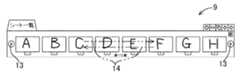JP6027735B2 - Display device and display method - Google Patents
Display device and display methodDownload PDFInfo
- Publication number
- JP6027735B2 JP6027735B2JP2011247564AJP2011247564AJP6027735B2JP 6027735 B2JP6027735 B2JP 6027735B2JP 2011247564 AJP2011247564 AJP 2011247564AJP 2011247564 AJP2011247564 AJP 2011247564AJP 6027735 B2JP6027735 B2JP 6027735B2
- Authority
- JP
- Japan
- Prior art keywords
- image information
- information
- display
- displayed
- input
- Prior art date
- Legal status (The legal status is an assumption and is not a legal conclusion. Google has not performed a legal analysis and makes no representation as to the accuracy of the status listed.)
- Active
Links
Images
Landscapes
- User Interface Of Digital Computer (AREA)
Description
Translated fromJapanese本発明は、1以上の画像情報を表示可能な表示装置および表示方法に関する。 The present invention relates to a display device and a display method capable of displaying one or more pieces of image information.
従来技術の表示装置の1つであるタッチディスプレイは、画像情報を目視表示するための画面を有する表示部と、表示部の画面内の座標を直接的に指示可能な入力部とを含み、表示部と入力部とを組合わせて一体化させた構成を有する。前記表示部としては、たとえば、液晶ディスプレイ(Liquid Crystal Display:以下「LCD」という)が用いられる。入力部としては、たとえば、タッチパネルが用いられる。 A touch display, which is one of the display devices of the prior art, includes a display unit having a screen for visually displaying image information, and an input unit that can directly indicate the coordinates in the screen of the display unit. Part and the input part are combined and integrated. As the display unit, for example, a liquid crystal display (hereinafter referred to as “LCD”) is used. For example, a touch panel is used as the input unit.
このようなタッチディスプレイの用途例の1つとして、いわゆる電子黒板が挙げられる。図7は、電子黒板として用いられる従来技術の表示装置1の外観を示す斜視図である。図8は、表示装置1における表示部3の画面7の表示内容を示す図である。図9は、画面7の一部分である副領域9の拡大図である。従来技術の表示装置1は、表示部3および入力部4の他に、表示装置1全体を制御する制御部5と、画像情報を記憶可能な記憶部6を含む。従来技術の表示装置1の表示部3の画面7は、相互に並べて表示可能な主領域8および副領域9を含む。 One example of the use of such a touch display is a so-called electronic blackboard. FIG. 7 is a perspective view showing the external appearance of a
従来技術の表示装置1の制御部5は、利用者が入力部4を用いて入力した図形等の内容を、表示部3の画面7内の主領域8に表示する。かつ、従来技術の表示装置1の制御部5は、表示部3の画面7内の主領域8の表示内容を、主領域8の1頁分の画像情報として、記憶部6に記憶する。従来技術の表示装置1は、入力部4からの頁の増減を指示するための入力指示に応答して、画像情報の頁数を自在に増減させることが可能である。 The
従来技術の表示装置1において、記憶部6にすでに記憶される複数頁分の画像情報は、表示部3の画面7の主領域8に再度表示させることが可能である。再表示すべき頁の画像情報を選ぶ際、利用者は、記憶部6内の全頁の画像情報中から所望の頁の画像情報を探出す必要がある。 In the
複数頁の画像情報が記憶される場合、所望の頁の画像情報の検索のために、表示部3の画面7内の副領域9を用いて、複数頁の画像情報を一覧表示するいわゆるプレビューが行われる。一覧表示時には、表示部3の画面7内の副領域9に、全頁のうちの少なくとも1頁の画像情報が、それぞれ縮小されつつ一覧表示される。 When image information of a plurality of pages is stored, a so-called preview for displaying a list of image information of a plurality of pages using the sub-region 9 in the
従来技術の表示装置1において、一覧表示中の副領域9に対しては、縮小表示された全ての画像情報のうちからの選択指示が可能である。画像情報の選択指示の手法としては、たとえば、縮小表示されたいずれか1頁の画像情報を利用者がタッチする、すなわち、表示部36の画面7内の該いずれか1頁の画像情報が縮小表示される範囲内の座標を入力部4から指示入力する。これによって、1回のタッチ毎に、前記いずれか1頁の画像情報の選択が指示される。 In the
従来技術の表示装置1において、副領域9で選択指示された頁の画像情報は、たとえば、主領域8に表示される。この結果、副領域9において縮小表示された頁の画像情報が、主領域8において副領域9での縮小表示よりも大きく表示されるので、利用者は、該頁の記載内容を詳細に把握可能になる。 In the
従来技術の表示装置1において、一覧表示中の副領域9に対しては、入力部4からスクロール指示が可能である。従来技術の表示装置1において、入力されたスクロール指示に応答して、副領域9に縮小表示される画像情報が、少なくとも1頁ずつ入換えられる。スクロール指示は、たとえば、次の2通りの手法が挙げられる。 In the
スクロール指示の1番目の手法としては、副領域9の左右の端にそれぞれ表示されるスクロールボタン13を利用者がタッチする、すなわち、表示部3の画面内の該スクロールボタン13が表示される範囲内の座標を入力部4から指示入力する。これによって、1回のタッチごとに、1頁分ずつのスクロールが指示される。 As the first method of the scroll instruction, the user touches the
スクロール指示の2番目の手法としては、矢印14で示すように、副領域9上を利用者が左右へなぞる、すなわち、表示部3の画面7内の副領域9の範囲内の複数の座標を入力部4から連続して指示入力する。これによって、1回のなぞる動作ごとに、なぞられた軌跡の長さに応じた頁分のスクロールが指示される。 As the second method of the scroll instruction, as indicated by an
上述したように、記憶部6に記憶される既存の複数の頁の画像情報から再表示すべき頁の画像情報を選ぶ際、利用者は、記憶部6内のすべての頁の画像情報の中から所望の頁の画像情報を探出す必要がある。既存の頁の画像情報の数が増加するほど、所望の頁の画像情報を探出す手間が増えるため、所望の頁の簡便かつ素早い検索が困難になる。 As described above, when selecting the image information of the page to be redisplayed from the image information of the plurality of existing pages stored in the
具体的には、所望の頁の画像情報の検索のために縮小表示を用いた副領域9の一覧表示を参照する場合、副領域9に一度に縮小表示が可能な画像情報の数には限りがある。記憶部6に記憶される既存の頁の画像情報が副領域9に一度に縮小表示可能な数を超えていれば、すべての既存の頁の画像情報を参照するためには、利用者は、副領域9に対してスクロールを指示して縮小表示される頁の画像情報を変更させつつ、副領域9の縮小表示された各頁の画像情報から該各頁の記載内容を読取る必要がある。 Specifically, when referring to the list display of the sub area 9 using the reduced display for searching the image information of the desired page, the number of image information that can be reduced and displayed in the sub area 9 at a time is limited. There is. If the image information of the existing pages stored in the
このようなスクロールを伴う検索は、スクロール前後の頁の画像情報の比較が難しいので、既存の頁の画像情報が増加するほど、所望の頁の画像情報の検索が困難になる。また、前述のスクロールを伴う検索は、既存の頁の画像情報の数が増加するほど、スクロール指示の回数が増加するので、利用者の手間が増大し、素早い検索が困難になる。 In such a search involving scrolling, it is difficult to compare image information on pages before and after scrolling. Therefore, as image information on an existing page increases, it becomes difficult to search for image information on a desired page. Further, in the search with scroll described above, the number of scroll instructions increases as the number of image information on the existing page increases, so that the labor of the user increases and quick search becomes difficult.
また、前述したような副領域9の一覧表示を参照して利用者が所望の頁の画像情報を検索する場合、副領域9に一度に一覧表示可能な頁の画像情報の数を増加させるほど、スクロールの回数を軽減可能になる。しかしながら、前記一度に一覧表示可能な画像情報の数を増加させるほど、単一の頁の画像情報がより小さく縮小される。各頁の画像情報の縮小表示の大きさが小さくなるほど、副領域9の縮小表示から各頁の画像情報の記載内容を利用者が把握することは難しい。特に、細かい文字および図形を用いて内容が記載される頁の画像情報は、縮小表示されるほど、副領域9の縮小表示からの記載内容の把握が困難になる。 Further, when the user searches for the image information of a desired page with reference to the list display of the sub-region 9 as described above, the number of page image information that can be displayed as a list in the sub-region 9 is increased. The number of scrolls can be reduced. However, as the number of image information that can be displayed as a list at a time is increased, the image information of a single page is further reduced. As the size of the reduced display of the image information on each page becomes smaller, it is more difficult for the user to grasp the description content of the image information on each page from the reduced display of the sub-region 9. In particular, as the image information of a page whose content is described using fine characters and graphics is reduced and displayed, it becomes difficult to grasp the description content from the reduced display of the sub-region 9.
上述のような副領域9の一覧表示を参照した検索の場合、利用者は、副領域9内の縮小表示中の各頁の画像情報を順次選択指示して、主領域8に該頁の画像情報を順次詳細に表示させて、主領域8の詳細表示から各頁の画像情報の記載内容を把握する。このような主領域8への画像情報の詳細表示を伴う検索は、各頁の画像情報の詳細表示を逐次行う分だけ時間がかかるため、検索に伴う時間が非常に長くなりやすい。 In the case of a search referring to the list display of the sub-region 9 as described above, the user sequentially selects and instructs the image information of each page in the sub-region 9 being displayed in a reduced size, and the image of the page is displayed in the
以上説明したように、従来技術の表示装置1において、多数の既存の頁の画像情報の中から所望の頁の画像情報を検索する場合、利用者は、副領域9のスクロール指示と副領域9内の縮小表示中の各頁の画像情報の選択指示とを繰返す必要が生じる。ゆえに、従来技術の表示装置1において、前述の再表示の場合、既存の頁の画像情報が増加するほど、利用者の操作ステップが増加するため、検索に要する時間および手間が増加する。したがって、既存の頁の画像情報が増加するほど、従来技術の表示装置1の使い勝手が悪くなる。 As described above, in the
第1の従来技術として、特許文献1に記載される情報処理装置がある。特許文献1の情報処理装置は、1以上のメニュー項目を有するドロップダウンメニューを、表示器に表示する。各メニュー項目には所定のメニュー値が予め対応付けられている。ユーザの操作に応答して、ドロップダウンメニュー内のいずれかのメニュー項目が選ばれると、選択されたメニュー項目に対応するメニュー値に基づいた処理を、情報処理装置が実行する。 As a first conventional technique, there is an information processing apparatus described in
特許文献1の情報処理装置において、ユーザの操作に応答して、既存のドロップダウンメニューに付箋が付与され、付与された付箋に予め定めるメニュー値が対応付けられる。付与された付箋は、既存のメニュー項目と同等に機能する。すなわち、ドロップダウンメニュー内からメニュー項目が選択される処理時に、ユーザは、既存のメニュー項目および新規の付箋の中から、所望の処理に対応するいずれかを選択する。メニュー項目に代わって付箋が選択された場合、付箋に予め対応付けられるメニュー値に応じた処理が実行される。すなわち、特許文献1の情報処理装置は、既存のメニュー項目を有するドロップダウンメニューに、ユーザが望むメニュー項目を、付箋の形で追加させることになる。 In the information processing apparatus of
たとえば、従来技術の情報処理装置は、ドロップダウンメニューを用いて所望の処理を選択実行する際に、該所望の処理に係るメニュー値に関連付けられたメニュー項目を、多数のメニュー項目からユーザに選択させるので、ユーザに手間を多く掛けさせる。特許文献1の情報処理装置は、前記所望の処理を関連付けた新たな付箋を、ユーザの操作に基づいてドロップダウンメニューに事前に追加しておく。前記情報処理装置において、付箋はメニュー項目と並立して機能している。すなわち、付箋は、既存のメニュー項目に対する新規のメニュー項目として位置付けられ、いわゆるショートカットキーのように作用する。付箋はメニュー項目と同等に機能するが、メニュー項目よりも強調して表示される。このため、前記所望の処理の選択実行時に、該所望の処理に係るメニュー値をユーザは容易に選択可能になる。 For example, when the information processing apparatus of the prior art selects and executes a desired process using a drop-down menu, the user selects a menu item associated with the menu value related to the desired process from a number of menu items. This causes the user to spend a lot of time. The information processing apparatus disclosed in
電子黒板として利用される従来技術の表示装置1は、上述したように、既存の複数の頁の画像情報から利用者が所望の頁の画像情報を探出す状況下において、既存の頁の画像情報の数が増加するほど、所望の頁の画像情報を探出すための利用者の手間が増えるため、所望の頁の画像情報の簡便かつ素早い検索が困難になる。 As described above, the
具体的には、所望の頁の画像情報の検索のために縮小表示を用いた副領域9の一覧表示を参照する場合、既存の頁の画像情報の数が増加するほど、スクロール指示の回数が増加するので、利用者の手間が増大し、素早い検索が困難になる。また、副領域9に一度に一覧表示可能な頁の画像情報の数を増加させるほど、スクロール指示の回数は削減可能だが、単一の頁の画像情報が縮小されるため、利用者が該頁の画像情報の記載内容を把握することが困難になる。さらにまた、副領域9内の縮小表示中の各頁の画像情報を主領域8に順次詳細表示させる場合、各頁の画像情報の記載内容の把握は容易になるが、各頁の詳細表示を逐次行う分だけ時間がかかるため、検索に伴う時間が非常に長くなりやすい。 Specifically, when referring to the list display of the sub-region 9 using the reduced display for searching the image information of a desired page, the number of scroll instructions increases as the number of image information on the existing page increases. This increases the time and effort of the user, making quick search difficult. Further, as the number of image information of pages that can be displayed as a list at a time in the sub-region 9 is increased, the number of scroll instructions can be reduced. However, since the image information of a single page is reduced, the user can It becomes difficult to grasp the description content of the image information. Furthermore, when the image information of each page in the sub-area 9 being reduced and displayed is sequentially displayed in detail in the
特許文献1の情報処理装置において、付箋は、既存のメニュー項目に対する新規のメニュー項目として位置付けられる。しかしながら、特許文献1の情報処理装置は、メニュー項目と付箋とが関連付けられておらずに並立している。ゆえに、表示される多数のメニュー項目の検索を、付箋を利用して簡便化することは難しい。 In the information processing apparatus disclosed in
本発明の目的は、既存の多数の画像情報の中から利用者が所望する画像情報を簡便かつ素早く検索可能な表示装置および表示方法を提供することである。 An object of the present invention is to provide a display device and a display method capable of easily and quickly searching for image information desired by a user from among a large number of existing image information.
本発明は、1以上の画像情報のうちの1つを表示可能な画面を有する表示部と、
前記表示部の画面に表示されている画像情報を選択する選択指示を入力するための入力部と、
前記入力部によって選択指示が入力されたとき、前記表示部の画面に表示される画像情報を選択し、選択された該画像情報に予め定める付箋情報を付与し、付与された付箋情報を該付箋情報が付与された画像情報に関連付けて前記表示部の画面に表示させる制御部と、
前記表示部の画面に表示されるべき1以上の画像情報を記憶し、かつ、画像情報に付箋情報が付与されているとき、該画像情報に付与される付箋情報を該画像情報に関連付けて記憶する記憶部と、を含み、
前記表示部の画面は、該画面内に並べて配置が可能な主領域および副領域を含み、
前記入力部は、画像情報の抽出を指示するための抽出指示として、付箋情報に対応する複数の抽出指示用選択肢からなる抽出指示用選択肢群であって、前記主領域にウインドウ表示された抽出指示用選択肢群から1つの抽出指示用選択肢を入力可能であり、
前記制御部は、前記入力部によって抽出指示が入力されたとき、前記記憶部に記憶されるすべての画像情報の中から、入力された抽出指示用選択肢に対応する付箋情報が付与された画像情報を抽出し、抽出された画像情報を前記副領域に表示させることを特徴とする表示装置である。The present invention includes a display unit having a screen capable of displaying one of one or more pieces of image information;
An input unit for inputting a selection instruction for selecting image information displayed on the screen of the display unit;
When a selection instruction is input by the input unit, image information displayed on the screen of the display unit is selected, predetermined sticky information is given to the selected image information, and the given sticky information is added to the sticky note A control unit for displaying on the screen of the display unit in association with the image information to which the information is given;
One or more pieces of image information to be displayed on the screen of the display unit are stored, and when tag information is attached to the image information, the tag information attached to the image information is stored in association with the image information. And a storage unit
The screen of the display unit includes a main area and a sub area that can be arranged side by side in the screen,
The input unit is an extraction instruction option group consisting of a plurality of extraction instruction options corresponding to tag information as an extraction instruction for instructing extraction of image information, and is displayed in the main area as a window display One extraction instruction option can be input from the option group,
When theextraction instruction is input by the input unit , the control unit includesimage information to which tag information corresponding to the input extraction instruction option is given from all the image information stored in the storage unit Is extracted, and the extracted image information is displayed in thesub-region .
また本発明は、前記制御部は、前記副領域に少なくとも1つの縮小された画像情報が表示される場合、該副領域に表示されるすべての縮小された画像情報のうちの少なくとも1つの縮小された画像情報に対応する縮小される前の画像情報を、前記表示部の主領域に表示させることを特徴する。The present invention,before Symbolcontroller, before Symbol if at least one of the reduced image information is displayed in the secondary area, all reduced at least one of the image information displayed on the sub region Image information before reduction corresponding to the reduced image information is displayed in the main area of the display unit.
また本発明は、1以上の画像情報のうちの1つを表示するための画面を有する表示部と、前記表示部の画面に表示されている画像情報を選択する選択指示を入力可能な入力部と、前記表示部の画面に表示されるべき1以上の画像情報を記憶し、かつ、画像情報に付箋情報が付与されているとき、該画像情報に付与される付箋情報を該画像情報に関連付けて記憶する記憶部とを含む表示装置で実行される表示方法であって、
前記入力部によって選択指示が入力されたとき、前記表示部の画面に表示される画像情報を選択する選択ステップと、
選択ステップで選択された画像情報に予め定める付箋情報を付与する付与ステップと、
付与ステップで付与された付箋情報を選択ステップで選択された画像情報に関連付けて前記表示部の画面に表示させる表示ステップとを含み、
前記表示部の画面は、該画面内に並べて配置が可能な主領域および副領域を含み、
前記入力部は、画像情報の抽出を指示するための抽出指示として、付箋情報に対応する複数の抽出指示用選択肢からなる抽出指示用選択肢群であって、前記主領域にウインドウ表示された抽出指示用選択肢群から1つの抽出指示用選択肢を入力可能であり、
前記表示ステップでは、前記入力部によって抽出指示が入力されたとき、前記記憶部に記憶されるすべての画像情報の中から、入力された抽出指示用選択肢に対応する付箋情報が付与された画像情報を抽出し、抽出された画像情報を前記副領域に表示させることを特徴とする表示方法である。The present invention also provides a display unit having a screen for displaying one of one or more pieces of image information, and an input unit capable of inputting a selection instruction for selecting image information displayed on the screen of the display unit. Andstoring one or more pieces of image information to be displayed on the screen of the display unit, and when tag information is attached to the image information, associate the tag information attached to the image information with the image information. A display method executed by a display device includinga storage unit for storing
A selection step of selecting image information displayed on the screen of the display unit when a selection instruction is input by the input unit;
A granting step for giving predetermined sticky note information to the image information selected in the selection step;
A display step of displaying the tag information given in the granting step in association with the image information selected in the selection step and displaying it on the screen of the display unit,
The screen of the display unit includes a main area and a sub area that can be arranged side by side in the screen,
The input unit is an extraction instruction option group consisting of a plurality of extraction instruction options corresponding to tag information as an extraction instruction for instructing extraction of image information, and is displayed in the main area as a window display One extraction instruction option can be input from the option group,
In the display step,when the extraction instruction is input by the input unit, the image information to which the tag information corresponding to the input extraction instruction option is given from all the image information stored in the storage unit Is extracted, and the extracted image information is displayed in thesub-region .
本発明によれば、表示装置は、表示部と入力部と制御部とを含む。表示部は、1以上の画像情報のうちの1つを表示可能な画面を有する。入力部は、前記表示部の画面に表示されている画像情報を選択する選択指示を入力するために設けられる。制御部は、前記入力部によって選択指示が入力されたとき、前記表示部の画面に表示される画像情報を選択し、選択された該画像情報に予め定める付箋情報を付与する。また、前記制御部は、付与された付箋情報を、該付箋情報が付与された画像情報に関連付けて、前記表示部の画面に表示させる。
また、前記表示部の画面は、該画面内に並べて配置が可能な主領域および副領域を含み、前記制御部は、前記入力部によって抽出指示が入力されたとき、前記記憶部に記憶されるすべての画像情報の中から、入力された抽出指示用選択肢に対応する付箋情報が付与された画像情報を抽出し、抽出された画像情報を前記副領域に表示させる。According to the present invention, the display device includes a display unit, an input unit, and a control unit. The display unit has a screen that can display one of the one or more pieces of image information. The input unit is provided for inputting a selection instruction for selecting image information displayed on the screen of the display unit. When a selection instruction is input by the input unit, the control unit selects image information displayed on the screen of the display unit, and adds predetermined tag information to the selected image information. Further, the control unit displays the attached tag information on the screen of the display unit in association with the image information to which the tag information is added.
The screen of the display unit includes a main region and a sub region that can be arranged side by side in the screen, and the control unit isstored in the storage unit when an extraction instruction is input by the input unit Image information provided with tag information corresponding to the input extraction instruction option is extracted from all the image information, and the extracted image information is displayed in thesub-region .
これによって、本発明の表示装置は、入力部から入力される利用者の選択指示に応答して、表示部に表示される画像情報のうちの選択された画像情報だけに、付箋情報を付与することができる。かつ、本発明の表示装置は、付箋情報付与後において、表示部の画面への画像情報の表示に際し、画像情報だけでなく、付与された付箋情報を、該画像情報と関連付けて共に表示させることができる。 Thereby, the display device of the present invention gives the tag information only to the selected image information of the image information displayed on the display unit in response to the user's selection instruction input from the input unit. be able to. The display device of the present invention displays not only the image information but also the attached tag information in association with the image information when displaying the image information on the screen of the display unit after the tag information is added. Can do.
この結果、表示装置の利用者は、画像情報と付箋情報との関連付け表示の有無を確認することによって、該画像情報への付箋情報の付与状態、すなわち該画像情報への付箋情報の付与の有無を把握することができる。したがって、本発明の表示装置は、画像情報の取扱いに際し、画像情報の記載内容に直接基づいて取扱う手法だけでなく、画像情報への付箋情報の付与状態に基づいて取扱う手法を用いることができる。ゆえに、付箋情報のない従来技術より本発明のほうが画像情報の取扱い手法が増加するため、画像情報の取扱いの自由度を向上させることができる。
さらに、前記入力部は、画像情報の抽出を指示するための抽出指示として、付箋情報に対応する複数の抽出指示用選択肢からなる抽出指示用選択肢群であって、前記主領域にウインドウ表示された抽出指示用選択肢群から1つの抽出指示用選択肢を入力可能であり、前記制御部は、前記入力部によって抽出指示が入力されたとき、前記記憶部に記憶されるすべての画像情報の中から、入力された抽出指示用選択肢に対応する付箋情報が付与された画像情報を抽出し、抽出された画像情報を前記副領域に表示させる。As a result, the user of the display device confirms whether or not the image information and the sticky note information are associated and displayed, thereby giving the sticky information to the image information, that is, whether or not the sticky information is attached to the image information. Can be grasped. Accordingly, the display device of the present invention can use not only a method of handling image information directly based on the description content of the image information but also a method of handling based on the attached state of the tag information to the image information. Therefore, since the method of handling image information is increased in the present invention compared to the prior art without sticky note information, the degree of freedom in handling image information can be improved.
Further, theinput unit is an extraction instruction option group composed of a plurality of extraction instruction options corresponding to tag information as an extraction instruction for instructing extraction of image information, and is displayed in a window in the main area. One extraction instruction option can be input from the extraction instruction option group, and when the extraction instruction is input by the input unit, the control unit, among all the image information stored in the storage unit, Image information provided with tag information corresponding to the input extraction instruction option is extracted, and the extracted image information is displayed in the sub-region.
たとえば、予め定める付与基準に応じて画像情報に付箋情報が選択的に予め付与されているならば、表示装置の利用者は、画像情報を詳細に直接確認して記載内容を把握しなくても、該画像情報への付箋情報の付与状態を確認して該画像情報の記載内容を類推することが可能になる。これによって、画像情報の詳細確認が困難な場合であっても画像情報の記載内容の類推が可能になる。以上の構成によって、従来技術よりも本発明のほうが、表示装置の使い勝手を向上させることができる。 For example, if sticky note information is selectively given to image information in advance according to a predetermined assignment criterion, the user of the display device does not need to directly check the image information in detail and grasp the description content. Thus, it is possible to check the state of the tag information attached to the image information and to estimate the description content of the image information. Thereby, even if it is difficult to confirm the details of the image information, it is possible to analogize the description contents of the image information. With the above configuration, the present invention can improve the usability of the display device than the conventional technology.
また本発明によれば、表示装置は、前記表示部の画面に表示されるべき1以上の画像情報を記憶する記憶部をさらに含む。かつ、記憶部は、画像情報に付箋情報が付与されているとき、該画像情報に付与される付箋情報を該画像情報に関連付けて記憶する。前記入力部は、画像情報の表示を指示するための抽出表示指示をさらに入力可能に構成される。前記制御部は、前記入力部によって抽出表示指示が入力されたとき、前記記憶部に記憶されるすべての画像情報の中から、予め定める条件を満たす付箋情報が付与された画像情報を抽出し、抽出された画像情報を前記表示部の画面に表示させる。 According to the invention, the display device further includes a storage unit that stores one or more pieces of image information to be displayed on the screen of the display unit. In addition, when the sticky information is attached to the image information, the storage unit stores the sticky information attached to the image information in association with the image information. The input unit is configured to be able to further input an extraction display instruction for instructing display of image information. When the extraction display instruction is input by the input unit, the control unit extracts image information to which tag information satisfying a predetermined condition is added from all the image information stored in the storage unit, The extracted image information is displayed on the screen of the display unit.
これによって、本発明の表示装置は、予め定める条件を満たす付箋情報の付与の有無に応じて、記憶部内の既存の複数の画像情報の中から、1以上の画像情報を抽出して表示することができる。すなわち、本発明の表示装置は、付箋情報の付与状態の違いを利用して、複数の画像情報の中から1以上の画像情報を絞込む処理を行うことができる。これによって、本発明の表示装置は、表示装置における画像情報の取扱いの難易度を改善することができるため、表示装置の使い勝手をさらに向上させることができる。 Accordingly, the display device of the present invention extracts and displays one or more pieces of image information from a plurality of existing image information in the storage unit depending on whether or not the tag information satisfying a predetermined condition is provided. Can do. That is, the display device of the present invention can perform a process of narrowing down one or more pieces of image information from among a plurality of pieces of image information by using the difference in the sticky information addition state. As a result, the display device of the present invention can improve the difficulty of handling image information in the display device, so that the usability of the display device can be further improved.
たとえば、本発明の表示装置は、記憶部内の既存の多数の画像情報の中から利用者が所望する画像情報を検索する際に、付箋情報の付与状態の違いに応じて画像情報を抽出し表示部に表示することによって、検索候補となる1以上の画像情報を絞込んで利用者に提供することができる。記憶部内の既存のすべての画像情報から所望の画像情報を利用者が検索する場合よりも、付箋情報を用いて絞り込んだ画像情報から所望の画像情報を利用者が検索する場合のほうが、検索時の利用者の手間が軽減されるため、検索に要する時間が短縮される。これによって、表示装置の使い勝手をさらに向上させることができる。 For example, the display device of the present invention extracts and displays image information according to the difference in the state of tag information when searching for image information desired by the user from among a large number of existing image information in the storage unit. By displaying on the screen, one or more pieces of image information as search candidates can be narrowed down and provided to the user. When the user searches for the desired image information from the image information narrowed down using the tag information, rather than when the user searches for the desired image information from all the existing image information in the storage unit The time required for the search is shortened because the labor of the user is reduced. Thereby, the usability of the display device can be further improved.
また本発明によれば、前記制御部は、前記副領域に少なくとも1つの縮小された画像情報が表示される場合、該副領域に表示されるすべての縮小された画像情報のうちの少なくとも1つの縮小された画像情報に対応する縮小される前の画像情報を、前記表示部の主領域に表示させる。According to theinvention, before Symbol controller, wherein at least one of the at least one case of reduced image information is displayed, all displayed in the sub area reduced image information to the sub-region The pre-reduced image information corresponding to the reduced image information is displayed in the main area of the display unit.
これによって、本発明の表示装置は、画像情報が副領域に縮小して一覧表示される場合、一覧表示中の全画像情報の内の少なくとも1つを表示部の画面の主領域に縮小前の状態で表示させる。これによって、本発明の表示装置は、付箋情報が選択的に付与される画像情報の一覧表示と、1以上の画像情報の主表示とを、単一画面内に並べて行うことができる。したがって、一覧表示と主表示との切換えが不要になるので、表示装置の使い勝手がさらに向上する。As a result,when the image information is reduced and displayed in a sub-area as a list, the display device according tothe present invention displays at least one of all the image information being displayed in the list on the main area of the screen of the display unit. Display in state. Accordingly, the display device of the present invention can perform a list display of image information to which tag information is selectively given and a main display of one or more pieces of image information side by side in a single screen. Therefore, since switching between the list display and the main display is not necessary, the usability of the display device is further improved.
また本発明によれば、本発明の表示方法は、1以上の画像情報のうちの1つを表示するための画面を有する表示部と、前記表示部の画面に表示されている画像情報を選択する選択指示を入力可能な入力部とを含む表示装置で実行される。本発明の表示方法は、選択ステップと付与ステップと表示ステップとを含む。選択ステップでは、前記入力部によって選択指示が入力されたとき、前記表示部の画面に表示される画像情報を選択する。付与ステップでは、選択ステップで選択された画像情報に予め定める付箋情報を付与する。表示ステップでは、付与ステップで付与された付箋情報を選択ステップで選択された画像情報に関連付けて前記表示部の画面に表示させる。
前記入力部は、画像情報の抽出を指示するための抽出指示として、付箋情報に対応する複数の抽出指示用選択肢からなる抽出指示用選択肢群であって、前記主領域にウインドウ表示された抽出指示用選択肢群から1つの抽出指示用選択肢を入力可能であり、前記表示ステップでは、前記入力部によって抽出指示が入力されたとき、前記記憶部に記憶されるすべての画像情報の中から、入力された抽出指示用選択肢に対応する付箋情報が付与された画像情報を抽出し、抽出された画像情報を前記副領域に表示させる。
According to the invention, the display method of the invention selects a display unit having a screen for displaying one of one or more pieces of image information, and image information displayed on the screen of the display unit. And a display device including an input unit capable of inputting a selection instruction. The display method of the present invention includes a selection step, an assigning step, and a display step. In the selection step, when a selection instruction is input by the input unit, image information displayed on the screen of the display unit is selected. In the assigning step, predetermined sticky note information is assigned to the image information selected in the selecting step. In the display step, the tag information given in the giving step is displayed on the screen of the display unit in association with the image information selected in the selection step.
The input unit is an extraction instruction option group consisting of a plurality of extraction instruction options corresponding to tag information as an extraction instruction for instructing extraction of image information, and is displayed in the main area as a window display In the display step, when an extraction instruction is input by the input unit, it is input from all image information stored in the storage unit. The image information to which the tag information corresponding to the extraction instruction option is added is extracted, and the extracted image information is displayed in the sub-region.
これによって、本発明の表示方法が用いられる場合、入力部から入力される利用者の選択指示に応答して、表示部に表示される画像情報のうちの選択された画像情報だけに、付箋情報が選択的に付与される。かつ、本発明の表示方法が用いられる場合、付箋情報付与後において、表示部の画面への画像情報の表示に際し、画像情報だけでなく、付与された付箋情報が、該画像情報と関連付けてともに表示される。 Accordingly, when the display method of the present invention is used, the tag information is added only to the selected image information of the image information displayed on the display unit in response to the user's selection instruction input from the input unit. Is selectively given. In addition, when the display method of the present invention is used, not only the image information but also the attached tag information is associated with the image information when the image information is displayed on the screen of the display unit after the tag information is added. Is displayed.
したがって、本発明の表示方法が用いられる場合、付箋情報を用いない従来技術よりも画像情報の取扱い手法が増加するため、画像情報の取扱いの自由度を向上させることができる。また、本発明の表示方法が用いられる場合、画像情報の詳細確認が困難な場合であっても画像情報の記載内容の類推が可能なので、画像情報の取扱いの難しさを軽減させることができる。 Therefore, when the display method of the present invention is used, the number of image information handling methods is increased as compared with the prior art that does not use sticky note information, and the degree of freedom in handling image information can be improved. Further, when the display method of the present invention is used, it is possible to analogize the description contents of the image information even when it is difficult to confirm the details of the image information, so that the difficulty in handling the image information can be reduced.
図1は、本発明の一実施形態である表示装置21の構成を示すブロック図である。図2は、表示装置21の使用例である電子黒板の外観の一例を示す図である。本発明に係る表示方法は、表示装置21で実行される。本実施形態の表示装置21は、表示部23、入力部24、制御部25、および記憶部26を最低限含む。表示部23は、画面31を有する。記憶部26は、画像情報27および付箋情報28を記憶する。画面31は、主領域33および副領域34を含む。 FIG. 1 is a block diagram showing a configuration of a display device 21 according to an embodiment of the present invention. FIG. 2 is a diagram illustrating an example of the appearance of an electronic blackboard that is a usage example of the display device 21. The display method according to the present invention is executed by the display device 21. The display device 21 of this embodiment includes a
本実施形態の表示装置21において、表示部23の画面31は、1頁以上の画像情報27のうちの1頁を表示可能に構成される。入力部24は、表示部23の画面31に表示されている画像情報27を選択するための選択指示を入力可能に設けられる。制御部25は、入力部24によって選択指示が入力されたとき、表示部23の画面31に表示される画像情報27を選択し、選択された該画像情報27に予め定める付箋情報28を付与するとともに、付与された付箋情報28を、該付箋情報28が付与された画像情報27に関連付けて、表示部23の画面31に表示させる。 In the display device 21 of the present embodiment, the
これによって、本実施形態の表示装置21は、入力部24から入力される利用者の選択指示に応答して、表示部23に表示される画像情報27のうちの選択された画像情報27だけに、付箋情報28を付与することができる。また、本実施形態の表示装置21は、付箋情報28の付与後において、表示部23の画面31への画像情報27の表示に際し、画像情報27だけでなく、付与された付箋情報28を、該画像情報27と関連付けてともに表示させることができる。 As a result, the display device 21 of the present embodiment responds only to the selected
このように、本実施形態の表示装置21において、付箋情報28が画像情報27に選択的に付与される。かつ、表示装置21において、表示部23の画面31への画像情報27の表示の際には、付箋情報28が未付与であれば画像情報27だけが表示され、付箋情報28が付与済であれば画像情報27と付箋情報28とが関連付けられてともに表示される。これらによって、表示装置21の利用者は、画像情報27と付箋情報28との関連付け表示の有無を確認することによって、該画像情報27への付箋情報28の付与状態、すなわち該画像情報27への付箋情報28の付与の有無を把握することができる。 Thus, the
したがって、本実施形態の表示装置21は、画像情報27の取扱いに際し、画像情報27の記載内容に直接基づいて取扱う手法だけでなく、画像情報27への付箋情報28の付与状態に基づいて取扱う手法を用いることが可能になる。ゆえに、付箋情報28のない従来技術より本実施形態のほうが画像情報27の取扱い手法が増加するため、画像情報27の取扱いの自由度を向上させることができる。ゆえに、従来技術よりも本実施形態のほうが、表示装置21の使い勝手を向上させることができる。 Therefore, the display device 21 according to the present embodiment handles not only a method based on the description content of the
また上述のように、本実施形態の表示装置21は、画像情報27の表示時に、該画像情報27に対する付箋情報28の付与状態に応じて、画像情報27と付箋情報28とを選択的に相互に関連付けて、表示部23の画面31に表示させる。ゆえに、所定の付与基準に応じて画像情報27に付箋情報28が選択的に予め付与されているならば、表示装置21の利用者は、画像情報27を詳細に直接確認して記載内容を把握しなくても、該画像情報27への付箋情報28の付与状態を確認して該画像情報27の記載内容を類推することが可能になる。これによって、本実施形態の表示装置21は、画像情報27の詳細確認が困難な場合であっても画像情報27の記載内容の類推が可能になる。したがって、利用者における画像情報27の取扱いの難しさが軽減されるため、表示装置21の使い勝手が向上する。特に、本実施形態の表示装置21は、画像情報27に付箋情報28を選択的に付与しておくことによって、既存の多数頁の画像情報27の中から所望の画像情報27を検索する場合に、検索の手間を軽減して検索に要する時間を短縮することが可能になる。 Further, as described above, the display device 21 of the present embodiment selectively displays the
さらにまた上述したように、本実施形態の表示装置21において、画像情報27に付与される付箋情報28は、該画像情報27に関連付けられてともに表示される。この結果、利用者は、表示された画像情報27を認識する際に付箋情報28の付与状態をも同時に認識することが可能になる。ゆえに、画像情報27に対する付箋情報28の付与の状態を利用者が認識し易い。これによって、本実施形態の表示装置21は、利用者の画像情報27の取扱いの難しさをより軽減させることができるため、表示装置21の使い勝手をさらに向上させることができる。 Furthermore, as described above, in the display device 21 of the present embodiment, the
好ましくは、本実施形態の表示装置21において、画像情報27の記載内容を直接確認する場合よりも付箋情報28の付与状態を確認する場合のほうが容易であるように、付箋情報28の関連づけ表示が行われるとよい。たとえば、本実施形態の表示装置21は、画像情報27の記載内容よりも認識し易い図形を付箋情報28として、画像情報27近傍に表示する。この場合、画像情報27の記載内容を直接確認するよりも付箋情報28の付与状態を確認するほうが、確認が容易なので、本実施形態の表示装置21における画像情報27の取扱いの難しさがさらに軽減される。このため、表示装置21の使い勝手がさらに向上する。 Preferably, in the display device 21 of the present embodiment, the
たとえば、利用者が多数頁の画像情報27の中から所望の画像情報27を探出す状況下において、付箋情報28が無い場合は、多数頁の画像情報27の記載内容を利用者が直接確認して所望の画像情報27を探出す必要がある。前記状況下で画像情報27に付箋情報28が選択的に付与される場合、利用者は、画像情報27への付箋情報28の付与状態を確認すれば多数頁の画像情報27の中から所望の画像情報27の候補を容易に絞込むことができるので、絞込んだ候補の画像情報27から所望の画像情報27を探出せばよい。この結果、付箋情報28を用いない従来技術の表示装置1よりも、付箋情報28を付与する本実施形態の表示装置21のほうが、前記状況下での画像情報27の取扱いが容易になる。 For example, in a situation where the user searches for desired
上述した付箋情報28は、基本的には、画像情報27の分類を示す情報である。付箋情報28が画像情報27に選択的に付与される場合、利用者は、付箋情報28の付与状態を参照して、付箋情報28が付与される場合と付与されない場合の2パターンに、画像情報27を分類することが可能になる。また付箋情報28が2種類以上ある場合、利用者は、付箋情報28の付与状態を参照して、2種類以上の付箋情報28がそれぞれ付与される場合と付箋情報28が1つも付与されない場合の「付箋情報28の種類の数より1多い数」のパターンに、画像情報27を分類することが可能になる。このように、本実施形態の表示装置21は、付箋情報28の付与状態によって、画像情報27の分類分けを利用者に提示することができるため、表示装置21の使い勝手がさらに向上する。 The above-mentioned
付箋情報28を用いる分類としては、たとえば、所定の分別基準を基準とする分類分けが挙げられる。1以上の画像情報27のうちの所定の分類基準を満たす画像情報27だけに付箋情報28が付与されている場合、付箋情報28の付与状態に基づいて、所定の分類基準を満たす画像情報27を、利用者が容易に把握することができる。分割基準の具体例としては、利用者が認定する画像情報27の重要度の高低が挙げられる。この例では、1以上の画像情報27のうち重要度が高い画像情報27だけに付箋情報28が付与されるので、付箋情報28の付与状態に基づいて、画像情報27の重要度の高低を利用者が容易に把握することができる。すなわち、本実施形態の表示装置21において、画像情報27に選択的に付与される付箋情報28は、紙媒体に選択的に付与される紙の付箋と同等の効果を生じさせることができる。ゆえに、本実施形態の表示装置21の使い勝手が向上する。 Examples of classification using the
また本実施形態の表示装置21において、記憶部26は、表示部23の画面31に表示されるべき1頁以上の画像情報27を記憶する。かつ、記憶部26は、画像情報27に付箋情報28が付与されているとき、該画像情報27に付与される付箋情報28を、該画像情報27に関連付けて記憶する。入力部24は、前述の選択指示のほかに、画像情報27の抽出表示を指示するための抽出表示指示を入力可能に構成される。制御部25は、入力部24によって抽出表示指示が入力されたとき、記憶部26に記憶されるすべての頁の画像情報27の中から、予め定める抽出条件を満たす付箋情報28が付与された画像情報27を抽出し、抽出された画像情報27を表示部23の画面31に表示させる。 In the display device 21 of the present embodiment, the
これによって、本実施形態の表示装置21は、所定の抽出条件を満たす付箋情報28の付与の有無に応じて、記憶部26内の既存の複数頁の画像情報27の中から、1頁以上の画像情報27を抽出して表示することができる。すなわち、本実施形態の表示装置21は、付箋情報28の付与状態の違いを利用して、複数頁の画像情報27の中から1頁以上の画像情報27を絞込む処理を行うことができる。これによって、本実施形態の表示装置21は、表示装置21における画像情報27の取扱いの難易度を改善することができるため、表示装置21の使い勝手をさらに向上させることができる。 As a result, the display device 21 according to the present embodiment selects one or more pages from the existing multiple pages of
たとえば、利用者が記憶部26内の多数頁の画像情報27の中から所望の画像情報27を検索する状況下において、付箋情報28が無い従来技術の表示装置は、多数頁の画像情報27の記載内容を利用者にそれぞれ直接把握させる必要がある。前記状況下において、画像情報27に付箋情報28を選択的に付与させる本実施形態の表示装置21は、付箋情報28の付与状態の違いに応じて、多数頁の画像情報27の中から検索候補となる画像情報27を絞込んで表示可能である。このため、利用者は、絞込み表示された1頁以上の画像情報27の中から所望の画像情報27を検索すればよい。この結果、付箋情報28を用いない従来技術の表示装置よりも、付箋情報28を用いる本実施形態の表示装置21のほうが、利用者が所望の画像情報27を検索する際の手間が軽減されるため、画像情報27の取扱いが容易になり、検索に要する時間を短縮することができる。したがって、本実施形態の表示装置21の使い勝手がより向上する。 For example, in a situation where a user searches for desired
また好ましくは、本実施形態の表示装置21において、前述した予め定める付箋情報28は、相互に区別が可能な予め定める複数種類の付箋情報28を含んで構成される。また入力部24は、前述の選択指示に加えて、予め定める複数種類の付箋情報28の中から1つの種類の付箋情報28を選択するための付箋付与選択指示をさらに入力可能に構成される。制御部25は、入力部24によって付箋付与入力指示が入力されたとき、前記選択指示に応じて選択された画像情報27に付与する付箋情報28として、前記付箋付与選択指示によって選択された付箋情報28を用いる。 Preferably, in the display device 21 of the present embodiment, the above-described predetermined
これによって、本実施形態の表示装置21において、入力部24からの入力結果に基づいて、選択された画像情報27には、複数種類の付箋情報28のうちの選択された少なくとも1つが付与され、両者が相互に関連付けられて表示される。この結果、本実施形態の表示装置21の利用者は、付箋情報28の付与の有無だけでなく、付与された付箋情報28の種類に応じて、画像情報27を取扱うことができる。ゆえに、付箋情報28のない従来技術より本実施形態のほうが画像情報27の取扱い手法がより増加するため、従来技術よりも本実施形態のほうが表示装置21の使い勝手をさらに向上させることができる。 Thereby, in the display device 21 of the present embodiment, based on the input result from the
複数種類の付箋情報28が選択的に画像情報27に付与されて関連付け表示される場合、表示装置21の利用者は、たとえば、付箋情報28の関連付け表示の有無および付与される付箋情報28の種類の違いを利用して、複数の画像情報27の分類を行うことが可能になる。すなわち、本実施形態の表示装置21は、「付箋情報28の種類の数より1多い数」のパターンに画像情報27を分類可能である。ゆえに、本実施形態の表示装置21は、複数の画像情報27の記載内容の違いを、付箋情報28の付与状態の違いを用いて、簡易な手法を用いてより詳細に利用者に提示可能になる。したがって、表示装置21における画像情報27の取扱いの難しさがより改善可能になるため、表示装置21の使い勝手がさらに向上する。 When a plurality of types of
具体例としては、本実施形態の表示装置21は、複数種類の付箋情報28を選択的に画像情報27に付与するので、付箋情報28の付与状態の違いを用いて既存の多数の画像情報27から検索候補の画像情報27を抽出する場合に、検索候補をより詳細に絞込むことができる。これによって、本実施形態の表示装置21は、利用者の検索の手間をより簡便化することができるため、検索に要する時間をより短縮することができる。したがって、表示装置21の使い勝手がより向上する。 As a specific example, the display device 21 according to the present embodiment selectively attaches a plurality of types of
さらにまた好ましくは、本実施形態の表示装置21において、制御部25は、表示部23の画面31に表示されるべき1頁以上の画像情報27を縮小し、縮小した画像情報27を表示部23の画面31に表示させる。かつ、制御部25は、縮小前の画像情報27に付箋情報28が付与されているとき、該縮小前の画像情報27に付与されている付箋情報28を、該付箋情報28が付与されている画像情報27を縮小した画像情報27に関連付けて表示部23の画面31に表示させる。 Further preferably, in the display device 21 of the present embodiment, the
これによって、本実施形態の表示装置21において、縮小表示される画像情報27に、該画像情報27に付与される付箋情報28が関連付けて表示される。この結果、画像情報27が縮小表示されて利用者が該画像情報27の内容を判別し難い状況下において、利用者は、画像情報27の直接の認識結果ではなく、付箋情報28の付与状態の認識結果に基づいて該画像情報27を取扱うことが可能になる。ゆえに、画像情報27が縮小表示される状況下での画像情報27の取扱いに係る利用者の負荷がより軽減されるため、本実施形態の表示装置21の使い勝手がより向上する。 As a result, on the display device 21 of the present embodiment, the
たとえば、画像情報27を利用者が目視する状況下において、画像情報27を元々の大きさで表示する場合よりも、該画像情報27を縮小表示する場合のほうが、既定の大きさの画面31内に表示可能な画像情報27の頁数を増加可能である。ゆえに、画像情報27が縮小表示されるほど、画像情報27の一覧表示時の同時表示頁数が増加するため、多数の画像情報27を利用者に提示する際に一覧表示を更新する回数が低減される。しかしながら、画像情報27が縮小表示されるほど、画像情報27内の文字や図形が小さくなるため、利用者は記載内容を把握し難くなる。 For example, when the
本実施形態の表示装置21は、縮小表示される画像情報27に対して、付箋情報28が選択的に付与されて関連付け表示される。このような状況下においては、画像情報27を利用者が直接認識して記載内容を直接把握する従来技術の手法よりも、付箋情報28の付与状態を利用者が認識して画像情報27の記載内容を類推する本実施形態の手法のほうが、利用者の負荷を軽減することができる。この結果、本実施形態の表示装置21は、画像情報27の縮小表示時における利用者の負荷を軽減させることができるため、該表示装置21の使い勝手をさらに向上させることができる。 In the display device 21 of the present embodiment, the
特に、画像情報27が縮小表示されて利用者が記載内容を目視で判別し難い状況下においても、画像情報27に付箋情報28が選択的に付与されて両者が相互に関連付け表示されていれば、画像情報27の記載内容を画像情報27自体ではなく付箋情報28の付与状態から利用者が把握することが可能になる。ゆえに、画像情報27の記載内容を利用者が把握し易くなるので、画像情報27を改めて詳細表示させる必要が無くなる。ゆえに、本実施形態の表示装置21は、画像情報27の利用時の利用者の手間が軽減されるため、画像情報27の検索に要する時間をより短縮することができる。したがって、表示装置21の使い勝手がさらに向上する。 In particular, even in a situation where the
さらにまた好ましくは、本実施形態の表示装置21において、表示部23の画面31は、前述したように、画面31内に並べて配置が可能な主領域33および副領域34を含む。制御部25は、1頁以上の画像情報27を表示部23の画面31の副領域34に表示させる。かつ、制御部25は、副領域34に表示される画像情報27に付箋情報28が付与されているとき、該付箋情報28を該画像情報27に関連付けて表示部23の画面31の副領域34に表示させる。さらに、制御部25は、副領域34に少なくとも1頁の画像情報27が表示される場合、該副領域34に表示されるすべての頁の画像情報27のうちの少なくとも1頁の画像情報27を、表示部23の主領域33に表示させる。 More preferably, in the display device 21 of the present embodiment, the
これによって、本実施形態の表示装置21は、1頁以上の画像情報27を、付箋情報28を選択的に関連付けつつ表示部23の画面31の副領域34に一覧表示させる。また、本実施形態の表示装置21は、画像情報27が副領域34に一覧表示される場合、一覧表示中の全画像情報27の内の少なくとも1頁を表示部23の画面31の主領域33に表示させる。これによって、本実施形態の表示装置21は、付箋情報28が選択的に付与される画像情報27の一覧表示と、1頁以上の画像情報27の主表示とを、単一の画面31内に並べて行うことができる。したがって、一覧表示と主表示との切換えが不要になるので、表示装置21の使い勝手がさらに向上する。 As a result, the display device 21 of the present embodiment displays a list of one or more pages of
主領域33および副領域34は、たとえば、表示部23の画面31を2以上に分割した状況下において、複数の分割領域のそれぞれいずれかであってもよい。またたとえば、主領域33および副領域34は、表示部23の画面31内にそれぞれ設けられるいわゆるウインドウ枠であってもよい。さらにまた、主領域33が複数用意され、副領域34の一覧表示中の画像情報27を各主領域33にそれぞれ表示させる構成であってもよい。 The
1例としては、本実施形態の表示装置21において、表示部23の主領域33は、たとえば、表示装置21の各種機能の実行時に該機能の処理対象となる画像情報27を表示するために用いられる。表示装置21の機能には、たとえば、画像情報27の新規作成機能、既存の画像情報27の記載内容を利用者に直接提示するための閲覧機能、および、入力部24の入力結果に応答して既存の画像情報27の記載内容を変更するための編集機能が含まれる。すなわち、入力部24からの入力指示に応答して、新規の画像情報を制御部25が作成可能であり、かつ、主領域33に表示される画像情報の記載内容を制御部25が変更可能である。主領域33において新規作成または編集された画像情報は、記憶部26に記憶される。 As an example, in the display device 21 of the present embodiment, the
また1例としては、副領域34は、たとえば、主領域33に表示すべき画像情報の切換え時において、1頁以上の既存の画像情報の利用者への提示に用いられる。表示部23の画面31内において、副領域34は、主領域33と並列に並べられる。これに限らず、副領域34は、表示部23の画面31内において主領域33と少なくとも一部分が重なっていても良い。また副領域34は、副領域34を利用した処理が実行される間だけ画面31内に表示され、前記処理が実行されていない間は未表示になっていてもよい。 Further, as an example, the
上述の例などの場合、本実施形態の表示装置21は、主領域33に表示可能な画像情報27の一覧を副領域34で表示しつつ、一覧表示中の全画像情報27のうちのいずれか1頁の画像情報27を主領域33に表示して表示装置21の各機能を実行することができる。ゆえに、本実施形態の表示装置21は、一覧表示と各種機能用表示とを単一の画面31内で並列実行するため、両表示の切換が不要になるので、表示装置21の使い勝手をさらに向上させることができる。 In the case of the above-described example, the display device 21 according to the present embodiment displays any list of the
また、本実施形態の表示装置21が画像情報27の縮小一覧表示を行う場合、縮小された画像情報27の一覧表示が副領域34で行われる。この場合、副領域34の一覧表示内から選ばれた画像情報27が主領域33に縮小表示よりも大きく表示されるならば、利用者は、副領域34で画像情報27への付箋情報28の付与状態を確認しつつ、主領域33で画像情報27の記載内容を直接確認することができる。これによって、利用者は、画像情報27の付箋情報28の付与状態と画像情報27の記載内容との両方を参照して、一覧表示中の画像情報27のいずれか1つを選択することができる。したがって、本実施形態の表示装置21の使い勝手がさらに向上する。 Further, when the display device 21 of the present embodiment displays a reduced list of the
さらにまた、本実施形態の表示装置21が画像情報27の抽出結果の一覧表示を行う場合、抽出結果の一覧表示は副領域34で行われる。この場合、副領域34の一覧表示内から選ばれた画像情報27が主領域33に表示されるならば、副領域34の抽出結果が主領域33にも反映されるため、表示装置21の使い勝手がより向上する。なお、たとえば、画像情報27の抽出処理によって1頁分も画像情報27が抽出されない場合、表示装置21の記憶部26内の全頁の画像情報27のうちのいずれか1頁の画像情報27を、主領域33に表示させるとよい。これによって、本実施形態の表示装置21は、画像情報27の抽出結果を反映しつつ、主領域33に画像情報27を必ず1頁は表示するので、表示装置21の使い勝手がさらに向上する。 Furthermore, when the display device 21 of the present embodiment displays a list of extraction results of the
また好ましくは、本実施形態の表示装置21において、入力部24は、前述の選択指示に加えて、画像情報27に付与されている付箋情報28の除去を指示するための付箋除去指示をさらに入力可能に構成される。また制御部25は、入力部24によって付箋除去指示が入力されたとき、選択指示に応じて選択された画像情報27に付与される付箋情報28を外す。 Preferably, in the display device 21 of the present embodiment, the
これによって、本実施形態の表示装置21は、画像情報27に対して付箋情報28を選択的に付与するだけでなく、付与された付箋情報28を該画像情報27から外すことができる。この結果、表示装置21は、入力部24の入力結果に応答して、画像情報27に対して付箋情報28を選択的に付けたり外したりすることができる。すなわち、表示装置21は、紙媒体に紙の付箋を選択的に貼ったり剥がしたりすることと同等の効果を生じさせることができる。これによって、付箋情報28の付与状態の自由度が向上するので、表示装置21の使い勝手がさらに向上する。 As a result, the display device 21 of the present embodiment can not only selectively attach the
以上説明したように、上述の表示部23および入力部24を含む本実施形態の表示装置21における表示手法は、選択ステップと付与ステップと表示ステップとを含む処理で実現される。選択ステップでは、入力部24によって選択指示が入力されたとき、表示部23の画面31に表示される画像情報27を選択する。付与ステップでは、選択ステップで選択された画像情報27に予め定める付箋情報28を付与する。表示ステップでは、付与ステップで付与された付箋情報28を選択ステップで選択された画像情報27に関連付けて前記表示部23の画面31に表示させる。 As described above, the display method in the display device 21 of the present embodiment including the
これによって、本実施形態の表示手法が用いられる場合、入力部24から入力される利用者の選択指示に応答して、表示部23に表示される画像情報27のうちの選択された画像情報27だけに、付箋情報28が選択的に付与される。かつ、上述の場合、付箋情報28の付与後において、表示部23の画面31への画像情報27の表示に際し、画像情報27だけでなく、付与された付箋情報28が、該画像情報27と関連付けてともに表示される。ゆえに、上述の場合、付箋情報28を用いない従来技術よりも画像情報27の取扱い手法が増加するため、画像情報27の取扱いの自由度を向上させることができる。また上述の場合、画像情報27の詳細確認が困難な場合であっても画像情報27の記載内容の類推が可能なので、画像情報27の取扱いの難しさを軽減させることができる。 Accordingly, when the display method of the present embodiment is used, the selected
前述した特許文献1の情報処理装置において、付箋はメニュー項目と並立して機能している。すなわち、付箋は、既存のメニュー項目に対する新規のメニュー項目として位置付けられ、いわゆるショートカットキーのように作用する。また特許文献1の情報処理装置は、処理の元となるメニュー値にメニュー項目および付箋がそれぞれ関連付けられている。メニュー項目および付箋は、所望のメニュー値を選択することだけに使われており、メニュー値の分類分け等に利用されていない。また特許文献1の情報処理装置は、1つのメニュー値にメニュー項目と付箋とをそれぞれ関連付ける場合はあるが、1種類の付箋に複数のメニュー値を関連付けてはいない。ゆえに、既存のメニュー項目の強調、および複数の既存のメニュー項目の分類分け等の処理時に、付箋を使って処理を効率化することは難しい。 In the information processing apparatus of
これに対し、本実施形態の表示装置21は、画像情報27に付箋情報28を選択的に付与し、付箋情報28を画像情報27に関連付けて表示しているため、画像情報27の検索および分類分け等に付箋情報28を利用可能である。また本実施形態の表示装置21は、付箋情報28の付与状態に応じて画像情報27を抽出して絞込み表示するため、利用者による画像情報27の分類分けおよび検索等の効率化が可能である。したがって、特許文献1の情報処理装置よりも本実施形態の表示装置21のほうが、付箋情報28を有効に活用して、表示装置21の使い勝手を向上させることができる。 On the other hand, since the display device 21 of this embodiment selectively gives the
本実施形態の表示装置21において、画像情報27は、たとえば、静止画を表す情報であってもよく、動画を表す情報であってもよい。また画像情報27は、2次元画像に限らず、3次元画像等であっても構わない。画像情報27の規格は、たとえば、ビットマップ方式であってもよく、ベクタ方式であってもよい。本実施形態の具体例としては、1頁分の画像情報27は、該画像情報27の記載内容の表現に必要な1以上の図形の描画に要する各種パラメータを含むことが可能である。 In the display device 21 of this embodiment, the
表示部23は、たとえば、画像情報27を目視化して表示する構成を持つ機能部で実現される。画像情報27を目視化して表示する表示部23としては、平面ディスプレイ、プロジェクタ、および陰極線管が挙げられる。平面ディスプレイとしては、たとえば、液晶ディスプレイ(Liquid Crystal Display:以下「LCD」という)、およびプラズマディスプレイが挙げられる。これらの構成に限らず、表示部23は、画像情報27および付箋情報28を表示可能な画面31を有する構成であれば、他の構成で実現されてもよい。たとえば、表示部23は、音源およびスピーカを含んで実現され、画像情報27および付箋情報28の少なくとも一方を音響化して表示してもよい。 The
入力部24としては、たとえば、座標を入力するためのポインティングデバイス、キー入力のためのキーボード、および音響入力のためのマイクロフォンが挙げられる。ポインティングデバイスとしては、たとえば、タッチパネル、タブレット、およびマウスが挙げられる。これらの構成に限らず、入力部24は、表示装置21の利用者の指示を入力可能な構成であれば、他の構成で実現されてもよい。また、図1の例では、表示部23の表示器36と入力部24の入力器38が独立する構成になっているが、表示器36と入力器38とが相互に一部の部品を共有する構成になっていてもよい。 Examples of the
記憶部26としては、たとえば、ランダムアクセスメモリ(Random Access Memory:略称「RAM」)を含む半導体メモリ、およびハードディスクドライブ(Hard disk drive:略称「HDD」)が挙げられる。この構成に限らず、記憶部26は、画像情報27および付箋情報28を相互に関連付けて記憶可能な構成であれば、他の構成で実現されてもよい。たとえば、本実施形態の表示装置21は、表示部23および入力部24を含む表示装置21の外部に、記憶部26が設けられる構成であってもよい。この場合、表示装置21は、表示部23と入力部24と制御部25との他に、外部の通信網に接続された各種機器との間で相互に情報の送受が通信可能な外部通信部を表示装置21がさらに含む。制御部25は、画像情報27の表示に際し、画像情報27および付箋情報28のうちの少なくとも一部を、外部通信部を介して外部通信網に接続される外部記憶部から取得し、処理を行う。 Examples of the
本実施形態の表示装置21は、具体的な1例としては、いわゆるタッチディスプレイで実現される。タッチディスプレイは、概略的には、利用者に対して画像情報27を提示するための表示装置である。タッチディスプレイは、画像情報27を目視化して表示部23の画面31に表示させる。タッチディスプレイは、表示部23と入力部24とが組合わせた構成を有する。 The display device 21 of the present embodiment is realized as a so-called touch display as a specific example. The touch display is generally a display device for presenting
本実施形態の表示装置21がタッチディスプレイを実現する場合、該表示装置21は、表示部23と入力部24とが組合わされた構成を有する。この場合、表示部23は、画面31に画像情報27を目視化して表示可能に構成される。またこの場合、入力部24は、表示部23の画面31内の座標を直接的に指示可能に構成される。具体例としては、入力部24は、表示部23の画面31内の座標を指示可能なポインティングデバイスによって構成される。またタッチディスプレイは、好ましくは、画像情報27の新規作成および既存の画像情報27の編集をも可能になるように構成される。 When the display device 21 of the present embodiment realizes a touch display, the display device 21 has a configuration in which a
具体的には、タッチディスプレイを実現する表示装置21において、平面状の画面31を形成する表示器36を表示部23が含み、透明かつ平面状の入力面39を有する入力器38を入力部24が含む。入力器38の平面状の入力面39は、表示器36の平面状の画面31に重ねて配置される。入力器38の入力面39が透明であるので、利用者は、入力面39を透過して表示部23の画面31の表示内容を目視可能である。 Specifically, in the display device 21 that realizes a touch display, the
タッチディスプレイを実現する本実施形態の表示装置21において、入力部24の入力器38の入力面39内の座標と、該表示部23の画面31内の座標とは、1対1で対応付けられている。たとえば、入力器38の入力面39と表示器36の画面31とが重ねあわされた状態では、入力器38の入力面39内の単一点の座標は、表示部23の画面31内の該入力面39内の単一点の直下に当たる点の座標に対応付けられる。ゆえに、入力器38の入力面39内の座標と表示部23の画面31内の座標とは、1対1で変換が可能である。 In the display device 21 of the present embodiment that realizes a touch display, the coordinates in the
たとえば、表示部23の画面31内の所定の図形が表示された領域内の画面内座標に対応する入力面内座標が入力部24から入力される場合、該所定の図形に予め対応付けられる指示が入力されたと、制御部25が判断する。またたとえば、複数の入力面内座標が連続的または所定時間間隔に離散的に入力部24から入力されると、入力された複数の入力面内座標にそれぞれ対応する画面内座標を順次繋ぐ線分の集合を、制御部25が表示部23の画面31に描画させる。この結果、キーボードのボタンを操作する動作や紙に文字や図を描く動作と同様の感覚で、表示装置21に対する各種の操作指示を利用者が行うことができるので、表示装置21の使い勝手が向上する。 For example, in the case where the input in-plane coordinates corresponding to the in-screen coordinates in the area where the predetermined graphic in the
この結果、本実施形態の表示装置21は、表示部23および入力部24によってタッチディスプレイを構成するため、いわゆるグラフィカルユーザインタフェース(Graphical User Interface:略称「GUI」)環境を実現することができる。これによって、表示装置21は、利用者に直感的な入力操作環境を提供することができる。さらに、表示装置21は、画像情報27への付箋情報28の選択的な付与によって画像情報27の取扱いが容易になっている。これらの結果、本実施形態の表示装置21は、グラフィカルユーザインタフェース環境下において、付箋情報28の選択的な付与状態を参照しつつ、利用者がより直感的な操作で画像情報27を取扱うことができる。これによって、表示装置21の使い勝手がさらに向上する。また、入力部24がポインティングデバイスによって構成される場合、メーカが入力部24を容易に形成することができるため、表示装置21の製造が容易になって、製造コストの軽減に繋がる。 As a result, the display device 21 according to the present embodiment configures a touch display by the
また、本実施形態の表示装置21において、表示部23の画面31内には、主領域33および副領域34の他に、利用者の操作指示を受付けるためのいわゆる操作パネルを表示するための操作領域41がさらに設けられている。操作パネルは、ツールバーとも称される。操作領域41には、いわゆるアイコンと称される1以上の指示図形が描画されている。各指示図形は、表示装置21が実行可能な各種の処理に対応付けられている。指示図形の1つは、付箋情報28に係る処理に関連する指示を入力するための付箋アイコン42で実現される。 Further, in the display device 21 of the present embodiment, an operation for displaying a so-called operation panel for receiving a user operation instruction in addition to the
また、本実施形態の表示装置21において、主領域33および副領域34にも、1頁以上の画像情報27および付箋情報28の他に、画像情報27および付箋情報28に関する処理に関連付けられる1以上の指示図形が含まれている。たとえば、副領域34には、縮小表示された画像情報27の表示切換えに係る左右のスクロールボタン74と、縮小表示中の画像情報27のうちのいずれか1つを指定するためのカーソルの切換えに係る左右のカーソルボタン75とを含む。 In the display device 21 according to the present embodiment, the
図3は、記憶部26に記憶される画像情報27および付箋情報28のデータ構成を示す模式図である。記憶部26には、複数頁分の画像情報27が記憶され、かつ、画像情報27ごとに、該画像情報27に選択的に付与される付箋情報28が関連付けて記憶される。このために、各画像情報27に、該各画像情報27の格納用アドレス47と、該各画像情報27に選択的に付与される付箋情報28の格納用アドレス48とが、記憶部26内に設定される。たとえば、単一頁の画像情報27に関し、該画像情報27の格納用アドレス47と該画像情報27に選択的に関連付けられる付箋情報28の格納用アドレス48とは、記憶部26内で連続している。 FIG. 3 is a schematic diagram illustrating a data configuration of the
1例としては、1頁分の画像情報27の格納用アドレス47には、画像情報27の記載内容の表現に係る情報が、記憶部26内の画像情報27の格納用アドレス47に記憶される。前記画像情報27の記載内容の表現に係る情報は、たとえば、該画像情報27の図形オブジェクトの形状を示す情報、該図形オブジェクトの表示位置を示す座標、該図形オブジェクトのサイズを示す情報を含む。図形オブジェクトとは、表示部23への目視表示のために、画像情報27の記載内容を目視化した図形である。 As an example, in the
また1例としては、記憶部26内の付箋情報28の格納用アドレス48には、付箋情報28の付与状態を示す情報が格納される。付箋情報28の付与状態を示す情報は、付箋情報28が1種類ならば付箋情報28の付与の有無だけを示し、付箋情報28が複数種類であれば付与の有無だけでなく現在付与されている付箋情報28の種類をも示す。なお、付箋情報28の付与状態を示す情報は、たとえば、画像情報27と同様に、付箋情報28の記載内容を表す図形オブジェクトに関する情報そのもので実現されてもよい。 As an example, the
付箋情報28の付与状態を示す情報が付与の有無および種類だけを表す場合、記憶部26は、たとえば、全種類の付箋情報28の記載内容を表す情報を、画像情報27の格納用アドレス47および付箋情報28の格納用アドレス48とは別の格納用アドレスに、付箋情報28ごとに予め記憶している。制御部25は、各画像情報27の表示に際し、全種類の付箋情報28の記載内容を表す情報のうちから、該各画像情報27に関連する付箋情報28の格納用アドレス48の格納内容に応じた情報を読出して、表示部23の表示に用いる。付箋情報28の図形オブジェクトの形状は、予め定める付箋情報28の種類分だけに限定されるので、このような構成であれば、各画像情報27の付箋情報28の格納用アドレス48に格納される情報の情報量を減らすことができる。これによって、本実施形態の表示装置21における画像情報27および付箋情報28の取扱いがさらに容易になる。 When the information indicating the attachment state of the
本実施形態の表示装置21は、たとえば、タッチディスプレイの用途例の1つである電子黒板として用いられる。電子黒板は、多数の利用者に対して提示するために用いられる。図2の例は、本実施形態の表示装置21が電子黒板として用いられる場合の外観を示している。図2の例では、表示器36に脚部50がさらに取付けられており、表示器36の画面31を利用者に向け易くなるように構成されている。 The display device 21 of the present embodiment is used as, for example, an electronic blackboard that is one of application examples of a touch display. The electronic blackboard is used for presentation to a large number of users. The example of FIG. 2 shows the appearance when the display device 21 of the present embodiment is used as an electronic blackboard. In the example of FIG. 2, the
なお、図2の電子黒板の例では、本実施形態の表示装置21の表示部23の画面31が鉛直方向に略並行になるように、表示部23および入力部24が配置されている。もちろん、本実施形態の表示装置21の配置状態は、図2の例に限らず、その他の配置であってもよい。たとえば、本実施形態の表示装置21がいわゆるタッチテーブルを実現する場合、表示部23の画面31が床面に対して略水平になるように配置されてもよい。 In the example of the electronic blackboard of FIG. 2, the
もちろん、本実施形態の表示装置21を実現するタッチディスプレイは、電子黒板やタッチテーブルに代表される大型の物に限らず、携帯用の小型のものであってもよい。また前記タッチディスプレイは、画像情報27の提示に限定されるものではなく、通信機能などの他の機能を備えた複合的な機器であってもよい。たとえば、主領域33に表示可能な画像情報27が多数頁に渡る場合、またたとえば、副領域34が比較的小さくて縮小表示時に画像情報27の記載内容が把握し難い場合、本実施形態のように付箋情報28が画像情報27に選択的に付与可能であれば画像情報27の取扱いが容易になるので、表示装置21の使い勝手が向上する。 Of course, the touch display that realizes the display device 21 of the present embodiment is not limited to a large-sized object typified by an electronic blackboard or a touch table, but may be a portable small-sized one. Further, the touch display is not limited to the presentation of the
再び図1を参照して、タッチディスプレイとして使用可能な本実施形態の表示装置21の具体的な構成の1例を以下に説明する。本実施形態の表示装置21は、図1の具体例の構成として、入力部24と表示部23と制御部25と記憶部26との他に、時計51をさらに含む。制御部25は、中央演算処理装置(Central Processing Unit:略称「CPU」)によって実現される。記憶部26は、1次記憶装置52および2次記憶装置53を含む。 With reference to FIG. 1 again, an example of a specific configuration of the display device 21 of the present embodiment that can be used as a touch display will be described below. The display device 21 according to the present embodiment further includes a
表示部23は、前述した平面状の画面31を有する表示器36と、表示データ処理部54とを含む。入力部24は、前述した透明かつ平面状の入力器38と、入力データ処理部55とを含む。表示データ処理部54は、一般的には表示ドライバとよばれる機能部である。入力データ処理部55は、一般的にはタッチパネルドライバと称される機能部である。表示データ処理部54および入力データ処理部55は、それぞれ、制御部25の演算機能で実現される場合もあり、専用の電子回路で実現される場合もある。 The
1次記憶装置52および2次記憶装置53に記憶される情報は、制御部25によって書込みおよび読出しが行われる。たとえば、2次記憶装置53よりも1次記憶装置52のほうが、情報の読出しおよび書込みが速い。またたとえば、1次記憶装置52よりも2次記憶装置53のほうが、情報の記憶容量が大きい。 Information stored in the
図1の具体例では、現在実行中の処理に直接的に関わる情報が1次記憶装置52に記憶され、長期の保存が必要な情報が2次記憶装置53に記憶される。1次記憶装置52は、たとえば、ランダムアクセスメモリなどの半導体メモリで実現される。2次記憶装置53は、たとえば、ハードディスクドライブで実現される。 In the specific example of FIG. 1, information directly related to the process currently being executed is stored in the
また、制御部25が実行するべきソフトウェア57およびドライバ58が、2次記憶装置53に記憶される。2次記憶装置53内のソフトウェア57は、たとえば、いわゆるシステムソフトウェアを含み、好ましくはアプリケーションソフトウェアをも含む。2次記憶装置53内のドライバ58は、たとえば、表示部23および入力部24を含む周辺機器を制御部25が制御する際に実行すべきデバイスドライバソフトウェアを含む。また2次記憶装置53は、各種ソフトウェア57およびドライバ58の実行時に参照すべき条件に係る情報をも記憶する。前記参照すべき条件に係る情報の1つは、後述する継続タッチ判定時間である。 Further,
中央演算処理装置で実現される制御部25は、記憶部26内のソフトウェア57を読出して実行することによって、各種の処理を行う。また、表示部23と制御部25との間の命令および情報の送受に伴い、制御部25は、ドライバ58を読出して実行することによって、表示部23に関連する各種の処理を行う。また同様に、入力部24と制御部25との間の命令および情報の送受に伴い、制御部25は、ドライバ58を読出して実行することによって、入力部24に関連する各種の処理を行う。 The
時計51は、時刻を計時するリアルタイムクロック(Real Time Clock:略称「RTC」)によって構成される。時計51は、たとえば、制御部25を実現する中央演算処理装置内に配置される。制御部25は、時計51を参照することによって、現在の時刻を把握し、また各種の処理に係る時間を計測することができる。たとえば、制御部25は、ジェスチャー操作が終了したか否かを判定するための時間計測時に、時計51を用いる。 The
図1の具体例において、表示部23の表示器36は、たとえば、平面状の画面31を有するディスプレイ本体によって構成される。表示器36の画面31には、たとえば2次元座標系が設定される。表示データ処理部54は、制御部25から受取る画像情報27を表示器36の仕様に合う様態に変換し、変換した画像情報27を表示器36に送る。表示器36は、表示データ処理部54から受取る画像情報27を、画面31に目視化して表示する。 In the specific example of FIG. 1, the
図1の具体例において、入力部24の入力器38は、たとえば、ポインティングデバイスの1つであるタッチパネル本体で実現される。入力器38の入力面39は、表示器36の画面31と同形状になるように構成される。入力器38は、指示具が入力器38の入力面39に触れているか否かを検出する。指示具は、たとえば入力面39内の1点に接触可能な形状の部材であってもよく、利用者の指そのものであっても構わない。指示具が入力器38に触れていることが検出された場合、入力器38は、入力面39内の指示具が触れている位置を検出し、入力面39内の検出した位置を表す位置情報を、入力データ処理部55に送る。もちろん、タッチパネルは、接触式の構成に限らず、非接触式の構成であってもよい。 In the specific example of FIG. 1, the
入力データ処理部55は、入力器38から受取る入力面39内の位置情報を、表示器36の画面31内の位置を示す情報に変換し、変換した位置の情報を入力部24からの入力結果として、制御部25に送る。制御部25は、入力データ処理部55から最初に通知される位置情報が示す位置をタッチ開始位置とし、タッチ開始位置通知後に入力データ処理部55から継続して知らされる位置情報が途切れたとき、最後に通知されていた位置情報が示す位置をタッチ終了位置とする。 The input
図1の具体例では、前述の1頁以上の画像情報27および各画像情報27に選択的に付与される付箋情報28は、1次記憶装置52に記憶される。この他に、1次記憶装置52は、たとえば、ディスプレイ表示情報61、タッチパネル入力座標62、操作パネル表示情報63、タッチ開始座標64、およびタッチ終了時刻65などの情報を記憶する。 In the specific example of FIG. 1, the
ディスプレイ表示情報61は、表示部23の画面31に現在目視化して表示される画像情報27の描画に係る情報である。タッチパネル入力座標62は、入力器38の入力面39内から現在入力されている座標の情報である。操作パネル表示情報63は、目視化された操作パネル全体の形状などを表す情報、ならびに、該操作パネルを表示すべき画面内座標および操作パネルの図形のサイズなどの情報を含む。操作パネルは、表示器36の画面31内の操作領域41に表示され、好ましくは1以上の指示図形を含む。 The
タッチ操作とは、指示具が入力面39に触れた時点から、指示具が入力面39に触れたまま指示具と入力器38との接触箇所が移動する操作であり、指示具が入力面39から離れる時点まで続く。ジェスチャー操作とは、継続して実行される複数回のタッチ動作を含む操作であって、1つのタッチ操作の終了から次のタッチ操作の開始までの時間が所定の継続タッチ判定時間59内に収まるような操作を指す。継続タッチ判定時間59は、2次記憶装置53に記憶されており、最新のタッチ操作が前回のタッチ操作と継続するタッチ操作であるか否かの判定に用いられる。 The touch operation is an operation in which the contact point between the pointing tool and the
タッチ開始座標64およびタッチ終了時刻65は、1次記憶装置52内に設けられる状態記憶領域66に記憶される。タッチ開始座標64は、入力器38に対するジェスチャー操作内の最初のタッチ操作として、指示具が最初に入力器38に触れた位置の座標である。タッチ終了時刻65は、完了済のタッチ操作のうちの最新のタッチ操作において、指示具が終了位置で入力器38から離れた時刻である。タッチ開始座標64およびタッチ終了時刻65は、現在実行中のタッチ操作に係る処理に用いられる。 The touch start coordinate 64 and the
本実施形態の表示装置21における画像情報27の取扱い手順について、図1〜図3を参照して、以下に説明する。 A procedure for handling the
本実施形態の表示装置21は、利用者が入力部24を用いて入力した図形などの内容を、表示部23の画面31内の主領域33に表示する。かつ、表示装置21は、表示部23の画面31内の主領域33の表示内容を記載内容とする画像情報27を、主領域33の1頁分の画像情報27として、記憶部26に記憶する。表示装置21は、入力部24からの指示に応答して、画像情報27の頁数を自在に増減させることが可能である。 The display device 21 according to the present embodiment displays contents such as a graphic input by the user using the
本実施形態の表示装置21において、複数頁の画像情報27が記憶部26に記憶されている場合、表示部23の画面31内の主領域33には、記憶部26内の全画像情報27のうちの少なくとも1頁の画像情報27が、目視化されて表示される。表示部23の画面31内の副領域34には、たとえば利用者による画像情報27の検索のために、記憶部26内の全頁の画像情報27のうちの予め定める頁数の画像情報27が、それぞれ縮小化かつ目視化されて一覧表示される。 In the display device 21 of the present embodiment, when
本実施形態の表示装置21において、副領域34に縮小化されて一覧表示中の画像情報27の中に主領域33に現在表示中の画像情報27が含まれる場合、たとえば、主領域33に現在表示中の画像情報27の副領域34内の縮小表示78が強調される。また、主領域33に現在表示中の画像情報27に付箋情報28が付与されている場合、付与される付箋情報28も強調表示される。後述する図4の例では、主領域33に現在表示中の画像情報27の副領域34内の縮小表示78は、矩形のカーソル枠71で囲われることで強調表示され、該画像情報27に付与された付箋情報28の関連付け表示79は、網掛け72が重ねられることで強調表示される。 In the display device 21 of the present embodiment, when the
本実施形態の表示装置21において、副領域34に一覧表示可能な画像情報27の頁数は予め定められている。副領域34に一覧表示すべき画像情報27の頁数が副領域34に一覧表示可能な画像情報27の規定頁数を超えている場合、一覧表示中の副領域34に対して、入力部24からスクロール指示が可能である。入力されたスクロール指示に応答して、制御部25は、指示の時点で副領域34に一覧表示中の全画像情報27のうちの少なくとも1頁の画像情報27の縮小表示78を消して、指示の時点で副領域34に未表示である他頁の画像情報27を、縮小化かつ目視化して表示する。 In the display device 21 of the present embodiment, the number of pages of the
利用者によるスクロール指示は、たとえば、次の2通りの手法が挙げられる。スクロール指示の1番目の手法としては、副領域34の左右の端にそれぞれ表示されるスクロールボタン74に対して、利用者がタッチ操作を行う。これによって、1回のタッチごとに、1頁分ずつのスクロールが指示される。スクロール指示の2番目の手法としては、副領域34内に利用者が左右へ線分を描くようなジェスチャー操作を行う。これによって、1回のジェスチャー操作ごとに、描かれた線分の軌跡の長さに応じた頁分のスクロールが指示される。 Examples of the scroll instruction by the user include the following two methods. As a first method of the scroll instruction, the user performs a touch operation on the
記憶部26にすでに記憶される複数頁分の画像情報27は、表示部23の主領域33に再度表示させることが可能である。本実施形態の表示装置21において、一覧表示中の副領域34に対しては、縮小表示された全頁の画像情報27のうちからの選択指示が可能である。画像情報27の選択指示の手法としては、たとえば、一覧表示中の全画像情報27の中のいずれか1頁の画像情報27の縮小表示78に対して、利用者がタッチ操作を行う。これによって、1回のタッチ操作ごとに、前記いずれか1頁の画像情報27の選択が指示される。副領域34において選択指示された頁の画像情報27は、主領域33に表示される。この結果、選択指示された頁の画像情報27が、主領域33において、副領域34の縮小表示78よりも大きく表示されるので、利用者は、該頁の画像情報27の記載内容を詳細に把握可能になる。 The
本実施形態の表示装置21において、利用者からの表示装置21への指示入力のために、表示部23の画面31内に、主領域33および副領域34の他に、前述した操作領域41が設けられる。操作領域41内には、利用者からの各種の指示入力に個別に対応付けられる操作図形、いわゆるアイコンが表示される。各種操作図形が利用者によって選択指示されると、選択指示された操作図形に対応付けられる指示入力が制御部25に与えられ、該指示入力に応答して制御部25が処理を実行する。 In the display device 21 of the present embodiment, in addition to the
各種操作図形に対する利用者の選択指示は、たとえば、該操作図形に対する利用者のタッチ操作で実現されてもよく、その他の操作で実現されてもよい。操作図形の選択指示は、たとえば具体例としては、入力部24に対して実行されたタッチ動作によって描かれた軌跡内の入力面39の座標が、表示部23の画面31の該操作図形が表示される領域内の画面内座標に対応する入力面39の座標を所定数以上含む場合、該操作図形が選択指示されたと判断される。 The user's selection instruction for various operation figures may be realized, for example, by a user's touch operation on the operation figure, or may be realized by other operations. The operation graphic selection instruction is, for example, as a specific example, the coordinates of the
図4は、表示装置21における画像情報27への付箋情報28の選択的な付与処理時の表示部23の画面31の表示状態を示す図である。図4を参照して、画像情報27に付箋情報28を選択的に付与する手順を説明する。 FIG. 4 is a diagram illustrating a display state of the
図4の例では、操作領域41内のアイコンの1つは、付箋情報28の選択的付与に関連する処理を指示するための付箋アイコン42である。主領域33にいずれか1頁の画像情報27が表示された状態で利用者が付箋アイコン42を選択指示すると、制御部25は、表示部23の画面31の主領域33に現在表示中の画像情報27を選択するための選択指示が入力されたと判断する。この場合、制御部25は、主領域33に現在表示中の画像情報27を付箋情報28に係る処理の対象として選択する。また制御部25は、付与指示用選択肢群81を、表示部23の画面31に表示させる。 In the example of FIG. 4, one of the icons in the
付与指示用選択肢群81は、基本的には、主領域33に表示中の画像情報27に対する付箋情報28の選択的な付与を指示するために用いられる。付与指示用選択肢群81が表示される状態で、利用者は、付与指示用選択肢群81の中のいずれか1つの選択肢を、利用者が選択指示する。選択指示された選択肢は、図4の例では、強調表示されている。 The assignment
付与指示用選択肢群81は、付箋情報28に個別対応する付箋付与選択指示用選択肢82と、付箋情報28の除去を指示するための付箋除去指示用選択肢83とを含む。付箋情報28が複数種類の場合、付箋情報28に個別対応する付箋付与選択指示用選択肢82は、付箋情報28の種類分用意される。付与指示用選択肢群81の付箋付与選択指示用選択肢82および付箋除去指示用選択肢83は、操作図形の一種であり、アイコンなどと同様に、利用者による入力部24を用いた選択指示が可能である。 The
図4の例では、付与指示用選択肢群81は、5種類の付箋情報28「(1)」〜「(5)」(本文では丸かっこ付きの数字で記すが、図では、丸印で囲った数字で記す。以下、同じ)に個別対応する付箋付与選択指示用選択肢82と、全付箋情報28が未付与の状態「無し」に対応する付箋除去指示用選択肢83とを含む。また図4の例では、付与指示用選択肢群81は、操作領域41の外の専用ウインドウ内に表示され、該専用ウインドウは主領域33に重ねられている。もちろん、付与指示用選択肢群81は、操作領域41内に表示されてもよく、ウインドウ化して他の領域に重ねられてもよい。また図4の例では、付与指示用選択肢群81内の利用者に選択指示された選択肢は、網掛け表示を重ねることで強調表示されている。 In the example of FIG. 4, the
付与指示用選択肢群81の中の全ての付箋付与選択指示用選択肢82「(1)」〜「(5)」のうちのいずれか1つを利用者が選択指示する場合、制御部25は、選択指示された付箋付与選択指示用選択肢82に個別対応する付箋情報28を、主領域33に現在表示中の画像情報27に付与する。なお、主領域33に現在表示中の画像情報27にすでに付箋情報28が付与されている場合、新たに選択指示された付箋情報28を追加で付与してもよく、既存の付箋情報28を新たに選択指示された付箋情報28で置換えてもよい。 When the user gives a selection instruction for any one of the tag assignment
また制御部25は、選択指示された付箋付与選択指示用選択肢82に個別対応する付箋情報28を目視化して、主領域33に現在表示中の画像情報27の副領域34内の縮小表示78に関連付けて表示する。図4の例では、主領域33に現在表示中の画像情報27の副領域34内の縮小表示78の一部に接する位置に、選択指示された選択肢に個別対応する付箋情報28が目視化されて表示される。 In addition, the
また、付与指示用選択肢群81の中の付箋除去指示用選択肢83を利用者が選択指示する場合、制御部25は、主領域33に現在表示中の画像情報27に付与されている付箋情報28を外す。また制御部25は、主領域33に現在表示中の画像情報27の副領域34内の縮小表示78に対する付箋情報28の関連付け表示79を、消去する。これによって、本実施形態の表示装置21は、入力部24からの選択指示に応答して、単一頁の画像情報27に対して、付箋情報28を付与したり外したりすることが可能になる。 When the user instructs to select the option 83 for tag removal instruction in the
制御部25は、画像情報27への付箋情報28の付与結果を、記憶部26に記憶させる。具体例としては、主領域33に現在表示中の画像情報27に付箋情報28が付与される場合、該画像情報27の格納用アドレス47に付随する付箋情報28の格納用アドレス48に、選択指示された選択肢に個別対応する付箋情報28の種類を示す情報が格納される。また主領域33に現在表示中の画像情報27に付与中の付箋情報28が外される場合、該画像情報27の格納用アドレス47に付随する付箋情報28の格納用アドレス48に現在格納される付箋情報28の種類を示す情報が、消去される。 The
以上の手順によって、主領域33に表示中の画像情報27に、付箋情報28が選択的に付与される。主領域33に表示中の画像情報27が記憶部26内の全頁の画像情報27の中の他頁の画像情報27に変更されると、主領域33の変更後の画像情報27に対して、付箋情報28の選択的な付与が可能になる。この結果、図4の例に示すように、記憶部26内の全頁の画像情報27には、それぞれ、付箋情報28が選択的に付与される。 Through the above procedure, the
各画像情報27への付箋情報28の付与状態は、副領域34の一覧表示の際に、各画像情報27の縮小表示78への付箋情報28の関連付け表示79に反映される。この結果、利用者は、副領域34の一覧表示を参照して主領域33に表示すべき画像情報27を検索する際に、各画像情報27への付箋情報28の付与状態を容易に参照することができる。すなわち、画像情報27への付箋情報28の付与後において、該画像情報27を副領域34の一覧表示から探す際に、利用者は、付与された付箋情報28を目印にして該画像情報27を探すことができる。ゆえに、利用者による画像情報27の検索が容易になるため、表示装置21の使い勝手が向上する。 The attachment state of the
図5は、表示装置21における付箋情報28を用いた画像情報27の抽出表示処理時の表示部23の画面31の表示状態を示す図である。図5を参照して、付箋情報28の付与状態に基づく画像情報27の抽出手順を説明する。 FIG. 5 is a diagram illustrating a display state of the
前述した図4の例において、付与指示用選択肢群81は、付箋情報28の付与状態に基づく画像情報27の抽出表示処理の開始に対応する選択肢である抽出開始選択肢84をさらに含む。抽出開始選択肢84を利用者が選択指示する場合、制御部25は、抽出表示指示用選択肢群86を、表示部23の画面31にさらに表示させる。抽出表示指示用選択肢群86は、基本的には、主領域33に表示可能な全頁の画像情報27からの少なくとも1頁の画像情報27の抽出表示を指示するために用いられる。 In the example of FIG. 4 described above, the assignment
抽出表示指示用選択肢群86は、各付箋情報28に個別対応する選択肢87と、すべての付箋情報28に個別対応する「全て」選択肢88とを含む。付箋情報28が複数種類の場合、付箋情報28に個別対応する選択肢87は、付箋情報28の種類分用意される。もちろん、抽出表示指示用選択肢群86の選択肢は、2種類以上の付箋情報28の組合わせに対応する選択肢を含んでいてもよい。 The extraction display
抽出表示指示用選択肢群86の選択肢87および「全て」選択肢88は、操作図形の一種であり、利用者によって入力部24を用いた選択指示が可能である。図5の例では、抽出表示指示用選択肢群86は、操作領域41の外の専用ウインドウ内に表示され、該専用ウインドウは、主領域33に重ねられている。もちろん、抽出表示指示用選択肢群86は、操作領域41内に表示されてもよく、ウインドウ化して他の領域に重ねられてもよい。 An
図5の例では、抽出表示指示用選択肢群86は、5種類の付箋情報28「(1)」〜「(5)」に個別対応する選択肢87と、すべての付箋情報28に個別対応する「全て」選択肢88とを含む。なお図5の例では、抽出表示指示用選択肢群86は、好ましくは、記憶部26内の全頁の画像情報27に現在付与済の付箋情報28に個別対応する選択肢87だけでなく、記憶部26内の全頁の画像情報27に現在未付与の付箋情報28に個別対応する選択肢87も含め、本実施形態の表示装置21において画像情報27に付与可能なすべての付箋情報28に個別対応する選択肢87を含む。 In the example of FIG. 5, the extraction display
抽出表示指示用選択肢群86が表示される状態で、利用者は、抽出表示指示用選択肢群86の中のいずれか1つの選択肢を、利用者が選択指示する。図5の例では、抽出表示指示用選択肢群86内の利用者に選択指示された選択肢は、網掛け表示を重ねることで強調表示されている。 In a state where the extraction display
抽出表示指示用選択肢群86の中の1種類以上の付箋情報28に個別対応する選択肢「(1)」〜「(5)」82のうちのいずれか1つを利用者が選択指示する場合、制御部25は、選択指示された選択肢87に対応する付箋情報28が付与された画像情報27を全頁の画像情報27の中から抽出して、抽出された画像情報27を副領域34に縮小化して一覧表示する。また制御部25は、抽出されて副領域34に縮小表示される1以上の各画像情報27に、該各画像情報27に付与される付箋情報28を目視化して関連付け表示する。この結果、本実施形態の表示装置21は、入力部24からの利用者の選択指示に応答し、記憶部26内の全頁の画像情報27の中から、付箋情報28の付与状態に基づいて、副領域34に一覧表示すべき画像情報27を抽出することができる。 When the user selects and instructs one of the options “(1)” to “(5)” 82 individually corresponding to one or more types of
また、抽出表示指示用選択肢群86の中の「全て」選択肢88を利用者が選択指示する場合、制御部25は、記憶部26内の全頁の画像情報27を副領域34に縮小化して一覧表示する。また制御部25は、副領域34に縮小表示される各画像情報27に、該各画像情報27に付与される付箋情報28を目視化して関連付け表示する。これらの結果、本実施形態の表示装置21は、付箋情報28の付与状態に基づく一部の画像情報27だけの一覧表示と、主領域33に表示可能な全頁の画像情報27の一覧表示とを、利用者が選択可能である。 When the user instructs to select the “all”
なお、抽出表示指示用選択肢群86の選択肢指示時に、選択指示された選択肢87に個別対応する付箋情報28が付与された画像情報27が、記憶部26内の全頁の画像情報27内に存在しない場合、抽出される画像情報27が無い。この場合、画像情報27の縮小表示の代わりに、選択指示された選択肢に個別対応する付箋情報28が現在未付与である旨を示すメッセージを、制御部25が副領域34に表示させる。前記メッセージは、たとえば、「該当するページはありません」のような文章である。この結果、利用者は、選択指示した選択肢に個別対応する付箋情報28が付与済の画像情報27が存在しない旨を、確実に把握可能である。 It should be noted that the
上述したように、付箋情報28の付与状態に基づいて副領域34に一覧表示すべき画像情報27が1頁分以上抽出される場合、制御部25は、さらに、抽出された全頁の画像情報27の中の少なくとも1頁の画像情報27を、主領域33に表示させる。主領域33へも表示された画像情報27の縮小表示78は、たとえばカーソル枠71を用いて強調表示される。なお、選択指示された選択肢に個別対応する付箋情報28が付与された画像情報27が存在しない場合、制御部25は、主領域33の表示内容を、抽出処理以前の内容のまま保つ。これらによって、画像情報27の抽出結果が副領域34だけでなく主領域33にも反映されるため、利用者が画像情報27の抽出結果をより把握し易くなるので、本実施形態の表示装置21の使い勝手がさらに向上する。 As described above, when one or more pages of
図5の例では、抽出された全頁の画像情報27のうちの副領域34内の縮小表示78の並び順が先頭になる頁の画像情報27が、主領域33に表示される。1例としては、付箋情報28「(1)」に個別対応する選択肢87が選択指示される場合、記載内容が手書きの「A」「D」「F」である3頁分の画像情報27が抽出されて副領域34に一覧表示されるので、副領域34内で先頭にある手書き「A」の画像情報27が、主領域33に表示される。また他の例としては、付箋情報28「(2)」に個別対応する選択肢87が選択指示される場合、記載内容が手書きの「E」「H」である2頁分の画像情報27が抽出されて副領域34に一覧表示されるので、副領域34内で先頭にある手書き「E」の画像情報27が、主領域33に表示される。勿論、主領域33に表示される画像情報27は、抽出された全頁の画像情報27の先頭の1頁分に限らず、抽出された全頁の画像情報27の中のいずれか1頁であれば良い。 In the example of FIG. 5, the
図6は、表示装置21の制御部25の処理動作を説明するためのフローチャートである。図6の例では、具体例として、本実施形態の表示装置21が図4および図5で説明した構成のタッチディスプレイで実現される場合の処理動作を示す。また図6の具体例では、表示装置21の表示部23の画面31内に主領域33および副領域34に加えて操作領域41が設けられ、主領域33において画像情報27の新規作成および編集処理が実行可能になっている。表示装置21の起動後、ステップA0からステップA1に進む。 FIG. 6 is a flowchart for explaining the processing operation of the
ステップA1において、制御部25は、入力部24から制御部25への入力指示を待つ。図6の具体例においては、タッチされたか否か、すなわち、入力部24の入力器38の入力面39へのタッチ操作が検出されたか否かが判断される。タッチ操作が検出されない場合、ステップA1へ戻る。ステップA1の判断は、たとえば、タッチ操作が検出されるまで、所定時間間隔ごとに実行される。タッチ操作が検出された場合、入力部24から制御部25への入力指示が検出されたので、ステップA1からステップA2へ進む。 In step A <b> 1, the
ステップA2において、制御部25は、ステップA1で検出された入力部24からの入力指示が、付箋情報28に係る処理の実行開始を示すか否かを判断する。図6の具体例においては、ステップA1で検出されたタッチ操作が指示領域の付箋アイコン42の選択指示を示すか否かが判断される。ステップA1のタッチ操作が付箋アイコン42の選択指示を示さない場合、ステップA2からステップA3へ進む。 In step A <b> 2, the
ステップA3において、制御部25は、入力部24からの入力指示が、表示装置21の他に実行可能な処理の指示開始を示すか否かを判断する。図6の具体例においては、ステップA1で検出されたタッチ操作が指示領域の付箋アイコン42以外の他のアイコンの選択指示を示すか否かが判断される。ステップA1のタッチ操作が前記他のアイコンの選択指示を示す場合、ステップA3からステップA4に進む。ステップA4において、制御部25は、選択指示されたアイコンに対応付けられた処理を実行する。ステップA4の処理実行後、ステップA4からステップA1に戻り、入力部24からの次の指示を待つ。 In step A <b> 3, the
また、ステップA3において、入力部24からの入力指示が付箋アイコン42および他のアイコンのどちらも示さないと判断される場合、入力部24からの入力指示が主領域33における画像情報27の新規作成処理または編集処理のための描画指示であると、制御部25が判断して、ステップA3からステップA5に進む。ステップA5において、制御部25は、主領域33に現在表示中の画像情報27に対して、入力部24からの入力指示に対応した描画処理を行う。図6の具体例においては、ステップA1で検出されたタッチ操作が描く軌跡と同等の線または該タッチ操作によって入力が指示される図形を、主領域33に現在表示中の画像情報27に追加する。ステップA5の描画処理後、ステップA5からステップA1に戻り、入力部24からの次の指示を待つ。 If it is determined in step A3 that the input instruction from the
ステップA3〜ステップA5の処理によって、本実施形態の表示装置21は、画像情報27に対して、付箋情報28を利用した各種処理だけでなく、他の各種の処理を施すことができる。これによって、本実施形態の表示装置21の使い勝手がより向上する。 Through the processing of step A3 to step A5, the display device 21 of the present embodiment can perform not only various processing using the
前述のステップA2において、入力部24からの入力指示が付箋情報28に係る処理の実行開始であると判断される場合、ステップA2からステップA6に進む。ステップA6およびステップA7において、制御部25は、付箋情報28の選択的付与に係る入力指示が入力部24から与えられることを待つ。 When it is determined in step A2 described above that the input instruction from the
図6の具体例においては、ステップA6において、制御部25は、図4で説明した付与指示用選択肢群81、すなわち「(1)」〜「(5)」の付箋情報28に対応する付箋付与選択指示用選択肢82と、付箋除去指示用選択肢83「無し」と、抽出開始選択肢84「抽出」とを、表示部23の画面31に表示させる。ステップA7において、制御部25は、入力部24からの次の入力を待つ。 In the specific example of FIG. 6, in step A6, the
ステップA7において、付与指示用選択肢群81内の付箋付与選択指示用選択肢82、付箋除去指示用選択肢83および抽出開始選択肢84の選択指示以外の他の入力があった場合、制御部25は、付箋情報28に係る処理の実行が取消されたと判断する。この場合、制御部25は、たとえば付与指示用選択肢群81の表示を表示部23の画面31から消して、ステップA7からステップA1に戻る。この結果、付箋情報28に係る処理の中途取消しが可能になるので、表示装置21の使い勝手がさらに向上する。 In step A7, when there is an input other than the selection instruction for the
また、ステップA7において、付与指示用選択肢群81のうちのいずれかの付箋情報28に個別対応する付箋付与選択指示用選択肢82が選択指示された場合、ステップA7からステップA8に進む。ステップA8において、制御部25は、ステップA7で選択指示された付箋付与選択指示用選択肢82に個別対応する付箋情報28を、主領域33に現在表示中の画像情報27に付与する。ステップA8の処理終了後、ステップA8からステップA10に進む。 Further, in step A7, when an
さらにまた、ステップA7において、付与指示用選択肢群81のうちの付箋除去指示用選択肢83が選択指示された場合、ステップA7からステップA9に進む。ステップA9において、制御部25は、主領域33に現在表示中の画像情報27に現在付与済の付箋情報28を、該画像情報27から外す。すなわち、主領域33に現在表示中の画像情報27の付箋情報28のアドレスの設定が、消去される。ステップA9の処理終了後、ステップA9からステップA10に進む。 Furthermore, when the tag removal instruction option 83 in the assignment
ステップA10において、制御部25は、主領域33に現在表示中の画像情報27に対してステップA8およびステップA9で新たに設定された付箋情報28の付与状態を、副領域34の画像情報27の一覧表示に反映させる。図6の具体例においては、ステップA8で付箋情報28が付与されていれば、制御部25は、主領域33に現在表示中の画像情報27の副領域34の縮小表示78に該付箋情報28を目視化して関連付け表示させる。また、ステップA9で付箋情報28が外されていれば、制御部25は、主領域33に現在表示中の画像情報27の副領域34の縮小表示78に対する付箋情報28の関連付け表示79を消去する。副領域34の一覧表示の更新後、ステップA10からステップA1に戻り、制御部25は入力部24からの次の指示を待つ。 In step A 10, the
以上、ステップA2〜ステップA10の処理によって、本実施形態の表示装置21は、入力部24からの入力指示に応答して主領域33に現在表示中の画像情報27に対して、付箋情報28を選択的に付与または除去することができる。これによって、本実施形態の表示装置21の使い勝手が向上する。 As described above, the display device 21 according to the present embodiment displays the
前述のステップA7において、付与指示用選択肢群81のうちの抽出開始選択肢84が選択指示された場合、付箋情報28の付与状態に基づく画像情報27の抽出処理が指示されたと判断されて、ステップA7からステップA11に進む。ステップA11およびステップA12において、制御部25は、付箋情報28の付与状態に基づく画像情報27の抽出に係る入力指示が入力部24から与えられることを待つ。 In the above-described step A7, when the
図6の具体例においては、ステップA11において、制御部25は、図5で説明した抽出表示指示用選択肢群86、すなわち「(1)」〜「(5)」の付箋情報28に個別対応する選択肢87と「全て」選択肢88とを、表示部23の画面31に表示させる。ステップA12において、制御部25は、入力部24からの次の入力を待つ。抽出表示指示用選択肢群86のいずれかの選択肢が選択指示された場合、選択指示されたいずれかの選択肢に予め対応付けられる付箋情報28などが選択指示されたと見なされる。 In the specific example of FIG. 6, in step A <b> 11, the
ステップA12において、抽出表示指示用選択肢群86のうちのいずれかの付箋情報28に個別対応する選択肢87が選択指示された場合、ステップA12からステップA13に進む。ステップA13において、制御部25は、記憶部26に記憶されている全頁の画像情報27の中から、選択指示された選択肢87に個別対応する付箋情報28が付与された画像情報27を抽出する。ステップA13の処理終了後、ステップA13からステップA14に進む。 In step A12, when an
ステップA14において、制御部25は、ステップA13の抽出処理によって、選択指示された選択肢87に個別対応する付箋情報28が付与された画像情報27が1頁以上抽出されたか否かを判断する。選択指示された選択肢87に個別対応する付箋情報28が付与された画像情報27が1頁以上抽出されている場合、ステップA14からステップA16に進む。 In step A14, the
また、前述のステップA12において、抽出表示指示用選択肢群86内のうちの「全て」選択肢88が選択指示された場合、制御部25は、ステップA12からステップA15に進む。ステップA15において、制御部25は、記憶部26に記憶されている全頁の画像情報27を抽出する。全画像情報27の抽出後、ステップA15からステップA16に進む。 When the “all”
ステップA16において、制御部25は、ステップA13またはステップA15で抽出された1頁以上の画像情報27を、表示部23の画面31の副領域34に一覧表示させる。かつ、制御部25は、一覧表示された各画像情報27に付与される付箋情報28を、副領域34内の各画像情報27に関連付け表示させる。抽出された画像情報27の一覧表示後、たとえば、制御部25は、付与指示用選択肢群81および抽出表示指示用選択肢群86の表示を、表示部23の画面31から消す。抽出された画像情報27の一覧表示後、ステップA16からステップA18に進む。 In step A <b> 16, the
このように、ステップA11〜ステップA16の処理の結果、本実施形態の表示装置21は、付箋情報28の付与状態に基づく画像情報27の抽出および一覧表示を実行することができる。利用者は、付箋情報28の付与状態に応じて抽出された画像情報27の一覧表示を参照して、所望の画像情報27を検索することができる。ゆえに本実施形態の表示装置21は、利用者の所望の画像情報27の検索時に検索対象となる画像情報27を付箋情報28の付与状態に応じて予め限定することができるので、全画像情報27から所望の画像情報27を利用者が目視で検索する場合よりも、所望の画像情報27を利用者に容易に検索させることができる。また、付箋情報28の付与状態に応じて抽出された画像情報27の一覧表示と全画像情報27の一覧表示とを、利用者の選択指示に応じて切換えて実行することができる。ゆえに、表示装置21の使い勝手がさらに向上する。 As described above, as a result of the processing of step A11 to step A16, the display device 21 of the present embodiment can execute the extraction and list display of the
また、上述のステップA14において、選択指示された選択肢87に個別対応する付箋情報28が付与された画像情報27がまったく抽出されない場合、ステップA14からステップA17に進む。ステップA17において、制御部25は、選択指示された付箋情報28が付与された画像情報27が1頁も記憶部26に存在しない旨を示すメッセージを、副領域34に表示させる。この場合、好ましくは、主領域33の表示内容は、ステップA13の抽出処理前の状態を保持する。メッセージ表示後、ステップA17からステップA1に戻り、入力部24からの次の入力を待つ。この結果、選択指示された付箋情報28が付与された画像情報27が存在しない旨を利用者に明確に提示可能なので、本実施形態の表示装置21の使い勝手がさらに向上する。 In step A14 described above, if the
ステップA11〜ステップA16の抽出処理終了後、ステップA18において、制御部25は、ステップA12で選択指示された選択肢87に個別対応する付箋情報28が、主領域33に現在表示中の画像情報27に付与される付箋情報28と等しいか否かを判断する。選択指示された選択肢87に個別対応する付箋情報28が主領域33に現在表示中の画像情報27に付与される付箋情報28と等しい場合、ステップA18からステップA19に進む。 After the extraction process of step A11 to step A16 is completed, in step A18, the
ステップA19において、制御部25は、前記選択指示された選択肢87に個別対応する付箋情報28が付与された全頁の画像情報27の中のいずれか1頁、たとえば先頭の頁の画像情報27を、主領域33に表示させる。ステップA19の処理終了後、ステップA19からステップA1に戻り、制御部25は次の入力指示を待つ。 In step A19, the
また、ステップA18において、選択指示された選択肢87に個別対応する付箋情報28が主領域33に現在表示中の画像情報27に付与される付箋情報28と異なると判断される場合、ステップA18からステップA20に進む。この場合、主領域33に現在表示中の画像情報27に付与される付箋情報28とは異なるいずれか1つの付箋情報28が付与された1以上の画像情報27、または記憶部26に記憶される全画像情報27が、副領域34に一覧表示されている。 If it is determined in step A18 that the
ステップA20において、制御部25は、ステップA13またはステップA15で抽出された全頁の画像情報27の中のいずれか1頁、たとえば先頭の頁の画像情報27を、主領域33に表示させる。ステップA20の処理終了後、ステップA20からステップA1に戻り、制御部25は次の入力指示を待つ。 In step A20, the
ステップA18〜ステップA20の処理の結果、副領域34に現在一覧表示中の画像情報27の中のいずれか1頁の画像情報27が、目視化されて主領域33に表示される。図6の具体例では、副領域34に現在一覧表示中の画像情報27の中の先頭の画像情報27が、主領域33に表示される。これによって、本実施形態の表示装置21は、利用者の選択指示に応じた画像情報27の抽出結果を、副領域34だけでなく主領域33に反映させることができる。この結果、本実施形態の画像情報27の使い勝手がさらに向上する。 As a result of the processing of step A18 to step A20, the
以上の処理によって、本実施形態の表示装置21において、新規作成および編集を含む画像情報27の表示処理は、画像情報27への付箋情報28の選択的な付与処理と、付箋情報28の付与状態に基づく画像情報27の抽出処理とを含むことができる。したがって、本実施形態の表示装置21において、画像情報27の取扱いを容易にすることができるため、表示装置21の使い勝手が向上する。 With the above processing, in the display device 21 of the present embodiment, the display processing of the
本実施形態の表示装置21および表示方法は、本実施形態の構成要素の最良の実施形態の1つである。本実施形態の構成要素の詳細構成は、上述の作用効果が発揮可能な構成であれば、上述した構成に限らず、他の様々な構成が用いられてもよい。また本実施形態の表示装置21および表示方法は、タッチディスプレイで実現される表示装置21はもちろん、1頁以上の画像情報27を利用者に提示可能な装置に有効な手法であり、用途の広いものである。 The display device 21 and the display method of the present embodiment are one of the best embodiments of the components of the present embodiment. The detailed configuration of the constituent elements of the present embodiment is not limited to the above-described configuration as long as the above-described effects can be exhibited, and various other configurations may be used. In addition, the display device 21 and the display method of the present embodiment are effective for a device capable of presenting one or more pages of
21 表示装置
23 表示部
24 入力部
25 制御部
26 記憶部
27 画像情報
28 付箋情報
31 画面
33 主領域
34 副領域
42 付箋アイコン
78 縮小表示
79 関連付け表示
81 付与指示用選択肢群
82 付箋付与選択指示用選択肢
83 付箋除去指示用選択肢
86 抽出表示指示用選択肢群DESCRIPTION OF SYMBOLS 21
Claims (4)
Translated fromJapanese前記表示部の画面に表示されている画像情報を選択する選択指示を入力するための入力部と、
前記入力部によって選択指示が入力されたとき、前記表示部の画面に表示される画像情報を選択し、選択された該画像情報に予め定める付箋情報を付与し、付与された付箋情報を該付箋情報が付与された画像情報に関連付けて前記表示部の画面に表示させる制御部と、
前記表示部の画面に表示されるべき1以上の画像情報を記憶し、かつ、画像情報に付箋情報が付与されているとき、該画像情報に付与される付箋情報を該画像情報に関連付けて記憶する記憶部と、を含み、
前記表示部の画面は、該画面内に並べて配置が可能な主領域および副領域を含み、
前記入力部は、画像情報の抽出を指示するための抽出指示として、付箋情報に対応する複数の抽出指示用選択肢からなる抽出指示用選択肢群であって、前記主領域にウインドウ表示された抽出指示用選択肢群から1つの抽出指示用選択肢を入力可能であり、
前記制御部は、前記入力部によって抽出指示が入力されたとき、前記記憶部に記憶されるすべての画像情報の中から、入力された抽出指示用選択肢に対応する付箋情報が付与された画像情報を抽出し、抽出された画像情報を前記副領域に表示させることを特徴とする表示装置。A display unit having a screen capable of displaying one of one or more pieces of image information;
An input unit for inputting a selection instruction for selecting image information displayed on the screen of the display unit;
When a selection instruction is input by the input unit, image information displayed on the screen of the display unit is selected, predetermined sticky information is given to the selected image information, and the given sticky information is added to the sticky note A control unit for displaying on the screen of the display unit in association with the image information to which the information is given;
One or more pieces of image information to be displayed on the screen of the display unit are stored, and when tag information is attached to the image information, the tag information attached to the image information is stored in association with the image information. And a storage unit
The screen of the display unit includes a main area and a sub area that can be arranged side by side in the screen,
The input unit is an extraction instruction option group consisting of a plurality of extraction instruction options corresponding to tag information as an extraction instruction for instructing extraction of image information, and is displayed in the main area as a window display One extraction instruction option can be input from the option group,
When theextraction instruction is input by the input unit , the control unit includesimage information to which tag information corresponding to the input extraction instruction option is given from all the image information stored in the storage unit , And the extracted image information is displayed in thesub-region .
前記入力部は、前記予め定める複数種類の付箋情報に対応する複数の付箋付与選択指示用選択肢と抽出開始選択肢とからなる付与指示用選択肢群であって、1つのウインドウ内に表示された付与指示用選択肢群から1つの付箋付与選択指示用選択肢または前記抽出開始選択肢を入力可能であり、
前記制御部は、前記入力部によって抽出開始選択肢が入力されたとき、前記抽出指示用選択肢群を表示し、前記入力部によって1つの付箋付与選択指示用選択肢が入力されたとき、入力された付箋付与選択指示用選択肢に対応する付箋情報を画像情報に付与することを特徴とする請求項1に記載の表示装置。The predetermined sticky note information is composed of a plurality of predetermined sticky note information that can be distinguished from each other,
The input unit is anassignment instruction option group composed of a plurality of tag addition selection instruction options and extraction start options corresponding to the plurality of predetermined types of tag information, and is provided in one window From the option group, it is possible to input one sticky note selection selection option or the extraction start option,
The control unitdisplays the extraction instruction option group when an extraction start option is input by the input unit, and when the input unit inputsone tag addition selection instruction option , theinput tag The display device according to claim 1,wherein sticky note information corresponding to a choice for giving selection instruction is added to image information .
前記入力部によって選択指示が入力されたとき、前記表示部の画面に表示される画像情報を選択する選択ステップと、
選択ステップで選択された画像情報に予め定める付箋情報を付与する付与ステップと、
付与ステップで付与された付箋情報を選択ステップで選択された画像情報に関連付けて前記表示部の画面に表示させる表示ステップとを含み、
前記表示部の画面は、該画面内に並べて配置が可能な主領域および副領域を含み、
前記入力部は、画像情報の抽出を指示するための抽出指示として、付箋情報に対応する複数の抽出指示用選択肢からなる抽出指示用選択肢群であって、前記主領域にウインドウ表示された抽出指示用選択肢群から1つの抽出指示用選択肢を入力可能であり、
前記表示ステップでは、前記入力部によって抽出指示が入力されたとき、前記記憶部に記憶されるすべての画像情報の中から、入力された抽出指示用選択肢に対応する付箋情報が付与された画像情報を抽出し、抽出された画像情報を前記副領域に表示させることを特徴とする表示方法。A display unit having a screen for displaying one of one or more pieces of image information; an input unit capable of inputting a selection instruction for selecting image information displayed on the screen of the display unit; andthe display unit A storage unit that stores one or more pieces of image information to be displayed on the screen and stores the tag information attached to the image information in association with the image information when the tag information is attached to the image information a display method performed in a display device includingbets,
A selection step of selecting image information displayed on the screen of the display unit when a selection instruction is input by the input unit;
A granting step for giving predetermined sticky note information to the image information selected in the selection step;
A display step of displaying the tag information given in the granting step in association with the image information selected in the selection step and displaying it on the screen of the display unit,
The screen of the display unit includes a main area and a sub area that can be arranged side by side in the screen,
The input unit is an extraction instruction option group consisting of a plurality of extraction instruction options corresponding to tag information as an extraction instruction for instructing extraction of image information, and is displayed in the main area as a window display One extraction instruction option can be input from the option group,
In the display step,when the extraction instruction is input by the input unit, the image information to which the tag information corresponding to the input extraction instruction option is given from all the image information stored in the storage unit And displaying the extracted image information in the sub-region .
Priority Applications (1)
| Application Number | Priority Date | Filing Date | Title |
|---|---|---|---|
| JP2011247564AJP6027735B2 (en) | 2011-11-11 | 2011-11-11 | Display device and display method |
Applications Claiming Priority (1)
| Application Number | Priority Date | Filing Date | Title |
|---|---|---|---|
| JP2011247564AJP6027735B2 (en) | 2011-11-11 | 2011-11-11 | Display device and display method |
Publications (2)
| Publication Number | Publication Date |
|---|---|
| JP2013105252A JP2013105252A (en) | 2013-05-30 |
| JP6027735B2true JP6027735B2 (en) | 2016-11-16 |
Family
ID=48624763
Family Applications (1)
| Application Number | Title | Priority Date | Filing Date |
|---|---|---|---|
| JP2011247564AActiveJP6027735B2 (en) | 2011-11-11 | 2011-11-11 | Display device and display method |
Country Status (1)
| Country | Link |
|---|---|
| JP (1) | JP6027735B2 (en) |
Cited By (1)
| Publication number | Priority date | Publication date | Assignee | Title |
|---|---|---|---|---|
| JP2023138764A (en)* | 2019-09-30 | 2023-10-02 | シャープ株式会社 | Display device, program and display method |
Families Citing this family (1)
| Publication number | Priority date | Publication date | Assignee | Title |
|---|---|---|---|---|
| JP6245016B2 (en)* | 2014-03-24 | 2017-12-13 | コニカミノルタ株式会社 | Image forming apparatus and program |
Family Cites Families (9)
| Publication number | Priority date | Publication date | Assignee | Title |
|---|---|---|---|---|
| JPH05242165A (en)* | 1992-02-28 | 1993-09-21 | Mitsubishi Electric Corp | Image database system |
| JP3185505B2 (en)* | 1993-12-24 | 2001-07-11 | 株式会社日立製作所 | Meeting record creation support device |
| JP2000339327A (en)* | 1999-05-27 | 2000-12-08 | Ricoh Co Ltd | Thumbnail image information operation system |
| US20040006577A1 (en)* | 2002-07-02 | 2004-01-08 | Malcolm Rix | Method for managing media files |
| JP2005026834A (en)* | 2003-06-30 | 2005-01-27 | Minolta Co Ltd | Annotation providing apparatus and annotation providing program |
| JP2005091430A (en)* | 2003-09-12 | 2005-04-07 | Fuji Photo Film Co Ltd | Image comparison display method, device therefor and image comparison display program |
| JP4439462B2 (en)* | 2005-11-29 | 2010-03-24 | 株式会社東芝 | Information presenting method, information presenting apparatus, and information presenting program |
| JP5023736B2 (en)* | 2007-02-27 | 2012-09-12 | 富士ゼロックス株式会社 | Terminal device and program |
| JP2009124270A (en)* | 2007-11-12 | 2009-06-04 | Canon Inc | Information processing apparatus, control method therefor, and computer program |
- 2011
- 2011-11-11JPJP2011247564Apatent/JP6027735B2/enactiveActive
Cited By (2)
| Publication number | Priority date | Publication date | Assignee | Title |
|---|---|---|---|---|
| JP2023138764A (en)* | 2019-09-30 | 2023-10-02 | シャープ株式会社 | Display device, program and display method |
| JP7520195B2 (en) | 2019-09-30 | 2024-07-22 | シャープ株式会社 | Display device, program and display method |
Also Published As
| Publication number | Publication date |
|---|---|
| JP2013105252A (en) | 2013-05-30 |
Similar Documents
| Publication | Publication Date | Title |
|---|---|---|
| JP5580694B2 (en) | Information processing apparatus, control method therefor, program, and storage medium | |
| US9335899B2 (en) | Method and apparatus for executing function executing command through gesture input | |
| US20110119624A1 (en) | Process and system for management of a graphical interface for the display of application software graphical components | |
| JP2018136650A (en) | Object moving program | |
| JP5664147B2 (en) | Information processing apparatus, information processing method, and program | |
| US9870144B2 (en) | Graph display apparatus, graph display method and storage medium | |
| JP5942762B2 (en) | Information processing apparatus and program | |
| JP2010086230A (en) | Information processing apparatus, information processing method and program | |
| JP2011216094A (en) | Touch screen device and input processing method | |
| EP2180400A2 (en) | Image processing apparatus, image processing method, and program | |
| MX2014002955A (en) | Formula entry for limited display devices. | |
| JPWO2016035800A1 (en) | Object management device, thinking support device, object management method, and computer-readable recording medium | |
| JP2014191612A (en) | Information terminal, information input auxiliary method, and information input auxiliary program | |
| KR20060118811A (en) | Apparatus and method for displaying a character input panel | |
| JP2014182652A (en) | Information processor and method for controlling the same and program | |
| JP2012088805A (en) | Information processor and information processor control method | |
| KR101142270B1 (en) | Handwriting input device having the document editting function and method thereof | |
| JP2002297283A (en) | Button control method and button controller | |
| JP6027735B2 (en) | Display device and display method | |
| JP2012146017A (en) | Electronic blackboard system, electronic blackboard system control method, program and recording medium therefor | |
| JP6057006B2 (en) | Information processing apparatus and program | |
| EP2940562A1 (en) | Electronic apparatus and input method | |
| KR101462419B1 (en) | Terminal for drawing vector graphics | |
| JP5749245B2 (en) | Electronic device, display method, and display program | |
| JP5213794B2 (en) | Information processing apparatus and information processing method |
Legal Events
| Date | Code | Title | Description |
|---|---|---|---|
| A621 | Written request for application examination | Free format text:JAPANESE INTERMEDIATE CODE: A621 Effective date:20140918 | |
| A977 | Report on retrieval | Free format text:JAPANESE INTERMEDIATE CODE: A971007 Effective date:20150722 | |
| A131 | Notification of reasons for refusal | Free format text:JAPANESE INTERMEDIATE CODE: A131 Effective date:20150818 | |
| A521 | Written amendment | Free format text:JAPANESE INTERMEDIATE CODE: A523 Effective date:20151019 | |
| A131 | Notification of reasons for refusal | Free format text:JAPANESE INTERMEDIATE CODE: A131 Effective date:20160329 | |
| A521 | Written amendment | Free format text:JAPANESE INTERMEDIATE CODE: A523 Effective date:20160530 | |
| TRDD | Decision of grant or rejection written | ||
| A01 | Written decision to grant a patent or to grant a registration (utility model) | Free format text:JAPANESE INTERMEDIATE CODE: A01 Effective date:20160927 | |
| A61 | First payment of annual fees (during grant procedure) | Free format text:JAPANESE INTERMEDIATE CODE: A61 Effective date:20161017 | |
| R150 | Certificate of patent or registration of utility model | Ref document number:6027735 Country of ref document:JP Free format text:JAPANESE INTERMEDIATE CODE: R150 |