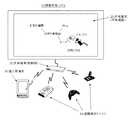JP5831412B2 - Information sharing system, shared terminal, and shared control program - Google Patents
Information sharing system, shared terminal, and shared control programDownload PDFInfo
- Publication number
- JP5831412B2 JP5831412B2JP2012202474AJP2012202474AJP5831412B2JP 5831412 B2JP5831412 B2JP 5831412B2JP 2012202474 AJP2012202474 AJP 2012202474AJP 2012202474 AJP2012202474 AJP 2012202474AJP 5831412 B2JP5831412 B2JP 5831412B2
- Authority
- JP
- Japan
- Prior art keywords
- terminal
- shared
- remote operation
- personal terminal
- received
- Prior art date
- Legal status (The legal status is an assumption and is not a legal conclusion. Google has not performed a legal analysis and makes no representation as to the accuracy of the status listed.)
- Active
Links
- 238000000034methodMethods0.000description29
- 238000004891communicationMethods0.000description16
- 238000012217deletionMethods0.000description6
- 230000037430deletionEffects0.000description6
- 230000033001locomotionEffects0.000description6
- 238000010586diagramMethods0.000description4
- 230000005540biological transmissionEffects0.000description3
- 125000002066L-histidyl groupChemical group[H]N1C([H])=NC(C([H])([H])[C@](C(=O)[*])([H])N([H])[H])=C1[H]0.000description2
- 230000006870functionEffects0.000description2
- 241001122767TheaceaeSpecies0.000description1
- 210000004556brainAnatomy0.000description1
- 238000001514detection methodMethods0.000description1
- 238000005516engineering processMethods0.000description1
- 230000035876healingEffects0.000description1
- 239000004973liquid crystal related substanceSubstances0.000description1
- 210000003462veinAnatomy0.000description1
Images
Classifications
- H—ELECTRICITY
- H04—ELECTRIC COMMUNICATION TECHNIQUE
- H04L—TRANSMISSION OF DIGITAL INFORMATION, e.g. TELEGRAPHIC COMMUNICATION
- H04L65/00—Network arrangements, protocols or services for supporting real-time applications in data packet communication
- H04L65/40—Support for services or applications
- H04L65/403—Arrangements for multi-party communication, e.g. for conferences
- H—ELECTRICITY
- H04—ELECTRIC COMMUNICATION TECHNIQUE
- H04L—TRANSMISSION OF DIGITAL INFORMATION, e.g. TELEGRAPHIC COMMUNICATION
- H04L65/00—Network arrangements, protocols or services for supporting real-time applications in data packet communication
- H04L65/1066—Session management
- H04L65/1073—Registration or de-registration
Landscapes
- Engineering & Computer Science (AREA)
- Multimedia (AREA)
- Computer Networks & Wireless Communication (AREA)
- Signal Processing (AREA)
- Business, Economics & Management (AREA)
- General Business, Economics & Management (AREA)
- Information Transfer Between Computers (AREA)
- User Interface Of Digital Computer (AREA)
- Information Retrieval, Db Structures And Fs Structures Therefor (AREA)
Description
Translated fromJapanese本発明は、情報共有システム及び共有端末並びに共有制御プログラムに関し、特に、個人用端末から送信された情報を共有端末に表示して共有する情報共有システム及び個人用端末からの情報の遠隔操作を制御する共有端末並びに共有制御プログラムに関する。 The present invention relates to an information sharing system, a shared terminal, and a sharing control program, and in particular, controls an information sharing system for displaying information transmitted from a personal terminal on a shared terminal and sharing it, and remote control of information from the personal terminal. The present invention relates to a shared terminal and a shared control program.
近年、携帯型のコンピュータ装置やタブレット端末などの携帯端末の普及に伴い、各々のユーザが自身の携帯端末を用いて会議に関する情報を入力し、その情報を共有画面に表示させ、共有画面に表示された情報を見ながら会議を進行する電子会議が行われるようになってきている。 In recent years, with the spread of portable terminals such as portable computer devices and tablet terminals, each user inputs information related to the conference using his / her own portable terminal, and the information is displayed on the shared screen and displayed on the shared screen. Electronic conferences are being conducted in which conferences are conducted while viewing the information.
例えば、下記特許文献1には、表示装置と、書込み面に書き込まれた内容を画像データとして記録する携帯型記憶機器と、前記携帯型記憶機器に記録されている画像データを読み取る読取手段と、前記読取手段により読み取られた画像データを付箋画像データとして前記表示装置に表示される画像データに組み込み表示する表示制御手段と、を有する電子会議システムが開示されている。 For example, in the following Patent Document 1, a display device, a portable storage device that records the contents written on the writing surface as image data, a reading unit that reads the image data recorded in the portable storage device, There is disclosed an electronic conference system including display control means for incorporating and displaying image data read by the reading means as image data displayed on the display device as tag image data.
電子会議では、共有画面に表示された情報を各々のユーザの携帯端末から遠隔操作して編集することにより、効率的に議論を行うことができるが、同じ情報に対して複数のユーザの携帯端末が同時に遠隔操作を行うと、操作の競合が生じ、どの情報が最新の情報であるかが分からなくなってしまうという問題が生じる。そこで、電子会議システムでは操作が競合しないように制御する必要がある。 In an electronic conference, it is possible to efficiently discuss by remotely operating and editing information displayed on a shared screen from each user's mobile terminal, but multiple users' mobile terminals for the same information If remote control is performed at the same time, there is a problem that operation conflict occurs and it is not possible to know which information is the latest information. Therefore, it is necessary to control the electronic conference system so that the operations do not compete.
このような操作の競合を防止する技術に関して、例えば、下記特許文献2には、登録フォーム記憶手段に記憶された登録フォームを管理する文書管理装置において、前記登録フォーム又は該登録フォームに関連付けられたファイルが編集中であるか否かを判断する判断手段と、前記登録フォーム又は前記ファイルが編集されている際に、他のユーザによる、前記登録フォーム及び該登録フォームに関連付けられた前記ファイル全体の編集を禁止する制限手段とを備えた文書管理装置が開示されている。 Regarding the technology for preventing such operation conflict, for example, in Patent Document 2 below, in a document management apparatus that manages a registration form stored in a registration form storage unit, the registration form or the registration form is associated with the registration form. A determination means for determining whether or not a file is being edited; and when the registration form or the file is being edited, the other forms of the registration form and the entire file associated with the registration form by another user There is disclosed a document management apparatus provided with a restricting means for prohibiting editing.
上記特許文献2は、登録フォームやその登録フォームに関連付けられたファイルを編集する際の操作の競合を防止する技術であり、フォームはある程度作り込んだ状態で登録されるため、登録後に直ちに編集が必要になることは少ない。そのため、登録フォームやファイルの場合は、あるユーザが編集中であれば他のユーザの編集を禁止すればよく、最初に編集を開始した者に対して、編集の権限を与えるように制御しても問題はない。 The above-mentioned patent document 2 is a technique for preventing a conflict of operations when editing a registration form and a file associated with the registration form. Since the form is registered in a state in which it is built to some extent, editing is performed immediately after registration. There is little need for it. Therefore, in the case of a registration form or file, if one user is editing, it is sufficient to prohibit other users from editing, and control is given to give the editing authority to the person who first started editing. There is no problem.
一方、電子会議は、思いついたアイデアなどの情報を自身の携帯端末に随時入力して共有画面に表示させるため、表示させた後に直ちに編集が必要になることが多い。例えば、各ユーザの携帯端末の画面と共有画面とでは情報の表示形態が異なるため、情報の送信者は、情報の送信後に情報の表示サイズや表示色、表示位置などを変えたいと思う場合がある。また、電子会議の管理者も、他の情報との整合を図るために、表示された情報の表示サイズや表示色、表示位置などを変えたいと思う場合がある。また、表示された情報が適切でない場合、情報の送信者や電子会議の管理者は、その情報を削除したいと思う場合もある。 On the other hand, in an electronic conference, information such as an idea that has been conceived is input to its own mobile terminal as needed and displayed on a shared screen. Therefore, editing is often required immediately after the information is displayed. For example, since the display form of information differs between the screen of each user's mobile terminal and the shared screen, the sender of the information may want to change the display size, display color, display position, etc. of the information after transmitting the information. is there. In addition, the manager of the electronic conference may want to change the display size, display color, display position, and the like of the displayed information in order to achieve consistency with other information. In addition, if the displayed information is not appropriate, the sender of the information or the administrator of the electronic conference may want to delete the information.
このような場合に、特許文献2のように、最初に編集を開始した者に対して編集の権限を与えるようにすると、本来、編集が認められるべき者(情報の送信者や管理者など)が編集を行うことができなくなってしまい、情報を適切な形態で共有することができないという問題があった。 In such a case, as in Patent Document 2, if the editing authority is given to the person who first started editing, the person who should be allowed to edit (sender of information, administrator, etc.) However, there is a problem in that editing cannot be performed and information cannot be shared in an appropriate form.
本発明は、上記問題点に鑑みてなされたものであって、その主たる目的は、複数のユーザが情報を共有する場合において、情報に対する操作が競合することなく、かつ、情報を適切な形態で共有することができる情報共有システム及び制御装置並びに共有制御プログラムを提供することにある。 The present invention has been made in view of the above-mentioned problems, and its main purpose is that when a plurality of users share information, the operations on the information do not compete and the information is in an appropriate form. An object is to provide an information sharing system, a control apparatus, and a sharing control program that can be shared.
上記目的を達成するため、本発明は、オブジェクトを表示する共有画面を有する共有端末と、前記共有端末にオブジェクトを送信する1又は複数の個人用端末と、がネットワークで接続され、前記個人用端末を用いて、前記共有画面に表示されているオブジェクトの遠隔操作が可能な情報共有システムであって、前記共有端末は、前記個人用端末からオブジェクトを受信したら、前記オブジェクトを前記共有画面に表示し、所定の個人用端末から前記共有画面に表示した前記オブジェクトの遠隔操作の指示を受信したら、前記個人用端末から前記オブジェクトを受信後、前記所定の個人用端末から前記オブジェクトの遠隔操作の指示を受信するまでの経過時間を監視し、前記経過時間が予め定めた所定時間以下の場合は、前記オブジェクトに関連付けてテーブルに登録されている端末又はユーザによる前記オブジェクトの遠隔操作を許可し、前記所定時間を超えている場合は、前記オブジェクトの遠隔操作を禁止する制御を行い、前記共有端末は、更に、前記個人用端末から複数のオブジェクトを受信した場合、受信したオブジェクトの数に応じて前記所定時間を変更するものである。In order to achieve the above object, according to the present invention, a shared terminal having a shared screen for displaying an object and one or more personal terminals for transmitting the object to the shared terminal are connected via a network, and the personal terminal The information sharing system is capable of remotely operating an object displayed on the shared screen using the, and when the shared terminalreceives the object from the personal terminal , the shared terminaldisplays the object on the shared screen. When receiving an instruction for remote operation of the object displayed on the shared screen from a predetermined personal terminal, after receiving the object from the personal terminal, an instruction for remote operation of the object from the predetermined personal terminal is received. The elapsed time until reception is monitored, and if the elapsed time is equal to or less than a predetermined time, the object is If the terminal or user registered in association with the table or the user allows remote operation of the object, and the predetermined time is exceeded, the remote terminal is controlled to be prohibited, and the shared terminal further includes When a plurality of objects are received from the personal terminal, the predetermined time is changed according to the number of received objects .
また、本発明は、1又は複数の個人用端末から受信したオブジェクトを表示する共有画面を有し、前記個人用端末を用いて、前記共有画面に表示されているオブジェクトの遠隔操作を可能にする共有端末であって、前記個人用端末からオブジェクトを受信したら、前記オブジェクトを前記共有画面に表示し、所定の個人用端末から前記共有画面に表示した前記オブジェクトの遠隔操作の指示を受信したら、予め定めた条件を満たすかを判断し、前記条件を満たさなければ、前記オブジェクトの遠隔操作を禁止する制御部を備え、前記制御部は、前記所定の個人用端末から前記オブジェクトの遠隔操作の指示を受信したら、前記個人用端末から前記オブジェクトを受信後、前記所定の個人用端末から前記オブジェクトの遠隔操作の指示を受信するまでの経過時間を監視し、前記経過時間が予め定めた所定時間以下の場合は、前記オブジェクトに関連付けてテーブルに登録されている端末又はユーザによる前記オブジェクトの遠隔操作を許可し、前記所定時間を超えている場合は、前記オブジェクトの遠隔操作を禁止し、前記制御部は、更に、前記個人用端末から複数のオブジェクトを受信した場合、受信したオブジェクトの数に応じて前記所定時間を変更するものである。Further, the present invention has a shared screen for displaying objects received from one or a plurality of personal terminals, and enables remote operation of objects displayed on the shared screen using the personal terminals. When the object is received from the personal terminal and the object is received from the personal terminal, the object is displayed on the shared screen, and when an instruction for remote operation of the object displayed on the shared screen is received from a predetermined personal terminal, It is determined whether or not a predetermined condition is satisfied, and if the condition is not satisfied, the control unit includes a control unit that prohibits remote operation of the object, and the control unitissues an instruction for remote operation of the object from the predetermined personal terminal. When received, after receiving the object from the personal terminal, receives an instruction for remote operation of the object from the predetermined personal terminal. And when the elapsed time is less than or equal to a predetermined time, the terminal or user registered in the table in association with the object is allowed to remotely operate the object, and the predetermined time is If it exceeds, the remote operation of the object is prohibited, and the control unit further changes the predetermined time according to the number of received objects when receiving a plurality of objects from the personal terminal. It is.
また、本発明は、1又は複数の個人用端末から受信したオブジェクトを表示する共有画面を有し、前記個人用端末を用いて、前記共有画面に表示されているオブジェクトの遠隔操作を可能にする共有端末で動作する共有制御プログラムであって、前記共有端末を、前記個人用端末からオブジェクトを受信したら、前記オブジェクトを前記共有画面に表示し、所定の個人用端末から前記共有画面に表示した前記オブジェクトの遠隔操作の指示を受信したら、予め定めた条件を満たすかを判断し、前記条件を満たさなければ、前記オブジェクトの遠隔操作を禁止する制御部、として機能させ、前記制御部は、前記所定の個人用端末から前記オブジェクトの遠隔操作の指示を受信したら、前記個人用端末から前記オブジェクトを受信後、前記所定の個人用端末から前記オブジェクトの遠隔操作の指示を受信するまでの経過時間を監視し、前記経過時間が予め定めた所定時間以下の場合は、前記オブジェクトに関連付けてテーブルに登録されている端末又はユーザによる前記オブジェクトの遠隔操作を許可し、前記所定時間を超えている場合は、前記オブジェクトの遠隔操作を禁止し、前記制御部は、更に、前記個人用端末から複数のオブジェクトを受信した場合、受信したオブジェクトの数に応じて前記所定時間を変更するものである。Further, the present invention has a shared screen for displaying objects received from one or a plurality of personal terminals, and enables remote operation of objects displayed on the shared screen using the personal terminals. A sharing control program that operates on a shared terminal, wherein when the shared terminal receives an object from the personal terminal, the object is displayed on the shared screen, and the object is displayed on the shared screen from a predetermined personal terminal. Upon receiving the instruction for remote operation of the object, it determines whether a predetermined condition is satisfied, to satisfy the condition, the control unit, to function as to prohibit remote control of the object, wherein,the predetermined When receiving an instruction for remote operation of the object from the personal terminal, the object is received from the personal terminal, and then the predetermined A terminal or a user who monitors an elapsed time until receiving an instruction for remote operation of the object from a personal terminal, and is registered in a table in association with the object when the elapsed time is equal to or less than a predetermined time The remote control of the object is permitted, and when the predetermined time is exceeded, the remote control of the object is prohibited, and the control unit further receives a plurality of objects from the personal terminal. The predetermined time is changed according to the number of objects .
本発明の情報共有システム及び制御装置及び共有制御プログラムによれば、複数のユーザが情報を共有する場合において、情報に対する操作が競合することなく、かつ、情報を適切な形態で共有することができる。 According to the information sharing system, the control device, and the sharing control program of the present invention, when a plurality of users share information, it is possible to share information in an appropriate form without competing for operations on the information. .
その理由は、共有端末と個人用端末とがネットワークで接続され、個人用端末から共有端末の共有画面に表示されているオブジェクトの遠隔操作が可能な情報共有システムにおいて、共有端末は、個人用端末からオブジェクトのデータを受信したら、そのオブジェクトを共有画面に表示すると共に、予め定めた条件を満たすまでは、不特定のユーザによるオブジェクトの遠隔操作を禁止する制御を行うからである。 The reason is that, in an information sharing system in which a shared terminal and a personal terminal are connected via a network and an object displayed on the shared screen of the shared terminal can be remotely operated from the personal terminal, the shared terminal is a personal terminal. This is because when the object data is received, the object is displayed on the shared screen, and control for prohibiting remote operation of the object by an unspecified user is performed until a predetermined condition is satisfied.
背景技術で示したように、各々のユーザが使用する携帯端末(個人用端末と呼ぶ。)で作成した文字や図形、画像などの情報(これらを総称してオブジェクトと呼ぶ。)を、複数のユーザが共有する端末(共有端末と呼ぶ。)の共有画面上に表示するシステムが提案されている。このシステムでは、個人用端末の画面と共有端末の共有画面の表示形態が異なるため、送信時に共有画面内のオブジェクトの表示位置やプロパティ(サイズ、色、スタイル等)、オブジェクトにテキストが含まれる場合はそのフォント等が適切でないと考える場合もある。そうした場合、オブジェクトの送信後、オブジェクトの位置やプロパティを変更できるようにする必要がある。また、間違ってオブジェクトを送信した場合は、オブジェクトを削除できるようにする必要がある。 As shown in the background art, a plurality of pieces of information (collectively referred to as objects) such as characters, figures, images, etc., created by a portable terminal (referred to as a personal terminal) used by each user. A system for displaying on a shared screen of a terminal shared by a user (referred to as a shared terminal) has been proposed. In this system, since the display form of the screen of the personal terminal and the shared screen of the shared terminal is different, the display position and properties (size, color, style, etc.) of the object in the shared screen at the time of transmission, and the object contains text May think that the font is not appropriate. In such a case, it is necessary to be able to change the position and properties of the object after sending the object. If an object is sent by mistake, the object must be deleted.
このようなオブジェクトの編集を行う場合、複数人で操作していると操作の競合が起こる、あるいは、最新のオブジェクトがどれなのかが分からなくなるといった不具合が生じる場合がある。競合の問題を回避する方法として、特許文献2のように、操作の権限を明示的に委譲し、排他的に操作させる方法があるが、この方法では、最初に編集を開始したユーザしかオブジェクトを操作することができず、本来、編集を認めるべき者(オブジェクトの送信者や管理者)がオブジェクトを編集できない事態が生じるため、オブジェクトを適切な形態で共有することができないという問題があった。 When editing such an object, there may be a problem that operation conflict occurs when a plurality of people are operating, or the latest object is not known. As a method of avoiding the conflict problem, there is a method of explicitly delegating the operation authority and allowing the exclusive operation as in Patent Document 2, but in this method, only the user who first started editing the object There is a problem that the object cannot be shared in an appropriate form because it cannot be operated and a person who should be permitted to edit (sender or manager of the object) cannot edit the object.
そこで、本発明の一実施の形態では、オブジェクトを送信した送信者と、送信されたオブジェクトと、送信に使用した個人用端末と、必要に応じてオブジェクトを遠隔操作する手段(個人用端末、リモコンデバイス、モーションセンサ、アイトラッキング、ブレインマシンインターフェースなど)とを関連付けて登録し、関連付けた情報に基づいて、特定のユーザ(オブジェクトの送信者や管理者)のみにオブジェクトの遠隔操作を許可する。また、遠隔操作を許可する時間を一定時間に制限し、一定時間が経過したら、オブジェクトを利用する他のユーザにもオブジェクトの遠隔操作を許可する。 Therefore, in one embodiment of the present invention, the sender who transmitted the object, the transmitted object, the personal terminal used for transmission, and means for remotely operating the object as necessary (personal terminal, remote control) Device, motion sensor, eye tracking, brain machine interface, etc.) are registered in association with each other, and based on the associated information, only a specific user (object sender or administrator) is allowed to remotely operate the object. Further, the time for permitting the remote operation is limited to a certain time, and when the certain time elapses, other users who use the object are permitted to remotely operate the object.
このように、オブジェクトを送信後、一定時間内、特定のユーザのみにオブジェクトの遠隔操作を許可することで、例えば、オブジェクトの統一性、情報の整列、分類等を効率的に行うことができ、オブジェクトを適切な形態で共有することができる。また、一定時間内のみ操作権限を特定のユーザに持たせ、その後は操作権限を特定のユーザ以外にも認めるようにすることで、遠隔操作の自由度を保ちつつ競合問題を回避することができる。 In this way, by allowing remote control of an object only to a specific user within a certain time after transmitting the object, for example, it is possible to efficiently perform object uniformity, information alignment, classification, etc. Objects can be shared in an appropriate form. In addition, it is possible to avoid contention problems while maintaining the degree of freedom of remote operation by allowing a specific user to have the operation authority only for a certain period of time and then allowing the operation authority to be granted to non-specific users. .
上記した本発明の実施の形態についてさらに詳細に説明すべく、本発明の一実施例に係る情報共有システム及び制御装置並びに共有制御プログラムについて、図1乃至図6を参照して説明する。図1は、本実施例の情報共有システムの構成を模式的に示す図であり、図2は、情報共有システムの各装置の構成を示すブロック図である。また、図3は、本実施例の関連付けテーブルの作成手順を示すフローチャート図であり、図4は、関連付けテーブルの一例である。また、図5は、本実施例の共有端末の動作を示すフローチャート図であり、図6は、オブジェクトの編集操作の一例である。 In order to describe the above-described embodiment of the present invention in more detail, an information sharing system, a control apparatus, and a sharing control program according to an embodiment of the present invention will be described with reference to FIGS. FIG. 1 is a diagram schematically showing the configuration of the information sharing system of this embodiment, and FIG. 2 is a block diagram showing the configuration of each device of the information sharing system. FIG. 3 is a flowchart showing the procedure for creating the association table of this embodiment, and FIG. 4 is an example of the association table. FIG. 5 is a flowchart showing the operation of the shared terminal according to the present embodiment, and FIG. 6 is an example of an object editing operation.
図1に示すように、本実施例の情報共有システム10は、複数のオブジェクトを配置できる共有画面と共有画面上のオブジェクトを制御する制御部とを備える共有端末20と、オブジェクトの送信や編集を行う個人用端末30と、オブジェクトの編集を行う遠隔操作デバイス40と、で構成され、共有端末20と個人用端末30(及び遠隔操作デバイス40)とは、有線又は無線で接続されている。 As shown in FIG. 1, the information sharing system 10 according to the present exemplary embodiment includes a shared terminal 20 including a shared screen on which a plurality of objects can be arranged and a control unit that controls objects on the shared screen, and transmission and editing of objects. The personal terminal 30 is a remote operation device 40 that edits an object. The shared terminal 20 and the personal terminal 30 (and the remote operation device 40) are connected to each other by wire or wirelessly.
なお、本実施例におけるオブジェクトとは、共有画面に表示する文字や図形、画像などの総称であり、共有端末20で直接入力した情報の他、個人用端末30から共有端末20に送信する情報も含む。また、オブジェクトの編集とは、オブジェクトを共有画面上で移動させたり、オブジェクトの表示形態(サイズ、色、スタイル、フォント等)を変更したり、オブジェクトを削除したりする操作の総称である。 Note that the object in this embodiment is a general term for characters, graphics, images, and the like displayed on the shared screen. In addition to information directly input on the shared terminal 20, information transmitted from the personal terminal 30 to the shared terminal 20 is also included. Including. The editing of an object is a general term for operations for moving an object on a shared screen, changing the display form (size, color, style, font, etc.) of the object, or deleting the object.
図2は、上記情報共有システム10の各装置の構成を示すブロック図である。以下、各装置について詳細に説明する。 FIG. 2 is a block diagram showing the configuration of each device of the information sharing system 10. Hereinafter, each device will be described in detail.
[共有端末]
共有端末20は、複数のユーザがオブジェクトを閲覧する表示装置であり、表示部(共有画面)21と制御部22とを備える。[Shared terminal]
The shared terminal 20 is a display device that allows a plurality of users to browse objects, and includes a display unit (shared screen) 21 and a control unit 22.
表示部(共有画面)21は、LCD(Liquid Crystal Display)や有機ELディスプレイなどで構成され、制御部22の指示に従ってオブジェクトを表示する。また、必要に応じて、表示部21上に格子状の透明電極で構成されたタッチパネルを備え、タッチパネルによりオブジェクトの入力が可能となっている。タッチパネルは赤外線による検知等でのマルチタッチ方式でも良い。 The display unit (shared screen) 21 is configured by an LCD (Liquid Crystal Display), an organic EL display, or the like, and displays objects according to instructions from the control unit 22. In addition, if necessary, the display unit 21 is provided with a touch panel composed of grid-like transparent electrodes, and an object can be input by the touch panel. The touch panel may be a multi-touch method such as infrared detection.
制御部22は、CPU(Central Processing Unit)とROM(Read Only Memory)やRAM(Random Access Memory)、HDD(Hard Disk Drive)などの記憶手段と、NIC(Network Interface Card)やモデムなどの通信手段と、で構成される。この制御部22は、処理判定部23と画像処理部24と関連付けDB25と関連付け部26と通信部27と時間管理部28などとして機能する。 The control unit 22 includes CPU (Central Processing Unit), ROM (Read Only Memory), RAM (Random Access Memory), storage means such as HDD (Hard Disk Drive), and communication means such as NIC (Network Interface Card) and modem. And. The control unit 22 functions as a
処理判定部23は、関連付けDB25に登録された関連付けテーブルに基づいて、オブジェクトの編集の許可/禁止を判定する。 The
画像処理部24は、処理判定部23がオブジェクトの編集を許可した場合に、個人用端末30及び/又は遠隔操作デバイス40から送信される編集指示情報に従って、表示部(共有画面)21上のオブジェクトの位置変更、プロパティ変更、削除等の画像処理を行う。 The image processing unit 24 displays the object on the display unit (shared screen) 21 according to the editing instruction information transmitted from the personal terminal 30 and / or the remote operation device 40 when the
関連付けDB25は、オブジェクトとそのオブジェクトを送信したユーザとそのオブジェクトを送信した個人用端末30とそのオブジェクトの編集を指示する端末(個人用端末30及び/又は遠隔操作デバイス40)とを関連付けた関連付けテーブルを記憶する。 The
関連付け部26は、ユーザとそのユーザが使用する端末(個人用端末30及び/又は遠隔操作デバイス40)とを関連付け、個人用端末30からオブジェクトが送信されたら、そのオブジェクトと共に送信された装置情報を利用して、ユーザとオブジェクトとを関連付け、上記関連付けテーブルとして関連付けDB25に登録する。 The associating
通信部27は、個人用端末20からオブジェクトを受信したり、個人用端末30及び/又は遠隔操作デバイス40からオブジェクトの編集指示情報を受信したりする。また、表示部(共有画面)21に表示しているオブジェクトを各個人用端末30に送信する。 The communication unit 27 receives an object from the personal terminal 20 and receives object editing instruction information from the personal terminal 30 and / or the remote operation device 40. The object displayed on the display unit (shared screen) 21 is transmitted to each personal terminal 30.
時間管理部28は、タイマーなどであり、個人用端末30からオブジェクトを受信してからの経過時間を管理し、その経過時間と予め定めた所定時間との比較結果に基づいて、オブジェクトの編集の許可/禁止を判定する。 The
なお、上記処理判定部23、画像処理部24、関連付け部26、時間管理部28などは、制御部22上で動作するソフトウェア(共有制御プログラム)として構成してもよいし、ハードウェアとして構成してもよい。 The
[個人用端末]
個人用端末30は、携帯型のコンピュータ装置やタブレット端末、PDA(Personal Digital Assistants)、スマートフォンなどであり、認証部31と通信部32と操作部33と表示部34などで構成される。[Personal terminal]
The personal terminal 30 is a portable computer device, a tablet terminal, a PDA (Personal Digital Assistants), a smartphone, or the like, and includes an authentication unit 31, a communication unit 32, an
認証部31は、個人用端末30を使用するユーザを認証する。認証方法としては、例えば、操作部33を用いて入力したID、パスワードなどの認証情報と予め記憶した認証情報とを比較する方法、RFID(Radio Frequency Identification)タグなどに書き込まれた情報を読み取り、予め記憶した情報と比較する方法、ユーザの生体情報(指紋や静脈パターンなど)を読み取り、予め記憶した情報と比較する方法、ユーザの顔を撮影し、予め記憶した画像と比較する方法などがある。 The authentication unit 31 authenticates a user who uses the personal terminal 30. As an authentication method, for example, a method of comparing authentication information such as an ID and a password input using the
通信部32は、NICやモデムなどで構成され、共有端末20の制御部22にオブジェクト、オブジェクトの編集指示情報、個人用端末30の装置情報、認証部31が取得したユーザ情報などを送信する。 The communication unit 32 includes a NIC, a modem, and the like, and transmits objects, object editing instruction information, device information of the personal terminal 30, user information acquired by the authentication unit 31, and the like to the control unit 22 of the shared terminal 20.
操作部33は、表示部34上に配置された格子状の透明電極で構成されたタッチパネルやハードキーなどであり、オブジェクトを作成する操作、オブジェクトを編集する遠隔操作などを可能にする。遠隔操作の方法としては、個人用端末30の画面に移動用の十字キーを表示して移動したい方向を指定したり、オブジェクトを指でなでたり(スワイプ)することにより、オブジェクトの移動を指示することができ、個人用端末30の画面にメニュー等を表示し、メニューを選択することにより、オブジェクトのプロパティ変更や削除を指示することができる。また、ジャイロセンサを利用し、個人用端末30を傾ける等の方法で、オブジェクトの移動やプロパティ変更、削除等のメニュー選択を行うことも可能である。また、個人用端末30に物理的なオブジェクト操作部を設け、ボタンやレバーによって移動やプロパティ変更、削除等のメニュー選択を行うことも可能である。 The
表示部34は、LCDや有機ELディスプレイなどで構成され、オブジェクトを閲覧したり操作したりするための画面などを表示する。なお、表示部34には、共有端末20の共有画面と同一の内容を表示してもよいし、共有画面とは異なる内容を表示してもよい。共有画面と同一の内容を表示する場合は、上記操作部33でオブジェクトを操作すると、その操作に同期して共有画面の内容が変化するようにしてもよい。 The
[遠隔操作デバイス]
遠隔操作デバイス40は、リモートコントローラやジョイスティックなどであり、認証部41と通信部42と操作部43などで構成される。[Remote operation device]
The remote operation device 40 is a remote controller, a joystick, or the like, and includes an authentication unit 41, a
認証部41は、個人用端末50を使用するユーザを認証する。認証方法としては、上記と同様に、操作部43を用いて入力したID、パスワードなどの認証情報と予め記憶した認証情報とを比較する方法、RFIDタグなどに書き込まれた情報を読み取り、予め記憶した情報と比較する方法、ユーザの生体情報を読み取り、予め記憶した情報と比較する方法などがある。 The authentication unit 41 authenticates a user who uses the personal terminal 50. As the authentication method, similar to the above, a method of comparing authentication information such as ID and password input using the
通信部42は、NICやモデムなどで構成され、共有端末20の制御部22にオブジェクトの編集指示情報、遠隔操作デバイス40の装置情報、認証部41が取得したユーザ情報などを送信する。 The
操作部43は、レバーやボタン、十字キーなどであり、共有端末20に表示されているオブジェクトを編集する遠隔操作を可能にする。遠隔操作の方法としては、ジャイロセンサやアイトラッキング、脳波等を利用することもできる。また、操作者は特定の機器を持たず、例えば、モーションセンサや音声認識等を用いてオブジェクトを遠隔操作することもできる。 The
なお、図2は、本実施例の情報共有システム10の一例であり、その構成や制御は適宜変更可能である。例えば、図2では、共有端末20内に、表示部21と制御部22とを備える構成としているが、表示部21と制御部22とを別々の装置として構成してもよい。また、本実施例では、オブジェクトを送信した個人用端末30以外の遠隔操作デバイス40でもオブジェクトの遠隔操作ができるようにしているが、個人用端末30のみでオブジェクトの遠隔操作を行う場合は遠隔操作デバイス40を省略することもできる。 FIG. 2 is an example of the information sharing system 10 of the present embodiment, and the configuration and control thereof can be changed as appropriate. For example, in FIG. 2, the display unit 21 and the control unit 22 are provided in the shared terminal 20, but the display unit 21 and the control unit 22 may be configured as separate devices. Further, in this embodiment, the remote operation device 40 other than the personal terminal 30 that transmitted the object can be operated remotely. However, when the object is operated remotely only by the personal terminal 30, the remote operation is performed. The device 40 can also be omitted.
次に、上記構成の情報共有システム10を用いて、関連付けテーブルを登録する手順について、図3のフローチャート図を参照して説明する。 Next, a procedure for registering an association table using the information sharing system 10 having the above configuration will be described with reference to the flowchart of FIG.
まず、個人用端末30の認証部31は、個人用端末30を操作するユーザを認証し、個人用端末30の装置情報と認証したユーザ情報とを通信部32を介して共有端末20に送信する。共有端末20の制御部22(関連付け部26)は、通信部27を介してこれらの情報を取得すると、送信者のユーザ情報と個人用端末30の装置情報とを関連付けて登録する(S101)。 First, the authentication unit 31 of the personal terminal 30 authenticates a user who operates the personal terminal 30, and transmits the device information of the personal terminal 30 and the authenticated user information to the shared terminal 20 via the communication unit 32. . When the control unit 22 (association unit 26) of the shared terminal 20 acquires these information via the communication unit 27, the user information of the sender and the device information of the personal terminal 30 are associated and registered (S101).
次に、遠隔操作デバイス40の認証部41は、遠隔操作デバイス40を操作するユーザを認証し、遠隔操作デバイス40の装置情報と認証したユーザ情報とを通信部42を介して共有端末20に送信する。共有端末20の制御部22(関連付け部26)は、通信部27を介してこれらの情報を取得すると、送信者のユーザ情報を利用して、S101で関連付けた情報に、更に遠隔操作デバイス40の装置情報を関連付ける(S102)。なお、遠隔操作デバイス40を使用しない場合は、この処理を省略することができる。 Next, the authentication unit 41 of the remote operation device 40 authenticates the user who operates the remote operation device 40, and transmits the device information of the remote operation device 40 and the authenticated user information to the shared terminal 20 via the
次に、後述するように、ユーザが個人用端末30でオブジェクトを作成し、そのオブジェクトを共有端末20に送信する際に、個人用端末30の装置情報を付随して送信する。共有端末20の制御部22(関連付け部26)は、通信部27を介してこれらの情報を取得すると、個人用端末30の装置情報を利用して、S101で関連付けた情報、若しくは、更にS102で関連付けた情報にオブジェクトを関連付ける(S103)。 Next, as will be described later, when the user creates an object on the personal terminal 30 and transmits the object to the shared terminal 20, the device information of the personal terminal 30 is transmitted along with the object information. When acquiring the information via the communication unit 27, the control unit 22 (association unit 26) of the shared terminal 20 uses the device information of the personal terminal 30 to associate the information in S101, or further in S102. An object is associated with the associated information (S103).
以上の処理により、関連付けDB25に記憶する関連付けテーブルが完成する(S104)。図4は、関連付けテーブルの一例であり、ユーザAと個人用端末1とが関連付けられている状態で、個人用端末1を使用して「お茶の新製品」というオブジェクトを送信すると、そのオブジェクトは送信者Aに関連付けられる。また、ユーザBと個人用端末2と遠隔操作デバイス1とが関連付けられている状態で、個人用端末1を使用して「テーマ」、「癒し」というオブジェクトを送信すると、各々のオブジェクトは送信者Bに関連付けられる。 With the above processing, the association table stored in the
なお、上記フローでは、送信者と個人用端末30とを関連付け、更に遠隔操作デバイス40を関連付けた後に、オブジェクトを関連付けたが、関連付けの順序は上記フローに限定されず、例えば、送信者と個人用端末30とを関連付け、更にオブジェクトを関連付けた後に、遠隔操作デバイス40を関連付けてもよい。 In the above flow, the sender is associated with the personal terminal 30, and the remote operation device 40 is further associated, and then the objects are associated. However, the order of association is not limited to the above flow, and for example, the sender and the personal The remote operation device 40 may be associated after the object terminal 30 and the object are associated.
また、本実施例では、個人用端末30及び遠隔操作デバイス40に認証部を設けたが、送信者のユーザ情報と個人用端末30(及び遠隔操作デバイス40)の装置情報を手動で共有端末20に入力してもよく、その場合は、個人用端末30(及び遠隔操作デバイス40)は装置情報のみを送信すればよいため、認証部を省略することができる。 In this embodiment, the authentication unit is provided in the personal terminal 30 and the remote operation device 40. However, the user information of the sender and the device information of the personal terminal 30 (and the remote operation device 40) are manually shared terminal 20 In this case, since the personal terminal 30 (and the remote operation device 40) need only transmit the device information, the authentication unit can be omitted.
また、本実施例では、遠隔操作を行うユーザとして送信者のみを登録したが、情報共有システム10の管理者(例えば、会議を行うグループの上司など)を登録することもできる。その場合は、オブジェクトを登録する際に、そのオブジェクトに関連付けて、管理者と、管理者が使用する個人用端末30や遠隔操作デバイス40とを関連付けて関連付けテーブルに登録してもよい。 In this embodiment, only the sender is registered as a user who performs remote operation. However, an administrator of the information sharing system 10 (for example, a group manager who performs a meeting) can also be registered. In that case, when registering an object, the administrator and the personal terminal 30 or the remote operation device 40 used by the administrator may be associated with the object and registered in the association table.
また、本実施例では、関連付けテーブルに送信者を登録したが、各々のユーザが各自の個人用端末30を使用し、かつ、遠隔操作デバイス40を使用しない場合は、個人用端末30とオブジェクトのみを関連付けテーブルに登録してもよい。 In this embodiment, the sender is registered in the association table. However, when each user uses his / her personal terminal 30 and does not use the remote operation device 40, only the personal terminal 30 and the object are used. May be registered in the association table.
以下、上記関連付けテーブルを利用してオブジェクトを遠隔操作する手順について、図5のフローチャート図を参照して説明する。 Hereinafter, a procedure for remotely operating an object using the association table will be described with reference to a flowchart of FIG.
ユーザは個人用端末30にてオブジェクトを作成し、作成したオブジェクトと個人用端末30の装置情報とを共有端末20に送信する。共有端末20の制御部22(関連付け部26)は、個人用端末30からオブジェクトを受信すると(S201)、上述したように、個人用端末30の装置情報を利用して、オブジェクトを関連付けDB25に登録する(S202)。そして、制御部22(画像処理部24)は、受信したオブジェクトを受け付けて画像処理を行い、表示部21にオブジェクトを表示させる(S203)。 The user creates an object on the personal terminal 30 and transmits the created object and device information of the personal terminal 30 to the shared terminal 20. When receiving the object from the personal terminal 30 (S201), the control unit 22 (association unit 26) of the shared terminal 20 registers the object in the
次に、制御部22(時間管理部28)は、遠隔操作の時間を管理するためにタイマーをスタートさせ(S204)、オブジェクトを受け付けてから予め定めた所定時間が経過したかどうかを判定する(S205)。所定時間が経過していれば通常モードに戻る(S208)。この通常モードとは、オブジェクトを共有している全てのユーザがオブジェクトを遠隔操作することができるモードである。一方で、オブジェクトを遠隔操作することを禁止し、共有端末20の表示部21に直接触って入力するのみ可能とするモードとしても良い。 Next, the control unit 22 (time management unit 28) starts a timer to manage the remote operation time (S204), and determines whether or not a predetermined time has elapsed since the object was received (S204). S205). If the predetermined time has elapsed, the process returns to the normal mode (S208). The normal mode is a mode in which all users sharing the object can remotely operate the object. On the other hand, a mode may be adopted in which remote operation of the object is prohibited and only an input can be made by directly touching the display unit 21 of the shared terminal 20.
一方、所定時間が経過していない場合は、制御部22(処理判定部23)は、個人用端末30あるいは遠隔操作デバイス40において、オブジェクトへの遠隔操作が行われたか(オブジェクトの編集指示情報を受信したか)を判定する(S206)。オブジェクトへの遠隔操作が行われていない(オブジェクトの編集指示情報を受信していない)場合は、S205に戻って経過時間を監視する。 On the other hand, if the predetermined time has not elapsed, the control unit 22 (processing determination unit 23) determines whether the object has been remotely operated in the personal terminal 30 or the remote operation device 40 (object editing instruction information is displayed). (S206). If the object has not been remotely operated (object editing instruction information has not been received), the process returns to S205 to monitor the elapsed time.
オブジェクトへの遠隔操作が行われた(オブジェクトの編集指示情報を受信した)場合は、制御部22(関連付け部26)は、関連付けDB25に登録した関連付けテーブルを参照し、遠隔操作を行うユーザがそのオブジェクトの送信者(又は管理者)かどうかを識別する(S207)。具体的には、オブジェクトの編集指示情報と共に送信された個人用端末30あるいは遠隔操作デバイス40の装置情報が、そのオブジェクトに関連付けて登録されている場合は、遠隔操作を行うユーザがオブジェクトの送信者(又は管理者)であると判断する。そして、遠隔操作を行うユーザがオブジェクトの送信者(又は管理者)以外のユーザの場合は、通常モードに戻る(S208)。 When a remote operation is performed on the object (object editing instruction information is received), the control unit 22 (association unit 26) refers to the association table registered in the
一方、遠隔操作を行うユーザがオブジェクトの送信者(又は管理者)の場合は、制御部22(処理判定部23)は、遠隔操作を許可し(S209)、編集指示情報に基づいて、個人用端末30あるいは遠隔操作デバイス40で行われた操作内容を識別する(S210)。例えば、図6(a)に示すような表示サイズを変更する操作、図6(b)に示すようなオブジェクトの表示色を変更(図の濃淡で色を表現している。)する操作、図6(c)に示すような文字のオブジェクトのフォントを変更する操作、図6(d)に示すようなオブジェクトの表示位置を変更する操作、図6(e)に示すようなオブジェクトを削除する操作を識別する。 On the other hand, when the user who performs the remote operation is the sender (or manager) of the object, the control unit 22 (processing determination unit 23) permits the remote operation (S209), and based on the editing instruction information, The contents of the operation performed at the terminal 30 or the remote operation device 40 are identified (S210). For example, an operation for changing the display size as shown in FIG. 6A, an operation for changing the display color of the object as shown in FIG. 6B (the color is expressed by the shading in the drawing), FIG. An operation for changing the font of the character object as shown in FIG. 6C, an operation for changing the display position of the object as shown in FIG. 6D, and an operation for deleting the object as shown in FIG. Identify
そして、制御部22(画像処理部24)は、処理判定部23が識別した操作に応じて、オブジェクトの位置変更やプロパティ変更、削除などを行い(S211)、操作結果を表示部21に反映させる。 Then, the control unit 22 (image processing unit 24) performs object position change, property change, deletion, or the like according to the operation identified by the process determination unit 23 (S211), and reflects the operation result on the display unit 21. .
上記S205の所定時間は、固定時間としてもよいが、個人用端末30から送信されるオブジェクトの数に応じて変化させてもよい。例えば、個人用端末30から複数のオブジェクトが連続あるいは同時に送信された場合は、送信者は送信したオブジェクトをどのように編集するかを考える時間が必要であるため、時間管理部28は、オブジェクトの数に応じて所定時間を長くする等の制御を行ってもよい。 The predetermined time in S205 may be a fixed time or may be changed according to the number of objects transmitted from the personal terminal 30. For example, when a plurality of objects are transmitted continuously or simultaneously from the personal terminal 30, the sender needs time to consider how to edit the transmitted object. Control such as extending the predetermined time according to the number may be performed.
また、上記フローでは、遠隔操作に対してS211でオブジェクトの位置変更やプロパティ変更、削除等を行ったら、そのオブジェクトに対する遠隔操作を終了してS201に戻るようにしたが、編集を行ったオブジェクトに対して更に位置変更やプロパティ変更、削除等を行いたい場合もある。そのような場合は、オブジェクトの位置変更やプロパティ変更、削除等を行った後、S204もしくはS205に戻って所定時間が経過するまで遠隔操作を繰り返し実施できるようにしてもよい。 Further, in the above flow, when the position change, property change, deletion, or the like of the object is performed in S211 for the remote operation, the remote operation for the object is terminated and the process returns to S201. In some cases, it may be desirable to further change the position, change the property, or delete the property. In such a case, after changing the position of the object, changing the property, deleting the object, etc., it may be possible to repeat the remote operation until a predetermined time elapses after returning to S204 or S205.
また、会議の内容によっては(例えば、アイデア出しなどの場合は)、所定時間が経過するまで送信者や管理者以外のユーザによる遠隔操作を禁止すると、会議の進行に支障をきたす場合もある。また、オブジェクトの内容によっては(例えば、長い文章などの場合は)、所定時間内にオブジェクトの編集を完了するのが困難な場合もある。このような場合は、送信者や管理者が所定時間を適宜変更できるようにしてもよい。例えば、個人用端末30からオブジェクトを送信する際に、所定時間の変更指示情報を送信し、その変更指示情報に従って時間管理部28が所定時間を変更したり、共有画面上で所定時間の変更操作を行い、その変更操作に従って時間管理部28が所定時間を変更したりすることもできる。 Further, depending on the content of the conference (for example, in the case of an idea), if the remote operation by a user other than the sender or the administrator is prohibited until a predetermined time elapses, the conference may be disturbed. Also, depending on the content of the object (for example, in the case of a long sentence, etc.), it may be difficult to complete editing of the object within a predetermined time. In such a case, the sender and the administrator may be able to change the predetermined time as appropriate. For example, when an object is transmitted from the personal terminal 30, change instruction information for a predetermined time is transmitted, and the
一方、上記のように所定時間の変更が可能になると、送信者や管理者以外のユーザはいつの時点でオブジェクトの編集が可能になるかが分からず、不便である。そこで、オブジェクトの閲覧者全員が遠隔操作に関するステイタスを把握できるようにするために、画像処理部24は、時間管理部28から経過時間や所定時間に到達するまでの残り時間を取得して共有画面に表示させたり、通信部27を介して個人用端末30に通知して個人用端末30の表示部34に表示させたりすることもできる。 On the other hand, when the predetermined time can be changed as described above, it is inconvenient because users other than the sender and the administrator do not know when the object can be edited. Therefore, in order to enable all the viewers of the object to grasp the status regarding the remote operation, the image processing unit 24 acquires the elapsed time or the remaining time until the predetermined time is reached from the
なお、本発明は上記実施例に限定されるものではなく、本発明の趣旨を逸脱しない限りにおいて、その構成や制御は適宜変更可能である。 In addition, this invention is not limited to the said Example, The structure and control can be changed suitably, unless it deviates from the meaning of this invention.
例えば、上記実施例では、オブジェクトの送信者若しくは管理者が、所定時間が経過するまで、予め登録した個人用端末30若しくは遠隔操作デバイス40を用いてオブジェクトの遠隔操作ができるようにしたが、関連付けテーブルにはオブジェクトとユーザとが関連付けられていることから、オブジェクトの編集指示情報と共にユーザ情報を送信し、そのユーザがオブジェクトに関連付けられている場合は、遠隔操作を許可するようにしてもよい。 For example, in the above embodiment, the object sender or the administrator can perform remote operation of the object using the personal terminal 30 or the remote operation device 40 registered in advance until a predetermined time elapses. Since an object and a user are associated with each other in the table, user information may be transmitted together with object editing instruction information, and remote operation may be permitted when the user is associated with the object.
また、上記実施例では、オブジェクトの送信者若しくは管理者が、所定時間が経過するまでオブジェクトの遠隔操作ができるようにしたが、本発明は、所定の条件を満たすまでは特定の者又は端末にのみにオブジェクトの遠隔操作を許可するように制御すればよく、特定の者は送信者若しくは管理者に限定されず、また、特定の端末は送信者若しくは管理者が操作する端末に限定されない。 In the above embodiment, the object sender or administrator can remotely control the object until a predetermined time elapses. However, the present invention is not limited to a specific person or terminal until a predetermined condition is satisfied. The specific person is not limited to the sender or the administrator, and the specific terminal is not limited to the terminal operated by the sender or the administrator.
また、上記実施例では、特定の1人のユーザがオブジェクトの遠隔操作ができるようにしたが、オブジェクトの送信者及び管理者の双方に遠隔操作の権限を与えてもよい。その際、操作が競合した場合は先に開始された遠隔操作を有効とすればよく、同時に遠隔操作が指示された場合は双方を無効とすればよい。 In the above embodiment, a specific single user can remotely operate the object. However, both the object sender and the administrator may be given authority for remote operation. At that time, if the operation conflicts, the remote operation started first may be validated, and if remote operation is instructed at the same time, both may be invalidated.
本発明は、共有端末と個人用端末とがネットワークで接続され、共有端末の画面に表示されているオブジェクトを個人用端末から遠隔操作が可能なシステムに利用可能である。 The present invention can be used in a system in which a shared terminal and a personal terminal are connected via a network, and an object displayed on the screen of the shared terminal can be remotely operated from the personal terminal.
10 情報共有システム
20 共有端末
21 表示部
22 制御部
23 処理判定部
24 画像処理部
25 関連付けDB
26 関連付け部
27 通信部
28 時間管理部
30 個人用端末
31 認証部
32 通信部
33 操作部
34 表示部
40 遠隔操作デバイス
41 認証部
42 通信部
43 操作部DESCRIPTION OF SYMBOLS 10 Information sharing system 20 Shared terminal 21 Display part 22
26 association unit 27
Claims (12)
Translated fromJapanese前記共有端末は、
前記個人用端末からオブジェクトを受信したら、前記オブジェクトを前記共有画面に表示し、所定の個人用端末から前記共有画面に表示した前記オブジェクトの遠隔操作の指示を受信したら、前記個人用端末から前記オブジェクトを受信後、前記所定の個人用端末から前記オブジェクトの遠隔操作の指示を受信するまでの経過時間を監視し、前記経過時間が予め定めた所定時間以下の場合は、前記オブジェクトに関連付けてテーブルに登録されている端末又はユーザによる前記オブジェクトの遠隔操作を許可し、前記所定時間を超えている場合は、前記オブジェクトの遠隔操作を禁止する制御を行い、
前記共有端末は、更に、
前記個人用端末から複数のオブジェクトを受信した場合、受信したオブジェクトの数に応じて前記所定時間を変更する、
ことを特徴とする情報共有システム。A shared terminal having a shared screen for displaying an object and one or more personal terminals for transmitting the object to the shared terminal are connected via a network and displayed on the shared screen using the personal terminal. An information sharing system that can remotely control objects
The shared terminal is
When an object is received from the personal terminal, the object is displayed on the shared screen, and when an instruction for remote operation of the object displayed on the shared screen is received from a predetermined personal terminal, the object is received from the personal terminal. Is received, and an elapsed time until receiving an instruction for remote operation of the object from the predetermined personal terminal is monitored, and if the elapsed time is equal to or less than a predetermined time, the table is associated with the object. Permit remote operation of the object by a registered terminal or user, and if the predetermined time is exceeded, perform control to prohibit remote operation of the object,
The shared terminal further includes:
When a plurality of objects are received from the personal terminal, the predetermined time is changed according to the number of received objects .
An information sharing system characterized by this.
前記経過時間又は前記所定時間に到達するまでの残り時間を、前記共有画面に表示する、
ことを特徴とする請求項1に記載の情報共有システム。The shared terminal is
Displaying the elapsed time or the remaining time until the predetermined time is reached on the shared screen ;
The information sharing system according to claim 1.
ことを特徴とする請求項1又は2に記載の情報共有システム。The remote operation is an operation of changing at least one of the display position, display size, display color, and font of the object, or an operation of deleting the object .
The information sharing system according to claim1 or 2 , characterized in that
前記オブジェクトの遠隔操作を禁止する場合に、前記共有画面上での前記オブジェクトの直接操作は許可する、
ことを特徴とする請求項1乃至3のいずれか一に記載の情報共有システム。The shared terminal is
When the remote operation of the object is prohibited, the direct operation of the object on the shared screen is permitted .
The information sharing system according toany one of claims1 to 3 .
前記個人用端末からオブジェクトを受信したら、前記オブジェクトを前記共有画面に表示し、所定の個人用端末から前記共有画面に表示した前記オブジェクトの遠隔操作の指示を受信したら、予め定めた条件を満たすかを判断し、前記条件を満たさなければ、前記オブジェクトの遠隔操作を禁止する制御部を備え、
前記制御部は、
前記所定の個人用端末から前記オブジェクトの遠隔操作の指示を受信したら、前記個人用端末から前記オブジェクトを受信後、前記所定の個人用端末から前記オブジェクトの遠隔操作の指示を受信するまでの経過時間を監視し、前記経過時間が予め定めた所定時間以下の場合は、前記オブジェクトに関連付けてテーブルに登録されている端末又はユーザによる前記オブジェクトの遠隔操作を許可し、前記所定時間を超えている場合は、前記オブジェクトの遠隔操作を禁止し、
前記制御部は、更に、
前記個人用端末から複数のオブジェクトを受信した場合、受信したオブジェクトの数に応じて前記所定時間を変更する、
ことを特徴とする共有端末。A shared terminal having a shared screen for displaying an object received from one or a plurality of personal terminals, and enabling remote operation of the object displayed on the shared screen using the personal terminal;
When an object is received from the personal terminal, the object is displayed on the shared screen, and when an instruction for remote operation of the object displayed on the shared screen is received from a predetermined personal terminal, whether a predetermined condition is satisfied A control unit that prohibits remote operation of the object if the condition is not satisfied,
The controller is
Elapsed time from receiving the object from the personal terminal to receiving the remote operation instruction from the predetermined personal terminal after receiving the object remote operation instruction from the predetermined personal terminal If the elapsed time is less than or equal to a predetermined time, the terminal or user registered in the table in association with the object is allowed to remotely operate the object, and the predetermined time is exceeded Prohibits remote operation of the object,
The control unit further includes:
When a plurality of objects are received from the personal terminal, the predetermined time is changed according to the number of received objects .
Ashared terminal characterized by that.
前記経過時間又は前記所定時間に到達するまでの残り時間を、前記共有画面に表示する、
ことを特徴とする請求項5に記載の共有端末。Thecontroller is
Displaying the elapsed time or the remaining time until the predetermined time is reached on the shared screen;
Theshared terminal according to claim5 .
ことを特徴とする請求項5又は6に記載の共有端末。The remote operation is an operation of changing at least one of the display position, display size, display color, and font of the object, or an operation of deleting the object.
Theshared terminal according to claim5 or 6 , characterized in that
前記オブジェクトの遠隔操作を禁止する場合に、前記共有画面上での前記オブジェクトの直接操作は許可する、
ことを特徴とする請求項5乃至7のいずれか一に記載の共有端末。Thecontroller is
When the remote operation of the object is prohibited, the direct operation of the object on the shared screen is permitted.
Theshared terminal according to claim5 , wherein theshared terminal is ashared terminal .
前記共有端末を、
前記個人用端末からオブジェクトを受信したら、前記オブジェクトを前記共有画面に表示し、所定の個人用端末から前記共有画面に表示した前記オブジェクトの遠隔操作の指示を受信したら、予め定めた条件を満たすかを判断し、前記条件を満たさなければ、前記オブジェクトの遠隔操作を禁止する制御部、として機能させ、
前記制御部は、
前記所定の個人用端末から前記オブジェクトの遠隔操作の指示を受信したら、前記個人用端末から前記オブジェクトを受信後、前記所定の個人用端末から前記オブジェクトの遠隔操作の指示を受信するまでの経過時間を監視し、前記経過時間が予め定めた所定時間以下の場合は、前記オブジェクトに関連付けてテーブルに登録されている端末又はユーザによる前記オブジェクトの遠隔操作を許可し、前記所定時間を超えている場合は、前記オブジェクトの遠隔操作を禁止し、
前記制御部は、更に、
前記個人用端末から複数のオブジェクトを受信した場合、受信したオブジェクトの数に応じて前記所定時間を変更する、
ことを特徴とする共有制御プログラム。Sharing that has a shared screen that displays objects received from one or more personal terminals, andthat operates on a shared terminal that enables remote operation of the objects displayed on the shared screen using the personal terminalA control program ,
The shared terminal is
When an object is received from the personal terminal, the object is displayed on the shared screen, and when an instruction for remote operation of the object displayed on the shared screen is received from a predetermined personal terminal, whether a predetermined condition is satisfied If the above condition is not satisfied, the remote control operation of the object is prohibited,
The controller is
Elapsed time from receiving the object from the personal terminal to receiving the remote operation instruction from the predetermined personal terminal after receiving the object remote operation instruction from the predetermined personal terminal If the elapsed time is less than or equal to a predetermined time, the terminal or user registered in the table in association with the object is allowed to remotely operate the object, and the predetermined time is exceeded Prohibits remote operation of the object,
The control unit further includes:
When a plurality of objects are received from the personal terminal, the predetermined time is changed according to the number of received objects .
Ashared control program characterized by that.
前記経過時間又は前記所定時間に到達するまでの残り時間を、前記共有画面に表示する、
ことを特徴とする請求項9に記載の共有制御プログラム。The controller is
Displaying the elapsed time or the remaining time until the predetermined time is reached on the shared screen ;
Thesharing control program according to claim 9.
ことを特徴とする請求項9又は10に記載の共有制御プログラム。The remote operation is an operation of changing at least one of the display position, display size, display color, and font of the object, or an operation of deleting the object .
Thesharing control program according to claim9 or 10 , characterized in that
前記オブジェクトの遠隔操作を禁止する場合に、前記共有画面上での前記オブジェクトの直接操作は許可する、
ことを特徴とする請求項9乃至11のいずれか一に記載の共有制御プログラム。The controller is
When the remote operation of the object is prohibited, the direct operation of the object on the shared screen is permitted .
12. Thesharing control program according to claim9 , wherein thesharing control program isany one of claims9 to 11 .
Priority Applications (2)
| Application Number | Priority Date | Filing Date | Title |
|---|---|---|---|
| JP2012202474AJP5831412B2 (en) | 2012-09-14 | 2012-09-14 | Information sharing system, shared terminal, and shared control program |
| US14/024,270US9386051B2 (en) | 2012-09-14 | 2013-09-11 | Information sharing system, common terminal and non-transitory computer-readable storage medium |
Applications Claiming Priority (1)
| Application Number | Priority Date | Filing Date | Title |
|---|---|---|---|
| JP2012202474AJP5831412B2 (en) | 2012-09-14 | 2012-09-14 | Information sharing system, shared terminal, and shared control program |
Publications (2)
| Publication Number | Publication Date |
|---|---|
| JP2014056546A JP2014056546A (en) | 2014-03-27 |
| JP5831412B2true JP5831412B2 (en) | 2015-12-09 |
Family
ID=50275596
Family Applications (1)
| Application Number | Title | Priority Date | Filing Date |
|---|---|---|---|
| JP2012202474AActiveJP5831412B2 (en) | 2012-09-14 | 2012-09-14 | Information sharing system, shared terminal, and shared control program |
Country Status (2)
| Country | Link |
|---|---|
| US (1) | US9386051B2 (en) |
| JP (1) | JP5831412B2 (en) |
Families Citing this family (5)
| Publication number | Priority date | Publication date | Assignee | Title |
|---|---|---|---|---|
| CN105310746B (en)* | 2015-07-22 | 2018-04-24 | 以诺康医疗科技(苏州)有限公司 | Ultrasonic surgical blade that is a kind of while improving cutting and haemostatic effect |
| WO2017179134A1 (en)* | 2016-04-12 | 2017-10-19 | 株式会社オプティム | Makeup simulation system, makeup simulation method, and makeup simulation program |
| JP7168238B2 (en)* | 2020-11-20 | 2022-11-09 | 株式会社インタラクティブソリューションズ | meeting support system |
| US11640369B2 (en)* | 2021-05-05 | 2023-05-02 | Servicenow, Inc. | Cross-platform communication for facilitation of data sharing |
| WO2022264989A1 (en)* | 2021-06-14 | 2022-12-22 | 株式会社ソフトギア | Information processing device, data synchronization program, data synchronization method, data synchronization system, and terminal device |
Family Cites Families (25)
| Publication number | Priority date | Publication date | Assignee | Title |
|---|---|---|---|---|
| JPH03257518A (en)* | 1990-03-08 | 1991-11-18 | Toshiba Corp | Information display device |
| JPH10108154A (en) | 1996-10-01 | 1998-04-24 | Canon Inc | Conference system, communication terminal used therefor, image display method, and storage medium |
| JP2000105647A (en)* | 1998-09-29 | 2000-04-11 | Toshiba Corp | Timeout control method and device |
| JP2004325806A (en) | 2003-04-24 | 2004-11-18 | Nec Viewtechnology Ltd | Electronic conference system, input device therefor, and electronic conference method |
| WO2005046112A2 (en)* | 2003-11-04 | 2005-05-19 | Taskport, Inc. | Method and system for collaboration |
| US20050138566A1 (en)* | 2003-12-17 | 2005-06-23 | International Business Machines Corporation | User interface, method, system and program product for managing collaboration data |
| US7729298B2 (en)* | 2004-11-08 | 2010-06-01 | Motorola, Inc. | Method and system for manipulating a shared object |
| JP2007286780A (en) | 2006-04-14 | 2007-11-01 | Fuji Xerox Co Ltd | Electronic conference system, electronic conference support program and method, and electronic conference control apparatus |
| JP5082695B2 (en)* | 2007-09-06 | 2012-11-28 | ソニー株式会社 | Receiving device, receiving method, distributing device, distributing method, and program |
| JP2009064241A (en) | 2007-09-06 | 2009-03-26 | Seiko Epson Corp | Document management apparatus, document management method, and document management program |
| JP2010108261A (en)* | 2008-10-30 | 2010-05-13 | Konica Minolta Holdings Inc | Information processing method, information processing device and program |
| JP5142216B2 (en)* | 2008-11-07 | 2013-02-13 | Kddi株式会社 | Content transmission method and system for transmitting content from terminal in home network to wide area network |
| US8866699B2 (en)* | 2008-12-02 | 2014-10-21 | Fuji Xerox Co., Ltd. | Systems and methods for interacting with mobile devices using external displays |
| US20110185008A1 (en)* | 2010-01-28 | 2011-07-28 | Phac Le Tuan | Methods and Apparatus for Supporting and Implementing Multi-User Interactions Including Shared Display Devices |
| US8522308B2 (en)* | 2010-02-11 | 2013-08-27 | Verizon Patent And Licensing Inc. | Systems and methods for providing a spatial-input-based multi-user shared display experience |
| US8719845B2 (en)* | 2010-05-19 | 2014-05-06 | Microsoft Corporation | Sharing and synchronization of objects |
| US20120154255A1 (en)* | 2010-12-17 | 2012-06-21 | Microsoft Corporation | Computing device having plural display parts for presenting plural spaces |
| JP6014811B2 (en)* | 2011-05-09 | 2016-10-26 | 株式会社グラモ | Remote control terminal, server, method, and computer program |
| US8769012B1 (en)* | 2011-10-13 | 2014-07-01 | Google Inc. | System and method for facilitating document collaboration |
| US11210610B2 (en)* | 2011-10-26 | 2021-12-28 | Box, Inc. | Enhanced multimedia content preview rendering in a cloud content management system |
| US9002890B2 (en)* | 2012-03-14 | 2015-04-07 | International Business Machines Corporation | Rule-based access control list management |
| US20150180915A1 (en)* | 2012-06-01 | 2015-06-25 | Hewlett-Packard Deveolpment Company, L.P. | Sharing information about resources in a collaborative environment |
| US20130326330A1 (en)* | 2012-06-01 | 2013-12-05 | Google Inc. | Integrating collaboratively proposed changes and publishing |
| US20140040178A1 (en)* | 2012-08-06 | 2014-02-06 | Sap Portals Israel Ltd. | Rule-based creation in dynamic workspaces |
| US9165273B2 (en)* | 2012-08-29 | 2015-10-20 | Sap Ag | Externalizing enterprise workspaces using content plug-in |
- 2012
- 2012-09-14JPJP2012202474Apatent/JP5831412B2/enactiveActive
- 2013
- 2013-09-11USUS14/024,270patent/US9386051B2/enactiveActive
Also Published As
| Publication number | Publication date |
|---|---|
| US20140082077A1 (en) | 2014-03-20 |
| JP2014056546A (en) | 2014-03-27 |
| US9386051B2 (en) | 2016-07-05 |
Similar Documents
| Publication | Publication Date | Title |
|---|---|---|
| AU2022200617B2 (en) | Device, method, and graphical user interface for manipulating user interfaces based on unlock inputs | |
| JP5513957B2 (en) | Display device, authentication method, and program | |
| US7965873B2 (en) | Portable electronic apparatus and recording medium | |
| CN112597469B (en) | Mobile terminal privacy protection method, protection device and mobile terminal | |
| US9898171B2 (en) | Information processing apparatus, method of controlling a lock screen displayed while the information processing apparatus is locked, and recording medium | |
| KR102158696B1 (en) | Display apparatus and controlling method thereof | |
| JP2017518598A (en) | Authority management method, apparatus, program, and recording medium | |
| CN104200145A (en) | Embedded authentication systems in an electronic device | |
| JP5831412B2 (en) | Information sharing system, shared terminal, and shared control program | |
| CN104809095A (en) | Device configuration with multiple profiles for a single user using remote user biometrics | |
| US9984232B2 (en) | Method of operating security function and electronic device supporting the same | |
| CN107103224B (en) | An unlocking method and mobile terminal | |
| WO2018230378A1 (en) | Information processing device, information processing method, and information processing program | |
| CN111027107A (en) | Object display control method and electronic device | |
| JP2014238692A (en) | Server device, information processing apparatus, imaging device, system, information processing method, and program | |
| WO2023186011A1 (en) | Image display method and apparatus, and electronic device | |
| JP6008660B2 (en) | Information processing apparatus and information processing method | |
| JP2016032149A (en) | Electronic apparatus | |
| KR101462227B1 (en) | File management method, device and computer-readable storage using fingerprint | |
| KR101418988B1 (en) | File using restriction method, user device and computer-readable storage | |
| KR20140139704A (en) | User terminal, method for protecting private information in user terminal, computer readable medium and transmission device thereof |
Legal Events
| Date | Code | Title | Description |
|---|---|---|---|
| A621 | Written request for application examination | Free format text:JAPANESE INTERMEDIATE CODE: A621 Effective date:20140624 | |
| A977 | Report on retrieval | Free format text:JAPANESE INTERMEDIATE CODE: A971007 Effective date:20141022 | |
| A131 | Notification of reasons for refusal | Free format text:JAPANESE INTERMEDIATE CODE: A131 Effective date:20141111 | |
| A521 | Request for written amendment filed | Free format text:JAPANESE INTERMEDIATE CODE: A523 Effective date:20150113 | |
| A131 | Notification of reasons for refusal | Free format text:JAPANESE INTERMEDIATE CODE: A131 Effective date:20150630 | |
| A521 | Request for written amendment filed | Free format text:JAPANESE INTERMEDIATE CODE: A523 Effective date:20150828 | |
| TRDD | Decision of grant or rejection written | ||
| A01 | Written decision to grant a patent or to grant a registration (utility model) | Free format text:JAPANESE INTERMEDIATE CODE: A01 Effective date:20150929 | |
| A61 | First payment of annual fees (during grant procedure) | Free format text:JAPANESE INTERMEDIATE CODE: A61 Effective date:20151012 | |
| R150 | Certificate of patent or registration of utility model | Ref document number:5831412 Country of ref document:JP Free format text:JAPANESE INTERMEDIATE CODE: R150 |