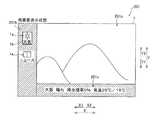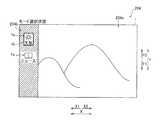JP5754082B2 - Video receiver - Google Patents
Video receiverDownload PDFInfo
- Publication number
- JP5754082B2 JP5754082B2JP2010120300AJP2010120300AJP5754082B2JP 5754082 B2JP5754082 B2JP 5754082B2JP 2010120300 AJP2010120300 AJP 2010120300AJP 2010120300 AJP2010120300 AJP 2010120300AJP 5754082 B2JP5754082 B2JP 5754082B2
- Authority
- JP
- Japan
- Prior art keywords
- content
- display area
- displayed
- menu
- display
- Prior art date
- Legal status (The legal status is an assumption and is not a legal conclusion. Google has not performed a legal analysis and makes no representation as to the accuracy of the status listed.)
- Expired - Fee Related
Links
- 230000007704transitionEffects0.000claimsdescription12
- 238000004891communicationMethods0.000claimsdescription9
- 239000004973liquid crystal related substanceSubstances0.000description23
- 230000004048modificationEffects0.000description5
- 238000012986modificationMethods0.000description5
- 230000005236sound signalEffects0.000description4
- 230000009977dual effectEffects0.000description3
- 230000003213activating effectEffects0.000description2
- 230000005540biological transmissionEffects0.000description2
- 238000006243chemical reactionMethods0.000description2
- 238000010586diagramMethods0.000description2
- 238000000034methodMethods0.000description2
- 230000007423decreaseEffects0.000description1
- 230000000694effectsEffects0.000description1
- 238000001556precipitationMethods0.000description1
Images
Classifications
- H—ELECTRICITY
- H04—ELECTRIC COMMUNICATION TECHNIQUE
- H04N—PICTORIAL COMMUNICATION, e.g. TELEVISION
- H04N21/00—Selective content distribution, e.g. interactive television or video on demand [VOD]
- H04N21/40—Client devices specifically adapted for the reception of or interaction with content, e.g. set-top-box [STB]; Operations thereof
- H04N21/47—End-user applications
- H—ELECTRICITY
- H04—ELECTRIC COMMUNICATION TECHNIQUE
- H04N—PICTORIAL COMMUNICATION, e.g. TELEVISION
- H04N21/00—Selective content distribution, e.g. interactive television or video on demand [VOD]
- H04N21/40—Client devices specifically adapted for the reception of or interaction with content, e.g. set-top-box [STB]; Operations thereof
- H04N21/43—Processing of content or additional data, e.g. demultiplexing additional data from a digital video stream; Elementary client operations, e.g. monitoring of home network or synchronising decoder's clock; Client middleware
- H04N21/431—Generation of visual interfaces for content selection or interaction; Content or additional data rendering
- H04N21/4312—Generation of visual interfaces for content selection or interaction; Content or additional data rendering involving specific graphical features, e.g. screen layout, special fonts or colors, blinking icons, highlights or animations
- H—ELECTRICITY
- H04—ELECTRIC COMMUNICATION TECHNIQUE
- H04N—PICTORIAL COMMUNICATION, e.g. TELEVISION
- H04N21/00—Selective content distribution, e.g. interactive television or video on demand [VOD]
- H04N21/40—Client devices specifically adapted for the reception of or interaction with content, e.g. set-top-box [STB]; Operations thereof
- H04N21/47—End-user applications
- H04N21/485—End-user interface for client configuration
- H04N21/4858—End-user interface for client configuration for modifying screen layout parameters, e.g. fonts, size of the windows
Landscapes
- Engineering & Computer Science (AREA)
- Multimedia (AREA)
- Signal Processing (AREA)
- Human Computer Interaction (AREA)
- User Interface Of Digital Computer (AREA)
- Two-Way Televisions, Distribution Of Moving Picture Or The Like (AREA)
- Controls And Circuits For Display Device (AREA)
- Television Signal Processing For Recording (AREA)
Description
Translated fromJapaneseこの発明は、映像受信装置に関し、特に、コンテンツの内容が表示されるコンテンツ表示領域を表示させる制御部を備える映像受信装置に関する。 The present invention relates to a video receiving apparatus, and more particularly to a video receiving apparatus including a control unit that displays a content display area in which content details are displayed.
従来、コンテンツの内容が表示されるコンテンツ表示領域を表示させる制御部を備える映像受信装置が知られている(たとえば、特許文献1参照)。 2. Description of the Related Art Conventionally, there has been known a video reception device including a control unit that displays a content display area in which content details are displayed (see, for example, Patent Document 1).
上記特許文献1には、映像、メニューアイコン(コンテンツ)およびメニューアイコンに対応する文字情報(コンテンツの内容)を画面に表示させる制御部を備える受信装置(映像受信装置)が開示されている。この受信装置では、ユーザがリモコンに設けられたアクセスボタンを操作することによって、画面に表示される映像の大きさが縮小されるとともに、映像が表示されない余白部分(コンテンツ表示領域)に、メニューアイコンが表示されるように構成されている。その後、ユーザがリモコンに設けられたカーソルボタンおよび決定ボタンを操作して、画面に表示されるメニューアイコンのうち所望のメニューアイコンを選択操作および決定操作することによって、所望のメニューアイコンに対応する文字情報が余白部分に表示されるように構成されている。
しかしながら、上記特許文献1では、ユーザは、文字情報を表示するために、リモコンに設けられたアクセスボタンを操作してメニューアイコンを表示させるとともに、さらにカーソルボタンおよび決定ボタンを操作してメニューアイコンを選択操作および決定操作する必要があるので、文字情報(コンテンツの内容)を表示させる際の操作が煩雑になるという問題点がある。 However, in
この発明は、上記のような課題を解決するためになされたものであり、この発明の1つの目的は、コンテンツの内容を表示させる際の操作が煩雑になるのを抑制することが可能な映像受信装置を提供することである。 The present invention has been made in order to solve the above-described problems, and one object of the present invention is an image capable of suppressing the complicated operation when displaying the contents of the content. It is to provide a receiving device.
この発明の一の局面による映像受信装置は、ネットワークを介してコンテンツを受信することが可能な通信部と、コンテンツのメニューが表示されるメニュー表示領域の大きさと、コンテンツの内容が表示されるコンテンツ表示領域の大きさとを互いに独立して拡大表示または縮小表示することにより、メニュー表示領域とコンテンツ表示領域とを表示部における同一画面内のコンテンツ以外の映像が表示される映像表示領域に重ねて表示させる制御を行うとともに、コンテンツの更新された内容を受信したことに基づいて、コンテンツ表示領域の大きさを拡大しながらコンテンツ表示領域を表示させる制御を行う制御部とを備える。A video receiving apparatus according to an aspect of the present invention includes a communication unit capable of receiving content via a network, a size of a menu display area in which a content menu is displayed, and content in which the content is displayed. Display the size of the display area in an enlarged or reduced manner independently of each other, so that the menu display area and the content display area are superimposed on the video display area where video other than the content in the same screen is displayed on the display unit. Anda control unitthat performs controlto display the content display area while enlarging the size of the content display area based on reception of the updated content .
この一の局面による映像受信装置では、上記のように、コンテンツのメニューが表示されるメニュー表示領域と、コンテンツの内容が表示されるコンテンツ表示領域とを互いに独立して制御して表示部に表示させるように制御する制御部を設けることによって、制御部によりメニューを表示させることなくコンテンツの内容を表示させることができるので、メニュー表示領域を経由してコンテンツの内容を表示させる場合と異なり、コンテンツの内容を表示させる際の操作が煩雑になるのを抑制することができる。また、制御部は、メニュー表示領域の大きさと、コンテンツ表示領域の大きさとを互いに独立して拡大または縮小して表示部に表示させるように構成されている。このように構成すれば、メニュー表示領域とコンテンツ表示領域とを同時に拡大または縮小する場合と異なり、メニューを表示する場合またはコンテンツの内容を表示する場合に応じてメニュー表示領域およびコンテンツ表示領域毎に個別に拡大または縮小表示させることができる。In the video receiving apparatus according to this aspect, as described above, the menu display area in which the content menu is displayed and the content display area in which the content content is displayed are controlled independently of each other and displayed on the display unit. By providing a control unit that controls the content, the content of the content can be displayed without displaying the menu by the control unit. Therefore, unlike the case of displaying the content of the content via the menu display area, the content It is possible to prevent the operation when displaying the contents of the screen from being complicated.In addition, the control unit is configured to display the size of the menu display area and the size of the content display area on the display unit by being enlarged or reduced independently of each other. According to this configuration, unlike the case where the menu display area and the content display area are enlarged or reduced at the same time, the menu display area and the content display area are displayed for each menu display area or content display area depending on whether the content is displayed. It can be enlarged or reduced individually.
上記一の局面による映像受信装置において、好ましくは、制御部は、コンテンツの更新された内容を受信した際には、コンテンツ表示領域の大きさを拡大しながら徐々にコンテンツ表示領域を登場させるとともに、コンテンツ表示領域にコンテンツの更新された内容を表示させるように構成されている。このように構成すれば、コンテンツ表示領域が動的に登場するので、コンテンツ表示領域を目立つように表示させることができる。これにより、ユーザに対してコンテンツの内容が更新されたことをより容易に認識させることができる。In the video reception device according to the above aspect , preferably, when the control unit receives the updated content, the content display area gradually appears while expanding the size of the content display area. The updated contents are displayed in the content display area. With this configuration, the content display area dynamically appears, so that the content display area can be displayed prominently. This makes it possible for the user to more easily recognize that the content has been updated.
上記一の局面による映像受信装置において、好ましくは、制御部は、メニュー表示領域またはコンテンツ表示領域のうち一方を表示部の側辺に配置させるとともに、メニュー表示領域またはコンテンツ表示領域のうち他方を表示部の上辺または下辺に配置させ、かつ、メニュー表示領域の表示部の端辺から突出する長さと、コンテンツ表示領域の表示部の端辺から突出する長さとを互いに独立して拡大または縮小して表示部に表示させるように構成されている。このように構成すれば、メニュー表示領域およびコンテンツ表示領域が表示部の端辺に沿って配置されるので、表示部に表示される映像の中央部分がメニュー表示領域およびコンテンツ表示領域によって隠されるのを抑制することができる。また、メニュー表示領域の表示部の端辺から突出する長さと、コンテンツ表示領域の表示部の端辺から突出する長さとを同時に拡大または縮小する場合と異なり、メニューを表示する場合またはコンテンツの内容を表示する場合に応じてメニュー表示領域の表示部の端辺から突出する長さおよびコンテンツ表示領域の表示部の端辺から突出する長さ毎に個別に拡大または縮小表示させることができる。In thevideo reception device according to the aboveaspect , the control unit preferably arranges one of the menu display area and the content display area on the side of the display unit and displays the other of the menu display area and the content display area. The length that protrudes from the edge of the display part of the menu display area and the length that protrudes from the edge of the display part of the content display area are enlarged or reduced independently of each other. It is comprised so that it may display on a display part. With this configuration, since the menu display area and the content display area are arranged along the edge of the display unit, the central part of the video displayed on the display unit is hidden by the menu display area and the content display area. Can be suppressed. Unlike the case where the length protruding from the edge of the display portion of the menu display area and the length protruding from the edge of the display portion of the content display area are enlarged or reduced simultaneously, the menu is displayed or the content of the content Can be enlarged or reduced separately for each length protruding from the edge of the display portion of the menu display area and each length protruding from the edge of the display portion of the content display area.
この場合、好ましくは、制御部は、メニュー表示領域を表示部の側辺に配置させるとともに、コンテンツ表示領域を表示部の上辺または下辺に配置させ、かつ、メニュー表示領域の表示部の側辺から突出する長さと、コンテンツ表示領域の表示部の上辺または下辺から突出する長さとを互いに独立して拡大または縮小して表示部に表示させるように構成されている。このように構成すれば、メニュー表示領域が縦長に配置されるので、メニューを縦方向に表示させることができる。また、コンテンツ表示領域が横長に配置されるので、たとえば、コンテンツの内容が英語などの横書きの場合には、コンテンツの内容が横方向に表示されることにより、コンテンツの内容を閲覧し易くすることができる。 In this case, preferably, the control unit arranges the menu display region on the side of the display unit, arranges the content display region on the upper side or the lower side of the display unit, and starts from the side of the display unit of the menu display region. The projecting length and the projecting length from the upper side or the lower side of the display unit of the content display area are configured to be enlarged or reduced independently of each other and displayed on the display unit. With this configuration, since the menu display area is arranged vertically, the menu can be displayed in the vertical direction. In addition, since the content display area is arranged horizontally, for example, when the content is written horizontally such as English, the content is displayed in the horizontal direction so that the content can be easily viewed. Can do.
上記一の局面による映像受信装置において、好ましくは、制御部は、ユーザの操作に基づいてコンテンツの閲覧の機能が起動した後の待機状態では、メニュー表示領域の大きさを縮小して表示させるとともに、コンテンツ表示領域を表示させないようにメニュー表示領域とコンテンツ表示領域とを互いに独立して制御するように構成されている。このように構成すれば、メニュー表示領域の大きさが縮小されて表示されるので、表示部に表示される映像の端辺近傍がメニュー表示領域によって隠されてしまうのを抑制しながら、コンテンツの閲覧の機能が起動していることをユーザに容易に認識させることができる。In thevideo receiving device according to the aboveaspect , the control unit preferably displays the menu display area with a reduced size in a standby state after the content browsing function is activated based on a user operation. The menu display area and the content display area are controlled independently of each other so that the content display area is not displayed. With this configuration, the size of the menu display area is reduced and displayed, so that the vicinity of the edge of the video displayed on the display unit is prevented from being hidden by the menu display area, The user can easily recognize that the browsing function is activated.
この場合、好ましくは、制御部は、待機状態から、ユーザの操作またはコンテンツの更新された内容の受信に基づいてコンテンツの内容を閲覧可能な状態に遷移した場合には、メニュー表示領域の大きさを縮小して表示させる状態を維持するとともに、コンテンツ表示領域の大きさを拡大してコンテンツを表示させるようにメニュー表示領域とコンテンツ表示領域とを互いに独立して制御するように構成されている。このように構成すれば、メニュー表示領域の大きさが縮小されて表示されるので、表示部に表示される映像の端辺近傍がメニュー表示領域によって隠されてしまうのを抑制しながら、コンテンツ表示領域に表示されるコンテンツの内容を閲覧することができる。 In this case, preferably, when the control unit transitions from the standby state to a state in which the content content can be browsed based on a user operation or reception of the updated content content, the size of the menu display area is determined. The menu display area and the content display area are controlled independently of each other so as to maintain the state in which the display is reduced and the content display area is enlarged and the content is displayed. With this configuration, the size of the menu display area is reduced and displayed, so content display can be performed while suppressing the vicinity of the edge of the video displayed on the display unit from being hidden by the menu display area. The contents displayed in the area can be browsed.
上記待機状態を含む映像受信装置において、好ましくは、制御部は、待機状態から、ユーザの操作に基づいて閲覧されるコンテンツの変更を行うモード選択の状態に遷移した場合には、メニュー表示領域の大きさを拡大してメニューを表示させるとともに、コンテンツ表示領域を表示させないようにメニュー表示領域とコンテンツ表示領域とを互いに独立して制御するように構成されている。このように構成すれば、コンテンツ表示領域が表示されないので、表示部に表示される映像の端辺近傍がコンテンツ表示領域によって隠されてしまうのを抑制しながら、メニュー表示領域に表示されるメニューの選択操作または決定操作を行うことができる。 In the video reception device including the standby state, preferably, the control unit shifts from the standby state to a mode selection state in which content to be browsed is changed based on a user operation. The menu is enlarged and the menu is displayed, and the menu display area and the content display area are controlled independently of each other so as not to display the content display area. With this configuration, since the content display area is not displayed, the vicinity of the edge of the video displayed on the display unit is prevented from being hidden by the content display area, and the menu displayed in the menu display area is not displayed. A selection operation or a determination operation can be performed.
この場合、好ましくは、制御部は、モード選択の状態において、コンテンツの内容を新しい順に表示するか、または、古い順に表示するかをユーザにより選択可能に構成されている。このように構成すれば、容易に、コンテンツの内容を新しい順または古い順に並べてコンテンツ表示領域に表示することができる。 In this case, preferably, in the mode selection state, the control unit is configured to be able to be selected by the user as to whether the contents are displayed in order of newest or oldest. If comprised in this way, the content of a content can be displayed in a content display area | region easily in order from the newest or oldest.
上記モード選択の状態を含む映像受信装置において、好ましくは、制御部は、コンテンツの内容を閲覧可能な状態またはモード選択の状態のうち一方から、ユーザの操作に基づいてメニューおよびコンテンツの内容の両方を表示する状態に遷移した場合には、メニュー表示領域の大きさを拡大してメニューを表示するとともに、コンテンツ表示領域の大きさを拡大してコンテンツの内容を表示するようにメニュー表示領域とコンテンツ表示領域とを互いに独立して制御するように構成されている。このように構成すれば、メニュー表示領域に表示されるメニューの選択操作または決定操作を行いながら、コンテンツ表示領域に表示されるコンテンツの内容の閲覧を行うことができる。 In the video reception device including the mode selection state, the control unit preferably selects both the menu and the content content based on the user's operation from one of the content viewing state and the mode selection state. Menu display area and content so that the menu display area is enlarged and the menu is displayed, and the content display area is enlarged and the contents are displayed. The display area is controlled independently of each other. If comprised in this way, the content of the content displayed on a content display area can be browsed, performing selection operation or determination operation of the menu displayed on a menu display area.
この場合、好ましくは、制御部は、メニューおよびコンテンツの両方を表示する状態から、ユーザの操作に基づいてメニュー表示領域およびコンテンツ表示領域が全画面表示される状態に遷移した場合には、コンテンツ表示領域を表示部の表示領域のうちメニュー表示領域以外の表示領域全体に拡大させてコンテンツの内容を表示するようにメニュー表示領域とコンテンツ表示領域とを互いに独立して制御するように構成されている。このように構成すれば、コンテンツ表示領域が表示部の端辺に配置される場合と比べて、コンテンツ表示領域の表示面積が大きくなるので、その分、より多くのコンテンツの内容を表示することができる。 In this case, preferably, the control unit displays the content when the menu display area and the content display area transition to a state where the menu display area and the content display area are displayed in full screen based on a user operation from the state where both the menu and the content are displayed. The menu display area and the content display area are controlled independently of each other so that the contents are displayed by expanding the area to the entire display area other than the menu display area in the display area of the display unit. . With this configuration, the display area of the content display area is larger than when the content display area is arranged on the edge of the display unit, so that more content can be displayed accordingly. it can.
以下、本発明を具体化した実施形態を図面に基づいて説明する。 DESCRIPTION OF THE PREFERRED EMBODIMENTS Embodiments embodying the present invention will be described below with reference to the drawings.
図1〜図7を参照して、本発明の一実施形態による映像出力システム100の構成について説明する。 With reference to FIGS. 1-7, the structure of the
本実施形態による映像出力システム100は、図1に示すように、表示部1を含む液晶テレビジョン装置200と、液晶テレビジョン装置200の表示部1に表示される後述する画面201〜205を操作するためのリモコン300とを含んでいる。なお、液晶テレビジョン装置200は、本発明の「映像受信装置」の一例である。また、液晶テレビジョン装置200は、リモコン300と赤外線通信を行うための赤外線受光部2と、音声を発生させるスピーカ部3とを含んでいる。 As shown in FIG. 1, the
図2に示すように、液晶テレビジョン装置200は、液晶テレビジョン装置200全体の制御を司る制御部4を含む。制御部4は、バス(伝送路)5を介して赤外線受光部2と、外部入力端子6と、インターネットなどのネットワークを介してリアルタイムに内容が更新される天気やニュースなどのコンテンツを受信するためのネットワーク通信部7と、アンテナ8を介して放送局から配信されるデジタルテレビジョン放送信号を受信するための受信部9と、AVセレクタ10と、AVデコーダ11と、音声処理部12と、映像処理部13とに接続されている。なお、ネットワーク通信部7は、本発明の「通信部」の一例である。 As shown in FIG. 2, the liquid
また、液晶テレビジョン装置200内の各部分は、バス(伝送路)5によって互いに接続されることによって、制御信号および制御上のデータを互いに通信することが可能に構成されている。また、外部入力端子6、ネットワーク通信部7および受信部9は、映像および音声信号の入出力を切り替える機能を有するAVセレクタ10に接続されている。 Further, each part in the liquid
また、AVセレクタ10は、受信部9からの映像・音声信号をデコード(復号)するためのAVデコーダ11に接続されている。AVデコーダ11は、AVセレクタ10によって分離された映像信号および音声信号のそれぞれに対してデコード処理(符号の復号化)を行い、映像データおよび音声データを生成する機能を有する。 The
また、AVデコーダ11は、AVデコーダ11からの音声信号を処理する音声処理部12と、AVデコーダ11からの映像信号の各種処理を行う映像処理部13とに接続されている。音声処理部12は、制御部4の制御により、D/A変換処理(デジタル/アナログ変換処理)を施した上で、デジタルテレビジョン放送の番組などの音声をスピーカ部3に出力する機能を有している。また、映像処理部13は、制御部4の制御により、デジタルテレビジョン放送の番組などの映像を表示部1に表示する機能を有している。 The
ここで、本実施形態では、図3に示すように、表示部1には、映像が表示される映像表示領域201aと、メニューが表示されるメニュー表示領域201bと、リアルタイムに更新されるコンテンツの内容が表示されるコンテンツ表示領域201cとを含む画面201が表示されるように構成されている。 Here, in the present embodiment, as shown in FIG. 3, the
メニュー表示領域201bには、コンテンツ表示領域201cに表示されるコンテンツの内容(天気、ニュースなど)の選択または決定を行うためのアイコン1aが表示されている。このアイコン1aは、コンテンツの各々に対応するように表示されている。また、アイコン1aは、ユーザが後述するリモコン300の選択ボタン304aの上下ボタンを操作することにより選択されるとともに、リモコン300の決定ボタン304bを操作することにより決定されるように構成されている。また、選択されているアイコン1aには、アイコン1aを取り囲むようにカーソル1bが表示されるように構成されている。 In the
コンテンツ表示領域201cには、たとえば「天気」のコンテンツが選択されている場合には、「天気」に関するコンテンツの内容(情報)(大阪 晴れ 降水確率0% 気温25℃/18℃)が表示されるように構成されている。また、メニュー表示領域201bにおいて、「ニュース」のコンテンツが選択されている場合には、コンテンツ表示領域201cには、「ニュース」に関するコンテンツの内容(情報)が表示されるように構成されている。なお、コンテンツ表示領域201cに表示されるコンテンツの内容は、ユーザが後述するリモコン300の選択ボタン304aの左右ボタンを操作することにより、切り替えられる(ページ送りされる)ように構成されている。 In the
また、本実施形態では、ユーザのリモコン300の操作またはコンテンツの更新された内容を受信することに基づいて、メニュー表示領域201bのX方向(左右方向(水平方向))の幅(端辺(側辺)から矢印X2方向(左右方向(水平方向))に突出する長さ)と、コンテンツ表示領域201cのY方向(上下方向(垂直方向))の幅(端辺(下辺)から矢印Y2方向(上下方向(垂直方向))に突出する長さ)とを互いに独立して拡大または縮小させて表示部1に表示されるように構成されている。このように、メニュー表示領域201bの幅と、コンテンツ表示領域201cの幅とを互いに独立して拡大または縮小させることにより、後述する待機状態の画面202、閲覧状態の画面203、モード選択状態の画面204または全画面表示状態の205がそれぞれ表示部1に表示されるように構成されている。なお、図3に示すように、メニュー表示領域201bおよびコンテンツ表示領域201cの両方が表示部1に表示される状態を「両画面表示状態」とする。 Further, in the present embodiment, the width (edge side (side)) of the
また、メニュー表示領域201bは、画面201の矢印X1方向(左右方向(水平方向))側の端辺(側辺)に配置されている。このメニュー表示領域201bのX方向の幅(端辺(側辺)から矢印X2方向に突出する長さ)は、画面201のX方向の長さの約15%である。また、コンテンツ表示領域201cは、画面201の矢印Y1方向(上下方向(垂直方向))側の端辺(下辺)に配置されている。このコンテンツ表示領域201cのY方向の幅(端辺(下辺)から矢印Y2方向に突出する長さ)は、画面201のY方向の長さの約15%である。また、メニュー表示領域201bおよびコンテンツ表示領域201cは、表示部1に表示される映像表示領域201aに重なるように配置されており、映像表示領域201aのメニュー表示領域201bおよびコンテンツ表示領域201cと重なる部分は、映像表示領域201aを鑑賞できない状態である。 Further, the
また、図4に示すように、ユーザのリモコン300の後述するコンテンツ閲覧の機能を起動させるための閲覧モードボタン307の操作に基づいて、コンテンツ閲覧の機能が起動される。そして、コンテンツ閲覧の機能が起動した後の状態(待機状態)では、映像が表示される映像表示領域202aと、メニューが表示されるメニュー表示領域202bとを含む画面202が表示部1に表示されるように構成されている。メニュー表示領域202bは、画面202の矢印X1方向側の端辺(側辺)に配置されており、メニュー表示領域202bのX方向の幅は、画面202のX方向(左右方向(水平方向))の幅の約3%である。なお、待機状態の画面202では、コンテンツ表示領域が表示されないように構成されている。また、メニュー表示領域202bには、アイコン1aは、表示されないように構成されている。 Also, as shown in FIG. 4, the content browsing function is activated based on an operation of a
また、図5に示すように、コンテンツの内容を閲覧可能な状態(閲覧状態)では、映像が表示される映像表示領域203aと、メニューが表示されるメニュー表示領域203bと、リアルタイムに更新されるコンテンツの内容が表示されるコンテンツ表示領域203cとを含む画面203が表示部1に表示されるように構成されている。メニュー表示領域203bは、画面203の矢印X1方向側の端辺(側辺)に配置されており、メニュー表示領域203bのX方向の幅は、画面203のX方向(左右方向(水平方向))の幅の約3%である。なお、メニュー表示領域203bには、アイコン1aは、表示されないように構成されている。 Further, as shown in FIG. 5, in a state where the content can be browsed (browsing state), a
また、コンテンツ表示領域203cは、画面203の矢印Y1方向(上下方向(垂直方向))側の端辺(下辺)に配置されており、コンテンツ表示領域203cのY方向(上下方向(垂直方向))の幅は、画面203のY方向の幅の約15%である。また、コンテンツ表示領域203cには、選択されているコンテンツの内容(情報)が表示されるように構成されている。たとえば、ニュースのコンテンツが選択されている場合には、コンテンツ表示領域203cには、ニュースのコンテンツの内容が新着順(コンテンツの内容の新しい順)に順次表示されるように構成されている。 Further, the
また、図6に示すように、コンテンツの変更を行うモード選択の状態(モード選択状態)では、映像が表示される映像表示領域204aと、メニューが表示されるメニュー表示領域204bとを含む画面204が表示部1に表示されるように構成されている。メニュー表示領域204bは、画面204の矢印X1方向(左右方向(水平方向))側の端辺(側辺)に配置されており、メニュー表示領域204bのX方向の幅は、画面204のX方向(左右方向(水平方向))の幅の約15%である。また、メニュー表示領域204bには、天気やニュースなどのコンテンツに対応するアイコン1aが表示されており、ユーザがアイコン1aを選択および決定操作を行うことにより、コンテンツの種類を変更することが可能である。 Also, as shown in FIG. 6, in a mode selection state (mode selection state) in which content is changed, a
また、図7に示すように、メニューとコンテンツの内容との両方を全画面表示する状態(全画面表示状態)では、メニューが表示されるメニュー表示領域205bと、リアルタイムに更新されるコンテンツの内容が表示されるコンテンツ表示領域205cとを含む画面205が表示部1に表示されるように構成されている。メニュー表示領域205bは、画面205の矢印X1方向(左右方向(水平方向))側の端辺(側辺)に配置されるとともに、メニュー表示領域205bのX方向の幅は、画面205のX方向(左右方向(水平方向))の幅の約15%である。このメニュー表示領域205bには、天気やニュースなどのコンテンツに対応するアイコン1aが表示されており、ユーザがアイコン1aを選択および決定操作を行うことにより、コンテンツの種類を変更することが可能である。また、全画面表示状態の画面205は、コンテンツ表示領域205cを画面205の表示領域のうちメニュー表示領域205b以外の表示領域全体に拡大させてコンテンツの内容を表示するように構成されている。 Further, as shown in FIG. 7, in a state where both the menu and the content are displayed in full screen (full screen display state), the
また、図1に示すように、リモコン300は、リモコン操作時の信号を液晶テレビジョン装置200の赤外線受光部2に送信するための赤外線発光部301と、液晶テレビジョン装置200の電源をオン/オフするための電源ボタン302と、複数のチャンネル選択用ボタン303と、表示部1に表示される表示内容の選択操作するための十字キー状の4つの選択ボタン304aおよび決定操作を行うための決定ボタン304bと、音量調節用ボタン305と、チャンネルアップ/ダウンボタン306と、コンテンツ閲覧の機能を起動させるための閲覧モードボタン307とを含んでいる。 Further, as shown in FIG. 1, the
また、図2に示すように、リモコン300は、リモコン300全体の制御を司る制御部308を含む。制御部308は、赤外線発光部301と、選択ボタン304aおよび決定ボタン304bとに接続されている。 As shown in FIG. 2, the
次に、図8を参照して、表示部1に表示される画面201〜画面205のメニュー表示領域201b〜205bおよびコンテンツ表示領域201c、203c、205cの各状態(待機状態、閲覧状態、モード選択状態、両画面表示状態および全画面表示状態)の遷移動作について説明する。 Next, referring to FIG. 8, each state (standby state, browsing state, mode selection) of
まず、ユーザのリモコン300の操作に基づいて、コンテンツの閲覧機能が起動された際には、待機状態の画面202が表示部1に表示される。このとき、待機状態の画面202では、メニュー表示領域202bが縮小表示された状態(画面202のX方向の幅の約3%の幅)で、画面202の矢印X1方向側の端辺(側辺)に配置される。また、待機状態において、コンテンツの更新された内容(新着内容)が受信された際には、待機状態の画面202の矢印Y1方向側の端辺(下辺)から矢印Y2方向に徐々にコンテンツ表示領域を登場させるように表示(アニメーション表示)される。これにより、待機状態の画面202から閲覧状態の画面203に遷移される。そして、閲覧状態の画面203のコンテンツ表示領域203cにコンテンツの更新された内容が表示される。 First, when the content browsing function is activated based on the user's operation on the
また、閲覧状態の画面203において、コンテンツの更新された内容が全て表示された後に、ユーザによる操作が一定時間行われない場合には、コンテンツ表示領域203cが矢印Y1方向に徐々に下げられることにより非表示にされ、閲覧状態の画面203から待機状態の画面202に遷移される。 In addition, when the user's operation is not performed for a certain period of time after all the updated contents are displayed on the
また、閲覧状態の画面203において、ユーザによりリモコン300が操作された場合には、画面203の矢印X1方向側の端辺(側辺)から矢印X2方向に徐々にメニュー表示領域201bを登場させるように拡大表示(画面201のX方向(水平方向)の幅の約15%の幅)にされる。これにより、閲覧状態の画面203から両画面表示状態の画面201に遷移される。そして、メニュー表示領域201bには、コンテンツの各々に対応するアイコン1aが表示される。 When the
また、両画面表示状態の画面201では、メニュー表示領域201bに表示されているアイコン1aをユーザが選択操作または決定操作することにより、コンテンツ表示領域201cに表示されるコンテンツの変更やコンテンツの表示形式(コンテンツの更新日時の新しい順に表示する、または、古い順に表示するなど)の変更を行うことが可能である。また、両画面表示状態の画面201において、コンテンツの更新された内容を受信した際には、コンテンツ表示領域201cにコンテンツの更新された内容(新着内容)が表示される。また、ユーザによる操作が一定時間行われない場合には、メニュー表示領域201bが矢印X1方向に徐々に戻されることにより縮小表示(画面201のX方向の幅の約3%の幅)にされ、両画面表示状態の画面201から閲覧状態の画面203に遷移される。 In the
また、待機状態の画面202において、ユーザによりリモコン300が操作された場合には、画面202の矢印X1方向側の端辺(側辺)から矢印X2方向に徐々にメニュー表示領域204bを登場させるように拡大表示(画面204のX方向(水平方向)の幅の約15%の幅)にされる。これにより、待機状態の画面202からモード選択状態の画面204に遷移される。そして、メニュー表示領域204bには、コンテンツの各々に対応するアイコン1aが表示される。 When the
また、モード選択状態の画面204では、ユーザがメニュー表示領域204bに表示されているアイコン1aを選択操作または決定操作することにより、コンテンツ表示領域に表示されるコンテンツの変更やコンテンツの表示形式(コンテンツの更新日時の新しい順に表示する、または、古い順に表示するなど)の変更を行うことが可能である。また、ユーザによる操作が一定時間行われない場合には、メニュー表示領域204bが矢印X1方向に徐々に戻されることにより縮小表示(画面204のX方向(水平方向)の幅の約3%の幅)にされ、モード選択状態の画面204から待機状態の画面202に遷移される。 Further, on the
また、モード選択状態の画面204において、ユーザのリモコン300の操作によりコンテンツの内容が変更された場合やコンテンツの内容の更新が確認された場合には、画面204の矢印Y1方向側の端辺(下辺)から矢印Y2方向に徐々にコンテンツ表示領域201cを登場させるように表示される。これにより、モード選択状態の画面204から両画面表示状態の画面201に遷移される。また、両画面表示状態の画面201において、コンテンツの更新された内容がコンテンツ表示領域201cに表示された後に、ユーザによる操作が一定時間行われない場合には、コンテンツ表示領域201cが矢印Y1方向に徐々に下げられることにより非表示にされ、両画面表示状態の画面201からモード選択状態の画面204に遷移される。 On the
また、両画面表示状態の画面201において、ユーザのリモコン300の操作によりメニュー表示領域201bおよびコンテンツ表示領域201cを全画面表示に切り替えられた場合には、コンテンツ表示領域201cは、画面201の矢印Y1方向側の端辺(下辺)から矢印Y2方向に徐々に拡大表示される。これにより、両画面表示状態の画面201から全画面表示状態の画面205に遷移される。そして、コンテンツ表示領域205cが表示部1の表示領域のうちメニュー表示領域205b以外の表示領域に拡大表示される。また、ユーザのリモコン300の操作により全画面表示状態が終了された場合には、コンテンツ表示領域205cが矢印Y1方向に徐々に下げられることにより縮小表示(画面205のY方向の幅の約15%の幅)にされ、全画面表示状態の画面205から両画面表示状態の画面201に遷移される。 When the
本実施形態では、上記のように、コンテンツのメニューが表示されるメニュー表示領域201b(202b、203b、204b、205b)と、コンテンツの内容が表示されるコンテンツ表示領域201c(203c、205c)とを互いに独立して制御して表示部1に表示させるように制御する制御部4を設けることによって、制御部4によりメニューを表示させることなくコンテンツの内容を表示させることができるので、メニュー表示領域201b(202b、203b、204b、205b)を経由してコンテンツの内容を表示させる場合と異なり、コンテンツの内容を表示させる際の操作が煩雑になるのを抑制することができる。 In the present embodiment, as described above, the
また、本実施形態では、上記のように、制御部4がメニュー表示領域201b(202b、203b、204b、205b)の幅と、コンテンツ表示領域201c(203c、205c)の幅とを互いに独立して拡大または縮小して表示部1に表示させることによって、メニュー表示領域201b(202b、203b、204b、205b)とコンテンツ表示領域201c(203c、205c)とを同時に拡大または縮小する場合と異なり、メニューを表示する場合またはコンテンツの内容を表示する場合に応じてメニュー表示領域201b(202b、203b、204b、205b)およびコンテンツ表示領域201c(203c、205c)毎に個別に拡大または縮小表示させることができる。 In the present embodiment, as described above, the control unit 4 sets the width of the
また、本実施形態では、上記のように、制御部4がコンテンツの更新された内容を受信した際には、コンテンツ表示領域201c(203c、205c)の幅を拡大しながら徐々にコンテンツ表示領域201c(203c、205c)を登場させるとともに、コンテンツ表示領域201c(203c、205c)にコンテンツの更新された内容を表示させることによって、コンテンツ表示領域201c(203c、205c)が動的に登場するので、コンテンツ表示領域201c(203c、205c)を目立つように表示させることができる。これにより、ユーザに対してコンテンツの内容が更新されたことをより容易に認識させることができる。 In the present embodiment, as described above, when the control unit 4 receives the updated content, the
また、本実施形態では、上記のように、制御部4がメニュー表示領域201b(202b、203b、204b、205b)を表示部1の矢印X1方向側の端辺(側辺)に配置させるとともに、コンテンツ表示領域201c(203c、205c)を表示部1の矢印Y1方向側の端辺(下辺)に配置させ、かつ、メニュー表示領域201b(202b、203b、204b、205b)の表示部1の矢印X1方向側の端辺(側辺)から突出するX方向の長さと、コンテンツ表示領域201c(203c、205c)の表示部1の矢印Y1方向側の端辺(下辺)から突出するY方向の長さとを互いに独立して拡大または縮小して表示部1に表示させることによって、メニュー表示領域201b(202b、203b、204b、205b)が縦長に配置されるので、メニューを縦方向(Y方向)に表示させることができる。また、コンテンツ表示領域201c(203c、205c)が横長に配置されるので、たとえば、コンテンツの内容が英語などの横書きの場合には、コンテンツの内容が横方向((X方向)(左右方向)(水平方向))に表示されることにより、コンテンツの内容を閲覧し易くすることができる。 In the present embodiment, as described above, the control unit 4 arranges the
また、本実施形態では、上記のように、制御部4がユーザの操作に基づいてコンテンツの閲覧の機能が起動した後の待機状態では、メニュー表示領域202bの幅を縮小して表示させるとともに、コンテンツ表示領域を表示させないことによって、メニュー表示領域202bの幅が縮小されて表示されるので、表示部1に表示される映像の端辺近傍がメニュー表示領域202bによって隠されてしまうのを抑制しながら、コンテンツの閲覧の機能が起動していることをユーザに容易に認識させることができる。 In the present embodiment, as described above, in the standby state after the content browsing function is activated based on the user's operation, the width of the
また、本実施形態では、上記のように、制御部4が待機状態から、ユーザの操作またはコンテンツの更新された内容の受信に基づいてコンテンツの内容を閲覧可能な状態に遷移した場合には、メニュー表示領域203bの幅を縮小して表示させる状態を維持するとともに、コンテンツ表示領域203cの幅を拡大してコンテンツを表示させることによって、メニュー表示領域203bの幅が縮小されて表示されるので、表示部1に表示される映像の端辺近傍がメニュー表示領域203bによって隠されてしまうのを抑制しながら、コンテンツ表示領域203cに表示されるコンテンツの内容を閲覧することができる。 Further, in the present embodiment, as described above, when the control unit 4 transitions from the standby state to a state in which the content content can be browsed based on the user's operation or reception of the updated content content, Since the
また、本実施形態では、上記のように、制御部4が待機状態から、ユーザの操作に基づいて閲覧されるコンテンツの変更を行うモード選択の状態に遷移した場合には、メニュー表示領域204bの幅を拡大してメニューを表示させるとともに、コンテンツ表示領域を表示させないことによって、コンテンツ表示領域が表示されないので、表示部1に表示される映像の端辺近傍がコンテンツ表示領域によって隠されてしまうのを抑制しながら、メニュー表示領域204bに表示されるメニューの選択操作または決定操作を行うことができる。 In the present embodiment, as described above, when the control unit 4 changes from the standby state to the mode selection state in which the content to be browsed is changed based on the user's operation, the
また、本実施形態では、上記のように、モード選択の状態において、コンテンツの内容を新しい順に表示するか、または、古い順に表示するかをユーザにより選択可能にすることによって、容易に、コンテンツの内容を新しい順または古い順に並べてコンテンツ表示領域201c(203c、205c)に表示することができる。 Further, in the present embodiment, as described above, in the mode selection state, the content can be easily selected by allowing the user to select whether the contents are displayed in the newest order or the oldest order. The contents can be displayed in the
また、本実施形態では、上記のように、制御部4がコンテンツの内容を閲覧可能な状態またはモード選択の状態のうち一方から、ユーザの操作に基づいてメニューおよびコンテンツの内容の両方を表示する状態に遷移した場合には、メニュー表示領域201bの幅を拡大してメニューを表示するとともに、コンテンツ表示領域201cの幅を拡大してコンテンツの内容を表示することによって、メニュー表示領域201bに表示されるメニューの選択操作または決定操作を行いながら、コンテンツ表示領域201cに表示されるコンテンツの内容の閲覧を行うことができる。 Further, in the present embodiment, as described above, the control unit 4 displays both the menu and the content content based on the user's operation from one of the state in which the content content can be browsed or the mode selection state. When the state is changed, the menu is displayed by expanding the width of the
また、本実施形態では、上記のように、制御部4がメニューおよびコンテンツの両方を表示する状態から、ユーザの操作に基づいてメニュー表示領域205bおよびコンテンツ表示領域205cが全画面表示される状態に遷移した場合には、コンテンツ表示領域205cを表示部1の表示領域のうちメニュー表示領域205b以外の表示領域全体に拡大させてコンテンツの内容を表示することによって、コンテンツ表示領域205cが表示部1の端辺に配置される場合と比べて、コンテンツ表示領域205cの表示面積が大きくなるので、その分、より多くのコンテンツの内容を表示することができる。 Further, in the present embodiment, as described above, from the state where the control unit 4 displays both the menu and the content, the
なお、今回開示された実施形態は、すべての点で例示であって制限的なものではないと考えられるべきである。本発明の範囲は、上記した実施形態の説明ではなく特許請求の範囲によって示され、さらに特許請求の範囲と均等の意味および範囲内でのすべての変更が含まれる。 The embodiment disclosed this time should be considered as illustrative in all points and not restrictive. The scope of the present invention is shown not by the above description of the embodiments but by the scope of claims for patent, and further includes all modifications within the meaning and scope equivalent to the scope of claims for patent.
たとえば、上記実施形態では、本発明の映像受信装置の一例を液晶テレビジョン装置により構成する例を示したが、本発明はこれに限られない。たとえば、映像受信装置を液晶テレビジョン装置以外にSTB(Set Top Box)やDVDレコーダなどにより構成してもよい。この場合、STBやDVDレコーダにメニュー表示領域およびコンテンツ表示領域を含む画面を表示させるための表示部を接続するとよい。 For example, in the above-described embodiment, an example in which an example of the video reception device of the present invention is configured by a liquid crystal television device is shown, but the present invention is not limited to this. For example, the video receiving device may be configured by an STB (Set Top Box) or a DVD recorder in addition to the liquid crystal television device. In this case, a display unit for displaying a screen including a menu display area and a content display area may be connected to the STB or DVD recorder.
また、上記実施形態では、コンテンツの更新された内容を受信した際に、閲覧状態において、ユーザの操作を必要とせず自動的にコンテンツ表示領域にコンテンツの内容が表示される例を示したが、本発明はこれに限られない。たとえば、図9に示す変形例のように、コンテンツの更新された内容を受信した際に、画面206に「新着あります」という表示を行うことにより、コンテンツの更新された内容を受信したことをユーザに通知してもよい。 Further, in the above embodiment, when the updated content of the content is received, the content content is automatically displayed in the content display area without requiring the user operation in the browsing state. The present invention is not limited to this. For example, as in the modification shown in FIG. 9, when the updated content of the content is received, a message “There is a new arrival” is displayed on the
また、上記実施形態では、映像表示領域のうちメニュー表示領域およびコンテンツ表示領域と重なる部分が鑑賞できない例を示したが、本発明はこれに限られない。たとえば、図10に示す変形例のように、メニュー表示領域207bおよびコンテンツ表示領域207cが透けるように表示されることにより、映像表示領域207aのメニュー表示領域207bおよびコンテンツ表示領域207cと重なる部分を鑑賞可能に構成してもよい。なお、メニュー表示領域207bおよびコンテンツ表示領域207cの透ける度合いは、ユーザにより任意に設定可能に構成してもよい。 In the above-described embodiment, an example in which a portion overlapping the menu display area and the content display area in the video display area cannot be viewed has been described, but the present invention is not limited to this. For example, as in the modification shown in FIG. 10, the
また、上記実施形態では、メニュー表示領域を画面のX1方向側の端辺(側辺)に配置し、コンテンツ表示領域を画面のY1方向側の端辺(下辺)に配置する例を示したが、本発明はこれに限られない。たとえば、メニュー表示領域を画面のX2方向側の端辺(側辺)に配置し、コンテンツ表示領域を画面のY2方向側の端辺(上辺)に配置してもよい。 In the above embodiment, the menu display area is arranged on the X1 direction side edge (side edge) of the screen, and the content display area is arranged on the Y1 direction side edge (bottom edge) of the screen. The present invention is not limited to this. For example, the menu display area may be arranged on the X2 direction side edge (side edge) of the screen, and the content display area may be arranged on the Y2 direction side edge (upper side) of the screen.
また、上記実施形態では、「天気」および「ニュース」に関するコンテンツの内容をコンテンツ表示領域に表示する例を示したが、本発明はこれに限られない。たとえば、コミュニティ型のWebサイトである「SNS(ソーシャルネットワークサービス)」に関する内容をコンテンツ表示領域に表示してもよい。 Further, in the above-described embodiment, an example in which the content of “weather” and “news” is displayed in the content display area is shown, but the present invention is not limited to this. For example, the content related to “SNS (Social Network Service)” which is a community type website may be displayed in the content display area.
また、上記実施形態では、メニュー表示領域を画面の幅の約3%または約15%の幅で表示する例、および、コンテンツ表示領域を画面の幅の約15%の幅または100%(全画面表示)の幅で表示する例を示したが、本発明はこれに限られない。本発明では、メニュー表示領域を画面の幅の約3%または約15%の幅以外の幅で表示してもよいし、コンテンツ表示領域を画面の幅の約15%の幅または100%の幅以外の幅で表示してもよい。 In the above embodiment, the menu display area is displayed with a width of about 3% or about 15% of the screen width, and the content display area is about 15% or 100% of the screen width (full screen). Although an example of displaying with the width of (display) has been shown, the present invention is not limited to this. In the present invention, the menu display area may be displayed with a width other than about 3% or about 15% of the screen width, and the content display area may be about 15% or 100% of the screen width. You may display with width other than.
また、上記実施形態では、ユーザのリモコンの閲覧モードボタンの操作に基づいて、コンテンツ閲覧の機能が起動する例を示したが、本発明はこれに限られない。たとえば、液晶テレビジョンの電源をオンするのと同時にコンテンツの閲覧の機能が起動するように予め設定可能に構成してもよい。 Further, in the above-described embodiment, an example in which the content browsing function is activated based on the operation of the browsing mode button of the user's remote controller has been described, but the present invention is not limited to this. For example, the content browsing function may be set in advance so that the content browsing function is activated at the same time as the power of the liquid crystal television is turned on.
1 表示部
4 制御部
7 ネットワーク通信部(通信部)
200 液晶テレビジョン装置(映像受信装置)
201b、202b、203b、204b、205b メニュー表示領域
201c、203c、205c コンテンツ表示領域1 Display unit 4
200 Liquid crystal television device (video receiving device)
201b, 202b, 203b, 204b, 205b
Claims (10)
Translated fromJapanese前記コンテンツのメニューが表示されるメニュー表示領域の大きさと、前記コンテンツの内容が表示されるコンテンツ表示領域の大きさとを互いに独立して拡大表示または縮小表示することにより、前記メニュー表示領域と前記コンテンツ表示領域とを表示部における同一画面内の前記コンテンツ以外の映像が表示される映像表示領域に重ねて表示させる制御を行うとともに、前記コンテンツの更新された内容を受信したことに基づいて、前記コンテンツ表示領域の大きさを拡大しながら前記コンテンツ表示領域を表示させる制御を行う制御部とを備える、映像受信装置。A communication unit capable of receiving content via a network;
The menu display area and the content are displayed by independently enlarging or reducing the size of the menu display area where the content menu is displayed and the size of the content display area where the content is displayed. The content is controlledbased on the fact that the display area and the display area are superimposed on the video display area on which video other than the content within the same screen is displayed andthe updated content of the content is received. A video receiving apparatuscomprising: a control unitthat performs controlto display the content display area while enlarging the size of the display area .
Priority Applications (3)
| Application Number | Priority Date | Filing Date | Title |
|---|---|---|---|
| JP2010120300AJP5754082B2 (en) | 2010-05-26 | 2010-05-26 | Video receiver |
| EP11167473AEP2391120A3 (en) | 2010-05-26 | 2011-05-25 | Image receiving apparatus |
| US13/115,466US8826335B2 (en) | 2010-05-26 | 2011-05-25 | Image receiving apparatus and liquid crystal television set |
Applications Claiming Priority (1)
| Application Number | Priority Date | Filing Date | Title |
|---|---|---|---|
| JP2010120300AJP5754082B2 (en) | 2010-05-26 | 2010-05-26 | Video receiver |
Publications (2)
| Publication Number | Publication Date |
|---|---|
| JP2011250067A JP2011250067A (en) | 2011-12-08 |
| JP5754082B2true JP5754082B2 (en) | 2015-07-22 |
Family
ID=44763701
Family Applications (1)
| Application Number | Title | Priority Date | Filing Date |
|---|---|---|---|
| JP2010120300AExpired - Fee RelatedJP5754082B2 (en) | 2010-05-26 | 2010-05-26 | Video receiver |
Country Status (3)
| Country | Link |
|---|---|
| US (1) | US8826335B2 (en) |
| EP (1) | EP2391120A3 (en) |
| JP (1) | JP5754082B2 (en) |
Families Citing this family (5)
| Publication number | Priority date | Publication date | Assignee | Title |
|---|---|---|---|---|
| KR20130054579A (en)* | 2011-11-17 | 2013-05-27 | 삼성전자주식회사 | Display apparatus and control method thereof |
| KR20130127631A (en)* | 2012-05-15 | 2013-11-25 | 삼성전자주식회사 | Display apparatus and control method thereof |
| JP6304210B2 (en)* | 2015-12-02 | 2018-04-04 | コニカミノルタ株式会社 | Display device, screen display method, screen display program, and image processing device |
| EP4199503A4 (en) | 2021-01-29 | 2024-03-06 | Samsung Electronics Co., Ltd. | ELECTRONIC DEVICE AND CONTROL METHOD THEREOF |
| WO2025084735A1 (en)* | 2023-10-17 | 2025-04-24 | 엘지전자 주식회사 | Display device and operation method therefor |
Family Cites Families (22)
| Publication number | Priority date | Publication date | Assignee | Title |
|---|---|---|---|---|
| JPH07162750A (en)* | 1993-12-10 | 1995-06-23 | Canon Inc | On-screen controller |
| JPH1051701A (en) | 1996-08-02 | 1998-02-20 | Sanyo Electric Co Ltd | Internet television |
| US6367080B1 (en) | 1996-08-02 | 2002-04-02 | Sanyo Electric Co., Ltd. | Internet information displaying apparatus |
| JPH10294907A (en)* | 1997-04-17 | 1998-11-04 | Hitachi Ltd | Receiver |
| JP4032467B2 (en)* | 1997-11-17 | 2008-01-16 | ソニー株式会社 | Function operation method in electronic device, medium storing program executable in electronic device |
| JP4219036B2 (en)* | 1999-03-16 | 2009-02-04 | 富士通株式会社 | Display control method in user terminal |
| EP2028859A1 (en)* | 2000-08-28 | 2009-02-25 | Sony Electronics, Inc. | System for interactive television |
| JP4410929B2 (en)* | 2000-12-15 | 2010-02-10 | キヤノン株式会社 | Information output control device and information output control method |
| JP2002281406A (en)* | 2001-03-21 | 2002-09-27 | Sony Corp | Multi-view channel selection method, data content service system, digital broadcast transmission device, data display change method and data display change system in digital broadcasting |
| JP4287621B2 (en)* | 2001-06-11 | 2009-07-01 | パナソニック株式会社 | Television receiver and information providing method therefor |
| JP2003087679A (en)* | 2001-09-14 | 2003-03-20 | Matsushita Electric Ind Co Ltd | Receiving device and broadcasting device |
| US7631331B2 (en)* | 2002-03-29 | 2009-12-08 | Starz Entertainment, Llc | Cross-channel interstitial program promotion |
| JP3968515B2 (en)* | 2002-08-07 | 2007-08-29 | ソニー株式会社 | Electronic device and program generation method |
| JP2005197991A (en)* | 2004-01-07 | 2005-07-21 | Orion Denki Kk | On-screen display device |
| JP2005217919A (en) | 2004-01-30 | 2005-08-11 | Toshiba Corp | Television receiver |
| US7499462B2 (en)* | 2005-03-15 | 2009-03-03 | Radiospire Networks, Inc. | System, method and apparatus for wireless delivery of content from a generalized content source to a generalized content sink |
| JP2007135158A (en) | 2005-11-14 | 2007-05-31 | Sharp Corp | Program information display apparatus and method |
| JP2008028785A (en) | 2006-07-24 | 2008-02-07 | Sharp Corp | Television receiver |
| US8640165B2 (en)* | 2006-07-31 | 2014-01-28 | Rovi Guides, Inc. | Systems and methods for providing enhanced sports watching media guidance |
| JP2009088634A (en)* | 2007-09-27 | 2009-04-23 | Funai Electric Co Ltd | Digital television receiver |
| JP4739370B2 (en)* | 2007-12-27 | 2011-08-03 | シャープ株式会社 | INFORMATION PROVIDING DEVICE, INFORMATION DISPLAY DEVICE, INFORMATION PROVIDING SYSTEM, CONTROL METHOD, CONTROL PROGRAM, AND RECORDING MEDIUM |
| JP5219501B2 (en)* | 2007-12-27 | 2013-06-26 | 三菱電機株式会社 | Screen generation apparatus and screen layout sharing system |
- 2010
- 2010-05-26JPJP2010120300Apatent/JP5754082B2/ennot_activeExpired - Fee Related
- 2011
- 2011-05-25USUS13/115,466patent/US8826335B2/ennot_activeExpired - Fee Related
- 2011-05-25EPEP11167473Apatent/EP2391120A3/ennot_activeCeased
Also Published As
| Publication number | Publication date |
|---|---|
| EP2391120A2 (en) | 2011-11-30 |
| EP2391120A3 (en) | 2012-06-27 |
| JP2011250067A (en) | 2011-12-08 |
| US20110292285A1 (en) | 2011-12-01 |
| US8826335B2 (en) | 2014-09-02 |
Similar Documents
| Publication | Publication Date | Title |
|---|---|---|
| US9762842B2 (en) | Image display method and apparatus | |
| US8522169B2 (en) | Displaying web page on mobile communication terminal | |
| US20100122207A1 (en) | Broadcast display apparatus and control method thereof | |
| CN101897178B (en) | Video output device and video output method | |
| KR101545490B1 (en) | Image Display Device and Operating Method for the Same | |
| US20120176382A1 (en) | Method for configuring user interface screen for electronic terminal, and electronic terminal for carrying out the same | |
| US20090289874A1 (en) | Image display apparatus of which display is disposed on border area and image display method thereof | |
| US20090009424A1 (en) | Method and apparatus for displaying broadcast data using picture-in-picture | |
| JP5754082B2 (en) | Video receiver | |
| KR101700616B1 (en) | Multimedia apparatus and remote controller for frame synchronization and synchronizing method | |
| JP2009016942A (en) | Content display device | |
| KR20100006845A (en) | A method of displaying osd items and a display apparatus using the same | |
| US20120262483A1 (en) | Displaying method and display apparatus using the same | |
| KR20120132054A (en) | Display apparatus for processing video data and method for controlling the same | |
| JP5093607B2 (en) | REMOTE DEVICE, REMOTE CONTROL METHOD, PROGRAM, AND DISPLAY CONTROL DEVICE | |
| KR101638957B1 (en) | Display device and method for program reservating | |
| JP4932039B2 (en) | Broadcast receiver | |
| JP2014021989A (en) | Video display device, video display method and computer readable recording medium | |
| CN112788423A (en) | Display device and display method of menu interface | |
| JP2011227540A (en) | Display device | |
| CN112214190A (en) | Display equipment resource playing method and display equipment | |
| KR20120131663A (en) | Display apparatus for processing multiple applications and method for controlling the same | |
| KR100880544B1 (en) | Method and apparatus for controlling multi-screen display for controlling output of preliminary screen to reduce interference between multiple screens of display device | |
| JP2009111556A (en) | Television receiver and display system | |
| JP4404808B2 (en) | Broadcast receiver and display device |
Legal Events
| Date | Code | Title | Description |
|---|---|---|---|
| A621 | Written request for application examination | Free format text:JAPANESE INTERMEDIATE CODE: A621 Effective date:20130219 | |
| A977 | Report on retrieval | Free format text:JAPANESE INTERMEDIATE CODE: A971007 Effective date:20131018 | |
| A131 | Notification of reasons for refusal | Free format text:JAPANESE INTERMEDIATE CODE: A131 Effective date:20131119 | |
| A521 | Request for written amendment filed | Free format text:JAPANESE INTERMEDIATE CODE: A523 Effective date:20140114 | |
| A131 | Notification of reasons for refusal | Free format text:JAPANESE INTERMEDIATE CODE: A131 Effective date:20140902 | |
| A521 | Request for written amendment filed | Free format text:JAPANESE INTERMEDIATE CODE: A523 Effective date:20141104 | |
| TRDD | Decision of grant or rejection written | ||
| A01 | Written decision to grant a patent or to grant a registration (utility model) | Free format text:JAPANESE INTERMEDIATE CODE: A01 Effective date:20150428 | |
| A61 | First payment of annual fees (during grant procedure) | Free format text:JAPANESE INTERMEDIATE CODE: A61 Effective date:20150511 | |
| R150 | Certificate of patent or registration of utility model | Ref document number:5754082 Country of ref document:JP Free format text:JAPANESE INTERMEDIATE CODE: R150 | |
| LAPS | Cancellation because of no payment of annual fees |