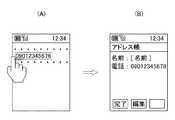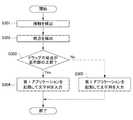JP5722696B2 - Electronic device, control method, and control program - Google Patents
Electronic device, control method, and control programDownload PDFInfo
- Publication number
- JP5722696B2 JP5722696B2JP2011105723AJP2011105723AJP5722696B2JP 5722696 B2JP5722696 B2JP 5722696B2JP 2011105723 AJP2011105723 AJP 2011105723AJP 2011105723 AJP2011105723 AJP 2011105723AJP 5722696 B2JP5722696 B2JP 5722696B2
- Authority
- JP
- Japan
- Prior art keywords
- character string
- image
- displayed
- function
- contact
- Prior art date
- Legal status (The legal status is an assumption and is not a legal conclusion. Google has not performed a legal analysis and makes no representation as to the accuracy of the status listed.)
- Active
Links
Images
Classifications
- G—PHYSICS
- G06—COMPUTING OR CALCULATING; COUNTING
- G06F—ELECTRIC DIGITAL DATA PROCESSING
- G06F3/00—Input arrangements for transferring data to be processed into a form capable of being handled by the computer; Output arrangements for transferring data from processing unit to output unit, e.g. interface arrangements
- G06F3/01—Input arrangements or combined input and output arrangements for interaction between user and computer
- G06F3/048—Interaction techniques based on graphical user interfaces [GUI]
- G06F3/0484—Interaction techniques based on graphical user interfaces [GUI] for the control of specific functions or operations, e.g. selecting or manipulating an object, an image or a displayed text element, setting a parameter value or selecting a range
- G06F3/04842—Selection of displayed objects or displayed text elements
- G—PHYSICS
- G06—COMPUTING OR CALCULATING; COUNTING
- G06F—ELECTRIC DIGITAL DATA PROCESSING
- G06F3/00—Input arrangements for transferring data to be processed into a form capable of being handled by the computer; Output arrangements for transferring data from processing unit to output unit, e.g. interface arrangements
- G06F3/01—Input arrangements or combined input and output arrangements for interaction between user and computer
- G06F3/048—Interaction techniques based on graphical user interfaces [GUI]
- G06F3/0484—Interaction techniques based on graphical user interfaces [GUI] for the control of specific functions or operations, e.g. selecting or manipulating an object, an image or a displayed text element, setting a parameter value or selecting a range
- G06F3/0486—Drag-and-drop
- G—PHYSICS
- G06—COMPUTING OR CALCULATING; COUNTING
- G06F—ELECTRIC DIGITAL DATA PROCESSING
- G06F3/00—Input arrangements for transferring data to be processed into a form capable of being handled by the computer; Output arrangements for transferring data from processing unit to output unit, e.g. interface arrangements
- G06F3/01—Input arrangements or combined input and output arrangements for interaction between user and computer
- G06F3/048—Interaction techniques based on graphical user interfaces [GUI]
- G06F3/0487—Interaction techniques based on graphical user interfaces [GUI] using specific features provided by the input device, e.g. functions controlled by the rotation of a mouse with dual sensing arrangements, or of the nature of the input device, e.g. tap gestures based on pressure sensed by a digitiser
- G06F3/0488—Interaction techniques based on graphical user interfaces [GUI] using specific features provided by the input device, e.g. functions controlled by the rotation of a mouse with dual sensing arrangements, or of the nature of the input device, e.g. tap gestures based on pressure sensed by a digitiser using a touch-screen or digitiser, e.g. input of commands through traced gestures
- G—PHYSICS
- G06—COMPUTING OR CALCULATING; COUNTING
- G06F—ELECTRIC DIGITAL DATA PROCESSING
- G06F3/00—Input arrangements for transferring data to be processed into a form capable of being handled by the computer; Output arrangements for transferring data from processing unit to output unit, e.g. interface arrangements
- G06F3/01—Input arrangements or combined input and output arrangements for interaction between user and computer
- G06F3/048—Interaction techniques based on graphical user interfaces [GUI]
- G06F3/0487—Interaction techniques based on graphical user interfaces [GUI] using specific features provided by the input device, e.g. functions controlled by the rotation of a mouse with dual sensing arrangements, or of the nature of the input device, e.g. tap gestures based on pressure sensed by a digitiser
- G06F3/0488—Interaction techniques based on graphical user interfaces [GUI] using specific features provided by the input device, e.g. functions controlled by the rotation of a mouse with dual sensing arrangements, or of the nature of the input device, e.g. tap gestures based on pressure sensed by a digitiser using a touch-screen or digitiser, e.g. input of commands through traced gestures
- G06F3/04883—Interaction techniques based on graphical user interfaces [GUI] using specific features provided by the input device, e.g. functions controlled by the rotation of a mouse with dual sensing arrangements, or of the nature of the input device, e.g. tap gestures based on pressure sensed by a digitiser using a touch-screen or digitiser, e.g. input of commands through traced gestures for inputting data by handwriting, e.g. gesture or text
Landscapes
- Engineering & Computer Science (AREA)
- General Engineering & Computer Science (AREA)
- Theoretical Computer Science (AREA)
- Human Computer Interaction (AREA)
- Physics & Mathematics (AREA)
- General Physics & Mathematics (AREA)
- Telephone Function (AREA)
- User Interface Of Digital Computer (AREA)
- Position Input By Displaying (AREA)
- Input From Keyboards Or The Like (AREA)
Description
Translated fromJapanese本発明は、タッチパネルを備える電子機器、その制御方法及び制御プログラムに関する。 The present invention relates to an electronic device including a touch panel, a control method thereof, and a control program.
電子機器の一例としての携帯電話機は、文字列を入力可能な複数のテンキーを含む操作部と、入力された文字列を表示する表示部とを備える。その携帯電話機には、例えば、テンキーの操作に基づき表示部に文字が表示された状態で所定の操作が行われると、アプリケーション(機能)を起動して、そのアプリケーションに表示部に表示された文字列に関する処理を実行させるものがある(特許文献1参照)。 A mobile phone as an example of an electronic device includes an operation unit including a plurality of numeric keys capable of inputting a character string, and a display unit that displays the input character string. For example, when a predetermined operation is performed on the mobile phone in a state where characters are displayed on the display unit based on the operation of the numeric keypad, an application (function) is started and characters displayed on the display unit in the application are displayed. There is one that executes processing related to columns (see Patent Document 1).
上述した携帯電話機では、アプリケーション(機能)を起動させる場合には操作部を操作してアプリケーションを選択しなければならなかった。しかしながら、アプリケーションは、少ない操作によって容易に起動されることが望まれている。 In the mobile phone described above, when an application (function) is activated, the operation unit must be operated to select the application. However, it is desired that the application is easily activated by a small number of operations.
本発明は、少ない操作によって容易に機能を起動する電子機器を提供することを目的とする。
また、本発明は、その電子機器の制御方法及び制御プログラムを提供することを目的とする。An object of this invention is to provide the electronic device which starts a function easily by few operation.
Another object of the present invention is to provide a control method and a control program for the electronic device.
本発明の電子機器は、文字列又は画像を表示する表示部と、自機の全体を制御する制御部と、を備える。前記制御部は、前記表示された文字列又は画像に対する連続する接触の始点を検出部により検出し、当該始点となる接触が検出されることに応じて当該表示された文字列又は画像において複数の領域を決定し、前記表示された文字列又は画像に対する連続する接触の終点を検出部により検出し、当該終点が当該複数の領域のいずれか一つで検出されると、当該終点が検出された領域に応じて決定される機能に対して当該表示された文字列又は画像に関連するデータを提供する。
The electronic device of the present invention includes a display unit that displays a character string or an image, anda control unit that controls the entire device. The control unit detects a starting point of continuous contact with the displayed character string or image by a detecting unit, and a plurality of the displayed character string or image are detected in response to detecting the contact as the starting point. An area is determined, an end point of continuous contact with the displayed character string or image is detected by a detection unit, and when the end point is detected in any one of the plurality of areas, the end point is detected. Data related to the displayed character string or image is provided for a function determined according to the area.
また、前記制御部は、前記連続する接触の移動方向に応じて前記表示された文字列又は画像において複数の領域の位置を決定することが好ましい。Moreover, it is preferable that the said control part determines the position of a some area | region in the said displayed character string or image according to the moving direction of the said continuous contact.
また、前記制御部は、前記接触の移動速度に応じて、前記終点が検出された領域に応じて決定される機能を変更し、当該変更後の機能に対して前記表示された文字列又は画像に関連するデータを提供することが好ましい。Further, the control unit changes a function determined according to a region where the end point is detected according to the moving speed of the contact, and the displayed character string or image for the changed function. It is preferable to provide data related to
また、前記制御部は、前記連続する接触が解除されるまでに要した時間の長さに応じて、前記終点が検出された領域に応じて決定される機能を変更し、当該変更後の機能に対して前記表示された文字列又は画像に関連するデータを提供することが好ましい。In addition, the control unit changes the function determined according to the area where the end point is detected according to the length of time required until the continuous contact is released, and the function after the change. It is preferable to provide data related to the displayed character string or image.
また、前記制御部は、前記複数の領域の境界が、前記表示された文字列又は画像において位置するよう決定することが好ましい。Moreover, it is preferable that the said control part determines that the boundary of these several area | regions is located in the said displayed character string or image.
また、前記制御部は、前記連続する接触が文字列において検出されるか画像において検出されるかに応じて、前記終点が検出された領域に応じて決定される機能を変更し、当該変更後の機能に対して前記表示された文字列又は画像に関連するデータを提供することが好ましい。Further, the control unit changes a function determined according to a region where the end point is detected depending on whether the continuous contact is detected in a character string or an image, and after the change It is preferable to provide data related to the displayed character string or image for the function.
また、前記制御部は、前記表示部に文字列が表示されている状態において、前記検出部により接触が検出されることに応じて前記文字列の少なくとも一部が選択された場合に、選択された前記文字列の種類に応じてさらに異なる機能を起動させることが好ましい。 The control unit is selected when at least a part of the character string is selected in response to detection of contact by the detection unit in a state where the character string is displayed on the display unit. It is preferable to activate different functions depending on the type of the character string.
また、前記制御部は、前記表示部により文字列が表示されている状態において、前記連続する接触が検出される文字列が数字列であるか数字列以外の文字列であるかに応じて、前記終点が検出された領域に応じて決定される機能を変更し、当該変更後の機能に対して前記表示された文字列又は画像に関連するデータを提供することが好ましい。Further, in the state where the character string is displayed by the display unit, the control unit, depending on whether the character string in which the continuous contact is detected is a numeric string or a character string other than a numeric string, It is preferable that the function determined in accordance with the area where the end point is detected is changed, and the data related to the displayed character string or image is provided for the changed function.
また、本発明の制御方法は、表示部に表示された文字列又は画像に対する連続する接触の始点及び終点を検出する第1工程と、当該始点となる接触が検出されることに応じて当該表示された文字列又は画像において複数の領域を決定する第2工程と、前記表示部に表示された文字列又は画像に対する連続する接触の終点を検出する第3工程と、当該終点が当該複数の領域のいずれか一つで検出されると、当該終点が検出された領域に応じて決定される機能に対して当該表示された文字列又は画像に関連するデータを提供する第4工程と、を備える。Further, the control method of the present invention includes a first step of detecting a starting point and an ending point of continuous contact with respect to a character string or an image displayed on the display unit, and the display according to detection of the contact as the starting point. A second step of determining a plurality of regions in the character string or image, a third step of detecting an end point of continuous contact with the character string or image displayed on the display unit, and the end point being the plurality of regions And a fourth step of providing data related to the displayed character string or image for a function determined according to the area in which the end point is detected. .
また、本発明は、表示部に表示された文字列又は画像に対する連続する接触の始点を検出する第1工程と、当該始点となる接触が検出されることに応じて当該表示された文字列又は画像において複数の領域を決定する第2工程と、前記表示部に表示された文字列又は画像に対する連続する接触の終点を検出する第3工程と、当該終点が当該複数の領域のいずれか一つで検出されると、当該終点が検出された領域に応じて決定される機能に対して当該表示された文字列又は画像に関連するデータを提供する第4工程と、をコンピュータによって実現するための制御プログラムである。The present invention also includes a first step of detecting a starting point of continuous contact with a character string or an image displayed on the display unit, and the displayed character string or the touch corresponding to the detection of the contact as the starting point. A second step of determining a plurality of regions in the image, a third step of detecting an end point of continuous contact with the character string or image displayed on the display unit, and the end point is one of the plurality of regions. A fourth step of providing data related to the displayed character string or image to a function determined according to the area in which the end point is detected, by the computer. It is a control program.
本発明によれば、少ない操作によって容易に機能を起動することができる。 According to the present invention, a function can be easily activated by a small number of operations.
以下、本発明の実施の形態について説明する。まず、本発明の電子機器の一実施形態に係る携帯電話機1の基本構造について、図1を参照しながら説明する。図1は、本実施形態に係る携帯電話機1の外観斜視図である。 Embodiments of the present invention will be described below. First, the basic structure of a
携帯電話機1は、筺体2を備える。筺体2には、正面に、タッチパネル10と、マイク13と、レシーバ14とが配置される。 The
タッチパネル10は、表示部11と、検出部12とを備える(図2参照)。表示部11は、液晶又は有機EL(エレクトロルミネッセンス)で構成される。検出部12は、表示部11に対する携帯電話機1のユーザの指やタッチペン等の物体の接触を検出する。検出部12は、表示部11の表面に対応して配され、例えば、静電容量方式や抵抗膜方式等が利用可能である。 The
マイク13は、携帯電話機1のユーザが通話時に発した音声を入力するために用いられる。
レシーバ14は、携帯電話機1のユーザの通話相手が発した音声を出力するために用いられる。The microphone 13 is used to input a voice uttered by the user of the
The
次に、図2を参照しながら、携帯電話機1の機能構成について説明する。図2は、携帯電話機1の機能構成を示すブロック図である。 Next, the functional configuration of the
携帯電話機1は、上述した、タッチパネル10(表示部11及び検出部12)と、マイク13と、レシーバ14とを備える。さらに、携帯電話機1は、通信部15と、記憶部16と、制御部17とを備える。 The
通信部15は、メインアンテナ(図示せず)及びRF回路部(図示せず)等を備える。通信部15は、所定の使用周波数帯で基地局等の外部装置と通信を行う。具体的には、通信部15は、受信した信号を復調処理し、処理後の信号を制御部17に供給する。また、通信部15は、制御部17から供給された信号を変調処理して外部装置(基地局)に送信する。 The
記憶部16は、例えば、ワーキングメモリを含み、制御部17による演算処理に利用される。また、記憶部16は、携帯電話機1の内部で動作するアプリケーションやデータベースを記憶する。なお、記憶部16は、着脱可能な外部メモリを兼ねていてもよい。 The
制御部17は、携帯電話機1の全体を制御しており、表示部11及び通信部15に対して制御を行う。 The
このように構成される携帯電話機1は、少ない操作によって容易にアプリケーションを起動する機能を有する。以下に、携帯電話機1に係る上記機能を発揮するための構成と動作について詳述する。 The
表示部11は、文字列又は画像を表示する。文字列は、平仮名、片仮名、漢字、英字、数字、記号及び絵文字等のうち少なくとも1つからなる。なお、文字列は一の文字からなるものであってもよく、複数の文字からなるものであってもよい。文字列や画像は、通信部15を利用してメールを受信したことやウェブを閲覧したこと等に基づいて、表示部11に表示される。また、文字列は、表示部11に配置されるソフトキーとしての文字入力キーが操作されたことに基づいて、表示部11に表示されてもよい。さらに、画像は、カメラ部(図示せず)を利用して撮影されることに基づいて、表示部11に表示される。なお、画像は、静止画であってもよく、動画であってもよい。文字列及び画像は、上記以外の方法に基づいて、表示部11に表示されてもよい。 The
制御部17は、表示部11に文字列又は画像が表示されている状態において、その文字列又はその画像に対する接触が検出部12により検出されることに応じて文字列又は画像の少なくとも一部が選択させる。そして、文字列又は画像が選択される際のその文字列又はその画像に対する接触状態に応じてそれぞれ異なる機能を起動させた状態で選択された文字列又は画像を利用させる。 In the state where the character string or image is displayed on the
文字列の少なくとも一部が選択される場合とは、例えば、表示部11に表示される文字列を指等でなぞることにより、指等でなぞった文字列を選択することである。また、画像の少なくとも一部が選択される場合とは、例えば、表示部11に表示される画像を指等でタッチすることにより、指等でタッチした画像を選択することである。 The case where at least a part of the character string is selected is to select the character string traced with a finger or the like, for example, by tracing the character string displayed on the
また、制御部17は、文字列又は画像が選択される際のその文字列又はその画像に対する接触状態に応じてそれぞれ異なる機能を起動させる。接触状態とは、タッチパネル10を指等で右から左や左から右になぞる状態や、タッチパネル10に対する指等が一定の速さで接触している状態や、タッチパネル10に対する指等が一定の時間継続して接触している状態のことである。
また、文字列又は画像が文字列又はその画像に対する接触状態に応じて文字列又は画像の選択の仕方を決定してもよい。そして、文字列又は画像の選択の仕方に応じてそれぞれ異なる機能を起動させると共に、起動された機能において選択された文字列又は画像を利用させてもよい。例えば、表示部11に表示される文字列や画像を指等により右から左になぞったり、左から右になぞったりするといった接触状態に応じて文字列又は画像の選択の仕方を決定する。また、表示部11に表示される文字列や画像を指等により所定値以上の速度でなぞったり所定値未満の速度でなぞったりするといった接触状態に応じて文字列又は画像の選択の仕方を決定する。さらに、表示部11に表示される文字列や画像を指等によりなぞってから所定時間以上経過した後になぞりを解除したり、所定時間未満でなぞりを解除するといった接触状態に応じて文字列又は画像の選択の仕方を決定する。なお、文字列や画像の選択の仕方は、上記の一例に限定されることはない。Further, the
Further, the selection method of the character string or the image may be determined according to the character string or the state of contact with the image. Then, different functions may be activated depending on how the character string or image is selected, and the character string or image selected in the activated function may be used. For example, the method of selecting a character string or an image is determined according to a contact state such that a character string or an image displayed on the
また、異なる機能を起動させるとは、例えば、起動させるアプリケーションを変えることである。異なる機能を起動させるとは、具体的な一例として、選択の仕方に応じて、メールアプリケーションを起動させたり、アドレス帳アプリケーションを起動させたり、ウェブアプリケーションを起動させたり等をすることである。 Moreover, starting a different function is changing the application to start, for example. Starting a different function is, for example, starting a mail application, starting an address book application, starting a web application, or the like according to a selection method.
また、選択された文字列を利用させるとは、例えば、メールアプリケーションやアドレス帳アプリケーションやウェブアプリケーションの文字入力領域に選択された文字列を入力させて表示部11に表示させることである。また、選択された画像を利用させるとは、例えば、選択された画像をメールアプリケーションに添付したり、選択された画像をアドレス帳に登録したりすることである。 In addition, using the selected character string means, for example, inputting the selected character string into a character input area of a mail application, an address book application, or a web application and displaying the selected character string on the
このような表示部11及び制御部17等を備える携帯電話機1は、検出工程と、選択工程と、起動工程とを行う。検出工程は、表示部11に表示された文字列又は画像に対する接触を、検出部12を利用して検出する。選択工程は、表示部11に表示された文字列又は画像に対する接触を検出することに応じてその文字列又はその画像の少なくとも一部を選択する。起動工程は、文字列又は画像が選択される際のその文字列又はその画像に対する接触状態に応じてそれぞれ異なる機能を起動させると共に、起動された機能において選択された文字列又は画像を利用させる。なお、携帯電話機1は、上述した工程(動作)を制御部17等に実行させるプログラムを備える。
このような携帯電話機1は、少ない操作によって容易に機能を起動させることができる。The
Such a
また、制御部17は、検出部12により接触が検出されることに応じて選択された対象が文字列であるか画像であるかに応じて、さらに異なる機能を起動させることが好ましい。制御部17は、文字列が選択された場合には、選択された文字列が入力されることが可能な機能(例えば、メール機能(メールアプリケーション)、ウェブ機能(ウェブアプリケーション)、テキスト機能(テキストアプリケーション)等)を起動させる。また、制御部17は、画像が選択された場合には、選択された画像が登録されることが可能な機能(例えば、メール機能(メールアプリケーション)等)を起動させる。これにより、携帯電話機1は、文字列又は画像に応じた機能を起動させることができる。 Moreover, it is preferable that the
また、制御部17は、表示部11に文字列が表示されている状態において、検出部12により接触が検出されることに応じて文字列の少なくとも一部が選択された場合に、選択された文字列の種類に応じてさらに異なる機能を起動させることが好ましい。例えば、制御部17は、選択された文字列が数字のみの場合には電話機能(電話アプリケーション)を起動して、選択された文字列(数字)を電話番号として設定する。また、制御部17は、選択された文字列が英字のみの場合、選択された文字列が英字及び数字から構成される場合、又は、選択された文字列が英字及び記号(「:」や「/」や「.」)から構成される場合にはウェブ機能(ウェブアプリケーション)を起動して、選択された文字列をURL(Uniform Resource Locator)として設定する。これにより、携帯電話機1は、文字列を構成する文字の種類に応じた機能を起動させることができる。 The
次に、具体例について説明する。まず、第1の具体例について説明する。図3は、タッチパネル10に表示される画面の第1の遷移図である。図4は、タッチパネル10に表示される画面の第2の遷移図である。 Next, a specific example will be described. First, a first specific example will be described. FIG. 3 is a first transition diagram of a screen displayed on the
制御部17は、検出部12により接触が検出されることに応じて文字列又は画像の少なくとも一部が選択された場合に、その文字列又はその画像に対する接触の移動方向に応じてそれぞれ異なる機能を起動させることが好ましい。 When at least a part of the character string or the image is selected in response to the contact being detected by the
例えば、タッチパネル10(表示部11)に文字列「A社製のかんたんケータイKD80発売中」が表示されている場合に(図3(A)参照)、選択したい文字列を指によって右から左になぞることにより(図3(B)参照)、文字列「ケータイ」が選択されると(図3(C)参照)、制御部17は、テキスト機能(テキストアプリケーション)を起動して選択された文字列「ケータイ」を文字入力領域に入力し、表示部11に表示させる(図3(D)参照)。 For example, when the character string “Easy mobile phone KD80 on sale by company A” is displayed on the touch panel 10 (display unit 11) (see FIG. 3A), the character string to be selected is changed from right to left with a finger. When the character string “Keitai” is selected by tracing (see FIG. 3B) (see FIG. 3C), the
一方、タッチパネル10(表示部11)に文字列「A社製のかんたんケータイKD80発売中」が表示されている場合に(図4(A)参照)、選択したい文字列を指によって左から右になぞることにより(図4(B)参照)、文字列「ケータイ」が選択されると(図4(C)参照)、制御部17は、アドレス帳機能(アドレス帳アプリケーション)を起動して選択された文字列「ケータイ」を文字入力領域に入力し、表示部11に表示させる(図4(D)参照)。 On the other hand, when the character string “Simple mobile phone KD80 made by Company A” is displayed on the touch panel 10 (display unit 11) (see FIG. 4A), the character string to be selected is changed from left to right with a finger. By tracing (see FIG. 4B), when the character string “Keitai” is selected (see FIG. 4C), the
ここで、表示部11に表示された文字列の向きに対して順方向であるか逆方向であるかに応じてそれぞれ異なる機能を起動させてもよい。
なお、起動される機能は、予め設定されている。したがって、起動される機能は、上述した例に限定されることはない。
また、制御部17は、指によって選択する範囲を間違えた場合を考慮して、起動された機能についての画面から文字列を選択する画面に戻った際は、文字列の選択を解除することが可能である。Here, different functions may be activated depending on whether the direction of the character string displayed on the
The function to be activated is set in advance. Therefore, the function to be activated is not limited to the above-described example.
Further, the
次に、第1の具体例の動作について説明する。図5は、第1の具体例の動作について説明するフローチャートである。
ステップS101において、制御部17は、検出部12の検出結果に基づいて、タッチパネル10(表示部11)に指やタッチペン等の接触物が接触したことを検出する。Next, the operation of the first specific example will be described. FIG. 5 is a flowchart for explaining the operation of the first specific example.
In step S <b> 101, the
ステップS102において、制御部17は、検出部12の検出結果に基づいて、接触物によってタッチパネル10がなぞられたときの終点を検出する。なお、接触が解除されたときに終点を検出してもよいし、接触が同じ位置で所定時間検出されたときに終点を検出してもよい。 In step S <b> 102, the
ステップS103において、制御部17は、ステップS101の検出結果とステップS102の検出結果に基づいて、タッチパネル10に接触した接触物の移動方向(ドラッグ方向)を特定する。さらに、制御部17は、ステップS101の検出結果と、ステップS102の検出結果、タッチパネル10に表示された文字列又は画像の位置情報とに基づいて、選択された文字列又は画像を特定する。 In step S103, the
ステップS104において、制御部17は、ステップS103の処理によって特定されたドラッグ方向が右方向(左から右への移動)であるか否かを判断する。ドラッグ方向が右方向の場合(Yes)には、処理は、ステップS105に進む。ドラッグ方向が右方向ではない場合(No)には、処理は、ステップS106に進む。 In step S104, the
ステップS105において、制御部17は、右方向のドラッグに対応付けられた第1アプリケーション(第1機能)を起動して、文字入力領域に文字列を入力させ又は画像入力領域に画像を入力させ、表示部11に表示させる。なお、終点を検出すると自動的に第1アプリケーション(第1機能)を起動させてもよい。 In step S105, the
ステップS106において、制御部17は、左方向のドラッグに対応付けられた、第1アプリケーションとは異なる第2アプリケーション(第2機能)を起動して、文字入力領域に文字列を入力させ又は画像入力領域に画像を入力させ、表示部11に表示させる。なお、終点を検出すると自動的に第2アプリケーション(第2機能)を起動させてもよい。ここで、表示部11に表示された文字列の向きに対して順方向であるか逆方向であるかに応じてそれぞれ異なる機能を起動させてもよい。 In step S106, the
これにより、携帯電話機1は、指等によってなぞる方向を変えるだけで、起動されるアプリケーションを容易に選択することができる。また、携帯電話機1は、少ない操作によってアプリケーションを起動することができる。 Thereby, the
図6は、タッチパネル10に表示される画面の第3の遷移図である。図7は、タッチパネル10に表示される画面の第4の遷移図である。制御部17は、例えば、タッチパネル10(表示部11)が指によって右から左になぞることにより数字のみの文字列が選択された場合には(図6(A)参照)、アドレス帳機能(アドレス帳アプリケーション)を起動して、電話番号入力領域に選択された文字列を入力させ、表示部11に表示させる(図6(B)参照)ことが可能である。一方、制御部17は、例えば、タッチパネル10(表示部11)が指によって左から右になぞることにより数字のみの文字列が選択された場合には(図7(A)参照)、電話機能(電話アプリケーション)を起動し、文字列を発信用の電話番号として表示部11に表示させる(図7(B)参照)ことが可能である。そして、その後に自動的に表示された文字列に対して発信してもよい。 FIG. 6 is a third transition diagram of the screen displayed on the
図8は、タッチパネル10に表示される画面の第5の遷移図である。制御部17は、文字列が複数の行から構成される場合には、表示部11の上から下に向けて指等により文字列をなぞってもよく、表示部11の下から上に向けて指等により文字列をなぞってもよい。この場合でも、制御部17は、指等の移動方向に応じてそれぞれ異なる機能を起動させる。例えば、タッチパネル10(表示部11)に文字列「A社製のかんたんケータイ発売中」が複数行にわたって表示されている場合において(図8(A)参照)、一行目に表示される文字列「かんたん」のうち一字「か」から、2行目に表示される文字列「ケータイ」の一字「イ」に向けて(タッチパネル10の上部から下部に向けて)指によって文字列がなぞられた(ドラッグされた)ときには(図8(B)参照)、制御部17は、字「か」から字「イ」までの文字列「かんたんケータイ」が選択されたと判断する(図8(C)参照)。さらに、制御部17は、指の移動方向(ここでは上から下への方向)に対応付けられたアドレス帳機能を起動して、選択された文字列「かんたんケータイ」をアドレス帳機能の文字入力領域に入力させて、表示部11に表示させる(図8(D)参照)。 FIG. 8 is a fifth transition diagram of the screen displayed on the
図9は、タッチパネル10に表示される画面の第6の遷移図である。制御部17は、文字列ばかりでなく、画像の少なくとも一部が選択された場合に、その画像に対する接触の移動方向に応じてそれぞれ異なる機能を起動させることが可能である。例えば、タッチパネル10(表示部11)に画像が表示されている場合に、指によって右から左に向けて画像がなぞられた(選択された)ときには(図9(A)参照)、制御部17は、指の移動方向に対応付けられたアドレス帳機能を起動して、アドレス帳に選択された画像を登録する(図9(B)参照)。 FIG. 9 is a sixth transition diagram of the screen displayed on the
なお、タッチパネル10(表示部11)に複数の画像が表示されている場合に、少なくとも1つの画像に対して指等が接触する(指等によりなぞった)ことにより画像が選択されたときには、制御部17は、選択された画像について接触の移動方向に応じた機能を実行することが可能である。 When a plurality of images are displayed on the touch panel 10 (display unit 11), control is performed when an image is selected by a finger or the like touching at least one image (tracing with the finger or the like). The
また、制御部17は、指によってなぞられた範囲(接触の移動範囲)の画像の平均濃淡を算出し、タッチパネル10に表示される画像の平均濃淡よりも算出された平均濃淡が濃いか淡いかの違いに応じてそれぞれ異なる機能を起動させることが可能である。
また、制御部17は、画像に描かれている人物等のオブジェクトを特定し、オブジェクトの輪郭をタッチした際は、その輪郭に応じた機能を起動させることも可能である。In addition, the
The
図10は、タッチパネル10に表示される画面の第7の遷移図である。制御部17は、文字列又は画像の少なくとも一部が複数選択された場合に、その文字列又はその画像に対する接触の移動方向に応じてそれぞれ異なる機能を起動させることが可能である。例えば、タッチパネル10(表示部11)に文字列「1.A社」、「2.B社」「3.C社」、「A.携帯」及び「B.PHS」が表示されている場合において(図10(A)参照)、まず、指によってタッチパネル10(表示部11)がなぞられることに基づいて「A社」が選択され(図10(B)参照)、一旦指等がタッチパネル10から離れた後、所定の時間内に再度指によってタッチパネル10がなぞられることに基づいて「PHS」が選択されたときには(図10(C)参照)、制御部17は、ウェブ機能を起動して、「A社」及び「PHS」を検索単語としてウェブ検索を実行する(図10(D)参照)。 FIG. 10 is a seventh transition diagram of the screen displayed on the
なお、制御部17は、最初の接触(上記の例では「A社」をなぞるとき)の移動方向に応じてそれぞれ異なる機能を起動させてもよく、最後の接触(上記の例では「PHS」をなぞるとき)の移動方向に応じてそれぞれ異なる機能を起動させてもよく、全ての接触(上記の例では「A社」及び「PHS」をなぞるとき)が同一方向に移動した場合にその移動方向に応じてそれぞれ異なる機能を起動させてもよい。また、制御部17は、複数の文字列が同時に選択された場合(上記の例では、「A社」と「PHS」とが同時になぞられたとき)に、所定の機能を起動させることが可能である。 Note that the
次に、第2の具体例について説明する。図11は、タッチパネル10に表示される画面の第8の遷移図である。
制御部17は、検出部12により接触が検出されることに応じて文字列又は画像の少なくとも一部が選択された場合に、その文字列又はその画像に対する接触の移動速度に応じてそれぞれ異なる機能を起動させることが好ましい。例えば、制御部17には、しきい値が予め設定されている。そして、タッチパネル10(表示部11)に表示される文字列を選択するために、指によってタッチパネル10をなぞるときの一文字当たりの速度がしきい値以上の場合には、制御部17は、第1機能(第1アプリケーション)を起動する。一方、指によってタッチパネル10をなぞるときの一文字当たりの速度がしきい値未満の場合には、制御部17は、第1機能とは異なる第2機能(第2アプリケーション)を起動する。Next, a second specific example will be described. FIG. 11 is an eighth transition diagram of the screen displayed on the
When at least a part of the character string or the image is selected in response to the contact detected by the
具体的には、タッチパネル10(表示部11)に文字列「…09012315678…」が表示されており(図11(A)参照)、指によって「09012315678」を左から右になぞったとき(図11(B)参照)の一文字当たりの指の移動速度がしきい値以上の場合には、制御部17は、アドレス帳機能(アドレス帳アプリケーション)を起動する。さらに、制御部17は、起動したアドレス帳アプリケーションの文字入力領域に選択した文字列「09012315678」を入力して、タッチパネル10に表示させる(図11(C)参照)。 Specifically, a character string “... 09012315678...” Is displayed on the touch panel 10 (display unit 11) (see FIG. 11A), and “09012315678” is traced from left to right with a finger (FIG. 11). When the moving speed of the finger per character is equal to or higher than the threshold value, the
一方、タッチパネル10(表示部11)に文字列「…09012315678…」が表示されており(図11(A)参照)、指によって「09012315678」を左から右になぞったとき(図11(B)参照)の一文字当たりの指の移動速度がしきい値未満の場合には、制御部17は、電話機能(電話アプリケーション)を起動する。さらに、制御部17は、選択された文字列「09012315678」を発信用の電話番号として、タッチパネル10に表示させる(図11(D)参照)。そして、その後に自動的に表示された文字列に対して発信してもよい。 On the other hand, the character string “… 09012315678...” Is displayed on the touch panel 10 (display unit 11) (see FIG. 11A), and when “09012315678” is traced from left to right with a finger (FIG. 11B). When the moving speed of the finger per character is less than the threshold value, the
なお、指によってなぞる方向の(接触の移動方向)は、上記の一例に限定されることはなく、右から左方向であってもよい。また、文字列が複数の行から構成される場合には、指によってなぞる方向は上下方向であってもよい。
また、文字列又は画像は、複数選択されてもよい。
また、しきい値は、複数設定されることが可能である。この場合、制御部17は、3つ以上の機能のうち移動速度に応じていずれか1つの機能を起動する。Note that the direction of tracing with the finger (the moving direction of contact) is not limited to the above example, and may be from right to left. When the character string is composed of a plurality of lines, the direction traced by the finger may be the vertical direction.
A plurality of character strings or images may be selected.
A plurality of threshold values can be set. In this case, the
これにより、携帯電話機1は、指等によってなぞる速度を変えるだけで、起動されるアプリケーションを容易に選択することができる。また、携帯電話機1は、少ない操作によってアプリケーションを起動することができる。 Accordingly, the
次に、第3の具体例について説明する。制御部17は、検出部12により接触が検出されることに応じて文字列又は画像の少なくとも一部が選択された場合に、その文字列又はその画像に対する接触の移動時間に応じてそれぞれ異なる機能を起動させることが好ましい。例えば、制御部17には、しきい値が予め設定されている。そして、タッチパネル10(表示部11)に表示される文字列を選択するために、タッチパネル10に指を接触させたときから、タッチパネル10から指を離すまでの時間がしきい値より大きい場合には、制御部17は、第1機能(第1アプリケーション)を起動する。一方、タッチパネル10に指を接触させたときから、タッチパネル10から指を離すまでの時間がしきい値以下の場合には、制御部17は、第1機能とは異なる第2機能(第2アプリケーション)を起動する。 Next, a third specific example will be described. When at least a part of the character string or the image is selected in response to the contact being detected by the
図12は、第3の具体例の動作について説明するフローチャートである。
ステップS201において、制御部17は、上述したしきい値としてのドラッグ時間が設定される。FIG. 12 is a flowchart for explaining the operation of the third specific example.
In step S201, the
ステップS202において、制御部17は、検出部12の検出結果に基づいて、タッチパネル10(表示部11)に指やタッチペン等の接触物が接触したことを検出する。 In step S <b> 202, the
ステップS203において、計時部(図示せず)は、ステップS202によって接触物の接触を検出したときに、計時を開始する。 In step S203, a time measuring unit (not shown) starts measuring time when the contact of the contact object is detected in step S202.
ステップS204において、制御部17は、検出部12の検出結果に基づいて、接触物によってタッチパネル10がなぞられたときの終点を検出する。なお、接触が解除されたときに終点を検出してもよいし、接触が同じ位置で所定時間検出されたときに終点を検出してもよい。 In step S <b> 204, the
ステップS205において、計時部は、ステップS204によって接触の終点を検出したときに、計時を終了する。 In step S205, the time measurement unit ends the time measurement when the end point of contact is detected in step S204.
ステップS206において、制御部17は、ステップS203の処理による計時の開始と、ステップS205の処理による計時の終了とに基づいて、接触物の移動時間(計時時間)を求める。さらに、制御部17は、求めた計時時間がステップS201により設定されたドラッグ時間(設定時間)よりも大きいか否かを判断する。計時時間が設定時間よりも大きい場合(Yes)には、処理は、ステップS207に進む。計時時間が設定時間以下の場合(No)には、処理は、ステップS208に進む。 In step S206, the
ステップS207において、制御部17は、第1アプリケーション(第1機能)を起動して、文字入力領域に文字列を入力させ又は画像入力領域に画像を入力させ、表示部11に表示させる。なお、終点を検出すると自動的に第1アプリケーション(第1機能)を起動させてもよい。 In step S207, the
ステップS208において、制御部17は、第1アプリケーションとは異なる第2アプリケーション(第2機能)を起動して、文字入力領域に文字列を入力させ又は画像入力領域に画像を入力させ、表示部11に表示させる。なお、終点を検出すると自動的に第2アプリケーション(第2機能)を起動させてもよい。 In step S208, the
なお、しきい値は、複数設定されることが可能である。この場合、制御部17は、3つ以上の機能のうち移動時間に応じていずれか1つの機能を起動する。
また、文字列又は画像は、複数選択されることが可能である。
これにより、携帯電話機1は、指等によってなぞる時間を変えるだけで、起動されるアプリケーションを容易に選択することができる。また、携帯電話機1は、少ない操作によってアプリケーションを起動することができる。A plurality of threshold values can be set. In this case, the
A plurality of character strings or images can be selected.
As a result, the
次に、第4の具体例について説明する。制御部17は、検出部12により接触が検出されることに応じて文字列又は画像の少なくとも一部が選択された場合に、その文字列又はその画像を選択してからその文字列又はその画像に対する接触が解除されるまでに要した時間の長さに応じてそれぞれ異なる機能を起動させることが好ましい。 Next, a fourth specific example will be described. When at least a part of a character string or an image is selected in response to detection of contact by the
例えば、制御部17は、文字列又は画像を選択するために指によりタッチパネル10(表示部11)をなぞった場合に、そのタッチパネル10をなぞるのを終了してから、指をタッチパネル10から離すまでの時間が、予め設定されたしきい値以上であるか否かを判断する。そして、制御部17は、その時間がしきい値以上の場合には、第1機能(第1アプリケーション)を起動し、その時間がしきい値未満の場合には、第1機能とは異なる第2機能(第2アプリケーション)を起動する。 For example, when the
より具体的には、制御部17は、検出部12の検出結果に基づいて、指やタッチペン等の接触物がタッチパネル10(表示部11)に接触を検出した後、その接触物の移動を検出し、さらに、その接触物の移動が停止したことを検出したときに、計時部(図示せず)に計時を開始させる。そして、制御部17は、検出部12の検出結果に基づいて、接触物がタッチパネル10から離れたことを検出したときに、計時部の計時を停止させる。制御部17は、計時部によって計時された時間(計時時間)がしきい値以上であるか否かを判断する。制御部17は、計時時間がしきい値以上の場合には第1機能を起動し、計時時間がしきい値未満の場合には第2機能を起動する。 More specifically, the
なお、しきい値は、複数設定されることが可能である。この場合、制御部17は、3つ以上の機能のうち計時時間に応じていずれか1つの機能を起動する。
また、文字列又は画像は、複数選択されることが可能である。
これにより、携帯電話機1は、タッチパネル10に接触する時間を変えるだけで、起動されるアプリケーションを容易に選択することができる。また、携帯電話機1は、少ない操作によってアプリケーションを起動することができる。A plurality of threshold values can be set. In this case, the
A plurality of character strings or images can be selected.
As a result, the
次に、第5の具体例について説明する。図13は、タッチパネル10に表示される画面の第9の遷移図である。図14は、タッチパネル10に表示される画面の第10の遷移図である。
制御部17は、検出部12により接触が検出されることに応じて文字列又は画像の少なくとも一部が選択された場合に、表示部11において接触が検出された文字列又は画像が表示されていた領域に応じてさらに異なる機能を起動させることが好ましい。Next, a fifth specific example will be described. FIG. 13 is a ninth transition diagram of the screen displayed on the
When at least part of the character string or image is selected in response to detection of contact by the
第5の具体例においては、選択対象となる文字列は、一度に表示部11に表示することが可能な文字数を超えている。すなわち、選択対象となる文字列は、画面がスクロールされることにより、順次表示部11に表示されるようになっている。この場合、表示部11に表示される画面を上下に2つの領域(上画面領域及び下画面領域)に分割し、いずれかの領域に表示される文字列が選択された場合に、制御部17は、その選択された文字列が表示される領域に応じてそれぞれ異なる機能を起動させる。 In the fifth specific example, the character string to be selected exceeds the number of characters that can be displayed on the
例えば、上画面領域に表示される文字列「09012345678」が指によって左から右になぞられることにより選択された場合(図13(A)参照)には、制御部17は、上画面領域に対応付けられている電話機能(電話アプリケーション)を起動して、選択された文字列を発信用の電話番号として設定する(図13(B)参照)。一方、下画面領域に表示される文字列「09012345678」が指によって左から右になぞられることにより選択された場合(図14(A)参照)には、制御部17は、下画面領域に対応付けられているアドレス帳機能(アドレス帳アプリケーション)を起動して、選択された文字列を文字入力領域に入力し、表示部11に表示させる(図14(B)参照)。 For example, when the character string “09012345678” displayed in the upper screen area is selected by tracing from left to right with a finger (see FIG. 13A), the
なお、指によってなぞる方向(接触の移動方向)は、上記の一例に限定されることはなく、右から左方向であってもよい。また、複数の行にわたる文字列を選択する場合には、指によってなぞる方向は上下方向であってもよい。また、文字列又は画像は、複数選択されてもよい。 Note that the direction of tracing with the finger (the moving direction of contact) is not limited to the above example, and may be from the right to the left. When selecting a character string extending over a plurality of lines, the direction traced by the finger may be the vertical direction. A plurality of character strings or images may be selected.
次に、第5の具体例の動作について説明する。図15は、第5の具体例の動作について説明するフローチャートである。
ステップS301において、制御部17は、検出部12の検出結果に基づいて、タッチパネル10(表示部11)に指やタッチペン等の接触物が接触したことを検出する。Next, the operation of the fifth specific example will be described. FIG. 15 is a flowchart for explaining the operation of the fifth example.
In step S <b> 301, the
ステップS302において、制御部17は、検出部12の検出結果に基づいて、接触物によってタッチパネル10がなぞられたとき(ドラッグされたとき)の終点を検出する。なお、接触が解除されたときに終点を検出してもよいし、接触が同じ位置で所定時間検出されたときに終点を検出してもよい。 In step S <b> 302, the
ステップS303において、制御部17は、ステップS301により検出した接触物による接触(ドラッグ)の始点が表示部11の上部(上画面領域)であるか否かを判断する。ドラッグの始点が表示部11の上部である場合(Yes)には、処理は、ステップS304に進む。ドラッグの始点が表示部11の上部ではない場合(No)には、処理は、ステップS305に進む。 In step S303, the
ステップS304において、制御部17は、上画面領域に対応付けられた第1アプリケーション(第1機能)を起動して、文字入力領域に文字列を入力させ又は画像入力領域に画像を入力させ、表示部11に表示させる。なお、終点を検出すると自動的に第1アプリケーション(第1機能)を起動させてもよい。 In step S304, the
ステップS106において、制御部17は、下画面領域に対応付けられた、第1アプリケーションとは異なる第2アプリケーション(第2機能)を起動して、文字列入力領域に文字列を入力させ又は画像入力領域に画像を入力させ、表示部11に表示させる。なお、終点を検出すると自動的に第2アプリケーション(第2機能)を起動させてもよい。 In step S106, the
なお、起動されるアプリケーション対応付けられる領域は、上述した例(上画面領域及び下画面領域)に限定されることはなく、3つ以上の領域であってもよい。
また、制御部17は、接触(ドラッグ)の終点が上画面領域であるか下画面領域であるかに基づいて、それぞれ異なる機能を起動させてもよい。Note that the area associated with the activated application is not limited to the above-described example (upper screen area and lower screen area), and may be three or more areas.
Further, the
これにより、携帯電話機1は、指等によってなぞるときの始点の位置を変えるだけで、起動されるアプリケーションを容易に選択することができる。また、携帯電話機1は、少ない操作によってアプリケーションを起動することができる。 Thereby, the
次に、第6の具体例について説明する。図16は、タッチパネル10に表示される画面の第11の遷移図である。
また、制御部17は、表示部11に画像が表示されている状態において、検出部12により接触が検出されることに応じて画像が表示されている領域の少なくとも一部の領域が選択された場合に、一部の領域が前記画像の表示されている領域の中でいずれの領域であるかに応じてさらに異なる機能を起動させることが好ましい。Next, a sixth specific example will be described. FIG. 16 is an eleventh transition diagram of the screen displayed on the
In addition, in the state where the image is displayed on the
例えば、1つの画像を4つの領域(右上領域、左上領域、左下領域及び右下領域)に分割した場合、制御部17は、検出部12の検出結果に基づいて、いずれの領域が指やタッチペン等の接触物によって接触(タッチ)されたのかを判断する。そして、制御部17は、接触物によって接触された領域に対応する機能を起動させる。 For example, when one image is divided into four regions (upper right region, upper left region, lower left region, and lower right region), the
具体的な一例としては、タッチパネル10(表示部11)に表示される1つの画像を4つの領域(右上領域、左上領域、左下領域及び右下領域)に分割しておき、右上領域に画像を保存する機能を割り当て、左上領域に画像を添付する機能を割り当て、左下領域に画像を壁紙に設定する機能を割り当て、右下領域に画像を登録する機能を割り当てておく。そして、画像の右下領域に指が接触した場合(図16(A)参照)には、制御部17は、検出部12の検出結果に基づいていずれの領域(ここでは右下領域)に接触があったかを判断して、接触があった右下領域に割り当てられた機能を起動する。すなわち、制御部17は、表示部11に表示される画像をアドレス帳に登録し、登録したことを示す情報(「画像:ケーキ.png」)を表示部11に表示させる(図16(B)参照)。 As a specific example, one image displayed on the touch panel 10 (display unit 11) is divided into four areas (upper right area, upper left area, lower left area, and lower right area), and the image is displayed in the upper right area. A function for saving is assigned, a function for attaching an image is assigned to the upper left area, a function for setting an image as wallpaper is assigned to the lower left area, and a function for registering an image is assigned to the lower right area. When the finger touches the lower right region of the image (see FIG. 16A), the
これにより、携帯電話機1は、指等を接触させる位置を変えるだけで、実行される機能を容易に選択することができる。また、携帯電話機1は、少ない操作によって機能を実行させることができる。 Thereby, the
なお、本発明は、上述した実施形態に限定されることはなく、種々の形態で実施することができる。
上述した実施形態では、タッチパネル10(表示部11)に接触された指等の移動方向若しくは移動時間に対応する機能、又は、タッチパネル10(表示部11)に対する指等の接触位置等に対応する機能を起動させる例について説明した。しかしながら、本発明は、この実施形態に限定されることはなく、例えば、選択された文字列を文字認識することにより、適当な機能を起動させることが可能である。例えば、制御部17は、指によってタッチパネル10(表示部11)に表示される文字列が選択された場合に、その選択された文字列について文字認識を行う。そして、制御部17は、文字認識の結果、選択された文字列が3桁、10桁及び11桁のいずれかから構成される数字の場合には、選択された文字列が電話番号であると判断して、電話機能を起動させる。また、制御部17は、文字認識の結果、選択された文字列が英字から構成される場合、又は、選択された文字列が英字及び数字から構成される場合には、選択された文字列がURLであると判断して、ウェブ機能を起動して、選択された文字列をURLとして入力させる。In addition, this invention is not limited to embodiment mentioned above, It can implement with a various form.
In the above-described embodiment, the function corresponding to the moving direction or moving time of the finger or the like touching the touch panel 10 (display unit 11), or the function corresponding to the contact position of the finger or the like with respect to the touch panel 10 (display unit 11). An example of starting up has been described. However, the present invention is not limited to this embodiment. For example, an appropriate function can be activated by recognizing a selected character string. For example, when a character string displayed on the touch panel 10 (display unit 11) is selected by a finger, the
1 携帯電話機(電子機器)
10 タッチパネル
11 表示部
12 検出部
17 制御部1 Mobile phone (electronic equipment)
10
Claims (10)
Translated fromJapanese自機の全体を制御する制御部と、を備え、
前記制御部は、
前記表示された文字列又は画像に対する連続する接触の始点を検出部により検出し、
当該始点となる接触が検出されることに応じて当該表示された文字列又は画像において複数の領域を決定し、
前記表示された文字列又は画像に対する連続する接触の終点を検出部により検出し、
当該終点が当該複数の領域のいずれか一つで検出されると、
当該終点が検出された領域に応じて決定される機能に対して当該表示された文字列又は画像に関連するデータを提供する電子機器。A display unit for displaying a character string or an image;
A control unitthat controls the entire machine ,
The controller is
Detecting a starting point of continuous contact with the displayed character string or image by a detection unit,
Determining a plurality of regions in the displayed character string or image in response to detection of contact as the starting point;
The detection unit detects the end point of the continuous contact with the displayed character string or image,
When the end point is detected in any one of the plurality of regions,
Electronic apparatusto which the endpointprovides data related to the character string or imageis the displayfor the functionwhich is determined in accordance with the detection region.
当該始点となる接触が検出されることに応じて当該表示された文字列又は画像において複数の領域を決定する第2工程と、
前記表示部に表示された文字列又は画像に対する連続する接触の終点を検出する第3工程と、
当該終点が当該複数の領域のいずれか一つで検出されると、当該終点が検出された領域に応じて決定される機能に対して当該表示された文字列又は画像に関連するデータを提供する第4工程と、を備える制御方法。Afirst step of detecting astart point and an end point ofcontinuous contact with a character string or image displayed on the display unit;
Asecond stepof determining a plurality of regions in particular depending on thedisplayed character stringor imagecontact made with the start point is detected,
A third step of detecting an end point of continuous contact with the character string or image displayed on the display unit;
When the end point is detected in any one of the plurality of areas,data related to thedisplayed character string or imageis providedfor a function determined according to the area in which the end point is detected.And a fourth step.
当該始点となる接触が検出されることに応じて当該表示された文字列又は画像において複数の領域を決定する第2工程と、
前記表示部に表示された文字列又は画像に対する連続する接触の終点を検出する第3工程と、
当該終点が当該複数の領域のいずれか一つで検出されると、当該終点が検出された領域に応じて決定される機能に対して当該表示された文字列又は画像に関連するデータを提供する第4工程と、をコンピュータによって実現するための制御プログラム。
Afirst step of detecting astarting point ofcontinuous contact with a character string or image displayed on the display unit;
Asecond stepof determining a plurality of regions in the stringor imagescontact made with the starting pointis thedisplay according to Rukotodetected,
A third step of detecting an end point of continuous contact with the character string or image displayed on the display unit;
When the end point is detected in any one of the plurality of areas,data related to thedisplayed character string or imageis providedfor a function determined according to the area in which the end point is detected. A control program for realizingthe fourth step by a computer.
Priority Applications (4)
| Application Number | Priority Date | Filing Date | Title |
|---|---|---|---|
| JP2011105723AJP5722696B2 (en) | 2011-05-10 | 2011-05-10 | Electronic device, control method, and control program |
| US13/468,501US8963860B2 (en) | 2011-05-10 | 2012-05-10 | Electronic device, control method, and control program |
| US14/602,819US10082938B2 (en) | 2011-05-10 | 2015-01-22 | Electronic device, control method, and control program |
| US14/602,852US10073597B2 (en) | 2011-05-10 | 2015-01-22 | Electronic device, control method, and control program |
Applications Claiming Priority (1)
| Application Number | Priority Date | Filing Date | Title |
|---|---|---|---|
| JP2011105723AJP5722696B2 (en) | 2011-05-10 | 2011-05-10 | Electronic device, control method, and control program |
Publications (2)
| Publication Number | Publication Date |
|---|---|
| JP2012238124A JP2012238124A (en) | 2012-12-06 |
| JP5722696B2true JP5722696B2 (en) | 2015-05-27 |
Family
ID=47141565
Family Applications (1)
| Application Number | Title | Priority Date | Filing Date |
|---|---|---|---|
| JP2011105723AActiveJP5722696B2 (en) | 2011-05-10 | 2011-05-10 | Electronic device, control method, and control program |
Country Status (2)
| Country | Link |
|---|---|
| US (3) | US8963860B2 (en) |
| JP (1) | JP5722696B2 (en) |
Families Citing this family (48)
| Publication number | Priority date | Publication date | Assignee | Title |
|---|---|---|---|---|
| US9318108B2 (en) | 2010-01-18 | 2016-04-19 | Apple Inc. | Intelligent automated assistant |
| US8977255B2 (en) | 2007-04-03 | 2015-03-10 | Apple Inc. | Method and system for operating a multi-function portable electronic device using voice-activation |
| US8676904B2 (en) | 2008-10-02 | 2014-03-18 | Apple Inc. | Electronic devices with voice command and contextual data processing capabilities |
| US8823713B2 (en)* | 2008-11-18 | 2014-09-02 | Sharp Kabushiki Kaisha | Information processing apparatus |
| JP5310389B2 (en)* | 2009-08-27 | 2013-10-09 | ソニー株式会社 | Information processing apparatus, information processing method, and program |
| JP5722696B2 (en)* | 2011-05-10 | 2015-05-27 | 京セラ株式会社 | Electronic device, control method, and control program |
| US10417037B2 (en) | 2012-05-15 | 2019-09-17 | Apple Inc. | Systems and methods for integrating third party services with a digital assistant |
| JP6039387B2 (en)* | 2012-12-04 | 2016-12-07 | シャープ株式会社 | Display device |
| KR102014778B1 (en) | 2012-12-14 | 2019-08-27 | 엘지전자 주식회사 | Digital device for providing text messaging service and the method for controlling the same |
| KR102746303B1 (en) | 2013-02-07 | 2024-12-26 | 애플 인크. | Voice trigger for a digital assistant |
| CN110442699A (en) | 2013-06-09 | 2019-11-12 | 苹果公司 | Operate method, computer-readable medium, electronic equipment and the system of digital assistants |
| JP6476662B2 (en)* | 2013-09-20 | 2019-03-06 | 株式会社デンソーウェーブ | Robot operation device, robot system, and robot operation program |
| CN104090648B (en)* | 2014-05-21 | 2017-08-25 | 中兴通讯股份有限公司 | Data entry method and terminal |
| US9715875B2 (en) | 2014-05-30 | 2017-07-25 | Apple Inc. | Reducing the need for manual start/end-pointing and trigger phrases |
| US10170123B2 (en) | 2014-05-30 | 2019-01-01 | Apple Inc. | Intelligent assistant for home automation |
| US9338493B2 (en) | 2014-06-30 | 2016-05-10 | Apple Inc. | Intelligent automated assistant for TV user interactions |
| EP3248366A4 (en)* | 2015-01-21 | 2018-07-25 | Motorola Solutions, Inc. | Method and apparatus for controlling user interface elements on a touch screen |
| WO2016130387A1 (en)* | 2015-02-13 | 2016-08-18 | Microsoft Technology Licensing, Llc | Manipulation of content items |
| US9886953B2 (en) | 2015-03-08 | 2018-02-06 | Apple Inc. | Virtual assistant activation |
| US10460227B2 (en) | 2015-05-15 | 2019-10-29 | Apple Inc. | Virtual assistant in a communication session |
| US20160378747A1 (en) | 2015-06-29 | 2016-12-29 | Apple Inc. | Virtual assistant for media playback |
| US10747498B2 (en) | 2015-09-08 | 2020-08-18 | Apple Inc. | Zero latency digital assistant |
| US10671428B2 (en) | 2015-09-08 | 2020-06-02 | Apple Inc. | Distributed personal assistant |
| US11587559B2 (en) | 2015-09-30 | 2023-02-21 | Apple Inc. | Intelligent device identification |
| US10691473B2 (en) | 2015-11-06 | 2020-06-23 | Apple Inc. | Intelligent automated assistant in a messaging environment |
| US12223282B2 (en) | 2016-06-09 | 2025-02-11 | Apple Inc. | Intelligent automated assistant in a home environment |
| US10586535B2 (en) | 2016-06-10 | 2020-03-10 | Apple Inc. | Intelligent digital assistant in a multi-tasking environment |
| DK201670540A1 (en) | 2016-06-11 | 2018-01-08 | Apple Inc | Application integration with a digital assistant |
| DK179496B1 (en) | 2017-05-12 | 2019-01-15 | Apple Inc. | USER-SPECIFIC Acoustic Models |
| DK201770427A1 (en) | 2017-05-12 | 2018-12-20 | Apple Inc. | Low-latency intelligent automated assistant |
| DK201770411A1 (en) | 2017-05-15 | 2018-12-20 | Apple Inc. | MULTI-MODAL INTERFACES |
| DK179560B1 (en) | 2017-05-16 | 2019-02-18 | Apple Inc. | Far-field extension for digital assistant services |
| US11145294B2 (en) | 2018-05-07 | 2021-10-12 | Apple Inc. | Intelligent automated assistant for delivering content from user experiences |
| US10928918B2 (en) | 2018-05-07 | 2021-02-23 | Apple Inc. | Raise to speak |
| DK180639B1 (en) | 2018-06-01 | 2021-11-04 | Apple Inc | DISABILITY OF ATTENTION-ATTENTIVE VIRTUAL ASSISTANT |
| DK201870355A1 (en) | 2018-06-01 | 2019-12-16 | Apple Inc. | Virtual assistant operation in multi-device environments |
| US11462215B2 (en) | 2018-09-28 | 2022-10-04 | Apple Inc. | Multi-modal inputs for voice commands |
| US11348573B2 (en) | 2019-03-18 | 2022-05-31 | Apple Inc. | Multimodality in digital assistant systems |
| US11307752B2 (en) | 2019-05-06 | 2022-04-19 | Apple Inc. | User configurable task triggers |
| DK201970509A1 (en) | 2019-05-06 | 2021-01-15 | Apple Inc | Spoken notifications |
| US11140099B2 (en) | 2019-05-21 | 2021-10-05 | Apple Inc. | Providing message response suggestions |
| US11468890B2 (en) | 2019-06-01 | 2022-10-11 | Apple Inc. | Methods and user interfaces for voice-based control of electronic devices |
| US11038934B1 (en) | 2020-05-11 | 2021-06-15 | Apple Inc. | Digital assistant hardware abstraction |
| US11061543B1 (en) | 2020-05-11 | 2021-07-13 | Apple Inc. | Providing relevant data items based on context |
| US11490204B2 (en) | 2020-07-20 | 2022-11-01 | Apple Inc. | Multi-device audio adjustment coordination |
| US11438683B2 (en) | 2020-07-21 | 2022-09-06 | Apple Inc. | User identification using headphones |
| CN112860501B (en)* | 2021-03-17 | 2022-10-21 | 惠州Tcl移动通信有限公司 | Detection method, detection device, storage medium and mobile terminal |
| EP4575738A4 (en)* | 2022-09-20 | 2025-10-08 | Samsung Electronics Co Ltd | ELECTRONIC DEVICE FOR DISPLAYING TEXT AND METHOD THEREFOR |
Family Cites Families (23)
| Publication number | Priority date | Publication date | Assignee | Title |
|---|---|---|---|---|
| JPH10247988A (en)* | 1997-03-06 | 1998-09-14 | Sharp Corp | Information processing device with communication function |
| JPH10301869A (en)* | 1997-04-28 | 1998-11-13 | Matsushita Electric Ind Co Ltd | Email device |
| JP4441966B2 (en)* | 1999-12-21 | 2010-03-31 | 富士通株式会社 | Handwritten character input device and recording medium recording program for realizing the same |
| US7629966B2 (en)* | 2004-12-21 | 2009-12-08 | Microsoft Corporation | Hard tap |
| JP2007200243A (en) | 2006-01-30 | 2007-08-09 | Kyocera Corp | Mobile terminal device, control method and program for mobile terminal device |
| JP5080773B2 (en)* | 2006-09-28 | 2012-11-21 | 京セラ株式会社 | Mobile terminal and control method thereof |
| US7900145B2 (en)* | 2006-11-08 | 2011-03-01 | Yahoo! Inc. | System and method for synchronizing data |
| JP2008134918A (en)* | 2006-11-29 | 2008-06-12 | Seiko Epson Corp | Image processing apparatus and image processing determination method |
| EP3139257A1 (en)* | 2007-01-19 | 2017-03-08 | LG Electronics Inc. | Inputting information through touch input device |
| KR20090065919A (en)* | 2007-12-18 | 2009-06-23 | 삼성전자주식회사 | Menu operation system and method |
| KR20090085470A (en)* | 2008-02-04 | 2009-08-07 | 삼성전자주식회사 | Method of providing touch WI for detecting a plurality of touch methods on an item or a desktop and a multimedia device using the same |
| KR101376244B1 (en)* | 2008-09-26 | 2014-03-24 | 교세라 가부시키가이샤 | Electronic device |
| TW201028901A (en)* | 2009-01-23 | 2010-08-01 | Au Optronics Corp | Method for detecting gestures on liquid crystal display apparatus with touch input function |
| JP5261217B2 (en)* | 2009-01-30 | 2013-08-14 | キヤノン株式会社 | Display device and display method |
| JP5326678B2 (en)* | 2009-03-09 | 2013-10-30 | トヨタ自動車株式会社 | Navigation device |
| US9875013B2 (en)* | 2009-03-16 | 2018-01-23 | Apple Inc. | Methods and graphical user interfaces for editing on a multifunction device with a touch screen display |
| US8253712B2 (en)* | 2009-05-01 | 2012-08-28 | Sony Ericsson Mobile Communications Ab | Methods of operating electronic devices including touch sensitive interfaces using force/deflection sensing and related devices and computer program products |
| KR101640463B1 (en) | 2009-05-19 | 2016-07-18 | 삼성전자 주식회사 | Operation Method And Apparatus For Portable Device |
| JP5310389B2 (en) | 2009-08-27 | 2013-10-09 | ソニー株式会社 | Information processing apparatus, information processing method, and program |
| US8390583B2 (en)* | 2009-08-31 | 2013-03-05 | Qualcomm Incorporated | Pressure sensitive user interface for mobile devices |
| KR20110104620A (en)* | 2010-03-17 | 2011-09-23 | 삼성전자주식회사 | Character input method and device in portable terminal |
| US9069416B2 (en)* | 2010-03-25 | 2015-06-30 | Google Inc. | Method and system for selecting content using a touchscreen |
| JP5722696B2 (en)* | 2011-05-10 | 2015-05-27 | 京セラ株式会社 | Electronic device, control method, and control program |
- 2011
- 2011-05-10JPJP2011105723Apatent/JP5722696B2/enactiveActive
- 2012
- 2012-05-10USUS13/468,501patent/US8963860B2/ennot_activeExpired - Fee Related
- 2015
- 2015-01-22USUS14/602,852patent/US10073597B2/ennot_activeExpired - Fee Related
- 2015-01-22USUS14/602,819patent/US10082938B2/ennot_activeExpired - Fee Related
Also Published As
| Publication number | Publication date |
|---|---|
| US20150169199A1 (en) | 2015-06-18 |
| US20120287067A1 (en) | 2012-11-15 |
| US10073597B2 (en) | 2018-09-11 |
| US8963860B2 (en) | 2015-02-24 |
| JP2012238124A (en) | 2012-12-06 |
| US10082938B2 (en) | 2018-09-25 |
| US20150169198A1 (en) | 2015-06-18 |
Similar Documents
| Publication | Publication Date | Title |
|---|---|---|
| JP5722696B2 (en) | Electronic device, control method, and control program | |
| US8791918B2 (en) | Character input device, character-input control method, storing character input program | |
| JP5529616B2 (en) | Information processing system, operation input device, information processing device, information processing method, program, and information storage medium | |
| US20100207870A1 (en) | Device and method for inputting special symbol in apparatus having touch screen | |
| JP2000278391A (en) | Portable telephone set having back handwriting input function | |
| CN101174190A (en) | Method for realizing composite button software keyboard input on screen of electronic equipment | |
| US9298364B2 (en) | Mobile electronic device, screen control method, and storage medium strong screen control program | |
| JP5547466B2 (en) | Portable electronic device and method for controlling portable electronic device | |
| US20120218207A1 (en) | Electronic device, operation control method, and storage medium storing operation control program | |
| CN103092412A (en) | Mobile terminal and mobile terminal operation object display method | |
| JP5653062B2 (en) | Information processing apparatus, operation input apparatus, information processing system, information processing method, program, and information storage medium | |
| JP5758277B2 (en) | Portable electronic devices | |
| KR101261227B1 (en) | Virtual keyboard input device, and data input method thereof | |
| JP2012208614A (en) | Portable electronic equipment | |
| US9014762B2 (en) | Character input device, character input method, and character input program | |
| JP2002297291A (en) | Key input device, key input method and portable electronic equipment | |
| KR20100045617A (en) | Korean alphabet input method utilizing a multi-touch sensing touch screen | |
| JP2015138515A (en) | Information terminal device | |
| JP5978104B2 (en) | Information display device and information display method | |
| KR101625187B1 (en) | Touch control method in portable device having large touch screen | |
| JP2012084086A (en) | Portable electronic equipment, and control method and program of portable electronic equipment | |
| TWI488104B (en) | Electronic apparatus and method for controlling the same | |
| KR20140013610A (en) | Operation method of personal portable device having touch panel | |
| KR101465699B1 (en) | Apparatus and method for inputting characters using a touch screen in a portable terminal | |
| KR20140024762A (en) | Operation method of personal portable device having touch panel |
Legal Events
| Date | Code | Title | Description |
|---|---|---|---|
| A621 | Written request for application examination | Free format text:JAPANESE INTERMEDIATE CODE: A621 Effective date:20140210 | |
| A977 | Report on retrieval | Free format text:JAPANESE INTERMEDIATE CODE: A971007 Effective date:20140813 | |
| A131 | Notification of reasons for refusal | Free format text:JAPANESE INTERMEDIATE CODE: A131 Effective date:20140819 | |
| A521 | Request for written amendment filed | Free format text:JAPANESE INTERMEDIATE CODE: A523 Effective date:20141014 | |
| TRDD | Decision of grant or rejection written | ||
| A01 | Written decision to grant a patent or to grant a registration (utility model) | Free format text:JAPANESE INTERMEDIATE CODE: A01 Effective date:20150310 | |
| A61 | First payment of annual fees (during grant procedure) | Free format text:JAPANESE INTERMEDIATE CODE: A61 Effective date:20150326 | |
| R150 | Certificate of patent or registration of utility model | Ref document number:5722696 Country of ref document:JP Free format text:JAPANESE INTERMEDIATE CODE: R150 |