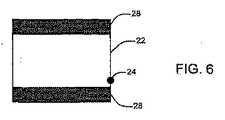JP5654340B2 - Aspect ratio suggestions for resizable video windows - Google Patents
Aspect ratio suggestions for resizable video windowsDownload PDFInfo
- Publication number
- JP5654340B2 JP5654340B2JP2010502587AJP2010502587AJP5654340B2JP 5654340 B2JP5654340 B2JP 5654340B2JP 2010502587 AJP2010502587 AJP 2010502587AJP 2010502587 AJP2010502587 AJP 2010502587AJP 5654340 B2JP5654340 B2JP 5654340B2
- Authority
- JP
- Japan
- Prior art keywords
- window
- optimal
- window edge
- aspect ratio
- cursor
- Prior art date
- Legal status (The legal status is an assumption and is not a legal conclusion. Google has not performed a legal analysis and makes no representation as to the accuracy of the status listed.)
- Expired - Fee Related
Links
Images
Classifications
- H—ELECTRICITY
- H04—ELECTRIC COMMUNICATION TECHNIQUE
- H04N—PICTORIAL COMMUNICATION, e.g. TELEVISION
- H04N7/00—Television systems
- H04N7/01—Conversion of standards, e.g. involving analogue television standards or digital television standards processed at pixel level
- H—ELECTRICITY
- H04—ELECTRIC COMMUNICATION TECHNIQUE
- H04N—PICTORIAL COMMUNICATION, e.g. TELEVISION
- H04N5/00—Details of television systems
- H04N5/44—Receiver circuitry for the reception of television signals according to analogue transmission standards
- G—PHYSICS
- G06—COMPUTING OR CALCULATING; COUNTING
- G06F—ELECTRIC DIGITAL DATA PROCESSING
- G06F3/00—Input arrangements for transferring data to be processed into a form capable of being handled by the computer; Output arrangements for transferring data from processing unit to output unit, e.g. interface arrangements
- G06F3/01—Input arrangements or combined input and output arrangements for interaction between user and computer
- G06F3/048—Interaction techniques based on graphical user interfaces [GUI]
- G06F3/0481—Interaction techniques based on graphical user interfaces [GUI] based on specific properties of the displayed interaction object or a metaphor-based environment, e.g. interaction with desktop elements like windows or icons, or assisted by a cursor's changing behaviour or appearance
- G—PHYSICS
- G06—COMPUTING OR CALCULATING; COUNTING
- G06T—IMAGE DATA PROCESSING OR GENERATION, IN GENERAL
- G06T11/00—2D [Two Dimensional] image generation
- G06T11/60—Editing figures and text; Combining figures or text
- H—ELECTRICITY
- H04—ELECTRIC COMMUNICATION TECHNIQUE
- H04N—PICTORIAL COMMUNICATION, e.g. TELEVISION
- H04N21/00—Selective content distribution, e.g. interactive television or video on demand [VOD]
- H04N21/40—Client devices specifically adapted for the reception of or interaction with content, e.g. set-top-box [STB]; Operations thereof
- H04N21/41—Structure of client; Structure of client peripherals
- H04N21/422—Input-only peripherals, i.e. input devices connected to specially adapted client devices, e.g. global positioning system [GPS]
- H04N21/42204—User interfaces specially adapted for controlling a client device through a remote control device; Remote control devices therefor
- H—ELECTRICITY
- H04—ELECTRIC COMMUNICATION TECHNIQUE
- H04N—PICTORIAL COMMUNICATION, e.g. TELEVISION
- H04N21/00—Selective content distribution, e.g. interactive television or video on demand [VOD]
- H04N21/40—Client devices specifically adapted for the reception of or interaction with content, e.g. set-top-box [STB]; Operations thereof
- H04N21/43—Processing of content or additional data, e.g. demultiplexing additional data from a digital video stream; Elementary client operations, e.g. monitoring of home network or synchronising decoder's clock; Client middleware
- H04N21/443—OS processes, e.g. booting an STB, implementing a Java virtual machine in an STB or power management in an STB
- H04N21/4438—Window management, e.g. event handling following interaction with the user interface
- H—ELECTRICITY
- H04—ELECTRIC COMMUNICATION TECHNIQUE
- H04N—PICTORIAL COMMUNICATION, e.g. TELEVISION
- H04N21/00—Selective content distribution, e.g. interactive television or video on demand [VOD]
- H04N21/40—Client devices specifically adapted for the reception of or interaction with content, e.g. set-top-box [STB]; Operations thereof
- H04N21/47—End-user applications
- H04N21/485—End-user interface for client configuration
- H04N21/4858—End-user interface for client configuration for modifying screen layout parameters, e.g. fonts, size of the windows
Landscapes
- Engineering & Computer Science (AREA)
- Multimedia (AREA)
- Signal Processing (AREA)
- Human Computer Interaction (AREA)
- Theoretical Computer Science (AREA)
- General Physics & Mathematics (AREA)
- Physics & Mathematics (AREA)
- General Engineering & Computer Science (AREA)
- Software Systems (AREA)
- User Interface Of Digital Computer (AREA)
- Control Of Indicators Other Than Cathode Ray Tubes (AREA)
- Digital Computer Display Output (AREA)
- Vessels And Coating Films For Discharge Lamps (AREA)
- Discharge Lamps And Accessories Thereof (AREA)
Description
Translated fromJapanese本発明は、ビデオ処理に関し、より詳細には、ビデオ再生の間にディスプレイウィンドウのサイズを変更するシステム及び方法に関する。 The present invention relates to video processing, and more particularly to a system and method for changing the size of a display window during video playback.
ビデオはアスペクト比を有し、このアスペクト比は、その意図された表示の形状を定義する。典型的なアスペクト比は、幅が広く矩形のフォーマットである16:9、及びより幅が狭い4:3である。ビデオがアスペクト比に整合しない装置で表示されるとき又はユーザインタフェースのウィンドウで表示されるとき、パディング“padding”又はストレッチング“stretching”が生じる。第一のケースでは、ディスプレイの残りのエリアを満たしつつ、ピクチャのアスペクト比を維持するため、ブラックバーがピクチャに追加される。第二のケースでは、ピクチャは変形され、これは望まれないものであって、回避されるべきものである。 A video has an aspect ratio that defines the shape of its intended display. Typical aspect ratios are 16: 9, which is a wide rectangular format, and 4: 3, which is narrower. Padding “padding” or stretching “stretching” occurs when the video is displayed on a device that does not match the aspect ratio or when displayed in a window of the user interface. In the first case, a black bar is added to the picture to fill the remaining area of the display while maintaining the picture aspect ratio. In the second case, the picture is distorted, which is undesirable and should be avoided.
幾つかのディスプレイの実現は、再生ウィンドウの形状をビデオのアスペクト比に制約するか、さもなければ、最適なウィンドウサイズの示唆をユーザに提供する試みがない。他のディスプレイの実現は、再生ウィンドウの形状を装置のアスペクト比の設定に制約する。 Some display implementations constrain the shape of the playback window to the video aspect ratio, or else there is no attempt to provide the user with an indication of the optimal window size. Other display implementations constrain the shape of the playback window to set the aspect ratio of the device.
MICROSOFT WINDOWS(登録商標)又はAPPLE OSX(登録商標)で使用されるようなサイズ変更可能なウィンドウは、ウィンドウを任意の形状にサイズ変更する機能をユーザに提供する。これがスクリーンレイアウトにおける最大のフレキシビリティをユーザに提供する一方で、ビデオのアスペクト比に最良に整合するウィンドウサイズを発見することはユーザにとって困難であることがある。これにより、全てのブラックバー(又はストレッチングが生じている場合にはビデオの変形)を除くこと、及びスクリーンで浪費されたスペースを最小にすることは困難となる。 Resizable windows such as those used in MICROSOFT WINDOWS® or APPLE OSX® provide the user with the ability to resize the window into any shape. While this provides the user with maximum flexibility in screen layout, it may be difficult for the user to find a window size that best matches the video aspect ratio. This makes it difficult to eliminate all black bars (or video distortions if stretching is occurring) and to minimize the space wasted on the screen.
ビデオディスプレイにおけるウィンドウをサイズ変更する方法、装置及びシステムは、入力コンテンツのアスペクト比に基づいて最適なウィンドウのエッジの位置の決定を含む。オンスクリーンのカーソルは、サイズ変更動作を始動するためにある位置に位置される。この位置が最適なウィンドウのエッジの位置に隣接するかに関する判定が行われる。この位置が最適なウィンドウのエッジの位置に近い場合、ウィンドウのエッジの位置は、最適なウィンドウのエッジの位置に調節される。 A method, apparatus and system for resizing a window in a video display includes determining an optimal window edge location based on the aspect ratio of the input content. The on-screen cursor is positioned at a position to initiate the resize operation. A determination is made as to whether this position is adjacent to the optimal window edge position. If this position is close to the optimal window edge position, the window edge position is adjusted to the optimal window edge position.
ビデオディスプレイにおけるウィンドウのサイズを変更する別の方法は、サイズ変更動作を始動するためにX,Y位置にあるオンスクリーンカーソルをポジショニングするステップ、入力コンテンツのアスペクト比に基づいて第一の次元の最適なウィンドウのエッジの位置を決定するステップ、及び、この位置が第一の次元における最適なウィンドウのエッジの位置に近接するかを判定するステップを含む。この位置が第一の次元の最適なウィンドウのエッジの位置に近い場合、ウィンドウのエッジの位置は、第一の次元における最適なウィンドウのエッジの位置に調節される。第二の次元の最適なウィンドウのエッジの位置は、入力コンテンツのアスペクト比に基づいて決定される。この位置が第二の次元における最適なウィンドウのエッジの位置に近接するかに関する判定が行われ、この位置が第二の次元の最適なウィンドウのエッジの位置に近接する場合、ウィンドウのエッジの位置は、第二の次元における最適なウィンドウのエッジの位置に調節される。 Another way to resize windows in a video display is to position an on-screen cursor in the X, Y position to initiate a resize operation, an optimal first dimension based on the aspect ratio of the input content Determining the position of the edge of the correct window and determining if this position is close to the position of the optimal window edge in the first dimension. If this position is close to the optimal window edge position in the first dimension, the window edge position is adjusted to the optimal window edge position in the first dimension. The optimal window edge position in the second dimension is determined based on the aspect ratio of the input content. A determination is made as to whether this position is close to the optimal window edge position in the second dimension, and if this position is close to the optimal window edge position in the second dimension, the position of the window edge Is adjusted to the optimal window edge position in the second dimension.
ビデオディスプレイにおけるウィンドウをサイズ変更する別の方法は、入力コンテンツのアスペクト比に基づいて最適なウィンドウのエッジの位置を決定するステップ、サイズ変更動作を開始するステップ、及び、最適なウィンドウのエッジの位置にウィンドウのエッジの位置を自動的に調節するステップを含む。 Another method for resizing a window in a video display is to determine an optimal window edge location based on the aspect ratio of the input content, to initiate a resizing operation, and to an optimal window edge location. Automatically adjusting the position of the edge of the window.
ディスプレイシステムは、入力コンテンツを表示するために構成されるスクリーン、及び入力コンテンツのアスペクト比を決定するために構成されるセンサとを含む。カーソルモジュールは、スクリーン上の位置へのカーソルの動きによりサイズ変更動作が開始されるように、カーソルを生成するために構成される。カーソルは、オンスクリーンの位置を有する。プロセッサは、アスペクト比から最適なウィンドウエッジの位置を計算し、カーソルのオンスクリーンの位置を最適なウィンドウのエッジの位置に比較して、スクリーン上のディスプレイウィンドウを相応してサイズ変更するため、オンスクリーンの位置が最適なウィンドウのエッジの位置に近接するかを判定する。 The display system includes a screen configured to display input content and a sensor configured to determine an aspect ratio of the input content. The cursor module is configured to generate a cursor such that a resize operation is initiated by movement of the cursor to a position on the screen. The cursor has an on-screen position. The processor calculates the optimal window edge position from the aspect ratio, compares the cursor's on-screen position to the optimal window edge position, and resizes the display window on the screen accordingly. Determine if the screen position is close to the optimal window edge position.
本発明の教示は、添付図面と共に以下の詳細な説明を考慮することで容易に理解される。
本発明は、ディスプレイ上のビデオウィンドウをサイズ変更する方法、装置及びシステムを有利にも提供するものである。本発明は、ウィンドウをビデオにとって最適なサイズにサイズ変更する容易且つ直感的なやり方をユーザに提供しつつ、ビデオ再生ウィンドウをユーザが望む任意のサイズにサイズ変更する柔軟性をユーザに提供する。本実施の形態は、ユーザが再生ウィンドウを最適なサイズの直感的にサイズ変更する少なくとも2つの例示的なメカニズムを提供する。これらのうちの1つは、「スティッキー“sticky”」なサイズ変更であり、ウィンドウのサイズ変更が行われる間にユーザのヒントを与えるものである。第二は、最適なサイズを得るためにユーザがウィンドウの境界を「ダブルクリック」するオートマチックなサイズ変更である。 The present invention advantageously provides a method, apparatus and system for resizing a video window on a display. The present invention provides the user with the flexibility to resize the video playback window to any size desired by the user while providing the user with an easy and intuitive way to resize the window to the optimal size for the video. This embodiment provides at least two exemplary mechanisms for the user to intuitively resize the playback window to an optimal size. One of these is a “sticky” resizing, which gives the user a hint while the window is resizing. The second is an automatic resizing where the user “double-clicks” the window border to obtain the optimal size.
本発明は、これら2つのメカニズムの文脈内で主に記載されるが、これらのメカニズムは、本発明を実行する更なるメカニズム又は方法を提供するために変更、結合及び補強される。したがって、本実施の形態で開示される特定の実施の形態は、本発明の範囲を制限するものとして扱われるべきではない。本発明の概念は、テレビジョン、コンピュータ、電話等のディスプレイに有利にも適用されることは、当業者により理解され、本発明の教示により通知される。 Although the present invention is primarily described within the context of these two mechanisms, these mechanisms can be modified, combined and augmented to provide additional mechanisms or methods for carrying out the present invention. Therefore, the specific embodiments disclosed in this embodiment should not be treated as limiting the scope of the present invention. It will be appreciated by those skilled in the art and notified by the teachings of the present invention that the concepts of the present invention are advantageously applied to displays such as televisions, computers, telephones and the like.
図面で示される様々なエレメントの機能は、適切なソフトウェアと関連するソフトウェアを実行可能なハードウェアと同様に、専用ハードウェアの使用を通して提供される。プロセッサにより提供されたとき、単一の専用プロセッサにより、単一の共有プロセッサにより、又はその幾つかが共有される複数の個々のプロセッサにより機能が提供される。さらに、用語「プロセッサ」又は「コントローラ」の明示的な使用は、ソフトウェアを実行可能なハードウェアを排他的に示すように解釈されるべきではなく、限定することなしに、デジタルシグナルプロセッサ(DSP)ハードウェア、ソフトウェアを記憶するリードオンリメモリ(ROM)、ランダムアクセスメモリ(RAM)、及び不揮発性メモリを暗黙に含む。さらに、本発明の特定の例と同様に、本発明の原理、態様及び実施の形態を引用する全ての説明は、本発明の構造的及び機能的に等価なものの両者を包含することが意図される。さらに、係る等価な概念は、現在知られている等価な概念と同様に、将来的に開発される等価な概念(すなわち構造に係らず、同じ機能を実行する開発されたエレメント)の両者を含む。 The functionality of the various elements shown in the drawings is provided through the use of dedicated hardware, as well as hardware capable of executing the appropriate software and associated software. When provided by a processor, functionality is provided by a single dedicated processor, by a single shared processor, or by multiple individual processors, some of which are shared. Furthermore, the explicit use of the term “processor” or “controller” should not be construed to indicate exclusively hardware capable of executing software, but without limitation, digital signal processor (DSP) Implicitly includes hardware, read only memory (ROM) that stores software, random access memory (RAM), and non-volatile memory. Furthermore, as with the specific examples of the present invention, all references to the principles, aspects and embodiments of the present invention are intended to include both structural and functional equivalents of the present invention. The In addition, such equivalent concepts include both equivalent concepts that will be developed in the future (ie, developed elements that perform the same function regardless of structure), as well as currently known equivalent concepts. .
したがって、たとえば、本実施の形態で与えられるブロック図は、本発明の原理を実施する例示的なシステムコンポーネント及び/又は回路の概念的な図を表すことが当業者により理解されるであろう。同様に、任意のフローチャート、フローダイアグラム、状態遷移ダイアグラム、擬似コード等は、コンピュータ読み取り可能な記録媒体で実質的に表現され、従ってコンピュータ又はプロセッサが明示的な示されるか否かに係らず、コンピュータ又はプロセッサにより実行される。 Thus, for example, it will be appreciated by those skilled in the art that the block diagrams provided in the present embodiments represent conceptual diagrams of exemplary system components and / or circuits that implement the principles of the invention. Similarly, any flowcharts, flow diagrams, state transition diagrams, pseudocodes, etc. may be substantially represented by computer-readable media, so whether or not a computer or processor is explicitly indicated Or it is executed by a processor.
ビデオはアスペクト比を有しており、このアスペクト比は、ウィンドウが表示されるディスプレイスクリーン上のウィンドウの形状を記載する。ビデオのアスペクト比は、その画素及びラインの解像度とは独立であり、正方形の画素がビデオ領域で共通ではないことを意味する。その形状がビデオのアスペクト比に整合しない装置にビデオが表示されるとき、変換が行われる必要がある。最も一般的には、その最小の破壊は、パディングを適用することである。パディングは、ブラックバーの形式で、ディスプレイの残りの領域を充填しつつ、ビデオマテリアルのアスペクト比を維持する。この変換の利益は、コンテンツが失われないことである。別の技術は、表示装置を充填するようにビデオを伸張することであり、これにより、通常許容されない歪みが生じる。 A video has an aspect ratio that describes the shape of the window on the display screen on which the window is displayed. The video aspect ratio is independent of its pixel and line resolution, meaning that square pixels are not common in the video area. When the video is displayed on a device whose shape does not match the video aspect ratio, a conversion needs to be performed. Most commonly, the least disruption is applying padding. Padding, in the form of black bars, fills the remaining area of the display while maintaining the aspect ratio of the video material. The benefit of this conversion is that no content is lost. Another technique is to stretch the video to fill the display device, which results in distortion that is usually unacceptable.
ここで、同じ参照符号が幾つかの図面を通して類似又は同一のエレメントを識別する図面を更に詳細に参照して、はじめに図1を参照して、16:9のサイズの表示領域14のウィンドウ12で表示される4:3のマテリアルを有するディスプレイ10が例示的に示される。同じ問題は、ウィンドウのインタフェースを通してビデオが再生されるときに生じる。サイズ変更可能なウィンドウは、最大の柔軟性をユーザに提供する。サイズ変更可能なウィンドウは、生産性を改善する個別のレイアウトを許容する。残念なことに、サイズ変更可能なウィンドウにより、ユーザは、表示されているビデオについて最適なウィンドウのサイズを得ることが困難となる。典型的に、ユーザは、ブラックパディングが完全に除去されることに満足するまで、多くのサイズ変更の繰り返しを費やす必要がある。 Reference will now be made in more detail to the drawings in which like reference numerals identify similar or identical elements throughout the several views, and first referring to FIG. 1, in the
本発明に係るサイズ変更の技術は、最適なサイズを直感的に示し、そのサイズを必要に応じて切り替えることで、ユーザの生産性を改善する少なくとも2つのメカニズムを提供する。第一は、参照の容易さのため、「スティッキーなサイズ変更」として本実施の形態では呼ばれる。 The resizing technique according to the present invention provides at least two mechanisms for improving user productivity by intuitively indicating an optimal size and switching the size as necessary. The first is referred to as “sticky size change” in the present embodiment for ease of reference.
図2は、スティッキーなサイズ変更は、ウィンドウ22のエッジ20をドラッグすることでビデオウィンドウをサイズ変更するときに行われる。変化するウィンドウサイズが、最適なサイズに閾値(たとえば10画素、他の閾値を割り当てることができる)を加えたものに整合するとき、ウィンドウサイズは、「切り替え“snaps”」、最適なサイズに固定する“sticks”。最適又は好適なサイズは、ドラッグされたウィンドウのエッジ20の最終的な位置に最も近いサイズを含む場合がある。これは、ユーザのサイズ変更が閾値外のウィンドウのサイズを要するまで、最適なサイズのままである。マウスポインタ又はカーソルは、ブラックパディング26のエッジ20でドット24として表示される。 In FIG. 2, the sticky resizing is performed when the video window is resized by dragging the
図3を参照して、マウスポインタ又はカーソルを内部にドラッグすることでウィンドウ22の幅が低減されるとき、ブラックパディング26の量も低減されるが、ウィンドウ22の目に見えるビデオ領域は低減されない。図4では、ウィンドウ22のサイズがビデオアスペクト比の最適なサイズ(+閾値)に到達したとき、ウィンドウ22は、最適なサイズに切り替わり、固定する。なお、ユーザのマウスカーソル24は、切り替わり追従せず、代わりにその位置のままである。 Referring to FIG. 3, when the width of the
ウィンドウ22は、ひとたびカーソル24が閾値の領域を離れると別のサイズ変更動作を開始するため、ユーザのカーソルが閾値から消え去るまで、最適なサイズのままである。図5では、ユーザは、カーソル24を内側に移動し続けるが、ウィンドウ22は、同じサイズにとどまる。ひとたびカーソル24が閾値から消え去ると、ウィンドウ22は、図6に示されるように、サイズにおいて低減し続ける。図6では、ウィンドウ22は、ウィンドウの上下を水平に形成するブラックパディング28のポイントに低減される。(閾値領域による)このアプローチは、ウィンドウをサイズ変更するときに大きな「ターゲット」をユーザに与え、したがってユーザが最良な可能なウィンドウサイズを取得することができる速度が改善される。 The
図7及び図8を参照して、自動サイズ変更メカニズムは、別の実施の形態に従って例示的に示される。この実施の形態では、ユーザがそのようにすることを示したとき(たとえばウィンドウ22のエッジでダブルクリックするか、又はウィンドウの閾値領域内でダブルクリックする)、ウィンドウ22は、その境界を移動することを介して、図8に示されるビデオアスペクト比について最適なウィンドウサイズ23にサイズ変更する。1実施の形態では、ユーザは、エッジをダブルクリックし、ウィンドウは、ユーザからの更なる入力なしにその最適なサイズにサイズ変更する。 With reference to FIGS. 7 and 8, the automatic resize mechanism is exemplarily shown according to another embodiment. In this embodiment, when the user indicates to do so (eg, double-click on the edge of the
図9を参照して、ブロック/フローダイアグラムは、ウィンドウの垂直エッジのサイズ変更についてアスペクト比の示唆をサポートするシステム/方法を示す。同じ手順は、以下に記載されるように、OXをOYでスイッチすることでウィンドウの水平方向のエッジのサイズ変更についてアスペクト比の示唆のために利用される。閾値を利用するこのアプローチは、それぞれのカーソル位置の更新に関して最適なエッジの計算を少なくとも必要としないという利点を有する。ユーザは、ウィンドウがサイズ変更されるべきことをディスプレイに示すため、カーソル又は他の指示装置/メカニズムを利用することで、最適又は所望のウィンドウサイズに関してヒントを与える。このアプローチは、たとえば垂直の「エッジスプリッタ」をもつビデオディスプレイウィンドウについて有効である。 Referring to FIG. 9, a block / flow diagram illustrates a system / method that supports aspect ratio suggestions for resizing the vertical edge of a window. The same procedure is used to suggest aspect ratios for resizing the horizontal edge of the window by switching OX with OY, as described below. This approach that utilizes thresholds has the advantage of not requiring at least an optimal edge calculation for each cursor position update. The user provides a hint regarding the optimal or desired window size by utilizing a cursor or other pointing device / mechanism to indicate to the display that the window should be resized. This approach is useful for video display windows with vertical “edge splitters”, for example.
ブロック102では、サイズ変更のプロセスは、サイズ変更が必要とされるか又は望まれるかをユーザが示すことを許可することで開始する。これは、リモートコントロール装置、ボタン、マウス又は任意の他の入力装置を使用して開始される。好適な実施の形態では、カーソル又は他の視覚的な示唆は、表示装置のスクリーンで利用される。ブロック104では、最適なエッジ位置OXが計算される。これは、ウィンドウのX及びY方向及び高さ“Height”(又は幅“Width”)における入力画像のアスペクト比“Aspect Ratio”に基づく。OXは、以下の式に従って計算される。 At
図9に示されるプロセスは、Y座標及び最適なYエッジの位置(OY)を使用して実現される。さらに、X及びYの調節の組み合わせも同様に提供される。たとえば、ユーザは、最適なサイズ変更に加えてスクリーンのサイズを設定し、ユーザにより選択されたX/Yカーソルの位置に従って歪みを許容するか又はピクチャの一部を切り取る場合がある。これは、図10を参照して記載される。 The process shown in FIG. 9 is implemented using the Y coordinate and the optimal Y edge position (OY). In addition, combinations of X and Y adjustments are provided as well. For example, the user may set the size of the screen in addition to optimal resizing and allow distortion or cut out a portion of the picture according to the position of the X / Y cursor selected by the user. This will be described with reference to FIG.
図10を参照して、幅及び高さの同時のサイズ変更のためのアスペクト比の示唆をサポートするシステム/方法が例示的に示される。ユーザは、ウィンドウがサイズ変更されるべきことをディスプレイに示すカーソル又は他の指示装置又はメカニズムを利用することで、最適又は所望のウィンドウサイズに関してヒントを与える。ブロック202では、サイズ変更のプロセスは、サイズ変更が必要とされるか又は望まれることをユーザが示すことを可能にすることで開始する。これは、リモートコントロール装置、ボタン、マウス又は任意の他の入力装置を使用して開始される。好適な実施の形態では、表示装置のスクリーンでカーソル又は他の視覚的な示唆が利用される。ブロック204で、調節をなすためにカーソルがスクリーンに存在するかに関して判定が行われる。カーソルが存在しない場合、ブロック206において、サイズ変更が終了される。サイズ変更が指示される場合(たとえばオンスクリーンカーソルが生成される)、ブロック208において最適なエッジの位置OXが計算される。これは、ウィンドウのX及びY方向並びに高さ(又は幅)における入力画像のアスペクト比に基づく。OXは、式(1)に従って計算される。 Referring to FIG. 10, a system / method that supports aspect ratio suggestions for simultaneous width and height resizing is illustratively shown. The user provides a hint regarding the optimal or desired window size by utilizing a cursor or other indicating device or mechanism that indicates on the display that the window should be resized. At
ブロック210では、カーソルのX座標が、たとえばOXの±10画素又は類似の測度といった最適なサイズOXの閾値の領域内にあるかを判定するため、チェックが実行される。X座標がOXの閾値領域内にある場合、ブロック212において、ウィンドウのエッジの位置は、OXに等しく設定される(又はOXに切り替わる)。さもなければ、カーソルのX座標が閾値の領域の外側にある場合、ブロック214において、ウィンドウのエッジは、カーソルのX座標に設定される。ユーザのパートの更なるアクションは、カーソルがプロセスを実行する位置にあることを示すために利用することができる。たとえば、ひとたびカーソルが位置合わせされると、ユーザは、ボタンを押して新たなサイズ変更動作を開始する。 In
ブロック216において、最適なエッジの位置OYが計算される。これは、ウィンドウのX及びY方法及び高さ(又は幅)における入力画像のアスペクト比に基づく。OYは、式(2)に従って計算される。 At
ブロック218では、カーソルのY座標が、たとえばOYの±10画素又は類似の測度といった最適なサイズOYの閾値の領域内にあるかを判定するため、チェックが実行される。Y座標がOYの閾値領域内にある場合、ブロック220において、ウィンドウのエッジの位置は、OYに等しく設定される(又はOYに切り替わる)。さもなければ、カーソルのY座標が閾値の領域の外側にある場合、ブロック222において、ウィンドウのエッジは、カーソルのY座標に設定される。ユーザのパートの更なるアクションは、カーソルがプロセスを実行する位置にあることを示すために利用することができる。たとえば、ひとたびカーソルが位置合わせされると、ユーザは、ボタンを押して新たなサイズ変更動作を開始する。プログラムパスは、ブロック204に戻り、カーソルの位置が存在するか又はカーソルの位置が変換したかを検出する。 At
図9及び図10に示されるプロセスは、表示装置により計算される最適なエッジ位置(OX及びOY)を使用して自動的に実現されることが理解される。図9の自動的なサイズ変更の実施の形態に関して、ユーザが示した場合(ブロック106)(たとえば、閾値領域内又はウィンドウのエッジでダブルクリック(又は他の適切なアクション)(ブロック110は任意であり、バイパスすることができ、ブロック114はバイパスされる))、ブロック112において、ウィンドウのエッジの位置は、OX(又はOY)に自動的に設定される。図10の自動サイズ変更の実施の形態に関して、ユーザが示した場合(ブロック204)(たとえば、閾値領域内又はウィンドウのエッジでダブルクリック(又は他の適切なアクション)(ブロック210及び/又は218は任意であり、バイパスすることができ、ブロック214及び222はバイパスされる))、ブロック212及び220において、ウィンドウのエッジの位置は、OX(又はOY)に自動的に設定される。 It will be appreciated that the processes shown in FIGS. 9 and 10 are automatically implemented using optimal edge positions (OX and OY) calculated by the display device. With respect to the automatic resizing embodiment of FIG. 9, when indicated by the user (block 106) (eg, double-click (or other appropriate action) within the threshold region or at the edge of the window) (block 110 is optional). Yes, it can be bypassed and block 114 is bypassed)), and at
図11を参照して、ディスプレイスクリーン302は、例示的な実施の形態に従って示される。ディスプレイシステム302は、入力コンテンツ310のアスペクト比をモニタするセンサ308を含む。センサ308は、アスペクト比を決定し、この情報を入力コンテンツ310と共にプロセッサ306に送出する。プロセッサ306は、メモリ304を利用して上述した図9及び10の方法/システムを実行する。カーソルモジュール316は、メモリ304に記憶され、ウィンドウのサイズ変更の動作の間にスクリーン303条のカーソルの機能及び可視化を提供する。プロセッサ306は、最適なウィンドウサイズ(たとえばOX及びOY)を計算し、カーソル318に従ってスクリーン303上のウィンドウのサイズを変更する。 Referring to FIG. 11, a
カーソル318は、カーソルモジュール316を使用して生成される。カーソル318は、入力装置314を有するユーザにより生成又は開始される。ユーザは、ボタンを押すことにより、又はさもなければサイズ変更が必要又は望まれることを示すことにより、サイズ変更プロセスを開始する。代替的な実施の形態では、カーソルモジュール316が利用され、タッチスクリーン上の指又はライトスポット(たとえばレーザポインタ等)のような外部入力装置314がカーソル位置の入力として利用されるかが判定される。係る実施の形態では、カーソルモジュール316は、実行されたとき、そのように生成されたカーソルの存在及び位置を判定する。ひとたびカーソル318が存在すると、ユーザは、スクリーン303のウィンドウ312をサイズ変更するためにカーソル318を移動する。これは、ユーザがサイズ変更モードを出るまで継続される。 The
代替的に、プロセッサ306は、センサ308からのアスペクト比の情報を使用して、自動的にウィンドウ312をサイズ変更する。これは、ウィンドウの最適な大きさ(たとえばOX及びOY)を計算し、ユーザの始動により又はユーザの始動によらずに、ウィンドウを調節することにより実行される。 Alternatively, the
サイズ変更可能なビデオウィンドウのアスペクト比の示唆のための方法、装置及びシステムの(例示的であって限定するものではない)好適な実施の形態が記載されたが、上記した教示に照らして当業者により変更及び変形が行われる。したがって、特許請求の範囲により概説されたように本発明の範囲及び精神にある開示された発明の特定の実施の形態において変更が行われることを理解されたい。上述の内容は本発明の様々な実施の形態に向けられるが、本発明の基本的な範囲から逸脱することなしに、本発明の他の実施の形態及び更なる実施の形態を考えることができる。 While preferred embodiments of the method, apparatus and system for suggesting resizable video window aspect ratios have been described (exemplary and not limiting), in light of the above teachings, Changes and modifications are made by the contractor. Accordingly, it is to be understood that changes may be made in particular embodiments of the disclosed invention that are within the scope and spirit of the invention as outlined by the claims. While the above is directed to various embodiments of the present invention, other and further embodiments of the invention may be devised without departing from the basic scope thereof. .
Claims (20)
Translated fromJapanese前記ビデオウィンドウのサイズ変更の動作を開始するため、オンスクリーンインジケータの位置を確定するステップと、
前記オンスクリーンインジケータの位置と前記最適なウィンドウのエッジの位置との差が閾値の画素数の範囲内であるか否かを判定するステップと、
前記差が前記閾値の画素数の範囲内である場合、ウィンドウのエッジの位置を前記最適なウィンドウのエッジの位置に調節するステップと、
前記差が前記閾値の画素数の範囲内でない場合、前記ビデオウィンドウをパディングするステップと、
を含むことを特徴とするビデオウィンドウのサイズ変更方法。Determining an optimal window edge position of thevideo window based at least in part on the aspect ratio of the input content;
Determining the position of an on-screen indicator to initiate an operationof resizing thevideo window ;
Determiningwhether the difference between the positionof theon-screen indicator and the positionof the optimal window edgeis within a threshold pixel count range ;
Adjusting the window edge position to the optimal window edge position if thedifference is within the threshold pixel count ;
Padding the video window if the difference is not within the threshold pixel count;
A method for resizing a video window, comprising:
請求項1記載の方法。Adjusting the position of the edge of the window to the position of the on-screen indicator if the position is not proximate to the position of the optimal window edge;
The method of claim 1.
請求項1記載の方法。Said step of determining the optimal window edge position comprises calculating a product of window height and X / Y aspect ratio;
The method of claim 1.
請求項1記載の方法。Said step of determining the optimal window edge position comprises calculating a product of window width and Y / X aspect ratio;
The method of claim 1.
請求項1記載の方法。The step of determiningwhether or not the difference is within the threshold pixel count determineswhether the position of the on-screen indicator is approximately in the range of 10 pixels from the optimal window edge position. Including the step of determining,
The method of claim 1.
請求項1記載の方法。Positioning the on-screen indicator at a position to initiate a resizing operation includes positioning the on-screen indicator using a user-controlled input device;
The method of claim 1.
入力コンテンツのアスペクト比に基づいて前記ビデオウィンドウの第一の次元の最適なウィンドウのエッジの位置を決定するステップと、
前記オンスクリーンインジケータの位置と前記第一の次元における最適なウィンドウのエッジの位置との第1の差が第1の閾値の画素数の範囲内であるか否かを判定するステップと、
前記第1の差が前記第1の閾値の画素数の範囲内である場合、ウィンドウのエッジの位置を前記第一の次元における最適なウィンドウのエッジの位置に調節するステップと、
入力コンテンツのアスペクト比に基づいて第二の次元の最適なウィンドウのエッジの位置を決定するステップと、
前記オンスクリーンインジケータの位置と前記第二の次元における最適なウィンドウのエッジの位置との第2の差が第2の閾値の画素数の範囲内であるか否かを判定するステップと、
前記第2の差が前記第2の閾値の画素数の範囲内である場合、ウィンドウのエッジの位置を前記第二の次元における最適なウィンドウのエッジの位置に調節するステップと、
前記第1の差が前記第1の閾値の画素数の範囲内でなく、かつ、前記第2の差が前記第2の閾値の画素数の範囲内でない場合、前記ビデオウィンドウをパディングするステップと、
を含むことを特徴とするビデオウィンドウのサイズ変更方法。Determining the X and Y positions of the on-screen indicator to initiate thevideo window resizing operation;
Determining an optimal window edge position in the first dimension of thevideo window based on an aspect ratio of the input content;
Determiningwhether a first difference betweena position of theon-screen indicatorand an optimal window edge position in the first dimension iswithin a first threshold number of pixels ;
Adjusting the window edge position to an optimal window edge position in the first dimension ifthe first difference is within the first threshold number of pixels ; and
Determining an optimal window edge position in the second dimension based on the aspect ratio of the input content;
Asecond difference determiningwhether it is within the range of the number of pixels of the second threshold value and the position of the optimum window edge in positionand the second dimensionof theon-screen indicator,
Adjusting the window edge position to an optimal window edge position in the second dimension ifthe second difference is within the second threshold number of pixels ;
Padding the video window if the first difference is not within the range of the number of pixels of the first threshold and the second difference is not within the range of the number of pixels of the second threshold; ,
A method for resizing a video window, comprising:
請求項7記載の方法。Adjusting the position of the edge of the window to the position of the on-screen indicator in the first dimension if the position is not proximate to the optimal window edge position of the first dimension;
The method of claim 7.
請求項7記載の方法。Adjusting the position of the window edge to the position of the on-screen indicator in the second dimension if the position is not proximate to the optimal window edge position of the second dimension;
The method of claim 7.
請求項7記載の方法。Determining the optimal window edge position of the first dimension includes calculating a product of window height and X / Y aspect ratio;
The method of claim 7.
請求項7記載の方法。Determining the optimal window edge position in the second dimension includes calculating a product of window width and Y / X aspect ratio;
The method of claim 7.
請求項7記載の方法。The step of determining whether the first difference is within a range of the number of pixels of the first threshold; and whether the second difference is within a range of the number of pixels of the second threshold The step of determiningwhether or not includes determiningwhether the position of the on-screen indicatoris approximately in the range of 10 pixels from the position of the optimal window edge at apredetermined position ;
The method of claim 7.
請求項7記載の方法。Positioning the on-screen indicator comprises positioning the on-screen indicator using an input device controlled by a user;
The method of claim 7.
前記入力コンテンツのアスペクト比を決定するセンサと、
前記スクリーン上のある位置へのカーソルの移動がビデオウィンドウのサイズ変更の動作を開始するように、スクリーン上の位置を有する前記カーソルを生成するカーソルモジュールと、
前記アスペクト比から前記ビデオウィンドウの最適なウィンドウのエッジの位置を計算し、前記カーソルのスクリーン上の位置を前記最適なウィンドウのエッジの位置と比較し、前記スクリーン上の位置と前記最適なウィンドウのエッジの位置との差が閾値の画素数の範囲内であるか否かを判定して、前記スクリーン上のディスプレイウィンドウのサイズを変更するプロセッサと、
を有するディスプレイシステム。A screen that displays the input content;
A sensor for determining an aspect ratio of the input content;
A cursor module that generates the cursor having a position on the screen such that movement of the cursor to a position on the screen initiates avideo window resizing action;
The optimal window edge position of thevideo window is calculated from the aspect ratio, the position of the cursor on the screen is compared with the optimal window edge position, and the positionof the optimal windowand the positionof the optimal window are compared. A processor that determineswhether the difference from the edge positionis within a threshold number of pixels and resizes the display window on the screen;
A display system.
請求項14記載のディスプレイシステム。If the position is not close to the optimal window edge position, the window edge position is set to the position of the cursor on the screen;
The display system according to claim 14.
請求項14記載のディスプレイシステム。The optimal window edge location includes the product of the window height and the X / Y aspect ratio;
The display system according to claim 14.
請求項14記載のディスプレイシステム。The optimal window edge position includes the product of the window width and the Y / X aspect ratio;
The display system according to claim 14.
請求項14記載のディスプレイシステム。The difference being within the threshold number of pixels includes approximately in the range of 10 pixels from the position of the optimal window edge,
The display system according to claim 14.
請求項14記載のディスプレイシステム。Further comprising an input device controlled by a user to position the cursor to initiate resizing;
The display system according to claim 14.
カーソルの動きに基づいて、前記ビデオウィンドウのサイズ変更の動作を開始するためのユーザからの入力を受け付けるステップと、
前記最適なウィンドウのエッジの位置と前記カーソルの位置との差が閾値の画素数の範囲内である場合、前記ビデオウィンドウのウィンドウのエッジの位置を前記最適なウィンドウのエッジの位置に自動的に調節するステップと、
を含むことを特徴とするビデオウィンドウのサイズ変更方法。
Determiningthe optimal window edge position of thevideo window based on the aspect ratio of the input content;
Receiving aninput from a user to start an operationof resizing thevideo window based on a movement of a cursor ;
If the difference between the optimal window edge position and the cursor position is within a threshold pixel count range, the video window window edge position is automatically set to the optimal window edge position. Adjusting steps;
A method for resizing a video window, comprising:
Applications Claiming Priority (3)
| Application Number | Priority Date | Filing Date | Title |
|---|---|---|---|
| US92284807P | 2007-04-11 | 2007-04-11 | |
| US60/922,848 | 2007-04-11 | ||
| PCT/IB2007/001738WO2008125897A2 (en) | 2007-04-11 | 2007-06-26 | Aspect ratio hinting for resizable video windows |
Publications (2)
| Publication Number | Publication Date |
|---|---|
| JP2010525380A JP2010525380A (en) | 2010-07-22 |
| JP5654340B2true JP5654340B2 (en) | 2015-01-14 |
Family
ID=38867284
Family Applications (1)
| Application Number | Title | Priority Date | Filing Date |
|---|---|---|---|
| JP2010502587AExpired - Fee RelatedJP5654340B2 (en) | 2007-04-11 | 2007-06-26 | Aspect ratio suggestions for resizable video windows |
Country Status (7)
| Country | Link |
|---|---|
| US (1) | US8423903B2 (en) |
| EP (1) | EP2132927A2 (en) |
| JP (1) | JP5654340B2 (en) |
| KR (1) | KR20100016038A (en) |
| BR (1) | BRPI0721555A2 (en) |
| CA (1) | CA2682824A1 (en) |
| WO (1) | WO2008125897A2 (en) |
Families Citing this family (30)
| Publication number | Priority date | Publication date | Assignee | Title |
|---|---|---|---|---|
| US8645857B2 (en)* | 2008-03-26 | 2014-02-04 | Intellectual Ventures Fund 83 Llc | Method for controlling information display |
| US8381125B2 (en)* | 2009-12-16 | 2013-02-19 | Apple Inc. | Device and method for resizing user interface content while maintaining an aspect ratio via snapping a perimeter to a gridline |
| IT1399695B1 (en)* | 2010-04-14 | 2013-04-26 | Sisvel Technology Srl | METHOD TO DISPLAY A VIDEO FLOW ACCORDING TO A CUSTOMIZED FORMAT. |
| JP5711479B2 (en)* | 2010-08-17 | 2015-04-30 | キヤノン株式会社 | Display control apparatus and control method thereof |
| US20120092381A1 (en)* | 2010-10-19 | 2012-04-19 | Microsoft Corporation | Snapping User Interface Elements Based On Touch Input |
| JP2012156797A (en)* | 2011-01-26 | 2012-08-16 | Sony Corp | Image processing apparatus and image processing method |
| US8605119B1 (en)* | 2011-09-30 | 2013-12-10 | Google Inc. | Scaling image modules |
| US9418068B2 (en)* | 2012-01-27 | 2016-08-16 | Microsoft Technology Licensing, Llc | Dimensional conversion in presentations |
| US9642606B2 (en) | 2012-06-27 | 2017-05-09 | Camplex, Inc. | Surgical visualization system |
| US9615728B2 (en) | 2012-06-27 | 2017-04-11 | Camplex, Inc. | Surgical visualization system with camera tracking |
| US9268457B2 (en)* | 2012-07-13 | 2016-02-23 | Google Inc. | Touch-based fluid window management |
| US9110562B1 (en)* | 2012-07-26 | 2015-08-18 | Google Inc. | Snapping a pointing-indicator to a scene boundary of a video |
| US9612713B2 (en)* | 2012-09-26 | 2017-04-04 | Google Inc. | Intelligent window management |
| WO2014083953A1 (en)* | 2012-11-27 | 2014-06-05 | ソニー株式会社 | Display device, display method, and computer program |
| US9195382B2 (en)* | 2013-01-29 | 2015-11-24 | Google Inc. | Intelligent window sizing and control |
| US9782159B2 (en) | 2013-03-13 | 2017-10-10 | Camplex, Inc. | Surgical visualization systems |
| US10028651B2 (en) | 2013-09-20 | 2018-07-24 | Camplex, Inc. | Surgical visualization systems and displays |
| EP3046458B1 (en) | 2013-09-20 | 2020-10-21 | Camplex, Inc. | Surgical visualization systems |
| KR20150051637A (en)* | 2013-11-05 | 2015-05-13 | (주)휴맥스 | Display window size or position control method, apparatus and system |
| US10042547B2 (en)* | 2014-06-17 | 2018-08-07 | Vmware, Inc. | User interface control based on pinch gestures |
| KR102227088B1 (en) | 2014-08-11 | 2021-03-12 | 엘지전자 주식회사 | Device and control method for the device |
| EP3226799A4 (en) | 2014-12-05 | 2018-07-25 | Camplex, Inc. | Surgical visualization systems and displays |
| WO2016154589A1 (en) | 2015-03-25 | 2016-09-29 | Camplex, Inc. | Surgical visualization systems and displays |
| WO2017091704A1 (en) | 2015-11-25 | 2017-06-01 | Camplex, Inc. | Surgical visualization systems and displays |
| WO2018208691A1 (en) | 2017-05-08 | 2018-11-15 | Camplex, Inc. | Variable light source |
| JP7147255B2 (en)* | 2018-05-11 | 2022-10-05 | トヨタ自動車株式会社 | image display device |
| JP7073991B2 (en) | 2018-09-05 | 2022-05-24 | トヨタ自動車株式会社 | Peripheral display device for vehicles |
| CN109348276B (en)* | 2018-11-08 | 2019-12-17 | 北京微播视界科技有限公司 | video picture adjusting method and device, computer equipment and storage medium |
| US11816318B2 (en)* | 2021-07-28 | 2023-11-14 | Google Llc | Application compatibility on a computing device |
| CN116088734A (en) | 2021-11-05 | 2023-05-09 | 北京小米移动软件有限公司 | Window adjustment method, device, electronic device and computer-readable storage medium |
Family Cites Families (20)
| Publication number | Priority date | Publication date | Assignee | Title |
|---|---|---|---|---|
| US5519438A (en)* | 1994-06-30 | 1996-05-21 | Intel Corporation | Computer with a video subsystem that contains timers which are used to create calibration tables correlating time intervals with the decoding and converting of video input signals |
| JPH1083272A (en) | 1996-09-10 | 1998-03-31 | Mitsubishi Electric Corp | Multi-window display device and multi-window display method |
| JP3633189B2 (en) | 1997-03-07 | 2005-03-30 | ソニー株式会社 | Image size variable device, image size variable method, and monitor device |
| JPH11327520A (en) | 1998-05-13 | 1999-11-26 | Sony Corp | Display control method and display controller |
| US20010033296A1 (en) | 2000-01-21 | 2001-10-25 | Fullerton Nathan W. | Method and apparatus for delivery and presentation of data |
| US20070234224A1 (en)* | 2000-11-09 | 2007-10-04 | Leavitt Joseph M | Method for developing and implementing efficient workflow oriented user interfaces and controls |
| US6922234B2 (en)* | 2002-01-23 | 2005-07-26 | Quantapoint, Inc. | Method and apparatus for generating structural data from laser reflectance images |
| US7549127B2 (en)* | 2002-08-01 | 2009-06-16 | Realnetworks, Inc. | Method and apparatus for resizing video content displayed within a graphical user interface |
| US7313564B2 (en)* | 2002-12-03 | 2007-12-25 | Symbioware, Inc. | Web-interactive software testing management method and computer system including an integrated test case authoring tool |
| US7689914B2 (en)* | 2002-12-12 | 2010-03-30 | Apple Inc. | Sticky functionality |
| WO2004109467A2 (en) | 2003-06-02 | 2004-12-16 | Disney Enterprises, Inc. | System and method of programmatic window control for consumer video players |
| WO2005027068A1 (en)* | 2003-09-12 | 2005-03-24 | Canon Kabushiki Kaisha | Streaming non-continuous video data |
| US8036465B2 (en)* | 2003-09-26 | 2011-10-11 | Khomo Malome T | Method of text interaction using chirographic techniques |
| US20060117051A1 (en)* | 2004-11-26 | 2006-06-01 | Chin Philip K | Method of displaying data in a table |
| JP4397347B2 (en)* | 2005-04-26 | 2010-01-13 | アルプス電気株式会社 | Input device |
| US7605804B2 (en)* | 2005-04-29 | 2009-10-20 | Microsoft Corporation | System and method for fine cursor positioning using a low resolution imaging touch screen |
| US8522142B2 (en)* | 2005-12-08 | 2013-08-27 | Google Inc. | Adaptive media player size |
| US20070216782A1 (en)* | 2006-03-20 | 2007-09-20 | Donald Lee Chernoff | Method of processing and storing files in a digital camera |
| US8077153B2 (en)* | 2006-04-19 | 2011-12-13 | Microsoft Corporation | Precise selection techniques for multi-touch screens |
| US20070265930A1 (en)* | 2006-04-26 | 2007-11-15 | Julia Mohr | Usability by offering the possibility to change viewing order in a navigation panel |
- 2007
- 2007-06-26JPJP2010502587Apatent/JP5654340B2/ennot_activeExpired - Fee Related
- 2007-06-26KRKR1020097022642Apatent/KR20100016038A/ennot_activeCeased
- 2007-06-26WOPCT/IB2007/001738patent/WO2008125897A2/enactiveApplication Filing
- 2007-06-26BRBRPI0721555-0Apatent/BRPI0721555A2/ennot_activeIP Right Cessation
- 2007-06-26USUS12/450,688patent/US8423903B2/ennot_activeExpired - Fee Related
- 2007-06-26EPEP07789447Apatent/EP2132927A2/ennot_activeWithdrawn
- 2007-06-26CACA002682824Apatent/CA2682824A1/ennot_activeAbandoned
Also Published As
| Publication number | Publication date |
|---|---|
| US20100107118A1 (en) | 2010-04-29 |
| BRPI0721555A2 (en) | 2015-06-16 |
| CA2682824A1 (en) | 2008-10-23 |
| WO2008125897A2 (en) | 2008-10-23 |
| KR20100016038A (en) | 2010-02-12 |
| JP2010525380A (en) | 2010-07-22 |
| EP2132927A2 (en) | 2009-12-16 |
| WO2008125897A3 (en) | 2009-12-10 |
| US8423903B2 (en) | 2013-04-16 |
Similar Documents
| Publication | Publication Date | Title |
|---|---|---|
| JP5654340B2 (en) | Aspect ratio suggestions for resizable video windows | |
| TWI503706B (en) | Computer system including mouse device with adjustable dpi based on screen size and operating method thereof | |
| US10095395B2 (en) | Computer with touch panel, operation method, and recording medium | |
| JP6171643B2 (en) | Gesture input device | |
| US9632690B2 (en) | Method for operating user interface and electronic device thereof | |
| JP5769516B2 (en) | Image processing apparatus and control method thereof | |
| US10929083B2 (en) | Resource sharing device and control method thereof | |
| US9448707B2 (en) | Information processing apparatus, method of controlling the same, and storage medium | |
| KR20070001771A (en) | Screen Information Control Method | |
| JP2012022632A (en) | Information processing apparatus and control method thereof | |
| US20210165627A1 (en) | Information processing apparatus, information processing method, and non-transitory computer-readable storage medium | |
| JP2007148783A (en) | Computer image display device, image display method, and medium on which image display program is recorded | |
| JP2007312823A (en) | Touch panel input unit and endoscope processor | |
| US10802702B2 (en) | Touch-activated scaling operation in information processing apparatus and information processing method | |
| US20120257173A1 (en) | Projection apparatus, control method thereof, and program- storing storage medium | |
| US20170351423A1 (en) | Information processing apparatus, information processing method and computer-readable storage medium storing program | |
| FI3669749T3 (en) | Optical coherence tomography scan control | |
| TWI729507B (en) | Switch device and switch system and the methods thereof | |
| TWI762792B (en) | Display system and display method thereof | |
| US20150286400A1 (en) | Information processing apparatus, control method, and storage medium | |
| JP2002287907A (en) | Touch panel input device and input method | |
| TWI400633B (en) | Trajectory input device and its processing method | |
| CN115733937B (en) | Video amplifying method, device, equipment and storage medium | |
| JP6603383B2 (en) | Video apparatus, method, and program | |
| CN120104028A (en) | Content list sliding control method, device, equipment and storage medium |
Legal Events
| Date | Code | Title | Description |
|---|---|---|---|
| A521 | Request for written amendment filed | Free format text:JAPANESE INTERMEDIATE CODE: A523 Effective date:20100524 | |
| A621 | Written request for application examination | Free format text:JAPANESE INTERMEDIATE CODE: A621 Effective date:20100524 | |
| A711 | Notification of change in applicant | Free format text:JAPANESE INTERMEDIATE CODE: A711 Effective date:20111004 | |
| A131 | Notification of reasons for refusal | Free format text:JAPANESE INTERMEDIATE CODE: A131 Effective date:20120710 | |
| A521 | Request for written amendment filed | Free format text:JAPANESE INTERMEDIATE CODE: A523 Effective date:20121010 | |
| A131 | Notification of reasons for refusal | Free format text:JAPANESE INTERMEDIATE CODE: A131 Effective date:20130108 | |
| A02 | Decision of refusal | Free format text:JAPANESE INTERMEDIATE CODE: A02 Effective date:20130806 | |
| A61 | First payment of annual fees (during grant procedure) | Free format text:JAPANESE INTERMEDIATE CODE: A61 Effective date:20141120 | |
| R150 | Certificate of patent or registration of utility model | Ref document number:5654340 Country of ref document:JP Free format text:JAPANESE INTERMEDIATE CODE: R150 | |
| LAPS | Cancellation because of no payment of annual fees |