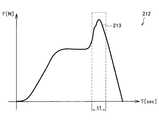JP5593655B2 - Information processing apparatus, information processing method, and program - Google Patents
Information processing apparatus, information processing method, and programDownload PDFInfo
- Publication number
- JP5593655B2 JP5593655B2JP2009200870AJP2009200870AJP5593655B2JP 5593655 B2JP5593655 B2JP 5593655B2JP 2009200870 AJP2009200870 AJP 2009200870AJP 2009200870 AJP2009200870 AJP 2009200870AJP 5593655 B2JP5593655 B2JP 5593655B2
- Authority
- JP
- Japan
- Prior art keywords
- display
- display screen
- pressing force
- operating body
- information processing
- Prior art date
- Legal status (The legal status is an assumption and is not a legal conclusion. Google has not performed a legal analysis and makes no representation as to the accuracy of the status listed.)
- Expired - Fee Related
Links
Images
Classifications
- G—PHYSICS
- G06—COMPUTING OR CALCULATING; COUNTING
- G06F—ELECTRIC DIGITAL DATA PROCESSING
- G06F3/00—Input arrangements for transferring data to be processed into a form capable of being handled by the computer; Output arrangements for transferring data from processing unit to output unit, e.g. interface arrangements
- G06F3/01—Input arrangements or combined input and output arrangements for interaction between user and computer
- G06F3/048—Interaction techniques based on graphical user interfaces [GUI]
- G06F3/0487—Interaction techniques based on graphical user interfaces [GUI] using specific features provided by the input device, e.g. functions controlled by the rotation of a mouse with dual sensing arrangements, or of the nature of the input device, e.g. tap gestures based on pressure sensed by a digitiser
- G06F3/0488—Interaction techniques based on graphical user interfaces [GUI] using specific features provided by the input device, e.g. functions controlled by the rotation of a mouse with dual sensing arrangements, or of the nature of the input device, e.g. tap gestures based on pressure sensed by a digitiser using a touch-screen or digitiser, e.g. input of commands through traced gestures
- G—PHYSICS
- G06—COMPUTING OR CALCULATING; COUNTING
- G06F—ELECTRIC DIGITAL DATA PROCESSING
- G06F3/00—Input arrangements for transferring data to be processed into a form capable of being handled by the computer; Output arrangements for transferring data from processing unit to output unit, e.g. interface arrangements
- G06F3/01—Input arrangements or combined input and output arrangements for interaction between user and computer
- G06F3/03—Arrangements for converting the position or the displacement of a member into a coded form
- G06F3/041—Digitisers, e.g. for touch screens or touch pads, characterised by the transducing means
- G06F3/044—Digitisers, e.g. for touch screens or touch pads, characterised by the transducing means by capacitive means
- G—PHYSICS
- G01—MEASURING; TESTING
- G01C—MEASURING DISTANCES, LEVELS OR BEARINGS; SURVEYING; NAVIGATION; GYROSCOPIC INSTRUMENTS; PHOTOGRAMMETRY OR VIDEOGRAMMETRY
- G01C21/00—Navigation; Navigational instruments not provided for in groups G01C1/00 - G01C19/00
- G01C21/26—Navigation; Navigational instruments not provided for in groups G01C1/00 - G01C19/00 specially adapted for navigation in a road network
- G01C21/34—Route searching; Route guidance
- G01C21/36—Input/output arrangements for on-board computers
- G01C21/3664—Details of the user input interface, e.g. buttons, knobs or sliders, including those provided on a touch screen; remote controllers; input using gestures
- G—PHYSICS
- G06—COMPUTING OR CALCULATING; COUNTING
- G06F—ELECTRIC DIGITAL DATA PROCESSING
- G06F3/00—Input arrangements for transferring data to be processed into a form capable of being handled by the computer; Output arrangements for transferring data from processing unit to output unit, e.g. interface arrangements
- G06F3/01—Input arrangements or combined input and output arrangements for interaction between user and computer
- G06F3/03—Arrangements for converting the position or the displacement of a member into a coded form
- G06F3/041—Digitisers, e.g. for touch screens or touch pads, characterised by the transducing means
- G06F3/0416—Control or interface arrangements specially adapted for digitisers
- G—PHYSICS
- G06—COMPUTING OR CALCULATING; COUNTING
- G06F—ELECTRIC DIGITAL DATA PROCESSING
- G06F3/00—Input arrangements for transferring data to be processed into a form capable of being handled by the computer; Output arrangements for transferring data from processing unit to output unit, e.g. interface arrangements
- G06F3/01—Input arrangements or combined input and output arrangements for interaction between user and computer
- G06F3/048—Interaction techniques based on graphical user interfaces [GUI]
- G06F3/0481—Interaction techniques based on graphical user interfaces [GUI] based on specific properties of the displayed interaction object or a metaphor-based environment, e.g. interaction with desktop elements like windows or icons, or assisted by a cursor's changing behaviour or appearance
- G06F3/04817—Interaction techniques based on graphical user interfaces [GUI] based on specific properties of the displayed interaction object or a metaphor-based environment, e.g. interaction with desktop elements like windows or icons, or assisted by a cursor's changing behaviour or appearance using icons
- G—PHYSICS
- G06—COMPUTING OR CALCULATING; COUNTING
- G06F—ELECTRIC DIGITAL DATA PROCESSING
- G06F3/00—Input arrangements for transferring data to be processed into a form capable of being handled by the computer; Output arrangements for transferring data from processing unit to output unit, e.g. interface arrangements
- G06F3/01—Input arrangements or combined input and output arrangements for interaction between user and computer
- G06F3/048—Interaction techniques based on graphical user interfaces [GUI]
- G06F3/0481—Interaction techniques based on graphical user interfaces [GUI] based on specific properties of the displayed interaction object or a metaphor-based environment, e.g. interaction with desktop elements like windows or icons, or assisted by a cursor's changing behaviour or appearance
- G06F3/0482—Interaction with lists of selectable items, e.g. menus
- G—PHYSICS
- G06—COMPUTING OR CALCULATING; COUNTING
- G06F—ELECTRIC DIGITAL DATA PROCESSING
- G06F3/00—Input arrangements for transferring data to be processed into a form capable of being handled by the computer; Output arrangements for transferring data from processing unit to output unit, e.g. interface arrangements
- G06F3/01—Input arrangements or combined input and output arrangements for interaction between user and computer
- G06F3/048—Interaction techniques based on graphical user interfaces [GUI]
- G06F3/0484—Interaction techniques based on graphical user interfaces [GUI] for the control of specific functions or operations, e.g. selecting or manipulating an object, an image or a displayed text element, setting a parameter value or selecting a range
- G06F3/04845—Interaction techniques based on graphical user interfaces [GUI] for the control of specific functions or operations, e.g. selecting or manipulating an object, an image or a displayed text element, setting a parameter value or selecting a range for image manipulation, e.g. dragging, rotation, expansion or change of colour
- G—PHYSICS
- G06—COMPUTING OR CALCULATING; COUNTING
- G06F—ELECTRIC DIGITAL DATA PROCESSING
- G06F3/00—Input arrangements for transferring data to be processed into a form capable of being handled by the computer; Output arrangements for transferring data from processing unit to output unit, e.g. interface arrangements
- G06F3/01—Input arrangements or combined input and output arrangements for interaction between user and computer
- G06F3/048—Interaction techniques based on graphical user interfaces [GUI]
- G06F3/0487—Interaction techniques based on graphical user interfaces [GUI] using specific features provided by the input device, e.g. functions controlled by the rotation of a mouse with dual sensing arrangements, or of the nature of the input device, e.g. tap gestures based on pressure sensed by a digitiser
- G06F3/0488—Interaction techniques based on graphical user interfaces [GUI] using specific features provided by the input device, e.g. functions controlled by the rotation of a mouse with dual sensing arrangements, or of the nature of the input device, e.g. tap gestures based on pressure sensed by a digitiser using a touch-screen or digitiser, e.g. input of commands through traced gestures
- G06F3/04883—Interaction techniques based on graphical user interfaces [GUI] using specific features provided by the input device, e.g. functions controlled by the rotation of a mouse with dual sensing arrangements, or of the nature of the input device, e.g. tap gestures based on pressure sensed by a digitiser using a touch-screen or digitiser, e.g. input of commands through traced gestures for inputting data by handwriting, e.g. gesture or text
- G—PHYSICS
- G06—COMPUTING OR CALCULATING; COUNTING
- G06F—ELECTRIC DIGITAL DATA PROCESSING
- G06F2200/00—Indexing scheme relating to G06F1/04 - G06F1/32
- G06F2200/16—Indexing scheme relating to G06F1/16 - G06F1/18
- G06F2200/163—Indexing scheme relating to constructional details of the computer
- G06F2200/1637—Sensing arrangement for detection of housing movement or orientation, e.g. for controlling scrolling or cursor movement on the display of an handheld computer
- G—PHYSICS
- G06—COMPUTING OR CALCULATING; COUNTING
- G06F—ELECTRIC DIGITAL DATA PROCESSING
- G06F2203/00—Indexing scheme relating to G06F3/00 - G06F3/048
- G06F2203/041—Indexing scheme relating to G06F3/041 - G06F3/045
- G06F2203/04105—Pressure sensors for measuring the pressure or force exerted on the touch surface without providing the touch position
Landscapes
- Engineering & Computer Science (AREA)
- General Engineering & Computer Science (AREA)
- Theoretical Computer Science (AREA)
- Human Computer Interaction (AREA)
- Physics & Mathematics (AREA)
- General Physics & Mathematics (AREA)
- Radar, Positioning & Navigation (AREA)
- Remote Sensing (AREA)
- Automation & Control Theory (AREA)
- User Interface Of Digital Computer (AREA)
- Position Input By Displaying (AREA)
- Controls And Circuits For Display Device (AREA)
Description
Translated fromJapanese本発明は、情報処理装置、情報処理方法およびプログラムに関する。 The present invention relates to an information processing apparatus, an information processing method, and a program.
表示装置には、液晶ディスプレイなどの表示部の表面に静電容量方式や抵抗膜方式のタッチセンサを設けるタッチスクリーン(タッチパネル)がある。タッチスクリーンによれば、表示画面に触れることで情報処理装置の入力が可能となり、ユーザが容易に情報処理装置を扱うことができるようになる。 Display devices include a touch screen (touch panel) in which a capacitive or resistive touch sensor is provided on the surface of a display unit such as a liquid crystal display. According to the touch screen, the information processing apparatus can be input by touching the display screen, and the user can easily handle the information processing apparatus.
最近では、タッチスクリーンを用いた入力において、ユーザの使い勝手を向上する技術が開示されている(例えば、特許文献1)。特許文献1では、タッチスクリーンに接触する操作体の押圧力を検知し、検知した圧力データとカーソル移動やダブルクリックなどの操作に関する処理とを関連付けている。これにより、タッチスクリーンを備えた情報処理装置において、操作に関する処理を増やすことが可能となる。 Recently, a technique for improving user convenience in input using a touch screen has been disclosed (for example, Patent Document 1). In patent document 1, the pressing force of the operating body which contacts a touch screen is detected, and the detected pressure data is associated with processing related to operations such as cursor movement and double click. Accordingly, it is possible to increase processing related to operations in the information processing apparatus including the touch screen.
ところで、最近では、携帯情報端末の性能向上に伴い、多くの階層を持つデータを処理することが増えてきている。例えば、携帯情報端末の音楽データは、アーティスト、アルバム、楽曲、再生画面の4つの階層構造を有する。タッチスクリーンを備えた情報処理装置で階層構造を有する音楽データを再生する場合には、アーティスト、アルバム、楽曲、再生画面の順に表示画面上で対象をタッチして所望の音楽を選択する。再生する音楽を選択し直す場合には、表示画面の「戻る」等を複数回タッチして階層を順に戻り、その階層における対象を選択し直す必要があった。 By the way, recently, with the improvement of the performance of portable information terminals, the processing of data having many layers is increasing. For example, the music data of the portable information terminal has four hierarchical structures of artist, album, music, and playback screen. When music data having a hierarchical structure is played back by an information processing apparatus equipped with a touch screen, a desired music is selected by touching a target on the display screen in the order of artist, album, music, and playback screen. When re-selecting the music to be played, it is necessary to touch “return” or the like on the display screen a plurality of times to return to the hierarchy in order and reselect the target in the hierarchy.
また、地図上でビルなど複数階層を有するスポットを表示する場合には、地図表示から各スポットのフロア表示に切り替えて内容を表示させる必要があった。上記の場合、対象を選択し直すために複数回タッチして階層を戻ったり、表示画面を切り替えたりしなければならないため、操作ステップが多くなり、操作性が低下してしまうという問題があった。 Further, when displaying a spot having a plurality of layers such as a building on a map, it is necessary to switch from the map display to the floor display of each spot to display the contents. In the above case, in order to re-select the target, it has to be touched multiple times to return to the hierarchy or switch the display screen, resulting in a problem that the number of operation steps is increased and the operability is lowered. .
そこで、本発明は、上記問題に鑑みてなされたものであり、本発明の目的とするところは、操作体の押圧力に応じて表示画面の切り替えと対象の選択を行って、操作ステップを短縮させることが可能な、新規かつ改良された情報処理装置、情報処理方法およびプログラムを提供することにある。 Accordingly, the present invention has been made in view of the above problems, and an object of the present invention is to shorten the operation step by switching the display screen and selecting a target in accordance with the pressing force of the operating body. It is an object of the present invention to provide a new and improved information processing apparatus, information processing method, and program that can be executed.
上記課題を解決するために、本発明のある観点によれば、操作体による接触操作面の接触操作および押圧力を検出する検出部と、検出部により検出された操作体の押圧力に応じて表示画面の表示を切り替える表示切替部と、表示切替部により表示画面の表示が切り替えられている間に、検出部により操作体の接触操作面への所定の操作が検出された場合に、所定の操作に応じて所定の処理を実行する実行部と、を備える情報処理装置が提供される。 In order to solve the above-described problem, according to an aspect of the present invention, a detection unit that detects a contact operation and a pressing force of a contact operation surface by an operating body, and a pressing force of the operating body detected by the detecting unit A display switching unit that switches display of the display screen, and a predetermined operation when the detection unit detects a predetermined operation on the contact operation surface of the operating body while the display switching unit is switching the display screen. An information processing apparatus is provided that includes an execution unit that executes predetermined processing in accordance with an operation.
また、表示切替部は、検出部により検出された操作体の押圧力に応じて、複数階層の処理を実行させるための各階層に対応する表示画面の表示を切り替え、実行部は、表示切替部により表示画面が複数階層のうちの一の階層の表示に切り替えられている間に、検出部により操作体の他の操作が検出された場合に、他の操作に応じて一の階層における処理を実行するようにしてもよい。 Further, the display switching unit switches display of the display screen corresponding to each layer for executing processing of a plurality of layers according to the pressing force of the operating body detected by the detection unit, and the execution unit is configured to display the display switching unit. While the display screen is switched to the display of one of the plurality of hierarchies, when another operation of the operating body is detected by the detection unit, processing in one hierarchy is performed according to the other operation. You may make it perform.
また、表示切替部は、検出部により検出された操作体の押圧力が増加した場合に、表示画面に表示されている一の階層の下位の階層の表示画面に表示を切り替え、検出部により検出された操作体の押圧力が減少した場合に、表示画面に表示されている一の階層の上位の階層の表示画面に表示を切り替えてもよい。 In addition, the display switching unit switches the display to the display screen of the lower hierarchy of the one layer displayed on the display screen when the pressing force of the operating body detected by the detection unit increases, and the detection unit detects When the pressing force of the operating body is reduced, the display may be switched to the display screen of the upper hierarchy of the one hierarchy displayed on the display screen.
また、表示切替部は、1または2以上の複数階層を示す階層表示を含む地図表示を表示画面に表示させ、検出部により検出された操作体の接触操作に応じて、階層表示の内容を含む地図表示を表示画面に表示してもよい。 Further, the display switching unit displays a map display including a hierarchical display indicating one or two or more hierarchical levels on the display screen, and includes the content of the hierarchical display according to the contact operation of the operating tool detected by the detecting unit. A map display may be displayed on the display screen.
また、表示切替部は、検出部により検出された操作体の押圧力に応じて、表示画面に表示されている地図表示に含まれる階層表示の表示内容を切り替えてもよい。 The display switching unit may switch the display content of the hierarchical display included in the map display displayed on the display screen according to the pressing force of the operating tool detected by the detection unit.
また、表示切替部は、検出部により検出された操作体の押圧力に応じて、切り替え前の表示画面の表示の透明度を上げながら表示を切り替えてもよい。 In addition, the display switching unit may switch the display while increasing the transparency of the display on the display screen before switching according to the pressing force of the operating tool detected by the detection unit.
また、表示切替部は、検出部により検出された操作体の押圧力に応じて、表示画面の切り替え前の表示画面の表示サイズを小さくしながら表示を切り替えてもよい。 The display switching unit may switch the display while reducing the display size of the display screen before switching the display screen according to the pressing force of the operating tool detected by the detection unit.
また、実行部は、表示切替部により表示画面の表示が切り替えられている間に、接触面を押圧した操作体とは異なる他の操作体の接触操作が検出部により検出された場合に、他の操作体の接触操作に応じて所定の処理を実行してもよい。 In addition, when the display unit detects that a contact operation of another operation body different from the operation body that pressed the contact surface is detected by the detection unit while the display screen is switched by the display switching unit, A predetermined process may be executed according to the contact operation of the operating body.
また、実行部は、表示切替部により表示画面の表示が切り替えられている間に、検出部により検出された操作体の押圧力が所定時間内に所定の閾値を超えた場合に、操作体の接触操作に応じて所定の処理を実行してもよい。 In addition, the execution unit performs the operation of the operation body when the pressing force of the operation body detected by the detection unit exceeds a predetermined threshold value within a predetermined time while the display switching unit is switching the display screen. A predetermined process may be executed in accordance with the contact operation.
また、検出部は、筐体の傾きを検出し、実行部は、表示切替部により表示画面の表示が切り替えられている間に、検出部により筐体の傾きが検出された場合に、筐体の傾きに応じて所定の処理を実行してもよい。 The detection unit detects the tilt of the casing, and the execution unit detects the tilt of the casing when the detection unit detects the tilt of the casing while the display switching unit switches the display screen. Predetermined processing may be executed according to the inclination.
また、表示切替部は、検出部により検出された操作体による接触操作面の押圧力に応じて、接触操作面の接触箇所に対応する位置の表示色を変化させてもよい。 The display switching unit may change the display color of the position corresponding to the contact location on the contact operation surface according to the pressing force of the contact operation surface by the operation body detected by the detection unit.
また、上記課題を解決するために、本発明の別の観点によれば、操作体による接触操作面の接触操作および押圧力を検出するステップと、検出された操作体の押圧力に応じて表示画面の表示を切り替えるステップと、表示画面の表示が切り替えられている間に、操作体の接触操作面への所定の操作が検出された場合に、所定の操作に応じて所定の処理を実行するステップと、を含む情報処理方法が提供される。 In order to solve the above-mentioned problem, according to another aspect of the present invention, a step of detecting a contact operation and a pressing force of a contact operation surface by an operating tool, and a display according to the detected pressing force of the operating tool. When a predetermined operation on the contact operation surface of the operating tool is detected while switching the display of the screen and while the display of the display screen is switched, a predetermined process is executed according to the predetermined operation And an information processing method including the steps.
また、上記課題を解決するために、本発明の別の観点によれば、コンピュータを、操作体による接触操作面の接触操作および押圧力を検出する検出部と、検出部により検出された操作体の押圧力に応じて表示画面の表示を切り替える表示切替部と、表示切替部により表示画面の表示が切り替えられている間に、検出部により操作体の接触操作面への所定の操作が検出された場合に、所定の操作に応じて所定の処理を実行する実行部と、を備える、情報処理装置として機能させるための、プログラムが提供される。 In order to solve the above-described problem, according to another aspect of the present invention, a computer includes a detection unit that detects a contact operation and a pressing force of a contact operation surface by an operation unit, and an operation unit detected by the detection unit. The display switching unit that switches the display screen according to the pressing force of the display, and a predetermined operation on the contact operation surface of the operating body is detected by the detection unit while the display screen is switched by the display switching unit. A program for causing the information processing apparatus to function is provided, and an execution unit that executes a predetermined process in response to a predetermined operation.
以上説明したように本発明によれば、操作体の押圧力に応じて表示画面の切り替えと対象の選択を行って、操作ステップを短縮させることができる。 As described above, according to the present invention, the operation step can be shortened by switching the display screen and selecting a target in accordance with the pressing force of the operating body.
以下に添付図面を参照しながら、本発明の好適な実施の形態について詳細に説明する。なお、本明細書及び図面において、実質的に同一の機能構成を有する構成要素については、同一の符号を付することにより重複説明を省略する。 Exemplary embodiments of the present invention will be described below in detail with reference to the accompanying drawings. In addition, in this specification and drawing, about the component which has the substantially same function structure, duplication description is abbreviate | omitted by attaching | subjecting the same code | symbol.
また、以下に示す順序に従って、当該「発明を実施するための最良の形態」を説明する。
〔1〕本実施形態の目的
〔2〕情報処理装置のハードウェア構成
〔3〕情報処理装置の機能構成
〔4〕情報処理装置の動作の詳細Further, the “best mode for carrying out the invention” will be described in the following order.
[1] Purpose of this embodiment [2] Hardware configuration of information processing apparatus [3] Functional configuration of information processing apparatus [4] Details of operation of information processing apparatus
〔1〕本実施形態の目的
まず、本発明の実施形態の目的について説明する。表示装置には、液晶ディスプレイなどの表示部の表面に静電容量方式や抵抗膜方式のタッチセンサを設けるタッチスクリーン(タッチパネル)がある。タッチスクリーンによれば、表示画面に触れることで情報処理装置の入力が可能となり、ユーザが容易に情報処理装置を扱うことができるようになる。[1] Object of this embodiment First, the object of the embodiment of the present invention will be described. Display devices include a touch screen (touch panel) in which a capacitive or resistive touch sensor is provided on the surface of a display unit such as a liquid crystal display. According to the touch screen, the information processing apparatus can be input by touching the display screen, and the user can easily handle the information processing apparatus.
最近では、タッチスクリーンを用いた入力において、ユーザの使い勝手を向上する技術が開示されている。当該技術では、タッチスクリーンに接触する操作体の押圧力を検知し、検知した圧力データとカーソル移動やダブルクリックなどの操作に関する処理とを関連付けている。これにより、タッチスクリーンを備えた情報処理装置において、操作に関する処理を増やすことが可能となる。 Recently, a technique for improving user-friendliness in input using a touch screen has been disclosed. In this technique, the pressing force of the operating body that touches the touch screen is detected, and the detected pressure data is associated with processing related to operations such as cursor movement and double click. Accordingly, it is possible to increase processing related to operations in the information processing apparatus including the touch screen.
ところで、最近では、携帯情報端末の性能向上に伴い、多くの階層を持つデータを処理することが増えてきている。例えば、携帯情報端末の音楽データは、図13に示したように、アーティスト選択画面501、アルバム選択画面502、楽曲選択画面503、再生画面504の4つの階層構造を有する。タッチスクリーンを備えた情報処理装置で階層構造を有する音楽データを再生する場合には、アーティスト選択画面501、アルバム選択画面502、楽曲選択画面503の順に表示画面上で対象をタッチして所望の音楽を選択する。 By the way, recently, with the improvement of the performance of portable information terminals, the processing of data having many layers is increasing. For example, as shown in FIG. 13, the music data of the portable information terminal has four hierarchical structures: an
再生する音楽を選択し直す場合には、表示画面の上位階層に「戻る」等の表示を複数回タッチして階層を順に戻り、その階層における対象を選択し直す必要があった。例えば、再生画面504が表示されている状態で、アーティストを変更したい場合には、再生画面504から楽曲選択画面503、アルバム選択画面502に戻り、さらにアーティスト選択画面501に戻る。そして、アーティスト選択画面501において、対象となるアーティストを変更することができる。 When re-selecting the music to be played back, it is necessary to touch the display such as “return” several times to the upper hierarchy of the display screen to return to the hierarchy in order, and to reselect the object in the hierarchy. For example, when the artist is desired to be changed while the
また、地図上でビルなど複数階層を有するスポットを表示する場合には、地図表示から各スポットのフロア表示に切り替えて内容を表示させる必要があった。例えば、図14に示したように、複数のスポットが閲覧対象となっている場合には、地図上に表示された複数のスポットのフロア内容を、画面を遷移することなく閲覧するのは困難であった。 Further, when displaying a spot having a plurality of layers such as a building on a map, it is necessary to switch from the map display to the floor display of each spot to display the contents. For example, as shown in FIG. 14, when a plurality of spots are to be browsed, it is difficult to browse the floor contents of the plurality of spots displayed on the map without changing the screen. there were.
また、図14に示したように、複数のスポットが閲覧対象となっている場合に、複数のスポットを示す表示が重なり合ってすべての対象を閲覧することができなかった。このように、従来の情報処理装置では、対象を選択し直すために複数回タッチして階層を戻ったり、表示画面を切り替えたりしなければならないため、操作ステップが多くなり、操作性が低下してしまうという問題があった。 Further, as shown in FIG. 14, when a plurality of spots are to be browsed, it is impossible to browse all the targets because the displays indicating the plurality of spots overlap each other. As described above, in the conventional information processing apparatus, in order to select a target again, it is necessary to touch a plurality of times to return to the hierarchy or to switch the display screen. There was a problem that.
そこで、上記のような事情を一着眼点として、本発明の実施形態にかかる情報処理装置100が創作されるに至った。本実施形態にかかる情報処理装置100によれば、操作体の押圧力に応じて表示画面の切り替えと対象の選択を行って、操作ステップを短縮させることが可能となる。 Accordingly, the
本実施形態では、情報処理装置100として、図1に示したような小型のオーディオプレイヤーやメディアプレイヤー、PDA(personal digitl assistant)、携帯電話などを例示して説明するが、かかる例に限定されず、パーソナルコンピュータなどに適用することも可能である。また、ディスプレイ等の表示装置と一体の装置として構成したが、かかる例に限定されず。情報処理装置100と表示装置とを別体の装置として構成するようにしてもよい。 In the present embodiment, the
〔2〕情報処理装置のハードウェア構成
以上、本発明の実施形態の目的について説明した。次に、図1を参照して、本実施形態にかかる情報処理装置100の表示装置の構成について説明する。図1は、情報処理装置100の表示装置の構成を示す説明図である。本実施形態にかかる情報処理装置100は、情報を表示する表示装置の表示画面を操作体で接触したり押圧したりすることにより、情報を入力可能な装置である。情報処理装置100を所有するユーザは、表示装置に表示されたアイコンや文字キー等で示される対象に操作体を接触させることにより、操作体が接触した対象を選択したり決定したりすることができる。[2] Hardware Configuration of Information Processing Device The object of the embodiment of the present invention has been described above. Next, the configuration of the display device of the
このような情報処理装置100の入力表示部は、図1に示すように、表示装置104の表示画面側にシート状の感圧センサ106と、静電式タッチパネル105とを積層して構成される。 As shown in FIG. 1, the input display unit of the
静電式タッチパネル105は、表示画面に対する操作体の接触を検出する機能を有する。静電式タッチパネル105は、格子状に配置された静電センサを備えており、静電容量の変化によってその値を常時変化させる。静電センサに操作体である指が近付いたり触れたりした場合に、静電センサにより検知される静電容量が増加する。各静電センサの静電容量は同時に取得することが可能である。すべての静電センサの静電容量の変化を同時に検出し、補間することによって近接または接触している指の形を検出することが可能である。静電式タッチパネル105は、検出した静電容量の値を、CPU(Central Processing Unit;図2の符号101)へ出力する。 The
また、感圧センサ106は、表示画面を押圧する圧力を検出する検出する機能を有する。感圧センサ106は、例えば2枚のシートパネルで電極面を形成し、押された部分の通電を検出して位置を検出する抵抗膜感圧方式のセンサを用いることができる。感圧センサ106も、静電式タッチパネル105と同様に、押圧された位置を検出する検出点がシート内に複数配置されている。各検出点における通電は同時に検出することが可能である。感圧センサ106は、各検出点において検出された、表示画面を押圧する圧力をCPUへ出力する。 Further, the
CPUは、静電式タッチパネル105および感圧センサ106から入力された各種情報と表示装置104に表示された表示内容の表示位置との対応付けを行い、操作体の動きを解析する。そして、CPUは、解析された操作体の動きから、情報処理装置100へ入力された入力情報を認識して、入力情報に対応する処理を実行する。このように、ユーザは、表示画面に表示された内容を操作して、入力情報を入力することができる。なお、操作体を表示装置104の表示画面に接触させたり押圧させたりするとき、実際、操作体は、表示装置104の表示画面に接触しているのではなく静電式タッチパネル105の表面に接触している。このように、操作体が実際には静電式タッチパネル105の表面に接触している場合にも、以下では、「操作体を表示装置104の表示画面に接触させる」として説明する場合がある。 The CPU associates various information input from the
次に、図2に基づいて、情報処理装置100のハードウェア構成について説明する。本実施形態にかかる情報処理装置100は、図2に示すように、CPU101と、RAM(Random Access Memory)102と、不揮発性メモリ103と、表示装置104と、静電式タッチパネル105と、感圧センサ106とを備える。 Next, the hardware configuration of the
CPU101は、上述したように、演算処理装置および制御装置として機能し、各種プログラムに従って情報処理装置100内の動作全般を制御する。また、CPU101は、マイクロプロセッサであってもよい。RAM102は、CPU101の実行において使用するプログラムや、その実行において適宜変化するパラメータ等を一時記憶する。これらはCPUバスなどから構成されるホストバスにより相互に接続されている。不揮発性メモリ103は、CPU101が使用するプログラムや演算パラメータ等を記憶する。不揮発性メモリ103は、例えばROM(Read Only Memory)やフラッシュメモリ等を用いることができる。 As described above, the
表示装置104は、情報を出力する出力装置の一例である。表示装置104として、例えば液晶ディスプレイ(LCD)装置、OLED(Organic Light Emitting Diode)装置などを用いることができる。静電式タッチパネル105は、ユーザが情報を入力する入力装置の一例であって、情報を入力するための入力手段と、ユーザによる入力に基づいて入力信号を生成し、CPU101に出力する入力制御回路などから構成されている。感圧センサ106も、静電式タッチパネル105と同様、ユーザが情報を入力する入力装置の一例である。静電式タッチパネル105および感圧センサ106は、上述したような構成とすることができる。 The
ユーザは、静電式タッチパネル105および感圧センサ106を操作することにより、情報処理装置100に対して各種のデータを入力したり処理動作を指示したりすることができる。本実施形態の情報処理装置100では、静電式タッチパネル105により接触操作面の接触操作を検出し、感圧センサ106により接触操作面の押圧力を検出する。 The user can input various data or instruct a processing operation to the
〔3〕情報処理装置の機能構成
以上、本実施形態にかかる情報処理装置100のハードウェア構成について説明した。次に、図3を参照して、情報処理装置100の機能構成について説明する。図3では、特に、CPU101における表示切替制御について説明する。なお、図3に示した情報処理装置100の機能構成を説明するに際し、適宜図4〜図11を参照して説明する。図3に示したように、CPU11は、検出部112、表示切替部114、実行部116などを備える。[3] Functional configuration of information processing apparatus The hardware configuration of the
検出部112は、静電式タッチパネル105により入力された操作体の接触操作面(表示画面)の接触操作を検出する機能を有する。上記したように、接触体が表示画面に接触すると、静電式タッチパネル105により検出される静電容量が増加する。静電式タッチパネル105により検出された静電容量の値が所定の値を超えたとき、検出部112は、操作体が表示画面に接触したことを検出することができる。検出部112は、操作体が表示画面に接触したか否かを判定し、操作体が接触したと判定した場合には、検出された静電容量の値を検出結果として表示切替部114と実行部116に提供する。 The
また、検出部112は、操作体による接触操作面の押圧力を検出する機能を有する。上記したように、感圧センサ106は、圧力の大きさに応じた電気信号を検出する。検出部112は、感圧センサ106により検出された電気信号により、操作体が表示画面を押圧したか否かを判定し、操作体が押圧したと判定した場合には、検出された押圧力を検出結果として表示切替部114と実行部116に提供する。 The
また、検出部112は、傾きセンサ(図示せず)により検出された情報処理装置100の筐体の傾きを取得するようにしてもよい。傾きセンサは、例えば、ジャイロセンサ、メカ式、光学式の4方向検出センサなど、筐体の傾きを検出できるものであればよい。ジャイロセンサは、角速度を測定することにより筐体の傾きを検出することができる。また、メカ式、光学式の4方向検出センサは、赤外LEDとトランジスタ等を用いて4方向を検出可能な装置であって、筐体の傾きや向きを検出できる。 Further, the
表示切替部114は、検出部112により検出された操作体の押圧力に応じて表示画面の表示を切り替える機能を有する。ここで、図4を参照して、表示切替部114による表示画面の切り替えについて説明する。図4は、表示切替部114により切り替える表示画面の画面例と押圧力との関係について説明する説明図である。以下では、表示画面に表示されるデータとして、音楽データを例示して説明する。音楽データは、階層構造を有しており、上位階層から下位階層までの3層構造となっている。最上位階層はアーティストであり、アーティストの下位階層はアルバムである。さらに、アーティストの下位階層は楽曲である。 The
また、音楽データを再生するための表示画面は4層構造となっている。最上位階層の表示はアーティストリストであり、アーティストリストの下位階層の表示はアルバムリストである。また、アルバムリストの下位階層の表示は、楽曲リストである。そして、楽曲リストの下位階層のリストは楽曲の再生表示である。通常、階層構造を有する音楽データを再生する場合は、まず、アーティストリストから再生したいアーティストを選択し、次に、選択したアーティストのアルバムリストから再生したいアルバムを選択する。さらに、選択したアルバムの楽曲リストから再生したい楽曲を選択すると、選択した楽曲の再生画面が表示される。 A display screen for reproducing music data has a four-layer structure. The display at the highest level is the artist list, and the display at the lower level of the artist list is the album list. In addition, the lower-level display of the album list is a music list. The list in the lower hierarchy of the music list is a reproduction display of the music. Normally, when reproducing music data having a hierarchical structure, first, an artist to be reproduced is selected from the artist list, and then an album to be reproduced is selected from the album list of the selected artist. Further, when a song to be reproduced is selected from the song list of the selected album, a reproduction screen for the selected song is displayed.
上記した手順で選択した楽曲が再生された後に、他のアーティストや他のアルバムを選択する場合には、上位階層に戻って対象を選択する必要がある。例えば、楽曲を再生した後に、他のアーティストを選択し直す場合には、楽曲の再生画面の上位階層である楽曲リストの表示画面に戻り、楽曲リストの上位階層であるアルバムリストの表示画面に戻る。そしてさらに、アルバムリストの上位階層であるアーティストリストの表示画面に戻って、そこでアーティストを選択し直すことができる。すなわち、楽曲の再生画面からアーティストリストの表示画面に戻るまで表示画面を3度タッチする必要がる。このように、階層構造を有する音楽データから対象を選択するためには、階層を「戻る」、対象を「選択する」という操作を数回繰り返さなければならなかった。 If another artist or another album is selected after the music selected in the above procedure is reproduced, it is necessary to return to the upper hierarchy and select the target. For example, when re-selecting another artist after playing a song, the display returns to the song list display screen, which is the upper layer of the music playback screen, and returns to the album list display screen, which is the upper layer of the music list. . Furthermore, it is possible to return to the artist list display screen, which is the upper layer of the album list, and reselect the artist there. That is, it is necessary to touch the display screen three times until the music list reproduction screen returns to the artist list display screen. Thus, in order to select a target from music data having a hierarchical structure, the operation of “returning” the hierarchy and “selecting” the target has to be repeated several times.
ところが、本実施形態では、操作体の押圧力に応じて、各階層の移動をスムーズに行って、対象となる音楽データを容易に選択することが可能となる。本実施形態における階層の移動について、詳細に説明する。図4のグラフ210は、操作体の押圧力が時間経過するにしたがい増加していることがわかる。グラフ210では、操作体の押圧力が0からF1、F2に増加し、さらにF2以上に増加していることがわかる。 However, in the present embodiment, it becomes possible to easily select the target music data by smoothly moving each layer according to the pressing force of the operating body. Hierarchy movement in this embodiment will be described in detail. The
操作体の押圧力がF1以下の場合、すなわち、操作体の押圧力が表示画面に加わっていない状態から操作体の表示画面の押圧力がF1となるまでの間、表示画面には画面例201が表示されている。画面例201は、例えば、音楽データの再生画面である。そして、操作体の表示画面の押圧力がF1以上となりF2となるまでの間、表示画面には、画面例202が表示される。画面例202は、例えば、音楽データの楽曲リストの画面である。そして、操作体の表示画面の押圧力がF2以上となった場合には、表示画面には、画面例203が表示される。画面例203は、例えば、音楽データのアルバムリストの画面である。 When the pressing force of the operating tool is F1 or less, that is, from the state where the pressing force of the operating tool is not applied to the display screen until the pressing force of the display screen of the operating tool becomes F1, the screen example 201 is displayed on the display screen. Is displayed. The screen example 201 is, for example, a music data playback screen. A screen example 202 is displayed on the display screen until the pressing force on the display screen of the operating body becomes F1 or more and becomes F2. The screen example 202 is, for example, a music list screen of music data. When the pressing force on the display screen of the operating tool becomes F2 or more, the screen example 203 is displayed on the display screen. The screen example 203 is, for example, a music data album list screen.
このように、本実施形態では、操作体により表示画面が押し込まれると、押し込まれた度合いに応じて、階層を移動することが可能となる。例えば、表示切替部114により、押圧力が増加すると上位階層に切り替えられ、押圧力が減少すると下位階層に切り替えられる。楽曲が再生されているとき、すなわち、楽曲の再生画面が表示されているときに、操作体により表示画面が押し込まれていくと、表示切替部114は、楽曲の再生画面から、楽曲リスト、アルバムリスト、アーティストリストへと上位階層の表示画面に画面を遷移していく。 Thus, in the present embodiment, when the display screen is pushed in by the operating tool, it is possible to move the hierarchy according to the degree of the push-in. For example, when the pressing force increases, the
また、アーティストリストの表示画面に遷移した後に、押し込まれた操作体の押圧力が戻されていくと、表示切替部114は、アーティストリストから元の楽曲再生画面まで画面を遷移させる。表示切替部114は、画面を遷移させる際に、押圧力に応じて現在の階層を示す表示の透明度を上げていき、現在の階層の上位階層または下位階層を表示させる。 Further, after the transition to the artist list display screen, when the pressing force of the pressed operation body is returned, the
また、表示切替部114は、画面を遷移させる際に、押圧力に応じて現在の階層を示す表示の大きさを変更させるようにしてもよい。例えば、現在の階層を示す表示を徐々に小さくしていき、現在の階層の上位階層または下位階層を表示させるようにしてもよい。 The
また、表示切替部114は、検出部112により検出された操作体による接触操作面の押圧力に応じて、接触操作面の接触箇所に対応する位置の表示色を変化させるようにしてもよい。例えば、図4に示したように、表示画面が操作体により押圧されている場合に、表示画面には、操作体の接触箇所204が円形状に表示されている。接触箇所204は、操作体の押圧力に応じて変化する。例えば、押圧力が3N以下の場合には接触箇所204を青色表示にし、押圧力が3Nより大きく7N以下の場合には接触箇所204を黄色表示にする。また、押圧力が7Nより大きい場合には接触箇所204を赤色表示にする。 Further, the
このように、押圧力に応じて接触箇所204の表示色を変化させることにより、ユーザは、どれくらいの力で表示画面を押し込むと階層が遷移するのかを視覚的に認識することができる。よって、ユーザは、より直感的に上位階層や下位階層に表示画面を変更したり、対象を選択したりすることが可能となる。 In this way, by changing the display color of the
また、表示画面を押圧することにより表示画面が切り替わるか否かを表示するようにしてもよい。例えば、操作体が表示画面に接触した場合に、押圧力により表示画面を切り替えることが可能である旨のメッセージを表示されている表示画面に重畳して表示するようにしてもよい。 Further, whether or not the display screen is switched by pressing the display screen may be displayed. For example, when the operating tool touches the display screen, a message indicating that the display screen can be switched by pressing force may be displayed superimposed on the displayed display screen.
図3に戻り、実行部116は、表示切替部114により表示画面の表示が切り替えられている間に、検出部112により操作体の接触面へ所定の操作が検出された場合に、所定の操作に応じて所定の処理を実行する機能を有する。接触面への所定の操作とは、例えば、操作体の押圧とは異なる他の操作であって、例えば、表示画面への接触(タッチ)が挙げられる。例えば、図4に示したように、ユーザは、右手で表示画面を押圧して表示画面の階層を変更させて、選択したい階層が表示されている間に左手で選択対象をタッチする。実行部116により実行される所定の処理とは、階層の決定操作や、決定された階層における対象の選択などである。 Returning to FIG. 3, the
実行部116は、上記したように、ユーザの押圧力に応じて表示画面の階層が遷移している間に行われた所定の操作に応じて、ユーザに指示された処理を実行する。また、実行部116は、表示切替部114により表示画面の表示が切り替えられている間に、検出部112により検出された操作体の押圧力が所定時間内に所定の閾値を超えた場合に、操作体の接触操作に応じて所定の処理を実行するようにしてもよい。 As described above, the
ここで、図5を参照して、操作体の押圧力が所定時間内に所定の閾値を超えた場合について説明する。図5は、押圧力F〔N〕と時間t〔sec〕との関係を説明する説明図である。図5に示したように、押圧力が時間経過にしたがい増加し、t1時間の間に、急激に押圧力が変化している。すなわち、ユーザにより、t1の時間内に表示画面を短時間で強く押し込む操作がなされていることになる。このように、急激に押圧力が変化する操作がユーザによりなされた場合に、実行部116はt1の時間内に表示されている階層を固定して、操作体がタッチした該階層の対象を選択する。 Here, with reference to FIG. 5, the case where the pressing force of the operating body exceeds a predetermined threshold value within a predetermined time will be described. FIG. 5 is an explanatory diagram for explaining the relationship between the pressing force F [N] and the time t [sec]. As shown in FIG. 5, the pressing force increases with time, and the pressing force changes abruptly during t1 time. That is, the user performs an operation of strongly pressing the display screen in a short time within the time t1. As described above, when the user performs an operation in which the pressing force is suddenly changed, the
また、図6を参照して、押圧力が急激に減少した場合について説明する。図6に示したように、操作体の押圧力が時間経過にしたがい増加し、t2時間の間に急激に押圧力がしている。このように、押圧力が短時間の間に急激に減少した場合に、実行部116により所定の処理が実行されるようにしてもよい。ユーザは、徐々に表示画面を押し込み、t2時間内に急激に表示画面の押し込みを中止している。すなわち、押し込んでいた操作体を急激に表示画面から離している。この場合、実行部116は、t2の時間内に表示されている階層を固定して、操作体がタッチした該階層の対象を選択する。 Moreover, with reference to FIG. 6, the case where pressing force reduces rapidly is demonstrated. As shown in FIG. 6, the pressing force of the operating body increases with time, and the pressing force is suddenly applied during t2. As described above, when the pressing force rapidly decreases in a short time, the
また、実行部116は、表示切替部114により表示画面の表示が切り替えられている間に、検出部112により筐体の傾きが検出された場合に、筐体の傾きに応じて所定の処理を実行するようにしてもよい。ここで、図7および図8を参照して、筐体の傾きに応じて実行部116により所定の処理が実行される場合について説明する。図7および図8は、筐体の傾きに応じて実行部116により所定の処理が実行される場合について説明する説明図である。 In addition, the
ユーザは、情報処理装置100を図7の説明図220に示したように把持しているとする。操作体であるユーザの親指は、表示画面に接触している。ユーザは、表示画面を押圧して上位階層に遷移したり、表示画面から操作体を徐々に離して下位階層に遷移したりしている。例えば、上記した音楽データを例にして説明すると、ユーザは、楽曲再生画面が表示されている表示画面を押圧してアルバムリストやアーティストリストの画面に遷移する。そして、表示画面が切り替えられている間に、説明図221に示したように右方向に筐体が傾けられたとする。この場合、実行部116は、筐体が傾けられたときに表示されている階層を固定して、さらに筐体が傾いた方向(右方向)に表示画面をスクロールするようにしてもよい。 It is assumed that the user holds the
同様に、表示画面が切り替えられている間に説明図222に示したように左方向に筐体が傾けられたとする。この場合、実行部116は、筐体が傾けられたときに表示されている階層を固定して、さらに筐体が傾いた方向(左方向)に表示画面をスクロールするようにしてもよい。また、表示画面が切り替えられている間に説明図223に示したように、上方向(下方向)に筐体が傾けられたとする。この場合、実行部116は、筐体が傾けられたときに表示されている階層を固定して、さらに筐体が傾いた方向(上方向または下方向)に表示画面をスクロールするようにしてもよい。 Similarly, it is assumed that the housing is tilted to the left as shown in the explanatory diagram 222 while the display screen is switched. In this case, the
また図8に示したように、ユーザにより筐体が左右または上下に振られた場合についても、筐体が左右(または上下)に振られたときに表示されている階層を固定するようにしてもよい。また、実行部116は、筐体が振られた振動にしたがって、選択する対象を変更するようにしてもよい。 Also, as shown in FIG. 8, even when the casing is swung left and right or up and down by the user, the hierarchy displayed when the casing is swung left and right (or up and down) is fixed. Also good. The
また、上記では、音楽データを例示して説明したが、かかる例に限定されず、階層構造を有するデータを用いることができる。例えば、動画や静止画のデータ、スケジュールのデータなどであってもよい。また、表示画面に地図が表示されている場合に、操作体の押圧力に応じて、該地図表示に含まれている階層表示の内容を表示させるようにしてもよい。ここで、図9を参照して、地図上の階層表示の表示例について説明する。図9は、地図上の階層表示の表示例について説明する説明図である。 In the above description, music data has been described as an example. However, the present invention is not limited to this example, and data having a hierarchical structure can be used. For example, it may be video or still image data, schedule data, or the like. Further, when a map is displayed on the display screen, the contents of the hierarchical display included in the map display may be displayed according to the pressing force of the operating tool. Here, a display example of the hierarchical display on the map will be described with reference to FIG. FIG. 9 is an explanatory diagram illustrating a display example of hierarchical display on a map.
図9に示したように、地図301には、複数階層を示す階層表示が含まれている。複数階層を示す階層表示とは、例えば、1つのスポットに複数のフロアが存在するビルやデパートなどである。ユーザは、階層表示させたいスポットを操作体で接触し、押圧する。表示切替部114は、操作体の押圧力に応じて、指定されたスポットのフロアの内容を表示する。例えば、操作体により接触されて指定されたスポットが8階建てのビルであった場合には、押圧力の増加にしたがい、上位階のフロアの内容を表示していく。 As shown in FIG. 9, the
また、実行部116は、指定されたスポットのフロアの内容表示が切り替えられている間に、上記したように、操作体の押圧以外の接触により階層表示を固定して、操作体により接触した箇所のさらに詳細情報を表示させるようにしてもよい。例えば、指定されたビルの各フロアに複数の店舗が配置されている場合には、操作体の押圧以外の接触により指定された店舗の店名、開店時間、休業日等の詳細情報を表示させるようにしてもよい。上記のフロアの内容表示の切り替えに際しても、図9に示したように、操作体の接触箇所303の色表示を操作体の押圧力に応じて変化させてもよい。 In addition, the
また、地図上に複数のスポットが重なり合っている場合には、表示切替部114は、複数のスポットをグループ毎に分類し、該グループ毎に複数のスポットを表示させるように表示画面を切り替えるようにしてもよい。ここで、図10を参照して、地図上に複数のスポットが表示されている場合について説明する。図10は、地図上に複数のスポットが表示されている場合の表示切替例について説明する説明図である。例えば、図10に示したように、ユーザが情報処理装置100の検索機能を用いて検索した結果、表示例311のように、「コンビニ」と「トイレ」が地図上に表示されたとする。 When a plurality of spots are overlapped on the map, the
このとき、表示例311では、「コンビニ」の表示と「トイレ」の表示とが重なっていたり近すぎたりする場合に、操作体を接触させて目的となる表示を上手く選択できないという問題があった。この場合、ユーザは地図を拡大表示させたり、表示範囲を変更させたりしなければならなかった。しかし、本実施形態では、検索結果をグループ毎に分類して、該グループ毎に検索結果を表示させることができる。例えば、「トイレ」と「コンビニ」の表示が同じ地図上であった場合には、接触体の押圧力に応じて、「トイレ」のみを表示させたり、「コンビニ」のみを表示させたりするようにすることができる。 At this time, the display example 311 has a problem that when the display of the “convenience store” and the display of the “toilet” are overlapped or too close, the target display cannot be selected well by touching the operating tool. . In this case, the user has to enlarge the map or change the display range. However, in the present embodiment, the search results can be classified for each group, and the search results can be displayed for each group. For example, when “Toilet” and “Convenience Store” are displayed on the same map, only “Toilet” or “Convenience Store” is displayed depending on the pressing force of the contact. Can be.
例えば、図10の表示例312では、操作体の押圧力が2N以上5N以下の場合に、「トイレ」のみを表示させている。また、図11の表示例314では、操作体の押圧力が5Nより大きい場合に「コンビニ」のみを表示させている。ユーザは、操作体の押圧力を変化させるだけで、地図上のトイレの位置のみを確認したり、コンビニの位置のみを確認したりすることができる。上記のグループ毎の内容表示の切り替えに際しても、図10および図11に示したように、操作体の接触箇所の色表示を操作体の押圧力に応じて変化させてもよい。 For example, in the display example 312 of FIG. 10, only “toilet” is displayed when the pressing force of the operating body is 2N or more and 5N or less. Further, in the display example 314 of FIG. 11, only “convenience store” is displayed when the pressing force of the operating body is greater than 5N. The user can confirm only the position of the toilet on the map or only the position of the convenience store by simply changing the pressing force of the operating body. When switching the content display for each group, as shown in FIGS. 10 and 11, the color display of the contact portion of the operating body may be changed according to the pressing force of the operating body.
〔4〕情報処理装置の動作の詳細
以上、情報処理装置100の機能構成について説明した。次に、図12を参照して、情報処理装置100の動作の詳細について説明する。図12は、情報処理装置100の動作の詳細を示すフローチャートである。図12に示したように、まず、検出部112は、操作体の押圧力を検出して、操作体の押圧力が一定よりも大きいか否かを判定する(S102)。ステップS102において、操作体の押圧力が一定よりも大きい値ではないと判定された場合には、通常の操作であるため、通常の操作として認識する(S104)。[4] Details of Operation of Information Processing Device The functional configuration of the
ステップS102において、検出部112により、操作体の押圧力が一定よりも大きい値であると判定された場合には、検出された押圧力が前回検出された押圧力と比較して一定値以上変化しているか否かを判定する(S106)。ステップS106においては、前回検出された押圧力よりも一定値以上変化している場合には、操作体により表示画面がさらに押し込まれたことを示している。一方、ステップS106において、前回検出された押圧力よりも一定値以上変化していない場合には、操作体によりさらなる押し込みは行われていないことを示している。ステップS106において、一定値以上変化した場合にステップS110以降の表示切替処理を行わないようにすることにより、ユーザの意図しない表示切替を行わないようにすることができる。 In step S102, when the
ステップS106において、前回検出された押圧力よりも一定値以上変化していると判定された場合には、表示切替部114は、表示画面に表示されている画像のα値を算出する(S110)。ステップS110においては、画像のα値だけでなく、画像の透明度やスケールを算出するようにしてもよい。そして、ステップS106において検出された操作体の押圧力に応じて、表示切替部114は、表示画面に表示されている描画を更新する(S112)。 If it is determined in step S106 that the pressing force detected last time has changed by a certain value or more, the
ステップS112において更新される描画は、例えば、上記したように、現在表示されている階層の上位階層の描画や、下位階層の描画である。そして、操作対象となるレイヤを算出する(S114)。ステップS114における操作対象となるレイヤとは、例えば、階層構造を有するデータを表示する場合には、操作対象となる階層を意味する。また、複数のグループに分類されたデータを表示する場合には、操作対象となるグループの表示を意味する。 The drawing updated in step S112 is, for example, drawing on the upper layer of the currently displayed layer or drawing on the lower layer as described above. Then, a layer to be operated is calculated (S114). The layer to be operated in step S114 means, for example, a hierarchy to be operated when displaying data having a hierarchical structure. In addition, when displaying data classified into a plurality of groups, it means display of a group to be operated.
次に、実行部116は、ステップS114において算出された操作対象レイヤの値に基づいて、操作対象となるレイヤを変更するか否かを判定する(S116)。上記したように、実行部116は、表示切替部114により表示画面が切り替えられている間に、所定の操作がなされた場合に所定の処理を実行する。表示切替部114が下位階層から上位階層に表示画面が完全に切り替わる前に、所定の操作がなされた場合には、下位階層で処理を実行すればよいのか上位階層で処理を実行すればよいのかを決定する必要がある。例えば、実行部116は、下位階層から上位階層に表示画面が完全に切り替わる前に所定の操作がなされた場合には、下位階層の処理を実行するようにしてもよい。 Next, the
次に、ステップS116において、操作レイヤを変更すると判定された場合には、操作レイヤを更新して、指定された処理を実行する(S118)。ステップS116において、操作レイヤを変更しないと判定された場合には、ステップS102からの処理を再度実行する。 Next, when it is determined in step S116 that the operation layer is to be changed, the operation layer is updated and the designated process is executed (S118). If it is determined in step S116 that the operation layer is not changed, the processing from step S102 is executed again.
ステップS106において、前回検出された押圧力よりも一定値以上変化していないと判定された場合には、実行部116は、表示されている操作レイヤに対する操作を認識して、指示された処理を実行する(S108)。以上、情報処理装置100における動作の詳細について説明した。 If it is determined in step S106 that the pressing force detected last time has not changed by a certain value or more, the
上記実施形態によれば、表示画面を操作する操作体による接触操作および押圧力を検出して、検出された操作体の押圧力に応じて表示画面の表示を切り替える。そして、表示画面が切り替えられている間に、操作体の接触操作面へのタッチや、押圧力の急激な変化や、筐体の傾きなどの操作が検出された場合に、該操作に応じて所定の処理を実行する。これにより、少ない操作ステップで容易に表示画面の表示を切り替えて、指示された処理を実行することが可能となる。 According to the embodiment, the contact operation and the pressing force by the operating body that operates the display screen are detected, and the display screen display is switched according to the detected pressing force of the operating body. Then, when an operation such as a touch on the contact operation surface of the operating body, a sudden change in pressing force, or a tilt of the housing is detected while the display screen is being switched, A predetermined process is executed. As a result, it is possible to easily switch the display on the display screen with few operation steps and execute the instructed process.
また、操作体による押圧力と接触操作の組み合わせにより、表示画面を切り替えたり、処理を実行することが可能となるため、既存の操作と干渉することなく操作性を拡張することが可能となる。さらに、押圧力に応じて表示色を変化させるなどのフィードバックを返すことにより、直感的な操作を実現することができる。 In addition, since the display screen can be switched and the process can be executed by a combination of the pressing force and the contact operation by the operating body, the operability can be expanded without interfering with the existing operation. Furthermore, an intuitive operation can be realized by returning feedback such as changing the display color according to the pressing force.
以上、添付図面を参照しながら本発明の好適な実施形態について詳細に説明したが、本発明はかかる例に限定されない。本発明の属する技術の分野における通常の知識を有する者であれば、特許請求の範囲に記載された技術的思想の範疇内において、各種の変更例または修正例に想到し得ることは明らかであり、これらについても、当然に本発明の技術的範囲に属するものと了解される。 The preferred embodiments of the present invention have been described in detail above with reference to the accompanying drawings, but the present invention is not limited to such examples. It is obvious that a person having ordinary knowledge in the technical field to which the present invention pertains can come up with various changes or modifications within the scope of the technical idea described in the claims. Of course, it is understood that these also belong to the technical scope of the present invention.
例えば、本明細書の情報処理装置100の処理における各ステップは、必ずしもフローチャートとして記載された順序に沿って時系列に処理する必要はない。すなわち、情報処理装置100の処理における各ステップは、異なる処理であっても並列的に実行されてもよい。 For example, each step in the processing of the
また、情報処理装置100などに内蔵されるCPU、ROMおよびRAMなどのハードウェアを、上述した情報処理装置100の各構成と同等の機能を発揮させるためのコンピュータプログラムも作成可能である。また、該コンピュータプログラムを記憶させた記憶媒体も提供される。 Further, it is possible to create a computer program for causing hardware such as a CPU, a ROM, and a RAM built in the
100 情報処理装置
104 表示装置
105 静電式タッチパネル
106 感圧センサ
112 検出部
114 表示切替部
116 実行部
DESCRIPTION OF
Claims (12)
Translated fromJapanese前記検出部により検出された前記操作体の押圧力に応じて、複数階層を有する表示対象が表示されている表示画面の表示を階層ごとに切り替える表示切替部と、
前記表示切替部により表示画面の表示が切り替えられている間に、前記検出部により前記操作体の接触操作面への所定の操作が検出された場合に、前記所定の操作に応じて所定の処理を実行する実行部と、
を備え、
前記実行部は、前記表示切替部により表示画面の表示が切り替えられている間に、前記検出部により検出された前記操作体の押圧力が所定時間内に所定の閾値を超えた場合に、前記操作体の接触操作に応じて現在表示されている階層に固定する処理を実行する、情報処理装置。A detection unit for detecting contact operation and pressing force of the contact operation surface by the operating body;
A display switching unit that switches the display of a display screen on which a display target having a plurality of layers is displayed according to the pressing force of the operating body detected by the detection unit;
When a predetermined operation on the contact operation surface of the operating body is detected by the detection unit while the display screen is switched by the display switching unit, a predetermined process is performed according to the predetermined operation. An execution unit for executing
Equipped witha,
When the pressing force of the operating body detected by the detection unit exceeds a predetermined threshold value within a predetermined time while the display screen is switched by the display switching unit, An information processing apparatusthat executes a process of fixing to a currently displayed hierarchy according to a touch operation of an operating body .
前記検出部により検出された前記操作体の押圧力が増加した場合に、表示画面に表示されている前記一の階層の下位の階層の表示画面に表示を切り替え、
前記検出部により検出された前記操作体の押圧力が減少した場合に、表示画面に表示されている前記一の階層の上位の階層の表示画面に表示を切り替える、請求項2に記載の情報処理装置。The display switching unit
When the pressing force of the operating tool detected by the detection unit increases, the display is switched to the display screen of the lower hierarchy of the one hierarchy displayed on the display screen,
The information processing according to claim 2, wherein when the pressing force of the operating body detected by the detection unit decreases, the display is switched to a display screen in a higher hierarchy of the one hierarchy displayed on the display screen. apparatus.
前記実行部は、前記表示切替部により表示画面の表示が切り替えられている間に、前記検出部により前記筐体の傾きが検出された場合に、前記筐体の傾きに応じて所定の処理を実行する、請求項1に記載の情報処理装置。The detection unit detects the inclination of the housing,
The execution unit performs a predetermined process according to the inclination of the casing when the detection unit detects the inclination of the casing while the display switching unit switches the display screen. The information processing apparatus according to claim 1, which is executed.
前記検出された前記操作体の押圧力に応じて、複数階層を有する表示対象が表示されている表示画面の表示を階層ごとに切り替えるステップと、
前記表示画面の表示が切り替えられている間に、前記操作体の接触操作面への所定の操作が検出された場合に、前記所定の操作に応じて所定の処理を実行するステップと、
を含み、
表示画面の表示が切り替えられている間に、前記操作体の押圧力が所定時間内に所定の閾値を超えた場合に、前記操作体の接触操作に応じて現在表示されている階層に固定する処理を実行する、情報処理方法。Detecting the contact operation and the pressing force of the contact operation surface by the operating body;
Switching the display of the display screen on which the display target having a plurality of layers is displayed according to the detected pressing force of the operating body for each layer;
Executing a predetermined process in response to the predetermined operation when a predetermined operation on the contact operation surface of the operating body is detected while the display of the display screen is switched;
Only including,
When the pressing force of the operating body exceeds a predetermined threshold value within a predetermined time while the display screen is switched, the level is fixed to the currently displayed level according to the contact operation of the operating body. An information processing methodfor executing processing.
操作体による接触操作面の接触操作および押圧力を検出する検出部と、
前記検出部により検出された前記操作体の押圧力に応じて、複数階層を有する表示対象が表示されている表示画面の表示を階層ごとに切り替える表示切替部と、
前記表示切替部により表示画面の表示が切り替えられている間に、前記検出部により前記操作体の接触操作面への所定の操作が検出された場合に、前記所定の操作に応じて所定の処理を実行する実行部と、
を備え、
前記実行部は、前記表示切替部により表示画面の表示が切り替えられている間に、前記検出部により検出された前記操作体の押圧力が所定時間内に所定の閾値を超えた場合に、前記操作体の接触操作に応じて現在表示されている階層に固定する処理を実行する、情報処理装置として機能させるための、プログラム。Computer
A detection unit for detecting contact operation and pressing force of the contact operation surface by the operating body;
A display switching unit that switches the display of a display screen on which a display target having a plurality of layers is displayed according to the pressing force of the operating body detected by the detection unit;
When a predetermined operation on the contact operation surface of the operating body is detected by the detection unit while the display screen is switched by the display switching unit, a predetermined process is performed according to the predetermined operation. An execution unit for executing
Equipped witha,
When the pressing force of the operating body detected by the detection unit exceeds a predetermined threshold value within a predetermined time while the display screen is switched by the display switching unit, A program for functioning as an information processing apparatusthat executes a process of fixing to a currently displayed hierarchy in accordance with a touch operation of an operating body .
Priority Applications (10)
| Application Number | Priority Date | Filing Date | Title |
|---|---|---|---|
| JP2009200870AJP5593655B2 (en) | 2009-08-31 | 2009-08-31 | Information processing apparatus, information processing method, and program |
| BR112012003863ABR112012003863A2 (en) | 2009-08-31 | 2010-05-19 | apparatus and method of processing information, and, program |
| PCT/JP2010/058405WO2011024521A1 (en) | 2009-08-31 | 2010-05-19 | Information processing device, information processing method, and program |
| RU2012106498/08ARU2012106498A (en) | 2009-08-31 | 2010-05-19 | INFORMATION PROCESSING DEVICE, INFORMATION PROCESSING METHOD AND PROGRAM |
| EP10811574.2AEP2474891A4 (en) | 2009-08-31 | 2010-05-19 | Information processing device, information processing method, and program |
| US13/391,782US10241626B2 (en) | 2009-08-31 | 2010-05-19 | Information processing apparatus, information processing method, and program |
| CN201710257891.2ACN107256097A (en) | 2009-08-31 | 2010-05-19 | Message processing device, information processing method |
| CN2010800373666ACN102483677A (en) | 2009-08-31 | 2010-05-19 | Information processing device, information processing method, and program |
| US15/206,867US10216342B2 (en) | 2009-08-31 | 2016-07-11 | Information processing apparatus, information processing method, and program |
| US16/251,833US10642432B2 (en) | 2009-08-31 | 2019-01-18 | Information processing apparatus, information processing method, and program |
Applications Claiming Priority (1)
| Application Number | Priority Date | Filing Date | Title |
|---|---|---|---|
| JP2009200870AJP5593655B2 (en) | 2009-08-31 | 2009-08-31 | Information processing apparatus, information processing method, and program |
Publications (2)
| Publication Number | Publication Date |
|---|---|
| JP2011053831A JP2011053831A (en) | 2011-03-17 |
| JP5593655B2true JP5593655B2 (en) | 2014-09-24 |
Family
ID=43627634
Family Applications (1)
| Application Number | Title | Priority Date | Filing Date |
|---|---|---|---|
| JP2009200870AExpired - Fee RelatedJP5593655B2 (en) | 2009-08-31 | 2009-08-31 | Information processing apparatus, information processing method, and program |
Country Status (7)
| Country | Link |
|---|---|
| US (3) | US10241626B2 (en) |
| EP (1) | EP2474891A4 (en) |
| JP (1) | JP5593655B2 (en) |
| CN (2) | CN107256097A (en) |
| BR (1) | BR112012003863A2 (en) |
| RU (1) | RU2012106498A (en) |
| WO (1) | WO2011024521A1 (en) |
Families Citing this family (96)
| Publication number | Priority date | Publication date | Assignee | Title |
|---|---|---|---|---|
| DE102011006448A1 (en) | 2010-03-31 | 2011-10-06 | Tk Holdings, Inc. | steering wheel sensors |
| US8587422B2 (en) | 2010-03-31 | 2013-11-19 | Tk Holdings, Inc. | Occupant sensing system |
| DE102011006649B4 (en) | 2010-04-02 | 2018-05-03 | Tk Holdings Inc. | Steering wheel with hand sensors |
| JP2011221640A (en)* | 2010-04-06 | 2011-11-04 | Sony Corp | Information processor, information processing method and program |
| CN101968729A (en)* | 2010-10-19 | 2011-02-09 | 中兴通讯股份有限公司 | Switching method and device of screen display contents |
| JP5774931B2 (en)* | 2011-07-25 | 2015-09-09 | 京セラ株式会社 | Portable terminal device and program |
| US9417754B2 (en) | 2011-08-05 | 2016-08-16 | P4tents1, LLC | User interface system, method, and computer program product |
| AU2012299169B2 (en) | 2011-08-19 | 2017-08-24 | Icu Medical, Inc. | Systems and methods for a graphical interface including a graphical representation of medical data |
| JP5978610B2 (en)* | 2011-12-09 | 2016-08-24 | ソニー株式会社 | Information processing apparatus, information processing method, and program |
| WO2013154720A1 (en) | 2012-04-13 | 2013-10-17 | Tk Holdings Inc. | Pressure sensor including a pressure sensitive material for use with control systems and methods of using the same |
| CN104246665B (en) | 2012-04-27 | 2016-12-14 | 株式会社村田制作所 | Operation input device and information display device |
| WO2013169851A2 (en) | 2012-05-09 | 2013-11-14 | Yknots Industries Llc | Device, method, and graphical user interface for facilitating user interaction with controls in a user interface |
| WO2013169843A1 (en) | 2012-05-09 | 2013-11-14 | Yknots Industries Llc | Device, method, and graphical user interface for manipulating framed graphical objects |
| AU2013259630B2 (en)* | 2012-05-09 | 2016-07-07 | Apple Inc. | Device, method, and graphical user interface for transitioning between display states in response to gesture |
| WO2013169875A2 (en) | 2012-05-09 | 2013-11-14 | Yknots Industries Llc | Device, method, and graphical user interface for displaying content associated with a corresponding affordance |
| WO2013169865A2 (en) | 2012-05-09 | 2013-11-14 | Yknots Industries Llc | Device, method, and graphical user interface for moving a user interface object based on an intensity of a press input |
| WO2013169845A1 (en) | 2012-05-09 | 2013-11-14 | Yknots Industries Llc | Device, method, and graphical user interface for scrolling nested regions |
| WO2013169842A2 (en) | 2012-05-09 | 2013-11-14 | Yknots Industries Llc | Device, method, and graphical user interface for selecting object within a group of objects |
| CN108241465B (en) | 2012-05-09 | 2021-03-09 | 苹果公司 | Method and apparatus for providing haptic feedback for operations performed in a user interface |
| EP3410287B1 (en) | 2012-05-09 | 2022-08-17 | Apple Inc. | Device, method, and graphical user interface for selecting user interface objects |
| EP2847662B1 (en) | 2012-05-09 | 2020-02-19 | Apple Inc. | Device, method, and graphical user interface for providing feedback for changing activation states of a user interface object |
| WO2013169849A2 (en) | 2012-05-09 | 2013-11-14 | Industries Llc Yknots | Device, method, and graphical user interface for displaying user interface objects corresponding to an application |
| HK1208275A1 (en) | 2012-05-09 | 2016-02-26 | 苹果公司 | Device, method, and graphical user interface for moving and dropping a user interface object |
| CN108958550B (en) | 2012-05-09 | 2021-11-12 | 苹果公司 | Device, method and graphical user interface for displaying additional information in response to user contact |
| JP2013257657A (en)* | 2012-06-11 | 2013-12-26 | Fujitsu Ltd | Information terminal equipment and display control method |
| US9493342B2 (en) | 2012-06-21 | 2016-11-15 | Nextinput, Inc. | Wafer level MEMS force dies |
| EP2870445A1 (en) | 2012-07-05 | 2015-05-13 | Ian Campbell | Microelectromechanical load sensor and methods of manufacturing the same |
| CN103544688B (en)* | 2012-07-11 | 2018-06-29 | 东芝医疗系统株式会社 | Medical imaging fusing device and method |
| JP5812054B2 (en) | 2012-08-23 | 2015-11-11 | 株式会社デンソー | Operation device |
| WO2014043664A1 (en) | 2012-09-17 | 2014-03-20 | Tk Holdings Inc. | Single layer force sensor |
| CN103019593A (en)* | 2012-11-30 | 2013-04-03 | 珠海市魅族科技有限公司 | Method and terminal for controlling user interface |
| CN105264479B (en) | 2012-12-29 | 2018-12-25 | 苹果公司 | Apparatus, method and graphical user interface for navigating a user interface hierarchy |
| WO2014105276A1 (en) | 2012-12-29 | 2014-07-03 | Yknots Industries Llc | Device, method, and graphical user interface for transitioning between touch input to display output relationships |
| KR102001332B1 (en) | 2012-12-29 | 2019-07-17 | 애플 인크. | Device, method, and graphical user interface for determining whether to scroll or select contents |
| CN105144057B (en) | 2012-12-29 | 2019-05-17 | 苹果公司 | For moving the equipment, method and graphic user interface of cursor according to the cosmetic variation of the control icon with simulation three-dimensional feature |
| KR101755029B1 (en) | 2012-12-29 | 2017-07-06 | 애플 인크. | Device, method, and graphical user interface for forgoing generation of tactile output for a multi-contact gesture |
| WO2014105279A1 (en) | 2012-12-29 | 2014-07-03 | Yknots Industries Llc | Device, method, and graphical user interface for switching between user interfaces |
| KR101452302B1 (en) | 2013-07-29 | 2014-10-22 | 주식회사 하이딥 | Touch sensor panel |
| JP6222434B2 (en)* | 2013-08-30 | 2017-11-01 | コニカミノルタ株式会社 | Display device |
| US9665206B1 (en) | 2013-09-18 | 2017-05-30 | Apple Inc. | Dynamic user interface adaptable to multiple input tools |
| KR101712346B1 (en) | 2014-09-19 | 2017-03-22 | 주식회사 하이딥 | Touch input device |
| US9268484B2 (en)* | 2014-01-07 | 2016-02-23 | Adobe Systems Incorporated | Push-pull type gestures |
| EP3094950B1 (en) | 2014-01-13 | 2022-12-21 | Nextinput, Inc. | Miniaturized and ruggedized wafer level mems force sensors |
| JP2015185173A (en)* | 2014-03-24 | 2015-10-22 | 株式会社 ハイヂィープ | Temporary operation method of operation object by touch pressure and touch area and terminal |
| JP6527343B2 (en) | 2014-08-01 | 2019-06-05 | 株式会社 ハイディープHiDeep Inc. | Touch input device |
| KR102282003B1 (en)* | 2014-08-07 | 2021-07-27 | 삼성전자 주식회사 | Electronic device and method for controlling display thereof |
| US9632664B2 (en) | 2015-03-08 | 2017-04-25 | Apple Inc. | Devices, methods, and graphical user interfaces for manipulating user interface objects with visual and/or haptic feedback |
| US10048757B2 (en) | 2015-03-08 | 2018-08-14 | Apple Inc. | Devices and methods for controlling media presentation |
| US9645732B2 (en) | 2015-03-08 | 2017-05-09 | Apple Inc. | Devices, methods, and graphical user interfaces for displaying and using menus |
| US10095396B2 (en) | 2015-03-08 | 2018-10-09 | Apple Inc. | Devices, methods, and graphical user interfaces for interacting with a control object while dragging another object |
| US9990107B2 (en) | 2015-03-08 | 2018-06-05 | Apple Inc. | Devices, methods, and graphical user interfaces for displaying and using menus |
| US9639184B2 (en) | 2015-03-19 | 2017-05-02 | Apple Inc. | Touch input cursor manipulation |
| US9785305B2 (en) | 2015-03-19 | 2017-10-10 | Apple Inc. | Touch input cursor manipulation |
| US10152208B2 (en) | 2015-04-01 | 2018-12-11 | Apple Inc. | Devices and methods for processing touch inputs based on their intensities |
| US20170045981A1 (en) | 2015-08-10 | 2017-02-16 | Apple Inc. | Devices and Methods for Processing Touch Inputs Based on Their Intensities |
| US9674426B2 (en) | 2015-06-07 | 2017-06-06 | Apple Inc. | Devices and methods for capturing and interacting with enhanced digital images |
| US9891811B2 (en) | 2015-06-07 | 2018-02-13 | Apple Inc. | Devices and methods for navigating between user interfaces |
| US9860451B2 (en) | 2015-06-07 | 2018-01-02 | Apple Inc. | Devices and methods for capturing and interacting with enhanced digital images |
| US9830048B2 (en) | 2015-06-07 | 2017-11-28 | Apple Inc. | Devices and methods for processing touch inputs with instructions in a web page |
| US10346030B2 (en) | 2015-06-07 | 2019-07-09 | Apple Inc. | Devices and methods for navigating between user interfaces |
| US10200598B2 (en) | 2015-06-07 | 2019-02-05 | Apple Inc. | Devices and methods for capturing and interacting with enhanced digital images |
| CN107848788B (en) | 2015-06-10 | 2023-11-24 | 触控解决方案股份有限公司 | Ruggedized wafer-level MEMS force sensor with tolerance trench |
| US9880735B2 (en) | 2015-08-10 | 2018-01-30 | Apple Inc. | Devices, methods, and graphical user interfaces for manipulating user interface objects with visual and/or haptic feedback |
| US10235035B2 (en)* | 2015-08-10 | 2019-03-19 | Apple Inc. | Devices, methods, and graphical user interfaces for content navigation and manipulation |
| US10416800B2 (en) | 2015-08-10 | 2019-09-17 | Apple Inc. | Devices, methods, and graphical user interfaces for adjusting user interface objects |
| US10248308B2 (en) | 2015-08-10 | 2019-04-02 | Apple Inc. | Devices, methods, and graphical user interfaces for manipulating user interfaces with physical gestures |
| CN105094647A (en)* | 2015-08-27 | 2015-11-25 | 广东欧珀移动通信有限公司 | Interface control method and mobile terminal |
| CN105159494A (en)* | 2015-08-27 | 2015-12-16 | 广东欧珀移动通信有限公司 | Information display method and device |
| WO2017035796A1 (en)* | 2015-09-01 | 2017-03-09 | 华为技术有限公司 | Transition frame display method and terminal |
| US20170068413A1 (en)* | 2015-09-09 | 2017-03-09 | Microsoft Technology Licensing, Llc | Providing an information set relating to a graphical user interface element on a graphical user interface |
| US20170068374A1 (en)* | 2015-09-09 | 2017-03-09 | Microsoft Technology Licensing, Llc | Changing an interaction layer on a graphical user interface |
| JP6044912B2 (en)* | 2015-09-24 | 2016-12-14 | 国立大学法人東京海洋大学 | Mobile operation information system |
| JP2016006694A (en)* | 2015-09-30 | 2016-01-14 | パイオニア株式会社 | Display device, display method, and display program |
| JP2016029575A (en)* | 2015-09-30 | 2016-03-03 | パイオニア株式会社 | Display device, display method, and program for display |
| CN105760046A (en)* | 2016-01-29 | 2016-07-13 | 深圳天珑无线科技有限公司 | Operation method and device supporting secondary application icon pressing |
| JP6855170B2 (en)* | 2016-04-13 | 2021-04-07 | キヤノン株式会社 | Electronic devices and their control methods |
| JP6758921B2 (en)* | 2016-06-01 | 2020-09-23 | キヤノン株式会社 | Electronic devices and their control methods |
| JP2018106574A (en)* | 2016-12-28 | 2018-07-05 | デクセリアルズ株式会社 | User interface device and electronic device |
| US11243125B2 (en) | 2017-02-09 | 2022-02-08 | Nextinput, Inc. | Integrated piezoresistive and piezoelectric fusion force sensor |
| EP3580539A4 (en) | 2017-02-09 | 2020-11-25 | Nextinput, Inc. | INTEGRATED DIGITAL FORCE SENSORS AND RELATED METHOD OF MANUFACTURING |
| EP3385831A1 (en) | 2017-04-04 | 2018-10-10 | Lg Electronics Inc. | Mobile terminal |
| CN107450797A (en)* | 2017-07-07 | 2017-12-08 | 天脉聚源(北京)科技有限公司 | A kind of method for information display and device |
| CN107426306A (en)* | 2017-07-07 | 2017-12-01 | 天脉聚源(北京)科技有限公司 | A kind of method for information display and system |
| US11221263B2 (en) | 2017-07-19 | 2022-01-11 | Nextinput, Inc. | Microelectromechanical force sensor having a strain transfer layer arranged on the sensor die |
| WO2019023309A1 (en) | 2017-07-25 | 2019-01-31 | Nextinput, Inc. | Integrated fingerprint and force sensor |
| WO2019023552A1 (en) | 2017-07-27 | 2019-01-31 | Nextinput, Inc. | A wafer bonded piezoresistive and piezoelectric force sensor and related methods of manufacture |
| WO2019079420A1 (en) | 2017-10-17 | 2019-04-25 | Nextinput, Inc. | Temperature coefficient of offset compensation for force sensor and strain gauge |
| WO2019090057A1 (en) | 2017-11-02 | 2019-05-09 | Nextinput, Inc. | Sealed force sensor with etch stop layer |
| WO2019099821A1 (en) | 2017-11-16 | 2019-05-23 | Nextinput, Inc. | Force attenuator for force sensor |
| US10089055B1 (en) | 2017-12-27 | 2018-10-02 | Icu Medical, Inc. | Synchronized display of screen content on networked devices |
| CN109710162B (en)* | 2018-09-03 | 2021-06-04 | 天翼电子商务有限公司 | A method for quickly operating selector groups using a pressure-sensitive touch screen |
| US10962427B2 (en) | 2019-01-10 | 2021-03-30 | Nextinput, Inc. | Slotted MEMS force sensor |
| CN113986070B (en)* | 2020-07-10 | 2023-01-06 | 荣耀终端有限公司 | A quick viewing method and electronic device for an application card |
| US11135360B1 (en) | 2020-12-07 | 2021-10-05 | Icu Medical, Inc. | Concurrent infusion with common line auto flush |
| CN113190306B (en)* | 2021-04-12 | 2024-02-20 | 沈阳中科创达软件有限公司 | Display hierarchy switching method, device, equipment and storage medium |
| USD1091564S1 (en)* | 2021-10-13 | 2025-09-02 | Icu Medical, Inc. | Display screen or portion thereof with graphical user interface for a medical device |
Family Cites Families (41)
| Publication number | Priority date | Publication date | Assignee | Title |
|---|---|---|---|---|
| JP2671393B2 (en)* | 1988-06-21 | 1997-10-29 | ソニー株式会社 | Map information display device |
| JPH0764754A (en) | 1993-08-24 | 1995-03-10 | Hitachi Ltd | Small information processing device |
| JP3718245B2 (en)* | 1994-11-02 | 2005-11-24 | 株式会社東芝 | Screen selection device for process monitoring |
| JPH09269883A (en)* | 1996-03-29 | 1997-10-14 | Seiko Epson Corp | Information processing apparatus and information processing method |
| JPH1040055A (en)* | 1996-07-18 | 1998-02-13 | Koonet:Kk | Information providing device and storage medium |
| JP2001265481A (en)* | 2000-03-21 | 2001-09-28 | Nec Corp | Method and device for displaying page information and storage medium with program for displaying page information stored |
| US7688306B2 (en)* | 2000-10-02 | 2010-03-30 | Apple Inc. | Methods and apparatuses for operating a portable device based on an accelerometer |
| JP4043259B2 (en)* | 2002-03-14 | 2008-02-06 | 富士通テン株式会社 | Information processing device |
| US7456823B2 (en) | 2002-06-14 | 2008-11-25 | Sony Corporation | User interface apparatus and portable information apparatus |
| JP4135487B2 (en)* | 2002-12-10 | 2008-08-20 | ソニー株式会社 | User interface device and portable information device |
| US11275405B2 (en)* | 2005-03-04 | 2022-03-15 | Apple Inc. | Multi-functional hand-held device |
| US7158123B2 (en) | 2003-01-31 | 2007-01-02 | Xerox Corporation | Secondary touch contextual sub-menu navigation for touch screen interface |
| EP1510911A3 (en)* | 2003-08-28 | 2006-03-22 | Sony Corporation | Information processing apparatus, information processing method, information processing program and storage medium containing information processing program |
| JP2005321972A (en)* | 2004-05-07 | 2005-11-17 | Sony Corp | Information processor, processing method for information processor, and processing program for information processor |
| JP2006039745A (en)* | 2004-07-23 | 2006-02-09 | Denso Corp | Touch-panel type input device |
| US7724242B2 (en)* | 2004-08-06 | 2010-05-25 | Touchtable, Inc. | Touch driven method and apparatus to integrate and display multiple image layers forming alternate depictions of same subject matter |
| US7619616B2 (en)* | 2004-12-21 | 2009-11-17 | Microsoft Corporation | Pressure sensitive controls |
| JP2006209258A (en)* | 2005-01-25 | 2006-08-10 | Kenwood Corp | Av processing apparatus, audio video processing method, and program |
| JP2006345209A (en)* | 2005-06-08 | 2006-12-21 | Sony Corp | Input device, information processing apparatus, information processing method, and program |
| US8049731B2 (en)* | 2005-07-29 | 2011-11-01 | Interlink Electronics, Inc. | System and method for implementing a control function via a sensor having a touch sensitive control input surface |
| JP2007079729A (en)* | 2005-09-12 | 2007-03-29 | Denso Corp | Touch panel input device |
| KR101171055B1 (en)* | 2006-02-02 | 2012-08-03 | 삼성전자주식회사 | Apparatus and method for controlling moving velocity of menu list items |
| US20070214434A1 (en)* | 2006-03-03 | 2007-09-13 | Tobias Rydenhag | User interface and navigation for portable electronic devices |
| KR20070113018A (en)* | 2006-05-24 | 2007-11-28 | 엘지전자 주식회사 | Touch screen device and its execution method |
| JP4360381B2 (en)* | 2006-06-05 | 2009-11-11 | ソニー株式会社 | Information processing apparatus, information processing method, and computer program |
| JP2008011220A (en)* | 2006-06-29 | 2008-01-17 | Ricoh Co Ltd | Image forming apparatus |
| US20080024454A1 (en) | 2006-07-31 | 2008-01-31 | Paul Everest | Three-dimensional touch pad input device |
| US7956849B2 (en)* | 2006-09-06 | 2011-06-07 | Apple Inc. | Video manager for portable multifunction device |
| JP2008146453A (en)* | 2006-12-12 | 2008-06-26 | Sony Corp | Picture signal output device and operation input processing method |
| JP2008192092A (en) | 2007-02-08 | 2008-08-21 | Fuji Xerox Co Ltd | Touch panel device, information processor and program |
| JP4850133B2 (en)* | 2007-06-06 | 2012-01-11 | アルパイン株式会社 | Map display device and map display method |
| US20090046110A1 (en)* | 2007-08-16 | 2009-02-19 | Motorola, Inc. | Method and apparatus for manipulating a displayed image |
| US20090128507A1 (en)* | 2007-09-27 | 2009-05-21 | Takeshi Hoshino | Display method of information display device |
| US8223130B2 (en)* | 2007-11-28 | 2012-07-17 | Sony Corporation | Touch-sensitive sheet member, input device and electronic apparatus |
| JP4605214B2 (en)* | 2007-12-19 | 2011-01-05 | ソニー株式会社 | Information processing apparatus, information processing method, and program |
| US8584048B2 (en)* | 2008-05-29 | 2013-11-12 | Telcordia Technologies, Inc. | Method and system for multi-touch-based browsing of media summarizations on a handheld device |
| US10983665B2 (en)* | 2008-08-01 | 2021-04-20 | Samsung Electronics Co., Ltd. | Electronic apparatus and method for implementing user interface |
| US8604364B2 (en)* | 2008-08-15 | 2013-12-10 | Lester F. Ludwig | Sensors, algorithms and applications for a high dimensional touchpad |
| US8788977B2 (en)* | 2008-11-20 | 2014-07-22 | Amazon Technologies, Inc. | Movement recognition as input mechanism |
| KR100920162B1 (en)* | 2009-02-04 | 2009-10-06 | 심재우 | Information processing device |
| US20100271312A1 (en)* | 2009-04-22 | 2010-10-28 | Rachid Alameh | Menu Configuration System and Method for Display on an Electronic Device |
- 2009
- 2009-08-31JPJP2009200870Apatent/JP5593655B2/ennot_activeExpired - Fee Related
- 2010
- 2010-05-19BRBR112012003863Apatent/BR112012003863A2/ennot_activeIP Right Cessation
- 2010-05-19CNCN201710257891.2Apatent/CN107256097A/enactivePending
- 2010-05-19EPEP10811574.2Apatent/EP2474891A4/ennot_activeCeased
- 2010-05-19USUS13/391,782patent/US10241626B2/ennot_activeExpired - Fee Related
- 2010-05-19RURU2012106498/08Apatent/RU2012106498A/ennot_activeApplication Discontinuation
- 2010-05-19CNCN2010800373666Apatent/CN102483677A/enactivePending
- 2010-05-19WOPCT/JP2010/058405patent/WO2011024521A1/enactiveApplication Filing
- 2016
- 2016-07-11USUS15/206,867patent/US10216342B2/enactiveActive
- 2019
- 2019-01-18USUS16/251,833patent/US10642432B2/enactiveActive
Also Published As
| Publication number | Publication date |
|---|---|
| US20160320880A1 (en) | 2016-11-03 |
| US10216342B2 (en) | 2019-02-26 |
| EP2474891A4 (en) | 2014-07-09 |
| BR112012003863A2 (en) | 2016-03-22 |
| US20190155420A1 (en) | 2019-05-23 |
| WO2011024521A1 (en) | 2011-03-03 |
| CN107256097A (en) | 2017-10-17 |
| US10241626B2 (en) | 2019-03-26 |
| CN102483677A (en) | 2012-05-30 |
| US10642432B2 (en) | 2020-05-05 |
| US20120146945A1 (en) | 2012-06-14 |
| JP2011053831A (en) | 2011-03-17 |
| EP2474891A1 (en) | 2012-07-11 |
| RU2012106498A (en) | 2013-08-27 |
Similar Documents
| Publication | Publication Date | Title |
|---|---|---|
| JP5593655B2 (en) | Information processing apparatus, information processing method, and program | |
| KR100801089B1 (en) | Mobile device and its operation method which can be controlled by touch and drag | |
| RU2533646C2 (en) | Information processing device, information processing method and programme | |
| EP1870800B1 (en) | Touchpad including non-overlapping sensors | |
| JP5533165B2 (en) | Information processing apparatus, information processing method, and program | |
| EP2494697B1 (en) | Mobile device and method for providing user interface (ui) thereof | |
| JP5182260B2 (en) | Operation control device, operation control method, and computer program | |
| TWI381305B (en) | Method for displaying and operating user interface and electronic device | |
| US7256770B2 (en) | Method for displaying information responsive to sensing a physical presence proximate to a computer input device | |
| JP3143462U (en) | Electronic device having switchable user interface and electronic device having convenient touch operation function | |
| KR101442542B1 (en) | Input device and portable terminal having the same | |
| US20070263015A1 (en) | Multi-function key with scrolling | |
| US20070273669A1 (en) | Touch screen device and operating method thereof | |
| US20070229472A1 (en) | Circular scrolling touchpad functionality determined by starting position of pointing object on touchpad surface | |
| KR101446141B1 (en) | Method and apparatus for browsing a menu of a tree structure | |
| JP2010140321A (en) | Information processing apparatus, information processing method, and program | |
| JP2011053974A (en) | Device and method for controlling operation, and computer program | |
| JP2011053832A (en) | Information processing apparatus and information processing method, and program | |
| KR101479769B1 (en) | Touch screen device and its file search method | |
| JP2013101465A (en) | Information processing device, information processing method, and computer program | |
| KR20130107974A (en) | Device and method for providing floating user interface | |
| JP2009501389A (en) | Rectangular sensor grid providing functionality as a rectangular touchpad sensor and circular scroll area | |
| US20070146339A1 (en) | Mobile apparatus for providing user interface and method and medium for executing functions using the user interface | |
| CN107454951B (en) | Electronic device and method therefor | |
| JP2011134272A (en) | Information processor, information processing method, and program |
Legal Events
| Date | Code | Title | Description |
|---|---|---|---|
| A621 | Written request for application examination | Free format text:JAPANESE INTERMEDIATE CODE: A621 Effective date:20120719 | |
| A131 | Notification of reasons for refusal | Free format text:JAPANESE INTERMEDIATE CODE: A131 Effective date:20130416 | |
| A02 | Decision of refusal | Free format text:JAPANESE INTERMEDIATE CODE: A02 Effective date:20140128 | |
| A521 | Request for written amendment filed | Free format text:JAPANESE INTERMEDIATE CODE: A523 Effective date:20140423 | |
| A911 | Transfer to examiner for re-examination before appeal (zenchi) | Free format text:JAPANESE INTERMEDIATE CODE: A911 Effective date:20140430 | |
| TRDD | Decision of grant or rejection written | ||
| A01 | Written decision to grant a patent or to grant a registration (utility model) | Free format text:JAPANESE INTERMEDIATE CODE: A01 Effective date:20140708 | |
| A61 | First payment of annual fees (during grant procedure) | Free format text:JAPANESE INTERMEDIATE CODE: A61 Effective date:20140721 | |
| R151 | Written notification of patent or utility model registration | Ref document number:5593655 Country of ref document:JP Free format text:JAPANESE INTERMEDIATE CODE: R151 | |
| R250 | Receipt of annual fees | Free format text:JAPANESE INTERMEDIATE CODE: R250 | |
| R250 | Receipt of annual fees | Free format text:JAPANESE INTERMEDIATE CODE: R250 | |
| R250 | Receipt of annual fees | Free format text:JAPANESE INTERMEDIATE CODE: R250 | |
| R250 | Receipt of annual fees | Free format text:JAPANESE INTERMEDIATE CODE: R250 | |
| LAPS | Cancellation because of no payment of annual fees |