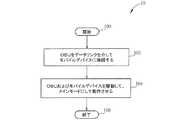JP5530410B2 - Operation method between in-vehicle unit and mobile device, and in-vehicle unit system - Google Patents
Operation method between in-vehicle unit and mobile device, and in-vehicle unit systemDownload PDFInfo
- Publication number
- JP5530410B2 JP5530410B2JP2011190137AJP2011190137AJP5530410B2JP 5530410 B2JP5530410 B2JP 5530410B2JP 2011190137 AJP2011190137 AJP 2011190137AJP 2011190137 AJP2011190137 AJP 2011190137AJP 5530410 B2JP5530410 B2JP 5530410B2
- Authority
- JP
- Japan
- Prior art keywords
- obu
- mobile device
- mode
- mass storage
- projector
- Prior art date
- Legal status (The legal status is an assumption and is not a legal conclusion. Google has not performed a legal analysis and makes no representation as to the accuracy of the status listed.)
- Active
Links
Images
Classifications
- H—ELECTRICITY
- H04—ELECTRIC COMMUNICATION TECHNIQUE
- H04M—TELEPHONIC COMMUNICATION
- H04M1/00—Substation equipment, e.g. for use by subscribers
- H04M1/60—Substation equipment, e.g. for use by subscribers including speech amplifiers
- H04M1/6033—Substation equipment, e.g. for use by subscribers including speech amplifiers for providing handsfree use or a loudspeaker mode in telephone sets
- H04M1/6041—Portable telephones adapted for handsfree use
- H04M1/6075—Portable telephones adapted for handsfree use adapted for handsfree use in a vehicle
- H04M1/6083—Portable telephones adapted for handsfree use adapted for handsfree use in a vehicle by interfacing with the vehicle audio system
- H—ELECTRICITY
- H04—ELECTRIC COMMUNICATION TECHNIQUE
- H04M—TELEPHONIC COMMUNICATION
- H04M1/00—Substation equipment, e.g. for use by subscribers
- H04M1/72—Mobile telephones; Cordless telephones, i.e. devices for establishing wireless links to base stations without route selection
- H04M1/724—User interfaces specially adapted for cordless or mobile telephones
- H04M1/72403—User interfaces specially adapted for cordless or mobile telephones with means for local support of applications that increase the functionality
- H04M1/72409—User interfaces specially adapted for cordless or mobile telephones with means for local support of applications that increase the functionality by interfacing with external accessories
- H—ELECTRICITY
- H04—ELECTRIC COMMUNICATION TECHNIQUE
- H04W—WIRELESS COMMUNICATION NETWORKS
- H04W4/00—Services specially adapted for wireless communication networks; Facilities therefor
- H04W4/30—Services specially adapted for particular environments, situations or purposes
- H04W4/40—Services specially adapted for particular environments, situations or purposes for vehicles, e.g. vehicle-to-pedestrians [V2P]
- H04W4/48—Services specially adapted for particular environments, situations or purposes for vehicles, e.g. vehicle-to-pedestrians [V2P] for in-vehicle communication
- H—ELECTRICITY
- H04—ELECTRIC COMMUNICATION TECHNIQUE
- H04M—TELEPHONIC COMMUNICATION
- H04M1/00—Substation equipment, e.g. for use by subscribers
- H04M1/60—Substation equipment, e.g. for use by subscribers including speech amplifiers
- H04M1/6033—Substation equipment, e.g. for use by subscribers including speech amplifiers for providing handsfree use or a loudspeaker mode in telephone sets
- H04M1/6041—Portable telephones adapted for handsfree use
- H04M1/6075—Portable telephones adapted for handsfree use adapted for handsfree use in a vehicle
- H04M1/6083—Portable telephones adapted for handsfree use adapted for handsfree use in a vehicle by interfacing with the vehicle audio system
- H04M1/6091—Portable telephones adapted for handsfree use adapted for handsfree use in a vehicle by interfacing with the vehicle audio system including a wireless interface
- H—ELECTRICITY
- H04—ELECTRIC COMMUNICATION TECHNIQUE
- H04M—TELEPHONIC COMMUNICATION
- H04M1/00—Substation equipment, e.g. for use by subscribers
- H04M1/72—Mobile telephones; Cordless telephones, i.e. devices for establishing wireless links to base stations without route selection
- H04M1/724—User interfaces specially adapted for cordless or mobile telephones
- H04M1/72403—User interfaces specially adapted for cordless or mobile telephones with means for local support of applications that increase the functionality
- H04M1/72409—User interfaces specially adapted for cordless or mobile telephones with means for local support of applications that increase the functionality by interfacing with external accessories
- H04M1/72412—User interfaces specially adapted for cordless or mobile telephones with means for local support of applications that increase the functionality by interfacing with external accessories using two-way short-range wireless interfaces
Landscapes
- Engineering & Computer Science (AREA)
- Signal Processing (AREA)
- Computer Networks & Wireless Communication (AREA)
- Human Computer Interaction (AREA)
- Multimedia (AREA)
- Telephone Function (AREA)
- Information Transfer Between Computers (AREA)
- Information Transfer Systems (AREA)
- Transforming Electric Information Into Light Information (AREA)
- User Interface Of Digital Computer (AREA)
- Telephonic Communication Services (AREA)
Description
Translated fromJapanese本発明は、車載ユニット(on−board unit; OBU)とモバイルデバイスとの間のオペレーション方法に関し、さらに具体的には、OBUと、OBUをデータリンクを介してモバイルデバイスに接続することによってOBUの機能性を拡張することができるモバイルデバイスとの間のオペレーション方法に関する。 The present invention relates to a method of operation between an on-board unit (OBU) and a mobile device, and more specifically, by connecting the OBU and the OBU to the mobile device via a data link. The present invention relates to a method of operation with a mobile device capable of extending functionality.
〔先行技術の記載〕
従来、自動車に搭載した車載ユニット(OBU)は、FM/AMチャンネルやCDプレーヤなどの非常に簡単な機能しか有していなかった。最近では、家庭用電化製品の技術が急速に発展/成長している状況であり、仮にモバイルデバイス(例えば携帯電話、PDA(personal digital assistant)、タブレットコンピュータなど)をOBUとうまく組み合わせることを考えればより注目され/OBUと接続されれば、自動車のドライバ/乗客の使い心地を改善できる使用状況や場面が多い。[Description of prior art]
Conventionally, an on-vehicle unit (OBU) mounted on an automobile has only very simple functions such as an FM / AM channel and a CD player. Recently, the technology of home appliances is rapidly developing / growing. Considering that a mobile device (for example, a mobile phone, a PDA (personal digital assistant), a tablet computer, etc.) can be combined well with OBU. There are many usage situations and scenes that can improve the driver / passenger comfort of the car if more attention is paid / connected to the OBU.
したがって、当該産業はOBUの機能性を向上させることを目指している。 Therefore, the industry aims to improve the functionality of OBU.
以上のことを踏まえて、本発明の目的は、OBUと、OBUをデータリンクを介してモバイルデバイスに接続することによってOBUの機能性を拡張することができるモバイルデバイスとの間のオペレーション方法を提供することである。 In light of the above, an object of the present invention is to provide an operation method between an OBU and a mobile device capable of extending the functionality of the OBU by connecting the OBU to the mobile device via a data link. It is to be.
本発明は、車載ユニット(on−board unit; OBU)とモバイルデバイスとの間のオペレーション方法を開示する。このオペレーション方法は、OBUおよびモバイルデバイスをデータリンクで接続するステップと、該OBUおよびモバイルデバイスを駆動してメインモードにして相互作用させるステップとを含む。 The present invention discloses a method of operation between an on-board unit (OBU) and a mobile device. The method of operation includes connecting the OBU and mobile device with a data link and driving the OBU and mobile device into a main mode to interact.
本発明は、車載ユニット(on−board unit; OBU)システムをさらに開示する。このOBUシステムは、OBUと、モバイルデバイスと、該OBUをモバイルデバイスに接続するためのデータリンクとを備え、該OBUおよびモバイルデバイスが駆動されてメインモードになり動作する。 The present invention further discloses an on-board unit (OBU) system. The OBU system includes an OBU, a mobile device, and a data link for connecting the OBU to the mobile device, and the OBU and the mobile device are driven to operate in a main mode.
本発明のこれらの目的およびその他の目的は、各種図面に図示した好適な実施形態に関する以下の詳細な説明を読めば、当業者には自明になるであろう。 These and other objects of the present invention will become apparent to those of ordinary skill in the art upon reading the following detailed description of the preferred embodiment illustrated in the various drawings.
〔関連出願件の相互参照〕
本願は、米国特許仮出願第61/391,688号明細書(出願日2010年10月11日;発明の名称「HTC Mode between OBU and the mobile device」)の利益を主張するものであり、該特許仮出願は参照によってここに引用されるものとする。[Cross-reference of related applications]
This application claims the benefit of US Provisional Patent Application No. 61 / 391,688 (filing date: October 11, 2010; title of invention “HTC Mode between OBU and the mobile device”), The provisional patent application is hereby incorporated by reference.
〔詳細な説明〕
図1は、本発明の一実施形態に係る、車載ユニット(on−board unit; OBU)とモバイルデバイスとの間のオペレーションプロセス10の概略図である。ここで、上記モバイルデバイスは、例えば、携帯電話、PDA(personal digital assistant)、タブレットコンピュータなどであればよい。オペレーションプロセス10は、以下の各ステップを含む。すなわち、
・ステップ100:開始。
・ステップ102:OBUをデータリンクを介してモバイルデバイスに接続する。
・ステップ104:OBUおよびモバイルデバイスを駆動してメインモードにして動作させる。
・ステップ106:終了。[Detailed explanation]
FIG. 1 is a schematic diagram of an
Step 100: Start.
Step 102: Connect the OBU to the mobile device via a data link.
Step 104: Drive the OBU and the mobile device to operate in the main mode.
Step 106: End.
オペレーションプロセス10によれば、OBUをデータリンク(例えば無線データリンクや有線データリンクなど)を介してモバイルデバイスに接続した後に、これらのOBU、モバイルデバイス、および、データリンクは、OBUシステムとみなしてよく、OBUおよびモバイルデバイスは、どちらもOBUまたはモバイルデバイスの底部スクリーンまたはタッチスクリーンを介して駆動されてメインモードになり動作することができる。上記メインモードは、動作に関連するユーザの複数の状況ならびにOBUおよびモバイルデバイスの能力を実現するための、プロジェクターモード、大容量記憶モード、および、インターネット共有モードをさらに含む。さらに、プロジェクターモード、大容量記憶モード、および、インターネット共有モードのうちの少なくとも1つを有効にして、対応する効果を達成することができる。その結果、本発明は、OBUをデータリンクを介してモバイルデバイスに接続することによって、OBUの機能性を拡張することができる。 According to
図2は、本発明の一実施形態に係る、OBUとモバイルデバイスとの間のオペレーションのためのメインモード20の概略図である。この図を参照しながら、さらに詳細に説明する。メインモード20は、プロジェクターモード200、大容量記憶モード202、および、インターネット共有モード204を含む。図2に示すように、メインモード20において、A2DPプロファイルが、OBUとモバイルデバイスとの間の無線Bluetooth(登録商標)(BT)データリンクを介するオーディオデータの転送をサポートする。 FIG. 2 is a schematic diagram of a
プロジェクターモード200がOBUを介して有効にされると、OBUは、フレームバッファから有線/無線データリンクを介して表示コンテンツを受信することによって、モバイルデバイスの表示コンテンツを表示するためのプロジェクターとして振る舞う。このとき、OBU上に表示されるモバイルデバイスの表示コンテンツを、スクリーンの一部に表示しても、スクリーン前面を使用して表示してもかまわない。さらに、OBUのタッチパネルまたは入力ボタンにアクセスすることによって、モバイルデバイスにアクセスすることができ、モバイルデバイスの各種プログラムおよびアプリケーションをOBUを介して使用することができる。このような状況では、OBUはモバイルデバイスの入出力装置として振る舞う。その結果、ドライバまたは乗客は、モバイルデバイスのプログラムおよびアプリケーションにOBUからアクセスすることができ、OBU上でのキーイベントまたはタッチイベントは、遠隔制御機構または遠隔デスクトップ機構を介してモバイルデバイスに転送される。その結果、モバイルデバイスのプログラムおよびアプリケーションを使用することによって、OBUの機能性が拡張できるようになる。 When the
また、大容量記憶モード202がOBUを介して有効にされると、モバイルデバイスは、OBUの大容量記憶装置として振る舞い、その結果、OBUは、モバイルデバイスに保存されている媒体ファイルおよび娯楽プログラムを、モバイルデバイスから過剰な表示データを転送しなくても再生することができる。その結果、本発明は、モバイルデバイスを大容量記憶装置として使用して、モバイルデバイスに保存されているプログラムおよびアプリケーションを再生することによって、OBUの機能性を拡張することができる。 Also, when
さらに、インターネット共有モード204がOBUを介して有効にされると、モバイルデバイスは、OBUのテザーモデム(例えばUSBモデム)として振る舞い、その結果、OBUはモバイルデバイス(例えばUDP(User Datagram Protocol)、TCP(Transmission Control Protocol)、IPv4)を介してインターネットに接続できるようになる。その結果、本発明は、モバイルデバイスをテザーモデムとして使用してインターネットに接続することによって、OBUの機能性を拡張することができる。 Further, when the
例えば、図3〜図5は、本発明の一実施形態に係る、図2に示すプロジェクターモード200、大容量記憶モード202、および、インターネット共有モード204の有効化プロセスおよび無効化プロセス30〜50の概略図である。図3に示すように、プロジェクターモード200の有効化プロセスおよび無効化プロセス30は、以下の各ステップを含む。すなわち、
・ステップ300:開始。
・ステップ302:メインモード20のウインドウを表示する。
・ステップ304:アプリケーションを起動するために、起動コマンドをモバイルデバイスに送る。
・ステップ306:この起動コマンドを受信して、アプリケーションを起動する。
・ステップ308:プロジェクターモード200で動作する。モバイルデバイスのフレームバッファから表示コンテンツを受信し、OBUのタッチパネルまたは入力ボタンを介してアプリケーションにアクセスする。
・ステップ310:プロジェクターモード200で動作する。アプリケーションを最前面で動作させる。
・ステップ312:アプリケーションが最前面にない場合には、停止コマンドをOBUに送り、プロジェクターモード200を停止させる。
・ステップ314:この停止コマンドを受信して、プロジェクターモード200を停止させる。その後、ステップ302に進む。
・ステップ316:バックボタンが押された場合には、停止コマンドをモバイルデバイスに送り、プロジェクターモード200を停止させる。その後、ステップ302に進む。
・ステップ318:この停止コマンドを受信して、プロジェクターモード200を停止させる。For example, FIGS. 3-5 illustrate the activation and deactivation processes 30-50 of the
Step 300: Start.
Step 302: The
Step 304: Send an activation command to the mobile device to activate the application.
Step 306: This activation command is received and the application is activated.
Step 308: Operate in the
Step 310: Operate in the
Step 312: If the application is not at the forefront, a stop command is sent to the OBU to stop the
Step 314: Receiving this stop command, the
Step 316: If the back button is pressed, a stop command is sent to the mobile device to stop the
Step 318: This stop command is received, and the
有効化プロセスおよび無効化プロセス30によれば、メインモード20において、OBUは、複数のアプリケーション、すべてのアプリケーション、大容量記憶モード202、および、インターネット共有モード204に対応する複数のリンクを表示するメインモード20のウインドウを表示することができる。プロジェクターモード200の有効化プロセス(つまりステップ304〜ステップ310)において、ユーザは、アプリケーションに対応するリンクを選択することができ、OBUは、アプリケーションを起動するために、起動コマンドをモバイルデバイスに送る。その結果、モバイルデバイスは、この起動コマンドを受信し、アプリケーションを起動する。そして、OBUはプロジェクターモード200で動作する、つまり表示コンテンツをモバイルデバイスのフレームバッファから受信して、OBUのタッチパネルまたは入力ボタンを介してアプリケーションにアクセスする。また、モバイルデバイスもプロジェクターモード200で動作する、つまりアプリケーションを最前面で動作させる。なお、ユーザが、メインモード20のウインドウに表示される複数のリンクに対応しないアプリケーションを選択するために、すべてのアプリケーションに対応するリンクを選択してもよい。その結果、本発明は、モバイルデバイスのプログラムおよびアプリケーションをプロジェクターモード200において使用することによって、OBUの機能性を拡張することができる。 According to the activation process and the
他方で、プロジェクターモード200の1つの無効化プロセス(つまりステップ312〜ステップ314)において、アプリケーションが最前面にない場合(例えば、ユーザがOBUを介してアプリケーションを閉じる場合、または、ユーザがOBU上でアプリケーションを使用しない場合)、モバイルデバイスは停止コマンドをOBUに送り、プロジェクターモード200を停止させる。そして、OBUは、この停止コマンドを受信して、プロジェクターモード200を停止させ、そして先の状態に戻ってメインモード20のウインドウを表示する。 On the other hand, in one invalidation process of projector mode 200 (ie,
プロジェクターモード200の別の無効化プロセス(つまりステップ316〜ステップ318)において、OBUのバックボタンがユーザによって押された場合、OBUは停止コマンドをモバイルデバイスに送り、プロジェクターモード200を停止させ、そして先の状態に戻ってメインモード20のウインドウを表示する。そして、モバイルデバイスは、この停止コマンドを受信し、プロジェクターモード200を停止させる。その結果、プロジェクターモード200はモバイルデバイスによって無効にすることも、OBUによって無効にすることもできる。 In another invalidation process of projector mode 200 (ie,
図4に示すもう1つの例では、大容量記憶モード202の有効化プロセスおよび無効化プロセス40は、以下の各ステップを含む。すなわち、
・ステップ400:開始。
・ステップ402:モバイルデバイスに接続する。
・ステップ404:プロジェクターモード200を有効にする。
・ステップ406:設定コマンドをモバイルデバイスに送り、大容量記憶モード202を有効にする。
・ステップ408:この設定コマンドを受信し、大容量記憶モード202に設定する。
・ステップ410:モバイルデバイスに接続する。
・ステップ412:自動的に、接続を検出して大容量記憶モード202に設定する。
・ステップ414:大容量記憶モード202を有効にする。
・ステップ416:モバイルデバイスとの接続を切断する。
・ステップ418:大容量記憶モード202を無効にする。
・ステップ420:メインモード20のウインドウを閉じる。In another example shown in FIG. 4, the
Step 400: Start.
Step 402: Connect to the mobile device.
Step 404: Enable the
Step 406: Send a set command to the mobile device to enable the
Step 408: This setting command is received and set to the
Step 410: Connect to the mobile device.
Step 412: The connection is automatically detected and the
Step 414: Enable the
Step 416: Disconnect from the mobile device.
Step 418: Disable the
Step 420: The
有効化プロセスおよび無効化プロセス40によれば、大容量記憶モード202の1つの有効化プロセス(つまりステップ402〜ステップ408)において、OBUがモバイルデバイスに接続されて、プロジェクターモード200を有効にすると、OBUは設定コマンドをモバイルデバイスに送り、大容量記憶モード202を有効にする。そして、モバイルデバイスはこの設定コマンドを受信し、大容量記憶モード202に設定する。このような状況では、プロジェクターモード200および大容量記憶モード202は、どちらもOBUとモバイルデバイスとの間で有効にされて、その結果、ユーザは、モバイルデバイスから過剰な表示データを転送しなくても、OBUを介してモバイルデバイスにアクセスできるようになる。なお、別の一実施形態では、ユーザが、OBUを介してOBUとモバイルデバイスとの間で大容量記憶モード202を有効にするために、メインモード20のウインドウに表示される大容量記憶モード202に対応するリンクを選択してもよい。 According to the enabling process and the disabling process 40, in one enabling process of the mass storage mode 202 (ie,
大容量記憶モード202の別の有効化プロセス(つまりステップ410〜ステップ414)において、OBUがモバイルデバイスに接続した後に、モバイルデバイスは自動的に、接続を検出して大容量記憶モード202に設定する。そして、OBUは大容量記憶モード202を有効にする。その結果、プロジェクターモード200はOBUによって有効にすることも、モバイルデバイスによって有効にすることもできる。その結果、モバイルデバイスを大容量記憶装置として使用して、モバイルデバイスに保存されているプログラムおよびアプリケーションを再生することによって、OBUの機能性を拡張できる。 In another enabling process of mass storage mode 202 (ie, steps 410-414), after the OBU connects to the mobile device, the mobile device automatically detects the connection and sets to
他方で、大容量記憶モード202の無効化プロセス(つまりステップ416〜ステップ420)において、OBUがモバイルデバイスとの接続を切断する場合、OBUは大容量記憶モード202を無効にし、そしてメインモード20のウインドウを閉じる。 On the other hand, if the OBU disconnects the mobile device in the
図5に示すもう1つの例では、インターネット共有モード204の有効化プロセスおよび無効化プロセス50は、以下の各ステップを含む。すなわち、
・ステップ500:開始。
・ステップ502:メインモード20のウインドウを表示する。
・ステップ504:有効化コマンドをモバイルデバイスに送り、インターネット共有モード204を有効にする。
・ステップ506:この有効化コマンドを受信し、インターネット共有モード204を有効にする。
・ステップ508:インターネット共有を扱うためのプログラムを起動する。
・ステップ510:アプリケーションを起動する。
・ステップ512:バックボタンが押された場合、無効化コマンドをモバイルデバイスに送り、インターネット共有モード204を停止させる。その後、ステップ502に進む。
・ステップ514:無効化コマンドを受信し、インターネット共有モード204を停止させる。
・ステップ516:アプリケーションが最前面にない場合、インターネット共有モード204を停止させ、無効化コマンドをモバイルデバイスに送る。その後、ステップ502に進む。
・ステップ518:この無効化コマンドを受信し、インターネット共有モード204を停止させる。In another example shown in FIG. 5, the
Step 500: Start.
Step 502: The
Step 504: Send an enable command to the mobile device to enable the
Step 506: This enabling command is received and the
Step 508: Start a program for handling Internet sharing.
Step 510: Start the application.
Step 512: If the back button is pressed, an invalidation command is sent to the mobile device and the
Step 514: Receive the invalidation command, and stop the
Step 516: If the application is not in the foreground, stop the
Step 518: This invalidation command is received, and the
有効化プロセスおよび無効化プロセス50によれば、メインモード20において、OBUは、複数のアプリケーション、すべてのアプリケーション、大容量記憶モード202、および、インターネット共有モード204に対応する複数のリンクを表示するメインモード20のウインドウを表示することができる。インターネット共有モード204の有効化プロセス(つまりステップ504〜ステップ510)において、ユーザは、インターネット共有モード204に対応するリンクを選択することができ、OBUは、インターネット共有モード204を有効にするために、有効化コマンドをモバイルデバイスに送る。その結果、モバイルデバイスは、この有効化コマンドを受信し、インターネット共有モード204を有効にする。そして、OBUは、モバイルデバイスをテザーモデムとして使用することによって、インターネット共有を扱うためのプログラムを起動する。こうすることによって、OBUはアプリケーション(例えばYouTubeやブラウザ)を起動して動作させることができるようになる。その結果、本発明は、モバイルデバイスをテザーモデムとして使用してインターネットに接続することによって、OBUの機能性を拡張することができる。 According to the activation process and the
他方で、インターネット共有モード204の1つの無効化プロセス(つまりステップ512〜ステップ514)において、OBUのバックボタンがユーザによって押された場合、OBUは、無効化コマンドをモバイルデバイスに送り、インターネット共有モード204を停止させ、そして先の状態に戻ってメインモード20のウインドウを表示する。そして、モバイルデバイスは、この無効化コマンドを受信して、インターネット共有モード204を停止させる。 On the other hand, in one invalidation process of Internet sharing mode 204 (ie, steps 512-514), if the OBU back button is pressed by the user, the OBU sends an invalidation command to the mobile device, and the
インターネット共有モード204の別の無効化プロセス(つまりステップ516〜ステップ518)において、アプリケーションが最前面にない場合(例えば、ユーザがOBUを介してアプリケーションを閉じる場合、または、ユーザがOBU上でアプリケーションを使用しない場合)、OBUはインターネット共有モード204を停止させ、無効化コマンドをモバイルデバイスに送り、そして先の状態に戻ってメインモード20のウインドウを表示する。そして、モバイルデバイスはこの無効化コマンドを受信して、インターネット共有モード204を停止させる。その結果、インターネット共有モード204は、OBUを介して無効にすることができる。 In another invalidation process of Internet sharing mode 204 (ie, steps 516-518), if the application is not in the foreground (eg, if the user closes the application via OBU, or if the user closes the application on OBU) If not, the OBU stops the
なお、本発明の精神は、OBUをデータリンクを介してモバイルデバイスに接続し、OBUおよびモバイルデバイスを駆動してメインモードにして動作させ、OBUの機能性を拡張することである、したがって、当業者は修正や変更を施すことができるはずである。なお、上記実施形態において、メインモードは、動作に関連するユーザの複数の状況ならびにOBUおよびモバイルデバイスの能力を実現するための、プロジェクターモード200、大容量記憶モード202、および、インターネット共有モード204を含む。さらに、プロジェクターモード200、大容量記憶モード202、および、インターネット共有モード204を個別に有効にすることも、個々の効果を保持しながら任意に組み合わせで有効にすることもできる。ただし、メインモードは、モバイルデバイスを使用してOBUの機能性を拡張するための他のモードをさらに含んでもかまわない。 Note that the spirit of the present invention is to connect the OBU to the mobile device via the data link, drive the OBU and the mobile device to operate in the main mode, and extend the functionality of the OBU. The vendor should be able to make corrections and changes. In the above embodiment, the main mode includes a
先行技術では、自動車に搭載した従来の車載ユニット(OBU)は、FM/AMチャンネルやCDプレーヤなどの非常に簡単な機能性しか有していなかった。これと比較して記載すれば、本発明では、OBUをデータリンクを介してモバイルデバイスに接続し、OBUおよびモバイルデバイスを駆動してメインモードにして動作させる。その結果、モバイルデバイスをプロジェクターモード200、大容量記憶モード202、または、インターネット共有モード204で使用することによって、OBUの機能性を拡張することができるようになる。 In the prior art, a conventional in-vehicle unit (OBU) mounted on an automobile has only very simple functionality such as an FM / AM channel and a CD player. In comparison with this, in the present invention, the OBU is connected to the mobile device through the data link, and the OBU and the mobile device are driven to operate in the main mode. As a result, the functionality of the OBU can be expanded by using the mobile device in the
当業者には、デバイスおよび方法に対してさまざまな修正や変更を加えてもよく、これらの修正や変更が本発明の教唆を逸脱するものではないことが容易に理解できるであろう。したがって、上記の開示は、添付の請求項の範囲によってのみ限定されると解釈されるべきものである。
Those skilled in the art will readily appreciate that various modifications and changes may be made to the devices and methods, and that these modifications and changes do not depart from the teachings of the present invention. Accordingly, the above disclosure should be construed as limited only by the metes and bounds of the appended claims.
Claims (14)
Translated fromJapanese上記モバイルデバイスは、データリンクを介して上記OBUに接続され、
上記OBUおよび上記モバイルデバイスが駆動されてメインモードになり動作するステップを含み、
上記メインモードは、プロジェクターモード、大容量記憶モード、および、インターネット共有モードを含み、
上記OBUが、上記プロジェクターモード、上記大容量記憶モード、および、上記インターネット共有モードのうちの少なくとも1つを有効にするステップと、
上記OBUが、上記メインモードにおいて、上記モバイルデバイスが保持するすべてのアプリケーションに対応するリンク、および上記大容量記憶モードに対応するリンクをスクリーンに表示するステップと、を含み、
上記OBUが、上記メインモードにおいて上記スクリーンに表示される上記大容量記憶モードに対応するリンクが選択された場合に、上記大容量記憶モードを上記OBUおよび上記モバイルデバイスにおいて有効にするステップと、
上記モバイルデバイスが上記OBUの大容量記憶装置として振る舞うステップと、をさらに含む方法。An operation method between an on-board unit (OBU) and a mobile device,
The mobile device is connected to the OBU via a data link,
The OBU and the mobile device are driven to enter a main mode and operate;
The main mode includes a projector mode, a mass storage mode, and an Internet sharing mode,
The OBU enabling at least one of the projector mode, the mass storage mode, and the Internet sharing mode;
The OBU is, in the main mode,see contains links for all of the applications that the mobile device isheld, and a step of displaying alink corresponding to the mass storage mode to the screen,and
Enabling the OBU and the mobile device to enable the mass storage mode when the link corresponding to the mass storage mode displayed on the screen in the main mode is selected by the OBU;
Further including method, the steps of the mobile device acts as a mass storage device of the OBU.
上記OBUが、上記モバイルデバイスの表示コンテンツを表示するステップと、
上記OBUが、上記モバイルデバイスにアクセスするステップとをさらに含む、請求項1に記載の方法。The OBU enabling the projector mode;
The OBU displaying the display content of the mobile device;
The method of claim 1, further comprising the OBU accessing the mobile device.
上記OBUが、リンクを介して上記プロジェクターモードを有効にするステップをさらに含み、
上記リンクは上記モバイルデバイスのアプリケーションに対応している、請求項2に記載の方法。The step for the OBU to enable the projector mode includes:
The OBU further comprising enabling the projector mode via a link;
The method of claim 2, wherein the link corresponds to an application on the mobile device.
上記モバイルデバイスが上記OBUのテザーモデムとして振る舞うステップとをさらに含む、請求項1に記載の方法。The OBU enabling the Internet sharing mode;
The method of claim 1, further comprising the step of the mobile device acting as a tether modem for the OBU.
モバイルデバイスと、
上記OBUを上記モバイルデバイスに接続するためのデータリンクとを備えた、OBUシステムであって、
上記モバイルデバイスは、データリンクを介して上記OBUに接続され、
上記OBUおよび上記モバイルデバイスが駆動されてメインモードになり動作し、
上記メインモードは、プロジェクターモード、大容量記憶モード、および、インターネット共有モードをさらに含み、
上記プロジェクターモード、上記大容量記憶モード、および、上記インターネット共有モードのうちの少なくとも1つを有効にし、
上記メインモードにおいて、上記モバイルデバイスが保持するすべてのアプリケーションに対応するリンク、および上記大容量記憶モードに対応するリンクをスクリーンに表示し、
上記メインモードにおいて上記スクリーンに表示される上記大容量記憶モードに対応するリンクが選択された場合に、上記大容量記憶モードを上記OBUおよび上記モバイルデバイスにおいて有効にし、
上記モバイルデバイスが上記OBUの大容量記憶装置として振る舞う、システム。An on-board unit (OBU);
A mobile device,
An OBU system comprising a data link for connecting the OBU to the mobile device,
The mobile device is connected to the OBU via a data link,
The OBU and the mobile device are driven to operate in a main mode,
The main mode further includes a projector mode, a mass storage mode, and an Internet sharing mode,
Enabling at least one of the projector mode, the mass storage mode, and the Internet sharing mode;
In the main mode, a link corresponding to all applications held by the mobile deviceand a link corresponding to themass storage mode are displayedon the screen.
When the link corresponding to the mass storage mode displayed on the screen in the main mode is selected, the mass storage mode is enabled on the OBU and the mobile device;
A system in which the mobile device behaves as a mass storage device for the OBU .
上記OBUが上記モバイルデバイスの表示コンテンツを表示し、
上記モバイルデバイスが上記OBUを介してアクセスされる、請求項8に記載のシステム。The projector mode is enabled via the OBU,
The OBU displays the display content of the mobile device,
The system of claim8 , wherein the mobile device is accessed via the OBU.
上記リンクが上記モバイルデバイスのアプリケーションに対応している、請求項9に記載のシステム。The projector mode is enabled via the OBU link,
The system of claim9 , wherein the link corresponds to an application on the mobile device.
上記モバイルデバイスが上記OBUのテザーモデムとして振る舞う、請求項8に記載のシステム。The above Internet sharing mode is enabled,
The system of claim8 , wherein the mobile device behaves as a tether modem for the OBU.
Applications Claiming Priority (4)
| Application Number | Priority Date | Filing Date | Title |
|---|---|---|---|
| US39168810P | 2010-10-11 | 2010-10-11 | |
| US61/391,688 | 2010-10-11 | ||
| US13/223,267 | 2011-08-31 | ||
| US13/223,267US20120226732A1 (en) | 2010-10-11 | 2011-08-31 | Operational Method Between On-Board Unit and Mobile Device and OBU System Thereof |
Publications (2)
| Publication Number | Publication Date |
|---|---|
| JP2012084130A JP2012084130A (en) | 2012-04-26 |
| JP5530410B2true JP5530410B2 (en) | 2014-06-25 |
Family
ID=44645446
Family Applications (1)
| Application Number | Title | Priority Date | Filing Date |
|---|---|---|---|
| JP2011190137AActiveJP5530410B2 (en) | 2010-10-11 | 2011-08-31 | Operation method between in-vehicle unit and mobile device, and in-vehicle unit system |
Country Status (5)
| Country | Link |
|---|---|
| US (1) | US20120226732A1 (en) |
| EP (1) | EP2439914A3 (en) |
| JP (1) | JP5530410B2 (en) |
| CN (1) | CN102442260A (en) |
| TW (1) | TW201215525A (en) |
Families Citing this family (6)
| Publication number | Priority date | Publication date | Assignee | Title |
|---|---|---|---|---|
| US8989961B2 (en)* | 2012-04-13 | 2015-03-24 | Htc Corporation | Method of controlling interaction between mobile electronic device and in-vehicle electronic system and devices using the same |
| FI124232B (en)* | 2012-06-15 | 2014-05-15 | Symbio Finland Oy | PROCEDURE, SYSTEM AND MOBILE TERMINAL FOR CONNECTING TO A PUBLIC NETWORK |
| EP2821907B1 (en)* | 2013-07-04 | 2020-07-01 | Volvo Car Corporation | Method and system for managing infotainment functionality |
| CN109640288B (en)* | 2018-10-25 | 2021-11-09 | 招商华软信息有限公司 | Method and system for on-line activating OBU (on-board unit) based on handset terminal |
| CN110096196B (en)* | 2019-05-07 | 2021-07-06 | 百度在线网络技术(北京)有限公司 | Data processing method for vehicle-mounted terminal, chip and medium |
| CN112530032A (en)* | 2020-11-24 | 2021-03-19 | 北京万集智能网联技术有限公司 | ETC information interaction method and device for shared vehicle and electronic equipment |
Family Cites Families (17)
| Publication number | Priority date | Publication date | Assignee | Title |
|---|---|---|---|---|
| JP3451452B2 (en)* | 1994-09-28 | 2003-09-29 | 株式会社リコー | Image forming device |
| US20020086716A1 (en)* | 1999-01-06 | 2002-07-04 | Priority Tech, Inc. | Hands-free mobile phone kit |
| US6782240B1 (en)* | 2000-04-27 | 2004-08-24 | Joseph A Tabe | Megatel communication information system |
| DE10030603A1 (en)* | 2000-06-21 | 2002-01-03 | Mannesmann Vdo Ag | External control unit for a mobile phone |
| JP2006172463A (en)* | 2000-12-11 | 2006-06-29 | Ntt Docomo Inc | Terminal device and relay device |
| JP4186440B2 (en)* | 2001-08-07 | 2008-11-26 | オムロン株式会社 | Vehicle mounted device control system, mobile phone, and vehicle mounted device control method |
| KR100769741B1 (en)* | 2003-05-29 | 2007-10-23 | 교세라 가부시키가이샤 | Radio communication system, radio communication apparatus, radio communication terminal and mobile radio communication apparatus |
| ATE471058T1 (en)* | 2003-09-08 | 2010-06-15 | Nokia Corp | AUTOMOTIVE MOBILE TERMINAL CONNECTION SYSTEM FOR PROVIDING MOBILE TERMINAL FUNCTION TO ENABLE A DYNAMIC EXTERNAL USER INTERFACE |
| JP2006311304A (en)* | 2005-04-28 | 2006-11-09 | Yusuke Matsushima | Portable communication equipment |
| US20070266178A1 (en)* | 2006-05-12 | 2007-11-15 | Wong Yoon K | Secondary channel in multiplexed communication between host computer and smartphone |
| US8364850B2 (en)* | 2006-07-20 | 2013-01-29 | Qualcomm Incorporated | Utility service in multi-processor environment |
| JP4797903B2 (en)* | 2006-09-19 | 2011-10-19 | ソニー株式会社 | Mobile phone and mobile phone control method |
| US20080160979A1 (en)* | 2006-12-29 | 2008-07-03 | Nokia Corporation | Apparatus, Method, And Computer Program Product For Controlling Output Volume |
| US10091345B2 (en)* | 2007-09-04 | 2018-10-02 | Apple Inc. | Media out interface |
| JP5120059B2 (en)* | 2008-05-09 | 2013-01-16 | トヨタ自動車株式会社 | Mobile terminal, communication method and program, and service providing method |
| JP2010038843A (en)* | 2008-08-07 | 2010-02-18 | Fujitsu Ten Ltd | Portable device and electronic device system |
| KR101695810B1 (en)* | 2010-05-07 | 2017-01-13 | 엘지전자 주식회사 | Mobile terminal and method for controlling thereof |
- 2011
- 2011-08-31JPJP2011190137Apatent/JP5530410B2/enactiveActive
- 2011-08-31CNCN2011102564490Apatent/CN102442260A/enactivePending
- 2011-08-31TWTW100131379Apatent/TW201215525A/enunknown
- 2011-08-31EPEP11007081Apatent/EP2439914A3/ennot_activeWithdrawn
- 2011-08-31USUS13/223,267patent/US20120226732A1/ennot_activeAbandoned
Also Published As
| Publication number | Publication date |
|---|---|
| EP2439914A2 (en) | 2012-04-11 |
| TW201215525A (en) | 2012-04-16 |
| JP2012084130A (en) | 2012-04-26 |
| EP2439914A3 (en) | 2012-06-20 |
| US20120226732A1 (en) | 2012-09-06 |
| CN102442260A (en) | 2012-05-09 |
Similar Documents
| Publication | Publication Date | Title |
|---|---|---|
| JP5530410B2 (en) | Operation method between in-vehicle unit and mobile device, and in-vehicle unit system | |
| JP5944625B2 (en) | Auxiliary user interface for transmitter controller | |
| JP5137899B2 (en) | Push the user interface to the remote device | |
| JP5581301B2 (en) | A system that links in-vehicle devices and portable information terminals | |
| JP5623287B2 (en) | Vehicle user interface system and method | |
| US8972965B2 (en) | Display device and method for controlling and upgrading the same | |
| JP5083416B2 (en) | In-vehicle information processing apparatus and method | |
| US9020566B2 (en) | Vehicle on-board unit and mobile device linkage system | |
| CN111433713A (en) | Contextual and Buttonless Button Screen Transfer | |
| JP2012208891A (en) | Information system, in-vehicle device and program | |
| JP2015109974A (en) | Hybrid platform for video games | |
| US20130084765A1 (en) | Novelty vehicle simulation systems | |
| KR101462912B1 (en) | Service link method of AVN apparatuses in cars to use applications for smart phones use and a AVN apparatus performing it | |
| JP5602830B2 (en) | Information display system and information display device | |
| JP5839646B2 (en) | Information processing device | |
| CN114435270A (en) | Vehicle integrated computer | |
| JP6207312B2 (en) | In-vehicle display controller | |
| JP2005128793A (en) | Display processor, display processing method and display processing program | |
| JP6325231B2 (en) | Information display system, control method and program for information display system | |
| KR101461881B1 (en) | System and method for providing a multimedia interface controll device in a vehicle | |
| CN110050247A (en) | Method and apparatus for controlling mobile terminal | |
| JP6330339B2 (en) | In-vehicle system, accessory device, in-vehicle device, operation method of accessory device, operation method of in-vehicle device, and program | |
| JP2013172165A (en) | Cooperation system for on-vehicle device and portable information terminal | |
| CN101567210B (en) | System and method for integrating multimedia device | |
| CN117311652A (en) | Multi-screen interaction system, method and vehicle |
Legal Events
| Date | Code | Title | Description |
|---|---|---|---|
| A977 | Report on retrieval | Free format text:JAPANESE INTERMEDIATE CODE: A971007 Effective date:20120928 | |
| A131 | Notification of reasons for refusal | Free format text:JAPANESE INTERMEDIATE CODE: A131 Effective date:20121009 | |
| A601 | Written request for extension of time | Free format text:JAPANESE INTERMEDIATE CODE: A601 Effective date:20121227 | |
| A602 | Written permission of extension of time | Free format text:JAPANESE INTERMEDIATE CODE: A602 Effective date:20130107 | |
| A521 | Request for written amendment filed | Free format text:JAPANESE INTERMEDIATE CODE: A523 Effective date:20130212 | |
| A02 | Decision of refusal | Free format text:JAPANESE INTERMEDIATE CODE: A02 Effective date:20130924 | |
| A521 | Request for written amendment filed | Free format text:JAPANESE INTERMEDIATE CODE: A523 Effective date:20140123 | |
| A911 | Transfer to examiner for re-examination before appeal (zenchi) | Free format text:JAPANESE INTERMEDIATE CODE: A911 Effective date:20140130 | |
| TRDD | Decision of grant or rejection written | ||
| A01 | Written decision to grant a patent or to grant a registration (utility model) | Free format text:JAPANESE INTERMEDIATE CODE: A01 Effective date:20140325 | |
| A61 | First payment of annual fees (during grant procedure) | Free format text:JAPANESE INTERMEDIATE CODE: A61 Effective date:20140418 | |
| R150 | Certificate of patent or registration of utility model | Ref document number:5530410 Country of ref document:JP Free format text:JAPANESE INTERMEDIATE CODE: R150 | |
| R250 | Receipt of annual fees | Free format text:JAPANESE INTERMEDIATE CODE: R250 | |
| R250 | Receipt of annual fees | Free format text:JAPANESE INTERMEDIATE CODE: R250 | |
| R250 | Receipt of annual fees | Free format text:JAPANESE INTERMEDIATE CODE: R250 | |
| R250 | Receipt of annual fees | Free format text:JAPANESE INTERMEDIATE CODE: R250 | |
| R250 | Receipt of annual fees | Free format text:JAPANESE INTERMEDIATE CODE: R250 | |
| R250 | Receipt of annual fees | Free format text:JAPANESE INTERMEDIATE CODE: R250 | |
| R250 | Receipt of annual fees | Free format text:JAPANESE INTERMEDIATE CODE: R250 | |
| R250 | Receipt of annual fees | Free format text:JAPANESE INTERMEDIATE CODE: R250 | |
| R250 | Receipt of annual fees | Free format text:JAPANESE INTERMEDIATE CODE: R250 |