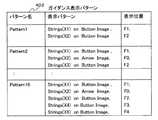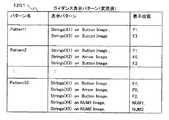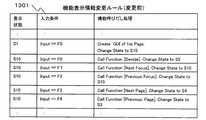JP5328639B2 - Operation guidance display device - Google Patents
Operation guidance display deviceDownload PDFInfo
- Publication number
- JP5328639B2 JP5328639B2JP2009501770AJP2009501770AJP5328639B2JP 5328639 B2JP5328639 B2JP 5328639B2JP 2009501770 AJP2009501770 AJP 2009501770AJP 2009501770 AJP2009501770 AJP 2009501770AJP 5328639 B2JP5328639 B2JP 5328639B2
- Authority
- JP
- Japan
- Prior art keywords
- information
- input
- display information
- display
- guidance
- Prior art date
- Legal status (The legal status is an assumption and is not a legal conclusion. Google has not performed a legal analysis and makes no representation as to the accuracy of the status listed.)
- Expired - Fee Related
Links
Images
Classifications
- G—PHYSICS
- G06—COMPUTING OR CALCULATING; COUNTING
- G06F—ELECTRIC DIGITAL DATA PROCESSING
- G06F3/00—Input arrangements for transferring data to be processed into a form capable of being handled by the computer; Output arrangements for transferring data from processing unit to output unit, e.g. interface arrangements
- G06F3/01—Input arrangements or combined input and output arrangements for interaction between user and computer
- G06F3/048—Interaction techniques based on graphical user interfaces [GUI]
- G06F3/0487—Interaction techniques based on graphical user interfaces [GUI] using specific features provided by the input device, e.g. functions controlled by the rotation of a mouse with dual sensing arrangements, or of the nature of the input device, e.g. tap gestures based on pressure sensed by a digitiser
- G06F3/0489—Interaction techniques based on graphical user interfaces [GUI] using specific features provided by the input device, e.g. functions controlled by the rotation of a mouse with dual sensing arrangements, or of the nature of the input device, e.g. tap gestures based on pressure sensed by a digitiser using dedicated keyboard keys or combinations thereof
- G06F3/04895—Guidance during keyboard input operation, e.g. prompting
- G—PHYSICS
- G06—COMPUTING OR CALCULATING; COUNTING
- G06F—ELECTRIC DIGITAL DATA PROCESSING
- G06F3/00—Input arrangements for transferring data to be processed into a form capable of being handled by the computer; Output arrangements for transferring data from processing unit to output unit, e.g. interface arrangements
- G06F3/01—Input arrangements or combined input and output arrangements for interaction between user and computer
- G06F3/02—Input arrangements using manually operated switches, e.g. using keyboards or dials
- G06F3/023—Arrangements for converting discrete items of information into a coded form, e.g. arrangements for interpreting keyboard generated codes as alphanumeric codes, operand codes or instruction codes
- G06F3/0238—Programmable keyboards
- G—PHYSICS
- G06—COMPUTING OR CALCULATING; COUNTING
- G06F—ELECTRIC DIGITAL DATA PROCESSING
- G06F3/00—Input arrangements for transferring data to be processed into a form capable of being handled by the computer; Output arrangements for transferring data from processing unit to output unit, e.g. interface arrangements
- G06F3/01—Input arrangements or combined input and output arrangements for interaction between user and computer
- G06F3/048—Interaction techniques based on graphical user interfaces [GUI]
- G06F3/0487—Interaction techniques based on graphical user interfaces [GUI] using specific features provided by the input device, e.g. functions controlled by the rotation of a mouse with dual sensing arrangements, or of the nature of the input device, e.g. tap gestures based on pressure sensed by a digitiser
- G06F3/0489—Interaction techniques based on graphical user interfaces [GUI] using specific features provided by the input device, e.g. functions controlled by the rotation of a mouse with dual sensing arrangements, or of the nature of the input device, e.g. tap gestures based on pressure sensed by a digitiser using dedicated keyboard keys or combinations thereof
- H—ELECTRICITY
- H04—ELECTRIC COMMUNICATION TECHNIQUE
- H04M—TELEPHONIC COMMUNICATION
- H04M1/00—Substation equipment, e.g. for use by subscribers
- H04M1/72—Mobile telephones; Cordless telephones, i.e. devices for establishing wireless links to base stations without route selection
- H04M1/724—User interfaces specially adapted for cordless or mobile telephones
- H04M1/72469—User interfaces specially adapted for cordless or mobile telephones for operating the device by selecting functions from two or more displayed items, e.g. menus or icons
Landscapes
- Engineering & Computer Science (AREA)
- General Engineering & Computer Science (AREA)
- Theoretical Computer Science (AREA)
- Human Computer Interaction (AREA)
- Physics & Mathematics (AREA)
- General Physics & Mathematics (AREA)
- User Interface Of Digital Computer (AREA)
Description
Translated fromJapanese本発明は、ユーザがグラフィカルユーザインターフェイス(GUI)を確認しながら、操作を行うことが可能な電子機器において、GUIの一部に操作ガイダンスの表示を行う操作ガイダンス表示装置に関するものである。 The present invention relates to an operation guidance display device that displays operation guidance on a part of a GUI in an electronic device that allows a user to perform an operation while confirming a graphical user interface (GUI).
近年、パソコンやワークステーション、携帯電話、デジタルテレビ、デジタル映像記録装置などの電子機器では、電子機器の提供する機能をユーザが直感的かつ簡単に利用できるように、各々の電子機器に接続された表示装置(CRTや液晶モニタ)上に、グラフィカルユーザインターフェイス(GUI)を表示している。 In recent years, electronic devices such as personal computers, workstations, mobile phones, digital TVs, and digital video recording devices have been connected to each electronic device so that users can use the functions provided by the electronic device intuitively and easily. A graphical user interface (GUI) is displayed on a display device (CRT or liquid crystal monitor).
GUIは、電子機器を構成するハードウェア(CPUやメモリ、各種入出力装置)上で実行可能なソフトウェアとして論理的に記述されており、ユーザへの情報提示手段としては、表示装置の画面上のグラフィック表示を利用する。また、GUIは、電子機器に接続されたキーボードやマウスやリモコンなどの入力装置からの入力情報(センサ信号)を受け取り、その入力情報の種別に応じて、グラフィック表示内容を変更したり、電子機器の機能を呼び出したりする。 The GUI is logically described as software that can be executed on hardware (CPU, memory, and various input / output devices) constituting the electronic device, and information presentation means to the user is on the screen of the display device. Use graphic display. The GUI receives input information (sensor signal) from an input device such as a keyboard, mouse, or remote controller connected to the electronic device, and changes the graphic display content according to the type of the input information, Call the function.
このようなGUIを利用することにより、多機能な電子機器を操作することが可能となる。例えば、マウスやキーボードなどの入力装置の操作方法と、その操作により実行される端末の機能とを関連づけて、表示装置の画面上に表示する「ガイダンス情報表示」がある。 By using such a GUI, it becomes possible to operate a multifunctional electronic device. For example, there is “guidance information display” that displays on the screen of the display device in association with the operation method of the input device such as a mouse or keyboard and the function of the terminal executed by the operation.
ガイダンス情報表示の一例としては、ユーザが利用可能な入力装置の構成要素(例えば、特定のキーやボタン)を判別できる画像(キー、ボタン形状、位置等を模した画像)や文字情報を表示したり、表示された入力装置を操作することにより、どのような機能を利用できるかの情報を画面の一部に表示する方法がある。このようなガイダンス情報表示により、ユーザは、それぞれのボタンやキーを押下したときに実行される機能や、どのボタンが利用可能かを視覚的に認識することができる。 As an example of the guidance information display, an image (an image simulating a key, a button shape, a position, etc.) or character information that can identify a component (for example, a specific key or button) of an input device that can be used by the user is displayed. In addition, there is a method for displaying information on what functions can be used on a part of the screen by operating the displayed input device. By such guidance information display, the user can visually recognize the function executed when each button or key is pressed and which button can be used.
しかし、このようなガイダンス情報は、特定の入力装置での利用を前提にしたソフトウェアとして組み込まれているため、電子機器の入力装置の構成が変更された場合、ガイダンス情報表示中の入力装置を模した画像と、実際の入力装置の構成(ボタンやキーの形状、配列等)が異なる場合があり、ガイダンス情報としての役割を果たせない場合があった。例えば、パソコンの入力装置としてキーボードやマウスを使用している場合、ボタン配置やボタンの個数が異なるキーボードやマウスに変更する場合がある。 However, such guidance information is incorporated as software premised on use with a specific input device. Therefore, when the configuration of the input device of the electronic device is changed, the input device that is displaying the guidance information is simulated. The actual input device configuration (button and key shape, arrangement, etc.) may be different from the displayed image, and may not serve as guidance information. For example, when a keyboard or mouse is used as an input device of a personal computer, the keyboard or mouse may be changed to one having a different button arrangement or number of buttons.
このような課題を解決するため、キーボードのファンクションキーの配列が、キーボードタイプ毎に異なっていたとしても、キーの入力操作を補助するためのガイダンス情報を、キーの配置に合わせて変更して表示することにより、実際のキー配列とガイダンス表示とを一致させ、ユーザの誤操作を防ぐ従来技術(文字入力装置)が開示されている(例えば、特許文献1参照)。 To solve this problem, even if the keyboard function key layout is different for each keyboard type, the guidance information for assisting key input is changed and displayed according to the key layout. Thus, there is disclosed a conventional technique (character input device) that matches an actual key layout with a guidance display and prevents a user's erroneous operation (see, for example, Patent Document 1).
特許文献1に開示されている従来の文字入力装置の動作について、図21及び図22を用いて説明する。図21は、従来の文字入力装置で用いられるキーボードのファンクションキーの配列を示す図である。図22は、従来の文字入力装置で表示されるガイダンス情報の一例を示す図である。従来の文字入力装置には、図21(a)に示すキーボード2101Aのファンクションキー2102Aの配列に合わせて、図22(a)に示すガイダンス表示2201Aが表示されている状態にあるものとする。この状態で、従来の文字入力装置で用いられるキーボードが、図21(a)に示すキーボード2101Aから、図21(b)に示すキーボード2101Bに変更された場合を想定する。このとき、従来の文字入力装置は、図21(b)に示すキーボード2101Bのファンクションキー2102Bの配列に合わせて、図22(b)に示すようなガイダンス表示2201Bにキー配置を変更する。
しかしながら、前記従来技術では、GUIの設計時に想定したキーの個数が足りない場合や想定したキーが存在しない場合に、適切にガイダンス情報を変更できないため、GUI設計者が提供する電子機器の機能をユーザが利用できなくなる可能性があるという課題があった。 However, in the above prior art, the guidance information cannot be appropriately changed when the number of keys assumed at the time of GUI design is insufficient or when the assumed keys do not exist. Therefore, the function of the electronic device provided by the GUI designer is not provided. There was a problem that the user might not be able to use it.
具体例として、キーボード上の8個のファンクションキーに対して8個の機能を割り当て、ガイダンス情報としてそれぞれのファンクションキー押下時に、どの機能が実行されるかを説明するようにGUIが設計された場合、ファンクションキーが8個以上のキーボードであれば、前記従来技術を用いて、キー配置に応じてガイダンス情報表示を変更することができる。しかし、ファンクションキーが8個未満のキーボードが接続された場合は、ファンクションキーに割り当てられた機能の一部をガイダンス情報として適切に表示できないため、ユーザは、該当する電子機器の機能を利用できない場合があった。 As a specific example, when 8 functions are assigned to 8 function keys on the keyboard, and the GUI is designed to explain which function is executed when each function key is pressed as guidance information If the keyboard has eight or more function keys, the guidance information display can be changed according to the key arrangement by using the conventional technique. However, when a keyboard with less than 8 function keys is connected, some of the functions assigned to the function keys cannot be displayed properly as guidance information, and the user cannot use the functions of the corresponding electronic device. was there.
それ故に、本発明の目的は、前記従来の課題を解決するもので、GUI設計時のガイダンス情報と一致しない入力装置が電子機器に接続された場合であっても、利用できない入力情報と関連づけられたガイダンス情報を、利用可能な他の入力情報で操作することができるGUIとして代替表示することにより、ユーザの使い勝手を向上させる操作ガイダンス表示装置を提供することである。 Therefore, an object of the present invention is to solve the above-described conventional problems, and even when an input device that does not match the guidance information at the time of GUI design is connected to an electronic device, it is associated with input information that cannot be used. It is to provide an operation guidance display device that improves the usability of the user by displaying the guidance information as a GUI that can be operated with other available input information.
本発明は、入力装置に対応した操作ガイダンスを出力する操作ガイダンス表示装置に向けられている。そして、上記目的を達成するために、本発明の操作ガイダンス表示装置は、入力装置を介して入力される入力情報と、一意のシンボル情報とを一対一に対応付けて入力情報変換テーブルとして管理する入力装置情報管理部と、シンボル情報と、シンボル情報が入力された際に実行する所定の処理とを対応付けて機能表示情報変更ルールとして管理する機能表示情報管理部と、入力装置情報管理部が管理する入力情報変換テーブルを用いて、入力情報をシンボル情報に変換すると共に、当該変換後のシンボル情報に対応する機能表示情報変更ルールに従って、所定の処理を実行することでGUIを生成し、当該生成したGUIを出力する機能表示部と、機能表示部が生成するGUIの表示状態に応じた操作補助情報を生成するための情報を、ガイダンス表示情報として管理するガイダンス表示情報管理部と、ガイダンス表示情報管理部が管理するガイダンス表示情報に従って、操作補助情報を生成し、当該生成した操作補助情報を出力する操作ガイダンス表示部と、入力情報変換テーブルに含まれるシンボル情報と、機能表示情報変更ルールに含まれるシンボル情報と、ガイダンス表示情報に含まれるシンボル情報とを比較し、入力情報変換テーブルに含まれていないシンボル情報に関する機能表示情報変更ルールと、ガイダンス表示情報とを抽出する表示情報変更ルール抽出部と、入力情報変換テーブルに含まれるシンボル情報を用いて、表示情報変更ルール抽出部により抽出された機能表示情報変更ルールと、ガイダンス表示情報とを変更する表示情報変更部とを備える。 The present invention is directed to an operation guidance display device that outputs operation guidance corresponding to an input device. And in order to achieve the said objective, the operation guidance display apparatus of this invention manages the input information input via an input device, and unique symbol information as an input information conversion table in one-to-one correspondence. An input device information management unit, a symbol display, a function display information management unit that associates a predetermined process to be executed when the symbol information is input and manages it as a function display information change rule, and an input device information management unit. Using the input information conversion table to be managed, the input information is converted into symbol information, and a GUI is generated by executing predetermined processing according to the function display information change rule corresponding to the converted symbol information, A function display unit that outputs the generated GUI and information for generating operation assistance information according to the display state of the GUI generated by the function display unit are A guidance display information management unit managed as dance display information, an operation guidance display unit for generating operation auxiliary information according to the guidance display information managed by the guidance display information management unit, and outputting the generated operation auxiliary information, and input information The symbol information included in the conversion table, the symbol information included in the function display information change rule, and the symbol information included in the guidance display information are compared, and the function display information related to symbol information not included in the input information conversion table is changed. A display information change rule extracting unit that extracts a rule and guidance display information, a function display information change rule extracted by the display information change rule extracting unit using symbol information included in the input information conversion table, and a guidance display A display information changing unit for changing information.
表示情報変更部は、機能表示情報変更ルール抽出部により抽出されたガイダンス表示情報のうち、入力情報変換テーブルに含まれていないシンボル情報に対する操作補助情報の表示ルールを無効化する変更を行うと共に、当該無効化されたシンボル情報に対する操作補助情報を、入力情報変換テーブルに含まれる入力情報を用いて操作可能なGUIとして生成するように、機能表示情報変更ルールを変更する。 The display information change unit performs a change to invalidate the display rule of the operation assistance information for the symbol information not included in the input information conversion table among the guidance display information extracted by the function display information change rule extraction unit, The function display information change rule is changed so that the operation assistance information for the invalid symbol information is generated as a GUI that can be operated using the input information included in the input information conversion table.
操作ガイダンス表示装置は、ガイダンス表示情報と機能表示情報変更ルールとを格納する表示情報格納部をさらに備えてもよい。この場合、表示情報変更部は、ガイダンス表示情報と機能表示情報変更ルールとに入力情報変換テーブルに定義されていないシンボル情報が含まれている場合、当該シンボル情報に該当する箇所を利用されていない入力情報に対応するシンボル情報に置き換えることで、ガイダンス表示情報と機能表示情報変更ルールとを変更し、表示情報格納部に格納することができる。 The operation guidance display device may further include a display information storage unit that stores guidance display information and function display information change rules. In this case, when the guidance information and the function display information change rule include symbol information that is not defined in the input information conversion table, the display information change unit does not use a portion corresponding to the symbol information. By replacing with the symbol information corresponding to the input information, the guidance display information and the function display information change rule can be changed and stored in the display information storage unit.
また、本発明は、入力装置に対応した操作ガイダンスを出力する操作ガイダンス表示システムを、ネットワークを介して接続された端末装置と共に構成するサーバ装置にも向けられている。そして、本発明のサーバ装置は、一意のシンボル情報と、一意のシンボル情報が入力された際に実行する所定の処理とを対応付けて機能表示情報変更ルールとして管理する機能表示情報管理部と、GUIの表示状態に応じた操作補助情報を生成するための情報を、ガイダンス表示情報として管理するガイダンス表示情報管理部と、入力装置を介して入力される入力情報と、一意のシンボル情報とを一対一に対応付けた入力情報変換テーブルを受信した場合に、入力情報変換テーブルに含まれるシンボル情報と、機能表示情報変更ルールに含まれるシンボル情報と、ガイダンス表示情報に含まれるシンボル情報とを比較し、入力情報変換テーブルに含まれていないシンボル情報に関する機能表示情報変更ルールと、ガイダンス表示情報とを抽出する表示情報変更ルール抽出部と、入力情報変換テーブルに含まれるシンボル情報を用いて、表示情報変更ルール抽出部により抽出された機能表示情報変更ルールと、ガイダンス表示情報を変更する表示情報変更部と、ネットワークを介して、端末装置から入力情報変換テーブルを受信すると共に、表示情報更新部によって更新された機能表示情報変更ルールと、ガイダンス表示情報とを端末装置に送信する送受信部とを備える。 Further, the present invention is also directed to a server device that configures an operation guidance display system that outputs operation guidance corresponding to an input device, together with a terminal device connected via a network. And the server device of the present invention relates to unique symbol information and a predetermined process executed when unique symbol information is input, and manages it as a function display information change rule in association with each other, A pair of guidance display information management unit that manages information for generating operation assistance information according to the GUI display state as guidance display information, input information input via the input device, and unique symbol information When the input information conversion table associated with one is received, the symbol information included in the input information conversion table, the symbol information included in the function display information change rule, and the symbol information included in the guidance display information are compared. , Extraction of function display information change rules and guidance display information related to symbol information not included in the input information conversion table A display information change rule extraction unit, a function display information change rule extracted by the display information change rule extraction unit using the symbol information included in the input information conversion table, and a display information change unit that changes the guidance display information. And a transmission / reception unit that receives the input information conversion table from the terminal device via the network and transmits the function display information change rule updated by the display information update unit and the guidance display information to the terminal device.
また、本発明は、入力装置に対応した操作ガイダンスを出力する操作ガイダンス表示システムを、ネットワークを介して接続されたサーバ装置と共に構成する端末装置にも向けられている。そして、本発明の端末装置は、入力装置を介して入力される入力情報と、一意のシンボル情報とを一対一に対応付けて入力情報変換テーブルとして管理する入力装置情報管理部と、シンボル情報と、シンボル情報が入力された際に実行する所定の処理とを対応付けて管理された機能表示情報変更ルールと、GUIの表示状態に応じて表示される操作補助情報を生成するための情報として管理されたガイダンス表示情報とを格納する表示情報格納部と、入力情報変換テーブルが更新された場合、当該更新された入力情報変換テーブルをネットワークを介してサーバ装置へ送信すると共に、当該更新された入力情報変換テーブルに対応したガイダンス表示情報及び機能表示情報変更ルールをサーバ装置から受信する送受信部と、入力装置情報管理部が管理する入力情報変換テーブルを用いて、入力情報をシンボル情報に変換すると共に、当該変換後のシンボル情報に対応する機能表示情報変更ルールに従って、所定の処理を実行することでGUIを生成し、当該生成したGUIを出力する機能表示部と、ガイダンス表示情報に従って、操作補助情報を生成し、当該生成した操作補助情報を出力する操作ガイダンス表示部とを備える。The present invention is also directed to a terminal device that configures an operation guidance display system that outputs an operation guidance corresponding to an input device together with a server device connected via a network. The terminal device according to the present invention includes an input device information management unit that manages input information input via an input device and unique symbol information in a one-to-one correspondence as an input information conversion table, symbol information, Managed as information for generating function display information change rules managed in association with predetermined processing executed when symbol information is input, and operation assistance information displayed in accordance with the display state of the GUI When the input information conversion table is updated and the display information storage unit that stores the updated guidance display information, the updated input information conversion table is transmitted to the server device via the network, and the updated input a transceiver for receiving the guidance display information corresponding to the information conversion table and the function display informationchange rule from the server device, the input device information management The input information is converted into symbol information using the input information conversion table managed by the user, and a GUI is generated by executing predetermined processing according to the function display information change rule corresponding to the symbol information after the conversion, A function display unit that outputs the generated GUI, and an operation guidance display unit that generates operation assistance information according to the guidance display information and outputs the generated operation assistance information.
また、本発明は、入力装置に対応した操作ガイダンスを出力する操作ガイダンス表示装置が実行する方法にも向けられている。そして、本発明の操作ガイダンス表示装置は、入力装置を介して入力される入力情報と、一意のシンボル情報とを一対一に対応付けて入力情報変換テーブルとして管理する入力装置情報管理部と、シンボル情報と、シンボル情報が入力された際に実行する所定の処理とを対応付けて機能表示情報変更ルールとして管理する機能表示情報管理部と、GUIの表示状態に応じた操作補助情報を生成するための情報を、ガイダンス表示情報として管理するガイダンス表示情報管理部とを備え、本発明の方法は、入力情報変換テーブルを用いて、入力情報をシンボル情報に変換すると共に、当該変換後のシンボル情報に対応する機能表示情報変更ルールに従って、所定の処理を実行することでGUIを生成し、当該生成したGUIを出力するステップと、ガイダンス表示情報に従って、操作補助情報を生成し、当該生成した操作補助情報を出力するステップと、入力情報変換テーブルに含まれるシンボル情報と、機能表示情報変更ルールに含まれるシンボル情報と、ガイダンス表示情報に含まれるシンボル情報とを比較し、入力情報変換テーブルに含まれていないシンボル情報に関する機能表示情報変更ルールと、ガイダンス表示情報とを抽出するステップと、入力情報変換テーブルに含まれるシンボル情報を用いて、抽出された機能表示情報変更ルールと、ガイダンス表示情報とを変更する表示情報変更ステップとを備える。 The present invention is also directed to a method executed by an operation guidance display device that outputs operation guidance corresponding to an input device. An operation guidance display device according to the present invention includes an input device information management unit that manages input information input through an input device and unique symbol information in a one-to-one correspondence as an input information conversion table, and a symbol A function display information management unit that manages information and a predetermined process executed when symbol information is input in association with each other and manages it as a function display information change rule, and for generating operation assistance information according to the display state of the GUI And a guidance display information management unit for managing the information as guidance display information.The method of the present invention converts input information into symbol information using the input information conversion table, and converts the converted symbol information into symbol information after conversion. A step of generating a GUI by executing a predetermined process according to the corresponding function display information change rule, and outputting the generated GUI , Generating operation assistance information according to the guidance display information, outputting the generated operation assistance information, symbol information included in the input information conversion table, symbol information included in the function display information change rule, and guidance display Comparing the symbol information included in the information, extracting a function display information change rule regarding the symbol information not included in the input information conversion table, and guidance display information; and symbol information included in the input information conversion table And a display information change step for changing the extracted function display information change rule and the guidance display information.
また、本発明は、入力装置に対応した操作ガイダンスを出力する操作ガイダンス表示装置の集積回路にも向けられている。そして、本発明の操作ガイダンス表示装置は、入力装置を介して入力される入力情報と、一意のシンボル情報とを一対一に対応付けて入力情報変換テーブルとして管理する入力装置情報管理部と、シンボル情報と、シンボル情報が入力された際に実行する所定の処理とを対応付けて機能表示情報変更ルールとして管理する機能表示情報管理部と、GUIの表示状態に応じた操作補助情報を生成するための情報を、ガイダンス表示情報として管理するガイダンス表示情報管理部とを備える。集積回路は、入力装置情報管理部が管理する入力情報変換テーブルを用いて、入力情報をシンボル情報に変換すると共に、当該変換後のシンボル情報に対応する機能表示情報変更ルールに従って、所定の処理を実行することでGUIを生成し、当該生成したGUIを出力する機能表示部と、ガイダンス表示情報管理部の管理するガイダンス表示情報に従って、操作補助情報を生成し、当該生成した操作補助情報を出力する操作ガイダンス表示部と、入力情報変換テーブルに含まれるシンボル情報と、機能表示情報変更ルールに含まれるシンボル情報と、ガイダンス表示情報に含まれるシンボル情報とを比較し、入力情報変換テーブルに含まれていないシンボル情報に関する機能表示情報変更ルールと、ガイダンス表示情報とを抽出する表示情報変更ルール抽出部と、入力情報変換テーブルに含まれるシンボル情報を用いて、表示情報変更ルール抽出部により抽出された機能表示情報変更ルールと、ガイダンス表示情報とを変更する表示情報変更部とを備える。 The present invention is also directed to an integrated circuit of an operation guidance display device that outputs operation guidance corresponding to an input device. An operation guidance display device according to the present invention includes an input device information management unit that manages input information input through an input device and unique symbol information in a one-to-one correspondence as an input information conversion table, and a symbol A function display information management unit that manages information and a predetermined process executed when symbol information is input in association with each other and manages it as a function display information change rule, and for generating operation assistance information according to the display state of the GUI A guidance display information management unit that manages the information as guidance display information. The integrated circuit converts the input information into symbol information using the input information conversion table managed by the input device information management unit, and performs predetermined processing according to the function display information change rule corresponding to the converted symbol information. Execution generates a GUI, generates operation assistance information according to the function display unit that outputs the generated GUI, and guidance display information managed by the guidance display information management unit, and outputs the generated operation assistance information The operation guidance display unit, the symbol information included in the input information conversion table, the symbol information included in the function display information change rule, and the symbol information included in the guidance display information are compared and included in the input information conversion table. Display information for extracting function display information change rules and guidance display information for unrepresented symbol information A change rule extraction unit, and a display information change unit that changes the function display information change rule extracted by the display information change rule extraction unit and the guidance display information using the symbol information included in the input information conversion table. .
本発明に係る操作ガイダンス表示装置によれば、GUI設計時のガイダンス情報と一致しない入力装置が、電子機器に接続された場合に、利用できない入力情報と関連づけられたガイダンス情報を、利用可能な他の入力情報により操作することができるGUIとして代替表示することにより、ユーザの使い勝手を向上させることができる。 According to the operation guidance display device of the present invention, when an input device that does not match the guidance information at the time of GUI design is connected to an electronic device, the guidance information associated with the input information that cannot be used can be used. By using the alternative display as a GUI that can be operated with the input information, user convenience can be improved.
以下、本発明の各実施形態について、図面を参照しながら説明する。 Hereinafter, embodiments of the present invention will be described with reference to the drawings.
(第1の実施形態)
図1は、本発明の第1の実施形態に係る操作ガイダンス表示装置を含む電子機器の構成の一例を示すブロック図である。図1において、電子機器は、入力装置101、操作ガイダンス表示装置、及び表示装置103を備える。操作ガイダンス表示装置は、機能表示部102、入力装置情報管理部104、機能表示情報管理部105、表示情報変更ルール抽出部106、表示情報変更部107、ガイダンス表示情報管理部108、及び操作ガイダンス表示部109から構成される。(First embodiment)
FIG. 1 is a block diagram showing an example of the configuration of an electronic device including an operation guidance display device according to the first embodiment of the present invention. In FIG. 1, the electronic device includes an
入力装置101は、パソコンや携帯電話のキーボード、テレビのリモコンなどのボタン、マイク、加速度センサや角速度センサなどであり、ボタン押下による入力信号や、マイクからの音声入力信号、あるいは加速度センサや角速度センサによる電子機器の傾きや回転等の入力信号など、ユーザやアプリケーションからの入力操作を受け取り、その結果得られる様々なセンサ情報を入力情報として出力する。 The
入力装置情報管理部104は、入力装置101からの入力情報と、あらかじめ定められたルールに従って決められた一意のシンボル情報とを、一対一に対応付けて管理している。このシンボル情報と入力情報との対応関係は、入力情報変換テーブルとして保持されている。入力情報変換テーブルは、入力装置101の構成が、新しい入力装置101を接続、または既に接続されている入力装置101の接続を外すなどして変更された場合、変更内容に合わせて更新される。ここでは、入力装置情報管理部104は、入力装置101毎に、入力情報変換テーブルを管理しているものとする。 The input device
なお、入力装置情報管理部104は、複数の入力装置101の対応関係を、1つの入力情報変換テーブルとして管理することも可能である。例えば、既にキーボードやマウスが接続されている時に、新しくリモコンが接続された場合、キーボードやマウスの情報に加え、リモコンの情報も入力情報変換テーブルの管理対象となる。入力情報変換テーブルの詳細は、後に図を用いて説明する。 Note that the input device
表示装置103は、液晶ディスプレイやCRTディスプレイなどの画面を有し、機能表示部102や操作ガイダンス表示部109からの指示により、グラフィカルユーザインターフェイス(GUI)を画面上に表示する。 The
機能表示部102は、機能表示情報管理部105が管理する機能表示情報変更ルールを利用し、表示装置103へ表示するGUIを生成する手段を有する。機能表示部102で生成されるGUIは、入力装置101に対するユーザの入力操作に従って、あらかじめ定められた処理ルール(機能表示情報変更ルール)に従って、画面上のGUIの表示内容を変更したり、決められた機能を実行したりすることができる。機能表示情報変更ルールの詳細は、後に図を用いて説明する。 The
機能表示部102は、ユーザの入力操作種別に応じた処理を実行するために、入力装置101からの入力情報を判別する必要がある。この入力装置101からの入力情報を判別するために、機能表示部102は、入力装置情報管理部104が管理する入力情報変換テーブルに定義されたシンボル情報の記述と同じ形式で記述されたシンボル情報を利用する。 The
具体的には、機能表示部102は、ユーザ操作により発生する入力装置101からの入力情報を受け取り、入力装置情報管理部104が管理する入力情報変換テーブルを利用して、入力情報をシンボル情報に変換する。そして、変換後のシンボル情報に対応する機能表示情報変更ルールを機能表示情報管理部105から抽出し、当該抽出したルールに記述された処理を実行する。また、当該抽出したルールに記述された処理を実行することで、画面上に表示されたGUIの表示状態が変更された場合、操作ガイダンス表示部109に対して、変更後の表示状態を通知する表示状態変更通知を発行する。Specifically, the
機能表示情報管理部105は、シンボル情報と、そのシンボル情報が入力された際の機能呼び出し処理を対応付けて、機能表示情報変更ルールとして管理している。あるGUIを表示中に操作がなされると、この操作に対応するシンボル情報から、実行される機能呼び出し処理を一意に決定することが可能となる。機能表示情報変更ルールの詳細は、図を用いて後に説明する。 The function display
操作ガイダンス表示部109は、機能表示部102からの表示状態変更通知を受け取り、通知された表示状態に応じた補助情報を生成し、表示装置103上に表示する。この操作ガイダンス表示部109が生成する補助情報は、機能表示部102が生成したGUIを、ユーザが入力装置101を用いて、どのように操作するべきかをガイドするガイダンス情報であり、入力装置101の構成(例えば、ボタンやキー配置)を模した画像を表示し、更に操作方法をユーザが判別できるように文字やアイコンなどの情報を表示するものである。このようなガイダンス情報を生成するために、操作ガイダンス表示部109は、ガイダンス表示情報管理部108の管理するガイダンス表示情報を参照する。また、操作ガイダンス表示部109は、あらかじめ定められたガイダンス表示領域に、表示パターンの定義にあわせて、ガイダンス表示の各構成要素が表示できるように、各ボタンや文字列の詳細な表示位置や表示サイズを決定する。 The operation
ガイダンス表示情報管理部108は、ガイダンス表示情報を管理する。ガイダンス表示情報は、ガイダンス表示情報変更ルールとガイダンス表示パターンとから構成されている。ガイダンス表示情報変更ルールは、操作ガイダンス表示部109が、機能表示部102から表示状態変更通知を受けたときの処理ルールを示している。また、ガイダンス表示パターンは、ボタンやキーを表す画像データや文字列と、その配置情報の組み合わせとの集合であり、一つの表示パターンにより、一度に画面に表示されるガイダンス情報を生成することができる。 The guidance display
表示情報変更ルール抽出部106は、入力装置101が変更されたことを検知し、入力装置情報管理部104が管理する入力情報変換テーブルで定義されたシンボル情報と、機能表示情報管理部105が管理する機能表示情報変更ルール、及びガイダンス表示情報管理部108が管理するガイダンス表示情報とを比較する。そして、入力装置情報管理部104が管理する入力情報変換テーブルで定義されていないシンボル情報を利用している機能表示情報変更ルール、及びガイダンス表示情報を抽出し、表示情報変更部107へ通知する。 The display information change
表示情報変更部107は、表示情報変更ルール抽出部106により抽出されたガイダンス表示情報のうち、入力装置101のいずれの入力情報にも該当しない操作補助情報に関する表示ルールのみを無効化するように、抽出されたガイダンス表示情報を変更し、ガイダンス表示情報管理部108に格納する。また、表示情報変更部107は、無効化されたシンボルに関する操作補助情報を、入力装置101から発生するいずれかの入力情報を用いて操作可能なGUIとして生成することができる機能表示情報変更ルールを、機能表示情報管理部105に新たに格納する。 The display
以上の構成によって、操作ガイダンス表示装置は、GUI設計時のガイダンス情報と一致しない入力装置101が電子機器に接続された場合に、入力装置101の構成情報から入力情報の利用可否を判別し、利用できない入力情報と関連づけられたガイダンス情報を、利用可能な他の入力情報により操作することができるGUIとして代替表示することが可能となる。 With the above configuration, the operation guidance display device determines whether or not the input information can be used from the configuration information of the
図2は、入力装置情報管理部104で管理される入力情報変換テーブルの一例である。図2に示す例において、入力情報変換テーブルは、センサ情報列と、シンボル情報と、配置情報とから構成される。センサ情報列は、入力装置101からの入力信号を符号化したものである。シンボル列は、入力装置101からの入力信号(センサ情報列に記載された符合)をあらかじめ定めたシンボルへ変換するための情報である。 FIG. 2 is an example of an input information conversion table managed by the input device
例えば、入力装置101の入力信号が0x00000016という32ビット符合で得られた場合、「RIGHT」というシンボルを持つ入力信号であると判別できる。「RIGHT」を、「右方向」を意味するシンボルであるとあらかじめ定めておくことにより、上下左右キーなどの十字キーを持つキーボードやリモコンの右キーの入力信号を「RIGHT」に変換するような入力情報変換テーブルを定義することができる。あるいは、各種センサ情報を利用して、右方向に入力装置101が移動したことを、入力装置101が検知した場合の入力信号を「RIGHT」に変換することも可能である。 For example, when the input signal of the
また、入力情報変換テーブルでは、入力装置101の構成情報を管理することもできる。例えば、図2の入力情報変換テーブルの配置情報列は、入力装置101がキーボードやリモコンのようにボタン形式の入力手段を有する場合における、ボタンの物理的な配置を表す情報を管理している。図2において、シンボル情報「RIGHT」の配置情報「1:00010」は、入力装置101の「RIGHT」シンボルに該当するボタンが、入力装置101をユーザが正面から見た場合、2段目に配置されているという情報「1:」と、右から2番目の位置に配置されている情報「00010」を表現している。同様に、図2の「F1」のシンボルに該当するボタンは、1段目「0:」の左から1番目「10000」に配置されていることを表現している。この配列情報により、各々のボタンの配置情報を得られることができる。The input information conversion table can also manage the configuration information of the
この入力装置情報管理部104で管理される入力情報変換テーブルは、入力装置101毎に管理されるものであるから、例えば、入力装置101の構成が変更された場合は、変更内容に合わせて更新される。具体的には、キーボードやマウスに加え、リモコンが接続された場合は、キーボードやマウスの入力情報変換テーブルに加え、リモコン用の入力情報変換テーブルが入力装置情報管理部104にて管理されることになる。 Since the input information conversion table managed by the input device
図3は、機能表示情報管理部105が管理する機能表示情報変更ルールの一例を示す図である。機能表示部102は、この機能表示情報変更ルール301を利用して、操作ガイダンスを示すGUIの表示を行う。機能表示情報変更ルール301の「表示状態」列は、表示装置103の画面上に表示されたGUIの表示状態を示す状態変数であり、続く「入力条件」列と「機能呼びだし処理」列は、画面上に表示されたGUIの表示状態が「表示状態」列で示される状態である場合に、「入力条件」列で示された入力情報が、入力装置101から通知されると、「機能呼びだし処理」列に記載された処理を実行することを意味する。 FIG. 3 is a diagram illustrating an example of a function display information change rule managed by the function display
具体的には、「表示状態」列がS1である場合の機能表示情報変更ルールは、入力装置101からF0のシンボルを持つ入力情報が通知されると、機能「Function A」を実行したうえで、表示装置103の画面上に表示されるGUI生成処理「Create GUI of S2」を実行し、表示状態をS10へ遷移することを意味している。Specifically, in the function display information change rule when the “display state” column is S1, the input information having the symbol F0 is notified from the
図4A、4Bは、ガイダンス表示情報管理部108が管理するガイダンス表示情報の一例を示す図である。ガイダンス表示情報は、この例では、図4Aに示すガイダンス表示情報変更ルール401と、図4Bに示すガイダンス表示パターン402とから構成されている。 4A and 4B are diagrams illustrating an example of guidance display information managed by the guidance display
ガイダンス表示情報変更ルール401は、操作ガイダンス表示部109が、機能表示部102から表示状態変更通知を受けたときの処理ルールを示している。このガイダンス表示情報変更ルール401において、「描画条件」列は、機能表示部102から通知された表示状態(S1、S2、・・・)を条件とし、通知された表示状態毎に、「ガイダンス表示処理」列の操作を操作ガイダンス表示部109が実行する処理を意味している。具体的には、機能表示部102からS2への状態遷移を表示状態変更通知として受けた場合、「Pattern2」で示される表示状態のガイダンス情報を表示する。 A guidance display
ここで、「Pattern2」で表示されるガイダンス表示パターンは、操作ガイダンス表示情報管理部108の管理するガイダンス表示パターン402の一つとして定義され、ガイダンス表示パターン402の「パターン名」列として定義される。例えば、ガイダンス表示パターン402のPattern2では、ボタン型の画像データの上にX1で示される文字列を表示し、次に、矢印を示す画像データ上にX2で示される文字列を表示し、最後にボタン型の画像データ上にX3で示される文字列を表示することを定義している。また、これらの画像データ及び文字データの表示位置は、ガイダンス表示パターン402の「表示位置」列に記載されたシンボル情報から、入力装置情報管理部104で管理する入力情報変換テーブル(図2)の「配置情報」を得て、各シンボルで意味づけられる入力装置101のボタンやキーなどの相対位置を得ることにより決定される。 Here, the guidance display pattern displayed as “Pattern2” is defined as one of the guidance display patterns 402 managed by the operation guidance display
ガイダンス表示パターンの定義では、ガイダンス表示パターンを構成する要素間の関係を定義することが重要である。例えば、要素間の関係として、ボタン画像の上に文字列X1を表示するという関係、あるいはボタン画像の次に矢印画像を表示するという関係をシンボル間の相対位置関係として定義することが重要となる。なお、X1、X2,X3などと示した文字列は、機能表示部102が表示状態変更通知をガイダンス表示情報変更ルールへ通知する際に、表示状態とともに通知される。 In the definition of the guidance display pattern, it is important to define the relationship between the elements constituting the guidance display pattern. For example, as a relationship between elements, it is important to define a relationship of displaying a character string X1 on a button image or a relationship of displaying an arrow image next to a button image as a relative positional relationship between symbols. . The character strings indicated as X1, X2, X3, etc. are notified together with the display state when the
図5は、本発明の第1の実施形態に係る操作ガイダンス表示装置の動作の一例を示すフローチャートである。図5を用いて、入力装置101が変更された場合の操作ガイダンス表示装置の動作について説明する。操作ガイダンス表示装置を備えた電子機器の電源を入力して起動処理を完了した後、操作ガイダンス表示装置の動作が開始するものとする。 FIG. 5 is a flowchart showing an example of the operation of the operation guidance display device according to the first embodiment of the present invention. The operation of the operation guidance display device when the
図5を参照して、表示情報変更ルール抽出部106は、入力装置101の入力手段が変更されたか否かを判断し(ステップS601)、変更されたことを検知した場合(ステップS601がYES)、ステップS602に処理を進める。例えば、表示情報変更ルール抽出部106は、入力装置101の入力手段が変更された場合に初期化通知を受け取ることで、入力装置101の入力手段の変更の有無を判断することができる。 Referring to FIG. 5, display information change
表示情報変更ルール抽出部106は、新たな入力装置101に対応する入力情報変換テーブル(図2参照)を入力装置情報管理部104から取得し(ステップS602)、取得した入力情報変換テーブルに定義された「シンボル情報」と、ガイダンス表示情報管理部108に格納されているガイダンス表示情報(図4A,4B)とを比較し、入力情報変換テーブルで定義されていないシンボル情報を含んだガイダンス表示情報が存在するか否かを判断する(ステップS603)。表示情報変更ルール抽出部106は、入力情報変換テーブルで定義されていないシンボル情報を含んだガイダンス表示情報が存在する場合(ステップS603がYES)、当該ガイダンス表示情報の抽出を行う(ステップS604)。 The display information change
表示情報変更ルール抽出部106は、機能表示情報管理部105に格納されている機能表示情報変更ルールに、抽出したガイダンス表示情報を表示する機能表示情報変更ルール(図3)が存在するか否かを判断する(ステップS605)。抽出したガイダンス表示情報を表示する機能表示情報変更ルールが存在する場合、表示情報変更ルール抽出部106は、当該機能表示情報変更ルールの抽出を行う(ステップS606)。 The display information change
抽出したガイダンス表示情報が存在しない場合(ステップS603がNO)、または、抽出した機能表示情報変更ルールが存在しない場合(ステップS605がNO)、ガイダンス表示情報が利用する全ての入力情報が入力情報変換テーブルで定義されているため、表示情報変更ルール抽出部106は、機能表示情報変更ルールの更新は不要と判断して、処理を終了する。 If the extracted guidance display information does not exist (NO in step S603), or if the extracted function display information change rule does not exist (NO in step S605), all input information used by the guidance display information is converted to input information. Since it is defined in the table, the display information change
一方、抽出した機能表示情報変更ルールが存在する場合(ステップS605がYES)、表示情報変更ルール抽出部106は、抽出したガイダンス表示情報(図4A,4B)及び機能表示情報変更ルール(図3)を、表示情報変更部107に通知する。表示情報変更部107は、通知されたガイダンス表示情報のうち、入力情報変換テーブル(図2)で定義されていないシンボル情報に対する操作補助情報に関する表示ルールを無効化する変更を行い、ガイダンス表示情報管理部108に格納されているガイダンス表示情報を更新する(ステップS607)。 On the other hand, when the extracted function display information change rule exists (YES in step S605), the display information change
表示情報変更部107は、無効化されたシンボル情報に対する操作補助情報を、入力情報変換テーブルで定義されている入力情報を用いて操作可能なGUIとして生成する変更を行い、機能表示情報管理部105に格納されている機能表示情報変更ルール(図3)の更新を行い(ステップS608)、処理を終了する。 The display
以上の構成によって、GUI設計時のガイダンス情報と一致しない入力装置101が、電子機器に接続された場合に、入力装置101の構成情報から入力情報の利用可否を判別し、利用できない入力情報と関連づけられたガイダンス情報を、利用可能な他の入力情報により操作することができるGUIとして代替表示することが可能となる。 With the above configuration, when an
図6A及び図6Bは、本発明の第1の実施形態に係る操作ガイダンス表示装置を携帯電話に適用した際の一例を示している。まず、説明の背景として、携帯電話Aと携帯電話Bとは、本発明の第1の実施形態に係る操作ガイダンス表示装置をGUI表示プログラムの一部として有している。また、携帯電話Bは、携帯電話AのGUI表示プログラムを共通的に利用可能な設計となっている。 6A and 6B show an example when the operation guidance display device according to the first embodiment of the present invention is applied to a mobile phone. First, as a background for explanation, the mobile phone A and the mobile phone B have the operation guidance display device according to the first embodiment of the present invention as a part of the GUI display program. In addition, the mobile phone B is designed to be able to use the GUI display program of the mobile phone A in common.
図6A及び図6Bでは、携帯電話Aと携帯電話Bとの表示装置の画面は、携帯電話の操作中の機能に関する画面表示の内容を表示する領域501と、ユーザが操作するためのガイダンス情報を表示する領域502との2つの領域から構成されている。つまり、領域501には、携帯電話の機能を選択するためのリスト型GUIが表示される。領域502には、そのリスト型GUI表示を携帯電話の入力装置であるキーボードの一部503、504を利用して、どのように操作するかを補足する補足情報としてのガイダンス情報が表示される。 6A and 6B, the screens of the display devices of the mobile phone A and the mobile phone B include an
図6A及び図6Bにおいて、領域501のリスト型GUIは、機能表示情報管理部105が管理する機能表示情報変更ルールを利用して、機能表示部102が生成し、表示装置103上の画面に表示したものである。また、領域502のガイダンス情報は、ガイダンス表示情報管理部108が管理するガイダンス表示情報を利用して、操作ガイダンス表示部109が生成し、表示装置103上の画面に表示したものである。6A and 6B, the list-type GUI in the
本実施形態に係る操作ガイダンス表示装置によれば、携帯電話Aと携帯電話Bの入力装置の構成が異なる場合は、その構成にあわせて領域502のガイダンス情報の表示が変更されるが、図6A及び図6Bでは、領域502のガイダンス情報の表示は、携帯電話Aと携帯電話Bとで同じである。 According to the operation guidance display device according to the present embodiment, when the configurations of the input devices of the mobile phone A and the mobile phone B are different, the display of the guidance information in the
これは、図6A及び図6Bにおける領域501のリスト型GUIを表示する機能表示情報変更ルールと、領域502のガイダンス情報を表示するガイダンス表示情報とが、いずれも入力装置の構成の差違に依存しないシンボルのみを利用しているからである。具体的には、領域502のガイダンス情報では、携帯電話Aのキーボードの一部であるボタン配置503や、携帯電話Bのキーボードの一部であるボタン配置504のうち、携帯電話Aと携帯電話B共に有するF1、F2、F0、RIGHT、LEFT、UP、DOWNボタンを模した画像データと共に、「戻る」、「決定」、「機能」などの文字列を配置した表示をしているために、同じガイダンス情報が表示される。 This is because the function display information change rule for displaying the list type GUI in the
一方、図7Aは図6Aに示す携帯電話Aと、図7Bは図6Bに示す携帯電話Bと異なるガイダンス表示を行う一例を示している。なお、図7A及び図7Bにおいて、既に図6A及び図6Bにおいて説明された構成については、説明を省略する。 On the other hand, FIG. 7A shows an example in which guidance display different from the cellular phone A shown in FIG. 6A and FIG. 7B differs from the cellular phone B shown in FIG. 6B. 7A and 7B, the description of the configurations already described in FIGS. 6A and 6B is omitted.
図7A及び図7Bでは、携帯電話Aの表示装置の画面は、携帯電話Aの操作中の機能が画面表示する内容を表示する領域701と、ガイダンス情報を表示する領域702との2つの領域から構成されている。一方、携帯電話Bの表示装置の画面は、携帯電話の操作中の機能が画面表示する内容を表示する領域701と、ガイダンス情報を表示する領域704と、追加のガイダンス情報を表示する領域703との3つの領域から構成されている。 In FIGS. 7A and 7B, the screen of the display device of the mobile phone A includes two areas: an
図7A及び図7Bにおいて、領域701のGUI表示は、機能表示情報管理部105の管理する機能表示情報変更ルール(図3)を利用して、機能表示部102が生成し、表示装置103上の画面に表示したものである。また、領域702、704のガイダンス情報は、ガイダンス表示情報管理部108が管理するガイダンス表示情報(図4A,4B)に基づき、操作ガイダンス表示部109が生成し、表示装置103上の画面に表示したものである。 7A and 7B, the GUI display in the
ただし、携帯電話Bの領域704のガイダンス情報は、表示情報変更部107が、携帯電話Aの入力装置の構成に合わせて設計されたガイダンス表示情報を、携帯電話Bの入力装置の構成の差違にあわせて、表示情報変更部107が変更した後のガイダンス表示情報を利用し、操作ガイダンス表示部109が表示したものである。 However, the guidance information in the
また、携帯電話Bの領域703のGUI表示は、携帯電話Aであれば、F3とF4ボタンにより呼び出せる「前ページ」、「次ページ」機能を、F3とF4ボタンを有さない携帯電話Bにおいても利用できるように、「前ページ」や「次ページ」機能を、実行することができるGUIボタンとして機能表示部102が表示したのである。このGUIボタンを表示するための機能表示情報変更ルールは、表示情報変更部107が、携帯電話Bと携帯電話Aとの入力装置の差違に合わせて生成し、機能表示情報管理部105に格納したものである。具体的には、「前ページ」や「次ページ」機能を、マウスのクリック処理で選択可能としたり、領域701の操作(操作対象の移動(例えば、写真1から写真2への移動)と決定)と同じ入力動作で操作可能とすることができる。 In addition, if the mobile phone B has the GUI display of the
図7BのGUI表示を生成する動作の詳細について、具体的に説明する。ここでは、携帯電話Aの入力装置の構成にあわせて設計された機能表示情報変更ルールとガイダンス表示情報とを有する携帯電話Bが、本発明に係る操作ガイダンス表示装置により、携帯電話Bの入力装置101の構成にあわせて機能表示情報変更ルールとガイダンス表示情報の変更を行っている。 Details of the operation for generating the GUI display of FIG. 7B will be specifically described. Here, the mobile phone B having the function display information change rule and the guidance display information designed in accordance with the configuration of the input device of the mobile phone A is connected to the input device of the mobile phone B by the operation guidance display device according to the present invention. The function display information change rule and the guidance display information are changed in accordance with the
まず、携帯電話Bが起動した際、表示情報変更ルール抽出部106は、ステップS601において、携帯電話Bの入力装置101の初期化(すなわち、入力装置が変更されたこと)を検知し、ステップS602に処理を進める。 First, when the mobile phone B is activated, the display information change
ステップS602において、表示情報変更ルール抽出部106は、携帯電話Bの入力装置101に対応する入力情報変換テーブルを入力装置情報管理部104から取得する。ここでは、携帯電話Bの入力装置101に対応する入力情報変換テーブルは、図2で示したものとする。 In step S <b> 602, the display information change
次に、図2の入力情報変換テーブルを取得した表示情報変更ルール抽出部106は、ステップS603及びS604において、取得した入力情報変換テーブルに定義されたシンボル情報と、ガイダンス表示情報管理部108に格納されているガイダンス表示情報とを比較し、入力情報変換テーブルで定義されていないシンボル情報を含んだガイダンス表示情報の抽出を行う。さらに、ステップS605及びS606において、表示情報変更ルール抽出部106は、抽出したガイダンス表示情報を表示する機能表示情報変更ルールの抽出を行い、ステップS607へ処理を進める。 Next, the display information change
ここで、抽出されるガイダンス表示情報、及び機能表示情報変更ルールの詳細について説明する。まず、ガイダンス表示情報管理部108に格納されているガイダンス表示情報が、図4Aに示したガイダンス表示情報変更ルール401と、図4Bに示したガイダンス表示パターン402の二つで構成されているものとする。表示情報変更ルール抽出部106は、入力情報変換テーブル(図2)の「シンボル情報」と、ガイダンス表示パターン402(図4B)の「表示位置」に示されたシンボル情報とを比較し、入力情報変換テーブルで定義されていないシンボル情報であるF3、F4を利用するガイダンス表示情報として、「Pattern10」のガイダンス表示パターンを検出し、「Pattern10」のガイダンス表示パターンを利用する「State==S10」のガイダンス表示情報変更ルールを抽出する。Here, details of the extracted guidance display information and the function display information change rule will be described. First, the guidance display information stored in the guidance display
次に、機能表示情報管理部105に管理されている機能表示情報変更ルールが、図8Aに示す変更前の機能表示情報変更ルール801とすると、F3、F4のシンボルを利用する機能表示情報変更ルールとして、図8AのRbとRcを抽出する。 Next, if the function display information change rule managed by the function display
最後に、抽出されたガイダンス表示情報変更ルールを用いて、ガイダンス情報を表示する機能表示情報変更ルールとして、図4A、図4B、図8A、図8B中のS1、S2、…などで示される「表示状態」のうち、表示状態をS10へ遷移させる機能表示情報変更ルール(図8AのRa)を抽出する。Finally, as a function display information change rule for displaying guidance information using the extracted guidance display information change rule, it is indicated by S1, S2,... In FIG. 4A, FIG. 4B, FIG. 8A, FIG. among the display state ", it extracts the function display information change rule for transitioning the display state to S10 (Ra in Fig. 8a).
以上の処理により、表示情報変更ルール抽出部106は、図4A,4Bの「Pattern10」に関するガイダンス表示情報変更ルール、及び図8A、8Bにおける表示情報変更ルール(Ra、Rb、Rc)を抽出し、ステップS607へ処理を進める。 Through the above processing, the display information change
ステップS607において、表示情報変更部107は、ステップS604において抽出されたガイダンス表示パターン「Pattern10」から、F3、F4のシンボルを除いたF0、F1、F2を利用する「Pattern2」を抽出し、「Pattern10」を利用するガイダンス表示情報変更ルールの「ガイダンス表示処理」列を、「Draw Guidance with Pattern10」から、「Draw Guidance with Pattern2」と変更し、変更したガイダンス表示情報をガイダンス表示情報管理部108に格納し、ステップS608へ処理を進める。 In step S607, the display
なお、表示情報変更部107は、F0、F1、F2を利用する「Pattern2」が、ガイダンス表示パターン402に存在しない場合は、「Pattern10」のガイダンス表示パターンから、F3、F4のシンボルを除いた新たな表示パターンとして「Pattern10」を更新してもよいし、新たな表示パターンとして、F0、F1、F2を利用する「Pattern11」を追加してもよい。 If “Pattern2” using F0, F1, and F2 does not exist in the guidance display pattern 402, the display
次に、ステップS608において、表示情報変更部107は、ステップS606で抽出された機能表示情報変更ルール(図8AのRa)に対して、図8Bの機能表示情報変更ルール802(変更後)のRdに示すように、「Next Page」や「Previous Page」といった携帯電話の機能を実行するGUIボタンを生成するように機能表示情報変更ルールを変更し、機能表示情報管理部105に格納し、処理を終了する。このとき、GUIボタンを操作した際に実行される機能である「Next Page」や「Previous Page」は、抽出されたRbやRcの機能表示情報変更ルールを参照し、Rb,Rcの実行される機能「Call Function [Next Page]」、「Call Function [Previous Page]」と同等である。 Next, in step S608, the display
このように、携帯電話A向けに、機能表示情報変更ルールを記述しておけば、その機能表示情報変更ルールを携帯電話Bの開発時に再設計することなく、本発明の実施形態の係る操作ガイダンス表示装置によって、携帯電話Bの入力装置向けの操作ガイダンス表示を自動的に生成することができ、GUI設計開発コストを低減できる。 As described above, if the function display information change rule is described for the mobile phone A, the operation guidance according to the embodiment of the present invention can be used without redesigning the function display information change rule when the mobile phone B is developed. The display device can automatically generate an operation guidance display for the input device of the mobile phone B, thereby reducing GUI design and development costs.
また、電子機器の入力装置の構成が変更された場合であっても、入力装置毎に利用可能な入力情報から、利用できない入力情報に関するガイダンス情報を直接操作可能なGUI(例えば、マウスのクリック処理で選択可能なGUIボタン)として代替表示することができる。 In addition, even when the configuration of the input device of the electronic device is changed, a GUI (for example, mouse click processing) that can directly operate guidance information related to unavailable input information from available input information for each input device. Can be displayed as an alternative GUI button.
図9A、9Bは、本発明の第1の実施形態に係る操作ガイダンス表示装置をビデオレコーダーと携帯電話Bとに適用した際の一例を示している。図9A、9Bには、「ビデオの録画データ一覧表示画面」を表示するビデオレコーダーと、携帯電話Bとを示す。ビデオレコーダーと、携帯電話Bは、本実施形態に係る操作ガイダンス表示装置を含む、録画データ一覧表示プログラムをそれぞれ有している。この録画データ一覧表示プログラムは、リモコンを利用して操作することを前提に設計されたものである。 9A and 9B show an example when the operation guidance display device according to the first embodiment of the present invention is applied to a video recorder and a mobile phone B. FIG. 9A and 9B show a video recorder that displays a “video recording data list display screen” and a mobile phone B. FIG. The video recorder and the mobile phone B each have a recorded data list display program including the operation guidance display device according to the present embodiment. This recorded data list display program is designed on the assumption that it is operated using a remote controller.
図9A、9Bにおいて、録画データ一覧を表示するGUI902、904は、機能表示情報管理部105が管理する機能表示情報変更ルールにより、機能表示部102が生成したGUIである。また、ガイダンス情報表示903は、ガイダンス表示情報管理部108が管理するガイダンス表示情報を利用して、操作ガイダンス表示部109が生成したもので、ビデオリモコンの入力装置の構成901に合わせて、その操作方法をユーザに説明するための補助情報となっている。 9A and 9B,
このような録画データ一覧表示プログラムを携帯電話Bで表示する際に、本実施形態に係る操作ガイダンス表示装置は、図5のフローチャートで説明した処理により、ビデオリモコンのボタンA,Bが存在しない携帯電話Bの入力装置の構成504に合わせて、領域905に示したボタン型のGUI(前ページ、次ページ)を生成する。 When such a recorded data list display program is displayed on the mobile phone B, the operation guidance display device according to the present embodiment is a mobile phone in which the buttons A and B of the video remote control do not exist by the process described in the flowchart of FIG. A button-type GUI (previous page, next page) shown in
従って、携帯電話Bのユーザは、生成された領域905のボタン型GUIを上下左右キー、決定キーなどで操作することにより、ボタンA、Bが存在しない携帯電話Bにおいても、「前ページ」移動、「次ページ」移動といった機能を利用することができる。 Therefore, the user of the mobile phone B operates the button type GUI of the generated
なお、図9A、9Bの録画データ一覧表示プログラムは、ビデオレコーダーや携帯電話Bにあらかじめ保存されたものであってもよいし、ビデオレコーダーと携帯電話Bがネットワークに接続された状態であって、ビデオレコーダーの録画データを表示するプログラムとして、携帯電話Bがビデオレコーダーやネットワーク上に配置されたサーバーなどからダウンロードしてもよい。 Note that the recorded data list display program of FIGS. 9A and 9B may be pre-stored in the video recorder or the mobile phone B, or the video recorder and the mobile phone B are connected to the network, As a program for displaying the recording data of the video recorder, the mobile phone B may be downloaded from a video recorder or a server arranged on a network.
以上により、本発明に係る操作ガイダンス表示装置は、入力装置101の構成変更により、無効化される機能表示情報変更ルールを、表示情報変更部107が、新たな入力装置101の入力情報を用いて、有効化するように機能表示情報変更ルールを変更することにより、変更後の入力装置においても適切な操作ガイダンス表示を行うことができる。 As described above, in the operation guidance display device according to the present invention, the display
更に、パソコン向けのキーボードだけでなく、多種多様化した現在の入力装置(例えば、マウス、携帯電話のキー入力、テレビのリモコン、あるいは、振動センサやジャイロセンサ等を利用した特殊な入力装置)などを利用した場合、その形状やボタンの配置、個数、利用用途なども様々であるが、本発明により、それらの入力装置に合わせて、ガイダンス表示を変更できる。 In addition to keyboards for personal computers, a wide variety of current input devices (for example, mouse, mobile phone key input, TV remote control, special input devices using vibration sensors, gyro sensors, etc.), etc. However, according to the present invention, the guidance display can be changed in accordance with the input devices.
(第2の実施形態)
図10は、本発明の第2の実施形態に係る操作ガイダンス表示装置の構成の一例を示すブロック図である。図10において、第1の実施形態に係る操作ガイダンス表示装置との構成上の違いは、第2の実施形態に係る操作ガイダンス表示装置が、表示情報格納部1001を備える点である。表示情報格納部1001は、ガイダンス表示情報と、機能表示情報変更ルールとを格納する。(Second Embodiment)
FIG. 10 is a block diagram showing an example of the configuration of the operation guidance display device according to the second embodiment of the present invention. In FIG. 10, the difference in configuration from the operation guidance display device according to the first embodiment is that the operation guidance display device according to the second embodiment includes a display
第2の実施形態に係る操作ガイダンス表示装置は、入力装置変更時に、図5に示すステップS601〜S606までの動作を行い、その後の動作をユーザの入力操作時に行う。 The operation guidance display device according to the second embodiment performs the operations from steps S601 to S606 shown in FIG. 5 when the input device is changed, and performs the subsequent operations when the user performs an input operation.
以下、第2の実施形態に係る操作ガイダンス表示装置のユーザの入力操作時の動作の詳細について説明する。図11は、本発明の第2の実施形態に係る操作ガイダンス表示装置の動作の一例を示すフローチャートである。 The details of the operation at the time of the user input operation of the operation guidance display device according to the second embodiment will be described below. FIG. 11 is a flowchart showing an example of the operation of the operation guidance display device according to the second embodiment of the present invention.
図11を参照して、ユーザの入力操作時に、表示情報変更ルール抽出部106は、遷移後の表示状態を描画条件とするガイダンス表示情報変更ルールに、いずれの入力情報とも一致しないガイダンス表示パターンが存在するか否かを判断する(ステップS1101)。表示情報変更ルール抽出部106は、いずれの入力情報とも一致しないガイダンス表示パターンが存在するか否かを、図4Bに示すガイダンス表示パターン402の「表示位置」に示されるシンボル情報が、図2に示す入力情報変換テーブルに定義されているか否かで判断する。この例では、「表示位置」のF3,F4のシンボル情報が入力情報変換テーブルに定義されていない「Pattern10」が該当する。Referring to FIG. 11, when a user performs an input operation, display information change
表示情報変更ルール抽出部106は、遷移後の表示状態に、いずれの入力情報とも一致しない機能表示情報変更ルールがあるか否かを判断する(ステップS1102)。いずれの入力情報とも一致しない機能表示情報変更ルールは、遷移後の表示状態S10が定義されているか否かで判断する。具体的には、図13Aの機能表示情報変更ルール1301(変更前)で、「表示状態」にS10が定義されているルールが該当する。 The display information change
表示情報変更ルール抽出部106は、遷移後の表示状態で利用されない入力情報を必要数抽出する(ステップS1103)。遷移後の表示状態で利用されない入力情報とは、図2の入力情報変換テーブルに定義されているシンボル情報のうち、遷移後の表示状態S10を「表示状態」とする機能表示情報変更ルール(図13B)の「入力条件」に記述されていないシンボル情報が該当する。必要数とは、ステップS1101で抽出したガイダンス表示パターン「Pattern10」の「表示パターン」中、図2に存在しないシンボル情報数となる。すなわち、F3,F4の2つであり、ここでは、順に、NUM1,NUM2を抽出する。The display information change
表示情報変更部107は、ガイダンス表示情報と機能表示情報変更ルールとにおいて、いずれの入力情報とも一致していない入力情報を用いる箇所を、ステップS1103で抽出された入力情報を用いるように変更し、表示情報格納部1101に格納する(ステップS1104)。すなわち、表示情報変更部107は、ステップS1101、S1102でいずれの入力情報とも一致しないと判定されたガイダンス表示情報と機能表示情報変更ルール中のF3,F4のシンボル情報で定義される記述を、ステップS1103で抽出した入力情報(NUM1,NUM2)に置き換え、変更後のガイダンス表示パターン1201(図12参照)と、変更後の機能表示情報変更ルール1302(図13B参照)とを表示情報格納部1101に格納する。 In the guidance display information and the function display information change rule, the display
機能表示部102と操作ガイダンス表示部109とは、最新のガイダンス表示情報(図4A及び図12参照)と、機能表示情報変更ルール(図13B参照)とを、それぞれ、ガイダンス表示情報管理部108と、機能表示情報管理部105とから取得し表示する(ステップS1105)。The
ステップS1101及びS1102において“NO”と判断された場合、表示情報変更部107は、遷移後の表示状態で必要とされるガイダンス表示情報と、機能表示情報変更ルールとを表示情報格納部1001へ格納する(ステップS1106)。 If “NO” is determined in steps S1101 and S1102, the display
図14は、図9Aに示すリモコンで操作する「ビデオの録画データ一覧表示画面」を携帯電話Bで表示した図である。図14の携帯電話Bの画面は、図8Aに示す機能表示情報変更ルール801(変更前)の表示状態S1において、ユーザのF0キー押下直後の表示状態S10における携帯電話の画面である。図9Aに示す画面との違いは、領域1401の「操作ガイダンス表示部の表示するGUI部」で、携帯電話Bには、F3,F4キーが存在しないため、表示状態S10で利用されていないNUM1、NUM2キーを「前ページ」と「次ページ」の機能呼び出し用のキーに割り当てたガイダンス表示となっている点である。領域1401は、表示情報格納部1001に格納されている図12のガイダンス表示パターン1201(変更後)の、「Pattern10」に基づき、操作ガイダンス表示部109が生成し、表示装置103に表示する。 FIG. 14 is a diagram in which the “video recording data list display screen” operated by the remote control shown in FIG. The screen of mobile phone B in FIG. 14 is the screen of the mobile phone in display state S10 immediately after the user presses the F0 key in display state S1 of function display information change rule 801 (before change) shown in FIG. 8A. The difference from the screen shown in FIG. 9A is the “GUI portion displayed on the operation guidance display portion” in
(第3の実施形態)
図15は、本発明の第3の実施形態に係る操作ガイダンス表示システムの構成の一例を示すブロック図である。図15において、第3の実施形態に係る操作ガイダンス表示システムは、第1の実施形態に係る操作ガイダンス表示装置の機能を、ネットワークを介して接続された端末装置とサーバ装置とで実現する点である。(Third embodiment)
FIG. 15 is a block diagram showing an example of the configuration of the operation guidance display system according to the third embodiment of the present invention. In FIG. 15, the operation guidance display system according to the third embodiment is that the function of the operation guidance display device according to the first embodiment is realized by a terminal device and a server device connected via a network. is there.
端末装置は、入力装置101、機能表示部102、表示装置103、入力装置情報管理部104、操作ガイダンス表示部109、表示情報格納部1501、及び端末側送受信部1502を備える。なお、端末装置は、入力装置101及び表示装置103に関しては、必ずしも構成として備える必要はない。この場合、端末装置は、外部に接続された入力装置101と表示装置103とを使用することができる。表示情報格納部1501は、機能表示情報変更ルールと、ガイダンス表示情報とを格納する。端末側送受信部1502は、ネットワークを介して、各種情報を送受信する機能を有する。機能表示部102と操作ガイダンス表示部109とは、表示情報格納部1501に格納された機能表示情報変更ルールとガイダンス表示情報とに基づき、ユーザの端末操作時のGUIを表示する。 The terminal device includes an
サーバ装置は、機能表示情報管理部105、表示情報変更ルール抽出部106、表示情報変更部107、ガイダンス表示情報管理部108、及びサーバ側送受信部1503を備える。サーバ側送受信部1503は、ネットワークを介して、各種情報を送受信する機能を有する。第1の実施形態では、表示情報変更部107が変更した表示情報(機能表示情報変更ルール、及びガイダンス表示情報)は、機能表示情報管理部105とガイダンス表示情報管理部108とに格納されていた。これに対して、第3の実施形態に係る操作ガイダンス表示システムでは、サーバ側送受信部1503が変更後の表示情報(機能表示情報変更ルール、及びガイダンス表示情報)を端末側送受信部1502に対して送信し、端末側送受信部1502が受信した表示情報を表示情報格納部1501に格納する。 The server device includes a function display
次に、本発明の第3の実施形態に係る操作ガイダンス表示システムの動作について、端末装置と、サーバ装置とに分けて説明する。図16は、本発明の第3の実施形態に係る操作ガイダンス表示システムの端末装置の動作の一例を示すフローチャートである。図16を参照して、入力装置情報管理部104は、入力装置101が変更されると(ステップS1601)、変更後の入力装置101に対応する入力情報変換テーブル(図2)を入力装置101から取得して登録する。続いて、登録した入力情報変換テーブルを端末側送受信部1502を介してサーバ装置へ送信する(ステップS1602)。次に、新しい入力装置向けの表示情報(ガイダンス表示情報及び機能表示情報変更ルール)を端末側送受信部1502がサーバ装置から受信すると、表示情報格納部1501へ格納する(ステップS1603)。Next, the operation of the operation guidance display system according to the third embodiment of the present invention will be described separately for the terminal device and the server device. FIG. 16: is a flowchart which shows an example of operation | movement of the terminal device of the operation guidance display system which concerns on the 3rd Embodiment of this invention. Referring to FIG. 16, when
図17は、本発明の第3の実施形態に係る操作ガイダンス表示システムのサーバ装置の動作の一例を示すフローチャートである。図17を参照して、サーバ側送受信部1503が端末側送受信部1502から新しく接続された入力装置101の入力情報変換テーブル(図2)を受信すると、ステップS1701の処理が開始される。 FIG. 17 is a flowchart showing an example of the operation of the server device of the operation guidance display system according to the third embodiment of the present invention. Referring to FIG. 17, when server side transmission /
図17を参照して、表示情報変更ルール抽出部106は、入力情報変換テーブル(図2)を受信すると、取得した入力情報変換テーブルに定義されたシンボル情報と、ガイダンス表示情報管理部108に格納されているガイダンス表示情報とを比較し、入力情報変換テーブルに定義されていないシンボル情報を含んだガイダンス表示情報が存在するか否かを判断する(ステップ1701)。表示情報変更ルール抽出部106は、入力情報変換テーブルで定義されていないシンボル情報を含んだガイダンス表示情報が存在する場合(ステップS1701がYES)、当該ガイダンス表示情報の抽出を行う(ステップS1702)。 Referring to FIG. 17, when receiving the input information conversion table (FIG. 2), display information change
表示情報変更ルール抽出部106は、機能表示情報管理部105に格納されている機能表示情報変更ルールに、抽出したガイダンス表示情報を表示する機能表示情報変更ルールが存在するか否かを判断する(ステップS1703)。抽出したガイダンス表示情報を表示する機能表示情報変更ルールが存在する場合、表示情報変更ルール抽出部106は、当該機能表示情報変更ルールの抽出を行う(ステップS1704)。 The display information change
抽出したガイダンス表示情報が存在しない場合(ステップS1701がNO)、または抽出した機能表示情報変更ルールが存在しない場合(ステップS1703がNO)、ガイダンス表示情報が利用する全ての入力情報が入力情報変換テーブルで定義されているため、表示情報変更ルール抽出部106は、機能表示情報変更ルールの更新は不要と判断して、処理を終了する。 When the extracted guidance display information does not exist (NO in step S1701), or when the extracted function display information change rule does not exist (NO in step S1703), all input information used by the guidance display information is input information conversion table. Therefore, the display information change
抽出した機能表示情報変更ルールが存在する場合(ステップS1703がYES)、表示情報変更ルール抽出部106は、抽出したガイダンス表示情報及び機能表示情報変更ルールを、表示情報変更部107に通知する。表示情報変更部107は、通知されたガイダンス表示情報のうち、入力情報変換テーブルで定義されていないシンボル情報に対する操作補助情報に関する表示ルールを無効化する変更を行い、ガイダンス表示情報管理部108に格納されているガイダンス表示情報の更新を行う(ステップS1705)。 When the extracted function display information change rule exists (YES in step S1703), the display information change
表示情報変更ルール抽出部106は、機能表示情報変更ルールのうち、無効化されたガイダンス表示情報と関連のあるルールを抽出する(ステップS1706)。ステップS1706の詳細については図18を用いて説明する。 The display information change
表示情報変更部107は、抽出された機能表示情報変更ルールのうち、いずれの入力情報によっても実行できない機能呼び出し処理を、実行可能なGUIとして表示する機能表示情報変更ルールに変更し、機能表示情報管理部105に格納する(ステップS1707)。 The display
表示情報変更部107が、最新のガイダンス表示情報と機能表示情報変更ルールとを、それぞれ、ガイダンス表示情報管理部108と機能表示情報管理部105から取得し、サーバ側送受信部1503が最新の表示情報を端末装置側に送信し、サーバ側処理を終了する(ステップS1708)。続いて、端末側処理のステップS1603に戻る。The display
図18は、本発明の第3の実施形態に係る表示情報変更部107の処理の一例を示すフローチャートである。図18を参照して、表示情報変更部107は、無効化されたガイダンス表示パターンの「パターン名」を含むガイダンス表示情報変更ルールを抽出する(ステップS1801)。ここで、無効化されたガイダンス表示パターンとは、図19Bに示すPattern10を含む変更後のガイダンス表示パターンのことである。また、「Pattern10」を含むガイダンス表示情報変更ルールとは、図4Aに示すガイダンス表示情報変更ルール401中の描画条件が「State==S10」のルールのことである。 FIG. 18 is a flowchart showing an example of processing of the display
次に、表示情報変更部107は、抽出したガイダンス表示情報変更ルールの「描画条件」と、機能表示情報変更ルールの「表示状態」とが一致する機能表示情報変更ルールを抽出する(ステップS1802)。ここでは、描画条件S10と「表示状態」とが一致する機能表示情報変更ルールとして、図20Aに示す変更前の機能表示情報変更ルール801のRb,Rcが抽出される。 Next, the display
次に、表示情報変更部107は、前ステップで抽出した機能表示情報変更ルールの「表示状態」へと、表示状態を遷移させる機能呼び出し処理が定義された機能表示情報変更ルールを抽出する(ステップS1803)。ここでは、図20Aに示す変更前の機能表示情報変更ルール801から機能呼び出し処理に、「Change State to S10」と記述されている機能表示情報変更ルールRaを抽出される。 Next, the display
以上のように、操作ガイダンス表示装置の機能を、ネットワークを介して接続された端末装置とサーバ装置とで実現することで、端末装置に要求される処理能力やメモリ容量を低減することができる。 As described above, the processing capability and memory capacity required for the terminal device can be reduced by realizing the function of the operation guidance display device by the terminal device and the server device connected via the network.
なお、JAVA(登録商標)言語などを利用して開発された様々な電子機器上で動作可能な移植性の高いGUIプログラムがあるが、こうしたGUIプログラムであっても、ガイダンス情報については、特定の電子機器の入力装置を想定して開発されるため(例えば、携帯電話向けのJAVA(登録商標)プログラムは、携帯電話のキーボード向けのガイダンスを表示する)、ガイダンス情報表示が各々の電子機器の入力装置の構成にあわせて変更することができないが、本発明により、それぞれの電子機器の入力装置の構成にあわせたガイダンスを表示可能なGUIプログラムとなる。 Note that there are highly portable GUI programs that can be operated on various electronic devices developed using the JAVA (registered trademark) language. However, even for such GUI programs, the guidance information is not specific. Since it is developed assuming an input device for an electronic device (for example, a JAVA (registered trademark) program for a mobile phone displays guidance for a keyboard of a mobile phone), guidance information display is input to each electronic device. Although it cannot be changed according to the configuration of the device, the present invention provides a GUI program capable of displaying guidance according to the configuration of the input device of each electronic device.
また、本発明の各実施形態において、操作ガイダンス表示装置を構成する各機能ブロックは、典型的には、CPU上で動作するプログラムとして実現されるが、その機能の一部または全部を集積回路であるLSIとして実現してもよい。これらのLSIは、個別に1チップ化されても良いし、一部又は全てを含むように1チップ化されても良い。ここでは、LSIとしたが、集積度の違いにより、IC、システムLSI、スーパーLSI、ウルトラLSIと呼称されることもある。 In each embodiment of the present invention, each functional block constituting the operation guidance display device is typically realized as a program that operates on a CPU. However, part or all of the functions are integrated circuits. It may be realized as a certain LSI. These LSIs may be individually made into one chip, or may be made into one chip so as to include a part or all of them. The name used here is LSI, but it may also be called IC, system LSI, super LSI, or ultra LSI depending on the degree of integration.
また、集積回路化の手法はLSIに限るものではなく、専用回路又は汎用プロセッサで実現してもよい。LSI製造後に、プログラムすることが可能なFPGA(FIELD PROGRAMMABLE GATE ARRAY)や、LSI内部の回路セルの接続や設定を再構成可能なリコンフィギュラブル・プロセッサーを利用しても良い。 Further, the method of circuit integration is not limited to LSI's, and implementation using dedicated circuitry or general purpose processors is also possible. An FPGA (FIELD PROGRAMMABLE GATE ARRAY) that can be programmed after manufacturing the LSI or a reconfigurable processor that can reconfigure the connection and setting of circuit cells inside the LSI may be used.
さらには、半導体技術の進歩又は派生する別技術によりLSIに置き換わる集積回路化の技術が登場すれば、当然、その技術を用いて機能ブロックの集積化を行ってもよい。バイオ技術の適応等が可能性としてありえる。 Further, if integrated circuit technology comes out to replace LSI's as a result of the advancement of semiconductor technology or a derivative other technology, it is naturally also possible to carry out function block integration using this technology. Biotechnology can be applied.
本発明に係る操作ガイダンス表示装置は、携帯電話、AV機器、家電機器等、入力装置を用いた入力操作を行う機器等に有用である。 The operation guidance display device according to the present invention is useful for a device that performs an input operation using an input device, such as a mobile phone, an AV device, and a home appliance.
101 入力装置
102 機能表示部
103 表示装置
104 入力装置情報管理部
105 機能表示情報管理部
106 表示情報変更ルール抽出部
107 表示情報変更部
108 ガイダンス表示情報管理部
109 操作ガイダンス表示部
301 機能表示情報変更ルール
401 ガイダンス表示情報変更ルール
402 ガイダンス表示パターン
501 リスト型のGUI表示
502 ガイダンス情報
503,504 携帯電話の入力装置であるキーボードの一部
701 機能表示部の表示するGUI
702 操作ガイダンス表示部の表示するGUI
703 機能表示部の表示するGUIボタン
704 操作ガイダンス表示部の表示するGUI
801 表示情報変更ルール(変更前)
802 表示情報変更ルール(変更後)
901 リモコンの表示装置の一部
902,904 機能表示部の表示するGUI
903,906 操作ガイダンス表示部の表示するGUI
905 機能表示部の表示するGUIボタンDESCRIPTION OF
702 GUI displayed on the operation guidance display unit
703 GUI button displayed on the
801 Display information change rule (before change)
802 Display information change rule (after change)
901 Part of display device of
903, 906 GUI displayed on the operation guidance display unit
905 GUI button displayed on the function display
Claims (6)
Translated fromJapanese前記入力装置を介して入力される入力情報と、一意のシンボル情報とを一対一に対応付けて入力情報変換テーブルとして管理する入力装置情報管理部と、
前記シンボル情報と、前記シンボル情報が入力された際に実行する所定の処理とを対応付けて機能表示情報変更ルールとして管理する機能表示情報管理部と、
前記入力装置情報管理部が管理する前記入力情報変換テーブルを用いて、前記入力情報をシンボル情報に変換すると共に、当該変換後のシンボル情報に対応する前記機能表示情報変更ルールに従って、所定の処理を実行することでGUIを生成し、当該生成したGUIを出力する機能表示部と、
前記機能表示部が生成するGUIの表示状態に応じた操作補助情報を生成するための情報を、ガイダンス表示情報として管理するガイダンス表示情報管理部と、
前記ガイダンス表示情報管理部が管理するガイダンス表示情報に従って、前記操作補助情報を生成し、当該生成した操作補助情報を出力する操作ガイダンス表示部と、
前記入力情報変換テーブルに含まれるシンボル情報と、前記機能表示情報変更ルールに含まれるシンボル情報と、前記ガイダンス表示情報に含まれるシンボル情報とを比較し、前記入力情報変換テーブルに含まれていないシンボル情報に関する前記機能表示情報変更ルールと、前記ガイダンス表示情報とを抽出する表示情報変更ルール抽出部と、
前記入力情報変換テーブルに含まれるシンボル情報を用いて、前記表示情報変更ルール抽出部により抽出された前記機能表示情報変更ルールと、前記ガイダンス表示情報とを変更する表示情報変更部とを備える、操作ガイダンス表示装置。An operation guidance display device that outputs operation guidance corresponding to an input device,
An input device information management unit that manages input information input through the input device and unique symbol information in a one-to-one correspondence as an input information conversion table;
A function display information management unit that associates the symbol information with a predetermined process to be executed when the symbol information is input, and manages it as a function display information change rule;
Using the input information conversion table managed by the input device information management unit, the input information is converted into symbol information, and predetermined processing is performed according to the function display information change rule corresponding to the converted symbol information. A function display unit that generates a GUI by executing and outputs the generated GUI;
A guidance display information management unit that manages, as guidance display information, information for generating operation assistance information according to the display state of the GUI generated by the function display unit;
In accordance with guidance display information managed by the guidance display information management unit, an operation guidance display unit that generates the operation assistance information and outputs the generated operation assistance information;
Symbol information included in the input information conversion table, symbol information included in the function display information change rule, and symbol information included in the guidance display information are compared, and symbols not included in the input information conversion table A display information change rule extraction unit that extracts the function display information change rule for information and the guidance display information;
An operation comprising: the symbol information included in the input information conversion table; and a display information change unit that changes the function display information change rule extracted by the display information change rule extraction unit and the guidance display information. Guidance display device.
前記表示情報変更部は、前記ガイダンス表示情報と前記機能表示情報変更ルールとに前記入力情報変換テーブルに定義されていないシンボル情報が含まれている場合、当該シンボル情報に該当する箇所を利用されていない入力情報に対応するシンボル情報に置き換えることで、前記ガイダンス表示情報と前記機能表示情報変更ルールとを変更し、前記表示情報格納部に格納することを特徴とする、請求項1に記載の操作ガイダンス表示装置。A display information storage unit for storing the guidance display information and the function display information change rule;
When the guidance display information and the function display information change rule include symbol information that is not defined in the input information conversion table, the display information change unit uses a portion corresponding to the symbol information. 2. The operation according to claim 1, wherein the guidance display information and the function display information change rule are changed by replacing with symbol information corresponding to missing input information and stored in the display information storage unit. Guidance display device.
一意のシンボル情報と、前記一意のシンボル情報が入力された際に実行する所定の処理とを対応付けて機能表示情報変更ルールとして管理する機能表示情報管理部と、
GUIの表示状態に応じた操作補助情報を生成するための情報を、ガイダンス表示情報として管理するガイダンス表示情報管理部と、
前記入力装置を介して入力される入力情報と、前記一意のシンボル情報とを一対一に対応付けた入力情報変換テーブルを受信した場合に、前記入力情報変換テーブルに含まれるシンボル情報と、前記機能表示情報変更ルールに含まれるシンボル情報と、前記ガイダンス表示情報に含まれるシンボル情報とを比較し、前記入力情報変換テーブルに含まれていないシンボル情報に関する前記機能表示情報変更ルールと、前記ガイダンス表示情報とを抽出する表示情報変更ルール抽出部と、
前記入力情報変換テーブルに含まれるシンボル情報を用いて、前記表示情報変更ルール抽出部により抽出された前記機能表示情報変更ルールと、前記ガイダンス表示情報を変更する表示情報変更部と、
前記ネットワークを介して、前記端末装置から前記入力情報変換テーブルを受信すると共に、前記表示情報更新部によって更新された前記機能表示情報変更ルールと、前記ガイダンス表示情報とを前記端末装置に送信する送受信部とを備える、サーバ装置。A server device that configures an operation guidance display system that outputs an operation guidance corresponding to an input device together with a terminal device connected via a network,
A function display information management unit that associates unique symbol information with a predetermined process executed when the unique symbol information is input and manages it as a function display information change rule;
A guidance display information management unit that manages, as guidance display information, information for generating operation assistance information in accordance with a GUI display state;
When receiving an input information conversion table in which the input information input through the input device and the unique symbol information are associated one-to-one, the symbol information included in the input information conversion table, and the function Symbol information included in the display information change rule is compared with symbol information included in the guidance display information, and the function display information change rule regarding symbol information not included in the input information conversion table, and the guidance display information A display information change rule extraction unit for extracting
Using the symbol information included in the input information conversion table, the function display information change rule extracted by the display information change rule extraction unit, a display information change unit for changing the guidance display information,
Sending and receiving the input information conversion table from the terminal device via the network and transmitting the function display information change rule updated by the display information update unit and the guidance display information to the terminal device A server device.
前記操作ガイダンス表示装置は、The operation guidance display device
前記入力装置を介して入力される入力情報と、一意のシンボル情報とを一対一に対応付けて入力情報変換テーブルとして管理する入力装置情報管理部と、An input device information management unit that manages input information input through the input device and unique symbol information in a one-to-one correspondence as an input information conversion table;
前記シンボル情報と、前記シンボル情報が入力された際に実行する所定の処理とを対応付けて機能表示情報変更ルールとして管理する機能表示情報管理部と、A function display information management unit that associates the symbol information with a predetermined process to be executed when the symbol information is input, and manages it as a function display information change rule;
GUIの表示状態に応じた操作補助情報を生成するための情報を、ガイダンス表示情報として管理するガイダンス表示情報管理部とを備えており、A guidance display information management unit that manages, as guidance display information, information for generating operation assistance information according to the display state of the GUI,
前記入力情報変換テーブルを用いて、前記入力情報をシンボル情報に変換すると共に、当該変換後のシンボル情報に対応する前記機能表示情報変更ルールに従って、所定の処理を実行することでGUIを生成し、当該生成したGUIを出力するステップと、Using the input information conversion table, the input information is converted into symbol information, and a GUI is generated by executing predetermined processing according to the function display information change rule corresponding to the converted symbol information, Outputting the generated GUI;
前記ガイダンス表示情報に従って、前記操作補助情報を生成し、当該生成した操作補助情報を出力するステップと、Generating the operation assistance information according to the guidance display information, and outputting the generated operation assistance information;
前記入力情報変換テーブルに含まれるシンボル情報と、前記機能表示情報変更ルールに含まれるシンボル情報と、前記ガイダンス表示情報に含まれるシンボル情報とを比較し、前記入力情報変換テーブルに含まれていないシンボル情報に関する前記機能表示情報変更ルールと、前記ガイダンス表示情報とを抽出するステップと、Symbol information included in the input information conversion table, symbol information included in the function display information change rule, and symbol information included in the guidance display information are compared, and symbols not included in the input information conversion table Extracting the function display information change rule for information and the guidance display information;
前記入力情報変換テーブルに含まれるシンボル情報を用いて、前記抽出された前記機能表示情報変更ルールと、前記ガイダンス表示情報とを変更する表示情報変更ステップとを備える、方法。A method comprising: a display information change step of changing the extracted function display information change rule and the guidance display information using symbol information included in the input information conversion table.
前記操作ガイダンス表示装置は、The operation guidance display device
前記入力装置を介して入力される入力情報と、一意のシンボル情報とを一対一に対応付けて入力情報変換テーブルとして管理する入力装置情報管理部と、An input device information management unit that manages input information input through the input device and unique symbol information in a one-to-one correspondence as an input information conversion table;
前記シンボル情報と、前記シンボル情報が入力された際に実行する所定の処理とを対応付けて機能表示情報変更ルールとして管理する機能表示情報管理部と、A function display information management unit that associates the symbol information with a predetermined process to be executed when the symbol information is input, and manages it as a function display information change rule;
GUIの表示状態に応じた操作補助情報を生成するための情報を、ガイダンス表示情報として管理するガイダンス表示情報管理部とを備えており、A guidance display information management unit that manages, as guidance display information, information for generating operation assistance information according to the display state of the GUI,
前記集積回路は、The integrated circuit comprises:
前記入力装置情報管理部が管理する前記入力情報変換テーブルを用いて、前記入力情報をシンボル情報に変換すると共に、当該変換後のシンボル情報に対応する前記機能表示情報変更ルールに従って、所定の処理を実行することでGUIを生成し、当該生成したGUIを出力する機能表示部と、Using the input information conversion table managed by the input device information management unit, the input information is converted into symbol information, and predetermined processing is performed according to the function display information change rule corresponding to the converted symbol information. A function display unit that generates a GUI by executing and outputs the generated GUI;
前記ガイダンス表示情報管理部の管理するガイダンス表示情報に従って、前記操作補助情報を生成し、当該生成した操作補助情報を出力する操作ガイダンス表示部と、In accordance with guidance display information managed by the guidance display information management unit, an operation guidance display unit that generates the operation assistance information and outputs the generated operation assistance information;
前記入力情報変換テーブルに含まれるシンボル情報と、前記機能表示情報変更ルールに含まれるシンボル情報と、前記ガイダンス表示情報に含まれるシンボル情報とを比較し、前記入力情報変換テーブルに含まれていないシンボル情報に関する前記機能表示情報変更ルールと、前記ガイダンス表示情報とを抽出する表示情報変更ルール抽出部と、Symbol information included in the input information conversion table, symbol information included in the function display information change rule, and symbol information included in the guidance display information are compared, and symbols not included in the input information conversion table A display information change rule extraction unit that extracts the function display information change rule for information and the guidance display information;
前記入力情報変換テーブルに含まれるシンボル情報を用いて、前記表示情報変更ルール抽出部により抽出された前記機能表示情報変更ルールと、前記ガイダンス表示情報とを変更する表示情報変更部とを備える、集積回路。An integration comprising: a display information change unit that changes the function display information change rule extracted by the display information change rule extraction unit and the guidance display information using symbol information included in the input information conversion table. circuit.
Priority Applications (1)
| Application Number | Priority Date | Filing Date | Title |
|---|---|---|---|
| JP2009501770AJP5328639B2 (en) | 2007-06-28 | 2008-06-17 | Operation guidance display device |
Applications Claiming Priority (4)
| Application Number | Priority Date | Filing Date | Title |
|---|---|---|---|
| JP2007169931 | 2007-06-28 | ||
| JP2007169931 | 2007-06-28 | ||
| JP2009501770AJP5328639B2 (en) | 2007-06-28 | 2008-06-17 | Operation guidance display device |
| PCT/JP2008/001562WO2009001524A1 (en) | 2007-06-28 | 2008-06-17 | Operational guidance display device |
Publications (2)
| Publication Number | Publication Date |
|---|---|
| JPWO2009001524A1 JPWO2009001524A1 (en) | 2010-08-26 |
| JP5328639B2true JP5328639B2 (en) | 2013-10-30 |
Family
ID=40185351
Family Applications (1)
| Application Number | Title | Priority Date | Filing Date |
|---|---|---|---|
| JP2009501770AExpired - Fee RelatedJP5328639B2 (en) | 2007-06-28 | 2008-06-17 | Operation guidance display device |
Country Status (4)
| Country | Link |
|---|---|
| US (1) | US20100017711A1 (en) |
| JP (1) | JP5328639B2 (en) |
| CN (1) | CN101542425B (en) |
| WO (1) | WO2009001524A1 (en) |
Cited By (1)
| Publication number | Priority date | Publication date | Assignee | Title |
|---|---|---|---|---|
| CN1040488C (en)* | 1991-11-18 | 1998-10-28 | 株式会社日立制作所 | Gas Insulated Switchgear |
Families Citing this family (8)
| Publication number | Priority date | Publication date | Assignee | Title |
|---|---|---|---|---|
| JP4710930B2 (en)* | 2008-06-20 | 2011-06-29 | コニカミノルタビジネステクノロジーズ株式会社 | Data processing apparatus, data processing method, and data processing program |
| WO2010016299A1 (en)* | 2008-08-07 | 2010-02-11 | 三菱電機株式会社 | Semiconductor integrated circuit device, facility apparatus control device, and apparatus state display device |
| JP4818438B2 (en)* | 2010-01-06 | 2011-11-16 | 株式会社東芝 | Character input device and character input method |
| US10438259B1 (en) | 2013-12-09 | 2019-10-08 | Amazon Technologies, Inc. | Propagating and presenting user specific information |
| US10410170B1 (en) | 2014-06-18 | 2019-09-10 | Amazon Technologies, Inc. | Propagating and expiring presentation information |
| CN104035677B (en)* | 2014-06-30 | 2017-11-10 | 百度在线网络技术(北京)有限公司 | The display methods and device of prompt message |
| US9779554B2 (en)* | 2015-04-10 | 2017-10-03 | Sony Interactive Entertainment Inc. | Filtering and parental control methods for restricting visual activity on a head mounted display |
| JP6467732B1 (en)* | 2018-02-23 | 2019-02-13 | 靖彦 佐竹 | Keyboard input electronic device input method |
Citations (4)
| Publication number | Priority date | Publication date | Assignee | Title |
|---|---|---|---|---|
| JP2001245370A (en)* | 2000-03-01 | 2001-09-07 | Minolta Co Ltd | Operation unit |
| JP2001337779A (en)* | 2000-05-30 | 2001-12-07 | Funai Electric Co Ltd | Information processor |
| JP2004295730A (en)* | 2003-03-28 | 2004-10-21 | Mitsubishi Electric Corp | Information terminal and program for causing computer to execute input processing method |
| JP2005115691A (en)* | 2003-10-08 | 2005-04-28 | Toshiba Tec Corp | Information processing device |
Family Cites Families (4)
| Publication number | Priority date | Publication date | Assignee | Title |
|---|---|---|---|---|
| JP2003143670A (en)* | 2001-10-31 | 2003-05-16 | Sony Corp | Remote control system, electronic device, and program |
| JP3931986B2 (en)* | 2003-09-30 | 2007-06-20 | 日本電気株式会社 | Remote control setting system and setting method |
| JP2005269438A (en)* | 2004-03-19 | 2005-09-29 | Pioneer Electronic Corp | Remote control unit and remote control system for electronic equipment |
| JP4315134B2 (en)* | 2005-07-06 | 2009-08-19 | セイコーエプソン株式会社 | Electronics |
- 2008
- 2008-06-17JPJP2009501770Apatent/JP5328639B2/ennot_activeExpired - Fee Related
- 2008-06-17WOPCT/JP2008/001562patent/WO2009001524A1/enactiveApplication Filing
- 2008-06-17USUS12/439,458patent/US20100017711A1/ennot_activeAbandoned
- 2008-06-17CNCN2008800006049Apatent/CN101542425B/ennot_activeExpired - Fee Related
Patent Citations (4)
| Publication number | Priority date | Publication date | Assignee | Title |
|---|---|---|---|---|
| JP2001245370A (en)* | 2000-03-01 | 2001-09-07 | Minolta Co Ltd | Operation unit |
| JP2001337779A (en)* | 2000-05-30 | 2001-12-07 | Funai Electric Co Ltd | Information processor |
| JP2004295730A (en)* | 2003-03-28 | 2004-10-21 | Mitsubishi Electric Corp | Information terminal and program for causing computer to execute input processing method |
| JP2005115691A (en)* | 2003-10-08 | 2005-04-28 | Toshiba Tec Corp | Information processing device |
Cited By (1)
| Publication number | Priority date | Publication date | Assignee | Title |
|---|---|---|---|---|
| CN1040488C (en)* | 1991-11-18 | 1998-10-28 | 株式会社日立制作所 | Gas Insulated Switchgear |
Also Published As
| Publication number | Publication date |
|---|---|
| JPWO2009001524A1 (en) | 2010-08-26 |
| CN101542425A (en) | 2009-09-23 |
| US20100017711A1 (en) | 2010-01-21 |
| WO2009001524A1 (en) | 2008-12-31 |
| CN101542425B (en) | 2012-07-04 |
Similar Documents
| Publication | Publication Date | Title |
|---|---|---|
| JP5328639B2 (en) | Operation guidance display device | |
| KR100842547B1 (en) | Mobile handset having touch sensitive keypad and user interface method | |
| JP4857406B1 (en) | Control device and script conversion method | |
| KR100860695B1 (en) | Method for text entry with touch sensitive keypad and mobile handset therefore | |
| KR100891777B1 (en) | Touch sensitive scrolling method | |
| US20170364239A1 (en) | Application icon customization | |
| US20070205993A1 (en) | Mobile device having a keypad with directional controls | |
| JP2002149308A (en) | Information input method and input device | |
| JP2012505567A (en) | Live preview of open window | |
| EP1832960A2 (en) | Method for dialing telephone number using mobile handset and the mobile handset | |
| TWI445349B (en) | Remote management system and operating method thereof | |
| CN111949782B (en) | Information recommendation method and service equipment | |
| KR100810215B1 (en) | Method of photographing using a mobile handset and the mobile handset | |
| JP2006260028A (en) | Remote control system, remote controller, remote control method, information processor, information processing method and program | |
| US9548894B2 (en) | Proximity based cross-screen experience App framework for use between an industrial automation console server and smart mobile devices | |
| US20070079245A1 (en) | Method and apparatus for providing application with remote-controllable interface | |
| CN112449227A (en) | Interaction method and device for touch screen application compatible with remote controller operation, smart television and storage medium | |
| CN111488267B (en) | Interface test script generation method and device and electronic equipment | |
| US20190302952A1 (en) | Mobile device, computer input system and computer readable storage medium | |
| EP4227772A1 (en) | Remote control system | |
| CN111880794B (en) | Method, device and medium for displaying interface configuration data conversion process | |
| JP2000214998A (en) | Character input system and pointing device | |
| CN112346754B (en) | Control method and device for dual-system application upgrading interface display | |
| JP6608402B2 (en) | Program, control method, and terminal device | |
| US20060248399A1 (en) | Apparatus and method for displaying file information through geometrical conversion of graphical user interface |
Legal Events
| Date | Code | Title | Description |
|---|---|---|---|
| A521 | Request for written amendment filed | Free format text:JAPANESE INTERMEDIATE CODE: A523 Effective date:20110216 | |
| A621 | Written request for application examination | Free format text:JAPANESE INTERMEDIATE CODE: A621 Effective date:20110216 | |
| RD02 | Notification of acceptance of power of attorney | Free format text:JAPANESE INTERMEDIATE CODE: A7422 Effective date:20110826 | |
| A131 | Notification of reasons for refusal | Free format text:JAPANESE INTERMEDIATE CODE: A131 Effective date:20130422 | |
| A521 | Request for written amendment filed | Free format text:JAPANESE INTERMEDIATE CODE: A523 Effective date:20130529 | |
| TRDD | Decision of grant or rejection written | ||
| A01 | Written decision to grant a patent or to grant a registration (utility model) | Free format text:JAPANESE INTERMEDIATE CODE: A01 Effective date:20130702 | |
| A61 | First payment of annual fees (during grant procedure) | Free format text:JAPANESE INTERMEDIATE CODE: A61 Effective date:20130723 | |
| R150 | Certificate of patent or registration of utility model | Free format text:JAPANESE INTERMEDIATE CODE: R150 | |
| S111 | Request for change of ownership or part of ownership | Free format text:JAPANESE INTERMEDIATE CODE: R313113 | |
| R350 | Written notification of registration of transfer | Free format text:JAPANESE INTERMEDIATE CODE: R350 | |
| LAPS | Cancellation because of no payment of annual fees |