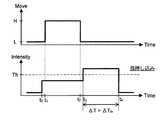JP5310389B2 - Information processing apparatus, information processing method, and program - Google Patents
Information processing apparatus, information processing method, and programDownload PDFInfo
- Publication number
- JP5310389B2 JP5310389B2JP2009197002AJP2009197002AJP5310389B2JP 5310389 B2JP5310389 B2JP 5310389B2JP 2009197002 AJP2009197002 AJP 2009197002AJP 2009197002 AJP2009197002 AJP 2009197002AJP 5310389 B2JP5310389 B2JP 5310389B2
- Authority
- JP
- Japan
- Prior art keywords
- function
- state
- time
- increase
- pressing
- Prior art date
- Legal status (The legal status is an assumption and is not a legal conclusion. Google has not performed a legal analysis and makes no representation as to the accuracy of the status listed.)
- Expired - Fee Related
Links
Images
Classifications
- G—PHYSICS
- G06—COMPUTING OR CALCULATING; COUNTING
- G06F—ELECTRIC DIGITAL DATA PROCESSING
- G06F3/00—Input arrangements for transferring data to be processed into a form capable of being handled by the computer; Output arrangements for transferring data from processing unit to output unit, e.g. interface arrangements
- G06F3/01—Input arrangements or combined input and output arrangements for interaction between user and computer
- G06F3/048—Interaction techniques based on graphical user interfaces [GUI]
- G06F3/0487—Interaction techniques based on graphical user interfaces [GUI] using specific features provided by the input device, e.g. functions controlled by the rotation of a mouse with dual sensing arrangements, or of the nature of the input device, e.g. tap gestures based on pressure sensed by a digitiser
- G06F3/0488—Interaction techniques based on graphical user interfaces [GUI] using specific features provided by the input device, e.g. functions controlled by the rotation of a mouse with dual sensing arrangements, or of the nature of the input device, e.g. tap gestures based on pressure sensed by a digitiser using a touch-screen or digitiser, e.g. input of commands through traced gestures
- G06F3/04883—Interaction techniques based on graphical user interfaces [GUI] using specific features provided by the input device, e.g. functions controlled by the rotation of a mouse with dual sensing arrangements, or of the nature of the input device, e.g. tap gestures based on pressure sensed by a digitiser using a touch-screen or digitiser, e.g. input of commands through traced gestures for inputting data by handwriting, e.g. gesture or text
- G—PHYSICS
- G06—COMPUTING OR CALCULATING; COUNTING
- G06F—ELECTRIC DIGITAL DATA PROCESSING
- G06F3/00—Input arrangements for transferring data to be processed into a form capable of being handled by the computer; Output arrangements for transferring data from processing unit to output unit, e.g. interface arrangements
- G06F3/01—Input arrangements or combined input and output arrangements for interaction between user and computer
- G06F3/048—Interaction techniques based on graphical user interfaces [GUI]
- G06F3/0487—Interaction techniques based on graphical user interfaces [GUI] using specific features provided by the input device, e.g. functions controlled by the rotation of a mouse with dual sensing arrangements, or of the nature of the input device, e.g. tap gestures based on pressure sensed by a digitiser
- G06F3/0488—Interaction techniques based on graphical user interfaces [GUI] using specific features provided by the input device, e.g. functions controlled by the rotation of a mouse with dual sensing arrangements, or of the nature of the input device, e.g. tap gestures based on pressure sensed by a digitiser using a touch-screen or digitiser, e.g. input of commands through traced gestures
Landscapes
- Engineering & Computer Science (AREA)
- General Engineering & Computer Science (AREA)
- Theoretical Computer Science (AREA)
- Human Computer Interaction (AREA)
- Physics & Mathematics (AREA)
- General Physics & Mathematics (AREA)
- User Interface Of Digital Computer (AREA)
- Position Input By Displaying (AREA)
- Numerical Control (AREA)
- Machine Tool Sensing Apparatuses (AREA)
Abstract
Description
Translated fromJapanese本発明は、情報処理装置、情報処理方法、及びプログラムに関する。 The present invention relates to an information processing apparatus, an information processing method, and a program.
近年、携帯電話や携帯情報端末等の電子機器には、入力デバイスとしてタッチパネルが多く用いられるようになってきている。タッチパネルは、液晶ディスプレイや有機エレクトロルミネッセンスディスプレイ等のディスプレイデバイスに設置される。タッチパネルの種類としては、例えば、抵抗膜方式、静電容量方式、及び光学式のタッチパネルが知られている。いずれの方式においても、ユーザは、ディスプレイデバイスに表示された操作オブジェクトを直接タッチしたり、スライドさせたりすることにより、所望の操作を行うことができる。そのため、非常に直感的な操作体系が実現される。 In recent years, a touch panel has been frequently used as an input device in electronic devices such as mobile phones and personal digital assistants. The touch panel is installed in a display device such as a liquid crystal display or an organic electroluminescence display. As types of touch panels, for example, a resistive film type, a capacitance type, and an optical touch panel are known. In any method, the user can perform a desired operation by directly touching or sliding the operation object displayed on the display device. Therefore, a very intuitive operation system is realized.
タッチパネルに関連する技術として、例えば、下記の特許文献1には、タッチスクリーンにタッチしている時間、及びタッチしている領域に応じてホールドと呼ばれる状態への遷移を実現する技術が開示されている。同文献に記載のホールドとは、所定の入力処理を行うための特別な状態にすることである。同文献に記載の方法によると、所定の領域に所定時間以上タッチし続けた場合に上記のホールド状態への遷移が実行される。同文献に記載の方法のように、通常とは異なる状態を定義することにより、同じ操作に状態に応じた異なる機能を対応付けることができるようになる。 As a technology related to the touch panel, for example, the following
しかしながら、上記文献に記載の方法によると、ユーザは、ホールド状態へと切り替えるために、特定の領域に所定時間以上タッチし続ける必要がある。つまり、状態遷移に時間がかかる。このように時間のかかる操作は、例えば、変換文字の確定処理のように、即座に応答が必要な機能に対応付けることはできない。また、連続して実行すべき複数の処理を実行する際に、上記のような時間のかかる状態切り替え操作を行うと、著しく作業効率が低下してしまう。このような理由から、操作に時間がかからず、比較的シンプルで多くの機能を対応付けることが可能な操作体系の実現が求められている。 However, according to the method described in the above document, the user needs to keep touching a specific area for a predetermined time or longer in order to switch to the hold state. That is, it takes time for the state transition. Such a time-consuming operation cannot be associated with a function that requires an immediate response, such as a conversion character confirmation process. Further, when performing a state switching operation that takes time as described above when executing a plurality of processes to be executed continuously, the work efficiency is significantly reduced. For these reasons, there is a need to realize an operation system that does not take time to operate and is relatively simple and capable of associating many functions.
そこで、本発明は、上記問題に鑑みてなされたものであり、本発明の目的とするところは、比較的シンプルな操作で多くの機能を実現することが可能な、新規かつ改良された情報処理装置、情報処理方法、及びプログラムを提供することにある。 Accordingly, the present invention has been made in view of the above problems, and an object of the present invention is to provide a new and improved information processing capable of realizing many functions with a relatively simple operation. An apparatus, an information processing method, and a program are provided.
上記課題を解決するために、本発明のある観点によれば、画面上を押圧する操作体の位置を検知する位置検知部と、前記操作体による押圧強度を検知する押圧強度検知部と、前記位置検知部により検知された位置の情報に基づいて前記操作体の移動を検知する移動検知部と、前記移動検知部により前記操作体の静止状態又は細動状態が検知され、かつ、前記押圧強度検知部により検知された押圧強度が増大した場合、当該押圧強度の増大に対応する所定の機能を提供する機能提供部と、を備える、情報処理装置が提供される。 In order to solve the above-described problem, according to an aspect of the present invention, a position detection unit that detects a position of an operating body that presses on a screen, a pressing strength detection unit that detects a pressing strength by the operating body, A movement detection unit that detects movement of the operation body based on position information detected by the position detection unit, a stationary state or a fibrillation state of the operation body is detected by the movement detection unit, and the pressing strength An information processing apparatus is provided that includes a function providing unit that provides a predetermined function corresponding to an increase in the pressing strength when the pressing strength detected by the detecting unit increases.
また、上記の情報処理装置は、増大後の前記押圧強度が維持される時間を計測する時間計測部をさらに備え、前記機能提供部は、前記時間計測部により計測された時間の長短に応じて異なる前記所定の機能を提供するように構成されていてもよい。 In addition, the information processing apparatus further includes a time measuring unit that measures a time during which the increased pressure strength is maintained, and the function providing unit is configured according to the length of time measured by the time measuring unit. Different predetermined functions may be provided.
また、上記の情報処理装置は、前記移動検知部により前記操作体の静止状態又は細動状態が検知され、かつ、前記押圧強度検知部により検知される押圧強度が零にならずに増減を繰り返した場合、当該増減の繰り返し回数をカウントする増減カウンタをさらに備え、前記機能提供部は、前記増減カウンタによりカウントされた前記増減の繰り返し回数に応じて異なる前記所定の機能を提供するように構成されていてもよい。 In the information processing apparatus, the movement detection unit detects a stationary state or a fibrillation state of the operating body, and the pressure intensity detected by the pressure intensity detection unit is repeatedly increased or decreased without becoming zero. An increase / decrease counter that counts the number of repetitions of the increase / decrease, and the function providing unit is configured to provide the predetermined function that differs depending on the number of repetitions of the increase / decrease counted by the increase / decrease counter. It may be.
また、前記操作体の移動により文字列の選択が行われた場合、前記機能提供部は、前記時間計測部により計測された時間が短い場合に、前記操作体の移動中に選択された文字列を処理するための前記所定の機能を提供し、前記時間計測部により計測された時間が長い場合に、前記操作体の移動中に選択された文字列に対する処理操作をキャンセルするように構成されていてもよい。 Further, when a character string is selected by the movement of the operation body, the function providing unit is configured to select the character string selected during the movement of the operation body when the time measured by the time measurement unit is short. The predetermined function for processing is provided, and when the time measured by the time measuring unit is long, the processing operation for the character string selected during the movement of the operation body is canceled. May be.
前記機能提供部は、前記時間計測部により計測された時間が短い場合に、翻訳対象として指定された文字列を前記増減カウンタによりカウントされた前記増減の繰り返し回数に応じて異なる言語に翻訳する機能を提供し、前記時間計測部により計測された時間が長い場合に、前記翻訳対象として指定された文字列に対する翻訳操作をキャンセルするように構成されていてもよい。 The function providing unit translates a character string designated as a translation target into a different language according to the number of repetitions of the increase / decrease counted by the increase / decrease counter when the time measured by the time measurement unit is short When the time measured by the time measuring unit is long, the translation operation for the character string designated as the translation target may be canceled.
また、前記機能提供部は、前記時間計測部により計測された時間が短い場合に、指定された文字列を検索対象とし、前記増減カウンタによりカウントされた前記増減の繰り返し回数に応じて異なる検索エンジンにより情報を検索する機能を提供し、前記時間計測部により計測された時間が長い場合に、前記指定された文字列を検索対象とする検索操作をキャンセルするように構成されていてもよい。 In addition, when the time measured by the time measuring unit is short, the function providing unit searches a designated character string and differs according to the number of repetitions of the increase / decrease counted by the increase / decrease counter. A function for searching for information may be provided, and when the time measured by the time measuring unit is long, the search operation for searching for the designated character string may be canceled.
また、前記機能提供部は、前記時間計測部により計測された時間が短い場合に、拡大対象の画像を前記増減カウンタによりカウントされた前記増減の繰り返し回数に応じて異なる拡大率で拡大表示する機能を提供し、前記時間計測部により計測された時間が長い場合に、前記拡大対象の画像に対する拡大操作をキャンセルするように構成されていてもよい。 The function providing unit enlarges and displays an enlargement target image at a different enlargement ratio according to the number of repetitions of the increase / decrease counted by the increase / decrease counter when the time measured by the time measurement unit is short. And when the time measured by the time measuring unit is long, the enlargement operation on the enlargement target image may be canceled.
また、上記の情報処理装置は、前記画面の内部から光を射出する光源と、前記光源から光が射出された際に前記画面上を押圧する操作体により反射された光の強度を検知することが可能な光センサと、をさらに備え、前記押圧強度検知部は、前記光センサにより検知された光の強度に基づき、前記光源から射出された光を強く反射した前記操作体の面積を検出し、当該面積の大きさに基づいて前記押圧強度を検知するように構成されていてもよい。 Further, the information processing apparatus detects a light source that emits light from the inside of the screen and an intensity of light reflected by an operating body that presses on the screen when the light is emitted from the light source. A pressure sensor that detects the area of the operating body that strongly reflects the light emitted from the light source based on the intensity of the light detected by the light sensor. The pressure intensity may be detected based on the size of the area.
また、上記の情報処理装置は、前記画面上に、押圧力を検知することが可能な押圧力センサをさらに備え、前記押圧強度検知部は、前記押圧力センサにより検知された押圧力の大きさに基づいて前記操作体による押圧強度を検知するように構成されていてもよい。 In addition, the information processing apparatus further includes a pressing force sensor capable of detecting a pressing force on the screen, and the pressing strength detection unit is a magnitude of the pressing force detected by the pressing force sensor. The pressure intensity by the operating body may be detected based on the above.
また、上記課題を解決するために、本発明の別の観点によれば、画面上を押圧する操作体の位置を検知する位置検知ステップと、前記操作体による押圧強度を検知する押圧強度検知ステップと、前記位置検知ステップで検知された位置の情報に基づいて前記操作体の移動を検知する移動検知ステップと、前記移動検知ステップで前記操作体の静止状態又は細動状態が検知され、かつ、前記押圧強度検知ステップで検知される押圧強度が増大した場合、当該押圧強度の増大に対応する所定の機能を提供する機能提供ステップと、を含む、情報処理方法が提供される。 In order to solve the above-mentioned problem, according to another aspect of the present invention, a position detection step for detecting the position of the operating body that presses on the screen, and a pressure strength detection step for detecting the pressing strength by the operating body. And a movement detection step for detecting movement of the operating body based on the position information detected in the position detection step, and a stationary state or a fibrillation state of the operating body is detected in the movement detection step, and When the pressure intensity detected in the pressure intensity detection step increases, an information processing method is provided that includes a function providing step for providing a predetermined function corresponding to the increase in the pressure intensity.
また、上記課題を解決するために、本発明の別の観点によれば、画面上を押圧する操作体の位置を検知する位置検知機能と、前記操作体による押圧強度を検知する押圧強度検知機能と、前記位置検知機能により検知された位置の情報に基づいて前記操作体の移動を検知する移動検知機能と、前記移動検知機能により前記操作体の静止状態又は細動状態が検知され、かつ、前記押圧強度検知機能により検知された押圧強度が増大した場合、当該押圧強度の増大に対応する所定の機能を提供する機能提供機能と、をコンピュータに実現させるためのプログラムが提供される。 In order to solve the above-described problem, according to another aspect of the present invention, a position detection function for detecting the position of an operating body that presses on a screen, and a pressure intensity detection function for detecting the pressing strength by the operating body. And a movement detection function for detecting movement of the operating body based on position information detected by the position detection function, a stationary state or a fibrillation state of the operating body is detected by the movement detection function, and When the pressure intensity detected by the pressure intensity detection function increases, a program is provided for causing a computer to realize a function providing function that provides a predetermined function corresponding to the increase in the pressure intensity.
また、上記課題を解決するために、本発明の別の観点によれば、上記のプログラムが記録された、コンピュータにより読み取り可能な記録媒体が提供される。 In order to solve the above problem, according to another aspect of the present invention, a computer-readable recording medium on which the above program is recorded is provided.
以上説明したように本発明によれば、比較的シンプルな操作で多くの機能を実現することが可能になる。 As described above, according to the present invention, many functions can be realized by a relatively simple operation.
以下に添付図面を参照しながら、本発明の好適な実施の形態について詳細に説明する。なお、本明細書及び図面において、実質的に同一の機能構成を有する構成要素については、同一の符号を付することにより重複説明を省略する。 Exemplary embodiments of the present invention will be described below in detail with reference to the accompanying drawings. In addition, in this specification and drawing, about the component which has the substantially same function structure, duplication description is abbreviate | omitted by attaching | subjecting the same code | symbol.
[説明の流れについて]
ここで、以下に記載する本発明の実施形態に関する説明の流れについて簡単に述べる。[About the flow of explanation]
Here, the flow of explanation regarding the embodiment of the present invention described below will be briefly described.
まず、図1を参照しながら、本発明の第1実施形態に係る情報処理装置100の外観について説明する。次いで、図2を参照しながら、本実施形態に係る情報処理装置100の機能構成について説明する。次いで、図3を参照しながら、本実施形態に係る操作状態の状態遷移について説明する。次いで、図4A、図4B、図4Cを参照しながら、本実施形態に係る入力パターンの検知方法について説明する。次いで、図5を参照しながら、本実施形態に係る情報処理方法による入力パターンの判定処理フローについて説明する。 First, the external appearance of the
次いで、図6を参照しながら、本実施形態に係る情報処理方法の具体例として、文字列処理アプリケーションへの応用について説明する。次いで、図7Aを参照しながら、本実施形態に係る情報処理方法の具体例として、翻訳アプリケーションへの応用について説明する。次いで、図7Bを参照しながら、本実施形態に係る情報処理方法の具体例として、検索アプリケーションへの応用について説明する。次いで、図7Cを参照しながら、本実施形態に係る情報処理方法の具体例として、地図アプリケーションへの応用について説明する。 Next, application to a character string processing application will be described as a specific example of the information processing method according to the present embodiment with reference to FIG. Next, as a specific example of the information processing method according to the present embodiment, application to a translation application will be described with reference to FIG. 7A. Next, application to a search application will be described as a specific example of the information processing method according to the present embodiment with reference to FIG. 7B. Next, application to a map application will be described as a specific example of the information processing method according to the present embodiment with reference to FIG. 7C.
次いで、図8を参照しながら、本発明の第2実施形態に係る情報処理装置200の機能構成についえ説明する。次いで、図9を参照しながら、本実施形態に係る情報処理装置200が有する陰影画像面積計測部232の一部動作について説明する。次いで、図10を参照しながら、本発明の第1及び第2実施形態に係る情報処理装置100、200のハードウェア構成例について説明する。最後に、同実施形態の技術的思想について纏め、当該技術的思想から得られる作用効果について簡単に説明する。 Next, the functional configuration of the
(説明項目)
1:第1実施形態
1−1:情報処理装置100の構成
1−1−1:外観
1−1−2:機能構成
1−1−3:入力パターンの判定方法
1−1−4:文字列処理アプリケーションへの応用
1−1−5:翻訳アプリケーションへの応用
1−1−6:検索アプリケーションへの応用
1−1−7:地図アプリケーションへの応用
2:第2実施形態
2−1:情報処理装置200の構成
3:ハードウェア構成例
4:まとめ(Description item)
1: First Embodiment 1-1: Configuration of
1-1-1 Appearance
1-1-2: Functional configuration
1-1-3: Input pattern determination method
1-1-4: Application to character string processing application
1-1-5: Application to translation applications
1-1-6: Application to search application
1-1-7: Application to map application 2: Second embodiment 2-1: Configuration of
<1:第1実施形態>
本発明の第1実施形態について説明する。本実施形態は、押圧強度を検知可能なタッチパネルを用いて複数の操作体(例えば、指やスタイラス等)による利便性の高い操作体系を実現するものである。なお、本実施形態においては、押圧強度を検知可能なタッチパネルとして、操作体の押圧力を検知可能な感圧型のタッチパネルを想定する。また、操作体がユーザの指であるものとして説明する。もちろん、本実施形態の技術を適用可能な操作体の種類はこれに限定されない。<1: First Embodiment>
A first embodiment of the present invention will be described. In the present embodiment, a highly convenient operation system using a plurality of operation bodies (for example, a finger, a stylus, and the like) is realized using a touch panel capable of detecting pressure intensity. In the present embodiment, a pressure-sensitive touch panel capable of detecting the pressing force of the operating body is assumed as the touch panel capable of detecting the pressing strength. Also, the operation body is described as being a user's finger. Of course, the types of operating bodies to which the technology of this embodiment can be applied are not limited to this.
[1−1:情報処理装置100の構成]
以下、本実施形態に係る情報処理装置100の構成について説明する。なお、情報処理装置100の機能は、例えば、PC(Personal Computer)、携帯電話、携帯情報端末、カーナビゲーションシステム、テレビジョン受像機、ディスプレイデバイス、携帯型オーディオデバイス、携帯型ゲーム機等を用いて実現可能である。但し、以下では携帯情報端末を想定して説明を行うことにする。[1-1: Configuration of Information Processing Apparatus 100]
Hereinafter, the configuration of the
(1−1−1:外観)
まず、図1を参照しながら、本実施形態に係る情報処理装置100の外観、及び本実施形態に係る技術の概要について説明する。図1は、本実施形態に係る情報処理装置100の外観を示す説明図である。(1-1-1: Appearance)
First, the external appearance of the
図1に示すように、情報処理装置100は、タッチパネル102を有する。但し、このタッチパネル102は、ユーザが指でタッチした位置(以下、タッチ位置)及びタッチした際に得られる押圧力の強さ(以下、押圧強度)を検知することができる。そのため、情報処理装置100は、タッチ位置及び押圧強度の情報をユーザによる入力情報として利用することができる。本実施形態に係る技術は、これらの情報を利用して、より利便性の高い操作体系を実現することを目指している。 As illustrated in FIG. 1, the
ここでは、具体的に、ソフトウェアキーボードKEY(図1を参照)を利用して文字入力する際の操作について考えてみよう。ソフトウェアキーボードKEYとは、情報処理装置100の筐体に物理的に設けられたキーボードではなく、物理的なキーボードを模してソフトウェアにより画面上に表示されたキーボードである。但し、情報処理装置100にはタッチパネル102が搭載されているため、指でソフトウェアキーボードKEYの文字キーをタッチすると、どの文字キーがタッチされたのかが情報処理装置100に伝達される。そのため、物理的なキーボードと同じ機能を実現することができる。 Here, specifically, let us consider an operation when inputting characters using the software keyboard KEY (see FIG. 1). The software keyboard KEY is not a keyboard physically provided in the casing of the
但し、ソフトウェアキーボードKEYの場合、物理的なキーボードとは異なり、キーをタッチしてもタッチした部分が押し込まれるようなことはない。また、物理的なキーボードのキーを押し込むとキーから反発力を受けるが、ソフトウェアキーボードKEYの場合にはタッチした部分で指に反発力を感じることはない。そのため、ソフトウェアキーボードKEYによる入力の際、隣り合うキーを誤ってタッチする機会が増えてしまう。 However, in the case of the software keyboard KEY, unlike a physical keyboard, even if a key is touched, the touched portion is not pushed. Further, when a physical keyboard key is pressed, a repulsive force is received from the key, but in the case of the software keyboard KEY, the finger does not feel a repulsive force at the touched portion. For this reason, when inputting with the software keyboard KEY, the chance of touching adjacent keys by mistake increases.
また、隣り合うキーを誤ってタッチしてしまったり、同時にタッチしてしまっても、誤った文字が実行画面APPに表示されるまでユーザが誤りに気づくことは少ない。こうした理由から、ソフトウェアキーボードKEYによる文字入力は、物理的なキーボードによる文字入力よりもキー操作に誤りが発生しやすい傾向にある。キー操作を誤ると、ユーザは入力文字の修正を行うことになる。誤って入力された文字の消去には、例えば、バックスペースキー(BS)等が用いられる。 Even if the adjacent keys are accidentally touched or touched at the same time, the user rarely notices an error until the erroneous character is displayed on the execution screen APP. For these reasons, character input using the software keyboard KEY tends to cause errors in key operations more easily than character input using a physical keyboard. If the key operation is incorrect, the user corrects the input character. For example, a backspace key (BS) or the like is used to erase characters that have been input in error.
ユーザは、バックスペースキーをタッチして誤った文字を消去し、再び正しい文字キーをタッチして文字入力を行う。このとき、バックスペースキーをタッチする際にユーザが再びキー操作を誤る可能性もある。つまり、キー操作の機会が増えると、キー操作の誤りが連鎖的に生じる可能性を増加させてしまう。このような誤操作の機会を減らすには、指がタッチする回数を減らせばよい。また、指がタッチする回数を減らすことができれば、その分だけ操作工程が減ることになり、効率的に入力操作を行うことが可能になる。 The user touches the backspace key to erase an erroneous character, and touches the correct character key again to input characters. At this time, when the user touches the backspace key, the user may erroneously operate the key again. In other words, if the opportunity for key operation increases, the possibility that errors in key operation will occur in a chain increases. In order to reduce the chance of such an erroneous operation, the number of times the finger touches may be reduced. Further, if the number of times the finger touches can be reduced, the operation process is reduced accordingly, and the input operation can be performed efficiently.
ここでは文字の修正を例に挙げたが、これ以外の操作においても、ソフトウェアキーボードKEYを用いることでキー操作の誤りが生じやすくなる事例が多々ある。例えば、ドラッグ操作により選択した文字列を削除する際のキー操作が一例として挙げられる。この例では文字列が削除されるまで選択文字列の状態が正しく維持されていることが重要である。しかし、文字列を選択した後、一旦指を離す瞬間に指の位置がぶれてしまい、選択範囲が変わってしまうことがある。 In this example, correction of characters is taken as an example, but there are many cases where errors in key operations are likely to occur by using the software keyboard KEY in other operations. For example, a key operation when deleting a character string selected by a drag operation is an example. In this example, it is important that the state of the selected character string is correctly maintained until the character string is deleted. However, after the character string is selected, the position of the finger may be shaken at the moment when the finger is once released, and the selection range may change.
このような誤操作の機会を減らすには、指が離れる機会を減らせばよい。指が離れる機会を減らすことができれば、タッチする回数も減らすことができるため、誤操作の機会を大きく減らすことが可能になる。もちろん、選択文字列の削除に限らず、例えば、選択文字列のコピーやカット、選択文字列の翻訳、選択文字列をキーワードとする検索等の操作においても同様のことが言える。また、文字列の選択に限らず、例えば、画像の一部領域を選択してコピー、カット、拡大、縮小等を行う操作についても同様のことが言える。 In order to reduce the chance of such an erroneous operation, the opportunity to release the finger may be reduced. If the opportunity to release the finger can be reduced, the number of touches can also be reduced, so the chance of erroneous operation can be greatly reduced. Of course, the same applies to operations such as copying and cutting of the selected character string, translation of the selected character string, and search using the selected character string as a keyword. The same applies to the operation of copying, cutting, enlarging, reducing, and the like by selecting a partial area of an image, for example, not only selecting a character string.
こうした事情に鑑み、本件発明者は、押圧強度の変化パターンを利用し、タッチした指をタッチパネル102から離さずに所定の操作が行えるような仕組みを考案した。この仕組みを用いることにより、指をタッチパネル102から離さずに多くの操作を実行できるようになる。そのため、これまではタッチを繰り返して実行していた操作が指を離さずに実行できるようになり、タッチ回数が減り、操作効率が向上する。さらに、指を離す機会が減るため、情報処理装置100の筐体を安定して把持することができるようになる。 In view of such circumstances, the inventor of the present invention has devised a mechanism in which a predetermined operation can be performed without using the touch strength change pattern by using a pressure intensity change pattern. By using this mechanism, many operations can be executed without removing the finger from the
以上、情報処理装置100の外観、及び本実施形態に係る技術の概要について説明した。以下、本実施形態に係る技術の詳細について説明する。 Heretofore, the appearance of the
(1−1−2:機能構成)
次に、図2を参照しながら、本実施形態に係る情報処理装置100の機能構成について説明する。図2は、本実施形態に係る情報処理装置100の機能構成例を示す説明図である。なお、図2に例示した情報処理装置100が有する機能は、図11に例示したハードウェア構成により実現することができる。(1-1-2: Functional configuration)
Next, the functional configuration of the
図2に示すように、情報処理装置100は、主に、タッチパネル102と、入力パターン解析部104と、コマンド実行部106と、記憶部108と、表示制御部110と、通信部112とにより構成される。但し、タッチパネル102は、表示部132と、タッチ位置検知部134と、押圧力検知部136とを有する。 As shown in FIG. 2, the
表示部132は、例えば、LCD(Liquid Crystal Display)、ELD(Electro−Luminescence Display)、PDP(Plasma Display Panel)等のディスプレイデバイスである。また、タッチ位置検知部134は、タッチ位置を検知する手段である。そして、押圧力検知部136は、タッチ位置における押圧力の強さ(押圧強度)を検知する手段である。押圧力検知部136の機能は、例えば、圧力測定フィルムや面圧測定シート等により実現される。 The
まず、タッチパネル102がタッチされると、タッチ位置検知部134によりタッチ位置が検知される。また、検知されたタッチ位置における押圧強度が押圧力検知部136により検知される。タッチ位置検知部134により検知されたタッチ位置の情報は、コマンド実行部106、及び入力パターン解析部104に入力される。また、押圧力検知部136により検知された押圧力の情報は、入力パターン解析部104に入力される。タッチ位置及び押圧強度の情報が入力されると、入力パターン解析部104は、入力されたタッチ位置及び押圧強度の情報を解析し、タッチしている指の移動状態、及び押圧強度の変化パターンを検出する。 First, when the
図3に示すように、タッチパネル102にタッチしている指の状態は、「X:指が動いている状態(以下、移動状態X)」と「Y:指が一定の範囲内に静止した状態(以下、静止状態Y)」とに分けることができる。移動状態Xと静止状態Yとは、タッチ位置検知部134により検知されたタッチ位置の情報により判別することができる。また、指の状態は、押圧強度の違いに応じて「P:強く押圧している状態(以下、押し込み状態P)」と「Q:弱く押圧している状態(以下、タッチ状態Q)」とに分けることができる。押し込み状態Pとタッチ状態Qとは、押圧力検知部136により検知された押圧強度の情報により判別することができる。 As shown in FIG. 3, the state of the finger touching the
そこで、入力パターン解析部104は、タッチ位置の情報を解析し、タッチしている指が移動状態Xにあるか、静止状態Yにあるかを判別する。静止状態Yにある場合、入力パターン解析部104は、押圧強度の情報を解析し、タッチしている指が押し込み状態Pにあるか、タッチ状態Qにあるか、押し込み状態Pとタッチ状態Qとを繰り返しているかを判別する。押し込み状態Pにある場合、入力パターン解析部104は、押し込み状態Pが維持されている時間を計測する。また、押し込み状態Pとタッチ状態Qとが繰り返されている場合、入力パターン解析部104は、その繰り返し回数(以下、押し込み回数)をカウントする。 Therefore, the input
押し込み回数が所定回数に達した場合(図3の状態A)、入力パターン解析部104は、所定回数の押し込みがあった旨をコマンド実行部106に通知する。また、押し込み状態Pが所定時間維持された場合(図3の状態B)、入力パターン解析部104は、所定時間の押し込みがあった旨をコマンド実行部106に通知する。なお、所定回数及び所定時間は、予めコマンドに対応付けて登録されている。そして、その登録された所定回数及び所定時間の情報(以下、登録情報)は、記憶部108に記録されている。そのため、入力パターン解析部104は、記憶部108から、適宜、所定回数又は所定時間の情報を読み出して参照する。 When the number of times of pressing reaches the predetermined number (state A in FIG. 3), the input
入力パターン解析部104から押し込み回数が通知されると、コマンド実行部106は、記憶部108から読み出した登録情報を参照し、通知された押し込み回数に対応するコマンドを実行する。このとき、コマンド実行部106には、タッチ位置検知部134からタッチ位置の情報が入力されている。例えば、文字列の選択操作が行われ、その後に削除操作に対応する2回の押し込み操作が行われた場合、コマンド実行部106は、タッチ位置の情報に基づいて移動状態Xの間に選択された文字列を認識し、認識した文字列を削除するためのコマンドを実行する。このようにしてコマンドが実行されると、コマンドの実行に伴って更新される表示内容が表示制御部110に通知される。 When the number of presses is notified from the input
同様に、入力パターン解析部104から押し込み時間が通知されると、コマンド実行部106は、記憶部108から読み出した登録情報を参照し、通知された押し込み時間に対応するコマンドを実行する。このとき、コマンド実行部106には、タッチ位置検知部134からタッチ位置の情報が入力されている。例えば、文字列の選択操作が行われ、その後に翻訳操作に対応する10秒の押し込みが維持された場合、コマンド実行部106は、タッチ位置の情報に基づいて移動状態Xの間に選択された文字列を認識し、認識した文字列を翻訳するためのコマンドを実行する。このようにしてコマンドが実行されると、コマンドの実行に伴って更新される表示内容が表示制御部110に通知される。 Similarly, when the pressing time is notified from the input
更新後の表示内容が通知されると、表示制御部110は、通知された更新後の表示内容を表示部132に表示させる。なお、コマンドの実行内容がWebページの移動等であり、ネットワーク10を通じて情報を取得する必要がある場合、表示制御部110は、通信部112を介して移動後のWebページ等、必要な情報を取得する。そして、通信部112を介して取得した情報を表示部132に表示させる。また、表示制御部110は、表示部132に表示されるウィンドウを管理する。例えば、表示制御部110は、新規ウィンドウを生成して情報を表示したり、既存のウィンドウの表示内容を更新したりする。 When the updated display content is notified, the
以上、本実施形態に係る情報処理装置100の機能構成について説明した。 Heretofore, the functional configuration of the
(1−1−3:入力パターンの判定方法)
次に、図4A、図4B、図4Cを参照しながら、本実施形態に係る入力パターンの判定方法について説明する。さらに、図5を参照しながら、情報処理装置100による入力パターンの判定動作について説明する。図4A、図4B、図4Cは、本実施形態に係る入力パターンの判定方法を示す説明図である。また、図5は、情報処理装置100による入力パターンの判定動作フローを示す説明図である。(1-1-3: Input pattern determination method)
Next, an input pattern determination method according to the present embodiment will be described with reference to FIGS. 4A, 4B, and 4C. Further, an input pattern determination operation by the
(判定方法:1回の押し込み操作)
まず、図4Aを参照する。図4Aの上段(Move−Time;以下、移動データ)には、タッチ位置の情報から得られる指の状態変化(H:移動状態X、L:静止状態Y)が示されている。また、図4Aの下段(Intensity−Time;以下、強度データ)には、押圧強度の情報から得られる指の状態変化(タッチ状態P/押し込み状態Q)が示されている。図4Aの例は、タッチした状態で指を移動させた後、静止した状態で指を押し込んだ場合に得られるものである。(Judgment method: one push-in operation)
First, refer to FIG. 4A. In the upper part of FIG. 4A (Move-Time; hereinafter, movement data), the finger state change (H: movement state X, L: stationary state Y) obtained from the touch position information is shown. Further, in the lower part of FIG. 4A (Intensity-Time; hereinafter, intensity data), a finger state change (touch state P / pressed state Q) obtained from information on the pressure intensity is shown. The example in FIG. 4A is obtained when the finger is moved in a touched state and then pressed in a stationary state.
なお、図中に記載されたThは、タッチ状態Pと押し込み状態Qとを判別するために用いられる所定の閾値を示している。この閾値Thは、ユーザ毎に予め決められる。例えば、情報処理装置100の起動時にユーザにタッチ状態Pの押圧強度と、押し込み状態Qの押圧強度とを登録して貰い、登録された押圧強度に基づいて閾値Thが決められる。また、情報処理装置100の起動後、ユーザにより行われた入力操作の際に得られる押圧強度の分布を利用して閾値Thの値が好適化されるようにしてもよい。但し、閾値Thを決定するタイミングについては、実施の態様に応じて適宜変更してもよい。 In addition, Th described in the figure has shown the predetermined threshold value used in order to discriminate | determine the touch state P and the pushing state Q. This threshold value Th is predetermined for each user. For example, when the
さて、ユーザがタッチパネル102にタッチすると(t0)、タッチ位置検知部134によりタッチ位置が検知され、入力パターン解析部104に入力される。タッチ位置の情報が入力されると、入力パターン解析部104により、入力されたタッチ位置の変化が解析され、指の移動状態が移動状態Xであるか、静止状態Yであるかが判別される。When the user touches the touch panel 102 (t0 ), the touch position is detected by the touch
また、t0の時点において押圧力検知部136により押圧強度が検知され、入力パターン解析部104に入力される。押圧強度の情報が入力されると、入力パターン解析部104により、入力された押圧強度が閾値Thを越えているか否かが判定され、指の押圧状態がタッチ状態Pであるか、押し込み状態Qであるかが判別される。図4Aの例では、t0の時点で静止状態Y+タッチ状態Pであることが検出される。At the time t0 , the pressing
次いで、タッチした状態で指が移動すると(t1→t2)、入力パターン解析部104は、タッチ位置検知部134から入力されるタッチ位置の情報に基づいて移動状態Xを検出する。例えば、入力パターン解析部104は、所定の範囲を超えるタッチ位置の大きな変化を検出した場合に指の状態が移動状態Xにあると判定する。Next, when the finger moves in a touched state (t1 → t2 ), the input
通常、指を完全に静止させた状態で維持することは難しく、静止を意識していても僅かではあるが動いてしまう。そのため、微少な指の動きを移動状態Xと誤判定してしまわないように所定の範囲が設定されている。例えば、静止状態Yの際にタッチ位置検知部134により得られたタッチ位置を中心とする所定半径の円形領域が所定の範囲として設定され、その範囲内にタッチ位置がある場合には静止状態Yにあるものと判定される。 Usually, it is difficult to maintain the finger in a completely stationary state, and even if it is conscious of the stationary state, it moves slightly. Therefore, a predetermined range is set so that a slight finger movement is not erroneously determined as the movement state X. For example, a circular area having a predetermined radius centered on the touch position obtained by the touch
図4Aの例では、t1の時点からt2の時点まで指が移動状態Xにあると判定される。この間、押圧力検知部136により押圧強度が検知されており、入力パターン解析部104により押圧強度が閾値Thを越えているか否かの判定が行われている。図4Aの例では、t1の時点からt2の時点まで押圧強度が閾値Thを越えることはない。そのため、入力パターン解析部104は、指がタッチ状態P+移動状態Xの状態にあると判別する。In the example of FIG. 4A, the finger is determined to be in the moving state X from the time point of t1 to time point t2. During this time, the pressing strength is detected by the pressing
次いで、ユーザにより指が押し込まれると(t3)、入力パターン解析部104には、閾値Thを越える押圧強度を示す押圧強度の情報が入力される。そのため、入力パターン解析部104は、押圧力検知部136から入力される押圧強度の情報を用いて閾値判定を実施し、その判定結果に基づいて押し込み状態Qを検出する。Next, when the user presses the finger (t3 ), the input
通常、指を押し込み場合には指の移動が停止する。図4Aの例においても、一旦指が停止した状態で押し込み動作が行われている。そのため、t3の時点において入力パターン解析部104は、タッチ位置検知部134から入力されたタッチ位置の情報に基づいて静止状態Yを検出する。つまり、図4Aの例では、t3の時点において入力パターン解析部104により指が押し込み状態Q+静止状態Yの状態にあると判別される。Usually, when the finger is pushed, the movement of the finger is stopped. In the example of FIG. 4A, the pushing operation is performed with the finger once stopped. Therefore, at time t3 , the input
また、入力パターン解析部104は、押し込み状態Q+静止状態Yの状態が継続している時間(以下、押し込み時間ΔT)を計測する。そして、入力パターン解析部104は、押し込み時間が所定時間ΔTthを超えるか否かを判定する。ここでは、所定時間ΔTth>|t4−t3|であるものと仮定する。図4Aの例では、t4の時点で指がタッチパネル102から離される。そのため、押し込み時間ΔT=|t4−t3|<ΔTthとなるから、入力パターン解析部104により、押し込み時間が短いと判定される。Further, the input
上記のようにして入力パターン解析部104により指の状態が判別される。なお、図4Aの例では、(1)t0〜t1の期間、タッチ状態P+静止状態Yが検出され、(2)t1〜t2の期間、タッチ状態P+移動状態Xが検出され、(3)t2〜t3の期間、タッチ状態P+静止状態Yが検出され、(4)t3〜t4の期間、押し込み状態Q+静止状態Yが検出される。(5)また、入力パターン解析部104により押し込み時間ΔTが測定され、所定時間ΔTthとの比較により押し込み時間が短いことが検出される。As described above, the input
このようにして検出された指の状態及び押し込み時間は、コマンド実行部106に通知される。指の状態及び押し込み時間が通知されると、コマンド実行部106は、指の状態、押し込み時間、及びタッチ位置検知部134から入力されたタッチ位置の情報に基づき、これらの入力情報に対応するコマンドを実行する。 The
(判定方法:複数回の押し込み操作)
次に、図4Bを参照する。図4Bの上段(Move−Time;移動データ)には、タッチ位置の情報から得られる指の状態変化(H:移動状態X、L:静止状態Y)が示されている。また、図4Bの下段(Intensity−Time;強度データ)には、押圧強度の情報から得られる指の状態変化(タッチ状態P/押し込み状態Q)が示されている。図4Bの例は、タッチした状態で指を移動させた後、静止した状態で指を複数回押し込んだ場合に得られるものである。(Judgment method: multiple push operations)
Reference is now made to FIG. In the upper part of FIG. 4B (Move-Time; movement data), the state change of the finger (H: movement state X, L: stationary state Y) obtained from the information on the touch position is shown. Further, in the lower part of FIG. 4B (Intensity-Time; intensity data), a change in the state of the finger (touch state P / pressed state Q) obtained from the information of the pressure intensity is shown. The example of FIG. 4B is obtained when the finger is moved in a touched state and then pressed a plurality of times in a stationary state.
まず、ユーザがタッチパネル102にタッチすると(t0)、タッチ位置検知部134によりタッチ位置が検知され、入力パターン解析部104に入力される。タッチ位置の情報が入力されると、入力パターン解析部104により、入力されたタッチ位置の変化が解析され、指の移動状態が移動状態Xであるか、静止状態Yであるかが判別される。First, when the user touches the touch panel 102 (t0 ), the touch position is detected by the touch
また、t0の時点において押圧力検知部136により押圧強度が検知され、入力パターン解析部104に入力される。押圧強度の情報が入力されると、入力パターン解析部104により、入力された押圧強度が閾値Thを越えているか否かが判定され、指の押圧状態がタッチ状態Pであるか、押し込み状態Qであるかが判別される。図4Aの例では、t0の時点で静止状態Y+タッチ状態Pであることが検出される。At the time t0 , the pressing
次いで、タッチした状態で指が移動すると(t1→t2)、入力パターン解析部104は、タッチ位置検知部134から入力されるタッチ位置の情報に基づいて移動状態Xを検出する。この間、押圧力検知部136により押圧強度が検知されており、入力パターン解析部104により押圧強度が閾値Thを越えているか否かの判定が行われている。図4Bの例では、t1の時点からt2の時点まで押圧強度が閾値Thを越えることはない。そのため、入力パターン解析部104は、指がタッチ状態P+移動状態Xの状態にあると判別する。Next, when the finger moves in a touched state (t1 → t2 ), the input
次いで、ユーザにより指が押し込まれると(t3)、入力パターン解析部104には、閾値Thを越える押圧強度を示す押圧強度の情報が入力される。そのため、入力パターン解析部104は、押圧力検知部136から入力される押圧強度の情報を用いて閾値判定を実施し、その判定結果に基づいて押し込み状態Qを検出する。また、入力パターン解析部104は、タッチ位置検知部134から入力されたタッチ位置の情報に基づいて静止状態Yを検出する。そのため、図4Bの例では、t3の時点において入力パターン解析部104により指が押し込み状態Q+静止状態Yの状態にあると判別される。Next, when the user presses the finger (t3 ), the input
図4Bの例では、時点t3において指が押し込まれた後、時点t6までの間に一旦指の押圧力が弱められ、再び押し込みが行われる。但し、t3〜t6の期間で指がタッチパネル102から離れてしまわないものとする。このような操作が行われると、入力パターン解析部104に入力される押圧強度は、時点t4で閾値Thを下回り、時点t6で閾値Thを上回る。そのため、入力パターン解析部104により、t3〜t4の期間で押し込み状態Q+静止状態Y、t4〜t5の期間でタッチ状態Q+静止状態Y、t5〜t6の期間で押し込み状態Q+静止状態Yが検出される。In the example of Figure 4B, after the finger is pressed at the time point t3, once the pressing force of the finger is weakened until time t6, is performed pushing again. However, it is assumed that the finger does not move away from the
そこで、入力パターン解析部104は、指が押し込まれてから離されるまでに検出されるタッチ状態P、押し込み状態Qの繰り返し回数(以下、押し込み回数)をカウントする。図4Bの例では、押し込み回数=2が検出される。 Therefore, the input
また、入力パターン解析部104は、押し込み状態Q+静止状態Yの状態が継続している時間(押し込み時間ΔT34、ΔT56)を計測する。但し、ΔT34は、t3〜t4の期間における押し込み時間を表す。また、ΔT56は、t5〜t6の期間における押し込み時間を表す。入力パターン解析部104は、押し込み時間が所定時間ΔTthを超えるか否かを判定する。但し、所定時間がΔTth>|t4−t3|、ΔTth>|t6−t5|であるものと仮定する。この場合、入力パターン解析部104は、第1回目の押し込み時間ΔT34、第2回目の押し込み時間ΔT56がいずれも短いと判定する。Further, the input
上記のようにして入力パターン解析部104により指の状態が判別される。なお、図4Bの例では、(1)t0〜t1の期間、タッチ状態P+静止状態Yが検出され、(2)t1〜t2の期間、タッチ状態P+移動状態Xが検出され、(3)t2〜t3の期間、タッチ状態P+静止状態Yが検出される。さらに、(4)t3〜t4の期間、押し込み状態Q+静止状態Yが検出され、(5)t4〜t5の期間、タッチ状態P+静止状態Yが検出され、(6)t5〜t6の期間、押し込み状態Q+静止状態Yが検出される。As described above, the input
(7)また、入力パターン解析部104によりt3〜t6の期間で検出された押し込み状態Q、タッチ状態Pの繰り返し回数がカウントされ、繰り返し回数が検出される。(8)さらに、入力パターン解析部104により第1回目(t3〜t4)の押し込み時間ΔT34、及び第2回目(t5〜t6)の押し込み時間ΔT56が測定され、所定時間ΔTthとの比較により、いずれも短い押し込み時間であることが検出される。(7) In addition, the number of repetitions of the push state Q and the touch state P detected by the input
このようにして検出された指の状態、押し込み回数、押し込み時間は、コマンド実行部106に通知される。指の状態、押し込み回数、押し込み時間が通知されると、コマンド実行部106は、指の状態、押し込み回数、押し込み時間、及びタッチ位置検知部134から入力されたタッチ位置の情報に基づき、これらの入力情報に対応するコマンドを実行する。 The
(判定方法:押し込み時間の長い操作)
次に、図4Cを参照する。図4Cの上段(Move−Time;移動データ)には、タッチ位置の情報から得られる指の状態変化(H:移動状態X、L:静止状態Y)が示されている。また、図4Cの下段(Intensity−Time;強度データ)には、押圧強度の情報から得られる指の状態変化(タッチ状態P/押し込み状態Q)が示されている。図4Cの例は、タッチした状態で指を移動させた後、長い時間、静止した状態で指を押し込んだ場合に得られるものである。(Judgment method: operation with long push-in time)
Reference is now made to FIG. In the upper part of FIG. 4C (Move-Time; movement data), the finger state change (H: movement state X, L: stationary state Y) obtained from the touch position information is shown. Further, in the lower part of FIG. 4C (Intensity-Time; intensity data), a change in the state of the finger (touch state P / pressed state Q) obtained from the information of the pressure intensity is shown. The example of FIG. 4C is obtained when the finger is moved in a stationary state for a long time after being moved in a touched state.
まず、ユーザがタッチパネル102にタッチすると(t0)、タッチ位置検知部134によりタッチ位置が検知され、入力パターン解析部104に入力される。タッチ位置の情報が入力されると、入力パターン解析部104により、入力されたタッチ位置の変化が解析され、指の移動状態が移動状態Xであるか、静止状態Yであるかが判別される。First, when the user touches the touch panel 102 (t0 ), the touch position is detected by the touch
また、t0の時点において押圧力検知部136により押圧強度が検知され、入力パターン解析部104に入力される。押圧強度の情報が入力されると、入力パターン解析部104により、入力された押圧強度が閾値Thを越えているか否かが判定され、指の押圧状態がタッチ状態Pであるか、押し込み状態Qであるかが判別される。図4Cの例では、t0の時点で静止状態Y+タッチ状態Pであることが検出される。At the time t0 , the pressing
次いで、タッチした状態で指が移動すると(t1→t2)、入力パターン解析部104は、タッチ位置検知部134から入力されるタッチ位置の情報に基づいて移動状態Xを検出する。例えば、入力パターン解析部104は、所定の範囲を超えるタッチ位置の大きな変化を検出した場合に指の状態が移動状態Xにあると判定する。Next, when the finger moves in a touched state (t1 → t2 ), the input
図4Cの例では、t1の時点からt2の時点まで指が移動状態Xにあると判定される。この間、押圧力検知部136により押圧強度が検知されており、入力パターン解析部104により押圧強度が閾値Thを越えているか否かの判定が行われている。図4Cの例では、t1の時点からt2の時点まで押圧強度が閾値Thを越えることはない。そのため、入力パターン解析部104は、指がタッチ状態P+移動状態Xの状態にあると判別する。In the example of FIG. 4C, the finger is determined to be in the moving state X from the time point of t1 to time point t2. During this time, the pressing strength is detected by the pressing
次いで、ユーザにより指が押し込まれると(t3)、入力パターン解析部104には、閾値Thを越える押圧強度を示す押圧強度の情報が入力される。そのため、入力パターン解析部104は、押圧力検知部136から入力される押圧強度の情報を用いて閾値判定を実施し、その判定結果に基づいて押し込み状態Qを検出する。また、t3の時点において入力パターン解析部104は、タッチ位置検知部134から入力されたタッチ位置の情報に基づいて静止状態Yを検出する。そのため、t3の時点において入力パターン解析部104により、指が押し込み状態Q+静止状態Yの状態にあると判別される。Next, when the user presses the finger (t3 ), the input
また、入力パターン解析部104は、押し込み状態Q+静止状態Yの状態が継続している時間(以下、押し込み時間ΔT)を計測する。そして、入力パターン解析部104は、押し込み時間が所定時間ΔTthを超えるか否かを判定する。ここでは、所定時間ΔTth<ΔTであるものと仮定する。図4Cの例では、t4の時点で指がタッチパネル102から離される。そのため、押し込み時間ΔT=|t4−t3|<ΔTthとなるから、入力パターン解析部104により、押し込み時間が長いと判定される。Further, the input
上記のようにして入力パターン解析部104により指の状態が判別される。なお、図4Cの例では、(1)t0〜t1の期間、タッチ状態P+静止状態Yが検出され、(2)t1〜t2の期間、タッチ状態P+移動状態Xが検出され、(3)t2〜t3の期間、タッチ状態P+静止状態Yが検出され、(4)t3〜t4の期間、押し込み状態Q+静止状態Yが検出される。(5)また、入力パターン解析部104により押し込み時間ΔTが測定され、所定時間ΔTthとの比較により押し込み時間が長いことが検出される。As described above, the input
このようにして検出された指の状態及び押し込み時間は、コマンド実行部106に通知される。指の状態及び押し込み時間が通知されると、コマンド実行部106は、指の状態、押し込み時間、及びタッチ位置検知部134から入力されたタッチ位置の情報に基づき、これらの入力情報に対応するコマンドを実行する。 The
(動作フロー)
次に、図5を参照しながら、指の状態判定に関する入力パターン解析部104の動作フローについて説明する。図5は、本実施形態に係る状態判定方法の一例を示す説明図である。なお、図5の例は、ドラッグ操作による範囲選択操作、及びその選択範囲に関する所定のコマンド実行操作を想定したものである。また、図5の動作フローは、ユーザの指がタッチパネル102にタッチしている状態で実行されるものである。(Operation flow)
Next, an operation flow of the input
まず、入力パターン解析部104は、押圧力検知部136により入力される押圧強度の情報、又はタッチ位置検知部134により入力されるタッチ位置の情報の有無に基づき、指がタッチパネル102から離されたか否かを判定する(S102)。指が離された場合、入力パターン解析部104は、一連の判定処理を終了する。指が離されていない場合、入力パターン解析部104は、ステップS104の処理に進行する。 First, the input
ステップS104の処理に進行した場合、入力パターン解析部104は、タッチ位置検知部134により入力されるタッチ位置の情報に基づき、指が動いているか否かを判定する(S104)。つまり、ステップS104において、移動状態X、静止状態Yの判別処理が実行される。指が移動状態Xの場合、入力パターン解析部104は、ステップS106の処理に進行する。一方、指が静止状態Yの場合、入力パターン解析部104は、ステップS108の処理に進行する。 When the process proceeds to step S104, the input
ステップS106の処理に進行した場合、入力パターン解析部104は、タッチ位置検知部134により入力されるタッチ位置の情報に基づき、タッチ位置の移動に連動して選択範囲を変更する(S106)。例えば、文字列の選択操作が行われている場合、入力パターン解析部104は、指でなぞられた文字列を選択範囲に含めるよう、タッチ位置の移動に連動して選択文字列の範囲を変更する。また、画像範囲の選択操作が行われている場合、入力パターン解析部104は、タッチ位置の移動に連動して画像内の選択範囲を変更する。選択範囲の変更動作が完了すると、入力パターン解析部104は、再びステップS102の処理に進行する。 When the process proceeds to step S106, the input
ステップS104においてステップS108の処理に進行した場合、入力パターン解析部104は、押圧力検知部136により入力される押圧強度の情報に基づいてタッチ状態P、押し込み状態Qの繰り返しを検出し、押し込み回数が所定回数をカウントする。そして、入力パターン解析部104は、押し込み回数が所定回数であるか否かを判定する(S108)。押し込み回数が所定回数である場合、入力パターン解析部104は、ステップS110の処理に進行する。一方、押し込み回数が所定回数ではない場合、入力パターン解析部104は、ステップS112の処理に進行する。 When the process proceeds to step S108 in step S104, the input
ステップS110の処理に進行した場合、入力パターン解析部104は、押し込み回数をコマンド実行部106に通知する。そして、コマンド実行部106により、その押し込み回数に割り当てられたコマンドが実行され(S110)、一連の判定処理が終了する。また、ステップS112の処理に進行した場合、入力パターン解析部104は、押し込み時間を計測し、押し込み時間が所定時間以上であるか否かを判定する(S112)。押し込み時間が所定時間以上である場合、入力パターン解析部104は、ステップS114の処理に進行する。一方、押し込み時間が所定時間未満である場合、入力パターン解析部104は、再びステップS102の処理に進行する。 When the process proceeds to step S110, the input
ステップS114の処理に進行した場合、入力パターン解析部104は、押し込み時間が長いことをコマンド実行部106に通知する。そして、コマンド実行部106により、押し込み時間の長い操作に割り当てられたコマンドが実行され(S114)、一連の判定処理が終了する。このように、本実施形態に係る状態判定方法を適用すると、押し込み回数、及び押し込み時間に応じて異なるコマンドを実行できるようになる。そのため、ユーザは、選択範囲を変更した指をタッチパネル102から離さずにコマンドを実行することができるようになる。 When the process proceeds to step S114, the input
(1−1−4:文字列処理アプリケーションへの応用)
次に、図6を参照しながら、文字列処理アプリケーションへの応用について説明する。図6は、テキスト操作を行うことが可能なアプリケーション(例えば、テキストエディタやメーラー等)への応用について説明するための説明図である。図6には、画面上に表示された文字列を指で選択する操作(以下、選択操作)と、選択された文字列に所定の処理を施すためのコマンドを実行する操作(以下、コマンド実行操作)とが例示されている。(1-1-4: Application to character string processing application)
Next, application to a character string processing application will be described with reference to FIG. FIG. 6 is an explanatory diagram for explaining application to an application (for example, a text editor, a mailer, etc.) capable of performing a text operation. FIG. 6 shows an operation for selecting a character string displayed on the screen with a finger (hereinafter referred to as a selection operation) and an operation for executing a command for performing a predetermined process on the selected character string (hereinafter referred to as command execution). Operation).
まず、ユーザにより文字列が選択される。図6の例では、「Shirokiya Department」という文字列が選択される。この選択操作の最中は指が移動しており、指の状態は移動状態Xにある。そして、選択したい文字列の終端に指が達すると、指の状態は静止状態Yになる。この状態でタッチパネル102を強く押圧すると、入力パターン解析部104により押し込み状態Qが検出される。一旦タッチパネル102を押圧する力を抜き、再びタッチパネル102を強く押圧すると、入力パターン解析部104により再び押し込み状態Qが検出されると共に、押し込み回数がカウントされる。 First, a character string is selected by the user. In the example of FIG. 6, the character string “Shirokiya Department” is selected. The finger is moving during the selection operation, and the finger is in the moving state X. When the finger reaches the end of the character string to be selected, the state of the finger becomes a stationary state Y. When the
例えば、押し込み回数が1回の場合(Q1)、コマンド実行部106により選択文字列をコピーするコマンドが実行され、選択文字列がコピーされる。また、押し込み回数が2回の場合(Q2)、コマンド実行部106により選択文字列をカットするコマンドが実行され、選択文字列がカットされる。選択文字列をカットするコマンドが実行されると、画面上から「Shirokiya Department」の文字が消去される。文字の消去は、表示制御部110により行われる。また、タッチパネル102を強く押圧した状態を暫く維持すると、入力パターン解析部104により押し込み時間が測定され、長い押し込み操作(以下、長押し込み)であると判定される。例えば、長押し込みであると判定された場合(Q3)、タッチ位置の近傍にメニューが表示される。 For example, when the number of times of pressing is 1 (Q1), a command for copying the selected character string is executed by the
このように、文字列処理アプリケーションへと応用することにより、文字列の選択操作と、その文字列に関連するコマンド実行操作とが、タッチパネル102から指を離すこと無しに実現される。そのため、選択操作からコマンド実行操作へと移る際に選択範囲が意図せず変更されてしまう機会が格段に少なくなる。また、コマンドを実行するために選択操作とは別にタッチ操作を行う必要が無くなるため、タッチ操作のミスによる誤入力を避けることができる。また、指をタッチパネル102から離さずに、選択操作とコマンド実行操作とを連続して行うことが可能になるため、操作効率が格段に向上する。 In this way, by applying to a character string processing application, a character string selection operation and a command execution operation related to the character string can be realized without releasing the finger from the
なお、図6にはコマンドとして、コピー、カット、メニュー表示の3種類を例示したが、これに限定されない。例えば、選択文字列の削除、文字サイズの変更、フォントの変更、アンダーラインの付加、ハイライト表示、書体の変更、文字色の変更、背景色の変更等、各種の文字列操作や書式変更等に係るコマンドに適用することができる。また、図6の例では、押し込み回数が1回の場合と2回の場合とを例示したが、押し込み回数が3回以上の押し込み操作に対してコマンドを割り当てることも可能である。また、長押し込みの操作を無効化し、押し込み回数による操作のみを有効にしてもよい。 In FIG. 6, three types of commands such as copy, cut, and menu display are shown as examples, but the present invention is not limited to this. For example, deletion of selected character string, change of character size, change of font, addition of underline, highlight display, change of typeface, change of character color, change of background color, etc. It can be applied to commands related to In the example of FIG. 6, the case where the number of times of pressing is 1 time and the case where the number of times of pressing is 2 times are illustrated, but it is also possible to assign a command to a pressing operation where the number of pressing times is 3 times or more. Alternatively, the long pressing operation may be invalidated and only the operation based on the number of pressings may be enabled.
(1−1−5:翻訳アプリケーションへの応用)
次に、図7Aを参照しながら、翻訳アプリケーションへの応用について説明する。図7Aは、ある言語で表記された文字列を選択して他の言語に翻訳する翻訳アプリケーションへの応用例について説明するための説明図である。(1-1-5: Application to translation application)
Next, application to a translation application will be described with reference to FIG. 7A. FIG. 7A is an explanatory diagram for explaining an application example to a translation application that selects a character string written in a certain language and translates it into another language.
まず、ユーザにより文字列が選択される。図7Aの例では、「Shirokiya Department」という文字列が選択されている。この選択操作の最中は指が移動しており、指の状態は移動状態Xにある。そして、選択したい文字列の終端に指が達すると、指の状態は静止状態Yになる。この状態でタッチパネル102を強く押圧すると、入力パターン解析部104により押し込み状態Qが検出される。一旦タッチパネル102を押圧する力を抜き、再びタッチパネル102を強く押圧すると、入力パターン解析部104により再び押し込み状態Qが検出されると共に、押し込み回数がカウントされる。 First, a character string is selected by the user. In the example of FIG. 7A, the character string “Shirokiya Department” is selected. The finger is moving during the selection operation, and the finger is in the moving state X. When the finger reaches the end of the character string to be selected, the state of the finger becomes a stationary state Y. When the
例えば、押し込み回数が1回の場合、コマンド実行部106により選択文字列を日本語へと翻訳するコマンドが実行され、選択文字列が日本語で表示される。また、押し込み回数が2回の場合、コマンド実行部106により選択文字列を韓国語へと翻訳するコマンドが実行され、選択文字列が韓国語で表示される。押し込み回数が3回の場合、コマンド実行部106により選択文字列をドイツ語へと翻訳するコマンドが実行され、選択文字列がドイツ語で表示される。押し込み回数が4回の場合、コマンド実行部106により選択文字列をフランス語へと翻訳するコマンドが実行され、選択文字列がフランス語で表示される。 For example, when the number of times of pressing is 1, the
また、タッチパネル102を強く押圧した状態を暫く維持すると、入力パターン解析部104により押し込み時間が測定され、長押し込みであると判定される。長押し込みであると判定された場合、例えば、押し込み操作による翻訳処理がキャンセルされる。例えば、1回押し込むと日本語への翻訳処理が開始されるが、そのまま長押し込み操作を行うことで日本語への翻訳処理がキャンセルされる。また、続けて2回押し込むと韓国語への翻訳処理が開始されるが、そのまま長押し込み操作を行うことで韓国語への翻訳処理がキャンセルされる。このように、長押し込みをキャンセルに割り当てることにより、所望しない操作を確定前に素早くキャンセルすることが可能になる。 If the state in which the
このように、翻訳アプリケーションへと応用することにより、文字列の選択操作と、その文字列に対する翻訳コマンドの実行操作とが、タッチパネル102から指を離すこと無しに実現される。また、言語の種類を押し込み回数により選択することが可能になるため、言語の選択操作も含め、文字列の選択から翻訳までの操作が、タッチパネル102から指を離すこと無しに実現される。指をタッチパネル102から離さずに、一連の操作を連続して行うことが可能になるため、操作効率が格段に向上する。 In this way, by applying to a translation application, a character string selection operation and a translation command execution operation for the character string can be realized without releasing the finger from the
なお、図7Aには言語として、日本語、韓国語、ドイツ語、フランス語を例示したが、これに限定されず、翻訳アプリケーションにて対応可能な任意の言語が利用可能である。また、図7Aの例では、押し込み回数が1〜4回の場合を例示したが、押し込み回数が5回以上の押し込み操作に対してコマンドを割り当てることも可能である。 In FIG. 7A, Japanese, Korean, German, and French are illustrated as languages. However, the present invention is not limited to this, and any language that can be handled by a translation application can be used. In the example of FIG. 7A, the case where the number of times of pressing is 1 to 4 is illustrated, but a command can also be assigned to a pressing operation in which the number of pressing is 5 times or more.
(1−1−6:検索アプリケーションへの応用)
次に、図7Bを参照しながら、検索アプリケーションへの応用について説明する。図7Bは、文章中にある一部の文字列を選択し、選択した文字列をキーワードにしてWeb検索する検索アプリケーションへの応用例について説明するための説明図である。(1-1-6: Application to search application)
Next, application to a search application will be described with reference to FIG. 7B. FIG. 7B is an explanatory diagram for describing an application example to a search application that selects a part of a character string in a sentence and searches the Web using the selected character string as a keyword.
まず、ユーザにより文字列が選択される。図7Bの例では、「Shirokiya Department」という文字列が選択されている。この選択操作の最中は指が移動しており、指の状態は移動状態Xにある。そして、選択したい文字列の終端に指が達すると、指の状態は静止状態Yになる。この状態でタッチパネル102を強く押圧すると、入力パターン解析部104により押し込み状態Qが検出される。一旦タッチパネル102を押圧する力を抜き、再びタッチパネル102を強く押圧すると、入力パターン解析部104により再び押し込み状態Qが検出されると共に、押し込み回数がカウントされる。 First, a character string is selected by the user. In the example of FIG. 7B, the character string “Shirokiya Department” is selected. The finger is moving during the selection operation, and the finger is in the moving state X. When the finger reaches the end of the character string to be selected, the state of the finger becomes a stationary state Y. When the
例えば、押し込み回数が1回の場合、コマンド実行部106により検索エンジンAが選択され、選択文字列をキーワードにして検索エンジンAを利用したWeb検索が実行される。また、押し込み回数が2回の場合、コマンド実行部106により検索エンジンBが選択され、選択文字列をキーワードにして検索エンジンBを利用したWeb検索が実行される。また、タッチパネル102を強く押圧した状態を暫く維持すると、入力パターン解析部104により押し込み時間が測定され、長押し込みであると判定される。長押し込みであると判定された場合、押し込み操作によるWeb検索の処理がキャンセルされる。 For example, when the number of times of pressing is 1, the search engine A is selected by the
例えば、1回押し込むと検索エンジンAを利用したWeb検索が開始されるが、そのまま長押し込み操作を行うことでWeb検索の処理がキャンセルされる。また、続けて2回押し込むと検索エンジンBを利用したWeb検索が開始されるが、そのまま長押し込み操作を行うことで検索エンジンBを利用したWeb検索の処理がキャンセルされる。このように、長押し込みをキャンセルに割り当てることにより、Web検索を素早くキャンセルすることが可能になる。 For example, a web search using the search engine A is started when the user presses once, but the web search process is canceled by performing a long press operation as it is. Further, if the user continues to press twice, the Web search using the search engine B is started, but the Web search process using the search engine B is canceled by performing the long press operation as it is. In this way, by assigning long press to cancel, it becomes possible to cancel the Web search quickly.
このように、検索アプリケーションへと応用することにより、文字列の選択操作、及びその文字列をキーワードとするWeb検索コマンドの実行操作とが、タッチパネル102から指を離すこと無しに実現される。特に、検索エンジンの種類が押し込み回数に応じて選択されるため、検索エンジンの選択操作も含め、文字列の選択からWeb検索までの操作が、タッチパネル102から指を離すこと無しに実現される。指をタッチパネル102から離さずに、一連の操作を連続して行うことが可能になるため、操作効率が格段に向上する。なお、図7Bの例では、押し込み回数が1、2回の場合を例示したが、押し込み回数が3回以上の押し込み操作に他の検索エンジンを割り当てることも可能である。 Thus, by applying to a search application, a character string selection operation and a Web search command execution operation using the character string as a keyword can be realized without releasing the finger from the
(1−1−7:地図アプリケーションへの応用)
次に、図7Cを参照しながら、地図アプリケーションへの応用について説明する。図7Cは、画像を拡大又は縮小して表示することが可能な地図アプリケーションへの応用例について説明するための説明図である。なお、ここでは地図アプリケーションを例に挙げるが、画像を拡大又は縮小して表示することが可能な画像アプリケーションへも同様にして応用することができる。(1-1-7: Application to map application)
Next, application to a map application will be described with reference to FIG. 7C. FIG. 7C is an explanatory diagram for describing an application example to a map application capable of displaying an enlarged or reduced image. Here, a map application is taken as an example, but the present invention can be similarly applied to an image application that can display an enlarged or reduced image.
まず、ユーザにより画像の一部が選択される。図7Cの例では画像の一部が既に選択されている。画像の一部を選択する際に指の状態は移動状態Xにあるが、図7Cの例では画像の選択が済んでいるため、指の状態は既に静止状態Yにある。この状態でタッチパネル102を強く押圧すると、入力パターン解析部104により押し込み状態Qが検出される。一旦タッチパネル102を押圧する力を抜き、再びタッチパネル102を強く押圧すると、入力パターン解析部104により再び押し込み状態Qが検出されると共に、押し込み回数がカウントされる。なお、選択された画像の一部を拡大領域と呼ぶことにする。 First, a part of an image is selected by the user. In the example of FIG. 7C, a part of the image is already selected. When a part of the image is selected, the finger is in the moving state X. In the example of FIG. 7C, the image is already selected, so the finger is already in the stationary state Y. When the
例えば、押し込み回数が1回の場合、コマンド実行部106により所定の倍率で拡大領域が拡大される。続けて押し込むと、拡大された拡大領域がコマンド実行部106により所定の倍率で更に拡大される。つまり、押し込み回数に応じて段階的に拡大領域が拡大表示される。また、タッチパネル102を強く押圧した状態を暫く維持すると、入力パターン解析部104により押し込み時間が測定され、長押し込みであると判定される。長押し込みであると判定された場合、拡大前の画像に縮小される。つまり、拡大操作がキャンセルされる。このように、長押し込みをキャンセルに割り当てることにより、素早く拡大前の元の表示状態に戻すことが可能になる。 For example, when the number of times of pressing is 1, the
上記のように、地図アプリケーションへと応用することにより、拡大領域の選択操作、及びその拡大領域の拡大操作とが、タッチパネル102から指を離すこと無しに実現される。特に、拡大率が押し込み回数に応じて増大するため、拡大率の調整を含む一連の操作が、タッチパネル102から指を離すこと無しに実現される。指をタッチパネル102から離さずに、一連の操作を連続して行うことが可能になるため、操作効率が格段に向上する。なお、図7Cの例では、押し込み回数が1、2回の場合を例示したが、押し込み回数が3回以上の場合、押し込み回数に応じて拡大領域が更に拡大するようにしてもよい。また、長押し込みにより、1段階前の拡大画像が表示されるようにしてもよい。 As described above, by applying to the map application, the selection operation of the enlarged region and the enlargement operation of the enlarged region are realized without releasing the finger from the
<2:第2実施形態>
次に、本発明の第2実施形態について説明する。本実施形態と上記の第1実施形態との主な違いはタッチパネルの構成にある。上記の第1実施形態においては、押圧強度を検知する手段として押圧力の強さを検知する押圧力検知部136が設けられていた。しかし、押圧強度は、実際に圧力を測定せずとも検知することができる。例えば、表示画面の内部に設けられた光源(例えば、バックライト等)と光センサとで構成される光学式タッチパネルを利用しても押圧強度を得ることができる。本実施形態は、このような光学式タッチパネルを利用するものである。<2: Second Embodiment>
Next, a second embodiment of the present invention will be described. The main difference between this embodiment and said 1st Embodiment exists in the structure of a touch panel. In the first embodiment, the pressing
[2−1:情報処理装置200の構成]
まず、図8を参照しながら、本実施形態に係る情報処理装置200の機能構成について説明する。図8は、本実施形態に係る情報処理装置200の機能構成例を示す説明図である。なお、図8に例示した情報処理装置200が有する機能は、図10に示すハードウェア構成により実現することができる。また、上記の第1実施形態に係る情報処理装置100と実質的に同じ機能を有する構成要素については同一の符号を付することにより、詳細な説明を省略した。[2-1: Configuration of Information Processing Device 200]
First, the functional configuration of the
図8に示すように、情報処理装置200は、主に、タッチパネル202と、入力パターン解析部104と、コマンド実行部106と、記憶部108と、表示制御部110と、通信部112と、により構成される。このように、上記の第1実施形態に係る情報処理装置100との違いは、主にタッチパネル202の構成にある。そこで、タッチパネル202の構成を中心に説明を行うことにする。 As shown in FIG. 8, the
図8に示すように、タッチパネル202は、表示部132と、タッチ位置検知部134と、陰影画像面積計測部232とを有する。タッチパネル202における押圧強度の検知手段は陰影画像面積計測部232である。タッチパネル202は、光学式タッチパネルである。但し、タッチパネル202には、表示画面の内部から光を射出するための光源と、表示画面の表面から入射される光を検知する光センサとが含まれるものとする。 As illustrated in FIG. 8, the
指が表示画面をタッチしている場合、光源から射出された光の一部は指により反射され、光センサに入射される。また、指により反射されなかった光は光センサにより受光されない。そのため、光センサに入射される光の分布から像を形成することにより、タッチパネル202の表面を押圧している指の形状が画像として得られる。例えば、反射光の強度が大きい部分を陰影にして表現すると、図9のような画像パターンが得られる。弱く押圧している部分には小さな陰影が得られ、押圧力が大きくなるにつれて指がタッチパネル202に押しつけられるため、陰影の面積が徐々に大きくなる。そのため、陰影の面積を計測することにより、各タッチ位置における押圧強度を検知することができる。 When the finger touches the display screen, part of the light emitted from the light source is reflected by the finger and is incident on the optical sensor. Further, light that is not reflected by the finger is not received by the optical sensor. Therefore, by forming an image from the distribution of light incident on the optical sensor, the shape of the finger pressing the surface of the
そこで、タッチ位置検知部134は、陰影が得られた位置をタッチ位置として検知し、その検知結果を入力パターン解析部104に入力する。また、陰影画像面積計測部232は、各陰影の面積を取得し、その面積の大きさを押圧強度の情報として入力パターン解析部104に入力する。このように、入力パターン解析部104には、タッチ位置の情報と押圧強度の情報とが入力される。そのため、上記の第1実施形態と同様にして入力パターンと登録パターンとのマッチングを実施することができる。なお、入力パターン解析部104の後段における処理は第1実施形態と同じであるため記載を省略する。 Therefore, the touch
以上、本発明の第2実施形態について説明した。 The second embodiment of the present invention has been described above.
<3:ハードウェア構成例>
上記の情報処理装置100、200が有する各構成要素の機能は、例えば、図10に示す情報処理装置のハードウェア構成を用いて実現することが可能である。つまり、当該各構成要素の機能は、コンピュータプログラムを用いて図10に示すハードウェアを制御することにより実現される。<3: Hardware configuration example>
The functions of the components included in the
なお、このハードウェアの形態は任意であり、例えば、パーソナルコンピュータ、携帯電話、PHS、PDA等の携帯情報端末、ゲーム機、又は種々の情報家電がこれに含まれる。但し、上記のPHSは、Personal Handy−phone Systemの略である。また、上記のPDAは、Personal Digital Assistantの略である。 The form of the hardware is arbitrary, and includes, for example, a personal computer, a mobile phone, a portable information terminal such as a PHS, a PDA, a game machine, or various information appliances. However, the above PHS is an abbreviation of Personal Handy-phone System. The PDA is an abbreviation for Personal Digital Assistant.
図10に示すように、このハードウェアは、主に、CPU902と、ROM904と、RAM906と、ホストバス908と、ブリッジ910と、を有する。さらに、このハードウェアは、外部バス912と、インターフェース914と、入力部916と、出力部918と、記憶部920と、ドライブ922と、接続ポート924と、通信部926と、を有する。但し、上記のCPUは、Central Processing Unitの略である。また、上記のROMは、Read Only Memoryの略である。そして、上記のRAMは、Random Access Memoryの略である。 As shown in FIG. 10, this hardware mainly includes a
CPU902は、例えば、演算処理装置又は制御装置として機能し、ROM904、RAM906、記憶部920、又はリムーバブル記録媒体928に記録された各種プログラムに基づいて各構成要素の動作全般又はその一部を制御する。ROM904は、CPU902に読み込まれるプログラムや演算に用いるデータ等を格納する手段である。RAM906には、例えば、CPU902に読み込まれるプログラムや、そのプログラムを実行する際に適宜変化する各種パラメータ等が一時的又は永続的に格納される。 The
これらの構成要素は、例えば、高速なデータ伝送が可能なホストバス908を介して相互に接続される。一方、ホストバス908は、例えば、ブリッジ910を介して比較的データ伝送速度が低速な外部バス912に接続される。また、入力部916としては、例えば、マウス、キーボード、タッチパネル、ボタン、スイッチ、及びレバー等が用いられる。さらに、入力部916としては、赤外線やその他の電波を利用して制御信号を送信することが可能なリモートコントローラ(以下、リモコン)が用いられることもある。 These components are connected to each other via, for example, a
出力部918としては、例えば、CRT、LCD、PDP、又はELD等のディスプレイ装置、スピーカ、ヘッドホン等のオーディオ出力装置、プリンタ、携帯電話、又はファクシミリ等、取得した情報を利用者に対して視覚的又は聴覚的に通知することが可能な装置である。但し、上記のCRTは、Cathode Ray Tubeの略である。また、上記のLCDは、Liquid Crystal Displayの略である。そして、上記のPDPは、Plasma DisplayPanelの略である。さらに、上記のELDは、Electro−Luminescence Displayの略である。 As the
記憶部920は、各種のデータを格納するための装置である。記憶部920としては、例えば、ハードディスクドライブ(HDD)等の磁気記憶デバイス、半導体記憶デバイス、光記憶デバイス、又は光磁気記憶デバイス等が用いられる。但し、上記のHDDは、Hard Disk Driveの略である。 The
ドライブ922は、例えば、磁気ディスク、光ディスク、光磁気ディスク、又は半導体メモリ等のリムーバブル記録媒体928に記録された情報を読み出し、又はリムーバブル記録媒体928に情報を書き込む装置である。リムーバブル記録媒体928は、例えば、DVDメディア、Blu−rayメディア、HD DVDメディア、各種の半導体記憶メディア等である。もちろん、リムーバブル記録媒体928は、例えば、非接触型ICチップを搭載したICカード、又は電子機器等であってもよい。但し、上記のICは、Integrated Circuitの略である。 The
接続ポート924は、例えば、USBポート、IEEE1394ポート、SCSI、RS−232Cポート、又は光オーディオ端子等のような外部接続機器930を接続するためのポートである。外部接続機器930は、例えば、プリンタ、携帯音楽プレーヤ、デジタルカメラ、デジタルビデオカメラ、又はICレコーダ等である。但し、上記のUSBは、Universal Serial Busの略である。また、上記のSCSIは、Small Computer System Interfaceの略である。 The
通信部926は、ネットワーク932に接続するための通信デバイスであり、例えば、有線又は無線LAN、Bluetooth(登録商標)、又はWUSB用の通信カード、光通信用のルータ、ADSL用のルータ、又は各種通信用のモデム等である。また、通信部926に接続されるネットワーク932は、有線又は無線により接続されたネットワークにより構成され、例えば、インターネット、家庭内LAN、赤外線通信、可視光通信、放送、又は衛星通信等である。但し、上記のLANは、Local Area Networkの略である。また、上記のWUSBは、Wireless USBの略である。そして、上記のADSLは、Asymmetric Digital Subscriber Lineの略である。 The
<4:まとめ>
最後に、本発明の第1及び第2実施形態に係る技術内容について簡単に纏める。ここで述べる技術内容は、例えば、PC、携帯電話、携帯ゲーム機、携帯情報端末、情報家電、カーナビゲーションシステム等、種々の情報処理装置に対して適用することができる。<4: Summary>
Finally, the technical contents according to the first and second embodiments of the present invention will be briefly summarized. The technical contents described here can be applied to various information processing apparatuses such as PCs, mobile phones, portable game machines, portable information terminals, information appliances, car navigation systems, and the like.
上記の情報処理装置の機能構成は次のように表現することができる。当該情報処理装置は、画面上を押圧する操作体の位置を検知する位置検知部と、前記操作体による押圧強度を検知する押圧強度検知部と、前記位置検知部により検知された位置の情報に基づいて前記操作体の移動を検知する移動検知部と、前記移動検知部により前記操作体の静止状態又は細動状態が検知され、前記押圧強度検知部により検知された押圧強度が増大した場合、当該押圧強度の増大に対応する所定の機能を提供する機能提供部と、を有する。 The functional configuration of the information processing apparatus described above can be expressed as follows. The information processing apparatus includes a position detection unit that detects a position of an operating body that presses on a screen, a pressure intensity detection unit that detects a pressing intensity by the operation body, and information on a position detected by the position detection unit. Based on the movement detection unit that detects the movement of the operation body based on the stationary state or the fibrillation state of the operation body detected by the movement detection unit, and the pressure intensity detected by the pressure intensity detection unit increases, And a function providing unit that provides a predetermined function corresponding to the increase in the pressing strength.
このように、上記の情報処理装置は、操作体の位置を検知し、その検知結果に基づいて操作体の移動を検知することができる。また、上記の情報処理装置は、操作体の押圧強度を検知することができる。そして、上記の情報処理装置は、操作体が静止状態又は細動状態になり、かつ、押圧強度を増大させた場合に、その押圧強度を増大させる操作に対応する所定の機能を提供することができる。つまり、上記の情報処理装置は、ある押圧強度を維持しながら移動する操作体が、移動を停止させ、押圧強度を増大させるという操作に割り当てられた所定の機能を提供することができる。 As described above, the information processing apparatus can detect the position of the operating tool and detect the movement of the operating tool based on the detection result. In addition, the information processing apparatus described above can detect the pressing strength of the operating tool. The information processing apparatus may provide a predetermined function corresponding to an operation for increasing the pressing strength when the operating body is in a stationary state or a fibrillation state and the pressing strength is increased. it can. In other words, the information processing apparatus can provide a predetermined function assigned to an operation in which an operating body that moves while maintaining a certain pressing strength stops movement and increases the pressing strength.
そのため、操作体の移動により実現される機能とは別の機能が、操作体の押し込み操作により実現される。なお、押圧強度が増大しているのであるから、操作体が押圧対象から離れず、連続して移動操作及び押し込み操作が行われていることになる。このように操作体を押圧対象から離さずに連続する操作を実行できるようにすることで、誤操作の機会が低減すると共に、操作効率を格段に向上させることが可能になる。 Therefore, a function different from the function realized by the movement of the operating body is realized by the pushing operation of the operating body. Since the pressing strength is increased, the operating body does not leave the object to be pressed, and the moving operation and the pushing operation are continuously performed. Thus, by making it possible to execute a continuous operation without separating the operating body from the object to be pressed, it is possible to reduce the chance of an erroneous operation and to significantly improve the operation efficiency.
(備考)
上記のタッチ位置検知部134は、位置検知部の一例である。上記の押圧力検知部136、陰影画像面積計測部232は、押圧強度検知部の一例である。上記の入力パターン解析部104は、移動検知部、機能提供部、時間計測部、増減カウンタ、の一例である。上記のコマンド実行部106、表示制御部110、通信部112は、機能提供部の一例である。(Remarks)
The touch
以上、添付図面を参照しながら本発明の好適な実施形態について説明したが、本発明は係る例に限定されないことは言うまでもない。当業者であれば、特許請求の範囲に記載された範疇内において、各種の変更例または修正例に想到し得ることは明らかであり、それらについても当然に本発明の技術的範囲に属するものと了解される。 As mentioned above, although preferred embodiment of this invention was described referring an accompanying drawing, it cannot be overemphasized that this invention is not limited to the example which concerns. It will be apparent to those skilled in the art that various changes and modifications can be made within the scope of the claims, and these are naturally within the technical scope of the present invention. Understood.
上記説明においては、文字列処理アプリケーション、翻訳アプリケーション、検索アプリケーション、地図アプリケーションを例に挙げて説明したが、本実施形態に係る技術の適用範囲はこれらの例に限定されない。文字列の範囲や画像の範囲等を選択し、その選択範囲に関連して所定の処理を実行するような任意のアプリケーションに対して適用可能である。 In the above description, the character string processing application, the translation application, the search application, and the map application have been described as examples. However, the scope of application of the technique according to the present embodiment is not limited to these examples. The present invention can be applied to any application that selects a character string range, an image range, or the like and executes a predetermined process in relation to the selected range.
また、押し込み回数に割り当てるコマンドの種類(機能)も、上記の例に限定されない。さらに、長押し込みに割り当てるコマンドの種類(機能)も、上記の例に限定されない。また、頻繁に行う操作を1回又は2回の押し込み操作に割り当て、他の全ての操作を長押し時にコンテキストメニューとして表示すると、より高速で利便性の高い操作体系を実現することが可能である。このような変形についても、当然に本実施形態に係る技術の適用範囲に含まれる。 Also, the type (function) of the command assigned to the number of times of pressing is not limited to the above example. Further, the type (function) of the command assigned to the long press is not limited to the above example. In addition, by assigning frequently performed operations to one or two push operations and displaying all other operations as a context menu when long-pressed, it is possible to realize a faster and more convenient operation system. . Such modifications are naturally included in the scope of application of the technology according to the present embodiment.
100、200 情報処理装置
102、202 タッチパネル
104 入力パターン解析部
106 コマンド実行部
108 記憶部
110 表示制御部
112 通信部
132 表示部
134 タッチ位置検知部
136 押圧力検知部
232 陰影画像面積計測部
APP 実行画面
KEY ソフトウェアキーボード
DESCRIPTION OF
Claims (8)
Translated fromJapanese前記操作体による押圧強度を検知する押圧強度検知部と、
前記位置検知部により検知された位置の情報に基づいて前記操作体の移動を検知する移動検知部と、
前記移動検知部により前記操作体の静止状態又は細動状態が検知され、かつ、前記押圧強度検知部により検知された押圧強度が増大した場合、当該押圧強度の増大に対応する所定の機能を提供する機能提供部と、
増大後の前記押圧強度が維持される時間を計測する時間計測部と、
を備え、
前記機能提供部は、前記時間計測部により計測された時間の長短に応じて異なる前記所定の機能を提供し、
前記移動検知部により前記操作体の静止状態又は細動状態が検知され、かつ、前記押圧強度検知部により検知される押圧強度が零にならずに増減を繰り返した場合、当該増減の繰り返し回数をカウントする増減カウンタをさらに備え、
前記機能提供部は、前記増減カウンタによりカウントされた前記増減の繰り返し回数に応じて異なる前記所定の機能を提供し、
前記機能提供部は、
前記時間計測部により計測された時間が短い場合に、翻訳対象として指定された文字列を前記増減カウンタによりカウントされた前記増減の繰り返し回数に応じて異なる言語に翻訳する機能を提供し、
前記時間計測部により計測された時間が長い場合に、前記翻訳対象として指定された文字列に対する翻訳操作をキャンセルする、情報処理装置。A position detector that detects the position of the operating body that presses on the screen;
A pressure intensity detector that detects the pressure intensity of the operating body;
A movement detection unit that detects movement of the operating body based on information on a position detected by the position detection unit;
When the movement detection unit detects the stationary state or the fibrillation state of the operating body and the pressing strength detected by the pressing strength detection unit increases, a predetermined function corresponding to the increase in the pressing strength is provided. A function providing unit,
A time measuring unit for measuring a time during which the pressing strength after the increase is maintained;
With
The function providing unit provides the predetermined function that varies depending on the length of time measured by the time measuring unit,
When the movement detection unit detects the stationary state or the fibrillation state of the operating body and repeats the increase / decrease without the pressure intensity detected by the pressure intensity detection unit becoming zero, the number of repetitions of the increase / decrease is calculated. It further includes an increment / decrement counter for counting
The function providing unit provides the predetermined function different according to the number of repetitions of the increase / decrease counted by the increase / decrease counter,
The function providing unit is
When the time measured by the time measuring unit is short, a function of translating a character string designated as a translation target into a different language according to the number of repetitions of the increase / decrease counted by the increase / decrease counter,
An information processing apparatusthat cancels a translation operation on a character string designated as a translation target when the time measured by the time measurement unit is long .
前記時間計測部により計測された時間が短い場合に、指定された文字列を検索対象とし、前記増減カウンタによりカウントされた前記増減の繰り返し回数に応じて異なる検索エンジンにより情報を検索する機能を提供し、
前記時間計測部により計測された時間が長い場合に、前記指定された文字列を検索対象とする検索操作をキャンセルする、請求項1に記載の情報処理装置。The function providing unit is
Provides a function to search for information by a different search engine according to the number of repetitions of the increase / decrease counted by the increase / decrease counter when the time measured by the time measuring unit is short And
Wherein when a long time has been measured by the time measuring unit, to cancel a search operation to be searched for the specified string, the information processing apparatus according to claim1.
前記時間計測部により計測された時間が短い場合に、拡大対象の画像を前記増減カウンタによりカウントされた前記増減の繰り返し回数に応じて異なる拡大率で拡大表示する機能を提供し、
前記時間計測部により計測された時間が長い場合に、前記拡大対象の画像に対する拡大操作をキャンセルする、請求項1に記載の情報処理装置。The function providing unit is
When the time measured by the time measuring unit is short, a function to enlarge and display an image to be enlarged at a different enlargement ratio according to the number of repetitions of the increase / decrease counted by the increase / decrease counter,
Wherein when a long time has been measured by the time measuring unit, to cancel the enlargement operation with respect to the enlarged target image, the information processing apparatus according to claim1.
前記機能提供部は、
前記時間計測部により計測された時間が短い場合に、前記操作体の移動中に選択された文字列を処理するための前記所定の機能を提供し、
前記時間計測部により計測された時間が長い場合に、前記操作体の移動中に選択された文字列に対する処理操作をキャンセルする、請求項1に記載の情報処理装置。When a character string is selected by moving the operation body,
The function providing unit is
When the time measured by the time measuring unit is short, the predetermined function for processing the character string selected during the movement of the operating body is provided,
Wherein when a long time has been measured by the time measuring unit, to cancel the processing operations for the selected strings during movement of the operating tool, the information processing apparatus according to claim1.
前記光源から光が射出された際に前記画面上を押圧する操作体により反射された光の強度を検知することが可能な光センサと、
をさらに備え、
前記押圧強度検知部は、前記光センサにより検知された光の強度に基づき、前記光源から射出された光を強く反射した前記操作体の面積を検出し、当該面積の大きさに基づいて前記押圧強度を検知する、請求項1に記載の情報処理装置。A light source that emits light from within the screen;
An optical sensor capable of detecting the intensity of light reflected by the operating body that presses on the screen when light is emitted from the light source;
Further comprising
The pressure intensity detection unit detects an area of the operation body that strongly reflects the light emitted from the light source based on the intensity of light detected by the optical sensor, and the pressure intensity detection unit detects the pressure based on the size of the area. The information processing apparatus according to claim 1, wherein the information processing apparatus detects intensity.
前記押圧強度検知部は、前記押圧力センサにより検知された押圧力の大きさに基づいて前記操作体による押圧強度を検知する、請求項1に記載の情報処理装置。The screen further comprises a pressing force sensor capable of detecting a pressing force,
The information processing apparatus according to claim 1, wherein the pressing strength detection unit detects the pressing strength by the operating body based on the magnitude of the pressing force detected by the pressing force sensor.
前記操作体による押圧強度を検知する押圧強度検知ステップと、
前記位置検知ステップで検知された位置の情報に基づいて前記操作体の移動を検知する移動検知ステップと、
前記移動検知ステップで前記操作体の静止状態又は細動状態が検知され、かつ、前記押圧強度検知ステップで検知される押圧強度が増大した場合、当該押圧強度の増大に対応する所定の機能を提供する機能提供ステップと、
増大後の前記押圧強度が維持される時間を計測する時間計測ステップと、
を含み、
前記機能提供ステップは、前記時間計測ステップにより計測された時間の長短に応じて異なる前記所定の機能を提供し、
前記移動検知ステップにより前記操作体の静止状態又は細動状態が検知され、かつ、前記押圧強度検知ステップにより検知される押圧強度が零にならずに増減を繰り返した場合、当該増減の繰り返し回数をカウントする増減カウンタステップをさらに含み、
前記機能提供ステップは、前記増減カウンタステップによりカウントされた前記増減の繰り返し回数に応じて異なる前記所定の機能を提供し、
前記機能提供ステップは、
前記時間計測ステップにより計測された時間が短い場合に、翻訳対象として指定された文字列を前記増減カウンタステップによりカウントされた前記増減の繰り返し回数に応じて異なる言語に翻訳する機能を提供し、
前記時間計測ステップにより計測された時間が長い場合に、前記翻訳対象として指定された文字列に対する翻訳操作をキャンセルする、情報処理方法。A position detection step for detecting the position of the operating body pressing on the screen;
A pressure intensity detecting step for detecting the pressure intensity by the operating body;
A movement detection step for detecting movement of the operating body based on the position information detected in the position detection step;
When the stationary state or fibrillation state of the operating body is detected in the movement detection step and the pressing strength detected in the pressing strength detection step is increased, a predetermined function corresponding to the increase in the pressing strength is provided. A function providing step,
A time measuring step for measuring a time during which the pressing strength after the increase is maintained;
Including
The function providing step provides the predetermined function different according to the length of time measured by the time measuring step,
When the movement detection step detects a stationary state or a fibrillation state of the operating body, and when the pressure intensity detected by the pressure intensity detection step is repeatedly increased or decreased without being zero, the number of repetitions of the increase / decrease is calculated. And further includes an increment / decrement counter step for counting,
The function providing step provides the predetermined function that differs depending on the number of repetitions of the increase / decrease counted by the increase / decrease counter step,
The function providing step includes:
When the time measured by the time measurement step is short, the function of translating the character string designated as the translation target into a different language according to the number of repetitions of the increase / decrease counted by the increase / decrease counter step,
An information processing methodfor canceling a translation operation for a character string designated as a translation target when the time measured in the time measurement step is long .
前記操作体による押圧強度を検知する押圧強度検知機能と、
前記位置検知機能により検知された位置の情報に基づいて前記操作体の移動を検知する移動検知機能と、
前記移動検知機能により前記操作体の静止状態又は細動状態が検知され、かつ、前記押圧強度検知機能により検知された押圧強度が増大した場合、当該押圧強度の増大に対応する所定の機能を提供する機能提供機能と、
増大後の前記押圧強度が維持される時間を計測する時間計測機能と、
をコンピュータに実現させ、
前記機能提供機能は、前記時間計測機能により計測された時間の長短に応じて異なる前記所定の機能を提供し、
前記移動検知機能により前記操作体の静止状態又は細動状態が検知され、かつ、前記押圧強度検知機能により検知される押圧強度が零にならずに増減を繰り返した場合、当該増減の繰り返し回数をカウントする増減カウンタ機能をさらに実現させ、
前記機能提供機能は、前記増減カウンタ機能によりカウントされた前記増減の繰り返し回数に応じて異なる前記所定の機能を提供し、
前記機能提供機能は、
前記時間計測機能より計測された時間が短い場合に、翻訳対象として指定された文字列を前記増減カウンタ機能によりカウントされた前記増減の繰り返し回数に応じて異なる言語に翻訳する機能を提供し、
前記時間計測機能により計測された時間が長い場合に、前記翻訳対象として指定された文字列に対する翻訳操作をキャンセルするためのプログラム。
A position detection function for detecting the position of the operating body pressing on the screen;
A pressure intensity detection function for detecting the pressure intensity by the operating body;
A movement detection function for detecting movement of the operating body based on the position information detected by the position detection function;
When the movement detection function detects the stationary state or the fibrillation state of the operating body and the pressing strength detected by the pressing strength detection function increases, a predetermined function corresponding to the increase in the pressing strength is provided. Function providing function,
A time measurement function for measuring the time during which the pressure intensity after the increase is maintained;
Is realized on a computer,
The function providing function provides the predetermined function different according to the length of time measured by the time measuring function,
When the movement detection function detects the stationary state or the fibrillation state of the operating body, and when the pressing strength detected by the pressing strength detection function is repeatedly increased or decreased, the number of repetitions of the increase / decrease is calculated. Further realize the increment / decrement counter function to count,
The function providing function provides the predetermined function that differs depending on the number of repetitions of the increase / decrease counted by the increase / decrease counter function,
The function providing function is:
When the time measured by the time measurement function is short, a function of translating a character string designated as a translation target into a different language according to the number of repetitions of the increase / decrease counted by the increase / decrease counter function,
A program forcanceling a translation operation for a character string designated as a translation target when the time measured by the time measurement function is long .
Priority Applications (5)
| Application Number | Priority Date | Filing Date | Title |
|---|---|---|---|
| JP2009197002AJP5310389B2 (en) | 2009-08-27 | 2009-08-27 | Information processing apparatus, information processing method, and program |
| AT10166787TATE536583T1 (en) | 2009-08-27 | 2010-06-22 | INFORMATION PROCESSING APPARATUS, INFORMATION PROCESSING METHOD AND PROGRAM |
| EP10166787AEP2290506B1 (en) | 2009-08-27 | 2010-06-22 | Information processing apparatus, information processing method, and program |
| US12/859,031US9507511B2 (en) | 2009-08-27 | 2010-08-18 | Information processing apparatus, information processing method, and program |
| CN201010260389.5ACN102004575B (en) | 2009-08-27 | 2010-08-20 | Information processing apparatus and information processing method |
Applications Claiming Priority (1)
| Application Number | Priority Date | Filing Date | Title |
|---|---|---|---|
| JP2009197002AJP5310389B2 (en) | 2009-08-27 | 2009-08-27 | Information processing apparatus, information processing method, and program |
Publications (2)
| Publication Number | Publication Date |
|---|---|
| JP2011048666A JP2011048666A (en) | 2011-03-10 |
| JP5310389B2true JP5310389B2 (en) | 2013-10-09 |
Family
ID=43012529
Family Applications (1)
| Application Number | Title | Priority Date | Filing Date |
|---|---|---|---|
| JP2009197002AExpired - Fee RelatedJP5310389B2 (en) | 2009-08-27 | 2009-08-27 | Information processing apparatus, information processing method, and program |
Country Status (5)
| Country | Link |
|---|---|
| US (1) | US9507511B2 (en) |
| EP (1) | EP2290506B1 (en) |
| JP (1) | JP5310389B2 (en) |
| CN (1) | CN102004575B (en) |
| AT (1) | ATE536583T1 (en) |
Families Citing this family (78)
| Publication number | Priority date | Publication date | Assignee | Title |
|---|---|---|---|---|
| US8531417B2 (en)* | 2010-09-02 | 2013-09-10 | Blackberry Limited | Location of a touch-sensitive control method and apparatus |
| JP5725899B2 (en)* | 2011-02-23 | 2015-05-27 | 京セラ株式会社 | String search device |
| JP5722696B2 (en)* | 2011-05-10 | 2015-05-27 | 京セラ株式会社 | Electronic device, control method, and control program |
| US8952987B2 (en)* | 2011-05-19 | 2015-02-10 | Qualcomm Incorporated | User interface elements augmented with force detection |
| JP5808404B2 (en)* | 2011-05-27 | 2015-11-10 | 京セラ株式会社 | Electronics |
| US9417754B2 (en) | 2011-08-05 | 2016-08-16 | P4tents1, LLC | User interface system, method, and computer program product |
| KR101962445B1 (en)* | 2011-08-30 | 2019-03-26 | 삼성전자 주식회사 | Mobile terminal having touch screen and method for providing user interface |
| JP6086689B2 (en)* | 2011-09-28 | 2017-03-01 | 京セラ株式会社 | Apparatus and program |
| CN103294706A (en)* | 2012-02-28 | 2013-09-11 | 腾讯科技(深圳)有限公司 | Text searching method and device in touch type terminals |
| JP6210398B2 (en)* | 2012-04-25 | 2017-10-11 | 株式会社サン・フレア | Translation support device, translation support system, and program thereof |
| WO2013169843A1 (en) | 2012-05-09 | 2013-11-14 | Yknots Industries Llc | Device, method, and graphical user interface for manipulating framed graphical objects |
| WO2013169875A2 (en) | 2012-05-09 | 2013-11-14 | Yknots Industries Llc | Device, method, and graphical user interface for displaying content associated with a corresponding affordance |
| CN108958550B (en) | 2012-05-09 | 2021-11-12 | 苹果公司 | Device, method and graphical user interface for displaying additional information in response to user contact |
| WO2013169865A2 (en) | 2012-05-09 | 2013-11-14 | Yknots Industries Llc | Device, method, and graphical user interface for moving a user interface object based on an intensity of a press input |
| CN108241465B (en) | 2012-05-09 | 2021-03-09 | 苹果公司 | Method and apparatus for providing haptic feedback for operations performed in a user interface |
| EP3410287B1 (en) | 2012-05-09 | 2022-08-17 | Apple Inc. | Device, method, and graphical user interface for selecting user interface objects |
| WO2013169851A2 (en) | 2012-05-09 | 2013-11-14 | Yknots Industries Llc | Device, method, and graphical user interface for facilitating user interaction with controls in a user interface |
| WO2013169842A2 (en) | 2012-05-09 | 2013-11-14 | Yknots Industries Llc | Device, method, and graphical user interface for selecting object within a group of objects |
| WO2013169849A2 (en) | 2012-05-09 | 2013-11-14 | Industries Llc Yknots | Device, method, and graphical user interface for displaying user interface objects corresponding to an application |
| WO2013169845A1 (en) | 2012-05-09 | 2013-11-14 | Yknots Industries Llc | Device, method, and graphical user interface for scrolling nested regions |
| AU2013259630B2 (en)* | 2012-05-09 | 2016-07-07 | Apple Inc. | Device, method, and graphical user interface for transitioning between display states in response to gesture |
| EP2847662B1 (en) | 2012-05-09 | 2020-02-19 | Apple Inc. | Device, method, and graphical user interface for providing feedback for changing activation states of a user interface object |
| HK1208275A1 (en) | 2012-05-09 | 2016-02-26 | 苹果公司 | Device, method, and graphical user interface for moving and dropping a user interface object |
| JP5468640B2 (en)* | 2012-05-31 | 2014-04-09 | 株式会社東芝 | Electronic device, electronic device control method, electronic device control program |
| KR20130142301A (en)* | 2012-06-19 | 2013-12-30 | 삼성전자주식회사 | Device and method for setting menu environment in terminal |
| CN104412216A (en)* | 2012-06-27 | 2015-03-11 | Nec卡西欧移动通信株式会社 | Portable terminal device, operation method and program of portable terminal device |
| CN103529951B (en) | 2012-07-05 | 2017-09-15 | 腾讯科技(深圳)有限公司 | Characters input method and system |
| JP2014032506A (en) | 2012-08-02 | 2014-02-20 | Sharp Corp | Information processing device, selection operation detection method, and program |
| CN103677361A (en)* | 2012-09-11 | 2014-03-26 | 上海斐讯数据通信技术有限公司 | Mobile terminal and control method thereof |
| JP2014106802A (en)* | 2012-11-28 | 2014-06-09 | Konami Digital Entertainment Co Ltd | Movement control device, movement control method and program |
| CN105264479B (en) | 2012-12-29 | 2018-12-25 | 苹果公司 | Apparatus, method and graphical user interface for navigating a user interface hierarchy |
| WO2014105279A1 (en) | 2012-12-29 | 2014-07-03 | Yknots Industries Llc | Device, method, and graphical user interface for switching between user interfaces |
| CN105144057B (en) | 2012-12-29 | 2019-05-17 | 苹果公司 | For moving the equipment, method and graphic user interface of cursor according to the cosmetic variation of the control icon with simulation three-dimensional feature |
| KR101755029B1 (en) | 2012-12-29 | 2017-07-06 | 애플 인크. | Device, method, and graphical user interface for forgoing generation of tactile output for a multi-contact gesture |
| WO2014105276A1 (en) | 2012-12-29 | 2014-07-03 | Yknots Industries Llc | Device, method, and graphical user interface for transitioning between touch input to display output relationships |
| KR102001332B1 (en) | 2012-12-29 | 2019-07-17 | 애플 인크. | Device, method, and graphical user interface for determining whether to scroll or select contents |
| JP2014174666A (en)* | 2013-03-07 | 2014-09-22 | Ricoh Co Ltd | Image processing system and image processing apparatus |
| CN105518599B (en) | 2013-07-08 | 2019-02-19 | 电子触控产品解决方案 | Multi-User Multi-Touch Inductive Capacitive Touch Sensor |
| US9294914B2 (en) | 2013-08-27 | 2016-03-22 | Symbol Technologies, Llc | Localized visible light communications among wireless communication devices |
| JP6031080B2 (en)* | 2013-11-29 | 2016-11-24 | 株式会社 ハイディープHiDeep Inc. | Virtual touchpad operating method and terminal for performing the same |
| US9965171B2 (en)* | 2013-12-12 | 2018-05-08 | Samsung Electronics Co., Ltd. | Dynamic application association with hand-written pattern |
| JP5744252B2 (en)* | 2014-01-28 | 2015-07-08 | 株式会社東芝 | Electronic device, electronic device control method, electronic device control program |
| JP2015156135A (en)* | 2014-02-20 | 2015-08-27 | 株式会社東芝 | Display device, method and program |
| WO2015186069A2 (en)* | 2014-06-03 | 2015-12-10 | Realitygate (Pty) Ltd | Display and interaction method in a user interface |
| WO2016056437A1 (en) | 2014-10-07 | 2016-04-14 | 株式会社村田製作所 | Touch input device and touch input detection method |
| KR101577277B1 (en)* | 2015-02-04 | 2015-12-28 | 주식회사 하이딥 | Touch type distinguishing method and touch input device performing the same |
| KR20160101605A (en)* | 2015-02-17 | 2016-08-25 | 삼성전자주식회사 | Gesture input processing method and electronic device supporting the same |
| US9632664B2 (en) | 2015-03-08 | 2017-04-25 | Apple Inc. | Devices, methods, and graphical user interfaces for manipulating user interface objects with visual and/or haptic feedback |
| US9645732B2 (en) | 2015-03-08 | 2017-05-09 | Apple Inc. | Devices, methods, and graphical user interfaces for displaying and using menus |
| US9990107B2 (en) | 2015-03-08 | 2018-06-05 | Apple Inc. | Devices, methods, and graphical user interfaces for displaying and using menus |
| US10048757B2 (en) | 2015-03-08 | 2018-08-14 | Apple Inc. | Devices and methods for controlling media presentation |
| US10095396B2 (en) | 2015-03-08 | 2018-10-09 | Apple Inc. | Devices, methods, and graphical user interfaces for interacting with a control object while dragging another object |
| US9639184B2 (en) | 2015-03-19 | 2017-05-02 | Apple Inc. | Touch input cursor manipulation |
| US9785305B2 (en) | 2015-03-19 | 2017-10-10 | Apple Inc. | Touch input cursor manipulation |
| US20170045981A1 (en) | 2015-08-10 | 2017-02-16 | Apple Inc. | Devices and Methods for Processing Touch Inputs Based on Their Intensities |
| US10152208B2 (en) | 2015-04-01 | 2018-12-11 | Apple Inc. | Devices and methods for processing touch inputs based on their intensities |
| US9860451B2 (en) | 2015-06-07 | 2018-01-02 | Apple Inc. | Devices and methods for capturing and interacting with enhanced digital images |
| US9674426B2 (en) | 2015-06-07 | 2017-06-06 | Apple Inc. | Devices and methods for capturing and interacting with enhanced digital images |
| US9891811B2 (en) | 2015-06-07 | 2018-02-13 | Apple Inc. | Devices and methods for navigating between user interfaces |
| US9830048B2 (en) | 2015-06-07 | 2017-11-28 | Apple Inc. | Devices and methods for processing touch inputs with instructions in a web page |
| US10200598B2 (en) | 2015-06-07 | 2019-02-05 | Apple Inc. | Devices and methods for capturing and interacting with enhanced digital images |
| US10346030B2 (en) | 2015-06-07 | 2019-07-09 | Apple Inc. | Devices and methods for navigating between user interfaces |
| KR20170011920A (en)* | 2015-07-25 | 2017-02-02 | 엘지전자 주식회사 | Mobile terminal and method for controlling the same |
| JP6566767B2 (en) | 2015-07-29 | 2019-08-28 | キヤノン株式会社 | Information processing apparatus, information processing apparatus control method, computer program, and storage medium |
| US9880735B2 (en) | 2015-08-10 | 2018-01-30 | Apple Inc. | Devices, methods, and graphical user interfaces for manipulating user interface objects with visual and/or haptic feedback |
| US10416800B2 (en) | 2015-08-10 | 2019-09-17 | Apple Inc. | Devices, methods, and graphical user interfaces for adjusting user interface objects |
| US10235035B2 (en) | 2015-08-10 | 2019-03-19 | Apple Inc. | Devices, methods, and graphical user interfaces for content navigation and manipulation |
| FR3040091B1 (en)* | 2015-08-10 | 2017-08-25 | Sagemcom Broadband Sas | METHOD FOR SETTING THE REACTIVITY OF AN ELECTRONIC DEVICE OBSERVED AFTER RECEIVING A COMMAND ISSUED FROM A NEIGHBORING CONTROL EQUIPMENT AND DEVICE ADAPTED FOR IMPLEMENTING SUCH A METHOD |
| US10248308B2 (en) | 2015-08-10 | 2019-04-02 | Apple Inc. | Devices, methods, and graphical user interfaces for manipulating user interfaces with physical gestures |
| US20170046058A1 (en)* | 2015-08-10 | 2017-02-16 | Apple Inc. | Devices, Methods, and Graphical User Interfaces for Adjusting User Interface Objects |
| CN105246057A (en)* | 2015-08-27 | 2016-01-13 | 广东欧珀移动通信有限公司 | A short message processing method and user terminal |
| KR102426695B1 (en)* | 2015-10-20 | 2022-07-29 | 삼성전자주식회사 | Screen outputting method and electronic device supporting the same |
| JP6723086B2 (en)* | 2016-06-20 | 2020-07-15 | シャープ株式会社 | Display device with touch panel, drawing method, and program for display device with touch panel |
| JP2018013745A (en)* | 2016-07-23 | 2018-01-25 | キヤノン株式会社 | Electronic equipment and control method therefor |
| DK201670728A1 (en) | 2016-09-06 | 2018-03-19 | Apple Inc | Devices, Methods, and Graphical User Interfaces for Providing Feedback During Interaction with an Intensity-Sensitive Button |
| KR102557125B1 (en)* | 2016-09-23 | 2023-07-20 | 삼성전자주식회사 | Electronic device and control method thereof |
| JP6822232B2 (en)* | 2017-03-14 | 2021-01-27 | オムロン株式会社 | Character input device, character input method, and character input program |
| WO2019017099A1 (en)* | 2017-07-20 | 2019-01-24 | ソニー株式会社 | Electronic apparatus, information processing device, and information processing method |
Family Cites Families (20)
| Publication number | Priority date | Publication date | Assignee | Title |
|---|---|---|---|---|
| JP3589435B2 (en)* | 1996-10-15 | 2004-11-17 | シャープ株式会社 | Data input processing device |
| JPH10269021A (en)* | 1997-03-25 | 1998-10-09 | Sharp Corp | Touch panel input device |
| US7614008B2 (en)* | 2004-07-30 | 2009-11-03 | Apple Inc. | Operation of a computer with touch screen interface |
| JP3385965B2 (en) | 1998-04-20 | 2003-03-10 | セイコーエプソン株式会社 | Input device and input method |
| US7859519B2 (en)* | 2000-05-01 | 2010-12-28 | Tulbert David J | Human-machine interface |
| JP4115198B2 (en)* | 2002-08-02 | 2008-07-09 | 株式会社日立製作所 | Display device with touch panel |
| FI20031758L (en)* | 2003-12-02 | 2005-06-03 | Nokia Corp | Editing strings on the touch screen |
| US7629966B2 (en)* | 2004-12-21 | 2009-12-08 | Microsoft Corporation | Hard tap |
| US7619616B2 (en)* | 2004-12-21 | 2009-11-17 | Microsoft Corporation | Pressure sensitive controls |
| NL1028523C2 (en)* | 2005-03-11 | 2006-09-12 | Marcel Petrus Simons | Computer mouse with legs for centering, even resistance to the substrate. |
| US20090066660A1 (en)* | 2007-09-06 | 2009-03-12 | Ure Michael J | Interface with and communication between mobile electronic devices |
| KR101132851B1 (en)* | 2007-08-10 | 2012-04-03 | 교세라 가부시키가이샤 | Mobile terminal |
| US8421483B2 (en)* | 2008-06-13 | 2013-04-16 | Sony Ericsson Mobile Communications Ab | Touch and force sensing for input devices |
| US8605960B2 (en)* | 2009-03-02 | 2013-12-10 | Avago Technologies General Ip (Singapore) Pte. Ltd. | Fingerprint sensing device |
| KR101561911B1 (en)* | 2009-03-23 | 2015-10-20 | 엘지전자 주식회사 | Key input method and apparatus |
| JP5304544B2 (en)* | 2009-08-28 | 2013-10-02 | ソニー株式会社 | Information processing apparatus, information processing method, and program |
| KR20110036463A (en)* | 2009-10-01 | 2011-04-07 | 엘지전자 주식회사 | Mobile terminal and its browsing method |
| EP2339576B1 (en)* | 2009-12-23 | 2019-08-07 | Google LLC | Multi-modal input on an electronic device |
| US8615376B2 (en)* | 2010-05-21 | 2013-12-24 | Sure-Shot Medical Device Inc. | Method and apparatus for dimensional measurement |
| JP5722696B2 (en)* | 2011-05-10 | 2015-05-27 | 京セラ株式会社 | Electronic device, control method, and control program |
- 2009
- 2009-08-27JPJP2009197002Apatent/JP5310389B2/ennot_activeExpired - Fee Related
- 2010
- 2010-06-22ATAT10166787Tpatent/ATE536583T1/enactive
- 2010-06-22EPEP10166787Apatent/EP2290506B1/ennot_activeNot-in-force
- 2010-08-18USUS12/859,031patent/US9507511B2/ennot_activeExpired - Fee Related
- 2010-08-20CNCN201010260389.5Apatent/CN102004575B/ennot_activeExpired - Fee Related
Also Published As
| Publication number | Publication date |
|---|---|
| JP2011048666A (en) | 2011-03-10 |
| EP2290506B1 (en) | 2011-12-07 |
| CN102004575B (en) | 2015-02-18 |
| CN102004575A (en) | 2011-04-06 |
| ATE536583T1 (en) | 2011-12-15 |
| US20110054837A1 (en) | 2011-03-03 |
| EP2290506A1 (en) | 2011-03-02 |
| US9507511B2 (en) | 2016-11-29 |
Similar Documents
| Publication | Publication Date | Title |
|---|---|---|
| JP5310389B2 (en) | Information processing apparatus, information processing method, and program | |
| JP5304544B2 (en) | Information processing apparatus, information processing method, and program | |
| US9262040B2 (en) | Information processing apparatus, information processing method, and program | |
| US9003320B2 (en) | Image forming apparatus with touchscreen and method of editing input letter thereof | |
| US10437360B2 (en) | Method and apparatus for moving contents in terminal | |
| TWI553541B (en) | Method and computing device for semantic zoom | |
| CN104111787B (en) | A kind of method and apparatus for realizing text editing on touch screen interface | |
| US20140245229A1 (en) | Method and apparatus for operating object in user device | |
| TWI463355B (en) | Signal processing apparatus, signal processing method and selecting method of user-interface icon for multi-touch interface | |
| WO2011027611A1 (en) | Operation control device, operation control method and computer program | |
| US9081497B2 (en) | Information processing apparatus, information processing method, and program | |
| JP2018077867A (en) | User interface providing method and device of portable terminal | |
| US20120032903A1 (en) | Information processing apparatus, information processing method, and computer program | |
| CN102193662B (en) | Input device | |
| CN108733303A (en) | The touch inputting method and equipment of portable terminal | |
| CN104375756A (en) | Touch operation method and touch operation device | |
| JP5963291B2 (en) | Method and apparatus for inputting symbols from a touch sensitive screen | |
| WO2018159414A1 (en) | Terminal device and operation control program | |
| CN104102333A (en) | Operating system and operating method thereof | |
| TW201435649A (en) | Cursor control devices and methods thereof | |
| CN109240590A (en) | Input control method and device for virtual keyboard | |
| HK1209504B (en) | Method and apparatus for entering symbols from a touch-sensitive screen |
Legal Events
| Date | Code | Title | Description |
|---|---|---|---|
| A621 | Written request for application examination | Free format text:JAPANESE INTERMEDIATE CODE: A621 Effective date:20120719 | |
| A977 | Report on retrieval | Free format text:JAPANESE INTERMEDIATE CODE: A971007 Effective date:20130213 | |
| A131 | Notification of reasons for refusal | Free format text:JAPANESE INTERMEDIATE CODE: A131 Effective date:20130319 | |
| A521 | Request for written amendment filed | Free format text:JAPANESE INTERMEDIATE CODE: A523 Effective date:20130513 | |
| TRDD | Decision of grant or rejection written | ||
| A01 | Written decision to grant a patent or to grant a registration (utility model) | Free format text:JAPANESE INTERMEDIATE CODE: A01 Effective date:20130604 | |
| A61 | First payment of annual fees (during grant procedure) | Free format text:JAPANESE INTERMEDIATE CODE: A61 Effective date:20130617 | |
| LAPS | Cancellation because of no payment of annual fees |