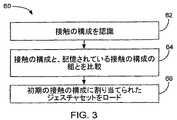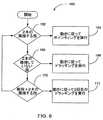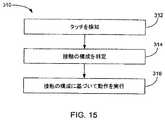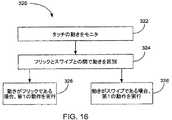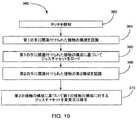JP5249788B2 - Gesture using multi-point sensing device - Google Patents
Gesture using multi-point sensing deviceDownload PDFInfo
- Publication number
- JP5249788B2 JP5249788B2JP2008553305AJP2008553305AJP5249788B2JP 5249788 B2JP5249788 B2JP 5249788B2JP 2008553305 AJP2008553305 AJP 2008553305AJP 2008553305 AJP2008553305 AJP 2008553305AJP 5249788 B2JP5249788 B2JP 5249788B2
- Authority
- JP
- Japan
- Prior art keywords
- gesture
- finger
- block
- touch
- code
- Prior art date
- Legal status (The legal status is an assumption and is not a legal conclusion. Google has not performed a legal analysis and makes no representation as to the accuracy of the status listed.)
- Active
Links
Images
Classifications
- G—PHYSICS
- G06—COMPUTING OR CALCULATING; COUNTING
- G06F—ELECTRIC DIGITAL DATA PROCESSING
- G06F3/00—Input arrangements for transferring data to be processed into a form capable of being handled by the computer; Output arrangements for transferring data from processing unit to output unit, e.g. interface arrangements
- G06F3/01—Input arrangements or combined input and output arrangements for interaction between user and computer
- G06F3/03—Arrangements for converting the position or the displacement of a member into a coded form
- G06F3/041—Digitisers, e.g. for touch screens or touch pads, characterised by the transducing means
- G—PHYSICS
- G06—COMPUTING OR CALCULATING; COUNTING
- G06F—ELECTRIC DIGITAL DATA PROCESSING
- G06F3/00—Input arrangements for transferring data to be processed into a form capable of being handled by the computer; Output arrangements for transferring data from processing unit to output unit, e.g. interface arrangements
- G06F3/01—Input arrangements or combined input and output arrangements for interaction between user and computer
- G06F3/048—Interaction techniques based on graphical user interfaces [GUI]
- G06F3/0487—Interaction techniques based on graphical user interfaces [GUI] using specific features provided by the input device, e.g. functions controlled by the rotation of a mouse with dual sensing arrangements, or of the nature of the input device, e.g. tap gestures based on pressure sensed by a digitiser
- G06F3/0488—Interaction techniques based on graphical user interfaces [GUI] using specific features provided by the input device, e.g. functions controlled by the rotation of a mouse with dual sensing arrangements, or of the nature of the input device, e.g. tap gestures based on pressure sensed by a digitiser using a touch-screen or digitiser, e.g. input of commands through traced gestures
- G06F3/04883—Interaction techniques based on graphical user interfaces [GUI] using specific features provided by the input device, e.g. functions controlled by the rotation of a mouse with dual sensing arrangements, or of the nature of the input device, e.g. tap gestures based on pressure sensed by a digitiser using a touch-screen or digitiser, e.g. input of commands through traced gestures for inputting data by handwriting, e.g. gesture or text
- G—PHYSICS
- G06—COMPUTING OR CALCULATING; COUNTING
- G06V—IMAGE OR VIDEO RECOGNITION OR UNDERSTANDING
- G06V40/00—Recognition of biometric, human-related or animal-related patterns in image or video data
- G06V40/20—Movements or behaviour, e.g. gesture recognition
- G06V40/28—Recognition of hand or arm movements, e.g. recognition of deaf sign language
- G—PHYSICS
- G06—COMPUTING OR CALCULATING; COUNTING
- G06F—ELECTRIC DIGITAL DATA PROCESSING
- G06F2203/00—Indexing scheme relating to G06F3/00 - G06F3/048
- G06F2203/048—Indexing scheme relating to G06F3/048
- G06F2203/04808—Several contacts: gestures triggering a specific function, e.g. scrolling, zooming, right-click, when the user establishes several contacts with the surface simultaneously; e.g. using several fingers or a combination of fingers and pen
Landscapes
- Engineering & Computer Science (AREA)
- Theoretical Computer Science (AREA)
- General Engineering & Computer Science (AREA)
- Human Computer Interaction (AREA)
- General Physics & Mathematics (AREA)
- Physics & Mathematics (AREA)
- Psychiatry (AREA)
- Social Psychology (AREA)
- Health & Medical Sciences (AREA)
- Multimedia (AREA)
- General Health & Medical Sciences (AREA)
- Computer Vision & Pattern Recognition (AREA)
- User Interface Of Digital Computer (AREA)
- Position Input By Displaying (AREA)
- Measuring And Recording Apparatus For Diagnosis (AREA)
- Image Analysis (AREA)
Description
Translated fromJapanese〔関連出願との相互参照〕
本願は、2006年1月30日に出願された「マルチポイント感知装置によるジェスチャリング」という名称の米国仮出願特許第60/763,605号の優先利益を主張するものであり、該特許は引用により本明細書に組み入れられる。[Cross-reference with related applications]
This application claims the priority benefit of US Provisional Application No. 60 / 763,605 entitled “Gesturing with Multi-Point Sensing Device” filed on January 30, 2006, which is cited by reference. Is incorporated herein by reference.
本願はまた、以下の特許出願にも関連し、これらの各々は引用により本明細書に組み入れられる。 This application is also related to the following patent applications, each of which is incorporated herein by reference:
2004年7月30日に出願された「タッチセンシティブ入力装置のためのジェスチャ」という名称の米国特許出願第10/903,964号。 US patent application Ser. No. 10 / 903,964, filed Jul. 30, 2004, entitled “Gesture for Touch Sensitive Input Device”.
1998年1月26日に出願された米国仮出願特許第60/072,509号に対する優先権を主張する、2001年11月27日に交付された米国特許第6,323,846号に対する優先権を主張する、2004年12月17日に出願された「手動入力を組み入れるための方法及び装置」という名称の米国特許出願第11/015,434号。 Priority to US Patent No. 6,323,846 issued on November 27, 2001, claiming priority to US Provisional Application No. 60 / 072,509, filed January 26, 1998 No. 11 / 015,434, filed Dec. 17, 2004, entitled “Method and Apparatus for Incorporating Manual Input”.
2003年9月2日に出願された「両手用マウス」という名称の米国特許出願第10/654,108号。 US patent application Ser. No. 10 / 654,108, filed Sep. 2, 2003, entitled “Double-Handed Mouse”.
2004年2月27日に出願された「形状検知入力装置」という名称の米国特許出願第10/789,676号。 US patent application Ser. No. 10 / 789,676, filed Feb. 27, 2004, entitled “Shape Detection Input Device”.
2004年5月6日に出願された「マルチポイントタッチスクリーン」という名称の米国特許出願第10/840,862号。 US patent application Ser. No. 10 / 840,862, filed May 6, 2004, entitled “Multipoint Touch Screen”.
2005年4月26日に出願された「複数のタッチ感知装置を備えたハンドヘルド型電子装置」という名称の米国特許出願第11/115,539号。 US patent application Ser. No. 11 / 115,539, filed Apr. 26, 2005, entitled “Handheld Electronic Device with Multiple Touch Sensing Devices”.
2004年7月30日に出願された「ハンドヘルド型装置における近接検知器」という名称の米国特許出願第11/241,839号。 US patent application Ser. No. 11 / 241,839, filed Jul. 30, 2004, entitled “Proximity Detector in Handheld Device”.
2005年3月4日に出願された「多機能ハンドヘルド型装置」という名称の米国仮出願特許第60/658,777号。 US Provisional Application No. 60 / 658,777 filed Mar. 4, 2005, entitled “Multifunctional Handheld Device”.
2004年7月30日に出願された「タッチセンシティブ入力装置のためのジェスチャ」という名称の米国特許出願第10/903,964号。 US patent application Ser. No. 10 / 903,964, filed Jul. 30, 2004, entitled “Gesture for Touch Sensitive Input Device”.
2005年1月18日に出願された「タッチセンシティブ入力装置のためのモードベースグラフィカルユーザインターフェース」という名称の米国特許出願第11/038,590号。 US patent application Ser. No. 11 / 038,590, filed Jan. 18, 2005, entitled “Mode-Based Graphical User Interface for Touch-Sensitive Input Devices”.
2005年1月31日に出願された「タッチセンシティブ入力装置のためのジェスチャ」という名称の米国特許出願第11/048,264号。 US patent application Ser. No. 11 / 048,264, filed Jan. 31, 2005, entitled “Gesture for Touch-Sensitive Input Device”.
2005年9月16日に出願された「タッチスクリーン仮想キーボードの仮想キーの起動」という名称の米国特許出願第11/228,737号。 US patent application Ser. No. 11 / 228,737, filed Sep. 16, 2005, entitled “Activating Virtual Keys on a Touch Screen Virtual Keyboard”.
2005年9月16日に出願された「タッチスクリーンユーザインターフェース上の仮想入力装置の配置」という名称の米国特許出願第11/228,758号。 US patent application Ser. No. 11 / 228,758, filed Sep. 16, 2005, entitled “Arrangement of Virtual Input Device on Touch Screen User Interface”.
2005年9月16日に出願された「タッチスクリーンインターフェースを用いたコンピュータ操作」という名称の米国特許出願第11/228,700号。 US patent application Ser. No. 11 / 228,700 filed Sep. 16, 2005, entitled “Computer Operation Using Touch Screen Interface”.
2004年8月26日に出願された「視覚エクスパンダ」という名称の米国特許出願第10/927,925号。 US patent application Ser. No. 10 / 927,925 filed Aug. 26, 2004, entitled “Visual Expander”.
2004年8月25日に出願された「ポータブルコンピュータ上のワイドタッチパッド」という名称の米国特許出願第10/927,575号。 US patent application Ser. No. 10 / 927,575, filed Aug. 25, 2004, entitled “Wide Touchpad on Portable Computer”.
2007年1月3日に出願された「マルチタッチジェスチャ辞書」という名称の米国特許出願第11/619,553号。 US patent application Ser. No. 11 / 619,553 filed Jan. 3, 2007, entitled “Multi-Touch Gesture Dictionary”.
2007年1月3日に出願された「マルチタッチジェスチャ辞書」という名称の米国特許出願第11/619,571号。 US patent application Ser. No. 11 / 619,571, filed Jan. 3, 2007, entitled “Multi-Touch Gesture Dictionary”.
本発明は、一般に、マルチポイント感知装置に関連づけられたジェスチャリングに関する。 The present invention relates generally to gesturing associated with a multipoint sensing device.
今日、コンピュータシステムにおいて操作を行うための多くの種類の入力装置が存在する。この操作は、一般的に、カーソルを動かすこと及びディスプレイ画面上で選択を行うことに対応する。この操作はまた、ページング、スクローリング、パニング、ズーミングなどを含むこともできる。例として、入力装置は、ボタン、スイッチ、キーボード、マウス、トラックボール、タッチパッド、ジョイスティック、タッチスクリーンなどを含むことができる。これらの装置の各々には、コンピュータシステムの設計時に考慮に入れられる利点及び欠点がある。 Today, there are many types of input devices for performing operations in computer systems. This operation generally corresponds to moving the cursor and making a selection on the display screen. This operation can also include paging, scrolling, panning, zooming, and the like. By way of example, input devices can include buttons, switches, keyboards, mice, trackballs, touch pads, joysticks, touch screens, and the like. Each of these devices has advantages and disadvantages that are taken into account when designing a computer system.
タッチパッドでは、指がタッチパッド表面に沿って動かされるときに、入力ポインタの動きがユーザの指(又はスタイラス)の相対的な動きに対応する。他方、タッチスクリーンは、タッチセンシティブな透明パネルがスクリーンを覆うタイプのディスプレイスクリーンである。タッチスクリーンを使用する場合、ユーザは、スクリーン上のGUIオブジェクトを(通常、スタイラス又は指によって)直接指し示すことによりディスプレイスクリーン上で選択を行う。一般に、タッチ装置がタッチ及びタッチの位置を認識し、コンピュータシステムがこのタッチを解釈し、その後タッチイベントに基づいて動作を行う。 In a touchpad, the movement of the input pointer corresponds to the relative movement of the user's finger (or stylus) as the finger is moved along the touchpad surface. On the other hand, the touch screen is a type of display screen in which a touch-sensitive transparent panel covers the screen. When using a touch screen, the user makes a selection on the display screen by pointing directly (usually with a stylus or finger) a GUI object on the screen. In general, the touch device recognizes the touch and the position of the touch, and the computer system interprets the touch and then performs an action based on the touch event.
さらに機能を提供するために、これらの入力装置のいくつかを用いてジェスチャが実行されてきた。例として、タッチパッドでは、タッチパッド表面で1又はそれ以上のタップを検知した時に選択を行うことができる。タッチパッドの任意の部分をタップできる場合もあれば、タッチパッドの専用部分をタップできる場合もある。選択に加えて、タッチパッドの端で指の動きを使用することによりスクローリングが開始される。 In order to provide further functionality, gestures have been performed using some of these input devices. As an example, with a touchpad, the selection can be made when one or more taps are detected on the surface of the touchpad. In some cases, any part of the touchpad can be tapped, and in other cases, a dedicated part of the touchpad can be tapped. In addition to selection, scrolling is initiated by using finger movement at the edge of the touchpad.
残念ながら、感知面上に複数のオブジェクトを配置した場合でも、ほとんどのタッチ技術は1つのポイントしか報告できないという事実により、ジェスチャリングは厳しく制限される。すなわち、ほとんどのタッチ技術には、複数の接触ポイントを同時に追跡する能力がない。抵抗性及び容量性技術では、同時に発生するタッチポイント全ての平均値が決定され、タッチポイント間のどこかに収まる1つのポイントが報告されることになる。表面波及び赤外線技術では、マスキングが生じるため、同じ水平又は垂直線上に収まる複数のタッチポイントの正確な位置を識別することは不可能である。いずれの場合にも、不完全な結果が生じることになる。 Unfortunately, even with multiple objects placed on the sensing surface, gesturing is severely limited by the fact that most touch technologies can only report one point. That is, most touch technologies do not have the ability to track multiple contact points simultaneously. In resistive and capacitive techniques, the average value of all simultaneously occurring touch points is determined and one point that falls somewhere between the touch points will be reported. In surface wave and infrared technology, masking occurs and it is not possible to identify the exact location of multiple touch points that fall on the same horizontal or vertical line. In either case, incomplete results will occur.
上記に基づいて、マルチポイント感知装置と、マルチポイント感知装置を用いてジェスチャを行う方法とに対するニーズが存在する。 Based on the above, there is a need for multipoint sensing devices and methods for performing gestures using multipoint sensing devices.
1つの実施形態では、本発明は電子システムに関する。この電子システムはマルチポイント感知装置を含み、該装置は、1又はそれ以上のオブジェクトから入力を受け取るためのマルチポイント感知エリアを備える。この電子システムはまた、マルチポイント感知装置のマルチポイント感知エリアが受け取った所定の入力配置のためにジェスチャセットを決定し、該ジェスチャセットに含まれる1又はそれ以上のジェスチャイベントに対応する所定の入力配置をモニタし、ジェスチャイベントが入力配置と共に行われる場合、このジェスチャイベントに関連する入力動作を開始するように配置されたジェスチャモジュールを含む。入力配置は例えば、指及び/又はその他の手の部分の配置とすることができる。In one embodiment, the present invention relates to an electronic system. The electronic system includes a multipoint sensing device that includes a multipoint sensing area for receiving input from one or more objects. The electronic system also determines a gesture set for a predetermined inputarrangement received by the multipoint sensing area of the multipoint sensing device, and a predetermined input corresponding to one or more gesture events included in the gesture set. monitor thearrangement, if the gesture event is performed with the inputarrangement comprises a gesture modulearranged to initiate an input operation associated with the gesture event. Inputarrangement can be, for example, thearrangement of the parts of the finger and / or other hand.
別の実施形態では、本発明はジェスチャによる制御方法に関する。この方法は、感知エリア内の複数のポイントを同時に検知するステップを含む。この方法はまた、感知エリア内で1又はそれ以上のポイントが検知された場合にコードを決定するステップも含む。コードは、感知エリア内のポイントの特定の配列である。この方法は、命令を1又はそれ以上のジェスチャイベントに関連づけるジェスチャセットを決定するステップをさらに含む。この方法は、ジェスチャイベントのためのポイントをモニタするステップを追加として含む。さらに、この方法は、ジェスチャイベントが認識された場合、該ジェスチャイベントに関連づけられた命令を実行するステップを含む。 In another embodiment, the present invention relates to a gesture control method. The method includes simultaneously detecting a plurality of points in the sensing area. The method also includes determining a code when one or more points are detected within the sensing area. A code is a specific arrangement of points within a sensing area. The method further includes determining a gesture set that associates the instruction with one or more gesture events. The method additionally includes the step of monitoring points for gesture events. Further, the method includes executing instructions associated with the gesture event when the gesture event is recognized.
別の実施形態では、本発明は制御動作に関する。この制御動作は、タッチ又はタッチに近い状態を検知するステップを含む。制御動作はまた、タッチに関するジェスチャセットを決定するステップも含む。ジェスチャセットは、命令を呼び出すため、又は開始するための1又はそれ以上のジェスチャイベントを含む。動作は、ジェスチャイベントのためのタッチをモニタするステップをさらに含む。動作は、ジェスチャセットに関連づけられたジェスチャイベントが行われた場合に命令を開始するステップを追加として含む。 In another embodiment, the present invention relates to a control operation. This control operation includes a step of detecting a touch or a state close to a touch. The control action also includes determining a gesture set for the touch. A gesture set includes one or more gesture events for calling or initiating instructions. The operation further includes monitoring a touch for a gesture event. The operation additionally includes the step of initiating an instruction when a gesture event associated with the gesture set occurs.
別の実施形態では、本発明はジェスチャ動作に関する。この動作は、タッチの動きをモニタするステップを含む。この動作はまた、第1の状態と第2の状態との間のタッチの動きを区別するステップも含む。この動作は、タッチの動きが第1の状態に関連づけられた場合に第1の動作を行うステップをさらに含む。この動作は、動きが第2の状態に関連づけられた場合に第2の動作を行うステップを追加として含む。 In another embodiment, the invention relates to a gesture operation. This operation includes the step of monitoring the movement of the touch. This operation also includes distinguishing touch movement between the first state and the second state. The operation further includes performing a first operation when the touch movement is associated with the first state. This action additionally includes the step of performing the second action when the movement is associated with the second state.
別の実施形態では、本発明は制御動作に関する。この制御動作は、第1の入力装置と、第1の入力装置とは異なる第2の入力装置を提供するステップを含む。第1の入力装置は、入力イベントを提供するためのタッチ感知装置などのオブジェクト感知装置を含む。動作は、入力イベントに対して第1の入力装置をモニタするステップを含む。動作は、入力イベントに対して同時に第2の入力装置をモニタするステップをさらに含む。動作は、第1の入力装置に関連づけられた入力イベントに従って入力動作を行うステップを追加として含む。さらに、この方法は、第2の入力装置に関連づけられた入力イベントに従って入力動作を同時に行うステップを含む。 In another embodiment, the present invention relates to a control operation. The control operation includes providing a first input device and a second input device that is different from the first input device. The first input device includes an object sensing device such as a touch sensing device for providing an input event. The operation includes monitoring the first input device for an input event. The operation further includes monitoring the second input device simultaneously for an input event. The operation additionally includes performing an input operation in accordance with an input event associated with the first input device. Further, the method includes simultaneously performing an input operation according to an input event associated with the second input device.
別の実施形態では、本発明は制御動作に関する。この制御動作は、入力機能のリストを提供する。入力機能は、命令と、命令にリンクされたジェスチャイベントとを有する。命令は、入力機能に関連するものである。動作は、入力機能をコードに割り当てるステップを含む。動作は、コードが認識された場合に入力機能をコードにリンクするステップを追加として含む。 In another embodiment, the present invention relates to a control operation. This control action provides a list of input functions. The input function has an instruction and a gesture event linked to the instruction. Instructions are related to input functions. The operation includes assigning an input function to the code. The operation additionally includes the step of linking the input function to the code if the code is recognized.
別の実施形態では、本発明は制御パネルに関する。この制御パネルは、入力機能のメニューを表示するステップを含む。この制御パネルはまた、選択された入力機能に関連づけられた命令と、該命令に割り当てられたジェスチャイベントとを示すジェスチャセットを表示するステップを含む。制御動作は、コードのリストを表示するステップをさらに含む。ジェスチャマップを設定するために、ユーザは、要求される入力機能を入力機能のリストから選択し、要求されるコードをコードのリストから選択する。 In another embodiment, the present invention relates to a control panel. The control panel includes a step of displaying a menu of input functions. The control panel also includes displaying a gesture set indicating the instructions associated with the selected input function and the gesture events assigned to the instructions. The control operation further includes displaying a list of codes. To set up the gesture map, the user selects the required input function from the list of input functions and selects the required code from the list of codes.
別の実施形態では、本発明はジェスチャ設計プロセスに関する。この設計プロセスは、コードのリストを提供するステップと、最も簡単なものから最も難しいものまでコードをランク付けするステップを含む。設計プロセスはまた、最も頻度の高いものから最も頻度の低いものまで動作の頻度をランク付けするステップも含む。設計プロセスは、最も容易なコードを最も頻度の高い動作にマッチングさせるステップと、最も難しいコードを最も頻度の低い動作にマッチングさせるステップとをさらに含む。設計プロセスは、コード/動作のグループ分けを微調整するステップを追加として含むことができる。 In another embodiment, the present invention relates to a gesture design process. This design process includes providing a list of codes and ranking the codes from the simplest to the most difficult. The design process also includes ranking the frequency of operations from the most frequent to the least frequent. The design process further includes matching the simplest code to the most frequent actions and matching the most difficult code to the least frequent actions. The design process can include additional steps to fine tune the code / action groupings.
別の実施形態では、本発明はジェスチャ動作に関する。このジェスチャ動作は、第1の指を検知するステップを含む。このジェスチャ動作はまた、指の状態を決定するステップも含む。指の状態は、例えば移動中又は静止であってもよい。ジェスチャ動作は、1又はそれ以上の追加の指を検知するステップをさらに含む。例えば、第2の指を検知することができる。ジェスチャ動作は、追加の指の状態を判定するステップを追加として含む。追加の指の状態は、例えば存在するもの、又は存在しないものであってもよい。さらに、この方法は、第1の指と追加の指との互いの状態のタイミングに基づいて異なる入力モードを実行するステップを含む。異なるモードとは、例えばポインティングモード、ドラッギングモード、などであってもよい。 In another embodiment, the invention relates to a gesture operation. This gesture operation includes a step of detecting the first finger. This gesture operation also includes determining the state of the finger. The state of the finger may be, for example, moving or stationary. The gesture operation further includes detecting one or more additional fingers. For example, the second finger can be detected. The gesture action additionally includes a step of determining an additional finger state. The additional finger state may be, for example, present or absent. Further, the method includes performing different input modes based on the timing of the states of the first finger and the additional finger. The different mode may be, for example, a pointing mode, a dragging mode, or the like.
本発明は、同じ参照数字が同じ構造的な要素を示す添付の図面と共に以下の詳細な説明を行うことにより容易に理解されるであろう。 The present invention will be readily understood by the following detailed description in conjunction with the accompanying drawings, wherein like reference numerals designate like structural elements, and in which:
ジェスチャ、及び感知装置を用いてジェスチャを実行する方法を開示する。特に、ジェスチャ、及びマルチポイント感知装置を用いてジェスチャを実行する方法を開示する。マルチポイント感知装置は、複数のオブジェクト(指)を同時に又はほぼ同時に識別できるという点で従来のシングルポイント装置よりも多くの利点を有し、大抵の場合、マルチポイント感知装置及びこのような装置を利用するシステムは、タッチ又はタッチに近いイベントに関して表面をモニタする。このようなイベントが発生した場合、このマルチポイント感知装置は、異なる(単複の)接触エリアを特定し、その幾何学的特徴及び幾何学的配置を通じてイベントの性質を識別することができる。識別が行われると、このタッチ又はタッチに近いイベントがモニタされ、様々なジェスチャイベントに対応するものであるかどうかが判定される。Disclosed are gestures and methods for performing gestures using a sensing device. In particular, gestures and methods for performing gestures using a multipoint sensing device are disclosed. Multipoint sensing devices have many advantages over conventional single point devices in that they can identify multiple objects (finger) simultaneously or nearly simultaneously, and in most cases multipoint sensing devices and such devices The system used monitors the surface for touch or near touch events. If such an event occurs, the multipoint sensing device, different to identify (s) contact area, it is possible to identify the nature of the event through its geometric features and geometricarrangement. Once identified, this touch or near touch event is monitored to determine if it corresponds to various gesture events.
ジェスチャイベントは、1又はそれ以上の特定のコンピュータの動作に対応付けられた感知面との定形化された対話であると定義することができる。ジェスチャイベントは、様々な手、より具体的には指、動き、タップ、圧迫、静止、及び/又は同様のものを通じて行うことができる。この表面はマルチポイント技術に基づくものであるため、任意の数の指又は手のその他の接触部分を用いて複雑なジェスチャリングを行うことができる。この理由により、実際手話に似たラージジェスチャ言語を開発することもできる。ジェスチャ言語(又はマップ)は、例えば、(コードなどの)接触の配置を認識し、(動きなどの)ジェスチャイベントの発生を認識し、1又はそれ以上のソフトウェアエージェントに、ジェスチャイベント及び/又はこのジェスチャイベントに応答して取るべき(単複の)動作を通知する命令セットを含むことができる。例えば、米国特許出願第10/903,964号、第11/038,590号、及び第11/015,434号にマルチポイントジェスチャリングの実施例を見つけることができ、これらの特許全ては引用により本明細書に組み入れられる。A gesture event can be defined as a standardized interaction with a sensing surface associated with one or more specific computer actions. Gesture events can take place through various hands, more specifically fingers, movements, taps, compressions, rest, and / or the like. Since this surface is based on multi-point technology, complex gestures can be made using any number of fingers or other contact parts of the hand. For this reason, a large gesture language similar to actual sign language can be developed. The gesture language (or map), for example, recognizes thearrangement of touches (such as chords), recognizes the occurrence of gesture events (such as movement), and informs one or more software agents of the gesture events and / or An instruction set can be included that notifies the action (s) to be taken in response to the gesture event. For example, examples of multipoint gesturing can be found in
マルチポイント感知装置を用いて様々な異なるジェスチャを利用することができる。例えば、ジェスチャは、シングルポイントジェスチャ又はマルチポイントジェスチャ、静的な又は動的なジェスチャ、連続した又はセグメント化されたジェスチャ、及び/又は同様のものであってもよい。シングルポイントジェスチャとは、1つ接触ポイントで行われるジェスチャのことであり、このジェスチャは、例えば一本の指、手のひら又はスタイラスなどから得られる単一のタッチによって行われる。マルチポイントジェスチャとは、複数のポイントを伴って行われるジェスチャのことであり、このジェスチャは、例えば複数の指、指及び手のひら、指及びスタイラス、複数のスタイラス及び/又はこれらの任意の組み合わせなどから得られる複数のタッチによって行うことができる。静的なジェスチャとは、(コードなどの)ジェスチャイベントを実質的に含まないジェスチャのことであると考えられ、動的なジェスチャとは、(動き、タップなどの)実質的なジェスチャイベントを含むジェスチャのことであると考えられる。連続したジェスチャとは、一工程で行われるジェスチャのことであると考えられ、セグメント化されたジェスチャとは、一連の異なるステップ又は工程において行われるジェスチャのことであると考えられる。本明細書ではいくつかの実施例を示しているが、これらは例示を目的としたものであり、本発明を限定するためのものではないということを理解されたい。 A variety of different gestures can be utilized with a multipoint sensing device. For example, the gesture may be a single point gesture or a multipoint gesture, a static or dynamic gesture, a continuous or segmented gesture, and / or the like. A single point gesture is a gesture made at one contact point, and this gesture is made by a single touch obtained from, for example, a single finger, palm or stylus. A multi-point gesture is a gesture that is performed with multiple points, such as multiple fingers, fingers and palms, fingers and stylus, multiple styluses and / or any combination thereof. This can be done with multiple touches obtained. Static gestures are considered to be gestures that do not substantially contain gesture events (such as code), and dynamic gestures include substantial gesture events (such as movement, taps, etc.) It is thought to be a gesture. A continuous gesture is considered to be a gesture made in one process, and a segmented gesture is considered to be a gesture made in a series of different steps or processes. While several examples are provided herein, it should be understood that these are for purposes of illustration and are not intended to limit the invention.
マルチポイント感知装置は、以下に限定されるわけではないが、標準サイズのタッチパッド、大型の拡張パームパッド、タッチスクリーン、タッチセンシティブハウジングなどを含む様々な形で実現することができる。さらに、以下に限定されるわけではないが、タブレットコンピュータ、ラップトップコンピュータ、デスクトップコンピュータ、及びメディアプレーヤー、PDA、携帯電話、などのハンドヘルド型コンピュータ装置を含む多くのフォームファクタ上にマルチポイント感知装置を位置付けることができる。タッチスクリーンモニタ、キーボード、ナビゲーションパッド、タブレット、マウスなどの専用入力装置上にマルチポイント感知装置を見出すこともできる。米国特許出願第10/840,862号、10/927,575号にマルチポイント感知装置の実施例を見いだすことができ、これらの特許全ては引用により本明細書に組み入れられる。 The multipoint sensing device can be implemented in various forms including, but not limited to, a standard size touchpad, a large extended palm pad, a touch screen, a touch sensitive housing, and the like. In addition, multipoint sensing devices on many form factors including, but not limited to, tablet computers, laptop computers, desktop computers, and handheld computer devices such as media players, PDAs, cell phones, etc. Can be positioned. Multipoint sensing devices can also be found on dedicated input devices such as touch screen monitors, keyboards, navigation pads, tablets, and mice. Examples of multipoint sensing devices can be found in US patent application Ser. Nos. 10 / 840,862, 10 / 927,575, all of which are incorporated herein by reference.
図1〜図54を参照しながら、いくつかの実施形態について以下に説明する。しかしながら、これらの図面に関して本明細書に示す詳細な説明は説明を目的としたものであり、当業者であれば、本発明がこれらの限定された実施形態を越えて拡大するものであるということを容易に理解するであろう。 Several embodiments are described below with reference to FIGS. However, the detailed description presented herein with respect to these drawings is for illustrative purposes only, and those skilled in the art will appreciate that the present invention extends beyond these limited embodiments. Will be easily understood.
図1は、本発明の1つの実施形態による例示的なジェスチャ制御動作10を示す図である。動作10はブロック12から開始することができ、このブロック12においてマルチポイント感知装置が提供される。マルチポイント感知装置は、複数の接触ポイント又は接触に近い状態を同時に検出することができる。マルチポイント感知装置は、例えば複数のオブジェクトを同時に検出できるマルチタッチ感知面をそのタッチ面上に含むことができる。或いは、又は加えて、マルチポイント感知装置は、表面にタッチするのではなく表面に近接近してオブジェクトを感知するための機能(例えば、近接感知)を含むことができる。タッチスクリーン、タッチパッド、タッチセンシングパームレスト、タッチセンシティブハウジング及び/又は同様のものとしてマルチポイント感知装置を実装することができる。 FIG. 1 is a diagram illustrating an exemplary
ブロック12に続き、この動作はブロック14へ進むことができ、ここでマルチポイント感知装置によりタッチ又はタッチに近い状態が検知されたかどうかに関して判定が行われる。タッチが検知されなければ、動作は待機することができる。タッチが検知されれば、動作はブロック16へ進むことができ、ここでタッチに関連づけられたコードが決定される。コードは、ある入力機能に割り当てることのできる接触又は接触に近い状態についての特定の配置であってもよい。一般に、オブジェクトがタッチ感知面の近く又はこの上に置かれた場合、接触パッチが作成され、識別され得るパターンをこれらの接触パッチが形成する。このパターンは、例えばスタイラス及びシグネット、及び/又は、指、親指、手のひら、指関節などの1又はそれ以上の手の部分などの機械的な特徴を含むオブジェクトの任意の組み合わせにより作成することができる。Following
タッチ面のサイズ、タッチ面がタッチスクリーンであるか、又はタッチパッドであるかなどを含む多くの要素に応じてコードを広く変更することができ、またコードはこれら多くの要素に依存することができる。さらにコードは、未知の接触回数、又は既知の接触の特定の配置に基づくことができる。コードは、接触が接近しているか、中間位置にあるか、或いはバラバラに拡がっているかにさらに基づくことができる。コードは、接触が互いに近接しているか、或いは補い合っているかどうかにさらに基づくことができる。コードは、接触が左手及び/又は右手のどちらから行われるかにさらに基づくことができる。The code can vary widely depending on many factors, including the size of the touch surface, whether the touch surface is a touch screen or a touchpad, and the code can depend on many of these factors it can. Further, the code can be based on an unknown number of contacts or a specificarrangement of known contacts. The cord can be further based on whether the contact is approaching, in an intermediate position, or spread apart. The code can be further based on whether the contacts are close to each other or complement each other. The code can further be based on whether the contact is from the left hand and / or the right hand.
コードを決定するステップは、タッチ(タッチ面に触れるか、或いはタッチに近い状態のオブジェクトによって作成されたイメージ)を分析するステップと、特定の接触の配置を認識するステップとを含むことができる。より具体的には、この決定は、各接触の幾何学的な特徴並びに幾何学的な接触の配置を通じて接触を分類又は識別するステップと、その後、(ジェスチャマップなどの)予想されるコードのデータベースを参照するステップとを含むことができる。接触の配置が予想されるコードに一致した場合、この接触の配置は予想されるコードであると推測される。これらのステップはまた、フィルタリングを含むこともできる。例えば、いくつかの接触を実際にコードの一部とすることはできない。例えば、タッチパームパッドの場合、手のひらによって生じた接触は手の指のための支持基盤として働くため、それらを無視することができる(例えば、通常より長い時間、タッチ面上に手のひらを保持することは非常に不自然である)。タッチスクリーンを備えたタブレットPCの場合、少なくとも片手の親指によって生じた接触は主にタブレットPCを保持するのに使用されるため、それらを無視することができる。Determining the code can include analyzing a touch (an image created by an object touching or close to the touch surface) and recognizing a particular contactplacement . More specifically, this determination includes the step of classifying or identifying contacts through the geometric characteristics of each contact as well as the geometric contactplacement , and then a database of expected codes (such as a gesture map). With reference to. If the contactplacement matches the expected code, the contactplacement is assumed to be the expected code. These steps can also include filtering. For example, some contacts cannot actually be part of the code. For example, in the case of a touch palm pad, the contact caused by the palm acts as a support base for the fingers of the hand, so they can be ignored (for example, holding the palm on the touch surface for a longer time than usual) Is very unnatural). In the case of a tablet PC with a touch screen, the contact caused by at least the thumb of one hand is mainly used to hold the tablet PC and can therefore be ignored.
片手コードの実施例を以下の表1に示す。表1は、全てを含むリストではなく、実施例として示すものあり、本発明を限定するものではないことを理解されたい。例えば、手のひらを接触としてカウントし、表1に示す組み合わせのいずれかに加えて、より多くのコードを作成することができる。表1のリストを反対側の手から得られる同じリストと組み合わせることにより、より多くのコードの組み合わせを作成できる点にさらに留意されたい。多くの組み合わせが存在するが、コードのなかには、使い易さ、人間工学、直感などを含む種々の理由のために実現できないものもある点に留意されたい。 Examples of one-handed codes are shown in Table 1 below. It should be understood that Table 1 is provided as an example rather than an exhaustive list and is not intended to limit the invention. For example, palms can be counted as touches, and in addition to any of the combinations shown in Table 1, more codes can be created. Note further that more code combinations can be created by combining the list in Table 1 with the same list from the other hand. Although many combinations exist, it should be noted that some codes cannot be realized for various reasons including ease of use, ergonomics, intuition, and the like.
コードが決定されたら、動作はブロック18へ進むことができ、ここで動作を1又はそれ以上のジェスチャイベントに関連づけるジェスチャセットが決定される。ジェスチャセットは、動作をジェスチャイベントにリンクするマップであると考えてもよい。ジェスチャセットは決定されたコードに依存するが、コードの位置、開いたアプリケーション、アプリケーションの状態又はモード、別のタッチの特性などを含むその他の要素にも依存することができる。基本的に、コードは、各チャンネルがそのコードに関連づけられた異なるジェスチャセットを有している状態の入力チャンネルを選択する。場合によっては、組織に関する目的及び使い易さのために、チャンネルは、ナビゲーティング動作、ファイル動作、編集動作、ビューイング動作、フォーマッティング動作、ツール動作、ウェブブラウジング動作などの特定の入力機能に関連づけられる。これらの入力機能の各々は、ジェスチャイベントに関連する命令セットを有することができる。 Once the code has been determined, the action can proceed to block 18 where a gesture set that associates the action with one or more gesture events is determined. A gesture set may be thought of as a map that links actions to gesture events. The gesture set depends on the determined code, but can also depend on other factors including code location, open application, application state or mode, other touch characteristics, and the like. Basically, the chord selects an input channel with each channel having a different gesture set associated with that chord. In some cases, for organizational purposes and ease of use, channels are associated with specific input functions such as navigating operations, file operations, editing operations, viewing operations, formatting operations, tool operations, web browsing operations, etc. . Each of these input functions may have a set of instructions associated with gesture events.
動作は、状態命令又は操作命令の場合がある。状態命令とは単一の実行命令のことである。状態命令の実施例として、「新規」、「開く」、「閉じる」、「削除」、「リネーム」、「全選択」、「カット」、「コピー」、「ペースト」、「取り消し」、「やり直し」、「グループ化」/「グループ化解除」、「イタリック体」、「太字」、「下線」、「前」/「次」、「再生」/「一時停止」、「消音」などが含まれる。その他の状態命令の他の実施例として、「特定のプログラムを起動する」、「プログラムの特定のモードを起動する」、「ウェブサイトを起動する」、「ツールバーを開く」、「メニューを開く」、「矢印」、「バックスペース」、「スペース」、「改行」、「タブ」、「キャプスロック」、「ファンクション」、「ズーミング」、「拡大」/「縮小」、「ページング」、「音量」などが含まれる。操作命令とは、選択されたオブジェクトを連続して操作する命令のことである。操作命令の実施例として、ポインティング、トラッキング、ドラッギング、スクローリング、パニング、ズーミング、サイジング、ストレッチング、ページング、ボリュームなどが含まれる。これらの実施例は本発明を限定するものではなく、別の命令を使用することもできると理解されたい。 The action may be a status command or an operation command. A status instruction is a single execution instruction. Examples of status commands include "New", "Open", "Close", "Delete", "Rename", "Select All", "Cut", "Copy", "Paste", "Undo", "Redo" ”,“ Group ”/“ Ungroup ”,“ Italic ”,“ Bold ”,“ Underline ”,“ Previous ”/“ Next ”,“ Play ”/“ Pause ”,“ Mute ”, etc. . Other examples of other status instructions include: “Start a specific program”, “Start a specific mode of a program”, “Start a website”, “Open a toolbar”, “Open a menu” , “Arrow”, “Backspace”, “Space”, “Line feed”, “Tab”, “Caps Lock”, “Function”, “Zooming”, “Zoom” / “Zoom out”, “Paging”, “Volume” Etc. are included. An operation command is a command for continuously operating selected objects. Examples of operation instructions include pointing, tracking, dragging, scrolling, panning, zooming, sizing, stretching, paging, volume, and the like. It should be understood that these examples do not limit the invention and that other instructions can be used.
上述のように、ジェスチャイベントとは、タッチ面上又はこの上方で行うことができる任意の定形化した物理的動作であると考えることができる。ジェスチャイベントの実施例として、例えば、動き、タップ、圧力の変化、静止などを含むことができる。ある場合は、コードによってジェスチャイベントを実行することができる。その他の場合は、コードのサブセットによってジェスチャイベントを実行することができる。その他の場合は、初期コードに加えた新しい接触、又は初期コードとは別の新しい接触によってジェスチャイベントを実行することができる。ジェスチャイベントについて、以下にさらに詳細に説明する。 As described above, a gesture event can be considered any stylized physical action that can be performed on or above the touch surface. Examples of gesture events can include, for example, movement, taps, pressure changes, rest, and the like. In some cases, the gesture event can be executed by code. In other cases, gesture events can be performed by a subset of code. In other cases, the gesture event can be performed by a new contact in addition to the initial code or by a new contact different from the initial code. The gesture event is described in further detail below.
ブロック20で、ジェスチャイベントに関してタッチがモニタされ、ブロック22においてジェスチャイベントが認識されたかどうかについての判定が行われる。ジェスチャイベントを認識するステップは、接触(コードに関連づけられた接触及び/又は新しい接触)についてのタッチの特性を分析するステップと、特定のパターンを識別するステップと、ジェスチャセット及び予想されるジェスチャイベントのリストを参照するステップとを含むことができる。パターンが、予想されるジェスチャイベントに一致した場合、このパターンは、予想されるジェスチャイベントであると推測される。タッチの特性として、例えば、動き、タッピング、圧迫の変化、静止などの第一次検討事項と、速度(絶対又は相対)、方向(絶対又は相対)、向き(絶対又は相対)、大きさ(絶対又は相対)、継続時間(絶対又は相対)、形状(絶対又は相対)、長さ(絶対又は相対)、及び/又は同様のものなどの第二次検討事項を含むことができる。 At
1つの実施形態では、ジェスチャイベントを他のジェスチャイベントと区別できるように設計又は選択して、ジェスチャイベントを認識する際の混信又は誤ちを防ぐことができる(例えば、通常、ジェスチャイベントは他のジェスチャイベントと容易に区別できるものであることが望ましい)。 In one embodiment, a gesture event can be designed or selected to be distinguishable from other gesture events to prevent cross-talk or error when recognizing the gesture event (e.g. It should be easily distinguishable from gesture events).
かさねて、ジェスチャイベントは、動き、タッピング、圧迫、静止などとして分類することができる。動きの場合、あらゆる方向へのスライディング、右、左、上、及び下へのゆっくりとした直線的なスワイプ、右、左、上、及び下への素早い直線的なフリック、時計回り又は反時計回りのゆっくりとした回転、時計回り又は反時計回りの素早い回転、(接触間の距離感覚を拡げたり、及び閉じたりすることなどの)2又はそれ以上の接触による縮小又は拡大としてジェスチャイベントを例示することができる。タップの場合、1/2タップ、完全なタップ、複数回のタップ、素早いタップ、ゆっくりしたタップなどとしてジェスチャイベントを例示することができる。圧迫の場合、軽い押圧又は強い押圧としてジェスチャイベントをさらに例示することができる。静止の場合、長く静止した一時停止又は短く静止した一時停止としてジェスチャイベントをさらに例示することができる。このリストは本発明を限定するものではなく、別の方法及び方向付けでジェスチャイベントを分類することができると理解されたい。例えば、直線的なモーションジェスチャは、右、左、上、及び下に限定されず、上−右、上−左、下−右、下−左をさらに含むことができる。 Again, gesture events can be classified as movement, tapping, compression, stillness, and so on. For movement, sliding in any direction, slow linear swipe right, left, up, and down, quick linear flick right, left, up, and down, clockwise or counterclockwise Illustrate gesture events as slow rotation, rapid clockwise or counterclockwise rotation, reduction or expansion by two or more contacts (such as expanding and closing the sense of distance between contacts) be able to. In the case of taps, gesture events can be exemplified as 1/2 taps, complete taps, multiple taps, quick taps, slow taps, and the like. In the case of compression, the gesture event can be further exemplified as a light press or a strong press. When stationary, the gesture event can be further exemplified as a long stationary pause or a short stationary pause. It should be understood that this list is not intended to limit the invention and that gesture events can be classified in other ways and orientations. For example, the linear motion gesture is not limited to right, left, top, and bottom, and may further include top-right, top-left, bottom-right, bottom-left.
ジェスチャイベントは、基本的なもの又は高度なものであってもよい。基本ジェスチャは、例えば右への直線的なスワイプのように1つの動作によるジェスチャであってもよい。高度なジェスチャは、タップ又は右への直線的なスワイプを後に伴う右への直線的なスワイプ、長い一時停止、左への直線的なスワイプ、又は圧力を加えたり、或いは減少させたりしながらのCCW回転などの複数動作を伴うジェスチャであってもよい。高度なジェスチャは任意の数の動作を含むことができる。使い易さ及び処理の複雑さという理由で基本ジェスチャを使用することもできる。 The gesture event may be basic or advanced. The basic gesture may be a gesture by one action such as a straight swipe to the right. Advanced gestures include a straight swipe to the right followed by a tap or a straight swipe to the right, a long pause, a straight swipe to the left, or while applying or decreasing pressure. It may be a gesture with multiple operations such as CCW rotation. Advanced gestures can include any number of actions. Basic gestures can also be used for ease of use and processing complexity.
ジェスチャイベントが認識された場合、(単複の)動作はブロック24へ進むことができ、ここでジェスチャイベントに関連づけられた動作が行われる。ブロック24は、ジェスチャセットを参照するステップと、認識されたジェスチャイベントに関連づけられた(単複の)動作を位置付けるステップとを含むことができる。位置付けられると、(単複の)動作を開始することができる。動作が状態命令である場合、ジェスチャイベントが行われる毎に命令を開始することができる(例えば、ジェスチャイベントはボタンのように動作する)。場合によっては、反復状態命令を作成するようにジェスチャイベントを設計することができる。例えば、ユーザがジェスチャイベントを拡張又は継続した場合、複数の状態命令を開始することができる。これは、ゲームモードで連射を行う場合、又は編集モードで作業を取り消す場合、或いはブラウズモードでページをパラパラめくる場合に役立つことがある。例として、右への素早い直線的なスワイプにより単一の取り消し命令が開始される場合、(タッチ中に)一連のモーションの形でゆっくりとした直線的なスワイプを後に伴う素早い直線的なスワイプにより繰り返しの取り消し命令が開始される。この実施例では、ゆっくりとした直線的なスワイプにより取り消し命令を繰り返し開始することができる(例えば、取り消し命令は、ゆっくりとした直線スワイプが行われている間100ミリ秒毎に発せられる)。動作が操作命令である場合、ジェスチャイベント中に命令を連続して生成することができる(例えば、命令とジェスチャイベントとの間を1対1で対応させる)。例えば、命令がスクローリングである場合、ジェスチャイベントが行われ、それが(速度、方向などの)ジェスチャイベントプロパティに従っている限りスクローリングを実行することができる。 If a gesture event is recognized, the action (s) can proceed to block 24 where the action associated with the gesture event is performed.
ブロック24に続いて、動作はブロック26へ進むことができ、ここでスイッチングイベントが行われたかどうかに関して判定が行われる。スイッチングイベントとは、動作をリセットするか、或いはコード変更を開始するイベントを意味するものである。多種多様な方法でスイッチングイベントを実現することができる。例えば、所定の長さの時間の間、全ての接触を取り除く(例えば、タッチ面から手を持ち上げる)ことによりスイッチングイベントを実行することができる。タッチ中にベースコードを変更する(例えば接触を追加する/取り除く)ことによってもスイッチングイベントを実現することができる。反対側の手から接触を追加する/取り除く(例えば、片方の手でタッチしたままもう片方の手の1本又はそれ以上の指を降ろす)ことによりスイッチングイベントを実行することができる。(事前に設定した時間の間、接触が静止したままである場合などの)一時停止によってもスイッチングイベントを実行することができる。標準的なキーボード又はマウスからのキー入力又はボタンクリックによってもスイッチングイベントを実行することができる。ジェスチャイベントを介してもスイッチングイベントを実行することができる。スイッチングイベントが発生すると、動作はブロック12へ戻る。スイッチングイベントが発生しなければ、動作はブロック20へ戻る。
表1−片手のコード例
未知の接触−標準構成(手のひらは未使用又は無視)
任意の1本の指
任意の2本の指
任意の3本の指
任意の4本の指
親指+任意の指
親指+任意の2本の指
親指+任意の3本の指
親指+4本の指
未知の接触−変形構成(手のひらは未使用又は無視)
2本の隣接する指
2本の隣接しない指
2本の隣接する指+1本の隣接しない指
親指+2本の隣接する指
親指+2本の隣接しない指
親指+2本の隣接する指+1本の隣接しない指
任意の閉じた2本の隣接する指
任意の拡げた2本の隣接する指
任意の閉じた3本の隣接する指
任意の拡げた3本の隣接する指
閉じた4本の隣接する指
広げた4本の隣接する指
親指+閉じた2本の隣接する指
親指+拡げた2本の隣接する指
親指+閉じた3本の隣接する指
親指+拡げた3本の隣接する指
親指+閉じた4本の隣接する指
親指+拡げた4本の隣接する指
既知の接触(手のひらは未使用又は無視)
人差し指
中指
薬指
小指
人差し指+中指
人差し指+薬指
人差し指+小指
中指+薬指
中指+小指
薬指+小指
親指+人差し指
親指+中指
親指+薬指
親指+小指
親指+人差し指+中指
親指+人差し指+薬指
親指+人差し指+小指
親指+中指+薬指
親指+中指+小指
親指+薬指+小指
人差し指+中指+薬指
人差し指+中指+小指
人差し指+薬指+小指
中指+薬指+小指
親指+人差し指+中指+薬指
親指+人差し指+中指+小指
親指+人差し指+薬指+小指
親指+中指+薬指+小指
人差し指+中指+薬指+小指
親指+人差し指+中指+薬指+小指
その他(手のひらを下に向ける)
指を閉じた握りこぶし又は丸めた手のひら
人差し指+残りの指を閉じた握りこぶし又は丸めた手のひら
人差し指+中指+残りの指を閉じた握りこぶし又は丸めた手のひら
人差し指+中指+薬指+小指を閉じた握りこぶし又は丸めた手のひら
親指+残りの指を閉じた握りこぶし又は丸めた手のひら
親指+人差し指+残りの指を閉じた握りこぶし又は丸めた手のひら
親指+人差し指+中指+残りの指を閉じた握りこぶし又は丸めた手のひら
親指+人差し指+中指+薬指+小指を閉じた握りこぶし又は丸めた手のひら
親指+人差し指+残りの指を閉じた握りこぶし又は丸めた手のひら
親指+人差し指+中指+残りの指を閉じた握りこぶし又は丸めた手のひら
親指+人差し指+中指+薬指+小指を閉じた握りこぶり又は丸めた手のひら
その他
手の右側
手の左側
手の裏側
手の表側(全て)
その他(拳を下に向ける−パンチ)
指を閉じた握りこぶし又は丸めた手のひら
人差し指を開く+残りの指を閉じた握りこぶし又は丸めた手のひら
人差し指を開く+中指を開く+残りの指を閉じた握りこぶし又は丸めた手のひら
人差し指を開く+中指を開く+薬指を開く+小指を閉じた握りこぶし又は丸めた手のひら
親指+指を閉じた握りこぶし又は丸めた手のひら
親指+人差し指を開く+残りの指を閉じた握りこぶし又は丸めた手のひら
親指+人差し指を開く+中指を開く+残りの指を閉じた握りこぶし又は丸めた手のひら
親指+人差し指を開く+中指を開く+薬指を開く+小指を閉じた握りこぶし又は丸めた手のひらFollowing
Table 1-One-handed code example
Unknown contact-standard configuration (palm unused or ignored)
Any one finger Any two fingers Any three fingers Any four fingers Thumb + Any finger thumb + Any two finger thumb + Any three finger thumb + Any three finger thumb + Four fingers
Unknown contact-deformation configuration (palm unused or ignored)
2
Known contact (palm unused or ignored)
Index finger middle finger ring finger little finger index finger + middle finger index finger + ring finger index finger + pink finger middle finger + ring finger middle finger + pink finger ring finger + little finger thumb + index finger thumb + ring finger thumb + ring finger thumb + pink finger + index finger + middle finger thumb + index finger + ring finger thumb + index finger + little finger thumb + Middle finger + ring finger thumb + middle finger + little finger thumb + ring finger + little finger index finger + middle finger + ring finger index finger + middle finger + little finger index finger + ring finger + little finger middle finger + ring finger + little finger thumb + index finger + middle finger + ring finger + index finger + middle finger + little finger thumb + Index finger + ring finger + pinky thumb + middle finger + ring finger + pinky finger index finger + middle finger + ring finger + pinky thumb + index finger + middle finger + ring finger + pinky finger
Other (with palm down)
Fist with closed finger or rounded palm index finger + Fist with closed remaining finger or rolled index finger + middle finger + Fist with closed remaining finger or rounded palm index finger + middle finger + ring finger + ring finger + closed fist with round finger Palm thumb + fist with closed fingers or rolled palm thumb + forefinger + fist with closed remaining fingers or rolled palm thumb + index finger + middle finger + fist with closed remaining fingers or rounded palm thumb + forefinger + Middle finger + ring finger + pinky fist with closed little finger or rounded palm thumb + index finger + fist with closed remaining finger or rounded palm thumb + index finger + middle finger + fist with closed remaining finger or rounded palm thumb + index finger + Middle finger + ring finger + little finger closed grip or rolled palm
Others <br/> Front side of the left hand of the left hand of the right hand (all)
Other (Fist down-punch)
Open the index finger with closed fist or rolled palm + Open the remaining finger closed fist or rolled palm index finger + Open middle finger + Open remaining finger closed fist or rolled palm index finger + Open middle finger + Open ring finger + closed fist or rounded palm thumb + closed fist or rounded palm thumb + open index finger + remaining finger closed fist or rounded palm thumb + open index finger + middle finger Open + fist with the remaining fingers closed or rolled palm thumb + open forefinger + open middle finger + open ring finger + fist with closed little finger or rolled palm
図2は、本発明の1つの実施形態による例示的な制御動作50を示す図である。この動作はブロック52から開始することができ、ここでタッチ又はタッチに近い状態が検知される。 FIG. 2 is a diagram illustrating an
ブロック52に続いて、動作はブロック54へ進むことができ、ここでタッチに対するジェスチャセットが決定される。ジェスチャセットは、タッチの特性、タッチの位置、開いたアプリケーション、アプリケーションのモードなどを含む多くの要素に依存することができる。多くの場合、ジェスチャセットは、タッチダウン時の接触の配置に少なくとも一部基づく。Following
ブロック54に続いて、動作はブロック56へ進むことができ、ここでジェスチャセットに関連づけられたジェスチャイベントに関してタッチがモニタされる。ジェスチャセットは、命令を呼び出すか、或いは開始するための1又はそれ以上のジェスチャイベントを含むことができる(例えば、命令は、特定のジェスチャイベントに関連づけられるか又はリンクされる)。 Following
ブロック56に続いて、動作はブロック58へ進むことができ、ここでジェスチャイベントが行われたときに1又はそれ以上の命令が開始される。例えば、ユーザは、特定の指の配置をスライドさせて、スクローリングイベントを呼び出すか或いは開始することができる。Following
図3は、本発明の1つの実施形態による例示的な制御動作60を示す図である。例えば、制御動作60は図2のブロック54に対応することができる。制御動作60はブロック62から開始することができ、ここで接触の初期配置が認識される。その後ブロック64において、接触の初期配置を記憶された接触の配置の組と比較することができる。例えば、システムは、接触の初期配置と、それに割り当てられたジェスチャセットのリストとを含むジェスチャマップを参照することができる。一致が存在した場合、動作はブロック66へ進むことができ、ここで認識された接触の初期配置に割り当てられたジュスチャーセットがロードされる。FIG. 3 is a diagram illustrating an
図4は、本発明の1つの実施形態による例示的な制御動作70を示す図である。制御動作70はブロック72から開始することができ、ここでタッチが検知される。その後、ブロック74においてタッチの位置を判定することができる。その後ブロック76において、タッチに関連づけられた(タッチパターンなどの)接触の配置を決定することができる。その後、ブロック78においてアクティブアプリケーションを決定することができる。その後、ブロック80において(現行モードなどの)アプリケーションの現在の状態を決定することができる。その後ブロック82において、上述の決定された属性の1又はそれ以上に基づいて、適当なジェスチャセットを設定又は選択することができる(ブロック74〜ブロック80)。例えば、決定された属性を使用して、システムは、上述した属性の各々を特定のジェスチャセットにリンクさせる記憶されたジェスチャマップを参照することができる。記憶されたジェスチャマップをデフォルトで作成するか、或いはユーザがカスタマイズすることができる。例えばユーザは、制御パネルを使用して、ジェスチャマップに関連づけられた設定を変更するか、或いはトレーニングシーケンスを使用して、ジェスチャマップをプログラムすることができる。FIG. 4 is a diagram illustrating an
図5は、本発明の1つの実施形態による例示的な制御動作100を示す図である。制御動作はブロック102から開始することができ、ここでタッチが検知されたかどうかに関して判定が行われる。タッチが検知された場合、動作はブロック104へ進むことができ、ここで接触の配置が認識される。ブロック104は、サブブロック106及び108を含むことができる。ブロック106において、接触パッチを正確に識別できるかどうかに関して判定が行われる。例えば、接触パッチが、人差し指又は親指又は手のひらかである可能性があるかどうかについて判定が行われる。これらを正確に識別できなければ、動作はブロック108へ進むことができ、ここで接触パッチの数が判定される。例えば、2つの接触パッチ、3つの接触パッチが存在するかどうかが判定される。ブロック104に続いて、動作はブロック110へ進むことができ、ここで認識された接触の配置が、ジェスチャマップ内の記憶された接触の配置と比較される。一致が存在しない場合、動作はブロック102へ戻ることができる。一致が存在した場合、動作はブロック112へ進むことができ、ここでジェスチャマップを参照した後、接触の初期配置に関連づけられたジェスチャセットがロードされる。その後、ブロック116において、ジェスチャセットに関連づけられたジェスチャイベントに関してタッチがモニタされる。ジェスチャイベントが行われた場合、動作はブロック118へ進むことができ、ここでジェスチャイベントに関連づけられた命令が実行される。FIG. 5 is a diagram illustrating an
図6は、本発明の1つの実施形態による例示的な制御動作120を示す図である。制御動作120は、ブロック122から開始することができ、ここでタッチ又はタッチに近い状態が検知される。その後、ブロック124においてタッチに関するコードが決定される。その後ブロック126において、コードに関連づけられた入力機能が決定される。この入力機能は、動作又は動作のグループを記述することができる。動作の実施例として、ナビゲーティング動作、ファイル動作、編集動作、閲覧動作、挿入動作、フォーマッティング動作、ツール動作、ウェブ動作などが含まれる。この入力機能は、タッチ面上のコードの位置、アプリケーション、モードなどを含む環境条件にさらに基づくことができる。その後、ブロック128において、入力機能に関連づけられたジェスチャセットが起動又はロードされる。ジェスチャセットはジェスチャイベントのグループであってもよく、その各々は、入力機能に関連する異なる動作に割り当てられる。ジェスチャイベントは、グループとして、グループのサブセットとして、又は相互に関連して、初期コードにより単独で実行することができる。或いは、(ベースコードが設定された後に加えられた接触パッチなどの)コードに関連づけられていないオブジェクトによりジェスチャイベントを実行することができる。ジェスチャイベントは、動き、タッピング、静止、圧迫及び/又は同様のものなどの第一次パラメータを含むことができる。ジェスチャイベントはまた、速度、方向、形状、タイミング/継続時間、長さ、及び/又は同様のものなどの第一次パラメータを定める第二次パラメータを含むことができる。その後、ブロック130において、ジェスチャイベントが行われたときに、ジェスチャイベントに関連づけられた動作を実行することができる。 FIG. 6 is a diagram illustrating an
図7は、本発明の1つの実施形態による例示的なジェスチャ動作140を示す図である。動作140はブロック142から開始することができ、ここでタッチが検知される。ブロック142に続いて、動作はブロック144へ進むことができ、ここで接触の配置が認識される。その後、ブロック146において、認識された接触の配置に関連づけられたコードが決定される。ブロック146に続いて、動作はブロック148へ進むことができ、ここでコードに関連づけられたジェスチャセットがロードされる。ジェスチャセットは、タッチ中に任意の接触の配置で行うことができるジェスチャイベントを含む。その後、ブロック150において、任意の接触の配置により行われたジェスチャイベントに関してタッチをモニタすることができる。任意の接触の配置によりジェスチャイベントが行われた場合、動作はブロック152へ進むことができ、ここでジェスチャイベントに関連づけられた制御/命令が開始される。ジェスチャイベントが行われなければ、動作はブロック154へ進むことができ、ここで、タッチがさらに検知されるかどうかに関して判定が行われる。タッチがさらに検知されれば、動作はブロック150へ戻ることができる。タッチが検知されなければ、動作はブロック142へ戻ることができる。すなわち、タッチの前のリフトが、コード及び従ってジェスチャセットをリセットすることになる。FIG. 7 is a diagram illustrating an
図7で上述した初期コード選択モデルにより、ユーザは、ジェスチャセットに影響を与えずに追加の指をピックアップ又はドロップできるという利点が得られる。2本の指のベースコードで開始したユーザは残り3本の指をドロップできることにより、5本の指すべてが手を支えることになるので、上記はより人間工学に適ったものとなる。この結果、より長い時間ジェスチャリングを行うことができるようになる。基本的に、ベースコードへの変更は無視される。さらに、1本の指以外の全ての指を持ち上げて他の指をターゲットに向けて歩ませたり、またスライドさせたりすることにより、ユーザはスペースの制限されたタッチ面においてポインティング/ドラッギング、スクローリングなどを拡張できるようになる。 The initial code selection model described above in FIG. 7 provides the advantage that the user can pick up or drop additional fingers without affecting the gesture set. A user starting with a two-finger base code can drop the remaining three fingers so that all five fingers support the hand, making the above more ergonomic. As a result, the gesture can be performed for a longer time. Basically, changes to the base code are ignored. In addition, users can point / drag and scroll on a space-limited touch surface by lifting and sliding all but one finger toward the target and sliding. And so on.
図8は、本発明の1つの実施形態による例示的なジェスチャ動作160を示す図である。動作160はブロック162から開始することができ、ここで隣接する2本の指が検知されたかどうかに関して判定が行われる。検知されれば、動作はブロック164へ進むことができ、ここで動きに従ってポインティング動作が行われる。検知されなければ、動作はブロック166へ進むことができ、ここで隣接する3本の指が検知されたかどうかに関して判定が行われる。検知されれば、動作はブロック168へ進むことができ、ここで動きに従ってドラッギング動作を行うことができる。検知されなければ、動作はブロック170へ進むことができ、ここで親指と隣接する2本の指とが検知されたかどうかに関して判定が行われる。検知されれば、動作はブロック172へ進むことができ、ここで2回目のドラッギング動作が行われる。検知されなければ、動作はブロック162へ戻ることができる。このプロセスは、全ての指がタッチ面から持ち上げられる(例えば、もはやタッチが検知されない)毎にリセットされる。 FIG. 8 is a diagram illustrating an
図9は、本発明の1つの実施形態による例示的なジェスチャ動作180を示す図である。動作180はブロック182から開始することができ、ここでベースコードが決定される。その後、動作は、別個に又は同時に3つの異なるプロセスを実行することができる(並行ブロック184〜188)。ブロック184において、ベースコードで動きを検知することができる。その後、ブロック190において、動きに従ってポインティング動作を行うことができる。ブロック186において、新しい第1の指を検知することができる。すなわち、(ベースコードに加えて)ベースコードに関連づけられていない新しい第1の指を検知できることになる。その後、ブロック192において、新しい第1の指が検知される度に第1の命令を開始することができる。場合によっては、ユーザは、新しい第1の指を連続してタップすることにより反復命令を実行することができる。ブロック188において、(ベースコードに加えて)新しい第2の指を検知することができる。すなわち、ベースコードに関連づけられていない新しい第2の指を検知できることになる。その後、ブロック194において、新しい第2の指が検知される度に第2の命令を開始することができる。場合によっては、ユーザは、新しい第2の指を連続してタップすることにより、或いは単に指を降ろして保持することにより反復命令を実行することができる。図9に示す動作は、現行コード選択モデルと呼ばれることもある。 FIG. 9 is a diagram illustrating an
図9の1つの実施例では、ベースコードを3本の指(人差し指−中指−薬指又は親指−中指−薬指のいずれか)とすることができる。従って、ポインティング動作のために3本の指を使用できることになる。さらに、親指がすでにベースの一部である場合、新しい第1の指は親指又は人差し指であってもよい。従って、親指又は人差し指が第1の命令を起動できることになる。さらに、新しい第2の指は小指であってもよい。従って、小指が第2の命令を起動できることになる。 In one embodiment of FIG. 9, the base code can be three fingers (either index finger-middle finger-ring finger or thumb-middle finger-ring finger). Therefore, three fingers can be used for the pointing operation. Further, if the thumb is already part of the base, the new first finger may be the thumb or forefinger. Therefore, the thumb or index finger can activate the first command. Further, the new second finger may be a little finger. Therefore, the little finger can activate the second command.
上記の実施例は、ゲームモードにおいて有用である。ベースコードをポインティングのために使用することができ、第1の新しい指をトリガーのために使用することができ、第2の新しい指を武器変更のために使用することができる。或いは、標準モードでは、ベースコードをポインティングのために使用することができ、第1の新しい指を1回目のクリック及びドラッグのために使用することができ、第2の新しい指を2回目のクリック及びドラッグのために使用することができる。3本の指によるサポートにより、ゲームモードと標準モード双方において十分なサポートが提供される。 The above embodiment is useful in the game mode. The base code can be used for pointing, the first new finger can be used for triggering, and the second new finger can be used for weapon changes. Alternatively, in standard mode, the base code can be used for pointing, the first new finger can be used for the first click and drag, and the second new finger can be used for the second click. And can be used for dragging. Three finger support provides sufficient support in both game and standard modes.
図10は、本発明の1つの実施形態による例示的なジェスチャ動作200を示す図である。動作200はブロック202から開始することができ、ここでタッチが検知される。ブロック202に続いて、動作はブロック204へ進むことができ、ここで接触の配置が認識される。その後、ブロック206において、認識された接触の配置に関連づけられたコードを決定することができる。ブロック206に続いて、動作はブロック208へ進むことができ、ここでコードに関連づけられたジェスチャセットがロードされる。ジェスチャセットは、タッチ中に任意の接触の配置により行われるジェスチャイベントを含むことができる。その後、ブロック210において、任意の接触の配置により行われたジェスチャイベントに関してタッチをモニタすることができる。任意の接触の配置によりジェスチャイベントが行われた場合、動作はブロック212へ進むことができ、ここでジェスチャイベントに関連づけられた制御/命令が開始される。ジェスチャイベントが行われなければ、動作はブロック214へ進むことができ、ここでタッチ中にベースコード又は現在の接触の配置が一時停止していたかどうかに関して判定が行われる。一時停止していれば、この一時停止はコードスイッチングイベントであると推測することができ、動作はブロック204へ戻ることができる。一時停止していなければ、動作はブロック216へ進むことができ、ここでタッチがさらに検知されるかどうかに関して判定が行われる。タッチがさらに検知されれば、動作はブロック210へ戻ることができる。タッチが検知されなければ、動作はブロック202へ戻ることができる。FIG. 10 is a diagram illustrating an
図10に示す一時停止選択モデルでは、オリジナルの指が一時停止しているか、或いは非常にゆっくり動いている場合にのみスイッチが発生する。従って、指の落下がポインティングストロークの中間にある限り、ユーザは1本指から5本指によるポインティングへと緩和することができる。 In the pause selection model shown in FIG. 10, the switch occurs only when the original finger is paused or moving very slowly. Therefore, as long as the falling of the finger is in the middle of the pointing stroke, the user can relax from pointing with one finger to pointing with five fingers.
図11は、本発明の1つの実施形態による例示的なジェスチャ動作220を示す図である。動作220はブロック222から開始することができ、ここで1本の指が検知されたかどうかに関して判定が行われる。検知されれば、動作はブロック224へ進むことができ、ここで動きに従ってポインティング動作が行われる。検知されなければ、動作はブロック226へ進むことができ、ここで隣接する2本の指が検知されたかどうかに関して判定が行われる。検知されれば、動作はブロック228へ進むことができ、ここで動きに従ってドラッギング動作が行われる。クリックによりドラッグロック/拡張を開始できる場合もあれば、親指(2つの隣接する指+親指)を降ろすことによりドラッグロック/拡張が開始される場合もある。検知されなければ、動作はブロック230へ進むことができ、ここで隣接していない2本の指が検知されたかどうかに関して判定が行われる。検知されれば、動作はブロック232へ進むことができ、ここで2回目のドラッギング動作が行われる。クリックによりドラッグロック/拡張を開始できる場合もあれば、親指(2つの隣接していない指+親指)を降ろすことによりドラッグロック/拡張が開始される場合もある。検知されなければ、動作はブロック234へ進むことができ、ここで3本又は4本の指が検知されたかどうかに関して判定が行われる。検知されれば、動きに従ってスクローリングを開始することができる(ブロック236)。検知されなければ、動作はブロック222へ戻ることができる。このプロセスは、全ての指がタッチ面から持ち上げられる(例えば、タッチがもはや検知されない)か、或いはコードが一時停止される度にリセットすることができる。 FIG. 11 is a diagram illustrating an
図12は、本発明の1つの実施形態による例示的なジェスチャ動作240を示す図である。動作240はブロック242から開始することができ、ここで5本の指が検知されたかどうかに関して判定が行われる。検知されれば、動作はブロック244へ進むことができ、ここで全ての指がタッチ面から持ち上げられるまでポインティングが開始される。ブロック246において、ポインティング中に5本の指のうちの1本がリフト及びタップを行ったかどうかに関して判定が行われる。行っていれば、クリックを行うことができる(ブロック248)。ブロック250において、ポインティング中に5本の指のうちの2本がリフト及びタップを行ったかどうかに関して判定が行われる。行っていれば、ドラッグを行うことができる(ブロック252)。その後、ブロック253において、ドラッギング中に5本の指のうちの1本又は2本がリフト及びタップを行ったかどうかに関して判定が行われる。行っていれば、ドロップを行うことができる(ブロック254)。行われていなければ、ドラッギングを続行することができる。ブロック250及び254の後、動作はブロック244へ戻ることができる。このプロセスは、全ての指がタッチ面から持ち上げられる(例えば、タッチがもはや検知されない)か、或いはコードが一時停止される度にリセットすることができる。 FIG. 12 is a diagram illustrating an
図12の別の実施形態では、5本指のベースコードのうちの左向きの指をリフトし、タップすることで、左ボタンクリックを開始でき、ベースコードのうちの右向きの指をリフトし、タップすることで、右ボタンクリックを開始できる。 In another embodiment of FIG. 12, the left button click can be initiated by lifting and tapping the left finger of the five-finger base code, and the right finger of the base code can be lifted and tapped. By doing so, you can start the right button click.
図13は、本発明の1つの実施形態による例示的なジェスチャ動作260を示す図である。動作260はブロック262から開始することができ、ここでタッチが検知される。その後、ブロック264において小指の側面を認識することができる。小指の側面は、(場合によって平たい親指を除いた)他の全ての接触とは異なる長い(非常に特徴的な)水平接触パッチを生じさせる。このため、ジェスチャシステムは、横方向の特徴的なしかも弱々しい接触を小指(或いは、場合によっては親指)として常に区別することができる。その後、ブロック266において、小指の側面によるスワイプを検知することができる。その後、ブロック268において、スワイプしている小指に関連づけられた制御又は命令を実行することができる。 FIG. 13 is a diagram illustrating an
側面による小指のスワイプは、ボリューム上/下、スリープ、スクリーンセーバなどのような簡単な制御ジェスチャのために有用である。側面による小指のスワイプは、通常の1本の指先によるポインティング/クリッキングとはすぐ分かるほど異なるものであるが、1本の指によるタッチの単純さを備えている。小指の側面でタッチする一方で、親指は真っ直ぐ上空を指しているので、非常に人間工学的でもある。これは、手首の位置全体にとって最もニュートラルで快適である。 Side finger swipes are useful for simple control gestures such as volume up / down, sleep, screen saver, etc. Side finger swipes are quite different from normal one fingertip pointing / clicking, but have the simplicity of a single finger touch. While touching the side of the little finger, the thumb is pointing straight up, so it is also very ergonomic. This is the most neutral and comfortable for the entire wrist position.
図14は、本発明の1つの実施形態による例示的なジェスチャ動作280を示す図である。動作280はブロック282から開始することができ、ここで上向きスライドをエクスポーズに、下向きスライドをダッシュボードに対応づけするジェスチャセットが提供される。 FIG. 14 is a diagram illustrating an
ダッシュボードとは、瞬時にユーザに情報−天気予報、株価情報、イエローページ、航空便、スポーツスコアなどをもたらすカスタマイズ可能なウィジェット(ミニアプリケーション)を含む制御パネルのことである。多くの場合、ダッシュボードは起動時に表示され、停止時に非表示となる。ユーザは、ボタンをクリックして、最新のタイムリーな情報をインターネットから受け取ることができ、次にボタンを放したときにこの情報を即座に非表示にすることができる。 A dashboard is a control panel that includes customizable widgets (mini-applications) that instantly give users information-weather forecasts, stock quotes, yellow pages, flights, sports scores, and more. In many cases, dashboards are displayed at startup and hidden when stopped. The user can click the button to receive the latest timely information from the Internet, and then hide this information immediately when the button is released.
エクスポーズとは、ウィンドウ管理プログラムのことである。ウィンドウ管理プログラムは、ウィンドウクラッター(非常に多くの開いたウィンドウ及び/又はアプリケーションが存在するため、文書を見付けたり、或いはデスクトップを見たりするのが難しい状態)をナビゲートし、又は軽減するのを助けるように構成されている。エクスポーズは、ジェスチャリングによって制御される3つの異なる動作のモードを有するか、或いはこれらのモードから選択することができる。第1のモードは、全ウィンドウ又はタイル、スケール及び全表示である。このモードにおけるオペレーティング時には、全ての開いたウィンドウをディスプレイ画面内で同時に見ることができるように、全オープンウィンドウがタイリングされスケーリングされる。すなわち、指定されたジェスチャを行うことにより、ユーザが各ウィンドウでコンテンツを閲覧できるように、開いたウィンドウの全てを即座にタイリングし、これらを縮小してきちんと配列する。スケーリングの量又はスケーリングの比率は、例えば圧迫又は速度のような何らかのジェスチャの特性に関連づけられる。第2のモードは、アプリケーションウィンドウ又は現在のアプリケーション強調表示である。このモードは、特定のアプリケーションにおいてのみ機能する点以外は第1のモードと同様に機能する。例えば、指定されたジェスチャを行うことにより、別の開いたアプリケーション全てをほんの少しグレイに薄くすると同時に特定のアプリケーションの開いたウィンドウを即座にタイリングすることができる。第3のモードは、デスクトップ又は全てを非表示である。このモードでは、開いたウィンドウの全てが画面の端へ移動することによりデスクトップを広げる。すなわち、指定されたジェスチャを行うことにより、開いたウィンドウの全てを隠して、ユーザがデスクトップへ即座にアクセスできるようにする。 Expose is a window management program. Window management programs can navigate or mitigate window clutter (there are so many open windows and / or applications that it is difficult to find documents or see the desktop). Configured to help. Expose has or can be selected from three different modes of operation controlled by gesturing. The first mode is full window or tile, scale and full display. When operating in this mode, all open windows are tiled and scaled so that all open windows can be viewed simultaneously in the display screen. That is, by performing a designated gesture, all the opened windows are immediately tiled so that the user can view the contents in each window, and these are reduced and arranged properly. The amount of scaling or the ratio of scaling is related to some gesture characteristic, such as compression or speed. The second mode is an application window or current application highlighting. This mode functions in the same manner as the first mode except that it functions only in a specific application. For example, by making a specified gesture, all other open applications can be slightly grayed out at the same time that an open window of a particular application is immediately tiled. The third mode is to hide the desktop or all. In this mode, all open windows move to the edge of the screen to widen the desktop. That is, by performing a specified gesture, all open windows are hidden so that the user can immediately access the desktop.
その後、ブロック284において、動作は(2本又はそれ以上の指などの)ベースコードを認識するステップを含むことができる。その後、ブロック286において、ベースコードと共に上向きスライドが検知されたかどうかに関して判定を行うことができる。検知されれば、動作はブロック288へ進むことができ、ここでエクスポーズオールが開かれる。その後、ブロック290において、ベースコードと共に下向きスライドが検知されたかどうかに関して判定を行うことができる。検知されれば、動作はブロック292へ進むことができ、ここでエクスポーズオールが閉じられる。その後、動作はブロック286へ進むことができる。ブロック286を再度参照すると、ベースコードによって上向きスライドが検知されなかった場合、動作はブロック294へ進むことができ、ここでベースコードと共に下向きスライドが検知されたかどうかに関して判定を行うことができる。検知されれば、動作はブロック296へ進むことができ、ここでダッシュボードが開かれる。その後、ブロック298において、上向きスライドが検知されたかどうかに関して判定を行うことができる。検知されれば、動作はブロック300へ進むことができ、ここでダッシュボードが閉じられる。その後、動作はブロック286へ戻ることができる。ブロック294を再度参照すると、下向きスライドが検知されなかった場合、動作はブロック301へ進むことができ、ここでコードが変更されたかどうかに関して判定が行われる。例えば、1本の指を持ち上げる。コードが変更されていれば、動作はブロック302へ進むことができ、ここで変更されたコードでポインティングが行われる。その後、ブロック304において、コードがベースコードに戻されたかどうかに関して判定を行うことができる。戻されていれば、動作はブロック286へ戻ることができる。ジェスチャ動作280は、逆方向取り消しと呼ばれることもある。 Thereafter, in
追加の実施形態では、各々がエクスポーズの異なる機能に関連づけられた右スワイプと左スワイプとを含むように図14に示した動作を修正することができる。 In additional embodiments, the operations shown in FIG. 14 can be modified to include a right swipe and a left swipe, each associated with a different function of the exposure.
静的命令ジェスチャとは、タッチ面上に接触の特定の配置を単に配置することによって行われるジェスチャのことである。命令は、タッチダウン時に特定の接触の配置が識別されたときに開始される。初期配置に従うジェスチャイベントは存在しない。命令は、接触が検知されたときに単純に生成される。静的命令ジェスチャは、特定の手の配置が異なる事柄を意味する手話に似たものであると考えてもよい。静的命令ジェスチャのコンテキストにおいては、各々の手の配置(又は異なる接触の配置)により異なる命令が開始される。Static instruction gestures are gestures made by simply placing a specificarrangement of contacts on the touch surface. The command is initiated when a particular contactplacement is identified during touchdown. There are no gesture events that follow the initial placement. The command is simply generated when contact is detected. A static instruction gesture may be thought of as similar to sign language, meaning that a particular hand isplaced differently. In the context of static command gestures, each handplacement (or different contactplacement ) initiates a different command.
図15は、本発明の1つの実施形態による例示的なジェスチャ動作310を示す図である。ジェスチャ動作310は、ブロック312から開始することができ、ここでタッチ又はタッチに近い状態がタッチ面上で検知される。ブロック312に続いて、動作はブロック314へ進むことができ、ここでタッチに関連づけられた接触パッチの配置が識別される。接触パッチの配置は、片手又は両手を介して、或いは、代わりに又は加えてスタイラス又はシグネットなどの要素を介して作成される。接触パッチが手によって作成される場合、指、手のひらなどを含む手の任意の部分により、及びさらに手の任意の向きにより、互いに関連し合う指の任意の位置により、及び指の任意の向きにより接触パッチを作成することができる。異なる手の向き及び異なる指の位置/向きにより、異なる接触パッチの配置が作成されることになると理解されたい。異なる向きの実施例として、「開いた手のひらを下に向ける」、「開いた手のひらを上に向ける」、「手を開いて片側を下に向ける(親指を上に向ける)」、「手を閉じて手のひらを下に向ける」、「手を閉じて手の甲を見せる」、「手を閉じて拳を作る」、「手を閉じて側面を下に向ける」が含まれる。異なる指の位置の実施例には、拡がり、中間、グループ化などが含まれる。どのような接触の配置もイメージすることができる(手話)。FIG. 15 is a diagram illustrating an
ブロック314に続いて、動作はブロック316へ進むことができ、ここで特定の接触の配置が識別されたときに、特定の接触の配置に関連づけられた命令が開始される。命令は広く変更することができる。Following
図16は、本発明の1つの実施形態による例示的なジェスチャ動作320を示す図である。ジェスチャ動作320はブロック322から開始することができ、ここで動きに対してタッチがモニタされる。例えば、特定の接触の配置としてタッチを実行することができる。動きが存在する場合、ジェスチャ動作はブロック324へ進むことができ、ここでフリックとスワイプとの間で動きが区別される。フリックは、素早く短い動きであると考えてもよい。スワイプは、より長くゆっくりした動きであると考えてもよい。動きがフリックであれば、フリックが検知されたときに第1の動作を行うことができる(ブロック326)。動きがスワイプであれば、スワイプが検知されたときに第2の動作を行うことができる(ブロック328)。FIG. 16 is a diagram illustrating an
図17は、本発明の1つの実施形態による例示的なジェスチャ動作330を示す図である。ジェスチャ動作330はブロック332から開始することができ、ここで(タッチパッド、タッチスクリーンなどの)タッチ面上でタッチが検知される。ブロック332に続いて、動作はブロック334へ進むことができ、ここでタッチに関連づけられた2つの接触が識別される。その後ブロック336において、動作は、ジェスチャイベントのためのタッチをモニタするステップを含むことができる。ブロック338において、第1の接触が静止したものであり第2の接触が第1の接触の周りを回転するものである場合、回転命令が開始される。 FIG. 17 is a diagram illustrating an
多くのユーザは、同時に複数のウィンドウを開いたままにする。これにより、ユーザは、必要時にウィンドウ間を行き来できるようになる。これは、1つのウィンドウからコピーを行い、別のウィンドウにペーストする場合に便利である。一般的なプロセスでは、ユーザは、ウィンドウの1つを選択することによりウィンドウを起動し、次にウィンドウ内で動作を実行する。次に、ユーザは別のウィンドウを選択することにより新しいウィンドウを起動し、古いウィンドウを停止させて、新しいウィンドウ内で動作を実行する。これでは要領が悪く、また多くのステップが必要とされる。これを解決するために、本発明は、起動及び停止することなくウィンドウ間を行き来する機能をユーザに与える図18の方法を提供する。ウィンドウは、ポインティングメカニズムがウィンドウ上に位置したときにアクティブになる。ポインティングメカニズムは、タッチパッドの場合はポインタ又はカーソルであり、或いはタッチスクリーンの場合は指であると考えてよい。 Many users leave multiple windows open at the same time. This allows the user to navigate between windows when necessary. This is useful when copying from one window and pasting into another window. In a typical process, a user activates a window by selecting one of the windows and then performs an operation within the window. The user then activates a new window by selecting another window, stops the old window, and performs an action in the new window. This is a tricky process and requires many steps. To solve this, the present invention provides the method of FIG. 18 which gives the user the ability to navigate between windows without starting and stopping. A window becomes active when the pointing mechanism is positioned over the window. The pointing mechanism may be thought of as a pointer or cursor in the case of a touch pad or a finger in the case of a touch screen.
図18は、本発明の1つの実施形態による例示的なジェスチャ動作340を示す図である。ジェスチャ動作340は、マルチウィンドウを提供するステップ342を含む。例えば、ウィンドウは、デスクトップ上に開かれたプログラムであってもよい。その後、ブロック344において、動作は、第1のウィンドウの上でポインティングメカニズムを検知するステップを含むことができる。例えば、タッチパッドの場合、ポインティングメカニズムはカーソルであってもよい。タッチスクリーンの場合、ポインティングメカニズムは指又は指のグループであってもよい。その後、ブロック346においてタッチをモニタして、ポインティングメカニズムに関連づけられたコードが表示されたかどうかを判定することができる。タッチパッドの場合、カーソルがウィンドウ上に位置した後にこのことを達成できる。タッチスクリーンの場合、指がウィンドウ上に位置している間にこのことを達成できる。その後ブロック348において、コード及び第1のウィンドウに関連づけられたジェスチャセットを開始することができる(例えば、ジェスチャセットは、コードとウィンドウの両方に依存する)。その後、ブロック350において、ジェスチャセットに関連づけられたジェスチャイベントがタッチ面上で行われた場合、第1のウィンドウで動作を実行することができる。その後、ブロック352において、動作は、第2のウィンドウ上でポインティングメカニズムを検知するステップを含むことができる。これは、ブロック344とは異なる時間に達成されるか、或いはブロック344と同時に行うことができる。ポインティングメカニズムは、第1のウィンドウに対して使用されるものと同じポインティングメカニズムである(例えば、ポインティングメカニズムが1つのウィンドウから他のウィンドウに移動する)か、或いはポインティングメカニズムは、第2のポインティングメカニズム(例えば、第2のカーソル又は第2の指)であってもよい。その後、ブロック354においてタッチ面をモニタして、第2のポインティングメカニズムに関連づけられたコードが表示されたかどうかを判定することができる。その後ブロック356において、コード及び第2のウィンドウに関連づけられたジェスチャセットを開始することができる。その後、ブロック358において、ジェスチャセットに関連づけられたジェスチャイベントがタッチ面上で行われた場合、第2のウィンドウで動作を実行することができる。 FIG. 18 is a diagram illustrating an
タッチスクリーンを使用する図18の1つの実施例では、ユーザがコピー及びペーストを行う場合、ユーザは、片方の手から(単複の)指を第1のウィンドウ上に置き、コピーする対象のオブジェクトを選択することができる。その後、ユーザは、第1のウィンドウ上でコピージェスチャを行うことができる。ユーザは、もう片方の手から指を第2のウィンドウ上に置き、ペーストのための位置を選択することができる。その後、ユーザは、第2のウィンドウ上でペーストジェスチャを行うことができる。 In one embodiment of FIG. 18 using a touch screen, when the user is copying and pasting, the user places the finger (s) on the first window from one hand and selects the object to be copied. You can choose. The user can then perform a copy gesture on the first window. The user can place a finger on the second window from the other hand and select a location for pasting. The user can then make a paste gesture on the second window.
タッチスクリーンを使用する図18の別の実施例では、ユーザがコピー及びペーストを行う場合、ユーザは、片方の手から(単複の)指を第1のウィンドウの上に置き、コピーする対象のオブジェクトを選択することができる。その後、ユーザは、第1のウィンドウ上でコピージェスチャを行うことができる。次にユーザは、自分の手を第2のウィンドウに動かすことができる。ユーザは、第2のウィンドウの上に自分の指を置き、ペーストのための位置を選択することができる。その後、ユーザは、第2のウィンドウ上でペーストジェスチャを行うことができる。 In another embodiment of FIG. 18 using a touch screen, when the user is copying and pasting, the user places the finger (s) from one hand over the first window and the object to be copied. Can be selected. The user can then perform a copy gesture on the first window. The user can then move his hand to the second window. The user can place his finger on the second window and select a location for pasting. The user can then make a paste gesture on the second window.
図19は、本発明の1つの実施形態による例示的なジェスチャ動作360を示す図である。ジェスチャ動作はブロック364から開始することができ、ここで第1の手に関連づけられた接触の配置を認識することができる。ブロック364に続いて、動作はブロック366へ進むことができ、ここで第1の手に関連づけられた接触の配置に基づくジェスチャセットをロードすることができる。ブロック366に続いて、動作はブロック368へ進むことができ、ここで第2の手に関連づけられた第2の接触の配置を認識することができる。ブロック368に続いて、動作はブロック370へ進むことができ、ここで第1の接触の配置のジェスチャセットを第2の接触の配置に基づいて変更又は修正することができる。必要時には、第2の手を使用して、異なるジェスチャ間ですみやかに切り換えを行うことができると理解されたい。これにより、広い範囲でジェスチャセットを行うことが可能となる。例として、第1の手が指の本数に基づいて5つのジェスチャセットを提供でき、かつ第2の手が指の本数に基づいて5つの修正したジェスチャセットを提供できる場合、100個のジェスチャセットを作成できることになる。FIG. 19 is a diagram illustrating an
タッチパッドを使用する図19の実施例を挙げると、ユーザは、タッチパッド上に2本の指を置くことにより2本の指に関連づけられたジェスチャセットを開始することができる。ユーザは、2本の指を使用してジェスチャイベントを行うことができる。ユーザは、2本の指によるジェスチャセットでは表せない動作を行う必要があると判断することができる。従ってユーザは、反対側の手から2本の指を降ろすことができる。これにより、第1の手によって行われるはずの全く新しいジェスチャセットをロードすることができる。 In the example of FIG. 19 using a touchpad, the user can initiate a gesture set associated with two fingers by placing two fingers on the touchpad. The user can perform a gesture event using two fingers. The user can determine that it is necessary to perform an operation that cannot be represented by a gesture set with two fingers. Therefore, the user can drop two fingers from the opposite hand. This makes it possible to load a completely new gesture set that should be performed by the first hand.
図20は、本発明の1つの実施形態による例示的な制御動作380を示す図である。制御動作はブロック382から開始することができ、ここでマウス及びタッチ面を提供することができる。例えば、マウスは、タッチパッドを含むラップトップコンピュータに接続することができる。ブロック382に続いて、動作はブロック384へ進むことができ、ここでマウスイベント(例えば、カーソルの移動、ボタンクリック、スクローリング)に関してマウスがモニタされる。同時に、ブロック386において、ジェスチャイベントに関してタッチ面をモニタことができる。ブロック388において、マウスイベントに従ってマウス動作を実行することができる。同時にブロック390において、ジェスチャイベントに従ってジェスチャ動作を実行することができる。この方法により、ユーザは、片手でマウスを制御しながら反対側の手でジェスチャを実行できるようになる。従ってユーザは、さらに生産性を上げることができるようになる。 FIG. 20 is a diagram illustrating an
スプレッドシートプログラムにおける図20の1つの実施例では、ユーザはマウスを使用してセルを選択し、次にタッチ面上で反対側の手でコピージェスチャを行うことができる。次にユーザは、スクロールジェスチャ又はパンジェスチャを使用してスプレッドシートをスクロール又はパンすることができる。所望の位置を発見すると、ユーザは、所望のセル又はマウスを使用してペーストするためのセルを選択し、その後ペーストジェスチャを行うことができる。 In one embodiment of FIG. 20 in a spreadsheet program, the user can select a cell using the mouse and then make a copy gesture with the opposite hand on the touch surface. The user can then scroll or pan the spreadsheet using scroll or pan gestures. Once the desired location is found, the user can select the desired cell or cell for pasting using the mouse and then perform a paste gesture.
図21は、本発明の1つの実施形態による例示的な制御動作400を示す図である。制御動作はブロック402から開始することができ、ここでマウス及びタッチ面を供給することができる。ブロック402に続いて、動作はブロック404へ進むことができ、ここでマウスイベント(例えば、カーソルの移動、ボタンクリック、スクローリング)に関してマウスがモニタされる。同時に、ブロック406において、ジェスチャイベントに関してタッチ面をモニタすることができる。その後、ブロック408において、タッチ面において行われたタッチ又はジェスチャイベントに基づいて、マウスモードを変更することができる。例えば、タッチしている手を使用して、他方の手で操作されるマウスの機能を修正することができる。例として、タッチ面上に指を存在させることにより、マウスをトラッキングモードからスクローリングモードに変更することができる。 FIG. 21 is a diagram illustrating an
図22は、本発明の1つの実施形態による例示的な制御動作410を示す図である。動作はブロック412から開始することができ、ここで第1のタッチがタッチ面上で検知される。ブロック412に続いて、動作はブロック414へ進むことができ、ここで第1の接触の配置が認識される。例えば、これは第1の手で達成することができる。同時に、ブロック416及びブロック418において、タッチ面上で第2の接触を検知し、第2の接触の配置を認識することができる。例えば、これは第2の手で達成することができる。ブロック420において、第1の接触の配置に関するジェスチャセットをロードすることができる。同時に、ブロック422において、第2の接触の配置に関するジェスチャセットをロードすることができる。ブロック424において、第1のジェスチャイベントに関して第1の接触をモニタすることができる。同時に、ブロック426において、第2のジェスチャイベントに関して第2の接触をモニタすることができる。ブロック428において、第1のジェスチャイベントが行われた場合、第1のジェスチャイベントに関連づけられた動作を実行することができる。同時に、ブロック430において、第2のジェスチャイベントが行われた場合、第2のジェスチャイベントに関連づけられた動作を実行することができる。FIG. 22 is a diagram illustrating an
図23は、本発明の1つの実施形態による例示的な制御動作440を示す図である。動作440はブロック442から開始することができ、ここでGUIオブジェクトが表示される。その後、ブロック444において、表示されたGUIオブジェクトの異なるポイントにおいてマルチポインタを検知することができる。タッチスクリーンの場合、第1のポインタは、第1の手から出される(単複の)指とであってもよく、第2ポインタは、第2の手から出される(単複の)指であってもよい。タッチパッドの場合、第1のポインタは、第1の手によって制御されるカーソルであってもよく、第2ポインタは、第2の手によって制御されるカーソルであってもよい。ポインタが検知されると、このポインタをブロック445で表示されたオブジェクトにロックすることができる。これは、一時停止により達成することができる。例えば、ユーザは、GUIオブジェクト上のポイントにポインタを置き、次にポインタがロックされるまでそこで静止させることができる。その後、ブロック446において、そのロックされた位置に関してポインタの位置をモニタすることができる。その後、ブロック448において、1又はそれ以上のポインタの位置がそのロックされた位置に対して移動した場合、表示されたオブジェクトを修正することができる。例えば、向き、サイズ、及び形状を含むGUIオブジェクトの属性を修正することができる。 FIG. 23 is a diagram illustrating an
図23の実施例を上げると、オブジェクトを回転させるために、ユーザはGUIオブジェクト上にポインタを置き、それがロックされると、1つ又は2つのポインタを回転させることができる。GUIオブジェクトは、1つ又は2つのポインタの回転に従うことによりその向きを変えることができる。サイズを変えるために、ユーザは、GUIオブジェクト上にポインタを置き、それがロックされると、2つのポインタを同時に或いは互いに離してスライドさせることができる。同時にスライドした場合、オブジェクトのサイズを小さくすることができる。離してスライドした場合、オブジェクトのサイズを大きくすることができる。形状を変えるために、ユーザは、GUIオブジェクト上にポインタを置き、それがロックされると、1つのポインタを、上下、左右にスライドさせることができる。オブジェクトから離れる方向にスライドさせた場合、オブジェクトをスライドの方向に大きくすることができる。オブジェクトに向けてスライドさせた場合、オブジェクトをスライドの方向に小さくすることができる。 In the example of FIG. 23, to rotate an object, the user can place a pointer on the GUI object and rotate one or two pointers when it is locked. A GUI object can change its orientation by following the rotation of one or two pointers. To change the size, the user can place a pointer on the GUI object and slide the two pointers simultaneously or apart from each other when it is locked. When sliding at the same time, the size of the object can be reduced. When sliding away, the size of the object can be increased. To change the shape, the user can place a pointer on the GUI object and slide it one up, down, left and right when it is locked. When the object is slid away from the object, the object can be enlarged in the sliding direction. When the object is slid toward the object, the object can be reduced in the sliding direction.
図24は、本発明の1つの実施形態による例示的な制御動作450を示す図である。動作はブロック452から開始することができ、ここで第1の接触がタッチ面上で検知される。これは、例えば第1の手により達成することができる。ブロック452に続いて、動作はブロック454へ進むことができ、ここで第1の接触に関連づけられた第1の接触の配置が認識される。同時に、ブロック456及び458において、第2の接触をタッチ面上で検知し、第2の接触の配置を認識することができる。これは、例えば第2の手により達成することができる。ブロック460において、第1のジェスチャイベントに関して第1の接触をモニタすることができる。同時に、ブロック462において、第2のジェスチャイベントに関して第2の接触をモニタすることができる。ブロック464において、第1のジェスチャイベントが行われたときに、第1のジェスチャイベントに関連づけられたポインティング動作を実行することができる。同時に、ブロック466において、第2のジェスチャイベントが行われたときに、第2のジェスチャイベントに関連づけられたポインティング動作を実行することができる。FIG. 24 is a diagram illustrating an
図25は、本発明の1つの実施形態による例示的な制御動作470を示す図である。制御動作はブロック472から開始することができ、ここで選択可能な項目のグループが表示される。選択可能な項目のグループは、例えばカラーパレット又はツールバーとすることができる。ブロック472の後、動作はブロック474へ進むことができ、ここで選択可能な項目のグループ上で第1のポインティングメカニズムが検知される。タッチスクリーンの場合、ポインティングメカニズムは、指又は指のグループであってもよい。タッチパッドの場合、ポインティングメカニズムは、指又は指のグループによって制御されるカーソル又はツールであってもよい。ブロック476において、第1のポインティングメカニズムの下位項目を起動する(選択する)ことができる。起動された項目は、ポインティングメカニズムの位置に基づくことができる。ユーザが自身の選択について確認できるように視覚的なフィードバックを提供することができる。例として、第1のポインティングメカニズムが項目の上に位置する場合、起動された項目を強調表示することができる。ブロック478において、第2のポインティングメカニズムをウィンドウ上で同時に検知する(例えば、両方のポインティングメカニズムを同時に動作させる)ことができる。ウィンドウは、例えば作図又はペイントプログラムにおけるキャンバスであってもよい。タッチスクリーンの場合、第2のポインティングメカニズムは、(第1のポインティングメカニズムとは反対の手から出される)指又は指のグループであってもよい。タッチパッドの場合、第2のポインティングメカニズムは、指又は指のグループによって制御されるカーソル又はツールであってもよい。ブロック480において、選択された項目を第2のポインタメカニズムに加えることができる。例えば、ツールバーの場合、第2のポインタメカニズムのツール機能は、選択された項目に基づくことができる。さらに、タッチパッドの場合、どの(ペンシル、ペイントブラシなどの)ツールがアクティブであるかユーザに解るように、ツールUI要素を機能と共に変化させることができる。パレットの場合、第2のポインタメカニズムの出力は、選択された項目に基づくことができる。例えば、ペインティングの場合、ユーザがパレットで色を選択したときに、第2ポインタの出力がその色に変化する。従ってユーザは、ペインティング動作中にキャンバスに加えられる色をさりげなく調整することができる。 FIG. 25 is a diagram illustrating an
図26は、本発明の1つの実施形態による例示的な制御動作500を示す図である。制御動作はブロック502から開始することができ、ここでメディア項目のグループが表示される。メディア項目とは、例えば、曲、ビデオクリップ、映画、写真、ゲームなどであると考えてよい。メディア項目は、例えばメディア管理プログラムによって管理されてもよい。クパチーノのアップルコンピュータによって製作されたiPhoto及びiTunesは、メディア管理プログラムの実施例として挙げられる。ブロック504において、ポインタメカニズムを項目上で検知することによりこの項目を強調表示することができる。例えばマウス又はハンドコード(利き手)によりポインタメカニズムを制御することができる。ブロック506において、タッチ面上で接触を検知することができる。ポインタメカニズムに関連づけられた手と逆の手によって接触を行うことができる。その後、ブロック508において、このタッチに関連づけられた接触の配置を認識することができる。その後、ブロック510で、認識された接触の配置に関連づけられたメタデータを、強調表示された項目の中に挿入することができる。接触の配置の各々は、異なるメタデータを有することができる。例えば、1本の指は第1のメタデータを有することができ、2本の指は、第2のメタデータを有することができ、3本の指は、第3のメタデータを有することができ、4本の指は、第4のメタデータを有することができ、5本の指は、第5のメタデータを有することができる。接触の各配置に関するメタデータは、同じ機能に関連する場合もあれば、或いは全く異なる機能を有する場合もある。FIG. 26 is a diagram illustrating an
図26の実施例を上げると、上記のプロセスを使用して、メディア項目を評価又はランク付けすることができる。例えば、1本の指は、曲に1つ星ランキングを関連づけることができ、2本の指は、曲に2つ星ランキングを関連づけることができ、3本の指は、曲に3つ星ランキングを関連づけることができ、4本の指は、曲に4つ星ランキングを関連づけることができ、5本の指は、曲に5つ星ランキングを関連づけることができる。 Taking the example of FIG. 26, the above process can be used to evaluate or rank media items. For example, one finger can associate a one-star ranking with a song, two fingers can associate a two-star ranking with a song, and three fingers can associate a three-star ranking with a song. 4 fingers can associate a 4-star ranking with a song and 5 fingers can associate a 5-star ranking with a song.
図26の別の実施例を上げると、上記のプロセスを使用してメディア項目を識別することができる。例えば、1本の指は、写真に(妻ダーシーなどの)第1の人物を関連づけることができ、第2の指は、写真に(娘ハリーなどの)第2の人物を関連づけることができ、第3の指は、写真に(いとこカムデンなどの)第3の人物を関連づけることができ、第4の指は、写真に(叔父チャンスなどの)第4の人物を関連づけることができ、第5の指は、写真に(祖母シェリーなどの)第5の人物を関連づけることができる。リストを拡大するためにタップを使用することができる。例えば、第1のタッチダウンにおける指の本数を第2のタッチダウンにおける指の本数に追加して、最終的な接触の配置を作成することができる。3本の指の後に2本の指が続けば、第5の人物を意味することもできる。また、5本の指と1本の指(合計6本の指)は、写真に(曾祖母テリーなどの)第6の人物を関連づけることができる。さらに、5本の指と2本の指は、写真に(犬プリモなどの)第7の人物を関連づけることができ、5本の指と3本の指は、写真に(友達リサなどの)第8の人物を関連づけることができ、5本の指と4本の指は、写真に第9の人物を関連づけることができ、5本の指と5本の指は、写真に第10の人物を関連づけることができる。或いは、人物にメタデータを関連づけるのではなく、(例えば、バケーション、カリフォルニア、風景、家族などの)写真のある他の特徴に関連づけることもできる。In another embodiment of FIG. 26, the above process can be used to identify media items. For example, one finger can associate a first person (such as wife Darcy) with a photo, and a second finger can associate a second person (such as daughter Harry) with a photo, The third finger can associate a third person (such as cousin Camden) with the photo, the fourth finger can associate a fourth person (such as uncle chance) with the photo, Can associate a fifth person (such as grandmother Sherry) with the photo. Taps can be used to expand the list. For example, the number of fingers in the first touchdown can be added to the number of fingers in the second touchdown to create the final contactarrangement . If three fingers are followed by two fingers, it can also mean a fifth person. Also, five fingers and one finger (a total of six fingers) can associate a sixth person (such as great grandmother Terry) with the photo. In addition, five fingers and two fingers can associate a seventh person (such as a dog Primo) with a photo, and five fingers and three fingers can be associated with a photo (such as a friend Lisa) You can associate an eighth person, five fingers and four fingers can associate a ninth person with a photo, and five fingers and five fingers can be a tenth person with a photo Can be associated. Alternatively, instead of associating metadata with a person, it can be associated with some other feature of the photo (eg, vacation, California, landscape, family, etc.).
一般的に、メディア管理プログラムは、メタデータ挿入モードに置かれることを必要とする場合がある。これは、オンスクリーン制御を介して、或いはポインティングメカニズムに関連づけられたコードにより従来方法で達成することができる。 In general, media management programs may need to be placed in a metadata insertion mode. This can be accomplished in a conventional manner via on-screen control or by code associated with a pointing mechanism.
図27は、本発明の1つの実施形態による例示的な制御動作520を示す図である。制御動作はブロック522から開始することができ、ここで制御オブジェクトが表示される。制御オブジェクトとは、例えばオンスクリーンボタン、ダイヤル、スライダ、スイッチなどであると考えてよい。ブロック524において、制御オブジェクト上でタッチを検知することができる。その後、ブロック526において、このタッチに関連づけられた接触の配置を認識することができる。ブロック527で、この接触の配置が、制御オブジェクトの制御に関連づけられた接触の配置に一致するかどうかに関して決定を行うことができる。一致しなければ、動作はブロック528へ進むことができ、接触が無視される。一致すれば、動作はブロック530へ進むことができ、制御オブジェクトの制御に関連づけられたジェスチャイベントに関してタッチをモニタすることができる。ジェスチャイベントが行われた場合、ジェスチャイベントに関連づけられた動作が制御オブジェクトに加えられ、これにより制御オブジェクトがその命令を生成できるようになる(ブロック432)。FIG. 27 is a diagram illustrating an
図27の1つの実施形態では、制御オブジェクトの制御を開始する接触の配置は、複数の接触に基づくことができる一方、無視される接触の配置は、1回の接触に基づくことができる。In one embodiment of FIG. 27, thearrangement of contacts that initiates control of the control object can be based on multiple contacts, while thearrangement of ignored contacts can be based on a single contact.
図28は、本発明の1つの実施形態による例示的な制御動作540を示す図である。図29に示すような制御パネルを使用して制御動作540を実行することができる。動作はブロック542から開始することができ、ここで入力機能のリストが提供される。入力機能は、命令と、命令にリンクされたジェスチャイベントとを有することができる。命令は入力機能に関連する場合がある。例えば、入力機能が編集である場合、命令は、中止、取り消し、ペースト、バックタブ、コピー、タブ、カット、やり直し、及び全ての選択であってもよい。ジェスチャイベントは、コードによって行われる動作であってもよい。ジェスチャイベントは、回転(時計回り及び反時計回り)、グループとしての変換(上、下、右、左)、互いに関する変換(拡がった、閉じた)、タップなどを含むことができる。直感的な方法でジェスチャイベントを命令にリンクすることができる。例えば、カッティング動作と同様に指を共に閉じることによりカット命令を開始することができる。さらに、補足命令(カット/ペースト)は、通常、補足ジェスチャイベント(拡がった/閉じた)にリンクされる。ブロック544において、入力機能を特定のコードに割り当てることができる。コードは、指の配置であってもよい。コードをリストに表示することにより、ユーザは特定のコードを強調表示し、次に特定の入力機能を選択できるようになる。複数の入力機能にコードを割り当てることもできる。FIG. 28 is a diagram illustrating an
ブロック544において、入力機能のメニューから入力機能を選択し、次にコードのメニューリストからコードを選択する(例えば、入力機能を強調表示し、次にコードを選択する)ことにより、ユーザは、入力機能を特定のコードに割り当てることができる。コードが選択されると、将来的な動作のために入力機能をそのコードに関連づけることができる(ブロック546)。場合によっては、コードメニューは、それ自体に割り当てられた入力機能の指示を含むことができる。この特定の実施形態では、命令はすでにジェスチャイベントに割り当てられていると考えてもよい。 At
図29A〜Gは、本発明の1つの実施形態による制御パネル500を示す図である。図29Aは基本制御パネルを示す図であり、図29B〜図29Gは1つの制御パネルの実施形態のいくつかの実施例を示す図である。 29A-G are diagrams illustrating a
図29Aに示すように、制御パネル550は、プルダウンウィンドウの形式のジェスチャマップ制御552を含むことができる。ユーザがプルダウンウィンドウを選択した場合、1又はそれ以上のジェスチャマッピングオプションをユーザに表示することができる。ユーザにデフォルト設定(通常はメーカーにより設定される)を表示することもできるし、或いはユーザ固有のジェスチャマップを形成できるように、ユーザがカスタム設定を選択することもできる。1よりも多い数のカスタムマップが存在できる。例えば、異なるユーザが異なるマップを作成することができる。制御パネルを開いたら、ジェスチャマップ制御を選択し、次に強調表示バーを介してカスタムマップのリストを移動することにより、ユーザは所望のカスタムマップを選択することができる。所望のマップが見つかると、ユーザはこれを容易に強調表示し、所望のジェスチャマップを設定するために1回目のクリックを行うだけでよい。その後、ユーザは自分の設定を変更することができる。 As shown in FIG. 29A, the
制御パネル550はまた、プルダウンウィンドウ形式の入力機能メニュー554を含むことができる。ユーザがプルダウンウィンドウを選択すると、1又はそれ以上の入力機能のリストをユーザに表示することができる。入力機能は、例えば、無し、ポイント、ポイント/クリック、スクロール、スクロール及び2回目のクリック、1回目のクリック及びドラッグ、2回目のクリック及びドラッグ、ウィンドウ移動、エクスポーズ&ダッシュボード、ウェブブラウザ動作、編集動作、ファイル動作などを含むことができる。入力機能のうちの1つを強調表示するために、ユーザ制御に従ってリストを横切る強調表示バーをユーザに提供することができる。 The
制御パネル550はまた、強調表示された入力機能に関連づけられた命令と、その命令に割り当てられたジェスチャイベントとを示すジェスチャセット部556を含むことができる。このジェスチャセット部は、単にフィードバックのためだけのものではなく、命令をジェスチャイベントに割り当てる(逆の場合も同様)機能を含むこともできる。ウィンドウは大幅に変更することができるが、図示の実施形態では、ウィンドウは別個のボックスを含むことができ、該ボックスの各々は、ジェスチャイベントとそれに関連づけられた命令とを含む。この実施形態では、ボックスを3x3の行列に設定することができ、これにより個々の入力機能に対して9個の異なるジェスチャイベントと9個の異なる命令が存在できるようになる。多くの場合、逆方向に行われるジェスチャイベントを互いに向かい合わせに配置することができる。例えば、CCW回転をCW回転と向かい合わせに配置することができ、拡大を縮小と向かい合わせに配置することができ、左スワイプを右スワイプと向かい合わせに配置することができ、上スワイプを下スワイプと向かい合わせに配置することができる。可能であれば、補足命令スキャンを逆方向のジェスチャイベントにリンクさせることより、それらをより直感的なものにすることができる。 The
制御パネル550はまた、コードメニュー558を含むこともできる。コードは、その他のものの上にレイアウトされたものであってもよく、スクロールバーを介してウィンドウ内を移動することができる。コードは、テキスト識別子、並びにコードの作成方法の実施例を示すコードインジケータを含むことができる。例示的な実施形態では、コードインジケータは、コード作成のために使用する指を覆う暗い円を伴う手の形であってもよい。コードはまた、コードに割り当てられた入力機能に関するテキスト識別子を含むことができる。 The
1つの実施形態では、ジェスチャマップを設定するために、ユーザは、入力機能を強調表示し、その後コードメニューに移動することができる。コードメニューに入ると、ユーザは、コードのリスト全体を見渡し、所望のコードを強調表示し、次に例えばクリックなどによって選択イベントを行うことにより、その入力機能に関する所望のコードを選択することができる。その後、コードに入力機能を割り当てることができる。場合によっては、ユーザがコードに入力機能を割り当てると、入力機能識別子がコードと共にコードメニューに配置されることがある。さらに、入力機能は、その機能が割り当てられた旨を示す識別子を含むことができる。例えば、割り当てられた入力機能によりチェックを加えることができる。動作中、ユーザがコードメニューに示された指の配置をマルチポイントタッチ面上に置いた場合、この指の配置をコードとして認識し、その後、このコードに割り当てられた入力機能に関連づけられたジェスチャセットを、最初の又はアクティブなジェスチャセットとして設定することができる。In one embodiment, to set the gesture map, the user can highlight the input function and then move to the code menu. Upon entering the code menu, the user can select the desired code for that input function by looking through the entire list of codes, highlighting the desired code, and then performing a selection event, such as by clicking. . The code can then be assigned an input function. In some cases, when a user assigns an input function to a code, the input function identifier may be placed in the code menu along with the code. Further, the input function can include an identifier indicating that the function has been assigned. For example, a check can be added by the assigned input function. During operation, if the userplaces the fingerplacement shown in the code menu on the multipoint touch surface, the fingerplacement is recognized as a chord, and then the gesture associated with the input function assigned to this chord. The set can be set as the first or active gesture set.
図29Bは、入力機能メニューを開き、ユーザがエクスポーズダッシュボード入力機能を4本の指のコードに割り当てることができる場合の実施例を示す図である。さらに、ジェスチャセットは、エクスポーズ/ダッシュボード入力機能に関連づけられた命令と、命令を開始するために使用するジェスチャイベントとを示すことができる。例えば、上向きスワイプは、エクスポーズオールを開始することができ、右スワイプは、デスクトップエクスポーズを開始することができ、左スワイプは、アプリケーションエクスポーズを開始することができ、下向きスワイプは、ダッシュボードを開始することができる。 FIG. 29B is a diagram illustrating an embodiment in which the input function menu is opened and the user can assign the expose dashboard input function to the code of four fingers. In addition, the gesture set can indicate instructions associated with the expose / dashboard input function and gesture events used to initiate the instruction. For example, an upward swipe can initiate an expose all, a right swipe can initiate a desktop exposure, a left swipe can initiate an application exposure, and a downward swipe can initiate a dashboard. Can start.
図29Cは、入力機能メニューを開き、ユーザが最初のクリックとドラッグ入力機能とを3本の指のコードに割り当てることができる場合の実施例を示す図である。さらに、ジュエスチャーセットは、このクリックとドラッグ入力機能とに関連づけられた命令と、この命令を開始するのに使用されるジェスチャイベントとを示すことができる。例えば、任意の向きの動きを使用してオブジェクトをドラッグすることができ、タップを使用してクリックを開始することができる。 FIG. 29C is a diagram showing an embodiment in which the input function menu is opened and the user can assign the first click and drag input function to the code of three fingers. In addition, the gesture set can indicate a command associated with the click and drag input function and a gesture event used to initiate the command. For example, any orientation movement can be used to drag the object, and a tap can be used to initiate a click.
図29Dは、入力機能メニューを開き、ユーザがファイル動作入力機能を親指+1本の指のコードに割り当てることができる場合の実施例を示す図である。さらに、ジェスチャセットは、ファイル動作入力機能に関連づけられた命令と、この命令を開始するのに使用されるジェスチャイベントとを示すことができる。例えば、回転スワイプCCWを使用して「開く」を開始することができ、回転スワイプCWを使用して「閉じる」を開始することができ、指を開いて「新規」を開始することができ、指を狭めて「保存」を開始することができる。 FIG. 29D is a diagram illustrating an example in which the input function menu is opened and the user can assign the file operation input function to the code of the thumb + one finger. In addition, the gesture set can indicate an instruction associated with the file action input function and a gesture event used to initiate the instruction. For example, a rotation swipe CCW can be used to initiate an “open”, a rotation swipe CW can be used to initiate a “close”, a finger can be opened to initiate a “new”, You can start “save” by narrowing your finger.
図29Eは、入力機能メニューを開き、ユーザが編集動作入力機能を親指+2本の指のコードに割り当てることができる場合の実施例を示す図である。さらに、ジェスチャセットは、編集動作入力機能に関連づけられた命令と、この命令を開始するのに使用されるジェスチャイベントとを示すことができる。例えば上向きスワイプは「取り消し」を開始することができ、右スワイプは「タブ」を開始することができ、左スワイプは「バックタブ」アプリケーションを開始することができ、下向きスワイプは「やり直し」を開始することができる。さらに、回転スワイプCCWは「中止」を開始することができ、回転スワイプCWは「全ての選択」を開始することができ、指を拡げて「ペースト」を開始することができ、指を狭めて「カット」を開始することができる。さらに、タップは「コピー」を開始することができる。 FIG. 29E is a diagram showing an example in which the input function menu is opened and the user can assign the editing operation input function to the code of the thumb + two fingers. In addition, the gesture set can indicate a command associated with the edit action input function and a gesture event used to initiate the command. For example, an upward swipe can initiate a “undo”, a right swipe can initiate a “tab”, a left swipe can initiate a “backtab” application, and a downward swipe can initiate a “redo” can do. In addition, the swipe swivel CCW can start “cancel”, the swipe swipe CW can start “select all”, can spread the finger and start “paste”, narrow the finger “Cut” can be started. In addition, the tap can initiate a “copy”.
図29Fは、入力機能メニューを開き、ユーザがウェブブラウザ動作入力機能を親指+3本の指のコードに割り当てることができる場合の実施例を示す。さらに、ジェスチャセットは、ウェブブラウザ動作入力機能に関連づけられた命令と、この命令を開始するために使用されるジェスチャイベントとを示すことができる。例えば、上向きスワイプは「中止」を開始することができ、右スワイプは「進む」を開始することができ、左スワイプは「戻る」を開始することができ、下向きスワイプは「リフレッシュ」を開始することができる。さらに、左上向きスワイプは「ホーム」を開始することができ、右上向きスワイプは「スポットライト」を開始することができ、左下向きスワイプは「検索」を開始することができ、右下向きスワイプは「ブックマーク」を開始することができる。 FIG. 29F shows an embodiment where the input function menu is opened and the user can assign the web browser action input function to the thumb + three finger code. In addition, the gesture set can indicate an instruction associated with the web browser action input function and a gesture event used to initiate the instruction. For example, an upward swipe can initiate "stop", a right swipe can initiate "forward", a left swipe can initiate "back", and a downward swipe can initiate "refresh" be able to. Additionally, a left-upward swipe can initiate a “home”, a right-upward swipe can initiate a “spotlight”, a left-downward swipe can initiate a “search”, and a right-down swipe can "Bookmark" can be started.
図29Gは、入力機能メニューを開き、ユーザがポイント入力機能を親指+4本の指のコードに割り当てることができる場合の実施例を示す。さらに、ジェスチャセットは、ポイント入力機能に関連づけられた命令と、この命令を開始するのに使用されるジェスチャイベントとを示すことができる。例えば、いずれかの方向への動きを使用してポインティングを行うことができる。 FIG. 29G shows an embodiment where the input function menu is opened and the user can assign the point input function to the thumb + 4 finger code. In addition, the gesture set can indicate a command associated with the point input function and a gesture event used to initiate the command. For example, pointing can be performed using movement in either direction.
図30は、本発明の1つの実施形態による例示的な制御動作580を示す図である。図29に示すような制御パネルを使用して制御動作580を実行することができる。動作はブロック582から開始することができ、ここで入力機能のリストを提供することができる。ブロック584において、入力機能に関連づけられた命令のリストを提供することができる。ブロック586において、コードのリストを提供することができる。ブロック588において、コードに関連づけられたジェスチャイベントのリストを提供することができる。ブロック590において、コードに入力機能を割り当てることができる(逆もまた同様)。ブロック592において、ジェスチャイベントに命令が割り当てることができる。別の動作では、動作580は、特定の入力機能に関連づけられたリストを有するのではなく、全ての利用可能な命令のリストを提供するステップを含むことができる。ユーザは、入力機能に任意の命令を割り当てることができる。別の動作ではまた、動作は、特定のコードに関連づけられたリストを有するのではなく、全ての利用可能なジェスチャイベントのリストを提供するステップを含むことができる。ユーザは、コードに任意のジェスチャイベントを割り当てることができる。 FIG. 30 is a diagram illustrating an
図29を参照すると、ユーザは、入力機能のメニューから入力機能を選択し、次にコードのメニューリストからコードを選択する(例えば、入力機能を強調表示し、次にコードを選択する)ことにより、入力機能を特定のコードに割り当てることができる。コードが選択されると、将来的な動作のために入力機能をそのコードに関連づけることができる。場合によっては、コードメニューは、割り当てられた入力機能の指示を含むことができる。さらに、ユーザは、ジェスチャを介して命令を動かすことにより、命令をジェスチャイベントに割り当てることができる。例えば、ユーザは、特定の命令を選択及びドラッグし、所望のジェスチャイベント上にこれをドロップすることができる。その後、将来的な動作のために命令をそのジェスチャイベントに関連づけることができる。 Referring to FIG. 29, the user selects an input function from a menu of input functions and then selects a code from a menu list of codes (eg, highlighting the input function and then selecting a code). The input function can be assigned to a specific code. Once a code is selected, input functions can be associated with that code for future operation. In some cases, the code menu may include instructions for assigned input functions. Further, the user can assign a command to a gesture event by moving the command through the gesture. For example, the user can select and drag a particular instruction and drop it on the desired gesture event. An instruction can then be associated with the gesture event for future actions.
図31は、本発明の1つの実施形態による例示的なジェスチャマッピング方法600を示す図である。マッピング600は、ブロック602から開始することができ、ここでシステムがジェスチャマッピングモードに置かる。ジェスチャマッピングモードに入ると、ブロック604においてタッチを検知することができる。その後、ブロック606において、このタッチに関連づけられた接触の配置を記憶することができる。例えば、接触の配置のイメージを生成することができる。その後、ブロック608において、ジェスチャイベントに関してタッチをモニタすることができる。その後、ブロック610において、ジェスチャイベントを記憶することができる。その後、ブロック612において、接触の配置/ジェスチャイベントに命令を割り当てることができる。ジェスチャマッピングモードから抜けると、接触の配置が認識されるように下方へ降ろし、その後ジェスチャイベントを行うことにより命令を開始することができる。FIG. 31 is a diagram illustrating an exemplary
図32は、本発明の1つの実施形態による例示的なジェスチャマッピング方法620を示す図である。ジェスチャマッピング方法620はブロック622から開始することができ、ここで命令メニューを開くことができる。命令メニューは、(ファイル、編集、ビュー、挿入、フォーマット、ツールなどの)アプリケーションの表題に見られるメニューのいずれかであってもよい。命令メニューが開かれると、命令のリストを表示することができる(ブロック624)。ブロック624に続いて、ユーザ制御により命令リストの命令上で強調表示バーを動かすことができる。その後、ブロック626において、命令が強調表示されている間にタッチ面上でタッチを検知することができる。その後、ブロック628において、このタッチに関連づけられた接触の配置を画像化及び記憶することができる。その後、ブロック630において、ジェスチャイベントに関してタッチをモニタすることができる。その後、ブロック632において、ジェスチャイベントが実行された場合、このジェスチャイベントを画像化及び記憶することができる。その後、ブロック634において、強調表示された命令に初期の接触の配置及びジェスチャイベントを割り当てることができる。ジェスチャマッピングモードから抜けると、接触の配置が認識されるように下方へ降ろし、その後ジェスチャイベントを行うことにより命令を起動することができる。FIG. 32 is a diagram illustrating an exemplary
図33は、本発明の1つの実施形態による例示的なジェスチャフィードバック方法640を示す図である。方法640は、ブロック642から開始することができ、ここでタッチが検知される。その後、ブロック644において、接触の配置を認識することができる。その後、ブロック646において、接触の配置に少なくとも一部基づいてジェスチャセットをロードすることができる。その後、ブロック648において、接触中の一時停止(例えば、ある時間の間ジェスチャイベントが行われない)を検知することができる。その後、ブロック650において、ジェスチャセットを表示することにより、ユーザは、命令と、この命令に関連づけられたジェスチャイベントとを閲覧できるようになる(例えば図34を参照のこと)。その後、ブロック652において、ジェスチャイベントが開始された場合、或いは事前設定した時間が経った後に、ディスプレイからジェスチャセットを取り除くことができる。FIG. 33 is a diagram illustrating an exemplary
図34は、本発明の1つの実施形態による例示的なジェスチャビューイングウィンドウ660を示す図である。ジェスチャビューイングウィンドウは、ジェスチャイベントをどのように行うか及びジェスチャイベントが行われた場合にどの命令を開始するかという情報を含みポップアップするジェスチャメニューであると考えてよい。従ってユーザは、ジェスチャイベントを行う前にジェスチャセットを素早くメモリに入れることができるようになる。ジェスチャウィンドウ660は、第1のタッチダウンポイント(又は一時停止)の近くに、及び別の任意の表示された情報の上に表示される半透明又は不透明のウィンドウであってもよい。ウィンドウは大幅に変更することができるが、図示の実施形態では、ウィンドウ660は別個のボックス662を含むことができ、これらのボックスの各々は、ジェスチャイベント664とそれに関連づけられた命令667とを含むことができる。この実施形態では、ボックスを3x3の行列に設定することができ、従って9個の異なるジェスチャイベントと9個の異なる命令が存在できるようになる。多くの場合、逆向きに行われるジェスチャイベントを互いに向かい合わせに配置することができる。例えば、CCW回転は、CW回転と向かい合わせに配置することができ、拡大は、縮小と向かい合わせに配置することができ、左スワイプは、右スワイプと向かい合わせに配置することができ、上スワイプは、下スワイプと向かい合わせに配置することができる。可能であれば、補足命令を逆向きのジェスチャイベントにリンクさせることにより、これらをより直感的なものにすることができる。例えば、カット及びペーストの場合、カットを縮小に関連づけ、ペーストを拡大に関連づけることができる。さらに、別のものをタップ(円により示されている)に関連づけることができる。 FIG. 34 is a diagram illustrating an exemplary
図35は、本発明の1つの実施形態による、タッチスクリーンを介して実行される例示的なキーボード方法680を示す図である。方法680はブロック682から開始することができ、ここでタッチスクリーンキーボードが起動される(例えば、表示して入力を受け取る準備が行われる)。その後、ブロック684において、(表示されたキー上での指タップなどの)キーエントリに関してタッチ面をモニタすることができる。同時に、ブロック686において、スワイピングジェスチャイベントに関してタッチ面をモニタすることができる。スワイピングジェスチャイベントが右スワイプである場合、スペース命令を実行することができる(ブロック688及び690)。スワイピングジェスチャイベントが左スワイプである場合、バックスペース/削除命令を実行することができる(ブロック692及び694)。スワイピングジェスチャイベントが下スワイプである場合、エンター/リターン命令を実行することができる(ブロック696及び698)。スワイピングジェスチャイベントが上スワイプである場合、ページ分割命令を実行することができる(ブロック700及び702)。しかし、この方法はこれらの命令に限定されるものではなく、別の命令を実行することもできる点に留意されたい。 FIG. 35 is a diagram illustrating an exemplary keyboard method 680 performed via a touch screen, according to one embodiment of the present invention. The method 680 may begin at
評価すべきコード、ジェスチャイベント、命令の非常に多くの組み合わせと共に、長所と短所を切り離し、どのコード及びジェスチャイベントがどの命令に適合するかについてのガイド理論を発展させることは有用なこととなり得る。一般的には、最良の指の組み合わせを最も頻度の高い命令に一致させることにより、長期間のユーザ経験が最大限に活用されると信じられている。平凡な指の組み合わせは、あまり頻度の高くない命令に対してのみ使用すべきである。しかし、混信などの微妙な問題のせいで、この原理に従うだけではすばらしいユーザ経験を作り上げるのに十分ではない。 With so many combinations of code, gesture events, and instructions to evaluate, it can be useful to separate the pros and cons and develop a guide theory on which code and gesture event fits which instruction. In general, it is believed that matching the best finger combinations to the most frequent commands maximizes the long-term user experience. Ordinary finger combinations should only be used for less frequent commands. However, due to subtle issues such as crosstalk, just following this principle is not enough to create a great user experience.
図36は、本発明の1つの実施形態による例示的なジェスチャ設計プロセス720を示す図である。設計プロセス720はブロック702を含み、ここで最も簡単なコードを格付け又はランク付けすることができる。例えば、速度、信頼性、使い勝手及び使い易さ、簡単さなどに基づいてコードを格付けすることができる。より小型の面では全ての指の組み合わせに対応することができないため、これはタッチ面のサイズにも基づくものであってよい。図37は、コードを格付けするための行列の1つの実施例を示す図である。この行列は例として示したものであり、本発明を限定するものではないことを理解されたい。 FIG. 36 is a diagram illustrating an exemplary gesture design process 720 according to one embodiment of the invention. The design process 720 includes a
設計プロセスはまた、ブロック704も含み、ここで動作の頻度を格付け又はランク付けすることができる。例えば、どのくらいの頻度で特定のユーザ又はユーザのグループが特定の動作セットを実行するかによるものである。頻度のランク付けは、(ウェブブラウジング対編集などの)互いに関連する動作の割合に従って変化する場合がある。図38は、いくつかの動作に関して動作の頻度をランク付けするための行列の1つの実施例を示す図である。これより多くの動作が存在するため、このリストは例として示したものであり、本発明を限定するものではないことを理解されたい。 The design process also includes a
設計プロセスはまた、ブロック706も含むことができ、ここで最も簡単なコードが最も頻度の高い動作と共に実質的にグループ化されるか、或いはこれに一致させられ、最も難しいコードが最も頻度の低い動作と共に実質的にグループ化されるか、或いはこれに一致させられるようになる。 The design process can also include a block 706 where the simplest code is substantially grouped or matched with the most frequent actions, and the most difficult code is the least frequent It can be substantially grouped or matched with the action.
設計プロセスは、グループを微調整するステップを含むことができる。この微調整ステップは、補足命令、直感、クロストーク、実用的な構成などを含む多くの要素に基づくことができる。設計プロセスは、最も簡単なコードを最も頻度の高い動作に一致させるほど簡単なものではない場合があることを理解されたい。場合によっては、最も簡単なコードでは、最も頻度の高い動作を感知することができない。このため、簡単なコードをより頻度の高い動作に、難しいコードをより頻度の低い動作に保持しようとしている間に、コードと動作をシフトさせることができる。 The design process can include fine-tuning the group. This fine tuning step can be based on a number of factors including supplementary instructions, intuition, crosstalk, practical configuration, and the like. It should be understood that the design process may not be as simple as matching the simplest code to the most frequent actions. In some cases, the simplest code cannot sense the most frequent actions. This allows the code and operation to be shifted while trying to keep simple code for more frequent operations and difficult code for less frequent operations.
図39は、本発明の1つの実施形態による例示的な制御動作740を示す図である。制御動作は、ブロック742から開始することができ、ここで基本ジェスチャマップが提供される。基本ジェスチャマップは、例えば、コード、命令ジェスチャイベントなどを含むジェスチャの好みの設定を含むことができる。ブロック742に続いて、動作は、ブロック744へ進むことができ、ここで第1のプログラムがアクティブにされる。プログラムは例えば、ワードプロセッシングプログラム、メディア管理プログラム、スプレッドシートプログラム、メディア編集プログラム、描画プログラムなどであってもよい。ブロック746において、第1のプログラムがアクティブである間、この第1のプログラムに従って基本ジェスチャマップを調整することができる。例えばプログラムは、基本ジェスチャマップに、この特定のプログラムに関するコードの意味とジェスチャセットとを変更するよう命じることができる。ブロック748において、第2のプログラムをアクティブにすることができる。ブロック750において、第2のプログラムがアクティブである間、この第2のプログラムに従って基本ジェスチャマップを調整することができる。 FIG. 39 is a diagram illustrating an
図39の1つの実施例では、メディア編集プログラムは、ポインティングには1本の指、オブジェクトの移動、スケーリング、回転には2本の指、最初のドラッグには3本の指、スクロールパンには4本の指、ポインティングには5本の指のようにジェスチャマップを調整することができる一方、ワードプロセッシングプログラムは、テキストカーソルのポインティングには2本の指、テキストの選択には3本の指、ページング、開始行及び終了行には4本の指のようにジェスチャマップを調整することができる。 In one embodiment of FIG. 39, the media editing program uses one finger for pointing, two fingers for moving, scaling, and rotating objects, three fingers for the first drag, and scroll pans. While the gesture map can be adjusted like 4 fingers, 5 fingers for pointing, the word processing program uses 2 fingers for text cursor pointing and 3 fingers for text selection. In the paging, start line, and end line, the gesture map can be adjusted like four fingers.
図40は、本発明の1つの実施形態による例示的な制御動作760を示す図である。3本の指のコードで実施されるジェスチャセットに制御動作を関連づけることができる。制御動作はブロック762から開始することができ、ここで右スワイプが検知されたかどうかに関して判定が行われる。検知されれば、動作はブロック764へ進むことができ、ここで第1のエクスポーズ機能が開始される。検知されなければ、動作はブロック766へ進むことができ、ここで左スワイプが検知されたかどうかに関して判定が行われる。検知されれば、動作はブロック768へ進むことができ、ここで第2のエクスポーズ機能が開始される。検知されなければ、動作はブロック770へ進むことができ、ここで上向きスワイプが検知されたかどうかに関して判定が行われる。検知されれば、動作はブロック772へ進むことができ、ここで第3のエクスポーズ機能が開始される。検知されなければ、動作はブロック774へ進むことができ、ここで下向きスワイプが検知されたかどうかに関して判定が行われる。検知されれば、動作はブロック776へ進むことができ、ここでダッシュボード機能が開始される。検知されなければ、動作は762へ戻ることができる。 FIG. 40 is a diagram illustrating an
図41は、本発明の1つの実施形態による例示的な制御動作780を示す図である。制御動作は、ブロック782から開始することができ、ここでベースコードが検知される。ベースコードは、例えば3本の指のコードであってもよい。タッチストローク中、一時停止が検知される(ブロック784)。その後、ブロック786において、ベースコードの一時停止によってコンテキストメニューを開くことができる。その後、ブッロック788において、上スライド又は下スライドが検知されたかどうかに関して判定を行うことができる。検知されれば、動作はブロック790へ進むことができ、ここでハイライトバーがスライディングの動きに従ってコンテキストメニューに沿って動かされる。その後、ブロック792において、タップが検知されたかどうかに関して判定を行うことができる。検知されれば、動作はブロック794へ進むことができ、ここで強調表示された項目の機能が実行される。 FIG. 41 is a diagram illustrating an
ダッシュボードとは、ウィジェットのホーム、すなわちユーザに共通タスクを実行させ、またユーザに情報への高速アクセスを提供するミニアプリケーションのことである。スワイプにより、リアルタムの天気、株式ティッカー、航空機の運行情報などの情報の世界を即座にもたらすウィジェットを完備したダッシュボードがユーザに表示される。ダッシュボードは、容易に非表示にすることができ、これによりユーザは実行中の画面に戻ることができるようになる。ダッシュボードは、カリフォルニア、クパチーノのアップルコンピュータによって製作されている。 A dashboard is a widget home, that is, a mini-application that allows users to perform common tasks and provides users with fast access to information. Swipes present the user with a dashboard with a widget that instantly brings a world of information such as real-time weather, stock tickers, and aircraft operation information. The dashboard can be easily hidden, allowing the user to return to the running screen. The dashboard is made by Apple Computer, Cupertino, California.
エクスポーズにより、ユーザは、1回のスワイプ及び決して模倣できない美しいスタイルで、任意の開いたウィンドウに即座にアクセスできるようになる。サムネイルとして全ての開いたウィンドウを表示し、現在のアプリケーションのウィンドウを閲覧し、或いは全てのウィンドウを非表示にして、ユーザのデスクトップ上にファイルを即座に配置する。エクスポーズは、カリフォルニア、クパチーノのアップルコンピュータにより製作されている。 Exposing gives the user immediate access to any open window with a single swipe and a beautiful style that can never be imitated. Display all open windows as thumbnails, browse the current application window, or hide all windows and immediately place the file on the user's desktop. Expose is produced by Apple Computer, Cupertino, California.
図42〜図44は、本発明の複数の実施形態による様々なジェスチャマップを示す図である。各図は、1)手、2)指の本数(コード)、3)ジェスチャイベント、及び4)ジェスチャイベントに関連づけられた行動又は動作の4つの見出しを含む。 42-44 are diagrams illustrating various gesture maps according to embodiments of the present invention. Each figure includes four headings: 1) hand, 2) number of fingers (code), 3) gesture event, and 4) action or action associated with the gesture event.
図45〜図48は、本発明のいくつかの実施形態による種々のジェスチャセットを示す図である。これらすべての図において、ジェスチャセットは、矢印で示す様々な動き(スワイプ、回転、拡大/縮小)、及び円で示す1又はそれ以上のタップを含む。ジェスチャセットはまた、その下に位置する動きに関連づけられた命令を含むことができる。ユーザの必要性に応じて、異なるコードにジェスチャセットを加えることができる。1つの実施例では、親指+1本の指のコードに図45のジェスチャセットを加えることができ、親指+2本の指のコードに図46のジェスチャセットを加えることができ、親指+3本の指のコードに図47のジェスチャセットを加えることができ、スプレッドの親指と3本の指のコードに図48のジェスチャセットを加えることができる。ジェスチャセット並びにコードは例として作成されたものであり、本発明を限定するものではないことを理解されたい。例えば、ジェスチャセットの場合、異なる命令を使用したり、異なるジェスチャイベントを使用したり、異なる割り当てを使用したりすることができる。 FIGS. 45-48 illustrate various gesture sets according to some embodiments of the present invention. In all these figures, the gesture set includes various movements (swipe, rotation, enlargement / reduction) indicated by arrows and one or more taps indicated by circles. The gesture set can also include instructions associated with the underlying motion. Depending on user needs, gesture sets can be added to different codes. In one embodiment, the gesture set of FIG. 45 can be added to the thumb + one finger cord, the gesture set of FIG. 46 can be added to the thumb + two finger cord, and the thumb + three finger cord The gesture set of FIG. 47 can be added to the chord, and the gesture set of FIG. 48 can be added to the thumb and three finger chord of the spread. It should be understood that the gesture sets and codes are made by way of example and are not intended to limit the invention. For example, for a gesture set, different instructions can be used, different gesture events can be used, and different assignments can be used.
図8〜図11に関する追加の実施形態についてここで説明する。 Additional embodiments with respect to FIGS. 8-11 will now be described.
図49は、本発明の1つの実施形態による例示的なジェスチャ動作800を示す図である。動作800は、ブロック802から開始することができ、ここで第1の指だけが検知される。その後、ブロック804において、第1の指の状態を判定することができる。この状態は、例えば、指の特定の向き、タッチ面に対する指の位置、指が動いているか静止しているか、指の動きの方向などに対応することができる。その後、ブロック806において、1本又はそれ以上の追加の指を検知することができる。例えば、第1の指の以外に、異なる第2の指を検知することができる。ブロック808において、1本又はそれ以上の追加の指の状態を判定することができる。その後、ブロック810において、互いに関連する第1の及び追加の指の状態のタイミングに基づいて異なる入力モードを実行することができる。この異なる入力モードは大幅に変更することができ、また本明細書で説明する入力モードのうちの任意の入力モード、或いは任意の適切な又は公知の入力モードから選択することができる。入力モードの1つの実施例は、ポインティングモード又はドラッギングモードであってもよい。その他のモードは、例えば、スクローリング、パニングなどを含むことができる。 FIG. 49 is a diagram illustrating an
1つの実施例では、第1の指の状態は、静止しているか、或いは動いているかを含むことができ、第2の指の状態は、第2の指が存在するか否かを含むことができる。この実施例では、第1の指のみが検知された場合、ポインティング動作を実行することができる。さらに、第1の指が静止しているときに第2の指が検知された場合、ポインティング動作をドラッギング動作に切り換えることができ、第1の指が動いているときに第2の指が検知された場合、ポインティング動作が維持される。この実行中にも、ユーザは、ポインティング動作とドラッギング動作の間で容易に切り換えを行うことができる。例えば、ユーザは、タッチ面上で1本の指を動かして、ファイルフォルダ上に1本の指又はカーソルを置き(例えば、ポインティング)、ファイルフォルダ上で指又はカーソルを止め、タッチ面上に第2の指を降ろすことでファイルフォルダをドラッグしたい旨を示し、次に第1の指を別の位置に動かして、ファイルフォルダを新しい位置にドラッグすることができる。ユーザは、指を動かし続けてファイルフォルダを動かし回るか、或いは単純に第1の指を持ち上げて、最終的にスクリーン内にファイルフォルダを配置することができる。 In one embodiment, the state of the first finger can include whether it is stationary or moving, and the state of the second finger includes whether or not the second finger is present. Can do. In this embodiment, when only the first finger is detected, a pointing operation can be executed. Furthermore, if the second finger is detected when the first finger is stationary, the pointing operation can be switched to the dragging operation, and the second finger is detected when the first finger is moving. If so, the pointing operation is maintained. During this execution, the user can easily switch between the pointing operation and the dragging operation. For example, the user moves one finger on the touch surface, places one finger or cursor on the file folder (for example, pointing), stops the finger or cursor on the file folder, and places the first finger on the touch surface. You can drag the second finger to indicate that you want to drag the file folder, then move the first finger to another location and drag the file folder to a new location. The user can continue to move the finger and move around the file folder, or simply lift the first finger to eventually place the file folder in the screen.
図50は、本発明の1つの実施形態による例示的なジェスチャ動作820を示す図である。動作820はブロック822から開始することができ、ここで第1の指のみが検知される。その後、ブロック824において、第1の指の状態を判定することができる。この状態は、例えば、指の特定の向き、タッチ面に対する指の位置、指が動いているか静止しているか、指の動きの方向などに対応することができる。その後、ブロック826において、第1の指が第1の状態にある場合、第1の指により第1の入力モードを実行することができる。ブロック828において、修正用指イベントをモニタすることができる。第1の指以外の指が、この修正用指イベントを提供することができる。例えば、これは第2の指であってもよい。このイベントは第2の指の存在であってもよく、或いはある種のジェスチャリングイベント又は特定のコードであってもよい。その後、ブロック830において、第1の指が第2の状態にあり修正用指イベントが検知された場合、第2の入力モードを実行することができる。例えば、この修正用イベントは、第1の指の隣の第2の指の存在であってもよい。1つの実施例では、第1のモードがポインティングモードとなり、第2のモードがドラッギングモードとなる。当然、必要に応じ、この実施形態を他のモードに適用することができる。 FIG. 50 is a diagram illustrating an
図51は、本発明の1つの実施形態による例示的なジェスチャ動作840を示す図である。動作840は、ブロック842から開始することができ、ここで第1の指が最初に検知される。その後、ブロック844において、第1の指が動いた場合、第1の指に関連づけられた第1のモードを実行することができる。その後、ブロック826において、第1の指が検知された後で第2の指を検知することができる。ブロック828において、第1の指が静止しておりかつ第2の指の存在が検知された場合、第1のモードを第2のモードに切り換えることができる。第2の指の存在は、例えばタッチ面の特定の位置、或いは第1の指に関する特定の位置のような位置固有のものであってもよい。1つの実施例では、第2の指は、第1の指の近くで検知される必要がある。その後、ブロック830において、第1の指が動いた場合、少なくとも第1の指で第2のモードを実行することができる。1つの実施例では、第1のモードがポインティングモードであり、第2のモードがドラッギングモードであってもよい。当然、必要に応じ、この実施形態を他のモードに適用することができる。 FIG. 51 is a diagram illustrating an
図52は、本発明の1つの実施形態による例示的なジェスチャ動作860を示す図である。動作860はブロック862から開始することができ、ここで1本の指が検知されたかどうかに関して判定が行われる。システムの必要性に応じて、この1本の指は識別されてもされなくても良い。例えば、特定の指が識別された場合にのみ動作を実行できる場合もあれば、任意の1本の指が検知された場合にこの方法を実行できる場合もある。1本の指が検知されると、動作はブロック864へ進むことができ、ここで指が動いたかどうかに関して判定が行われる。指が動いていれば、ブロック866において、第1の指の動きでポインティング動作を実行することができる。第1の指がもはや検知されなければ、ポインティング動作を終了させることができる。指が動いていなければ、ブロック868において、第1の指が静止している間に第2の指が検知されたかどうかに関して判定を行うことができる。検知されなければ、動作はブロック862へ戻ることができる。検知されれば、動作はブロック870へ進むことができ、ここで第2の指を検知した後で第1の指が動いたかどうかに関して判定が行われる。第2の指は、第1の指と共に動くことが要求される場合もあれば、或いは要求されない場合もある。多くの場合、第2の指がもはや検知されないように持ち上げることができる。第1の指が動いていなければ、動作はブロック868へ戻ることができる。第1の指が動いていれば、動作はブロック872へ進むことができ、ここで第1の指の動きに従ってドラッギング動作が行われる。第1の指がもはや検知されなければ、ドラッギング動作を終了することができる。 FIG. 52 is a diagram illustrating an
図53は、本発明の1つの実施形態による例示的なジェスチャ動作880を示す図である。動作880は、ブロック882から開始することができ、ここで第1の指が検知されたかどうかに関して判定が行われる。システムの必要性に応じて、この第1の指は識別されてもされなくても良い。例えば、特定の指が識別された場合にのみ動作を実行できる場合もあれば、任意の1本の指が検知された場合に動作を実行できる場合もある。指が検知されれば、動作はブロック884へ進むことができ、ここでポインティングモードが実行される。その後、ブロック886において、指が動いたかどうかに関して判定を行うことができる。指が動いていれば、ブロック888において、後続する修正用イベントを無視することができる。例えば、追加の検知された指を無視し、第1の指の動きのみに関連性を持たせることができる。その後、ブロック890において、動いている指に従ってポインティング動作を実行することができる。第1の指がもはや検知されなければ、ポインティング動作を終了することができる。第1の指が静止している場合、動作はブロック892へ進むことができ、ここで修正用イベントが探索される。修正用イベントは、例えば、指の追加、又は新しい指によって行われるジェスチャなどであってもよい。その後、ブロック894において、特定の修正用イベントが検知されたかどうかに関して判定を行うことができる。検知されなければ、動作はブロック886へ戻ることができる。検知されれば、動作はブロック896へ進むことができ、ここでシステムはポインティングモードからドラッギングモードに切り換えられる。第1の指が動いていれば、動作はブロック898へ進むことができ、ここで第1の指の動きに従ってドラッギング動作が実行される。第1の指がもはや検知されなければ、ドラッギング動作を終了することができる。 FIG. 53 is a diagram illustrating an
図54は、本発明の1つの実施形態による例示的な電子システム950を示す図である。この電子システムは、前述の実施形態のうちのいずれによっても構成することができる。電子システム950は、デスクトップ、ラップトップ、タブレット、又はハンドヘルドコンピュータを含むパーソナルコンピュータシステムなどのコンピュータシステムに対応することができる。この電子システムは、携帯電話、PDA、専用メディアプレーヤーなどを含むハンドヘルド型装置などのその他の家電装置に対応することができる。当然、この電子システムを他の電子装置に適用することもできる。 FIG. 54 is a diagram illustrating an exemplary electronic system 950 according to one embodiment of the invention. This electronic system can be configured according to any of the embodiments described above. The electronic system 950 can correspond to a computer system such as a desktop, laptop, tablet, or personal computer system including a handheld computer. This electronic system can accommodate other home appliances such as handheld devices including mobile phones, PDAs, dedicated media players, and the like. Of course, this electronic system can also be applied to other electronic devices.
図54に示す例示的なシステム950は、命令を実行しシステム950に関連づけられた動作を実行するように構成されたプロセッサ956を含むことができる。例えば、プロセッサ956は、メモリから取り出した命令を使用して、コンピューティングシステム950のコンポーネント間で入出力データの受信及び操作を制御することができる。プロセッサ956は、単一のチップ、複数のチップ、又は複数の電装品に実装することができる。例えば、専用又は内蔵プロセッサ、単一用途プロセッサ、コントローラ、ASICなどを含む様々な構造をプロセッサ956に使用することができる。 The example system 950 shown in FIG. 54 can include a
多くの場合、プロセッサ956並びにオペレーティングシステムは、コンピュータコードを実行しデータを作成及び使用するように動作することができる。オペレーティングシステムは一般的に公知であり、さらに詳細には説明しない。例として、オペレーティングシステムは、OS/2、DOS、Unix、Linux、Palm OSなどに対応することができる。オペレーティングシステムは、目的が限定された家電タイプのコンピュータ装置に使用できるような特殊用途のオペレーティングシステムであってもよい。オペレーティングシステム、その他のコンピュータコード及びデータは、プロセッサ956に動作可能に結合されたメモリブロック958内に存在することができる。メモリブロック958は、システム950が使用するコンピュータコード及びデータを記憶する場所を提供することができる。例として、メモリブロック958は、読出し専用メモリ(ROM)、ランダムアクセスメモリ(RAM)、ハードディスクドライブ及び/又は同様のものを含むことができる。情報もまた、取り外し可能記憶媒体に存在することができ、必要時にシステム950上へロード又はインストールすることができる。取り外し可能記憶媒体には、例えば、CD−ROM、PC−CARD、メモリカード、フロッピーディスク、磁気テープ、及びネットワークコンポーネントが含まれる。 In many cases, the
システム950は、プロセッサ956に動作可能に結合されたディスプレイ装置968を含むことができる。ディスプレイ装置968は、(アクティブマトリックス、パッシブマトリックスなどの)液晶ディスプレイ(LCD)であってもよい。或いは、ディスプレイ装置968は、モノクロディスプレイ、カラーグラフィクスアダプタ(CGA)ディスプレイ、拡張グラフィクスアダプタ(EGA)ディスプレイ、可変グラフィクスアレイ(VGA)ディスプレイ、スーパーVGAディスプレイ、陰極線管(CRT)などのモニタであってもよい。このディスプレイ装置はまた、プラズマディスプレイ又は電子インクにより実現されるディスプレイにも対応することができる。 System 950 can include a
ディスプレイ装置968は、システムのユーザと、オペレーティングシステム又はそこで実行されるアプリケーションとの間のインターフェースを使い易くするグラフィカルユーザインターフェース(GUI)969を表示するように構成することができる。一般的に、GUI969は、プログラム、ファイル、及び動作オプションをグラフィカルイメージで表示する。グラフィカルイメージは、ウィンドウ、フィールド、ダイアログボックス、メニュー、アイコン、ボタン、カーソル、スクロールバーなどを含むことができる。このようなイメージを事前に定めたレイアウトで配列したり、或いはユーザが行う特定の動作に対応できるように動的に作成することができる。動作中、ユーザは、機能及びその機能に関連づけられたタスクを開始するために様々なグラフィカルイメージを選択し起動させることができる。例として、ユーザは、ウィンドウを開く、閉じる、最小にする、又は最大にするボタン、或いは特定のプログラムを起動させるアイコンを選択することができる。GUI969は、ユーザのためにディスプレイ装置968上に非対話型テキスト及びグラフィクスなどの情報を追加として或いは代替として表示することができる。
システム950は、プロセッサ956に動作可能に結合された1又はそれ以上の入力装置970を含むことができる。外から得たデータをシステム950に転送するように入力装置970を構成することができる。入力装置970をシステム950と統合してもよいし、或いはこれらを(周辺装置のような)別々のコンポーネントとしてもよい。ある場合には、(ケーブル/ポートなどの)有線接続を介して入力装置970をシステム950に接続することができる。別の場合には、無線接続を介して入力装置970をシステム50に接続することができる。例として、このデータリンクは、PS/2、USB、IR、RF、ブルートゥースなどに対応する。 System 950 can include one or
例えば、入力装置970を使用して、トラッキングを行ったり、またディスプレイ968上のGUI969に関して選択を行ったりすることがことができる。入力装置970を使用してシステム950で命令を出すこともできる。 For example, the
1つの実施形態では、入力装置970は、ユーザのタッチから入力を受信し、この情報をプロセッサ56へ送信するように構成されたタッチ感知装置を含むことができる。例として、このタッチ感知装置は、タッチパッド、タッチスクリーン及び/又はタッチセンシティブハウジングに対応する。 In one embodiment, the
多くの場合、タッチ感知装置は、タッチ(又はタッチに近い状態)、並びにタッチセンシティブ面上のタッチの位置及び大きさを認識することができる。このタッチ感知手段は、プロセッサ956にタッチをレポートすることができ、プロセッサ956は、そのプログラミングに従ってタッチを解釈することができる。例えば、プロセッサ956は、特定のタッチに従ってタスクを開始することができる。専用プロセッサを使用して、局所的にタッチを処理しコンピュータシステムのメインプロセッサに対する要求を低減させることができる。このタッチ感知装置は、以下に限定されるわけではないが、容量性感知、抵抗性感知、表面弾性波感知、圧迫感知、光感知、及び/又は同様のものを含む感知技術に基づくことができる。 In many cases, the touch sensing device can recognize the touch (or near touch) as well as the position and magnitude of the touch on the touch sensitive surface. This touch sensing means can report the touch to the
さらに、タッチ感知手段は、シングルポイント感知又はマルチポイント感知に基づくことができる。シングルポイント感知は、単一のタッチのみを識別することができ、マルチポイント感知は、同時に発生する複数のタッチを識別することができる。或いは、又は加えて、近接感知装置を使用することもできる。近接感知装置は、タッチ面上ではなく空間でオブジェクトを感知することができる。 Furthermore, the touch sensing means can be based on single point sensing or multipoint sensing. Single point sensing can identify only a single touch, and multipoint sensing can identify multiple touches that occur simultaneously. Alternatively, or in addition, a proximity sensing device can be used. Proximity sensing devices can sense objects in space rather than on the touch surface.
1つの実施形態では、入力装置970は、マルチポイント入力装置を含むことができる。マルチポイント入力装置は、1よりも多い数のオブジェクト(指)を同時に識別できるという点で従来のシングルポイント装置を越えた利点を有する。例として、本明細書で使用するマルチポイント装置は、米国特許出願第10/840,862号及び11/015,434号に示され、さらに詳しく説明されており、これら両方の特許は引用により本明細書に組み入れられる。 In one embodiment, the
本発明の1つの実施形態によれば、システム950は、入力装置970(特にタッチ装置)のうちの1又はそれ以上に対して行われるジェスチャ985を認識し、このジェスチャ985に基づいてシステム950の態様を制御するように設計することができる。前述したように、ジェスチャは、1又はそれ以上の特定のコンピュータ動作に対応づけられた入力装置との定形化された対話とである定義することができる。様々な手、及びより具体的には指の動きによりジェスチャ985を作成することができる。或いは、又は加えて、スタイラスによりジュエスチャーを作成することもできる。これらの場合の全てにおいて、タッチ装置などの入力装置970のうちの少なくとも1つは、ジェスチャ985を受け取ることができ、プロセッサ956は、ジェスチャ985に関連づけられた動作を行うための命令を実行することができる。さらに、メモリブロック958は、ジェスチャ動作プログラム988を含むことができ、このプログラムをオペレーティングシステムの一部又は別のアプリケーションとすることができる。ジェスチャ動作プログラム988は、ジェスチャ985の発生を認識し、ジェスチャ985及び/又はジェスチャ985に応答して取られる(単複の)動作を1又はそれ以上のソフトウェアエージェントに報告する命令セットを含むことができる。 According to one embodiment of the present invention, the system 950 recognizes a
ユーザが1又はそれ以上のジェスチャを行う場合、入力装置970は、ジェスチャ情報をプロセッサ956に中継することができる。プロセッサ956は、メモリ958、より具体的にはジェスチャ動作プログラム988からの命令を使用してジェスチャ985を解釈できると共に、ジェスチャ985に基づいて、メモリ958、ディスプレイ968などのシステム950の様々なコンポーネントを制御することができる。ジェスチャ985は、メモリ958に記憶されたアプリケーションの動作を実行し、ディスプレイ968に表示されたGUIオブジェクトを修正し、メモリ958に記憶されたデータを修正し、及び/又はI/O装置で動作を実行するための命令であると識別することができる。例として、この命令を、ズーミング、パニング、スクローリング、ページング、回転、サイジングなどに関連づけることができる。更なる実施例として、この命令を、特定のプログラムの起動、ファイル又は文書のオープン、メニューの閲覧、選択の実行、命令の実行、コンピュータシステムへのログオン、許可された個人によるコンピュータシステムの制限エリアへのアクセスの認可、コンピュータデスクトップのユーザ好みの構成に関連づけられたユーザプロファイルのロード、及び/又は同様のことに関連づけることができる。 If the user makes one or more gestures, the
1つの実施形態では、入力装置に接触している指の本数により入力モードを示すことができる。例えば、1本の指による1回の接触により、トラッキング、すなわちポインタ又はカーソルの動き、又は選択を行うための要求を示すことができ、一方、例えば指のグループによる複数の接触により、その他のジェスチャを行うための要求を示すことができる。ジェスチャリングを実施するための指の本数は、大幅に変更することができる。例として、2本の指により、第1の入力モードを示すことができ、3本の指により、第3の入力モードを示すことができる。或いは、任意の本数の指、すなわち1本より多い本数の指を使用して、1又はそれ以上のジェスチャ制御を含むことができる同じ入力モードを示すことができる。同様に指の向きを使用して、所望のモードを示すことができる。指のプロファイルを検知して、例えば、ユーザが親指を使用したか、或いは人差し指を使用したかに基づいて異なるモードの動作を可能にすることができる。 In one embodiment, the input mode can be indicated by the number of fingers in contact with the input device. For example, a single touch with one finger can indicate a request for tracking, ie, pointer or cursor movement, or selection, while other gestures, for example, with multiple touches of a group of fingers. Can indicate a request to do The number of fingers for performing gesturing can vary greatly. As an example, two fingers can indicate the first input mode, and three fingers can indicate the third input mode. Alternatively, any number of fingers, i.e., more than one finger, can be used to indicate the same input mode that can include one or more gesture controls. Similarly, finger orientation can be used to indicate the desired mode. Finger profiles can be detected to enable different modes of operation based on, for example, whether the user has used a thumb or index finger.
1つの特定の実施形態では、1本の指でトラッキング(又は選択)を起動することができ、互いに近接する2本又はそれ以上の指でスクローリング又はパニングを起動することができる。2本の指により、1本の指と2本の指との間で容易にトグリングを行うことができる、すなわちユーザは、単に追加の指を持ち上げるか、或いは置くことにより、非常に容易にモード間の切り換えを行うことができる。このことは、他の形式のモードトグリングよりもより直感的であるという利点を有する。トラッキング中、ユーザがタッチ感知装置のタッチセンシティブ面上で1本の指を動かすことによりカーソルの動きを制御することができる。タッチ感知装置のセンサー構成により、指の動きを解釈し、ディスプレイ上で対応するカーソルの動きを作成するための信号を生成することができる。スクローリング中、ユーザがタッチ感知装置のタッチセンシティブ面上で2本の指を動かすことによりスクリーンの動きを制御することができる。組み合わせた指が垂直方向に動いた場合、この動きは垂直スクロールイベントとして解釈され、組み合わせた指が水平方向に動いた場合、この動きは水平スクロールイベントとして解釈される。パニングについても同じことが言えるが、パニングは、水平及び垂直方向以外の全ての方向に行うことができる。 In one particular embodiment, tracking (or selection) can be activated with one finger, and scrolling or panning can be activated with two or more fingers in close proximity to each other. Two fingers allow for easy toggling between one and two fingers, i.e. the user can easily mode by simply lifting or placing additional fingers Can be switched between. This has the advantage of being more intuitive than other types of mode toggling. During tracking, the user can control the movement of the cursor by moving one finger on the touch sensitive surface of the touch sensing device. The sensor configuration of the touch sensing device can interpret finger movements and generate signals for creating corresponding cursor movements on the display. During scrolling, the user can control the movement of the screen by moving two fingers on the touch sensitive surface of the touch sensing device. When the combined finger moves in the vertical direction, this movement is interpreted as a vertical scroll event, and when the combined finger moves in the horizontal direction, this movement is interpreted as a horizontal scroll event. The same is true for panning, but panning can be done in all directions except the horizontal and vertical directions.
本明細書で説明した実施形態は、ハードウェア、ソフトウェア、又はハードウェアとソフトウェアの組み合わせにより実施することができる。コンピュータ可読媒体のコンピュータ可読コードとしてソフトウェアを内蔵することもできる。コンピュータ可読媒体とは、コンピュータシステムが後で読み取ることのできるデータを記憶できる任意のデータ記憶装置のことである。コンピュータ可読媒体の実施例には、読出し専用メモリ、ランダムアクセスメモリ、CD−ROM、DVD、磁気テープ、光データ記憶装置、及び搬送波が含まれる。ネットワークにつながったコンピュータシステムを介してコンピュータ可読媒体を分散させることにより、コンピュータ可読コードを分散方式で記憶及び実行させることもできる。 The embodiments described herein can be implemented in hardware, software, or a combination of hardware and software. Software can also be embedded as computer readable code on a computer readable medium. A computer-readable medium is any data storage device that can store data which can thereafter be read by a computer system. Examples of computer readable media include read only memory, random access memory, CD-ROM, DVD, magnetic tape, optical data storage, and carrier wave. By distributing computer readable media via a computer system connected to a network, computer readable code can also be stored and executed in a distributed fashion.
いくつかの実施形態を用いて本発明について説明してきたが、変更、置換、及び同等物が存在し、それらも本発明の範囲内に入る。例えば、本発明は主にタッチ装置を対象としているが、近接感知装置を用いて本発明を実施できることにも留意されたい。さらに、本方法を実行して、複数の装置に渡って自動的にジェスチャの好みを同期させることができる。例えば、パーム装置がホストコンピュータに接続されている場合である。本発明の方法及び装置を実現するための多くの代替方法が存在する点にも留意されたい。例えば、本発明は主にマルチポイント感知装置に関連づけられた方法を対象としてきたが、本方法のいくつかは、シングルポイント感知装置を対象とすることができる点にも留意されたい。従って、以下に添付する特許請求の範囲は、本発明の真の思想及び範囲内に入る全てのこのような変更、置換、及び同等物を含むものとして解釈されることが意図されている。 While the invention has been described with several embodiments, modifications, substitutions, and equivalents exist and are within the scope of the invention. For example, although the present invention is primarily directed to touch devices, it should also be noted that the present invention can be implemented using proximity sensing devices. Furthermore, the method can be performed to automatically synchronize gesture preferences across multiple devices. For example, this is a case where the palm device is connected to the host computer. It should also be noted that there are many alternative ways of implementing the method and apparatus of the present invention. For example, although the present invention has been primarily directed to methods associated with multipoint sensing devices, it should also be noted that some of the methods can be directed to single point sensing devices. Accordingly, the claims appended hereto are intended to be construed as including all such modifications, substitutions, and equivalents falling within the true spirit and scope of the invention.
10 ジェスチャ制御動作
12 マルチポイント感知装置を提供
14 タッチがあったか?
16 タッチに関連付けられたコードを決定
18 1又はそれ以上の動作を1又はそれ以上のジェスチャイベントに関連付けるジェスチャセットを決定
20 ジェスチャイベントに関するタッチをモニタ
22 ジェスチャイベントか?
24 ジェスチャイベントに関連付けられた動作を実行
26 スイッチイベントか?10
16 Determine the code associated with the
24 Perform action associated with
Claims (10)
Translated fromJapanese前記マルチポイント感知装置の前記マルチポイント感知エリア内で検出された前記1つ又はそれ以上の接触に応答して、前記感知エリア内の接触回数、又は前記接触の特定の配置の何れかに対応するジェスチャセットを決定し、及び、
前記ジェスチャセットに含まれる1又はそれ以上のジェスチャイベントに関して前記1つ以上の接触をモニタし、ジェスチャイベントが認識された場合、前記ジェスチャセット内の該ジェスチャイベントに関連づけられた動作を実行することによって、ジェスチャ処理を実行するように構成されたジェスチャモジュールとを備え、
前記ジェスチャモジュールは、更に、
前記1つ又はそれ以上の接触が休止したかどうかを決定し、前記一つまたはそれ以上の接触が休止した場合、接触の新たな配置を検出するため又は前記ジェスチャ処理のためにスイッチングイベントを開始するように構成されていることを特徴とする電子システム。A multipoint sensing device with a multipoint sensing area for receiving input to detect one or more touches corresponding to one or more touches in the multipoint sensing area from one or more objects;
Responding to the one or more touches detected in the multipoint sensing area of the multipoint sensing device, corresponding to either thenumber of touches in the sensing area or a specific arrangement of the touches Determine the gesture set,and
By monitoring the one or more contacts for one or more gesture events included in the gesture set and, if a gesture event is recognized, performing an action associated with the gesture event in the gesture set. ,and a gesture module configured to perform the gestureprocessing,
The gesture module further includes:
Determine if the one or more contacts are paused and if the one or more contacts are paused, initiate a switching event todetect a new arrangementof contactsor for the gestureprocessing An electronic system characterized by being configured to do so.
ことを特徴とする請求項1に記載の電子システム。Initiating the switching event further comprises resetting the operation;
The electronic system according to claim 1.
ことを特徴とする請求項1に記載の電子システム。If the one or more contact was in a state of being fixed predetermined time, it pausesthe one or more contact,
The electronic system according to claim 1.
ことを特徴とする請求項1に記載の電子システム。The gesture module is further configured to determine a code that includes the number of contacts or a specific arrangement of the contacts.
The electronic system according to claim 1.
(2)(a)前記マルチポイント感知エリア内で検出された前記1つ又はそれ以上の接触に応答して、前記感知エリア内の接触回数、又は前記接触の特定の配置の何れか一方に対応するジェスチャセットを決定すること、
(b)前記ジェスチャセットに含まれる1又はそれ以上のジェスチャイベントに対する前記1つ又はそれ以上の接触をモニタすること、
(c)ジェスチャイベントが認識された場合、前記ジェスチャセット内の該ジェスチャイベントに関連づけられた動作を実行することによって、
ジェスチャ処理を実行するステップと、
(3)前記1つ又はそれ以上の接触が休止したかどうかを決定し、前記一つまたはそれ以上の接触が休止した場合、接触の新たな配置を検出するため又は前記ジェスチャ処理のためにスイッチングイベントを開始するステップとを含むことを特徴とするジェスチャ制御方法。(1) detecting one or more touches corresponding to one or more touches within the sensing area of the multipoint sensing device;
(2) (a) In response to the one or more touches detected in the multi-point sensing area, either thenumber of touches in the sensing area or a specific arrangement of the touches Determining which gesture set to perform,
(b) monitoring the one or more contacts for one or more gesture events included in the gesture set;
(c) if a gesture event is recognized, by performing an action associated with the gesture event in the gesture set;
Performing gestureprocessing ; and
(3) Determine whether the one or more contacts are paused, and if the one or more contacts are paused, switchto detect a new arrangementof contactsor for the gestureprocessing A gesture control method comprising: starting an event.
ことを特徴とする請求項5に記載の方法。If the one or more contacts are fixed for a predetermined time, the one or more contacts are paused;
6. The method of claim 5, wherein:
Applications Claiming Priority (3)
| Application Number | Priority Date | Filing Date | Title |
|---|---|---|---|
| US76360506P | 2006-01-30 | 2006-01-30 | |
| US60/763,605 | 2006-01-30 | ||
| PCT/US2007/002512WO2007089766A2 (en) | 2006-01-30 | 2007-01-30 | Gesturing with a multipoint sensing device |
Publications (3)
| Publication Number | Publication Date |
|---|---|
| JP2009525538A JP2009525538A (en) | 2009-07-09 |
| JP2009525538A5 JP2009525538A5 (en) | 2010-10-28 |
| JP5249788B2true JP5249788B2 (en) | 2013-07-31 |
Family
ID=37964621
Family Applications (1)
| Application Number | Title | Priority Date | Filing Date |
|---|---|---|---|
| JP2008553305AActiveJP5249788B2 (en) | 2006-01-30 | 2007-01-30 | Gesture using multi-point sensing device |
Country Status (9)
| Country | Link |
|---|---|
| US (1) | US20070177804A1 (en) |
| EP (3) | EP1979804B1 (en) |
| JP (1) | JP5249788B2 (en) |
| KR (2) | KR101085603B1 (en) |
| CN (3) | CN104020850B (en) |
| AU (1) | AU2007209926B2 (en) |
| CA (2) | CA2846965C (en) |
| DE (2) | DE112007000278T5 (en) |
| WO (1) | WO2007089766A2 (en) |
Families Citing this family (474)
| Publication number | Priority date | Publication date | Assignee | Title |
|---|---|---|---|---|
| US7834855B2 (en) | 2004-08-25 | 2010-11-16 | Apple Inc. | Wide touchpad on a portable computer |
| US9292111B2 (en)* | 1998-01-26 | 2016-03-22 | Apple Inc. | Gesturing with a multipoint sensing device |
| US7840912B2 (en)* | 2006-01-30 | 2010-11-23 | Apple Inc. | Multi-touch gesture dictionary |
| US7614008B2 (en) | 2004-07-30 | 2009-11-03 | Apple Inc. | Operation of a computer with touch screen interface |
| US9239673B2 (en) | 1998-01-26 | 2016-01-19 | Apple Inc. | Gesturing with a multipoint sensing device |
| US8479122B2 (en) | 2004-07-30 | 2013-07-02 | Apple Inc. | Gestures for touch sensitive input devices |
| US7312785B2 (en) | 2001-10-22 | 2007-12-25 | Apple Inc. | Method and apparatus for accelerated scrolling |
| US7333092B2 (en) | 2002-02-25 | 2008-02-19 | Apple Computer, Inc. | Touch pad for handheld device |
| US8059099B2 (en) | 2006-06-02 | 2011-11-15 | Apple Inc. | Techniques for interactive input to portable electronic devices |
| US8381135B2 (en) | 2004-07-30 | 2013-02-19 | Apple Inc. | Proximity detector in handheld device |
| US7653883B2 (en) | 2004-07-30 | 2010-01-26 | Apple Inc. | Proximity detector in handheld device |
| US7561146B1 (en) | 2004-08-25 | 2009-07-14 | Apple Inc. | Method and apparatus to reject accidental contact on a touchpad |
| US7509588B2 (en) | 2005-12-30 | 2009-03-24 | Apple Inc. | Portable electronic device with interface reconfiguration mode |
| US20070152983A1 (en) | 2005-12-30 | 2007-07-05 | Apple Computer, Inc. | Touch pad with symbols based on mode |
| US8018440B2 (en) | 2005-12-30 | 2011-09-13 | Microsoft Corporation | Unintentional touch rejection |
| US7748634B1 (en) | 2006-03-29 | 2010-07-06 | Amazon Technologies, Inc. | Handheld electronic book reader device having dual displays |
| US9384672B1 (en) | 2006-03-29 | 2016-07-05 | Amazon Technologies, Inc. | Handheld electronic book reader device having asymmetrical shape |
| US9360967B2 (en) | 2006-07-06 | 2016-06-07 | Apple Inc. | Mutual capacitance touch sensing device |
| US8743060B2 (en) | 2006-07-06 | 2014-06-03 | Apple Inc. | Mutual capacitance touch sensing device |
| US8022935B2 (en) | 2006-07-06 | 2011-09-20 | Apple Inc. | Capacitance sensing electrode with integrated I/O mechanism |
| US8564544B2 (en) | 2006-09-06 | 2013-10-22 | Apple Inc. | Touch screen device, method, and graphical user interface for customizing display of content category icons |
| US8842074B2 (en) | 2006-09-06 | 2014-09-23 | Apple Inc. | Portable electronic device performing similar operations for different gestures |
| US7940250B2 (en) | 2006-09-06 | 2011-05-10 | Apple Inc. | Web-clip widgets on a portable multifunction device |
| US10313505B2 (en)* | 2006-09-06 | 2019-06-04 | Apple Inc. | Portable multifunction device, method, and graphical user interface for configuring and displaying widgets |
| US7956849B2 (en) | 2006-09-06 | 2011-06-07 | Apple Inc. | Video manager for portable multifunction device |
| US7864163B2 (en) | 2006-09-06 | 2011-01-04 | Apple Inc. | Portable electronic device, method, and graphical user interface for displaying structured electronic documents |
| US8274479B2 (en) | 2006-10-11 | 2012-09-25 | Apple Inc. | Gimballed scroll wheel |
| KR100886337B1 (en)* | 2006-11-23 | 2009-03-02 | 삼성전자주식회사 | Device for collectively storing the selected area in the image and documenting device for image information |
| US9311528B2 (en)* | 2007-01-03 | 2016-04-12 | Apple Inc. | Gesture learning |
| US8788954B2 (en) | 2007-01-07 | 2014-07-22 | Apple Inc. | Web-clip widgets on a portable multifunction device |
| US8519964B2 (en) | 2007-01-07 | 2013-08-27 | Apple Inc. | Portable multifunction device, method, and graphical user interface supporting user navigations of graphical objects on a touch screen display |
| US7844915B2 (en) | 2007-01-07 | 2010-11-30 | Apple Inc. | Application programming interfaces for scrolling operations |
| US20080168402A1 (en) | 2007-01-07 | 2008-07-10 | Christopher Blumenberg | Application Programming Interfaces for Gesture Operations |
| US20080168478A1 (en) | 2007-01-07 | 2008-07-10 | Andrew Platzer | Application Programming Interfaces for Scrolling |
| KR101420419B1 (en)* | 2007-04-20 | 2014-07-30 | 엘지전자 주식회사 | Electronic apparatus, data editing method thereof, and mobile communication terminal |
| US9740386B2 (en) | 2007-06-13 | 2017-08-22 | Apple Inc. | Speed/positional mode translations |
| US9933937B2 (en) | 2007-06-20 | 2018-04-03 | Apple Inc. | Portable multifunction device, method, and graphical user interface for playing online videos |
| US9772751B2 (en) | 2007-06-29 | 2017-09-26 | Apple Inc. | Using gestures to slide between user interfaces |
| KR101395780B1 (en)* | 2007-07-27 | 2014-05-16 | 삼성전자주식회사 | Pressure sensor arrary apparatus and method for tactility |
| US20090048711A1 (en)* | 2007-08-15 | 2009-02-19 | Deline Jonathan E | Fuel dispenser |
| US8619038B2 (en) | 2007-09-04 | 2013-12-31 | Apple Inc. | Editing interface |
| US9619143B2 (en) | 2008-01-06 | 2017-04-11 | Apple Inc. | Device, method, and graphical user interface for viewing application launch icons |
| US11126321B2 (en) | 2007-09-04 | 2021-09-21 | Apple Inc. | Application menu user interface |
| US8683378B2 (en) | 2007-09-04 | 2014-03-25 | Apple Inc. | Scrolling techniques for user interfaces |
| KR20090029138A (en)* | 2007-09-17 | 2009-03-20 | 삼성전자주식회사 | User command input method by operation and multimedia device applying the same |
| US8633915B2 (en) | 2007-10-04 | 2014-01-21 | Apple Inc. | Single-layer touch-sensitive display |
| WO2009047759A2 (en)* | 2007-10-11 | 2009-04-16 | N-Trig Ltd. | Method for palm touch identification in multi-touch digitizing systems |
| WO2009060454A2 (en)* | 2007-11-07 | 2009-05-14 | N-Trig Ltd. | Multi-point detection on a single-point detection digitizer |
| US7976372B2 (en) | 2007-11-09 | 2011-07-12 | Igt | Gaming system having multiple player simultaneous display/input device |
| US8545321B2 (en) | 2007-11-09 | 2013-10-01 | Igt | Gaming system having user interface with uploading and downloading capability |
| US8439756B2 (en) | 2007-11-09 | 2013-05-14 | Igt | Gaming system having a display/input device configured to interactively operate with external device |
| US9171454B2 (en) | 2007-11-14 | 2015-10-27 | Microsoft Technology Licensing, Llc | Magic wand |
| US20090125848A1 (en)* | 2007-11-14 | 2009-05-14 | Susann Marie Keohane | Touch surface-sensitive edit system |
| US8416198B2 (en) | 2007-12-03 | 2013-04-09 | Apple Inc. | Multi-dimensional scroll wheel |
| US9372576B2 (en) | 2008-01-04 | 2016-06-21 | Apple Inc. | Image jaggedness filter for determining whether to perform baseline calculations |
| US8413075B2 (en)* | 2008-01-04 | 2013-04-02 | Apple Inc. | Gesture movies |
| US20090174679A1 (en) | 2008-01-04 | 2009-07-09 | Wayne Carl Westerman | Selective Rejection of Touch Contacts in an Edge Region of a Touch Surface |
| US20090174676A1 (en) | 2008-01-04 | 2009-07-09 | Apple Inc. | Motion component dominance factors for motion locking of touch sensor data |
| KR101470543B1 (en)* | 2008-02-15 | 2014-12-08 | 엘지전자 주식회사 | Mobile terminal including touch screen and operation control method thereof |
| US8416196B2 (en) | 2008-03-04 | 2013-04-09 | Apple Inc. | Touch event model programming interface |
| US8645827B2 (en) | 2008-03-04 | 2014-02-04 | Apple Inc. | Touch event model |
| US8717305B2 (en) | 2008-03-04 | 2014-05-06 | Apple Inc. | Touch event model for web pages |
| US8174502B2 (en) | 2008-03-04 | 2012-05-08 | Apple Inc. | Touch event processing for web pages |
| US20110012856A1 (en)* | 2008-03-05 | 2011-01-20 | Rpo Pty. Limited | Methods for Operation of a Touch Input Device |
| US9454256B2 (en) | 2008-03-14 | 2016-09-27 | Apple Inc. | Sensor configurations of an input device that are switchable based on mode |
| KR101012379B1 (en)* | 2008-03-25 | 2011-02-09 | 엘지전자 주식회사 | Terminal and its information display method |
| KR101513023B1 (en) | 2008-03-25 | 2015-04-22 | 엘지전자 주식회사 | A terminal and its information display method |
| US20090243998A1 (en)* | 2008-03-28 | 2009-10-01 | Nokia Corporation | Apparatus, method and computer program product for providing an input gesture indicator |
| US8525802B2 (en) | 2008-03-31 | 2013-09-03 | Lg Electronics Inc. | Portable terminal capable of sensing proximity touch and method for providing graphic user interface using the same |
| TWI360775B (en) | 2008-04-22 | 2012-03-21 | Htc Corp | Method and apparatus for operating user interface |
| CN103135933B (en)* | 2008-04-29 | 2016-05-11 | 宏达国际电子股份有限公司 | User interface operation method and device |
| US8526767B2 (en)* | 2008-05-01 | 2013-09-03 | Atmel Corporation | Gesture recognition |
| US9268483B2 (en)* | 2008-05-16 | 2016-02-23 | Microsoft Technology Licensing, Llc | Multi-touch input platform |
| US8174503B2 (en) | 2008-05-17 | 2012-05-08 | David H. Cain | Touch-based authentication of a mobile device through user generated pattern creation |
| JP5164675B2 (en)* | 2008-06-04 | 2013-03-21 | キヤノン株式会社 | User interface control method, information processing apparatus, and program |
| US8566717B2 (en)* | 2008-06-24 | 2013-10-22 | Microsoft Corporation | Rendering teaching animations on a user-interface display |
| JP5243115B2 (en)* | 2008-06-27 | 2013-07-24 | 京セラ株式会社 | Mobile terminal and mobile terminal control program |
| JP4632102B2 (en)* | 2008-07-17 | 2011-02-16 | ソニー株式会社 | Information processing apparatus, information processing method, and information processing program |
| CN102099775B (en)* | 2008-07-17 | 2014-09-24 | 日本电气株式会社 | Information processing device, program-recorded storage medium, and target moving method |
| US20100031202A1 (en)* | 2008-08-04 | 2010-02-04 | Microsoft Corporation | User-defined gesture set for surface computing |
| US8847739B2 (en) | 2008-08-04 | 2014-09-30 | Microsoft Corporation | Fusing RFID and vision for surface object tracking |
| US20100058251A1 (en)* | 2008-08-27 | 2010-03-04 | Apple Inc. | Omnidirectional gesture detection |
| US10375223B2 (en) | 2008-08-28 | 2019-08-06 | Qualcomm Incorporated | Notifying a user of events in a computing device |
| CA2639611A1 (en)* | 2008-09-12 | 2010-03-12 | James Franklin Zdralek | Bimanual gesture based input and device control system |
| CN101676849B (en)* | 2008-09-16 | 2012-10-10 | 联想(北京)有限公司 | Electronic equipment and interacting method for using same |
| KR20100033202A (en)* | 2008-09-19 | 2010-03-29 | 삼성전자주식회사 | Display apparatus and method of controlling thereof |
| US8529345B2 (en) | 2008-10-02 | 2013-09-10 | Igt | Gaming system including a gaming table with mobile user input devices |
| KR101586627B1 (en) | 2008-10-06 | 2016-01-19 | 삼성전자주식회사 | A method for controlling of list with multi touch and apparatus thereof |
| US8866790B2 (en)* | 2008-10-21 | 2014-10-21 | Atmel Corporation | Multi-touch tracking |
| US8659557B2 (en)* | 2008-10-21 | 2014-02-25 | Atmel Corporation | Touch finding method and apparatus |
| US20100097329A1 (en)* | 2008-10-21 | 2010-04-22 | Martin Simmons | Touch Position Finding Method and Apparatus |
| US8466879B2 (en)* | 2008-10-26 | 2013-06-18 | Microsoft Corporation | Multi-touch manipulation of application objects |
| US8477103B2 (en) | 2008-10-26 | 2013-07-02 | Microsoft Corporation | Multi-touch object inertia simulation |
| JP4853507B2 (en)* | 2008-10-30 | 2012-01-11 | ソニー株式会社 | Information processing apparatus, information processing method, and program |
| US8856690B2 (en)* | 2008-10-31 | 2014-10-07 | Sprint Communications Company L.P. | Associating gestures on a touch screen with characters |
| GB0819985D0 (en)* | 2008-10-31 | 2008-12-10 | Intergence Systems Ltd | Network visualistion systems |
| KR101029627B1 (en)* | 2008-10-31 | 2011-04-15 | 에스케이텔레시스 주식회사 | Method and apparatus for implementing function of mobile communication terminal equipped with touch screen |
| US20100117970A1 (en)* | 2008-11-11 | 2010-05-13 | Sony Ericsson Mobile Communications Ab | Methods of Operating Electronic Devices Using Touch Sensitive Interfaces with Contact and Proximity Detection and Related Devices and Computer Program Products |
| KR101027566B1 (en)* | 2008-11-17 | 2011-04-06 | (주)메디슨 | Method of generating a command signal in an ultrasound diagnostic apparatus and an ultrasound diagnostic apparatus |
| KR101544475B1 (en)* | 2008-11-28 | 2015-08-13 | 엘지전자 주식회사 | I / O control through touch |
| JP2010128838A (en)* | 2008-11-28 | 2010-06-10 | Toyota Motor Corp | Input device |
| US20100138781A1 (en)* | 2008-11-30 | 2010-06-03 | Nokia Corporation | Phonebook arrangement |
| US20100138782A1 (en)* | 2008-11-30 | 2010-06-03 | Nokia Corporation | Item and view specific options |
| US8294047B2 (en) | 2008-12-08 | 2012-10-23 | Apple Inc. | Selective input signal rejection and modification |
| GB2466077A (en)* | 2008-12-15 | 2010-06-16 | Symbian Software Ltd | Emulator for multiple computing device inputs |
| WO2010071630A1 (en)* | 2008-12-15 | 2010-06-24 | Hewlett-Packard Development Company, L.P. | Gesture based edit mode |
| JP2010157038A (en)* | 2008-12-26 | 2010-07-15 | Toshiba Corp | Electronic apparatus and input control method |
| JP2010157039A (en)* | 2008-12-26 | 2010-07-15 | Toshiba Corp | Electronic equipment and input control method |
| US8928604B2 (en) | 2008-12-29 | 2015-01-06 | Hewlett-Packard Development Company, L.P. | Gesture detection zones |
| US20100171696A1 (en)* | 2009-01-06 | 2010-07-08 | Chi Kong Wu | Motion actuation system and related motion database |
| US8487938B2 (en)* | 2009-01-30 | 2013-07-16 | Microsoft Corporation | Standard Gestures |
| US8922521B2 (en) | 2009-02-02 | 2014-12-30 | Apple Inc. | Switching circuitry for touch sensitive display |
| JP5409657B2 (en)* | 2009-02-06 | 2014-02-05 | パナソニック株式会社 | Image display device |
| US8285499B2 (en) | 2009-03-16 | 2012-10-09 | Apple Inc. | Event recognition |
| US9311112B2 (en) | 2009-03-16 | 2016-04-12 | Apple Inc. | Event recognition |
| US8566044B2 (en) | 2009-03-16 | 2013-10-22 | Apple Inc. | Event recognition |
| US8566045B2 (en) | 2009-03-16 | 2013-10-22 | Apple Inc. | Event recognition |
| US9684521B2 (en) | 2010-01-26 | 2017-06-20 | Apple Inc. | Systems having discrete and continuous gesture recognizers |
| US8446377B2 (en)* | 2009-03-24 | 2013-05-21 | Microsoft Corporation | Dual screen portable touch sensitive computing system |
| KR101546966B1 (en) | 2009-03-27 | 2015-08-26 | (주)멜파스 | Method for detecting gesture and sensing touch input |
| US8593410B2 (en) | 2009-04-10 | 2013-11-26 | Apple Inc. | Touch sensor panel design |
| CN101866230B (en)* | 2009-04-20 | 2012-07-04 | 纬创资通股份有限公司 | Program starting method, auxiliary correction method, related device and computer device |
| CN101869484B (en)* | 2009-04-24 | 2015-05-13 | 深圳迈瑞生物医疗电子股份有限公司 | Medical diagnosis device having touch screen and control method thereof |
| CN103916531A (en)* | 2009-05-07 | 2014-07-09 | 义隆电子股份有限公司 | Control method of mobile phone |
| US8154529B2 (en)* | 2009-05-14 | 2012-04-10 | Atmel Corporation | Two-dimensional touch sensors |
| US9354751B2 (en) | 2009-05-15 | 2016-05-31 | Apple Inc. | Input device with optimized capacitive sensing |
| US10705692B2 (en)* | 2009-05-21 | 2020-07-07 | Sony Interactive Entertainment Inc. | Continuous and dynamic scene decomposition for user interface |
| KR101576292B1 (en)* | 2009-05-21 | 2015-12-09 | 엘지전자 주식회사 | The method for executing menu in mobile terminal and mobile terminal using the same |
| JP2010277197A (en)* | 2009-05-26 | 2010-12-09 | Sony Corp | Information processing device, information processing method, and program |
| KR101071843B1 (en)* | 2009-06-12 | 2011-10-11 | 엘지전자 주식회사 | Mobile terminal and method for controlling the same |
| US8957874B2 (en) | 2009-06-29 | 2015-02-17 | Apple Inc. | Touch sensor panel design |
| TWI442271B (en)* | 2009-07-03 | 2014-06-21 | Wistron Corp | Method for multiple touch modes,method for applying multi single-touch instruction and electronic device with touch control device performing these methods |
| US8872771B2 (en) | 2009-07-07 | 2014-10-28 | Apple Inc. | Touch sensing device having conductive nodes |
| CN101609385B (en)* | 2009-07-17 | 2011-03-16 | 中兴通讯股份有限公司 | Method and system for using a plurality of resistive touch screens to realize multi-point input |
| JP2011028345A (en) | 2009-07-22 | 2011-02-10 | Olympus Imaging Corp | Condition change device, camera, mobile apparatus and program |
| JP5626749B2 (en)* | 2009-07-29 | 2014-11-19 | 京セラ株式会社 | Portable electronic device and character information conversion system |
| CN101615409B (en)* | 2009-07-31 | 2013-03-27 | 华为终端有限公司 | Media playing controlling method, system, media player and earphone wire device |
| KR101608770B1 (en)* | 2009-08-03 | 2016-04-04 | 엘지전자 주식회사 | Mobile terminal and method for controlling the same |
| US9535599B2 (en) | 2009-08-18 | 2017-01-03 | Adobe Systems Incorporated | Methods and apparatus for image editing using multitouch gestures |
| EP2472374B1 (en)* | 2009-08-24 | 2019-03-20 | Samsung Electronics Co., Ltd. | Method for providing a ui using motions |
| US8334849B2 (en)* | 2009-08-25 | 2012-12-18 | Pixart Imaging Inc. | Firmware methods and devices for a mutual capacitance touch sensing device |
| JP5482023B2 (en)* | 2009-08-27 | 2014-04-23 | ソニー株式会社 | Information processing apparatus, information processing method, and program |
| US20110055753A1 (en)* | 2009-08-31 | 2011-03-03 | Horodezky Samuel J | User interface methods providing searching functionality |
| US8451238B2 (en) | 2009-09-02 | 2013-05-28 | Amazon Technologies, Inc. | Touch-screen user interface |
| US8438503B2 (en)* | 2009-09-02 | 2013-05-07 | Universal Electronics Inc. | System and method for enhanced command input |
| KR101675178B1 (en)* | 2009-09-02 | 2016-11-10 | 아마존 테크놀로지스, 인크. | Touch-screen user interface |
| CN101655771B (en)* | 2009-09-07 | 2011-07-20 | 上海合合信息科技发展有限公司 | Method and system for inputting multi-contact characters |
| TWI403932B (en)* | 2009-09-14 | 2013-08-01 | Acer Inc | Method for operating touch screen, method for defining touch gesture on touch screen and electronic device thereof |
| CN102023787B (en)* | 2009-09-17 | 2012-09-05 | 宏碁股份有限公司 | Method for operating touch screen, method for defining touch gesture and electronic device thereof |
| US8519960B2 (en)* | 2009-09-17 | 2013-08-27 | Aten International Co., Ltd. | Method and apparatus for switching of KVM switch ports using gestures on a touch panel |
| CA2775007A1 (en)* | 2009-09-23 | 2011-03-31 | Dingnan Han | Method and interface for man-machine interaction |
| US20110074827A1 (en)* | 2009-09-25 | 2011-03-31 | Research In Motion Limited | Electronic device including touch-sensitive input device and method of controlling same |
| EP2306288A1 (en) | 2009-09-25 | 2011-04-06 | Research In Motion Limited | Electronic device including touch-sensitive input device and method of controlling same |
| KR101633332B1 (en)* | 2009-09-30 | 2016-06-24 | 엘지전자 주식회사 | Mobile terminal and Method of controlling the same |
| US8457651B2 (en)* | 2009-10-02 | 2013-06-04 | Qualcomm Incorporated | Device movement user interface gestures for file sharing functionality |
| DE102009048622A1 (en)* | 2009-10-06 | 2011-04-21 | Audi Ag | Method for generating map display on display device for motor vehicle, involves moving cursor display and map display on static map in respective modes, where change of one mode to another mode takes place by input at touch pad |
| US20110090155A1 (en)* | 2009-10-15 | 2011-04-21 | Qualcomm Incorporated | Method, system, and computer program product combining gestural input from multiple touch screens into one gestural input |
| CN101788863B (en)* | 2009-11-10 | 2013-01-09 | 广东威创视讯科技股份有限公司 | Touch screen operation recognizing method, touch screen system operation and recognition debugging method and corresponding device |
| US8622742B2 (en)* | 2009-11-16 | 2014-01-07 | Microsoft Corporation | Teaching gestures with offset contact silhouettes |
| US20110117526A1 (en)* | 2009-11-16 | 2011-05-19 | Microsoft Corporation | Teaching gesture initiation with registration posture guides |
| KR101634386B1 (en)* | 2009-11-17 | 2016-06-28 | 엘지전자 주식회사 | Method for displaying contents and mobile terminal thereof |
| US8432367B2 (en)* | 2009-11-19 | 2013-04-30 | Google Inc. | Translating user interaction with a touch screen into input commands |
| US20110126094A1 (en)* | 2009-11-24 | 2011-05-26 | Horodezky Samuel J | Method of modifying commands on a touch screen user interface |
| EP2333651B1 (en)* | 2009-12-11 | 2016-07-20 | Dassault Systèmes | Method and system for duplicating an object using a touch-sensitive display |
| DE102009059868A1 (en) | 2009-12-21 | 2011-06-22 | Volkswagen AG, 38440 | Method for providing graphical user-interface for stereo-system in vehicle, involves changing partial quantity such that new displayed partial quantity lies within and/or hierarchically below hierarchical level of former partial quantity |
| DE102009059867A1 (en) | 2009-12-21 | 2011-06-22 | Volkswagen AG, 38440 | Method for providing graphical user interface in e.g. operating system of electronic device in vehicle, involves shifting subset of objects independent of positions of objects in area near to position in which gesture is implemented |
| US20110157015A1 (en)* | 2009-12-25 | 2011-06-30 | Cywee Group Limited | Method of generating multi-touch signal, dongle for generating multi-touch signal, and related control system |
| US8621380B2 (en) | 2010-01-06 | 2013-12-31 | Apple Inc. | Apparatus and method for conditionally enabling or disabling soft buttons |
| JP5572397B2 (en)* | 2010-01-06 | 2014-08-13 | 京セラ株式会社 | Input device, input method, and input program |
| US8736561B2 (en) | 2010-01-06 | 2014-05-27 | Apple Inc. | Device, method, and graphical user interface with content display modes and display rotation heuristics |
| US8631355B2 (en)* | 2010-01-08 | 2014-01-14 | Microsoft Corporation | Assigning gesture dictionaries |
| JP5750875B2 (en)* | 2010-12-01 | 2015-07-22 | ソニー株式会社 | Information processing apparatus, information processing method, and program |
| US8386965B2 (en)* | 2010-01-15 | 2013-02-26 | Apple Inc. | Techniques and systems for enhancing touch screen device accessibility through virtual containers and virtually enlarged boundaries |
| WO2011088611A1 (en) | 2010-01-20 | 2011-07-28 | Nokia Corporation | User input |
| US20110179381A1 (en)* | 2010-01-21 | 2011-07-21 | Research In Motion Limited | Portable electronic device and method of controlling same |
| US8261213B2 (en) | 2010-01-28 | 2012-09-04 | Microsoft Corporation | Brush, carbon-copy, and fill gestures |
| US9411504B2 (en) | 2010-01-28 | 2016-08-09 | Microsoft Technology Licensing, Llc | Copy and staple gestures |
| US9519356B2 (en) | 2010-02-04 | 2016-12-13 | Microsoft Technology Licensing, Llc | Link gestures |
| WO2011094936A1 (en)* | 2010-02-04 | 2011-08-11 | Nokia Corporation | User input |
| JP5702546B2 (en)* | 2010-03-19 | 2015-04-15 | ローム株式会社 | Touch panel input device |
| JP2011197848A (en)* | 2010-03-18 | 2011-10-06 | Rohm Co Ltd | Touch-panel input device |
| JP2011227703A (en)* | 2010-04-20 | 2011-11-10 | Rohm Co Ltd | Touch panel input device capable of two-point detection |
| US9250800B2 (en) | 2010-02-18 | 2016-02-02 | Rohm Co., Ltd. | Touch-panel input device |
| US9310994B2 (en) | 2010-02-19 | 2016-04-12 | Microsoft Technology Licensing, Llc | Use of bezel as an input mechanism |
| US9367205B2 (en) | 2010-02-19 | 2016-06-14 | Microsoft Technolgoy Licensing, Llc | Radial menus with bezel gestures |
| US9274682B2 (en) | 2010-02-19 | 2016-03-01 | Microsoft Technology Licensing, Llc | Off-screen gestures to create on-screen input |
| US9965165B2 (en) | 2010-02-19 | 2018-05-08 | Microsoft Technology Licensing, Llc | Multi-finger gestures |
| US9075522B2 (en) | 2010-02-25 | 2015-07-07 | Microsoft Technology Licensing, Llc | Multi-screen bookmark hold gesture |
| US9454304B2 (en) | 2010-02-25 | 2016-09-27 | Microsoft Technology Licensing, Llc | Multi-screen dual tap gesture |
| US20110209058A1 (en)* | 2010-02-25 | 2011-08-25 | Microsoft Corporation | Multi-screen hold and tap gesture |
| DE102010009622A1 (en) | 2010-02-27 | 2011-09-01 | Volkswagen Ag | Method for operating user interface, involves representing display contents on display surface which has partial view of overall view of graphical object |
| JP5413673B2 (en)* | 2010-03-08 | 2014-02-12 | ソニー株式会社 | Information processing apparatus and method, and program |
| KR20110107143A (en)* | 2010-03-24 | 2011-09-30 | 삼성전자주식회사 | Method and device for controlling function of mobile terminal using multi-input |
| US9405404B2 (en)* | 2010-03-26 | 2016-08-02 | Autodesk, Inc. | Multi-touch marking menus and directional chording gestures |
| KR101632993B1 (en)* | 2010-04-05 | 2016-06-23 | 엘지전자 주식회사 | Mobile terminal and message transmitting method for mobile terminal |
| US10788976B2 (en) | 2010-04-07 | 2020-09-29 | Apple Inc. | Device, method, and graphical user interface for managing folders with multiple pages |
| US8881060B2 (en) | 2010-04-07 | 2014-11-04 | Apple Inc. | Device, method, and graphical user interface for managing folders |
| US8502856B2 (en) | 2010-04-07 | 2013-08-06 | Apple Inc. | In conference display adjustments |
| US8810509B2 (en) | 2010-04-27 | 2014-08-19 | Microsoft Corporation | Interfacing with a computing application using a multi-digit sensor |
| CN101853128A (en)* | 2010-05-08 | 2010-10-06 | 杭州惠道科技有限公司 | Multi-touch method for human-computer interface of slide-wheel |
| CN102253709A (en)* | 2010-05-19 | 2011-11-23 | 禾瑞亚科技股份有限公司 | Gesture judgment method and device |
| JP5196599B2 (en)* | 2010-06-08 | 2013-05-15 | パナソニック株式会社 | Handwriting input device, handwriting input processing method, and program |
| US10216408B2 (en) | 2010-06-14 | 2019-02-26 | Apple Inc. | Devices and methods for identifying user interface objects based on view hierarchy |
| KR101672212B1 (en)* | 2010-06-15 | 2016-11-04 | 엘지전자 주식회사 | Mobile terminal and operation method thereof |
| WO2011158475A1 (en)* | 2010-06-16 | 2011-12-22 | パナソニック株式会社 | Information input device, information input method and programme |
| US8296151B2 (en) | 2010-06-18 | 2012-10-23 | Microsoft Corporation | Compound gesture-speech commands |
| US8922499B2 (en)* | 2010-07-26 | 2014-12-30 | Apple Inc. | Touch input transitions |
| US8878787B2 (en) | 2010-08-13 | 2014-11-04 | Fujitsu Limited | Multi-touch user input based on multiple quick-point controllers |
| US9013430B2 (en) | 2010-08-20 | 2015-04-21 | University Of Massachusetts | Hand and finger registration for control applications |
| JP5580694B2 (en)* | 2010-08-24 | 2014-08-27 | キヤノン株式会社 | Information processing apparatus, control method therefor, program, and storage medium |
| US9164542B2 (en)* | 2010-08-31 | 2015-10-20 | Symbol Technologies, Llc | Automated controls for sensor enabled user interface |
| US20120050530A1 (en)* | 2010-08-31 | 2012-03-01 | Google Inc. | Use camera to augment input for portable electronic device |
| JP4945671B2 (en)* | 2010-08-31 | 2012-06-06 | 株式会社東芝 | Electronic equipment, input control method |
| CN102385471B (en)* | 2010-08-31 | 2016-01-20 | 腾讯科技(深圳)有限公司 | A kind of method and apparatus controlling to start |
| CN101943995A (en)* | 2010-09-01 | 2011-01-12 | 惠州Tcl移动通信有限公司 | Method and device for processing display information of mobile terminal and touch screen thereof |
| US9747270B2 (en)* | 2011-01-07 | 2017-08-29 | Microsoft Technology Licensing, Llc | Natural input for spreadsheet actions |
| KR101915615B1 (en)* | 2010-10-14 | 2019-01-07 | 삼성전자주식회사 | Apparatus and method for controlling user interface based motion |
| EP2629175B1 (en)* | 2010-10-15 | 2020-11-11 | Zuken Inc. | Input information processing system, input information processing method, program and computer-readable recording medium |
| KR20120040970A (en)* | 2010-10-20 | 2012-04-30 | 삼성전자주식회사 | Method and apparatus for recognizing gesture in the display |
| US8986118B2 (en)* | 2010-11-02 | 2015-03-24 | Novomatic Ag | Method and system for secretly revealing items on a multi-touch interface |
| US9146673B2 (en) | 2010-11-05 | 2015-09-29 | Apple Inc. | Device, method, and graphical user interface for manipulating soft keyboards |
| US8587547B2 (en) | 2010-11-05 | 2013-11-19 | Apple Inc. | Device, method, and graphical user interface for manipulating soft keyboards |
| DE102010063392B4 (en)* | 2010-11-15 | 2016-12-15 | Leica Microsystems (Schweiz) Ag | Microscope with touch screen, associated control and operating procedures |
| JP5479414B2 (en)* | 2010-11-24 | 2014-04-23 | キヤノン株式会社 | Information processing apparatus and control method thereof |
| DE102010054859A1 (en)* | 2010-12-17 | 2012-06-21 | Rohde & Schwarz Gmbh & Co. Kg | System with gesture recognition unit |
| CN203287883U (en)* | 2010-12-20 | 2013-11-13 | 苹果公司 | Electronic equipment and information processing device thereof |
| FR2969780B1 (en) | 2010-12-22 | 2012-12-28 | Peugeot Citroen Automobiles Sa | MACHINE HUMAN INTERFACE COMPRISING A TOUCH CONTROL SURFACE ON WHICH FING SLIDES MAKE ACTIVATIONS OF THE CORRESPONDING ICONS |
| CN102566865A (en)* | 2010-12-27 | 2012-07-11 | 爱国者电子科技(天津)有限公司 | Computer device for distinguishing touch event and distinguishing method thereof |
| US8543833B2 (en)* | 2010-12-29 | 2013-09-24 | Microsoft Corporation | User identification with biokinematic input |
| TWI446236B (en)* | 2011-01-04 | 2014-07-21 | Sentelic Corp | An electronic device and a control method thereof |
| EP2661669A4 (en)* | 2011-01-06 | 2017-07-05 | TiVo Solutions Inc. | Method and apparatus for gesture based controls |
| US9423878B2 (en) | 2011-01-06 | 2016-08-23 | Blackberry Limited | Electronic device and method of displaying information in response to a gesture |
| US9477311B2 (en) | 2011-01-06 | 2016-10-25 | Blackberry Limited | Electronic device and method of displaying information in response to a gesture |
| US9430128B2 (en)* | 2011-01-06 | 2016-08-30 | Tivo, Inc. | Method and apparatus for controls based on concurrent gestures |
| US9766718B2 (en) | 2011-02-28 | 2017-09-19 | Blackberry Limited | Electronic device and method of displaying information in response to input |
| US9471145B2 (en) | 2011-01-06 | 2016-10-18 | Blackberry Limited | Electronic device and method of displaying information in response to a gesture |
| US9015641B2 (en) | 2011-01-06 | 2015-04-21 | Blackberry Limited | Electronic device and method of providing visual notification of a received communication |
| US9465440B2 (en) | 2011-01-06 | 2016-10-11 | Blackberry Limited | Electronic device and method of displaying information in response to a gesture |
| CN102591549B (en)* | 2011-01-06 | 2016-03-09 | 海尔集团公司 | Touch-control delete processing system and method |
| US8842082B2 (en) | 2011-01-24 | 2014-09-23 | Apple Inc. | Device, method, and graphical user interface for navigating and annotating an electronic document |
| US9552015B2 (en) | 2011-01-24 | 2017-01-24 | Apple Inc. | Device, method, and graphical user interface for navigating through an electronic document |
| US9092132B2 (en) | 2011-01-24 | 2015-07-28 | Apple Inc. | Device, method, and graphical user interface with a dynamic gesture disambiguation threshold |
| KR101873787B1 (en)* | 2011-02-10 | 2018-07-03 | 삼성전자주식회사 | Method for processing multi-touch input in touch screen terminal and device thereof |
| EP2676182B1 (en) | 2011-02-15 | 2018-03-28 | Microsoft Technology Licensing, LLC | Tracking input to a multi-touch digitizer system |
| WO2012161768A1 (en) | 2011-02-17 | 2012-11-29 | Nike International Ltd. | Tracking of user performance metrics during a workout session |
| US9213421B2 (en) | 2011-02-28 | 2015-12-15 | Blackberry Limited | Electronic device and method of displaying information in response to detecting a gesture |
| CN102163099A (en)* | 2011-03-02 | 2011-08-24 | 圆刚科技股份有限公司 | Gesture operation method and multimedia playing device |
| CN102693025B (en)* | 2011-03-21 | 2015-07-08 | 中国科学院软件研究所 | Touch finger identification method for multi-touch interaction system |
| US8593421B2 (en)* | 2011-03-22 | 2013-11-26 | Adobe Systems Incorporated | Local coordinate frame user interface for multitouch-enabled devices |
| JP5815259B2 (en)* | 2011-03-28 | 2015-11-17 | Necパーソナルコンピュータ株式会社 | Information processing apparatus and information processing method |
| CN202142028U (en)* | 2011-03-31 | 2012-02-08 | 比亚迪股份有限公司 | Recognition device for multi-point zoom action |
| JP5716502B2 (en)* | 2011-04-06 | 2015-05-13 | ソニー株式会社 | Information processing apparatus, information processing method, and computer program |
| FR2973898B1 (en)* | 2011-04-07 | 2014-06-27 | Domeo | CONFIGURATION METHOD AND SYSTEM FOR DYNAMICALLY CONFIGURING A COMPUTER SYSTEM FOR CONTROLLING AT LEAST ONE ELECTRICAL DEVICE |
| US9298363B2 (en) | 2011-04-11 | 2016-03-29 | Apple Inc. | Region activation for touch sensitive surface |
| JP5768457B2 (en)* | 2011-04-19 | 2015-08-26 | ソニー株式会社 | Electronic device, display method and program |
| US8873841B2 (en)* | 2011-04-21 | 2014-10-28 | Nokia Corporation | Methods and apparatuses for facilitating gesture recognition |
| US9261972B2 (en) | 2011-04-21 | 2016-02-16 | Inpris Innovative Products Ltd | Ergonomic motion detection for receiving character input to electronic devices |
| US10222974B2 (en)* | 2011-05-03 | 2019-03-05 | Nokia Technologies Oy | Method and apparatus for providing quick access to device functionality |
| CN102799340A (en)* | 2011-05-26 | 2012-11-28 | 上海三旗通信科技股份有限公司 | Operation gesture for switching multi-applications to current window and activating multi-applications |
| US9513799B2 (en) | 2011-06-05 | 2016-12-06 | Apple Inc. | Devices, methods, and graphical user interfaces for providing control of a touch-based user interface absent physical touch capabilities |
| WO2013009413A1 (en)* | 2011-06-06 | 2013-01-17 | Intellitact Llc | Relative touch user interface enhancements |
| CN102819380A (en)* | 2011-06-09 | 2012-12-12 | 英业达股份有限公司 | Electronic device and control method thereof |
| US8687023B2 (en)* | 2011-08-02 | 2014-04-01 | Microsoft Corporation | Cross-slide gesture to select and rearrange |
| KR101262700B1 (en)* | 2011-08-05 | 2013-05-08 | 삼성전자주식회사 | Method for Controlling Electronic Apparatus based on Voice Recognition and Motion Recognition, and Electric Apparatus thereof |
| US9417754B2 (en) | 2011-08-05 | 2016-08-16 | P4tents1, LLC | User interface system, method, and computer program product |
| EP4600786A2 (en) | 2011-08-05 | 2025-08-13 | Samsung Electronics Co., Ltd. | Method for controlling electronic apparatus based on voice recognition and motion recognition, and electronic apparatus applying the same |
| JP2013054470A (en)* | 2011-09-01 | 2013-03-21 | Sony Corp | Information processor, information processing method, and program |
| KR101719994B1 (en)* | 2011-09-07 | 2017-03-27 | 엘지전자 주식회사 | Mobile terminal and method for controlling the same |
| CN102354271A (en)* | 2011-09-16 | 2012-02-15 | 华为终端有限公司 | Gesture input method, mobile terminal and host |
| CN102354272A (en)* | 2011-09-20 | 2012-02-15 | 宇龙计算机通信科技(深圳)有限公司 | Starting method for application programs and terminal |
| KR101832838B1 (en) | 2011-09-23 | 2018-04-13 | 삼성전자주식회사 | Apparatus and method for controlling display size in portable terminal |
| WO2013051050A1 (en) | 2011-10-03 | 2013-04-11 | 古野電気株式会社 | Device having touch panel, radar device, plotter device, marine network system, symbol identification method and symbol identification program |
| CN103049250B (en)* | 2011-10-14 | 2016-03-02 | 腾讯科技(深圳)有限公司 | The method of control inerface and terminal |
| US20130097566A1 (en)* | 2011-10-17 | 2013-04-18 | Carl Fredrik Alexander BERGLUND | System and method for displaying items on electronic devices |
| KR102027601B1 (en) | 2011-10-18 | 2019-10-01 | 카네기 멜론 유니버시티 | Method and apparatus for classifying touch events on a touch sensitive surface |
| US20130106912A1 (en)* | 2011-10-28 | 2013-05-02 | Joo Yong Um | Combination Touch-Sensor Input |
| CN103092494A (en)* | 2011-10-28 | 2013-05-08 | 腾讯科技(深圳)有限公司 | Application switching method and device for touch screen terminals |
| US8631357B2 (en) | 2011-10-31 | 2014-01-14 | Apple Inc. | Dual function scroll wheel input |
| CN102436347A (en)* | 2011-11-10 | 2012-05-02 | 盛乐信息技术(上海)有限公司 | Application program switching method and touch screen device |
| KR20130052797A (en)* | 2011-11-14 | 2013-05-23 | 삼성전자주식회사 | Method of controlling application using touchscreen and a terminal supporting the same |
| CN102421029A (en)* | 2011-11-22 | 2012-04-18 | 中兴通讯股份有限公司 | Terminal Control method, device and system |
| TWI447630B (en) | 2011-11-25 | 2014-08-01 | Wistron Corp | Processing method for touch signal and computing device thereof |
| CN102566908A (en)* | 2011-12-13 | 2012-07-11 | 鸿富锦精密工业(深圳)有限公司 | Electronic equipment and page zooming method for same |
| US9563278B2 (en) | 2011-12-19 | 2017-02-07 | Qualcomm Incorporated | Gesture controlled audio user interface |
| US20130154959A1 (en)* | 2011-12-20 | 2013-06-20 | Research In Motion Limited | System and method for controlling an electronic device |
| CN103176729A (en)* | 2011-12-26 | 2013-06-26 | 宇龙计算机通信科技(深圳)有限公司 | Method and terminal of gathering icons of touch interface |
| US9116611B2 (en) | 2011-12-29 | 2015-08-25 | Apple Inc. | Devices, methods, and graphical user interfaces for providing multitouch inputs and hardware-based features using a single touch input |
| US9619038B2 (en) | 2012-01-23 | 2017-04-11 | Blackberry Limited | Electronic device and method of displaying a cover image and an application image from a low power condition |
| US9058168B2 (en) | 2012-01-23 | 2015-06-16 | Blackberry Limited | Electronic device and method of controlling a display |
| CN103246462B (en)* | 2012-02-13 | 2018-08-10 | 联想(北京)有限公司 | A kind of detection method and terminal of vertical gesture |
| KR101356368B1 (en)* | 2012-02-24 | 2014-01-29 | 주식회사 팬택 | Application switching apparatus and method |
| US9600169B2 (en)* | 2012-02-27 | 2017-03-21 | Yahoo! Inc. | Customizable gestures for mobile devices |
| JP5598736B2 (en) | 2012-02-27 | 2014-10-01 | カシオ計算機株式会社 | Image display device, image display method, and image display program |
| US9064654B2 (en) | 2012-03-02 | 2015-06-23 | Microsoft Technology Licensing, Llc | Method of manufacturing an input device |
| US9870066B2 (en) | 2012-03-02 | 2018-01-16 | Microsoft Technology Licensing, Llc | Method of manufacturing an input device |
| US9360893B2 (en) | 2012-03-02 | 2016-06-07 | Microsoft Technology Licensing, Llc | Input device writing surface |
| USRE48963E1 (en) | 2012-03-02 | 2022-03-08 | Microsoft Technology Licensing, Llc | Connection device for computing devices |
| US9075566B2 (en) | 2012-03-02 | 2015-07-07 | Microsoft Technoogy Licensing, LLC | Flexible hinge spine |
| US9460029B2 (en) | 2012-03-02 | 2016-10-04 | Microsoft Technology Licensing, Llc | Pressure sensitive keys |
| US9298236B2 (en) | 2012-03-02 | 2016-03-29 | Microsoft Technology Licensing, Llc | Multi-stage power adapter configured to provide a first power level upon initial connection of the power adapter to the host device and a second power level thereafter upon notification from the host device to the power adapter |
| US9426905B2 (en) | 2012-03-02 | 2016-08-23 | Microsoft Technology Licensing, Llc | Connection device for computing devices |
| JP5994300B2 (en)* | 2012-03-12 | 2016-09-21 | ブラザー工業株式会社 | Input device and input program |
| CN103324420B (en)* | 2012-03-19 | 2016-12-28 | 联想(北京)有限公司 | Multi-point touchpad input operation identification method and electronic equipment |
| KR101916907B1 (en)* | 2012-03-20 | 2018-11-09 | 삼성전자주식회사 | User terminal, electric device and control method thereof |
| US10667790B2 (en) | 2012-03-26 | 2020-06-02 | Teratech Corporation | Tablet ultrasound system |
| US9877699B2 (en) | 2012-03-26 | 2018-01-30 | Teratech Corporation | Tablet ultrasound system |
| US9575652B2 (en) | 2012-03-31 | 2017-02-21 | Microsoft Technology Licensing, Llc | Instantiable gesture objects |
| CN103188573A (en)* | 2012-04-01 | 2013-07-03 | 上海锐开信息科技有限公司 | Display system with shopping chaining function |
| JP2013218592A (en)* | 2012-04-11 | 2013-10-24 | Seiko Epson Corp | Character input device |
| US9329723B2 (en) | 2012-04-16 | 2016-05-03 | Apple Inc. | Reconstruction of original touch image from differential touch image |
| EP2657821B1 (en)* | 2012-04-26 | 2015-02-25 | BlackBerry Limited | Method and apparatus pertaining to the interpretation of touch-based actions |
| JP5349642B2 (en)* | 2012-04-27 | 2013-11-20 | 株式会社東芝 | Electronic device, control method and program |
| JP2013232119A (en)* | 2012-04-27 | 2013-11-14 | Panasonic Corp | Input device, input supporting method, and program |
| US20130300590A1 (en) | 2012-05-14 | 2013-11-14 | Paul Henry Dietz | Audio Feedback |
| CN111310619B (en) | 2012-05-18 | 2021-06-04 | 苹果公司 | Device, method and graphical user interface for manipulating a user interface |
| CN103959211B (en)* | 2012-05-21 | 2017-06-06 | 宇龙计算机通信科技(深圳)有限公司 | Switching method between terminal and application function interface |
| US10031556B2 (en) | 2012-06-08 | 2018-07-24 | Microsoft Technology Licensing, Llc | User experience adaptation |
| EP3379441B1 (en) | 2012-06-11 | 2019-12-18 | Samsung Electronics Co., Ltd. | Mobile device and control method thereof |
| KR102049999B1 (en) | 2012-06-11 | 2019-11-28 | 삼성전자주식회사 | User terminal device for providing a electronic shopping service and methods thereof |
| US11284251B2 (en) | 2012-06-11 | 2022-03-22 | Samsung Electronics Co., Ltd. | Mobile device and control method thereof |
| CN102750096A (en)* | 2012-06-15 | 2012-10-24 | 深圳乐投卡尔科技有限公司 | Vehicle-mounted Android platform multi-point gesture control method |
| KR101507740B1 (en)* | 2012-06-29 | 2015-04-07 | 인텔렉추얼디스커버리 주식회사 | Outdoor advertising billboards, and how they interact |
| JP2014010777A (en) | 2012-07-02 | 2014-01-20 | Fujitsu Ltd | Display program, display method, and information processing device |
| CN103530045A (en)* | 2012-07-03 | 2014-01-22 | 腾讯科技(深圳)有限公司 | Menu item starting method and mobile terminal |
| CN106527759B (en)* | 2012-07-13 | 2019-07-26 | 上海触乐信息科技有限公司 | System and method for input control function of auxiliary information for taxiing operation of portable terminal equipment |
| CN102819350B (en)* | 2012-08-02 | 2016-04-06 | 东莞宇龙通信科技有限公司 | Terminal and terminal control method |
| JP5928245B2 (en) | 2012-08-23 | 2016-06-01 | カシオ計算機株式会社 | Data processing apparatus and program |
| US10222975B2 (en) | 2012-08-27 | 2019-03-05 | Apple Inc. | Single contact scaling gesture |
| CN103677591A (en)* | 2012-08-30 | 2014-03-26 | 中兴通讯股份有限公司 | Terminal self-defined gesture method and terminal thereof |
| US20140067366A1 (en)* | 2012-08-30 | 2014-03-06 | Google Inc. | Techniques for selecting languages for automatic speech recognition |
| CN102880401B (en)* | 2012-08-31 | 2015-09-30 | 东莞宇龙通信科技有限公司 | A kind of method and mobile terminal simplifying user interface buttons |
| WO2014043275A1 (en)* | 2012-09-11 | 2014-03-20 | Apple Inc. | Gesturing with a multipoint sensing device |
| KR101838859B1 (en)* | 2012-09-12 | 2018-04-27 | 도요타 지도샤(주) | Portable terminal device, on-vehicle device, and on-vehicle system |
| CN102866777A (en)* | 2012-09-12 | 2013-01-09 | 中兴通讯股份有限公司 | Digital media content playing transferring method, playing equipment and system |
| JP5772773B2 (en) | 2012-09-19 | 2015-09-02 | コニカミノルタ株式会社 | Image processing apparatus, operation standardization method, and operation standardization program |
| EP2711805A1 (en)* | 2012-09-25 | 2014-03-26 | Advanced Digital Broadcast S.A. | Method for handling a gesture-based user interface |
| EP2711804A1 (en)* | 2012-09-25 | 2014-03-26 | Advanced Digital Broadcast S.A. | Method for providing a gesture-based user interface |
| US9792035B2 (en)* | 2012-10-09 | 2017-10-17 | Mastercard International Incorporated | System and method for payment using a mobile device |
| JP5700020B2 (en) | 2012-10-10 | 2015-04-15 | コニカミノルタ株式会社 | Image processing apparatus, program, and operation event determination method |
| JP5655836B2 (en) | 2012-10-11 | 2015-01-21 | コニカミノルタ株式会社 | Image processing apparatus, program, and operation event determination method |
| US9582122B2 (en) | 2012-11-12 | 2017-02-28 | Microsoft Technology Licensing, Llc | Touch-sensitive bezel techniques |
| CN102970403A (en)* | 2012-11-23 | 2013-03-13 | 上海量明科技发展有限公司 | Method for triggering instant messaging contactor object by terminal mobile, client and system |
| CN102984378A (en)* | 2012-11-23 | 2013-03-20 | 上海量明科技发展有限公司 | Method, client side and system for triggering mobile phone communication operation by mobile terminal |
| CN102981768B (en)* | 2012-12-04 | 2016-12-21 | 中兴通讯股份有限公司 | A kind of method and system realizing floated overall situation button at touch screen terminal interface |
| CN103853483B (en)* | 2012-12-07 | 2017-12-29 | 联想(北京)有限公司 | A kind of display methods, device and electronic equipment |
| CN103019605A (en)* | 2012-12-26 | 2013-04-03 | 广东欧珀移动通信有限公司 | Gesture shutdown method for touch-type intelligent terminal and intelligent terminal thereof |
| CN103902216B (en)* | 2012-12-29 | 2017-09-12 | 深圳雷柏科技股份有限公司 | Use gesture the method and system for realizing that file is pulled on a kind of peripheral hardware touch pad |
| GB2510333A (en)* | 2013-01-30 | 2014-08-06 | Ibm | Emulating pressure sensitivity on multi-touch devices |
| CN103176794A (en)* | 2013-01-31 | 2013-06-26 | 北京恒华伟业科技股份有限公司 | Organization and analysis method of Android screen contact trajectory data |
| CN103995661A (en)* | 2013-02-20 | 2014-08-20 | 腾讯科技(深圳)有限公司 | Method for triggering application programs or application program functions through gestures, and terminal |
| US9690476B2 (en) | 2013-03-14 | 2017-06-27 | Blackberry Limited | Electronic device and method of displaying information in response to a gesture |
| US8782265B1 (en) | 2013-03-14 | 2014-07-15 | Dmitry Bokotey | Network visualization system and method of using same |
| CN104063140B (en)* | 2013-03-18 | 2017-11-03 | 联想(北京)有限公司 | The method and electronic equipment of selecting object |
| KR20140114766A (en) | 2013-03-19 | 2014-09-29 | 퀵소 코 | Method and device for sensing touch inputs |
| US9612689B2 (en) | 2015-02-02 | 2017-04-04 | Qeexo, Co. | Method and apparatus for classifying a touch event on a touchscreen as related to one of multiple function generating interaction layers and activating a function in the selected interaction layer |
| US9013452B2 (en) | 2013-03-25 | 2015-04-21 | Qeexo, Co. | Method and system for activating different interactive functions using different types of finger contacts |
| US9304549B2 (en) | 2013-03-28 | 2016-04-05 | Microsoft Technology Licensing, Llc | Hinge mechanism for rotatable component attachment |
| US9715282B2 (en) | 2013-03-29 | 2017-07-25 | Microsoft Technology Licensing, Llc | Closing, starting, and restarting applications |
| EP2979477B1 (en) | 2013-03-29 | 2020-07-08 | Orange | Method to unlock a screen using a touch input |
| US9507495B2 (en) | 2013-04-03 | 2016-11-29 | Blackberry Limited | Electronic device and method of displaying information in response to a gesture |
| CN103235694A (en)* | 2013-04-10 | 2013-08-07 | 广东欧珀移动通信有限公司 | A page-turning method, device and mobile terminal of an e-book reader |
| CN104123089A (en)* | 2013-04-27 | 2014-10-29 | 腾讯科技(深圳)有限公司 | Gesture operation method and device for address bar and touch screen terminal |
| US9448637B2 (en) | 2013-05-01 | 2016-09-20 | Intel Corporation | Detection of and response to extra-device touch events |
| US10599250B2 (en)* | 2013-05-06 | 2020-03-24 | Qeexo, Co. | Using finger touch types to interact with electronic devices |
| DE102013208762A1 (en)* | 2013-05-13 | 2014-11-13 | Siemens Aktiengesellschaft | Intuitive gesture control |
| CN104168352A (en)* | 2013-05-17 | 2014-11-26 | 中兴通讯股份有限公司 | Method and system for searching contact person from address book and calling contact person |
| CN104182033A (en)* | 2013-05-23 | 2014-12-03 | 联想(北京)有限公司 | Information inputting method, information inputting device and electronic equipment |
| KR20150017399A (en)* | 2013-06-03 | 2015-02-17 | 원혁 | The method and apparatus for input on the touch screen interface |
| US9733716B2 (en) | 2013-06-09 | 2017-08-15 | Apple Inc. | Proxy gesture recognizer |
| US10345932B2 (en)* | 2013-06-14 | 2019-07-09 | Microsoft Technology Licensing, Llc | Disambiguation of indirect input |
| US10664652B2 (en) | 2013-06-15 | 2020-05-26 | Microsoft Technology Licensing, Llc | Seamless grid and canvas integration in a spreadsheet application |
| US10402060B2 (en) | 2013-06-28 | 2019-09-03 | Orange | System and method for gesture disambiguation |
| KR20150014083A (en)* | 2013-07-29 | 2015-02-06 | 삼성전자주식회사 | Method For Sensing Inputs of Electrical Device And Electrical Device Thereof |
| US9886141B2 (en) | 2013-08-16 | 2018-02-06 | Apple Inc. | Mutual and self capacitance touch measurements in touch panel |
| KR102063103B1 (en)* | 2013-08-23 | 2020-01-07 | 엘지전자 주식회사 | Mobile terminal |
| US20150067592A1 (en)* | 2013-08-29 | 2015-03-05 | Sharp Laboratories Of America, Inc. | Methods and Systems for Interacting with a Digital Marking Surface |
| US12287962B2 (en) | 2013-09-03 | 2025-04-29 | Apple Inc. | User interface for manipulating user interface objects |
| JP6109020B2 (en) | 2013-09-10 | 2017-04-05 | インターナショナル・ビジネス・マシーンズ・コーポレーションInternational Business Machines Corporation | Document dividing / combining method, apparatus, and program. |
| CN104903961B (en)* | 2013-09-17 | 2017-12-22 | 宇龙计算机通信科技(深圳)有限公司 | Progress bar precision adjusting device, method and play system and terminal |
| TWI585609B (en) | 2013-10-22 | 2017-06-01 | 緯創資通股份有限公司 | Electronic apparatus and operation method |
| DE102013221628A1 (en)* | 2013-10-24 | 2015-04-30 | Volkswagen Aktiengesellschaft | A driving device and method for changing a reproduction of a plurality of display areas |
| JP6066882B2 (en)* | 2013-10-30 | 2017-01-25 | 三菱電機株式会社 | Information processing apparatus, information terminal, information communication system, and information transmission method |
| KR102405189B1 (en) | 2013-10-30 | 2022-06-07 | 애플 인크. | Displaying relevant user interface objects |
| CN103558920B (en)* | 2013-11-15 | 2018-06-19 | 努比亚技术有限公司 | The processing method and processing device of Non-contact posture |
| US8869062B1 (en) | 2013-11-27 | 2014-10-21 | Freedom Scientific, Inc. | Gesture-based screen-magnified touchscreen navigation |
| CN103616994A (en)* | 2013-12-09 | 2014-03-05 | 珠海金山办公软件有限公司 | Method and device for controlling electronic device |
| DE102014001183B4 (en) | 2014-01-30 | 2022-09-22 | Audi Ag | Method and system for triggering at least one function of a motor vehicle |
| US10169957B2 (en) | 2014-02-13 | 2019-01-01 | Igt | Multiple player gaming station interaction systems and methods |
| CN104866166A (en)* | 2014-02-21 | 2015-08-26 | 联想(北京)有限公司 | Information processing method and electronic equipment |
| US9477337B2 (en) | 2014-03-14 | 2016-10-25 | Microsoft Technology Licensing, Llc | Conductive trace routing for display and bezel sensors |
| RU2652457C2 (en)* | 2014-03-31 | 2018-04-26 | Общество с ограниченной ответственностью "Аби Девелопмент" | Multi-touch input processing for selection of the displayed option |
| CN105094499A (en)* | 2014-04-24 | 2015-11-25 | 青岛海信移动通信技术股份有限公司 | Intelligent mobile terminal and processing method for application windows thereof |
| WO2015178920A1 (en) | 2014-05-22 | 2015-11-26 | Onamp Research Llc | Panel bootstrapping architectures for in-cell self-capacitance |
| WO2015181163A1 (en)* | 2014-05-28 | 2015-12-03 | Thomson Licensing | Method and system for touch input |
| EP3108342B1 (en) | 2014-05-30 | 2019-10-23 | Apple Inc. | Transition from use of one device to another |
| US10289251B2 (en) | 2014-06-27 | 2019-05-14 | Apple Inc. | Reducing floating ground effects in pixelated self-capacitance touch screens |
| US10747426B2 (en)* | 2014-09-01 | 2020-08-18 | Typyn, Inc. | Software for keyboard-less typing based upon gestures |
| CN106662966B (en) | 2014-09-02 | 2020-08-18 | 苹果公司 | Multi-dimensional object rearrangement |
| US20160062571A1 (en) | 2014-09-02 | 2016-03-03 | Apple Inc. | Reduced size user interface |
| US9880655B2 (en) | 2014-09-02 | 2018-01-30 | Apple Inc. | Method of disambiguating water from a finger touch on a touch sensor panel |
| US9329715B2 (en) | 2014-09-11 | 2016-05-03 | Qeexo, Co. | Method and apparatus for differentiating touch screen users based on touch event analysis |
| US11619983B2 (en) | 2014-09-15 | 2023-04-04 | Qeexo, Co. | Method and apparatus for resolving touch screen ambiguities |
| JP6019074B2 (en)* | 2014-09-16 | 2016-11-02 | 京セラドキュメントソリューションズ株式会社 | Electronic device and touch panel operation method |
| WO2016048269A1 (en) | 2014-09-22 | 2016-03-31 | Onamp Research Llc | Ungrounded user signal compensation for pixelated self-capacitance touch sensor panel |
| US10296206B2 (en)* | 2014-09-23 | 2019-05-21 | Microsoft Technology Licensing, Llc | Multi-finger touchpad gestures |
| US10606417B2 (en) | 2014-09-24 | 2020-03-31 | Qeexo, Co. | Method for improving accuracy of touch screen event analysis by use of spatiotemporal touch patterns |
| EP3213173A4 (en) | 2014-10-27 | 2018-06-06 | Apple Inc. | Pixelated self-capacitance water rejection |
| JP5965966B2 (en)* | 2014-11-06 | 2016-08-10 | オリンパス株式会社 | Microscope controller and microscope system having the microscope controller |
| CN104461366A (en)* | 2014-12-16 | 2015-03-25 | 小米科技有限责任公司 | Method and device for activating operation state of mobile terminal |
| CN104615366B (en)* | 2014-12-31 | 2017-07-14 | 中国人民解放军国防科学技术大学 | A kind of gesture interaction method towards many equipment |
| US10795488B2 (en) | 2015-02-02 | 2020-10-06 | Apple Inc. | Flexible self-capacitance and mutual capacitance touch sensing system architecture |
| CN104750415B (en)* | 2015-03-10 | 2018-01-09 | 深圳酷派技术有限公司 | A kind of terminal operation method and terminal |
| US10488992B2 (en) | 2015-03-10 | 2019-11-26 | Apple Inc. | Multi-chip touch architecture for scalability |
| US10109219B2 (en)* | 2015-04-16 | 2018-10-23 | Robert Bosch Gmbh | System and method for automated sign language recognition |
| US9961239B2 (en) | 2015-06-07 | 2018-05-01 | Apple Inc. | Touch accommodation options |
| US10613732B2 (en) | 2015-06-07 | 2020-04-07 | Apple Inc. | Selecting content items in a user interface display |
| CN104978143B (en)* | 2015-06-19 | 2020-03-24 | Oppo广东移动通信有限公司 | Terminal unlocking method and terminal |
| CN105095170A (en)* | 2015-07-31 | 2015-11-25 | 小米科技有限责任公司 | Text deleting method and device |
| CN105117100A (en)* | 2015-08-19 | 2015-12-02 | 小米科技有限责任公司 | Target object display method and apparatus |
| CN106293051B (en)* | 2015-08-21 | 2020-01-10 | 北京智谷睿拓技术服务有限公司 | Gesture-based interaction method and device and user equipment |
| US10642404B2 (en) | 2015-08-24 | 2020-05-05 | Qeexo, Co. | Touch sensitive device with multi-sensor stream synchronized data |
| JP6256545B2 (en)* | 2015-08-31 | 2018-01-10 | キヤノンマーケティングジャパン株式会社 | Information processing apparatus, control method and program thereof, and information processing system, control method and program thereof |
| US10365773B2 (en) | 2015-09-30 | 2019-07-30 | Apple Inc. | Flexible scan plan using coarse mutual capacitance and fully-guarded measurements |
| CN105498202A (en)* | 2015-11-26 | 2016-04-20 | 珠海网易达电子科技发展有限公司 | Full-touch screen-swiping shooting operation mode |
| CN105607832B (en)* | 2015-12-21 | 2021-02-19 | 联想(北京)有限公司 | Information processing method and electronic equipment |
| CN105760098B (en)* | 2016-01-29 | 2019-06-11 | Oppo广东移动通信有限公司 | Video playing control method and electronic equipment |
| US10942642B2 (en)* | 2016-03-02 | 2021-03-09 | Airwatch Llc | Systems and methods for performing erasures within a graphical user interface |
| CN107193406B (en)* | 2016-03-14 | 2020-12-18 | 联想(北京)有限公司 | Information processing method and electronic equipment |
| WO2017166227A1 (en)* | 2016-03-31 | 2017-10-05 | 深圳市柔宇科技有限公司 | Door body and control method for door body |
| CN105912191A (en)* | 2016-03-31 | 2016-08-31 | 北京奇虎科技有限公司 | Method and device for realizing interaction between applications of terminal equipment |
| US12175065B2 (en) | 2016-06-10 | 2024-12-24 | Apple Inc. | Context-specific user interfaces for relocating one or more complications in a watch or clock interface |
| US10637986B2 (en) | 2016-06-10 | 2020-04-28 | Apple Inc. | Displaying and updating a set of application views |
| AU2017100667A4 (en) | 2016-06-11 | 2017-07-06 | Apple Inc. | Activity and workout updates |
| DK201670595A1 (en) | 2016-06-11 | 2018-01-22 | Apple Inc | Configuring context-specific user interfaces |
| US11816325B2 (en) | 2016-06-12 | 2023-11-14 | Apple Inc. | Application shortcuts for carplay |
| US11216119B2 (en) | 2016-06-12 | 2022-01-04 | Apple Inc. | Displaying a predetermined view of an application |
| DK201670616A1 (en)* | 2016-06-12 | 2018-01-22 | Apple Inc | Devices and Methods for Accessing Prevalent Device Functions |
| CN113093983B (en)* | 2016-06-12 | 2025-04-04 | 苹果公司 | Device and method for accessing common device functions |
| CA2972732A1 (en)* | 2016-07-07 | 2018-01-07 | David Franklin | Gesture-based user interface |
| CN106227336B (en)* | 2016-07-15 | 2019-07-12 | 深圳奥比中光科技有限公司 | The method for building up and establish device that body-sensing maps |
| AU2017208277B2 (en) | 2016-09-06 | 2018-12-20 | Apple Inc. | Back of cover touch sensors |
| DE202016105915U1 (en)* | 2016-10-21 | 2016-11-16 | Ma Lighting Technology Gmbh | Lighting console with rotary control |
| CN106502502A (en)* | 2016-10-31 | 2017-03-15 | 深圳市金立通信设备有限公司 | A kind of method of locking applications and terminal |
| CN106730818B (en)* | 2016-12-29 | 2020-10-30 | 成都速鱼网络科技有限公司 | A touch screen-based card shuffling method and a poker game device |
| CN106648382B (en)* | 2017-02-28 | 2019-03-01 | 维沃移动通信有限公司 | A kind of picture browsing method and mobile terminal |
| US10642418B2 (en) | 2017-04-20 | 2020-05-05 | Apple Inc. | Finger tracking in wet environment |
| US12242707B2 (en) | 2017-05-15 | 2025-03-04 | Apple Inc. | Displaying and moving application views on a display of an electronic device |
| US11023091B2 (en)* | 2017-06-02 | 2021-06-01 | Apple Inc. | Device, method, and graphical user interface for improving visibility of affordances |
| CN107402647B (en)* | 2017-07-25 | 2020-03-13 | 邓承征 | Touch-control type presenter |
| US20190034069A1 (en)* | 2017-07-26 | 2019-01-31 | Microsoft Technology Licensing, Llc | Programmable Multi-touch On-screen Keyboard |
| JP6940353B2 (en)* | 2017-09-27 | 2021-09-29 | 京セラ株式会社 | Electronics |
| JP6439953B1 (en)* | 2018-03-11 | 2018-12-19 | 求 藤川 | Determination apparatus and control method of determination apparatus |
| CN110045825B (en)* | 2018-03-27 | 2022-05-13 | 杭州凌感科技有限公司 | Gesture Recognition System for Vehicle Interaction Control |
| CN108632462A (en)* | 2018-04-19 | 2018-10-09 | Oppo广东移动通信有限公司 | Processing method, device, storage medium and the electronic equipment of split screen display available |
| CN109164970A (en)* | 2018-07-19 | 2019-01-08 | 深圳点猫科技有限公司 | It is a kind of based on education the customized gesture interaction of notebook method, education notebook |
| US11009989B2 (en) | 2018-08-21 | 2021-05-18 | Qeexo, Co. | Recognizing and rejecting unintentional touch events associated with a touch sensitive device |
| US11153687B1 (en) | 2018-08-24 | 2021-10-19 | Apple Inc. | Wireless headphone interactions |
| CN109656387B (en)* | 2018-12-18 | 2022-03-18 | 珠海迈科智能科技股份有限公司 | Touch key response method for random multi-point operation |
| TWI687862B (en) | 2018-12-25 | 2020-03-11 | 宏碁股份有限公司 | Electronic device equipped with anti-theft function |
| CN111400782B (en)* | 2019-01-03 | 2023-05-16 | 宏碁股份有限公司 | Electronic devices with anti-theft function |
| CN109766054B (en)* | 2019-01-31 | 2021-02-02 | 恒生电子股份有限公司 | Touch screen device and control method and medium thereof |
| WO2020219008A1 (en)* | 2019-04-22 | 2020-10-29 | Hewlett-Packard Development Company L.P. | Palm-based graphics change |
| US11675476B2 (en) | 2019-05-05 | 2023-06-13 | Apple Inc. | User interfaces for widgets |
| US10942603B2 (en) | 2019-05-06 | 2021-03-09 | Qeexo, Co. | Managing activity states of an application processor in relation to touch or hover interactions with a touch sensitive device |
| US11231815B2 (en) | 2019-06-28 | 2022-01-25 | Qeexo, Co. | Detecting object proximity using touch sensitive surface sensing and ultrasonic sensing |
| US11592423B2 (en) | 2020-01-29 | 2023-02-28 | Qeexo, Co. | Adaptive ultrasonic sensing techniques and systems to mitigate interference |
| US11662867B1 (en) | 2020-05-30 | 2023-05-30 | Apple Inc. | Hover detection on a touch sensor panel |
| JP7537171B2 (en)* | 2020-08-07 | 2024-08-21 | ブラザー工業株式会社 | Programs and Electronic Devices |
| US11409410B2 (en) | 2020-09-14 | 2022-08-09 | Apple Inc. | User input interfaces |
| US11995297B2 (en)* | 2021-03-08 | 2024-05-28 | Samsung Electronics Co., Ltd. | Enhanced user interface (UI) button control for mobile applications |
| US11449188B1 (en) | 2021-05-15 | 2022-09-20 | Apple Inc. | Shared-content session user interfaces |
| US11907605B2 (en) | 2021-05-15 | 2024-02-20 | Apple Inc. | Shared-content session user interfaces |
| CN113110793B (en)* | 2021-05-17 | 2022-07-15 | 上海临冠数据科技有限公司 | Gesture operation method and device for realizing undo and redo |
| US12405631B2 (en) | 2022-06-05 | 2025-09-02 | Apple Inc. | Displaying application views |
Family Cites Families (98)
| Publication number | Priority date | Publication date | Assignee | Title |
|---|---|---|---|---|
| US1543404A (en) | 1922-10-27 | 1925-06-23 | Stokes Harry Potts | Rail-dressing machine |
| US3859005A (en) | 1973-08-13 | 1975-01-07 | Albert L Huebner | Erosion reduction in wet turbines |
| CA2002912A1 (en)* | 1988-11-14 | 1990-05-14 | William A. Clough | Portable computer with touch screen and computer system employing same |
| US5157384A (en)* | 1989-04-28 | 1992-10-20 | International Business Machines Corporation | Advanced user interface |
| US5252951A (en)* | 1989-04-28 | 1993-10-12 | International Business Machines Corporation | Graphical user interface with gesture recognition in a multiapplication environment |
| US5236199A (en)* | 1991-06-13 | 1993-08-17 | Thompson Jr John W | Interactive media system and telecomputing method using telephone keypad signalling |
| US5483261A (en)* | 1992-02-14 | 1996-01-09 | Itu Research, Inc. | Graphical input controller and method with rear screen image detection |
| JP3289304B2 (en)* | 1992-03-10 | 2002-06-04 | 株式会社日立製作所 | Sign language conversion apparatus and method |
| US7911456B2 (en)* | 1992-06-08 | 2011-03-22 | Synaptics Incorporated | Object position detector with edge motion feature and gesture recognition |
| US5488204A (en)* | 1992-06-08 | 1996-01-30 | Synaptics, Incorporated | Paintbrush stylus for capacitive touch sensor pad |
| US5880411A (en)* | 1992-06-08 | 1999-03-09 | Synaptics, Incorporated | Object position detector with edge motion feature and gesture recognition |
| WO1994015272A1 (en)* | 1992-12-22 | 1994-07-07 | Morgan Michael W | Pen-based electronic teaching system |
| US6212577B1 (en)* | 1993-03-03 | 2001-04-03 | Apple Computer, Inc. | Method and apparatus for improved interaction with an application program according to data types and actions performed by the application program |
| US5808567A (en)* | 1993-05-17 | 1998-09-15 | Dsi Datotech Systems, Inc. | Apparatus and method of communicating using three digits of a hand |
| US5528743A (en)* | 1993-05-27 | 1996-06-18 | Apple Computer, Inc. | Method and apparatus for inserting text on a pen-based computer system |
| US5734923A (en)* | 1993-09-22 | 1998-03-31 | Hitachi, Ltd. | Apparatus for interactively editing and outputting sign language information using graphical user interface |
| US5741136A (en)* | 1993-09-24 | 1998-04-21 | Readspeak, Inc. | Audio-visual work with a series of visual word symbols coordinated with oral word utterances |
| JPH07129312A (en)* | 1993-11-05 | 1995-05-19 | Oki Electric Ind Co Ltd | Picture processor |
| US5689575A (en)* | 1993-11-22 | 1997-11-18 | Hitachi, Ltd. | Method and apparatus for processing images of facial expressions |
| US5826578A (en)* | 1994-05-26 | 1998-10-27 | Curchod; Donald B. | Motion measurement apparatus |
| WO1996009579A1 (en)* | 1994-09-22 | 1996-03-28 | Izak Van Cruyningen | Popup menus with directional gestures |
| US6226785B1 (en)* | 1994-09-30 | 2001-05-01 | Apple Computer, Inc. | Method and apparatus for storing and replaying creation history of multimedia software or other software content |
| WO1997008895A1 (en)* | 1995-08-30 | 1997-03-06 | Hitachi, Ltd. | Chirological telephone system |
| JPH09128147A (en)* | 1995-10-30 | 1997-05-16 | Alpine Electron Inc | Operation instructing device |
| US5825352A (en)* | 1996-01-04 | 1998-10-20 | Logitech, Inc. | Multiple fingers contact sensing method for emulating mouse buttons and mouse operations on a touch sensor pad |
| US5835079A (en)* | 1996-06-13 | 1998-11-10 | International Business Machines Corporation | Virtual pointing device for touchscreens |
| US5933134A (en)* | 1996-06-25 | 1999-08-03 | International Business Machines Corporation | Touch screen virtual pointing device which goes into a translucent hibernation state when not in use |
| IL119498A (en)* | 1996-10-27 | 2003-02-12 | Advanced Recognition Tech | Application launching system |
| US5974413A (en)* | 1997-07-03 | 1999-10-26 | Activeword Systems, Inc. | Semantic user interface |
| US6268857B1 (en)* | 1997-08-29 | 2001-07-31 | Xerox Corporation | Computer user interface using a physical manipulatory grammar |
| US6297838B1 (en)* | 1997-08-29 | 2001-10-02 | Xerox Corporation | Spinning as a morpheme for a physical manipulatory grammar |
| US6310610B1 (en)* | 1997-12-04 | 2001-10-30 | Nortel Networks Limited | Intelligent touch display |
| JPH11184669A (en)* | 1997-12-24 | 1999-07-09 | Sharp Corp | Information processing apparatus, information processing method, and medium storing information processing apparatus control program |
| US6116907A (en)* | 1998-01-13 | 2000-09-12 | Sorenson Vision, Inc. | System and method for encoding and retrieving visual signals |
| US8479122B2 (en)* | 2004-07-30 | 2013-07-02 | Apple Inc. | Gestures for touch sensitive input devices |
| US7840912B2 (en)* | 2006-01-30 | 2010-11-23 | Apple Inc. | Multi-touch gesture dictionary |
| KR100595922B1 (en)* | 1998-01-26 | 2006-07-05 | 웨인 웨스터만 | Method and apparatus for integrating manual input |
| US7663607B2 (en)* | 2004-05-06 | 2010-02-16 | Apple Inc. | Multipoint touchscreen |
| US6610917B2 (en)* | 1998-05-15 | 2003-08-26 | Lester F. Ludwig | Activity indication, external source, and processing loop provisions for driven vibrating-element environments |
| US6188391B1 (en)* | 1998-07-09 | 2001-02-13 | Synaptics, Inc. | Two-layer capacitive touchpad and method of making same |
| US6950534B2 (en)* | 1998-08-10 | 2005-09-27 | Cybernet Systems Corporation | Gesture-controlled interfaces for self-service machines and other applications |
| US6162189A (en)* | 1999-05-26 | 2000-12-19 | Rutgers, The State University Of New Jersey | Ankle rehabilitation system |
| US6337678B1 (en)* | 1999-07-21 | 2002-01-08 | Tactiva Incorporated | Force feedback computer input and output device with coordinated haptic elements |
| JP2001134382A (en)* | 1999-11-04 | 2001-05-18 | Sony Corp | Graphic processor |
| JP4803883B2 (en)* | 2000-01-31 | 2011-10-26 | キヤノン株式会社 | Position information processing apparatus and method and program thereof. |
| CN100594701C (en)* | 2000-03-16 | 2010-03-17 | 微软公司 | a notification system |
| US20020107556A1 (en)* | 2000-12-13 | 2002-08-08 | Mcloul Raphael Fifo | Movement initiation device used in Parkinson's disease and other disorders which affect muscle control |
| US6677932B1 (en)* | 2001-01-28 | 2004-01-13 | Finger Works, Inc. | System and method for recognizing touch typing under limited tactile feedback conditions |
| US7030861B1 (en)* | 2001-02-10 | 2006-04-18 | Wayne Carl Westerman | System and method for packing multi-touch gestures onto a hand |
| JP2002244781A (en)* | 2001-02-15 | 2002-08-30 | Wacom Co Ltd | Input system, program, and recording medium |
| US20020140718A1 (en)* | 2001-03-29 | 2002-10-03 | Philips Electronics North America Corporation | Method of providing sign language animation to a monitor and process therefor |
| CN1388671A (en)* | 2001-05-29 | 2003-01-01 | 黄俊诚 | Information supplying service using data communication network |
| US6594616B2 (en)* | 2001-06-18 | 2003-07-15 | Microsoft Corporation | System and method for providing a mobile input device |
| JP2003173237A (en)* | 2001-09-28 | 2003-06-20 | Ricoh Co Ltd | Information input / output system, program and storage medium |
| US6690387B2 (en)* | 2001-12-28 | 2004-02-10 | Koninklijke Philips Electronics N.V. | Touch-screen image scrolling system and method |
| US6938222B2 (en)* | 2002-02-08 | 2005-08-30 | Microsoft Corporation | Ink gestures |
| JP3906729B2 (en)* | 2002-04-05 | 2007-04-18 | 株式会社日立製作所 | Sign language education system and program for realizing the system |
| US7519918B2 (en)* | 2002-05-30 | 2009-04-14 | Intel Corporation | Mobile virtual desktop |
| US11275405B2 (en)* | 2005-03-04 | 2022-03-15 | Apple Inc. | Multi-functional hand-held device |
| JP2004118917A (en)* | 2002-09-25 | 2004-04-15 | Clarion Co Ltd | Electronic equipment and navigation equipment |
| US7086032B2 (en)* | 2003-02-20 | 2006-08-01 | Adobe Systems Incorporated | System and method for representation of object animation within presentations of software application programs |
| US7665041B2 (en)* | 2003-03-25 | 2010-02-16 | Microsoft Corporation | Architecture for controlling a computer using hand gestures |
| US8745541B2 (en)* | 2003-03-25 | 2014-06-03 | Microsoft Corporation | Architecture for controlling a computer using hand gestures |
| US7886236B2 (en)* | 2003-03-28 | 2011-02-08 | Microsoft Corporation | Dynamic feedback for gestures |
| US7499035B2 (en)* | 2003-08-21 | 2009-03-03 | Microsoft Corporation | Focus management using in-air points |
| US20050052427A1 (en)* | 2003-09-10 | 2005-03-10 | Wu Michael Chi Hung | Hand gesture interaction with touch surface |
| US7411575B2 (en)* | 2003-09-16 | 2008-08-12 | Smart Technologies Ulc | Gesture recognition method and touch system incorporating the same |
| WO2005038749A2 (en)* | 2003-10-10 | 2005-04-28 | Leapfrog Enterprises, Inc. | Display apparatus for teaching writing |
| US7532196B2 (en)* | 2003-10-30 | 2009-05-12 | Microsoft Corporation | Distributed sensing techniques for mobile devices |
| US7895537B2 (en)* | 2003-12-29 | 2011-02-22 | International Business Machines Corporation | Method and apparatus for setting attributes and initiating actions through gestures |
| US20050162402A1 (en)* | 2004-01-27 | 2005-07-28 | Watanachote Susornpol J. | Methods of interacting with a computer using a finger(s) touch sensing input device with visual feedback |
| US7697729B2 (en)* | 2004-01-29 | 2010-04-13 | Authentec, Inc. | System for and method of finger initiated actions |
| US7365737B2 (en)* | 2004-03-23 | 2008-04-29 | Fujitsu Limited | Non-uniform gesture precision |
| US7301527B2 (en)* | 2004-03-23 | 2007-11-27 | Fujitsu Limited | Feedback based user interface for motion controlled handheld devices |
| US7180500B2 (en)* | 2004-03-23 | 2007-02-20 | Fujitsu Limited | User definable gestures for motion controlled handheld devices |
| JP4855654B2 (en)* | 2004-05-31 | 2012-01-18 | ソニー株式会社 | On-vehicle device, on-vehicle device information providing method, on-vehicle device information providing method program, and on-vehicle device information providing method program |
| US7519223B2 (en)* | 2004-06-28 | 2009-04-14 | Microsoft Corporation | Recognizing gestures and using gestures for interacting with software applications |
| US7184031B2 (en)* | 2004-07-06 | 2007-02-27 | Sentelic Corporation | Method and controller for identifying a drag gesture |
| US7653883B2 (en)* | 2004-07-30 | 2010-01-26 | Apple Inc. | Proximity detector in handheld device |
| US20060087510A1 (en)* | 2004-09-01 | 2006-04-27 | Nicoletta Adamo-Villani | Device and method of keyboard input and uses thereof |
| US20060134585A1 (en)* | 2004-09-01 | 2006-06-22 | Nicoletta Adamo-Villani | Interactive animation system for sign language |
| US8169410B2 (en)* | 2004-10-20 | 2012-05-01 | Nintendo Co., Ltd. | Gesture inputs for a portable display device |
| US7477233B2 (en)* | 2005-03-16 | 2009-01-13 | Microsoft Corporation | Method and system for providing modifier key behavior through pen gestures |
| US20060209041A1 (en)* | 2005-03-18 | 2006-09-21 | Elo Touchsystems, Inc. | Method and apparatus for automatic calibration of a touch monitor |
| US20080191864A1 (en)* | 2005-03-31 | 2008-08-14 | Ronen Wolfson | Interactive Surface and Display System |
| US20060287617A1 (en)* | 2005-06-20 | 2006-12-21 | Department Of Veterans Affairs | Autocite workstation and systems and methods therefor |
| US7603633B2 (en)* | 2006-01-13 | 2009-10-13 | Microsoft Corporation | Position-based multi-stroke marking menus |
| US7991401B2 (en)* | 2006-08-08 | 2011-08-02 | Samsung Electronics Co., Ltd. | Apparatus, a method, and a system for animating a virtual scene |
| US9311528B2 (en)* | 2007-01-03 | 2016-04-12 | Apple Inc. | Gesture learning |
| US7876310B2 (en)* | 2007-01-03 | 2011-01-25 | Apple Inc. | Far-field input identification |
| US8970501B2 (en)* | 2007-01-03 | 2015-03-03 | Apple Inc. | Proximity and multi-touch sensor detection and demodulation |
| US7907141B2 (en)* | 2007-03-23 | 2011-03-15 | Palo Alto Research Center Incorporated | Methods and processes for recognition of electronic ink strokes |
| US8413075B2 (en)* | 2008-01-04 | 2013-04-02 | Apple Inc. | Gesture movies |
| US8555207B2 (en)* | 2008-02-27 | 2013-10-08 | Qualcomm Incorporated | Enhanced input using recognized gestures |
| US9772689B2 (en)* | 2008-03-04 | 2017-09-26 | Qualcomm Incorporated | Enhanced gesture-based image manipulation |
| US20100031202A1 (en)* | 2008-08-04 | 2010-02-04 | Microsoft Corporation | User-defined gesture set for surface computing |
| GB0820621D0 (en)* | 2008-11-12 | 2008-12-17 | Barnardo Christopher J A | Remote control wand |
| US20100162181A1 (en)* | 2008-12-22 | 2010-06-24 | Palm, Inc. | Interpreting Gesture Input Including Introduction Or Removal Of A Point Of Contact While A Gesture Is In Progress |
- 2007
- 2007-01-03USUS11/619,571patent/US20070177804A1/ennot_activeAbandoned
- 2007-01-30CNCN201410256344.9Apatent/CN104020850B/enactiveActive
- 2007-01-30EPEP07709890.3Apatent/EP1979804B1/ennot_activeNot-in-force
- 2007-01-30CNCN201810605180.4Apatent/CN108932481A/enactivePending
- 2007-01-30EPEP12166820Apatent/EP2485139A1/ennot_activeCeased
- 2007-01-30JPJP2008553305Apatent/JP5249788B2/enactiveActive
- 2007-01-30DEDE112007000278Tpatent/DE112007000278T5/ennot_activeWithdrawn
- 2007-01-30CACA2846965Apatent/CA2846965C/enactiveActive
- 2007-01-30CNCN200780010958.7Apatent/CN101410781B/enactiveActive
- 2007-01-30KRKR1020087021341Apatent/KR101085603B1/enactiveActive
- 2007-01-30CACA2637513Apatent/CA2637513C/enactiveActive
- 2007-01-30WOPCT/US2007/002512patent/WO2007089766A2/enactiveApplication Filing
- 2007-01-30AUAU2007209926Apatent/AU2007209926B2/ennot_activeCeased
- 2007-01-30EPEP12166818Apatent/EP2485138A1/ennot_activeWithdrawn
- 2007-01-30KRKR1020107016554Apatent/KR101072762B1/enactiveActive
- 2007-01-30DEDE112007003779Tpatent/DE112007003779A5/ennot_activeCeased
Also Published As
| Publication number | Publication date |
|---|---|
| WO2007089766A3 (en) | 2008-09-18 |
| CA2637513C (en) | 2014-06-03 |
| KR20080091502A (en) | 2008-10-13 |
| KR20100088717A (en) | 2010-08-10 |
| AU2011200579A1 (en) | 2011-03-03 |
| AU2007209926A1 (en) | 2007-08-09 |
| CN104020850A (en) | 2014-09-03 |
| CA2846965A1 (en) | 2007-08-09 |
| EP2485138A1 (en) | 2012-08-08 |
| KR101085603B1 (en) | 2011-11-22 |
| AU2007209926B2 (en) | 2010-11-11 |
| DE112007000278T5 (en) | 2008-11-20 |
| EP1979804A2 (en) | 2008-10-15 |
| CN101410781A (en) | 2009-04-15 |
| CN108932481A (en) | 2018-12-04 |
| DE112007003779A5 (en) | 2012-08-30 |
| CA2637513A1 (en) | 2007-08-09 |
| CN101410781B (en) | 2014-05-07 |
| JP2009525538A (en) | 2009-07-09 |
| KR101072762B1 (en) | 2011-10-11 |
| CN104020850B (en) | 2018-06-22 |
| WO2007089766A2 (en) | 2007-08-09 |
| EP1979804B1 (en) | 2017-10-25 |
| CA2846965C (en) | 2016-03-29 |
| EP2485139A1 (en) | 2012-08-08 |
| US20070177804A1 (en) | 2007-08-02 |
Similar Documents
| Publication | Publication Date | Title |
|---|---|---|
| JP5249788B2 (en) | Gesture using multi-point sensing device | |
| US9292111B2 (en) | Gesturing with a multipoint sensing device | |
| US9239673B2 (en) | Gesturing with a multipoint sensing device | |
| KR100984596B1 (en) | Gestures for touch-sensitive input devices | |
| US20120262386A1 (en) | Touch based user interface device and method | |
| US20110060986A1 (en) | Method for Controlling the Display of a Touch Screen, User Interface of the Touch Screen, and an Electronic Device using The Same | |
| US20080211784A1 (en) | Gestures for touch sensitive input devices | |
| JP2019505024A (en) | Touch-sensitive surface-interaction method and apparatus with gesture control by display | |
| US20150062015A1 (en) | Information processor, control method and program | |
| WO2014043275A1 (en) | Gesturing with a multipoint sensing device | |
| AU2016238971B2 (en) | Gesturing with a multipoint sensing device | |
| AU2014201419B2 (en) | Gesturing with a multipoint sensing device | |
| HK1174985A (en) | Gesturing with a multipoint sensing device | |
| HK1124676B (en) | Gesturing with a multipoint sensing device | |
| HK1124676A (en) | Gesturing with a multipoint sensing device | |
| HK1174984A (en) | Gesturing with a multipoint sensing device |
Legal Events
| Date | Code | Title | Description |
|---|---|---|---|
| A521 | Request for written amendment filed | Free format text:JAPANESE INTERMEDIATE CODE: A523 Effective date:20100910 | |
| A131 | Notification of reasons for refusal | Free format text:JAPANESE INTERMEDIATE CODE: A131 Effective date:20110427 | |
| A601 | Written request for extension of time | Free format text:JAPANESE INTERMEDIATE CODE: A601 Effective date:20110712 | |
| A602 | Written permission of extension of time | Free format text:JAPANESE INTERMEDIATE CODE: A602 Effective date:20110720 | |
| A521 | Request for written amendment filed | Free format text:JAPANESE INTERMEDIATE CODE: A523 Effective date:20110826 | |
| A131 | Notification of reasons for refusal | Free format text:JAPANESE INTERMEDIATE CODE: A131 Effective date:20120402 | |
| A601 | Written request for extension of time | Free format text:JAPANESE INTERMEDIATE CODE: A601 Effective date:20120629 | |
| A602 | Written permission of extension of time | Free format text:JAPANESE INTERMEDIATE CODE: A602 Effective date:20120706 | |
| A521 | Request for written amendment filed | Free format text:JAPANESE INTERMEDIATE CODE: A523 Effective date:20120720 | |
| TRDD | Decision of grant or rejection written | ||
| A01 | Written decision to grant a patent or to grant a registration (utility model) | Free format text:JAPANESE INTERMEDIATE CODE: A01 Effective date:20130401 | |
| A61 | First payment of annual fees (during grant procedure) | Free format text:JAPANESE INTERMEDIATE CODE: A61 Effective date:20130412 | |
| R150 | Certificate of patent or registration of utility model | Ref document number:5249788 Country of ref document:JP Free format text:JAPANESE INTERMEDIATE CODE: R150 Free format text:JAPANESE INTERMEDIATE CODE: R150 | |
| FPAY | Renewal fee payment (event date is renewal date of database) | Free format text:PAYMENT UNTIL: 20160419 Year of fee payment:3 | |
| RD02 | Notification of acceptance of power of attorney | Free format text:JAPANESE INTERMEDIATE CODE: R3D02 | |
| R250 | Receipt of annual fees | Free format text:JAPANESE INTERMEDIATE CODE: R250 | |
| R250 | Receipt of annual fees | Free format text:JAPANESE INTERMEDIATE CODE: R250 | |
| R250 | Receipt of annual fees | Free format text:JAPANESE INTERMEDIATE CODE: R250 | |
| R250 | Receipt of annual fees | Free format text:JAPANESE INTERMEDIATE CODE: R250 | |
| R250 | Receipt of annual fees | Free format text:JAPANESE INTERMEDIATE CODE: R250 | |
| R250 | Receipt of annual fees | Free format text:JAPANESE INTERMEDIATE CODE: R250 | |
| R250 | Receipt of annual fees | Free format text:JAPANESE INTERMEDIATE CODE: R250 | |
| R250 | Receipt of annual fees | Free format text:JAPANESE INTERMEDIATE CODE: R250 | |
| R250 | Receipt of annual fees | Free format text:JAPANESE INTERMEDIATE CODE: R250 |