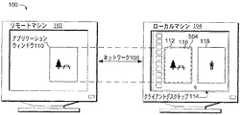JP5123176B2 - Applying graphical window modification commands to remotely generated graphical windows - Google Patents
Applying graphical window modification commands to remotely generated graphical windowsDownload PDFInfo
- Publication number
- JP5123176B2 JP5123176B2JP2008518156AJP2008518156AJP5123176B2JP 5123176 B2JP5123176 B2JP 5123176B2JP 2008518156 AJP2008518156 AJP 2008518156AJP 2008518156 AJP2008518156 AJP 2008518156AJP 5123176 B2JP5123176 B2JP 5123176B2
- Authority
- JP
- Japan
- Prior art keywords
- window
- graphical window
- machine
- user
- mode
- Prior art date
- Legal status (The legal status is an assumption and is not a legal conclusion. Google has not performed a legal analysis and makes no representation as to the accuracy of the status listed.)
- Expired - Fee Related
Links
Images
Classifications
- G—PHYSICS
- G06—COMPUTING OR CALCULATING; COUNTING
- G06F—ELECTRIC DIGITAL DATA PROCESSING
- G06F3/00—Input arrangements for transferring data to be processed into a form capable of being handled by the computer; Output arrangements for transferring data from processing unit to output unit, e.g. interface arrangements
- G06F3/01—Input arrangements or combined input and output arrangements for interaction between user and computer
- G06F3/048—Interaction techniques based on graphical user interfaces [GUI]
- G06F3/0481—Interaction techniques based on graphical user interfaces [GUI] based on specific properties of the displayed interaction object or a metaphor-based environment, e.g. interaction with desktop elements like windows or icons, or assisted by a cursor's changing behaviour or appearance
- G—PHYSICS
- G06—COMPUTING OR CALCULATING; COUNTING
- G06F—ELECTRIC DIGITAL DATA PROCESSING
- G06F3/00—Input arrangements for transferring data to be processed into a form capable of being handled by the computer; Output arrangements for transferring data from processing unit to output unit, e.g. interface arrangements
- G06F3/12—Digital output to print unit, e.g. line printer, chain printer
- G06F3/1201—Dedicated interfaces to print systems
- G06F3/1223—Dedicated interfaces to print systems specifically adapted to use a particular technique
- G06F3/1224—Client or server resources management
- G—PHYSICS
- G06—COMPUTING OR CALCULATING; COUNTING
- G06F—ELECTRIC DIGITAL DATA PROCESSING
- G06F8/00—Arrangements for software engineering
- G06F8/60—Software deployment
- G06F8/65—Updates
- G—PHYSICS
- G06—COMPUTING OR CALCULATING; COUNTING
- G06F—ELECTRIC DIGITAL DATA PROCESSING
- G06F9/00—Arrangements for program control, e.g. control units
- G06F9/06—Arrangements for program control, e.g. control units using stored programs, i.e. using an internal store of processing equipment to receive or retain programs
- G06F9/44—Arrangements for executing specific programs
- G06F9/451—Execution arrangements for user interfaces
- G06F9/452—Remote windowing, e.g. X-Window System, desktop virtualisation
Landscapes
- Engineering & Computer Science (AREA)
- Theoretical Computer Science (AREA)
- General Engineering & Computer Science (AREA)
- Software Systems (AREA)
- Physics & Mathematics (AREA)
- General Physics & Mathematics (AREA)
- Human Computer Interaction (AREA)
- Computer Security & Cryptography (AREA)
- User Interface Of Digital Computer (AREA)
- Digital Computer Display Output (AREA)
Description
Translated fromJapaneseリモートで生成されたグラフィカルウィンドウに対してグラフィカルウィンドウ修正コマンドを適用可能にすることに関する。 It relates to making a graphical window modification command applicable to a remotely generated graphical window.
マイクロソフト社が提供しているTerminal Services(商標)のようなリモートターミナルとのセッションをサポートする製品はクライアントマシンとサーバマシン間のリモートターミナルセッションを可能にする。リモートターミナルセッション(RTS)はアプリケーショングラフィックウィンドウのようなグラフィカルユーザインタフェースウィンドウ(以後「グラフィカルウィンドウ」と呼ぶ)が、サーバマシン上に生成されることを可能にする。RTSはビットマップ画像のようなリモートで生成されたグラフィカルウィンドウ表現を、クライアントマシン上に表示することを可能にする。クライアントマシン自身もまたクライアントマシン上に表示するアプリケーショングラフィカルウィンドウを生成する。クライアントマシンのユーザはローカルで生成されたアプリケーショングラフィカルウィンドウとリモートで生成されたアプリケーショングラフィカルウィンドウの一方もしくは両方を扱うことができる。ローカルで生成されたアプリケーショングラフィカルウィンドウとリモートで生成されたアプリケーショングラフィカルウィンドウの双方に類似した機能を提供する技術が継続的に求められている。 Products that support sessions with remote terminals such as Terminal Services ™ provided by Microsoft allow remote terminal sessions between client and server machines. A remote terminal session (RTS) allows a graphical user interface window (hereinafter referred to as a “graphical window”), such as an application graphics window, to be created on a server machine. RTS allows a remotely generated graphical window representation, such as a bitmap image, to be displayed on a client machine. The client machine itself also creates an application graphical window for display on the client machine. The client machine user can handle either or both locally generated application graphical windows and remotely generated application graphical windows. There is a continuing need for techniques that provide functionality similar to both locally generated and remotely generated application graphical windows.
リモートで生成されたグラフィカルウィンドウに適用されるグラフィカルウィンドウ修正コマンドを可能にすることに関する技術について述べる。一例を挙げると、リモートターミナルのセッションにおいて、リモートで生成したアプリケーショングラフィカルウィンドウを修正するためのユーザコマンドを、プロセスが検出する。ユーザコマンドを開始するのを、リモートで生成されたアプリケーショングラフィカルウィンドウが表示されているローカルマシン上にするか、リモートで生成されたアプリケーショングラフィカルウィンドウを生成したリモートマシン上にするのかはプロセスが判定する。 Techniques related to enabling graphical window modification commands applied to remotely generated graphical windows are described. In one example, in a remote terminal session, a process detects a user command to modify a remotely generated application graphical window. The process determines whether to start a user command on the local machine where the remotely generated application graphical window is displayed or on the remote machine that generated the remotely generated application graphical window .
全体像
スタンドアローンのコンピューティングシナリオでは、ユーザは1つまたは複数のアプリケーショングラフィカルウィンドウを含むユーザインタフェースを生成するマシン構成に関与している。ユーザが個々のアプリケーショングラフィカルウィンドウを修正したい場合もある。例えば、ユーザがグラフィカルウィンドウを移動する、またはサイズを変更して、個々のアプリケーショングラフィカルウィンドウを修正したい場合もある。移動やサイズ変更プロセス中に、マシンのオペレーティングシステムは一般に、何らかのグラフィカルウィンドウの可視表示を提供し、ユーザが新しいグラフィカルウィンドウのサイズおよび/または位置を目で見ることができるようにする。少なくともオペレーティングシステムのいくつかは、移動/サイズ変更プロセス中にアプリケーショングラフィカルウィンドウがどのように見えるかをユーザが選択できるようにしている。例えば、ユーザにフルウィンドウモードかアウトラインモードかどちらかを選択させるオペレーティングシステムがある。フルウィンドウモードでは移動/サイズ変更プロセス中に基本的にアプリケーショングラフィカルウィンドウ全体を継続的に更新する。ユーザが移動/サイズ変更コマンドを終了して移動/サイズ変更が完了すると更新が終了する。アウトラインモードでは、移動/サイズ変更プロセス中のグラフィカルウィンドウの新たな位置/サイズを示す破線が生成される。(例えば、マウスボタンを持ち上げることにより)移動/サイズ変更プロセスが終了すると、破線が消えてアプリケーショングラフィカルウィンドウは更新され、新たな位置/サイズになる。In an overall stand-alone computing scenario, a user is involved in a machine configuration that generates a user interface that includes one or more application graphical windows. The user may want to modify individual application graphical windows. For example, a user may want to modify an individual application graphical window by moving or resizing the graphical window. During the move or resize process, the machine's operating system typically provides a visual display of some graphical window, allowing the user to see the size and / or position of the new graphical window visually. At least some of the operating systems allow the user to select how the application graphical window will look during the move / resize process. For example, there are operating systems that allow the user to select either full window mode or outline mode. Full window mode basically updates the entire application graphical window continuously during the move / resize process. When the user finishes the move / resize command and completes the move / resize, the update ends. In outline mode, a dashed line is generated indicating the new position / size of the graphical window during the move / resize process. When the move / resize process ends (eg, by lifting a mouse button), the dashed line disappears and the application graphical window is updated to a new position / size.
リモートターミナルセッションは、サーバとして動作する第一のリモートマシンを含み、クライアントとして動作する第二のローカルマシンにデータをリモート(remote)するように構成されている。スタンドアローン構成と同じように、ユーザが関与するローカルマシンは、1つまたは複数のローカルで生成されたアプリケーショングラフィカルウィンドウを生成するように構成されることができ、さらにローカルで生成されたアプリケーショングラフィカルウィンドウの移動/サイズ変更操作のモードをユーザが指定することができる。リモートマシン上で動作するアプリケーションは、サーバアプリケーショングラフィカルウィンドウを生成できる。リモートターミナルセッションは、出力またはサーバアプリケーショングラフィカルウィンドウ(複数)のグラフィックをローカルマシンに転送可能なように構成されている。ローカルマシン上にプロキシウィンドウが形成されてサーバアプリケーションのグラフィックがプロキシグラフィカルウィンドウ上に描かれ、リモートで生成されたサーバアプリケーショングラフィカルウィンドウのローカル表示を形成する。本実装は、ユーザが選択したローカルマシンの移動/サイズ変更モードを、リモートで生成されたアプリケーショングラフィカルウィンドウに適用可能にする。少なくとも幾つかの実装では、リモートで生成されたアプリケーショングラフィカルウィンドウとローカルで生成されたアプリケーショングラフィカルウィンドウとを、ユーザが移動/サイズ変更特性に基づいては区別できないようなシームレスな移動/サイズ変更操作を達成している。 The remote terminal session includes a first remote machine that operates as a server and is configured to remote data to a second local machine that operates as a client. Similar to the stand-alone configuration, the local machine with which the user is involved can be configured to generate one or more locally generated application graphical windows, plus a locally generated application graphical window The user can specify the mode of the move / resize operation. An application running on a remote machine can generate a server application graphical window. The remote terminal session is configured so that the output or graphics of the server application graphical window (s) can be transferred to the local machine. A proxy window is formed on the local machine and a graphic of the server application is drawn on the proxy graphical window to form a local representation of the remotely generated server application graphical window. This implementation allows the user-selected local machine move / resize mode to be applied to remotely generated application graphical windows. In at least some implementations, a seamless move / resize operation that does not allow the user to distinguish between a remotely generated application graphical window and a locally generated application graphical window based on move / resize characteristics. Have achieved.
一般的な意味においては、本実装の少なくとも幾つかでは、リモートターミナルセッションに含まれるグラフィカルウィンドウを修正するユーザコマンドが、クライアントマシンからグラフィカルウィンドウを生成したサーバマシンに送信される。コマンドはサーバマシンで処理されることができ、それによってグラフィカルウィンドウを更新する。更新は引き続きクライアント側に送信および反映される。また、コマンドをクライアントマシンに返送することができる。クライアントマシンはクライアント側でコマンドを実装することが可能であり、サーバにデータを戻してサーバにグラフィカルウィンドウを再同期させてクライアント側の修正を反映させることができる。 In a general sense, in at least some of the implementations, user commands that modify a graphical window included in a remote terminal session are sent from the client machine to the server machine that generated the graphical window. The command can be processed on the server machine, thereby updating the graphical window. Updates are still sent and reflected on the client side. Commands can also be sent back to the client machine. The client machine can implement commands on the client side and can return data to the server and resynchronize the graphical window to the server to reflect client-side modifications.
例示的システム
説明のために、ネットワーク106上でリモートマシン102とローカルマシン104との間のリモートターミナルセッションをサポートするように構成されたシステム100を図示する図1〜6についてまとめて考察する。リモートマシン102はサーバアプリケーショングラフィカルウィンドウ110を生成するように構成されている。サーバアプリケーショングラフィカルウィンドウ110がここでは説明のために可視表示されているが、リモートマシンに可視画像を実際に生成しなくても本実装は機能するということは当業者には認識されよう。リモートターミナルセッションは、リモートマシンのサーバアプリケーショングラフィカルウィンドウ110がネットワーク106を経由してローカルマシン104に送信されることを表現する手段を提供する。例えば、この表現はとりわけビットマップ画像であってもよい。さらにリモートターミナルセッションにより、ローカルマシン104に、プロキシグラフィカルウィンドウ112がクライアントデスクトップ114上で生成される。リモートで生成されたアプリケーショングラフィカルウィンドウ116としてここで指定されているサーバアプリケーショングラフィカルウィンドウの表現は、プロキシグラフィカルウィンドウ上に描写か表示することができる。説明のために、ローカルで、あるいはクライアントにより生成されたアプリケーショングラフィカルウィンドウ118もまたローカルマシン104のクライアントデスクトップ114上に示される。説明のために、ローカルとリモートとの両方で生成されたアプリケーショングラフィカルウィンドウを表示するように構成されたマシンに置かれたユーザの視点から、ローカルおよびリモートという用語をここでは使用する。更に説明のために、リモートで生成されたアプリケーショングラフィカルウィンドウ116は、ここではプロキシグラフィカルウィンドウ112の領域のサブセットを占めるものとして説明される。多くの場合、リモートで生成されたアプリケーショングラフィカルウィンドウ116は、プロキシグラフィカルウィンドウが見えないように本質的にプロキシグラフィカルウィンドウ全体の上に描かれている。更に、ここで説明したアプリケーショングラフィカルウィンドウは、一般的に長方形に近似しているが、少なくとも実装の幾つかは変則的な形も含む任意の形状をしたアプリケーショングラフィカルウィンドウの使用に適したものである。システム100はグラフィカルウィンドウ修正コマンドがリモートで生成されたグラフィカルウィンドウ116に適用可能なように構成されている。この特定の実装では、グラフィカルウィンドウがローカルで生成されるかあるいはリモートで生成されるかにかかわらず、アプリケーショングラフィカルウィンドウの移動/サイズ変更操作に対しユーザが選択したモードをサポートするようにシステム100は構成されている。For illustrative system description, consider collectively FIGS. 1-6 illustrating a
説明のために、ローカルマシン104のユーザがローカルマシン104に対しグラフィカルウィンドウの移動/サイズ変更アウトラインモードを選択したと仮定する。更に、ローカルで生成されたアプリケーショングラフィカルウィンドウ118を、図1に示す第一のサイズから図3に明示するより大きなサイズへ拡張することをユーザが望んでいるとする。ユーザはグラフィカルウィンドウの移動/サイズ変更プロセスを開始する様々なユーザコマンドを通じてそのような動作を完了することができる。例えば、ユーザコマンドの1つのタイプはシステムメニューを経由するシステムコマンドである。グラフィカルウィンドウの移動/サイズ変更プロセスを開始することができるユーザコマンドの他のタイプには、音声認識、カメラベースのジェスチャー認識、キーボード入力等が含まれる。更に別のタイプのユーザコマンドには、マウスのカーソルをグラフィカルウィンドウ上に向けて、マウスボタンを押し込んだまま新たな場所にドラッグすることも含まれる。例えば、ユーザはローカルで生成されたグラフィカルウィンドウの端部、つまり一般的に120で示されるようにローカルで生成されたアプリケーショングラフィカルウィンドウ118の右下端の位置をクリックすることができる。例えば、ユーザはマウスボタンを押したままにして右下へ、一般的に矢印202で示されるようにドラッグすることができる。ローカルマシン104は、一般的に206で示されるように、マウスボタンを離すまでマウスの動きが追随するようにしてローカルに生成された、アプリケーショングラフィカルウィンドウ118のアウトライン204を生成する。マウスボタンを離すと、ユーザによるサイズ変更が完了したことになる。ユーザのサイズ変更が完了すれば、ローカルに生成されたアプリケーショングラフィカルウィンドウ118は図3から分かるようにアウトライン204と一致するように調整される。 For purposes of explanation, assume that the user of the local machine 104 has selected the move / resize outline mode of the graphical window for the local machine 104. Further, assume that the user desires to expand the locally generated application
ここで更に、ユーザがリモートで生成されたアプリケーショングラフィカルウィンドウ116のサイズ変更をしたいと仮定する。そのユーザは、リモートで生成されたアプリケーショングラフィカルウィンドウ116がローカルで生成されたのかリモートで生成されたのかを識別できるかもしれないし、できないかもしれない。例えばユーザは、402として一般的に示されている、リモートで生成されたアプリケーショングラフィカルウィンドウ116の右下隅だと考えたところをクリックすることができる。ユーザはリモートで生成されたアプリケーショングラフィカルウィンドウ116を見ているが、リモートターミナルセッションの観点からはプロキシウィンドウ112をクリックしていることになり、プロキシウィンドウ112上にリモートで生成されたアプリケーショングラフィカルウィンドウ116が描かれている。システム100は、プロキシグラフィカルウィンドウ112の移動/サイズ変更に関するユーザコマンドを検出してサーバ側に転送するように構成されている。 Now further assume that the user wishes to resize the remotely generated application
この場合、ユーザはマウスボタンを押してリモートで生成されたアプリケーショングラフィカルウィンドウ116および/またはその下にあるプロキシグラフィカルウィンドウ112の右下端部か隅をクリックする。ユーザは402をクリックして、矢印502で一般的に示すように右下にドラッグを開始する。システム100はそれに応答して、ユーザが例えば図5にあるカーソル506で示す位置でカーソルを離すかアップクリックするまでユーザのカーソル506に追随して動くプロキシグラフィカルウィンドウ112のアウトライン504を生成する。ドラッグ操作中、アウトライン504の一部はリモートのアプリケーショングラフィカルウィンドウ領域の外側にある。このため、この場合ユーザがアウトラインモードを選択すると、移動/サイズ変更のためのユーザコマンドはローカルマシン104上で処理され、クライアントコマンドに対応した移動/サイズ変更を開始する。 In this case, the user presses the mouse button and clicks the lower right corner or corner of the remotely generated application
ユーザのサイズ変更コマンド完了後、プロキシグラフィカルウィンドウ112はアウトライン504のサイズに更新される。リモートマシンはその後、更新されたプロキシグラフィカルウィンドウのサイズ/位置に関連してアプリケーショングラフィカルウィンドウ110を更新する。これに対応するリモートで生成されたアプリケーショングラフィカルウィンドウ116は、ローカルマシン104に送付され、図6からも分かるようにリモートで生成されたアプリケーショングラフィカルウィンドウ116とプロキシグラフィカルウィンドウ112とを同期する。システム100は、ローカルで生成されたアプリケーショングラフィカルウィンドウの移動/サイズ変更機能の近似あるいは真似をして、リモートで生成されたアプリケーショングラフィカルウィンドウに対する移動/サイズ変更機能を可能にする。上記では、説明のためにグラフィカルウィンドウのサイズ変更について記述したが、グラフィカルウィンドウの移動に関しても同様に扱うことができる。 After completing the user resize command, the proxy
上述および後述する実装は、現時点で普通直面するコンピューティング環境の状況を元に記載されている。パーソナルコンピュータ(PC)などのコンピュータにより実行されるプログラムモジュールのような、コンピュータ実行可能命令やコード手段による様々な実装例が可能である。一般的にプログラムモジュールは、特定のタスクを実行したり特定の抽象データ型を実装したりする、ルーチン、プログラム、オブジェクト、コンポーネント、データ構造等を含んでいる。 The implementations described above and below are described based on the current state of the computing environment commonly encountered at the present time. Various implementations are possible with computer-executable instructions and code means, such as program modules executed by a computer such as a personal computer (PC). Generally, program modules include routines, programs, objects, components, data structures, etc. that perform particular tasks or implement particular abstract data types.
PC以外のコンピュータシステム構成でも様々な実装例がある。例えば、ハンドヘルドデバイス、マルチプロセッサシステム、マイクロプロセッサベースあるいはプログラム可能家電製品、ネットワークPC,ミニコンピュータ、メインフレームコンピュータ、携帯電話等で様々な実装が実現できる。更に、技術が引き続き進歩するのに伴い、デバイスの種類として未確認のものについても様々な実装が実現できる。例えば、処理能力ユニットの価格が下落し続けワイヤレス技術が拡大するにつれて、今日の携帯電話に類似したコンピューティングデバイスが、今日のPC,ビデオカメラ、携帯電話の機能、およびそれ以上の機能を1つのモバイルデバイスで行うことができる。この1つのデバイスが、サーバとして動作するシナリオもあるし、クライアントとして動作するシナリオもりえる。これは前述の実装を行うための、既存あるいは開発中である数多くの事例の一つにすぎない。 There are various implementation examples of computer system configurations other than PCs. For example, various implementations can be realized with handheld devices, multiprocessor systems, microprocessor-based or programmable home appliances, network PCs, minicomputers, mainframe computers, mobile phones, and the like. Furthermore, as the technology continues to advance, various implementations can be realized for unconfirmed device types. For example, as the price of processing units continues to drop and wireless technology expands, computing devices similar to today's mobile phones will bring together the capabilities of today's PCs, video cameras, mobile phones, and more. Can be done on mobile devices. There is a scenario in which this one device operates as a server, and a scenario in which it operates as a client. This is just one of many existing or under development cases for implementing the implementation described above.
ここで使用しているサーバとクライアントという用語は、2台のデバイスの相対的な能力を意味するものではない。クライアントはサーバよりも優れた、劣る、あるいは同等の処理能力を有することができる。むしろこの出願書では、サーバとクライアントという名前は2つのコンポーネントの相対的な関係を記述するものである。例えば、第一のもしくはサーバ装置のコンピューティング経験(experience)が、第二のもしくはクライアント装置にリモートされるのである。 As used herein, the terms server and client do not imply the relative capabilities of the two devices. A client can have better, inferior, or equivalent processing capabilities than a server. Rather, in this application, the names server and client describe the relative relationship of the two components. For example, the computing experience of a first or server device is remoted to a second or client device.
上述のように様々な実装を多種の動作環境に組み込むことができるが、典型的な環境1つだけの説明が図11における典型的な汎用コンピューティングデバイスのコンテキストの中にあらわれている。その典型的な環境についてはこの明細書において「典型的なオペレーティング環境」という見出しの下でより詳細に後述する。 While various implementations can be incorporated into a variety of operating environments as described above, a description of only one exemplary environment appears in the context of a typical general purpose computing device in FIG. The typical environment is described in more detail later in this document under the heading “Typical Operating Environment”.
ローカルで生成されたアプリケーショングラフィカルウィンドウとリモートで生成されたアプリケーショングラフィカルウィンドウとが、同様な外観もしくはユーザ修正コマンドのためのユーザインタフェースを提供するように構成されたシステム100Aを説明する図7について考える。システム100Aはネットワーク106Aを介して、リモートマシン102Aとローカルマシン104Aとの間のリモートターミナルセッションを支援するように構成されている。 Consider FIG. 7 illustrating a
リモートマシン102Aは、サーバリモートアプリケーションマネジャ702、グラフィカルウィンドウマネジャ704、サーバオペレーティングシステム(OS)708上で動作する1つまたは複数のサーバアプリケーション706を含む。ローカルマシン104Aは、クライアントリモートアプリケーションマネジャ710を含み、クライアントオペレーティングシステム(OS)714上で動作する1つまたは複数のクライアントアプリケーション712を含むことができる。ここで使用するサーバアプリケーション706とクライアントアプリケーション712の例はグラフィックインタフェースを開くいかなるコード手段でも含むことができる。例えば、このアプリケーションに含まれるのは、ワードプロセッシングや、表計算や、メッセージングや、ノートパッドや、グラフィックや、マイクロソフト社が提供しているウィンドウズエクスプローラブランドのファイルブラウザのようなファイルブラウザツールや、コントロールパネルツールや、ハードウェア追加用グラフィックツールや、ネットワーク接続や、ビデオゲーム他がある。 The remote machine 102A includes a server
システム100Aは、ローカルマシン104Aのユーザが、アプリケーショングラフィカルウィンドウ118Aなどのローカルで生成されたアプリケーショングラフィカルウィンドウと、リモートで生成されたアプリケーショングラフィカルウィンドウ116Aなどのリモートで生成されたアプリケーショングラフィカルウィンドウとに、移動/サイズ変更のような修正をし、両方のインスタンスで類似あるいは同等のユーザインタフェースを受け取ることができるように構成されている。例えば、ユーザが移動/サイズ変更グラフィカルウィンドウ操作用アウトラインモードを選択した場合、システム100Aはローカルで生成されたアプリケーショングラフィカルウィンドウと、リモートで生成されたアプリケーショングラフィカルウィンドウとの両方に対してアウトラインモードの移動/サイズ変更操作を提供するように構成される。
システム100Aは、ローカルマシンのユーザが選択した移動/サイズ変更モードを判定するように構成されている。そこでシステム100Aは、グラフィカルウィンドウがローカルで生成されたものかリモートで生成されたものか、ユーザが選択したアプリケーショングラフィカルウィンドウの移動/サイズ変更操作のモードに基づいて、ユーザグラフィカルウィンドウの移動/サイズ変更コマンドを処理するように構成されている。ローカルで生成されたアプリケーショングラフィカルウィンドウに関するユーザコマンドは、従来の方法でローカルマシンが処理する。システム100Aは、ユーザが選択したモードに基づいて、リモートで生成されたアプリケーショングラフィカルウィンドウに関するユーザコマンドを処理するように構成されている。ユーザがフルイメージモードを選択した場合、コマンドはサーバ側で処理され、結果はクライアント側で明示される。ユーザがアウトラインモードを選択した場合は、システム100Aはクライアントプロキシグラフィカルウィンドウ112Aで移動/サイズ変更コマンドを開始するように構成され、その後サーバ側のアプリケーショングラフィカルウィンドウ110Aが更新され、それに伴ってプロキシグラフィカルウィンドウ112Aとリモートで生成されたアプリケーショングラフィカルウィンドウ116Aとが再同期する。上記の機能を実現するため、システム100Aの幾つかのコンポーネントに関して以下で説明する。
サーバリモートアプリケーションマネジャ702はサーバ側のリモートターミナルセッション機能を容易にするように構成されている。サーバリモートアプリケーションマネジャはサーバアプリケーション706を管理するように構成されている。これによりサーバアプリケーショングラフィカルウィンドウ110Aの表現をリモートターミナルセッション中のローカルマシン104Aに送ることができる。サーバリモートアプリケーションマネジャ702はまた、サーバからクライアントにサーバアプリケーショングラフィカルウィンドウ110Aに関するデータ転送を容易にするように構成されている。例えば、複数のアプリケーションがサーバ上で動作する間、そのアプリケーションのうちの1つだけをクライアント104Aにリモートすることができる。実装によっては、サーバリモートアプリケーションマネジャ702が、適切なアプリケーションウィンドウからのデータをクライアントに送ることを保証するように構成されているものもある。 Server
グラフィカルウィンドウマネジャ704は個々のサーバグラフィカルウィンドウに関するユーザの相互作用を処理するように構成されている。グラフィカルウィンドウマネジャは、アプリケーションのアイコンをマウスでクリックする等のユーザコマンドを介して個々のグラフィカルウィンドウを立ち上げるのを手始めとして、個々のグラフィカルウィンドウとの相互作用を処理する。グラフィカルウィンドウマネジャはユーザコマンドに応答してグラフィカルウィンドウを開き、以降グラフィカルウィンドウに関するユーザコマンドはグラフィカルウィンドウマネジャを介して指示される。この場合、サーバリモートアプリケーションマネジャ702は更に、グラフィカルウィンドウマネジャ704にグラフィカルウィンドウに関係したいかなるイベントについてもサーバリモートアプリケーションマネジャ702に報告するように依頼するように構成されている。グラフィカルウィンドウマネジャは、新しいグラフィカルウィンドウが立ち上がった時、グラフィカルウィンドウが移動および/またはサイズ変更、かつ最小化された時のイベント等をサーバリモートアプリケーションマネジャに報告する。サーバリモートアプリケーションマネジャ702は、グラフィカルウィンドウマネジャ704から受け取った情報を分析するように構成されており、リモートターミナルセッションでクライアントにリモートされるグラフィカルウィンドウがあるか、もしあるとすれば、どのような情報に関係するのかを判定する。サーバリモートアプリケーションマネジャはまた、リモートターミナルセッションに関与するグラフィカルウィンドウ(複数)に関連する情報をクライアントに取り次ぐように構成されている。例えば、サーバリモートアプリケーションマネジャ702は情報をクライアントに送信して、サーバアプリケーショングラフィカルウィンドウとそれに対応するクライアントプロキシグラフィカルウィンドウとの同期を容易にする。 Graphical window manager 704 is configured to handle user interaction with individual server graphical windows. The graphical window manager handles the interaction with individual graphical windows, starting with launching individual graphical windows via user commands such as clicking on application icons with the mouse. The graphical window manager opens a graphical window in response to a user command, and user commands relating to the graphical window are instructed via the graphical window manager. In this case, the server
クライアントリモートアプリケーションマネジャ710はサーバとのリモートターミナルセッションを確立して、リモートターミナルセッションに関連するサーバとの相互接続を処理する。クライアントリモートアプリケーションマネジャはまた、プロキシグラフィカルウィンドウ112Aをローカルマシン104A上に生成させ、サーバアプリケーショングラフィカルウィンドウ110Aの表現をリモートで生成されたアプリケーショングラフィカルウィンドウ116Aの形式でプロキシグラフィカルウィンドウ112A上に描写させるように構成されている。クライアントリモートアプリケーションマネジャ710はさらに、それに対応するサーバアプリケーショングラフィカルウィンドウ110Aに関するサーバリモートアプリケーションマネジャ702から受け取った情報の少なくとも一部は基づいて、クライアントのプロキシグラフィカルウィンドウ112Aのサイズと範囲に関する詳細を処理するように構成されている。 The client remote application manager 710 establishes a remote terminal session with the server and handles the interconnection with the server associated with the remote terminal session. The client remote application manager also causes a proxy
クライアントリモートアプリケーションマネジャ710はまた、ローカルマシン104Aの移動/サイズ変更モードに関する情報を受信するように構成されている。例えば、上述のように、実装によって、ローカルマシンはアウトラインモードかフルウィンドウモードになりえる。クライアントリモートアプリケーションマネジャ710はサーバリモートアプリケーションマネジャ702とローカルマシンの移動/サイズ変更モードを共有するように構成されている。 Client remote application manager 710 is also configured to receive information regarding the move / resize mode of local machine 104A. For example, as described above, depending on the implementation, the local machine can be in outline mode or full window mode. The client remote application manager 710 is configured to share the local machine move / resize mode with the server
クライアントリモートアプリケーションマネジャ710はまた、個別のプロキシグラフィカルウィンドウに関するクライアントコマンドを、サーバリモートアプリケーションマネジャ702によりコマンドが受信される、リモートマシン102Aに転送するよう構成される。サーバリモートアプリケーションマネジャは、クライアントコマンドをグラフィカルウィンドウマネジャ704と協力してサーバ側に実装するよう構成されている。 Client remote application manager 710 is also configured to forward client commands for individual proxy graphical windows to remote machine 102A where the commands are received by server
システム100Aは、プロキシグラフィカルウィンドウ112Aのような、リモートターミナルセッションに含まれるグラフィカルウィンドウを修正することに関連するユーザコマンドを検出するように構成されている。例えば、そのような検出は、クライアントリモートアプリケーションマネジャ710によってか、サーバリモートアプリケーションマネジャ702によってというように、サーバ側でなされることができる。例えば、サーバリモートアプリケーションマネジャ702はプロキシグラフィカルウィンドウ112Aに関するウィンドウコマンドを評価して、ユーザがプロキシグラフィカルウィンドウ112Aに関してグラフィカルウィンドウを移動もしくはサイズ変更を開始したかどうかを検出するように構成されている。ユーザは、多数の可能性のある手段の1つを利用してグラフィカルウィンドウの移動/サイズ変更を開始することができる。例えば、ユーザはシステムメニューの利用等により、グラフィカルウィンドウを移動/サイズ変更する適切なシステムコマンドを送信できる。別の例では、ユーザはグラフィカルウィンドウのキャプション/ボーダ上でマウスボタンを押してグラフィカルウィンドウをドラッグすることができる。例えば、グラフィカルウィンドウの移動/サイズ変更コマンドを遂行するためには、ユーザはグラフィカルウィンドウの作業箇所でない部分でマウスクリックすることができる。そのような作業箇所でない部分は、プロキシグラフィカルウィンドウ112Aについて指示されているように特に端(図1〜6に示される)またはキャプション720を含むことができる。多くの構成では、ユーザがグラフィカルウィンドウのサイズを変えたければグラフィカルウィンドウの端をクリックするし、グラフィカルウィンドウを移動させたければキャプションをクリックする。
移動/サイズ変更が検出された場合、システム100Aはさらにグラフィカルウィンドウの移動とグラフィカルウィンドウのサイズ変更とを区別するように構成される。上述のように、ローカルマシンがフルイメージモードであるかアウトラインモードであるかに基づいて、システム100Aは適切な行動を取りユーザコマンドを遂行するように構成されている。特定のシステム構成のそのような例の1つとして、サーバリモートアプリケーションマネジャ702は、リモートマシン102Aとローカルマシン104Aとの間のリモートターミナルセッションのプロキシグラフィカルウィンドウに関するユーザの移動/サイズ変更コマンドを検出するように構成されている。サーバリモートアプリケーションマネジャ702はまた、フルイメージモードかアウトラインモードかどちらかのユーザが選択した移動/サイズ変更モードに適応した移動/サイズ変更コマンドを遂行するために適切な行動を取るように構成されている。 If a move / resize is detected, the
この場合、サーバリモートアプリケーションマネジャ702は、ユーザコマンドがリモートターミナルセッションに伴うグラフィカルウィンドウに関するウィンドウ/サイズ変更操作に関連するか否かを判定するように構成されている。移動、サイズ変更コマンドが開始されたと判定されると、サーバリモートアプリケーションマネジャ702はユーザが選択したグラフィカルウィンドウ移動/サイズ変更モードに基づいて行動を起こす。特にこの実装の場合は、移動/サイズ変更モードがフルイメージであれば、サーバリモートアプリケーションマネジャ702はサーバでコマンド処理を行い、それに従ってサーバアプリケーショングラフィカルウィンドウ110Aを更新する。サーバアプリケーショングラフィカルウィンドウが更新されると、それに対応する表現がクライアントに送信され、その表現は更新済みのリモートで生成されたアプリケーショングラフィカルウィンドウ116Aとして表示される。プロキシグラフィカルウィンドウ112Aのサイズまたは位置は、更新済みのリモートで生成されたアプリケーショングラフィカルウィンドウ116Aに対応するように調整される。 In this case, the server
更に、この実装では、ユーザが選択した移動/サイズ変更モードがアウトラインモードの場合、サーバリモートアプリケーションマネジャ702は、ユーザコマンドをクライアントリモートアプリケーションマネジャ710に送信するように構成されている。ユーザコマンドを反映したプロキシグラフィカルウィンドウ112Aのアウトラインは、クライアントのデスクトップ116Aで生成される。クライアントコマンドが終了すると、プロキシグラフィカルウィンドウの新しいサイズおよび/または場所に関する位置データがリモートマシンに送信され、リモートマシンでは、サーバアプリケーショングラフィカルウィンドウが新しいプロキシグラフィカルウィンドウに同期するように更新されている。更新された表現はローカルマシンに送信され、プロキシグラフィカルウィンドウ112A上に描かれている更新済みのリモートで生成されたアプリケーショングラフィカルウィンドウ116Aとして表示される。 Further, in this implementation, the server
アウトラインとフルイメージモードとを区別する上述の実装の代わりに、あるいはそれに加えて、システム100Aはフルスクリーンとアウトラインモード双方を同じように処理することができる。例えば、アウトラインもしくはフルスクリーンといったユーザが選択したモードにかかわらず、システム100はサーバでユーザの移動/サイズ変更コマンドを受信し、クライアントにユーザの移動/サイズ変更コマンドおよび/または関連するデータを送信することができる。ユーザコマンドはクライアント側で開始でき、サーバ側はその後で更新されてサーバとクライアントの再同期が行われる。同様に、システム100Aはユーザが選択した修正モードにかかわらず、サーバ側で全てのユーザコマンドを開始する決定をする場合もある。 Instead of, or in addition to, the implementation described above that distinguishes between outline and full image modes,
ローカルで生成されたアプリケーショングラフィカルウィンドウとリモートで生成されたアプリケーショングラフィカルウィンドウに関するユーザの移動/サイズ変更コマンドのための同様のユーザインタフェースを、システム100Aがどのように提供できるのかという例を示すプロセス800をまとめて説明している図8,9について考察する。もちろんシステム100は、ローカルおよびリモートで生成されたアプリケーショングラフィカルウィンドウ双方に対してユーザが選択した移動/サイズ変更モードが使えるような構成一つだけを提供する。図8,9はローカルマシン104Aのユーザが、ローカルマシン104Aのアプリケーショングラフィカルウィンドウ用のアウトライン移動/サイズ変更モードを選択したというシナリオを含む。上述のように、他の実装ではアウトラインモードとフルイメージモードを区別しないで、同じように処理することができる。同様に、この例はウィンドウ/移動・サイズ変更シナリオというコンテキストを提供する一方で、そのプロセスは他のユーザコマンドにも適用してリモートで生成されたアプリケーションウィンドウを修正することができる。 A
ステップ802では、ユーザのマウスボタンダウンコマンドがローカルマシンのプロキシグラフィカルウィンドウ上で検出される。ステップ804ではマウスボタンダウン通知がクライアントリモートアプリケーションマネジャ710に送信される。サーバリモートアプリケーションマネジャ702はクライアント側のサイズ変更を開始するようにクライアントリモートアプリケーションマネジャにまだ指示していないので、プロセスは先に進んでマウスボタンダウン情報をステップ806にてサーバ側に転送する。 In step 802, the user's mouse button down command is detected on the proxy graphical window of the local machine. In step 804, a mouse button down notification is sent to the client remote application manager 710. Since the server
ステップ806では、マウスボタンダウン通知がクライアント側からサーバ側へ送信される。この特定の構成では、マウスボタンダウン通知はクライアントリモートアプリケーションマネジャ710からサーバリモートアプリケーションマネジャ702へ送信される。サーバリモートアプリケーションマネジャはマウスボタンダウン通知をステップ808のサーバアプリケーショングラフィカルウィンドウ110Aに転送する。 In step 806, a mouse button down notification is transmitted from the client side to the server side. In this particular configuration, a mouse button down notification is sent from the client remote application manager 710 to the server
ステップ810では、グラフィカルウィンドウのサイズ変更がサーバアプリケーションウィンドウ110Aで開始される。少なくとも幾つかの実装では、ユーザ動作が起こってからユーザ動作の検出が行われる。例えば、ユーザはウィンドウの隅をクリックしてマウスでそのウィンドウのドラッグを開始することができるが、ウィンドウのサイズ変更プロセスが開始されるのはユーザがクリックした後である。それはつまり、ユーザから見て実際にユーザ動作が始まった後でなければ、サーバアプリケーションウィンドウ上でグラフィカルウィンドウのサイズ変更は開始されない。そのような実装にしておけば、ユーザがサイズ変更コマンドを発行しようとしただけで関連したサイズ変更が開始されてしまうというプロセスを間違って予測するシナリオを回避できる。 In
ステップ812でプロセスは、サーバリモートアプリケーションマネジャ702に、特定のグラフィカルウィンドウがサイズ変更されているという連絡を通知する。移動もしくはサイズ変更のどちらが起きているか区別するために、グラフィカルウィンドウが適当なパラメータにより移動あるいはサイズ変更されているという連絡を通知する実装もある。また、このイベントに対する関連パラメータが、移動/サイズ変更の種類を示すことができる構成もある。 In
ステップ814では、グラフィカルウィンドウパラメータ入手要求が、サーバリモートアプリケーションマネジャ702からサーバアプリケーショングラフィカルウィンドウ110Aに送信される。このグラフィカルウィンドウパラメータ入手要求は、プロキシグラフィカルウィンドウがサーバにより課せられた制限を超えてクライアントでサイズ変更されないことを保証するのに利用される。ステップ816では、プロセスはサーバアプリケーショングラフィカルウィンドウ710からサーバリモートアプリケーションマネジャ702へグラフィカルウィンドウパラメータを送信する。 In
ステップ818では、プロセスはサーバ側からクライアント側へグラフィカルウィンドウズパラメータを送信する。この特定の構成では、グラフィカルウィンドウズパラメータがサーバリモートアプリケーションマネジャ702からクライアントリモートアプリケーションマネジャ710へ送信される。 In step 818, the process sends graphical windows parameters from the server side to the client side. In this particular configuration, graphical windows parameters are sent from the server
ステップ820では、プロセスは望ましいマウスの位置を計算する。このステップではローカルとリモートマシン間通信に関わる潜在的な待ち時間(latency)の問題に取り組んでいる。例えば、ユーザがプロキシグラフィカルウィンドウ上の第一の位置にあるクライアント側のマウスボタンをクリックしてマウスを新たな位置に移動し始めると、第二の位置にマウスを移動もしくはドラッグしたユーザに待ち時間または遅延の問題が起こる。誤った結果を避けるため、サーバで検出されたマウス入力がクライアントに戻されないうちにマウスは第一の位置に効果的に戻される。このステップにより、状態はユーザがマウスを「クリックした」時点に効果的に戻る。 In step 820, the process calculates the desired mouse position. This step addresses potential latency issues related to communication between local and remote machines. For example, if the user clicks the client-side mouse button in the first position on the proxy graphical window and starts moving the mouse to a new position, the user waits for the user to move or drag the mouse to the second position. Or delay problems occur. To avoid false results, the mouse is effectively returned to the first position before the mouse input detected at the server is returned to the client. This step effectively returns the state to the point where the user “clicked” the mouse.
説明のために、クライアントがマウスをクリックした時にマウスはローカルマシンのx0y0上にあったとして、待ち時間のために、その後の時点でサーバよりクライアントへデータが戻ってきた時に、マウスはx1y1にあるとする。このステップはマウスをx0y0に戻し、クリックを開始してマウスを素早くドラッグしてx1y1に戻す。そのようなプロセスは一般的に早すぎてユーザが検出することはできない。このステップは、ユーザが1つのアプリケーショングラフィカルウィンドウ上をクリックしてマウスを別のグラフィカルウィンドウ上にドラッグしたときに、そのような待ち時間の調整がないためにプロセスが第一のアプリケーショングラフィカルウィンドウを看過してしまい、第二のアプリケーショングラフィカルウィンドウをドラッグし始めるという状態を回避するのに役立つ。このステップでマウスは第一の位置に戻り、その後新たな場所に移動する。多くの場合このプロセスは非常に早く起こるので、ユーザは単にマウスが存在した最後の場所にドラッグしたグラフィカルウィンドウがあらわれるのを目にするだけである。For illustration purposes, the mouse will be on x0 y0 on the local machine when the client clicks the mouse, and when waiting for the data to return from the server to the client at a later time, the mouse will Let x1 y1 be. This step returns the mouse to x0 y0 , starts clicking and quickly drags the mouse back to x1 y1 . Such a process is generally too fast for the user to detect. This step causes the process to overlook the first application graphical window because there is no such latency adjustment when the user clicks on one application graphical window and drags the mouse onto another graphical window. This will help avoid situations where you start dragging the second application graphical window. At this step the mouse returns to the first position and then moves to a new location. In many cases, this process occurs so quickly that the user simply sees the dragged graphical window appear at the last location where the mouse was.
ステップ822では、プロセスはサーバリモートアプリケーションマネジャ702からクライアントリモートアプリケーションマネジャ710というように、サーバ側からクライアント側に移動/サイズ変更開始情報を送信する。このステップはサーバ側からクライアント側へ適切なマウスの位置を送信するのに役立つ。 In step 822, the process sends move / resize start information from the server side to the client side, such as server
ステップ824では、プロセスはサーバ側のグラフィカルウィンドウ位置に関するデータを入手する。グラフィカルウィンドウに関するデータには右端、左端、隅、キャプション等を示すことができる。プロセスはこのデータを利用して、サイズ変更をすべきか否かの判定の少なくとも一部とする。このためこのステップは、プロセスに意図するユーザコマンドを判定させる情報を提供している。例えば、ユーザはグラフィカルウィンドウの右側を拡大しようとしていたか、または、ユーザはグラフィカルウィンドウを下側と右側とに拡大しようとしていたかである。 In step 824, the process obtains data regarding the server-side graphical window position. Data about the graphical window can indicate the right edge, left edge, corner, caption, etc. The process uses this data as at least part of the determination of whether to resize. This step thus provides information that allows the process to determine the intended user command. For example, the user was trying to enlarge the right side of the graphical window, or the user was trying to enlarge the graphical window to the bottom and right side.
ステップ826では、プロセスはクライアント側のプロキシウィンドウ位置とサーバ側のグラフィカルウィンドウ位置と比較する。サーバが送信するマウスの位置にはサーバに対する座標を含んでいる。このプロセスはサーバ座標をクライアント座標に変換する。このステップは削除される場合もある。サーバに送信されたマウスの位置は翻訳されてクライアントプロキシグラフィカルウィンドウ上のマウスの位置にマッピングされる。例えば、少なくともある実装では、この翻訳はウィンドウ形状が長方形の場合以下のように行われるものもある。
*マウスカーソルX = クライアントウィンドウ長方形左 + サーバ上のウィンドウとマウスの位置のオフセットX
*マウスカーソルY = クライアントウィンドウ長方形上 + サーバ上のウィンドウとマウスの位置のオフセットY
長方形のグラフィカルウィンドウ形状は一般的な形状であり説明の基礎となる。同業者には、このプロセスが他のグラフィカルウィンドウ形状でも利用できることが認識されよう。In step 826, the process compares the proxy window position on the client side with the graphical window position on the server side. The mouse position sent by the server contains coordinates for the server. This process converts server coordinates to client coordinates. This step may be deleted. The mouse position sent to the server is translated and mapped to the mouse position on the client proxy graphical window. For example, at least in some implementations, this translation is done as follows when the window shape is rectangular:
* Mouse cursor X = Client window rectangle left + Window and mouse position offset X on server
* Mouse cursor Y = client window rectangle + server window and mouse position offset Y
The rectangular graphical window shape is a common shape and is the basis for the description. One skilled in the art will recognize that this process can be used with other graphical window shapes.
ステップ828では、プロセスはサーバ側へのグラフィカルウィンドウの更新を妨げる。この時までにはプロセスは、クライアント側でサイズ変更が起きている、あるいは起きそうであることを認識する。サイズ変更が完了するまでサーバ側にアプリケーショングラフィカルウィンドウの更新を停止するように連絡する一種のフラグを設定することにより、このステップは他の方法の中でも遂行できる。サーバの視点からは、サイズ変更は依然として生じていても、ユーザはマウスを動かすのを止めてしまっている。そのようなステップは処理資源を節約するのに役立つ。 In step 828, the process prevents updating the graphical window to the server side. By this time, the process recognizes that resizing is or is likely to occur on the client side. This step can be accomplished among other methods by setting a kind of flag that informs the server to stop updating the application graphical window until the resizing is complete. From the server's point of view, the user has stopped moving the mouse even though the resizing is still occurring. Such a step helps to save processing resources.
ステップ830では、クライアントリモートアプリケーションマネジャ710からプロキシグラフィカルウィンドウ112Aに疑似マウスボタンダウンコマンドを送信する。このステップはステップ802で検出されたオリジナルのマウスボタンダウンコマンドを遂行するのに役立つ。ステップ802では、マウスボタンダウンコマンドは有効にならず、結局サーバ側に送信されたことを想起されたい。ステップ830は、クライアント側でステップ802において検出されたオリジナルのマウスボタンダウンを遂行するのに役立つ。 In
ステップ832では、プロセスはステップ802で検出されたオリジナルのマウスボタンダウン位置に対応するグラフィカルウィンドウの相対位置を要求する。例えば、この要求は、マウスボタンダウン位置をグラフィカルウィンドウの相対位置に相互に関連させるようになされる。例えば、この位置が対応するのはグラフィカルウィンドウの右端か、左端か、右下隅か?などである。 In
ステップ834では、プロセスはクライアントリモートアプリケーションマネジャにステップ806のマウスボタンダウン位置に対応するマウスの位置から翻訳されたマウスの位置データを問い合わせる。ステップ836では、クライアントリモートアプリケーションマネジャ710はマウスの位置に対応するマウス位置データを返す。 In step 834, the process queries the client remote application manager for mouse position data translated from the mouse position corresponding to the mouse button down position in step 806. In step 836, the client remote application manager 710 returns mouse position data corresponding to the mouse position.
ステップ838では、プロセスはクライアント側でグラフィカルウィンドウのサイズ変更を開始する。ステップ840では、プロセスはクライアント側でグラフィカルウィンドウのサイズ変更を終了する。 In step 838, the process begins resizing the graphical window on the client side. In step 840, the process ends the resizing of the graphical window on the client side.
ステップ842では、プロセスはグラフィカルウィンドウのサイズ変更が完了したという通知を受信する。ステップ844では、プロセスはサイズ変更状態から抜ける。例えば、クライアントリモートアプリケーションマネジャ710はマウスボタンアップコマンドの形式でサイズ変更プロセスから抜けるための通知を受信することができる。 In step 842, the process receives a notification that the graphical window has been resized. In step 844, the process exits the resize state. For example, the client remote application manager 710 can receive a notification to exit the resize process in the form of a mouse button up command.
ステップ846では、マウスボタンアップコマンドはクライアントリモートアプリケーションマネジャ710からサーバリモートアプリケーションマネジャ702というように、クライアント側からサーバ側に送信される。ステップ848では、クライアントリモートアプリケーションマネジャはマウスボタンアップコマンドをサーバアプリケーショングラフィカルウィンドウに与える。この一連のステップ(844〜848)はステップ804〜808に関連して説明したマウスボタンダウンコマンドに対応しており、システムを復元するか通常の条件を処理するのに役立つ。 In step 846, the mouse button up command is transmitted from the client side to the server side, such as from the client remote application manager 710 to the server
ステップ850では、プロセスはサーバアプリケーショングラフィカルウィンドウ上でグラフィカルウィンドウのサイズ変更を終了する。ステップ852では、サーバアプリケーショングラフィカルウィンドウに関するサーバの更新を再開する。ステップ854では、プロセスはグラフィカルウィンドウ変更場所通知を提供する。 In step 850, the process ends the resizing of the graphical window on the server application graphical window. In step 852, the server update for the server application graphical window is resumed. In step 854, the process provides a graphical window change location notification.
ステップ856では、プロセスはプロキシグラフィカルウィンドウの位置および/またはサイズをサーバ側からクライアント側へ更新する。ステップ858では、プロセスはリモートアプリケーションプロキシグラフィカルウィンドウ112Aの位置および/またはサイズを更新する。 In step 856, the process updates the position and / or size of the proxy graphical window from the server side to the client side. In step 858, the process updates the location and / or size of the remote application proxy
図8、9に関連して説明したステップは、ローカルで生成されたアプリケーショングラフィカルウィンドウとリモートで生成されたアプリケーショングラフィカルウィンドウに関するユーザの移動/サイズ変更コマンド用に対し、類似のユーザインタフェースを達成するための典型的な実装を1つだけ提供している。他の実装では類似の機能を達成するためのステップは、これより少ないか多くなる。 The steps described in connection with FIGS. 8 and 9 are to achieve a similar user interface for user move / resize commands for locally generated and remotely generated application graphical windows. Only one typical implementation of is provided. Other implementations have fewer or more steps to achieve a similar function.
例示的システム環境
図10は、リモートで生成されたグラフィカルウィンドウに適用されるグラフィカルウィンドウ修正モードを可能にするように構成されたシステム例またはコンピューティング環境例1000を表す。システム1000は第一のマシン1001と第二のマシン1002の形式における汎用コンピューティングシステムを含む。その場合、第一か第二のマシンのどちらかがユーザが操作するローカルマシンとして動作でき、他方のマシンがリモートもしくはサーバマシンとして動作できるように、第一と第二のマシンはリモートターミナルセッションを支援するように構成されている。Exemplary System Environment FIG. 10 depicts an example system or
第一のマシン1001のコンポーネントは、これに限られたものでないが、1つまたは複数のプロセッサ1004(例えば、任意のマイクロプロセッサ、コントローラ等)、システムメモリ1006、様々なシステムコンポーネントを繋ぐシステムバス1008を含む。1つまたは複数のプロセッサ1004は様々なコンピュータ実行可能命令を処理して、第一のマシン1001の操作を制御し、他の電子デバイスやコンピュータデバイスとの通信を行う。システムバス1008は数種類のバス構造の幾つかを表し、メモリバスあるいはメモリコントローラ、周辺バス、加速グラフィックスポート、プロセッサあるいは任意の様々なバスアーキテクチャを使用したプロセッサまたはローカルバスを含む。 The components of the
システム1000は、様々なコンピュータ可読媒体からなるが、第一のマシン1001がアクセス可能であり、揮発性および不揮発性メディア、リムーバブルおよび非リムーバブルメディアの両方を含む任意のメディアであることができる。システムメモリ1006は、ランダムアクセスメモリ(RAM)1010のような揮発性メモリ形式、および/またはリードオンリメモリ(ROM)1012のような不揮発性メモリ形式のコンピュータ可読媒体を含む。基本入出力システム(BIOS)1014はROM1012に格納されており、基本的なルーチンを保持しスタートアップの際に第一のマシン1001内部のコンポーネント間で情報転送を容易にする。RAM1010は典型的に、データおよび/またはすぐにアクセスできるプログラムモジュール、および/または1つまたは複数のプロセッサ1004により現在操作されているプログラムモジュールを含んでいる。 The
第一のマシンは、他のリムーバブル/非リムーバブル、揮発性/非揮発性のコンピュータ記憶媒体を含むことができる。例として、ハードディスクドライブ1016は非リムーバブル、不揮発性磁気メディア(図示せず)から読出し、書込みを行ない、磁気ディスクドライブ1018は、リムーバブル、不揮発性磁気ディスク1020(例えば、「フロッピー(登録商標)ディスク」)から読出し、書込みを行い、光ディスクドライブ1022は、CD−ROM,デジタル多用途ディスク(DVD)、または任意の他種光学メディアのようなリムーバブルで不揮発性の光ディスク1024から読出し、書込みを行う。この例では、ハードディスクドライブ1016、磁気ディスクドライブ1018、光ディスクドライブ1022はそれぞれ1つまたは複数のデータメディアインタフェース1026によりシステムバス1008に接続されている。ディスクドライブと関連するコンピュータ可読媒体は、コンピュータ可読命令、データ構造、プログラムモジュール、第一のマシン1001に対するその他データの不揮発性ストレージを提供する。 The first machine can include other removable / non-removable, volatile / non-volatile computer storage media. By way of example,
プログラムモジュールはハードディスク1016、磁気ディスク1020、光ディスク1024、ROM1012、および/またはRAM1010上に格納することができ、例えば、オペレーティングシステム1026、1つまたは複数のアプリケーションプログラム1028、他のプログラムモジュール1030、プログラムデータ1032を含んでいる。そのようなオペレーティングシステム1026、アプリケーションプログラム1028、他のプログラムモジュール1030、プログラムデータ1032(あるいはその組合せの幾つか)の各々は、ここで説明したシステムや方法の態様を含むことができる。 The program modules can be stored on the
ユーザは、キーボード1034やポインティングデバイス1036(例えば、「マウス」)のような任意の様々な入力装置を介して第一のマシン1001とインタフェースをとることができる。他の入力装置1038(特に図示せず)には、マイクロフォン、ジョイスティック、ゲームパッド、コントローラ、パラボラアンテナ、シリアルポート、スキャナ等を含むことができる。これらと他の入力装置は、システムバス1008に結合されている入出力インタフェース1040を介してプロセッサ1004に接続されているが、パラレルポート、ゲームポート、および/またはユニバーサルシリアルバス(USB)のような他のインタフェースやバス構造により接続することもできる。 A user can interface with
モニタ1042または他の種類の表示装置はビデオアダプタ1044のようなインタフェースを介してシステムバス1008に接続することができる。モニタ1042に加えて、他の出力周辺装置も、入出力インタフェース1040を介して第一のマシン1001に接続することができるスピーカ(図示せず)やプリンタ1046のようなコンポーネントを含むことができる。 A
第一のマシン1001は、第二のマシン1002のような1つまたは複数のリモートコンピュータへの論理的接続を使用したネットワーク環境で操作できる。例として、第二のマシン1002は、パーソナルコンピュータ、ポータブルコンピュータ、サーバ、ルータ、ネットワークコンピュータ、ピア装置、または他の共通ネットワークノード等であってもよい。第二のマシン1002は、第一のマシン1001に関してここで述べた多くの、あるいは全ての要素や特徴を含むことができるポータブルコンピュータとして説明されている。 The
第一のマシン1001と第二のマシン1002間の論理的接続は、ローカルエリアネットワーク(LAN)1050と広域ネットワーク(WAN)1052として示す。そのようなネットワーク環境は、オフィスや企業規模のコンピュータネットワーク、イントラネット、インターネットではありふれたものである。LANネットワーク環境で実装される場合、第一のマシン1001はネットワークインタフェースあるいはアダプタ1054を介してローカルエリアネットワーク1050に接続される。WANネットワーク環境で実装される場合には、第一のマシン1001は典型的にモデム1056か広域ネットワーク1052上で通信を確立するための他の方法を含む。第一のマシン1001の内部あるいは外部にあるモデム1056は、入出力インタフェース1040あるいは他の適切なメカニズムを介してシステムバス1008に接続することができる。説明したネットワーク接続は例であり、第一と第二のマシン1001と1002間の通信リンク(複数)を確立する他の方法を利用することもできる。 The logical connections between the
システム1000で説明したようなネットワーク環境では、第一のマシン1001あるいはその部分に関して示したプログラムモジュールは、リモートのメモリストレージデバイスに格納される。例として、リモートアプリケーションプログラム1058は、第二のマシン1002のメモリ装置とともに保持される。説明のために、アプリケーションプログラムとオペレーティングシステム1026のような他の実行可能なプログラムは、ここでは離散的なブロックとして描かれている。しかしながら、そのようなプログラムとコンポーネントは様々な時点で第一のマシン1001の異なったストレージコンポーネントに存在して第一のマシンのプロセッサ1004により実行されることが認識されている。 In a network environment such as that described for
例示的プロセス
図11は、リモートで生成されたグラフィカルウィンドウに適用されるグラフィカルウィンドウ修正コマンドを可能にするための典型的なプロセス1100を示す。プロセスの記述順序は制限的に解釈されることを意図するものではなく、記述されたプロセスブロックの任意の番号を、任意の順番で組み合わせてプロセスを実施することができる。更に、このプロセスは、ハードウェア、ソフトウェア、ファームウエア、あるいはその任意の組み合わせにおいて実装できる。Exemplary Process FIG. 11illustrates an
ブロック1102にて、プロセスは、リモートターミナルセッションにおいてリモートで生成されたアプリケーショングラフィカルウィンドウを修正するユーザコマンドを検出する。リモートターミナルセッションはリモートアプリケーション能力を提供することができる。リモートターミナルセッションは、第一のまたはサーバマシンから第二のまたはクライアントマシンへアプリケーショングラフィカルウィンドウをリモートするのに役立つ。プロキシウィンドウがクライアントマシン上で生成され、サーバアプリケーショングラフィカルウィンドウからの表示データがこのプロキシウィンドウ上に描写されて、リモートで生成されたアプリケーショングラフィカルウィンドウを作り出す。ユーザはグラフィカルウィンドウを修正することに関連したコマンドを発行するために、様々な方法を利用することができる。例えば、当業者には認識されるように、ユーザはシステムメニューを使用してウィンドウ特有のシステムコマンドを送信できる。別の例では、ユーザがグラフィカルウィンドウのキャプションまたは境界線でマウスボタンを押してグラフィカルウィンドウをドラッグできる。ユーザ入力の様々な他の例としては、音声認識コマンド、カメラで検出されたユーザの動き等を含むことができる。 At
実装によっては、プロキシグラフィカルウィンドウに関連するユーザ修正コマンドはクライアントマシンで検出される。別の実装では、プロキシグラフィカルウィンドウに関連したユーザ入力またはコマンドはリモートターミナルセッションの一部として、自動的にサーバマシンに送信される。そのような場合、ウィンドウ修正に関するユーザコマンドの検出はサーバマシンで行うことができる。しかしながら、リモートで生成されたアプリケーショングラフィカルウィンドウに関するユーザウィンドウ修正コマンドを検出するように構成されたシステム例の1つが、図7に関連して上述されている。 In some implementations, user modification commands associated with the proxy graphical window are detected on the client machine. In another implementation, user input or commands associated with the proxy graphical window are automatically sent to the server machine as part of a remote terminal session. In such a case, detection of a user command related to window correction can be performed on the server machine. However, one example system configured to detect user window modification commands for remotely generated application graphical windows is described above in connection with FIG.
ブロック1104にて、プロセスはリモートで生成されたアプリケーショングラフィカルウィンドウが表示されているローカルマシン上と、リモートで生成されたアプリケーショングラフィカルウィンドウを生成したリモートマシン上とのどちらでユーザコマンドを開始するか判定する。修正はすべてサーバで開始できるという実装もある。すべての修正がクライアントで開始できるという実装もある。更に、ユーザ修正コマンドがクライアントで開始されているのに、サーバで幾つかのユーザ修正コマンドを開始するという実装もある。ブロック1106〜1116は、第一のシナリオではユーザコマンドがサーバで開始され、第二のシナリオではユーザコマンドはクライアントで開始されるというように、そのような判定がどのようになされ、クライアント修正コマンドがどのように遂行されるのかの典型例一つだけを示す。 At
ブロック1106〜1116に関して記述されているプロセスは、フルイメージまたはアウトラインといったクライアント修正モードに対するユーザ選択モードに基づいてプロセスを調整する。そのような実装は、環境によっては他のプロセスと比較した場合、もっと美的に心地よいユーザインタフェースを提供できる場合もある。上述のように他のプロセス例では、全ての修正モードを利用できるモード間で区別するよりむしろ同じように扱い、それに応じて反応を調整している。 The process described with respect to blocks 1106-1116 adjusts the process based on a user-selected mode relative to a client modification mode such as full image or outline. Such an implementation may provide a more aesthetically pleasing user interface when compared to other processes in some environments. As described above, other example processes treat all correction modes in the same way rather than distinguishing between available modes and adjust the reaction accordingly.
この特定の実装の場合、ブロック1106にてプロセスはクライアントマシンがアウトラインモードにあるかどうか確証する。例によっては、ユーザはそれ以前にグラフィカルウィンドウの移動/サイズ変更モードを選択しており、そのようなユーザ選択をしていないとクライアントマシンは特定のモードをデフォルトすることができる。どちらの場合でも、グラフィカルウィンドウの移動/サイズ変更モードはクライアントマシンからサーバマシンに分配される。例えば、クライアントマシンはそのグラフィカルウィンドウ移動/サイズ変更モードについて自動的に報告できる。他の構成では、サーバマシンはクライアントマシンにウィンドウの移動/サイズ変更モードについて問い合わせることができる。クライアントマシンがアウトラインモードの場合、プロセスはブロック1108に進み、そうでなければブロック1110に進む。 For this particular implementation, at
ブロック1108では、プロセスはユーザの移動/サイズ変更コマンドに関するデータをクライアントマシンへ伝達する。そしてプロセスはブロック1112に進む。 At
ブロック1110にて、プロセスはサーバマシン上でユーザの移動/サイズ変更コマンドを開始する。例えば、サーバアプリケーショングラフィカルウィンドウは更新されてユーザコマンドを反映できる。クライアントプロキシグラフィカルウィンドウを更新するための伝達は、クライアント側を更新するのに利用され、更新されたサーバアプリケーショングラフィカルウィンドウはリモートされ更新されたプロキシグラフィカルウィンドウの上に描かれる。 At
ブロック1112にて、プロセスはクライアントマシンのプロキシグラフィカルウィンドウ上でグラフィカルウィンドウの移動/サイズ変更を開始する。1つの実装では、クライアントはサーバマシンから移動/サイズ変更開始情報を受信して、リモートアプリケーションのプロキシグラフィカルウィンドウ上で対応する移動/サイズ変更を開始する。グラフィカルウィンドウの移動/サイズ変更がどのように開始されるかは、どのようにユーザが発行した移動/サイズ変更コマンドが最初に開始されたかに依存する。例えば、ユーザがシステムメニューを利用して移動/サイズ変更を開始する場合、システムコマンドメッセージは適当なシステムコマンドでプロキシグラフィカルウィンドウに貼り付けることができる。マウスで開始された移動/サイズ変更については、クライアントはプロキシグラフィカルウィンドウ上で対応する動作を行う。 At
ブロック1114にて、プロセスはクライアント側のプロキシグラフィカルウィンドウ上でユーザコマンドが完了するのに反応して、サーバアプリケーショングラフィカルウィンドウを更新する。ブロック1116では、プロセスは更新したサーバアプリケーショングラフィカルウィンドウを送信してリモートで生成されたアプリケーションウィンドウとクライアントプロキシグラフィカルウィンドウを再同期する。 At
リモートで生成されたグラフィカルウィンドウに対し、グラフィカルウィンドウ修正コマンドを適用可能にすることに関する実装について、構造特徴および/または方法の具体的な文言で記述してきたが、添付した特許請求の範囲の対象は、記述した固有の特徴や方法に必ずしも限定されないということを理解されたい。むしろ、具体的な特徴や方法は上述および以下に記述するコンセプトの実装の例を提供するものである。 Although implementations relating to making graphical window modification commands applicable to remotely generated graphical windows have been described in specific language of structural features and / or methods, the scope of the appended claims is It should be understood that the invention is not necessarily limited to the specific features and methods described. Rather, the specific features and methods provide examples of implementing the concepts described above and below.
Claims (20)
Translated fromJapaneseリモートターミナルセッションに適応した第二のマシンに前記アプリケーショングラフィカルウィンドウの表現を送信するステップと、
前記第二のマシンからユーザコマンドを検出して前記表現を修正するステップと、
前記ユーザコマンドを前記第二のマシンから前記第一のマシンに送信するステップと、
前記アプリケーショングラフィカルウィンドウがフルウィンドウモードであるかアウトラインモードであるかを判定するステップであって、
前記フルウィンドウモードは、前記修正するステップの間に全体の前記アプリケーショングラフィカルウィンドウを更新し、
前記アウトラインモードは、前記修正するステップの間に前記アプリケーショングラフィカルウィンドウの新しい位置およびサイズを示す線を更新する
ステップと、
前記アプリケーショングラフィカルウィンドウがアウトラインモードである場合、前記アプリケーショングラフィカルウィンドウがアウトラインモードであると判定することに応答して、
前記ユーザコマンドに関するデータを前記第二のマシンに伝達して、前記第二のマシンに対応するクライアントプロキシグラフィカルウィンドウを修正できるようにし、
前記クライアントプロキシウィンドウ上の前記ユーザコマンドの完了に応答して、前記プロキシウィンドウに対応するよう前記アプリケーションウィンドウを更新し、
前記アプリケーションウィンドウの更新された表現を前記第一のマシンに送信する
ステップと、
前記アプリケーショングラフィカルウィンドウがフルウィンドウモードである場合、前記アプリケーショングラフィカルウィンドウがフルウィンドウモードである判定することに応答して、
前記第一のマシンにおいて、前記アプリケーションウィンドウを修正するユーザコマンドを開始するステップと
を含むことを特徴とする方法。Generating an application graphical window on the first machine;
Sending a representation of the application graphical window to a second machine adapted for a remote terminal session;
Detecting a user command from the second machine and modifying the representation;
Sending the user command from the second machine to the first machine;
Determining whether the application graphical window is in full window mode or outline mode;
The full window mode updates the entire application graphical window during the modifying step;
The outline mode updates a line indicating the new position and size of the application graphical window during the modifying step
Steps,
If the application graphical window is in outline mode, in response to determining that the application graphical window is in outline mode,
Communicating data about the user command to the second machine so that the client proxy graphical window corresponding to the second machine can be modified;
Responsive to completion of the user command on the client proxy window, updating the application window to correspond to the proxy window;
Sending an updated representation of the application window to thefirst machine;
If the application graphical window is in full window mode, in response to determining that the application graphical window is in full window mode,
Initiating a user command to modify the application window at the first machine .
ユーザコマンドを検出して、リモートターミナルセッションにおいてリモートで生成されたアプリケーショングラフィカルウィンドウを修正するステップと、
前記リモートで生成されたアプリケーショングラフィカルインターフェースがアウトラインウモードであるかフルウィンドウモードであるかを判定するステップであって、
前記アウトラインモードは、前記修正するステップの間に前記アプリケーショングラフィカルウィンドウの新しい位置およびサイズを示す線を更新し、
前記フルウィンドウモードは、前記修正するステップの間に全体の前記アプリケーショングラフィカルウィンドウを更新する
ステップと、
前記アプリケーショングラフィカルウィンドウがアウトラインモードである場合、前記アプリケーショングラフィカルウィンドウがアウトラインモードであると判定することに応答して、
前記リモートで生成されたアプリケーショングラフィカルウィンドウが表示されているローカルマシンにおいて、前記リモートで生成されたアプリケーショングラフィカルウィンドウを修正する前記ユーザコマンドを開始するステップと、
前記アプリケーショングラフィカルウィンドウがフルウィンドウモードである場合、前記アプリケーショングラフィカルウィンドウがフルウィンドウモードである判定することに応答して、
前記リモートで生成したアプリケーショングラフィカルウィンドウを生成したリモートマシンにおいて、前記リモートで生成されたアプリケーショングラフィカルウィンドウを修正する前記ユーザコマンドを開始するステップと
を有する動作を行うことを特徴とするコンピュータ可読媒体。A computer-readablestorage medium with computer-executable instructions for detecting a user command when performing an operation and modifying a remotely generated application graphical window in a remote terminal session;
Determining whether the remotely generated application graphical interface is in outline mode or full window mode;
The outline mode updates a line indicating the new location and size of the application graphical window during the modifying step;
The full window mode updates the entire application graphical window during the modifying step
Steps,
If the application graphical window is in outline mode, in response to determining that the application graphical window is in outline mode,
In the local machine where the application graphical window generated by the remote is displayed, the steps of initiating the user commandto modify the application graphical window generated by theremote,
If the application graphical window is in full window mode, in response to determining that the application graphical window is in full window mode,
Initiating the user command to modify the remotely generated application graphical window in a remote machine that has generated the remotely generated application graphical window. A readable medium.
ルウィンドウ上の動作に関する情報を受信するステップをさらに備えることを特徴とする
請求項15に記載のコンピュータ可読記憶媒体。16. The computer readablestorage medium of claim 15, further comprising receiving information regarding operations on the remotely generated application graphical window performed at the local machine.
前記プロキシウィンドウに関するユーザウィンドウ修正コマンドを前記リモートマシンに中継する手段と、
前記リモートで生成されたアプリケーショングラフィカルウィンドウがアウトラインモードであるかフルウィンドウモードであるかを判定する手段であって、
前記アウトラインモードは、前記修正コマンドの実行において前記アプリケーショングラフィカルウィンドウの新しい位置およびサイズを示す線を更新し、
前記フルウィンドウモードは、前記修正コマンドの実行において全体の前記アプリケーショングラフィカルウィンドウを更新する
手段と、
前記アプリケーショングラフィカルウィンドウがアウトラインモードである場合、前記アプリケーショングラフィカルウィンドウがアウトラインモードであると判定することに応答して、
前記リモートで生成されたアプリケーショングラフィカルウィンドウが表示されるローカルマシンにおいて、リモートで生成されたアプリケーショングラフィカルユーザウィンドウを修正する前記ユーザウィンドウ修正コマンドを開始する手段と、
前記アプリケーショングラフィカルウィンドウがフルウィンドウモードである場合、前記アプリケーショングラフィカルウィンドウがフルウィンドウモードである判定することに応答して、
前記リモートで生成したアプリケーショングラフィカルウィンドウを生成したリモートマシンにおいて、前記リモートで生成されたアプリケーショングラフィカルウィンドウを修正する前記ユーザウィンドウ修正コマンドを開始する手段と
を備えることを特徴とするシステム。Means for receiving a remotely generated application graphical window from a remote machine and generating a proxy graphical window in which the remotely generated application graphical window is depicted;
Means for relaying a user window modification command for the proxy window to the remote machine;
Means for determining whether the remotely generated application graphical window is in outline mode or full window mode;
The outline mode updates a line indicating the new position and size of the application graphical window in the execution of the modification command;
The full window mode updates the entire application graphical window upon execution of the modification command
Means,
If the application graphical window is in outline mode, in response to determining that the application graphical window is in outline mode,
Means for initiating the user window modification command to modify a remotely generated application graphical user window on a local machine where the remotely generated application graphical window is displayed;
If the application graphical window is in full window mode, in response to determining that the application graphical window is in full window mode,
Means for initiating the user window modification command to modify the remotely generated application graphical window at a remote machine that has generated the remotely generated application graphical window .
Applications Claiming Priority (3)
| Application Number | Priority Date | Filing Date | Title |
|---|---|---|---|
| US11/158,229 | 2005-06-21 | ||
| US11/158,229US7533189B2 (en) | 2005-06-21 | 2005-06-21 | Enabling a graphical window modification command to be applied to a remotely generated graphical window |
| PCT/US2006/017568WO2007001632A2 (en) | 2005-06-21 | 2006-05-05 | Enabling a graphical window modification command to be applied to a remotely generated graphical window |
Publications (2)
| Publication Number | Publication Date |
|---|---|
| JP2008544399A JP2008544399A (en) | 2008-12-04 |
| JP5123176B2true JP5123176B2 (en) | 2013-01-16 |
Family
ID=37574801
Family Applications (1)
| Application Number | Title | Priority Date | Filing Date |
|---|---|---|---|
| JP2008518156AExpired - Fee RelatedJP5123176B2 (en) | 2005-06-21 | 2006-05-05 | Applying graphical window modification commands to remotely generated graphical windows |
Country Status (9)
| Country | Link |
|---|---|
| US (2) | US7533189B2 (en) |
| EP (1) | EP1896975A4 (en) |
| JP (1) | JP5123176B2 (en) |
| KR (1) | KR20080026532A (en) |
| CN (1) | CN101203842B (en) |
| BR (1) | BRPI0609921A2 (en) |
| MX (1) | MX2007014548A (en) |
| RU (1) | RU2420797C2 (en) |
| WO (1) | WO2007001632A2 (en) |
Families Citing this family (77)
| Publication number | Priority date | Publication date | Assignee | Title |
|---|---|---|---|---|
| US9405459B2 (en) | 2011-08-24 | 2016-08-02 | Z124 | Unified desktop laptop dock software operation |
| US9529494B2 (en) | 2011-09-27 | 2016-12-27 | Z124 | Unified desktop triad control user interface for a browser |
| US20130104062A1 (en) | 2011-09-27 | 2013-04-25 | Z124 | Unified desktop input segregation in an application manager |
| US9678624B2 (en) | 2011-09-27 | 2017-06-13 | Z124 | Unified desktop triad control user interface for a phone manager |
| US9715252B2 (en) | 2011-08-24 | 2017-07-25 | Z124 | Unified desktop docking behavior for window stickiness |
| US9268518B2 (en) | 2011-09-27 | 2016-02-23 | Z124 | Unified desktop docking rules |
| US7533189B2 (en)* | 2005-06-21 | 2009-05-12 | Microsoft Corporation | Enabling a graphical window modification command to be applied to a remotely generated graphical window |
| US7636794B2 (en)* | 2005-10-31 | 2009-12-22 | Microsoft Corporation | Distributed sensing techniques for mobile devices |
| US20070174429A1 (en)* | 2006-01-24 | 2007-07-26 | Citrix Systems, Inc. | Methods and servers for establishing a connection between a client system and a virtual machine hosting a requested computing environment |
| US7817991B2 (en)* | 2006-02-14 | 2010-10-19 | Microsoft Corporation | Dynamic interconnection of mobile devices |
| KR100775554B1 (en)* | 2006-03-10 | 2007-11-15 | 주식회사 케이티프리텔 | Method and system for providing content based dynamic wallpaper service |
| TW200813806A (en)* | 2006-06-27 | 2008-03-16 | Ibm | Method, program, and data processing system for modifying shape of display object |
| US20080120570A1 (en)* | 2006-11-22 | 2008-05-22 | Bluetie, Inc. | Methods for managing windows within an internet environment and systems thereof |
| US20080238929A1 (en)* | 2007-03-30 | 2008-10-02 | Nadim Abdo | Local Themeing Of Remote Applications |
| US7890570B2 (en)* | 2007-09-12 | 2011-02-15 | Citrix Systems, Inc. | Methods and systems for providing, by a remote machine, access to graphical data associated with a resource provided by a local machine |
| US20100164839A1 (en)* | 2008-12-31 | 2010-07-01 | Lyons Kenton M | Peer-to-peer dynamically appendable logical displays |
| US8676926B2 (en) | 2009-04-15 | 2014-03-18 | Wyse Technology L.L.C. | System and method for handling remote drawing commands |
| US9189124B2 (en)* | 2009-04-15 | 2015-11-17 | Wyse Technology L.L.C. | Custom pointer features for touch-screen on remote client devices |
| US9413831B2 (en)* | 2009-04-15 | 2016-08-09 | Wyse Technology L.L.C. | Method and apparatus for authentication of a remote session |
| US9553953B2 (en) | 2009-04-15 | 2017-01-24 | Dell Products L.P. | Method and apparatus for extending capabilities of a virtualization domain to support features available in a normal desktop application |
| US9578113B2 (en) | 2009-04-15 | 2017-02-21 | Wyse Technology L.L.C. | Method and apparatus for transferring remote session data |
| US20100268762A1 (en)* | 2009-04-15 | 2010-10-21 | Wyse Technology Inc. | System and method for scrolling a remote application |
| US9448815B2 (en) | 2009-04-15 | 2016-09-20 | Wyse Technology L.L.C. | Server-side computing from a remote client device |
| US9372711B2 (en) | 2009-07-20 | 2016-06-21 | Google Technology Holdings LLC | System and method for initiating a multi-environment operating system |
| US9389877B2 (en) | 2009-07-20 | 2016-07-12 | Google Technology Holdings LLC | Multi-environment operating system |
| US9367331B2 (en) | 2009-07-20 | 2016-06-14 | Google Technology Holdings LLC | Multi-environment operating system |
| US9348633B2 (en) | 2009-07-20 | 2016-05-24 | Google Technology Holdings LLC | Multi-environment operating system |
| US20110066971A1 (en)* | 2009-09-14 | 2011-03-17 | Babak Forutanpour | Method and apparatus for providing application interface portions on peripheral computing devices |
| US20110219331A1 (en)* | 2010-03-02 | 2011-09-08 | International Business Machines Corporation | Window resize on remote desktops |
| CN102270152A (en)* | 2010-06-07 | 2011-12-07 | 华东师范大学 | Handheld-mobile-equipment-oriented remote application program system |
| US8266551B2 (en)* | 2010-06-10 | 2012-09-11 | Nokia Corporation | Method and apparatus for binding user interface elements and granular reflective processing |
| US8335991B2 (en)* | 2010-06-11 | 2012-12-18 | Microsoft Corporation | Secure application interoperation via user interface gestures |
| US9021402B1 (en) | 2010-09-24 | 2015-04-28 | Google Inc. | Operation of mobile device interface using gestures |
| US8607158B2 (en)* | 2010-12-09 | 2013-12-10 | International Business Machines Corporation | Content presentation in remote monitoring sessions for information technology systems |
| US8806360B2 (en) | 2010-12-22 | 2014-08-12 | International Business Machines Corporation | Computing resource management in information technology systems |
| US20120192100A1 (en)* | 2011-01-25 | 2012-07-26 | Motorola-Mobility, Inc. | Method and apparatus for locking and unlocking multiple operating system environments with a single gesture input |
| US20120216152A1 (en)* | 2011-02-23 | 2012-08-23 | Google Inc. | Touch gestures for remote control operations |
| TW201239675A (en)* | 2011-03-18 | 2012-10-01 | Acer Inc | Handheld devices, and related data transmission methods |
| US9354900B2 (en) | 2011-04-28 | 2016-05-31 | Google Technology Holdings LLC | Method and apparatus for presenting a window in a system having two operating system environments |
| US10417018B2 (en) | 2011-05-27 | 2019-09-17 | Microsoft Technology Licensing, Llc | Navigation of immersive and desktop shells |
| US9843665B2 (en)* | 2011-05-27 | 2017-12-12 | Microsoft Technology Licensing, Llc | Display of immersive and desktop shells |
| US10976981B2 (en)* | 2011-07-15 | 2021-04-13 | Vmware, Inc. | Remote desktop exporting |
| US10983747B2 (en)* | 2011-07-15 | 2021-04-20 | Vmware, Inc. | Remote desktop mirroring |
| US20160124698A1 (en) | 2011-08-24 | 2016-05-05 | Z124 | Unified desktop triad control user interface for an application launcher |
| US9703468B2 (en)* | 2011-09-27 | 2017-07-11 | Z124 | Unified desktop independent focus in an application manager |
| US9182935B2 (en) | 2011-09-27 | 2015-11-10 | Z124 | Secondary single screen mode activation through menu option |
| US11416131B2 (en) | 2011-09-27 | 2022-08-16 | Z124 | Unified desktop input segregation in an application manager |
| CN103947221A (en)* | 2011-11-24 | 2014-07-23 | Lg电子株式会社 | User interface display method and device using same |
| US9164544B2 (en) | 2011-12-09 | 2015-10-20 | Z124 | Unified desktop: laptop dock, hardware configuration |
| RU2600106C2 (en) | 2011-12-28 | 2016-10-20 | Нокиа Текнолоджиз Ой | Application switcher |
| US8996729B2 (en) | 2012-04-12 | 2015-03-31 | Nokia Corporation | Method and apparatus for synchronizing tasks performed by multiple devices |
| CN104020968B (en)* | 2013-02-28 | 2019-02-26 | 中兴通讯股份有限公司 | Control the method and device that shared screen is shown |
| US10430036B2 (en)* | 2012-03-14 | 2019-10-01 | Tivo Solutions Inc. | Remotely configuring windows displayed on a display device |
| EP2648096A1 (en) | 2012-04-07 | 2013-10-09 | Samsung Electronics Co., Ltd | Method and system for controlling display device and computer-readable recording medium |
| US9417753B2 (en) | 2012-05-02 | 2016-08-16 | Google Technology Holdings LLC | Method and apparatus for providing contextual information between operating system environments |
| US9342325B2 (en) | 2012-05-17 | 2016-05-17 | Google Technology Holdings LLC | Synchronizing launch-configuration information between first and second application environments that are operable on a multi-modal device |
| US9201563B2 (en)* | 2012-10-10 | 2015-12-01 | Google Inc. | Mobile device friendly window management for remote desktop |
| US9679344B2 (en)* | 2012-10-24 | 2017-06-13 | Nubo Software | Server-based fast remote display on client devices |
| US9380562B1 (en) | 2013-01-22 | 2016-06-28 | Hypori, Inc. | System, method and computer program product for providing notifications from a virtual device to a disconnected physical device |
| US9697629B1 (en) | 2013-01-22 | 2017-07-04 | Hypori, Inc. | System, method and computer product for user performance and device resolution settings |
| US9667703B1 (en) | 2013-01-22 | 2017-05-30 | Hypori, Inc. | System, method and computer program product for generating remote views in a virtual mobile device platform |
| US9380456B1 (en) | 2013-01-22 | 2016-06-28 | Hypori, Inc. | System, method and computer program product for dynamically switching operating systems in a virtual mobile device platform |
| US9380523B1 (en) | 2013-01-22 | 2016-06-28 | Hypori, Inc. | System, method and computer program product for connecting roaming mobile devices to a virtual device platform |
| US9819593B1 (en) | 2013-01-22 | 2017-11-14 | Hypori, Inc. | System, method and computer program product providing bypass mechanisms for a virtual mobile device platform |
| US9619673B1 (en) | 2013-01-22 | 2017-04-11 | Hypori, Inc. | System, method and computer program product for capturing touch events for a virtual mobile device platform |
| EP3008970B1 (en)* | 2013-06-14 | 2020-04-29 | Samsung Electronics Co., Ltd | Method and apparatus for displaying application data in wireless communication system |
| US9912724B2 (en)* | 2013-12-06 | 2018-03-06 | Vmware, Inc. | Moving objects of a remote desktop in unstable network environments |
| TWI509454B (en)* | 2014-02-17 | 2015-11-21 | Noodoe Corp | Methods and systems for commencing a process based on motion detection, and related computer program products |
| JP6280435B2 (en)* | 2014-04-28 | 2018-02-14 | 富士通コンポーネント株式会社 | Program, relay device, and information processing device |
| US10082941B2 (en)* | 2015-05-20 | 2018-09-25 | Vmware, Inc. | Optimizing window move actions for remoted applications |
| CN105159672B (en)* | 2015-08-28 | 2019-08-30 | 小米科技有限责任公司 | Remote Assistance Methods and Clients |
| US10564829B2 (en) | 2016-03-25 | 2020-02-18 | Vmware, Inc. | Optimizing window resize actions for remoted applications |
| US12204555B2 (en)* | 2017-01-30 | 2025-01-21 | Netzyn, Inc. | System and method for reducing perceived latency in a display-server computing system |
| CN107390970A (en)* | 2017-06-15 | 2017-11-24 | 深信服科技股份有限公司 | Text box methods of exhibiting, server, user terminal and storage medium |
| US11449213B1 (en)* | 2021-02-26 | 2022-09-20 | Citrix Systems, Inc. | Host to client drag-and-drop operation |
| US11669361B1 (en)* | 2021-04-01 | 2023-06-06 | Ai-Blockchain, Inc. | System, method and program product for optimizing computer processing power in cloud computing systems |
| CN116028153A (en)* | 2022-12-30 | 2023-04-28 | 深圳开鸿数字产业发展有限公司 | Window restoration method, client, server and storage medium |
Family Cites Families (24)
| Publication number | Priority date | Publication date | Assignee | Title |
|---|---|---|---|---|
| JPS63298432A (en)* | 1987-05-29 | 1988-12-06 | Hitachi Ltd | Window operating and processing system |
| US5043919A (en)* | 1988-12-19 | 1991-08-27 | International Business Machines Corporation | Method of and system for updating a display unit |
| US5255361A (en)* | 1988-12-19 | 1993-10-19 | International Business Machines Corporation | Method of and system for updating a display unit |
| US5263134A (en)* | 1989-10-25 | 1993-11-16 | Apple Computer, Inc. | Method and apparatus for controlling computer displays by using a two dimensional scroll palette |
| US5553223A (en)* | 1990-04-03 | 1996-09-03 | U S West Advanced Technologies, Inc. | Method and system of selectively transmitting display formats and data between a host computer and an intelligent terminal |
| EP0766847B1 (en) | 1994-06-17 | 2001-10-31 | Intel Corporation | Apparatus and method for application sharing in a graphic user interface |
| GB2296114A (en)* | 1994-12-13 | 1996-06-19 | Ibm | Updating display screens of local and remote workstations |
| US6437803B1 (en)* | 1998-05-29 | 2002-08-20 | Citrix Systems, Inc. | System and method for combining local and remote windows into a single desktop environment |
| US5757925A (en)* | 1996-07-23 | 1998-05-26 | Faybishenko; Yaroslav | Secure platform independent cross-platform remote execution computer system and method |
| US6901435B1 (en)* | 1999-06-17 | 2005-05-31 | Bmc Software, Inc. | GUI interpretation technology for client/server environment |
| US6971110B1 (en)* | 2000-02-19 | 2005-11-29 | Hewlett-Packard Development Company, L.P. | System and method to pace event sharing collaboration across multiple distributed applications |
| EP1215570A1 (en) | 2000-12-13 | 2002-06-19 | Pentap Technologies AG | Providing a windows-based user interface |
| US7376695B2 (en)* | 2002-03-14 | 2008-05-20 | Citrix Systems, Inc. | Method and system for generating a graphical display for a remote terminal session |
| US6989836B2 (en)* | 2002-04-05 | 2006-01-24 | Sun Microsystems, Inc. | Acceleration of graphics for remote display using redirection of rendering and compression |
| JP2003345716A (en)* | 2002-05-29 | 2003-12-05 | Matsushita Electric Ind Co Ltd | Remote control system, remote control method, and recording medium used to execute the method |
| WO2004003724A2 (en)* | 2002-06-27 | 2004-01-08 | Axeda Systems Operating Company, Inc. | Screen sharing |
| US7140024B2 (en)* | 2002-07-29 | 2006-11-21 | Silicon Graphics, Inc. | System and method for managing graphics applications |
| US20040128399A1 (en)* | 2002-12-31 | 2004-07-01 | Motorola, Inc. | Media stream control system and protocol |
| US20050278698A1 (en) | 2003-02-03 | 2005-12-15 | John Verco | Multi-window based graphical user interface (GUI) for web applications |
| US7676675B2 (en)* | 2003-06-06 | 2010-03-09 | Microsoft Corporation | Architecture for connecting a remote client to a local client desktop |
| KR100982511B1 (en)* | 2003-10-08 | 2010-09-16 | 삼성전자주식회사 | Remote control device and method |
| US7275212B2 (en)* | 2003-10-23 | 2007-09-25 | Microsoft Corporation | Synchronized graphics and region data for graphics remoting systems |
| US7487454B2 (en)* | 2004-04-26 | 2009-02-03 | Microsoft Corporation | Managing arbitrary window regions for more effective use of screen space |
| US7533189B2 (en) | 2005-06-21 | 2009-05-12 | Microsoft Corporation | Enabling a graphical window modification command to be applied to a remotely generated graphical window |
- 2005
- 2005-06-21USUS11/158,229patent/US7533189B2/ennot_activeExpired - Fee Related
- 2006
- 2006-05-05MXMX2007014548Apatent/MX2007014548A/ennot_activeApplication Discontinuation
- 2006-05-05KRKR1020077024754Apatent/KR20080026532A/ennot_activeWithdrawn
- 2006-05-05BRBRPI0609921-1Apatent/BRPI0609921A2/ennot_activeIP Right Cessation
- 2006-05-05JPJP2008518156Apatent/JP5123176B2/ennot_activeExpired - Fee Related
- 2006-05-05WOPCT/US2006/017568patent/WO2007001632A2/enactiveApplication Filing
- 2006-05-05EPEP06759234Apatent/EP1896975A4/ennot_activeWithdrawn
- 2006-05-05RURU2007147629/08Apatent/RU2420797C2/ennot_activeIP Right Cessation
- 2006-05-05CNCN2006800184206Apatent/CN101203842B/ennot_activeExpired - Fee Related
- 2009
- 2009-03-27USUS12/413,209patent/US7757004B2/ennot_activeExpired - Lifetime
Also Published As
| Publication number | Publication date |
|---|---|
| CN101203842B (en) | 2010-05-19 |
| US7757004B2 (en) | 2010-07-13 |
| RU2007147629A (en) | 2009-06-27 |
| EP1896975A2 (en) | 2008-03-12 |
| WO2007001632A3 (en) | 2007-09-27 |
| BRPI0609921A2 (en) | 2010-05-11 |
| WO2007001632A2 (en) | 2007-01-04 |
| US7533189B2 (en) | 2009-05-12 |
| US20060288306A1 (en) | 2006-12-21 |
| MX2007014548A (en) | 2008-01-16 |
| JP2008544399A (en) | 2008-12-04 |
| EP1896975A4 (en) | 2012-09-19 |
| CN101203842A (en) | 2008-06-18 |
| KR20080026532A (en) | 2008-03-25 |
| RU2420797C2 (en) | 2011-06-10 |
| US20090193340A1 (en) | 2009-07-30 |
Similar Documents
| Publication | Publication Date | Title |
|---|---|---|
| JP5123176B2 (en) | Applying graphical window modification commands to remotely generated graphical windows | |
| US8464178B1 (en) | System and method for communicating information over a network | |
| US10579241B2 (en) | Optimizing window move actions for remoted applications | |
| US10671976B2 (en) | Instant messaging window display method and apparatus, and computer readable medium | |
| US9043706B2 (en) | System and method for using state replication between application instances to provide a collaborative desktop environment | |
| US20070234086A1 (en) | Operating System Shut Down | |
| US11467717B2 (en) | Optimizing window resize actions for remoted applications | |
| CN117716337B (en) | Application compatibility on computing devices | |
| WO2013123837A1 (en) | Remote assistance method, system and terminal | |
| CN104038560A (en) | Remote assistance method between mobile terminals, client side, electronic device and system | |
| US9293108B2 (en) | Transmission apparatus and system of using the same | |
| CN106027631B (en) | Data transmission method and device | |
| US11249771B2 (en) | Terminal input invocation | |
| CN111143017A (en) | Cloud operating system interaction processing method, client and cloud operating system | |
| JP2010182074A (en) | File sharing system, file sharing method and its program | |
| CN114911402A (en) | Dragging interaction method and system between remote application and local system | |
| CN111930278A (en) | Intelligent interactive device, intelligent interactive method and storage medium | |
| CN114979730A (en) | Screen sharing interaction method, device, computer equipment and storage medium | |
| CN114895824A (en) | Application window processing method, terminal device, server and storage medium | |
| CN115809035A (en) | Method, device and storage medium for controlling screen display | |
| KR20150009376A (en) | Touch screen terminal apparatus and method for supporting mouse user interface in server based computing system of terminal environment | |
| CN119718151B (en) | Input device sharing method and system based on multiple hosts | |
| CN120602714A (en) | Display method, first device and electronic device | |
| EP4479826A1 (en) | Collaborative widget state synchronization | |
| CN120491879A (en) | Flying screen interaction method of multi-screen interactive system and multi-screen interactive system |
Legal Events
| Date | Code | Title | Description |
|---|---|---|---|
| A621 | Written request for application examination | Free format text:JAPANESE INTERMEDIATE CODE: A621 Effective date:20090407 | |
| A977 | Report on retrieval | Free format text:JAPANESE INTERMEDIATE CODE: A971007 Effective date:20111012 | |
| A131 | Notification of reasons for refusal | Free format text:JAPANESE INTERMEDIATE CODE: A131 Effective date:20111216 | |
| A521 | Request for written amendment filed | Free format text:JAPANESE INTERMEDIATE CODE: A523 Effective date:20120316 | |
| TRDD | Decision of grant or rejection written | ||
| A01 | Written decision to grant a patent or to grant a registration (utility model) | Free format text:JAPANESE INTERMEDIATE CODE: A01 Effective date:20121012 | |
| A01 | Written decision to grant a patent or to grant a registration (utility model) | Free format text:JAPANESE INTERMEDIATE CODE: A01 | |
| A61 | First payment of annual fees (during grant procedure) | Free format text:JAPANESE INTERMEDIATE CODE: A61 Effective date:20121025 | |
| FPAY | Renewal fee payment (event date is renewal date of database) | Free format text:PAYMENT UNTIL: 20151102 Year of fee payment:3 | |
| R150 | Certificate of patent or registration of utility model | Free format text:JAPANESE INTERMEDIATE CODE: R150 | |
| S111 | Request for change of ownership or part of ownership | Free format text:JAPANESE INTERMEDIATE CODE: R313113 | |
| R350 | Written notification of registration of transfer | Free format text:JAPANESE INTERMEDIATE CODE: R350 | |
| LAPS | Cancellation because of no payment of annual fees |