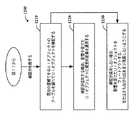JP5094870B2 - Identification and visualization of trusted user interface objects - Google Patents
Identification and visualization of trusted user interface objectsDownload PDFInfo
- Publication number
- JP5094870B2 JP5094870B2JP2009533439AJP2009533439AJP5094870B2JP 5094870 B2JP5094870 B2JP 5094870B2JP 2009533439 AJP2009533439 AJP 2009533439AJP 2009533439 AJP2009533439 AJP 2009533439AJP 5094870 B2JP5094870 B2JP 5094870B2
- Authority
- JP
- Japan
- Prior art keywords
- objects
- rendering
- verification
- rendered
- screen
- Prior art date
- Legal status (The legal status is an assumption and is not a legal conclusion. Google has not performed a legal analysis and makes no representation as to the accuracy of the status listed.)
- Expired - Fee Related
Links
Images
Classifications
- G—PHYSICS
- G06—COMPUTING OR CALCULATING; COUNTING
- G06F—ELECTRIC DIGITAL DATA PROCESSING
- G06F21/00—Security arrangements for protecting computers, components thereof, programs or data against unauthorised activity
- G06F21/30—Authentication, i.e. establishing the identity or authorisation of security principals
- G06F21/31—User authentication
- G—PHYSICS
- G06—COMPUTING OR CALCULATING; COUNTING
- G06F—ELECTRIC DIGITAL DATA PROCESSING
- G06F21/00—Security arrangements for protecting computers, components thereof, programs or data against unauthorised activity
- G06F21/50—Monitoring users, programs or devices to maintain the integrity of platforms, e.g. of processors, firmware or operating systems
- G06F21/55—Detecting local intrusion or implementing counter-measures
- G—PHYSICS
- G06—COMPUTING OR CALCULATING; COUNTING
- G06F—ELECTRIC DIGITAL DATA PROCESSING
- G06F21/00—Security arrangements for protecting computers, components thereof, programs or data against unauthorised activity
- G06F21/50—Monitoring users, programs or devices to maintain the integrity of platforms, e.g. of processors, firmware or operating systems
- G06F21/55—Detecting local intrusion or implementing counter-measures
- G06F21/554—Detecting local intrusion or implementing counter-measures involving event detection and direct action
- G—PHYSICS
- G06—COMPUTING OR CALCULATING; COUNTING
- G06F—ELECTRIC DIGITAL DATA PROCESSING
- G06F21/00—Security arrangements for protecting computers, components thereof, programs or data against unauthorised activity
- G06F21/60—Protecting data
- G06F21/64—Protecting data integrity, e.g. using checksums, certificates or signatures
- G—PHYSICS
- G06—COMPUTING OR CALCULATING; COUNTING
- G06F—ELECTRIC DIGITAL DATA PROCESSING
- G06F2221/00—Indexing scheme relating to security arrangements for protecting computers, components thereof, programs or data against unauthorised activity
- G06F2221/21—Indexing scheme relating to G06F21/00 and subgroups addressing additional information or applications relating to security arrangements for protecting computers, components thereof, programs or data against unauthorised activity
- G06F2221/2119—Authenticating web pages, e.g. with suspicious links
Landscapes
- Engineering & Computer Science (AREA)
- Computer Security & Cryptography (AREA)
- Theoretical Computer Science (AREA)
- Software Systems (AREA)
- General Physics & Mathematics (AREA)
- Computer Hardware Design (AREA)
- Physics & Mathematics (AREA)
- General Engineering & Computer Science (AREA)
- General Health & Medical Sciences (AREA)
- Bioethics (AREA)
- Health & Medical Sciences (AREA)
- User Interface Of Digital Computer (AREA)
- Processing Or Creating Images (AREA)
Description
Translated fromJapaneseコンピューティング装置は、日々の生活、ならびに消費者及びビジネスの業務に不可欠なものになっている。それらは大部分のユーザに対して効率及び利便性の向上に著しく貢献しているが、様々な攻撃及び不正使用の被害も受けやすい。例えば、極秘の機密情報を保護するために、企業は従業員に対してコンピュータまたは特定のアプリケーションにログインすることを要求する可能性がある。ビジネスをオンラインで行う場合、ユーザは自分のクレジットカード情報及び他の個人情報を保護することを望む可能性がある。どちらのシナリオでも、グラフィカルオペレーティングシステムにおいて、偽りのUI(user interface)要素と正規のUI要素をユーザが見分けるのは困難であるといえる。これは主として、グラフィカルオブジェクトは正規に見えるように簡単に偽造することができるからである。従って、ユーザが自分のアカウント番号、ユーザ名、パスワード、及び/または支払情報を要求するダイアログボックスで入力を促される場合、そのダイアログの実際のソースが、悪質なサイト、ソフトウェア、スパム、または他の不正なエンティティである可能性がある。 Computing devices have become indispensable for everyday life and consumer and business operations. They contribute significantly to improving efficiency and convenience for most users, but are also susceptible to various attacks and unauthorized use. For example, to protect sensitive confidential information, a company may require employees to log in to a computer or a specific application. When doing business online, users may wish to protect their credit card information and other personal information. In either scenario, it can be said that it is difficult for a user to distinguish between a false UI (user interface) element and a regular UI element in a graphical operating system. This is mainly because graphical objects can be easily forged to look legitimate. Thus, when a user is prompted for a dialog box that asks for his account number, username, password, and / or payment information, the actual source of the dialog may be malicious sites, software, spam, or other It may be an illegal entity.
本明細書で議論するシステム及び/または方法のいくつかの態様の基本的な理解を与えるために、以下に簡略化した概要を提示する。本発明の概要は、本明細書で議論するシステム及び/または方法の広範囲にわたる概観ではない。主要な/重要な要素を識別すること、またはそのようなシステム及び/または方法の範囲を定めることを意図していない。後で提示する発明を実施するための形態の序文として、簡略化した形式でいくつかの概念を提示すことが唯一の目的である。 The following presents a simplified summary in order to provide a basic understanding of some aspects of the systems and / or methods discussed herein. This summary is not an extensive overview of the systems and / or methods discussed herein. It is not intended to identify key / critical elements or to delimit such systems and / or methods. The sole purpose is to present some concepts in a simplified form as a prelude to the more detailed description that is presented later.
本発明は、正規のユーザインタフェースオブジェクトとそれに対応する不正のものとを、安全な方法でたやすく区別することを容易にするシステム及び/または方法に関する。特に、本システム及び方法は、ディスプレイ上にレンダリングされた1つまたは複数のUIオブジェクトのアイデンティティを検証し、次いで真正なUIオブジェクトの外観を修正することを含む。その結果、ユーザは真正なUIオブジェクトと承認されていないオブジェクトとを容易に認識及び区別することができる。 The present invention relates to a system and / or method that facilitates distinguishing legitimate user interface objects and their corresponding frauds in a secure manner. In particular, the system and method include verifying the identity of one or more UI objects rendered on the display and then modifying the appearance of the authentic UI object. As a result, the user can easily recognize and distinguish between authentic UI objects and unauthorized objects.
これは、信頼できるGUI(graphical UI)オブジェクトを暗号化署名して、ローカル及び/またはリモートにそれらを記憶することにより、ある程度遂行できる。ユーザが、UIオブジェクトの1つまたは集合を(例えば、ウィンドウ、またはダイアログボックスを生成するために)レンダリングするよう要求するアクションを実施すると、必要なUIオブジェクトを適切な信頼できるGUIオブジェクトストアから検索し、次いでそれに応じてレンダリングすることができる。 This can be accomplished to some extent by cryptographically signing trusted GUI (graphical UI) objects and storing them locally and / or remotely. When the user performs an action that requires one or a collection of UI objects to be rendered (eg, to create a window or dialog box), the required UI objects are retrieved from the appropriate trusted GUI object store. Can then be rendered accordingly.
レンダリングされたUIオブジェクトと相互作用することにより、機密情報を入力または伝達する前に、ユーザはある種の発見可能なアクションを実施することができる。そのようなアクションが検出されると、レンダリングされたUIオブジェクトの検証を、それらの起源またはソースを確認するためにトリガすることができる。検証は少なくとも2つの異なる技術を用いることにより起こりうる。第一には、レンダリングされたUIオブジェクトの暗号ハッシュを、このハッシュが信頼できるGUIストアの少なくとも1つに元々記憶されたということを検証するために、計算または伝達することができる。第二には、ウィンドウまたはダイアログボックスの一部であるUIオブジェクトを、個々のUIオブジェクトとしてよりもむしろ集合として検証することができる。 By interacting with the rendered UI object, the user can perform certain discoverable actions before entering or communicating sensitive information. When such actions are detected, the validation of the rendered UI objects can be triggered to confirm their origin or source. Verification can occur by using at least two different techniques. First, a cryptographic hash of the rendered UI object can be calculated or communicated to verify that this hash was originally stored in at least one of the trusted GUI stores. Second, UI objects that are part of a window or dialog box can be verified as a collection rather than as individual UI objects.
検証が成功する場合、1つまたは複数の視覚的変換を適用することにより、またはそうでなければ個々のUIオブジェクトまたはウィンドウ全体に視覚的変換を適用することにより、検証されたUIオブジェクトの外観を変更することができる。言い換えれば、視覚的変換を実装して、真正でないダイアログまたは真正なダイアログを識別することができる。例えば、ウィンドウをその周辺を囲む色付けした境界で再レンダリングすることができる。オブジェクトの外見を変更するために異なるテクスチャまたは画像を使用して、検証されたUIオブジェクトをレンダリングすることもできる。同様に、検証が成功しない場合、影響を受けたUIオブジェクトを再レンダリングして、フェードアウトするように、透明に、またはそうでなければ、共存している場合もある検証されたUIオブジェクトに比べてあまり強調しないように見えるようにすることができる。別の方法では、検証されていないUIオブジェクトはいずれもビューから消えうるが、検証されたUIオブジェクトは変更なしでレンダリングすることができる。検証されたUIオブジェクトに対するレンダリング位置を指定することもできる。例えば、検証されたウィンドウはいずれも画面の一番上の左隅、または異なった画面上にレンダリングすることができる。 If validation is successful, the visual appearance of the validated UI object can be determined by applying one or more visual transformations, or by applying visual transformations to individual UI objects or entire windows otherwise. Can be changed. In other words, visual transformations can be implemented to identify non-authentic or authentic dialogs. For example, a window can be re-rendered with a colored border surrounding it. A validated UI object can also be rendered using different textures or images to change the appearance of the object. Similarly, if validation is not successful, the affected UI object is re-rendered and faded out, compared to a validated UI object that may be transparent or otherwise co-existing. You can make it look less stressed. Alternatively, any unvalidated UI object can disappear from view, but validated UI objects can be rendered without modification. A rendering position for the verified UI object can also be specified. For example, any validated window can be rendered on the top left corner of the screen or on a different screen.
前述及び関連する目的を遂行するために、本発明のある例示的態様を、以下の記述及び添付図面に関連して本明細書に記述する。しかしながら、これらの態様は、本発明の原理を用いることのできる様々な方法のうちほんの僅かを示すものであり、本発明はそのような態様及び同等物全てを含むことを意図している。図面と併せて考慮すれば、本発明の他の利点や新規の特徴は、本発明の以下に続く発明を実施するための形態から明らかになるであろう。 To the accomplishment of the foregoing and related ends, certain illustrative aspects of the invention are described herein in connection with the following description and the annexed drawings. However, these embodiments are just a few of the various ways in which the principles of the present invention can be used, and the present invention is intended to include all such embodiments and equivalents. Other advantages and novel features of the present invention will become apparent from the following detailed description of the invention when considered in conjunction with the drawings.
本主題のシステム及び/または方法について図面を参照して記述し、同様の参照数字を同様の要素を参照するのに一貫して使用する。以下の記述では説明の目的で、システム及び/または方法の十分な理解を与えるために、多数の特定の詳細が述べられている。しかしながら、本主題のシステム及び/または方法は、これらの特定の詳細がなくても実践できることは明らかであろう。他の例では、それらの記述を容易にするために、公知の構造及び装置をブロック図の形式で示す。 The subject systems and / or methods are described with reference to the drawings, wherein like reference numerals are used consistently to refer to like elements. In the following description, for the purposes of explanation, numerous specific details are set forth in order to provide a thorough understanding of the system and / or method. It may be evident, however, that the subject systems and / or methods may be practiced without these specific details. In other instances, well-known structures and devices are shown in block diagram form in order to facilitate their description.
本明細書で使用する用語「コンポーネント」及び「システム」は、コンピュータに関するエンティティ、もしくはハードウェア、ハードウェア及びソフトウェアの組合せ、ソフトウェア、または実行中のソフトウェアのいずれかを指すことを意図する。例えば、コンポーネントは、限定するものではないが、プロセッサ上で実行中のプロセス、プロセッサ、オブジェクト、実行可能ファイル、実行のスレッド、プログラム、及びコンピュータであることが可能である。実例として、サーバ上で実行中のアプリケーション及びサーバの両方がコンポーネントであることができる。1つまたは複数コンポーネントは、プロセス及び/または実行のスレッド内に存在し、1つのコンポーネントは1つのコンピュータ上に局在する、及び/または二つ以上のコンピュータ間に分散することが可能である。 The terms “component” and “system” as used herein are intended to refer to either an entity relating to a computer, or hardware, a combination of hardware and software, software, or running software. For example, a component can be, but is not limited to being, a process running on a processor, a processor, an object, an executable, a thread of execution, a program, and a computer. By way of illustration, both an application running on a server and the server can be a component. One or more components may reside within a process and / or thread of execution, and one component may be localized on one computer and / or distributed between two or more computers.
本明細書で使用する用語vWindowは、そのレンダリングオブジェクト(例えば、制御、フレーム、等)がデジタル方式で署名または暗号化されており、独自に検証可能なGUI要素(UIオブジェクト)を指すことを意図する。vWindowはそれ以外では、ユーザに対してレンダリングされた他のいかなるウィンドウとも視覚上類似している。従って「信頼できるウィンドウ」及び「vWindow」という用語は、以下の記述にわたって交換可能であり、そのように使用する。しかしながら、検証されたvWindowは、vWindowが検証プロセスをうまく通過したことを示し、検証されていないvWindowは検証に失敗したか、または検証されていないことを示す。vWindowは、選択的に検証できるUIオブジェクトのサブセットまたはUIバンドルを含むことができる。さらに、いかなるGUI要素も、本明細書に記述されているように検証することができ、単にウィンドウまたはダイアログに限定されることはない。GUI(例えば、ガジェット)のためのボタン、ツールバー、またはプラグインもまた、同様の方法で検証することができる。さらに当然のことながら、ウィンドウは「信頼できるウィンドウ」を指すことができ、ウィンドウはGUIオブジェクトの集合であることができる。 As used herein, the term vWindow is intended to refer to a GUI element (UI object) whose rendering object (eg, control, frame, etc.) is digitally signed or encrypted and can be independently verified. To do. vWindow is otherwise visually similar to any other window rendered to the user. Thus, the terms “trusted window” and “vWindow” are interchangeable throughout the following description and are used as such. However, a verified vWindow indicates that the vWindow has successfully passed the verification process, and an unverified vWindow indicates that the verification has failed or has not been verified. The vWindow can include a subset of UI objects or UI bundles that can be selectively validated. Further, any GUI element can be verified as described herein and is not limited to just windows or dialogs. Buttons, toolbars, or plug-ins for GUIs (eg, gadgets) can also be verified in a similar manner. Further, it should be appreciated that a window can refer to a “trusted window”, and a window can be a collection of GUI objects.
ここで図1を参照して、画面上にレンダリングされた場合に、真正なUIオブジェクトの識別を容易にする検証システム100の一般的なブロック図を示す。システム100は、装置の状態を監視して装置の状態の変化を検出することができる検出コンポーネント110を含む。この装置は、ラップトップ、PDA、タブレット型PC、デスクトップPC等、いかなるコンピューティング装置であってもよい。実際、ユーザがアプリケーションまたはウェブページと相互作用した結果、信用情報、重要なプロンプト、または他の決定の確認を含むウィンドウまたはダイアログボックスが現れる場合を考えてみよう。例えば、ウィンドウを、信頼できるUIオブジェクトストア130から検索され装置の画面上にレンダリングされた1つまたは複数の信頼できるUIオブジェクト120から構成することができる。いかなる情報をも入力する前、またはウィンドウ内に提示されているUIオブジェクト(例えば、ボタン)のいずれもクリックする前に、ユーザはウィンドウ、またはそこに含まれるレンダリングされたUIオブジェクトが、実際正規のものであり信頼できるUIオブジェクトストア130からのものであることを検証することができる。 Referring now to FIG. 1, a general block diagram of a
検証モードは、ユーザがトリガすることが可能であり、それによりユーザの装置上で状態変化が起こる。検出コンポーネント110はその変化、及び特に検証モードが起動されたことを検出することができる。検証中は、検証コンポーネント140はレンダリングされたUIオブジェクトの少なくとも1つのサブセットのソース、または真正性を確認することができ、従って機密情報の不正なアプリケーションまたはウェブサイトへの送信を軽減する。検証は、少なくとも2つの異なる方法で実施することができる。第一には、レンダリングされたUIオブジェクトまたはUIバンドル各々に対して、暗号ハッシュを計算または渡すことができる。検証コンポーネント140は、このハッシュが、信頼できるUIオブジェクトストア130内に元々記憶されたものであるということを検証することができる。当然のことながら、限定はしないが、デジタル署名、直接文字列比較、HMACS等のような適切なハッシュ検証技術ならいずれも実装することができる。第二には、ウィンドウをレンダリングするために利用するUIオブジェクトを、個々によりもむしろ集合として検証することができる。ここで再び、検証コンポーネント140は、集合上の暗号ハッシュを判定して、次いで信頼できるUIオブジェクトストア130内で見つけたものとそのハッシュを比較することができる。 The verification mode can be triggered by the user, which causes a state change on the user's device. The detection component 110 can detect the change and in particular that the verification mode has been activated. During verification, the
検証が成功する場合、検証レンダリングエンジン150が検証されたウィンドウまたはUIオブジェクトの外観を視覚的に修正することができる。そのような視覚的修正には、限定はしないが、検証されたUIオブジェクトを異なった色で、及び/または異なった外見テクスチャもしくは画像(例えば、透かし)でレンダリングすることを含むことができる。検証されたウィンドウまたは検証されたUIオブジェクトのセットはまた、同じディスプレイ上でもそのディスプレイ上の特定の位置、またはその装置に動作可能に接続された別個の画面(例えば、二次画面/モニター)上でレンダリングすることもできる。装置の表示画面は、異なる表示領域(例えば、インセットビュー、またはピクチャ・イン・ピクチャ)に分割することもでき、各々の表示領域は別個のオペレーティングシステムまたはプロセッサにより制御される。この場合、検証されたウィンドウまたはUIオブジェクトは、インセットビューの中でレンダリングされる。上述の何れかの方法で、検証されたUIオブジェクトをレンダリングすることにより、信頼できるソースまたはアプリケーションに関連した正規のUIオブジェクトと、未知のまたは承認されていないアプリケーションによりレンダリングされ、対応する正規のUIオブジェクトと同様に見せようとする偽のUIオブジェクトとを、ユーザはすぐに区別することができる。当然のことながら、検証レンダリングエンジンは、検証されていないウィンドウまたはUIオブジェクトの外観に視覚的な修正を与えることができる。言い換えれば、システム100は視覚的な修正を介した識別を提供して、検証されたウィンドウ、UIオブジェクトを識別、または真正でないウィンドウ、UIオブジェクトを識別することが可能である。さらに、当然のことながら、視覚化技術(例えば、変換技術等)は、ユーザ/機械に対して真正な、及び/または真正でないウィンドウ及び/またはUIオブジェクトを識別することができる任意の適切な技術であることができる。例えば、画像を直接修正する等、この変換をテクスチャ表面に直接適用することが可能である。 If validation is successful, the
ここで図2を参照して、信頼できるUIオブジェクトをレンダリングし、そのようなオブジェクトのアイデンティティを検証し、それらのアイデンティティが検証された場合そのような真正なUIの外観を修正することを容易にする検証システム200のブロック図を示す。システム200は、レンダリング要求を最初に受信して処理するレンダリングコンポーネント210を含む。例えば、ユーザがアプリケーションと相互作用し、そのような相互作用が複数のGUIまたはUIオブジェクトを含むウィンドウのレンダリングを要求する。レンダリング要求が生成され、GUI検証マネジャ230とインタフェースをとるトラッキングコンポーネント220に伝達することができる。GUI検証マネジャ230は、1つまたは複数の信頼できるUIオブジェクトストアからウィンドウを適切にレンダリングするために必要なUIオブジェクトを検索する。 Referring now to FIG. 2, it is easy to render trusted UI objects, verify the identity of such objects, and modify the appearance of such authentic UIs if those identities are verified. 1 shows a block diagram of a
信頼できるUIオブジェクトストアを、ローカルシステム(240)上及び/またはリモートシステム250(例えば、ウェブサーバ)上に配置することができる。当然のことながら、このUIオブジェクトストアは、独立して承認されて検証されている、デジタル署名もしくは暗号化されたUIオブジェクトまたはオブジェクトバンドルを備える。オブジェクトのデジタル署名は、オペレーティングシステム及びそのコンポーネントをコンパイルまたは分散する際に行うことが可能である。例えば、信頼できるGUIバンドルは、特定の信頼できるウィンドウをレンダリングするのに必要なすべてのオブジェクトのうちの、暗号化されたオブジェクトまたはデジタル署名されたハッシュのプログラムの集合でありうる。殆どどのようなウィンドウを生成またはレンダリングするのにも必要なUIオブジェクトの組合せは、ユーザ間では変わりそうにはないので、そのようなUIオブジェクトをローカルに及び/またはリモートに確保し記憶することができる(例えば、ディスク、他のハードウェア、サーバ)。さらに本請求の主題は、限定はしないが、デジタル署名、暗号化、透かし、ステガノグラフィ変換等といった独立した検証及び/または認証のための、任意の適切な技術及び/または方法を含むことができる。 A trusted UI object store can be located on the local system (240) and / or on the remote system 250 (eg, a web server). Of course, this UI object store comprises digitally signed or encrypted UI objects or object bundles that have been independently approved and verified. Digital signatures of objects can be made when compiling or distributing the operating system and its components. For example, a trusted GUI bundle can be a collection of programs of encrypted objects or digitally signed hashes of all the objects needed to render a particular trusted window. Since the combination of UI objects required to create or render almost any window is unlikely to change between users, such UI objects can be secured and stored locally and / or remotely. Yes (eg, disk, other hardware, server). Further, the claimed subject matter can include any suitable technique and / or method for independent verification and / or authentication such as, but not limited to, digital signatures, encryption, watermarks, steganographic transformations, and the like.
適切なUIオブジェクトが各々のUIオブジェクトストアから検索されると、GUI検証コンポーネント230は、各オブジェクトまたはバンドルがまだ手を加えられていないということを検証することができる。従って、暗号化されたバンドルをレンダリングコンポーネント210に戻すことができる。トラッキングコンポーネント220は、レンダリング要求があったすべて、もしくは実質的にすべてのレンダリングされた(信頼できる)UIオブジェクトまたはバンドルの内部トラッキングテーブルを維持する。しかしながら、レンダリングコンポーネント210がUIオブジェクトの特定のバンドルをレンダリングすることができない場合は、次いでそのバンドルまたはウィンドウに対する入力をテーブルから除くことができる。 Once the appropriate UI objects are retrieved from each UI object store, the
UIオブジェクトの信頼できるバンドルをレンダリングコンポーネント210に伝達し戻すと、レンダリングコンポーネント210はユーザに対して適切な画面上に信頼できるバンドルまたはウィンドウをレンダリングすることができる。個人的な情報を送信する前に、またはボタンをクリックもしくは他のどのような情報でも送信する前に、そのウィンドウが実際正規のものであることをユーザが検証したいという場合を、ここで考えてみよう。そうするためには、検証プロセスをトリガするために、ユーザはシステム200により発見可能なある種のユーザベースの入力を提供する。このユーザベースの入力は、限定しないが、キーストロークまたは安全注意のシーケンス(secure attention sequence)、装置の画面上の指定された位置でのマウスクリック、一体型カメラもしくは他のセンサにより検出される手または指によるジェスチャ、口頭命令、目の動き、及び/または、発見可能で、翻訳可能で、ユーザのデスクトップの現在の動作モードを状態変化させるのに使用される、ユーザにより行われる任意の他の種類の体の動きを含むことができる。 When the trusted bundle of UI objects is communicated back to the rendering component 210, the rendering component 210 can render the trusted bundle or window on the appropriate screen for the user. Consider here if the user wants to verify that the window is actually legitimate before sending personal information, or before clicking a button or sending any other information. let's see. In order to do so, the user provides certain user-based inputs that can be discovered by the
たとえば、control−alt−deleteキーストロークシーケンスのような安全注意のシーケンスをユーザが実施する場合を考えてみよう。これにより、現在のデスクトップの状態が検証プロセスを開始する検証モードに入るようトリガすることができる。GUI検証レンダリングエンジン260は、この状態変化を検出して検証要求を処理することができる。GUI検証レンダリングエンジン260は、OSのユーザモードのコンポーネントであると考えられる。検証プロセスが開始されると、GUI検証レンダリングエンジン260は、現在レンダリング中のウィンドウ全てを数え上げて、信頼できるウィンドウとしてタグ付けされているか否かに従って、分類することができる。信頼できるウィンドウ(例えば、vWindow)各々に対して、GUI検証レンダリングエンジン260は、信頼できるウィンドウ各々が本当に信頼できるウィンドウであり偽りがないことを検証するように、GUI検証マネジャ230に要求する。これを、現在レンダリングされている全てのオブジェクトの暗号ハッシュを計算、または渡すことにより、ある程度遂行することができる。GUI検証マネジャ230は、このハッシュは、信頼できるGUIオブジェクトストア(240、250)の少なくとも1つの中に元々記憶されたものであるということを検証することができる。 For example, consider a case where a user implements a safety attention sequence such as a control-alt-delete keystroke sequence. This can trigger the current desktop state to enter a verification mode that initiates the verification process. The GUI
信頼できるウィンドウが正規のものであると検証されると、GUI検証レンダリングエンジン260は、検証された(信頼できる)ウィンドウまたはUIオブジェクト上で1つまたは複数の視覚的な変換を実施することができる。例えば、検証されたウィンドウの色を、特定の色に変更することができる。検証されたウィンドウを検証されていないウィンドウとは異なるようにレンダリングするために、1つまたは複数の変換用パラメータが適切なレンダリングコンポーネントまたはサブコンポーネントに伝達される。場合によっては、または望むならば、検証されたウィンドウだけを表示することが可能で、従って検証されていないウィンドウはいずれも画面から除去することができる。 Once the trusted window is verified as authentic, the GUI
検証されたウィンドウまたはUIオブジェクトに適用される視覚的な変換は、ユーザが何らかの指定されたアクションを実施するか、またはそうでなければデスクトップと相互作用するまで永久的な状態で存続させることができる。あるいは、変換は一時的なものであり、ある期間が経過した後で消失する(例えば、事前に設定したタイマに従って)ようにすることも可能である。 Visual transformations applied to validated windows or UI objects can persist in a permanent state until the user performs some specified action or otherwise interacts with the desktop . Alternatively, the conversion can be temporary and disappear after a period of time (eg, according to a preset timer).
検証されたウィンドウの一般的な外観、または表面のテクスチャに影響することに加えて、視覚的な変換は別の外付けディスプレイ上に検証されたウィンドウをレンダリングすることも含むことができる。例えば、ユーザは外付けディスプレイを指定して検証されたウィンドウだけを表示することができる。 In addition to affecting the general appearance of the validated window, or the texture of the surface, the visual transformation can also include rendering the validated window on another external display. For example, the user can specify an external display to display only verified windows.
検証モードのデスクトップとして動作する孤立したデスクトップのような、既存の信頼できるUIを通じて検証が生じる可能性がある。同様に、検証された信頼できるウィンドウ(または検証されたvWindow)をレンダリングするだけの異なるデスクトップでユーザに提示することができる。この場合、これらのUIオブジェクトと相互作用するために、別個の入力方法が要求される可能性がある。そこで、ユーザによるGUI相互作用は、オペレーティングシステム及びGUIと相互作用する別のコンポーネントを通じて元のデスクトップにプロキシを戻すことができる。そうでなければ、ユーザのコンピュータに取り付けられているPDA(personal digital assistant)上のように、外部UIを通じて検証を行うことができる。 Verification can occur through an existing trusted UI, such as an isolated desktop operating as a verification mode desktop. Similarly, a verified trusted window (or verified vWindow) can be presented to the user on a different desktop that only renders. In this case, a separate input method may be required to interact with these UI objects. Thus, GUI interaction by the user can return the proxy to the original desktop through the operating system and another component that interacts with the GUI. Otherwise, verification can be performed through an external UI, such as on a PDA (Personal Digital Assistant) attached to the user's computer.
図3は、承認されたUIオブジェクトと、他の未知のアプリケーションによりレンダリングされたUIオブジェクトとを容易に区別するために、UIオブジェクトを検証して、それらをユーザに異なるようにレンダリングすることを容易にする検証システム300の包括的なブロック図である。システム300は少なくとも2つの主要な動作を実施することができる。即ち、信頼できるウィンドウをレンダリングすること、及びそれらの信頼できるウィンドウのアイデンティティを検証することである。例えば実際に、信用情報を有するダイアログのようなvWindowまたは何らかの他の識別可能なUIオブジェクトをレンダリングするよう要求するアクションをユーザが実施する。このvWindowをレンダリングする要求を生成し、次いでユーザGUIサブシステム310を通じてOSカーネル320(OSマネジャ)にフィルタリングすることができる。OSカーネル320は、要求がvWindowに対するものであることを認識して、次いでGUI検証マネジャ330からの特定のバンドルを要求することができる。GUI検証マネジャ330は、1つまたは複数の信頼できるGUIバンドルストア340からそのvWindowに対して対応する信頼できるGUIバンドルを検索する。OSカーネル320は、ユーザGUIサブシステムに暗号化されたバンドルを返して、そのvWindowを、レンダリングされている現在の全vWindowの自身の内部トラッキングテーブル350に追加する。GUIサブシステム310は、この暗号化されたバンドルを適切なユーザGUIインスタンス(例えば、コーリングインスタンス)に渡して、仮定したvWindowをユーザに対してレンダリングする(360)。しかしながら、ユーザGUIサブシステム310がvWindowをレンダリングすることに失敗する場合、次いでそのエントリはトラッキングテーブル350から除去される。 Figure 3 makes it easy to validate UI objects and render them differently to the user to easily distinguish between approved UI objects and UI objects rendered by other unknown applications 1 is a comprehensive block diagram of a
ユーザに対してレンダリングされると、仮定したvWindow360は一般的に画面上に現れる他のどのウィンドウからも識別不能に見え、ウィンドウのソースが見た目の通りか否か見分けることを困難にしている。この判定をユーザがより容易にできるようにするため、ユーザは他のウィンドウとは目に見えて異なる方法で真のvWindowがレンダリングされている検証モードをアクティブにすることができる。上記図1及び図2で議論したように、GUI検証マネジャ330はレンダリングされたvWindowの暗号ハッシュを信頼できるUIバンドルストア340に元々記憶されたものと比較することができる。一致が見つかるかまたは確認される場合、検証が成功したとみなされ、vWindowを視覚的に修正し、そのアイデンティティが検証済みであり正規なものであることを示すことができる(370)。 When rendered to the user, the assumed
図4と図5中のウィンドウは、検証されたウィンドウと検証されていないウィンドウとを容易に区別するために適用可能な様々な視覚的な変換を示している。さらに詳細には、図4は1つまたは複数のUIオブジェクトを含み、そのアイデンティティはその真正性またはソースを判定するために検証可能である例示的なウィンドウ400を示す。ここで、ユーザはアカウント情報にアクセスするために、機密情報を入力するよう促される。そのような情報を入力する前に、ユーザはこのウィンドウ400のソースを検証することができる。 The windows in FIGS. 4 and 5 show various visual transformations that can be applied to easily distinguish between validated and unverified windows. More particularly, FIG. 4 shows an
図5は、UIオブジェクトの以下の検証をレンダリングした結果生じるウィンドウを示す。特に、図4からのウィンドウ400は、ウィンドウの端部周辺に緑色に色付けした境界を追加することにより、視覚的に修正されている。当然のことながら、ユーザが容易にはっきり見える範囲で任意の色付けした境界を選択することができる。あるいは、またはさらに、ウィンドウの表面にテクスチャまたはオーバーレイを適用することができる。ここでは、ドットまたはバンプの表面がウィンドウ表面上に適用されている。ユーザが一旦何らかの方法で検証されたウィンドウと相互作用すると、視覚的な変換は消失しうる。さらに当然のことながら、視覚化技術(例えば、変換技術等)は、ユーザ/マシンにとって、真正な、及び/または真正でないウィンドウ及び/またはUIオブジェクトを識別することができる任意の適切な技術であることができる。例えば、変換はテクスチャ表面に直接適用可能であり、画像を直接修正することができる。 FIG. 5 shows the window that results from rendering the following validation of the UI object. In particular, the
場合によっては、ユーザが、ウィンドウ全体及びそこに含まれたUIオブジェクト全てを検証したくはない、または検証する必要がない可能性もある。そのような場合は、ユーザはどのUIオブジェクトまたはサブウィンドウが検証を必要としているかを選択することができる。別の例では、ユーザインタフェースは検証プロセスの一部であることができる。(例えば、UIコンポーネントの選択は、信頼できるリモートのワークステーション内で存続できるが、ユーザのローカルワークステーション内では存続できない)図6は、レンダリングされたウェブページのウィンドウ600のための例示的なユーザインタフェースを示す。破線領域610で示すように、UIオブジェクトを選択的な方法で検証することができる。ユーザは、どのUIオブジェクトを検証すべきかを選択するか、またはウィンドウ内にレンダリングされたUIオブジェクトを評価して、プライバシーまたはセキュリティの懸念に関してどれがユーザに一番大きく影響を与えそうかを判定するUIオブジェクトアナライザ(図示せず)により誘導されることができる。その後で、アナライザはどのUIオブジェクトを検証すべきかを提案するか、または自動的に選択することができる。 In some cases, the user may not want or need to verify the entire window and all of the UI objects contained therein. In such cases, the user can select which UI object or sub-window needs validation. In another example, the user interface can be part of the verification process. (For example, UI component selection can persist in a trusted remote workstation, but not in the user's local workstation.) FIG. 6 illustrates an exemplary user for a rendered
図6に続いて、図7は選択されたUIオブジェクト710が検証された後のウェブページ700の結果のビューを示す。示すように、影響を受けたUIオブジェクトは色を使用することにより(例えば、選択されたUIオブジェクトの周囲の色付き境界)視覚的に修正されているので、ユーザは選択されたUIオブジェクト710は実際検証されていて、信用できると考えられるということを容易に認識することができる。ウェブページの他の部分は変更されず、検証プロセスにより影響されることはない。当然のことながら、スパマーまたは他の不正な会社により操作されているリンクをクリックすることを軽減するために、広告を検証することもできる。 Continuing with FIG. 6, FIG. 7 shows a resulting view of the
レンダリングされたUIオブジェクトのレンダリング及び検証は単一のオペレーティングシステム上で実施することが可能であり、検証されたUIオブジェクトは、任意の検証されていないUIオブジェクトと一緒に、またはなしで単一のディスプイ上に現わすことができる(例えば、以下の図8)。あるいは、二重のオペレーティングシステムを用いてレンダリング及び検証を実施することもできる。二重のディスプレイを利用して、各オペレーティングシステムに対応することができる。例えば、第一のオペレーティングシステム及びディスプレイを、UIオブジェクトを最初にレンダリングしてそのアイデンティティを検証するために使用することができ、一方、第一のオペレーティングシステムと通信している第二のオペレーティングシステムを利用して、検証されたUIオブジェクトだけをレンダリングして相互作用することができる。(例えば、以下の図9) Rendering and validation of rendered UI objects can be performed on a single operating system, and a validated UI object can be a single with or without any unvalidated UI object. It can appear on the display (for example, FIG. 8 below). Alternatively, rendering and verification can be performed using a dual operating system. A dual display can be used to support each operating system. For example, a first operating system and display can be used to initially render a UI object and verify its identity, while a second operating system in communication with the first operating system In effect, only validated UI objects can be rendered and interacted with. (For example, FIG. 9 below)
しかしながら、二重のオペレーティングシステムを使用する場合には、二重のディスプレイは必要ではない。特に、単一のディスプレイは二重のオペレーティングシステムを共有可能であり、その場合には、1つのオペレーティングシステムがディスプレイのある部分を制御して、他のオペレーティングシステムがディスプレイのその他の部分を制御する(例えば、ピクチャ・イン・ピクチャのディスプレイ)。検証されたUIオブジェクトをディスプレイの指定された半分を使用して見る及び/または相互作用することができ、他の検証されていないUIオブジェクト全てをディスプレイの他の半分で見る及び/または操作することができる場合を考えてみよう。当然のことながらディスプレイの例としては、限定はしないが、コンピューティング装置の画面、周辺機器のモニタ/画面、テレビのモニタ等を含むことができる。例えば、ユーザのコンピューティング装置に取り付けたスマートフォンの画面上のような外付けUIディスプレイ上で、検証されたウィンドウだけを視覚化することができる。 However, a dual display is not necessary when using a dual operating system. In particular, a single display can share dual operating systems, in which case one operating system controls some parts of the display and other operating systems control other parts of the display. (Eg picture-in-picture display). A verified UI object can be viewed and / or interacted with a designated half of the display, and all other unverified UI objects can be viewed and / or manipulated in the other half of the display. Let's think about a case where you can. Of course, examples of displays may include, but are not limited to, computing device screens, peripheral monitors / screens, television monitors, and the like. For example, only verified windows can be visualized on an external UI display, such as on a smartphone screen attached to a user's computing device.
ここで図8を参照すると、検証され承認されたUIオブジェクトに対する視覚的変換の例示的適用が示されている。特に、ディスプレイ810はユーザに対してアカウント本人証明チェックウィンドウ820を最初に提示する。要求される情報のいずれかを入力する前に、ユーザは検証モード830を起動して、アカウント本人証明ウィンドウ820の真正性を検証することができる。検証モードの中でも、検証されたアカウント本人証明チェックウィンドウ840を、そのウィンドウが検証されていることをはっきりと示す1つまたは複数の視覚的変換を使用して、ユーザに提示することができる。図8に示すように、このウィンドウ840が検証されていることを、ユーザは簡単に視覚化することができる。第一に、アカウント本人証明チェックウィンドウ840は周囲に色付き境界を有する。第二に、検証されたUIオブジェクトまたはウィンドウをレンダリングするために指定されているディスプレイA上の特定の位置に、ウィンドウ840を提示する。もし画面上にアカウント本人証明チェックウィンドウ840と共に他の検証されていないUIオブジェクトがある場合には、それらはもともとレンダリングされているかのように見えるであろう。あるいは、それらを完全にディスプレイから除去するか、またはフェードアウトさせるかもしくは検証されたウィンドウに比べて半透明に見えるようにすることができる。 Referring now to FIG. 8, an example application of visual transformation for a validated and approved UI object is shown. In particular, the
図9に示すように、検証されたUIオブジェクトまたはウィンドウを、別個のディスプレイ上に提示することもできる。検証プロセスの完了後に、検証されたウィンドウまたは検証されたUIオブジェクトを別個の画面、即ちディスプレイB上にレンダリングすることができる。検証されていないウィンドウまたはUIオブジェクトはいずれも、それらが元々レンダリングされたディスプレイ、即ちディスプレイA上で目に見える状態のままであることができる。さらに、元々ディスプレイA上にレンダリングされたコンテンツ全てについても同様のままである。この状況の組み合わせのもとで、選択したウィンドウは検証され、ユーザがディスプレイAのコンテンツとの相互作用を進めることができるということをユーザに知らせる目的のためだけに、別個の画面を用いることができる。あるいは、別個のオペレーティングシステム及び/または入力機構が、ディスプレイB上に示された検証されたコンテンツを制御することができる。図9に特に示していないが、当然のことながら、他の視覚的変換もまた検証されたウィンドウに適用できる。 As shown in FIG. 9, the validated UI object or window can also be presented on a separate display. After completion of the validation process, the validated window or validated UI object can be rendered on a separate screen, display B. Any windows or UI objects that have not been validated can remain visible on the display from which they were originally rendered, ie display A. Furthermore, the same is true for all content originally rendered on display A. Under this situation combination, the selected window is validated and a separate screen can be used only for the purpose of notifying the user that the user can proceed with the display A content. it can. Alternatively, a separate operating system and / or input mechanism can control the verified content shown on display B. Although not specifically shown in FIG. 9, it will be appreciated that other visual transformations can also be applied to the verified window.
ここで一連の動作を介して様々な方法論を記述する。当然のことながら、本主題の出願に従って、本明細書に示され記述されたものとは異なる順番で起こる、及び/または他の動作と同時に起こる動作もあるので、本主題のシステム及び/または方法論は動作の順番に限定されない。例えば、状態図中のように、方法論は一連の相互に関連する状態または事象として代替的に表すことができるということを当業者は理解し認識するであろう。さらに、図示した動作全てについて、本主題の出願に従って方法論を実装することが必要なわけでもない。 Here, various methodologies are described through a series of operations. Of course, in accordance with the subject application, there are operations that occur in a different order than those shown and described herein, and / or that occur concurrently with other operations, and therefore subject systems and / or methodologies. Are not limited to the order of operations. Those skilled in the art will understand and appreciate that a methodology could alternatively be represented as a series of interrelated states or events, such as in a state diagram. Moreover, not all illustrated acts may be required to implement a methodology in accordance with the subject application.
ここで図10を参照して、画面上にレンダリングされた場合に真正なUIオブジェクトの識別を容易にする例示的方法1000のフロー図を示す。方法1000は、1010でvWindow(または1つまたは複数の信頼できるUIオブジェクト)をレンダリングすることを含む。方法1000内では示してないが、1010でレンダリングされたvWindowは、あとで参照するためにトラッキングテーブル内に記録することができる。 With reference now to FIG. 10, a flow diagram of an
vWindowの計算されたハッシュと信頼できるUIオブジェクトデータストアに記憶されたハッシュ値を一致させることにより、vWindowの真正性を少なくともある程度検証することができる。承認されたvWindowを、1030で少なくとも1つの視覚的変換を使用してレンダリングすることができる。場合によっては、ハッシュ技術を使用して検証に失敗することもありうる。そうした場合には、方法1000はトラッキングテーブルを参照して、vWindowがリストにあるか否かを判定することができる。一致が見られる場合、次いでvWindowは承認されそれに応じて視覚的に変更がなされる。図10に示してはいないが、他のvWindowを含む他のウィンドウとは異なるようにレンダリングされている承認されたvWindowの記録を、方法1000が追跡して保持することもできる。 By matching the calculated hash of the vWindow with the hash value stored in the trusted UI object data store, the authenticity of the vWindow can be verified at least to some extent. The approved vWindow can be rendered at 1030 using at least one visual transformation. In some cases, verification may fail using a hash technique. In such a case, the
当然のことながら、方法1000と同様に本明細書で上記されているように、vウィンドウの管理はユーザのコンピューティング装置のオペレーティングシステム内、または何らかの他の中央の権威(例えば、署名の権威)内で行うことができる。中央の権威は、vウィンドウを管理して、それをオペレーティングシステムユーザに分配して必要に応じて検証することができる。 Of course, as described hereinabove, as with
図11を参照して、真正なUIオブジェクトをレンダリングし、それらのアイデンティティが正規のものであることを確認し、それらのアイデンティティが一旦検証されると、そのような真正なUIオブジェクトの外観を修正することを容易にする例示的方法1100のフロー図を示す。方法1100は、1110で1つまたは複数の信頼できるUIオブジェクトをレンダリングする要求を受信することを含む。1120で、1つまたは複数のUIオブジェクトを、少なくとも1つの信頼できるUIオブジェクトデータストアからローカル及び/またはリモートに検索することができる。次いで1130で、1つまたは複数の信頼できるUIオブジェクトを、ユーザに対してレンダリングすることができる。ある特定のユーザに対してどの信頼できるUIオブジェクトがレンダリングされたかを追跡するために、1130でレンダリングされた1つまたは複数の信頼できるUIオブジェクトを、1140でテーブルにログインすることもできる。 Referring to FIG. 11, render authentic UI objects, verify that their identities are authentic, and modify the appearance of such authentic UI objects once their identities have been verified. FIG. 9 shows a flow diagram of an
1150で、その方法は、1130でレンダリングされた1つまたは複数のUIの信頼できるオブジェクトの検証を開始する、発見可能なユーザベースのアクションを検出することができる。ユーザは、レンダリングされたUIオブジェクトの全てまたはサブセットの検証を要求することができる。1160で、選択されたUIオブジェクトのアイデンティティまたはソースを検証することができる。肯定的に検証された、または検証されなかったオブジェクトを、1170で1つまたは複数の視覚的変換を使用して再レンダリングすることができる。視覚的変換の例は、限定はしないが、UIオブジェクト(またはウィンドウ)の周りに境界または色付けした境界を適用すること、オーバーレイを使用してウィンドウまたはUIオブジェクトの表面のテクスチャを修正すること、検証されていないオブジェクトの半透明性を増すかまたはそれらを画面から完全に除去すること、検証されたウィンドウまたはUIオブジェクトを強調表示すること、オブジェクトまたはウィンドウの大きさを修正すること等を含む。さらに、検証されたオブジェクトまたはウィンドウを、指定されたディスプレイの特定の位置にレンダリングすることができる。ディスプレイは、信頼できるオブジェクトまたはウィンドウを最初にレンダリングするために使用したものと同じディスプレイであってもよいし、別個の外付けディスプレイであってもよい。 At 1150, the method can detect a discoverable user-based action that initiates validation of the trusted object of one or more UIs rendered at 1130. The user can request verification of all or a subset of the rendered UI objects. At 1160, the identity or source of the selected UI object can be verified. Objects that have been positively verified or not verified can be re-rendered at 1170 using one or more visual transformations. Examples of visual transformations include, but are not limited to, applying a border or colored border around a UI object (or window), using an overlay to modify the surface texture of a window or UI object, validation This includes increasing the translucency of objects that have not been done or removing them completely from the screen, highlighting verified windows or UI objects, modifying the size of the objects or windows, etc. In addition, the verified object or window can be rendered at a specific location on the specified display. The display may be the same display that was used to initially render the trusted object or window, or it may be a separate external display.
検証が失敗する場合、またはvWindowが検証プロセスを通じて検証できない場合には、図12で提示するように例示的方法1200が一連のアクションを提供する。方法1200は(1210で)、例えば1110で方法1100によりレンダリングされた信頼できるvWindowのトラッキングテーブルを調べる、または参照することを含む。一致するものがある場合、検証は成功であり、それに応じて1220で1つまたは複数の視覚的変換を適用することができる。しかしながら、検証が不成功のままであれば、検証されていないvWindowは1230で視覚的に変更される(例えば、フェードアウト、またはさもなければあまり強調しないように)ので、ユーザはvWindowが検証できなかったことに視覚的に気がつく。 If verification fails, or if vWindow cannot be verified through the verification process, the
しかしながら、検証が成功する場合、図13に示すように以下の少なくとも1つを、検証されたvWindow上で実施できる。1310で、例えば色、表面のテクスチャもしくはオーバーレイ、または何らかの他の明白な変更をvWindowに加えることにより、検証されたvWindowを視覚的に修正し、他の検証されていないvWindowと容易に区別することができる。さらに、またはその代りに、検証されたvWindow(またはUIオブジェクト)を、別個のディスプレイもしくはデスクトップ上に、または同じディスプレイもしくはデスクトップの指定した部分にレンダリングすることができる。1320で、検証されたvWindowをテーブルまたはリストにログインすることができるので、どのウィンドウが異なるようにレンダリングされているかをオペレーティングシステムまたは中央の権威が追跡し続けることができる。 However, if the verification is successful, at least one of the following can be performed on the verified vWindow as shown in FIG. At 1310, for example, color, surface texture or overlay, or some other obvious change to the vWindow to visually modify the validated vWindow and easily distinguish it from other unverified vWindows. Can do. Additionally or alternatively, the validated vWindow (or UI object) can be rendered on a separate display or desktop, or on a specified portion of the same display or desktop. At 1320, the validated vWindow can be logged into a table or list so that the operating system or central authority can keep track of which windows are rendered differently.
ユーザが検証されたvWindowまたはUIオブジェクトと、ある方法でまたはある設定期間に限り暫定的に相互作用をするまで、視覚的変換または修正は永久的に有効である。例えば、検証されると色付き境界がウィンドウに追加される場合を考えてみよう。ユーザがウィンドウをクリックするか(永久的)または10秒が経過する(暫定的)までは、この色付き境界が存在し続けられる。 The visual transformation or modification is permanently valid until the user tentatively interacts with the verified vWindow or UI object in some way or only for a set period of time. For example, consider the case where a colored border is added to a window when verified. This colored border will continue to exist until the user clicks on the window (permanently) or 10 seconds have passed (provisional).
本主題の発明の様々な態様に対する追加のコンテキストを提供するために、図14及び以下の議論は、本主題の発明の様々な態様を実装することが可能な適切な動作環境1410の、簡潔で一般的な記述を提供することを意図するものである。本発明を、1つまたは複数のコンピュータまたは他の装置により実行される、プログラムモジュールのようなコンピュータが実行可能な命令の一般的なコンテキストとして記述するが、他のプログラムモジュールとの組み合わせにおいて、及び/またはハードウェア及びソフトウェアの組み合わせとして、本発明を実装することもできることを当業者は認識するであろう。 To provide additional context for various aspects of the subject invention, FIG. 14 and the following discussion are brief descriptions of a
しかしながら、一般的にはプログラムモジュールは、特定のタスクを実施するかまたは特定のデータ型を実装する、ルーチン、プログラム、オブジェクト、コンポーネント、データ構造等を含む。動作環境1410は、適切な動作環境の単なる一例であり、本発明の使用範囲または機能性についていかなる制限をも示唆することを意図しない。本発明を使用するのに適切な公知の他のコンピュータシステム、環境、及び/または構成は、限定はしないが、パーソナルコンピュータ、ハンドヘルドまたはラップトップ装置、マルチプロセッサシステム、マイクロプロセッサベースのシステム、プログラム可能な家庭用電化製品、ネットワークPC、ミニコンピュータ、メインフレームコンピュータ、上記のシステムまたは装置を含む分散コンピューティング環境等を含む。 Generally, however, program modules include routines, programs, objects, components, data structures, etc. that perform particular tasks or implement particular data types. The
図14を参照すると、本発明の様々な態様を実装する例示的環境1410はコンピュータ1412を含む。コンピュータ1412は、処理ユニット1414、システムメモリ1416、及びシステムバス1418を含む。システムバス1418は、限定はしないが、システムメモリ1416を含むシステムコンポーネントを、処理ユニット1414に結合する。処理ユニット1414は、様々な利用可能なプロセッサのいずれでもよい。デュアルマイクロプロセッサ及び他のマルチプロセッサアーキテクチャもまた、処理ユニット1414として用いることができる。 With reference to FIG. 14, an
システムバス1418は、メモリバスまたはメモリコントローラ、周辺バスまたは外部バス、及び/または様々な利用可能なバスアーキテクチャのいずれかを使用したローカルバスを含む、数種類のバスアーキテクチャのいずれかであることができる。様々な利用可能なバスアーキテクチャには、限定はしないが、11ビットバス、ISA(Industrial Standard Architecture)、MCA(Micro−Channel Architecture)、EISA(Extended ISA)、IDE(Intelligent Drive Electronics)、VLB(VESA Local Bus)、PCI(Peripheral Component Interconnect)、USB(Universal Serial Bus)、AGP(Advanced Graphics Port)、PCMCIA(Personal Computer Memory Card International Association bus)、及びSCSI(Small Computer Systems Interface)が含まれる。
システムメモリ1416は、揮発性メモリ1420及び不揮発性メモリ1422を含む。コンピュータ1412内の要素間で情報を転送するための基本的なルーチンを含むBIOSが、起動中等に、不揮発性メモリ1422中に記憶される。説明のためであり、限定はしないが、不揮発性メモリ1422はROM、PROM、EPROM、EEPROM、またはフラッシュメモリを含むことができる。揮発性メモリ1420は、RAMを含み、それは外付けのキャッシュメモリとして動作する。説明のためであり、限定はしないが、例えばSRAM、DRAM、SDRAM、DDR SDRAM、ESDRAM、SLDRAM、DRRAM等、多くの形式でRAMを入手することができる。 The
コンピュータ1412は、取り外し可能/取り外し不能、揮発性/不揮発性コンピュータストレージ媒体を含む。図14は、例えばディスクストレージ1424を示す。ディスクストレージ1424は、限定はしないが、磁気ディスクドライブ、フロッピー(登録商標)ディスクドライブ、テープドライブ、Jazドライブ、Zipドライブ、LS−100ドライブ、フラッシュメモリカード、またはメモリスティックのような装置を含む。さらに、ディスクストレージ1424は、別個にまたは他のストレージ媒体と組み合わせて、ストレージ媒体を含むことができる。ストレージ媒体は、限定はしないが、CD−ROM、CD−R Drive、CD−RW DriveまたはDVD−ROM等の光ディスクドライブを含む。ディスクストレージ1424のシステムバス1418への接続を容易にするために、インタフェース1426等の取り外し可能または取り外し不能インタフェースが一般に使用される。
当然のことながら、図14は、ユーザと適切なオペレーティング環境1410で記述される基本的なコンピュータリソースとの間の中間物として動作するソフトウェアを記述する。そのようなソフトウェアは、オペレーティングシステム1428を含む。オペレーティングシステム1428は、ディスクストレージ1424上に記憶することができるが、コンピュータシステム1412のリソースを制御及び割り当てるように動作する。システムアプリケーション1430は、プログラムモジュール1432、及びシステムメモリ1416内またはディスクストレージ1424上のどちらかに記憶されたプログラムデータ1434を通じてオペレーティングシステム1428によるリソースの管理を利用する。当然のことながら、本主題の発明は様々なオペレーティングシステムまたはオペレーティングシステムの組み合わせで実装できる。 Of course, FIG. 14 describes software that acts as an intermediate between the user and the basic computer resources described in the
ユーザは、入力装置1436を通じて命令または情報をコンピュータ1412に入力する。入力装置1436は、限定はしないが、マウス、トラックボール、スタイラス、タッチパッド、キーボード、マイクロフォン、ジョイスティック、ゲームパッド、サテライトディシュ、スキャナ、TVチューナカード、デジタルカメラ、デジタルビデオカメラ、ウェブカメラ等のポインティングデバイスを含む。インタフェースポート1438を介してシステムバス1418を通じて、これら及び他の入力装置を処理ユニット1414に接続する。インタフェースポート1438は、例えば、シリアルポート、パラレルポート、ゲームポート、及びUSBを含む。出力装置1440は、入力装置1436と同じ種類のポートを幾つか使用する。従って、例えばUSBポートは、コンピュータ1412に入力を提供して、コンピュータ1412からの情報を出力装置1440に出力するのに使用することが可能である。出力アダプタ1442は、他の出力装置1440の中に、モニタ、スピーカ、及びプリンタのような特殊なアダプタを必要とするいくつかの出力装置1440があるということを示すために提供されている。出力アダプタ1442は、説明のためであり限定するものではないが、出力装置1440とシステムバス1418との間の接続手段を提供するビデオ及びサウンドカードを含む。他の装置及び/または装置のシステムは、リモートコンピュータ1444等の入力及び出力の両方の能力を提供するということに留意しなければならない。 A user enters instructions or information into
コンピュータ1412は、リモートコンピュータ1444等の1つまたは複数のリモートコンピュータへの論理接続を使用して、ネットワーク環境で動作することができる。リモートコンピュータ1444は、パーソナルコンピュータ、サーバ、ルータ、ネットワークPC、ワークステーション、マイクロプロセッサベースの電化製品、ピアデバイス、または他の共通ネットワークノード等であることができ、一般にコンピュータ1412に関して記述された要素の多くのまたは全てを含む。簡潔にするために、リモートコンピュータ1444について、メモリストレージデバイス1446だけを示す。リモートコンピュータ1444は、ネットワークインタフェース1448を通じてコンピュータ1412に論理的に接続され、次いで通信接続1450を介して物理的に接続される。ネットワークインタフェース1448は、LAN及びWAN等の通信ネットワークを包含する。LAN技術は、FDDI(Fiber Distributed Data Interface)、CDDI(Copper distributed Data Interface)、イーサネット(登録商標)/IEEE1102.3、トークンリング/IEEE1102.5等を含む。WAN技術は、限定はしないが、ポイントツーポイント接続、ISDNのような回路交換ネットワーク及びその変形、パケット交換ネットワーク、ならびにDSLを含む。
通信接続1450は、ネットワークインタフェース1448をバス1418に接続するために用いられるハードウェア/ソフトウェアのことをいう。通信接続1450は、説明を明確にするためコンピュータ1412の内部に示されているが、コンピュータ1412に外付けすることもできる。ネットワークインタフェース1448に接続するのに必要なハードウェア/ソフトウェアは、例をあげる目的だけだが、普通の電話用のモデム、ケーブルモデム、及びDSLモデムを含むモデム、ISDNアダプタ、ならびにイーサネット(登録商標)カード等の内蔵技術及び外付け技術を含む。
上述の内容は、本主題のシステム及び/または方法の例を含む。本主題のシステム及び/または方法を記述するために、コンポーネントまたは方法の考えられる組み合わせ全てを記述することは勿論不可能であるが、本主題のシステム及び/または方法の多くのさらなる組み合わせ及び置換が可能であることを、当業者は認識することができる。従って、本主題のシステム及び/または方法は、添付した特許請求の範囲の精神と範囲内にあるそのような変更、修正、変化全てを包含するよう意図するものである。さらに、用語「含む」が、発明を実施するための形態または特許請求の範囲のどちらかの中で使用される限りでは、用語「備える」が請求項の中で遷移語として使用される場合に解釈されているように、用語「備える」と同様に包含的であることを意図している。 What has been described above includes examples of the subject system and / or method. While it is of course impossible to describe all possible combinations of components or methods to describe the subject systems and / or methods, many additional combinations and substitutions of the subject systems and / or methods are possible. One skilled in the art can recognize that this is possible. Accordingly, the subject systems and / or methods are intended to embrace all such alterations, modifications and variations that fall within the spirit and scope of the appended claims. Further, as long as the term “comprising” is used in either the mode for carrying out the invention or in the claims, the term “comprising” is used as a transition term in the claims. As interpreted, the term “comprising” is intended to be inclusive.
Claims (19)
Translated fromJapanese表示装置と、
前記表示装置の画面上にレンダリングされたオブジェクトの集合に関して、検証モードの起動を検出する検出コンポーネントと、
前記検証モードにおいて、前記オブジェクトの集合の信頼性を検証する検証コンポーネントと、
視覚的変換を有する前記オブジェクトの集合内の少なくとも1つのオブジェクトの信頼性が確認された場合、前記少なくとも1つのオブジェクトを再レンダリングする検証レンダリングエンジンであって、前記少なくとも1つのオブジェクトの信頼性が確認されない場合、前記少なくとも1つのオブジェクトの、フェードアウト、透明性の増加、別個の画面上でのレンダリングの少なくとも1つを行う、検証レンダリングエンジンと
を備え、前記検証レンダリングエンジンが、検証されたオブジェクトをレンダリングするために指定された前記画面上の位置に前記少なくとも1つのオブジェクトを再レンダリングし、前記指定された位置は前記少なくとも1つのオブジェクトが最初にレンダリングされた位置とは異なることを特徴とする検証システム。A verification system that facilitates identification of authentic UI objects when rendered on a screen,
A display device;
A detection component for detectingactivation ofa verification modefora set of objects rendered onthe screen of thedisplay device ;
A verification component for verifyingthe reliability of the set of objectsin the verification mode ;
If the reliability of theat leastone objectin the set of theobject wasfoundto have a visual transformation, a verification rendering engine that re-rendering theat leastone object,the reliability of the at least one object A verification rendering enginethat performs at least one of fading out, increasing transparency, and rendering on a separate screen of the at least oneobject if the verification rendering engine is not verified, the verification rendering engine comprising: Re-rendering the at least one object to a specified location on the screen for rendering, wherein the specified location is different from the location at which the at least one object was originally rendered. Validation Stem.
表示装置上にオブジェクトの集合を表示するステップと、 Displaying a set of objects on a display device;
前記オブジェクトの集合を検証するステップと、 Verifying the set of objects;
前記オブジェクトの集合の内の少なくとも1つのオブジェクトが真正であることが確認されたことに応答して、検証されたオブジェクトを表示するために指定された前記表示装置上の位置に視覚的に修正された前記少なくとも1つのオブジェクトを再レンダリングするステップであって、前記指定された位置は前記少なくとも1つのオブジェクトが最初にレンダリングされた位置とは異なる、ステップと、 Responsive to confirming that at least one object of the set of objects is authentic, visually modified to a specified location on the display device to display the verified object. Re-rendering the at least one object, wherein the specified position is different from a position at which the at least one object was originally rendered;
前記少なくとも1つのオブジェクトの信頼性が確認されなかったことに応答して、前記少なくとも1つのオブジェクトの、フェードアウト、透明性の増加、別個の画面上でのレンダリングの少なくとも1つを行うステップと Performing at least one of fading out, increasing transparency, rendering on a separate screen of the at least one object in response to a failure to confirm the reliability of the at least one object;
を備えたことを特徴とするコンピュータ実装方法。A computer-implemented method comprising:
前記オブジェクトの集合の少なくとも1つのオブジェクトに関して、プライバシー及びセキュリティの懸念事項の少なくとも1つの可能性を判定するステップと、
前記判定するステップに基づき、検証のために前記少なくとも1つのオブジェクトを選択する、または検証のために選択される前記少なくとも1つのオブジェクトを提案するステップと
をさらに備えたことを特徴とする請求項11に記載の方法。Rendering the set of objects in a window on the display device, each object of the set of objects being individually selectable for verification;
Determining at least one possibility of privacy and security concerns for at least one object of the set of objects;
Selecting the at least one object for verification based on the determining step, or proposing the at least one object selected for verification;
The method of claim 11, further comprising:
レンダリングされたオブジェクトの集合に関して、検証モードを起動するための入力を検出するステップと、
前記オブジェクトの集合の内の少なくとも1つのオブジェクトの信頼性を検証するステップと、
前記検証するステップにおいて前記少なくとも1つのオブジェクトの信頼性が確認された場合、前記少なくとも1つのオブジェクトの色及びテクスチャの少なくとも1つを修正して前記少なくとも1つのオブジェクトを再レンダリングするステップであって、検証されたオブジェクトをレンダリングするために指定された前記画面上の位置に再レンダリングし、前記指定された位置は前記少なくとも1つのオブジェクトが最初にレンダリングされた位置とは異なる、ステップと、
前記検証するステップにおいて前記少なくとも1つのオブジェクトの信頼性が確認されなかった場合、前記少なくとも1つのオブジェクトの、フェードアウト、透明性の増加、別個の画面上でのレンダリングの少なくとも1つを行うステップと
を実行させるためのプログラムを記録したコンピュータ読取り可能な記録媒体。On the computer,
Detecting an input for invoking a validation mode for a set of rendered objects;
Verifying the reliability of at least one object in the set of objects;
Re-rendering the at least one object by modifying at least one of the color and texture of the at least one object if the reliability of the at least one object is confirmed in the verifying step; Re-rendering the validated object to the designated on-screen location for rendering, wherein the designated location is different from the location where the at least one object was originally rendered;
Performing at least one of fading out, increasing transparency, rendering on a separate screen of the at least one object if reliability of the at least one object is not confirmed in the verifying step;
The computer-readable recording medium which recorded the program for performing this .
Applications Claiming Priority (3)
| Application Number | Priority Date | Filing Date | Title |
|---|---|---|---|
| US11/550,554 | 2006-10-18 | ||
| US11/550,554US7913292B2 (en) | 2006-10-18 | 2006-10-18 | Identification and visualization of trusted user interface objects |
| PCT/US2007/080650WO2008048800A1 (en) | 2006-10-18 | 2007-10-06 | Identification and visualization of trusted user interface objects |
Publications (2)
| Publication Number | Publication Date |
|---|---|
| JP2010507173A JP2010507173A (en) | 2010-03-04 |
| JP5094870B2true JP5094870B2 (en) | 2012-12-12 |
Family
ID=39314351
Family Applications (1)
| Application Number | Title | Priority Date | Filing Date |
|---|---|---|---|
| JP2009533439AExpired - Fee RelatedJP5094870B2 (en) | 2006-10-18 | 2007-10-06 | Identification and visualization of trusted user interface objects |
Country Status (7)
| Country | Link |
|---|---|
| US (1) | US7913292B2 (en) |
| EP (1) | EP2092411B1 (en) |
| JP (1) | JP5094870B2 (en) |
| KR (1) | KR101432329B1 (en) |
| CN (1) | CN101529366B (en) |
| TW (1) | TWI458321B (en) |
| WO (1) | WO2008048800A1 (en) |
Families Citing this family (51)
| Publication number | Priority date | Publication date | Assignee | Title |
|---|---|---|---|---|
| US6826729B1 (en)* | 2001-06-29 | 2004-11-30 | Microsoft Corporation | Gallery user interface controls |
| US9715678B2 (en) | 2003-06-26 | 2017-07-25 | Microsoft Technology Licensing, Llc | Side-by-side shared calendars |
| US7707255B2 (en) | 2003-07-01 | 2010-04-27 | Microsoft Corporation | Automatic grouping of electronic mail |
| US7703036B2 (en) | 2004-08-16 | 2010-04-20 | Microsoft Corporation | User interface for displaying selectable software functionality controls that are relevant to a selected object |
| US7895531B2 (en) | 2004-08-16 | 2011-02-22 | Microsoft Corporation | Floating command object |
| US8146016B2 (en) | 2004-08-16 | 2012-03-27 | Microsoft Corporation | User interface for displaying a gallery of formatting options applicable to a selected object |
| US9015621B2 (en) | 2004-08-16 | 2015-04-21 | Microsoft Technology Licensing, Llc | Command user interface for displaying multiple sections of software functionality controls |
| US8255828B2 (en) | 2004-08-16 | 2012-08-28 | Microsoft Corporation | Command user interface for displaying selectable software functionality controls |
| US9542667B2 (en) | 2005-09-09 | 2017-01-10 | Microsoft Technology Licensing, Llc | Navigating messages within a thread |
| US8627222B2 (en) | 2005-09-12 | 2014-01-07 | Microsoft Corporation | Expanded search and find user interface |
| US9727989B2 (en) | 2006-06-01 | 2017-08-08 | Microsoft Technology Licensing, Llc | Modifying and formatting a chart using pictorially provided chart elements |
| US8762880B2 (en) | 2007-06-29 | 2014-06-24 | Microsoft Corporation | Exposing non-authoring features through document status information in an out-space user interface |
| US8201103B2 (en) | 2007-06-29 | 2012-06-12 | Microsoft Corporation | Accessing an out-space user interface for a document editor program |
| US8484578B2 (en) | 2007-06-29 | 2013-07-09 | Microsoft Corporation | Communication between a document editor in-space user interface and a document editor out-space user interface |
| US9588781B2 (en) | 2008-03-31 | 2017-03-07 | Microsoft Technology Licensing, Llc | Associating command surfaces with multiple active components |
| US9665850B2 (en) | 2008-06-20 | 2017-05-30 | Microsoft Technology Licensing, Llc | Synchronized conversation-centric message list and message reading pane |
| US8402096B2 (en) | 2008-06-24 | 2013-03-19 | Microsoft Corporation | Automatic conversation techniques |
| US9046983B2 (en)* | 2009-05-12 | 2015-06-02 | Microsoft Technology Licensing, Llc | Hierarchically-organized control galleries |
| US9152790B1 (en)* | 2009-05-21 | 2015-10-06 | Symantec Corporation | Systems and methods for detecting fraudulent software applications that generate misleading notifications |
| JP5735509B2 (en)* | 2009-08-04 | 2015-06-17 | カーネギー メロン ユニバーシティ | Method and apparatus for obtaining a reliable path that can be verified by a user in the presence of malware |
| US9106624B2 (en) | 2010-05-16 | 2015-08-11 | James Thomas Hudson, JR. | System security for network resource access using cross firewall coded requests |
| BR122014032918A2 (en)* | 2010-12-30 | 2019-08-20 | Ensighten, Inc. | ONLINE PRIVACY MANAGEMENT |
| US9189135B2 (en)* | 2011-01-04 | 2015-11-17 | International Business Machines Corporation | Three-dimensional GUI object stores in automation test tools |
| US9288226B2 (en)* | 2011-07-14 | 2016-03-15 | AVG Netherlands B.V. | Detection of rogue software applications |
| US8732831B2 (en)* | 2011-07-14 | 2014-05-20 | AVG Netherlands B.V. | Detection of rogue software applications |
| US10031646B2 (en) | 2011-09-07 | 2018-07-24 | Mcafee, Llc | Computer system security dashboard |
| CN103136462B (en)* | 2011-12-05 | 2016-03-30 | 联想(北京)有限公司 | A kind of method and system of password authentification |
| US8751800B1 (en)* | 2011-12-12 | 2014-06-10 | Google Inc. | DRM provider interoperability |
| KR101296384B1 (en)* | 2011-12-21 | 2013-08-12 | 주식회사 예티소프트 | System and method for verifying integrity of web page |
| CN104106080B (en) | 2011-12-27 | 2017-10-03 | 英特尔公司 | User authentication and user checking system, apparatus and method on the scene based on turing test |
| KR20130101629A (en)* | 2012-02-16 | 2013-09-16 | 삼성전자주식회사 | Method and apparatus for outputting content in a portable device supporting secure execution environment |
| US8938780B2 (en) | 2012-03-27 | 2015-01-20 | Telefonaktiebolaget L M Ericsson (Publ) | Display authentication |
| US9928751B2 (en) | 2012-06-29 | 2018-03-27 | Apple Inc. | Generic media covers |
| US9595298B2 (en) | 2012-07-18 | 2017-03-14 | Microsoft Technology Licensing, Llc | Transforming data to create layouts |
| US9009092B2 (en)* | 2012-07-19 | 2015-04-14 | Microsoft Technology Licensing, Llc | Creating variations when transforming data into consumable content |
| US9134878B2 (en)* | 2012-09-28 | 2015-09-15 | Intel Corporation | Device and method for secure user interface gesture processing using processor graphics |
| CN104252597B (en)* | 2013-06-25 | 2017-05-31 | 中国银联股份有限公司 | A kind of method for indicating mobile device operation environment and the mobile device that operating environment can be indicated |
| CN103577748B (en)* | 2013-11-20 | 2017-01-18 | 北京可信华泰信息技术有限公司 | Dynamic measuring method based on dependable computing and management system |
| US9282107B1 (en)* | 2013-11-21 | 2016-03-08 | Intuit Inc. | Secure verification of website claims |
| RU2645265C2 (en)* | 2013-12-05 | 2018-02-19 | Закрытое акционерное общество "Лаборатория Касперского" | System and method of blocking elements of application interface |
| EP2881882B1 (en)* | 2013-12-05 | 2017-03-01 | Kaspersky Lab, ZAO | System and method for blocking elements of application interface |
| JP2015118400A (en)* | 2013-12-16 | 2015-06-25 | キヤノン株式会社 | Information processing device, control method thereof, and program |
| TWI563412B (en)* | 2015-04-30 | 2016-12-21 | Taiwan Ca Inc | System for using trust token to make application obtain digital certificate signature from another application on device and method thereof |
| CN104809379A (en)* | 2015-05-13 | 2015-07-29 | 上海瓶钵信息科技有限公司 | System execution state verification method based on screen hierarchical management |
| KR101979102B1 (en)* | 2017-08-28 | 2019-08-28 | 한양대학교 산학협력단 | image authentication method and apparatus |
| KR102514062B1 (en)* | 2018-02-27 | 2023-03-24 | 삼성전자주식회사 | Method for trustzone graphic rendering and display apparatus thereof |
| US11385766B2 (en) | 2019-01-07 | 2022-07-12 | AppEsteem Corporation | Technologies for indicating deceptive and trustworthy resources |
| CN110059596B (en)* | 2019-04-03 | 2020-07-07 | 北京字节跳动网络技术有限公司 | Image identification method, device, medium and electronic equipment |
| KR20220055969A (en)* | 2020-10-27 | 2022-05-04 | 삼성에스디에스 주식회사 | System and method for identifying non-standard user interface object |
| CN113742626B (en)* | 2021-09-07 | 2025-02-21 | 北京沃东天骏信息技术有限公司 | A visual verification method and system for web page preset files |
| CN113900750B (en)* | 2021-09-26 | 2024-02-23 | 珠海豹好玩科技有限公司 | Method and device for determining window interface boundary, storage medium and electronic equipment |
Family Cites Families (29)
| Publication number | Priority date | Publication date | Assignee | Title |
|---|---|---|---|---|
| US5384910A (en)* | 1992-12-31 | 1995-01-24 | International Business Machines Corporation | Method and apparatus for facilitating operator reconfiguration of a graphical user interface in a data processing system |
| US6167520A (en)* | 1996-11-08 | 2000-12-26 | Finjan Software, Inc. | System and method for protecting a client during runtime from hostile downloadables |
| US6367012B1 (en)* | 1996-12-06 | 2002-04-02 | Microsoft Corporation | Embedding certifications in executable files for network transmission |
| US5995102A (en) | 1997-06-25 | 1999-11-30 | Comet Systems, Inc. | Server system and method for modifying a cursor image |
| US6802006B1 (en)* | 1999-01-15 | 2004-10-05 | Macrovision Corporation | System and method of verifying the authenticity of dynamically connectable executable images |
| EP1056014A1 (en) | 1999-05-28 | 2000-11-29 | Hewlett-Packard Company | System for providing a trustworthy user interface |
| WO2001018636A1 (en)* | 1999-09-09 | 2001-03-15 | American Express Travel Related Services Company, Inc. | System and method for authenticating a web page |
| US6748538B1 (en)* | 1999-11-03 | 2004-06-08 | Intel Corporation | Integrity scanner |
| US6910128B1 (en)* | 2000-11-21 | 2005-06-21 | International Business Machines Corporation | Method and computer program product for processing signed applets |
| GB2376765B (en) | 2001-06-19 | 2004-12-29 | Hewlett Packard Co | Multiple trusted computing environments with verifiable environment identities |
| GB0212308D0 (en) | 2002-05-28 | 2002-07-10 | Symbian Ltd | Trusted user interface for a secure mobile wireless device |
| US20040034791A1 (en)* | 2002-08-19 | 2004-02-19 | Khamla Savathphoune | Distributed peer-to-peer verification system of data |
| US8122361B2 (en)* | 2003-10-23 | 2012-02-21 | Microsoft Corporation | Providing a graphical user interface in a system with a high-assurance execution environment |
| US7496768B2 (en)* | 2003-10-24 | 2009-02-24 | Microsoft Corporation | Providing secure input and output to a trusted agent in a system with a high-assurance execution environment |
| AU2003278449A1 (en) | 2003-11-07 | 2005-05-26 | Nokia Corporation | Method and device for controlling installation of applications using operator root certificates |
| US20050172229A1 (en)* | 2004-01-29 | 2005-08-04 | Arcot Systems, Inc. | Browser user-interface security application |
| US7038695B2 (en)* | 2004-03-30 | 2006-05-02 | Mstar Semiconductor, Inc. | User interface display apparatus using texture mapping method |
| US20050234680A1 (en)* | 2004-04-14 | 2005-10-20 | International Business Machines Corporation | Simplified and optimized process for application user interface testing and validation |
| US20050275661A1 (en) | 2004-06-10 | 2005-12-15 | Cihula Joseph F | Displaying a trusted user interface using background images |
| US20050289353A1 (en) | 2004-06-24 | 2005-12-29 | Mikael Dahlke | Non-intrusive trusted user interface |
| US7783987B2 (en) | 2004-07-30 | 2010-08-24 | Microsoft Corporation | User experience enforcement |
| US8099600B2 (en)* | 2004-08-23 | 2012-01-17 | International Business Machines Corporation | Content distribution site spoofing detection and prevention |
| GB2421093A (en) | 2004-12-07 | 2006-06-14 | Symbian Software Ltd | Trusted user interface |
| US7765544B2 (en) | 2004-12-17 | 2010-07-27 | Intel Corporation | Method, apparatus and system for improving security in a virtual machine host |
| US7661126B2 (en)* | 2005-04-01 | 2010-02-09 | Microsoft Corporation | Systems and methods for authenticating a user interface to a computer user |
| US20060259767A1 (en)* | 2005-05-16 | 2006-11-16 | Mansz Robert P | Methods and apparatuses for information authentication and user interface feedback |
| US7603699B2 (en)* | 2005-08-25 | 2009-10-13 | Melih Abdulhayoglu | Method for establishing trust online |
| CN1767434A (en) | 2005-11-21 | 2006-05-03 | 上海格尔软件股份有限公司 | Electronic seal and user authentic binding method, electronic seal obtained by the same and its using method |
| US9135469B2 (en)* | 2006-02-28 | 2015-09-15 | Paypal, Inc. | Information protection system |
- 2006
- 2006-10-18USUS11/550,554patent/US7913292B2/enactiveActive
- 2007
- 2007-10-06CNCN2007800391408Apatent/CN101529366B/ennot_activeExpired - Fee Related
- 2007-10-06JPJP2009533439Apatent/JP5094870B2/ennot_activeExpired - Fee Related
- 2007-10-06EPEP07843942.9Apatent/EP2092411B1/ennot_activeNot-in-force
- 2007-10-06WOPCT/US2007/080650patent/WO2008048800A1/enactiveApplication Filing
- 2007-10-06KRKR1020097007397Apatent/KR101432329B1/ennot_activeExpired - Fee Related
- 2007-10-12TWTW096138286Apatent/TWI458321B/ennot_activeIP Right Cessation
Also Published As
| Publication number | Publication date |
|---|---|
| CN101529366B (en) | 2012-06-27 |
| TWI458321B (en) | 2014-10-21 |
| EP2092411A1 (en) | 2009-08-26 |
| KR20090069291A (en) | 2009-06-30 |
| CN101529366A (en) | 2009-09-09 |
| WO2008048800A1 (en) | 2008-04-24 |
| EP2092411A4 (en) | 2011-06-15 |
| JP2010507173A (en) | 2010-03-04 |
| TW200828942A (en) | 2008-07-01 |
| US20080098229A1 (en) | 2008-04-24 |
| US7913292B2 (en) | 2011-03-22 |
| KR101432329B1 (en) | 2014-08-20 |
| EP2092411B1 (en) | 2013-09-11 |
Similar Documents
| Publication | Publication Date | Title |
|---|---|---|
| JP5094870B2 (en) | Identification and visualization of trusted user interface objects | |
| US7565535B2 (en) | Systems and methods for demonstrating authenticity of a virtual machine using a security image | |
| US9038171B2 (en) | Visual display of website trustworthiness to a user | |
| JP4698195B2 (en) | Method and system for providing a graphical user interface in a system having a highly reliable execution environment | |
| Li et al. | Vbutton: Practical attestation of user-driven operations in mobile apps | |
| US7661126B2 (en) | Systems and methods for authenticating a user interface to a computer user | |
| JP7299256B2 (en) | Multi-user strong authentication token | |
| WO2021158274A1 (en) | Method and system for protecting privacy of users in session recordings | |
| Liu et al. | Screenpass: Secure password entry on touchscreen devices | |
| US7721094B2 (en) | Systems and methods for determining if applications executing on a computer system are trusted | |
| Fernandes et al. | Tivos: Trusted visual i/o paths for android | |
| Spero et al. | Out of sight, out of mind: UI design and the inhibition of mental models of security | |
| US8418058B2 (en) | Graphical indication of signed content | |
| US20250117454A1 (en) | Systems and methods for generating digital rights management ("drm")-protected media via layered media | |
| Freyberger et al. | Cracking shadowcrypt: Exploring the limitations of secure I/O systems in internet browsers | |
| US20200410093A1 (en) | Authentication device | |
| Sluganovic et al. | IntegriScreen: Visually Supervising Remote User Interactions on Compromised Clients | |
| US12316631B2 (en) | Authentication of security seals using dynamic authentication information | |
| Bove | Trust In Your Pockets: On the Security of Mobile Devices through Trusted Computing | |
| Gutmann | An Analysis of Computer Systems for the Secure Creation and Verification of User Instructions | |
| Li et al. | VBu on: Practical A estation of User-driven Operations in Mobile Apps | |
| Liu | Enhanced Password Security on Mobile Devices. | |
| CN120705856A (en) | Display method, payment control method and electronic equipment | |
| Atzeni et al. | Usable Security: HCI-Sec Issues and Motivations | |
| Henthorn | A browser-side solution for detection and prevention of cross-site request forgery attacks |
Legal Events
| Date | Code | Title | Description |
|---|---|---|---|
| A621 | Written request for application examination | Free format text:JAPANESE INTERMEDIATE CODE: A621 Effective date:20100830 | |
| A131 | Notification of reasons for refusal | Free format text:JAPANESE INTERMEDIATE CODE: A131 Effective date:20120420 | |
| A521 | Request for written amendment filed | Free format text:JAPANESE INTERMEDIATE CODE: A523 Effective date:20120720 | |
| TRDD | Decision of grant or rejection written | ||
| A01 | Written decision to grant a patent or to grant a registration (utility model) | Free format text:JAPANESE INTERMEDIATE CODE: A01 Effective date:20120817 | |
| A01 | Written decision to grant a patent or to grant a registration (utility model) | Free format text:JAPANESE INTERMEDIATE CODE: A01 | |
| A61 | First payment of annual fees (during grant procedure) | Free format text:JAPANESE INTERMEDIATE CODE: A61 Effective date:20120918 | |
| R150 | Certificate of patent or registration of utility model | Ref document number:5094870 Country of ref document:JP Free format text:JAPANESE INTERMEDIATE CODE: R150 | |
| FPAY | Renewal fee payment (event date is renewal date of database) | Free format text:PAYMENT UNTIL: 20150928 Year of fee payment:3 | |
| S111 | Request for change of ownership or part of ownership | Free format text:JAPANESE INTERMEDIATE CODE: R313113 | |
| R350 | Written notification of registration of transfer | Free format text:JAPANESE INTERMEDIATE CODE: R350 | |
| R250 | Receipt of annual fees | Free format text:JAPANESE INTERMEDIATE CODE: R250 | |
| R250 | Receipt of annual fees | Free format text:JAPANESE INTERMEDIATE CODE: R250 | |
| R250 | Receipt of annual fees | Free format text:JAPANESE INTERMEDIATE CODE: R250 | |
| R250 | Receipt of annual fees | Free format text:JAPANESE INTERMEDIATE CODE: R250 | |
| R250 | Receipt of annual fees | Free format text:JAPANESE INTERMEDIATE CODE: R250 | |
| R250 | Receipt of annual fees | Free format text:JAPANESE INTERMEDIATE CODE: R250 | |
| R250 | Receipt of annual fees | Free format text:JAPANESE INTERMEDIATE CODE: R250 | |
| R250 | Receipt of annual fees | Free format text:JAPANESE INTERMEDIATE CODE: R250 | |
| R250 | Receipt of annual fees | Free format text:JAPANESE INTERMEDIATE CODE: R250 | |
| LAPS | Cancellation because of no payment of annual fees | ||
| RD02 | Notification of acceptance of power of attorney | Free format text:JAPANESE INTERMEDIATE CODE: R3D02 |