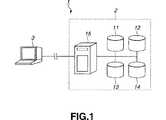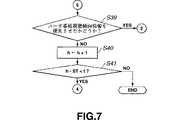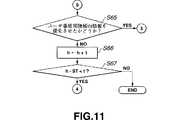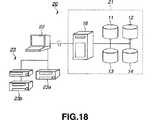JP4992175B2 - Content guide generation apparatus and content guide generation method - Google Patents
Content guide generation apparatus and content guide generation methodDownload PDFInfo
- Publication number
- JP4992175B2 JP4992175B2JP2001571653AJP2001571653AJP4992175B2JP 4992175 B2JP4992175 B2JP 4992175B2JP 2001571653 AJP2001571653 AJP 2001571653AJP 2001571653 AJP2001571653 AJP 2001571653AJP 4992175 B2JP4992175 B2JP 4992175B2
- Authority
- JP
- Japan
- Prior art keywords
- program
- content
- information
- virtual
- group
- Prior art date
- Legal status (The legal status is an assumption and is not a legal conclusion. Google has not performed a legal analysis and makes no representation as to the accuracy of the status listed.)
- Expired - Fee Related
Links
- 238000000034methodMethods0.000titleclaimsdescription153
- 230000008520organizationEffects0.000claimsdescription66
- 238000009940knittingMethods0.000claimsdescription22
- 238000001514detection methodMethods0.000claimsdescription6
- 238000009825accumulationMethods0.000claimsdescription3
- 230000005540biological transmissionEffects0.000claimsdescription3
- 238000010586diagramMethods0.000description16
- 239000000203mixtureSubstances0.000description13
- 238000012937correctionMethods0.000description2
- 238000011156evaluationMethods0.000description2
- 239000000284extractSubstances0.000description2
- 230000003287optical effectEffects0.000description2
- 230000001737promoting effectEffects0.000description2
- 230000005236sound signalEffects0.000description2
- 125000002066L-histidyl groupChemical group[H]N1C([H])=NC(C([H])([H])[C@](C(=O)[*])([H])N([H])[H])=C1[H]0.000description1
- 238000012217deletionMethods0.000description1
- 230000037430deletionEffects0.000description1
- 238000011161developmentMethods0.000description1
- 230000000694effectsEffects0.000description1
- 239000004973liquid crystal related substanceSubstances0.000description1
- 238000012545processingMethods0.000description1
Images
Classifications
- H—ELECTRICITY
- H04—ELECTRIC COMMUNICATION TECHNIQUE
- H04N—PICTORIAL COMMUNICATION, e.g. TELEVISION
- H04N21/00—Selective content distribution, e.g. interactive television or video on demand [VOD]
- H04N21/20—Servers specifically adapted for the distribution of content, e.g. VOD servers; Operations thereof
- H04N21/25—Management operations performed by the server for facilitating the content distribution or administrating data related to end-users or client devices, e.g. end-user or client device authentication, learning user preferences for recommending movies
- H04N21/262—Content or additional data distribution scheduling, e.g. sending additional data at off-peak times, updating software modules, calculating the carousel transmission frequency, delaying a video stream transmission, generating play-lists
- H04N21/26208—Content or additional data distribution scheduling, e.g. sending additional data at off-peak times, updating software modules, calculating the carousel transmission frequency, delaying a video stream transmission, generating play-lists the scheduling operation being performed under constraints
- H04N21/26233—Content or additional data distribution scheduling, e.g. sending additional data at off-peak times, updating software modules, calculating the carousel transmission frequency, delaying a video stream transmission, generating play-lists the scheduling operation being performed under constraints involving content or additional data duration or size, e.g. length of a movie, size of an executable file
- H—ELECTRICITY
- H04—ELECTRIC COMMUNICATION TECHNIQUE
- H04N—PICTORIAL COMMUNICATION, e.g. TELEVISION
- H04N21/00—Selective content distribution, e.g. interactive television or video on demand [VOD]
- H04N21/20—Servers specifically adapted for the distribution of content, e.g. VOD servers; Operations thereof
- H04N21/25—Management operations performed by the server for facilitating the content distribution or administrating data related to end-users or client devices, e.g. end-user or client device authentication, learning user preferences for recommending movies
- H04N21/258—Client or end-user data management, e.g. managing client capabilities, user preferences or demographics, processing of multiple end-users preferences to derive collaborative data
- H04N21/25866—Management of end-user data
- H04N21/25883—Management of end-user data being end-user demographical data, e.g. age, family status or address
- H—ELECTRICITY
- H04—ELECTRIC COMMUNICATION TECHNIQUE
- H04N—PICTORIAL COMMUNICATION, e.g. TELEVISION
- H04N21/00—Selective content distribution, e.g. interactive television or video on demand [VOD]
- H04N21/20—Servers specifically adapted for the distribution of content, e.g. VOD servers; Operations thereof
- H04N21/25—Management operations performed by the server for facilitating the content distribution or administrating data related to end-users or client devices, e.g. end-user or client device authentication, learning user preferences for recommending movies
- H04N21/258—Client or end-user data management, e.g. managing client capabilities, user preferences or demographics, processing of multiple end-users preferences to derive collaborative data
- H04N21/25866—Management of end-user data
- H04N21/25891—Management of end-user data being end-user preferences
- H—ELECTRICITY
- H04—ELECTRIC COMMUNICATION TECHNIQUE
- H04N—PICTORIAL COMMUNICATION, e.g. TELEVISION
- H04N21/00—Selective content distribution, e.g. interactive television or video on demand [VOD]
- H04N21/20—Servers specifically adapted for the distribution of content, e.g. VOD servers; Operations thereof
- H04N21/25—Management operations performed by the server for facilitating the content distribution or administrating data related to end-users or client devices, e.g. end-user or client device authentication, learning user preferences for recommending movies
- H04N21/266—Channel or content management, e.g. generation and management of keys and entitlement messages in a conditional access system, merging a VOD unicast channel into a multicast channel
- H04N21/2668—Creating a channel for a dedicated end-user group, e.g. insertion of targeted commercials based on end-user profiles
- H—ELECTRICITY
- H04—ELECTRIC COMMUNICATION TECHNIQUE
- H04N—PICTORIAL COMMUNICATION, e.g. TELEVISION
- H04N21/00—Selective content distribution, e.g. interactive television or video on demand [VOD]
- H04N21/40—Client devices specifically adapted for the reception of or interaction with content, e.g. set-top-box [STB]; Operations thereof
- H04N21/41—Structure of client; Structure of client peripherals
- H04N21/4104—Peripherals receiving signals from specially adapted client devices
- H04N21/4126—The peripheral being portable, e.g. PDAs or mobile phones
- H04N21/41265—The peripheral being portable, e.g. PDAs or mobile phones having a remote control device for bidirectional communication between the remote control device and client device
- H—ELECTRICITY
- H04—ELECTRIC COMMUNICATION TECHNIQUE
- H04N—PICTORIAL COMMUNICATION, e.g. TELEVISION
- H04N21/00—Selective content distribution, e.g. interactive television or video on demand [VOD]
- H04N21/40—Client devices specifically adapted for the reception of or interaction with content, e.g. set-top-box [STB]; Operations thereof
- H04N21/43—Processing of content or additional data, e.g. demultiplexing additional data from a digital video stream; Elementary client operations, e.g. monitoring of home network or synchronising decoder's clock; Client middleware
- H04N21/442—Monitoring of processes or resources, e.g. detecting the failure of a recording device, monitoring the downstream bandwidth, the number of times a movie has been viewed, the storage space available from the internal hard disk
- H04N21/44213—Monitoring of end-user related data
- H04N21/44222—Analytics of user selections, e.g. selection of programs or purchase activity
- H—ELECTRICITY
- H04—ELECTRIC COMMUNICATION TECHNIQUE
- H04N—PICTORIAL COMMUNICATION, e.g. TELEVISION
- H04N21/00—Selective content distribution, e.g. interactive television or video on demand [VOD]
- H04N21/40—Client devices specifically adapted for the reception of or interaction with content, e.g. set-top-box [STB]; Operations thereof
- H04N21/45—Management operations performed by the client for facilitating the reception of or the interaction with the content or administrating data related to the end-user or to the client device itself, e.g. learning user preferences for recommending movies, resolving scheduling conflicts
- H04N21/4508—Management of client data or end-user data
- H04N21/4532—Management of client data or end-user data involving end-user characteristics, e.g. viewer profile, preferences
- H—ELECTRICITY
- H04—ELECTRIC COMMUNICATION TECHNIQUE
- H04N—PICTORIAL COMMUNICATION, e.g. TELEVISION
- H04N21/00—Selective content distribution, e.g. interactive television or video on demand [VOD]
- H04N21/40—Client devices specifically adapted for the reception of or interaction with content, e.g. set-top-box [STB]; Operations thereof
- H04N21/45—Management operations performed by the client for facilitating the reception of or the interaction with the content or administrating data related to the end-user or to the client device itself, e.g. learning user preferences for recommending movies, resolving scheduling conflicts
- H04N21/466—Learning process for intelligent management, e.g. learning user preferences for recommending movies
- H04N21/4667—Processing of monitored end-user data, e.g. trend analysis based on the log file of viewer selections
- H—ELECTRICITY
- H04—ELECTRIC COMMUNICATION TECHNIQUE
- H04N—PICTORIAL COMMUNICATION, e.g. TELEVISION
- H04N21/00—Selective content distribution, e.g. interactive television or video on demand [VOD]
- H04N21/40—Client devices specifically adapted for the reception of or interaction with content, e.g. set-top-box [STB]; Operations thereof
- H04N21/47—End-user applications
- H—ELECTRICITY
- H04—ELECTRIC COMMUNICATION TECHNIQUE
- H04N—PICTORIAL COMMUNICATION, e.g. TELEVISION
- H04N21/00—Selective content distribution, e.g. interactive television or video on demand [VOD]
- H04N21/40—Client devices specifically adapted for the reception of or interaction with content, e.g. set-top-box [STB]; Operations thereof
- H04N21/47—End-user applications
- H04N21/482—End-user interface for program selection
- H—ELECTRICITY
- H04—ELECTRIC COMMUNICATION TECHNIQUE
- H04N—PICTORIAL COMMUNICATION, e.g. TELEVISION
- H04N7/00—Television systems
- H04N7/16—Analogue secrecy systems; Analogue subscription systems
- H04N7/162—Authorising the user terminal, e.g. by paying; Registering the use of a subscription channel, e.g. billing
- H04N7/165—Centralised control of user terminal ; Registering at central
- H—ELECTRICITY
- H04—ELECTRIC COMMUNICATION TECHNIQUE
- H04N—PICTORIAL COMMUNICATION, e.g. TELEVISION
- H04N21/00—Selective content distribution, e.g. interactive television or video on demand [VOD]
- H04N21/40—Client devices specifically adapted for the reception of or interaction with content, e.g. set-top-box [STB]; Operations thereof
- H04N21/41—Structure of client; Structure of client peripherals
- H04N21/426—Internal components of the client ; Characteristics thereof
Landscapes
- Engineering & Computer Science (AREA)
- Databases & Information Systems (AREA)
- Multimedia (AREA)
- Signal Processing (AREA)
- Health & Medical Sciences (AREA)
- General Health & Medical Sciences (AREA)
- Social Psychology (AREA)
- Computer Graphics (AREA)
- Computer Networks & Wireless Communication (AREA)
- Human Computer Interaction (AREA)
- Computer Security & Cryptography (AREA)
- Two-Way Televisions, Distribution Of Moving Picture Or The Like (AREA)
Abstract
Description
Translated fromJapanese【0001】
【発明の属する技術分野】
本発明は、デジタル多チャンネル放送において番組情報を提供するEPG(Electronic Program Guide)に関するものである。
【従来の技術】
【0002】
デジタル多チャンネル放送の開設に伴い、ユーザの多様な嗜好性に対応した番組が提供されるようになった。
【0003】
しかし、多チャンネル化されることで情報過多となり、ユーザは、所望の番組がどのチャンネルで提供されているのか、或いはどのチャンネルが自分の嗜好性に合致した番組を提供しているのかを事業者から送信されるEPG(Electronic Program Guide)だけでは的確に選択することが困難であるといった問題がある。
【0004】
この問題に対処するために、ユーザの嗜好する番組を提供しているチャンネルをあらかじめSTB(Set Top Box)内に登録しておき、事業者から番組情報が送信されると登録されたチャンネルの番組情報だけからなる番組表を生成して表示し、ユーザへ番組情報を提示するといった方法が実施されている。
【0005】
一方、放送される番組を記録予約する場合は、提供される番組情報を参照し、自分の嗜好に合致する番組を選択し、記録日時、時間、チャンネルといった情報を入力することで予約を行っている。また、あらかじめ、各番組に設定されたコードを専用の入力機器で読みとり、番組を記録する予約設定を行う方法もある。
【0006】
また、インターネットを介して、1又は複数のコンテンツ提供装置が管理する静止画像データ、動画像データ、音声データ、テキストデータのいずれか1つ以上を含む上述の番組に相当する複数のコンテンツで構成されているコンテンツ群からユーザが嗜好するコンテンツを提供する際、所望のコンテンツがどのコンテンツ群に分類されているのかをユーザに視覚的に提示するためのコンテンツプログラムガイドが生成されユーザに提供されている。コンテンツプログラムガイドは、上述の番組表に相当しコンテンツ群に基づいてコンテンツの属性情報であるコンテンツ情報が配置されている。ユーザは、所望のコンテンツを入手するためにコンテンツ提供装置にアクセスする際、コンテンツプログラムガイドを参照することで所望のコンテンツがどのコンテンツ提供装置の有するコンテンツ群に属しているかの情報を入手するといった方法が実施されている。
【0007】
上述したような番組情報の提供方法は、ユーザがあらかじめ自分の嗜好に合致していると判断し、登録をしたチャンネルの番組情報だけが提供される。
【0008】
各チャンネルは、例えば、映画を専門に放送するチャンネルであったり、スポーツを専門に放送するチャンネルであったり、ニュースを専門に放送するチャンネルであったりする。ここで、あるユーザが映画を専門に放送するチャンネルとニュースを専門に放送するチャンネルとを登録したとする。STBは、事業者からEPGが送信されると、登録されたチャンネルの番組情報だけ、ここでは、映画を専門にするチャンネルと、ニュースを専門に放送するチャンネルの2チャンネルのみの番組情報からなる番組表を生成しユーザに提供する。しかし、このユーザは、例えば、スポーツには映画やニュースほど関心はないが、サッカーに多少の興味を持っていて視聴したい試合があった場合、番組情報が提供されなかったために見逃してしまうといった問題がある。
【0009】
各チャンネルはある種のジャンル分けがなされ、ユーザにとってチャンネル選択をし易いようになっており、それに従ってユーザはチャンネル選択を行えば視聴したいと感ずる番組が多くなる可能性はある。しかし、各チャンネルに事業者によって選択された番組の全てがユーザにとって視聴したいと感ずる番組ではないといった問題がある。
【0010】
一方、番組の記録予約を行うには、ユーザは従来例で示したような記録予約をするための操作を行う必要があり、複数の番組を記録する場合など非常に操作が煩雑になるといった問題がある。
【0011】
また、各コンテンツ提供装置が管理し提供するコンテンツは膨大であるため、ユーザに提供されるコンテンツプログラムガイドも膨大な量のコンテンツ情報を有している。したがって、ユーザは所望のコンテンツを入手するのに膨大の量のコンテンツ情報を検索する必要があるため、大変な労力を要するといった問題がある。
【発明が解決しようとする課題】
【0012】
そこで、本発明は、上述したような問題を解決するために案出されたものであり、ユーザの嗜好を反映したコンテンツ情報を提示するコンテンツガイド生成装置及びコンテンツガイド生成方法を提供することを目的とする。
【課題を解決するための手段】
【0013】
本発明は、コンテンツガイド生成装置であって、ユーザが利用したコンテンツのコンテンツ利用履歴を記憶する記憶手段と、上記記憶手段によって記憶されたユーザのコンテンツ利用履歴に基づいて、ユーザコンテンツ利用傾向情報を生成するユーザコンテンツ利用傾向情報生成手段と、ユーザの個人情報に基づいてユーザをグループに分類し、上記各グループに属するユーザのコンテンツ利用履歴から各グループがどのようなコンテンツを利用しているかを示すグループコンテンツ利用傾向情報を生成するグループコンテンツ利用傾向情報生成手段と、コンテンツの属性情報であるコンテンツ情報を検出するコンテンツ情報検出手段と、上記コンテンツ情報検出手段によって検出されたコンテンツ情報を蓄積するコンテンツ情報蓄積手段と、複数のコンテンツで構成される実コンテンツ群の各コンテンツを上記ユーザコンテンツ利用傾向情報生成手段によって生成されたユーザコンテンツ利用傾向情報及び/又は上記グループコンテンツ利用傾向情報生成手段によって生成されたグループコンテンツ利用傾向情報と上記コンテンツ情報蓄積手段によって蓄積されたコンテンツ情報とに基づいて、仮想的なグループである仮想コンテンツ群に編成する仮想コンテンツ群編成手段と、上記コンテンツ情報蓄積手段によって蓄積された複数の上記コンテンツ情報を、上記仮想コンテンツ群編成手段で編成された仮想コンテンツ群に基づいて配置して、仮想コンテンツプログラムガイドを生成する仮想コンテンツプログラムガイド生成手段とを備え、上記コンテンツは配信される日時が限定されていない動画コンテンツを含み、上記仮想コンテンツ群編成手段は、上記仮想コンテンツ群を編成する際、上記コンテンツ情報のうち時間の概念を有する属性情報及び/又はユーザの上記コンテンツ利用履歴及び/又は上記グループコンテンツ利用傾向情報に基づいて、上記各コンテンツを時系列に編成し、日時が限定されていないコンテンツを時系列的な順番という概念を持たないコンテンツ群として仮想コンテンツ群に編成し、上記仮想コンテンツプログラムガイド生成手段は、上記コンテンツ情報蓄積手段によって蓄積されたコンテンツ情報を上記仮想コンテンツ群編成手段で編成された上記時系列な順番という概念を持つ仮想コンテンツ群と上記時系列的な順番という概念を持たない仮想コンテンツ群に基づいて配置して仮想コンテンツプログラムガイドを生成することを特徴とする。
【0014】
また、本発明は、コンテンツガイド生成方法であって、ユーザが利用したコンテンツのコンテンツ利用履歴を記憶する記憶手段に記憶する記憶ステップと、上記記憶手段に記憶されたユーザのコンテンツ利用履歴に基づいて、ユーザコンテンツ利用傾向情報を生成するユーザコンテンツ利用傾向情報生成ステップと、ユーザの個人情報に基づいてユーザをグループに分類し、上記各グループに属するユーザのコンテンツ利用履歴から各グループがどのようなコンテンツを利用しているかを示すグループコンテンツ利用傾向情報を生成するグループコンテンツ利用傾向情報生成ステップと、コンテンツの属性情報であるコンテンツ情報を検出するコンテンツ情報検出ステップと、上記コンテンツ情報検出ステップで検出されたコンテンツ情報を蓄積するコンテンツ情報蓄積ステップと、複数のコンテンツで構成される実コンテンツ群の各コンテンツを上記ユーザコンテンツ利用傾向情報生成ステップにおいて生成されたユーザコンテンツ利用傾向情報及び/又は上記グループコンテンツ利用傾向情報生成ステップにおいて生成されたグループコンテンツ利用傾向情報と上記コンテンツ情報蓄積ステップにおいて蓄積されたコンテンツ情報とに基づいて、仮想的なグループである仮想コンテンツ群に編成する仮想コンテンツ群編成ステップと、上記コンテンツ情報蓄積ステップで蓄積された複数の上記コンテンツ情報を、上記仮想コンテンツ群編成ステップにおいて編成された仮想コンテンツ群に基づいて配置して、仮想コンテンツプログラムガイドを生成する仮想コンテンツプログラムガイド生成ステップとを有し、上記コンテンツは配信される日時が限定されていない動画コンテンツを含み、上記仮想コンテンツ群編成ステップでは、上記仮想コンテンツ群を編成する際、上記コンテンツ情報のうち時間の概念を有する属性情報及び/又はユーザの上記コンテンツ利用履歴及び/又は上記グループコンテンツ利用傾向情報に基づいて、上記各コンテンツを時系列に編成し、日時が限定されていないコンテンツを時系列的な順番という概念を持たないコンテンツ群として仮想コンテンツ群に編成し、上記仮想コンテンツプログラムガイド生成ステップでは、上記コンテンツ情報蓄積ステップで蓄積されたコンテンツ情報を上記仮想コンテンツ群編成ステップにおいて編成された上記時系列な順番という概念を持つ仮想コンテンツ群と上記時系列的な順番という概念を持たない仮想コンテンツ群に基づいて配置して仮想コンテンツプログラムガイドを生成することを特徴とする。
【0015】
以下、本発明の実施の形態を図面を参照にして詳細に説明する。
【0016】
ここで、本発明で生成する仮想チャンネル及び仮想番組表についての説明をする。
【0017】
テレビ放送では、地上の放送局、BS(Broadcasting Satellite)又はCS(Communications Satellite)から送信される所定の周波数帯域を有する電波に各番組を搬送させている。上述した周波数帯域には識別のための番号が1対1で付してありこれが通常のチャンネルである。
【0018】
一方、仮想チャンネルは、所定の周波数帯域に付けられた番号ではなく、ユーザの嗜好性に基づいて通常のチャンネルで放送されている番組を選択し、所定のルールで配置することで、あたかも所定の周波数帯域で各番組が放送されているようにしたものである。言い換えれば、仮想チャンネルは、通常のチャンネルが有する周波数帯域を全てとることが可能であり、見かけ上、番組ごとに周波数帯域を変化させていることになる。
【0019】
仮想番組表は、上述した仮想チャンネルに編成された番組が、いつどの仮想チャンネルで放送されるのかをユーザに視覚的に提示するために仮想チャンネル毎に時系列に配置した表である。
【0020】
本発明は、例えば図1に示す仮想番組表提供システム1のような構成に適用される。
【0021】
仮想番組表提供システム1は、仮想チャンネルに基づいて生成された仮想番組表を送信する仮想番組表生成装置2と、仮想番組表生成装置2から送信された仮想番組表を受信する端末装置3とを備えている。
【0022】
仮想番組表生成装置2は、データベース11と、データベース12と、データベース13と、データベース14と、制御部15とを備えている。
【0023】
データベース11は、図示しない事業者から提供された番組の属性情報である表1に示す番組情報を蓄積している。
【0024】
【表1】
【0025】
番組情報は、属性情報として、例えば、番組が放送される日付及び曜日、番組の放送開始時間、番組の放送終了時間(又は番組の放送時間をもってこれに代えてもよい。)、番組のカテゴリー、番組のキーワード、番組が放送されるチャンネルの番号、チャンネルの名前、番組のカテゴリー、放送する番組の内容を簡潔にまとめた説明文等からなる。
【0026】
表1では、上述した属性情報の中から番組が放送される日付及び曜日、番組の放送開始時間、番組の放送時間、番組のカテゴリー、番組のキーワードを以下に説明するように示している。
【0027】
Date欄は、番組が放送された日付が西暦、月、日で、例えば”2000.09.08”というように示されている。
【0028】
Day欄は、番組が放送される曜日が、例えば”金”というように示されている。
【0029】
StartTime欄は、番組が放送される時刻が、例えば”19:30:00”というように示されている。
【0030】
Time欄は、放送される番組の放送時間が、例えば30分の場合、”0:30:00”のように示される。
【0031】
Title欄は、番組のタイトルが、例えば、”クイズ◎◎”というように示されている。
【0032】
Category欄は、表1に記載された番号で、例えば”7”というように番組のカテゴリーが示されている。番組のカテゴリーとは、放送する番組の特性を幾つかのジャンルに分類したものであり、例えば、表2に示すように各番組は15種類のカテゴリーに分類される。
【0033】
【表2】
【0034】
15種類のカテゴリーは、0〜Eの16進数の数値で表現されている。また、さらに表2で15種類に分類されているカテゴリーをさらに細分化させ、各番組をもっと細かく分類してもよい。なお、番号Fがつけられたカテゴリーは予備の領域である。
【0035】
データベース12は、ユーザがどの番組を視聴したかを示す番組視聴履歴を蓄積している。制御部15は、ユーザによって番組が視聴されると、番組視聴履歴として番組が放送された日付と、番組が放送された曜日と、番組開始時刻と、番組のタイトルと、番組を分類したカテゴリーと、番組のキーワードとをデータベース12へ蓄積させる。
【0036】
ここで、ユーザが番組を視聴したことを確認するための第1の方法と第2の方法について説明する。
【0037】
まず第1の方法は、ユーザが番組をどれだけの時間視聴したかの割合を求め所定の閾値と比較することで判断する方法である。例えば、番組の放送時間をL、閾値をT、ユーザが番組を視聴した時間をMとすると、視聴時間MがT≦(M/L)という式を満たした場合、ユーザはその番組を視聴したと認識される。閾値Tは、全ての番組で一定でもよいし、番組ごとに異なっていてもよい。例えば、番組の後半に重要な展開のあるドラマや映画などの閾値は高く設定されていたり、ニュースなどのように番組の始めに最も重要な情報が提示される番組の閾値は低く設定される。
【0038】
第2の方法は、ユーザが端末装置3に出力された仮想番組表から番組情報にアクセスすると、そのことを視聴したと判断する方法である。ユーザが番組情報にアクセスすると該当する番組を視聴した、視聴しないにかかわらず番組視聴履歴としてデータベース12へ登録される。
【0039】
ところで、ユーザが番組を視聴するということはユーザがその番組に興味があると判断できるので、データベース12に蓄積させた番組視聴履歴はユーザの嗜好を反映していると考えることができる。
【0040】
そこで制御部15は、データベース12に蓄積させた番組視聴履歴から、番組のタイトル、番組のカテゴリー、番組のキーワード別に、ユーザの番組視聴回数をカウントすることでユーザの視聴傾向を示すユーザ番組視聴傾向情報を作成し、データベース12に蓄積させる。
【0041】
ユーザ番組視聴傾向情報は、番組のタイトル(Title)で定義されたタイトルリスト、番組のカテゴリー(Category)で定義されたカテゴリーリスト、番組キーワード(Keyword)で定義されたキーワードリストがあり、それぞれは視聴回数を表すバリュー値(Value)を伴っている。ユーザ番組視聴傾向情報は、カテゴリーリスト、タイトルリスト、キーワードリストで1組を形成している。ユーザ番組視聴傾向情報は、月曜日〜日曜日までの1週間単位で1時間毎に設定が可能である。例えば、曜日ごとに1時間単位に1組のユーザ番組視聴傾向情報を有するモード、月曜日〜金曜日のウィークデイで1組、土曜日と日曜日のウィークエンドで1組、合計1週間で2組のユーザ番組視聴傾向情報を有するモード、月曜日〜日曜日までで1組のユーザ番組視聴傾向情報を有するモードなど様々なモードを設定することが可能である。
【0042】
以下の各説明では、曜日ごとに1時間単位に1組のユーザ番組視聴傾向情報を有するモードを適用している。例えば、曜日ごとに1時間単位で1組のユーザ番組視聴傾向情報を有するモードでは、ユーザ番組視聴傾向情報は、1日で24個、1週間で24×7=168個だけ作成される。
【0043】
図2に示すように、例えば、金曜日の20時から23時までの3時間を考えると、ユーザ番組視聴傾向情報は3組考えられる。ユーザ番組視聴傾向情報をそれぞれ、ここでは、20時から21時までのユーザ番組視聴傾向情報Fri20、21時から22時までのユーザ番組視聴傾向情報をFri21、22時から23時までのユーザ番組視聴傾向情報をFri22とする。
【0044】
Fri20のタイトルリストを表3に、カテゴリーリストを表4に、キーワードリストを表5に示す。なお、それぞれのリストはバリュー値の高い順に上位3つまでを記載してある。
【0045】
【表3】
【0046】
【表4】
【0047】
【表5】
【0048】
表3に示したタイトルリストは、番組の放送される曜日、番組開始時刻、番組のタイトル、バリュー値の各情報を有している。例えば、表3のタイトルリストの最もバリュー値が高い番組は、20時から始まる、”ニュース/株価解説”というタイトルの番組であり、そのバリュー値は10となっている。
【0049】
表4に示したカテゴリーリストは、番組の放送される曜日、番組開始時刻、番組のカテゴリー、バリュー値の各情報を有している。例えば、表4のカテゴリーリストの最もバリュー値が高いカテゴリーは、”ニュース/報道”というカテゴリーであり、そのバリュー値は12となっている。
【0050】
表5に示したキーワードリストは、番組の放送される曜日、番組開始時刻、番組のキーワード、バリュー値の各情報を有している。
【0051】
ここで番組のキーワードについて説明する。番組のキーワードは、例えば、表5に示したように人名であり、この人名は番組に出演している人を示している。
【0052】
キーワードは、例えば、その番組に毎回登場する出演者であったり、その番組を特徴づけるゲスト出演者などである。例えば、表5のキーワードリストの最もバリュー値が高いキーワードは、”佐藤○○”というキーワードであり、そのバリュー値は15となっている。
【0053】
バリュー値のカウント方法、つまり、番組をどの位の時間視聴したらバリュー値としてカウントされるかについては後で詳細に説明する。
【0054】
Fri21のタイトルリストを表6に、カテゴリーリストを表7に、キーワードリストを表8に示し、Fri22のタイトルリストを表9に、カテゴリーリストを表10に、キーワードリストを表11に示す。
【0055】
【表6】
【0056】
【表7】
【0057】
【表8】
【0058】
【表9】
【0059】
【表10】
【0060】
【表11】
【0061】
データベース13は、ユーザの個人情報を蓄積している。
【0062】
個人情報は、年齢、性別、既婚者であるかどうか、職業などであり、個人情報は、例えば、ユーザが仮想番組表提供システム1でのサービスを受ける際に、後述する端末装置3から入力して登録をする。
【0063】
また、データベース13は、仮想チャンネルを編成する際に、ユーザが必ず視聴することを希望する番組の放送日時、放送時間、タイトルを蓄積している。ユーザが必ず視聴することを希望する番組を絶対視聴番組群とすると、絶対視聴番組群は、最初に仮想チャンネルに編成される。ユーザは、上述した個人情報と同様に、絶対視聴番組群の入力を後述する端末装置3から入力する。
【0064】
データベース14は、上述したデータベース13に蓄積されているユーザの個人情報に基づいて決定されたグループのグループ情報が蓄積されている。
【0065】
グループ情報を得るには、まず、データベース13に蓄積されている個人情報を基にグループ分けを行う。例えば、年齢、職業、既婚者かどうか、といった個人情報からグループ分けを行う。グループ分けは、上述した年齢、職業、既婚者かどうかという3つのカテゴリーよりもさらに詳細にフィルタリングしたり、逆にもっと大まかに分類してもよい。
【0066】
グループ分けされた後、データベース12に蓄積されている個人の番組視聴履歴を用い、新たにグループの番組視聴傾向情報を作成する。このグループの視聴傾向情報は、グループ視聴傾向情報として各グループごとにデータベース14に蓄積される。
【0067】
例えば、仮想番組表提供システム1を利用しているあるユーザXを考える。ユーザXは、仮想番組表提供システム1の利用に伴い、年齢が30代、独身、職業がエンジニアという個人情報を後述する端末装置3から入力したとする。仮想番組表生成装置2は、制御部15によってこの個人情報から、1つのグループ、例えばこれをグループAとすると、を生成する。そして、制御部15はデータベース14にグループAに属する全ユーザの視聴履歴を集計し、新たにグループ番組視聴傾向情報としてグループの番組視聴傾向情報を作成する。グループ番組視聴傾向情報は、ユーザ番組視聴傾向情報と同様に番組のタイトル(Title)、番組のカテゴリー(Category)、番組のキーワード(Keyword)ごとにその視聴回数を表すバリュー値(Value)と供にデータベース14に蓄積される。
【0068】
グループ番組視聴傾向情報は、ユーザ番組視聴傾向情報と同様にカテゴリーリスト、タイトルリスト、キーワードリストで1組を形成している。グループ番組視聴傾向情報は、カテゴリーリスト、タイトルリスト、キーワードリストで1組を形成している。グループ番組視聴傾向情報は、月曜日〜日曜日までの1週間単位で1時間毎に設定が可能である。例えば、曜日ごとに1時間単位に1組のグループ番組視聴傾向情報を有するモード、月曜日〜金曜日のウィークデイで1組、土曜日と日曜日のウィークエンドで1組、合計1週間で2組のグループ番組視聴傾向情報を有するモード、月曜日〜日曜日までで1組のグループ番組視聴傾向情報を有するモードなど様々なモードを設定することが可能である。
【0069】
以下の各説明では、曜日ごとに1時間単位に1組のグループ番組視聴傾向情報を有するモードを適用している。例えば、曜日ごとに1時間単位で1組のグループ番組視聴傾向情報を有するモードでは、グループ番組視聴傾向情報は、1日で24個、1週間で24×7=168個だけ作成される。
【0070】
ユーザ番組視聴傾向情報と同様にグループ番組視聴傾向情報を金曜日の20時から23時までの3時間で考えると、グループ番組視聴傾向情報は3組考えられる。グループ番組視聴傾向情報をそれぞれ、20時から21時までをGFri20、21時から22時までをGFri21、22時から23時までをGFri22とする。
【0071】
GFri20のタイトルリストを表12に、カテゴリーリストを表13に、キーワードリストを表14に示す。なお、それぞれのリストはバリュー値の高い順に上位3つまでを記載してある。
【0072】
【表12】
【0073】
【表13】
【0074】
【表14】
【0075】
表12に示したタイトルリストは、番組の放送される曜日、番組開始時刻、番組のタイトル、バリュー値の各情報を有している。例えば、表12のタイトルリストの最もバリュー値が高い番組は、20時から始まる、”××プロレス”というタイトルの番組であり、そのバリュー値は8となっている。
【0076】
表13に示したカテゴリーリストは、番組の放送される曜日、番組開始時刻、番組のタイトル、バリュー値の各情報を有している。例えば、表13のカテゴリーリストの最もバリュー値が高いカテゴリーは、”スポーツ2”というカテゴリーであり、バリュー値は、12となっている。
【0077】
表14に示したキーワードリストは、番組の放送される曜日、番組開始時刻、番組のキーワード、バリュー値の各情報を有している。ここで番組のキーワードについて説明する。番組のキーワードは、例えば、表14に示したように人名であり、この人名は番組に出演している人を示している。キーワードは、例えば、その番組に毎回登場する出演者であったり、その番組を特徴づけるゲスト出演者などである。例えば、表14のキーワードリストの最もバリュー値が高いキーワードは、”舟木◎◎”というキーワードであり、そのバリュー値は5となっている。
【0078】
各リストのバリュー値は、各グループに属する全ユーザの視聴履歴から算出され、所定の期間ごとに更新される。
【0079】
GFri21のタイトルリストを表15に、カテゴリーリストを表16に、キーワードリストを表17に示し、GFri22のタイトルリストを表18に、カテゴリーリストを表19に、キーワードリストを表20に示す。
【0080】
【表15】
【0081】
【表16】
【0082】
【表17】
【0083】
【表18】
【0084】
【表19】
【0085】
【表20】
【0086】
ユーザ番組視聴傾向情報及びグループ番組視聴傾向情報は、上述したようにデータベース12に蓄積されたユーザの番組視聴履歴に基づいて生成される以外に、ユーザによる番組の評価にも依存する。ユーザが視聴した番組を好ましいと判断した場合には、その評価がユーザ番組視聴傾向情報及びグループ番組視聴傾向情報に反映され、該当する番組のタイトル、カテゴリー、キーワードの各バリュー値がインクリメントされる。
【0087】
例えば、仮想番組表生成装置2によって生成される仮想番組表の各番組情報欄に”Good”と記されたユーザの番組評価を入力するためのボタンを配置させる。ユーザが仮想番組表の番組を視聴した後、視聴した番組を好ましいと判断した場合には端末装置3を介し”Good”ボタンをチェックすることで、ユーザ番組視聴傾向情報及びグループ番組視聴傾向情報のタイトル、カテゴリー、キーワードの各バリュー値はインクリメントされ、ユーザの番組評価が番組視聴傾向情報及びグループ番組視聴傾向情報に反映される。
【0088】
制御部15は、データベース11、データベース12、データベース13、データベース14を統括的に制御し、仮想番組表を生成し端末装置3へ送信する。
【0089】
端末装置3は、例えば、パーソナルコンピュータなどであり、仮想番組表生成装置2から送信される仮想番組表を受信し、受信した仮想番組表を出力表示するための表示部、例えばCRT(Cathode Ray Tube)や液晶ディスプレイなどを備えている。また、端末装置3は、個人情報又は受信した仮想番組表の変更情報を入力するための入力部、例えばキーボードやマウスなどを備えており、入力した個人情報を仮想番組表生成装置2へ送信する。
【0090】
続いて、図3〜図11に示すフローチャートを用い、仮想番組表提供システム1で仮想番組表を生成する動作について説明をする。
【0091】
ステップS1〜ステップS11までの工程は図3を用いる。
【0092】
ステップS1において、ユーザは、端末装置3から作成したい仮想番組表の曜日、仮想番組表の開始時間ST、時間数tを入力する。
【0093】
また、生成する仮想チャンネルのチャンネル数があらかじめ決まっておらず、ユーザの入力によって設定可能な場合は仮想チャンネルのチャンネル数も入力する。さらにまた、仮想チャンネルのチャンネル数は、生成可能な仮想チャンネル数の上限のみをあらかじめ設定しておき、ユーザの利用可能な実チャンネル数に係数をかけあわせることで算出してもよい。例えば、仮想チャンネル数の上限Vmax、実チャンネル数をRc、仮想チャンネル数をVc、係数をkとすると、仮想チャンネルVcは、Vc=k×Rcで算出される。ただし、算出されたVcがVc≧VmaxならばVc=Vmaxとなる。
【0094】
例えば、このステップS1では、仮想番組表の作成を希望するユーザをユーザXとし、作成する仮想番組表の曜日及び時間を、それぞれ金曜日の20時から23時までとする。また、生成する仮想チャンネル数はユーザによって入力可能で、仮想チャンネル数を4とし各チャンネルをVC−1,VC−2,VC−3,VC−4と表記することにする。
【0095】
続いて、ユーザは、端末装置3からユーザ番組視聴傾向情報とグループ番組視聴傾向情報の優先順位、さらに、ユーザ番組視聴傾向情報及びグループ番組視聴傾向情報のタイトルリスト、カテゴリーリスト、キーワードリストの優先順位を決定するポリシー値を入力する。
【0096】
ポリシー値は、生成する仮想チャンネル数と時間数とを掛け合わせることで算出される総時間数に対して採用割合を規定する時間数モードと、仮想チャンネルに編成する番組数に対して採用割合を規定する番組数モードとがある。
【0097】
まず、時間数モードについて説明をする。時間数モードにおいて、ポリシー値は、例えばユーザ番組視聴傾向情報を70%、グループ番組視聴傾向情報を30%のように入力する。この数値は、生成する仮想チャンネルのチャンネル数と時間数とを掛け合わせることで算出される総時間数の70%の時間数に相当する番組がユーザ番組視聴傾向情報に基づいて仮想チャンネルに編成され、30%の時間数に相当する番組がグループ番組視聴傾向情報に基づいて仮想チャンネルに編成されることを意味している。
【0098】
例えば、生成された仮想チャンネル数と時間数とを掛け合わせることで算出される総時間数が100時間であったとすると、ユーザ番組視聴傾向情報を用いて編成できる番組の放送時間は合計70時間で、グループ番組視聴傾向情報を用いて編成できる番組の放送時間は合計30時間となる。
【0099】
同様に、ユーザ番組視聴傾向情報及びグループ番組視聴傾向情報のタイトルリスト、カテゴリーリスト、キーワードリストのポリシー値をそれぞれ、50%、30%、20%とする。上述したように、ユーザ番組視聴傾向情報を用いる場合は、配置できる番組が合計70時間であるので、タイトルリストに基づいて35時間、カテゴリーリストに基づいて21時間、キーワードリストに基づいて14時間の番組が選択される。グループ番組視聴傾向情報の場合も、ユーザ番組視聴傾向情報の場合と同様である。
【0100】
また、仮想チャンネルに番組を編成する際、ポリシーの高い順に番組は編成される。上述のポリシー値の場合、まず、ユーザ番組視聴傾向情報のタイトルリストを優先的に用い、続いてカテゴリーリスト、そしてキーワードリストと続く。ユーザ番組視聴傾向情報による番組の編成が終了すると、今度はグループ番組視聴傾向情報のタイトルリスト、カテゴリーリスト、キーワードリストと続く。
【0101】
なお、ポリシー値は、任意の値を入力可能であるが、仮想チャンネルの配置可能時間と番組の放送時間との組合せによっては、端数がでる場合がある。その場合は、各ポリシー値に最も近くなるように番組が選択される。
【0102】
続いて、番組数モードについて説明をする。番組数モードでは、番組数で採用割合を規定する際の基準となる番組数として、仮想チャンネルに編成可能な番組数を設定する。例えば、各仮想チャンネルには、1時間に1本の番組が編成可能だとすると1時間単位でユーザ番組視聴傾向情報及びグループ番組視聴傾向情報に基づいて仮想チャンネルへの番組を編成させる場合、仮想チャンネル数が番組数の基準となる。例えば、生成される仮想チャンネルが20であるならば、基準となる番組数は20本となる。
【0103】
番組数モードにおいて、ポリシー値は時間数モードと同様に、例えばユーザ番組視聴傾向情報を70%、グループ番組視聴傾向情報を30%のように入力する。
【0104】
この数値は、上述した基準となる番組数の70%がユーザ番組視聴傾向情報に基づいて選択された番組であり、30%がグループ番組視聴傾向情報に基づいて選択された番組であることを意味している。例えば、生成する仮想チャンネルの数を20とすると、ユーザ番組視聴傾向情報を用いて編成できる番組は20×0.7=14本、グループ番組視聴傾向情報を用いて編成できる番組は20×0.3=6本となる。
【0105】
同様に、ユーザ番組視聴傾向情報及びグループ番組視聴傾向情報のタイトルリスト、カテゴリーリスト、キーワードリストのポリシー値をそれぞれ、50%、30%、20%とする。上述したように、ユーザ番組視聴傾向情報を用いる場合は、編成できる番組が14本であるので、タイトルリストに基づいて14×0.5=7本、カテゴリーリストに基づいて14×0.3=4.2本、キーワードリストに基づいて14×0.2=2.8本の番組が選択される。ここで、カテゴリーリスト及びキーワードリストに基づいて選択される番組の番組数のように端数がでた場合は、各ポリシー値に最も近くなるように番組数が補正される。例えば、カテゴリーリストでは4本、キーワードリストでは3本というような補正がされる。また、番組数モードでは、以上に説明した処理を実行しても仮想チャンネルに番組を編成するための適切な空き領域が存在する場合は同じ工程を再び繰り返して仮想チャンネルへ番組を編成させる。
【0106】
グループ番組視聴傾向情報の場合も、ユーザ番組視聴傾向情報の場合と同様に以上に説明した工程を実行し仮想チャンネルへ番組を編成させる。
【0107】
また、番組数モードで仮想チャンネルに番組を編成する際、時間数モードと同様にポリシーの高い順に番組は編成される。上述のポリシー値の場合、まず、ユーザ番組視聴傾向情報のタイトルリストを優先的に用い、続いてカテゴリーリスト、そしてキーワードリストと続く。ユーザ番組視聴傾向情報による番組の編成が終了すると、今度はグループ番組視聴傾向情報のタイトルリスト、カテゴリーリスト、キーワードリストと続く。
【0108】
ステップS2において、仮想番組表生成装置2の制御部15は端末装置3からの入力に応じて、データベース12からユーザXのユーザ番組視聴傾向情報を、データベース13から絶対視聴番組群を、データベース14からユーザXが属するグループ、ここではグループAのグループ番組視聴傾向情報を読み出す。ユーザXが希望する仮想番組表は、金曜日の20時から23時までの仮想番組表であるから、ユーザ番組視聴傾向情報のうち表3〜表5に示したFri20,表6〜表8に示したFri21,表9〜表11に示したFri22を、グループ番組視聴傾向情報のうち表12〜表14に示したGFri20,表15〜表17に示したGFri21,表18〜表20に示したGFri22を読み出す。
【0109】
ステップS3において、制御部15は、データベース11から仮想番組表を作成する時間帯の該当する番組情報を全て読み出し、それらを1つの番組群とする。ここでは、金曜の20時から23時の番組情報を取り出す。番組情報が、例えば上述した表1のようであった場合、表中のStartTime欄とTime欄を参照し20時以降に番組の放送を開始し23時以内に終了する番組が抽出される。
【0110】
表1では、StartTimeが19:30:00の”クイズ◎◎”と、StartTimeが22:00:00でTimeが2:00:00であることから番組終了時間が23時をこえる”フランス映画◎◎”と、StartTimeが23:00:00のSpaceTimeN○S○”と、”Music□”と、”料理人◎◎”とが除外され、それ以外の番組の番組情報が番組群としてまとめられる。これらのまとめられた番組群を、ここでは1次テンポラリ番組群と呼ぶ。1次テンポラリ番組群を表21に示す。
【0111】
【表21】
【0112】
ステップS4において、制御部15は、1次テンポラリ番組群とステップS2でデータベース13から読み込んだユーザXの絶対視聴番組群の番組情報とを比較して一致するものを検索する。該当する番組がある場合は、その番組情報を読み込みステップS5へと進み、該当する番組がない場合はステップS8へと進む。
【0113】
表22にユーザXの絶対視聴番組群の1例を示す。
【0114】
【表22】
【0115】
例えば、まず、制御部15は、表22に示した絶対視聴番組群の中でStartTimeが20:30:00と最も早い”○○サイエンス”と、表21に示した1次テンポラリ番組群とを比較し一致するものがあるかどうかを検索する。そして、制御部15は表21の1次テンポラリ番組群の中に”○○サイエンス”を見つけるとその番組情報を読み込み、ここではステップS5へと進む。
【0116】
ステップS5において、制御部15は、仮想チャンネルの空き領域を算出し、ステップS4で読み込んだ番組情報から得られる番組の放送時間とを比較することで、仮想チャンネルに番組を編成することが可能かどうかの判断をする。制御部15は番組を編成可能であると判断した場合は工程をステップS6へと進ませ、編成不可能と判断した場合はステップS4へと戻る。
【0117】
例えば、仮想チャンネルにはまだどの番組も編成されていないとすると制御部15は仮想チャンネルの空き領域を、4チャンネル×3時間=12時間と算出する。また、ステップS4で番組情報を読み込んだ”○○サイエンス”の放送時間数は30分であるので、制御部15は”○○サイエンス”を仮想チャンネルのVC−1〜VC−4のどのチャンネルにも編成可能であると判断し工程をステップS6へと進める。
【0118】
ステップS6において、制御部15は、番組を仮想チャンネルへと編成し、仮想番組表へその番組情報を配置する。編成される番組は、仮想チャンネル番号の若い方から編成されていく。例えば、4つの仮想チャンネルをVC−1,VC−2,VC−3,VC−4とすると、VC−1から番組は配置されていく。
【0119】
例えば、仮想チャンネルにはまだ、番組が編成されていないので制御部15は、StartTimeが20:30:00の”○○サイエンス”をVC−1の20時30分に編成し、その番組情報を仮想番組表に配置させる。
【0120】
ステップS7において、制御部15は、1次テンポラリ番組群の中からステップS6で仮想チャンネルに編成した番組の番組情報を削除する。例えば、表21に示した1次テンポラリ番組群の”○○サイエンス”の番組情報が削除される。
【0121】
ステップS7が終了すると工程はステップS4へと戻る。また、制御部15は、表22に示した絶対視聴番組群にはStartTimeが22:30:00の”かわいい天使ケント”があり、この番組も仮想チャンネルに編成可能であることから、VC−1の22時30分にこの番組を編成し、番組情報を仮想番組表に配置させる。
【0122】
ステップS8において、制御部15は、1次テンポラリ番組群と図示しない蓄積部に蓄積されている第3者の斡旋番組リストとを比較して一致するものを検索する。該当する番組がある場合は、その番組情報を読み込みステップS9へと進み、該当する番組がない場合は図4のステップS12へと進む。
【0123】
ここで、第3者の斡旋番組リストについて説明をする。第3者の斡旋番組リストは、ユーザXとは異なる人や団体、例えば、サーバ運営者、広告者などによって選択された番組の番組情報を集めたものである。サーバ運営者はユーザXの許可を得て、又は、許可を得ずにサーバ運営者が選択した宣伝用の番組を仮想チャンネル内に割り込ませたりする。サーバ運営者が、ユーザXに対して仮想チャンネルを作成するごとに課金をしている場合、サーバ運営者はユーザXに宣伝用の番組で宣伝する対価として課金の料金を引き下げたりする。また、広告者が選んだ番組を仮想チャンネルに配置する場合は、例えば、広告者が広告したい商品を取り上げている番組、またはそれらの商品のコマーシャルが間に挿入されている。番組を配置する。広告者はユーザXの許可を得て、又は、許可を得ずに仮想チャンネルへ番組を配置する対価として、ユーザXがサーバ運営者へ支払う仮想チャンネルサービス利用代金の一部又は全額を支払ったりする。第3者の斡旋番組リストは、上述したように第3者の意向が含まれている番組群のことである。これらの番組は、ユーザの嗜好とは無関係である場合が多いがユーザやグループの嗜好に関係した宣伝番組を選ぶこともできる。
【0124】
例えば、制御部15は、第3者の斡旋番組リストと表21に示す1次テンポリ番組群とを比較し、StartTimeが22:00:00の”デジタルビデオ○○%活用”を検索結果として得たとする。制御部15は、この番組の番組情報を読み込む。
【0125】
この番組をユーザXの仮想チャンネルに配置する第3者は、例えば、デジタルビデオカメラやデジタルビデオデッキを作製し、販売を行っているメーカーなどである。
【0126】
ステップS9において、制御部15は、仮想チャンネルの空き領域を算出し、ステップS8で読み込んだ番組情報から得られる番組の放送時間とを比較することで、仮想チャンネルに番組を編成することが可能かどうかの判断をする。制御部15は番組が編成可能であると判断した場合は工程をステップS10へと進ませ、編成不可能と判断した場合は図4のステップS8へと工程を戻す。
【0127】
ステップS10において、制御部15は、番組を仮想チャンネルへと編成し、その番組情報を仮想番組表へ配置する。制御部15は仮想チャンネルのチャンネル番号の低い方から番組を編成させる。
【0128】
例えば、StartTimeが22:00:00の”デジタルビデオ○○%活用”は、VC−1の22時の位置に編成され、図12の斜線部に示すようにその番組情報が仮想番組表へ配置される。例えば、図12に示した仮想番組表の各番組の番組情報欄に記されている”説明”ボタンをチェックするとブラウザが起動し、該当する番組の内容を簡潔にまとめた説明文が表示される。
【0129】
ステップS11において、制御部15は、1次テンポラリ番組群の中からステップS10で仮想チャンネルに編成した番組の番組情報を削除する。例えば、表21に示した1次テンポラリ番組群の”デジタルビデオ○○%活用”の番組情報が削除される。
【0130】
ステップS11が終了すると工程はステップS8へと戻る。
【0131】
ステップS12〜ステップS23までの工程は図4に示す。
【0132】
ステップS12において、制御部15は、作成する仮想番組表の仮想チャンネルに編成可能な時間数を求め、ステップS1でユーザXによって入力されたポリシー値からユーザ番組視聴傾向情報及びグループ番組視聴傾向情報に基づいて編成する際の上限となる編成許容時間を算出する。
【0133】
例えば、仮想チャンネルが4チャンネルで、時間帯が20時から23時までの3時間の仮想番組表を作成する場合、仮想チャンネルには4(チャンネル)×3(時間)×60(分)=720分の編成許容時間がある。VC−1には30分番組の”○○サイエンス”と、30分番組の”デジタルビデオ○○%活用”と、30分番組の”かわいい天使ケント”とが編成されているとすると、仮想番組表の編成許容時間は720−30×3=630分である。
【0134】
ユーザ番組視聴傾向情報及びグループ番組視聴傾向情報のポリシー値をそれぞれ70%、30%すると、編成許容時間はそれぞれ630×(7/10)=441分、630×(3/10)=189分となる。この編成許容時間は、ユーザ番組視聴傾向情報に基づいて仮想チャンネルに配置することのできる番組の時間数は最大441分まで、グループ番組視聴傾向情報に基づいて仮想チャンネルに配置することのできる番組の時間数は最大189分までであることを意味している。
【0135】
さらに、ユーザ番組視聴傾向情報及びグループ番組視聴傾向情報のタイトルリスト、カテゴリーリスト、キーワードリストのポリシー値をそれぞれ50%、30%、20%とすると、編成許容時間はユーザ番組視聴傾向情報の場合それぞれ441×(5/10)=220.5分、441×(3/10)=132.3分、441×[2/×10)=88.2分となる。グループ番組視聴傾向情報の場合それぞれ189×(5/10)=94.5分、189×(3/10)=56.7分、189×(2/10)=37.8分となる。しかし、各番組は通常120分、60分、30分単位で構成されているため、編成許容時間を番組の放送時間の整数倍とする方が無駄がなくなり、ユーザ番組視聴傾向情報及びグループ番組視聴傾向情報をより一層、仮想チャンネルの編成作業に反映させることができる。
【0136】
例えば、上述のように算出されたタイトルリスト、カテゴリーリスト、キーワードリストによる編成許容時間を、1次テンポラリ番組群に属する番組のうち最短の放送時間が30分であることから、30分の整数倍となるように補正すると、ユーザ番組視聴傾向情報の場合それぞれ240分、120分、90分となる。同様にグループ番組視聴傾向情報の場合それぞ90分、60分、30分となる。
【0137】
なお、ステップS12及び以下の工程においては、生成する仮想チャンネル数と時間とを掛け合わせることで算出される総時間数に対して採用割合を規定する時間数モードを適用している。また、ステップS12では、仮想チャンネルに編成可能な時間を求めポリシー値に応じた各リストの編成許容時間を算出しているが、ステップS12で各ポリシー値に応じた仮想チャンネルに編成可能な番組数を算出し、以下の工程で仮想チャンネルに編成する番組数に対して採用割合を規定する番組数モードを適用してもよい。
【0138】
例えば、生成する仮想チャンネルのチャンネル数は4で、生成する仮想チャンネルの時間帯は20時から23時までの3時間であるとすると、番組数で採用割合を規定する際の基準となる番組数は各時間、それぞれ4本となる。また、ユーザ番組視聴傾向情報及びグループ番組視聴傾向情報のポリシー値をそれぞれ70%,30%とすると、ユーザ番組視聴傾向情報によって4×0.7=2.8本、グループ番組視聴傾向情報によって4×0.3=1.2本の番組が仮想チャンネルに編成される。なお、算出された値は、ポリシー値に最も近くなるように、ユーザ番組視聴傾向情報では3本に、グループ番組視聴傾向情報では1本というように補正される。
【0139】
続いて、タイトルリスト、カテゴリーリスト、キーワードリストのポリシー値をそれぞれ50%、30%、20%とすると、ユーザ番組視聴傾向情報のタイトルリストでは3×0.5=1.5本、カテゴリーリストでは3×0.3=0.9本、キーワードリストでは3×0.2=0.6本となる。算出された値は、例えば、タイトルリストで1本、カテゴリーリストで1本、キーワードリストで1本又はタイトルリストで2本、カテゴリーリストで1本、キーワードリストで0本というように補正され各ポリシー値に応じた番組数が算出される。
【0140】
またグループ番組視聴傾向情報の場合は、番組数が1本だけ割り当てられているのでポリシー値の最も高いタイトルリストが優先され、後の工程でタイトルリストに基づいた仮想チャンネルへの編成が実行される。
【0141】
上述したように以下の工程では時間数モードに替えて番組数モードを適用して仮想チャンネルへ番組を編成させてもよく、さらに時間数モードと番組数モードとの組合せで仮想チャンネルへ番組を編成させてもよい。その際は、ステップS12で時間数モードの編成許容時間と番組数モードの基準番組数をそれぞれ算出する。
【0142】
ステップS13において、制御部15は作成する仮想番組表の開始時間STをhに置き換える。この操作は、図3〜図11に示すフローチャートにおいて、後述するループを行うための操作である。例えば、ステップS1で入力された開始時間STがST=20時だとすると、h=20時となる。
【0143】
ステップS14において、制御部15は、ステップS3で求めた1次テンポラリ番組群から、h時〜h+1時までの1時間の番組群を抽出して2次テンポラリ番組群とする。
【0144】
例えば、h=20時とすると、制御部15は、1次テンポラリ番組群の中から20時〜21時までに属する番組の番組情報を抽出しこれを2次テンポラリ番組群する。表21に示した1次テンポラリ番組群の20時〜21時までの2次テンポラリ番組群を表23に示す。
【0145】
【表23】
【0146】
なお、1次テンポラリ番組群から2次テンポラリ番組群を抽出する際、例えば、”◎◎洋画劇場”のように21時から放送を開始し放送時間が2時間であるような番組は、番組開始時間を分類の基準とする。したがって”◎◎洋画劇場”は、21時〜22時の2次テンポラリ番組群に分類される。
【0147】
ステップS15において、制御部15はユーザ番組視聴傾向情報及びグループ番組視聴傾向情報に基づいて仮想チャンネルに番組を編成する際に、ユーザ番組視聴傾向情報をグループ番組視聴傾向情報より優先させるかどうかの判断をする。制御部15は、ユーザ番組視聴傾向情報を優先させる場合はステップS16へ、優先させない場合は図8のステップS42へと工程を進める。ユーザ番組視聴傾向情報とグループ番組視聴傾向情報の優先はステップS1で入力されたポリシー値によって決まり、ポリシー値が高い方が優先される。
【0148】
例えば、ユーザ番組視聴傾向情報及びグループ番組視聴傾向情報のポリシー値がそれぞれ70%、30%であるとすると、ユーザ番組視聴傾向情報が優先されることになり制御部15はステップS16へと工程を進める。
【0149】
ステップS16において、制御部15はユーザ番組視聴傾向情報のタイトルリスト、カテゴリーリスト及びキーワードリストに基づいて仮想チャンネルに番組を編成する際に、タイトルリストをカテゴリーリスト及びキーワードリストより優先させるかどうかの判断をする。制御部15はタイトルリストを優先させる場合はステップS17へ、優先させない場合は図5に示すステップS24へと工程を進める。タイトルリストとカテゴリーリスト及びキーワードリストの優先はステップS1で入力されたポリシー値によって決まり、ポリシー値が高い方が優先される。
【0150】
例えば、タイトルリスト、カテゴリーリスト及びキーワードリストのポリシー値がそれぞれ50%、30%、20%であるとすると、タイトルリストが優先されることになり制御部15はステップS17へ工程を進める。
【0151】
ステップS17において、制御部15は、ユーザ番組視聴傾向情報のタイトルリストにある番組と2次テンポラリ番組群とを比較して一致するものを検索する。該当する番組がある場合は、その番組情報を読み込みステップS18へと進み、該当する番組がない場合はステップS22へと工程を進める。
【0152】
例えば、ユーザ番組視聴傾向情報のタイトルリストとして、上述の表3に示したタイトルリストを用いる。表3の中で最もバリュー値の高い”ニュース/株価解説”は表23に示した2次テンポラリ番組群に記されているので、制御部15はこの番組の番組情報を読み込みステップS18へと工程を進める。
【0153】
ステップS18において、制御部15はステップS17で番組情報読み込んだ番組を仮想チャンネルに編成するとした場合に、ステップS12で算出したタイトルリストの編成許容時間をこえていないかどうかの判断をする。具体的には、例えば、許容配置時間から番組情報読み込んだ番組の放送時間を減算し、負の値になれば編成許容時間をこえたと判断する。
【0154】
編成許容時間をこえていない場合はステップS19へ、編成許容時間をこえている場合はステップS22へと工程を進める。
【0155】
例えば、制御部15は、ステップS18で”ニュース/株価解説”の番組情報を読み込んだ場合、ステップS12で算出したタイトルリストの編成許容時間240分から”ニュース/株価解説”の放送時間30分を減算する。算出された編成許容時間は210分残っているので、制御部15はステップS19へ工程を進める。
【0156】
ステップS19において、制御部15は、仮想チャンネルの空き領域を算出し、ステップS17で読み込んだ番組情報から得られる番組の放送時間とを比較することで、仮想チャンネルに番組を編成することが可能かどうかの判断をする。制御部15は番組を編成可能であると判断した場合は工程をステップS20へと進ませ、編成不可能と判断した場合はステップS22へと工程を進める。
【0157】
例えば、20時から30分番組の”ニュース/株価解説”を仮想チャンネルに編成しようとする場合、仮想チャンネルの最も低い番号であるVC−1の20時台には、20時30分から30分番組の”○○サイエンスが配置されているだけである。したがって、”ニュース/株価解説”はVC−1に編成可能であるため制御部15はステップS20に工程を進める。
【0158】
ステップS20において、制御部15は、番組を仮想チャンネルへと編成し、その番組情報を仮想番組表に配置する。
【0159】
例えば、”ニュース/株価解説”がVC−1に編成され図13に斜線部で示すように仮想番組表に配置される。
【0160】
ステップS21において、制御部15は、2次テンポラリ番組群の中からステップS20で仮想チャンネルに編成した番組の番組情報を削除する。例えば、表23に示した2次テンポラリ番組群の”ニュース/株価解説”の番組情報が削除される。
【0161】
ステップS21が終了すると工程はステップS17へと戻る。
【0162】
制御部15は、表23に示した2次テンポラリ番組群と表3に示したタイトルリストからステップS17〜ステップS21の工程を繰り返すことで、VC−2にStartTimeが20:00:00の”○○ニュース”を編成し、その番組情報を仮想番組表に配置する。なお、この時点でのタイトルリストの編成許容時間は190分である。
【0163】
ステップS22において、制御部15はカテゴリーリスト及びキーワードリストに基づいた仮想チャンネルへの番組の編成を終了したかどうかの判断をし、編成が終了していない場合はステップS23へ、終了した場合は図7に示すステップS39へと工程を進める。
【0164】
ステップS23において、制御部15は、ユーザ番組視聴傾向情報のカテゴリーリストによる仮想チャンネルへの番組の編成をキーワードリストによる編成より優先させるかどうかの判断をする。制御部15は、カテゴリーリストによる編成を優先させる場合は図5に示すステップS25へ、優先させない場合は図6に示すステップS32へと工程を進める。
【0165】
カテゴリーリスト及びキーワードリストの優先はステップS1で入力されたポリシー値によって決まり、ポリシー値が高い方が優先される。例えば、カテゴリーリスト及びキーワードリストのポリシー値がそれぞれ30%、20%であるとすると、カテゴリーリストが優先されることになり制御部15はステップS25へ工程を進める。
【0166】
なお、カテゴリーリスト及びキーワードリストに基づいた仮想チャンネルへの番組の配置が既に実行されている場合は、されていない方が選択される。例えば上述のようにカテゴリーリストのポリシー値が30%で、キーワードリストのポリシー値が20%であった場合でも、既にカテゴリーリストに基づいて仮想チャンネルへ番組が配置されていれば、キーワードリストを優先する場合にあてはまり図6に示すステップS32へと工程を進める。
【0167】
ステップS24〜ステップS31までの工程は図5に示す。
【0168】
ステップS24において、制御部15は、ユーザ番組視聴傾向情報のカテゴリーリストによる仮想チャンネルへの番組の編成をキーワードリストによる編成より優先させるかどうかの判断をする。カテゴリーリストを優先させる場合は、ステップS25へと進み、キーワードリストを優先させる場合は図6に示すステップ32へと工程を進める。ステップS24は、ステップS16でユーザ番組視聴傾向情報のタイトルリストによる仮想チャンネルへの番組の編成を優先させないとした場合のみに実行される。
【0169】
ステップS25において、制御部15は、ユーザ番組視聴傾向情報のカテゴリーリストにある番組と2次テンポラリ番組群とを比較して一致するものを検索する。該当する番組がある場合は、その番組の番組情報を読み込みステップS26へと進み、該当する番組がない場合はステップS30へと工程を進める。
【0170】
例えば、ユーザ番組視聴傾向情報のカテゴリーリストを上述の表4に示したカテゴリーリストとする。また、表23に示した2次テンポラリ番組群から仮想チャンネルに編成した番組の番組情報をステップS21で削除された場合の2次テンポラリ番組群を表24に示す。
【0171】
【表24】
【0172】
表4の中で最もバリュー値の高いカテゴリーナンバー6の”ニュース/報道”にカテゴリー分類されている番組は、表24に示した2次テンポラリリストのStartTimeが20:30:00の”ニュース&スポーツ◎◎”である。制御部15はこの番組の番組情報を読み込みステップS26へと工程を進める。
【0173】
ステップS26において、制御部15はステップS25で番組情報を読み込んだ番組を仮想チャンネルに編成する場合に、ステップS12で算出したタイトルリストの編成許容時間をこえていないかどうかの判断をする。具体的には、例えば、編成許容時間から番組情報を読み込んだ番組の放送時間を減算し、負の値になれば編成許容時間をこえたと判断する。編成許容時間をこえていない場合はステップS27へ、編成許容時間をこえている場合はステップS30へと工程を進める。
【0174】
例えば、制御部15は、ステップS25で”ニュース&スポーツ◎◎”の番組情報を読み込んだ場合、ステップS12で算出したカテゴリーリストの編成許容時間120分から”ニュース&スポーツ◎◎”の放送時間30分を減算する。算出された編成許容時間は90分残っているので、制御部15はステップS27へ工程を進める。
【0175】
ステップS27において、制御部15は、仮想チャンネルの空き領域を算出し、ステップS25で読み込んだ番組情報から得られる番組の放送時間とを比較することで、仮想チャンネルに番組を編成することが可能かどうかの判断をする。制御部15は番組を編成可能であると判断した場合は工程をステップS28へと進ませ、編成不可能と判断した場合はステップS25へと工程を戻す。
【0176】
例えば、20時30分から30分番組の”ニュース&スポーツ◎◎”を仮想チャンネルに編成しようとする場合、仮想チャンネルの最も低い番号であるVC−1の20時台には、20時から”ニュース/株価解説”と、20時30分から30分番組の”○○サイエンスとが配置されているので配置不可能である。VC−2には、20時から30分番組の”ニュース/株価解説”が配置されているだけなのでVC−2に配置可能である。したがって、制御部15はステップS28に工程を進める。
【0177】
ステップS28において、制御部15は、番組を仮想チャンネルへと編成し、その番組情報を仮想番組表に配置する。
【0178】
例えば、”ニュース&スポーツ◎◎”がVC−2に編成され、図14の斜線部に示すように番組情報が配置される。
【0179】
ステップS29において、制御部15は、2次テンポラリ番組群の中からステップS28で仮想チャンネルに編成した番組の番組情報を削除する。例えば、表24に示した2次テンポラリ番組群の”ニュース&スポーツ◎◎”の番組情報が削除される。
【0180】
ステップS29が終了すると工程はステップS25へと戻る。
【0181】
制御部15は、表24に示した2次テンポラリ番組群と表4に示したカテゴリーリストからステップS25〜ステップS29の工程を繰り返すことで、VC−3にカテゴリーナンバーAの”教養/ドキュメンタリー”に基づいて選択された”StartTimeが20:00:00の”○○特集”を、VC−4にカテゴリーナンバー4の”音楽”に基づいて選択された”StartTimeが20:00:00の”××ミュージック”を編成し、図15の斜線部に示すようにそれぞれの番組情報を仮想番組表に配置する。なお、この時点でのカテゴリーリストの編成許容時間は0分である。
【0182】
ステップS30において、制御部15はキーワードリスト及びタイトルリストに基づいた仮想チャンネルへの番組の編成を終了したかどうかの判断をし、編成委が終了していない場合はステップS31へと工程を進め、終了した場合は図7に示すステップS39へと工程を進める。
【0183】
ステップS31において、制御部15は、ユーザ番組視聴傾向情報のキーワードリストによる仮想チャンネルへの番組の編成をタイトルリストによる編成より優先させるかどうかの判断をする。制御部15は、キーワードリストによる編成を優先させる場合は図6に示すステップS32へ、優先させない場合は図4に示すステップS17へと工程を進める。
【0184】
キーワードリスト及びタイトルリストの優先はステップS1で入力されたポリシー値によって決まり、ポリシー値が高い方が優先される。例えば、キーワードリスト及びタイトルリストのポリシー値がそれぞれ20%、50%であるとすると、タイトルリストが優先されることになり制御部15は図4に示すステップS17へ工程を進める。
【0185】
なお、キーワードリスト又はタイトルリストに基づいた仮想チャンネルへの番組の配置が既に実行されている場合は、されていない方が選択される。例えば上述のようにタイトルリストのポリシー値が50%で、キーワードリストのポリシー値が30%であった場合でも、既にタイトルリストに基づいて仮想チャンネルへ番組が配置されていれば、キーワードリストを優先する場合にあてはまり図6に示すステップS32へと工程を進める。
【0186】
ステップS32〜ステップS38までの工程は図6に示す。
【0187】
ステップS32において、制御部15は、ユーザ番組視聴傾向情報のキーワードリストにある番組と2次テンポラリ番組群とを比較して一致するものを検索する。該当する番組がある場合は、その番組の番組情報を読み込みステップS33へと進み、該当する番組がない場合はステップS37へと工程を進める。
【0188】
例えば、ユーザ番組視聴傾向情報のカテゴリーリストを上述の表5に示したカテゴリーリストとする。また、表24に示した2次テンポラリ番組群から仮想チャンネルに編成した番組の番組情報を図5のステップS29で削除された場合の2次テンポラリ番組群を表25に示す。
【0189】
【表25】
【0190】
表5の中で最もバリュー値の高いキーワード”佐藤○○”にカテゴリー分類されている番組は、表25にはないので制御部15は、ステップS37へと工程を進める。
【0191】
ステップS33において、制御部15はステップS32で読み込んだ番組を仮想チャンネルに配置する場合に、ステップS12で算出したタイトルリストの編成許容時間をこえていないかどうかの判断をする。具体的には、例えば、編成許 容時間から番組情報を読み込んだ番組の放送時間を減算し、負の値になれば編成許容時間をこえたと判断する。編成許容時間をこえていない場合はステップS34へ、編成許容時間をこえている場合はステップS37へと工程を進める。
【0192】
ステップS34において、制御部15は、仮想チャンネルの空き領域を算出し、ステップS25で読み込んだ番組情報から得られる番組の放送時間とを比較することで、仮想チャンネルに番組を配置することが可能かどうかの判断をする。制御部15は番組を配置可能であると判断した場合は工程をステップS35へと進ませ、配置不可能と判断した場合はステップS32へと工程を戻す。
【0193】
ステップS35において、制御部15は、番組を仮想チャンネルへと編成しその番組情報を仮想番組表に配置する。
【0194】
ステップS36において、制御部15は、2次テンポラリ番組群の中からステップS35で仮想チャンネルに編成した番組の番組情報を削除する。ステップS36が終了すると工程はステップS32へと戻る。
【0195】
ステップS37において、制御部15はタイトルリスト及びカテゴリーリストに基づいた仮想チャンネルへの番組の編成を終了したかどうかの判断をし、編成が終了していない場合はステップS38へと工程を進め、終了した場合は図7に示すステップS39へと工程を進める。
【0196】
例えば、まず、タイトルリストに基づいて仮想チャンネルに番組を編成し、続いてカテゴリーリストに基づいて仮想チャンネルに番組を編成した場合は、制御部15は、ステップS39へと工程を進める。
【0197】
ステップS38において、制御部15は、ユーザ番組視聴傾向情報のタイトルリストによる仮想チャンネルへの番組の編成をカテゴリーリストによる編成より優先させるかどうかの判断をする。制御部15は、タイトルリストによる編成を優先させる場合は図4のステップS17へ、優先させない場合は図5に示すステップS25へと工程を進める。
【0198】
タイトルリスト及びカテゴリーリストの優先はステップS1で入力されたポリシー値によって決まり、ポリシー値が高い方が優先される。例えば、タイトルリスト及びカテゴリーリストのポリシー値がそれぞれ50%、30%であるとすると、タイトルリストが優先されることになり制御部15は図4に示すステップS17へ工程を進める。
【0199】
なお、タイトルリスト又はカテゴリーリストに基づいた仮想チャンネルへの番組の編成が既に実行されている場合は、されていない方が選択される。例えば上述のようにタイトルリストのポリシー値が50%で、カテゴリーリストのポリシー値が30%であった場合でも、既にタイトルリストに基づいて仮想チャンネルへ番組が配置されていれば、タイトルリストを優先させない場合にあてはまり図5に示すステップS25へと工程を進める。
【0200】
ステップS39〜ステップS41までの工程を図7に示す。
【0201】
ステップS39において、制御部15は、ステップS15においてユーザ番組視聴傾向情報よりグループ番組視聴傾向情報を優先させたかどうかの判断をし、優先させた場合はステップS40へと進み、優先させていない場合は図8に示すステップS42へと工程を進める。ユーザ番組視聴傾向情報とグループ番組視聴傾向情報の優先はステップS1で入力されたポリシー値によって決まるので、ポリシー値が高い方が優先されるので、例えば、ユーザ番組視聴傾向情報及びグループ番組視聴傾向情報のポリシー値がそれぞれ70%、30%であるとすると、ユーザ番組視聴傾向情報が優先されることになり制御部15は図8のステップS42へと工程を進める。
【0202】
ステップS40において、制御部15は、仮想番組表開始時間hをh+1時間とすることで次の時間帯の仮想チャンネルへの番組編成へと工程を進める。例えば、h=20時であるとすると、制御部15は、h=21時とする。
【0203】
ステップS41において、制御部15は、ステップS1で入力した仮想番組表の作成時間数tをこえていないどうかの判断をし、こえていない場合は図4に示すステップS14へと戻り、時間数tをこえている場合は仮想番組表の作成を終了する。
【0204】
例えば、時間数t=3時間で、ST=20時、h=21時とするとh−ST=21−20=1<3なので、制御部15は工程をステップS14へと戻す。
【0205】
ステップS42〜ステップS49までの工程を図8示す。
【0206】
図8に示すステップS42からの工程を実行する前段には、図1に示すステップS1で入力されるポリシー値の違いによって2通りの工程がある。例えば、ユーザ番組視聴傾向情報のポリシー値がグループ番組視聴傾向情報のポリシー値よりも高い場合は、ユーザ番組視聴傾向情報のタイトルリスト、カテゴリーリスト、キーワードリストに基づいた仮想チャンネルへの番組の編成及び仮想番組表への番組情報の配置を行ってからステップS42から始まるグループ番組視聴傾向情報に基づいた仮想チャンネルへの番組の編成及び仮想番組表への番組情報の配置を実行する。
【0207】
一方、グループ番組視聴傾向情報のポリシー値がユーザ番組視聴傾向情報のポリシー値よりも高い場合は、先にステップS42から始まるグループ番組視聴傾向情報に基づいた仮想チャンネルへの番組の編成及び仮想番組表への番組情報の配置を実行する。
【0208】
ステップS42において、制御部15はグループ番組視聴傾向情報のタイトルリスト、カテゴリーリスト及びキーワードリストに基づいて仮想チャンネルに番組を編成する際に、タイトルリストをカテゴリーリスト及びキーワードリストより優先させるかどうかの判断をする。制御部15はタイトルリストを優先させる場合はステップS43へ、優先させない場合は図9に示すステップS50へと工程を進める。タイトルリストとカテゴリーリスト及びキーワードリストの優先はステップS1で入力されたポリシー値によって決まり、ポリシー値が高い方が優先される。
【0209】
例えば、タイトルリスト、カテゴリーリスト及びキーワードリストのポリシー値がそれぞれ50%、30%、20%であるとすると、タイトルリストが優先されることになり制御部15はステップS43へ工程を進める。
【0210】
ステップS43において、制御部15は、グループ番組視聴傾向情報のタイトルリストにある番組と2次テンポラリ番組群とを比較して一致するものを検索する。該当する番組がある場合は、その番組の番組情報を読み込みステップS44へと進み、該当する番組がない場合はステップS48へと工程を進める。
【0211】
例えば、グループ番組視聴傾向情報のタイトルリストを上述の表12に示したタイトルリストとする。また、2次テンポラリ番組群として表25を用いる。
【0212】
表12の中で最もバリュー値の高い”××プロレス”は表25に示した2次テンポラリ番組群に記されているので、制御部15はこの番組の番組情報を読み込みステップS44へと工程を進める。
【0213】
ステップS44において、制御部15はステップS43で読み込んだ番組を仮想チャンネルに編成するとした場合に、図4のステップS12で算出したタイトルリストの編成許容時間をこえていないかどうかの判断をする。具体的には、例えば、編成許容時間から読み込んだ番組の放送時間を減算し、負の値になれば編成許容時間をこえたと判断する。編成許容時間をこえていない場合はステップS45へ、編成許容時間をこえている場合はステップS48へと工程を進める。
【0214】
例えば、制御部15は、ステップS43で”××プロレス”を読み込んだ場合、ステップS12で算出したタイトルリストの編成許容時間90分から”××プロレス”の放送時間60分を減算する。算出された編成許容時間は30分残っているので、制御部15はステップS45へ工程を進める。
【0215】
ステップS45において、制御部15は、仮想チャンネルの空き領域を算出し、ステップS43で読み込んだ番組情報から得られる番組の放送時間とを比較することで、仮想チャンネルに番組を編成することが可能かどうかの判断をする。
【0216】
制御部15は番組を編成可能であると判断した場合は工程をステップS47へと進ませ、編成不可能と判断した場合はステップS43へと戻る。
【0217】
例えば、20時から60分番組の”××プロレス”を仮想チャンネルに編成しようとする場合、仮想チャンネルの20時台の空き領域はVC−4の20時30分からの30分間である。したがって、”××プロレス”はどの仮想チャンネルにも編成不可能であるため、制御部15はステップS43へと工程を戻す。
【0218】
ステップS46において、制御部15は、番組を仮想チャンネルへと編成し、その番組情報を仮想番組表に配置する。
【0219】
ステップS47において、制御部15は、2次テンポラリ番組群の中からステップS46で仮想チャンネルに編成した番組の番組情報を削除する。ステップS47が終了すると工程はステップS43へと戻る。
【0220】
制御部15は、表25に示した2次テンポラリ番組群と表12に示したタイトルリストには一致する番組がないためグループ番組視聴傾向情報のタイトルリストに基づいた番組の仮想チャンネルへの編成は実行されない。
【0221】
ステップS48において、制御部15はカテゴリーリスト及びキーワードリストに基づいた仮想チャンネルへの番組の編成を終了したかどうかの判断をし、編成が終了していない場合はステップS49へ、終了した場合は図11に示すステップS65へと工程を進める。
【0222】
ステップS49において、制御部15は、グループ番組視聴傾向情報のカテゴリーリストによる仮想チャンネルへの番組の編成をキーワードリストによる編成より優先させるかどうかの判断をする。制御部15は、カテゴリーリストによる編成を優先させる場合は図9に示すステップS51へ、優先させない場合は図10に示すステップS58へと工程を進める。
【0223】
カテゴリーリスト及びキーワードリストの優先はステップS1で入力されたポリシー値によって決まり、ポリシー値が高い方が優先される。例えば、カテゴリーリスト及びキーワードリストのポリシー値がそれぞれ30%、20%であるとすると、カテゴリーリストが優先されることになり制御部15はステップS51へ工程を進める。
【0224】
なお、カテゴリーリスト又はキーワードリストに基づいた仮想チャンネルへの番組の編成が既に実行されている場合は、されていない方が選択される。例えば上述のようにカテゴリーリストのポリシー値が30%で、キーワードリストのポリシー値が20%であった場合でも、既にカテゴリーリストに基づいて仮想チャンネルへ番組が編成されていれば、カテゴリーリストを優先させない場合にあてはまり図10に示すステップS58へと工程を進める。
【0225】
ステップS50〜ステップS57までの工程は図9に示す。
【0226】
ステップS50において、制御部15は、グループ番組視聴傾向情報のカテゴリーリストによる仮想チャンネルへの番組の編成をキーワードリストによる配置より優先させるかどうかの判断をする。カテゴリーリスによる配置を優先させる場合にはステップS51へと進み、キーワードリストによる配置を優先させる場合には図10に示すステップS58へと工程を進める。
【0227】
ステップS49は、図4のステップS16でグループ番組視聴傾向情報のタイトルリストによる仮想チャンネルへの番組の編成を優先させないとした場合にのみ実行される。
【0228】
ステップS51において、制御部15は、グループ番組視聴傾向情報のカテゴリーリストにある番組と2次テンポラリ番組群とを比較して一致するものを検索する。該当する番組がある場合は、その番組情報を読み込みステップS52へと進み、該当する番組がない場合はステップS56へと工程を進める。
【0229】
例えば、グループ番組視聴傾向情報のカテゴリーリストを上述の表13に示したカテゴリーリストとする。また、2次テンポラリ番組群として表25を用いる。
【0230】
表13の中で最もバリュー値の高いカテゴリーナンバー3の”スポーツ2”にカテゴリー分類されている番組は、表25に示した2次テンポラリ番組群のStartTimeが20:00:00の”××プロレス”とStartTimeが20:30:00の”オリンピック□□”である。”××プロレス”は上述したステップS45で編成不可能と判断されているので、制御部15は”オリンピック□□”の番組情報を読み込みステップS52へと工程を進める。
【0231】
ステップS52において、制御部15はステップS51で読み込んだ番組を仮想チャンネルに編成する場合に、図4のステップS12で算出したタイトルリストの編成許容時間をこえていないかどうかの判断をする。具体的には、例えば、許容配置時間から読み込んだ番組の放送時間を減算し、負の値になれば編成許容時間をこえたと判断する。編成許容時間をこえていない場合はステップS53へ、編成許容時間をこえている場合はステップS56へと工程を進める。
【0232】
例えば、制御部15は、ステップS51で”オリンピック□□”の番組情報を読み込んだ場合、ステップS12で算出したカテゴリーリストの編成許容時間60分から”オリンピック□□”の放送時間30分を減算する。算出された編成許容時間は30分であるので”オリンピック□□”は編成許容時間をこえていないと制御部15は判断しステップS53へ工程を進める。
【0233】
ステップS53において、制御部15は、仮想チャンネルの空き領域を算出し、ステップS51で読み込んだ番組情報から得られる番組の放送時間とを比較することで、仮想チャンネルに番組を編成することが可能かどうかの判断をする。制御部15は番組を編成可能であると判断した場合は工程をステップS54へと進ませ、編成不可能と判断した場合はステップS51へと工程を戻す。
【0234】
例えば、20時30分から30分番組の”オリンピック□□”を仮想チャンネルに編成しようとする場合、仮想チャンネルの空き領域はVC−4の20時30分からの30分間と合致するため編成可能である。したがって、制御部15はステップS54に工程を進める。
【0235】
ステップS54において、制御部15は、番組を仮想チャンネルへと編成し、その番組情報を仮想番組表へ配置する。
【0236】
例えば、制御部15は”オリンピック□□”をVC−4に編成し、図16の斜線部に示すように番組情報を仮想番組表へ配置する。
【0237】
ステップS55において、制御部15は、2次テンポラリ番組群の中からステップS54で仮想チャンネルに編成した番組の番組情報を削除する。例えば、表25に示した2次テンポラリ番組群の”オリンピック□□”の番組情報が削除され表26に示すようになる。
【0238】
【表26】
【0239】
ステップS55が終了すると工程はステップS51へと戻る。
【0240】
表26に示した2次テンポラリ番組群と表13に示したカテゴリーリストに該当する番組は存在しないので、制御部15は仮想チャンネルへ番組を編成することが不可能となる。なお、この時点でのカテゴリーリストの編成許容時間は30分である。
【0241】
ステップS56において、制御部15はキーワードリスト及びタイトルリストに基づいた仮想チャンネルへの番組の編成を終了したかどうかの判断をし、編成が終了していない場合はステップS57へと工程を進め、終了した場合は図11に示すステップS65へと工程を進める。
【0242】
ステップS57において、制御部15は、グループ番組視聴傾向情報のキーワードリストによる仮想チャンネルへの番組の編成をタイトルリストによる編成より優先させるかどうかの判断をする。制御部15は、キーワードリストによる編成を優先させる場合は図10に示すステップS58へ、優先させない場合は図8に示すステップS43へと工程を進める。
【0243】
キーワードリスト及びタイトルリストの優先はステップS1で入力されたポリシー値によって決まり、ポリシー値が高い方が優先される。例えば、キーワードリスト及びタイトルリストのポリシー値がそれぞれ20%、50%であるとすると、タイトルリストが優先されることになり制御部15は図8に示すステップS43へ工程を進める。
【0244】
なお、キーワードリスト又はタイトルリストに基づいた仮想チャンネルへの番組の編成が既に実行されている場合は、されていない方が選択される。例えば上述のようにタイトルリストのポリシー値が50%で、キーワードリストのポリシー値が30%であった場合でも、既にタイトルリストに基づいて仮想チャンネルへ番組が編成されていれば、キーワードリストを優先する場合にあてはまりステップS51へと工程を進める。
【0245】
ステップS58〜ステップS64までの工程は図10に示す。
【0246】
ステップS58において、制御部15は、グループ番組視聴傾向情報のキーワードリストにある番組と2次テンポラリ番組群とを比較して一致するものを検索する。該当する番組がある場合は、その番組の番組情報を読み込みステップS59へと進み、該当する番組がない場合はステップS63へと工程を進める。
【0247】
例えば、グループ番組視聴傾向情報のカテゴリーリストを上述の表14に示したカテゴリーリストとする。また、2次テンポラリ番組群として表26を用いる。
【0248】
表15のキーワードリストのキーワードを番組情報として有する番組は表26にはないので制御部15は、ステップS63へと工程を進める。
【0249】
ステップS59において、制御部15はステップS58で番組情報を読み込んだ番組を仮想チャンネルに編成する場合に、図4のステップS12で算出したタイトルリストの編成許容時間をこえていないかどうかの判断をする。具体的には、例えば、編成許容時間から読み込んだ番組の放送時間を減算し、負の値になれば編成許容時間をこえたと判断する。編成許容時間をこえていない場合はステップS60へ、編成許容時間をこえている場合はステップS63へと工程を進める。
【0250】
ステップS60において、制御部15は、仮想チャンネルの空き領域を算出し、ステップS58で読み込んだ番組情報から得られる番組の放送時間とを比較することで、仮想チャンネルに番組を編成することが可能かどうかの判断をする。制御部15は番組を編成可能であると判断した場合は工程をステップS61へと進ませ、編成不可能と判断した場合はステップS58へと工程を戻す。
【0251】
ステップS61において、制御部15は、番組を仮想チャンネルへと編成し、その番組情報を仮想番組表へ配置する。
【0252】
ステップS62において、制御部15は、2次テンポラリ番組群の中からステップS61で仮想チャンネルに編成した番組の番組情報を削除する。
【0253】
ステップS62が終了すると工程はステップS58へと戻る。
【0254】
ステップS63において、制御部15はタイトルリスト及びカテゴリーリストに基づいた仮想チャンネルへの番組の編成を終了したかどうかの判断をし、配置が終了していない場合はステップS64へと工程を進め、終了した場合は図11に示すステップS65へと工程を進める。
【0255】
例えば、まず、タイトルリストに基づいて仮想チャンネルに番組を編成し、続いてカテゴリーリストに基づいて仮想チャンネルに番組を編成した場合は、制御部15は、図11に示すステップS65へと工程を進める。
【0256】
ステップS64において、制御部15は、グループ番組視聴傾向情報のタイトルリストによる仮想チャンネルへの番組の編成をカテゴリーリストによる編成より優先させるかどうかの判断をする。制御部15は、タイトルリストによる編成を優先させる場合は図8に示すステップS43へ、優先させない場合は図9に示すステップS51へと工程を進める。
【0257】
タイトルリスト及びカテゴリーリストの優先はステップS1で入力されたポリシー値によって決まり、ポリシー値が高い方が優先される。例えば、タイトルリスト及びカテゴリーリストのポリシー値がそれぞれ50%、30%であるとすると、タイトルリストが優先されることになり制御部15はステップS43へ工程を進める。
【0258】
なお、タイトルリスト又はカテゴリーリストに基づいた仮想チャンネルへの番組の編成が既に実行されている場合は、されていない方が選択される。例えば上述のようにタイトルリストのポリシー値が50%で、カテゴリーリストのポリシー値が30%であった場合でも、既にタイトルリストに基づいて仮想チャンネルへ番組が編成されていれば、タイトルリストを優先させない場合にあてはまり図9に示すステップS51へと工程を進める。
【0259】
ステップS65〜ステップS67までの工程を図11に示す。
【0260】
ステップS65において、制御部15は、ステップS15においてグループ番組視聴傾向情報よりユーザ番組視聴傾向情報を優先させたかどうかの判断をし、優先させた場合はステップS66へと進み、優先させていない場合は図4に示すステップS16へと工程を進める。ユーザ番組視聴傾向情報とグループ番組視聴傾向情報の優先はステップS1で入力されたポリシー値によって決まるので、ポリシー値が高い方が優先されるので、例えば、ユーザ番組視聴傾向情報及びグループ番組視聴傾向情報のポリシー値がそれぞれ70%、30%であるとすると、ユーザ番組視聴傾向情報が優先されることになり制御部15はステップS66へと工程を進める。
【0261】
ステップS66において、制御部15は、仮想番組表開始時間h時間をh+1時間とすることで次の時間帯の仮想チャンネルへの番組編成へと工程を進める。
【0262】
例えば、h=20時であるとすると、制御部15は、h=21時とする。
【0263】
ステップS67において、制御部15は、ステップS1で入力した仮想番組表の作成時間数tをこえていないどうかの判断をし、こえていない場合は図4に示すステップS14へと戻り、時間数tをこえている場合は仮想番組表の作成を終了する。
【0264】
例えば、時間数t=3時間で、ST=20時、h=21時とするとh−ST=21−20=1<3なので、制御部15は工程をステップS14へと戻す。
【0265】
制御部15は、ステップS14で、1次テンポラリ番組群から21時〜22時までの番組群を抽出し2次テンポラリ番組群とする。
【0266】
このようにして、ステップS14〜ステップS67までのステップを繰り返し1時間ごとに1次テンポラリ番組群の中から2次テンポラリ番組群を抽出し、ユーザ番組視聴傾向情報及びグループ番組視聴傾向情報に基づいて、仮想チャンネルへ番組を編成し、その番組情報を仮想番組表へ配置させる。例えば仮想番組表の時間数tが3時間であるとすると、このループを3回繰り返すことで所望の仮想番組表を作成することができる。
【0267】
例えば、21時〜22時までのループでは、まず、ユーザ番組視聴傾向情報のタイトルリストに基づいてVC−1の21時に60分番組の”世界○○サッカー”が、VC−2の21時に120分番組の”◎◎洋画劇場”が編成され、それぞれの番組情報が仮想番組表に配置される。ユーザ番組視聴傾向情報のカテゴリーリストでは既に編成許容時間がないため、仮想チャンネルに編成不可能である。ユーザ番組視聴傾向情報のキーワードリストに基づいてVC−3の21時に60分番組の”遺跡◎◎探検”が編成され、番組情報が仮想番組表に配置される。
【0268】
次に、グループ番組視聴傾向情報のタイトルリストに基づいてVC−4の21時に60分番組の”金曜ドラマ◎◎”が編成され、番組情報が仮想番組表に配置される。グループ番組視聴傾向情報のカテゴリーリスト及びグループ番組視聴傾向情報のキーワードリストでは、既に21時台の仮想チャンネルに全てに番組が編成されているので、編成不可能である。
【0269】
例えば、22時〜23時までのループでは、まず、ユーザ番組視聴傾向情報のタイトルリスト及びカテゴリーリストでは既に編成許容時間がないため、仮想チャンネルに編成不可能である。ユーザ番組視聴傾向情報キーワードリストに基づいてVC−3の22時30分に30分番組の”ボウリング△△”が編成され、番組情報が仮想番組表に配置される。
【0270】
グループ番組視聴傾向情報のタイトルリスト及びカテゴリーリストでは編成許容時間不足のため仮想チャンネルに番組を編成することは不可能である。グループ番組視聴傾向情報のキーワードリストに基づいてVC−4の22時30分に30分番組の”ニュース◎◎”が編成され、番組情報が仮想番組表に配置される。
【0271】
このようにして、図3〜図11に示したフローチャートを用いて作成した仮想番組表の1例を図17に示す。
【0272】
このような仮想番組表提供システム1では、データベース12に蓄積されたユーザの番組視聴履歴から求めたユーザ番組視聴傾向情報と、データベース13に蓄積された個人情報に基づいてユーザを分類し、各グループに属するユーザのデータベース12に蓄積され番組視聴履歴から求めたグループ番組視聴傾向情報とから仮想チャンネルに番組を編成し、各番組の番組情報を仮想チャンネルに基づいて配置させることで、ユーザの嗜好及びユーザの属するグループの嗜好に応じた仮想番組表を生成することができる。
【0273】
なお、仮想番組表生成装置2の制御部15は、発言力のあるオピニオンリーダや各世代を代表する人物などが選んだ番組を編成したチャンネルを仮想チャンネルに追加し、その番組情報を配置した仮想番組表を端末装置3を介しユーザに提供してもよい。
【0274】
また、ユーザは、データベース13に蓄積された絶対視聴番組群、データベース12に蓄積されたユーザ番組視聴傾向情報、データベース14に蓄積されたグループ番組視聴傾向情報によって仮想チャンネルに編成された番組以外でも、ユーザが視聴を希望する番組を端末装置3を介した入力操作によって仮想チャンネルへ強制的に挿入することができる。
【0275】
例えば、通常チャンネルの番組情報を配置した通常番組表を端末装置3を介してユーザに提示し、通常番組表の各番組情報欄に記された”必見”ボタンをチェックすることで、仮想番組表生成装置2の制御部15は強制的にその番組を仮想チャンネルに編成させる。また、”必見”ボタンをチェックすることで仮想チャンネルに番組を編成させると、その番組は仮想チャンネルの最も低いチャンネル番号の該当する時間帯に編成される。
【0276】
このように仮想チャンネルに強制的に編成された番組は、ユーザ番組視聴傾向情報及びグループ番組視聴傾向情報に反映され、ユーザ番組視聴傾向情報及びグループ番組視聴傾向情報の該当する番組のタイトル、カテゴリー、キーワードのバリュー値はインクリメントされる。
【0277】
以下、本発明に係る番組記録システム及び番組記録方法の実施の形態を図面を参照にして詳細に説明する。
【0278】
本発明は、例えば図18に示す番組記録システム20のような構成に適用される。
【0279】
番組記録システム20は、データベース11,12,13,14及び制御部16を有する番組記録予約設定スクリプト生成装置21と、端末装置22と、記録装置23とを備える。
【0280】
番組記録予約設定スクリプト生成装置21は、上述の仮想番組表提供システム1で説明した仮想番組表生成装置2に備えられているデータベース11,12,13,14と、仮想番組表生成装置2に備えられている制御部15に番組記録予約設定スクリプト生成機能を加えた制御部16とを備えている。
【0281】
番組記録予約設定スクリプト生成装置21は、図3〜図11に示したフローチャートを用いて説明したように仮想番組表を生成する。そして、番組記録予約設定スクリプト生成装置21は、生成した仮想番組表に基づいて記録媒体へ記録をさせるための命令である番組記録予約設定スクリプトを生成し端末装置22へと送信する。
【0282】
ここで番組記録予約設定スクリプトについて説明する。番組記録予約設定スクリプトは、例えば、番組記録予約設定スクリプトを開始する宣言文と、記録命令を指定するコマンドIDと、記録する装置を指定する記録デバイスIDと、インフラIDと、放送される番組のチャンネル番号と、番組が放送される放送開始時間と、番組の放送が終了する放送終了時間(番組の放送時間数を放送終了時間の代わりに用いてもよい。)と、放送される番組のタイトルと、番組記録予約設定スクリプトの終了を知らせる宣言文とを備えている。番組記録予約設定スクリプトは、仮想チャンネルに基づいて生成されるが、ユーザによってさらにカスタマイズすることが可能である。仮想チャンネルで仮想的に放送される番組をそのまま記録媒体へ記録させる制御命令である番組記録予約設定スクリプトを生成する仮想チャンネルモードの他に、仮想チャンネルをカスタマイズする2つのモードがある。
【0283】
ここで、仮想チャンネルをカスタマイズする2つのモードの説明をする前に、まず、通常チャンネルとお好みチャンネルについて説明をする。
【0284】
通常チャンネルは、所定の周波数帯域を有するチャンネルの内、ユーザが契約している全てのチャンネル及びユーザが視聴可能なチャンネルのことである。
【0285】
お好みチャンネルとは、通常チャンネルの中からユーザの嗜好によって、ユーザ自らが選択したチャンネルのことである。例えば、通常チャンネルに1チャンネル〜10チャンネルからなる10個のチャンネルがあったとする。ユーザはこの中の映画を専門に放送する3チャンネルと、ニュースを専門に放送する5チャンネルをよく視聴しているとする。また、このユーザは、ドラマを専門に放送する8チャンネルもたまに視聴しているとする。ユーザはこの中でお好みチャンネルとして3チャンネルと8チャンネルを指定したとする。このように、ユーザが視聴可能なチャンネルから、ユーザの嗜好によって選択されたチャンネルがお好みチャンネルである。
【0286】
カスタマイズする2つのモードの1つがお好みチャンネルを用いてカスタマイズするお好みチャンネルモードである。お好みチャンネルモードは、仮想チャンネルに編成されている番組とお好みチャンネルで放送される番組とをユーザの命令により入れ替えることができる。
【0287】
もう1つのカスタマイズのモードは、通常チャンネルを用いてカスタマイズする通常チャンネルモードである。通常チャンネルモードは、仮想チャンネルに編成されている番組と通常チャンネルで放送される番組とをユーザの命令により入れ替えることができる。
【0288】
端末装置22は、地上波を受信するチューナ、BS(Broadcasting Satellite)チューナ、CS(Communications Satellite)チューナを内蔵している。各チューナは、所定の周波数の電波で搬送される変調された番組を受信し、VIDEO信号及びAUDIO信号からなる番組へと復調する。端末装置22は、備付けの記録媒体又は記録媒体を装着して記録媒体に番組を記録する記録部を有している。記録媒体は磁気テープ、磁気ディスク、光磁気ディスク、光ディスクなどである。端末装置22は、番組記録予約設定スクリプト生成装置21から送信された番組記録予約設定スクリプトを受信する。端末装置22の制御部は、受信した番組記録予約スクリプトを記録部に適した記録予約制御信号に変換し、変換した記録予約制御信号に応じて記録部を制御して記録媒体へ番組を記録させる。
【0289】
また、端末装置22は、番組記録予約設定スクリプトで指定されている記録装置23へ番組記録予約設定スクリプトを送信する際、番組記録予約設定スクリプトを各記録装置23に応じた制御信号に変換してから送信する。例えば、IR(Infra Red)制御信号、LAN(Local Area Network)制御信号、iLINK(登録商標)制御信号などに変換してから番組記録予約設定スクリプトを送信する。
【0290】
記録装置23は、地上波を受信するチューナ、BSチューナ、CSチューナを内蔵している。各チューナは、所定の周波数の電波で搬送される変調された番組を受信し、VIDEO信号及びAUDIO信号からなる番組へと復調する。記録装置23は、備付けの記録媒体又は記録媒体を装着して記録媒体に番組を記録する記録部を有している。記録媒体は磁気テープ、磁気ディスク、光磁気ディスク、光ディスクなどである。記録装置23は、端末装置22から送信された番組記録予約設定スクリプトに基づいた記録予約制御信号を受信する。記録装置23の制御部は、端末装置22から送信された記録予約制御信号を受信し、記録予約制御信号に応じて記録部を制御し記録媒体へ番組を記録させる。
【0291】
記録装置23は、例えば、図18の記録装置23aに示すチューナを内蔵し、磁気テープを記録媒体とする装置であったり、23bに示すチューナと記録部とが別々であるような装置である。また、記録装置23は複数のチューナ内蔵型記録装置及びチューナとチューナ外付け型記録装置から構成されていてもよく、生成される番組記録予約設定スクリプトがn個の仮想チャンネルで構成されている場合、上述した装置をチューナがnチャンネル同時に受信でき、受信したnチャンネルの番組を記録可能なように組み合わせることで、仮想チャンネルの全ての番組の記録予約設定をすることができる。
【0292】
また、端末装置22に送信される番組記録予約設定スクリプトがn個の仮想チャンネルで構成されている場合、nチャンネルを受信可能なチューナ及びn個の記録部とが1つの記憶装置23に設けられている装置であってもよい。
【0293】
続いて、図19に示すフローチャートを用いて、番組記録予約設定スクリプト生成装置21が番組記録予約設定スクリプトを生成する動作について説明をする。
【0294】
ステップS101において、制御部16は、図3〜図11に示したフローチャートを用いて説明したように放送される番組を仮想チャンネルに編成し、その番組情報を配置することで仮想番組表を生成する。例えば、図17に示すような仮想番組表が生成される。制御部16は、生成された仮想番組表を端末装置22へと送信する。端末装置22は仮想番組表を受信し、例えば図17に示すような仮想番組表を表示部へ表示する。
【0295】
ステップS102において、制御部16は、端末装置22からのユーザの入力に応じて、仮想チャンネルモード、お好みチャンネルモード、通常チャンネルモードで番組記録予約設定スクリプトを生成するかどうかの判断をする。仮想チャンネルモードが選択された場合は、ステップS107へ、通常チャンネルモードが選択された場合はステップS103へ、お好みチャンネルモードが選択された場合はステップS105へと工程を進める。
【0296】
ステップS103において、制御部16は、通常チャンネル番組表を端末装置22へ提示する。例えば、通常チャンネル番組表は図20に示すようなものであり、この通常チャンネル番組表が端末装置22の表示部へと表示されユーザへ提示される。提示される通常チャンネル番組表は仮想番組表と同一の時間帯のものである。
【0297】
ステップS104において、制御部16は、端末装置22からのユーザの入力により仮想チャンネルへ通常チャンネル番組表から選択した番組を編成し、仮想番組表に配置する。
【0298】
例えば、CH1で20時から放送されている”××プロレス”を仮想番組表に配置して記録予約をしたい場合、まず、仮想番組表に配置された入れ換えの対象となる番組を指定し削除する。削除をするには、仮想番組表の各番組情報欄に記された図21に示すような”キャンセル”ボタンをチェックすることで実行される。ここでは、VC−2の”○○ニュース”と”ニュース&スポーツ”を削除する。
【0299】
続いて、図22に示す通常チャンネル番組表の”××プロレス”の番組情報欄に表示された”予約”ボタンをチェックすると”××プロレス”は仮想チャンネルに編成され、その番組情報が仮想番組表中のVC−2の20時の位置に配置される。
【0300】
また、”予約”ボタンをチェックすることで仮想チャンネルに編成された番組はユーザ番組視聴傾向情報及びグループ番組視聴傾向情報へ反映され、ユーザ番組情報傾向情報及びグループ番組情報傾向情報の該当する番組のタイトル、カテゴリー、キーワードのバリュー値はインクリメントされる。
【0301】
ここで、制御部16は、通常チャンネルから仮想チャンネルへ編成され、番組情報が仮想番組表へ配置された番組が、シリーズ化されている番組かどうかをデータベース11に蓄積されている番組情報を検索して判断をする。シリーズ化されている番組であれば、仮想チャンネルを編成する際の初期条件として記憶され、次回、仮想チャンネルを編成する際に自動的に編成される。
【0302】
ステップS105において、制御部16は端末装置3へお好みチャンネル番組表に配置された番組を提示する。例えば、ユーザがお好みチャンネルとして、CH1と、CH3と、CH5と、CH9とを登録していたとする。お好みチャンネル番組表は図23に示すようになり、このお好みチャンネル番組表が端末装置22の表示部へと表示されユーザへ提示される。提示されるお好みチャンネル番組表は仮想番組表と同一の時間帯のものである。
【0303】
ステップS106において、制御部16は、端末装置22からのユーザの入力により仮想チャンネルへお好みチャンネルから選択した番組を編成し、番組情報を仮想番組表へ配置する。配置の方法は、通常チャンネル番組表から仮想番組表へ配置したときと同じである。
【0304】
ここで、制御部16は、お好みチャンネルから仮想チャンネルへ編成され、番組情報が仮想番組表へ配置された番組が、シリーズ化されている番組かどうかをデータベース11に蓄積されている番組情報を検索して判断をする。シリーズ化されている番組であれば、仮想チャンネルを作成する際の初期条件として記憶され、次回、仮想チャンネルを編成する際に自動的に編成される。
【0305】
ステップS107において、制御部16はユーザの入力により記録予約制御信号を送信する端末装置22の記録部、記録装置23の選択をする。端末装置22の記録部、記録装置23の選択は、例えば、図24に示すような端末装置22の記録部と記録装置23とがアイコン31,32,33でイメージされた端末装置22の記録部、記録装置23を選択するための選択メニューを表示させ、アイコン31,32,33をチェックすることで端末装置22の記録部、記録装置23を選択する。図24に示したアイコン31は、例えば、端末装置22のHDD(Hard Disk Drive)を表し、アイコン32は端末装置23aのVTR(Video Tape Recorder)を表し、アイコン33は端末装置23bのDV(Digital Video)を表している。
【0306】
なお、この選択メニューにアイコンとして表示される端末装置22の記録部、選択装置23は、番組記録システム20におけるサービスを利用する際にユーザによってあらかじめ登録されているものとする。端末装置22の記録部、記録装置23が選択されると、仮想番組表の各番組情報欄には端末装置22のどの記録部、また、どの記録装置23を選択したかが分かるように同様のアイコンが表示される。
【0307】
ステップS108において、制御部16は、端末装置22からのユーザの入力により番組別番組記録予約設定スクリプト又は一括番組記録予約設定スクリプトを生成するかどうかの判断をする。制御部16は、番組別番組記録予約設定スクリプトを生成する場合はステップS109へと進み、一括番組記録予約設定スクリプトを生成する場合はステップ110へと工程を進める。
【0308】
番組別番組記録予約設定スクリプトは、1つの番組ごとに生成される番組記録予約設定スクリプトである。例えば、図25に示すように、番組別番組記録予約設定スクリプトは、1つの番組記録予約設定スクリプトでどの記録装置23を使用するか、どのチャンネルのどの番組の記録を予約するかの指定を行う。
【0309】
一括番組記録予約設定スクリプトは、異なる番組の記録予約を1つの番組記録予約設定スクリプトで行う。例えば、図26に示すように、一括番組記録予約設定スクリプトは、複数の番組を複数の記録装置23を使用して記録させるための予約をする際も1つの番組記録予約設定スクリプトしか生成しない。
【0310】
ステップS109において、制御部16は、番組別番組記録予約設定スクリプトを生成し端末装置22へ送信する。
【0311】
ステップS110において、制御部16は、一括番組記録予約設定スクリプトを生成し端末装置22へ送信する。
【0312】
ステップS101〜ステップS110で生成された各番組記録予約設定スクリプトは、所望の信号に変換され端末装置22の記録部、記録装置23へ送信されて番組の記録予約設定が実行される。
【0313】
なお、番組記録システム20の番組記録予約設定スクリプト生成装置21は、生成した仮想番組表を携帯端末装置へ送信することも可能である。携帯端末装置は、例えば、テキストデータ、画像データを表示する表示部を備えた携帯電話、PDA(Personal Digital Assistants)などであり、インターネットを介して情報の送受信をすることが可能な携帯型の装置である。携帯端末装置は、番組記録予約設定スクリプト生成装置21から送信された仮想番組表を受信すると表示部を介してユーザに提示する。携帯端末装置を介して仮想番組表を提示されたユーザは、仮想番組表を参照し記録予約設定を行いたい番組をチェックし、番組記録予約設定スクリプトを生成する制御命令を番組記録予約設定スクリプト生成装置21へ送信することで記録予約設定スクリプトを生成させることが可能である。携帯端末装置から送信された制御命令に応じて、記録予約設定スクリプト生成装置21は、上述のステップS101〜ステップS110に示した手順で番組記録予約設定スクリプトを生成し端末装置22の記録部、記録装置23に対して番組の記録予約設定を行う。この携帯端末装置から入力された記録予約設定の命令は、仮想チャンネルを編成する際のユーザ番組視聴傾向情報及びグループ番組視聴傾向情報に反映され、該当する番組のタイトル、カテゴリー、キーワードの各バリュー値がインクリメントされる。
【0314】
このような、番組記録システム20では、番組記録予約設定スクリプト生成装置21によって記録媒体へ番組を記録させるための制御命令である番組記録予約設定スクリプトを仮想番組表に基づいて生成し、端末装置22を介し、生成した番組記録予約設定スクリプトに基づいた制御信号で端末装置22の記録部、記録装置23の番組への記録を制御することでユーザの嗜好及びユーザの属するグループの嗜好する番組を記録媒体へ記録することができる。
【0315】
以上では、本発明の適用例として、所定の周波数帯域を有する複数の実チャンネルで放送される番組を仮想チャンネルに編成し、仮想チャンネルに基づいて仮想番組表を生成し生成した仮想番組表を送信する仮想番組表生成装置2と、仮想番組表生成装置2から送信された仮想番組表を受信してユーザに提示する端末装置3とを備える仮想番組表提供システム1を示した。
【0316】
この仮想番組表提供システム1の仮想番組表生成装置2は、所定の選択基準にしたがってコンテンツを選択し仮想的なグループである仮想コンテンツ群に編成し、仮想コンテンツ群に基づいて各コンテンツの属性であるコンテンツ情報を配置した仮想コンテンツプログラムガイドを生成する仮想コンテンツプログラムガイド生成装置に置き換えることが可能である。
【0317】
仮想コンテンツプログラムガイド生成装置は、1又は複数のコンテンツ提供装置に管理された静止画像データ、動画像データ、音声データ、テキストデータのいずれか1つ以上を含むコンテンツをダウンロード形式又はストリーミング形式でインターネットなどの情報伝送媒体を介して端末装置3に提供する際に、ユーザの嗜好性の高いコンテンツを仮想コンテンツ群に編成し、仮想コンテンツ群に基づいてコンテンツ情報を配置したコンテンツプログラムガイドを生成する。
【0318】
ここで、本発明で生成する仮想コンテンツ群と仮想コンテンツプログラムガイドについて説明をする。
【0319】
ユーザに提供するコンテンツを蓄積し管理している1又は複数のコンテンツ提供装置は、静止画像データ、動画像データ、音声データ、テキストデータのいずれか1つ以上を含むコンテンツを複数、蓄積している。この複数のコンテンツの集まりが実際のコンテンツ群、実コンテンツ群である。
【0320】
一方、仮想コンテンツ群は、ユーザの嗜好性及び各コンテンツの属性情報であるコンテンツ情報に基づいて実コンテンツ群からコンテンツを選択し、仮想的にグループとして編成することで、あたかも、ユーザの嗜好するコンテンツのみがコンテンツ資源としてコンテンツ提供装置に蓄積されているかのようにしたものである。また、仮想コンテンツ群は、仮想番組表提供装置2で編成される仮想チャンネルに相当する。
【0321】
仮想コンテンツプログラムガイドは、上述した仮想コンテンツ群に基づいて生成されたコンテンツを利用するユーザに対して視覚的に提示したプログラムガイドである。また、仮想コンテンツプログラムガイドは、仮想番組表提供装置2で生成される仮想番組表に相当する。
【0322】
仮想コンテンツプログラムガイド生成装置は、上述した仮想番組表生成装置2の制御部15がデータベース12に蓄積したユーザの番組視聴履歴から生成したユーザ番組視聴傾向情報及びグループ番組視聴傾向情報に基づいてステップS1〜ステップS67の工程を経て仮想番組表を生成した手法を適用し、ユーザのコンテンツ利用履歴から生成したユーザ番組視聴傾向情報に相当するユーザのコンテンツの利用傾向を示したユーザコンテンツ利用傾向情報及び/又はグループ番組視聴傾向情報に相当するユーザが属するグループのコンテンツの利用傾向を示したグループコンテンツ利用傾向情報に基づいて仮想コンテンツプログラムガイドを生成する。
【0323】
仮想コンテンツ群は、コンテンツの集まりである仮想コンテンツ群と時間の概念を有するコンテンツをユーザの利用形態に合わせて時系列に編成した仮想コンテンツ群の2種類がある。
【0324】
コンテンツ提供装置から端末装置3に送信する各コンテンツのうち送信する日時が限定されていないコンテンツは、仮想コンテンツ群として1つのグループに編成された場合、時系列的な順番という概念を持たない単なるコンテンツ群として仮想コンテンツ群に編成される。
【0325】
一方、例えば送信する日時が決まっているコンテンツであったり、所定の順番でユーザに提供することで始めて意味をなすコンテンツといった時間の概念を属性情報として備えているコンテンツは、コンテンツの属性情報であるコンテンツ情報及び/又はユーザコンテンツ利用傾向情報及び/又はグループコンテンツ利用傾向情報などに基づいて時系列的な順番の概念を考慮して仮想コンテンツ群に編成することもできる。時系列的な順番の概念を考慮した仮想コンテンツ群とは、ユーザがコンテンツを利用する際に、矛盾が生じず理解し易い順序となるように編成された仮想コンテンツ群を指す。例えば、連続ドラマであれば、第1話と第2話とが古い順に編成される。あるいは、株式ニュースであれば、情報の古いものから新しい物という順序に編成することができる。
【0326】
さらに、上述のステップS101〜ステップS110の工程で仮想番組表から番組を記録媒体へ記録させる制御命令である番組記録予約設定スクリプトを生成した手法を適用し、以上のように生成された仮想コンテンツプログラムガイドよりコンテンツ記録予約設定スクリプトを生成し番組記録システム20の端末装置22の記録部、記録装置23からそれぞれの記録媒体へコンテンツを記録させることができる。
【0327】
このような仮想コンテンツプログラムガイド生成装置は、コンテンツ提供装置によって静止画像データ、動画像データ、音声データ、テキストデータのいずれか1つ以上を含むコンテンツをユーザに提供する際に仮想コンテンツプログラムガイドを生成しユーザの嗜好性の高いコンテンツを提示することができる。
【0328】
さらに、仮想コンテンツプログラムガイド生成装置は、動画像データ、音声データを含んだコンテンツのように再生に所定の時間を要したり、コンテンツを提供する順序によってコンテンツの価値が変化するといったことからスケージューリングをする必要性があるコンテンツを提供する際に時間の概念を考慮した仮想コンテンツプログラムガイドを生成することでユーザのコンテンツ利用状況を考慮したコンテンツを提示することができる。
【発明の効果】
【0329】
以上の説明からも明らかなように、本発明によれば、ユーザが利用したコンテンツのコンテンツ利用履歴を記憶する記憶手段に記憶し、上記記憶手段に記憶されたユーザのコンテンツ利用履歴に基づいて、ユーザコンテンツ利用傾向情報を生成するとともに、ユーザの個人情報に基づいてユーザをグループに分類し、上記各グループに属するユーザのコンテンツ利用履歴から各グループがどのようなコンテンツを利用しているかを示すグループコンテンツ利用傾向情報を生成し、配信される日時が限定されていない動画コンテンツを含むコンテンツの属性情報であるコンテンツ情報を検出して蓄積し、複数のコンテンツで構成される実コンテンツ群の各コンテンツを上記コンテンツ情報のうち時間の概念を有する属性情報及び/又はユーザの上記コンテンツ利用履歴及び/又は上記グループコンテンツ利用傾向情報に基づいて、上記各コンテンツを時系列に編成し、日時が限定されていないコンテンツを時系列的な順番という概念を持たないコンテンツ群として仮想コンテンツ群に編成し、上記コンテンツ情報を上記時系列な順番という概念を持つ仮想コンテンツ群と上記時系列的な順番という概念を持たない仮想コンテンツ群に基づいて配置して仮想コンテンツプログラムガイドを生成することにより、ユーザの嗜好性を反映させたコンテンツ情報を有するコンテンツプログラムガイドを生成することができる。
【図面の簡単な説明】
【0330】
【図1】 図1は、本発明の実施の形態として示す仮想番組表提供システムの構成を説明するための概略図である。
【図2】 図2は、同仮想番組表提供システムにおいて、番組視聴傾向情報について説明するための図である。
【図3】 図3は、同仮想番組表提供システムにおいて、仮想番組表を生成する動作を説明するための第1のフローチャートである。
【図4】 図4は、同仮想番組表提供システムにおいて、仮想番組表を生成する動作を説明するための第2のフローチャートである。
【図5】 図5は、同仮想番組表提供システムにおいて、仮想番組表を生成する動作を説明するための第3のフローチャートである。
【図6】 図6は、同仮想番組表提供システムにおいて、仮想番組表を生成する動作を説明するための第4のフローチャートである。
【図7】 図7は、同仮想番組表提供システムにおいて、仮想番組表を生成する動作を説明するための第5のフローチャートである。
【図8】 図8は、同仮想番組表提供システムにおいて、仮想番組表を生成する動作を説明するための第6のフローチャートである。
【図9】 図9は、同仮想番組表提供システムにおいて、仮想番組表を生成する動作を説明するための第7のフローチャートである。
【図10】 図10は、同仮想番組表提供システムにおいて、仮想番組表を生成する動作を説明するための第8のフローチャートである。
【図11】 図11は、同仮想番組表提供システムにおいて、仮想番組表を生成する動作を説明するための第9のフローチャートである。
【図12】 図12は、同仮想番組表提供システムにおいて、仮想番組表に番組情報を配置する過程を説明するための図である。
【図13】 図13は、同仮想番組表提供システムにおいて、仮想番組表に番組情報を配置する過程を説明するための図である。
【図14】 図14は、同仮想番組表提供システムにおいて、仮想番組表に番組情報を配置する過程を説明するための図である。
【図15】 図15は、同仮想番組表提供システムにおいて、仮想番組表に番組情報を配置する過程を説明するための図である。
【図16】 図16は、同仮想番組表提供システムにおいて、仮想番組表に番組情報を配置する過程を説明するための図である。
【図17】 図17は、同仮想番組表提供システムにおいて、生成した仮想番組表を示す図である。
【図18】 図18は、本発明の実施の形態として示す番組記録システムの構成を説明するための概略図である。
【図19】 図19は、同番組記録システムにおいて、番組記録予約設定スクリプトを生成する動作を説明するためのフローチャートである。
【図20】 図20は、同番組記録システムにおいて、通常チャンネルの番組表について説明するための図である。
【図21】 図21は、同番組記録システムにおいて、仮想チャンネルに編成された番組を取り消す方法の一例について説明するための図である。
【図22】 図22は、同番組記録システムにおいて、通常チャンネルに編成された番組を仮想チャンネルに編成する方法の一例について説明するための図である。
【図23】 図23は、同番組記録システムにおいて、お好みチャンネルの番組表について説明するための図である。
【図24】 図24は、同番組記録システムにおいて、番組を記録する記録装置を選択する方法の一例について説明するための図である。
【図25】 図25は、同番組記録システムにおいて、番組別番組記録予約設定スクリプトの一例を示した図である。
【図26】 図26は、同番組記録システムにおいて、一括番組記録予約設定スクリプトの一例を示した図である。[0001]
BACKGROUND OF THE INVENTION
The present invention The present invention relates to an EPG (Electronic Program Guide) that provides program information in digital multi-channel broadcasting.
[Prior art]
[0002]
With the establishment of digital multi-channel broadcasting, programs corresponding to various user preferences have been provided.
[0003]
However, since the number of channels is increased, there is an excess of information, and the user can determine which channel the desired program is provided on, or which channel provides the program that matches his preference. Therefore, there is a problem that it is difficult to select accurately only by using an EPG (Electronic Program Guide) transmitted from the Internet.
[0004]
In order to cope with this problem, a channel providing a program preferred by the user is registered in advance in an STB (Set Top Box), and when the program information is transmitted from the operator, the program of the registered channel is registered. A method of generating and displaying a program guide composed only of information and presenting the program information to the user has been implemented.
[0005]
On the other hand, when making a recording reservation for a program to be broadcast, refer to the provided program information, select a program that matches your preference, and make a reservation by entering information such as recording date, time, and channel. Yes. There is also a method of performing a reservation setting for reading a code set in advance for each program with a dedicated input device and recording the program.
[0006]
In addition, it is composed of a plurality of contents corresponding to the above-described program including any one or more of still image data, moving image data, audio data, and text data managed by one or a plurality of content providing apparatuses via the Internet. A content program guide for visually presenting to the user which content group the desired content is classified into when the content that the user likes from the content group is provided is generated and provided to the user . The content program guide corresponds to the above-mentioned program guide, and content information that is content attribute information is arranged based on a content group. When a user accesses a content providing apparatus to obtain desired content, the user obtains information about which content providing apparatus has the desired content by referring to the content program guide. Has been implemented.
[0007]
In the program information providing method as described above, it is determined that the user matches his / her preference beforehand, and only the program information of the registered channel is provided.
[0008]
Each channel is, for example, a channel that broadcasts movies exclusively, a channel that broadcasts sports exclusively, or a channel that broadcasts news exclusively. Here, it is assumed that a user registers a channel that broadcasts a movie exclusively and a channel that broadcasts news exclusively. When an EPG is transmitted from a business operator, the STB is a program composed of only program information of registered channels, here, program information of only two channels, a channel specialized in movies and a channel dedicated to broadcasting news. Create a table and provide it to the user. However, this user, for example, is not as interested in sports as movies and news, but if there is a game that he / she is interested in soccer and wants to watch, the program information is not provided, so he misses the problem There is.
[0009]
Each channel is classified into a certain genre so that the user can easily select a channel. If the user selects a channel according to the genre, there is a possibility that more programs will be desired to watch. However, there is a problem that not all the programs selected by the provider for each channel are programs that the user feels desired to watch.
[0010]
On the other hand, in order to make a recording reservation for a program, the user needs to perform an operation for making a recording reservation as shown in the conventional example, and the operation becomes very complicated when recording a plurality of programs. There is.
[0011]
Further, since the content managed and provided by each content providing apparatus is enormous, the content program guide provided to the user also has an enormous amount of content information. Therefore, the user needs to search a huge amount of content information in order to obtain the desired content.
[Problems to be solved by the invention]
[0012]
there,The present invention Invented to solve the problems mentioned aboveAnd user preferences Present content information that reflectsContent guide generation apparatus and content guide generation method The purpose is to provide.
[Means for Solving the Problems]
[0013]
The present invention is a content guide generation device, which stores a content usage history of content used by a user and user content usage trend information based on the content usage history of the user stored by the storage device. User content usage trend information generation means to be generated and users are classified into groups based on the user's personal information, and shows what content each group uses from the content usage history of the users belonging to each of the above groups Group content usage trend information generating means for generating group content usage trend information, content information detecting means for detecting content information that is content attribute information, and content information for storing content information detected by the content information detecting means Accumulation means User content usage trend information generated by the user content usage trend information generation unit and / or group content usage trend generated by the group content usage trend information generation unit for each content of a real content group composed of a plurality of contents. Virtual content group organization means for organizing virtual content groups that are virtual groups based on information and content information stored by the content information storage means, and a plurality of the contents stored by the content information storage means Virtual content program guide generating means for arranging information based on the virtual content group organized by the virtual content group organizing means and generating a virtual content program guide, and the date and time when the content is distributed is limited. Includes a video content that is not, the virtual content group organizing means, when organizing the virtual content group, the attribute information and / or user of the content usage history and / or above having a concept of time of the content informationGroup content usage trend information Based on the above, the contents are organized in time series, the contents that are not limited in date and time are organized into virtual contents groups as contents groups that do not have the concept of time series order, and the virtual content program guide generating means The virtual content group having the concept of the time-series order and the virtual content group not having the concept of the time-series order, in which the content information stored by the content information storage unit is organized by the virtual content group organization unit The virtual content program guide is generated based on the content.
[0014]
The present invention is also a content guide generation method based on a storage step of storing content usage history of content used by a user in a storage unit and a user content usage history stored in the storage unit. , A user content usage trend information generation step for generating user content usage trend information, and classifying users into groups based on the user's personal information, and what kind of content each group has from the content usage history of the users belonging to each group Group content usage trend information generation step for generating group content usage trend information indicating whether the content is used, a content information detection step for detecting content information as content attribute information, and the content information detection step. Content information Content information accumulation step to be accumulated, and user content usage trend information generated in the user content usage trend information generation step and / or group content usage trend information generation step for each content of the actual content group composed of a plurality of contents A virtual content group organizing step for organizing a virtual content group that is a virtual group based on the group content usage trend information generated in
[0015]
Less than,Embodiment of the present invention Will be described in detail with reference to the drawings.
[0016]
Here, the virtual channel and virtual program guide generated in the present invention will be described.
[0017]
In television broadcasting, each program is carried by radio waves having a predetermined frequency band transmitted from a terrestrial broadcasting station, BS (Broadcasting Satellite) or CS (Communications Satellite). In the frequency band described above, identification numbers are assigned on a one-to-one basis, which is a normal channel.
[0018]
On the other hand, a virtual channel is not a number assigned to a predetermined frequency band, but a program broadcast on a normal channel is selected based on the user's preference, and arranged according to a predetermined rule, as if it is a predetermined channel. Each program is broadcast in the frequency band. In other words, the virtual channel can take all the frequency bands of the normal channel, and apparently changes the frequency band for each program.
[0019]
The virtual program guide is a table arranged in time series for each virtual channel in order to visually present to the user when and which virtual channel the program organized into the virtual channels described above is broadcast.
[0020]
The present invention is applied to a configuration such as the virtual program
[0021]
The virtual program
[0022]
The virtual program
[0023]
The
[0024]
[Table 1]
[0025]
The program information includes, as attribute information, for example, the date and day of the week on which the program is broadcast, the broadcast start time of the program, the broadcast end time of the program (or may be replaced by the broadcast time of the program), the program category, It consists of a program keyword, a channel number on which the program is broadcasted, a channel name, a program category, a description that briefly summarizes the contents of the program to be broadcast, and the like.
[0026]
Table 1 shows the date and day of the week on which the program is broadcasted from the attribute information, the broadcast start time of the program, the broadcast time of the program, the category of the program, and the keyword of the program as described below.
[0027]
In the Date column, the date on which the program was broadcast is shown in the year, month and day, for example, “2000.09.08”.
[0028]
In the Day column, the day of the week on which the program is broadcast is shown as “Fri”, for example.
[0029]
In the StartTime column, the time at which the program is broadcast is shown as, for example, “19:30:00”.
[0030]
The Time column is indicated as “0:30:00” when the broadcast time of the broadcast program is, for example, 30 minutes.
[0031]
In the Title column, the title of the program is shown as, for example, “Quiz ◎◎”.
[0032]
The Category column is a number described in Table 1, and shows the category of the program, for example, “7”. The program category is obtained by classifying the characteristics of the broadcast program into several genres. For example, as shown in Table 2, each program is classified into 15 categories.
[0033]
[Table 2]
[0034]
The 15 types of categories are represented by hexadecimal numbers from 0 to E. Further, the categories classified into 15 types in Table 2 may be further subdivided to classify each program more finely. Note that the category numbered F is a spare area.
[0035]
The
[0036]
Here, the first method and the second method for confirming that the user has watched the program will be described.
[0037]
First, the first method is a method of determining the ratio of how long a user has watched a program and comparing it with a predetermined threshold value. For example, if the broadcast time of a program is L, the threshold is T, and the time when the user views the program is M, the user views the program when the viewing time M satisfies the expression T ≦ (M / L). It is recognized. The threshold T may be constant for all programs or may be different for each program. For example, the threshold value of a drama or movie that has an important development in the latter half of the program is set high, or the threshold value of a program in which the most important information is presented at the beginning of the program, such as news, is set low.
[0038]
The second method is a method of determining that the user has viewed the program information when accessing the program information from the virtual program guide output to the
[0039]
By the way, since it can be determined that the user is interested in the program when the user views the program, it can be considered that the program viewing history accumulated in the
[0040]
Therefore, the
[0041]
User program viewing tendency information includes a title list defined by the program title (Title), a category list defined by the program category (Category), and a keyword list defined by the program keyword (Keyword). Is accompanied by a value representing the value. User program viewing tendency information forms a set of a category list, a title list, and a keyword list. The user program viewing tendency information can be set for every hour in a week unit from Monday to Sunday. For example, a mode having one set of user program viewing tendency information per hour for each day of the week, one set for Monday-Friday weekday, one set for Saturday and Sunday weekend, two sets of user program view for a total of one week Various modes such as a mode having trend information and a mode having a set of user program viewing tendency information from Monday to Sunday can be set.
[0042]
In the following descriptions, a mode having one set of user program viewing tendency information for each hour of the day is applied. For example, in a mode having one set of user program viewing tendency information per hour for each day of the week, only 24 × 7 = 168 pieces of user program viewing tendency information are created per day and one week.
[0043]
As shown in FIG. 2, for example, considering 3 hours from 20:00 to 23:00 on Friday, three sets of user program viewing tendency information can be considered. Here, the user program viewing tendency information is here, the user program viewing tendency information Fri20 from 20:00 to 21:00, the user program viewing tendency information from 21:00 to 22:00 is Fri21, and the user program viewing trend information is from 22:00 to 23:00. The trend information is Fri22.
[0044]
The title list of Fri20 is shown in Table 3, the category list is shown in Table 4, and the keyword list is shown in Table 5. Each list includes the top three items in descending order of value value.
[0045]
[Table 3]
[0046]
[Table 4]
[0047]
[Table 5]
[0048]
The title list shown in Table 3 includes information on the day of the week on which the program is broadcast, the program start time, the program title, and the value value. For example, the program with the highest value value in the title list of Table 3 is a program with the title “News / Stock Price Description” starting at 20:00, and its value value is 10.
[0049]
The category list shown in Table 4 includes information on the day on which the program is broadcast, the program start time, the program category, and the value value. For example, the category with the highest value value in the category list of Table 4 is the category “news / report”, and its value value is 12.
[0050]
The keyword list shown in Table 5 has information on the day of the week on which the program is broadcast, the program start time, the keyword of the program, and the value value.
[0051]
Here, the keywords of the program will be described. The keyword of the program is, for example, a person name as shown in Table 5, and this person name indicates a person who appears in the program.
[0052]
The keyword is, for example, a performer who appears in the program every time or a guest performer that characterizes the program. For example, the keyword with the highest value value in the keyword list of Table 5 is the keyword “Sato OO”, and the value value is 15.
[0053]
The value value counting method, that is, how long a program is viewed is counted as a value value later.
[0054]
The title list of
[0055]
[Table 6]
[0056]
[Table 7]
[0057]
[Table 8]
[0058]
[Table 9]
[0059]
[Table 10]
[0060]
[Table 11]
[0061]
The
[0062]
The personal information is age, gender, whether it is a married person, occupation, etc., and the personal information is input from the
[0063]
In addition, the
[0064]
The
[0065]
In order to obtain group information, first, grouping is performed based on the personal information stored in the
[0066]
After grouping, the program viewing tendency information of the group is newly created using the individual program viewing history stored in the
[0067]
For example, consider a certain user X using the virtual program
[0068]
As with the user program viewing tendency information, the group program viewing tendency information forms a set of a category list, a title list, and a keyword list. The group program viewing tendency information forms a set of a category list, a title list, and a keyword list. The group program viewing tendency information can be set for every hour in a week unit from Monday to Sunday. For example, a mode that has one group program viewing tendency information per hour for each day of the week, one set on Monday-Friday weekday, one set on Saturday and Sunday weekend, two groups of programs viewed in total one week Various modes such as a mode having trend information and a mode having a set of group program viewing tendency information from Monday to Sunday can be set.
[0069]
In the following descriptions, a mode having one set of group program viewing tendency information for each hour of the day is applied. For example, in a mode having one set of group program viewing tendency information per hour for each day of the week, only 24 × 7 = 168 group program viewing tendency information is created per day.
[0070]
As with the user program viewing tendency information, when the group program viewing tendency information is considered for 3 hours from 20:00 to 23:00 on Friday, three sets of group program viewing tendency information can be considered. The group program viewing tendency information is GFri20 from 20:00 to 21:00, GFri21 from 21:00 to 22:00, and GFri22 from 22:00 to 23:00.
[0071]
The title list of
[0072]
[Table 12]
[0073]
[Table 13]
[0074]
[Table 14]
[0075]
The title list shown in Table 12 includes information on the day on which the program is broadcast, the program start time, the program title, and the value value. For example, the program with the highest value value in the title list of Table 12 is a program with the title “XX Pro Wrestling” starting at 20:00, and its value value is 8.
[0076]
The category list shown in Table 13 includes information on the day on which the program is broadcast, the program start time, the program title, and the value value. For example, the category with the highest value value in the category list of Table 13 is the category “
[0077]
The keyword list shown in Table 14 includes information on the day on which the program is broadcast, the program start time, the program keyword, and the value value. Here, the keywords of the program will be described. The keyword of the program is, for example, a person name as shown in Table 14, and this person name indicates a person who appears in the program. The keyword is, for example, a performer who appears in the program every time or a guest performer that characterizes the program. For example, the keyword with the highest value value in the keyword list of Table 14 is the keyword “Funaki ◎◎”, and its value value is 5.
[0078]
The value value of each list is calculated from the viewing history of all users belonging to each group, and is updated every predetermined period.
[0079]
The title list of
[0080]
[Table 15]
[0081]
[Table 16]
[0082]
[Table 17]
[0083]
[Table 18]
[0084]
[Table 19]
[0085]
[Table 20]
[0086]
The user program viewing tendency information and the group program viewing tendency information are generated based on the user's program viewing history stored in the
[0087]
For example, a button for inputting the user's program evaluation labeled “Good” is arranged in each program information column of the virtual program guide generated by the virtual
[0088]
The
[0089]
The
[0090]
Next, the operation of generating a virtual program guide in the virtual program
[0091]
The process from step S1 to step S11 uses FIG.
[0092]
In step S <b> 1, the user inputs the day of the virtual program guide to be created from the
[0093]
Also, if the number of virtual channels to be generated is not predetermined and can be set by user input, the number of virtual channels is also input. Furthermore, the number of virtual channels may be calculated by setting in advance only the upper limit of the number of virtual channels that can be generated and multiplying the number of real channels available to the user by a coefficient. For example, if the upper limit Vmax of the number of virtual channels, the actual channel number is Rc, the virtual channel number is Vc, and the coefficient is k, the virtual channel Vc is calculated as Vc = k × Rc. However, if the calculated Vc is Vc ≧ Vmax, Vc = Vmax.
[0094]
For example, in step S1, a user who wants to create a virtual program guide is user X, and the day and time of the virtual program guide to be created are from 20:00 to 23:00 on Friday, respectively. The number of virtual channels to be generated can be input by the user. The number of virtual channels is four, and each channel is represented as VC-1, VC-2, VC-3, VC-4.
[0095]
Subsequently, the user determines the priority order of the user program viewing tendency information and the group program viewing tendency information from the
[0096]
The policy value is determined by multiplying the number of virtual channels to be generated and the number of hours by the hour number mode that defines the adoption ratio for the total number of hours calculated, and the adoption ratio for the number of programs organized in the virtual channel. There is a program number mode to be specified.
[0097]
First, the time number mode will be described. In the time number mode, the policy value is input, for example, 70% for user program viewing tendency information and 30% for group program viewing tendency information. This number is based on user program viewing tendency information, and a program corresponding to 70% of the total number of hours calculated by multiplying the number of virtual channels to be generated and the number of hours is organized into virtual channels. This means that a program corresponding to 30% of the time is organized into a virtual channel based on group program viewing tendency information.
[0098]
For example, if the total number of hours calculated by multiplying the number of generated virtual channels and the number of hours is 100 hours, the broadcast time of programs that can be organized using the user program viewing tendency information is 70 hours in total. The broadcast time of programs that can be organized using the group program viewing tendency information is 30 hours in total.
[0099]
Similarly, the policy values of the title list, category list, and keyword list of the user program viewing tendency information and group program viewing tendency information are 50%, 30%, and 20%, respectively. As described above, when the user program viewing tendency information is used, the total number of programs that can be arranged is 70 hours. Therefore, the program is 35 hours based on the title list, 21 hours based on the category list, and 14 hours based on the keyword list. Is selected. The group program viewing tendency information is the same as that of the user program viewing tendency information.
[0100]
When programs are organized into virtual channels, the programs are organized in descending order of policy. In the case of the above policy value, first, the title list of the user program viewing tendency information is preferentially used, followed by the category list and the keyword list. When the organization of the program based on the user program viewing tendency information is completed, the program then continues with the title list, category list, and keyword list of the group program viewing tendency information.
[0101]
An arbitrary value can be input as the policy value, but a fraction may be obtained depending on the combination of the virtual channel allocation time and the broadcast time of the program. In that case, the program is selected so as to be closest to each policy value.
[0102]
Next, the program number mode will be described. In the program number mode, the number of programs that can be organized into a virtual channel is set as the reference number of programs when the adoption ratio is defined by the number of programs. For example, if it is assumed that one program can be organized per hour for each virtual channel, the number of virtual channels is set when programs are organized into virtual channels based on user program viewing tendency information and group program viewing tendency information on an hourly basis. Is the standard for the number of programs. For example, if 20 virtual channels are generated, the reference number of programs is 20.
[0103]
In the program number mode, as in the time number mode, for example, 70% of user program viewing tendency information and 30% of group program viewing tendency information are input as policy values.
[0104]
This numerical value means that 70% of the reference number of programs described above is a program selected based on user program viewing tendency information, and 30% is a program selected based on group program viewing tendency information. is doing. For example, if the number of virtual channels to be generated is 20, 20 × 0.7 = 14 programs can be organized using the user program viewing tendency information, and 20 × 0. 3 = 6.
[0105]
Similarly, the policy values of the title list, category list, and keyword list of the user program viewing tendency information and group program viewing tendency information are 50%, 30%, and 20%, respectively. As described above, when the user program viewing tendency information is used, since 14 programs can be organized, 14 × 0.5 = 7 based on the title list and 14 × 0.3 = 4 based on the category list. .2 and 14 × 0.2 = 2.8 programs are selected based on the keyword list. Here, when a fraction is obtained, such as the number of programs selected based on the category list and the keyword list, the number of programs is corrected so as to be closest to each policy value. For example, four corrections are made in the category list and three corrections are made in the keyword list. In the program number mode, even if the above-described processing is executed, if there is an appropriate free space for organizing the program on the virtual channel, the same process is repeated to organize the program on the virtual channel.
[0106]
In the case of group program viewing tendency information, the steps described above are executed in the same manner as in the case of user program viewing tendency information, and the program is organized into virtual channels.
[0107]
Further, when a program is organized into a virtual channel in the program number mode, the programs are organized in descending order of policy as in the time number mode. In the case of the above policy value, first, the title list of the user program viewing tendency information is preferentially used, followed by the category list and the keyword list. When the organization of the program based on the user program viewing tendency information is completed, the program then continues with the title list, category list, and keyword list of the group program viewing tendency information.
[0108]
In step S <b> 2, the
[0109]
In step S <b> 3, the
[0110]
In Table 1, “Quiz ◎◎” with StartTime 19:30:00 and “End of program time exceeds 23:00 because StartTime is 22:00:00 and Time is 22:00” “,” “SpaceTime N ○ S ○” with a StartTime of 23:00:00, “Music □”, and “Cooker ◎◎” are excluded, and program information of other programs is collected as a program group. These grouped program groups are referred to herein as primary temporary program groups, and Table 21 shows the primary temporary program groups.
[0111]
[Table 21]
[0112]
In step S4, the
[0113]
Table 22 shows an example of the absolute viewing program group of the user X.
[0114]
[Table 22]
[0115]
For example, first, the
[0116]
In step S5, can the
[0117]
For example, if no program is yet organized in the virtual channel, the
[0118]
In step S6, the
[0119]
For example, since the program is not yet organized in the virtual channel, the
[0120]
In step S7, the
[0121]
When step S7 ends, the process returns to step S4. Further, the
[0122]
In step S8, the
[0123]
Here, the third party triumph program list will be described. The third party triumph program list is a collection of program information of programs selected by a person or group different from the user X, such as a server operator or an advertiser. The server operator obtains the permission of the user X, or interrupts the advertisement program selected by the server operator into the virtual channel without obtaining the permission. When the server operator charges each time a virtual channel is created for the user X, the server operator lowers the charging fee as consideration for advertising to the user X with a promotional program. Further, when the program selected by the advertiser is placed on the virtual channel, for example, a program that picks up a product that the advertiser wants to advertise, or a commercial of those products is inserted therebetween. Arrange the program. The advertiser pays a part or all of the virtual channel service usage fee paid by the user X to the server operator as a consideration for placing the program on the virtual channel with permission of the user X or without obtaining permission. . The third party mediation program list is a program group including the intention of the third party as described above. These programs are often irrelevant to user preferences, but it is also possible to select promotional programs related to user or group preferences.
[0124]
For example, the
[0125]
The third party who arranges this program on the virtual channel of user X is, for example, a manufacturer that manufactures and sells digital video cameras and digital video decks.
[0126]
In step S9, can the
[0127]
In step S10, the
[0128]
For example, “Digital Video XX% Utilization” with StartTime of 22:00:00 is organized at the 21:00 position of VC-1, and its program information is arranged in the virtual program guide as shown by the hatched portion in FIG. Is done. For example, if the “Description” button described in the program information column of each program in the virtual program guide shown in FIG. 12 is checked, the browser is activated and an explanatory text summarizing the contents of the corresponding program is displayed. .
[0129]
In step S11, the
[0130]
When step S11 ends, the process returns to step S8.
[0131]
The steps from step S12 to step S23 are shown in FIG.
[0132]
In step S12, the
[0133]
For example, when the virtual channel is 4 channels and a virtual program table of 3 hours from 20:00 to 23:00 is created, the virtual channel has 4 (channels) × 3 (hours) × 60 (minutes) = 720 There is an allowance time for minutes. Assuming that VC-1 is composed of 30-minute program "XX Science", 30-minute program "Digital Video XX% Utilization" and 30-minute program "Cute Angel Kent" The knitting allowable time of the table is 720-30 × 3 = 630 minutes.
[0134]
If the policy values of the user program viewing tendency information and the group program viewing tendency information are 70% and 30%, respectively, the allowable organization times are 630 × (7/10) = 441 minutes and 630 × (3/10) = 189 minutes, respectively. Become. This organization permissible time is a maximum of 441 minutes of programs that can be arranged on the virtual channel based on the user program viewing tendency information, and programs that can be arranged on the virtual channel based on the group program viewing tendency information. It means that the number of hours is up to 189 minutes.
[0135]
Furthermore, if the policy values of the title list, category list, and keyword list of the user program viewing tendency information and group program viewing tendency information are 50%, 30%, and 20%, respectively, the organization allowable time is 441 in the case of user program viewing tendency information. * (5/10) = 220.5 minutes, 441 * (3/10) = 132.3 minutes, 441 * [2 / * 10) = 88.2 minutes. In the case of group program viewing tendency information, 189 × (5/10) = 94.5 minutes, 189 × (3/10) = 56.7 minutes, 189 × (2/10) = 37.8 minutes. However, since each program is usually configured in units of 120 minutes, 60 minutes, and 30 minutes, it is less wasteful to set the allowable organization time as an integral multiple of the broadcast time of the program, and user program viewing tendency information and group program viewing The trend information can be further reflected in the virtual channel organization work.
[0136]
For example, since the shortest broadcast time among the programs belonging to the primary temporary program group is 30 minutes, the composition allowable time by the title list, category list, and keyword list calculated as described above is an integral multiple of 30 minutes. If it correct | amends so that it may become 240 minutes, 120 minutes, and 90 minutes in the case of user program viewing tendency information, respectively. Similarly, in the case of group program viewing tendency information, they are 90 minutes, 60 minutes, and 30 minutes, respectively.
[0137]
In step S12 and the following steps, the time number mode that defines the adoption ratio is applied to the total number of hours calculated by multiplying the number of virtual channels to be generated and time. In step S12, the time allowed for organizing the virtual channel is obtained and the organization allowable time of each list corresponding to the policy value is calculated. In step S12, the number of programs that can be organized in the virtual channel corresponding to each policy value. The program number mode that defines the adoption ratio with respect to the number of programs organized into virtual channels in the following steps may be applied.
[0138]
For example, if the number of virtual channels to be generated is 4 and the time zone of the virtual channels to be generated is 3 hours from 20:00 to 23:00, the number of programs that serve as a reference when the adoption ratio is defined by the number of programs Will be 4 each time. Further, if the policy values of the user program viewing tendency information and the group program viewing tendency information are 70% and 30%, respectively, 4 × 0.7 = 2.8 lines according to the user program viewing tendency information and 4 according to the group program viewing tendency information. × 0.3 = 1.2 programs are organized into virtual channels. The calculated value is corrected so that it is closest to the policy value, such as three for user program viewing tendency information and one for group program viewing tendency information.
[0139]
Subsequently, assuming that the policy values of the title list, category list, and keyword list are 50%, 30%, and 20%, respectively, the title list of the user program viewing tendency information is 3 × 0.5 = 1.5, and the category list is 3 ×. 0.3 = 0.9 and 3 × 0.2 = 0.6 in the keyword list. The calculated values are corrected to, for example, one for the title list, one for the category list, one for the keyword list or two for the title list, one for the category list, and zero for the keyword list. A corresponding number of programs is calculated.
[0140]
In the case of group program viewing tendency information, since only one program is allocated, the title list with the highest policy value is prioritized, and organization into virtual channels based on the title list is executed in a later step. .
[0141]
As described above, in the following process, the program number mode may be applied instead of the time number mode to organize the program into the virtual channel, and the program is organized into the virtual channel by combining the time number mode and the program number mode. You may let them. In that case, the organization allowable time in the time number mode and the reference program number in the program number mode are calculated in step S12.
[0142]
In step S13, the
[0143]
In step S14, the
[0144]
For example, if h = 20 o'clock, the
[0145]
[Table 23]
[0146]
When extracting the secondary temporary program group from the primary temporary program group, for example, a program that starts broadcasting from 21:00 and has a broadcasting time of 2 hours such as “◎◎ Western-style theater” starts the program. Time is the standard for classification. Accordingly, “◎◎ Western-style theater” is classified into a secondary temporary program group from 21:00 to 22:00.
[0147]
In step S15, the
[0148]
For example, if the policy values of the user program viewing tendency information and the group program viewing tendency information are 70% and 30%, respectively, the user program viewing tendency information has priority, and the
[0149]
In step S16, the
[0150]
For example, if the policy values of the title list, category list, and keyword list are 50%, 30%, and 20%, respectively, the title list has priority and the
[0151]
In step S <b> 17, the
[0152]
For example, the title list shown in Table 3 is used as the title list of the user program viewing tendency information. Since “news / stock price commentary” having the highest value in Table 3 is described in the secondary temporary program group shown in Table 23, the
[0153]
In step S18, when the program read in the program information in step S17 is organized into virtual channels, the
[0154]
If the allowable knitting time is not exceeded, the process proceeds to step S19. If the allowable knitting time is exceeded, the process proceeds to step S22.
[0155]
For example, when the program information “news / stock price commentary” is read in step S18, the
[0156]
In step S19, the
[0157]
For example, when “news / stock price explanation” of a 30-minute program from 20 o'clock is to be organized into a virtual channel, the lowest number of the virtual channel, VC-1, at 20 o'clock is in the 20 o'clock range from 20:30 Since “News / Stock Price Comment” can be organized into VC-1, the
[0158]
In step S20, the
[0159]
For example, “news / stock price commentary” is organized into VC-1 and arranged in the virtual program guide as shown by the hatched portion in FIG.
[0160]
In step S21, the
[0161]
When step S21 ends, the process returns to step S17.
[0162]
The
[0163]
In step S22, the
[0164]
In step S <b> 23, the
[0165]
The priority of the category list and the keyword list is determined by the policy value input in step S1, and the higher policy value is prioritized. For example, if the policy values of the category list and the keyword list are 30% and 20%, respectively, the category list has priority and the
[0166]
In addition, when the arrangement of the program on the virtual channel based on the category list and the keyword list has already been executed, the one that has not been selected is selected. For example, as described above, even when the policy value of the category list is 30% and the policy value of the keyword list is 20%, the keyword list is given priority if the program is already arranged on the virtual channel based on the category list. If so, the process proceeds to step S32 shown in FIG.
[0167]
The steps from step S24 to step S31 are shown in FIG.
[0168]
In step S <b> 24, the
[0169]
In step S25, the
[0170]
For example, the category list of the user program viewing tendency information is the category list shown in Table 4 above. Table 24 shows the secondary temporary program group when the program information of the program organized into the virtual channel from the secondary temporary program group shown in Table 23 is deleted in Step S21.
[0171]
[Table 24]
[0172]
The programs that are categorized as “News / Report” with the highest value in
[0173]
In step S26, the
[0174]
For example, when the program information of “News & Sports ◎◎” is read in Step S25, the
[0175]
In step S27, the
[0176]
For example, when “News & Sports ◎◎” of a program from 20:30 to 30 minutes is to be organized into a virtual channel, the lowest number of the virtual channel, VC-1, at 20:00 is “News from 20:00” / Stock price commentary "and" XX Science "for 30 minutes from 20:30 are placed, so it is impossible to place them in VC-2. Therefore, the
[0177]
In step S28, the
[0178]
For example, “News & Sports ◎◎” is organized into VC-2, and program information is arranged as shown by the hatched portion in FIG.
[0179]
In step S29, the
[0180]
When step S29 ends, the process returns to step S25.
[0181]
The
[0182]
In step S30, the
[0183]
In step S <b> 31, the
[0184]
The priority of the keyword list and the title list is determined by the policy value input in step S1, and the higher policy value has priority. For example, if the policy values of the keyword list and title list are 20% and 50%, respectively, the title list is prioritized, and the
[0185]
In addition, when the arrangement of the program on the virtual channel based on the keyword list or the title list has already been executed, the one that has not been selected is selected. For example, even if the policy value of the title list is 50% and the policy value of the keyword list is 30% as described above, the keyword list is given priority if the program is already arranged on the virtual channel based on the title list. If so, the process proceeds to step S32 shown in FIG.
[0186]
The steps from step S32 to step S38 are shown in FIG.
[0187]
In step S32, the
[0188]
For example, the category list of the user program viewing tendency information is the category list shown in Table 5 above. Table 25 shows the secondary temporary program group when the program information of the program organized into the virtual channel from the secondary temporary program group shown in Table 24 is deleted in step S29 of FIG.
[0189]
[Table 25]
[0190]
Since there is no program classified in the keyword “Sato OO” having the highest value value in Table 5 in Table 25, the
[0191]
In step S33, when the program read in step S32 is arranged on the virtual channel, the
[0192]
In step S34, the
[0193]
In step S35, the
[0194]
In step S36, the
[0195]
In step S37, the
[0196]
For example, when the program is first organized into a virtual channel based on the title list and subsequently the program is organized into the virtual channel based on the category list, the
[0197]
In step S <b> 38, the
[0198]
The priority of the title list and the category list is determined by the policy value input in step S1, and the higher policy value is prioritized. For example, if the policy values of the title list and the category list are 50% and 30%, respectively, the title list has priority, and the
[0199]
In addition, when the organization of the program to the virtual channel based on the title list or the category list has already been executed, the one that has not been selected is selected. For example, as described above, even if the policy value of the title list is 50% and the policy value of the category list is 30%, the title list is not prioritized if the program is already arranged on the virtual channel based on the title list. If so, the process proceeds to step S25 shown in FIG.
[0200]
The process from step S39 to step S41 is shown in FIG.
[0201]
In step S39, the
[0202]
In step S40, the
[0203]
In step S41, the
[0204]
For example, if the number of hours is t = 3 hours, and ST = 20 o'clock and h = 21 o'clock, h-ST = 21-20 = 1 <3, so the
[0205]
The process from step S42 to step S49 is shown in FIG.
[0206]
In the previous stage of executing the process from step S42 shown in FIG. 8, there are two processes depending on the policy value input in step S1 shown in FIG. For example, when the policy value of the user program viewing tendency information is higher than the policy value of the group program viewing tendency information, the program is organized into virtual channels based on the title list, the category list, and the keyword list of the user program viewing tendency information. After the program information is arranged in the program guide, the program is organized into the virtual channel and the program information is arranged in the virtual program guide based on the group program viewing tendency information starting from step S42.
[0207]
On the other hand, when the policy value of the group program viewing tendency information is higher than the policy value of the user program viewing tendency information, the program is organized into a virtual channel and the virtual program guide based on the group program viewing tendency information starting from step S42 first. Place program information on
[0208]
In step S42, the
[0209]
For example, if the policy values of the title list, category list, and keyword list are 50%, 30%, and 20%, respectively, the title list has priority and the
[0210]
In step S43, the
[0211]
For example, the title list of group program viewing tendency information is the title list shown in Table 12 above. Table 25 is used as the secondary temporary program group.
[0212]
Since “XX Pro Wrestling” having the highest value in Table 12 is described in the secondary temporary program group shown in Table 25, the
[0213]
In step S44, when it is determined that the program read in step S43 is organized into a virtual channel, the
[0214]
For example, when “XX professional wrestling” is read in step S43, the
[0215]
In step S45, can the
[0216]
When it is determined that the program can be organized, the
[0217]
For example, when an attempt is made to organize “XX professional wrestling” of a 60-minute program from 20:00 into a virtual channel, the free space in the 20:00 range of the virtual channel is 30 minutes from 20:30 of VC-4. Therefore, since “XX Pro Wrestling” cannot be organized into any virtual channel, the
[0218]
In step S46, the
[0219]
In step S47, the
[0220]
Since there is no matching program in the secondary temporary program group shown in Table 25 and the title list shown in Table 12, the
[0221]
In step S48, the
[0222]
In step S49, the
[0223]
The priority of the category list and the keyword list is determined by the policy value input in step S1, and the higher policy value is prioritized. For example, if the policy values of the category list and the keyword list are 30% and 20%, respectively, the category list has priority and the
[0224]
In addition, when the organization of the program into the virtual channel based on the category list or the keyword list has already been executed, the one that has not been selected is selected. For example, even when the policy value of the category list is 30% and the policy value of the keyword list is 20% as described above, if the program is already organized into a virtual channel based on the category list, the category list is not given priority. The process proceeds to step S58 shown in FIG.
[0225]
The steps from step S50 to step S57 are shown in FIG.
[0226]
In step S50, the
[0227]
Step S49 is executed only when it is determined in step S16 in FIG. 4 that priority is not given to program organization into virtual channels based on the title list of the group program viewing tendency information.
[0228]
In step S51, the
[0229]
For example, the category list of group program viewing tendency information is the category list shown in Table 13 above. Table 25 is used as the secondary temporary program group.
[0230]
In Table 13, the program with the highest value in
[0231]
In step S52, when the program read in step S51 is organized into a virtual channel, the
[0232]
For example, when the program information of “Olympic □□” is read in step S51, the
[0233]
In step S53, can the
[0234]
For example, when trying to organize the “Olympic □□” of a 30-minute program from 20:30 to a virtual channel, the vacant area of the virtual channel matches the 30 minutes from 20:30 of VC-4 and can be organized. . Therefore, the
[0235]
In step S54, the
[0236]
For example, the
[0237]
In step S55, the
[0238]
[Table 26]
[0239]
When step S55 ends, the process returns to step S51.
[0240]
Since there is no program corresponding to the secondary temporary program group shown in Table 26 and the category list shown in Table 13, the
[0241]
In step S56, the
[0242]
In step S57, the
[0243]
The priority of the keyword list and the title list is determined by the policy value input in step S1, and the higher policy value has priority. For example, if the policy values of the keyword list and title list are 20% and 50%, respectively, the title list has priority, and the
[0244]
In addition, when the organization of the program to the virtual channel based on the keyword list or the title list has already been executed, the one that has not been selected is selected. For example, even if the policy value of the title list is 50% and the policy value of the keyword list is 30% as described above, if the program has already been organized on the virtual channel based on the title list, the keyword list has priority. If so, the process proceeds to step S51.
[0245]
The steps from step S58 to step S64 are shown in FIG.
[0246]
In step S58, the
[0247]
For example, the category list of group program viewing tendency information is the category list shown in Table 14 above. Table 26 is used as the secondary temporary program group.
[0248]
Since there is no program having the keywords of the keyword list in Table 15 as program information in Table 26, the
[0249]
In step S59, the
[0250]
In step S60, the
[0251]
In step S61, the
[0252]
In step S62, the
[0253]
When step S62 ends, the process returns to step S58.
[0254]
In step S63, the
[0255]
For example, when the program is first organized into a virtual channel based on the title list and then the program is organized into the virtual channel based on the category list, the
[0256]
In step S <b> 64, the
[0257]
The priority of the title list and the category list is determined by the policy value input in step S1, and the higher policy value is prioritized. For example, if the policy values of the title list and the category list are 50% and 30%, respectively, the title list has priority, and the
[0258]
In addition, when the organization of the program to the virtual channel based on the title list or the category list has already been executed, the one that has not been selected is selected. For example, as described above, even if the policy value of the title list is 50% and the policy value of the category list is 30%, the title list is not prioritized if the program is already organized in the virtual channel based on the title list. If so, the process proceeds to step S51 shown in FIG.
[0259]
The process from step S65 to step S67 is shown in FIG.
[0260]
In step S65, the
[0261]
In step S66, the
[0262]
For example, if h = 20 o'clock, the
[0263]
In step S67, the
[0264]
For example, if the number of hours is t = 3 hours, and ST = 20 o'clock and h = 21 o'clock, h-ST = 21-20 = 1 <3, so the
[0265]
In step S14, the
[0266]
In this way, the steps from Step S14 to Step S67 are repeated, and the secondary temporary program group is extracted from the primary temporary program group every hour, and based on the user program viewing tendency information and the group program viewing tendency information. The program is organized into virtual channels, and the program information is arranged in the virtual program guide. For example, if the number of hours t in the virtual program guide is 3 hours, a desired virtual program guide can be created by repeating this loop three times.
[0267]
For example, in the loop from 21:00 to 22:00, first, “World OO Soccer” of the program at 21:00 of VC-1 based on the title list of the user program viewing tendency information is 120 at 12:00 of VC-2. The split program “◎◎ Western-style theater” is organized, and each piece of program information is arranged in a virtual program guide. In the category list of the user program viewing tendency information, since there is no organization allowable time, it cannot be organized into a virtual channel. Based on the keyword list of the user program viewing tendency information, the “architecture ◎◎ exploration” of the program at 21:00 of VC-3 is organized, and the program information is arranged in the virtual program guide.
[0268]
Next, based on the title list of the group program viewing tendency information, “Friday drama ◎◎” of the 60 minutes program of VC-4 at 21:00 is organized, and the program information is arranged in the virtual program guide. In the group list of the group program viewing tendency information and the keyword list of the group program viewing tendency information, since all the programs are already organized in the virtual channel at 21:00, it cannot be organized.
[0269]
For example, in the loop from 22:00 to 23:00, the title list and category list of the user program viewing / listening tendency information cannot already be organized into a virtual channel because there is already no organization allowable time. Based on the user program viewing tendency information keyword list, the “bowling ΔΔ” of the 30-minute program is organized at 22:30 of VC-3, and the program information is arranged in the virtual program guide.
[0270]
In the title list and category list of the group program viewing tendency information, it is impossible to organize a program on a virtual channel due to insufficient organization allowable time. Based on the keyword list of group program viewing tendency information, “news ◎◎” of the 30-minute program is organized at 22:30 of VC-4, and the program information is arranged in the virtual program guide.
[0271]
FIG. 17 shows an example of the virtual program table created using the flowcharts shown in FIGS.
[0272]
In such a virtual program
[0273]
In addition, the
[0274]
In addition, the user can use the absolute viewing program group stored in the
[0275]
For example, a virtual program guide is provided by presenting a normal program guide in which program information of a normal channel is arranged to the user via the
[0276]
The program forcibly organized into the virtual channel in this way is reflected in the user program viewing tendency information and the group program viewing tendency information, and the title, category, The keyword value is incremented.
[0277]
Embodiments of a program recording system and a program recording method according to the present invention will be described below in detail with reference to the drawings.
[0278]
The present invention is applied to a configuration such as a
[0279]
The
[0280]
The program recording reservation setting
[0281]
The program recording reservation setting
[0282]
Here, the program recording reservation setting script will be described. The program recording reservation setting script includes, for example, a declaration statement for starting a program recording reservation setting script, a command ID for specifying a recording command, a recording device ID for specifying a recording device, an infrastructure ID, and a broadcast program. The channel number, the broadcast start time when the program is broadcast, the broadcast end time when the program broadcast ends (the number of broadcast hours of the program may be used in place of the broadcast end time), and the title of the broadcast program And a declaration sentence for informing the end of the program recording reservation setting script. The program recording reservation setting script is generated based on the virtual channel, but can be further customized by the user. In addition to the virtual channel mode for generating a program recording reservation setting script, which is a control command for recording a program virtually broadcast on a virtual channel as it is, there are two modes for customizing the virtual channel.
[0283]
Here, before describing the two modes for customizing the virtual channel, first, the normal channel and the favorite channel will be described.
[0284]
The normal channel is a channel having a predetermined frequency band and is a channel that a user subscribes to and a channel that can be viewed by the user.
[0285]
The favorite channel is a channel selected by the user himself / herself according to the user's preference from the normal channels. For example, it is assumed that there are 10 channels consisting of 1 channel to 10 channels in the normal channel. It is assumed that the user often watches 3 channels that specially broadcast movies and 5 channels that broadcast news exclusively. In addition, it is assumed that this user also occasionally watches 8 channels that broadcast dramas exclusively. Assume that the user designates
[0286]
One of the two modes to customize is the favorite channel mode that customizes using the favorite channel. In the favorite channel mode, a program organized in a virtual channel and a program broadcast on the favorite channel can be switched by a user command.
[0287]
Another customization mode is a normal channel mode in which customization is performed using a normal channel. In the normal channel mode, a program organized in a virtual channel and a program broadcast on the normal channel can be switched by a user command.
[0288]
The
[0289]
Further, when the
[0290]
The
[0291]
The
[0292]
When the program recording reservation setting script transmitted to the
[0293]
Next, the operation of the program recording reservation setting
[0294]
In step S101, the
[0295]
In step S <b> 102, the
[0296]
In step S <b> 103, the
[0297]
In step S <b> 104, the
[0298]
For example, when “XX Pro Wrestling” broadcast from 20:00 on CH1 is to be placed in the virtual program guide and reserved for recording, the program to be replaced placed in the virtual program guide is first specified and deleted. . The deletion is executed by checking a “cancel” button as shown in FIG. 21 written in each program information column of the virtual program guide. Here, “XX News” and “News & Sports” of VC-2 are deleted.
[0299]
Subsequently, when the “reservation” button displayed in the “XX Pro Wrestling” program information column of the normal channel program guide shown in FIG. 22 is checked, “XX Pro Wrestling” is organized into virtual channels, and the program information is the virtual program. It is arranged at the 20:00 position of VC-2 in the table.
[0300]
Also, by checking the “Reserve” button, the program organized into the virtual channel is reflected in the user program viewing tendency information and the group program viewing tendency information, and the program corresponding to the user program information trend information and the group program information trend information is reflected. Title, category, and keyword value values are incremented.
[0301]
Here, the
[0302]
In step S <b> 105, the
[0303]
In step S <b> 106, the
[0304]
Here, the
[0305]
In step S <b> 107, the
[0306]
Note that the recording unit and the
[0307]
In step S <b> 108, the
[0308]
The program recording reservation setting script for each program is a program recording reservation setting script generated for each program. For example, as shown in FIG. 25, the program-specific program recording reservation setting script designates which
[0309]
The batch program recording reservation setting script performs recording reservation for different programs with one program recording reservation setting script. For example, as shown in FIG. 26, the batch program recording reservation setting script generates only one program recording reservation setting script when making reservations for recording a plurality of programs using a plurality of
[0310]
In step S <b> 109, the
[0311]
In step S <b> 110, the
[0312]
Each program recording reservation setting script generated in steps S101 to S110 is converted into a desired signal and transmitted to the recording unit and
[0313]
Note that the program recording reservation setting
[0314]
In such a
[0315]
In the above, as an application example of the present invention, a program broadcast on a plurality of real channels having a predetermined frequency band is organized into virtual channels, a virtual program guide is generated based on the virtual channels, and the generated virtual program guide is transmitted. The virtual program
[0316]
The virtual program
[0317]
The virtual content program guide generation device downloads content including any one or more of still image data, moving image data, audio data, and text data managed by one or a plurality of content providing devices in download format or streaming format, etc. When providing to the
[0318]
Here, the virtual content group and virtual content program guide generated in the present invention will be described.
[0319]
One or a plurality of content providing apparatuses that store and manage content to be provided to a user store a plurality of contents including one or more of still image data, moving image data, audio data, and text data. . A collection of the plurality of contents is an actual content group and an actual content group.
[0320]
On the other hand, the virtual content group selects content from the actual content group based on user preference and content information that is attribute information of each content, and virtually organizes it as a group, so that the content that the user likes Are stored as content resources in the content providing apparatus. The virtual content group corresponds to a virtual channel organized by the virtual program
[0321]
The virtual content program guide is a program guide visually presented to the user who uses the content generated based on the virtual content group described above. The virtual content program guide corresponds to a virtual program guide generated by the virtual program
[0322]
The virtual content program guide generation device performs step S1 based on the user program viewing tendency information and the group program viewing tendency information generated from the user's program viewing history accumulated in the
[0323]
There are two types of virtual content groups: a virtual content group, which is a collection of content, and a virtual content group, in which content having a concept of time is organized in time series in accordance with the user's usage.
[0324]
Among the contents to be transmitted from the content providing apparatus to the
[0325]
On the other hand, content that has the concept of time as attribute information, such as content that has a fixed date and time to be transmitted or content that makes sense only by providing it to the user in a predetermined order, is content attribute information. Based on the content information and / or the user content usage trend information and / or the group content usage trend information, the virtual content group can be organized in consideration of the concept of the time-series order. A virtual content group that takes into account the concept of time-series order refers to a virtual content group that is organized in an order that is easy to understand without any contradiction when the user uses the content. For example, in the case of a continuous drama, the first episode and the second episode are organized in the oldest order. Alternatively, stock news can be organized in the order of old information to new information.
[0326]
Further, the virtual content program generated as described above is applied by applying the method of generating the program recording reservation setting script, which is a control command for recording the program from the virtual program guide in the steps S101 to S110 described above. A content recording reservation setting script can be generated from the guide, and the content can be recorded from the recording unit of the
[0327]
Such a virtual content program guide generating device generates a virtual content program guide when a content providing device provides content including any one or more of still image data, moving image data, audio data, and text data to a user. It is possible to present content that is highly user-friendly.
[0328]
Furthermore, the virtual content program guide generation device is scheduled because a predetermined time is required for reproduction, such as content including moving image data and audio data, and the value of the content changes depending on the order in which the content is provided. By providing a virtual content program guide that takes into account the concept of time when providing content that needs to be ringed, it is possible to present content that takes into account the user's content usage status.
【Effect of the invention】
[0329]
As is apparent from the above description, according to the present invention, the content use history of the content used by the user is stored in the storage means, and based on the user's content use history stored in the storage means, A group that generates user content usage trend information, classifies users into groups based on the user's personal information, and indicates what content each group uses from the content usage history of the users belonging to each of the above groups Generates content usage trend information, detects and accumulates content information that is attribute information of content including video content for which the distribution date and time is not limited, and stores each content of the actual content group composed of a plurality of content Of the content information, attribute information having the concept of time and / or user's Serial content usage history and / or theGroup content usage trend information Based on the above, the contents are organized in chronological order, the contents that are not limited in date and time are organized into virtual content groups as content groups that do not have the concept of chronological order, and the content information is organized in time series. By generating a virtual content program guide by arranging based on the virtual content group having the concept of order and the virtual content group not having the concept of the time-series order, content information reflecting the user's preference A content program guide can be generated.
[Brief description of the drawings]
[0330]
FIG. 1 is a schematic diagram for explaining a configuration of a virtual program guide providing system shown as an embodiment of the present invention.
FIG. 2 is a diagram for explaining program viewing tendency information in the virtual program guide providing system;
FIG. 3 is a first flowchart for explaining an operation of generating a virtual program guide in the virtual program guide providing system.
FIG. 4 is a second flowchart for explaining an operation of generating a virtual program guide in the virtual program guide providing system.
FIG. 5 is a third flowchart for explaining an operation of generating a virtual program guide in the virtual program guide providing system.
FIG. 6 is a fourth flowchart for explaining an operation of generating a virtual program guide in the virtual program guide providing system.
FIG. 7 is a fifth flowchart for explaining an operation of generating a virtual program guide in the virtual program guide providing system.
FIG. 8 is a sixth flowchart for explaining an operation of generating a virtual program guide in the virtual program guide providing system.
FIG. 9 is a seventh flowchart for explaining an operation of generating a virtual program guide in the virtual program guide providing system.
FIG. 10 is an eighth flowchart for explaining an operation of generating a virtual program guide in the virtual program guide providing system.
FIG. 11 is a ninth flowchart for explaining an operation of generating a virtual program guide in the virtual program guide providing system.
FIG. 12 is a diagram for explaining a process of arranging program information in a virtual program guide in the virtual program guide providing system.
FIG. 13 is a diagram for explaining a process of arranging program information in the virtual program guide in the virtual program guide providing system.
FIG. 14 is a diagram for explaining a process of arranging program information in a virtual program guide in the virtual program guide providing system.
FIG. 15 is a diagram for explaining a process of arranging program information in a virtual program guide in the virtual program guide providing system.
FIG. 16 is a diagram for explaining a process of arranging program information in the virtual program guide in the virtual program guide providing system.
FIG. 17 is a diagram showing a generated virtual program guide in the virtual program guide providing system.
FIG. 18 is a schematic diagram for explaining a configuration of a program recording system shown as an embodiment of the present invention.
FIG. 19 is a flowchart for explaining an operation of generating a program recording reservation setting script in the program recording system.
FIG. 20 is a diagram for explaining a program guide of a normal channel in the program recording system.
FIG. 21 is a diagram for explaining an example of a method for canceling a program organized into a virtual channel in the program recording system;
FIG. 22 is a diagram for explaining an example of a method for organizing a program organized into a normal channel into a virtual channel in the program recording system.
FIG. 23 is a diagram for explaining a program guide of a favorite channel in the program recording system.
FIG. 24 is a diagram for explaining an example of a method for selecting a recording device for recording a program in the program recording system.
FIG. 25 is a diagram showing an example of a program recording reservation setting script for each program in the program recording system.
FIG. 26 is a diagram showing an example of a batch program recording reservation setting script in the program recording system.
Claims (4)
Translated fromJapanese上記記憶手段によって記憶されたユーザのコンテンツ利用履歴に基づいて、ユーザコンテンツ利用傾向情報を生成するユーザコンテンツ利用傾向情報生成手段と、
ユーザの個人情報に基づいてユーザをグループに分類し、上記各グループに属するユーザのコンテンツ利用履歴から各グループがどのようなコンテンツを利用しているかを示すグループコンテンツ利用傾向情報を生成するグループコンテンツ利用傾向情報生成手段と、
コンテンツの属性情報であるコンテンツ情報を検出するコンテンツ情報検出手段と、
上記コンテンツ情報検出手段によって検出されたコンテンツ情報を蓄積するコンテンツ情報蓄積手段と、
複数のコンテンツで構成される実コンテンツ群の各コンテンツを上記ユーザコンテンツ利用傾向情報生成手段によって生成されたユーザコンテンツ利用傾向情報及び/又は上記グループコンテンツ利用傾向情報生成手段によって生成されたグループコンテンツ利用傾向情報と上記コンテンツ情報蓄積手段によって蓄積されたコンテンツ情報とに基づいて、仮想的なグループである仮想コンテンツ群に編成する仮想コンテンツ群編成手段と、
上記コンテンツ情報蓄積手段によって蓄積された複数の上記コンテンツ情報を、上記仮想コンテンツ群編成手段で編成された仮想コンテンツ群に基づいて配置して、仮想コンテンツプログラムガイドを生成する仮想コンテンツプログラムガイド生成手段と
を備え、
上記コンテンツは配信される日時が限定されていない動画コンテンツを含み、
上記仮想コンテンツ群編成手段は、上記仮想コンテンツ群を編成する際、上記コンテンツ情報のうち時間の概念を有する属性情報及び/又はユーザの上記コンテンツ利用履歴及び/又は上記グループコンテンツ利用傾向情報に基づいて、上記各コンテンツを時系列に編成し、日時が限定されていないコンテンツを時系列的な順番という概念を持たないコンテンツ群として仮想コンテンツ群に編成し、
上記仮想コンテンツプログラムガイド生成手段は、上記コンテンツ情報蓄積手段によって蓄積されたコンテンツ情報を上記仮想コンテンツ群編成手段で編成された上記時系列な順番という概念を持つ仮想コンテンツ群と上記時系列的な順番という概念を持たない仮想コンテンツ群に基づいて配置して仮想コンテンツプログラムガイドを生成する
ことを特徴とするコンテンツガイド生成装置。Storage means for storing a content usage history of content used by the user;
User content usage trend information generating means for generating user content usage trend information based on the user's content usage history stored by the storage means;
Group content usage that categorizes users into groups based on the user's personal information and generates group content usage trend information indicating what content each group uses from the content usage history of the users belonging to each of the above groups Trend information generating means;
Content information detection means for detecting content information which is content attribute information;
Content information storage means for storing content information detected by the content information detection means;
User content usage trend information generated by the user content usage trend information generation unit and / or group content usage trend generated by the group content usage trend information generation unit for each content of a real content group composed of a plurality of contents. A virtual content group organizing means for organizing a virtual content group which is a virtual group based on the information and the content information accumulated by the content information accumulating means;
Virtual content program guide generating means for generating a virtual content program guide by arranging the plurality of content information stored by the content information storage means based on the virtual content group organized by the virtual content group organizing means; With
The above content includes video content that is not limited in delivery date and time,
The virtual content group organizing means, when organizing the virtual content group, based on the attribute information having the concept of time in the content information and / or the content usage history of the user and / or thegroup content usage trend information. , Organizing the above contents in time series, organizing contents that are not limited in date and time into virtual content groups as content groups that do not have the concept of time series order,
The virtual content program guide generating unit includes a virtual content group having the concept of the time-series order in which the content information stored by the content information storage unit is organized by the virtual content group organizing unit, and the time-sequential order. A content guide generation device, characterized in that a virtual content program guide is generated based on a virtual content group that does not have the concept of:
上記記憶手段に記憶されたユーザのコンテンツ利用履歴に基づいて、ユーザコンテンツ利用傾向情報を生成するユーザコンテンツ利用傾向情報生成ステップと、
ユーザの個人情報に基づいてユーザをグループに分類し、上記各グループに属するユーザのコンテンツ利用履歴から各グループがどのようなコンテンツを利用しているかを示すグループコンテンツ利用傾向情報を生成するグループコンテンツ利用傾向情報生成ステップと、
コンテンツの属性情報であるコンテンツ情報を検出するコンテンツ情報検出ステップと、
上記コンテンツ情報検出ステップで検出されたコンテンツ情報を蓄積するコンテンツ情報蓄積ステップと、
複数のコンテンツで構成される実コンテンツ群の各コンテンツを上記ユーザコンテンツ利用傾向情報生成ステップにおいて生成されたユーザコンテンツ利用傾向情報及び/又は上記グループコンテンツ利用傾向情報生成ステップにおいて生成されたグループコンテンツ利用傾向情報と上記コンテンツ情報蓄積ステップにおいて蓄積されたコンテンツ情報とに基づいて、仮想的なグループである仮想コンテンツ群に編成する仮想コンテンツ群編成ステップと、
上記コンテンツ情報蓄積ステップで蓄積された複数の上記コンテンツ情報を、上記仮想コンテンツ群編成ステップにおいて編成された仮想コンテンツ群に基づいて配置して、仮想コンテンツプログラムガイドを生成する仮想コンテンツプログラムガイド生成ステップと
を有し、
上記コンテンツは配信される日時が限定されていない動画コンテンツを含み、
上記仮想コンテンツ群編成ステップでは、上記仮想コンテンツ群を編成する際、上記コンテンツ情報のうち時間の概念を有する属性情報及び/又はユーザの上記コンテンツ利用履歴及び/又は上記グループコンテンツ利用傾向情報に基づいて、上記各コンテンツを時系列に編成し、日時が限定されていないコンテンツを時系列的な順番という概念を持たないコンテンツ群として仮想コンテンツ群に編成し、
上記仮想コンテンツプログラムガイド生成ステップでは、上記コンテンツ情報蓄積ステップで蓄積されたコンテンツ情報を上記仮想コンテンツ群編成ステップにおいて編成された上記時系列な順番という概念を持つ仮想コンテンツ群と上記時系列的な順番という概念を持たない仮想コンテンツ群に基づいて配置して仮想コンテンツプログラムガイドを生成する
ことを特徴とするコンテンツガイド生成方法。A storage step of storing the content usage history of the content used by the user in a storage unit;
A user content usage trend information generation step for generating user content usage trend information based on the user's content usage history stored in the storage means;
Group content usage that categorizes users into groups based on the user's personal information and generates group content usage trend information indicating what content each group uses from the content usage history of the users belonging to each of the above groups A trend information generation step;
A content information detection step of detecting content information that is content attribute information;
A content information storage step for storing the content information detected in the content information detection step;
User content usage trend information generated in the user content usage trend information generation step and / or group content usage trend generated in the group content usage trend information generation step for each content of the actual content group composed of a plurality of contents. A virtual content group organization step for organizing a virtual content group that is a virtual group based on the information and the content information stored in the content information storage step;
A plurality of said contents information stored in the content information storing step, and arranged based on the virtual content group organized in the virtual content group knittingstep, the virtual content program guide generation step of generating a virtual content program guide Have
The above content includes video content that is not limited in delivery date and time,
In the virtual content group organization step, when the virtual content group is organized, the content information is based on the attribute information having the concept of time and / or the content usage history of the user and / or thegroup content usage trend information. , Organizing the above contents in time series, organizing contents that are not limited in date and time into virtual content groups as content groups that do not have the concept of time series order,
In the virtual content program guide generation step, the content information accumulated in the content information accumulation step is the virtual content group having the concept of the time-series order organized in the virtual content group organization step and the time-series order. A content guide generation method, characterized in that a virtual content program guide is generated based on a virtual content group having no concept of generating a virtual content program guide.
Priority Applications (1)
| Application Number | Priority Date | Filing Date | Title |
|---|---|---|---|
| JP2001571653AJP4992175B2 (en) | 2000-03-29 | 2001-03-28 | Content guide generation apparatus and content guide generation method |
Applications Claiming Priority (4)
| Application Number | Priority Date | Filing Date | Title |
|---|---|---|---|
| JP2000095307 | 2000-03-29 | ||
| JP2000095307 | 2000-03-29 | ||
| PCT/JP2001/002595WO2001074060A1 (en) | 2000-03-29 | 2001-03-28 | Virtual program list providing system |
| JP2001571653AJP4992175B2 (en) | 2000-03-29 | 2001-03-28 | Content guide generation apparatus and content guide generation method |
Publications (1)
| Publication Number | Publication Date |
|---|---|
| JP4992175B2true JP4992175B2 (en) | 2012-08-08 |
Family
ID=18610227
Family Applications (1)
| Application Number | Title | Priority Date | Filing Date |
|---|---|---|---|
| JP2001571653AExpired - Fee RelatedJP4992175B2 (en) | 2000-03-29 | 2001-03-28 | Content guide generation apparatus and content guide generation method |
Country Status (7)
| Country | Link |
|---|---|
| US (1) | US7650619B2 (en) |
| EP (1) | EP1195990A1 (en) |
| JP (1) | JP4992175B2 (en) |
| CN (1) | CN1201568C (en) |
| AU (1) | AU4459801A (en) |
| CA (1) | CA2375363A1 (en) |
| WO (1) | WO2001074060A1 (en) |
Families Citing this family (44)
| Publication number | Priority date | Publication date | Assignee | Title |
|---|---|---|---|---|
| JP3522234B2 (en)* | 2001-05-22 | 2004-04-26 | 船井電機株式会社 | Receiver |
| US8375411B2 (en)* | 2001-06-27 | 2013-02-12 | Nokia Corporation | Cross-device sharing of reminders |
| US7721320B2 (en)* | 2001-09-27 | 2010-05-18 | Nokia Corporation | Storage of audio/visual program data with associated promotional material |
| US6772147B2 (en)* | 2002-02-26 | 2004-08-03 | Sony Corporation | System and method for effectively implementing a personal channel for interactive television |
| US8001567B2 (en)* | 2002-05-02 | 2011-08-16 | Microsoft Corporation | Media planner |
| US7027593B2 (en)* | 2002-05-22 | 2006-04-11 | Avaya Technology Corp. | Apparatus and method for echo control |
| US7818764B2 (en)* | 2002-06-20 | 2010-10-19 | At&T Intellectual Property I, L.P. | System and method for monitoring blocked content |
| US20030236582A1 (en)* | 2002-06-25 | 2003-12-25 | Lee Zamir | Selection of items based on user reactions |
| US20040225519A1 (en)* | 2002-06-25 | 2004-11-11 | Martin Keith D. | Intelligent music track selection |
| US20050021470A1 (en)* | 2002-06-25 | 2005-01-27 | Bose Corporation | Intelligent music track selection |
| US20090307726A1 (en)* | 2002-06-26 | 2009-12-10 | Andrew Christopher Levin | Systems and methods for recommending age-range appropriate episodes of program content |
| US20040117826A1 (en)* | 2002-12-11 | 2004-06-17 | Jeyhan Karaoguz | Media exchange network with media guide interface |
| EP1593217A4 (en)* | 2003-02-10 | 2009-04-01 | Nielsen Media Res Inc | Methods and apparatus to adaptively gather audience information data |
| US9402045B2 (en)* | 2003-09-09 | 2016-07-26 | Echostar Technologies L.L.C. | Method and apparatus for displaying electronic program guide information |
| US20050273833A1 (en)* | 2004-05-14 | 2005-12-08 | Nokia Corporation | Customized virtual broadcast services |
| WO2006003766A1 (en)* | 2004-07-05 | 2006-01-12 | Matsushita Electric Industrial Co., Ltd. | Program search device |
| US20090300683A1 (en)* | 2004-12-13 | 2009-12-03 | Koninklijke Philips Electronics, N.V. | System and method for scheduling an audiovisual information recording |
| US7647419B2 (en)* | 2005-02-02 | 2010-01-12 | Sharp Laboratories Of America, Inc. | Client-side virtual radio station |
| WO2006109651A1 (en)* | 2005-04-07 | 2006-10-19 | Softbank Bb Corp. | Contents distribution system, and contents distribution method |
| KR20080028982A (en)* | 2005-06-30 | 2008-04-02 | 코닌클리케 필립스 일렉트로닉스 엔.브이. | Electronic device and method for generating a sequence of content items |
| KR100755704B1 (en)* | 2006-02-07 | 2007-09-05 | 삼성전자주식회사 | Method and apparatus for providing filtering interface for recording and searching broadcast contents |
| US20070192800A1 (en)* | 2006-02-10 | 2007-08-16 | Sbc Knowledge Ventures, Lp | Dynamic multimedia channel grouping |
| US8024754B2 (en)* | 2006-02-13 | 2011-09-20 | Sharp Kabushiki Kaisha | Content processing device, content processing method, control program, and storage medium |
| KR100763203B1 (en)* | 2006-03-07 | 2007-10-04 | 삼성전자주식회사 | Broadcast channel tuning method using virtual channel and broadcast receiving device therefor |
| JP2007267195A (en)* | 2006-03-29 | 2007-10-11 | Nec Personal Products Co Ltd | Viewing history accumulation system |
| MX2007015979A (en) | 2006-03-31 | 2009-04-07 | Nielsen Media Res Inc | Methods, systems, and apparatus for multi-purpose metering. |
| KR100788696B1 (en)* | 2006-06-21 | 2007-12-26 | 삼성전자주식회사 | Method and apparatus for browsing a broadcast program using a dynamic user interface |
| JP4984739B2 (en)* | 2006-08-23 | 2012-07-25 | ソニー株式会社 | Information processing apparatus and method, and program |
| US7900225B2 (en)* | 2007-02-20 | 2011-03-01 | Google, Inc. | Association of ads with tagged audiovisual content |
| US8429683B2 (en)* | 2007-03-23 | 2013-04-23 | Verizon Patent And Licensing Inc. | Program viewing history |
| US9398346B2 (en) | 2007-05-04 | 2016-07-19 | Time Warner Cable Enterprises Llc | Methods and apparatus for predictive capacity allocation |
| US20090013260A1 (en)* | 2007-07-06 | 2009-01-08 | Martin Keith D | Intelligent music track selection in a networked environment |
| US9060208B2 (en)* | 2008-01-30 | 2015-06-16 | Time Warner Cable Enterprises Llc | Methods and apparatus for predictive delivery of content over a network |
| WO2009132322A2 (en)* | 2008-04-25 | 2009-10-29 | Synoro Media, Inc. | Distributed platform of television broadcasting system structure based on internet protocol network |
| US9215423B2 (en) | 2009-03-30 | 2015-12-15 | Time Warner Cable Enterprises Llc | Recommendation engine apparatus and methods |
| US11076189B2 (en)* | 2009-03-30 | 2021-07-27 | Time Warner Cable Enterprises Llc | Personal media channel apparatus and methods |
| US8813127B2 (en)* | 2009-05-19 | 2014-08-19 | Microsoft Corporation | Media content retrieval system and personal virtual channel |
| US9426123B2 (en) | 2012-02-23 | 2016-08-23 | Time Warner Cable Enterprises Llc | Apparatus and methods for content distribution to packet-enabled devices via a network bridge |
| US8978079B2 (en) | 2012-03-23 | 2015-03-10 | Time Warner Cable Enterprises Llc | Apparatus and methods for managing delivery of content in a network with limited bandwidth using pre-caching |
| US9571869B2 (en)* | 2012-03-29 | 2017-02-14 | Sony Corporation | Method and apparatus for content channels based on selection criteria |
| US9467723B2 (en) | 2012-04-04 | 2016-10-11 | Time Warner Cable Enterprises Llc | Apparatus and methods for automated highlight reel creation in a content delivery network |
| US9282366B2 (en) | 2012-08-13 | 2016-03-08 | The Nielsen Company (Us), Llc | Methods and apparatus to communicate audience measurement information |
| US9699499B2 (en) | 2014-04-30 | 2017-07-04 | The Nielsen Company (Us), Llc | Methods and apparatus to measure exposure to streaming media |
| US10116676B2 (en) | 2015-02-13 | 2018-10-30 | Time Warner Cable Enterprises Llc | Apparatus and methods for data collection, analysis and service modification based on online activity |
Citations (5)
| Publication number | Priority date | Publication date | Assignee | Title |
|---|---|---|---|---|
| JPH1075219A (en)* | 1996-07-03 | 1998-03-17 | Matsushita Electric Ind Co Ltd | Broadcasting system, service providing device, and receiving terminal device |
| JPH10162027A (en)* | 1996-11-29 | 1998-06-19 | Sony Corp | Method and device for information retrieval |
| JPH10257405A (en)* | 1997-03-11 | 1998-09-25 | Mitsubishi Electric Corp | Program selection device and video receiver |
| JPH11187324A (en)* | 1997-12-19 | 1999-07-09 | Matsushita Electric Ind Co Ltd | Program information creation device and method and reception device |
| JPH11284968A (en)* | 1998-02-02 | 1999-10-15 | Matsushita Electric Ind Co Ltd | Digital TV broadcast transmitting apparatus, digital TV broadcast receiving apparatus, digital TV broadcast transmitting / receiving system, and computer-readable recording medium |
Family Cites Families (7)
| Publication number | Priority date | Publication date | Assignee | Title |
|---|---|---|---|---|
| US7207053B1 (en)* | 1992-12-09 | 2007-04-17 | Sedna Patent Services, Llc | Method and apparatus for locally targeting virtual objects within a terminal |
| US5600364A (en)* | 1992-12-09 | 1997-02-04 | Discovery Communications, Inc. | Network controller for cable television delivery systems |
| US5758257A (en)* | 1994-11-29 | 1998-05-26 | Herz; Frederick | System and method for scheduling broadcast of and access to video programs and other data using customer profiles |
| JP2000013708A (en)* | 1998-06-26 | 2000-01-14 | Hitachi Ltd | Program selection support device |
| US20020054752A1 (en)* | 1998-08-07 | 2002-05-09 | Anthony Wood | Video data recorder with personal channels |
| US6449632B1 (en)* | 1999-04-01 | 2002-09-10 | Bar Ilan University Nds Limited | Apparatus and method for agent-based feedback collection in a data broadcasting network |
| US7140032B2 (en)* | 2001-10-29 | 2006-11-21 | Sony Corporation | System and method for establishing TV channel |
- 2001
- 2001-03-28EPEP01917567Apatent/EP1195990A1/ennot_activeWithdrawn
- 2001-03-28CACA002375363Apatent/CA2375363A1/ennot_activeAbandoned
- 2001-03-28USUS09/979,969patent/US7650619B2/ennot_activeExpired - Fee Related
- 2001-03-28CNCNB018012531Apatent/CN1201568C/ennot_activeExpired - Fee Related
- 2001-03-28WOPCT/JP2001/002595patent/WO2001074060A1/ennot_activeApplication Discontinuation
- 2001-03-28AUAU44598/01Apatent/AU4459801A/ennot_activeAbandoned
- 2001-03-28JPJP2001571653Apatent/JP4992175B2/ennot_activeExpired - Fee Related
Patent Citations (5)
| Publication number | Priority date | Publication date | Assignee | Title |
|---|---|---|---|---|
| JPH1075219A (en)* | 1996-07-03 | 1998-03-17 | Matsushita Electric Ind Co Ltd | Broadcasting system, service providing device, and receiving terminal device |
| JPH10162027A (en)* | 1996-11-29 | 1998-06-19 | Sony Corp | Method and device for information retrieval |
| JPH10257405A (en)* | 1997-03-11 | 1998-09-25 | Mitsubishi Electric Corp | Program selection device and video receiver |
| JPH11187324A (en)* | 1997-12-19 | 1999-07-09 | Matsushita Electric Ind Co Ltd | Program information creation device and method and reception device |
| JPH11284968A (en)* | 1998-02-02 | 1999-10-15 | Matsushita Electric Ind Co Ltd | Digital TV broadcast transmitting apparatus, digital TV broadcast receiving apparatus, digital TV broadcast transmitting / receiving system, and computer-readable recording medium |
Also Published As
| Publication number | Publication date |
|---|---|
| US7650619B2 (en) | 2010-01-19 |
| AU4459801A (en) | 2001-10-08 |
| WO2001074060A1 (en) | 2001-10-04 |
| CN1381133A (en) | 2002-11-20 |
| US20030121041A1 (en) | 2003-06-26 |
| CN1201568C (en) | 2005-05-11 |
| CA2375363A1 (en) | 2001-10-04 |
| EP1195990A1 (en) | 2002-04-10 |
Similar Documents
| Publication | Publication Date | Title |
|---|---|---|
| JP4992175B2 (en) | Content guide generation apparatus and content guide generation method | |
| JP4534333B2 (en) | How to collect server operating costs | |
| JP7005559B2 (en) | Interactive television system with digital video recording and adjustable reminders | |
| US8281341B2 (en) | Systems and methods for providing media guidance planners | |
| CN101540875B (en) | Client-server electronic program guide | |
| JP3713043B2 (en) | Viewing history recording method and viewing history usage method | |
| CN101352043B (en) | System and method for resolving conflicts and managing system resources in a multimedia distribution system | |
| RU2539585C2 (en) | Adaptive placement of auxiliary media data in recommender systems | |
| JP5473599B2 (en) | Terminal device, information correction server, program information correction method, and information correction method | |
| RU2475995C2 (en) | Method and system to generate recommendation for at least one additional element of content | |
| JP2000295554A (en) | Program reservation device and program recording device | |
| JP3572658B2 (en) | Program selection support device and program selection support method | |
| JP2009510908A (en) | Virtual channel | |
| CN1973543A (en) | Program selection support device | |
| CN105681701A (en) | Method for distributing second multi-media content items in a list of first multi-media content items | |
| EP1326437A2 (en) | System and method for preparing a tv viewing schedule | |
| JP2003169312A (en) | Electronic program guide providing system, electronic program guide providing method, program thereof, and recording medium storing the program | |
| EP2175653A2 (en) | Information providing system, information receiving terminal, information providing apparatus, information providing method and program | |
| JP2003051998A (en) | Program-recording controller and method | |
| JP2020061180A (en) | Program recommendation device, program recommendation method, and program recommendation program | |
| JP2020064662A (en) | Program recommendation device, program recommendation method, and program recommendation program | |
| JP2007067804A (en) | Automatic recording method and apparatus |
Legal Events
| Date | Code | Title | Description |
|---|---|---|---|
| A621 | Written request for application examination | Free format text:JAPANESE INTERMEDIATE CODE: A621 Effective date:20080307 | |
| A131 | Notification of reasons for refusal | Free format text:JAPANESE INTERMEDIATE CODE: A131 Effective date:20110201 | |
| A521 | Request for written amendment filed | Free format text:JAPANESE INTERMEDIATE CODE: A523 Effective date:20110401 | |
| A131 | Notification of reasons for refusal | Free format text:JAPANESE INTERMEDIATE CODE: A131 Effective date:20111108 | |
| A521 | Request for written amendment filed | Free format text:JAPANESE INTERMEDIATE CODE: A523 Effective date:20120110 | |
| A131 | Notification of reasons for refusal | Free format text:JAPANESE INTERMEDIATE CODE: A131 Effective date:20120131 | |
| A521 | Request for written amendment filed | Free format text:JAPANESE INTERMEDIATE CODE: A523 Effective date:20120315 | |
| TRDD | Decision of grant or rejection written | ||
| A01 | Written decision to grant a patent or to grant a registration (utility model) | Free format text:JAPANESE INTERMEDIATE CODE: A01 Effective date:20120410 | |
| A01 | Written decision to grant a patent or to grant a registration (utility model) | Free format text:JAPANESE INTERMEDIATE CODE: A01 | |
| A61 | First payment of annual fees (during grant procedure) | Free format text:JAPANESE INTERMEDIATE CODE: A61 Effective date:20120423 | |
| FPAY | Renewal fee payment (event date is renewal date of database) | Free format text:PAYMENT UNTIL: 20150518 Year of fee payment:3 | |
| FPAY | Renewal fee payment (event date is renewal date of database) | Free format text:PAYMENT UNTIL: 20150518 Year of fee payment:3 | |
| R250 | Receipt of annual fees | Free format text:JAPANESE INTERMEDIATE CODE: R250 | |
| R250 | Receipt of annual fees | Free format text:JAPANESE INTERMEDIATE CODE: R250 | |
| LAPS | Cancellation because of no payment of annual fees |