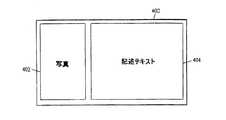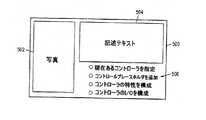JP4934482B2 - System for assisting configuration of environment for process control - Google Patents
System for assisting configuration of environment for process controlDownload PDFInfo
- Publication number
- JP4934482B2 JP4934482B2JP2007103555AJP2007103555AJP4934482B2JP 4934482 B2JP4934482 B2JP 4934482B2JP 2007103555 AJP2007103555 AJP 2007103555AJP 2007103555 AJP2007103555 AJP 2007103555AJP 4934482 B2JP4934482 B2JP 4934482B2
- Authority
- JP
- Japan
- Prior art keywords
- controller
- configuration
- user
- class
- control
- Prior art date
- Legal status (The legal status is an assumption and is not a legal conclusion. Google has not performed a legal analysis and makes no representation as to the accuracy of the status listed.)
- Expired - Fee Related
Links
Images
Classifications
- G—PHYSICS
- G06—COMPUTING OR CALCULATING; COUNTING
- G06F—ELECTRIC DIGITAL DATA PROCESSING
- G06F8/00—Arrangements for software engineering
- G06F8/60—Software deployment
- G06F8/61—Installation
- G—PHYSICS
- G05—CONTROLLING; REGULATING
- G05B—CONTROL OR REGULATING SYSTEMS IN GENERAL; FUNCTIONAL ELEMENTS OF SUCH SYSTEMS; MONITORING OR TESTING ARRANGEMENTS FOR SUCH SYSTEMS OR ELEMENTS
- G05B19/00—Programme-control systems
- G05B19/02—Programme-control systems electric
- G05B19/418—Total factory control, i.e. centrally controlling a plurality of machines, e.g. direct or distributed numerical control [DNC], flexible manufacturing systems [FMS], integrated manufacturing systems [IMS] or computer integrated manufacturing [CIM]
- G05B19/41865—Total factory control, i.e. centrally controlling a plurality of machines, e.g. direct or distributed numerical control [DNC], flexible manufacturing systems [FMS], integrated manufacturing systems [IMS] or computer integrated manufacturing [CIM] characterised by job scheduling, process planning, material flow
- G—PHYSICS
- G06—COMPUTING OR CALCULATING; COUNTING
- G06F—ELECTRIC DIGITAL DATA PROCESSING
- G06F8/00—Arrangements for software engineering
- G06F8/10—Requirements analysis; Specification techniques
- G—PHYSICS
- G06—COMPUTING OR CALCULATING; COUNTING
- G06F—ELECTRIC DIGITAL DATA PROCESSING
- G06F9/00—Arrangements for program control, e.g. control units
- G06F9/06—Arrangements for program control, e.g. control units using stored programs, i.e. using an internal store of processing equipment to receive or retain programs
- G06F9/44—Arrangements for executing specific programs
- G06F9/445—Program loading or initiating
- G06F9/44505—Configuring for program initiating, e.g. using registry, configuration files
- G—PHYSICS
- G05—CONTROLLING; REGULATING
- G05B—CONTROL OR REGULATING SYSTEMS IN GENERAL; FUNCTIONAL ELEMENTS OF SUCH SYSTEMS; MONITORING OR TESTING ARRANGEMENTS FOR SUCH SYSTEMS OR ELEMENTS
- G05B2219/00—Program-control systems
- G05B2219/30—Nc systems
- G05B2219/31—From computer integrated manufacturing till monitoring
- G05B2219/31474—Icon display for quick access of detailed information
- G—PHYSICS
- G05—CONTROLLING; REGULATING
- G05B—CONTROL OR REGULATING SYSTEMS IN GENERAL; FUNCTIONAL ELEMENTS OF SUCH SYSTEMS; MONITORING OR TESTING ARRANGEMENTS FOR SUCH SYSTEMS OR ELEMENTS
- G05B2219/00—Program-control systems
- G05B2219/30—Nc systems
- G05B2219/32—Operator till task planning
- G05B2219/32162—Tasks or control icons are linked to form a job
- G—PHYSICS
- G05—CONTROLLING; REGULATING
- G05B—CONTROL OR REGULATING SYSTEMS IN GENERAL; FUNCTIONAL ELEMENTS OF SUCH SYSTEMS; MONITORING OR TESTING ARRANGEMENTS FOR SUCH SYSTEMS OR ELEMENTS
- G05B2219/00—Program-control systems
- G05B2219/30—Nc systems
- G05B2219/36—Nc in input of data, input key till input tape
- G05B2219/36025—Link, connect icons together to form program
- G—PHYSICS
- G05—CONTROLLING; REGULATING
- G05B—CONTROL OR REGULATING SYSTEMS IN GENERAL; FUNCTIONAL ELEMENTS OF SUCH SYSTEMS; MONITORING OR TESTING ARRANGEMENTS FOR SUCH SYSTEMS OR ELEMENTS
- G05B2219/00—Program-control systems
- G05B2219/30—Nc systems
- G05B2219/36—Nc in input of data, input key till input tape
- G05B2219/36076—Select icon and display corresponding instructions
- G—PHYSICS
- G05—CONTROLLING; REGULATING
- G05B—CONTROL OR REGULATING SYSTEMS IN GENERAL; FUNCTIONAL ELEMENTS OF SUCH SYSTEMS; MONITORING OR TESTING ARRANGEMENTS FOR SUCH SYSTEMS OR ELEMENTS
- G05B2219/00—Program-control systems
- G05B2219/30—Nc systems
- G05B2219/36—Nc in input of data, input key till input tape
- G05B2219/36143—Use of icon to represent a function, part of program
- Y—GENERAL TAGGING OF NEW TECHNOLOGICAL DEVELOPMENTS; GENERAL TAGGING OF CROSS-SECTIONAL TECHNOLOGIES SPANNING OVER SEVERAL SECTIONS OF THE IPC; TECHNICAL SUBJECTS COVERED BY FORMER USPC CROSS-REFERENCE ART COLLECTIONS [XRACs] AND DIGESTS
- Y02—TECHNOLOGIES OR APPLICATIONS FOR MITIGATION OR ADAPTATION AGAINST CLIMATE CHANGE
- Y02P—CLIMATE CHANGE MITIGATION TECHNOLOGIES IN THE PRODUCTION OR PROCESSING OF GOODS
- Y02P90/00—Enabling technologies with a potential contribution to greenhouse gas [GHG] emissions mitigation
- Y02P90/02—Total factory control, e.g. smart factories, flexible manufacturing systems [FMS] or integrated manufacturing systems [IMS]
- Y—GENERAL TAGGING OF NEW TECHNOLOGICAL DEVELOPMENTS; GENERAL TAGGING OF CROSS-SECTIONAL TECHNOLOGIES SPANNING OVER SEVERAL SECTIONS OF THE IPC; TECHNICAL SUBJECTS COVERED BY FORMER USPC CROSS-REFERENCE ART COLLECTIONS [XRACs] AND DIGESTS
- Y02—TECHNOLOGIES OR APPLICATIONS FOR MITIGATION OR ADAPTATION AGAINST CLIMATE CHANGE
- Y02P—CLIMATE CHANGE MITIGATION TECHNOLOGIES IN THE PRODUCTION OR PROCESSING OF GOODS
- Y02P90/00—Enabling technologies with a potential contribution to greenhouse gas [GHG] emissions mitigation
- Y02P90/80—Management or planning
Landscapes
- Engineering & Computer Science (AREA)
- Software Systems (AREA)
- General Engineering & Computer Science (AREA)
- Theoretical Computer Science (AREA)
- Physics & Mathematics (AREA)
- General Physics & Mathematics (AREA)
- Automation & Control Theory (AREA)
- Quality & Reliability (AREA)
- Manufacturing & Machinery (AREA)
- Programmable Controllers (AREA)
- Testing And Monitoring For Control Systems (AREA)
- General Factory Administration (AREA)
- User Interface Of Digital Computer (AREA)
- Stored Programmes (AREA)
- Control By Computers (AREA)
- Studio Devices (AREA)
Description
Translated fromJapanese本発明は、プロセス監視および制御システムに関する。さらに詳細には、本発明は、プロセス監視および制御システムの構成を補助するためのシステムに関するものである。 The present invention relates to a process monitoring and control system. More particularly, the present invention relates to a system for assisting in the configuration of a process monitoring and control system.
今日、プロセス制御は、温度、圧力、流れ等を含む1つ以上のプロセス変数を選択した目標値に維持するために、バルブ、スイッチといった制御要素を監視、操作する計測器、制御装置、通信システムを使用している。プロセスで使用する機械および装置の安全で効率的なオペレーションの獲得といった所望のプロセス目的を達成するために、プロセス変数が選択、制御される。プロセス制御システムは、例えば化学、石油、製造産業で用いられているプロセスのような産業プロセスの自動化において広範囲な用途を持つ。 Today, process control is an instrument, controller, communication system that monitors and manipulates control elements such as valves and switches to maintain one or more process variables, including temperature, pressure, flow, etc., at selected target values. Is used. Process variables are selected and controlled to achieve desired process objectives, such as obtaining a safe and efficient operation of the machines and equipment used in the process. Process control systems have a wide range of applications in the automation of industrial processes, such as those used in the chemical, petroleum and manufacturing industries.
多くの場合、プロセス制御は、プロセスの特定なアスペクトまたはプロセス全体を制御するために、ハードウェア装置との間で命令とデータを受送信することによってプロセスを監視するマイクロプロセッサベースのコントローラ、コンピュータまたはワークステーションを使用して実現される。これらのマイクロプロセッサ、コンピュータ、ワークステーション内でソフトウェアプログラムにより実現される特定のプロセス制御機能は、ハードウェアに改良を加えなくても、プログラミングの過程においてそれぞれ個別に設計、改良、変更することが可能である。例えば、エンジニアが、コントローラがタンク内のレベルセンサから流体のレベルを読取り、タンクレベルを所定の所望レベルと比較し、読取ったレベルが所定の所望レベルよりも低いか高いかに基づいて供給バルブの開閉を行うようにするためのプログラムの書込みを可能にすることができる。パラメータの変更は、選択したプロセスビューを表示し、次に選択したビューを使ってプログラムを変更するだけであり、簡単である。一般に、エンジニアは、エンジニアのプロセスビューを表示および変更してパラメータを変更する。 In many cases, process control is a microprocessor-based controller, computer, or computer that monitors processes by sending and receiving instructions and data to and from hardware devices to control specific aspects of the process or the entire process. Realized using a workstation. Specific process control functions implemented by software programs in these microprocessors, computers, and workstations can be individually designed, improved, and changed during the programming process without any hardware modifications. It is. For example, an engineer reads the fluid level from a level sensor in the tank, compares the tank level with a predetermined desired level, and opens and closes the supply valve based on whether the read level is lower or higher than the predetermined desired level. It is possible to enable writing of a program for performing the above. Changing parameters is as simple as displaying the selected process view and then changing the program using the selected view. In general, an engineer changes parameters by displaying and changing the engineer's process view.
制御プロセスの実行に加えて、ソフトウェアプログラムもまたプロセスビューを監視、表示し、特定のプロセスの状態に関するフィードバックをオペレータのディスプレーまたはビューの形式で供給する。また監視ソフトウェアプログラムは、問題が発生した場合にアラーム信号を送る。プログラムによっては、問題が発生した場合にオペレータに対して指示や提案を表示する場合もある。制御プロセス担当のオペレータは、自身の観点からプロセスを見る必要がある。一般に、ディスプレーまたはコンソールは、プロセス制御機能を実行中のマイクロプロセッサベースのコントローラかコンピュータとオペレータとの間、また、プログラマもしくはエンジニアと、プロセス制御機能を実行中のマイクロプロセッサベースのコントローラかコンピュータとの間のインターフェースとして提供される。 In addition to executing the control process, the software program also monitors and displays the process view and provides feedback in the form of an operator display or view regarding the status of a particular process. The monitoring software program also sends an alarm signal when a problem occurs. Depending on the program, instructions and suggestions may be displayed to the operator when a problem occurs. The operator in charge of the control process needs to see the process from his own perspective. In general, a display or console is between a microprocessor-based controller or computer performing a process control function and an operator, and between a programmer or engineer and a microprocessor-based controller or computer performing a process control function. Provided as an interface between.
プロセス制御環境において機能の実行、監視、制御、フィードバックを行うシステムは、一般に、Basic、Fortran、Cといった高級コンピュータプログラム言語で書かれ、コンピュータまたはコントローラ上で実行されるソフトウェアによって実現される。これらの高級言語はプロセス制御プログラミングには効果的であるが、プロセスエンジニア、メンテナンスエンジニア、制御エンジニア、オペレータ、管理者は通常これらの言語を使用しないし、理解もできない。こういった職員のために、シーケンス機能ブロックやラダー論理といった専門的なグラフィカルディスプレー言語が開発された。従って、エンジニア、メンテナンス職員、オペレータ、研究所職員等の各人が、それぞれの任務に関連した用語で見ることが可能な、プロセス制御システムの要素のグラフィックビューが必要である。 A system that executes, monitors, controls, and feeds back functions in a process control environment is generally written in a high-level computer program language such as Basic, Fortran, or C, and is realized by software executed on a computer or controller. These high-level languages are effective for process control programming, but process engineers, maintenance engineers, control engineers, operators, and administrators usually do not use or understand these languages. For these staff, specialized graphical display languages such as sequence function blocks and ladder logic were developed. Therefore, there is a need for a graphic view of the elements of the process control system that can be viewed by engineers, maintenance personnel, operators, laboratory personnel, etc. in terms related to their mission.
例えば、プロセス制御プログラムはFortran言語で書かれており、2つの入力を要し、この2つの入力の平均を計算してこの平均と等しい数値を出力する。このプログラムはAVERAGE機能と呼ばれ、制御エンジニア用のグラフィカルディスプレーを介して呼出し、参照することができる。典型的なグラフィカルディスプレーは、2つの入力と1つの出力を備えた長方形のブロックと、そのブロックをAVERAGEと指定するラベルとによって構成されている。オペレータが平均値を見るための、同じ機能のグラフィカル表記を、異なるプログラムを用いて作成することもできる。システムが顧客に販売される前に、これらのソフトウェアプログラムは、予め定義したユーザ選択可能な特徴のライブラリに置かれる。プログラムは機能ブロックによって識別される。次にユーザは、オペレータ、エンジニア等用の異なるビューを作成するために、例えばFortran言語で書かれた完全に新しいプログラムを開発させるよりも、むしろプロセス制御ソリューションを定義するために使用されるライブラリから複数の機能ブロックの内の1つを選ぶことにより、機能を呼出し、予め定義したグラフィカル表記を選択する。 For example, the process control program is written in the Fortran language, requires two inputs, calculates the average of the two inputs, and outputs a value equal to the average. This program is called the AVERAGE function and can be called up and referenced via a graphical display for control engineers. A typical graphical display consists of a rectangular block with two inputs and one output, and a label designating the block as AVERAGE. A graphical representation of the same function can be created using different programs for the operator to see the average value. Before the system is sold to customers, these software programs are placed in a library of predefined user-selectable features. Programs are identified by functional blocks. The user can then create a different view for operators, engineers, etc., for example from a library used to define a process control solution rather than having to develop a completely new program written in the Fortran language. By selecting one of a plurality of function blocks, a function is called and a predefined graphical notation is selected.
各々が関連機能ブロックによって指定された標準化した機能のグループは、制御ライブラリに記憶されてもよい。こうしたライブラリを備えた設計者は、コンピュータの表示画面上で、様々な機能、または選択した要素を特定のタスクを実行するための機能ブロックと相互接続することにより、プロセス制御ソリューションを設計することができる。マイクロプロセッサまたはコンピュータは、予め定義された、ライブラリ内に記憶されているテンプレートを備える機能ブロックによって定義された機能または要素の各々と関連し、また、設計者が所望する相互接続に従って、プログラム機能または要素の各々を互いに関連させる。設計者が、Fortran言語またはその他の高級プログラム言語でコードを1行も書込むことなく、予め定義された機能のグラフィックビューを使用してプロセス制御プログラムの全体を設計できることが理想的である。 A group of standardized functions, each designated by an associated function block, may be stored in the control library. Designers with these libraries can design process control solutions on a computer display screen by interconnecting various functions, or selected elements, with functional blocks to perform specific tasks. it can. A microprocessor or computer is associated with each of the functions or elements defined by the functional blocks comprising the predefined templates stored in the library, and according to the interconnections desired by the designer, Associate each of the elements with each other. Ideally, the designer can design the entire process control program using a graphical view of predefined functions without writing a single line of code in the Fortran language or other high-level programming languages.
プロセス制御プログラミング用のグラフィックビューの使用に係わる1つの問題は、現在あるシステムでは、関連するグラフィックビューと自分独自の制御機能を作成することができ、また、装備されたライブラリ内で予め定義された機能を変更することができるのが、装置のユーザではなく装置の製造者のみであることである。 One problem with using graphic views for process control programming is that existing systems allow you to create related graphic views and your own control functions, and are pre-defined in the provided library. It is only the device manufacturer that can change the function, not the user of the device.
新しいプロセス制御機能は、企業が供給する機能の標準セットの1部ではない機能を特に必要としているエンドユーザではなく、主に設計システムを販売する企業が設計している。標準化された機能は、エンドユーザ向けのシステムを装備した制御ライブラリ内に設けられている。所望する特定のカストマイズ機能を開発するために、エンドユーザは設計環境を備えた現存の機能を利用するか、もしくは設計環境を供給する企業に頼るかしなければならない。設計者が、エンジニアのビューのパラメータを変更するように依頼された場合、それらのパラメータを使用するその他全てのビューを書換え、これに応じて変更する必要がある。これは、多くの場合、機能プログラムとビュープログラムが個別に開発されており、統合開発環境の1部ではないためである。こうした方法は非常に面倒であり、コスト高で、時間がかかるものである。 The new process control functions are designed primarily by companies that sell design systems, not end users who specifically require functions that are not part of the standard set of functions that the company supplies. Standardized functions are provided in a control library equipped with a system for end users. In order to develop the specific customization function desired, the end user must either use an existing function with a design environment or rely on the company supplying the design environment. If the designer is asked to change the parameters of an engineer's view, all other views that use those parameters will need to be rewritten and changed accordingly. This is because, in many cases, the function program and the view program are separately developed and are not part of the integrated development environment. Such a method is very cumbersome, costly and time consuming.
そこで、プロセス制御機能開発のための、ユーザの特定の必要性に見合うソリューションを構成するための、設計者や製造者だけでなくユーザでも簡単に使用できる設計環境が必要である。 Therefore, there is a need for a design environment that can be easily used not only by designers and manufacturers but also by users to construct solutions that meet the specific needs of users for process control function development.
プロセス制御環境の構成を通じて、一連の画面プレゼンテーションを介してユーザをガイドする構成補助システムの提供により、プロセス制御設計者またはユーザがプロセス制御環境を迅速且つ容易に構成することが可能になる。プロセス制御環境を構成する上でプロセス制御設計者をさらに補助するために、画面プレゼンテーションは複数の指示セクション内に含まれていてもよい。 The provision of a configuration assistance system that guides the user through a series of screen presentations through the configuration of the process control environment allows the process control designer or user to quickly and easily configure the process control environment. To further assist the process control designer in configuring the process control environment, the screen presentation may be included in multiple instruction sections.
本発明は、プロセス制御環境を構成するためのシステムに関するものである。制御環境には、制御対象であるプロセスを形成する1つ以上のフィールド装置と、1つ以上のワークステーションとが接続されたコントローラが含まれ、プロセス制御の際には、該コントローラによってフィールド装置が制御される。システムには、メモリ及び表示装置に接続されているプロセッサと、該プロセッサに接続された前記プロセス制御環境のデータベースと、該プロセッサにより実行される複数の指示セクションとを備えたコンピュータシステムが含まれる。該指示セクションは、プロセス制御環境の構成に関する情報を説明するものであって、コントローラ等の構成データを作成するための指示セクションを含む。また、このシステムは、指示セクションに関連する一連の構成画面プレゼンテーションを表示装置に表示する手段と、前記コントローラ等の構成データを作成するように、一連の構成画面プレゼンテーションを介してユーザをガイドして、その都度、作成されるデータによって前記データベースを更新する手段と、該構成データのうちの少なくともコントローラ構成データをコントローラにインストールする手段と、を備えており、さらに、そのインストールの前にコントローラ構成データに欠損部分がないことを確かめるために、前記データベースをチェック可能に構成されている。The present invention relates to a system for configuring a process control environment. The control environment includes a controller to which one or more field devices that form a process to be controlled and one or more workstations are connected. Be controlled. The system includes a computer systemcomprising a processor connectedto a memory and a display,a database of the process control environment connected to the processor, and a plurality of instruction sections executed by the processor. The instruction section describes information related to the configuration of the process control environment, and includes an instruction section for creating configuration data such as a controller. The system also includes means for displaying a set of configuration screen presentations related to the instruction section to the display device, so as to create a configuration data such as the controller,and guides the user through a series of configuration screen presentationsEachof which includes meansfor updating the database with the data to be created , and means for installingat least the controller configuration data of theconfiguration data in the controller. Further, before the installation, the controller configuration data The database is configured to be checkable in order to confirm that there is no missing portion .
別の面において、本発明は、プロセス制御環境を構成するための製品に関するもので、制御環境には、制御対象であるプロセスを形成する1つ以上のフィールド装置と、1つ以上のワークステーションとが接続されたコントローラが含まれ、プロセス制御の際には、該コントローラによってフィールド装置が制御される。この製品は、不揮発性メモリと、不揮発性メモリに記憶された複数の指示セクションとを含み、この指示セクションはプロセス制御環境の構成に関連する情報を説明するものであって、コントローラ等の構成データを作成するための指示セクションを含む。またこの1つの製品は、指示セクションに関連する一連の構成画面プレゼンテーションを表示装置に表示する手段であって、不揮発性メモリに記憶される表示手段と、前記コントローラ等の構成データを作成するように、一連の構成画面プレゼンテーションを介してユーザをガイドして、その都度、作成されるデータによって前記プロセス制御の制御環境のデータベースを更新する手段であって、不揮発性メモリへ記憶されるガイド手段と、該更新された構成データのうちの少なくともコントローラ構成データをコントローラにインストールする手段であって、不揮発性メモリへ記憶されるインストール手段と、を備えており、さらに、そのインストールの前にコントローラ構成データに欠損部分がないことを確かめるために、前記データベースをチェック可能に構成されている。In another aspect, the invention relates to a product for configuring a process control environment, the control environment including one or more field devices that form a process to be controlled, one or more workstations. Is connected to the controller, and the field device is controlled by the controller during process control. The product includes a non-volatile memory and a plurality of instruction sections stored in the non-volatile memory. The instruction section explains information related to the configuration of the process control environment, and includes configuration data such as a controller. Includes an instruction section for creating. The one product is a means for displaying a series of configuration screen presentations related to the instruction section on the display device so as to create display data stored in a nonvolatile memory and configuration data of the controller or the like. Means for guiding the user through a series of configuration screen presentations andupdating theprocess control database of the process control with the data created each time, the guide means being stored in a non-volatile memory; Means for installingat least controller configuration data of theupdatedconfiguration data in the controller, and storing means stored in a non-volatile memory. Further, before the installation, the controller configuration data is stored in the controller configuration data. To confirm that there are no missing parts, the database It is checked configured to be able to nest.
添付の図面を参照することによって、本発明のさらに確実な理解が可能であり、当業者にとって本発明の数々の目的、特徴、利点が明白になる。 BRIEF DESCRIPTION OF THE DRAWINGS A more complete understanding of the present invention can be obtained by reference to the accompanying drawings, and the objects, features, and advantages of the present invention will be apparent to those skilled in the art.
図1に示すプロセス制御環境100は、デジタル制御システム、プロセスコントローラ等を実現するための制御環境を図示している。プロセス制御環境100はオペレータワークステーション102とエンジニアリングワークステーション106を備えており、これらは、様々なワークステーションと複数のコントローラ/マルチプレクサ110との間でデータや制御信号を転送、受信するためのローカルエリアネットワーク("LAN")108、またはその他の従来の通信リンクによって電気的に相互接続している。ワークステーション102、106は例えば、IBM互換性アーキテクチャと適合するコンピュータである。ワークステーション102、106は、ワークステーションと複数のプロセス112との間を電気的にインターフェースする複数のコントローラ/マルチプレクサ110とLAN108によって接続している。多種多様な実施例において、LAN108は、コントローラ/マルチプレクサ110と直接接続している単一ワークステーションを備えているか、もしくは複数のワークステーション、例えば2つのワークステーション102、106を備えており、多くのコントローラ/マルチプレクサ110はプロセス制御環境100の目的および要求に依存している。ある実施例では、単一プロセスコントローラ/マルチプレクサ110が複数の異なるプロセス112を制御するか、または1つのプロセスの1部を制御する。 A
プロセス制御環境100において、例えば、エンジニアリングワークステーション106上にソフトウェア制御ソリューションを作成することによってプロセス制御戦略が開発され、このソリューションが、実行のためにLAN108を介してオペレータワークステーション102、ラボラトリワークステーション104へ、そしてコントローラ/マルチプレクサ110へと転送される。オペレータワークステーション102は、コントローラ/マルチプレクサ110で実現される制御/監視戦略へとインターフェースディスプレーを供給し、1つ以上のコントローラ/マルチプレクサ110と連絡してプロセス112を観察し、設計されたソリューションの要求に従って制御属性値を変更する。プロセス112は1つ以上のフィールド装置から形成されており、このフィールド装置はスマートフィールド装置または従来の(非スマート)フィールド装置であってよい。 In the
さらに、オペレータワークステーション102は、視覚および音声フィードバックを、制御されたプロセス112の状態と条件に関連するオペレータに連絡する。エンジニアリングワークステーション106は、プロセッサ116、表示装置115、1つ以上の入力/出力、またはキーボード、ライトペン等のユーザインターフェース装置118を備えている。さらにワークステーション106は、揮発性、不揮発性の両方のメモリを含むメモリ117も備えている。プロセス制御環境100内に設けられたオペレータワークステーション102とその他のワークステーション(図示せず)は、ユーザとプロセッサ間の相互作用を可能にするために表示装置(図示せず)、ユーザインターフェース装置(図示せず)と電気的に接続した、少なくとも1つの中央プロセスユニット(図示せず)を備えている。 In addition, the operator workstation 102 communicates visual and audio feedback to the operator related to the status and conditions of the controlled
メモリ117は、制御操作と、プロセス制御環境100の機能とを実現するための、プロセッサ116上で実行する制御プログラムを備えている。さらにメモリ117は、停止状態にある際には不揮発性メモリ内に記憶される構成補助システム130を含んでいる。制御プログラムはまた、プロセス制御環境100の全体にわたるナビゲーションでユーザを補助するエクスプローラ部を備えている。制御プログラムのエクスプローラ部については、本明細書中でも参照している、弁理士要録番号M-3923のNixson等による明細書"A Process Control System for Versatile Control of Multiple Process Devices of Various Device Types"の中でより詳細に説明している。 The
構成補助システム130は、プロセス制御環境用のプロセス構成を作成する工程においてユーザを補助する。構成補助システム130は、これまでにプロセス制御環境の構成の経験がないユーザでも理解できるように設計されている。広範囲なレベルで、構成補助システム130は、例えばエンジニアリングワークステーション106の表示装置115に表示される一連の画面プレゼンテーションを介して実施される質問と応答とを介して情報を集め、この情報をデータベース(図示せず)に連続して書込む。次に、コントローラ110を構成するために、データベース内の情報がコントローラ110へ直接ダウンロードされる。データベースへの構成情報の書込みに加えて、構成補助システム130の動作中にユーザから得た構成情報を使って、制御プログラムのエクスプローラ部の更新が行われる。 The
次に図2を参照すると、構成モデル200のシステムオブジェクト間の階層関係を図示した略ブロック図を示している。構成モデル200は、制御、I/O、プロセス図、プロセス装置、アラーム、履歴および事象を含む多くの構成アスペクトを備えている。さらに構成モデル200は、装置説明とネットワークトポロジーレイアウトを含んでいる。 Referring now to FIG. 2, a schematic block diagram illustrating the hierarchical relationship between system objects of the
構成モデル階層200は、システムオブジェクト関係とロケーションを視覚化するため、そして、様々なシステムオブジェクト間の管理情報の通信またはナビゲーションのために、特定のユーザが使用するものと定義されている。例えば、ある構成モデル階層200、具体的には物理プラント階層は、物理プラント関係とロケーションを視覚化するために、または物理プラント内の様々な機械や装置の間の管理情報をナビゲートするために、管理エンジニアや技術者が使用するものであると定義されている。物理プラント階層を形成する構成モデル階層200の実施例は、SP88物理装置標準階層のサブセットを支持し、また、構成モデルサイト210、1つ以上の物理プラントフィールド220、装置モジュール230、制御モジュール240を備えている。 The
構成モデル階層200は、構成モデル階層200内で定義された1つ以上の名前付き物理プラントフィールド220に分割された単一プロセスサイト210用に定義されている。物理プラントフィールド220は、1つ以上の装置モジュール230を任意に備えている。装置モジュール230は任意に、また階層的に、その他の装置モジュール230、制御モジュール240、機能ブロックを備えている。装置モジュール230は制御テンプレートを備え、またこれによって制御される。制御テンプレートは、連続機能ブロック、ラダー論理または逐次機能チャーティング("SFC")を含む多くの異なるグラフィカルプロセス制御プログラム言語の内の1つに従って作成されている。構成モデル階層200は、1つ以上の制御モジュール240を任意に備えている。制御モジュール240は、物理プラントフィールド220、装置モジュール230またはその他の制御モジュール240といったオブジェクト内に内蔵されている。制御モジュール240は、その他の制御モジュール240または機能ブロックといったオブジェクトを任意に備えている。
構成補助システムのユーザインターフェースアスペクト
図3A、図3Bを参照すると、構成補助システム130により生成された画面プレゼンテーションの各々が、画面特定部304に加え、ナビゲーション部302も備えている。ナビゲーションシステム302は、ユーザが構成補助システム300の特定のセクションにアクセスすることを可能にするナビゲーションタブ310を設けている。例えば、構成補助300にアクセスすると、まずスタートナビゲーションタブ312が実行される。追加のナビゲーションタブは、構成補助システム130のコントローラセクション、コントローラ階層セクション、ワークステーションセクション、インストールおよび終了セクションに各々アクセスする、コントローラナビゲーションタブ314、コントローラ階層ナビゲーションタブ316、ワークステーションナビゲーションタブ318、インストールナビゲーションタブ320、終了ナビゲーションタブ321を備えている。The
User Interface Aspects of Configuration Auxiliary System Referring to FIGS. 3A and 3B, each of the screen presentations generated by the
ナビゲーション部302はさらに、ナビゲーション機能を提供する様々なボタンを設けている。さらに詳細には、ナビゲーション部302は戻りボタン330、「次ボタン」332、ヘルプボタン334、ナビゲートボタン336を設けている。ユーザは戻りボタン330を使って、前の画面プレゼンテーションを正確な履歴順序で見ることができる。また、「次ボタン」332を使えば、現在の画面プレゼンテーションで行った選択に応じた適切な画面プレゼンテーションが見られる。ヘルプボタン334を使えば、構成補助システムのヘルプコンテンツにアクセスする。ナビゲートボタン336は、既に表示された画面プレゼンテーションのリストを呼出す。 The
構成補助システム130がアクセスされると、このシステムはまず、システムの実行に十分な、プロセス制御環境100のデフォルト値を取る。環境100の要素が自動インターネットプロトコル(IP)アドレス割当モードでない場合、環境が自動IPアドレス割当モードに設定され、その旨がユーザに通知される。 When the
各画面プレゼンテーションの画面特定部304のレイアウトは、4つの一般レイアウトカテゴリー、すなわち情報(Information)画面レイアウト、選択(Choice)画面レイアウト、セレクション(Selection)画面レイアウト、データ入力(Data Entry)画面レイアウトの内の1つと一致する。 The layout of the
さらに詳細には、図4Aを参照すると、情報画面レイアウト400はピクチャ部402と記述テキスト部404を備えている。ピクチャ部402はコンテキスト特定ビットマップピクチャを設けている。このピクチャはユーザを、ユーザが実行している機能のコンテキストへと向かわせ、また、画面プレゼンテーションの体裁を改善する。ユーザが構成補助システム130を進んで行けるように、記述テキスト部404は逐語的説明を提供する。図4Bは、情報画面プレゼンテーションの例を示すものである。 More specifically, referring to FIG. 4A, the
次に図5Aを参照すると、選択肢画面レイアウト500はピクチャ部502、記述テキスト部504、無線ボタン部506を備えている。ピクチャ部502と記述テキスト部504は、情報画面レイアウトでの機能と同じ機能を実行する。無線ボタン部506は、特定のセクションを選択するために実行される無線ボタンについて説明している。 Next, referring to FIG. 5A, the
図6Aを参照すると、セレクト画面プレゼンテーション600は、ピクチャ部602、記述テキスト部604、リストセレクション部606を備えている。ピクチャ部602と記述テキスト部604は、情報画面レイアウトと選択肢画面レイアウトでの機能と同一の機能を実行する。リストセレクション部606は選択すべきリストを提供し、ユーザはこのリストから1つまたはそれ以上を選択する。図6Bはセレクト画面プレゼンテーションの例を示す。 Referring to FIG. 6A, the
図7Aを参照すると、データ入力画面プレゼンテーション700は、情報エントリ部706と、ピクチャ部702と、記述テキスト部704とを設けている。情報エントリ部706は、名前範囲708、説明範囲710といった、ユーザが情報を入力するための範囲を備えている。ピクチャ部702と記述テキスト部704は、情報画面レイアウト(図4A)、選択肢画面レイアウト(図5A)、セレクト画面レイアウト(図6A)での機能と同一の機能を実行する。図7Bはデータ入力画面プレゼンテーションの例を示す。
構成補助システムの実現
プロセス制御環境100、そしてさらに詳細には構成補助システム130は、オブジェクト指向フレームワークを使用して実行される。オブジェクト指向フレームワークは、クラス階層、オブジェクト状態、オブジェクト動作といったオブジェクト指向概念を使用する。これらの概念は従来からよく知られており、本発明中で後に簡略に説明する。好ましいオブジェクト指向フレームワークは、従来からよく知られているC++プログラミング言語のようなオブジェクト指向プログラミング言語で書かれている。Referring to FIG. 7A, the data
The configuration support system implementation
オブジェクト指向フレームワークのビルディングブロックはオブジェクトである。オブジェクトは状態および動作によって定義される。オブジェクトの状態はオブジェクトのフィールドによって説明される。オブジェクトの動作は、オブジェクトのメソッドによって説明される。各オブジェクトはクラスのインスタンスであり、オブジェクト用のテンプレートを提供する。クラスは、0またはそれ以上のフィールドを定義し、0またはそれ以上のメソッドを定義する。 The building blocks of an object-oriented framework are objects. Objects are defined by state and action. The state of the object is described by the object field. The behavior of the object is described by the object's method. Each object is an instance of a class and provides a template for the object. A class defines zero or more fields and zero or more methods.
フィールドは、オブジェクトの状態の1部を定義する情報を含んだデータ構造である。同じクラスのインスタンスであるオブジェクトは、同一のフィールドを有する。しかし、オブジェクトのフィールド内に含まれている特定の情報は、オブジェクトによって様々に異なる。各フィールドは、整数値のような直接の、または別のオブジェクトへの参照のような間接的な情報を含むことができる。 A field is a data structure containing information that defines a part of the state of an object. Objects that are instances of the same class have the same fields. However, the specific information contained within the object's fields varies from object to object. Each field can contain direct information such as an integer value or indirect information such as a reference to another object.
メソッドは、コンピュータシステムソフトウェアによってプロセッサ116で実行できるコンピュータ命令の収集である。メソッドが定義されるオブジェクトにメソッドを実装するようにソフトウェアが要求した際に、そのメソッドの命令が実行される、すなわち実施される。そのメソッドを含むクラスのメンバーであれば、どのオブジェクトでもメソッドを実装することができる。そのメソッドを実装する特定のオブジェクトは、応答機または応答オブジェクトである。メソッドを実装する際、応答機が1つ以上の引き数、すなわち入力データを消費し、0または1つの結果、すなわち出力データとして戻ってきたオブジェクトを生成する。特定なオブジェクトのためのメソッドは、そのオブジェクトの動作を定義する。 A method is a collection of computer instructions that can be executed by
オブジェクト指向フレームワークのクラスはクラス階級内で編成されている。クラス階級において、クラスは、そのクラスのスーパークラスによって定義されたフィールドとメソッドを継承する。従って、クラスによって定義されたフィールドとメソッドは、そのクラスのどのサブクラスでも継承することができる。すなわち、サブクラスのインスタンスは、スーパークラスによって定義されたフィールドを含み、スーパークラスによって定義されたメソッドを実装することができる。そのため、オブジェクトのメソッドが呼出されると、アクセスされたメソッドがオブジェクトがメンバーであるクラス内で定義されるか、またはオブジェクトがメンバーであるクラスのスーパークラスの1つにおいて定義される。オブジェクトのメソッドが呼出されると、プロセス制御環境100が、オブジェクトのクラスを調べ、また必要であればそのクラスのあらゆるスーパークラスを調べて実行するメソッドを選択する。 Object-oriented framework classes are organized in class classes. In a class class, a class inherits the fields and methods defined by its superclass. Thus, fields and methods defined by a class can be inherited by any subclass of that class. That is, an instance of a subclass includes fields defined by the superclass and can implement methods defined by the superclass. Thus, when an object method is invoked, the accessed method is defined in the class of which the object is a member, or in one of the superclasses of the class of which the object is a member. When an object method is invoked, the
サブクラスは、その動作を向上または変更するために、スーパークラスから継承したメソッド定義を無効にしたり破棄することができる。しかし、サブクラスはメソッドのシグネチャを破棄することはできない。メソッドのシグネチャはメソッドの識別子、引き数の数とタイプ、結果が戻されるかどうか、戻されるのであれば結果のタイプを含んでいる。サブクラスは、メソッドの実装において実行されたコンピュータ命令を再定義することにより、継承したメソッド定義を破棄する。 Subclasses can invalidate or destroy method definitions inherited from superclasses to improve or change their behavior. However, subclasses cannot destroy method signatures. The method signature includes the method identifier, the number and type of arguments, whether the result is returned, and if so, the result type. The subclass destroys the inherited method definition by redefining the computer instructions executed in the method implementation.
インスタンスを持つことができるクラスはコンクリートクラスである。インスタンスを持つことができないクラスはアブストラクトクラスである。アブストラクトクラスは、そのサブクラスから継承されたフィールドとメソッドを定義する。アブストラクトクラスのサブクラスは他のアブストラクトクラスであってもよいが、最終的に、クラス階級においては、サブクラスはコンクリートクラスである。 Classes that can have instances are concrete classes. A class that cannot have an instance is an abstract class. An abstract class defines fields and methods inherited from its subclasses. The subclass of the abstract class may be another abstract class, but finally, in the class class, the subclass is a concrete class.
以下に述べるミックスインクラスを除き、開示されている好ましい実施例において定義された全てのクラスはクラスCObjectのサブクラスである。従って、ここで述べられ、またミックスインクラスではないクラスの各々は、クラスCObjectのメソッドとフィールドを継承する。 With the exception of the mixin classes described below, all classes defined in the preferred embodiment disclosed are subclasses of class CObject. Thus, each class described here and not a mixin class inherits the methods and fields of class CObject.
さらに詳細には、構成補助システム130はMicrosoft Developers Kit for Visual C++ for Windows NT 3.51のFoundation Class 4.0を使用して実行される。
特に、ダイアログクラスはCdialog Class of the Foundation Classesから降順し、セクションクラスはCObject Class of the Foundationクラスから降順している。構成補助システム130はさらに、Foundationクラス CwinApp(図示せず)から降順し、構成補助システムのウィンドウ特徴に関連するClass ChcaApp(図示せず)を含む。More specifically, the
In particular, the dialog class descends from the Cdialog Class of the Foundation Classes, and the section class descends from the CObject Class of the Foundation class. The
次に図8を参照すると、クラスCObject 800クラスから降順する指示セクションクラスのためのクラス階級を示している。さらに詳細には、クラスCHcaSection 802はFoundationクラスCObject 800から降順している。クラスCHcaSection 802は、与えられた時間にユーザにどの画面を表示するかを制御する仮想ベースクラスである。 Referring now to FIG. 8, the class class for the instruction section class descending from the
セクションクラスCIntroSEction 810、CCtrlrSection 812、CEndSEction 814、CWKstnSection 816、CInstlSection 818、CSP88Section 820は、CHcaSection 802より降順している。クラスCCtrlrSection 812は、コントローラセクションのプレゼンテーションを制御し、与えられた時間にどの画面を表示するかを決定する。クラスCEndSection 814はエンドセクションの表示を制御し、与えられた時間にどの画面を表示するかを決定する。クラスCWkstnSection 816はワークステーションセクションを制御し、与えられた時間にどの画面を表示するかを決定する。クラスCInstlSection 818はインストールセクションを制御し、与えられた時間にどの画面プレゼンテーションを表示するべきかを決定する。CIntroSection 810は紹介セクションを制御し、与えられた時間にどの画面プレゼンテーションを表示するかを決定する。クラスCSP88Section 820は制御階級セクションを制御し、与えられた時間にどの画面プレゼンテーションを表示するかを決定する。
次に図9Aから図9Dを参照すると、ダイアログクラスのための、CDialog 900から降順していくクラス階級を示している。クラスCHawkDialog 902はクラスCDialog 900から降順している。クラスCHcaDalogBase 904はクラスCHawkDialog 902から降順している。クラスCHcaDlg 903もクラスCHawkDialog 902から降順しており、クラスCHcaDalogBase 904と関連している。 Referring now to FIGS. 9A-9D, the class classes descending from
クラスCHcaDlg 903は、構成補助システム130に含まれる全セクションの親ダイアログである。クラスCHcaDlg 903は、クラスCHcaSection 802に基づくヘルパークラスを使って画面プレゼンテーションを表示し、「次ボタン」332、Returnボタン330、ヘルプボタン334、ナビゲートボタン336に加え、セクションにアクセスするためのタブ312から320を制御する。クラスCHcaDalogBase 904は、構成補助システム130におけるネストダイアログを制御するためのベースクラスである。
複数の構成補助システムダイアログクラスがクラスCHcaDalogBase 904から降順している。一般にこれらの構成補助システムダイアログクラスは、概して様々な指示セクションに関連する複数の汎化に分類される。クラスCHcaDalogBase 904から降順し、汎化グループの1つに含まれていないクラスはクラスCNavigateD 905である。クラスCNavigateD 905は、履歴順序で並ぶ画面プレゼンテーションのリストを表示するため、ユーザは前に見た画面プレゼンテーションにアクセスすることができる。 Multiple configuration assist system dialog classes are descending from
さらに詳細には、図9Aを参照すると、紹介、インストール、エンド汎化内にあり、クラスCHcaDalogBase 904から降順する構成補助システムダイアログクラスは、クラスCIntro1D 910、CIntro2D 911、CIntro3D 912、CInstlAnotherD 913、CInstlCheckD 914、CInstlCheckOrInstlD 915、CInstlCtrlrSelectD 916、CInstlMaindD 917、CInstlStartD 918、CInstlStatusD 918、CInstlWkstnSelectD 920、CendStart 921を含む。 In more detail, referring to FIG. 9A, the configuration auxiliary system dialog classes that are in introduction, installation, end generalization and descending from
さらに詳細には、クラスCIntro1D 910は紹介セクションの1ページ目を表示する。クラスCIntro2D 911は紹介セクションの2ページ目を表示する。クラスCIntro3D 912は紹介セクションの3ページ目を表示する。クラスCInstlAnotherD 913は、ユーザに、システムに別のノードのインストールを希望するかどうかを質問する。クラスCInstlCheckD 914は、構成補助システム130の実行に必要な全てがデータベース内に記憶されているかどうかを知るためのデータベースのチェックの結果を表示し、問題があればそれをユーザに通知する。クラスCInstlCheckD 914はさらに、その問題を最も解決できそうな画面プレゼンテーションへと移動する「解決ボタン」(図示せず)を表示する。クラスCInstlCheckOrInstlD 915は、ユーザに、インストールの前に構成補助システム130によって生成された構成のチェックを行いたいかどうか、または、チェックをせずに構成をインストールすべきかどうかを質問する。クラスCInstlCtrlrSelectD 916は、ユーザにコントローラのリストを表示し、どれをインストールするかを質問する。クラスCInstlMaindD 917は、インストールセクション用のメイン画面プレゼンテーションを表示し、インストールセクション用のメイン画面プレゼンテーションはシステムをインストールするためのスタート選択を表示する。クラスCInstlStartD 918はインストールセクション用のスタート画面プレゼンテーションであり、このスタート画面プレゼンテーションは、このセクションで何を行うかを紹介する。クラスCInstlStatusD 919は、インストール工程の状態をその都度表示する。クラスCInstlWkstnSelectD 920は、ユーザにワークステーションのリストを表示し、どのワークステーションのインストールを希望するかを質問する。クラスCEndStartD 921はエンドセクションのためのスタート画面を表示する。この画面プレゼンテーションは、システム構成のプロセスが完了したことをユーザに通知し、祝詞を表示する。 In more detail,
次に図9Bを参照すると、ワークステーション汎化内にある、クラスCHcaDialogBase 904から降順する構成補助システムダイアログクラスには、CWkstnAnotherNetD 930、CWkstnAnotherOperD 931、CWksnAnotherPCD 932、CWkstnCreateDiskD 933、CWkstnDiskPathD 934、CWkstnMainD 935、CWkstnNetStartD 936、CWkstnOperateD 937、CWkstnPCsD 938、CWkstnPropsD 939、CWkstnStartD 940が含まれる。 Referring now to FIG. 9B, the configuration auxiliary system dialog classes descending from
さらに詳細には、クラスCWkstnAnotherNetD 930は、ユーザに、ワークステーションといったパーソナルコンピュータ(PC)を追加したいか、PCを変更したいかどうか、またはユーザがPCの編集を終了したかどうかを質問する。クラスCWkstnAnotherOperD 931は、別のPCのオペレーティングケーパビィティの構成を希望するかどうかをユーザに質問する。クラスCWkstnCreateDiskD 933は、構成ディスケットを作成したいかどうかをユーザに質問する。クラスCWkstnDiskPathD 934により、ユーザは構成ファイルにパスを入力することができる。クラスCWkstnMainD 935は、ワークステーション用のメイン画面を表示する。このメイン画面はワークステーションの構成のためのスタート選択を提供する。クラスCWkstnPropsD 939により、ユーザはワークステーションの属性を入力することができる。クラスCWkstnNetStartD 936は、PCを追加したいか、または変更したいかをユーザに問う。クラスCWkstnOperateD 937はエリアのリストを表示し、現PCからどのエリアが動作可能であるかをユーザに選択させる。クラスCWkstnPCsD 938は、PCのリストを表示し、どれを構成したいかをユーザに問う。クラスCWkstnStartD 940はワークステーション指示セクションのためのスタート画面であり、このワークステーション用のスタート画面はこのセクションにおいてなにが行われるかを紹介する。 More specifically,
次に図9Cを参照すると、コントローラ汎化内にあり、クラスCHcaDialogBase 904から降順する構成補助システムダイアログクラスは、CCtrlrstartD 950、CCtrlrMaindD 951、CCtrlrAssignD 952、 CCtrlrAnotherCardOrCtrlrD 953、 CCtrlrAnotherChannelD 954、CCtrlrAnotherSlotD 955、CCtrleCardTypesD 956、CCtrlrChannelsD 957、CCtrlrChanPropsD 958、CCtrlrPropsD 959、CCtrlrSelectD 960、CCtrlrSlotsD 961を含んでいる。 Referring now to FIG. 9C, the configuration auxiliary system dialog classes that are in controller generalization and descending from
クラスCCtrlrstartD 950は、コントローラ指示セクション用のスタート画面プレゼンテーションを表示する。この画面プレゼンテーションは、コントローラ指示セクションにおいてどの機能が実行されるかを紹介する。クラスCCtrlrMaindD 951は、コントローラ指示セクション用のメイン画面プレゼンテーションを表示する。このメイン画面プレゼンテーションは、構成コントローラ110用のスタート選択を表示する。クラスCCtrlrAssignD 952は、ユーザが、複数のコントローラ110の中から構成する1つを選択できるように、自動感知コントローラ110のリストを表示する。クラスCCtrlrAnotherCardOrCtrlrD 953は、現在のコントローラ上に別のカードまたは別のコントローラの構成を希望するかどうかをユーザに問う。クラスCCtrlrAnotherChannelD 954は、現在のカード上に別のチャネルの構成を希望するかどうかをユーザに問う。クラスCCtrlrAnotherSlotD 955は、現在のコントローラ上に別のスロットの構成を希望するかどうかをユーザに問う。クラスCCtrleCardTypesD 956は、ユーザがスロット内のカードのタイプを選択できるように、カードタイプのリストを表示する。クラスCCtrlrChannelsD 957は、与えられたカード用のチャネルまたはポートのリストを表示し、ユーザに、その特性を設定するためにチャネルまたはポートの1つを選択させる。クラスCCtrlrChanPropsD 958により、ユーザはカードの与えられたチャネルまたはポートの特性を入力することができる。クラスCCtrlrPropsD 959により、ユーザはコントローラの特性を入力することができる。これらの特性には名前と説明が含まれる。クラスCCtrlrSelectD 960により、ユーザは、コントローラ110を構成するためにリストからコントローラを選択することができる。クラスCCtrlrSlotsD 961は、ユーザがスロット内のカードタイプを構成できるように、コントローラ内のスロットのリストを表示する。
次に図9Dを参照すると、コントローラ階級汎化内にあり、クラスCHcaDialogBase 904から降順する構成補助システムダイアログクラスには、CSP88AlgoTypeD 970、CSP88AnotherAreaD 971、CSP88AreaPropsD 972、CSP88AreaSelectD 973、CSP88AttributesD 974、CSP88DisplaysD 975、DSP88EditAreaD 976、SCP88EditModuleD 977、CSP88EditOtherD 978、CSP88EditWhatD 979、CSP88MaindD 980、CSP88ModKindD 981、CSP88ModePathD 982、CSPModPropsD 983、CSP88ModSelectD 984、CSP88NodeAssignmentD 985、CSP88PeriodD 986、CSP88StartD 987、CSP88StartFromD 988が含まれる。 Referring now to FIG. 9D, the configuration auxiliary system dialog classes that fall within the controller class generalization and descend from
さらに詳細には、クラスCSP88AlgoTypeD 970は、ユーザに、作成中のモジュールで使用するワークタイプアルゴリズムについて質問する。クラスCSP88AnotherAreaD 971は、ユーザに、別のエリアを構成するか、または現在のエリア内にモジュールを構成するかどうかを質問する。クラスCSP88AreaPropsD 972により、ユーザは、エリアの名前、説明を含むエリアの特性を入力することができる。クラスCSP88AreaSelectD 973により、ユーサ゛は、変更するエリアを選択することができる。クラスCSP88AttributesD 974は、モジュール用の属性リストを表示し、ユーザに標準属性編集ダイアログを使って属性を編集させる。クラスCSP88DisplaysD 975は、ユーザに、モジュールに関連するプライマリ、詳細、計器ディスプレーを入力させる。クラスDSP88EditAreaD 976は、エリアの追加または名前の変更を望むかどうかユーザに問う。クラスCSP88EditOtherD 978は、現在のモジュールの別部分を、または別のモジュールを、あるいは別のエリアを構成したいかどうかをユーザに問う。クラスCSP88EditWhatD 979は、モジュールの特性、または属性を構成したいかどうかをユーザに問う。クラスCSP88MaindD 980は、コントローラ階層指示セクション用のメイン画面を表示する。コントローラ階層指示セクション用のこのメイン画面は、コントローラ階層終了のスタート選択を表示する。クラスCSP88ModePathD 982によって、ユーザは、現在作成中のモジュールが引出される、モジュールへのパスを入力することができる。クラスCSPModPropsD 983は、ユーザにモジュールの特性を入力させる。クラスCSP88ModSelectD 984は、モジュールのリストを表示し、このリストからユーザはモジュールを1つ選ぶ。クラスCSP88NodeAssignmentD 985は、現在のモジュールを指定するノードの名前をユーザに問う。クラスCSP88PeriodD 986により、ユーザはモジュールの実行期間および優先順序を入力することができる。クラスCSP88StartD 987はコントローラ階層指示セクション用のスタート画面を表示する。このコントローラ階層指示セクション用のスタート画面はセクションの紹介をする。クラスCSP88StartFromD 988は、モジュールの作成をスクラッチから行うか、または別のモジュールから行うかをユーザに問う。
構成補助システムのオペレーション
次に図10から図14を参照すると、構成補助システム130のオペレーションが、セクションごとに概念的に実行されている。特定の指示セクションへのアクセスは、構成補助システム130のセクションクラス階級部分によって制御されている。具体的には、図10は指示セクションのオペレーションを示し、図11はコントローラ指示セクションのオペレーションを示し、図12はコントローラ階級指示セクションのオペレーションを示し、図13はワークステーション指示セクションのオペレーションを示し、図14はインストール指示セクションのオペレーションを示している。More specifically,
Configuration Assistant System Operation Referring now to FIGS. 10-14, the operation of the
さらに詳細には、構成補助システム130にアクセスすると、まず、構成補助システムのスタートセクションに準拠するスタート画面が表示される。この画面プレゼンテーションは情報レイアウトに準拠する。ユーザはこの画面から別のタブ312から320または「次ボタン」332を選択できる。別のタブを選んだ場合、次に表示される画面は選択したタブのスタート画面である。また、「次ボタン」332を起動した場合、次に、コントローラセクションのスタート画面が表示される。第1画面プレゼンテーション用のダイアログを表示するクラスは、CHcaDlgクラスである。 More specifically, when accessing the
また、スタート画面プレゼンテーションを含むあらゆる画面プレゼンテーションには、ナビゲーションボタン336の起動、ツアーボタン338の起動が含まれる。ナビゲートボタン336が起動すると、ナビゲートダイアログ画面プレゼンテーションが表示される。ここで、ユーザは、使用可能な画面プレゼンテーションのリストから所望の画面プレゼンテーションを選択する。次に、構成補助システム130は、選択された画面プレゼンテーションを表示する。ナビゲートダイアログ画面プレゼンテーション用のダイアログを表示するクラスはCHcaDlgクラスである。 Further, every screen presentation including the start screen presentation includes activation of the
構成補助システムは複数のユーザ編集ノードオペレーションモードを備えている。これらのユーザ編集ノードオペレーションモードには、コントローラノードの自動感知から構成への移動、環境へのコントローラノードの追加が含まれる。 The configuration assistant system has a plurality of user editing node operation modes. These user edit node operation modes include moving the controller node from auto-sensing to configuration and adding the controller node to the environment.
コントローラノードを自動感知から構成へ移動する場合、ユーザはメイン画面プレゼンテーションからコントローラタブ314を選択し、「次ボタン」332を起動する。次に、構成補助システム130がコントローラメイン選択肢画面プレゼンテーションを表示する。コントローラメイン選択肢画面プレゼンテーションは選択肢画面レイアウトに準拠する。表示される選択肢には、現在あるコントローラを指定、コントローラプレースホルダを追加、コントローラの特性を構成、コントローラI/Oを構成、がある。次にユーザは、現在あるコントローラ指定無線ボタンを起動し、「次ボタン」332を起動する。すると、構成補助システム130が、コントローラ補助セレクト画面プレゼンテーションを表示する。コントローラ補助セレクト画面プレゼンテーションは選択肢画面レイアウトに準拠し、自動感知コントローラのリストを提供する。次にユーザは、自動感知コントローラからコントローラを選択し、「次ボタン」332を起動する。構成補助システム130が、データ入力画面レイアウトに準拠するコントローラ特性データ入力画面プレゼンテーションを表示する。次にユーザは、コントローラの名前と説明を含むコントローラ特性を入力する。もしユーザがどのコントローラ110を参照しているのかわからない場合には、フラッシュボタン(図示せず)を起動する。フラッシュボタンを起動すると、構成補助システム130が、選択されたコントローラ110にライトを発光させる。どのコントローラ110が点滅しているかを知るには、単に環境100のコントローラを見ればよい。フラッシュボタン(図示せず)を起動すると、コントローラの絵の中でライトが発光して、コントローラの実際のライトが発光していることをユーザに示す。コントローラ特性が入力されると「次ボタン」が起動し、これにより、構成補助システム130がコントローラメイン選択肢画面プレゼンテーションを表示する。この機能のためのダイアログを表示するクラスは、CCtrlrMainD、CCtrlrAssignD、CctrlrPropsDである。 When moving a controller node from auto-sensing to configuration, the user selects the
環境にコントローラノードプレースホルダを追加する場合、ユーザは、メイン画面プレゼンテーションからコントローラタブ314を選択し、「次ボタン」332を起動する。次に、構成補助システム130が、コントローラメイン選択肢画面プレゼンテーションを表示する。ユーザが追加コントローラプレースホルダ無線ボタンを起動し、「次ボタン」332を起動する。次に、構成補助システム130は、データ入力画面レイアウトに準拠するコントローラ特性データ入力画面プレゼンテーションを表示する。ユーザは、コントローラの名前と説明を含むコントローラ特性を入力する。コントローラ特性を入力したら「次ボタン」を起動して、構成補助システム130にコントローラメイン選択肢画面プレゼンテーションを表示させる。この機能のためのダイアログを表示するクラスはCCtrlrMainDとCctrlrPropsDである。 When adding a controller node placeholder to the environment, the user selects the
構成補助システム130は複数のノードオペレーションモードのユーザ編集カードを備えている。これらのノードオペレーションモードのユーザ編集カードには、自動感知カードの特性の設定と、ノードへのカードの追加が含まれる。 The
事項感知カードの特性を設定する場合、ユーザは、メイン画面プレゼンテーションからコントローラタブ314を選択し、「次ボタン」332を起動する。次に、構成補助システム130がコントローラメイン選択肢画面プレゼンテーションを表示する。ユーザは、構成コントローラI/O無線ボタンを起動し、「次ボタン」332を起動する。すると構成補助システム130がコントローラ選択肢画面プレゼンテーションを表示する。コントローラ選択肢画面プレゼンテーションは選択肢画面レイアウトに準拠し、構成済みコントローラのリストを提供する。次にユーザは、構成済みコントローラのリストからコントローラを選択し、「次ボタン」332を起動する。構成補助システム130が、選択スクリーンレイアウトに準拠し、選択されたコントローラ内のスロットのリストを提供するスロット選択スクリーンプレゼンテーションを表示する。次に、スロットのリストからカードを内臓したスロットを選択して、「次ボタン」332を起動する。構成補助システム130は、データ入力画面レイアウトに準拠するチャネル特性データ入力画面プレゼンテーションを表示する。次にユーザは、チャネルタイプ、イネーブル/ディスエーブル状態、カードのI/Oタグを含むチャネル特性を入力して、「次ボタン」332を起動する。すると、構成補助システム130が継続選択肢画面プレゼンテーションを表示する。継続選択肢画面プレゼンテーションは、ユーザに別のチャネルの構成を希望するかどうかを問う。ユーザが「はい」を選択した場合、構成カードセレクト画面プレゼンテーションが再度表示される。「いいえ」を選択した場合、このコントローラまたは別のコントローラに別のカードを構成したいかどうか、またはコントローラの構成を終了したかどうかをユーザに問う。ユーザが別のカードを選択した場合、コントローラスロットセレクト画面プレゼンテーションが再度表示される。ユーザが別のコントローラを選択した場合、コントローラセレクト画面プレゼンテーションが表示される。ユーザがコントローラの構成を終了を選択した場合、構成補助システム130の制御階層タブセクションが開始される。この機能のためのダイアログを表示するクラスは、CCtrlrMaind、CCtrlrSelectD、CCtrlrSlotsD、CCtrlrCardD、CChannelPropsD、CAnotherCardOrChannelD、CAnotherControllerDである。 When setting the characteristics of the item sensing card, the user selects the
ノードにカードを追加する場合、ユーザは、メイン画面プレゼンテーションからコントローラタブ314を選択して、「次ボタン」3332を起動する。次に、構成補助システム130はコントローラメイン選択肢画面プレゼンテーションを表示させる。ユーザは、構成コントローラI/O無線ボタンを起動し、「次ボタン」332を起動する。すると構成補助システム130は、選択肢画面レイアウトに準拠し、構成済みコントローラのリストを提供するコントローラセレクト画面プレゼンテーションを表示する。次にユーザは、構成済みコントローラのリストからコントローラを選択して、「次ボタン」332を起動する。すると、構成補助システム130が、選択肢画面レイアウトに準拠し、選択されたコントローラ内のスロットのリストを提供するスロットセレクト画面プレゼンテーションを選択する。次にユーザは、スロットのリストから空スロットを選択し、構成スロット無線ボタンを選択して、「次ボタン」332を起動する。すると、構成補助システム130は、選択肢画面レイアウトに準拠し、カードタイプのリストを提供する構成スロット画面プレゼンテーションを表示する。次にユーザは、カードタイプのリストからカードタイプを選択し、「次ボタン」332を起動する。すると、構成補助システム130が継続選択肢画面プレゼンテーションを表示させる。継続選択肢画面プレゼンテーションは、ユーザに、別のスロットの構成を希望するかどうかを問う。ユーザが「はい」を選択すると、コントローラスロットセレクト画面プレゼンテーションが再度表示される。ユーザが「いいえ」を選択すると、別のコントローラを構成するか、またはコントローラの構成が終了したかどうかをユーザに質問する。ユーザが別のコントローラを選択すると、コントローラセレクト画面プレゼンテーションが表示される。コントローラの構成終了を選択すると、構成補助システム130の制御階層セクションが開始する。この機能のためのダイアログを表示するクラスは、CCtrlrMaind、CCtrlrSelectD、CCtrlrSlotsD、CCtrlrCaardD、CAnotherControllerDである。 When adding a card to a node, the user selects the
構成補助システム130は、複数のユーザ編集エリアオペレーションモードを備えている。ユーザ編集エリアオペレーションモードには、エリアの追加、エリアの名前変更が含まれる。 The
エリアを追加する場合、ユーザは、メイン画面プレゼンテーションから制御階層タブ316を選択し、「次ボタン」332を起動する。すると、構成補助システム130は制御階層メイン選択肢画面プレゼンテーションを表示させる。制御階層メイン選択肢画面プレゼンテーションは選択肢画面レイアウトに準拠する。制御階層メイン選択肢画面の選択肢には、エリアの編集、エリア内のモジュールの編集が含まれる。次に、ユーザはエリアの編集無線ボタンを起動し、「次ボタン」332を起動する。すると、構成補助システム130が、選択肢画面レイアウトに準拠し、エリアの追加またはエリアの名前変更のオプションを提供するエリア選択セレクト画面プレゼンテーションを表示する。次にユーザは、エリア選択の追加を選び、「次ボタン」332を起動する。すると構成補助システム130が、データ入力画面レイアウトに準拠するエリア特性データ入力画面プレゼンテーションを表示する。次にユーザは、エリアの名前と説明を含むエリア特性を入力する。エリア特性を入力したら、「次ボタン」を起動する。すると、構成補助システム130が選択肢画面プレゼンテーションを表示する。選択肢には、このエリアにモジュールを構成、別のエリアの構成、エリア構成の終了が含まれる。ユーザがエリア構成終了を選び、「次ボタン」を起動すると、構成補助システム130が制御階層メイン選択肢画面プレゼンテーションを表示する。この機能のためのダイアログを表示するクラスはCSP88MainD、CSP88EditAreaD、CSP88AreaPropsd、CSP88AnotherAreaDである。 When adding an area, the user selects the
エリアに名前を付ける場合、ユーザはメイン画面プレゼンテーションから制御階層タブ316を選択し、「次ボタン」332を起動する。すると構成補助システム130が制御階層メイン選択肢画面プレゼンテーションを表示させる。制御階層メイン選択肢画面プレゼンテーションは円卓画面レイアウトに準拠する。制御階層メイン選択肢画面の選択肢には、エリアの編集、エリア内のモジュールの編集が含まれる。次にユーザは、エリアの編集無線ボタンを起動し、「次ボタン」332を起動する。すると構成補助システム130が、選択肢画面レイアウトに準拠し、エリア追加、またはエリアの名前変更のオプションを提供するエリア選択セレクト画面プレゼンテーションを表示する。次にユーザは、エリアの名前変更選択を選び、「次ボタン」332を起動する。すると構成補助システム130が、エリア特性データ入力画面プレゼンテーションを表示する。エリア特性データ入力画面プレゼンテーションはデータ入力画面レイアウトに準拠しており、また、名前フィールド内にエリア名が表示されている。次にユーザは、エリア特性の名前フィールド内に新規名を入力する。名前を入力したら、「次ボタン」を起動する。すると、構成補助システム130が選択肢画面プレゼンテーションを表示する。選択肢には、この範囲にモジュールを構成、別の範囲を構成、エリア構成終了がある。エリア構成終了選択を選び、「次ボタン」を起動すると、構成補助システム130が制御階層メイン選択肢画面プレゼンテーションを表示する。この機能のためのダイアログを表示するクラスは、CSP88MianD、CSP88EditAreaD、CSP88AreaPropsD、CSP88AnotherAreaDである。 When naming an area, the user selects the
構成補助システム130は、複数のユーザ編集モジュールオペレーションモードを備えている。これらのユーザ編集モジュールオペレーションモードには、エリアにモジュールを追加、モジュールの特性を編集、モジュールの属性を編集、モジュールを編集が含まれる。 The
エリアにモジュールを追加する場合、ユーザは、メイン画面プレゼンテーションから制御階層タブ316を選択して、「次ボタン」332を起動する。すると、構成補助システム130が制御階層メイン選択肢画面プレゼンテーションを表示させる。次に、ユーザは、エリア内のモジュールを編集無線ボタンを選択肢、「次ボタン」332を起動する。すると、構成補助システム130が、セレクト画面レイアウトに準拠し、エリアのリストを提供するエリアセレクト画面プレゼンテーションを表示する。次にユーザは、範囲を選択して、「次ボタン」332を起動する。すると、構成補助システム130がモジュール選択肢画面プレゼンテーションを表示させる。表示される選択肢は、新規モジュールの追加、モジュールの変更である。モジュールを追加する場合には、新規モジュール追加無線ボタンを起動し、「次ボタン」332を起動する。構成補助システム130が、データ入力画面レイアウトに準拠する、一連のデータ入力画面プレゼンテーションを表示する。次にユーザは、スクラッチまたはライブラリモジュール、機能ブロックまたはSFCアルゴリズムから作成した、モジュールの名前と説明を含む特性を入力する。データを入力した後、モジュールの構成するか、このエリア内の別のモジュールを変更するか、このエリア内のモジュールの構成を終了したかをユーザに問う選択肢画面が表示される。ユーザが、モジュールの構成終了選択を選び、「次ボタン」を起動すると、構成補助システム130が制御階層メイン選択肢画面プレゼンテーションを表示する。この機能のためのダイアログを表示するクラスは、CSP88MainD、CSP88EditModuleD、CSP88ModPropsD、CSP88StartFromD、CSP88AlgoTypeDである。 When adding a module to an area, the user selects the
モジュールの特性を編集する場合、ユーザはメイン画面プレゼンテーションから制御階層タブ316を選択し、「次ボタン」332を起動する。すると、構成補助システム130が制御階層メイン選択肢画面プレゼンテーションを表示する。次にユーザは、エリア内のモジュール編集無線ボタンを起動し、「次ボタン」332を起動する。すると、構成補助システム130が、セレクト画面レイアウトに準拠し、エリアのリストを提供するエリアセレクト画面プレゼンテーションを表示する。ユーザはエリアを選択して、「次ボタン」332を起動する。すると構成補助システム130がモジュール選択肢画面プレゼンテーションを表示する。表示される選択肢は、新規モジュールの追加、モジュールの変更である。次にユーザは、モジュールの特性を編集するために、モジュール変更無線ボタンを起動して、「次ボタン」332を起動する。すると、構成補助システム130が、現在のエリア用のモジュールを列挙したセレクト画面を表示する。次にユーザは、編集するモジュールを選択し、「次ボタン」332を起動する。これに従い、構成補助システム130が選択肢画面プレゼンテーションを表示する。選択肢は、特性の編集、構成ビューの編集である。ユーザはモジュールの特性を編集するために、特性の編集無線ボタンを起動し、「次ボタン」332を起動する。構成補助システム130は、データ入力画面レイアウトに準拠する一連のデータ入力画面プレゼンテーションを表示する。次にユーザは、ノード指定、実行期間と優先順位、そしてプライマリ、詳細、計器表示を含む特性を入力する。データの入力後、モジュールの属性を構成するか、このエリア内の別のモジュールを構成するか、別のエリアを構成するか、またはこのエリア内のモジュール構成を終了したかをユーザに問う選択肢画面が表示される。モジュール構成終了選択肢を選び、「次ボタン」を起動すると、構成補助システム130が制御階層メイン選択肢画面プレゼンテーションを表示する。この機能のためのダイアログを表示するクラスは、CSP88MainD、CSP88EditModuleD、CSP88EditOtherD、CSP88NodeAssignmentD、CSP88PeriodD、CSP88DisplaysDである。 When editing the characteristics of a module, the user selects the
モジュールの属性を編集する場合、ユーザは、メイン画面プレゼンテーションから制御階層タブ316を選択し、「次ボタン」332を起動する。すると構成補助システムが、制御階層メイン選択肢画面プレゼンテーションを表示させる。次にユーザは、エリア内のモジュールを編集無線ボタンを起動し、「次ボタン」332を起動する。これに応じて、構成補助システム130が、セレクト画面レイアウトに準拠し、エリアのリストを提供するエリアセレクト画面プレゼンテーションを表示する。ユーザはエリアを選び、「次ボタン」332を起動する。構成補助システム130がモジュール選択肢画面プレゼンテーションを表示する。表示される選択肢は、新規モジュールの追加、モジュールの変更である。モジュールの属性を編集するために、ユーザはモジュール変更無線ボタンを起動し、「次ボタン」332を起動する。構成補助システム130は、現在のエリア用のモジュールを列挙したセレクト画面を表示する。ユーザは編集するモジュールを選択し、「次ボタン」332を起動する。すると、構成補助システム130が選択肢画面プレゼンテーションを表示する。選択肢は、特性を編集、構成ビューを編集である。モジュールの属性を編集するためには、構成ビューを編集無線ボタンを起動し、「次ボタン」332を起動する。構成補助システム130が属性セレクト画面プレゼンテーションを表示する。ユーザは属性を選択し、属性を編集ボタン(図示せず)を起動する。すると属性特性ダイアログが表示されるため、ユーザは属性を編集することができる。データを入力したら、モジュールの属性を構成するか、このエリア内の別のモジュールを構成するか、別のエリアを構成するか、このエリア内のモジュールの構成を終了したかをユーザに問う選択肢画面が表示される。ここでモジュール構成終了選択肢を選び、「次ボタン」を起動すると、構成補助システム130が制御階層メイン選択肢画面プレゼンテーションを表示させる。この機能のためのダイアログを表示するクラスはCSP88MainD、CSP88EditModuleD、CSP88EditOtherD、CSP88Attributesである。 When editing the attribute of a module, the user selects the
モジュールを編集する場合、ユーザは、メイン画面プレゼンテーションから制御階層タブ316を選択し、「次ボタン」を起動する。すると構成補助システム130が、制御階層メイン選択肢画面プレゼンテーションを表示させる。次にユーザは、エリア内のモジュール編集無線ボタンを起動し、「次ボタン」332を起動する。すると構成補助システム130が、セレクト画面レイアウトに準拠し、エリアのリストを提供するエリアセレクト画面プレゼンテーションを表示する。次にユーザは、エリアを選び、「次ボタン」332を起動する。すると、構成補助システム130がモジュール選択肢画面プレゼンテーションを表示する。表示される選択肢は、新規モジュールの追加、モジュールの変更である。モジュールを編集するために、ユーザはモジュール変更無線ボタンを起動し、「次ボタン」332を起動する。すると構成補助システム130は、現在のエリアのためのモジュールを列挙するセレクト画面を表示する。次にユーザは、編集するモジュールを選び、「次ボタン」332を起動する。これに応じて構成補助システム130が、選択肢画面プレゼンテーションを表示する。選択肢は、特性の編集、構成ビューの編集である。モジュールを編集するために、ユーザは、編集アルゴリズムボタン(図3B参照)を起動する。すると、構成補助システム130が制御スタジオシステムを実行させる。制御スタジオシステムについては、同時出願の、弁理士要録番号M-3927のDove等による明細書"System for Configuring a Process Control Environment"により詳細に説明されている。この明細書は本明細書中で全体的に参照している。モジュールの編集が済んだら、制御が制御スタジオシステムから戻り、モジュールの属性を構成するか、このエリア内に別のモジュールを構成するか、別のエリアを構成するか、このエリア内のモジュールの構成が終了したかをユーザに問う選択肢画面が表示される。モジュールの構成終了選択肢を選び、「次ボタン」を起動すると、構成補助システム130が制御階層メイン選択肢画面プレゼンテーションを表示させる。この機能のためのダイアログを表示するクアラスは、CSP88MainD、CSP88EditModuleD、CSP88EditOtherDである。 When editing a module, the user selects the
構成補助システム130は、複数の、ユーザ編集ワークステーションオペレーションモードを備えている。これらの、複数のユーザ編集ワークステーションオペレーションモードには、システムへのワークステーションノードの追加、システム内でのワークステーションノードの変更、構成ディスケットの作成、ワークステーションのオペレーションケーパビリティの構成が含まれる。 The
システムにワークステーションノードを追加する場合、ユーザは、メイン画面プレゼンテーションからワークステーションタブ318を選び、「次ボタン」332を起動する。すると構成補助システム130が、選択肢画面プレゼンテーションを表示させる。表示される選択肢は、ネットワーク特性の構成、オペレーティングケーパビリティの構成である。ユーザは、ネットワーク特性の構成無線ボタンを起動し、「次ボタン」332を起動する。すると構成補助システム130が選択肢画面プレゼンテーションを表示させる。表示される選択肢はワークステーションの追加、ワークステーションの変更、構成ディスケットの作成である。ユーザは次に、ワークステーション追加無線ボタンを起動し、「次ボタン」332を起動する。これに応じ、構成補助システム130がワークステーション特性データ入力画面を表示する。ユーザは、ワークステーションの名前と説明を含む特性を入力し、「次ボタン」332を起動する。データの入力が終わると、ワークステーションを追加するか、ワークステーションを変更するか、またはシステム内のワークステーションの追加および変更が済んでいるかをユーザに問う選択肢画面を表示する。ユーザが、追加および変更済み選択肢を選び、「次ボタン」を起動すると、構成補助システム130が制御階層メイン選択肢画面プレゼンテーションを表示する。この機能のためのダイアログを表示するクラスは、CWkstnStartD、CWkstnMainD、CWkstnNetworkD、CWkstnPropsD、CWkstnAnotherDである。 When adding a workstation node to the system, the user selects the
システム内のワークステーションノードを変更する場合、ユーザはメイン画面プレゼンテーションからワークステーションタブ318を選び、「次ボタン」332を起動する。すると、構成補助システム130が選択肢画面プレゼンテーションを表示させる。表示される選択肢は、ネットワーク特性の構成、オペレーティングケーパビリティの構成である。次にユーザは、構成ネットワーク特性無線ボタンを起動し、「次ボタン」332を起動する。すると、構成補助システム130が選択肢画面プレゼンテーションを表示させる。表示される選択肢は、ワークステーションの追加、ワークステーションの変更、構成ディスケットの作成である。ユーザはワークステーション変更無線ボタンを起動し、「次ボタン」332を起動する。すると、構成補助システム130が、システム内のワークステーションを列挙するワークステーションセレクト画面を表示する。ユーザは次に、変更するワークステーションを選び、「次ボタン」332を起動する。これに応じ、構成補助システム130がワークステーション特性データ入力画面を表示する。次にユーザは、ワークステーションの名前と説明を含む特性を入力し、「次ボタン」332を起動する。データの入力が済むと、ワークステーションを追加するか、ワークステーションを変更するか、またはシステム内のワークステーションの追加と変更を終了したかをユーザに問う選択肢画面が表示される。ユーザは、追加および変更終了の選択肢を選び、「次ボタン」を起動すると、構成補助システム130に制御階層メイン選択肢画面プレゼンテーションを表示させる。この機能のためのダイアログを表示するクラスは、CWkstnStartD、CWkstnMainD、CWkstnNetworkD、CWkstnSelectD、CWkstnPropsD、CWkstnAnotherDである。 To change the workstation node in the system, the user selects the
構成ディスケットを作成する場合、ユーザは、メイン画面プレゼンテーションからワークステーションタブa18を選び、「次ボタン」332を起動する。構成補助システム130が選択肢画面プレゼンテーションを表示する。表示された選択肢は、ネットワーク特性の構成、オペレーティングケーパビリティの構成である。次にユーザはネットワーク特性構成無線ボタンを起動し、「次ボタン」332を起動する。すると、構成補助システム130が選択肢画面プレゼンテーションを表示する。表示された選択肢は、ワークステーションの追加、ワークステーションの変更、構成ディスケットの作成である。次にユーザは、構成ディスケット作成無線ボタンを起動し、「次ボタン」332を起動する。すると構成補助システム130が構成ディスケットデータ入力画面を表示する。続いて、ユーザは構成ディスケットへのパスを入力し、「次ボタン」332を起動する。データの入力が終わると、パスに構成ファイルが書込まれ、ワークステーションを追加または変更するか、あるいはシステム内のワークステーションのオペレーショナルケーパビリティを定義するかをユーザに問う選択肢画面が表示される。この機能のためのダイアログを表示するクラスは、CWkstnStartD、CWkstnMainD、CWkstnNetworkD、CWkstnDiskD、CWkstnAnotherDである。 When creating a configuration diskette, the user selects the workstation tab a18 from the main screen presentation and activates the “Next Button” 332. The
ワークステーションのオペレーティングケーパビリティを構成する場合、ユーザは、メイン画面プレゼンテーションからワークステーションタブ318を選び、「次ボタン」332を起動する。構成補助システム130が選択肢画面プレゼンテーションを表示させる。表示される選択肢は、ネットワーク特性の構成、オペレーティングケーパビリティの構成である。次にユーザは、構成オペレーティングケーパビリティ無線ボタンを起動し、「次ボタン」332を起動する。構成補助システム130が、ワークステーションセレクト画面を表示させる。続いてユーザは、ワークステーションを選択し、「次ボタン」を起動する。構成補助システム130が、そこからの操作が可能な、全ての使用可能エリアを列挙するオペレートエリアセレクト画面プレゼンテーションを表示させる。次いでユーザは、全エリアのリストから、選択したワークステーションをそこから操作できるエリアを選び、「次ボタン」332を起動する。すると構成補助システム130が、選択肢画面プレゼンテーションを表示させる。表示される選択肢は、ユーザが別のワークステーションの構成を望むかどうかである。続いて、ユーザは「いいえ」を選び、「次ボタン」を選択する。構成補助システム130が選択肢画面プレゼンテーションを表示させる。選択肢は、ユーザが別のPC、すなわちワークステーションを追加あるいは変更したいか、または、PCのオペレーティングケーパビリティを定義したいかどうかである。制御は次のセクションへと移行する。この機能のためのダイアログを表示するクラスは、CWkstnStartD、CWkstnMainD、CWkstnNetworkD、CWkstnDiskD、CWkstnAnotherDである。 To configure the workstation operating capabilities, the user selects the
構成補助システム130は、シングルユーザインストールオペレーションを含む。システムにコントローラをインストールする場合、ユーザは、メイン画面プレゼンテーションからインストールタブ320を選択し、「次ボタン」を起動する。すると、構成補助システム130が、選択肢画面プレゼンテーションを表示させる。表示される選択肢は、システムのインストール、ワークステーションのインストール、コントローラのインストールである。次にユーザは、コントローラインストール無線ボタンを起動し、「次ボタン」332を起動する。すると、構成補助システム130がコントローラセレクト画面プレゼンテーションを表示させる。続いて、ユーザがコントローラを選択し、「次ボタン」332を起動する。すると、構成補助システム130が選択肢画面プレゼンテーションを表示させる。表示される選択肢は、構成をチェック、前進してコントローラをインストールである。ユーザは構成をチェック無線ボタンを起動し、「次ボタン」332を起動する。すると、構成補助システム130が、欠損部分がないことを証明するための一連のチェックを開始する。失敗したチェックの各々について、問題を説明する情報画面が表示される。この画面には「解決ボタン」が含まれる。その画面が要求する情報がユーザによって正確に入力されれば、ユーザが「解決ボタン」を選択すると、構成補助システム130が、その問題を最も解決しそうな画面を表示する。情報チェック画面を表示した後、構成補助システム130がその構成を自動的にインストールし、インストール状態画面を表示する。インストールが完了したら、構成補助システム130が選択肢画面プレゼンテーションを表示させる。表示される選択肢は、別のノードをインストール、インストール完了である。ユーザは、インストール完了の選択肢を選んで、「次ボタン」を起動すると、構成補助システム130が制御階層メイン選択肢画面プレゼンテーションを表示する。この機能のためのダイアログを表示するクラスは、CInstlStartD、CInstlMainD、CInstlCheckOrInstlD、CInstlCheckD、CInstlStatusD、CInstlAnotherDである。 The
さらに詳細には、本発明の特別な実施例を説明したが、そのより広い解釈において、本発明を逸脱しない範囲での変更および改良が可能であることが当業者には明白であり、添付の請求の範囲はその範囲において、こうした全ての変更および改良を、別のプログラム言語における実装を含むが、これに限定はされない本発明の真の精神と範囲内に包括する。さらに、好ましい実施例をソフトウェアの実装として開示しているが、アプリケーション特定集積回路実装のようなハードウェアの実装もまた以下に示す請求の範囲内にある。 Although more specific embodiments of the present invention have been described in further detail, it will be apparent to those skilled in the art that modifications and improvements can be made without departing from the invention in its broader interpretation. In the scope of the claims, all such changes and modifications are encompassed within the true spirit and scope of the invention, including but not limited to implementations in other programming languages. Furthermore, although the preferred embodiment is disclosed as a software implementation, hardware implementations such as application specific integrated circuit implementations are also within the scope of the following claims.
Claims (11)
Translated fromJapanese前記制御環境は、制御対象であるプロセスを形成する1つ以上のフィールド装置と、1つ以上のワークステーションとが接続されたコントローラを含み、該コントローラによりフィールド装置を制御して、プロセス制御を実行するものであり、
前記コントローラ若しくはこれに含まれる制御モジュールを構成するためのデータであるコントローラ構成データが、前記環境構成データに含まれており、
前記システムは、
前記フィールド装置に接続されたコンピュータシステムであって、メモリ、該メモリと接続されたプロセッサ、該プロセッサと接続された表示装置、および、該プロセッサと接続された前記プロセス制御の制御環境のデータベースを有するコンピュータシステムと、
ソフトウェアとして実現される指示セクションであって、前記プロセッサにより実行されて、前記制御環境の構成に関する情報をユーザに説明するための複数の指示セクションと、を備えており、
前記指示セクションには、前記コントローラ構成データを作成するための指示セクションが含まれ、
前記表示装置が、指示セクションに関する一連の構成画面プレゼンテーションを表示するように構成されており、
前記一連の構成画面プレゼンテーションを介して遂行される質問と応答とを通して、ユーザーを、前記コントローラ構成データを含む環境構成データを作成するようにガイドして、その都度、作成されるデータによって前記データベースを更新し、この更新されたデータのうちの少なくともコントローラ構成データを前記コントローラにインストールするように構成されているとともに、そのインストールの前にコントローラ構成データに欠損部分がないことを確かめるために、前記データベースをチェック可能に構成されているプロセス制御のための環境を構成するためのシステム。A system for creating environment configuration data, which is data for configuring a control environment for process control, thereby configuring the control environment,
The control environment includes a controller to which one or more field devices forming a process to be controlled and one or more workstations are connected, and the field devices are controlled by the controller to execute process control. Is what
Controller configuration data, which is data for configuring the controller or a control module included therein, is included in the environment configuration data,
The system
A computer system connected to the field device, comprising a memory, a processor connectedto the memory, a display device connectedto the processor, anda database of acontrol environment of the process control connected to the processor A computer system;
An instruction section implemented as software, comprising: a plurality of instruction sections executed by the processor to explain information about the configuration of the control environment to a user;
The instruction section includes an instruction section for creating the controller configuration data,
The display device is configured to display a series of configuration screen presentations for an instruction section;
Through the questions and responses performed through the series of configuration screen presentations, the user is guidedto create environmental configuration data including the controller configuration data, andeach time the database is created by the generated data. To update and configureat least the controller configuration data of theupdated data to be installed in the controller, andto verify that there are no missing parts in the controller configuration data before the installation A system for configuring an environment for process controlthat isconfigured to be checkable.
前記指示セクションが、市販されている1セットのファンデーションクラスから引出されたクラスを含むことを特徴とする請求項5に記載のシステム。The object-orientedframework has classes;
6. The system of claim5 , wherein the instruction section includes a class derived from a set of foundation classes that are commercially available.
前記プロセス制御の制御環境の構成が、該制御環境のうちのエクスプローラ部分内で反映されることを特徴とする請求項1に記載のシステム。Further having an explorer portion stored in the memory for assisting in guiding a user;
The system according to claim1 , wherein a configuration of a control environment of the process control is reflected in an explorer portion of the control environment.
前記制御環境は、制御対象であるプロセスを形成する1つ以上のフィールド装置と、1つ以上のワークステーションとが接続されたコントローラを含み、該コントローラによりフィールド装置を制御して、プロセス制御を実行するものであり、
前記コントローラ若しくはこれに含まれる制御モジュールを構成するためのデータであるコントローラ構成データが、前記環境構成データに含まれており、
表示装置と、
不揮発性メモリと、
該不揮発性メモリ内に記憶されたソフトウェアとして実現される指示セクションであって、前記制御環境の構成に関する情報をユーザに説明するための複数の指示セクションと、を備えており、
前記指示セクションには、前記コントローラ構成データを作成するための指示セクションが含まれ、
前記表示装置が、前記不揮発性メモリ内に記憶されたプログラムに基づいて、指示セクションに関連する一連の構成画面プレゼンテーションを表示するように構成されており、
前記一連の構成画面プレゼンテーションを介して遂行される質問と応答とを通して、ユーザを、前記コントローラ構成データを含む環境構成データを作成するようにガイドし、その都度、作成されるデータによって前記プロセス制御の制御環境のデータベースを更新し、この更新されたデータのうちの少なくともコントローラ構成データを前記コントローラにインストールするように構成されているとともに、そのインストールの前にコントローラ構成データに欠損部分がないことを確かめるために、前記データベースをチェック可能に構成されてなる製品。A product used to create environment configuration data, which is data for configuring a control environment for process control, and thereby configure the control environment,
The control environment includes a controller to which one or more field devices forming a process to be controlled and one or more workstations are connected, and the field devices are controlled by the controller to execute process control. Is what
Controller configuration data, which is data for configuring the controller or a control module included therein, is included in the environment configuration data,
A display device;
Non-volatile memory;
An instruction section implemented as software stored in the non-volatile memory, comprising a plurality of instruction sections for explaining information related to the configuration of the control environment to a user;
The instruction section includes an instruction section for creating the controller configuration data,
The display device is configured to display a series of configuration screen presentations associated with an instruction section based on a program stored in the non-volatile memory;
Through the questions and responses performed through the series of configuration screen presentations, the user is guided to create environmental configuration data including the controller configuration data, andeach time the process control is performed by the generated data. The control environment database is updated, and at least the controller configuration data of theupdated data is configured to beinstalled in the controller, and before the installation, it is confirmed that there are no missing portions in the controller configuration data. Therefore, a productconfigured to be able to check the database .
Applications Claiming Priority (2)
| Application Number | Priority Date | Filing Date | Title |
|---|---|---|---|
| US08/799,966 | 1997-02-14 | ||
| US08/799,966US5980078A (en) | 1997-02-14 | 1997-02-14 | Process control system including automatic sensing and automatic configuration of devices |
Related Parent Applications (1)
| Application Number | Title | Priority Date | Filing Date |
|---|---|---|---|
| JP53515398ADivisionJP2001512593A (en) | 1997-02-14 | 1998-02-06 | System to help configure process control environment |
Publications (2)
| Publication Number | Publication Date |
|---|---|
| JP2007226825A JP2007226825A (en) | 2007-09-06 |
| JP4934482B2true JP4934482B2 (en) | 2012-05-16 |
Family
ID=25177183
Family Applications (8)
| Application Number | Title | Priority Date | Filing Date |
|---|---|---|---|
| JP53576298APendingJP2001512598A (en) | 1997-02-14 | 1998-02-06 | A system for configuring a process control environment using graphic elements. |
| JP53515398APendingJP2001512593A (en) | 1997-02-14 | 1998-02-06 | System to help configure process control environment |
| JP53576498APendingJP2001512599A (en) | 1997-02-14 | 1998-02-06 | Process control system using hierarchical hierarchical control strategy distributed among multiple controllers |
| JP2007103555AExpired - Fee RelatedJP4934482B2 (en) | 1997-02-14 | 2007-04-11 | System for assisting configuration of environment for process control |
| JP2008144767APendingJP2009009560A (en) | 1997-02-14 | 2008-06-02 | System for configuring process control environment using graphic element |
| JP2011255353AExpired - LifetimeJP5936180B2 (en) | 1997-02-14 | 2011-11-22 | Process control system |
| JP2014007287AExpired - LifetimeJP6194252B2 (en) | 1997-02-14 | 2014-01-17 | Process control system |
| JP2015004798APendingJP2015092400A (en) | 1997-02-14 | 2015-01-14 | Process control system |
Family Applications Before (3)
| Application Number | Title | Priority Date | Filing Date |
|---|---|---|---|
| JP53576298APendingJP2001512598A (en) | 1997-02-14 | 1998-02-06 | A system for configuring a process control environment using graphic elements. |
| JP53515398APendingJP2001512593A (en) | 1997-02-14 | 1998-02-06 | System to help configure process control environment |
| JP53576498APendingJP2001512599A (en) | 1997-02-14 | 1998-02-06 | Process control system using hierarchical hierarchical control strategy distributed among multiple controllers |
Family Applications After (4)
| Application Number | Title | Priority Date | Filing Date |
|---|---|---|---|
| JP2008144767APendingJP2009009560A (en) | 1997-02-14 | 2008-06-02 | System for configuring process control environment using graphic element |
| JP2011255353AExpired - LifetimeJP5936180B2 (en) | 1997-02-14 | 2011-11-22 | Process control system |
| JP2014007287AExpired - LifetimeJP6194252B2 (en) | 1997-02-14 | 2014-01-17 | Process control system |
| JP2015004798APendingJP2015092400A (en) | 1997-02-14 | 2015-01-14 | Process control system |
Country Status (6)
| Country | Link |
|---|---|
| US (2) | US5980078A (en) |
| JP (8) | JP2001512598A (en) |
| AU (3) | AU6045498A (en) |
| DE (3) | DE19882113T1 (en) |
| GB (3) | GB2336923B (en) |
| WO (3) | WO1998036336A1 (en) |
Cited By (16)
| Publication number | Priority date | Publication date | Assignee | Title |
|---|---|---|---|---|
| US9665088B2 (en) | 2014-01-31 | 2017-05-30 | Fisher-Rosemount Systems, Inc. | Managing big data in process control systems |
| US9678484B2 (en) | 2013-03-15 | 2017-06-13 | Fisher-Rosemount Systems, Inc. | Method and apparatus for seamless state transfer between user interface devices in a mobile control room |
| US9697170B2 (en) | 2013-03-14 | 2017-07-04 | Fisher-Rosemount Systems, Inc. | Collecting and delivering data to a big data machine in a process control system |
| US9740802B2 (en) | 2013-03-15 | 2017-08-22 | Fisher-Rosemount Systems, Inc. | Data modeling studio |
| US9772623B2 (en) | 2014-08-11 | 2017-09-26 | Fisher-Rosemount Systems, Inc. | Securing devices to process control systems |
| US9804588B2 (en) | 2014-03-14 | 2017-10-31 | Fisher-Rosemount Systems, Inc. | Determining associations and alignments of process elements and measurements in a process |
| US9823626B2 (en) | 2014-10-06 | 2017-11-21 | Fisher-Rosemount Systems, Inc. | Regional big data in process control systems |
| US10282676B2 (en) | 2014-10-06 | 2019-05-07 | Fisher-Rosemount Systems, Inc. | Automatic signal processing-based learning in a process plant |
| US10386827B2 (en) | 2013-03-04 | 2019-08-20 | Fisher-Rosemount Systems, Inc. | Distributed industrial performance monitoring and analytics platform |
| US10503483B2 (en) | 2016-02-12 | 2019-12-10 | Fisher-Rosemount Systems, Inc. | Rule builder in a process control network |
| US10649424B2 (en) | 2013-03-04 | 2020-05-12 | Fisher-Rosemount Systems, Inc. | Distributed industrial performance monitoring and analytics |
| US10649449B2 (en) | 2013-03-04 | 2020-05-12 | Fisher-Rosemount Systems, Inc. | Distributed industrial performance monitoring and analytics |
| US10678225B2 (en) | 2013-03-04 | 2020-06-09 | Fisher-Rosemount Systems, Inc. | Data analytic services for distributed industrial performance monitoring |
| US10866952B2 (en) | 2013-03-04 | 2020-12-15 | Fisher-Rosemount Systems, Inc. | Source-independent queries in distributed industrial system |
| US10909137B2 (en) | 2014-10-06 | 2021-02-02 | Fisher-Rosemount Systems, Inc. | Streaming data for analytics in process control systems |
| US11385608B2 (en) | 2013-03-04 | 2022-07-12 | Fisher-Rosemount Systems, Inc. | Big data in process control systems |
Families Citing this family (367)
| Publication number | Priority date | Publication date | Assignee | Title |
|---|---|---|---|---|
| US6205497B1 (en)* | 1994-09-07 | 2001-03-20 | Hewlett-Packard Company | System for configuring and input/output board in a computer |
| EP0825506B1 (en) | 1996-08-20 | 2013-03-06 | Invensys Systems, Inc. | Methods and apparatus for remote process control |
| US20040194101A1 (en)* | 1997-08-21 | 2004-09-30 | Glanzer David A. | Flexible function blocks |
| US6424872B1 (en) | 1996-08-23 | 2002-07-23 | Fieldbus Foundation | Block oriented control system |
| US7146230B2 (en)* | 1996-08-23 | 2006-12-05 | Fieldbus Foundation | Integrated fieldbus data server architecture |
| JP2950262B2 (en)* | 1996-11-29 | 1999-09-20 | 日本電気株式会社 | How to set up a multi-integrated agent system |
| CA2285351A1 (en) | 1997-02-07 | 1998-08-27 | Peter G. Brown | System and method for simulation and modeling of biopharmaceutical batch process manufacturing facilities |
| US6662061B1 (en) | 1997-02-07 | 2003-12-09 | Peter G. Brown | System and method for simulation and modeling of batch process manufacturing facilities using process time lines |
| TW360829B (en)* | 1997-02-10 | 1999-06-11 | Siemens Ag | Auditory active communication-subscriber, communication-method and communication system with auditory active communication-subscriber |
| US5980078A (en)* | 1997-02-14 | 1999-11-09 | Fisher-Rosemount Systems, Inc. | Process control system including automatic sensing and automatic configuration of devices |
| US7043414B2 (en)* | 1997-06-20 | 2006-05-09 | Brown Peter G | System and method for simulating, modeling and scheduling of solution preparation in batch process manufacturing facilities |
| US6311093B1 (en) | 1997-06-20 | 2001-10-30 | Peter G. Brown | System and method for simulation, modeling and scheduling of equipment maintenance and calibration in biopharmaceutical batch process manufacturing facilities |
| US6983229B2 (en)* | 1997-06-20 | 2006-01-03 | Brown Peter G | Method for scheduling solution preparation in biopharmaceutical batch process manufacturing |
| US6999824B2 (en) | 1997-08-21 | 2006-02-14 | Fieldbus Foundation | System and method for implementing safety instrumented systems in a fieldbus architecture |
| ATE434315T1 (en)* | 1997-12-15 | 2009-07-15 | Thomson Licensing | ARCHITECTURE FOR A POWER LINE COMMUNICATION PROTOCOL |
| US6175770B1 (en)* | 1997-12-31 | 2001-01-16 | Dana Corporation | Electronic controller having automatic self-configuration capabilities |
| GB2334596B (en) | 1998-02-23 | 2002-02-20 | Denno Co Ltd | Control system |
| SE520101C2 (en)* | 1998-05-13 | 2003-05-27 | Axis Ab | Integrated circuit and method to induce an integrated circuit to execute instructions |
| US6542928B1 (en)* | 1998-06-02 | 2003-04-01 | Micron Technology, Inc. | Automatic configuration of testers and hosts on a computer network |
| US6219700B1 (en)* | 1998-07-28 | 2001-04-17 | Sun Microsystems, Inc. | Method and apparatus for managing services in a computer network from a central console |
| JP3293779B2 (en) | 1998-08-25 | 2002-06-17 | キヤノン株式会社 | Signal processing device and control method thereof |
| US6430610B1 (en)* | 1998-09-02 | 2002-08-06 | Steeleye Technology, Inc. | TCP/IP address protection mechanism in a clustered server environment |
| US6738388B1 (en) | 1998-09-10 | 2004-05-18 | Fisher-Rosemount Systems, Inc. | Shadow function block interface for use in a process control network |
| US6198480B1 (en)* | 1998-10-07 | 2001-03-06 | Wonderware Corporation | Object-oriented tag browser |
| US7039688B2 (en)* | 1998-11-12 | 2006-05-02 | Ricoh Co., Ltd. | Method and apparatus for automatic network configuration |
| EP1022697B1 (en)* | 1999-01-22 | 2004-05-19 | Fuji Electric Co., Ltd. | Control apparatus for vending machine |
| EP1031898A3 (en)* | 1999-02-26 | 2007-11-07 | Matsushita Electric Industrial Co., Ltd. | Communication system with initialization apparatus and program storage medium |
| US6438433B1 (en)* | 1999-04-16 | 2002-08-20 | Ncr Corporation | Financial document processing system and method of operating a financial document processing system |
| US7213061B1 (en) | 1999-04-29 | 2007-05-01 | Amx Llc | Internet control system and method |
| DE29908319U1 (en)* | 1999-05-10 | 2000-08-31 | Siemens AG, 80333 München | Network with several participants as well as participants for such a network |
| US7096465B1 (en) | 1999-05-17 | 2006-08-22 | Invensys Systems, Inc. | Process control configuration system with parameterized objects |
| US7272815B1 (en) | 1999-05-17 | 2007-09-18 | Invensys Systems, Inc. | Methods and apparatus for control configuration with versioning, security, composite blocks, edit selection, object swapping, formulaic values and other aspects |
| US6754885B1 (en) | 1999-05-17 | 2004-06-22 | Invensys Systems, Inc. | Methods and apparatus for controlling object appearance in a process control configuration system |
| US7089530B1 (en) | 1999-05-17 | 2006-08-08 | Invensys Systems, Inc. | Process control configuration system with connection validation and configuration |
| AU5273100A (en)* | 1999-05-17 | 2000-12-05 | Foxboro Company, The | Methods and apparatus for control configuration with versioning, security, composite blocks, edit selection, object swapping, formulaic values and other aspects |
| AU5274600A (en)* | 1999-06-01 | 2000-12-18 | Foxboro Company, The | Systems and methods for linking parameters for the configuration of control systems |
| US6657646B2 (en) | 1999-06-08 | 2003-12-02 | Amx Corporation | System and method for multimedia display |
| US6615088B1 (en)* | 1999-06-09 | 2003-09-02 | Amx Corporation | System and method of device interface configuration for a control system |
| US6788980B1 (en) | 1999-06-11 | 2004-09-07 | Invensys Systems, Inc. | Methods and apparatus for control using control devices that provide a virtual machine environment and that communicate via an IP network |
| US6515683B1 (en)* | 1999-06-22 | 2003-02-04 | Siemens Energy And Automation | Autoconfiguring graphic interface for controllers having dynamic database structures |
| US6728590B1 (en) | 1999-07-14 | 2004-04-27 | Nec Electronics, Inc. | Identifying wafer fabrication system impacts resulting from specified actions |
| US6766212B1 (en)* | 1999-07-14 | 2004-07-20 | Nec Electronics, Inc. | Identifying relationships among constituent parts of a wafer fabrication system |
| WO2001009690A1 (en) | 1999-07-29 | 2001-02-08 | The Foxboro Company | Methods and apparatus for object-based process control |
| WO2001015385A2 (en)* | 1999-08-23 | 2001-03-01 | Pilz Gmbh & Co. | Method of configuring a safe station and a safe control system using the same |
| US6618745B2 (en)* | 1999-09-10 | 2003-09-09 | Fisher Rosemount Systems, Inc. | Linking device in a process control system that allows the formation of a control loop having function blocks in a controller and in field devices |
| US6449715B1 (en)* | 1999-10-04 | 2002-09-10 | Fisher-Rosemount Systems, Inc. | Process control configuration system for use with a profibus device network |
| GB2394630B (en)* | 1999-10-04 | 2004-06-09 | Fisher Rosemount Systems Inc | Process control configuration system for use with a Profibus device network |
| US6446202B1 (en)* | 1999-10-04 | 2002-09-03 | Fisher-Rosemount Systems, Inc. | Process control configuration system for use with an AS-Interface device network |
| US6704737B1 (en) | 1999-10-18 | 2004-03-09 | Fisher-Rosemount Systems, Inc. | Accessing and updating a configuration database from distributed physical locations within a process control system |
| US6434500B1 (en)* | 1999-10-18 | 2002-08-13 | Rosemount Inc. | Interface for managing test definitions |
| US6711629B1 (en)* | 1999-10-18 | 2004-03-23 | Fisher-Rosemount Systems, Inc. | Transparent support of remote I/O in a process control system |
| EP1096349A1 (en)* | 1999-11-01 | 2001-05-02 | Abb Research Ltd. | Configuration of a plant guidance sytem |
| EP1096348B1 (en)* | 1999-11-01 | 2005-01-12 | Abb Research Ltd. | Integration of a field guidance device in a plant guidance system |
| US6473660B1 (en) | 1999-12-03 | 2002-10-29 | The Foxboro Company | Process control system and method with automatic fault avoidance |
| US6445678B1 (en)* | 1999-12-07 | 2002-09-03 | Intel Corporation | Method and apparatus for implementing leaf node proxy in a network |
| US6772017B1 (en)* | 2000-01-20 | 2004-08-03 | Fisher-Rosemount Systems, Inc. | Tool for configuring and managing a process control network including the use of spatial information |
| US7474929B2 (en) | 2000-01-20 | 2009-01-06 | Fisher-Rosemount Systems, Inc. | Enhanced tool for managing a process control network |
| US6779179B1 (en) | 2000-03-20 | 2004-08-17 | Exent Technologies, Inc. | Registry emulation |
| WO2001067379A2 (en)* | 2000-03-09 | 2001-09-13 | Exent Technologies, Inc. | Registry emulation |
| US20010049562A1 (en)* | 2000-03-10 | 2001-12-06 | Takuo Takano | Control system and control method |
| DE50115341D1 (en)* | 2000-04-13 | 2010-03-25 | Infineon Technologies Ag | DC CONVERTER |
| US6701357B1 (en)* | 2000-04-19 | 2004-03-02 | Toshiba America Information Systems, Inc. | Server appliance |
| JP2001319267A (en)* | 2000-05-09 | 2001-11-16 | Sanden Corp | Control system for automatic vending machine |
| US7844365B2 (en)* | 2000-05-12 | 2010-11-30 | Rosemount Inc. | Field-mounted process device |
| US6574515B1 (en)* | 2000-05-12 | 2003-06-03 | Rosemount Inc. | Two-wire field-mounted process device |
| US7228186B2 (en) | 2000-05-12 | 2007-06-05 | Rosemount Inc. | Field-mounted process device with programmable digital/analog interface |
| US6611863B1 (en) | 2000-06-05 | 2003-08-26 | Intel Corporation | Automatic device assignment through programmable device discovery for policy based network management |
| US20050240286A1 (en)* | 2000-06-21 | 2005-10-27 | Glanzer David A | Block-oriented control system on high speed ethernet |
| GB2395803B (en)* | 2000-06-30 | 2004-10-27 | Fisher Rosemount Systems Inc | Two-mode foundation fieldbus device configurator |
| US6947389B1 (en)* | 2000-06-30 | 2005-09-20 | Fisher-Rosemount Systems, Inc. | Two-mode foundation fieldbus device configurator |
| EP1319288B1 (en)* | 2000-07-05 | 2006-12-27 | Telefonaktiebolaget LM Ericsson (publ) | Resource saving device and coupling of a connection in a telecommunication system |
| US6473706B1 (en) | 2000-07-06 | 2002-10-29 | International Business Machines Corporation | Self-configuring and self-calibrating automated system |
| US6982953B1 (en)* | 2000-07-11 | 2006-01-03 | Scorpion Controls, Inc. | Automatic determination of correct IP address for network-connected devices |
| DE10040438A1 (en) | 2000-08-18 | 2002-03-07 | Siemens Ag | Address assignment procedure for at least one new bus device connected to a bus system |
| US6944681B1 (en)* | 2000-09-08 | 2005-09-13 | Fisher-Rosemount Systems, Inc. | Probing algorithm for foundation fieldbus protocol |
| US20020059467A1 (en)* | 2000-09-20 | 2002-05-16 | Lockheed Martin Corporation | Object oriented framework architecture for sensing and/or control environments |
| US20020184348A1 (en)* | 2000-09-20 | 2002-12-05 | Lockheed Martin Corporation | Object oriented framework architecture for sensing and/or control environments |
| ES2346399T3 (en)* | 2000-09-21 | 2010-10-15 | Abb Schweiz Ag | CONFIGURATION OF A CONTROL SYSTEM OF AN ELECTRICAL INSTALLATION. |
| US6446160B1 (en) | 2000-09-28 | 2002-09-03 | International Business Machines Corporation | Multi-drive data storage system with analysis and selected demounting of idle data storage media |
| US6434682B1 (en) | 2000-09-28 | 2002-08-13 | International Business Machines Corporation | Data management system with shortcut migration via efficient automatic reconnection to previously migrated copy |
| US6604160B1 (en) | 2000-09-28 | 2003-08-05 | International Business Machines Corporation | Computing system arbitrating and selectively providing resource-seeking tasks with takeaway of non-shareable resources |
| US20040063710A1 (en)* | 2000-11-22 | 2004-04-01 | Tomiya Mano | Ophthalmological preparations |
| ATE241162T1 (en)* | 2000-11-30 | 2003-06-15 | Siemens Building Tech Ag | ARRANGEMENT FOR MONITORING, CONTROLLING AND REGULATING AN OPERATING SYSTEM OF A BUILDING |
| US8219662B2 (en) | 2000-12-06 | 2012-07-10 | International Business Machines Corporation | Redirecting data generated by network devices |
| US6978301B2 (en) | 2000-12-06 | 2005-12-20 | Intelliden | System and method for configuring a network device |
| US7054946B2 (en)* | 2000-12-06 | 2006-05-30 | Intelliden | Dynamic configuration of network devices to enable data transfers |
| US7249170B2 (en) | 2000-12-06 | 2007-07-24 | Intelliden | System and method for configuration, management and monitoring of network resources |
| US20020069271A1 (en)* | 2000-12-06 | 2002-06-06 | Glen Tindal | Event manager for network operating system |
| WO2002049273A2 (en)* | 2000-12-14 | 2002-06-20 | Hirschmann Electronics Gmbh & Co. Kg | Automatic configuration of a network |
| US6917857B2 (en)* | 2000-12-15 | 2005-07-12 | American Standard International Inc. | Magnetically overridden flow control device |
| US7365860B2 (en)* | 2000-12-21 | 2008-04-29 | Sensory Analytics | System capable of determining applied and anodized coating thickness of a coated-anodized product |
| US7274463B2 (en)* | 2003-12-30 | 2007-09-25 | Sensory Analytics | Anodizing system with a coating thickness monitor and an anodized product |
| US6674533B2 (en) | 2000-12-21 | 2004-01-06 | Joseph K. Price | Anodizing system with a coating thickness monitor and an anodized product |
| IT1319716B1 (en)* | 2000-12-28 | 2003-11-03 | Abb Ricerca Spa | COMPUTERIZED SYSTEM TO PERFORM REMOTE EDIAGNOSTIC CONFIGURATION OPERATIONS ON A FIELD DEVICE |
| DE10101746A1 (en)* | 2001-01-16 | 2002-08-14 | Siemens Ag | Method for operating an automation system |
| US7185083B2 (en)* | 2001-01-17 | 2007-02-27 | Fisher-Rosemount Systems, Inc. | Method and apparatus for identifying an I/O network in a process control system |
| FR2820222B1 (en)* | 2001-01-26 | 2003-03-21 | Schneider Automation | METHOD FOR PROGRAMMING AN AUTOMATION APPLICATION |
| EP1233318A1 (en)* | 2001-02-16 | 2002-08-21 | Abb Research Ltd. | Software coumpounds for a distributed control system |
| DE10108962A1 (en) | 2001-02-20 | 2002-09-12 | Pilz Gmbh & Co | Method and device for programming a safety controller |
| US7150037B2 (en)* | 2001-03-21 | 2006-12-12 | Intelliden, Inc. | Network configuration manager |
| JP4717240B2 (en)* | 2001-03-30 | 2011-07-06 | キヤノン株式会社 | Information processing apparatus, information processing apparatus control method, and storage medium |
| US6760630B2 (en)* | 2001-04-03 | 2004-07-06 | Siemens Aktiengesellschaft | Method and implementation of process control |
| US6687733B2 (en)* | 2001-06-01 | 2004-02-03 | Intergenix | Method and system for automatically configuring a client-server network |
| WO2003001365A1 (en) | 2001-06-22 | 2003-01-03 | Wonderware Corporation | A process control script development and execution facility supporting multiple user-side programming languages |
| US6813587B2 (en) | 2001-06-22 | 2004-11-02 | Invensys Systems, Inc. | Remotely monitoring/diagnosing distributed components of a supervisory process control and manufacturing information application from a central location |
| WO2003001343A2 (en) | 2001-06-22 | 2003-01-03 | Wonderware Corporation | Supervisory process control and manufacturing information system application having an extensible component model |
| US7650607B2 (en) | 2001-06-22 | 2010-01-19 | Invensys Systems, Inc. | Supervisory process control and manufacturing information system application having a layered architecture |
| US8001594B2 (en)* | 2001-07-30 | 2011-08-16 | Ipass, Inc. | Monitoring computer network security enforcement |
| US6819960B1 (en) | 2001-08-13 | 2004-11-16 | Rockwell Software Inc. | Industrial controller automation interface |
| DE10140763A1 (en)* | 2001-08-20 | 2003-03-06 | Siemens Ag | Method and arrangement for the configuration of assemblies in a data processing system |
| US7200548B2 (en)* | 2001-08-29 | 2007-04-03 | Intelliden | System and method for modeling a network device's configuration |
| US8296400B2 (en) | 2001-08-29 | 2012-10-23 | International Business Machines Corporation | System and method for generating a configuration schema |
| JP3693337B2 (en)* | 2001-09-10 | 2005-09-07 | デンセイ・ラムダ株式会社 | Power system wiring diagram creation system, and power supply equipment and program used therefor |
| CA2357444A1 (en)* | 2001-09-13 | 2003-03-13 | Armadillo Networks Inc. | System and methods for automatic negotiation in distributed computing |
| FR2830152B1 (en)* | 2001-09-27 | 2004-08-20 | Airbus France | DETERMINIST FIELD BUS AND METHOD FOR MANAGING SUCH A BUS |
| DE10149147A1 (en)* | 2001-10-04 | 2003-04-17 | Heidenhain Gmbh Dr Johannes | Method and device for creating or changing NC programs |
| US20030079053A1 (en)* | 2001-10-23 | 2003-04-24 | Kevin Burns | System and method for evaluating effectiveness of network configuration management tools |
| US6567272B1 (en)* | 2001-11-09 | 2003-05-20 | Dell Products L.P. | System and method for utilizing system configurations in a modular computer system |
| KR100423969B1 (en)* | 2001-11-16 | 2004-03-22 | 삼성전자주식회사 | Field bus interface board and control method thereof |
| US7065562B2 (en)* | 2001-11-26 | 2006-06-20 | Intelliden, Inc. | System and method for generating a representation of a configuration schema |
| US7139839B2 (en)* | 2001-11-26 | 2006-11-21 | Schneider Automation Inc. | Method and apparatus for assigning a network node address |
| US7426452B2 (en) | 2001-12-06 | 2008-09-16 | Fisher-Rosemount Systems. Inc. | Dual protocol handheld field maintenance tool with radio-frequency communication |
| EP1489476B1 (en)* | 2001-12-06 | 2019-12-04 | Fisher-Rosemount Systems, Inc. | Intrinsically safe field maintenance tool |
| US20030229472A1 (en)* | 2001-12-06 | 2003-12-11 | Kantzes Christopher P. | Field maintenance tool with improved device description communication and storage |
| ATE308775T1 (en) | 2001-12-06 | 2005-11-15 | Fisher Rosemount Systems Inc | INTRINSICALLY SAFE FIELD EQUIPMENT MAINTENANCE TOOL |
| US20030204373A1 (en)* | 2001-12-06 | 2003-10-30 | Fisher-Rosemount Systems, Inc. | Wireless communication method between handheld field maintenance tools |
| JP4234342B2 (en)* | 2001-12-26 | 2009-03-04 | パナソニック株式会社 | Component mounting operation support system and method for component mounting apparatus |
| US7080093B2 (en)* | 2002-01-14 | 2006-07-18 | Sun Microsystems, Inc. | System and method for database design |
| US6973508B2 (en)* | 2002-02-12 | 2005-12-06 | Fisher-Rosemount Systems, Inc. | Highly versatile process control system controller |
| JP4150524B2 (en) | 2002-02-13 | 2008-09-17 | 株式会社リコー | Production management method and production management program |
| DE10207831A1 (en)* | 2002-02-25 | 2003-09-04 | Siemens Ag | Procedure for configuring and / or configuring a project |
| US7519729B2 (en)* | 2002-02-27 | 2009-04-14 | Ricoh Co. Ltd. | Method and apparatus for monitoring remote devices through a local monitoring station and communicating with a central station supporting multiple manufacturers |
| US7039744B2 (en)* | 2002-03-12 | 2006-05-02 | Fisher-Rosemount Systems, Inc. | Movable lead access member for handheld field maintenance tool |
| US7027952B2 (en)* | 2002-03-12 | 2006-04-11 | Fisher-Rosemount Systems, Inc. | Data transmission method for a multi-protocol handheld field maintenance tool |
| US20030174068A1 (en)* | 2002-03-15 | 2003-09-18 | Dobos Jeffrey A. | Apparatus for calibrating a digital field sensor |
| DE10212131A1 (en)* | 2002-03-19 | 2003-10-02 | Siemens Ag | Process for monitoring an automation system |
| KR20030075728A (en)* | 2002-03-20 | 2003-09-26 | 엘지전자 주식회사 | Method for confirming a home appliance connect state of home network system |
| US7565456B2 (en)* | 2002-04-12 | 2009-07-21 | Siemens Aktiengesellschaft | Method for reconfiguring an automation device |
| US20030217053A1 (en) | 2002-04-15 | 2003-11-20 | Bachman George E. | Context control mechanism for data executed in workflows of process, factory-floor, environmental, computer aided manufacturing-based or other control system |
| US20030195952A1 (en)* | 2002-04-15 | 2003-10-16 | Henry Steven G. | Digital transmitter device configuration |
| US6907305B2 (en)* | 2002-04-30 | 2005-06-14 | Advanced Micro Devices, Inc. | Agent reactive scheduling in an automated manufacturing environment |
| US6959329B2 (en)* | 2002-05-15 | 2005-10-25 | Intelliden | System and method for transforming configuration commands |
| US7890348B2 (en)* | 2002-05-20 | 2011-02-15 | Ge Medical Systems Global Technology Company, Llc | Text-based generic script processing for dynamic configuration of distributed systems |
| JP2003339729A (en) | 2002-05-22 | 2003-12-02 | Olympus Optical Co Ltd | Ultrasonic operation apparatus |
| US20030222903A1 (en)* | 2002-05-31 | 2003-12-04 | Wolfgang Herzog | Distributing customized computer settings to affected systems |
| US20040003067A1 (en)* | 2002-06-27 | 2004-01-01 | Daniel Ferrin | System and method for enabling a user interface with GUI meta data |
| AU2003251542A1 (en)* | 2002-07-03 | 2004-01-23 | Tokyo Electron Limited | Method for dynamic sensor configuration and runtime execution |
| US7464145B2 (en) | 2002-07-11 | 2008-12-09 | Intelliden, Inc. | Repository-independent system and method for asset management and reconciliation |
| US7366893B2 (en)* | 2002-08-07 | 2008-04-29 | Intelliden, Inc. | Method and apparatus for protecting a network from attack |
| US7461158B2 (en) | 2002-08-07 | 2008-12-02 | Intelliden, Inc. | System and method for controlling access rights to network resources |
| US7558847B2 (en)* | 2002-09-13 | 2009-07-07 | Intelliden, Inc. | System and method for mapping between and controlling different device abstractions |
| DE10245658A1 (en) | 2002-09-30 | 2004-04-15 | Koenig & Bauer Ag | Method and device for the automatic material supply of a processing machine as well as a control system and printing plant with a control system |
| DE10246895B3 (en)* | 2002-10-08 | 2004-06-09 | Siemens Ag | Procedure for changing a parameter for the operation of a network and participants for performing the procedure |
| US9983559B2 (en) | 2002-10-22 | 2018-05-29 | Fisher-Rosemount Systems, Inc. | Updating and utilizing dynamic process simulation in an operating process environment |
| DE10348563B4 (en)* | 2002-10-22 | 2014-01-09 | Fisher-Rosemount Systems, Inc. | Integration of graphic display elements, process modules and control modules in process plants |
| US7146231B2 (en) | 2002-10-22 | 2006-12-05 | Fisher-Rosemount Systems, Inc.. | Smart process modules and objects in process plants |
| US10261506B2 (en) | 2002-12-05 | 2019-04-16 | Fisher-Rosemount Systems, Inc. | Method of adding software to a field maintenance tool |
| US7346551B2 (en) | 2002-12-23 | 2008-03-18 | Cybersource Corporation | Method and apparatus for custom strategy specification in a hosted electronic transaction service system |
| WO2004081686A2 (en) | 2003-03-06 | 2004-09-23 | Fisher-Rosemount Systems, Inc. | Heat flow regulating cover for an electrical storage cell |
| US7970006B1 (en)* | 2003-03-10 | 2011-06-28 | Ciena Corporation | Dynamic configuration for a modular interconnect |
| JP3963174B2 (en)* | 2003-03-14 | 2007-08-22 | オムロン株式会社 | Display / editing apparatus, display method, and program |
| US7366651B1 (en)* | 2003-03-14 | 2008-04-29 | Xilinx, Inc. | Co-simulation interface |
| US7857761B2 (en) | 2003-04-16 | 2010-12-28 | Drexel University | Acoustic blood analyzer for assessing blood properties |
| US7512521B2 (en) | 2003-04-30 | 2009-03-31 | Fisher-Rosemount Systems, Inc. | Intrinsically safe field maintenance tool with power islands |
| US7054695B2 (en) | 2003-05-15 | 2006-05-30 | Fisher-Rosemount Systems, Inc. | Field maintenance tool with enhanced scripts |
| US7036386B2 (en)* | 2003-05-16 | 2006-05-02 | Fisher-Rosemount Systems, Inc. | Multipurpose utility mounting assembly for handheld field maintenance tool |
| US6925419B2 (en) | 2003-05-16 | 2005-08-02 | Fisher-Rosemount Systems, Inc. | Intrinsically safe field maintenance tool with removable battery pack |
| US7199784B2 (en)* | 2003-05-16 | 2007-04-03 | Fisher Rosemount Systems, Inc. | One-handed operation of a handheld field maintenance tool |
| US8874402B2 (en) | 2003-05-16 | 2014-10-28 | Fisher-Rosemount Systems, Inc. | Physical memory handling for handheld field maintenance tools |
| US7526802B2 (en) | 2003-05-16 | 2009-04-28 | Fisher-Rosemount Systems, Inc. | Memory authentication for intrinsically safe field maintenance tools |
| US7197580B2 (en)* | 2003-05-29 | 2007-03-27 | Microsoft Corporation | Computer system and method for supporting network-enabled devices |
| AU2003238469A1 (en)* | 2003-06-02 | 2005-01-21 | Abb Research Ltd | A method and a tool for allocating computational resources in a distributed control system |
| US7460865B2 (en) | 2003-06-18 | 2008-12-02 | Fisher-Rosemount Systems, Inc. | Self-configuring communication networks for use with process control systems |
| JP2005025652A (en)* | 2003-07-01 | 2005-01-27 | System V:Kk | Information conversion device for device management |
| DE10343670A1 (en)* | 2003-09-18 | 2005-05-25 | Endress + Hauser Conducta Gesellschaft für Mess- und Regeltechnik mbH + Co. KG | Device driver for field devices of process automation technology |
| US7865907B2 (en)* | 2003-09-25 | 2011-01-04 | Fisher-Rosemount Systems, Inc. | Method and apparatus for providing automatic software updates |
| US7016741B2 (en)* | 2003-10-14 | 2006-03-21 | Rosemount Inc. | Process control loop signal converter |
| US20050092253A1 (en)* | 2003-11-04 | 2005-05-05 | Venkat Selvamanickam | Tape-manufacturing system having extended operational capabilites |
| JP4718480B2 (en)* | 2003-12-04 | 2011-07-06 | ハネウェル・インターナショナル・インコーポレーテッド | System and method for secure automatic detection of field devices communicating with current modulated signals |
| US7257498B2 (en)* | 2003-12-04 | 2007-08-14 | Honeywell International Inc. | System and method for the safe automatic detection of a field device communicating with current modulated signal |
| CN100445905C (en)* | 2003-12-04 | 2008-12-24 | 霍尼韦尔国际公司 | System and method for secure automatic detection of field device communications using current modulated signals |
| DE10357276B4 (en)* | 2003-12-05 | 2012-02-23 | Abb Research Ltd. | System and method for the directed provision and installation of device-specific functionalities and / or information for the field devices of a distributed system |
| US7146034B2 (en) | 2003-12-09 | 2006-12-05 | Superpower, Inc. | Tape manufacturing system |
| US7359317B1 (en)* | 2004-02-20 | 2008-04-15 | Excel Switching Corporation | Redundancy arrangement for telecommunications switch |
| US7761923B2 (en) | 2004-03-01 | 2010-07-20 | Invensys Systems, Inc. | Process control methods and apparatus for intrusion detection, protection and network hardening |
| US20050223983A1 (en)* | 2004-04-08 | 2005-10-13 | Venkat Selvamanickam | Chemical vapor deposition (CVD) apparatus usable in the manufacture of superconducting conductors |
| US20050223984A1 (en)* | 2004-04-08 | 2005-10-13 | Hee-Gyoun Lee | Chemical vapor deposition (CVD) apparatus usable in the manufacture of superconducting conductors |
| JP4381872B2 (en)* | 2004-04-09 | 2009-12-09 | 矢崎総業株式会社 | Wire crimping method |
| JP2005327263A (en)* | 2004-04-13 | 2005-11-24 | Omron Corp | Control system setting device |
| US8463879B2 (en)* | 2004-04-19 | 2013-06-11 | Hewlett-Packard Development Company, L.P. | Method and apparatus for automatic verification of a machine-readable map of networked devices |
| US20050267964A1 (en)* | 2004-04-28 | 2005-12-01 | Guenter Kech | Method for providing apparatus specific information and corresponding system |
| DE102004021089A1 (en)* | 2004-04-29 | 2005-11-24 | Bosch Rexroth Ag | Device for address assignment in a standardized fieldbus system |
| US7729789B2 (en) | 2004-05-04 | 2010-06-01 | Fisher-Rosemount Systems, Inc. | Process plant monitoring based on multivariate statistical analysis and on-line process simulation |
| JP2007536634A (en)* | 2004-05-04 | 2007-12-13 | フィッシャー−ローズマウント・システムズ・インコーポレーテッド | Service-oriented architecture for process control systems |
| US20050268012A1 (en)* | 2004-05-05 | 2005-12-01 | Ralf Schaetzle | Method for automatic configuration of a process control system and corresponding process control system |
| GB0415144D0 (en)* | 2004-07-06 | 2004-08-11 | Attar Software Ltd | Method and system for detecting events in process operating data and identifying associations between related events |
| US7735063B2 (en)* | 2004-07-07 | 2010-06-08 | Sap Aktiengesellschaft | Providing customizable configuration data in computer systems |
| US7774369B2 (en)* | 2004-07-07 | 2010-08-10 | Sap Aktiengesellschaft | Configuring computer systems with business configuration information |
| US7904488B2 (en) | 2004-07-21 | 2011-03-08 | Rockwell Automation Technologies, Inc. | Time stamp methods for unified plant model |
| DE102004037064A1 (en)* | 2004-07-30 | 2006-02-16 | Abb Patent Gmbh | Method and device for functional testing of a field device before its initial commissioning |
| DE102004040282A1 (en) | 2004-08-19 | 2006-03-09 | Siemens Ag | Parameter identification for field devices in automation technology |
| US7387811B2 (en)* | 2004-09-21 | 2008-06-17 | Superpower, Inc. | Method for manufacturing high temperature superconducting conductors using chemical vapor deposition (CVD) |
| US7937549B2 (en)* | 2004-09-21 | 2011-05-03 | International Business Machines Corporation | Storage system and subsystem to automatically detect hardware configuration changes |
| US8756521B1 (en) | 2004-09-30 | 2014-06-17 | Rockwell Automation Technologies, Inc. | Systems and methods for automatic visualization configuration |
| WO2006099540A2 (en) | 2005-03-15 | 2006-09-21 | Trapeze Networks, Inc. | System and method for distributing keys in a wireless network |
| DE102005019970B4 (en)* | 2005-04-27 | 2007-04-26 | Phoenix Contact Gmbh & Co. Kg | Address assignment for secure bus users |
| US7809683B2 (en) | 2005-05-13 | 2010-10-05 | Rockwell Automation Technologies, Inc. | Library that includes modifiable industrial automation objects |
| US8799800B2 (en) | 2005-05-13 | 2014-08-05 | Rockwell Automation Technologies, Inc. | Automatic user interface generation |
| US7676281B2 (en) | 2005-05-13 | 2010-03-09 | Rockwell Automation Technologies, Inc. | Distributed database in an industrial automation environment |
| US7650405B2 (en) | 2005-05-13 | 2010-01-19 | Rockwell Automation Technologies, Inc. | Tracking and tracing across process boundaries in an industrial automation environment |
| US7672737B2 (en) | 2005-05-13 | 2010-03-02 | Rockwell Automation Technologies, Inc. | Hierarchically structured data model for utilization in industrial automation environments |
| US8160574B1 (en) | 2005-06-17 | 2012-04-17 | Fisher-Rosemount Systems, Inc. | Wireless architecture utilizing geo-referencing |
| US8332560B2 (en)* | 2005-07-11 | 2012-12-11 | Dell Products L.P. | System and method for identifying inoperable connection points in a storage enclosure |
| US7835295B2 (en)* | 2005-07-19 | 2010-11-16 | Rosemount Inc. | Interface module with power over Ethernet function |
| US9634858B2 (en)* | 2005-07-20 | 2017-04-25 | Rosemount Inc. | Field device with power over Ethernet |
| DE102005034944B3 (en)* | 2005-07-22 | 2006-11-09 | Siemens Ag | Field bus system e.g. LIN bus system, configuration method for use in e.g. motor vehicle, involves checking whether bus subscriber still has standard address, and identifying subscriber and assigning clear subscriber address to subscriber |
| US7421526B2 (en)* | 2005-08-24 | 2008-09-02 | Honeywell International Inc. | Reconfigurable virtual backplane architecture |
| AU2006287639C1 (en)* | 2005-09-07 | 2012-06-28 | Open Invention Network, Llc | Method and computer program for device configuration |
| US7548789B2 (en) | 2005-09-29 | 2009-06-16 | Rockwell Automation Technologies, Inc. | Editing lifecycle and deployment of objects in an industrial automation environment |
| US7609713B2 (en)* | 2005-09-29 | 2009-10-27 | Fisher-Rosemount Systems, Inc. | Associating a signal measurement with a communication device on a network |
| US7881812B2 (en) | 2005-09-29 | 2011-02-01 | Rockwell Automation Technologies, Inc. | Editing and configuring device |
| EP1932066A1 (en)* | 2005-09-29 | 2008-06-18 | Siemens Aktiengesellschaft | Method for carrying out a protected function of an electrical field device, and an electrical field device |
| US8484250B2 (en) | 2005-09-30 | 2013-07-09 | Rockwell Automation Technologies, Inc. | Data federation with industrial control systems |
| US7801628B2 (en) | 2005-09-30 | 2010-09-21 | Rockwell Automation Technologies, Inc. | Industrial operator interfaces interacting with higher-level business workflow |
| US7660638B2 (en) | 2005-09-30 | 2010-02-09 | Rockwell Automation Technologies, Inc. | Business process execution engine |
| US7526794B2 (en) | 2005-09-30 | 2009-04-28 | Rockwell Automation Technologies, Inc. | Data perspectives in controller system and production management systems |
| US7734590B2 (en) | 2005-09-30 | 2010-06-08 | Rockwell Automation Technologies, Inc. | Incremental association of metadata to production data |
| US8275680B2 (en) | 2005-09-30 | 2012-09-25 | Rockwell Automation Technologies, Inc. | Enabling transactional mechanisms in an automated controller system |
| US8527888B2 (en)* | 2006-04-11 | 2013-09-03 | Invensys Systems, Inc. | Method and supporting configuration user interfaces for streamlining installing replacement field devices |
| US7573859B2 (en) | 2005-10-13 | 2009-08-11 | Trapeze Networks, Inc. | System and method for remote monitoring in a wireless network |
| WO2007044986A2 (en) | 2005-10-13 | 2007-04-19 | Trapeze Networks, Inc. | System and method for remote monitoring in a wireless network |
| US8638762B2 (en) | 2005-10-13 | 2014-01-28 | Trapeze Networks, Inc. | System and method for network integrity |
| US7724703B2 (en) | 2005-10-13 | 2010-05-25 | Belden, Inc. | System and method for wireless network monitoring |
| US20070106778A1 (en)* | 2005-10-27 | 2007-05-10 | Zeldin Paul E | Information and status and statistics messaging method and system for inter-process communication |
| US8250587B2 (en) | 2005-10-27 | 2012-08-21 | Trapeze Networks, Inc. | Non-persistent and persistent information setting method and system for inter-process communication |
| CN104834294A (en) | 2005-12-05 | 2015-08-12 | 费舍-柔斯芒特系统股份有限公司 | Muti-objective predictive process optimization with concurrent process simulation |
| US7489977B2 (en)* | 2005-12-20 | 2009-02-10 | Fieldbus Foundation | System and method for implementing time synchronization monitoring and detection in a safety instrumented system |
| US8676357B2 (en) | 2005-12-20 | 2014-03-18 | Fieldbus Foundation | System and method for implementing an extended safety instrumented system |
| DE102007003196A1 (en)* | 2006-01-23 | 2007-07-26 | Abb Patent Gmbh | communication system |
| EP2002035B1 (en)* | 2006-03-07 | 2018-02-14 | Sensory Analytics | A mobile apparatus capable of surface measurements of a coating thickness |
| WO2007123753A2 (en) | 2006-03-30 | 2007-11-01 | Invensys Systems, Inc. | Digital data processing apparatus and methods for improving plant performance |
| US7558266B2 (en) | 2006-05-03 | 2009-07-07 | Trapeze Networks, Inc. | System and method for restricting network access using forwarding databases |
| US8966018B2 (en) | 2006-05-19 | 2015-02-24 | Trapeze Networks, Inc. | Automated network device configuration and network deployment |
| US7813817B2 (en)* | 2006-05-19 | 2010-10-12 | Westinghouse Electric Co Llc | Computerized procedures system |
| US20070268515A1 (en)* | 2006-05-19 | 2007-11-22 | Yun Freund | System and method for automatic configuration of remote network switch and connected access point devices |
| US9258702B2 (en) | 2006-06-09 | 2016-02-09 | Trapeze Networks, Inc. | AP-local dynamic switching |
| US9191799B2 (en) | 2006-06-09 | 2015-11-17 | Juniper Networks, Inc. | Sharing data between wireless switches system and method |
| US8818322B2 (en) | 2006-06-09 | 2014-08-26 | Trapeze Networks, Inc. | Untethered access point mesh system and method |
| US20080005344A1 (en)* | 2006-06-29 | 2008-01-03 | Ford Daniel E | Method and system for configuring a network device using a template |
| WO2008007434A1 (en)* | 2006-07-13 | 2008-01-17 | Mitsubishi Electric Corporation | Facility management system, programmable controller, and concentration controller |
| US7668608B2 (en)* | 2006-09-01 | 2010-02-23 | Fisher-Rosemount Systems, Inc. | Graphical programming language object editing and reporting tool |
| US7953713B2 (en)* | 2006-09-14 | 2011-05-31 | International Business Machines Corporation | System and method for representing and using tagged data in a management system |
| US8340110B2 (en) | 2006-09-15 | 2012-12-25 | Trapeze Networks, Inc. | Quality of service provisioning for wireless networks |
| US7835805B2 (en) | 2006-09-29 | 2010-11-16 | Rockwell Automation Technologies, Inc. | HMI views of modules for industrial control systems |
| US7612661B1 (en)* | 2006-09-29 | 2009-11-03 | Rockwell Automation Technologies, Inc. | Dynamic messages |
| US7873061B2 (en) | 2006-12-28 | 2011-01-18 | Trapeze Networks, Inc. | System and method for aggregation and queuing in a wireless network |
| US7684875B2 (en)* | 2007-02-02 | 2010-03-23 | Fisher-Rosemount Systems, Inc. | Methods and apparatus to configure process control system inputs and outputs |
| US7634322B2 (en)* | 2007-03-23 | 2009-12-15 | Honeywell International Inc. | Configuration of wireless field devices for process control plants |
| DE102007032810B3 (en)* | 2007-07-13 | 2008-11-27 | Siemens Ag | Method for allocation of physical position to slave module or for allocation of physical position to channel of slave module in decentralized, event-controlled bus system with serial data communication, involves selecting start-up mode |
| US8902904B2 (en) | 2007-09-07 | 2014-12-02 | Trapeze Networks, Inc. | Network assignment based on priority |
| DE102007043795A1 (en)* | 2007-09-13 | 2009-04-02 | Siemens Ag | Control system for a technical system and method for operating a process control system |
| KR20090034495A (en)* | 2007-10-04 | 2009-04-08 | 삼성전자주식회사 | Production management system and control method |
| US8412922B2 (en)* | 2007-10-24 | 2013-04-02 | Sercomm Corporation | On-site configuration of a hardware device module of a security system |
| US9154379B2 (en)* | 2007-10-25 | 2015-10-06 | Sercomm Corporation | Remote configuration of a hardware device module of a security system |
| CN101150460A (en)* | 2007-11-14 | 2008-03-26 | 华为技术有限公司 | Method and system for automatically commissioning network equipment |
| US8238942B2 (en) | 2007-11-21 | 2012-08-07 | Trapeze Networks, Inc. | Wireless station location detection |
| DE102008010864A1 (en)* | 2008-02-25 | 2009-08-27 | Endress + Hauser Process Solutions Ag | Method for operating a field device |
| JP5092800B2 (en)* | 2008-03-03 | 2012-12-05 | 横河電機株式会社 | Field device management device |
| US8150357B2 (en) | 2008-03-28 | 2012-04-03 | Trapeze Networks, Inc. | Smoothing filter for irregular update intervals |
| EP2110725B1 (en)* | 2008-04-18 | 2012-10-31 | Siemens Aktiengesellschaft | System and method for allocating a device name |
| JP5030852B2 (en)* | 2008-04-26 | 2012-09-19 | 三菱電機株式会社 | Device management apparatus, device management method, and program |
| US8635313B2 (en)* | 2008-06-19 | 2014-01-21 | Microsoft Corporation | Network device installation |
| CN104407518B (en) | 2008-06-20 | 2017-05-31 | 因文西斯系统公司 | The system and method interacted to the reality and Simulation Facility for process control |
| US8978105B2 (en) | 2008-07-25 | 2015-03-10 | Trapeze Networks, Inc. | Affirming network relationships and resource access via related networks |
| US8238298B2 (en) | 2008-08-29 | 2012-08-07 | Trapeze Networks, Inc. | Picking an optimal channel for an access point in a wireless network |
| US8825462B2 (en)* | 2008-09-17 | 2014-09-02 | Accenture Global Services Limited | Method and system for simulating a plurality of devices |
| US8229575B2 (en) | 2008-09-19 | 2012-07-24 | Rockwell Automation Technologies, Inc. | Automatically adjustable industrial control configuration |
| US8255497B2 (en)* | 2008-11-03 | 2012-08-28 | Lincoln Global, Inc. | Method of discovery and communication with industrial equipment |
| EP2187571B1 (en)* | 2008-11-12 | 2011-06-15 | VEGA Grieshaber KG | Generating a device description for a measuring device |
| US10075558B2 (en)* | 2008-12-09 | 2018-09-11 | Philips Lighting Holding B.V. | System and method for automatically integrating a device in a networked system |
| US20100175012A1 (en)* | 2009-01-06 | 2010-07-08 | Allstrom Peter E | System and Method for Remote Monitoring and Control of Field Device |
| US8881039B2 (en) | 2009-03-13 | 2014-11-04 | Fisher-Rosemount Systems, Inc. | Scaling composite shapes for a graphical human-machine interface |
| EP2249217B1 (en)* | 2009-05-08 | 2013-04-24 | Siemens Aktiengesellschaft | Automation device and automation system |
| US8127060B2 (en) | 2009-05-29 | 2012-02-28 | Invensys Systems, Inc | Methods and apparatus for control configuration with control objects that are fieldbus protocol-aware |
| US8463964B2 (en) | 2009-05-29 | 2013-06-11 | Invensys Systems, Inc. | Methods and apparatus for control configuration with enhanced change-tracking |
| US20110004589A1 (en)* | 2009-07-06 | 2011-01-06 | Rockwell Automation Technologies, Inc. | Diagnostics in a distributed directory system |
| US8311778B2 (en)* | 2009-09-22 | 2012-11-13 | Rosemount Inc. | Industrial process control transmitter with multiple sensors |
| US9134720B2 (en) | 2010-02-12 | 2015-09-15 | Rockwell Automation Technologies, Inc. | Macro function block for encapsulating device-level embedded logic |
| CN102193536A (en)* | 2010-02-12 | 2011-09-21 | 洛克威尔自动控制技术股份有限公司 | Marco functional block for packaging device-level embedded logic |
| DE102010009775B4 (en)* | 2010-03-01 | 2012-06-21 | Rittal Gmbh & Co. Kg | Cabinet monitoring device |
| US8825183B2 (en) | 2010-03-22 | 2014-09-02 | Fisher-Rosemount Systems, Inc. | Methods for a data driven interface based on relationships between process control tags |
| US8484401B2 (en) | 2010-04-15 | 2013-07-09 | Rockwell Automation Technologies, Inc. | Systems and methods for conducting communications among components of multidomain industrial automation system |
| US8984533B2 (en) | 2010-04-15 | 2015-03-17 | Rockwell Automation Technologies, Inc. | Systems and methods for conducting communications among components of multidomain industrial automation system |
| US9392072B2 (en) | 2010-04-15 | 2016-07-12 | Rockwell Automation Technologies, Inc. | Systems and methods for conducting communications among components of multidomain industrial automation system |
| US8352641B2 (en) | 2010-04-21 | 2013-01-08 | General Electric Company | Systems and methods for identifying fieldbus devices in a control system |
| US20110265072A1 (en)* | 2010-04-27 | 2011-10-27 | Jack Matthew | Dynamic Installation of Files for Running Programs |
| GB201015756D0 (en)* | 2010-09-21 | 2010-10-27 | Airbus Operations Gmbh | Remote data concentrator |
| US8745278B2 (en) | 2010-10-13 | 2014-06-03 | Rosemount Inc. | Field device with self description |
| JP5044007B2 (en)* | 2010-12-02 | 2012-10-10 | キヤノン株式会社 | Information processing apparatus, control method for information processing apparatus, and program |
| JP5639909B2 (en)* | 2011-01-27 | 2014-12-10 | アズビル株式会社 | Drawing editor and drawing method |
| DE102011004802A1 (en)* | 2011-02-25 | 2012-08-30 | Interroll-Holding Ag | Method for setting up a conveying device |
| KR20120109665A (en)* | 2011-03-23 | 2012-10-08 | 삼성전자주식회사 | Method, apparatus and system for information push service based on wirless lan access point |
| WO2012155985A1 (en)* | 2011-05-19 | 2012-11-22 | Siemens Aktiengesellschaft | Process visualisation in an automation system |
| US9772617B2 (en)* | 2011-06-30 | 2017-09-26 | General Electric Company | Systems and methods for function block instantiation |
| US8543748B2 (en)* | 2011-09-09 | 2013-09-24 | General Electric Company | Fieldbus device control system |
| US8983636B1 (en)* | 2011-10-28 | 2015-03-17 | Englobal Corporation | Client configuration tool |
| US8856415B2 (en)* | 2012-02-01 | 2014-10-07 | National Instruments Corporation | Bus arbitration for a real-time computer system |
| DE102012102187C5 (en) | 2012-03-15 | 2016-11-03 | Phoenix Contact Gmbh & Co. Kg | Control device for controlling safety-critical processes in an automated system and method for parameterizing the control device |
| US8745281B2 (en)* | 2012-04-23 | 2014-06-03 | General Electric Company | Automatic foundation fieldbus device commissioning |
| CN103558809B (en)* | 2012-05-09 | 2019-06-18 | 布里斯托尔D/B/A远程自动化解决方案公司 | The method and apparatus of configuration process control equipment |
| US20140025186A1 (en)* | 2012-07-19 | 2014-01-23 | General Electric Company | Systems and methods for device commissioning and decommissioning |
| US9052708B2 (en)* | 2012-09-05 | 2015-06-09 | General Electric Company | Systems and methods for improved device commissioning and decommissioning |
| JP6121706B2 (en)* | 2012-12-13 | 2017-04-26 | アズビル株式会社 | Programming method and apparatus |
| CN103092107A (en)* | 2012-12-26 | 2013-05-08 | 华东师范大学 | Portable digital experimental monitor terminal system |
| CN103064751B (en)* | 2012-12-27 | 2015-11-04 | 中航(苏州)雷达与电子技术有限公司 | A kind of method eliminating the interference of avionic device RS232 serial ports |
| JP6263836B2 (en)* | 2013-01-15 | 2018-01-24 | オムロン株式会社 | Control apparatus and control method |
| JP6167532B2 (en)* | 2013-01-25 | 2017-07-26 | オムロン株式会社 | Control device and operation method of control device |
| KR102160250B1 (en)* | 2013-02-06 | 2020-09-25 | 삼성전자주식회사 | System and method for providing object for using service |
| US9860135B2 (en)* | 2013-03-14 | 2018-01-02 | Invensys Systems, Inc. | Bulk device preparation |
| ES2574512T3 (en) | 2013-03-15 | 2016-06-20 | Kaeser Kompressoren Se | Piping diagram and instrumentation input for a procedure for the control and / or supervision of a compressor installation |
| US11231037B2 (en) | 2013-03-22 | 2022-01-25 | Kaeser Kompressoren Se | Measured value standardization |
| US9244453B2 (en)* | 2013-06-05 | 2016-01-26 | General Electric Company | Dynamic wizard execution |
| US9563188B2 (en)* | 2013-08-01 | 2017-02-07 | General Electric Company | Systems and methods for batch device commissioning and decommissioning |
| US9734470B2 (en)* | 2013-11-14 | 2017-08-15 | Honeywell International Inc. | Apparatus and method for providing customized viewing and control of field devices through custom groups and actions in a process control system |
| JP6394013B2 (en)* | 2014-03-14 | 2018-09-26 | オムロン株式会社 | Work process management system, individual controller used therefor, and access restriction method |
| US11231840B1 (en)* | 2014-10-05 | 2022-01-25 | Splunk Inc. | Statistics chart row mode drill down |
| US10261673B2 (en) | 2014-10-05 | 2019-04-16 | Splunk Inc. | Statistics value chart interface cell mode drill down |
| US12346542B1 (en) | 2014-10-05 | 2025-07-01 | Splunk Inc. | Presenting events based on selected search option |
| US10168691B2 (en) | 2014-10-06 | 2019-01-01 | Fisher-Rosemount Systems, Inc. | Data pipeline for process control system analytics |
| CN104614997B (en)* | 2014-12-12 | 2017-12-29 | 联想(北京)有限公司 | Control method, control device and electronic equipment |
| US10261802B2 (en)* | 2015-02-13 | 2019-04-16 | Fuji Corporation | Management system and management method for component mounting line |
| CN105004922A (en)* | 2015-07-08 | 2015-10-28 | 中国电子科技集团公司第四十一研究所 | Application system of frequency spectrum analyzer |
| EP3320406B1 (en)* | 2015-09-21 | 2019-08-14 | Siemens Aktiengesellschaft | Enabling a processing step for an object to be processed |
| US10250437B2 (en)* | 2015-10-29 | 2019-04-02 | Arista Networks, Inc. | Method and system for configuring network devices |
| CN105511434B (en)* | 2015-12-16 | 2017-12-29 | 浙江中烟工业有限责任公司 | A kind of production platform monitoring system with warning function |
| US10401836B2 (en)* | 2016-03-21 | 2019-09-03 | Fisher-Rosemount Systems, Inc. | Methods and apparatus to setup single-use equipment/processes |
| US10387392B2 (en)* | 2016-05-17 | 2019-08-20 | Rockwell Automation Technologies, Inc. | Method to automate historian configuration using controller based tag meta attribute |
| US10878140B2 (en) | 2016-07-27 | 2020-12-29 | Emerson Process Management Power & Water Solutions, Inc. | Plant builder system with integrated simulation and control system configuration |
| JP6623996B2 (en)* | 2016-09-26 | 2019-12-25 | 横河電機株式会社 | Processing device, network device, control method for processing device, control method for network device, control program for processing device, control program for network device, and recording medium |
| CN106528082A (en)* | 2016-09-27 | 2017-03-22 | 北京广利核系统工程有限公司 | FPGA (Field Programmable Gate Array)-based graphical configuration method and device |
| GB2601081B (en)* | 2016-10-24 | 2022-09-28 | Fisher Rosemount Systems Inc | Systems and methods for merging modular control systems into a process plant |
| WO2018203886A1 (en)* | 2017-05-03 | 2018-11-08 | Siemens Aktiengesellschaft | Process image within controllers enabling visibility and accessibility of real world objects |
| WO2019021339A1 (en) | 2017-07-24 | 2019-01-31 | 三菱電機株式会社 | Display and display method |
| GB2568368B (en)* | 2017-09-13 | 2022-08-24 | Fisher Rosemount Systems Inc | Assistant application for a modular control system |
| GB2568379B (en)* | 2017-10-02 | 2023-04-19 | Fisher Rosemount Systems Inc | Technology for assessing and presenting field device commissioning information associated with a process plant |
| RU180923U1 (en)* | 2017-11-24 | 2018-06-29 | Акционерное Общество "Приборный Завод "Тензор" (Ао "Тензор") | DISCRETE SIGNAL INPUT MODULE |
| RU193222U1 (en)* | 2017-11-24 | 2019-10-17 | Акционерное Общество "Приборный Завод "Тензор" (Ао "Тензор") | MODULE OF CONTROL AND MANAGEMENT OF TECHNOLOGICAL PROCESSES |
| RU180915U1 (en)* | 2017-12-14 | 2018-06-29 | Акционерное Общество "Приборный Завод "Тензор" (Ао "Тензор") | CPU MODULE |
| US12229058B2 (en) | 2018-12-17 | 2025-02-18 | Graco Minnesota Inc. | Large packet daisy chain serial bus |
| US11704257B1 (en) | 2022-04-15 | 2023-07-18 | Graco Minnesota Inc. | System provisioning using virtual peripherals |
| EP3767922B1 (en)* | 2019-07-17 | 2023-11-08 | ABB Schweiz AG | Method of channel mapping in an industrial process control system |
| JP7113982B2 (en)* | 2019-09-10 | 2022-08-05 | 株式会社Fuji | line production equipment |
| US11159203B2 (en) | 2019-09-13 | 2021-10-26 | Micro Motion, Inc. | Process control loop bridge |
| CN113031526A (en)* | 2019-12-24 | 2021-06-25 | 沈阳智能机器人创新中心有限公司 | Method for realizing distributed multi-axis motion control system based on 4diac |
| WO2021202145A1 (en)* | 2020-04-01 | 2021-10-07 | Honeywell International Inc. | Optimal method of processing batch manufacturing events with linear computational complexity |
| US11875236B2 (en) | 2020-10-22 | 2024-01-16 | Fisher-Rosemount Systems, Inc. | Industrial process control system as a data center of an industrial process plant |
| CN112505246B (en)* | 2020-11-11 | 2023-05-02 | 山西科致成科技有限公司 | Digital mining gas sensor calibration and verification device and method |
| EP4009254A1 (en)* | 2020-12-04 | 2022-06-08 | United Grinding Group Management AG | Method of operating a production system |
| US11418969B2 (en) | 2021-01-15 | 2022-08-16 | Fisher-Rosemount Systems, Inc. | Suggestive device connectivity planning |
| EP4063974A1 (en)* | 2021-03-23 | 2022-09-28 | ABB Schweiz AG | Controlling an industrial process using virtualized instances of control software |
| CN114167825B (en)* | 2021-11-22 | 2024-06-11 | 成都飞机工业(集团)有限责任公司 | Control diagram obtaining method and device for product, terminal equipment and storage medium |
| EP4312418A1 (en)* | 2022-07-29 | 2024-01-31 | Abb Schweiz Ag | Method for automatic selection of servers |
| US20240168451A1 (en)* | 2022-11-23 | 2024-05-23 | PPL Services Corporation | Systems and methods for standardized control of remote devices with terminal interface |
| US11899438B1 (en) | 2022-12-15 | 2024-02-13 | Halliburton Energy Services, Inc. | Distributed control system with failover capabilities for physical well equipment |
| US11899410B1 (en) | 2022-12-15 | 2024-02-13 | Halliburton Energy Services, Inc. | Monitoring a wellbore operation using distributed artificial intelligence |
| JP2024129496A (en)* | 2023-03-13 | 2024-09-27 | 株式会社デンソー | Production instruction system |
| US12331492B2 (en) | 2023-08-23 | 2025-06-17 | Deere & Company | Machine diagnostic system and method based on expected controllers identification and communication |
Family Cites Families (112)
| Publication number | Priority date | Publication date | Assignee | Title |
|---|---|---|---|---|
| DE522590C (en)* | 1931-04-18 | Arthur Korn Dr | Device for generating high-frequency currents for medical purposes | |
| US4302820A (en)* | 1979-08-20 | 1981-11-24 | Allen-Bradley Company | Dual language programmable controller |
| US4663704A (en)* | 1984-12-03 | 1987-05-05 | Westinghouse Electric Corp. | Universal process control device and method for developing a process control loop program |
| US4672530A (en)* | 1984-12-17 | 1987-06-09 | Combustion Engineering, Inc. | Distributed control with universal program |
| JPH0618002B2 (en)* | 1985-01-28 | 1994-03-09 | 株式会社東芝 | Distributed hierarchical computer system |
| US4689786A (en)* | 1985-03-21 | 1987-08-25 | Apple Computer, Inc. | Local area network with self assigned address method |
| US4679137A (en)* | 1985-04-30 | 1987-07-07 | Prometrix Corporation | Process control interface system for designer and operator |
| US5371895A (en)* | 1985-10-08 | 1994-12-06 | The Foxboro Company | Local equipment controller for computerized process control applications utilizing language structure templates in a hierarchical organization and method of operating the same |
| US5481741A (en)* | 1986-04-14 | 1996-01-02 | National Instruments Corporation | Method and apparatus for providing attribute nodes in a graphical data flow environment |
| US5021997A (en)* | 1986-09-29 | 1991-06-04 | At&T Bell Laboratories | Test automation system |
| JP2544927B2 (en)* | 1987-05-29 | 1996-10-16 | 三菱電機株式会社 | Plant operation support system |
| JPH0727056B2 (en)* | 1987-07-21 | 1995-03-29 | 株式会社日立製作所 | Instrumentation control system maintenance support system for nuclear power plants |
| US4901218A (en)* | 1987-08-12 | 1990-02-13 | Renishaw Controls Limited | Communications adaptor for automated factory system |
| JPS6464011A (en)* | 1987-09-03 | 1989-03-09 | Mitsubishi Electric Corp | Programmable controller |
| US5006992A (en)* | 1987-09-30 | 1991-04-09 | Du Pont De Nemours And Company | Process control system with reconfigurable expert rules and control modules |
| US5129087A (en)* | 1988-02-03 | 1992-07-07 | International Business Machines, Corp. | Computer system and a method of monitoring transient data structures in a computer system |
| JPH01211103A (en)* | 1988-02-19 | 1989-08-24 | Okuma Mach Works Ltd | Numerical controller for grinder |
| JPH07113845B2 (en)* | 1988-06-09 | 1995-12-06 | 富士電機株式会社 | System construction method for programmable controller |
| US4916610A (en)* | 1988-10-05 | 1990-04-10 | Racal Data Communications Inc. | Multilanguage software integration through preprocessing |
| JP2607663B2 (en)* | 1989-01-31 | 1997-05-07 | 株式会社東芝 | Dialogue equipment for plant monitoring |
| JP2651245B2 (en)* | 1989-06-30 | 1997-09-10 | 株式会社日立製作所 | Production progress control device and semiconductor device manufacturing method |
| US5471190A (en)* | 1989-07-20 | 1995-11-28 | Timothy D. Schoechle | Method and apparatus for resource allocation in a communication network system |
| JPH0373257A (en)* | 1989-08-11 | 1991-03-28 | Nec Corp | Production scheduling device |
| US5155842A (en)* | 1989-08-14 | 1992-10-13 | Microsoft Corporation | Logical event notification method and apparatus |
| US5513095A (en)* | 1989-08-16 | 1996-04-30 | Siemens Aktiengesellschaft | Flexible automation system for variable industrial processes |
| US5063523A (en)* | 1989-11-16 | 1991-11-05 | Racal Data Communications Inc. | Network management system with event rule handling |
| JP2566024B2 (en)* | 1990-01-11 | 1996-12-25 | 株式会社東芝 | Equipment information management device |
| JP2810231B2 (en)* | 1990-01-30 | 1998-10-15 | ジヨンソン・サービス・カンパニー | Method of locating data in distributed network system having nodes |
| US5134574A (en)* | 1990-02-27 | 1992-07-28 | The Foxboro Company | Performance control apparatus and method in a processing plant |
| GB9006661D0 (en)* | 1990-03-24 | 1990-05-23 | Reflex Manufacturing Systems L | Network-field interface for manufacturing systems |
| US5251125A (en)* | 1990-04-30 | 1993-10-05 | Eaton Corporation | User interface for a process control device |
| US5168441A (en)* | 1990-05-30 | 1992-12-01 | Allen-Bradley Company, Inc. | Methods for set up and programming of machine and process controllers |
| US5293466A (en)* | 1990-08-03 | 1994-03-08 | Qms, Inc. | Method and apparatus for selecting interpreter for printer command language based upon sample of print job transmitted to printer |
| JPH04137164A (en)* | 1990-09-28 | 1992-05-12 | Yokogawa Electric Corp | Engineering device |
| JPH04222026A (en)* | 1990-12-21 | 1992-08-12 | Nec Corp | Program controller |
| JPH04223849A (en)* | 1990-12-21 | 1992-08-13 | Yamatake Honeywell Co Ltd | Multikind and small quantity production system |
| JP2631423B2 (en)* | 1991-03-18 | 1997-07-16 | 三菱電機株式会社 | Operation monitoring device |
| US5367640A (en)* | 1991-04-30 | 1994-11-22 | Hewlett-Packard Company | System for configuring an input/output board in a computer |
| JP2658633B2 (en)* | 1991-07-10 | 1997-09-30 | 三菱電機株式会社 | Communication device |
| JP3174863B2 (en)* | 1991-07-15 | 2001-06-11 | 株式会社ニコン | Exposure method and lithography system |
| JPH0575465A (en)* | 1991-09-12 | 1993-03-26 | Hitachi Ltd | A/d converter for field equipment |
| CA2073516A1 (en)* | 1991-11-27 | 1993-05-28 | Peter Michael Kogge | Dynamic multi-mode parallel processor array architecture computer system |
| JPH05165858A (en)* | 1991-12-12 | 1993-07-02 | Matsushita Electric Ind Co Ltd | Hospital communication equipment |
| JPH05216511A (en)* | 1992-02-04 | 1993-08-27 | Yaskawa Electric Corp | Data processor |
| US5519878A (en)* | 1992-03-18 | 1996-05-21 | Echelon Corporation | System for installing and configuring (grouping and node address assignment) household devices in an automated environment |
| JPH05313774A (en)* | 1992-05-12 | 1993-11-26 | Ricoh Co Ltd | Guidance display device |
| JPH0612250A (en)* | 1992-06-25 | 1994-01-21 | Mitsubishi Electric Corp | Visual programming method |
| DE4222043C1 (en)* | 1992-07-04 | 1993-07-22 | Kloeckner Moeller Gmbh | |
| US5432711A (en)* | 1992-10-16 | 1995-07-11 | Elcon Instruments, Inc. | Interface for use with a process instrumentation system |
| US5647056A (en)* | 1992-11-18 | 1997-07-08 | Canon Information Systems, Inc. | Method and apparatus for managing access to a networked peripheral |
| US5311562A (en)* | 1992-12-01 | 1994-05-10 | Westinghouse Electric Corp. | Plant maintenance with predictive diagnostics |
| JPH076939A (en)* | 1992-12-02 | 1995-01-10 | Hitachi Ltd | production management system |
| JPH06249678A (en)* | 1993-02-26 | 1994-09-09 | Bridgestone Corp | Method and device for monitoring production process |
| US5526489A (en)* | 1993-03-19 | 1996-06-11 | 3Com Corporation | System for reverse address resolution for remote network device independent of its physical address |
| JPH06295236A (en)* | 1993-04-07 | 1994-10-21 | Yokogawa Electric Corp | Engineering device |
| US5471461A (en)* | 1993-04-28 | 1995-11-28 | Allen-Bradley Company, Inc. | Digital communication network with a moderator station election process |
| JPH0713766A (en)* | 1993-06-14 | 1995-01-17 | Internatl Business Mach Corp <Ibm> | Object-oriented computer system and object class management method |
| JP3309932B2 (en)* | 1993-07-08 | 2002-07-29 | 理化工業株式会社 | Control device |
| DE69433320T2 (en)* | 1993-07-29 | 2004-09-16 | Atmel Corp., San Jose | REMOTE CONTROLLED REPROGRAMMABLE PROGRAM MEMORY FOR A MICRO CONTROLLER |
| US5594858A (en)* | 1993-07-29 | 1997-01-14 | Fisher-Rosemount Systems, Inc. | Uniform control template generating system and method for process control programming |
| JPH0756606A (en)* | 1993-08-19 | 1995-03-03 | Fujitsu Ltd | Construction support device for measurement monitoring control device |
| US5530643A (en)* | 1993-08-24 | 1996-06-25 | Allen-Bradley Company, Inc. | Method of programming industrial controllers with highly distributed processing |
| US5549137A (en)* | 1993-08-25 | 1996-08-27 | Rosemount Inc. | Valve positioner with pressure feedback, dynamic correction and diagnostics |
| JPH0792900A (en)* | 1993-09-20 | 1995-04-07 | Omron Corp | Programmable controller |
| US5576946A (en)* | 1993-09-30 | 1996-11-19 | Fluid Air, Inc. | Icon based process design and control system |
| US5442639A (en)* | 1993-10-12 | 1995-08-15 | Ship Star Associates, Inc. | Method and apparatus for monitoring a communications network |
| US5504902A (en)* | 1993-12-01 | 1996-04-02 | Patriot Sensors And Controls Corporation | Multi-language generation of control program for an industrial controller |
| EP0656708A1 (en)* | 1993-12-03 | 1995-06-07 | International Business Machines Corporation | System and method for the transmission and validation of an updated encryption key between two users |
| EP1235177A3 (en)* | 1993-12-16 | 2003-10-08 | divine technology ventures | Digital active advertising |
| AU6814594A (en)* | 1993-12-21 | 1995-07-10 | Taligent, Inc. | Automatic hardware configuration |
| US5566346A (en)* | 1993-12-21 | 1996-10-15 | Taligent, Inc. | System for constructing hardware device interface software systems independent of operating systems including capability of installing and removing interrupt handlers |
| JPH07210394A (en)* | 1994-01-20 | 1995-08-11 | Hitachi Ltd | Program management method for distributed system |
| US5485620A (en)* | 1994-02-25 | 1996-01-16 | Automation System And Products, Inc. | Integrated control system for industrial automation applications |
| JPH07281713A (en)* | 1994-04-06 | 1995-10-27 | Hitachi Eng Co Ltd | Process control system |
| US5596723A (en)* | 1994-06-23 | 1997-01-21 | Dell Usa, Lp | Method and apparatus for automatically detecting the available network services in a network system |
| JPH0816213A (en)* | 1994-06-28 | 1996-01-19 | Mitsubishi Electric Corp | Plant control equipment |
| JPH10503040A (en)* | 1994-07-13 | 1998-03-17 | ユニシス・コーポレイション | General-purpose simultaneous configurator for building complex systems that work together |
| US5546301A (en)* | 1994-07-19 | 1996-08-13 | Honeywell Inc. | Advanced equipment control system |
| JP3503291B2 (en)* | 1994-09-06 | 2004-03-02 | 富士ゼロックス株式会社 | Output device, network system and terminal name changing method |
| JPH0887460A (en)* | 1994-09-19 | 1996-04-02 | Seiko Epson Corp | Installation system |
| US5718767A (en)* | 1994-10-05 | 1998-02-17 | Nordson Corporation | Distributed control system for powder coating system |
| US5623592A (en)* | 1994-10-18 | 1997-04-22 | Molecular Dynamics | Method and apparatus for constructing an iconic sequence to operate external devices |
| EP0788627B1 (en)* | 1994-10-24 | 1999-12-15 | Fisher-Rosemount Systems, Inc. | Apparatus for providing access to field devices in a distributed control system |
| EP0800680A4 (en)* | 1994-10-28 | 1998-08-12 | Advanced Health Med E Systems | Prescription management system |
| US5701411A (en)* | 1994-11-04 | 1997-12-23 | Canon Information Systems, Inc. | Automatic detection of network hardware connection |
| US5706007A (en)* | 1995-01-03 | 1998-01-06 | Smar Research Corporation | Analog current / digital bus protocol converter circuit |
| US5572438A (en)* | 1995-01-05 | 1996-11-05 | Teco Energy Management Services | Engery management and building automation system |
| WO1996021978A1 (en)* | 1995-01-11 | 1996-07-18 | Momentum Microsystems | Wireless desktop area network system |
| US5491791A (en)* | 1995-01-13 | 1996-02-13 | International Business Machines Corporation | System and method for remote workstation monitoring within a distributed computing environment |
| JPH08220278A (en)* | 1995-02-10 | 1996-08-30 | Toshiba Eng Co Ltd | Plant monitoring device and monitoring method |
| GB9502819D0 (en)* | 1995-02-14 | 1995-04-05 | At & T Global Inf Solution | Control systems |
| JPH08249026A (en)* | 1995-03-10 | 1996-09-27 | Fanuc Ltd | Programming method for system including robot |
| US5617522A (en)* | 1995-04-03 | 1997-04-01 | Honeywell Inc. | Methods and apparatus for providing and/or customizing display screens and operator interfaces for process control and measurement instruments |
| JPH08278881A (en)* | 1995-04-06 | 1996-10-22 | Toshiba Syst Technol Kk | Dialogue processing system construction support device |
| JPH08286730A (en)* | 1995-04-07 | 1996-11-01 | Toshiba Corp | Distributed plant monitoring controller |
| JP3299860B2 (en)* | 1995-05-30 | 2002-07-08 | 三菱電機株式会社 | Rolling mill thickness control method |
| JPH08331150A (en)* | 1995-06-05 | 1996-12-13 | Fujitsu Ltd | Communication system and communication method thereof |
| US5745886A (en)* | 1995-06-07 | 1998-04-28 | Citibank, N.A. | Trusted agents for open distribution of electronic money |
| US5781710A (en)* | 1995-06-07 | 1998-07-14 | Xerox Corporation | Generic method for scheduling print engines using print engine capabilities |
| JP3971465B2 (en)* | 1995-06-08 | 2007-09-05 | ソニー株式会社 | Camera setup method and system |
| JPH0934508A (en)* | 1995-07-24 | 1997-02-07 | Hitachi Ltd | Work information input method and its means, work plan creation means |
| US5694335A (en)* | 1996-03-12 | 1997-12-02 | Hollenberg; Dennis D. | Secure personal applications network |
| US5801942A (en)* | 1996-04-12 | 1998-09-01 | Fisher-Rosemount Systems, Inc. | Process control system user interface including selection of multiple control languages |
| US5862052A (en)* | 1996-04-12 | 1999-01-19 | Fisher-Rosemount Systems, Inc. | Process control system using a control strategy implemented in a layered hierarchy of control modules |
| US5768119A (en)* | 1996-04-12 | 1998-06-16 | Fisher-Rosemount Systems, Inc. | Process control system including alarm priority adjustment |
| US5909368A (en)* | 1996-04-12 | 1999-06-01 | Fisher-Rosemount Systems, Inc. | Process control system using a process control strategy distributed among multiple control elements |
| US5828851A (en)* | 1996-04-12 | 1998-10-27 | Fisher-Rosemount Systems, Inc. | Process control system using standard protocol control of standard devices and nonstandard devices |
| JPH1063312A (en)* | 1996-08-23 | 1998-03-06 | Toshiba Corp | Plant control program management device |
| US5980078A (en)* | 1997-02-14 | 1999-11-09 | Fisher-Rosemount Systems, Inc. | Process control system including automatic sensing and automatic configuration of devices |
| US6285932B1 (en)* | 1997-05-16 | 2001-09-04 | Snap-On Technologies, Inc. | Computerized automotive service system |
| US6006171A (en)* | 1997-07-28 | 1999-12-21 | Vines; Caroline J. | Dynamic maintenance management system |
| FR2770017B1 (en)* | 1997-10-17 | 1999-12-03 | Thomson Multimedia Sa | DOMESTIC EQUIPMENT CONTROL SYSTEM BY GRAPHIC DISPLAY ON SCREEN |
- 1997
- 1997-02-14USUS08/799,966patent/US5980078A/ennot_activeCeased
- 1998
- 1998-02-06WOPCT/US1998/001571patent/WO1998036336A1/enactiveApplication Filing
- 1998-02-06JPJP53576298Apatent/JP2001512598A/enactivePending
- 1998-02-06WOPCT/US1998/001573patent/WO1998036335A2/enactiveApplication Filing
- 1998-02-06AUAU60454/98Apatent/AU6045498A/ennot_activeAbandoned
- 1998-02-06AUAU60455/98Apatent/AU6045598A/ennot_activeAbandoned
- 1998-02-06GBGB9918414Apatent/GB2336923B/ennot_activeExpired - Fee Related
- 1998-02-06DEDE19882113Tpatent/DE19882113T1/ennot_activeWithdrawn
- 1998-02-06JPJP53515398Apatent/JP2001512593A/enactivePending
- 1998-02-06GBGB9918410Apatent/GB2336446B/ennot_activeExpired - Lifetime
- 1998-02-06DEDE1998182116patent/DE19882116T5/ennot_activeCeased
- 1998-02-06JPJP53576498Apatent/JP2001512599A/enactivePending
- 1998-02-06AUAU62521/98Apatent/AU6252198A/ennot_activeAbandoned
- 1998-02-06WOPCT/US1998/001570patent/WO1998036353A1/enactiveApplication Filing
- 1998-02-06DEDE19882117Tpatent/DE19882117T1/ennot_activeCeased
- 1998-02-06GBGB9918413Apatent/GB2336977B/ennot_activeExpired - Lifetime
- 2001
- 2001-11-09USUS10/037,019patent/USRE40817E1/ennot_activeExpired - Lifetime
- 2007
- 2007-04-11JPJP2007103555Apatent/JP4934482B2/ennot_activeExpired - Fee Related
- 2008
- 2008-06-02JPJP2008144767Apatent/JP2009009560A/enactivePending
- 2011
- 2011-11-22JPJP2011255353Apatent/JP5936180B2/ennot_activeExpired - Lifetime
- 2014
- 2014-01-17JPJP2014007287Apatent/JP6194252B2/ennot_activeExpired - Lifetime
- 2015
- 2015-01-14JPJP2015004798Apatent/JP2015092400A/enactivePending
Cited By (31)
| Publication number | Priority date | Publication date | Assignee | Title |
|---|---|---|---|---|
| US10649449B2 (en) | 2013-03-04 | 2020-05-12 | Fisher-Rosemount Systems, Inc. | Distributed industrial performance monitoring and analytics |
| US10649424B2 (en) | 2013-03-04 | 2020-05-12 | Fisher-Rosemount Systems, Inc. | Distributed industrial performance monitoring and analytics |
| US10866952B2 (en) | 2013-03-04 | 2020-12-15 | Fisher-Rosemount Systems, Inc. | Source-independent queries in distributed industrial system |
| US10678225B2 (en) | 2013-03-04 | 2020-06-09 | Fisher-Rosemount Systems, Inc. | Data analytic services for distributed industrial performance monitoring |
| US11385608B2 (en) | 2013-03-04 | 2022-07-12 | Fisher-Rosemount Systems, Inc. | Big data in process control systems |
| US10386827B2 (en) | 2013-03-04 | 2019-08-20 | Fisher-Rosemount Systems, Inc. | Distributed industrial performance monitoring and analytics platform |
| US10311015B2 (en) | 2013-03-14 | 2019-06-04 | Fisher-Rosemount Systems, Inc. | Distributed big data in a process control system |
| US9697170B2 (en) | 2013-03-14 | 2017-07-04 | Fisher-Rosemount Systems, Inc. | Collecting and delivering data to a big data machine in a process control system |
| US10037303B2 (en) | 2013-03-14 | 2018-07-31 | Fisher-Rosemount Systems, Inc. | Collecting and delivering data to a big data machine in a process control system |
| US10223327B2 (en) | 2013-03-14 | 2019-03-05 | Fisher-Rosemount Systems, Inc. | Collecting and delivering data to a big data machine in a process control system |
| US9778626B2 (en) | 2013-03-15 | 2017-10-03 | Fisher-Rosemount Systems, Inc. | Mobile control room with real-time environment awareness |
| US10296668B2 (en) | 2013-03-15 | 2019-05-21 | Fisher-Rosemount Systems, Inc. | Data modeling studio |
| US11112925B2 (en) | 2013-03-15 | 2021-09-07 | Fisher-Rosemount Systems, Inc. | Supervisor engine for process control |
| US10324423B2 (en) | 2013-03-15 | 2019-06-18 | Fisher-Rosemount Systems, Inc. | Method and apparatus for controlling a process plant with location aware mobile control devices |
| US11169651B2 (en) | 2013-03-15 | 2021-11-09 | Fisher-Rosemount Systems, Inc. | Method and apparatus for controlling a process plant with location aware mobile devices |
| US11573672B2 (en) | 2013-03-15 | 2023-02-07 | Fisher-Rosemount Systems, Inc. | Method for initiating or resuming a mobile control session in a process plant |
| US10551799B2 (en) | 2013-03-15 | 2020-02-04 | Fisher-Rosemount Systems, Inc. | Method and apparatus for determining the position of a mobile control device in a process plant |
| US9740802B2 (en) | 2013-03-15 | 2017-08-22 | Fisher-Rosemount Systems, Inc. | Data modeling studio |
| US10649412B2 (en) | 2013-03-15 | 2020-05-12 | Fisher-Rosemount Systems, Inc. | Method and apparatus for seamless state transfer between user interface devices in a mobile control room |
| US10649413B2 (en) | 2013-03-15 | 2020-05-12 | Fisher-Rosemount Systems, Inc. | Method for initiating or resuming a mobile control session in a process plant |
| US9678484B2 (en) | 2013-03-15 | 2017-06-13 | Fisher-Rosemount Systems, Inc. | Method and apparatus for seamless state transfer between user interface devices in a mobile control room |
| US10691281B2 (en) | 2013-03-15 | 2020-06-23 | Fisher-Rosemount Systems, Inc. | Method and apparatus for controlling a process plant with location aware mobile control devices |
| US10656627B2 (en) | 2014-01-31 | 2020-05-19 | Fisher-Rosemount Systems, Inc. | Managing big data in process control systems |
| US9665088B2 (en) | 2014-01-31 | 2017-05-30 | Fisher-Rosemount Systems, Inc. | Managing big data in process control systems |
| US9804588B2 (en) | 2014-03-14 | 2017-10-31 | Fisher-Rosemount Systems, Inc. | Determining associations and alignments of process elements and measurements in a process |
| US9772623B2 (en) | 2014-08-11 | 2017-09-26 | Fisher-Rosemount Systems, Inc. | Securing devices to process control systems |
| US10909137B2 (en) | 2014-10-06 | 2021-02-02 | Fisher-Rosemount Systems, Inc. | Streaming data for analytics in process control systems |
| US10282676B2 (en) | 2014-10-06 | 2019-05-07 | Fisher-Rosemount Systems, Inc. | Automatic signal processing-based learning in a process plant |
| US9823626B2 (en) | 2014-10-06 | 2017-11-21 | Fisher-Rosemount Systems, Inc. | Regional big data in process control systems |
| US11886155B2 (en) | 2015-10-09 | 2024-01-30 | Fisher-Rosemount Systems, Inc. | Distributed industrial performance monitoring and analytics |
| US10503483B2 (en) | 2016-02-12 | 2019-12-10 | Fisher-Rosemount Systems, Inc. | Rule builder in a process control network |
Also Published As
| Publication number | Publication date |
|---|---|
| JP5936180B2 (en) | 2016-06-15 |
| AU6045498A (en) | 1998-09-08 |
| DE19882113T1 (en) | 2000-01-27 |
| GB2336446B (en) | 2001-01-17 |
| GB2336923A (en) | 1999-11-03 |
| GB9918410D0 (en) | 1999-10-06 |
| JP6194252B2 (en) | 2017-09-06 |
| GB2336446A (en) | 1999-10-20 |
| AU6252198A (en) | 1998-09-08 |
| WO1998036353A1 (en) | 1998-08-20 |
| JP2001512599A (en) | 2001-08-21 |
| GB2336923B (en) | 2002-06-19 |
| JP2001512598A (en) | 2001-08-21 |
| JP2001512593A (en) | 2001-08-21 |
| WO1998036336A1 (en) | 1998-08-20 |
| AU6045598A (en) | 1998-09-08 |
| GB9918414D0 (en) | 1999-10-06 |
| GB2336977B (en) | 2002-06-19 |
| WO1998036335A3 (en) | 1999-01-14 |
| DE19882116T5 (en) | 2004-11-18 |
| GB2336977A (en) | 1999-11-03 |
| GB9918413D0 (en) | 1999-10-06 |
| US5980078A (en) | 1999-11-09 |
| USRE40817E1 (en) | 2009-06-30 |
| JP2014116027A (en) | 2014-06-26 |
| DE19882117T1 (en) | 2000-01-27 |
| WO1998036335A2 (en) | 1998-08-20 |
| JP2007226825A (en) | 2007-09-06 |
| JP2012084162A (en) | 2012-04-26 |
| JP2009009560A (en) | 2009-01-15 |
| JP2015092400A (en) | 2015-05-14 |
Similar Documents
| Publication | Publication Date | Title |
|---|---|---|
| JP4934482B2 (en) | System for assisting configuration of environment for process control | |
| US5940294A (en) | System for assisting configuring a process control environment | |
| JP3537051B2 (en) | Uniform control template generation system and method for process control programming | |
| JP6549748B2 (en) | Process control configuration method, process control configuration system, and software system | |
| US7028222B2 (en) | Target device-specific syntax and semantic analysis for a graphical program | |
| US5838563A (en) | System for configuring a process control environment | |
| US5812394A (en) | Object-oriented computer program, system, and method for developing control schemes for facilities | |
| US7000190B2 (en) | System and method for programmatically modifying a graphical program in response to program information | |
| EP1411402B1 (en) | System and method for developing software programs by way of multiple applications and users | |
| US10139812B2 (en) | Dynamic user interface for configuring and managing a process control system | |
| US6990652B1 (en) | System and method for determining methods and properties to be invoked on objects in a graphical program | |
| US8015542B1 (en) | System and method for creating a graphical program which invokes methods and properties of objects | |
| US7062718B2 (en) | Configuration diagram which graphically displays program relationship | |
| US8074203B2 (en) | Graphical program execution with distributed block diagram display | |
| US6064812A (en) | System and method for developing automation clients using a graphical data flow program | |
| US6064816A (en) | System and method for performing class propagation and type checking in a graphical automation client | |
| US7543281B2 (en) | Disabling and conditionally compiling graphical code in a graphical program | |
| US7137071B2 (en) | System and method for providing suggested graphical programming operations | |
| JP2003532168A (en) | Automatic test equipment for easy programming | |
| Bee | PLC and HMI Development with Siemens TIA Portal | |
| Puerta et al. | Interactively mapping task models to interfaces in MOBI-D | |
| JPH0833834B2 (en) | Display panel generation method | |
| Mayr et al. | A framework for application systems engineering | |
| KR100234988B1 (en) | Variable management method for control logic editor |
Legal Events
| Date | Code | Title | Description |
|---|---|---|---|
| A131 | Notification of reasons for refusal | Free format text:JAPANESE INTERMEDIATE CODE: A131 Effective date:20100202 | |
| A601 | Written request for extension of time | Free format text:JAPANESE INTERMEDIATE CODE: A601 Effective date:20100506 | |
| A602 | Written permission of extension of time | Free format text:JAPANESE INTERMEDIATE CODE: A602 Effective date:20100511 | |
| A521 | Written amendment | Free format text:JAPANESE INTERMEDIATE CODE: A523 Effective date:20100730 | |
| A131 | Notification of reasons for refusal | Free format text:JAPANESE INTERMEDIATE CODE: A131 Effective date:20110412 | |
| A601 | Written request for extension of time | Free format text:JAPANESE INTERMEDIATE CODE: A601 Effective date:20110711 | |
| A602 | Written permission of extension of time | Free format text:JAPANESE INTERMEDIATE CODE: A602 Effective date:20110714 | |
| A521 | Written amendment | Free format text:JAPANESE INTERMEDIATE CODE: A523 Effective date:20111012 | |
| TRDD | Decision of grant or rejection written | ||
| A01 | Written decision to grant a patent or to grant a registration (utility model) | Free format text:JAPANESE INTERMEDIATE CODE: A01 Effective date:20120207 | |
| A01 | Written decision to grant a patent or to grant a registration (utility model) | Free format text:JAPANESE INTERMEDIATE CODE: A01 | |
| A61 | First payment of annual fees (during grant procedure) | Free format text:JAPANESE INTERMEDIATE CODE: A61 Effective date:20120220 | |
| R150 | Certificate of patent or registration of utility model | Free format text:JAPANESE INTERMEDIATE CODE: R150 | |
| FPAY | Renewal fee payment (event date is renewal date of database) | Free format text:PAYMENT UNTIL: 20150224 Year of fee payment:3 | |
| R250 | Receipt of annual fees | Free format text:JAPANESE INTERMEDIATE CODE: R250 | |
| R250 | Receipt of annual fees | Free format text:JAPANESE INTERMEDIATE CODE: R250 | |
| LAPS | Cancellation because of no payment of annual fees |