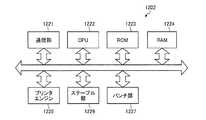JP4922021B2 - Image processing apparatus, program, and preview image display method - Google Patents
Image processing apparatus, program, and preview image display methodDownload PDFInfo
- Publication number
- JP4922021B2 JP4922021B2JP2007057144AJP2007057144AJP4922021B2JP 4922021 B2JP4922021 B2JP 4922021B2JP 2007057144 AJP2007057144 AJP 2007057144AJP 2007057144 AJP2007057144 AJP 2007057144AJP 4922021 B2JP4922021 B2JP 4922021B2
- Authority
- JP
- Japan
- Prior art keywords
- setting
- input
- image
- display
- preview image
- Prior art date
- Legal status (The legal status is an assumption and is not a legal conclusion. Google has not performed a legal analysis and makes no representation as to the accuracy of the status listed.)
- Expired - Fee Related
Links
Images
Classifications
- H—ELECTRICITY
- H04—ELECTRIC COMMUNICATION TECHNIQUE
- H04N—PICTORIAL COMMUNICATION, e.g. TELEVISION
- H04N1/00—Scanning, transmission or reproduction of documents or the like, e.g. facsimile transmission; Details thereof
- H04N1/0035—User-machine interface; Control console
- H04N1/00405—Output means
- H04N1/00408—Display of information to the user, e.g. menus
- H04N1/0044—Display of information to the user, e.g. menus for image preview or review, e.g. to help the user position a sheet
- G—PHYSICS
- G06—COMPUTING OR CALCULATING; COUNTING
- G06F—ELECTRIC DIGITAL DATA PROCESSING
- G06F3/00—Input arrangements for transferring data to be processed into a form capable of being handled by the computer; Output arrangements for transferring data from processing unit to output unit, e.g. interface arrangements
- G06F3/12—Digital output to print unit, e.g. line printer, chain printer
- G06F3/1201—Dedicated interfaces to print systems
- G06F3/1202—Dedicated interfaces to print systems specifically adapted to achieve a particular effect
- G06F3/1203—Improving or facilitating administration, e.g. print management
- G06F3/1205—Improving or facilitating administration, e.g. print management resulting in increased flexibility in print job configuration, e.g. job settings, print requirements, job tickets
- G—PHYSICS
- G06—COMPUTING OR CALCULATING; COUNTING
- G06F—ELECTRIC DIGITAL DATA PROCESSING
- G06F3/00—Input arrangements for transferring data to be processed into a form capable of being handled by the computer; Output arrangements for transferring data from processing unit to output unit, e.g. interface arrangements
- G06F3/12—Digital output to print unit, e.g. line printer, chain printer
- G06F3/1201—Dedicated interfaces to print systems
- G06F3/1202—Dedicated interfaces to print systems specifically adapted to achieve a particular effect
- G06F3/1203—Improving or facilitating administration, e.g. print management
- G06F3/1207—Improving or facilitating administration, e.g. print management resulting in the user being informed about print result after a job submission
- G—PHYSICS
- G06—COMPUTING OR CALCULATING; COUNTING
- G06F—ELECTRIC DIGITAL DATA PROCESSING
- G06F3/00—Input arrangements for transferring data to be processed into a form capable of being handled by the computer; Output arrangements for transferring data from processing unit to output unit, e.g. interface arrangements
- G06F3/12—Digital output to print unit, e.g. line printer, chain printer
- G06F3/1201—Dedicated interfaces to print systems
- G06F3/1223—Dedicated interfaces to print systems specifically adapted to use a particular technique
- G06F3/1237—Print job management
- G06F3/1253—Configuration of print job parameters, e.g. using UI at the client
- G—PHYSICS
- G06—COMPUTING OR CALCULATING; COUNTING
- G06F—ELECTRIC DIGITAL DATA PROCESSING
- G06F3/00—Input arrangements for transferring data to be processed into a form capable of being handled by the computer; Output arrangements for transferring data from processing unit to output unit, e.g. interface arrangements
- G06F3/12—Digital output to print unit, e.g. line printer, chain printer
- G06F3/1201—Dedicated interfaces to print systems
- G06F3/1223—Dedicated interfaces to print systems specifically adapted to use a particular technique
- G06F3/1237—Print job management
- G06F3/1253—Configuration of print job parameters, e.g. using UI at the client
- G06F3/1256—User feedback, e.g. print preview, test print, proofing, pre-flight checks
- G—PHYSICS
- G06—COMPUTING OR CALCULATING; COUNTING
- G06F—ELECTRIC DIGITAL DATA PROCESSING
- G06F3/00—Input arrangements for transferring data to be processed into a form capable of being handled by the computer; Output arrangements for transferring data from processing unit to output unit, e.g. interface arrangements
- G06F3/12—Digital output to print unit, e.g. line printer, chain printer
- G06F3/1201—Dedicated interfaces to print systems
- G06F3/1223—Dedicated interfaces to print systems specifically adapted to use a particular technique
- G06F3/1237—Print job management
- G06F3/126—Job scheduling, e.g. queuing, determine appropriate device
- G06F3/1264—Job scheduling, e.g. queuing, determine appropriate device by assigning post-processing resources
- H—ELECTRICITY
- H04—ELECTRIC COMMUNICATION TECHNIQUE
- H04N—PICTORIAL COMMUNICATION, e.g. TELEVISION
- H04N1/00—Scanning, transmission or reproduction of documents or the like, e.g. facsimile transmission; Details thereof
- H04N1/0035—User-machine interface; Control console
- H04N1/00405—Output means
- H04N1/00408—Display of information to the user, e.g. menus
- H04N1/00413—Display of information to the user, e.g. menus using menus, i.e. presenting the user with a plurality of selectable options
- H04N1/00416—Multi-level menus
- H04N1/00419—Arrangements for navigating between pages or parts of the menu
- H04N1/00432—Arrangements for navigating between pages or parts of the menu using tabs
- H—ELECTRICITY
- H04—ELECTRIC COMMUNICATION TECHNIQUE
- H04N—PICTORIAL COMMUNICATION, e.g. TELEVISION
- H04N1/00—Scanning, transmission or reproduction of documents or the like, e.g. facsimile transmission; Details thereof
- H04N1/0035—User-machine interface; Control console
- H04N1/00405—Output means
- H04N1/00408—Display of information to the user, e.g. menus
- H04N1/0044—Display of information to the user, e.g. menus for image preview or review, e.g. to help the user position a sheet
- H04N1/00458—Sequential viewing of a plurality of images, e.g. browsing or scrolling
- H—ELECTRICITY
- H04—ELECTRIC COMMUNICATION TECHNIQUE
- H04N—PICTORIAL COMMUNICATION, e.g. TELEVISION
- H04N1/00—Scanning, transmission or reproduction of documents or the like, e.g. facsimile transmission; Details thereof
- H04N1/0035—User-machine interface; Control console
- H04N1/00405—Output means
- H04N1/00408—Display of information to the user, e.g. menus
- H04N1/00466—Display of information to the user, e.g. menus displaying finishing information, e.g. position of punch holes or staple or orientation references
- H—ELECTRICITY
- H04—ELECTRIC COMMUNICATION TECHNIQUE
- H04N—PICTORIAL COMMUNICATION, e.g. TELEVISION
- H04N1/00—Scanning, transmission or reproduction of documents or the like, e.g. facsimile transmission; Details thereof
- H04N1/0035—User-machine interface; Control console
- H04N1/00405—Output means
- H04N1/00474—Output means outputting a plurality of functional options, e.g. scan, copy or print
- H—ELECTRICITY
- H04—ELECTRIC COMMUNICATION TECHNIQUE
- H04N—PICTORIAL COMMUNICATION, e.g. TELEVISION
- H04N1/00—Scanning, transmission or reproduction of documents or the like, e.g. facsimile transmission; Details thereof
- H04N1/0035—User-machine interface; Control console
- H04N1/00405—Output means
- H04N1/00482—Output means outputting a plurality of job set-up options, e.g. number of copies, paper size or resolution
- H—ELECTRICITY
- H04—ELECTRIC COMMUNICATION TECHNIQUE
- H04N—PICTORIAL COMMUNICATION, e.g. TELEVISION
- H04N1/00—Scanning, transmission or reproduction of documents or the like, e.g. facsimile transmission; Details thereof
- H04N1/00567—Handling of original or reproduction media, e.g. cutting, separating, stacking
- H04N1/00639—Binding, stapling, folding or perforating, e.g. punching
- H—ELECTRICITY
- H04—ELECTRIC COMMUNICATION TECHNIQUE
- H04N—PICTORIAL COMMUNICATION, e.g. TELEVISION
- H04N2201/00—Indexing scheme relating to scanning, transmission or reproduction of documents or the like, and to details thereof
- H04N2201/0077—Types of the still picture apparatus
- H04N2201/0094—Multifunctional device, i.e. a device capable of all of reading, reproducing, copying, facsimile transception, file transception
- H—ELECTRICITY
- H04—ELECTRIC COMMUNICATION TECHNIQUE
- H04N—PICTORIAL COMMUNICATION, e.g. TELEVISION
- H04N2201/00—Indexing scheme relating to scanning, transmission or reproduction of documents or the like, and to details thereof
- H04N2201/32—Circuits or arrangements for control or supervision between transmitter and receiver or between image input and image output device, e.g. between a still-image camera and its memory or between a still-image camera and a printer device
- H04N2201/3201—Display, printing, storage or transmission of additional information, e.g. ID code, date and time or title
- H04N2201/3225—Display, printing, storage or transmission of additional information, e.g. ID code, date and time or title of data relating to an image, a page or a document
- H04N2201/3232—Display, printing, storage or transmission of additional information, e.g. ID code, date and time or title of data relating to an image, a page or a document of a page, copy or picture number
- H—ELECTRICITY
- H04—ELECTRIC COMMUNICATION TECHNIQUE
- H04N—PICTORIAL COMMUNICATION, e.g. TELEVISION
- H04N2201/00—Indexing scheme relating to scanning, transmission or reproduction of documents or the like, and to details thereof
- H04N2201/32—Circuits or arrangements for control or supervision between transmitter and receiver or between image input and image output device, e.g. between a still-image camera and its memory or between a still-image camera and a printer device
- H04N2201/3201—Display, printing, storage or transmission of additional information, e.g. ID code, date and time or title
- H04N2201/3271—Printing or stamping
Landscapes
- Engineering & Computer Science (AREA)
- Human Computer Interaction (AREA)
- Theoretical Computer Science (AREA)
- Multimedia (AREA)
- Signal Processing (AREA)
- Physics & Mathematics (AREA)
- General Engineering & Computer Science (AREA)
- General Physics & Mathematics (AREA)
- Facsimiles In General (AREA)
- Control Or Security For Electrophotography (AREA)
- Record Information Processing For Printing (AREA)
Description
Translated fromJapanese本発明は、画像処理装置、プログラムおよびプレビュー画像表示方法に関する。 The present invention relates to an image processing apparatus, a program, and a preview image display method.
近年、原稿画像を読み取るスキャナ、スキャナで読み取った原稿画像を印刷する複写機、外部から入力された画像データを印刷するプリンタやファクシミリ装置、あるいは、これらの機能を兼ね備えたいわゆるMFP(Multi Function Peripheral)と称される複合機が用いられている。 In recent years, a scanner that reads a document image, a copier that prints a document image read by the scanner, a printer or facsimile machine that prints image data input from the outside, or a so-called MFP (Multi Function Peripheral) that combines these functions A multi-function machine called is used.
この種の複合機にあっては、余白サイズなどの各種画像処理に関する設定、スタンプ押印処理、ステープル処理あるいはパンチ孔あけ処理といった仕上げ処理に関する設定など、様々な機能に関する設定をユーザは行うことができる。 In this type of multi-function peripheral, the user can make settings related to various functions such as settings related to various image processing such as margin size, settings related to stamping processing, stapling processing or punching processing. .
しかしながら、従来の複合機では、このような仕上げ機能を設定してコピーを開始すると、印刷結果を得るまで仕上がり状態を確認できない。例えば、パンチ孔をあけた仕上がり状態において、パンチ孔の位置と出力画像とが重なっていたとしても、実際に印刷してみるまで結果を知ることができないため、ミスコピーとなり、用紙を無駄に使用してしまうという問題が生じる。 However, in a conventional multifunction machine, when such a finishing function is set and copying is started, the finished state cannot be confirmed until a print result is obtained. For example, in the finished state with punch holes, even if the punch hole position and the output image overlap, the result cannot be known until the actual printing is performed, resulting in miscopying and wasteful use of paper. The problem of end up occurs.
そこで、このような問題を解決するために、実際のコピー印刷に先だって、プレスキャンした原稿イメージに対して仕上げ機能などの各種機能による処理を施した仕上がり状態のプレビュー画像を表示し、必要に応じて印刷の設定を変更することができる情報処理装置が特許文献1で提案されている。 Therefore, to solve such problems, a preview image of the finished state is displayed after processing by various functions such as the finishing function on the pre-scanned document image before actual copy printing, and if necessary An information processing apparatus that can change the print settings is proposed in Japanese Patent Application Laid-Open No. 2004-133830.
ところで、特許文献1で提案されているような複合機の操作部のプレビュー表示上で各種機能設定を行い、その設定を反映したプレビュー画像を表示し、仕上がり状態を確認した後に印字するような場合においては、実際のコピー印刷に先だって、原稿を必ずプレスキャンして画像データを読み込まなければ処理ができない、という問題がある。 By the way, when various function settings are made on the preview display of the operation unit of the multifunction device as proposed in Patent Document 1, a preview image reflecting the settings is displayed, and after confirming the finished state, printing is performed. However, prior to actual copy printing, there is a problem that processing cannot be performed unless the original is pre-scanned and image data is read.
具体的には、出力カラー、出力濃度、用紙、拡大/縮小、片面/両面、集約、ソート/スタックおよび地肌などのコンテンツに依存しない機能のみを使用したい場合には、プレスキャンして画像データを読み込まなくとも機能設定ができるにもかかわらず、機能設定の前に必ず原稿をスキャンしなければならないという制約が設けられてしまっている、という問題である。 Specifically, if you want to use only functions that do not depend on content, such as output color, output density, paper, enlargement / reduction, single-sided / double-sided, aggregation, sort / stack, and background, pre-scan the image data. Although the function can be set without reading, there is a problem that there is a restriction that the document must be scanned before setting the function.
本発明は、上記に鑑みてなされたものであって、各種項目の設定処理の高速化を図ることができる画像処理装置、プログラムおよびプレビュー画像表示方法を提供することを目的とする。 The present invention has been made in view of the above, and an object thereof is to provide an image processing apparatus, a program, and a preview image display method capable of speeding up setting processing of various items.
上述した課題を解決し、目的を達成するために、本発明は、プレビュー画像の生成に用いられる第1の画像データを保存する保存手段と、画像データに対する処理を設定する項目である第1の設定処理項目および第2の設定処理項目のうち、前記第1の設定処理項目の設定内容と前記第1の画像データとに基づく第1のプレビュー画像を生成する第1の生成手段と、設定内容の入力を受付可能な前記第1の設定処理項目および前記第1のプレビュー画像を表示する第1の表示手段と、第2の画像データの入力を受け付ける画像入力手段と、前記画像入力手段により前記第2の画像データの入力を受け付けると、前記第1の生成手段における前記第1の設定処理項目の設定内容と、前記第2の設定処理項目の設定内容と前記第2の画像データとに基づく第2のプレビュー画像を生成する第2の生成手段と、設定内容の入力を受付可能な前記第1および第2の設定処理項目と、前記第2のプレビュー画像とを表示する第2の表示手段と、を備える。In order to solve the above-described problems and achieve the object, the present invention provides afirst storage unit that stores first image data used for generating apreview image, and an item for setting processing for the image data. Of the setting process item and the second setting process item,a first generation means forgenerating a first preview imagebased on thesetting contents ofthe first setting processing itemand the first image data,and the setting contents The first setting processing item that can accept the input and the first display means for displaying the first preview image, the image input means for accepting the input of the second image data, and the image input means When receiving the input of the second image data, the setting contents of the first setting processing item, the setting contents of the second setting processing item, and the second image data in the first generation means Second generation means for generating a second preview image based thereon, a first display for displaying the first and second setting processing items capable of receiving input of setting contents, and the second preview image Means .
また、本発明は、画像データに対する処理を設定する項目である第1の設定処理項目および第2の設定処理項目のうち、前記第1の設定処理項目の設定内容と前記第1の画像データとに基づく第1のプレビュー画像を生成する第1の生成手段と、設定内容の入力を受付可能な前記第1の設定処理項目および前記第1のプレビュー画像を表示部に表示する第1の表示手段と、第2の画像データの入力を受け付ける画像入力手段と、前記画像入力手段により前記第2の画像データの入力を受け付けると、前記第1の生成手段における前記第1の設定処理項目の設定内容と、前記第2の設定処理項目の設定内容と前記第2の画像データとに基づく第2のプレビュー画像を生成する第2の生成手段と、設定内容の入力を受付可能な前記第1および第2の設定処理項目と、前記第2のプレビュー画像と前記表示部に表示する第2の表示手段と、をコンピュータに実行させる。According to the present invention, ofthe first setting processing item and the second setting processing item, which are items for setting processing for image data, the setting contents of the first setting processing item, the first image data, First generating means for generating a first preview image based on the first setting means, and first display means for displaying the first setting processing item and the first preview image capable of receiving input of setting contents on a display unit And image input means for receiving the input of the second image data, and when the input of the second image data is received by the image input means, the setting contents of the first setting processing item in the first generation means Second generation means for generating a second preview image based on the setting content of the second setting processing item and the second image data, and the first and second that can accept the input of the setting content 2 And setting processing item, thereby executing a second display means for displaying on said display unit and the second preview image, to the computer.
また、本発明は、プレビュー画像の生成に用いられる第1の画像データを保存する保存工程と、画像データに対する処理を設定する項目である第1の設定処理項目および第2の設定処理項目のうち、前記第1の設定処理項目の設定内容と前記第1の画像データとに基づく第1のプレビュー画像を生成する第1の生成工程と、設定内容の入力を受付可能な前記第1の設定処理項目および前記第1のプレビュー画像を表示部に表示する第1の表示工程と、第2の画像データの入力を受け付ける画像入力工程と、前記画像入力工程により前記第2の画像データの入力を受け付けると、前記第1の生成工程における前記第1の設定処理項目の設定内容と、前記第2の設定処理項目の設定内容と前記第2の画像データとに基づく第2のプレビュー画像を生成する第2の生成工程と、設定内容の入力を受付可能な前記第1および第2の設定処理項目と、前記第2のプレビュー画像とを前記表示部に表示する第2の表示工程と、を含む。The present invention also includesa storage step for storing the first image data used for generating thepreview image, and a first setting processing item and a second setting processing item that are items for setting processing for the image data. , A first generation step of generating a first preview image based on the setting content of the first setting processing item and the first image data, and the first setting processing capable of accepting the input of the setting content A first display step for displaying an item and the first preview image on a display unit, an image input step for receiving input of second image data, and an input of the second image data by the image input step And a second preview image based on the setting contents of the first setting process item, the setting contents of the second setting process item and the second image data in the first generation step. A second display step of displaying on the display unit the second generation step to be formed, the first and second setting processing items capable of accepting input of setting contents, and the second preview image; Including
本発明によれば、画像データの入力に先立って、画像データに対して設定可能な設定処理項目のうちコンテンツに依存しない設定処理項目と予め記憶されたサンプル画像データとを含む入力画面情報を表示し、コンテンツに依存しない設定処理項目について受け付けた設定入力を反映したサンプル画像データをプレビュー画像として表示することにより、原稿をプレスキャンする必要がなくなることから、各種項目の設定処理の高速化を図ることができる、という効果を奏する。 According to the present invention, prior to input of image data, input screen information including setting process items that do not depend on contents among setting process items that can be set for image data and pre-stored sample image data is displayed. Since the sample image data reflecting the setting input accepted for the setting processing items that do not depend on the content is displayed as a preview image, it is not necessary to pre-scan the document, thereby speeding up the setting processing of various items. There is an effect that it is possible.
以下に添付図面を参照して、この発明にかかる画像処理装置、プログラムおよびプレビュー画像表示方法の最良な実施の形態を詳細に説明する。 Exemplary embodiments of an image processing apparatus, a program, and a preview image display method according to the present invention will be explained below in detail with reference to the accompanying drawings.
[第1の実施の形態]
本発明の第1の実施の形態を図1ないし図9に基づいて説明する。本実施の形態は画像処理装置として、コピー機能、ファクシミリ(FAX)機能、プリント機能、スキャナ機能及び入力画像(スキャナ機能による読み取り原稿画像やプリンタあるいはFAX機能により入力された画像)を配信する機能等を複合したいわゆるMFP(Multi Function Peripheral)と称される複合機を適用した例である。[First Embodiment]
A first embodiment of the present invention will be described with reference to FIGS. In this embodiment, as an image processing apparatus, a copy function, a facsimile (FAX) function, a print function, a scanner function, and an input image (a document image read by a scanner function or an image input by a printer or a FAX function) are distributed. This is an example to which a so-called MFP (Multi Function Peripheral) that combines the above is applied.
図1は、本発明の第1の実施の形態にかかる複合機10の機能ブロック図である。図1に示す複合機10は、スキャナ11、ADF(オート・ドキュメント・フィーダ)111、スキャナコントローラ112、画像記憶部12、画像処理部13、プリンタ14、プリンタコントローラ142、仕上げ処理部141、操作表示部15、操作表示制御部151、システム制御部16、および通信制御部17を備える。また、複合機10は、通信制御部17を介してネットワーク18と接続されている。そして、複合機10は、原稿19の画像を読み取って画像処理を施した後、印刷物20として出力する。 FIG. 1 is a functional block diagram of a
システム制御部16は、各構成部と接続されていて、複合機10全体の制御を行うものである。例えば、選択されている用紙サイズに対して適切な走査領域情報をスキャナ11に提供するなどの制御である。このシステム制御部16は、不図示のCPU(Central Processing Unit)、ROM(Read Only Memory)、RAM(Random Access Memory)などから構成されており、CPUがROMに格納されたプログラムに基づいてRAMのワーク領域を利用しながら動作することにより、各種処理が実行される。 The
なお、複合機10で実行されるプログラムは、インストール可能な形式又は実行可能な形式のファイルでCD−ROM、フレキシブルディスク(FD)、CD−R、DVD(Digital Versatile Disk)等のコンピュータで読み取り可能な記録媒体に記録されて提供されてもよい。この場合、システム制御部16のCPUが上記記憶媒体からプログラムを読み出して主記憶装置(図示せず)上にロードすることで、複合機10に各種の機能を実現させる。また、プログラムを、インターネット等のネットワーク18に接続されたコンピュータ上に格納し、ネットワーク経由でダウンロードさせることにより提供するようにしても良い。または、プログラムをインターネット等のネットワーク経由で提供若しくは配布するようにしても良い。 The program executed in the
通信制御部17は、LAN(ローカル・エリア・ネットワーク)やインターネットなどのネットワーク18と接続され、通信プロトコルに従ってネットワークに接続された他の機器との間で画像データや制御データ等のやり取りを行うものである。 The
スキャナコントローラ112は、システム制御部16の命令を受け、スキャナ11を制御する。 The
スキャナ11は、スキャナコントローラ112に制御され、原稿19のイメージをデジタル画像データに変換する。ここに、画像データ入力手段が実現されている。なお、ADF111は、セットされた複数ページの原稿をスキャナ11の読取位置に1枚ずつ順に繰り出すことができるので、このADF111を用いることにより、スキャナ11は複数ページの原稿を連続して自動的に読み込みを行うことができる。また、ADF111は、用紙の片面に印刷された片面原稿だけでなく、両面に印刷された両面原稿を反転させてスキャナ11に送り出すことができるので、スキャナ11に両面原稿を読み込ませることが可能である。 The scanner 11 is controlled by the
画像記憶部12は、システム制御部16の命令を受け、スキャナ11で読み取った画像データや、ネットワーク18を介して外部から入力された画像データ等を一時的に保存しておくバッファメモリである。本実施の形態の複合機10は、自身の備えるスキャナ11から読み取った画像データ及び、ネットワーク18を介するなどして外部から入力された画像データのいずれをも処理して画像形成することができる。 The
画像処理部13は、スキャナ11から送られて画像記憶部12に一時的に保存された多値データに対して、システム制御部16の命令を受け、γ補正やMTF補正処理等を施した後、スライス処理やディザ処理のような階調処理を施して2値(または多値)化処理を施す。また、画像処理部13は、ユーザが設定した機能に対応した各種の画像処理(拡大/縮小、濃度/色の調整など)、画像領域編集処理(領域削除、領域移動、領域反転など)やレイアウト加工処理(両面印刷/片面印刷、集約印刷、余白サイズの調整など)、仕上がり状態のプレビュー画像である仕上がり情報の生成処理などを行う。 The
画像処理部13は、仕上がり情報生成手段である仕上がり情報生成部131と、入力画面情報生成手段である入力画面情報生成部132と、設定手段である設定部133とを備える。 The
仕上がり情報生成部131は、基本的には、原稿をプレスキャンした画像データに対する各種の項目入力に基づく設定処理に従って、後述する表示パネル15bに表示する原稿画像に対する加工や各種設定処理を施した後の仕上がり情報(プレビュー画像)を生成する。原稿画像に対する加工や仕上げ処理の結果を表す仕上がり情報を生成する。仕上がり情報生成部131は、基本的には、画像記憶部12に一時的に保存された多値データを用いる。 The finish
入力画面情報生成部132は、仕上がり情報生成部131が生成した仕上がり情報に対する各種の設定入力を受け付ける設定処理項目を含み、表示パネル15bに表示させる入力画面情報を生成する。 The input screen
設定部133は、後述するタッチパネル15aから表示パネル15bに表示された入力画面400に対してユーザが設定のための入力を行った場合、該入力信号を受け付けるとともに、画像記憶部12に格納された入力画像に関する座標情報を取得する。 The
ここで、仕上がり情報生成部131は、設定部133が設定入力信号を受け付けた場合、受け付けた設定入力信号に従って、再び仕上がり情報を更新して生成し、表示パネル15bは更新して生成された仕上がり情報に従って更新された仕上がり予想画面を表示する。 Here, when the
また、入力画面情報生成部132は、設定部133によって受け付けられた入力信号によって、再びユーザからの設定入力を受け付ける画面を生成する入力画面情報を生成し、表示パネル15bは生成された入力画面情報によって入力画面400を更新して表示する。 Further, the input screen
プリンタコントローラ142は、システム制御部16の命令を受けてプリンタ14を制御する。 The
プリンタ14は、プリンタコントローラ142に制御され、画像処理部13で処理された画像データに基づいて光ビームを偏向走査させ、感光体上に形成した静電潜像にトナーを使って現像し、生成されたトナー画像を転写紙に転写して、定着処理を行う電子写真技術を用いたプリンタである。なお、プリンタ14の印刷方式は、電子写真方式のほか、インクジェット方式、昇華型熱転写方式、銀塩写真方式、直接感熱記録方式、溶融型熱転写方式など、様々な方式を用いることができる。 The printer 14 is controlled by the
このプリンタ14は、仕上げ処理部141を搭載している。仕上げ処理部141は、自動設定あるいはユーザによる設定を受け付けて、印刷処理が施された印刷物20を部数やページ単位で仕分けを行うソート処理、印刷媒体に対して所定のスタンプを押印するスタンプ処理、複数枚の印刷媒体を揃えてステープルで綴じるステープル処理、あるいは、複数枚の印刷媒体をバインダーやファイルに綴じるためのパンチ孔をあけるパンチ孔処理といった仕上げ処理を行う。 The printer 14 includes a finishing processing unit 141. The finishing processing unit 141 accepts automatic setting or setting by the user, sort processing that sorts the printed
操作表示制御部151は、表示手段として機能するものであり、システム制御部16の命令を受けて操作表示部15の入出力を制御する。例えば、操作表示制御部151は、画像処理部13によって処理されたデータを、操作表示部15が備えているタッチパネル15aおよび表示パネル15bに出力制御する。より具体的には、操作表示制御部151は、生成された仕上がり情報(プレビュー画像)を表示パネル15bに表示させる。また、操作表示制御部151は、タッチパネル15aからの入力制御を行う。なお、表示パネル15bとタッチパネル15aは図面上別々に記載されているが、ここでは一体的に構成する。 The operation
タッチパネル15aは、パネル上に、電気的あるいは磁気的にポインタの接触する位置を検出する。タッチパネル15aに対する指定手段(図示せず)としては、人間の指先、スタイラスペン、その他の接触入力具(以下ポインタと記す)が適用可能である。すなわち、ユーザは、タッチパネル15aに対してこのようなポインタを介して接触することによって、印刷設定を含む各種項目を入力する。 The
なお、本実施の形態においては、タッチパネル15aに対する接触入力を例に挙げて説明するが、必ずしも接触入力のみが本発明の実施の形態ではない。例えば、操作表示部15は、タッチパネル15aの他に操作者による物理的なキーの押下を受付けて入力を行うハードキーを備え、印刷実行などの指示を与えるようにしても良い。また、表示パネル15bは、複合機10が備える専有の表示装置を用いても良い。 In the present embodiment, description will be given by taking contact input to the
操作表示部15は、操作表示制御部151に制御され、タッチパネル15aを介して設定内容の入力を受け付け、仕上がり情報(プレビュー画像)や画面の仕上げを設定する設定画面のメニュー項目を表示手段である表示パネル15bに表示する。 The
また、操作表示部15は、複合機10で実行したい機能を設定画面のメニュー項目として表示し、表示されたメニュー項目の中からユーザによる設定入力を受け付けるためのものである。すなわち、操作表示制御部151は、項目の選択が可能な領域に対してポインタがタッチパネル15aに接触すると、押圧された部分の座標が検出され、選択可能領域における接触であることが検出されると、該当する項目が選択されたものとして受付ける。例えば、操作表示部15は、原稿の状態に応じたスキャナ11における読み取り条件の設定、読み取った画像データに対する画質調整などの加工を行う画像処理部13における設定、プリンタ14における印刷条件の設定、あるいは、印刷後の印刷物に対してソート、ステープル、パンチ孔などの仕上げ処理を行う仕上げ処理部141などの設定を受け付けるものである。 The
システム制御部16は、操作表示制御部151を介して上述したような各種設定を受け付けると、画像記憶部12に記憶されている元画像データに対して画像処理部13で要求された設定処理を反映させて仕上がり情報(プレビュー画像)を作成し、操作表示部15に送って表示させる。 When the
図2は、複合機10が画像データを入力して生成した仕上がり情報(プレビュー画像)の一例を示す模式図である。操作表示部15の表示パネル15bには、仕上がり情報(プレビュー画像)401および設定処理項目402が表示される。設定処理項目402としては、ステープル、パンチ、とじしろ調整、わく消去、スタンプおよびページ番号などの仕上がり情報(プレビュー画像)401上の場所や原稿方向に依存したメニュー402aが画面の右側に表示されている。また、出力カラー、出力濃度、用紙、拡大/縮小、ソート/スタックおよび地肌などのコンテンツに依存しないメニュー402bが画面の左側に表示されている。 FIG. 2 is a schematic diagram illustrating an example of finished information (preview image) generated by the
操作者が、表示パネル15bに表示された仕上がり情報(プレビュー画像)401を見ながらポインタで接触することによって、タッチパネル15aは、表示された仕上がり情報(プレビュー画像)401上の印刷物の仕上がり状態における空間的位置である位置情報の入力を受け付ける。このような場合において、設定部133は、タッチパネル15aによって受け付けられた位置情報を解析し、ポインタの接触する画像上での座標情報を取得する。 When the operator touches with a pointer while looking at the finished information (preview image) 401 displayed on the
このような構成により、複合機10は、実際のコピー印刷に先だって、仕上がり情報(プレビュー画像)401を複合機10の操作表示部15が備えている表示パネル15bに表示し、目視でその仕上がり情報(プレビュー画像)を確認した後に、必要に応じて設定を変更し、実際の印刷を行うことができる。 With this configuration, the
ここで、図3に示すように、操作者によって操作表示部15において表示されている設定処理項目402(402a)のうち、パンチ孔403が接触入力により選択されたとする。 Here, as shown in FIG. 3, it is assumed that the
操作表示部15がパンチ孔403からの接触入力を検知し、システム制御部16が操作表示制御部151を介してパンチ孔403の設定を受け付けると、画像処理部13の入力画面情報生成部132は、「パンチ孔」に対応して設定できるパンチ孔の領域を図4に示した処理項目と設定可能領域との対応定義テーブルから読み出して、設定できる領域404および405を、操作表示部15に表示する。パンチ孔が可能な領域404および405を、仕上がり情報(プレビュー画像)401において表示する形態は、互いに重畳する形態でも良く、上書きして表示する形態でも良い。あるいは、可能な領域の色を変化させる、点滅させる、あるいはそれ以外をダークアウトさせるなどの表現形態を適用することができる。 When the
そして、操作者は、図3に示されたパンチ孔領域404に接触することによって選択入力を行う。操作表示部15は、パンチ孔403からの接触入力を受け付け、画像処理部13の仕上がり情報生成部131は、受け付けた領域においてパンチ孔処理を施す設定処理を反映させて仕上がり情報(プレビュー画像)を作成し、操作表示部15に送って表示させる。図5にパンチ孔処理406が施された仕上がり情報(プレビュー画像)401を示す。このようにして表示された仕上がり情報(プレビュー画像)401から、修正などの設定入力を受け付ける。受け付けた設定は再び反映されて表示され、受け付けない場合は、印刷実行を受け付ける。 Then, the operator makes a selection input by touching the
なお、ここでは特に図示していないが、プレビュー画像上の特定の場所に触れると、その位置に関連する機能のメニューを表示し、利用者がそのうちの1つを選択したら、その効果をプレビュー画像に直ちに反映させるようにしても良い。 Although not specifically shown here, when a specific place on the preview image is touched, a menu of functions related to the position is displayed, and when the user selects one of them, the effect is displayed on the preview image. You may make it reflect immediately.
ところで、複合機10の操作表示部15のプレビュー表示上で各種設定処理を行い、その設定を反映した仕上がり情報(プレビュー画像)401を表示パネル15bに表示し、仕上がり状態を確認した後に印字するような場合においては、実際のコピー印刷に先だって、原稿を必ずプレスキャンして画像データを読み込まなければ処理ができない、という問題がある。 By the way, various setting processes are performed on the preview display of the
具体的には、出力カラー、出力濃度、用紙、拡大/縮小、ソート/スタックおよび地肌などのコンテンツに依存しない機能のみを使用したい場合には、プレスキャンして画像データを読み込まなくとも機能設定ができるにもかかわらず、機能設定の前に必ず原稿をスキャンしなければならないという制約が設けられてしまっている、という問題である。 Specifically, if you want to use only functions that do not depend on content such as output color, output density, paper, enlargement / reduction, sort / stack, and background, you can set the functions without pre-scanning and reading image data. In spite of being able to do so, there is a problem that there is a restriction that the document must be scanned before setting the function.
そこで、本実施の形態においては、原稿が読み込まれていない段階、つまり原稿のプレスキャンに先立って原稿イメージの代わりにサンプル画像を表示パネル15bに表示し、このサンプル画像上で各種設定処理を行うようにした。すなわち、操作表示部15における各種設定処理においては、例えばスキャナ11によって実際に読み込んだ原稿イメージを使用しなくとも機能設定を行えるようにする、というものである。 Therefore, in the present embodiment, a sample image is displayed on the
具体的には、図1に示すように、画像記憶部12にサンプル画像データ12aを予め記憶しておき、複合機10の起動後、操作表示部15の表示パネル15bには、図6に示すように、サンプル画像500および設定処理項目402が表示される。 Specifically, as shown in FIG. 1,
図6に示すように、サンプル画像500を表示する場合においては、設定処理項目402の内、画面の右側に表示される、ステープル、パンチ、とじしろ調整、わく消去、スタンプおよびページ番号などの仕上がり情報(プレビュー画像)401上の場所や原稿方向に依存したメニュー402aについては、グレイアウト(無効表示)した状態(すなわち、選択できない状態)で表示されている。このように、仕上がり情報(プレビュー画像)401上の場所や原稿方向に依存したメニュー402aについてグレイアウトした状態で表示するようにしたのは、スキャナ11によって実際に読み込んだ原稿イメージを使用しなければ機能設定を行うことができないからである。 As shown in FIG. 6, when the
なお、画像記憶部12に記憶されるサンプル画像データ12aは、利用者の好みや習慣などにあわせて自由に変更可能である。例えば、横長の原稿の使用頻度が高い、絵や写真を含む原稿が多いといった傾向がある場合には、サンプル画像データ12aもそれと同様のものを使用した方が分かり易くなる。そこで、本実施の形態においては、ネットワーク18経由で取り込んだPC上の画像データやスキャナ11で読み取った画像データを、サンプル画像データ12aとして画像記憶部12に記憶することができる。 Note that the
図7は、システム制御部16が各部を制御することによる設定処理からコピー処理への流れを示すフローチャートである。図7に示すように、複合機10の起動後、原稿が読み込まれていない段階、つまり原稿のプレスキャンに先立って、仕上がり情報生成部131は、初期設定情報(デフォルト設定項目値)に基づいて、サンプル画像データ12aに対する加工や仕上げ処理の結果を表す仕上がり情報を生成する(ステップS1)。そして、入力画面情報生成部132はデフォルト設定にしたがってユーザからの設定入力を受け付ける入力画面情報を生成する(ステップS2)。ここで、デフォルト設定の情報は、システム制御部16にデフォルト仕様として記憶させておくことができる。 FIG. 7 is a flowchart showing a flow from the setting process to the copy process when the
表示パネル15bは、仕上がり情報生成部131によって生成された仕上がり情報、および入力画面情報生成部132によって生成された入力画面情報に従って設定入力を受け付ける図6に示したような入力画面400を表示する(ステップS3:画面表示手段)。 The
ここで、ユーザは表示された入力画面400のコンテンツに依存しないメニュー402bおよびサンプル画像500を見ながら、必要な場合、設定入力を行う。設定部133は、タッチパネル15aを介してユーザからの設定入力がなされるか否かを検知し(ステップS4)、設定入力を受け付けたことを検知した場合には(ステップS4のYes)、仕上がり情報生成部131は、受け付けた設定情報に基づいて、サンプル画像データ12aに対する加工や仕上げ処理の結果を表す仕上がり情報を、再び生成する(ステップS1)。そして、入力画面情報生成部132は受け付けた設定情報にしたがってユーザからの設定入力を受け付ける入力画面情報を、再び生成する(ステップS2)。ここで、ユーザからの設定によって新たにメニュー内容が変更した場合、該変更した内容を含めた新たな入力画面400を表示する入力画面情報を生成する。そして、表示パネル15bは、仕上がり情報生成部131によって生成された仕上がり情報、および入力画面情報生成部132によって生成された入力画面情報に従って設定入力を受け付ける入力画面400を、再び表示する(ステップS3:サンプル設定表示手段)。 Here, the user performs setting input if necessary while viewing the
ところで、コンテンツに依存しないメニュー402bとして設定自体は可能であっても、その内容をサンプル画像500に適用することには意味のない機能(例えば、出力濃度調整、出力カラー調整など)については、その機能設定をサンプル画像データ12aに反映させるステップS1における処理を省略しても良い。これにより、システムの処理能力が低い場合には、内部処理を軽くすることができる。 By the way, even if the setting itself is possible as the
また、グレイアウトした状態で表示されている場所や原稿方向に依存したメニュー402aについての設定入力を受け付けたことを検知した場合には(ステップS4のYes)、仕上がり情報生成部131は、図8に示すように、「これらの機能を設定するためには、原稿を読み込ませる必要があります。」旨のメッセージMをサンプル画像500上にオーバレイ表示する。ここに、メッセージ表示手段が実現されている。実際には、サンプル画像データ12aを用意する際に、メッセージMを重ね描きしても良いエリアを明示する、あるいは、バックが無地の部分を自動的に検出するなどの方法でメッセージ表示エリアを特定し、特定したメッセージ表示エリアにメッセージMをオーバレイ表示する。図8に示すように、サンプル画像500上にメッセージ表示エリアを設けて、メッセージMをサンプル画像500上に重ねて表示するようにしたのは、ユーザの注目が最も集中するのがサンプル画像500(プレビュー画像)だからである。例えば、画面上部などにメッセージを表示する専用のメッセージ表示エリアを設けることも可能ではあるが、確実にユーザに伝える必要があるメッセージは、このサンプル画像500(プレビュー画像)上に表示するのが最も効果的である。 In addition, when it is detected that a setting input for the
なお、このようなサンプル画像500上に重ねて表示するメッセージは、システムからのフィードバック以外に、例えばシステム管理者からユーザへのメッセージなどにすることも可能である。例えば、予め登録したメッセージ(例えば、「○○サイズの用紙は現在発注中です。××日に納品の予定です。」など)をメッセージ表示エリアに表示することで、複合機10のユーザに向けた伝言板のような使い方も可能になる。 In addition to the feedback from the system, for example, the message displayed in an overlapping manner on the
そして、設定完了後に画像データが読み込まれると(ステップS5のYes)、サンプル画像データ12aに対する設定情報に基づいて、読み込まれた読取画像データに対する加工や仕上げ処理の結果を表す仕上がり情報を、再び生成する(ステップS1)。ここに、設定表示手段の機能の一部が実行される。そして、入力画面情報生成部132は受け付けた設定情報にしたがってユーザからの設定入力を受け付ける入力画面情報を、再び生成する(ステップS2)。ここで、ユーザからの設定によって新たにメニュー内容が変更した場合、該変更した内容を含めた新たな画面を表示する入力画面情報を生成する。そして、表示パネル15bは、仕上がり情報生成部131によって生成された仕上がり情報、および入力画面情報生成部132によって生成された入力画面情報に従って設定入力を受け付ける入力画面400(図2参照)を、再び表示する(ステップS3)。 Then, when the image data is read after the setting is completed (Yes in step S5), finish information representing the result of processing and finishing processing on the read image data read is generated again based on the setting information for the
操作表示部15はコピーボタンの押下などによるコピー実行命令を検出する状態となっており、コピー実行命令を受け付けた場合(ステップS6のYes)、サンプル画像500または読取画像データに対する各種設定入力に基づく設定処理が施された場合の仕上がり情報に基づき、読取画像データのコピーを実行する(ステップS7)。 The
このように本実施の形態によれば、画像データの入力に先立って、画像データに対して設定可能な設定処理項目のうちコンテンツに依存しない設定処理項目と予め記憶されたサンプル画像データとを含む入力画面情報を表示し、コンテンツに依存しない設定処理項目について受け付けた設定入力を反映したサンプル画像データをプレビュー画像として表示することにより、原稿をプレスキャンする必要がなくなることから、各種項目の設定処理の高速化を図ることができる。 As described above, according to the present embodiment, prior to the input of the image data, among the setting process items that can be set for the image data, the setting process items that do not depend on the content and the pre-stored sample image data are included. By displaying the input screen information and displaying the sample image data reflecting the setting input accepted for the setting processing items that do not depend on the contents as a preview image, there is no need to pre-scan the document. Can be speeded up.
また、本実施の形態においては、設定の途中、必要に応じて任意のタイミングで原稿を読み込ませることを可能にし、原稿を読み込んだ後はプレビューを見ながら複雑で詳細な設定を可能とし、また原稿読み込み前でもある程度簡単な設定だけはできるようにしている。 In the present embodiment, it is possible to read a document at an arbitrary timing as necessary during the setting, and after reading the document, it is possible to perform complicated and detailed settings while watching a preview. Only a few simple settings can be made before reading the manuscript.
なお、本実施の形態においては、図6に示したように1つのサンプル画像500を表示するようにしたがこれに限るものではない。例えば、複数のサンプル画像データ12aを画像記憶部12に記憶しておき、図9に示すように複数のサンプル画像500を表示しておいて、ユーザに所望のサンプル画像500を選択させるようにしても良い。ここに、サンプル選択手段が実現されている。図9に示す例においては、複数のサンプル画像500の内、最も大きく表示されているサンプル画像500が設定入力対象であり、ページ送り/戻しボタン600の操作によってアニメーション効果を伴いながら複数のサンプル画像500がスクロールする。 In the present embodiment, one
[第2の実施の形態]
第1の実施の形態においては、本発明の画像処理装置として、MFPと称される複合機10を適用したが、これに限るものではない。例えば、プリンタ装置などの画像形成装置をパーソナルコンピュータに接続するとともに、このパーソナルコンピュータのHDD(Hard Disk Drive)などの記憶装置に所定のプログラムをインストールし、このプログラムに従ってパーソナルコンピュータのCPU(Central Processing Unit )を動作させることによっても、前述したような各種の作用効果と同様の作用効果を得ることができる。[Second Embodiment]
In the first embodiment, the
図10は、本発明の第2の実施の形態にかかるプリントシステム1200の概略構成例を示すブロック図である。図10に示すプリントシステム1200は、印刷データ及び当該印刷データを印刷するための印刷条件を含む印刷ジョブを送出するパーソナルコンピュータ1201と、印刷データを印刷するプリンタ装置1202とが、ケーブル1203を介して接続されて構築されている。 FIG. 10 is a block diagram illustrating a schematic configuration example of a
パーソナルコンピュータ1201は、作成した文書に対応した印刷データ及びこの文書印刷するために設定した印刷条件データ(用紙方向、製本、ステープル、パンチ、拡大/縮小等)を印刷ジョブとしてプリンタ装置1202に送出する。 The
プリンタ装置1202は、パーソナルコンピュータ1201から送出される印刷ジョブに従って印刷データの印刷を行う。具体的には、プリンタ装置1202は、印刷ジョブに含まれる印刷条件データ(用紙方向、製本、ステープル、パンチ、拡大/縮小等)に従って、印刷ジョブに含まれる印刷データを紙などのメディアに印刷する。 The
以下、パーソナルコンピュータ1201およびプリンタ装置1202の具体的な構成を順に説明する。 Hereinafter, specific configurations of the
図11は、パーソナルコンピュータ1201の概略構成を示すブロック図である。図11において、パーソナルコンピュータ1201は、データを入力するための入力部1211と、表示部1212と、データ通信をおこなうための通信部1213と、装置全体の制御を司るCPU1214と、CPU1214のワークエリアとして使用されるRAM1215と、記録媒体1217のデータのリード/ライトを行う記録媒体アクセス装置1216と、CPU1214を動作させるための各種プログラム等を記憶した記録媒体1217とから構成されている。 FIG. 11 is a block diagram illustrating a schematic configuration of the
入力部1211は、カーソルキー、数字入力キー及び各種機能キー等を備えたキーボード、表示部1212の表示画面上でキーの選択等を行うためのマウスやスライスパット等からなり、操作者がCPU1214に操作指示を与えたり、データを入力するためのユーザインタフェースである。 The
表示部1212は、CRTやLCD等により構成され、CPU1214から入力される表示データに応じた表示が行われる。通信部1213は、外部とデータ通信するためのものであり、例えば、ケーブル1203を介してプリンタ装置1202等とデータ通信を行うためのものである。 The
CPU1214は、記録媒体1217に格納されているプログラムに従って、装置全体を制御する中央制御ユニットであり、このCPU1214には、入力部1211、表示部1212、通信部1213、RAM1215、記録媒体アクセス装置1216が接続されており、データ通信、メモリへのアクセスによるアプリケーションプログラムの読み出しや各種データのリード/ライト、データ/コマンド入力、表示等を制御する。また、CPU1214は、入力部1211から入力された印刷データ及び当該印刷データの印刷条件データを印刷ジョブとして通信部1213を介して、プリンタ装置1202に送出する。 The
RAM1215は、指定されたプログラム、入力指示、入力データ及び処理結果等を格納するワークメモリと、表示部1212の表示画面に表示する表示データを一時的に格納する表示メモリとを備えている。 The
上記記録媒体1217は、CPU1214が実行可能なOSプログラム1217a(例えば、WINDOWS(登録商標)等)、文書作成用アプリケーションプログラム1217b、プリンタ装置1202に対応したプリンタドライバ1217c等の各種プログラムやデータを格納する。記録媒体1217としては、例えば、フレキシブルディスク、ハードディスク、CD−ROM、DVD−ROM、MOやPCカード等の光学的・磁気的・電気的な記録媒体から成る。上記各種プログラムは、CPU1214が読み取り可能なデータ形態で記録媒体1217に格納されている。また、上記各種プログラムは、予め記録媒体に記録されている場合や通信回線を介してダウンロードされて記録媒体に格納される場合等がある。また、上記各種プログラムは通信回線を介して配信可能である。 The
図12は、プリンタ装置1202の概略構成を示すブロック図である。図12に示すように、プリンタ装置1202は、データ通信をおこなう通信部1221と、プリンタ装置1202の全体の制御を司るCPU1222と、CPU1222を動作させる各種制御プログラムを格納したROM1223と、各種制御プログラムのワークエリアおよびパーソナルコンピュータ1201等から入力される印刷ジョブの印字データおよび印刷条件データを一時的格納するRAM1224と、印字データを転写紙に印字するためのプリンタエンジン1225と、印字データが印字された紙をステープルするためのステープル部1226と、印字データが印字された転写紙にパンチ穴を空けるためのパンチ部1227とから構成されている。つまり、プリンタ装置1202は、両面機能、パンチ機能、ステープル機能等を備えている。 FIG. 12 is a block diagram illustrating a schematic configuration of the
通信部1221は、外部とデータ通信を行うためのものであり、例えば、パーソナルコンピュータ1201とデータ通信を行うものである。 The
CPU1222は、ROM1223に格納されている各種制御プログラムに従って装置全体を制御する中央制御ユニットである。このCPU1222には、通信部1221と、ROM1223と、RAM1224と、プリンタエンジン1225と、ステープル部1226と、パンチ部1227が接続されており、データ通信やプリンタ動作等を制御する。 The
ROM1223は、CPU1221を動作させるための各種制御プログラムやその処理に使用されるパラメータ等を記憶している。RAM1224は、指定された制御プログラム、処理結果及び受信した印刷データ等を格納するワークメモリを備えている。 The
プリンタエンジン1225は、電子写真方式のプリンタエンジンで構成されており、印字データを転写紙に印字するユニットである。なお、プリンタ装置1202の印刷方式は、電子写真方式のほか、インクジェット方式、昇華型熱転写方式、銀塩写真方式、直接感熱記録方式、溶融型熱転写方式など、様々な方式を用いることができる。 The
次に、パーソナルコンピュータ1201のプリンタドライバ1217cについて説明する。プリンタドライバ1217cは、特定のプログラムに対して他のプログラムが、プリンタ装置1202のハードウェアや内部“言語"に煩わされることなく操作できるように設計されたソフトウエアプログラムであり、プリンタ装置1202を制御するためのもので、出力データの処理等をおこなうためのものである。 Next, the
パーソナルコンピュータ1201のCPU1214は、プリンタドライバ1217cに従って、入力部1211から入力された印刷データ及び当該印刷データの印刷条件データに基づく仕上がり情報(プレビュー画像)の生成・表示、文書作成用アプリケーション1217bで作成した印刷データのプリンタ装置1202への転送等を行う。 The
パーソナルコンピュータ1201は、プリンタドライバ1217cに従ってCPU1214が動作することにより、図13に示すように、サンプル画像データ12aを予め記憶する画像記憶部12、画像処理部13、操作表示制御部151およびシステム制御部16を備える。 As shown in FIG. 13, the
このように、プリンタドライバ1217cに従ってCPU1214が動作することにより、パーソナルコンピュータ1201は、図1に示した複合機10と同等なシステム構成を備えることになり、第1の実施の形態で説明したような各種の作用効果と同様の作用効果を得ることができる。 As described above, when the
図14は、プリンタドライバ1217cによる表示画面の一例を示す正面図である。図14に示す画面は、文書作成用アプリケーション1217bの表示画面やOSプログラム1217aの起動画面等で、プリンタドライバ1217cの起動が選択された後、原稿が読み込まれていない段階、つまり原稿のプレスキャンに先立って表示される画面である。図14に示す画面においては、基本条件設定画面、編集条件設定画面、仕上げ条件設定画面等に加えて、画像記憶部12に記憶されるサンプル画像データ12aに基づいてプレビュー画像の生成・表示を行なうサンプル画像500(複合機10のサンプル画像500と同様のもの)が表示される入力画面400が選択可能になっている。 FIG. 14 is a front view showing an example of a display screen by the
なお、本実施の形態においては、プリンタドライバ1217cに従ってパーソナルコンピュータ1201のCPU1214を動作させることによって、画像記憶部12に記憶されるサンプル画像データ12aに基づいてプレビュー画像の生成・表示を行なうサンプル画像500が表示される入力画面400を表示させるようにしたが、これに限るものではなく、文書作成用アプリケーション1217bやOSプログラム1217aに従ってパーソナルコンピュータ1201のCPU1214を動作させることによって、サンプル画像500が表示される入力画面400を表示させるようにしても良い。 In this embodiment, the
以上、本発明者によってなされた発明を好適な実施例に基づき具体的に説明したが、本発明は上記のものに限定されるものではなく、その要旨を逸脱しない範囲で種々変更可能であることはいうまでもない。 The invention made by the present inventor has been specifically described based on the preferred embodiments. However, the present invention is not limited to the above, and various modifications can be made without departing from the scope of the invention. Needless to say.
10,1201 画像処理装置
400 入力画面情報
401 プレビュー画像
500 サンプル画像データ10, 1201
Claims (18)
Translated fromJapanese画像データに対する処理を設定する項目である第1の設定処理項目および第2の設定処理項目のうち、前記第1の設定処理項目の設定内容と前記第1の画像データとに基づく第1のプレビュー画像を生成する第1の生成手段と、
設定内容の入力を受付可能な前記第1の設定処理項目および前記第1のプレビュー画像を表示する第1の表示手段と、
第2の画像データの入力を受け付ける画像入力手段と、
前記画像入力手段により前記第2の画像データの入力を受け付けると、前記第1の生成手段における前記第1の設定処理項目の設定内容と、前記第2の設定処理項目の設定内容と前記第2の画像データとに基づく第2のプレビュー画像を生成する第2の生成手段と、
設定内容の入力を受付可能な前記第1および第2の設定処理項目と、前記第2のプレビュー画像とを表示する第2の表示手段と、
を備えることを特徴とする画像処理装置。Storage means for storing first image data used for generating a preview image;
Of the first setting processing item and the second setting processing item, which are items for setting processingfor image data, a first previewbased on thesetting contents ofthe first setting processing itemand the first image dataFirst generation means forgenerating an image;
First display means for displaying the first setting processing item and the first preview image capable of accepting input of setting contents;
Image input means for receiving input of second image data;
When the input of the second image data is received by the image input means, the setting contents of the first setting processing item, the setting contents of the second setting processing item in the first generation means, and the second Second generation means for generating a second preview image based on the image data;
Second display means for displaying the first and second setting processing items capable of accepting input of setting contents and the second preview image;
An image processing apparatus comprising:
前記第1の生成手段は、前記第1の受け付け手段によって受け付けた前記第1の設定処理項目の設定内容を反映した前記第1のプレビュー画像を生成し、
前記第1の表示手段は、前記第1の受け付け手段により設定内容の入力を受け付けた場合に、設定内容の入力を受け付け可能な前記第1の設定処理項目と、前記第1の受け付け手段によって受け付けた設定内容を前記第1の生成手段により反映した前記第1のプレビュー画像とを表示する、
ことを特徴とする請求項1記載の画像処理装置。First receiving means for receiving an input of setting contents of the first setting processing item displayed on the first display means;
The first generation unit generates the first preview image reflecting the setting content of the first setting processing item received by the first receiving unit,
The first display means receives the setting contents input by the first accepting means when the first accepting means accepts the input of the setting contents, and the first accepting means accepts the setting contents by the first accepting means. Displaying the first preview image reflecting the set content by the first generation means;
The image processing apparatus according to claim 1.
前記第2の生成手段は、前記第2の受け付け手段によって受け付けた前記第1または第2の設定処理項目の設定内容を反映した前記第2のプレビュー画像を生成し、
前記第2の表示手段は、前記第2の受け付け手段により設定内容の入力を受け付けた場合に、設定内容の入力を受け付け可能な前記第1および第2の設定処理項目と、前記第1の受け付け手段によって受け付けた設定内容を前記第2の生成手段により反映した前記第2のプレビュー画像とを表示する、
ことを特徴とする請求項2記載の画像処理装置。A second receiving means for receiving an input of setting contents of the first or second setting processing item displayed on the second display means;
The second generation means generates the second preview image reflecting the setting content of the first or second setting processing item received by the second receiving means,
The second display means is configured to receive the first setting processing item and the first setting processing item that can accept the input of the setting contents when the second receiving means accepts the input of the setting contents. Displaying the second preview image reflecting the setting contents received by the means by the second generation means;
The image processing apparatus according to claim2 .
ことを特徴とする請求項2または3記載の画像処理装置。The first generation means reflects the specific setting contents to specific setting contents among the setting contents of the first setting processing item received by the first receiving means. Generating the first preview image, and for the other setting contents other than the specific setting contents, do not execute the process of generating the first preview image reflecting the other setting contents.
The image processing apparatus according to claim2 or 3,
前記第1の表示手段は、前記第1の受け付け手段において前記第2の設定処理項目の選択を受け付けた場合に、前記第2の画像データの入力が必要な旨のメッセージを前記表示領域に重畳した前記第1のプレビュー画像を表示する、
ことを特徴とする請求項2乃至4のいずれか1項に記載の画像処理装置。Means for specifying a display area for displaying a message superimposed on the first preview image;
The first display unit superimposes a message indicating that the input of the second image data is necessary on the display area when the first receiving unit receives the selection of the second setting processing item. Displaying the first preview image,
The image processing apparatus according to claim2 , wherein the image processing apparatus is an image processing apparatus.
前記第2の設定処理項目は、ステープル処理、パンチ処理、とじしろ調整処理、わく消去処理、スタンプ処理およびページ番号処理のうち少なくとも1以上の項目を含み、
前記第1の表示手段は、前記第2の設定処理項目を前記第2の表示手段において表示される表示状態とは異なる状態で表示し、
前記第1の受け付け手段は、前記第1の表示手段に表示される前記第1および第2の設定処理項目のうち、前記第2の設定処理項目に対する設定内容の入力については受け付けない、
ことを特徴とする請求項2乃至5のいずれか1項に記載の画像処理装置。The first setting process item includes at least one or more of output color selection process, output density selection process, paper selection process, enlargement process, reduction process, sort process, stack process, and background process,
The second setting process item includes at least one of a staple process, a punch process, a margin adjustment process, a frame erasure process, a stamp process, and a page number process.
The first display means displays the second setting process item in a state different from the display state displayed on the second display means,
The first accepting unit does not accept an input of setting contents for the second setting process item among the first and second setting process items displayed on the first display unit.
The image processing apparatus according to claim2 , wherein the image processing apparatus is an image processing apparatus.
設定内容の入力を受付可能な前記第1の設定処理項目および前記第1のプレビュー画像を表示部に表示する第1の表示手段と、First display means for displaying the first setting processing item and the first preview image capable of receiving input of setting contents on a display unit;
第2の画像データの入力を受け付ける画像入力手段と、Image input means for receiving input of second image data;
前記画像入力手段により前記第2の画像データの入力を受け付けると、前記第1の生成手段における前記第1の設定処理項目の設定内容と、前記第2の設定処理項目の設定内容と前記第2の画像データとに基づく第2のプレビュー画像を生成する第2の生成手段と、When the input of the second image data is received by the image input means, the setting contents of the first setting processing item, the setting contents of the second setting processing item in the first generation means, and the second Second generation means for generating a second preview image based on the image data;
設定内容の入力を受付可能な前記第1および第2の設定処理項目と、前記第2のプレビュー画像と前記表示部に表示する第2の表示手段と、The first and second setting process items capable of accepting input of setting contents; the second preview image; and second display means for displaying on the display unit;
をコンピュータに実行させることを特徴とするプログラム。A program that causes a computer to execute.
前記第1の生成手段は、前記第1の受け付け手段によって受け付けた前記第1の設定処理項目の設定内容を反映した前記第1のプレビュー画像を生成し、
前記第1の表示手段は、前記第1の受け付け手段により設定内容の入力を受け付けた場合に、設定内容の入力を受け付け可能な前記第1の設定処理項目と、前記第1の受け付け手段によって受け付けた設定内容を前記第1の生成手段により反映した前記第1のプレビュー画像とを表示する、
ことを特徴とする請求項7記載のプログラム。Causing the computer to further execute first accepting means for accepting input of setting contents of the first setting processing item displayed on the first display means;
The first generation unit generates the first preview image reflecting the setting content of the first setting processing item received by the first receiving unit,
The first display means receives the setting contents input by the first accepting means when the first accepting means accepts the input of the setting contents, and the first accepting means accepts the setting contents by the first accepting means. Displaying the first preview image reflecting the set content by the first generation means;
The program according toclaim 7, wherein:
前記第2の生成手段は、前記第2の受け付け手段によって受け付けた前記第1または第2の設定処理項目の設定内容を反映した前記第2のプレビュー画像を生成し、
前記第2の表示手段は、前記第2の受け付け手段により設定内容の入力を受け付けた場合に、設定内容の入力を受け付け可能な前記第1および第2の設定処理項目と、前記第1の受け付け手段によって受け付けた設定内容を前記第2の生成手段により反映した前記第2のプレビュー画像とを表示する、
ことを特徴とする請求項8記載のプログラム。Causing the computer to execute second accepting means for accepting input of setting contents of the first or second setting processing item displayed on the second display means;
The second generation means generates the second preview image reflecting the setting content of the first or second setting processing item received by the second receiving means,
The second display means is configured to receive the first setting processing item and the first setting processing item that can accept the input of the setting contents when the second receiving means accepts the input of the setting contents. Displaying the second preview image reflecting the setting contents received by the means by the second generation means;
The program according to claim8, wherein:
ことを特徴とする請求項8または9記載のプログラム。The first generation means reflects the specific setting contents to specific setting contents among the setting contents of the first setting processing item received by the first receiving means. Generating the first preview image, and for the other setting contents other than the specific setting contents, do not execute the process of generating the first preview image reflecting the other setting contents.
10. The program according to claim8 or 9 , characterized in that
前記第1の表示手段は、前記第1の受け付け手段において前記第2の設定処理項目の選択を受け付けた場合に、前記第2の画像データの入力が必要な旨のメッセージを前記表示領域に重畳した前記第1のプレビュー画像を表示する、
ことを特徴とする請求項8乃至10のいずれか1項に記載のプログラム。Causing the computer to execute means for specifying a display area to display a message superimposed on the first preview image;
The first display unit superimposes a message indicating that the input of the second image data is necessary on the display area when the first receiving unit receives the selection of the second setting processing item. Displaying the first preview image,
The program accordingto any one of claims8 to 10, wherein:
前記第2の設定処理項目は、ステープル処理、パンチ処理、とじしろ調整処理、わく消去処理、スタンプ処理およびページ番号処理のうち少なくとも1以上の項目を含み、
前記第1の表示手段は、前記第2の設定処理項目を前記第2の表示手段において表示される表示状態とは異なる状態で表示し、
前記第1の受け付け手段は、前記第1の表示手段に表示される前記第1および第2の設定処理項目のうち、前記第2の設定処理項目に対する設定内容の入力については受け付けない、
ことを特徴とする請求項8乃至11のいずれか1項に記載のプログラム。The first setting process item includes at least one or more of output color selection process, output density selection process, paper selection process, enlargement process, reduction process, sort process, stack process, and background process,
The second setting process item includes at least one of a staple process, a punch process, a margin adjustment process, a frame erasure process, a stamp process, and a page number process.
The first display means displays the second setting process item in a state different from the display state displayed on the second display means,
The first accepting unit does not accept an input of setting contents for the second setting process item among the first and second setting process items displayed on the first display unit.
The program accordingto any one of claims8 to 11 , characterized in that:
画像データに対する処理を設定する項目である第1の設定処理項目および第2の設定処理項目のうち、前記第1の設定処理項目の設定内容と前記第1の画像データとに基づく第1のプレビュー画像を生成する第1の生成工程と、Of the first setting processing item and the second setting processing item, which are items for setting processing for image data, a first preview based on the setting contents of the first setting processing item and the first image data A first generating step for generating an image;
設定内容の入力を受付可能な前記第1の設定処理項目および前記第1のプレビュー画像を表示部に表示する第1の表示工程と、A first display step of displaying on the display unit the first setting processing item capable of accepting input of setting contents and the first preview image;
第2の画像データの入力を受け付ける画像入力工程と、An image input step for receiving input of second image data;
前記画像入力工程により前記第2の画像データの入力を受け付けると、前記第1の生成工程における前記第1の設定処理項目の設定内容と、前記第2の設定処理項目の設定内容と前記第2の画像データとに基づく第2のプレビュー画像を生成する第2の生成工程と、When the input of the second image data is received in the image input step, the setting content of the first setting processing item, the setting content of the second setting processing item in the first generation step, and the second A second generation step of generating a second preview image based on the image data of
設定内容の入力を受付可能な前記第1および第2の設定処理項目と、前記第2のプレビュー画像とを前記表示部に表示する第2の表示工程と、A second display step of displaying the first and second setting processing items capable of accepting input of setting contents and the second preview image on the display unit;
を含むことを特徴とするプレビュー画像表示方法。A preview image display method comprising:
前記第1の生成工程は、前記第1の受け付け工程によって受け付けた前記第1の設定処理項目の設定内容を反映した前記第1のプレビュー画像を生成し、
前記第1の表示工程は、前記第1の受け付け工程により設定内容の入力を受け付けた場合に、設定内容の入力を受け付け可能な前記第1の設定処理項目と、前記第1の受け付け工程によって受け付けた設定内容を前記第1の生成工程により反映した前記第1のプレビュー画像とを表示する、
ことを特徴とする請求項13記載のプレビュー画像表示方法。Including a first receiving step of receiving an input of setting contents of the first setting processing item displayed in the first display step;
The first generation step generates the first preview image reflecting the setting content of the first setting process item received in the first reception step,
In the first display step, when the input of the setting content is received in the first receiving step, the first setting process item that can accept the input of the setting content and the first receiving step accept the setting content. Displaying the first preview image reflecting the set content in the first generation step,
The preview image display method according toclaim 13 .
前記第2の生成工程は、前記第2の受け付け工程によって受け付けた前記第1または第2の設定処理項目の設定内容を反映した前記第2のプレビュー画像を生成し、
前記第2の表示工程は、前記第2の受け付け工程により設定内容の入力を受け付けた場合に、設定内容の入力を受け付け可能な前記第1および第2の設定処理項目と、前記第1の受け付け工程によって受け付けた設定内容を前記第2の生成工程により反映した前記第2のプレビュー画像とを表示する、
ことを特徴とする請求項14記載のプレビュー画像表示方法。A second accepting step for accepting an input of setting contents of the first or second setting process item displayed in the second displaying step;
The second generation step generates the second preview image reflecting the setting content of the first or second setting process item received by the second reception step,
In the second display step, the first and second setting process items that can accept the input of the setting content when the input of the setting content is accepted in the second accepting step, and the first acceptance Displaying the second preview image reflecting the setting content received in the step by the second generation step;
The preview image display method according toclaim 14, wherein:
ことを特徴とする請求項14または15記載のプレビュー画像表示方法。In the first generation process, the first setting process reflects the specific setting contents for the specific setting contents among the setting contents of the first setting processing item received in the first receiving process. Generating the first preview image, and for the other setting contents other than the specific setting contents, do not execute the process of generating the first preview image reflecting the other setting contents.
16. The preview image display method according to claim14, wherein the preview image is displayed.
前記第1の表示工程は、前記第1の受け付け工程において前記第2の設定処理項目の選択を受け付けた場合に、前記第2の画像データの入力が必要な旨のメッセージを前記表示領域に重畳した前記第1のプレビュー画像を表示する、
ことを特徴とする請求項14乃至16のいずれか1項に記載のプレビュー画像表示方法。Specifying a display area for displaying a message superimposed on the first preview image,
In the first display step, when selection of the second setting process item is received in the first reception step, a message indicating that the input of the second image data is necessary is superimposed on the display region. Displaying the first preview image,
The method for displaying a preview image accordingto any one of claims14 to 16, wherein:
前記第2の設定処理項目は、ステープル処理、パンチ処理、とじしろ調整処理、わく消去処理、スタンプ処理およびページ番号処理のうち少なくとも1以上の項目を含み、
前記第1の表示工程は、前記第2の設定処理項目を前記第2の表示工程において表示される表示状態とは異なる状態で表示し、
前記第1の受け付け工程は、前記第1の表示工程に表示される前記第1および第2の設定処理項目のうち、前記第2の設定処理項目に対する設定内容の入力については受け付けない、
ことを特徴とする請求項14乃至17のいずれか1項に記載のプレビュー画像表示方法。The first setting process item includes at least one or more of output color selection process, output density selection process, paper selection process, enlargement process, reduction process, sort process, stack process, and background process,
The second setting process item includes at least one of a staple process, a punch process, a margin adjustment process, a frame erasure process, a stamp process, and a page number process.
The first display step displays the second setting process item in a state different from the display state displayed in the second display step,
The first accepting step does not accept input of setting contents for the second setting processing item among the first and second setting processing items displayed in the first display step.
The preview image display method according to claim14, wherein the preview image is displayed.
Priority Applications (2)
| Application Number | Priority Date | Filing Date | Title |
|---|---|---|---|
| JP2007057144AJP4922021B2 (en) | 2007-03-07 | 2007-03-07 | Image processing apparatus, program, and preview image display method |
| US12/040,160US8407591B2 (en) | 2007-03-07 | 2008-02-29 | Image processing apparatus, computer program product, and preview image displaying method |
Applications Claiming Priority (1)
| Application Number | Priority Date | Filing Date | Title |
|---|---|---|---|
| JP2007057144AJP4922021B2 (en) | 2007-03-07 | 2007-03-07 | Image processing apparatus, program, and preview image display method |
Publications (2)
| Publication Number | Publication Date |
|---|---|
| JP2008219735A JP2008219735A (en) | 2008-09-18 |
| JP4922021B2true JP4922021B2 (en) | 2012-04-25 |
Family
ID=39741301
Family Applications (1)
| Application Number | Title | Priority Date | Filing Date |
|---|---|---|---|
| JP2007057144AExpired - Fee RelatedJP4922021B2 (en) | 2007-03-07 | 2007-03-07 | Image processing apparatus, program, and preview image display method |
Country Status (2)
| Country | Link |
|---|---|
| US (1) | US8407591B2 (en) |
| JP (1) | JP4922021B2 (en) |
Families Citing this family (17)
| Publication number | Priority date | Publication date | Assignee | Title |
|---|---|---|---|---|
| US10860290B2 (en) | 2000-11-01 | 2020-12-08 | Flexiworld Technologies, Inc. | Mobile information apparatuses that include a digital camera, a touch sensitive screen interface, support for voice activated commands, and a wireless communication chip or chipset supporting IEEE 802.11 |
| AU2002243279A1 (en) | 2000-11-01 | 2002-06-18 | Flexiworld Technologies, Inc. | Controller and manager for device-to-device pervasive digital output |
| US11204729B2 (en) | 2000-11-01 | 2021-12-21 | Flexiworld Technologies, Inc. | Internet based digital content services for pervasively providing protected digital content to smart devices based on having subscribed to the digital content service |
| US10915296B2 (en) | 2000-11-01 | 2021-02-09 | Flexiworld Technologies, Inc. | Information apparatus that includes a touch sensitive screen interface for managing or replying to e-mails |
| AU2002239325A1 (en) | 2000-11-20 | 2002-05-27 | Flexiworld Technologies, Inc. | Systems and methods for mobile and pervasive output |
| US20020099884A1 (en) | 2001-01-19 | 2002-07-25 | Chang William Ho | Output controller systems and method for universal data output |
| JP4752868B2 (en)* | 2008-05-23 | 2011-08-17 | コニカミノルタビジネステクノロジーズ株式会社 | Image processing apparatus, image processing method, and image processing program |
| JP5498134B2 (en)* | 2009-11-25 | 2014-05-21 | キヤノン株式会社 | Image reading apparatus, method, and program |
| KR20110100036A (en)* | 2010-03-03 | 2011-09-09 | 삼성전자주식회사 | Image forming apparatus and output control method of image forming apparatus |
| JP5226054B2 (en) | 2010-10-20 | 2013-07-03 | シャープ株式会社 | Image forming apparatus |
| JP2012095000A (en)* | 2010-10-25 | 2012-05-17 | Sharp Corp | Image forming apparatus |
| JP5919239B2 (en)* | 2013-09-25 | 2016-05-18 | 京セラドキュメントソリューションズ株式会社 | Display input device, image forming apparatus |
| US10019209B2 (en)* | 2014-12-09 | 2018-07-10 | Ricoh Company, Limited | Image processing apparatus, image processing method, and program |
| US20160373321A1 (en)* | 2015-06-16 | 2016-12-22 | Ricoh Company, Ltd. | System, apparatus and method for managing devices |
| ES2813963T3 (en) | 2017-07-28 | 2021-03-25 | Angelo Schiestl | Device and procedure for producing a digital impression image |
| JP7195878B2 (en) | 2018-10-31 | 2022-12-26 | キヤノン株式会社 | Information processing device and its control method |
| JP6874044B2 (en) | 2019-03-15 | 2021-05-19 | キヤノン株式会社 | Information processing equipment, its control method, and programs |
Family Cites Families (16)
| Publication number | Priority date | Publication date | Assignee | Title |
|---|---|---|---|---|
| JPH06233114A (en)* | 1993-02-05 | 1994-08-19 | Sharp Corp | Copy machine with staple function |
| JP3467138B2 (en)* | 1995-03-07 | 2003-11-17 | 株式会社リコー | Image forming device |
| JP3406766B2 (en)* | 1996-02-09 | 2003-05-12 | 株式会社リコー | Image forming device |
| JP2001067347A (en)* | 1999-06-23 | 2001-03-16 | Canon Inc | Information processing device, information processing method, and storage medium storing computer readable program |
| US6968510B2 (en)* | 2001-02-05 | 2005-11-22 | Alpine Electronics, Inc. | Function executing apparatus and menu item displaying method therefor |
| JP4298362B2 (en)* | 2003-04-17 | 2009-07-15 | キヤノン株式会社 | Information processing apparatus and print preview display method |
| JP3863504B2 (en)* | 2003-06-18 | 2006-12-27 | 京セラミタ株式会社 | Image forming apparatus |
| JP2006003568A (en) | 2004-06-16 | 2006-01-05 | Ricoh Co Ltd | Image forming apparatus, image forming method, program for causing computer to execute the method, image processing system, and image processing apparatus |
| JP4514213B2 (en)* | 2005-03-31 | 2010-07-28 | キヤノン株式会社 | Image processing apparatus and control method thereof |
| US8199144B2 (en)* | 2005-04-26 | 2012-06-12 | Canon Kabushiki Kaisha | Information processing apparatus and related method, image forming apparatus and related control method, program, and recording medium |
| JP4671885B2 (en)* | 2005-06-01 | 2011-04-20 | 株式会社リコー | Image processing apparatus, program, and image processing method |
| JP2007185946A (en)* | 2005-12-13 | 2007-07-26 | Ricoh Co Ltd | Information processing apparatus, program, and preview image display method |
| JP2007188054A (en)* | 2005-12-15 | 2007-07-26 | Ricoh Co Ltd | Image forming apparatus, program, and item setting processing method |
| JP2007189663A (en)* | 2005-12-15 | 2007-07-26 | Ricoh Co Ltd | User interface device, preview image display method, and program |
| US7975224B2 (en)* | 2005-12-21 | 2011-07-05 | Xerox Corporation | WYSIWYG multifunction device finishing options |
| JP4871061B2 (en)* | 2006-08-03 | 2012-02-08 | 株式会社リコー | Image processing apparatus, program, and processing setting method |
- 2007
- 2007-03-07JPJP2007057144Apatent/JP4922021B2/ennot_activeExpired - Fee Related
- 2008
- 2008-02-29USUS12/040,160patent/US8407591B2/ennot_activeExpired - Fee Related
Also Published As
| Publication number | Publication date |
|---|---|
| US8407591B2 (en) | 2013-03-26 |
| US20080218776A1 (en) | 2008-09-11 |
| JP2008219735A (en) | 2008-09-18 |
Similar Documents
| Publication | Publication Date | Title |
|---|---|---|
| JP4922021B2 (en) | Image processing apparatus, program, and preview image display method | |
| US8477393B2 (en) | Image processing apparatus, computer program product, and preview image displaying method | |
| JP4787779B2 (en) | Image processing apparatus, program, and preview image display method | |
| JP4871061B2 (en) | Image processing apparatus, program, and processing setting method | |
| US7809300B2 (en) | Image forming apparatus showing preview of finishing as applied to sample image | |
| JP4897509B2 (en) | Image processing apparatus, preview image display method, and preview image display program | |
| JP2007185946A (en) | Information processing apparatus, program, and preview image display method | |
| US8203722B2 (en) | Image processing apparatus, image forming apparatus, and output-format setting method | |
| JP2007160922A (en) | Image processor, program, and finish data movement method in image processor | |
| US8516363B2 (en) | Image processing apparatus, computer program product, and preview image displaying method | |
| JP2008203439A (en) | Image processing apparatus, preview image display method, and preview image display program | |
| JP4818984B2 (en) | Image processing system, program, and image processing method | |
| JP2009048096A (en) | Image processing apparatus, image forming apparatus, processing condition setting method, and processing condition setting program | |
| JP2011216096A (en) | Device, program, storage medium, and image display method | |
| JP2008229851A (en) | Image processing apparatus, program, and preview image display method | |
| JP5282488B2 (en) | Image processing apparatus, program, and image processing method | |
| JP2008228026A (en) | Image processing apparatus, program, and preview image display method |
Legal Events
| Date | Code | Title | Description |
|---|---|---|---|
| A621 | Written request for application examination | Free format text:JAPANESE INTERMEDIATE CODE: A621 Effective date:20091216 | |
| A977 | Report on retrieval | Free format text:JAPANESE INTERMEDIATE CODE: A971007 Effective date:20110606 | |
| A131 | Notification of reasons for refusal | Free format text:JAPANESE INTERMEDIATE CODE: A131 Effective date:20110614 | |
| A521 | Written amendment | Free format text:JAPANESE INTERMEDIATE CODE: A523 Effective date:20110815 | |
| TRDD | Decision of grant or rejection written | ||
| A01 | Written decision to grant a patent or to grant a registration (utility model) | Free format text:JAPANESE INTERMEDIATE CODE: A01 Effective date:20120131 | |
| A01 | Written decision to grant a patent or to grant a registration (utility model) | Free format text:JAPANESE INTERMEDIATE CODE: A01 | |
| A61 | First payment of annual fees (during grant procedure) | Free format text:JAPANESE INTERMEDIATE CODE: A61 Effective date:20120203 | |
| R150 | Certificate of patent or registration of utility model | Ref document number:4922021 Country of ref document:JP Free format text:JAPANESE INTERMEDIATE CODE: R150 Free format text:JAPANESE INTERMEDIATE CODE: R150 | |
| FPAY | Renewal fee payment (event date is renewal date of database) | Free format text:PAYMENT UNTIL: 20150210 Year of fee payment:3 | |
| LAPS | Cancellation because of no payment of annual fees |