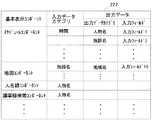JP4741071B2 - Display window creation device, display device, display window creation method, and recording medium - Google Patents
Display window creation device, display device, display window creation method, and recording mediumDownload PDFInfo
- Publication number
- JP4741071B2 JP4741071B2JP2000387169AJP2000387169AJP4741071B2JP 4741071 B2JP4741071 B2JP 4741071B2JP 2000387169 AJP2000387169 AJP 2000387169AJP 2000387169 AJP2000387169 AJP 2000387169AJP 4741071 B2JP4741071 B2JP 4741071B2
- Authority
- JP
- Japan
- Prior art keywords
- display
- unit
- category
- component
- display component
- Prior art date
- Legal status (The legal status is an assumption and is not a legal conclusion. Google has not performed a legal analysis and makes no representation as to the accuracy of the status listed.)
- Expired - Fee Related
Links
- 238000000034methodMethods0.000titleclaimsdescription17
- 238000000605extractionMethods0.000claimsdescription11
- 239000000284extractSubstances0.000claimsdescription10
- 230000006870functionEffects0.000claimsdescription5
- 238000010586diagramMethods0.000description15
- 238000013523data managementMethods0.000description13
- 238000004891communicationMethods0.000description8
- 230000008569processEffects0.000description6
- 238000012986modificationMethods0.000description3
- 230000004048modificationEffects0.000description3
- 238000012545processingMethods0.000description3
- 238000013461designMethods0.000description2
- 238000004519manufacturing processMethods0.000description2
- 230000001419dependent effectEffects0.000description1
- 230000000694effectsEffects0.000description1
- 230000003287optical effectEffects0.000description1
- 230000004044responseEffects0.000description1
- 239000004065semiconductorSubstances0.000description1
Images
Landscapes
- User Interface Of Digital Computer (AREA)
Description
Translated fromJapanese【0001】
【発明の属する技術分野】
本発明は、表示ウィンドウ作成装置、表示装置、表示ウィンドウ作成方法、表示方法、及び記録媒体に関する。特に本発明は、表示装置に表示させる複数の表示ユニットを含む表示ウィンドウを作成する表示ウィンドウ作成装置、表示ウィンドウ作成方法、表示ウィンドウ作成装置が作成した表示ウィンドウを表示する表示装置、表示方法、及び記録媒体に関する。
【0002】
【従来の技術】
近年、コンピュータの利用者の増加に伴い、コンピュータの知識を有さない利用者が増えている。自己のニーズにあった情報を表示する表示ウィンドウをカスタマイズしたいという要求を持つ利用者も増加している。
【0003】
【発明が解決しようとする課題】
従来、表示ウィンドウを作成するためには、専門の知識を必要とするため、一般の利用者が容易に表示ウィンドウを作成することができなかった。
【0004】
そこで本発明は、上記の課題を解決することのできる表示ウィンドウ作成装置、表示装置、表示ウィンドウ作成方法、表示方法、記録媒体を提供することを目的とする。この目的は特許請求の範囲における独立項に記載の特徴の組み合わせにより達成される。また従属項は本発明の更なる有利な具体例を規定する。
【0005】
【課題を解決するための手段】
即ち、本発明の第1の形態によると、表示装置に表示させる複数の表示ユニットを含む表示ウィンドウを作成する表示ウィンドウ作成装置である。複数の前記表示ユニットのそれぞれから出力される出力データのカテゴリが既知であって、複数の前記表示ユニットのうち特定された表示ユニットを生成する表示コンポーネントから出力される出力データのカテゴリを判断するカテゴリ判断部と、前記カテゴリの前記データを入力とする表示コンポーネントを選択する表示コンポーネント選択部と、選択された前記表示コンポーネントを示す識別情報を表示する表示部とを備える。
【0006】
前記表示ウィンドウに前記表示ユニットを貼り付ける貼付指示を、当該表示装置のユーザから入力する入力部をさらに備えてもよい。前記カテゴリ判断部は、入力された前記貼付指示が示す前記表示ユニットを、特定された前記表示ユニットとし、特定された前記表示ユニットを生成する前記表示コンポーネントから出力される出力データのカテゴリを判断してもよい。
【0007】
前記貼付指示に示される前記表示ユニットを前記ウィンドウに貼り付ける表示ユニット貼付部をさらに備えてもよい。前記表示ユニット貼付部によって前記ウィンドウ内に貼り付けられた前記表示ユニットが選択された場合に、前記カテゴリ判断部は、選択された前記表示ユニットを特定された前記表示ユニットとし、特定された前記表示ユニットを生成する前記表示コンポーネントから出力される出力データのカテゴリを判断してもよい。
【0008】
特定された前記表示ユニットは、前記ユーザからの入力を受け付ける複数の入力フィールドを有してもよい。特定された前記表示ユニットが有する前記複数の入力フィールドのうち一の入力フィールドを選択する入力フィールド選択情報が入力された場合に、前記カテゴリ判断部は、前記入力フィールド選択情報が示す前記入力フィールドに入力されるべきデータに基づいて、特定された前記表示ユニットを生成する前記表示コンポーネントから出力される出力データの前記カテゴリを判断してもよく、前記表示コンポーネント選択部は、前記カテゴリ判断部によって判断されたカテゴリのデータを入力とする表示コンポーネントを選択してもよい。
【0009】
前記カテゴリ判断部は、前記表示コンポーネントから複数の前記出力データが出力される場合に、複数の前記出力データのカテゴリをそれぞれ判断してもよく、前記表示コンポーネント選択部は、前記カテゴリ判断部によって判断されたカテゴリのデータを入力とする表示コンポーネントを選択してもよい。
【0010】
前記表示コンポーネントと、前記表示コンポーネントに入力されるべきデータが属するカテゴリとを対応付ける表示コンポーネントテーブルをさらに備えてもよい。前記表示コンポーネント選択部は、前記表示コンポーネントテーブルにおいて、前記カテゴリ判断部によって判断された前記出力データのカテゴリに対応付けられている前記表示コンポーネントを選択してもよい。
【0011】
前記表示コンポーネントに対応付けて、当該表示ユニット識別情報を格納する識別情報データベースと、前記表示コンポーネント選択部が選択した前記表示コンポーネントに対応する前記識別情報を前記識別情報データベースから抽出する識別情報抽出部とをさらに備えてもよい。前記表示部は、前記識別情報抽出部が抽出した前記識別情報を表示してもよい。
【0012】
前記識別情報は、前記表示ユニットを示すアイコンであってもよい。
【0013】
本発明の第2の形態としては、複数の表示コンポーネントによってそれぞれ生成される複数の表示ユニットを含む表示ウィンドウに対して、表示項目を表示させる表示装置である。前記複数の表示ユニットのうち特定された表示ユニットを生成する前記表示コンポーネントから出力される出力データのカテゴリを判断するカテゴリ判断部と、前記カテゴリのデータを入力とし、前記特定された表示ユニットと異なる、他の表示ユニットを生成する、他の表示コンポーネントを前記複数の表示コンポーネントの中から選択する表示コンポーネント選択部と、前記他の表示コンポーネントに対して、前記特定された表示コンポーネントから出力される出力データを受け渡し、前記他の表示コンポーネントを動作させ、前記他の表示ユニットの内容を更新する表示ユニット更新部とを備える。
【0014】
前記表示ユニット更新部は、前記複数の表示ユニットのうち特定された表示ユニットに設定されている表示項目の一つが選択された場合に、当該選択された表示項目に関連して、前記特定された表示コンポーネントから出力される出力データを前記他の表示コンポーネントに対して受け渡し、前記他の表示コンポーネントを動作させ、前記他の表示ユニットの内容を更新してもよい。
【0015】
前記カテゴリ判断部は、前記複数の表示ユニットのうち特定された表示ユニットに設定されている表示項目の一つが選択された場合に、当該選択された表示項目に関連して、前記特定された表示コンポーネントから出力される出力データのカテゴリを判断してもよい。
【0016】
前記特定された表示コンポーネントは、前記表示項目に関連づけられた出力データをそれぞれの出力データのカテゴリに対応付ける出力データテーブルを有してもよい。前記表示ユニット更新部は、前記カテゴリテーブルを用いて、前記出力データ、及び前記出力データに対応付けられた前記表示項目を受け渡し、前記他の表示コンポーネントを動作させ、前記他の表示ユニットの内容を更新してもよい。
【0017】
前記表示ユニット更新部は、前記複数の表示ユニットのうち特定された表示ユニットに設定されている表示項目の一つにデータが入力された場合に、当該入力された表示項目に関連して、前記特定された表示コンポーネントから出力される出力データを前記他の表示コンポーネントに対して受け渡し、前記他の表示コンポーネントを動作させ、前記他の表示ユニットの内容を更新してもよい。
【0018】
前記カテゴリ判断部は、前記複数の表示ユニットのうち特定された表示ユニットに設定されている表示項目の一つにデータが入力された場合に、当該入力された表示項目に関連して、前記特定された表示コンポーネンから出力される出力データのカテゴリを判断してもよい。
【0019】
前記表示項目に入力された自然言語を解析し、前記自然言語中の単語のカテゴリを判断する自然言語解釈部をさらに備えてもよい。前記表示ユニット選択部は、前記カテゴリのデータを入力とし、前記特定された表示コンポーネントと異なる他の表示コンポーネントを前記複数の表示コンポーネントの中から選択してもよく、前記表示ユニット更新部は、前記他の表示コンポーネントに対して、前記単語を受け渡し、前記他の表示コンポーネントを動作させ、前記他の表示ユニットの内容を更新してもよい。
【0020】
本発明の第3の形態としては、表示装置に表示させる複数の表示ユニットを含む表示ウィンドウを作成する表示ウィンドウ作成方法である。複数の前記表示ユニットのそれぞれから出力される出力データのカテゴリが既知であって、複数の前記表示ユニットのうち特定された表示ユニットを生成する表示コンポーネントから出力される出力データのカテゴリを判断する段階と、前記カテゴリの前記データを入力とする表示コンポーネントを選択する段階と、選択された前記表示コンポーネントを示す識別情報を表示する段階とを備える。
【0021】
本発明の第4の形態としては、複数の表示コンポーネントによってそれぞれ生成される複数の表示ユニットを含む表示ウィンドウに対して、表示項目を表示させる表示方法である。前記複数の表示ユニットのうち特定された表示ユニットを生成する前記表示コンポーネントから出力される出力データのカテゴリを判断する段階と、前記カテゴリのデータを入力とし、前記特定された表示ユニットと異なる、他の表示ユニットを生成する、他の表示コンポーネントを前記複数の表示コンポーネントの中から選択する段階と、前記他の表示コンポーネントに対して、前記特定された表示コンポーネントから出力される出力データを受け渡し、前記他の表示コンポーネントを動作させ、前記他の表示ユニットの内容を更新する段階とを備える。
【0022】
本発明の第5の形態としては、表示装置に表示させる複数の表示ユニットを含む表示ウィンドウを作成するコンピュータのソフトウェアを格納する記録媒体であって、複数の前記表示ユニットのそれぞれから出力される出力データのカテゴリが既知であって、前記ソフトウェアが、前記コンピュータに、複数の前記表示ユニットのうち特定された表示ユニットを生成する表示コンポーネントから出力される出力データのカテゴリを判断する判断モジュールと、前記カテゴリの前記データを入力とする表示コンポーネントを選択する表示コンポーネント選択モジュールと、選択された前記表示コンポーネントを示す識別情報を表示する表示モジュールとを備える。
【0023】
本発明の第6の形態としては、複数の表示コンポーネントによってそれぞれ生成される複数の表示ユニットを含む表示ウィンドウに対して、表示項目を表示させるコンピュータのソフトウェアを格納する記録媒体であって、前記ソフトウェアが、前記コンピュータに、前記複数の表示ユニットのうち特定された表示ユニットを生成する前記表示コンポーネントから出力される出力データのカテゴリを判断する判断モジュールと、前記カテゴリのデータを入力とし、前記特定された表示ユニットと異なる、他の表示ユニットを生成する、他の表示コンポーネントを前記複数の表示コンポーネントの中から選択する表示コンポーネント選択と、前記他の表示コンポーネントに対して、前記特定された表示コンポーネントから出力される出力データを受け渡し、前記他の表示コンポーネントを動作させ、前記他の表示ユニットの内容を更新する表示ユニット更新モジュールとを備える。
【0024】
なお上記の発明の概要は、本発明の必要な特徴の全てを列挙したものではなく、これらの特徴群のサブコンビネーションも又発明となりうる。
【0025】
【発明の実施の形態】
以下、発明の実施の形態を通じて本発明を説明するが、以下の実施形態はクレームにかかる発明を限定するものではなく、又実施形態の中で説明されている特徴の組み合わせの全てが発明の解決手段に必須であるとは限らない。
【0026】
尚、特許請求の範囲に記載の、表示ウィンドウ装置及び表示装置は、詳細な説明中に記載のASP100に対応する。
【0027】
図1は、ASP(Application Service Provider)100を含むシステム全体を示す。ASP100は、インターネット10を介して端末装置20と通信可能である。
【0028】
ASP100は、端末装置20の表示部22に表示させる表示ページを、インターネット10を介して端末装置20に提供する。ASP100は、さらにインターネット10を介して、端末装置20のユーザからの指示を受け付け、端末装置20に提供する表示ページを作成する。図2以降で、ASP100が、表示ウィンドウを作成するときの動作及び、表示ページを端末装置20に提供するときの動作について説明する。
【0029】
端末装置20は、インターネット10を介して通信可能であって、ASP100から表示ページを受信し、表示部22に表示させる。端末装置20は、ASP100から所望の表示ページを受信し、ユーザからの入力により、所望のアプリケーションプログラムを作成することができる。
【0030】
図2は、ASP100の機能構成を示すブロック図である。ASP100は、オーサリングプログラム200と、複数のアプリケーションプログラム300a、300b、…と、通信インタフェース706とを備える。アプリケーションプログラム300は、端末装置20の表示部22に表示ウィンドウを表示させる。各アプリケーションプログラム300は、ウィンドウ表示プログラム350及び、第1表示コンポーネント360a、第2表示コンポーネント360b、第3表示コンポーネント360cとを有する。アプリケーションプログラム300は、ウィンドウ表示プログラム350及び第1、第2、及び第3の表示コンポーネント360の共働によって、表示ウィンドウを端末装置20に送信する。ウィンドウ表示プログラム350は、各表示コンポーネント360を制御する。各表示コンポーネント360は、それぞれ端末装置20の表示部22に表示ユニットを表示させるプログラムを格納する。ここで、表示ユニットとは、ASP100から端末装置20に送信される表示ページに含まれる表示情報の1単位である。
【0031】
オーサリングプログラム200は、ユーザからの入力に基づいて、アプリケーションプログラム300を作成する。通信インタフェース706は、インターネット10を介して端末装置20と通信を行う。
【0032】
図3は、オーサリングプログラム200の機能構成を示すブロック図である。
オーサリングプログラム200の一連の動作は、主にASP100が有するCPUとROM及びRAMに格納されたプログラムの共働によって実現される。但し、それ以外の構成要素によってオーサリングプログラム200が実現されてもよく、その設計の自由度は高い。オーサリングプログラム200は、入力部202と、カテゴリ判断部204と、表示コンポーネント選択部206と、アイコン抽出部208と、表示部210と、表示ユニット貼付部212と、コンポーネントデータベース220と、表示コンポーネントテーブル222と、アイコンデータベース224とを有する。
【0033】
入力部202は、インターネット10を介して端末装置20のユーザから各種データの入力を受け付ける。例えば、端末装置20のユーザが表示部22に表示された作成中の表示ウィンドウに表示ユニットを貼り付けた場合に、入力部202は、表示ユニットを作成中の表示ウィンドウに貼り付けたことを示す貼付指示を入力する。入力部202は、これ以外に、表示ユニットを選択する表示ユニット選択指示や、表示ユニット中に含まれる、ユーザからのデータの入力を受け付ける入力フィールドを選択する入力フィールド選択指示等を入力する。
【0034】
表示コンポーネントテーブル222は、表示コンポーネントと、表示コンポーネントに入力されるべき入力データが属するカテゴリとを対応付けて格納する。表示コンポーネントテーブル222は、さらに表示コンポーネントと、表示コンポーネントから出力されるべきデータが属するカテゴリとを対応付けて格納する。例えば、スケジュールの内容を表示させるスケジュール表示コンポーネントの場合、スケジュール表示コンポーネントが生成するスケジュール表示ユニットにユーザから入力されうる入力データのカテゴリは、時刻、人名等である。このように、表示コンポーネントテーブル222は、予め表示コンポーネントに対応付けて、各表示コンポーネントに入力されるべきデータのカテゴリ、及び各コンポーネントから出力されるべきデータのカテゴリを格納する。
【0035】
カテゴリ判断部204は、表示コンポーネントテーブル222を利用して、入力部202から入力された貼付指示及び表示ユニット選択指示などによって特定された表示ユニットを生成する表示コンポーネントから出力される出力データのカテゴリを判断する。
【0036】
表示コンポーネント選択部206は、カテゴリ判断部204から、出力データのカテゴリを示す情報を受け取る。表示コンポーネント選択部206は、表示コンポーネントテーブル222において、受け取ったカテゴリに対応付けられている表示コンポーネントを選択する。
【0037】
アイコンデータベース224は、表示コンポーネントに対応づけて、表示コンポーネントを示すアイコンを格納する。アイコン抽出部208は、表示コンポーネント選択部206から、選択された表示コンポーネントを示す表示コンポーネント情報を受け取る。アイコン抽出部208は、受け取った表示コンポーネント情報に対応づけて、アイコンデータベース224に格納されるアイコンを抽出する。表示ユニット貼付部212は、入力部202から、貼付指示を受け取る。表示ユニット貼付部212は、受け取った貼付指示に示される表示ユニットをコンポーネントデータベース220から抽出し、作成中のアプリケーションプログラム300に含める。
【0038】
表示部210は、アイコン抽出部208からアイコン情報を受け取り、端末装置20の表示部22に表示させる。表示部210は、また表示ユニット貼り付け部212から、表示ユニットを貼り付けたことを示す貼付完了情報を受け取り、表示ユニットが貼り付けられた表示ページを端末装置20の表示部22に表示させる。すなわち、端末装置20の表示部22に表示される作成中の表示ウィンドウ内に表示ユニットが貼り付けられる。
【0039】
このように、オーサリングプログラム200は、インターネット10を介して端末装置20のユーザからの指示を入力し、入力された指示に基づいて、ユーザの所望のアプリケーションプログラムを作成することができる。
【0040】
図4は、表示コンポーネントテーブル222のデータ構成を示す。表示コンポーネントテーブル222は、表示コンポーネントフィールドと、入力データカテゴリフィールドと、出力データフィールドとを有する。出力データフィールドは、出力データカテゴリフィールドと、入力フィールドフィールドとを含む。表示コンポーネントフィールドは、例えばスケジュール表示コンポーネント、地図表示コンポーネント等、表示コンポーネントを示す情報を格納する。入力データカテゴリフィールドは、各表示コンポーネントが入力すべき入力データのカテゴリを格納する。出力データカテゴリフィールドは、表示コンポーネントが出力するデータのカテゴリを格納する。入力フィールドフィールドは、対応する出力データカテゴリに属する出力データを出力するために必要な入力データが入力されうる入力フィールドを識別する入力フィールド識別情報を格納する。
【0041】
このように、表示コンポーネントデーブル222は、各表示コンポーネントに対応づけて、各表示コンポーネントに入力されうる入力データのカテゴリと、表示コンポーネントから出力されうる出力データのカテゴリとを対応づけて格納する。これによって、入力部202から、表示ユニット選択指示を受け取った場合に、カテゴリ判断部204は、表示コンポーネントテーブル222を利用することによって、表示ユニット選択指示が示す表示ユニットを生成する表示コンポーネントから出力される出力データのカテゴリを判断することができる。さらに、表示コンポーネント選択部206は、カテゴリ判断部204からカテゴリ情報を受け取り、表示コンポーネントテーブル222を利用して、受け取ったカテゴリ情報が示すカテゴリを入力データのカテゴリとする表示コンポーネントを選択することができる。
【0042】
また、出力データフィールドは、出力データカテゴリと入力フィールドとを対応付けて格納する。従って、カテゴリ判断部204は、入力フィールドに入力されうる入力データに基づいて、出力される出力データのカテゴリを判断することができる。
【0043】
また、このように、ひとつの表示コンポーネントは、複数の入力データカテゴリ及び出力データカテゴリを有する。カテゴリ判断部204は、このように、表示コンポーネントから複数の出力データが出力される場合に、複数の出力データのカテゴリをそれぞれ判断し、表示コンポーネント選択部206は、カテゴリ判断部204によって判断された複数のカテゴリのデータを入力とするコンポーネントをそれぞれ選択する。このように、ひとつの表示コンポーネントが複数の入力データカテゴリまたは出力データカテゴリを有する場合は、カテゴリ判断部204及び表示コンポーネント選択部206は、それぞれ複数のカテゴリについて処理を行うことができる。これによって、ひとつのコンポーネントと複数のコンポーネントが関連づけられる場合についてもカテゴリ判断部204及び表示ユニット選択部206は処理を行うことができる。
【0044】
表示ウィンドウを作成する段階、すなわちアプリケーションプログラム300を作成する段階では、各表示ユニットに対して、ユーザからの入力は行われない。このため、表示ウィンドウ作成段階において、1つの表示ウィンドウ内に関連する複数の表示ユニットを含める場合には、表示ウィンドウを作成している端末装置20のユーザは、1つの表示ユニットに入力されうる内容を予想して、これに基づいて関連する表示ユニットを選択しなければならない。しかし、オーサリングプログラム200は、表示コンポーネントテーブル222を有し、予め、表示コンポーネントテーブル222において各表示コンポーネントに対応付けて、入力データのカテゴリ、及び出力データのカテゴリが格納されている。従って、ユーザから1つの表示ユニットが選択された場合に、オーサリングプログラム200は、端末装置20のユーザに、選択された表示ユニットに関連する他の表示ユニットを通知することができる。
【0045】
図5は、オーサリングプログラム200の動作を示すフローチャートである。
オーサリングの動作が開始し、オーサリングプログラム200の入力部202が、貼付指示を、端末装置20から入力すると(S100)、カテゴリ判断部204は、表示コンポーネントテーブル222を利用して、入力された貼付指示が示す表示ユニットを生成する表示コンポーネントから出力される出力データのカテゴリを判断する(S106)。次に、表示コンポーネント選択部206は、表示コンポーネントテーブル222を利用して、カテゴリ判断部204が判断したカテゴリのデータを入力データとする表示コンポーネントを選択する(S108)。次に、アイコン抽出部208は、表示コンポーネント選択部206が選択した表示コンポーネントを示すアイコンを、アイコンデータベース224から抽出する(S110)。次に、表示部210は、アイコン抽出部208から受け取ったアイコンを端末装置20に表示させる。以上で、オーサリングプログラム200の動作は終了する。
【0046】
このように、オーサリングプログラム200は、ユーザから貼付指示の入力を受け付けると、貼付指示に示された表示ユニットを生成する表示コンポーネントから出力される出力データのカテゴリに基づいて、貼付指示に示された表示コンポーネントに関連する表示コンポーネントのアイコンを表示することによって、貼付指示に示された表示コンポーネントに関連する表示コンポーネントを端末装置20のユーザに通知することができる。
【0047】
表示ユニット貼り付け段階(S100)において、入力部202が、端末装置20のユーザから貼付指示を入力しない場合、S102に進む。S102において、既に、作成中の表示ウィンドウ内に貼り付けられた表示ユニットを選択する表示ユニット選択指示が、入力部202から入力された場合(S102)、S106に進む。S106において、カテゴリ判断部204は、表示ユニット選択指示に示された表示ユニットを生成する表示コンポーネントから出力される出力データのカテゴリを判断する。以降、既述のS108からS112におけるオーサリングプログラム200の動作を行い、オーサリングプログラム200の動作が終了する。
【0048】
S102において、表示ユニットが選択されなかった場合、S104へ進む。S104において、すでに、作成中の表示ウィンドウ内に貼り付けられた表示ユニットに含まれる入力フィールドを選択する入力フィールド選択指示が入力された場合(S104)、S106へ進む。S106において、カテゴリ判断部204は、入力フィールド選択指示が示す入力フィールドに基づいて、表示コンポーネントテーブル222において、入力フィールド選択指示が示す入力フィールドに対応付けられた出力データのカテゴリを判断する。以後S108からS112におけるオーサリングプログラム200の動作は、上記と同様であるので説明を省略する。S104においても入力フィールドの選択がない場合オーサリングの動作を終了する。
【0049】
このように、入力部202から、貼付指示及び表示ユニット選択指示及び入力フィールド選択指示を入力した場合、カテゴリ判断部204は、各入力項目から出力される出力データのカテゴリを判断し、表示部210は、出力データのカテゴリのデータを入力とする表示コンポーネントのアイコンを端末装置20の表示部22に表示させる。従って、ユーザは、表示ユニットを選択すると、自動的に選択した表示ユニットを生成する表示コンポーネントから出力される出力データを入力とする表示ユニットすなわち、選択した表示ユニットに関連する表示ユニットを閲覧することができる。したがって、オーサリングプログラム200のユーザは、表示ウィンドウを作成するときに、表示ウィンドウに含める表示ユニット間の関連について考慮せずに、オーサリングプログラム200から提供された情報を利用して、表示ウィンドウに含める複数の表示ユニットを決定することができる。
【0050】
図6(A)は、表示ウィンドウを作成する場合に、端末装置20の表示部22に表示される画面を示す。表示部22には、次に貼り付けるべき表示ユニットと作成中の表示ウィンドウそれぞれを表示するの2つの領域がもうけられ、次に貼り付けるべき表示ユニットの領域には、作成中の表示ウィンドウに貼り付ける表示ユニットが表示される。図6(A)においては、まだ、作成中の表示ウィンドウ内に貼り付ける表示ユニットが選択されておらず、作成中の表示ウィンドウ内は、空白である。
【0051】
図6(B)は、図6(A)において、次に貼り付けるべき表示ユニットから、スケジュール表示ユニットが選択された場合に、表示部22に表示される画面を示す。このとき、次に貼り付けるべき表示ユニットの領域には、スケジュール表示ユニットが出力する出力データのカテゴリが表示される。スケジュール表示ユニットに対しては、人物名及び施設名が出力データのカテゴリとして対応付けられているため、「人物名」、「施設名」、及び「全部」が選択肢として表示される。全部を選択した場合、コンポーネントデータベース220に格納されているコンポーネントの一覧が列挙される。すなわち、人物名及び施設名を入力データのカテゴリとする表示ユニットが表示される。一方、作成中の表示ウィンドウ内には、図6(A)において選択されたスケジュール表示ユニットが貼り付けられている。ここで、ユーザが、次に貼り付ける表示ユニットの領域に表示される人物名を選択すると、表示部22の画面は、図6(C)に切り替わる。
【0052】
図6(C)は、図6(B)において、次に貼り付けるべき表示ユニットの領域において、人物名が選択された場合に、表示部22に表示される画面を示す。人物名を入力データのカテゴリとする表ユニットとして表示コンポーネントテーブル222に議事録検索及び人物人名録の表示ユニットが格納されており、次に貼り付けるべき表示ユニットとして議事録検索及び人名録が表示される。
【0053】
図6(C)の画面において、ユーザから議事録検索が選択されると、作成中の表示ウィンドウ内に議事録検索の表示ユニットが貼り付けられる(図示せず)。このように、表示部22に、作成中の表示ウィンドウが表示され、次に貼り付けるべき表示ユニットを示すアイコンが次に貼り付けるべき表示ユニットの領域に表示されるため、ユーザは、表示された表示ユニットを利用して、容易に表示ウィンドウを作成することができる。
【0054】
図7以降で、ASP100のオーサリングプログラム200によって作成されたアプリケーションプログラム300について説明する。図7は、アプリケーションプログラム300の機能構成を示すブロック図である。本図を用いて、スケジュール表示ユニットと、スケジュール表示ユニットに関連して動作する地図表示ユニット及び議事録検索表示ユニットを含む表示ウィンドウを表示させるアプリケーションプログラム300について説明する。アプリケーションプログラム300の一連の動作は、主にアプリケーションプログラム300が有するCPUとROM及びRAMに格納されたプログラムの共働によって実現される。但し、それ以外の構成要素によってアプリケーションプログラム300が実現されてもよく、その設計の自由度は高い。
【0055】
アプリケーションプログラム300は、ウィンドウ表示プログラム350と、スケジュール表示コンポーネント360aと、地図表示コンポーネント360b議事録検索表示コンポーネント360cとを有する。ウィンドウ表示プログラム350は、入力部302と、データ管理部304と、カテゴリ判断部306と、表示コンポーネント選択部308と、表示ユニット更新部310と、表示部312と、カテゴリテーブル320とを含む。ウィンドウ表示プログラム350は、スケジュール表示コンポーネント360aに含まれるスケジュールテーブル330aと、地図表示コンポーネント360bに含まれる地図テーブル330bと、議事録検索表示コンポーネント360cに含まれる議事録検索テーブル330cとデータをやりとりする。
【0056】
入力部302は、インターネット10を介して端末装置20のユーザからの入力を受け付ける。入力部302は、例えば、表示ユニット内に記載されている表示項目を選択する表示項目選択指示を入力する。入力部302は、これ以外に、インターネット10を介して端末装置20のユーザから表示項目の内容を入力する。
【0057】
スケジュールテーブル330aは、スケジュール表示コンポーネントから生成される表示ユニットに表示される各表示項目に関連づけられた出力データ及び出力データのカテゴリを、それぞれ各表示項目に対応付けて格納する。
【0058】
地図テーブル330b及び議事録検索テーブル330cは、それぞれ地図表示コンポーネント及び議事録検索表示コンポーネントから生成される表示ユニットに表示される各表示項目に関連づけられた出力データ及び入力データを、それぞれの出力データのカテゴリ及び入力データのカテゴリに対応づけて格納する。
【0059】
入力部302が、ユーザから表示ユニットへの表示項目の内容の入力を受け付けると、データ管理部304は、受け取った表示項目の内容を対応する表示コンポーネントテーブル330に格納する。データ管理部304は、このとき、表示コンポーネントテーブル330を利用して、受け取った表示項目の内容から出力される出力データのカテゴリを判断する。データ管理部304は、また、入力部302から表示項目指示を受け取ると、表示コンポーネントテーブル330を利用して、受け取った表示項目指示が示す表示項目から出力される出力データのカテゴリを判断する。このように、入力部302から表示項目指示及び表示項目の内容を受け受け取ると、データ管理部304は、表示コンポーネントテーブル330を利用して、受け取ったデータに基づいて出力される出力データのカテゴリを判断することができる。
【0060】
カテゴリテーブル320は、アプリケーションプログラム300が有する表示コンポーネントにおける表示コンポーネントと各表示コンポーネントの入力データカテゴリ及び出力データカテゴリとを対応付ける。
【0061】
表示コンポーネント選択部308は、データ管理部304からカテゴリを指定するカテゴリ情報を受け取る。表示コンポーネント選択部308は、カテゴリテーブル320を利用して、受け取ったカテゴリ情報が示すカテゴリのデータを入力データとする表示ユニットを選択する。
【0062】
表示ユニット更新部310は、表示コンポーネント選択部308が選択した表示コンポーネントを示す表示コンポーネント選択指示を受け取る。表示ユニット更新部310は、ユーザから入力された指示に基づいて、入力の対象となった表示ユニットから出力される出力データを、入力データとして、表示ユニット更新部310から受け取った表示コンポーネント選択指示が示す表示コンポーネントに受け渡す。表示ユニット更新部310は、これによって、表示コンポーネント選択指示が示す表示コンポーネントを動作させ、この表示ユニットに表示される内容を更新する。表示部312は、表示ユニット更新部310から、更新された表示ユニットを受け取り端末装置20に送信する。
【0063】
このように、アプリケーションプログラム300は、ユーザからひとつの表示項目を指定する表示項目指示の入力を受け付けると、表示項目指示に示される表示項目に関連づけられた表示ユニットの内容を、表示項目指示に示される表示項目に対応して更新させ、更新後の内容を表示した表示ユニットを含む表示ページを端末装置20の表示部22に表示させることができる。したがって、ユーザは、表示項目を選択することによって、自動的に、選択した表示項目に関連する情報を閲覧することができる。
【0064】
図8は、表示コンポーネントテーブル330のデータ構成を示す。図8(A)は、スケジュールテーブル330aのデータ構成を示す。スケジュールテーブル330aは、表示項目ナンバーフィールドと、表示項目フィールドと、出力データフィールドとを有する。出力データフィールドは、人物カテゴリフィールドと、施設カテゴリフィールドと、時刻カテゴリフィールドなどを有する。
【0065】
表示項目ナンバーフィールドは、各表示項目を示す識別番号を格納する。表示項目フィールドは、表示項目として表示ユニット中に表示される表示内容を格納する。人物カテゴリフィールドは、表示項目番号に対応するスケジュールに関連する人物名を格納する。施設カテゴリフィールドは、表示項目番号に対応するスケジュールに関連する施設名を格納する。時刻カテゴリフィールドは、表示項目番号に対応するスケジュールに関連する時刻を格納する。なお時刻フィールドには開始時刻が格納されてもよく開始から終了までの時刻が格納されてもよい。
【0066】
このように、表示コンポーネントテーブル330は、各表示項目ナンバーに対応付けて、各表示項目ナンバーから出力される出力データのカテゴリに対応づけて各入力データを格納する。したがって、端末装置20のユーザから、スケジュール中のひとつの表示項目が選択された場合に、データ管理部304は、選択された表示項目から出力されるデータ及び出力されるデータのカテゴリを認識することができる。なお、図8(A)に示したスケジュール表示コンポーネント360aは、本アプリケーションプログラム300においては、入力データを必要としない。従って、入力データのみが表示項目ナンバーに対応づけられている。
【0067】
また、図8(B)は、地図テーブル330bのデータ構成を示す。地図テーブル330bは、表示項目ナンバーフィールドと、表示項目フィールドと、入力データフィールドと、出力データフィールドとを有する。入力データフィールドは、施設フィールドを有する。出力データフィールドは、地域フィールドを有する。表示項目ナンバーフィールドは、各表示項目を示す識別番号を格納する。表示項目フィールドは、表示項目として表示ユニット中に表示される表示内容を格納する。施設カテゴリフィールドは、施設名を格納する。地域カテゴリフィールドは、地域名を格納する。
【0068】
このように、施設カテゴリフィールドは、表示項目ナンバーに対応づけて、入力データとして施設カテゴリに属する入力データを格納し、地域カテゴリフィールドは、表示項目ナンバーに対応付けて、出力データとして地域カテゴリに属する出力データを格納する。従って、アプリケーションプログラム300は、各表示項目に対応する入力データ及び出力データを認識することができる。
【0069】
図8(A)において説明したスケジュールテーブル330aは、入力データフィールドを有さない。ただし、スケジュールコンポーネント360aが、他の表示コンポーネントからの出力データを入力データとして動作する場合は、スケジュールテーブル330aは、出力データフィールドに加えて入力データフィールドを有する。本実施の形態におけるスケジュールテーブル330aの他の例としては、本アプリケーションプログラム300に含まれるスケジュールテーブル330aのデータ構成に加えて、入力データフィールドをさらに有してもよい。
【0070】
図9は、アプリケーションプログラム300の動作を示すフローチャートである。端末装置20のユーザが、表示部22に表示ウィンドウを表示させる。ユーザが、表示部22に表示された表示項目中のひとつを選択すると(S200)、アプリケーションプログラム300の入力部302は、表示項目指示を入力する。データ管理部304は、表示項目指示が示す表示項目に含まれる出力データを抽出する(S204)。次に、データ管理部304は、表示コンポーネントデータベース330を利用して、抽出した出力データのカテゴリを判断する(S206)。次に、表示コンポーネント選択部308は、判断されたカテゴリのデータを入力データとし、表示項目を含む表示ユニットと異なる他の表示ユニットを生成する他の表示コンポーネントを表示コンポーネントの中から選択する(S208)。
【0071】
次に、表示ユニット更新部310は、選択された表示項目に関連して、表示コンポーネントから出力される出力データを、表示コンポーネント選択部308によって選択された表示コンポーネントに対して受け渡し、この表示コンポーネントを動作させる。すなわち、表示ユニット更新部310は、この表示コンポーネントが表示させる表示ユニットの内容を更新する(S210)。表示部312は、更新された表示ユニットを端末装置20に送信する(S212)。
【0072】
S200において、ユーザから表示項目の選択を受け付けない場合、S202に進む。S202において、表示部22に表示された表示ユニット内に設けられた、ユーザからの入力を受け付ける入力フィールドに対し、ユーザからデータが入力された場合は、S204へ進む。S204において、データ管理部304は、入力されたデータの内容、及び入力された入力フィールドに基づいて、表示コンポーネントから出力される出力データを抽出し(S204)、抽出された出力データのカテゴリを判断する(S206)。以降S206からS210におけるアプリケーションプログラム300の動作は、上記において説明したアプリケーションプログラム300の動作と同様であるので説明を省略する。S202においてユーザからデータの入力がない場合はアプリケーションプログラム300の動作は終了する。
【0073】
このように、データ管理部304は、ユーザから表示項目中のひとつが選択された場合及びユーザから表示項目のひとつにデータが入力された場合に、それぞれ、選択された表示項目、及び入力されたデータに基づいて、出力データのカテゴリを判断することができる。また、表示ユニット更新部310は、ユーザから表示項目中のひとつが選択された場合及びユーザから表示項目のひとつにデータが入力された場合に、それぞれ、選択された表示項目、及び入力されたデータに基づいて、ユーザに提供する表示ユニット内に表示される各表示項目に対応して、他の表示ユニットに表示される内容を更新することができる。したがって、ユーザは、表示ユニットにおける所望の表示項目を選択すると、自動的に選択された表示項目に関連する表示ユニットを閲覧することができる。
【0074】
図10は、アプリケーションプログラム300が、端末装置20に表示ページを提供しているときの表示部22の画面を示す。本表示ウィンドウは、左上にスケジュール表示ユニット352a、左下に、地図表示ユニット352b、右側に議事録検索表示ユニット352cを含む。図10(A)は、スケジュール表示ユニット352a中に表示される、表示項目のうち、「10:00〜11:00 特許に関する打ち合わせ2」がユーザによって選択された場合に表示部22に表示される表示ウィンドウを示す。このように、ユーザから1つの表示項目が選択されると、選択されたことを条件としてアプリケーションプログラム300が動作し、地図表示ユニット352b及び議事録検索表示ユニット352cに表示される内容が更新される。これによって、1つの表示項目が選択されたことを条件として、表示ウィンドウ内に含まれる他の表示ウィンドウ内に、選択された表示項目に関する内容を表示することができる。
【0075】
図10(B)は、スケジュール表示ユニット352a中に表示される、表示項目のうち、「13:00〜15:00 クラスタリングシステム説明」がユーザによって選択された場合に表示部22に表示される画面を示す。このように、ユーザが異なるスケジュールを選択すると、選択された表示項目に対応して、表示ウィンドウ内の他の表示ユニットに表示される内容が更新される。
【0076】
図11は、ASP100のハードウェア構成を示す図である。ASP100は、CPU700と、ROM702と、RAM704と、通信インタフェース706と、ハードディスクドライブ708と、データベースインタフェース710と、フロッピーディスクドライブ712と、CD−ROMドライブ714とを備える。CPU700は、ROM702及びRAM704に格納されたプログラムに基づいて動作する。通信インタフェース706は、インターネット10を介して外部と通信する。データベースインタフェース710は、データベースへのデータの書込、及びデータベースの内容の更新を行う。格納装置の一例としてのハードディスクドライブ708は、設定情報及びCPU700が動作するプログラムを格納する。
【0077】
フロッピーディスクドライブ712はフロッピーディスク720からデータまたはプログラムを読み取りCPU700に提供する。CD−ROMドライブ714はCD−ROM722からデータまたはプログラムを読み取りCPU700に提供する。通信インタフェース706は、インターネット10に接続してデータを送受信する。データベースインタフェース710は、各種データベース724と接続してデータを送受信する。
【0078】
CPU700が実行するソフトウエアは、フロッピーディスク720またはCD−ROM722等の記録媒体に格納されて利用者に提供される。記録媒体に格納されたソフトウエアは圧縮されていても非圧縮であってもよい。。ソフトウエアは記録媒体からハードディスクドライブ708にインストールされ、RAM702に読み出されてCPU700により実行される。
【0079】
記録媒体に格納されて提供されるソフトウエア、即ちハードデイスクドライブ708にインストールされるソフトウェアは、機能構成として、オーサリングモジュールと、アプリケーションモジュールとを有する。前記各モジュールがコンピュータに働きかけて、CPU700に行わせる処理は、それぞれ本実施形態のASP100における、対応する部材の機能及び動作と同一であるから、説明を省略する。
【0080】
図11に示した、記録媒体の一例としてのフロッピーディスク720またはCD−ROM722には、本出願で説明した全ての実施形態におけるASP100の動作の一部または全ての機能を格納することができる。
【0081】
これらのプログラムは記録媒体から直接RAMに読み出されて実行されても、一旦ハードディスクドライブにインストールされた後にRAMに読み出されて実行されてもよい。更に、上記プログラムは単一の記録媒体に格納されても複数の記録媒体に格納されてもよい。又、符号化した形態で格納されていてもよい。
【0082】
記録媒体としては、フロッピーディスク、CD−ROMの他にも、DVD等の光学記録媒体、MD等の磁気記録媒体、PD等の光磁気記録媒体、テープ媒体、磁気記録媒体、ICカードやミニチュアーカードなどの半導体メモリー等を用いることができる。又、専用通信ネットワークやインターネットに接続されたサーバシステムに設けたハードディスクまたはRAM等の格納装置を記録媒体として使用し、通信網を介してプログラムをASP100に提供してもよい。このような記録媒体は、ASP100を製造するためのみに使用されるものであり、そのような記録媒体の業としての製造および販売等が本出願に基づく特許権の侵害を構成することは明らかである。
【0083】
図12は、第2実施形態におけるアプリケーションプログラム300の機能構成を示すブロック図である。本実施の形態におけるアプリケーションプログラム300は、第1実施の形態におけるアプリケーションプログラム300に加えて、自然語解釈部400及び文章事例データベース410をさらに備える。この点で、本実施の形態におけるアプリケーションプログラム300は、第1実施形態におけるアプリケーションプログラム300と異なる。本実施の形態の単語事例データベース410は、単語の属するカテゴリを示すカテゴリ情報に対応付けて、各カテゴリに属する単語を格納する。
【0084】
入力部302から、表示項目内容が入力されると、自然語解釈部400は、表示項目内容として入力された文章を、単語に区切る。自然誤解釈部400は、文章中の単語と、単語事例データベース410に予め格納されている単語とを比較することによって、入力された文章中から所定の単語及び、この単語が属するカテゴリを判断する。次に、自然語解釈部400は、抽出した単語及び抽出した単語のカテゴリをデータ管理部304に送る。
【0085】
このように、自然語解釈部400は、ユーザから自由に入力された文章中に含まれる所定の単語を識別することができる。従って、表示ユニット更新部310は、所定の単語に基づいて出力される出力データのカテゴリを判断することができる。
【0086】
他の例としては、自然語解釈部400は、キーワードに基づいて、所定の単語及び、この単語の属するカテゴリを判断してもよい。例えば、時間をカテゴリとする単語を抽出する場合、「1月20日 特許に関する打ち合わせ2」の文章が入力されると、自然語解釈部400は、文章中から1月20日を抽出する。このとき、自然語解釈部400は、「月」及び「日」をキーワードに日付を検索する。
【0087】
本実施の形態におけるこれ以外のアプリケーションプログラム300の構成及び動作、並びに、本実施の形態のアプリケーションプログラム300を含むASP100の構成及び動作は、第1実施の形態において、図1から図11を用いて説明したアプリケーションプログラム300及びASP100の構成及び動作と同様なので説明を省略する。
【0088】
以上、本発明を実施の形態を用いて説明したが、本発明の技術的範囲は上記実施の形態に記載の範囲には限定されない。上記実施の形態に、多様な変更又は改良を加えることができる。その様な変更又は改良を加えた形態も本発明の技術的範囲に含まれ得ることが、特許請求の範囲の記載から明らかである。
【0089】
そうした第1の変更例としては、本実施の形態においては、オーサリングプログラム200及びアプリケーションプログラム300は、いずれもASP100のCPU700に実行されるプログラムとしてASP100に格納されていたが、他の例としては、オーサリングプログラム200は、記録媒体に格納されて端末装置20に提供されてもよい。また他の例としては、オーサリングプログラム200は、例えばインターネット10を介して端末装置20に提供されてもよい。
【0090】
さらに他の例としては、アプリケーションプログラム300は、ASP100において作成された後に、記録媒体に格納され端末装置20に提供されてもよく、また、アプリケーションプログラム300は、ASP100において作成された後に、例えばインターネット10を介して端末装置20に提供されてもよい。
【0091】
第2の変更例としては、本実施の形態におけるASP100は、オーサリングプログラム200及びアプリケーションプログラム300を有したが、これらは一体に設けられていなくてもよく、オーサリングプログラム200を有するASP100及びアプリケーションプログラム300を有するASP100がそれぞれ別個に設けられていてもよい。
【0092】
第3の変更例としては、本実施の形態おいては、図7において説明したように、アプリケーションプログラム300は、アプリケーションプログラムに含まれるウィンドウ表示プログラムが、アプリケーションプログラム300に含まれる各表示コンポーネントを制御することによって、表示ウィンドウを表示させていたが、これに代えて、各表示コンポーネント360が、アプリケーションプログラム300の入力部302及び表示部312以外の機能をそれぞれ有してもよい。この場合、ウィンドウ表示プログラム350は、入力部302から入力した情報を、各表示コンポーネント360に受け渡し、表示部312は、これに対する応答を各表示コンポーネント360から受け取って、端末装置20の表示部22に表示させてもよい。
【0093】
例えば、ウィンドウ表示プログラム350の入力部302から表示項目選択指示を入力した場合、ウィンドウ表示プログラム350は、入力された表示項目選択指示を、ウィンドウ表示プログラム350が管理する全ての表示コンポーネント360に送る。各表示コンポーネント360が有する表示コンポーネント選択部308は、受け取った表示項目選択指示に示される表示項目に基づいて出力される出力データのカテゴリを判断する。判断されたカテゴリが、表示コンポーネント360自身の入力データのカテゴリと一致した場合に、図9において説明した表示コンポーネント選択段階(S208)以降の動作が行われる。表示コンポーネント360は、ウィンドウ表示プログラム350から受け取ったデータに基づいて、表示ユニットに表示させる内容を更新して、更新後の表示ユニットをウィンドウ表示プログラム350送り、表示部22に表示させる。判断されたカテゴリが、表示コンポーネント360自身の入力データのカテゴリと一致しない場合は、表示コンポーネント選択段階(S208)以降の動作は行われず、カテゴリ判断で表示コンポーネント360の動作は終了する。
【0094】
このように、各表示コンポーネント360それぞれが、ウィンドウ表示プログラム350の入力部302に入力された全ての入力データを受け取り、これに基づいて、表示コンポーネント360自身が動作すべきか否かを判断するので、ウィンドウ表示プログラム350は、データの受け渡しのみを行えばよい。これによって、より汎用性の高いアプリケーションプログラム300を提供することができる。
【0095】
なお、本例においても、アプリケーションプログラム300の全体としては、下記の機能が提供されることが明らかである。すなわち、表示ユニット更新部310は、複数の表示ユニットのうち特定された表示ユニットを生成する表示コンポーネントから出力される出力データのカテゴリを判断し、表示コンポーネント選択部308は、カテゴリのデータを入力とし、特定された表示ユニットと異なる、他の表示ユニットを生成する、他の表示コンポーネントを複数の表示コンポーネントの中から選択し、表示ユニット更新部310は、他の表示コンポーネントに対して、特定された表示コンポーネントから出力される出力データを受け渡し、他の表示コンポーネントを動作させ、他の表示ユニットの内容を更新する。
【0096】
【発明の効果】
上記説明から明らかなように、本発明によれば、表示装置に表示させる複数の表示ユニット含む表示ウィンドウを容易に作成することができる。
【図面の簡単な説明】
【図1】ASP100を含むシステム全体を示す図である。
【図2】ASP100の機能構成を示すブロック図である。
【図3】オーサリングプログラム200の機能構成を示すブロック図である。
【図4】表示コンポーネントテーブル222のデータ構成を示す図である。
【図5】オーサリングプログラム200の動作を示すフローチャートである。
【図6】表示ウィンドウを作成する場合に、表示部22に表示される画面を示す図である。
【図7】アプリケーションプログラム300の機能構成を示すブロック図である。
【図8】表示コンポーネントデータベース330のデータ構成を示すブロック図である。
【図9】アプリケーションプログラム300の動作を示すフローチャートである。
【図10】アプリケーションプログラム300が、端末装置20に表示ページを提供しているときに表示部22に表示される表示ウィンドウを示す図である。
【図11】ASP100のハードウェア構成を示す図である。
【図12】第二実施形態におけるアプリケーションプログラム300の機能構成を示すブロック図である。
【符号の説明】
10 インターネット
20 端末装置
100 ASP
200 オーサリングプログラム
202 入力部
204 カテゴリ判断部
206 表示コンポーネント選択部
208 アイコン抽出部
210 表示部
212 表示ユニット貼付部
220 コンポーネントデータベース
222 表示コンポーネントテーブル
224 アイコンデータベース
300 アプリケーションプログラム
302 入力部
304 データ管理部
306 カテゴリ判断部
308 表示コンポーネント選択部
310 表示ユニット更新部
312 表示部
320 カテゴリテーブル
330 表示ユニットテーブル
350 ウィンドウ表示プログラム
360 表示コンポーネント
700 CPU
702 ROM
704 RAM
706 通信インタフェース
708 ハードディスクドライブ
710 データベースインタフェース
712 フロッピーディスクドライブ
714 CD−ROMドライブ
720 フロッピーディスク
722 CD−ROM
724 各種データベース[0001]
BACKGROUND OF THE INVENTION
The present invention relates to a display window creation device, a display device, a display window creation method, a display method, and a recording medium. In particular, the present invention relates to a display window creation device that creates a display window including a plurality of display units to be displayed on the display device, a display window creation method, a display device that displays a display window created by the display window creation device, a display method, and The present invention relates to a recording medium.
[0002]
[Prior art]
In recent years, with the increase in the number of computer users, the number of users who do not have computer knowledge is increasing. An increasing number of users are demanding to customize display windows that display information that meets their needs.
[0003]
[Problems to be solved by the invention]
Conventionally, in order to create a display window, specialized knowledge is required, and thus a general user cannot easily create a display window.
[0004]
Therefore, an object of the present invention is to provide a display window creation device, a display device, a display window creation method, a display method, and a recording medium that can solve the above problems. This object is achieved by a combination of features described in the independent claims. The dependent claims define further advantageous specific examples of the present invention.
[0005]
[Means for Solving the Problems]
That is, according to the first aspect of the present invention, the display window creating device creates a display window including a plurality of display units to be displayed on the display device. The category of the output data output from each of the plurality of display units is known, and the category for determining the category of output data output from the display component that generates the specified display unit among the plurality of display units A determination unit; a display component selection unit that selects a display component that receives the data of the category; and a display unit that displays identification information indicating the selected display component.
[0006]
You may further provide the input part which inputs the sticking instruction | indication which pastes the said display unit on the said display window from the user of the said display apparatus. The category determination unit determines the category of output data output from the display component that generates the specified display unit, with the display unit indicated by the input pasting instruction as the specified display unit. May be.
[0007]
You may further provide the display unit sticking part which sticks the said display unit shown by the said sticking instruction | indication to the said window. When the display unit pasted in the window is selected by the display unit pasting unit, the category determining unit sets the selected display unit as the identified display unit and the identified display You may determine the category of the output data output from the said display component which produces | generates a unit.
[0008]
The identified display unit may have a plurality of input fields for receiving input from the user. When input field selection information for selecting one input field among the plurality of input fields included in the specified display unit is input, the category determination unit displays the input field indicated by the input field selection information. The category of output data output from the display component that generates the specified display unit may be determined based on data to be input, and the display component selection unit may be determined by the category determination unit. A display component that receives data of the selected category may be selected.
[0009]
The category determining unit may determine a plurality of categories of the output data when the plurality of output data are output from the display component, and the display component selecting unit is determined by the category determining unit. A display component that receives data of the selected category may be selected.
[0010]
You may further provide the display component table which matches the said display component and the category to which the data which should be input into the said display component belongs. The display component selection unit may select the display component associated with the category of the output data determined by the category determination unit in the display component table.
[0011]
An identification information database that stores the display unit identification information in association with the display component, and an identification information extraction unit that extracts the identification information corresponding to the display component selected by the display component selection unit from the identification information database And may further be provided. The display unit may display the identification information extracted by the identification information extraction unit.
[0012]
The identification information may be an icon indicating the display unit.
[0013]
According to a second aspect of the present invention, there is provided a display device for displaying display items on a display window including a plurality of display units respectively generated by a plurality of display components. A category determination unit that determines a category of output data output from the display component that generates the specified display unit among the plurality of display units, and the category data is input, and is different from the specified display unit A display component selection unit that generates another display unit and selects another display component from the plurality of display components, and an output that is output from the identified display component to the other display component A display unit updating unit that delivers data, operates the other display components, and updates the contents of the other display units.
[0014]
When one of the display items set in the specified display unit is selected from among the plurality of display units, the display unit update unit is related to the selected display item and is identified. The output data output from the display component may be transferred to the other display component, the other display component may be operated, and the content of the other display unit may be updated.
[0015]
When the category determination unit selects one of the display items set in the specified display unit among the plurality of display units, the specified display item is related to the selected display item. You may determine the category of the output data output from a component.
[0016]
The specified display component may include an output data table that associates output data associated with the display item with a category of each output data. The display unit update unit transfers the output data and the display item associated with the output data using the category table, operates the other display component, and stores the contents of the other display unit. It may be updated.
[0017]
The display unit update unit, when data is input to one of the display items set in the specified display unit among the plurality of display units, in relation to the input display item, Output data output from the specified display component may be passed to the other display component, the other display component may be operated, and the content of the other display unit may be updated.
[0018]
The category determining unit, when data is input to one of the display items set in the specified display unit among the plurality of display units, the specifying unit relates to the input display item, The category of output data output from the displayed display component may be determined.
[0019]
A natural language interpretation unit that analyzes a natural language input to the display item and determines a category of words in the natural language may be further included. The display unit selection unit may receive data of the category and select another display component different from the specified display component from the plurality of display components, and the display unit update unit may The word may be delivered to another display component, the other display component may be operated, and the contents of the other display unit may be updated.
[0020]
A third aspect of the present invention is a display window creation method for creating a display window including a plurality of display units to be displayed on a display device. Determining a category of output data output from a display component that generates a specified display unit among the plurality of display units, the output data category output from each of the plurality of display units being known; And selecting a display component that receives the data of the category as input, and displaying identification information indicating the selected display component.
[0021]
As a fourth aspect of the present invention, there is a display method for displaying display items on a display window including a plurality of display units respectively generated by a plurality of display components. Determining a category of output data output from the display component that generates the specified display unit among the plurality of display units, and using the category data as an input, different from the specified display unit; Generating another display unit, selecting another display component from the plurality of display components, passing output data output from the identified display component to the other display component, Operating other display components and updating the contents of said other display units.
[0022]
According to a fifth aspect of the present invention, there is provided a recording medium storing computer software for creating a display window including a plurality of display units to be displayed on a display device, the output being output from each of the plurality of display units A determination module for determining a category of output data output from a display component that generates a display unit identified among a plurality of display units, and wherein the software has a known data category; A display component selection module that selects a display component that receives the data of a category, and a display module that displays identification information indicating the selected display component.
[0023]
According to a sixth aspect of the present invention, there is provided a recording medium storing computer software for displaying display items on a display window including a plurality of display units respectively generated by a plurality of display components. A determination module for determining a category of output data output from the display component that generates the specified display unit among the plurality of display units, and the category data as input. A display component that generates a different display unit that is different from the display unit, and that selects another display component from among the plurality of display components, and for the other display component, from the identified display component Output data to be output Passing to operate the other display components, and a display unit updating module to update the contents of the other display units.
[0024]
The above summary of the invention does not enumerate all the necessary features of the present invention, and sub-combinations of these feature groups can also be the invention.
[0025]
DETAILED DESCRIPTION OF THE INVENTION
Hereinafter, the present invention will be described through embodiments of the invention. However, the following embodiments do not limit the claimed invention, and all combinations of features described in the embodiments are the solution of the invention. It is not always essential to the means.
[0026]
The display window device and the display device described in the claims correspond to the
[0027]
FIG. 1 shows an entire system including an ASP (Application Service Provider) 100. The
[0028]
The
[0029]
The
[0030]
FIG. 2 is a block diagram showing a functional configuration of the
[0031]
The
[0032]
FIG. 3 is a block diagram showing a functional configuration of the
The series of operations of the
[0033]
The
[0034]
The display component table 222 stores a display component and a category to which input data to be input to the display component belongs in association with each other. The display component table 222 further stores a display component and a category to which data to be output from the display component belongs in association with each other. For example, in the case of a schedule display component that displays the contents of a schedule, the categories of input data that can be input from the user to the schedule display unit generated by the schedule display component are time, person name, and the like. As described above, the display component table 222 stores the category of data to be input to each display component and the category of data to be output from each component in association with the display component in advance.
[0035]
The
[0036]
The display
[0037]
The
[0038]
The
[0039]
In this way, the
[0040]
FIG. 4 shows the data structure of the display component table 222. The display component table 222 includes a display component field, an input data category field, and an output data field. The output data field includes an output data category field and an input field field. The display component field stores information indicating a display component such as a schedule display component and a map display component. The input data category field stores a category of input data to be input by each display component. The output data category field stores a category of data output by the display component. The input field field stores input field identification information for identifying an input field into which input data necessary for outputting output data belonging to the corresponding output data category can be input.
[0041]
As described above, the display component table 222 stores the input data category that can be input to each display component and the output data category that can be output from the display component in association with each display component. As a result, when the display unit selection instruction is received from the
[0042]
The output data field stores the output data category and the input field in association with each other. Therefore, the
[0043]
As described above, one display component has a plurality of input data categories and output data categories. The
[0044]
In the stage of creating the display window, that is, the stage of creating the
[0045]
FIG. 5 is a flowchart showing the operation of the
When the authoring operation is started and the
[0046]
As described above, when the
[0047]
In the display unit pasting step (S100), when the
[0048]
If a display unit is not selected in S102, the process proceeds to S104. In S104, when an input field selection instruction for selecting an input field included in the display unit pasted in the display window being created has been input (S104), the process proceeds to S106. In S <b> 106, the
[0049]
As described above, when the paste instruction, the display unit selection instruction, and the input field selection instruction are input from the
[0050]
FIG. 6A shows a screen displayed on the display unit 22 of the
[0051]
FIG. 6B shows a screen displayed on the display unit 22 when a schedule display unit is selected from the display units to be pasted in FIG. 6A. At this time, the category of output data output by the schedule display unit is displayed in the area of the display unit to be pasted next. Since the person name and the facility name are associated as output data categories for the schedule display unit, “person name”, “facility name”, and “all” are displayed as options. When all are selected, a list of components stored in the
[0052]
FIG. 6C shows a screen displayed on the display unit 22 when a person name is selected in the area of the display unit to be pasted in FIG. 6B. The display component table 222 stores the minutes search and person names display unit as a table unit with the person name as the input data category, and the minutes search and names list are displayed as the display unit to be pasted next. The
[0053]
In the screen of FIG. 6 (C), when the minutes search is selected by the user, the minutes search display unit is pasted in the display window being created (not shown). In this way, the display window being created is displayed on the display unit 22, and the icon indicating the display unit to be pasted next is displayed in the area of the display unit to be pasted next. A display window can be easily created using the display unit.
[0054]
The
[0055]
The
[0056]
The
[0057]
The schedule table 330a stores the output data associated with each display item displayed on the display unit generated from the schedule display component and the category of the output data in association with each display item.
[0058]
The map table 330b and the minutes search table 330c are the output data and input data associated with each display item displayed on the display unit generated from the map display component and the minutes search display component, respectively. The category is stored in association with the category of the input data.
[0059]
When the
[0060]
The category table 320 associates display components in display components included in the
[0061]
The display
[0062]
The display
[0063]
As described above, when the
[0064]
FIG. 8 shows the data structure of the display component table 330. FIG. 8A shows the data structure of the schedule table 330a. The schedule table 330a has a display item number field, a display item field, and an output data field. The output data field includes a person category field, a facility category field, a time category field, and the like.
[0065]
The display item number field stores an identification number indicating each display item. The display item field stores display contents displayed in the display unit as display items. The person category field stores a person name related to the schedule corresponding to the display item number. The facility category field stores the facility name related to the schedule corresponding to the display item number. The time category field stores the time associated with the schedule corresponding to the display item number. In the time field, the start time may be stored, or the time from the start to the end may be stored.
[0066]
As described above, the display component table 330 stores each input data in association with each display item number and in association with a category of output data output from each display item number. Therefore, when one display item in the schedule is selected from the user of the
[0067]
FIG. 8B shows the data structure of the map table 330b. The map table 330b has a display item number field, a display item field, an input data field, and an output data field. The input data field has a facility field. The output data field has a region field. The display item number field stores an identification number indicating each display item. The display item field stores display contents displayed in the display unit as display items. The facility category field stores a facility name. The region category field stores a region name.
[0068]
As described above, the facility category field stores input data belonging to the facility category as input data in association with the display item number, and the region category field associates with the display item number and belongs to the region category as output data. Stores output data. Therefore, the
[0069]
The schedule table 330a described in FIG. 8A does not have an input data field. However, when the
[0070]
FIG. 9 is a flowchart showing the operation of the
[0071]
Next, the display
[0072]
In S200, when the selection of the display item is not accepted from the user, the process proceeds to S202. In S202, when data is input from the user to the input field that is provided in the display unit displayed on the display unit 22 and receives an input from the user, the process proceeds to S204. In S204, the
[0073]
As described above, the
[0074]
FIG. 10 shows a screen of the display unit 22 when the
[0075]
FIG. 10B shows a screen displayed on the display unit 22 when “13: 0 to 15:00 Clustering system description” is selected by the user from among the display items displayed in the
[0076]
FIG. 11 is a diagram illustrating a hardware configuration of the
[0077]
The
[0078]
Software executed by the
[0079]
Software provided by being stored in a recording medium, that is, software installed in the
[0080]
A
[0081]
These programs may be read out from the recording medium directly into the RAM and executed, or once installed in the hard disk drive, read out into the RAM and executed. Further, the program may be stored in a single recording medium or a plurality of recording media. Alternatively, it may be stored in an encoded form.
[0082]
As recording media, in addition to floppy disks and CD-ROMs, optical recording media such as DVD, magnetic recording media such as MD, magneto-optical recording media such as PD, tape media, magnetic recording media, IC cards and miniature cards A semiconductor memory such as can be used. Alternatively, a storage device such as a hard disk or RAM provided in a server system connected to a dedicated communication network or the Internet may be used as a recording medium, and the program may be provided to the
[0083]
FIG. 12 is a block diagram showing a functional configuration of the
[0084]
When the display item content is input from the
[0085]
As described above, the natural
[0086]
As another example, the natural
[0087]
The configuration and operation of the
[0088]
As mentioned above, although this invention was demonstrated using embodiment, the technical scope of this invention is not limited to the range as described in the said embodiment. Various changes or improvements can be added to the above embodiment. It is apparent from the description of the scope of claims that embodiments with such changes or improvements can be included in the technical scope of the present invention.
[0089]
As such a first modification, in the present embodiment, the
[0090]
As another example, the
[0091]
As a second modification, the
[0092]
As a third modification example, in the present embodiment, as described in FIG. 7, the
[0093]
For example, when a display item selection instruction is input from the
[0094]
In this manner, each display component 360 receives all input data input to the
[0095]
In this example as well, it is clear that the following functions are provided as a whole of the
[0096]
【The invention's effect】
As is clear from the above description, according to the present invention, a display window including a plurality of display units to be displayed on the display device can be easily created.
[Brief description of the drawings]
FIG. 1 is a diagram showing an entire system including an
FIG. 2 is a block diagram showing a functional configuration of the
3 is a block diagram showing a functional configuration of an
4 is a diagram showing a data configuration of a display component table 222. FIG.
FIG. 5 is a flowchart showing the operation of the
6 is a diagram showing a screen displayed on the display unit 22 when a display window is created. FIG.
7 is a block diagram showing a functional configuration of an
8 is a block diagram showing a data configuration of a display component database 330. FIG.
FIG. 9 is a flowchart showing the operation of the
10 is a diagram showing a display window displayed on the display unit 22 when the
11 is a diagram illustrating a hardware configuration of the
FIG. 12 is a block diagram showing a functional configuration of an
[Explanation of symbols]
10 Internet
20 Terminal device
100 ASP
200 Authoring program
202 Input section
204 Category judgment part
206 Display component selector
208 Icon extractor
210 Display
212 Display unit pasting part
220 Component database
222 Display component table
224 Icon Database
300 application programs
302 Input section
304 Data management unit
306 Category judgment part
308 Display component selector
310 Display Unit Update Unit
312 Display unit
320 Category table
330 Display unit table
350 window display program
360 display components
700 CPU
702 ROM
704 RAM
706 Communication interface
708 hard disk drive
710 Database interface
712 Floppy disk drive
714 CD-ROM drive
720 floppy disk
722 CD-ROM
724 Databases
Claims (5)
Translated fromJapanese前記複数の表示ユニットのそれぞれから出力される出力データのカテゴリが既知であって、
前記複数の表示ユニットのうち特定された表示ユニットを生成する表示コンポーネントから出力される出力データのカテゴリを判断するカテゴリ判断部と、
前記表示コンポーネントと、前記表示コンポーネントに入力されるべきデータが属するカテゴリとを対応付ける表示コンポーネントテーブルと、
前記表示コンポーネントテーブルにおいて、前記カテゴリ判断部によって判断された前記出力データのカテゴリに対応付けられている前記表示コンポーネントを選択する表示コンポーネント選択部と、
選択された前記表示コンポーネントを示す識別情報を表示する表示部と
を備える表示ウィンドウ作成装置。A display window creation device for creating a display window including a plurality of display units to be displayed on a display device,
The category of output data output from each of the plurality of display units is known,
A category determination unit that determines a category of output data output from a display component that generates a specified display unit among the plurality of display units;
A display component table associating the display component with a category to which data to be input to the display component belongs;
A display component selection unitthat selects the display componentassociated with the category of the output data determined by the category determination unit in the display component table ;
A display unit for displaying identification information indicating the selected display component;
A display window creation device comprising:
前記複数の表示ユニットのそれぞれから出力される出力データのカテゴリが既知であって、
前記表示ウィンドウに前記複数の表示ユニットのうちのいずれかの表示ユニットを貼り付ける貼付指示を、前記表示装置のユーザから入力する入力部と、
入力された前記貼付指示が示す前記表示ユニットを生成する表示コンポーネントから出力される出力データのカテゴリを判断するカテゴリ判断部と、
前記カテゴリの前記データを入力とする表示コンポーネントを選択する表示コンポーネント選択部と、
前記表示コンポーネントに対応付けて、前記表示ユニットの識別情報を格納する識別情報データベースと、
前記表示コンポーネント選択部が選択した前記表示コンポーネントに対応する前記識別情報を前記識別情報データベースから抽出する識別情報抽出部と、
選択された前記表示コンポーネントを示す識別情報として、前記識別情報抽出部により抽出された前記識別情報を表示する表示部と
を備える表示ウィンドウ作成装置。A display window creation device for creating a display window including a plurality of display units to be displayed on a display device,
The category of output data output from each of the plurality of display units is known,
An input unit for inputting a paste instruction for pastingany one of the plurality of display units to the display window from a user of the display device;
Acategory determination unit that determines acategory of output data output from a display component that generates the display unit indicated by the input paste instruction;
A display component selection unit that selects a display component that receives the data of the category;
An identification information database for storing identification information of the display unit in association with the display component;
An identification information extraction unit that extracts the identification information corresponding to the display component selected by the display component selection unit from the identification information database;
As identification information indicating the selected the display component,the identification information extractedViewing window creationdevice Ru and a display unit that displaysthe identification information extracted by the unit.
前記複数の表示ユニットのうち特定された表示ユニットを生成する表示コンポーネントから出力される出力データのカテゴリを判断するカテゴリ判断部と、
前記カテゴリのデータを入力とし、前記特定された表示ユニットと異なる、他の表示ユニットを生成する、他の表示コンポーネントを前記複数の表示コンポーネントの中から選択する表示コンポーネント選択部と、
前記他の表示コンポーネントに対して、前記特定された表示コンポーネントから出力される出力データを受け渡し、前記他の表示コンポーネントを動作させ、前記他の表示ユニットの内容を更新する表示ユニット更新部と
を備え、
前記特定された表示コンポーネントは、前記表示項目に関連づけられた出力データをそれぞれの出力データのカテゴリに対応付ける出力データテーブルを有し、
前記表示ユニット更新部は、前記出力データテーブルを用いて、前記出力データ、及び前記出力データに対応付けられた前記表示項目を受け渡し、前記他の表示コンポーネントを動作させ、前記他の表示ユニットの内容を更新する表示装置。A display device for displaying display items on a display window including a plurality of display units generated by a plurality of display components,
A category determination unit that determines a category of output data output from a display component that generates a specified display unit among the plurality of display units;
A display component selection unit that receives data of the category and generates another display unit different from the specified display unit, and selects another display component from the plurality of display components;
A display unit updating unit that delivers output data output from the specified display component to the other display component, operates the other display component, and updates contents of the other display unit;
With
The identified display component has an output data table that associates output data associated with the display item with a category of each output data,
The display unit update unit uses the output data table to deliver the output data and the display item associated with the output data, operate the other display component, and contents of the other display unit Display deviceto update .
前記複数の表示ユニットのそれぞれから出力される出力データのカテゴリが既知であって、
カテゴリ判断部が、前記複数の表示ユニットのうち特定された表示ユニットを生成する表示コンポーネントから出力される出力データのカテゴリを判断する段階と、
表示コンポーネント選択部が、前記カテゴリの前記データを入力とする表示コンポーネントを選択する段階と、
識別情報抽出部が、前記表示コンポーネントを選択する段階において選択された前記表示コンポーネントに対応する識別情報を、前記表示コンポーネントに対応付けて当該表示ユニットの識別情報を格納する識別情報データベースから抽出する段階と、
表示部が、選択された前記表示コンポーネントを示す識別情報として、前記識別情報を抽出する段階において抽出された前記識別情報を表示する段階と
を備える表示ウィンドウ作成方法。A display window creation method for creating a display window including a plurality of display units to be displayed on a display device,
The category of output data output from each of the plurality of display units is known,
A step of determining a category of output data output from a display component that generates a specified display unit among the plurality of display units;
A display component selecting unit selecting a display component that receives the data of the category;
A step in which an identification information extraction unit extracts identification information corresponding to the display component selected in the step of selecting the display component from an identification information database that stores the identification information of the display unit in association with the display component; When,
Display unit,as identification information indicating the display component that isselected,the display window creationmethod Ru and a step of displayingthe identification information extracted in the step of extracting the identification information.
前記複数の表示ユニットのそれぞれから出力される出力データのカテゴリが既知であって、
前記ソフトウェアが、前記コンピュータを、
前記表示ウィンドウに前記複数の表示ユニットのうちのいずれかの表示ユニットを貼り付ける貼付指示を、前記表示装置のユーザから入力する入力モジュールと、
入力された前記貼付指示が示す前記表示ユニットを生成する表示コンポーネントから出力される出力データのカテゴリを判断する判断モジュールと、
前記カテゴリの前記データを入力とする表示コンポーネントを選択する表示コンポーネント選択モジュールと、
前記表示コンポーネント選択モジュールで選択された前記表示コンポーネントに対応する識別情報を、前記表示コンポーネントに対応付けて前記表示ユニットの識別情報を格納する識別情報データベースから抽出する識別情報抽出モジュールと、
選択された前記表示コンポーネントを示す識別情報として、抽出された前記識別情報を表示する表示モジュールと
して機能させることを特徴とする記録媒体。A recording medium for storing software of a computer for creating a display window including a plurality of display units to be displayed on a display device,
The category of output data output from each of the plurality of display units is known,
The software causes the computer to
An input module for inputting a pasting instruction for pasting any one of the plurality of display units to the display window from a user of the display device;
A determination module for determining a category of output data output from a display component that generates the display unitindicated by the input paste instruction ;
A display component selection module for selecting a display component that receives the data of the category;
An identification information extraction module that extracts identification information corresponding to the display component selected by the display component selection module from an identification information database that stores the identification information of the display unit in association with the display component;
A recording medium that functions as a display module that displays theextracted identification informationas identification information indicating the selected display component.
Priority Applications (1)
| Application Number | Priority Date | Filing Date | Title |
|---|---|---|---|
| JP2000387169AJP4741071B2 (en) | 2000-12-20 | 2000-12-20 | Display window creation device, display device, display window creation method, and recording medium |
Applications Claiming Priority (1)
| Application Number | Priority Date | Filing Date | Title |
|---|---|---|---|
| JP2000387169AJP4741071B2 (en) | 2000-12-20 | 2000-12-20 | Display window creation device, display device, display window creation method, and recording medium |
Publications (2)
| Publication Number | Publication Date |
|---|---|
| JP2002189547A JP2002189547A (en) | 2002-07-05 |
| JP4741071B2true JP4741071B2 (en) | 2011-08-03 |
Family
ID=18854156
Family Applications (1)
| Application Number | Title | Priority Date | Filing Date |
|---|---|---|---|
| JP2000387169AExpired - Fee RelatedJP4741071B2 (en) | 2000-12-20 | 2000-12-20 | Display window creation device, display device, display window creation method, and recording medium |
Country Status (1)
| Country | Link |
|---|---|
| JP (1) | JP4741071B2 (en) |
- 2000
- 2000-12-20JPJP2000387169Apatent/JP4741071B2/ennot_activeExpired - Fee Related
Also Published As
| Publication number | Publication date |
|---|---|
| JP2002189547A (en) | 2002-07-05 |
Similar Documents
| Publication | Publication Date | Title |
|---|---|---|
| US7236972B2 (en) | Identifier vocabulary data access method and system | |
| US9443003B2 (en) | Information processing device, information processing method, and program for the same | |
| US20070073652A1 (en) | Lightweight reference user interface | |
| JP5302759B2 (en) | Document creation support apparatus, document creation support method, and document creation support program | |
| US20110022635A1 (en) | Method and System to Formulate Queries With Minivisuals | |
| US20040133587A1 (en) | Customer relationship management system | |
| CN101142574A (en) | Keyword Manager | |
| CN103294845B (en) | Operational analysis Design assistant device and operational analysis design aiding method | |
| US20090228794A1 (en) | Business specification comprehension assistance system and method | |
| JP4495782B2 (en) | Data integration management system and data integration management program | |
| JP4581402B2 (en) | Post receiving server, post support method, and program thereof | |
| KR100495034B1 (en) | Information suppling system and method with info-box | |
| JP4741071B2 (en) | Display window creation device, display device, display window creation method, and recording medium | |
| JP6899572B1 (en) | Entrance examination management system | |
| US20090210380A1 (en) | Data search system, method and program | |
| JP2018014066A (en) | Document creation assist system and document creation assist method | |
| JP3933407B2 (en) | Document processing apparatus, document processing method, and storage medium storing document processing program | |
| JP4253134B2 (en) | Document processing apparatus, document processing method, program, and recording medium | |
| JP2003288365A (en) | Additional information management method and additional information management system | |
| US20050288982A1 (en) | Configuration system for solution business and composition method for that | |
| US6820078B2 (en) | Method and system for the automated collection and display of database information via a communications network | |
| JP4265537B2 (en) | Cross-organizational network construction support system, processing device, cross-organizational network construction support method and program | |
| JP4181330B2 (en) | Summarization creating program and system, and computer summarizing method | |
| JP3337717B2 (en) | Database processing device and database processing method | |
| JP2008140085A (en) | Information sharing system and information sharing program |
Legal Events
| Date | Code | Title | Description |
|---|---|---|---|
| A621 | Written request for application examination | Free format text:JAPANESE INTERMEDIATE CODE: A621 Effective date:20071210 | |
| A977 | Report on retrieval | Free format text:JAPANESE INTERMEDIATE CODE: A971007 Effective date:20091106 | |
| A131 | Notification of reasons for refusal | Free format text:JAPANESE INTERMEDIATE CODE: A131 Effective date:20100112 | |
| A521 | Request for written amendment filed | Free format text:JAPANESE INTERMEDIATE CODE: A523 Effective date:20100303 | |
| A131 | Notification of reasons for refusal | Free format text:JAPANESE INTERMEDIATE CODE: A131 Effective date:20110118 | |
| A521 | Request for written amendment filed | Free format text:JAPANESE INTERMEDIATE CODE: A523 Effective date:20110310 | |
| A01 | Written decision to grant a patent or to grant a registration (utility model) | Free format text:JAPANESE INTERMEDIATE CODE: A01 Effective date:20110405 | |
| A61 | First payment of annual fees (during grant procedure) | Free format text:JAPANESE INTERMEDIATE CODE: A61 Effective date:20110506 | |
| R150 | Certificate of patent or registration of utility model | Free format text:JAPANESE INTERMEDIATE CODE: R150 | |
| FPAY | Renewal fee payment (event date is renewal date of database) | Free format text:PAYMENT UNTIL: 20140513 Year of fee payment:3 | |
| R250 | Receipt of annual fees | Free format text:JAPANESE INTERMEDIATE CODE: R250 | |
| LAPS | Cancellation because of no payment of annual fees |