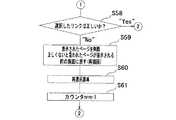JP4672395B2 - Page browsing device and program - Google Patents
Page browsing device and programDownload PDFInfo
- Publication number
- JP4672395B2 JP4672395B2JP2005052880AJP2005052880AJP4672395B2JP 4672395 B2JP4672395 B2JP 4672395B2JP 2005052880 AJP2005052880 AJP 2005052880AJP 2005052880 AJP2005052880 AJP 2005052880AJP 4672395 B2JP4672395 B2JP 4672395B2
- Authority
- JP
- Japan
- Prior art keywords
- page
- user
- frames
- display
- frame
- Prior art date
- Legal status (The legal status is an assumption and is not a legal conclusion. Google has not performed a legal analysis and makes no representation as to the accuracy of the status listed.)
- Expired - Lifetime
Links
Images
Landscapes
- User Interface Of Digital Computer (AREA)
- Information Retrieval, Db Structures And Fs Structures Therefor (AREA)
Description
Translated fromJapanese本発明は、利用者によるリンク選択操作に基づき前記リンクを辿って目的とするページに遷移させ閲覧可能な、ページ閲覧装置およびプログラムに関する。 The present invention relates to a page browsing apparatus and a program that can be browsed by following a link based on a link selection operation by a user and transitioning to a target page.
現在のWeb(World Wide Web)システムは、ページ内のリンクによって様々な情報へ遷移することができる。Web上での検索や散策も、リンクを辿りながら目的とする情報まで遷移を続けることが一般的な方法である。
Web利用者は、目的とする情報に出来る限り早く、戻り操作を要することなく辿り着きたいといった要求があるにもかかわらず、多数の情報が画面内に表示されるため、リンクの文言だけから遷移先の内容を把握することは非常に困難であり、従って、戻り操作を繰り返しながらの遷移が通常になっている。The current Web (World Wide Web) system can transition to various information by links in pages. A general method for searching and walking on the Web is to continue to a target information while following a link.
Even if there is a request that the Web user wants to reach the target information as quickly as possible without requiring a return operation, a large amount of information is displayed on the screen, so the transition is made only from the wording of the link. It is very difficult to grasp the previous contents, and therefore, the transition while repeating the return operation is normal.
この状況を解決するために、従来は、画面上部や下部にそれまで辿ってきた遷移履歴を「パンくずリスト」として示す方法が提案されてきた。
上記した「パンくずリスト」とは、Webサイトの中のそのページの位置を階層構造の上位ページへのリンクのリストで簡潔に記述したものであり、すべてのページの同じ場所に「パンくずリスト」を掲載することでサイトの訪問者が現在位置を直感的に理解するうえで役に立つ。また、利用者が途中で操作のやり直しを希望する際、どこまで戻ればよいかを判断するために用いることもできる。In order to solve this situation, conventionally, a method has been proposed in which the transition history traced up to the top or bottom of the screen is displayed as a “breadcrumb list”.
The above-mentioned “breadcrumb list” is a concise description of the position of the page in the website with a list of links to upper pages in the hierarchical structure. ”To help site visitors intuitively understand their current location. Further, when the user desires to redo the operation on the way, it can be used to determine how far to return.
一方、加齢に伴い記憶力や判断力が低下した利用者、また、Web利用に不慣れな初心者は、リンク表現のみからリンク先のページの概要を把握し、あるいは、それが目的とするページであるか否かを判断することは非常に困難である。
通常、クリックすることによりリンク先のページへ遷移してみて、誤遷移だと気づいた時点で戻ろうとするが、戻る際にも加齢に伴い記憶力が低下した高齢者や初心者は、ページ遷移が進むほど、どこまで戻ってよいか判断することが難しい。On the other hand, a user whose memory and judgment have deteriorated with aging, and a beginner who is unfamiliar with the use of the Web, grasps the outline of the linked page only from the link expression or is the target page. It is very difficult to determine whether or not.
Normally, when you click to change to the linked page, you will try to return when you notice that it is an erroneous transition. The more you progress, the more difficult it is to determine how far you can go back.
上記したように、現状、画面上に遷移履歴が表示されていても、どこまで戻ればよいかを判断することは非常に難しく、間違ったページに戻ってしまった場合は、更に次にどこへ遷移すべきか分からなくなってしまう状況にある。この状況を解決するために、全ページにトップページへのリンクを挿入しているサイトが多く、わからなくなったらトップページへ戻ってやり直す、或いは一度画面を閉じてから、新たに最初からやり直す利用者も多い。
しかしながら、最初からやり直しても、初心者にとってどこの部分で判断を誤ったかを記憶しておくことは難しく、さらに、トップページから辿り直しても選択を誤ったページを見つけ出すのは難しく、特に操作履歴が残らない設定については同じ誤った選択を何度も繰り返してしまうのが現状である。As mentioned above, even if the transition history is currently displayed on the screen, it is very difficult to determine how far to go back, and if you return to the wrong page, go to the next location. You are in a situation where you do not know what to do. To solve this situation, there are many sites that insert links to the top page on all pages. If you do not understand, return to the top page and try again, or close the screen and start over from the beginning. There are also many.
However, even if you start over from the beginning, it is difficult for beginners to remember where the judgment was wrong, and it is difficult to find the wrong selection even after revising from the top page, especially the operation history For settings that do not remain, the same wrong selection is repeated many times.
ページ遷移の履歴を利用者に分かりやすく提示する方法については従来から多数提案がなされている。
例えば、画面を2分割し、一方に現在のページ、他方に利用者のページ遷移の履歴をツリー構造で表示する方法が知られている(例えば、特許文献1参照)。また、現在参照している情報を表示すると共に、過去に参照した情報も履歴として、同一画面上に参照順に表示する方法もある(例えば、特許文献2参照)。
For example, a method is known in which the screen is divided into two, and the current page is displayed on one side and the page transition history of the user is displayed on the other side in a tree structure (see, for example, Patent Document 1). There is also a method of displaying information currently referred to and displaying information referred to in the past as a history in the order of reference on the same screen (for example, see Patent Document 2).
ところで、特許文献1に開示された技術によれば、戻りたい場所がはっきりしている利用者にとっては、戻り先が明確に判断できるようになる。特に、複雑な階層構造をしたサイトに対して効果的であると考えられる。
しかしながら、戻りたい場所が明確に意識できない利用者や、上記のような誤選択を修正するために試行錯誤するような場面には、ツリー状に示された履歴は、利用者にとって分かりづらく、現在の「パンくずリスト」と期待できる効果は余り変わらない。By the way, according to the technique disclosed in
However, for users who are not conscious of where they want to return, or in situations where trial and error are used to correct the above-mentioned misselection, the history shown in the tree shape is difficult for the user to understand. The effect that can be expected from the “breadcrumb list” is not much different.
また、特許文献2に開示された技術によれば、表示されている履歴情報から閲覧したい情報の選択も可能であり、更に、履歴情報を画面に表示する際の幅や高さ等を決定するためのレイアウト情報も保持している。この方法は、現在、取り込まれている最新の情報と過去に辿った情報の相対的な関係を示すことを目的としており、最新の情報と、過去の取り込まれた情報との相対関係を常に明確に表示することにより、過去の情報に戻りたい利用者に対して、相互の位置関係から戻り場所を分かりやすく伝えるという効果を持つ。 Further, according to the technique disclosed in
しかしながら、最新のページ内に対してリンク選択のための操作がなされると、最新のページが履歴表示部分に移動し、選択されたページが最新ページ表示部分に表示される。すなわち、利用者が辿ったページ全てが履歴表示部分に表示される。このとき利用者が誤選択に気づくと、別のリンクを選択し直して目的とする情報か否かの判断を繰り返す。従って、誤選択を繰り返した試行錯誤の履歴も全て履歴表示部分に残ってしまうことになる。操作に不慣れな初心者にとって、どのような選択過程で現在に至ったかを直感的に判断できることが、どこまで戻ればよいかの判断の助けにつながることから、現在表示されている画面と正しい選択がされた画面のみが履歴として記録されることが好ましい。 However, when an operation for selecting a link is performed on the latest page, the latest page moves to the history display portion, and the selected page is displayed on the latest page display portion. That is, all pages that the user has traced are displayed in the history display portion. If the user notices an erroneous selection at this time, another link is selected again and the determination as to whether the information is the target information is repeated. Therefore, all trial and error histories in which erroneous selection has been repeated remain in the history display portion. For beginners who are unfamiliar with operation, being able to judge intuitively what type of selection process has led to helping determine how far to go back, so the screen currently displayed is selected correctly. It is preferable that only the screen is recorded as a history.
本発明は上記諸々の事情に基づいてなされたものであり、利用者に対して視覚的にページ遷移の履歴を示し、リンク選択が正しいか否かをページ遷移する前に確認することで、リンク先の誤選択を軽減し、誤選択した場合でも何を選択して現在のページに辿り着いたかを示す履歴を視覚的に把握可能な、使い勝手の良いページ閲覧装置およびプログラムを提供することを目的とする。
また、利用者に確認を促し試行錯誤の選択の過程を非表示とすることで、現在のページに辿り着くまでの履歴を明確に提示可能な、ページ閲覧装置およびプログラムを提供することも目的とする。The present invention has been made based on the above various circumstances, and visually shows the history of page transition to the user, and confirms whether or not the link selection is correct before making the page transition. To provide an easy-to-use page browsing device and program capable of reducing the previous erroneous selection and visually grasping the history indicating what has been selected to reach the current page even if an erroneous selection is made. Objective.
Another object of the present invention is to provide a page browsing apparatus and a program that can clearly present the history up to the current page by prompting the user for confirmation and hiding the process of selecting trial and error. To do.
上記した課題を解決するために本発明は、利用者によるリンク選択操作に基づき前記リンクを辿って目的とするページに遷移させ閲覧可能なページ閲覧装置であって、利用者に対しリンク選択もしくはページ遷移の可否についての確認入力を促し、利用者による選択入力もしくは確認入力を取りこむ利用者インタフェース部と、前記リンク選択がなされたとき、リンク先ページのソースを抽出して描画するリンク先ページ描画部と、前記描画されたリンク先ページを表示し、利用者に対し前記利用者インタフェース部を介してページ遷移の可否についての確認入力を促す遷移先確認部と、前記確認入力が得られた場合、呼び出されるリンク先ページを含むリンク先ページのソースを抽出し、あらかじめ利用者によって定義され分割されたフレームに割り当てて再描画する更新ページ生成部と、前記確認入力が得られなかった場合、前記利用者インタフェース部を介して利用者に遷移先ページの再選択を促す再選択誘導部と、前記ページ遷移発生の都度、前記利用者インタフェース部を介して利用者によって設定入力される縦方向及び横方向の最大フレーム数に基づき前記フレーム内に画面を同時に複数表示するためのフレーム分割を実行し、前記リンク先ページ描画部を起動して最新のリンク先ページを表示する画面に前記呼び出されたリンク先ページを表示させるフレーム分割部と、を具備し、前記フレーム分割部は、前記フレーム内に分割表示される画面数を保持するページ表示カウンタを備え、前記リンク先ページが描画される毎に更新される前記ページ表示カウンタによるカウンタ値を前記最新のリンク先ページに挿入すると共に、利用者により前記利用者インタフェース部を介して設定入力される前記縦方向及び前記横方向の最大フレーム数と、縦又は横方向のいずれを優先させて表示するかの優先度を示す優先情報とを取り込み、前記更新されたカウンタ値と前記優先度の高い方向の前記最大フレーム数とを比較し、前記優先度の高い方向の前記最大フレーム数が前記更新されたカウンタ値以上である場合、前記優先度の高い方向に分割して前記リンク先ページを表示させ、前記優先度の高い方向の前記最大フレーム数が前記更新されたカウンタ値未満である場合、更に、前記縦方向の最大フレーム数と前記横方向の最大フレーム数との積であるページ内最大表示フレーム数と、前記更新されたカウンタ値と、を比較し、前記ページ内最大表示フレーム数が前記更新されたカウンタ値以上である場合、前記優先度の低い方向とは異なる方向に分割して前記リンク先ページを表示させ、前記ページ内最大表示フレーム数が前記更新されたカウンタ値未満である場合、最も古い前記リンク先ページを削除することを特徴とする。In order to solve the above-described problems, the present invention provides a page browsing apparatus that can be browsed by switching to a target page by tracing the link based on a link selection operation by a user, and the link selection or page for the user. A user interface unit that prompts confirmation input about whether or not to allow transition, a selection input or confirmation input by the user, and a link destination page drawing unit that extracts and draws the source of the link destination page when the link selection is made And a transition destination confirmation unit that displays the drawn link destination page and prompts the user to confirm confirmation about whether or not page transition is possible via the user interface unit, and when the confirmation input is obtained, The source of the landing page including the called landing page is extracted, and the frame defined and divided in advance by the user is extracted. And updating the page generating unit to redraw assigned to arm, when the confirmation input is not obtained, and re-selection guiding portion urging reselection transition destination page to the user via the user interface unit,the page Each time a transition occurs, frame division for simultaneously displaying a plurality of screens in the frame based on the maximum number of frames in the vertical and horizontal directions set and input by the user via the user interface unit is performed, A frame dividing unit that activates the linked page drawing unit to display the called linked page on a screen that displays the latest linked page, and the frame dividing unit displays the divided pagewithin the frame. A page display counter that holds the number of screens to be displayed, and the page display counter that is updated each time the linked page is rendered. The count value is inserted into the latest linked page, and the maximum number of frames in the vertical and horizontal directions set and input by the user via the user interface unit is given priority to either the vertical or horizontal direction. Priority information indicating the priority of whether to display and compare the updated counter value with the maximum number of frames in the higher priority direction, and the maximum number of frames in the higher priority direction Is equal to or higher than the updated counter value, the link destination page is displayed in the higher priority direction, and the maximum number of frames in the higher priority direction is less than the updated counter value. In some cases, the maximum number of display frames in a page, which is a product of the maximum number of frames in the vertical direction and the maximum number of frames in the horizontal direction, and the updated counter value, If the maximum number of display frames in the page is equal to or greater than the updated counter value, the linked page is displayed in a direction different from the low priority direction, and the maximum display in the page is displayed. If the number of frames is smaller than the updated counter value, it characterized thatyou delete the oldest the landing page.
また、本発明において、前記遷移先確認部は、前記選択されたリンク確認の結果当該リンクが正しくないと判断された場合、前記フレームに表示されたリンク先ページを残しながら前記再選択誘導部を介して利用者に再選択を促し、現在のカウンタ値を前記リンク先ページに挿入して表示するか、もしくは前記表示されたリンク先ページを削除して正しくないと判断された直前のリンク先ページの表示に戻し、前記再選択誘導部を介して利用者に再選択を促し、前記カウンタ値を更新して再選択されたリンク先ページに挿入して表示することを特徴とする。 Also, in the present invention, the transition destination confirmation unit, when it is determined that the link is not correct as a result of the selected link confirmation, leaves the link destination page displayed in the frame, Prompts the user to select again and displays the current counter value inserted in the linked page, or deletes the displayed linked page and immediately determines that the linked page is incorrect In this case, the user is prompted to reselect through the reselection guidance unit, and the counter value is updated and inserted into the reselected link destination page for display.
また、本発明は、利用者によるリンク選択操作に基づき前記リンクを辿って目的とするページに遷移させ閲覧可能なページ閲覧装置に用いられるプログラムであって、利用者に対しリンク選択もしくはページ遷移の可否についての確認入力を促し、利用者による選択入力もしくは確認入力を取りこむ処理と、前記リンク選択がなされたとき、リンク先ページのソースを抽出して描画する処理と、前記描画されたリンク先ページを表示し、利用者に対しページ遷移の可否についての確認入力を促す処理と、前記確認入力が得られた場合、呼び出されるリンク先ページを含むリンク先ページのソースを抽出し、あらかじめ利用者によって定義され分割されたフレームに割り当てて再描画する処理と、前記確認入力が得られなかった場合、利用者に遷移先ページの再選択を促す処理と、前記ページ遷移発生の都度、利用者によって設定入力される縦方向及び横方向の最大フレーム数に基づき前記フレーム内に画面を同時に複数表示するためのフレーム分割を実行し、前記リンク先ページ描画部を起動して最新のリンク先ページを表示する画面に前記呼び出されたリンク先ページを表示させる処理と、前記フレーム内に分割表示される画面数を保持するページ表示カウンタを使用し、前記リンク先ページが描画される毎に更新される前記ページ表示カウンタによるカウンタ値を前記最新のリンク先ページに挿入すると共に、利用者により設定入力される前記縦方向及び前記横方向の最大フレーム数と、縦又は横方向のいずれを優先させて表示するかの優先度を示す優先情報とを取り込み、前記更新されたカウンタ値と前記優先度の高い方向の前記最大フレーム数とを比較する処理と、前記優先度の高い方向の前記最大フレーム数が前記更新されたカウンタ値以上である場合、前記優先度の高い方向に分割して前記リンク先ページを表示させる処理と、前記優先度の高い方向の前記最大フレーム数が前記更新されたカウンタ値未満である場合、更に、前記縦方向の最大フレーム数と前記横方向の最大フレーム数との積であるページ内最大表示フレーム数と、前記更新されたカウンタ値と、を比較する処理と、前記ページ内最大表示フレーム数が前記更新されたカウンタ値以上である場合、前記優先度の低い方向とは異なる方向に分割して前記リンク先ページを表示させ、前記ページ内最大表示フレーム数が前記更新されたカウンタ値未満である場合、最も古い前記リンク先ページを削除する処理と、をコンピュータに実行させることを特徴とする。In addition, the present invention is a program used in a page browsing device that can be browsed by following the link based on a link selection operation by a user and transitioning to a target page. Processing for prompting confirmation input about whether or not to accept, selection input or confirmation input by the user, processing for extracting and rendering the source of the linked page when the link selection is made, and the rendered linked page display extracts a process of prompting a confirmation input for the possibility ofpage transition to user, if the confirmation input is obtained, the source of the landing page that contains the landing page to be invoked, previously available The process of assigning and redrawing the frame defined and divided by the user and when the confirmation input is not obtained, A process of prompting reselection Utsurisaki pages,each of the page transition occurs, the frame division for simultaneously displaying a plurality of screens in the frame based on the maximum number of frames in the longitudinal and transverse directions are set inputted by the user , And the process for displaying the called link destination page on the screen displaying the latest link destination page by starting the link destination page drawing unit and the number of screens divided and displayed in the frame are held. Using a page display counter, the counter value by the page display counter updated every time the linked page is rendered is inserted into the latest linked page, and the vertical direction set and input by the user and Captures the maximum number of frames in the horizontal direction and priority information indicating the priority of displaying in the vertical or horizontal direction. A process of comparing the updated counter value with the maximum number of frames in the higher priority direction, and when the maximum number of frames in the higher priority direction is equal to or greater than the updated counter value, the priority A process of displaying the linked page by dividing it in a higher direction, and when the maximum number of frames in the higher priority direction is less than the updated counter value, A process of comparing the maximum number of display frames in a page that is a product of the maximum number of frames in the horizontal direction and the updated counter value, and the maximum number of display frames in a page is equal to or greater than the updated counter value. If there is, the linked page is displayed in a direction different from the low priority direction, and the maximum number of display frames in the page is not updated. If it is full, the computer executesa processof deleting the oldest linked page .
本発明によれば、利用者に対して視覚的にページ遷移の履歴を示し、リンク選択が正しいか否かをページ遷移前に確認することで、リンク先の誤選択が軽減され、例え、誤選択した場合でも何を選択して現在のページに辿り着いたかを示す履歴を視覚的に把握することが可能になる。特に、リンク選択の可否を確認することで、試行錯誤の選択の過程は表示されないことから、現在のページに辿り着くまでの操作履歴を明確に利用者に提示可能になる。
また、本発明によれば、利用者の要求に応じて、既に取得したページをどの程度残すかについての設定が可能であり、例えば、利用者が現在のページと次ページとを指定した場合、画面上には常に2ページが表示されていることになり、また、表示は2ページであっても、その前に戻ることも、その前を辿ることも可能であり、このことにより使い勝手の向上がはかれる。According to the present invention, by visually showing the page transition history to the user and confirming whether or not the link selection is correct before the page transition, erroneous selection of the link destination is reduced. Even when selected, it is possible to visually grasp a history indicating what has been selected to reach the current page. In particular, by confirming whether or not links can be selected, the trial and error selection process is not displayed, so that the operation history up to the current page can be clearly presented to the user.
Further, according to the present invention, it is possible to set how much the already acquired page is left in response to a user's request. For example, when the user specifies the current page and the next page, Two pages are always displayed on the screen, and even if the display is two pages, it is possible to return to the previous page or follow the previous page, which improves usability. Is peeled off.
図1は、本発明実施形態にかかわるページ閲覧装置の内部構成を機能展開して示したブロック図である。
図1に示されるように、本発明実施形態にかかわるページ閲覧装置は、利用者インタフェース部1と、リンク先ページ描画部2と、フレーム分割部3と、遷移先確認部4と、更新ページ生成部5と、再選択誘導部6と、フレーム分割テーブル7と、カウンタ値保持テーブル8と、画像・情報履歴テーブル9とで構成される。FIG. 1 is a block diagram showing an expanded function of the internal configuration of a page browsing apparatus according to an embodiment of the present invention.
As shown in FIG. 1, the page browsing apparatus according to the embodiment of the present invention includes a
利用者インタフェース部1は、図示せぬ表示装置を介して利用者に対しリンク選択もしくはページ遷移の可否についての確認入力を促し、利用者が図示せぬ入力装置を操作することによる選択入力もしくは確認入力を取り込む機能を持つ。また、リンク先ページ描画部2は、利用者が入力装置を操作してリンク選択を行ったとき、リンク先ページのソースを抽出して図示せぬ記憶装置に描画する機能を持つ。
また、遷移先確認部4は、描画されたリンク先ページを上記した記憶装置から読み出して図示せぬ表示装置に表示し、利用者に対し利用者インタフェース部1を介してページ遷移の可否についての確認入力を促す機能を持つ。更に、更新ページ生成部5は、利用者による確認入力が得られた場合、呼び出されるリンク先ページを含むリンク先ページのソースを抽出し、あらかじめ利用者によって定義され分割されたフレームに割り当てて記憶装置に再描画する機能を持つ。The
Further, the transition
一方、再選択誘導部6は、利用者による確認入力が得られなかった場合、利用者インタフェース部1を介して利用者に遷移先ページの再選択を促す機能を持つ。また、フレーム分割部3は、ページ遷移発生の都度、利用者インタフェース部1を介して利用者によって設定入力される、縦横の分割画面数、最大フレーム数に基づきフレーム内に画面を同時に複数表示するためのフレーム分割を実行し、リンク先ページ描画部2を起動して最新のリンク先ページを表示する画面に呼び出されたリンク先ページを表示させる機能を持つ。
なお、フレーム分割テーブル7には、利用者により設定される分割方法(フレーム構成)が、カウンタ値保持テーブル8にはリンク先ページが描画されるたびに更新されるカウンタ値が、画像・情報履歴テーブル9には、選択したリンク先の履歴がそれぞれ保持される。On the other hand, the
The frame division table 7 includes a division method (frame configuration) set by the user, and the counter value holding table 8 includes a counter value that is updated each time a linked page is rendered. The table 9 holds the history of the selected link destination.
図2は、図1に示すフレーム分割テーブル、および画像・情報履歴テーブルのデータ構造の一例を示す図である。前者は図2(a)に、後者は図2(b)に示されている。
図2(a)に示されるように、フレーム分割テーブル7には、フレームを構成する縦横の分割画面数(ここでは縦3、横2)、および最大分割画面数(ここでは6=縦3×横2)、ならびに、遷移したページ数がフレームの合計画面数に足りない場合に有効となる縦横いずれの方向に優先させ表示するかを示す優先情報(ここでは縦優先)が設定される。また、図2(b)に示されるように、画像・情報履歴テーブル9には、選択されたリンク先のそれぞれのURL(Uniform Resource Locator)が履歴として保持される。FIG. 2 is a diagram showing an example of the data structure of the frame division table and the image / information history table shown in FIG. The former is shown in FIG. 2 (a) and the latter is shown in FIG. 2 (b).
As shown in FIG. 2A, the frame division table 7 includes the number of vertical and horizontal divided screens (here, vertical 3 and horizontal 2) and the maximum number of divided screens (here 6 = vertical 3 ×). Horizontal 2), and priority information (here, vertical priority) indicating whether the display is given priority in the vertical or horizontal direction, which is effective when the number of transitioned pages is less than the total number of frames, is set. As shown in FIG. 2B, the URL (Uniform Resource Locator) of each selected link destination is stored in the image / information history table 9 as a history.
以下、図1、図2を参照しながら概略動作説明を行う。まず、利用者が利用者インタフェース部1を介して表示ならびに入力操作を行うことにより、Webページ内のリンク先ページが呼び出された場合、リンク先ページ描画部2は、リンク先ページのHTML(Hyper Text Markup Language)ソースを抽出し、フレーム分割部3によりフレーム分割された所定の画面領域に該当ページを描画する。
続いて、遷移先ページを確認する遷移先確認部4が起動され、利用者にリンク選択の正誤確認を促す。ここで利用者による確認がOKだった場合、更新ページ生成部5は、現在有効となっているページ、およびリンク先ページのHTMLソースを各画面領域に割り当てて再描画する。一方、遷移先確認部4による確認がNO(誤選択)だった場合、再選択誘導部6は、利用者に正しいページ選択のための再選択を促す。The schematic operation will be described below with reference to FIGS. First, when a link destination page in a Web page is called by a user performing display and input operations via the
Subsequently, the transition
ところで、フレーム分割部3は、ページ遷移が発生する毎に、フレームをどのように分割するかを決定する。例えば、縦と横の画面数が利用者により設定されると、その設定がフレーム分割テーブル7に保持され、フレーム分割部3は、設定された内容に従いフレーム分割処理を実行する。
上記したリンク先ページが呼び出されると、フレーム分割部3によってフレームが分割され、リンク先ページ描画部2は、最新情報を表示する箇所に先に呼び出されたページを表示する。同時に、遷移先確認部4によって確認メッセージが表示される。確認メッセージは、例えば、描画されたリンク先ページの最下部、或いは別ウインドウに表示される。そして、利用者が「遷移してよい」、「遷移をやめる」のいずれかを簡単に選択できるよう、2択の選択質問で確認する方法などが考えられる。図7に遷移先確認のために使用される画面構成の一例が示されている。By the way, the
When the above-described link destination page is called, the frame is divided by the
ここで、「遷移してよい」と利用者が判断した場合は、更新ページ生成部5によって、選択されたページを正式に表示する。遷移をやめると利用者が判断した場合は、再選択誘導部6により、利用者に再度、遷移先を選択するよう誘導する。
誘導方法としては、確認メッセージを表示した箇所にメッセージを表示するなどの方法が考えられる。このとき、誤選択されたページを消去して、1ページ表示数の少ない1段階前の表示に戻し、誘導メッセージのみ別画面で表示するなども考えられるが、後述するフレーム分割処理の流れを示した図5、図6に示すフローチャートによれば、表示を削除する場合、削除しない場合のそれぞれが示されている。また、遷移の履歴は、図2(b)に示されるように、画像・情報履歴テーブル9の中にURLなどで記憶する方法が考えられる。なお、誤選択であり、再選択を促した場合、画像・情報履歴テーブル9の中に誤選択されたリンクは残さないものとする。Here, when the user determines that “it may be changed”, the updated
As a guidance method, a method of displaying a message at a location where a confirmation message is displayed can be considered. At this time, it may be possible to delete the erroneously selected page, return to the previous display with a small number of one page display, and display only the guidance message on another screen. According to the flowcharts shown in FIGS. 5 and 6, the case where the display is deleted and the case where the display is not deleted are shown. Further, as shown in FIG. 2B, a method of storing the transition history in the image / information history table 9 with a URL or the like is conceivable. It should be noted that, if it is an erroneous selection and a reselection is prompted, the erroneously selected link is not left in the image / information history table 9.
図8に示されるように、これまで遷移してきた全ページを表示しない場合は、ページの遷移に従って、「前へ」、「後へ」といった遷移リンクを表示する。「前へ」にあたるリンクが指定された場合は、更新ページ生成部5によって、今、表示されているページの1つ前を再描画する。「後ろへ」にあたるリンクが指定された場合、更新ページ生成部5は、2番目のページから、今、表示されている最後の遷移先の次に遷移したページまでを再描画する。 As shown in FIG. 8, when not displaying all the pages that have transitioned so far, transition links such as “forward” and “back” are displayed according to the transition of the page. When a link corresponding to “Previous” is designated, the updated
上記した再描画の際、更新ページ生成部5は、図2(b)に示される画像・情報履歴テーブル9を参照して描画を行う。
ページの表示が更新される毎(確認に対してNOが回答され、元の表示に戻す場合も含まれる)、フレームに表示されている画面数は、フレーム分割部3が内蔵するページ表示カウンタに保持されており、ここで1ページ内に表示されるフレーム分割数と画面数とを比較することにより表示方法が判断される。なお、上記したページ表示カウンタによるカウンタ値は、カウンタ値保持テーブル8に保持され、リンク先ページが描画された際、現在のカウンタ値に1を加えた値を新たなカウンタ値とする。また、確認に対してNO(遷移をやめる)が回答された場合であって、誤選択した画面を消すケースにおいては、カウンタ値は現在のカウンタ値から−1した値となり、誤選択した画面を削除しないケースにおいては、確認に対してOK(遷移してよい)と回答された場合はカウンタ値を変更しない。詳細はフローチャートを用いて後述する。At the time of the redrawing described above, the update
Each time the display of the page is updated (including the case where NO is answered for the confirmation and the display is restored to the original display), the number of screens displayed in the frame is stored in the page display counter built in the
一方、1ページに表示するフレーム分割数(ページ数)、および表示位置は、利用者の要求により変更が可能である。具体的に、フレーム分割部3に、縦横のフレーム数が設定されるとフレーム分割が実行される。遷移したページ数が、フレームの合計数に足りない場合は、予め、利用者に縦横の優先順位を選択させ、フレームの合計数に遷移したページの合計数が足りるまでは、利用者が縦を優先したいという場合は上から下へ、横を優先したいと要望を持つ場合は左から右へ、順に並べる。
なお、最大分割フレーム数が、所定の数(閾値で設定)以下で、かつ、現在までに遷移したページの表示数が最大分割フレーム数の一定の割合(閾値で設定)以下の場合は、利用者が優先方向に設定した最大分割フレーム数を超える場合であっても、優先方向にフレームを分割して表示してもよい。
図9に遷移数がフレーム指定数に満たない場合の画面配置図が示されている。ここでは、縦2、横2、優先が横の場合を示す。ここで、各フレームには遷移順序を明らかにするために番号などを表示するものとする。On the other hand, the number of frame divisions (number of pages) displayed on one page and the display position can be changed according to the user's request. Specifically, when the number of vertical and horizontal frames is set in the
Use if the maximum number of divided frames is less than a predetermined number (set with a threshold) and the number of pages that have been transitioned to the present is less than a certain percentage of the maximum number of divided frames (set with a threshold). Even when the person exceeds the maximum number of divided frames set in the priority direction, the frame may be divided and displayed in the priority direction.
FIG. 9 shows a screen layout when the number of transitions is less than the specified number of frames. Here, a case where the vertical is 2, horizontal 2, and the priority is horizontal is shown. Here, a number or the like is displayed in each frame to clarify the transition order.
利用者は、表示を確認して誤ってリンク先を選択した誤選択に気づいた場合、確認質問に対して、遷移先確認部4により発せられる確認要求に対し遷移先を選択し直すという回答を行い、再選択を行う。誤選択のページを表示したまま、確認している場合は、フレームの表示数は変更せずに、新しく選択されたページのみ再描画する。図10にリンク先誤選択の際の対応が示されている。 If the user notices an incorrect selection by checking the display and selecting the link destination by mistake, he / she responds to the confirmation question by reselecting the transition destination in response to the confirmation request issued by the transition
図3は、利用者にフレーム分割を要求する際の処理の流れを、図4〜図6は、利用者により設定された分割方法に基づいてフレーム分割を実行する際の処理の流れをそれぞれ示すフローチャートである。
以下、図3〜図6に示すフローチャートを参照しながら本発明実施形態の動作について詳細に説明する。FIG. 3 shows the flow of processing when requesting frame division from the user, and FIGS. 4 to 6 show the flow of processing when executing frame division based on the division method set by the user. It is a flowchart.
The operation of the embodiment of the present invention will be described in detail below with reference to the flowcharts shown in FIGS.
図3のフローチャートにおいて、フレーム分割部3は、まず、利用者インタフェース部1を介して利用者により設定入力される縦方向最大分割フレーム数(α)と、横方向最大分割フレーム数(β)を取り込む(S31、S32)。
続いて、設定入力される、遷移したページ数がフレームの合計数に満たない場合に有効となる優先情報、ここでは縦が優先か否かをチェックして該当フラグをONする(S33〜S35)。フレーム分割部3は、更に、先に設定入力された縦方向最大分割フレーム数(α)と横方向最大分割フレーム数(β)を乗算することによって得られるページ内最大表示フレーム数を算出し、後のフレーム分割実行に備える。(S36)。In the flowchart of FIG. 3, the
Subsequently, priority information which is set and input and becomes valid when the number of transitioned pages is less than the total number of frames, in this case, whether vertical is prioritized is checked and the corresponding flag is turned on (S33 to S35). . The
図4のフローチャートにおいて、フレーム分割部3は、まず、内蔵するページ表示カウンタnを初期化する(S41)。そして、利用者インタフェース部1を介して利用者により設定入力された縦横フレーム数と最大フレーム数(縦α、横β、最大α×β)を確認し(S42)、リンク選択の有無をチェックする(S43)。
利用者インタフェース部1を介してリンク選択があったことが確認されると(S43“Yes”)、フレーム分割部3は、リンク先ページ描画部2もしくは更新ページ生成部5を介しリンク先ページが描画される毎にページ表示カウンタによるカウンタ値を+1更新する(S44)。カウンタ値が1の場合(S45“YES”)、利用者が閲覧しているのは最初のページなので、カウンタ値を最新のリンク先ページに挿入して表示する(S46)。そして、誤選択の場合の利用者による再リンク選択を待ってS44以降の処理を繰り返す(S55)。In the flowchart of FIG. 4, the
When it is confirmed that there has been a link selection via the user interface unit 1 (S43 “Yes”), the
また、フレーム分割部3は、利用者により利用者インタフェース1部を介して設定入力される縦横方向の分割フレーム数α、βと、先に保持した優先フラグ(縦横方向のいずれを優先させるかを示す情報)とを取り込み、これら情報に基づき、カウンタ値が1以外の場合(S45“NO”)は、更新されたページ表示カウンタによるカウンタ値nと、縦もしくは横方向の分割フレーム数とを比較し(S48、S50)、ここでカウンタ値が小さい範囲内においては、リンク先ページ描画部2もしくは更新ページ生成部5を介してリンク先ページをフレームの縦もしくは横方向に分割表示させる(S49、S53)。
一方、カウンタ値nが大きい場合は(S48“No”、S50“No”)、更に、カウンタ値nと、縦と横方向の分割フレーム数を乗算することにより算出されるページ内最大表示フレーム数とを比較し(S51)、カウンタ値nがページ内最大表示フレーム数α×βより小さい範囲内においては、優先度の低い縦もしくは横方向に分割して表示させる(S54)。また、カウンタ値nがページ内最大表示フレーム数α×βより大きければ最も古いページを削除することになる(S52)。The
On the other hand, when the counter value n is large (S48 "No", S50 "No"), the maximum display frame number in the page calculated by multiplying the counter value n and the number of divided frames in the vertical and horizontal directions. (S51), and within the range where the counter value n is smaller than the maximum display frame number α × β in the page, it is divided and displayed in the vertical or horizontal direction with low priority (S54). If the counter value n is larger than the maximum display frame number α × β in the page, the oldest page is deleted (S52).
なお、図5のフローチャートに示されるように、遷移先確認部4において、選択されたリンク確認の結果(S56)、正しくないと判断された場合(S56、“No”)、フレームに表示されたリンク先ページを残しながら再選択誘導部6を介して利用者に再選択を促す(S57)。
もしくは、図6のフローチャートに示されるように、遷移先確認部4において、選択されたリンク確認の結果(S58)、正しくないと判断された場合(S58、“No”)、フレームに表示されたリンク先ページを削除して正しくないと判断された直前のリンク先ページの表示に戻し(S59)、再選択誘導部6を介して利用者に再選択を促し(S60)、ページ表示カウンタによるカウンタ値を更新(S61)する。なお、上記のページ表示を行う各処理において、最新のリンク先ページを表示する場合、その時のカウンタ値を挿入して表示する。As shown in the flowchart of FIG. 5, the
Or, as shown in the flowchart of FIG. 6, the
以上説明のように本発明は、利用者に対して視覚的にページ遷移の履歴を提示し、リンク選択が正しいか否かをページ遷移を実行する前に確認するユーザインタフェースを提供して使い勝手の向上をはかるものである。
このとき、利用者の要求に応じてページ遷移のたびに前のページは残しながら次のページを同時に提示する。なお、提示した次のページには、このページで正しいか、このページに遷移してよいか利用者に確認を促すメッセージを表示し、そのページで正しいという回答が得られた場合のみページ遷移を有効にする。また、選択が誤りであるとの回答が得られた場合は別の遷移先を選択するように誘導する。なお、次のページは、フレーム分割して上下左右、利用者が希望する位置に表示することができる。As described above, the present invention provides a user interface that visually presents a page transition history to the user and confirms whether or not the link selection is correct before executing the page transition. It is intended to improve.
At this time, the next page is presented simultaneously while leaving the previous page at each page transition in response to a user request. Note that the next page that is presented displays a message prompting the user to confirm whether this page is correct or that this page can be changed, and the page transition is performed only when the answer is correct on that page. To enable. If an answer indicating that the selection is incorrect is obtained, the user is guided to select another transition destination. The next page can be divided into frames and displayed at the position desired by the user.
また、本発明は、利用者の要求に応じて、既に取得したページをどの程度残すかについての設定も可能であり、例えば、利用者が現在のページと次ページとを指定した場合、画面上には常に2ページが表示されていることになり、また、表示は2ページであっても、その前に戻ることも、その前を辿ることも可能であり、このことにより使い勝手の向上がはかれる。 In addition, the present invention can set how much of the already acquired page is left in response to a user request. For example, when the user specifies the current page and the next page, 2 pages are always displayed, and even if the display is 2 pages, it is possible to return to the previous page or follow the previous page, which improves usability. .
上記したように、本発明によれば、利用者に対して視覚的にページ遷移の履歴を示し、リンク選択が正しいか否かをページ遷移前に確認することで、リンク先の誤選択が軽減され、例え、誤選択した場合でも何を選択して現在のページに辿り着いたかを示す履歴を視覚的に把握することが可能になる。特に、リンク選択の可否を確認することで、試行錯誤の選択の過程は表示されないことから、現在のページに辿り着くまでの操作履歴を明確に利用者に提示可能になる。 As described above, according to the present invention, an erroneous selection of a link destination is reduced by visually showing the page transition history to the user and confirming whether the link selection is correct before the page transition. For example, even if an incorrect selection is made, it is possible to visually grasp a history indicating what has been selected to reach the current page. In particular, by confirming whether or not links can be selected, the trial and error selection process is not displayed, so that the operation history up to the current page can be clearly presented to the user.
なお、図1に示す、利用者インタフェース部1と、リンク先ページ描画部2と、フレーム分割部3と、遷移先確認部4と、更新ページ生成部5と、再選択誘導部6のそれぞれで実行される手順をコンピュータ読取り可能な記録媒体に記録し、この記録媒体に記録されたプログラムをコンピュータシステムに読み込ませ、実行することにより本発明のページ閲覧装置が実現されるものとする。ここでいうコンピュータシステムとは、OSや周辺機器等のハードウェアを含むものである。 In addition, in each of the
また、「コンピュータシステム」は、WWWシステムを利用している場合であれば、ホームページ提供環境(あるいは表示環境)も含むものとする。
また、上記プログラムは、このプログラムを記憶装置等に格納したコンピュータシステムから、伝送媒体を介して、あるいは、伝送媒体中の伝送波により他のコンピュータシステムに伝送されてもよい。ここで、プログラムを伝送する「伝送媒体」は、インターネット等のネットワーク(通信網)や電話回線等の通信回線(通信線)のように情報を伝送する機能を有する媒体のことをいう。
また、上記プログラムは、前述した機能の一部を実現するためのものであっても良い。さらに、前述した機能をコンピュータシステムにすでに記録されているプログラムとの組み合わせで実現できるもの、いわゆる差分ファイル(差分プログラム)であっても良い。Further, the “computer system” includes a homepage providing environment (or display environment) if a WWW system is used.
The program may be transmitted from a computer system storing the program in a storage device or the like to another computer system via a transmission medium or by a transmission wave in the transmission medium. Here, the “transmission medium” for transmitting the program refers to a medium having a function of transmitting information, such as a network (communication network) such as the Internet or a communication line (communication line) such as a telephone line.
The program may be for realizing a part of the functions described above. Furthermore, what can implement | achieve the function mentioned above in combination with the program already recorded on the computer system, and what is called a difference file (difference program) may be sufficient.
以上、この発明の実施形態につき、図面を参照して詳述してきたが、具体的な構成はこの実施形態に限られるものではなく、この発明の要旨を逸脱しない範囲の設計等も含まれる。 The embodiments of the present invention have been described in detail with reference to the drawings. However, the specific configuration is not limited to the embodiments, and includes designs and the like that do not depart from the gist of the present invention.
1…利用者インタフェース部、2…リンク先ページ描画部、3…フレーム分割部、4…遷移先確認部、5…更新ページ生成部、6…再選択誘導部、7…フレーム分割テーブル、8…カウンタ値保持テーブル、9…画像・情報履歴テーブル
DESCRIPTION OF
Claims (3)
Translated fromJapanese利用者に対しリンク選択もしくはページ遷移の可否についての確認入力を促し、利用者による選択入力もしくは確認入力を取りこむ利用者インタフェース部と、
前記リンク選択がなされたとき、リンク先ページのソースを抽出して描画するリンク先ページ描画部と、
前記描画されたリンク先ページを表示し、利用者に対し前記利用者インタフェース部を介してページ遷移の可否についての確認入力を促す遷移先確認部と、
前記確認入力が得られた場合、呼び出されるリンク先ページを含むリンク先ページのソースを抽出し、あらかじめ利用者によって定義され分割されたフレームに割り当てて再描画する更新ページ生成部と、
前記確認入力が得られなかった場合、前記利用者インタフェース部を介して利用者に遷移先ページの再選択を促す再選択誘導部と、
前記ページ遷移発生の都度、前記利用者インタフェース部を介して利用者によって設定入力される縦方向及び横方向の最大フレーム数に基づき前記フレーム内に画面を同時に複数表示するためのフレーム分割を実行し、前記リンク先ページ描画部を起動して最新のリンク先ページを表示する画面に前記呼び出されたリンク先ページを表示させるフレーム分割部と、
を具備し、
前記フレーム分割部は、
前記フレーム内に分割表示される画面数を保持するページ表示カウンタを備え、前記リンク先ページが描画される毎に更新される前記ページ表示カウンタによるカウンタ値を前記最新のリンク先ページに挿入すると共に、利用者により前記利用者インタフェース部を介して設定入力される前記縦方向及び前記横方向の最大フレーム数と、縦又は横方向のいずれを優先させて表示するかの優先度を示す優先情報とを取り込み、前記更新されたカウンタ値と前記優先度の高い方向の前記最大フレーム数とを比較し、
前記優先度の高い方向の前記最大フレーム数が前記更新されたカウンタ値以上である場合、前記優先度の高い方向に分割して前記リンク先ページを表示させ、
前記優先度の高い方向の前記最大フレーム数が前記更新されたカウンタ値未満である場合、更に、前記縦方向の最大フレーム数と前記横方向の最大フレーム数との積であるページ内最大表示フレーム数と、前記更新されたカウンタ値と、を比較し、
前記ページ内最大表示フレーム数が前記更新されたカウンタ値以上である場合、前記優先度の低い方向に分割して前記リンク先ページを表示させ、前記ページ内最大表示フレーム数が前記更新されたカウンタ値未満である場合、最も古い前記リンク先ページを削除することを特徴とするページ閲覧装置。A page browsing apparatus capable of browsing and browsing to the target page by following the link based on a link selection operation by a user,
A user interface unit that prompts the user to confirm whether link selection or page transition is possible, and accepts a selection input or confirmation input by the user; and
When the link selection is made, a linked page drawing unit that extracts and draws the source of the linked page;
A transition destination confirmation unit that displays the rendered link destination page and prompts the user to confirm confirmation of whether or not page transition is possible via the user interface unit;
When the confirmation input is obtained, an updated page generation unit that extracts a source of a linked page including a linked page to be called, assigns it to a frame defined and divided in advance by a user, and redraws;
If the confirmation input is not obtained, a reselection guidance unit that prompts the user to reselect the transition destination page via the user interface unit;
Each time the page transition occurs, frame division is performed to simultaneously display a plurality of screens within the frame based on the maximum number of vertical and horizontal frames set and input by the user via the user interface unit. A frame dividing unit that activates the linked page drawing unit and displays the called linked page on a screen that displays the latest linked page;
Equippedwith,
The frame dividing unit
A page display counter for holding the number of screens divided and displayed in the frame, and inserting a counter value by the page display counter updated every time the linked page is drawn into the latest linked page; Priority information indicating the maximum number of frames in the vertical direction and the horizontal direction set and input by the user via the user interface unit, and the priority of which display is to be given priority in the vertical or horizontal direction; And comparing the updated counter value with the maximum number of frames in the higher priority direction,
When the maximum number of frames in the high priority direction is equal to or greater than the updated counter value, the link destination page is displayed by dividing the high priority direction,
When the maximum number of frames in the higher priority direction is less than the updated counter value, the maximum display frame in a page that is the product of the maximum number of frames in the vertical direction and the maximum number of frames in the horizontal direction A number and the updated counter value,
When the maximum number of display frames in the page is equal to or greater than the updated counter value, the link destination page is displayed by being divided in the low priority direction, and the maximum display frame number in the page is updated. If it is less than the value, page viewing apparatus characterized thatyou delete the oldest said landing page.
利用者に対しリンク選択もしくはページ遷移の可否についての確認入力を促し、利用者による選択入力もしくは確認入力を取りこむ処理と、
前記リンク選択がなされたとき、リンク先ページのソースを抽出して描画する処理と、 前記描画されたリンク先ページを表示し、利用者に対しページ遷移の可否についての確認入力を促す処理と、
前記確認入力が得られた場合、呼び出されるリンク先ページを含むリンク先ページのソースを抽出し、あらかじめ利用者によって定義され分割されたフレームに割り当てて再描画する処理と、
前記確認入力が得られなかった場合、利用者に遷移先ページの再選択を促す処理と、
前記ページ遷移発生の都度、利用者によって設定入力される縦方向及び横方向の最大フレーム数に基づき前記フレーム内に画面を同時に複数表示するためのフレーム分割を実行し、前記リンク先ページ描画部を起動して最新のリンク先ページを表示する画面に前記呼び出されたリンク先ページを表示させる処理と、
前記フレーム内に分割表示される画面数を保持するページ表示カウンタを使用し、前記リンク先ページが描画される毎に更新される前記ページ表示カウンタによるカウンタ値を前記最新のリンク先ページに挿入すると共に、利用者により設定入力される前記縦方向及び前記横方向の最大フレーム数と、縦又は横方向のいずれを優先させて表示するかの優先度を示す優先情報とを取り込み、前記更新されたカウンタ値と前記優先度の高い方向の前記最大フレーム数とを比較する処理と、
前記優先度の高い方向の前記最大フレーム数が前記更新されたカウンタ値以上である場合、前記優先度の高い方向に分割して前記リンク先ページを表示させる処理と、
前記優先度の高い方向の前記最大フレーム数が前記更新されたカウンタ値未満である場合、更に、前記縦方向の最大フレーム数と前記横方向の最大フレーム数との積であるページ内最大表示フレーム数と、前記更新されたカウンタ値と、を比較する処理と、
前記ページ内最大表示フレーム数が前記更新されたカウンタ値以上である場合、前記優先度の低い方向に分割して前記リンク先ページを表示させ、前記ページ内最大表示フレーム数が前記更新されたカウンタ値未満である場合、最も古い前記リンク先ページを削除する処理と、
をコンピュータに実行させるプログラム。A program used for a page browsing apparatus that can be browsed by following the link based on a link selection operation by a user and transitioning to a target page,
Prompting the user to confirm the link selection or whether or not to change the page, and the process of incorporating the selection input or confirmation input by the user;
When the link selection is made, to display a process of drawing to extract the source of the landing page, the rendered landing page to the user prompt confirmation input for the possibility ofpage transition process When,
When the confirmation input is obtained, a process of extracting the source of the linked page including the linked page to be called, assigning it to a frame defined and divided in advance by the user, and redrawing;
When the confirmation input is not obtained, a process for prompting the user to reselect the transition destination page;
Each time the page transition occurs, frame division for simultaneously displaying a plurality of screens within the frame is performed based on the maximum number of vertical and horizontal frames set and input by the user, and the linked page drawing unit is A process for displaying the called linked page on a screen for starting and displaying the latest linked page;
Using a page display counter that holds the number of screens divided and displayed in the frame, the counter value by the page display counter updated every time the linked page is drawn is inserted into the latest linked page. In addition, the maximum number of frames in the vertical direction and the horizontal direction set and input by the user, and priority information indicating the priority of which display is given priority in the vertical or horizontal direction are fetched and updated. A process of comparing the counter value with the maximum number of frames in the higher priority direction;
When the maximum number of frames in the high priority direction is greater than or equal to the updated counter value, a process of dividing the high priority direction and displaying the linked page;
When the maximum number of frames in the higher priority direction is less than the updated counter value, the maximum display frame in a page that is the product of the maximum number of frames in the vertical direction and the maximum number of frames in the horizontal direction A process of comparing the number with the updated counter value;
When the maximum number of display frames in the page is equal to or greater than the updated counter value, the link destination page is displayed by being divided in the low priority direction, and the maximum display frame number in the page is updated. If it is less than the value, the processof deleting the oldest landing page ;
A program that causes a computer to execute.
Priority Applications (1)
| Application Number | Priority Date | Filing Date | Title |
|---|---|---|---|
| JP2005052880AJP4672395B2 (en) | 2005-02-28 | 2005-02-28 | Page browsing device and program |
Applications Claiming Priority (1)
| Application Number | Priority Date | Filing Date | Title |
|---|---|---|---|
| JP2005052880AJP4672395B2 (en) | 2005-02-28 | 2005-02-28 | Page browsing device and program |
Publications (2)
| Publication Number | Publication Date |
|---|---|
| JP2006236205A JP2006236205A (en) | 2006-09-07 |
| JP4672395B2true JP4672395B2 (en) | 2011-04-20 |
Family
ID=37043756
Family Applications (1)
| Application Number | Title | Priority Date | Filing Date |
|---|---|---|---|
| JP2005052880AExpired - LifetimeJP4672395B2 (en) | 2005-02-28 | 2005-02-28 | Page browsing device and program |
Country Status (1)
| Country | Link |
|---|---|
| JP (1) | JP4672395B2 (en) |
Families Citing this family (2)
| Publication number | Priority date | Publication date | Assignee | Title |
|---|---|---|---|---|
| JP5861478B2 (en) | 2012-01-31 | 2016-02-16 | 富士通株式会社 | Display control program, display control apparatus, and display control method |
| JP6097360B2 (en)* | 2015-08-20 | 2017-03-15 | ヤフー株式会社 | Management apparatus, management method, and management program |
Family Cites Families (5)
| Publication number | Priority date | Publication date | Assignee | Title |
|---|---|---|---|---|
| JPH05282372A (en)* | 1992-04-01 | 1993-10-29 | Sony Corp | Still picture display device |
| JPH1195970A (en)* | 1997-09-17 | 1999-04-09 | Fujitsu Ltd | Multi-window display method and apparatus |
| JP3349093B2 (en)* | 1998-06-19 | 2002-11-20 | 株式会社エニックス | Video game device and recording medium storing program |
| JP2003140797A (en)* | 2001-11-02 | 2003-05-16 | Casio Comput Co Ltd | Display control device and program |
| GB0206090D0 (en)* | 2002-03-15 | 2002-04-24 | Koninkl Philips Electronics Nv | Previewing documents on a computer system |
- 2005
- 2005-02-28JPJP2005052880Apatent/JP4672395B2/ennot_activeExpired - Lifetime
Also Published As
| Publication number | Publication date |
|---|---|
| JP2006236205A (en) | 2006-09-07 |
Similar Documents
| Publication | Publication Date | Title |
|---|---|---|
| JP6335210B2 (en) | Message service providing method for message service connected to search service, message server and user terminal for executing message service providing method | |
| US9489131B2 (en) | Method of presenting a web page for accessibility browsing | |
| US7984376B2 (en) | Frame page displaying method, frame page displaying device, and program | |
| KR101472844B1 (en) | Adaptive document display device and method | |
| JP2005056028A (en) | Navigation generating device, information managing device, navigation generating method, site structure managing method, program, and site structure data | |
| JP5812507B2 (en) | Terminal apparatus, annotation method, computer system, and computer program | |
| KR100823375B1 (en) | Information reading device and method | |
| KR101361410B1 (en) | Web management device, web management method, computer readable recording medium for recording web management program, and web system | |
| JP2011123697A (en) | Web page conversion system | |
| CN100538613C (en) | input coordinate processing method | |
| US20120131557A1 (en) | Interactive troubleshooting flowcharts | |
| EP3008620B1 (en) | Tethered selection handle | |
| JP4806644B2 (en) | Jump destination site determination program, recording medium, jump destination site determination method, and jump destination site determination device | |
| JP2008041003A (en) | Document display processor and document display processing program | |
| JP4672395B2 (en) | Page browsing device and program | |
| JP5125981B2 (en) | Display control apparatus, display control method, and program | |
| JP2014010808A (en) | Content display device, content providing system and content display method | |
| KR102018321B1 (en) | User terminal device for providing chat rooms list | |
| JP2004054854A (en) | Input method and input system using pointing device | |
| CN116643750A (en) | Dynamic text box creation method, system, equipment and medium | |
| JP4861865B2 (en) | Access result feedback program, recording medium, access result feedback method, access result feedback device, and terminal device | |
| JP2002116857A (en) | Menu display device, menu display method and computer readalbe recording medium recorded with program for allowing computer to execute the method | |
| JP4080459B2 (en) | Parameter setting device | |
| JP6089570B2 (en) | Display device, display control method, and display control program | |
| CN106095734B (en) | Text display method and device |
Legal Events
| Date | Code | Title | Description |
|---|---|---|---|
| A621 | Written request for application examination | Free format text:JAPANESE INTERMEDIATE CODE: A621 Effective date:20080104 | |
| A977 | Report on retrieval | Free format text:JAPANESE INTERMEDIATE CODE: A971007 Effective date:20091119 | |
| A131 | Notification of reasons for refusal | Free format text:JAPANESE INTERMEDIATE CODE: A131 Effective date:20091208 | |
| A521 | Request for written amendment filed | Free format text:JAPANESE INTERMEDIATE CODE: A523 Effective date:20100204 | |
| TRDD | Decision of grant or rejection written | ||
| A01 | Written decision to grant a patent or to grant a registration (utility model) | Free format text:JAPANESE INTERMEDIATE CODE: A01 Effective date:20110111 | |
| A01 | Written decision to grant a patent or to grant a registration (utility model) | Free format text:JAPANESE INTERMEDIATE CODE: A01 | |
| A61 | First payment of annual fees (during grant procedure) | Free format text:JAPANESE INTERMEDIATE CODE: A61 Effective date:20110119 | |
| R150 | Certificate of patent or registration of utility model | Ref document number:4672395 Country of ref document:JP Free format text:JAPANESE INTERMEDIATE CODE: R150 | |
| FPAY | Renewal fee payment (event date is renewal date of database) | Free format text:PAYMENT UNTIL: 20140128 Year of fee payment:3 | |
| R250 | Receipt of annual fees | Free format text:JAPANESE INTERMEDIATE CODE: R250 | |
| R250 | Receipt of annual fees | Free format text:JAPANESE INTERMEDIATE CODE: R250 | |
| R250 | Receipt of annual fees | Free format text:JAPANESE INTERMEDIATE CODE: R250 | |
| R250 | Receipt of annual fees | Free format text:JAPANESE INTERMEDIATE CODE: R250 | |
| R250 | Receipt of annual fees | Free format text:JAPANESE INTERMEDIATE CODE: R250 | |
| R250 | Receipt of annual fees | Free format text:JAPANESE INTERMEDIATE CODE: R250 | |
| R250 | Receipt of annual fees | Free format text:JAPANESE INTERMEDIATE CODE: R250 | |
| R250 | Receipt of annual fees | Free format text:JAPANESE INTERMEDIATE CODE: R250 | |
| R250 | Receipt of annual fees | Free format text:JAPANESE INTERMEDIATE CODE: R250 | |
| R250 | Receipt of annual fees | Free format text:JAPANESE INTERMEDIATE CODE: R250 | |
| S533 | Written request for registration of change of name | Free format text:JAPANESE INTERMEDIATE CODE: R313533 | |
| R350 | Written notification of registration of transfer | Free format text:JAPANESE INTERMEDIATE CODE: R350 | |
| R250 | Receipt of annual fees | Free format text:JAPANESE INTERMEDIATE CODE: R250 | |
| R250 | Receipt of annual fees | Free format text:JAPANESE INTERMEDIATE CODE: R250 | |
| EXPY | Cancellation because of completion of term |