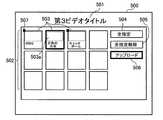JP4622167B2 - Multimedia content distribution device - Google Patents
Multimedia content distribution deviceDownload PDFInfo
- Publication number
- JP4622167B2 JP4622167B2JP2001186842AJP2001186842AJP4622167B2JP 4622167 B2JP4622167 B2JP 4622167B2JP 2001186842 AJP2001186842 AJP 2001186842AJP 2001186842 AJP2001186842 AJP 2001186842AJP 4622167 B2JP4622167 B2JP 4622167B2
- Authority
- JP
- Japan
- Prior art keywords
- multimedia
- item
- multimedia content
- video
- content server
- Prior art date
- Legal status (The legal status is an assumption and is not a legal conclusion. Google has not performed a legal analysis and makes no representation as to the accuracy of the status listed.)
- Expired - Fee Related
Links
Images
Landscapes
- Information Transfer Between Computers (AREA)
- Information Retrieval, Db Structures And Fs Structures Therefor (AREA)
- Two-Way Televisions, Distribution Of Moving Picture Or The Like (AREA)
Description
Translated fromJapanese【0001】
【発明の属する技術分野】
本発明はマルチメディア・コンテンツ配信装置に関する。
【0002】
【従来の技術】
テープに録画するタイプのビデオ録画装置は、ディスクに録画するタイプのビデオ録画装置、つまりパーソナル・デジタル・レコーダ(PDR)やパーソナル・ビデオ・レコーダ(PVR)とも呼ばれるデジタル・ビデオ・レコーダ(VDR)に取って代わられつつある。近年では、質の高いデジタルカメラやデジタル・ビデオ・カメラが激安価格で提供されており、その人気も高い。デジタルカメラには、パーソナルコンピュータに接続するためのコネクションが備えられている。デジタルコンテンツをデジタルカメラからコンピュータのハードディスクや他の記憶媒体へ転送するためのソフトウェアも提供されている。
【0003】
また、画像や他のマルチメディア・コンテンツをパーソナルコンピュータからインターネットを通じて、一般に公開されたウェブページへアップロードするソフトウェアも提供されている。これによりパーソナルコンピュータの使用者は、個人のデジタルコンテンツをインターネットを通じて友人や親戚とシェアすることができる。
【0004】
【発明が解決しようとする課題】
使用者は、例えば特定の画面や短い一部の映像等、自分のデジタルビデオコンテンツの一部だけを公開したいと望む場合もある。つまり、時間やディスク容量の制限を受けて一部分だけをアップロードしたい場合もあるだろう。また、見る側が興味を抱くと思われるビデオの特定箇所だけを公開したい場合もあるだろう。このような場合、Adobe Premiere (登録商標)等の特別な画像・ビデオ編集用ソフトを用いて、デジタルコンテンツ全体の中から特定箇所を抽出しなければならない。通常、このようなソフトは高価であり、また習得が難しい。
【0005】
一旦、使用者が画像をマルチメディア・コンテンツ・サーバへアップロードし、他人がその画像を鑑賞できるようになると、再びマルチメディア・コンテンツ・サーバへアクセスしない限り、使用者が特定の画像がアップロード済か否かを知ることができない。
【0006】
本発明の目的は上記問題を解決し、使用者がデジタルコンテンツの所望箇所を容易に選択でき、他人へ配信するために当該選択箇所をマルチメディア・コンテンツ・サーバへアップロードすることのできるマルチメディア・コンテンツ配信装置を提供することである。また、本発明の他の目的は、使用者がマルチメディア・コンテンツ・サーバへアクセスすることなく、コンテンツがマルチメディア・コンテンツ・サーバへアップロード済みか否かを簡単に知ることができるようにすることである。
【0007】
【課題を解決するための手段】
上記課題を解決するため、本発明の特徴によるマルチメディア・コンテンツ装置は、記憶手段と、選択手段と、転送手段を備える。記憶手段は、マルチメディア・コンテンツを記憶する。選択手段は、記憶されたマルチメディア・コンテンツの中からマルチメディア・アイテムを選択し、選択されたマルチメディア・アイテムのインデックスを作成する。転送手段は、インデックスに含まれるマルチメディア・アイテムの少なくとも一部分を、ネットワークを介してマルチメディア・コンテンツ・サーバへ転送する。
【0008】
このような構成によれば、簡単にデジタルコンテンツの特定箇所を選択し、マルチメディア・コンテンツ・サーバへアップロードし、これを他人と共有することができる。
【0009】
転送手段は、セレクタと転送済箇所表示器を備えるのが望ましい。セレクタは、インデックスの中からマルチメディア・アイテムを指定し、指定されたマルチメディア・アイテムをネットワークを介してマルチメディア・コンテンツ・サーバへ転送する。転送済箇所表示器は、どのマルチメディア・アイテムがマルチメディア・コンテンツ・サーバへ転送されたのか、インデックスに示す。
【0010】
この構成によれば、使用者はマルチメディア・コンテンツ・サーバへアクセスすることなく、コンテンツがマルチメディア・コンテンツ・サーバへ転送されたか否かを簡単に知ることができる。
【0011】
選択手段は、画面上にインデックスを表示するのが好ましく、転送済箇所表示器は、転送済みのマルチメディア・アイテムについてアイコンを表示するのが好ましい。この構成によれば、使用者はどのマルチメディア・アイテムが転送済みかをアイコンを見るだけで簡単に知ることができる。
【0012】
転送手段は、転送済マルチメディア・アイテムを識別するマルチメディア・アイテム識別情報を転送するのが好ましい。この場合、マルチメディア・コンテンツ・サーバからマルチメディア・アイテムが削除されたときには、マルチメディア・コンテンツ・サーバから装置へ削除通知が送信される。削除通知には、マルチメディア・コンテンツ・サーバから削除されたマルチメディア・アイテムを識別するマルチメディア・アイテム識別情報が含まれる。装置が削除通知を受信すると、転送済箇所表示器は受信した削除通知中のマルチメディア識別情報によって識別されるマルチメディア・アイテムについて、そのアイテムが転送済みである旨を示すインデックス中の表示を中止する。
【0013】
この構成によれば、転送済箇所表示器はマルチメディア・コンテンツ・サーバにおけるマルチメディア・アイテム状況をリアルタイムで示すことができ、従って使用者は特定のマルチメディア・アイテムがマルチメディア・コンテンツ・サーバに記憶されているか否かを正確に知ることができる。
【0014】
視聴覚コンテンツを記憶手段へ転送するための視聴覚コンテンツ手段を備えるのが好ましい。この構成によれば、視聴覚コンテンツを簡単にマルチメディア・コンテンツとして提供することができる。
【0015】
マルチメディア・アイテムを表す記述メタデータを扱うメタデータ手段を備えるのが好ましい。この構成によれば、使用者はマルチメディア・アイテムの内容を簡単に理解することができる。この場合、マルチメディア・コンテンツ・サーバに記憶されたマルチメディア・アイテムにアクセスする使用者が当該マルチメディア・アイテムの内容を簡単に知ることができるよう、転送手段がマルチメディア・コンテンツ・サーバへ、マルチメディア・アイテムと一緒にメタデータを転送するのが好ましい。
【0016】
【発明の実施の形態】
本発明の実施の一形態によるマルチメディア・コンテンツ配信システム100を添付図面を参照にしながら説明する。図1に示されるように、システム100は外部ビデオ装置114と、外部ビデオ装置114に接続されたセット・トップ・ボックス118と、インターネット122を介してセット・トップ・ボックス118に接続されたマルチメディア・コンテンツ・サーバ128と、マルチメディア・コンテンツ・サーバ128に接続された複数のパーソナルコンピュータ124を備える。後述するようにシステム100は、マルチメディア・コンテンツを外部ビデオ装置114からセット・トップ・ボックス118へ、セット・トップ・ボックス118からテレビ装置110へ、セット・トップ・ボックス118からマルチメディア・コンテンツ・サーバ128へ、マルチメディア・コンテンツ・サーバ128からパーソナルコンピュータ124へ送信するよう構成されている。本例では、外部ビデオ装置114はデジタル・ビデオ・カメラであるが、別タイプのビデオ装置であってもよい。例えば、セット・トップ・ボックス118がアナログデータ変調可能であれば、外部ビデオ装置114はアナログ・ビデオ・カメラであって良い。
【0017】
セット・トップ・ボックス118は、ケーブル116を介してデジタル・ビデオ・カメラ114に、ケーブル112を介してテレビ装置110に接続されている。図2に示されるように、セット・トップ・ボックス118はCPU(central processing unit)216と、通信チャンネル120を介してインターネット122に接続されたモデム218と、デジタルビデオコンテンツデータ214a及びビデオのインデックス・リスト・データ214bを記憶するハードディスク214と、プログラムデータを記憶するROM(read only memory)212と、RAM210(random access memory)と、テレビ装置110に接続されたビデオ復調器220と、デジタル・ビデオ・カメラ114に接続されたビデオ変調器222と、赤外線(IF)受信部224とを備える。CPU216は、モデム218と、ハードディスク214と、ROM212と、RAM210と、ビデオ復調器220と、ビデオ変調器222と、赤外線(IF)受信部224に接続され、ROM212に記憶されたプログラムデータを実行してこれら構成要素を駆動制御する。
【0018】
リモコン134は、指令やテキストデータ等、様々な情報をセット・トップ・ボックス118へ入力するものであり、使用者とセット・トップ・ボックス118及びテレビ装置110との相互通信を可能にしている。リモコン134はワイヤレス装置であり、赤外線発光部132と入力ボタン134a乃至134fを備える。入力ボタン134a乃至134fには、上矢印134a、右矢印134b、下矢印134c、左矢印134d、選択ボタン134e、インデックスボタン134fが含まれる。
【0019】
マルチメディア・コンテンツ・サーバ128は様々なマルチメディア・コンテンツを記憶する。パーソナルコンピュータ124はインターネット122を介してマルチメディア・コンテンツ・サーバ128に接続されている。パーソナルコンピュータ124は、マルチメディア・コンテンツ・サーバ128に記憶されたマルチメディア・コンテンツにアクセスする。
【0020】
次に、システム100で実行される、マルチメディア・コンテンツをデジタル・ビデオ・カメラ114からパーソナルコンピュータ124へ配信するための一連の処理について説明する。本例では、セット・トップ・ボックス118の使用者がデジタル・ビデオ・カメラ114を用いて個人ビデオを録画し、ビデオの一部(つまりサブセット)をパーソナルコンピュータ124の使用者である友人に配信する。
【0021】
まず、ビデオ映像がデジタル・ビデオ・カメラ114からセット・トップ・ボックス118へ転送され、ハードディスク214に記憶される。例えば、ビデオカメラ114がデジタルビデオ(DV)様式であれば、IEEE1394インターフェースを使用して、デジタル・ビデオ・カメラ114からセット・トップ・ボックス118へ、ケーブル116を介したビデオコンテンツの高速デジタル転送ができる。
【0022】
次に、リモコン134からの指令により、或いはカメラ114からのビデオ送信が完了すると自動的に、テレビ装置110に図3のビデオ選択インターフェースが表示される。使用者はビデオ選択インターフェースで、ハードディスク214に記憶されたビデオの中から特定のビデオを選択する。
【0023】
ビデオ選択インターフェースの左側にはビデオリスト301が、右側には領域302が表示される。本例では、2つのビデオがハードディスク214に記憶された後で、3番目のビデオがセット・トップ・ボックス118へ転送されたので、ビデオリストには第1ビデオタイトル301a、第2ビデオタイトル301b、第3ビデオタイトルcが含まれている。第3ビデオタイトル301cは、最後に転送されたビデオを示す。ビデオリスト301は更に、各ビデオについて数字301dを示す。この数字301dは、各ビデオで選択されたアイテムの数を示すものである。例えば、第1ビデオでは、15のマルチメディア・アイテムが選択されている。アイテム及びアイテムの選択方法については後述する。
【0024】
使用者はリモコン134の上下矢印ボタン134a、134cを用いてビデオリスト301を操作する。図3の例では、第3ビデオタイトル301cへ操作されたため、第3ビデオタイトル301cが太枠で囲まれている。ビデオタイトルがこのように表示される一方で、セット・トップ・ボックス118はこれに対応するビデオデータを、テレビ装置110に表示するのに適した様式へ変換する。セット・トップ・ボックス118がケーブル112を介してビデオデータの最初の画面をテレビ装置110へ送信すると、テレビ装置110の領域302に当該最初の画面が表示される。
【0025】
使用者はリモコン134の選択ボタン134eを押して所望のビデオを選択する。ビデオが選択されると(本例の場合は第3ビデオタイトル301cが選択された)、ビデオ装置110に図4のアイテム選択インターフェース400が表示される。アイテム選択インターフェース400は、対象となっているビデオの中から所望のアイテムを選択するものであり、ビデオタイトル401と、選択されたアイテムが表示されるメインビデオ領域402と、インデックス・リスト403を備える。
【0026】
使用者はリモコン134とアイテム選択インターフェース400を利用して、所望のビデオアイテムを選択する。つまり使用者は、早送り、巻き戻し、一時停止等の周知の“トリック・プレイ”モードを使って、ビデオのコマを選択する。例えば、使用者はコマ送りやコマ戻しトリック・プレイモードを使って、ビデオの所望する場面を正確に指定する。気に入った場面がメインビデオ領域402に表示されれば、リモコン134のインデックスボタン134fを押す。すると、CPU216はその画像を読みとり、ハードディスク214のインデックス・リスト214bに画像データを記憶させる。また、インデックス・リスト214bの画像データに基づき、その画像のサムネイル403aがインデックス・リスト403に表示される。
【0027】
使用者はビデオの静止画像に加えて、開始場面(開始のコマ)と最後の場面(終わりのコマ)を指定することにより、ビデオ映像の一部を選択することもできる。映像の一部が選択されると、当該一部映像のキーとなる代表画面のサムネイルがインデックス・リスト403に表示される。代表画面は当該一部映像の最初の画面、或いはユーザが指定する画面であってもよいし、周知の代表画面選択アルゴリズムによって当該一部映像の全てのコマの中から自動的に選択された画面であってもよい。
【0028】
メタデータ403bは、インデックス・リスト403中の各マルチメディア・アイテムついて用意され、マルチメディア・アイテムに関する追加情報を提供する。メタデータの例としては、静止画像のタイトル、一部映像の名称、キーワード、または制作日時が挙げられる。
【0029】
ビデオ操作にもインデックス・リスト403が使われる。カーソル403bはインデックスをハイライトするもので、使用者はリモコン134の左右矢印ボタン134d、134bを操作してカーソル403bをサムネイル映像403a上を前後移動させる。所望のサムネイル403aがハイライトされたところで、リモコン134の選択ボタン134eを押して選択する。リスト403のサムネイル403aが選択されると、現行のトリックプレイモードに応じて、選択されたサムネイルの場面からのビデオ映像が領域402に写される。
【0030】
使用者がマルチメディア・コンテンツの中からマルチメディア・アイテムを選択し(本例では第3ビデオから3つの静止画像が選択された)、リモコン134の所定のボタンを押すと、図5の指定画面500がテレビ装置110に表示される。指定画面500は指定されたマルチメディア・アイテムをマルチメディア・コンテンツ・サーバ128へアップロードするための画面である。また使用者は、マルチメディア・アイテム503をマルチメディア・コンテンツ・サーバ128へ転送する前に、マルチメディア・アイテムを指定画面500上で更も指定することができる。例えば、インデックス・リスト403中のアイテム全てに他人が興味を抱かないと使用者が予想すれば、図4のアイテム選択インターフェース400で選択したアイテムの全てを他人に公表しようとは思わないだろう。換言すれば、使用者は指定画面500上で、図4のアイテム選択インターフェースで作成したマルチメディア・コンテンツについて、“プライベート・グループ”と“公表グループ”とに分けることができる。
【0031】
指定画面500の上方にはビデオタイトル501が表示される。ビデオから選択された静止画像や一部映像等のマルチメディア・アイテム503は、画面の左側の升目502に表示される。画面の右側に示されるメニューには、全指定ボタン504,全指定解除ボタン505、アップロードボタン506が示される。使用者はリモコン134の矢印ボタン134a乃至134dを操作してマルチメディア・アイテム503上を移動し、リモコン134の選択ボタン134eを使って升目502の中からマルチメディア・アイテム503を指定または指定解除する。図5の例では、の中から“子供の水泳”アイテム503aが指定されている。これは“子供の水泳”アイテム503aが太枠で囲まれていることで分かる。また、全指定ボタン504によって全マルチメディア・アイテム503を指定することもできるし、全指定解除ボタン505によって全マルチメディア・アイテム503の指定を解除することもできる。
【0032】
アップロードボタン506により、指定されたマルチメディア・アイテムがマルチメディア記憶サーバへアップロードされる。アップロードボタン506をクリックすると、指定されたマルチメディア・アイテム503がマルチメディア・コンテンツ・サーバ128へ送信され、パーソナルコンピュータ124への配信に供される。指定されたマルチメディア・アイテムを転送するには、対応するマルチメディア・コンテンツを抽出し、周知の様式へ変換する必要がある。周知のようにビデオは各コマ毎にGIF、JPEG、PNG等の共通の様式へ変換される。また、抽出された一部ビデオ映像は、MPEG−2等の周知のビデオ様式へ変換される。変換が完了すると、指定されたマルチメディア・アイテムに対応するマルチメディア・コンテンツがマルチメディア・サーバ128へ転送される。
【0033】
複数のマルチメディア・コンテンツ・アイテムを一度にサーバへ送信することできるし、周知のZIPファイルやJARファイル等の一つのファイルにまとめることもできる。送信のために複数ファイルを一つにまとめると、http(hypertext transfer protocol)やftp(file transfer protocol)等のネットワーク転送プロトコルにおけるネットワーク・オーバーヘッドを軽減できる点で有利である。このときは通常、転送時間の削減するためにデータ圧縮も行われる。インデックス・リストの画像に添付されるメタデータも全てマルチメディア・コンテンツ・サーバへ転送される。
【0034】
このように、使用者がリモコン134を使って指定したマルチメディア・コンテンツは、回線120を介してマルチメディア・コンテンツ・サーバ128へ転送され、記憶される。
【0035】
マルチメディア・コンテンツ・サーバ128へ転送されたマルチメディア・コンテンツを有するアップロード済みマルチメディア・アイテムには、小アイコン507が付される。これにより、アップロード済みの画像を使用者が再度アップロードすることがない。また、セット・トップ・ボックス118は、マルチメディア・コンテンツ・サーバ128へ転送されたマルチメディア・コンテンツ・アイテムのグループ識別情報を送信する。識別情報には識別番号が含まれており、マルチメディア・コンテンツ・サーバ128はこの識別番号によりセット・トップ・ボックス118と他の使用者とを識別する。識別情報には更にビデオタイトルを識別する番号と、画像の実際のコマ番号が含まれる。つまり、デジタルビデオは、静止画像であるコマの連続で構成されていて、各コマにはコマ番号が付されている。マルチメディア・コンテンツ・サーバ128が、画像提供者であるセット・トップ・ボックス、画像の抽出元である特定のビデオ、及び画像のコマ番号を指定できれば、マルチメディア・コンテンツ・サーバ128とセット・トップ・ボックス118は特定の画像について通信を行うことができる。
【0036】
マルチメディア・コンテンツ・サーバ128は識別情報と共に、対応するマルチメディア・コンテンツ・アイテムを記憶する。マルチメディア・コンテンツ・サーバ128からマルチメディア・コンテンツ・アイテムが消去される毎に、マルチメディア・コンテンツ・サーバ128はセット・トップ・ボックス118へこれを通知する。通知には、消去されたコンテンツ・アイテムの識別情報が含まれる。セット・トップ・ボックス118が通知を受信すると、識別情報を参照し、管理画面に示される対応の画像からアイコンを削除する。このように、使用者はどの画像が実際にマルチメディア・コンテンツ・サーバ128に記憶されているのか知ることができる。
【0037】
本発明は特定の実施例を参照にして詳細に説明してきたが、添付の請求の範囲および本発明の精神から逸脱しない範囲で様々な変更や改良がおこなえることは当業者には明らかである。
【0038】
例えば、上記実施の形態ではマルチメディア・コンテンツ・サーバ128へ転送するマルチメディアを指定するのに、2段階操作が行われている。つまり、図4及び図5に示される2つの画面によって、使用者はマルチメディア・コンテンツを“公表グループ”と“プライベート・グループ”へ分けることができる。しかしながら、図4に点線で示されるアップロードボタン404を選択インターフェースに設けて、リストに含まれる全画像をアップロードできるようにしても良い。アップロードボタン404を選択することにより、リスト403の全てがマルチメディア・コンテンツ・サーバ128へ転送される。
【0039】
上記実施の形態におけるリモコン134は、家庭における通常の使用者に対応させて、限られた入力キーのみを備えた比較的簡単な入力装置である。しかしながら、例えばキーボード等の他の入力装置を使用して、より多くの入力形態を可能としても良い。
【0040】
セット・トップ・ボックス118の代わりに、デジタル記憶機能を備えたパーソナルコンピュータ等の他の装置を使用しても良い。この場合、テレビ装置110の代わりにパーソナルコンピュータのCRT(cathode ray tube)を使用してもよい。
【0041】
デジタル・ビデオ・カメラ114の代わりに、デジタルカメラ等の他の外部マルチメディア装置を使用してデジタルマルチメディア・コンテンツを提供してもよい。
【0042】
パーソナルコンピュータ124に替えて、或いはパーソナルコンピュータ124に加えて、他の映像装置からもマルチメディア・コンテンツ・サーバ128に記憶されたマルチメディア・コンテンツにアクセスできる。例えば、インターネット対応の携帯電話やPDA(パーソナル・デジタル・アシスタンス)からもマルチメディア・コンテンツ・サーバ128に記憶されたマルチメディア・コンテンツにアクセスできる。この場合の装置は、他の画像形態を必要とする場合がある。例えば、インターネット対応の携帯電話やPDAのモニター画面は、パーソナルコンピュータのモニタ画面より小さい。通常、セット・トップ・ボックス118は最大サイズの最高画質画像をマルチメディア・コンテンツ・サーバ128へ送る。画像の転送時間を削減したいときには、画質を落としてデータ量を減らし、アップロード時間を短縮することができる。マルチメディア・コンテンツ・サーバ128が、記憶画像にアクセスしてくる装置が小さなモニタしか備えていない旨を識別すると、マルチメディア・コンテンツ・サーバ128は画像の縮小処理を行い、縮小された画像を当該装置へ送る。
【0043】
セット・トップ・ボックス118とマルチメディア・コンテンツ・サーバ128との接続、及びマルチメディア・コンテンツ・サーバ128とパーソナルコンピュータ124との接続は、インターネットを介するものに限定されず、他の回線や無線チャンネルを介しての接続も可能である。
【0044】
セット・トップ・ボックスの記憶装置はハードディスク214に限定されず、フラッシュメモリや他の不活性媒体であって良い。
【0045】
ケーブル116,112はどんな通信チャンネルであってもよい。
【図面の簡単な説明】
【図1】 本発明の実施の形態によるマルチメディア・コンテンツ配信システムのブロック図。
【図2】 図1に示すシステムのセット・トップ・ボックスのブロック図。
【図3】 図2に示すセット・トップ・ボックスに記憶されたビデオから特定のビデオを選択するための、ビデオ選択インターフェースの平面図。
【図4】 特定のビデオの中からをアイテムを選択するためのアイテム選択インターフェースを示す平面図。
【図5】 マルチメディア・アイテムを指定し、指定されたマルチメディア・アイテムをマルチメディア・コンテンツ・サーバへアップロードするための指定画面を示す平面図。
【符号の説明】
100 ...マルチメディア・コンテンツ配信システム
114 ...デジタル・ビデオ・カメラ
118 ...セットボックス
122 ...インターネット
128 ...マルチメディア・コンテンツ・サーバ
134 ...リモコン
210 ...RAM
212 ...ROM
216 ...CPU
400 ...アイテム選択インターフェース
403 ...インデックス・リスト
403a ...サムネイル
500 ...指定画面
503 ...マルチメディア・アイテム
507 ...小アイコン[0001]
BACKGROUND OF THE INVENTION
The present invention relates to a multimedia content distribution apparatus.
[0002]
[Prior art]
A video recording device of a type that records on a tape is a video recording device of a type that records on a disc, that is, a digital video recorder (VDR) also called a personal digital recorder (PDR) or personal video recorder (PVR). It is being replaced. In recent years, high-quality digital cameras and digital video cameras have been offered at very low prices, and their popularity is also high. The digital camera is provided with a connection for connecting to a personal computer. Software is also provided for transferring digital content from a digital camera to a computer hard disk or other storage medium.
[0003]
Software is also provided for uploading images and other multimedia content from a personal computer to the publicly accessible web page via the Internet. Thereby, the user of the personal computer can share personal digital contents with friends and relatives via the Internet.
[0004]
[Problems to be solved by the invention]
The user may wish to publish only a portion of his digital video content, such as a specific screen or a short portion of video. In other words, you may want to upload only a portion due to time and disk space limitations. You may also want to publish only certain parts of the video that the viewer may be interested in. In such a case, a specific portion must be extracted from the entire digital content using special image / video editing software such as Adobe Premiere (registered trademark). Such software is usually expensive and difficult to learn.
[0005]
Once a user has uploaded an image to the multimedia content server and someone else can view the image, the user has uploaded a specific image unless the user accesses the multimedia content server again. I can't know whether or not.
[0006]
The object of the present invention is to solve the above-mentioned problems, and to enable a user to easily select a desired location of digital content and upload the selected location to a multimedia content server for distribution to others. It is to provide a content distribution apparatus. Another object of the present invention is to enable a user to easily know whether or not content has been uploaded to the multimedia content server without accessing the multimedia content server. It is.
[0007]
[Means for Solving the Problems]
In order to solve the above problems, a multimedia content apparatus according to the features of the present invention comprises a storage means, a selection means, and a transfer means. The storage means stores multimedia content. The selection means selects a multimedia item from the stored multimedia content, and creates an index of the selected multimedia item. The transfer means transfers at least a part of the multimedia item included in the index to the multimedia content server via the network.
[0008]
According to such a configuration, it is possible to easily select a specific part of the digital content, upload it to the multimedia content server, and share it with others.
[0009]
The transfer means preferably includes a selector and a transferred location indicator. The selector designates a multimedia item from the index, and transfers the designated multimedia item to the multimedia content server via the network. The transferred location indicator indicates in the index which multimedia item has been transferred to the multimedia content server.
[0010]
According to this configuration, the user can easily know whether or not the content has been transferred to the multimedia content server without accessing the multimedia content server.
[0011]
The selection means preferably displays an index on the screen, and the transferred location indicator preferably displays an icon for the transferred multimedia item. According to this configuration, the user can easily know which multimedia item has been transferred by simply looking at the icon.
[0012]
Preferably, the transfer means transfers multimedia item identification information that identifies the transferred multimedia item. In this case, when a multimedia item is deleted from the multimedia content server, a deletion notification is transmitted from the multimedia content server to the device. The deletion notification includes multimedia item identification information that identifies a multimedia item that has been deleted from the multimedia content server. When the device receives the deletion notification, the transferred location indicator stops displaying the multimedia item identified by the received multimedia identification information in the deletion notification in the index indicating that the item has been transferred. To do.
[0013]
According to this configuration, the transferred location indicator can indicate the status of the multimedia item in the multimedia content server in real time, so that the user can send a specific multimedia item to the multimedia content server. It is possible to know exactly whether or not it is stored.
[0014]
Preferably, audiovisual content means for transferring the audiovisual content to the storage means is provided. According to this configuration, audiovisual content can be easily provided as multimedia content.
[0015]
Preferably, metadata means is provided for handling descriptive metadata representing the multimedia item. According to this configuration, the user can easily understand the contents of the multimedia item. In this case, the transfer means to the multimedia content server so that the user accessing the multimedia item stored in the multimedia content server can easily know the contents of the multimedia item. It is preferred to transfer metadata along with the multimedia item.
[0016]
DETAILED DESCRIPTION OF THE INVENTION
A multimedia
[0017]
The set
[0018]
The
[0019]
[0020]
Next, a series of processing for distributing multimedia contents from the
[0021]
First, the video image is transferred from the
[0022]
Next, the video selection interface shown in FIG. 3 is displayed on the
[0023]
A
[0024]
The user operates the
[0025]
The user presses the
[0026]
The user uses the
[0027]
In addition to the still image of the video, the user can select a part of the video image by designating the start scene (start frame) and the last scene (end frame). When a part of the video is selected, a thumbnail of the representative screen that is a key of the partial video is displayed in the
[0028]
[0029]
The
[0030]
When the user selects a multimedia item from among the multimedia contents (three still images are selected from the third video in this example) and presses a predetermined button on the
[0031]
A
[0032]
The upload
[0033]
A plurality of multimedia content items can be transmitted to the server at once, and can be combined into a single file such as a well-known ZIP file or JAR file. Collecting a plurality of files into one for transmission is advantageous in that network overhead in a network transfer protocol such as http (hypertext transfer protocol) or ftp (file transfer protocol) can be reduced. At this time, data compression is usually performed to reduce the transfer time. All metadata attached to images in the index list is also transferred to the multimedia content server.
[0034]
Thus, the multimedia content designated by the user using the
[0035]
[0036]
The
[0037]
Although the invention has been described in detail with reference to specific embodiments, it will be apparent to those skilled in the art that various modifications and improvements can be made without departing from the scope of the appended claims and the spirit of the invention.
[0038]
For example, in the above embodiment, a two-stage operation is performed to designate multimedia to be transferred to the
[0039]
The
[0040]
Instead of the set
[0041]
Instead of the
[0042]
The multimedia content stored in the
[0043]
The connection between the set
[0044]
The storage device of the set top box is not limited to the
[0045]
[Brief description of the drawings]
FIG. 1 is a block diagram of a multimedia content distribution system according to an embodiment of the present invention.
FIG. 2 is a block diagram of the set top box of the system shown in FIG.
3 is a plan view of a video selection interface for selecting a particular video from the videos stored in the set top box shown in FIG.
FIG. 4 is a plan view illustrating an item selection interface for selecting items from within a particular video.
FIG. 5 is a plan view showing a designation screen for designating a multimedia item and uploading the designated multimedia item to the multimedia content server.
[Explanation of symbols]
100. . . Multimedia content distribution system
114. . . Digital video camera
118. . . Set box
122. . . the Internet
128. . . Multimedia content server
134. . . Remote controller
210. . . RAM
212. . . ROM
216. . . CPU
400. . . Item selection interface
403. . . Index list
403a. . . thumbnail
500. . . Designated screen
503. . . Multimedia items
507. . . Small icon
Claims (7)
Translated fromJapanese記憶されたマルチメディア・コンテンツの中からマルチメディア・アイテムを選択し、選択されたマルチメディア・アイテムについてインデックスを作成する選択手段と、
インデックスに含まれるマルチメディア・アイテムの少なくとも一部を転送する転送手段とを備え、
前記転送手段は、インデックスの中からマルチメディア・アイテムを指定し、指定されたマルチメディア・アイテムをネットワークを介してマルチメディア・コンテンツ・サーバへ転送するセレクタと、どのマルチメディア・アイテムがマルチメディア・コンテンツ・サーバへ転送されたのかをインデックスに示す転送済箇所表示器とを備える
マルチメディア・コンテンツ装置。Storage means for storing multimedia content;
A selection means for selecting a multimedia item from the stored multimedia content and creating an index for the selected multimedia item;
Transfer means for transferring at least a part of the multimedia items included in the index,
The transfer means designates a multimedia item from the index, transfers a designated multimedia item to a multimedia content server via a network, and which multimedia item is a multimedia item. A transferred location indicator indicating in the index whether the content has been transferred to the content server
Multi-media content devices.
請求項1に記載のマルチメディア・コンテンツ装置。The screen further includes a screen, the selection means displays an index on the screen, and the transferred location indicator attaches an icon to the transferred multimedia item.
Multimedia content device according to請 Motomeko1.
請求項1に記載のマルチメディア・コンテンツ装置。The transfer means transfers multimedia item identification information for identifying a transferred multimedia item, and includes multimedia item identification information for identifying a multimedia item deleted from the multimedia content server. -Upon receipt of a deletion notification from the content server, the transferred location indicator stops displaying in the index indicating the transferred status of the multimedia item identified by the received multimedia identification information in the deletion notification.
Multimedia content device according to請 Motomeko1.
請求項1に記載のマルチメディア・コンテンツ装置。Audiovisual content means for transferring the audiovisual content to the storage means is further provided.
Multimedia content device according to請 Motomeko 1.
請求項1に記載のマルチメディア・コンテンツ装置。Further comprising metadata means for handling descriptive metadata representing the multimedia item
Multimedia content device according to請 Motomeko 1.
請求項1に記載のマルチメディア・コンテンツ装置。The transfer means transfers metadata along with the multimedia item to the multimedia content server
Multimedia content device according to請 Motomeko 1.
請求項1に記載のマルチメディア・コンテンツ装置。The transfer means processes the multimedia item to another format before transferring the multimedia item to the multimedia content server.
Multimedia content device according to請 Motomeko 1.
Priority Applications (1)
| Application Number | Priority Date | Filing Date | Title |
|---|---|---|---|
| JP2001186842AJP4622167B2 (en) | 2001-06-20 | 2001-06-20 | Multimedia content distribution device |
Applications Claiming Priority (1)
| Application Number | Priority Date | Filing Date | Title |
|---|---|---|---|
| JP2001186842AJP4622167B2 (en) | 2001-06-20 | 2001-06-20 | Multimedia content distribution device |
Publications (2)
| Publication Number | Publication Date |
|---|---|
| JP2003006089A JP2003006089A (en) | 2003-01-10 |
| JP4622167B2true JP4622167B2 (en) | 2011-02-02 |
Family
ID=19026227
Family Applications (1)
| Application Number | Title | Priority Date | Filing Date |
|---|---|---|---|
| JP2001186842AExpired - Fee RelatedJP4622167B2 (en) | 2001-06-20 | 2001-06-20 | Multimedia content distribution device |
Country Status (1)
| Country | Link |
|---|---|
| JP (1) | JP4622167B2 (en) |
Families Citing this family (2)
| Publication number | Priority date | Publication date | Assignee | Title |
|---|---|---|---|---|
| JP4739441B2 (en)* | 2003-09-09 | 2011-08-03 | キヤノン株式会社 | Movie editing apparatus, control method therefor, and program |
| JP2012089953A (en)* | 2010-10-15 | 2012-05-10 | Kyocera Mita Corp | Image forming apparatus |
Family Cites Families (1)
| Publication number | Priority date | Publication date | Assignee | Title |
|---|---|---|---|---|
| JP2001101050A (en)* | 1999-09-28 | 2001-04-13 | Sharp Corp | File management method |
- 2001
- 2001-06-20JPJP2001186842Apatent/JP4622167B2/ennot_activeExpired - Fee Related
Also Published As
| Publication number | Publication date |
|---|---|
| JP2003006089A (en) | 2003-01-10 |
Similar Documents
| Publication | Publication Date | Title |
|---|---|---|
| US12374369B2 (en) | Method, system and computer program product for distributed video editing | |
| US7280711B2 (en) | Information processing apparatus, information processing method, information processing system and program thereof | |
| US8195744B2 (en) | File sharing system for use with a network | |
| US8195765B2 (en) | System and method for remotely controlling network resources | |
| US9166879B2 (en) | System and method for enabling the establishment and use of a personal network | |
| US20060168298A1 (en) | Desirous scene quickly viewable animation reproduction apparatus, program, and recording medium | |
| KR20050085759A (en) | A residential gateway system having a handheld controller with a display for displaying video signals | |
| US9077766B2 (en) | System and method for combining memory resources for use on a personal network | |
| US7451473B2 (en) | Video distribution method and video distribution system | |
| TWI552605B (en) | Systems and methods for presenting media content obtained from multiple sources | |
| US20060277318A1 (en) | System and method for extending communications with a device network | |
| JP4574771B2 (en) | Image information description method | |
| JP4622167B2 (en) | Multimedia content distribution device | |
| JP2012044451A (en) | Image reproduction device, control method therefor, image reproduction program, and recording medium | |
| JP5428661B2 (en) | Information processing apparatus and information processing method | |
| JP2015023417A (en) | Communication device and imaging device, control method thereof, and program | |
| WO2023281928A1 (en) | Communication device, control method, and program | |
| JP2000059734A (en) | Multimedia interactive system | |
| CN100438577C (en) | Camera system | |
| JP2007274446A (en) | Video signal playback device | |
| US8255433B2 (en) | Recorder | |
| JP4274059B2 (en) | Video display system and video display terminal | |
| JP2004229037A (en) | Recording / playback apparatus and control method thereof |
Legal Events
| Date | Code | Title | Description |
|---|---|---|---|
| A521 | Request for written amendment filed | Free format text:JAPANESE INTERMEDIATE CODE: A821 Effective date:20040528 | |
| RD04 | Notification of resignation of power of attorney | Free format text:JAPANESE INTERMEDIATE CODE: A7424 Effective date:20040528 | |
| RD03 | Notification of appointment of power of attorney | Free format text:JAPANESE INTERMEDIATE CODE: A7423 Effective date:20040629 | |
| A621 | Written request for application examination | Free format text:JAPANESE INTERMEDIATE CODE: A621 Effective date:20080311 | |
| A977 | Report on retrieval | Free format text:JAPANESE INTERMEDIATE CODE: A971007 Effective date:20100706 | |
| A131 | Notification of reasons for refusal | Free format text:JAPANESE INTERMEDIATE CODE: A131 Effective date:20100713 | |
| A521 | Request for written amendment filed | Free format text:JAPANESE INTERMEDIATE CODE: A523 Effective date:20100831 | |
| TRDD | Decision of grant or rejection written | ||
| A01 | Written decision to grant a patent or to grant a registration (utility model) | Free format text:JAPANESE INTERMEDIATE CODE: A01 Effective date:20101005 | |
| A01 | Written decision to grant a patent or to grant a registration (utility model) | Free format text:JAPANESE INTERMEDIATE CODE: A01 | |
| A61 | First payment of annual fees (during grant procedure) | Free format text:JAPANESE INTERMEDIATE CODE: A61 Effective date:20101018 | |
| FPAY | Renewal fee payment (event date is renewal date of database) | Free format text:PAYMENT UNTIL: 20131112 Year of fee payment:3 | |
| LAPS | Cancellation because of no payment of annual fees |