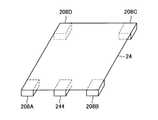JP4600548B2 - REPRODUCTION DEVICE, REPRODUCTION METHOD, AND PROGRAM - Google Patents
REPRODUCTION DEVICE, REPRODUCTION METHOD, AND PROGRAMDownload PDFInfo
- Publication number
- JP4600548B2 JP4600548B2JP2008218115AJP2008218115AJP4600548B2JP 4600548 B2JP4600548 B2JP 4600548B2JP 2008218115 AJP2008218115 AJP 2008218115AJP 2008218115 AJP2008218115 AJP 2008218115AJP 4600548 B2JP4600548 B2JP 4600548B2
- Authority
- JP
- Japan
- Prior art keywords
- contact relationship
- contact
- content data
- operation surface
- relationship
- Prior art date
- Legal status (The legal status is an assumption and is not a legal conclusion. Google has not performed a legal analysis and makes no representation as to the accuracy of the status listed.)
- Expired - Fee Related
Links
Images
Classifications
- G—PHYSICS
- G11—INFORMATION STORAGE
- G11B—INFORMATION STORAGE BASED ON RELATIVE MOVEMENT BETWEEN RECORD CARRIER AND TRANSDUCER
- G11B19/00—Driving, starting, stopping record carriers not specifically of filamentary or web form, or of supports therefor; Control thereof; Control of operating function ; Driving both disc and head
- G11B19/02—Control of operating function, e.g. switching from recording to reproducing
- G11B19/022—Control panels
- G11B19/025—'Virtual' control panels, e.g. Graphical User Interface [GUI]
- G—PHYSICS
- G06—COMPUTING OR CALCULATING; COUNTING
- G06F—ELECTRIC DIGITAL DATA PROCESSING
- G06F1/00—Details not covered by groups G06F3/00 - G06F13/00 and G06F21/00
- G06F1/16—Constructional details or arrangements
- G06F1/1613—Constructional details or arrangements for portable computers
- G06F1/1626—Constructional details or arrangements for portable computers with a single-body enclosure integrating a flat display, e.g. Personal Digital Assistants [PDAs]
- G—PHYSICS
- G06—COMPUTING OR CALCULATING; COUNTING
- G06F—ELECTRIC DIGITAL DATA PROCESSING
- G06F1/00—Details not covered by groups G06F3/00 - G06F13/00 and G06F21/00
- G06F1/16—Constructional details or arrangements
- G06F1/1613—Constructional details or arrangements for portable computers
- G06F1/1633—Constructional details or arrangements of portable computers not specific to the type of enclosures covered by groups G06F1/1615 - G06F1/1626
- G06F1/1637—Details related to the display arrangement, including those related to the mounting of the display in the housing
- G06F1/1643—Details related to the display arrangement, including those related to the mounting of the display in the housing the display being associated to a digitizer, e.g. laptops that can be used as penpads
- G—PHYSICS
- G06—COMPUTING OR CALCULATING; COUNTING
- G06F—ELECTRIC DIGITAL DATA PROCESSING
- G06F1/00—Details not covered by groups G06F3/00 - G06F13/00 and G06F21/00
- G06F1/16—Constructional details or arrangements
- G06F1/1613—Constructional details or arrangements for portable computers
- G06F1/1633—Constructional details or arrangements of portable computers not specific to the type of enclosures covered by groups G06F1/1615 - G06F1/1626
- G06F1/1684—Constructional details or arrangements related to integrated I/O peripherals not covered by groups G06F1/1635 - G06F1/1675
- G06F1/169—Constructional details or arrangements related to integrated I/O peripherals not covered by groups G06F1/1635 - G06F1/1675 the I/O peripheral being an integrated pointing device, e.g. trackball in the palm rest area, mini-joystick integrated between keyboard keys, touch pads or touch stripes
- G—PHYSICS
- G06—COMPUTING OR CALCULATING; COUNTING
- G06F—ELECTRIC DIGITAL DATA PROCESSING
- G06F3/00—Input arrangements for transferring data to be processed into a form capable of being handled by the computer; Output arrangements for transferring data from processing unit to output unit, e.g. interface arrangements
- G06F3/01—Input arrangements or combined input and output arrangements for interaction between user and computer
- G06F3/016—Input arrangements with force or tactile feedback as computer generated output to the user
- G—PHYSICS
- G06—COMPUTING OR CALCULATING; COUNTING
- G06F—ELECTRIC DIGITAL DATA PROCESSING
- G06F3/00—Input arrangements for transferring data to be processed into a form capable of being handled by the computer; Output arrangements for transferring data from processing unit to output unit, e.g. interface arrangements
- G06F3/01—Input arrangements or combined input and output arrangements for interaction between user and computer
- G06F3/03—Arrangements for converting the position or the displacement of a member into a coded form
- G06F3/033—Pointing devices displaced or positioned by the user, e.g. mice, trackballs, pens or joysticks; Accessories therefor
- G06F3/0354—Pointing devices displaced or positioned by the user, e.g. mice, trackballs, pens or joysticks; Accessories therefor with detection of 2D relative movements between the device, or an operating part thereof, and a plane or surface, e.g. 2D mice, trackballs, pens or pucks
- G06F3/03547—Touch pads, in which fingers can move on a surface
- G—PHYSICS
- G06—COMPUTING OR CALCULATING; COUNTING
- G06F—ELECTRIC DIGITAL DATA PROCESSING
- G06F3/00—Input arrangements for transferring data to be processed into a form capable of being handled by the computer; Output arrangements for transferring data from processing unit to output unit, e.g. interface arrangements
- G06F3/01—Input arrangements or combined input and output arrangements for interaction between user and computer
- G06F3/048—Interaction techniques based on graphical user interfaces [GUI]
- G06F3/0487—Interaction techniques based on graphical user interfaces [GUI] using specific features provided by the input device, e.g. functions controlled by the rotation of a mouse with dual sensing arrangements, or of the nature of the input device, e.g. tap gestures based on pressure sensed by a digitiser
- G06F3/0488—Interaction techniques based on graphical user interfaces [GUI] using specific features provided by the input device, e.g. functions controlled by the rotation of a mouse with dual sensing arrangements, or of the nature of the input device, e.g. tap gestures based on pressure sensed by a digitiser using a touch-screen or digitiser, e.g. input of commands through traced gestures
- G06F3/04883—Interaction techniques based on graphical user interfaces [GUI] using specific features provided by the input device, e.g. functions controlled by the rotation of a mouse with dual sensing arrangements, or of the nature of the input device, e.g. tap gestures based on pressure sensed by a digitiser using a touch-screen or digitiser, e.g. input of commands through traced gestures for inputting data by handwriting, e.g. gesture or text
- G—PHYSICS
- G11—INFORMATION STORAGE
- G11B—INFORMATION STORAGE BASED ON RELATIVE MOVEMENT BETWEEN RECORD CARRIER AND TRANSDUCER
- G11B19/00—Driving, starting, stopping record carriers not specifically of filamentary or web form, or of supports therefor; Control thereof; Control of operating function ; Driving both disc and head
- G11B19/02—Control of operating function, e.g. switching from recording to reproducing
- G11B19/16—Manual control
- G—PHYSICS
- G06—COMPUTING OR CALCULATING; COUNTING
- G06F—ELECTRIC DIGITAL DATA PROCESSING
- G06F2203/00—Indexing scheme relating to G06F3/00 - G06F3/048
- G06F2203/033—Indexing scheme relating to G06F3/033
- G06F2203/0339—Touch strips, e.g. orthogonal touch strips to control cursor movement or scrolling; single touch strip to adjust parameter or to implement a row of soft keys
- G—PHYSICS
- G06—COMPUTING OR CALCULATING; COUNTING
- G06F—ELECTRIC DIGITAL DATA PROCESSING
- G06F2203/00—Indexing scheme relating to G06F3/00 - G06F3/048
- G06F2203/041—Indexing scheme relating to G06F3/041 - G06F3/045
- G06F2203/04105—Pressure sensors for measuring the pressure or force exerted on the touch surface without providing the touch position
- G—PHYSICS
- G06—COMPUTING OR CALCULATING; COUNTING
- G06F—ELECTRIC DIGITAL DATA PROCESSING
- G06F2203/00—Indexing scheme relating to G06F3/00 - G06F3/048
- G06F2203/041—Indexing scheme relating to G06F3/041 - G06F3/045
- G06F2203/04106—Multi-sensing digitiser, i.e. digitiser using at least two different sensing technologies simultaneously or alternatively, e.g. for detecting pen and finger, for saving power or for improving position detection
- G—PHYSICS
- G06—COMPUTING OR CALCULATING; COUNTING
- G06F—ELECTRIC DIGITAL DATA PROCESSING
- G06F3/00—Input arrangements for transferring data to be processed into a form capable of being handled by the computer; Output arrangements for transferring data from processing unit to output unit, e.g. interface arrangements
- G06F3/01—Input arrangements or combined input and output arrangements for interaction between user and computer
- G06F3/03—Arrangements for converting the position or the displacement of a member into a coded form
- G06F3/041—Digitisers, e.g. for touch screens or touch pads, characterised by the transducing means
- G06F3/044—Digitisers, e.g. for touch screens or touch pads, characterised by the transducing means by capacitive means
Landscapes
- Engineering & Computer Science (AREA)
- Theoretical Computer Science (AREA)
- General Engineering & Computer Science (AREA)
- Human Computer Interaction (AREA)
- Physics & Mathematics (AREA)
- General Physics & Mathematics (AREA)
- Computer Hardware Design (AREA)
- Position Input By Displaying (AREA)
- User Interface Of Digital Computer (AREA)
Description
Translated fromJapanese本発明は、再生装置、再生方法、およびプログラムに関する。 The present invention relates to a playback device, a playback method, and a program.
近日、携帯電話や携帯型音楽再生装置などの楽曲データの再生装置が広く普及している。また、再生装置には、ユーザの指の動きを検出するためのタッチパッドまたはタッチパネルが搭載される傾向にある。 Recently, music data playback devices such as mobile phones and portable music playback devices have become widespread. Further, the playback device tends to be equipped with a touch pad or a touch panel for detecting the movement of the user's finger.
例えば、タッチパッド式の再生装置は、タッチパッドに対する指の押圧を感知し、タッチパッドにおける押圧位置に対応する楽曲データを再生する。同様に、タッチパネル式の再生装置は、タッチパネルに対する指の押圧を感知し、タッチパネルにおける押圧位置に対応する楽曲データを再生する。ここで、これら再生装置は、例えば、指による押圧の重心位置に対応する楽曲データを再生する。なお、指による圧力や接触面積を検出する技術については、例えば特許文献1に記載されている。 For example, a touch pad playback device senses a finger press on the touch pad and plays back music data corresponding to the pressed position on the touch pad. Similarly, the touch panel playback device senses a finger press on the touch panel and plays back music data corresponding to the pressed position on the touch panel. Here, for example, these playback devices play back music data corresponding to the position of the center of gravity of pressing with a finger. For example,
しかし、タッチパッドまたはタッチパネルに触れていた指がタッチパッドまたはタッチパネルを押圧すると、タッチパッドまたはタッチパネルと指との接触面積および重心位置が変化することが予想される。このため、上記再生装置では、タッチパッドまたはタッチパネルが押圧されると、タッチパッドまたはタッチパネルに指が触れていた段階で対象とされていた楽曲データと異なる楽曲データを再生してしまう場合が想定された。すなわち、ユーザが意図した楽曲データと異なる楽曲データが再生されてしまう場合が想定された。 However, when the finger touching the touch pad or the touch panel presses the touch pad or the touch panel, it is expected that the contact area and the gravity center position between the touch pad or the touch panel and the finger change. For this reason, when the touch pad or the touch panel is pressed in the playback apparatus, it is assumed that the music data different from the music data targeted at the stage where the finger touched the touch pad or the touch panel is played. It was. That is, it is assumed that music data different from the music data intended by the user is reproduced.
そこで、本発明は、上記問題に鑑みてなされたものであり、本発明の目的とするところは、ユーザの意図をより正確に動作内容に反映させることが可能な、新規かつ改良された再生装置、再生方法、およびプログラムを提供することにある。 Accordingly, the present invention has been made in view of the above problems, and an object of the present invention is to provide a new and improved playback apparatus that can more accurately reflect the user's intention in the operation content. And a reproducing method and a program.
上記課題を解決するために、本発明のある観点によれば、操作面と、前記操作面および操作物が、第1の接触関係、前記第1の接触関係より接触度の高い第2の接触関係、および前記第2の接触関係より接触度の高い第3の接触関係、を含む接触関係のいずれにあるかを検出する検出部と、前記操作面および前記操作物が前記第1の接触関係にあるときの前記操作面に対する前記操作物の動きによりコンテンツデータを選択可能なコンテンツデータの一覧画面を生成する生成部と、コンテンツデータを再生する再生部と、前記操作面および前記操作物が前記第1の接触関係から前記第2の接触関係になるときに前記一覧画面において選択されていたコンテンツデータを、前記操作面および前記操作物が前記第2の接触関係から前記第3の接触関係になった場合に前記再生部に再生させる再生制御部と、を備える再生装置が提供される。 In order to solve the above-described problem, according to an aspect of the present invention, the operation surface, the operation surface, and the operation object are a first contact relationship, a second contact having a higher contact degree than the first contact relationship. And a detection unit that detects a contact relationship including a third contact relationship having a higher degree of contact than the second contact relationship, and the operation surface and the operation article are in the first contact relationship. A generating unit that generates a list screen of content data from which content data can be selected according to the movement of the operation article with respect to the operation surface when the operation surface is located, a reproduction unit that reproduces content data, the operation surface and the operation article are The content data selected on the list screen when the second contact relationship is changed from the first contact relationship to the third contact from the second contact relationship between the operation surface and the operation article. Reproducing apparatus and a reproducing controller for reproducing the reproduction unit when it becomes engaged is provided.
1または2以上のコンテンツデータが各々の特性に応じた前記一覧画面上の位置に対応付けられており、前記操作面および前記操作物が前記第1の接触関係にある間、前記操作物の動きにより特定される前記一覧画面上の位置と最も近くに対応付けられているコンテンツデータが選択されてもよい。 While one or more content data is associated with a position on the list screen corresponding to each characteristic, and the operation surface and the operation article are in the first contact relationship, the movement of the operation article The content data associated with the position on the list screen specified by the item closest to the list screen may be selected.
前記再生制御部は、前記操作面および前記操作物が前記第1の接触関係にある間に選択されたコンテンツデータを、当該コンテンツデータの特定箇所から前記再生部に再生させてもよい。 The reproduction control unit may cause the reproduction unit to reproduce the content data selected while the operation surface and the operation article are in the first contact relationship from a specific portion of the content data.
前記操作面に対する前記操作物の動きにより特定される前記一覧画面上の位置の変化量は、前記操作物の同一の動きに対し、前記操作面および前記操作物の接触度が高くなるほど小さくなってもよい。 The amount of change in the position on the list screen specified by the movement of the operation object with respect to the operation surface becomes smaller as the contact degree between the operation surface and the operation object becomes higher with respect to the same movement of the operation object. Also good.
前記操作面に対する前記操作物の動きにより特定される前記一覧画面上の位置の移動速度は、前記操作物の同一の動きに対し、前記操作面および前記操作物の接触度が高くなるほど減少してもよい。 The movement speed of the position on the list screen specified by the movement of the operation article with respect to the operation surface decreases as the contact degree between the operation surface and the operation article increases with respect to the same movement of the operation article. Also good.
前記生成部は、選択されているコンテンツデータ、および当該コンテンツデータの周辺位置に対応付けられているコンテンツデータの各々を示す画像を含む画像表示画面を前記一覧画面と併せて生成してもよい。 The generation unit may generate an image display screen including an image showing each of the selected content data and content data associated with a peripheral position of the content data together with the list screen.
前記生成部は、前記操作面および前記操作物の接触度が高くなるほど、前記画像表示画面に含まれる前記画像を拡大してもよい。 The generation unit may enlarge the image included in the image display screen as the degree of contact between the operation surface and the operation article increases.
前記生成部は、前記操作面および前記操作物が前記第3の接触関係になった場合、再生されるコンテンツデータの再生画面を生成してもよい。 The generation unit may generate a reproduction screen of content data to be reproduced when the operation surface and the operation article are in the third contact relationship.
前記生成部は、前記操作面および前記操作物が前記第2の接触関係になると、選択されていたコンテンツデータの前記一覧画面における周辺を拡大し、かつ、当該周辺に対応付けられているコンテンツデータを示す画像を対応位置に表示してもよい。 When the operation surface and the operation article are in the second contact relationship, the generation unit expands the periphery of the selected content data in the list screen, and the content data associated with the periphery May be displayed at the corresponding position.
前記検出部は、前記操作面に対する圧力および/または前記操作面に対する前記操作物の接触面積により前記操作面および操作物の接触関係を検出してもよい。 The detection unit may detect a contact relationship between the operation surface and the operation object based on a pressure on the operation surface and / or a contact area of the operation object with respect to the operation surface.
前記第1の接触関係は、前記操作面と前記操作物が離隔している関係であってもよい。 The first contact relationship may be a relationship in which the operation surface and the operation article are separated from each other.
前記再生装置は、前記再生部による再生中のコンテンツデータのビートに合わせて振動子を振動させる振動制御部をさらに備えてもよい。 The reproduction apparatus may further include a vibration control unit that vibrates a vibrator in accordance with a beat of content data being reproduced by the reproduction unit.
また、上記課題を解決するために、本発明の別の観点によれば、操作面および操作物が、第1の接触関係、前記第1の接触関係より接触度の高い第2の接触関係、および前記第2の接触関係より接触度の高い第3の接触関係、を含む接触関係のいずれにあるかを検出するステップと、前記操作面および前記操作物が前記第1の接触関係にあるときの前記操作面に対する前記操作物の動きによりコンテンツデータを選択可能なコンテンツデータの一覧画面を生成するステップと、前記操作面および前記操作物が前記第1の接触関係から前記第2の接触関係になるときに前記一覧画面において選択されていたコンテンツデータを、前記操作面および前記操作物が前記第2の接触関係から前記第3の接触関係になった場合に再生するステップと、を含む再生方法が提供される。 Moreover, in order to solve the said subject, according to another viewpoint of this invention, the operation surface and the operation thing are the 1st contact relationship, the 2nd contact relationship whose contact degree is higher than the said 1st contact relationship, And a third contact relationship having a higher degree of contact than the second contact relationship, a step of detecting the contact relationship, and the operation surface and the operation article are in the first contact relationship. Generating a list screen of content data from which content data can be selected by movement of the operation article with respect to the operation surface of the operation surface, and the operation surface and the operation article being changed from the first contact relationship to the second contact relationship. And playing back the content data selected on the list screen when the operation surface and the operation article change from the second contact relationship to the third contact relationship. No reproduction method is provided.
また、上記課題を解決するために、本発明の別の観点によれば、コンピュータを、操作面と、前記操作面および操作物が、第1の接触関係、前記第1の接触関係より接触度の高い第2の接触関係、および前記第2の接触関係より接触度の高い第3の接触関係、を含む接触関係のいずれにあるかを検出する検出部と、前記操作面および前記操作物が前記第1の接触関係にあるときの前記操作面に対する前記操作物の動きによりコンテンツデータを選択可能なコンテンツデータの一覧画面を生成する生成部と、コンテンツデータを再生する再生部と、前記操作面および前記操作物が前記第1の接触関係から前記第2の接触関係なるときに前記一覧画面において選択されていたコンテンツデータを、前記操作面および前記操作物が前記第2の接触関係から前記第3の接触関係になった場合に前記再生部に再生させる再生制御部と、として機能させるためのプログラムが提供される。 In order to solve the above-described problem, according to another aspect of the present invention, the computer has an operation surface, and the operation surface and the operation object have a contact degree higher than that of the first contact relationship and the first contact relationship. A detection unit that detects a contact relationship including a second contact relationship having a higher contact level and a third contact relationship having a higher contact degree than the second contact relationship, and the operation surface and the operation article A generating unit that generates a list screen of content data capable of selecting content data by movement of the operation article with respect to the operation surface when in the first contact relationship; a reproduction unit that reproduces content data; and the operation surface And the content data selected on the list screen when the operation article changes from the first contact relation to the second contact relation, the operation surface and the operation article use the second contact relation. Program for functioning as a reproduction controller for reproducing the reproduction unit when it becomes the third contacting relationship is provided from the.
以上説明したように本発明にかかる再生装置、再生方法、およびプログラムによれば、ユーザの意図をより正確に動作内容に反映させることができる。 As described above, according to the playback apparatus, playback method, and program according to the present invention, the user's intention can be more accurately reflected in the operation content.
以下に添付図面を参照しながら、本発明の好適な実施の形態について詳細に説明する。なお、本明細書及び図面において、実質的に同一の機能構成を有する構成要素については、同一の符号を付することにより重複説明を省略する。 Exemplary embodiments of the present invention will be described below in detail with reference to the accompanying drawings. In addition, in this specification and drawing, about the component which has the substantially same function structure, the duplicate description is abbreviate | omitted by attaching | subjecting the same code | symbol.
また、以下に示す項目順序に従って当該「発明を実施するための最良の形態」を説明する。
1.本実施形態にかかる再生装置の外観構成
2.本実施形態にかかる再生装置の機能
2−1.ユーザ操作の検出
2−2.表示画面の遷移
2−3.再生音量の調整
2−4.操作に対する敏感度の調整
2−5.操作に対するポイント位置の移動速度の調整
2−6.ビートに基づく振動制御
3.本実施形態にかかる再生装置の動作
4.その他の動作例
4−1.表示画面の切替の変形例
4−2.各種選択画面における座標配置図
4−3.座標配置図における座標軸パラメータの変更
5.まとめFurther, the “best mode for carrying out the invention” will be described according to the following item order.
1. 1. External configuration of playback apparatus according to the
<1.本実施形態にかかる再生装置の外観構成>
まず、図1を参照し、本実施形態にかかる再生装置20の外観構成について説明する。<1. External configuration of playback apparatus according to this embodiment>
First, with reference to FIG. 1, the external structure of the reproducing
図1は、本実施形態にかかる再生装置20の外観構成を示した説明図である。図1に示したように、再生装置20は、表示部22と、メインパッド24と、モードチェンジパッド25と、バックパッド26と、音量調整パッド28と、を備える。 FIG. 1 is an explanatory diagram showing an external configuration of the
また、再生装置20は、複数のコンテンツデータを記憶しており、ユーザにより選択されたコンテンツデータを再生することができる。ここで、コンテンツデータとしては、音楽、講演およびラジオ番組などの楽曲データや、映画、テレビジョン番組、ビデオプログラム、写真、文書、絵画および図表などの映像データや、ゲームおよびソフトウェアなどの任意のデータがあげられる。ただし、以下では、コンテンツデータが楽曲データである例に重きをおいて説明する。 Further, the
表示部22には、例えば、再生装置20に記憶されている楽曲データの一覧画面(後述のソングリスト、楽曲データの座標配置図など)が表示される。ユーザは、かかる一覧画面において、指をメインパッド24に接触させて動かすことにより所望の楽曲データの再生を指示することができる。モードチェンジパッド25と、バックパッド26と、および音量調整パッド28の機能、および用途については、<2.本実施形態にかかる再生装置の機能>中の適切な箇所において説明する。 For example, a list screen of music data stored in the playback device 20 (a song list described later, a coordinate arrangement diagram of music data, etc.) is displayed on the
なお、上記ではメインパッド24に接触させる操作物の一例としてユーザの指をあげたに過ぎず、操作物は、例えばペン型の物体などの任意の物体であってもよい。また、上記では再生装置20にメインパッド24およびモードチェンジパッド25などのタッチパッドが設けられる例を説明したが、図2に示す変形例にかかる再生装置30のように、ユーザ操作をタッチパネルにより受け付けてもよい。 In the above description, the user's finger is merely raised as an example of the operation article to be brought into contact with the
図2は、変形例にかかる再生装置30の外観構成を示した説明図である。図2に示したように、変形例にかかる再生装置30は、表示部32を備え、当該表示部32の前側または後側にタッチパネルを備える。変形例にかかる再生装置30は、ユーザの指の動きをタッチパネルにより検出し、当該指の動きに基づいた動作をすることができる。以下では、タッチパッド式の再生装置20について詳細に説明するが、タッチパネル式の再生装置30にも同様に本発明を適用することが可能である。 FIG. 2 is an explanatory diagram showing an external configuration of the
[本実施形態に至った経緯]
本実施形態に関連するタッチパッド式の再生装置は、タッチパッドと指が接触しているか否かを感知し、接触している場合、タッチパッドと指との接触位置に基づいて特定の楽曲データをフォーカスする。そして、当該再生装置は、タッチパッドへのタップに基づいてフォーカスされている楽曲データを再生する。また、本実施形態に関連するタッチパネル式の再生装置は、タップを感知し、タップされたタッチパネル上の位置に応じた楽曲データを再生する。[Background to this embodiment]
The touch pad playback device related to the present embodiment senses whether or not the touch pad and the finger are in contact, and if so, specific music data based on the contact position between the touch pad and the finger. To focus. Then, the playback device plays back the music data that is focused based on the tap on the touchpad. In addition, the touch panel playback device related to the present embodiment senses a tap and plays back music data corresponding to the position on the touched touch panel.
また、タッチパッドに対する指の押圧を感知し、タッチパッドにおける押圧位置に対応する楽曲データを再生するタッチパッド式の再生装置も考えられる。同様に、タッチパネルに対する指の押圧を感知し、タッチパネルにおける押圧位置に対応する楽曲データを再生するタッチパネル式の再生装置も考えられる。 In addition, a touch pad type reproducing device that senses a finger pressing on the touch pad and reproduces music data corresponding to the pressed position on the touch pad is also conceivable. Similarly, a touch-panel type playback device that senses a finger press on the touch panel and plays back music data corresponding to the pressed position on the touch panel is also conceivable.
ここで、本実施形態に関連する再生装置は、例えば、指による押圧の重心位置に対応する楽曲データを再生する。しかし、タッチパッドまたはタッチパネルに触れていた指がタッチパッドまたはタッチパネルを押圧すると、タッチパッドまたはタッチパネルと指との接触面積および重心位置が変化することが予想される。このため、本実施形態に関連する再生装置では、タッチパッドまたはタッチパネルが押圧されると、タッチパッドまたはタッチパネルに指が触れていた段階で対象とされていた楽曲データと異なる楽曲データを再生してしまう場合が想定された。すなわち、ユーザが意図した楽曲データと異なる楽曲データが再生されてしまう場合が想定された。また、本実施形態に関連する再生装置においては、楽曲データの選択画面から再生画面への切替が単調であったため、楽曲データの選択画面から再生画面への遷移を改善することが望まれた。 Here, the reproducing apparatus related to the present embodiment reproduces music data corresponding to the position of the center of gravity of pressing with a finger, for example. However, when the finger touching the touch pad or the touch panel presses the touch pad or the touch panel, it is expected that the contact area and the gravity center position between the touch pad or the touch panel and the finger change. For this reason, in the playback apparatus related to the present embodiment, when the touch pad or the touch panel is pressed, the music data different from the music data that is targeted when the finger touches the touch pad or the touch panel is played back. It was assumed that it would end up. That is, it is assumed that music data different from the music data intended by the user is reproduced. Further, in the playback apparatus related to the present embodiment, since switching from the music data selection screen to the playback screen was monotonous, it was desired to improve the transition from the music data selection screen to the playback screen.
そこで、上記事情を一着眼点にして本実施形態にかかる再生装置20を創作するに至った。本実施形態にかかる再生装置20によれば、ユーザの意図をより正確に反映した動作を行なうことができる。さらに、楽曲データの再生に際し、指とタッチパッドとの接触度により連続的に表示内容を変化させ、また、プレビュー再生を行なうことにより、豊かなユーザインターフェースおよびユーザエクスペリエンスを提供することができる。以下、このような本実施形態にかかる再生装置20について詳細に説明する。 Accordingly, the
<2.本実施形態にかかる再生装置の機能>
図3は、本実施形態にかかる再生装置20の構成を示した機能ブロック図である。図3に示したように、当該再生装置20は、タッチパッド204と、圧力センサ208と、検出部210と、記憶部220と、表示生成部224と、再生制御部232と、再生部236と、振動制御部240と、振動子244と、を備える。<2. Functions of playback apparatus according to this embodiment>
FIG. 3 is a functional block diagram showing the configuration of the
[2−1.ユーザ操作の検出]
タッチパッド204は、図1に示したメインパッド24、モードチェンジパッド25、バックパッド26、および音量調整パッド28に対応し、ユーザの指により操作される操作面として機能する。例えば、タッチパッド204は、ユーザの指とタッチパッド204が形成する静電容量の変化により、タッチパッド204上の指の動きを検出する。[2-1. User operation detection]
The
圧力センサ208は、タッチパッド204の非操作面に設けられ、タッチパッド204に加えられた圧力を検出する。この圧力センサ208の配置例を図4に示す。 The
図4は、圧力センサ208の配置例を示した説明図である。図4に示したように、圧力センサ208A〜208Dは、メインパッド24の4隅に設けられる。また、メインパッド24の非操作面には後述の振動子244が設けられる。 FIG. 4 is an explanatory view showing an arrangement example of the
検出部210は、接触関係検出部214およびポイント位置検出部218を備える。接触関係検出部214は、図5に示すように、メインパッド24と指との接触関係が、「タッチ」(第1の接触関係)、「ライトプッシュ」(第2の接触関係)、「ハードプッシュ」(第3の接触関係)のいずれであるかを検出する検出部としての機能を有する。 The
図5は、メインパッド24と指との接触関係について示した説明図である。図5の上図に示したように、指がメインパッド24に触れている状態が「タッチ」に該当する。そして、図5の中図に示したように、指がメインパッド24を押圧し、「タッチ」より指とメインパッド24の接触度(押し具合)が高くなった状態が「ライトプッシュ」に該当する。また、図5下図に示したように、指がメインパッド24をさらに強く押圧し、「ライトプッシュ」より指とメインパッド24の接触度が高くなった状態が「ハードプッシュ」に該当する。 FIG. 5 is an explanatory diagram showing the contact relationship between the
接触関係検出部214は、このようなメインパッド24と指との接触関係を検出するために、まず、圧力センサ208A〜208Dにより検出された圧力の平均値を計算する。そして、接触関係検出部214は、当該平均値が0より大きく「タッチ」と「ライトプッシュ」の閾値より小さい場合には、メインパッド24と指が接触関係「タッチ」にあると検出する。一方、接触関係検出部214は、当該平均値が「タッチ」と「ライトプッシュ」の閾値より大きく「ライトプッシュ」と「ハードプッシュ」の閾値より小さい場合には、メインパッド24と指が接触関係「ライトプッシュ」にあると検出する。さらに、接触関係検出部214は、当該平均値が「ライトプッシュ」と「ハードプッシュ」の閾値より大きい場合には、メインパッド24と指が接触関係「ハードプッシュ」にあると検出する。 In order to detect the contact relationship between the
ポイント位置検出部218は、メインパッド24により検出されたユーザの指の動きにより特定される表示画面上のポイント位置を検出する。詳細については[2−4.操作に対する敏感度の調整]において説明する。以下、図6を参照し、接触関係検出部214およびポイント位置検出部218による検出結果の利用方法の一例を説明する。 The point
図6は、指とメインパッド24の接触関係の利用方法を概念的に示した説明図である。図6に示したように、再生装置20は、表示部22の背景画面42から、指によるポイント位置に存在するアイコンや画像などのオブジェクト44を接触関係に応じて視覚的に上昇させる。具体的には、接触関係が「タッチ」である場合オブジェクト44が僅かに上昇し、接触関係が「ライトプッシュ」になるとオブジェクト44が上昇して安定する。そして、接触関係が「ハードプッシュ」になるまでオブジェクト44がさらに上昇し、接触関係が「ハードプッシュ」になるとオブジェクト44が背景42まで下降する。かかる構成により、メインパッド24を「ハードプッシュ」するユーザに、オブジェクトが段階的(あるいは連続的)に変化する映像を提供することができる。 FIG. 6 is an explanatory diagram conceptually showing how to use the contact relationship between the finger and the
なお、上記では接触関係検出部214が、メインパッド24と指との接触関係が、「タッチ」、「ライトプッシュ」、「ハードプッシュ」のいずれであるかを検出する例を説明したが、図7および図8に示すように、本発明はかかる例に限定されない。 In the above description, the contact
図7は、メインパッド24と指との接触関係の他の例を示した説明図である。図7の上図に示したように、指がメインパッド24に近接しているが触れていない状態が「オーバー」に該当する。また、図7の中図は「タッチ」に該当し、図7の下図が「ハードプッシュ」に該当する。接触関係検出部214は、メインパッド24と指との接触関係が、図7に示した「オーバー」、「タッチ」、「ハードプッシュ」のいずれであるかを検出してもよい。なお、接触関係検出部214は、接触関係「オーバー」を、指がメインパッド24が形成する静電容量に基づいて検出してもよい。 FIG. 7 is an explanatory diagram showing another example of the contact relationship between the
図8は、メインパッド24と指との接触関係の他の例を示した説明図である。図8に示した各状態は、上から順に「オーバー」、「タッチ」、「ライトプッシュ」、「ハードプッシュ」に該当する。接触関係検出部214は、メインパッド24と指との接触関係が、図8に示した「オーバー」、「タッチ」、「ライトプッシュ」、「ハードプッシュ」のいずれであるかを検出してもよい。なお、再生装置20は、接触関係「オーバー」においてはポイント位置に対応する楽曲データの所定情報(曲名など)を表示し、接触関係「タッチ」においてはポイント位置に対応する楽曲データのプレビュー再生を行なってもよい。また、再生装置20は、接触関係「ライトプッシュ」になるとポイント位置に対応する楽曲データを再生対象(処理対象)とし、接触関係「ハードプッシュ」になると再生対象の楽曲データを再生(処理)してもよい。 FIG. 8 is an explanatory diagram showing another example of the contact relationship between the
また、上記では圧力センサ208を用いてユーザの指とメインパッド24との接触関係を検出する例を説明したが、本発明はかかる例に限定されない。例えば、メインパッド24への指による圧力が増加するにつれて指とメインパッド24との接触面積が増加すると考えられるため、再生装置20は、指とメインパッド24との接触面積に基づいてユーザの指とメインパッド24との接触関係を検出してもよい。または、指とメインパッド24との接触面積、および圧力センサ208を複合的に利用して指とメインパッド24との接触関係の検出精度の向上を図ることも可能である。 Moreover, although the example which detects the contact relationship of a user's finger | toe and the
[2−2.表示画面の遷移]
図3に示した表示生成部224は、検出部210による検出結果に応じた表示画面を生成して表示部22に表示させる生成部としての機能を有する。また、記憶部220は、複数の楽曲データおよび各楽曲データの特性を示す特性データを記憶している。この記憶部220は、例えば、不揮発性メモリ、磁気ディスク、光ディスク、およびMO(Magneto Optical)ディスクなどの記憶媒体であってもよい。不揮発性メモリとしては、例えば、EEPROM(Electrically Erasable Programmable Read−Only Memory)、EPROM(Erasable Programmable ROM)があげられる。また、磁気ディスクとしては、ハードディスクおよび円盤型磁性体ディスクなどがあげられる。また、光ディスクとしては、CD(Compact Disc、DVD−R(Digital Versatile Disc Recordable)およびBD(Blu−Ray Disc(登録商標))などがあげられる。また、再生装置20により楽曲データおよび特性データの取得方法が任意であり、他の情報処理装置から取得してもよいし、ネットワークを介して接続されるコンテンツサーバから取得してもよい。[2-2. Display screen transition]
The
表示生成部224は、検出部210による検出結果に応じて記憶部220に記憶されているデータを読み出し、例えば図9に示すソングリスト、再生画面、ジャケットナビゲーション画面および再生制御画面を生成する。 The
図9は、表示生成部224により表示される各種表示画面の具体例を示した説明図である。図9に示したように、表示生成部224は、ソングリストが表示部22に表示されている状態においてメインパッド24がプッシュ(ライトプッシュまたはハードプッシュ)されると再生画面を生成する。なお、表示生成部224は、図11に示すように、ソングリストから再生画面への切替を段階的に行なう。また、図9に示した再生画面、ジャケットナビゲーション画面、および再生制御画面の構成については図11〜図13を参照して後述する。 FIG. 9 is an explanatory diagram showing specific examples of various display screens displayed by the
また、表示生成部224は、再生画面が表示部22に表示されている状態においてメインパッド24がタッチされるとジャケットナビゲーション画面を生成する。また、表示生成部224は、再生画面が表示部22に表示されている状態においてバックパッド26がプッシュされるとソングリストを生成し、モードチェンジパッド25がプッシュされると再生制御画面を生成する。 Further, the
また、表示生成部224は、ジャケットナビゲーション画面が表示部22に表示されている状態においてメインパッド24がプッシュされると再生画面を生成し、メインパッド24から指が離された場合も再生画面を生成する。また、表示生成部224は、再生制御画面が表示部22に表示されている状態においてモードチェンジパッド26がプッシュされると再生画面を生成し、バックパッド25がプッシュされるとソングリストを生成する。なお、表示生成部224は、図12に示すように、ジャケットナビゲーション画から再生画面への切替えを段階的に行なう。 The
ここで、ソングリストは複数の楽曲データの一覧画面であり、ソングリストとしては、プレイリストトラック画面、アーティストトラック画面、アルバムトラック画面、全トラック画面、チャンネルトラック画面、およびジャンルトラック画面などがあげられる。以下、このようなソングリストへ表示画面が遷移する流れを図10を参照して説明する。なお、以下ではトラックという語を楽曲データと等価な意味で用いる。 Here, the song list is a list screen of a plurality of music data. Examples of the song list include a playlist track screen, an artist track screen, an album track screen, an all track screen, a channel track screen, and a genre track screen. . Hereinafter, the flow of transition of the display screen to such a song list will be described with reference to FIG. Hereinafter, the term “track” is used in the same meaning as music data.
図10は、表示画面がホーム画面からソングリストへ遷移する流れを示した説明図である。図10に示したように、ホーム画面は、「Playlist」、「Artist」、「Album」、「Track」、「Channel」、および「Genre」という選択項目を含む。そして、ホーム画面において「Playlist」がメインパッド24へのプッシュにより選択されると、表示生成部224は選択項目として複数のプレイリスト名を含むプレイリスト選択画面を生成する。さらに、プレイリスト選択画面において1のプレイリスト名がメインパッド24へのプッシュにより選択されると、表示生成部224は当該プレイリストに属するトラックの名称を含むプレイリストトラック画面を生成する。 FIG. 10 is an explanatory diagram showing the flow of the display screen transitioning from the home screen to the song list. As illustrated in FIG. 10, the home screen includes selection items “Playlist”, “Artist”, “Album”, “Track”, “Channel”, and “Genre”. When “Playlist” is selected by pushing to the
また、ホーム画面において「Artist」がメインパッド24へのプッシュにより選択されると、表示生成部224は選択項目として複数のアーティスト名を含むアーティスト選択画面を生成する。さらに、アーティスト選択画面において1のアーティスト名がメインパッド24へのプッシュにより選択されると、表示生成部224は当該アーティストによるトラックの名称を含むアーティストトラック画面を生成する。 Further, when “Artist” is selected on the home screen by pushing to the
また、ホーム画面において「Album」がメインパッド24へのプッシュにより選択されると、表示生成部224は選択項目として複数のアルバム名を含むアルバム選択画面を生成する。さらに、アルバム選択画面において1のアルバム名がメインパッド24へのプッシュにより選択されると、表示生成部224は当該アルバムに属するトラックの名称を含むアルバムトラック画面を生成する。 When “Album” is selected on the home screen by pushing to the
また、ホーム画面において「Track」がメインパッド24へのプッシュにより選択されると、表示生成部224は記憶部220に記憶されているトラックのトラック名を選択項目として含む全トラック画面を生成する。 When “Track” is selected on the home screen by pushing to the
また、ホーム画面において「Channel」がメインパッド24へのプッシュにより選択されると、表示生成部224は選択項目として複数のチャンネル名を含むチャンネル選択画面を生成する。さらに、チャンネル選択画面において1のチャンネル名がメインパッド24へのプッシュにより選択されると、表示生成部224は当該チャンネルに属するトラックの名称を含むチャンネルトラック画面を生成する。ここで、チャンネルとしては、「Active」、「Relax」、「Emotional」、「Happy」などがあげられる。 Further, when “Channel” is selected on the home screen by pushing to the
同様に、ホーム画面において「Genre」がメインパッド24へのプッシュにより選択されると、表示生成部224は選択項目として複数のジャンル名を含むジャンル選択画面を生成する。さらに、ジャンル選択画面において1のジャンル名がメインパッド24へのプッシュにより選択されると、表示生成部224は当該ジャンルに属するトラックの名称を含むジャンルトラック画面を生成する。なお、上記の各画面においてバックパッド26がプッシュされると、表示生成部224は直前に生成していた画面を再度生成する。 Similarly, when “Genre” is selected by pushing to the
続いて、図11を参照し、表示生成部224がソングリストを段階的に再生画面へ切替える様子を説明する。 Next, the manner in which the
図11は、ソングリストが段階的に再生画面へ切替えられる様子を示した説明図である。
図11左上図に示したように、ソングリストは、複数のトラックの各々に対応する領域を含み、各領域は、ジャケット写真、トラック名およびアーティスト名などを含む。例えば、領域46には、トラック名「Track1」およびアーティスト名「Artist1」およびジャケット写真が含まれる。FIG. 11 is an explanatory diagram showing how the song list is switched to the playback screen step by step.
As shown in the upper left diagram of FIG. 11, the song list includes areas corresponding to each of a plurality of tracks, and each area includes a jacket photo, a track name, an artist name, and the like. For example, the
このソングリストが表示生成部224により生成され表示部22に表示されている状態において、ユーザの指とメインパッド24の接触関係が「タッチ」になると、表示生成部224は、ポイント位置を含む領域をソングリストから視覚的に浮き上がらせる。例えば、ポイント位置が領域46に含まれる場合、表示生成部224は、図11右上図に示したように、領域46をソングリストから視覚的に浮き上がらせる。同時に、再生制御部232は、領域46に対応するトラックのサビからのプレビュー再生を再生部236に行なわせてもよい。なお、再生部236は、トラックのデコード機能、および音声出力機能などを有する。 In a state where the song list is generated by the
そして、指によるメインパッド24への圧力が増加するにつれ、表示生成部224は、図11の左下図に示したように領域46を拡大させ、かつ、より詳細なトラック情報として領域46に「Album1」を追加する。さらに、ユーザの指とメインパッド24の接触関係が「ハードプッシュ」になると、表示生成部224は、図11右下図に示したように、領域46に対応するトラックの再生画面を生成する。同時に、再生制御部232は、領域46に対応するトラックの通常再生を再生部236に開始させる。 Then, as the pressure on the
このように、本実施形態によれば、ソングリストから再生画面への切替を、指とメインパッド24との接触関係またはメインパッド24に対する圧力に応じて段階的に行なうことができる。 As described above, according to the present embodiment, switching from the song list to the playback screen can be performed stepwise in accordance with the contact relationship between the finger and the
ここで、図11右下図を参照して再生画面の構成について説明する。図11右下図に示したように、再生画面は、楽曲情報表示52および座標配置図54を含む。トラック情報表示52は、再生部236により再生中のトラックのトラック名、アーティスト名、アルバム名、ジャケット写真などの情報表示を含む。 Here, the configuration of the playback screen will be described with reference to the lower right diagram of FIG. As shown in the lower right diagram of FIG. 11, the playback screen includes a
また、座標配置図54の横軸はトラックからユーザが感じる幸せさを示し、座標配置図54の縦軸はテンポを示す。また、座標配置図54においては、複数のトラックの各々に対応するトラックプロット(座標配置図54中の小丸)が、トラックからユーザが感じる幸せさおよびテンポに応じた位置に配置されている。 In addition, the horizontal axis of the coordinate layout diagram 54 indicates the happiness felt by the user from the track, and the vertical axis of the coordinate
具体的には、ユーザが感じる幸せの度合いが高いと判断されたトラックのトラックプロットほど座標配置図54において横軸の正方向に配置されている。また、テンポが速いトラックのトラックプロットほど座標配置図54において縦軸の正方向に配置されている。このように、座標配置図54には複数のトラックに対応するトラックプロットが配置されているため、座標配置図54をトラック(コンテンツデータ、音楽データ)の一覧画面として捉えてもよい。また、ユーザが感じる幸せの度合いやテンポは特性データにより特定可能で、特性データは、再生装置20内で各トラックを解析することにより取得してもよい。 Specifically, the track plots of the tracks that are determined to have a high degree of happiness felt by the user are arranged in the positive direction of the horizontal axis in the coordinate arrangement diagram 54. Also, the track plot of a track with a faster tempo is arranged in the positive direction of the vertical axis in the coordinate arrangement diagram 54. Thus, since the track plots corresponding to a plurality of tracks are arranged in the coordinate arrangement diagram 54, the coordinate arrangement diagram 54 may be regarded as a list screen of tracks (content data, music data). Also, the degree of happiness and tempo felt by the user can be specified by the characteristic data, and the characteristic data may be acquired by analyzing each track in the
また、表示生成部224は、再生部236により現在再生されているトラックに対応するトラックプロット(図11右下図中に示した座標配置図54では、トラックプロットP)を中心にして広がる波紋を座標配置図54に重畳する。 In addition, the
次に、図12を参照し、表示生成部224がジャケットナビゲーション画面を段階的に再生画面へ切替える様子を説明する。 Next, a state in which the
図12は、ジャケットナビゲーション画面が段階的に再生画面へ切替えられる様子を示した説明図である。図12左上図に示した再生画面が表示部22に表示されている状態においてメインパッド24と指の接触関係が「タッチ」になると、表示生成部224は図12の中左図に示すジャケットナビゲーション画面を生成する。 FIG. 12 is an explanatory diagram showing a state in which the jacket navigation screen is switched to the playback screen step by step. If the contact relationship between the
図12の中左図に示したように、ジャケットナビゲーション画面は、座標配置図54と、ジャケット写真表示枠56を含む。座標配置図54におけるカーソルMの中心は指によるポイント位置に対応している。 As shown in the middle left diagram of FIG. 12, the jacket navigation screen includes a coordinate layout diagram 54 and a jacket
また、ジャケット写真表示枠56は、ポイント位置の周辺に配置されているトラックポイントに対応するトラックのジャケット写真を含む。ここで、ジャケット写真表示枠56における各ジャケット写真の位置関係は、座標配置図54におけるトラックポイントの位置関係と一致している。 The jacket
ただし、表示生成部224は、ジャケット写真表示枠56の中心を、指によるポイント位置に最も近いトラックプロットに対応するトラックのジャケット写真の配置位置とする。例えば、図12の右上図において、ポイント位置はトラックプロットQに最も近接しているため、表示生成部224は、トラックプロットQに対応するトラックのジャケット写真をジャケット写真表示枠56の中心に配置する。 However, the
なお、指とメインパッド24との接触関係が「タッチ」である間、ユーザはポイント位置を移動させることにより、座標配置図54において任意のトラック(トラックプロット)を選択することができる。その間、図12の右上図に示したカーソルMの位置、およびジャケット写真表示枠56内の表示内容は指によるポイント位置の移動に伴って変化する。 While the contact relationship between the finger and the
また、指とメインパッド24との接触関係が「ライトタッチ」になることなく指がメインパッド24から離隔されると、表示生成部224は図12左図に示した再生画面を再度生成する。さらに、再生制御部232は、ジャケットナビゲーション画面に切替えられる前に再生されていたトラックを、ジャケットナビゲーション画面に切替えられるときの再生位置から再生部236に再生させる。 When the finger is separated from the
また、再生制御部232は、指によるポイント位置に最も近いトラックプロットに対応するトラックのサビからのプレビュー再生を再生部236に行なわせる。したがって、図12の右上図に示した段階ではトラックプロットQに対応するトラックが再生部236により再生されるが、ポイント位置の移動に伴って再生部236により再生されるトラックは切替わる。 Also, the
そして、図12の右上図に示したジャケットナビゲーション画面が表示部22において指によるメインパッド24への圧力が増加するにつれ、表示制御部224は、図12の左下図に示すように、ジャケット写真表示枠56内のジャケット写真を拡大する。ここで、指とメインパッド24の接触関係が「ライトプッシュ」になると、再生制御部232は、「ライトプッシュ」になったときに選択されていたトラック(トラックポイント)を再生対象として仮決定する。このため、指とメインパッド24の接触関係が「ライトプッシュ」である間、指がメインパッド24上を移動しても、ジャケットナビゲーション画面およびプレビュー再生は変化しない。 Then, as the jacket navigation screen shown in the upper right diagram of FIG. 12 increases the pressure on the
さらに、ユーザの指とメインパッド24の接触関係が「ハードプッシュ」になると、表示生成部224は、図12右下図に示したように、再生対象として仮決定されたトラックの再生画面を生成する。同時に、再生制御部232は、再生対象として仮決定されたトラックの通常再生を再生部236に開始させる。 Further, when the contact relationship between the user's finger and the
このように、本実施形態によれば、ジャケットナビゲーション画面から再生画面への切替を、指とメインパッド24との接触関係またはメインパッド24に対する圧力に応じて段階的に行なうことができる。さらに、本実施形態においては、ジャケットナビゲーション画面において指とメインパッド24の接触関係が「ライトプッシュ」になったときに選択されていたトラックが再生対象として仮決定される。したがって、接触関係が「ライトプッシュ」から「ハードプッシュ」になる間に、指とメインパッド24との接触面積、接触形状、または重心位置などの変化により本来のポイント位置が変化した場合であっても、再生対象のトラックを維持することができる。すなわち、本実施形態によれば、ユーザによる意図をより正確に動作内容に反映させることが可能である。 As described above, according to the present embodiment, the switching from the jacket navigation screen to the playback screen can be performed stepwise in accordance with the contact relationship between the finger and the
次に、図13を参照し、表示生成部224が再生画面と再生制御画面を切替える様子を説明する。 Next, a state in which the
図13は、再生画面と再生制御画面が切替わる様子を示した説明図である。図13左図に示したように、再生画面が表示部22に表示されている状態において指によるモードチェンジパッド26への圧力が増加すると、表示生成部224はトラック情報表示を再生制御表示58へ切り替え、かつ、再生制御表示58を下方へ移動させる。ここで、再生制御表示58は、巻き戻し、一時停止、早送りなどをユーザが指示するための複数の再生制御項目59を含む。ユーザは、かかる複数の再生制御項目59を選択することによりトラックの再生制御を指示することができる。 FIG. 13 is an explanatory diagram showing a state where the playback screen and the playback control screen are switched. As shown in the left diagram of FIG. 13, when the pressure on the
[2−3.再生音量の調整]
続いて、図14および図15を参照し、再生音量の調整方法を説明する。[2-3. Adjust playback volume]
Next, a method for adjusting the playback volume will be described with reference to FIGS.
図14は、音量バー55を含む再生画面を示した説明図である。図15は、音量の調整方法を示した説明図である。図14に示したように、表示生成部224は、図1に示した音量調整パッド28と指との接触が検出されると、MAX音量に対する現在音量を示す音量バーを含む再生画面を生成する。 FIG. 14 is an explanatory diagram showing a playback screen including a
ここで、図15左図に示したように、音量V1であるときに、音量調整パッド28における音量Vtの対応位置と指との接触が検出された場合を考える。この場合、図15中図に示したように、指による音量調整パッド28への圧力が増加するほど、表示生成部224が音量バー55における現在音量位置を上昇させ、再生制御部232が再生部236に再生音量を増加させる。 Here, as shown in the left diagram of FIG. 15, a case is considered in which, when the volume is V1, contact between the corresponding position of the volume Vt on the
さらに、指による音量調整パッド28への圧力が増加し、指と音量調整パッド28との接触関係が「ハードプッシュ」になると、再生制御部232が、指と音量調整パッド28の接触位置に対応する音量Vtまで再生部236に再生音量を増加させる。さらに、表示生成部224が、音量バー55における現在音量位置を音量Vtまで上昇させる。 Furthermore, when the pressure applied to the
このように、本実施形態によれば、音量調整パッド28と指の接触位置、および指による音量調整パッド28への圧力により再生部236によるトラックの再生音量を調整することが可能である。なお、図1においては、音量調整パッド28が再生装置20の表示部22と同じ面に設けられる例を示しているが、音量調整パッド28は再生装置20の側面に設けられてもよい。 As described above, according to the present embodiment, it is possible to adjust the reproduction volume of the track by the
[2−4.操作に対する敏感度の調整]
次に、図16を参照し、メインパッド24上での指の移動量に対するポイント位置の変化量の敏感度について説明する。[2-4. Adjustment of sensitivity to operation]
Next, the sensitivity of the change amount of the point position with respect to the movement amount of the finger on the
図16は、メインパッド24上での指の移動量とポイント位置の変化量の関係を示した説明図である。図16に示したように、メインパッド24上での指の移動量をSt、接触関係「タッチ」の圧力範囲の下側閾値をTt、上側閾値(接触関係「タッチ」と「ライトプッシュ」の間の閾値)をTp、現在メインパッド24に加えられている圧力をPとする。また所定係数をaとすると、ポイント位置検出部218が検出する表示部22上での指によるポイント位置の変化量Ssを、以下のように表現できる。
Tt≦P≦Tpの場合:
Ss=St・a・(1−(P−Tt)/(Tp−Tt))
・・・(数式1)
P>Tpの場合:Ss=0 ・・・(数式2)
FIG. 16 is an explanatory diagram showing the relationship between the movement amount of the finger on the
When Tt ≦ P ≦ Tp:
Ss = St · a · (1− (P−Tt) / (Tp−Tt))
... (Formula 1)
When P> Tp: Ss = 0 (Expression 2)
数式1に示したように、Tt≦P≦Tpの場合、圧力Pが増加するほどポイント位置の変化量Ssは小さくなる。すなわち、圧力Pが増加するほど一覧画面における指によるポイント位置の変更量を減らすことができ、メインパッド24上での指の移動長さに対するポイント位置の変化量Ssの敏感度を低下させることが可能である。そして、圧力Pが閾値Tpに等しくなると、メインパッド24上での指の移動量Stにかかわらず、数式2に示したようにポイント位置の変化量Ssは0になる。そして、数式2に示したように、圧力Pを閾値Tp上回っている間、メインパッド24上での指の移動量Ssにかかわらずポイント位置の変化量Ssは0であるため、閾値Tpを上回るときのポイント位置が維持される。 As shown in
かかる構成により、圧力Pの増加に伴って指とメインパッド24との接触面積、接触形状、または重心位置などが変化した場合であっても、当該変化によるポイント位置の変化量Ssを抑制または排除することが可能である。 With this configuration, even when the contact area, contact shape, or center of gravity position between the finger and the
[2−5.操作に対するポイント位置の移動速度の調整]
また、図16には一覧画面上でのポイント位置が移動量(変化量)Ssだけ移動する例を示したが、実際には、ポイント位置はフレーム単位で徐々に移動して移動量Ssに達する。以下、図16および図21を参照し、フレームごとの移動量について具体的に説明する。[2-5. Adjustment of moving speed of point position for operation]
FIG. 16 shows an example in which the point position on the list screen moves by the movement amount (change amount) Ss. However, in actuality, the point position gradually moves in units of frames to reach the movement amount Ss. . Hereinafter, the movement amount for each frame will be described in detail with reference to FIGS.
図21は、フレームごとのポイント位置の移動量について示した説明図である。図21において、移動量Snは、n番目のフレームにおけるポイント位置の移動量を示す。ここで、移動量Snは、以下の数式3ように表現される。
Sn=Q・(Ss−(S1+S2+S3+S4+...+Sn−1))
(数式3)
FIG. 21 is an explanatory diagram showing the amount of movement of the point position for each frame. In FIG. 21, the movement amount Sn indicates the movement amount of the point position in the nth frame. Here, the movement amount Sn is expressed as
Sn = Q · (Ss− (S1 + S2 + S3 + S4 +... + Sn−1 ))
(Formula 3)
数式3において、Qは0〜1の間の値をとる係数である。数式3に示したように、フレームごとの移動量は、残り移動距離にQ(例えば1/3)を乗じた値となる。また、数式3に示したように、Qの値が小さいほど各フレームにおけるポイント位置の移動量が減少するため、ユーザはポイント位置の移動速度が減少したように感じる。 In
ここで、接触関係「タッチ」の圧力範囲の下側閾値をTt、上側閾値をTp、現在メインパッド24に加えられている圧力をP、所定係数をbとすると、本実施形態においてQは以下のように表現される。
Tt≦P≦Tpの場合:
Q=b・(1−(P−Tt)/(Tp−Tt))
・・・(数式4)
P>Tpの場合:Q=0 ・・・(数式5)
Here, assuming that the lower threshold value of the pressure range of the contact relationship “touch” is Tt, the upper threshold value is Tp, the pressure currently applied to the
When Tt ≦ P ≦ Tp:
Q = b · (1− (P−Tt) / (Tp−Tt))
... (Formula 4)
When P> Tp: Q = 0 (Formula 5)
数式4に示したように、Tt≦P≦Tpの場合、圧力Pが増加するほどQの値が小さくなる。このため、各フレームにおけるポイント位置の移動量が減少し、移動量Ssに対するポイント位置の移動速度が遅くなる。そして、圧力Pが閾値Tpに等しくなると、数式5に示したようにQの値が0になるため、メインパッド24上での指の移動量Stにかかわらず、一覧画面上におけるポイント位置が移動しなくなる。このように、圧力Pの増加に伴ってQの値を減少させることにより、一覧画面上におけるポイント位置の移動速度を減少させることが可能である。当該方法は、「2−4.操作に対する敏感度の調整」において説明した方法に代えて、または「2−4.操作に対する敏感度の調整」において説明した方法と合わせて利用してもよい。 As shown in
[2−6.ビートに基づく振動制御]
上述したように、再生制御部232は、ジャケットナビゲーション画面における指によるポイント位置に応じたトラックのサビからのプレビュー再生を再生部236に行なわせ、ハードプッシュに基づいてトラックの通常再生を再生部236に行なわせる。本実施形態においては、振動制御部240が、上記プレビュー再生および通常再生に同期して振動子を振動させる。[2-6. Vibration control based on beats]
As described above, the
例えば、振動制御部240は、再生部236による再生中のトラックに同期して、再生中のトラックのビートのあるタイミングに振動子を振動させてもよい。ここで、ビートは楽曲のリズムにおける打点に該当し、低周波数帯に現れる傾向にある。したがって、振動制御部240は、トラックの低周波数帯の信号強度が所定強度以上になるタイミングで振動子を振動させてもよい。 For example, the
なお、ビートのあるタイミングは、事前に解析されて特性データとして記憶部220に記憶されていてもよい。また、振動制御部240は、ビートの強度に応じて振動子による振動の大きさを調整してもよい。また、ビート検出は、その他、例えば特開2007−199306や特開2007−33851などに記載されている任意の方法により抽出することが可能である。 Note that the timing with a beat may be analyzed in advance and stored in the
<3.本実施形態にかかる再生装置の動作>
以上、図3〜図17を参照して本実施形態にかかる再生装置20の構成について説明した。続いて、図17を参照し、本実施形態にかかる再生装置20において実行される再生方法について説明する。<3. Operation of Playback Device According to this Embodiment>
The configuration of the
図17は、本実施形態にかかる再生装置20において実行される再生方法の流れを示したフローチャートである。まず、再生装置20の表示生成部224がトラック情報表示およびトラックの座標配置図を含む再生画面を生成し、当該再生画面が表示部22に表示されているものとする(S304)。ここで、接触関係検出部214が、圧力センサ208により検出された圧力の平均値が接触関係「タッチ」の閾値を超えたか否かを判断する(S308)。 FIG. 17 is a flowchart showing the flow of the reproduction method executed in the
そして、圧力の平均値が接触関係「タッチ」の閾値を超えた場合、表示生成部224がジャケットナビゲーション画面を生成し、再生部236が再生していたトラックを再生制御部232がフェードアウトさせる。さらに、再生制御部232は、ジャケットナビゲーション画面において選択されているトラックプロットに対応するトラックのサビから再生部236にプレビュー再生させ、振動制御部240が当該プレビュー再生に合わせて振動子244を振動させる(S312)。 When the average value of the pressures exceeds the threshold value of the contact relationship “touch”, the
また、圧力センサ208により検出された圧力の平均値に応じて、ポイント位置検出部218が指の移動量に対するポイント位置の変化量の敏感度を調整する。さらに、圧力センサ208により検出された圧力の平均値に応じて、表示生成部224がジャケットナビゲーション画面に含まれるジャケット写真のズーム率を調整する(S316)。 Further, the point
ここで、圧力の平均値が接触関係「ライトプッシュ」の閾値を超えた場合も(S320)、表示生成部224は、圧力の平均値に応じてジャケットナビゲーション画面に含まれるジャケット写真のズーム率を調整する(S324)。一方、再生制御部232は、再生部236によりプレビュー再生されているトラックを再生対象として仮決定する(S328)。このため、指の移動量に対するポイント位置の変化量が0になり、指が移動してもプレビュー再生されるトラックは変わらない。 Here, also when the average value of the pressure exceeds the threshold value of the contact relation “light push” (S320), the
さらに、圧力の平均値が接触関係「ハードプッシュ」の閾値を超えた場合(S332)、再生制御部232は、再生対象として仮決定したプレビュー再生されているトラックを、再生部236に通常再生させる(S336)。その後、S304の処理に戻り、再生部236により再生されているトラックの再生画面を表示生成部224が生成し、一連の処理が繰り返される。 Further, when the average value of the pressures exceeds the threshold value of the contact relationship “hard push” (S332), the
<4.その他の動作例>
続いて、以下に、本実施形態にかかる再生装置20による他の動作例を説明する。<4. Other operation examples>
Subsequently, another example of operation performed by the
[4−1.表示画面の切替の変形例]
まず、図18を参照し、表示画面の切替の変形例を説明する。図18は、座標配置図54が変形例にかかる再生画面62に切替えられる様子を示した説明図である。図18左図に示した座標配置図54において、トラックプロットS付近をポイント位置とする接触関係「タッチ」または「ライトプッシュ」が検出されると、表示生成部224は、図18中図に示したように、座標配置図54のトラックプロットS付近を拡大する。[4-1. Modification of display screen switching]
First, a modified example of the display screen switching will be described with reference to FIG. FIG. 18 is an explanatory diagram showing a state in which the coordinate layout diagram 54 is switched to the
また、表示生成部224は、図18中図(プレビュー画面)に示したように、座標配置図54の拡大範囲に含まれるトラックプロット位置に、トラックポイントに代えて対応するトラックのジャケット写真を表示する。具体的には、図18中図には、トラックプロットR、SおよびTに対応するトラックのジャケット写真36R、36Sおよび36Tが表示されている例を示している。なお、図18中図に示した状態において、指によるポイント位置に最も近接するジャケット写真に対応するトラックを再生制御部232が再生部236にプレビュー再生させる。 Further, as shown in the diagram (preview screen) in FIG. 18, the
さらに、図18中図に示した状態において、接触関係が「ハードプッシュ」になると、表示生成部224は、図18右図に示したように、選択されているジャケット写真を中央になるようにジャケット写真を整列して変形例にかかる再生画面62を生成する。また、再生制御部232は、選択されているジャケット写真に対応するトラックの通常再生を再生部236に開始させる。 Further, in the state shown in FIG. 18, when the contact relationship becomes “hard push”, the
ここで、表示生成部224は、ジャケット写真を、対応するトラックのテンポの速さの順序に従って整列してもよい。図18右図には、ジャケット写真36Sの右側に、テンポを示す縦軸の上側で直近のジャケット写真36Rが配置され、ジャケット写真36Sの左側に、テンポを示す縦軸の下側で直近のジャケット写真36Uが配置された例を示している。なお、ジャケット写真の整列基準は、テンポに限られず、任意パラメータまたは任意のパラメータの組合せであってもよい。 Here, the
[4−2.各種選択画面における座標配置図]
次に、図19を参照して、図10を参照して説明したプレイリスト選択画面、アルバム選択画面、およびチャンネル選択画面などの各種選択画面が座標配置図を含む例を説明する。[4-2. Coordinate layout on various selection screens]
Next, an example in which various selection screens such as the playlist selection screen, the album selection screen, and the channel selection screen described with reference to FIG. 10 include coordinate arrangement diagrams will be described with reference to FIG.
表示生成部224は、各種選択画面に含まれる座標配置図に、各種選択画面において指によるポイント位置が合わせられている選択項目に属するトラックのトラックプロットを表示する。以下、チャンネル選択画面64を例にあげて具体的に説明する。 The
図19は、チャンネル選択画面64の構成例を示した説明図である。図19左図に示したように、チャンネル選択画面64は、「ALL」、「Active」、「Relax」、「Emotional」、「Happy」などの選択項目と、座標配置図54を含む。ここで、図19左図においては、選択項目「ALL」に指によるポイント位置が合わせられているため、表示生成部224は、全てのチャンネルに属するトラックのトラックポイントを座標配置図54に表示している。 FIG. 19 is an explanatory diagram showing a configuration example of the
一方、図19右図は、選択項目「Active」に指によるポイント位置が合わせられている例を示している。この場合、表示生成部224は、チャンネル「Active」に属するトラックのトラックポイントのみを座標配置図54に表示し、他のトラックポイントを座標配置図54に表示しない。 On the other hand, the right diagram of FIG. 19 shows an example in which the point position by the finger is aligned with the selection item “Active”. In this case, the
かかる構成により、座標配置図54におけるトラックポイントがユーザ操作により動的に変化するため、ユーザが、各選択項目に属するトラックの座標配置図54における分布を視覚的に確認することが可能となる。 With this configuration, since the track points in the coordinate arrangement diagram 54 are dynamically changed by a user operation, the user can visually confirm the distribution of the tracks belonging to each selection item in the coordinate arrangement diagram 54.
[4−3.座標配置図における座標軸パラメータの変更]
続いて、図20を参照し、座標配置図54における座標軸パラメータの変更について説明する。[4-3. Change of coordinate axis parameters in the coordinate map
Next, with reference to FIG. 20, the change of the coordinate axis parameters in the coordinate arrangement diagram 54 will be described.
図20は、座標配置図54における座標軸パラメータの変更画面66を示した説明図である。図20に示したように、座標軸パラメータの変更画面66は、「Mood」、「Activity」、「Type」、および「Style」などの選択項目と、座標配置図54を含む。 FIG. 20 is an explanatory diagram showing a coordinate axis
上記各選択項目は、座標配置図54における座標軸の意味合いと対応付けられている。例えば、「Mood」は、横軸の正方向が「Happy」(幸せさ)、負方向が「Sad」(悲しさ)と対応付けられている。また、「Activity」は、横軸の正方向が「Active」、負方向が「Relax」と対応付けられており、「Type」は、横軸の正方向が「Electronic」、負方向が「Acoustic」と対応付けられている。同様に、「Style」は、横軸の正方向が「Rock」、負方向が「Ballad」と対応付けられている。 Each of the selection items is associated with the meaning of the coordinate axis in the coordinate layout diagram 54. For example, in “Mood”, the positive direction of the horizontal axis is associated with “Happy” (happiness) and the negative direction is associated with “Sad” (sadness). “Activity” is associated with “Active” on the horizontal axis and “Relax” on the negative direction. “Type” is “Electronic” on the horizontal axis and “Acoustic” on the negative axis. ". Similarly, in “Style”, the positive direction of the horizontal axis is associated with “Rock” and the negative direction is associated with “Ballad”.
図20においては、選択項目「Mood」に指によるポイント位置が合わせられているため、表示生成部224は、「Happy」の度合いが高いトラックのトラックプロットほど横軸の正方向へ配置されている座標配置図54を生成している。指によるポイント位置が選択項目「Activity」に移動された場合には、表示生成部224は、座標配置図54を、「Active」の度合いが高いトラックに対応するトラックプロットほど横軸の正方向に配置されるように切替える。なお、各トラックの「Happy」、「Active」、「Electronic」などのパラメータは、特性データとして記憶部220に記憶されていてもよい。 In FIG. 20, since the point position by the finger is aligned with the selection item “Mood”, the
このように、ユーザは座標軸パラメータの変更画面66においていずれかの選択項目を選択することにより、座標配置図54の座標軸およびトラックプロット配置を変更することが可能である。なお、上記では横軸を変更する例を説明したが、同様に縦軸を変更することも可能である。 As described above, the user can change the coordinate axis and the track plot arrangement in the coordinate arrangement diagram 54 by selecting any one of the selection items on the coordinate axis
<5.まとめ>
以上説明したように、本実施形態にかかる再生装置30によれば、ジャケットナビゲーション画面から再生画面への切替えを、指とメインパッド24との接触関係またはメインパッド24に対する圧力に応じて段階的に行なうことができる。さらに、本実施形態においては、ジャケットナビゲーション画面において指とメインパッド24の接触関係が「ライトプッシュ」になったときに選択されていたトラックが再生対象として仮決定される。したがって、接触関係が「ライトプッシュ」から「ハードプッシュ」になる間に、指とメインパッド24との接触面積、接触形状、または重心位置などの変化により本来のポイント位置が変化した場合であっても、再生対象のトラックを維持することができる。すなわち、本実施形態によれば、ユーザによる意図をより正確に動作内容に反映させることが可能である。<5. Summary>
As described above, according to the
なお、添付図面を参照しながら本発明の好適な実施形態について説明したが、本発明は係る例に限定されないことは言うまでもない。当業者であれば、特許請求の範囲に記載された範疇内において、各種の変更例または修正例に想到し得ることは明らかであり、それらについても当然に本発明の技術的範囲に属するものと了解される。 In addition, although preferred embodiment of this invention was described referring an accompanying drawing, it cannot be overemphasized that this invention is not limited to the example which concerns. It will be apparent to those skilled in the art that various changes and modifications can be made within the scope of the claims, and these are naturally within the technical scope of the present invention. Understood.
例えば、上記では接触関係「ライトプッシュ」が再生対象のトラックを仮決定するために利用される例を説明したが、「ライトプッシュ」の利用方法はかかる例に限定されない。変形例として、接触関係「ライトプッシュ」になったときの指によるポイント位置に存在する項目や領域などのオブジェクトを、その後の指の移動に追従して移動させてもよい、すなわち、ドラッグアンドドロップの対象としてもよい。また、タッチパッド204側から画像を撮像し、画像中の輝度成分に基づいて指位置および接触面積を検出することにより、指とタッチパッド204との接触関係を検出してもよい。 For example, the example in which the contact relationship “light push” is used to provisionally determine a track to be played back has been described above, but the method of using “light push” is not limited to this example. As a modification, an object such as an item or a region existing at the point position by the finger when the contact relation is “light push” may be moved following the movement of the finger, that is, drag and drop. It is good also as an object of. Alternatively, the contact relationship between the finger and the
また、本明細書の再生装置20の処理における各ステップは、必ずしもフローチャートとして記載された順序に沿って時系列に処理する必要はない。例えば、再生装置20の処理における各ステップは、並列的あるいは個別に実行される処理(例えば、並列処理あるいはオブジェクトによる処理)を含んでもよい。 Further, each step in the processing of the
また、再生装置20に内蔵されるCPU、ROMおよびRAMなどのハードウェアを、上述した再生装置20の各構成と同等の機能を発揮させるためのコンピュータプログラムも作成可能である。また、該コンピュータプログラムを記憶させた記憶媒体も提供される。また、図3の機能ブロック図で示したそれぞれの機能ブロックをハードウェアで構成することで、一連の処理をハードウェアで実現することもできる。 Further, it is possible to create a computer program for causing hardware such as the CPU, ROM, and RAM incorporated in the
20 再生装置
22 表示部
24 メインパッド
204 タッチパッド
208 圧力センサ
210 検出部
214 接触関係検出部
218 ポイント位置検出部
220 記憶部
224 表示生成部
232 再生制御部
236 再生部
240 振動制御部
244 振動子20
Claims (14)
Translated fromJapanese前記操作面および操作物が、第1の接触関係、前記第1の接触関係より接触度の高い第2の接触関係、および前記第2の接触関係より接触度の高い第3の接触関係、を含む接触関係のいずれにあるかを検出する検出部と;
前記操作面および前記操作物が前記第1の接触関係にあるときの前記操作面に対する前記操作物の動きによりコンテンツデータを選択可能なコンテンツデータの一覧画面を生成する生成部と;
コンテンツデータを再生する再生部と;
前記操作面および前記操作物が前記第1の接触関係から前記第2の接触関係になるときに前記一覧画面において選択されていたコンテンツデータを、前記操作面および前記操作物が前記第2の接触関係から前記第3の接触関係になった場合に前記再生部に再生させる再生制御部と;
を備え、
1または2以上のコンテンツデータが各々の特性に応じた前記一覧画面上の位置に対応付けられており、
前記操作面および前記操作物が前記第1の接触関係にある間、前記操作物の動きにより特定される前記一覧画面上の位置と最も近くに対応付けられているコンテンツデータが選択され、
前記操作面に対する前記操作物の動きにより特定される前記一覧画面上の位置の変化量は、前記操作物の同一の動きに対し、前記操作面および前記操作物の接触度が高くなるほど小さくなる、再生装置。Operation surface;
The operation surface and the operation article have a first contact relationship, a second contact relationship having a higher contact degree than the first contact relationship, and a third contact relationship having a higher contact degree than the second contact relationship. A detection unit for detecting which of the contact relations includes:
A generating unit that generates a list screen of content data from which content data can be selected by movement of the operation object relative to the operation surface when the operation surface and the operation object are in the first contact relationship;
A playback unit for playing back content data;
The content data selected on the list screen when the operation surface and the operation object change from the first contact relationship to the second contact relationship are used as the content data selected by the operation surface and the operation object. A reproduction control unit that causes the reproduction unit to reproduce when the third contact relationship is reached from a relationship;
With
One or more content data is associated with a position on the list screen according to each characteristic,
While the operation surface and the operation article are in the first contact relationship, the content data that is most closely associated with the position on the list screen specified by the movement of the operation article is selected,
The amount of change in the position on the list screen specified by the movement of the operation article with respect to the operation surface becomes smaller as the contact degree between the operation surface and the operation article becomes higher with respect to the same movement of the operation article. Playback device.
前記操作面および前記操作物が前記第1の接触関係にあるときの前記操作面に対する前記操作物の動きによりコンテンツデータを選択可能なコンテンツデータの一覧画面を生成するステップと;
前記操作面および前記操作物が前記第1の接触関係から前記第2の接触関係になるときに前記一覧画面において選択されていたコンテンツデータを、前記操作面および前記操作物が前記第2の接触関係から前記第3の接触関係になった場合に再生するステップと;
を含み、
1または2以上のコンテンツデータが各々の特性に応じた前記一覧画面上の位置に対応付けられており、
前記操作面および前記操作物が前記第1の接触関係にある間、前記操作物の動きにより特定される前記一覧画面上の位置と最も近くに対応付けられているコンテンツデータが選択され、
前記操作面に対する前記操作物の動きにより特定される前記一覧画面上の位置の変化量は、前記操作物の同一の動きに対し、前記操作面および前記操作物の接触度が高くなるほど小さくなる、再生方法The operation surface and the operation article include a first contact relationship, a second contact relationship having a higher contact degree than the first contact relationship, and a third contact relationship having a higher contact degree than the second contact relationship. Detecting in a contact relationship;
Generating a list screen of content data from which content data can be selected by movement of the operation article relative to the operation face when the operation face and the operation article are in the first contact relationship;
The content data selected on the list screen when the operation surface and the operation object change from the first contact relationship to the second contact relationship are used as the content data selected by the operation surface and the operation object. Playing back when the third contact relationship is reached from the relationship;
Including
One or more content data is associated with a position on the list screen according to each characteristic,
While the operation surface and the operation article are in the first contact relationship, the content data that is most closely associated with the position on the list screen specified by the movement of the operation article is selected,
The amount of change in the position on the list screen specified by the movement of the operation article with respect to the operation surface becomes smaller as the contact degree between the operation surface and the operation article becomes higher with respect to the same movement of the operation article. Playback method
操作面と;
前記操作面および操作物が、第1の接触関係、前記第1の接触関係より接触度の高い第2の接触関係、および前記第2の接触関係より接触度の高い第3の接触関係、を含む接触関係のいずれにあるかを検出する検出部と;
前記操作面および前記操作物が前記第1の接触関係にあるときの前記操作面に対する前記操作物の動きによりコンテンツデータを選択可能なコンテンツデータの一覧画面を生成する生成部と;
コンテンツデータを再生する再生部と;
前記操作面および前記操作物が前記第1の接触関係から前記第2の接触関係になるときに前記一覧画面において選択されていたコンテンツデータを、前記操作面および前記操作物が前記第2の接触関係から前記第3の接触関係になった場合に前記再生部に再生させる再生制御部と;
として機能する再生装置であって、
1または2以上のコンテンツデータが各々の特性に応じた前記一覧画面上の位置に対応付けられており、
前記操作面および前記操作物が前記第1の接触関係にある間、前記操作物の動きにより特定される前記一覧画面上の位置と最も近くに対応付けられているコンテンツデータが選択され、
前記操作面に対する前記操作物の動きにより特定される前記一覧画面上の位置の変化量は、前記操作物の同一の動きに対し、前記操作面および前記操作物の接触度が高くなるほど小さくなる再生装置として機能させるための、プログラム。Computer
Operation surface;
The operation surface and the operation article have a first contact relationship, a second contact relationship having a higher contact degree than the first contact relationship, and a third contact relationship having a higher contact degree than the second contact relationship. A detection unit for detecting which of the contact relations includes:
A generating unit that generates a list screen of content data from which content data can be selected by movement of the operation object relative to the operation surface when the operation surface and the operation object are in the first contact relationship;
A playback unit for playing back content data;
The content data selected on the list screen when the operation surface and the operation object change from the first contact relationship to the second contact relationship are used as the content data selected by the operation surface and the operation object. A reproduction control unit that causes the reproduction unit to reproduce when the third contact relationship is reached from a relationship;
A playback device that functions as:
One or more content data is associated with a position on the list screen according to each characteristic,
While the operation surface and the operation article are in the first contact relationship, the content data that is most closely associated with the position on the list screen specified by the movement of the operation article is selected,
The amount of change in the position on the list screen specified by the movement of the operation object with respect to the operation surface is reduced as the contact degree between the operation surface and the operation object increases with respect to the same movement of the operation object. Programto function as a device .
前記操作面および操作物が、第1の接触関係、前記第1の接触関係より接触度の高い第2の接触関係、および前記第2の接触関係より接触度の高い第3の接触関係、を含む接触関係のいずれにあるかを検出する検出部と;
前記操作面および前記操作物が前記第1の接触関係にあるときの前記操作面に対する前記操作物の動きによりコンテンツデータを選択可能なコンテンツデータの一覧画面を生成する生成部と;
コンテンツデータを再生する再生部と;
前記操作面および前記操作物が前記第1の接触関係から前記第2の接触関係になるときに前記一覧画面において選択されていたコンテンツデータを、前記操作面および前記操作物が前記第2の接触関係から前記第3の接触関係になった場合に前記再生部に再生させる再生制御部と;
を備え、
1または2以上のコンテンツデータが各々の特性に応じた前記一覧画面上の位置に対応付けられており、
前記操作面および前記操作物が前記第1の接触関係にある間、前記操作物の動きにより特定される前記一覧画面上の位置と最も近くに対応付けられているコンテンツデータが選択され、
前記操作面に対する前記操作物の動きにより特定される前記一覧画面上の位置の移動速度は、前記操作物の同一の動きに対し、前記操作面および前記操作物の接触度が高くなるほど減少する、再生装置。Operation surface;
The operation surface and the operation article have a first contact relationship, a second contact relationship having a higher contact degree than the first contact relationship, and a third contact relationship having a higher contact degree than the second contact relationship. A detection unit for detecting which of the contact relations includes:
A generating unit that generates a list screen of content data from which content data can be selected by movement of the operation object relative to the operation surface when the operation surface and the operation object are in the first contact relationship;
A playback unit for playing back content data;
The content data selected on the list screen when the operation surface and the operation object change from the first contact relationship to the second contact relationship are used as the content data selected by the operation surface and the operation object. A reproduction control unit that causes the reproduction unit to reproduce when the third contact relationship is reached from a relationship;
With
One or more content data is associated with a position on the list screen according to each characteristic,
While the operation surface and the operation article are in the first contact relationship, the content data that is most closely associated with the position on the list screen specified by the movement of the operation article is selected,
The movement speed of the position on the list screen specified by the movement of the operation object with respect to the operation surface decreases as the contact degree between the operation surface and the operation object increases with respect to the same movement of the operation object. Playback device.
前記操作面および前記操作物が前記第1の接触関係にあるときの前記操作面に対する前記操作物の動きによりコンテンツデータを選択可能なコンテンツデータの一覧画面を生成するステップと;
前記操作面および前記操作物が前記第1の接触関係から前記第2の接触関係になるときに前記一覧画面において選択されていたコンテンツデータを、前記操作面および前記操作物が前記第2の接触関係から前記第3の接触関係になった場合に再生するステップと;
を含み、
1または2以上のコンテンツデータが各々の特性に応じた前記一覧画面上の位置に対応付けられており、
前記操作面および前記操作物が前記第1の接触関係にある間、前記操作物の動きにより特定される前記一覧画面上の位置と最も近くに対応付けられているコンテンツデータが選択され、
前記操作面に対する前記操作物の動きにより特定される前記一覧画面上の位置の移動速度は、前記操作物の同一の動きに対し、前記操作面および前記操作物の接触度が高くなるほど減少する、再生方法The operation surface and the operation article include a first contact relationship, a second contact relationship having a higher contact degree than the first contact relationship, and a third contact relationship having a higher contact degree than the second contact relationship. Detecting in a contact relationship;
Generating a list screen of content data from which content data can be selected by movement of the operation article relative to the operation face when the operation face and the operation article are in the first contact relationship;
The content data selected on the list screen when the operation surface and the operation object change from the first contact relationship to the second contact relationship are used as the content data selected by the operation surface and the operation object. Playing back when the third contact relationship is reached from the relationship;
Including
One or more content data is associated with a position on the list screen according to each characteristic,
While the operation surface and the operation article are in the first contact relationship, the content data that is most closely associated with the position on the list screen specified by the movement of the operation article is selected,
The movement speed of the position on the list screen specified by the movement of the operation object with respect to the operation surface decreases as the contact degree between the operation surface and the operation object increases with respect to the same movement of the operation object. Playback method
操作面と;
前記操作面および操作物が、第1の接触関係、前記第1の接触関係より接触度の高い第2の接触関係、および前記第2の接触関係より接触度の高い第3の接触関係、を含む接触関係のいずれにあるかを検出する検出部と;
前記操作面および前記操作物が前記第1の接触関係にあるときの前記操作面に対する前記操作物の動きによりコンテンツデータを選択可能なコンテンツデータの一覧画面を生成する生成部と;
コンテンツデータを再生する再生部と;
前記操作面および前記操作物が前記第1の接触関係から前記第2の接触関係になるときに前記一覧画面において選択されていたコンテンツデータを、前記操作面および前記操作物が前記第2の接触関係から前記第3の接触関係になった場合に前記再生部に再生させる再生制御部と;
として機能する再生装置であって、
1または2以上のコンテンツデータが各々の特性に応じた前記一覧画面上の位置に対応付けられており、
前記操作面および前記操作物が前記第1の接触関係にある間、前記操作物の動きにより特定される前記一覧画面上の位置と最も近くに対応付けられているコンテンツデータが選択され、
前記操作面に対する前記操作物の動きにより特定される前記一覧画面上の位置の移動速度は、前記操作物の同一の動きに対し、前記操作面および前記操作物の接触度が高くなるほど減少する再生装置として機能させるための、プログラム。Computer
Operation surface;
The operation surface and the operation article have a first contact relationship, a second contact relationship having a higher contact degree than the first contact relationship, and a third contact relationship having a higher contact degree than the second contact relationship. A detection unit for detecting which of the contact relations includes:
A generating unit that generates a list screen of content data from which content data can be selected by movement of the operation object relative to the operation surface when the operation surface and the operation object are in the first contact relationship;
A playback unit for playing back content data;
The content data selected on the list screen when the operation surface and the operation object change from the first contact relationship to the second contact relationship are used as the content data selected by the operation surface and the operation object. A reproduction control unit that causes the reproduction unit to reproduce when the third contact relationship is reached from a relationship;
A playback device that functions as:
One or more content data is associated with a position on the list screen according to each characteristic,
While the operation surface and the operation article are in the first contact relationship, the content data that is most closely associated with the position on the list screen specified by the movement of the operation article is selected,
Reproduction in which the moving speed of the position on the list screen specified by the movement of the operation object with respect to the operation surface decreases as the contact degree between the operation surface and the operation object increases with respect to the same movement of the operation object. Programto function as a device .
Priority Applications (4)
| Application Number | Priority Date | Filing Date | Title |
|---|---|---|---|
| JP2008218115AJP4600548B2 (en) | 2008-08-27 | 2008-08-27 | REPRODUCTION DEVICE, REPRODUCTION METHOD, AND PROGRAM |
| US12/547,133US8003875B2 (en) | 2008-08-27 | 2009-08-25 | Playback apparatus, playback method and program |
| CN2009101713594ACN101661777B (en) | 2008-08-27 | 2009-08-27 | Playback apparatus, playback method and program |
| US13/182,022US8294018B2 (en) | 2008-08-27 | 2011-07-13 | Playback apparatus, playback method and program |
Applications Claiming Priority (1)
| Application Number | Priority Date | Filing Date | Title |
|---|---|---|---|
| JP2008218115AJP4600548B2 (en) | 2008-08-27 | 2008-08-27 | REPRODUCTION DEVICE, REPRODUCTION METHOD, AND PROGRAM |
Publications (2)
| Publication Number | Publication Date |
|---|---|
| JP2010055274A JP2010055274A (en) | 2010-03-11 |
| JP4600548B2true JP4600548B2 (en) | 2010-12-15 |
Family
ID=41726543
Family Applications (1)
| Application Number | Title | Priority Date | Filing Date |
|---|---|---|---|
| JP2008218115AExpired - Fee RelatedJP4600548B2 (en) | 2008-08-27 | 2008-08-27 | REPRODUCTION DEVICE, REPRODUCTION METHOD, AND PROGRAM |
Country Status (3)
| Country | Link |
|---|---|
| US (2) | US8003875B2 (en) |
| JP (1) | JP4600548B2 (en) |
| CN (1) | CN101661777B (en) |
Cited By (1)
| Publication number | Priority date | Publication date | Assignee | Title |
|---|---|---|---|---|
| CN109218834A (en)* | 2017-06-30 | 2019-01-15 | 武汉斗鱼网络科技有限公司 | A kind of live streaming list browse exchange method and device |
Families Citing this family (101)
| Publication number | Priority date | Publication date | Assignee | Title |
|---|---|---|---|---|
| EP1783593A3 (en)* | 2005-10-07 | 2012-12-19 | Sony Corporation | Information processing apparatus with a user interface comprising a touch panel, method and program |
| KR100678967B1 (en)* | 2006-01-25 | 2007-02-06 | 삼성전자주식회사 | Apparatus and method for providing user-specific association based on shared information |
| JP4600548B2 (en)* | 2008-08-27 | 2010-12-15 | ソニー株式会社 | REPRODUCTION DEVICE, REPRODUCTION METHOD, AND PROGRAM |
| KR100993064B1 (en)* | 2009-03-02 | 2010-11-08 | 주식회사 팬택 | Sound source selection playback method on touch screen applied sound source playback device |
| US8390583B2 (en)* | 2009-08-31 | 2013-03-05 | Qualcomm Incorporated | Pressure sensitive user interface for mobile devices |
| KR20110028834A (en) | 2009-09-14 | 2011-03-22 | 삼성전자주식회사 | Method and device for providing user interface using touch pressure of mobile terminal with touch screen |
| KR20110031797A (en)* | 2009-09-21 | 2011-03-29 | 삼성전자주식회사 | Input device and method of mobile terminal |
| KR101657963B1 (en)* | 2009-12-08 | 2016-10-04 | 삼성전자 주식회사 | Operation Method of Device based on a alteration ratio of touch area And Apparatus using the same |
| TW201128478A (en)* | 2010-02-12 | 2011-08-16 | Novatek Microelectronics Corp | Touch sensing method and system using the same |
| WO2011114630A1 (en)* | 2010-03-18 | 2011-09-22 | 京セラ株式会社 | Electronic apparatus |
| EP2375310A1 (en)* | 2010-04-08 | 2011-10-12 | Research in Motion Limited | Tactile feedback for touch-sensitive display |
| JP2012043180A (en)* | 2010-08-19 | 2012-03-01 | Sony Corp | Information processor, information processing method and computer program |
| KR101269702B1 (en)* | 2010-10-20 | 2013-05-30 | 윤기정 | Device For Audio Control Using Multi-Dimensional Screen and Method of the same |
| TW201241682A (en)* | 2011-04-01 | 2012-10-16 | Besdon Technology Corp | Multi-functional position sensing device |
| US20140185834A1 (en)* | 2011-04-11 | 2014-07-03 | Nokia Corporation | Volume control apparatus |
| US8508494B2 (en) | 2011-06-01 | 2013-08-13 | Motorola Mobility Llc | Using pressure differences with a touch-sensitive display screen |
| US9417754B2 (en) | 2011-08-05 | 2016-08-16 | P4tents1, LLC | User interface system, method, and computer program product |
| US8743069B2 (en)* | 2011-09-01 | 2014-06-03 | Google Inc. | Receiving input at a computing device |
| US9069460B2 (en) | 2011-09-12 | 2015-06-30 | Google Technology Holdings LLC | Using pressure differences with a touch-sensitive display screen |
| US8976128B2 (en) | 2011-09-12 | 2015-03-10 | Google Technology Holdings LLC | Using pressure differences with a touch-sensitive display screen |
| JP5825030B2 (en)* | 2011-10-13 | 2015-12-02 | ソニー株式会社 | Information processing apparatus, information processing method, and computer program |
| JP5849597B2 (en)* | 2011-10-14 | 2016-01-27 | トヨタ自動車株式会社 | Vehicle control device |
| DE102011119746A1 (en) | 2011-11-30 | 2013-06-06 | Audi Ag | Actuating device with a manually operated touch-sensitive surface |
| US9607570B2 (en)* | 2011-12-08 | 2017-03-28 | Oracle International Corporation | Magnifying tool for viewing and interacting with data visualization on mobile devices |
| KR20130090138A (en)* | 2012-02-03 | 2013-08-13 | 삼성전자주식회사 | Operation method for plural touch panel and portable device supporting the same |
| AU2013259630B2 (en) | 2012-05-09 | 2016-07-07 | Apple Inc. | Device, method, and graphical user interface for transitioning between display states in response to gesture |
| CN108958550B (en) | 2012-05-09 | 2021-11-12 | 苹果公司 | Device, method and graphical user interface for displaying additional information in response to user contact |
| WO2013169843A1 (en) | 2012-05-09 | 2013-11-14 | Yknots Industries Llc | Device, method, and graphical user interface for manipulating framed graphical objects |
| CN108241465B (en) | 2012-05-09 | 2021-03-09 | 苹果公司 | Method and apparatus for providing haptic feedback for operations performed in a user interface |
| WO2013169851A2 (en) | 2012-05-09 | 2013-11-14 | Yknots Industries Llc | Device, method, and graphical user interface for facilitating user interaction with controls in a user interface |
| WO2013169875A2 (en) | 2012-05-09 | 2013-11-14 | Yknots Industries Llc | Device, method, and graphical user interface for displaying content associated with a corresponding affordance |
| WO2013169845A1 (en) | 2012-05-09 | 2013-11-14 | Yknots Industries Llc | Device, method, and graphical user interface for scrolling nested regions |
| EP2847662B1 (en) | 2012-05-09 | 2020-02-19 | Apple Inc. | Device, method, and graphical user interface for providing feedback for changing activation states of a user interface object |
| EP3410287B1 (en) | 2012-05-09 | 2022-08-17 | Apple Inc. | Device, method, and graphical user interface for selecting user interface objects |
| WO2013169849A2 (en) | 2012-05-09 | 2013-11-14 | Industries Llc Yknots | Device, method, and graphical user interface for displaying user interface objects corresponding to an application |
| WO2013169865A2 (en) | 2012-05-09 | 2013-11-14 | Yknots Industries Llc | Device, method, and graphical user interface for moving a user interface object based on an intensity of a press input |
| WO2013169842A2 (en) | 2012-05-09 | 2013-11-14 | Yknots Industries Llc | Device, method, and graphical user interface for selecting object within a group of objects |
| HK1208275A1 (en) | 2012-05-09 | 2016-02-26 | 苹果公司 | Device, method, and graphical user interface for moving and dropping a user interface object |
| WO2013172219A1 (en)* | 2012-05-16 | 2013-11-21 | アルプス電気株式会社 | Input device |
| JP2013242814A (en)* | 2012-05-22 | 2013-12-05 | Kyocera Corp | Electronic apparatus |
| JP2014002996A (en)* | 2012-05-22 | 2014-01-09 | Tokai Rika Co Ltd | Input device |
| US9304621B1 (en)* | 2012-05-25 | 2016-04-05 | Amazon Technologies, Inc. | Communication via pressure input |
| JP2014016707A (en)* | 2012-07-06 | 2014-01-30 | Nec Saitama Ltd | Information processor |
| CN103677579B (en)* | 2012-09-03 | 2019-11-26 | 联想(北京)有限公司 | Electronic equipment and control method |
| USD712914S1 (en)* | 2012-09-07 | 2014-09-09 | Lg Electronics Inc. | Display of mobile phone with transitional graphical user interface |
| JP6009583B2 (en)* | 2012-12-06 | 2016-10-19 | パイオニア株式会社 | Electronics |
| FR2999742B1 (en)* | 2012-12-13 | 2018-03-30 | Dav | TOUCH CONTROL INTERFACE |
| CN105144057B (en) | 2012-12-29 | 2019-05-17 | 苹果公司 | For moving the equipment, method and graphic user interface of cursor according to the cosmetic variation of the control icon with simulation three-dimensional feature |
| WO2014105276A1 (en) | 2012-12-29 | 2014-07-03 | Yknots Industries Llc | Device, method, and graphical user interface for transitioning between touch input to display output relationships |
| KR101755029B1 (en) | 2012-12-29 | 2017-07-06 | 애플 인크. | Device, method, and graphical user interface for forgoing generation of tactile output for a multi-contact gesture |
| WO2014105279A1 (en) | 2012-12-29 | 2014-07-03 | Yknots Industries Llc | Device, method, and graphical user interface for switching between user interfaces |
| CN105264479B (en) | 2012-12-29 | 2018-12-25 | 苹果公司 | Apparatus, method and graphical user interface for navigating a user interface hierarchy |
| KR102001332B1 (en) | 2012-12-29 | 2019-07-17 | 애플 인크. | Device, method, and graphical user interface for determining whether to scroll or select contents |
| EP2765573B1 (en)* | 2013-02-08 | 2016-08-03 | Native Instruments GmbH | Gestures for DJ scratch effect and position selection on a touchscreen displaying dual zoomed timelines. |
| US9075435B1 (en) | 2013-04-22 | 2015-07-07 | Amazon Technologies, Inc. | Context-aware notifications |
| WO2015060281A1 (en)* | 2013-10-25 | 2015-04-30 | 株式会社村田製作所 | Touch input device |
| JP2015176471A (en)* | 2014-03-17 | 2015-10-05 | パイオニア株式会社 | Display control device, display control method and program for display control device |
| DE102014205574A1 (en)* | 2014-03-26 | 2015-10-01 | Ford Global Technologies, Llc | System for controlling and selecting massage functions of a motor vehicle seat |
| US9600114B2 (en)* | 2014-07-31 | 2017-03-21 | International Business Machines Corporation | Variable pressure touch system |
| KR20160065704A (en)* | 2014-12-01 | 2016-06-09 | 삼성전자주식회사 | Apparatus and method for displaying screen |
| US10269392B2 (en)* | 2015-02-11 | 2019-04-23 | Immersion Corporation | Automated haptic effect accompaniment |
| US9632664B2 (en) | 2015-03-08 | 2017-04-25 | Apple Inc. | Devices, methods, and graphical user interfaces for manipulating user interface objects with visual and/or haptic feedback |
| US10095396B2 (en) | 2015-03-08 | 2018-10-09 | Apple Inc. | Devices, methods, and graphical user interfaces for interacting with a control object while dragging another object |
| US9645732B2 (en) | 2015-03-08 | 2017-05-09 | Apple Inc. | Devices, methods, and graphical user interfaces for displaying and using menus |
| US9990107B2 (en) | 2015-03-08 | 2018-06-05 | Apple Inc. | Devices, methods, and graphical user interfaces for displaying and using menus |
| US10048757B2 (en) | 2015-03-08 | 2018-08-14 | Apple Inc. | Devices and methods for controlling media presentation |
| US9785305B2 (en) | 2015-03-19 | 2017-10-10 | Apple Inc. | Touch input cursor manipulation |
| US9639184B2 (en) | 2015-03-19 | 2017-05-02 | Apple Inc. | Touch input cursor manipulation |
| US10152208B2 (en) | 2015-04-01 | 2018-12-11 | Apple Inc. | Devices and methods for processing touch inputs based on their intensities |
| US20170045981A1 (en) | 2015-08-10 | 2017-02-16 | Apple Inc. | Devices and Methods for Processing Touch Inputs Based on Their Intensities |
| US10200598B2 (en) | 2015-06-07 | 2019-02-05 | Apple Inc. | Devices and methods for capturing and interacting with enhanced digital images |
| US10346030B2 (en) | 2015-06-07 | 2019-07-09 | Apple Inc. | Devices and methods for navigating between user interfaces |
| US9891811B2 (en) | 2015-06-07 | 2018-02-13 | Apple Inc. | Devices and methods for navigating between user interfaces |
| US9860451B2 (en) | 2015-06-07 | 2018-01-02 | Apple Inc. | Devices and methods for capturing and interacting with enhanced digital images |
| US9830048B2 (en) | 2015-06-07 | 2017-11-28 | Apple Inc. | Devices and methods for processing touch inputs with instructions in a web page |
| US9674426B2 (en) | 2015-06-07 | 2017-06-06 | Apple Inc. | Devices and methods for capturing and interacting with enhanced digital images |
| WO2016199309A1 (en)* | 2015-06-12 | 2016-12-15 | パイオニア株式会社 | Electronic device |
| US10386952B2 (en)* | 2015-07-09 | 2019-08-20 | Shenzhen New Degree Technology Co., Ltd. | Force sensing touch system including a strain amplifying structure and computing device with a force sensing touch system |
| US9880735B2 (en) | 2015-08-10 | 2018-01-30 | Apple Inc. | Devices, methods, and graphical user interfaces for manipulating user interface objects with visual and/or haptic feedback |
| US10248308B2 (en) | 2015-08-10 | 2019-04-02 | Apple Inc. | Devices, methods, and graphical user interfaces for manipulating user interfaces with physical gestures |
| US10235035B2 (en) | 2015-08-10 | 2019-03-19 | Apple Inc. | Devices, methods, and graphical user interfaces for content navigation and manipulation |
| US10416800B2 (en) | 2015-08-10 | 2019-09-17 | Apple Inc. | Devices, methods, and graphical user interfaces for adjusting user interface objects |
| CN105096979B (en)* | 2015-08-26 | 2017-11-07 | 广东欧珀移动通信有限公司 | The method and intelligent watch of a kind of control music |
| CN105224134A (en)* | 2015-10-10 | 2016-01-06 | 广东欧珀移动通信有限公司 | A kind of man-machine interaction method and device |
| CN105204690A (en)* | 2015-10-20 | 2015-12-30 | 青岛海信移动通信技术股份有限公司 | Method and device for starting up Android platform application |
| CN105528111A (en)* | 2015-12-04 | 2016-04-27 | 广东欧珀移动通信有限公司 | touch method and touch system |
| CN105573596B (en)* | 2015-12-10 | 2018-09-04 | 广东欧珀移动通信有限公司 | A kind of the playing sequence method of adjustment and user terminal of playlist |
| CN105430188B (en)* | 2015-12-10 | 2019-03-15 | Oppo广东移动通信有限公司 | A kind of music selection method and mobile terminal |
| CN107284661B (en)* | 2016-04-06 | 2020-07-17 | 成都积格科技有限公司 | Police moving target tracking drone |
| DK201670728A1 (en) | 2016-09-06 | 2018-03-19 | Apple Inc | Devices, Methods, and Graphical User Interfaces for Providing Feedback During Interaction with an Intensity-Sensitive Button |
| CN110300950B (en) | 2017-02-06 | 2023-06-16 | 平蛙实验室股份公司 | Optical coupling in touch sensing systems |
| KR101971982B1 (en)* | 2017-04-20 | 2019-04-24 | 주식회사 하이딥 | Apparatus capable of sensing touch and touch pressure and control method thereof |
| US11256371B2 (en) | 2017-09-01 | 2022-02-22 | Flatfrog Laboratories Ab | Optical component |
| GB2574786B (en)* | 2017-10-12 | 2020-12-02 | Wexler David | Electronic body percussion |
| US10969935B2 (en)* | 2018-06-08 | 2021-04-06 | Microsoft Technology Licensing, Llc | System for generation of novel artifacts with user-guided discovery and navigation of the creative space |
| CN109068210A (en)* | 2018-07-27 | 2018-12-21 | 努比亚技术有限公司 | A kind of volume adjustment control method, earphone and computer readable storage medium |
| ES2991658T3 (en)* | 2019-11-25 | 2024-12-04 | Flatfrog Lab Ab | A touch device |
| JP7490967B2 (en)* | 2020-01-27 | 2024-05-28 | 富士通株式会社 | DISPLAY CONTROL PROGRAM, DISPLAY CONTROL METHOD, AND DISPLAY CONTROL DEVICE |
| US12282653B2 (en) | 2020-02-08 | 2025-04-22 | Flatfrog Laboratories Ab | Touch apparatus with low latency interactions |
| USD942509S1 (en)* | 2020-06-19 | 2022-02-01 | Apple Inc. | Display screen or portion thereof with graphical user interface |
| KR102256042B1 (en)* | 2020-10-13 | 2021-05-25 | 삼성전자 주식회사 | An elelctronic device and method for inducing input |
Family Cites Families (95)
| Publication number | Priority date | Publication date | Assignee | Title |
|---|---|---|---|---|
| US5159159A (en)* | 1990-12-07 | 1992-10-27 | Asher David J | Touch sensor and controller |
| US5331111A (en)* | 1992-10-27 | 1994-07-19 | Korg, Inc. | Sound model generator and synthesizer with graphical programming engine |
| US6067079A (en)* | 1996-06-13 | 2000-05-23 | International Business Machines Corporation | Virtual pointing device for touchscreens |
| US5835079A (en)* | 1996-06-13 | 1998-11-10 | International Business Machines Corporation | Virtual pointing device for touchscreens |
| US5856824A (en)* | 1996-06-25 | 1999-01-05 | International Business Machines Corp. | Reshapable pointing device for touchscreens |
| US20010035087A1 (en)* | 2000-04-18 | 2001-11-01 | Morton Subotnick | Interactive music playback system utilizing gestures |
| US7818691B2 (en)* | 2000-05-11 | 2010-10-19 | Nes Stewart Irvine | Zeroclick |
| US7154397B2 (en)* | 2001-08-03 | 2006-12-26 | Hill Rom Services, Inc. | Patient point-of-care computer system |
| CN103440040B (en)* | 2001-11-01 | 2018-02-16 | 意美森公司 | Method and apparatus for providing sense of touch |
| US7786366B2 (en)* | 2004-07-06 | 2010-08-31 | Daniel William Moffatt | Method and apparatus for universal adaptive music system |
| US20030159567A1 (en)* | 2002-10-18 | 2003-08-28 | Morton Subotnick | Interactive music playback system utilizing gestures |
| JP2004288172A (en)* | 2003-03-04 | 2004-10-14 | Sony Corp | Input device, information terminal device and mode switching method |
| US8059099B2 (en)* | 2006-06-02 | 2011-11-15 | Apple Inc. | Techniques for interactive input to portable electronic devices |
| WO2005067604A2 (en)* | 2004-01-05 | 2005-07-28 | Oqo Incorporated | Docking station for mobile computing device |
| JP2007536669A (en)* | 2004-05-05 | 2007-12-13 | コーニンクレッカ フィリップス エレクトロニクス エヌ ヴィ | Browse media items |
| JP2006007919A (en)* | 2004-06-24 | 2006-01-12 | Mazda Motor Corp | Operating unit for vehicle |
| JP2006049271A (en)* | 2004-07-01 | 2006-02-16 | Matsushita Electric Ind Co Ltd | Light transmissive touch panel and detection device using the same |
| KR101207328B1 (en)* | 2004-08-02 | 2012-12-03 | 코닌클리케 필립스 일렉트로닉스 엔.브이. | Pressure-sensitive touch screen, data processing system with the same, method of facilitating user interaction with the data processing system and computer readable media |
| US20060103633A1 (en)* | 2004-11-17 | 2006-05-18 | Atrua Technologies, Inc. | Customizable touch input module for an electronic device |
| JP2006155474A (en)* | 2004-12-01 | 2006-06-15 | Fujitsu Component Ltd | Information processing apparatus, item display method, and program |
| KR100678945B1 (en)* | 2004-12-03 | 2007-02-07 | 삼성전자주식회사 | Touchpad input information processing device and method |
| US7619616B2 (en)* | 2004-12-21 | 2009-11-17 | Microsoft Corporation | Pressure sensitive controls |
| JP2006345209A (en) | 2005-06-08 | 2006-12-21 | Sony Corp | Input device, information processing apparatus, information processing method, and program |
| KR20070006477A (en)* | 2005-07-08 | 2007-01-11 | 삼성전자주식회사 | Variable menu arrangement method and display device using same |
| WO2007027610A2 (en)* | 2005-08-30 | 2007-03-08 | Bruce Reiner | Multi-functional navigational device and method |
| JP2007122522A (en)* | 2005-10-28 | 2007-05-17 | Digital Electronics Corp | Input device, touch panel input acceptance method, operation indicator |
| US20090213086A1 (en)* | 2006-04-19 | 2009-08-27 | Ji Suk Chae | Touch screen device and operating method thereof |
| TWI328185B (en)* | 2006-04-19 | 2010-08-01 | Lg Electronics Inc | Touch screen device for potable terminal and method of displaying and selecting menus thereon |
| KR20070113022A (en)* | 2006-05-24 | 2007-11-28 | 엘지전자 주식회사 | Touch screen device responding to user input and its operation method |
| TW200805131A (en)* | 2006-05-24 | 2008-01-16 | Lg Electronics Inc | Touch screen device and method of selecting files thereon |
| US20080024454A1 (en)* | 2006-07-31 | 2008-01-31 | Paul Everest | Three-dimensional touch pad input device |
| US8564544B2 (en)* | 2006-09-06 | 2013-10-22 | Apple Inc. | Touch screen device, method, and graphical user interface for customizing display of content category icons |
| JP2008146453A (en)* | 2006-12-12 | 2008-06-26 | Sony Corp | Picture signal output device and operation input processing method |
| WO2009018314A2 (en)* | 2007-07-30 | 2009-02-05 | Perceptive Pixel, Inc. | Graphical user interface for large-scale, multi-user, multi-touch systems |
| EP2026178A1 (en)* | 2007-08-10 | 2009-02-18 | IEE INTERNATIONAL ELECTRONICS & ENGINEERING S.A. | Touchpad with strip-shaped input |
| EP2191458A4 (en)* | 2007-08-19 | 2012-02-15 | Ringbow Ltd | Finger-worn devices and related methods of use |
| JP2009080608A (en)* | 2007-09-26 | 2009-04-16 | Panasonic Corp | Input device |
| US20090128507A1 (en)* | 2007-09-27 | 2009-05-21 | Takeshi Hoshino | Display method of information display device |
| CN101952792B (en)* | 2007-11-19 | 2014-07-02 | 瑟克公司 | Proximity and touch-sensing touchpad integrated with display |
| US20090237374A1 (en)* | 2008-03-20 | 2009-09-24 | Motorola, Inc. | Transparent pressure sensor and method for using |
| EP2267578A2 (en)* | 2008-04-01 | 2010-12-29 | OH, Eui-Jin | Data input device and data input method |
| US8659555B2 (en)* | 2008-06-24 | 2014-02-25 | Nokia Corporation | Method and apparatus for executing a feature using a tactile cue |
| KR101498622B1 (en)* | 2008-06-25 | 2015-03-04 | 엘지전자 주식회사 | Mobile terminal for providing haptic effect and control method thereof |
| KR101498623B1 (en)* | 2008-06-25 | 2015-03-04 | 엘지전자 주식회사 | A mobile terminal and a control method thereof |
| EP3258361B1 (en)* | 2008-07-01 | 2020-08-12 | LG Electronics Inc. -1- | Mobile terminal using pressure sensor and method of controlling the mobile terminal |
| KR101480461B1 (en)* | 2008-07-11 | 2015-01-09 | 엘지전자 주식회사 | Mobile terminal and message box searching method therefor |
| US20100271320A1 (en)* | 2008-07-21 | 2010-10-28 | Roland Eckl | Method and device for controlling a system |
| US10983665B2 (en)* | 2008-08-01 | 2021-04-20 | Samsung Electronics Co., Ltd. | Electronic apparatus and method for implementing user interface |
| JP4600548B2 (en)* | 2008-08-27 | 2010-12-15 | ソニー株式会社 | REPRODUCTION DEVICE, REPRODUCTION METHOD, AND PROGRAM |
| US20100066764A1 (en)* | 2008-09-18 | 2010-03-18 | Microsoft Corporation | Selective character magnification on touch screen devices |
| DE102008050803A1 (en)* | 2008-10-08 | 2010-04-15 | Volkswagen Ag | Method and device for displaying information in a vehicle |
| KR20100041006A (en)* | 2008-10-13 | 2010-04-22 | 엘지전자 주식회사 | A user interface controlling method using three dimension multi-touch |
| JP4666053B2 (en)* | 2008-10-28 | 2011-04-06 | ソニー株式会社 | Information processing apparatus, information processing method, and program |
| KR101569176B1 (en)* | 2008-10-30 | 2015-11-20 | 삼성전자주식회사 | Method and Apparatus for executing an object |
| KR101528848B1 (en)* | 2008-11-26 | 2015-06-15 | 엘지전자 주식회사 | Mobile terminal and control method thereof |
| KR101527014B1 (en)* | 2008-12-02 | 2015-06-09 | 엘지전자 주식회사 | Mobile terminal and its display control method |
| US8793615B2 (en)* | 2008-12-22 | 2014-07-29 | Verizon Patent And Licensing Inc. | Interactive profile cards for mobile device |
| KR101549556B1 (en)* | 2009-03-06 | 2015-09-03 | 엘지전자 주식회사 | Mobile terminal and control method thereof |
| KR101549558B1 (en)* | 2009-03-18 | 2015-09-03 | 엘지전자 주식회사 | Mobile terminal and control method thereof |
| US8224392B2 (en)* | 2009-04-29 | 2012-07-17 | Lg Electronics Inc. | Mobile terminal capable of recognizing fingernail touch and method of controlling the operation thereof |
| KR101590189B1 (en)* | 2009-05-21 | 2016-01-29 | 엘지전자 주식회사 | A menu control method in a mobile communication terminal and a mobile communication terminal |
| US8593415B2 (en)* | 2009-06-19 | 2013-11-26 | Lg Electronics Inc. | Method for processing touch signal in mobile terminal and mobile terminal using the same |
| US8805417B2 (en)* | 2009-06-30 | 2014-08-12 | Verizon Patent And Licensing Inc. | Dynamic contact list display |
| US8817048B2 (en)* | 2009-07-17 | 2014-08-26 | Apple Inc. | Selective rotation of a user interface |
| US20110021251A1 (en)* | 2009-07-22 | 2011-01-27 | Sony Ericsson Mobile Communications Ab | Electronic device with touch-sensitive control |
| WO2011011546A1 (en)* | 2009-07-22 | 2011-01-27 | Immersion Corporation | System and method for providing complex haptic stimulation during input of control gestures, and relating to control of virtual equipment |
| US8390583B2 (en)* | 2009-08-31 | 2013-03-05 | Qualcomm Incorporated | Pressure sensitive user interface for mobile devices |
| US8471824B2 (en)* | 2009-09-02 | 2013-06-25 | Amazon Technologies, Inc. | Touch-screen user interface |
| US9262063B2 (en)* | 2009-09-02 | 2016-02-16 | Amazon Technologies, Inc. | Touch-screen user interface |
| US8624851B2 (en)* | 2009-09-02 | 2014-01-07 | Amazon Technologies, Inc. | Touch-screen user interface |
| US20110196864A1 (en)* | 2009-09-03 | 2011-08-11 | Steve Mason | Apparatuses, methods and systems for a visual query builder |
| KR20110026809A (en)* | 2009-09-08 | 2011-03-16 | 엘지전자 주식회사 | Mobile terminal and its control method |
| KR20110028834A (en)* | 2009-09-14 | 2011-03-22 | 삼성전자주식회사 | Method and device for providing user interface using touch pressure of mobile terminal with touch screen |
| KR101629257B1 (en)* | 2009-09-28 | 2016-06-10 | 엘지전자 주식회사 | Mobile terminal and method for searching people |
| US9116615B2 (en)* | 2009-10-13 | 2015-08-25 | Blackberry Limited | User interface for a touchscreen display |
| US10101898B2 (en)* | 2009-10-23 | 2018-10-16 | Autodesk, Inc. | Multi-touch graphical user interface for interacting with menus on a handheld device |
| CN102687103B (en)* | 2009-10-28 | 2016-04-20 | 伊英克公司 | Electro-optic display with touch sensor |
| KR20110063985A (en)* | 2009-12-07 | 2011-06-15 | 삼성전자주식회사 | Display device and touch sensing method |
| US8988356B2 (en)* | 2009-12-31 | 2015-03-24 | Google Inc. | Touch sensor and touchscreen user input combination |
| US9189500B2 (en)* | 2009-12-31 | 2015-11-17 | Verizon Patent And Licensing Inc. | Graphical flash view of documents for data navigation on a touch-screen device |
| US20110164376A1 (en)* | 2010-01-04 | 2011-07-07 | Logitech Europe S.A. | Lapdesk with Retractable Touchpad |
| US8901944B2 (en)* | 2010-01-15 | 2014-12-02 | Cypress Semiconductor Corporation | Lattice structure for capacitance sensing electrodes |
| US9507418B2 (en)* | 2010-01-21 | 2016-11-29 | Tobii Ab | Eye tracker based contextual action |
| KR101684704B1 (en)* | 2010-02-12 | 2016-12-20 | 삼성전자주식회사 | Providing apparatus and method menu execution in portable terminal |
| FR2956832B1 (en)* | 2010-02-26 | 2012-03-23 | Eric Ganci | SYSTEM AND METHOD FOR MANUFACTURING VEHICLE PROTECTION MASKS |
| US20110214088A1 (en)* | 2010-02-26 | 2011-09-01 | Research In Motion Limited | Automatic scrolling of electronic messages |
| US20110224896A1 (en)* | 2010-03-09 | 2011-09-15 | Nokia Corporation | Method and apparatus for providing touch based routing services |
| US8884913B2 (en)* | 2010-03-19 | 2014-11-11 | Smart Skin Technologies | Systems and methods for determining the location and pressure of a touchload applied to a touchpad |
| US20110242002A1 (en)* | 2010-03-30 | 2011-10-06 | Jonathan Kaplan | Hand-held device with a touch screen and a touch strip |
| US8798684B2 (en)* | 2010-04-19 | 2014-08-05 | Lg Electronics Inc. | Mobile terminal and controlling method thereof |
| US20110291956A1 (en)* | 2010-05-26 | 2011-12-01 | T-Mobile Usa, Inc. | Hierarchical touchpad interaction |
| US20110292268A1 (en)* | 2010-05-26 | 2011-12-01 | T-Mobile Usa, Inc. | Multi-region touchpad device |
| KR101735613B1 (en)* | 2010-07-05 | 2017-05-24 | 엘지전자 주식회사 | Mobile terminal and operation control method thereof |
| US8754862B2 (en)* | 2010-07-11 | 2014-06-17 | Lester F. Ludwig | Sequential classification recognition of gesture primitives and window-based parameter smoothing for high dimensional touchpad (HDTP) user interfaces |
| TW201205404A (en)* | 2010-07-16 | 2012-02-01 | Elan Microelectronics Corp | Three-dimensional touch sensor and application thereof |
- 2008
- 2008-08-27JPJP2008218115Apatent/JP4600548B2/ennot_activeExpired - Fee Related
- 2009
- 2009-08-25USUS12/547,133patent/US8003875B2/ennot_activeExpired - Fee Related
- 2009-08-27CNCN2009101713594Apatent/CN101661777B/ennot_activeExpired - Fee Related
- 2011
- 2011-07-13USUS13/182,022patent/US8294018B2/ennot_activeExpired - Fee Related
Cited By (1)
| Publication number | Priority date | Publication date | Assignee | Title |
|---|---|---|---|---|
| CN109218834A (en)* | 2017-06-30 | 2019-01-15 | 武汉斗鱼网络科技有限公司 | A kind of live streaming list browse exchange method and device |
Also Published As
| Publication number | Publication date |
|---|---|
| US20100057235A1 (en) | 2010-03-04 |
| CN101661777B (en) | 2013-03-06 |
| US20110271193A1 (en) | 2011-11-03 |
| JP2010055274A (en) | 2010-03-11 |
| CN101661777A (en) | 2010-03-03 |
| US8294018B2 (en) | 2012-10-23 |
| US8003875B2 (en) | 2011-08-23 |
Similar Documents
| Publication | Publication Date | Title |
|---|---|---|
| JP4600548B2 (en) | REPRODUCTION DEVICE, REPRODUCTION METHOD, AND PROGRAM | |
| US12159028B2 (en) | Scrolling techniques for user interfaces | |
| US8082522B2 (en) | Electronic apparatus | |
| JP4148187B2 (en) | Portable electronic device, input operation control method and program thereof | |
| KR101544364B1 (en) | Mobile terminal having dual touch screen and method for controlling contents thereof | |
| KR101419701B1 (en) | Multi-Touch Playback Control Method in Multimedia Player | |
| JP4179269B2 (en) | Portable electronic device, display method, program thereof, and display operation device | |
| US8923995B2 (en) | Directional audio interface for portable media device | |
| JP4621637B2 (en) | Mobile terminal equipped with jog dial and control method thereof | |
| EP2184673A1 (en) | Information processing apparatus, information processing method and program | |
| US20090077491A1 (en) | Method for inputting user command using user's motion and multimedia apparatus thereof | |
| WO2006063960A1 (en) | Content playback device with touch screen | |
| JP2010026710A (en) | Information processor, information processing method, and information processing program | |
| US20140075315A1 (en) | Media reproduction control arrangement and method | |
| JP2010176575A (en) | Device and method of controlling display | |
| US20110142428A1 (en) | Media control arrangement | |
| JP2012226617A (en) | Information processing apparatus, information processing method and program | |
| JP2008071117A (en) | Interface device, music reproduction apparatus, interface program and interface method | |
| JP2009245012A (en) | Selection display device, content reproducing device, program, and selection display method | |
| KR101701838B1 (en) | Multimedia reporduction apparatus and method of playing multimedia in thereof | |
| JP2008181367A (en) | Music player | |
| KR102040287B1 (en) | Acoustic output device and control method thereof | |
| JP2015069628A (en) | Information processing device | |
| JP5028922B2 (en) | Music playback device, music playback program, and music playback method | |
| JP4649870B2 (en) | Portable electronic devices |
Legal Events
| Date | Code | Title | Description |
|---|---|---|---|
| A977 | Report on retrieval | Free format text:JAPANESE INTERMEDIATE CODE: A971007 Effective date:20100604 | |
| A131 | Notification of reasons for refusal | Free format text:JAPANESE INTERMEDIATE CODE: A131 Effective date:20100615 | |
| A521 | Request for written amendment filed | Free format text:JAPANESE INTERMEDIATE CODE: A523 Effective date:20100805 | |
| TRDD | Decision of grant or rejection written | ||
| A01 | Written decision to grant a patent or to grant a registration (utility model) | Free format text:JAPANESE INTERMEDIATE CODE: A01 Effective date:20100831 | |
| A01 | Written decision to grant a patent or to grant a registration (utility model) | Free format text:JAPANESE INTERMEDIATE CODE: A01 | |
| A61 | First payment of annual fees (during grant procedure) | Free format text:JAPANESE INTERMEDIATE CODE: A61 Effective date:20100913 | |
| FPAY | Renewal fee payment (event date is renewal date of database) | Free format text:PAYMENT UNTIL: 20131008 Year of fee payment:3 | |
| FPAY | Renewal fee payment (event date is renewal date of database) | Free format text:PAYMENT UNTIL: 20131008 Year of fee payment:3 | |
| R250 | Receipt of annual fees | Free format text:JAPANESE INTERMEDIATE CODE: R250 | |
| R250 | Receipt of annual fees | Free format text:JAPANESE INTERMEDIATE CODE: R250 | |
| LAPS | Cancellation because of no payment of annual fees |