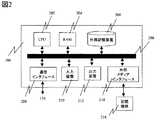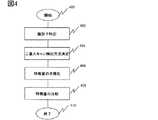JP4561474B2 - Electronic document storage system - Google Patents
Electronic document storage systemDownload PDFInfo
- Publication number
- JP4561474B2 JP4561474B2JP2005150326AJP2005150326AJP4561474B2JP 4561474 B2JP4561474 B2JP 4561474B2JP 2005150326 AJP2005150326 AJP 2005150326AJP 2005150326 AJP2005150326 AJP 2005150326AJP 4561474 B2JP4561474 B2JP 4561474B2
- Authority
- JP
- Japan
- Prior art keywords
- document
- double scan
- registration
- inspection
- double
- Prior art date
- Legal status (The legal status is an assumption and is not a legal conclusion. Google has not performed a legal analysis and makes no representation as to the accuracy of the status listed.)
- Expired - Fee Related
Links
Images
Classifications
- G—PHYSICS
- G06—COMPUTING OR CALCULATING; COUNTING
- G06F—ELECTRIC DIGITAL DATA PROCESSING
- G06F16/00—Information retrieval; Database structures therefor; File system structures therefor
- G06F16/90—Details of database functions independent of the retrieved data types
- G06F16/93—Document management systems
Landscapes
- Engineering & Computer Science (AREA)
- Databases & Information Systems (AREA)
- Theoretical Computer Science (AREA)
- Business, Economics & Management (AREA)
- General Business, Economics & Management (AREA)
- Data Mining & Analysis (AREA)
- Physics & Mathematics (AREA)
- General Engineering & Computer Science (AREA)
- General Physics & Mathematics (AREA)
- Character Discrimination (AREA)
- Processing Or Creating Images (AREA)
Description
Translated fromJapanese本発明は、紙文書を電子化し、保管する技術に関する。特に、二重にスキャンした紙文書の保管を防止する技術に関する。 The present invention relates to a technique for digitizing and storing paper documents. In particular, the present invention relates to a technique for preventing storage of a paper document scanned twice.
紙ハンドリングコストの削減や情報共有を容易にするため、紙文書、たとえば、領収書や申込書などの紙文書をスキャナで電子化し、イメージデータ(電子化文書ともいう)として管理する電子ファイリングシステムが実用化されている。このシステムでは、紙文書は、スキャナで読み取られ、電子化文書として作成される。その後、イメージ化された文書上の文字情報が、OCR技術により、コードデータとして抽出され、集計や分析業務を支援するコンピュータ処理用のデータとして使用されている。また、オペレータが、別途、検索キー情報を登録することで、イメージ化された文書を容易に検索できるようにしている。 To reduce paper handling costs and facilitate information sharing, electronic filing systems that digitize paper documents, such as receipts and application forms, with scanners and manage them as image data (also called digitized documents) It has been put into practical use. In this system, a paper document is read by a scanner and created as an electronic document. After that, the character information on the imaged document is extracted as code data by the OCR technique, and used as data for computer processing that supports tabulation and analysis work. In addition, an operator can easily search for an imaged document by separately registering search key information.
同一の領収書や申込書を二回以上電子化することは問題が多い。例えば、申込書が二重にスキャンされ、電子ファイリングシステムで管理されるようになると、申込書に記載された顧客情報や課金情報を二重にカウントすることになり、顧客に対する二重請求を引き起こす可能性がある。従来、このような二重スキャンや二重登録を防ぐ技術が提案されている。 There are many problems with digitizing the same receipt or application more than once. For example, if an application form is scanned twice and managed by an electronic filing system, the customer information and billing information described in the application form will be counted twice, causing double billing to customers. there is a possibility. Conventionally, techniques for preventing such double scanning and double registration have been proposed.
電子ファイリングシステムと類似したシステムとしてデジタル複写機がある。文書の二重スキャン・登録を防止する技術に類似したものとして、文書の複製を防止する技術が開示されている。ここでは、複写を防止したい原稿、マークやスタンプなどのパターン、文字列をデジタル複写機に登録し、原稿を読み取った際に登録したパターンを検出した際には、複写を行わないようにしている(例えば、特許文献1)。 There is a digital copying machine as a system similar to an electronic filing system. As a technique similar to a technique for preventing double scanning / registration of a document, a technique for preventing document duplication is disclosed. Here, originals to be prevented from being copied, patterns such as marks and stamps, and character strings are registered in the digital copying machine, and copying is not performed when a registered pattern is detected when the original is read. (For example, patent document 1).
また、画像処理装置において読み取った文書に読み取り済みを示すマークを印刷する機能を持たせて、後日、マークが印刷された文書が入力された場合は、このマークを特定・識別することにより二重入力を防ぐ技術が開示されている(例えば、特許文献2)。 In addition, if a document that has been read is input to a document that has been read by the image processing apparatus and a document on which the mark is printed is input at a later date, this mark is identified and identified. A technique for preventing input is disclosed (for example, Patent Document 2).
さらに、バーコードリーダなどの情報読み取り装置内に過去に読み取られた情報を格納し、新たに読み取られた情報が、保管された過去の読み取り情報と同一かどうかを判断し、二重読み取りを防止する技術も公開されている(例えば、特許文献3)。 Furthermore, information read in the past is stored in an information reading device such as a barcode reader, and it is judged whether the newly read information is the same as the stored past read information, thereby preventing double reading. The technique to do is also open | released (for example, patent document 3).
従来技術には、次のような問題点があった。 The prior art has the following problems.
特許文献1に開示された技術を用いた場合、紙文書の二重スキャン・登録を防ぐことはできたが、スキャン前に複製防止対象の文書に関する情報を操作者が予め複写機に登録するという手間があった。さらに、一度だけスキャンを許し、二度目からはスキャンを許可しないという制御が出来ない。 When the technique disclosed in Patent Document 1 is used, it is possible to prevent double scanning / registration of a paper document, but an operator registers information on a document to be prevented from duplication in advance in a copying machine before scanning. There was a hassle. Furthermore, it is impossible to control that scanning is allowed only once and scanning is not permitted from the second time.
また、特許文献2に開示された技術の場合、紙文書の二重スキャン・登録を防ぐことはできたが、画像処理装置の中にメカニカルな印刷機構を組み込む必要があり、装置の物理的な障害が発生する可能性があることやインクなどの印刷コストがかかるという問題がある。 In the case of the technique disclosed in Patent Document 2, double scanning / registration of a paper document can be prevented. However, it is necessary to incorporate a mechanical printing mechanism in the image processing apparatus. There are problems that a failure may occur and printing costs such as ink are required.
また、特許文献3の技術を用いた場合、記憶容量が限られたバーコードリーダなどの読み取り装置内に過去の読み取り情報を格納するため、大量の文書の情報を格納できない。そのため、大量の文書を一つのバーコードリーダで読み取った場合、過去に蓄積された読み取り情報を消去せざるを得ない状況になり、二重スキャンを防止できない可能性がある。また、大量の文書を扱う場合、複数の読み取り装置を用いて業務を効率化することが考えられるが、特許文献3の方法では、既に読み取られた文書を別のバーコードリーダで読み取る場合、二重スキャンを防止することはできないという問題もある。 Further, when the technique of Patent Document 3 is used, since past read information is stored in a reading device such as a barcode reader having a limited storage capacity, information on a large amount of documents cannot be stored. For this reason, when a large number of documents are read with a single barcode reader, the read information accumulated in the past must be erased, and double scanning may not be prevented. Further, when handling a large amount of documents, it is conceivable to improve the efficiency of work by using a plurality of reading devices. However, in the method of Patent Document 3, when a document that has already been read is read by another bar code reader, there are two cases. There is also a problem that double scanning cannot be prevented.
本発明は、これらの課題を解決するために、
(1)コストのかかる印刷機構を設けずに、
(2)二重スキャン検証対象の文書に関する情報を予め登録する手間を削減すると共に
(3)複数の読み取り装置からのスキャンにも対応する、二重スキャン検証を実現する電子化文書保管システム、及びそれらの方法並びにプログラムを提供する。In order to solve these problems, the present invention
(1) Without providing a costly printing mechanism,
(2) An electronic document storage system that realizes double scan verification that reduces the time and labor of registering information relating to a document to be double-scan verified in advance and also supports scanning from a plurality of reading devices; and These methods and programs are provided.
すなわち、文書をスキャンして作成する電子化文書と、前記電子化文書の関連情報とを、保管する電子化文書保管方法において、本発明は、具体的には、電子化文書に係わる前記電子化文書の特徴量を含む関連情報を作成し、電子化文書と前記関連情報とを保管し、電子化文書と前記関連情報とに基づき、予め登録した、二重スキャン検証ルールと二重スキャン検査用登録データとを参照して、二重スキャン検査を実行し、検査結果が二重スキャンを示している場合は、作成した前記電子化文書と該当する関連情報を削除することを特徴とする。 That is, in an electronic document storage method for storing an electronic document created by scanning a document and related information of the electronic document, the present invention specifically relates to the electronic document related to the electronic document. Create related information including document features, store digitized documents and related information, and pre-register double scan verification rules and double scan inspection based on digitized documents and related information When the double scan inspection is executed with reference to the registered data and the inspection result indicates the double scan, the created electronic document and the related information are deleted.
本発明のより具体的な態様は、通信ネットワークに接続された少なくとも1台以上の読み取り装置(スキャナ)、1台以上の登録装置、1台以上の管理者装置、そして、1台以上の電子化文書管理装置から構成され、オペレータの操作を受け付ける登録装置を介してスキャナが読み込んだ領収書や申込書などの紙文書を電子化文書として作成し、そのデータと登録装置が作成する関連情報を電子化文書管理装置上で保管する電子化文書保管システムであって、
電子化文書管理装置は、電子化文書を作成した登録装置から特徴量を含む二重スキャン検査要求メッセージを受信すると、格納された二重スキャン検証ルールと二重スキャン検査用登録データを参照し、二重スキャン検査処理を実行し、その後、その検査結果を登録装置へ送信し、結果を受信した登録装置は、二重スキャンに該当すると判断した場合は、作成した電子化文書と該当する関連情報を削除することを特徴とする。A more specific aspect of the present invention includes at least one reading device (scanner) connected to a communication network, one or more registration devices, one or more administrator devices, and one or more electronic devices. A paper document such as a receipt or application form read by the scanner via a registration device that accepts operator operations is created as an electronic document, and the data and related information created by the registration device are electronically created. An electronic document storage system for storing on a computerized document management device,
When the electronic document management device receives the double scan inspection request message including the feature amount from the registration device that created the electronic document, the electronic document management device refers to the stored double scan verification rule and the registered data for double scan inspection, Execute the double scan inspection process, and then send the inspection result to the registration device. If the registration device that received the result determines that it corresponds to the double scan, the created electronic document and the relevant information It is characterized by deleting.
また、電子化文書管理装置は、二重スキャン検査処理を実行するとき、登録装置から受信した特徴量と電子化文書管理装置が保管する二重スキャン検査用登録データに含まれた特徴量をそれぞれ正規化した後にそれぞれを比較することを特徴とする。 In addition, when the electronic document management device executes the double scan inspection process, the feature amount received from the registration device and the feature amount included in the registration data for double scan inspection stored in the electronic document management device respectively. It is characterized by comparing each after normalization.
また、電子化文書管理装置は、二重スキャン検査処理の実行結果が、二重スキャンに該当しないと判断すると、登録装置から受信した特徴量を二重スキャン検査用登録データとして作成し、登録することを特徴とする。 If the computerized document management apparatus determines that the execution result of the double scan inspection process does not correspond to the double scan, the electronic document management apparatus creates and registers the feature amount received from the registration apparatus as double scan inspection registration data. It is characterized by that.
上記態様によれば、印刷機構を省略することができるため、コストをかけることなく、紙文書の二重スキャンや登録を防止することができる。また、紙文書をスキャンする毎に二重スキャンを検出するための情報を電子化作業の一環として取り込むため、これらの情報を別作業として登録する手間がなくなる。さらに、複数の読み取り装置を用いて、並行して紙帳票を電子化できるため、業務を効率化することができる。 According to the above aspect, since the printing mechanism can be omitted, double scanning and registration of a paper document can be prevented without incurring costs. Further, since information for detecting double scanning is taken in as part of the digitization work every time a paper document is scanned, there is no need to register such information as a separate work. Furthermore, since a paper form can be digitized in parallel using a plurality of reading devices, work efficiency can be improved.
本発明によれば、コストをかけることなく、紙文書の二重スキャンや登録を防止することができる。また、二重スキャンを検出するための情報を別作業として登録する必要がなくなり、さらに、複数の読み取り装置を用いることが可能になるため、業務を効率化することができる。 According to the present invention, it is possible to prevent double scanning and registration of a paper document without cost. In addition, it is not necessary to register information for detecting the double scan as a separate operation, and a plurality of reading devices can be used.
以下、本発明の実施の形態を図面に基づいて詳細に説明する。 Hereinafter, embodiments of the present invention will be described in detail with reference to the drawings.
図1は、本発明の実施の形態を示す電子化文書保管システムの構成を示す。電子化文書保管システムは、複数のスキャナ100、一つ以上の登録装置102、一つ以上の管理者装置104、一つ以上の電子化文書管理装置106、これらの装置が接続される通信ネットワーク150から構成される。 FIG. 1 shows a configuration of an electronic document storage system showing an embodiment of the present invention. The electronic document storage system includes a plurality of
スキャナ100は、領収書や申込書などの紙文書を読み込み、電子化文書として作成する装置である。電子化文書のデータ形式は、一般的な画像データである。例えば、ビットマップ形式やJPEG形式などが使用できる。
定型サイズの紙文書に関しては、オートフィーダ機構を備えたスキャナが使用できる。また、不定形サイズの紙文書に関しては、机上に置いた原稿のイメージを読み取るスタンド型のスキャナが使用できる。The
For standard-size paper documents, a scanner with an auto-feeder mechanism can be used. For a non-standard size paper document, a stand-type scanner that reads an image of a document placed on a desk can be used.
登録装置102は、オペレータの操作を受け付けて、スキャナ100を制御したり、スキャナにより作成された電子化文書を取り込み、OCR処理、管理情報登録処理、登録データ登録処理を行う。 The
管理者装置104は、電子化文書保管システムの管理者の操作を受け付ける装置であり、システムの稼動状況を表示したり、電子化文書管理装置106が管理するデータを閲覧する機能を提供する。 The
電子化文書管理装置106は、登録装置102から送信される登録データを受信し、そのデータを管理する装置である。また、管理者装置104に対して要求のあった登録データを送信する機能を提供する。 The digitized
電子化文書管理装置106は、要求受付部110、二重スキャン判断部112、電子化文書管理部114という処理部を備えている。 The digitized
要求受付部110は、他装置からの要求を受信し処理内容を決定する。二重スキャン判断部112は、予め登録された二重スキャン検証ルール120に従い、登録装置102から受信した二重スキャン検査要求に従い、登録装置102が作成した電子化文書が二重にスキャンされたものなのかどうかを判定する。また、登録に際して、二重スキャン検査用登録データ122を作成する。電子化文書管理部114は、登録装置102から受信した登録データである電子化文書データ118とその電子化文書に係る管理情報116を管理する。 The
電子化文書管理装置106は、複数の登録装置102と複数の管理者装置104に対するサービス提供を可能にするため、多数の同時アクセスを許し、高速な処理能力を持つ計算機であることが好ましい。また、大量の電子化文書を管理するため、大容量のストレージを備えていることが望まれる。また、電子化文書管理装置106が2台以上で構成される場合は、各種プログラムや各種データなどをこれらの装置間で共有するために、NAS(Network Attached Storage)やSAN(Storage Area Network)などのストレージ技術を使用してもよい。 The digitized
図2を参照し、登録装置102と管理者装置104、電子化文書管理装置106のハードウエア構成例を説明する。これらの装置は、中央演算装置(CPU)202、キーボードやマウスなどの入力装置210、ハードディスクなどの外部記憶装置206や半導体メモリ(RAM)204などの記憶装置、CRTディスプレイ、液晶ディスプレイ、プリンタなどの出力装置212、光磁気メディアなどの記憶媒体216を読み書きするための外部メディアインタフェース214、通信用の通信インタフェース208がバスなどの内部通信線200で接続された構成を持つ汎用的なパーソナルコンピュータを用いて実現できる。もちろん、パーソナルコンピュータに限るわけではなく、ユーザに対する入力装置と出力装置、そして通信装置を備えた計算機であれば使用可能である。 A hardware configuration example of the
通信ネットワーク150は、公衆網、インターネット、ISDN、専用線、LANなどの有線網や移動通信用基地局や通信用人工衛星を利用した無線網などの通信ネットワークで実現できる。 The
なお、複数のスキャナ100、複数の登録装置102、複数の電子化文書管理装置106から構成されたシステムにおいて、各装置は、予め装置に設定された通信先相手となる他の装置アドレスを用いて、通信先と接続し、通信を行う。 Note that, in a system including a plurality of
各装置には、同じ機能を提供する複数の他の装置のアドレスが登録されていてもよい。例えば、1つのスキャナ100に1つ以上の登録装置102のアドレスが登録されている場合、スキャナ100の通信先は、例えば、ラウンド・ロビン的に選択される。 In each apparatus, addresses of a plurality of other apparatuses that provide the same function may be registered. For example, when the addresses of one or
以上の各装置の各機能や各処理部は、それぞれの中央演算処理装置202が外部記憶装置206に格納されたプログラムを実行することにより、具現化される。また、各プログラムは、予め各外部記憶装置206に格納されていても良いし、必要に応じて、当該装置が利用可能な、着脱可能な記憶媒体216や通信媒体である通信ネットワーク150または通信ネットワーク150上を伝搬する搬送波やデジタル信号を介して、他の装置から導入されても良い。 Each function and each processing unit of each device described above is realized by executing a program stored in the
図3は、電子化文書保管システムにおける紙文書の電子化から保管までの処理手順を示す図である。 FIG. 3 is a diagram showing a processing procedure from digitization to storage of a paper document in the electronic document storage system.
登録装置102は、オペレータの操作を受け付けて、スキャン要求を作成する(ステップ302)。次に、スキャナ100へスキャン要求を送信する(ステップ304)。スキャナ100は、スキャン要求を受信すると、スキャンを実行し、スキャン結果である電子化文書を登録装置へ送信する(ステップ306〜ステップ310)。登録装置102は、スキャナ100からスキャン結果を受信すると、OCR処理とデータエントリ処理を行う(ステップ312、ステップ314)。 The
OCR処理314は、電子化文書に含まれる文字や数字のイメージをコンピュータが処理できるコード情報へ変換する処理である。これにより、電子化文書に含まれる名前、住所、契約内容、金額などの情報に対する集計や分析処理が容易になる。 The
OCR処理314は、登録装置102に予め登録された文書種類毎に定義された文書定義情報を用いて実行される。文書定義情報とは、電子化文書上の文字情報を読み取るために必要な情報である。文書種別識別子、文書名、文書の物理的なサイズ情報、罫線などのレイアウト情報、文字情報が記載されたフィールドの位置情報、漢字や数字などの文字種類を示す情報などから構成されている。 The
登録装置102は、オペレータから指定された文書種別に応じて文書定義情報を選択、あるいは、文書定義情報を用いて自動的に文書種別を決定し、OCR処理314を実行する。また、OCR処理314の文字情報認識精度は、通常100パーセントではないため、登録装置102は、オペレータの操作を受け付けてこれらの認識情報の修正処理を行うことが望ましい。 The
データエントリ処理314とは、オペレータから入力されたデータを受け付ける処理である。これにより、電子化文書に関する管理情報を登録することが可能になり、後日、管理情報を用いることで容易にデータを検索することが可能になる。 The
次に、登録装置102は、二重スキャン検査要求データを作成し、このデータを電子化文書管理装置106へ送信する(ステップ316、ステップ318)。二重スキャン検査要求データの中には、作成された電子化文書に固有のデータ(特徴量)が含まれている。特徴量には、OCR処理で読み取られ、オペレータにより修正された文字情報が含まれる。また、データエントリ処理で入力されたデータも含まれている。 Next, the
図11を用いて、電子化文書の特徴量のデータ例を示す。 FIG. 11 shows an example of the data of the feature amount of the digitized document.
図11は、特徴量のデータ構造例である。データブロック1102には、文書を識別するための識別コードが格納されている。データブロック1104は、データ構造全体の長さ情報が格納されている。データブロック1106,1108、1110〜1190、1192、1194は、特徴量の値を格納する領域である。連続する三つのデータブロックが一つの単位であり、それぞれ、データ種類を示すタグ情報、データ長さを示す情報、データ値が格納される。 電子化文書管理装置106は、登録装置102から二重スキャン検査要求を受信すると、二重スキャン検査処理を実行する(ステップ320、ステップ322)。 FIG. 11 shows an example of the data structure of feature amounts. The data block 1102 stores an identification code for identifying a document. The data block 1104 stores length information of the entire data structure. Data blocks 1106, 1108, 1110 to 1190, 1192, and 1194 are areas for storing feature value values. Three consecutive data blocks are one unit, each storing tag information indicating a data type, information indicating a data length, and a data value. When the electronic
二重スキャンに該当すると判断する(ステップ324でYes)と、管理者装置104に対して、二重スキャンを検出したことを示す通知メールを送信する(ステップ326)。 If it is determined that it corresponds to the double scan (Yes in step 324), a notification mail indicating that the double scan is detected is transmitted to the administrator device 104 (step 326).
一方、二重スキャンに該当しない場合(ステップ324でNo)は、二重スキャン検査要求に含まれる特徴量を抽出し、二重スキャン検査用登録データ122として登録を行う(ステップ328)。次に、二重スキャン検査結果を作成し、この結果を登録装置102へ送信する(ステップ330、ステップ332)。 On the other hand, if it does not correspond to the double scan (No in step 324), the feature amount included in the double scan inspection request is extracted and registered as the double scan inspection registration data 122 (step 328). Next, a double scan inspection result is created, and this result is transmitted to the registration device 102 (
登録装置102は、二重スキャン検査結果を受信し、二重スキャンであったのかどうかを判断する(ステップ334、ステップ336)。二重スキャンであったならば(ステップ336でYes)、スキャン結果となる電子化文書とOCR結果情報などの関連情報を削除し、終了する(ステップ338、ステップ340)。 The
一方、二重スキャンではない場合(ステップ336でNo)は、オペレータの操作を受け付けて登録データを作成し、このデータを電子化文書管理装置106へ送信する(ステップ342、ステップ344)。ここで、登録データとは、電子化文書データとデータエントリされた情報とOCR結果情報から構成されたデータである。
登録データには、登録データの改ざん防止・検出のために、オペレータの秘密鍵による電子署名データや信頼される第三者機関となるタイムスタンプ局から取得したタイムスタンプデータを含めても構わない。電子化文書管理装置106は、登録データを受信すると、電子化文書データ118とそれ以外の管理情報116として登録する(ステップ344、ステップ346)。On the other hand, if it is not a double scan (No in step 336), the operator's operation is accepted to create registration data, and this data is transmitted to the digitized document management apparatus 106 (
The registration data may include electronic signature data based on the operator's private key and time stamp data obtained from a time stamp authority that is a trusted third party organization in order to prevent falsification and detection of the registration data. When the digitized
なお、二重スキャン検査用登録データ122と管理情報116に含まれる情報のうち、OCR結果情報やデータエントリ情報など共通するデータに関しては、二重に管理せずに一元的に管理してもよい。例えば、二重スキャン検査用登録データ122には、管理情報116への参照データが含まれるように管理してもよい。これにより、電子化文書管理装置106のディスク容量を削減することが可能になる。 Of the information included in the registration information for
また、ステップ326にて、電子化文書管理装置106は、二重スキャンの旨を示す通知メールを管理者装置104へ送信するが、通知メールの中には、既に登録済みの電子化文書と今回スキャンした電子化文書が含まれていてもよい。さらに、管理者装置106はこれらの二つの電子化文書を管理者装置106の画面上に並べて表示し、管理者装置106を操作する管理者に二重スキャンに該当するのかどうかを判定するボタンを配置してもよい。管理者装置106は、管理者から二重スキャン判定の入力を受け付けると、その結果を電子化文書管理装置106へ送信してもよい。この結果を受け付けた電子化文書管理装置106は、この判定結果を受けて二重スキャンに該当するのかどうかを決定してもよい。 In
図4は、電子化文書管理装置106が実行する二重スキャン検査処理(ステップ322)の詳細フローである。ステップ402にて、二重スキャン検査要求データに含まれる文書識別子を特定し、二重スキャン検証方法を決定する(ステップ404)。この二重スキャン検証方法決定処理404は、図5に示す二重スキャン検証ルール120を参照する。 FIG. 4 is a detailed flow of the double scan inspection process (step 322) executed by the digitized
図5において、二重スキャン検証ルール・テーブル500は、文書種別を示す識別コード(文書識別子)が格納されたカラムと二重スキャン検証方法の名前(二重スキャン検証方法名)が格納されたカラムから構成される。 In FIG. 5, a double scan verification rule table 500 includes a column storing an identification code (document identifier) indicating a document type and a column storing a name of a double scan verification method (double scan verification method name). Consists of
行502では、二重スキャン検証方法名が「管理通番照合」となっている。管理通番照合とは、登録装置102を操作するオペレータから入力される管理用通番を特徴量の比較408で使用する方法である。一方、行504と行506では、二重スキャン検証方法名が「OCR結果照合」となっている。この方法は、特徴量の比較408にて、OCR結果情報を比較の対象とするものである。本テーブル500を用いることで、文書に適した二重スキャン検証方法を確実に実行することが可能になる。 In
次に、二重スキャン検査処理322は、特徴量の正規化処理を行う(ステップ406)。ここでは、二重スキャン検査要求データに含まれる特徴量を正規化する。
具体的には、文字コードの統一化、全角や半角文字の統一化、ホワイトスペースや制御コードの扱いの統一化などが考えられる。最後に、正規化したそれぞれの特徴量のデータをビット並びで比較する(ステップ408)。このような正規化処理を行うことで、登録装置102のプラットフォーム毎に異なる文字コードの違いを解決することができるため、高性能な専用装置、汎用のPC,オープンソースのOSを用いた装置など、企業のニーズによって様々な登録装置102を実現することが可能になると同時に、特徴量の比較408の誤判定を防ぐことが可能である。また、登録装置102を操作するオペレータがデータ入力の際に、同じ意味を表す文字種類(例えば、英数字における半角文字と全角文字)を混在させたとしても、正規化処理を行うことで、特徴量の比較308の信頼性を向上させることができる。なお、二重スキャン検査用登録データ122は、これらの正規化されたデータが登録されることになる。Next, the double
Specifically, it is possible to unify character codes, unify full-width and half-width characters, unify handling of white spaces and control codes. Finally, the normalized feature data is compared in a bit sequence (step 408). By performing such normalization processing, it is possible to resolve differences in character codes that differ depending on the platform of the
図6は、スキャン対象例となる紙文書である。自動車保険契約申込書600は、定型サイズの文書である。申込者と保険会社が記入する様々なフィールドから構成されている。例えば、申込者の記入項目としては、申込日フィールド602、申込人フィールド604、住所フィールド606などがある。一方、保険会社が記入するところは、部支店課所・代理店扱者コード610、部支店名・取扱名フィールド612、証券番号フィールド614などである。登録装置102におけるOCR処理では、集計や分析業務を支援するために、これらのフィールドに記入された文字情報や数字情報を認識し、コンピュータが処理し易いコード情報を作成する。 FIG. 6 is a paper document as an example of a scan target. The car insurance
図7は、オペレータが操作する登録装置102のディスプレイ上に表示される画面例である。ボタン704は、スキャナ100を制御する機能を起動する。このボタンが選択(マウスによるクリック操作など)されると、スキャナ100は、セッティングされた紙文書を読み込んで電子化文書を作成する。ディスプレイは、作成された電子化文書を、イメージエリア702上に表示する。なお、ボタン704が選択されると、文書種別を選択するための画面が現れ、オペレータの選択後、スキャナが起動されるようにしてもよい。文書種別の一覧は、登録装置102に格納された文書定義情報を参照して作成される。 FIG. 7 is an example of a screen displayed on the display of the
ボタン706は、OCR補正とデータエントリのための画面表示機能を起動する。
ボタン708は、電子化文書、OCR結果情報、オペレータが入力したデータから構成される登録データを電子化文書管理装置106へ送信する機能を起動する。なお、ボタン708が選択されると、電子署名を付与する機能やタイムスタンプ機能などが起動され、その後、登録データが、電子化文書管理装置106へ送信されるようにしてもよい。電子署名を付与する機能やタイムスタンプ機能を用いることで、登録データの改ざん防止や改ざん検出が可能になり、安全性が高まるという効果がある。A
A
図8は、オペレータが操作する登録装置102のディスプレイ上に表示される画面例である。この画面は、ボタン606が選択された後に表示されるOCR補正・データエントリ画面800である。イメージエリア802は、紙文書600の電子化文書からフィールド毎に切り出した部分的なイメージデータのリストである。一方、補正エリア804は、OCR処理の結果、各フィールドから認識された文字や数字などのコード情報が表示されている。 FIG. 8 is an example of a screen displayed on the display of the
OCR処理の文字認識率は100パーセントではないため、補正エリア804に表示されるコード情報の中には、誤認識されたものも含まれる。この例では、住所フィールドが誤認識されており、「川」と認識すべきところが、「111」となっている。補正エリア804は、編集可能な領域となっているため、オペレータは、誤認識された情報を修正することが可能である。 Since the character recognition rate of the OCR process is not 100%, the code information displayed in the
データエントリエリア806は、電子化文書に係るデータの入力を受け付ける領域である。外部システムにより採番された管理用通番、電子化文書の保存期間、電子化文書の重要度などの情報の入力を受け付ける。ボタン808は、選択により、補正エリア804に表示されるOCR処理結果とデータエントリエリア806の情報を確定する機能を提供する。この確定に応じて、二重スキャン検査要求を作成し、二重スキャン検査要求を送信する(ステップ316、ステップ318)。ボタン810は、選択により、OCR補正・データエントリ画面800を閉じる機能を起動する。 The
図9は、ボタン808が選択された後、二重スキャンに該当した場合に表示されるダイアログボックス902である。ダイアログボックス902により、オペレータに対して「二重スキャンに該当している」旨を伝えることが可能になる。このダイアログボックスのボタンが選択されると、作業対象となっている電子化文書、OCR結果、データエントリされた情報などが削除される。 FIG. 9 shows a
図10は、スキャン対象となる紙文書のもう一つの例である。自動車保険契約申込書1000の余白には、外部システム(例えば、証憑書類を管理する電子帳簿管理システム)により、採番された管理用通番が記されている。本管理用通番の記入方法としては、例えば、紙文書のスキャン前に、事務作業員が記入することが考えられる。登録装置102を操作するオペレータは、OCR補正・データエントリ画面800上のデータエントリエリア806へこの管理用通番を入力する。 FIG. 10 is another example of a paper document to be scanned. In the margin of the automobile insurance
100:スキャナ、102:登録装置、104:管理者装置、106:電子化文書管理装置、110:電子化文書管理部、112:二重スキャン判断部、114:要求受付部、116:管理情報、118:電子化文書データ、120:二重スキャン検証ルール、122:二重スキャン検査用登録データ。
100: Scanner, 102: Registration device, 104: Administrator device, 106: Electronic document management device, 110: Electronic document management unit, 112: Double scan determination unit, 114: Request reception unit, 116: Management information, 118: Electronic document data, 120: Double scan verification rule, 122: Registration data for double scan inspection.
Claims (1)
Translated fromJapanese前記登録装置は,
前記電子化文書に係わる前記電子化文書の特徴量を含む関連情報を作成し,
前記電子化文書と前記関連情報と前記電子化文書を識別する文書識別子を含む二重スキャン検査要求を作成し,前記電子化文書管理装置へ送信し,
前記電子化文書管理装置は,
文書識別子毎に対応付けられた二重スキャン検証ルールと,二重スキャン検査用登録データとを登録しており,
前記登録装置から,前記二重スキャン検査要求を受信すると,前記二重スキャン検査要求に含まれる文書識別子に対応する二重スキャン検証ルールを特定し,特定された二重スキャン検証ルールと二重スキャン検査用登録データとを参照して,二重スキャン検査を実行し,
前記二重スキャン検査の結果,二重スキャンではないと判断した場合,受信した前記特徴量から二重スキャン検査用登録データを作成して,新たに登録し,前記二重スキャン検査の結果である検査結果を,前記二重スキャン検査要求元である前記登録装置へ送信し,
前記二重スキャン検査要求元である前記登録装置は,前記検査結果が二重スキャンを示している場合は,作成した前記電子化文書と該当する関連情報を削除し,前記検査結果が二重スキャンを示していない場合は,作成した前記電子化文書と該当する関連情報の登録を,前記電子化文書管理装置へ依頼する
ことを特徴とする電子化文書保管システム。An electronic document storage system in which a plurality of registration devices manage registration of an electronic document created using a scanner by an electronic document management device,
The registration device
Creating related information including feature quantities of the digitized document related to the digitized document;
Creating a double scan inspection requestincluding a document identifier for identifying the digitized document, the related information, and thedigitized document, and transmitting the request to the digitized document management device;
The computerized document management apparatus includes:
And the double scan validation rulesassociated with each documentidentifier, has registered a double scanning check for registration data,
When the double scan inspection request is received from the registration device, thedouble scan verification rule corresponding to the document identifier included in the double scan inspection request is identified, and the identified double scan verification rule and the double scan are identified. Perform double scan inspection with reference to inspection registration data,
As a result of the double scan inspection, if it is determined that the scan is not a double scan, registration data for double scan inspection is created from the received feature value, newly registered, andthe result of the double scan inspection Sending the inspection result to the registration device that is the request source of the double scan inspection;
If the inspection result indicates a double scan, the registration device that is the request source for the double scan inspection deletes the created electronic document and relevant information, and the inspection result is a double scan. In the electronic document storage system, the electronic document management apparatus is requested to register the created electronic document and the related information corresponding thereto.
Priority Applications (4)
| Application Number | Priority Date | Filing Date | Title |
|---|---|---|---|
| JP2005150326AJP4561474B2 (en) | 2005-05-24 | 2005-05-24 | Electronic document storage system |
| CNA2005101153185ACN1869981A (en) | 2005-05-24 | 2005-11-14 | Digitized document archiving system |
| EP05025584AEP1727054A3 (en) | 2005-05-24 | 2005-11-23 | Digitized document archiving system |
| US11/286,383US20060268352A1 (en) | 2005-05-24 | 2005-11-25 | Digitized document archiving system |
Applications Claiming Priority (1)
| Application Number | Priority Date | Filing Date | Title |
|---|---|---|---|
| JP2005150326AJP4561474B2 (en) | 2005-05-24 | 2005-05-24 | Electronic document storage system |
Publications (3)
| Publication Number | Publication Date |
|---|---|
| JP2006330863A JP2006330863A (en) | 2006-12-07 |
| JP2006330863A5 JP2006330863A5 (en) | 2008-02-14 |
| JP4561474B2true JP4561474B2 (en) | 2010-10-13 |
Family
ID=36143768
Family Applications (1)
| Application Number | Title | Priority Date | Filing Date |
|---|---|---|---|
| JP2005150326AExpired - Fee RelatedJP4561474B2 (en) | 2005-05-24 | 2005-05-24 | Electronic document storage system |
Country Status (4)
| Country | Link |
|---|---|
| US (1) | US20060268352A1 (en) |
| EP (1) | EP1727054A3 (en) |
| JP (1) | JP4561474B2 (en) |
| CN (1) | CN1869981A (en) |
Families Citing this family (36)
| Publication number | Priority date | Publication date | Assignee | Title |
|---|---|---|---|---|
| US9769354B2 (en) | 2005-03-24 | 2017-09-19 | Kofax, Inc. | Systems and methods of processing scanned data |
| JP2007156900A (en)* | 2005-12-06 | 2007-06-21 | Canon Inc | Document management apparatus and method |
| JP2008090758A (en) | 2006-10-04 | 2008-04-17 | Fuji Xerox Co Ltd | Information processing system and information processing program |
| US8185452B2 (en) | 2006-12-19 | 2012-05-22 | Fuji Xerox Co., Ltd. | Document processing system and computer readable medium |
| US7898658B2 (en)* | 2007-01-23 | 2011-03-01 | The Regents Of The University Of California | Platform for chemical and biological sensing by surface-enhanced Raman spectroscopy |
| JP2008234592A (en) | 2007-03-23 | 2008-10-02 | Fuji Xerox Co Ltd | Information processing system, image input display system, image input system, information processing program, image input display program, and image input program |
| JP5145784B2 (en)* | 2007-06-15 | 2013-02-20 | 富士ゼロックス株式会社 | Information processing system and information processing program |
| US8452609B2 (en)* | 2008-09-24 | 2013-05-28 | Elijah Berg | Computer system for rule-driven emergency department coding |
| US8774516B2 (en) | 2009-02-10 | 2014-07-08 | Kofax, Inc. | Systems, methods and computer program products for determining document validity |
| US8345981B2 (en)* | 2009-02-10 | 2013-01-01 | Kofax, Inc. | Systems, methods, and computer program products for determining document validity |
| US8958605B2 (en) | 2009-02-10 | 2015-02-17 | Kofax, Inc. | Systems, methods and computer program products for determining document validity |
| US9767354B2 (en) | 2009-02-10 | 2017-09-19 | Kofax, Inc. | Global geographic information retrieval, validation, and normalization |
| US9349046B2 (en) | 2009-02-10 | 2016-05-24 | Kofax, Inc. | Smart optical input/output (I/O) extension for context-dependent workflows |
| US9576272B2 (en) | 2009-02-10 | 2017-02-21 | Kofax, Inc. | Systems, methods and computer program products for determining document validity |
| US8442881B2 (en) | 2010-08-20 | 2013-05-14 | Aashirvad Holdings Llc | Systems and methods of processing and classifying a financial transaction |
| JP5071539B2 (en)* | 2010-09-13 | 2012-11-14 | コニカミノルタビジネステクノロジーズ株式会社 | Image search apparatus, image reading apparatus, image search system, database generation method, and database generation program |
| US9165187B2 (en) | 2012-01-12 | 2015-10-20 | Kofax, Inc. | Systems and methods for mobile image capture and processing |
| US9058515B1 (en) | 2012-01-12 | 2015-06-16 | Kofax, Inc. | Systems and methods for identification document processing and business workflow integration |
| US10146795B2 (en) | 2012-01-12 | 2018-12-04 | Kofax, Inc. | Systems and methods for mobile image capture and processing |
| JP5906889B2 (en)* | 2012-03-29 | 2016-04-20 | 富士通株式会社 | Image correction apparatus, image correction method, image correction program, and image reading apparatus |
| US9355312B2 (en) | 2013-03-13 | 2016-05-31 | Kofax, Inc. | Systems and methods for classifying objects in digital images captured using mobile devices |
| US9208536B2 (en) | 2013-09-27 | 2015-12-08 | Kofax, Inc. | Systems and methods for three dimensional geometric reconstruction of captured image data |
| US9311531B2 (en) | 2013-03-13 | 2016-04-12 | Kofax, Inc. | Systems and methods for classifying objects in digital images captured using mobile devices |
| US20140316841A1 (en) | 2013-04-23 | 2014-10-23 | Kofax, Inc. | Location-based workflows and services |
| DE202014011407U1 (en) | 2013-05-03 | 2020-04-20 | Kofax, Inc. | Systems for recognizing and classifying objects in videos captured by mobile devices |
| JP2016538783A (en) | 2013-11-15 | 2016-12-08 | コファックス, インコーポレイテッド | System and method for generating a composite image of a long document using mobile video data |
| US9760788B2 (en) | 2014-10-30 | 2017-09-12 | Kofax, Inc. | Mobile document detection and orientation based on reference object characteristics |
| US10242285B2 (en) | 2015-07-20 | 2019-03-26 | Kofax, Inc. | Iterative recognition-guided thresholding and data extraction |
| UA124089C2 (en)* | 2015-09-24 | 2021-07-21 | Сікпа Холдінг Са | Re-certification of documents |
| US9779296B1 (en) | 2016-04-01 | 2017-10-03 | Kofax, Inc. | Content-based detection and three dimensional geometric reconstruction of objects in image and video data |
| US10803350B2 (en) | 2017-11-30 | 2020-10-13 | Kofax, Inc. | Object detection and image cropping using a multi-detector approach |
| JP2021103846A (en) | 2019-12-25 | 2021-07-15 | キヤノン株式会社 | Information processing apparatus, information processing system, information processing method, and program |
| JP7480654B2 (en)* | 2020-09-16 | 2024-05-10 | 株式会社リコー | Processing execution system, information processing system, information processing method, and program |
| CN112416864A (en)* | 2020-11-18 | 2021-02-26 | 广东电网有限责任公司佛山供电局 | Automatic quality inspection method for digital files |
| IT202100016208A1 (en) | 2021-06-21 | 2022-12-21 | Witit S R L Start Up Costituita A Norma Dellarticolo 4 Comma 10 Bis Del Decreto Legge 24 Gennaio 201 | Method and system for the digital acquisition of paper documents |
| JP2023120861A (en)* | 2022-02-18 | 2023-08-30 | パナソニックIpマネジメント株式会社 | Voucher information processing device, voucher information processing method, and program |
Family Cites Families (16)
| Publication number | Priority date | Publication date | Assignee | Title |
|---|---|---|---|---|
| EP0249633B1 (en)* | 1985-12-16 | 1991-11-27 | EASTMAN KODAK COMPANY (a New Jersey corporation) | Copying apparatus and method with editing and production control capability |
| US5675672A (en)* | 1990-06-26 | 1997-10-07 | Seiko Epson Corporation | Two dimensional linker for character string data |
| US5668897A (en)* | 1994-03-15 | 1997-09-16 | Stolfo; Salvatore J. | Method and apparatus for imaging, image processing and data compression merge/purge techniques for document image databases |
| JPH087033A (en)* | 1994-06-16 | 1996-01-12 | Canon Inc | Information processing method and device |
| US5532839A (en)* | 1994-10-07 | 1996-07-02 | Xerox Corporation | Simplified document handler job recovery system with reduced memory duplicate scanned image detection |
| US5764799A (en)* | 1995-06-26 | 1998-06-09 | Research Foundation Of State Of State Of New York | OCR method and apparatus using image equivalents |
| JPH10143638A (en)* | 1996-11-15 | 1998-05-29 | Fuji Xerox Co Ltd | Image processor |
| US6243501B1 (en)* | 1998-05-20 | 2001-06-05 | Canon Kabushiki Kaisha | Adaptive recognition of documents using layout attributes |
| JP3836261B2 (en)* | 1998-08-10 | 2006-10-25 | 株式会社リコー | File system |
| JP3937687B2 (en)* | 2000-05-09 | 2007-06-27 | キヤノン株式会社 | Image processing apparatus, image processing method, and recording medium |
| JP2003008892A (en)* | 2001-06-22 | 2003-01-10 | Ricoh Co Ltd | Image forming device |
| US6854642B2 (en)* | 2001-10-19 | 2005-02-15 | Chesterfield Holdings, L.L.C. | System for vending products and services using an identification card and associated methods |
| US7321858B2 (en)* | 2001-11-30 | 2008-01-22 | United Negro College Fund, Inc. | Selection of individuals from a pool of candidates in a competition system |
| US20040210575A1 (en)* | 2003-04-18 | 2004-10-21 | Bean Douglas M. | Systems and methods for eliminating duplicate documents |
| JP4117224B2 (en)* | 2003-06-19 | 2008-07-16 | 日立オムロンターミナルソリューションズ株式会社 | Image processing system |
| US7423777B2 (en)* | 2003-07-25 | 2008-09-09 | Hubin Jiang | Imaging system and business methodology |
- 2005
- 2005-05-24JPJP2005150326Apatent/JP4561474B2/ennot_activeExpired - Fee Related
- 2005-11-14CNCNA2005101153185Apatent/CN1869981A/enactivePending
- 2005-11-23EPEP05025584Apatent/EP1727054A3/enactivePending
- 2005-11-25USUS11/286,383patent/US20060268352A1/ennot_activeAbandoned
Also Published As
| Publication number | Publication date |
|---|---|
| CN1869981A (en) | 2006-11-29 |
| EP1727054A3 (en) | 2008-05-07 |
| US20060268352A1 (en) | 2006-11-30 |
| EP1727054A2 (en) | 2006-11-29 |
| JP2006330863A (en) | 2006-12-07 |
Similar Documents
| Publication | Publication Date | Title |
|---|---|---|
| JP4561474B2 (en) | Electronic document storage system | |
| US7734834B2 (en) | Multi-function peripheral and information acquisition system including a plurality of the multi-function peripherals | |
| US8099384B2 (en) | Operation procedure extrapolating system, operation procedure extrapolating method, computer-readable medium and computer data signal | |
| US8330981B2 (en) | Image processing apparatus and image processing method | |
| US20070195370A1 (en) | Workflow system, server device, and processing method of workflow system | |
| JP2005050343A (en) | Method and system for automating workflow | |
| US20060184522A1 (en) | Systems and methods for generating and processing evolutionary documents | |
| US20080030800A1 (en) | Electronic document management system | |
| JP2005025736A (en) | Document management method, document management program, and document management system | |
| JP6786658B2 (en) | Document reading system | |
| US20160124690A1 (en) | Image processing system, management system, image processing apparatus and method of proofreading document | |
| CN113870387A (en) | Data output system and method thereof, image processing system and method thereof | |
| JP5324831B2 (en) | Voucher management apparatus and voucher management method | |
| CN1797434A (en) | Entrance ticket management system and entrance ticket management method | |
| US8712155B2 (en) | Device for identifying types of document files | |
| JPH11282612A (en) | Information input method and system | |
| JP2007183754A (en) | Method and system for managing business card information, and folder for reading business card information | |
| JPH06305200A (en) | Electronic approval information printing device and print verification device | |
| US8223367B2 (en) | Document processing apparatus and method for creating an image of information identifying a document | |
| US20040199877A1 (en) | System for processing handwritten document and method for processing handwritten document | |
| JP2008129792A (en) | Document processing system | |
| JP2011022718A (en) | Information processing system and information processing method | |
| JP3065076U (en) | Report management system | |
| JP2007210767A (en) | Elevator maintenance work management system | |
| JP4216514B2 (en) | Newspaper production system, material difference detection method, and material difference detection program |
Legal Events
| Date | Code | Title | Description |
|---|---|---|---|
| A521 | Request for written amendment filed | Free format text:JAPANESE INTERMEDIATE CODE: A523 Effective date:20071220 | |
| A621 | Written request for application examination | Free format text:JAPANESE INTERMEDIATE CODE: A621 Effective date:20071220 | |
| A977 | Report on retrieval | Free format text:JAPANESE INTERMEDIATE CODE: A971007 Effective date:20100216 | |
| A131 | Notification of reasons for refusal | Free format text:JAPANESE INTERMEDIATE CODE: A131 Effective date:20100223 | |
| A521 | Request for written amendment filed | Free format text:JAPANESE INTERMEDIATE CODE: A523 Effective date:20100407 | |
| TRDD | Decision of grant or rejection written | ||
| A01 | Written decision to grant a patent or to grant a registration (utility model) | Free format text:JAPANESE INTERMEDIATE CODE: A01 Effective date:20100706 | |
| A01 | Written decision to grant a patent or to grant a registration (utility model) | Free format text:JAPANESE INTERMEDIATE CODE: A01 | |
| A61 | First payment of annual fees (during grant procedure) | Free format text:JAPANESE INTERMEDIATE CODE: A61 Effective date:20100719 | |
| FPAY | Renewal fee payment (event date is renewal date of database) | Free format text:PAYMENT UNTIL: 20130806 Year of fee payment:3 | |
| FPAY | Renewal fee payment (event date is renewal date of database) | Free format text:PAYMENT UNTIL: 20130806 Year of fee payment:3 | |
| LAPS | Cancellation because of no payment of annual fees |