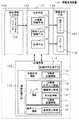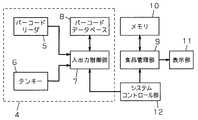JP4560947B2 - Information transmission device and storage provided with information transmission device - Google Patents
Information transmission device and storage provided with information transmission deviceDownload PDFInfo
- Publication number
- JP4560947B2 JP4560947B2JP2000337115AJP2000337115AJP4560947B2JP 4560947 B2JP4560947 B2JP 4560947B2JP 2000337115 AJP2000337115 AJP 2000337115AJP 2000337115 AJP2000337115 AJP 2000337115AJP 4560947 B2JP4560947 B2JP 4560947B2
- Authority
- JP
- Japan
- Prior art keywords
- information
- screen
- transmission device
- menu
- setting
- Prior art date
- Legal status (The legal status is an assumption and is not a legal conclusion. Google has not performed a legal analysis and makes no representation as to the accuracy of the status listed.)
- Expired - Fee Related
Links
Images
Classifications
- F—MECHANICAL ENGINEERING; LIGHTING; HEATING; WEAPONS; BLASTING
- F25—REFRIGERATION OR COOLING; COMBINED HEATING AND REFRIGERATION SYSTEMS; HEAT PUMP SYSTEMS; MANUFACTURE OR STORAGE OF ICE; LIQUEFACTION SOLIDIFICATION OF GASES
- F25D—REFRIGERATORS; COLD ROOMS; ICE-BOXES; COOLING OR FREEZING APPARATUS NOT OTHERWISE PROVIDED FOR
- F25D2400/00—General features of, or devices for refrigerators, cold rooms, ice-boxes, or for cooling or freezing apparatus not covered by any other subclass
- F25D2400/36—Visual displays
- F25D2400/361—Interactive visual displays
- F—MECHANICAL ENGINEERING; LIGHTING; HEATING; WEAPONS; BLASTING
- F25—REFRIGERATION OR COOLING; COMBINED HEATING AND REFRIGERATION SYSTEMS; HEAT PUMP SYSTEMS; MANUFACTURE OR STORAGE OF ICE; LIQUEFACTION SOLIDIFICATION OF GASES
- F25D—REFRIGERATORS; COLD ROOMS; ICE-BOXES; COOLING OR FREEZING APPARATUS NOT OTHERWISE PROVIDED FOR
- F25D2500/00—Problems to be solved
- F25D2500/06—Stock management
Landscapes
- Cold Air Circulating Systems And Constructional Details In Refrigerators (AREA)
- User Interface Of Digital Computer (AREA)
Description
Translated fromJapanese【0001】
【発明の属する技術分野】
本発明は、冷蔵庫本体の設定情報および食生活を支援するための情報を提供する情報発信装置及び情報発信装置を備えた貯蔵庫に関するものである。
【0002】
【従来の技術】
近年、健康志向を背景にした食生活の管理や食品の安全性管理、また主婦の有職化などによる手間をかけないおいしさ志向を背景にした合理的且つ豊かな食生活の工夫を支援していくための情報が求められ、新聞、雑誌、テレビなどのメディアに加えて最近ではインターネットなどの情報通信網を通じて様々な情報を探索することが可能となってきている。
【0003】
また一方で、家庭における食生活のベースとして普及している冷蔵庫などの貯蔵庫についても、庫内の在庫管理や貯蔵期限管理を行う機能を備えたものの提案が従来からなされており、たとえば食品の管理機能を持たせた冷蔵庫の一例として、特開平4―295584号に記載されたものが知られている。
【0004】
以下、図面を参照しながら上記従来の貯蔵庫である冷蔵庫を説明する。
【0005】
図11は、従来の冷蔵庫の概略構成図である。図12は同冷蔵庫の機能ブロック図である。図11において、冷蔵庫本体1は、前面開口部に扉2を天面に制御装置3を設けている。扉2は外表面の一部に入出力装置4を設けている。
【0006】
図12において、入出力装置4はバーコードリーダ5、テンキー6およびそれらを制御するための入出力制御部7とバーコードリーダ5で読み取ったバーコードを解読するためバーコードデータベース8を備えている。食品管理部9は入出力装置4により入力された日からメモリ10に蓄えられた経過日数に基づき賞味期限管理を行い賞味期限が過ぎた食品が存在するときには、表示部11により使用者に警告する。また、システムコントロール部12は、入出力制御部7と食品管理部9間のデータを中継し、制御する。
【0007】
以上のように構成された冷蔵庫について、以下その動作を説明する。
【0008】
使用者が食品を冷蔵庫に入庫する際、バーコードリーダ5で食品に記載されているバーコードを読み取る。読み取ったバーコードデータは制御装置3で処理され、表示部11に食品名、数量、日付等を表示する。バーコードが記載されていない食品は、表示部11に表示された食品名よりテンキー6で選択して入庫登録をする。
【0009】
入力された食品データは、随時表示部11で確認でき、食品を入庫した日付、製造年月日、食品名、数量、食品の保存状態などが表示される。ここで、食品の保存状態は、入庫してから現在までの経過日数と賞味期限データとを比較して決定され、保存期間が長くなったり賞味期限を過ぎた場合は警告音や警告灯により使用者に注意を促すものである。
【0010】
【発明が解決しようとする課題】
しかしながら、上記従来の構成は、システムコントロール部12が食材の管理のみに使われており、情報発信としては単一で、約10年長期に渡って使用する冷蔵庫の特性から発信する必要のある情報については不十分であった。また、冷蔵庫の温度設定などに必要な表示画面を別に提供する必要があった。
【0011】
また、情報内容が様々なので入力に手間がかかるとともに、すべての情報を認識することが難しかった。また、これらの情報を一画面上に並列すると選択項目が多く、使用者は冷蔵庫の前に長時間立って操作する必要があり、誰もが使う冷蔵庫であるにも関わらず、お年寄りから子どもまで誰もが使いやすいものではなかった。また、冷蔵庫に表示画面がある場合、立位で短時間(秒単位)で操作できることが求められ、かつ調理中などストレスがある状態で操作することも考えられるため、その使用状態に適した操作画面が望まれていた。
【0012】
本発明は従来の課題を解決するもので、合理的で豊かな食生活を支援する為の多彩な情報メニューと冷蔵庫の設定情報および画面の設定情報を備え、表示パネルにおいては操作性,視認性を向上させて人間の認知特性に基づいた情報発信を行う情報発信装置及び情報発信装置を備えた貯蔵庫を提供することを目的とする。
【0013】
【課題を解決するための手段】
本発明の請求項1に記載の発明は、食生活支援ならびに貯蔵庫本体の情報など多面的な情報メニューを使用目的によって分類し、時系列に初期設定情報とメイン操作情報に分割したものであり、冷蔵庫の設置から使用にあたっての情報を必要に応じて提供する。
【0014】
請求項2に記載の発明は、請求項1に記載の発明において、初期設定画面を電源投入時のみ表示して冷蔵庫使用前の確認採否を選択実行し、日時,曜日の設定を行うものであり、冷蔵庫設置時における初期設定の情報を使用者に正しく、タイミングよく提供する。
【0015】
請求項3に記載の発明は、請求項1に記載の発明において、メイン操作画面は多面的な情報を提供するトップメニュー画面と、必要最小限の情報を提供するシンプル画面の2つから選択するものであり、使用目的に応じてより使いやすい表示パネルを提供する。
【0016】
請求項4に記載の発明は、請求項3に記載の発明において、多面的な情報メニューである食支援情報、貯蔵庫のお手入れ情報、画面設定情報、貯蔵庫設定情報のうち、少なくとも2つ以上の情報メニューを提供するものであり、貯蔵庫仕様のために必要な情報,食生活に関連した便利な情報など豊かな情報を提供する。
【0017】
請求項5に記載の発明は、請求項3に記載の発明において、トップメニュー画面とシンプル画面が貯蔵庫の電源投入時に、初期設定画面から選択するものであり、予め使用する画面がわかっている時に効率よく表示パネルを選択する事ができる。
【0018】
請求項6に記載の発明は、請求項3または請求項4に記載の発明において、トップメニュー画面に、日時・曜日を表示すると共に、多面的な情報メニューのうち、選択した設定メニュー項目を2画面で表示するものであり、メニュー情報の活用度を高めると共に操作性,視認性のよい表示パネルを提供する。
【0019】
請求項7に記載の発明は、請求項3に記載の発明において、シンプル画面に日時,曜日の表示および最小限の情報メニューとトップメニュー画面への復帰キーを備えたものであり、使用するメニュー情報が少ない時に便利な表示パネルを提供する。
【0020】
請求項8に記載の発明は、請求項7に記載の発明において、シンプル画面の最小限の情報メニューが自分で選択することができるものであり、使用頻度,目的に応じた表示パネルを提供する。
【0021】
請求項9に記載の発明は、請求項8に記載の発明において、貯蔵庫運転時には、シンプル画面をトップメニュー画面から選択することができるものであり、任意に画面を選択する事ができる。
【0022】
請求項10に記載の発明は、請求項4に記載の発明において、冷蔵庫の温度設定時、表示パネル上に設定している室およびその位置と現在の温度を表示したので、温度設定の変更をスムーズに行う事ができる。
【0023】
請求項11に記載の発明は、請求項4に記載の発明において、表示パネルの背景を複数色や模様の背景から選択することができるものであり、使用者の使いやすさや好みにあわせて表示パネルを選択することができる。
【0024】
請求項12に記載の発明は、請求項4に記載の発明において、表示パネルの背景色と文字情報及び絵情報の明るさ・濃淡を段階的に変えることができるものであり、使用者の使いやすさにあわせて画面が選択できると共に視認性を向上させる事ができる。
【0025】
請求項13に記載の発明は、請求項4に記載の発明において、出力する音声の入り切りと、ボリュウムを段系的に調節することができるものであり、使用者の身体的特徴にあわせたインターフェイスを提供できる。
【0026】
請求項14に記載の発明は、請求項4に記載の発明において、表示パネルのお掃除モード機能を備え、お掃除モード機能の作動中は、表示パネルにさわっても一定時間は反応しないので、画面が遷移することなく表示パネルの掃除を行う事ができる。
【0027】
請求項15に記載の発明は、請求項14に記載の発明において、表示パネルのお掃除設定時の画面上に絵やアニメーション、文字情報の提示及び音声情報でフォローするので、行動を想起しやすい。
【0028】
請求項16に記載の発明は、請求項4に記載の発明において、貯蔵庫のお手入れの情報を、1週間、1ヶ月、1年と期間ごとに表示したものであり、取扱説明書などで確認することなく、簡便に掃除を行う事ができる。
【0029】
請求項17に記載の発明は、請求項16に記載の発明において、貯蔵庫のお手入れ情報を計時手段によって刻まれる年月日時をもとに情報提供するものであり、特に1年に一度の掃除など、時間が長い時に忘れることなく、情報を提供することができる。
【0030】
請求項18に記載の発明は、請求項4に記載の発明に、さらに、貯蔵庫設定情報のメニュー項目にロック設定をかけることができるものであり、不用意に設定変更を行えない様にすることができる。
【0031】
請求項19に記載の発明は、請求項18に記載の発明において、ロック設定がかかっているメニュー情報については、表示パネル上で情報が他と違う事を視覚的に示すものであり、情報の認識をしやすくするものである。
【0032】
請求項20に記載の発明は、請求項4に記載の発明において、冷蔵庫設定情報およびロック設定する最終画面において、設定した最終情報を文字情報と絵情報で確定情報として提示し、音声でフォローするとともに、設定終了後は、絵情報がトップメニュー画面に反映されるものであり、確定情報を確認しやすくするとともに、トップメニュー画面において設定情報を確認する事ができる。
【0033】
請求項21に記載の発明は、請求項4に記載の発明において、食支援情報メニューをアルゴリズムに基づいてランダムに表示するものであり、検索操作を伴わないおもしろさ,遊び心を提供する。
【0034】
請求項22に記載の発明は、請求項21に記載の発明において、食支援情報メニューのうち、旬や時事に関する情報を計時手段によって刻まれる年月日時をもとに表示するものであり、情報を適切な時期に提供することができる。
【0035】
請求項23に記載の発明は、請求項22に記載の発明において、食支援情報メニューを検索による情報内容と共有するものであり、記憶手段の容量を有効に活用する事ができる。
【0036】
請求項24に記載の発明は、請求項2または請求項3に記載の発明において、一画面で選択作業が必要な情報量を7つまでに限定し、複数階層に遷移させて末端情報まで一方向に進む表示パネルによる検索作業が苦手な方にも使いやすい表示パネルを提供する。
【0037】
請求項25に記載の発明は、請求項2または請求項3に記載の発明において、各情報メニュー項目の情報量を2画面までとするものであり、情報の簡素化による記憶手段の有効活用と、表示パネル上では情報の認識しやすさを提供する。
【0038】
請求項26に記載の発明は、請求項1に記載の発明において、表示パネルをタッチパネルとし、選択作業が必要な画面において、次に必要な操作を表現する絵情報と、絵情報に対応した文字情報を併記して、共にタッチパネルの操作部としたものであり、スイッチ選択に迷いがない操作しやすい表示パネルを提供する。
【0039】
請求項27に記載の発明は、請求項1または請求項26に記載の発明において、表示パネルをタッチパネルとし、表示パネルから一度指を離さないと、次の操作に移らない制御を加えたものであり、選択する意思とは関係なく次の選択を行う誤りを防ぐ。
【0040】
請求項28に記載の発明は、請求項27に記載の発明において、選択作業が必要な画面において、画面に触れてから一定時間次の操作が無い時には、メインメニュー画面に復帰するものであり、無意識に画面に触れてしまった時でも自動で戻り、使用する時には常にメインメニュー画面を提供する。
【0041】
請求項29に記載の発明は、請求項1から請求項28のいずれか一項に記載の情報発信装置を備えた貯蔵庫であり、使用者が操作しやすい表示パネルを提供するとともに、食生活や貯蔵庫の使用に役立つ情報が身近に利用できる。
【0042】
【発明の実施の形態】
以下、本発明による情報発信装置及び情報発信装置を備えた貯蔵庫の実施の形態について、図面を参照しながら説明する。なお、従来と同一構成については、同一符号を付して、詳細な説明を省略する。
【0043】
(実施の形態1)
図1は本発明の実施の形態1による情報発信装置の機能ブロック図である。図2は同実施の形態の情報発信装置による初期設定画面の画面遷移図である。図3は同実施の形態の情報発信装置によるメイン画面の画面遷移図である。図4は同実施の形態の情報発信装置を備えた貯蔵庫の斜視図である。
【0044】
図1,図4において、情報発信装置101はマイクロコンピューターによる制御手段102を中核にして各種情報を入力するための情報入力手段103と使用者に対して必要な情報を出力する情報出力手段104及びRAM,ROMなどで構成される記憶手段105を備えている。
【0045】
本実施例の形態では、記憶すべきデータ容量が大きくなるため制御手段102の外部に記憶手段105を備える構成としたが、取り扱うデータ容量の大きさによっては制御手段102に内蔵される記憶部(図示せず)を用いてもよく、記憶手段105の記憶の一部を分担させてもよい。
【0046】
情報出力手段103は、使用者が指の操作で表示画面上から直接入力できる液晶ディスプレイに設けたタッチパネルスイッチ106を備えている。
【0047】
情報出力手段104は、液晶ディスプレイによる表示パネル107と音声を出力するためのスピーカー108を備えている。
【0048】
記憶手段105は、情報入力手段103により使用者が入力した情報を記憶する情報記憶手段109を備え、使用者に対する多面的な情報メニューとなる貯蔵庫(以下冷蔵庫という)の初期設定情報110,トップメニュー情報111,簡単メニュー情報112と、制御手段102に備えたタイマーによる計時手段113で計時した所定時間からの経過時間を記憶する経過時間記憶手段114を備えている。
【0049】
そして、制御手段102は、冷蔵庫制御手段115と情報の入出力を制御するための情報入出力制御手段116を備え、情報入力手段103からの使用者による入力情報と、記憶手段105の各情報メニューに記憶された情報を関連付け、適切な情報を選択して情報出力手段104によって使用者に情報提供するとともに、情報入力手段103および情報出力手段104を使用者に使いやすいものに提供するものである。
【0050】
初期設定情報110は冷蔵庫設置情報118、ップメニュー情報111は冷蔵庫のお手入れ情報118,画面設定情報119,食支援情報120,冷蔵庫設定情報121を備えており、簡単メニュー情報112は冷蔵庫設定情報121の中の温度設定情報122を共有している。
【0051】
上述の情報発信装置101は、たとえば図4に示されるような貯蔵庫123(以下、冷蔵庫123という)の前面に設けた扉124の表面に取りつけられ、庫内に設けられた貯蔵室125,126,127の運転状態などの情報を含めて使用者に提供する。
【0052】
図2において、表示パネル108には初期設定情報110を表示するスタート画面201が表示されている。表示画面201で使用前の確認をする時、「確認する」を押すと、次に表示画面202で冷蔵庫設置情報117に基づき、冷蔵庫使用前の確認事項が表示される。(例、「▲1▼冷蔵庫の固定をしましょう。調整方法は…。ドア段差の調整をしましょう。調整方法は…。」)このとき、例えば冷蔵庫使用前に行わないと機能の効果が得られない項目(例、「抗菌カセットのシールをはがして下さい))を表示し、使用者に作業を促すこともできる。また、引っ越しなどで冷蔵庫の電源を抜き差しし、改めて確認する必要がない時などは、「確認しない」のアイコンを押すことにより表示画面202をスキップし、次のメニュー項目に進むことができる。
【0053】
次に、冷蔵庫使用前の確認事項が終了したことを表示画面203で示し、日時設定の表示画面204,205に進む。日時設定では、数字を上下のアイコンで適正な日時に設定し、「OK」を押すと順次画面が遷移し、最終的に設定した日時を表示画面206で示す。次に表示画面206で「はい」を押すと表示画面207に遷移し、ここで日時設定が終了したことを表示するとともに、冷蔵庫運転中のメイン操作画面である2つの画面を選択する事ができる。ここで、「シンプル画面」を押すと簡単メニュー情報112を提供するシンプル画面208、「メニュー画面」を押すと多面的なメニューを提供するトップメニュー情報111をトップメニュー画面209で表示する。
【0054】
表示画面201から表示画面207までが初期設定画面210であり、初期設定画面210は冷蔵庫の電源投入時のみ表示される。また、シンプル画面208とメニュー画面210は冷蔵庫運転中に使用者が操作を行うメイン操作画面であり、冷蔵庫の電源投入時には、初期設定画面201より選択することができる。
【0055】
以上のように、初期設定画面201で冷蔵庫使用前の確認事項を表示することで、電源を入れるだけで終わりと思われがちな冷蔵庫の設置に対して適正な設置情報を提供すると共に、冷蔵庫に搭載されている機能の効果を適正に得る為に設置時に行う必要がある事項については、取扱説明書などで確認することなく、一連の流れの中でその行動を促す事ができる。
【0056】
また、電源投入時のみ表示される構成としたので、冷蔵庫設置時に必要な情報のみ提示でき、使用者に混乱がなく適切な時期に適切な情報を提供する事ができる。また、予め、冷蔵庫運転中に使用したいメイン操作画面がわかっている場合は、例えば販売店の方が設置から画面選択まで行うサービスを行うこともできる。
【0057】
一方、図3は、メイン操作画面であるシンプル画面208とトップメニュー画面209a、210bの関係を示している。表示画面209から「メニュー画面」を選択し表示されるトップメニュー画面209は、計測手段113で計時した日時を表示するとともに、多面的な情報のうち6つを情報メニューとして2画面に渡って表示しており、この2画面は「次」「前」を押すことにより画面が遷移する。(例、省エネナビ、伝言メモ、食ナビ、買い物リスト、在庫リスト、冷蔵庫設定の6メニューが2画面に渡って表示される)
トップメニュー画面209で冷蔵庫の温度設定を変える場合、トップメニュー画面209aから「次」を押してトップメニュー画面209bに進み、「冷蔵庫設定」を押して冷蔵庫設定の表示画面211を表示する。次に、「庫内温度」を押すと、冷蔵庫の温度設定を表示する表示画面212に移り、ここで設定したいと思う室(例、冷蔵室)の温度設定を行い、その入力情報に基づいて冷蔵庫設定情報121により冷蔵庫制御手段115が制御される。
【0058】
設定終了後は「もどる」で順次前の画面に遷移し、最終的にトップメニュー画面209aまでもどり一連の操作は終了する。表示画面213での設定終了後は、自動的にトップメニュー画面209aにもどってもよく、一定時間タッチパネルスイッチ106に触れられなかった時は自動的にトップメニュー画面にもどってもよい。後者の制御は誤ってタッチパネルスイッチ106に触れられ、画面が遷移したときに自動でトップメニュー画面に戻る制御としても活用できる。
【0059】
一方、シンプル画面208では、日時の表示と、トップメニュー画面209に復帰する「メニュー」アイコンとともに、必要最小限の情報、ここでは「庫内温度」が表示されている。「メニュー」を押すと、トップメニュー画面209に遷移する。シンプル画面208において、庫内温度設定を変えるときには、「庫内温度」をおすと、表示画面213に遷移し、温度設定を行うことができる。
【0060】
以上のように、トップメニュー画面209のように多面的な情報を表示する場合は、2画面に分割して表示することで操作性,視認性を向上できる。例えば、一画面で選択作業が必要な情報が10項目ある場合、一度に情報を認識できる量ではない為、使用者は表示した情報を確認し目的とする情報を選択するのに時間がかかるが、このように一画面の選択情報量を限定することで画面構成をシンプルにでき視認性が向上するとともに、アイコン配列が十分にとれるので押し誤りがなく操作性も向上する。人間が一度に覚えることができる情報量は最大で7±2、通常で3±2と言われており、一画面で選択が必要な情報をこの範囲におさえるとより効果的である。また、2画面なので全体の情報メニューを一作業(「次」もしくは「前」を押す)で確認でき手間もかからない。また、一画面の情報が少ないので、表示画面の大きさが例えば縦4cm×横8cmといった小さい画面においても対応することができる。
【0061】
また、シンプル画面208においては、トップメニュー情報112の多面的な情報のうち、必要最小限の情報を表示するので、特にタッチパネル方式の操作に抵抗のある高齢者の方にとって使いやすい表示画面を提供することができる。
【0062】
さらに、表示画面においては、次の操作を想起する絵情報と絵情報に対応した文字情報の2つがアイコンで提示されているが、どちらか一方が操作スイッチとされていると、使用者によって操作に混乱が生じる。ここでは、このどちらを押しても次の画面に遷移することで混乱を防ぎ,操作性のよい画面を提供する。
【0063】
さらに、タッチパネル方式は画面に触れることで次の画面に遷移するが、触れた位置に次の画面のアイコンがあると、指を離すのが遅れた時に選択する意思とは関係なく画面が遷移する懸念がある。特に高齢者は反応が遅れる事が考えられる為、表示画面から一度指を離さないと次の操作が行えないよう制御すると、よりタッチパネルの使い勝手が向上する。
【0064】
(実施の形態2)
図5は本発明の実施の形態2による冷蔵庫の温度設定を示す画面遷移図である。
【0065】
図5において、表示画面212の冷蔵庫設定画面より「庫内温度設定」を押すと設定画面にあたる表示画面301、302に遷移する。使用者は、設定したい部屋を「次」「前」で選択し、温度設定を「弱」「中」「強」から選択する。使用者の入力情報により、冷蔵庫設定情報121に基づき冷蔵庫制御手段115により冷蔵庫の運転状態を制御する。このとき、表示画面301,302上では選択している室の位置が表示されるとともに、現在の温度が表示される。
【0066】
表示画面上で部屋の位置を表示することにより、設定している室の認識を促し、設定間違いを軽減する。特に一つの部屋で、冷蔵室・野菜室・パーシャル室・冷凍室など複数の温度帯を設定することができるセレクト室において有効である。また、現在の設定と温度を同時に確認できるので、設定変更をスムーズに行う事ができる。
【0067】
(実施の形態3)
図6は本発明の実施の形態6による画面設定の画面遷移図である。
【0068】
図6において、表示画面212の冷蔵庫設定画面より「画面設定」を選択すると、次に表示画面401で画面設定のメニュー情報が表示される。表示画面401で「コントラスト」を選択すると、文字と背景色のコントラストを調節できる画面表示402に遷移し、「背景色」を選択すると、背景色の色(例、オレンジ、緑)と背景の模様を選択できる画面表示403に遷移し、また、「音声」を選択すると、スピーカー109の入り切りとボリュウムを調節できる表示画面404に遷移する。表示画面402,403,404からの入力情報によって、情報入出力制御手段116により、情報出力手段104を制御する。
【0069】
以上のように表示画面の設定を変えられるので、使用者が自分の好みや使いやすさにあわせて背景色を設定できたり、音量を調節することができるとともに、操作性も向上する。身体的特徴(視覚、聴覚の衰えなど)に対応し、誰もが使いやすい操作画面を提供する。
【0070】
他方、表示画面401で「お掃除モード」を選択すると、表示画面405に遷移し、情報入出力制御手段116によりタッチパネルスイッチ106を一定時間は画面にふれても反応しないモードに制御する。
【0071】
これにより、汚れやすいタッチパネル画面の掃除を容易にすることができ、掃除中に反応して画面が遷移する心配がない。また、表示画面405で文字情報(例、画面をふいてください)や動画の情報(例、星が画面を掃除しているようなアニメーション)を表示することで、使用者の動作を促すとともに、提供される動画の楽しい情報によってタッチパネル操作ヘの抵抗感を軽減する。
【0072】
(実施の形態4)
図7は本発明の実施の形態4による冷蔵庫のお手入れを示す画面遷移図である。
【0073】
図7において、冷蔵庫のお手入れメニューを示す表示画面501で「週1回」を選ぶと、表示画面502に遷移し、冷蔵庫お手入れ情報111から適正な情報を提供する。(例、自動製氷機の給水フィルター、浄水フィルターは水洗いしてください)また、表示画面503において「月1回」を選ぶと、表示画面503に遷移し、同様に情報を提供する。(例、外側の汚れは中性洗剤を使い、ぬるま湯を含ませた布でふきます)さらに、表示画面501で「年1回」を押すと、表示画面504に遷移し、同様に情報を提供する(例、電源プラグのホコリは乾いた布でふき取ってください)情報提供画面である502,503,504は情報が多い時は2画面に渡ってもよい。また、1年に1回の掃除など忘れやすいものは、計時手段114の時間計測により適正な時間に情報を提供し、より効果的な情報を得ることもできる。
【0074】
以上のように情報を提供すると、取扱説明書を見る手間を省いて冷蔵庫のお手入れができる。表示画面で絵情報で掃除方法がわかる様に情報提供するとより使いよい。適正な時間に情報提供できると、交換部品の存在をPRし、交換を促すこともで、また、約10年間という長い期間使用する冷蔵庫に特有の情報を提供することができる。
【0075】
(実施の形態5)
図8は本発明の実施の形態5によるシンプル画面208の設定を示す画面遷移図である。
【0076】
図8において、表示画面601は、多面的なトップメニュー情報111の中の冷蔵庫設定メニューを表示している。メニュー情報のひとつである「シンプル画面」を選択すると、表示画面602でシンプル画面メニューが表示される。表示画面602で「シンプル設定」を選択すると、簡単メニュー情報112に基づいて、メイン操作画面がシンプル画面208に切り替わる。また、表示画面602で、「メニュー選択」を押すと、表示画面603に遷移し、シンプル画面208の庫内温度アイコンにあたる部分を選択できるアイコンが表示される。表示画面603では、例えば「急凍・急冷」「伝言メモ」「温度設定」を選択することができる画面となっている。
【0077】
以上のように、冷蔵庫運転中にシンプル画面208を任意に選択することができるので、使用目的に応じた設定が可能である。また、シンプル画面208に必要な情報を自ら選択することが可能なので、より使用者の要望にあった画面に変える事ができる。さらに、トップメニュー画面209から遷移すると、目的とする最終情報まで複数の画面を操作,遷移しなければならない場合には、ショートカット機能としても活用できる。ショートカット機能は、使用者がよく操作に慣れた場合に有効である。また、表示画面603の情報メニューは、多面的な情報メニューの使用頻度から上位項目を自動で表示すると、よりショートカット機能として有効に機能する。
【0078】
(実施の形態6)
図9は本発明の実施の形態6による設定ロックを示す画面遷移図である。
【0079】
図9において、表示画面602から「設定ロック」を押すと、ロックを設定・解除する表示画面701に進む。ここで「ロック」を押すと、表示画面701上に設定したことを文字情報(例、「ロックを設定しました」)とトップメニュー画面に反映する絵情報(例、ロックアイコンを示す鍵)で表示画面702のように一定時間表示する。ここで設定したことを音声でフォローしてもよい。
【0080】
次に、設定情報を使用者が確認すると、表示画面701から「もどる」を押して、前の画面に戻るが、このとき設定入力前の表示画面602が表示画面703に、表示画面212が表示画面704の状態に変わり、設定にロックがかかっている情報を破線で表示したり、ロックアイコンを併記することでその設定が選択できないほかとは違う情報になって入る事を視覚的に示す。さらに、「もどる」を押してメイン操作画面に戻ると、トップメニュー画面209b上にロックアイコンが示され表示画面705の状態に変化している。他方、ロック設定を解除するときは、表示画面705から「冷蔵庫設定」を押して、表示画面704、703に進み、「設定ロック」を選択する。表示画面701で「ロック解除」を選択すると、文字情報(例、ロックを解除しました)を一定時間表示したのち、表示画面701にもどる。
【0081】
以上のように、設定情報がトップメニュー画面209に反映されるので、何も操作を行わなくても設定にロックがかかって入る情報を視覚的に確認する事ができる。また、ロック設定をするときには、設定画面においてトップメニュー画面209に反映する絵情報を文字情報と同時に表示させることで関連性をつかむことができる。これは、トップメニュー画面209に反映されるアイコンの数が多い時、より有効である。例えば、冷蔵庫の設定においては、「急凍」「急冷」「自動製氷」「省エネモード」など様々な機能があり、それぞれに対応した絵情報を設定し表示する事ができる。また、タッチパネル方式では、スイッチの押し応えがないことから使用者に不安を与える事が多いが、設定した確定情報を文字情報とアイコンに加えて、音声情報でフォローする事で、認識を向上させる事ができる。
【0082】
(実施の形態7)
図10は本発明の実施の形態7による画面遷移図である。
【0083】
図10において、表示画面801の「ちえコロ」を押すと、表示画面802でちえコロが転がるアニメーションが表示され、このアニメーションを表示する時間内に食支援情報120からアルゴリズムに基づいてランダムに情報を選択し、表示画面803、804のように献立情報、栄養情報として表示する。また、旬の情報や時事情報については、計時手段113の情報と連動して適切な時期に情報を提示する。
【0084】
以上のように、多面的な情報をランダムに表示することで、何が出てくるかわからないギャンブル性、情報を入手する楽しさを提供するとともに、食生活に関する情報を手軽に活用でき、かつ、時事情報については適正な時期に情報を得る事ができる。また、これらの情報をトップメニュー画面209から目的にあわせた情報として検索する場合、情報を共有化することにより情報記憶手段の記憶容量を軽減する事ができる。情報検索中にはアニメーションが表示されるので、使用者は待ち時間を気にすることなく、また不用意に画面に触れる機会を軽減し、適切に情報を得る事ができる。また、情報選択時や提供時に、軽快な「ポン!」という音を鳴らすと、より遊び心が増し、使用頻度も向上する。
【0085】
また、ちえコロの情報メニューに占いやバイオリズム、さらにスロットマシーンのようなギャンブル性を持たせることで、より情報検索の遊び心が増し、画面操作への抵抗を軽減することができる。
【0086】
【発明の効果】
以上説明したように本発明の請求項1に記載の発明は、情報の目的により時系列で初期設定情報とメイン操作情報に分割したので、多面的な情報を貯蔵庫の設置から貯蔵庫使用時に渡って適時、適切に提供することができる。
【0087】
請求項2に記載の発明は、請求項1に記載の発明において、初期設定画面を電源投入時のみ表示したので、貯蔵庫設置に必要な情報のみを効率よく提供することができ、正しく貯蔵庫を使用できる。
【0088】
請求項3に記載の発明は、請求項1に記載の発明において、メイン操作画面を多面的な情報を提供するトップメニュー画面と、必要最小限の情報を提供するシンプル画面の2つから選択するので、使用目的や使用対象者に応じてより使いやすい表示パネルを提供し、使い勝手を高めることができる。
【0089】
請求項4に記載の発明は、請求項3に記載の発明において、多面的な情報メニューである食支援情報、貯蔵庫お手入れ情報、画面設定情報、貯蔵庫設定情報のうち少なくとも2つ以上の情報メニューを提供するので、より豊かな食生活の支援と貯蔵庫の使い勝手の向上を図ることができる。
【0090】
請求項5に記載の発明は、請求項3に記載の発明において、トップメニュー画面とシンプル画面が貯蔵庫の電源投入時に、初期設定画面から選択できるので、予め使用する画面がわかっている時に効率よく表示パネルを選択する事ができる。
【0091】
請求項6に記載の発明は、請求項3または請求項4に記載の発明において、トップメニュー画面に、日時,曜日の表示と、多面的な情報メニューのうち選択した設定メニュー項目を2画面で表示するので、操作性,視認性のよい表示パネルを提供することができ、各メニュー情報の活用度を高めることができる。
【0092】
請求項7に記載の発明は、請求項3に記載の発明において、シンプル画面に日時,曜日の表示および最小限の情報メニューとトップメニュー画面への復帰キーを備えたので、使用するメニュー情報が少なくてよい場合に煩雑さがなく判りやすい表示パネルを提供することができる。
【0093】
請求項8に記載の発明は、請求項7に記載のシンプル画面における最小限の情報メニューを自分で選択することができるので、情報メニューの使用頻度に応じた表示パネルを提供でき、深い階層へのショートカットとしても活用できて自由度を高めることができる。
【0094】
請求項9に記載の発明は、請求項8に記載の発明において、貯蔵庫の運転中にはシンプル画面をトップメニュー画面から選択することができるので、任意な画面選択が可能となり、使用者のニーズに応えることができる。
【0095】
請求項10に記載の発明は、請求項4に記載の発明において、冷蔵庫の温度設定時には表示パネル上に設定している室とその位置及び現在の温度を表示したので、一画面で情報を確認でき、温度設定の変更をスムーズに行う事ができる。
【0096】
請求項11に記載の発明は、請求項4に記載の発明において、表示パネルの背景を使用者の好みや気分に応じて複数色や模様の背景から選択することができる。
【0097】
請求項12に記載の発明は、請求項4に記載の発明において、表示パネルの背景色と文字情報及び絵情報の明るさ,濃淡を段階的に変えることができるので、使用者の好みや使いやすさにあわせて画面が選択できると共に視認性を向上させる事ができる。
【0098】
請求項13に記載の発明は、請求項3に記載の発明において、音量の入り切り設定と、ボリュウムを段階的に調節する事ができるので、使用者の使いやすさに応じて設定を変更できる。
【0099】
請求項14に記載の発明は、請求項4に記載の発明において、表示パネルのお掃除モード設定時には、表示パネルにさわっても一定時間は反応しないので、意思に反する画面の遷移を心配することなく表示パネルの掃除を行う事ができる。
【0100】
請求項15に記載の発明は、請求項14に記載の発明に、さらに設定時の画面上に絵やアニメーション、文字情報の提示及び音声情報でフォローするので、行動を想起しやすくできる。
【0101】
請求項16に記載の発明は、請求項4に記載の発明において、貯蔵庫のお手入れの情報を、1週間、1ヶ月、1年と期間ごとに表示したので、取扱説明書などで確認することなく、簡便に掃除を行う事ができる。また、使用者に対するメンテナンスの啓蒙にもなるので、結果として貯蔵庫を上手に長く使ってもらえる。
【0102】
請求項17に記載の発明は、請求項16に記載の発明において、貯蔵庫のお手入れ情報を計時手段によって刻まれる年月日時をもとに情報提供するので、適切な時期に情報を提供することができる。
【0103】
請求項18に記載の発明は、請求項4に記載の発明に、さらに、設定メニュー情報の項目にロック設定ができるので、不用意な設定変更や使用者の意思に反する設定変更を防止できる。
【0104】
請求項19に記載の発明は、請求項18に記載の発明に、ロック設定がかかっているメニュー情報を区別表示して視覚的に設定できないことを示すので、情報が認識しやすく戸惑うことがない。
【0105】
請求項20に記載の発明は、請求項4に記載の発明において、貯蔵庫本体の情報を設定する画面で、設定した最終情報を文字情報と絵情報で提示し、音声でフォローし、絵情報はトップメニュー画面に反映されるので、貯蔵庫設定時の確定情報を確認しやすくするとともに、トップメニュー画面において何も操作しなくても貯蔵庫の設定情報を確認する事ができ面倒さがなく使い勝手が向上する。
【0106】
請求項21に記載の発明は、請求項4に記載の発明において、多面的な情報メニューをアルゴリズムに基づいてランダムに表示するので、何が出てくるかわからない楽しさとともに、豊富な情報を随時提供する事ができ、情報発信装置自体に使用者をなじませることができる。
【0107】
請求項22に記載の発明は、請求項21に記載の発明に、旬や時事に関する情報については計時手段によって刻まれる年月日時をもとに情報提供するので、情報を適切な時期にタイミングよく提供することができる。
【0108】
請求項23に記載の発明は、請求項22に記載の発明において、情報メニューを検索による情報内容と共有するので、記憶手段の容量を有効に活用する事ができ、電子部品の低コスト化の一助とすることができる。
【0109】
請求項24に記載の発明は、請求項2または請求項3に記載の発明において、一画面で選択作業が必要な情報量を7つまでに限定し、複数階層に遷移させて末端情報まで一方向に進むので、視認性,操作性が向上し、表示パネルによる検索作業が苦手な方にも使いやすい表示パネルを提供できる。
【0110】
請求項25に記載の発明は、請求項2または請求項3に記載の発明において、各情報メニュー項目の情報量を2画面までとしたので、情報の簡素化による記憶手段の容量の有効活用と、表示パネル上では情報の認識しやすさを提供できる。
【0111】
請求項26に記載の発明は、請求項1に記載の発明において、表示パネルをタッチパネルとし、選択作業が必要な画面を、次に必要な操作を表現する絵情報と、絵情報に対応した文字情報を併記し、共にタッチパネルの操作部としたので、スイッチ選択に迷いがない操作しやすい表示パネルを提供できる。
【0112】
請求項27に記載の発明は、請求項1または請求項26に記載の発明において、表示パネルをタッチパネルとし、表示パネルから一度指を離さないと、次の操作に移らない制御を加えたので、選択する意思とは関係なく次の選択を選択する誤りを防ぐことができる。
【0113】
請求項28に記載の発明は、請求項27に記載の発明において、表示パネルをタッチパネルとし、画面に触れてから一定時間の間に次の操作が無い時には、メインメニュー画面に復帰するので、無意識に画面に触れてしまった時には自動で戻り、使用者が新たに利用する時には常にメインメニュー画面から戸惑いなく利用することができる。
【0114】
請求項29に記載の発明は、請求項1から請求項28のいずれか一項に記載の情報発信装置を備えた貯蔵庫であり、使用者が操作しやすい表示パネルを提供するとともに、食生活や貯蔵庫の使用に役立つ情報を身近に利用することができる。
【図面の簡単な説明】
【図1】本発明による情報発信装置の実施の形態1の機能ブロック図
【図2】同実施の形態の情報発信装置の画面遷移図
【図3】同実施の形態の情報発信装置の画面遷移図
【図4】同実施の形態の情報発信装置を備えた貯蔵庫の斜視図
【図5】本発明による情報発信装置の実施の形態2の画面遷移図
【図6】本発明による情報発信装置の実施の形態3の画面遷移図
【図7】本発明による情報発信装置の実施の形態4の画面遷移図
【図8】本発明による情報発信装置の実施の形態5の画面遷移図
【図9】本発明による情報発信装置の実施の形態6の画面遷移図
【図10】本発明による情報発信装置の実施の形態7の画面遷移図
【図11】従来の冷蔵庫の斜視図
【図12】従来の冷蔵庫の機能ブロック図
【符号の説明】
101 情報発信装置
102 制御手段
103 情報入力手段
107 表示パネル
108 スピーカー
109 情報記憶手段
110 初期設定情報
111 トップメニュー情報
112 簡単メニュー情報
113 計時手段
114 経過時間記憶手段
115 冷蔵庫制御手段
116 情報入出力制御手段
117 冷蔵庫設置情報
118 冷蔵庫お手入れ情報
119 画面設定情報
120 食支援情報
121 冷蔵庫設定情報
122 温度設定情報
123 冷蔵庫(貯蔵庫)
209 シンプル画面
210 トップメニュー画面
211 初期設定画面[0001]
BACKGROUND OF THE INVENTION
The present invention relates to an information transmission device that provides setting information of a refrigerator main body and information for supporting a diet and a storage provided with the information transmission device.
[0002]
[Prior art]
In recent years, we have supported rational and abundant dietary innovations based on the taste-oriented management that does not require hassle, such as management of dietary habits and food safety management against the background of health-oriented, and the employment of housewives. In addition to media such as newspapers, magazines, and television, it has recently become possible to search for various information through information communication networks such as the Internet.
[0003]
On the other hand, with regard to storages such as refrigerators that are widely used as the basis of eating habits at home, proposals have been made for those with functions for inventory management and storage expiration management in the storage, such as food management. As an example of a refrigerator having a function, one described in JP-A-4-295584 is known.
[0004]
Hereinafter, the refrigerator which is the said conventional storage is demonstrated, referring drawings.
[0005]
FIG. 11 is a schematic configuration diagram of a conventional refrigerator. FIG. 12 is a functional block diagram of the refrigerator. In FIG. 11, the refrigerator
[0006]
In FIG. 12, the input /
[0007]
About the refrigerator comprised as mentioned above, the operation | movement is demonstrated below.
[0008]
When the user moves food into the refrigerator, the bar code reader 5 reads the bar code written on the food. The read barcode data is processed by the
[0009]
The input food data can be confirmed on the display unit 11 as needed, and the date when the food is received, the date of manufacture, the name of the food, the quantity, the storage state of the food, and the like are displayed. Here, the storage state of the food is determined by comparing the number of days elapsed from the time of receipt to the present and the expiration date data. If the storage period becomes longer or the expiration date has passed, it is used with a warning sound or warning light. Alerts the person.
[0010]
[Problems to be solved by the invention]
However, in the above conventional configuration, the
[0011]
Further, since the information contents are various, it takes time to input and it is difficult to recognize all the information. In addition, when this information is arranged on the same screen, there are many selection items, and the user needs to operate for a long time in front of the refrigerator. Until everyone was easy to use. Also, if the refrigerator has a display screen, it is required to be able to operate in a standing position for a short time (seconds), and it is also possible to operate in a stressed state such as during cooking, so operation suitable for the usage state A screen was desired.
[0012]
The present invention solves the conventional problems, and includes a variety of information menus for supporting a rational and abundant diet, refrigerator setting information, and screen setting information. The display panel has operability and visibility. It is an object to provide an information transmitting device for transmitting information based on human cognitive characteristics and a storage provided with the information transmitting device.
[0013]
[Means for Solving the Problems]
The invention according to
[0014]
The invention according to
[0015]
According to a third aspect of the invention, in the first aspect of the invention, the main operation screen is selected from a top menu screen that provides multifaceted information and a simple screen that provides the minimum necessary information. It provides a display panel that is easier to use depending on the purpose of use.
[0016]
The invention according to
[0017]
The invention according to claim 5 is the invention according to
[0018]
The invention according to claim 6 is the invention according to
[0019]
The invention according to
[0020]
The invention according to
[0021]
The invention described in claim 9 is the invention described in
[0022]
In the invention of
[0023]
The invention according to claim 11 is the invention according to
[0024]
The invention according to
[0025]
The invention according to claim 13 is an interface according to the invention according to
[0026]
The invention according to claim 14 has the cleaning mode function of the display panel in the invention according to
[0027]
The invention described in claim 15 is the invention described in claim 14, because it follows the picture, animation, presentation of character information, and audio information on the screen when the display panel is set to be cleaned, so it is easy to recall the action. .
[0028]
The invention according to claim 16 is the invention according to
[0029]
The invention described in claim 17 provides the storage care information in the invention described in claim 16 on the basis of the date and time stamped by the time measuring means, and in particular, cleaning once a year. For example, information can be provided without forgetting when the time is long.
[0030]
The invention described in claim 18 is such that, in addition to the invention described in
[0031]
The invention according to claim 19 is a visual indication that the information on the display panel is different from the others for the menu information to which the lock setting is applied in the invention according to claim 18. It makes it easy to recognize.
[0032]
The invention described in claim 20 is the invention described in
[0033]
According to a twenty-first aspect of the present invention, the food support information menu is randomly displayed based on an algorithm in the fourth aspect of the invention, and provides fun and playfulness without a search operation.
[0034]
The invention according to claim 22 is the information according to claim 21, wherein the information regarding the season and current affairs is displayed on the basis of the date and time engraved by the timing means in the food support information menu. Can be provided at an appropriate time.
[0035]
According to the twenty-third aspect of the present invention, in the invention of the twenty-second aspect, the meal support information menu is shared with the information content obtained by the search, and the capacity of the storage means can be used effectively.
[0036]
In the invention described in claim 24, in the invention described in
[0037]
The invention according to claim 25 is the invention according to
[0038]
According to a twenty-sixth aspect of the present invention, in the first aspect of the invention, the display panel is a touch panel, and the picture information expressing the next necessary operation and the characters corresponding to the picture information are displayed on the screen requiring the selection work. The information panel is also used as an operation unit of a touch panel, and an easy-to-operate display panel that does not hesitate to select a switch is provided.
[0039]
The invention according to claim 27 is the invention according to
[0040]
The invention according to claim 28 is the invention according to claim 27, wherein, in the screen requiring selection work, when there is no next operation for a certain time after touching the screen, the screen returns to the main menu screen. Even if you touch the screen unconsciously, it returns automatically and always provides the main menu screen when you use it.
[0041]
The invention described in claim 29 is a storage provided with the information transmission device according to any one of
[0042]
DETAILED DESCRIPTION OF THE INVENTION
DESCRIPTION OF EMBODIMENTS Hereinafter, embodiments of an information transmission device and a storage provided with an information transmission device according to the present invention will be described with reference to the drawings. In addition, about the same structure as the past, the same code | symbol is attached | subjected and detailed description is abbreviate | omitted.
[0043]
(Embodiment 1)
FIG. 1 is a functional block diagram of an information transmission apparatus according to
[0044]
1 and 4, an
[0045]
In this embodiment, since the data capacity to be stored is large, the storage means 105 is provided outside the control means 102. However, depending on the size of the data capacity to be handled, the storage unit ( (Not shown) may be used, and a part of the storage of the
[0046]
The information output means 103 includes a
[0047]
The information output means 104 includes a
[0048]
The
[0049]
The control means 102 includes a refrigerator control means 115 and an information input / output control means 116 for controlling the input / output of information. Information input by the user from the information input means 103 and each information menu of the storage means 105 are provided. The information output means 104 provides information to the user by selecting the appropriate information and provides the user with the information input means 103 and the information output means 104 that are easy to use for the user. .
[0050]
Initial setting information 110 includes refrigerator installation information 118, pop menu information 111 includes refrigerator care information 118,
[0051]
The above-described
[0052]
In FIG. 2, a
[0053]
Next, it is shown on the
[0054]
The
[0055]
As described above, by displaying the confirmation items before using the refrigerator on the
[0056]
In addition, since it is configured to be displayed only when the power is turned on, only necessary information can be presented when the refrigerator is installed, and appropriate information can be provided at an appropriate time without any confusion for the user. In addition, when the main operation screen that the user wants to use during the operation of the refrigerator is known in advance, for example, a dealer can provide a service from installation to screen selection.
[0057]
On the other hand, FIG. 3 shows the relationship between the
When changing the temperature setting of the refrigerator on the
[0058]
After the setting is completed, “return” sequentially changes to the previous screen, and finally returns to the top menu screen 209a to complete the series of operations. After the setting on the display screen 213 is completed, the top menu screen 209a may be automatically returned, and when the
[0059]
On the other hand, the
[0060]
As described above, when displaying multi-faceted information like the
[0061]
In addition, the
[0062]
In addition, on the display screen, two icons, which are picture information recalling the next operation and character information corresponding to the picture information, are displayed as icons, but if one of them is an operation switch, it is operated by the user. Confusion occurs. Here, by pressing either of these buttons, the screen transitions to the next screen, preventing confusion and providing a screen with good operability.
[0063]
In addition, the touch panel method transitions to the next screen by touching the screen, but if there is an icon for the next screen at the touched position, the screen transitions regardless of the intention to select when the finger is delayed. There are concerns. In particular, since elderly people may be delayed in reaction, if the control is performed so that the next operation cannot be performed unless the finger is once released from the display screen, the usability of the touch panel is further improved.
[0064]
(Embodiment 2)
FIG. 5 is a screen transition diagram showing temperature setting of the refrigerator according to the second embodiment of the present invention.
[0065]
In FIG. 5, when “internal temperature setting” is pressed from the refrigerator setting screen of the
[0066]
By displaying the position of the room on the display screen, the user can recognize the set room and reduce setting errors. This is particularly effective in a select room in which a plurality of temperature zones such as a refrigerator room, a vegetable room, a partial room, and a freezer room can be set in one room. In addition, since the current setting and temperature can be checked at the same time, the setting can be changed smoothly.
[0067]
(Embodiment 3)
FIG. 6 is a screen transition diagram of screen setting according to the sixth embodiment of the present invention.
[0068]
In FIG. 6, when “screen setting” is selected from the refrigerator setting screen of the
[0069]
Since the display screen setting can be changed as described above, the user can set the background color according to his / her preference and ease of use, adjust the volume, and improve operability. Corresponding to physical features (such as visual and auditory decline), it provides an easy-to-use operation screen for everyone.
[0070]
On the other hand, when the “cleaning mode” is selected on the
[0071]
Thereby, it is possible to easily clean the touch panel screen, which is easily soiled, and there is no concern that the screen changes in response to the cleaning. In addition, by displaying text information (eg, wipe the screen) and video information (eg, an animation that stars are cleaning the screen) on the
[0072]
(Embodiment 4)
FIG. 7 is a screen transition diagram showing care for the refrigerator according to
[0073]
In FIG. 7, when “once a week” is selected on the
[0074]
If information is provided as described above, the refrigerator can be maintained without the need to view the instruction manual. It is better to provide information so that the cleaning method can be understood with picture information on the display screen. If information can be provided at an appropriate time, the presence of replacement parts can be promoted and exchange can be promoted, and information specific to a refrigerator that is used for a long period of about 10 years can be provided.
[0075]
(Embodiment 5)
FIG. 8 is a screen transition diagram showing the setting of the
[0076]
In FIG. 8, the
[0077]
As described above, since the
[0078]
(Embodiment 6)
FIG. 9 is a screen transition diagram showing the setting lock according to the sixth embodiment of the present invention.
[0079]
In FIG. 9, when “setting lock” is pressed from the
[0080]
Next, when the user confirms the setting information, the user presses “return” from the
[0081]
As described above, since the setting information is reflected on the
[0082]
(Embodiment 7)
FIG. 10 is a screen transition diagram according to the seventh embodiment of the present invention.
[0083]
In FIG. 10, when “Chiero” on the display screen 801 is pressed, an animation of the rolling of the Chie roller is displayed on the display screen 802, and information is randomly obtained from the
[0084]
As described above, by displaying multi-faceted information at random, gambling that doesn't know what will come out, the enjoyment of obtaining information, and easy use of information about eating habits, and Current information can be obtained at an appropriate time. In addition, when searching for such information as information suited to the purpose from the
[0085]
In addition, by giving Chie Koro's information menu divination, biorhythm, and gambling like a slot machine, it is possible to increase the playfulness of information retrieval and reduce resistance to screen operations.
[0086]
【The invention's effect】
As described above, the invention described in
[0087]
In the invention of
[0088]
In the invention described in
[0089]
The invention according to
[0090]
The invention according to claim 5 is the invention according to
[0091]
The invention according to claim 6 is the invention according to
[0092]
The invention according to
[0093]
According to the eighth aspect of the invention, since the minimum information menu on the simple screen according to the seventh aspect can be selected by itself, a display panel according to the frequency of use of the information menu can be provided, and a deeper hierarchy can be provided. It can also be used as a shortcut to improve the degree of freedom.
[0094]
The invention according to claim 9 is the invention according to
[0095]
In the invention of
[0096]
The invention according to claim 11 is the invention according to
[0097]
The invention according to
[0098]
In the invention of claim 13, in the invention of
[0099]
In the invention described in claim 14, in the invention described in
[0100]
According to the fifteenth aspect of the invention, the action according to the fifteenth aspect of the present invention can be easily recalled because it is followed by a picture, animation, presentation of character information, and voice information on the screen at the time of setting.
[0101]
In the invention described in claim 16, in the invention described in
[0102]
The invention according to claim 17 provides the information at an appropriate time in the invention according to claim 16, since the care information of the storage is provided based on the date and time engraved by the time measuring means. Can do.
[0103]
According to the eighteenth aspect of the present invention, in addition to the fourth aspect of the present invention, the setting menu information item can be locked, so that an inadvertent setting change or a setting change contrary to the user's intention can be prevented.
[0104]
According to the nineteenth aspect of the present invention, the information according to the eighteenth aspect indicates that the menu information to which the lock setting is applied cannot be visually set and displayed, so that the information is easy to recognize and is not confused. .
[0105]
The invention according to claim 20 is the screen according to
[0106]
The invention according to claim 21 is the invention according to
[0107]
The invention according to claim 22 provides the information according to claim 21 with information on the season and current affairs based on the date and time stamped by the time measuring means. Can be provided.
[0108]
In the invention of claim 23, in the invention of claim 22, since the information menu is shared with the information content by the search, the capacity of the storage means can be used effectively, and the cost of the electronic component can be reduced. Can help.
[0109]
In the invention described in claim 24, in the invention described in
[0110]
In the invention of claim 25, in the invention of
[0111]
The invention described in claim 26 is the invention described in
[0112]
The invention according to claim 27 is the invention according to
[0113]
In the invention of claim 28, in the invention of claim 27, the display panel is a touch panel, and when there is no next operation for a certain period of time after touching the screen, the main menu screen is restored. When the user touches the screen, it automatically returns, and when the user uses a new screen, the user can always use the main menu screen without confusion.
[0114]
The invention described in claim 29 is a storage provided with the information transmission device according to any one of
[Brief description of the drawings]
FIG. 1 is a functional block diagram of
FIG. 2 is a screen transition diagram of the information transmission device of the embodiment;
FIG. 3 is a screen transition diagram of the information transmission device of the embodiment;
FIG. 4 is a perspective view of a storage provided with the information transmission device of the embodiment.
FIG. 5 is a screen transition diagram of
FIG. 6 is a screen transition diagram of
FIG. 7 is a screen transition diagram of
FIG. 8 is a screen transition diagram of Embodiment 5 of the information transmitting apparatus according to the present invention.
FIG. 9 is a screen transition diagram of Embodiment 6 of the information transmitting apparatus according to the present invention.
FIG. 10 is a screen transition diagram of
FIG. 11 is a perspective view of a conventional refrigerator.
FIG. 12 is a functional block diagram of a conventional refrigerator
[Explanation of symbols]
101 Information transmitter
102 Control means
103 Information input means
107 Display panel
108 Speaker
109 Information storage means
110 Initial setting information
111 Top menu information
112 Simple menu information
113 Timekeeping means
114 Elapsed time storage means
115 Refrigerator control means
116 Information input / output control means
117 Refrigerator installation information
118 Refrigerator Care Information
119 Screen setting information
120 meal support information
121 Refrigerator setting information
122 Temperature setting information
123 refrigerator (storage)
209 Simple screen
210 Top menu screen
211 Initial setting screen
Claims (29)
Translated fromJapanesePriority Applications (1)
| Application Number | Priority Date | Filing Date | Title |
|---|---|---|---|
| JP2000337115AJP4560947B2 (en) | 2000-11-06 | 2000-11-06 | Information transmission device and storage provided with information transmission device |
Applications Claiming Priority (1)
| Application Number | Priority Date | Filing Date | Title |
|---|---|---|---|
| JP2000337115AJP4560947B2 (en) | 2000-11-06 | 2000-11-06 | Information transmission device and storage provided with information transmission device |
Publications (2)
| Publication Number | Publication Date |
|---|---|
| JP2002147933A JP2002147933A (en) | 2002-05-22 |
| JP4560947B2true JP4560947B2 (en) | 2010-10-13 |
Family
ID=18812556
Family Applications (1)
| Application Number | Title | Priority Date | Filing Date |
|---|---|---|---|
| JP2000337115AExpired - Fee RelatedJP4560947B2 (en) | 2000-11-06 | 2000-11-06 | Information transmission device and storage provided with information transmission device |
Country Status (1)
| Country | Link |
|---|---|
| JP (1) | JP4560947B2 (en) |
Families Citing this family (10)
| Publication number | Priority date | Publication date | Assignee | Title |
|---|---|---|---|---|
| JP5637773B2 (en)* | 2010-08-17 | 2014-12-10 | 株式会社東芝 | Food storage |
| KR101327915B1 (en) | 2011-07-28 | 2013-11-13 | 위니아만도 주식회사 | Method for controlling audio announce of refrigerator |
| JP2013250006A (en)* | 2012-05-31 | 2013-12-12 | Mitsubishi Electric Corp | Refrigerator |
| JP5773948B2 (en)* | 2012-06-05 | 2015-09-02 | 三菱電機株式会社 | refrigerator |
| JP6080655B2 (en)* | 2013-04-03 | 2017-02-15 | 三菱電機株式会社 | refrigerator |
| JP6289829B2 (en)* | 2013-07-23 | 2018-03-07 | 東芝ライフスタイル株式会社 | refrigerator |
| CN108702446B (en) | 2017-03-10 | 2020-08-07 | 华为技术有限公司 | A photographing method and terminal |
| JP2019045069A (en)* | 2017-09-01 | 2019-03-22 | シャープ株式会社 | Electronic equipment |
| JP2018077044A (en)* | 2018-02-07 | 2018-05-17 | 東芝ライフスタイル株式会社 | refrigerator |
| JP2021032462A (en)* | 2019-08-22 | 2021-03-01 | 東芝ライフスタイル株式会社 | Home appliance |
Family Cites Families (5)
| Publication number | Priority date | Publication date | Assignee | Title |
|---|---|---|---|---|
| JPH0352351U (en)* | 1989-09-29 | 1991-05-21 | ||
| JPH109753A (en)* | 1996-06-26 | 1998-01-16 | Matsushita Refrig Co Ltd | Food inventory control device for refrigerator-freezer |
| JPH113196A (en)* | 1997-06-13 | 1999-01-06 | Aiwa Co Ltd | Electronic equipment with display density control function |
| JP2000121238A (en)* | 1998-10-15 | 2000-04-28 | Matsushita Refrig Co Ltd | Control device for home-use appliance and control device for refrgierator |
| JP2000121239A (en)* | 1998-10-20 | 2000-04-28 | Matsushita Refrig Co Ltd | Food storehouse with inventory management |
- 2000
- 2000-11-06JPJP2000337115Apatent/JP4560947B2/ennot_activeExpired - Fee Related
Also Published As
| Publication number | Publication date |
|---|---|
| JP2002147933A (en) | 2002-05-22 |
Similar Documents
| Publication | Publication Date | Title |
|---|---|---|
| JP4560947B2 (en) | Information transmission device and storage provided with information transmission device | |
| CN103210259B (en) | Comprise the household electrical appliance at PLC technology interface | |
| US9909801B2 (en) | Display device and refrigerator having the same | |
| CN107103264B (en) | Thermostat device | |
| US7463556B2 (en) | Alarm device | |
| US20080235614A1 (en) | Appliance with user interface having multi-user mode | |
| CN102401449A (en) | Thermostat | |
| KR200475704Y1 (en) | Cooking apparatus | |
| US20080235613A1 (en) | Appliance with user interface having multi-user mode | |
| US8495885B2 (en) | Method and system for locking control systems of an appliance and an appliance incorporating the system | |
| KR100549528B1 (en) | Refrigerator for displaying text data using pager system and control method thereof | |
| JP3826056B2 (en) | Cooker | |
| JPH11281064A (en) | Cooker | |
| DE102019220234A1 (en) | Method for displaying selectable function information in a stand-by mode of a household appliance and household appliance | |
| JP2020125899A (en) | Refrigerator display system, refrigerator and terminal | |
| JP2007280700A (en) | Cooker | |
| CN113757949B (en) | Portable device, air conditioning system, control method thereof, and computer-readable medium | |
| KR100568243B1 (en) | Refrigerator with display device and control method thereof | |
| JP3945218B2 (en) | Cooking equipment and cooking support system | |
| CA2453603C (en) | Method and system for refrigerator with integrated presentation mode | |
| CN106839570A (en) | A kind of refrigerator and its operation method with food materials storage condition prompting function | |
| JP7503172B2 (en) | Refrigerator setting system, refrigerator and program | |
| JP3971710B2 (en) | Timer rice cooker | |
| JPH0122542B2 (en) | ||
| JPH09313770A (en) | Washing machine |
Legal Events
| Date | Code | Title | Description |
|---|---|---|---|
| A621 | Written request for application examination | Free format text:JAPANESE INTERMEDIATE CODE: A621 Effective date:20071023 | |
| RD01 | Notification of change of attorney | Free format text:JAPANESE INTERMEDIATE CODE: A7421 Effective date:20071113 | |
| A711 | Notification of change in applicant | Free format text:JAPANESE INTERMEDIATE CODE: A712 Effective date:20080425 | |
| A977 | Report on retrieval | Free format text:JAPANESE INTERMEDIATE CODE: A971007 Effective date:20091022 | |
| RD01 | Notification of change of attorney | Free format text:JAPANESE INTERMEDIATE CODE: A7421 Effective date:20091119 | |
| TRDD | Decision of grant or rejection written | ||
| A01 | Written decision to grant a patent or to grant a registration (utility model) | Free format text:JAPANESE INTERMEDIATE CODE: A01 Effective date:20100706 | |
| A01 | Written decision to grant a patent or to grant a registration (utility model) | Free format text:JAPANESE INTERMEDIATE CODE: A01 | |
| A61 | First payment of annual fees (during grant procedure) | Free format text:JAPANESE INTERMEDIATE CODE: A61 Effective date:20100719 | |
| FPAY | Renewal fee payment (event date is renewal date of database) | Free format text:PAYMENT UNTIL: 20130806 Year of fee payment:3 | |
| R151 | Written notification of patent or utility model registration | Ref document number:4560947 Country of ref document:JP Free format text:JAPANESE INTERMEDIATE CODE: R151 | |
| FPAY | Renewal fee payment (event date is renewal date of database) | Free format text:PAYMENT UNTIL: 20130806 Year of fee payment:3 | |
| LAPS | Cancellation because of no payment of annual fees |