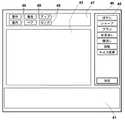JP4315345B2 - Image editing apparatus and method, and program - Google Patents
Image editing apparatus and method, and programDownload PDFInfo
- Publication number
- JP4315345B2 JP4315345B2JP2004337601AJP2004337601AJP4315345B2JP 4315345 B2JP4315345 B2JP 4315345B2JP 2004337601 AJP2004337601 AJP 2004337601AJP 2004337601 AJP2004337601 AJP 2004337601AJP 4315345 B2JP4315345 B2JP 4315345B2
- Authority
- JP
- Japan
- Prior art keywords
- image
- scene
- template
- scenes
- images
- Prior art date
- Legal status (The legal status is an assumption and is not a legal conclusion. Google has not performed a legal analysis and makes no representation as to the accuracy of the status listed.)
- Expired - Fee Related
Links
Images
Classifications
- H—ELECTRICITY
- H04—ELECTRIC COMMUNICATION TECHNIQUE
- H04N—PICTORIAL COMMUNICATION, e.g. TELEVISION
- H04N1/00—Scanning, transmission or reproduction of documents or the like, e.g. facsimile transmission; Details thereof
- H04N1/00127—Connection or combination of a still picture apparatus with another apparatus, e.g. for storage, processing or transmission of still picture signals or of information associated with a still picture
- H04N1/00132—Connection or combination of a still picture apparatus with another apparatus, e.g. for storage, processing or transmission of still picture signals or of information associated with a still picture in a digital photofinishing system, i.e. a system where digital photographic images undergo typical photofinishing processing, e.g. printing ordering
- G—PHYSICS
- G11—INFORMATION STORAGE
- G11B—INFORMATION STORAGE BASED ON RELATIVE MOVEMENT BETWEEN RECORD CARRIER AND TRANSDUCER
- G11B27/00—Editing; Indexing; Addressing; Timing or synchronising; Monitoring; Measuring tape travel
- G11B27/02—Editing, e.g. varying the order of information signals recorded on, or reproduced from, record carriers
- G11B27/031—Electronic editing of digitised analogue information signals, e.g. audio or video signals
- G11B27/034—Electronic editing of digitised analogue information signals, e.g. audio or video signals on discs
- G—PHYSICS
- G11—INFORMATION STORAGE
- G11B—INFORMATION STORAGE BASED ON RELATIVE MOVEMENT BETWEEN RECORD CARRIER AND TRANSDUCER
- G11B27/00—Editing; Indexing; Addressing; Timing or synchronising; Monitoring; Measuring tape travel
- G11B27/10—Indexing; Addressing; Timing or synchronising; Measuring tape travel
- G11B27/34—Indicating arrangements
- H—ELECTRICITY
- H04—ELECTRIC COMMUNICATION TECHNIQUE
- H04N—PICTORIAL COMMUNICATION, e.g. TELEVISION
- H04N1/00—Scanning, transmission or reproduction of documents or the like, e.g. facsimile transmission; Details thereof
- H04N1/00127—Connection or combination of a still picture apparatus with another apparatus, e.g. for storage, processing or transmission of still picture signals or of information associated with a still picture
- H04N1/00132—Connection or combination of a still picture apparatus with another apparatus, e.g. for storage, processing or transmission of still picture signals or of information associated with a still picture in a digital photofinishing system, i.e. a system where digital photographic images undergo typical photofinishing processing, e.g. printing ordering
- H04N1/00167—Processing or editing
- H—ELECTRICITY
- H04—ELECTRIC COMMUNICATION TECHNIQUE
- H04N—PICTORIAL COMMUNICATION, e.g. TELEVISION
- H04N1/00—Scanning, transmission or reproduction of documents or the like, e.g. facsimile transmission; Details thereof
- H04N1/00127—Connection or combination of a still picture apparatus with another apparatus, e.g. for storage, processing or transmission of still picture signals or of information associated with a still picture
- H04N1/00132—Connection or combination of a still picture apparatus with another apparatus, e.g. for storage, processing or transmission of still picture signals or of information associated with a still picture in a digital photofinishing system, i.e. a system where digital photographic images undergo typical photofinishing processing, e.g. printing ordering
- H04N1/00185—Image output
- H04N1/00196—Creation of a photo-montage, e.g. photoalbum
Landscapes
- Engineering & Computer Science (AREA)
- Multimedia (AREA)
- Signal Processing (AREA)
- Processing Or Creating Images (AREA)
- Editing Of Facsimile Originals (AREA)
- Studio Circuits (AREA)
- Details Of Heat-Exchange And Heat-Transfer (AREA)
Description
Translated fromJapanese本発明は、テンプレートの画像挿入領域に挿入する画像を選択するための画像編集装置および方法並びに画像編集方法をコンピュータに実行させるためのプログラムに関するものである。 The present invention relates to an image editing apparatus and method for selecting an image to be inserted into an image insertion area of a template, and a program for causing a computer to execute the image editing method.
例えば、特許文献1に記載されているように、撮影済み写真フイルムからフイルムスキャナを用いて画像を読み取り、選択された画像を任意にレイアウトして、1枚の写真プリントとしてプリント出力することにより写真アルバムを作成する方法が提案されている。 For example, as described in
また、所望の画像のみを写真プリントとしてプリント出力し、アルバムを構成するための台紙に、写真プリントのプリントサイズとアルバムのレイアウトにあわせて切り欠き凹部を形成し、形成された切り欠き凹部に写真プリントを挿入することにより、アルバムを作成する方法も提案されている(特許文献2参照)。 In addition, only the desired image is printed out as a photo print, and a notch is formed on the mount for composing the album in accordance with the print size of the photo print and the layout of the album. A method of creating an album by inserting a print has also been proposed (see Patent Document 2).
一方、結婚式のアルバムを作成するために、結婚式当日の新郎新婦にプロカメラマンを同行させ、結婚式を行う教会の前や、記念となるようなモニュメントの前で撮影を行ったり、結婚式や披露宴の最中の撮影を行うことにより、多数の画像の撮影を行って結婚式当日のアルバムを作成することが行われている。このようなアルバムは結婚式当日の新郎新婦の行動を追跡したものとなるため、ストーリー性のあるアルバムとなり、後でアルバムを見て楽しむことができる。 On the other hand, in order to create a wedding album, a professional photographer is accompanied by the bride and groom on the wedding day, shooting in front of the wedding church or monumental monument, By taking a picture during a wedding reception, a large number of images are taken to create an album on the wedding day. Since such an album tracks the actions of the bride and groom on the wedding day, it becomes a story-like album that can be enjoyed later.
ところで、上述したようにアルバムを作成する作業は、プロカメラマンやアルバム作成サービスを提供する写真店のオペレータ(以下オペレータで代表させる)が、撮影により取得した複数の画像を画像サーバに保管し、アルバム作成のためのワークステーションにおいて、画像サーバに保管された複数の画像の一覧と、アルバムを作成するための画像挿入領域を有するテンプレートとをモニタ等の表示手段に同時に表示し、画像挿入領域に挿入する画像を画像の一覧から選択することにより行っている。この際、オペレータは、選択した画像を画像挿入領域に見栄えよく挿入できるように、画像をぼかしたりシャープネスを強調したりする画質を変更する処理、画像の回転、サイズ変更およびトリミング等の画像を加工する処理、並びに赤目補正や傷消し等の画像を修復する処理等の画像の編集処理を行う。 By the way, as described above, an album is created by a professional photographer or an operator of a photo shop providing an album creation service (hereinafter represented by an operator) storing a plurality of images acquired by photographing in an image server, At the creation workstation, a list of a plurality of images stored in the image server and a template having an image insertion area for creating an album are simultaneously displayed on a display means such as a monitor and inserted into the image insertion area. This is done by selecting an image to be selected from a list of images. At this time, the operator processes the image such as image change processing, image rotation, resizing, trimming, etc. so that the selected image can be inserted in the image insertion area with a good appearance. And image editing processing such as red-eye correction and image restoration processing such as scratch removal.
そして、編集された画像をプリント出力して台紙に貼り付けることによりアルバムが作成される。また、特許文献1に記載されているように、編集された画像がテンプレートの画像挿入領域に挿入されるように、編集された画像とテンプレートとを合成して、すでに台紙に貼り付けられた状態のアルバムをプリント出力することにより、アルバムを作成することもできる。
ところで、上述したようにアルバムを作成する場合、結婚式等の1つのイベントについて数百枚もの撮影を行うことにより画像が取得されるが、画像の一覧に含まれる数百枚もの画像からテンプレートの画像挿入領域に挿入する画像を選択する作業は、オペレータにとって非常に負担が大きい。 By the way, when creating an album as described above, images are acquired by shooting hundreds of images for a single event such as a wedding, but a template is created from hundreds of images included in the image list. The operation of selecting an image to be inserted into the image insertion area is very burdensome for the operator.
本発明は上記事情に鑑みなされたものであり、とくに上述した結婚式等のイベントについてのアルバムを作成するに際し、テンプレートの画像挿入領域に挿入する画像を簡易に選択できるようにすることを目的とする。 The present invention has been made in view of the above circumstances, and has an object to make it easy to select an image to be inserted into an image insertion area of a template when creating an album for an event such as a wedding mentioned above. To do.
本発明による画像編集装置は、各種表示を行う表示手段と、
複数シーンを含む所定のイベントを表す情報、該所定のイベントについての複数の画像、および該所定のイベントに含まれる複数シーンに対応する画像をそれぞれ挿入する複数の画像挿入領域を有する、複数ページからなるテンプレートの入力を受け付ける入力手段と、
前記複数の画像を前記所定のイベントに含まれる複数のシーン毎に分類して複数の画像グループを生成する画像グループ生成手段と、
前記複数のシーンからの所望とするシーンの選択を受け付けるシーン選択手段と、
該選択されたシーンに対応する画像グループに分類された画像の一覧を生成し、該画像の一覧を前記表示手段に表示する画像表示制御手段と、
前記テンプレートにおける、前記選択されたシーンに対応する画像を挿入する画像挿入領域を有するページを前記表示手段に表示するテンプレート表示制御手段と、
前記画像の一覧からの前記画像挿入領域に挿入する画像の選択を受け付ける画像選択手段とを備えたことを特徴とするものである。An image editing apparatus according to the present invention includes display means for performing various displays,
From a plurality of pages having information representing a predetermined event including a plurality of scenes, a plurality of images about the predetermined event, and a plurality of image insertion areas into which images corresponding to the plurality of scenes included in the predetermined event are respectively inserted. An input means for receiving an input of a template,
Image group generation means for generating a plurality of image groups by classifying the plurality of images into a plurality of scenes included in the predetermined event;
Scene selection means for receiving selection of a desired scene from the plurality of scenes;
Image display control means for generating a list of images classified into image groups corresponding to the selected scene and displaying the list of images on the display means;
A template display control means for displaying on the display means a page having an image insertion area for inserting an image corresponding to the selected scene in the template;
Image selection means for accepting selection of an image to be inserted into the image insertion area from the list of images is provided.
なお、本発明による画像編集装置においては、前記テンプレートが、前記複数のシーンの少なくとも1つに対応する色を有する複数ページからなるものである場合、
前記テンプレート表示制御手段を、さらに前記選択されたシーンに対応する色を有するページを前記表示手段に表示する手段としてもよい。In the image editing apparatus according to the present invention, when the template is composed of a plurality of pages having a color corresponding to at least one of the plurality of scenes,
The template display control means may be means for displaying a page having a color corresponding to the selected scene on the display means.
また、本発明による画像編集装置においては、前記複数シーンが前記所定のイベントにおいて行われた各種行事についてのシーンを表すものである場合、前記シーン選択手段を、前記複数のシーンをそれぞれ表す複数のシーンボタンを前記所定のイベントにおいて行事が行われた順序にて並べて前記表示手段に表示し、該表示されたシーンボタンの選択を受け付ける手段としてもよい。 In the image editing apparatus according to the present invention, when the plurality of scenes represent scenes for various events performed in the predetermined event, the scene selection unit includes a plurality of scenes respectively representing the plurality of scenes. The scene buttons may be displayed on the display unit in the order in which events are performed in the predetermined event, and may be a unit that receives selection of the displayed scene button.
また、本発明による画像編集装置においては、前記シーン選択手段を、前記複数のシーンをそれぞれ表す複数のシーンボタンを前記表示手段に表示し、該表示されたシーンボタンの選択を受け付ける手段としてもよい。 In the image editing apparatus according to the present invention, the scene selection means may be means for displaying a plurality of scene buttons respectively representing the plurality of scenes on the display means and receiving selection of the displayed scene buttons. .
本発明による画像編集方法は、複数シーンを含む所定のイベントを表す情報、該所定のイベントについての複数の画像、および該所定のイベントに含まれる複数シーンに対応する画像をそれぞれ挿入する複数の画像挿入領域を有する、複数ページからなるテンプレートの入力を受け付け、
前記複数の画像を前記所定のイベントに含まれる複数のシーン毎に分類して複数の画像グループを生成し、
前記複数のシーンからの所望とするシーンの選択を受け付け、
該選択されたシーンに対応する画像グループに分類された画像の一覧を生成し、該画像の一覧を表示手段に表示し、
前記テンプレートにおける、前記選択されたシーンに対応する画像を挿入する画像挿入領域を有するページを前記表示手段に表示し、
前記画像の一覧からの前記画像挿入領域に挿入する画像の選択を受け付けることを特徴とするものである。The image editing method according to the present invention includes a plurality of images into which information representing a predetermined event including a plurality of scenes, a plurality of images regarding the predetermined event, and images corresponding to the plurality of scenes included in the predetermined event are inserted. Accepts input of a template consisting of multiple pages with an insertion area,
Classifying the plurality of images into a plurality of scenes included in the predetermined event to generate a plurality of image groups;
Accepting a selection of a desired scene from the plurality of scenes;
Generating a list of images classified into image groups corresponding to the selected scene, and displaying the list of images on a display means;
Displaying a page having an image insertion area for inserting an image corresponding to the selected scene in the template on the display means;
A selection of an image to be inserted into the image insertion area from the image list is received.
なお、本発明による画像編集方法をコンピュータに実行させるためのプログラムとして提供してもよい。 The image editing method according to the present invention may be provided as a program for causing a computer to execute the image editing method.
本発明の画像編集装置および方法によれば、複数シーンを含む所定のイベントを表す情報、所定のイベントについての複数の画像、所定のイベントに含まれる複数シーンに対応する画像をそれぞれ挿入する複数の画像挿入領域を有する、複数ページからなるテンプレートの入力が受け付けられると、複数の画像が所定のイベントに含まれる複数のシーン毎に分類されて複数の画像グループが生成される。そして、複数のシーンからの所望とするシーンの選択が受け付けられると、選択されたシーンに対応する画像グループに分類された画像の一覧が生成され、この画像の一覧が表示手段に表示される。また、テンプレートにおける選択されたシーンに対応する画像を挿入する画像挿入領域を有するページが表示手段に表示される。これにより、表示手段には選択したシーンに分類された画像の一覧および選択したシーンに対応する画像を挿入する画像挿入領域を有するテンプレートのページのみが表示されるため、編集作業を行うオペレータは、画像の一覧を参照すれば、表示されたテンプレートの画像挿入領域に挿入すべき画像を容易に選択することができる。したがって、テンプレートの画像挿入領域に挿入する画像を選択する際のオペレータの負担を軽減することができる。 According to the image editing apparatus and method of the present invention, information representing a predetermined event including a plurality of scenes, a plurality of images regarding the predetermined event, and a plurality of images respectively inserting images corresponding to the plurality of scenes included in the predetermined event. When an input of a template consisting of a plurality of pages having an image insertion area is received, a plurality of images are classified into a plurality of scenes included in a predetermined event, and a plurality of image groups are generated. When selection of a desired scene from a plurality of scenes is accepted, a list of images classified into an image group corresponding to the selected scene is generated, and the list of images is displayed on the display means. Further, a page having an image insertion area for inserting an image corresponding to the selected scene in the template is displayed on the display means. Thereby, since only a template page having a list of images classified into the selected scene and an image insertion area for inserting an image corresponding to the selected scene is displayed on the display means, the operator who performs the editing operation By referring to the image list, it is possible to easily select an image to be inserted into the image insertion area of the displayed template. Therefore, the burden on the operator when selecting an image to be inserted into the image insertion area of the template can be reduced.
ここで、同じシーンであっても、ユーザの好みに応じてそのシーンに含まれる人物の衣装の色が変わる場合がある。また、ユーザが選択した衣装やポーズに応じて、撮影時の背景の色が変更される場合がある。このため、テンプレートが複数のシーンの少なくとも1つに対応する色を有する複数ページからなる場合において、選択されたシーンに対応する色を有するページを表示することにより、多様なシーンに対応した見栄えのよいアルバムを作成できる。また、シーンに応じた複数のテンプレートを用意する必要がなくなるため、テンプレートの管理を効率よく行うことができる。 Here, even in the same scene, the color of the costume of the person included in the scene may change according to the user's preference. Further, the background color at the time of shooting may be changed according to the costume or pose selected by the user. For this reason, when the template is composed of a plurality of pages having a color corresponding to at least one of the plurality of scenes, a page having a color corresponding to the selected scene is displayed, so that the appearance corresponding to various scenes can be displayed. You can make a good album. In addition, since it is not necessary to prepare a plurality of templates according to the scene, the templates can be managed efficiently.
また、複数シーンが所定のイベントにおいて行われた各種行事のシーンを表すものである場合には、複数のシーンをそれぞれ表す複数のシーンボタンを所定のイベントにおいて行事が行われた順序にて並べて表示することにより、行事に応じたシーンの選択を容易に行うことができる。また、イベントにおいて行われた行事毎にテンプレートの画像挿入領域に挿入する画像を選択することができる。 In addition, when multiple scenes represent scenes of various events performed in a predetermined event, a plurality of scene buttons respectively representing the plurality of scenes are displayed in the order in which the events were performed in the predetermined event. By doing this, it is possible to easily select a scene according to the event. In addition, an image to be inserted into the image insertion area of the template can be selected for each event performed in the event.
また、複数シーンをそれぞれ表す複数のシーンボタンを表示することにより、シーンの選択を容易に行うことができる。 Further, by displaying a plurality of scene buttons respectively representing a plurality of scenes, it is possible to easily select a scene.
以下、図面を参照して本発明の実施形態について説明する。図1は本発明の第1の実施形態による画像編集装置を備えた画像編集システムの構成を示す概略ブロック図である。図1に示すように、本実施形態による画像編集システムは、本実施形態による画像編集装置の機能を有するアルバム編集PC(パソコン)1、現像済みのフイルムネガあるいはポジのフイルムやプリントから画像を読み取ってフイルムに記録された画像を表す画像データを取得するスキャナと、画像データをプリント出力するプリンタとを備えた複数(ここでは2つ)のミニラボ機3A,3B、スキャナ3C、画像データを蓄積する大容量のハードディスクを備えたファイルサーバ5、およびアルバム作成作業の工程管理を行う工程管理PC7を備え、これらがネットワークにより接続されてなるものである。 Hereinafter, embodiments of the present invention will be described with reference to the drawings. FIG. 1 is a schematic block diagram showing the configuration of an image editing system provided with an image editing apparatus according to the first embodiment of the present invention. As shown in FIG. 1, the image editing system according to the present embodiment reads an image from an album editing PC (personal computer) 1 having the functions of the image editing apparatus according to the present embodiment, a developed film negative or a positive film or print. A plurality of (two in this case) minilab machines 3A and 3B, a
なお、本実施形態においては、結婚式をイベントとして、結婚式についてのストーリー性のあるアルバムの作成を依頼したユーザである新郎新婦にプロカメラマンが同行して、結婚式当日のユーザの撮影を行い、これにより得られた画像を用いてアルバムを作成する場合について説明するが、イベントは結婚式に限定されるものではない。 In the present embodiment, a professional photographer accompanies the bride and groom who are requesting the creation of an album with a story about the wedding, and the user is photographed on the wedding day. The case where an album is created using the images obtained in this way will be described, but the event is not limited to a wedding.
図2はアルバム編集PC1の構成を示す概略ブロック図である。図2に示すように、アルバム編集PCは、アルバム編集PC1の全体の制御を行うCPU11(画像グループ生成手段、画像表示制御手段、テンプレート表示制御手段)、ファイルサーバ5と画像データを含む各種情報の送受信を行うためのネットワーク用の送受信手段13(入力手段)、画像やテンプレート等の各種情報を表示するための表示手段15、アルバム編集PC1を操作するオペレータが入力手段17(シーン選択手段、画像選択手段)を介して入力した各種情報を読み取ってCPU11に伝達したり、CPU11からの指示に基づいて表示手段15に表示指令を出力するI/O19、CPU11を動作させるプログラムや各種定数が記録されているROMやCPU11が処理を実行する際の作業領域となる記録手段であるRAMとから構成されるメモリ21、画像データ等各種情報を記録するハードディスク等の記録手段23が設けられている。 FIG. 2 is a schematic block diagram showing the configuration of the
アルバム編集PC1内のCPU11と、送受信手段13、I/O19、メモリ21、および記録手段23等を含む各周辺回路とはバス25により接続されており、CPU11は各々の周辺回路を制御することが可能となっている。すなわち、CPU11が、送受信手段13、表示手段15、メモリ21および記録手段23を制御することにより、ファイルサーバ5から画像データや後述するテンプレートデータ等の情報を受信して、受信した画像データを記録手段23に記録するとともに、画像データの一覧およびテンプレートを表示手段15に表示して、オペレータによる入力手段17からの指示により、テンプレートの画像挿入領域に挿入する画像の選択、画像の編集情報の生成、画像編集情報のファイルサーバ5への送信を行うことが可能となっている。 The
ここで、アルバム編集PC1は、オペレータがアルバムの編集作業を行う際に、アルバムの作成を依頼したユーザが指定したテンプレートの種類およびユーザIDからなるアルバム編集情報の入力を受け付け、アルバム編集情報をファイルサーバ5に送信する。また、アルバム編集PC1は、ユーザがアルバム作成を依頼したイベントの種類の入力も受け付ける。そして、アルバム編集PC1はファイルサーバ5が送信したテンプレートデータ、画像データおよびテンプレートの画像挿入領域に挿入する案内画像データを受信する。アルバム編集PC1は画像データを縮小して、画像データにより表される画像の一覧を生成するとともに、テンプレートデータにより表されるテンプレートの画像挿入領域のそれぞれに、対応する案内画像データにより表される案内画像を挿入し、案内画像が挿入されたテンプレートおよび画像の一覧を含む編集画面を表示手段15に表示する。以下、この編集画面の表示の処理について説明する。 Here, when the operator edits the album, the
アルバム編集PC1は、画像データを受信すると、画像データにより表される画像のそれぞれについて、画像により表されるシーンの特徴量を算出する。本実施形態においては、特徴量として画像データにより表される画像に含まれるR,G,B各色のその画像における平均値を用いるものとする。すなわち、画像を構成する各画素のR,G,Bの画素値を全画素について加算して加算値を得、加算値を全画素数により除算することにより特徴量を算出する。 When receiving the image data, the
なお、ファイルサーバ5において画像データにより表される画像のそれぞれについてシーンの特徴量を算出し、算出した特徴量を画像データとともにアルバム編集PC1に送信するようにしてもよい。これにより、アルバム編集PC1は特徴量を算出する必要がなくなるため、アルバム編集PC1の処理の負担を軽減することができる。 The
次いで、アルバム編集PC1は、算出した特徴量に応じて画像データをシーン毎の複数の画像グループに分類して複数の画像グループを生成する。具体的には、すべての画像データについて、特徴量(r,g,b)の3次元空間における画像間の特徴量(r,g,b)の距離を算出し、距離が所定のしきい値Th1以内となる画像データ同士を、特徴量が近似するすなわちシーンが類似する画像を表すものとして1つの画像グループに分類する。 Next, the
なお、本実施形態においては、ファイル名順に画像データからシーンの特徴量を算出して分類を行うものとする。この際、図3に示すように同じ画像グループ(例えば画像グループAとする)に分類される画像データG1,G2が続き、他の画像グループ(画像グループBとする)に分類される画像データG3が1つ存在し、これに続いて、画像グループAに分類される画像データG4,G5が続く場合には、撮影時におけるシーンの連続性を考慮して、画像データG3を画像グループAに分類するようにしてもよい。 In the present embodiment, scene feature amounts are calculated from image data in the order of file names, and classification is performed. At this time, as shown in FIG. 3, image data G1 and G2 classified into the same image group (for example, image group A) follow, and image data G3 classified into another image group (referred to as image group B). When there is one image data G4 and G5 classified into the image group A, the image data G3 is classified into the image group A in consideration of the continuity of the scene at the time of shooting. You may make it do.
一方、本実施形態においては、イベントにおいて行われた複数の行事についての各シーンの特徴を表す特徴量の目標値がイベントにおいて行われた行事の順序にて並べられた目標値配列を、複数のイベントについて記述した目標値配列テーブルを記録手段23に記憶している。 On the other hand, in the present embodiment, a target value array in which target values of feature amounts representing features of each scene for a plurality of events performed in an event are arranged in the order of the events performed in the event, A target value array table describing events is stored in the recording means 23.
図4は目標値配列テーブルの例を示す図である。図4に示すように目標値配列テーブルOT1は、結婚式1、結婚式2等のイベントを表すイベント名と、各イベント名により表されるイベントにおいて行われた、指輪の交換、ケーキカット、披露宴の挨拶等の行事についてのシーンの特徴量の目標値が、イベントにおいて行事が行われた順序にて記述されている。例えば結婚式1というイベントにおいて、3つのシーン1,2,3についての行事がこの順序で行われた場合、各シーン1,2,3のそれぞれの特徴量の目標値(100,10,10)、(10,10,100)、(10,100,10)がこの順序にて記述されている。シーンの特徴量の目標値は、目標とするシーンを撮影することにより取得した画像についてのR,G,B各色のその画像における平均値を算出することにより求める。 FIG. 4 is a diagram showing an example of the target value arrangement table. As shown in FIG. 4, the target value array table OT1 includes event names representing events such as
アルバム編集PC1は、目標値配列テーブルOT1を参照して、分類された画像グループとシーンとを対応づける。図5は画像グループとシーンとの対応づけを説明するための図である。ここで、本実施形態において画像データが画像グループA,B,Cの3つに分類されたものとし、イベントとしては結婚式1が指定されたものとする。 The
まず、アルバム編集PC1は、画像グループA,B,Cに含まれるすべての画像データについてのシーンの特徴量の平均値を算出する。図5に示すように画像グループAの平均値は(85,20,20)、画像グループBの平均値は(16,98,20)、画像グループCの平均値は(12,20,95)であったとする。アルバム編集PC1は、各画像グループA,B,Cについてのシーンの特徴量の平均値と、目標値配列テーブルOT1における結婚式1についての各シーンのシーン特徴量目標値との特徴量(r,g,b)の3次元空間における距離を算出し、距離が最小となったシーンにその画像グループを対応づける。これにより、画像グループAがシーン1に、画像グループBがシーン3に、画像グループCがシーン2にそれぞれ対応づけられる。 First, the
さらに、本実施形態においては、シーンおよび画像グループとテンプレートの画像挿入領域とを対応づける。このため、本実施形態においては、テンプレートの画像挿入領域のそれぞれに挿入されるべきシーンの特徴量の目標値であるシーン目標値を複数種類のテンプレートについて記述したテンプレート目標値テーブルを記録手段23に記憶している。 Further, in the present embodiment, the scene and image group are associated with the image insertion area of the template. For this reason, in the present embodiment, a template target value table in which scene target values, which are target values of feature amounts of scenes to be inserted into the respective image insertion regions of the template, are described for a plurality of types of templates is stored in the
図6はテンプレート目標値テーブルTT1の例を示す図である。図6に示すようにテンプレート目標値テーブルTT1は、T1,T2等のテンプレートの種類と、各テンプレートに含まれる画像挿入領域1−a,1−b,1−c等についてシーン目標値が記述されている。例えばテンプレートT1は3つの画像挿入領域1−a,1−b,1−cを有し、各画像挿入領域のシーン目標値がそれぞれ(100,10,10)、(10,10,100)、(10,100,10)となっている。シーンの特徴量の目標値は、目標とするシーンを撮影することにより取得した画像についてのR,G,B各色のその画像における平均値を算出することにより求める。 FIG. 6 is a diagram showing an example of the template target value table TT1. As shown in FIG. 6, the template target value table TT1 describes scene target values for the types of templates such as T1 and T2 and the image insertion areas 1-a, 1-b, 1-c and the like included in each template. ing. For example, the template T1 has three image insertion areas 1-a, 1-b, and 1-c, and scene target values of the respective image insertion areas are (100, 10, 10), (10, 10, 100), respectively. (10, 100, 10). The target value of the feature amount of the scene is obtained by calculating the average value of each color of R, G, and B for the image acquired by photographing the target scene.
なお、本実施形態においては、テンプレートT1を使用する旨がユーザにより指定されたものとすると、アルバム編集PC1は、目標値配列テーブルOT1およびテンプレート目標値テーブルTT1を参照して、イベントである結婚式1のシーン1,2,3と、テンレートT1の画像挿入領域1−a,1−b,1−cとを対応づける。これにより、シーン1と画像挿入領域1−a、シーン2と画像挿入領域1−b、シーン3と画像挿入領域1−cが対応づけられる。一方、上述したように結婚式のシーン1,2,3と画像グループA,C,Bとが対応づけられているため、アルバム編集PC1は図7に示すように、イベントのシーン、画像グループおよび画像挿入領域を対応づけた対応づけテーブルC0を生成する。図7に示す対応づけテーブルC0を参照することにより、シーン1、画像グループAおよび画像挿入領域1−aが対応づけられ、シーン2、画像グループCおよび画像挿入領域1−bが対応づけられ、シーン3、画像グループBおよび画像挿入領域1−cが対応づけられていることが分かる。 In the present embodiment, assuming that the user specifies that the template T1 is to be used, the album editing PC1 refers to the target value array table OT1 and the template target value table TT1, and is a wedding that is an event. 1
このように対応づけテーブルC0を生成すると、アルバム編集PC1は編集初期画面を表示手段15に表示する。 When the association table C0 is generated in this way, the
図8は編集初期画面の例を示す図である。図8に示すように、編集初期画面30には、画像の一覧を表示する一覧表示フィールド31、案内画像が挿入されたテンプレートを表示するテンプレート表示フィールド33、ツールボックス35およびイベントバー37が含まれる。 FIG. 8 is a diagram showing an example of the editing initial screen. As shown in FIG. 8, the editing
まず、イベントバー37について説明する。イベントバー37には、ユーザが指定した結婚式1というイベントにおいて行われた行事についてのシーンを選択するためのシーンボタン39が、行事がイベントにおいて行われた順序にて並べられている。また、各シーンボタン39には、各シーンに分類された画像グループの大まかな画像数が棒グラフ39Aにより示されている。そして、オペレータがイベントバー37における所望とするシーンについてのシーンボタン39をクリックすることにより、所望とするシーンを選択すると、アルバム編集PC1は、対応づけテーブルC0を参照して、オペレータが選択したシーンに対応する画像グループに分類された画像データにより表される画像の一覧を生成してこれを一覧表示フィールド31に表示し、さらにオペレータが選択したシーンに対応する画像挿入領域が含まれるテンプレートT1のページをテンプレート表示フィールド33に表示する。 First, the
図9は画像の一覧およびテンプレートが表示された編集画面を示す図である。なお、ここではイベントバー37におけるシーン1のシーンボタン39がクリックされてシーン1が選択されたものとする。図9に示すように、編集画面30′においては、イベントバー37におけるシーン1のシーンボタン39の色が変更され、一覧表示フィールド31には、シーン1に対応する画像グループAに分類された画像データにより表される画像の一覧が表示され、テンプレート表示フィールド33にはシーン1に対応する画像挿入領域1−aを含むテンプレートT1のページが表示される。 FIG. 9 is a diagram showing an editing screen on which a list of images and templates are displayed. Here, it is assumed that the
なお、一覧表示フィールド31にはスクロールバー31Aが表示されており、これを左右に移動させることにより、1画面に表示しきれない画像を表示することができる。 A
また、テンプレート表示フィールド33に表示されるテンプレートの画像挿入領域1−aには案内画像が表示される。 A guide image is displayed in the template image insertion area 1-a displayed in the
案内画像は、テンプレートT1の各画像挿入領域1−a,1−b,1−cにどのような構図の画像を挿入すればよいかを、アルバム編集作業を行うオペレータに通知することが可能な画像である。ここで、イベントについてのアルバムを作成するための撮影は、アルバムの作成を依頼したユーザに拘わらず、同じ場所、同じ状況で行われるものである。例えば、上述したように結婚式当日の新郎新婦の撮影は、ホテル内の決まった場所で行われ、さらに結婚式中の指輪の交換のシーンや、披露宴でのケーキカットのシーン等、決まった状況で行われる。 The guide image can notify the operator who performs the album editing work of what composition image should be inserted in each of the image insertion areas 1-a, 1-b, and 1-c of the template T1. It is an image. Here, shooting for creating an album for an event is performed in the same place and in the same situation regardless of the user who requested the album creation. For example, as described above, photography of the bride and groom on the wedding day is done at a fixed place in the hotel, and there are also fixed situations such as a ring exchange scene during a wedding ceremony, a cake cut scene at a reception, etc. Done in
このため、テンプレートの画像挿入領域1−a,1−b,1−cに挿入される画像を、同じテンプレートを選択したすべてのユーザにおいて同一の構図を有するものとすることにより、できあがったアルバムの品質を一定にすることができる。したがって、案内画像としては、画像挿入領域に挿入されるべき構図を表すイラスト、線画あるいはモデルを用いて実際の場所または状況において撮影を行うことにより得られたサンプル画像等を用いることができる。なお、本実施形態においては、モデルを用いたサンプル画像が挿入されているものとする。 For this reason, the images inserted in the template image insertion areas 1-a, 1-b, and 1-c have the same composition for all users who have selected the same template. Quality can be kept constant. Therefore, as the guide image, an illustration representing a composition to be inserted into the image insertion area, a line image, or a sample image obtained by photographing in an actual place or situation using a model can be used. In the present embodiment, it is assumed that a sample image using a model is inserted.
また、テンプレート表示フィールド33には、テンプレートが複数のページを有する場合に、テンプレート表示フィールド33に表示されるテンプレートのページを切り換えるための矢印ボタン33A,33Bが表示されている。オペレータは矢印ボタン33A,33Bをクリックすることにより、編集画面30′に表示するテンプレートのページを切り換えることができる。 The
ツールボックス35には、ぼかし、シャープ、およびブラシのように画質を変更する処理を画像データに施すためのボタン、赤目消しおよび傷消しのように画像を修復する処理を画像データに施すためのボタン、回転およびサイズ変更のように画像を加工する処理を画像データに施すためのボタン、並びに処理を終了するための決定ボタンが表示されている。 The
オペレータは、編集画面30′を見ながらアルバムの編集指示を行うことにより編集作業を行う。具体的には、画像挿入領域に挿入された案内画像と構図が一致する画像を画像の一覧から選択し、選択した画像を入力手段17を用いてドラッグアンドドロップすることにより、選択した画像を画像挿入領域に挿入する。挿入後はその画像挿入領域を選択し、ツールボックス35のボタンをクリックすることにより、選択した画像挿入領域に挿入された画像を編集することができる。例えば、回転ボタンをクリックすることにより画像を右回りに90度回転することができる。また、サイズ変更ボタンをクリックすることにより、画像のサイズを変更することができる。また、ぼかし、シャープおよびブラシボタンをクリックすることにより、画像の画質を変更することができる。また、赤目消しおよび傷消しボタンをクリックすることにより画像を修復することができる。 The operator performs an editing operation by giving an album editing instruction while viewing the editing screen 30 '. Specifically, an image whose composition matches that of the guide image inserted in the image insertion area is selected from the image list, and the selected image is dragged and dropped using the
そして、イベントバー37に表示されているシーンボタン39を順次クリックして選択し、テンプレートのすべての画像挿入領域を表示して、テンプレートのすべての画像挿入領域に挿入する画像を選択し、選択した画像への編集が終了すると、オペレータは決定ボタンをクリックすることによりそのテンプレートにより構成されるアルバムの編集作業を終了する。なお、オペレータが決定ボタンをクリックすることにより、アルバム編集PC1は選択された画像データのファイル名、テンプレートの各画像挿入領域と各画像挿入領域に挿入される画像データのファイル名とを対応づけた情報、ぼかし、拡大縮小および赤目消し等の各画像データに施すべき処理の種類を表す情報、トリミングを行う場合のトリミング領域の範囲を表す情報、拡大縮小する場合の拡大率の情報等を含む画像編集情報を生成してファイルサーバ5に送信する。 Then, the
ファイルサーバ5には、ミニラボ機3A,3Bおよびスキャナ3Cにおいて、現像済みのフイルムに記録された画像を読み取ることにより得られた画像データが保管される。画像データはアルバム作成を依頼したユーザ単位で作成されたフォルダに保管される。また、ファイルサーバ5には、アルバム作成用のテンプレートを表すテンプレートデータが複数保管されている。また、テンプレートの画像挿入領域に挿入する案内画像を表す案内データも保管されている。 The
そして、ファイルサーバ5はアルバム編集PC1から送信されたアルバム編集情報を参照して、ユーザが選択した種類のテンプレートを表すテンプレートデータ、ユーザIDに対応するフォルダに保管された画像データ、およびテンプレートの画像挿入領域に挿入される案内画像を表す案内画像データをアルバム編集PC1に送信する。 Then, the
一方、アルバム編集PC1から画像編集情報が送信されると、ファイルサーバ5は画像編集情報に含まれる選択された画像を表す画像データのファイル名を参照して、選択された画像データに対してセットアップ処理および編集処理を行い、処理済み画像データを生成する。なお、セットアップ処理には、選択された画像データに対する明るさ補正処理、色補正処理および階調補正処理の少なくとも1つの処理が含まれる。また、編集処理には、画像編集情報により指定された、ぼかし、シャープおよびブラシ等が指定されている画像データに対する画質を変更する処理、トリミングや拡大縮小の処理が指定されている画像データに対するトリミングおよび拡大縮小等の画像を加工する処理、およびぼかしや赤目消し等の画像処理が指定されている画像データに対する画像を修復する処理が含まれる。 On the other hand, when the image editing information is transmitted from the
また、ファイルサーバ5は、画像編集情報に含まれるテンプレートの各画像挿入領域と各画像挿入領域に挿入される画像データのファイル名とを対応づけた情報から、アルバムのレイアウト情報を生成する。図10はレイアウト情報の例を示す図である。図10に示すように、レイアウト情報は、使用するテンプレートT1の画像挿入領域1−a,1−b,1−cと、各画像挿入領域に挿入する画像データのファイル名(DSCF0012.jpg、DSCF0020.jpg、DSCF0023.jpg)とを対応づけたものとなっている。そして、処理済み画像データとともにレイアウト情報をミニラボ機3A,3Bのいずれかに送信する。 Further, the
工程管理PC7は、オペレータによる1つのアルバムの注文についての作成工程を管理するために、オペレータにより、アルバム編集終了、プリント完了およびアルバム検品終了等、各工程の処理が終了した旨の入力を受け付ける。最終的には、完成したアルバムの品質をオペレータが検査し、検査結果が合格であった場合に、その旨の入力を受け付け、1つのアルバムについての工程管理を終了する。なお、検査結果が不合格であった場合には、そのアルバム作成の注文に対して、再度のアルバム作成の指示の入力を受け付ける。 The process management PC 7 accepts an input to the effect that processing of each process has been completed by the operator, such as completion of album editing, completion of printing, and completion of album inspection, in order to manage the creation process of one album order by the operator. Eventually, the operator inspects the quality of the completed album, and if the inspection result is acceptable, an input to that effect is accepted and the process management for one album is terminated. If the inspection result is unacceptable, an input of an album creation instruction is accepted for the album creation order.
次いで、第1の実施形態において行われる処理について説明する。図11は第1の実施形態において行われる処理を示すフローチャートである。なお、ファイルサーバ5には、結婚式当日のユーザの撮影を行うことにより画像が記録された現像済みのフイルムから、画像を読み取ることにより得られた画像データが保管されているものとする。また、ユーザIDおよびユーザが指定したテンプレートの種類の情報からなるアルバム編集情報、並びにユーザがアルバム作成を依頼したイベントの種類が入力されているものとする。 Next, processing performed in the first embodiment will be described. FIG. 11 is a flowchart showing processing performed in the first embodiment. It is assumed that the
オペレータがアルバム編集PC1からアルバム編集の指示を行うことにより処理が開始され、まず、アルバム編集PC1は、ユーザIDおよびユーザが指定したテンプレートの種類の情報からなるアルバム編集情報をファイルサーバ5に送信する(ステップS1)。 The processing is started by the operator instructing album editing from the
ファイルサーバ5はアルバム編集情報を受信し、ユーザIDに対応するフォルダに保管された画像データ、ユーザが指定した種類のテンプレートを表すテンプレートデータおよびテンプレートの画像挿入領域に挿入される案内画像を表す案内画像データをアルバム編集PC1に送信する(ステップS2)。 The
アルバム編集PC1は、画像データ、テンプレートデータおよび案内画像データを受信して、アルバム編集指示を受け付ける処理を行う(ステップS3)。 The
図12はアルバム編集指示を受け付ける処理を示すフローチャートである。まず、アルバム編集PC1は、複数の画像データについてのシーンの特徴量を算出し(ステップS11)、特徴量に応じて複数の画像データをシーン毎の複数の画像グループに分類して複数の画像グループを生成する(ステップS12)。次いで、記録手段23に記録された目標値配列テーブルOT1およびテンプレート目標値テーブルTT1を参照して、画像グループ、シーンおよびテンプレートの画像挿入領域とを対応づけた対応づけテーブルC0を生成する(ステップS13)。そして、図8に示す編集初期画面30を表示手段15に表示する(ステップS14)。 FIG. 12 is a flowchart showing a process for receiving an album editing instruction. First, the
そして、オペレータによりイベントバー37のシーンボタン39がクリックされたか否かの監視を開始し(ステップS15)、ステップS15が肯定されると、シーンボタン39がクリックされることにより選択されたシーンに対応する画像グループに分類された画像データについて画像の一覧を生成してこれを一覧表示フィールド31に表示するとともに、シーンボタン39がクリックされることにより選択されたシーンに対応する画像挿入領域のページをテンプレート表示フィールド33に表示する(ステップS16)。なお、テンプレート表示フィールド33に表示されたテンプレートの画像挿入領域には、案内画像データにより表される案内画像が挿入される。 Then, monitoring is started as to whether or not the
アルバム編集PC1は、オペレータによる編集画面30を参照してのアルバムの編集指示を受け付ける(ステップS17)。次いで、オペレータによりイベントバー37の他のシーンボタン39がクリックされたか否かを判定し(ステップS18)、ステップS18が肯定されると、ステップS16に戻り、他のシーンボタン39がクリックされることにより選択されたシーンに対応する画像グループに分類された画像データについて画像の一覧を生成してこれを一覧表示フィールド31に表示するとともに、他のシーンボタン39がクリックされることにより選択されたシーンに対応する画像挿入領域のページをテンプレート表示フィールド33に表示する。 The
ステップS18が否定されると、決定ボタンがクリックされたか否かを判定し(ステップS19)、ステップS19が否定されるとステップS18に戻る。ステップS19が肯定されると、アルバム編集指示を受け付ける処理を終了する。 If step S18 is negative, it is determined whether or not the enter button has been clicked (step S19). If step S19 is negative, the process returns to step S18. When step S19 is affirmed, the process for accepting the album editing instruction is terminated.
図11に戻り、アルバム編集PC1は画像編集情報を生成し、これをファイルサーバ5に送信する(ステップS4)。 Returning to FIG. 11, the
ファイルサーバ5は、画像編集情報を受信して、画像編集情報に含まれる選択された画像データのファイル名を参照して、画像の編集処理を行う(ステップS5)。そして、画像編集処理により生成された処理済み画像データおよび画像編集情報から生成したレイアウト情報をミニラボ機3A,3Bのいずれかに出力して(ステップS6)、処理を終了する。 The
ミニラボ機3A,3Bは、処理済み画像データおよびレイアウト情報を受信すると処理済み画像データをプリント出力して、処理済み画像データのプリントを生成する。オペレータは(あるいはアルバム加工を専門に行うオペレータ)は、レイアウト情報を参照しつつ、テンプレートに対応する台紙におけるプリント挿入領域にプリントを貼り付け、さらには製本作業等を行ってアルバムを作成する。 Upon receipt of the processed image data and the layout information, the minilab machines 3A and 3B print out the processed image data and generate a print of the processed image data. An operator (or an operator who specializes in album processing) creates an album by referring to the layout information, pasting a print in a print insertion area on a mount corresponding to the template, and further performing bookbinding.
作成されたアルバムは、品質管理を行うオペレータにより検査され、検査に合格するとユーザに配送される。なお、検査に不合格であった場合には、工程管理PC7において、そのアルバム作成の注文について、再度のアルバムの作成の指示がなされる。 The created album is inspected by an operator who performs quality control, and is delivered to the user when the inspection passes. If the inspection fails, the process management PC 7 instructs the album creation again for the album creation order.
このように、本実施形態においては、オペレータがイベントバー37において所望とするシーンを選択すると、シーン、画像グループおよびテンプレートの画像挿入領域を対応づけた対応づけテーブルC0を参照して、選択されたシーンに対応する画像の一覧およびテンプレートの画像挿入領域を編集画面30′に表示するようにしたため、編集作業を行うオペレータは、画像の一覧を参照すれば、表示されたテンプレートの画像挿入領域に挿入すべき画像を容易に選択することができる。したがって、テンプレートの画像挿入領域に挿入する画像を選択する際のオペレータの負担を軽減することができる。 Thus, in this embodiment, when the operator selects a desired scene in the
また、イベントバー37において、イベントにおける行事のシーンについてのシーンボタン39を、行事がイベントにおいて行われた順序にて並べて表示することにより、行事に応じたシーンの選択を容易に行うことができる。 Further, in the
なお、上記実施形態においては、画像データをイベントにおいて行われた行事についてのシーン毎に分類して対応づけテーブルC0を生成し、イベントバー37にイベントの行事についてのシーンに対応するシーンボタン39を、行事がイベントにおいて行われた順序にて並べて表示しているが、画像データを、屋外の画像を表すもの、集合写真を表すもの、アップの写真を表すもの、屋内の写真を表すもの等、イベントにおいて行われた行事に依存しないシーンに分類してもよい。この場合、目標値配列テーブルOT1に記述される目標値は、屋外の画像、集合写真等のシーンの特徴を表すものとなる。 In the above embodiment, the image data is classified for each scene about the event performed in the event to generate the association table C0, and the
このように、画像データをイベントにおいて行われた行事に依存しないシーンに分類した場合における編集初期画面を他の例として図13に示す。図13は編集初期画面の他の例を示す図である。図13に示すように編集初期画面40には、画像の一覧を表示する一覧表示フィールド41、案内画像が挿入されたテンプレートを表示するテンプレート表示フィールド43、ツールボックス45およびシーンボタンフィールド47が含まれる。 As described above, FIG. 13 shows another editing initial screen when image data is classified into scenes that do not depend on events performed in the event. FIG. 13 is a diagram showing another example of the initial editing screen. As shown in FIG. 13, the editing
シーンボタンフィールド47には、画像データを分類したシーンを表す「屋外」、「屋内」、「集合」、「ペア」、「アップ」および「ロング」の表示がなされたシーンボタン49が表示されている。そして、オペレータがシーンボタンフィールド47における所望とするシーンボタン49をクリックすることにより選択すると、アルバム編集PC1は対応づけテーブルC0を参照して、選択したシーンに対応する画像グループに分類された画像データにより表される画像の一覧を生成してこれを一覧表示フィールド41に表示し、さらに選択したシーンに対応する画像挿入領域が含まれるテンプレートのページをテンプレート表示フィールド43表示する。これにより、上記実施形態と同様にオペレータはシーン毎にテンプレートの画像挿入領域に挿入する画像を選択することができる。 In the
なお、上記実施形態においては、特徴量として画像データにより表される画像に含まれるR,G,B各色のその画像における平均値を用いているが、これに限定されるものではなく、画像により表されるシーンの明度、彩度、色相、像構造、および被写体の種類等の少なくとも1つを表す各種情報を用いることができる。具体的には、画像の色特性(画像全体の色バランス、平均明度、平均彩度、画素毎の色のばらつきを表す色分散、明度ヒストグラム、彩度ヒストグラム、色相ヒストグラム等)、像構造特性(空間周波数分布等)、被写体特性(画像全体に占める顔、空、水、緑色領域等の割合、顔のサイズ、被写体の形状等)等の少なくとも1つを用いることができる。 In the above-described embodiment, the average value of each color of R, G, and B included in the image represented by the image data is used as the feature amount. Various types of information representing at least one of the brightness, saturation, hue, image structure, and subject type of the scene represented can be used. Specifically, the color characteristics of the image (color balance of the entire image, average brightness, average saturation, color dispersion representing color variation for each pixel, brightness histogram, saturation histogram, hue histogram, etc.), image structure characteristics ( Spatial frequency distribution, etc.), subject characteristics (ratio of face, sky, water, green area, etc. in the entire image, face size, subject shape, etc.) can be used.
また、画像データをシーン毎に分類する手法としては画像データにより表される画像の特徴量を用いる手法に限定されるものではなく、例えば画像データに付与された撮影日時を表す情報を参照して画像データを撮影順に並べ、撮影日や撮影時刻に応じて画像データを分類する等、任意の手法を用いることができる。 Further, the method of classifying image data for each scene is not limited to the method using the feature amount of the image represented by the image data. For example, referring to information representing the shooting date and time given to the image data Arbitrary methods can be used such as arranging the image data in the order of shooting and classifying the image data according to the shooting date or shooting time.
また、上記実施形態において、同じシーンであっても、ユーザの好みに応じてそのシーンに含まれる人物の衣装の色が変わる場合がある。また、ユーザが選択した衣装やポーズに応じて、撮影時の背景の色が変更される場合がある。具体的には、シーンの背景が水色である場合、テンプレートの色も水色または水色に類似する色であることが好ましい。 Moreover, in the said embodiment, even if it is the same scene, the color of the costume of the person included in the scene may change according to a user's liking. Further, the background color at the time of shooting may be changed according to the costume or pose selected by the user. Specifically, when the background of the scene is light blue, the color of the template is also preferably light blue or a color similar to light blue.
このため、テンプレートが複数のシーンの少なくとも1つに対応する色を有する複数ページからなる場合において、選択されたシーンに対応する色を有するページを表示することが好ましい。以下これを第2の実施形態として説明する。 For this reason, when the template includes a plurality of pages having a color corresponding to at least one of the plurality of scenes, it is preferable to display a page having a color corresponding to the selected scene. Hereinafter, this will be described as a second embodiment.
図14は、イベントのシーン、画像グループ、画像挿入領域、テンプレートのページ番号および色情報を対応づけた対応づけテーブルを示す図である。なお、第2の実施形態においては、3ページを有し、各ページに画像挿入領域1−a,1−b,1−cをそれぞれ有するテンプレートT3を使用するものとする。図14に示すように対応付けテーブルC1には、シーン1、画像グループAおよび画像挿入領域1−aが対応づけられ、シーン2、画像グループCおよび画像挿入領域1−bが対応づけられ、シーン3、画像グループBおよび画像挿入領域1−cが対応づけられている。さらに、シーン1、画像グループAおよび画像挿入領域1−aとテンプレートのページ1−1および1−2とが対応づけられ、シーン2、画像グループCおよび画像挿入領域1−bとテンプレートのページ2−1および2−2とが対応づけられ、シーン3、画像グループBおよび画像挿入領域1−cとテンプレートのページ3−1および3−2とが対応づけられている。さらに、ページ1−1および1−2にはそれぞれ水色およびピンク色が、ページ2−1および2−2にはそれぞれ黄色およびピンク色が、ページ3−1および3−2にはそれぞれ水色および黄色の色情報が対応づけられている。 FIG. 14 is a diagram showing an association table in which event scenes, image groups, image insertion areas, template page numbers, and color information are associated with each other. In the second embodiment, a template T3 having three pages and having image insertion areas 1-a, 1-b, and 1-c on each page is used. As shown in FIG. 14, in the association table C1,
ここで、色情報とは、テンプレートのページに多く含まれる色を表すものとする。 Here, the color information represents colors included in many pages of the template.
第2の実施形態においては、アルバム編集PC1が各画像グループA〜Cのシーンの特徴量(r,g,b)の平均値に基づいて、画像グループA〜Cの背景となる色を判別する。そして、判別された色に基づいて、テンプレートT3のページを選択する。例えば、画像グループAの背景となる色が水色であり、画像グループBの背景となる色がピンク色であり、画像グループCの背景となる色が水色である場合、編集画面においてオペレータがシーン1,2,3をそれぞれクリックすると、アルバム編集PC1はページ1−1,2−2および3−1をそれぞれ選択し、選択したページをテンプレート表示フィールド33に表示する。 In the second embodiment, the
一方、画像グループAの背景となる色がピンク色であり、画像グループBの背景となる色が黄色であり、画像グループCの背景となる色が黄色である場合、編集画面においてオペレータがシーン1,2,3をそれぞれクリックすると、アルバム編集PC1はページ2−1,2−1および3−2をそれぞれ選択し、選択したページをテンプレート表示フィールド33に表示する。 On the other hand, when the background color of the image group A is pink, the background color of the image group B is yellow, and the background color of the image group C is yellow, the operator displays the
例えば、図15(a)に示すように画像グループAには水色の背景を有する画像G1が含まれている場合には、図15(b)に示すように水色の色情報に対応するページ1−1が選択されてテンプレート表示フィールド33に表示される。したがって、図15(c)に示すように、画像の背景とテンプレートの色とが適合したアルバムを作成することができる。 For example, if the image group A includes an image G1 having a light blue background as shown in FIG. 15A, the
また、図16(a)に示すように画像グループAにはピンク色の背景を有する画像G1が含まれている場合には、図16(b)に示すようにピンク色の色情報に対応するページ1−2が選択されてテンプレート表示フィールド33に表示される。したがって、図16(c)に示すように、画像の背景とテンプレートの色とが適合したアルバムを作成することができる。 Further, when the image group A includes an image G1 having a pink background as shown in FIG. 16A, it corresponds to the pink color information as shown in FIG. Page 1-2 is selected and displayed in the
なお、上記第2の実施形態において、オペレータがシーン1,2,3のいずれかをクリックした際に、テンプレートのページをサムネイル画像の一覧として表示し、その一覧において所望とするページをクリックすることにより、ページを選択できるようにしてもよい。また、一覧表示フィールド31において画像を選択する毎に選択した画像のシーンの特徴量を算出し、算出した特徴量(すなわち色)に適合するテンプレートのページをテンプレート表示フィールド33に表示するようにしてもよい。 In the second embodiment, when the operator clicks one of the
なお、上記各実施形態においては、オペレータが選択した画像を表す画像データの処理済み画像データをミニラボ機3A,3Bにおいてプリント出力して、テンプレートに対応する台紙にプリントを貼り付けることによりアルバムを作成しているが、ファイルサーバ5において、処理済み画像データとテンプレートデータとを合成して、テンプレートの画像挿入領域にオペレータが選択した画像が挿入された画像(すなわちアルバム画像)を表す合成画像データを生成し、合成画像データをミニラボ機3A,3Bに出力するようにしてもよい。 In each of the above embodiments, the processed image data of the image data representing the image selected by the operator is printed out by the minilab machines 3A and 3B, and the album is created by pasting the print on the mount corresponding to the template. However, in the
これにより、ミニラボ機3A,3Bにおいて合成画像データをプリント出力すれば、アルバム画像のプリントを製本するのみで、プリントを台紙に貼り付ける作業を行うことなく、アルバムを作成することができる。 As a result, if the composite image data is printed out in the minilab machines 3A and 3B, an album can be created only by binding an album image print and without attaching the print to the mount.
また、上記各実施形態においては、フイルムに記録した画像を読み取ることにより得た画像データを用いてアルバムを作成しているが、デジタルカメラにより取得した画像データをそのまま用いてアルバムを作成することも可能である。この場合、ファイルサーバ5には、メモリカード等の撮影により取得した画像データを記録したメディアから画像データを読み出すメディアドライブが設けられ、メディアドライブを用いてメディアから読み出した画像データがファイルサーバ5に保管される。また、カメラ付きの携帯電話により取得した画像データを用いてアルバムを作成することも可能である。この場合、携帯電話通信網を用いてカメラ付き携帯電話から送信した画像データがファイルサーバ5に保管される。 In each of the above embodiments, an album is created using image data obtained by reading an image recorded on a film. However, an album may be created using image data obtained by a digital camera as it is. Is possible. In this case, the
また、上記各実施形態においては、アルバム編集PC1においてアルバムに使用する画像を選択した後に、ファイルサーバ5において選択した画像を表す画像データに対してのみセットアップ処理を施しているが、ファイルサーバ5にミニラボ3A,3Bあるいはスキャナ3Cから画像データが送信された際に、すべての画像データに対してセットアップ処理を施してファイルサーバ5に保管するようにしてもよい。また、アルバム編集PC1において、ファイルサーバ5から送信されたすべての画像データあるいはアルバムに使用するために選択した画像データに対してセットアップ処理を施すようにしてもよい。 In each of the above-described embodiments, after selecting an image to be used for the album in the
また、上記各実施形態において、アルバム編集PC1またはファイルサーバ5が、レイアウト情報に基づいて、テンプレートにユーザの画像を挿入した状態のデータ(アルバムデータ)を生成し、これをユーザがアクセス可能なサーバ等に送信して保管しておくようにしてもよい。これにより、ユーザはアルバムの出来具合をアルバム作成の前に確認することができる。なお、この場合、そのアルバムデータを用いてアルバムを作成するか、編集をやり直すかをユーザに選択させるようにしてもよい。 In each of the above embodiments, the
1 アルバム編集PC
3A,3B ミニラボ機
3C スキャナ
5 ファイルサーバ
7 工程管理PC
11 CPU
13 送受信手段
15 表示手段
17 入力手段
19 I/O
21 メモリ
23 記録手段
25 バス
30,40 編集初期画面
30′ 編集画面
31,41 一覧表示フィールド
33,43 テンプレート表示フィールド
35,45 ツールボックス
37 イベントバー
39,49 シーンボタン
47 シーンボタンフィールド1 Album editing PC
3A,
11 CPU
13 Transmission /
21
Claims (6)
Translated fromJapanese複数シーンを含む所定のイベントを表す情報、該所定のイベントについての複数の画像、および該所定のイベントに含まれる複数シーンに対応する画像をそれぞれ挿入する複数の画像挿入領域を有する、複数ページからなるテンプレートの入力を受け付ける入力手段と、
前記複数の画像を前記所定のイベントに含まれる複数のシーン毎に分類して複数の画像グループを生成する画像グループ生成手段と、
前記複数のシーンからの所望とするシーンの選択を受け付けるシーン選択手段と、
該選択されたシーンに対応する画像グループに分類された画像の一覧を生成し、該画像の一覧を前記表示手段に表示する画像表示制御手段と、
前記テンプレートにおける、前記選択されたシーンに対応する画像を挿入する画像挿入領域を有するページを前記表示手段に表示するテンプレート表示制御手段と、
前記画像の一覧からの前記画像挿入領域に挿入する画像の選択を受け付ける画像選択手段とを備えたことを特徴とする画像編集装置。Display means for performing various displays;
From a plurality of pages having information representing a predetermined event including a plurality of scenes, a plurality of images about the predetermined event, and a plurality of image insertion areas into which images corresponding to the plurality of scenes included in the predetermined event are respectively inserted. An input means for receiving an input of a template,
Image group generation means for generating a plurality of image groups by classifying the plurality of images into a plurality of scenes included in the predetermined event;
Scene selection means for receiving selection of a desired scene from the plurality of scenes;
Image display control means for generating a list of images classified into image groups corresponding to the selected scene and displaying the list of images on the display means;
A template display control means for displaying on the display means a page having an image insertion area for inserting an image corresponding to the selected scene in the template;
An image editing apparatus comprising: an image selection unit that receives selection of an image to be inserted into the image insertion area from the image list.
前記テンプレート表示制御手段は、さらに前記選択されたシーンに対応する色を有するページを前記表示手段に表示する手段であることを特徴とする請求項1記載の画像編集装置。When the template is composed of a plurality of pages having a color corresponding to at least one of the plurality of scenes,
2. The image editing apparatus according to claim 1, wherein the template display control means is a means for displaying a page having a color corresponding to the selected scene on the display means.
画像グループ生成手段が、前記複数の画像を前記所定のイベントに含まれる複数のシーン毎に分類して複数の画像グループを生成し、
シーン選択手段が、前記複数のシーンからの所望とするシーンの選択を受け付け、
画像表示制御手段が、該選択されたシーンに対応する画像グループに分類された画像の一覧を生成し、該画像の一覧を表示手段に表示し、
表示制御手段が、前記テンプレートにおける、前記選択されたシーンに対応する画像を挿入する画像挿入領域を有するページを前記表示手段に表示し、
画像選択手段が、前記画像の一覧からの前記画像挿入領域に挿入する画像の選択を受け付けることを特徴とする画像編集方法。The input means has a plurality of image insertion areas for inserting information representing a predetermined event includinga plurality of scenes, a plurality of images about the predetermined event, and images corresponding to the plurality of scenes included in the predetermined event. Accept multi-page template input,
The image group generation means generates a plurality of image groups by classifying the plurality of images for each of a plurality of scenes included in the predetermined event,
The scene selection means accepts selection of a desired scene from the plurality of scenes,
The image display control means generates a list of images classified into an image group corresponding to the selected scene, and displays the list of images on the display means.
The display control means displays on the display means a page having an image insertion area for inserting an image corresponding to the selected scene in the template.
An image editing method, wherein theimage selection means accepts selection of an image to be inserted into the image insertion area from the list of images.
前記複数の画像を前記所定のイベントに含まれる複数のシーン毎に分類して複数の画像グループを生成する手順と、
前記複数のシーンからの所望とするシーンの選択を受け付ける手順と
該選択されたシーンに対応する画像グループに分類された画像の一覧を生成し、該画像の一覧を表示手段に表示する手順と、
前記テンプレートにおける、前記選択されたシーンに対応する画像を挿入する画像挿入領域を有するページを前記表示手段に表示する手順と、
前記画像の一覧からの前記画像挿入領域に挿入する画像の選択を受け付ける手順とを有することを特徴とする画像編集方法をコンピュータに実行させるためのプログラム。From a plurality of pages having information representing a predetermined event including a plurality of scenes, a plurality of images about the predetermined event, and a plurality of image insertion areas into which images corresponding to the plurality of scenes included in the predetermined event are respectively inserted. A procedure to accept template input,
A procedure for classifying the plurality of images into a plurality of scenes included in the predetermined event to generate a plurality of image groups;
A procedure for receiving selection of a desired scene from the plurality of scenes; a procedure for generating a list of images classified into image groups corresponding to the selected scenes; and displaying the list of images on a display unit;
A procedure for displaying on the display means a page having an image insertion area for inserting an image corresponding to the selected scene in the template;
And a procedure for accepting selection of an image to be inserted into the image insertion area from the image list.
Priority Applications (2)
| Application Number | Priority Date | Filing Date | Title |
|---|---|---|---|
| JP2004337601AJP4315345B2 (en) | 2003-11-27 | 2004-11-22 | Image editing apparatus and method, and program |
| US10/998,145US7586524B2 (en) | 2003-11-27 | 2004-11-29 | Apparatus, method, and program for editing images |
Applications Claiming Priority (2)
| Application Number | Priority Date | Filing Date | Title |
|---|---|---|---|
| JP2003396851 | 2003-11-27 | ||
| JP2004337601AJP4315345B2 (en) | 2003-11-27 | 2004-11-22 | Image editing apparatus and method, and program |
Publications (2)
| Publication Number | Publication Date |
|---|---|
| JP2005184791A JP2005184791A (en) | 2005-07-07 |
| JP4315345B2true JP4315345B2 (en) | 2009-08-19 |
Family
ID=34797275
Family Applications (1)
| Application Number | Title | Priority Date | Filing Date |
|---|---|---|---|
| JP2004337601AExpired - Fee RelatedJP4315345B2 (en) | 2003-11-27 | 2004-11-22 | Image editing apparatus and method, and program |
Country Status (2)
| Country | Link |
|---|---|
| US (1) | US7586524B2 (en) |
| JP (1) | JP4315345B2 (en) |
Families Citing this family (23)
| Publication number | Priority date | Publication date | Assignee | Title |
|---|---|---|---|---|
| US8024658B1 (en)* | 2005-01-09 | 2011-09-20 | Apple Inc. | Application for designing photo albums |
| JP4628817B2 (en)* | 2005-02-21 | 2011-02-09 | 富士フイルム株式会社 | Image layout apparatus and method, and program |
| JP2007020042A (en)* | 2005-07-11 | 2007-01-25 | Nikon Corp | Electronic camera |
| US8115862B2 (en) | 2005-07-11 | 2012-02-14 | Nikon Corporation | Electronic camera that wirelessly transfers data, which includes a power save mode |
| JP2007164301A (en) | 2005-12-09 | 2007-06-28 | Sony Computer Entertainment Inc | Information processor, data analyzing method, program, and information storage medium |
| JP4731303B2 (en)* | 2005-12-09 | 2011-07-20 | 株式会社ソニー・コンピュータエンタテインメント | Image display device, image display method, program, and information storage medium |
| JP4974608B2 (en)* | 2006-08-11 | 2012-07-11 | オリンパスイメージング株式会社 | Image shooting device |
| TW200832283A (en)* | 2007-01-17 | 2008-08-01 | Asustek Comp Inc | Photomontage processing method and computer system for face filtering |
| US8934717B2 (en)* | 2007-06-05 | 2015-01-13 | Intellectual Ventures Fund 83 Llc | Automatic story creation using semantic classifiers for digital assets and associated metadata |
| US7873746B2 (en)* | 2007-07-27 | 2011-01-18 | Lagavulin Limited | User interface for a portable, image-processing transmitter |
| JP5361174B2 (en)* | 2007-11-30 | 2013-12-04 | キヤノン株式会社 | Display control apparatus, display control method, and program |
| US8379130B2 (en)* | 2009-08-07 | 2013-02-19 | Qualcomm Incorporated | Apparatus and method of processing images based on an adjusted value of an image processing parameter |
| JP2011091654A (en)* | 2009-10-22 | 2011-05-06 | Fuji Xerox Co Ltd | Image reader, and image forming apparatus |
| JP2012004638A (en)* | 2010-06-14 | 2012-01-05 | Canon Inc | Electronic device, control method and control program thereof, and recording medium |
| JPWO2012124252A1 (en)* | 2011-03-14 | 2014-07-17 | 株式会社ニコン | Electronic device, control method and program for electronic device |
| US9424765B2 (en)* | 2011-09-20 | 2016-08-23 | Sony Corporation | Image processing apparatus, image processing method, and program |
| JP6071289B2 (en) | 2012-07-09 | 2017-02-01 | キヤノン株式会社 | Image processing apparatus, image processing method, and program |
| JP6012310B2 (en)* | 2012-07-09 | 2016-10-25 | キヤノン株式会社 | Image processing apparatus, image processing method, and program |
| WO2014043524A1 (en)* | 2012-09-13 | 2014-03-20 | Aviary Inc. | System and method for producing edited images using embedded plug-in |
| JP6081323B2 (en)* | 2013-09-05 | 2017-02-15 | 富士フイルム株式会社 | Captured image arrangement apparatus for event, control method thereof, and control program thereof |
| JP2017041044A (en)* | 2015-08-19 | 2017-02-23 | カシオ計算機株式会社 | Display controller, display control method, and program |
| CN113366537B (en)* | 2019-03-26 | 2024-08-06 | 富士胶片株式会社 | Image processing apparatus, image processing method, and recording medium |
| JP7578500B2 (en)* | 2021-02-17 | 2024-11-06 | 富士フイルム株式会社 | Image processing device, image processing method, program, and recording medium |
Family Cites Families (8)
| Publication number | Priority date | Publication date | Assignee | Title |
|---|---|---|---|---|
| JP3763872B2 (en) | 1996-01-30 | 2006-04-05 | 富士写真フイルム株式会社 | Photo printing method and photo printer |
| US6396963B2 (en)* | 1998-12-29 | 2002-05-28 | Eastman Kodak Company | Photocollage generation and modification |
| US6636648B2 (en)* | 1999-07-02 | 2003-10-21 | Eastman Kodak Company | Albuming method with automatic page layout |
| US7262778B1 (en)* | 2000-02-11 | 2007-08-28 | Sony Corporation | Automatic color adjustment of a template design |
| JP3466996B2 (en) | 2000-06-16 | 2003-11-17 | キヤノン株式会社 | Album production system, album production apparatus, album production method, and recording medium |
| US7054508B2 (en)* | 2000-08-03 | 2006-05-30 | Canon Kabushiki Kaisha | Data editing apparatus and method |
| JP2003182260A (en) | 2001-12-13 | 2003-07-03 | Noritsu Koki Co Ltd | Photo album production system |
| JP2005184795A (en)* | 2003-11-27 | 2005-07-07 | Fuji Photo Film Co Ltd | Apparatus, method, and program for editing image |
- 2004
- 2004-11-22JPJP2004337601Apatent/JP4315345B2/ennot_activeExpired - Fee Related
- 2004-11-29USUS10/998,145patent/US7586524B2/enactiveActive
Also Published As
| Publication number | Publication date |
|---|---|
| JP2005184791A (en) | 2005-07-07 |
| US7586524B2 (en) | 2009-09-08 |
| US20050185202A1 (en) | 2005-08-25 |
Similar Documents
| Publication | Publication Date | Title |
|---|---|---|
| JP4315344B2 (en) | Image editing apparatus and method, and program | |
| JP4578948B2 (en) | Image editing apparatus and method, and program | |
| JP4315345B2 (en) | Image editing apparatus and method, and program | |
| JP4455302B2 (en) | Image editing apparatus and method, and program | |
| US7327905B2 (en) | Apparatus, method, and program for editing images | |
| JP2005182771A (en) | Image editing apparatus, method, and program | |
| JP4945486B2 (en) | Image importance determination device, album automatic layout device, program, image importance determination method, and album automatic layout method | |
| US8330844B2 (en) | Method and apparatus for image acquisition, organization, manipulation, and publication | |
| US6850247B1 (en) | Method and apparatus for image acquisition, organization, manipulation, and publication | |
| US20050134947A1 (en) | Apparatus, method and program for editing images | |
| US20050219665A1 (en) | Apparatus, method, and program for editing images | |
| CN1622138B (en) | Image editing device, method and program therefor | |
| JP4555389B2 (en) | Image editing apparatus and method, and program | |
| US7868932B2 (en) | System and method for forming a border print | |
| CN100393097C (en) | Image editing device and method thereof | |
| JP4459841B2 (en) | Image editing apparatus and method, and program | |
| CN100435546C (en) | Apparatus, method, and program for editing images | |
| CN100385905C (en) | Image editing device and method thereof | |
| CN100396083C (en) | Image editing device and method thereof | |
| CN100389590C (en) | Image editing device and method thereof | |
| JP2004164306A (en) | Print management system for photo printing equipment |
Legal Events
| Date | Code | Title | Description |
|---|---|---|---|
| A711 | Notification of change in applicant | Free format text:JAPANESE INTERMEDIATE CODE: A712 Effective date:20061208 | |
| A621 | Written request for application examination | Free format text:JAPANESE INTERMEDIATE CODE: A621 Effective date:20070713 | |
| A977 | Report on retrieval | Free format text:JAPANESE INTERMEDIATE CODE: A971007 Effective date:20090130 | |
| A131 | Notification of reasons for refusal | Free format text:JAPANESE INTERMEDIATE CODE: A131 Effective date:20090210 | |
| A521 | Request for written amendment filed | Free format text:JAPANESE INTERMEDIATE CODE: A523 Effective date:20090410 | |
| TRDD | Decision of grant or rejection written | ||
| A01 | Written decision to grant a patent or to grant a registration (utility model) | Free format text:JAPANESE INTERMEDIATE CODE: A01 Effective date:20090512 | |
| A01 | Written decision to grant a patent or to grant a registration (utility model) | Free format text:JAPANESE INTERMEDIATE CODE: A01 | |
| A61 | First payment of annual fees (during grant procedure) | Free format text:JAPANESE INTERMEDIATE CODE: A61 Effective date:20090514 | |
| R150 | Certificate of patent or registration of utility model | Ref document number:4315345 Country of ref document:JP Free format text:JAPANESE INTERMEDIATE CODE: R150 Free format text:JAPANESE INTERMEDIATE CODE: R150 | |
| FPAY | Renewal fee payment (event date is renewal date of database) | Free format text:PAYMENT UNTIL: 20120529 Year of fee payment:3 | |
| FPAY | Renewal fee payment (event date is renewal date of database) | Free format text:PAYMENT UNTIL: 20130529 Year of fee payment:4 | |
| R250 | Receipt of annual fees | Free format text:JAPANESE INTERMEDIATE CODE: R250 | |
| FPAY | Renewal fee payment (event date is renewal date of database) | Free format text:PAYMENT UNTIL: 20140529 Year of fee payment:5 | |
| R250 | Receipt of annual fees | Free format text:JAPANESE INTERMEDIATE CODE: R250 | |
| R250 | Receipt of annual fees | Free format text:JAPANESE INTERMEDIATE CODE: R250 | |
| R250 | Receipt of annual fees | Free format text:JAPANESE INTERMEDIATE CODE: R250 | |
| R250 | Receipt of annual fees | Free format text:JAPANESE INTERMEDIATE CODE: R250 | |
| R250 | Receipt of annual fees | Free format text:JAPANESE INTERMEDIATE CODE: R250 | |
| R250 | Receipt of annual fees | Free format text:JAPANESE INTERMEDIATE CODE: R250 | |
| R250 | Receipt of annual fees | Free format text:JAPANESE INTERMEDIATE CODE: R250 | |
| R250 | Receipt of annual fees | Free format text:JAPANESE INTERMEDIATE CODE: R250 | |
| R250 | Receipt of annual fees | Free format text:JAPANESE INTERMEDIATE CODE: R250 | |
| R250 | Receipt of annual fees | Free format text:JAPANESE INTERMEDIATE CODE: R250 | |
| LAPS | Cancellation because of no payment of annual fees |