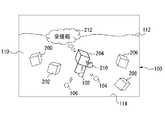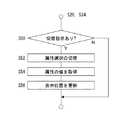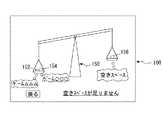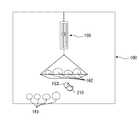JP4117352B2 - File processing method and apparatus capable of using this method - Google Patents
File processing method and apparatus capable of using this methodDownload PDFInfo
- Publication number
- JP4117352B2 JP4117352B2JP2002328853AJP2002328853AJP4117352B2JP 4117352 B2JP4117352 B2JP 4117352B2JP 2002328853 AJP2002328853 AJP 2002328853AJP 2002328853 AJP2002328853 AJP 2002328853AJP 4117352 B2JP4117352 B2JP 4117352B2
- Authority
- JP
- Japan
- Prior art keywords
- file
- attribute
- display position
- processing unit
- screen
- Prior art date
- Legal status (The legal status is an assumption and is not a legal conclusion. Google has not performed a legal analysis and makes no representation as to the accuracy of the status listed.)
- Expired - Lifetime
Links
Images
Classifications
- G—PHYSICS
- G06—COMPUTING OR CALCULATING; COUNTING
- G06F—ELECTRIC DIGITAL DATA PROCESSING
- G06F1/00—Details not covered by groups G06F3/00 - G06F13/00 and G06F21/00
- G06F1/16—Constructional details or arrangements
- G06F1/1613—Constructional details or arrangements for portable computers
- G06F1/1633—Constructional details or arrangements of portable computers not specific to the type of enclosures covered by groups G06F1/1615 - G06F1/1626
- G06F1/1684—Constructional details or arrangements related to integrated I/O peripherals not covered by groups G06F1/1635 - G06F1/1675
- G06F1/1694—Constructional details or arrangements related to integrated I/O peripherals not covered by groups G06F1/1635 - G06F1/1675 the I/O peripheral being a single or a set of motion sensors for pointer control or gesture input obtained by sensing movements of the portable computer
- G—PHYSICS
- G06—COMPUTING OR CALCULATING; COUNTING
- G06F—ELECTRIC DIGITAL DATA PROCESSING
- G06F1/00—Details not covered by groups G06F3/00 - G06F13/00 and G06F21/00
- G06F1/16—Constructional details or arrangements
- G06F1/1613—Constructional details or arrangements for portable computers
- G06F1/1626—Constructional details or arrangements for portable computers with a single-body enclosure integrating a flat display, e.g. Personal Digital Assistants [PDAs]
- G—PHYSICS
- G06—COMPUTING OR CALCULATING; COUNTING
- G06F—ELECTRIC DIGITAL DATA PROCESSING
- G06F3/00—Input arrangements for transferring data to be processed into a form capable of being handled by the computer; Output arrangements for transferring data from processing unit to output unit, e.g. interface arrangements
- G06F3/01—Input arrangements or combined input and output arrangements for interaction between user and computer
- G06F3/048—Interaction techniques based on graphical user interfaces [GUI]
- G06F3/0481—Interaction techniques based on graphical user interfaces [GUI] based on specific properties of the displayed interaction object or a metaphor-based environment, e.g. interaction with desktop elements like windows or icons, or assisted by a cursor's changing behaviour or appearance
- G—PHYSICS
- G06—COMPUTING OR CALCULATING; COUNTING
- G06F—ELECTRIC DIGITAL DATA PROCESSING
- G06F2200/00—Indexing scheme relating to G06F1/04 - G06F1/32
- G06F2200/16—Indexing scheme relating to G06F1/16 - G06F1/18
- G06F2200/163—Indexing scheme relating to constructional details of the computer
- G06F2200/1637—Sensing arrangement for detection of housing movement or orientation, e.g. for controlling scrolling or cursor movement on the display of an handheld computer
Landscapes
- Engineering & Computer Science (AREA)
- Theoretical Computer Science (AREA)
- Computer Hardware Design (AREA)
- General Engineering & Computer Science (AREA)
- Human Computer Interaction (AREA)
- Physics & Mathematics (AREA)
- General Physics & Mathematics (AREA)
- User Interface Of Digital Computer (AREA)
- Information Retrieval, Db Structures And Fs Structures Therefor (AREA)
- Management, Administration, Business Operations System, And Electronic Commerce (AREA)
Description
Translated fromJapanese【0001】
【発明の属する技術分野】
この発明は、ファイル処理装置およびファイル処理方法に関する。この発明は特に、コンピュータ上で複数のファイルを管理または整理する技術に関する。
【0002】
【従来の技術】
パーソナルコンピュータ(以下、PCという。)の急激な普及も一段落し、最近ではPDA(Personal Digital Assistants)や携帯電話、ゲーム機などのハードウェアにおける多用途化が著しい。例えば、PDAは無線などの通信機能を装備して場所を選ばずネットワークの利用ができる。また、表示画面の高精細化やCPUの処理能力向上によって、動画処理など従来はPC上でしかなされなかったような高負荷処理も容易になってきている。携帯電話でも同様に、カメラ機能、動画機能、ゲーム機能などが充実しつつある。
【0003】
ゲーム機においては、ネットワーク機能やハードディスクを追加するなど機能の拡張も可能であり、外部接続端子などもPCと同様の種類が採用されて汎用性が高まっている。こうしてPCとの垣根は確実に取り払われつつあり、特に描画処理能力の高さからPCの立場を脅かす存在にもなっている。
【0004】
【発明が解決しようとする課題】
様々な電子機器の多用途化を背景に、その汎用性の高さがそれらの利用者層に広がりをもたらしている。また、ファイルシステムに見られるようなファイルやフォルダといった概念は元来PC特有のものであったが、PC以外の電子機器にもその概念が持ち込まれ、多くの利用者に触れられ始めている。
【0005】
しかしながら、PC以外の電子機器にはそれら固有のハードウェア的な制約が残存する場合がある。例えば画面の大きさや簡素な操作デバイスが視認上または操作上の制約となり得る。したがって、PCで現在採用されている表示や操作のインターフェイスをそのまま追従すればアクセシビリティの低下につながりかねない。様々な電子機器がもつ潜在能力をいっそう開花させるには独自の表現法を用いたインターフェイスの開発が重要な鍵を握る。
【0006】
本発明者は以上の認識に基づき本発明をなしたもので、その目的は、データの特性を把握しやすいよう視覚的に表示する点にある。
【0007】
【課題を解決するための手段】
本発明のある態様は、ファイル処理装置に関する。この装置は、目的のファイルに関し所定の属性の値を重さの概念を用いて表現するために、その対象として少なくとも一つのファイルに関する属性の値を取得する属性入力部と、基準とする値と属性の値を比較する比較処理部と、重さの軽重を象徴的に表す所定のオブジェクトの相対的な表示位置を比較の結果に基づいて設定する位置決定部と、画面上における前記表示位置にオブジェクトを表示することにより属性の値を重さの軽重として視覚的に表現する表示処理部と、を有する。
【0008】
ここで「ファイル」は、主に画面上で一つのアイコンによって視覚化されるプログラムやデータのまとまりを示す。また、階層化されたファイルシステムにおいて一つのアイコンによって視覚化されるフォルダやディレクトリのような階層を示してもよいし、一つのアイコンによって視覚化されるいわゆるショートカットやエイリアスのように参照先の本体と関連づけられたその本体の分身的な書類を示してもよい。ファイルは、語尾に拡張子を含んだファイル名を有してもよい。ファイルは、文字データを含んだテキストファイルであってもよいし、バイナリデータを含んだバイナリファイルであってもよい。「属性」は、ファイルの作成日時や更新日時、データサイズ、ユーザによって設定されるファイルごとの重要度、データ形式やファイルの目的などによって分けられるファイルの種類、一つのフォルダに含まれるファイル数やフォルダ数、ファイルの更新回数や更新頻度など、そのファイルの性質や他のファイルとの比較基準として用いられるパラメータであってもよい。「属性」は、ゲームソフトウェアにおけるユーザの操作対象であるキャラクタのレベルを示すパラメータであってもよい。「基準とする値」は、他のファイルに関する属性の値であってもよいし、記憶装置または記憶領域の空き容量を示す値であってもよい。
【0009】
「オブジェクト」は、一つのファイルやフォルダを表してもよいし、複数のファイルや複数のフォルダを統括的に一つのオブジェクトとして表してもよい。オブジェクトは、例えば「球体」「粒子」「重り」など現実世界において質量をもつ有体物の画像またはアイコンの形で画面表示してもよい。例えば「球体」は、自重と重力によって落下して地面で弾んだり、水中に投入すれば沈んだり浮力で浮いたりするなどの動作をすることから、物の重さを象徴的に表すことができるといえる。重りと計量器のように、物の重量を計測する場面を象徴的に表すことのできるオブジェクトで表現してもよい。
【0010】
このファイル処理装置は、例えばPC、PDA、ゲーム機、携帯電話などの電子装置として実現してもよい。最近ではPC以外の電子装置であっても、PCのようなファイルシステムを利用できる。しかし、PDAや携帯電話のように画面の小さな機器や、ゲーム機のようにテレビ画面から離れて使用する機器は、PCよりも文字の視認性が低い場合がある。したがって、ファイル名やファイルの属性を単に文字列で画面表示するだけでは、所望のファイルを選択する際に文字が読みにくく、操作に支障が出るおそれがある。また、画面が小さい場合に多数のファイルを表示すると、属性に関する情報を表示するスペースがほとんどなくなってしまうことも考えられる。
【0011】
この態様では、ファイルの属性を文字に頼らず直感的に把握できる形で表示するので、視認上の制約を緩和できる。また表示内容を簡素化して操作上の制約も緩和させている。さらに、この装置の全体または一部に傾きセンサを内蔵させることによって、新たな操作方法を提供してもよい。
【0012】
本発明の別の形態は、ファイル処理方法である。この方法は、目的のファイルに関し所定の属性の値を重さの概念を用いて表現するために、重さの軽重を象徴的に表す所定のオブジェクトの相対的な表示位置を属性の値に基づいて設定する工程と、画面上におけるその表示位置にオブジェクトを表示することにより重さの軽重を視覚的に表現する工程と、を有する。
【0013】
本発明のさらに別の形態もまたファイル処理方法である。この方法は、目的のファイルに関し所定の属性の値を重さの概念を用いて表現するために、複数のファイルに関して属性の値を取得する工程と、重さの軽重を象徴的に表す所定のオブジェクトの相対的な表示位置を複数のファイルのそれぞれに対して属性の値に基づいて設定する工程と、複数のファイルのオブジェクトを画面上におけるそれぞれの表示位置に表示するとともに、重さの計測を象徴する別のオブジェクトを介してその重さの比較を視覚的に表現する工程と、を有する。
【0014】
「重さの計測を象徴する別のオブジェクト」は、ファイル同士の重さの比較や複数のファイルのまとまった重さの計測を画面上で表現するために用いるキャラクタである。例えば、現実世界において計測に用いられる重量計、計測器、天秤、風船などのオブジェクトが用いられる。
【0015】
本発明のさらに別の形態もまたファイル処理方法である。この方法は、目的のファイルに関し所定の属性の値を重さの概念を用いて表現するために、複数のファイルに関して属性の値を取得する工程と、複数のファイルについて仮の順序を設定する工程と、重さの軽重を象徴的に表す所定のオブジェクトの仮の表示位置を仮の順序に基づいて決定する工程と、画面上における仮の表示位置に複数のファイルに対応するオブジェクトを表示する工程と、仮の順序において隣接するファイル同士で属性の値を比較する工程と、比較の結果に応じて表示位置を更新する工程と、更新に応じて表示内容を変化させることにより重さの軽重を視覚的に表現する工程と、を有する。
【0016】
「仮の順序」は、例えばユーザが指定した複数のファイルを画面上に表示するときの一時的な便宜上の配列順であり、単なる指定の順序やアットランダムな順序など、属性の値の大きさとは無関係に定められる順序であってもよい。「仮の表示位置」は、例えばユーザが複数のファイルを指定したときにこれらを表示すべき画面上の一時的な位置である。その位置に各オブジェクトを表示した状態はまだ初期的な表示状態であり、重さの概念を用いた属性の値の表現はなされていない。
【0017】
「隣接するファイル同士」は、必ずしもその順序において厳密に隣り合っている必要はなく、初期的な表示状態において近隣に位置するファイル同士でその属性の値を比較できれば足りる。その比較の結果、例えば値がより大きいと判断されたファイルのオブジェクトの表示位置を下方へ移動させてもよいし、値がより小さいと判断されたファイルのオブジェクトの表示位置を上方へ移動させてもよい。このように、属性の値に応じて複数のファイルをソートする過程を画面上に表示することによって、属性の値を視覚的に分かりやすく表現してもよい。
【0018】
なお、以上の構成要素の任意の組合せや、本発明の構成要素や表現を方法、装置、システム、コンピュータプログラム、コンピュータプログラムを格納した記録媒体、データ構造などの間で相互に置換したものもまた、本発明の態様として有効である。
【0019】
【発明の実施の形態】
(第1実施形態)
本実施形態は、ファイルシステムにおいて管理される複数のファイルやフォルダを画面上で「球体」や「立方体」などのオブジェクトの形で表すとともに、そのファイルやフォルダに付随する属性の値をそれらオブジェクトの重さで表現する。現実世界には重力や浮力が働いており、物体の質量である「重さ」の大きさに応じてその物体の位置は変動する。すなわち、物体の重さは物体の位置の変動という形で表面化する。この性質を利用してファイルやフォルダに関する属性の値の大きさを画面上に視覚的に表現する。実際の処理として、ファイルやフォルダに対応するオブジェクトを属性の値に応じた位置に表示する。これにより、オブジェクトの表示位置で属性の値を把握できる。
【0020】
図1は、本実施形態における複数のファイルに関する属性の値を重さの概念で表現した画面を示す。画面100において、複数のファイルは球体のオブジェクトで表示される。第1〜4球体102、104、106、108はそれぞれ別個のファイルを示すとともに、各ファイルのデータサイズに応じた重さをもつ。第1〜4球体102、104、106、108は、水110の中に表示される。
【0021】
第1〜4球体102、104、106、108は、それぞれの重さに応じた相対位置に表示される。例えば、第1球体102は最も重いため水底114の近くまで深く沈んでいる。逆に第3球体106は軽いため水面112に近い位置で浮いている。ファイルサイズが大きくなるとオブジェクトも重みを増すという比喩の関係は概念的にも無理がなく、ユーザは画面を一目見れば沈み方が大きいファイルほどファイルサイズも大きいことを別段の手助けなしに直感できる。
【0022】
図2は、本実施形態におけるファイル処理装置の機能ブロック図である。ファイル処理装置10は、ハードウェア的には、コンピュータのCPUをはじめとする素子で実現でき、ソフトウェア的にはファイル管理機能や表示処理機能のあるプログラムなどによって実現されるが、以下説明する図2ではそれらの連携によって実現される機能ブロックを描いている。したがって、これらの機能ブロックはハードウェア、ソフトウェアの組合せによっていろいろなかたちで実現できる。
【0023】
ファイル処理装置10は、複数のファイルおよびフォルダを保持するファイル保持部12と、ファイルの属性の値を取得する属性入力部14と、属性の値を比較する比較処理部16と、ユーザの指示を取得する指示受付部18と、を有する。ファイル保持部12は、例えばファイルシステムの管理下で複数のファイルやフォルダが格納されたハードディスクなどの補助記憶装置や、取り外し可能な不揮発メモリなどの記憶装置で構成されてもよい。
【0024】
属性入力部14は、ファイル保持部12またはネットワーク上のノードからユーザによって選択されたファイルまたはフォルダの属性の値を取得する。本実施形態においては選択されたファイルのデータサイズを取得する。比較処理部16は、選択されたファイルのデータサイズを基準値と比較する。基準値は、図1の水面112や水底114に対応する所定の数値でもよい。例えば、水面112に対応するデータサイズを0バイトに設定し、水底114に対応するデータサイズをファイル保持部12に含まれるファイルの最大データサイズに設定してもよい。例えば最大データサイズが10MBで、選択されたファイルのデータサイズが5MBであったとき、そのファイルは水面112と水底114の中間位置に表示される。複数のファイルが選択されたときは、その中のいずれかのデータサイズを基準値に設定してもよい。
【0025】
ファイル処理装置10は、映像や音声を生成する出力処理部20と、各オブジェクトの画像データまたは三次元データを保持するオブジェクト格納部25と、をさらに有する。ファイル処理装置10には、画面に映像を表示するモニタ32と、音声を発するスピーカ34と、が接続される。オブジェクト格納部25は、ファイル保持部12とともに一つの記憶装置によって一体的に構成してもよい。出力処理部20は、オブジェクトを表示すべき位置を設定する位置決定部22と、モニタ32へ映像を出力する表示処理部24と、スピーカ34へ音声を出力する音声生成部28と、画像や音声を変化させる効果生成部26と、を含む。
【0026】
位置決定部22は、比較処理部16による比較結果をもとに、ユーザによって選択されたファイルに関するオブジェクトの相対的な表示位置を設定する。位置決定部22は、複数のファイルが選択されたときはそれぞれに対して相対的な表示位置を設定する。例えば、複数のファイルの中で最も重いファイルの位置を水底114の位置に設定し、最も軽いファイルの位置を水面112の位置に設定し、水底114と水面112の間で他のファイルの相対位置が決定される。
【0027】
表示処理部24は、オブジェクト格納部25から球体または立方体の表示に必要な画像データまたは三次元データを取得し、これを画面100上において設定された相対位置に表示する。表示処理部24は、背景として水110の画像を表示する。複数のファイルが選択された場合、表示処理部24はそれぞれの相対位置に球体を表示することによって、それらの重さの比較を表現する。球体が水中を漂う様子を表現するために、表示処理部24はオブジェクトを上下左右に揺り動かしながら表示してもよい。その場合、位置決定部22が設定した表示位置を中心に上下左右に数ピクセルの範囲で動かす。
【0028】
指示受付部18は、オブジェクトの表示位置に変化を生じさせることを意図したユーザの指示を取得してもよい。その場合、効果生成部26は、ユーザの指示に基づいて、オブジェクトの位置に対する変化を位置決定部22および表示処理部24に処理させる。指示受付部18は、PCのマウスやキーボードやゲーム機のコントローラなどの操作デバイスを介してユーザの指示を取得する。効果生成部26は、指示受付部18が取得した指示に基づいて変化すべきオブジェクトとその変化量を算出し、これを位置決定部22および表示処理部24へ送る。
【0029】
例えば、ユーザが球体を水中に投入する動作を指示したときは、表示を変化させるべき球体を効果生成部26が特定し、その球体が落下して水中へ沈む動作が表示されるよう球体の移動範囲を位置決定部22が設定する。またそのような動作に伴う水の跳ね返りや波紋などの画像は表示処理部24によって表示される。動作内容は効果生成部26から音声生成部28にも伝えられ、音声生成部28はその動作に対応する音声をスピーカ34へ出力する。音声生成部28は、球体の重さ、すなわちファイルのデータサイズに応じた音量や音色で音声を生成してもよい。
【0030】
例えば、ユーザが水をかきまぜるような動作や球体をはじくような動作を指示した場合、球体が上下左右に揺れる動作と水面112が揺れる画像が表示されるよう位置決定部22および表示処理部24が必要な処理をなす。この場合も、動作内容が効果生成部26から音声生成部28に伝えられて必要な音声が生成される。
【0031】
図3は、フォルダに対応するオブジェクトが表示された画面を示す。本実施形態においては、フォルダを立方体のオブジェクトで表現し、球体で表現されるファイルとは外観上区別する。画面100には、第1〜5立方体200、202、204、206、208が水110の中を漂う様子が表示される。これら立方体は、水面112から水底114の間でそれぞれの属性の値に応じた相対的な位置に表示される。立方体の外観は三次元データによって定義され、表示処理部24は各面の向きが時間とともに変化するよう立方体を少しずつ回転させながら表示する。
【0032】
ユーザが指示受付部18を介して第3立方体204を選択すると、そのフォルダ名212が画面100に表示される。ここではフォルダ名212として「受信箱」の文字列が表示される。ユーザが指示受付部18を介して第3立方体204を開く指示をすると、第3立方体204が展開されて中から第1〜3球体102、104、106が放出される様子が表示される。第1〜3球体102、104、106は第3立方体204のフォルダに含まれるファイルを示す。
【0033】
図4は、オブジェクトが初期的な表示位置からその属性の値に応じた表示位置へ移動する様子を示す。図3において第3立方体204から放出された第1〜3球体102、104、106は、それぞれのデータサイズに応じた相対的な表示位置へと移動する。その軌道は位置決定部22によって算出される。ユーザが指示受付部18を介して第2球体104を選択すると、そのファイル名213が画面100に表示される。ここではファイル名213として「10/10の受信メール」の文字列が表示される。
【0034】
図5は、ファイル処理装置10においてフォルダ表示からファイル表示に至るまでの基本的な処理の流れを示すフローチャートである。属性入力部14は、ファイル保持部12のディレクトリ全体を参照し(S10)、各フォルダの属性の値を取得する(S12)。本実施形態では各フォルダのデータサイズを取得する。位置決定部22は、取得したデータサイズに応じてフォルダごとに立方体の表示位置を設定する(S14)。表示処理部24は、各立方体の画像または三次元データなどのオブジェクトデータをオブジェクト格納部25から取得し(S16)、これを位置決定部22が設定した位置に表示する(S18)。
【0035】
ユーザが指示受付部18を介していずれかの立方体を選択するまで(S22N)、表示処理部24は各立方体の面の向きや位置を少しずつ変化させて表示する(S20)。ユーザがいずれかの立方体を選択して展開を指示すると(S22Y)、表示処理部24はその立方体から球体を放出する過程を表示する(S24)。属性入力部14は展開する立方体のフォルダに含まれる各ファイルの属性の値を取得し(S26)、位置決定部22は各ファイルの属性の値に応じて球体の表示位置を設定する(S28)。
【0036】
表示処理部24は、球体のオブジェクトデータをオブジェクト格納部25から取得し(S30)、これを初期的な位置である選択した立方体の近傍に表示する(S32)。位置決定部22は設定した表示位置までの軌道を生成し、表示処理部24はその軌道を通る形で球体が移動する過程を表示する。ユーザがいずれかの球体を選択するまで(S36N)、球体が水中を揺れ動く様子を表示する(S34)。ユーザがいずれかの球体を選択し(S36Y)、そのファイルを開くなどの方法で使用する(S38)。
【0037】
以上の構成により、ファイルやフォルダのデータサイズを重さの概念で表現する。直感的な表示方法によってファイルやフォルダを提示することで、グラフィカルなファイルブラウザが実現される。
【0038】
(第2実施形態)
本実施形態は、重さの概念で表現する対象であるファイルまたはフォルダの属性をユーザの指示によって切り替えられる機能を有する。その他の構成および機能は第1実施形態と共通する。
【0039】
図6は、本実施形態において重さの概念で表現するファイルの属性を切り替える場面を模式化した図である。画面100において、ユーザはサイズボタン120、日時ボタン122、種類ボタン124、重要度ボタン126のいずれかを押すことにより属性を選択する。第1実施形態のようにファイルやフォルダのデータサイズを属性として選択する場合にはサイズボタン120をクリックする。データ作成日時やデータ更新日時を選択する場合は日時ボタン122をクリックする。ファイルやフォルダの種類を選択する場合は種類ボタン124をクリックする。ユーザが任意に定めたファイルやフォルダの重要度を選択する場合は重要度ボタン126をクリックする。
【0040】
本図では、日時ボタン122を選択した状態が示される。このとき、選択したボタンの種類に対応するレベル表示130が画面100の左側に現れる。日時が古いほどより重く、日時が新しいほどより軽くなるような対応づけを視覚的に表したレベル表示130を表示するので、球体が沈んだときに作成日時が古いのか新しいのかが一目で把握できる。本図では第3球体106が最も古いファイルであり、第4球体108が最も新しいファイルであることが視覚的にも容易に把握できる。
【0041】
同様に、種類ボタン124を選択したときは、ファイルの種類に応じてあらかじめ設定された深さの位置に球体が表示される。ファイルの種類と重さの関係はレベル表示130に表示される。重要度ボタン126を選択したときは、重要度の高いファイルほどその球体は深く沈んだ位置に表示される。
【0042】
図7は、画面に表示する属性を切り替える過程を示すフローチャートである。本実施形態のファイル処理装置10の基本的な処理の流れは図5に示す通りである。図7は、図5のS20およびS34と入れ替えるフローである。ユーザから指示受付部18を介して属性を切り替える指示があったとき(S50Y)、その指示に応じて重さの対象とすべき属性を切り替える(S52)。属性入力部14は、切替後の属性の値を取得し(S54)、その値に応じて位置決定部22はオブジェクトの表示位置を更新する(S56)。
【0043】
(第3実施形態)
本実施形態におけるファイル処理装置10は、PDAである。図8は、そのPDAの外観を示す。PDA140の画面においても、ファイルやフォルダに関する属性の値は水中に投入された球体の重さで表現される。PDAは画面が比較的小さいので、多数の文字列を表示しても一見して把握しにくい。したがって、ファイルやフォルダに関する属性の値を文字列で表示するよりもオブジェクトの重さで表現する方が直感的に把握しやすい。
【0044】
このPDA140には傾きセンサが内蔵されており、PDA140本体の傾きに応じてオブジェクトの位置が変化する。これにより、ファイルの操作に関してPDA140を片手で操作できる。PDA140の画面をx−y面としてこの面と垂直なz軸を想定し、z軸と水平面の角度がPDA140の傾きとなる。
【0045】
図9は、PDA140全体を傾斜させた様子を示す。図9(a)の状態から、PDA140の一端を下方へ傾け、他端を上方へ傾けると、図9(b)の状態になる。z軸と水平面がなす角度θをPDA140の傾きとしてセンサが感知し、その傾きが所定の閾値を超えたときにPDA140の画面に表示される水中の球体は位置変動する。傾きがx軸方向であれば球体はx軸方向に変動し、傾きがy軸方向であれば球体はy軸方向に変動する。
【0046】
傾きが閾値を超えない場合、z軸方向に浮力が働いていることを想定して、球体はx−y面においてアットランダムな方向へ漂う形で表示する。傾きが閾値を超えたときにはじめてy軸方向に変動させて重さの違いを表現する。傾きがx軸方向に変動するときは、例えば画面が左右にスクロールする形で表示してもよい。ユーザが選択した複数の球体が画面内にすべて収まらないときに、画面を左右にスクロールさせて表示対象を切り替えてもよい。このような操作を通じて、ユーザは複数の球体の中から特定の球体を画面上に表示または非表示にすることができ、実質的に球体すなわちファイルを選択できる。
【0047】
図10は、本実施形態におけるファイル処理装置10の機能ブロック図である。ファイル処理装置10は、その傾きを検出する傾斜検出部30を有する点と、モニタ32およびスピーカ34を内蔵する点で第1実施形態と異なる。傾斜検出部30は、ユーザによって操作されたファイル処理装置10、すなわちPDA140の全体の傾きの大きさを感知する変化感知部33と、その傾きの方向を判定する傾き判定部31とを含む。傾斜検出部30は、ファイル処理装置10に対して着脱可能な形で構成してもよい。位置決定部22は、変化感知部33が閾値を超える傾きを感知したときに、その傾きの方向に応じてオブジェクトの相対的な表示位置を更新する。
【0048】
図11は、PDA140の傾きに応じて表示内容を変化させる過程を示すフローチャートである。本実施形態のファイル処理装置10の基本的な処理の流れは図5に示す通りである。図11は、図5のS20およびS34と入れ替えるフローである。ユーザがPDA140を傾けたとき(S60Y)、その傾きが所定の閾値を超えると(S62Y)、位置決定部22がその傾き方向の座標軸において表示位置を更新する(S64)。
【0049】
(第4実施形態)
本実施形態においては、ファイルやフォルダに関する属性の値をそれ自体を表すオブジェクトとは別のオブジェクトをさらに用いて比較する形式で表現する。ここでいう別のオブジェクトは、天秤のように比較対象である複数のオブジェクトの重さのバランスに応じて形状や位置に変化が生じるものである。
【0050】
図12は、天秤のオブジェクトを用いて属性の値を表現した画面を示す。天秤150の左の皿には第1球体152と第2球体154が載せられている。右の皿には第3球体156が載せられている。第1〜3球体152、154、156のそれぞれはファイルやフォルダを示す。本図では左の皿の方が重く、下に沈んでいるので、第3球体156に示されるファイルよりも第1、2球体152、154に示されるファイルの和の方がデータサイズが大きいことを把握できる。
【0051】
ユーザは、第4〜7球体151、153、155、157のいずれかを天秤150の左皿または右皿に追加することにより、比較対象となるファイルまたはフォルダを新たに設定できる。このように、本実施形態ではファイルやフォルダのデータサイズの和を他のファイルやフォルダのデータサイズと比較できる。また両側の皿にそれぞれ複数の球体を載置することにより、ファイルやフォルダのデータサイズの和同士を比較することも可能である。オブジェクト同士の重さの比較は、図2の比較処理部16が処理する。オブジェクトの位置は位置決定部22が算出し、表示すべき画像は表示処理部24が処理する。
【0052】
各球体のいずれかをファイルやフォルダのデータサイズではなく、空き領域の大きさを示すオブジェクトとして利用してもよい。例えば、ファイル保持部12としての総記憶容量のうち空いている領域の大きさを第3球体156が示してもよい。その場合、図によれば第1、2球体152、154で示されるファイルやフォルダをファイル保持部12へ保存しようとしても容量オーバーとなることが容易に把握できる。
【0053】
図13は、複数のファイルまたはフォルダのデータサイズの和を比較する過程を示すフローチャートである。本実施形態のファイル処理装置10の基本的な処理の流れは図5に示す通りである。図13は、図5のS20およびS34と入れ替えるフローである。
【0054】
ユーザが指示受付部18を介して複数のファイルまたはフォルダの組み合わせに関するデータサイズの比較を指示したとき(S90Y)、その比較対象となる一方の組み合わせのデータサイズの和を算出し(S92)、他方のデータサイズと比較する(S94)。この比較結果に応じて位置決定部22は球体の表示位置を設定する(S96)。表示処理部24は、オブジェクト格納部25から計測オブジェクトとして天秤のオブジェクトデータを取得し(S97)、天秤と複数の球体を画面に表示する(S98)。
【0055】
図14は、空き容量の確認をユーザが指示するためのダイアログ画面である。ユーザがネットワークから所望のファイルをダウンロードするときに、そのファイルのデータサイズをローカルに保存可能かどうかを確認するためのインターフェイスとして本実施形態の天秤オブジェクトを用いてもよい。ここでは、「ゲーム○○○」と「ゲーム△△△」というファイルをネットワークからダウンロードしようとしているユーザに対して空き容量の確認を促している。ユーザがポインタ210により確認ボタン159をクリックすると図15の画面に切り替わる。
【0056】
図15は、天秤のオブジェクトを用いてダウンロードファイルが空き容量に収まるか否かを確認する画面を示す。この画面において天秤の左の皿にはダウンロードしようとしているファイルを示す第1、2球体152、154が載せられ、右の皿には空き容量を示す第3球体156が載せられている。図のように左側が重く下がっている場合には、ダウンロードファイルのデータサイズの方が空き容量よりも大きいことが直感的に把握できる。同時に、各ファイルのファイル名や「空きスペース」の文字列を各球体の近傍に表示してもよい。
【0057】
図16は、図15と同様の機能をもったインターフェイスとして風船のオブジェクトを用いた画面を示す。ここでいう別のオブジェクトは、球体が吊り下げられた風船のように浮力と重力のバランスに応じて位置に変化が生じるものである。重力を正方向の重さとすれば、浮力は負方向の重さである。図のように複数のファイルをそれぞれ示す複数の球体172が風船170の下にひもで吊り下げられた状態が画面に表示されている。複数の球体172はユーザが選択したファイルまたはフォルダのデータサイズを重さで示す。ユーザが複数のファイルまたはフォルダを選択したときはそれらのデータサイズの合計が全体の重さで示される。風船170はガスの浮力により複数の球体172を空中に浮かせている。
【0058】
風船170の浮力は、ファイル保持部12の空き容量の大きさを負方向に示す。計測対象のファイルまたはフォルダのデータサイズが空き容量に収まる大きさであれば、複数の球体172が風船170の浮力によって地面から浮き上がるように表示する。逆にファイルまたはフォルダのデータサイズが空き容量をオーバーしていれば、複数の球体172が地面に着いた状態で表示する。このように天秤または風船のオブジェクトを利用して、対象となるファイルやフォルダが空き容量に保存可能か否かをダウンロードを開始する前に容易に判断できるよう視覚的に表現する。また、どのファイルの組み合わせであれば保存可能であるかに関してもダウンロードを開始する前に容易に判断でき、適切な取捨選択のシミュレーションを視覚的に表現できる。
【0059】
空き容量を確認できたところでユーザの指示に基づいてダウンロードが開始される。ユーザの指示は、図のようにダウンロード開始を促すダイアログ画面を介してなされてもよいし、例えばユーザが風船170を割るなどの動作を指示することによってなされてもよい。風船170が割られたときは吊り下げられていた球体が落下する動作が表示されるよう位置決定部22および表示処理部24が処理する。また例えば、ファイルやフォルダを記録させるために本装置へ装着していた不揮発メモリを抜き出したときに風船が割る動作を表示してもよい。
【0060】
(第5実施形態)
本実施形態は、ファイルやフォルダに関する属性の値をそれ自体を表すオブジェクトとは別のオブジェクトをさらに用いて計測する形式で表現する。ここでいう別のオブジェクトは、吊り秤のように、選択したオブジェクトの重さを測定してその重さの大きさに応じて形状や位置に変化が生じるものである。吊り秤を用いることによって、その重さの具体的な数値を見ることもできる。
【0061】
図17は、吊り秤と球体のオブジェクトの外観や表示位置を通じて属性の値を視覚的に表現した画面を示す。吊り秤160の下皿には複数の第1球体162が載せられている。これらはそれぞれファイルやフォルダを示し、吊り秤160によって計測される重量は、これらファイルやフォルダのデータサイズの合計を示す。下皿には複数の球体を載せられるので、複数のファイルやフォルダの和を扱うことができる。
【0062】
第1球体162の位置、吊り秤160の目盛り指示位置、吊り秤160の形状または外観画像などの変化は、図2の位置決定部22および表示処理部24が処理する。ユーザがポインタ210を画面上で移動させて第2球体163を皿の上まで移動させる。ユーザは複数の第3球体161の中から計測対象を追加してもよい。球体の数の加減はポインタ210を移動させることにより指示する。
【0063】
図18は、複数のファイルまたはフォルダのデータサイズの和を計測する過程を示すフローチャートである。本実施形態のファイル処理装置10の基本的な処理の流れは図5に示す通りである。本図は、図5のS20およびS34と入れ替えるフローである。
【0064】
ユーザからデータサイズ計測の指示があったとき(S100)、属性入力部14は下皿に載置された球体が示すファイルまたはフォルダのデータサイズの和を算出する(S102)。その算出結果に応じて位置決定部22は球体の表示位置を設定する(S104)。表示処理部24は、オブジェクト格納部25から計測オブジェクトとして吊り秤のオブジェクトデータを取得し(S106)、これと球体をあらかじめ設定された位置に表示するとともに、算出されたデータサイズの和を目盛りに表示する(S108)。
【0065】
(第6実施形態)
本実施形態においては、ファイルやフォルダに関する属性の値をそれ自体を表すオブジェクトとは別のオブジェクトをさらに用いて分類する形式で表現する。ここでいう別のオブジェクトは、箱のようにフォルダを直感的に連想できるものである。また、分類対象としてのファイルやフォルダは箱に入れられた粒子の形で表現される。本実施形態においても属性の値としてデータサイズを重さで表現する。
【0066】
図19は、箱と粒子のオブジェクトを用いて属性の値を視覚的に表現した画面を示す。箱180には、分類対象としてのファイルやフォルダを示す複数の粒子が入れられている。これら粒子は、それぞれの重さに応じて3種類の外見に分けられる。第1粒子182は比較的データサイズの大きなファイルであり、第3粒子186は比較的データサイズの小さなファイルである。第2粒子184はその中間のデータサイズを有する。箱180の中に入れられた複数の粒子は、図示するようにアットランダムの配置で表示される。こうして特定のフォルダに含まれるファイル構成は大雑把に視覚的な分類が施される。ここでいう分類は高精度である必要はなく、大雑把な分類が一目で把握できるよう表示されればその目的は達成される。本実施形態はデータサイズに応じてオブジェクトの外見を3種類に模様分けしているが、大雑把な分類ができる限りどのような色や模様で分けてもよい。
【0067】
本実施形態のファイル処理装置10は、第1実施形態の図2と同様の構成を有する。図2における比較処理部16は、複数のファイルをそれぞれの属性の値の大きさに応じて複数のグループに分類する。表示処理部24は、それぞれのグループに対応する外見のオブジェクトデータをオブジェクト格納部25から取得し、各オブジェクトを表示する。
【0068】
図20は、図5のS16およびS30の詳細ステップとして、複数のファイルを分類する過程を示すフローチャートである。本実施形態では、大雑把な分類として複数のファイルを3つのグループに分けてそれぞれ色と模様によって外見を区別する。分類は例えば以下の手順で行う。まず、比較処理部16は、各ファイルの属性の値から、最大値と最小値を検出する(S150)。その最大値から最小値までの範囲を複数の範囲、例えば3つの範囲に分け、それぞれの範囲の境界をグループ分けの境界に設定する(S152)。分け方は等分でもよいし、所定の基準の下、等分以外の方法で分けてもよい。境界の値(すなわち、特許請求の範囲における「基準とする値」)と各ファイルの属性の値を比較することにより、複数のファイルを3つのグループに分類する(S154)。こうして属性の値に応じたグループ分けがなされ、表示処理部24はグループごとにそのグループに対応するオブジェクトデータをオブジェクト格納部25から取得する(S156)。
【0069】
なお、属性の値としてファイルの種類やファイル作成者を重さで表現する場合、複数のファイルをファイルの種類ごと、またはファイル作成者ごとにグループ分けしてもよい。また例えば、属性の値がファイルの作成日時や更新日時などの日時を示す場合、S150において、各ファイルの属性の値から最新日時の値と最古日時の値を検出してもよい。
【0070】
(第7実施形態)
本実施形態では、第6実施形態と同様にファイルやフォルダに関する属性の値を、箱に入れられた粒子の形で表現する。本実施形態においても属性の値としてデータサイズを重さで表現するとともに、各粒子をその重さに応じた位置に表示する。初期的には図19のようなアットランダムの仮表示位置に各粒子を表示する。その後、各粒子の重さに応じて堆積する位置を変化させ、図21のように堆積位置の違いによって視覚的に分類する。なお、図19および図21では便宜上第6実施形態と同様に3種類の外見に分けているが、必ずしもこのような形で外見を区別しなくてもよい。
【0071】
図22は、本実施形態のファイル処理装置10の構成を示す機能ブロック図である。本実施形態の出力処理部20は、比較処理部16および順序設定部17を含む点で第1〜6実施形態と異なる。順序設定部17は、分類対象である複数のファイルについて仮の順序を設定する。この仮の順序は、複数のファイルに関する属性の値とは関係なく定められ、アットランダムでもよいし、ユーザの選択順でもよい。仮の順序に基づいて位置決定部22が複数のファイルの仮の表示位置を決定し、表示処理部24がその表示位置に粒子のオブジェクトを仮表示する。
【0072】
比較処理部16は、仮の順序において隣接するファイル同士で属性の値を比較する。隣接するファイル同士とは、厳密に順序が隣り合ったファイル同士である必要はなく、任意に選択される複数のファイル同士でもよい。結果として複数のファイルは複数の小さな組に分類され、組ごとに順次属性の値が比較される。比較の結果に基づき、順序設定部17は複数のファイルの順序を更新する。例えば、複数のファイルをそれらの属性の値で昇順に並べ替える方針で更新する場合、順序的に先であるファイルよりも順序が後であるファイルの方が属性の値が小さいときにその順序を入れ替える。
【0073】
このような順序の更新を隣接するファイル同士で繰り返していくことにより、組ごとの比較結果が徐々に反映され、全体的な順序が昇順に整理される。これは、バブルソートによる並べ替えの原理を利用しており、順序を更新する過程を画面上で同時進行的に表示する。複数の粒子が徐々にその重さに応じて分類されていく様子を視覚的に把握することができる。視覚的な表示の変化は効果生成部26、位置決定部22、および表示処理部24によって処理される。
【0074】
図23は、箱に入れられた複数の粒子のオブジェクトを属性の値に応じて移動させる過程を示すフローチャートである。本実施形態のファイル処理装置10の基本的な処理の流れは図5に示す通りである。本図は、図5のS20およびS34と入れ替えるフローである。図5のS14およびS28においては、順序設定部17が仮の順序を定め、これに応じて位置決定部22が仮の表示位置を設定する。S18およびS32においては、オブジェクトの仮表示がなされる。図23において、昇順並べ替えの指示があったとき(S68)、比較処理部16が仮の順序において隣接するファイル同士で属性の値を比較し、その比較結果に応じて順序設定部17が順序を更新する(S70)。その順序に基づいて位置決定部22が各オブジェクトの表示位置を入れ替え(S72)、表示処理部24がその位置に粒子を表示させる(S74)。順序の入替がなくなるまでS70〜S74を繰り返す(S76)。
【0075】
(第8実施形態)
本実施形態のファイル処理装置10はPDA140として実現される。ユーザはPDA140全体を揺らすことによって箱180を揺らす指示をすることができる。その揺れに応じて粒子で表現される複数のファイルの分類処理が実行される。
【0076】
図24は、PDA140を揺らす動作を模式的に示す。ユーザはPDA140全体を画面に向かって上下左右などの方向に揺らす操作が可能である。PDA140は振動センサを内蔵し、揺れの大きさを感知する。揺れが感知されるたびに徐々に粒子の表示位置が更新され、データサイズに応じた堆積位置へ各粒子が移動する。
【0077】
図25は、本実施形態のファイル処理装置10の構成を示す機能ブロック図である。本実施形態の出力処理部20は、振動検出部35をさらに有する点で第7実施形態と異なる。
【0078】
振動検出部35は、ユーザによって操作されたファイル処理装置10の所定部位の揺れを検出する。ファイル処理装置10の所定部位とは、本実施形態ではPDA140全体を指すが、例えばゲーム機においてはコントローラを指してもよい。振動検出部35は、圧電素子を用いて揺れを検出してもよく、検出する揺れは画面の上下方向、左右方向、垂直方向のいずれであってもよい。振動検出部35は、所定の閾値を超える揺れを検出するたびに、比較処理部16による比較処理、順序設定部17による並べ替え処理、位置決定部22による表示位置の更新処理、表示処理部24による表示処理をそれぞれ実行させる。
【0079】
図26は、箱に入れられた複数の粒子のオブジェクトをPDA全体を揺らすことによって移動させる過程を示すフローチャートである。本実施形態のファイル処理装置10の基本的な処理の流れは図5に示す通りである。本図は、図5のS20およびS34と入れ替えるフローである。図5のS14およびS28においては、順序設定部17が仮の順序を定め、これに応じて位置決定部22が仮の表示位置を設定する。S18およびS32においては、オブジェクトの仮表示がなされる。図26では、振動検出部35が閾値を超える揺れを検出すると(S80)、比較処理部16が仮の順序において隣接するファイル同士で属性の値を比較し、その比較結果に応じて順序設定部17が順序を更新する(S82)。その順序に基づいて位置決定部22が各オブジェクトの表示位置を入れ替え(S84)、表示処理部24がその位置に粒子を表示させる(S86)。
【0080】
図5においてS18〜S20とS32〜S34は処理が繰り返されるので、これらのステップに含まれる図26のS80〜S86もまた繰り返され、PDA140の揺れを検出するたびに粒子の位置の入替が行われる。なお、本実施形態ではPDA140の揺れが検出されるたびに粒子を入れ替えることで徐々に昇順並べ替えを完成させるが、別の形態としてはこれを一括して実行してもよい。すなわち、PDA140の揺れを最初に検出したときに、次の揺れを検出するまでもなく昇順並べ替えが完成されるまで粒子の入替処理を実行してもよい。その場合の並べ替えは単純選択法などのソート方法を用いてもよい。
【0081】
以上、本発明を実施の形態をもとに説明した。この実施の形態は例示であり、その各構成要素や各処理プロセスの組合せにいろいろな変形が可能なこと、またそうした変形例も本発明の範囲にあることは当業者に理解されるところである。以下、変形例を挙げる。
【0082】
各実施形態において比較や計測の対象物は、ファイル処理装置10内の記憶装置に格納されたファイルやフォルダであった。変形例においては、ネットワーク上のノードに格納されたファイルやフォルダを対象としてもよい。その場合、ネットワークにアクセスするための通信機能をファイル処理装置10が有する。ファイル処理装置10は、ネットワーク上のファイルとローカル上のファイルを画面上で区別なく表示してもよい。これにより、ユーザはネットワークを意識することなく簡単にファイルやフォルダを扱うことができる。
【0083】
第3実施形態は、PDA140全体の傾きを検出してその傾きに応じてオブジェクトの位置を変化させる構成を有する。変形例においては、装置に含まれる所定部位、例えばゲーム機のコントローラの傾きを検出してもよい。このコントローラは傾きセンサを内蔵する。
【0084】
各実施形態において、ユーザの指示に基づいてオブジェクトの位置や形状を変化させる機能を説明した。変形例においては、こうした表示上の変化とともに効果音を生成してもよい。例えば、球体が弾む音、水が跳ねる音、風船が割れる音などである。そのような効果とともに、ゲーム機であればコントローラを振動させたり、スティックの反発力を増加させるなどの演出を加えてもよい。
【0085】
第8実施形態において、ユーザはPDA140全体を揺らすことによりファイルの分類を指示できる。変形例におけるファイル処理装置10は、振動検出部35を介してではなく、例えばキーボード、マウス、ゲーム機のコントローラなどの操作デバイスを介して分類実行を指示できる機能を有してもよい。
【0086】
第7、8実施形態において、バブルソートを利用したファイルの並べ替えを処理する。変形例においては、他の方法によるソート、例えば単純ソート、クイックソート、シェーカーソートなどのソート法を用いてもよい。また、第7、8実施形態では、初期的な表示状態としてアットランダムの仮表示位置にオブジェクトを表示するが、変形例においてははじめから属性の値に応じた表示位置にオブジェクトを表示してもよい。
【0087】
第6実施形態では各オブジェクトをその重さに応じた外見で大雑把に区別する構成とし、第7、8実施形態では各オブジェクトに対してその重さに応じた並べ替えを施す構成とした。変形例においては、各オブジェクトをその重さに応じた外見で大雑把に区別してからさらにその重さに応じた並べ替えを施す構成としてもよい。
【0088】
第6実施形態では、図19に示すように、箱180の中に入れられた複数の粒子をアットランダムの配置で表示した。変形例においては、箱180の中を複数の範囲、例えば下部、中央部、上部の三つの範囲に分け、図2の位置決定部22により第1粒子182の表示位置を下部の範囲に、第2粒子184の表示位置を中央部の範囲に、第3粒子186の表示位置を上部の範囲に設定するよう構成してもよい。このような変形例においては、グループごとに粒子の表示位置が異なるので、ユーザは表示位置の違いによってファイルを大雑把に分類できる。
【0089】
【発明の効果】
本発明によれば、ユーザに直感的なファイル操作方法を提供できる。
【図面の簡単な説明】
【図1】 第1実施形態における複数のファイルに関する属性の値を重さの概念で表現した画面を示す図である。
【図2】 第1実施形態におけるファイル処理装置の機能ブロック図である。
【図3】 フォルダに対応するオブジェクトが表示された画面を示す図である。
【図4】 オブジェクトが初期的な表示位置からその属性の値に応じた表示位置へ移動する様子を示す図である。
【図5】 ファイル処理装置においてフォルダ表示からファイル表示に至るまでの基本的な処理の流れを示すフローチャートである。
【図6】 第2実施形態において重さの概念で表現するファイルの属性を切り替える場面を模式化した図である。
【図7】 画面に表示する属性を切り替える過程を示すフローチャートである。
【図8】 第3実施形態におけるPDAの外観を示す図である。
【図9】 PDA全体を傾斜させた様子を示す図である。
【図10】 第3実施形態におけるファイル処理装置の機能ブロック図である。
【図11】 PDAの傾きに応じて表示内容を変化させる過程を示すフローチャートである。
【図12】 第4実施形態において天秤のオブジェクトを用いて属性の値を表現した画面を示す図である。
【図13】 複数のファイルまたはフォルダのデータサイズの和を比較する過程を示すフローチャートである。
【図14】 空き容量の確認をユーザが指示するためのダイアログ画面の図である。
【図15】 天秤のオブジェクトを用いてダウンロードファイルが空き容量に収まるか否かを確認する画面を示す図である。
【図16】 風船のオブジェクトを用いた画面を示す図である。
【図17】 第5実施形態における吊り秤と球体のオブジェクトの外観や表示位置を通じて属性の値を視覚的に表現した画面を示す図である。
【図18】 複数のファイルまたはフォルダのデータサイズの和を計測する過程を示すフローチャートである。
【図19】 複数の粒子がアットランダムな配置で箱に入れられたときの表示状態を示す図である。
【図20】 図5のS16およびS30の詳細ステップとして、複数のファイルを分類する過程を示すフローチャートである。
【図21】 第7実施形態において箱と粒子のオブジェクトを用いて属性の値を視覚的に表現した画面を示す図である。
【図22】 第7実施形態のファイル処理装置の構成を示す機能ブロック図である。
【図23】 箱に入れられた複数の粒子のオブジェクトを属性の値に応じて移動させる過程を示すフローチャートである。
【図24】 第8実施形態においてPDAを揺らす動作を模式的に示す図である。
【図25】 第8実施形態のファイル処理装置の構成を示す機能ブロック図である。
【図26】 箱に入れられた複数の粒子のオブジェクトをPDA全体を揺らすことによって移動させる過程を示すフローチャートである。
【符号の説明】
10 ファイル処理装置、 14 属性入力部、 16 比較処理部、 18指示受付部、 22 位置決定部、 24 表示処理部、 26 効果生成部、 30 傾斜検出部。[0001]
BACKGROUND OF THE INVENTION
The present invention relates to a file processing apparatus and a file processing method. The present invention particularly relates to a technique for managing or organizing a plurality of files on a computer.
[0002]
[Prior art]
The rapid spread of personal computers (hereinafter referred to as “PCs”) has come to an end, and recently, the versatility of hardware such as PDAs (Personal Digital Assistants), mobile phones, and game machines is remarkable. For example, a PDA is equipped with a wireless communication function and can use a network regardless of location. In addition, with the high definition of the display screen and the improvement of the processing capability of the CPU, high-load processing such as moving image processing, which has conventionally been performed only on a PC, has become easier. Similarly, mobile phones are also being enriched with camera functions, video functions, game functions, and the like.
[0003]
In a game machine, functions can be expanded by adding a network function or a hard disk, and the same kind of external connection terminal as that of a PC is adopted to increase versatility. In this way, the barrier with the PC is being steadily removed, and the PC's position is threatened by the high drawing processing capability.
[0004]
[Problems to be solved by the invention]
Against the backdrop of the diversification of various electronic devices, the high versatility has spread to these user groups. In addition, the concept of files and folders as seen in the file system was originally unique to PCs, but the concept has also been brought into electronic devices other than PCs and has begun to be touched by many users.
[0005]
However, electronic devices other than PCs may have their own hardware restrictions. For example, the size of the screen or a simple operation device can be a visual or operational restriction. Therefore, if the display and operation interfaces currently used in PCs are followed as they are, accessibility may be reduced. The development of an interface using an original expression method is an important key to further developing the potential of various electronic devices.
[0006]
The inventor has made the present invention based on the above recognition, and an object of the present invention is to visually display data characteristics so that the characteristics of the data can be easily understood.
[0007]
[Means for Solving the Problems]
One embodiment of the present invention relates to a file processing apparatus. In order to express a value of a predetermined attribute for a target file using the concept of weight, an attribute input unit that acquires an attribute value for at least one file as a target, a reference value, A comparison processing unit that compares attribute values, a position determination unit that sets a relative display position of a predetermined object that symbolically represents the weight of the weight based on a result of the comparison, and the display position on the screen A display processing unit that visually represents the attribute value as a light weight by displaying the object.
[0008]
Here, the “file” mainly indicates a group of programs and data visualized by one icon on the screen. In addition, a hierarchy such as a folder or a directory visualized by one icon in a hierarchical file system may be indicated, or a reference destination body such as a so-called shortcut or alias visualized by one icon The body's alternate document associated with the. The file may have a file name including an extension at the end. The file may be a text file containing character data or a binary file containing binary data. “Attributes” include file creation date and time, update date and time, data size, importance for each file set by the user, file type divided by data format and file purpose, number of files contained in one folder, The number of folders, the number of file updates, and the update frequency may be parameters used as a property of the file or as a reference for comparison with other files. The “attribute” may be a parameter indicating a level of a character that is a user's operation target in the game software. The “reference value” may be an attribute value related to another file, or may be a value indicating the free capacity of the storage device or storage area.
[0009]
The “object” may represent one file or folder, or may collectively represent a plurality of files or folders as one object. The object may be displayed on the screen in the form of an image or icon of a tangible object having a mass in the real world such as “sphere”, “particle”, and “weight”. For example, a “sphere” can symbolize the weight of an object because it moves by falling under its own weight and gravity and bounces on the ground, or sinks or floats by buoyancy when thrown into the water. It can be said. You may express with the object which can represent the scene which measures the weight of an object symbolically like a weight and a measuring instrument.
[0010]
The file processing apparatus may be realized as an electronic apparatus such as a PC, PDA, game machine, or mobile phone. Recently, even an electronic device other than a PC can use a file system such as a PC. However, a device with a small screen such as a PDA or a mobile phone or a device used away from a television screen such as a game machine may have lower character visibility than a PC. Therefore, if the file name and file attributes are simply displayed on the screen as character strings, it is difficult to read the characters when selecting a desired file, which may hinder the operation. Also, if a large number of files are displayed when the screen is small, it is possible that there is almost no space for displaying attribute information.
[0011]
In this aspect, the file attributes are displayed in a form that can be intuitively grasped without relying on characters, so that restrictions on visual recognition can be eased. In addition, the display contents are simplified to ease operational restrictions. Furthermore, a new operation method may be provided by incorporating a tilt sensor in the whole or a part of the apparatus.
[0012]
Another embodiment of the present invention is a file processing method. This method is based on the relative display position of a predetermined object that symbolizes the weight of a predetermined object based on the attribute value in order to express the value of the predetermined attribute for the target file using the concept of weight. And a step of visually expressing the weight of the weight by displaying the object at the display position on the screen.
[0013]
Yet another embodiment of the present invention is also a file processing method. In this method, in order to express a value of a predetermined attribute with respect to a target file using the concept of weight, a step of obtaining an attribute value with respect to a plurality of files, and a predetermined symbolic representation of the weight of the weight are provided. Set the relative display position of objects based on the attribute value for each of multiple files, display the objects of multiple files at their respective display positions on the screen, and measure the weight Visually expressing the weight comparison via another symbolic object.
[0014]
“Another object symbolizing the measurement of weight” is a character used to express the comparison of the weights of files and the measurement of the weights of a plurality of files on the screen. For example, objects such as weighing scales, measuring instruments, balances, and balloons used for measurement in the real world are used.
[0015]
Yet another embodiment of the present invention is also a file processing method. This method includes a step of acquiring attribute values for a plurality of files and a provisional order for the plurality of files in order to express a predetermined attribute value for the target file using the concept of weight. And a step of determining a temporary display position of a predetermined object symbolically representing the weight of the weight based on a temporary order, and a step of displaying objects corresponding to a plurality of files at the temporary display position on the screen And a step of comparing attribute values between adjacent files in a tentative order, a step of updating the display position according to the result of the comparison, and the weight of the weight by changing the display content according to the update Visually expressing.
[0016]
“Temporary order” is, for example, an arrangement order for temporary convenience when a plurality of files designated by the user are displayed on the screen, and the size of the attribute value such as a simple designation order or an at-random order. May be an unrelated order. The “temporary display position” is a temporary position on the screen where these files are to be displayed when the user designates a plurality of files, for example. The state in which each object is displayed at that position is still an initial display state, and attribute values are not expressed using the concept of weight.
[0017]
“Adjacent files” do not necessarily have to be strictly adjacent to each other in that order, and it is sufficient if the values of their attributes can be compared between neighboring files in the initial display state. As a result of the comparison, for example, the display position of the object of the file determined to be larger may be moved downward, or the display position of the object of the file determined to be smaller is moved upward. Also good. As described above, the process of sorting a plurality of files in accordance with the attribute value may be displayed on the screen to express the attribute value visually and easily.
[0018]
It should be noted that any combination of the above-described constituent elements, or the constituent elements and expressions of the present invention may be mutually replaced between methods, apparatuses, systems, computer programs, recording media storing computer programs, data structures, etc. This is effective as an embodiment of the present invention.
[0019]
DETAILED DESCRIPTION OF THE INVENTION
(First embodiment)
In the present embodiment, a plurality of files and folders managed in the file system are represented on the screen in the form of objects such as “sphere” and “cube”, and attribute values associated with the files and folders are represented by the objects. Express by weight. Gravity and buoyancy work in the real world, and the position of the object varies according to the size of the "weight" that is the mass of the object. That is, the weight of the object is surfaced in the form of a change in the position of the object. Using this property, the size of the attribute value related to the file or folder is visually represented on the screen. As an actual process, an object corresponding to a file or folder is displayed at a position corresponding to the attribute value. Thereby, the value of the attribute can be grasped at the display position of the object.
[0020]
FIG. 1 shows a screen in which attribute values relating to a plurality of files in the present embodiment are expressed in terms of weight. On the
[0021]
The first to
[0022]
FIG. 2 is a functional block diagram of the file processing apparatus according to the present embodiment. The
[0023]
The
[0024]
The
[0025]
The
[0026]
The
[0027]
The
[0028]
The
[0029]
For example, when the user gives an instruction to throw the sphere into the water, the
[0030]
For example, when the user instructs an operation that stirs water or an operation that repels a sphere, the
[0031]
FIG. 3 shows a screen on which objects corresponding to folders are displayed. In the present embodiment, a folder is represented by a cubic object, and is distinguished from a file represented by a sphere in appearance. The
[0032]
When the user selects the
[0033]
FIG. 4 shows how the object moves from the initial display position to the display position corresponding to the attribute value. In FIG. 3, the first to
[0034]
FIG. 5 is a flowchart showing a basic processing flow from the folder display to the file display in the
[0035]
Until the user selects one of the cubes via the instruction receiving unit 18 (S22N), the
[0036]
The
[0037]
With the above configuration, the data size of a file or folder is expressed by the concept of weight. By presenting files and folders using an intuitive display method, a graphical file browser is realized.
[0038]
(Second Embodiment)
The present embodiment has a function of switching the attribute of a file or folder that is a target to be expressed by the concept of weight according to a user instruction. Other configurations and functions are the same as those in the first embodiment.
[0039]
FIG. 6 is a diagram schematically showing a scene where the attributes of a file expressed by the concept of weight are switched in the present embodiment. On the
[0040]
In this figure, a state in which the date /
[0041]
Similarly, when the
[0042]
FIG. 7 is a flowchart showing a process of switching attributes displayed on the screen. The basic processing flow of the
[0043]
(Third embodiment)
The
[0044]
This
[0045]
FIG. 9 shows a state in which the
[0046]
When the inclination does not exceed the threshold value, the sphere is displayed in a shape drifting in an at-random direction on the xy plane, assuming that buoyancy is acting in the z-axis direction. Only when the inclination exceeds the threshold value, the difference in weight is expressed by changing in the y-axis direction. When the inclination fluctuates in the x-axis direction, for example, the screen may be displayed by scrolling left and right. When all the spheres selected by the user do not fit within the screen, the display target may be switched by scrolling the screen left and right. Through such an operation, the user can display or hide a specific sphere from the plurality of spheres on the screen, and can substantially select a sphere, that is, a file.
[0047]
FIG. 10 is a functional block diagram of the
[0048]
FIG. 11 is a flowchart showing a process of changing display contents in accordance with the inclination of the
[0049]
(Fourth embodiment)
In the present embodiment, attribute values relating to files and folders are expressed in a form of comparison using an object different from the object representing itself. Another object referred to here is one that changes in shape and position according to the balance of the weights of a plurality of objects to be compared, such as a balance.
[0050]
FIG. 12 shows a screen in which attribute values are expressed using balance objects. A
[0051]
The user can newly set a file or folder to be compared by adding any of the fourth to
[0052]
Any one of the spheres may be used as an object indicating the size of the free area instead of the data size of the file or folder. For example, the
[0053]
FIG. 13 is a flowchart showing a process of comparing the sum of data sizes of a plurality of files or folders. The basic processing flow of the
[0054]
When the user instructs the comparison of the data sizes related to the combination of a plurality of files or folders via the instruction receiving unit 18 (S90Y), the sum of the data sizes of one combination to be compared is calculated (S92), and the other The data size is compared (S94). In accordance with the comparison result, the
[0055]
FIG. 14 is a dialog screen for the user to instruct confirmation of free space. When the user downloads a desired file from the network, the balance object of this embodiment may be used as an interface for confirming whether the data size of the file can be stored locally. Here, the user who is going to download the files “game XXX” and “game △△△” from the network is urged to confirm the free space. When the user clicks the
[0056]
FIG. 15 shows a screen for confirming whether or not the download file can be accommodated in the free space using the balance object. In this screen, the first and
[0057]
FIG. 16 shows a screen using a balloon object as an interface having the same function as FIG. Another object referred to here is one in which the position changes according to the balance between buoyancy and gravity, like a balloon in which a sphere is suspended. If gravity is the weight in the positive direction, buoyancy is the weight in the negative direction. As shown in the figure, a state in which a plurality of
[0058]
The buoyancy of the
[0059]
When the free space is confirmed, the download is started based on a user instruction. The user's instruction may be made via a dialog screen that prompts the user to start downloading as shown in the figure, or may be made by, for example, instructing an operation such as the user breaking the
[0060]
(Fifth embodiment)
In the present embodiment, the value of an attribute related to a file or folder is expressed in a format that further measures using an object different from the object representing itself. Another object referred to here is one in which the weight of a selected object is measured and a shape or a position is changed according to the size of the weight, such as a hanging balance. By using a suspension scale, a specific numerical value of the weight can be seen.
[0061]
FIG. 17 shows a screen in which attribute values are visually expressed through the appearance and display position of a suspended scale and a spherical object. A plurality of
[0062]
The
[0063]
FIG. 18 is a flowchart showing a process of measuring the sum of data sizes of a plurality of files or folders. The basic processing flow of the
[0064]
When the user gives an instruction to measure the data size (S100), the
[0065]
(Sixth embodiment)
In the present embodiment, attribute values relating to files and folders are expressed in a format that is further classified using an object different from the object representing itself. Another object here can be intuitively associated with a folder like a box. In addition, files and folders to be classified are expressed in the form of particles placed in a box. Also in the present embodiment, the data size is expressed by weight as an attribute value.
[0066]
FIG. 19 shows a screen in which attribute values are visually represented using boxes and particle objects. In the
[0067]
The
[0068]
FIG. 20 is a flowchart showing a process of classifying a plurality of files as detailed steps of S16 and S30 of FIG. In this embodiment, as a rough classification, a plurality of files are divided into three groups, and appearances are distinguished by colors and patterns, respectively. Classification is performed, for example, by the following procedure. First, the
[0069]
When the file type and file creator are expressed as the attribute values by weight, a plurality of files may be grouped by file type or file creator. Further, for example, when the attribute value indicates a date such as a file creation date or an update date, the latest date value and the oldest date value may be detected from the attribute values of each file in S150.
[0070]
(Seventh embodiment)
In the present embodiment, as in the sixth embodiment, attribute values relating to files and folders are expressed in the form of particles placed in a box. Also in the present embodiment, the data size is expressed by the weight as the attribute value, and each particle is displayed at a position corresponding to the weight. Initially, each particle is displayed at an at-random temporary display position as shown in FIG. Thereafter, the deposition position is changed according to the weight of each particle, and the particles are visually classified by the difference in the deposition position as shown in FIG. In FIGS. 19 and 21, for convenience, the appearance is divided into three types as in the sixth embodiment. However, the appearance does not necessarily have to be distinguished in this manner.
[0071]
FIG. 22 is a functional block diagram showing the configuration of the
[0072]
The
[0073]
By repeating the update of the order between adjacent files, the comparison results for each set are gradually reflected, and the overall order is arranged in ascending order. This uses the principle of rearrangement by bubble sort, and displays the process of updating the order simultaneously on the screen. It is possible to visually grasp how a plurality of particles are gradually classified according to their weight. The visual display change is processed by the
[0074]
FIG. 23 is a flowchart showing a process of moving a plurality of particle objects placed in a box according to an attribute value. The basic processing flow of the
[0075]
(Eighth embodiment)
The
[0076]
FIG. 24 schematically shows an operation of shaking the
[0077]
FIG. 25 is a functional block diagram showing the configuration of the
[0078]
The
[0079]
FIG. 26 is a flowchart showing a process of moving a plurality of particle objects placed in a box by shaking the entire PDA. The basic processing flow of the
[0080]
In FIG. 5, since the processes in S18 to S20 and S32 to S34 are repeated, the steps S80 to S86 in FIG. . In this embodiment, the ascending order rearrangement is completed by replacing the particles every time the shaking of the
[0081]
The present invention has been described based on the embodiments. This embodiment is an exemplification, and it is understood by those skilled in the art that various modifications can be made to each component and combination of processing processes, and such modifications are within the scope of the present invention. Hereinafter, modifications will be described.
[0082]
In each embodiment, the object of comparison or measurement is a file or folder stored in the storage device in the
[0083]
The third embodiment has a configuration in which the inclination of the
[0084]
In each embodiment, the function of changing the position and shape of an object based on a user instruction has been described. In a modification, sound effects may be generated along with such display changes. For example, the sound of a sphere bouncing, the sound of water splashing, the sound of a balloon breaking. In addition to such an effect, an effect such as vibrating the controller or increasing the repelling force of the stick may be added to a game machine.
[0085]
In the eighth embodiment, the user can instruct file classification by shaking the
[0086]
In the seventh and eighth embodiments, file rearrangement using bubble sort is processed. In the modification, a sorting method such as a simple sort, a quick sort, or a shaker sort may be used. In the seventh and eighth embodiments, an object is displayed at an at-random temporary display position as an initial display state. However, in a modified example, an object may be displayed at a display position corresponding to an attribute value from the beginning. Good.
[0087]
In the sixth embodiment, each object is roughly distinguished by appearance according to its weight. In the seventh and eighth embodiments, each object is rearranged according to its weight. In a modification, it is good also as a structure which sorts according to the weight further, after distinguishing each object roughly according to the appearance according to the weight.
[0088]
In the sixth embodiment, as shown in FIG. 19, a plurality of particles placed in the
[0089]
【The invention's effect】
According to the present invention, an intuitive file operation method can be provided to the user.
[Brief description of the drawings]
FIG. 1 is a diagram showing a screen in which attribute values relating to a plurality of files in the first embodiment are expressed by the concept of weight.
FIG. 2 is a functional block diagram of a file processing apparatus according to the first embodiment.
FIG. 3 is a diagram illustrating a screen on which an object corresponding to a folder is displayed.
FIG. 4 is a diagram illustrating a state in which an object moves from an initial display position to a display position corresponding to the attribute value.
FIG. 5 is a flowchart showing a basic processing flow from folder display to file display in the file processing apparatus.
FIG. 6 is a diagram schematically showing a scene of switching the attributes of a file expressed by the concept of weight in the second embodiment.
FIG. 7 is a flowchart showing a process of switching attributes displayed on the screen.
FIG. 8 is a diagram showing an external appearance of a PDA in a third embodiment.
FIG. 9 is a diagram showing a state in which the entire PDA is tilted.
FIG. 10 is a functional block diagram of a file processing apparatus according to a third embodiment.
FIG. 11 is a flowchart showing a process of changing display contents in accordance with the inclination of the PDA.
FIG. 12 is a diagram showing a screen expressing attribute values using balance objects in the fourth embodiment.
FIG. 13 is a flowchart illustrating a process of comparing the sum of data sizes of a plurality of files or folders.
FIG. 14 is a diagram of a dialog screen for a user to instruct confirmation of free space.
FIG. 15 is a diagram showing a screen for confirming whether or not a download file fits in a free space using a balance object.
FIG. 16 is a diagram showing a screen using balloon objects.
FIG. 17 is a diagram showing a screen that visually represents attribute values through appearances and display positions of a suspension scale and a spherical object in the fifth embodiment.
FIG. 18 is a flowchart showing a process of measuring the sum of data sizes of a plurality of files or folders.
FIG. 19 is a diagram showing a display state when a plurality of particles are put in a box in an at-random arrangement.
20 is a flowchart showing a process of classifying a plurality of files as detailed steps of S16 and S30 of FIG.
FIG. 21 is a diagram showing a screen in which attribute values are visually expressed using boxes and particles objects in the seventh embodiment.
FIG. 22 is a functional block diagram illustrating a configuration of a file processing apparatus according to a seventh embodiment.
FIG. 23 is a flowchart showing a process of moving a plurality of particle objects placed in a box according to an attribute value.
FIG. 24 is a diagram schematically showing an operation of shaking the PDA in the eighth embodiment.
FIG. 25 is a functional block diagram illustrating a configuration of a file processing apparatus according to an eighth embodiment.
FIG. 26 is a flowchart showing a process of moving a plurality of particle objects placed in a box by shaking the entire PDA.
[Explanation of symbols]
DESCRIPTION OF
Claims (15)
Translated fromJapanese当該装置において処理されるファイルに関し所定の属性の値を重さの軽重に例えて画面上で表現するために、前記表現をする対象として少なくとも一つのファイルに関する前記属性の値を取得する属性入力部と、
基準とする値と前記属性の値を比較する比較処理部と、
画面上において一方向に仮想的な重力が働いていることを表現するとともに、その仮想的な重力方向における位置の違いによって重さの軽重を表現するための所定のオブジェクトの表示位置として、前記オブジェクトの相対的な表示位置を前記比較の結果に基づいて設定する位置決定部と、
前記画面上における前記表示位置に前記オブジェクトを表示することにより前記属性の値を重さの軽重に例えて表現する表示処理部と、
ユーザによって操作された当該装置の所定部位の傾きを検出する傾斜検出部と、を有し、
前記位置決定部は、前記傾きに応じて前記仮想的な重力の方向と前記相対的な表示位置を変化させることを特徴とするファイル処理装置。A device for processing files,
An attribute input unit that acquires the value of the attribute relating to at least one file asan objectto be expressed in order toexpress the value of a predetermined attribute relatingto a fileprocessed in the deviceon the screen by comparing it with alight weight When,
A comparison processing unit that compares a reference value with the value of the attribute;
The model expresses that is working virtual gravity in one direction on thescreen, as the display positionof the predetermined object for representing the weight of the light and heavy due to the difference in position in the virtual direction of gravity,the object A position determination unit that sets a relative display position of the image based on the result of the comparison;
A display processing unitthat expresses the value of the attribute as a light weight by displaying the object at the display position on the screen;
An inclination detection unit that detects an inclination of a predetermined part of the device operated by the user,
The file processing apparatus, wherein the position determination unit changes the direction of the virtual gravity and the relative display position according to the inclination .
当該装置において処理されるファイルに関し所定の属性の値を重さの軽重に例えて画面上で表現するために、前記表現をする対象として少なくとも一つのファイルに関する前記属性の値を取得する属性入力部と、
基準とする値と前記属性の値を比較する比較処理部と、
画面上において一方向に仮想的な重力が働いていることを表現するとともに、その仮想的な重力方向における位置の違いによって重さの軽重を表現するための所定のオブジェクトの表示位置として、前記オブジェクトの相対的な表示位置を前記比較の結果に基づいて設定する位置決定部と、
前記画面上における前記表示位置に前記オブジェクトを表示することにより前記属性の値を重さの軽重に例えて表現する表示処理部と、を有し、
前記属性入力部は、複数のファイルに関して前記属性の値を取得し、
前記比較処理部は、前記複数のファイルのうち、少なくとも一つのファイルの属性の値を前記基準とする値に設定し、
前記位置決定部は、前記複数のファイルに対応する複数のオブジェクトについてそれぞれの相対的な表示位置を設定し、
前記表示処理部は、前記複数のオブジェクトをそれぞれの表示位置に表示するとともに、重さの計測を画面上で表現する別のオブジェクトを介した重さの比較に例えて前記複数のファイルに関する前記属性の値の違いを画面上に表現することを特徴とするファイル処理装置。A device for processing files,
An attribute input unit that acquires the value of the attribute relating to at least one file as an object to be expressed in order to express the value of a predetermined attribute relating to a file processed in the device on the screen by comparing it with a light weight When,
A comparison processing unit that compares a reference value with the value of the attribute;
The object is expressed as a display position of a predetermined object for expressing that the virtual gravity works in one direction on the screen and expressing the lightness of the weight by the difference in the position in the virtual gravity direction. A position determination unit that sets a relative display position of the image based on the result of the comparison;
A display processing unit that expresses the value of the attribute as a light weight by displaying the object at the display position on the screen,
The attribute input unit acquires the value of the attribute for a plurality of files,
The comparison processing unit sets an attribute value of at least one file among the plurality of files as the reference value,
The position determining unit sets a relative display position of each of a plurality of objects corresponding to the plurality of files;
The display processing unit displays the plurality of objects at the respective display positions,and compares the attributes relating to the plurality of files by comparingthe weight measurement with another objectexpressing the weight measurement on thescreen.file processor said to representthe difference values on thescreen.
前記位置決定部は、前記記憶領域のサイズに応じてその記憶領域を示すオブジェクトの相対的な表示位置を設定し、
前記表示処理部は、前記少なくとも一つのファイルと前記記憶領域との間におけるデータサイズの比較を前記別のオブジェクトを介した重さの比較に例えて画面上に表現することを特徴とする請求項2に記載のファイル処理装置。The comparison processing unit sets the size of a storage area in which at least one file is to be stored as the reference value,
The position determination unit sets a relative display position of an object indicating the storage area according to the size of the storage area,
The display processing unit displays a comparison of data sizes between the at least one file and the storage areaon a screen in comparison with a weight comparison throughthe another object.2. The file processing apparatus according to 2.
前記比較処理部は、前記複数のファイルをそれぞれの属性の値に応じて複数のグループに分類し、
前記表示処理部は、それぞれのグループに対応する色と模様で前記オブジェクトを表示することを特徴とする請求項1に記載のファイル処理装置。The attribute input unit acquires the value of the attribute for a plurality of files,
The comparison processing unit classifies the plurality of files into a plurality of groups according to respective attribute values,
The file processing apparatus according to claim 1, wherein the display processing unit displays the object with acolor and a pattern corresponding to each group.
当該装置において処理されるファイルに関し所定の属性の値を重さの軽重に例えて画面上で表現するために、前記表現をする対象として少なくとも一つのファイルに関する前記属性の値を取得する属性入力部と、
基準とする値と前記属性の値を比較する比較処理部と、
画面上において一方向に仮想的な重力が働いていることを表現するとともに、その仮想的な重力方向における位置の違いによって重さの軽重を表現するための所定のオブジェクトの表示位置として、前記オブジェクトの相対的な表示位置を前記比較の結果に基づいて設定する位置決定部と、
前記画面上における前記表示位置に前記オブジェクトを表示することにより前記属性の値を重さの軽重に例えて表現する表示処理部と、を有し、
前記属性入力部は、複数のファイルに関して前記属性の値を取得し、
前記比較処理部は、前記複数のファイルを複数の組に分類して順次組ごとに属性の値を比較し、
前記位置決定部は、前記複数のファイルのオブジェクトを初期的に表示する位置としてそれぞれの相対表示位置を仮決定した後、前記組ごとの比較結果が反映されるよう前記相対表示位置を順次更新し、
前記表示処理部は、前記仮決定された相対表示位置に前記複数のファイルを表示させた後、前記更新にしたがってオブジェクトの表示を変化させることを特徴とするファイル処理装置。A device for processing files,
An attribute input unit that acquires the value of the attribute relating to at least one file as an object to be expressed in order to express the value of a predetermined attribute relating to a file processed in the device on the screen by comparing it with a light weight When,
A comparison processing unit that compares a reference value with the value of the attribute;
The object is expressed as a display position of a predetermined object for expressing that the virtual gravity works in one direction on the screen and expressing the lightness of the weight by the difference in the position in the virtual gravity direction. A position determination unit that sets a relative display position of the image based on the result of the comparison;
A display processing unit that expresses the value of the attribute as a light weight by displaying the object at the display position on the screen,
The attribute input unit acquires the value of the attribute for a plurality of files,
The comparison processing unit classifies the plurality of files into a plurality of groups and sequentially compares attribute values for each group;
The position determination unit temporarily determines the relative display position as a position to initially display the objects of the plurality of files, and then sequentially updates the relative display position so that the comparison result for each set is reflected. ,
The display processing unit, said after displaying the plurality of files to temporarily determined relative display position, the updatefile processoryou and changing the display of the object in accordance with.
前記比較処理部は、前記揺れが検出されたときにその処理を実行し、
前記位置決定部は、前記比較結果に応じてオブジェクトの相対表示位置を更新することを特徴とする請求項4または5に記載のファイル処理装置。A vibration detection unit for detecting a shake of a predetermined part of the file processing apparatus operated by the user;
The comparison processing unit executes the processing when the shaking is detected,
Said position determining unit, the file processing device according to claim4 or5, characterized in that updating the relative display position of the object in accordance with the comparison result.
前記指示に基づいて、前記オブジェクトの位置と形状のいずれかの変化を前記位置決定部および表示処理部に処理させる効果生成部と、をさらに有することを特徴とする請求項1から6のいずれかに記載のファイル処理装置。An instruction receiving unit for acquiring a user instruction intended to cause a change in the display position of the object;
Based on the instruction, any of claims 1 to6, characterized in that it further comprises a effect generator to handle any of the changed positionandshape of the object to the position-determining unit and a display unit, a A file processing apparatus according to any one of the above.
コンピュータ上で当該方法によって処理されるファイルに関し所定の属性の値を中央処理装置の動作により参照する工程と、
前記属性の値を重さの軽重に例えて画面上に表現するために、前記画面上において一方向に仮想的な重力が働いていることを表現するとともにその仮想的な重力方向における位置の違いによって重さの軽重を表現するための所定のオブジェクトの表示位置として、前記オブジェクトの前記画面上における相対的な表示位置を前記属性の値に基づいて中央処理装置の動作により設定する工程と、
前記画面上におけるその表示位置に前記オブジェクトを表示する処理を実行することにより前記重さの軽重に例えて表現する工程と、
ユーザによって操作された所定の装置本体の傾きを当該装置内部のセンサにより検出する工程と、
前記傾きに応じて前記仮想的な重力の方向と前記相対的な表示位置を中央処理装置の動作により変化させる工程と、
を有することを特徴とするファイル処理方法。A method of processing a file,
A step of referring to a value of a predetermined attribute with respectto a fileprocessed by the method on a computerbyan operation of the central processing unit;
In order to expressthe value of the attribute onthe screenby comparing it with thelightness of theweight, it expresses that virtual gravity is working in one direction on the screen andthe position difference in the virtual gravity direction and settingby the operation of the central processing unit on the basis of a relative display position of the value of the attribute inthe as a display positionof a predetermined object to represent the weight of light and heavy, the screen ofthe object,
Expressing the weightof the objectby executing a process of displaying the object at the display position on the screen;
Detecting a tilt of a predetermined apparatusmain body operated by a user witha sensor inside the apparatus ;
Changing the direction of the virtual gravity and the relative display position according to the inclinationby an operation of a central processing unit ;
A file processing method characterized by comprising:
コンピュータ上で当該方法によって処理されるファイルに関し所定の属性の値を重さの軽重に例えて画面上に表現するために、複数のファイルに関して属性の値を中央処理装置の動作により参照する工程と、
前記複数のファイルについて仮の順序を中央処理装置の動作により設定する工程と、
表示位置の違いによって重さの軽重を表現するための所定のオブジェクトの前記画面上における初期的な表示位置を中央処理装置の動作により前記仮の順序に基づいて決定する工程と、
前記画面上における前記初期的な表示位置に前記複数のファイルに対応するオブジェクトを表示する処理を実行する工程と、
前記仮の順序において隣接するファイル同士で属性の値を中央処理装置の動作により比較する工程と、
前記比較の結果に応じて前記表示位置を中央処理装置の動作により更新する工程と、
前記表示するオブジェクトを前記更新された表示位置へ移動させる処理を実行することにより前記重さの軽重に例えて表現する工程と、
を有することを特徴とするファイル処理方法。A method of processing a file,
Referencing attribute values for a plurality of filesby the operation of the central processing unit in order to express onthe screen the value of a predetermined attribute relatingto a fileprocessed by the method on a computer. ,
Setting a temporary order for the plurality of filesby operation of a central processing unit ;
Determining aninitial display position on the screenof a predetermined objectfor expressing the weight of the weightby the difference in display position based on the temporary orderby the operation of the central processing unit ;
Executing a process of displaying objects corresponding to the plurality of files at theinitial display position on the screen;
Comparing attribute values between adjacent files in the tentative orderby operation of the central processing unit ;
Updating the display position bythe operation of a central processing unit according to the result of the comparison;
Expressing the weightof the weight byexecuting aprocess ofmovingthe object to be displayed to the updateddisplay position ;
A file processing method characterized by comprising:
前記揺れが検出されたときに前記属性の値の比較、前記表示位置の更新、前記オブジェクトの移動を実行することを特徴とする請求項9に記載のファイル処理方法。A stepof detecting apredetermined device operated by a user with apredetermined sensor;
File processing method according to claim9, wherein the comparisonof attributevalues,updating of the display position, and wherein thebenzalkonium perform themovement of the object when the shaking is detected.
前記指示に基づいて、前記オブジェクトの前記画面上における位置と形状のいずれかに中央処理装置の動作により変化を生じさせる工程と、
をさらに有することを特徴とする請求項8から10のいずれかに記載のファイル処理方法。Obtaining a user instruction intended to cause a change in the display position of the object by apredetermined interface ;
Based on the instruction, the step of causing a changeby the operation of the central processing unit to any positionandshape of the said screen of said object,
File processing method according to any one of claims810, characterized in that it further comprises a.
当該プログラムによって処理されるファイルに関し所定の属性の値を重さの軽重に例えて画面上に表現するために、前記属性の値を中央処理装置の動作により参照する工程と、
前記画面上において一方向に仮想的な重力が働いていることを表現するとともにその仮想的な重力方向における位置の違いによって重さの軽重を表現するための所定のオブジェクトの表示位置として、前記オブジェクトの相対的な表示位置を中央処理装置の動作により前記属性の値に基づいて設定する工程と、
前記画面上におけるその表示位置に前記オブジェクトを表示する処理を実行することにより前記重さの軽重に例えて表現する工程と、
ユーザによって操作された所定の装置本体の傾きを当該装置内部のセンサにより検出する工程と、
前記傾きに応じて前記仮想的な重力の方向と前記相対的な表示位置を中央処理装置の動作により変化させる工程と、
をコンピュータに実行させることを特徴とするコンピュータプログラム。A program executed by a computer,
Referencing the value of the attribute by the operation of the central processing unit in order to express the value of the predetermined attribute onthe screenby comparing the value of the predetermined attribute with respectto the fileprocessed by the program;
The object is represented asa display position of apredetermined object forexpressing the factthat virtual gravity works in one direction on the screen andexpressing the lightness of the weight by the difference in the position in the virtual gravity direction. A relative display position of thecentral processing unit is set based on the value of the attribute,
Expressing the weightof the objectby executing a process of displaying the object at the display position on the screen;
Detecting a tilt of a predetermined apparatus main body operated by a user with a sensor inside the apparatus;
Changing the direction of the virtual gravity and the relative display position according to the inclination by an operation of a central processing unit;
A computer program for causing a computer to execute.
当該プログラムによって処理されるファイルに関し所定の属性の値を重さの軽重に例えて画面上で表現するために、複数のファイルに関して属性の値を中央処理装置の動作により参照する工程と、
前記複数のファイルについて中央処理装置の動作により仮の順序を設定する工程と、
表示位置の違いによって重さの軽重を表現するための所定のオブジェクトの前記画面上における初期的な表示位置を中央処理装置の動作により前記仮の順序に基づいて決定する工程と、
画面上における前記初期的な表示位置に前記複数のファイルに対応するオブジェクトを表示する処理を実行する工程と、
中央処理装置の動作により前記仮の順序において隣接するファイル同士で属性の値を比較する工程と、
中央処理装置の動作により前記比較の結果に応じて前記表示位置を更新する工程と、
前記表示するオブジェクトを前記更新された表示位置へ移動させる処理を実行することにより前記重さの軽重に例えて表現する工程と、
をコンピュータに実行させることを特徴とするコンピュータプログラム。A program executed by a computer,
Referencing the attribute values for a plurality of filesby the operation of the central processing unit in order to expresson the screen the value of the predetermined attributefor the fileprocessed by the program ,
Setting a tentative orderby the operation of the central processing unit for the plurality of files;
Determining aninitial display positionon the screenof a predetermined objectfor expressing the weight of the weightby the difference in display position based on the temporary orderby the operation of the central processing unit ;
Executing a process of displaying objects corresponding to the plurality of files at theinitial display position on a screen;
Comparing attribute values between adjacent files in the tentative orderby the operation of the central processing unit ;
Updating the display position according to the result of the comparisonby the operation of the central processing unit ;
Expressing the weightof the weight byexecuting aprocess ofmovingthe object to be displayed to the updateddisplay position ;
A computer program for causing a computer to execute.
当該プログラムによって処理されるファイルに関し所定の属性の値を重さの軽重に例えて画面上で表現するために、前記属性の値を中央処理装置の動作により参照する工程と、
前記画面上において一方向に仮想的な重力が働いていることを表現するとともにその仮想的な重力方向における位置の違いによって重さの軽重を表現するための所定のオブジェクトの表示位置として、前記オブジェクトの相対的な表示位置を中央処理装置の動作により前記属性の値に基づいて設定する工程と、
画面上におけるその表示位置に前記オブジェクトを表示する処理を実行することにより前記重さの軽重に例えて表現する工程と、
ユーザによって操作された所定の装置本体の傾きを当該装置内部のセンサにより検出する工程と、
前記傾きに応じて前記仮想的な重力の方向と前記相対的な表示位置を中央処理装置の動作により変化させる工程と、
をコンピュータに実行させることを特徴とするプログラムを格納したコンピュータ読取可能な記録媒体。A computer-readable recording medium storing a program executed by a computer,
Referring to the value of the attribute by the operation of the central processing unit in order to express the value of the predetermined attributeon the screen by comparing the value of the predetermined attribute with respectto the fileprocessed by the program;
As the display positionof the predetermined object for representing the weight of the light and heavy due to the difference in position in the virtual direction of gravity as well as express that is working virtual gravity in one direction onthe screen,the object A relative display position of thecentral processing unit is set based on the value of the attribute,
Expressing the light weightof the object byexecuting a process of displaying the object at the display position on the screen; and
Detecting a tilt of a predetermined apparatus main body operated by a user with a sensor inside the apparatus;
Changing the direction of the virtual gravity and the relative display position according to the inclination by an operation of a central processing unit;
A computer-readable recording medium storing a program characterized by causing a computer to execute.
当該プログラムによって処理されるファイルに関し所定の属性の値を重さの軽重に例えて画面上で表現するために、複数のファイルに関して属性の値を中央処理装置の動作により参照する工程と、
前記複数のファイルについて仮の順序を中央処理装置の動作により設定する工程と、
表示位置の違いによって重さの軽重を表現するための所定のオブジェクトの画面上における初期的な表示位置を中央処理装置の動作により前記仮の順序に基づいて決定する工程と、
前記画面上における前記初期的な表示位置に前記複数のファイルに対応するオブジェクトを表示する処理を実行する工程と、
前記仮の順序において隣接するファイル同士で属性の値を中央処理装置の動作により比較する工程と、
前記比較の結果に応じて前記表示位置を中央処理装置の動作により更新する工程と、
前記表示するオブジェクトを前記更新された表示位置へ移動させる処理を実行することにより前記重さの軽重に例えて表現する工程と、
をコンピュータに実行させることを特徴とするプログラムを格納したコンピュータ読取可能な記録媒体。A computer-readable recording medium storing a program executed by a computer,
Referencing the attribute values for a plurality of filesby the operation of the central processing unit in order to expresson the screen the value of the predetermined attributefor the fileprocessed by the program ,
Setting a temporary order for the plurality of filesby operation of a central processing unit ;
A step of determining aninitial display positionon ascreenof a predetermined objectfor expressing lightness of weightby a difference in display position based on the temporary orderby operation of a central processing unit ;
Andperforming a process of displaying an object corresponding to said plurality of files in theinitial display position ofthe screen,
Comparing attribute values between adjacent files in the tentative orderby operation of the central processing unit ;
Updating the display position bythe operation of a central processing unit according to the result of the comparison;
Expressing the weightof the weight byexecuting aprocess ofmovingthe object to be displayed to the updateddisplay position ;
A computer-readable recording medium storing a program characterized by causing a computer to execute.
Priority Applications (5)
| Application Number | Priority Date | Filing Date | Title |
|---|---|---|---|
| JP2002328853AJP4117352B2 (en) | 2002-11-12 | 2002-11-12 | File processing method and apparatus capable of using this method |
| PCT/JP2003/014286WO2004044728A2 (en) | 2002-11-12 | 2003-11-10 | Method and apparatus for processing files utilizing a concept of weight so as to visually represent the files in terms of whether the weight thereof is heavy or light |
| CNB200380100591XACN1329802C (en) | 2002-11-12 | 2003-11-10 | Method and apparatus for processing files utilizing a concept of weight so as to visually represent the files in terms of whether the weight thereof is heavy or light |
| AU2003276720AAU2003276720A1 (en) | 2002-11-12 | 2003-11-10 | Method and apparatus for processing files utilizing a concept of weight so as to visually represent the files in terms of whether the weight thereof is heavy or light |
| US10/706,617US20040117727A1 (en) | 2002-11-12 | 2003-11-12 | Method and apparatus for processing files utilizing a concept of weight so as to visually represent the files in terms of whether the weight thereof is heavy or light |
Applications Claiming Priority (1)
| Application Number | Priority Date | Filing Date | Title |
|---|---|---|---|
| JP2002328853AJP4117352B2 (en) | 2002-11-12 | 2002-11-12 | File processing method and apparatus capable of using this method |
Publications (2)
| Publication Number | Publication Date |
|---|---|
| JP2004164242A JP2004164242A (en) | 2004-06-10 |
| JP4117352B2true JP4117352B2 (en) | 2008-07-16 |
Family
ID=32310553
Family Applications (1)
| Application Number | Title | Priority Date | Filing Date |
|---|---|---|---|
| JP2002328853AExpired - LifetimeJP4117352B2 (en) | 2002-11-12 | 2002-11-12 | File processing method and apparatus capable of using this method |
Country Status (5)
| Country | Link |
|---|---|
| US (1) | US20040117727A1 (en) |
| JP (1) | JP4117352B2 (en) |
| CN (1) | CN1329802C (en) |
| AU (1) | AU2003276720A1 (en) |
| WO (1) | WO2004044728A2 (en) |
Cited By (1)
| Publication number | Priority date | Publication date | Assignee | Title |
|---|---|---|---|---|
| US8604226B2 (en)* | 2006-04-27 | 2013-12-10 | Hongcai Li | Process for preparing alpha-sulfo-fatty acid ester salt surfactants |
Families Citing this family (60)
| Publication number | Priority date | Publication date | Assignee | Title |
|---|---|---|---|---|
| KR100643276B1 (en)* | 2004-08-07 | 2006-11-10 | 삼성전자주식회사 | 3D motion graphic user interface and method and apparatus for providing same |
| KR100630154B1 (en)* | 2005-08-31 | 2006-10-02 | 삼성전자주식회사 | Method of controlling the display according to the degree of inclination using geomagnetic sensor and mobile terminal thereof |
| US7431216B2 (en)* | 2005-11-16 | 2008-10-07 | Sony Ericsson Mobile Communications Ab | Methods for presenting parameter status information and related portable electronic devices and parameters |
| US7509588B2 (en) | 2005-12-30 | 2009-03-24 | Apple Inc. | Portable electronic device with interface reconfiguration mode |
| KR100781516B1 (en)* | 2006-02-21 | 2007-12-03 | 삼성전자주식회사 | Object display apparatus and method by changing request order |
| WO2007121557A1 (en)* | 2006-04-21 | 2007-11-01 | Anand Agarawala | System for organizing and visualizing display objects |
| US7940250B2 (en) | 2006-09-06 | 2011-05-10 | Apple Inc. | Web-clip widgets on a portable multifunction device |
| US8564544B2 (en) | 2006-09-06 | 2013-10-22 | Apple Inc. | Touch screen device, method, and graphical user interface for customizing display of content category icons |
| US10313505B2 (en) | 2006-09-06 | 2019-06-04 | Apple Inc. | Portable multifunction device, method, and graphical user interface for configuring and displaying widgets |
| US8788954B2 (en) | 2007-01-07 | 2014-07-22 | Apple Inc. | Web-clip widgets on a portable multifunction device |
| US8519964B2 (en) | 2007-01-07 | 2013-08-27 | Apple Inc. | Portable multifunction device, method, and graphical user interface supporting user navigations of graphical objects on a touch screen display |
| KR100800700B1 (en)* | 2007-01-10 | 2008-02-01 | 삼성전자주식회사 | Wallpaper provision device and method |
| KR101407100B1 (en)* | 2007-03-09 | 2014-06-16 | 엘지전자 주식회사 | Electronic apparatus and method of displaying items using the same |
| US9933937B2 (en) | 2007-06-20 | 2018-04-03 | Apple Inc. | Portable multifunction device, method, and graphical user interface for playing online videos |
| US9772751B2 (en) | 2007-06-29 | 2017-09-26 | Apple Inc. | Using gestures to slide between user interfaces |
| US8619038B2 (en) | 2007-09-04 | 2013-12-31 | Apple Inc. | Editing interface |
| US9619143B2 (en) | 2008-01-06 | 2017-04-11 | Apple Inc. | Device, method, and graphical user interface for viewing application launch icons |
| US11126321B2 (en) | 2007-09-04 | 2021-09-21 | Apple Inc. | Application menu user interface |
| WO2009072240A1 (en)* | 2007-12-07 | 2009-06-11 | Panasonic Corporation | Electronic device |
| WO2010009149A2 (en) | 2008-07-15 | 2010-01-21 | Immersion Corporation | Systems and methods for transmitting haptic messages |
| EP2207077A1 (en)* | 2008-12-30 | 2010-07-14 | Vodafone Holding GmbH | Apparatus and method for presenting communication items |
| US10007340B2 (en) | 2009-03-12 | 2018-06-26 | Immersion Corporation | Systems and methods for interfaces featuring surface-based haptic effects |
| US9696803B2 (en) | 2009-03-12 | 2017-07-04 | Immersion Corporation | Systems and methods for friction displays and additional haptic effects |
| US9874935B2 (en) | 2009-03-12 | 2018-01-23 | Immersion Corporation | Systems and methods for a texture engine |
| US10564721B2 (en) | 2009-03-12 | 2020-02-18 | Immersion Corporation | Systems and methods for using multiple actuators to realize textures |
| US9927873B2 (en) | 2009-03-12 | 2018-03-27 | Immersion Corporation | Systems and methods for using textures in graphical user interface widgets |
| US9746923B2 (en) | 2009-03-12 | 2017-08-29 | Immersion Corporation | Systems and methods for providing features in a friction display wherein a haptic effect is configured to vary the coefficient of friction |
| US20100251164A1 (en)* | 2009-03-30 | 2010-09-30 | Sony Ericsson Mobile Communications Ab | Navigation among media files in portable communication devices |
| JP5377143B2 (en)* | 2009-07-29 | 2013-12-25 | 京セラ株式会社 | Portable electronic devices |
| WO2011031492A1 (en)* | 2009-08-25 | 2011-03-17 | Google Inc. | Direct manipulation gestures |
| KR101638056B1 (en)* | 2009-09-07 | 2016-07-11 | 삼성전자 주식회사 | Method for providing user interface in mobile terminal |
| US8736561B2 (en) | 2010-01-06 | 2014-05-27 | Apple Inc. | Device, method, and graphical user interface with content display modes and display rotation heuristics |
| JP5504936B2 (en)* | 2010-02-03 | 2014-05-28 | 富士通株式会社 | Storage apparatus and data storage control method |
| US8839150B2 (en)* | 2010-02-10 | 2014-09-16 | Apple Inc. | Graphical objects that respond to touch or motion input |
| US9372701B2 (en)* | 2010-05-12 | 2016-06-21 | Sony Interactive Entertainment America Llc | Management of digital information via a buoyant interface moving in three-dimensional space |
| US9244606B2 (en) | 2010-12-20 | 2016-01-26 | Apple Inc. | Device, method, and graphical user interface for navigation of concurrently open software applications |
| KR101740439B1 (en)* | 2010-12-23 | 2017-05-26 | 엘지전자 주식회사 | Mobile terminal and method for controlling thereof |
| JP5654886B2 (en)* | 2011-01-26 | 2015-01-14 | 株式会社ソニー・コンピュータエンタテインメント | Portable terminal, display method, and computer program |
| US9569064B2 (en)* | 2011-06-28 | 2017-02-14 | Avaya Inc. | System and method for a particle system based user interface |
| CN103858074B (en) | 2011-08-04 | 2018-10-19 | 视力移动技术有限公司 | Systems and methods for interacting with devices via 3D displays |
| CN102446062A (en)* | 2011-08-31 | 2012-05-09 | 鸿富锦精密工业(深圳)有限公司 | Object transmission system, object sending device and object receiving device |
| US8493354B1 (en) | 2012-08-23 | 2013-07-23 | Immersion Corporation | Interactivity model for shared feedback on mobile devices |
| US8711118B2 (en) | 2012-02-15 | 2014-04-29 | Immersion Corporation | Interactivity model for shared feedback on mobile devices |
| KR101894567B1 (en)* | 2012-02-24 | 2018-09-03 | 삼성전자 주식회사 | Operation Method of Lock Screen And Electronic Device supporting the same |
| US8570296B2 (en) | 2012-05-16 | 2013-10-29 | Immersion Corporation | System and method for display of multiple data channels on a single haptic display |
| JP5998835B2 (en)* | 2012-10-18 | 2016-09-28 | 富士ゼロックス株式会社 | Information processing apparatus and program |
| KR20140068410A (en)* | 2012-11-28 | 2014-06-09 | 삼성전자주식회사 | Method for providing user interface based on physical engine and an electronic device thereof |
| WO2014106274A1 (en)* | 2012-12-31 | 2014-07-03 | Perinote LLC | Methods and systems for organizing information |
| JP2015070694A (en)* | 2013-09-27 | 2015-04-13 | 株式会社ノーリツ | Power information display device |
| CN103745166A (en)* | 2013-12-27 | 2014-04-23 | 曙光云计算技术有限公司 | Method and device for inspecting file attribute value |
| KR20170000196A (en)* | 2015-06-23 | 2017-01-02 | 삼성전자주식회사 | Method for outting state change effect based on attribute of object and electronic device thereof |
| US20170322696A1 (en) | 2016-05-07 | 2017-11-09 | Perinote LLC | Selecting and performing contextual actions via user interface objects |
| US10528524B2 (en)* | 2017-01-03 | 2020-01-07 | International Business Machines Corporation | Mitigation of geolocation based data remanence problems |
| US10367540B1 (en)* | 2018-02-20 | 2019-07-30 | Cypress Semiconductor Corporation | System and methods for low power consumption by a wireless sensor device |
| US20200103309A1 (en)* | 2018-09-28 | 2020-04-02 | Computational Systems, Inc. | Historical Playback of Waveform Data |
| JP7322438B2 (en)* | 2019-03-14 | 2023-08-08 | 富士フイルムビジネスイノベーション株式会社 | Information processing device and information processing program |
| US11016643B2 (en)* | 2019-04-15 | 2021-05-25 | Apple Inc. | Movement of user interface object with user-specified content |
| US11693829B2 (en)* | 2019-12-27 | 2023-07-04 | EMC IP Holding Company LLC | Facilitating outlier object detection in tiered storage systems |
| CN114880053B (en)* | 2021-02-05 | 2024-09-06 | 华为技术有限公司 | Animation generation method for objects in interface, electronic device and storage medium |
| JP2023132484A (en)* | 2022-03-11 | 2023-09-22 | 富士フイルムビジネスイノベーション株式会社 | Information processing device and program |
Family Cites Families (19)
| Publication number | Priority date | Publication date | Assignee | Title |
|---|---|---|---|---|
| US5977974A (en)* | 1996-09-17 | 1999-11-02 | Canon Kabushiki Kaisha | Information processing apparatus and method |
| GB9620464D0 (en)* | 1996-10-01 | 1996-11-20 | Philips Electronics Nv | Hand held image display device |
| US6253218B1 (en)* | 1996-12-26 | 2001-06-26 | Atsushi Aoki | Three dimensional data display method utilizing view point tracing and reduced document images |
| JP3476651B2 (en)* | 1997-05-09 | 2003-12-10 | シャープ株式会社 | Data display device and computer-readable recording medium storing data display program |
| US5835094A (en)* | 1996-12-31 | 1998-11-10 | Compaq Computer Corporation | Three-dimensional computer environment |
| EP1031079A4 (en)* | 1997-04-04 | 2004-09-15 | Fred Steven Isom | Method of sequencing computer controlled tasks based on the relative spatial location of task objects in a directional field |
| US6340957B1 (en)* | 1997-08-29 | 2002-01-22 | Xerox Corporation | Dynamically relocatable tileable displays |
| JP2000105772A (en)* | 1998-07-28 | 2000-04-11 | Sharp Corp | Information management device |
| KR100283180B1 (en)* | 1998-12-17 | 2001-04-02 | 윤종용 | How to choose features on your mobile phone |
| US7278115B1 (en)* | 1999-06-18 | 2007-10-02 | Microsoft Corporation | Methods, apparatus and data structures for providing a user interface to objects, the user interface exploiting spatial memory and visually indicating at least one object parameter |
| US6388655B1 (en)* | 1999-11-08 | 2002-05-14 | Wing-Keung Leung | Method of touch control of an input device and such a device |
| US6714222B1 (en)* | 2000-06-21 | 2004-03-30 | E2 Home Ab | Graphical user interface for communications |
| JP2002108672A (en)* | 2000-09-27 | 2002-04-12 | Casio Comput Co Ltd | File icon display device and storage medium storing file icon display program |
| US6950989B2 (en)* | 2000-12-20 | 2005-09-27 | Eastman Kodak Company | Timeline-based graphical user interface for efficient image database browsing and retrieval |
| JP3602061B2 (en)* | 2001-02-02 | 2004-12-15 | 九州日本電気ソフトウェア株式会社 | Three-dimensional graphics display device and method |
| FI117488B (en)* | 2001-05-16 | 2006-10-31 | Myorigo Sarl | Browse information on a screen |
| US6779058B2 (en)* | 2001-07-13 | 2004-08-17 | International Business Machines Corporation | Method, system, and program for transferring data between storage devices |
| CN1360267A (en)* | 2002-01-30 | 2002-07-24 | 北京大学 | Sorting and searching method for files |
| US7918730B2 (en)* | 2002-06-27 | 2011-04-05 | Igt | Trajectory-based 3-D games of chance for video gaming machines |
- 2002
- 2002-11-12JPJP2002328853Apatent/JP4117352B2/ennot_activeExpired - Lifetime
- 2003
- 2003-11-10WOPCT/JP2003/014286patent/WO2004044728A2/enactiveApplication Filing
- 2003-11-10AUAU2003276720Apatent/AU2003276720A1/ennot_activeAbandoned
- 2003-11-10CNCNB200380100591XApatent/CN1329802C/ennot_activeExpired - Lifetime
- 2003-11-12USUS10/706,617patent/US20040117727A1/ennot_activeAbandoned
Cited By (1)
| Publication number | Priority date | Publication date | Assignee | Title |
|---|---|---|---|---|
| US8604226B2 (en)* | 2006-04-27 | 2013-12-10 | Hongcai Li | Process for preparing alpha-sulfo-fatty acid ester salt surfactants |
Also Published As
| Publication number | Publication date |
|---|---|
| US20040117727A1 (en) | 2004-06-17 |
| WO2004044728A3 (en) | 2004-12-16 |
| JP2004164242A (en) | 2004-06-10 |
| CN1329802C (en) | 2007-08-01 |
| AU2003276720A1 (en) | 2004-06-03 |
| WO2004044728A2 (en) | 2004-05-27 |
| CN1692329A (en) | 2005-11-02 |
Similar Documents
| Publication | Publication Date | Title |
|---|---|---|
| JP4117352B2 (en) | File processing method and apparatus capable of using this method | |
| US10198078B2 (en) | Systems and methods for mapping message contents to virtual physical properties for vibrotactile messaging | |
| EP2738660A2 (en) | Method for providing user interface based on physical engine and an electronic device thereof | |
| JP5664103B2 (en) | Information processing apparatus, information processing method, and program | |
| CN103842945B (en) | Object pointing method, equipment | |
| CN109697002A (en) | A kind of method, relevant device and the system of the object editing in virtual reality | |
| US10744410B2 (en) | Storage medium, information processing apparatus, image processing method, and information processing system | |
| US10949069B2 (en) | Shake event detection system | |
| JP2020194285A (en) | Information processing device, particle simulator system, and particle simulator method | |
| JP4955750B2 (en) | Planing device, planing method and program |
Legal Events
| Date | Code | Title | Description |
|---|---|---|---|
| A131 | Notification of reasons for refusal | Free format text:JAPANESE INTERMEDIATE CODE: A131 Effective date:20070424 | |
| A521 | Request for written amendment filed | Free format text:JAPANESE INTERMEDIATE CODE: A523 Effective date:20070620 | |
| A131 | Notification of reasons for refusal | Free format text:JAPANESE INTERMEDIATE CODE: A131 Effective date:20071204 | |
| A521 | Request for written amendment filed | Free format text:JAPANESE INTERMEDIATE CODE: A523 Effective date:20080128 | |
| TRDD | Decision of grant or rejection written | ||
| A01 | Written decision to grant a patent or to grant a registration (utility model) | Free format text:JAPANESE INTERMEDIATE CODE: A01 Effective date:20080318 | |
| A61 | First payment of annual fees (during grant procedure) | Free format text:JAPANESE INTERMEDIATE CODE: A61 Effective date:20080318 | |
| R150 | Certificate of patent or registration of utility model | Ref document number:4117352 Country of ref document:JP Free format text:JAPANESE INTERMEDIATE CODE: R150 Free format text:JAPANESE INTERMEDIATE CODE: R150 | |
| FPAY | Renewal fee payment (event date is renewal date of database) | Free format text:PAYMENT UNTIL: 20110502 Year of fee payment:3 | |
| FPAY | Renewal fee payment (event date is renewal date of database) | Free format text:PAYMENT UNTIL: 20110502 Year of fee payment:3 | |
| FPAY | Renewal fee payment (event date is renewal date of database) | Free format text:PAYMENT UNTIL: 20120502 Year of fee payment:4 | |
| R250 | Receipt of annual fees | Free format text:JAPANESE INTERMEDIATE CODE: R250 | |
| FPAY | Renewal fee payment (event date is renewal date of database) | Free format text:PAYMENT UNTIL: 20130502 Year of fee payment:5 | |
| R250 | Receipt of annual fees | Free format text:JAPANESE INTERMEDIATE CODE: R250 | |
| FPAY | Renewal fee payment (event date is renewal date of database) | Free format text:PAYMENT UNTIL: 20140502 Year of fee payment:6 | |
| R250 | Receipt of annual fees | Free format text:JAPANESE INTERMEDIATE CODE: R250 | |
| R250 | Receipt of annual fees | Free format text:JAPANESE INTERMEDIATE CODE: R250 | |
| R250 | Receipt of annual fees | Free format text:JAPANESE INTERMEDIATE CODE: R250 | |
| R250 | Receipt of annual fees | Free format text:JAPANESE INTERMEDIATE CODE: R250 | |
| R250 | Receipt of annual fees | Free format text:JAPANESE INTERMEDIATE CODE: R250 | |
| R250 | Receipt of annual fees | Free format text:JAPANESE INTERMEDIATE CODE: R250 | |
| R250 | Receipt of annual fees | Free format text:JAPANESE INTERMEDIATE CODE: R250 | |
| R250 | Receipt of annual fees | Free format text:JAPANESE INTERMEDIATE CODE: R250 | |
| R250 | Receipt of annual fees | Free format text:JAPANESE INTERMEDIATE CODE: R250 | |
| EXPY | Cancellation because of completion of term |