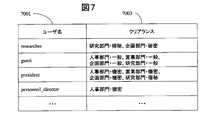JP4089171B2 - Computer system - Google Patents
Computer systemDownload PDFInfo
- Publication number
- JP4089171B2 JP4089171B2JP2001125224AJP2001125224AJP4089171B2JP 4089171 B2JP4089171 B2JP 4089171B2JP 2001125224 AJP2001125224 AJP 2001125224AJP 2001125224 AJP2001125224 AJP 2001125224AJP 4089171 B2JP4089171 B2JP 4089171B2
- Authority
- JP
- Japan
- Prior art keywords
- file
- access
- access control
- computer system
- unit
- Prior art date
- Legal status (The legal status is an assumption and is not a legal conclusion. Google has not performed a legal analysis and makes no representation as to the accuracy of the status listed.)
- Expired - Lifetime
Links
Images
Classifications
- G—PHYSICS
- G06—COMPUTING OR CALCULATING; COUNTING
- G06F—ELECTRIC DIGITAL DATA PROCESSING
- G06F21/00—Security arrangements for protecting computers, components thereof, programs or data against unauthorised activity
- G06F21/60—Protecting data
- G06F21/62—Protecting access to data via a platform, e.g. using keys or access control rules
- G06F21/6218—Protecting access to data via a platform, e.g. using keys or access control rules to a system of files or objects, e.g. local or distributed file system or database
- G—PHYSICS
- G06—COMPUTING OR CALCULATING; COUNTING
- G06F—ELECTRIC DIGITAL DATA PROCESSING
- G06F2211/00—Indexing scheme relating to details of data-processing equipment not covered by groups G06F3/00 - G06F13/00
- G06F2211/009—Trust
- G—PHYSICS
- G06—COMPUTING OR CALCULATING; COUNTING
- G06F—ELECTRIC DIGITAL DATA PROCESSING
- G06F2221/00—Indexing scheme relating to security arrangements for protecting computers, components thereof, programs or data against unauthorised activity
- G06F2221/21—Indexing scheme relating to G06F21/00 and subgroups addressing additional information or applications relating to security arrangements for protecting computers, components thereof, programs or data against unauthorised activity
- G06F2221/2113—Multi-level security, e.g. mandatory access control
Landscapes
- Engineering & Computer Science (AREA)
- Theoretical Computer Science (AREA)
- Computer Security & Cryptography (AREA)
- Bioethics (AREA)
- General Health & Medical Sciences (AREA)
- Computer Hardware Design (AREA)
- Health & Medical Sciences (AREA)
- Software Systems (AREA)
- Physics & Mathematics (AREA)
- General Engineering & Computer Science (AREA)
- General Physics & Mathematics (AREA)
- Databases & Information Systems (AREA)
- Storage Device Security (AREA)
Description
Translated fromJapanese【0001】
【発明の属する技術分野】
本発明は情報処理システムに保管されているファイルへの不正アクセスを防止し、高い安全性を確保するための技術に関する。
【0002】
【従来の技術】
計算機を用いた情報処理システムにおいては、多くのアプリケーションプログラムを実行させるための基本的な仕組みを提供するOS (Oprerating System)を用いてハードウェア資源の有効活用を図るのが一般的である。
【0003】
さらに、当該情報処理システムでのファイルの保護は、主として、上記OSが備える一機能であるファイルアクセス制御機能を用いて実現している。
現在、広範に利用されているOSでは、ファイルアクセス制御を、任意アクセス制御(Discretionary Access Control、DACとも記す)に基づいて行うことが多い。これは、ファイルの所有者(一般には、ファイルの作成者と一致する)であるユーザが、当該ファイルに対して、アクセスできるユーザ、および、アクセスの種類(読み取りのみ、読み取りと変更など)を任意に設定し、それに基づいてアクセス制御を行うものである。
また、通常このようなOSでは、システム管理者と呼ばれる特殊な権限をもつユーザは、当該情報処理システム内のすべての設定を変更することが可能である。
【0004】
一方、高いセキュリティが要求される場面での利用を想定して作られた専用OSの中には、より厳格なアクセス制御方法である、強制アクセス制御(必須アクセス制御とも言う)(Mandatory Access Control、MACとも記す)に基づくファイルアクセス制御機能を備えたものがある。たとえば、セキュアシステムの評価基準のひとつである米国のTCSEC(Trusted ComputerSystem Evaluation Criteria)に定められたクラスのうち、クラスB1以上に認定されるためには、強制アクセス制御機能を備えなければならない。
TCSECおよび強制アクセス制御については、
文献[TCSEC]:「Department of Defense Trusted Computer System Evaluation Criteria」アメリカ国防総省標準(DOD 5200.28-STD)
に詳しい。
【0005】
強制アクセス制御を備えた情報処理システムにおいては、すべてのファイルには、セキュリティレベル(例えば、高い方から「機密 (top secret)」「極秘 (secret)」「秘密 (confidential)」「一般 (unclassified)」など)が設定され、また、すべてのユーザに対し、信頼度、すなわち、アクセスできるファイルのセキュリティレベルを示す許可レベル(クリアランス(clearance)という。例えば、高い方から「機密」「極秘」「秘密」「一般」など))が設定される。システムは、これらの情報に基づいて強制的にアクセス制御を行う。
【0006】
上記のような専用OSでは、システム管理者とは異なる、セキュリティ管理者とよばれるユーザによって、ファイルのセキュリティレベルや他のユーザのクリアランスなど、セキュリティに関わる機能が管理されていることが多い。これにより、ファイル作成者だけでなくシステム管理者であっても当該情報処理システムのセキュリティを下げることができないようになり、より安全なシステムの運用が可能となる。
【0007】
【発明が解決しようとする課題】
ファイルへの不正アクセスを防ぐ仕組みを任意アクセス制御に基づくアクセス制御機能を備えたOSに依存している情報処理システムでは、各ファイルの所有者であるユーザが、当該ファイルのアクセス可能な範囲を設定できてしまうため、ユーザの故意、または、不注意により、重要な情報が漏洩してしまう恐れがある。
【0008】
一方、強制アクセス制御機能を備えたOSを利用した情報処理システムでは、当該OSが一般的ではないため、ユーザが利用するアプリケーションプログラムを独自に開発する必要があり、コストがかさむ上、ユーザの利便性が失われる。
上記背景の元、コストがかからず、安全性を高められる技術が求められている。
【0009】
【課題を解決するための手段】
本発明は、情報処理システムの情報セキュリティに関する安全性を、利用者の利便性を損なうことなく、向上させる技術を提供する。
本発明は、また、情報処理システム内にシステム管理者とは異なる、資格を持つユーザだけが利用できる機能・領域を設けるための方法、および、装置を提供する。
本発明は、また、上記技術を適用した情報処理システムに対する、起動時における不正を防止するための方法、および、装置を提供する。
【0010】
より具体的には、既存のアプリケーションプログラムを利用可能な状態を保ちつつ、情報処理システムに強制アクセス制御機能を付加する技術と、その技術を適用した情報処理システムを提供する。
また、強制アクセス制御機能をもたないOSの管理の元で既存のアプリケーションプログラムが動作する情報処理システムに、強制アクセス制御機能を付加する技術と、その技術を適用した情報処理システムを提供する。
【0011】
本発明の一態様によれば、ユーザが直接利用する、アプリケーションプログラムを動作させるためのOS(ホストOSという)と、セキュリティ強化のためのOS(ゲストOSという)の2つのOSを、複数OS制御技術を利用することにより動作させる。複数OS制御技術は、たとえば、特開平11-149385号公報に開示されている。
本発明に従えば、上記専用OSを用いることなく、ホストOS上で動作するファイル作成者だけでなく、システム管理者であっても、セキュリティレベルを変えることが非常に困難になる。
【0012】
より具体的には、アクセス監視処理プログラムはホストOS管理下で行われるファイルアクセスを監視し、ゲストOS上のファイルアクセス制御プログラムは、アクセス監視処理プログラムが検知したファイルアクセスの正当性を、ファイルのセキュリティレベルと、ユーザのクリアランスに従って判断し、不正アクセスを許さない。
また、ホストOSの各種設定を行うシステム管理者とは、別に、セキュリティ管理者を設け、システム管理者であっても、セキュリティレベルを変更できないようにする。システム全体のセキュリティポリシーとして、システム管理者が、セキュリティ管理者の権限を有することが許される場合には、これら2つの管理者を同一人が兼任してもよい。
【0013】
本発明の他の一態様によれば、ゲストOS上に、アクセス制御機能を設けることにより、アクセス制御機能に対する不正操作を防止する。
また、本発明の他の一態様によれば、ホストOS側の多機能化・高機能化等の改良が行われても、強制アクセス制御が可能な環境を維持することを可能とする。さらに、ユーザのクリアランスやファイルのセキュリティレベルの設定にあたっては、セキュリティ管理者の認証を行うことにより、ホストOS側の管理者による不正の脅威を減らすことができるようになる。
【0014】
なお、本発明におけるOSとは、ユーザーまたはプログラムからの要求に応じて記憶媒体中のデータ、ファイルへのアクセスを実行する機能と、アクセス要求元のユーザーやプログラムを識別する機能と、排他制御機能により占有する記憶部を有するプログラムモジュールを意味しており、
(1)ファイルアクセスを管理しており、検知が可能である。
(2)アクセス要求元のユーザーを識別できる。
(3)アクセス要求元のアプリケーションプログラムを識別できる。
といった特徴を持つ。したがって、上記特徴を持つものであれば、本発明のOSに含めることが可能である。
【0015】
【発明の実施の形態】
図1は、本実施例による情報処理システムの構成例である。コンピュータ1001内には、コンピュータ内の各OSや各プログラム(処理部とも言う)を実行するCPU1003、ホストOS1017が管理するメモリA1005、および、ゲストOS1019が管理するメモリB1007があり、さらに、キーボード1011、マウスなどの入力装置、ディスプレイ1009などの出力装置、ホストOS1017の管理下にあるハードディスクA1013、ゲストOS1019の管理下にあるハードディスクB1015などの記憶装置がつながっている。なお、記憶装置は、ハードディスクの他、フラッシュメモリや、EEPROMなど書き換え可能な不揮発性メモリであってもよい。さらには、ハードウェア的な耐タンパ性を持っているほうが望ましい。
【0016】
メモリA1005内には、ホストOS1017と、さらにホストOS1017管理下で動作する一般のアプリケーションプログラム1021の他、本実施例では、ユーザのクリアランスを定義するラベル付けを行うユーザラベル設定プログラム1023、各ファイルのセキュリティレベルを定義するラベル付けを行うファイルラベル設定プログラム1025が、ハードディスクA1013からロードされる。また、ホストOS1017内には、ファイル管理を行う部分として、I/Oマネージャ1027、ファイルシステムドライバ1031、デバイスドライバ1033がある他、本実施例では、さらに、アプリケーションからハードディスクA1013内のファイル1045へのアクセスをフックする、ファイルアクセスフックプログラム1029が設けられる。
【0017】
ファイルへのアクセスをフックするとは、ハードディスクA1013等の記憶媒体内のファイルへのアクセスが発生しようとしていることを、何らかの方法によって検知することである。
ファイルアクセスのフックは、たとえば、あらかじめOSによって用意されたインターフェイス、たとえばファイルシステムドライバ1031やデバイスドライバ1033などの各種ドライバ用に用意されたインターフェイスを利用することが可能である。
すなわち、本実施例のように、I/Oマネージャ1027と、ファイルシステムドライバ1031との間に、I/Oマネージャ1027からは、ファイルシステムドライバ1031に対して命令するように見え、また逆に、ファイルシステムドライバ1031からは、I/Oマネージャ1027から命令されたかのように見える、ファイルアクセスフックプログラム1029を設ければ、ファイルアクセスが発生していることを、I/Oマネージャ1027による命令によって認識することができる。一般的に、OSには、各種デバイスを統一的に管理し、また、様々な機能拡張に対応することができるように、このようなインターフェイスが用意されているし、さらに、ファイルアクセスフックのための専用のインターフェイスが用意されていることもある。
この他、図示されていないが、ホストOS1017は、一般にOSが備える機能を実現する部分、すなわち、プロセス管理、メモリ管理などを担う部分を備える。
【0018】
メモリB1007内には、ゲストOS1019と、さらにゲストOS1019管理下で動作する、アクセス制御プログラム1035、ユーザリスト管理プログラム1037、ファイルリスト管理プログラム1039が、ハードディスクB1015からロードされる。ゲストOS1019の管理下にあるハードディスクB1015には、ユーザリスト管理プログラム1037が利用するユーザリスト1041、ファイルリスト管理プログラム1039が利用するファイルリスト1043が含まれている。
【0019】
本実施例においては、ホストOS1017上のアプリケーションプログラム1021によるファイルアクセスは、ファイルアクセスフックプログラム1029によりフックされる。
アプリケーションプログラム1021から発行されたファイルアクセスを受けたI/Oマネージャ1027は、ファイルシステムドライバ1031に対してファイルアクセス命令を発行する。ファイルアクセスフックプログラム1029は、ファイルシステムドライバ1031の代わりにこの命令を受け取り、そのファイルアクセス命令をファイルシステムドライバ1031に渡す前に、複数OS制御プログラム1049内のOS間通信プログラム1051を用いて、ゲストOS1019上のアクセス制御プログラム1035に渡す。
【0020】
アクセス制御プログラム1035は、当該ファイルアクセスが正当なものか否かを、ユーザリスト1041、および、ファイルリスト1043を元に判定し判定結果を返す。ファイルアクセスフックプログラム1029は、ファイルアクセスが不当であれば、当該ファイルアクセスを失敗させ、正当であれば要求どおりのファイルアクセス命令をファイルシステムドライバ1031に渡す。
【0021】
本実施例では、アクセス制御プログラム1035を、ユーザがログインするホストOS1017管理下でなく、ゲストOS1019管理下で実行することにより、
(1)アクセス制御プログラム1035が不正な改変にさらされる脅威が少ない
(2)アクセス制御に関するプログラムのバグ等によるセキュリティホールがあるかどうかをチェックすべき範囲を限定できるため、メンテナンスが容易になる
(3)OSの多機能化・高機能化などによりホストOS1017が改良された場合にも、基本的な枠組みを変えることなく、アクセス制御を行うことができるため、OSの開発コストの削減が可能
などの利点が得られる。
【0022】
本実施例においては、ファイルのセキュリティレベルとして「一般」、「秘密」、「極秘」、「機密」の4段階あり、この順に機密度合いが高くなる。また、対応するユーザのクリアランスとして、同様に「一般」、「秘密」、「極秘」、「機密」の4段階あり、この順に信頼度が高くなる。ファイルアクセスが正当であるか否かは、ファイルのセキュリティレベルとユーザのクリアランスとに基づいて判断される。
【0023】
セキュリティレベルを何段階設けるかは、システムごとに自由に設定できる。ただし、ファイルのセキュリティレベルとユーザのクリアランスとは1対1に対応するように設定する。
【0024】
さらに、それぞれのファイルとユーザは「人事部門」、「営業部門」、「企画部門」、「研究部門」の4つの区画(compartment)に所属させることができる。なお、区画の数はシステムごとに自由に設定できる。特に区画が1つの場合は、区画を設けなくてもよい。
【0025】
各ユーザは、与えられたクリアランスと区画が同じで、かつ、機密度合いが同じか低いセキュリティレベルのファイルは、読み出し可能であり、与えられたクリアランスと区画が同じで、かつ、機密度合いが同じか高いセキュリティレベルのファイルは、書き込み、または、作成可能である。
見方を変えると、各ファイルは、与えられたセキュリティレベルと機密度合いが同じか低いクリアランスのユーザによる書き込みまたは作成は可能であり、機密度合いが同じか高いクリアランスのユーザによる読み出しは可能である。
【0026】
強制アクセス制御においては、「極秘」のクリアランスを持つユーザAは、「一般」または「秘密」または「極秘」のセキュリティレベルのファイルを読むことはできるが、「機密」のセキュリティレベルのファイルを読むことはできない。また、ユーザAは、「機密」または「極秘」のセキュリティレベルのファイルに書き込むはできるが、「一般」または「秘密」のファイルに書き込むことはできない。
【0027】
このように、読み取りが許可されるファイルのセキュリティレベルと、書き込みが許可されるファイルのセキュリティレベルが異なるのは、情報(ファイル)に設定されたセキュリティレベルが下げられてしまうことを防ぐためである。仮に、ユーザAが「一般」のファイルに書き込むことができてしまうとすると、もともと「極秘」であったファイルを、「一般」のファイルとして保存することができてしまい、結果的に、本来「一般」のクリアランスしか持たないユーザに「極秘」の情報が漏洩してしまう。強制アクセス制御では、このような危険性を防止できる。
【0028】
本実施例の強制アクセス制御におけるファイルアクセスの種類(アクセスタイプという)として、ファイルを開いて内容を読み出すこと、ファイルの情報を書き換えること、新たにファイルを作成すること、を定義する。
ファイルの情報の書き換えにおいて、ファイルを開くかどうかは問わない。すなわち、「書き換えること」ができても「読み出すこと」ができないことがあり得る。つまり、読み取りできない(内容のわからない)ファイルの内容を書き換えることができる権利をもつことがありえる。これによって、クリアランスの低いユーザが高いセキュリティレベルのファイルを書き換える際に、情報が漏れることを防ぐ。
【0029】
さらに、書き換えについては、ファイルのセキュリティレベルを下げられないようにするという目的を達成するためであれば、元のファイル情報の書き換えを含む書き込みを許してもよいが、クリアランスの低いユーザによって、高いセキュリティレベルの情報を書き換えられることを避けるという観点からは、たとえば追記のみを許すようにしてもよい。
【0030】
すなわち、ファイル内の情報を減らすようなファイルアクセスを「削除」と呼び、ファイル内の情報を増やすようなファイルアクセスを「追記」と呼ぶとすると、情報の不正な漏洩を防ぐという目的だけであれば、与えられたクリアランスと区画が同じで、かつ、機密度合いが同じか高いセキュリティレベルのファイルに対して、「削除」と「追記」の両方を許すようにしてもよいし、情報の改竄を防ぐという目的からは、「削除」は許さず「追記」を許すようにしてもよい(この場合、たとえば、機密度合いが同じ場合のみ「削除」を許すようにしてもよい)。
【0031】
ユーザのクリアランスは、セキュリティ管理者がユーザラベル設定プログラム1023を利用することによって、たとえば、ホストOS1017上で最初にユーザ登録を行うときに設定する。あるいは、当該ユーザが最初に何らかのファイルアクセスを行おうとしたときに、当該ファイルアクセスをフックすることにより、ユーザラベル設定プログラム1023を自動的に起動するようにしてもよい。ユーザラベル設定プログラム1023の起動が設定されていない場合には、ユーザのクリアランスが設定されていない状態で(すなわち、ゲストOS1019側で管理されているユーザリスト1041に当該ユーザに関するクリアランスが登録されていない状態で)、ファイルアクセスが発生する可能性があるが、この場合には、システムのセキュリティポリシーにあわせて、たとえば、いかなるファイルアクセスも許さないようにしてもよいし、あるいは、最も低いクリアランス(本実施例の場合は「一般」)が与えられているものとみなしてもよい。
【0032】
ファイルのセキュリティレベルは、ユーザが当該ファイルを作成したときに、たとえばユーザが明示的に設定する。設定可能なセキュリティレベルは、当該ユーザのクリアランスによって決まる。すなわち、当該ユーザのクリアランスと同じかそれより高いセキュリティレベルを設定可能である。また、一度設定されたセキュリティレベルは、一般には、後から下げることはできないようにしたほうがセキュリティの観点からは望ましい。但し、利便性向上等の目的で、特別の権限を持つユーザ、例えばセキュリティ管理者、がファイルラベル設定プログラム1025を利用することにより、セキュリティレベルを下げられるようにしてもよい。
【0033】
ユーザのクリアランスを設定するセキュリティ管理者と、ファイルのセキュリティレベルを設定するセキュリティ管理者は同一でもよいし、異なっていてもよい。さらには、それぞれの管理者は信頼できる複数の人であってもよい。たとえば、各区画ごとにユーザのクリアランスおよびファイルのセキュリティレベルを設定するセキュリティ管理者を設けてもよい。
【0034】
図2を用いて、本実施例におけるファイルアクセス制御の処理フロー(読み出し、書き込み)を詳細に説明する。
ステップ2001:はじめ
ステップ2002:アプリケーションプログラム1021は、I/Oマネージャ1027を通じ、ファイルアクセスフックプログラム1029に対し、ファイルアクセスを要求
ステップ2003:ファイルアクセスフックプログラム1029は、OS間通信プログラム1051を利用し、アクセス制御プログラム1035に、ユーザ名、ファイル名、アクセスの種類を送る。ユーザ名は、たとえば、アプリケーションプログラム1021に関するプロセスとそのプロセスを実行したユーザ名との対応情報を参照することによって取得できる。この対応情報は、ホストOS自身の持つ機能のひとつであるプロセス管理機能を実現するために使われるもので、ホストOSが保持している。
ステップ2004:アクセス制御プログラム1035は、ユーザリスト1041およびファイルリスト1043を参照し、当該ユーザのクリアランス、および、当該ファイルのセキュリティレベルを調べる
ステップ2005:アクセス制御プログラム1035は、正当なアクセスか否かを判定する。正当なアクセスであれば、ステップ2008へ。不当なアクセスであれば、ステップ2006へ
ステップ2006:アクセス制御プログラム1035は「アクセス不可」を出力する。この判定結果はファイルフックプログラム1029、I/Oマネージャ1027を通じて、アプリケーションプログラム1021に伝えられる
ステップ2007:おわり(アクセス不可)
ステップ2008:アクセス制御プログラム1035は、ファイルフックプログラム1029を通じて、ファイルシステムドライバ1031に、ファイル名、アクセスの種類(アクセスタイプ)を送る
ステップ2009:ファイルシステムドライバ1031は、デバイスドライバ1033に、対象となるファイル名に応じたハードディスクA1013内のアドレス、および、アクセスの種類を送る
ステップ2010:デバイスドライバ1033は、ハードディスクA1013から読み込み対象となっているファイルを読み出してアプリケーションプログラム1021に送る(読み込み時)、あるいは、ハードディスクA1013にアプリケーションプログラム1021が書き込もうとしている情報を書き込む(書き込み時)ステップ2011:おわり(アクセス成功)。
【0035】
図3を用いて、本実施例におけるファイルアクセス制御の処理フロー(ファイル作成)を詳細に説明する。
ステップ3001:はじめ
ステップ3002:アプリケーションプログラム1021は、I/Oマネージャ1027を通じ、ファイルアクセスフックプログラム1029に対し、ファイルアクセス(ファイル作成)を要求
ステップ3003:ファイルアクセスフックプログラム1029は、アプリケーションプログラム1021のユーザに対し、作成するファイルに設定するセキュリティレベルの入力を、そのためのユーザインタフェースを用いて、求める
ステップ3004:ファイルアクセスフックプログラム1029は、OS間通信プログラム1051を利用し、アクセス制御プログラム1035に、ユーザ名、ファイル名、アクセスの種類(ファイル作成)、設定セキュリティレベルを送る。ユーザ名は、ステップ2003と同様に取得できる。
ステップ3005:アクセス制御プログラム1035は、ユーザリスト1041を参照し、当該ユーザのクリアランスを調べる
ステップ3006:アクセス制御プログラム1035は、設定しようとしているセキュリティレベルが正当か否かを判定する。正当であれば、ステップ3009へ。不当なアクセスであれば、ステップ3007へ
ステップ3007:アクセス制御プログラム1035は「アクセス不可」を出力する。この判定結果はファイルフックプログラム1029、I/Oマネージャ1027を通じて、アプリケーションプログラム1021に伝えられる
ステップ3008:おわり(アクセス不可)
ステップ3009:アクセス制御プログラム1035は、ゲストOS1019管理下のファイルリスト1043を更新し、I/Oマネージャ1027を通じて、ファイルシステムドライバ1031に、ファイル名、アクセスの種類(ファイル作成)を送る
ステップ3010:ファイルシステムドライバ1031は、ファイル名に応じたハードディスクA1013内のアドレスを割り当て、デバイスドライバ1033に、当該アドレスとアクセスの種類を送る
ステップ3011:デバイスドライバ1033は、ハードディスクA1013にアプリケーションプログラム1021が保存しようとしている情報を書き込む
ステップ3012:おわり(アクセス成功)。
【0036】
図6は、本実施例におけるユーザリスト1041の一例である。1列目にファイル名6001が示されており、2列目に当該ファイルのセキュリティレベル6003が示されている。
【0037】
図7は、本実施例におけるファイルリスト1043の一例である。1列目にユーザ名7001が示されており、2列目に当該ユーザのクリアランス7003が示されている。
【0038】
図8は、上述の強制アクセス制御の考え方に基づき、本実施例におけるユーザ”researcher”がアクセスすることが許されるファイルのセキュリティレベルを示したものである。2列目から5列目までが、区画(人事部門8001、8021、営業部門8003、8023、企画部門8005、8025、研究部門8007、8027)を、2行目から5行目目がセキュリティレベル(機密8009、8029、極秘8011、8031、秘密8013、8033、一般8015、8035)を示している。
【0039】
図7に示すように”researcher”に与えられたクリアランスは、「研究部門・極秘」および「企画部門・秘密」であるので、上述の強制アクセス制御の考え方に基づくと、読み取りについては、「研究部門・極秘、秘密、一般」「企画部門・秘密、一般」のファイルにアクセスできる。また、書き込み、または、作成については、「研究部門・機密、極秘」「企画部門・機密、極秘、秘密」のファイルにアクセスできる。したがって、たとえば、ファイル”C:\home\user2\research_report.doc”のセキュリティレベルは、「研究部門・極秘」であるので、読み書き可能であるが、ファイル” C:\home\user1\secret.txt” のセキュリティレベルは、「営業部門・極秘、企画部門・極秘」であるので、書き込みのみ可能である。
【0040】
アクセス制御プログラム1035は、図8に示す内容をルール化、あるいは、テーブル化したものをあらかじめ備え、その内容を参照しつつ、アクセス制御を行う。
図8の表では、特定のユーザがアクセス可能なファイルのセキュリティレベルを示しているが、特定のファイルへのアクセス可能なユーザを示すように作成してもよい。
【0041】
以上に示したとおり、本実施例は、ホストOS1017に、アプリケーションプログラムに優先して働く強制アクセス制御機能を付加するものである。したがって、本実施例によって、ホストOS1017上で動作するアプリケーションプログラムにもともと許されていたファイルアクセスが禁止される可能性があるが、当該アプリケーションプログラムを変更する必要はなく、そのまま使用できる。
【0042】
一例として、ホストOS1017管理下で、テキストエディタプログラムを実行させた場合の動作を述べると次のようになる。ここでは、ユーザUのクリアランスが、「研究部門」の「極秘」であるとし、ファイルF1のセキュリティレベルが「研究部門」の「機密」、ファイルF2のセキュリティレベルが「研究部門」の「秘密」であるとする。ユーザUは、テキストエディタプログラムを実行し、当該テキストエディタプログラムの「ファイルを開く」という機能を用い、ファイル名「F1」を指定し、ファイルの内容を読み込もうとした場合、これは、強制アクセス制御によれば許されないアクセスであるので、本実施例に示した機能によりこのアクセスは禁じられ、ユーザには、ファイルを開けない旨、伝えられる(表示される)。
【0043】
このユーザへの表示は、たとえば、ホストOS1017自体が備える機能を利用して行えばよい。すなわち、本実施例によるアクセス制御とは別に、ホストOS1017自体が備えるファイルアクセス制御機能において、「読み込み禁止」となっているファイルを読み出そうとしたときの表示を利用すればよい。
同様に、「ファイルを開く」機能によってファイル名「F2」を指定し、ファイルの内容を読み込もうとした場合には、許されるアクセスであるので、ファイルの内容がテキストエディタプログラムに読み込まれる(ユーザから見ると通常のOS上での動作と同じに見える)。
さらにこのファイルを編集したのち、やはりテキストエディタに備えられた「上書き保存」機能を利用して、ファイル名「F2」として上書きしようとすると、これは許されないアクセスであるので、このアクセスは禁じられ、ユーザにはファイルが保存できない旨、伝えられる(表示される)。読み込みの場合と同様に、このユーザへの表示は、たとえば、ホストOS1017自体が備える機能を利用して行えばよい。
【0044】
本実施例を「追記」のみを許すように設定し、このテキストエディタプログラムが、ファイルを開くことなく追記する、ことに対応しているときには、ユーザUはファイルF1に追記可能である。しかし、一旦ファイルの内容を読み込んでからでないと、編集(この場合は追記)できないテキストエディタプログラムの場合には、ファイルを読み込む(開く)ことが許可されないため、結果的に追記できない。
【0045】
同一ハードディスク内でのファイル移動のように、ハードディスクA1013内のデータをメモリA1005内に読み込むことなく、(パス情報を含むファイル名の書き換えを行うだけ、すなわち、ファイルそのものを移動せず、ファイル名とそのファイルがハードディスク上のどこにかかれているか、を示す対応表の部分だけを書き換えることで実現できる場合がある。このようなファイルアクセスについては、任意のユーザが行えるようにしてもよい。ただし、このとき、ファイルリスト1043の整合性を保つために、ファイルリスト1043内のファイル名6001の部分を、当該ファイル移動に合わせて書き換えるようにする。
【0046】
また、ファイルのコピーについても、コピーの途中で当該ファイルのデータを不正に読み取られる危険性がない場合、たとえば、ハードディスク自体がファイルコピーの機能を持っているような場合には、任意のユーザが行えるようにしてもよい。ただし、このときファイルのセキュリティレベルも同時にコピーする。すなわち、ファイルリスト1043内に、当該ファイルに関するエントリを追加して、コピー元と同じセキュリティレベルを設定する必要がある。
また、フロッピーディスクなどの取り外し可能な可搬型記憶媒体に移動またはコピーする場合には、ファイル移動(またはコピー)時に、当該ファイルのセキュリティレベルに合わせて暗号化するようにすればよい。さらに、ファイルリスト1043内の当該ファイルに関する情報も、可搬型記憶媒体に書き込むようにしてもよい。
これらの処理は、たとえば、アクセス制御プログラム1035に機能を追加することによって、実現可能である。
【0047】
図4を用いて、本実施例におけるユーザラベル設定時における処理フローを説明する。
(ユーザラベル設定プログラム1023(ホストOS1017上)の動作)
ステップ4001:はじめ
(ユーザリスト管理プログラム1037(ゲストOS1019上)の処理)
ステップ4002:ホストOS1017上の起動中のプロセスチェックを行う。信頼できないプロセスが起動している場合は、ステップ4003へ。そうでなければステップ4004へ
ステップ4003:おわり(設定失敗)
ステップ4004:乱数Rを生成し、ホスト側へ送信する
(ユーザラベル設定プログラム1023(ホストOS1017上)の動作)
ステップ4005:設定情報Cu(ユーザ名、当該ユーザのクリアランスレベルなど)の入力を求める
ステップ4006:セキュリティ管理者のパスワードPの入力を求める
ステップ4007:乱数Rと設定情報Cuを結合(concatinate)したものを、入力されたパスワードを鍵として暗号化し、ゲスト側へ送信する
(ユーザリスト管理プログラム1037(ゲストOS1019上)の処理)
ステップ4008:あらかじめゲストOS1019側で管理・保持されていたセキュリティ管理者のパスワードを用い、ゲスト側から送られてきた暗号文を復号する。復号した情報に含まれている乱数が、ステップ4004で生成した乱数Rと等しくなければ、ステップ4009へ。等しければ、ステップ4010へ
ステップ4009:おわり(設定失敗)
ステップ4010:ユーザリスト1041にステップ4008で復号された設定情報を反映させる
ステップ4011:おわり(設定成功)。
【0048】
図5を用いて、本実施例におけるファイルラベル設定時における処理フローを説明する。
(ファイルラベル設定プログラム1025(ホストOS1017上)の動作)
ステップ5001:はじめ
(ファイルリスト管理プログラム1039(ゲストOS1019上)の処理)
ステップ5002:ホストOS1017上の起動中のプロセスチェックを行う。信頼できないプロセスが起動している場合は、ステップ5003へ。そうでなければステップ5004へ
ステップ5003:おわり(設定失敗)
ステップ5004:乱数Rを生成し、ホスト側へ送信する
(ファイルラベル設定プログラム1025(ホストOS1017上)の動作)
ステップ5005:設定情報Cf(ファイル名、当該ファイルのセキュリティレベルなど)の入力を求める
ステップ5006:セキュリティ管理者のパスワードPの入力を求める
ステップ5007:乱数Rと設定情報Cfを結合(concatinate)したものを、入力されたパスワードを鍵として暗号化し、ゲスト側へ送信する
(ファイルリスト管理プログラム1039(ゲストOS1019上)の処理)
ステップ5008:あらかじめゲストOS1019側で管理・保持されていたセキュリティ管理者のパスワードを用い、ゲスト側から送られてきた暗号文を復号する。復号した情報に含まれている乱数が、ステップ5004で生成した乱数Rと等しくなければ、ステップ5009へ。等しければ、ステップ5010へ
ステップ5009:おわり(設定失敗)
ステップ5010:ファイルリスト1043にステップ5008で復号された設定情報を反映させる
ステップ5011:おわり(設定成功)。
【0049】
本実施例においては、ユーザラベルまたはファイルのセキュリティレベルの設定を行うときに、ゲストOS1019側のユーザリスト管理プログラム1037またはファイルリスト管理プログラム1039とセキュリティ管理者との間の認証を、チャレンジレスポンス認証(challenge-response identification)と呼ばれる方法を用いておこなっている。さらに、認証と設定情報の受け渡しを同時に行うことにより、認証処理をバイパスする等の不正を防ぎ、かつ、メッセージのやりとりの回数を減らすことができる。
【0050】
チャレンジレスポンス認証については、
文献[HAC]:Alfred J.Menezes, Paul C. van Oorschot, Scott A. Vanstone, “Handbook of Applied Cryptography”, CRC Press
に詳しい。なお、チャレンジレスポンス認証で利用する、暗号化処理は、たとえばDES(The Data Encryption Standard)
をCBCモード(Cipher-block chaining mode)で利用することによって行えばよい(文献[HAC]参照)。DES以外の共通鍵暗号を用いてもよい。本実施例では、上記文献[HAC]に開示されたチャレンジレスポンス認証以外の認証方法(たとえば公開鍵暗号に基づく方法)を利用することも可能である。
【0051】
以上のように、本実施例は、ユーザが直接利用する一般的なOSであるホストOS1017とは異なるゲストOS1019上に、強制アクセス制御機能を設けることにより、ホストOS1017上のアプリケーションプログラム1021に改変を加えることなく強制アクセス制御機能を実現可能にしつつ、さらに強制アクセス制御機能に対する不正を防止する。
また、ホストOS1017の多機能化・高機能化等の改良が行われた際にも、構成を変えることなく強制アクセス制御を可能とする。
さらに、ユーザのクリアランスやファイルのセキュリティレベルの設定にあたっては、(一般にはホストOS1017側の管理者とは異なる)セキュリティ管理者の認証を行うことにより、ホストOS1017側の管理者による不正の脅威を減らすことができるようになる。
【0052】
(第2の実施例)
本発明の他の実施の形態を、以下、図を用いて説明する。
【0053】
前述したように、第1の実施例に開示したシステムが正常に起動した場合、ファイルへの不正アクセスは非常に困難になり、システムを安全に運用することが可能となる。このシステムに対して考えられる更なる脅威として、たとえば、システム起動以前にホストOSのプログラムが記述されたファイルを改竄し、第1の実施例に示したゲストOS側のアクセス制御機能を回避するという不正行為が考えられる。本実施例はこの不正行為を防止する方法を提供する。
【0054】
図9は、本実施例におけるコンピュータシステムの構成例である。図1と同じであるが、ホストOS1017管理下のハードディスクA1013内のファイルが暗号化されている点(暗号化されたファイル9001)、および、ゲストOS1019管理下に、暗号プログラム9003、復号プログラム9005、および、暗復号化鍵(対称鍵(symmetric key)ともいう)9007が追加されている点が異なる。
【0055】
本実施例においては、ファイル書き込み時には、まず、第1の実施例と同様にしてアクセス制御を行い、さらに、正当なアクセスであった場合には、ゲストOS側の暗号プログラム9003によって暗号化されてから、ホストOS1017側のハードディスクA1013内に保存される。
ファイル読み込み時には、まず、第1の実施例と同様にしてアクセス制御を行い、さらに、正当なアクセスであった場合には、ホストOS1017側のハードディスクA1013に保存された当該ファイル(暗号化されたファイル)はゲストOS側の復号プログラム9005によって復号されたのち、ホストOS1017側のアプリケーションプログラム1021に渡される。
【0056】
この結果、ホストOS側のファイルアクセスが、ゲストOS側のアクセス制御プログラムを利用するようになっている場合には(すなわち、ホストOS側のアクセス制御プログラムをバイパスしていないときには)、ハードディスクA1013内のファイルは、常に暗号化された状態でありながら、アプリケーションプログラム1021は、正当なアクセスである限り、暗号化されていることを意識することなく、透過的に利用可能となる。
【0057】
一方、たとえば、ホストOSがメモリにロードされるより前に、ホストOSのプログラムが記述されたファイルを改竄することにより、不正なホストOSを起動し、ゲストOS側のアクセス制御機能を回避するという不正行為を行った場合には、読み出されたファイルは暗号化されているため、実際上意味をなさない(情報の流出はおこらない)。したがって、結果的には、ゲストOS、および、当該OS上のアクセス制御機能の起動が保証される。さらには、これにより、たとえハードディスク装置ごと取り外し、別のコンピュータに接続してファイルを解析しようとしても、ファイルが暗号化されているため解析できないという効果もある。
【0058】
なお、さらにホストOSの不正がないことを、より確実に確認するために、ゲストOS上に、ホストOSの検証機能を設けてもよい。これは、たとえば、ゲストOSの管理下に、あらかじめ、改竄されていないホストOSプログラムのディジタル署名を保持しておき、ホストOSの起動時に、ゲストOS側において、実際に起動されるホストOSプログラムが改竄されていないことを、当該ディジタル署名の検証手続きによって確認する入出力処理監査処理部をゲストOS側に設ければよい。また、入出力処理監査処理部が、ホストOS側のプロセス管理機能を利用し、ホストOS管理で不正なプロセスが実行されていないことを監査してもよい。
【0059】
もしホストOSプログラムが改竄されている場合には、ゲストOSに指示して、あらゆるファイルアクセスを禁止する、あるいは、ホストOSの実行を止める、などにより、ホストOSの機能を無効化すればよい。このとき、さらにコンピュータに接続されたディスプレイ上への表示、あるいは、コンピュータに接続されたスピーカーを利用した警告音、あるいは、その他の外部装置を利用したメッセージ等により、ホストOSが改竄されているために起動できない旨、ユーザに伝えるようにしてもよい。
【0060】
図10を用いて、本実施例におけるファイルアクセス制御フロー(読み出し)を説明する。
ステップ10001:はじめ
ステップ10002:ステップ2002〜2004と同様
ステップ10003:アクセス制御プログラムは、正当なアクセスか否かを判定する(ステップ2005と同様)。正当であればステップ10006へ。そうでなければステップ10004へ
ステップ10004:ステップ2006と同様
ステップ10005:おわり(アクセス不可)
ステップ10006:ステップ2008〜2009と同様
ステップ10007:デバイスドライバは、ハードディスクから
暗号化されたファイルの読み出しを行いファイルフックプログラムに送る
ステップ10008:ファイルアクセスフックプログラムは、OS間通信プログラムを利用し、復号プログラムに、暗号化されたファイルを送る
ステップ10009:復号プログラムは、ゲストOS側で管理された暗復号化鍵を用いて、暗号化されたファイルを復号し、OS間通信プログラム、ファイルアクセスフックプログラムを通じて、アプリケーションプログラムに送る
ステップ10010:おわり(アクセス成功)。
【0061】
図11を用いて、本実施例における、ファイルアクセス制御フロー(書き込み)を説明する。
ステップ11001:はじめ
ステップ11002:ステップ2002〜2004と同様
ステップ11003:アクセス制御プログラムは、正当なアクセスか否かを判定する(ステップ2005と同様)。正当であればステップ11006へ。そうでなければステップ11004へ
ステップ11004:ステップ2006と同様
ステップ11005:おわり(アクセス不可)
ステップ11006:ゲストOS上の暗号プログラムは、ゲストOS側で管理された暗復号化鍵を用いて、アプリケーションプログラム1021が書き込もうとしている情報を暗号化する
ステップ11007:ステップ2008〜2010と同様
ステップ11008:おわり(アクセス成功)
ファイル生成時におけるファイルアクセス制御の処理フローは、図11に示したファイルアクセス制御フロー(書き込み)と基本的に同様であるが、ステップ11002が、
ステップ11002‘:ステップ3002〜3005と同様
となる点が異なる。
【0062】
ステップ10009の復号化処理、および、ステップ11006の暗号化処理では、たとえばDES(The Data Encryption Standard)をCBCモード(Cipher-block chaining mode)で利用すればよい(文献[HAC]参照)。ただし、CBCモードを利用する場合であっても、最初のブロック長(DESの場合であれば64-bit)分については、同じ平文を同じ鍵で暗号化すると、同じ暗号文となってしまう。これを避けるためには、CBCモードで利用される初期値IVをファイルごとに異なるようにすればよい。たとえば、ステップ11006で暗号化をする際に64-bitの乱数を生成し、それをIVとして暗号化時に利用するとともに、このIVをファイルリストに項目を追加して保存する。ステップ10009中の復号化処理では、ファイルリストから復号対象ファイルに対応するIVを読み出し復号時に利用すればよい。
【0063】
本実施例では、ひとつの暗復号化鍵を用いて、暗復号化を行っていたが、複数の暗復号化鍵を用いてもよい。たとえば、ファイルのセキュリティレベル・区画ごとに異なる鍵、あるいは、異なる暗号方法を用いてもよい。本実施例を、このように変更した場合、セキュリティレベルが4段階あり、区画が4区画あるので、全部で16個の異なる暗復号化鍵を用いることになる。これらの鍵はゲストOS側で管理すればよい。さらには、ファイルのセキュリティレベルに応じて、暗号方法、あるいは、鍵として、安全性が異なるものを用いてもよい。(たとえば、セキュリティレベルが高いファイルに対しては、長い鍵長の暗号化鍵を用いてもよい)。
【0064】
また、本実施例で用いる暗復号化鍵は、ハードディスクB1015とは異なるハードウェアモジュール(例:ICカードなど)に格納しておくようにしてもよい。この場合、さらに当該ハードウェアモジュール内に、ゲストOS1019およびその上で動作する各種プログラム(アクセス制御プログラム1035など)が改変されていないことを検証する機能を持たせておき、正当であると確認されたときに限り、暗復号化鍵が利用可能になるように(たとえば、メモリB1007内にロードされるように)しておくと、ゲストOS側の改ざんという脅威にも対抗できるため、より効果的である。
【0065】
また、本実施例では、ファイルの内容自体を暗号化していたが、そうではなく、ファイルの管理テーブル部を暗号化するようにしてもよい。ファイルの管理テーブルは、通常ハードディスク内の、ファイルとは別領域に記憶されており、ファイル名と、ハードディスク内のどの部分に当該ファイルが保存されているかを示すアドレス情報との対応が、記述されている。したがって、このアドレス情報部分を暗号化することにより、ディスク内のどこにファイル情報が保存されているか調べることが困難になるため、ファイル情報漏洩の防止に効果がある。また、暗号化する対象となるデータサイズが小さいため、暗復号化にかかる処理量が少なくてすむ、という利点がある。
【0066】
なお、本実施例でも、第1の実施例と同様、ファイルアクセスフックプログラム1029が、I/Oマネージャ1027のファイルシステムドライバ1031に対するファイルアクセス命令を検知し、そのファイルアクセス命令をファイルシステムドライバ1031に渡す前に、ゲストOS1019上のアクセス制御プログラム1035に渡す例を示した。しかし、これとは異なっていてもよい。たとえば、ファイルアクセスフックプログラム1029は、ファイルアクセス(例えば、読み出し)命令を、ファイルシステムドライバ1031に渡すのと同時、あるいは後に、アクセス制御プログラム1035に渡すようにし、当該ファイルアクセスが正当なものでなかったときは、ステップ10009の復号化処理を行わないようにしてもよい。このようにしても、不当な読み出し処理をしようとすると、アプリケーションプログラムにとっては、暗号化されたままのファイルが読み込まれることになるため、情報の漏洩はおこらない。
【0067】
ゲストOSに対しては、上記第1、2の実施例による強制アクセス制御機能だけでなく、さらに別の機能を追加してもよい。
たとえば、ホストOS側でどのようなファイルアクセスがあったか(アクセス時刻、アクセスしようとしたユーザ名・プログラム名、アクセス対象ファイル名、アクセスの種類、ファイルになされた変更内容など)を記録し、保持する機能(ファイルアクセスログ管理機能)をゲストOS側が備えてもよい。
ゲストOS側で実現することにより、ホストOS、および、ホストOS上で動作するアプリケーションプログラムを改変することなく、ファイルアクセスを記録することができるようになり、さらに、記録されたファイルアクセスログが、ホストOS側から改竄、または、消去される危険性がなくなる。
【0068】
また、ホストOS上のコンピュータウィルスを検知、あるいは、駆除するコンピュータウィルス対策プログラムをゲストOS側に設けてもよい。さらには、検知したウィルスに関する情報をネットワークを通じて、他のコンピュータとの間で送受信する機能をゲストOSに設けてもよい。
【0069】
あるいはまた、ホストOS側のアプリケーションプログラムから明示的に実行が要求される機能を実現してもよい。たとえば、ディジタル署名生成機能または公開鍵暗号の復号機能などの暗号機能、および、これらの機能において利用される秘密鍵情報の管理などが挙げられる。さらには、発明者等が特願2000-313123号に開示した、ディジタル署名生成時に、その時点での署名履歴を利用する署名方法、および、署名履歴管理方法を実現してもよい。
この場合は、上述のファイルアクセス制御機能や、ファイルアクセスログ管理機能などとは異なり、ホストOS側アプリケーションプログラムが、あらかじめ、このゲストOS側で実現された機能に対応している必要がある。ただし、実行にあたっては、上記のユーザラベル設定フローやファイルラベル設定フローと同様の方法によって、固有のユーザ認証を行うことにより、ホストOS側のシステム管理者による不正利用を防ぐことができる。したがって、前述のディジタル署名生成機能や、公開鍵暗号の復号機能のような、各ユーザの秘密鍵情報を利用する機能を実現するためには、特に適している。あるいは、上記のコンピュータウィルス対策プログラムをホストOS側のアプリケーションプログラムから明示的に実行が要求される機能として実現してもよい。
【0070】
上記各実施例においては、複数OS制御技術を利用し、ユーザが直接利用するホストOS上のファイルアクセス制御を、ホストOSとは異なるゲストOS管理下のソフトウェアが実現していた。しかし、本発明はこれに限定されない。たとえば、ゲストOSとゲストOS上に設けられた機能(処理部)のいずれか一つ以上を、ハードウェアとして実現してもよい。この場合、さらに、このハードウェア内に、ユーザリスト、ファイルリスト、セキュリティ管理者のパスワード、ファイル暗号用の暗号化鍵等を記憶するようにしてもよい。
【0071】
【発明の効果】
本発明によれば、情報処理システムの情報セキュリティに関する安全性を、利用者の利便性を損なうことなく、向上させることが可能となる。
【図面の簡単な説明】
【図1】本発明の第1の実施例を実現する計算機の概略構成図である。
【図2】第1の実施例におけるファイルアクセス(読み出し、書き込み)制御の処理フロー図である。
【図3】第1の実施例におけるファイルアクセス(ファイル作成)制御の処理フロー図である。
【図4】第1の実施例におけるファイルアクセス(読み出し、書き込み)制御の処理フロー図である。
【図5】第1の実施例におけるファイルラベル設定時における処理フロー図である。
【図6】第1の実施例におけるユーザリストユーザリストの一例である。
【図7】第1の実施例におけるファイルリストファイルリストの一例である。
【図8】第1の実施例におけるユーザ”researcher”がアクセスすることが許されるファイルのセキュリティレベルを示したものである。
【図9】第2の実施例を実現する計算機の概略構成図である。
【図10】第2の実施例におけるファイルアクセス(読み出し)制御の処理フロー図である。
【図11】第2の実施例におけるファイルアクセス(書き込み)制御の処理フロー図である。
【符号の説明】
1001:コンピュータ
1003:CPU
1005:メモリA
1007:メモリB
1009:ディスプレイ
1011:キーボード
1013:ハードディスクA
1015:ハードディスクB
1017:ホストOS
1019:ゲストOS
1021:アプリケーションプログラム
1023:ユーザラベル設定プログラム
1025:ファイルラベル設定プログラム
1027:I/Oマネージャ
1029:ファイルアクセスフックプログラム
1031:ファイルシステムドライバ
1033:デバイスドライバ
1035:アクセス制御プログラム
1037:ユーザリスト管理プログラム
1039:ファイルリスト管理プログラム
1041:ユーザリスト
1043:ファイルリスト
1045:ファイル
1047:セキュリティ管理者のパスワード
1049:複数OS制御プログラム
1051:OS間通信プログラム
9001:暗号化されたファイル
9003:暗号プログラム
9005:復号プログラム
9007:暗号化鍵[0001]
BACKGROUND OF THE INVENTION
The present invention relates to a technique for preventing unauthorized access to a file stored in an information processing system and ensuring high safety.
[0002]
[Prior art]
In an information processing system using a computer, it is common to use hardware resources effectively using an OS (Oprerating System) that provides a basic mechanism for executing many application programs.
[0003]
Further, file protection in the information processing system is realized mainly by using a file access control function which is one function of the OS.
In OSs that are currently widely used, file access control is often performed based on discretionary access control (also referred to as DAC). This means that the user who is the owner of the file (generally matches the file creator) can access the file and the type of access (read only, read and change, etc.) And access control is performed based on this.
Also, usually in such an OS, a user having special authority called a system administrator can change all the settings in the information processing system.
[0004]
On the other hand, in a dedicated OS created for use in situations where high security is required, mandatory access control (also called mandatory access control), which is a stricter access control method (Mandatory Access Control, Some have file access control functions based on MAC). For example, a mandatory access control function must be provided in order to be certified as class B1 or higher among the classes defined in the TCSEC (Trusted Computer System Evaluation Criteria) in the United States, which is one of the evaluation standards for secure systems.
For TCSEC and mandatory access control,
Literature [TCSEC]: “Department of Defense Trusted Computer System Evaluation Criteria” US Department of Defense Standard (DOD 5200.28-STD)
Be familiar with.
[0005]
In an information processing system with mandatory access control, all files must have a security level (for example, “top secret”, “secret”, “confidential”, “unclassified” Etc.) and is set as a trust level, that is, a permission level (clearance) indicating a security level of the accessible file. For example, “secret”, “confidential”, “secret” "" General "etc.) is set. The system forcibly performs access control based on such information.
[0006]
In the dedicated OS as described above, security-related functions such as file security level and clearance of other users are often managed by a user called a security administrator, which is different from the system administrator. As a result, not only the file creator but also the system administrator cannot lower the security of the information processing system, and a safer system operation is possible.
[0007]
[Problems to be solved by the invention]
In an information processing system that relies on an OS with an access control function based on discretionary access control to prevent unauthorized access to a file, the user who owns each file sets the accessible range of the file. Therefore, important information may be leaked due to the user's intention or carelessness.
[0008]
On the other hand, in an information processing system using an OS with a mandatory access control function, the OS is not common, so it is necessary to develop an application program that the user uses independently, which increases costs and is convenient for the user. Sex is lost.
Based on the above background, there is a need for a technique that does not cost and can improve safety.
[0009]
[Means for Solving the Problems]
The present invention provides a technique for improving the safety related to information security of an information processing system without impairing the convenience of the user.
The present invention also provides a method and apparatus for providing a function / area that can be used only by a qualified user, which is different from a system administrator, in an information processing system.
The present invention also provides a method and apparatus for preventing fraud at the start-up for an information processing system to which the above technique is applied.
[0010]
More specifically, a technology for adding a forced access control function to an information processing system while maintaining a state where an existing application program can be used, and an information processing system to which the technology is applied are provided.
Also provided are a technology for adding a forced access control function to an information processing system in which an existing application program runs under the management of an OS that does not have a forced access control function, and an information processing system to which the technology is applied.
[0011]
According to one aspect of the present invention, two OSs, an OS for operating an application program (referred to as a host OS) and an OS for enhancing security (referred to as a guest OS), which are directly used by a user, are controlled. Operate by using technology. The multiple OS control technique is disclosed in, for example, Japanese Patent Laid-Open No. 11-149385.
According to the present invention, it is very difficult for the system administrator to change not only the file creator operating on the host OS but also the system administrator without using the dedicated OS.
[0012]
More specifically, the access monitoring processing program monitors file access performed under the management of the host OS, and the file access control program on the guest OS determines the validity of the file access detected by the access monitoring processing program. Judging according to the security level and user clearance, unauthorized access is not allowed.
In addition, a security administrator is provided separately from the system administrator who performs various settings of the host OS so that even the system administrator cannot change the security level. When the system administrator is allowed to have the authority of the security administrator as the security policy of the entire system, these two administrators may serve as the same person.
[0013]
According to another aspect of the present invention, an illegal operation on the access control function is prevented by providing an access control function on the guest OS.
In addition, according to another aspect of the present invention, it is possible to maintain an environment in which forced access control is possible even if improvements such as multi-functionality and high functionality on the host OS side are performed. Furthermore, when setting the user clearance and file security level, authentication of the security administrator can reduce the threat of fraud by the administrator on the host OS side.
[0014]
The OS in the present invention is a function for executing access to data and files in a storage medium in response to a request from a user or a program, a function for identifying a user or a program that is an access request source, and an exclusive control function. Means a program module having a storage unit occupied by
(1) File access is managed and can be detected.
(2) The access requesting user can be identified.
(3) The application program of the access request source can be identified.
It has the characteristics such as. Therefore, any OS having the above characteristics can be included in the OS of the present invention.
[0015]
DETAILED DESCRIPTION OF THE INVENTION
FIG. 1 is a configuration example of an information processing system according to this embodiment. The
[0016]
In the
[0017]
Hooking access to a file means detecting by some method that an access to a file in a storage medium such as the
As the file access hook, for example, an interface prepared in advance by the OS, for example, an interface prepared for various drivers such as the
That is, as in this embodiment, between the I /
In addition, although not shown in the figure, the
[0018]
In the
[0019]
In this embodiment, file access by the
The I /
[0020]
The
[0021]
In this embodiment, the
(1) The threat to which the
(2) Maintenance can be facilitated because the scope of checking whether there is a security hole due to a bug in the program related to access control can be limited.
(3) Even when the
Advantages such as are obtained.
[0022]
In the present embodiment, there are four levels of file security levels: “general”, “secret”, “confidential”, and “confidential”, and the degree of confidentiality increases in this order. Similarly, there are four levels of clearance for the corresponding user: “general”, “secret”, “confidential”, and “secret”, and the reliability increases in this order. Whether the file access is valid is determined based on the security level of the file and the user clearance.
[0023]
The number of security levels can be freely set for each system. However, the security level of the file and the user's clearance are set to correspond to each other.
[0024]
In addition, each file and user can belong to four compartments of “HR department”, “Sales department”, “Planning department”, and “Research department”. The number of partitions can be freely set for each system. In particular, when there is one section, the section need not be provided.
[0025]
Each user can read a security level file with the same clearance and compartment and with the same or low confidentiality level, whether the given clearance and compartment are the same and the confidentiality level is the same. A high security level file can be written or created.
In other words, each file can be written or created by a user with a clearance with the same or low confidentiality as a given security level, and can be read by a user with a clearance with the same or high confidentiality.
[0026]
In mandatory access control, user A who has “secret” clearance can read “general” or “secret” or “confidential” security level files, but reads “confidential” security level files. It is not possible. User A can write to a file with a security level of “confidential” or “top secret”, but cannot write to a file of “general” or “secret”.
[0027]
In this way, the security level of a file that is allowed to be read and the security level of a file that is allowed to be written are different in order to prevent the security level set for information (file) from being lowered. . If user A can write to a "general" file, the file that was originally "confidential" can be saved as a "general" file. “Top Secret” information leaks to users who have only “General” clearance. Forced access control can prevent such danger.
[0028]
As a type of file access (referred to as an access type) in the forced access control of this embodiment, it is defined that a file is opened and contents are read, file information is rewritten, and a new file is created.
It does not matter whether the file is opened when rewriting the file information. That is, even if “rewriting” can be performed, “reading” may not be performed. In other words, it may have the right to rewrite the contents of a file that cannot be read (the contents are unknown). This prevents information from leaking when a user with low clearance rewrites a file with a high security level.
[0029]
Furthermore, with regard to rewriting, in order to achieve the purpose of preventing the security level of the file from being lowered, writing including rewriting of the original file information may be permitted, but it is high depending on the user with low clearance. From the viewpoint of avoiding rewriting of security level information, for example, only appending may be allowed.
[0030]
In other words, if the file access that reduces the information in the file is called “deletion” and the file access that increases the information in the file is called “append”, the only purpose is to prevent unauthorized disclosure of information. For example, it is possible to allow both “deletion” and “append” to files with the same clearance and compartment as the security level with the same or high confidentiality level. For the purpose of prevention, “deletion” may not be permitted, but “append” may be permitted (in this case, for example, “deletion” may be permitted only when the confidentiality level is the same).
[0031]
The user clearance is set by the security administrator using the user
[0032]
When the user creates the file, the security level of the file is explicitly set by the user, for example. The security level that can be set is determined by the clearance of the user. That is, it is possible to set a security level equal to or higher than the clearance of the user. In addition, it is generally desirable from the viewpoint of security that the security level once set cannot be lowered later. However, for the purpose of improving convenience or the like, a user having special authority, for example, a security administrator, may use the file
[0033]
The security administrator who sets the user clearance and the security administrator who sets the file security level may be the same or different. Furthermore, each administrator may be a plurality of reliable people. For example, a security administrator who sets the user clearance and file security level may be provided for each section.
[0034]
The processing flow (reading and writing) of file access control in the present embodiment will be described in detail with reference to FIG.
Step 2001: Introduction
Step 2002: The
Step 2003: The file
Step 2004: The
Step 2005: The
Step 2006: The
Step 2007: End (not accessible)
Step 2008: The
Step 2009: The
Step 2010: The
[0035]
The file access control process flow (file creation) in this embodiment will be described in detail with reference to FIG.
Step 3001: Introduction
Step 3002: The
Step 3003: The file
Step 3004: The file
Step 3005: The
Step 3006: The
Step 3007: The
Step 3008: End (not accessible)
Step 3009: The
Step 3010: The
Step 3011: The
Step 3012: End (access success).
[0036]
FIG. 6 is an example of the
[0037]
FIG. 7 shows an example of the
[0038]
FIG. 8 shows the security level of a file that is allowed to be accessed by the user “researcher” in the present embodiment based on the concept of forced access control described above. The second column to the fifth column are the divisions (
[0039]
As shown in FIG. 7, the clearance given to the “researcher” is “research department / confidential” and “planning department / secret”. Therefore, based on the above-mentioned concept of forced access control, Department / Top Secret, Secret, General ”and“ Planning Department / Secret, General ”files can be accessed. In addition, regarding writing or creation, it is possible to access files of “Research Division / Secret, Secret” and “Planning Division / Secret, Secret, Secret”. So, for example, the security level of the file “C: \ home \ user2 \ research_report.doc” is “Research Department / Top Secret”, so it can be read and written, but the file “C: \ home \ user1 \ secret.txt” The security level is “sales department / top secret, planning department / top secret”, so only writing is possible.
[0040]
The
The table of FIG. 8 shows the security level of a file accessible to a specific user, but it may be created to indicate a user who can access a specific file.
[0041]
As described above, this embodiment adds a forced access control function that works in preference to an application program to the
[0042]
As an example, the operation when the text editor program is executed under the management of the
[0043]
For example, the display to the user may be performed using a function provided in the
Similarly, if you specify the file name “F2” using the “Open File” function and try to read the file contents, this is permitted access, so the file contents are read into the text editor program (from the user It looks the same as the operation on a normal OS).
After editing this file, if you try to overwrite it as the file name “F2” using the “Overwrite” function provided in the text editor, this access is forbidden because this is an unauthorized access. The user is informed (displayed) that the file cannot be saved. As in the case of reading, the display to the user may be performed using, for example, a function provided in the
[0044]
When this embodiment is set to allow only “append” and this text editor program supports appending without opening the file, the user U can append to the file F1. However, in the case of a text editor program that cannot be edited (added in this case) without first reading the contents of the file, it is not permitted to read (open) the file, so that it cannot be added as a result.
[0045]
The data in the
[0046]
In addition, when copying a file, if there is no risk of illegally reading the data of the file in the middle of copying, for example, if the hard disk itself has a file copy function, an arbitrary user You may be able to do it. However, the security level of the file is also copied at this time. That is, it is necessary to add an entry related to the file in the
In addition, when moving or copying to a removable portable storage medium such as a floppy disk, encryption may be performed in accordance with the security level of the file when the file is moved (or copied). Further, information on the file in the
These processes can be realized by adding a function to the
[0047]
With reference to FIG. 4, a processing flow at the time of user label setting in the present embodiment will be described.
(Operation of user label setting program 1023 (on host OS 1017))
Step 4001: Introduction
(Processing of user list management program 1037 (on guest OS 1019))
Step 4002: A process check during activation on the
Step 4003: End (setting failure)
Step 4004: Generate a random number R and send it to the host side
(Operation of user label setting program 1023 (on host OS 1017))
Step 4005: Request input of setting information Cu (user name, clearance level of the user, etc.)
Step 4006: Prompt for security administrator password P
Step 4007: Encrypt a concatenate of the random number R and setting information Cu using the input password as a key, and send it to the guest side
(Processing of user list management program 1037 (on guest OS 1019))
Step 4008: Decrypt the ciphertext sent from the guest side using the password of the security administrator previously managed and held on the
Step 4009: End (setting failure)
Step 4010: Reflect the setting information decrypted in
Step 4011: End (successful setting).
[0048]
A processing flow at the time of setting a file label in this embodiment will be described with reference to FIG.
(Operation of file label setting program 1025 (on host OS 1017))
Step 5001: Introduction
(Processing of file list management program 1039 (on guest OS 1019))
Step 5002: A process check during activation on the
Step 5003: End (setting failure)
Step 5004: Generate a random number R and send it to the host side
(Operation of file label setting program 1025 (on host OS 1017))
Step 5005: Request for input of setting information Cf (file name, security level of the file, etc.)
Step 5006: Prompt for password P of security administrator
Step 5007: A concatenate of the random number R and the setting information Cf is encrypted using the input password as a key and transmitted to the guest side.
(Processing of file list management program 1039 (on guest OS 1019))
Step 5008: The ciphertext sent from the guest side is decrypted using the password of the security administrator previously managed and held on the
Step 5009: End (setting failure)
Step 5010: Reflect the setting information decrypted in
Step 5011: End (successful setting).
[0049]
In this embodiment, when the user label or file security level is set, authentication between the user
[0050]
For challenge response authentication,
Literature [HAC]: Alfred J. Menezes, Paul C. van Oorschot, Scott A. Vanstone, “Handbook of Applied Cryptography”, CRC Press
Be familiar with. The encryption process used in challenge response authentication is, for example, DES (The Data Encryption Standard)
May be used in CBC mode (Cipher-block chaining mode) (see document [HAC]). A common key encryption other than DES may be used. In the present embodiment, an authentication method (for example, a method based on public key cryptography) other than challenge response authentication disclosed in the above document [HAC] can be used.
[0051]
As described above, this embodiment modifies the
Further, even when the
Furthermore, when setting the user clearance and file security level, authentication of a security administrator (generally different from the administrator on the
[0052]
(Second embodiment)
Another embodiment of the present invention will be described below with reference to the drawings.
[0053]
As described above, when the system disclosed in the first embodiment starts normally, unauthorized access to files becomes very difficult, and the system can be operated safely. As another possible threat to this system, for example, falsify a file in which a host OS program is described before the system is started to avoid the access control function on the guest OS side shown in the first embodiment. Cheating is considered. This embodiment provides a method for preventing this fraud.
[0054]
FIG. 9 is a configuration example of a computer system in this embodiment. 1 is the same as FIG. 1, except that the file in the
[0055]
In this embodiment, when writing a file, first, access control is performed in the same manner as in the first embodiment. Further, if the access is legitimate, it is encrypted by the
When reading a file, first, access control is performed in the same manner as in the first embodiment. If the access is legitimate, the file stored in the
[0056]
As a result, when file access on the host OS side uses an access control program on the guest OS side (that is, when the access control program on the host OS side is not bypassed), the
[0057]
On the other hand, for example, by falsifying a file in which a program of the host OS is written before the host OS is loaded into the memory, an illegal host OS is started and the access control function on the guest OS side is avoided. In the case of fraud, the read file is encrypted, so it doesn't really make sense (no information leaks). As a result, activation of the guest OS and the access control function on the OS is guaranteed. Furthermore, this also has the effect that even if the entire hard disk device is removed and connected to another computer to analyze the file, the file is encrypted and cannot be analyzed.
[0058]
Further, in order to more surely confirm that the host OS is not illegal, a host OS verification function may be provided on the guest OS. For example, under the control of the guest OS, the digital signature of the host OS program that has not been tampered with is stored in advance, and the host OS program that is actually started up on the guest OS side when the host OS starts up An input / output processing audit processing unit for confirming that the digital signature has not been tampered with may be provided on the guest OS side. In addition, the input / output processing audit processing unit may audit that an unauthorized process is not executed by host OS management by using a process management function on the host OS side.
[0059]
If the host OS program has been tampered with, the host OS function may be disabled by instructing the guest OS to prohibit any file access or stop execution of the host OS. At this time, the host OS has been falsified due to a display on a display connected to the computer, a warning sound using a speaker connected to the computer, or a message using another external device. The user may be informed that it cannot be started.
[0060]
A file access control flow (reading) in this embodiment will be described with reference to FIG.
Step 10001: Introduction
Step 10002: Same as steps 2002-2004
Step 10003: The access control program determines whether or not it is a legitimate access (similar to step 2005). If valid, go to
Step 10004: Same as
Step 10005: End (not accessible)
Step 10006: Same as steps 2008-2009
Step 10007: Device driver from hard disk
Read the encrypted file and send it to the file hook program
Step 10008: The file access hook program uses the inter-OS communication program and sends the encrypted file to the decryption program.
Step 10009: The decryption program decrypts the encrypted file using the encryption / decryption key managed on the guest OS side, and sends it to the application program through the inter-OS communication program and the file access hook program.
Step 10010: End (access success).
[0061]
A file access control flow (write) in this embodiment will be described with reference to FIG.
Step 11001: Introduction
Step 11002: Same as steps 2002-2004
Step 11003: The access control program determines whether or not the access is legitimate (same as step 2005). If it is valid, go to
Step 11004: Same as
Step 11005: End (not accessible)
Step 11006: The encryption program on the guest OS encrypts information to be written by the
Step 11007: Same as steps 2008-2010
Step 11008: End (successful access)
The processing flow of file access control at the time of file generation is basically the same as the file access control flow (write) shown in FIG.
Step 11002 ': Same as
Is different.
[0062]
In the decryption process in
[0063]
In this embodiment, encryption / decryption is performed using one encryption / decryption key, but a plurality of encryption / decryption keys may be used. For example, a different key or a different encryption method may be used for each security level / partition of the file. When the present embodiment is changed in this way, there are four security levels and four sections, so that a total of 16 different encryption / decryption keys are used. These keys may be managed on the guest OS side. Furthermore, depending on the security level of the file, encryption methods or keys having different security may be used. (For example, an encryption key with a long key length may be used for a file with a high security level).
[0064]
Further, the encryption / decryption key used in the present embodiment may be stored in a hardware module (eg, IC card) different from the
[0065]
In this embodiment, the file content itself is encrypted, but instead, the file management table portion may be encrypted. The file management table is usually stored in a separate area from the file in the hard disk, and the correspondence between the file name and the address information indicating where the file is stored in the hard disk is described. ing. Therefore, by encrypting this address information portion, it becomes difficult to check where the file information is stored in the disk, which is effective in preventing file information leakage. Further, since the data size to be encrypted is small, there is an advantage that the processing amount for encryption / decryption can be reduced.
[0066]
In this embodiment as well, as in the first embodiment, the file
[0067]
In addition to the forced access control function according to the first and second embodiments, another function may be added to the guest OS.
For example, record and hold what kind of file access occurred on the host OS side (access time, user name / program name to be accessed, access target file name, access type, changes made to the file, etc.) A function (file access log management function) may be provided on the guest OS side.
By realizing it on the guest OS side, it becomes possible to record file access without modifying the host OS and the application program running on the host OS, and the recorded file access log is There is no risk of falsification or deletion from the host OS side.
[0068]
Further, a computer virus countermeasure program for detecting or removing a computer virus on the host OS may be provided on the guest OS side. Furthermore, the guest OS may be provided with a function for transmitting / receiving information about the detected virus to / from other computers via the network.
[0069]
Alternatively, a function that is explicitly requested to be executed from an application program on the host OS side may be realized. For example, encryption functions such as a digital signature generation function or a public key encryption decryption function, and management of secret key information used in these functions can be mentioned. Furthermore, a signature method that uses a signature history at the time of digital signature generation and a signature history management method disclosed in Japanese Patent Application No. 2000-313123 by the inventors may be realized.
In this case, unlike the above-described file access control function, file access log management function, etc., the host OS side application program needs to support functions realized on the guest OS side in advance. However, during execution, it is possible to prevent unauthorized use by the system administrator on the host OS side by performing unique user authentication in the same manner as the above user label setting flow and file label setting flow. Therefore, it is particularly suitable for realizing a function that uses each user's private key information, such as the above-described digital signature generation function and public key encryption decryption function. Alternatively, the above-described computer virus countermeasure program may be realized as a function that is explicitly requested to be executed from an application program on the host OS side.
[0070]
In each of the above embodiments, software under the management of a guest OS different from the host OS has been implemented for file access control on the host OS that is directly used by the user by using a plurality of OS control technologies. However, the present invention is not limited to this. For example, any one or more of the guest OS and the function (processing unit) provided on the guest OS may be realized as hardware. In this case, a user list, a file list, a security administrator password, an encryption key for file encryption, and the like may be further stored in the hardware.
[0071]
【The invention's effect】
ADVANTAGE OF THE INVENTION According to this invention, it becomes possible to improve the safety regarding the information security of an information processing system, without impairing a user's convenience.
[Brief description of the drawings]
FIG. 1 is a schematic configuration diagram of a computer that implements a first embodiment of the present invention;
FIG. 2 is a process flow diagram of file access (read, write) control in the first embodiment.
FIG. 3 is a process flow diagram of file access (file creation) control in the first embodiment.
FIG. 4 is a process flow diagram of file access (read, write) control in the first embodiment.
FIG. 5 is a processing flowchart when setting a file label in the first embodiment;
FIG. 6 is an example of a user list user list according to the first embodiment.
FIG. 7 is an example of a file list in the first embodiment.
FIG. 8 shows the security level of a file that a user “researcher” is allowed to access in the first embodiment.
FIG. 9 is a schematic configuration diagram of a computer that realizes a second embodiment;
FIG. 10 is a processing flowchart of file access (reading) control in the second embodiment.
FIG. 11 is a process flow diagram of file access (write) control in the second embodiment.
[Explanation of symbols]
1001: Computer
1003: CPU
1005: Memory A
1007: Memory B
1009: Display
1011: Keyboard
1013: Hard disk A
1015: Hard disk B
1017: Host OS
1019: Guest OS
1021: Application program
1023: User label setting program
1025: File label setting program
1027: I / O manager
1029: File access hook program
1031: File system driver
1033: Device driver
1035: Access control program
1037: User list management program
1039: File list management program
1041: User list
1043: File list
1045: File
1047: Security administrator password
1049: Multiple OS control program
1051: Inter-OS communication program
9001: Encrypted file
9003: Cryptographic program
9005: Decoding program
9007: Encryption key
Claims (12)
Translated fromJapanese前記記憶装置と,前記ドライバ部と,前記アクセス実行命令部と,前記アクセス監視処理部は,第一の管理者権限により管理され,The storage device, the driver unit, the access execution command unit, and the access monitoring processing unit are managed with a first administrator authority.
前記アクセス制御部は,前記第一の管理者権限とは異なる第二の管理者権限により管理され,前記ファイルアクセスの対象となるファイルのセキュリティレベルを記述した,ファイルリストと,ユーザのクリアランスを記述した,ユーザリストと,復号化プログラムと,復号化鍵と,アクセス制御処理部と,を備え,The access control unit is managed with a second administrator authority different from the first administrator authority, and describes a file list describing a security level of the file to be accessed and a user clearance. A user list, a decryption program, a decryption key, and an access control processing unit,
前記アクセス監視処理部は,The access monitoring processing unit
前記アクセス実行命令部に対するインターフェイスとして,前記ドライバ部が前記アクセス実行命令部に対して備えるインターフェイスを備え,As an interface to the access execution command unit, the driver unit includes an interface provided to the access execution command unit,
前記ドライバ部に対するインターフェイスとして,前記アクセス実行命令部が前記ドライバ部に対して備えるインターフェイスを備え,As an interface to the driver unit, the access execution command unit includes an interface provided to the driver unit,
前記アクセス実行命令部に対する前記インターフェイスを介して受信する,前記ドライバ部へのファイル読み出し命令に基づき,ファイル読み出しというアクセスタイプと,ファイルを特定する情報と,当該計算機システムを利用するユーザを特定する情報と,を含む,前記ファイル読み出し命令の正当性判定に必要な情報を前記アクセス制御処理部に送り,Based on the file read command to the driver unit received via the interface to the access execution command unit, the file read access type, information for identifying the file, and information for identifying the user who uses the computer system Including information necessary for determining the validity of the file read command to the access control processing unit,
前記ファイル読み出し命令の正当性判定結果を前記アクセス制御処理部から受け取り,前記ファイル読み出し命令が正当であれば,前記ファイル読み出し命令を,前記ドライバ部に対する前記インターフェイスを介して前記ドライバ部に送信して実行させ,If the file read command is received from the access control processing unit, the file read command is transmitted to the driver unit via the interface to the driver unit. Let it run,
読み出された暗号化ファイルを,前記ドライバ部に対する前記インターフェイスを介して受信して,前記アクセス制御処理部に送信し,前記アクセス制御処理部から復号化ファイルを受信して,前記アクセス実行命令部に対する前記インターフェイスを介して,前記アクセス実行命令部に送信し,The read encrypted file is received via the interface to the driver unit, transmitted to the access control processing unit, the decrypted file is received from the access control processing unit, and the access execution command unit Via the interface to the access execution command section,
前記アクセス制御処理部は,The access control processing unit
前記ファイル読み出し命令の正当性を,前記ファイルリストと,前記ユーザリストと,前記アクセスタイプと,前記ファイルを特定する情報と,前記ユーザを特定する情報と,に基づき判定し,The validity of the file read command is determined based on the file list, the user list, the access type, information specifying the file, and information specifying the user,
前記アクセス監視処理部から暗号化ファイルを受信し,受信した前記暗号化ファイルを前記復号プログラムと前記復号化鍵を用いて復号し,復号化ファイルを前記アクセス監視処理部に送信するReceives an encrypted file from the access monitoring processing unit, decrypts the received encrypted file using the decryption program and the decryption key, and transmits the decrypted file to the access monitoring processing unit
ことを特徴とする計算機システム。A computer system characterized by that.
前記アクセス制御部は,さらに,
暗号化プログラムと,暗号化鍵と,を備え,
前記アクセス監視処理部は,
前記アクセス実行命令部に対する前記インターフェイスを介して受信する,前記ドライバ部へのファイル書き込み命令に基づき,ファイル書き込みというアクセスタイプと,ファイルを特定する情報と,当該計算機システムを利用するユーザを特定する情報と,を含む,前記ファイル書き込み命令の正当性判定と書き込みファイルの暗号化とに必要な情報を前記アクセス制御処理部に送り,
前記ファイル書き込み命令の正当性判定結果を前記アクセス制御処理部から受け取り,前記ファイル書き込み命令が正当であれば,前記アクセス制御処理部が作成する,前記書き込みファイルの暗号化ファイルを取得し,
前記暗号化ファイルを対象とする前記ファイル書き込み命令を,前記ドライバ部に対する前記インターフェイスを介して前記ドライバ部に送信して実行させ,
前記アクセス制御処理部は,
前記ファイル書き込み命令の正当性を,前記ファイルリストと,前記ユーザリストと,前記アクセスタイプと,前記ファイルを特定する情報と,前記ユーザを特定する情報と,に基づき判定し,
前記アクセス監視処理部から受信する,前記書き込みファイルの暗号化に必要な前記情報と,前記暗号プログラムと前記暗号化鍵とを用いて,前記暗号化ファイルを作成し,前記アクセス管理処理部に送信する
ことを特徴とする計算機システム。The computer system according to claim 1,
The access control unit further includes:
An encryption program and an encryption key;
The access monitoring processing unit
Based on the file write command to the driver unit received via the interface to the access execution command unit, the file write access type, information for identifying the file, and information for identifying the user who uses the computer system Including information necessary for determining the validity of the file write command and encrypting the write file, to the access control processing unit,
Receiving the validity determination result of thefile write commandfrom the access control processing unit, and if the file write command is valid, obtaining the encrypted file of the write file created by the access control processing unit;
The file write command for the encrypted file is transmitted to the driver unit via the interface to the driver unit and executed.
The access control processing unit
The validity of the file write command is determined based on the file list, the user list, the access type, the information specifying the file, and the information specifying the user,
Using the information necessary for encryption of the write file received from the access monitoring processing unit, the encryption program and the encryption key, create the encrypted file and send it to the access management processing unit Do
A computer systemcharacterized by that .
アクセス制御処理部は,前記ファイルリストに記述された,前記ファイルアクセスの対象となるファイルの前記セキュリティレベルごとに,異なる暗号方法,または,異なる鍵を用いる
ことを特徴とする計算機システム。The computer system according to claim 1 or 2,
The access control processing unit uses a different encryption method or a different key for each security level of the file to be accessed described in the file list.
A computer systemcharacterized by that .
アクセス制御処理部は,前記ファイルアクセスの対象となるファイルが属する区画ごとに,異なる暗号方法,または,異なる鍵を用いる
ことを特徴とする計算機システム。A computer system according to any one of claims 1 to 3,
The access control processing unit uses a different encryption method or a different key for each partition to which the file that is the target of file access belongs.
A computer systemcharacterized by that .
前記アクセス制御部は,さらに,
前記ユーザリストの設定と管理を行うためのユーザリスト設定管理処理部を備える
ことを特徴とする計算機システム。A computer system accordingto any one of claims1 to 4 ,
The access control unit further includes:
A user list setting management processing unit for setting and managing the user list is provided.
A computer systemcharacterized by that .
前記アクセス制御部は,さらに,
前記ユーザリスト設定処理部は,前記第二の管理者の認証処理部を備える
ことを特徴とする計算機システム。The computer systemof claim5, wherein,
The access control unit further includes:
The user list setting processing unit includes an authentication processing unit forthe second administrator.
A computer systemcharacterized by that .
前記アクセス制御部は,さらに,
前記ファイルリストの設定と管理を行うためのファイルリスト設定管理処理部を備える
ことを特徴とする計算機システム。A computer system accordingto any one of claims 1to 6 ,
The access control unit further includes:
A file list setting management processing unit for setting and managing the file list is provided.
A computer systemcharacterized by that .
前記アクセス制御部は,さらに,
前記ファイルリスト設定管理処理部は,前記第二の管理者の認証処理部を備える
ことを特徴とする計算機システム。A computer system according to claim7 , wherein
The access control unit further includes:
The file list setting management processing unit includes an authentication processing unit forthe second administrator.
A computer systemcharacterized by that .
前記アクセス制御部は,さらに,
前記ドライバ部またはアクセス監視処理部が,改ざんされていないこと,あるいはあらかじめ定められた動作をしていることを監査し,
前記ドライバ部またはアクセス監視処理部が,改ざんされている場合,あるいはあらかじめ定められた動作と異なる動作をしている場合には,ファイルアクセスの中止を指示する監査処理部を備える
ことを特徴とする計算機システム。A computer system accordingto any one of claims 1to 8 ,
The access control unit further includes:
Audit that thedriver unit or access monitoring processing unit has not been tampered with or is performing a predetermined operation.
Saiddriver unit or the access monitoring processingunit, if you are a case has been tampered, or different from operating a predetermined operationcomprises an audit processor for instructing thestop of the fileaccess
A computer systemcharacterized by that .
前記アクセス制御部は,さらに,
前記アクセス制御処理部に伝えられた前記ファイル読み出し命令または前記ファイル書き込み命令に関する情報を記録し,保持するファイルアクセスログ管理部を備える
ことを特徴とする計算機システム。A computer system accordingto any one of claims 1to 9 ,
The access control unit further includes:
The information is recorded relating tothe fileread command or said file write command is communicated to the access control processing unit, and a file access logmanagement unit forholding
A computer systemcharacterized by that .
前記計算機システムは,CPUを備え,
前記アクセス制御部は,前記CPUがソフトウェアモジュールを実行することにより実現される
ことを特徴とする計算機システム。A computer system accordingto any one of claims 1to 10 ,
The computer system includes a CPU,
Said access control unit,Ru is realizedby the CPUexecuting a software module
A computer systemcharacterized by that .
前記アクセス制御部は,さらに,
前記アクセス制御部は,前記計算機システムが備えるハードウェアモジュールとして実現される
ことを特徴とする計算機システム。A computer system accordingto any one of claims 1to 10 ,
The access control unit further includes:
Said access controlunit,Ru is implemented as hardwaremodules, wherein the computer system comprises
A computer systemcharacterized by that .
Priority Applications (3)
| Application Number | Priority Date | Filing Date | Title |
|---|---|---|---|
| JP2001125224AJP4089171B2 (en) | 2001-04-24 | 2001-04-24 | Computer system |
| EP02003596AEP1253502A3 (en) | 2001-04-24 | 2002-02-15 | Trusted computer system |
| US10/081,061US7210043B2 (en) | 2001-04-24 | 2002-02-20 | Trusted computer system |
Applications Claiming Priority (1)
| Application Number | Priority Date | Filing Date | Title |
|---|---|---|---|
| JP2001125224AJP4089171B2 (en) | 2001-04-24 | 2001-04-24 | Computer system |
Publications (2)
| Publication Number | Publication Date |
|---|---|
| JP2002318719A JP2002318719A (en) | 2002-10-31 |
| JP4089171B2true JP4089171B2 (en) | 2008-05-28 |
Family
ID=18974481
Family Applications (1)
| Application Number | Title | Priority Date | Filing Date |
|---|---|---|---|
| JP2001125224AExpired - LifetimeJP4089171B2 (en) | 2001-04-24 | 2001-04-24 | Computer system |
Country Status (3)
| Country | Link |
|---|---|
| US (1) | US7210043B2 (en) |
| EP (1) | EP1253502A3 (en) |
| JP (1) | JP4089171B2 (en) |
Families Citing this family (65)
| Publication number | Priority date | Publication date | Assignee | Title |
|---|---|---|---|---|
| US8566248B1 (en) | 2000-08-04 | 2013-10-22 | Grdn. Net Solutions, Llc | Initiation of an information transaction over a network via a wireless device |
| US7257581B1 (en) | 2000-08-04 | 2007-08-14 | Guardian Networks, Llc | Storage, management and distribution of consumer information |
| US9928508B2 (en) | 2000-08-04 | 2018-03-27 | Intellectual Ventures I Llc | Single sign-on for access to a central data repository |
| JP3755415B2 (en)* | 2001-04-04 | 2006-03-15 | 株式会社デンソー | Processing execution device, processing program mounted on the processing execution device, and recording medium |
| US20040139125A1 (en) | 2001-06-05 | 2004-07-15 | Roger Strassburg | Snapshot copy of data volume during data access |
| US7617292B2 (en) | 2001-06-05 | 2009-11-10 | Silicon Graphics International | Multi-class heterogeneous clients in a clustered filesystem |
| US8010558B2 (en) | 2001-06-05 | 2011-08-30 | Silicon Graphics International | Relocation of metadata server with outstanding DMAPI requests |
| US7640582B2 (en)* | 2003-04-16 | 2009-12-29 | Silicon Graphics International | Clustered filesystem for mix of trusted and untrusted nodes |
| WO2003104947A2 (en) | 2002-06-06 | 2003-12-18 | Hardt Dick C | Distributed hierarchical identity management |
| JP2004021516A (en)* | 2002-06-14 | 2004-01-22 | Mori Seiki Co Ltd | Control device capable of data communication and data transmission system having the same |
| US7958351B2 (en)* | 2002-08-29 | 2011-06-07 | Wisterium Development Llc | Method and apparatus for multi-level security implementation |
| RU2234123C1 (en)* | 2002-11-21 | 2004-08-10 | Щеглов Андрей Юрьевич | System for setting access privileges for file objects |
| JP4265915B2 (en)* | 2003-01-29 | 2009-05-20 | シャープ株式会社 | Electronic device network system and data transmission destination search method using electronic device network system |
| JP2004234390A (en)* | 2003-01-30 | 2004-08-19 | Fujitsu Ltd | Information management method, information management system, central device, terminal device, and computer program |
| GB2399902A (en)* | 2003-03-28 | 2004-09-29 | Hewlett Packard Development Co | Security in trusted computing systems |
| US20050021522A1 (en)* | 2003-05-16 | 2005-01-27 | Mark Herman | Apparatus, method and computer readable medium for evaluating a network of entities and assets |
| JP4954254B2 (en)* | 2003-06-23 | 2012-06-13 | 株式会社リコー | Security policy |
| US20050021980A1 (en) | 2003-06-23 | 2005-01-27 | Yoichi Kanai | Access control decision system, access control enforcing system, and security policy |
| US7398390B2 (en)* | 2003-08-08 | 2008-07-08 | Hewlett-Packard Development Company, L.P. | Method and system for securing a computer system |
| US7302569B2 (en)* | 2003-08-19 | 2007-11-27 | International Business Machines Corporation | Implementation and use of a PII data access control facility employing personally identifying information labels and purpose serving functions sets |
| US7464412B2 (en) | 2003-10-24 | 2008-12-09 | Microsoft Corporation | Providing secure input to a system with a high-assurance execution environment |
| JP2005140823A (en) | 2003-11-04 | 2005-06-02 | Sony Corp | Information processor, control method, program, and recording medium |
| JP2005182747A (en)* | 2003-11-27 | 2005-07-07 | Ricoh Co Ltd | Document management apparatus, system, method and program |
| US7330981B2 (en)* | 2004-04-23 | 2008-02-12 | Microsoft Corporation | File locker and mechanisms for providing and using same |
| US8527752B2 (en) | 2004-06-16 | 2013-09-03 | Dormarke Assets Limited Liability | Graduated authentication in an identity management system |
| US9245266B2 (en) | 2004-06-16 | 2016-01-26 | Callahan Cellular L.L.C. | Auditable privacy policies in a distributed hierarchical identity management system |
| US8504704B2 (en) | 2004-06-16 | 2013-08-06 | Dormarke Assets Limited Liability Company | Distributed contact information management |
| JP4720136B2 (en)* | 2004-09-24 | 2011-07-13 | 富士ゼロックス株式会社 | ENCRYPTION DEVICE, ENCRYPTION METHOD, AND PROGRAM |
| JP4239950B2 (en)* | 2004-10-29 | 2009-03-18 | コニカミノルタビジネステクノロジーズ株式会社 | Device, management method thereof, and management program |
| US8831115B2 (en)* | 2004-12-22 | 2014-09-09 | Qualcomm Incorporated | MC-CDMA multiplexing in an orthogonal uplink |
| EP1873678A4 (en) | 2005-03-24 | 2013-10-09 | Nec Corp | Access right judgment system, access right judgment method, and access right judgment program |
| JP4636607B2 (en)* | 2005-06-29 | 2011-02-23 | 株式会社日立ソリューションズ | How to protect sensitive files in security application |
| JP4738412B2 (en)* | 2005-07-12 | 2011-08-03 | 富士通株式会社 | Shared management program, shared management method, terminal device, and shared management system |
| US7565685B2 (en)* | 2005-11-12 | 2009-07-21 | Intel Corporation | Operating system independent data management |
| JP2007179130A (en)* | 2005-12-27 | 2007-07-12 | Kokuyo Co Ltd | Classification management device and its program |
| JP2008117316A (en)* | 2006-11-07 | 2008-05-22 | Nomura Research Institute Ltd | Business information protection device |
| JP2008117317A (en)* | 2006-11-07 | 2008-05-22 | Nomura Research Institute Ltd | Business information protection device |
| US8484309B2 (en)* | 2007-02-20 | 2013-07-09 | International Business Machines Corporation | Owner controlled access to shared data resource |
| JP4963982B2 (en)* | 2007-02-22 | 2012-06-27 | 三菱電機インフォメーションシステムズ株式会社 | Self-extracting data structure, self-extracting program, and computer |
| JP5056529B2 (en)* | 2007-03-28 | 2012-10-24 | 富士通株式会社 | Access control program |
| WO2008146639A1 (en)* | 2007-05-23 | 2008-12-04 | Nec Corporation | Information sharing system, computer, project management server and information sharing method used for them |
| JP4857201B2 (en)* | 2007-06-20 | 2012-01-18 | キヤノン株式会社 | Information processing device |
| JP4287485B2 (en)* | 2007-07-30 | 2009-07-01 | 日立ソフトウエアエンジニアリング株式会社 | Information processing apparatus and method, computer-readable recording medium, and external storage medium |
| WO2009044461A1 (en)* | 2007-10-03 | 2009-04-09 | Fujitsu Limited | Device access control program, device access control method, and information processor |
| JP2009105566A (en)* | 2007-10-22 | 2009-05-14 | Sky Kk | Distribution control device and distribution control program |
| KR20100114066A (en)* | 2008-01-31 | 2010-10-22 | 인터내셔널 비지네스 머신즈 코포레이션 | Method and system for encrypted file access |
| US20110035783A1 (en)* | 2008-03-03 | 2011-02-10 | Hiroshi Terasaki | Confidential information leak prevention system and confidential information leak prevention method |
| WO2009113071A2 (en)* | 2008-03-12 | 2009-09-17 | Safend Ltd. | System and method for enforcing data encryption on removable media devices |
| US7529932B1 (en)* | 2008-03-31 | 2009-05-05 | International Business Machines Corporation | Removable medium and system and method for writing data to same |
| JP2009252034A (en)* | 2008-04-08 | 2009-10-29 | Nec Corp | Access control system and access control method |
| US20100122313A1 (en)* | 2008-11-09 | 2010-05-13 | Aspect9, Inc. | Method and system for restricting file access in a computer system |
| JP5282879B2 (en)* | 2008-12-05 | 2013-09-04 | 日本電気株式会社 | Privacy information protection system and method |
| US8943409B2 (en)* | 2008-12-26 | 2015-01-27 | Sandisk Il Ltd. | Storage device managing playable content |
| US20100169395A1 (en)* | 2008-12-26 | 2010-07-01 | Sandisk Il Ltd. | Device and method for filtering a file system |
| US8166067B2 (en)* | 2008-12-26 | 2012-04-24 | Sandisk Il Ltd. | Method and apparatus for providing access to files based on user identity |
| US8239395B2 (en)* | 2008-12-26 | 2012-08-07 | Sandisk Il Ltd. | Storage device presenting to hosts only files compatible with a defined host capability |
| JP5564968B2 (en)* | 2010-02-05 | 2014-08-06 | 富士ゼロックス株式会社 | Information processing apparatus and information processing program |
| US8813255B2 (en)* | 2011-01-28 | 2014-08-19 | International Business Machines Corporation | Security classification applying social norming |
| US8448258B2 (en)* | 2011-01-28 | 2013-05-21 | International Business Machines Corporation | Security classification based on user interaction |
| JP2013092960A (en)* | 2011-10-27 | 2013-05-16 | Ntt Electornics Corp | Information processor and information processing method |
| US8418230B1 (en)* | 2012-08-28 | 2013-04-09 | Netcomm Wireless Limited | Apparatus and method for mobile communications and computing |
| JP6092057B2 (en)* | 2013-09-13 | 2017-03-08 | 株式会社日立ソリューションズ | File access control device, file access control program, and file access control method |
| GB2558918B (en)* | 2017-01-19 | 2020-01-29 | Exacttrak Ltd | Security Device |
| JP7644783B2 (en)* | 2021-02-12 | 2025-03-12 | パナソニックオートモーティブシステムズ株式会社 | Vehicle control system, vehicle control method, and program |
| JP2023041239A (en)* | 2021-09-13 | 2023-03-24 | 富士フイルムビジネスイノベーション株式会社 | Access management apparatus |
Family Cites Families (23)
| Publication number | Priority date | Publication date | Assignee | Title |
|---|---|---|---|---|
| US4713753A (en)* | 1985-02-21 | 1987-12-15 | Honeywell Inc. | Secure data processing system architecture with format control |
| JPH0388052A (en)* | 1989-08-31 | 1991-04-12 | Toshiba Corp | Security processing method |
| US5263157A (en)* | 1990-02-15 | 1993-11-16 | International Business Machines Corporation | Method and system for providing user access control within a distributed data processing system by the exchange of access control profiles |
| JPH06175842A (en)* | 1992-12-07 | 1994-06-24 | Ricoh Co Ltd | Integrated document processor |
| JP3302086B2 (en)* | 1993-03-31 | 2002-07-15 | 富士通エフ・アイ・ピー株式会社 | Compression encryption device |
| JP3453842B2 (en)* | 1994-04-26 | 2003-10-06 | 三菱電機株式会社 | Secure system |
| JPH0926916A (en)* | 1995-07-12 | 1997-01-28 | Oki Electric Ind Co Ltd | Non-desctructive disk device |
| US5771379A (en)* | 1995-11-01 | 1998-06-23 | International Business Machines Corporation | File system and method for file system object customization which automatically invokes procedures in response to accessing an inode |
| JP3684266B2 (en)* | 1996-04-26 | 2005-08-17 | 株式会社日立製作所 | Access control method and system for encrypted shared data |
| JPH10149207A (en)* | 1996-11-19 | 1998-06-02 | Toshiba Corp | Man-machine interface device |
| US6006228A (en)* | 1996-12-11 | 1999-12-21 | Ncr Corporation | Assigning security levels to particular documents on a document by document basis in a database |
| JP3293760B2 (en)* | 1997-05-27 | 2002-06-17 | 株式会社エヌイーシー情報システムズ | Computer system with tamper detection function |
| JP3546678B2 (en)* | 1997-09-12 | 2004-07-28 | 株式会社日立製作所 | Multi-OS configuration method |
| US6249866B1 (en)* | 1997-09-16 | 2001-06-19 | Microsoft Corporation | Encrypting file system and method |
| US6754820B1 (en)* | 2001-01-30 | 2004-06-22 | Tecsec, Inc. | Multiple level access system |
| JP4116137B2 (en)* | 1998-03-06 | 2008-07-09 | 富士通株式会社 | Data protection apparatus and method in electronic data exchange system, and recording medium recording program for realizing the method |
| US6356863B1 (en)* | 1998-09-08 | 2002-03-12 | Metaphorics Llc | Virtual network file server |
| JP2000235569A (en)* | 1999-02-17 | 2000-08-29 | Ntt Data Corp | Method for managing electronic document and document management system |
| JP2000313123A (en) | 1999-04-28 | 2000-11-14 | Canon Inc | INK JET PRINT HEAD, INK JET PRINTING APPARATUS, AND DISCHARGE RECOVERY METHOD OF INK JET PRINT HEAD |
| JP2004528611A (en)* | 2000-07-14 | 2004-09-16 | レイネス,シルバイン | Structured financial performance monitoring indicators |
| US6947556B1 (en)* | 2000-08-21 | 2005-09-20 | International Business Machines Corporation | Secure data storage and retrieval with key management and user authentication |
| US20020099666A1 (en)* | 2000-11-22 | 2002-07-25 | Dryer Joseph E. | System for maintaining the security of client files |
| WO2004051416A2 (en)* | 2002-12-03 | 2004-06-17 | Future Quote Incorporated | System and method for managing investment information |
- 2001
- 2001-04-24JPJP2001125224Apatent/JP4089171B2/ennot_activeExpired - Lifetime
- 2002
- 2002-02-15EPEP02003596Apatent/EP1253502A3/ennot_activeWithdrawn
- 2002-02-20USUS10/081,061patent/US7210043B2/ennot_activeExpired - Fee Related
Also Published As
| Publication number | Publication date |
|---|---|
| JP2002318719A (en) | 2002-10-31 |
| US7210043B2 (en) | 2007-04-24 |
| EP1253502A2 (en) | 2002-10-30 |
| EP1253502A3 (en) | 2008-12-24 |
| US20020174369A1 (en) | 2002-11-21 |
Similar Documents
| Publication | Publication Date | Title |
|---|---|---|
| JP4089171B2 (en) | Computer system | |
| EP2583410B1 (en) | Single-use authentication methods for accessing encrypted data | |
| EP1391802B1 (en) | Saving and retrieving data based on symmetric key encryption | |
| AU2007252841B2 (en) | Method and system for defending security application in a user's computer | |
| US7765397B2 (en) | Generating, migrating or exporting bound keys | |
| JP4278327B2 (en) | Computer platform and operation method thereof | |
| JP4392241B2 (en) | Method and system for promoting safety protection in a computer system employing an attached storage device | |
| US20050060568A1 (en) | Controlling access to data | |
| US20030221115A1 (en) | Data protection system | |
| US20050060561A1 (en) | Protection of data | |
| US20060174352A1 (en) | Method and apparatus for providing versatile services on storage devices | |
| EP1840786B1 (en) | Computer architecture for an electronic device providing single-level secure access to multi-level secure file system | |
| JP2005310122A (en) | File locker, and mechanism for providing and using file locker | |
| KR20140051350A (en) | Digital signing authority dependent platform secret | |
| CN118821233A (en) | A Trusted Computer Storage System Based on TPCM Technology |
Legal Events
| Date | Code | Title | Description |
|---|---|---|---|
| A621 | Written request for application examination | Free format text:JAPANESE INTERMEDIATE CODE: A621 Effective date:20040323 | |
| RD01 | Notification of change of attorney | Free format text:JAPANESE INTERMEDIATE CODE: A7421 Effective date:20060418 | |
| A977 | Report on retrieval | Free format text:JAPANESE INTERMEDIATE CODE: A971007 Effective date:20071012 | |
| A131 | Notification of reasons for refusal | Free format text:JAPANESE INTERMEDIATE CODE: A131 Effective date:20071113 | |
| A521 | Request for written amendment filed | Free format text:JAPANESE INTERMEDIATE CODE: A523 Effective date:20080115 | |
| TRDD | Decision of grant or rejection written | ||
| A01 | Written decision to grant a patent or to grant a registration (utility model) | Free format text:JAPANESE INTERMEDIATE CODE: A01 Effective date:20080205 | |
| A61 | First payment of annual fees (during grant procedure) | Free format text:JAPANESE INTERMEDIATE CODE: A61 Effective date:20080218 | |
| FPAY | Renewal fee payment (event date is renewal date of database) | Free format text:PAYMENT UNTIL: 20110307 Year of fee payment:3 | |
| FPAY | Renewal fee payment (event date is renewal date of database) | Free format text:PAYMENT UNTIL: 20110307 Year of fee payment:3 | |
| FPAY | Renewal fee payment (event date is renewal date of database) | Free format text:PAYMENT UNTIL: 20120307 Year of fee payment:4 | |
| FPAY | Renewal fee payment (event date is renewal date of database) | Free format text:PAYMENT UNTIL: 20130307 Year of fee payment:5 |