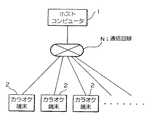JP4060996B2 - Online karaoke system - Google Patents
Online karaoke systemDownload PDFInfo
- Publication number
- JP4060996B2 JP4060996B2JP22472199AJP22472199AJP4060996B2JP 4060996 B2JP4060996 B2JP 4060996B2JP 22472199 AJP22472199 AJP 22472199AJP 22472199 AJP22472199 AJP 22472199AJP 4060996 B2JP4060996 B2JP 4060996B2
- Authority
- JP
- Japan
- Prior art keywords
- information
- file
- karaoke
- information file
- time
- Prior art date
- Legal status (The legal status is an assumption and is not a legal conclusion. Google has not performed a legal analysis and makes no representation as to the accuracy of the status listed.)
- Expired - Lifetime
Links
- 230000002194synthesizing effectEffects0.000claimsdescription5
- 230000007274generation of a signal involved in cell-cell signalingEffects0.000claimsdescription2
- 238000005259measurementMethods0.000claims2
- 238000010586diagramMethods0.000description11
- 230000005236sound signalEffects0.000description6
- 230000002452interceptive effectEffects0.000description5
- 230000007704transitionEffects0.000description2
- 230000015572biosynthetic processEffects0.000description1
- 230000000694effectsEffects0.000description1
- 230000006870functionEffects0.000description1
- 235000011888snacksNutrition0.000description1
- 238000003786synthesis reactionMethods0.000description1
Images
Landscapes
- Information Retrieval, Db Structures And Fs Structures Therefor (AREA)
- Reverberation, Karaoke And Other Acoustics (AREA)
- Telephonic Communication Services (AREA)
Description
Translated fromJapanese【0001】
【産業上の利用分野】
この発明は、カラオケの演奏の合間にCM(コマーシャルメッセージ)を放映する通信カラオケシステムに関する。
【0002】
【従来の技術】
周知のように、センタ局のホストコンピュータからカラオケスナック等の各店舗に設置されたカラオケ端末にカラオケの演奏情報を通信回線を介して供給する通信カラオケシステムが広く普及している。特に、近年においては、曲の演奏の合間の時間を利用して、センタ局から供給されたCM情報を再生しこれを放映する通信カラオケシステムが知られており、カラオケ演奏の合間に流されるCMによって新譜紹介やその他種々の情報が利用者に提供されるようになっている。
【0003】
【発明が解決しようとする課題】
ところが、従来の通信カラオケシステムが提供するCM放映は、個々の利用者の興味とは無関係に、単に予め決められた情報を一方的に流すのみであった。このため、利用者が自分の興味や要求に合った情報を選択することができず、また、その時に放映されている内容について利用者がより詳しい情報を入手したい場合でもそれを応えることができなかった。
【0004】
この発明は、このような背景の下になされたもので、カラオケの演奏の合間に放映されるCMにおいて操作者が対話形式によって所望の情報を選択し入手することができる通信カラオケシステムを提供することを目的としている。
【0005】
【課題を解決するための手段】
上述した課題を解決するために、請求項1記載の発明は、ホストコンピュータと、このホストコンピュータと通信回線を介して接続される複数のカラオケ端末とからなる通信カラオケシステムにおいて、前記ホストコンピュータは、情報提示用の画像情報またはカラオケの演奏情報の少なくともいずれか一方を含む情報ファイルを複数記憶する第1の記憶手段と、前記第1の記憶手段に記憶された前記情報ファイルを前記各カラオケ端末に配信する配信手段とを具備し、前記各情報ファイルには、他の情報ファイルとの連結関係を情報提示期間を分割した時間範囲との対応関係によって示す時間管理情報が含まれており、
前記カラオケ端末は、前記ホストコンピュータから供給される情報ファイル群を受信する受信手段と、前記受信手段が受信した情報ファイル群を記憶する第2の記憶手段と、前記第2の記憶手段から前記情報ファイル群のうち指定された情報ファイルを読み出す読出手段と、前記読出手段が読み出した情報ファイルの内容を解読し、該ファイルに含まれる情報をその種別に対応した出力先に出力する解読手段と、前記解読手段から供給されるカラオケの演奏情報に基づき楽音を合成し、該合成音とマイクから入力される音声とを混合して出力するカラオケ演奏手段と、前記解読手段から供給される情報提示用の画像情報に基づき、操作者に対して情報を提示する表示手段と、前記表示手段による画像情報の表示時間を計時する計時手段と、操作者による入力操作に応じた信号を発生する入力手段と、前記計時手段の計時値に基づき、前記入力手段による信号の発生タイミングが前記解読手段から供給される時間管理情報が示す何れの時間範囲に属するかを検出し、該当する時間範囲の情報ファイル内の時間管理情報によって連結関係が示される他の情報ファイルを、次に読み出すべきファイルとして前記読出手段に指示する指定手段とを具備することを特徴とする。
【0006】
また、請求項2記載の発明は、ホストコンピュータと、このホストコンピュータと通信回線を介して接続される複数のカラオケ端末とからなる通信カラオケシステムにおいて、
前記ホストコンピュータは、情報提示用の画像情報またはカラオケの演奏情報の少なくともいずれか一方を含む情報ファイルを複数記憶する第1の記憶手段と、前記第1の記憶手段に記憶された前記情報ファイルを前記各カラオケ端末に配信する配信手段とを具備し、
前記各情報ファイルには、他の情報ファイルとの連結関係を情報提示期間を分割した時間範囲との対応関係によって示す時間管理情報が含まれており、前記カラオケ端末は、前記ホストコンピュータから供給される情報ファイル群を受信する受信手段と、前記受信手段が受信した情報ファイル群を記憶する第2の記憶手段と、前記第2の記憶手段から前記情報ファイル群のうち指定された情報ファイルを読み出す読出手段と、前記読出手段が読み出した情報ファイルの内容を解読し、該ファイルに含まれる情報をその種別に対応した出力先に出力する解読手段と、前記解読手段から供給されるカラオケの演奏情報に基づき楽音を合成し、該合成音とマイクから入力される音声とを混合して出力するカラオケ演奏手段と、前記解読手段から供給されるが情報が楽曲情報である場合には該楽曲情報に含まれる歌詞情報を読み出し、提示情報である場合には該提示情報に含まれるテキスト情報を読み出す制御手段と、フォント情報を記憶するフォント情報記憶手段と、前記制御手段によって読み出された歌詞情報あるいはテキスト情報に対応した前記フォント情報に基づいて文字を表示する表示手段と、前記表示手段による画像情報の表示時間を計時する計時手段と、操作者による入力操作に応じた信号を発生する入力手段と、前記計時手段の計時値に基づき、前記入力手段による信号の発生タイミングが前記解読手段から供給される時間管理情報が示す何れの時間範囲に属するかを検出し、該当する時間範囲の情報ファイル内の時間管理情報によって連結関係が示される他の情報ファイルを、次に読み出すべきファイルとして前記読出手段に指示する指定手段とを具備することを特徴とする。
また、請求項3記載の発明は、請求項1または2に記載の通信カラオケシステムにおいて、前記情報ファイルは、各々が共通のファイル形式で記述されていることを特徴とする。
【0007】
【作用】
請求項1記載の発明によれば、ホストコンピュータから各カラオケ端末へ情報ファイル群が配信され、カラオケ端末においては、受信手段が、上記情報ファイル群を受信し、第2の記憶手段が、該情報ファイル群を記憶し、読出手段が、第2の記憶手段から上記情報ファイル群のうち指定された情報ファイルを読み出し、解読手段が、この情報ファイルの内容を解読して該ファイルに含まれる情報をその種別に対応した出力先に出力し、カラオケ演奏手段が、解読手段から供給されるカラオケの演奏情報に基づき楽音を合成し該合成音とマイクから入力される音声とを混合して出力し、表示手段が、解読手段から供給される情報提示用の画像情報に基づき操作者に対して情報を提示し、計時手段が、表示手段による画像情報の表示時間を計時し、入力手段が、操作者による入力操作に応じた信号を発生し、指定手段が、計時手段の計時値に基づき入力手段による信号の発生タイミングが解読手段から供給される時間管理情報が示す何れの時間範囲に属するかを検出し、次に読み出すべき情報ファイルを読出手段に指定する。
これにより、操作者が入力操作をしたときに表示手段に表示されている情報に関連した情報ファイルが実行され、上記表示されていた情報に関連する情報がさらに提示される。また、例えば操作者が入力操作をしたときに表示手段に表示されている曲の紹介情報に対応する情報ファイルが実行され、その曲のカラオケ演奏が行われる。
【0008】
また、請求項2記載の発明によれば、ホストコンピュータから各カラオケ端末へ情報ファイル群が配信され、カラオケ端末においては、受信手段が、上記情報ファイル群を受信し、第2の記憶手段が、該情報ファイル群を記憶し、読出手段が、第2の記憶手段から上記情報ファイル群のうち指定された情報ファイルを読み出し、解読手段が、この情報ファイルの内容を解読して該ファイルに含まれる情報をその種別に対応した出力先に出力し、カラオケ演奏手段が、解読手段から供給されるカラオケの演奏情報に基づき楽音を合成し該合成音とマイクから入力される音声とを混合して出力し、制御手段が、解読手段から供給される情報ファイルの内容が楽曲情報である場合には該楽曲情報に含まれる歌詞情報を読み出して、該歌詞情報に対応するフォントに基づいて歌詞を示す文字を表示手段に表示する。情報ファイルの内容が提示情報である場合には該提示情報に含まれるテキスト情報を読み出して、該テキスト情報に対応するフォントに基づいて提示情報を示す文字を表示手段に表示する。
このようにして操作者に対して情報を提示し、計時手段が、表示手段による文字情報の表示時間を計時し、入力手段が、操作者による入力操作に応じた信号を発生し、指定手段が、計時手段の計時値に基づき入力手段による信号の発生タイミングが解読手段から供給される時間管理情報が示す何れの時間範囲に属するかを検出し、次に読み出すべき情報ファイルを読出手段に指定する。
これにより、操作者が入力操作をしたときに表示手段に表示されている情報に関連した情報ファイルが実行され、上記表示されていた情報に関連する情報がさらに提示される。また、例えば操作者が入力操作をしたときに表示手段に表示されている曲の紹介情報に対応する情報ファイルが実行され、その曲のカラオケ演奏が行われる。
【0009】
【実施例】
以下、図面を参照して、この発明の実施例について説明する。
A:実施例の構成
(1)全体構成
図1はこの発明の一実施例による通信カラオケシステムの構成を示すブロック図である。図1において、1はホストコンピュータであり、2,2,……はホストコンピュータ1と通信回線Nを介して接続される複数のカラオケ端末である。ホストコンピュータ1は、後述する情報ファイル群を各カラオケ端末2,2,……に定期的に配信し、各々のカラオケ端末2は、これら情報ファイルを実行することによって操作者との対話形式で各種情報を提供するようになっている。
【0010】
(2)情報ファイルの内容
図2は、本実施例の情報ファイル群に含まれる各種情報の内容を示す概念図である。同図に示すように、情報ファイル群には、カラオケの演奏に必要な演奏情報(MIDI情報)と曲の歌詞を表示するための歌詞情報を含む楽曲情報、動画のCM(コマーシャルメッセージ)を表示するためのアニメーション情報、CMに音声を付すためのADPCM情報、各種情報画面の表示中に流されるBGM(バックグラウンドミュージック)の演奏に必要なBGM情報(MIDI情報)、各々の情報ファイルの動作内容を示す機能情報、画面にアイコンのグラフィックを表示させるためのボタン情報、情報ファイル間の関係を定義するためのリンク情報、時間管理情報(後述する)等が含まれている。
【0011】
本実施例では、このような各種情報を含む情報ファイル群を実行することによってカラオケの演奏、CMの放映、情報選択メニューの表示等が行われるようになっており、情報ファイル群を構成する各情報ファイルは、全て図3に示す共通のフォーマットで記述されている。
【0012】
すなわち、各々の情報ファイルは、テキスト領域TE、アイコングラフィック領域IE、画面グラフィック領域GE、およびアクション領域AEからなっており、テキスト領域TEには、その情報ファイルのタイトルを示すテキスト情報が記述され、アイコングラフィック領域IEには、その情報ファイルが選択された場合に画面に表示すべきアイコンの画像情報が記述され、画面グラフィック領域GEには、その情報ファイルが選択された場合に画面に表示すべき絵や写真等の画像情報が記述され、さらにアクション領域AEには、その情報ファイルにて実行すべき処理内容が記述されている。
【0013】
例えば、カラオケの楽曲情報に関する情報ファイルの場合、テキスト領域TEには曲のタイトルが記述され、アイコングラフィック領域TEには通常何も記述されておらず、画面グラフィック領域GEには曲のタイトルをグラフィック表示するための画像情報が記述され、さらにアクション領域AEには、曲を演奏する際の楽音合成に必要なMIDI情報および演奏中に歌詞を表示するのに必要な歌詞情報等が記述されている。
【0014】
また、情報選択メニューに関する情報ファイルの場合、テキスト領域TEにはメニュー画面に表示すべきタイトルが記述され、アイコングラフィック領域TEにはメニュー選択や各種入力操作を受け付けるアイコンの画像情報が記述され、画面グラフィック領域GEには絵や写真等の画像情報が記述され、さらにアクション領域AEには、メニューの表示、情報表示、BGMの演奏の他、メニュー選択や各種入力操作の解釈等に関する情報が記述されている。
【0015】
本実施例では、このような各種情報ファイルが各々のアクション領域AEに記述された情報によって互いにリンクされている。例えば、情報選択メニューに関する情報ファイルの場合、図4に示すように情報ファイル間のリンク構造が構成されている。すなわち、メインメニューの情報ファイルf1においては、そのアクション領域AEにメインメニュー(すなわち情報レベル1のメニュー)を構成する各タイトル(テキストあるいはアイコン)を所定の順序で所定の場所に表示するという実行情報が記述されている。
【0016】
上記メインメニューにおいて、例えば「コンサート情報」のタイトル(テキストあるいはアイコン)が選択されると、この「コンサート情報」に対応する情報ファイルf2が実行される。この情報ファイルf2のアクション領域AEには、コンサートに関するサブメニュー(すなわち情報レベル2のメニュー)を構成する各タイトルを所定の順序で所定の場所に表示するという実行情報が記述されている。
【0017】
上記サブメニューにおいて、例えば「沢田知可代」というアーティストが選択されると、この「沢田知可代」に対応した情報ファイルf3が実行される。この情報ファイルf3のアクション領域AEには、「沢田知可代」のコンサートのチケットの注文を受け付けるアイコンの表示とその注文があったときに実行すべき情報ファイルを指示する情報が記述されている。
【0018】
上記アイコンの選択によりチケットの注文が指示されると、「沢田知可代」のコンサートのチケットの注文に関する情報ファイルf4が実行される。この情報ファイルf4のアクション領域AEには、ホストコンピュータ1に対する予約状況の問い合わせ、予約処理の依頼等の処理内容を示すが情報が記述されている。このような情報ファイルのリンク構造によって、後述する操作者との対話形式による情報の提供が実現される。
【0019】
(3)カラオケ端末の構成
次に、図5を参照し、カラオケ端末2の構成について説明する。
図5において、21はモデムあるいはISDN(Integrated Sarvices Digital Network)等の通信インタフェースであり、ホストコンピュータ1と通信回線Nを介して接続されている。22はCPU(中央処理装置)であり、ROM(読み出し専用メモリ)23に記憶されたシステムプログラムを実行し、バスBUSを介して接続される装置各部を制御する。また、CPU22は、上述した情報ファイルを実行し、後述するカラオケの演奏やCM放映等の情報の提示を行う。
【0020】
24はハードディスクであり、ホストコンピュータ1から供給される情報ファイル群が格納される。また、25はRAM(読み書き可能メモリ)であり、CPU22のワークエリアとして用いられる。
【0021】
また、26は操作パネルであり、操作者による各種キースイッチ(スタートキー、取り消しキー、アップダウンキー、テンキー等)の押圧操作を検出し、該操作に対応した信号をCPU22へ供給する。この操作パネル26においては、選曲(すなわち曲番号の入力)、演奏の開始および中止、ボリューム等のカラオケの演奏のための指示操作の他、ディスプレイ34に表示される情報選択メニューの選択等が行われる。
【0022】
また、27は楽音合成装置であり、CPU22によって逐次供給されるMIDI情報(情報ファイルに含まれるカラオケまたはBGMの演奏情報)に対応した楽音信号を生成し、これをミキサ28へ出力する。ミキサ28は、楽音合成装置27から供給される楽音信号とマイク29より取り込まれる音声信号とを混合し、これをサウンドシステム30へ出力する。ただし、BGM演奏の場合、ミキサ28は、楽音合成装置27から供給される楽音信号をそのままサウンドシステム30へ出力する。
【0023】
また、31は音声デコーダであり、CPU22によって情報ファイルから読み出されるADPCM情報をアナログの音声信号に変換し、これをサウンドシステム30へ出力する。サウンドシステム30は、ミキサ28から供給される楽音信号または音声デコーダから供給される音声信号を増幅し、これをスピーカSPより放音させる。
【0024】
次に、32は画像再生装置であり、再生を指示されたカラオケの情報ファイルに対応した背景画像の画像情報をCD−ROM33から読み出し、これを画像合成装置34へ転送する。画像合成装置34は、画像再生装置32から供給される画像情報とCPU22によってカラオケの情報ファイルから読み出される歌詞情報に対応したフォント情報(このフォント情報は、画像合成装置34に記憶されている。)とを合成し、これをディスプレイ35に表示させる。
【0025】
また、36は画像デコーダであり、CPU22によって情報ファイルから読み出されるCMの動画やメニュー、アイコン等の静止画の圧縮画像情報(MPEG、JPEG等に準拠した画像情報)を解凍してアナログの映像信号に変換し、これをディスプレイ35に表示させる。
【0026】
B:実施例の動作
次に、上記構成からなる通信カラオケシステムの動作を説明する。
ただし、以下では、ホストコンピュータ1からカラオケ端末2に情報ファイル群が既に供給されていることを前提として、カラオケ端末2の動作を中心に説明を進める。
【0027】
まず、カラオケ端末2に電源が投入されると、CPU22はROM23からシステムプログラムをロードし、これを実行する。これにより、CPU22は、各種初期設定を行った後、ハードディスク24に格納された情報ファイル群のうちメインメニューの情報ファイルf1(図4参照)を読み出し、これを実行する。
【0028】
この結果、図6(a)に示すメインメニュー画面がディスプレイ35に表示される。すなわち、情報ファイルf1のテキスト領域TEのタイトル情報に基づき、「ようこそインフォワールドへ!」というメインメニューのタイトルが表示され、アクション領域AEに記述されたタイトル表示プログラムに基づき、情報レベル1の情報ファイルのテキスト部分、すなわち「コンサート情報」、「映画情報」、「ステージ情報」等の各種情報に対応した情報ファイルのタイトル(この場合、テキストのみ)が表示される。また、アクション領域AEには、画面を構成する要素を所定の位置に描画するプログラムも記述されており、画面グラフィック領域GEの画像情報に基づき、メニューの選択操作を案内するためのアイコンIC1,IC2および図示PCのような絵が表示される。
【0029】
上記アイコンIC1,IC2の案内に基づき、操作者が操作パネル26のアップダウンキー(図示略)を押圧することにより、画面に表示されたメニュー選択用のポインタPP(カーソル)が上下に移動し、同じく操作パネル26のスタートキーを押圧することにより、メニューの選択が確定する。また、操作パネル26の取り消しキーを押圧することにより、当該情報ファイルf1の実行が中断される。メニューが一画面に収まらない場合には、アップダウンキーのダウン側の押圧を繰り返すことにより、図6(b)に示すように画面がスクロールし、他のメニューが表示される。
【0030】
(1)コンサート情報
このメインメニュー画面において、例えば「コンサート情報」のメニューにポインタPPの位置を合わせ、スタートキーを押圧すると、情報ファイルf1のアクション領域AEに記述されたリンク情報に基づき、「コンサート情報」の情報ファイルf2(図4参照)が実行される。つまり、リンク情報には、その情報ファイルによって表示されたタイトルの選択結果と各々のタイトルが選択されたときに実行すべき情報ファイルの対応関係が示されている。
【0031】
この結果、コンサート情報のタイトル(テキスト)情報によって表示された「コンサート情報」なるテキストが選択され、実行が指定された場合、図7(a)に示す「コンサート情報」のメニュー画面がディスプレイ35に表示される。すなわち、情報ファイルf2のテキスト領域TEのタイトル情報に基づき、「コンサート情報」のメニュー画面のタイトルが表示され、アクション領域AEに記述されたタイトル表示プログラムに基づき、情報レベル2の情報ファイルのテキスト部分、すなわち「GOA」、「松ノ谷由美」、「tsf」等のコンサートが予定されているアーティスト名が表示される。また、上記メインメニューの場合と同様、メニューの選択操作を案内するためのアイコンIC1,IC2とポインタPPが表示される。
【0032】
ここで、例えば、「沢田知可代」のメニューにポインタPPの位置を合わせ、スタートキーを押圧すると、情報ファイルf2のアクション領域AEに記述されたリンク情報に基づき、「沢田知可代」のコンサート情報に関する情報ファイルf3(図4参照)が実行される。この結果、図7(b)に示す「沢田知可代」のコンサート情報のCM画面がディスプレイ35に表示される。すなわち、情報ファイルf3のテキスト領域TEのタイトル情報に基づき、アーティスト名「沢田知可代」が表示され、また、画面グラフィック領域GEの画像情報に基づき、アーティスト「沢田知可代」の写真(あるいは似顔絵)やイラスト、およびコンサートのチケットを予約を受け付けるためのアイコンIC3が表示され、さらに、アクション領域AEに記述されたテキスト情報に基づき、開催予定のコンサートに関する詳細な情報が表示される。
【0033】
ここで、例えば、スタートキー等の予め定義された予約指示キーを押圧すると、情報ファイルf3のアクション領域AEに記述されたリンク情報に基づき、「沢田知可代」のコンサートのチケット予約に関する情報ファイルf4(図4参照)が実行される。この結果、当該カラオケ端末2からコンサートのチケット予約を管理するホストコンピュータ1に発呼がかかり、予約状況の問い合わせと予約処理が自動的に行われる。そして、ホストコンピュータ1から予約結果を示す情報が返送されると、予約ができたか否かを操作者に報知するメッセージがディスプレイ35に表示される。
【0034】
こうして、操作者は、コンサートに関する所望の情報をメニューの選択操作による対話形式によって入手でき、しかもチケットの予約までも行うことが可能になる。
【0035】
(2)新製品情報
次に、前述のメインメニュー画面(図6(a)参照)において、「新製品情報」のメニューが選択された場合について説明する。この場合、「新製品情報」というテキスト情報をもつ情報ファイルが実行され(テキスト表示した時点でリンク情報はメニュープログラムが記憶する)、図示しない製品ジャンルのサブメニュー画面が表示される。ここで、例えば、「クルマ」という製品ジャンルを選択すると、「クルマ」のCMの動画情報に関する情報ファイルが実行される。
【0036】
これにより、情報ファイルに含まれる動画情報が画像デコーダ36に逐次供給され、図8に示すように、「クルマ」の新製品を紹介するCMがディスプレイ35に表示される。また、このとき、このファイルとは別のさらに詳しい情報ファイルに含まれるアイコンの画像情報に基づき、スタートキーの押圧を案内するアイコンIC4が併せてディスプレイ35に表示される。
【0037】
ここで、操作者がスタートキーを押圧すると、そのときに表示されている車種についてのより詳しい情報を含む情報ファイルがさらに実行され、その車種についての詳細な情報を提供するCM(動画または静止画)が表示される。
【0038】
つまり、CMで紹介すべき車種が複数存在する場合には、CMの放映時間を所定のタイムスロット(すなわち、時間範囲)で区切り、このタイムスロットを単位として紹介される車種が順次切り替わる。一方、スタートキーの押圧を案内するアイコンは常時表示されている(ただし、車種毎の情報ファイルのアイコン情報によってアイコンの絵柄が異なる場合もある。)。このため、スタートキーの押圧操作と選択される車種との対応をとるべく、「クルマ」のCMに関する情報ファイルのアクション領域には、CMの放映時間のタイムスロットと各々の車種の詳細情報に関する情報ファイルとの対応関係が時間管理情報(図2参照)として記述されている。
【0039】
これにより、CPU22は、スタートキーの押圧タイミングがどのタイムスロットに属するかを図示しないタイマ(ソフトウェアタイマ)のカウント値に基づき検出し、そのタイムスロットに対応する車種の詳細情報に関する情報ファイルを実行する。この結果、スタートキーが押圧されたときに表示されていた車種の詳細情報を提供することが可能となる。
【0040】
(3)カラオケの演奏
次に、前述のメインメニュー画面(図6(a)参照)において、「カラオケの演奏」のメニューが選択された場合について説明する。この場合、テキスト表示した情報ファイルのリンク情報に基づき、「カラオケの演奏」の情報ファイル(図示略)が実行される。これにより、図示しない選曲画面が表示される。この選曲画面において、操作パネル26のテンキーより所望の曲番号を入力すると、「カラオケの演奏」の情報ファイルのアクション領域に記述されたリンク情報に基づき、当該選曲された曲を演奏するための情報ファイルが実行される。
【0041】
すなわち、CPU22は、その情報ファイルのアクション領域に記述された情報を逐次解釈し、そのうちのMIDI情報を楽音合成装置27へ供給するとともに、歌詞情報を画像合成装置32へ転送する。また、CPU22は、上記アクション領域に含まれる背景画像の指定コードを画像再生装置31へ供給する。これにより、CD−ROM32から上記指定コードに対応した画像情報が読み出され、画像合成装置32へ供給される。
【0042】
これにより、楽音合成装置27によって生成される楽音信号が、ミキサ29においてマイク30より入力される音声信号と合成された後、スピーカ30より放音される一方、画像合成装置32によって画像データと歌詞のフォント情報とが合成され、曲の進行に対応した映像と歌詞がディスプレイ34に表示される。
【0043】
(4)新譜紹介
次に、前述のメインメニュー画面(図6(b)参照)において、「新譜紹介」のメニューが選択された場合について説明する。この場合、テキスト表示した情報ファイルのリンク情報に基づき、「新譜紹介」のテキスト情報を含む情報ファイル(図示略)が実行される。これにより、図9に示すような新譜紹介画面が表示される。
【0044】
この新譜紹介画面では、曲のタイトル、アーティスト名、曲番号からなるテキスト情報が上下方向にスクロールして順次新譜が紹介される。また、この新譜情報とともに、スタートキーの押圧を案内するアイコンIC5の他、紹介画面のタイトル、絵や写真等の画像情報が画面上の固定位置に表示される。
【0045】
ここで、操作者がスタートキーを押圧すると、そのときにスタートキーのアイコンの左に表示されている新譜についての情報ファイルが実行され、その曲のカラオケの演奏が開始される。すなわち、新譜のテキスト情報は上下の方向に順次スクロールして行くが、新譜紹介の情報ファイルのアクション領域には、前述の「新製品紹介」の場合と同様、放映時間のタイムスロットと各曲の情報ファイルとの対応関係が時間管理情報(図2参照)として記述されている。
【0046】
これにより、CPU22は、スタートキーの押圧タイミングがどのタイムスロットに属するかをタイマのカウント値に基づき検出し、そのタイムスロットに対応す曲の情報ファイルを実行する。この結果、スタートキーが押圧されたときにアイコンの左に表示されていた曲のカラオケ演奏が可能となる。カラオケ演奏の動作は前述と同様であるため説明を省略する。
【0047】
(5)その他
また、前述のメインメニュー画面(図6参照)において、他のメニューが選択された場合についても、同様に選択されたメニューに対応する情報ファイルが実行され、操作者との対話形式による情報の提示が行われるが、ここでは簡単のため説明を省略する。
【0048】
C:変更例
(1)なお、ユーザインタフェースとしては、画面に表示されたメニューアイコンをマウス等のポインティングデバイスで選択したり、あるいは、本実施例のような操作パネル26のキー入力操作でカーソルを移動させてメニューを選択するなど、種々の形式が採用可能である。
【0049】
(2)また、メニューの体系は上記実施例のものには限定されない。上記実施例では、「カラオケの演奏」を情報選択メニューの1つとして位置づけたが、これに限らず、例えば、メインメニューを「カラオケの演奏」と「情報の提示」の2つのメニューで構成するようにしてもよい。
【0050】
(3)また、メニュー表示として、上記実施例では主に情報ファイルのテキストを用いたが、これに限らず、アイコンを用いるようにしてもよい。
【0051】
【発明の効果】
以上説明したよう、に本発明によれば、操作者が入力操作をしたときに表示手段に表示されている情報に関連した情報ファイルが実行され、上記表示されていた情報に関連する情報がさらに提示されるので、画像や文字による情報の表示内容が時間とともに変化する場合において各時点で所望の情報を選択し入手することができる。
【図面の簡単な説明】
【図1】 この発明の一実施例による通信カラオケシステムの全体構成を示すブロック図である。
【図2】 同実施例の情報ファイル群に含まれる各種叙法情報を示す概念図である。
【図3】 同実施例の情報ファイルのフォーマットを示す図である。
【図4】 同実施例の情報ファイルのリンク構造の一例を示す図である。
【図5】 同実施例のカラオケ端末の構成を示すブロック図である。
【図6】 同実施例の動作を説明するための画面遷移図である。
【図7】 同実施例の動作を説明するための画面遷移図である。
【図8】 同実施例において表示される新製品情報画面の一例を示す図である。
【図9】 同実施例において表示される新譜紹介画面の一例を示す図である。
【符号の説明】
1……ホストコンピュータ、2……カラオケ端末、21……通信インタフェース、22……CPU、23……ROM、24……ハードディスク、25……ROM、26……操作パネル、27……楽音合成装置、28……ミキサ、29……マイク、30……サウンドシステム、31……音声デコーダ、32……画像再生装置、33……CD−ROM、34……画像合成装置、35……ディスプレイ、36……画像デコーダ、BUS……バス、N……通信回線、SP……スピーカ。[0001]
[Industrial application fields]
The present invention relates to a communication karaoke system that broadcasts a CM (commercial message) between karaoke performances.
[0002]
[Prior art]
As is well known, a communication karaoke system that supplies karaoke performance information via a communication line from a host computer of a center station to a karaoke terminal installed in each store such as a karaoke snack is widely used. In particular, in recent years, a communication karaoke system that reproduces and broadcasts CM information supplied from a center station using the time between performances of songs is known. New information and other various information are provided to users.
[0003]
[Problems to be solved by the invention]
However, the CM broadcast provided by the conventional online karaoke system merely unilaterally flows predetermined information regardless of the interests of individual users. For this reason, users cannot select information that suits their interests and requirements, and can respond even if the user wants to obtain more detailed information about the content being broadcast at that time. There wasn't.
[0004]
The present invention has been made under such a background, and provides a communication karaoke system in which an operator can select and obtain desired information in an interactive manner in a CM broadcast between karaoke performances. The purpose is that.
[0005]
[Means for Solving the Problems]
In order to solve the above-described problem, the invention described in
The karaoke terminal includes a receiving means for receiving an information file group supplied from the host computer, a second storage means for storing the information file group received by the receiving means, and the information from the second storage means. A reading means for reading a designated information file in the file group; a decoding means for decoding the content of the information file read by the reading means and outputting the information contained in the file to an output destination corresponding to the type; Karaoke performance means for synthesizing musical sounds based on karaoke performance information supplied from the decoding means, mixing and outputting the synthesized sound and sound input from a microphone, and information presentation information supplied from the decoding means Display means for presenting information to the operator on the basis of the image information, time measuring means for measuring the display time of the image information by the display means, An input means for generating a signal corresponding to an input operation by a person, and based on the time value of the time measuring means, the generation timing of the signal by the input means is in any time range indicated by the time management information supplied from the decoding means And a designation means for instructing the reading means as another file to be read out next, which detects whether it belongs to the other information file whose connection relationship is indicated by the time management information in the information file in the corresponding time range. Features.
[0006]
The invention according to
The host computerFirst storage means for storing a plurality of information files including at least one of image information for information presentation or karaoke performance information, and the information files stored in the first storage means for each karaoke terminal Distribution means for distributing,
Each information file includes time management information indicating a connection relationship with another information file by a correspondence relationship with a time range obtained by dividing an information presentation period,The karaoke terminal includes a receiving means for receiving an information file group supplied from the host computer, a second storage means for storing the information file group received by the receiving means, and the information from the second storage means. A reading means for reading a designated information file in the file group; a decoding means for decoding the content of the information file read by the reading means and outputting the information contained in the file to an output destination corresponding to the type; Karaoke performance means for synthesizing musical sounds based on karaoke performance information supplied from the decoding means, and mixing and outputting the synthesized sound and sound input from a microphone; and information supplied from the decoding means, If it is music information, the lyric information included in the music information is read, and if it is presentation information, the text information included in the presentation information is read. Control means, font information storage means for storing font information, display means for displaying characters based on the font information corresponding to the lyric information or text information read by the control means, and the display means The timing means for measuring the display time of the image information, the input means for generating a signal corresponding to the input operation by the operator, and the generation timing of the signal by the input means based on the time value of the timing means from the decoding means The time management information to which the supplied time management information belongs is detected, and the other information file whose connection relation is indicated by the time management information in the information file of the corresponding time range is the file to be read next. And specifying means for instructing the reading means.
The invention according to
[0007]
[Action]
According to the first aspect of the present invention, the information file group is distributed from the host computer to each karaoke terminal. In the karaoke terminal, the receiving means receives the information file group, and the second storage means is the information file. A file group is stored, a reading unit reads a designated information file from the second storage unit from the second storage unit, and a decoding unit decodes the contents of the information file to read information contained in the file. Output to the output destination corresponding to the type, the karaoke performance means synthesizes the musical sound based on the karaoke performance information supplied from the decoding means, and mixes and outputs the synthesized sound and the voice input from the microphone, The display means presents information to the operator based on the image information for information presentation supplied from the decoding means, and the time counting means time-measures the display time of the image information by the display means. The input means generates a signal corresponding to the input operation by the operator, and the designation means indicates any one of the time management information indicated by the time management information supplied from the decoding means based on the time value of the time measuring means. It is detected whether it belongs to the time range, and the information file to be read next is designated as the reading means.
Thereby, when the operator performs an input operation, an information file related to the information displayed on the display means is executed, and information related to the displayed information is further presented. For example, when the operator performs an input operation, an information file corresponding to the introduction information of the song displayed on the display means is executed, and the karaoke performance of the song is performed.
[0008]
According to the invention described in
In this way, information is presented to the operator, the time measuring means times the display time of the character information by the display means, the input means generates a signal corresponding to the input operation by the operator, and the designation means Based on the time value of the time measuring means, it is detected which time range indicated by the time management information supplied from the decoding means the signal generation timing by the input means belongs, and the information file to be read next is designated as the reading means .
Thereby, when the operator performs an input operation, an information file related to the information displayed on the display means is executed, and information related to the displayed information is further presented. For example, when the operator performs an input operation, an information file corresponding to the introduction information of the song displayed on the display means is executed, and the karaoke performance of the song is performed.
[0009]
【Example】
Embodiments of the present invention will be described below with reference to the drawings.
A: Configuration of the example
(1) Overall configuration
FIG. 1 is a block diagram showing the configuration of a communication karaoke system according to an embodiment of the present invention. In FIG. 1, 1 is a host computer, and 2, 2,... Are a plurality of karaoke terminals connected to the
[0010]
(2) Information file contents
FIG. 2 is a conceptual diagram showing the contents of various types of information included in the information file group of this embodiment. As shown in the figure, the information file group displays performance information (MIDI information) necessary for karaoke performance, song information including lyrics information for displaying song lyrics, and CM (commercial message) of moving images. Animation information to perform, ADPCM information to add sound to the CM, BGM information (MIDI information) necessary for playing BGM (background music) that is played during the display of various information screens, operation contents of each information file , Function button information for displaying icon graphics on the screen, link information for defining the relationship between information files, time management information (described later), and the like.
[0011]
In this embodiment, by executing such an information file group including various kinds of information, karaoke performance, CM broadcast, information selection menu display, etc. are performed. All information files are described in the common format shown in FIG.
[0012]
That is, each information file includes a text area TE, an icon graphic area IE, a screen graphic area GE, and an action area AE. In the text area TE, text information indicating the title of the information file is described. The icon graphic area IE describes image information of an icon to be displayed on the screen when the information file is selected, and the screen graphic area GE should be displayed on the screen when the information file is selected. Image information such as a picture or a photograph is described, and further, processing contents to be executed in the information file are described in the action area AE.
[0013]
For example, in the case of an information file relating to karaoke music information, the title of the song is described in the text area TE, nothing is normally described in the icon graphic area TE, and the title of the song is displayed graphically in the screen graphic area GE. Image information to be displayed is described, and further, the action area AE describes MIDI information necessary for synthesizing music when performing a song, lyrics information necessary for displaying lyrics during performance, and the like. .
[0014]
In the case of an information file related to the information selection menu, a title to be displayed on the menu screen is described in the text area TE, and image information of an icon for accepting menu selection and various input operations is described in the icon graphic area TE. The graphic area GE describes image information such as pictures and photos, and the action area AE describes menu display, information display, BGM performance, menu selection, interpretation of various input operations, and the like. ing.
[0015]
In this embodiment, such various information files are linked to each other by information described in each action area AE. For example, in the case of an information file related to an information selection menu, a link structure between information files is configured as shown in FIG. That is, in the information file f1 of the main menu, execution information that each title (text or icon) constituting the main menu (that is,
[0016]
For example, when the title (text or icon) of “concert information” is selected in the main menu, the information file f2 corresponding to this “concert information” is executed. In the action area AE of the information file f2, execution information for displaying each title constituting the sub-menu related to the concert (that is, the
[0017]
For example, when an artist “Tomoyo Sawada” is selected in the submenu, an information file f3 corresponding to this “Tomoyo Sawada” is executed. In the action area AE of this information file f3, display of an icon for receiving an order for a concert ticket of “Tomoyo Sawada” and information indicating an information file to be executed when the order is received are described. .
[0018]
When a ticket order is instructed by the selection of the icon, an information file f4 relating to the concert ticket order of “Tomoyo Sawada” is executed. In the action area AE of the information file f4, information indicating processing contents such as a reservation status inquiry to the
[0019]
(3) Configuration of karaoke terminal
Next, the configuration of the
In FIG. 5, a
[0020]
A
[0021]
An
[0022]
A
[0023]
An
[0024]
Next, 32 is an image reproduction device, which reads out the image information of the background image corresponding to the karaoke information file instructed to be reproduced from the CD-
[0025]
An
[0026]
B: Operation of the embodiment
Next, the operation of the communication karaoke system configured as described above will be described.
However, in the following, description will be made focusing on the operation of the
[0027]
First, when the
[0028]
As a result, the main menu screen shown in FIG. That is, the title of the main menu “Welcome to Info World!” Is displayed based on the title information of the text area TE of the information file f1, and the information file of
[0029]
When the operator presses an up / down key (not shown) of the
[0030]
(1) Concert information
On this main menu screen, for example, when the position of the pointer PP is aligned with the “concert information” menu and the start key is pressed, the “concert information” information file is based on the link information described in the action area AE of the information file f1. f2 (see FIG. 4) is executed. In other words, the link information indicates the correspondence between the selection result of the title displayed by the information file and the information file to be executed when each title is selected.
[0031]
As a result, when the text “concert information” displayed by the title (text) information of the concert information is selected and execution is designated, the “concert information” menu screen shown in FIG. Is displayed. That is, the title of the menu screen of “concert information” is displayed based on the title information of the text area TE of the information file f2, and the text portion of the information file of
[0032]
Here, for example, when the position of the pointer PP is aligned with the menu of “Kawayo Sawada” and the start key is pressed, “Kawayo Sawada” is selected based on the link information described in the action area AE of the information file f2. An information file f3 (see FIG. 4) regarding the concert information is executed. As a result, the CM screen of the concert information “Tomoyo Sawada” shown in FIG. 7B is displayed on the
[0033]
Here, for example, when a pre-defined reservation instruction key such as a start key is pressed, an information file related to the ticket reservation of the concert “Chiyo Sawada” based on the link information described in the action area AE of the information file f3 f4 (see FIG. 4) is executed. As a result, a call is made from the
[0034]
In this way, the operator can obtain desired information regarding the concert in an interactive manner by selecting a menu, and can even reserve a ticket.
[0035]
(2) New product information
Next, a case where the “new product information” menu is selected on the main menu screen (see FIG. 6A) will be described. In this case, an information file having text information “new product information” is executed (link information is stored in the menu program when the text is displayed), and a sub-menu screen of a product genre (not shown) is displayed. Here, for example, when a product genre of “car” is selected, an information file related to the moving image information of CM of “car” is executed.
[0036]
As a result, the moving image information included in the information file is sequentially supplied to the
[0037]
Here, when the operator presses the start key, an information file including more detailed information about the vehicle type displayed at that time is further executed, and a CM (video or still image) that provides detailed information about the vehicle type is displayed. ) Is displayed.
[0038]
That is, when there are a plurality of vehicle types to be introduced in the CM, the broadcast time of the CM is divided by a predetermined time slot (that is, a time range), and the vehicle types introduced in units of the time slot are sequentially switched. On the other hand, an icon for guiding the pressing of the start key is always displayed (however, the icon pattern may differ depending on the icon information of the information file for each vehicle type). For this reason, in order to take correspondence between the pressing operation of the start key and the selected vehicle type, the action area of the information file related to the “car” CM includes information on the time slot of the CM airing time and detailed information on each vehicle type. The correspondence with the file is described as time management information (see FIG. 2).
[0039]
Thus, the
[0040]
(3) Karaoke performance
Next, a case will be described where the “karaoke performance” menu is selected on the main menu screen (see FIG. 6A). In this case, based on the link information of the information file displayed in text, the “karaoke performance” information file (not shown) is executed. Thereby, a music selection screen (not shown) is displayed. In this music selection screen, when a desired music number is input from the numeric keypad of the
[0041]
That is, the
[0042]
As a result, the tone signal generated by the
[0043]
(4) New music introduction
Next, a case where the “new music introduction” menu is selected on the main menu screen (see FIG. 6B) will be described. In this case, an information file (not shown) including text information of “new music introduction” is executed based on the link information of the information file displayed in text. Thereby, a new music introduction screen as shown in FIG. 9 is displayed.
[0044]
On this new music introduction screen, text information consisting of the song title, artist name, and song number scrolls up and down to introduce new music. In addition to the new music information, in addition to the icon IC 5 for guiding the pressing of the start key, the title information of the introduction screen, and image information such as a picture and a photograph are displayed at fixed positions on the screen.
[0045]
Here, when the operator presses the start key, the information file about the new music displayed at the left of the icon of the start key at that time is executed, and the karaoke performance of the song is started. In other words, the text information of the new music scrolls up and down sequentially, but in the action area of the information file of the new music introduction, as in the case of the “new product introduction” described above, the time slot of the airing time and each song The correspondence with the information file is described as time management information (see FIG. 2).
[0046]
As a result, the
[0047]
(5) Other
In addition, when another menu is selected on the main menu screen (see FIG. 6), an information file corresponding to the selected menu is executed in the same manner, and information is presented in an interactive format with the operator. However, the description is omitted here for simplicity.
[0048]
C: Example of change
(1) As a user interface, a menu icon displayed on the screen is selected by a pointing device such as a mouse, or the cursor is moved by a key input operation of the
[0049]
(2) The menu system is not limited to that of the above embodiment. In the above embodiment, “Karaoke performance” is positioned as one of the information selection menus. However, the present invention is not limited to this. For example, the main menu is composed of two menus of “Karaoke performance” and “Information presentation”. You may do it.
[0050]
(3) Further, as the menu display, the text of the information file is mainly used in the above embodiment, but the present invention is not limited to this, and an icon may be used.
[0051]
【The invention's effect】
As described above, according to the present invention, when the operator performs an input operation, the information file related to the information displayed on the display unit is executed, and the information related to the displayed information is further displayed. Since it is presented, it is possible to select and obtain desired information at each point in time when the display content of information by images and characters changes with time.
[Brief description of the drawings]
FIG. 1 is a block diagram showing an overall configuration of a communication karaoke system according to an embodiment of the present invention.
FIG. 2 is a conceptual diagram showing various grammatical information included in the information file group of the embodiment.
FIG. 3 is a diagram illustrating a format of an information file according to the embodiment.
FIG. 4 is a diagram illustrating an example of a link structure of an information file according to the embodiment.
FIG. 5 is a block diagram showing a configuration of a karaoke terminal of the embodiment.
FIG. 6 is a screen transition diagram for explaining the operation of the embodiment;
FIG. 7 is a screen transition diagram for explaining the operation of the embodiment;
FIG. 8 is a diagram showing an example of a new product information screen displayed in the embodiment.
FIG. 9 is a diagram showing an example of a new music introduction screen displayed in the embodiment.
[Explanation of symbols]
DESCRIPTION OF
Claims (3)
Translated fromJapanese前記ホストコンピュータは、
情報提示用の画像情報またはカラオケの演奏情報の少なくともいずれか一方を含む情報ファイルを複数記憶する第1の記憶手段と、前記第1の記憶手段に記憶された前記情報ファイルを前記各カラオケ端末に配信する配信手段とを具備し、
前記各情報ファイルには、他の情報ファイルとの連結関係を情報提示期間を分割した時間範囲との対応関係によって示す時間管理情報が含まれており、
前記カラオケ端末は、
前記ホストコンピュータから供給される情報ファイル群を受信する受信手段と、前記受信手段が受信した情報ファイル群を記憶する第2の記憶手段と、前記第2の記憶手段から前記情報ファイル群のうち指定された情報ファイルを読み出す読出手段と、前記読出手段が読み出した情報ファイルの内容を解読し、該ファイルに含まれる情報をその種別に対応した出力先に出力する解読手段と、前記解読手段から供給されるカラオケの演奏情報に基づき楽音を合成し、該合成音とマイクから入力される音声とを混合して出力するカラオケ演奏手段と、前記解読手段から供給される情報提示用の画像情報に基づき、操作者に対して情報を提示する表示手段と、前記表示手段による画像情報の表示時間を計時する計時手段と、操作者による入力操作に応じた信号を発生する入力手段と、前記計時手段の計時値に基づき、前記入力手段による信号の発生タイミングが前記解読手段から供給される時間管理情報が示す何れの時間範囲に属するかを検出し、該当する時間範囲の情報ファイル内の時間管理情報によって連結関係が示される他の情報ファイルを、次に読み出すべきファイルとして前記読出手段に指示する指定手段とを具備することを特徴とする通信カラオケシステム。In a communication karaoke system comprising a host computer and a plurality of karaoke terminals connected to the host computer via a communication line,
The host computer
First storage means for storing a plurality of information files including at least one of image information for information presentation or karaoke performance information, and the information files stored in the first storage means for each karaoke terminal Distribution means for distributing,
Each information file includes time management information indicating a connection relationship with another information file by a correspondence relationship with a time range obtained by dividing an information presentation period,
The karaoke terminal is
Receiving means for receiving an information file group supplied from the host computer, second storage means for storing the information file group received by the receiving means, and designation of the information file group from the second storage means A reading means for reading the read information file, a decoding means for decoding the contents of the information file read by the reading means, and outputting information contained in the file to an output destination corresponding to the type, and a supply from the decoding means Karaoke performance means for synthesizing musical sounds based on the performance information of the karaoke to be performed, mixing the synthesized sound and the sound input from the microphone, and outputting the mixed sound, and based on the image information for information presentation supplied from the decoding means Display means for presenting information to the operator, timing means for measuring the display time of the image information by the display means, and input operation by the operator Based on the time value of the input means for generating the same signal and the time measuring means, it is detected to which time range the time management information supplied from the decoding means belongs to the generation timing of the signal by the input means. A communication karaoke comprising: designation means for instructing the reading means as another file to be read next, the other information file whose connection relationship is indicated by the time management information in the information file in the corresponding time range system.
前記ホストコンピュータは、
情報提示用の画像情報またはカラオケの演奏情報の少なくともいずれか一方を含む情報ファイルを複数記憶する第1の記憶手段と、前記第1の記憶手段に記憶された前記情報ファイルを前記各カラオケ端末に配信する配信手段とを具備し、
前記各情報ファイルには、他の情報ファイルとの連結関係を情報提示期間を分割した時間範囲との対応関係によって示す時間管理情報が含まれており、
前記カラオケ端末は、
前記ホストコンピュータから供給される情報ファイル群を受信する受信手段と、前記受信手段が受信した情報ファイル群を記憶する第2の記憶手段と、前記第2の記憶手段から前記情報ファイル群のうち指定された情報ファイルを読み出す読出手段と、前記読出手段が読み出した情報ファイルの内容を解読し、該ファイルに含まれる情報をその種別に対応した出力先に出力する解読手段と、前記解読手段から供給されるカラオケの演奏情報に基づき楽音を合成し、該合成音とマイクから入力される音声とを混合して出力するカラオケ演奏手段と、前記解読手段から供給されるが情報が楽曲情報である場合には該楽曲情報に含まれる歌詞情報を読み出し、提示情報である場合には該提示情報に含まれるテキスト情報を読み出す制御手段と、フォント情報を記憶するフォント情報記憶手段と、前記制御手段によって読み出された歌詞情報あるいはテキスト情報に対応した前記フォント情報に基づいて文字を表示する表示手段と、前記表示手段による画像情報の表示時間を計時する計時手段と、操作者による入力操作に応じた信号を発生する入力手段と、前記計時手段の計時値に基づき、前記入力手段による信号の発生タイミングが前記解読手段から供給される時間管理情報が示す何れの時間範囲に属するかを検出し、該当する時間範囲の情報ファイル内の時間管理情報によって連結関係が示される他の情報ファイルを、次に読み出すべきファイルとして前記読出手段に指示する指定手段とを具備することを特徴とする通信カラオケシステム。In a communication karaoke system comprising a host computer and a plurality of karaoke terminals connected to the host computer via a communication line,
The host computer
First storage means for storing a plurality of information files including at least one of image information for information presentation or karaoke performance information, and the information files stored in the first storage means for each karaoke terminal Distribution means for distributing,
Each information file includes time management information indicating a connection relationship with another information file by a correspondence relationship with a time range obtained by dividing an information presentation period,
The karaoke terminal is
Receiving means for receiving an information file group supplied from the host computer, second storage means for storing the information file group received by the receiving means, and designation of the information file group from the second storage means A reading means for reading the read information file, a decoding means for decoding the contents of the information file read by the reading means, and outputting information contained in the file to an output destination corresponding to the type, and a supply from the decoding means Karaoke performance means for synthesizing musical sound based on the performance information of the karaoke to be performed, mixing and outputting the synthesized sound and the sound inputted from the microphone, and when the information supplied from the decoding means is music information Control means for reading out the lyric information included in the music information and, if it is the presentation information, reading out the text information included in the presentation information; Font information storage means for storing image information, display means for displaying characters based on the font information corresponding to the lyric information or text information read by the control means, and the display time of image information by the display means A time management means for measuring the time at which the signal generation timing of the input means is supplied from the decoding means based on the time measurement value of the time measurement means, an input means for generating a signal corresponding to an input operation by an operator, The time range indicated by the information is detected, and another information file whose connection relationship is indicated by the time management information in the information file in the corresponding time range is indicated to the reading means as a file to be read next. A communication karaoke system comprising: a specifying unit.
Priority Applications (1)
| Application Number | Priority Date | Filing Date | Title |
|---|---|---|---|
| JP22472199AJP4060996B2 (en) | 1999-08-06 | 1999-08-06 | Online karaoke system |
Applications Claiming Priority (1)
| Application Number | Priority Date | Filing Date | Title |
|---|---|---|---|
| JP22472199AJP4060996B2 (en) | 1999-08-06 | 1999-08-06 | Online karaoke system |
Related Parent Applications (1)
| Application Number | Title | Priority Date | Filing Date |
|---|---|---|---|
| JP12405695ADivisionJP3158960B2 (en) | 1995-05-23 | 1995-05-23 | Communication karaoke system |
Publications (2)
| Publication Number | Publication Date |
|---|---|
| JP2000081890A JP2000081890A (en) | 2000-03-21 |
| JP4060996B2true JP4060996B2 (en) | 2008-03-12 |
Family
ID=16818217
Family Applications (1)
| Application Number | Title | Priority Date | Filing Date |
|---|---|---|---|
| JP22472199AExpired - LifetimeJP4060996B2 (en) | 1999-08-06 | 1999-08-06 | Online karaoke system |
Country Status (1)
| Country | Link |
|---|---|
| JP (1) | JP4060996B2 (en) |
Families Citing this family (2)
| Publication number | Priority date | Publication date | Assignee | Title |
|---|---|---|---|---|
| JP5611163B2 (en)* | 2010-09-30 | 2014-10-22 | 株式会社エクシング | Image reproduction device, remote control device, and image reproduction system |
| JP5360167B2 (en)* | 2011-08-31 | 2013-12-04 | ブラザー工業株式会社 | Karaoke equipment |
Family Cites Families (2)
| Publication number | Priority date | Publication date | Assignee | Title |
|---|---|---|---|---|
| JPH0789267B2 (en)* | 1989-06-06 | 1995-09-27 | 日本電気株式会社 | Data editing / presentation method and device |
| JPH06149517A (en)* | 1992-11-10 | 1994-05-27 | Hitachi Ltd | Method and device for selecting menu |
- 1999
- 1999-08-06JPJP22472199Apatent/JP4060996B2/ennot_activeExpired - Lifetime
Also Published As
| Publication number | Publication date |
|---|---|
| JP2000081890A (en) | 2000-03-21 |
Similar Documents
| Publication | Publication Date | Title |
|---|---|---|
| JP3158960B2 (en) | Communication karaoke system | |
| US6231347B1 (en) | Computer system and karaoke system | |
| JP4060996B2 (en) | Online karaoke system | |
| JP4173227B2 (en) | Karaoke device that selectively reproduces and outputs multiple vocal parts | |
| CN113096622A (en) | Display method, electronic device, performance data display system, and storage medium | |
| JPH11219188A (en) | Communication karaoke system, karaoke performance terminal, and music selection device | |
| JP4500730B2 (en) | Karaoke device and electronic sample device | |
| JP3646377B2 (en) | Computer system and karaoke apparatus | |
| JPH09101795A (en) | Karaoke equipment | |
| JP2554975Y2 (en) | Tone generator | |
| JP4418396B2 (en) | Electronic sampler | |
| JP3676457B2 (en) | Computer system and karaoke apparatus | |
| JPH09212181A (en) | Karaoke device | |
| JP4136116B2 (en) | Karaoke equipment characterized by the request reception system | |
| JPH09218690A (en) | Musical sound reproduction device with choreography teaching function | |
| JP7424911B2 (en) | Game programs and information processing devices | |
| JP3679476B2 (en) | Computer system and karaoke apparatus | |
| JP3317127B2 (en) | Karaoke equipment | |
| JPH09152882A (en) | Karaoke music selection device | |
| JP2000181469A (en) | Karaoke device characterized by the ability to play BGM during periods of inactivity | |
| JPH11219190A (en) | Id number issuing system for automatic medley preparation karaoke device | |
| JP2000187489A (en) | Karaoke equipment | |
| JP2000039896A (en) | Karaoke sing-along machine | |
| JPH08137481A (en) | Karaoke equipment | |
| JP3463842B2 (en) | Karaoke equipment |
Legal Events
| Date | Code | Title | Description |
|---|---|---|---|
| A977 | Report on retrieval | Free format text:JAPANESE INTERMEDIATE CODE: A971007 Effective date:20040705 | |
| A131 | Notification of reasons for refusal | Free format text:JAPANESE INTERMEDIATE CODE: A131 Effective date:20040831 | |
| A02 | Decision of refusal | Free format text:JAPANESE INTERMEDIATE CODE: A02 Effective date:20050510 | |
| A521 | Written amendment | Free format text:JAPANESE INTERMEDIATE CODE: A523 Effective date:20050711 | |
| A911 | Transfer to examiner for re-examination before appeal (zenchi) | Free format text:JAPANESE INTERMEDIATE CODE: A911 Effective date:20050825 | |
| A912 | Re-examination (zenchi) completed and case transferred to appeal board | Free format text:JAPANESE INTERMEDIATE CODE: A912 Effective date:20050922 | |
| A521 | Written amendment | Free format text:JAPANESE INTERMEDIATE CODE: A523 Effective date:20071113 | |
| A61 | First payment of annual fees (during grant procedure) | Free format text:JAPANESE INTERMEDIATE CODE: A61 Effective date:20071221 | |
| FPAY | Renewal fee payment (event date is renewal date of database) | Free format text:PAYMENT UNTIL: 20101228 Year of fee payment:3 | |
| R150 | Certificate of patent or registration of utility model | Free format text:JAPANESE INTERMEDIATE CODE: R150 | |
| FPAY | Renewal fee payment (event date is renewal date of database) | Free format text:PAYMENT UNTIL: 20101228 Year of fee payment:3 | |
| FPAY | Renewal fee payment (event date is renewal date of database) | Free format text:PAYMENT UNTIL: 20111228 Year of fee payment:4 | |
| FPAY | Renewal fee payment (event date is renewal date of database) | Free format text:PAYMENT UNTIL: 20111228 Year of fee payment:4 | |
| FPAY | Renewal fee payment (event date is renewal date of database) | Free format text:PAYMENT UNTIL: 20121228 Year of fee payment:5 | |
| FPAY | Renewal fee payment (event date is renewal date of database) | Free format text:PAYMENT UNTIL: 20131228 Year of fee payment:6 | |
| EXPY | Cancellation because of completion of term |