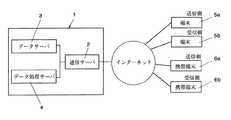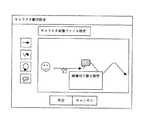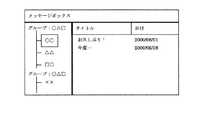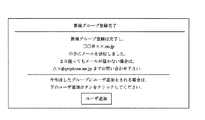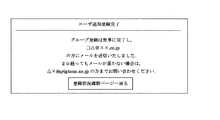JP3989194B2 - Communications system - Google Patents
Communications systemDownload PDFInfo
- Publication number
- JP3989194B2 JP3989194B2JP2001176100AJP2001176100AJP3989194B2JP 3989194 B2JP3989194 B2JP 3989194B2JP 2001176100 AJP2001176100 AJP 2001176100AJP 2001176100 AJP2001176100 AJP 2001176100AJP 3989194 B2JP3989194 B2JP 3989194B2
- Authority
- JP
- Japan
- Prior art keywords
- user
- group
- information
- character
- server
- Prior art date
- Legal status (The legal status is an assumption and is not a legal conclusion. Google has not performed a legal analysis and makes no representation as to the accuracy of the status listed.)
- Expired - Fee Related
Links
- 238000004891communicationMethods0.000titleclaimsdescription70
- 230000005540biological transmissionEffects0.000claimsdescription30
- 238000012790confirmationMethods0.000claimsdescription30
- 230000009471actionEffects0.000claimsdescription28
- 230000033001locomotionEffects0.000claimsdescription17
- 238000012545processingMethods0.000claimsdescription12
- 239000000284extractSubstances0.000claimsdescription5
- 230000004044responseEffects0.000claimsdescription3
- 238000010586diagramMethods0.000description38
- 238000000034methodMethods0.000description18
- 238000007726management methodMethods0.000description10
- 230000008859changeEffects0.000description9
- 230000006870functionEffects0.000description9
- 230000014509gene expressionEffects0.000description5
- 230000004913activationEffects0.000description4
- 230000004048modificationEffects0.000description3
- 238000012986modificationMethods0.000description3
- 238000012217deletionMethods0.000description2
- 230000037430deletionEffects0.000description2
- 230000000694effectsEffects0.000description2
- 230000008569processEffects0.000description2
- 241001481833Coryphaena hippurusSpecies0.000description1
- 206010011469CryingDiseases0.000description1
- 125000002066L-histidyl groupChemical group[H]N1C([H])=NC(C([H])([H])[C@](C(=O)[*])([H])N([H])[H])=C1[H]0.000description1
- 241000283973Oryctolagus cuniculusSpecies0.000description1
- 241000270666TestudinesSpecies0.000description1
- 230000005856abnormalityEffects0.000description1
- 238000003287bathingMethods0.000description1
- 238000012937correctionMethods0.000description1
- 238000013523data managementMethods0.000description1
- 230000008451emotionEffects0.000description1
- 230000008921facial expressionEffects0.000description1
- 210000003746featherAnatomy0.000description1
- 230000008676importEffects0.000description1
- 239000000203mixtureSubstances0.000description1
- 230000000284resting effectEffects0.000description1
Images
Landscapes
- Information Transfer Between Computers (AREA)
- User Interface Of Digital Computer (AREA)
- Data Exchanges In Wide-Area Networks (AREA)
- Digital Computer Display Output (AREA)
Description
Translated fromJapanese【0001】
【発明の属する技術分野】
本発明は、インターネットや携帯電話等の通信回線を用いたコミュニケーションシステムに関するものである。
【0002】
【従来の技術】
近年のコンピュータや携帯端末、インターネットに接続可能な携帯電話等の急激な普及に伴い、電子メールの利用者は急増している。
【0003】
しかしながら、電子メールは画像やプログラム、音声等を添付することはできるが、基本的にテキスト文書である。
【0004】
文書だけで相手にニュアンスを含めた話の内容を正確に伝えるのは難しい。文書だけの場合、相手は文字だけを見て理解しなくてはならず、同じ文書であっても誤解が生じるおそれがある。
【0005】
商談のような場合は、「*月*日までに**を**個発送」のように具体的要件のみを伝達できれば良いので、比較的伝達内容の理解は容易である。
【0006】
これに対して日常のコミュニケーションとして電子メールを用いる場合は、基本的に話し言葉で書くことが多いが、言葉のアクセントや相手の表情や仕草を知ることができないため、想像を交えて相手の意思を理解するように努める必要がある。
【0007】
会話に比べて文書は相手に与える印象が強く、しかも記録として後に残るため、一般的に「キツイ」印象になりやすい。例えば親しみを込めて文書を送っても、電子メールを受け取った相手は自分が軽蔑されたと感じてしまうこともある。
【0008】
このようにちょっとした言葉の遣い方で、誤解を生じてしまうことや、相手を不愉快にさせてしまうことがある。
【0009】
電子メールに慣れた者は文字という限られた表現手段の中で、話のニュアンスや自分の意思を少しでも正しく伝えると共に表現を柔らかくするために、(^o^)のような顔文字(文字や記号を並べて、笑っている顔や泣いている顔等を表現する技法)を使う等している。
【0010】
しかしながら、当然このような限られた文字、記号から構成される顔文字には限界があり、多様な意思をうまく伝えることは困難である。
【0011】
電子メールには画像を添付することもできるが、画像等を添付するためには所謂「お絵描きソフト」で絵を描いたり、デジタルカメラやスキャナー等を使って画像を取り込む作業が必要となり手間がかかる。更に、これらは静止画像であるので、1枚の絵や写真だけでは表現できる内容に制限が多い。
【0012】
動画を添付して送信することも可能ではあるが、画像データはそれ自体大きなデータ容量であり、多数枚の画像からなる動画では送信時間が長くなりすぎる。
【0013】
尚、一部のメーラー(電子メール送受信ソフト)では、クマやウサギ等のキャラクタが電子メールを運んでくるように表現されるものがある。但し、このようなメーラーにおいては送信者と受信者が同一バージョンのメーラーを夫々の端末にインストールしていることが必要である。更に、このようなメーラーで使われるキャラクタは単にメールを運んでくるだけであり、そのキャラクタ自体は送信者の意思表示手段としては機能しない。
【0014】
又、電子メールは好きなときに送れて、相手も好きなときに読むことができるというメリットがある。しかしこのことがデメリットともなっている。すなわち、電子メールを送信しても相手がそれを読んだか否か確認できず、情報の確実な伝達手段としては不十分である。事実、送信相手から何の反応も無いと電子メールが到着しているのか不安になり、結局電話で確認を取らざるを得ないことも多い。電子メールは必ず到着するという保証がないので、相手が受信したことを知る何らかの確認手段が望まれる。
【0015】
【発明が解決しようとする課題】
そこで、本発明は意思をより多様な表現方法にて相手に伝達することが可能で、しかも送信した内容を相手が見たことが確認可能な通信システムを提供することを課題とする。
【0016】
更には、従来の電子メールでは達成できなかった各種の便利な機態を提供することも課題とする。
【0017】
【課題を解決するための手段】
本発明の請求項1記載の通信システムは、
ユーザによって操作され所定の通信ソフトによる通信が可能な複数のユーザ端末(5)(6)と、ユーザ端末(5)(6)間の通信の仲介を行う管理者サーバ(1)と、これらを互いに接続するインターネットとを備え、
管理者サーバ(1)は、
複数ユーザの集合体であるグループについて各グループに所属するユーザのユーザIDと、前記ユーザIDに対応し該ユーザが該グループ内で自己を表示するものとして使用され、該ユーザが所属する複数のグループのそれぞれに対して任意に設定が可能であるユーザアカウントとが記録されるグループ管理データベース、および各ユーザについて各ユーザのユーザIDと該ユーザの所属グループとが記録されるユーザ情報データベースを有するデータサーバ(3)と、
或るユーザがユーザ端末の通信ソフトを起動して管理者サーバ(1)にユーザIDを用いてアクセスした際に、ユーザ情報データベースにアクセスして該ユーザIDが登録されているグループを検索するとともに、グループ管理データベースにアクセスして該ユーザIDが登録されているグループに所属する他のユーザのユーザアカウントを抽出するデータ処理サーバ(4)と、
データ処理サーバ(4)によって抽出された他のユーザのユーザアカウントを前記管理者サーバ(1)にアクセスしたユーザのユーザ端末(5)(6)に送信する通信サーバ(2)とを有しており、
ユーザ端末(5)(6)は、
管理者サーバ(1)から送られてきた他のユーザのユーザアカウントを受信する通信手段と、
ユーザが所属しているグループ名、および管理者サーバ(1)から送られてきた該ユーザが所属しているグループの他のユーザのユーザアカウントを表示する表示手段と
を有することを特徴とする。
【0018】
請求項2記載の通信システムは、グループ管理データベースには、ユーザアカウントに加えてグループ内でのみ使用するニックネームが記録されており、
データ処理サーバでは、ユーザアカウントに加えて該ニックネームが抽出され、
通信サーバでは、ユーザアカウントに加えてニックネームがユーザ端末に送信され、
ユーザ端末の通信手段では、ユーザアカウントに加えてニックネームを受信し、
ユーザ端末の表示手段には、該ユーザの所属グループ名、および管理者サーバ(1)から送られてきた前記ユーザが所属しているグループの他のユーザのニックネームが表示されることを特徴とする。
これによれば、ユーザが複数グループに属しているような場合にはグループ毎に自己を示す名称を使い分けることができる。
請求項3に記載の発明は、
管理者サーバ(1)のユーザ情報データベースには、ユーザの現状に関する情報であるユーザステータスがさらに記録されており、
管理者サーバ(1)の通信サーバでは、或るユーザ端末からユーザステータスの更新要求があったときにユーザ情報データベースにアクセスして該ユーザのユーザステータスを更新するとともに、グループ管理データベースにアクセスして前記要求を送信したユーザが所属しているグループに所属する他のユーザを抽出し、次いでユーザ情報データ情報データベースにアクセスして前記他のユーザのユーザステータスに関する情報を前記要求を送信したユーザのユーザ端末に送信し、
ユーザ端末(5)(6)の通信手段は、管理者サーバ(1)に対してユーザステータスを送信するとともに、管理者サーバ(1)から送られてきた同じグループに属する他のユーザのユーザステータスを受信し、
ユーザ端末(5)(6)の表示手段には、管理者サーバ(1)から送られてきた他のユーザについてのユーザステータスが表示されることを特徴とする。
これによれば、ユーザはユーザ端末の画面を見るだけで、予め登録しておいた他のユーザの現状を知ることができ、相手の都合の良いときを見計らって効率的にメッセージを送信することができる。
【0019】
請求項4記載の通信システムは、請求項3に記載の通信システムにおいて、前記データ処理サーバは、他のユーザのユーザステータスに関する情報を所定時間毎に調べ、前記通信サーバは、該他のユーザのユーザステータスに関する最新の情報をユーザ端末に対して送信することを特徴とする。
【0020】
これによればユーザ端末は定期的に管理者サーバに要求することにより最新のユーザステータスを入手できる。したがって、グループメンバーの現状について最新情報を表示させることができる。
【0021】
請求項5記載の通信システムは、請求項3又は請求項4記載の通信システムにおいて、データ処理サーバは、ユーザ端末からの要求に応じて他のユーザのユーザステータスに関する情報を調べ、通信サーバは、該他のユーザのユーザステータスに関する最新の情報をユーザ端末に対して送信することを特徴とする。
【0022】
これによれば、任意な時に管理者サーバからグループメンバーの最新のユーザステータスを入手することができる。
【0023】
請求項6記載の通信システムは、請求項3から請求項5のいずれかに記載の通信システムにおいて、前記ユーザステータスには、ユーザ端末がインターネットに接続されており、且つユーザ端末で通信ソフトが起動されている場合の属性である「OnNet」と、ユーザ端末がそれ以外の状態である場合の属性である「OffNet」の2種類の属性があり、ユーザステータスの属性が「OnNet」の湯合は、予め用意された複数ユーザステータスから選択されたユーザステータス、又はユーザが任意に作成したユーザステータスを「OnNet」と同じ属性を持たせつつ「OnNet」に代えて使用可能であることを特徴とする。
【0024】
これによれば、メンバーがキャラクタメッセージを直ぐに受信できる状態であるか否か判断することができ、色々なユーザステータスを用いることによりユーザの細かな現状を教えたり、知ったりすることかできる。
【0025】
請求項7記載の通信システムは請求項1〜請求項6のいずれかに記載の通信システムにおいて、ユーザ端末間にて通信される情報は、キャラクタを指定するキャラクタ情報と、キャラクタの動作を指定する動作情報と、文字メッセージとからなるキャラクタメッセージであり、当該キャラクタメッセージを受信したユーザ端末の画面上には、前記キャラクタ情報および前記動作情報によって特定されるキャラクタの動画と、文字メッセージとが表示されることを特徴とする。
【0026】
これによれば、送信先の画面上において、文字によるメッセージを表示させることができるだけでなく、自分の好みのキャラクタに指定した動作を行わせることができる。これにより、文字だけでは伝えきれない気持ちを表現豊かに伝えることができる。
【0027】
請求項8記載の通信システムは、請求項7に記載の通信システムにおいて、前記キャラクタメッセージを受信した他のユーザ端末は、受信したキャラクタ情報と動作情報とが受信側端末のファイルに記録されている場合には、前記ファイルから所定の動画ファイルを選択して実行させ、ファイルにキャラクタ情報と動作情報とが記録されていない場合には、該キャラクタ情報および動作情報を前記管理者サーバからダウンロードして実行させる手段を備えることを特徴とする。
【0028】
これによれば、受信側端末が送信者の指定したキャラクタの動作に関する動画ファイルを記録していなくても、管理者サーバから自動的にダウンロードされ、そのファイルを実行することにより指定されたキャラクタの動作を表示させることができる。したがって、受信者は予め全ての動画ファイルを保持している必要がなく、端末の記録容量の負担も少ない。又、送信者は受信者が指定したキャラクタの動画ファイルを保持しているか否かを心配することなく送信することができる。
【0029】
請求項9記載の通信システムは、請求項7〜請求項8のいずれかに記載の通信システムにおいて、キャラクタメッセージを受信した他のユーザ端末は、該他のユーザ端末の画面から文字メッセージが消去された後に受信確認メッセージを管理者サーバを介して送信側のユーザ端末に自動的に返信する手段を備えることを特徴とする。
【0030】
これによれば、文字メッセージの消去という受信側ユーザの操作により、受信側ユーザがメッセージを見ない限り、受信確認メッセージが返信されることはなく、受信側ユーザがメッセージを見ると自動的に受信確認メッセージが返信されるので確実に受信確認を行うことができる。送信側は確認メッセージが返信されてくるので、メッセージを見てもらえたことを確認できて安心することができる。
【0031】
請求項10記載の通信システムは、請求項7〜請求項9のいずれかに記載の通信システムにおいて、前記管理者サーバの通信サーバは、キャラクタメッセージの送信先であるユーザ端末のユーザステータスが「OnNet」の場合は、送信先のユーザ端末に対してキャラクタメッセージをそのまま送信し、キャラクタメッセージの送信先であるユーザ端末のユーザステータスが「OffNet」の場合は、文字情報を電子メールの本文に変換し、キャラクタ情報と動作情報とを前記電子メールの添付書類に変換することによって、送信先のユーザ端末に対してキャラクタメッセージを添付書類付き電子メールとして送信することを特徴とする。
【0032】
これによれば、管理者サーバは受信側が直ぐにキャラクタメッセージを見ることができるか否かを受信側ユーザのユーザステータスにより判断することができ、直ぐに見ることができる場合のみキャラクタメッセージを転送し、直ぐに見られない場合には電子メールとして送信することができる。
【0033】
請求項11記載の通信システムは、請求項10に記載の通信システムにおいて、ユーザ端末は、受信した前記添付書類付き電子メールを、電子メールに変換される前のキャラクタメッセージに復元する手段を有することを特徴とする。
【0034】
これによれば、管理者サーバで電子メールに変換されたキャラクタメッセージは、受信側の通信ソフトにより再びキャラクタメッセージに復元され、文字メッセージのみならずキャラクタの動作も表示させることができる。
【0035】
請求項12記載の通信システムは、請求項1〜請求項11のいずれかに記載の通信システムにおいて、管理者サーバ(1)は、既存のグループにユーザを新たに登録する際に、該登録しようとするユーザのメールアドレスの入力を求め、該入力されたメールアドレスと前記ユーザ情報データベースに予め登録されているメールアドレスとが一致するかどうかを認証する手段を有することを特徴とするものである。
【0036】
これによれば、ユーザが知らないうちに勝手に知らないグループのメンバーとして登録されることを防止できる。
【0037】
【発明の実施の形態】
以下、本発明を好適な実施例を用いて説明する。
【0038】
[システム構成]
図1は本発明のシステム構成を説明するための図である。
【0039】
管理者サーバ(1)はインターネットとの接続に用いられる通信サーバ(2)と、データを記録しているデータサーバ(3)と、データの処理を行うデータ処理サーバ(4)としての機能を有している。
【0040】
管理者サーバ(1)は1台のコンピュータに全ての機能を持たせても良いし、2台又は3
台以上のコンピュータに機能を分担させるようにしても良い。
【0041】
ユーザの端末(5a),(5b)及びユーザの携帯端末(6a),(6b)「携帯電話を含む」はインターネット「無線による接続を含む」を介して管理者サーバ(1)に接続可能である。なお、両者を含む上位概念の場合は、単にユーザ端末(5)(6)とする。
【0042】
[ユーザ登録]
本システムを利用するためには最初にキャラクタメッセージを送受信可能な通信ソフトを導入する必要がある。通信ソフトのCD−ROM等のメディアで入手できるようにしても良いし、インターネット等でダウンロードして入手できるようにしても良い。
【0043】
新規に通信ソフトを導入した者は、最初にユーザ登録を行う。インターネットでシステム管理者の所定のURLにアクセスする。すると、図22に示したような「ユーザ登録画面」が表示される。
【0044】
この「ユーザ登録画面」に氏名,メールアドレス,パスワード等の必要事項を入力する。本実施例ではメール送信時に表示される自分のニックネームも登録できるようにした。
【0045】
必要事項を記入して登録ボタンをクリックすると、図23に示したような「ユーザ登録確認画面」が表示される。もし、入力漏れや、入力ミスが有る場合にはエラー表示をし、再入力を求める。
【0046】
「ユーザ登録確認画面」では、先に「ユーザ登録画面」でユーザが入力した情報が表示され、ユーザは登録内容に間違いが無いか確認する。確認後に画面の登録ボタンをクリックすると管理者サーバ(1)では、このユーザ情報がデータサーバ(3)の「ユーザ情報データベース」に記録される。
【0047】
管理者サーバ(1)は登録されたメールアドレス宛に図24に示したような登録完了を知らせるメールを送信する。この登録完了メールにはユーザIDが記載されている。
【0048】
登録完了メールの送信が完了すると図25に示したような「ユーザ登録完了画面」が表示される。
【0049】
[初回のソフト起動]
ユーザが通信ソフトを初めて起動させると、図26に示したような「ユーザ情報入力画面」が表示される。ユーザは登録されている(登録完了メールで連絡済みの)ユーザIDとパスワードを入力してOKボタンをクリックする。これにより管理者サーバにユーザIDとパスワードとが送信される。
【0050】
管理者サーバはデータベースに記録されているユーザ情報と、送られてきたユーザID及びパスワードが正しいか確認する。ユーザID及びパスワードが正しいと判断されると、管理者サーバ(1)はユーザ端末(5)(6)に確認メッセージを送信する。
【0051】
ユーザ端末(5)(6)は管理者サーバ(1)から送られてきた確認メッセージを受信すると使用可能な状態となる。
【0052】
尚、ユーザIDとパスワードが正しくない場合は、ユーザ端末(5)(6)にエラーメッセージを送信し、再び「ユーザ情報入力画面」が表示されユーザに再入力を促すようにした。
【0053】
[グループ登録]
ユーザは本発明のシステムを活用するためにグループに属することになる。新規のグループを作成する場合や、グループのメンバー追加,削除等のグループに関する設定は、管理者サーバ(1)の所定URLにアクセスして行う。
【0054】
すると図27に示すような「グループ登録・修正画面」が表示される。
【0055】
新しくグループを作成する場合には、新規登録用フォームにグループの代表者のユーザIDとパスワード、グループの名前、グループパスワードを入力し、登録ボタンをクリックして登録する。
【0056】
このようにして新規にグループを登録すると図28に示したような「新規グループ登録確認画面」が表示される。ユーザは表示された登録情報を確認し、間違いが無ければ登録ボタンをクリックして最終的に登録する。
【0057】
管理者サーバ(1)では最終的な登録があると「グループ情報データベース」に新しく作られたグループの情報が新規に登録される。この「グループ情報データベース」にはグループID、グループ名、グループパスワード、グループ代表者のIDが項目として記録される。
【0058】
管理者サーバ(1)は登録が完了するとグループ代表者のメールアドレスに図29に示したようなグループ登録完了のメールを送信する。そして、このグループ登録完了メールの送信後に、図30に示したような「新規グループ登録完了画面」を表示する。これによりグループ登録が完了する。
【0059】
[メンバー登録]
グループを新規に登録しても、それだけではグループを構成するメンバーが登録されていない。そこで、次にグループのメンバーを登録する。
【0060】
上記の「新規グループ登録完了画面」(図30)には、「ユーザ追加」ボタンがあり、これをクリックすると図31に示すような「グループ情報更新ページ」が表示される。
【0061】
グループのメンバーを新たに登録する場合は、「ユーザのグループへの追加」の欄に、登録したいメンバーのユーザID、メールアドレス、アカウント、メンバー内で使うニックネームを記入する。
【0062】
ここで、「アカウント@グループ名」という形でキャラクタメッセージを送ることが可能となる。例えばグループ名が「ace」、アカウントが「king」であれば、そのメンバーに対しては「king@ace」として送信することができる。したがって、同じグループ内でアカウントが重複するとメンバーを指定できなくなるので、アカウントはグループ内でアカウントが重複しないように登録する必要がある。
【0063】
又、メールアドレスを入力させているのは認証のためである。ユーザのメールアドレスはユーザ情報データベースに既に登録されているので、メンバーとして登録されるユーザのユーザIDとそのメールアドレスが、ユーザ情報データベースと不一致の場合には当該ユーザをグループのメンバーとして追加することを認めない。これによりユーザが知らないうちに勝手に知らないグループのメンバーとして登録されることを防止している。
【0064】
したがって、例えば企業や団体の宣伝用のグループ等に勝手に登録されて迷惑なダイレクトメールを受けたり、イタズラメールを受けることを防止することができると共に、グループ代表者のメンバー登録間違いを未然に防止することができる。
【0065】
グループ内のニックネームは、そのグループ内でキャラクタメッセージを送信した際に、そのメンバーを指定する愛称として表示される名称である。ユーザはユーザ登録時にニックネームを既に登録しているが、複数グループに属しているような場合にはグループ毎に自己を示す名称を使い分けたい場合が有る。
【0066】
そこで、グループ毎に表示されるニックネームを使い分けられるように、グループ内でのみ通用するニックネームを登録可能とした。例えば、仕事用のグループでは「総務山田T」のような部署や氏名を登録して使用し、友達同士のグループでは「青トカゲ君」のような楽しい愛称を登録して使用するようなことができる。
【0067】
特にグループ毎にニックネームを使い分ける必要がないような場合は、「グループ内ニックネーム」の欄を空白のままにしておくと、自動的にユーザ登録時に登録したニックネームが登録される。
【0068】
必要事項を記入後、画面の「ユーザ追加」ボタンをクリックすると、図32に示したような「グループユーザ追加確認画面」が表示される。
【0069】
但し、登録するメンバーのアカウントが重複している場合や、メールアドレスが間違っている場合には管理者サーバ(1)はエラーメッセージの後に「グループ情報更新ページ」を再表示させ、アクセスしている者(通常はグループ代表者)に再入力を促す。エラーメッセージには「アカウントが重複しています。他のアカウントに変更してください」等のエラー理由を表示させるようにすると親切である。又、「グループ情報更新ページ」を再表示させることなくエラー項目のみ再入力できるような画面を表示させても良い。
【0070】
「グループユーザ追加確認画面」にはグループに追加するメンバーの情報が表示されるので、間違いが無ければ「ユーザ追加」ボタンをクリックして登録する。
【0071】
管理者サーバ(1)では、登録があるとグループ毎に設けられた「グループ管理データベース」に登録情報が記録される。尚、この「グループ管理データベース」には、「所属ユーザID」、「ユーザアカウント」、「グループ内ニックネーム」のデータが記録される。
【0072】
管理者サーバ(1)は、メンバーに追加されたユーザとグループ代表者宛に図33に示したような「グループユーザ登録完了メール」を送信し、その後に図34に示すような「ユーザ追加登録完了画面」を表示する。
【0073】
「グループユーザ登録完了メール」は追加されたユーザにも送信されるので、グループ代表者がメンバー追加の登録作業を行ったとしても追加されたユーザは登録の完了をメールにより知ることができる。
【0074】
追加されたユーザは「グループユーザ登録完了メール」に記載されたグループIDを自らが使用する端末(5)(6)の通信ソフトの設定画面に入力して設定する。本実施例ではユーザの通信ソフトにグループIDが設定されると、自動的に管理者サーバ(1)にユーザIDとグループIDを送信するようにした。そして、管理者サーバ(1)はグループ情報データベースを検索して、送られてきたグループIDを有するグループ内にそのユーザIDが含まれているか確認する。もし、含まれていない場合には、エラーメッセージを当該追加されたユーザに送信する。これにより、追加されたユーザがグループIDの設定を間違うことを防止することができる。
【0075】
これにより、グループへ新規のメンバーを登録する手続きが完了する。尚、既存グループへのメンバーの追加や、既存グループからのメンバーの削除については後述する。
【0076】
[通信ソフトの起動と終了]
図7は通信ソフトの起動時の手順を示した図である。本実施例に係る通信ソフトを起動すると、インターネットに接続しているか否かを判断する。インターネットに接続中であればユーザ端末(5)(6)から管理者サーバ(1)に起動メッセージが送信される。
【0077】
インターネットに接続されていない場合はユーザ端末(5)(6)の画面に接続するか否かの問い合わせが表示される。接続を指示するとインターネットに接続され、ユーザ端末(5)(6)から管理者サーバ(1)に起動メッセージが送信される。
【0078】
インターネットに接続しない場合は、通信ソフトは非接続の状態が維持されるので通信を行うことができない。但し、この揚合でも後述するように過去に受信した受信記録を確認することはできる。
【0079】
管理者サーバ(1)はユーザ端末(5)(6)からの起動メッセージを受信すると、「ユーザ情報データベース」にアクセスし、そのユーザのユーザステータスを「OnNet」にする。
【0080】
ここにユーザステータスとはユーザの現在の状況を示す情報であり、大きく分けて「OnNet」と、「OffNet」の2種類の属性に分けられる。
【0081】
「OnNet」とはユーザ端末(5)(6)が通信回線を介してインターネットに接続されており、しかも通信ソフトがユーザ端末(5)(6)において起動している状態を意味する。
【0082】
一方、「OffNet」は「OnNet」以外、すなわちユーザ端末(5)(6)がインターネットに接続されていない場合や、インターネットに接続されていても通信ソフトがユーザ端末(5)(6)にて起動していない状態を意味する。
【0083】
管理者サーバ(1)は起動したユーザのユーザステータスを「OnNet」にした後に、起動したユーザが属するグループのグループ管理データベースを検索し、そのグループに属するメンバーを抽出する。そして、メンバーである各ユーザの現在のユーザステータスを各ユーザの「ユーザ情報データベース」より抽出し、ユーザステータス情報として起動したユーザに送信する。
【0084】
通信ソフトを起動するとユーザ端末(5)(6)には図9に示すような「基準画面」が表示される。「基準画面」には管理者サーバ(1)から送信されてきたユーザステータス情報に基づいて同じグループに属する各ユーザのユーザステータスが表示される。
【0085】
ユーザが複数のグループに属している場合には、全グループと、それらに属する全ユーザのユーザステータスが表示される。
【0086】
ユーザステータスは上述のように大きく分けて「OnNet」と、「OffNet」の2種類の属性に分けられるが、「OnNet」については細分された(「OnNet」の属性を有する)ユーザステータスを設けることができる。例えば、「仕事中」,「食事中」,「来客中」,「休憩中」,「ちょっと席を外しています」等のユーザステータスを設けても良い。
【0087】
これらのユーザステータスは通信ソフト側で用意したものの中から選択して用いることができるが、ユーザが直接入力してオリジナルのユーザステータスを作っても良い。詳しくは後述する。
【0088】
図5はユーザステータス更新手続きの流れを示す図である。各ユーザの端末(5)(6)は予め設定した所定期間毎にユーザステータスの最新情報更新要求を管理者サーバ(1)に送信する。管理者サーバ(1)は最新情報更新要求を受信すると「ユーザ情報データベース」にアクセスし、そのユーザが属するグループを見つける。そしてそのグループの「グループ管理データベース」にアクセスしてグループのメンバーを抽出し、次いでメンバーを構成する各ユーザの「ユーザ情報データベース」にアクセスして当該ユーザの最新ユーザステータスを抽出する。そして、要求を送信したユーザの端末(5)(6)にメンバー(最新情報更新要求を送信したユーザを除く全メンバー)の最新のユーザステータス情報を送信する。
【0089】
次回に最新情報更新要求を送信して最新のユーザステータスを受信するまでは、「基準画面」にはユーザ端末(5)(6)が最後(一番最近)に受信したユーザステータスが表示される。したがって、更新要求の間隔は最新のユーザステータスを取得する上では間隔が短いほど好ましいが、ユーザ端末(5)(6)の負担にもなるので、ユーザ端末(5)(6)の性能を考慮して適宜定めると良い。
【0090】
尚、「基準画面」には「最新の情報に更新」ボタンが用意されており、これをクリックすると上記の所定期間毎の最新情報更新要求とは別に、直ぐに管理者サーバ(1)に最新情報更新要求を送信することができる。これにより、設定された所定期間の間であっても、任意に最新のユーザステータスを管理者サーバ(1)から送ってもらって表示させることができる。
【0091】
この基準画面はデスクトップに常に表示させておくとメンバーの状況が把握できるので便利であるが、デスクトップを広く使いたい場合は小さく格納しておき、見たいときだけ大きく表示させるようにしても良い。
【0092】
「基礎画面」を右クリックすると図10に示したようなメニューバーが表れる。ここで「設定」を選択すると、情報更新間隔設定、表示フォント設定、ウィンドウスキン(画面の模様)設定等の各種設定を行うことができる。
【0093】
尚、「基礎画面」では「チャット」についても選択できるが、これらについては後述する。
【0094】
図8は通信ソフトの終了時の手順を示した図である。通信ソフトの終了を指示すると、ユーザ端末から管理者サーバに終了メッセージを送信した後に通信ソフトが終了する。
【0095】
終了メッセージを受信した管理者サーバ(1)は、終了メッセージに含まれているユーザIDをもとに「ユーザ情報データベース」にアクセスし、そのユーザのユーザステータスを「OffNet」に更新する。
【0096】
[送信手順]
図2はメッセージ送信手順を示した図である。
【0097】
通信ソフト起動後に「基準画面」で「メッセージ送信」ボタンをクリックする(選択する)と、図12に示したような「メッセージ送信メンバー選択画面」が表示されるので、ユーザIDを選択又はメンバー欄にユーザIDを記入したり或いは電子メールアドレスをメールアドレス欄に記入して送信したい相手を指定する。指定はグループ内通信可能メンバーを所定のリストから選択することができる。
【0098】
送信相手を選択する場合には、相手のユーザステータスを考慮して送信すると良い。例えば相手のユーザステータスが「外出中」,「来客中」等であれば送信しても直ぐに見てもらえない可能性が高いからである。相手の都合の良いときを見計らって効率的に送信することもできる。
【0099】
グループ外のメンバーもグループ内アカウントとグループ名を入力することにより指定できる。更に、メールアドレスを入力することにより指定することもできる。複数人の受信者を指定して同じメッセージを同時に送信することもできる。
【0100】
「メッセージ送信メンバー選択画面」において「メッセージ作成」ボタンをクリックすると、図13に示すような「メッセージ作成画面」が表示され、タイトル欄、吹き出し部分にメッセージを書き込むメッセージ欄、後述する添付ファイル欄に添付したいファイルをドラッグ・アンド・ドロップするための添付ファイル欄、キャラクタの種類やその動作の選択画面が表れる。これらのそれぞれに「タイトル」と「メッセージ内容」を文字入力すると共に、キャラクタとその動作を選択し、必要に応じて添付ファイル欄に添付したいファイルをドラッグ・アンド・ドロップする。更に、必要があれば、URL記入欄に送信者が受信者に見せたいホームページのURLや受信者に使用させたいソフト名をソフト名記入欄に記入する。これにより、前記URLやソフトの起動ソフトがキャラクタ部分に埋め込まれる。なお、「メッセージ内容」の記入欄に受信者に使用させたいソフト名を記入したり、URLを記入すると吹き出し部分にソフト名やURLが表れ、この部分をクリックするとURLにリンクしたホームページにアクセスしたり、起動ソフトにて所定のソフトが立ち上がる。
【0101】
本実施例ではキャラクタとその動作は「メッセージ作成画面」にて代表的なキャラクタとキャラクタ動作を選択できるようにしているが、「その他」ボタンをクリックすると図14に示したような「キャラクタ動作設定画面」が表示され、別のキャラクタや、より細かい動作を指定することができる。
【0102】
「キャラクタ動作設定画面」で任意のキャラクタの画像ファイルをロードする。更に楽しさを増すためにオプションとしてキャラクタの色,服,持ち物,武器,乗り物等をアレンジできるようにしても良い。多数のオプションの組み合わせを可能とすればユーザは自分のオリジナルキャラクタを作り出すことができる。例えば「黄色いヘルメットを被り、スコップを持った青いカメ」や「サングラスをかけ、鉄砲を持った、白い羽根付きのイルカ」のような愉快なキャラクタ等を作ることもできる。
【0103】
又、このようにして作ったキャラクタは、キャラクタファイルとして登録できるようにしておけば、いつでも呼び出して使用することができるので便利である。複数のキャラクタを登録可能としておけば、送信相手毎に送るキャラクタを使い分けることもできる。
【0104】
キャラクタの動作については、「キャラクタ動作設定画面」に設けられたボタン等により複数の動作リストの中から選択することができる。単一の動作だけを選択しても良いし、複数の動作を順を追って行うように指定しても良い。各動作を行う時間も設定することができる。
【0105】
図14に例示した動作指定ボタンは「移動する」「跳ねる」「回る」等の単純なものであるが、もっと複雑な動作を順に選択できるようにしても良い。例えば、キャラクタが「花束を渡し」次に「お辞儀」をして、次に「走り回る」といった指定も可能である。
【0106】
テキストメッセージを表示するタイミングも動作と関連づけて登録することができ、例えばキャラクタが「花束を渡し」、次に『お誕生日おめでとう』等のメッセージをキャラクタの噴き出しに表示させ、次に「お辞儀」をして、次に「走り回る」といった指定も可能である。
【0107】
「決定」ボタンをクリックすると図13の「メッセージ作成画面」に戻る。タイトル,メッセージの記入及びキャラクタ選択、動作選択が済んだ後に、画面の「送信」ボタンをクリックすると、それらのキャラクタ情報,動作情報,メッセージからなるキャラクタメッセージが管理者サーバ(1)に送信される。
【0108】
尚、キャラクタ情報,動作情報はそれ自体が画像や動画を記録した情報ではなく、受信側においてキャラクタの動作を記録したファイル特定する情報であるので容量は小さい。したがって、送信時間は短く、通信の負担になりにくい。
【0109】
管理者サーバ(1)は、キャラクタメッセージ情報を受信すると、受信者の「ユーザ情報データベース」にアクセスし、受信者の現時点でのユーザステータスを確認する。
【0110】
受信者のユーザステータスが「OffNet」以外の場合、キャラクタメッセージ送信フェーズになる。図3はキャラクタメッセージの送信フェーズの流れを説明する図である。キャラクタメッセージ送信フェーズでは、管理者サーバ(1)は受信したキャラクタメッセージを受信者に転送し、受信側が前記メッセージを受理すると、図3右側にその詳細を示した「キャラクタメッセージ受理フェーズ」において、送り手指定のキャラクタが受け手側端末(5b)(6b)に表示され、吹き出しで送信側のメッセージが表示される。この時、キャラクタや噴き出し部分(或いは噴き出し内の文字部分)に各種ソフト(表計算ソフト、ワードソフト、ゲームソフト、ブラウザソフトなど)の起動ソフトを埋め込んでおき、この部分をクリックすると前記ソフトが立ち上がるようにしておいてもよい。
【0111】
キャラクタメッセージは通常の電子メールではないので、POP、SMTP等の電子メール用のプロトコルは使用せず、専用のプロトコルを使用した。
【0112】
図15(a)はキャラクタメッセージ受信時のキャラクタの動作例をパソコン端末(5)に示した図であり、図15(b)は携帯端末の1つである携帯電話(6)に示した図である。受信側端末がキャラクタメッセージを受信すると、指定されたキャラクタが受信側端末の画面上で指定された動作を行う。具体的には受信したキャラクタ情報と動作情報とからそれに対応した動画ファイル(アニメーションGIF等)を受信側端末にインストールされている情報から選択し、この動画ファイルを指定された順に実行させることによりキャラクタを指定通りの順で動作させる。
【0113】
キャラクタは文字メッセージが文字メッセージ表示ウィンドウに表示された時点で動作を停止する。したがって、受信者が気付かない内にメッセージ表示が終了してしまうことがない。
【0114】
受信したユーザが文字メッセージを読み、文字メッセージ表示ウィンドウを消去すると受信側端末(5b)(6b)は自動的に受理確認メッセージを管理者サーバ(1)に送信し、キャラクタは残りの動作を行う。キャラクタが画面外に出ていくことによりキャラクタメッセージが終了する。受理確認メッセージの送信はキャラクタが残りの動作を完了した後に行うようにしても良い。また、前述のように添付ファイルが添付されていたり各種ソフトが送信側によって指定されている場合、キャラクタ部分や吹き出し部分をクリックすると、添付ファイルが存在する場合、添付ファイルと関連したソフト(例えば、ワープロソフトや表計算ソフト)が立ち上がり添付ファイルを開く。また、添付ファイルがなく起動ソフトが指示されている場合、それがゲームソフトの場合、前記部分のいずれかをクリックすればゲームソフトが立ち上がり、ゲームをすることが出来るし、ブラウザソフトの場合は、この部分をクリックすると送信側或いは送信側が見せたいホームページに接続し、当該ホームページが受信側の端末(5)(6)の画面に表れる。
【0115】
このように従来のようなテキストだけの電子メールと異なり、各種のキャラクタが色々な表情や動きをするため、送信者の感情を簡単に伝えることができ、受信した者にとっても受信内容を見ているだけでも楽しめる。
【0116】
そして、前述のように受理確認の後、送信されてきた管理者サーバ(1)は受信した確認メッセージを元に送信側端末(5a)(6a)に受理確認を転送する。送信側端末(5a)(6a)には受信確認メッセージが表示される。これにより、送信者は自分が送信したメッセージを受信者が読んだことを確認することができるし、各種ソフトを介して送信者が受信者に各種メッセージを簡単に送ることが出来る。
【0117】
尚、受信側の確認がすぐに行われず(文字メッセージ表示ウィンドウが消去されず)、しばらく時間がたってから管理者サーバ(1)が受理確認メッセージを送信側端末(5a)(6a)に送信したような場合は、送信側端末(5a)(6a)が「OffNet」になっている場合がある。そのような場合は、管理者サーバ(1)は送信側端末(5a)(6a)が「OnNet」になるまで受理確認メッセージを保持する。そして、送信側端末(5a)(6a)のユーザステータスが「OnNet」になると送信側端末(5a)(6a)に受理確認メッセージを送信する。
【0118】
尚、キャラクタメッセージ送信時において送信側が指定したキャラクタについてのファイルが受信側端末にインストールされていない場合、管理者サーバ(1)は受信側端末(5b)(6b)からの要求により当該キャラクタの動作に関するファイルを受信側端末(5b)(6b)に送信する。
【0119】
これにより、受信側端末(5b)(6b)の通信ソフトはこれにより当該キャラクタのデータがインストールされた状態となり、ファイルの実行が可能となる。したがって、送信側は指定したキャラクタのファイルが受信側端末(5b)(6b)に予めインストールされているか否か心配することなく任意のキャラクタを指定することができる。
【0120】
尚、次回に同じキャラクタを使ったキャラクタメッセージが送信されてきた場合には、既に受信側端末(5b)(6b)にはファイルが記録された状態であるので、再度管理者サーバ(1)から同じキャラクタの動作データを送ってもらう必要はない。
【0121】
受信側端末(5b)(6b)が「OffNet」の場合には、管理者サーバ(1)は電子メール送信フェーズに入る。図4は電子メールの送信フェーズの流れを説明する図である。
【0122】
管理者サーバ(1)は受信したテキストメッセージを電子メールにコピーする。キャラクタ情報やその動作情報は電子メールの添付ファイルとして一緒に送信される。この場合は、通常の電子メールとして送信されるので、POP、SMTP等の電子メール用のプロトコルを使用して送受信する。
【0123】
後程、受信側端末(5b)(6b)が、作成された電子メールを通信ソフトを用いて受信すれば、電子メールを開いた時点で元のキャラクタメッセージに復元され、キャラクタが動作を開始する。後は上記と同様に文字メッセージが文字メッセージ表示ウィンドウに表示され、文字メッセージ表示ウィンドウが消去されると受信側端末(5b)(6b)は自動的に受理確認メッセージを管理者サーバに送信し、キャラクタは残りの動作を行う。或いは文字メッセージ表示ウィンドウを消去する前に前述のように、送信側から送られてきた前記部分(キャラクタや吹き出し部分)のいずれかをクリックして添付ファイルを開いたり、起動ソフトを起動させる。前記部分をクリックすると前述の動作を行うと同時にメッセージ表示ウィンドウが消去され、前述同様受信側端末(5b)(6b)は自動的に受理確認メッセージを管理者サーバに送信し、キャラクタは残りの動作を行う。
【0124】
尚、受信者が複数であり、「OnNet」の受信者と「OffNet」の受信者が混在している場合には、「OnNet」の受信者にはキャラクタメッセージとして送信し、「OffNet」の受信者には電子メールとして送信したり、ソフトを起動させる。各場合の流れは上記と同様である。
【0125】
[受信メールの記録]
各ユーザ端末(5)(6)は、受信したキャラクタメッセージ及び電子メールを保存することができる。図18は「受信ボックス」を示した図である。ここには受信したキャラクタメッセージや電子メールをグループとユーザに振り分けて記録することができる。ユーザを選択すれば、そのユーザが送信したキャラクタメッセージ又は電子メールのタイトルと受信日時が表示される。
【0126】
指定のキャラクタメッセージ又は電子メールを指定してファイルを開くと、何度でもキャラクタメッセージ又は電子メールを見ることができる。キャラクタの動作等を含んだメッセージの場合、キャラクタの動作も受信時と同様に再現される。但し、この場合は受信確認メッセージは送信しない。
【0127】
[ステータスの更新]
図9に示した基礎画面を右クリックすると図10に示したようなメニューが表れる。ここで「ステータス変更」ボタンをクリックすると、図11に示したような「ステータス変更画面」が表示される。
【0128】
「ステータス変更画面」において、任意のステータスをラジオボタン等で選択し決定ボタンをクリックすると自分のユーザステータスが変更され、ユーザステータス情報が管理者サーバ(1)に送信される。
【0129】
尚、いちいちメニューを呼び出し、次にステータス変更画面を呼び出して、入力するのが面倒な場合には、ファンクションキー等に各種ステータスを割り当てて登録し、メニュー画面を呼び出すことなくファンクションキーを押すだけで、そのキーに割り当てられたユーザステータスを送信できるようにしても良い。
【0130】
用意されているユーザステータス以外のオリジナルのユーザステータスを使用したい場合、「その他」を選択し、隣接するテキストボックスに適当な記述を記入(例えば「入浴中」,「来客中」,「ちょっと買い物」等、自由に入力できる)し、「決定」ボタンをクリックすると、その記入内容がユーザステータス情報として送信される。
【0131】
通信回線やユーザ端末(5)(6)の異常等でユーザ端末(5)(6)が自動的に管理者サーバ(1)にユーザステータスの最新情報更新要求を送信することができない場合、管理者サーバ(1)は所定時間以上経過してもユーザから最新情報更新要求が送られて来ないと、そのユーザは「OffNet」になっていると判断し、自動的にそのユーザのユーザステータスを「OffNet」に変更する。
【0132】
[グループ情報の更新]
グループを登録した後に、そのグループにメンバーを追加したり、グループからメンバーを削除する必要が生じる場合がある。この場合、グループの代表者等が管理者サーバ(1)の所定URLにアクセスし、図27の「グループ登録・修正画面」を表示させる。
【0133】
ログインの欄に適切なグループ名とグループパスワードを記入して「ログイン」ボタンをクリックすると図31に示すような「グループ情報更新画面」が表示される。
【0134】
尚、管理者サーバ(1)は「グループ情報データベース」を照会して、グループ名とグループパスワードが適切でないと判断した場合は、「グループ情報更新画面」を表示させず、エラーメッセージと共に正しいグループ名とグループパスワードを入力するよう促す。
【0135】
「グループ情報更新画面」には現在そのグループのメンバーとして登録されている全ユーザのユーザID、氏名、メールアドレス、アカウント名、グループ内ニックネームが表示されるので、修正する場合は修正すべき項目を書き直して「修正」ボタンをクリックする。管理者サーバ(1)は修正情報に基づきグループ管理データベースに記録されている情報を更新する。
【0136】
又、メンバーを削除する場合はカーソルで削除するメンバーを選択して「削除」ボタンをクリックする。管理者サーバ(1)は削除情報に基づきグループ管理データベースから削除対象となるユーザについての情報を削除する。
【0137】
ユーザ追加の揚合は、先述のグループメンバー登録と同様に登録手続きを行えばよい。
【0138】
[チャット]
チャットとは回線がつながっている状態でリアルタイムで会話するようにメッセージを送り合って通信内容を画面上に表示させる通信形態である。本通信ソフトもチャットの機能を備えている。
【0139】
図9に示した基礎画面から「チャット」ボタンをクリックする。すると、図16に示したような「チャットルーム現状画面」が表示される。この「チャットルーム現状画面」には管理者サーバ(1)が用意した複数のチャットルームと、その現状が示される。「現状」としては現在そのチャットルームを利用しているユーザが示され、誰も利用していない場合は「誰も入室していない」旨を表示する。
【0140】
ユーザは事前に友人等に「今晩11時からチャットルーム#3で最近の映画について話し合いませんか。」等のように誘い合わせてチャットルームを利用しても良いし、「チャットルーム現状画面」を見て知人が入室しているのを見つけて参加する等しても良い。又、チャットルームを事前に話題毎に分けておき「パソコンに関するチャットルーム」、「出会い系チャットルーム」、「スポーツ関係チャットルーム」等を設けておいても良い。
【0141】
参加する場合は、利用したいチャットルームを選択し、「入室」ボタンをクリックする。すると、図17に示したような「チャットウィンドウ画面」が表示される。「チャットウィンドウ画面」にはチャットルーム利用者の送信しているチャット内容が表示されるチャットウィンドウと、メッセージを書き込むメッセージボックスがあり、「送信」ボタンをクリックすると、メッセージボックスに書き込んだ内容が送信され、チャットウィンドウに表示される。「切断」ボタンをクリックするとチャットを終了し、チャットルームから退室することになる。
【0142】
[携帯端末を用いた通信]
図6は携帯電話等の携帯端末からの送信手順の流れを示した図である。ユーザは携帯端末を用い、インターネットにより管理者サーバ(1)の所定のURLにアクセスする。
【0143】
図19は携帯電話によりアクセスした際の表示画面を示した図である。グループ毎にユーザ名とユーザステータスが表示されるが、ユーザ名部分はリンクになっており、ここで選択するだけでメッセージ送信相手が選択され、図21に示したような「メッセージ作成画面」が表示される。
【0144】
又、アクセスした際の表示画面において「メッセージ」を選択すると、図20に示したような「送信ユーザ選択画面」が表示される。この画面ではユーザアカウントとグループ名、又はメールアドレスにより送信相手を指定することができる。選択後に「メッセージ作成」を選択すると、「メッセージ作成画面」(図21)が表示される。
【0145】
次に「メッセージ作成画面」のタイトルボックスにタイトルを、メッセージボックスにはメッセージを記入していく。通常のパソコンと異なり携帯電話等では細かなキャラクタの設定や動作の設定は作業がしにくいので、本実施例ではキャラクタもその動作も用意された所定のものから選択するだけにした。メッセージ等の記入後に「メッセージ送信」を選択すると、メッセージが管理者サーバに送信される。
【0146】
管理者サーバはメッセージを受理すると、上記の通常のメッセージ送信手順と同様に、受信側ユーザのユーザステータスをデータベースから取得し、ユーザステータスが「OffNet」以外の場合はキャラクタメッセージ送信フェーズに移行し、ユーザステータスが「OffNet」の場合は電子メール送信に移行する。以降同様にしてキャラクタメッセージ又は電子メールが受信側端末に送信される。
【0147】
[本通信システムの用途の一例]
以上説明したように本発明の通信システムを用いると、キャラクタを使って自分の気持ちなどを相手にうまく伝えたり、相手がメッセージを読んだことを確認できる等、従来の電子メールではできなかったことができるが、多彩な機能により種々の用途が考えられる。
【0148】
例えば、会社で各従業員に端末(6)を持たせ、勤務状態をユーザステータスによりチェックし、現在誰が何をしているかを社内で常に把握することができる。したがって、社内の相互の連絡が円滑となり、店や営業所の現状も把握できるので業務の効率化が図れる。
【0149】
又、メーカーや販売店のグループのメンバーとして登録しておくことにより、メーカー等からの新しいニュースをイメージキャラクタによる説明と共に見ることができる。この場合メーカーがメンバーに当たり付きメッセージをランダムに送り、当たりメッセージを受信したユーザにプレゼントを進呈する等のゲーム的な要素を加える等しても良い。メーカーは当たりメッセージの受信確認が送られてきたユーザに後日プレゼントを送付する等すれば、グループに加入するユーザが増え、メーカーとしても宣伝を多くの人に楽しんで見てもらえるので効率的な宣伝活動を行うことができる。
【0150】
又、友人同士のグループで、ゲームをするようなことにも利用できる。例えば単純な例としてはジャンケン等が考えられる。この場合、送信側がジャンケンの「グー」,「チョキ」,「パー」の何れかの動作を選択してキャラクタメッセージを送信し、受信側でキャラクタがその動作を行う。通信ソフトの設定により、このようなジャンケンのキャラクタメールが送られてきたときには受信側端末で受信側のキャラクタに「グー」,「チョキ」,「パー」の何れかの動作をランダムに、又は予め設定した順で行わせる。そして、受信側端末又は管理者サーバにて所定のジャンケンルールに基づいて勝敗を判断し、送信側に「貴方の勝ち」,「私の勝ち」のような勝敗結果を返信するようなこともできる。
【0151】
同様にして送られてきたキャラクタと自分のキャラクタを戦わせるようなゲーム性の高い利用方法も考えられる。この場合も受信側端末又は管理者サーバにて所定の勝敗条件の下で勝敗を判断させて、勝敗結果を返送させることができる。
【0152】
更に、宣伝広告にゲーム性を持たせ、例えばユーザがメーカーのグループにメンバーとして登録し、メーカーが送信してきたキャラクタと勝負して勝てば、メーカーにユーザが勝利したことを返信し、ユーザは後日メーカーから商品を送付してもらう等すれば、ユーザも楽しめるので販売促進等の宣伝広告として効果が大きい。
【0153】
【発明の効果】
以上述べたように本発明により、意思をより多様な表現方法にて相手に伝達することが可能なコミュニケーションシステムを提供すると共に、送信した内容を相手が見たことを確認可能な通信システムを提供することができた。更には、従来の電子メールでは達成できなかった各種の便利な機能を提供することができた。
【0154】
【図面の簡単な説明】
【図1】本発明のシステム構成を説明する図。
【図2】メッセージ送信手順を示した図。
【図3】キャラクタメッセージの送信フェーズの流れを説明する図。
【図4】電子メールの送信フェーズの流れを説明する図。
【図5】ユーザステータス更新手続きの流れを示した図。
【図6】携帯端末からの送信手順の流れを示した図。
【図7】通信ソフトの起動時の手順を示した図。
【図8】通信ソフトの終了時の手順を示した図。
【図9】「基礎画面」を示した図。
【図10】「メニューバー」を示した図。
【図11】「ステータス変更画面」を示した図。
【図12】「メッセージ送信メンバー選択画面」を示した図。
【図13】「メッセージ作成画面」を示した図。
【図14】「キャラクタ動作設定画面」を示した図。
【図15】受信時のキャラクタの動作例を示した図を示した図。
【図16】「チャットルーム現状画面」を示した図。
【図17】「チャットィンドウ画面」を示した図。
【図18】「受信ボックス」を示した図。
【図19】携帯電話によりアクセスした際の表示画面を示した図。
【図20】「送信ユーザ選択画面(携帯電話アクセス時)」を示した図。
【図21】「メッセージ作成画面(携帯電話アクセス時)」を示した図。
【図22】「ユーザ登録画面」を示した図。
【図23】「ユーザ登録確認画面」を示した図。
【図24】登録完了を知らせるメールを示した図。
【図25】「ユーザ登録完了画面」を示した図。
【図26】「ユーザ情報入力画面」を示した図。
【図27】「グループ登録・修正画面」を示した図。
【図28】「新規グループ登録確認画面」を示した図。
【図29】グループ登録完了のメールを示した図。
【図30】「新規グループ登録完了画面」を示した図。
【図31】「グループ情報更新画面」を示した図。
【図32】「グループユーザ追加確認画面」を示した図。
【図33】「グループユーザ登録完了メール」を示した図。
【図34】「ユーザ追加登録完了画面」を示した図。
【0155】
【符号の説明】
(1)管理者サーバ
(2)通信サーバ
(3)データサーバ
(4)データ処理サーバ
(5a)ユーザ端末
(5b)ユーザ端末
(6a)ユーザ携帯端末
(6b)ユーザ携帯端末[0001]
BACKGROUND OF THE INVENTION
The present inventionthe InternetThe present invention relates to a communication system using a communication line such as a mobile phone.
[0002]
[Prior art]
With the rapid spread of computers, mobile terminals, and mobile phones that can be connected to the Internet in recent years, the number of users of e-mail has increased rapidly.
[0003]
However, an e-mail can be attached with an image, a program, sound, etc., but is basically a text document.
[0004]
It is difficult to accurately convey the content of the story including nuances to the other party using only the document. In the case of only a document, the other party must understand only by looking at the characters, and even the same document may be misunderstood.
[0005]
In the case of business negotiations, it is only necessary to be able to communicate only the specific requirements such as “send ** by ** month * day”, so it is relatively easy to understand the content of the transmission.
[0006]
On the other hand, when using e-mail for daily communication, basically speaking is often written in spoken language, but since it is impossible to know the accent of the words and the other person's facial expression and gesture, It is necessary to try to understand.
[0007]
Compared to conversation, a document has a strong impression on the other party, and since it remains as a record, it generally tends to be a “tight” impression. For example, even if you send a document with friendliness, the person who receives the e-mail may feel despised.
[0008]
This way of using a little word can cause misunderstandings and make the other party unpleasant.
[0009]
Those who are accustomed to e-mails, in limited expression means of characters, emoticons (letters) such as (^ o ^) in order to convey the nuance of the story and their intentions as much as possible and soften the expression And using symbols to display laughing faces and crying faces).
[0010]
However, of course, there are limits to such emoticons composed of such limited characters and symbols, and it is difficult to convey various intentions well.
[0011]
Images can be attached to e-mails, but in order to attach images, etc., it is necessary to draw a picture with so-called “painting software” or to import images using a digital camera, scanner, etc. Take it. Furthermore, since these are still images, there are many restrictions on the contents that can be expressed by a single picture or photo.
[0012]
Although it is possible to send a moving image attached, the image data itself has a large data capacity, and a moving image consisting of a large number of images takes too long a transmission time.
[0013]
Some mailers (e-mail transmission / reception software) are expressed as characters such as bears and rabbits carrying e-mails. However, in such a mailer, it is necessary that the sender and the receiver have the same version of the mailer installed in each terminal. Further, the character used in such a mailer simply carries mail, and the character itself does not function as a means for displaying the intention of the sender.
[0014]
In addition, there is a merit that an e-mail can be sent at any time, and the other party can read it at any time. However, this is also a disadvantage. That is, even if an e-mail is transmitted, it cannot be confirmed whether or not the other party has read it, which is insufficient as a reliable means of transmitting information. In fact, if there is no response from the sender, you will be anxious about whether an email has arrived, and you will often have to confirm it by phone. Since there is no guarantee that e-mails will always arrive, some confirmation means to know that the other party has received is desired.
[0015]
[Problems to be solved by the invention]
Accordingly, an object of the present invention is to provide a communication system that can transmit intentions to a partner by various expression methods and can confirm that the partner has seen the transmitted content.
[0016]
Furthermore, another object is to provide various convenient modes that could not be achieved by conventional electronic mail.
[0017]
[Means for Solving the Problems]
The communication system according to
A plurality of user terminals (5) (6) that can be operated by a user and can communicate with predetermined communication software, an administrator server (1) that mediates communication between the user terminals (5) and (6), and With internet connected to each other,
Administrator server (1)
For a group that is an aggregate of multiple users, the user ID of a user belonging to each group and the user corresponding to the user ID are used to display self in the groupCan be arbitrarily set for each of a plurality of groups to which the user belongs.A data management server (3) having a group management database in which user accounts are recorded, and a user information database in which a user ID of each user and a group to which the user belongs are recorded for each user;
When a certain user starts the communication software of the user terminal and accesses the administrator server (1) using the user ID, the user information database is accessed to search for a group in which the user ID is registered. A data processing server (4) that accesses the group management database and extracts user accounts of other users belonging to the group in which the user ID is registered;
A communication server (2) for transmitting user accounts of other users extracted by the data processing server (4) to user terminals (5) and (6) of users who have accessed the administrator server (1). And
User terminal (5) (6)
A communication means for receiving a user account of another user sent from the administrator server (1);
Display means for displaying the group name to which the user belongs and the user account of other users of the group to which the user belongs sent from the administrator server (1);
It is characterized by having.
[0018]
In the communication system according to claim 2, in the group management database, in addition to the user account, a nickname used only in the group is recorded,
In the data processing server, the nickname is extracted in addition to the user account,
In the communication server, the nickname is sent to the user terminal in addition to the user account,
The user terminal communication means receives the nickname in addition to the user account,
The display means of the user terminal includes the group name of the user and the administrator server(1)The nicknames of other users of the group to which the user belongs sent from is displayed.
According to this, when a user belongs to a plurality of groups, the name indicating self can be used properly for each group.
The invention according to
Administrator server(1)In the user information database, user status, which is information on the current state of the user, is further recorded,
Administrator server(1)In the communication server, when a user status update request is received from a certain user terminal, the user information database is accessed to update the user status of the user, and the user who accesses the group management database and transmits the request Extract other users belonging to the group to which the user belongs, then access the user information data information database and send information on the user status of the other users to the user terminal of the user who sent the request,
User terminal(5) (6)Means the administrator server(1)User status is sent to the administrator server(1)Receive the user status of other users belonging to the same group sent from
User terminal(5) (6)In the display means, the administrator server(1)The user status of other users sent from is displayed.
According to this, the user can know the current status of other users registered in advance just by looking at the screen of the user terminal, and efficiently send a message in anticipation of the other party's convenience. Can do.
[0019]
Claim4The communication system described is claimed.3In the communication system described in the above, the data processing server checks information on the user status of other users every predetermined time, and the communication server sends the latest information on the user status of the other users to the user terminal. It is characterized by transmitting.
[0020]
According to this, the user terminal can obtain the latest user status by periodically requesting the administrator server. Therefore, it is possible to display the latest information about the current status of the group members.
[0021]
Claim5The communication system described is claimed.3Or claim4In the communication system described, the data processing server checks information on the user status of the other user in response to a request from the user terminal, and the communication server sends the latest information on the user status of the other user to the user terminal. And transmitting.
[0022]
According to this, the latest user status of the group member can be obtained from the administrator server at any time.
[0023]
Claim6The communication system described is claimed.3Claims from5In the communication system according to any one of the above, the user status includes “OnNet” which is an attribute when the user terminal is connected to the Internet and the communication software is activated on the user terminal, There are two types of attributes “OffNet” that are attributes in other states, and the user status attribute “OnNet” is a user status selected from a plurality of user statuses prepared in advance, or The user status arbitrarily created by the user can be used in place of “OnNet” while having the same attribute as “OnNet”.
[0024]
According to this, it is possible to determine whether or not the member can receive the character message immediately, and by using various user statuses, the user's detailed current status can be taught or known.
[0025]
Claim7The communication system according to
[0026]
This makes it possible to display text messages on the destination screen.In addition to being able to do so, it is possible to have the user's favorite character perform the specified action. This makes it possible to express the feelings that cannot be conveyed with letters alone in an expressive manner.
[0027]
Claim8The communication system described is claimed.7In the communication system described in the above, when the received character information and motion information are recorded in the file of the receiving terminal, the other user terminal that has received the character message may extract a predetermined moving image file from the file. When the character information and the action information are not recorded in the file, the character information and the action information are downloaded from the administrator server and executed.
[0028]
According to this, even if the receiving side terminal does not record a moving image file related to the action of the character specified by the sender, it is automatically downloaded from the administrator server and the character specified by executing the file is executed. The operation can be displayed. Therefore, the recipient does not need to hold all the moving image files in advance, and the burden on the recording capacity of the terminal is small. Further, the sender can transmit without worrying about whether or not the moving image file of the character designated by the receiver is held.
[0029]
Claim9The communication system described is claimed.7~ Claim8In the communication system according to any one of the above, the other user terminal that has received the character message sends a reception confirmation message via the administrator server after the character message has been deleted from the screen of the other user terminal. A means for automatically replying to the terminal is provided.
[0030]
According to this, the receiving user's operation of deleting the text message does not return a reception confirmation message unless the receiving user sees the message. When the receiving user sees the message, the receiving user automatically receives the message. Since a confirmation message is returned, it is possible to confirm reception reliably. Since the confirmation message is sent back to the sending side, it can be relieved that the message can be confirmed.
[0031]
Claim10The communication system described is claimed.7~ Claim9In the communication system according to any one of the above, the communication server of the administrator server sends a character message to the destination user terminal when the user status of the user terminal that is the destination of the character message is “OnNet”. If the user status of the user terminal that is the destination of the character message is “OffNet”, the character information is converted to the body of the email, and the character information and the operation information are converted to the attached document of the email. By doing so, the character message is transmitted as an electronic mail with an attached document to the destination user terminal.
[0032]
According to this, the administrator server can determine whether or not the receiving side can immediately see the character message based on the user status of the receiving side user, and transfers the character message only when the receiving side can see it immediately. If you can't see it, you can send it as an email.
[0033]
Claim11The communication system described is claimed.10In the communication system according to the above, the user terminal includes means for restoring the received electronic mail with attached document into a character message before being converted into the electronic mail.
[0034]
According to this, the character message converted into the e-mail by the administrator server is restored to the character message again by the communication software on the receiving side, and not only the character message but also the action of the character can be displayed.
[0035]
Claim12The communication system according to claim 1.11In the communication system according to any one ofAdministrator server(1)When newly registering a user in an existing group, the user is requested to input the email address of the user to be registered, and the input email address and the email address registered in advance in the user information database are Has a means to authenticate whether they matchIt is characterized by this.
[0036]
According to this,It is possible to prevent the user from registering as a member of a group that the user does not know without permission.
[0037]
DETAILED DESCRIPTION OF THE INVENTION
The present invention will be described below with reference to preferred embodiments.
[0038]
[System configuration]
Figure1FIG. 1 is a diagram for explaining a system configuration of the present invention.
[0039]
Administrator server(1)Is a communication server used to connect to the Internet(2)And the data server that records the data(3)And a data processing server that processes the data(Four)As a function.
[0040]
Administrator server(1)Can have all functions in one computer, or two or three
The function may be shared by more than one computer.
[0041]
User terminal(5a), (5b)And user's mobile terminal(6a), (6b)"Including mobile phone" is the administrator server via the Internet "Including wireless connection"(1)Can be connected to. In the case of a superordinate concept including both, it is simply a user terminal.(5) (6)And
[0042]
[user registration]
To use this system, it is necessary to install communication software that can send and receive character messages first. You may make it available with media, such as CD-ROM of communication software, and you may make it available by downloading on the internet etc.
[0043]
A person who newly introduces communication software first performs user registration. A predetermined URL of the system administrator is accessed on the Internet. Then, a “user registration screen” as shown in FIG. 22 is displayed.
[0044]
Enter the necessary information such as name, e-mail address, and password in this "user registration screen". In this embodiment, the user's own nickname displayed at the time of mail transmission can also be registered.
[0045]
When the necessary information is entered and the registration button is clicked, a “user registration confirmation screen” as shown in FIG. 23 is displayed. If there is an input omission or an input error, an error is displayed and a re-input is requested.
[0046]
In the “user registration confirmation screen”, information input by the user on the “user registration screen” is displayed first, and the user confirms whether there is an error in the registered contents. Click the registration button on the screen after confirmation, administrator server(1)Then, this user information is stored in the data server(3)Are recorded in the “user information database”.
[0047]
Administrator server(1)Transmits a mail notifying the completion of registration as shown in FIG. 24 to the registered mail address. This registration completion mail contains a user ID.
[0048]
When the transmission of the registration completion mail is completed, a “user registration completion screen” as shown in FIG. 25 is displayed.
[0049]
[First software startup]
When the user activates the communication software for the first time, a “user information input screen” as shown in FIG. 26 is displayed. User is registered(I've been contacted by a registration completion email)Enter your user ID and password and click the OK button. As a result, the user ID and password are transmitted to the administrator server.
[0050]
The administrator server confirms whether the user information recorded in the database and the transmitted user ID and password are correct. If it is determined that the user ID and password are correct, the administrator server(1)Is the user terminal(5) (6)Send a confirmation message to.
[0051]
User terminal(5) (6)Is the admin server(1)When the confirmation message sent from is received, it becomes ready for use.
[0052]
If the user ID and password are incorrect, the user terminal(5) (6)An error message was sent to the user, and the “user information input screen” was displayed again, prompting the user to input again.
[0053]
[Group Registration]
The user belongs to a group in order to utilize the system of the present invention. When creating a new group, or for group settings such as adding or deleting group members, the administrator server(1)This is performed by accessing the predetermined URL.
[0054]
Then, a “group registration / modification screen” as shown in FIG. 27 is displayed.
[0055]
When creating a new group, enter the user ID and password of the representative of the group, the name of the group, and the group password in the new registration form, and click the registration button to register.
[0056]
When a new group is registered in this way, a “new group registration confirmation screen” as shown in FIG. 28 is displayed. The user confirms the displayed registration information, and if there is no mistake, the user finally clicks the registration button to register.
[0057]
Administrator server(1)Then, when there is final registration, the newly created group information is newly registered in the “group information database”. In this “group information database”, a group ID, a group name, a group password, and a group representative ID are recorded as items.
[0058]
Administrator server(1)When registration is completed, a group registration completion mail as shown in FIG. 29 is transmitted to the mail address of the group representative. Then, after sending the group registration completion mail, a “new group registration completion screen” as shown in FIG. 30 is displayed. This completes group registration.
[0059]
[register to be a member]
Even if a group is newly registered, the members constituting the group are not registered. Therefore, the group members are registered next.
[0060]
"New group registration completion screen" above(FIG.)Has a “add user” button, and when this button is clicked, a “group information update page” as shown in FIG. 31 is displayed.
[0061]
When registering a new member of the group, enter the user ID, e-mail address, account, and nickname used within the member in the “Add User to Group” column.
[0062]
Here, it is possible to send a character message in the form of “account @ group name”. For example, if the group name is “ace", Your account is"king”For that member,king@aceCan be sent as. Therefore, since it becomes impossible to specify a member if the account is duplicated in the same group, it is necessary to register the account so that the account does not overlap in the group.
[0063]
In addition, the e-mail address is entered for authentication. Since the user's e-mail address is already registered in the user information database, if the user ID of the user registered as a member and the e-mail address do not match the user information database, add the user as a group member Is not allowed. This prevents the user from registering as a member of an unknowing group without knowing it.
[0064]
Therefore, for example, it is possible to prevent annoying direct mail or mischief mail from being registered without permission for a company or group for promotion, etc., as well as prevent group registration mistakes in advance. can do.
[0065]
The nickname in the group is a name displayed as a nickname for designating the member when a character message is transmitted in the group. The user has already registered the nickname at the time of user registration. However, when the user belongs to a plurality of groups, the user may want to use a name indicating himself / herself for each group.
[0066]
Therefore, it is possible to register a nickname that can be used only within the group so that the nickname displayed for each group can be used properly. For example, you may register and use a department or name such as “General Affairs Yamada T” in a work group, and register and use a fun nickname such as “Blue Lizard” in a group of friends. it can.
[0067]
Especially when there is no need to use different nicknames for each group, the nickname registered at the time of user registration is automatically registered if the “nickname in group” field is left blank.
[0068]
After filling in the necessary items, when the “Add User” button on the screen is clicked, a “Group User Addition Confirmation Screen” as shown in FIG. 32 is displayed.
[0069]
However, if the member account to be registered is duplicated or the email address is wrong, the administrator server(1)The person who is accessing the "Group information update page" after the error message(Usually a group representative)Prompts for re-entry. It is helpful to display the error reason such as “Duplicate account. Please change to another account” in the error message. Further, a screen may be displayed so that only error items can be re-input without redisplaying the “group information update page”.
[0070]
Information on members to be added to the group is displayed on the “group user addition confirmation screen”. If there is no mistake, registration is performed by clicking the “add user” button.
[0071]
Administrator server(1)Then, when there is registration, registration information is recorded in a “group management database” provided for each group. This “Group Management Database” includes “Data of “user ID”, “user account” and “nickname within group” are recorded.
[0072]
Administrator server(1)Sends a “group user registration completion email” as shown in FIG. 33 to the user added to the member and the group representative, and then displays a “user addition registration completion screen” as shown in FIG. .
[0073]
Since the “group user registration completion mail” is also transmitted to the added user, the added user can know the completion of the registration by mail even if the group representative performs the registration work for adding the member.
[0074]
The added user is a terminal that uses the group ID described in the “group user registration completion mail”.(5) (6)Enter the settings on the communication software setting screen. In this embodiment, when the group ID is set in the user's communication software, the administrator server automatically(1)The user ID and group ID are transmitted to. And admin server(1)Searches the group information database to check whether the user ID is included in the group having the group ID sent thereto. If not included, an error message is sent to the added user. Thereby, it is possible to prevent the added user from making a mistake in setting the group ID.
[0075]
This completes the procedure for registering new members in the group. The addition of members to the existing group and the deletion of members from the existing group will be described later.
[0076]
[Starting and closing communication software]
FIG. 7 is a diagram showing a procedure when starting the communication software. When the communication software according to the present embodiment is activated, it is determined whether or not it is connected to the Internet. User terminal if connected to the Internet(5) (6)From admin server(1)An activation message is sent to
[0077]
User terminal if not connected to the Internet(5) (6)An inquiry about whether to connect to the screen is displayed. When the connection is instructed, the user terminal is connected to the Internet(5) (6)From admin server(1)An activation message is sent to
[0078]
When not connected to the Internet, the communication software is not connected and cannot communicate. However, the reception record received in the past can be confirmed in this event as will be described later.
[0079]
Administrator server(1)Is the user terminal(5) (6)When the startup message is received from, the "user information database" is accessed and the user status of the userOnNet"
[0080]
Here, the user status is information indicating the current situation of the user.OnNet"When,"OffNetAre divided into two types of attributes.
[0081]
"OnNetIs a user terminal(5) (6)Is connected to the Internet via a communication line, and the communication software is connected to the user terminal.(5) (6)It means the state that is activated in.
[0082]
on the other hand,"OffNet""OnNet", Ie user terminal(5) (6)If the software is not connected to the Internet, or the communication software is connected to the Internet(5) (6)It means a state where it is not started.
[0083]
Administrator server(1)Displays the user status of the user who startedOnNetAnd then startThe group management database of the group to which the user belongs is searched, and members belonging to the group are extracted. Then, the current user status of each user who is a member is extracted from the “user information database” of each user, and is transmitted to the activated user as user status information.
[0084]
When the communication software is started, the user terminal(5) (6)A “reference screen” as shown in FIG. 9 is displayed. “Standard screen” has administrator server(1)The user status of each user belonging to the same group is displayed based on the user status information transmitted from.
[0085]
When a user belongs to a plurality of groups, all groups and the user status of all users belonging to them are displayed.
[0086]
The user status is roughly divided as described above.OnNet"When,"OffNet”Can be divided into two types of attributes.OnNetWas subdivided("OnNet”Attribute)User status can be provided. For example, user statuses such as “working”, “mealing”, “visiting”, “resting”, “sitting a little off” may be provided.
[0087]
These user statuses can be selected and used from those prepared on the communication software side, but an original user status may be created by direct input by the user. Details will be described later.
[0088]
FIG. 5 shows the flow of the user status update procedure. Terminal of each user(5) (6)The administrator server sends a request for updating the latest information on the user status every predetermined period set in advance.(1)Send to. Administrator server(1)When the latest information update request is received, the “user information database” is accessed to find a group to which the user belongs. Then, the “group management database” of the group is accessed to extract the members of the group, and then the “user information database” of each user constituting the member is accessed to extract the latest user status of the user. And the terminal of the user who sent the request(5) (6)Members(All members except the user who sent the latest information update request)Send the latest user status information for.
[0089]
Until the next time the latest information update request is sent and the latest user status is received, the user terminal is displayed on the “reference screen”.(5) (6)Last(Most recently)The received user status is displayed. Therefore, the interval between update requests is preferably as short as possible to obtain the latest user status.(5) (6)User terminal(5) (6)It is good to determine appropriately considering the performance.
[0090]
In addition, “Update to the latest information” button is prepared in the “reference screen”, and when this button is clicked, the administrator server immediately(1)The latest information update request can be transmitted to This allows the administrator server to arbitrarily update the latest user status even during a set period of time.(1)Can be sent from and displayed.
[0091]
It is convenient to always display this reference screen on the desktop because the status of the members can be grasped. However, if the desktop is to be used widely, it may be stored small and displayed only when it is desired to view it.
[0092]
When the “basic screen” is right-clicked, a menu bar as shown in FIG. 10 appears. When "Setting" is selected here, information update interval setting, display font setting, window skin(Screen pattern)Various settings such as settings can be made.
[0093]
In the “basic screen”, “chat” can also be selected, which will be described later.
[0094]
FIG. 8 is a diagram showing a procedure at the end of the communication software. When the termination of the communication software is instructed, the communication software is terminated after transmitting a termination message from the user terminal to the administrator server.
[0095]
Administrator server that received the termination message(1)Accesses the “user information database” based on the user ID included in the end message, and changes the user status of the user to “OffNetUpdate to
[0096]
[Sending procedure]
FIG. 2 shows a message transmission procedure.
[0097]
Click the "Send Message" button on the "Reference Screen" after starting the communication software(select)12 is displayed, select the user ID or enter the user ID in the member field or enter the e-mail address in the mail address field and send it. Specify the other party. The designation can select a communicable member within the group from a predetermined list.
[0098]
When selecting a transmission partner, it is preferable to transmit in consideration of the user status of the other party. For example, if the other party's user status is “going out” or “visiting customer”, there is a high possibility that the user will not be able to see it immediately after transmission. It can also be transmitted efficiently in anticipation of the convenience of the other party.
[0099]
Members outside the group can also be specified by entering the group account and group name. Furthermore, it can also be specified by inputting a mail address. The same message can be sent simultaneously by designating multiple recipients.
[0100]
When the “Create Message” button is clicked on the “Message Sending Member Selection Screen”, the “Message Creation Screen” as shown in FIG. 13 is displayed, and the title field, the message field for writing a message in the balloon part, and the attached file field to be described later An attachment file field for dragging and dropping a file to be attached, a character type and its action selection screen appear. While inputting “title” and “message content” into each of these, a character and its action are selected, and a file to be attached to the attachment file field is dragged and dropped as necessary. Further, if necessary, the URL of the home page that the sender wants to show to the receiver and the software name that the receiver wants to use are entered in the URL entry field. As a result, the URL and software activation software are embedded in the character portion. Enter the name of the software you want the recipient to use in the “Message content” entry field, or enter the URL, the software name or URL will appear in the balloon, and clicking this will access the home page linked to the URL. Or the predetermined software is launched by the startup software.
[0101]
In this embodiment, the characters and their actions can be selected from the representative message and the character actions on the “message creation screen”. However, when the “other” button is clicked, the “character action setting” shown in FIG. "Screen" is displayed, and another character and more detailed actions can be designated.
[0102]
Load an image file of any character on the “Character action setting screen”. In order to further increase the fun, the character color, clothes, belongings, weapons, vehicles, etc. may be arranged as options. Users can make a combination of many optionsYou can create original characters for minutes. For example, a funny character such as “a blue turtle with a yellow helmet and a scoop” or “a dolphin with white feathers wearing sunglasses and a gun” can be made.
[0103]
In addition, if the character created in this way can be registered as a character file, it can be conveniently called and used at any time. If it is possible to register a plurality of characters, it is possible to use different characters for each transmission partner.
[0104]
Character actions can be selected from a plurality of action lists using buttons or the like provided on the “character action setting screen”. Only a single operation may be selected, or a plurality of operations may be designated in order. The time for performing each operation can also be set.
[0105]
The action designation buttons illustrated in FIG. 14 are simple such as “move”, “bounce”, and “turn”, but more complicated actions may be selected in order. For example, it is possible to specify that the character “passes a bouquet”, then “bows”, and then “runs around”.
[0106]
The timing of displaying a text message can also be registered in association with the action. For example, the character displays a message such as “Hand a bouquet”, then “Happy Birthday”, etc., and then “Bow” Then, you can also specify “run around” next.
[0107]
When the “OK” button is clicked, the screen returns to the “message creation screen” of FIG. After completing the title, message entry, character selection, and action selection, click the “Send” button on the screen.(1)Sent to.
[0108]
The character information and the motion information are not information that records images and moving images themselves, but are information for specifying a file in which the character motion is recorded on the receiving side, so the capacity is small. Therefore, the transmission time is short and it is difficult to burden communication.
[0109]
Administrator server(1)When the character message information is received, the “user information database” of the recipient is accessed, and the current user status of the recipient is confirmed.
[0110]
The recipient's user status is "OffNetOtherwise, the character message transmission phase is entered. FIG. 3 is a diagram for explaining the flow of the character message transmission phase. In the character message transmission phase, the administrator server(1)Transfers the received character message to the receiver, and when the receiving side accepts the message, in the “character message accepting phase” shown in detail on the right side of FIG.(5b) (6b)And the sender's message is displayed in a balloon. At this time, characters and spouts(Or the character part in the spout)Various software(Spreadsheet software, word software, game software, browser software, etc.)It is also possible to embed the startup software and start the software by clicking on this part.
[0111]
Since the character message is not ordinary e-mail, a protocol for e-mail such as POP and SMTP is not used, but a dedicated protocol is used.
[0112]
FIG.(a)Is an example of character operation when receiving a character message.(Five)15 is a diagram shown in FIG.(b)Is a mobile phone that is one of the mobile terminals(6)It is the figure shown in. When the receiving terminal receives the character message, the specified character is displayed on the receiving terminal's screen.Perform the operation specified in. Specifically, the video file corresponding to the received character information and motion information(Animation GIF etc.)Is selected from the information installed in the receiving terminal, and the moving image file is executed in the specified order, thereby causing the characters to operate in the specified order.
[0113]
The character stops operating when the text message is displayed in the text message display window. Therefore, the message display does not end without the recipient's knowledge.
[0114]
When the receiving user reads the text message and clears the text message display window, the receiving terminal(5b) (6b)Will automatically accept the confirmation message on the admin server(1)And the character performs the remaining actions. The character message ends when the character goes out of the screen. The acceptance confirmation message may be transmitted after the character completes the remaining actions. In addition, when an attached file is attached or various software is specified by the sending side as described above, clicking on the character part or the balloon part will cause the software related to the attached file to exist if the attached file exists.(For example, word processing software or spreadsheet software)Will open and open the attached file. Also, if there is no attached file and startup software is instructed, if it is game software, clicking on any of the above parts will bring up the game software and you can play games, and in the case of browser software, Clicking this part connects to the home page that the sender or sender wants to see, and that home page is the receiving terminal.(5) (6)Appears on the screen.
[0115]
In this way, unlike conventional text-only e-mails, various characters have various expressions and movements, so it is possible to easily convey the emotions of the sender, and for the recipient to view the received contents. You can enjoy just being there.
[0116]
Then, as described above, the administrator server sent after confirmation of acceptance(1)Is the sending terminal based on the received confirmation message(5a) (6a)Forward acceptance confirmation to. Sender terminal(5a) (6a)Displays a reception confirmation message. Thus, the sender can confirm that the receiver has read the message he / she has sent, and the sender can easily send various messages to the receiver via various software.
[0117]
Note that the receiving side is not immediately confirmed.(The text message display window is not deleted)After a while, the administrator server(1)Sends a confirmation message to the sending terminal(5a) (6a)To the sending terminal(5a) (6a)But"OffNet”May be displayed. In such a case, the administrator server(1)Is the sending terminal(5a) (6a)But"OnNetKeep the acceptance confirmation message until " And the sending terminal(5a) (6a)User status is "OnNet"Sender terminal(5a) (6a)Send an acceptance confirmation message to.
[0118]
If the file for the character specified by the sender at the time of sending the character message is not installed on the receiving terminal, the administrator server(1)Is the receiving terminal(5b) (6b)File on the character's movement at the request from the receiving terminal(5b) (6b)Send to.
[0119]
This allows the receiving terminal(5b) (6b)As a result, the character communication data is installed, and the file can be executed. Therefore, the sender's file of the specified character is(5b) (6b)An arbitrary character can be designated without worrying about whether or not it has been previously installed.
[0120]
If a character message using the same character is sent next time,Already receiving terminal(5b) (6b)Since the file is recorded on the administrator server again(1)It is not necessary to send motion data of the same character from
[0121]
Receiver terminal(5b) (6b)But"OffNet”, The administrator server(1)Enters the email sending phase. FIG. 4 is a diagram for explaining the flow of the e-mail transmission phase.
[0122]
Administrator server(1)Copies the received text message to an email. The character information and its operation information are transmitted together as an email attachment. In this case, since it is transmitted as a normal electronic mail, it is transmitted and received using an electronic mail protocol such as POP and SMTP.
[0123]
Later, receiving terminal(5b) (6b)However, if the created e-mail is received using communication software, the original character message is restored when the e-mail is opened, and the character starts operating. After that, the text message is displayed in the text message display window in the same way as above, and when the text message display window is deleted, the receiving terminal(5b) (6b)Automatically sends an acceptance confirmation message to the administrator server and the character performs the remaining actions. Alternatively, before deleting the character message display window, as described above, the user clicks on any of the parts (characters or speech balloons) sent from the transmission side to open the attached file or activate the activation software. Clicking on the part performs the above operation and at the same time the message display window is deleted.(5b) (6b)Automatically sends an acceptance confirmation message to the administrator server and the character performs the remaining actions.
[0124]
Note that there are multiple recipients,OnNetAnd recipients of "OffNet"Is a mix of recipients,OnNetTo the recipients as a character message,OffNet”Is sent as an e-mail or the software is started. The flow in each case is the same as described above.
[0125]
[Record incoming mail]
Each user terminal(5) (6)Can store received character messages and emails. FIG. 18 is a diagram showing a “reception box”. Here, the received character messages and e-mails can be sorted and recorded for groups and users. If a user is selected, the title of the character message or e-mail transmitted by the user and the reception date and time are displayed.
[0126]
When a file is opened by specifying a designated character message or e-mail, the character message or e-mail can be viewed any number of times. In the case of a message including a character motion or the like, the character motion is also reproduced in the same manner as when received. However, in this case, the reception confirmation message is not transmitted.
[0127]
Update status
When the basic screen shown in FIG. 9 is right-clicked, a menu as shown in FIG. 10 appears. When the “status change” button is clicked here, a “status change screen” as shown in FIG. 11 is displayed.
[0128]
In the “Status change screen”, select any status with the radio button and click the OK button to change your user status, and the user status information will be displayed on the administrator server.(1)Sent to.
[0129]
If it is troublesome to call the menu and then the status change screen and then enter it, assign various statuses to function keys and register them, and-You may be able to send the user status assigned to a key just by pressing the function key without calling the screen.
[0130]
If you want to use an original user status other than the prepared user status, select "Other" and enter an appropriate description in the adjacent text box.(For example, you can enter freely, such as "bathing", "during visitor", "a little shopping")When the “OK” button is clicked, the entered content is transmitted as user status information.
[0131]
Communication line and user terminal(5) (6)User terminal due to abnormalities(5) (6)Automatically admin server(1)If the latest information update request for user status cannot be sent to the administrator server(1)If the latest information update request is not sent from the user even after a predetermined time has elapsed, the userOffNet”And automatically change the user status of the user to“OffNetChange to
[0132]
[Update group information]
After registering a group, you may need to add members to the group or remove members from the group. In this case, the group representative is the administrator server.(1)The predetermined URL is accessed to display the “group registration / modification screen” of FIG.
[0133]
When an appropriate group name and group password are entered in the login field and the “login” button is clicked, a “group information update screen” as shown in FIG. 31 is displayed.
[0134]
Administrator server(1)Does not display the "update group information screen" when it queries the "group information database" and determines that the group name and group password are not appropriate, and prompts the user to enter the correct group name and group password with an error message. .
[0135]
The “Group Information Update Screen” displays the user ID, name, email address, account name, and nickname within the group for all users currently registered as members of the group. Rewrite and click the “Modify” button. Administrator server(1)Updates the information recorded in the group management database based on the correction information.
[0136]
To delete a member, select the member to be deleted with the cursor and click the “Delete” button. Administrator server(1)Deletes information about the user to be deleted from the group management database based on the deletion information.
[0137]
The registration procedure for adding a user may be performed in the same manner as the group member registration described above.
[0138]
[chat]
Chat is a communication mode in which messages are sent to each other so that conversations are made in real time while the line is connected, and the communication content is displayed on the screen. This communication software also has a chat function.
[0139]
Click the “Chat” button on the basic screen shown in FIG. Then, a “chat room current state screen” as shown in FIG. 16 is displayed. This "chat room current screen" has an administrator server(1)Shows a number of chat rooms and their current status. “Current status” indicates a user who is currently using the chat room, and when no one is using it, “No one is entering” is displayed.
[0140]
The user asks friends, etc.11Chat room from time #ThreeTalk about recent movies atDoes n’t it fit? "Chat room may be used as inviting", or a "chat room current state screen" may be seen to find out that an acquaintance has entered the room and participate. In addition, chat rooms may be divided into topics in advance, and “chat rooms related to personal computers”, “dating room chat rooms”, “sport related chat rooms”, and the like may be provided.
[0141]
To participate, select the chat room you want to use and click the “Enter” button. Then, a “chat window screen” as shown in FIG. 17 is displayed. The “Chat window screen” has a chat window that displays the chat contents sent by chat room users and a message box for writing messages. Clicking the “Send” button sends the contents written in the message box. And displayed in the chat window. Clicking the “Disconnect” button ends the chat and leaves the chat room.
[0142]
[Communication using mobile devices]
FIG. 6 is a diagram showing a flow of a transmission procedure from a mobile terminal such as a mobile phone. The user uses a portable terminal and the administrator server via the Internet(1)The predetermined URL is accessed.
[0143]
FIG. 19 is a diagram showing a display screen when accessed by a mobile phone. The user name and the user status are displayed for each group, but the user name portion is a link, and a message transmission partner is selected simply by selecting here, and a “message creation screen” as shown in FIG. 21 is displayed. Is displayed.
[0144]
When “message” is selected on the display screen when accessed, a “transmission user selection screen” as shown in FIG. 20 is displayed. On this screen, the transmission partner can be specified by the user account and group name or mail address. Select “Create Message” after selecting “Message Creation Screen”(FIG.)Is displayed.
[0145]
Next, enter a title in the title box of the “message creation screen” and a message in the message box. Unlike a normal personal computer, it is difficult to perform detailed character settings and motion settings on a mobile phone or the like. Therefore, in this embodiment, only the character and its motion are selected from predetermined ones. When “send message” is selected after entering a message or the like, the message is sent to the administrator server.
[0146]
When the administrator server accepts the message, it obtains the user status of the receiving user from the database in the same manner as the normal message transmission procedure described above, and the user status is “OffNetIf it is other than "", move to the character message transmission phase and the user status is "OffNet", The process shifts to e-mail transmission. Thereafter, in the same manner, a character message or an e-mail is transmitted to the receiving terminal.
[0147]
[Example of use of this communication system]
As explained above, when using the communication system of the present invention, characters could be used to convey their feelings etc. to the other party, and it was confirmed that the other party had read the message. However, it can be used for various purposes due to various functions.
[0148]
For example, a terminal for each employee in the company(6)Can check the working status based on the user status, and can always keep track of who is currently doing what. Therefore, communication within the company is facilitated, and the current state of the store or sales office can be grasped, so that work efficiency can be improved.
[0149]
Also, by registering as a member of a manufacturer or dealer group, the manufacturerYou can see the new news from etc. along with the explanation by the image character. In this case, a manufacturer may add a game element such as randomly sending a hit message to a member and giving a present to the user who has received the hit message. If a manufacturer sends a present to a user who has received a confirmation message, the number of users who join the group will increase, and as a manufacturer, many people can enjoy the advertisement and enjoy efficient advertising. Can carry out activities.
[0150]
It can also be used for playing games in groups of friends. For example, as a simple example, janken can be considered. In this case, the transmission side selects any one of the actions of “goo”, “choki”, and “par” of janken and transmits the character message, and the character performs the operation on the reception side. Depending on the setting of the communication software, when such a janken character mail is sent, the receiving terminal performs either “goo”, “choki”, or “par” on the receiving character at random or in advance. Let them be done in the set order. Then, the receiving terminal or the administrator server can determine the winning or losing based on a predetermined janken rule, and return the winning or losing result such as “your win” or “my win” to the transmitting side. .
[0151]
In the same way, it is possible to use the game with a high game characteristic so that the sent character and his / her character can fight each other. Also in this case, it is possible to make the receiving terminal or the administrator server determine the winning / losing condition under a predetermined winning / losing condition and return the winning / losing result.
[0152]
Furthermore, if the advertisement is given game characteristics, for example, if the user registers as a member in the group of the manufacturer, and wins against the character transmitted by the manufacturer, the user will be returned to the manufacturer and the user will return later. For example, if a product is sent from a manufacturer, it can be enjoyed by the user, so it is highly effective as an advertisement for sales promotion.
[0153]
【The invention's effect】
As described above, according to the present invention, a communication system capable of transmitting intentions to the other party by various expression methods and a communication system capable of confirming that the other party has seen the transmitted content are provided. We were able to. Furthermore, various convenient functions that could not be achieved by conventional e-mail could be provided.
[0154]
[Brief description of the drawings]
FIG. 1 is a diagram illustrating a system configuration of the present invention.
FIG. 2 shows a message transmission procedure.
FIG. 3 is a diagram for explaining the flow of a character message transmission phase;
FIG. 4 is a diagram for explaining the flow of an e-mail transmission phase.
FIG. 5 is a diagram showing a flow of a user status update procedure.
FIG. 6 is a diagram showing a flow of a transmission procedure from a mobile terminal.
FIG. 7 is a diagram showing a procedure when starting up communication software.
FIG. 8 is a diagram showing a procedure at the end of communication software.
FIG. 9 is a diagram showing a “basic screen”.
FIG. 10 is a diagram showing a “menu bar”.
FIG. 11 is a diagram showing a “status change screen”.
FIG. 12 is a diagram showing a “message transmission member selection screen”.
FIG. 13 shows a “message creation screen”.
FIG. 14 is a diagram showing a “character action setting screen”.
FIG. 15 is a diagram showing an example of character movement during reception.
FIG. 16 is a diagram showing a “chat room current state screen”.
FIG. 17 shows a “Chat Window”.
FIG. 18 is a diagram showing a “reception box”.
FIG. 19 is a diagram showing a display screen when accessed by a mobile phone.
FIG. 20 is a diagram showing a “transmission user selection screen (when accessing a mobile phone)”.
FIG. 21 is a diagram showing a “message creation screen (when accessing a mobile phone)”;
FIG. 22 is a diagram showing a “user registration screen”.
FIG. 23 is a diagram showing a “user registration confirmation screen”.
FIG. 24 is a diagram showing an email notifying that registration is complete.
FIG. 25 is a diagram showing a “user registration completion screen”.
FIG. 26 is a diagram showing a “user information input screen”.
FIG. 27 is a diagram showing a “group registration / modification screen”.
FIG. 28 is a diagram showing a “new group registration confirmation screen”.
FIG. 29 is a view showing a group registration completion mail.
FIG. 30 is a diagram showing a “new group registration completion screen”.
FIG. 31 is a diagram showing a “group information update screen”.
FIG. 32 is a diagram showing a “group user addition confirmation screen”.
FIG. 33 shows a “group user registration completion mail”.
FIG. 34 is a diagram showing a “user addition registration completion screen”.
[0155]
[Explanation of symbols]
(1) Administrator server
(2) Communication server
(3) Data server
(4) Data processing server
(5a) User terminal
(5b) User terminal
(6a) User mobile terminal
(6b) User mobile terminal
Claims (12)
Translated fromJapanese前記管理者サーバは、
複数ユーザの集合体であるグループについて各グループに所属するユーザのユーザIDと、前記ユーザIDに対応し該ユーザが該グループ内で自己を表示するものとして使用され、該ユーザが所属する複数のグループのそれぞれに対して任意に設定が可能であるユーザアカウントとが記録されるグループ管理データベース、および各ユーザについて各ユーザのユーザIDと該ユーザの所属グループとが記録されるユーザ情報データベースを有するデータサーバと、
或るユーザがユーザ端末の通信ソフトを起動して前記管理者サーバに前記ユーザIDを用いてアクセスした際に、前記ユーザ情報データベースにアクセスして該ユーザIDが登録されているグループを検索するとともに、前記グループ管理データベースにアクセスして該ユーザIDが登録されているグループに所属する他のユーザのユーザアカウントを抽出するデータ処理サーバと、
前記データ処理サーバによって抽出された他のユーザのユーザアカウントを前記管理者サーバにアクセスしたユーザのユーザ端末に送信する通信サーバとを有しており、
前記ユーザ端末は、
前記管理者サーバから送られてきた他のユーザのユーザアカウントを受信する通信手段と、
前記ユーザが所属しているグループ名、および前記管理者サーバから送られてきた前記ユーザが所属しているグループの他のユーザのユーザアカウントを表示する表示手段と
を有することを特徴とする通信装置。A plurality of user terminals that are operated by a user and capable of communicating with predetermined communication software, an administrator server that mediates communication between the user terminals, and the Internet that connects these to each other,
The administrator server is
User IDs of users belonging to each group with respect to groups that are aggregates of a plurality of users, and a plurality of groups to which the user belongs corresponding to the user IDs and usedto display self inthe group A data server having a group management databasein which user accountsthat can be arbitrarily set for each of the user information and a user information database in which the user ID of each user and the group to which the user belongs are recorded for each user When,
When a certain user starts communication software of a user terminal and accesses the administrator server using the user ID, the user information database is accessed to search for a group in which the user ID is registered. A data processing server that accesses the group management database and extracts user accounts of other users belonging to the group in which the user ID is registered;
A communication server that transmits the user account of the other user extracted by the data processing server to the user terminal of the user who has accessed the administrator server,
The user terminal is
Communication means for receiving a user account of another user sent from the administrator server;
And a display unit that displays a group name to which the user belongs and a user account of another user of the group to which the user belongs, sent from the administrator server. .
前記データ処理サーバでは、ユーザアカウントに加えて該ニックネームが抽出され、
前記通信サーバでは、ユーザアカウントに加えてニックネームがユーザ端末に送信され、
前記ユーザ端末の通信手段では、前記ユーザアカウントに加えてニックネームを受信し、
前記ユーザ端末の表示手段には、該ユーザの所属グループ名、および前記管理者サーバから送られてきた前記ユーザが所属しているグループの他のユーザのニックネームが表示されることを特徴とする請求項1に記載の通信システム。In the group management database, in addition to the user account, a nickname used only within the group is recorded,
In the data processing server, the nickname is extracted in addition to the user account,
In the communication server, a nickname is transmitted to the user terminal in addition to the user account,
The communication means of the user terminal receives a nickname in addition to the user account,
The display means of the user terminal displays a group name of the user and a nickname of another user of the group to which the user belongs sent from the administrator server. Item 12. The communication system according to Item 1.
前記管理者サーバの通信サーバでは、或るユーザ端末からユーザステータスの更新要求があったときに前記ユーザ情報データベースにアクセスして該ユーザのユーザステータスを更新するとともに、前記グループ管理データベースにアクセスして前記要求を送信したユーザが所属しているグループに所属する他のユーザを抽出し、次いで前記ユーザ情報データ情報データベースにアクセスして前記他のユーザのユーザステータスに関する情報を前記要求を送信したユーザのユーザ端末に送信し、
前記ユーザ端末の通信手段は、前記管理者サーバに対してユーザステータスを送信するとともに、前記管理者サーバから送られてきた同じグループに属する他のユーザのユーザステータスを受信し、
前記ユーザ端末の表示手段には、前記管理者サーバから送られてきた他のユーザについてのユーザステータスが表示されることを特徴とする請求項1または2に記載の通信システム。The user information database of the administrator server further records a user status that is information about the current state of the user,
In the communication server of the administrator server, when there is a user status update request from a certain user terminal, the user information database is accessed to update the user status of the user, and the group management database is accessed. Extract other users belonging to the group to which the user who sent the request belongs, and then access the user information data information database to obtain information about the user status of the other users of the user who sent the request To the user terminal,
The communication means of the user terminal transmits a user status to the manager server and receives a user status of another user belonging to the same group sent from the manager server,
3. The communication system according to claim 1, wherein a user status of another user sent from the administrator server is displayed on the display unit of the user terminal.
前記通信サーバは、該他のユーザのユーザステータスに関する最新の情報をユーザ端末に対して送信することを特徴とする請求項3に記載の通信システム。The data processing server examines information related to the user status of other users every predetermined time,
The communication system according to claim 3, wherein the communication server transmits the latest information regarding the user status of the other user to the user terminal.
前記通信サーバは、該他のユーザのユーザステータスに関する最新の情報を該ユーザ端末に対して送信することを特徴とする請求項3または4に記載の通信システム。The data processing server examines information regarding the user status of other users in response to a request from the user terminal,
The communication system according to claim 3 or 4, wherein the communication server transmits the latest information regarding the user status of the other user to the user terminal.
ユーザステータスの属性が「OnNet」の湯合は、予め用意された複数ユーザステータスから選択されたユーザステータス、又はユーザが任意に作成したユーザステータスを「OnNet」と同じ属性を持たせつつ「OnNet」に代えて使用可能であることを特徴とする請求項3〜5のいずれかに記載の通信システム。The user status includes “OnNet” which is an attribute when the user terminal is connected to the Internet and the communication software is activated on the user terminal, and an attribute when the user terminal is in any other state. There are two types of attributes "OffNet"
The user status attribute “OnNet” has a user status selected from a plurality of user statuses prepared in advance or a user status arbitrarily created by the user with the same attribute as “OnNet”. The communication system according to any one of claims 3 to 5, wherein the communication system can be used instead.
当該キャラクタメッセージを受信したユーザ端末の画面上には、前記キャラクタ情報および前記動作情報によって特定されるキャラクタの動画と、文字メッセージとが表示されることを特徴とする請求項1〜6のいずれかに記載の通信システム。The information communicated between the user terminals is a character message composed of character information for specifying a character, operation information for specifying a character action, and a character message.
7. The moving image of a character specified by the character information and the motion information and a character message are displayed on the screen of the user terminal that has received the character message. The communication system according to 1.
前記ファイルにキャラクタ情報と動作情報とが記録されていない場合には、該キャラクタ情報および動作情報を前記管理者サーバからダウンロードして実行させる手段を備えることを特徴とする請求項7に記載の通信システム。The other user terminal that has received the character message selects and executes a predetermined video file from the file when the received character information and motion information are recorded in a file on the receiving terminal,
8. The communication according to claim 7, further comprising means for downloading and executing the character information and the action information from the administrator server when character information and action information are not recorded in the file. system.
キャラクタメッセージの送信先であるユーザ端末のユーザステータスが「OnNet」の場合は、送信先のユーザ端末に対してキャラクタメッセージをそのまま送信し、
キャラクタメッセージの送信先であるユーザ端末のユーザステータスが「OffNet」の場合は、文字情報を電子メールの本文に変換し、キャラクタ情報と動作情報とを前記電子メールの添付書類に変換することによって、送信先のユーザ端末に対してキャラクタメッセージを添付書類付き電子メールとして送信することを特徴とする請求項7〜9のいずれかに記載の通信システム。The communication server of the administrator server is
When the user status of the user terminal that is the destination of the character message is “OnNet”, the character message is sent as it is to the user terminal of the destination,
When the user status of the user terminal that is the destination of the character message is “OffNet”, the character information is converted into the body of the email, and the character information and the operation information are converted into the attached document of the email, The communication system according to any one of claims 7 to 9, wherein the character message is transmitted as an e-mail with an attached document to a destination user terminal.
Priority Applications (5)
| Application Number | Priority Date | Filing Date | Title |
|---|---|---|---|
| JP2001176100AJP3989194B2 (en) | 2000-06-12 | 2001-06-11 | Communications system |
| EP02250737AEP1267532A3 (en) | 2001-06-11 | 2002-02-04 | Messaging system |
| US10/066,564US7234116B2 (en) | 2001-06-11 | 2002-02-06 | Communications system for transmitting, receiving, and displaying an image and associated image action information |
| KR1020020032656AKR20020095128A (en) | 2001-06-11 | 2002-06-11 | Communication system |
| US11/739,475US20070192476A1 (en) | 2001-06-11 | 2007-04-24 | Communications system |
Applications Claiming Priority (3)
| Application Number | Priority Date | Filing Date | Title |
|---|---|---|---|
| JP2000175765 | 2000-06-12 | ||
| JP2000-175765 | 2000-06-12 | ||
| JP2001176100AJP3989194B2 (en) | 2000-06-12 | 2001-06-11 | Communications system |
Publications (2)
| Publication Number | Publication Date |
|---|---|
| JP2002073486A JP2002073486A (en) | 2002-03-12 |
| JP3989194B2true JP3989194B2 (en) | 2007-10-10 |
Family
ID=26593761
Family Applications (1)
| Application Number | Title | Priority Date | Filing Date |
|---|---|---|---|
| JP2001176100AExpired - Fee RelatedJP3989194B2 (en) | 2000-06-12 | 2001-06-11 | Communications system |
Country Status (1)
| Country | Link |
|---|---|
| JP (1) | JP3989194B2 (en) |
Families Citing this family (34)
| Publication number | Priority date | Publication date | Assignee | Title |
|---|---|---|---|---|
| JP2004005044A (en)* | 2002-05-30 | 2004-01-08 | Sony Corp | Information transmitter-receiver, information transmitting device and method, information receiving device and method, information processing device and method, information transmitting management device and method, information receiving management device and method, storage and program |
| KR20040020098A (en)* | 2002-08-29 | 2004-03-09 | 에스케이 텔레콤주식회사 | A method for providing Avatar Short Message service in Mobile Communication Network |
| KR100643859B1 (en) | 2004-09-06 | 2006-11-10 | (주) 고미드 | A mobile communication terminal for providing information in real time using a three-dimensional character, a system for providing the same, a method for providing the same, and a recording medium thereof |
| WO2010041682A1 (en)* | 2008-10-07 | 2010-04-15 | インターナショナル・ビジネス・マシーンズ・コーポレーション | Device and method for announcing user status |
| WO2014143776A2 (en) | 2013-03-15 | 2014-09-18 | Bodhi Technology Ventures Llc | Providing remote interactions with host device using a wireless device |
| US10313506B2 (en) | 2014-05-30 | 2019-06-04 | Apple Inc. | Wellness aggregator |
| KR102511376B1 (en) | 2014-08-02 | 2023-03-17 | 애플 인크. | Context-specific user interfaces |
| US10452253B2 (en) | 2014-08-15 | 2019-10-22 | Apple Inc. | Weather user interface |
| EP3484134B1 (en) | 2015-02-02 | 2022-03-23 | Apple Inc. | Device, method, and graphical user interface for establishing a relationship and connection between two devices |
| WO2016144385A1 (en) | 2015-03-08 | 2016-09-15 | Apple Inc. | Sharing user-configurable graphical constructs |
| US10275116B2 (en) | 2015-06-07 | 2019-04-30 | Apple Inc. | Browser with docked tabs |
| CN107921317B (en) | 2015-08-20 | 2021-07-06 | 苹果公司 | Movement-based watch faces and complications |
| US12175065B2 (en) | 2016-06-10 | 2024-12-24 | Apple Inc. | Context-specific user interfaces for relocating one or more complications in a watch or clock interface |
| AU2017100667A4 (en) | 2016-06-11 | 2017-07-06 | Apple Inc. | Activity and workout updates |
| US10873786B2 (en) | 2016-06-12 | 2020-12-22 | Apple Inc. | Recording and broadcasting application visual output |
| DK179412B1 (en) | 2017-05-12 | 2018-06-06 | Apple Inc | Context-Specific User Interfaces |
| US10587551B1 (en)* | 2017-07-13 | 2020-03-10 | Whatsapp Inc. | Techniques for multi-agent messaging |
| DK180171B1 (en) | 2018-05-07 | 2020-07-14 | Apple Inc | USER INTERFACES FOR SHARING CONTEXTUALLY RELEVANT MEDIA CONTENT |
| US11327650B2 (en) | 2018-05-07 | 2022-05-10 | Apple Inc. | User interfaces having a collection of complications |
| US11131967B2 (en) | 2019-05-06 | 2021-09-28 | Apple Inc. | Clock faces for an electronic device |
| US11960701B2 (en) | 2019-05-06 | 2024-04-16 | Apple Inc. | Using an illustration to show the passing of time |
| JP6921338B2 (en) | 2019-05-06 | 2021-08-18 | アップル インコーポレイテッドApple Inc. | Limited operation of electronic devices |
| US10852905B1 (en) | 2019-09-09 | 2020-12-01 | Apple Inc. | Techniques for managing display usage |
| US11526256B2 (en) | 2020-05-11 | 2022-12-13 | Apple Inc. | User interfaces for managing user interface sharing |
| US11372659B2 (en) | 2020-05-11 | 2022-06-28 | Apple Inc. | User interfaces for managing user interface sharing |
| DK202070624A1 (en) | 2020-05-11 | 2022-01-04 | Apple Inc | User interfaces related to time |
| US11694590B2 (en) | 2020-12-21 | 2023-07-04 | Apple Inc. | Dynamic user interface with time indicator |
| US11720239B2 (en) | 2021-01-07 | 2023-08-08 | Apple Inc. | Techniques for user interfaces related to an event |
| US12182373B2 (en) | 2021-04-27 | 2024-12-31 | Apple Inc. | Techniques for managing display usage |
| US11921992B2 (en) | 2021-05-14 | 2024-03-05 | Apple Inc. | User interfaces related to time |
| EP4323992B1 (en) | 2021-05-15 | 2025-05-14 | Apple Inc. | User interfaces for group workouts |
| US20230236547A1 (en) | 2022-01-24 | 2023-07-27 | Apple Inc. | User interfaces for indicating time |
| KR102474114B1 (en)* | 2022-05-19 | 2022-12-05 | (주)알트온 | Home network lighting control system based on smartphone scheduling |
| JP7332823B1 (en)* | 2023-01-31 | 2023-08-23 | 株式会社コロプラ | program |
- 2001
- 2001-06-11JPJP2001176100Apatent/JP3989194B2/ennot_activeExpired - Fee Related
Also Published As
| Publication number | Publication date |
|---|---|
| JP2002073486A (en) | 2002-03-12 |
Similar Documents
| Publication | Publication Date | Title |
|---|---|---|
| JP3989194B2 (en) | Communications system | |
| US20070192476A1 (en) | Communications system | |
| Tyson et al. | How instant messaging works | |
| US9537933B2 (en) | Server-client interaction and information management system | |
| US7178095B2 (en) | Method and apparatus for sending E-mail, method and apparatus for receiving E-mail, sending/receiving method and apparatus for E-mail, sending program supplying medium, receiving program supplying medium and sending/receiving program supplying medium | |
| US7783980B1 (en) | Sharing digital items | |
| JP4170448B2 (en) | Group contact system and recording medium recording program for executing contact system | |
| US8341235B2 (en) | Creating rich experiences in mail through attachments | |
| US20060010240A1 (en) | Intelligent collaborative expression in support of socialization of devices | |
| US7225233B1 (en) | System and method for interactive, multimedia entertainment, education or other experience, and revenue generation therefrom | |
| US20030009549A1 (en) | Server, information processing method and recording medium | |
| US20070255795A1 (en) | Framework and Method of Using Instant Messaging (IM) as a Search Platform | |
| WO2006113275A2 (en) | Apparatus, system, and method for facilitating electronic communication based on a personal contact | |
| JP2012170509A (en) | Game item exchange in network game system and digital item exchange in social media | |
| KR20010083203A (en) | Method for transmitting image data and terminal for image processing and portable terminal | |
| KR100929161B1 (en) | Community service system and method for interworking between online game user and offline user | |
| US7376707B2 (en) | Method and apparatus for automatic sending of E-mail and automatic sending control program supplying medium | |
| CN100549989C (en) | The E-mail community system of online game, program and recording medium | |
| JPH1165965A (en) | Method and device for automatic transmission control for electronic mail and automatic transmission control program supply medium | |
| WO2015186659A1 (en) | Sns provision program, sns provision server, and sns provision system | |
| CN100407632C (en) | Personal information display method and system | |
| Miller | E-Mail Etiquette: E-Mail Etiquette: Do's, Don'ts and Disaster Tales from People Magazine's Internet Manners Expert | |
| KR20040087355A (en) | On-off unified business card system | |
| JPWO2002037361A1 (en) | Profile storage system, client terminal, communication providing system, and server device | |
| JP2004096311A (en) | Method and system for collating email senders using characters |
Legal Events
| Date | Code | Title | Description |
|---|---|---|---|
| A131 | Notification of reasons for refusal | Free format text:JAPANESE INTERMEDIATE CODE: A131 Effective date:20050426 | |
| A521 | Request for written amendment filed | Free format text:JAPANESE INTERMEDIATE CODE: A523 Effective date:20050627 | |
| A521 | Request for written amendment filed | Free format text:JAPANESE INTERMEDIATE CODE: A523 Effective date:20051102 | |
| A131 | Notification of reasons for refusal | Free format text:JAPANESE INTERMEDIATE CODE: A131 Effective date:20060530 | |
| A521 | Request for written amendment filed | Free format text:JAPANESE INTERMEDIATE CODE: A523 Effective date:20060731 | |
| A02 | Decision of refusal | Free format text:JAPANESE INTERMEDIATE CODE: A02 Effective date:20061128 | |
| A521 | Request for written amendment filed | Free format text:JAPANESE INTERMEDIATE CODE: A523 Effective date:20070129 | |
| A521 | Request for written amendment filed | Free format text:JAPANESE INTERMEDIATE CODE: A821 Effective date:20070129 | |
| A911 | Transfer to examiner for re-examination before appeal (zenchi) | Free format text:JAPANESE INTERMEDIATE CODE: A911 Effective date:20070302 | |
| A131 | Notification of reasons for refusal | Free format text:JAPANESE INTERMEDIATE CODE: A131 Effective date:20070515 | |
| A521 | Request for written amendment filed | Free format text:JAPANESE INTERMEDIATE CODE: A523 Effective date:20070523 | |
| TRDD | Decision of grant or rejection written | ||
| A01 | Written decision to grant a patent or to grant a registration (utility model) | Free format text:JAPANESE INTERMEDIATE CODE: A01 Effective date:20070619 | |
| A61 | First payment of annual fees (during grant procedure) | Free format text:JAPANESE INTERMEDIATE CODE: A61 Effective date:20070717 | |
| FPAY | Renewal fee payment (event date is renewal date of database) | Free format text:PAYMENT UNTIL: 20100727 Year of fee payment:3 | |
| R150 | Certificate of patent or registration of utility model | Free format text:JAPANESE INTERMEDIATE CODE: R150 | |
| FPAY | Renewal fee payment (event date is renewal date of database) | Free format text:PAYMENT UNTIL: 20100727 Year of fee payment:3 | |
| FPAY | Renewal fee payment (event date is renewal date of database) | Free format text:PAYMENT UNTIL: 20110727 Year of fee payment:4 | |
| FPAY | Renewal fee payment (event date is renewal date of database) | Free format text:PAYMENT UNTIL: 20120727 Year of fee payment:5 | |
| LAPS | Cancellation because of no payment of annual fees |