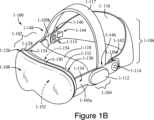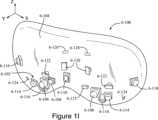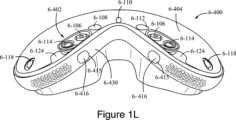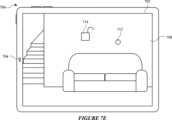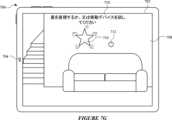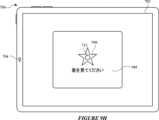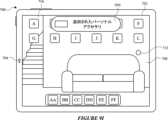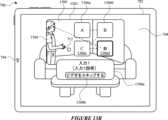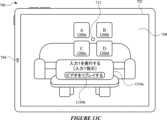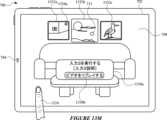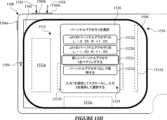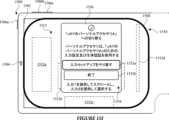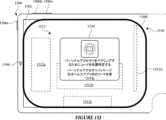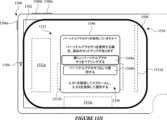JP2025518517A - DEVICE, METHOD, AND GRAPHICAL USER INTERFACE FOR USER AUTHENTICATION AND DEVICE MANAGEMENT - Patent application - Google Patents
DEVICE, METHOD, AND GRAPHICAL USER INTERFACE FOR USER AUTHENTICATION AND DEVICE MANAGEMENT - Patent applicationDownload PDFInfo
- Publication number
- JP2025518517A JP2025518517AJP2024568148AJP2024568148AJP2025518517AJP 2025518517 AJP2025518517 AJP 2025518517AJP 2024568148 AJP2024568148 AJP 2024568148AJP 2024568148 AJP2024568148 AJP 2024568148AJP 2025518517 AJP2025518517 AJP 2025518517A
- Authority
- JP
- Japan
- Prior art keywords
- user
- computer system
- user interface
- input
- displaying
- Prior art date
- Legal status (The legal status is an assumption and is not a legal conclusion. Google has not performed a legal analysis and makes no representation as to the accuracy of the status listed.)
- Pending
Links
Images
Classifications
- G—PHYSICS
- G06—COMPUTING OR CALCULATING; COUNTING
- G06F—ELECTRIC DIGITAL DATA PROCESSING
- G06F21/00—Security arrangements for protecting computers, components thereof, programs or data against unauthorised activity
- G06F21/30—Authentication, i.e. establishing the identity or authorisation of security principals
- G06F21/31—User authentication
- G06F21/36—User authentication by graphic or iconic representation
- G—PHYSICS
- G06—COMPUTING OR CALCULATING; COUNTING
- G06F—ELECTRIC DIGITAL DATA PROCESSING
- G06F21/00—Security arrangements for protecting computers, components thereof, programs or data against unauthorised activity
- G06F21/30—Authentication, i.e. establishing the identity or authorisation of security principals
- G06F21/31—User authentication
- G06F21/32—User authentication using biometric data, e.g. fingerprints, iris scans or voiceprints
- G—PHYSICS
- G06—COMPUTING OR CALCULATING; COUNTING
- G06F—ELECTRIC DIGITAL DATA PROCESSING
- G06F3/00—Input arrangements for transferring data to be processed into a form capable of being handled by the computer; Output arrangements for transferring data from processing unit to output unit, e.g. interface arrangements
- G06F3/01—Input arrangements or combined input and output arrangements for interaction between user and computer
- G06F3/048—Interaction techniques based on graphical user interfaces [GUI]
- G06F3/0481—Interaction techniques based on graphical user interfaces [GUI] based on specific properties of the displayed interaction object or a metaphor-based environment, e.g. interaction with desktop elements like windows or icons, or assisted by a cursor's changing behaviour or appearance
- G06F3/04815—Interaction with a metaphor-based environment or interaction object displayed as three-dimensional, e.g. changing the user viewpoint with respect to the environment or object
- G—PHYSICS
- G06—COMPUTING OR CALCULATING; COUNTING
- G06F—ELECTRIC DIGITAL DATA PROCESSING
- G06F3/00—Input arrangements for transferring data to be processed into a form capable of being handled by the computer; Output arrangements for transferring data from processing unit to output unit, e.g. interface arrangements
- G06F3/01—Input arrangements or combined input and output arrangements for interaction between user and computer
- G06F3/048—Interaction techniques based on graphical user interfaces [GUI]
- G06F3/0484—Interaction techniques based on graphical user interfaces [GUI] for the control of specific functions or operations, e.g. selecting or manipulating an object, an image or a displayed text element, setting a parameter value or selecting a range
- G06F3/04842—Selection of displayed objects or displayed text elements
- G—PHYSICS
- G06—COMPUTING OR CALCULATING; COUNTING
- G06F—ELECTRIC DIGITAL DATA PROCESSING
- G06F2221/00—Indexing scheme relating to security arrangements for protecting computers, components thereof, programs or data against unauthorised activity
- G06F2221/21—Indexing scheme relating to G06F21/00 and subgroups addressing additional information or applications relating to security arrangements for protecting computers, components thereof, programs or data against unauthorised activity
- G06F2221/2149—Restricted operating environment
Landscapes
- Engineering & Computer Science (AREA)
- Theoretical Computer Science (AREA)
- General Engineering & Computer Science (AREA)
- Computer Security & Cryptography (AREA)
- Physics & Mathematics (AREA)
- General Physics & Mathematics (AREA)
- Computer Hardware Design (AREA)
- Software Systems (AREA)
- Human Computer Interaction (AREA)
- User Interface Of Digital Computer (AREA)
- Telephonic Communication Services (AREA)
Abstract
Translated fromJapaneseDescription
Translated fromJapanese (関連出願の相互参照)
本出願は、2022年5月26日に出願された「DEVICES,METHODS,AND GRAPHICAL USER INTERFACES FOR USER AUTHENTICATION AND DEVICE MANAGEMENT」と題する米国仮特許出願第63/346,168号、及び2022年9月21日に出願された「DEVICES,METHODS,AND GRAPHICAL USER INTERFACES FOR USER AUTHENTICATION AND DEVICE MANAGEMENT」と題する米国仮特許出願第63/408,768号の優先権を主張する。これらの出願のそれぞれの内容は、その全体が参照により本明細書に組み込まれる。
(技術分野) CROSS-REFERENCE TO RELATED APPLICATIONS
This application claims priority to U.S. Provisional Patent Application No. 63/346,168, entitled "DEVICES, METHODS, AND GRAPHICAL USER INTERFACES FOR USER AUTHENTICATION AND DEVICE MANAGEMENT," filed May 26, 2022, and U.S. Provisional Patent Application No. 63/408,768, entitled "DEVICES, METHODS, AND GRAPHICAL USER INTERFACES FOR USER AUTHENTICATION AND DEVICE MANAGEMENT," filed September 21, 2022. The contents of each of these applications are incorporated herein by reference in their entirety.
(Technical field)
本開示は、概して、ディスプレイを介して仮想現実及び複合現実体験を提供する電子デバイスを含むが、それらに限定されない、表示生成構成要素、及び任意選択的に、コンピュータ生成体験を提供する1つ以上の入力デバイスと通信している、コンピュータシステムに関する。The present disclosure generally relates to computer systems in communication with display generating components, including but not limited to electronic devices that provide virtual reality and mixed reality experiences via displays, and optionally one or more input devices that provide computer-generated experiences.
拡張現実のためのコンピュータシステムの開発は、近年顕著に進んでいる。例示的な拡張現実環境は、物理的世界を置換又は強化する少なくともいくつかの仮想要素を含む。コンピュータシステム及び他の電子コンピューティングデバイス用のカメラ、コントローラ、ジョイスティック、タッチ感知面、及びタッチスクリーンディスプレイなどの入力デバイスが、仮想/拡張現実環境と相互作用するために使用される。例示的な仮想要素は、デジタル画像などの仮想オブジェクト、ビデオ、テキスト、アイコン、並びにボタン及び他のグラフィックなど制御要素を含む。The development of computer systems for augmented reality has progressed significantly in recent years. Exemplary augmented reality environments include at least some virtual elements that replace or augment the physical world. Input devices such as cameras, controllers, joysticks, touch-sensitive surfaces, and touch screen displays for computer systems and other electronic computing devices are used to interact with the virtual/augmented reality environment. Exemplary virtual elements include virtual objects such as digital images, videos, text, icons, and control elements such as buttons and other graphics.
少なくともいくつかの仮想要素(例えば、アプリケーション、拡張現実環境、複合現実環境、及び仮想現実環境)を表示及び/又は提供するデバイス上でのユーザ認証及びデバイス管理のためのいくつかの方法及びインタフェースは、扱いにくく、非効率的であり、限定されている。例えば、仮想オブジェクトに関連付けられたアクションを実行するのに不十分なフィードバックしか提供しないシステム、拡張現実環境において所望の結果を達成するために一連の入力を必要とするシステム、及び仮想オブジェクトの操作が複雑で、エラーを起こしやすいシステムは、ユーザに対して大きな認知負担を引き起こし、仮想/拡張現実環境での体験を損なう。加えて、それらの方法は必要以上に時間がかかり、それによって、コンピュータシステムのエネルギを浪費する。この後者の考慮事項は、バッテリ動作式デバイスにおいて特に重要である。Some methods and interfaces for user authentication and device management on devices that display and/or provide at least some virtual elements (e.g., applications, augmented reality environments, mixed reality environments, and virtual reality environments) are cumbersome, inefficient, and limited. For example, systems that provide insufficient feedback to perform actions associated with virtual objects, systems that require a series of inputs to achieve a desired result in an augmented reality environment, and systems in which manipulation of virtual objects is complex and error-prone cause significant cognitive burden for users and detract from the experience of the virtual/augmented reality environment. In addition, the methods are unnecessarily time-consuming, thereby wasting energy of the computer system. This latter consideration is particularly important in battery-operated devices.
したがって、コンピュータシステムとの相互作用をユーザにとってより効率的かつ直感的にする、ユーザ認証及びデバイス管理を提供するための改善された方法及びインタフェースを有するコンピュータシステムが必要とされている。かかる方法及びインタフェースは、任意選択的に、ユーザ認証及び/又はデバイス管理を提供するための従来の方法を補完するか、又は置き換える。このような方法及びインタフェースは、提供された入力とその入力に対するデバイス応答との間の接続をユーザが理解することを補助することにより、ユーザからの入力の数、程度及び/又は種類を低減し、それによって、より効率的なヒューマンマシンインタフェースを生成する。Therefore, there is a need for a computer system having improved methods and interfaces for providing user authentication and device management that make interaction with the computer system more efficient and intuitive for users. Such methods and interfaces, optionally, complement or replace conventional methods for providing user authentication and/or device management. Such methods and interfaces reduce the number, extent and/or type of inputs from a user by helping the user understand the connection between the inputs provided and the device responses to those inputs, thereby producing a more efficient human-machine interface.
コンピュータシステムのユーザインタフェースに関連付けられた上記の欠点及び他の問題は、開示されるシステムによって低減又は解消される。いくつかの実施形態では、コンピュータシステムは、関連付けられたディスプレイを備えたデスクトップコンピュータである。いくつかの実施形態では、コンピュータシステムは、ポータブルデバイスである(例えばノートブックコンピュータ、タブレットコンピュータ、又はハンドヘルドデバイスである)。いくつかの実施形態では、コンピュータシステムは、パーソナル電子デバイス(例えば腕時計やヘッドマウントデバイスなどのウェアラブル電子デバイス)である。いくつかの実施形態では、コンピュータシステムは、タッチパッドを有する。いくつかの実施形態では、コンピュータシステムは、1つ以上のカメラを有する。いくつかの実施形態では、コンピュータシステムは、タッチ感知ディスプレイ(「タッチスクリーン」又は「タッチスクリーンディスプレイ」としても知られる)を有する。いくつかの実施形態では、コンピュータシステムは、1つ以上のアイトラッキング構成要素を有する。いくつかの実施形態では、コンピュータシステムは、1つ以上のハンドトラッキング構成要素を有する。いくつかの実施形態では、コンピュータシステムは、表示生成構成要素に加えて1つ以上の出力デバイスを有し、出力デバイスは、1つ以上の触知出力ジェネレータ及び/又は1つ以上のオーディオ出力デバイスを含む。いくつかの実施形態では、コンピュータシステムは、グラフィカルユーザインタフェース(GUI)、1つ以上のプロセッサ、メモリ、及び複数の機能を実行するためのメモリに記憶された1つ以上のモジュール、プログラム、又は命令セットを有する。いくつかの実施形態では、ユーザは、タッチ感知面上のスタイラス及び/又は指の接触及びジェスチャ、カメラ及び他の移動センサによってキャプチャされたときのGUI(及び/又はコンピュータシステム)又はユーザの身体に対する空間内のユーザの目及び手の移動、及び/又は1つ以上のオーディオ入力デバイスによってキャプチャされたときの音声入力を通じてGUIと相互作用する。いくつかの実施形態では、相互作用を通じて実行される機能は、任意選択的に、画像編集、描画、プレゼンティング、ワードプロセッシング、スプレッドシートの作成、ゲームプレイ、電話をかけること、ビデオ会議、電子メール送信、インスタントメッいジング、トレーニングサポート、デジタル写真撮影、デジタルビデオ撮影、ウェブブラウジング、デジタル音楽の再生、メモ取り、及び/又はデジタルビデオの再生を含む。それらの機能を実行する実行可能命令は任意選択で、一次的コンピュータ可読記憶媒体及び/又は非一時的コンピュータ可読記憶媒体、あるいは1つ以上のプロセッサによって実行されるように構成された他のコンピュータプログラム製品に含まれる。The above disadvantages and other problems associated with user interfaces of computer systems are reduced or eliminated by the disclosed system. In some embodiments, the computer system is a desktop computer with an associated display. In some embodiments, the computer system is a portable device (e.g., a notebook computer, a tablet computer, or a handheld device). In some embodiments, the computer system is a personal electronic device (e.g., a wearable electronic device such as a watch or a head-mounted device). In some embodiments, the computer system has a touchpad. In some embodiments, the computer system has one or more cameras. In some embodiments, the computer system has a touch-sensitive display (also known as a "touch screen" or "touch screen display"). In some embodiments, the computer system has one or more eye tracking components. In some embodiments, the computer system has one or more hand tracking components. In some embodiments, the computer system has one or more output devices in addition to the display generating components, the output devices including one or more tactile output generators and/or one or more audio output devices. In some embodiments, the computer system has a graphical user interface (GUI), one or more processors, a memory, and one or more modules, programs, or sets of instructions stored in the memory for performing a plurality of functions. In some embodiments, a user interacts with the GUI through stylus and/or finger contacts and gestures on a touch-sensitive surface, the movement of the user's eyes and hands in space relative to the GUI (and/or computer system) or the user's body as captured by a camera and other motion sensors, and/or voice input as captured by one or more audio input devices. In some embodiments, functions performed through the interactions optionally include image editing, drawing, presenting, word processing, creating spreadsheets, game playing, making phone calls, video conferencing, emailing, instant messaging, training support, digital photography, digital videography, web browsing, digital music playback, note taking, and/or digital video playback. Executable instructions to perform those functions are optionally included on a temporary and/or non-transitory computer-readable storage medium or other computer program product configured to be executed by one or more processors.
ユーザ認証及びデバイス管理のための改善された方法及びインタフェースを有する電子デバイスが必要とされている。かかる方法及びインタフェースは、ユーザ認証及びデバイス管理のための従来の方法を補完又は置換することができる。そのような方法及びインタフェースは、ユーザからの入力の数、程度、及び/又は種類を削減し、より効率的なヒューマンマシンインタフェースを生成する。バッテリ動作式コンピューティングデバイスの場合、そのような方法及びインタフェースは、電力を節約し、バッテリ充電の間隔を長くする。There is a need for electronic devices having improved methods and interfaces for user authentication and device management. Such methods and interfaces can complement or replace conventional methods for user authentication and device management. Such methods and interfaces reduce the number, extent, and/or type of inputs from a user, creating a more efficient human-machine interface. In the case of battery-operated computing devices, such methods and interfaces conserve power and increase the time between battery charges.
いくつかの実施形態によれば、方法が記載される。本方法は、1つ以上の表示生成構成要素及び1つ以上の入力デバイスと通信しているコンピュータシステムにおいて、1つ以上の入力デバイスを介して、ユーザを認証する要求を検出することと、ユーザを認証する要求を検出したことに応じて、1つ以上の表示生成構成要素を介して、三次元環境内に、第1のユーザインタフェースオブジェクトであって、第1のユーザインタフェースオブジェクトは、ユーザの視点が三次元環境に対してシフトするときにユーザの視野の個別の領域に留まる視点ロックオブジェクトであり、第1のユーザインタフェースオブジェクトは、生体認証のためのユーザインタフェースの一部である、第1のユーザインタフェースオブジェクトを含む、第1の認証ユーザインタフェースを表示することと、三次元環境内に第1の認証ユーザインタフェースを表示したことに続いて、ユーザの第1の認証を実行することと、ユーザの第1の認証を実行したことに応じて、ユーザの第1の認証がユーザを認証したことに失敗したという判定に従って、1つ以上の表示生成構成要素を介して、第1の認証ユーザインタフェースとは異なる第2の認証ユーザインタフェースを表示することと、を含む、方法であって、第2の認証ユーザインタフェースは、ユーザの視点が三次元環境に対してシフトするにつれて、ユーザの視野の個別の領域の外に移動する環境ロックオブジェクトである第2のユーザインタフェースオブジェクトを含む。According to some embodiments, a method is described. The method includes, in a computer system in communication with one or more display generating components and one or more input devices, detecting a request to authenticate a user via the one or more input devices, and, in response to detecting the request to authenticate the user, displaying, via the one or more display generating components, a first user interface object within the three-dimensional environment, the first user interface object being a viewpoint locking object that remains in a discrete region of the user's field of view as the user's viewpoint shifts relative to the three-dimensional environment, the first user interface object being part of a user interface for biometric authentication. , displaying a first authentication user interface; performing a first authentication of the user following displaying the first authentication user interface within the three-dimensional environment; and, in response to performing the first authentication of the user, displaying, via one or more display generation components, a second authentication user interface different from the first authentication user interface according to a determination that the first authentication of the user failed to authenticate the user, wherein the second authentication user interface includes a second user interface object that is an environment-locked object that moves out of a separate region of the user's field of view as the user's viewpoint shifts relative to the three-dimensional environment.
いくつかの実施形態によれば、非一時的コンピュータ可読記憶媒体が記載される。いくつかの実施形態では、非一時的コンピュータ可読記憶媒体は、1つ以上の表示生成構成要素及び1つ以上の入力デバイスと通信しているコンピュータシステムの1つ以上のプロセッサによって実行されるように構成された1つ以上のプログラムを記憶し、1つ以上のプログラムは、1つ以上の入力デバイスを介して、ユーザを認証する要求を検出し、ユーザを認証する要求を検出したことに応じて、1つ以上の表示生成構成要素を介して、三次元環境内に、第1のユーザインタフェースオブジェクトであって、第1のユーザインタフェースオブジェクトは、ユーザの視点が三次元環境に対してシフトするときにユーザの視野の個別の領域に留まる視点ロックオブジェクトであり、第1のユーザインタフェースオブジェクトは、生体認証のためのユーザインタフェースの一部である、第1のユーザインタフェースオブジェクトを含む、第1の認証ユーザインタフェースを表示し、三次元環境内に第1の認証ユーザインタフェースを表示したことに続いて、ユーザの第1の認証を実行し、ユーザの第1の認証を実行したことに応じて、ユーザの第1の認証がユーザを認証したことに失敗したという判定に従って、1つ以上の表示生成構成要素を介して、第1の認証ユーザインタフェースとは異なる第2の認証ユーザインタフェースを表示する、命令を含む、非一時的コンピュータ可読記憶媒体であって、第2の認証ユーザインタフェースは、ユーザの視点が三次元環境に対してシフトするにつれて、ユーザの視野の個別の領域の外に移動する環境ロックオブジェクトである第2のユーザインタフェースオブジェクトを含む。According to some embodiments, a non-transitory computer readable storage medium is described. In some embodiments, the non-transitory computer readable storage medium stores one or more programs configured to be executed by one or more processors of a computer system in communication with one or more display generating components and one or more input devices, the one or more programs detecting a request to authenticate a user via the one or more input devices, and in response to detecting the request to authenticate a user, displaying, via the one or more display generating components, a first user interface object within the three-dimensional environment, the first user interface object being a viewpoint locking object that remains in a discrete region of the user's field of view as the user's viewpoint shifts relative to the three-dimensional environment, the first user interface object being a user interface object for biometric authentication. A non-transitory computer-readable storage medium including instructions for displaying a first authentication user interface including a first user interface object that is part of a face, performing a first authentication of a user following displaying the first authentication user interface within the three-dimensional environment, and displaying, via one or more display generation components, a second authentication user interface different from the first authentication user interface in response to performing the first authentication of the user, pursuant to a determination that the first authentication of the user failed to authenticate the user, wherein the second authentication user interface includes a second user interface object that is an environment-locked object that moves out of a separate region of the user's field of view as the user's viewpoint shifts relative to the three-dimensional environment.
いくつかの実施形態によれば、一時的コンピュータ可読記憶媒体が記載される。いくつかの実施形態では、一時的コンピュータ可読記憶媒体は、1つ以上の表示生成構成要素及び1つ以上の入力デバイスと通信しているコンピュータシステムの1つ以上のプロセッサによって実行されるように構成された1つ以上のプログラムを記憶し、1つ以上のプログラムは、1つ以上の入力デバイスを介して、ユーザを認証する要求を検出し、ユーザを認証する要求を検出したことに応じて、1つ以上の表示生成構成要素を介して、三次元環境内に、第1のユーザインタフェースオブジェクトであって、第1のユーザインタフェースオブジェクトは、ユーザの視点が三次元環境に対してシフトするときにユーザの視野の個別の領域に留まる視点ロックオブジェクトであり、第1のユーザインタフェースオブジェクトは、生体認証のためのユーザインタフェースの一部である、第1のユーザインタフェースオブジェクトを含む、第1の認証ユーザインタフェースを表示し、三次元環境内に第1の認証ユーザインタフェースを表示したことに続いて、ユーザの第1の認証を実行し、ユーザの第1の認証を実行したことに応じて、ユーザの第1の認証がユーザを認証したことに失敗したという判定に従って、1つ以上の表示生成構成要素を介して、第1の認証ユーザインタフェースとは異なる第2の認証ユーザインタフェースを表示する、命令を含む、時的コンピュータ可読記憶媒体であって、第2の認証ユーザインタフェースは、ユーザの視点が三次元環境に対してシフトするにつれて、ユーザの視野の個別の領域の外に移動する環境ロックオブジェクトである第2のユーザインタフェースオブジェクトを含む。According to some embodiments, a temporary computer readable storage medium is described. In some embodiments, the temporary computer readable storage medium stores one or more programs configured to be executed by one or more processors of a computer system in communication with one or more display generating components and one or more input devices, the one or more programs detecting a request to authenticate a user via the one or more input devices, and in response to detecting the request to authenticate a user, displaying, via the one or more display generating components, a first user interface object within the three-dimensional environment, the first user interface object being a viewpoint locking object that remains in a discrete region of the user's field of view as the user's viewpoint shifts relative to the three-dimensional environment, the first user interface object being a user interface object for biometric authentication. A temporal computer-readable storage medium including instructions for displaying a first authentication user interface including a first user interface object that is part of a face, performing a first authentication of a user following displaying the first authentication user interface within the three-dimensional environment, and displaying, via one or more display generation components, a second authentication user interface different from the first authentication user interface in response to performing the first authentication of the user, pursuant to a determination that the first authentication of the user failed to authenticate the user, the second authentication user interface including a second user interface object that is an environment-locked object that moves out of a separate region of the user's field of view as the user's viewpoint shifts relative to the three-dimensional environment.
いくつかの実施形態によれば、コンピュータシステムが記載される。いくつかの実施形態では、コンピュータシステムは、1つ以上の表示生成構成要素及び1つ以上の入力デバイスと通信するように構成され、1つ以上のプロセッサと、1つ以上のプロセッサによって実行されるように構成される1つ以上のプログラムを記憶するメモリと、を備え、1つ以上のプログラムは、1つ以上の入力デバイスを介して、ユーザを認証する要求を検出し、ユーザを認証する要求を検出したことに応じて、1つ以上の表示生成構成要素を介して、三次元環境内に、第1のユーザインタフェースオブジェクトであって、第1のユーザインタフェースオブジェクトは、ユーザの視点が三次元環境に対してシフトするときにユーザの視野の個別の領域に留まる視点ロックオブジェクトであり、第1のユーザインタフェースオブジェクトは、生体認証のためのユーザインタフェースの一部である、第1のユーザインタフェースオブジェクトを含む、第1の認証ユーザインタフェースを表示し、三次元環境内に第1の認証ユーザインタフェースを表示したことに続いて、ユーザの第1の認証を実行し、ユーザの第1の認証を実行したことに応じて、ユーザの第1の認証がユーザを認証したことに失敗したという判定に従って、1つ以上の表示生成構成要素を介して、第1の認証ユーザインタフェースとは異なる第2の認証ユーザインタフェースを表示する、命令を含む、コンピュータシステムであって、第2の認証ユーザインタフェースは、ユーザの視点が三次元環境に対してシフトするにつれて、ユーザの視野の個別の領域の外に移動する環境ロックオブジェクトである第2のユーザインタフェースオブジェクトを含む。According to some embodiments, a computer system is described. In some embodiments, the computer system includes one or more processors configured to communicate with one or more display generating components and one or more input devices, and a memory that stores one or more programs configured to be executed by the one or more processors, the one or more programs detecting a request to authenticate a user via the one or more input devices, and in response to detecting the request to authenticate a user, displaying, via the one or more display generating components, a first user interface object within the three-dimensional environment, the first user interface object being a viewpoint locking object that remains in a discrete region of the user's field of view as the user's viewpoint shifts relative to the three-dimensional environment, the first user interface object being a viewpoint locking object that is configured to lock the user's viewpoint relative to the three-dimensional environment, and the first user interface object being configured to lock the user's viewpoint relative to the three-dimensional environment, ... A computer system including instructions for displaying a first authentication user interface including a first user interface object that is part of a user interface for authenticating a user to the user, performing a first authentication of the user following displaying the first authentication user interface within the three-dimensional environment, and displaying, via one or more display generation components, a second authentication user interface different from the first authentication user interface in response to performing the first authentication of the user, pursuant to a determination that the first authentication of the user failed to authenticate the user, wherein the second authentication user interface includes a second user interface object that is an environment-locked object that moves out of a separate region of the user's field of view as the user's viewpoint shifts relative to the three-dimensional environment.
いくつかの実施形態によれば、コンピュータシステムが記載される。いくつかの実施形態では、コンピュータシステムは、1つ以上の表示生成構成要素及び1つ以上の入力デバイスと通信するように構成され、コンピュータシステムは、1つ以上の入力デバイスを介して、ユーザを認証する要求を検出する手段と、ユーザを認証する要求を検出したことに応じて、1つ以上の表示生成構成要素を介して、三次元環境内に、第1のユーザインタフェースオブジェクトであって、第1のユーザインタフェースオブジェクトは、ユーザの視点が三次元環境に対してシフトするときにユーザの視野の個別の領域に留まる視点ロックオブジェクトであり、第1のユーザインタフェースオブジェクトは、生体認証のためのユーザインタフェースの一部である、第1のユーザインタフェースオブジェクトを含む、第1の認証ユーザインタフェースを表示する手段と、三次元環境内に第1の認証ユーザインタフェースを表示したことに続いて、ユーザの第1の認証を実行する手段と、ユーザの第1の認証を実行したことに応じて、ユーザの第1の認証がユーザを認証したことに失敗したという判定に従って、1つ以上の表示生成構成要素を介して、第1の認証ユーザインタフェースとは異なる第2の認証ユーザインタフェースを表示する手段と、を備える、コンピュータシステムであって、第2の認証ユーザインタフェースは、ユーザの視点が三次元環境に対してシフトするにつれて、ユーザの視野の個別の領域の外に移動する環境ロックオブジェクトである第2のユーザインタフェースオブジェクトを含む。According to some embodiments, a computer system is described. In some embodiments, the computer system is configured to communicate with one or more display generating components and one or more input devices, the computer system includes means for detecting a request to authenticate a user via the one or more input devices, and in response to detecting the request to authenticate a user, displaying, via the one or more display generating components, a first user interface object within the three-dimensional environment, the first user interface object being a viewpoint locking object that remains in a discrete region of the user's field of view as the user's viewpoint shifts relative to the three-dimensional environment, the first user interface object being part of a user interface for biometric authentication. A computer system comprising: a means for displaying a first authentication user interface including an object; a means for performing a first authentication of a user following displaying the first authentication user interface within the three-dimensional environment; and a means for displaying, via one or more display generating components, a second authentication user interface different from the first authentication user interface in response to performing the first authentication of the user, following a determination that the first authentication of the user has failed to authenticate the user, wherein the second authentication user interface includes a second user interface object that is an environment-locked object that moves out of a separate region of the user's field of view as the user's viewpoint shifts relative to the three-dimensional environment.
いくつかの実施形態によれば、コンピュータプログラム製品が記載される。いくつかの実施形態では、コンピュータプログラム製品は、1つ以上の表示生成構成要素及び1つ以上の入力デバイスと通信しているコンピュータシステムの1つ以上のプロセッサによって実行されるように構成された1つ以上のプログラムを備え、1つ以上のプログラムは、1つ以上の入力デバイスを介して、ユーザを認証する要求を検出し、ユーザを認証する要求を検出したことに応じて、1つ以上の表示生成構成要素を介して、三次元環境内に、第1のユーザインタフェースオブジェクトであって、第1のユーザインタフェースオブジェクトは、ユーザの視点が三次元環境に対してシフトするときにユーザの視野の個別の領域に留まる視点ロックオブジェクトであり、第1のユーザインタフェースオブジェクトは、生体認証のためのユーザインタフェースの一部である、第1のユーザインタフェースオブジェクトを含む、第1の認証ユーザインタフェースを表示し、三次元環境内に第1の認証ユーザインタフェースを表示したことに続いて、ユーザの第1の認証を実行し、ユーザの第1の認証を実行したことに応じて、ユーザの第1の認証がユーザを認証したことに失敗したという判定に従って、1つ以上の表示生成構成要素を介して、第1の認証ユーザインタフェースとは異なる第2の認証ユーザインタフェースを表示する、命令を含む、コンピュータプログラム製品であって、第2の認証ユーザインタフェースは、ユーザの視点が三次元環境に対してシフトするにつれて、ユーザの視野の個別の領域の外に移動する環境ロックオブジェクトである第2のユーザインタフェースオブジェクトを含む。According to some embodiments, a computer program product is described. In some embodiments, the computer program product comprises one or more programs configured to be executed by one or more processors of a computer system in communication with one or more display generating components and one or more input devices, the one or more programs detecting a request to authenticate a user via the one or more input devices, and in response to detecting the request to authenticate a user, displaying, via the one or more display generating components, a first user interface object within the three-dimensional environment, the first user interface object being a viewpoint locking object that remains in a discrete region of the user's field of view as the user's viewpoint shifts relative to the three-dimensional environment, the first user interface object being a user interface object for biometric authentication. A computer program product comprising instructions for displaying a first authentication user interface including a first user interface object that is part of an interface of the three-dimensional environment, performing a first authentication of the user following displaying the first authentication user interface within the three-dimensional environment, and displaying, via one or more display generation components, a second authentication user interface different from the first authentication user interface in response to performing the first authentication of the user, pursuant to a determination that the first authentication of the user failed to authenticate the user, wherein the second authentication user interface includes a second user interface object that is an environment-locked object that moves out of a separate region of the user's field of view as the user's viewpoint shifts relative to the three-dimensional environment.
いくつかの実施形態によれば、方法が記載される。本方法は、1つ以上の表示生成構成要素及び1つ以上の入力デバイスと通信しているコンピュータシステムにおいて、コンピュータシステムがロック状態にある間に、ユーザの第1の認証を実行することと、ユーザの第1の認証を実行したことに応じて、ユーザの第1の認証がユーザの認証に成功したという判定に従って、コンピュータシステムを、ロック状態から、特徴の第1のセットがユーザにアクセス可能にされるロック解除状態に遷移させ、ユーザの第1の認証がユーザを認証することに失敗し、ゲストモード基準のセットが満たされているという判定に従って、1つ以上の表示生成構成要素を介して、コンピュータシステムに、特徴の第1のセットとは異なる特徴の第2のセットであって、特徴の第1のセットは、特徴の第2のセットに含まれない1つ以上の特徴を含む、特徴の第2のセットがユーザにとってアクセス可能にされるゲストモード状態に入らせるように選択可能であるゲストモードユーザインタフェースオブジェクトを表示し、ユーザの第1の認証がユーザを認証することに失敗し、ゲストモード基準のセットが満たされないという判定に従って、ゲストモードユーザインタフェースオブジェクトの表示を取り止めることと、を含む。According to some embodiments, a method is described. The method includes, at a computer system in communication with one or more display generating components and one or more input devices, performing a first authentication of a user while the computer system is in a locked state; in response to performing the first authentication of the user, transitioning the computer system from the locked state to an unlocked state in which a first set of features are made accessible to the user in accordance with a determination that the first authentication of the user successfully authenticates the user; displaying, via the one or more display generating components, a guest mode user interface object that is selectable to cause the computer system to enter a guest mode state in which a second set of features different from the first set of features are made accessible to the user in accordance with a determination that the first authentication of the user fails to authenticate the user and a set of guest mode criteria is met; and ceasing to display the guest mode user interface object in accordance with a determination that the first authentication of the user fails to authenticate the user and a set of guest mode criteria is not met.
いくつかの実施形態によれば、非一時的コンピュータ可読記憶媒体が記載される。いくつかの実施形態では、非一時的コンピュータ可読記憶媒体は、1つ以上の表示生成構成要素及び1つ以上の入力デバイスと通信しているコンピュータシステムの1つ以上のプロセッサによって実行されるように構成された1つ以上のプログラムを記憶し、1つ以上のプログラムは、コンピュータシステムがロック状態にある間に、ユーザの第1の認証を実行し、ユーザの第1の認証を実行したことに応じて、ユーザの第1の認証がユーザの認証に成功したという判定に従って、コンピュータシステムを、ロック状態から、特徴の第1のセットがユーザにアクセス可能にされるロック解除状態に遷移させ、ユーザの第1の認証がユーザを認証することに失敗し、ゲストモード基準のセットが満たされているという判定に従って、1つ以上の表示生成構成要素を介して、コンピュータシステムに、特徴の第1のセットとは異なる特徴の第2のセットであって、特徴の第1のセットは、特徴の第2のセットに含まれない1つ以上の特徴を含む、特徴の第2のセットがユーザにとってアクセス可能にされるゲストモード状態に入らせるように選択可能であるゲストモードユーザインタフェースオブジェクトを表示し、ユーザの第1の認証がユーザを認証することに失敗し、ゲストモード基準のセットが満たされないという判定に従って、ゲストモードユーザインタフェースオブジェクトの表示を取り止める、命令を含む。According to some embodiments, a non-transitory computer-readable storage medium is described. In some embodiments, a non-transitory computer-readable storage medium stores one or more programs configured to be executed by one or more processors of a computer system in communication with one or more display generating components and one or more input devices, the one or more programs including instructions for performing a first authentication of a user while the computer system is in a locked state, transitioning the computer system from the locked state to an unlocked state in which a first set of features are made accessible to the user in response to performing the first authentication of the user in accordance with a determination that the first authentication of the user successfully authenticates the user, displaying, via the one or more display generating components, a guest mode user interface object that is selectable to cause the computer system to enter a guest mode state in which a second set of features different from the first set of features are made accessible to the user in accordance with a determination that the first authentication of the user fails to authenticate the user and a set of guest mode criteria is met, the second set of features including one or more features not included in the second set of features, and ceasing to display the guest mode user interface object in accordance with a determination that the first authentication of the user fails to authenticate the user and a set of guest mode criteria is not met.
いくつかの実施形態によれば、一時的コンピュータ可読記憶媒体が記載される。いくつかの実施形態では、一時的コンピュータ可読記憶媒体は、1つ以上の表示生成構成要素及び1つ以上の入力デバイスと通信しているコンピュータシステムの1つ以上のプロセッサによって実行されるように構成された1つ以上のプログラムを記憶し、1つ以上のプログラムは、コンピュータシステムがロック状態にある間に、ユーザの第1の認証を実行し、ユーザの第1の認証を実行したことに応じて、ユーザの第1の認証がユーザの認証に成功したという判定に従って、コンピュータシステムを、ロック状態から、特徴の第1のセットがユーザにアクセス可能にされるロック解除状態に遷移させ、ユーザの第1の認証がユーザを認証することに失敗し、ゲストモード基準のセットが満たされているという判定に従って、1つ以上の表示生成構成要素を介して、コンピュータシステムに、特徴の第1のセットとは異なる特徴の第2のセットであって、特徴の第1のセットは、特徴の第2のセットに含まれない1つ以上の特徴を含む、特徴の第2のセットがユーザにとってアクセス可能にされるゲストモード状態に入らせるように選択可能であるゲストモードユーザインタフェースオブジェクトを表示し、ユーザの第1の認証がユーザを認証することに失敗し、ゲストモード基準のセットが満たされないという判定に従って、ゲストモードユーザインタフェースオブジェクトの表示を取り止める、命令を含む。According to some embodiments, a temporary computer-readable storage medium is described. In some embodiments, the temporary computer-readable storage medium stores one or more programs configured to be executed by one or more processors of a computer system in communication with one or more display generating components and one or more input devices, the one or more programs including instructions for performing a first authentication of a user while the computer system is in a locked state, transitioning the computer system from the locked state to an unlocked state in which a first set of features is made accessible to the user in response to performing the first authentication of the user in accordance with a determination that the first authentication of the user successfully authenticates the user, displaying, via the one or more display generating components, a guest mode user interface object that is selectable to cause the computer system to enter a guest mode state in which a second set of features different from the first set of features is made accessible to the user in accordance with a determination that the first authentication of the user fails to authenticate the user and a set of guest mode criteria is met, the second set of features being made accessible to the user, the first set of features including one or more features not included in the second set of features, and ceasing to display the guest mode user interface object in accordance with a determination that the first authentication of the user fails to authenticate the user and a set of guest mode criteria is not met.
いくつかの実施形態によれば、コンピュータシステムが記載される。いくつかの実施形態では、コンピュータシステムは、1つ以上の表示生成構成要素及び1つ以上の入力デバイスと通信するように構成され、コンピュータシステムは、1つ以上のプロセッサと、1つ以上のプロセッサによって実行されるように構成された1つ以上のプログラムを記憶するメモリと、を備え、1つ以上のプログラムは、コンピュータシステムがロック状態にある間に、ユーザの第1の認証を実行し、ユーザの第1の認証を実行したことに応じて、ユーザの第1の認証がユーザの認証に成功したという判定に従って、コンピュータシステムを、ロック状態から、特徴の第1のセットがユーザにアクセス可能にされるロック解除状態に遷移させ、ユーザの第1の認証がユーザを認証することに失敗し、ゲストモード基準のセットが満たされているという判定に従って、1つ以上の表示生成構成要素を介して、コンピュータシステムに、特徴の第1のセットとは異なる特徴の第2のセットであって、特徴の第1のセットは、特徴の第2のセットに含まれない1つ以上の特徴を含む、特徴の第2のセットがユーザにとってアクセス可能にされるゲストモード状態に入らせるように選択可能であるゲストモードユーザインタフェースオブジェクトを表示し、ユーザの第1の認証がユーザを認証することに失敗し、ゲストモード基準のセットが満たされないという判定に従って、ゲストモードユーザインタフェースオブジェクトの表示を取り止める、命令を含む。According to some embodiments, a computer system is described. In some embodiments, the computer system is configured to communicate with one or more display generating components and one or more input devices, the computer system comprising one or more processors and a memory storing one or more programs configured to be executed by the one or more processors, the one or more programs including instructions for performing a first authentication of a user while the computer system is in a locked state, transitioning the computer system from the locked state to an unlocked state in which a first set of features is made accessible to the user in response to performing the first authentication of the user in accordance with a determination that the first authentication of the user successfully authenticates the user, displaying, via the one or more display generating components, a guest mode user interface object that is selectable to cause the computer system to enter a guest mode state in which a second set of features different from the first set of features is made accessible to the user in accordance with a determination that the first authentication of the user fails to authenticate the user and a set of guest mode criteria is met, the second set of features including one or more features not included in the second set of features, and ceasing to display the guest mode user interface object in accordance with a determination that the first authentication of the user fails to authenticate the user and a set of guest mode criteria is not met.
いくつかの実施形態によれば、コンピュータシステムが記載される。いくつかの実施形態では、コンピュータシステムは、1つ以上の表示生成構成要素及び1つ以上の入力デバイスと通信するように構成され、コンピュータシステムは、コンピュータシステムがロック状態にある間に、ユーザの第1の認証を実行する手段と、ユーザの第1の認証を実行したことに応じて、ユーザの第1の認証がユーザの認証に成功したという判定に従って、コンピュータシステムを、ロック状態から、特徴の第1のセットがユーザにアクセス可能にされるロック解除状態に遷移させ、ユーザの第1の認証がユーザを認証することに失敗し、ゲストモード基準のセットが満たされているという判定に従って、1つ以上の表示生成構成要素を介して、コンピュータシステムに、特徴の第1のセットとは異なる特徴の第2のセットであって、特徴の第1のセットは、特徴の第2のセットに含まれない1つ以上の特徴を含む、特徴の第2のセットがユーザにとってアクセス可能にされるゲストモード状態に入らせるように選択可能であるゲストモードユーザインタフェースオブジェクトを表示し、ユーザの第1の認証がユーザを認証することに失敗し、ゲストモード基準のセットが満たされないという判定に従って、ゲストモードユーザインタフェースオブジェクトの表示を取り止める手段と、を備える。According to some embodiments, a computer system is described. In some embodiments, the computer system is configured to communicate with one or more display generating components and one or more input devices, the computer system comprising: means for performing a first authentication of a user while the computer system is in a locked state; and means for, in response to performing the first authentication of the user, transitioning the computer system from the locked state to an unlocked state in which a first set of features are made accessible to the user in accordance with a determination that the first authentication of the user successfully authenticates the user; displaying, via the one or more display generating components, a guest mode user interface object that is selectable to cause the computer system to enter a guest mode state in which a second set of features different from the first set of features are made accessible to the user in accordance with a determination that the first authentication of the user fails to authenticate the user and a set of guest mode criteria is met; and ceasing to display the guest mode user interface object in accordance with a determination that the first authentication of the user fails to authenticate the user and a set of guest mode criteria is not met.
いくつかの実施形態によれば、コンピュータプログラム製品が記載される。いくつかの実施形態では、コンピュータプログラム製品は、1つ以上の表示生成構成要素及び1つ以上の入力デバイスと通信しているコンピュータシステムの1つ以上のプロセッサによって実行されるように構成された1つ以上のプログラムを記憶し、1つ以上のプログラムは、コンピュータシステムがロック状態にある間に、ユーザの第1の認証を実行し、ユーザの第1の認証を実行したことに応じて、ユーザの第1の認証がユーザの認証に成功したという判定に従って、コンピュータシステムを、ロック状態から、特徴の第1のセットがユーザにアクセス可能にされるロック解除状態に遷移させ、ユーザの第1の認証がユーザを認証することに失敗し、ゲストモード基準のセットが満たされているという判定に従って、1つ以上の表示生成構成要素を介して、コンピュータシステムに、特徴の第1のセットとは異なる特徴の第2のセットであって、特徴の第1のセットは、特徴の第2のセットに含まれない1つ以上の特徴を含む、特徴の第2のセットがユーザにとってアクセス可能にされるゲストモード状態に入らせるように選択可能であるゲストモードユーザインタフェースオブジェクトを表示し、ユーザの第1の認証がユーザを認証することに失敗し、ゲストモード基準のセットが満たされないという判定に従って、ゲストモードユーザインタフェースオブジェクトの表示を取り止める、命令を含む。According to some embodiments, a computer program product is described. In some embodiments, the computer program product stores one or more programs configured to be executed by one or more processors of a computer system in communication with one or more display generating components and one or more input devices, the one or more programs including instructions for performing a first authentication of a user while the computer system is in a locked state, transitioning the computer system from the locked state to an unlocked state in which a first set of features are made accessible to the user in response to performing the first authentication of the user in accordance with a determination that the first authentication of the user successfully authenticates the user, displaying, via the one or more display generating components, a guest mode user interface object that is selectable to cause the computer system to enter a guest mode state in which a second set of features different from the first set of features are made accessible to the user in accordance with a determination that the first authentication of the user fails to authenticate the user and a set of guest mode criteria is met, the second set of features being different from the first set of features, the first set of features including one or more features not included in the second set of features, and ceasing to display the guest mode user interface object in accordance with a determination that the first authentication of the user fails to authenticate the user and a set of guest mode criteria is not met.
いくつかの実施形態によれば、方法が記載される。本方法は、1つ以上の表示生成構成要素及び1つ以上の入力デバイスと通信しているコンピュータシステムにおいて、1つ以上の入力デバイスを介して、基準の第1のセットが満たされていることを検出することと、基準の第1のセットが満たされていることを検出したことに応じて、コンピュータシステムが、コンピュータシステムに接続された個人化アクセサリを、コンピュータシステムが個人化アクセサリの対応する生体登録データを有することなく検出したという判定に従って、1つ以上の表示生成構成要素を介して、個人化アクセサリに対応する生体登録データを提供するようにユーザに促す第1のユーザインタフェースを表示し、コンピュータシステムが、コンピュータシステムに接続された個人化アクセサリを、コンピュータシステムが個人化アクセサリの対応する生体登録データを有することなく検出しなかったという判定に従って、第1のユーザインタフェースの表示を取り止めることと、を含む。According to some embodiments, a method is described. The method includes, at a computer system in communication with one or more display generating components and one or more input devices, detecting via the one or more input devices that a first set of criteria is met; in response to detecting that the first set of criteria is met, the computer system displays via the one or more display generating components a first user interface prompting a user to provide biometric enrollment data corresponding to the personalization accessory in accordance with a determination that the computer system detected a personalization accessory connected to the computer system without the personalization accessory having corresponding biometric enrollment data; and, in accordance with a determination that the computer system did not detect a personalization accessory connected to the computer system without the personalization accessory having corresponding biometric enrollment data, ceasing to display the first user interface.
いくつかの実施形態によれば、非一時的コンピュータ可読記憶媒体が記載される。いくつかの実施形態では、非一時的コンピュータ可読記憶媒体は、1つ以上の表示生成構成要素及び1つ以上の入力デバイスと通信しているコンピュータシステムの1つ以上のプロセッサによって実行されるように構成された1つ以上のプログラムを記憶し、1つ以上のプログラムは、1つ以上の入力デバイスを介して、基準の第1のセットが満たされていることを検出し、基準の第1のセットが満たされていることを検出したことに応じて、コンピュータシステムが、コンピュータシステムに接続された個人化アクセサリを、コンピュータシステムが個人化アクセサリの対応する生体登録データを有することなく検出したという判定に従って、1つ以上の表示生成構成要素を介して、個人化アクセサリに対応する生体登録データを提供するようにユーザに促す第1のユーザインタフェースを表示し、コンピュータシステムが、コンピュータシステムに接続された個人化アクセサリを、コンピュータシステムが個人化アクセサリの対応する生体登録データを有することなく検出しなかったという判定に従って、第1のユーザインタフェースの表示を取り止める、命令を含む。According to some embodiments, a non-transitory computer-readable storage medium is described. In some embodiments, the non-transitory computer-readable storage medium stores one or more programs configured to be executed by one or more processors of a computer system in communication with one or more display generating components and one or more input devices, the one or more programs including instructions for detecting, via the one or more input devices, that a first set of criteria is met, and in response to detecting that the first set of criteria is met, the computer system displays, via the one or more display generating components, a first user interface prompting a user to provide biometric enrollment data corresponding to the personalization accessory in accordance with a determination that the computer system has detected a personalization accessory connected to the computer system without the personalization accessory having corresponding biometric enrollment data, and the computer system ceases displaying the first user interface in accordance with a determination that the computer system has not detected a personalization accessory connected to the computer system without the personalization accessory having corresponding biometric enrollment data.
いくつかの実施形態によれば、一時的コンピュータ可読記憶媒体が記載される。いくつかの実施形態では、一時的コンピュータ可読記憶媒体は、1つ以上の表示生成構成要素及び1つ以上の入力デバイスと通信しているコンピュータシステムの1つ以上のプロセッサによって実行されるように構成された1つ以上のプログラムを記憶し、1つ以上のプログラムは、1つ以上の入力デバイスを介して、基準の第1のセットが満たされていることを検出し、基準の第1のセットが満たされていることを検出したことに応じて、コンピュータシステムが、コンピュータシステムに接続された個人化アクセサリを、コンピュータシステムが個人化アクセサリの対応する生体登録データを有することなく検出したという判定に従って、1つ以上の表示生成構成要素を介して、個人化アクセサリに対応する生体登録データを提供するようにユーザに促す第1のユーザインタフェースを表示し、コンピュータシステムが、コンピュータシステムに接続された個人化アクセサリを、コンピュータシステムが個人化アクセサリの対応する生体登録データを有することなく検出しなかったという判定に従って、第1のユーザインタフェースの表示を取り止める、命令を含む。According to some embodiments, a temporary computer-readable storage medium is described. In some embodiments, the temporary computer-readable storage medium stores one or more programs configured to be executed by one or more processors of a computer system in communication with one or more display generating components and one or more input devices, the one or more programs including instructions for detecting, via the one or more input devices, that a first set of criteria is met, and in response to detecting that the first set of criteria is met, the computer system displays, via the one or more display generating components, a first user interface prompting a user to provide biometric enrollment data corresponding to the personalization accessory in accordance with a determination that the computer system has detected a personalization accessory connected to the computer system without the personalization accessory having corresponding biometric enrollment data, and the computer system ceases displaying the first user interface in accordance with a determination that the computer system has not detected a personalization accessory connected to the computer system without the personalization accessory having corresponding biometric enrollment data.
いくつかの実施形態によれば、コンピュータシステムが記載される。いくつかの実施形態では、コンピュータシステムは、1つ以上の表示生成構成要素及び1つ以上の入力デバイスと通信するように構成され、コンピュータシステムは、1つ以上のプロセッサと、1つ以上のプロセッサによって実行されるように構成された1つ以上のプログラムを記憶するメモリと、を備え、1つ以上のプログラムは、1つ以上の入力デバイスを介して、基準の第1のセットが満たされていることを検出し、基準の第1のセットが満たされていることを検出したことに応じて、コンピュータシステムが、コンピュータシステムに接続された個人化アクセサリを、コンピュータシステムが個人化アクセサリの対応する生体登録データを有することなく検出したという判定に従って、1つ以上の表示生成構成要素を介して、個人化アクセサリに対応する生体登録データを提供するようにユーザに促す第1のユーザインタフェースを表示し、コンピュータシステムが、コンピュータシステムに接続された個人化アクセサリを、コンピュータシステムが個人化アクセサリの対応する生体登録データを有することなく検出しなかったという判定に従って、第1のユーザインタフェースの表示を取り止める、命令を含む。According to some embodiments, a computer system is described. In some embodiments, the computer system is configured to communicate with one or more display generating components and one or more input devices, the computer system comprising one or more processors and a memory storing one or more programs configured to be executed by the one or more processors, the one or more programs including instructions for detecting, via the one or more input devices, that a first set of criteria is met, and in response to detecting that the first set of criteria is met, the computer system displays, via the one or more display generating components, a first user interface prompting a user to provide biometric enrollment data corresponding to the personalization accessory in accordance with a determination that the computer system has detected a personalization accessory connected to the computer system without the personalization accessory having corresponding biometric enrollment data, and the computer system ceases displaying the first user interface in accordance with a determination that the computer system has not detected a personalization accessory connected to the computer system without the personalization accessory having corresponding biometric enrollment data.
いくつかの実施形態によれば、コンピュータシステムが記載される。いくつかの実施形態では、コンピュータシステムは、1つ以上の表示生成構成要素及び1つ以上の入力デバイスと通信するように構成され、コンピュータシステムは、1つ以上の入力デバイスを介して、基準の第1のセットが満たされていることを検出する手段と、基準の第1のセットが満たされていることを検出したことに応じて、コンピュータシステムが、コンピュータシステムに接続された個人化アクセサリを、コンピュータシステムが個人化アクセサリの対応する生体登録データを有することなく検出したという判定に従って、1つ以上の表示生成構成要素を介して、個人化アクセサリに対応する生体登録データを提供するようにユーザに促す第1のユーザインタフェースを表示し、コンピュータシステムが、コンピュータシステムに接続された個人化アクセサリを、コンピュータシステムが個人化アクセサリの対応する生体登録データを有することなく検出しなかったという判定に従って、第1のユーザインタフェースの表示を取り止める手段と、を備える。According to some embodiments, a computer system is described. In some embodiments, the computer system is configured to communicate with one or more display generating components and one or more input devices, the computer system comprising: means for detecting, via the one or more input devices, that a first set of criteria is met; and means for displaying, in response to detecting that the first set of criteria is met, a first user interface prompting a user to provide biometric enrollment data corresponding to the personalization accessory, via the one or more display generating components, in accordance with a determination that the computer system has detected a personalization accessory connected to the computer system without the personalization accessory having corresponding biometric enrollment data; and means for ceasing to display the first user interface in accordance with a determination that the computer system has not detected a personalization accessory connected to the computer system without the personalization accessory having corresponding biometric enrollment data.
いくつかの実施形態によれば、コンピュータプログラム製品が記載される。いくつかの実施形態では、コンピュータプログラム製品は、1つ以上の表示生成構成要素及び1つ以上の入力デバイスと通信しているコンピュータシステムの1つ以上のプロセッサによって実行されるように構成された1つ以上のプログラムを備え、1つ以上のプログラムは、1つ以上の入力デバイスを介して、基準の第1のセットが満たされていることを検出し、基準の第1のセットが満たされていることを検出したことに応じて、コンピュータシステムが、コンピュータシステムに接続された個人化アクセサリを、コンピュータシステムが個人化アクセサリの対応する生体登録データを有することなく検出したという判定に従って、1つ以上の表示生成構成要素を介して、個人化アクセサリに対応する生体登録データを提供するようにユーザに促す第1のユーザインタフェースを表示し、コンピュータシステムが、コンピュータシステムに接続された個人化アクセサリを、コンピュータシステムが個人化アクセサリの対応する生体登録データを有することなく検出しなかったという判定に従って、第1のユーザインタフェースの表示を取り止める、命令を含む。According to some embodiments, a computer program product is described. In some embodiments, the computer program product comprises one or more programs configured to be executed by one or more processors of a computer system in communication with one or more display generating components and one or more input devices, the one or more programs including instructions for detecting, via the one or more input devices, that a first set of criteria is met, and in response to detecting that the first set of criteria is met, displaying, via the one or more display generating components, a first user interface prompting a user to provide biometric enrollment data corresponding to the personalization accessory in accordance with a determination that the computer system has detected a personalization accessory connected to the computer system without the personalization accessory having corresponding biometric enrollment data, and ceasing to display the first user interface in accordance with a determination that the computer system has not detected a personalization accessory connected to the computer system without the personalization accessory having corresponding biometric enrollment data.
いくつかの実施形態によれば、方法が記載される。本方法は、1つ以上の表示生成構成要素及び1つ以上の入力デバイスと通信しているコンピュータシステムにおいて、1つ以上の表示生成構成要素を介して、設定ユーザインタフェースを表示することを含む、方法であって、表示することは、コンピュータシステムに関連付けられた第1の個人化アクセサリの表現と、コンピュータシステムに関連付けられ、第1の個人化アクセサリとは異なる、第2の個人化アクセサリの表現と、を同時に表示することを含み、第1の個人化アクセサリの表現は、第1の個人化アクセサリに関連付けられた生体登録が完了したこと、及び第2の個人化アクセサリに関連付けられた生体登録が完了していないことを示す方式で、第2の個人化アクセサリの表現から視覚的に区別される。According to some embodiments, a method is described. The method includes displaying a configuration user interface via one or more display generating components at a computer system in communication with one or more display generating components and one or more input devices, the displaying including simultaneously displaying a representation of a first personalization accessory associated with the computer system and a representation of a second personalization accessory associated with the computer system and different from the first personalization accessory, the representation of the first personalization accessory being visually distinct from the representation of the second personalization accessory in a manner indicating that biometric enrollment associated with the first personalization accessory has been completed and that biometric enrollment associated with the second personalization accessory has not been completed.
いくつかの実施形態によれば、非一時的コンピュータ可読記憶媒体が記載される。いくつかの実施形態では、非一時的コンピュータ可読記憶媒体は、1つ以上の表示生成構成要素及び1つ以上の入力デバイスと通信しているコンピュータシステムの1つ以上のプロセッサによって実行されるように構成された1つ以上のプログラムを記憶し、1つ以上のプログラムは、1つ以上の表示生成構成要素を介して、設定ユーザインタフェースを表示する、命令を含む、非一時的コンピュータ可読記憶媒体であって、表示することは、コンピュータシステムに関連付けられた第1の個人化アクセサリの表現と、コンピュータシステムに関連付けられ、第1の個人化アクセサリとは異なる、第2の個人化アクセサリの表現と、を同時に表示することを含み、第1の個人化アクセサリの表現は、第1の個人化アクセサリに関連付けられた生体登録が完了したこと、及び第2の個人化アクセサリに関連付けられた生体登録が完了していないことを示す方式で、第2の個人化アクセサリの表現から視覚的に区別される。According to some embodiments, a non-transitory computer readable storage medium is described. In some embodiments, the non-transitory computer readable storage medium stores one or more programs configured to be executed by one or more processors of a computer system in communication with one or more display generating components and one or more input devices, the one or more programs including instructions for displaying a configuration user interface via the one or more display generating components, the displaying including simultaneously displaying a representation of a first personalization accessory associated with the computer system and a representation of a second personalization accessory associated with the computer system and different from the first personalization accessory, the representation of the first personalization accessory being visually distinct from the representation of the second personalization accessory in a manner indicating that biometric enrollment associated with the first personalization accessory has been completed and that biometric enrollment associated with the second personalization accessory has not been completed.
いくつかの実施形態によれば、一時的コンピュータ可読記憶媒体が記載される。いくつかの実施形態では、一時的コンピュータ可読記憶媒体は、1つ以上の表示生成構成要素及び1つ以上の入力デバイスと通信しているコンピュータシステムの1つ以上のプロセッサによって実行されるように構成された1つ以上のプログラムを記憶し、1つ以上のプログラムは、1つ以上の表示生成構成要素を介して、設定ユーザインタフェースを表示する、命令を含む、一時的コンピュータ可読記憶媒体であって、表示することは、コンピュータシステムに関連付けられた第1の個人化アクセサリの表現と、コンピュータシステムに関連付けられ、第1の個人化アクセサリとは異なる、第2の個人化アクセサリの表現と、を同時に表示することを含み、第1の個人化アクセサリの表現は、第1の個人化アクセサリに関連付けられた生体登録が完了したこと、及び第2の個人化アクセサリに関連付けられた生体登録が完了していないことを示す方式で、第2の個人化アクセサリの表現から視覚的に区別される。According to some embodiments, a temporary computer-readable storage medium is described. In some embodiments, the temporary computer-readable storage medium stores one or more programs configured to be executed by one or more processors of a computer system in communication with one or more display generating components and one or more input devices, the one or more programs including instructions for displaying a configuration user interface via the one or more display generating components, the displaying including simultaneously displaying a representation of a first personalization accessory associated with the computer system and a representation of a second personalization accessory associated with the computer system and different from the first personalization accessory, the representation of the first personalization accessory being visually distinct from the representation of the second personalization accessory in a manner indicating that biometric enrollment associated with the first personalization accessory has been completed and that biometric enrollment associated with the second personalization accessory has not been completed.
いくつかの実施形態によれば、コンピュータシステムが記載される。いくつかの実施形態では、コンピュータシステムは、1つ以上の表示生成構成要素及び1つ以上の入力デバイスと通信するように構成され、コンピュータシステムは、1つ以上のプロセッサと、1つ以上のプロセッサによって実行されるように構成された1つ以上のプログラムを記憶するメモリと、を備え、1つ以上のプログラムは、1つ以上の表示生成構成要素を介して、設定ユーザインタフェースを表示する、命令を含む、コンピュータシステムであって、表示することは、コンピュータシステムに関連付けられた第1の個人化アクセサリの表現と、コンピュータシステムに関連付けられ、第1の個人化アクセサリとは異なる、第2の個人化アクセサリの表現と、を同時に表示することを含み、第1の個人化アクセサリの表現は、第1の個人化アクセサリに関連付けられた生体登録が完了したこと、及び第2の個人化アクセサリに関連付けられた生体登録が完了していないことを示す方式で、第2の個人化アクセサリの表現から視覚的に区別される。According to some embodiments, a computer system is described. In some embodiments, the computer system is configured to communicate with one or more display generating components and one or more input devices, the computer system includes one or more processors and a memory that stores one or more programs configured to be executed by the one or more processors, the one or more programs including instructions for displaying a configuration user interface via the one or more display generating components, the displaying includes simultaneously displaying a representation of a first personalization accessory associated with the computer system and a representation of a second personalization accessory associated with the computer system and different from the first personalization accessory, the representation of the first personalization accessory being visually distinct from the representation of the second personalization accessory in a manner that indicates that biometric enrollment associated with the first personalization accessory has been completed and that biometric enrollment associated with the second personalization accessory has not been completed.
いくつかの実施形態によれば、コンピュータシステムが記載される。いくつかの実施形態では、コンピュータシステムは、1つ以上の表示生成構成要素及び1つ以上の入力デバイスと通信するように構成され、コンピュータシステムは、1つ以上の表示生成構成要素を介して、設定ユーザインタフェースを表示する手段を備える、コンピュータシステムであって、表示することは、ンピュータシステムに関連付けられた第1の個人化アクセサリの表現と、コンピュータシステムに関連付けられ、第1の個人化アクセサリとは異なる、第2の個人化アクセサリの表現と、を同時に表示することを含み、第1の個人化アクセサリの表現は、第1の個人化アクセサリに関連付けられた生体登録が完了したこと、及び第2の個人化アクセサリに関連付けられた生体登録が完了していないことを示す方式で、第2の個人化アクセサリの表現から視覚的に区別される。According to some embodiments, a computer system is described. In some embodiments, the computer system is configured to communicate with one or more display generating components and one or more input devices, the computer system comprising means for displaying a configuration user interface via the one or more display generating components, the displaying including simultaneously displaying a representation of a first personalization accessory associated with the computer system and a representation of a second personalization accessory associated with the computer system and different from the first personalization accessory, the representation of the first personalization accessory being visually distinct from the representation of the second personalization accessory in a manner indicating that biometric enrollment associated with the first personalization accessory has been completed and that biometric enrollment associated with the second personalization accessory has not been completed.
いくつかの実施形態によれば、コンピュータプログラム製品が記載される。いくつかの実施形態では、コンピュータプログラム製品は、1つ以上の表示生成構成要素及び1つ以上の入力デバイスと通信しているコンピュータシステムの1つ以上のプロセッサによって実行されるように構成された1つ以上のプログラムを含み、1つ以上のプログラムは、1つ以上の表示生成構成要素を介して、設定ユーザインタフェースを表示する、命令を含む、コンピュータプログラム製品であって、表示することは、コンピュータシステムに関連付けられた第1の個人化アクセサリの表現と、コンピュータシステムに関連付けられ、第1の個人化アクセサリとは異なる、第2の個人化アクセサリの表現と、を同時に表示することを含み、第1の個人化アクセサリの表現は、第1の個人化アクセサリに関連付けられた生体登録が完了したこと、及び第2の個人化アクセサリに関連付けられた生体登録が完了していないことを示す方式で、第2の個人化アクセサリの表現から視覚的に区別される。According to some embodiments, a computer program product is described. In some embodiments, the computer program product includes one or more programs configured to be executed by one or more processors of a computer system in communication with one or more display generating components and one or more input devices, the one or more programs including instructions for displaying a configuration user interface via the one or more display generating components, the displaying including simultaneously displaying a representation of a first personalization accessory associated with the computer system and a representation of a second personalization accessory associated with the computer system and different from the first personalization accessory, the representation of the first personalization accessory being visually distinct from the representation of the second personalization accessory in a manner indicating that biometric enrollment associated with the first personalization accessory has been completed and that biometric enrollment associated with the second personalization accessory has not been completed.
いくつかの実施形態によれば、方法が記載される。本方法は、1つ以上の表示生成構成要素と通信しているコンピュータシステムにおいて、コンパニオンデバイスが、コンパニオンデバイスがセットアッププロセスを開始したときに満たされる第1の基準を含む基準の第1のセットを満たすことを検出することと、コンパニオンデバイスが基準の第1のセットを満たすことを検出したことに応じて、コンパニオンデバイスが第1の状態にあるという判定に従って、コンピュータシステムの1つ以上の表示生成構成要素を介して、第1のクイックスタートユーザインタフェースを表示し、コンパニオンデバイスが第1の状態とは異なる第2の状態にあるという判定に従って、コンピュータシステムの1つ以上の表示生成構成要素を介して、第1のクイックスタートユーザインタフェースとは異なる第2のクイックスタートユーザインタフェースを表示することと、を含む。According to some embodiments, a method is described. The method includes: detecting, at a computer system in communication with one or more display generating components, that a companion device satisfies a first set of criteria, including a first criterion that is satisfied when the companion device initiates a setup process; and, in response to detecting that the companion device satisfies the first set of criteria, displaying, via the one or more display generating components of the computer system, a first quick-start user interface in accordance with a determination that the companion device is in a first state, and displaying, via the one or more display generating components of the computer system, a second quick-start user interface that is different from the first quick-start user interface in accordance with a determination that the companion device is in a second state that is different from the first state.
いくつかの実施形態によれば、非一時的コンピュータ可読記憶媒体が記載される。いくつかの実施形態では、非一時的コンピュータ可読記憶媒体は、1つ以上の表示生成構成要素及び1つ以上の入力デバイスと通信しているコンピュータシステムの1つ以上のプロセッサによって実行されるように構成された1つ以上のプログラムを記憶し、1つ以上のプログラムは、コンパニオンデバイスが、コンパニオンデバイスがセットアッププロセスを開始したときに満たされる第1の基準を含む基準の第1のセットを満たすことを検出し、コンパニオンデバイスが基準の第1のセットを満たすことを検出したことに応じて、コンパニオンデバイスが第1の状態にあるという判定に従って、コンピュータシステムの1つ以上の表示生成構成要素を介して、第1のクイックスタートユーザインタフェースを表示し、コンパニオンデバイスが第1の状態とは異なる第2の状態にあるという判定に従って、コンピュータシステムの1つ以上の表示生成構成要素を介して、第1のクイックスタートユーザインタフェースとは異なる第2のクイックスタートユーザインタフェースを表示する、命令を含む。According to some embodiments, a non-transitory computer-readable storage medium is described. In some embodiments, the non-transitory computer-readable storage medium stores one or more programs configured to be executed by one or more processors of a computer system in communication with one or more display generating components and one or more input devices, the one or more programs including instructions for detecting that the companion device satisfies a first set of criteria, including a first criterion that is met when the companion device initiates a setup process, and in response to detecting that the companion device satisfies the first set of criteria, displaying, via the one or more display generating components of the computer system, a first quick-start user interface in accordance with a determination that the companion device is in a first state, and displaying, via the one or more display generating components of the computer system, a second quick-start user interface that is different from the first quick-start user interface in accordance with a determination that the companion device is in a second state that is different from the first state.
いくつかの実施形態によれば、一時的コンピュータ可読記憶媒体が記載される。いくつかの実施形態では、一時的コンピュータ可読記憶媒体は、1つ以上の表示生成構成要素及び1つ以上の入力デバイスと通信しているコンピュータシステムの1つ以上のプロセッサによって実行されるように構成された1つ以上のプログラムを記憶し、1つ以上のプログラムは、コンパニオンデバイスが、コンパニオンデバイスがセットアッププロセスを開始したときに満たされる第1の基準を含む基準の第1のセットを満たすことを検出し、コンパニオンデバイスが基準の第1のセットを満たすことを検出したことに応じて、コンパニオンデバイスが第1の状態にあるという判定に従って、コンピュータシステムの1つ以上の表示生成構成要素を介して、第1のクイックスタートユーザインタフェースを表示し、コンパニオンデバイスが第1の状態とは異なる第2の状態にあるという判定に従って、コンピュータシステムの1つ以上の表示生成構成要素を介して、第1のクイックスタートユーザインタフェースとは異なる第2のクイックスタートユーザインタフェースを表示する、命令を含む。According to some embodiments, a temporary computer-readable storage medium is described. In some embodiments, the temporary computer-readable storage medium stores one or more programs configured to be executed by one or more processors of a computer system in communication with one or more display generating components and one or more input devices, the one or more programs including instructions for detecting that the companion device satisfies a first set of criteria, including a first criterion that is met when the companion device initiates a setup process, and in response to detecting that the companion device satisfies the first set of criteria, displaying, via the one or more display generating components of the computer system, a first quick-start user interface in accordance with a determination that the companion device is in a first state, and displaying, via the one or more display generating components of the computer system, a second quick-start user interface that is different from the first quick-start user interface in accordance with a determination that the companion device is in a second state that is different from the first state.
いくつかの実施形態によれば、コンピュータシステムが記載される。いくつかの実施形態では、コンピュータシステムは、1つ以上の表示生成構成要素及び1つ以上の入力デバイスと通信するように構成され、コンピュータシステムは、1つ以上のプロセッサと、1つ以上のプロセッサによって実行されるように構成された1つ以上のプログラムを記憶するメモリと、を備え、1つ以上のプログラムは、コンパニオンデバイスが、コンパニオンデバイスがセットアッププロセスを開始したときに満たされる第1の基準を含む基準の第1のセットを満たすことを検出し、コンパニオンデバイスが基準の第1のセットを満たすことを検出したことに応じて、コンパニオンデバイスが第1の状態にあるという判定に従って、コンピュータシステムの1つ以上の表示生成構成要素を介して、第1のクイックスタートユーザインタフェースを表示し、コンパニオンデバイスが第1の状態とは異なる第2の状態にあるという判定に従って、コンピュータシステムの1つ以上の表示生成構成要素を介して、第1のクイックスタートユーザインタフェースとは異なる第2のクイックスタートユーザインタフェースを表示する、命令を含む。According to some embodiments, a computer system is described. In some embodiments, the computer system is configured to communicate with one or more display generating components and one or more input devices, the computer system includes one or more processors and a memory that stores one or more programs configured to be executed by the one or more processors, the one or more programs including instructions for detecting that the companion device satisfies a first set of criteria, including a first criterion that is met when the companion device initiates a setup process, and in response to detecting that the companion device satisfies the first set of criteria, displaying, via the one or more display generating components of the computer system, a first quick-start user interface in accordance with a determination that the companion device is in a first state, and displaying, via the one or more display generating components of the computer system, a second quick-start user interface that is different from the first quick-start user interface in accordance with a determination that the companion device is in a second state that is different from the first state.
いくつかの実施形態によれば、コンピュータシステムが記載される。いくつかの実施形態では、コンピュータシステムは、1つ以上の表示生成構成要素及び1つ以上の入力デバイスと通信するように構成され、コンピュータシステムは、コンパニオンデバイスが、コンパニオンデバイスがセットアッププロセスを開始したときに満たされる第1の基準を含む基準の第1のセットを満たすことを検出する手段と、コンパニオンデバイスが基準の第1のセットを満たすことを検出したことに応じて、コンパニオンデバイスが第1の状態にあるという判定に従って、コンピュータシステムの1つ以上の表示生成構成要素を介して、第1のクイックスタートユーザインタフェースを表示し、コンパニオンデバイスが第1の状態とは異なる第2の状態にあるという判定に従って、コンピュータシステムの1つ以上の表示生成構成要素を介して、第1のクイックスタートユーザインタフェースとは異なる第2のクイックスタートユーザインタフェースを表示する手段と、を備える。According to some embodiments, a computer system is described. In some embodiments, the computer system is configured to communicate with one or more display generating components and one or more input devices, the computer system comprising: means for detecting that the companion device satisfies a first set of criteria, including a first criterion that is satisfied when the companion device initiates a setup process; and means for displaying, in response to detecting that the companion device satisfies the first set of criteria, a first quick-start user interface via the one or more display generating components of the computer system in accordance with a determination that the companion device is in a first state, and a second quick-start user interface different from the first quick-start user interface via the one or more display generating components of the computer system in accordance with a determination that the companion device is in a second state different from the first state.
いくつかの実施形態によれば、コンピュータプログラム製品が記載される。いくつかの実施形態では、コンピュータプログラム製品は、1つ以上の表示生成構成要素及び1つ以上の入力デバイスと通信しているコンピュータシステムの1つ以上のプロセッサによって実行されるように構成された1つ以上のプログラムを含み、1つ以上のプログラムは、コンパニオンデバイスが、コンパニオンデバイスがセットアッププロセスを開始したときに満たされる第1の基準を含む基準の第1のセットを満たすことを検出し、コンパニオンデバイスが基準の第1のセットを満たすことを検出したことに応じて、コンパニオンデバイスが第1の状態にあるという判定に従って、コンピュータシステムの1つ以上の表示生成構成要素を介して、第1のクイックスタートユーザインタフェースを表示し、コンパニオンデバイスが第1の状態とは異なる第2の状態にあるという判定に従って、コンピュータシステムの1つ以上の表示生成構成要素を介して、第1のクイックスタートユーザインタフェースとは異なる第2のクイックスタートユーザインタフェースを表示する、命令を含む。According to some embodiments, a computer program product is described. In some embodiments, the computer program product includes one or more programs configured to be executed by one or more processors of a computer system in communication with one or more display generating components and one or more input devices, the one or more programs including instructions for detecting that the companion device satisfies a first set of criteria, including a first criterion that is met when the companion device initiates a setup process, and in response to detecting that the companion device satisfies the first set of criteria, displaying, via the one or more display generating components of the computer system, a first quick-start user interface in accordance with a determination that the companion device is in a first state, and displaying, via the one or more display generating components of the computer system, a second quick-start user interface that is different from the first quick-start user interface in accordance with a determination that the companion device is in a second state that is different from the first state.
いくつかの実施形態によれば、方法が記載される。本方法は、1つ以上の表示生成構成要素及び1つ以上の入力デバイスと通信しているコンピュータシステムにおいて、1つ以上の表示生成構成要素を介して、入力チュートリアルの一部として、第1のタイプの動作に対応するユーザ入力指示の第1のセットを表示することと、ユーザ入力指示の第1のセットを表示したことに続いて、入力チュートリアル内にある間に、1つ以上の入力デバイスを介して、第1のタイプの動作に対応する入力を実行する試みを表す第1のユーザ入力を検出することと、第1のユーザ入力を検出したことに応じて、第1のユーザ入力が第1のタイプの動作に対応する基準の第1のセットを満たすという判定に従って、第1のタイプの動作を実行し、入力チュートリアルを進めるためのプロセスを開始することと、を含む。According to some embodiments, a method is described. The method includes, at a computer system in communication with one or more display generating components and one or more input devices, displaying, as part of an input tutorial, a first set of user input prompts corresponding to a first type of action via the one or more display generating components; subsequent to displaying the first set of user input prompts, detecting, while within the input tutorial, a first user input via the one or more input devices, the first user input representing an attempt to perform an input corresponding to the first type of action; and, in response to detecting the first user input, in accordance with a determination that the first user input satisfies a first set of criteria corresponding to the first type of action, initiating a process for performing the first type of action and advancing through the input tutorial.
いくつかの実施形態によれば、非一時的コンピュータ可読記憶媒体が記載される。いくつかの実施形態では、非一時的コンピュータ可読記憶媒体は、1つ以上の表示生成構成要素及び1つ以上の入力デバイスと通信しているコンピュータシステムの1つ以上のプロセッサによって実行されるように構成された1つ以上のプログラムを記憶し、1つ以上のプログラムは、1つ以上の表示生成構成要素を介して、入力チュートリアルの一部として、第1のタイプの動作に対応するユーザ入力指示の第1のセットを表示し、ユーザ入力指示の第1のセットを表示したことに続いて、入力チュートリアル内にある間に、1つ以上の入力デバイスを介して、第1のタイプの動作に対応する入力を実行する試みを表す第1のユーザ入力を検出し、第1のユーザ入力を検出したことに応じて、第1のユーザ入力が第1のタイプの動作に対応する基準の第1のセットを満たすという判定に従って、第1のタイプの動作を実行し、入力チュートリアルを進めるためのプロセスを開始する、命令を含む。According to some embodiments, a non-transitory computer-readable storage medium is described. In some embodiments, the non-transitory computer-readable storage medium stores one or more programs configured to be executed by one or more processors of a computer system in communication with one or more display generating components and one or more input devices, the one or more programs including instructions for displaying, via the one or more display generating components, a first set of user input prompts corresponding to a first type of action as part of an input tutorial, detecting, following displaying the first set of user input prompts, a first user input, via the one or more input devices, while in the input tutorial, representing an attempt to perform an input corresponding to the first type of action, and in response to detecting the first user input, in accordance with a determination that the first user input satisfies a first set of criteria corresponding to the first type of action, initiating a process for performing the first type of action and proceeding with the input tutorial.
いくつかの実施形態によれば、一時的コンピュータ可読記憶媒体が記載される。いくつかの実施形態では、一時的コンピュータ可読記憶媒体は、1つ以上の表示生成構成要素及び1つ以上の入力デバイスと通信しているコンピュータシステムの1つ以上のプロセッサによって実行されるように構成された1つ以上のプログラムを記憶し、1つ以上のプログラムは、1つ以上の表示生成構成要素を介して、入力チュートリアルの一部として、第1のタイプの動作に対応するユーザ入力指示の第1のセットを表示し、ユーザ入力指示の第1のセットを表示したことに続いて、入力チュートリアル内にある間に、1つ以上の入力デバイスを介して、第1のタイプの動作に対応する入力を実行する試みを表す第1のユーザ入力を検出し、第1のユーザ入力を検出したことに応じて、第1のユーザ入力が第1のタイプの動作に対応する基準の第1のセットを満たすという判定に従って、第1のタイプの動作を実行し、入力チュートリアルを進めるためのプロセスを開始する、命令を含む。According to some embodiments, a temporary computer-readable storage medium is described. In some embodiments, the temporary computer-readable storage medium stores one or more programs configured to be executed by one or more processors of a computer system in communication with one or more display generating components and one or more input devices, the one or more programs including instructions for displaying, via the one or more display generating components, a first set of user input prompts corresponding to a first type of action as part of an input tutorial, detecting, following displaying the first set of user input prompts, a first user input, via the one or more input devices, while in the input tutorial, representing an attempt to perform an input corresponding to the first type of action, and in response to detecting the first user input, in accordance with a determination that the first user input satisfies a first set of criteria corresponding to the first type of action, initiating a process for performing the first type of action and proceeding with the input tutorial.
いくつかの実施形態によれば、コンピュータシステムが記載される。いくつかの実施形態では、コンピュータシステムは、1つ以上の表示生成構成要素及び1つ以上の入力デバイスと通信するように構成され、コンピュータシステムは、1つ以上のプロセッサと、1つ以上のプロセッサによって実行されるように構成された1つ以上のプログラムを記憶するメモリと、を備え、1つ以上のプログラムは、1つ以上の表示生成構成要素を介して、入力チュートリアルの一部として、第1のタイプの動作に対応するユーザ入力指示の第1のセットを表示し、ユーザ入力指示の第1のセットを表示したことに続いて、入力チュートリアル内にある間に、1つ以上の入力デバイスを介して、第1のタイプの動作に対応する入力を実行する試みを表す第1のユーザ入力を検出し、第1のユーザ入力を検出したことに応じて、第1のユーザ入力が第1のタイプの動作に対応する基準の第1のセットを満たすという判定に従って、第1のタイプの動作を実行し、入力チュートリアルを進めるためのプロセスを開始する、命令を含む。According to some embodiments, a computer system is described. In some embodiments, the computer system is configured to communicate with one or more display generating components and one or more input devices, the computer system comprising one or more processors and a memory storing one or more programs configured to be executed by the one or more processors, the one or more programs including instructions for displaying, via the one or more display generating components, a first set of user input prompts corresponding to a first type of action as part of an input tutorial, detecting, following displaying the first set of user input prompts, a first user input, via the one or more input devices, while in the input tutorial, representing an attempt to perform an input corresponding to the first type of action, and in response to detecting the first user input, in accordance with a determination that the first user input satisfies a first set of criteria corresponding to the first type of action, initiating a process for performing the first type of action and proceeding with the input tutorial.
いくつかの実施形態によれば、コンピュータシステムが記載される。いくつかの実施形態では、コンピュータシステムは、1つ以上の表示生成構成要素及び1つ以上の入力デバイスと通信するように構成され、コンピュータシステムは、1つ以上の表示生成構成要素を介して、入力チュートリアルの一部として、第1のタイプの動作に対応するユーザ入力指示の第1のセットを表示する手段と、ユーザ入力指示の第1のセットを表示したことに続いて、入力チュートリアル内にある間に、1つ以上の入力デバイスを介して、第1のタイプの動作に対応する入力を実行する試みを表す第1のユーザ入力を検出する手段と、第1のユーザ入力を検出したことに応じて、第1のユーザ入力が第1のタイプの動作に対応する基準の第1のセットを満たすという判定に従って、第1のタイプの動作を実行し、入力チュートリアルを進めるためのプロセスを開始する手段と、を備える。According to some embodiments, a computer system is described. In some embodiments, the computer system is configured to communicate with one or more display generating components and one or more input devices, the computer system comprising: means for displaying, via the one or more display generating components, a first set of user input instructions corresponding to a first type of action as part of an input tutorial; means for detecting, following displaying the first set of user input instructions, a first user input, via the one or more input devices, while in the input tutorial, representing an attempt to perform an input corresponding to the first type of action; and means for initiating a process for performing the first type of action and advancing through the input tutorial in response to detecting the first user input, in accordance with a determination that the first user input satisfies a first set of criteria corresponding to the first type of action.
いくつかの実施形態によれば、コンピュータプログラム製品が記載される。いくつかの実施形態では、コンピュータプログラム製品は、1つ以上の表示生成構成要素及び1つ以上の入力デバイスと通信しているコンピュータシステムの1つ以上のプロセッサによって実行されるように構成された1つ以上のプログラムを記憶し、1つ以上のプログラムは、1つ以上の表示生成構成要素を介して、入力チュートリアルの一部として、第1のタイプの動作に対応するユーザ入力指示の第1のセットを表示し、ユーザ入力指示の第1のセットを表示したことに続いて、入力チュートリアル内にある間に、1つ以上の入力デバイスを介して、第1のタイプの動作に対応する入力を実行する試みを表す第1のユーザ入力を検出し、第1のユーザ入力を検出したことに応じて、第1のユーザ入力が第1のタイプの動作に対応する基準の第1のセットを満たすという判定に従って、第1のタイプの動作を実行し、入力チュートリアルを進めるためのプロセスを開始する、命令を含む。According to some embodiments, a computer program product is described. In some embodiments, the computer program product stores one or more programs configured to be executed by one or more processors of a computer system in communication with one or more display generating components and one or more input devices, the one or more programs including instructions for displaying, via the one or more display generating components, a first set of user input prompts corresponding to a first type of action as part of an input tutorial, detecting, following displaying the first set of user input prompts, a first user input, via the one or more input devices, while in the input tutorial, representing an attempt to perform an input corresponding to the first type of action, and in response to detecting the first user input, in accordance with a determination that the first user input satisfies a first set of criteria corresponding to the first type of action, initiating a process for performing the first type of action and advancing through the input tutorial.
いくつかの実施形態によれば、方法が記載される。本方法は、1つ以上の表示生成構成要素及び1つ以上の入力デバイスと通信しているコンピュータシステムにおいて、第1のイベントを検出することと、1つ以上の表示生成構成要素がユーザの1つ以上の目に対する個別の空間的関係を有する間に第1のイベントを検出したことに応じて、補正レンズ基準であって、補正レンズ基準は、1つ以上の表示生成構成要素がユーザの1つ以上の目に対する個別の空間的関係を有する間に、1つ以上の表示生成構成要素を介して可視のコンテンツを修正するために使用される1つ以上の補正レンズに対応する補正レンズ情報に関する1つ以上の基準を含む、補正レンズ基準が満たされているという判定に従って、1つ以上の表示生成構成要素を介して、コンピュータシステムの1つ以上の補正レンズに関連付けられたユーザインタフェース要素を含む補正レンズ管理ユーザインタフェースを表示し、補正レンズ基準が満たされていないという判定に従って、補正レンズ管理ユーザインタフェースの表示を取り止めることと、を含む。According to some embodiments, a method is described. The method includes detecting a first event at a computer system in communication with one or more display generating components and one or more input devices, and in response to detecting the first event while the one or more display generating components have an individual spatial relationship to one or more eyes of the user, displaying, via the one or more display generating components, a corrective lens management user interface including user interface elements associated with one or more corrective lenses of the computer system in accordance with a determination that the corrective lens criteria are met, the corrective lens criteria including one or more criteria related to corrective lens information corresponding to one or more corrective lenses used to modify content visible via the one or more display generating components while the one or more display generating components have an individual spatial relationship to the one or more eyes of the user, and ceasing to display the corrective lens management user interface in accordance with a determination that the corrective lens criteria are not met.
いくつかの実施形態によれば、非一時的コンピュータ可読記憶媒体が記載される。非一時的コンピュータ可読記憶媒体は、1つ以上の表示生成構成要素及び1つ以上の入力デバイスと通信しているコンピュータシステムの1つ以上のプロセッサによって実行されるように構成された1つ以上のプログラムを記憶し、1つ以上のプログラムは、第1のイベントを検出し、1つ以上の表示生成構成要素がユーザの1つ以上の目に対する個別の空間的関係を有する間に第1のイベントを検出したことに応じて、補正レンズ基準であって、補正レンズ基準は、1つ以上の表示生成構成要素がユーザの1つ以上の目に対する個別の空間的関係を有する間に、1つ以上の表示生成構成要素を介して可視のコンテンツを修正するために使用される1つ以上の補正レンズに対応する補正レンズ情報に関する1つ以上の基準を含む、補正レンズ基準が満たされているという判定に従って、1つ以上の表示生成構成要素を介して、コンピュータシステムの1つ以上の補正レンズに関連付けられたユーザインタフェース要素を含む補正レンズ管理ユーザインタフェースを表示し、補正レンズ基準が満たされていないという判定に従って、補正レンズ管理ユーザインタフェースの表示を取り止める、命令を含む。According to some embodiments, a non-transitory computer-readable storage medium is described. The non-transitory computer-readable storage medium stores one or more programs configured to be executed by one or more processors of a computer system in communication with one or more display generating components and one or more input devices, the one or more programs including instructions for detecting a first event, and in response to detecting the first event while the one or more display generating components have an individual spatial relationship to one or more eyes of a user, displaying, via the one or more display generating components, a corrective lens management user interface including user interface elements associated with one or more corrective lenses of the computer system in accordance with a determination that the corrective lens criteria are met, the corrective lens criteria including one or more criteria related to corrective lens information corresponding to one or more corrective lenses used to modify content visible via the one or more display generating components while the one or more display generating components have an individual spatial relationship to one or more eyes of the user, and ceasing to display the corrective lens management user interface in accordance with a determination that the corrective lens criteria are not met.
いくつかの実施形態によれば、一時的コンピュータ可読記憶媒体が記載される。一時的コンピュータ可読記憶媒体は、1つ以上の表示生成構成要素及び1つ以上の入力デバイスと通信しているコンピュータシステムの1つ以上のプロセッサによって実行されるように構成された1つ以上のプログラムを記憶し、1つ以上のプログラムは、第1のイベントを検出し、1つ以上の表示生成構成要素がユーザの1つ以上の目に対する個別の空間的関係を有する間に第1のイベントを検出したことに応じて、補正レンズ基準であって、補正レンズ基準は、1つ以上の表示生成構成要素がユーザの1つ以上の目に対する個別の空間的関係を有する間に、1つ以上の表示生成構成要素を介して可視のコンテンツを修正するために使用される1つ以上の補正レンズに対応する補正レンズ情報に関する1つ以上の基準を含む、補正レンズ基準が満たされているという判定に従って、1つ以上の表示生成構成要素を介して、コンピュータシステムの1つ以上の補正レンズに関連付けられたユーザインタフェース要素を含む補正レンズ管理ユーザインタフェースを表示し、補正レンズ基準が満たされていないという判定に従って、補正レンズ管理ユーザインタフェースの表示を取り止める、命令を含む。According to some embodiments, a temporary computer-readable storage medium is described. The temporary computer-readable storage medium stores one or more programs configured to be executed by one or more processors of a computer system in communication with one or more display generating components and one or more input devices, the one or more programs including instructions for detecting a first event, and in response to detecting the first event while the one or more display generating components have an individual spatial relationship to one or more eyes of a user, displaying, via the one or more display generating components, a corrective lens management user interface including user interface elements associated with one or more corrective lenses of the computer system in accordance with a determination that the corrective lens criteria are met, the corrective lens criteria including one or more criteria related to corrective lens information corresponding to one or more corrective lenses used to modify content visible via the one or more display generating components while the one or more display generating components have an individual spatial relationship to one or more eyes of the user, and ceasing to display the corrective lens management user interface in accordance with a determination that the corrective lens criteria are not met.
いくつかの実施形態によれば、コンピュータシステムが記載される。コンピュータシステムは、1つ以上の表示生成構成要素及び1つ以上の入力デバイスと通信するように構成され、1つ以上のプロセッサと、1つ以上のプロセッサによって実行されるように構成される1つ以上のプログラムを記憶するメモリと、を備え、1つ以上のプログラムは、第1のイベントを検出し、1つ以上の表示生成構成要素がユーザの1つ以上の目に対する個別の空間的関係を有する間に第1のイベントを検出したことに応じて、補正レンズ基準であって、補正レンズ基準は、1つ以上の表示生成構成要素がユーザの1つ以上の目に対する個別の空間的関係を有する間に、1つ以上の表示生成構成要素を介して可視のコンテンツを修正するために使用される1つ以上の補正レンズに対応する補正レンズ情報に関する1つ以上の基準を含む、補正レンズ基準が満たされているという判定に従って、1つ以上の表示生成構成要素を介して、コンピュータシステムの1つ以上の補正レンズに関連付けられたユーザインタフェース要素を含む補正レンズ管理ユーザインタフェースを表示し、補正レンズ基準が満たされていないという判定に従って、補正レンズ管理ユーザインタフェースの表示を取り止める、命令を含む。According to some embodiments, a computer system is described. The computer system is configured to communicate with one or more display generating components and one or more input devices, and includes one or more processors and a memory configured to store one or more programs configured to be executed by the one or more processors, the one or more programs including instructions for detecting a first event, and in response to detecting the first event while the one or more display generating components have an individual spatial relationship to one or more eyes of a user, displaying, via the one or more display generating components, a corrective lens management user interface including user interface elements associated with one or more corrective lenses of the computer system in accordance with a determination that the corrective lens criteria are met, the corrective lens criteria including one or more criteria related to corrective lens information corresponding to one or more corrective lenses used to modify content visible via the one or more display generating components while the one or more display generating components have an individual spatial relationship to one or more eyes of the user, and ceasing to display the corrective lens management user interface in accordance with a determination that the corrective lens criteria are not met.
いくつかの実施形態によれば、コンピュータシステムが記載される。コンピュータシステムは、1つ以上の表示生成構成要素及び1つ以上の入力デバイスと通信するように構成され、第1のイベントを検出する手段と、1つ以上の表示生成構成要素がユーザの1つ以上の目に対する個別の空間的関係を有する間に第1のイベントを検出したことに応じて、補正レンズ基準であって、補正レンズ基準は、1つ以上の表示生成構成要素がユーザの1つ以上の目に対する個別の空間的関係を有する間に、1つ以上の表示生成構成要素を介して可視のコンテンツを修正するために使用される1つ以上の補正レンズに対応する補正レンズ情報に関する1つ以上の基準を含む、補正レンズ基準が満たされているという判定に従って、1つ以上の表示生成構成要素を介して、コンピュータシステムの1つ以上の補正レンズに関連付けられたユーザインタフェース要素を含む補正レンズ管理ユーザインタフェースを表示し、補正レンズ基準が満たされていないという判定に従って、補正レンズ管理ユーザインタフェースの表示を取り止める手段と、を備える。According to some embodiments, a computer system is described. The computer system is configured to communicate with one or more display generating components and one or more input devices, and includes means for detecting a first event, and means for displaying, in response to detecting the first event while the one or more display generating components have an individual spatial relationship to one or more eyes of the user, a corrective lens management user interface including user interface elements associated with one or more corrective lenses of the computer system via the one or more display generating components in accordance with a determination that the corrective lens criteria are met, the corrective lens criteria including one or more criteria related to corrective lens information corresponding to one or more corrective lenses used to modify content visible via the one or more display generating components while the one or more display generating components have an individual spatial relationship to the one or more eyes of the user, and for ceasing to display the corrective lens management user interface in accordance with a determination that the corrective lens criteria are not met.
いくつかの実施形態によれば、コンピュータプログラム製品が記載される。コンピュータプログラム製品は、1つ以上の表示生成構成要素及び1つ以上の入力デバイスと通信しているコンピュータシステムの1つ以上のプロセッサによって実行されるように構成された1つ以上のプログラムを記憶し、1つ以上のプログラムは、第1のイベントを検出し、1つ以上の表示生成構成要素がユーザの1つ以上の目に対する個別の空間的関係を有する間に第1のイベントを検出したことに応じて、補正レンズ基準であって、補正レンズ基準は、1つ以上の表示生成構成要素がユーザの1つ以上の目に対する個別の空間的関係を有する間に、1つ以上の表示生成構成要素を介して可視のコンテンツを修正するために使用される1つ以上の補正レンズに対応する補正レンズ情報に関する1つ以上の基準を含む、補正レンズ基準が満たされているという判定に従って、1つ以上の表示生成構成要素を介して、コンピュータシステムの1つ以上の補正レンズに関連付けられたユーザインタフェース要素を含む補正レンズ管理ユーザインタフェースを表示し、補正レンズ基準が満たされていないという判定に従って、補正レンズ管理ユーザインタフェースの表示を取り止める、命令を含む。According to some embodiments, a computer program product is described. The computer program product stores one or more programs configured to be executed by one or more processors of a computer system in communication with one or more display generating components and one or more input devices, the one or more programs including instructions for detecting a first event, and in response to detecting the first event while the one or more display generating components have an individual spatial relationship to one or more eyes of a user, displaying, via the one or more display generating components, a corrective lens management user interface including user interface elements associated with one or more corrective lenses of the computer system in accordance with a determination that the corrective lens criteria are met, the corrective lens criteria including one or more criteria related to corrective lens information corresponding to one or more corrective lenses used to modify content visible via the one or more display generating components while the one or more display generating components have an individual spatial relationship to one or more eyes of the user, and ceasing to display the corrective lens management user interface in accordance with a determination that the corrective lens criteria are not met.
いくつかの実施形態では、コンピュータシステムは、ユーザの視線及び/又はジェスチャを検出したことに応じて、メディアコンテンツの再生を制御することに関連付けられたコントロールのセット(例えば、トランスポートコントロール及び/又は他のタイプのコントロール)を表示する。いくつかの実施形態では、コンピュータシステムは、最初に、第1の入力を検出したことに応じて、第1のセットのコントロールを(例えば、視覚的顕著性が低減された)顕著性低減状態で表示し、次いで、第2の入力を検出したことに応じて、第2のセットのコントロール(任意選択的に、追加のコントロールを含む)を顕著性増大状態で表示する。このようにして、コンピュータシステムは、任意選択的に、(例えば、最初に視覚的に目立たない方式でコントロールを表示することによって)コンテンツからユーザの注意を過度にそらすことなく、ユーザがコントロールの表示を呼び出し始めたというフィードバックをユーザに提供し、次いで、ユーザがコントロールと更に相互作用することを望むことを示すユーザ入力を検出したことに基づいて、コンピュータシステムとのより容易でより正確な相互作用を可能にするために、より視覚的に目立つ方式でコントロールを表示する。In some embodiments, the computer system displays a set of controls (e.g., transport controls and/or other types of controls) associated with controlling playback of media content in response to detecting a user's gaze and/or gesture. In some embodiments, the computer system first displays a first set of controls in a reduced salience state (e.g., with reduced visual salience) in response to detecting a first input, and then displays a second set of controls (optionally including additional controls) in an increased salience state in response to detecting a second input. In this manner, the computer system optionally provides feedback to the user that the user has begun to invoke display of the controls without unduly distracting the user's attention from the content (e.g., by initially displaying the controls in a less visually salient manner), and then displays the controls in a more visually salient manner to enable easier and more accurate interaction with the computer system based on detecting a user input indicating that the user desires to further interact with the controls.
前述の様々な実施形態は、本明細書に記載の任意の他の実施形態と組み合わせることができることに留意されたい。本明細書で説明する特徴及び利点は、包括的なものではなく、特に、図面、明細書及び特許請求の範囲を鑑みると、多くの追加の特徴及び利点が当業者には明らかになるであろう。更に、本明細書において使用される文言は、専ら読みやすさ及び説明の目的で選択されたものであり、本発明の主題を画定又は制限するために選択されたものではないことに留意されたい。It should be noted that the various embodiments described above can be combined with any other embodiment described herein. The features and advantages described herein are not exhaustive, and many additional features and advantages will be apparent to those skilled in the art, especially in view of the drawings, specification, and claims. Furthermore, it should be noted that the language used in this specification has been selected solely for ease of reading and explanation, and not to define or limit the subject matter of the present invention.
説明される様々な実施形態をより良く理解するため、以下の図面と併せて、以下の「発明を実施するための形態」が参照されるべきであり、類似の参照番号は、以下の図の全てを通じて、対応する部分を指す。For a better understanding of the various embodiments described, reference should be made to the following Detailed Description in conjunction with the following drawings, in which like reference numerals refer to corresponding parts throughout:
本開示は、いくつかの実施形態による、エクステンデッドリアリティ(XR)体験をユーザに提供するユーザインタフェースに関する。The present disclosure relates to a user interface that provides an extended reality (XR) experience to a user in some embodiments.
本明細書に記載するシステム、方法、及びGUIは、複数の方法で仮想/拡張現実環境とのユーザインタフェース相互作用を改善する。The systems, methods, and GUIs described herein improve user interface interaction with virtual/augmented reality environments in multiple ways.
いくつかの実施形態では、コンピュータシステムは、三次元環境内に、1つ以上の視点ロックオブジェクトを含む第1の認証ユーザインタフェースを表示する。例えば、いくつかの実施形態では、1つ以上の視点ロックオブジェクトは、コンピュータシステムが目ベースの認証を実行するためにユーザが見るための視点ロック視線対象を含む。ユーザの視野内で静止したままである視点ロックされた視線対象を表示することによって、ユーザは、視線対象を見る傾向がより強くなり、より正確な目に基づくユーザ認証が可能になる。いくつかの実施形態では、ユーザの初期認証がユーザの認証に成功しなかった場合、コンピュータシステムは、三次元環境内に、1つ以上の環境ロックオブジェクトを含む第2の認証ユーザインタフェースを表示する。例えば、いくつかの実施形態では、第2の認証ユーザインタフェースは、環境ロックオブジェクトである1つ以上のキーを含むパスコードエントリユーザインタフェースである。環境ロックパスコードエントリユーザインタフェースは、ユーザがパスコード情報を入力するためにパスコードエントリユーザインタフェースとより直感的に相互作用することを可能にする。In some embodiments, the computer system displays a first authentication user interface including one or more viewpoint lock objects within the three-dimensional environment. For example, in some embodiments, the one or more viewpoint lock objects include a viewpoint lock gaze target for the user to view for the computer system to perform eye-based authentication. By displaying a viewpoint locked gaze target that remains stationary within the user's field of view, the user is more likely to view the gaze target, allowing for more accurate eye-based user authentication. In some embodiments, if an initial authentication of the user does not successfully authenticate the user, the computer system displays a second authentication user interface including one or more environmental lock objects within the three-dimensional environment. For example, in some embodiments, the second authentication user interface is a passcode entry user interface that includes one or more keys that are environmental lock objects. The environmental lock passcode entry user interface allows the user to more intuitively interact with the passcode entry user interface to enter passcode information.
いくつかの実施形態では、コンピュータシステムがロック状態にある間、コンピュータシステムは、ユーザの第1の認証(例えば、ユーザの生体認証及び/又はユーザの非生体認証(例えば、パスコード及び/又はパスワードベースの認証))を実行する。ユーザの認証が失敗した場合、コンピュータシステムは、ゲストモード基準が満たされているかどうかを判定する。ゲストモード基準が満たされている場合、コンピュータシステムは、コンピュータシステムをゲストモードで動作させるためにユーザによって選択可能なオプションを表示する。いくつかの実施形態では、ゲストモードは、ユーザに、ユーザがコンピュータシステムを使用することを可能にするが、利用可能な特徴及び/又は機能がより少ない、制限されたユーザ体験を表す。ゲストモード基準が満たされない場合、コンピュータシステムは、コンピュータシステムをゲストモードで動作させるためのオプションを表示しない。ゲストモード基準が満たされたときにのみゲストモードオプションを選択的に表示することによって、コンピュータシステムは、認可されていないユーザが機密データにアクセスすることを防止する。In some embodiments, while the computer system is in the locked state, the computer system performs a first authentication of the user (e.g., biometric authentication of the user and/or a non-biometric authentication of the user (e.g., passcode and/or password-based authentication)). If the authentication of the user fails, the computer system determines whether guest mode criteria are met. If the guest mode criteria are met, the computer system displays an option selectable by the user to operate the computer system in guest mode. In some embodiments, the guest mode represents a limited user experience to the user that allows the user to use the computer system but with fewer available features and/or functionality. If the guest mode criteria are not met, the computer system does not display the option to operate the computer system in guest mode. By selectively displaying the guest mode option only when the guest mode criteria are met, the computer system prevents unauthorized users from accessing sensitive data.
いくつかの実施形態では、コンピュータシステムは、個人化アクセサリがコンピュータシステムに接続されているかどうかを判定し、個人化アクセサリが接続されている場合、コンピュータシステムは、コンピュータシステムが個人化アクセサリの生体登録データを有するかどうかを更に判定する。例えば、いくつかの実施形態では、個人化アクセサリは、1つ以上の光学レンズ(例えば、処方光学レンズ又は非処方光学レンズ)を含み、生体登録データは、光学レンズに対応する視線トラッキング登録データ及び/又は目ベースの生体認証データを含む。コンピュータシステムが、コンピュータシステムが対応する生体登録データを有しない個人化アクセサリを検出した場合、コンピュータシステムは、個人化アクセサリに対応する生体登録データを提供するようにユーザに促すユーザインタフェースを表示する。コンピュータシステムが、コンピュータシステムが対応する生体登録データを有していない個人化アクセサリを検出しない(例えば、コンピュータシステムが、個人化アクセサリを検出しない、又はコンピュータシステムが、コンピュータシステムが対応する生体登録データを既に有している個人化アクセサリを検出する)場合、コンピュータシステムは、ユーザインタフェースを表示しない。ユーザが個人化アクセサリを使用する前に、コンピュータシステムが個人化アクセサリの生体登録データを有することを確実にすることによって、コンピュータシステムは、ユーザから受信されたユーザ入力が正確であり、ユーザが、個人化アクセサリが適切に構成されていないことに起因して誤った又は不完全な入力を誤って提供しないことを確実にする。In some embodiments, the computer system determines whether a personalization accessory is connected to the computer system, and if the personalization accessory is connected, the computer system further determines whether the computer system has biometric enrollment data for the personalization accessory. For example, in some embodiments, the personalization accessory includes one or more optical lenses (e.g., prescription optical lenses or non-prescription optical lenses), and the biometric enrollment data includes gaze tracking enrollment data and/or eye-based biometric data corresponding to the optical lenses. If the computer system detects a personalization accessory for which the computer system does not have corresponding biometric enrollment data, the computer system displays a user interface that prompts the user to provide biometric enrollment data corresponding to the personalization accessory. If the computer system does not detect a personalization accessory for which the computer system does not have corresponding biometric enrollment data (e.g., the computer system does not detect a personalization accessory or the computer system detects a personalization accessory for which the computer system already has corresponding biometric enrollment data), the computer system does not display the user interface. By ensuring that the computer system has biometric enrollment data for the personalization accessory before the user uses the personalization accessory, the computer system ensures that user input received from the user is accurate and that the user does not inadvertently provide incorrect or incomplete input due to the personalization accessory not being properly configured.
いくつかの実施形態では、コンピュータシステムは、第1の個人化アクセサリ(例えば、光学レンズの第1のセット(例えば、処方光学レンズ又は非処方光学レンズ))の表現が、第2の個人化アクセサリ(例えば、光学レンズの第2のセット)の表現と同時に表示される設定ユーザインタフェースを表示する。第1の個人化アクセサリの表現は、第1の個人化アクセサリに関連付けられた生体登録が完了したこと、及び第2の個人化アクセサリに関連付けられた生体登録が完了していないことを示す方式で、第2の個人化アクセサリの表現から視覚的に区別される。第1の個人化アクセサリの表現が、第1の個人化アクセサリに関連付けられた生体登録が完了したことを示す方式で表示され、第2の個人化アクセサリの表現が、第2の個人化アクセサリに関連付けられた生体登録が完了していないことを示す方式で表示される設定ユーザインタフェースを表示することは、デバイスの状態に関する視覚的フィードバック(例えば、第1の個人化アクセサリについては生体登録が完了しているが、第2の個人化アクセサリについては完了していないこと)をユーザに提供し、それによって、改善された視覚的フィードバックをユーザに提供する。更に、ユーザが個人化アクセサリを使用する前に、コンピュータシステムが個人化アクセサリの生体登録データを有することを確実にすることは、ユーザから受信されたユーザ入力が正確であり、ユーザが、個人化アクセサリが適切に構成されていないことに起因して、誤った又は不完全な入力を誤って提供しないことを確実にする。In some embodiments, the computer system displays a configuration user interface in which a representation of a first personalization accessory (e.g., a first set of optical lenses (e.g., prescription optical lenses or non-prescription optical lenses)) is displayed simultaneously with a representation of a second personalization accessory (e.g., a second set of optical lenses). The representation of the first personalization accessory is visually distinct from the representation of the second personalization accessory in a manner that indicates that biometric registration associated with the first personalization accessory is complete and that biometric registration associated with the second personalization accessory is not complete. Displaying a configuration user interface in which a representation of the first personalization accessory is displayed in a manner that indicates that biometric registration associated with the first personalization accessory is complete and a representation of the second personalization accessory is displayed in a manner that indicates that biometric registration associated with the second personalization accessory is not complete provides the user with visual feedback regarding the state of the device (e.g., that biometric registration is complete for the first personalization accessory but not for the second personalization accessory), thereby providing the user with improved visual feedback. Additionally, ensuring that the computer system has the biometric enrollment data of the personalization accessory before the user uses the personalization accessory ensures that the user input received from the user is accurate and that the user does not inadvertently provide incorrect or incomplete input due to the personalization accessory not being properly configured.
いくつかの実施形態では、コンピュータシステムは、コンパニオンデバイスがセットアップされていることを検出し、コンパニオンデバイスが第1の状態にあるかどうか、又はコンパニオンデバイスが第2の状態にあるかどうかを更に判定する。例えば、いくつかの実施形態では、第1の状態は、コンパニオンデバイスがユーザによって装着されている「装着」状態であり、第2の状態は、コンパニオンデバイスがユーザによって装着されていない「非装着」状態である。コンパニオンデバイスが第1の状態にある場合、コンピュータシステムは、第1のクイックスタートユーザインタフェースを表示し、コンパニオンデバイスが第2の状態にある場合、コンピュータシステムは、第2のクイックスタートユーザインタフェースを表示する。例えば、いくつかの実施形態では、コンパニオンデバイスがユーザによって装着されている場合、コンピュータシステムは、コンパニオンデバイスが装着されているときの指示を提供する第1のクイックスタートユーザインタフェースを表示し、コンパニオンデバイスがユーザによって装着されていない場合、コンピュータシステムは、コンパニオンデバイスを装着するようにユーザに指示する第2のクイックスタートユーザインタフェースを表示する。コンパニオンデバイスが第1の状態にあるときに第1のクイックスタートユーザインタフェースを表示すること、及びコンパニオンデバイスが第2の状態にあるときに第2のクイックスタートユーザインタフェースを表示することは、デバイスの操作性を向上させ、(例えば、第1の状態にあるか、又は第2の状態にあるコンパニオンデバイスに対して適切なフィードバック及び/又は指示を提供することによって)ユーザが適切な入力を提供するのを支援し、デバイスを操作する/デバイスと相互作用するときのユーザの誤りを低減することによって、ユーザ-デバイスインタフェースをより効率的にする。In some embodiments, the computer system detects that the companion device is set up and further determines whether the companion device is in a first state or whether the companion device is in a second state. For example, in some embodiments, the first state is a "worn" state in which the companion device is worn by the user, and the second state is an "unworn" state in which the companion device is not worn by the user. If the companion device is in the first state, the computer system displays a first quick-start user interface, and if the companion device is in the second state, the computer system displays a second quick-start user interface. For example, in some embodiments, if the companion device is worn by the user, the computer system displays a first quick-start user interface that provides instructions when the companion device is worn, and if the companion device is not worn by the user, the computer system displays a second quick-start user interface that instructs the user to wear the companion device. Displaying a first quick-start user interface when the companion device is in a first state and a second quick-start user interface when the companion device is in a second state improves operability of the device, assists the user in providing appropriate inputs (e.g., by providing appropriate feedback and/or instructions to the companion device in either the first state or the second state), and makes the user-device interface more efficient by reducing user errors when operating/interacting with the device.
いくつかの実施形態では、コンピュータシステムは、入力チュートリアルの一部として、第1のタイプの動作に対応するユーザ入力指示の第1のセットを表示する。例えば、コンピュータシステムは、入力チュートリアルの一部として、1つ以上の仮想オブジェクト(例えば、グラフィカルユーザインタフェースオブジェクト)と相互作用するために第1のタイプのユーザ入力をどのように実行するかについてユーザに指示する指示を表示する。ユーザ入力指示の第1のセットを表示したことに続いて、コンピュータシステムは、第1のタイプの動作に対応する入力を実行する試みを表す第1のユーザ入力を検出する。例えば、いくつかの実施形態では、コンピュータシステムは、提供された指示に基づいて、第1のタイプのユーザ入力の実行を試みるようにユーザに指示する。ユーザが(例えば、第1のユーザ入力が第1のタイプの動作に対応する基準の第1のセットを満たすという判定に従って)第1のタイプのユーザ入力を正しく実行した場合、コンピュータシステムは、第1のタイプの動作を実行し、また、入力チュートリアルを進めるためのプロセスを開始する。例えば、いくつかの実施形態では、ユーザが第1のタイプのユーザ入力を正しく実行すると、コンピュータシステムは、ユーザが第1のタイプのユーザ入力を正しく実行したというインジケーションを表示し、次いで、第2のタイプの動作に対応するユーザ入力指示の第2のセットを表示する。In some embodiments, the computer system displays, as part of the input tutorial, a first set of user input instructions corresponding to a first type of action. For example, the computer system displays, as part of the input tutorial, instructions instructing the user on how to perform a first type of user input to interact with one or more virtual objects (e.g., graphical user interface objects). Following displaying the first set of user input instructions, the computer system detects a first user input representing an attempt to perform an input corresponding to the first type of action. For example, in some embodiments, the computer system prompts the user to attempt to perform the first type of user input based on the provided instructions. If the user correctly performs the first type of user input (e.g., pursuant to a determination that the first user input meets a first set of criteria corresponding to the first type of action), the computer system performs the first type of action and also initiates a process for advancing the input tutorial. For example, in some embodiments, once the user correctly performs the first type of user input, the computer system displays an indication that the user correctly performed the first type of user input and then displays a second set of user input instructions corresponding to the second type of action.
いくつかの実施形態では、コンピュータシステムはイベントを検出する。例えば、いくつかの実施形態では、第1のイベントは、コンピュータシステムがユーザによって(例えば、ユーザの頭部及び/又は顔に)装着されたこと、及び/又はユーザの身体に配置されたことを検出することを含む。いくつかの実施形態では、第1のイベントを検出することは、1つ以上のユーザ入力(例えば、1つ以上のタッチ入力、1つ以上のジェスチャ、1つ以上のエアジェスチャ、1つ以上の視線ベースの入力、及び/又は1つ以上のハードウェア制御入力)を検出することを含む。(例えば、コンピュータシステムがユーザの身体に装着されている間に)第1のイベントを検出したことに応じて、補正レンズ基準が満たされているという判定に従って、コンピュータシステムは、コンピュータシステムの1つ以上の補正レンズに関連付けられたユーザインタフェース要素を含む補正レンズ管理ユーザインタフェースを表示する。第1のイベントを検出したことに応じて、補正レンズ基準が満たされていないという判定に従って、コンピュータシステムは、補正レンズ管理ユーザインタフェースの表示を取り止める。例えば、いくつかの実施形態では、補正レンズ管理ユーザインタフェースは、1つ以上の補正レンズがコンピュータシステムに取り付けられていること、又はコンピュータシステムに取り付けられていないことに基づいて、デバイス較正プロファイルがコンピュータシステムに適用されたことを示す。いくつかの実施形態では、補正レンズ管理ユーザインタフェースは、コンピュータシステムに登録された補正レンズの異なるセットに対応する1つ以上の選択可能オプションを含み、選択された補正レンズのセットに対応する特定のデバイス較正プロファイルを適用するためにユーザによって選択可能である。このようにして、ユーザは、必要に応じて、どの補正レンズがコンピュータシステムに取り付けられているかに基づいて、かつ/又は補正レンズがコンピュータシステムに取り付けられていないことに基づいて、異なるデバイス較正プロファイル間で切り替えることができる。図1~図6は、XR体験をユーザに提供するための例示的なコンピュータシステムを説明する。図7A~図7Oは、いくつかの実施形態による、ユーザ認証のための例示的な技術を示している。図8Aは、様々な実施形態による、ユーザ認証の方法のフロー図である。図8Bは、様々な実施形態による、ユーザ認証の方法のフロー図である。図7A~図7Oのユーザインタフェースは、図8A及び図8Bのプロセスを示すために使用される。図9A~図9Mは、いくつかの実施形態による、コンピュータシステム用の個人化アクセサリを登録及び管理するための例示的な技術を示している。図10Aは、様々な実施形態による、コンピュータシステムの1人以上のユーザの個人化アクセサリを登録する方法のフロー図である。図10Bは、様々な実施形態による、コンピュータシステムの1人以上のユーザの個人化アクセサリを管理する方法のフロー図である。図9A~図9Mのユーザインタフェースは、図10A及び図10Bのプロセスを示すために使用される。図11A~図11Hは、いくつかの実施形態による、コンピュータシステムをセットアップするための例示的な技術を示している。図12は、様々な実施形態による、コンピュータシステムをセットアップする方法のフロー図である。図11A~図11Hのユーザインタフェースは、図12のプロセスを例示するために使用される。図13A~図13Xは、いくつかの実施形態による、入力チュートリアルを提供するための例示的な技術を示している。図14は、様々な実施形態による、入力チュートリアルを提供する方法のフロー図である。図13A~図13Xのユーザインタフェースは、図14のプロセスを例示するために使用される。図15A~図15Qは、いくつかの実施形態による、パーソナルアクセサリを管理するための例示的な技術を示している。図16は、いくつかの実施形態による、パーソナルアクセサリを管理する方法のフロー図である。図15A~図15Qのユーザインタフェースは、図16のプロセスを例示するために使用される。In some embodiments, the computer system detects an event. For example, in some embodiments, the first event includes detecting that the computer system is worn by a user (e.g., on the user's head and/or face) and/or placed on the user's body. In some embodiments, detecting the first event includes detecting one or more user inputs (e.g., one or more touch inputs, one or more gestures, one or more air gestures, one or more gaze-based inputs, and/or one or more hardware control inputs). In response to detecting the first event (e.g., while the computer system is worn on the user's body), in accordance with a determination that the corrective lens criteria are met, the computer system displays a corrective lens management user interface including user interface elements associated with one or more corrective lenses of the computer system. In response to detecting the first event, in accordance with a determination that the corrective lens criteria are not met, the computer system ceases to display the corrective lens management user interface. For example, in some embodiments, the corrective lens management user interface indicates that a device calibration profile has been applied to the computer system based on one or more corrective lenses being attached to the computer system or not being attached to the computer system. In some embodiments, the corrective lens management user interface includes one or more selectable options corresponding to different sets of corrective lenses registered with the computer system and is selectable by the user to apply a particular device calibration profile corresponding to the selected set of corrective lenses. In this manner, the user can switch between different device calibration profiles based on which corrective lenses are attached to the computer system and/or based on the absence of corrective lenses attached to the computer system, as desired. FIGS. 1-6 illustrate an exemplary computer system for providing an XR experience to a user. FIGS. 7A-7O illustrate an exemplary technique for user authentication, according to some embodiments. FIG. 8A is a flow diagram of a method of user authentication, according to various embodiments. FIG. 8B is a flow diagram of a method of user authentication, according to various embodiments. The user interfaces of FIGS. 7A-7O are used to illustrate the processes of FIGS. 8A and 8B. FIGS. 9A-9M illustrate an exemplary technique for registering and managing personalized accessories for a computer system, according to some embodiments. FIG. 10A is a flow diagram of a method of registering personalized accessories for one or more users of a computer system, according to various embodiments. FIG. 10B is a flow diagram of a method for managing personalized accessories of one or more users of a computer system, according to various embodiments. The user interfaces of FIGS. 9A-9M are used to illustrate the process of FIGS. 10A and 10B. FIGS. 11A-11H show an exemplary technique for setting up a computer system, according to some embodiments. FIG. 12 is a flow diagram of a method for setting up a computer system, according to various embodiments. The user interfaces of FIGS. 11A-11H are used to illustrate the process of FIG. 12. FIGS. 13A-13X show an exemplary technique for providing an input tutorial, according to some embodiments. FIG. 14 is a flow diagram of a method for providing an input tutorial, according to various embodiments. The user interfaces of FIGS. 13A-13X are used to illustrate the process of FIG. 14. FIGS. 15A-15Q show an exemplary technique for managing personal accessories, according to some embodiments. FIG. 16 is a flow diagram of a method for managing personal accessories, according to some embodiments. The user interfaces of FIGS. 15A-15Q are used to illustrate the process of FIG. 16.
後述のプロセスは、改善された視覚的なフィードバックをユーザに提供すること、動作を実行するために必要な入力の数を減らすこと、表示される追加のコントロールでユーザインタフェースを混乱させることなく追加の制御オプションを提供すること、条件のセットが満たされたときに更なるユーザ入力を必要とせずに動作を実行すること、プライバシー及び/若しくはセキュリティを改善すること、記憶空間を節約しながらより多様な、詳細な、及び/若しくは現実的なユーザ体験を提供すること、並びに/又は追加の技術を含む、様々な技術を通して、(例えば、ユーザが適切な入力を提供するのを助け、デバイスを動作させる/デバイスと相互作用するときのユーザの誤りを低減することによって)デバイスの操作性を高め、ユーザデバイスインタフェースをより効率的にする。これらの技術はまた、ユーザがデバイスをより迅速かつ効率的に使用することを可能にすることによって、電力使用量を低減し、デバイスのバッテリ寿命を改善する。バッテリ電力、従って重量を節約することは、デバイスの人間工学を改善する。これらの技術はまた、リアルタイム通信を可能にし、より少ない及び/又はより精度の低いセンサの使用を可能にし、よりコンパクトで、より軽く、より安価なデバイスをもたらし、デバイスが様々な照明条件で使用されることを可能にする。これらの技術は、エネルギ使用を低減し、それによってデバイスによって放出される熱を低減し、これは、デバイス構成要素のための動作パラメータ内に十分にあるデバイスが、過度に多くの熱を生成している場合、ユーザが装着するには不快になり得るウェアラブルデバイスにとって特に重要である。The processes described below enhance usability of the device and make the user-device interface more efficient (e.g., by helping the user provide appropriate inputs and reducing user errors when operating/interacting with the device) through various techniques, including providing improved visual feedback to the user, reducing the number of inputs required to perform an action, providing additional control options without cluttering the user interface with additional controls displayed, performing an action without requiring further user input when a set of conditions is met, improving privacy and/or security, providing a more diverse, detailed, and/or realistic user experience while saving storage space, and/or additional techniques. These techniques also reduce power usage and improve the battery life of the device by allowing the user to use the device more quickly and efficiently. Saving battery power, and therefore weight, improves the ergonomics of the device. These techniques also enable real-time communication and allow the use of fewer and/or less accurate sensors, resulting in more compact, lighter, and less expensive devices, and allowing the device to be used in a variety of lighting conditions. These techniques reduce energy use and thereby the heat given off by the device, which is especially important for wearable devices where a device that is well within the operating parameters for the device components may become uncomfortable for a user to wear if it is generating too much heat.
更に、1つ以上のステップが満たされている1つ以上の条件を条件とする本明細書に記載の方法では、記載の方法は、繰り返しの過程にわたって、本方法のステップが条件とする条件の全てが本方法の異なる繰り返しで満たされるように、複数の繰り返しで繰り返されることができることを理解されたい。例えば、ある方法が、条件が満たされた場合に第1のステップを実行し、条件が満たされなかった場合に第2のステップを実行することを必要とする場合、当業者であれば、条件が満たされ、満たされなくなるまで、請求項に記載のステップが、特定の順序で繰り返されることを理解するであろう。したがって、満たされた1つ以上の条件に依存する1つ以上のステップで説明される方法は、方法に記載された各条件が満たされるまで繰り返される方法として書き換えられることができる。しかしながら、これは、システム又はコンピュータ可読媒体が、対応する1つ以上の条件の充足に基づいて条件付き動作を実行するための命令を含み、したがって、方法のステップが条件付きである全ての条件が満たされるまで、方法のステップを明示的に繰り返すことなく偶発性が満たされたか否かを判定することができる、システム又はコンピュータ可読媒体の請求項には必要とされない。当業者はまた、条件付きステップを有する方法と同様に、システム又はコンピュータ可読記憶媒体が、条件付きステップの全てが実行されたことを確実にするために必要な回数だけ方法のステップを繰り返すことができることを理解するであろう。Furthermore, in methods described herein in which one or more steps are conditioned on one or more conditions being met, it should be understood that the described method can be repeated in multiple iterations such that over the course of the iterations, all of the conditions on which the steps of the method are conditioned are met in different iterations of the method. For example, if a method requires performing a first step if a condition is met and performing a second step if the condition is not met, one skilled in the art would understand that the steps recited in the claim are repeated in a particular order until the conditions are met and are no longer met. Thus, a method described with one or more steps that depend on one or more conditions being met can be rewritten as a method that is repeated until each condition recited in the method is met. However, this is not required for system or computer readable medium claims in which the system or computer readable medium includes instructions for performing a conditional action based on the satisfaction of the corresponding one or more conditions, and thus can determine whether a contingency is met without explicitly repeating the steps of the method until all conditions on which the steps of the method are conditioned are met. Those skilled in the art will also appreciate that, as with methods having conditional steps, the system or computer-readable storage medium may repeat the steps of the method as many times as necessary to ensure that all of the conditional steps have been performed.
いくつかの実施形態では、図1Aに示されるように、XR体験は、コンピュータシステム101を含む動作環境100を介してユーザに提供される。コンピュータシステム101は、コントローラ110(例えば、ポータブル電子デバイス又はリモートサーバのプロセッサ)と、表示生成構成要素120(例えば、ヘッドマウントデバイス(HMD)、ディスプレイ、プロジェクタ、タッチスクリーンなど)と、1つ以上の入力デバイス125(例えば、アイトラッキングデバイス130、ハンドトラッキングデバイス140、他の入力デバイス150)と、1つ以上の出力デバイス155(例えば、スピーカ160、触知出力ジェネレータ170、及び他の出力デバイス180)と、1つ以上のセンサ190(例えば、画像センサ、光センサ、深度センサ、触覚センサ、配向センサ、近接センサ、温度センサ、ロケーションセンサ、モーションセンサ、速度センサなど)と、任意選択的に1つ以上の周辺デバイス195(例えば、家電製品、ウェアラブルデバイスなど)と、を含む。いくつかの実施形態では、入力デバイス125、出力デバイス155、センサ190、及び周辺デバイス195のうちの1つ以上は、(例えば、ヘッドマウントデバイス又はハンドヘルドデバイス内で)表示生成構成要素120と統合される。In some embodiments, as shown in FIG. 1A, the XR experience is provided to a user via an
XR体験を説明するとき、ユーザが感知することができる、及び/又は(例えば、XR体験を生成するコンピュータシステムに、コンピュータシステム101に提供される様々な入力に対応するオーディオ、視覚、及び/又は触覚フィードバックを生成させる、XR体験を生成するコンピュータシステム101によって検出された入力を用いて)ユーザが相互作用することができる、いくつかの関連するが、別個の環境に個別的に言及するために様々な用語が使用される。以下は、これらの用語のサブセットである。When describing an XR experience, various terms are used to individually refer to several related, but distinct, environments that a user can sense and/or interact with (e.g., using inputs detected by the
物理的環境:物理的環境とは、人々が電子システムの助けなしに、感知及び/又は相互作用することができる物理的世界を指す。物理的な公園などの物理的環境には、物理的な木々、物理的な建物、及び物理的な人々などの物理的物品が挙げられる。人々は、視覚、触覚、聴覚、味覚、及び嗅覚などを介して、物理的環境を直接感知し、及び/又はそれと相互作用することができる。Physical environment: The physical environment refers to the physical world that people can sense and/or interact with without the aid of electronic systems. A physical environment, such as a physical park, includes physical objects such as physical trees, physical buildings, and physical people. People can directly sense and/or interact with the physical environment through their senses, such as through sight, touch, hearing, taste, and smell.
エクステンデッドリアリティ:これと対照的に、エクステンデッドリアリティ(extended reality、XR)環境は、人々が電子システムを介して感知及び/又は対話する、全体的又は部分的にシミュレートされた環境を指す。XRでは、人物の身体運動のサブセット又はその表現が追跡され、それに応じて、XR環境内でシミュレートされた1つ以上の仮想オブジェクトの1つ以上の特性が、少なくとも1つの物理学の法則でふるまうように調節される。例えば、XRシステムは、人の頭部の回転を検出し、それに応じて、そのようなビュー及び音が物理的環境においてどのように変化するかと同様の方法で、人に提示されるグラフィカルコンテンツ及び音場を調整することができる。状況によっては(例えば、アクセシビリティの理由から)、XR環境における仮想オブジェクト(単数又は複数)の特性(単数又は複数)の調整は、身体モーションの表現(例えば、音声コマンド)に応じて行われてもよい。人は、視覚、聴覚、触覚、味覚、及び嗅覚を含むこれらの感覚のうちのいずれか1つを使用して、XRオブジェクトを感知し、かつ/又はXRオブジェクトと相互作用してもよい。例えば、人は、3D空間内のポイントオーディオソースの知覚を提供する、3D又は空間オーディオ環境を作り出すオーディオオブジェクトを感知し、及び/又はそれと対話することができる。別の例では、オーディオオブジェクトによって、コンピュータ生成オーディオを含めて、又は含めずに、物理的環境から周囲音を選択的に組み込むオーディオ透過性が可能になり得る。いくつかのXR環境では、人物は、オーディオオブジェクトのみを感知し、かつ/又はそれと相互作用してもよい。Extended reality: In contrast, an extended reality (XR) environment refers to a fully or partially simulated environment that people sense and/or interact with via electronic systems. In XR, a subset of a person's body movements or a representation thereof is tracked, and one or more properties of one or more virtual objects simulated in the XR environment are adjusted accordingly to behave with at least one law of physics. For example, an XR system may detect the rotation of a person's head and adjust the graphical content and sound field presented to the person accordingly, in a manner similar to how such views and sounds change in a physical environment. In some circumstances (e.g., for accessibility reasons), adjustments of the property(s) of the virtual object(s) in the XR environment may be made in response to a representation of body motion (e.g., a voice command). A person may sense and/or interact with an XR object using any one of these senses, including vision, hearing, touch, taste, and smell. For example, a person may sense and/or interact with audio objects that create a 3D or spatial audio environment that provides the perception of a point audio source in 3D space. In another example, audio objects may enable audio transparency that selectively incorporates ambient sounds from the physical environment, with or without computer-generated audio. In some XR environments, a person may sense and/or interact with only audio objects.
XRの例としては、仮想現実及び複合現実が挙げられる。Examples of XR include virtual reality and mixed reality.
仮想現実:仮想現実(VR)環境とは、1つ以上の感覚について、コンピュータ生成感覚入力に全面的に基づくように設計されたシミュレートされた環境を指す。VR環境は、人物が感知かつ/又は相互作用することができる複数の仮想オブジェクトを含む。例えば、木、建物、及び人々を表すアバターのコンピュータ生成画像は、仮想オブジェクトの例である。人物は、コンピュータ生成環境内に人物が存在することのシミュレーションを通じて、かつ/又はコンピュータ生成環境内での人物の物理的移動のサブセットのシミュレーションを通じて、VR環境における仮想オブジェクトを感知し、かつ/又はそれと相互作用することができる。Virtual reality: A virtual reality (VR) environment refers to a simulated environment designed to be based entirely on computer-generated sensory input for one or more senses. A VR environment includes a number of virtual objects that a person can sense and/or interact with. For example, computer-generated images of trees, buildings, and avatars representing people are examples of virtual objects. A person can sense and/or interact with the virtual objects in the VR environment through a simulation of the person's presence in the computer-generated environment and/or through a simulation of a subset of the person's physical movements within the computer-generated environment.
複合現実:複合現実(MR)環境とは、コンピュータ生成感覚入力に全面的に基づくように設計されたVR環境とは対照的に、コンピュータ生成感覚入力(例えば、仮想オブジェクト)を含むことに加えて、物理的環境からの感覚入力又はその表現を組み込むように設計されたシミュレートされた環境を指す。仮想の連続体上では、複合現実環境は、一方の端部における完全な物理的環境と、他方の端部における仮想現実環境との間であるがこれらを含まない、任意の場所である。いくつかのMR環境では、コンピュータ生成感覚入力は、物理的環境からの感覚入力の変化に応じ得る。また、MR環境を提示するためのいくつかの電子システムは、仮想オブジェクトが現実のオブジェクト(すなわち、物理的環境からの物理的物品又はその表現)と相互作用することを可能にするために、物理的環境に対するロケーション及び/又は配向を追跡してもよい。例えば、システムは、仮想の木が物理的な地面に対して静止して見えるように、移動を考慮に入れてもよい。Mixed reality: A mixed reality (MR) environment refers to a simulated environment designed to incorporate sensory input from the physical environment or representations thereof in addition to including computer-generated sensory input (e.g., virtual objects) as opposed to a VR environment, which is designed to be based entirely on computer-generated sensory input. On the virtual continuum, a mixed reality environment is anywhere between but not including a complete physical environment at one end and a virtual reality environment at the other end. In some MR environments, the computer-generated sensory input may respond to changes in sensory input from the physical environment. Also, some electronic systems for presenting MR environments may track location and/or orientation relative to the physical environment to allow virtual objects to interact with real objects (i.e., physical items or representations thereof from the physical environment). For example, the system may take into account movement so that a virtual tree appears stationary relative to the physical ground.
複合現実の例としては、エクステンデッドリアリティ及び拡張仮想が挙げられる。Examples of mixed reality include extended reality and augmented virtuality.
エクステンデッドリアリティ:拡張現実(AR)環境とは、1つ以上の仮想オブジェクトが物理的環境上又はその表現上に重ね合わされたシミュレートされた環境を指す。例えば、AR環境を提示するための電子システムは、人物が物理的環境を直接見ることができる透明又は半透明のディスプレイを有してもよい。システムは、透明又は半透明のディスプレイに仮想オブジェクトを提示するように構成されていてもよく、それによって、人物はシステムを使用して、物理的環境の上に重ね合わされた仮想オブジェクトを知覚する。あるいは、システムは、不透明ディスプレイと、物理的環境の表現である、物理的環境の画像又はビデオをキャプチャする1つ以上の撮像センサとを有してもよい。システムは、画像又はビデオを仮想オブジェクトと合成し、その合成物を不透明ディスプレイ上に提示する。人物はこのシステムを使用して、物理的環境を、物理的環境の画像又はビデオによって間接的に見て、物理的環境に重ね合わされた仮想オブジェクトを知覚する。本明細書で使用するとき、不透明ディスプレイ上に示される物理的環境のビデオは、「パススルービデオ」と呼ばれ、システムが、1つ以上の画像センサ(単数又は複数)を使用して、物理的環境の画像をキャプチャし、不透明ディスプレイ上にAR環境を提示する際にそれらの画像を使用することを意味する。更に代替的に、システムが仮想オブジェクトを、例えば、ホログラムとして物理的環境の中に、又は物理的表面に投影するプロジェクションシステムを有してもよく、それによって、人物はシステムを使用して、物理的環境に重ね合わされた仮想オブジェクトを知覚する。エクステンデッドリアリティ環境はまた、物理的環境の表現がコンピュータ生成感覚情報によって変換されるシミュレートされた環境を指す。例えば、パススルービデオを提供する際に、システムは、1つ以上のセンサ画像を、撮像センサがキャプチャした透視図とは別の選択された透視図(例えば、視点)を面付けするように変形してもよい。別の例として、物理的環境の表現を、その一部をグラフィカルに修正(例えば、拡大)することによって変形してもよく、それにより、修正された部分を、元のキャプチャ画像を表すが非写実的な、改変版にすることもできる。更なる例として、物理的環境の表現は、その一部をグラフィカルに除去又は不明瞭化することによって変形されてもよい。Extended reality: An augmented reality (AR) environment refers to a simulated environment in which one or more virtual objects are superimposed on a physical environment or a representation thereof. For example, an electronic system for presenting an AR environment may have a transparent or semi-transparent display through which a person can directly view the physical environment. The system may be configured to present virtual objects on the transparent or semi-transparent display, whereby the person uses the system to perceive the virtual objects superimposed on the physical environment. Alternatively, the system may have an opaque display and one or more imaging sensors that capture images or videos of the physical environment, which are representations of the physical environment. The system composites the images or videos with the virtual objects and presents the composite on the opaque display. The person uses the system to indirectly view the physical environment through the images or videos of the physical environment and perceive the virtual objects superimposed on the physical environment. As used herein, video of the physical environment shown on an opaque display is referred to as "pass-through video," meaning that the system uses one or more image sensors to capture images of the physical environment and uses those images in presenting the AR environment on the opaque display. Alternatively, the system may have a projection system that projects virtual objects, e.g., as holograms, into the physical environment or onto a physical surface, such that a person using the system perceives the virtual objects superimposed on the physical environment. An extended reality environment also refers to a simulated environment in which a representation of the physical environment is transformed by computer-generated sensory information. For example, in providing pass-through video, the system may distort one or more sensor images to impose a selected perspective (e.g., viewpoint) other than the perspective captured by the imaging sensor. As another example, the representation of the physical environment may be distorted by graphically modifying (e.g., enlarging) a portion thereof, such that the modified portion is a modified version that represents the original captured image, but is non-photorealistic. As a further example, the representation of the physical environment may be distorted by graphically removing or obscuring a portion thereof.
拡張仮想:拡張仮想(augmented virtuality、AV)環境とは、仮想環境又はコンピュータ生成環境が物理的環境から1つ以上の感覚入力を組み込んだシミュレートされた環境を指す。感覚入力は、物理的環境の1つ以上の特性の表現であり得る。例えば、AVの公園には仮想の木及び仮想の建物があり得るが、顔がある人々は、物理的な人々が撮られた画像から写実的に再現される。別の例として、仮想オブジェクトは、1つ以上の撮像センサによって撮像された物理的物品の形状又は色を採用してもよい。更なる例として、仮想オブジェクトは、物理的環境における太陽のポジションと一致する影を採用することができる。Augmented Virtuality: An augmented virtuality (AV) environment refers to a simulated environment in which a virtual or computer-generated environment incorporates one or more sensory inputs from a physical environment. The sensory inputs may be representations of one or more characteristics of the physical environment. For example, an AV park may have virtual trees and virtual buildings, while people with faces are realistically reproduced from images taken of physical people. As another example, virtual objects may adopt the shape or color of physical items imaged by one or more imaging sensors. As a further example, virtual objects may adopt shadows that match the position of the sun in the physical environment.
拡張現実、複合現実、又は仮想現実環境では、三次元環境のビューがユーザに可視である。三次元環境のビューは、典型的には、1つ以上の表示生成構成要素を介してユーザに可視である三次元環境の範囲を画定するビューポート境界を有する仮想ビューポートを通して、1つ以上の表示生成構成要素(例えば、同じユーザの異なる目に立体視コンテンツを提供するディスプレイ又は一対のディスプレイモジュール)を介してユーザに可視である。いくつかの実施形態では、ビューポート境界によって画定される領域は、1つ以上の寸法においてユーザの視野範囲よりも小さい(例えば、ユーザの視野範囲、1つ以上の表示生成構成要素のサイズ、光学特性若しくは他の身体的特徴、並びに/又はユーザの目に対する1つ以上の表示生成構成要素のロケーション及び/若しくは配向に基づく)。いくつかの実施形態では、ビューポート境界によって画定される領域は、1つ以上の寸法においてユーザの視野範囲よりも大きい(例えば、ユーザの視野範囲、1つ以上の表示生成構成要素のサイズ、光学特性若しくは他の身体的特徴、並びに/又はユーザの目に対する1つ以上の表示生成構成要素のロケーション及び/若しくは配向に基づく)。ビューポート及びビューポート境界は、典型的には、1つ以上の表示生成構成要素が移動する(例えば、ヘッドマウントデバイスの場合はユーザの頭部とともに移動する、又はタブレット若しくはスマートフォンなどのハンドヘルドデバイスの場合はユーザの手とともに移動する)につれて移動する。ユーザの視点は、どのコンテンツがビューポート内で可視であるかを判定し、視点は、概して、三次元環境に対するロケーション及び方向を指定し、視点がシフトするにつれて、三次元環境のビューもビューポート内でシフトする。ヘッドマウントデバイスの場合、視点は、典型的には、ユーザがヘッドマウントデバイスを使用しているときに知覚的に正確であり、没入型体験を提供する三次元環境のビューを提供するために、ユーザの頭部、顔、及び/又は目のロケーション及び方向に基づく。ハンドヘルド又は据え置き型デバイスの場合、視点は、ハンドヘルド又は据え置き型デバイスが移動されるにつれて、かつ/又はハンドヘルド又は据え置き型デバイスに対するユーザのポジションが変化するにつれて(例えば、ユーザがデバイスに向かって、デバイスから離れるように、デバイスの上に、デバイスの下に、デバイスの右に、かつ/又はデバイスの左に移動するにつれて)シフトする。仮想パススルーを有する表示生成構成要素を含むデバイスでは、1つ以上の表示生成構成要素を介して可視である(例えば、表示される、及び/又は投影される)物理的環境の部分は、1つ以上のカメラの視野が移動するにつれてユーザの視点が移動する(及び1つ以上の表示生成構成要素を介して表示される1つ以上の仮想オブジェクトの外観がユーザの視点に基づいて更新される(例えば、仮想オブジェクトの表示されたポジション及び姿勢がユーザの視点の移動に基づいて更新される)ため、典型的には表示生成構成要素とともに移動する(例えば、ヘッドマウントデバイスではユーザの頭部とともに移動する、又はタブレット若しくはスマートフォンなどのハンドヘルドデバイスではユーザの手とともに移動する)、表示生成構成要素と通信する1つ以上のカメラの視野に基づく。光学パススルーを有する表示生成構成要素の場合、1つ以上の表示生成構成要素を介して可視である(例えば、表示生成構成要素の1つ以上の部分的に又は完全に透明な部分を通して光学的に可視である)物理的環境の部分は、表示生成構成要素の部分的に又は完全に透明な部分(単数又は複数)を通したユーザの視野が移動するにつれてユーザの視点が移動する(及び1つ以上の仮想オブジェクトの外観がユーザの視点に基づいて更新される)ため、表示生成構成要素の部分的に又は完全に透明な部分を通したユーザの視野に基づく(例えば、ヘッドマウントデバイスの場合はユーザの頭部とともに移動する、又はタブレット若しくはスマートフォンなどのハンドヘルドデバイスの場合はユーザの手とともに移動する)。In an augmented, mixed, or virtual reality environment, a view of a three-dimensional environment is visible to a user. The view of the three-dimensional environment is typically visible to a user via one or more display generating components (e.g., a display or a pair of display modules providing stereoscopic content to different eyes of the same user) through a virtual viewport having a viewport boundary that defines the extent of the three-dimensional environment that is visible to the user via the one or more display generating components. In some embodiments, the area defined by the viewport boundary is smaller in one or more dimensions than the user's field of view (e.g., based on the user's field of view, the size, optical properties or other physical characteristics of the one or more display generating components, and/or the location and/or orientation of the one or more display generating components relative to the user's eyes). In some embodiments, the area defined by the viewport boundary is larger in one or more dimensions than the user's field of view (e.g., based on the user's field of view, the size, optical properties or other physical characteristics of the one or more display generating components, and/or the location and/or orientation of the one or more display generating components relative to the user's eyes). The viewport and viewport boundaries typically move as one or more display generating components move (e.g., with the user's head in the case of a head-mounted device, or with the user's hands in the case of a handheld device such as a tablet or smartphone). The user's viewpoint determines what content is visible within the viewport; the viewpoint generally specifies a location and orientation relative to the three-dimensional environment, and as the viewpoint shifts, the view of the three-dimensional environment also shifts within the viewport. In the case of a head-mounted device, the viewpoint is typically based on the location and orientation of the user's head, face, and/or eyes to provide a view of the three-dimensional environment that is perceptually accurate and provides an immersive experience when the user is using the head-mounted device. In the case of a handheld or stationary device, the viewpoint shifts as the handheld or stationary device is moved and/or as the user's position relative to the handheld or stationary device changes (e.g., as the user moves toward, away from, above, below, to the right of, and/or to the left of the device). In a device that includes a display generating component with a virtual pass-through, the portion of the physical environment that is visible (e.g., displayed and/or projected) through one or more display generating components typically moves with the display generating components (e.g., moves with the user's head in a head-mounted device, or moves with the user's hands in a handheld device such as a tablet or smartphone) as the user's viewpoint moves as the field of view of one or more cameras moves (and the appearance of one or more virtual objects displayed through the one or more display generating components is updated based on the user's viewpoint (e.g., the displayed position and pose of the virtual objects are updated based on the movement of the user's viewpoint). In the case of display generating components that have an optical pass-through, the portion of the physical environment that is visible through one or more display generating components (e.g., optically visible through one or more partially or fully transparent portions of the display generating components) is based on the user's view through the partially or fully transparent portions of the display generating components (e.g., moves with the user's head in the case of a head-mounted device, or moves with the user's hand in the case of a handheld device such as a tablet or smartphone), such that the user's viewpoint moves (and the appearance of one or more virtual objects is updated based on the user's viewpoint) as the user's view through the partially or fully transparent portion(s) of the display generating components moves.
いくつかの実施形態では、物理的環境の表現(例えば、仮想パススルー又は光学パススルーを介して表示される)は、仮想環境によって部分的に又は完全に不明瞭にすることができる。いくつかの実施形態では、表示される仮想環境の量(例えば、表示されない物理的環境の量)は、(例えば、物理的環境の表現に対する)仮想環境の没入感レベルに基づく。例えば、没入感レベルを増加させることは、任意選択的に、より多くの仮想環境を表示させ、より多くの物理的環境を置換及び/又は不明瞭にし、没入感レベルを減少させることは、任意選択的に、より少ない仮想環境を表示させ、以前に表示及び/又は不明瞭にされていなかった物理的環境の部分を明らかにする。いくつかの実施形態では、特定の没入感レベルで、(例えば、物理的環境の表現内の)1つ以上の第1の背景オブジェクトは、1つ以上の第2の背景オブジェクトよりも視覚的に非強調表示され(例えば、薄暗くされ、ぼかされ、かつ/又は透明度を増加させて表示され)、1つ以上の第3の背景オブジェクトは、表示が中止される。いくつかの実施形態では、没入感レベルは、コンピュータシステムによって表示される仮想コンテンツ(例えば、仮想環境及び/又は仮想コンテンツ)が仮想コンテンツの周囲/背後の背景コンテンツ(例えば、仮想環境及び/又は仮想コンテンツ以外のコンテンツ)を不明瞭にする関連する程度を含み、任意選択的に、表示される背景コンテンツのアイテムの数、及び/又は背景コンテンツが表示される視覚的特性(例えば、色、コントラスト、及び/又は不透明度)、表示生成構成要素を介して表示される仮想コンテンツの角度範囲(例えば、低没入で表示される60度のコンテンツ、中没入で表示される120度のコンテンツ、又は高没入で表示される180度のコンテンツ)、及び/又は仮想コンテンツによって消費される表示生成構成要素を介して表示される視野の割合(例えば、低没入で仮想コンテンツによって消費される視野の33%、中没入で仮想コンテンツによって消費される視野の66%、又は高没入で仮想コンテンツによって消費される視野の100%)を含む。いくつかの実施形態では、背景コンテンツは、仮想コンテンツが表示される背景(例えば、物理的環境の表現内の背景コンテンツ)に含まれる。いくつかの実施形態では、背景コンテンツは、ユーザインタフェース(例えば、アプリケーションに対応するコンピュータシステムによって生成されたユーザインタフェース)、仮想環境及び/若しくは仮想コンテンツに関連付けられていないか、若しくはそれらに含まれていない仮想オブジェクト(例えば、コンピュータシステムによって生成された他のユーザのファイル若しくは表現)、並びに/又は実オブジェクト(例えば、表示生成構成要素を介して表示されるように可視であり、かつ/又はコンピュータシステムが表示生成構成要素を通したそれらの可視性を不明瞭にしない/妨げないため、表示生成構成要素の透明若しくは半透明の構成要素を介して可視である、ユーザの周りの物理的環境内の実オブジェクトを表すパススルーオブジェクト)を含む。いくつかの実施形態では、低没入感レベル(例えば、第1の没入感レベル)では、背景、仮想及び/又は実オブジェクトは、不明瞭でない方式で表示される。例えば、没入感レベルが低い仮想環境は、任意選択的に、背景コンテンツと同時に表示され、背景コンテンツは、任意選択的に、完全な輝度、色、及び/又は半透明性で表示される。いくつかの実施形態では、より高い没入感レベル(例えば、第1の没入感レベルよりも高い第2の没入感レベル)では、背景、仮想及び/又は実オブジェクトは、不明瞭な方式で表示される(例えば、薄暗くされる、ぼかされる、又はディスプレイから除去される)。例えば、高没入感レベルを有する個別の仮想環境は、背景コンテンツを同時に表示することなく(例えば、フルスクリーン又は完全没入感モードで)表示される。別の例として、中間没入感レベルで表示される仮想環境は、暗くされた、ぼかされた、又は他の方法で非強調表示された背景コンテンツと同時に表示される。いくつかの実施形態では、背景オブジェクトの視覚的特性は、背景オブジェクト間で異なる。例えば、特定の没入感レベルにおいて、1つ以上の第1の背景オブジェクトは、1つ以上の第2の背景オブジェクトよりも視覚的に非強調表示され(例えば、薄暗くされ、ぼかされ、かつ/又は透明度を上げて表示され)、1つ以上の第3の背景オブジェクトは、表示が中止される。いくつかの実施形態では、ヌル又はゼロレベルの没入は、仮想環境の表示が中止されることに対応し、代わりに、物理的環境の表現が仮想環境によって不明瞭にされることなく、物理的環境の表現が(任意選択的に、アプリケーション、ウィンドウ、又は仮想三次元オブジェクトなどの1つ以上の仮想オブジェクトとともに)表示される。物理的入力要素を使用して没入感レベルを調整することは、コンピュータシステムの操作性を向上させ、ユーザ-デバイスインタフェースをより効率的にする、没入を調整する迅速かつ効率的な方法を提供する。In some embodiments, the representation of the physical environment (e.g., displayed via a virtual or optical pass-through) can be partially or completely obscured by the virtual environment. In some embodiments, the amount of the virtual environment that is displayed (e.g., the amount of the physical environment that is not displayed) is based on the immersion level of the virtual environment (e.g., relative to the representation of the physical environment). For example, increasing the immersion level optionally causes more of the virtual environment to be displayed, replacing and/or obscuring more of the physical environment, and decreasing the immersion level optionally causes less of the virtual environment to be displayed, revealing portions of the physical environment that were not previously displayed and/or obscured. In some embodiments, at a particular immersion level, one or more first background objects (e.g., in the representation of the physical environment) are visually less highlighted (e.g., dimmed, blurred, and/or displayed with increased transparency) than one or more second background objects, and one or more third background objects are discontinued. In some embodiments, the immersion level includes the relative extent to which the virtual content (e.g., the virtual environment and/or virtual content) displayed by the computer system obscures background content (e.g., content other than the virtual environment and/or virtual content) around/behind the virtual content, and optionally includes the number of items of background content displayed, and/or the visual characteristics (e.g., color, contrast, and/or opacity) at which the background content is displayed, the angular range of the virtual content displayed via the display generating components (e.g., 60 degree content displayed in low immersion, 120 degree content displayed in medium immersion, or 180 degree content displayed in high immersion), and/or the percentage of the field of view displayed via the display generating components that is consumed by the virtual content (e.g., 33% of the field of view consumed by the virtual content in low immersion, 66% of the field of view consumed by the virtual content in medium immersion, or 100% of the field of view consumed by the virtual content in high immersion). In some embodiments, the background content is included in the background against which the virtual content is displayed (e.g., background content within a representation of the physical environment). In some embodiments, background content includes user interfaces (e.g., user interfaces generated by the computer system corresponding to an application), virtual objects (e.g., files or representations of other users generated by the computer system) that are not associated with or included in the virtual environment and/or virtual content, and/or real objects (e.g., pass-through objects that represent real objects in the physical environment around the user that are visible as displayed through the display generating components and/or that are visible through transparent or semi-transparent components of the display generating components because the computer system does not obscure/prevent their visibility through the display generating components). In some embodiments, at a low immersion level (e.g., a first immersion level), the background, virtual and/or real objects are displayed in an unobscured manner. For example, a virtual environment with a low immersion level is optionally displayed simultaneously with background content, which is optionally displayed at full brightness, color and/or semi-transparency. In some embodiments, at a higher immersion level (e.g., a second immersion level higher than the first immersion level), the background, virtual and/or real objects are displayed in an obscured manner (e.g., dimmed, blurred, or removed from the display). For example, a separate virtual environment having a high immersion level is displayed (e.g., in a full screen or fully immersive mode) without simultaneously displaying background content. As another example, a virtual environment displayed at an intermediate immersion level is displayed simultaneously with dimmed, blurred, or otherwise de-highlighted background content. In some embodiments, the visual characteristics of the background objects differ between the background objects. For example, at a particular immersion level, one or more first background objects are visually less highlighted (e.g., dimmed, blurred, and/or displayed with increased transparency) than one or more second background objects, and one or more third background objects are discontinued. In some embodiments, a null or zero level of immersion corresponds to ceasing to display the virtual environment, and instead displaying a representation of the physical environment (optionally along with one or more virtual objects, such as applications, windows, or virtual three-dimensional objects), without the representation of the physical environment being obscured by the virtual environment. Adjusting the immersion level using physical input elements provides a quick and efficient way to adjust immersion, improving usability of the computer system and making the user-device interface more efficient.
視点ロック仮想オブジェクト:ユーザの視点がシフト(例えば、変化)しても、コンピュータシステムが仮想オブジェクトをユーザの視点内の同じロケーション及び/又はポジションに表示するとき、仮想オブジェクトは視点ロックされる。コンピュータシステムがヘッドマウントデバイスである実施形態では、ユーザの視点は、ユーザの頭部の前向き方向にロックされる(例えば、ユーザの視点は、ユーザが真っ直ぐ前を見ているときのユーザの視野の少なくとも一部である)。したがって、ユーザの視点は、ユーザの頭部を動かさずに、ユーザの視線が動いても固定されたままである。コンピュータシステムが、ユーザの頭部に対して再配置され得る表示生成構成要素(例えば、ディスプレイスクリーン)を有する実施形態では、ユーザの視点は、コンピュータシステムの表示生成構成要素上でユーザに提示されている拡張現実ビューである。例えば、ユーザの視点が第1の向きにある(例えば、ユーザの頭部が北を向いている)ときにユーザの視点の左上隅に表示される視点ロック仮想オブジェクトは、ユーザの視点が第2の向きに変化しても(例えば、ユーザの頭部が西を向いている)、ユーザの視点の左上隅に表示され続ける。言い換えれば、視点ロック仮想オブジェクトがユーザの視点において表示されるロケーション及び/又はポジションは、物理的環境におけるユーザのポジション及び/又は向きとは無関係である。コンピュータシステムがヘッドマウントデバイスである実施形態では、ユーザの視点は、仮想オブジェクトが「頭部ロック仮想オブジェクト」とも称されるように、ユーザの頭部の向きにロックされる。Perspective-locked virtual object: A virtual object is perspective-locked when the computer system displays the virtual object in the same location and/or position within the user's perspective, even as the user's perspective shifts (e.g., changes). In embodiments in which the computer system is a head-mounted device, the user's perspective is locked to the forward-facing orientation of the user's head (e.g., the user's perspective is at least a portion of the user's field of view when the user is looking straight ahead). Thus, the user's perspective remains fixed even as the user's line of sight moves without moving the user's head. In embodiments in which the computer system has a display generating component (e.g., a display screen) that can be repositioned relative to the user's head, the user's perspective is the augmented reality view that is being presented to the user on the display generating component of the computer system. For example, a perspective-locked virtual object that is displayed in the upper left corner of the user's perspective when the user's perspective is in a first orientation (e.g., the user's head is facing north) continues to be displayed in the upper left corner of the user's perspective when the user's perspective changes to a second orientation (e.g., the user's head is facing west). In other words, the location and/or position at which a viewpoint-locked virtual object is displayed in the user's viewpoint is independent of the user's position and/or orientation in the physical environment. In embodiments in which the computer system is a head-mounted device, the user's viewpoint is locked to the orientation of the user's head such that the virtual object is also referred to as a "head-locked virtual object."
環境ロック仮想オブジェクト:仮想オブジェクトは、コンピュータシステムが、三次元環境(例えば、物理的環境又は仮想環境)内のロケーション及び/又はオブジェクトに基づく(例えば、それを参照して選択される、及び/又はそれに固定される)ユーザの視点内のロケーション及び/又はポジションに仮想オブジェクトを表示するとき、環境ロック(又は、「世界ロック」)される。ユーザの視点がシフトすると、ユーザの視点に対する環境内のロケーション及び/又はオブジェクトが変化し、その結果、環境ロック仮想オブジェクトがユーザの視点内の異なるロケーション及び/又はポジションに表示される。例えば、ユーザの直前にある木にロックされた環境ロック仮想オブジェクトは、ユーザの視点の中心に表示される。ユーザの視点が右にシフトして(例えば、ユーザの頭部が右に向けられて)木がユーザの視点において左寄りになる(例えば、ユーザの視点における木のポジションがシフトする)場合、木にロックされた環境ロック仮想オブジェクトは、ユーザの視点において左寄りに表示される。言い換えれば、環境ロック仮想オブジェクトがユーザの視点において表示されるロケーション及び/又はポジションは、仮想オブジェクトがロックされる環境におけるロケーション及び/又はオブジェクトのポジション及び/又は向きに依存する。いくつかの実施形態では、コンピュータシステムは、ユーザの視点において環境ロック仮想オブジェクトを表示するポジションを決定するために、静止基準フレーム(例えば、物理的環境における固定ロケーション及び/又はオブジェクトに固定される座標系)を使用する。環境ロック仮想オブジェクトは、環境の静止部分(例えば、床、壁、テーブル、又は他の静止オブジェクト)にロックされることができ、又は環境の可動部分(例えば、車両、動物、人、又はユーザの手、手首、腕、足など、ユーザの視点とは無関係に移動するユーザの身体の部分の表現)にロックされることができ、それにより、仮想オブジェクトは、仮想オブジェクトと環境の部分との間の固定された関係を維持するために、視点又は環境の部分が移動するにつれて移動する。Environment-locked virtual object: A virtual object is environment-locked (or "world-locked") when the computer system displays the virtual object at a location and/or position in the user's viewpoint that is based on (e.g., selected with reference to and/or anchored to) a location and/or object in a three-dimensional environment (e.g., a physical environment or a virtual environment). As the user's viewpoint shifts, the location and/or object in the environment relative to the user's viewpoint changes, resulting in the environment-locked virtual object being displayed at a different location and/or position in the user's viewpoint. For example, an environment-locked virtual object locked to a tree directly in front of the user will be displayed at the center of the user's viewpoint. If the user's viewpoint shifts to the right (e.g., the user's head is turned to the right) and the tree becomes more left in the user's viewpoint (e.g., the position of the tree in the user's viewpoint shifts), the environment-locked virtual object locked to the tree will be displayed more left in the user's viewpoint. In other words, the location and/or position at which the environment-locked virtual object is displayed in the user's viewpoint depends on the position and/or orientation of the location and/or object in the environment to which the virtual object is locked. In some embodiments, the computer system uses a stationary reference frame (e.g., a coordinate system that is fixed to a fixed location and/or object in the physical environment) to determine a position at which to display an environment-locked virtual object in the user's viewpoint. The environment-locked virtual object can be locked to a stationary portion of the environment (e.g., a floor, wall, table, or other stationary object) or can be locked to a moving portion of the environment (e.g., a vehicle, an animal, a person, or a representation of a part of the user's body that moves independent of the user's viewpoint, such as the user's hand, wrist, arm, leg, etc.), such that the virtual object moves as the viewpoint or the part of the environment moves in order to maintain a fixed relationship between the virtual object and the part of the environment.
いくつかの実施形態では、環境ロック又は視点ロックされた仮想オブジェクトは、仮想オブジェクトが追従している基準点の移動に対して、環境ロック又は視点ロックされた仮想オブジェクトの動きを低減又は遅延させる遅延追従挙動を示す。いくつかの実施形態では、遅延追従挙動を示すとき、コンピュータシステムは、仮想オブジェクトが追従している基準点(例えば、環境の一部、視点、又は視点から5~300cmの間にある点等の視点に対して固定された点)の移動を検出すると、仮想オブジェクトの移動を意図的に遅延させる。例えば、基準点(例えば、環境の一部又は視点)が第1の速度で移動するとき、仮想オブジェクトは、基準点にロックされたままであるようにデバイスによって移動されるが、第1の速度よりも遅い第2の速度で移動する(例えば、基準点が移動を停止又は減速するまで、その時点で仮想オブジェクトが基準点に追いつき始める)。いくつかの実施形態では、仮想オブジェクトが遅延追従挙動を示すとき、デバイスは、基準点の少量の移動を無視する(例えば、0~5度の移動又は0~50cmの移動など、閾値移動量未満である基準点の移動を無視する)。例えば、基準点(例えば、仮想オブジェクトがロックされる環境の部分又は視点)が第1の量だけ移動するとき、基準点と仮想オブジェクトとの間の距離は増加し(例えば、仮想オブジェクトがロックされる基準点とは異なる視点又は環境の部分に対して固定又は実質的に固定されたポジションを維持するように仮想オブジェクトが表示されているので)、基準点(例えば、仮想オブジェクトがロックされる環境の部分又は視点)が第1の量よりも大きい第2の量だけ移動するとき、基準点と仮想オブジェクトとの間の距離は最初に増加し(例えば、仮想オブジェクトがロックされる基準点とは異なる視点又は環境の部分に対して固定又は実質的に固定されたポジションを維持するように仮想オブジェクトが表示されているので)、次いで、仮想オブジェクトが基準点に対して固定又は実質的に固定されたポジションを維持するようにコンピュータシステムによって移動されるので、基準点の移動量が閾値(例えば、「遅延追従」閾値)を超えて増加するにつれて減少する。いくつかの実施形態では、基準点に対して実質的に固定されたポジションを維持する仮想オブジェクトは、仮想オブジェクトが、1つ以上の寸法(例えば、基準点のポジションに対して上/下、左/右、及び/又は前方/後方)において基準点の閾値距離(例えば、1、2、3、5、15、20、50cm)内に表示されることを含む。In some embodiments, an environment-locked or viewpoint-locked virtual object exhibits a delayed following behavior that reduces or delays the movement of the environment-locked or viewpoint-locked virtual object relative to the movement of a reference point that the virtual object is following. In some embodiments, when exhibiting a delayed following behavior, the computer system intentionally delays the movement of the virtual object when it detects movement of a reference point that the virtual object is following (e.g., a part of the environment, the viewpoint, or a point fixed relative to the viewpoint, such as a point between 5 and 300 cm from the viewpoint). For example, when the reference point (e.g., a part of the environment or the viewpoint) moves at a first speed, the virtual object is moved by the device to remain locked to the reference point, but at a second speed that is slower than the first speed (e.g., until the reference point stops or slows down its movement, at which point the virtual object begins to catch up with the reference point). In some embodiments, when the virtual object exhibits a delayed following behavior, the device ignores small amounts of movement of the reference point (e.g., ignores movement of the reference point that is less than a threshold amount of movement, such as 0-5 degrees movement or 0-50 cm movement). For example, when the reference point (e.g., a viewpoint or portion of the environment to which the virtual object is locked) moves a first amount, the distance between the reference point and the virtual object increases (e.g., because the virtual object is displayed to maintain a fixed or substantially fixed position with respect to a viewpoint or portion of the environment that is different from the reference point to which the virtual object is locked), and when the reference point (e.g., a viewpoint or portion of the environment to which the virtual object is locked) moves a second amount that is greater than the first amount, the distance between the reference point and the virtual object first increases (e.g., because the virtual object is displayed to maintain a fixed or substantially fixed position with respect to a viewpoint or portion of the environment that is different from the reference point to which the virtual object is locked), and then decreases as the amount of movement of the reference point increases beyond a threshold (e.g., a “lag following” threshold) as the virtual object is moved by the computer system to maintain a fixed or substantially fixed position with respect to the reference point. In some embodiments, a virtual object that maintains a substantially fixed position relative to a reference point includes the virtual object being displayed within a threshold distance (e.g., 1, 2, 3, 5, 15, 20, 50 cm) of the reference point in one or more dimensions (e.g., above/below, left/right, and/or forward/backward relative to the position of the reference point).
ハードウェア:人物が様々なXR環境を感知し、及び/又はそれと相互作用することを可能にする、多くの異なるタイプの電子システムが存在する。例としては、ヘッドマウントシステム、プロジェクションベースシステム、ヘッドアップディスプレイ(HUD)、統合表示機能を有する車両フロントガラス、統合表示機能を有する窓、人の目の上に配置されるように設計されたレンズとして形成されたディスプレイ(例えば、コンタクトレンズ類)、ヘッドホン/イヤフォン、スピーカアレイ、入力システム(例えば、触覚フィードバックを有する又は有さない、ウェアラブルコントローラ又はハンドヘルドコントローラ)、スマートフォン、タブレット、及びデスクトップ/ラップトップコンピュータ、が挙げられる。ヘッドマウントシステムは、音声出力を提供するためにヘッドマウントシステムに統合されたスピーカ及び/又は他の音声出力デバイスを含み得る。ヘッドマウントシステムは、1つ以上のスピーカ(単数又は複数)及び一体型不透明ディスプレイを有してもよい。代替的に、ヘッドマウントシステムは、外部の不透明ディスプレイ(例えば、スマートフォン)を受け入れるように構成されていてもよい。ヘッドマウントシステムは、物理的環境の画像若しくはビデオをキャプチャするための1つ以上の撮像センサ、及び/又は物理的環境の音声をキャプチャするための1つ以上のマイクロフォンを組み込んでいてもよい。ヘッドマウントシステムは、不透明ディスプレイではなく、透明又は半透明のディスプレイを有してもよい。透明又は半透明のディスプレイは、画像を表す光が人物の目に向けられる媒体を有してもよい。ディスプレイは、デジタル光投影、OLED、LED、uLED、液晶オンシリコン、レーザスキャン光源、又はこれらの技術の任意の組み合わせを利用することができる。媒体は、光導波路、ホログラム媒体、光結合器、光反射器、又はこれらの任意の組み合わせであってもよい。一実施形態では、透明又は半透明のディスプレイは、選択的に不透明になるように構成されていてもよい。プロジェクションベースシステムは、グラフィカル画像を人物の網膜上に投影する網膜投影技術を採用することができる。プロジェクションシステムはまた、例えば、ホログラムとして、又は物理的表面上に、仮想オブジェクトを物理的環境内に投影するように構成されていてもよい。いくつかの実施形態では、コントローラ110は、ユーザに対するXR体験を管理及び調整するように構成されている。いくつかの実施形態では、コントローラ110は、ソフトウェア、ファームウェア、及び/又はハードウェアの好適な組み合わせを含む。コントローラ110については、図2を参照して以下により詳細に記載する。いくつかの実施形態では、コントローラ110は、シーン105(例えば、物理的環境)に対してローカル又はリモートであるコンピューティングデバイスである。例えば、コントローラ110は、シーン105内に位置するローカルサーバである。別の例では、コントローラ110は、シーン105の外側に位置するリモートサーバ(例えば、クラウドサーバ、中央サーバなど)である。いくつかの実施形態では、コントローラ110は、1つ以上の有線又は無線通信チャネル144(例えば、BLUETOOTH、IEEE802.11x、IEEE802.16x、IEEE802.3xなど)を介して、表示生成構成要素120(例えば、HMD、ディスプレイ、プロジェクタ、タッチスクリーンなど)と通信可能に結合される。別の例では、コントローラ110は、表示生成構成要素120(例えば、HMD、又はディスプレイ及び1つ以上のプロセッサなどを含むポータブル電子デバイス)、入力デバイス125のうちの1つ以上、出力デバイス155のうちの1つ以上、センサ190のうちの1つ以上、及び/又は周辺デバイス195のうちの1つ以上の筐体(例えば、物理的ハウジング)内に含まれる、又は上記のうちの1つ以上と同じ物理的筐体又は支持構造を共有する。Hardware: There are many different types of electronic systems that allow a person to sense and/or interact with various XR environments. Examples include head-mounted systems, projection-based systems, head-up displays (HUDs), vehicle windshields with integrated display capabilities, windows with integrated display capabilities, displays formed as lenses designed to be placed over a person's eyes (e.g., contact lenses), headphones/earphones, speaker arrays, input systems (e.g., wearable or handheld controllers with or without haptic feedback), smartphones, tablets, and desktop/laptop computers. The head-mounted system may include speakers and/or other audio output devices integrated into the head-mounted system to provide audio output. The head-mounted system may have one or more speaker(s) and an integrated opaque display. Alternatively, the head-mounted system may be configured to accept an external opaque display (e.g., a smartphone). The head-mounted system may incorporate one or more imaging sensors for capturing images or video of the physical environment and/or one or more microphones for capturing audio of the physical environment. The head-mounted system may have a transparent or translucent display rather than an opaque display. The transparent or translucent display may have a medium through which light representing an image is directed to the person's eyes. The display may utilize digital light projection, OLED, LED, uLED, liquid crystal on silicon, laser scanning light source, or any combination of these technologies. The medium may be a light guide, a holographic medium, an optical coupler, an optical reflector, or any combination of these. In an embodiment, the transparent or translucent display may be configured to be selectively opaque. The projection-based system may employ retinal projection technology that projects a graphical image onto the person's retina. The projection system may also be configured to project virtual objects into the physical environment, for example as a hologram or onto a physical surface. In some embodiments, the
いくつかの実施形態では、表示生成構成要素120は、XR体験(例えば、XR体験の少なくとも視覚的構成要素)をユーザに提供するように構成される。いくつかの実施形態では、表示生成構成要素120は、ソフトウェア、ファームウェア、及び/又はハードウェアの好適な組み合わせを含む。表示生成構成要素120について、図3を参照して以下により詳細に説明する。いくつかの実施形態では、コントローラ110の機能は、表示生成構成要素120によって提供される、及び/又は表示生成構成要素120と組み合わされる。In some embodiments, the
いくつかの実施形態によれば、表示生成構成要素120は、ユーザがシーン105内に仮想的及び/又は物理的に存在している間に、XR体験をユーザに提供する。According to some embodiments, the
いくつかの実施形態では、表示生成構成要素は、ユーザの身体の一部(例えば、自身の頭部や自身の手など)に装着される。したがって、表示生成構成要素120は、XRコンテンツを表示するために提供された1つ以上のXRディスプレイを含む。例えば、様々な実施形態では、表示生成構成要素120は、ユーザの視野を包囲する。いくつかの実施形態では、表示生成構成要素120は、XRコンテンツを提示するように構成されたハンドヘルドデバイス(スマートフォン又はタブレットなど)であり、ユーザは、ユーザの視野に向けられるディスプレイ及びシーン105に向けられるカメラを備えたデバイスを保持する。いくつかの実施形態では、ハンドヘルドデバイスは、任意選択的に、ユーザの頭部に装着された筐体内に配置される。いくつかの実施形態では、ハンドヘルドデバイスは、任意選択的に、ユーザの前の支持体(例えば、三脚)上に配置される。いくつかの実施形態では、表示生成構成要素120は、ユーザが表示生成構成要素120を着用又は保持しない状態でXRコンテンツを提示するように構成されたXRチャンバ、筐体、又は部屋である。XRコンテンツ(例えば、ハンドヘルドデバイス又は三脚上のデバイス)を表示するための1つのタイプのハードウェアを参照して説明される多くのユーザインタフェースは、XRコンテンツ(例えば、HMD又は他のウェアラブルコンピューティングデバイス)を表示するための別のタイプのハードウェア上に実施され得る。例えば、ハンドヘルド又は三脚搭載デバイスの前の空間内で起こる相互作用に基づいてトリガされるXRコンテンツとの相互作用を示すユーザインタフェースは、相互作用がHMDの前の空間で発生し、XRコンテンツの応答がHMDを介して表示されるHMDと同様に実施され得る。同様に、物理的環境(例えば、シーン105又はユーザの身体の一部(例えば、ユーザの目(単数又は複数)、頭部、又は手))に対するハンドヘルド又は三脚搭載デバイスの移動に基づいてトリガされたXRコンテンツとの相互作用を示すユーザインタフェースは、物理的環境(例えば、シーン105又はユーザの身体の一部(例えば、ユーザの目(単数又は複数)、頭部、又は手))に対するHMDの移動によって移動が引き起こされるHMDと同様に実施され得る。In some embodiments, the display generating component is worn on a part of the user's body (e.g., on one's head, on one's hand, etc.). Thus, the
動作環境100の関連する特徴が図1A~図1Pに示されているが、当業者は、本明細書に開示される例示的な実施形態のより適切な態様を曖昧にしないように、簡潔にするために様々な他の特徴が示されていないことを、本開示から理解されよう。While relevant features of operating
図1A~図1Pは、本方法を実行し、本明細書に記載されるユーザインタフェースの一部としてオーディオ、視覚、及び/又は触覚フィードバックを提供するために使用されるコンピュータシステムの様々な例を示している。いくつかの実施形態では、コンピュータシステムは、任意選択的に、検出されたイベント及び/又はコンピュータシステムによって検出されたユーザ入力に基づいて生成される、仮想要素及び/又は物理的環境の表現をコンピュータシステムのユーザに表示するための1つ以上の表示生成構成要素(例えば、第1及び第2のディスプレイアセンブリ1-120a、1-120b並びに/又は第1及び第2の光学モジュール11.1.1-104a及び11.1.1-104b)を含む。コンピュータシステムによって生成されたユーザインタフェースは、光学モジュールのうちの1つ以上に任意選択的に取り外し可能に取り付けられた1つ以上の補正レンズ11.3.2-216(処方レンズ又は非処方レンズと称されることもある)によって任意選択的に補正され、別様で眼鏡又はコンタクトレンズを使用して視力を補正するユーザがユーザインタフェースをより容易に見ることができるようにする。本明細書に示される多くのユーザインタフェースは、ユーザインタフェースの単一のビューを示すが、HMD内のユーザインタフェースは、任意選択的に、2つの光学モジュール(例えば、第1及び第2のディスプレイアセンブリ1-120a、1-120b並びに/又は第1及び第2の光学モジュール11.1.1-104a及び11.1.1-104b)を使用して表示され、1つはユーザの右目用であり、異なる1つはユーザの左目用であり、わずかに異なる画像が2つの異なる目に提示されて、立体的な深度の錯覚を生成し、ユーザインタフェースの単一のビューは、典型的には、右目又は左目のビューのいずれかであり、深度効果は、テキストで、又は他の概略図若しくはビューを使用して説明される。いくつかの実施形態では、コンピュータシステムは、検出されたイベント及び/又はコンピュータシステムによって検出されたユーザ入力に基づいて任意選択的に生成される、コンピュータシステムのステータス情報をコンピュータシステムのユーザ(コンピュータシステムが装着されていないとき)及び/又はコンピュータシステムの近くにいる他の人々に表示するための1つ以上の外部ディスプレイ(例えば、ディスプレイアセンブリ1-108)を含む。いくつかの実施形態では、コンピュータシステムは、検出されたイベント及び/又はコンピュータシステムによって検出されたユーザ入力に基づいて任意選択的に生成される、オーディオフィードバックを生成するための1つ以上のオーディオ出力構成要素(例えば、電子構成要素1-112)を含む。いくつかの実施形態では、コンピュータシステムは、デジタルパススルー画像を生成し、物理的環境に対応する視覚媒体(例えば、写真及び/又はビデオ)をキャプチャし、又は物理的環境内の物理的オブジェクト及び/又は表面の姿勢(例えば、ポジション及び/又は配向)を決定するために(任意選択的に、図1Iに記載される照明器などの1つ以上の照明器と併せて)使用され得るデバイスの物理的環境に関する情報を検出するための1つ以上のセンサ(例えば、センサアセンブリ1-356及び/又は図1I内の1つ以上のセンサ)などの入力を検出するための1つ以上の入力デバイスを含み、その結果、仮想オブジェクトは、物理的オブジェクト及び/又は表面の検出された姿勢に基づいて配置することができる。いくつかの実施形態では、コンピュータシステムは、1つ以上のエアジェスチャがいつ実行されたかを判定するために(任意選択的に、図1Iに記載される照明器6-124などの1つ以上の照明器と併せて)使用され得る、手のポジション及び/又は移動を検出するための1つ以上のセンサ(例えば、センサアセンブリ1-356及び/又は図1I内の1つ以上のセンサ)などの、入力を検出するための1つ以上の入力デバイスを含む。いくつかの実施形態では、コンピュータシステムは、視線移動及び/又は滞留に基づいて視線のみの入力を検出するために任意選択的に使用され得る注意又は視線ポジション及び/又は視線移動を判定するために(任意選択的に、図1Oのライト11.3.2-110などの1つ以上のライトと併せて)使用され得る、眼球移動を検出するための1つ以上のセンサ(例えば、図1Iのアイトラッキング及び視線トラッキングセンサ)などの、入力を検出するための1つ以上の入力デバイスを含む。上述した様々なセンサの組み合わせを使用して、リアルタイム通信セッションで使用するための擬人化アバター又は表現などのユーザのアバター又は表現を生成する際に使用するためのユーザの顔の表情及び/又は手の移動を決定することができ、アバターは、デバイスのユーザの検出された顔の表情、手の移動、かつ/又は身体の移動に基づくか又は類似する顔の表情、手の移動、かつ/又は身体の移動を有する。視線及び/又は注意情報は、任意選択的に、ハンドトラッキング情報と組み合わされて、1つ以上のボタン(例えば、第1のボタン1-128、ボタン11.1.1-114、第2のボタン1-132、及び/又はダイヤル若しくはボタン1-328)、ノブ(例えば、第1のボタン1-128、ボタン11.1.1-114、及び/又はダイヤル若しくはボタン1-328)、デジタルクラウン(例えば、押下可能かつ捻り可能又は回転可能な第1のボタン1-128、ボタン11.1.1-114、及び/又はダイヤル若しくはボタン1-328)、トラックパッド、タッチスクリーン、キーボード、マウス、及び/又は他の入力デバイスなどの1つ以上のハードウェア入力デバイスを使用するエアジェスチャ又は入力などの直接及び/又は間接入力に基づいて、ユーザと1つ以上のユーザインタフェースとの間の相互作用を判定する。1つ以上のボタン(例えば、第1のボタン1-128、ボタン11.1.1-114、第2のボタン1-132、及び/又はダイヤル若しくはボタン1-328)は、任意選択的に、デバイスのユーザに可視である三次元環境内のコンテンツを再び中心に置くこと、アプリケーションを起動するためのホームユーザインタフェースを表示すること、リアルタイム通信セッションを開始すること、又は仮想三次元背景の表示を開始することなどのシステム動作を実行するために使用される。ノブ又はデジタルクラウン(例えば、押下可能及び捻り可能又は回転可能である第1のボタン1-128、ボタン11.1.1-114、及び/又はダイヤル又はボタン1-328)は、仮想三次元環境の没入感レベル(例えば、仮想コンテンツが三次元環境へのユーザのビューポートを占有する程度)などの視覚コンテンツのパラメータ、又は三次元環境及び光学モジュール(例えば、第1及び第2のディスプレイアセンブリ1-120a、1-120b及び/又は第1及び第2の光学モジュール11.1.1-104a及び11.1.1-104b)を介して表示される仮想コンテンツに関連付けられた他のパラメータを調整するために任意選択的に回転可能である。1A-1P show various examples of computer systems used to perform the methods and provide audio, visual, and/or haptic feedback as part of the user interface described herein. In some embodiments, the computer system optionally includes one or more display generation components (e.g., first and second display assemblies 1-120a, 1-120b and/or first and second optical modules 11.1.1-104a and 11.1.1-104b) for displaying representations of virtual elements and/or physical environments to a user of the computer system, generated based on detected events and/or user input detected by the computer system. The user interface generated by the computer system is optionally corrected by one or more corrective lenses 11.3.2-216 (sometimes referred to as prescription lenses or non-prescription lenses) optionally removably attached to one or more of the optical modules to allow users who otherwise use glasses or contact lenses to correct their vision to more easily view the user interface. While many user interfaces shown herein show a single view of the user interface, the user interface in the HMD is optionally displayed using two optical modules (e.g., first and second display assemblies 1-120a, 1-120b and/or first and second optical modules 11.1.1-104a and 11.1.1-104b), one for the user's right eye and a different one for the user's left eye, with slightly different images presented to the two different eyes to create the illusion of stereoscopic depth, and the single view of the user interface is typically either a right or left eye view, and the depth effect is described in text or using other schematic diagrams or views. In some embodiments, the computer system includes one or more external displays (e.g., display assemblies 1-108) for displaying status information of the computer system to a user of the computer system (when the computer system is not worn) and/or others in the vicinity of the computer system, optionally generated based on detected events and/or user input detected by the computer system. In some embodiments, the computer system includes one or more audio output components (e.g., electronic components 1-112) for generating audio feedback, optionally generated based on detected events and/or user input detected by the computer system. In some embodiments, the computer system includes one or more input devices for detecting inputs, such as one or more sensors (e.g., sensor assembly 1-356 and/or one or more sensors in FIG. 1I) for detecting information about the physical environment of the device that can be used (optionally in conjunction with one or more illuminators, such as the illuminators described in FIG. 1I) to generate a digital pass-through image, capture visual media (e.g., photos and/or videos) corresponding to the physical environment, or determine a pose (e.g., position and/or orientation) of physical objects and/or surfaces within the physical environment, such that virtual objects can be positioned based on the detected pose of the physical objects and/or surfaces. In some embodiments, the computer system includes one or more input devices for detecting inputs, such as one or more sensors for detecting hand position and/or movement (e.g., sensor assembly 1-356 and/or one or more sensors in FIG. 1I), which may be used (optionally in conjunction with one or more illuminators, such as illuminator 6-124 described in FIG. 1I) to determine when one or more air gestures are performed. In some embodiments, the computer system includes one or more input devices for detecting inputs, such as one or more sensors for detecting eye movement (e.g., eye tracking and gaze tracking sensors of FIG. 1I), which may be used (optionally in conjunction with one or more lights, such as light 11.3.2-110 of FIG. 1O) to determine attention or gaze position and/or gaze movement, which may optionally be used to detect gaze-only inputs based on gaze movement and/or dwell. A combination of the various sensors described above can be used to determine a user's facial expressions and/or hand movements for use in generating an avatar or representation of the user, such as an anthropomorphized avatar or representation for use in a real-time communication session, the avatar having facial expressions, hand movements, and/or body movements based on or similar to the detected facial expressions, hand movements, and/or body movements of the user of the device. The gaze and/or attention information is optionally combined with hand tracking information to determine interactions between the user and one or more user interfaces based on direct and/or indirect inputs, such as air gestures or inputs using one or more hardware input devices, such as one or more buttons (e.g., first button 1-128, button 11.1.1-114, second button 1-132, and/or dial or button 1-328), knobs (e.g., first button 1-128, button 11.1.1-114, and/or dial or button 1-328), digital crowns (e.g., pressable and twistable or rotatable first button 1-128, button 11.1.1-114, and/or dial or button 1-328), trackpads, touch screens, keyboards, mice, and/or other input devices. One or more buttons (e.g., first button 1-128, button 11.1.1-114, second button 1-132, and/or dial or button 1-328) are optionally used to perform system operations such as re-centering content within the three-dimensional environment visible to a user of the device, displaying a home user interface for launching applications, initiating a real-time communication session, or initiating the display of a virtual three-dimensional background. The knob or digital crown (e.g., the first button 1-128, button 11.1.1-114, and/or dial or button 1-328, which are depressible and twistable or rotatable) is optionally rotatable to adjust parameters of the visual content, such as the immersion level of the virtual three-dimensional environment (e.g., the degree to which the virtual content occupies the user's viewport into the three-dimensional environment), or other parameters associated with the three-dimensional environment and the virtual content displayed via the optical module (e.g., the first and second display assemblies 1-120a, 1-120b and/or the first and second optical modules 11.1.1-104a and 11.1.1-104b).
図1Bは、ユーザによって装着され、仮想及び改変/複合現実(VR/AR)体験を提供するように構成される、頭部搭載可能ディスプレイ(HMD)デバイス1-100の例の正面、上面、斜視図を図示する。HMD1-100は、ディスプレイユニット1-102又はアセンブリと、ディスプレイユニット1-102に接続され、そこから延在する電子ストラップアセンブリ1-104と、いずれかの端部で電子ストラップアセンブリ1-104に固着されたバンドアセンブリ1-106と、を含むことができる。電子ストラップアセンブリ1-104及びバンド1-106は、ユーザの顔に対してディスプレイユニット1-102を保持するためにユーザの頭部に巻き付くように構成された保持アセンブリの一部であり得る。FIG. 1B illustrates a front, top, perspective view of an example head-mountable display (HMD) device 1-100 configured to be worn by a user and provide a virtual and altered/mixed reality (VR/AR) experience. The HMD 1-100 may include a display unit 1-102 or assembly, an electronic strap assembly 1-104 connected to and extending from the display unit 1-102, and a band assembly 1-106 secured to the electronic strap assembly 1-104 at either end. The electronic strap assembly 1-104 and band 1-106 may be part of a retention assembly configured to wrap around a user's head to hold the display unit 1-102 against the user's face.
少なくとも1つの例では、バンドアセンブリ1-106は、ユーザの頭部の後側に巻き付くように構成された第1のバンド1-116と、ユーザの頭部の上部にわたって延在するように構成された第2のバンド1-117とを含むことができる。第2のストラップは、図示のように、電子ストラップアセンブリ1-104の第1の電子ストラップ1-105aと第2の電子ストラップ1-105bとの間に延在することができる。ストラップアセンブリ1-104及びバンドアセンブリ1-106は、ディスプレイユニット1-102から後方向に延在し、ユーザの顔に対してディスプレイユニット1-102を保持するように構成された固着機構の一部であり得る。In at least one example, the band assembly 1-106 can include a first band 1-116 configured to wrap around the rear of the user's head and a second band 1-117 configured to extend over the top of the user's head. The second strap can extend between the first electronic strap 1-105a and the second electronic strap 1-105b of the electronic strap assembly 1-104 as shown. The strap assembly 1-104 and band assembly 1-106 can be part of a fastening mechanism that extends rearwardly from the display unit 1-102 and is configured to hold the display unit 1-102 against the user's face.
少なくとも1つの例では、固着機構は、ディスプレイユニット1-102、例えばディスプレイユニット1-102のハウジング1-150に結合された第1の近位端1-134と、第1の近位端1-134の反対側の第1の遠位端1-136と、を含む第1の電子ストラップ1-105aを含む。固着機構はまた、ディスプレイユニット1-102のハウジング1-150に結合された第2の近位端1-138と、第2の近位端1-138の反対側の第2の遠位端1-140と、を含む第2の電子ストラップ1-105bを含むことができる。固着機構はまた、第1の遠位端1-136に結合された第1の端部1-142と、第2の遠位端1-140に結合された第2の端部1-144とを含む第1のバンド1-116と、第1の電子ストラップ1-105aと第2の電子ストラップ1-105bとの間に延在する第2のバンド1-117とを含むことができる。ストラップ1-105a~b及びバンド1-116は、接続機構又はアセンブリ1-114を介して結合することができる。少なくとも1つの例では、第2のバンド1-117は、第1の近位端1-134と第1の遠位端1-136との間で第1の電子ストラップ1-105aに結合された第1の端部1-146と、第2の近位端1-138と第2の遠位端1-140との間で第2の電子ストラップ1-105bに結合された第2の端部1-148とを含む。In at least one example, the anchoring mechanism includes a first electronic strap 1-105a including a first proximal end 1-134 coupled to the display unit 1-102, e.g., a housing 1-150 of the display unit 1-102, and a first distal end 1-136 opposite the first proximal end 1-134. The anchoring mechanism can also include a second electronic strap 1-105b including a second proximal end 1-138 coupled to the housing 1-150 of the display unit 1-102, and a second distal end 1-140 opposite the second proximal end 1-138. The fastening mechanism may also include a first band 1-116 including a first end 1-142 coupled to the first distal end 1-136 and a second end 1-144 coupled to the second distal end 1-140, and a second band 1-117 extending between the first electronic strap 1-105a and the second electronic strap 1-105b. The straps 1-105a-b and the band 1-116 may be coupled via a connection mechanism or assembly 1-114. In at least one example, the second band 1-117 includes a first end 1-146 coupled to the first electronic strap 1-105a between the first proximal end 1-134 and the first distal end 1-136, and a second end 1-148 coupled to the second electronic strap 1-105b between the second proximal end 1-138 and the second distal end 1-140.
少なくとも1つの例では、第1及び第2の電子ストラップ1-105a~bは、プラスチック、金属、又は実質的に剛性のストラップ1-105a~bの形状を形成する他の構造材料を含む。少なくとも1つの例では、第1及び第2のバンド1-116、1-117は、織布、ゴムなどを含む弾性の可撓性材料から形成される。第1及び第2のバンド1-116、1-117は、HMD1-100を装着するときにユーザの頭部の形状に適合するように可撓性であり得る。In at least one example, the first and second electronic straps 1-105a-b include plastic, metal, or other structural material that forms the shape of the substantially rigid straps 1-105a-b. In at least one example, the first and second bands 1-116, 1-117 are formed from a resilient, flexible material including woven fabric, rubber, and the like. The first and second bands 1-116, 1-117 may be flexible to conform to the shape of the user's head when wearing the HMD 1-100.
少なくとも1つの例では、第1及び第2の電子ストラップ1-105a~bのうちの1つ以上は、内部ストラップ容積を画定し、内部ストラップ容積内に配設された1つ以上の電子構成要素を含むことができる。一例では、図1Bに示すように、第1の電子ストラップ1-105aは、電子構成要素1-112を含むことができる。一例では、電子構成要素1-112はスピーカを含むことができる。一例では、電子構成要素1-112は、プロセッサなどのコンピューティング構成要素を含むことができる。In at least one example, one or more of the first and second electronic straps 1-105a-b can define an internal strap volume and can include one or more electronic components disposed within the internal strap volume. In one example, as shown in FIG. 1B, the first electronic strap 1-105a can include an electronic component 1-112. In one example, the electronic component 1-112 can include a speaker. In one example, the electronic component 1-112 can include a computing component, such as a processor.
少なくとも1つの例では、ハウジング1-150は、第1の前向き開口部1-152を画定する。フロントカバーアセンブリ1-108は、HMDが組み立てられたときに第1の開口部1-152を視界から塞ぐように配設されるため、前向き開口部は、図1Bにおいて1-152で点線でラベル付けされている。ハウジング1-150は、後向きの第2の開口部1-154を画定することもできる。ハウジング1-150はまた、第1の開口部1-152と第2の開口部1-154との間に内部容積を画定する。少なくとも1つの例では、HMD1-100は、ディスプレイアセンブリ1-108を含み、これは、前面開口部1-152を塞ぐために前面開口部1-152内に又はそれにわたって配設されたフロントカバー及びディスプレイスクリーン(他の図に示される)を含むことができる。少なくとも1つの例では、ディスプレイアセンブリ1-108のディスプレイスクリーンは、ディスプレイアセンブリ1-108全体と同様に、ユーザの顔の曲率に追従するように構成された曲率を有する。ディスプレイアセンブリ1-108のディスプレイスクリーンは、図示のように、ユーザの顔の特徴及び顔の一方の側から他方の側への、例えば、ディスプレイユニット1-102が押された場合に左から右へ及び/又は上から下への全体的な曲率を補完するように湾曲させることができる。In at least one example, the housing 1-150 defines a first forward-facing opening 1-152. The front-facing opening is labeled in FIG. 1B with a dotted line at 1-152 because the front cover assembly 1-108 is disposed to block the first opening 1-152 from view when the HMD is assembled. The housing 1-150 may also define a rearward-facing second opening 1-154. The housing 1-150 also defines an interior volume between the first opening 1-152 and the second opening 1-154. In at least one example, the HMD 1-100 includes a display assembly 1-108, which may include a front cover and a display screen (shown in other figures) disposed within or across the front opening 1-152 to block the front opening 1-152. In at least one example, the display screen of the display assembly 1-108, as well as the entire display assembly 1-108, has a curvature configured to follow the curvature of the user's face. The display screen of the display assembly 1-108 can be curved to complement the user's facial features and the overall curvature from one side of the face to the other, e.g., from left to right and/or top to bottom when the display unit 1-102 is pressed, as shown.
少なくとも1つの例では、ハウジング1-150は、第1の開口部1-152と第2の開口部1-154との間の第1の開口1-126と、第1の開口部1-152と第2の開口部1-154との間の第2の開口1-130とを画定することができる。HMD1-100はまた、第1の開口1-126に配設された第1のボタン1-128と、第2の開口1-130に配設された第2のボタン1-132と、を含むことができる。第1及び第2のボタン1-128、1-132は、それぞれの開口1-126、1-130を通して押下可能であり得る。少なくとも1つの例では、第1のボタン1-126及び/又は第2のボタン1-130は、捻り可能なダイヤル並びに押下可能なボタンであり得る。少なくとも1つの例では、第1のボタン1-128は、押下可能かつ捻り可能なダイヤルボタンであり、第2のボタン1-132は、押下可能なボタンである。In at least one example, the housing 1-150 can define a first opening 1-126 between the first opening 1-152 and the second opening 1-154, and a second opening 1-130 between the first opening 1-152 and the second opening 1-154. The HMD 1-100 can also include a first button 1-128 disposed in the first opening 1-126 and a second button 1-132 disposed in the second opening 1-130. The first and second buttons 1-128, 1-132 can be depressible through the respective openings 1-126, 1-130. In at least one example, the first button 1-126 and/or the second button 1-130 can be twistable dials as well as depressible buttons. In at least one example, the first button 1-128 is a depressible and twistable dial button, and the second button 1-132 is a depressible button.
図1Cは、HMD1-100の背面斜視図を示している。HMD1-100は、図示のように、ディスプレイユニット1-108のハウジング1-150からハウジング1-150の外周の周りに後方向に延在する光シール1-110を含むことができる。光シール1-110は、ハウジング1-150からユーザの目の周りのユーザの顔まで延在して、外部光が見えないように遮断するように構成することができる。一例では、HMD1-100は、ハウジング1-150によって画定された後向きの第2の開口部1-154に又はその中に配設され、かつ/又はハウジング1-150の内部容積内に配設され、第2の開口部1-154を通して光を投影するように構成された第1及び第2のディスプレイアセンブリ1-120a、1-120bを含むことができる。少なくとも1つの例では、各ディスプレイアセンブリ1-120a~bは、ユーザの目に向かって第2の開口部1-154を通して後方方向に光を投影するように構成されたそれぞれのディスプレイスクリーン1-122a、1-122bを含むことができる。FIG. 1C shows a rear perspective view of the HMD 1-100. The HMD 1-100 can include a light seal 1-110 extending rearward from a housing 1-150 of the display unit 1-108 around the periphery of the housing 1-150, as shown. The light seal 1-110 can be configured to extend from the housing 1-150 to the user's face around the user's eyes to block external light from being seen. In one example, the HMD 1-100 can include first and second display assemblies 1-120a, 1-120b disposed at or within a rearward facing second opening 1-154 defined by the housing 1-150 and/or disposed within an interior volume of the housing 1-150 and configured to project light through the second opening 1-154. In at least one example, each display assembly 1-120a-b can include a respective display screen 1-122a, 1-122b configured to project light in a rearward direction through the second opening 1-154 toward the user's eyes.
少なくとも1つの例では、図1B及び図1Cの両方を参照すると、ディスプレイアセンブリ1-108は、第1の前方方向に光を投影するように構成されたディスプレイスクリーンを含む前向きの前方ディスプレイアセンブリであり得、後向きディスプレイスクリーン1-122a~bは、第1の方向とは反対の第2の後方方向に光を投影するように構成され得る。上述したように、光シール1-110は、図1Bの正面斜視図に示すディスプレイアセンブリ1-108の前向きディスプレイスクリーンによって投影される光を含む、HMD1-100の外部の光がユーザの目に到達するのを阻止するように構成することができる。少なくとも1つの例では、HMD1-100はまた、ハウジング1-150と後向きディスプレイアセンブリ1-120a~bとの間の第2の開口部1-154を塞ぐカーテン1-124を含むことができる。少なくとも1つの例では、カーテン1-124は、弾性又は少なくとも部分的に弾性であり得る。1B and 1C, in at least one example, the display assembly 1-108 can be a forward-facing display assembly including a display screen configured to project light in a first forward direction, and the rear-facing display screens 1-122a-b can be configured to project light in a second rearward direction opposite the first direction. As described above, the light seal 1-110 can be configured to block light outside the HMD 1-100, including light projected by the forward-facing display screen of the display assembly 1-108 shown in the front perspective view of FIG. 1B, from reaching the user's eyes. In at least one example, the HMD 1-100 can also include a curtain 1-124 that blocks a second opening 1-154 between the housing 1-150 and the rear-facing display assemblies 1-120a-b. In at least one example, the curtain 1-124 can be elastic or at least partially elastic.
図1B及び図1Cに示される特徴、構成要素、及び/又は部品のいずれも、それらの配置及び構成を含めて、単独で又は任意の組み合わせで、図1D~図1Fに示され、本明細書に記載されるデバイス、特徴、構成要素、及び部品の他の例のいずれかに含まれ得る。同様に、図1D~図1Fを参照して示され、説明された特徴、構成要素、及び/又は部品のいずれも、それらの配置及び構成を含めて、単独で又は任意の組み合わせで、図1B及び図1Cに示されるデバイス、特徴、構成要素、及び部品の例に含まれ得る。Any of the features, components, and/or parts shown in Figures 1B and 1C, including their arrangements and configurations, alone or in any combination, may be included in any of the other example devices, features, components, and parts shown in Figures 1D-1F and described herein. Similarly, any of the features, components, and/or parts shown and described with reference to Figures 1D-1F, including their arrangements and configurations, alone or in any combination, may be included in the example devices, features, components, and parts shown in Figures 1B and 1C.
図1Dは、モジュール性及びそれらの部品の選択的結合に従って分離された様々な部分又は部品を含むHMD1-200の一例の分解図を示している。例えば、HMD1-200は、第1及び第2の電子ストラップ1-205a、1-205bに選択的に結合することができるバンド1-216を含むことができる。第1の固着ストラップ1-205aは第1の電子構成要素1-212aを含むことができ、第2の固着ストラップ1-205bは第2の電子構成要素1-212bを含むことができる。少なくとも1つの例では、第1及び第2のストラップ1-205a~bは、ディスプレイユニット1-202に取り外し可能に結合され得る。FIG. 1D shows an exploded view of one example of an HMD 1-200 that includes various portions or components separated according to modularity and selective coupling of those components. For example, the HMD 1-200 can include a band 1-216 that can be selectively coupled to first and second electronic straps 1-205a, 1-205b. The first anchoring strap 1-205a can include a first electronic component 1-212a, and the second anchoring strap 1-205b can include a second electronic component 1-212b. In at least one example, the first and second straps 1-205a-b can be removably coupled to the display unit 1-202.
加えて、HMD1-200は、ディスプレイユニット1-202に取り外し可能に結合されるように構成された光シール1-210を含むことができる。HMD1-200はまた、例えば、ディスプレイスクリーンを含む第1及び第2のディスプレイアセンブリ上で、ディスプレイユニット1-202に取り外し可能に結合することができるレンズ1-218を含むことができる。レンズ1-218は、視力矯正用に構成されたカスタマイズされた処方レンズを含むことができる。述べたように、図1Dの分解図に示され、上記で説明された各部品は、異なるユーザのために部品を更新するか、又は部品を交換するために、取り外し可能に結合され、取り付けられ、再び取り付けられ、交換され得る。例えば、バンド1-216などのバンド、光シール1-210などの光シール、レンズ1-218などのレンズ、及びストラップ1-205a~bなどの電子ストラップは、これらの部品がHMD1-200の個々のユーザに適合し、対応するようにカスタマイズされるように、ユーザに応じて交換することができる。Additionally, the HMD 1-200 can include a light seal 1-210 configured to be removably coupled to the display unit 1-202. The HMD 1-200 can also include lenses 1-218 that can be removably coupled to the display unit 1-202, for example, on a first and second display assembly including a display screen. The lenses 1-218 can include customized prescription lenses configured for vision correction. As mentioned, each of the components shown in the exploded view of FIG. 1D and described above can be removably coupled, attached, reattached, and replaced to update or replace components for different users. For example, bands such as band 1-216, light seals such as light seal 1-210, lenses such as lens 1-218, and electronic straps such as straps 1-205a-b can be replaced depending on the user such that these components are customized to fit and correspond to the individual user of the HMD 1-200.
図1Dに示される特徴、構成要素、及び/又は部品のいずれも、それらの配置及び構成を含めて、単独で又は任意の組み合わせで、図1B、図1C、及び図1E~図1Fに示され、本明細書に記載されるデバイス、特徴、構成要素、及び部品の他の例のいずれかに含まれ得る。同様に、図1B、図1C、及び図1E~図1Fを参照して示され、説明された特徴、構成要素、及び/又は部品のいずれも、それらの配置及び構成を含めて、単独で又は任意の組み合わせで、図1Dに示すデバイス、特徴、構成要素、及び部品の例に含まれ得る。Any of the features, components, and/or parts shown in FIG. 1D, including their arrangements and configurations, alone or in any combination, may be included in any of the other example devices, features, components, and parts shown in FIGS. 1B, 1C, and 1E-1F and described herein. Similarly, any of the features, components, and/or parts shown and described with reference to FIGS. 1B, 1C, and 1E-1F, including their arrangements and configurations, alone or in any combination, may be included in the example devices, features, components, and parts shown in FIG. 1D.
図1Eは、HMDのディスプレイユニット1-306の一例の分解図を示している。ディスプレイユニット1-306は、フロントディスプレイアセンブリ1-308、フレーム/ハウジングアセンブリ1-350、及びカーテンアセンブリ1-324を含むことができる。ディスプレイユニット1-306はまた、フレームアセンブリ1-350とフロントディスプレイアセンブリ1-308との間に配設されたセンサアセンブリ1-356、ロジックボードアセンブリ1-358、及び冷却アセンブリ1-360を含むことができる。少なくとも1つの例では、ディスプレイユニット1-306はまた、フレーム1-350とカーテンアセンブリ1-324との間に配設された第1及び第2の後向きディスプレイスクリーン1-322a、1-322bを含む後向きディスプレイアセンブリ1-320を含むことができる。FIG. 1E shows an exploded view of an example of a display unit 1-306 of an HMD. The display unit 1-306 can include a front display assembly 1-308, a frame/housing assembly 1-350, and a curtain assembly 1-324. The display unit 1-306 can also include a sensor assembly 1-356, a logic board assembly 1-358, and a cooling assembly 1-360 disposed between the frame assembly 1-350 and the front display assembly 1-308. In at least one example, the display unit 1-306 can also include a rear-facing display assembly 1-320 including first and second rear-facing display screens 1-322a, 1-322b disposed between the frame 1-350 and the curtain assembly 1-324.
少なくとも1つの例では、ディスプレイユニット1-306はまた、フレーム1-350に対するディスプレイアセンブリ1-320のディスプレイスクリーン1-322a~bのポジションを調整するための調整機構として構成されたモータアセンブリ1-362を含むことができる。少なくとも1つの例では、ディスプレイアセンブリ1-320は、モータがユーザの目の瞳孔間距離に一致するようにディスプレイスクリーン1-322a~bを並進させることができるように、各ディスプレイスクリーン1-322a~bに対して少なくとも1つのモータを用いてモータアセンブリ1-362に機械的に結合される。In at least one example, the display unit 1-306 can also include a motor assembly 1-362 configured as an adjustment mechanism for adjusting the position of the display screens 1-322a-b of the display assembly 1-320 relative to the frame 1-350. In at least one example, the display assembly 1-320 is mechanically coupled to the motor assemblies 1-362 with at least one motor for each display screen 1-322a-b such that the motors can translate the display screens 1-322a-b to match the interpupillary distance of a user's eyes.
少なくとも1つの例では、ディスプレイユニット1-306は、フレーム1-350に対して押下可能であり、フレーム1-350の外側でユーザがアクセス可能なダイヤル又はボタン1-328を含むことができる。ボタン1-328は、ユーザがボタン1-328を操作してモータアセンブリ1-362のモータにディスプレイスクリーン1-322a~bのポジションを調整させることができるように、コントローラを介してモータアセンブリ1-362に電子的に接続することができる。In at least one example, the display unit 1-306 can include a dial or button 1-328 that is depressible relative to the frame 1-350 and accessible to a user outside the frame 1-350. The button 1-328 can be electronically connected to the motor assembly 1-362 via a controller such that a user can manipulate the button 1-328 to cause motors in the motor assembly 1-362 to adjust the position of the display screen 1-322a-b.
図1Eに示される特徴、構成要素、及び/又は部品のいずれも、それらの配置及び構成を含めて、単独で又は任意の組み合わせで、図1B、図1D、及び図1Fに示され、本明細書に記載されるデバイス、特徴、構成要素、及び部品の他の例のいずれかに含まれ得る。同様に、図1B、図1D、及び図1Fを参照して示され、説明された特徴、構成要素、及び/又は部品のうちのいずれかは、それらの配置及び構成を含めて、単独で又は任意の組み合わせで、図1Eに示されるデバイス、特徴、構成要素、及び部品の例に含まれ得る。Any of the features, components, and/or parts shown in FIG. 1E, including their arrangements and configurations, alone or in any combination, may be included in any of the other example devices, features, components, and parts shown in FIGS. 1B, 1D, and 1F and described herein. Similarly, any of the features, components, and/or parts shown and described with reference to FIGS. 1B, 1D, and 1F, including their arrangements and configurations, alone or in any combination, may be included in the example devices, features, components, and parts shown in FIG. 1E.
図1Fは、本明細書に記載の他のHMDデバイスと同様のHMDデバイスのディスプレイユニット1-406の別の例の分解図を示している。ディスプレイユニット1-406は、前方ディスプレイアセンブリ1-402、センサアセンブリ1-456、ロジックボードアセンブリ1-458、冷却アセンブリ1-460、フレームアセンブリ1-450、後向きディスプレイアセンブリ1-421、及びカーテンアセンブリ1-424を含むことができる。ディスプレイユニット1-406はまた、上述のように、瞳孔間調整のための第1及び第2のそれぞれのディスプレイスクリーンを含む、後向きディスプレイアセンブリ1-421の第1及び第2のディスプレイサブアセンブリ1-420a、1-420bのポジションを調整するためのモータアセンブリ1-462を含むことができる。FIG. 1F shows an exploded view of another example of a display unit 1-406 of an HMD device similar to other HMD devices described herein. The display unit 1-406 can include a forward display assembly 1-402, a sensor assembly 1-456, a logic board assembly 1-458, a cooling assembly 1-460, a frame assembly 1-450, a rear-facing display assembly 1-421, and a curtain assembly 1-424. The display unit 1-406 can also include a motor assembly 1-462 for adjusting the position of first and second display subassemblies 1-420a, 1-420b of the rear-facing display assembly 1-421, including first and second respective display screens for interpupillary adjustment, as described above.
図1Fの分解図に示される様々な部品、システム、及びアセンブリは、図1B~図1E、並びに本開示で参照される後続の図を参照して、本明細書でより詳細に説明される。図1Fに示されるディスプレイユニット1-406は、電子ストラップ、バンド、及び光シール、接続アセンブリなどを含む他の構成要素を含む、図1B~図1Eに示される固着機構とともに組み立てられ、統合され得る。The various components, systems, and assemblies shown in the exploded view of FIG. 1F are described in more detail herein with reference to FIGS. 1B-1E and subsequent figures referenced in this disclosure. The display unit 1-406 shown in FIG. 1F can be assembled and integrated with the fastening mechanisms shown in FIGS. 1B-1E, including electronic straps, bands, and other components including light seals, connection assemblies, and the like.
図1Fに示される特徴、構成要素、及び/又は部品のいずれも、それらの配置及び構成を含めて、単独で又は任意の組み合わせで、図1B~図1Eに示され、本明細書に記載されるデバイス、特徴、構成要素、及び部品の他の例のいずれかに含まれ得る。同様に、図1B~図1Eを参照して示され、説明された特徴、構成要素、及び/又は部品のいずれも、それらの配置及び構成を含めて、単独で又は任意の組み合わせで、図1Fに示すデバイス、特徴、構成要素、及び部品の例に含まれ得る。Any of the features, components, and/or parts shown in FIG. 1F, including their arrangements and configurations, alone or in any combination, may be included in any of the other example devices, features, components, and parts shown in FIGS. 1B-1E and described herein. Similarly, any of the features, components, and/or parts shown and described with reference to FIGS. 1B-1E, including their arrangements and configurations, alone or in any combination, may be included in the example devices, features, components, and parts shown in FIG. 1F.
図1Gは、本明細書に記載されるHMDデバイスのフロントカバーアセンブリ3-100、例えば、図1Gに示されるHMD3-100のフロントカバーアセンブリ3-1、又は本明細書に図示及び記載される任意の他のHMDデバイスの斜視分解図を示している。図1Bに示すフロントカバーアセンブリ3-100は、透明又は半透明のカバー3-102、シュラウド3-104(又は「キャノピー」)、接着層3-106、レンチキュラーレンズパネル又はアレイ3-110を含むディスプレイアセンブリ3-108、及び構造トリム3-112を含むことができる。接着層3-106は、シュラウド3-104及び/又は透明カバー3-102をディスプレイアセンブリ3-108及び/又はトリム3-112に固着することができる。トリム3-112は、フロントカバーアセンブリ3-100の様々な構成要素をHMDデバイスのフレーム又はシャーシに固着することができる。FIG. 1G shows a perspective exploded view of a front cover assembly 3-100 of an HMD device described herein, for example, the front cover assembly 3-1 of the HMD 3-100 shown in FIG. 1G, or any other HMD device shown and described herein. The front cover assembly 3-100 shown in FIG. 1B can include a transparent or translucent cover 3-102, a shroud 3-104 (or "canopy"), an adhesive layer 3-106, a display assembly 3-108 including a lenticular lens panel or array 3-110, and a structural trim 3-112. The adhesive layer 3-106 can bond the shroud 3-104 and/or the transparent cover 3-102 to the display assembly 3-108 and/or the trim 3-112. The trim 3-112 can bond the various components of the front cover assembly 3-100 to the frame or chassis of the HMD device.
少なくとも1つの例では、図1Gに示すように、透明カバー3-102、シュラウド3-104、及びレンチキュラーレンズアレイ3-110を含むディスプレイアセンブリ3-108は、ユーザの顔の曲率に適応するように湾曲させることができる。透明カバー3-102及びシュラウド3-104は、二次元又は三次元で湾曲することができ、例えば、Z-X平面の内外でZ方向に垂直に湾曲し、Z-X平面の内外でX方向に水平に湾曲することができる。少なくとも1つの例では、ディスプレイアセンブリ3-108は、レンチキュラーレンズアレイ3-110、並びにシュラウド3-104及び透明カバー3-102を通して光を投影するように構成されたピクセルを有するディスプレイパネルを含むことができる。ディスプレイアセンブリ3-108は、顔の一方の側(例えば、左側)から他方の側(例えば、右側)へのユーザの顔の曲率に適応するように、少なくとも1つの方向、例えば、水平方向に湾曲させることができる。少なくとも1つの例では、後続の図に示され、より詳細に説明されるが、レンチキュラーレンズアレイ3-110及びディスプレイ層を含むことができるディスプレイアセンブリ3-108の各層又は構成要素は、ユーザの顔の曲率に適応するように水平方向に同様に又は同心円状に湾曲することができる。In at least one example, as shown in FIG. 1G, the display assembly 3-108 including the transparent cover 3-102, the shroud 3-104, and the lenticular lens array 3-110 can be curved to accommodate the curvature of the user's face. The transparent cover 3-102 and the shroud 3-104 can be curved in two or three dimensions, for example, vertically curved in the Z direction in and out of the Z-X plane, and horizontally curved in the X direction in and out of the Z-X plane. In at least one example, the display assembly 3-108 can include a display panel having pixels configured to project light through the lenticular lens array 3-110, as well as the shroud 3-104 and the transparent cover 3-102. The display assembly 3-108 can be curved in at least one direction, for example, horizontally, to accommodate the curvature of the user's face from one side (e.g., left side) to the other side (e.g., right side) of the face. In at least one example, shown and described in more detail in subsequent figures, each layer or component of the display assembly 3-108, which may include the lenticular lens array 3-110 and the display layer, may be curved horizontally in a similar or concentric manner to accommodate the curvature of the user's face.
少なくとも1つの例では、シュラウド3-104は、ディスプレイアセンブリ3-108が光を投影する透明又は半透明の材料を含むことができる。一例では、シュラウド3-104は、1つ以上の不透明な部分、例えば不透明なインク印刷部分又は他の不透明なフィルム部分をシュラウド3-104の後面に含むことができる。後面は、HMDデバイスが装着されたときにユーザの目に面するシュラウド3-104の表面であり得る。少なくとも1つの例では、不透明部分は、後面の反対側のシュラウド3-104の前面上にあり得る。少なくとも1つの例では、シュラウド3-104の1つ以上の不透明部分は、ディスプレイアセンブリ3-108のディスプレイスクリーンの外周の周りの任意の構成要素を視覚的に隠す外周部分を含むことができる。このようにして、シュラウドの不透明な部分は、別様で透明又は半透明のカバー3-102及び/又はシュラウド3-104を通して可視になる、HMDデバイスの電子構成要素、構造構成要素などを含む任意の他の構成要素を隠す。In at least one example, the shroud 3-104 can include a transparent or translucent material onto which the display assembly 3-108 projects light. In one example, the shroud 3-104 can include one or more opaque portions, such as opaque ink printed portions or other opaque film portions, on a rear surface of the shroud 3-104. The rear surface can be a surface of the shroud 3-104 that faces the user's eyes when the HMD device is worn. In at least one example, the opaque portions can be on a front surface of the shroud 3-104 opposite the rear surface. In at least one example, the one or more opaque portions of the shroud 3-104 can include a perimeter portion that visually hides any components around the perimeter of the display screen of the display assembly 3-108. In this manner, the opaque portions of the shroud hide any other components, including electronic components, structural components, etc., of the HMD device that would otherwise be visible through the transparent or translucent cover 3-102 and/or shroud 3-104.
少なくとも1つの例では、シュラウド3-104は、センサが信号を送受信することができる1つ以上の開口透明部分3-120を画定することができる。一例では、部分3-120は、センサがそれを通って延在するか、又は信号を送受信することができる開口である。一例では、部分3-120は、透明部分、又はシュラウドの周囲の半透明又は不透明な部分よりも透明な部分であり、それを通して、センサは、シュラウドを通して、かつ透明カバー3-102を通して信号を送受信することができる。一例では、センサは、カメラ、IRセンサ、LUXセンサ、又はHMDデバイスの任意の他の視覚又は非視覚環境センサを含むことができる。In at least one example, the shroud 3-104 can define one or more aperture transparent portions 3-120 through which a sensor can transmit and receive signals. In one example, the portions 3-120 are apertures through which a sensor can extend or transmit and receive signals. In one example, the portions 3-120 are transparent portions, or portions that are more transparent than the surrounding translucent or opaque portions of the shroud, through which the sensor can transmit and receive signals through the shroud and through the transparent cover 3-102. In one example, the sensors can include cameras, IR sensors, LUX sensors, or any other visual or non-visual environmental sensors of the HMD device.
図1Gに示される特徴、構成要素、及び/又は部品のいずれも、それらの配置及び構成を含めて、単独で又は任意の組み合わせで、本明細書に記載されるデバイス、特徴、構成要素、及び部品の他の例のいずれかに含まれ得る。同様に、本明細書に示され、説明される特徴、構成要素、及び/又は部品のうちのいずれかは、それらの配置及び構成を含めて、単独又は任意の組み合わせのいずれかで、図1Gに示されるデバイス、特徴、構成要素、及び部品の例に含まれ得る。Any of the features, components, and/or parts shown in FIG. 1G, including their arrangements and configurations, alone or in any combination, may be included in any of the other example devices, features, components, and parts described herein. Similarly, any of the features, components, and/or parts shown and described herein, including their arrangements and configurations, alone or in any combination, may be included in the example devices, features, components, and parts shown in FIG. 1G.
図1Hは、HMDデバイス6-100の一例の分解図を示している。HMDデバイス6-100は、HMD6-100の1つ以上の構成要素に取り付けられた1つ以上のセンサ、カメラ、プロジェクタなどを含むセンサアレイ又はシステム6-102を含むことができる。少なくとも1つの例では、センサシステム6-102は、センサシステム6-102の1つ以上のセンサを固定/固着することができるブラケット1-338を含むことができる。Figure 1H shows an exploded view of one example of an HMD device 6-100. The HMD device 6-100 can include a sensor array or system 6-102 including one or more sensors, cameras, projectors, etc. attached to one or more components of the HMD 6-100. In at least one example, the sensor system 6-102 can include a bracket 1-338 to which one or more sensors of the sensor system 6-102 can be fixed/secured.
図1Iは、フロント透明カバー6-104及びセンサシステム6-102を含むHMDデバイス6-100の一部を示している。センサシステム6-102は、カメラ、IRセンサ、プロジェクタなどを含む、複数の異なるセンサ、エミッタ、レシーバを含むことができる。透明カバー6-104は、様々なセンサ及びエミッタの相対ポジション並びにシステム6-102の各センサ/エミッタの配向を示すために、センサシステム6-102の前に示されている。本明細書で参照されるように、「横向き」、「側面」、「横方向」、「水平」、及び他の類似用語は、図1Jに示されるX軸によって示されるような配向又は方向を指す。「垂直」、「上」、「下」などの用語、及び同様の用語は、図1Jに示されるZ軸によって示されるような配向又は方向を指す。「前方向」、「後方向」、「前方」、「後方」などの用語、及び同様の用語は、図1Jに示されるY軸によって示されるような配向又は方向を指す。1J. FIG. 1I shows a portion of the HMD device 6-100 including a front transparent cover 6-104 and a sensor system 6-102. The sensor system 6-102 can include a number of different sensors, emitters, and receivers, including cameras, IR sensors, projectors, and the like. The transparent cover 6-104 is shown in front of the sensor system 6-102 to show the relative positions of the various sensors and emitters and the orientation of each sensor/emitter of the system 6-102. As referred to herein, terms such as "sideways," "sideways," "horizontal," and other similar terms refer to an orientation or direction as indicated by the X-axis shown in FIG. 1J. Terms such as "vertical," "up," "down," and similar terms refer to an orientation or direction as indicated by the Z-axis shown in FIG. 1J. Terms such as "forward," "backward," "forward," "backward," and similar terms refer to an orientation or direction as indicated by the Y-axis shown in FIG. 1J.
少なくとも1つの例では、透明カバー6-104は、HMDデバイス6-100の前面の外面を画定することができ、様々なセンサ及びその構成要素を含むセンサシステム6-102は、Y軸/方向においてカバー6-104の背後に配設することができる。カバー6-104は、センサシステム6-102によって検出される光及びそれによって放出される光の両方の光がカバー6-104を通過することを可能にするために、透明又は半透明であり得る。In at least one example, a transparent cover 6-104 can define the front exterior surface of the HMD device 6-100, and a sensor system 6-102 including various sensors and its components can be disposed behind the cover 6-104 in the Y axis/direction. The cover 6-104 can be transparent or translucent to allow light, both detected by and emitted by the sensor system 6-102, to pass through the cover 6-104.
本明細書の他の箇所で述べたように、HMDデバイス6-100は、センサシステム6-102の様々なセンサ及びエミッタを、1つ以上のマザーボード、処理ユニット、及びディスプレイスクリーンなどの他の電子デバイスと電気的に結合するためのプロセッサを含む1つ以上のコントローラを含むことができる。加えて、他の図を参照して以下でより詳細に示されるように、センサシステム6-102の様々なセンサ、エミッタ、及び他の構成要素は、図1Iに示されていないHMDデバイス6-100の様々な構造フレーム部材、ブラケットなどに結合され得る。図1Iは、例示を明確にするために、他の構成要素から取り付けられておらず、電気的に結合されていないセンサシステム6-102の構成要素を示している。As described elsewhere herein, the HMD device 6-100 may include one or more controllers including a processor for electrically coupling the various sensors and emitters of the sensor system 6-102 to other electronic devices, such as one or more motherboards, processing units, and display screens. In addition, as shown in more detail below with reference to other figures, the various sensors, emitters, and other components of the sensor system 6-102 may be coupled to various structural frame members, brackets, and the like of the HMD device 6-100 that are not shown in FIG. 1I. FIG. 1I shows the components of the sensor system 6-102 unattached and unelectrically coupled from other components for clarity of illustration.
少なくとも1つの例では、デバイスは、プロセッサに電気的に結合されたメモリ構成要素上に記憶された命令を実行するように構成されたプロセッサを有する1つ以上のコントローラを含むことができる。命令は、カメラの初期ポジション、角度、又は配向が、意図しない落下事象又は他の事象に起因して衝突又は変形させられるにつれて、使用とともに経時的に本明細書に説明される様々なカメラの角度及びポジションを自己補正するための1つ以上のアルゴリズムを含む、又はプロセッサに実行させることができる。In at least one example, the device can include one or more controllers having a processor configured to execute instructions stored on a memory component electrically coupled to the processor. The instructions can include, or be executed by the processor, one or more algorithms for self-correcting the various camera angles and positions described herein over time with use as the initial position, angle, or orientation of the camera is bumped or distorted due to an unintentional drop event or other event.
少なくとも1つの例では、センサシステム6-102は、1つ以上のシーンカメラ6-106を含むことができる。システム6-102は、2つのカメラ6-102のそれぞれが、カバー6-103の後ろのユーザの左目及び右目のポジションにほぼ対応するように、HMDデバイス6-100の鼻梁又はアーチの両側に配設された2つのシーンカメラ6-106を含むことができる。少なくとも1つの例では、シーンカメラ6-106は、HMD6-100の使用中にユーザの前方の画像をキャプチャするために、Y方向において概して前方に配向される。少なくとも1つの例では、シーンカメラは、カラーカメラであり、HMDデバイス6-100を使用するときにユーザの目に面するディスプレイスクリーンにMRビデオパススルーのための画像及びコンテンツを提供する。シーンカメラ6-106は、環境及びオブジェクトの再構成にも使用することができる。In at least one example, the sensor system 6-102 can include one or more scene cameras 6-106. The system 6-102 can include two scene cameras 6-106 disposed on either side of the bridge or arch of the nose of the HMD device 6-100 such that each of the two cameras 6-102 corresponds approximately to the position of the user's left and right eyes behind the cover 6-103. In at least one example, the scene cameras 6-106 are oriented generally forward in the Y direction to capture images in front of the user while using the HMD 6-100. In at least one example, the scene cameras are color cameras and provide images and content for MR video pass-through to a display screen that faces the user's eyes when using the HMD device 6-100. The scene cameras 6-106 can also be used for environment and object reconstruction.
少なくとも1つの例では、センサシステム6-102は、Y方向において概して前方に向けられた第1の深度センサ6-108を含むことができる。少なくとも1つの例では、第1の深度センサ6-108は、環境及びオブジェクトの再構築、並びにユーザの手及び身体の追跡に使用することができる。少なくとも1つの例では、センサシステム6-102は、HMDデバイス6-100の幅に沿って(例えば、X軸に沿って)中央に配設された第2の深度センサ6-110を含むことができる。例えば、第2の深度センサ6-110は、HMD6-100を装着するときに、ユーザの鼻の上の中央鼻梁又は特徴に合わせて配設することができる。少なくとも1つの例では、第2の深度センサ6-110は、環境及びオブジェクトの再構成並びに手及び身体の追跡に使用することができる。少なくとも1つの例では、第2の深度センサは、LIDARセンサを含むことができる。In at least one example, the sensor system 6-102 can include a first depth sensor 6-108 oriented generally forward in the Y direction. In at least one example, the first depth sensor 6-108 can be used for environment and object reconstruction, as well as hand and body tracking of the user. In at least one example, the sensor system 6-102 can include a second depth sensor 6-110 centrally disposed along the width of the HMD device 6-100 (e.g., along the X axis). For example, the second depth sensor 6-110 can be disposed in line with a central nose bridge or feature above the user's nose when wearing the HMD 6-100. In at least one example, the second depth sensor 6-110 can be used for environment and object reconstruction, as well as hand and body tracking. In at least one example, the second depth sensor can include a LIDAR sensor.
少なくとも1つの例では、センサシステム6-102は、ユーザ及び/若しくはシーンカメラ6-106の視野、又はユーザ及び/若しくはシーンカメラ6-106の視野を含み、それを超える視野の中に、かつその中に、例えば、光ドットの所定のパターンの形態で、電磁波を投影するために、概して前方を向く深度プロジェクタ6-112を含むことができる。少なくとも1つの例では、深度プロジェクタは、オブジェクトから反射され、深度センサ6-108、6-110を含む上述の深度センサに戻るドット光パターンの形態の光の電磁波を投影することができる。少なくとも1つの例では、深度プロジェクタ6-112は、環境及びオブジェクトの再構成並びに手及び身体の追跡に使用することができる。In at least one example, the sensor system 6-102 can include a generally forward-facing depth projector 6-112 for projecting electromagnetic waves, e.g., in the form of a predetermined pattern of light dots, into and into a field of view including and beyond the field of view of the user and/or scene camera 6-106. In at least one example, the depth projector can project electromagnetic waves of light in the form of a dot light pattern that reflects off of objects and back to the depth sensors described above, including the depth sensors 6-108, 6-110. In at least one example, the depth projector 6-112 can be used for environment and object reconstruction and hand and body tracking.
少なくとも1つの例では、センサシステム6-102は、Z軸においてHDMデバイス6-100に対して概して下向きに向けられた視野を有する下向きカメラ6-114を含むことができる。少なくとも1つの例では、下向きカメラ6-114は、図示のようにHMDデバイス6-100の左側及び右側に配設され、本明細書の他の箇所で説明されるHMDデバイス6-100の前向きディスプレイスクリーン上にユーザアバターを表示するために、手及び身体の追跡、ヘッドセットの追跡、並びに顔アバター検出及び作成のために使用され得る。下向きカメラ6-114は、例えば、頬、口、及び顎を含む、HMDデバイス6-100の下のユーザの顔の表情及び移動をキャプチャするために使用され得る。In at least one example, the sensor system 6-102 can include downward-facing cameras 6-114 having a field of view directed generally downward relative to the HMD device 6-100 in the Z-axis. In at least one example, the downward-facing cameras 6-114 can be disposed on the left and right sides of the HMD device 6-100 as shown, and can be used for hand and body tracking, headset tracking, and facial avatar detection and creation to display a user avatar on the forward-facing display screen of the HMD device 6-100 as described elsewhere herein. The downward-facing cameras 6-114 can be used to capture facial expressions and movements of the user below the HMD device 6-100, including, for example, the cheeks, mouth, and chin.
少なくとも1つの例では、センサシステム6-102は、顎カメラ6-116を含むことができる。少なくとも1つの例では、顎カメラ6-116は、図示のようにHMDデバイス6-100の左側及び右側に配設され、本明細書の他の箇所で説明されるHMDデバイス6-100の前向きディスプレイスクリーン上にユーザアバターを表示するために、手及び身体の追跡、ヘッドセットの追跡、並びに顔アバター検出及び作成のために使用され得る。顎カメラ6-116は、例えば、ユーザの顎、頬、口、及び顎を含む、HMDデバイス6-100の下のユーザの顔の表情及び移動をキャプチャするために使用され得る。手及び身体の追跡、ヘッドセットの追跡、並びに顔のアバターについて、In at least one example, the sensor system 6-102 can include a chin camera 6-116. In at least one example, the chin camera 6-116 can be disposed on the left and right sides of the HMD device 6-100 as shown, and can be used for hand and body tracking, headset tracking, and facial avatar detection and creation to display a user avatar on the forward-facing display screen of the HMD device 6-100 as described elsewhere herein. The chin camera 6-116 can be used to capture the facial expressions and movements of the user under the HMD device 6-100, including, for example, the user's chin, cheeks, mouth, and jaw. For hand and body tracking, headset tracking, and facial avatar,
少なくとも1つの例において、センサシステム6-102は、サイドカメラ6-118を含むことが可能である。サイドカメラ6-118は、HMDデバイス6-100に対してX軸又は方向において左右のサイドビューをキャプチャするように配向され得る。少なくとも1つの例では、サイドカメラ6-118は、手及び身体の追跡、ヘッドセットの追跡、並びに顔のアバターの検出及び再現に使用することができる。In at least one example, the sensor system 6-102 can include a side camera 6-118. The side camera 6-118 can be oriented to capture left and right side views in the X-axis or direction relative to the HMD device 6-100. In at least one example, the side camera 6-118 can be used for hand and body tracking, headset tracking, and facial avatar detection and reconstruction.
少なくとも1つの例では、センサシステム6-102は、使用中及び/又は使用前にユーザの目の識別情報、ステータス、及び視線方向を決定するための複数のアイトラッキング及び視線トラッキングセンサを含むことができる。少なくとも1つの例では、アイ/視線トラッキングセンサは、HMDデバイス6-100を装着したときにユーザの鼻の両側に、かつユーザの鼻に隣接して配設された鼻眼カメラ6-120を含むことができる。目/視線センサはまた、顔アバター検出及び作成、視線トラッキング、並びに虹彩識別機能のために目の画像をキャプチャするための、それぞれのユーザの目の下に配設された下眼カメラ6-122を含むことができる。In at least one example, the sensor system 6-102 can include multiple eye tracking and gaze tracking sensors for determining the identity, status, and gaze direction of the user's eyes during and/or before use. In at least one example, the eye/gaze tracking sensors can include nose-eye cameras 6-120 disposed on either side of and adjacent to the user's nose when the HMD device 6-100 is worn. The eye/gaze sensors can also include under-eye cameras 6-122 disposed below each of the user's eyes for capturing eye images for facial avatar detection and creation, gaze tracking, and iris identification functions.
少なくとも1つの例では、センサシステム6-102は、HMDデバイス6-100から外側に向けられた赤外線照明器6-124を含み、センサシステム6-102の1つ以上のIRセンサによるIR検出のために、外部環境及びその中の任意のオブジェクトをIR光で照明することができる。少なくとも1つの例では、センサシステム6-102は、フリッカセンサ6-126及び周囲光センサ6-128を含むことができる。少なくとも1つの例では、フリッカセンサ6-126は、ディスプレイフリッカを回避するためにオーバーヘッド光リフレッシュレートを検出することができる。一例では、赤外線照明器6-124は、発光ダイオードを含むことができ、特に、センサシステム6-102の赤外線センサによる検出のためにユーザの手及び他のオブジェクトを低光で照明するための低光環境に使用することができる。In at least one example, the sensor system 6-102 can include an infrared illuminator 6-124 directed outward from the HMD device 6-100 to illuminate the external environment and any objects therein with IR light for IR detection by one or more IR sensors of the sensor system 6-102. In at least one example, the sensor system 6-102 can include a flicker sensor 6-126 and an ambient light sensor 6-128. In at least one example, the flicker sensor 6-126 can detect an overhead light refresh rate to avoid display flicker. In one example, the infrared illuminator 6-124 can include a light emitting diode and can be used in low light environments, particularly for illuminating a user's hands and other objects in low light for detection by the infrared sensors of the sensor system 6-102.
少なくとも1つの例では、シーンカメラ6-106、下向きカメラ6-114、顎カメラ6-116、サイドカメラ6-118、深度プロジェクタ6-112、及び深度センサ6-108、6-110を含む複数のセンサを、電気的に結合されたコントローラと組み合わせて使用して、HMDデバイス6-100のより良好なハンドトラッキング並びにオブジェクト認識及び追跡機能のために、ハンドトラッキング及びサイズ決定のために、深度データをカメラデータと組み合わせることができる。少なくとも1つの例では、上記で説明され、図1Iに示される下向きカメラ6-114、顎カメラ6-116、及びサイドカメラ6-118は、可視及び赤外線スペクトルで動作可能な広角カメラであり得る。少なくとも1つの例では、これらのカメラ6-114、6-116、6-118は、画像処理を簡略化し、感度を高めるために、白黒光検出のみで動作することができる。In at least one example, multiple sensors including the scene camera 6-106, downward camera 6-114, chin camera 6-116, side camera 6-118, depth projector 6-112, and depth sensors 6-108, 6-110 can be used in combination with an electrically coupled controller to combine depth data with camera data for hand tracking and size determination for better hand tracking and object recognition and tracking capabilities of the HMD device 6-100. In at least one example, the downward camera 6-114, chin camera 6-116, and side camera 6-118 described above and shown in FIG. 1I can be wide-angle cameras capable of operating in the visible and infrared spectrum. In at least one example, these cameras 6-114, 6-116, 6-118 can operate with only black and white light detection to simplify image processing and increase sensitivity.
図1Iに示される特徴、構成要素、及び/又は部品のいずれも、それらの配置及び構成を含めて、単独で又は任意の組み合わせで、図1J~図1Lに示され、本明細書に記載されるデバイス、特徴、構成要素、及び部品の他の例のいずれかに含まれ得る。同様に、図1J~図1Lを参照して示され、説明された特徴、構成要素、及び/又は部品のいずれも、それらの配置及び構成を含めて、単独で又は任意の組み合わせで、図1Iに示されるデバイス、特徴、構成要素、及び部品の例に含まれ得る。Any of the features, components, and/or parts shown in FIG. 1I, including their arrangements and configurations, alone or in any combination, may be included in any of the other example devices, features, components, and parts shown in FIGS. 1J-1L and described herein. Similarly, any of the features, components, and/or parts shown and described with reference to FIGS. 1J-1L, including their arrangements and configurations, alone or in any combination, may be included in the example devices, features, components, and parts shown in FIG. 1I.
図1Jは、フレーム6-230に固着されたカバー又はシュラウド6-204を含むHMD6-200の一例の下方斜視図を示している。少なくとも1つの例では、センサシステム6-202のセンサ6-203は、表示された光の視界を妨げないように、センサ6-203が表示領域又はエリア6-232の外周の周りに外向きに配設されるように、HDM6-200の外周の周りに配設することができる。少なくとも1つの例では、センサは、シュラウド6-204の背後に配設され、シュラウドの透明部分と位置合わせされて、センサ及びプロジェクタがシュラウド6-204を通して光を前後に通過させることを可能にすることができる。少なくとも1つの例では、不透明インク又は他の不透明材料又はフィルム/層を表示エリア6-232の周りのシュラウド6-204上に配設して、不透明部分によって画定された透明部分以外の表示エリア6-232の外側のHMD6-200の構成要素を隠すことができ、それを通してセンサ及びプロジェクタは動作中に光及び電磁信号を送信及び受信する。少なくとも1つの例では、シュラウド6-204は、光がディスプレイ(例えば、表示領域6-232内)からそれを通過することを可能にするが、ディスプレイ及びシュラウド6-204の外周の周りの表示領域から半径方向外側には通過しない。Figure 1J shows a bottom perspective view of one example of an HMD 6-200 including a cover or shroud 6-204 affixed to a frame 6-230. In at least one example, the sensors 6-203 of the sensor system 6-202 can be disposed around the periphery of the HDM 6-200 such that the sensors 6-203 are disposed outwardly around the periphery of the display region or area 6-232 so as not to obstruct the view of the displayed light. In at least one example, the sensors can be disposed behind the shroud 6-204 and aligned with a transparent portion of the shroud to allow the sensors and projector to pass light back and forth through the shroud 6-204. In at least one example, an opaque ink or other opaque material or film/layer can be disposed on the shroud 6-204 around the viewing area 6-232 to obscure components of the HMD 6-200 outside the viewing area 6-232 other than the transparent portion defined by the opaque portion through which the sensors and projector transmit and receive light and electromagnetic signals during operation. In at least one example, the shroud 6-204 allows light to pass through it from the display (e.g., within the viewing area 6-232) but not radially outward from the viewing area around the outer periphery of the display and shroud 6-204.
いくつかの例では、シュラウド6-204は、上記及び本明細書の他の箇所で説明したように、透明部分6-205及び不透明部分6-207を含む。少なくとも1つの例では、シュラウド6-204の不透明部分6-207は、センサシステム6-202のセンサ6-203が信号を送受信することができる1つ以上の透明領域6-209を画定することができる。図示の例では、シュラウド6-204を通して、又はより具体的にはシュラウド6-204の不透明部分6-207の(又はそれによって画定される)透明領域6-209を通して信号を送受信するセンサシステム6-202のセンサ6-203は、図1Iの例に示されるものと同じ又は同様のセンサ、例えば、深度センサ6-108及び6-110、深度プロジェクタ6-112、第1及び第2のシーンカメラ6-106、第1及び第2の下向きカメラ6-114、第1及び第2のサイドカメラ6-118、並びに第1及び第2の赤外線照明器6-124を含むことができる。これらのセンサは、図1K及び図1Lの例にも示されている。他のセンサ、センサタイプ、センサの数、及びそれらの相対ポジションが、HMDの1つ以上の他の例に含まれ得る。In some examples, the shroud 6-204 includes a transparent portion 6-205 and an opaque portion 6-207, as described above and elsewhere herein. In at least one example, the opaque portion 6-207 of the shroud 6-204 can define one or more transparent areas 6-209 through which the sensors 6-203 of the sensor system 6-202 can transmit and receive signals. In the illustrated example, the sensors 6-203 of the sensor system 6-202 that transmit and receive signals through the shroud 6-204, or more specifically through the transparent area 6-209 of (or defined by) the opaque portion 6-207 of the shroud 6-204, may include the same or similar sensors as those shown in the example of FIG. 1I, such as depth sensors 6-108 and 6-110, a depth projector 6-112, a first and second scene camera 6-106, a first and second downward-looking camera 6-114, a first and second side camera 6-118, and a first and second infrared illuminator 6-124. These sensors are also shown in the examples of FIGS. 1K and 1L. Other sensors, sensor types, numbers of sensors, and their relative positions may be included in one or more other examples of the HMD.
図1Jに示される特徴、構成要素、及び/又は部品のいずれも、それらの配置及び構成を含めて、単独又は任意の組み合わせのいずれかで、図1I及び図1K~図1Lに示され、本明細書に記載されるデバイス、特徴、構成要素、及び部品の他の例のいずれかに含まれ得る。同様に、図1I及び図1K~図1Lを参照して示され、説明された特徴、構成要素、及び/又は部品のうちのいずれも、それらの配置及び構成を含めて、単独で又は任意の組み合わせで、図1Jに示されるデバイス、特徴、構成要素、及び部品の例に含まれ得る。Any of the features, components, and/or parts shown in FIG. 1J, including their arrangements and configurations, either alone or in any combination, may be included in any of the other example devices, features, components, and parts shown in FIG. 1I and FIG. 1K-1L and described herein. Similarly, any of the features, components, and/or parts shown and described with reference to FIG. 1I and FIG. 1K-1L, including their arrangements and configurations, either alone or in any combination, may be included in the example devices, features, components, and parts shown in FIG. 1J.
図1Kは、ディスプレイ6-334、ブラケット6-336、6-338、及びフレーム又はハウジング6-330を含むHMDデバイス6-300の一例の一部の正面図を示している。図1Kに示す例は、ブラケット6-336、6-338を示すために、フロントカバー又はシュラウドを含まない。例えば、図1Jに示すシュラウド6-204は、センサ6-303及びブラケット6-338を含む、ディスプレイ/表示領域6-334の外側(例えば、半径方向/周方向外側)の任意のもののビューを視覚的に覆う/遮る不透明部分6-207を含む。Figure 1K shows a front view of a portion of an example of an HMD device 6-300 including a display 6-334, brackets 6-336, 6-338, and a frame or housing 6-330. The example shown in Figure 1K does not include a front cover or shroud to show the brackets 6-336, 6-338. For example, the shroud 6-204 shown in Figure 1J includes an opaque portion 6-207 that visually covers/blocks the view of anything outside (e.g., radially/circumferentially outward) of the display/viewing area 6-334, including the sensor 6-303 and bracket 6-338.
少なくとも1つの例では、センサシステム6-302の様々なセンサは、ブラケット6-336、6-338に結合される。少なくとも1つの例では、シーンカメラ6-306は、互いに対する角度の厳しい公差を含む。例えば、2つのシーンカメラ6-306間の取り付け角度の公差は、0.5度以下、例えば0.3度以下であり得る。かかる厳しい公差を達成及び維持するために、一例では、シーンカメラ6-306は、シュラウドではなくブラケット6-338に取り付けることができる。ブラケットは、他のブラケット6-226、ハウジング6-330、及び/又はシュラウドの任意の変形をもたらすユーザによる落下イベントの場合にポジション及び配向が変形されないままであるように、シーンカメラ6-306及びセンサシステム6-302の他のセンサを取り付けることができる片持ちアームを含むことができる。In at least one example, the various sensors of the sensor system 6-302 are coupled to brackets 6-336, 6-338. In at least one example, the scene cameras 6-306 include tight tolerances in angles relative to one another. For example, the tolerance in the mounting angle between the two scene cameras 6-306 may be 0.5 degrees or less, such as 0.3 degrees or less. To achieve and maintain such tight tolerances, in one example, the scene camera 6-306 may be mounted to the bracket 6-338 rather than to the shroud. The bracket may include a cantilever arm on which the scene camera 6-306 and other sensors of the sensor system 6-302 may be mounted such that their position and orientation remain undeformed in the event of a drop event by the user resulting in any deformation of the other bracket 6-226, the housing 6-330, and/or the shroud.
図1Kに示される特徴、構成要素、及び/又は部品のいずれも、それらの配置及び構成を含めて、単独で又は任意の組み合わせで、図1I、図1J、及び図1Lに示され、本明細書に記載されるデバイス、特徴、構成要素、及び部品の他の例のいずれかに含まれ得る。同様に、図1I、図1J、及び図1Lを参照して示され、説明された特徴、構成要素、及び/又は部品のうちのいずれも、の配置及び構成を含めて、単独で又は任意の組み合わせで、図1Kに示されるデバイス、特徴、構成要素、及び部品の例に含まれ得る。Any of the features, components, and/or parts shown in FIG. 1K, including their arrangements and configurations, alone or in any combination, may be included in any of the other examples of devices, features, components, and parts shown in FIGS. 1I, 1J, and 1L and described herein. Similarly, any of the features, components, and/or parts shown and described with reference to FIGS. 1I, 1J, and 1L, including their arrangements and configurations, alone or in any combination, may be included in the example devices, features, components, and parts shown in FIG. 1K.
図1Lは、フロントディスプレイ/カバーアセンブリ6-404及びセンサシステム6-402を含むHMD6-400の一例の底面図を示している。センサシステム6-402は、図1I~図1Kを参照することを含めて、上記及び本明細書の他の箇所に記載された他のセンサシステムと同様であり得る。少なくとも1つの例では、顎カメラ6-416は、ユーザの下側の顔の特徴の画像をキャプチャするために下方を向くことができる。一例では、顎カメラ6-416は、フレーム若しくはハウジング6-430、又は図示のフレーム若しくはハウジング6-430に直接結合された1つ以上の内部ブラケットに直接結合することができる。フレーム又はハウジング6-430は、顎カメラ6-416が信号を送受信することができる1つ以上の開口/開口部6-415を含むことができる。Figure 1L shows a bottom view of one example of an HMD 6-400 including a front display/cover assembly 6-404 and a sensor system 6-402. The sensor system 6-402 can be similar to other sensor systems described above and elsewhere herein, including with reference to Figures 1I-1K. In at least one example, the chin camera 6-416 can face downward to capture images of the user's lower facial features. In one example, the chin camera 6-416 can be directly coupled to a frame or housing 6-430, or to one or more internal brackets directly coupled to the illustrated frame or housing 6-430. The frame or housing 6-430 can include one or more openings/openings 6-415 through which the chin camera 6-416 can send and receive signals.
図1Lに示される特徴、構成要素、及び/又は部品のいずれも、それらの配置及び構成を含めて、単独で又は任意の組み合わせで、図1I~図1Kに示され、本明細書に記載されるデバイス、特徴、構成要素、及び部品の他の例のいずれかに含まれ得る。同様に、図1I~図1Kを参照して示され、説明された特徴、構成要素、及び/又は部品のいずれも、それらの配置及び構成を含めて、単独で又は任意の組み合わせで、図1Lに示すデバイス、特徴、構成要素、及び部品の例に含まれ得る。Any of the features, components, and/or parts shown in FIG. 1L, including their arrangements and configurations, alone or in any combination, may be included in any of the other example devices, features, components, and parts shown in FIGS. 1I-1K and described herein. Similarly, any of the features, components, and/or parts shown and described with reference to FIGS. 1I-1K, including their arrangements and configurations, alone or in any combination, may be included in the example devices, features, components, and parts shown in FIG. 1L.
図1Mは、左右の調整サブシステム11.1.1-106a~bのそれぞれのガイドロッド11.1.1-108a~b及びモータ11.1.1-110a~bに摺動可能に係合/結合された第1及び第2の光学モジュール11.1.1-104a~bを含む瞳孔間距離(IPD)調整システム11.1.1-102の背面斜視図を示している。IPD調整システム11.1.1-102は、ブラケット11.1.1-112に結合され、モータ11.1.1-110a~bと電気通信するボタン11.1.1-114を含むことができる。少なくとも1つの例では、ボタン11.1.1-114は、プロセッサ又は他の回路構成要素を介して第1及び第2のモータ11.1.1-110a~bと電気的に通信して、第1及び第2のモータ11.1.1-110a~bを作動させ、第1及び第2の光学モジュール11.1.1-104a~bをそれぞれ互いに対してポジションを変更させることができる。1M illustrates a rear perspective view of an interpupillary distance (IPD) adjustment system 11.1.1-102 including first and second optical modules 11.1.1-104a-b slidably engaged/coupled to respective guide rods 11.1.1-108a-b and motors 11.1.1-110a-b of left and right adjustment subsystems 11.1.1-106a-b. The IPD adjustment system 11.1.1-102 can include a button 11.1.1-114 coupled to a bracket 11.1.1-112 and in electrical communication with the motors 11.1.1-110a-b. In at least one example, the button 11.1.1-114 can be in electrical communication with the first and second motors 11.1.1-110a-b via a processor or other circuit components to actuate the first and second motors 11.1.1-110a-b and change the position of the first and second optical modules 11.1.1-104a-b, respectively, relative to one another.
少なくとも1つの例では、第1及び第2の光学モジュール11.1.1-104a~bは、HMD11.1.1-100を装着しているときにユーザの目に向かって光を投影するように構成されたそれぞれのディスプレイスクリーンを含むことができる。少なくとも1つの例では、ユーザは、ボタン11.1.1-114を操作(例えば、押下及び/又は回転)して、光学モジュール11.1.1-104a~bのポジション調整を作動させて、ユーザの目の瞳孔間距離を一致させることができる。光学モジュール11.1.1-104a~bはまた、光学モジュール11.1.1-104a~bがIPDに一致するように調整され得るように、ユーザのIPDを撮像及び測定するための1つ以上のカメラ又は他のセンサ/センサシステムを含むことができる。In at least one example, the first and second optical modules 11.1.1-104a-b can include respective display screens configured to project light toward the user's eyes when the HMD 11.1.1-100 is worn. In at least one example, the user can manipulate (e.g., press and/or rotate) the button 11.1.1-114 to actuate position adjustments of the optical modules 11.1.1-104a-b to match the interpupillary distance of the user's eyes. The optical modules 11.1.1-104a-b can also include one or more cameras or other sensors/sensor systems for imaging and measuring the user's IPD such that the optical modules 11.1.1-104a-b can be adjusted to match the IPD.
一例では、ユーザは、ボタン11.1.1-114を操作して、第1及び第2の光学モジュール11.1.1-104a~bの自動ポジション調整を引き起こすことができる。一例では、ユーザは、ボタン11.1.1-114を操作して、例えば、ユーザがボタン11.1.1-114を一方向又は他方向に回転させたときに、ユーザが自分のIPDを視覚的に一致させるまで、光学モジュール11.1.1-104a~bがより遠くに又はより近くに移動するように、手動調整を引き起こすことができる。一例では、手動調整は、1つ以上の回路を介して電子的に通信され、モータ11.1.1-110a~bを介した光学モジュール11.1.1-104a~bの移動のための電力は、電源によって提供される。一例では、ボタン11.1.1-114の操作を介した光学モジュール11.1.1-104a~bの調整及び移動は、ボタン11.1.1-114の移動を介して機械的に作動される。In one example, a user can operate the button 11.1.1-114 to trigger an automatic position adjustment of the first and second optical modules 11.1.1-104a-b. In one example, a user can operate the button 11.1.1-114 to trigger a manual adjustment, such as to move the optical modules 11.1.1-104a-b farther or closer together until the user visually matches his/her IPD when the user rotates the button 11.1.1-114 in one direction or the other. In one example, the manual adjustment is communicated electronically via one or more circuits, and power for the movement of the optical modules 11.1.1-104a-b via the motors 11.1.1-110a-b is provided by a power source. In one example, the adjustment and movement of the optical modules 11.1.1-104a-b via the operation of the button 11.1.1-114 is mechanically actuated via the movement of the button 11.1.1-114.
図1Mに示される特徴、構成要素、及び/又は部品のいずれも、それらの配置及び構成を含めて、単独で又は任意の組み合わせで、本明細書に示され、説明される任意の他の図に示されるデバイス、特徴、構成要素、及び部品の他の例のいずれかに含まれ得る。図1Mに示されるデバイス、特徴、構成要素、及び部品の例において、単独又は任意の組み合わせのいずれかで、本明細書に示され、説明される任意の他の図を参照して示され、説明される、それらの配置及び構成を含む、特徴、構成要素、及び/又は部品のいずれも同様である。Any of the features, components, and/or parts shown in FIG. 1M, including their arrangements and configurations, alone or in any combination, may be included in any of the other examples of devices, features, components, and parts shown in any other figures shown and described herein. As well as any of the features, components, and/or parts, including their arrangements and configurations, alone or in any combination, shown and described with reference to any other figures shown and described herein in the examples of devices, features, components, and parts shown in FIG. 1M.
図1Nは、第1及び第2の開口11.1.2-106a、11.1.2-106bを画定する外側構造フレーム11.1.2-102及び内側又は中間構造フレーム11.1.2-104を含む、HMD11.1.2-100の一部の正面斜視図を示している。開口11.1.2-106a~bのビューは、図示のように、内側フレーム11.1.2-104及び/又は外側フレーム11.1.2-102に結合されたHMD11.1.2-100の1つ以上の他の構成要素によって遮られ得るため、開口11.1.2-106a~bは、図1Nでは点線で示されている。少なくとも1つの例では、HMD11.1.2-100は、内側フレーム11.1.2-104に結合された第1の取り付けブラケット11.1.2-108を含むことができる。少なくとも1つの例では、取り付けブラケット11.1.2-108は、第1及び第2の開口11.1.2-106a~bの間で内側フレーム11.1.2-104に結合される。Figure 1N shows a front perspective view of a portion of an HMD 11.1.2-100, including an outer structural frame 11.1.2-102 and an inner or intermediate structural frame 11.1.2-104 that define first and second openings 11.1.2-106a, 11.1.2-106b. The openings 11.1.2-106a-b are shown in dashed lines in Figure 1N because a view of the openings 11.1.2-106a-b may be obstructed by one or more other components of the HMD 11.1.2-100 coupled to the inner frame 11.1.2-104 and/or the outer frame 11.1.2-102, as shown. In at least one example, the HMD 11.1.2-100 can include a first mounting bracket 11.1.2-108 coupled to the inner frame 11.1.2-104. In at least one example, the mounting bracket 11.1.2-108 is coupled to the inner frame 11.1.2-104 between the first and second openings 11.1.2-106a-b.
取り付けブラケット11.1.2-108は、内側フレーム11.1.2-104に結合された中間又は中央部分11.1.2-109を含むことができる。いくつかの例では、中間又は中央部分11.1.2-109は、ブラケット11.1.2-108の幾何学的中間又は中心でなくてもよい。むしろ、中間/中央部分11.1.2-109は、中間部分11.1.2-109から離れて延在する第1の片持ち延長アームと第2の片持ち延長アームとの間に配設され得る。少なくとも1つの例では、取り付けブラケット108は、内側フレーム11.1.2-104に結合された取り付けブラケット11.1.2-108の中間部分11.1.2-109から離れるように延在する第1の片持ちアーム11.1.2-112及び第2の片持ちアーム11.1.2-114を含む。The mounting bracket 11.1.2-108 can include a middle or central portion 11.1.2-109 coupled to the inner frame 11.1.2-104. In some examples, the middle or central portion 11.1.2-109 may not be the geometric middle or center of the bracket 11.1.2-108. Rather, the middle/central portion 11.1.2-109 can be disposed between a first cantilevered extension arm and a second cantilevered extension arm that extend away from the middle portion 11.1.2-109. In at least one example, the mounting bracket 108 includes a first cantilevered arm 11.1.2-112 and a second cantilevered arm 11.1.2-114 that extend away from the middle portion 11.1.2-109 of the mounting bracket 11.1.2-108 coupled to the inner frame 11.1.2-104.
図1Nに示すように、外側フレーム11.1.2-102は、ユーザがHMD11.1.2-100を装着したときにユーザの鼻を収容するように、その下側に湾曲した形状を画定することができる。湾曲した形状は、ノーズブリッジ11.1.2-111と称することができ、図示のようにHMD11.1.2-100の下側の中央に位置することができる。少なくとも1つの例では、取り付けブラケット11.1.2-108は、片持ちアーム11.1.2-112、11.1.2-114が中間部分11.1.2-109から離れて下方及び横方向外側に延在して、外側フレーム11.1.2-104のノーズブリッジ11.1.2-111の形状を補完するように、開口11.1.2-106a~bの間で内側フレーム11.1.2-102に接続され得る。このようにして、取り付けブラケット11.1.2-108は、上述のようにユーザの鼻を収容するように構成される。ノーズブリッジ11.1.2-111の形状は、ノーズブリッジ11.1.2-111が、快適さ及びフィットのためにユーザの鼻とともに、鼻の上方で、鼻の上かつ鼻の周りで湾曲する曲率を提供するという点で、鼻を収容する。As shown in FIG. 1N, the outer frame 11.1.2-102 can define a curved shape on its underside to accommodate the user's nose when the user wears the HMD 11.1.2-100. The curved shape can be referred to as a nose bridge 11.1.2-111 and can be centrally located on the underside of the HMD 11.1.2-100 as shown. In at least one example, the mounting bracket 11.1.2-108 can be connected to the inner frame 11.1.2-102 between the openings 11.1.2-106a-b such that the cantilever arms 11.1.2-112, 11.1.2-114 extend downwardly and laterally outwardly away from the intermediate portion 11.1.2-109 to complement the shape of the nose bridge 11.1.2-111 of the outer frame 11.1.2-104. In this manner, the mounting bracket 11.1.2-108 is configured to accommodate the user's nose as described above. The shape of the nose bridge 11.1.2-111 accommodates the nose in that the nose bridge 11.1.2-111 provides a curvature that curves with, over, on and around the user's nose for comfort and fit.
第1の片持ちアーム11.1.2-112は、取り付けブラケット11.1.2-108の中間部分11.1.2-109から第1の方向に離れるように延在することができ、第2の片持ちアーム11.1.2-114は、取り付けブラケット11.1.2-10の中間部分11.1.2-109から第1の方向とは反対の第2の方向に離れるように延在することができる。第1及び第2の片持ちアーム11.1.2-112、11.1.2-114は、各アーム11.1.2-112、11.1.2-114が、内側及び外側フレーム11.1.2-102、11.1.2-104から固定されていない遠位自由端11.1.2-116、11.1.2-118をそれぞれ含むため、「片持ちされた」又は「片持ち」アームと称される。このようにして、アーム11.1.2-112、11.1.2-114は、遠位端11.1.2-102、11.1.2-104が取り付けられていない状態で、内側フレーム11.1.2-104に接続され得る中間部分11.1.2-109から片持ち支持される。The first cantilevered arm 11.1.2-112 can extend in a first direction away from the intermediate portion 11.1.2-109 of the mounting bracket 11.1.2-108, and the second cantilevered arm 11.1.2-114 can extend in a second direction opposite the first direction away from the intermediate portion 11.1.2-109 of the mounting bracket 11.1.2-10. The first and second cantilevered arms 11.1.2-112, 11.1.2-114 are referred to as "cantilevered" or "cantilevered" arms because each arm 11.1.2-112, 11.1.2-114 includes a distal free end 11.1.2-116, 11.1.2-118, respectively, that is not secured from the inner and outer frames 11.1.2-102, 11.1.2-104. In this way, the arms 11.1.2-112, 11.1.2-114 are cantilevered from an intermediate portion 11.1.2-109 that can be connected to the inner frame 11.1.2-104, with the distal ends 11.1.2-102, 11.1.2-104 unattached.
少なくとも1つの例では、HMD11.1.2-100は、取り付けブラケット11.1.2-108に結合された1つ以上の構成要素を含むことができる。一例では、構成要素は、複数のセンサ11.1.2-110a~fを含む。複数のセンサ11.1.2-110a~fの各センサは、カメラ、IRセンサなどを含む様々なタイプのセンサを含むことができる。いくつかの例では、センサ11.1.2-110a~fのうちの1つ以上は、複数のセンサ11.1.2-110a~fのうちの2つ以上の正確な相対ポジションを維持することが重要であるように、三次元空間におけるオブジェクト認識のために使用され得る。取り付けブラケット11.1.2-108の片持ち特性は、ユーザによる偶発的な落下の場合に、センサ11.1.2-110a~fを損傷及びポジション変更から保護することができる。センサ11.1.2-110a~fは、取り付けブラケット11.1.2-108のアーム11.1.2-112、11.1.2-114上に片持ちされているため、内側及び/又は外側フレーム11.1.2-104、11.1.2-102の応力及び変形は、片持ちアーム11.1.2-112、11.1.2-114に伝達されず、したがって、取り付けブラケット11.1.2-108に結合/取り付けられたセンサ11.1.2-110a~fの相対的な位置付けに影響を及ぼさない。In at least one example, the HMD 11.1.2-100 can include one or more components coupled to the mounting bracket 11.1.2-108. In one example, the components include a plurality of sensors 11.1.2-110a-f. Each sensor of the plurality of sensors 11.1.2-110a-f can include various types of sensors, including cameras, IR sensors, and the like. In some examples, one or more of the sensors 11.1.2-110a-f can be used for object recognition in three-dimensional space, such that maintaining an accurate relative position of two or more of the plurality of sensors 11.1.2-110a-f is important. The cantilevered nature of the mounting bracket 11.1.2-108 can protect the sensors 11.1.2-110a-f from damage and repositioning in the event of an accidental drop by a user. Because the sensors 11.1.2-110a-f are cantilevered on the arms 11.1.2-112, 11.1.2-114 of the mounting bracket 11.1.2-108, stresses and deformations of the inner and/or outer frames 11.1.2-104, 11.1.2-102 are not transferred to the cantilever arms 11.1.2-112, 11.1.2-114 and therefore do not affect the relative positioning of the sensors 11.1.2-110a-f coupled/attached to the mounting bracket 11.1.2-108.
図1Nに示される特徴、構成要素、及び/又は部品のいずれも、それらの配置及び構成を含めて、単独で又は任意の組み合わせで、本明細書に記載されるデバイス、特徴、構成要素の他の例のいずれかに含まれ得る。同様に、本明細書に示され、説明されるそれらの配置及び構成を含む、特徴、構成要素、及び/又は部品のうちのいずれかは、それらの配置及び構成を含めて、単独又は任意の組み合わせのいずれかで、図1Nに示されるデバイス、特徴、構成要素、及び部品の例に含まれ得る。Any of the features, components, and/or parts shown in FIG. 1N, including their arrangements and configurations, alone or in any combination, may be included in any of the other example devices, features, and parts described herein. Similarly, any of the features, components, and/or parts shown and described herein, including their arrangements and configurations, alone or in any combination, may be included in the example devices, features, components, and parts shown in FIG. 1N.
図1Oは、本明細書に記載のHDMデバイスを含むHMDなどの電子デバイスで使用するための光学モジュール11.3.2-100の一例を示している。本明細書で説明される1つ以上の他の例に示されるように、光学モジュール11.3.2-100は、HMD内の2つの光学モジュールのうちの1つであり得、各光学モジュールは、ユーザの目に向かって光を投影するように位置合わせされる。このようにして、第1の光学モジュールは、ディスプレイスクリーンを介してユーザの第1の目に向かって光を投影することができ、同じデバイスの第2の光学モジュールは、別のディスプレイスクリーンを介してユーザの第2の目に向かって光を投影することができる。Figure 1O illustrates one example of an optical module 11.3.2-100 for use in an electronic device, such as an HMD, including an HDM device described herein. As shown in one or more other examples described herein, the optical module 11.3.2-100 may be one of two optical modules in an HMD, each optical module aligned to project light toward a user's eye. In this manner, a first optical module may project light toward a first eye of a user through a display screen, and a second optical module of the same device may project light toward a second eye of the user through another display screen.
少なくとも1つの例では、光学モジュール11.3.2-100は、バレル又は光学モジュールバレルとも称され得る光学フレーム又はハウジング11.3.2-102を含むことができる。光学モジュール11.3.2-100はまた、ハウジング11.3.2-102に結合された、1つのディスプレイスクリーン又は複数のディスプレイスクリーンを含むディスプレイ11.3.2-104を含むことができる。ディスプレイ11.3.2-104は、ディスプレイ11.3.2-104が、ディスプレイモジュール11.3.2-100がその一部であるHMDが使用中に装着されたときにユーザの目に向かって光を投影するように構成されるように、ハウジング11.3.2-102に結合され得る。少なくとも1つの例では、ハウジング11.3.2-102は、ディスプレイ11.3.2-104を取り囲み、本明細書に記載される光学モジュールの他の構成要素を結合するための接続機構を提供することができる。In at least one example, the optical module 11.3.2-100 can include an optical frame or housing 11.3.2-102, which may also be referred to as a barrel or optical module barrel. The optical module 11.3.2-100 can also include a display 11.3.2-104, including a display screen or multiple display screens, coupled to the housing 11.3.2-102. The display 11.3.2-104 can be coupled to the housing 11.3.2-102 such that the display 11.3.2-104 is configured to project light toward the user's eyes when the HMD of which the display module 11.3.2-100 is a part is worn in use. In at least one example, the housing 11.3.2-102 can surround the display 11.3.2-104 and provide a connection mechanism for coupling other components of the optical module described herein.
一例では、光学モジュール11.3.2-100は、ハウジング11.3.2-102に結合された1つ以上のカメラ11.3.2-106を含むことができる。カメラ11.3.2-106は、カメラ11.3.2-106が使用中にユーザの目の1つ以上の画像をキャプチャするように構成されるように、ディスプレイ11.3.2-104及びハウジング11.3.2-102に対して位置付けられ得る。少なくとも1つの例では、光学モジュール11.3.2-100はまた、ディスプレイ11.3.2-104を取り囲むライトストリップ11.3.2-108を含むことができる。一例では、ライトストリップ11.3.2-108は、ディスプレイ11.3.2-104とカメラ11.3.2-106との間に配設される。ライトストリップ11.3.2-108は、複数のライト11.3.2-110を含むことができる。複数のライトは、HMDが装着されたときにユーザの目に向かって光を投影するように構成された1つ以上の発光ダイオード(LED)又は他のライトを含むことができる。ライトストリップ11.3.2-108の個々のライト11.3.2-110は、ストリップ11.3.2-108の周りに間隔を置いて配置することができ、したがって、ストリップ11.3.2-108上及びディスプレイ11.3.2-104の周りの様々なロケーションで、ディスプレイ11.3.2-104の周りに均一に又は不均一に間隔を置いて配置することができる。In one example, the optical module 11.3.2-100 can include one or more cameras 11.3.2-106 coupled to the housing 11.3.2-102. The cameras 11.3.2-106 can be positioned relative to the display 11.3.2-104 and the housing 11.3.2-102 such that the cameras 11.3.2-106 are configured to capture one or more images of a user's eye during use. In at least one example, the optical module 11.3.2-100 can also include a light strip 11.3.2-108 surrounding the display 11.3.2-104. In one example, the light strip 11.3.2-108 is disposed between the display 11.3.2-104 and the camera 11.3.2-106. The light strip 11.3.2-108 can include a plurality of lights 11.3.2-110. The plurality of lights may include one or more light emitting diodes (LEDs) or other lights configured to project light toward the user's eyes when the HMD is worn. The individual lights 11.3.2-110 of the light strip 11.3.2-108 may be spaced around the strip 11.3.2-108, and thus may be evenly or unevenly spaced around the display 11.3.2-104, at various locations on the strip 11.3.2-108 and around the display 11.3.2-104.
少なくとも1つの例では、ハウジング11.3.2-102は、HMDデバイスが装着されたときにユーザがディスプレイ11.3.2-104を見ることができる視認開口部11.3.2-101を画定する。少なくとも1つの例では、LEDは、視認開口部11.3.2-101を通してユーザの目の上に光を放出するように構成及び配置される。一例では、カメラ11.3.2-106は、視認開口部11.3.2-101を通してユーザの目の1つ以上の画像をキャプチャするように構成される。In at least one example, the housing 11.3.2-102 defines a viewing opening 11.3.2-101 through which a user can view the display 11.3.2-104 when the HMD device is worn. In at least one example, the LEDs are configured and positioned to emit light through the viewing opening 11.3.2-101 onto the user's eye. In one example, the camera 11.3.2-106 is configured to capture one or more images of the user's eye through the viewing opening 11.3.2-101.
上述のように、図1Oに示される光学モジュール11.3.2-100の構成要素及び特徴のそれぞれは、ユーザの別の目と相互作用する(例えば、光を投影し、画像をキャプチャする)ために、HMDとともに配設された別の(例えば、第2の)光学モジュールにおいて複製され得る。As mentioned above, each of the components and features of optical module 11.3.2-100 shown in FIG. 1O may be replicated in another (e.g., a second) optical module disposed with the HMD to interact with (e.g., project light and capture images) the user's other eye.
図1Oに示される特徴、構成要素、及び/又は部品のいずれも、それらの配置及び構成を含めて、単独で又は任意の組み合わせで、図1Pに示されるか、ないしは別の方法で本明細書に記載されるデバイス、特徴、構成要素、及び部品の他の例のいずれかに含まれ得る。同様に、図1Pを参照して図示及び説明されるか、又は別の方法で本明細書に記載される特徴、構成要素、及び/又は部分のいずれかは、それらの配置及び構成を含めて、単独で又は任意の組み合わせで、図1Oに示されるデバイス、特徴、構成要素、及び部分の例に含まれ得る。Any of the features, components, and/or parts shown in FIG. 1O, including their arrangements and configurations, alone or in any combination, may be included in any of the other example devices, features, components, and parts shown in FIG. 1P or otherwise described herein. Similarly, any of the features, components, and/or parts shown and described with reference to FIG. 1P or otherwise described herein, including their arrangements and configurations, alone or in any combination, may be included in the example devices, features, components, and parts shown in FIG. 1O.
図1Pは、ハウジング11.3.2-202と、ハウジング11.3.2-202に結合されたディスプレイアセンブリ11.3.2-204と、ハウジング11.3.2-202に結合されたレンズ11.3.2-216と、を含む光学モジュール11.3.2-200の一例の断面図を示している。少なくとも1つの例では、ハウジング11.3.2-202は、第1の開口又はチャネル11.3.2-212及び第2の開口又はチャネル11.3.2-214を画定する。チャネル11.3.2-212、11.3.2-214は、光学モジュール11.3.2-200がユーザの乳頭間距離(IPD)に一致するようにユーザの目に対するポジションを調整することを可能にするために、HMDデバイスのそれぞれのレール又はガイドロッドに摺動可能に係合するように構成され得る。ハウジング11.3.2-202は、ガイドロッドに摺動可能に係合して、光学モジュール11.3.2-200をHMD内の定位置に固着することができる。1P illustrates a cross-sectional view of one example of an optical module 11.3.2-200 including a housing 11.3.2-202, a display assembly 11.3.2-204 coupled to the housing 11.3.2-202, and a lens 11.3.2-216 coupled to the housing 11.3.2-202. In at least one example, the housing 11.3.2-202 defines a first opening or channel 11.3.2-212 and a second opening or channel 11.3.2-214. The channels 11.3.2-212, 11.3.2-214 may be configured to slidably engage respective rails or guide rods of an HMD device to allow the optical module 11.3.2-200 to adjust its position relative to a user's eyes to match the user's inter-papillary distance (IPD). The housing 11.3.2-202 can slidably engage the guide rods to secure the optical module 11.3.2-200 in a fixed position within the HMD.
少なくとも1つの例では、光学モジュール11.3.2-200はまた、ハウジング11.3.2-202に結合され、HMDが装着されたときにディスプレイアセンブリ11.3.2-204とユーザの目との間に配設されるレンズ11.3.2-216を含むことができる。レンズ11.3.2-216は、ディスプレイアセンブリ11.3.2-204からの光をユーザの目に向けるように構成され得る。少なくとも1つの例では、レンズ11.3.2-216は、光学モジュール11.3.2-200に取り外し可能に取り付けられた補正レンズを含むレンズアセンブリの一部であり得る。少なくとも1つの例では、レンズ11.3.2-216は、ライトストリップ11.3.2-208及び1つ以上のアイトラッキングカメラ11.3.2-206の上に配設され、その結果、カメラ11.3.2-206は、レンズ11.3.2-216を通してユーザの目の画像をキャプチャするように構成され、ライトストリップ11.3.2-208は、使用中にレンズ11.3.2-216を通してユーザの目に光を投影するように構成されたライトを含む。In at least one example, the optical module 11.3.2-200 can also include a lens 11.3.2-216 coupled to the housing 11.3.2-202 and disposed between the display assembly 11.3.2-204 and the user's eyes when the HMD is worn. The lens 11.3.2-216 can be configured to direct light from the display assembly 11.3.2-204 to the user's eyes. In at least one example, the lens 11.3.2-216 can be part of a lens assembly that includes a corrective lens removably attached to the optical module 11.3.2-200. In at least one example, the lens 11.3.2-216 is disposed over the light strip 11.3.2-208 and one or more eye tracking cameras 11.3.2-206 such that the camera 11.3.2-206 is configured to capture an image of the user's eye through the lens 11.3.2-216, and the light strip 11.3.2-208 includes lights configured to project light through the lens 11.3.2-216 to the user's eye during use.
図1Pに示される特徴、構成要素、及び/又は部品のいずれも、それらの配置及び構成を含めて、単独で又は任意の組み合わせで、本明細書に記載されるデバイス、特徴、構成要素、及び部品の他の例のいずれかに含まれ得る。同様に、本明細書に示され、説明される特徴、構成要素、及び/又は部品のうちのいずれかは、それらの配置及び構成を含めて、単独又は任意の組み合わせのいずれかで、図1Pに示されるデバイス、特徴、構成要素、及び部品の例に含まれ得る。Any of the features, components, and/or parts shown in FIG. 1P, including their arrangements and configurations, alone or in any combination, may be included in any of the other example devices, features, components, and parts described herein. Similarly, any of the features, components, and/or parts shown and described herein, including their arrangements and configurations, alone or in any combination, may be included in the example devices, features, components, and parts shown in FIG. 1P.
図2は、いくつかの実施形態による、コントローラ110の一例のブロック図である。特定の特徴が示されているが、当業者は、本明細書に開示される実施形態のより適切な態様を曖昧にしないよう、簡潔にするために様々な他の特徴が示されていないことを、本開示から理解されよう。そのため、非限定的な例として、いくつかの実施形態では、コントローラ110は、1つ以上の処理ユニット202(例えば、マイクロプロセッサ、特定用途向け集積回路(ASIC)、フィールドプログラマブルゲートアレイ(FPGA)、グラフィック処理ユニット(GPU)、中央処理ユニット(CPU)、処理コアなど)、1つ以上の入出力(I/O)デバイス206、1つ以上の通信インタフェース208(例えば、ユニバーサルシリアルバス(USB)、FIREWIRE、THUNDERBOLT、IEEE 802.3x、IEEE 802.11x、IEEE 802.16x、グローバル移動通信システム(GSM)、符号分割多元接続(CDMA)、時分割多元接続(TDMA)、グローバル測位システム(GPS)、赤外線(IR)、BLUETOOTH、ZIGBEE、又は同様のタイプのインタフェース)、1つ以上のプログラミング(例えば、I/O)インタフェース210、メモリ220、並びにこれら及び様々な他の構成要素を相互接続するための1つ以上の通信バス204を含む。FIG. 2 is a block diagram of an example of a
いくつかの実施形態では、1つ以上の通信バス204は、システム構成要素間の通信を相互接続及び制御する回路構成を含む。いくつかの実施形態では、1つ以上のI/Oデバイス206は、キーボード、マウス、タッチパッド、ジョイスティック、1つ以上のマイクロフォン、1つ以上のスピーカ、1つ以上の画像センサ、1つ以上のディスプレイなどのうちの少なくとも1つを含む。In some embodiments, one or
メモリ220は、ダイナミックランダムアクセスメモリ(dynamic random-access memory、DRAM)、スタティックランダムアクセスメモリ(static random-access memory、SRAM)、ダブルデータレートランダムアクセスメモリ(double-data-rate random-access memory、DDRRAM)、又は他のランダムアクセスソリッドステートメモリデバイスなどの高速ランダムアクセスメモリを含む。いくつかの実施形態では、メモリ220は、1つ以上の磁気ディスク記憶デバイス、光ディスク記憶デバイス、フラッシュメモリデバイス、又は他の不揮発性ソリッドステート記憶デバイスなどの不揮発性メモリを含む。メモリ220は、任意選択的に、1つ以上の処理ユニット202から遠隔に位置する1つ以上の記憶デバイスを含む。メモリ220は、非一時的コンピュータ可読記憶媒体を含む。いくつかの実施形態では、メモリ220、又はメモリ220の非一時的コンピュータ可読記憶媒体は、任意選択のオペレーティングシステム230及びXR体験モジュール240を含む、以下のプログラム、モジュール、及びデータ構造、又はそれらのサブセットを記憶する。Memory 220 includes high-speed random-access memory, such as dynamic random-access memory (DRAM), static random-access memory (SRAM), double-data-rate random-access memory (DDRRAM), or other random-access solid-state memory devices. In some embodiments, memory 220 includes non-volatile memory, such as one or more magnetic disk storage devices, optical disk storage devices, flash memory devices, or other non-volatile solid-state storage devices. Memory 220 optionally includes one or more storage devices located remotely from one or more processing units 202. Memory 220 includes a non-transitory computer-readable storage medium. In some embodiments, memory 220, or the non-transitory computer-readable storage medium of memory 220, stores the following programs, modules, and data structures, or a subset thereof, including optional operating system 230 and XR experience module 240:
オペレーティングシステム230は、様々な基本システムサービスを処理し、ハードウェア依存タスクを実行する命令を含む。いくつかの実施形態では、XR体験モジュール240は、1人以上のユーザに対する1つ以上のXR体験(例えば、1人以上のユーザに対する単一のXR体験、又は1人以上のユーザのそれぞれのグループに対する複数のXR体験)を管理及び調整するように構成されている。そのために、様々な実施形態では、XR体験モジュール240は、データ取得ユニット241と、トラッキングユニット242と、調整ユニット246と、データ送信ユニット248と、を含む。The operating system 230 includes instructions for handling various basic system services and performing hardware-dependent tasks. In some embodiments, the XR experience module 240 is configured to manage and coordinate one or more XR experiences for one or more users (e.g., a single XR experience for one or more users, or multiple XR experiences for respective groups of one or more users). To that end, in various embodiments, the XR experience module 240 includes a data acquisition unit 241, a tracking unit 242, a coordination unit 246, and a data transmission unit 248.
いくつかの実施形態では、データ取得ユニット241は、少なくとも図1Aの表示生成構成要素120、並びに任意選択的に、入力デバイス125、出力デバイス155、センサ190、及び/又は周辺デバイス195のうちの1つ以上からデータ(例えば、提示データ、相互作用データ、センサデータ、ロケーションデータなど)を取得するように構成される。その目的で、様々な実施形態では、データ取得ユニット241は、そのための命令及び/又は論理、並びにそのためのヒューリスティックス及びメタデータを含む。In some embodiments, the data acquisition unit 241 is configured to acquire data (e.g., presentation data, interaction data, sensor data, location data, etc.) from at least the
いくつかの実施形態では、トラッキングユニット242は、シーン105をマッピングし、図1Aのシーン105に対して、かつ任意選択的に、入力デバイス125、出力デバイス155、センサ190、及び/又は周辺デバイス195のうちの1つ以上に対して、少なくとも表示生成構成要素120のポジション/ロケーションを追跡するように構成される。そのために、様々な実施形態では、トラッキングユニット242は、そのための命令及び/又は論理、並びにそのためのヒューリスティックス及びメタデータを含む。いくつかの実施形態では、トラッキングユニット242は、ハンドトラッキングユニット244及び/又はアイトラッキングユニット243を含む。いくつかの実施形態では、ハンドトラッキングユニット244は、図1Aのシーン105に対して、表示生成構成要素120に対して、かつ/又はユーザの手に対して定義された座標系に対して、ユーザの手の1つ以上の部分のポジション/ロケーション、及び/又はユーザの手の1つ以上の部分の移動を追跡するように構成される。ハンドトラッキングユニット244は、図4に関して以下でより詳細に説明される。いくつかの実施形態では、アイトラッキングユニット243は、シーン105に対する(例えば、物理的環境及び/又はユーザ(例えば、ユーザの手)に対する)、又は表示生成構成要素120を介して表示されたXRコンテンツに対する、ユーザの視線(又は、より広範にはユーザの目、顔、又は頭部)のポジション及び移動を追跡するように構成される。アイトラッキングユニット243は、図5に関して以下でより詳細に説明される。In some embodiments, the tracking unit 242 is configured to map the scene 105 and track the position/location of at least the
いくつかの実施形態では、調整ユニット246は、表示生成構成要素120によって、並びに任意選択的に、出力デバイス155及び/又は周辺デバイス195のうちの1つ以上によって、ユーザに提示されるXR体験を管理及び調整するように構成される。その目的で、様々な実施形態において、調整ユニット246は、そのための命令及び/又は論理、並びにそのためのヒューリスティックス及びメタデータを含む。In some embodiments, the coordination unit 246 is configured to manage and coordinate the XR experience presented to the user by the
いくつかの実施形態では、データ送信ユニット248は、データ(例えば、提示データ、ロケーションデータなど)を少なくとも表示生成構成要素120、並びに任意選択的に、入力デバイス125、出力デバイス155、センサ190、及び/又は周辺デバイス195のうちの1つ以上に送信するように構成される。その目的で、様々な実施形態では、データ送信ユニット248は、そのための命令及び/又は論理、並びにそのためのヒューリスティックス及びメタデータを含む。In some embodiments, the data transmission unit 248 is configured to transmit data (e.g., presentation data, location data, etc.) to at least the
データ取得ユニット241、トラッキングユニット242(例えば、アイトラッキングユニット243及びハンドトラッキングユニット244を含む)、調整ユニット246、及びデータ送信ユニット248が、単一のデバイス(例えば、コントローラ110)上に存在するものとして示されているが、他の実施形態では、データ取得ユニット241、トラッキングユニット242(例えば、アイトラッキングユニット243及びハンドトラッキングユニット244を含む)、調整ユニット246、及びデータ送信ユニット248の任意の組み合わせが、別個のコンピューティングデバイス内に位置することができることを理解されたい。Although the data acquisition unit 241, the tracking unit 242 (e.g., including the eye tracking unit 243 and the hand tracking unit 244), the adjustment unit 246, and the data transmission unit 248 are shown as being present on a single device (e.g., the controller 110), it should be understood that in other embodiments, any combination of the data acquisition unit 241, the tracking unit 242 (e.g., including the eye tracking unit 243 and the hand tracking unit 244), the adjustment unit 246, and the data transmission unit 248 can be located within separate computing devices.
更に、図2は、本明細書に記載される実施形態の構造概略とは対照的に、特定の実施形態に存在し得る様々な特徴の機能を説明することをより意図している。当業者によって認識されるように、別々に示された事項を組み合わせることができ、また、一部の事項は分離することができる。例えば、図2において別々に示されるいくつかの機能モジュールは、単一のモジュールにおいて実装され得、単一の機能ブロックの様々な機能は、様々な実施形態において1つ以上の機能ブロックによって実装され得る。モジュールの実際の数、並びに特定の機能の分割及びそれらの間にどのように機能が割り当てられるかは、実装形態によって異なり、いくつかの実施形態では、特定の実装形態のために選択されたハードウェア、ソフトウェア、及び/又はファームウェアの特定の組み合わせに部分的に依存する。Furthermore, FIG. 2 is intended more to illustrate the functionality of various features that may be present in a particular embodiment, as opposed to a structural overview of the embodiments described herein. As will be recognized by one of ordinary skill in the art, items shown separately may be combined and some items may be separated. For example, some functional modules shown separately in FIG. 2 may be implemented in a single module, and various functions of a single functional block may be implemented by one or more functional blocks in various embodiments. The actual number of modules, as well as the division of specific functions and how functions are allocated among them, will vary by implementation and, in some embodiments, will depend in part on the particular combination of hardware, software, and/or firmware selected for a particular implementation.
図3は、いくつかの実施形態による、表示生成構成要素120の一例のブロック図である。特定の特徴が示されているが、当業者は、本明細書に開示される実施形態のより適切な態様を曖昧にしないよう、簡潔にするために様々な他の特徴が示されていないことを、本開示から理解されよう。その目的で、非限定的な例として、いくつかの実施形態では、表示生成構成要素120(例えば、HMD)には、1つ以上の処理ユニット302(例えば、マイクロプロセッサ、ASIC、FPGA、GPU、CPU、処理コアなど)、1つ以上の入出力(I/O)デバイス及びセンサ306、1つ以上の通信インタフェース308(例えば、USB、FIREWIRE、THUNDERBOLT、IEEE 802.3x、IEEE 802.11x、IEEE 802.16x、GSM、CDMA、TDMA、GPS、赤外線、BLUETOOTH、ZIGBEE、及び/又は同様のタイプのインタフェース)、1つ以上のプログラミング(例えば、I/O)インタフェース310、1つ以上のXRディスプレイ312、1つ以上の任意選択の内向き及び/又は外向き画像センサ314、メモリ320、並びにこれら及び様々な他の構成要素を相互接続するための1つ以上の通信バス304、が含まれる。FIG. 3 is a block diagram of an example of a
いくつかの実施形態では、1つ以上の通信バス304は、システム構成要素間の通信を相互接続及び制御する回路を含む。いくつかの実施形態では、1つ以上のI/Oデバイス及びセンサ306は、慣性測定装置(IMU)、加速度計、ジャイロスコープ、温度計、1つ以上の生理的センサ(例えば、血圧モニタ、心拍数モニタ、血液酸素センサ、血糖センサなど)、1つ以上のマイクロフォン、1つ以上のスピーカ、触覚エンジン、1つ以上の深度センサ(例えば、構造化光、飛行時間など)などのうちの少なくとも1つを含む。In some embodiments, the one or
いくつかの実施形態では、1つ以上のXRディスプレイ312は、ユーザにXR体験を提供するように構成される。いくつかの実施形態では、1つ以上のXRディスプレイ312は、ホログラフィック、デジタル光処理(DLP)、液晶ディスプレイ(LCD)、液晶オンシリコン(LCoS)、有機発光電界効果トランジスタ(OLET)、有機発光ダイオード(OLED)、表面伝導型電子放射素子ディスプレイ(SED)、電界放射ディスプレイ(FED)、量子ドット発光ダイオード(QD-LED)、MEMS、及び/又は同様のディスプレイタイプに相当する。いくつかの実施形態では、1つ以上のXRディスプレイ312は、回折、反射、偏光、ホログラフィックなどの、導波管ディスプレイに相当する。例えば、表示生成構成要素120(例えば、HMD)は、単一のXRディスプレイを含む。別の実施例では、表示生成構成要素120は、ユーザの各眼用のXRディスプレイを含む。いくつかの実施形態では、1つ以上のXRディスプレイ312は、MR又はVRコンテンツを提示することができる。いくつかの実施形態では、1つ以上のXRディスプレイ312は、MR又はVRコンテンツを提示することができる。In some embodiments, the one or more XR displays 312 are configured to provide an XR experience to the user. In some embodiments, the one or more XR displays 312 correspond to holographic, digital light processing (DLP), liquid crystal display (LCD), liquid crystal on silicon (LCoS), organic light-emitting field-effect transistor (OLET), organic light-emitting diode (OLED), surface-conduction electron-emitting device display (SED), field emission display (FED), quantum dot light-emitting diode (QD-LED), MEMS, and/or similar display types. In some embodiments, the one or more XR displays 312 correspond to a waveguide display, such as diffractive, reflective, polarized, holographic, etc. For example, the display generating component 120 (e.g., HMD) includes a single XR display. In another example, the
いくつかの実施形態では、1つ以上の画像センサ314は、ユーザの目を含むユーザの顔の少なくとも一部に対応する画像データを取得するように構成される(及び、アイトラッキングカメラと称する場合がある)。いくつかの実施形態では、1つ以上の画像センサ314は、ユーザの手(単数又は複数)及び任意選択的にユーザの腕(単数又は複数)の少なくとも一部に対応する画像データを取得するように構成される(及び、ハンドトラッキングカメラと称される場合がある)。いくつかの実施形態では、1つ以上の画像センサ314は、表示生成構成要素120(例えばHMD)、が存在しない場合に、ユーザが閲覧するようなシーンに対応する画像データを取得するように前方を向くように構成されている(かつ、シーンカメラと称されることがある)。1つ以上の任意選択的な画像センサ314は、(例えば、相補型金属酸化膜半導体(CMOS)画像センサ若しくは電荷結合デバイス(CCD)画像センサを備えた)1つ以上のRGBカメラ、1つ以上の赤外線(IR)カメラ、1つ以上のイベントベースのカメラ、及び/又は同様のもの、を含むことができる。In some embodiments, the one or more image sensors 314 are configured to capture image data corresponding to at least a portion of the user's face, including the user's eyes (and may be referred to as eye tracking cameras). In some embodiments, the one or more image sensors 314 are configured to capture image data corresponding to at least a portion of the user's hand(s) and optionally the user's arm(s) (and may be referred to as hand tracking cameras). In some embodiments, the one or more image sensors 314 are configured to face forward to capture image data corresponding to a scene as the user would view it if the display generating component 120 (e.g., an HMD) were not present (and may be referred to as a scene camera). The one or more optional image sensors 314 may include one or more RGB cameras (e.g., with a complementary metal oxide semiconductor (CMOS) image sensor or a charge-coupled device (CCD) image sensor), one or more infrared (IR) cameras, one or more event-based cameras, and/or the like.
メモリ320は、DRAM、SRAM、DDR RAM、又は他のランダムアクセスソリッドステートメモリデバイスなどの、高速ランダムアクセスメモリを含む。いくつかの実施形態では、メモリ320は、1つ以上の磁気ディスク記憶デバイス、光ディスク記憶デバイス、フラッシュメモリデバイス、又はその他の不揮発性ソリッドステート記憶デバイスなどの不揮発性メモリを含む。メモリ320は、1つ以上の処理ユニット302から遠隔に位置する1つ以上の記憶デバイスを任意選択的に含む。メモリ320は、非一時的コンピュータ可読記憶媒体を含む。いくつかの実施形態では、メモリ320、又はメモリ320の非一時的コンピュータ可読記憶媒体は、任意選択のオペレーティングシステム330及びXR提示モジュール340を含む、以下のプログラム、モジュール、及びデータ構造、又はそれらのサブセットを記憶する。Memory 320 includes high-speed random access memory, such as DRAM, SRAM, DDR RAM, or other random access solid-state memory devices. In some embodiments, memory 320 includes non-volatile memory, such as one or more magnetic disk storage devices, optical disk storage devices, flash memory devices, or other non-volatile solid-state storage devices. Memory 320 optionally includes one or more storage devices located remotely from one or more processing units 302. Memory 320 includes a non-transitory computer-readable storage medium. In some embodiments, memory 320, or the non-transitory computer-readable storage medium of memory 320, stores the following programs, modules, and data structures, or a subset thereof, including an optional operating system 330 and an XR presentation module 340:
オペレーティングシステム330は、様々な基本システムサービスを処理する命令、及びハードウェア依存タスクを実行する命令を含む。いくつかの実施形態では、XR提示モジュール340は、1つ以上のXRディスプレイ312を介してXRコンテンツをユーザに提示するように構成される。その目的で、様々な実施形態では、XR提示モジュール340は、データ取得ユニット342、XR提示ユニット344、XRマップ生成ユニット346、及びデータ送信ユニット348を含む。The operating system 330 includes instructions for handling various basic system services and for performing hardware-dependent tasks. In some embodiments, the XR presentation module 340 is configured to present XR content to a user via one or more XR displays 312. To that end, in various embodiments, the XR presentation module 340 includes a data acquisition unit 342, an XR presentation unit 344, an XR map generation unit 346, and a data transmission unit 348.
いくつかの実施形態では、データ取得ユニット342は、少なくとも図1Aのコントローラ110からデータ(例えば、提示データ、インタラクションデータ、センサデータ、ロケーションデータなど)を取得するように構成される。そのために、様々な実施形態では、データ取得ユニット342は、そのための命令及び/又は論理、並びにそのためのヒューリスティック及びメタデータを含む。In some embodiments, the data acquisition unit 342 is configured to acquire data (e.g., presentation data, interaction data, sensor data, location data, etc.) from at least the
いくつかの実施形態では、XR提示ユニット344は、1つ以上のXRディスプレイ312を介してXRコンテンツを提示するように構成される。その目的で、様々な実施形態では、XR提示ユニット344は、そのための命令及び/又は論理、並びにそのためのヒューリスティックス及びメタデータを含む。In some embodiments, the XR presentation unit 344 is configured to present XR content via one or more XR displays 312. To that end, in various embodiments, the XR presentation unit 344 includes instructions and/or logic therefor, as well as heuristics and metadata therefor.
いくつかの実施形態では、XRマップ生成ユニット346は、メディアコンテンツデータに基づいてXRマップ(例えば、複合現実シーンの3Dマップ、又はエクステンデッドリアリティを生成するためにコンピュータ生成オブジェクトを配置することができる物理的環境のマップ)を生成するように構成される。その目的で、様々な実施形態では、XRマップ生成ユニット346は、そのための命令及び/又は論理、並びにそのためのヒューリスティックス及びメタデータを含む。In some embodiments, the XR map generation unit 346 is configured to generate an XR map (e.g., a 3D map of a mixed reality scene, or a map of a physical environment in which computer-generated objects can be placed to generate an extended reality) based on the media content data. To that end, in various embodiments, the XR map generation unit 346 includes instructions and/or logic therefor, as well as heuristics and metadata therefor.
いくつかの実施形態では、データ送信ユニット348は、少なくともコントローラ110、及び任意選択的に入力デバイス125、出力デバイス155、センサ190、及び/又は周辺デバイス195のうちの1つ以上にデータ(例えば、提示データ、ロケーションデータなど)を伝送するように構成される。そのために、様々な実施形態では、データ送信ユニット348は、そのための命令及び/又は論理、並びにそのためのヒューリスティック及びメタデータを含む。In some embodiments, the data transmission unit 348 is configured to transmit data (e.g., presentation data, location data, etc.) to at least the
データ取得ユニット342、XR提示ユニット344、XRマップ生成ユニット346、及びデータ送信ユニット348は、単一のデバイス(例えば、図1Aの表示生成構成要素120)上に存在するものとして示されているが、他の実施形態では、データ取得ユニット342、XR提示ユニット344、XRマップ生成ユニット346、及びデータ送信ユニット348の任意の組み合わせが、別個のコンピューティングデバイス内に位置し得ることを理解されたい。Although the data acquisition unit 342, the XR presentation unit 344, the XR map generation unit 346, and the data transmission unit 348 are shown as residing on a single device (e.g., the
更に、図3は、本明細書に記載される実施形態の構造概略とは対照的に、特定の実装形態に存在し得る様々な特徴の機能を説明することをより意図している。当業者によって認識されるように、別々に示された事項を組み合わせることができ、また、一部の事項は分離することができる。例えば、図3に別々に示すいくつかの機能モジュールは、単一のモジュール内に実現することができ、単一の機能ブロックの様々な機能は、様々な実施形態では1つ以上の機能ブロックによって実行することができる。モジュールの実際の数、並びに特定の機能の分割及びそれらの間にどのように機能が割り当てられるかは、実装形態によって異なり、いくつかの実施形態では、特定の実装形態のために選択されたハードウェア、ソフトウェア、及び/又はファームウェアの特定の組み合わせに部分的に依存する。Furthermore, FIG. 3 is intended more to illustrate the functionality of various features that may be present in a particular implementation, as opposed to a structural overview of the embodiments described herein. As will be recognized by one of ordinary skill in the art, items shown separately may be combined and some items may be separated. For example, some functional modules shown separately in FIG. 3 may be implemented within a single module, and various functions of a single functional block may be performed by one or more functional blocks in various embodiments. The actual number of modules, as well as the division of specific functions and how functions are allocated among them, will vary by implementation, and in some embodiments will depend in part on the particular combination of hardware, software, and/or firmware selected for a particular implementation.
図4は、ハンドトラッキングデバイス140の例示的な実施形態の概略図である。いくつかの実施形態では、ハンドトラッキングデバイス140(図1A)は、ハンドトラッキングユニット244(図2)によって制御されて、図1Aのシーン105に対する(例えば、ユーザを取り囲む物理的環境の一部に対する、表示生成構成要素120に対する、又はユーザの一部(例えば、ユーザの顔、目、又は頭)に対する、及び/又はユーザの手に対して定義された座標系に対する)ユーザの手の1つ以上の部分のポジション/ロケーション、及び/又はユーザの手の1つ以上の部分の移動を追跡する。いくつかの実施形態では、ハンドトラッキングデバイス140は、表示生成構成要素120の一部である(例えば、ヘッドマウントデバイスに埋め込まれる、又はヘッドマウントデバイスに取り付けられる)。いくつかの実施形態では、ハンドトラッキングデバイス140は、表示生成構成要素120とは別個である(例えば、別個のハウジング内に位置する、又は別個の物理的支持構造に取り付けられる)。4 is a schematic diagram of an exemplary embodiment of a
いくつかの実施形態では、ハンドトラッキングデバイス140は、人間のユーザの少なくとも手406を含む三次元シーン情報をキャプチャする画像センサ404(例えば、1つ以上のIRカメラ、3Dカメラ、深度カメラ、及び/又はカラーカメラなど)を含む。画像センサ404は、指及びそれらのそれぞれのポジションを区別するのを可能にするのに十分な解像度で手画像をキャプチャする。画像センサ404は、典型的には、ユーザの身体の他の部分の画像、又は身体の全ての画像をキャプチャし、ズーム機能又は高倍率を有する専用センサのいずれかを有して、所望の解像度で手の画像をキャプチャすることができる。いくつかの実施形態では、画像センサ404はまた、手406の2Dカラービデオ画像及びシーンの他の要素をキャプチャする。いくつかの実施形態では、画像センサ404は、シーン105の物理的環境をキャプチャする他の画像センサと併せて使用される、又はシーン105の物理的環境をキャプチャする画像センサとして機能する。いくつかの実施形態では、画像センサ404は、画像センサ又はその一部の視野が使用されて、画像センサによってキャプチャされた手の移動がコントローラ110への入力として処理される相互作用空間を画定するように、ユーザ又はユーザの環境に対して位置決めされる。In some embodiments, the
いくつかの実施形態では、画像センサ404は、3Dマップデータ(及び場合によってはカラー画像データも)を含むフレームのシーケンスをコントローラ110に出力し、これにより、マップデータから高レベル情報を抽出する。この高レベル情報は、典型的には、アプリケーションプログラムインタフェース(API)を介して、コントローラ上で実行されるアプリケーションに提供され、それに応じて表示生成構成要素120を駆動する。例えば、ユーザは、自分の手406を移動させて自分の手の姿勢を変化させることによって、コントローラ110上で実行されるソフトウェアと対話することができる。In some embodiments, the image sensor 404 outputs a sequence of frames containing 3D map data (and possibly color image data) to the
いくつかの実施形態では、画像センサ404は、手406を含むシーン上にスポットパターンを投影し、投影されたパターンの画像をキャプチャする。いくつかの実施形態では、コントローラ110は、パターンのスポットの横方向シフトに基づいて、三角測量によって(ユーザの手の表面上の点を含む)シーン内の点の3D座標を計算する。このアプローチは、ユーザが任意の種類のビーコン、センサ、又は他のマーカを保持又は着用する必要がないという点で有利である。これは、画像センサ404からの特定の距離で、所定の基準面に対するシーン内の点の深度座標を与える。本開示では、画像センサ404は、シーン内の点の深度座標が画像センサによって測定されたz構成要素に対応するように、x、y、z軸の直交セットを画定すると想定される。代替的に、画像センサ404(例えば、ハンドトラッキングデバイス)は、単一又は複数のカメラ又は他のタイプのセンサに基づいて、立体撮像又は飛行時間測定などの他の3Dマッピング方法を使用することができる。In some embodiments, the image sensor 404 projects a spot pattern onto a scene including the hand 406 and captures an image of the projected pattern. In some embodiments, the
いくつかの実施形態では、ハンドトラッキングデバイス140は、ユーザが手(例えば、手全体又は1本以上の指)を移動させている間、ユーザの手を含む深度マップの時間シーケンスをキャプチャし処理する。画像センサ404及び/又はコントローラ110内のプロセッサ上で動作するソフトウェアは、3Dマップデータを処理して、これらの深度マップ内の手のパッチ記述子を抽出する。ソフトウェアは、各フレームにおける手の姿勢を推定するために、以前の学習処理に基づいて、これらの記述子をデータベース408に記憶されたパッチ記述子と照合する。姿勢は、典型的には、ユーザの手関節及び指先の3Dロケーションを含む。In some embodiments, the
ソフトウェアはまた、ジェスチャを識別するために、シーケンス内の複数のフレームにわたって手及び/又は指の軌道を解析することができる。本明細書に記載される姿勢推定機能は、運動追跡機能とインターリーブされてもよく、それにより、パッチベースの姿勢推定が2つ(又はそれより多く)のフレーム毎に1回のみ実行される一方、追跡は残りのフレームにわたって発生する姿勢の変化を発見するために使用される。姿勢、運動、及びジェスチャ情報は、上述のAPIを介して、コントローラ110上で実行されるアプリケーションプログラムに提供される。このプログラムは、例えば、姿勢及び/又はジェスチャ情報に応じて、表示生成構成要素120上に提示された画像を移動させ修正する、又は他の機能を実行することができる。The software can also analyze hand and/or finger trajectories across multiple frames in a sequence to identify gestures. The pose estimation functionality described herein may be interleaved with the motion tracking functionality, whereby patch-based pose estimation is performed only once every two (or more) frames, while tracking is used to discover pose changes that occur across the remaining frames. The pose, motion, and gesture information is provided to an application program running on the
いくつかの実施形態では、ジェスチャは、エアジェスチャを含む。エアジェスチャは、ユーザがデバイス(例えば、コンピュータシステム101、1つ以上の入力デバイス125、及び/又は、ハンドトラッキングデバイス140)の一部である入力要素に触れることなく(又はそれとは無関係に)検出されるジェスチャであり、絶対的な基準(例えば、地面に対するユーザの腕の角度、又は地面に対するユーザの手の距離)に対するユーザの身体の動き、ユーザの身体の別の部分(例えば、ユーザの肩に対するユーザの手の移動、ユーザの一方の手のユーザの別の手に対する移動、及び/又はユーザの指の、別の指若しくはユーザの手の一部に対する移動)に対するユーザの身体の動き、及び/又はユーザの身体の一部(例えば、所定の量及び/又は速さによる所定の姿勢での手の移動を含むタップジェスチャ、又は所定の速度又はユーザの身体の一部の回転量を含むシェイクジェスチャ)の絶対的な動きを含む、空中にあるユーザの身体の一部(例えば、頭部、1つ以上の腕、1つ以上の手、1つ以上の指、及び/又は1つ以上の脚)の検出された動きに基づく。In some embodiments, the gesture includes an air gesture. An air gesture is a gesture that is detected without (or independent of) the user touching an input element that is part of a device (e.g., computer system 101, one or more input devices 125, and/or hand tracking device 140) and is based on detected movement of a part of the user's body (e.g., head, one or more arms, one or more hands, one or more fingers, and/or one or more legs) that is in the air, including movement of the user's body relative to an absolute reference (e.g., the angle of the user's arm relative to the ground or the distance of the user's hand relative to the ground), movement of the user's body relative to another part of the user's body (e.g., movement of the user's hand relative to the user's shoulder, movement of one of the user's hands relative to the other user's hand, and/or movement of a user's finger relative to another finger or part of the user's hand), and/or absolute movement of the user's body part (e.g., a tap gesture that includes movement of a hand in a predetermined pose by a predetermined amount and/or speed, or a shake gesture that includes a predetermined speed or amount of rotation of the user's body part).
いくつかの実施形態では、本明細書に記載の様々な例及び実施形態で使用される入力ジェスチャは、いくつかの実施形態に係る、XR環境(例えば、仮想又は複合現実環境)と相互作用するための他の指(単数又は複数)又はユーザの手の部分(単数又は複数)に対するユーザの指(単数又は複数)の移動によって実行されるエアジェスチャを含む。いくつかの実施形態では、エアジェスチャは、ユーザがデバイスの一部である入力要素に触れることなく(又はデバイスの一部である入力要素から独立して)検出されるジェスチャであり、絶対的な基準に対するユーザの身体の動き(例えば、地面に対するユーザの腕の角度、又は地面に対するユーザの手の距離)、ユーザの身体の別の部分に対するユーザの身体の動き(例えば、ユーザの肩に対するユーザの手の動き、ユーザの一方の手に対するユーザの他方の手の移動、及び/又はユーザの手の別の指若しくは部分に対するユーザの指の移動)、及び/又は、ユーザの身体の一部の絶対的な動き(例えば、所定の量及び/又は速さによる所定のポーズでの手の移動を含むタップジェスチャ、又はユーザの身体の一部の所定の速さ又は量の回転を含むシェイクジェスチャ)を含む、空中にあるユーザの身体の一部の検出された動きに基づく。In some embodiments, input gestures used in various examples and embodiments described herein include air gestures performed by movement of a user's finger(s) relative to other finger(s) or part(s) of the user's hand to interact with an XR environment (e.g., a virtual or mixed reality environment), in some embodiments. In some embodiments, an air gesture is a gesture that is detected without the user touching an input element that is part of the device (or independent of an input element that is part of the device) and is based on detected movements of a part of the user's body that is in the air, including movements of the user's body relative to an absolute reference (e.g., the angle of the user's arm relative to the ground, or the distance of the user's hand relative to the ground), movements of the user's body relative to another part of the user's body (e.g., movements of the user's hand relative to the user's shoulder, movements of the user's other hand relative to one of the user's hands, and/or movements of the user's fingers relative to another finger or part of the user's hand), and/or absolute movements of the user's body part (e.g., a tap gesture that includes movements of the hand in a predetermined pose by a predetermined amount and/or speed, or a shake gesture that includes rotation of the user's body part at a predetermined speed or amount).
入力ジェスチャがエアジェスチャ(例えば、タッチスクリーン上に表示されたユーザインタフェース要素との接触、又はユーザインタフェース要素にカーソルを移動させるためのマウス又はトラックパッドとの接触など、どのユーザインタフェース要素がユーザ入力のターゲットであるかに関する情報をコンピュータシステムに提供する入力デバイスとの物理的接触がない場合)であるいくつかの実施形態では、ジェスチャは、ユーザ入力のターゲット(例えば、以下で説明するように、直接入力の場合)を決定するためにユーザの注意(例えば、視線)を考慮に入れる。したがって、エアジェスチャを含む実装形態では、入力ジェスチャは、例えば、以下でより詳細に説明するように、ピンチ及び/又はタップ入力を実行するためのユーザの指(単数又は複数)及び/又は手の移動と組み合わせて(例えば、同時)ユーザインタフェース要素に対する検出された注意(例えば、視線)である。In some embodiments where the input gesture is an air gesture (e.g., in the absence of physical contact with an input device that provides a computer system with information about which user interface element is the target of the user input, such as contact with a user interface element displayed on a touch screen, or contact with a mouse or trackpad to move a cursor to a user interface element), the gesture takes into account the user's attention (e.g., gaze) to determine the target of the user input (e.g., in the case of direct input, as described below). Thus, in implementations that include air gestures, the input gesture is the detected attention (e.g., gaze) to a user interface element in combination (e.g., simultaneously) with the movement of the user's finger(s) and/or hand to perform pinch and/or tap input, as described in more detail below.
いくつかの実施形態では、ユーザインタフェースオブジェクトに向けられた入力ジェスチャは、ユーザインタフェースオブジェクトを参照して直接的又は間接的に実行される。例えば、ユーザ入力は、三次元環境(例えば、ユーザの現在の視点に基づいて決定されるように、)におけるユーザインタフェースオブジェクトのポジションに対応するポジションでユーザの手で入力ジェスチャを実行したことに応じて、ユーザインタフェースオブジェクトに対して直接実行される。いくつかの実施形態では、入力ジェスチャは、ユーザインタフェースオブジェクトに対するユーザの注意(例えば、視線)を検出しながら、ユーザの手のポジションが三次元環境におけるユーザインタフェースオブジェクトのポジションに対応するポジションにない間に入力ジェスチャを実行するユーザに従って、ユーザインタフェースオブジェクトに対して間接的に実行される。例えば、直接入力ジェスチャの場合、ユーザは、ユーザインタフェースオブジェクトの表示ポジション(例えば、オプションの外縁又はオプションの中央部分から測定して、0.5cm、1cm、5cm、又は0~5cmの距離内)に対応するポジション又はその付近でジェスチャを開始することによって、ユーザの入力をユーザインタフェースオブジェクトに向けることができる。間接的な入力ジェスチャの場合、ユーザは、ユーザインタフェースオブジェクトに注意を払うことによって(例えば、ユーザインタフェースオブジェクトを注視することによって)ユーザの入力をユーザインタフェースオブジェクトに向けることができ、オプションに注意を払いながら、ユーザは、入力ジェスチャを開始する(例えば、コンピュータシステムによって検出可能な任意のポジションで)(例えば、ユーザインタフェースオブジェクトの表示ポジションに対応しないポジションで)。In some embodiments, an input gesture directed at a user interface object is performed directly or indirectly with reference to the user interface object. For example, user input is performed directly at a user interface object in response to performing an input gesture with the user's hand at a position corresponding to the position of the user interface object in the three-dimensional environment (e.g., as determined based on the user's current viewpoint). In some embodiments, an input gesture is performed indirectly at a user interface object in response to a user performing an input gesture while the position of the user's hand is not at a position corresponding to the position of the user interface object in the three-dimensional environment while detecting the user's attention (e.g., gaze) to the user interface object. For example, for a direct input gesture, a user can direct the user's input to a user interface object by initiating the gesture at or near a position corresponding to the displayed position of the user interface object (e.g., within a distance of 0.5 cm, 1 cm, 5 cm, or 0-5 cm, measured from an outer edge of an option or a central portion of an option). For indirect input gestures, the user can direct the user's input to a user interface object by paying attention to the user interface object (e.g., by gazing at the user interface object), and while paying attention to the option, the user initiates an input gesture (e.g., in any position detectable by the computer system) (e.g., in a position that does not correspond to the displayed position of the user interface object).
いくつかの実施形態では、本明細書に記載の様々な例及び実施形態で使用される入力ジェスチャ(例えば、エアジェスチャ)は、いくつかの実施形態に係る、仮想又は複合現実環境と相互作用するためのピンチ入力及びタップ入力を含む。例えば、後述するピンチ入力やタップ入力は、エアジェスチャとして行われる。In some embodiments, input gestures (e.g., air gestures) used in various examples and embodiments described herein include pinch inputs and tap inputs for interacting with a virtual or mixed reality environment, according to some embodiments. For example, pinch inputs and tap inputs described below are performed as air gestures.
いくつかの実施形態では、ピンチ入力は、ピンチジェスチャ、ロングピンチジェスチャ、ピンチアンドドラッグジェスチャ、又はダブルピンチジェスチャのうちの1つ以上を含むエアジェスチャの一部である。例えば、エアジェスチャであるピンチジェスチャは、互いに接触するように手の2本以上の指を動かすこと、すなわち、任意選択的に、互いに接触した直後の(例えば、0~1秒以内)中断を含む。エアジェスチャであるロングピンチジェスチャは、互いに接触している中断を検出する前に、少なくとも閾値時間量(例えば、少なくとも1秒)にわたって互いに接触するように手の2本以上の指を動かすことを含む。例えば、ロングピンチジェスチャは、ユーザがピンチジェスチャ(例えば、2つ以上の指が接触している場合、)を保持することを含み、ロングピンチジェスチャは、2本以上の指の間の接触の中断が検出されるまで継続する。いくつかの実施形態では、エアジェスチャであるダブルピンチジェスチャは、互いに直接(例えば、既定の期間内に)連続して検出される2つ(例えば、又はそれより多く)のピンチ入力(例えば、同じ手で実行される)を含む。例えば、ユーザは、第1のピンチ入力を実行し(例えば、ピンチ入力又はロングピンチ入力)、第1のピンチ入力を解放し(例えば、2つ以上の指の間の接触を破壊する)、第1のピンチ入力を解放した後、既定の期間(例えば、1秒以内又は2秒以内)内に第2のピンチ入力を実行する。In some embodiments, the pinch input is part of an air gesture, including one or more of a pinch gesture, a long pinch gesture, a pinch-and-drag gesture, or a double pinch gesture. For example, a pinch gesture, which is an air gesture, includes moving two or more fingers of a hand to touch each other, optionally with a short break (e.g., within 0-1 second) after the fingers touch each other. A long pinch gesture, which is an air gesture, includes moving two or more fingers of a hand to touch each other for at least a threshold amount of time (e.g., at least 1 second) before detecting a break in the contact with each other. For example, a long pinch gesture includes a user holding a pinch gesture (e.g., when two or more fingers are touching), and the long pinch gesture continues until a break in the contact between the two or more fingers is detected. In some embodiments, a double pinch gesture that is an air gesture includes two (e.g., or more) pinch inputs (e.g., performed with the same hand) that are detected immediately (e.g., within a predefined time period) after one another. For example, a user performs a first pinch input (e.g., a pinch input or a long pinch input), releases the first pinch input (e.g., breaking contact between two or more fingers), and performs a second pinch input within a predefined time period (e.g., within 1 second or 2 seconds) after releasing the first pinch input.
いくつかの実施形態では、エアジェスチャであるピンチアンドドラッグジェスチャは、ユーザの手のポジションを第1のポジション(例えば、ドラッグの開始ポジション)から第2のポジション(例えば、抗力の終了ポジション)に変化させるドラッグ入力に関連して(例えば、その後に)実行されるピンチジェスチャ(例えば、ピンチジェスチャ又はロングピンチジェスチャ)を含む。いくつかの実施形態では、ユーザは、ドラッグ入力を実行しながらピンチジェスチャを維持し、(例えば、第2のポジションにおいて)ドラッグジェスチャを終了するためにピンチジェスチャ(例えば、2本以上の指を開く)を解放する。いくつかの実施形態では、ピンチ入力及びドラッグ入力は、同じ手(例えば、ユーザは、2本以上の指をつまんで互いに接触し、ドラッグジェスチャで空中の第2のポジションに同じ手を移動させる)によって実行される。いくつかの実施形態では、ピンチ入力はユーザの第1の手によって実行され、ドラッグ入力はユーザの第2の手によって実行される(例えば、ユーザの第2の手は、ユーザがユーザの第1の手でピンチ入力を継続する間に空中で第1のポジションから第2のポジションに移動する)。いくつかの実施形態では、エアジェスチャである入力ジェスチャは、ユーザの両手の双方を使用して実行される入力(例えば、ピンチ入力及び/又はタップ入力)を含む。例えば、入力ジェスチャは、互いに関連して(例えば、既定の期間と同時に、又は既定の期間内に)行われる2つ(例えば、又はそれより多く)のピンチ入力を含む。例えば、ユーザの第1の手を使用して実行される第1のピンチジェスチャ(例えば、ピンチ入力、ロングピンチ入力、又はピンチ及びドラッグ入力)と、第1の手を使用してピンチ入力を実行することに関連して、他方の手(例えば、ユーザの両手の第2の手)を使用して第2のピンチ入力を実行する。In some embodiments, the pinch-and-drag gesture, which is an air gesture, includes a pinch gesture (e.g., a pinch gesture or a long pinch gesture) performed in conjunction with (e.g., followed by) a drag input that changes the position of the user's hand from a first position (e.g., a start position of the drag) to a second position (e.g., an end position of the drag). In some embodiments, the user maintains the pinch gesture while performing the drag input and releases the pinch gesture (e.g., spreading two or more fingers apart) to end the drag gesture (e.g., at the second position). In some embodiments, the pinch input and the drag input are performed by the same hand (e.g., the user pinches two or more fingers together to touch each other and moves the same hand to a second position in the air in a drag gesture). In some embodiments, the pinch input is performed by the user's first hand and the drag input is performed by the user's second hand (e.g., the user's second hand moves from a first position to a second position in the air while the user continues the pinch input with the user's first hand). In some embodiments, an input gesture that is an air gesture includes an input (e.g., a pinch input and/or a tap input) performed using both of a user's hands. For example, an input gesture includes two (e.g., or more) pinch inputs that are performed in conjunction with one another (e.g., simultaneously or within a predefined period of time). For example, a first pinch gesture (e.g., a pinch input, a long pinch input, or a pinch and drag input) performed using a first hand of a user and a second pinch input performed using the other hand (e.g., a second hand of the user's two hands) in conjunction with performing the pinch input using the first hand.
いくつかの実施形態では、エアジェスチャとして実行されるタップ入力(例えば、ユーザインタフェース要素に向けられる)は、ユーザインタフェース要素に向かうユーザの指の移動(単数又は複数)、任意選択的にユーザの指(単数又は複数)をユーザインタフェース要素に向かって伸ばした状態でのユーザの手のユーザインタフェース要素に向かう移動、ユーザの指の下方への動き(例えば、マウスクリック動作又はタッチスクリーン上のタップを模倣する)、又はユーザの手の他の既定の移動を含む。いくつかの実施形態では、エアジェスチャとして実行されるタップ入力は、ユーザの視点から離れて、及び/又は移動の終了が続くタップ入力のターゲットであるオブジェクトに向かって指又は手のタップジェスチャの移動を実行する指又は手の移動特性に基づいて検出される。いくつかの実施形態では、タップジェスチャ(例えば、ユーザの視点から離れる、及び/又はタップ入力の対象であるオブジェクトに向かう移動の終了、指又は手の移動方向の反転、及び/又は指又は手の移動の加速方向の反転)を実行する指又は手の移動特性の変化に基づいて、移動の終了が検出される。In some embodiments, a tap input performed as an air gesture (e.g., directed toward a user interface element) includes a movement of a user's finger(s) toward the user interface element, a movement of a user's hand toward the user interface element, optionally with the user's finger(s) extended toward the user interface element, a downward movement of the user's finger (e.g., mimicking a mouse click action or a tap on a touch screen), or other predefined movement of the user's hand. In some embodiments, a tap input performed as an air gesture is detected based on a movement characteristic of the finger or hand performing the tap gesture, the movement of the finger or hand away from the user's viewpoint and/or toward the object that is the target of the tap input followed by an end of the movement. In some embodiments, an end of the movement is detected based on a change in the movement characteristic of the finger or hand performing the tap gesture (e.g., an end of the movement away from the user's viewpoint and/or toward the object that is the target of the tap input, a reversal of the direction of the finger or hand movement, and/or a reversal of the direction of acceleration of the finger or hand movement).
いくつかの実施形態では、ユーザの注意は、(任意選択で、他の条件を必要とせずに)三次元環境の一部に向けられた視線の検出に基づいて、三次元環境の一部に向けられていると判定される。いくつかの実施形態では、ユーザの注意が三次元環境の一部に向けられていることをデバイスが判定するために、ユーザの視点が三次元環境の一部から距離閾値内にある間に、少なくとも閾値持続時間(例えば、滞留時間)、視線が三次元環境の一部に向けられていることを必要とすること、及び/又は視線が三次元環境の一部に向けられていることを必要とすることなどの1つ以上の追加の条件を伴う三次元環境の一部に向けられた視線の検出に基づいて、ユーザの注意が三次元環境の一部に向けられていると判定され、追加の条件のうちの1つが満たされていない場合、デバイスは、三次元環境のうちの視線が向けられている部分に注意が向けられていないと判定する(例えば、1つ以上の追加の条件が満たされるまで)。In some embodiments, the user's attention is determined to be directed to a portion of the three-dimensional environment based on detection of a gaze directed to the portion of the three-dimensional environment (optionally without requiring other conditions). In some embodiments, the user's attention is determined to be directed to a portion of the three-dimensional environment based on detection of a gaze directed to the portion of the three-dimensional environment with one or more additional conditions, such as requiring the gaze to be directed to the portion of the three-dimensional environment for at least a threshold duration (e.g., dwell time) while the user's viewpoint is within a distance threshold from the portion of the three-dimensional environment, and/or requiring the gaze to be directed to the portion of the three-dimensional environment, and if one of the additional conditions is not met, the device determines that the attention is not directed to the portion of the three-dimensional environment to which the gaze is directed (e.g., until one or more additional conditions are met).
いくつかの実施形態では、ユーザ又はユーザの一部の準備完了状態構成の検出は、コンピュータシステムによって検出される。手の準備完了状態構成の検出は、ユーザが、手によって実行される1つ以上のエアジェスチャ入力(例えば、ピンチ、タップ、ピンチ及びドラッグ、ダブルピンチ、ロングピンチ、又は本明細書に説明される他のエアジェスチャ)を使用して、コンピュータシステムと対話する準備をしている可能性が高いというインジケーションとして、コンピュータシステムによって使用される。例えば、手の準備完了状態は、手が所定の手形状(例えば、親指と1本以上の指が伸ばされて間隔を空けてピンチ若しくはグラブジェスチャを行う準備ができているプレピンチ形状、又は1本以上の指が伸ばされて掌がユーザから離れる方向を向いているプレタップ)を有するか否か、手がユーザの視点に対して所定のポジションにあるか否か(例えば、ユーザの頭部の下、ユーザの腰の上、身体から少なくとも15cm、20cm、25cm、30cm、又は50cmだけ伸ばされている)、及び/又は手が特定の方式で移動したか否か(例えば、ユーザの腰の上、ユーザの頭部の下のユーザの正面の領域に向かって移動したか、又はユーザの身体若しくは脚から離れたか)に基づいて決定される。いくつかの実施形態では、準備完了状態は、ユーザインタフェースの対話要素が注意(例えば、視線)入力に応じるかどうかを判定するために使用される。In some embodiments, detection of a ready state configuration of a user or a portion of a user is detected by a computer system. Detection of the ready state configuration of the hand is used by the computer system as an indication that the user is likely preparing to interact with the computer system using one or more air gesture inputs performed by the hand (e.g., a pinch, tap, pinch and drag, double pinch, long pinch, or other air gestures described herein). For example, the ready state of a hand is determined based on whether the hand has a predefined hand geometry (e.g., a pre-pinch geometry with the thumb and one or more fingers extended and spaced apart, ready to perform a pinch or grab gesture, or a pre-tap geometry with one or more fingers extended and the palm facing away from the user), whether the hand is in a predefined position relative to the user's viewpoint (e.g., under the user's head, on the user's hip, extended at least 15 cm, 20 cm, 25 cm, 30 cm, or 50 cm away from the body), and/or whether the hand has moved in a particular manner (e.g., moved toward an area in front of the user, on the user's hip, under the user's head, or away from the user's body or legs). In some embodiments, the ready state is used to determine whether an interactive element of a user interface is responsive to attentional (e.g., gaze) input.
入力がエアジェスチャに言及して記述されるシナリオでは、類似のジェスチャを、ユーザの1つ以上の手に取り付けられた、又は手によって保持されたハードウェア入力デバイスを使用して検出することもでき、この場合、空間内のハードウェア入力デバイスのポジションは光学追跡、1つ以上の加速度計、1つ以上のジャイロスコープ、1つ以上の磁力計、及び/又は1つ以上の慣性測定ユニットを使用して追跡され得、また、相当するエアジェスチャ(単数又は複数)における1つ以上の手のポジション及び/又は動きの代わりにハードウェア入力デバイスのポジション及び/又は動きが使用されることを理解されたい。入力がエアジェスチャを参照して説明されるシナリオでは、ユーザの1つ以上の手に取り付けられるか又はそれによって保持されるハードウェア入力デバイスを使用して、同様のジェスチャが検出され得ることを理解されたい。ユーザ入力は、1つ以上のタッチ感知入力要素、1つ以上の感圧入力要素、1つ以上のボタン、1つ以上のノブ、1つ以上のダイヤル、1つ以上のジョイスティック、互いに対する、ユーザの身体に対する、及び/若しくはユーザの物理的環境に対する手及び/若しくは指の部分のポジション若しくはポジションの変化を検出することができる1つ以上の手若しくは指カバー、並びに/又は他のハードウェア入力デバイスコントロールなどのハードウェア入力デバイスに含まれるコントロールを用いて検出することができ、ハードウェア入力デバイスに含まれるコントロールを用いたユーザ入力は、対応するエアジェスチャ(単数又は複数)におけるエアタップ又はエアピンチなどの手及び/又は指ジェスチャの代わりに使用される。例えば、エアタップ又はエアピンチ入力で行われるものとして記述される選択入力は、代替的に、ボタンプレス、タッチ感知面上でのタップ、感圧面上でのプレス、又は他のハードウェア入力で検出することもできる。別の例として、エアピンチアンドドラッグで行われるものとして記述される移動入力は、代替的に、ボタンのプレスアンドホールド、タッチ感知面上のタッチ、感圧面上のプレスなどのハードウェア入力コントロールとの相互作用に基づいて、又は、他のハードウェア入力デバイスの空間内の移動(例えば、そのハードウェア入力デバイスが関連付けられている手に随伴する)に追従されるハードウェア入力に基づいて検出することもできる。同様に、互いに対する両手の動きを含む両手入力を、1つのエアジェスチャ及びエアジェスチャを行っていない方の手に持った1つのハードウェア入力デバイスで、別々の手に持った2つのハードウェア入力デバイスで、又は、別々の手によって行われる2つのエアジェスチャで、エアジェスチャ及び/又は上述の1つ以上のハードウェア入力デバイスによって検出された入力の様々な組み合わせを使用して行うこともできる。It should be understood that in scenarios where input is described with reference to air gestures, similar gestures can also be detected using a hardware input device attached to or held by one or more hands of the user, where the position of the hardware input device in space can be tracked using optical tracking, one or more accelerometers, one or more gyroscopes, one or more magnetometers, and/or one or more inertial measurement units, and where the position and/or movement of the hardware input device is substituted for the position and/or movement of the one or more hands in the corresponding air gesture(s). It should be understood that in scenarios where input is described with reference to air gestures, similar gestures can also be detected using a hardware input device attached to or held by one or more hands of the user. User input may be detected using controls included in a hardware input device, such as one or more touch-sensitive input elements, one or more pressure-sensitive input elements, one or more buttons, one or more knobs, one or more dials, one or more joysticks, one or more hand or finger covers capable of detecting the position or change in position of parts of the hands and/or fingers relative to each other, relative to the user's body, and/or relative to the user's physical environment, and/or other hardware input device controls, where user input using controls included in a hardware input device is used in place of a hand and/or finger gesture, such as an air tap or air pinch, in a corresponding air gesture(s). For example, a selection input described as being made with an air tap or air pinch input may alternatively be detected with a button press, a tap on a touch-sensitive surface, a press on a pressure-sensitive surface, or other hardware input. As another example, the movement input described as being provided by an air pinch and drag may alternatively be detected based on an interaction with a hardware input control, such as a press and hold of a button, a touch on a touch-sensitive surface, a press on a pressure-sensitive surface, or based on a hardware input that is followed in space by the movement of another hardware input device (e.g., accompanying the hand with which the hardware input device is associated). Similarly, two-handed input, including the movement of both hands relative to one another, may be provided using various combinations of air gestures and/or input detected by one or more of the hardware input devices described above, with one air gesture and one hardware input device held in the hand not performing the air gesture, with two hardware input devices held in separate hands, or with two air gestures performed by separate hands.
いくつかの実施形態では、ソフトウェアは、例えばネットワーク上で、コントローラ110に電子形態でダウンロードされてもよい、又はその代わりに、光学、磁気、若しくは電子メモリ媒体などの、実体的非一時的媒体に提供されてもよい。いくつかの実施形態では、データベース408は、同様に、コントローラ110に関連付けられたメモリに記憶される。代替的又は追加的に、コンピュータの記載された機能の一部又は全ては、カスタム又は半カスタム集積回路又はプログラム可能なデジタル信号プロセッサ(DSP)などの専用のハードウェアに実装されてもよい。コントローラ110は、例として、画像センサ404とは別個のユニットとして図4に示されているが、コントローラの処理機能の一部又は全部は、好適なマイクロプロセッサ及びソフトウェアによって、又は画像センサ404(例えば、ハンドトラッキングデバイス)のハウジング内の専用回路構成によって、又は他の方法で画像センサ404に関連付けることができる。いくつかの実施形態では、これらの処理機能のうちの少なくともいくつかは、(例えば、テレビセット、ハンドヘルドデバイス、又はヘッドマウントデバイスにおいて)表示生成構成要素120と統合された好適なプロセッサによって、又はゲームコンソール又はメディアプレーヤなどの任意の他の適切なコンピュータ化されたデバイスを用いて実行されてもよい。画像センサ404の感知機能は、同様に、センサ出力によって制御されるコンピュータ又は他のコンピュータ化された装置に統合することができる。In some embodiments, the software may be downloaded in electronic form to the
図4は、いくつかの実施形態による、画像センサ404によってキャプチャされた深度マップ410の概略図を更に含む。深度マップは、上述したように、それぞれの深度値を有するピクセルのマトリックスを含む。手406に対応するピクセル412は、このマップで背景及び手首からセグメント化されている。深度マップ410内の各ピクセルの輝度は、深度値、すなわち、画像センサ404からの測定されたz距離に反比例し、深さが上昇するにつれて階調が濃くなる。コントローラ110は、人間の手の特性を有する画像の構成要素(すなわち、隣接ピクセルのグループ)を識別及びセグメント化するために、これらの深度値を処理する。これらの特性は、例えば、深度マップのシーケンスの全体サイズ、形状、フレームからフレームへの動きを含むことができる。4 further includes a schematic diagram of a depth map 410 captured by the image sensor 404, according to some embodiments. The depth map includes a matrix of pixels having respective depth values, as described above. A pixel 412 corresponding to the hand 406 is segmented from the background and the wrist in this map. The brightness of each pixel in the depth map 410 is inversely proportional to the depth value, i.e., the measured z-distance from the image sensor 404, with increasing depth resulting in darker shades. The
図4はまた、いくつかの実施形態による、コントローラ110が手406の深度マップ410から最終的に抽出する手骨格414を概略的に示す。図4では、手の骨格414は、元の深度マップからセグメント化された手の背景416に重ね合わされる。いくつかの実施形態では、手(例えば、指関節、指先、掌の中心、手首に接続する手の終端など)、及び任意選択的に手に接続された手首又は腕上の主要な特徴点が、手骨格414上で識別され配置される。いくつかの実施形態では、複数の画像フレーム上にわたるこれらの主要な特徴点のロケーション及び移動がコントローラ110によって使用されて、いくつかの実施形態により、手によって実行される手ジェスチャ又は手の現在の状態を判定する。4 also shows a schematic of the hand skeleton 414 that the
図5は、アイトラッキングデバイス130(図1A)の例示的な実施形態を示している。いくつかの実施形態では、アイトラッキングデバイス130は、シーン105に対する、又は表示生成構成要素120を介して表示されたXRコンテンツに対する、ユーザの視線のポジション及び移動を追跡するように、アイトラッキングユニット243(図2)によって制御される。いくつかの実施形態では、アイトラッキングデバイス130は、表示生成構成要素120と統合される。例えば、いくつかの実施形態では、表示生成構成要素120がヘッドセット、ヘルメット、ゴーグル、又は眼鏡などのヘッドマウントデバイス、又はウェアラブルフレームに配置されたハンドヘルドデバイスである場合、ヘッドマウントデバイスは、ユーザによる視聴のためのXRコンテンツを生成する構成要素及びXRコンテンツに対するユーザの視線を追跡するための構成要素の両方を含む。いくつかの実施形態では、アイトラッキングデバイス130は、表示生成構成要素120とは別個である。例えば、表示生成構成要素がハンドヘルドデバイス又はXRチャンバである場合、アイトラッキングデバイス130は、任意選択的に、ハンドヘルドデバイス又はXRチャンバとは別個のデバイスである。いくつかの実施形態では、アイトラッキングデバイス130は、ヘッドマウントデバイス又はヘッドマウントデバイスの一部である。いくつかの実施形態では、ヘッドマウントアイトラッキングデバイス130は、任意選択的に、頭部に装着されている表示生成構成要素又は頭部に装着されていない表示生成構成要素とともに使用される。いくつかの実施形態では、アイトラッキングデバイス130は、ヘッドマウントデバイスではなく、任意選択的に、ヘッドマウント表示生成構成要素と組み合わせて使用される。いくつかの実施形態では、アイトラッキングデバイス130は、ヘッドマウントデバイスではなく、任意選択的に、非ヘッドマウント表示生成構成要素の一部である。5 shows an exemplary embodiment of the eye tracking device 130 (FIG. 1A). In some embodiments, the
いくつかの実施形態では、表示生成構成要素120は、ユーザの目の前に左及び右の画像を含むフレームを表示して、3D仮想ビューをユーザに提供するディスプレイ機構(例えば、左右の目近傍ディスプレイパネル)を使用する。例えば、ヘッドマウント表示生成構成要素は、ディスプレイとユーザの目との間に位置する左右の光学レンズ(本明細書では接眼レンズと称される)を含んでもよい。いくつかの実施形態では、表示生成構成要素は、表示のためにユーザの環境のビデオをキャプチャする1つ以上の外部ビデオカメラを含んでもよい、又はそれに結合されてもよい。いくつかの実施形態では、ヘッドマウント表示生成構成要素は、ユーザが物理的環境を直接視認し、透明又は半透明ディスプレイ上に仮想オブジェクトを表示することができる透明又は半透明のディスプレイを有してもよい。いくつかの実施形態では、表示生成構成要素は、仮想オブジェクトを物理的環境に投影する。仮想オブジェクトは、例えば、物理的表面上に、又はホログラフとして投影され、それによって、個人は、システムを使用して、物理的環境の上に重ね合わされた仮想オブジェクトを観察することができる。そのような場合、左右の目のための別個のディスプレイパネル及び画像フレームが必要とされない場合がある。In some embodiments, the
図5に示すように、いくつかの実施形態では、アイトラッキングデバイス130(例えば、視線トラッキングデバイス)は、少なくとも1つのアイトラッキングカメラ(例えば、赤外線(IR)カメラ又は近IR(NIR)カメラ)、並びに光(例えば、IR光又はNIR光)をユーザの目に向けて発する照明源(例えば、LEDのアレイ若しくはリングなどのIR光源又はNIR光源)を含む。アイトラッキングカメラは、ユーザの目に向けられて、光源からの反射IR又はNIR光を目から直接受信してもよく、又は代替的に、ユーザの目と、可視光が通過することを可能にしながら目からアイトラッキングカメラにIR又はNIR光を反射させるディスプレイパネルとの間に配置される「ホット」ミラーに向けられてもよい。アイトラッキングデバイス130は、任意選択的に、ユーザの目の画像を(例えば、60~120フレーム/秒(fps)でキャプチャされるビデオストリームとして)キャプチャし、画像を解析して、視線追跡情報を生成し、視線追跡情報をコントローラ110に通信する。いくつかの実施形態では、ユーザの両目は、それぞれのアイトラッキングカメラ及び照明源によって別々に追跡される。いくつかの実施形態では、ユーザの片目のみが、個別のアイトラッキングカメラ及び照明源によって追跡される。As shown in FIG. 5, in some embodiments, the eye tracking device 130 (e.g., gaze tracking device) includes at least one eye tracking camera (e.g., an infrared (IR) camera or a near-IR (NIR) camera) and an illumination source (e.g., an IR or NIR light source such as an array or ring of LEDs) that emits light (e.g., IR or NIR light) toward the user's eye. The eye tracking camera may be aimed at the user's eye to receive reflected IR or NIR light from the light source directly from the eye, or alternatively, may be aimed at a "hot" mirror positioned between the user's eye and a display panel that reflects the IR or NIR light from the eye to the eye tracking camera while allowing visible light to pass through. The
いくつかの実施形態では、アイトラッキングデバイス130は、デバイス固有の較正処理を使用して較正されて、特定の動作環境100用のアイトラッキングデバイスのパラメータ、例えば、LED、カメラ、ホットミラー(存在する場合)、接眼レンズ、及びディスプレイスクリーンの3D幾何学的関係及びパラメータを判定する。デバイス固有の較正処理は、AR/VR機器のエンドユーザへの配送前に、工場又は別の施設で実行されてもよい。デバイス固有の較正処理は、自動較正処理であってもよく、又は手動較正処理であってもよい。ユーザ固有の較正プロセスは、特定のユーザの目パラメータ、例えば、瞳孔ロケーション、中心視覚ロケーション、光軸、視軸、目間隔などの推定を含んでもよい。いくつかの実施形態によれば、いったんアイトラッキングデバイス130についてデバイス固有及びユーザ固有のパラメータが判定されると、アイトラッキングカメラによってキャプチャされた画像は、グリント支援式の方法を使用して処理され、ディスプレイに対するユーザの現在の視覚軸及び注視点を判定することができる。In some embodiments, the
図5に示されるように、アイトラッキングデバイス130(例えば、130A又は130B)は、接眼レンズ(単数又は複数)520と、アイトラッキングが行われるユーザの顔の側に配置された少なくとも1つのアイトラッキングカメラ540(例えば、赤外線(IR)又は近IR(NIR)カメラ)と光(例えば、IR又はNIR光)をユーザの目(単数又は複数)592に向かって発する照明源530(例えば、NIR発光ダイオード(LED)のアレイ若しくはリングなどのIR又はNIR光源)とを含む視線トラッキングシステムと、を含む。アイトラッキングカメラ540は、ユーザの目(単数又は複数)592とディスプレイ510(例えば、ヘッドマウントディスプレイの左若しくは右側のディスプレイパネル、又はハンドヘルドデバイスのディスプレイ、プロジェクタなど)との間に位置し、(例えば、図5の上部に示されるように)可視光を透過させながら、目(単数又は複数)592からのIR又はNIR光を反射するミラー550に向けられてもよく、あるいは、(例えば、図5の下部に示されるように)反射された目(単数又は複数)592からのIR又はNIR光を受光するようにユーザの目(単数又は複数)592に向けられてもよい。As shown in FIG. 5, eye tracking device 130 (e.g., 130A or 130B) includes an eyepiece(s) 520 and an eye tracking system including at least one eye tracking camera 540 (e.g., an infrared (IR) or near-IR (NIR) camera) positioned on the side of the user's face where eye tracking occurs and an illumination source 530 (e.g., an IR or NIR light source such as an array or ring of NIR light emitting diodes (LEDs)) that emits light (e.g., IR or NIR light) toward the user's eye(s) 592. The eye tracking camera 540 may be located between the user's eye(s) 592 and the display 510 (e.g., the left or right display panel of a head-mounted display, or the display of a handheld device, projector, etc.) and may be directed at a mirror 550 that reflects IR or NIR light from the eye(s) 592 while transmitting visible light (e.g., as shown in the upper part of FIG. 5), or may be directed at the user's eye(s) 592 to receive reflected IR or NIR light from the eye(s) 592 (e.g., as shown in the lower part of FIG. 5).
いくつかの実施形態では、コントローラ110は、AR又はVRフレーム562(例えば、左及び右のディスプレイパネルの左及び右のフレーム)をレンダリングし、フレーム562をディスプレイ510に提供する。コントローラ110は、様々な目的のために、例えば、表示のためにフレーム562を処理する際に、アイトラッキングカメラ540からの視線トラッキング入力542を使用する。コントローラ110は、任意選択的に、グリント支援方法又は他の適切な方法を使用して、アイトラッキングカメラ540から得られた視線トラッキング入力542に基づいて、ディスプレイ510上のユーザの視点を推定する。視線トラッキング入力542から推定された視点は、任意選択的に、ユーザが現在見ている方向を判定するために使用される。In some embodiments, the
以下、ユーザの現在の視線方向のいくつかの可能な使用事例について説明するが、これは限定することを意図するものではない。例示的な使用例として、コントローラ110は、判定されたユーザの視線方向に基づいて、仮想コンテンツを異なってレンダリングすることができる。例えば、コントローラ110は、周辺領域においてよりもユーザの現在の視線方向から判定された中心視覚領域において、より高い解像度で仮想コンテンツを生成してもよい。別の例として、コントローラは、ユーザの現在の視線方向に少なくとも部分的に基づいて、ビュー内の仮想コンテンツを位置決め又は移動させてもよい。別の例として、コントローラは、ユーザの現在の視線方向に少なくとも部分的に基づいて、ビュー内に特定の仮想コンテンツを表示してもよい。ARアプリケーションにおける別の例示的な使用事例として、コントローラ110は、XR体験の物理的環境をキャプチャして、判定された方向に焦点を合わせるように外部カメラを方向付けることができる。次いで、外部カメラの自動焦点機構は、ユーザが現在ディスプレイ510上で見ている環境内のオブジェクト又は表面に焦点を合わせることができる。別の例示的な使用事例として、接眼レンズ520は集束可能なレンズであってもよく、視線トラッキング情報がコントローラによって使用されて、ユーザが現在見ている仮想オブジェクトが、ユーザの目592の収束に一致するために適切な両目連動を有するように接眼レンズ520の焦点を調整する。コントローラ110は、視線トラッキング情報を活用して、ユーザが見ている近接オブジェクトが正しい距離で現れるように接眼レンズ520を方向付けて焦点を調整することができる。Below, several possible use cases of the user's current gaze direction are described, which are not intended to be limiting. As an exemplary use case, the
いくつかの実施形態では、アイトラッキングデバイスは、ウェアラブルハウジング内に搭載される、ディスプレイ(例えば、ディスプレイ510)と、2つの接眼レンズ(例えば、接眼レンズ520)と、アイトラッキングカメラ(例えば、アイトラッキングカメラ(単数又は複数)540)と、光源(例えば、照明源530(例えば、IR又はNIR LED))とを含む、ヘッドマウントデバイスの一部である。光源は、ユーザの目(単数又は複数)592に向かって光(例えば、IR光又はNIR光)を発する。いくつかの実施形態では、光源は、図5に示されるように、各レンズの周りにリング又は円状に配置されてもよい。いくつかの実施形態では、一例として、8つの照明源530(例えば、LED)が各レンズ520の周りに配置される。しかしながら、より多くの又はより少ない照明源530が使用されてもよく、照明源530の他の配置及びロケーションが使用されてもよい。In some embodiments, the eye tracking device is part of a head-mounted device that includes a display (e.g., display 510), two eyepieces (e.g., eyepiece 520), an eye tracking camera (e.g., eye tracking camera(s) 540), and a light source (e.g., illumination source 530 (e.g., IR or NIR LED)) mounted within the wearable housing. The light source emits light (e.g., IR light or NIR light) toward the user's eye(s) 592. In some embodiments, the light sources may be arranged in a ring or circle around each lens, as shown in FIG. 5. In some embodiments, as an example, eight illumination sources 530 (e.g., LEDs) are arranged around each lens 520. However, more or fewer illumination sources 530 may be used, and other arrangements and locations of the illumination sources 530 may be used.
いくつかの実施形態では、ディスプレイ510は、可視光範囲内の光を発し、IR又はNIR範囲内の光を発さないため、視線トラッキングシステムにノイズを導入しない。アイトラッキングカメラ(単数又は複数)540のロケーション及び角度は、例として与えられ、限定することを意図するものではないことに留意されたい。いくつかの実施形態では、単一のアイトラッキングカメラ540がユーザの顔の各側に位置する。いくつかの実施形態では、2つ以上のNIRカメラ540をユーザの顔の各側に使用することができる。いくつかの実施形態では、より広い視野(FOV)を有するカメラ540と狭いFOVを有するカメラ540が、ユーザの顔の各側に使用されてもよい。いくつかの実施形態では、1つの波長(例えば、850nm)で動作するカメラ540と異なる波長(例えば、940nm)で動作するカメラ540とが、ユーザの顔の各側に使用されてもよい。In some embodiments, the display 510 emits light in the visible light range and not in the IR or NIR ranges, and therefore does not introduce noise into the eye tracking system. Note that the locations and angles of the eye tracking camera(s) 540 are given by way of example and are not intended to be limiting. In some embodiments, a single eye tracking camera 540 is located on each side of the user's face. In some embodiments, two or more NIR cameras 540 may be used on each side of the user's face. In some embodiments, a camera 540 with a wider field of view (FOV) and a camera 540 with a narrower FOV may be used on each side of the user's face. In some embodiments, a camera 540 operating at one wavelength (e.g., 850 nm) and a camera 540 operating at a different wavelength (e.g., 940 nm) may be used on each side of the user's face.
図5に示すような視線トラッキングシステムの実施形態は、例えば、コンピュータ生成現実、仮想現実、及び/又は複合現実アプリケーションに使用されて、コンピュータ生成現実、仮想現実、拡張現実、及び/又は拡張仮想の体験をユーザに提供することができる。Embodiments of an eye tracking system such as that shown in FIG. 5 may be used, for example, in computer-generated reality, virtual reality, and/or mixed reality applications to provide a user with a computer-generated reality, virtual reality, augmented reality, and/or augmented virtual experience.
図6は、いくつかの実施形態による、グリント支援視線追跡パイプラインを示す。いくつかの実施形態では、視線トラッキングパイプラインは、グリント支援視線トラッキングシステム(例えば、図1A~図1P及び図5に示されるようなアイトラッキングデバイス130)によって実装される。グリント支援視線トラッキングシステムは、追跡状態を維持することができる。当初、追跡状態はオフ又は「いいえ」である。追跡状態にあるとき、グリント支援視線トラッキングシステムは、現フレームを解析する際に前のフレームからの先行情報を使用して、現フレーム内の瞳孔輪郭及びグリントを追跡する。追跡状態にない場合、グリント支援視線トラッキングシステムは、現フレーム内の瞳孔及びグリントを検出しようとし、それに成功した場合、追跡状態を「はい」に初期化し、追跡状態で次のフレームに続く。Figure 6 illustrates a glint-assisted gaze tracking pipeline, according to some embodiments. In some embodiments, the gaze tracking pipeline is implemented by a glint-assisted gaze tracking system (e.g.,
図6に示されるように、視線追跡カメラは、ユーザの左目及び右目の左右の画像をキャプチャすることができる。次いで、キャプチャされた画像は、610で開始される処理のために視線トラッキングパイプラインに入力される。要素600に戻る矢印によって示されるように、視線トラッキングシステムは、例えば、毎秒60~120フレームの速度で、ユーザの目の画像をキャプチャし続けることができる。いくつかの実施形態では、キャプチャされた画像の各セットが、処理のためにパイプラインに入力されてもよい。しかしながら、いくつかの実施形態、又はいくつかの条件下では、全てのキャプチャされたフレームがパイプラインによって処理されるわけではない。As shown in FIG. 6, an eye-tracking camera can capture left and right images of a user's left and right eyes. The captured images are then input into an eye-tracking pipeline for processing beginning at 610. As indicated by the arrow returning to element 600, the eye-tracking system can continue to capture images of the user's eyes at a rate of, for example, 60-120 frames per second. In some embodiments, each set of captured images may be input into the pipeline for processing. However, in some embodiments, or under some conditions, not all captured frames are processed by the pipeline.
610で、現在のキャプチャされた画像について、追跡状態がはいである場合、この方法は要素640に進む。610で、追跡状態がいいえである場合、620に示されるように、画像が解析されて、画像内のユーザの瞳孔及びグリントを検出する。630で、瞳孔とグリントが正常に検出される場合、方法は要素640に進む。正常に検出されない場合、方法は要素610に戻り、ユーザの目の次の画像を処理する。At 610, if the tracking status is yes for the current captured image, the method proceeds to element 640. If the tracking status is no at 610, the image is analyzed to detect the user's pupil and glint in the image, as shown at 620. At 630, if the pupil and glint are successfully detected, the method proceeds to element 640. If not, the method returns to element 610 to process the next image of the user's eye.
640において、要素610から進む場合、以前のフレームからの前の情報に部分的に基づいて瞳孔及びグリントを追跡するために、現在のフレームが分析される。640で、要素630から進む場合、現フレーム内の検出された瞳孔及びグリントに基づいて、追跡状態が初期化される。要素640での処理の結果は、追跡又は検出の結果が信頼できることを確認するためにチェックされる。例えば、結果は、瞳孔及び視線推定を実行するための十分な数のグリントが現フレームで正常に追跡又は検出されるかどうかを判定するためにチェックすることができる。650で、結果が信頼できない場合、追跡状態は要素660でいいえに設定され、方法は要素610に戻り、ユーザの目の次の画像を処理する。650で、結果が信頼できる場合、方法は要素670に進む。670で、追跡状態は、はいに設定され(まだはいではない場合)、瞳孔及びグリント情報が要素680に渡されて、ユーザの視点を推定する。At 640, proceeding from element 610, the current frame is analyzed to track pupils and glints based in part on previous information from the previous frame. At 640, proceeding from
図6は、特定の実施で使用され得るアイトラッキング技術の一例として機能することを意図している。当業者によって認識されるように、現在存在するか、又は将来開発される他のアイトラッキング技術は、様々な実施形態によるXR体験をユーザに提供するためにコンピュータシステム101において、本明細書に記載されるグリント支援アイトラッキング技術の代わりに、又はそれと組み合わせて使用することができる。FIG. 6 is intended to serve as an example of eye tracking technology that may be used in a particular implementation. As will be recognized by those skilled in the art, other eye tracking technologies, either currently existing or developed in the future, may be used in place of or in combination with the glint-assisted eye tracking technology described herein in
いくつかの実施形態では、現実世界環境602のキャプチャされた部分は、XR体験、例えば、1つ以上の仮想オブジェクトが現実世界環境602の表現の上に重ね合わされる複合現実環境をユーザに提供するために使用される。In some embodiments, the captured portion of the real-world environment 602 is used to provide the user with an XR experience, e.g., a mixed reality environment in which one or more virtual objects are overlaid on a representation of the real-world environment 602.
したがって、本明細書の説明は、現実世界オブジェクトの表現及び仮想オブジェクトの表現を含む三次元環境(例えば、XR環境)のいくつかの実施形態を説明する。例えば、三次元環境は、任意選択的に、(例えば、コンピュータシステムのカメラ及びディスプレイを介して能動的に、又はコンピュータシステムの透明若しくは半透明のディスプレイを介して受動的に)三次元環境内でキャプチャされ、表示される、物理的環境内に存在するテーブルの表現を含む。上述のように、三次元環境は、任意選択的に、三次元環境がコンピュータシステムの1つ以上のセンサによってキャプチャされ、表示生成構成要素を介して表示される物理的環境に基づく複合現実システムである。複合現実システムとして、物理的環境のそれぞれの部分及び/又はオブジェクトが、コンピュータシステムによって表示される三次元環境内に存在するかのように見えるように、コンピュータシステムは、任意選択的に、物理的環境の部分及び/又はオブジェクトを選択的に表示することができる。同様に、現実世界において、対応するロケーションを有する三次元環境内のそれぞれのロケーションに仮想オブジェクトを配置することによって、仮想オブジェクトが現実世界(例えば、物理的環境)内に存在するかのように見えるように、コンピュータシステムは、任意選択的に、三次元環境内の仮想オブジェクトを表示することができる。例えば、コンピュータシステムは、任意選択的に、現実の花瓶が物理的環境内のテーブルの上に配置されているかのように見えるように、花瓶を表示する。いくつかの実施形態では、三次元環境内の個別のロケーションは、物理的環境内で、対応するロケーションを有する。したがって、コンピュータシステムが、物理的オブジェクトに対して個別のロケーション(例えば、ユーザの手のロケーション、若しくはその付近の、又は物理的テーブルに、若しくはその付近など)に、仮想オブジェクトを表示するものとして説明されるとき、コンピュータシステムは、仮想オブジェクトが物理的世界内の物理的オブジェクトに、又はその付近にあるかのように見えるように、三次元環境内の特定のロケーションに仮想オブジェクトを表示する(例えば、仮想オブジェクトが、その特定のロケーションにある現実のオブジェクトであるとすれば、仮想オブジェクトが表示されたであろう物理的環境内のロケーションに対応する三次元環境内のロケーションに、仮想オブジェクトは表示される)。Thus, the description herein describes several embodiments of a three-dimensional environment (e.g., an XR environment) that includes representations of real-world objects and representations of virtual objects. For example, the three-dimensional environment optionally includes a representation of a table present in a physical environment that is captured and displayed in the three-dimensional environment (e.g., actively via a camera and display of the computer system, or passively via a transparent or translucent display of the computer system). As described above, the three-dimensional environment is optionally a mixed reality system based on a physical environment in which the three-dimensional environment is captured by one or more sensors of the computer system and displayed via a display generation component. As a mixed reality system, the computer system can optionally selectively display portions and/or objects of the physical environment such that each portion and/or object of the physical environment appears to exist in the three-dimensional environment displayed by the computer system. Similarly, the computer system can optionally display virtual objects in the three-dimensional environment such that each portion and/or object of the physical environment appears to exist in the real world (e.g., the physical environment) by placing the virtual objects at respective locations in the three-dimensional environment that have corresponding locations in the real world. For example, the computer system optionally displays a vase such that it appears as if the real vase were placed on a table in the physical environment. In some embodiments, distinct locations in the three-dimensional environment have corresponding locations in the physical environment. Thus, when a computer system is described as displaying a virtual object at a distinct location relative to a physical object (e.g., at or near the location of a user's hand, or at or near a physical table, etc.), the computer system displays the virtual object at a particular location in the three-dimensional environment such that it appears as if the virtual object is at or near the physical object in the physical world (e.g., the virtual object is displayed at a location in the three-dimensional environment that corresponds to the location in the physical environment where the virtual object would be displayed if the virtual object were a real object at that particular location).
いくつかの実施形態では、三次元環境内に表示される物理的環境内に存在する現実世界オブジェクト(例えば、及び/又は表示生成構成要素を介して可視である現実世界オブジェクト)は、三次元環境内にのみ存在する仮想オブジェクトと相互作用することができる。例えば、三次元環境は、テーブルと、テーブルの上に配置された花瓶と、を含むことができ、テーブルは、物理的環境内の物理的テーブルのビュー(又は表現)であり、花瓶は、仮想オブジェクトである。In some embodiments, real-world objects that exist in the physical environment that are displayed in the three-dimensional environment (e.g., and/or that are visible via a display generation component) can interact with virtual objects that exist only in the three-dimensional environment. For example, the three-dimensional environment can include a table and a vase positioned on the table, where the table is a view (or representation) of the physical table in the physical environment and the vase is a virtual object.
三次元環境(例えば、現実環境、仮想環境、又は現実及び仮想オブジェクトの混合を含む環境)では、オブジェクトは、深度若しくはシミュレートされた深度を有すると称されることがあり、又はオブジェクトは、可視である、表示される、若しくは異なる深度に配置されると称される。この文脈において、深度は、高さ又は幅以外の寸法を指す。いくつかの実施形態では、深度は、固定された座標のセットに対して定義される(例えば、部屋又はオブジェクトが、固定された座標のセットに対して定義された高さ、深度、及び幅を有する)。いくつかの実施形態では、深度は、ユーザのロケーション又は視点に対して定義され、その場合、深度寸法は、ユーザのロケーション及び/又はユーザの視点のロケーション及び角度に基づいて変動する。深度が、環境の表面(例えば、環境の床、又は地面の表面)に対して位置付けられたユーザのロケーションに対して定義されるいくつかの実施形態では、表面に平行に延在する線に沿ってユーザからより離れているオブジェクトは、環境内でより大きい深度を有すると考えられ、かつ/又はオブジェクトの深度は、ユーザのロケーションから外向きに延在し、環境の表面に平行である軸に沿って測定される(例えば、深度は、ユーザの頭部からユーザの足に向かって延在する円筒の中心にユーザのポジションを有する円筒又は実質的に円筒の座標系で定義される)。深度がユーザの視点に対して定義される(例えば、環境のどの部分がヘッドマウントデバイス又は他のディスプレイを介して可視かを判定する空間内の点に対する方向)いくつかの実施形態では、ユーザの視点の方向に平行に延在する線に沿ってユーザの視点から更に離れているオブジェクトは、環境内でより大きい深度を有すると考えられ、かつ/又はオブジェクトの深度は、ユーザの視点から延在し、ユーザの視点の方向に平行である線から外向きに延在する軸に沿って測定される(例えば、深度は、ユーザの頭部から外向きに延在する球の中心に視点の原点を有する球面又は実質的に球面の座標系で定義される)。いくつかの実施形態では、深度は、ユーザインタフェースコンテナ(例えば、アプリケーション及び/又はシステムコンテンツが表示されるウィンドウ又はアプリケーション)に対して定義され、ユーザインタフェースコンテナは、高さ及び/又は幅を有し、深度は、ユーザインタフェースコンテナの高さ及び/又は幅に直交する寸法である。いくつかの実施形態では、深度がユーザインタフェースコンテナに対して定義される状況では、コンテナの高さ及び/又は幅は、典型的には、コンテナが三次元環境内に配置されるか、又は最初に表示されるときに、ユーザに基づくロケーション(例えば、ユーザの視点又はユーザのロケーション)からユーザインタフェースコンテナ(例えば、ユーザインタフェースコンテナの中心、又はユーザインタフェースコンテナの別の特徴点)に延在する線に直交又は実質的に直交する(例えば、その結果、コンテナの深度寸法は、ユーザ又はユーザの視点から離れて外向きに延在する)。いくつかの実施形態では、深度がユーザインタフェースコンテナに対して定義される状況では、ユーザインタフェースコンテナに対するオブジェクトの深度は、ユーザインタフェースコンテナの深度寸法に沿ったオブジェクトのポジションを指す。いくつかの実施形態では、複数の異なるコンテナは、異なる深度寸法(例えば、ユーザ又はユーザの視点から異なる方向に、かつ/又は異なる開始点から離れて延在する異なる深度寸法)を有することができる。いくつかの実施形態では、深度がユーザインタフェースコンテナに対して定義されるとき、深度寸法の方向は、ユーザインタフェースコンテナ、ユーザ、及び/又はユーザの視点のロケーションが変化するとき(例えば、又は複数の異なる閲覧者が、対面コラボレーションセッション中などの三次元環境内の同じコンテナを閲覧しているとき、かつ/又は複数の参加者が、コンテナを含む共有仮想コンテンツとのリアルタイム通信セッション中であるとき)、ユーザインタフェースコンテナに対して一定のままである。いくつかの実施形態では、湾曲したコンテナ(例えば、湾曲した表面又は湾曲したコンテンツ領域を有するコンテナを含む)の場合、深度寸法は、任意選択的に、湾曲したコンテナの表面内に延在する。いくつかの状況では、z分離(例えば、深度寸法における2つのオブジェクトの分離)、z高さ(例えば、深度寸法における別のオブジェクトからの1つのオブジェクトの距離)、zポジション(例えば、深度寸法における1つのオブジェクトのポジション)、z深度(例えば、深度寸法における1つのオブジェクトのポジション)、又はシミュレートされたz寸法(例えば、オブジェクトの寸法、環境の寸法、空間における方向、及び/又はシミュレートされた空間における方向として使用される深度)は、上記で説明されたような深度の概念を指すために使用される。In a three-dimensional environment (e.g., a real environment, a virtual environment, or an environment that includes a mix of real and virtual objects), objects may be referred to as having depth or simulated depth, or objects may be referred to as being visible, displayed, or located at different depths. In this context, depth refers to a dimension other than height or width. In some embodiments, depth is defined relative to a fixed set of coordinates (e.g., a room or object has a height, depth, and width defined relative to a fixed set of coordinates). In some embodiments, depth is defined relative to a user's location or viewpoint, where the depth dimension varies based on the user's location and/or the location and angle of the user's viewpoint. In some embodiments where depth is defined relative to the location of the user positioned relative to a surface of the environment (e.g., the floor or ground surface of the environment), an object that is farther away from the user along a line extending parallel to the surface is considered to have a greater depth within the environment and/or the depth of an object is measured along an axis that extends outward from the user's location and is parallel to the surface of the environment (e.g., depth is defined in a cylindrical or substantially cylindrical coordinate system with the user's position at the center of a cylinder extending from the user's head toward the user's feet). Depth is defined relative to a user's viewpoint (e.g., a direction relative to a point in space that determines what parts of the environment are visible through a head-mounted device or other display). In some embodiments, objects that are further away from the user's viewpoint along a line that extends parallel to the direction of the user's viewpoint are considered to have greater depth in the environment, and/or the depth of an object is measured along an axis that extends from the user's viewpoint and extends outward from a line that is parallel to the direction of the user's viewpoint (e.g., depth is defined in a spherical or substantially spherical coordinate system with the viewpoint origin at the center of a sphere that extends outward from the user's head). In some embodiments, depth is defined relative to a user interface container (e.g., a window or application in which an application and/or system content is displayed), the user interface container having a height and/or width, and the depth is the dimension orthogonal to the height and/or width of the user interface container. In some embodiments, in situations where depth is defined relative to a user interface container, the height and/or width of the container is typically orthogonal or substantially orthogonal to a line that extends from a user-based location (e.g., the user's viewpoint or location) to the user interface container (e.g., the center of the user interface container, or another feature point of the user interface container) when the container is placed or initially displayed in the three-dimensional environment (e.g., such that the depth dimension of the container extends outwardly away from the user or the user's viewpoint). In some embodiments, in situations where depth is defined relative to a user interface container, the depth of an object relative to the user interface container refers to the object's position along the depth dimension of the user interface container. In some embodiments, different containers can have different depth dimensions (e.g., different depth dimensions that extend in different directions and/or away from different starting points from the user or the user's viewpoint). In some embodiments, when depth is defined for a user interface container, the direction of the depth dimension remains constant for the user interface container when the location of the user interface container, the user, and/or the user's viewpoint changes (e.g., or when multiple different viewers are viewing the same container in a three-dimensional environment, such as during a face-to-face collaboration session, and/or when multiple participants are in a real-time communication session with shared virtual content that includes the container). In some embodiments, in the case of a curved container (e.g., including a container with a curved surface or curved content region), the depth dimension optionally extends into the surface of the curved container. In some situations, z-separation (e.g., the separation of two objects in the depth dimension), z-height (e.g., the distance of one object from another object in the depth dimension), z-position (e.g., the position of one object in the depth dimension), z-depth (e.g., the position of one object in the depth dimension), or simulated z-dimension (e.g., depth used as an object's dimension, an environment's dimension, a direction in space, and/or a direction in a simulated space) are used to refer to the concept of depth as described above.
いくつかの実施形態では、ユーザは、任意選択的に、仮想オブジェクトが物理的環境内の実際のオブジェクトであるかのように、1つ以上の手を使用して三次元環境内の仮想オブジェクトと相互作用することができる。例えば、上述のように、コンピュータシステムの1つ以上のセンサは、任意選択的に、ユーザの手のうちの1つ以上をキャプチャし、三次元環境内のユーザの手の表現を(例えば、上述の三次元環境内の現実世界オブジェクトを表示するのと同様の方法で)表示する、あるいは、いくつかの実施形態では、ユーザインタフェース、又は透明/半透明表面へのユーザインタフェースの投影、又はユーザの目若しくはユーザの目の視野へのユーザインタフェースの投影を表示している表示生成構成要素の一部の透明性/半透明性に起因して、ユーザの手は、ユーザインタフェースを通して物理的環境を見る能力によって、表示生成構成要素を介して可視である。したがって、いくつかの実施形態では、ユーザの手は、三次元環境内の個別のロケーションに表示され、それらが、物理的環境内の実際の物理的オブジェクトであるかのように、三次元環境内の仮想オブジェクトと相互作用できる三次元環境内のオブジェクトであるかのように、処理される。いくつかの実施形態では、コンピュータシステムは、物理的環境におけるユーザの手の移動と併せて、三次元環境におけるユーザの手の表現の表示を更新することができる。In some embodiments, the user can optionally interact with virtual objects in the three-dimensional environment using one or more hands as if the virtual objects were actual objects in the physical environment. For example, as described above, one or more sensors of the computer system optionally capture one or more of the user's hands and display a representation of the user's hands in the three-dimensional environment (e.g., in a manner similar to displaying real-world objects in the three-dimensional environment described above), or in some embodiments, due to the transparency/semi-transparency of the user interface, or the projection of the user interface onto a transparent/semi-transparent surface, or the portion of the display generating component displaying the projection of the user interface to the user's eye or the field of view of the user's eye, the user's hands are visible through the display generating component by the ability to see the physical environment through the user interface. Thus, in some embodiments, the user's hands are displayed at separate locations in the three-dimensional environment and are processed as if they were objects in the three-dimensional environment that can interact with virtual objects in the three-dimensional environment as if they were actual physical objects in the physical environment. In some embodiments, the computer system can update the display of the representation of the user's hands in the three-dimensional environment in conjunction with the movement of the user's hands in the physical environment.
以下に説明される実施形態のうちのいくつかでは、例えば、物理的オブジェクトが、仮想オブジェクトと直接相互作用しているか否か(例えば、手が、仮想オブジェクトを、触れているか、掴んでいるか、保持しているかなど、又は仮想オブジェクトからの閾値距離内にあるか否か)を判定する目的で、コンピュータシステムは、任意選択的に、物理的世界内の物理的オブジェクトと三次元環境内の仮想オブジェクトとの間の「有効」距離を判定することができる。例えば、仮想オブジェクトと直接相互作用する手は、任意選択的に、仮想ボタンを押す手の指、仮想花瓶を掴むユーザの手、一緒になってアプリケーションのユーザインタフェースをピンチする/保持するユーザの手の2本の指、及び本明細書で説明される他のタイプの相互作用のいずれかのうちの1つ以上を含む。例えば、ユーザが仮想オブジェクトと相互作用しているか否か、及び/又はユーザが仮想オブジェクトとどのように相互作用しているかを判定するときに、コンピュータシステムは、任意選択的にユーザの手と仮想オブジェクトとの間の距離を判定する。いくつかの実施形態では、コンピュータシステムは、三次元環境内の手のロケーションと、三次元環境内の対象の仮想オブジェクトのロケーションとの間の距離を判定することによって、ユーザの手と仮想オブジェクトとの間の距離を判定する。例えば、ユーザの1つ以上の手は、物理的世界内の特定のポジションに位置し、これは、コンピュータシステムが、任意選択的に、三次元環境内の特定の対応するポジション(例えば、手が物理的な手ではなく仮想的な手である場合に、手が表示された三次元環境内のポジション)において、キャプチャして表示する。三次元環境内の手のポジションは、任意選択的に、ユーザの1つ以上の手と仮想オブジェクトとの間の距離を判定するために、三次元環境内の対象の仮想オブジェクトのポジションと比較される。いくつかの実施形態では、コンピュータシステムは、任意選択的に、(例えば、三次元環境内のポジションを比較することとは対照的に)物理的世界内のポジションを比較することによって、物理的オブジェクトと仮想オブジェクトとの間の距離を判定する。例えば、ユーザの1つ以上の手と仮想オブジェクトとの間の距離を判定するとき、コンピュータシステムは、任意選択的に、仮想オブジェクトの物理的世界内の対応するロケーション(例えば、仮想オブジェクトが、仮想オブジェクトではなく物理的オブジェクトであるとすれば、仮想オブジェクトが、物理的世界内に位置するであろうポジション)を判定し、次いで、対応する物理的ポジションとユーザの1つ以上の手との間の距離を判定する。いくつかの実施形態では、任意の物理的オブジェクトと任意の仮想オブジェクトとの間の距離を判定するために、同じ技法が、任意選択的に使用される。したがって、本明細書に説明されるように、物理的オブジェクトが仮想オブジェクトと接触しているか否か、又は物理的オブジェクトが仮想オブジェクトの閾値距離内にあるか否か、を判定するとき、コンピュータシステムは、任意選択的に、物理的オブジェクトのロケーションを三次元環境にマッピングするために、及び/又は仮想オブジェクトのロケーションを物理的環境にマッピングするために、上述の技術のいずれかを実行する。In some of the embodiments described below, for example, for purposes of determining whether a physical object is directly interacting with a virtual object (e.g., whether a hand is touching, grabbing, holding, etc., or within a threshold distance from a virtual object), the computer system can optionally determine an "effective" distance between a physical object in the physical world and a virtual object in the three-dimensional environment. For example, a hand directly interacting with a virtual object optionally includes one or more of a finger of a hand pressing a virtual button, a user's hand gripping a virtual vase, two fingers of a user's hand pinching/holding together an application's user interface, and any of the other types of interactions described herein. For example, when determining whether and/or how a user is interacting with a virtual object, the computer system optionally determines the distance between the user's hand and the virtual object. In some embodiments, the computer system determines the distance between the user's hand and the virtual object by determining the distance between the location of the hand in the three-dimensional environment and the location of the target virtual object in the three-dimensional environment. For example, one or more hands of a user are positioned at a particular position in the physical world, which the computer system optionally captures and displays at a particular corresponding position in the three-dimensional environment (e.g., a position in the three-dimensional environment where the hands are displayed, if the hands are virtual hands rather than physical hands). The position of the hand in the three-dimensional environment is optionally compared to a position of a target virtual object in the three-dimensional environment to determine a distance between the user's one or more hands and the virtual object. In some embodiments, the computer system optionally determines the distance between a physical object and a virtual object by comparing positions in the physical world (e.g., as opposed to comparing positions in the three-dimensional environment). For example, when determining the distance between the user's one or more hands and a virtual object, the computer system optionally determines a corresponding location in the physical world of the virtual object (e.g., a position where the virtual object would be located in the physical world if the virtual object were a physical object rather than a virtual object), and then determines the distance between the corresponding physical position and the user's one or more hands. In some embodiments, the same technique is optionally used to determine the distance between any physical object and any virtual object. Thus, as described herein, when determining whether a physical object is in contact with a virtual object or whether a physical object is within a threshold distance of a virtual object, the computer system optionally performs any of the techniques described above to map the location of the physical object to the three-dimensional environment and/or to map the location of the virtual object to the physical environment.
いくつかの実施形態では、同じ又は同様の技術を使用して、ユーザの視線が、どこに向けられ、何に向けられているか、及び/又はユーザによって保持された物理的スタイラスが、どこに向けられ、何に向けられているか、を判定する。例えば、ユーザの視線が物理的環境内の特定のポジションに向けられている場合、コンピュータシステムは、任意選択的に、三次元環境内の対応するポジション(例えば、視線の仮想ポジション)を判定し、仮想オブジェクトがその対応する仮想ポジションに位置する場合、コンピュータシステムは、任意選択的に、ユーザの視線が、その仮想オブジェクトに向けられていると判定する。同様に、コンピュータシステムは、任意選択的に、物理的スタイラスの向きに基づいて、スタイラスが物理的環境のどこを指しているかを判定することができる。いくつかの実施形態では、この判定に基づいて、コンピュータシステムは、スタイラスが指している物理的環境内のロケーションに対応する三次元環境内の対応する仮想ポジションを判定し、任意選択的に、スタイラスが三次元環境内の対応する仮想ポジションを指していると判定する。In some embodiments, the same or similar techniques are used to determine where or what a user's gaze is directed at and/or where or what a physical stylus held by the user is directed at. For example, if a user's gaze is directed at a particular position in the physical environment, the computer system optionally determines a corresponding position in the three-dimensional environment (e.g., a virtual position of the gaze), and if a virtual object is located at that corresponding virtual position, the computer system optionally determines that the user's gaze is directed at that virtual object. Similarly, the computer system can optionally determine where the stylus is pointing in the physical environment based on the orientation of the physical stylus. In some embodiments, based on this determination, the computer system determines a corresponding virtual position in the three-dimensional environment that corresponds to the location in the physical environment where the stylus is pointing, and optionally determines that the stylus is pointing to the corresponding virtual position in the three-dimensional environment.
同様に、本明細書で説明される実施形態は、ユーザ(例えば、コンピュータシステムのユーザ)のロケーション、及び/又は三次元環境内のコンピュータシステムのロケーションを指してもよい。いくつかの実施形態では、コンピュータシステムのユーザは、コンピュータシステムを保持している、装着している、又は他の方法でコンピュータシステムに位置している、若しくはその付近にある。したがって、いくつかの実施形態では、コンピュータシステムのロケーションは、ユーザのロケーションのプロキシとして使用される。いくつかの実施形態では、物理的環境内のコンピュータシステム及び/又はユーザのロケーションは、三次元環境内の個別のロケーションに対応する。例えば、ユーザが、表示生成構成要素を介して可視である物理的環境の個別の部分に面するロケーションに立った場合、コンピュータシステムのロケーションは、ユーザが、物理的環境内のオブジェクトを、オブジェクトが三次元環境内のコンピュータシステムの表示生成構成要素を介して可視であるのと同じポジション、向き、及び/又はサイズで(例えば、絶対的に及び/又は互いに対して)見ることになる、物理的環境内のロケーション(及び三次元環境内のその対応するロケーション)である。同様に、三次元環境内に表示された仮想オブジェクトが、物理的環境内の物理的オブジェクトであった(例えば、物理的オブジェクトが、三次元環境内と同じ物理的環境内のロケーションに配置され、三次元環境内と同じ物理的環境内のサイズ及び向きを有する)場合、コンピュータシステム及び/又はユーザのロケーションは、ユーザが、物理的環境内の仮想オブジェクトを、三次元環境内のコンピュータシステムの表示生成構成要素によって表示されたのと同じポジション、向き、及び/又はサイズで(例えば、絶対的に、及び/又は互いに対して、並びに現実世界オブジェクトにおいて)見ることになるポジションである。Similarly, the embodiments described herein may refer to the location of a user (e.g., a user of a computer system) and/or the location of the computer system within a three-dimensional environment. In some embodiments, a user of the computer system is holding, wearing, or otherwise located at or near the computer system. Thus, in some embodiments, the location of the computer system is used as a proxy for the location of the user. In some embodiments, the location of the computer system and/or the user within the physical environment corresponds to a distinct location within the three-dimensional environment. For example, if the user stands at a location facing a distinct portion of the physical environment that is visible through the display generating components, the location of the computer system is a location within the physical environment (and its corresponding location within the three-dimensional environment) where the user would see objects within the physical environment in the same position, orientation, and/or size (e.g., absolutely and/or relative to each other) as the objects are visible through the display generating components of the computer system within the three-dimensional environment. Similarly, if the virtual objects displayed in the three-dimensional environment were physical objects in the physical environment (e.g., the physical objects were located in the same physical environment location and had the same physical environment size and orientation as in the three-dimensional environment), the location of the computer system and/or user is the position at which the user would see the virtual objects in the physical environment in the same position, orientation, and/or size (e.g., absolutely and/or relative to each other and to real-world objects) as they were displayed by the display generation components of the computer system in the three-dimensional environment.
本開示では、コンピュータシステムとの相互作用に関して、様々な入力方法が説明される。一例が1つの入力デバイス又は入力方法を使用して提供され、別の例が別の入力デバイス又は入力方法を使用して提供される場合、各例は、別の例に関して記載された入力デバイス又は入力方法と互換性があり得、任意選択的にそれらを利用することを理解されたい。同様に、様々な出力方法が、コンピュータシステムとの相互作用に関して説明される。一例が1つの出力デバイス又は出力方法を使用して提供され、別の例が別の出力デバイス又は出力方法を使用して提供される場合、各例は、別の例に関して記載された出力デバイス又は出力方法と互換性があり得、任意選択的にそれらを利用することを理解されたい。同様に、様々な方法が、コンピュータシステムを介した仮想環境又は複合現実環境との相互作用に関して説明される。一例が仮想環境との相互作用を使用して提供され、別の例が複合現実環境を使用して提供される場合、各例は、別の例に関して説明された方法と互換性があり得、任意選択的にそれらを利用することを理解されたい。したがって、本開示は、各例示的な実施形態の説明における実施形態の全ての特徴を網羅的に列挙することなく、複数の例の特徴の組み合わせである実施形態を開示する。
ユーザインタフェース及び関連するプロセス In the present disclosure, various input methods are described with respect to interaction with a computer system. If one example is provided using one input device or input method and another example is provided using another input device or input method, it should be understood that each example may be compatible with and optionally utilize the input device or input method described with respect to the other example. Similarly, various output methods are described with respect to interaction with a computer system. If one example is provided using one output device or output method and another example is provided using another output device or output method, it should be understood that each example may be compatible with and optionally utilize the output device or output method described with respect to the other example. Similarly, various methods are described with respect to interaction with a virtual environment or a mixed reality environment via a computer system. If one example is provided using interaction with a virtual environment and another example is provided using a mixed reality environment, it should be understood that each example may be compatible with and optionally utilize the method described with respect to the other example. Thus, the present disclosure discloses embodiments that are combinations of features of multiple examples without exhaustively listing all features of the embodiments in the description of each exemplary embodiment.
User Interface and Related Processes
ここで、表示生成構成要素、及び(任意選択的に)1つ以上の入力デバイスと通信する、ポータブル多機能デバイス又はヘッドマウントデバイスなどのコンピュータシステム上で実装され得るユーザインタフェース(「UI」)及び関連するプロセスの実施形態に注意を向ける。Attention is now directed to embodiments of a user interface ("UI") and associated processes that may be implemented on a computer system, such as a portable multifunction device or a head-mounted device, in communication with display generation components and (optionally) one or more input devices.
図7A~図7Oは、ユーザ認証の例を示している。図8Aは、ユーザ認証のための例示的な方法800のフロー図である。図8Bは、ユーザ認証のための例示的な方法850のフロー図である。図7A~図7Oのユーザインタフェースは、図8A及び図8Bのプロセスを含む、後述するプロセスを例示するために使用される。FIGS. 7A-7O show examples of user authentication. FIG. 8A is a flow diagram of an
図7Aは、タッチ感知ディスプレイ702及び1つ以上の入力センサ704(例えば、1つ以上のカメラ、視線トラッカ、手の移動トラッカ、及び/又は頭部の移動トラッカ)を含むタブレットである電子デバイス700を示している。以下に記載されるいくつかの実施形態では、電子デバイス700はタブレットである。いくつかの実施形態では、電子デバイス700は、スマートフォン、ウェアラブルデバイス、ウェアラブルスマートウォッチデバイス、ヘッドマウントシステム(例えば、ヘッドセット)、又は1つ以上の表示デバイス(例えば、ディスプレイスクリーン、投影デバイスなど)を含む及び/若しくはそれと通信する他のコンピュータシステムである。電子デバイス700は、コンピュータシステム(例えば、図1Aのコンピュータシステム101)である。7A illustrates an
図7Aでは、電子デバイス700は、コンテンツがディスプレイ702を介して表示されない、低電力、非アクティブ、又はスリープ状態にある。図7Aでは、電子デバイス700は、ユーザ入力706を検出する。図示の実施形態では、ユーザ入力706は、タッチスクリーンディスプレイ702を介したタッチ入力である。しかしながら、いくつかの実施形態では、ユーザ入力706は、ユーザによって行われるジェスチャ又は他のアクションなどの非タッチ入力である。例えば、いくつかの実施形態では、電子デバイス700は、ヘッドマウントシステムであり、ユーザ入力706は、例えば、ユーザが電子デバイス700を自分の頭部に置くこと、電子デバイス700を装着している間にジェスチャを実行すること、及び/又は電子デバイス700を装着している間にボタンを押すことを含む。In FIG. 7A, the
図7Bでは、ユーザ入力706に応じて、電子デバイス700は、低電力状態、非アクティブ状態、又はスリープ状態からアクティブ状態に遷移し、電子デバイス700は、ディスプレイ702を介して、三次元環境708及び視線対象710を表示する。いくつかの実施形態では、三次元環境708は、(図7Bに示すように)ディスプレイによって表示される。いくつかの実施形態では、三次元環境708は、仮想環境、又は1つ以上のカメラによってキャプチャされた物理的環境の画像(又はビデオ)を含む。いくつかの実施形態では、三次元環境708は、視線対象710の後ろのユーザに可視であるが、ディスプレイによって表示されない。例えば、いくつかの実施形態では、三次元環境708は、ディスプレイによって表示されることなく、視線対象710の後ろのユーザに(例えば、透明ディスプレイを通して)可視である物理的環境である。In FIG. 7B, in response to
図7Bでは、電子デバイス700はアクティブ状態にあるが、デバイスの1つ以上の特徴がロックされている、及び/又はユーザに利用不可能であるロック状態にもある。図示の実施形態では、電子デバイス700をロック解除するためにユーザ認証が必要とされる。図7Bでは、電子デバイス700は、目ベースのユーザ認証(例えば、(例えば、入力センサ704を介して)ユーザの1つ以上の目をスキャンし、目スキャンに基づいてユーザを識別すること)を含む、ユーザの生体認証(例えば、ユーザから収集された生体情報に基づくユーザの認証及び/又は識別)を実行するように構成されている。電子デバイス700は、目スキャン及び目ベースのユーザ認証の正確度を最大化するために、視線対象710を表示して、ユーザが視線対象710を見るように促す。図7Bでは、三次元環境708は、ユーザの注意及び視線を視線対象710に引き付けるために、(図7Bの破線によって示されるように)視覚的に不明瞭にされる(例えば、減少した焦点、減少した鮮明度、減少した彩度、及び/又はより大きな不透明度で表示される)。上述したように、いくつかの実施形態では、三次元環境708は、ユーザが透明ディスプレイを通して見る「パススルー」環境であり、ディスプレイによって表示されない。いくつかのかかる実施形態では、三次元環境708は、ユーザがそれを通して三次元環境708を見ることができるディスプレイ(例えば、ディスプレイ702)の領域にマスキング又は他の技術を適用することによって、視覚的に非強調表示される。図7Bでは、電子デバイス700は、視線インジケーション712によって示されるように、ユーザがディスプレイ702の左側を見ていることを検出する。視線インジケーション712は、説明される技術のより良い理解のために提供され、任意選択的に、説明されるデバイスのユーザインタフェースの一部ではない(例えば、電子デバイスによって表示されない)。In FIG. 7B, the
いくつかの実施形態では、電子デバイス700が視線対象710を表示するとき、電子デバイス700は、(例えば、ユーザの瞳孔散大を調整及び/又は制御するために)ユーザの観察された瞳孔散大に基づいてディスプレイ702の輝度を調整する。これは、目ベースのユーザ認証のために使用される目スキャンの有効性及び/又は正確度を最大化するために行われる。例えば、いくつかの実施形態では、電子デバイス700は、ディスプレイ702上に表示された1つ以上の仮想要素(例えば、視線対象710及び/又は他の要素)の輝度を調整する(例えば、ユーザの瞳孔の拡張を減少させるために1つ以上の仮想要素をより明るくする、及び/又はユーザの瞳孔の拡張を増加させるために1つ以上の仮想要素をより暗くする)。いくつかの実施形態では、電子デバイス700は、パススルー環境(例えば、三次元環境708)の輝度を調整する。In some embodiments, when the
図7Cでは、ユーザは、ディスプレイ702が三次元環境708の異なるエリアを表示するように、自分の視点を移動させている。例えば、電子デバイス700がヘッドマウントシステムであるいくつかの実施形態では、ユーザは、電子デバイス700を装着している間に自分の頭部を回転させることによって自分の視点をシフトさせる(例えば、図7Bから図7Cに、ユーザは、自分の頭部をわずかに右に回転させている)。しかしながら、ユーザの視点は図7Bから図7Cに変化しているが、ユーザの視点内の視線対象710のポジション(例えば、ディスプレイ702上の視線対象710のポジション)は、ユーザの視点が移動するにつれて移動しない。図示された実施形態では、視線対象710は、視点ロック仮想オブジェクトである。いくつかの実施形態では、視線対象710は、ユーザが自分の視点を変更すると、視線対象710がユーザの視野内のデフォルトポジションを占有することを一時的に停止するが、遅延された方式でデフォルトポジションに戻るように、遅延追従挙動を示す。In FIG. 7C, the user has moved his/her viewpoint such that the
図7Cでは、電子デバイス700は、入力センサ704を介して、視線インジケーション712によって示されるように、ユーザが視線対象710を見ていることを検出する。ユーザが視線対象710を見ていることに応じて、電子デバイス700は、ユーザの目ベースのユーザ認証を実行する。In FIG. 7C, the
図7Dでは、電子デバイス700がユーザの目ベースのユーザ認証を実行すると(いくつかの実施形態では、ユーザが視線対象710を見たことに応じて、かつ/又は電子デバイス700が目ベースのユーザ認証を開始したことに応じて)、電子デバイス700は、ディスプレイ702を介して、視線対象710のアニメーションを表示する。いくつかの実施形態では、視線対象710のアニメーションは、電子デバイス700が目ベースのユーザ認証を実行していることをユーザに示している。更に、電子デバイス700が(いくつかの実施形態では、ユーザが視線対象710を見たことに応じて、かつ/又は電子デバイス700が目ベースのユーザ認証を開始したことに応じて)ユーザの目ベースのユーザ認証を実行すると(又は実行した後)、電子デバイス700は、図7Dの三次元環境708の実線によって示されるように、三次元環境708がもはや視覚的に不明瞭にならないように(例えば、焦点を増加させること、鮮明度を増加させること、彩度を増加させること、及び/又は不透明度を減少させることによって)、三次元環境708の表示を修正する。7D, once the
図7Eは、ユーザの目ベースのユーザ認証が成功する、第1のシナリオを示している。例えば、図7Eでは、電子デバイス700は、ユーザの目(単数又は複数)をスキャンし、目スキャンが既知の又は登録されたユーザに対応する目スキャン情報と一致すると判定する。図7Eでは、ユーザの認証の成功に応じて、電子デバイス700は、視線対象710の表示をユーザインタフェースオブジェクト714に置き換え、ユーザが認証に成功したことを示し、電子デバイス700は、ロック状態からロック解除状態に遷移している。Figure 7E illustrates a first scenario in which eye-based user authentication of a user is successful. For example, in Figure 7E, the
図7Fでは、ユーザの認証の成功に応じて、電子デバイス700は、三次元環境708上にオーバーレイされたホームユーザインタフェース716を表示する。いくつかの実施形態では、ホームユーザインタフェース716は、電子デバイス700がロック解除状態(例えば、既知の及び/又は登録されたユーザがログインしている状態)にあることを示している。In FIG. 7F, in response to successful authentication of the user, the
図7Gは、ユーザの目ベースのユーザ認証が成功しなかった第2のシナリオを示している。例えば、図7Gでは、電子デバイス700は、ユーザの目(単数又は複数)をスキャンし、目スキャンが任意の既知の又は登録されたユーザに対応する目スキャン情報と一致しないと判定する。図7Gでは、ユーザの認証の失敗に応じて、電子デバイス700は、ディスプレイ702を介して、ユーザ認証が失敗したことを示す視線対象710の異なるアニメーションを表示する(例えば、視線対象710の揺れを示す、及び/又は視線対象710の色の変化を示す)。認証の失敗に応じて、電子デバイス700はまた、視線対象710を直接見るように、又は電子デバイス700のポジションを調整するようにユーザに指示する通知718を表示する。例えば、電子デバイス700がヘッドマウントシステムである場合、ユーザは、自分の頭部上の電子デバイス700のポジションを調整することができる。7G illustrates a second scenario in which eye-based user authentication of the user is unsuccessful. For example, in FIG. 7G, the
通知718を表示したことに続いて、電子デバイス700は、(例えば、ユーザが視線対象710を見たことに応じて、かつ/又は閾値持続時間の後に)ユーザの第2の目ベースの認証を試みる。ユーザの第2の目ベースの認証が成功した場合、電子デバイス700は、図7E及び図7Fを参照して前述したように、視線対象710をユーザインタフェースオブジェクト714に置き換え、及び/又はディスプレイ702を介してホームユーザインタフェース716を表示し、ロック状態からロック解除状態に遷移する。しかしながら、ユーザの第2の目ベースの認証が失敗した場合、電子デバイス700は、ホームユーザインタフェース716を表示することを取り止め、ロック解除状態に遷移しない(例えば、ロック状態のままである)。Following displaying the
図7Hでは、ユーザの第2の目ベースの認証が失敗したという判定に応じて、電子デバイス700は、視線対象710の表示をパスコードエントリユーザインタフェース720-1の表示に置き換える。パスコードエントリユーザインタフェース720-1は、パスコードベースのユーザ認証のためのパスコード情報を入力するためにユーザが選択することができる複数の仮想キー722A~722Kを含む。例えば、ユーザは、キーを選択して、1つ以上のタッチ入力、1つ以上の非タッチ入力、1つ以上のジェスチャ、1つ以上のエアジェスチャ、及び/又はユーザの視線を介してパスコード情報を入力することができる。上述したように、いくつかの実施形態では、電子デバイス700はヘッドマウントシステムである。いくつかの実施形態では、ユーザは、ユーザの視線に基づいてパスコードエントリユーザインタフェース720-1と相互作用する。いくつかの実施形態では、ユーザは、ユーザの視線に基づいて、かつユーザによる1つ以上の他の移動に基づいて、パスコードエントリユーザインタフェース720-1と相互作用する。例えば、いくつかの実施形態では、ユーザは、キーを見て、自分の手でエアジェスチャ(例えば、ピンチエアジェスチャ及び/又はスワイプエアジェスチャ)を実行することによって、パスコードエントリユーザインタフェース720-1内のキーを選択する。ユーザは、第2のキーを見て、同じエアジェスチャ(例えば、ピンチエアジェスチャ及び/又はスワイプエアジェスチャ)を実行することによって、第2のキーを選択する。ユーザが、認証基準を満たす(例えば、既知の及び/又は登録されたユーザに対応するパスコードと一致する)パスコード情報を入力した場合、電子デバイス700は、ロック状態からロック解除状態に遷移する。いくつかの実施形態では、ユーザは、ユーザが選択したいキーに対応する三次元ポジションで「つつく」エアジェスチャを実行することによって、パスコードエントリユーザインタフェース720-1内のキーを選択する。In FIG. 7H, in response to determining that the user's second eye-based authentication has failed, the
パスコードエントリユーザインタフェース720-1はまた、電子デバイス700にユーザの生体認証(例えば、ユーザの生体認証及び/又は目ベースの認証)を再試行させるためにユーザによって選択可能な選択可能オブジェクト722Lを含む。いくつかの実施形態では、選択可能なオブジェクト722Lの選択は、電子デバイス700に、パスコードエントリユーザインタフェース720-1の表示を中止させ、視線対象710を再表示させる。The passcode entry user interface 720-1 also includes a
図7Iにおいて、ユーザは、図7B及び図7Cを参照して上述したように、自身の視点を変更している。図7H及び図7Iで分かるように、ユーザは、自分のビューをわずかに左にシフトしており、ディスプレイ702上の三次元環境708の表示は、対応する方式で右にシフトしている。図示の実施形態では、パスコードエントリユーザインタフェース720-1は、環境ロック仮想オブジェクトであり(例えば、パスコードエントリユーザインタフェース720-1の選択可能なキー722A~722Lは、環境ロック仮想オブジェクトである)、その結果、パスコードエントリユーザインタフェース720-1は、三次元環境708内で一定のポジションを維持し、ユーザが自分の視点を変更すると、三次元環境708とともに移動する。これは、視点ロックされた仮想オブジェクトであり、ユーザが自分の視野を変更してもユーザの視野内で一定のポジションを維持した視線対象710とは対照的である。したがって、図7Iでは、ユーザが自分の視点を左にシフトし、三次元環境708が右に移動すると、パスコードエントリユーザインタフェース720-1(及びその構成要素オブジェクト722A~722L)は、三次元環境708とともに右に移動する。In FIG. 7I, the user has changed his/her viewpoint as described above with reference to FIGS. 7B and 7C. As can be seen in FIGS. 7H and 7I, the user has shifted his/her view slightly to the left, and the representation of the three-
いくつかの実施形態では、パスコードエントリユーザインタフェース720-1は、ユーザ認証が失敗し、パスコードエントリユーザインタフェース720-1が最初に表示されたときのユーザの視点に基づいて、三次元環境708内のポジションにロックされる。例えば、図6Hでは、ユーザ認証が失敗し、パスコードエントリユーザインタフェース720-1がディスプレイ702の既定の領域に表示される一方で、ユーザの視点は、三次元環境708の特定のエリアをキャプチャする。パスコードエントリユーザインタフェース720-1が表示されているため、三次元環境708内のそのポジションはロックされている。ユーザ認証が失敗したときにユーザが(例えば、デバイス700を動かすことによって)三次元環境708の異なる部分を見ていた場合、パスコードエントリユーザインタフェース720-1は、三次元環境708内の異なるポジションに表示され、それに結び付けられる。In some embodiments, the passcode entry user interface 720-1 is locked to a position within the three-
いくつかの実施形態では、パスコードエントリユーザインタフェース720-1は環境ロック仮想オブジェクトであるが、ユーザが自分の視点を閾値量だけ変更した場合、パスコードエントリユーザインタフェース720-1がユーザに見えたままであるように、三次元環境708内のパスコードエントリユーザインタフェース720-1のポジションが変更される。例えば、いくつかの実施形態では、ユーザが閾値量未満で移動する場合(例えば、パスコードエントリユーザインタフェース720-1がユーザの視野内に留まる限り)、パスコードエントリユーザインタフェース720-1は、環境ロック仮想オブジェクトとして留まり、三次元環境708内の同じポジションに留まる。しかしながら、(例えば、パスコードエントリユーザインタフェース720-1がもはやユーザの視野内にないように)ユーザが閾値量を超えて移動した場合、パスコードエントリユーザインタフェース720-1は、ユーザの視野内の既定の領域に再表示され、三次元環境708内に再配置される。In some embodiments, the passcode entry user interface 720-1 is an environment-locked virtual object, but if the user changes his or her viewpoint by a threshold amount, the position of the passcode entry user interface 720-1 within the three-
図7Jは、わずかに異なるパスコードエントリユーザインタフェース720-2を示している。図7Jでは、パスコードエントリユーザインタフェース720-2は、パスコードエントリユーザインタフェース720-1(722A~722L)と同じ仮想キーの全てを含むが、パスコードエントリユーザインタフェース720-2はまた、電子デバイス700をロック状態からゲストモード状態に遷移させるためにユーザによって選択可能な選択可能オブジェクト722Mを含む。いくつかの実施形態では、ゲストモード状態は、ユーザがロック状態よりも多くの機能及び/又は特徴を利用することを可能にするが、ロック解除状態よりも少ない機能及び/又は特徴を利用する。例えば、いくつかの実施形態では、ゲストモード状態では、ゲストユーザは、電子デバイス700がロック状態にある間にアクセス可能ではない特定のコンテンツ、アプリケーション、及び/又は特徴へのアクセスを許可されるが、(例えば、電子デバイス700がロック解除状態にある間に)登録されたユーザが通常アクセス可能である他のコンテンツ、アプリケーション、及び/又は特徴(例えば、ナビゲーションオプション及び/又はシステム特徴(例えば、電話をかけること及び/又は支払いを行うこと))へのアクセスは許可されない。上述したように、いくつかの実施形態では、電子デバイス700は、表示されているコンテンツを1人のユーザのみが見ることを可能にするヘッドマウントシステムである。いくつかのかかる実施形態では、ユーザがゲストモード状態で電子デバイス700を使用しているとき、電子デバイス700は、コンパニオンデバイス(例えば、スマートフォン、タブレット、又は他のコンピューティングシステム)(例えば、電子デバイス700の認可されたユーザに対応するコンパニオンデバイス)に情報を送信し、その結果、コンパニオンデバイスは、ゲストユーザがゲストモード状態で電子デバイス700上で見ているものを表示する。このようにして、ゲストユーザが電子デバイス700をゲストモード状態で一時的に使用することを許可している認可されたユーザは、ゲストユーザが電子デバイス700上で何を見ているか及び/又は何をしているかを見ることができる。いくつかの実施形態では、認可されたユーザが電子デバイス700を自分の身体から取り外す(例えば、ヘッドマウントシステムを自分の頭部から取り外す)と、電子デバイス700は、許可のないアクセスを防止するために、ロック解除状態からロック状態に自動的に遷移する。FIG. 7J illustrates a slightly different passcode entry user interface 720-2. In FIG. 7J, the passcode entry user interface 720-2 includes all of the same virtual keys as the passcode entry user interfaces 720-1 (722A-722L), but the passcode entry user interface 720-2 also includes a
いくつかの実施形態では、図7Gで失敗したユーザ認証に応じて、電子デバイス700は、1つ以上のゲストモード基準が満たされているかどうかを判定する。1つ以上のゲストモード基準が満たされる場合、電子デバイス700は、オブジェクト722Mを含むパスコードエントリユーザインタフェース720-2を表示し、ゲストモード基準が満たされない場合、電子デバイス700は、オブジェクト722Mを含まないパスコードエントリユーザインタフェース720-1を表示する。いくつかの実施形態では、ゲストモード基準は、電子デバイス700の最新の以前のユーザが認可されたユーザ(例えば、ユーザ認証が成功したユーザ)であった場合に満たされる基準を含む。いくつかの実施形態では、ゲストモード基準は、電子デバイス700が閾値持続時間未満の間ロック状態にあった場合に満たされる基準を含む。いくつかの実施形態では、ゲストモード基準は、電子デバイス700の認可されたユーザが電子デバイス700のゲスト使用を有効にした場合に満たされる基準を含む。In some embodiments, in response to the failed user authentication in FIG. 7G, the
図7Jでは、電子デバイス700は、選択可能なオブジェクト722Mの選択に対応するユーザ入力703を検出する。図7Jでは、ユーザ入力703は、タッチ感知ディスプレイ702上のタッチ入力を含む。いくつかの実施形態では、電子デバイス700は、ヘッドマウントシステムであり、ユーザ入力703は、1つ以上の非タッチ入力を含む。例えば、いくつかの実施形態では、ユーザ入力703は、(例えば、視線インジケーション712によって示されるように)ユーザが選択可能なオブジェクト722Mを注視しているという判定を含み、いくつかの実施形態では、選択可能なオブジェクト722Mを注視している間にジェスチャ(例えば、エアジェスチャ(例えば、ピンチエアジェスチャ、タップエアジェスチャ、及び/又はポークエアジェスチャ))を実行する。7J, the
図7J-1では、ユーザ入力703に応じて、電子デバイス700は、視覚的インジケーション707aによって示されるように、ゲストモード状態に遷移する。ゲストモード状態は、ユーザが、ロック状態よりも多くの機能及び/又は特徴を利用することを可能にするが、ロック解除状態よりも少ない。例えば、図7J-1では、電子デバイス700は、ディスプレイ702を介して、馬のビデオであるビデオコンテンツ709を再生しているメディアプレーヤユーザインタフェース705を表示する。メディアプレーヤユーザインタフェース705は、ビデオコンテンツ709の再生を一時停止及び/又は再開するためにユーザ(例えば、ゲストユーザ)によって選択可能な再生/一時停止ボタン707bを含む。しかしながら、電子デバイス700はゲストモード状態で動作されているため、電子デバイス700は、ロック解除状態で通常利用可能及び/又はアクセス可能である1つ以上の特徴をロックし、かつ/又はそれらへのアクセスを防止する。例えば、図7J-1では、メディアプレーヤユーザインタフェース705は、電子デバイス700がロック解除状態で動作していた場合に、メディアプレーヤ705を閉じ、フォルダ及び/又はアルバム(例えば、ビデオ709を含むフォルダ及び/又はアルバム)内に含まれる1つ以上の追加のコンテンツアイテム(例えば、写真及び/又はビデオ)を含むフォルダユーザインタフェースを表示させるために、ユーザによって選択可能であり得るオブジェクト707cを含む。しかしながら、電子デバイス700がゲストモード状態にあるため、オブジェクト707cはゲストユーザによって選択可能ではなく、ユーザは、メディアプレーヤ705から退出すること、並びに/又はフォルダ及び/若しくはアルバム内に含まれる追加のコンテンツアイテムを閲覧することができない。同様に、メディアプレーヤユーザインタフェースは、電子デバイス700がロック解除状態にあるとき、メディアプレーヤユーザインタフェース705の表示を中止し、ホームスクリーンユーザインタフェース(例えば、インタフェース716)を表示するために選択可能であるオブジェクト707dと、電子デバイス700がロック解除状態にあるとき、メッセンジャーアプリケーションを介してビデオコンテンツ709を共有するためにメッセンジャーアプリケーションユーザインタフェースを開くために選択可能であるオブジェクト707eと、を含む。しかしながら、電子デバイス700はゲストモード状態にあるため、オブジェクト707dは選択可能ではなく(例えば、ゲストユーザはホームスクリーンユーザインタフェースにアクセスすることを禁止されている)、オブジェクト707eも選択可能ではない(例えば、ゲストユーザはビデオコンテンツ709を共有すること及び/又はメッセンジャーアプリケーションにアクセスすることを禁止されている)。In FIG. 7J-1, in response to
図示の実施形態を含むいくつかの実施形態では、電子デバイス700がゲストモード状態で動作しているとき、電子デバイス700上に表示されるコンテンツは、電子デバイス700の認可された、登録された、及び/又は既知のユーザに対応する外部電子デバイス上にも表示される(例えば、送信されて表示される)。図7J-1では、外部デバイス711は、電子デバイス700の登録されたユーザに対応するタッチスクリーンディスプレイ713を有するスマートフォンである。電子デバイス700がビデオコンテンツ709を表示したことに応じて、外部デバイス711はまた、ディスプレイ713を介して、ビデオコンテンツ709に対応するビデオコンテンツ715を表示する。これにより、登録済み及び/又は既知のユーザは、どのコンテンツがゲストユーザによって電子デバイス700上で閲覧されているかを監視することができる。In some embodiments, including the illustrated embodiment, when the
図7A~図7Jを参照して上述した様々な例示的な実施形態は、電子デバイス700をロック状態からロック解除状態に遷移させるためのユーザ認証を主に扱った。いくつかの実施形態では、本明細書に記載されるユーザ認証方法はまた、転送(例えば、クレデンシャル及び/又は支払いトランザクションの転送(例えば、支払い情報を外部デバイスに送信すること))を開始することなど、他の特徴を認証及び/又は認可するために使用され得る。The various exemplary embodiments described above with reference to Figures 7A-7J have primarily addressed user authentication for transitioning the
図7Kでは、ユーザは、支払いユーザインタフェース724によって示されるように、Computers.com.への支払いを行うために電子デバイス700を使用している。支払いユーザインタフェース724は、ユーザがダブルクリックジェスチャを実行してComputers.comへの支払いを確認する指示を含む。図7Kでは、電子デバイス700は、ハードウェアボタン728の二重押下に対応するユーザ入力726を検出し、支払い情報をComputers.comに送信するユーザの要求を確認する。いくつかの実施形態では、ユーザ入力726は、タッチ入力、ジェスチャ、及び/又はエアジェスチャなどの異なるタイプの入力である。いくつかの実施形態では、電子デバイス700がヘッドマウントシステムである場合、ハードウェアボタン728は、ユーザがユーザの頭部にヘッドマウントシステムを装着し続けながらダブルクリックジェスチャを実行することができるように、電子デバイス700の外部部分に位置する。In FIG. 7K, a user is using
図7Lでは、ユーザ入力726に応じて、電子デバイス700は、視線対象710、並びに支払取引を完了するために視線対象710を見るようにユーザに指示する指示730を表示する。いくつかの実施形態では、上述したように、視線対象710は、視点ロック仮想オブジェクトである。いくつかの実施形態では、視線対象710は、視点ロックされた仮想オブジェクトであり、支払いユーザインタフェース724は、(例えば、三次元環境708内の特定のポジションにロックされた)環境ロック仮想オブジェクトである。図7Lでは、電子デバイス700は、視線インジケーション712によって示されるように、ユーザが視線対象710を見ていると判定する。ユーザが視線対象710を見ていることを検出したことに応じて、電子デバイス700は、ユーザの生体認証(例えば、目ベースの認証)を実行する。In FIG. 7L, in response to
図7Mは、ユーザの生体認証が成功した第1のシナリオを示している。これに応じて、電子デバイス700は、ディスプレイ702を介して、ユーザの生体認証が成功したというインジケーション732を表示し、支払い情報をComputers.comに送信する。Figure 7M illustrates a first scenario in which the user's biometric authentication is successful. In response, the
図7Nは、ユーザの生体認証が成功しない第2のシナリオを示している。それに応じて、電子デバイス700は、Computers.comに支払い情報を送信することを取り止め、ユーザがパスコード情報を手動で入力して支払い情報の送信を認証するために(例えば、電子デバイス700がヘッドマウントシステムである場合、視線及び/又はエアジェスチャを使用して)、パスコードユーザインタフェース720-1を表示する。ユーザが、ユーザの認証に成功したパスコード情報を入力した場合、電子デバイス700は、支払い情報をComputers.comに送信する。しかしながら、ユーザが、ユーザを正常に認証するパスコード情報を入力しない場合、電子デバイス700は、Computers.comに支払い情報を送信することを取り止める。7N illustrates a second scenario in which the user's biometric authentication is not successful. In response, the
いくつかの実施形態では、図7A~図7Nに記載される技術及びユーザインタフェースは、図1A~図1Pに記載されるデバイスのうちの1つ以上によって提供される。図7Oは、ユーザインタフェース720-2(例えば、図7Jに記載されるような)がヘッドマウントデバイス(HMD)700Mのディスプレイモジュール702M上に表示される実施形態を示している。図7Oでは、パスコードエントリユーザインタフェース720-2は、パスコード情報を入力するための仮想キー722A~722Lを含み、また、HMD700Mをロック状態からゲストモード状態に遷移させるためにユーザによって選択可能な選択可能オブジェクト722Mも含む。いくつかの実施形態では、ゲストモード状態は、ユーザがロック状態よりも多くの機能及び/又は特徴を利用することを可能にするが、ロック解除状態よりも少ない機能及び/又は特徴を利用する。例えば、いくつかの実施形態では、ゲストモード状態では、ゲストユーザは、HMD700Mがロック状態にある間はアクセス不可能である特定のコンテンツ、アプリケーション、及び/又は特徴へのアクセスを許可されるが、(例えば、HMD700Mがロック解除状態にある間は)通常は登録されたユーザがアクセス可能である他のコンテンツ、アプリケーション、及び/又は特徴(例えば、ナビゲーションオプション及び/又はシステム特徴(例えば、電話をかけること及び/又は支払いを行うこと))へのアクセスは許可されない。上述したように、いくつかの実施形態では、HMD700Mは、表示されているコンテンツを1人のユーザのみが見ることを可能にするヘッドマウントシステムである。いくつかのかかる実施形態では、ユーザがゲストモード状態でHMD700Mを使用しているとき、HMD700Mは、コンパニオンデバイス(例えば、スマートフォン、タブレット、又は他のコンピューティングシステム)(例えば、HMD700Mの認可されたユーザに対応するコンパニオンデバイス)に情報を送信し、その結果、コンパニオンデバイスは、ゲストユーザがゲストモード状態でHMD700M上で見ているものを表示する。このようにして、ゲストユーザがゲストモード状態でHMD700Mを一時的に使用することを許可している認可されたユーザは、ゲストユーザがHMD700M上で何を見ている及び/又は行っているかを見ることができる。いくつかの実施形態では、認可されたユーザがHMD700Mを自分の身体から取り外す(例えば、ヘッドマウントシステムを自分の頭部から取り外す)と、HMD700Mは、許可のないアクセスを防止するために、ロック解除状態からロック状態に自動的に遷移する。In some embodiments, the techniques and user interfaces described in Figures 7A-7N are provided by one or more of the devices described in Figures 1A-1P. Figure 7O illustrates an embodiment in which a user interface 720-2 (e.g., as described in Figure 7J) is displayed on a
いくつかの実施形態では、(例えば、図7Gで上述したように)失敗したユーザ認証に応じて、HMD700Mは、1つ以上のゲストモード基準が満たされているかどうかを判定する。1つ以上のゲストモード基準が満たされる場合、HMD700Mは、オブジェクト722Mを含むパスコードエントリユーザインタフェース720-2を表示し、ゲストモード基準が満たされない場合、HMD700Mは、(例えば、図7H~図7Iを参照して上述したように)オブジェクト722Mを含まないパスコードエントリユーザインタフェース720-1を表示する。いくつかの実施形態では、ゲストモード基準は、HMD700Mの最新の以前のユーザが認可されたユーザ(例えば、ユーザ認証が成功したユーザ)であった場合に満たされる基準を含む。いくつかの実施形態では、ゲストモード基準は、HMD700Mが閾値持続時間未満にわたってロック状態にあった場合に満たされる基準を含む。いくつかの実施形態では、ゲストモード基準は、HMD700Mの認可されたユーザがHMD700Mのゲスト使用を有効にした場合に満たされる基準を含む。In some embodiments, in response to a failed user authentication (e.g., as described above in FIG. 7G), the
図7Oでは、HMD700Mは、選択可能なオブジェクト722Mの選択に対応するユーザ入力703Mを検出する。いくつかの実施形態では、ユーザ入力703Mは、1つ以上の非タッチ入力を含む。例えば、いくつかの実施形態では、ユーザ入力703Mは、ユーザが(例えば、視線インジケーション712によって示されるように)選択可能なオブジェクト722Mを注視しているという判定を含み、いくつかの実施形態では、選択可能なオブジェクト722Mを注視している間にジェスチャ(例えば、エアジェスチャ(例えば、ピンチエアジェスチャ、タップエアジェスチャ、及び/又はポークエアジェスチャ))を実行する。In FIG. 7O, the
いくつかの実施形態では、デバイス700Mは、同じユーザの異なる目に立体視コンテンツを提供する一対のディスプレイモジュールを含む。例えば、HMD700Mは、(ユーザの左目にコンテンツを提供する)ディスプレイモジュール702Mと、(ユーザの右目にコンテンツを提供する)第2のディスプレイモジュールと、を含む。いくつかの実施形態では、第2のディスプレイモジュールは、立体的な深度の錯覚を生成するために、ディスプレイモジュール702Mとはわずかに異なる画像を表示する。In some embodiments,
図1B~図1Pに示される特徴、構成要素、及び/又は部品のいずれも、それらの配置及び構成を含めて、単独で又は任意の組み合わせで、HMD700Mに含まれ得る。例えば、いくつかの実施形態では、HMD700Mは、HMD1-100、1-200、3-100、6-100、6-200、6-300、6-400、11.1.1-100、及び/又は11.1.2-100の特徴、構成要素、及び/又は部分のいずれかを、単独で又は任意の組み合わせで含む。いくつかの実施形態では、ディスプレイモジュール702Mは、ディスプレイユニット1-102、ディスプレイユニット1-202、ディスプレイユニット1-306、ディスプレイユニット1-406、表示生成構成要素120、ディスプレイスクリーン1-122a~b、第1及び第2の後向きディスプレイスクリーン1-322a、1-322b、ディスプレイ11.3.2-104、第1及び第2のディスプレイアセンブリ1-120a、1-120b、ディスプレイアセンブリ1-320、ディスプレイアセンブリ1-421、第1及び第2のディスプレイサブアセンブリ1-420a、1-420b、ディスプレイアセンブリ3-108、ディスプレイアセンブリ11.3.2-204、第1及び第2の光学モジュール11.1.1-104a及び11.1.1-104b、光学モジュール11.3.2-100、光学モジュール11.3.2-200、レンチキュラーレンズアレイ3-110、表示領域又はエリア6-232、及び/又はディスプレイ/表示領域6-334の特徴、構成要素、及び/又は部分のいずれかを、単独で又は任意の組み合わせで含む。いくつかの実施形態では、センサ707Mは、センサ190、センサ306、画像センサ314、画像センサ404、センサアセンブリ1-356、センサアセンブリ1-456、センサシステム6-102、センサシステム6-202、センサ6-203、センサシステム6-302、センサ6-303、センサシステム6-402、及び/又はセンサ11.1.2-110a~fのうちのいずれかの特徴、構成要素、及び/又は部分のうちのいずれかを、単独で又は任意の組み合わせで含む。いくつかの実施形態では、入力デバイス704M、706aM、及び/又は706bMは、第1のボタン1-128、ボタン11.1.1-114、第2のボタン1-132、及び/又はダイヤル若しくはボタン1-328のうちのいずれかの特徴、構成要素、及び/又は部分のうちのいずれかを、単独で又は任意の組み合わせで含む。いくつかの実施形態では、HMD700Mは、任意選択的に、検出されたイベント及び/又はHMD700Mによって検出されたユーザ入力に基づいて生成される、オーディオフィードバック(例えば、オーディオ出力711c)を生成するための1つ以上のオーディオ出力構成要素(例えば、電子構成要素1-112)を含む。Any of the features, components, and/or parts shown in Figures 1B-1P, including their arrangements and configurations, alone or in any combination, may be included in
図7A~図7Oに関する追加の説明は、図7A~図7Oに関して説明される方法800及び850を参照して以下に提供される。Additional description of Figures 7A-7O is provided below with reference to
図8Aは、いくつかの実施形態による、ユーザ認証のための例示的な方法800のフロー図である。いくつかの実施形態では、方法800は、1つ以上の表示生成構成要素(例えば、702)(例えば、図1A、図3、及び図4の表示生成構成要素120)(例えば、ヘッドアップディスプレイ、ディスプレイ、タッチスクリーン、プロジェクタなど)と、1つ以上の入力デバイス(例えば、704)(例えば、1つ以上のボタン、1つ以上の眼球移動トラッカ、1つ以上の手の移動トラッカ、1つ以上のカメラ(例えば、カメラ(例えば、カラーセンサ、赤外線センサ、及び他の深度検知カメラ)))と、を含むコンピュータシステム(例えば、700)(例えば、図1Aのコンピュータシステム101)で実行される。いくつかの実施形態では、方法800は、非一時的(又は一時的)コンピュータ可読記憶媒体に記憶され、コンピュータシステム101の1つ以上のプロセッサ202(例えば、図1Aの制御部110)などのコンピュータシステムの1つ以上のプロセッサによって実行される命令によって管理される。方法800のいくつかの動作は、任意選択的に組み合わされ、かつ/又はいくつかの動作の順序は、任意選択的に変更される。FIG. 8A is a flow diagram of an
いくつかの実施形態では、コンピュータシステム(例えば、700)は、1つ以上の入力デバイス(例えば、704)を介して、ユーザ(例えば、706)を認証する要求(例えば、コンピュータシステム及び/又はコンピュータシステムの1つ以上の構成要素を装着しているユーザを認証する要求)を検出する(802)(例えば、コンピュータシステムの少なくとも一部が個別のユーザの身体上に配置されていることを検出する、及び/又はユーザを認証する要求を示す1つ以上のユーザ入力(例えば、1つ以上のジェスチャ、1つ以上のタッチスクリーン入力、1つ以上のボタン押下、及び/又は回転可能入力機構の1つ以上の回転)を検出する)。いくつかの実施形態では、ユーザを認証する要求は、コンピュータシステムの1つ以上の特徴(例えば、1つ以上のコンテンツのセット、1つ以上のユーザインタフェース、1つ以上のファイル、及び/又は1つ以上のアプリケーション)へのアクセスを許可する(例えば、ロック解除及び/又は表示する)要求に対応する。いくつかの実施形態では、コンピュータシステムはヘッドマウントシステムであり、ユーザを認証する要求を検出することは、ユーザがヘッドマウントシステムを自分の頭部に配置したことを検出することを含む。In some embodiments, a computer system (e.g., 700) detects (802) a request to authenticate a user (e.g., 706) (e.g., a request to authenticate a user wearing the computer system and/or one or more components of the computer system) via one or more input devices (e.g., 704) (e.g., detecting that at least a portion of the computer system is disposed on an individual user's body and/or detecting one or more user inputs (e.g., one or more gestures, one or more touch screen inputs, one or more button presses, and/or one or more rotations of a rotatable input mechanism) indicating a request to authenticate the user). In some embodiments, the request to authenticate the user corresponds to a request to grant access to (e.g., unlock and/or display) one or more features of the computer system (e.g., one or more sets of content, one or more user interfaces, one or more files, and/or one or more applications). In some embodiments, the computer system is a head-mounted system, and detecting the request to authenticate the user includes detecting that the user has placed the head-mounted system on his or her head.
ユーザを認証する要求を検出したことに応じて(804)、コンピュータシステムは、1つ以上の表示生成構成要素(例えば、702)を介して、三次元環境(例えば、708)(例えば、仮想三次元環境及び/又はパススルー三次元環境)内に、第1のユーザインタフェースオブジェクト(例えば、710)(例えば、視線対象)を含む第1の認証ユーザインタフェース(例えば、図7Bに表示されたユーザインタフェース)を表示し、第1のユーザインタフェースオブジェクト(例えば、710)は、ユーザの視点が三次元環境(例えば、708)(いくつかの実施形態では、第1のユーザインタフェースは環境ロックオブジェクトを含まない)に対してシフトするときにユーザの視野の個別の領域内に留まる視点ロックオブジェクトであり、第1のユーザインタフェースオブジェクトは、生体認証のためのユーザインタフェースの一部である(806)(例えば、図7Bのユーザインタフェースは、生体認証のためのユーザインタフェースである)(例えば、目又は顔ベースの生体認証のための視線対象)。In response to detecting a request to authenticate the user (804), the computer system, via one or more display generation components (e.g., 702), displays a first authentication user interface (e.g., the user interface displayed in FIG. 7B) within a three-dimensional environment (e.g., 708) (e.g., the virtual three-dimensional environment and/or the pass-through three-dimensional environment), the first authentication user interface (e.g., the user interface displayed in FIG. 7B) including a first user interface object (e.g., 710) (e.g., a gaze target), where the first user interface object (e.g., 710) is a viewpoint locking object that remains within a discrete region of the user's field of view as the user's viewpoint shifts relative to the three-dimensional environment (e.g., 708) (in some embodiments, the first user interface does not include an environment locking object), and the first user interface object is part of a user interface for biometric authentication (806) (e.g., the user interface of FIG. 7B is a user interface for biometric authentication) (e.g., a gaze target for eye or face-based biometric authentication).
三次元環境内に第1の認証ユーザインタフェースを表示したことに続いて(808)(例えば、第1の認証ユーザインタフェースを表示している間に、かつ/又は第1の認証ユーザインタフェースの表示を中止したことに続いて)、コンピュータシステムは、ユーザの第1の認証(例えば、図7C~図7D)(例えば、生体認証(例えば、ユーザから収集された生体情報を、コンピュータシステム上に記憶された及び/若しくはコンピュータシステムにアクセス可能な1つ以上の生体プロファイル(例えば、1人以上の既知の及び/若しくは登録されたユーザに対応する1つ以上の生体プロファイル)と比較する)並びに/又は非生体認証(例えば、生体情報を使用しないユーザの認証(例えば、パスワード及び/若しくはパスコードベースの認証))を実行する(810)。いくつかの実施形態では、コンピュータシステムはヘッドマウントシステムであり、ユーザの第1の認証を実行することは、ユーザが自分の頭部にヘッドマウントシステムを装着している間に生体認証(例えば、目スキャン及び/又は顔スキャン)を実行することを含む。Following displaying the first authentication user interface within the three-dimensional environment (808) (e.g., while displaying the first authentication user interface and/or following ceasing to display the first authentication user interface), the computer system performs a first authentication of the user (e.g., FIGS. 7C-7D) (e.g., biometric authentication (e.g., comparing biometric information collected from the user to one or more biometric profiles stored on and/or accessible to the computer system (e.g., one or more biometric profiles corresponding to one or more known and/or enrolled users)) and/or non-biometric authentication (e.g., authentication of the user without using biometric information (e.g., password and/or passcode based authentication)) (810). In some embodiments, the computer system is a head-mounted system, and performing the first authentication of the user includes performing biometric authentication (e.g., eye scan and/or face scan) while the user is wearing the head-mounted system on his or her head.
ユーザの第1の認証を実行したことに応じて(812)、かつユーザの第1の認証がユーザを認証することに失敗したという判定に従って(814)(例えば、ユーザから収集された生体情報が、コンピュータシステムに記憶された及び/又はコンピュータシステムにアクセス可能な1つ以上の生体プロファイルと一致しない(例えば、1人以上の既知の及び/又は登録されたユーザに対応する生体情報と一致しない)という判定に従って)、かつ/又はユーザによって提供された(例えば、ユーザによって入力された)認証情報が既知の及び/若しくは登録されたユーザの認証情報と一致しないという判定に従って、コンピュータシステムは、1つ以上の表示生成構成要素(例えば、702)を介して、第1の認証ユーザインタフェース(例えば、710)とは異なる第2の認証ユーザインタフェース(例えば、720-1、720-2)を表示し、第2の認証ユーザインタフェースは、ユーザの視点が三次元環境に対してシフトするにつれて、ユーザの視野の個別の領域の外に移動する環境ロックオブジェクトである第2のユーザインタフェースオブジェクト(例えば、722A~722K)(例えば、キーボード、キーパッド、及び/又はユーザが選択及び/又は相互作用して、コンピュータシステムに1つ以上の入力を提供することができるユーザインタフェースオブジェクト)を含む(816)。いくつかの実施形態では、第2のユーザインタフェースは、視点ロックオブジェクトを含まない。In response to performing a first authentication of the user (812) and in accordance with a determination that the first authentication of the user failed to authenticate the user (814) (e.g., in accordance with a determination that the biometric information collected from the user does not match one or more biometric profiles stored in and/or accessible to the computer system (e.g., does not match biometric information corresponding to one or more known and/or enrolled users)) and/or in accordance with a determination that the authentication information provided by the user (e.g., entered by the user) does not match the authentication information of a known and/or enrolled user, the computer system may and displaying, via a display generating component (e.g., 702), a second authentication user interface (e.g., 720-1, 720-2) that is different from the first authentication user interface (e.g., 710), the second authentication user interface including second user interface objects (e.g., 722A-722K) that are environment-locked objects (e.g., keyboards, keypads, and/or user interface objects that a user can select and/or interact with to provide one or more inputs to a computer system) that move out of a separate region of the user's field of view as the user's viewpoint shifts relative to the three-dimensional environment (816). In some embodiments, the second user interface does not include a viewpoint-locked object.
いくつかの実施形態では、コンピュータシステムはヘッドマウントシステムである。いくつかの実施形態では、三次元環境は、第1の認証ユーザインタフェース及び第2の認証ユーザインタフェースが表示される透明な表示生成構成要素(例えば、透明な光学レンズディスプレイ)を通してユーザに可視である光学パススルー環境(例えば、物理的な実環境)を含む。いくつかの実施形態では、三次元環境は、1つ以上の表示生成構成要素によって表示される仮想三次元環境を含む。いくつかの実施形態では、三次元環境は、1つ以上の表示生成構成要素によって表示される仮想パススルー環境(例えば、(例えば、コンピュータシステムと通信する1つ以上のカメラによってキャプチャされるような)ユーザの物理的な現実世界環境の仮想表現である仮想パススルー環境)を含む。In some embodiments, the computer system is a head-mounted system. In some embodiments, the three-dimensional environment includes an optical pass-through environment (e.g., a physical real-world environment) that is visible to the user through a transparent display generating component (e.g., a transparent optical lens display) on which the first authentication user interface and the second authentication user interface are displayed. In some embodiments, the three-dimensional environment includes a virtual three-dimensional environment displayed by one or more display generating components. In some embodiments, the three-dimensional environment includes a virtual pass-through environment (e.g., a virtual pass-through environment that is a virtual representation of the user's physical real-world environment (e.g., as captured by one or more cameras in communication with the computer system)) displayed by one or more display generating components.
いくつかの実施形態では、ユーザの第1の認証を実行したことに応じて、かつユーザの第1の認証がユーザを認証することに成功したという判定に従って(例えば、ユーザから収集された生体情報が、コンピュータシステムに記憶された及び/又はアクセス可能な1つ以上の生体プロファイルと一致する(例えば、既知の及び/又は登録されたユーザに対応する生体プロファイルと一致する)という判定に従って)、かつ/又はユーザによって提供された(例えば、ユーザによって入力された)認証情報が、既知の及び/又は登録されたユーザの認証情報と一致するという判定に従って、コンピュータシステムは、1つ以上の表示生成構成要素を介して、成功したユーザ認証を示す第3のユーザインタフェースを表示し、第3のユーザインタフェースは、第1及び第2の認証ユーザインタフェースとは異なる。In some embodiments, in response to performing a first authentication of the user and following a determination that the first authentication of the user was successful in authenticating the user (e.g., following a determination that biometric information collected from the user matches one or more biometric profiles stored and/or accessible to the computer system (e.g., matches a biometric profile corresponding to a known and/or registered user)) and/or following a determination that authentication information provided by the user (e.g., entered by the user) matches authentication information of a known and/or registered user, the computer system displays, via one or more display generation components, a third user interface indicating successful user authentication, the third user interface being distinct from the first and second authentication user interfaces.
生体認証のためのユーザインタフェースの一部である第1のユーザインタフェースオブジェクトを視点ロックオブジェクトとして表示することは、コンピュータシステムが生体認証を実行するときに第1のユーザインタフェースオブジェクトをユーザのビュー内に保つことによって、ユーザが適切な入力を提供するのを助け、コンピュータシステムを操作する/コンピュータシステムと相互作用するときのユーザの誤りを低減することによって、コンピュータシステムの操作性を向上させる。第2のユーザインタフェースオブジェクトを環境ロックオブジェクトとして表示することは、ユーザが入力を提供するときに第2のユーザインタフェースオブジェクトを静止した状態に保つことによって、ユーザが適切な入力を提供するのを支援し、コンピュータシステムを操作する/コンピュータシステムと相互作用するときのユーザの誤りを低減することによって、コンピュータシステムの操作性を向上させる。ユーザの第1の認証がユーザを認証することに失敗したという判定に従って、第2の認証ユーザインタフェースを表示することは、システムの状態(例えば、システムがユーザを認証することに失敗したこと)に関する視覚的フィードバックをユーザに提供し、それによって、改善された視覚的フィードバックをユーザに提供する。ユーザの第1の認証がユーザを認証することに失敗したという判定に従って第2の認証ユーザインタフェースを表示することにより、ユーザは、第2の認証ユーザインタフェースを表示するために追加のユーザ入力を必要とすることなく認証を再試行することが可能になり、それによって、動作を実行するために必要な入力の数が低減される。Displaying a first user interface object that is part of a user interface for biometric authentication as a viewpoint lock object improves operability of the computer system by helping the user provide proper input by keeping the first user interface object in the user's view as the computer system performs the biometric authentication, thereby reducing user errors when operating/interacting with the computer system. Displaying a second user interface object as an environment lock object improves operability of the computer system by helping the user provide proper input by keeping the second user interface object stationary as the user provides input, thereby reducing user errors when operating/interacting with the computer system. Displaying a second authentication user interface pursuant to a determination that a first authentication of the user has failed to authenticate the user provides visual feedback to the user regarding the status of the system (e.g., that the system has failed to authenticate the user), thereby providing improved visual feedback to the user. Displaying a second authentication user interface pursuant to a determination that a first authentication of the user has failed to authenticate the user allows the user to retry authentication without requiring additional user input to display the second authentication user interface, thereby reducing the number of inputs required to perform an operation.
いくつかの実施形態では、ユーザの第1の認証を実行したことに応じて(例えば、図7C~図7D)、かつユーザの第1の認証がユーザを認証することに失敗したという判定に従って、コンピュータシステムは、第1のユーザインタフェースオブジェクト(例えば、710)の表示を中止する(例えば、コンピュータシステム700は、図7Hの視線対象710の表示を中止する)(及び任意選択的に、第1の認証ユーザインタフェースの表示を中止する)。いくつかの実施形態では、コンピュータシステムは、三次元環境の少なくとも一部の表示を維持しながら、第1のユーザインタフェースオブジェクトの表示を中止し、第2の認証ユーザインタフェースを表示する。ユーザの第1の認証がユーザを認証することに失敗したという判定に従って、第1のユーザインタフェースオブジェクトの表示を中止することは、システムの状態(例えば、システムがユーザを認証することに失敗したこと)に関する視覚的フィードバックをユーザに提供し、それによって、改善された視覚的フィードバックをユーザに提供する。In some embodiments, in response to performing a first authentication of the user (e.g., FIGS. 7C-7D) and in accordance with a determination that the first authentication of the user has failed to authenticate the user, the computer system ceases displaying the first user interface object (e.g., 710) (e.g., the
第2の認証ユーザインタフェース(例えば、720-1、720-2)を表示している間に、コンピュータシステムは、1つ以上の入力デバイス(例えば、704)を介して、第2の認証ユーザインタフェース内の第1の表示要素(例えば、722A~722K)の選択に対応する第1のユーザ入力(例えば、712、及び/又は1つ以上のジェスチャ)を検出し(例えば、タッチ入力、非タッチ入力、エアジェスチャ(例えば、ピンチエアジェスチャ及び/又はタップエアジェスチャ)(例えば、第1の表示要素に対応する方向性及び/又はポジション(例えば、三次元ポジション)を有する第1のエアジェスチャ)及び/又は第1の表示要素に対応するユーザの視線(例えば、閾値持続時間にわたって第1の表示要素上に留まるユーザの視線及び/又はジェスチャと組み合わせたユーザの視線))、第2の認証ユーザインタフェース(例えば、720-1、720-2)内の第1の表示要素(例えば、722A~722M)の選択に対応する第1のユーザ入力を検出したことに応じて、コンピュータシステムは、第1の表示要素に対応する第1のユーザ認証情報を受信する(例えば、ユーザ認証情報の一部として第1の表示要素に対応する第1の文字(例えば、字及び/又は数字)を入力する)。いくつかの実施形態では、第1の表示要素に対応する第1のユーザ認証情報を受信したことに応じて、コンピュータシステムは、表示生成構成要素を介して、コンピュータシステムが第1のユーザ認証情報を受信したというインジケーションを表示する。While displaying the second authentication user interface (e.g., 720-1, 720-2), the computer system detects a first user input (e.g., 712, and/or one or more gestures) via one or more input devices (e.g., 704) corresponding to a selection of a first display element (e.g., 722A-722K) in the second authentication user interface (e.g., touch input, non-touch input, air gesture (e.g., pinch air gesture and/or tap air gesture) (e.g., a first display element having an orientation and/or position (e.g., three-dimensional position) corresponding to the first display element) In response to detecting a first user input corresponding to a selection of a first display element (e.g., 722A-722M) in a second authentication user interface (e.g., 720-1, 720-2), the computer system receives first user authentication information corresponding to the first display element (e.g., inputting a first character (e.g., letter and/or number) corresponding to the first display element as part of the user authentication information). In some embodiments, in response to receiving the first user authentication information corresponding to the first display element, the computer system displays, via the display generation component, an indication that the computer system has received the first user authentication information.
いくつかの実施形態では、第2の認証ユーザインタフェースは、ユーザがユーザ認証情報を入力するために相互作用及び/又は選択することができる複数のキーを有する仮想キーボード及び/又はキーパッドを含む。いくつかの実施形態では、正しい認証情報(例えば、既知の及び/又は登録されたユーザに対応する既知のパスワード又はパスコードと一致する認証情報)が入力された場合、コンピュータシステムは、(例えば、ロック解除状態から)ロック解除状態に遷移する。いくつかの実施形態では、誤った認証情報(例えば、既知の及び/又は登録されたユーザに対応する既知のパスワード又はパスコードと一致しない認証情報)が入力された場合、コンピュータシステムはロック状態に維持される。In some embodiments, the second authentication user interface includes a virtual keyboard and/or keypad having a number of keys that the user can interact with and/or select to enter user authentication information. In some embodiments, if correct authentication information is entered (e.g., authentication information that matches a known password or passcode corresponding to a known and/or registered user), the computer system transitions to an unlocked state (e.g., from an unlocked state). In some embodiments, if incorrect authentication information is entered (e.g., authentication information that does not match a known password or passcode corresponding to a known and/or registered user), the computer system remains in the locked state.
いくつかの実施形態では、ユーザ認証情報を受信することは、第2の認証ユーザインタフェース(例えば、720-1、720-2)内の1つ以上の表示要素(例えば、722A~722M)の複数の選択に対応する複数のユーザ入力を受信することと、ユーザがパスコード及び/又はパスワードの入力を完了するまで、対応する認証情報を受信することと、を含む。In some embodiments, receiving user authentication information includes receiving a plurality of user inputs corresponding to a plurality of selections of one or more display elements (e.g., 722A-722M) in a second authentication user interface (e.g., 720-1, 720-2) and receiving corresponding authentication information until the user completes input of a passcode and/or password.
ユーザが1つ以上のジェスチャを実行することによって認証情報を入力することを可能にすることは、追加の表示されたコントロールでユーザインタフェースを混乱させることなく追加のコントロールオプションを提供することによって、コンピュータシステムの操作性を向上させ、ユーザ-デバイスインタフェースをより効率的にする。Allowing a user to enter authentication information by performing one or more gestures improves usability of the computer system and makes the user-device interface more efficient by providing additional control options without cluttering the user interface with additional displayed controls.
ユーザの第1の認証がユーザを認証することに失敗したという判定に従って第2の認証ユーザインタフェースを表示することにより、ユーザは、第2の認証ユーザインタフェースを表示するために追加のユーザ入力を必要とすることなく認証を再試行することが可能になり、それによって、動作を実行するために必要な入力の数が低減される。Displaying a second authentication user interface pursuant to a determination that a first authentication of a user failed to authenticate the user allows the user to retry authentication without requiring additional user input to display the second authentication user interface, thereby reducing the number of inputs required to perform an action.
いくつかの実施形態では、第2のユーザインタフェースオブジェクト(例えば、722A~722M)は、三次元環境(例えば、708)内の第1のポジションに表示され(例えば、三次元環境内の第1のポジションに永続的に表示される(例えば、第2のユーザインタフェースオブジェクトは、三次元環境内の第1のポジションに永続的に表示される環境ロックオブジェクトである))、第1のポジションは、第1の認証が実行されたときのコンピュータシステムのユーザの視野に基づいて判定される(例えば、図7G~図7I)(例えば、第2のユーザインタフェースオブジェクトは、第1の認証が実行されたときにユーザの視野内の中心に置かれ、かつ/又は第1の認証が実行されたときにユーザの視野内の所定のポジションに位置付けられる)。いくつかの実施形態では、第1のポジションは、第1の認証が実行されたときの第1のユーザインタフェースオブジェクトのポジションに基づいて判定される(例えば、第2のユーザインタフェースオブジェクトは、第1の認証が実行されたときに第1のユーザインタフェースオブジェクトと同じポジションに位置付けられ、かつ/又は第1の認証が実行されたときに第1のユーザインタフェースオブジェクトに対して所定のポジションに位置付けられる)。第1の認証が実行されたときのユーザの視野に基づいて三次元環境内のロケーションに第2のユーザインタフェースオブジェクトを表示することは、ユーザに容易に可視である三次元環境内のポジションに第2のユーザインタフェースオブジェクトを表示することによって、改善された視覚的フィードバックをユーザに提供し、それによって、ユーザが適切な入力を提供するのを助け、コンピュータシステムを操作する/コンピュータシステムと相互作用するときのユーザの誤りを低減する。In some embodiments, the second user interface object (e.g., 722A-722M) is displayed at a first position within the three-dimensional environment (e.g., 708) (e.g., is persistently displayed at a first position within the three-dimensional environment (e.g., the second user interface object is an environment-locked object persistently displayed at a first position within the three-dimensional environment)), the first position being determined based on a field of view of a user of the computer system when the first authentication is performed (e.g., FIGS. 7G-7I) (e.g., the second user interface object is centered within the user's field of view when the first authentication is performed and/or is positioned at a predetermined position within the user's field of view when the first authentication is performed). In some embodiments, the first position is determined based on a position of the first user interface object when the first authentication is performed (e.g., the second user interface object is positioned at the same position as the first user interface object when the first authentication is performed and/or is positioned at a predetermined position relative to the first user interface object when the first authentication is performed). Displaying the second user interface object at a location within the three-dimensional environment based on the user's field of view when the first authentication was performed provides improved visual feedback to the user by displaying the second user interface object at a position within the three-dimensional environment that is readily visible to the user, thereby assisting the user in providing appropriate input and reducing user errors when operating/interacting with the computer system.
いくつかの実施形態では、第1のユーザインタフェースオブジェクト(例えば、710)は、ユーザの第1の認証が実行されると(例えば、図7D、図7G)(例えば、ユーザの第1の認証の実行が開始されると、及び/又はユーザの第1の認証の実行が完了すると)、三次元環境(例えば、708)内の個別のポジションを占有し、第2のユーザインタフェースオブジェクト(例えば、720-1、720-2、722A~722M)は、三次元環境(例えば、708)内の個別のポジションに表示される(例えば、図7H)。いくつかの実施形態では、ユーザの第1の認証を実行したことに応じて、かつユーザの第1の認証がユーザを認証することに失敗したという判定に従って、コンピュータシステムは、三次元環境内の個別のポジションにおける第1のユーザインタフェースオブジェクトの表示を、三次元環境内の個別のポジションにおける第2のユーザインタフェースオブジェクトの表示と置き換える。第1の認証が実行されたときに第1のユーザインタフェースオブジェクトの表示されたポジションに基づいて三次元環境内のロケーションに第2のユーザインタフェースオブジェクトを表示することは、ユーザに容易に可視である三次元環境内のポジションに第2のユーザインタフェースオブジェクトを表示することによって、改善された視覚的フィードバックをユーザに提供し、それによって、ユーザが適切な入力を提供するのを助け、コンピュータシステムを操作する/コンピュータシステムと相互作用するときのユーザの誤りを低減する。In some embodiments, a first user interface object (e.g., 710) occupies a distinct position within the three-dimensional environment (e.g., 708) when a first authentication of the user is performed (e.g., FIG. 7D, FIG. 7G) (e.g., when the execution of the first authentication of the user is initiated and/or when the execution of the first authentication of the user is completed), and a second user interface object (e.g., 720-1, 720-2, 722A-722M) is displayed at a distinct position within the three-dimensional environment (e.g., 708) (e.g., FIG. 7H). In some embodiments, in response to performing the first authentication of the user and following a determination that the first authentication of the user has failed to authenticate the user, the computer system replaces the display of the first user interface object at the distinct position within the three-dimensional environment with a display of the second user interface object at the distinct position within the three-dimensional environment. Displaying the second user interface object at a location within the three-dimensional environment based on the displayed position of the first user interface object when the first authentication was performed provides improved visual feedback to the user by displaying the second user interface object at a position within the three-dimensional environment that is readily visible to the user, thereby assisting the user in providing appropriate input and reducing user errors when operating/interacting with the computer system.
いくつかの実施形態では、ユーザの第1の認証を実行したことに応じて(例えば、図7C~図7D)、ユーザの第1の認証がユーザの認証に成功したという判定に従って(例えば、ユーザから収集された生体情報が、コンピュータシステム上に記憶された及び/又はコンピュータシステムにアクセス可能な1つ以上の生体プロファイルと一致する(例えば、既知の及び/又は登録されたユーザに対応する生体プロファイルと一致する)という判定に従って)、かつ/又はユーザによって提供された(例えば、ユーザによって入力された)認証情報が既知の及び/又は登録されたユーザの認証情報と一致するという判定に従って、コンピュータシステムは、1つ以上の表示生成構成要素(例えば、702)を介して、成功したユーザ認証を示す成功ユーザインタフェース(例えば、714、716)(例えば、ホームスクリーンユーザインタフェース、及び/又は特定のユーザに関連付けられた及び/又は対応する(例えば、特定のユーザの成功した認証を示す)ユーザインタフェース)を表示し、成功ユーザインタフェースは、第1の認証ユーザインタフェース及び第2の認証ユーザインタフェースとは異なる。いくつかの実施形態では、コンピュータシステムは、第2の認証ユーザインタフェースを表示することなく、成功ユーザインタフェースを表示する。ユーザの第1の認証がユーザを認証することに成功したという判定に従って成功ユーザインタフェースを表示することは、システムの状態(例えば、システムがユーザを認証することに成功したこと)に関する視覚的フィードバックをユーザに提供し、それによって、改善された視覚的フィードバックをユーザに提供する。In some embodiments, in response to performing a first authentication of the user (e.g., FIGS. 7C-7D), in accordance with a determination that the first authentication of the user successfully authenticated the user (e.g., in accordance with a determination that the biometric information collected from the user matches one or more biometric profiles stored on and/or accessible to the computer system (e.g., matches a biometric profile corresponding to a known and/or registered user)), and/or in accordance with a determination that the authentication information provided by the user (e.g., entered by the user) matches authentication information of a known and/or registered user, the computer system displays, via one or more display generation components (e.g., 702), a success user interface (e.g., 714, 716) indicating successful user authentication (e.g., a home screen user interface, and/or a user interface associated with and/or corresponding to a particular user (e.g., indicating successful authentication of a particular user), the success user interface being different from the first authentication user interface and the second authentication user interface. In some embodiments, the computer system displays the success user interface without displaying the second authentication user interface. Displaying a success user interface pursuant to a determination that the user's first authentication was successful in authenticating the user provides visual feedback to the user regarding the state of the system (e.g., that the system was successful in authenticating the user), thereby providing improved visual feedback to the user.
いくつかの実施形態では、ユーザの第1の認証を実行したことに応じて(例えば、図7C~図7D)(又は、いくつかの実施形態では、ユーザの第1の認証を実行している間)、コンピュータシステムは、1つ以上の表示生成構成要素(例えば、702)を介して、第1のユーザインタフェースオブジェクト(例えば、710)への1つ以上の視覚的変化(例えば、図7C~図7Dにおけるオブジェクト710のアニメーション及び/又は図7D~図7Eにおけるオブジェクト710のオブジェクト714との置き換え)(例えば、第1のユーザインタフェースオブジェクトの視覚的アニメーション及び/又は第1のユーザインタフェースオブジェクトの置き換え)を含む視覚的アニメーション(例えば、710、714)を表示する。いくつかの実施形態では、視覚的アニメーションは、第1のユーザインタフェースオブジェクトのサイズ、形状、及び/又は色を変更することを含む。いくつかの実施形態では、視覚的アニメーションは、第1のユーザインタフェースオブジェクトを第1のオブジェクト(例えば、星及び/又は目)から第1のオブジェクトとは異なる第2のオブジェクトに変更することを含む。ユーザの第1の認証を実行したことに応じて、第1のユーザインタフェースオブジェクトのアニメーションを表示することは、システムの状態(例えば、システムがユーザの認証を実行した(例えば、試みた)及び/又は実行している(例えば、試みている))に関する視覚的フィードバックをユーザに提供し、それによって、改善された視覚的フィードバックをユーザに提供する。In some embodiments, in response to performing a first authentication of the user (e.g., FIGS. 7C-7D) (or, in some embodiments, while performing the first authentication of the user), the computer system, via one or more display generating components (e.g., 702), displays a visual animation (e.g., 710, 714) including one or more visual changes to the first user interface object (e.g., 710) (e.g., animation of
いくつかの実施形態では、視覚的アニメーションを表示することは、ユーザの第1の認証がユーザを認証することに失敗したという判定に従って、1つ以上の表示生成構成要素(例えば、702)を介して、第1のアニメーション(例えば、図7Gの710)(例えば、第1のユーザインタフェースオブジェクトへの視覚的変化の第1のセットを含む第1のアニメーション)(例えば、ユーザの認証の失敗を示す及び/又はそれに対応する第1のアニメーション)と、ユーザの第1の認証がユーザを認証することに成功したという判定に従って、1つ以上の表示生成構成要素を介して、第1のアニメーションとは異なる第2のアニメーション(例えば、図7Eの714)(例えば、第1の視覚的変化のセットとは異なる第1のユーザインタフェースオブジェクトに対する第2の視覚的変化のセットを含む第2のアニメーション)(例えば、ユーザの認証の成功を示す及び/又はそれに対応する第2のアニメーション)と、を表示することを含む。いくつかの実施形態では、第1のアニメーションは、第1のユーザインタフェースオブジェクトの揺れ及び/又は振動を含む。いくつかの実施形態では、第1のアニメーションは、ユーザの認証の失敗を示すテキストを含む。いくつかの実施形態では、第2のアニメーションは、第1のユーザインタフェースオブジェクトを第1のオブジェクト(例えば、星及び/又は目)から第1のオブジェクトとは異なる第2のオブジェクト(例えば、南京錠及び/又は鍵)に変更することを含む。いくつかの実施形態では、第1のアニメーションは、第1のユーザインタフェースオブジェクトを第1のオブジェクトとして維持すること(例えば、第1のオブジェクトを振動及び/又は移動させること)を含む。認証が成功したか、又は認証が失敗したかに基づいて異なるアニメーションを表示することは、システムの状態(例えば、システムがユーザの認証に成功及び/又は失敗したこと)に関する視覚的フィードバックをユーザに提供し、それによって、改善された視覚的フィードバックをユーザに提供する。In some embodiments, displaying the visual animation includes displaying, via one or more display generating components (e.g., 702), a first animation (e.g., 710 of FIG. 7G) (e.g., a first animation including a first set of visual changes to a first user interface object) (e.g., a first animation indicating and/or corresponding to a failed authentication of the user) in accordance with a determination that the first authentication of the user is unsuccessful in authenticating the user, and a second animation (e.g., 714 of FIG. 7E) (e.g., a second animation including a second set of visual changes to the first user interface object that is different from the first set of visual changes) (e.g., a second animation indicating and/or corresponding to a successful authentication of the user) in accordance with a determination that the first authentication of the user is successful in authenticating the user, that is different from the first animation. In some embodiments, the first animation includes shaking and/or vibration of the first user interface object. In some embodiments, the first animation includes text indicating a failed authentication of the user. In some embodiments, the second animation includes changing the first user interface object from the first object (e.g., a star and/or an eye) to a second object (e.g., a padlock and/or a key) that is different from the first object. In some embodiments, the first animation includes maintaining the first user interface object as the first object (e.g., vibrating and/or moving the first object). Displaying different animations based on whether authentication was successful or authentication failed provides visual feedback to the user regarding the state of the system (e.g., that the system has successfully and/or failed to authenticate the user), thereby providing improved visual feedback to the user.
いくつかの実施形態では、ユーザの第1の認証を実行する前(例えば、図7C~図7D)、かつ第1のユーザインタフェースオブジェクト(例えば、710)を表示している間に、コンピュータシステムは、1つ以上の表示生成構成要素(例えば、702)を介して、第1のセットの視覚的特性(例えば、図7B~図7Cの三次元環境708)(例えば、不透明度、輝度、コントラスト、焦点、鮮明度、及び/又は彩度)を用いて三次元環境(例えば、708)を表示する。ユーザの第1の認証を実行したことに続いて(例えば、図7C~図7D)(例えば、第2の認証ユーザインタフェースを表示している間に、かつ/又は第2のユーザインタフェースオブジェクトを表示している間)、コンピュータシステムは、1つ以上の表示生成構成要素(例えば、702)を介して、第1のセットの視覚的特性(例えば、図7D~図7J及び/又は図7Oの三次元環境708)とは異なる第2のセットの視覚的特性{(例えば、不透明度、輝度、コントラスト、焦点、鮮明度、及び/又は彩度)を用いて三次元環境(例えば、708)を表示し、三次元環境が第1のセットの視覚的特性を用いて表示されるとき、三次元環境は、三次元環境が第2のセットの視覚的特性を用いて表示されるときと比較して視覚的に非強調表示される(例えば、三次元環境は、三次元環境が第2のセットの視覚的特性を用いて表示されるときと比較して、第1のセットの視覚的特性を用いて表示されるとき、より暗い、より少ない飽和色を有する、より少ない鮮明度を有する、及び/又はよりぼやけている、及び/又は焦点がずれている)。In some embodiments, prior to performing a first authentication of the user (e.g., FIGS. 7C-7D) and while displaying the first user interface object (e.g., 710), the computer system displays a three-dimensional environment (e.g., 708) using a first set of visual characteristics (e.g., three-
いくつかの実施形態では、三次元環境が第1のセットの視覚的特性を用いて表示されている間に、第1のユーザインタフェースオブジェクトは、第1のユーザインタフェースオブジェクトを三次元環境に対して視覚的に強調させる第3のセットの視覚的特性(例えば、不透明度、輝度、コントラスト、焦点、鮮明度、及び/又は彩度)で表示される(例えば、第1のユーザインタフェースオブジェクトは、三次元環境よりも高い輝度、コントラスト、彩度、鮮明度、及び/又は焦点で表示される)。In some embodiments, while the three-dimensional environment is displayed using the first set of visual characteristics, the first user interface object is displayed with a third set of visual characteristics (e.g., opacity, brightness, contrast, focus, sharpness, and/or saturation) that visually accentuates the first user interface object relative to the three-dimensional environment (e.g., the first user interface object is displayed with higher brightness, contrast, saturation, sharpness, and/or focus than the three-dimensional environment).
いくつかの実施形態では、コンピュータシステムは、ヘッドマウントシステムであり、三次元環境は、透明な表示生成構成要素(例えば、透明な光学レンズ表示生成構成要素)を通してユーザによって可視である光学パススルー環境(例えば、現実の物理的環境)を含む。いくつかの実施形態では、第1のセットの視覚的特性及び/又は第2のセットの視覚的特性を用いて三次元環境を表示することは、ユーザがパススルー三次元環境を見る方法が視覚的に修正されるように、1つ以上の視覚フィルタ及び/又はマスクを透明表示生成構成要素に表示及び/又は適用することを含む。いくつかの実施形態では、コンピュータシステムは、ヘッドマウントシステムであり、三次元環境は、1つ以上の表示生成構成要素によって表示される仮想パススルー環境(例えば、(例えば、コンピュータシステムと通信する1つ以上のカメラによってキャプチャされるような)ユーザの物理的な現実世界環境の仮想表現である仮想パススルー環境)を含む。いくつかの実施形態では、第1のセットの視覚的特性及び/又は第2のセットの視覚的特性を用いて三次元環境を表示することは、仮想パススルー環境の1つ以上の視覚的特性を修正及び/又は定義するために、1つ以上の表示設定(例えば、輝度、彩度、色合い、鮮明度、及び/又は焦点)を用いて仮想パススルー環境を表示することを含む。In some embodiments, the computer system is a head-mounted system, and the three-dimensional environment includes an optical pass-through environment (e.g., a real physical environment) that is visible by the user through a transparent display generating component (e.g., a transparent optical lens display generating component). In some embodiments, displaying the three-dimensional environment with the first set of visual characteristics and/or the second set of visual characteristics includes displaying and/or applying one or more visual filters and/or masks to the transparent display generating component such that the way the user sees the pass-through three-dimensional environment is visually modified. In some embodiments, the computer system is a head-mounted system, and the three-dimensional environment includes a virtual pass-through environment (e.g., a virtual pass-through environment that is a virtual representation of the user's physical real-world environment (e.g., as captured by one or more cameras in communication with the computer system)) displayed by the one or more display generating components. In some embodiments, displaying the three-dimensional environment with the first set of visual characteristics and/or the second set of visual characteristics includes displaying the virtual pass-through environment with one or more display settings (e.g., brightness, saturation, hue, sharpness, and/or focus) to modify and/or define one or more visual characteristics of the virtual pass-through environment.
ユーザの第1の認証を実行する前に、かつ第1のユーザインタフェースオブジェクトを表示している間に、三次元環境を視覚的に非強調表示することは、ユーザが(三次元環境を見るのではなく)第1のユーザインタフェースオブジェクトを見るべきであることを示すことによって、改善された視覚的フィードバックをユーザに提供し、それによって、ユーザが適切な入力を提供するのを助け、コンピュータシステムを操作する/コンピュータシステムと相互作用するときのユーザの誤りを低減する。Visually de-highlighting the three-dimensional environment prior to performing a first authentication of the user and while displaying the first user interface object provides improved visual feedback to the user by indicating that the user should look at the first user interface object (rather than looking at the three-dimensional environment), thereby assisting the user in providing appropriate input and reducing user errors when operating/interacting with the computer system.
いくつかの実施形態では、第1のユーザインタフェースオブジェクト(例えば、710)を表示することを含む、第1の認証ユーザインタフェース(例えば、図7B、710)を表示している間(例えば、第1の認証ユーザインタフェース内に視線対象を表示している間)、認証されるユーザの1つ以上の瞳孔が第1の量だけ散大しているという判定に従って、コンピュータシステム(例えば、700)は、1つ以上の表示生成構成要素(例えば、702)に、第1の量の光を出力させ(例えば、第1の認証ユーザインタフェースの1つ以上の要素を表示すること、及び/又は第1の量の光に対応する輝度及び/又は1つ以上の視覚的特性(例えば、輝度、色、及び/又は色相)で三次元環境を表示すること、及び/又は第1の量の光に対応する全体的な輝度を集合的にもたらすコンテンツのセットを表示する)、コンピュータシステムのユーザの1つ以上の瞳孔が第1の量とは異なる第2の量(例えば、第1の量よりも少ない(例えば、第1の量よりも少なく散大した)第2の量)だけ散大しているという判定に従って、コンピュータシステム(例えば、700)は、1つ以上の表示生成構成要素(例えば、702)に、第2の量の光を出力させる(例えば、第2の量の光に対応する輝度及び/若しくは1つ以上の視覚的特性(例えば、輝度、色、及び/若しくは色相)で、並びに/又は第2の量の光に対応する全体的な輝度を集合的にもたらすコンテンツのセットを表示して、第1の認証ユーザインタフェース及び/又は三次元環境の1つ以上の要素を表示する)(例えば、第1の量の光よりも大きい(例えば、第1の量の光よりも明るい)第2の量の光、及び/又は第1の量の光よりも小さい(例えば、第1の量の光よりも暗い)第2の量の光)。In some embodiments, pursuant to a determination that one or more pupils of the authenticated user are dilated by a first amount while displaying a first authentication user interface (e.g., FIG. 7B , 710), including displaying a first user interface object (e.g., 710) (e.g., while displaying a gaze target within the first authentication user interface), the computer system (e.g., 700) causes one or more display generation components (e.g., 702) to output a first amount of light (e.g., displaying one or more elements of the first authentication user interface, and/or displaying a three-dimensional environment with a luminance and/or one or more visual characteristics (e.g., luminance, color, and/or hue) corresponding to the first amount of light, and/or displaying a set of content that collectively results in an overall luminance corresponding to the first amount of light), and Pursuant to a determination that one or more pupils of a user of the system are dilated by a second amount different from the first amount (e.g., a second amount less than the first amount (e.g., less dilated than the first amount)), the computer system (e.g., 700) causes one or more display generating components (e.g., 702) to output a second amount of light (e.g., display one or more elements of the first authentication user interface and/or three-dimensional environment with a luminance and/or one or more visual characteristics (e.g., luminance, color, and/or hue) corresponding to the second amount of light and/or display a set of content that collectively results in an overall luminance corresponding to the second amount of light) (e.g., a second amount of light greater than the first amount of light (e.g., brighter than the first amount of light) and/or a second amount of light less than the first amount of light (e.g., dimmer than the first amount of light).
いくつかの実施形態では、コンピュータシステムは、ヘッドマウントシステムであり、三次元環境は、透明な表示生成構成要素(例えば、透明な光学レンズ表示生成構成要素)を通してユーザによって可視である光学パススルー環境(例えば、現実の物理的環境)を含む。いくつかの実施形態では、1つ以上の表示生成構成要素によって出力される光の量を調整することは、表示生成構成要素を通過する自然光(例えば、表示生成構成要素によって出力及び/又は生成される光ではなく、透明な表示生成構成要素を通過する光)の量を調整するために、1つ以上の表示生成構成要素に適用される1つ以上のフィルタ及び/又はマスクを調整することを含む。いくつかの実施形態では、コンピュータシステムは、ヘッドマウントシステムであり、三次元環境は、1つ以上の表示生成構成要素によって表示される仮想パススルー環境(例えば、(例えば、コンピュータシステムと通信する1つ以上のカメラによってキャプチャされるような)ユーザの物理的な現実世界環境の仮想表現である仮想パススルー環境)を含む。いくつかの実施形態では、1つ以上の表示生成構成要素によって出力される光の量を調整することは、表示生成構成要素によって出力及び/又は生成される光の量を修正及び/又は定義するために、仮想パススルー環境の1つ以上の表示設定(例えば、輝度、彩度、色合い、鮮明度、及び/又は焦点)を調整することを含む。In some embodiments, the computer system is a head-mounted system, and the three-dimensional environment includes an optical pass-through environment (e.g., a real physical environment) that is visible by the user through a transparent display generating component (e.g., a transparent optical lens display generating component). In some embodiments, adjusting the amount of light output by the one or more display generating components includes adjusting one or more filters and/or masks applied to the one or more display generating components to adjust the amount of natural light (e.g., light that passes through the transparent display generating component and not light output and/or generated by the display generating component) that passes through the display generating component. In some embodiments, the computer system is a head-mounted system, and the three-dimensional environment includes a virtual pass-through environment (e.g., a virtual pass-through environment that is a virtual representation of the user's physical real-world environment (e.g., as captured by one or more cameras in communication with the computer system)) that is displayed by the one or more display generating components. In some embodiments, adjusting the amount of light output by the one or more display generating components includes adjusting one or more display settings (e.g., brightness, saturation, hue, sharpness, and/or focus) of the virtual pass-through environment to modify and/or define the amount of light output and/or generated by the display generating components.
ユーザの瞳孔散大に基づいてユーザに示されている光の量を調整することは、(例えば、正確な目ベースのユーザ認証のために適切な量の光を提供すること及び/又は適切な量の瞳孔散大を引き起こすことによって)デバイスを操作する/デバイスと相互作用するときにユーザが適切な入力を提供するのを支援し、ユーザの誤りを低減することによって、コンピュータシステムの操作性を向上させる。Adjusting the amount of light shown to a user based on the user's pupil dilation improves usability of the computer system by assisting the user in providing appropriate inputs when operating/interacting with the device (e.g., by providing an appropriate amount of light and/or causing an appropriate amount of pupil dilation for accurate eye-based user authentication) and reducing user errors.
いくつかの実施形態では、1つ以上の表示生成構成要素に第1の量の光を出力させることは、1つ以上の表示生成構成要素(例えば、702)を介して、第1の認証ユーザインタフェース(例えば、図7Bのユーザインタフェース)の第1の要素(例えば、710)を第1の輝度で表示することを含み、1つ以上の表示生成構成要素に第2の量の光を出力させることは、1つ以上の表示生成構成要素(例えば、702)を介して、第1の認証ユーザインタフェースの第1の要素(例えば、710)を第1の輝度とは異なる(例えば、より明るい又は暗い)第2の輝度で表示することを含む。いくつかの実施形態では、1つ以上の表示生成構成要素に第1の量の光を出力させることは、1つ以上の表示生成構成要素を介して、第3の輝度で第1の認証ユーザインタフェースの第2の要素を表示すること(例えば、第1の輝度で第1の要素及び第3の輝度で第2の要素を同時に表示すること)を更に含み、1つ以上の表示生成構成要素に第2の量の光を出力させることは、1つ以上の表示生成構成要素を介して、第3の輝度とは異なる第4の輝度で第1の認証ユーザインタフェースの第2の要素を表示すること(例えば、第2の輝度で第1の要素を、第4の輝度で第2の要素を同時に表示すること)を更に含む。ユーザの瞳孔散大に基づいて、表示されたユーザインタフェース要素の輝度を自動的に調整することは、(例えば、正確な目ベースのユーザ認証のために、適切な量の光を提供すること、及び/又は適切な量の瞳孔散大を引き起こすことによって)デバイスを操作する/デバイスと相互作用するときに、ユーザが適切な入力を提供するのを助け、ユーザの誤りを低減することによって、コンピュータシステムの操作性を向上させる。In some embodiments, causing the one or more display generating components to output a first amount of light includes displaying, via the one or more display generating components (e.g., 702), a first element (e.g., 710) of the first authentication user interface (e.g., the user interface of FIG. 7B) at a first brightness, and causing the one or more display generating components to output a second amount of light includes displaying, via the one or more display generating components (e.g., 702), the first element (e.g., 710) of the first authentication user interface at a second brightness different (e.g., brighter or darker) than the first brightness. In some embodiments, causing the one or more display generating components to output the first amount of light further includes displaying, via the one or more display generating components, a second element of the first authentication user interface at a third luminance (e.g., simultaneously displaying the first element at the first luminance and the second element at the third luminance), and causing the one or more display generating components to output the second amount of light further includes displaying, via the one or more display generating components, a second element of the first authentication user interface at a fourth luminance different from the third luminance (e.g., simultaneously displaying the first element at the second luminance and the second element at the fourth luminance). Automatically adjusting the luminance of the displayed user interface elements based on the user's pupil dilation improves usability of the computer system by helping the user provide appropriate inputs and reducing user errors when operating/interacting with the device (e.g., by providing an appropriate amount of light and/or causing an appropriate amount of pupil dilation for accurate eye-based user authentication).
いくつかの実施形態では、1つ以上の表示生成構成要素(例えば、702)に第1の量の光を出力させることは、1つ以上の表示生成構成要素を介して、三次元環境(例えば、708)を第3の輝度で表示すること(例えば、仮想三次元環境を第3の輝度で表示させること、及び/又はパススルー三次元環境を第3の輝度レベルで表示させること)と、1つ以上の表示生成構成要素(例えば、702)に第2の量の光を出力させることは、1つ以上の表示生成構成要素を介して、第3の輝度とは異なる(例えば、より明るい又は暗い)第4の輝度で三次元環境(例えば、708)を表示すること(例えば、仮想三次元環境を第4の輝度で表示させること、及び/又はパススルー三次元環境を第4の輝度レベルで表示させること)と、を含む。In some embodiments, causing one or more display generating components (e.g., 702) to output a first amount of light includes displaying the three-dimensional environment (e.g., 708) at a third brightness via the one or more display generating components (e.g., displaying a virtual three-dimensional environment at a third brightness and/or displaying a pass-through three-dimensional environment at a third brightness level), and causing one or more display generating components (e.g., 702) to output a second amount of light includes displaying the three-dimensional environment (e.g., 708) at a fourth brightness different (e.g., brighter or darker) than the third brightness via the one or more display generating components (e.g., displaying a virtual three-dimensional environment at a fourth brightness and/or displaying a pass-through three-dimensional environment at a fourth brightness level).
いくつかの実施形態では、コンピュータシステムは、ヘッドマウントシステムであり、三次元環境は、透明な表示生成構成要素(例えば、透明な光学レンズ表示生成構成要素)を通してユーザによって可視である光学パススルー環境(例えば、現実の物理的環境)を含む。いくつかの実施形態では、第3の輝度及び/又は第4の輝度で三次元環境を表示することは、表示生成構成要素を通過する自然光(例えば、表示生成構成要素によって出力及び/又は生成される光ではなく、透明な表示生成構成要素を通過する光)の量を調整するために、1つ以上の表示生成構成要素に適用される1つ以上のフィルタ及び/又はマスクを調整することを含む。いくつかの実施形態では、コンピュータシステムは、ヘッドマウントシステムであり、三次元環境は、1つ以上の表示生成構成要素によって表示される仮想パススルー環境(例えば、(例えば、コンピュータシステムと通信する1つ以上のカメラによってキャプチャされるような)ユーザの物理的な現実世界環境の仮想表現である仮想パススルー環境)を含む。いくつかの実施形態では、第3の輝度及び/又は第4の輝度で三次元環境を表示することは、表示生成構成要素によって出力及び/又は生成される光の量を修正及び/又は定義するために、仮想パススルー環境の1つ以上の表示設定(例えば、輝度、彩度、色合い、鮮明度、及び/又は焦点)を調整することを含む。In some embodiments, the computer system is a head-mounted system, and the three-dimensional environment includes an optical pass-through environment (e.g., a real physical environment) that is visible by the user through a transparent display generating component (e.g., a transparent optical lens display generating component). In some embodiments, displaying the three-dimensional environment at the third luminance and/or the fourth luminance includes adjusting one or more filters and/or masks applied to the one or more display generating components to adjust an amount of natural light (e.g., light that passes through the transparent display generating component and not light output and/or generated by the display generating component) that passes through the display generating component. In some embodiments, the computer system is a head-mounted system, and the three-dimensional environment includes a virtual pass-through environment (e.g., a virtual pass-through environment that is a virtual representation of the user's physical real-world environment (e.g., as captured by one or more cameras in communication with the computer system)) that is displayed by the one or more display generating components. In some embodiments, displaying the three-dimensional environment at the third luminance and/or the fourth luminance includes adjusting one or more display settings (e.g., brightness, saturation, hue, sharpness, and/or focus) of the virtual pass-through environment to modify and/or define the amount of light output and/or generated by the display generating components.
ユーザの瞳孔散大に基づいて、表示されたユーザインタフェース要素の輝度を自動的に調整することは、(例えば、正確な目ベースのユーザ認証のために、適切な量の光を提供すること、及び/又は適切な量の瞳孔散大を引き起こすことによって)デバイスを操作する/デバイスと相互作用するときに、ユーザが適切な入力を提供するのを助け、ユーザの誤りを低減することによって、コンピュータシステムの操作性を向上させる。Automatically adjusting the brightness of displayed user interface elements based on the user's pupil dilation improves usability of the computer system by helping users provide appropriate inputs and reducing user errors when operating/interacting with the device (e.g., by providing an appropriate amount of light and/or causing an appropriate amount of pupil dilation for accurate eye-based user authentication).
いくつかの実施形態では、第1のユーザインタフェースオブジェクト(例えば、710)は、遅延追従挙動(例えば、検出されたユーザの物理的移動に対して(例えば、検出されたユーザの頭部の物理的移動に対して)第1のユーザインタフェースオブジェクトの移動を低減又は遅延させる挙動)を示す視点ロックオブジェクト(例えば、図7B~図7C)である。いくつかの実施形態では、コンピュータシステムは、1つ以上の表示生成構成要素を介して、ユーザの視野内の第1のポジションに(例えば、1つ以上の表示生成構成要素上の第1のポジションに)第1のユーザインタフェースオブジェクトを表示し、ユーザの視野内の第1のポジションに第1のユーザインタフェースを表示している間に、コンピュータシステムは、1つ以上の入力デバイスを介して、ユーザによる移動(例えば、ユーザの頭部の移動、かつ/又はユーザの目の移動)を検出し、ユーザによる移動を検出したことに応じて、コンピュータシステムは、1つ以上の表示生成構成要素を介して、第1のポジションとは異なるユーザの視野内の第2のポジションに第1のユーザインタフェースオブジェクトを表示し、ユーザの視野内の第2のポジションに第1のユーザインタフェースオブジェクトを表示したことに続いて、1つ以上の表示生成構成要素を介して、ユーザの視野内の第1のポジションに第1のユーザインタフェースオブジェクトを表示する。いくつかの実施形態では、コンピュータシステムは、ユーザによる移動を検出した後、所定の持続時間(例えば、既定のアルゴリズムに基づいて計算及び/又は判定される持続時間)後に、ユーザの視野内の第1のポジションに第1のユーザインタフェースオブジェクトを再表示する。遅延追従挙動を示す視点ロックオブジェクトである第1のユーザインタフェースを表示することは、システムの状態に関する視覚的フィードバック(例えば、ユーザの頭部が移動するにつれて、システムが第1のユーザインタフェースオブジェクトを意図的に移動させていること)をユーザに提供し、それによって、改善された視覚的フィードバックをユーザに提供する。In some embodiments, the first user interface object (e.g., 710) is a viewpoint locking object (e.g., Figures 7B-7C) that exhibits delayed following behavior (e.g., behavior that reduces or delays movement of the first user interface object relative to detected physical movement of the user (e.g., relative to detected physical movement of the user's head)). In some embodiments, the computer system displays, via one or more display generating components, a first user interface object at a first position within the user's field of view (e.g., at a first position on the one or more display generating components), and while displaying the first user interface object at the first position within the user's field of view, the computer system detects a movement by the user via one or more input devices (e.g., a movement of the user's head and/or a movement of the user's eyes), and in response to detecting the movement by the user, the computer system displays, via the one or more display generating components, the first user interface object at a second position within the user's field of view that is different from the first position, and subsequent to displaying the first user interface object at the second position within the user's field of view, displays the first user interface object at the first position within the user's field of view via the one or more display generating components. In some embodiments, the computer system re-displays the first user interface object at the first position within the user's field of view a predetermined duration (e.g., a duration calculated and/or determined based on a predefined algorithm) after detecting the movement by the user. Displaying the first user interface object, which is a viewpoint-locked object exhibiting delayed following behavior, provides the user with visual feedback regarding the state of the system (e.g., that the system is intentionally moving the first user interface object as the user's head moves), thereby providing improved visual feedback to the user.
いくつかの実施形態では、三次元環境(例えば、708)内の第1のポジションに第2の認証ユーザインタフェース(例えば、720-1、720-2)を表示している間(例えば、環境ロック方式及び/又は環境ロックオブジェクトとして)、コンピュータシステムは、1つ以上の入力デバイスを介して、ユーザによる移動(例えば、ユーザの頭部の移動(例えば、ユーザの頭部の回転))を検出する。ユーザによる移動を検出したことに応じて、ユーザによる移動が移動閾値基準を満たすという判定に従って(例えば、ユーザによる移動がユーザの視点を閾値量よりも大きく(例えば、閾値角度よりも大きく)シフトさせるという判定に従って、かつ/又はユーザによる移動が第2の認証ユーザインタフェースをユーザの視野内にもはや表示させないという判定に従って)、コンピュータシステムは、第2の認証ユーザインタフェース(例えば、720-1、720-2)を第1のポジションとは異なる三次元環境(例えば、708)内の第2のポジションに再配置して、第2の認証ユーザインタフェースをユーザの視野内の中心に置く(例えば、1つ以上の表示生成構成要素を介して、ユーザの視野内の中心ポジションに(例えば、ユーザの視野内の中心ポジションに対応する1つ以上の表示生成構成要素上のポジションに)第2の認証ユーザインタフェースを表示する(例えば、再表示する))。いくつかの実施形態では、ユーザによる移動を検出したことに応じて、かつユーザによる移動が移動閾値基準を満たさないという判定に従って(例えば、ユーザによる移動がユーザの視点を閾値角度よりも大きくシフトさせないという判定に従って、かつ/又はユーザによる移動が第2の認証ユーザインタフェースをユーザの視野内にもはや表示させないという判定に従って)、コンピュータシステムは、三次元環境内の第1のポジションに第2の認証ユーザインタフェースを維持する(例えば、第2の認証ユーザインタフェースの表示を維持する)(例えば、三次元環境内の第2の認証ユーザインタフェースのポジションを変更しない)。ユーザが閾値量だけ移動したときに第2の認証ユーザインタフェースを再び中心に置くことは、システムの状態に関する視覚的フィードバック(例えば、システムが、ユーザが第2の認証ユーザインタフェースと相互作用するのを待っていること)をユーザに提供し、それによって、改善された視覚的フィードバックをユーザに提供する。In some embodiments, while displaying a second authentication user interface (e.g., 720-1, 720-2) at a first position within the three-dimensional environment (e.g., 708) (e.g., as an environment-locked method and/or environment-locked object), the computer system detects movement by the user (e.g., movement of the user's head (e.g., rotation of the user's head)) via one or more input devices. In response to detecting movement by the user, and following a determination that the movement by the user satisfies a movement threshold criterion (e.g., following a determination that the movement by the user shifts the user's viewpoint more than a threshold amount (e.g., more than a threshold angle) and/or following a determination that the movement by the user causes the second authentication user interface to no longer be displayed within the user's field of view), the computer system relocates the second authentication user interface (e.g., 720-1, 720-2) to a second position within the three dimensional environment (e.g., 708) that is different from the first position to center the second authentication user interface within the user's field of view (e.g., display (e.g., re-display) the second authentication user interface via one or more display generating components in a central position within the user's field of view (e.g., in a position on the one or more display generating components that corresponds to the central position within the user's field of view)). In some embodiments, in response to detecting movement by the user and following a determination that the movement by the user does not satisfy the movement threshold criterion (e.g., following a determination that the movement by the user does not shift the user's viewpoint by more than a threshold angle and/or following a determination that the movement by the user no longer causes the second authentication user interface to be displayed within the user's field of view), the computer system maintains the second authentication user interface (e.g., maintains the display of the second authentication user interface) in the first position within the three-dimensional environment (e.g., does not change the position of the second authentication user interface within the three-dimensional environment). Re-centering the second authentication user interface when the user moves the threshold amount provides visual feedback to the user regarding the state of the system (e.g., that the system is waiting for the user to interact with the second authentication user interface), thereby providing improved visual feedback to the user.
いくつかの実施形態では、第2の認証ユーザインタフェース(例えば、720-1、720-2)を表示している間に、コンピュータシステムは、1つ以上のユーザ入力に基づいてユーザ認証情報を受信し、受信することは、1つ以上の入力デバイスを介して、第2の認証ユーザインタフェース(例えば、720-1、720-2)内の第1の表示要素(例えば、722A~722M)(例えば、複数の仮想キー(例えば、仮想キーボード及び/又はテンキー内の複数の仮想キー)のうちの第1の仮想キー)に対応するユーザの視線(例えば、712)を検出すること(例えば、ユーザが第2の認証ユーザインタフェース内の第1の表示要素を注視していることを検出及び/又は判定すること)を含む。第2の認証ユーザインタフェース(例えば、720-1、720-2)内の第1の表示要素(例えば、722A~722M)に対応するユーザの視線(例えば、712)を検出し続ける間に、コンピュータシステムは、1つ以上の入力デバイス(例えば、704)を介して、第1のピンチエアジェスチャ(例えば、2本の指(例えば、片手又は両手の2本の指)が互いに対して第1の距離から互いに対して第2の距離に移動し、第2の距離は第1の距離よりも小さい(いくつかの実施形態では、第2の距離は閾値距離よりも小さい(例えば、2本の指は、距離閾値を満たすのに十分に近いポジションに移動される)))(例えば、片手のピンチエアジェスチャ又は両手のピンチエアジェスチャ)を検出する。第2の認証ユーザインタフェース(例えば、720-1、720-2)内の第1の表示要素(例えば、722A~722M)に対応するユーザの視線(例えば、712)を検出し続けている間に第1のピンチエアジェスチャを検出したことに応じて、コンピュータシステムは、第1の表示要素に対応する第1のユーザ認証情報を受信する。(例えば、ユーザ認証情報の一部として第1の表示要素に対応する第1の文字(例えば、字及び/又は数字)を入力する)。いくつかの実施形態では、第1の表示要素に対応する第1のユーザ認証情報を受信したことに応じて、コンピュータシステムは、表示生成構成要素を介して、コンピュータシステムが第1のユーザ認証情報を受信したというインジケーションを表示する。In some embodiments, while displaying the second authentication user interface (e.g., 720-1, 720-2), the computer system receives user authentication information based on one or more user inputs, where receiving includes detecting a user's gaze (e.g., 712) corresponding to a first display element (e.g., 722A-722M) (e.g., a first virtual key of a plurality of virtual keys (e.g., a virtual keyboard and/or a plurality of virtual keys in a numeric keypad)) in the second authentication user interface (e.g., 720-1, 720-2) via one or more input devices (e.g., detecting and/or determining that the user is gazed at the first display element in the second authentication user interface). While continuing to detect the user's gaze (e.g., 712) corresponding to a first display element (e.g., 722A-722M) in a second authentication user interface (e.g., 720-1, 720-2), the computer system detects a first pinch air gesture (e.g., two fingers (e.g., two fingers of one hand or both hands) moving from a first distance relative to each other to a second distance relative to each other, the second distance being less than the first distance (in some embodiments, the second distance is less than a threshold distance (e.g., the two fingers are moved to a position close enough to meet a distance threshold))) (e.g., a one-handed pinch air gesture or a two-handed pinch air gesture) via one or more input devices (e.g., 704). In response to detecting a first pinch air gesture while continuing to detect a user's gaze (e.g., 712) corresponding to a first display element (e.g., 722A-722M) in a second authentication user interface (e.g., 720-1, 720-2), the computer system receives first user authentication information corresponding to the first display element. (e.g., inputting a first character (e.g., letter and/or number) corresponding to the first display element as part of the user authentication information). In some embodiments, in response to receiving the first user authentication information corresponding to the first display element, the computer system displays, via a display generating component, an indication that the computer system has received the first user authentication information.
いくつかの実施形態では、ユーザ認証情報を受信することは、1つ以上の入力デバイスを介して、第2の認証ユーザインタフェース内の第2の表示要素(例えば、第1の表示要素とは異なる第2の表示要素)(例えば、複数の仮想キー(例えば、仮想キーボード及び/又はテンキー内の複数の仮想キー)のうちの第2の仮想キー)に対応するユーザの視線を検出すること(例えば、ユーザが第2の認証ユーザインタフェース内の第2の表示要素を注視していることを検出及び/又は判定すること)と、第2の認証ユーザインタフェース内の第2の表示要素に対応するユーザの視線を検出し続けている間に、1つ以上の入力デバイスを介して、第2のピンチエアジェスチャを検出することと、第2の認証ユーザインタフェース内の第2の表示要素に対応するユーザの視線を検出し続けている間に第2のピンチエアジェスチャを検出したことに応じて、第2の表示要素に対応する第2のユーザ認証情報を受信する(例えば、第2の表示要素に対応する第2の文字(例えば、字及び/又は数字)をユーザ認証情報の一部として入力する)ことと、を更に含む。いくつかの実施形態では、第2の表示要素に対応する第2のユーザ認証情報を受信したことに応じて、コンピュータシステムは、表示生成構成要素を介して、コンピュータシステムが第2のユーザ認証情報を受信したというインジケーションを表示する。In some embodiments, receiving the user authentication information further includes detecting a user's gaze corresponding to a second display element (e.g., a second display element different from the first display element) (e.g., a second virtual key among a plurality of virtual keys (e.g., a virtual keyboard and/or a number pad)) in the second authentication user interface via one or more input devices (e.g., detecting and/or determining that the user is gazing at the second display element in the second authentication user interface), detecting a second pinch air gesture via one or more input devices while continuing to detect the user's gaze corresponding to the second display element in the second authentication user interface, and receiving second user authentication information corresponding to the second display element in response to detecting the second pinch air gesture while continuing to detect the user's gaze corresponding to the second display element in the second authentication user interface (e.g., inputting a second character (e.g., letter and/or number) corresponding to the second display element as part of the user authentication information). In some embodiments, in response to receiving the second user credential corresponding to the second display element, the computer system displays, via the display generating component, an indication that the computer system has received the second user credential.
いくつかの実施形態では、コンピュータシステムは、ユーザがパスコード及び/又はパスワードの入力を完了するまで(例えば、ユーザが閾値数の文字を入力するまで、かつ/又はユーザがパスコード及び/又はパスワードの入力を完了したことを示すユーザ入力をユーザが提供するまで)、第2の認証ユーザインタフェース内の様々な表示要素を選択するユーザによる視線及びピンチジェスチャを繰り返し検出し、対応するユーザ認証情報を受信する。In some embodiments, the computer system repeatedly detects gaze and pinch gestures by the user selecting various display elements within the second authentication user interface until the user completes the entry of the passcode and/or password (e.g., until the user enters a threshold number of characters and/or until the user provides user input indicating that the user has completed the entry of the passcode and/or password) and receives corresponding user authentication information.
ユーザが注視してつまむことによって認証情報を入力することを可能にすることは、コンピュータシステムの操作性を向上させ、追加の表示されたコントロールでユーザインタフェースを混乱させることなく追加のコントロールオプションを提供することによって、ユーザ-デバイスインタフェースをより効率的にする。Allowing users to enter authentication information by gaze and pinch improves usability of the computer system and makes the user-device interface more efficient by providing additional control options without cluttering the user interface with additional displayed controls.
第2の認証ユーザインタフェース(例えば、720-1、720-2)を表示している間に、コンピュータシステム(例えば、700)は、1つ以上のユーザ入力に基づいてユーザ認証情報を受信し、受信することは、1つ以上の入力デバイス(例えば、704)を介して、第2の認証ユーザインタフェース(例えば、720-1、720-2)内の第1の表示要素(例えば、722A~722M)の選択に対応する第1のエアジェスチャ(例えば、ピンチエアジェスチャ及び/又はタップエアジェスチャ)を検出すること(例えば、第1の表示要素に対応する方向性及び/又はポジション(例えば、三次元ポジション)を有する第1のエアジェスチャ)を含む。第2の認証ユーザインタフェース内の第1の表示要素の選択に対応する第1のエアジェスチャを検出したことに応じて、コンピュータシステムは、第1の表示要素に対応する第1のユーザ認証情報を受信する(例えば、ユーザ認証情報の一部として第1の表示要素に対応する第1の文字(例えば、字及び/又は数字)を入力する。いくつかの実施形態では、第1の表示要素に対応する第1のユーザ認証情報を受信したことに応じて、コンピュータシステムは、表示生成構成要素を介して、コンピュータシステムが第1のユーザ認証情報を受信したというインジケーションを表示する。While displaying a second authentication user interface (e.g., 720-1, 720-2), the computer system (e.g., 700) receives user authentication information based on one or more user inputs, where receiving includes detecting a first air gesture (e.g., a pinch air gesture and/or a tap air gesture) corresponding to a selection of a first display element (e.g., 722A-722M) in the second authentication user interface (e.g., 720-1, 720-2) via one or more input devices (e.g., 704) (e.g., a first air gesture having an orientation and/or position (e.g., a three-dimensional position) corresponding to the first display element). In response to detecting a first air gesture corresponding to a selection of a first display element in the second authentication user interface, the computer system receives first user authentication information corresponding to the first display element (e.g., inputting a first character (e.g., a letter and/or a number) corresponding to the first display element as part of the user authentication information. In some embodiments, in response to receiving the first user authentication information corresponding to the first display element, the computer system displays, via a display generating component, an indication that the computer system has received the first user authentication information.
いくつかの実施形態では、ユーザ認証情報を受信することは、1つ以上の入力デバイスを介して、第2の認証ユーザにおける第2の表示要素(例えば、第1の表示要素とは異なる第2の表示要素)(例えば、複数の仮想キー(例えば、仮想キーボード及び/又はテンキーにおける複数の仮想キー)のうちの第2の仮想キー)の選択に対応する第2のエアジェスチャ(例えば、ピンチエアジェスチャ及び/又はタップエアジェスチャ)(例えば、第2の表示要素に対応する方向性及び/又はポジション(例えば、三次元ポジション)を有する第2のエアジェスチャ)を検出することと、第2の認証ユーザインタフェース内の第2の表示要素の選択に対応する第2のエアジェスチャを検出したことに応じて、第2の表示要素に対応する第2のユーザ認証情報を受信する(例えば、ユーザ認証情報の一部として第2の表示要素に対応する第2の文字(例えば、字及び/又は数字)を入力する)ことと、を含む。いくつかの実施形態では、第2の表示要素に対応する第2のユーザ認証情報を受信したことに応じて、コンピュータシステムは、表示生成構成要素を介して、コンピュータシステムが第2のユーザ認証情報を受信したというインジケーションを表示する。In some embodiments, receiving the user authentication information includes detecting, via one or more input devices, a second air gesture (e.g., a pinch air gesture and/or a tap air gesture) corresponding to a selection of a second display element (e.g., a second display element different from the first display element) (e.g., a second virtual key of a plurality of virtual keys (e.g., a plurality of virtual keys on a virtual keyboard and/or a numeric keypad)) of a second authenticated user (e.g., a second air gesture having an orientation and/or position (e.g., a three-dimensional position) corresponding to the second display element), and receiving, in response to detecting the second air gesture corresponding to the selection of the second display element in the second authentication user interface, a second user authentication information corresponding to the second display element (e.g., inputting a second character (e.g., a letter and/or a number) corresponding to the second display element as part of the user authentication information). In some embodiments, in response to receiving the second user authentication information corresponding to the second display element, the computer system displays, via a display generating component, an indication that the computer system has received the second user authentication information.
いくつかの実施形態では、コンピュータシステムは、ユーザがパスコード及び/又はパスワードの入力を完了するまで(例えば、ユーザが閾値数の文字を入力するまで、かつ/又はユーザがパスコード及び/又はパスワードの入力を完了したことを示すユーザ入力をユーザが提供するまで)、第2の認証ユーザインタフェース内の様々な表示要素を選択するユーザによるエアジェスチャを繰り返し検出し、対応するユーザ認証情報を受信する。In some embodiments, the computer system repeatedly detects air gestures by the user selecting various display elements within the second authentication user interface and receives corresponding user authentication information until the user completes entering the passcode and/or password (e.g., until the user enters a threshold number of characters and/or until the user provides user input indicating that the user has completed entering the passcode and/or password).
ユーザが1つ以上のジェスチャを実行することによって認証情報を入力することを可能にすることは、追加の表示されたコントロールでユーザインタフェースを混乱させることなく追加のコントロールオプションを提供することによって、コンピュータシステムの操作性を向上させ、ユーザ-デバイスインタフェースをより効率的にする。Allowing a user to enter authentication information by performing one or more gestures improves usability of the computer system and makes the user-device interface more efficient by providing additional control options without cluttering the user interface with additional displayed controls.
第2の認証ユーザインタフェース(例えば、720-1、720-2)を表示している間に、コンピュータシステム(例えば、700)は、1つ以上の入力デバイス(例えば、704)を介して、第2の認証ユーザインタフェース(例えば、720-1、720-2)内の第1の表示要素(例えば、722A~722M)(例えば、複数の仮想キー(例えば、仮想キーボード及び/又はテンキー内の複数の仮想キー)の第1の仮想キー)に対応するユーザの視線(例えば、712)を検出する(例えば、ユーザが第2の認証ユーザインタフェース内の第1の表示要素を注視していることを検出及び/又は判定する)。第1の表示要素に対応するユーザの視線を検出したことに応じて、かつユーザが第1の表示要素を閾値持続時間にわたって注視した(例えば、第1の表示要素を閾値持続時間にわたって継続的に注視した)という判定に従って、コンピュータシステムは、第1の表示要素に対応する第1のユーザ認証情報を入力する(例えば、ユーザ認証情報の一部として第1の表示要素に対応する第1の文字(例えば、字及び/又は数字)を入力する)(いくつかの実施形態では、第1の表示要素に対応する第1のユーザ認証情報を入力したことに応じて、コンピュータシステムは、表示生成構成要素を介して、コンピュータシステムが第1のユーザ認証情報を入力したというインジケーションを表示する)。ユーザが第1の表示要素を閾値持続時間にわたって注視していなかったという判定に従って、コンピュータシステムは、第1の表示要素に対応する第1のユーザ認証情報を入力することを取り止める。While displaying the second authentication user interface (e.g., 720-1, 720-2), the computer system (e.g., 700) detects, via one or more input devices (e.g., 704), a user's gaze (e.g., 712) corresponding to a first display element (e.g., 722A-722M) (e.g., a first virtual key of a plurality of virtual keys (e.g., a virtual keyboard and/or a plurality of virtual keys in a numeric keypad)) in the second authentication user interface (e.g., 720-1, 720-2) (e.g., detects and/or determines that the user is fixating on the first display element in the second authentication user interface). In response to detecting a user's gaze corresponding to the first display element, and in accordance with a determination that the user has gazed upon the first display element for the threshold duration (e.g., has continuously gazed upon the first display element for the threshold duration), the computer system enters first user authentication information corresponding to the first display element (e.g., enters a first character (e.g., letter and/or number) corresponding to the first display element as part of the user authentication information) (in some embodiments, in response to entering the first user authentication information corresponding to the first display element, the computer system displays, via the display generating component, an indication that the computer system has entered the first user authentication information). In accordance with a determination that the user has not gazed upon the first display element for the threshold duration, the computer system ceases entering the first user authentication information corresponding to the first display element.
いくつかの実施形態では、ユーザ認証情報を受信することは、1つ以上の入力デバイスを介して、第2の認証ユーザインタフェース(例えば、720-1、720-2)内の第2の表示要素(例えば、722A~722M)(例えば、第1の表示要素とは異なる第2の表示要素)(例えば、複数の仮想キー(例えば、仮想キーボード及び/又はテンキー内の複数の仮想キー)のうちの第2の仮想キー)に対応するユーザの視線(例えば、712)を検出すること(例えば、ユーザが第2の認証ユーザインタフェース内の第2の表示要素を注視していることを検出及び/又は判定すること)と、ユーザが閾値持続時間にわたって第2の表示要素を注視したと判定することと、ユーザが閾値持続時間にわたって第2の表示要素を注視したと判定したことに応じて、第2の表示要素に対応する第2のユーザ認証情報を入力すること(例えば、第2の表示要素に対応する第2のキャラクタ(例えば、字及び/又は数字)をユーザ認証情報の一部として入力すること)と、を含む。いくつかの実施形態では、第2の表示要素に対応する第2のユーザ認証情報を入力したことに応じて、コンピュータシステムは、表示生成構成要素を介して、コンピュータシステムが第2のユーザ認証情報を受信したというインジケーションを表示する。In some embodiments, receiving the user authentication information includes detecting a user's gaze (e.g., 712) corresponding to a second display element (e.g., 722A-722M) (e.g., a second display element different from the first display element) (e.g., a second virtual key among a plurality of virtual keys (e.g., a virtual keyboard and/or a number pad)) in a second authentication user interface (e.g., 720-1, 720-2) via one or more input devices (e.g., detecting and/or determining that the user is gazing at the second display element in the second authentication user interface), determining that the user has gazed at the second display element for a threshold duration, and, in response to determining that the user has gazed at the second display element for the threshold duration, inputting second user authentication information corresponding to the second display element (e.g., inputting a second character (e.g., a letter and/or a number) corresponding to the second display element as part of the user authentication information). In some embodiments, in response to entering the second user credential corresponding to the second display element, the computer system displays, via the display generating component, an indication that the computer system has received the second user credential.
いくつかの実施形態では、コンピュータシステムは、ユーザがパスコード及び/又はパスワードの入力を完了するまで(例えば、ユーザが閾値数の文字を入力するまで、かつ/又はユーザがパスコード及び/又はパスワードの入力を完了したことを示すユーザ入力をユーザが提供するまで)、第2の認証ユーザインタフェース内の様々な表示要素を選択するユーザによる視線ジェスチャ及びドウェルジェスチャを繰り返し検出し、対応するユーザ認証情報を受信する。In some embodiments, the computer system repeatedly detects gaze and dwell gestures by the user to select various display elements within the second authentication user interface until the user completes the entry of the passcode and/or password (e.g., until the user enters a threshold number of characters and/or until the user provides user input indicating that the user has completed the entry of the passcode and/or password) and receives corresponding user authentication information.
ユーザが視線及び滞留によって認証情報を入力することを可能にすることは、追加の表示されたコントロールでユーザインタフェースを混乱させることなく追加のコントロールオプションを提供することによって、コンピュータシステムの操作性を向上させ、ユーザ-デバイスインタフェースをより効率的にする。Allowing users to enter authentication information through gaze and dwell improves usability of the computer system and makes the user-device interface more efficient by providing additional control options without cluttering the user interface with additional displayed controls.
いくつかの実施形態では、第2の認証ユーザインタフェース(例えば、720-1、720-2)を表示している間に、コンピュータシステム(例えば、700)は、1つ以上の入力デバイス(例えば、704)を介して、第2の認証ユーザインタフェース(例えば、720-1、720-2)内の第1のオブジェクト(例えば、722L)の選択に対応するユーザ入力(例えば、タッチ入力、非タッチ入力、エアジェスチャ(例えば、ピンチエアジェスチャ及び/又はタップエアジェスチャ)(例えば、第1の表示要素に対応する方向性及び/又はポジション(例えば、三次元ポジション)を有する第1のエアジェスチャ)及び/又は第1の表示要素に対応するユーザ視線(例えば、閾値持続時間にわたって第1の表示要素上に留まるユーザ視線及び/又はジェスチャと組み合わせたユーザ視線))(例えば、コンピュータシステムにユーザの生体認証(例えば、顔スキャン認証、虹彩スキャン認証、及び/又は指紋認証)を試行させるために選択可能な第1のオブジェクト)を検出する。第2の認証ユーザインタフェース(例えば、720-1、720-2)内の第1のオブジェクト(例えば、722L)の選択に対応するユーザ入力を検出したことに応じて、コンピュータシステムは、ユーザの生体認証を実行する(例えば、ユーザから収集された生体情報を、コンピュータシステム上に記憶された及び/又はコンピュータシステムにアクセス可能な1つ以上の生体プロファイル(例えば、1人以上の既知の及び/又は登録されたユーザに対応する1つ以上の生体プロファイル)と比較する)。コンピュータシステムにユーザの生体認証を試行させるためにユーザによって選択可能なユーザインタフェースオブジェクトを表示することは、ユーザが最小限のユーザ入力で生体認証を要求することを可能にし、それによって、動作を実行するために必要とされる入力の数を低減する。In some embodiments, while displaying the second authentication user interface (e.g., 720-1, 720-2), the computer system (e.g., 700) detects, via one or more input devices (e.g., 704), a user input (e.g., touch input, non-touch input, air gesture (e.g., pinch air gesture and/or tap air gesture) corresponding to a selection of a first object (e.g., 722L) in the second authentication user interface (e.g., 720-1, 720-2) (e.g., a first air gesture having an orientation and/or position (e.g., a three-dimensional position) corresponding to a first display element) and/or a user gaze corresponding to the first display element (e.g., a user gaze and/or a user gaze combined with a gesture that remains on the first display element for a threshold duration) (e.g., a selectable first object to cause the computer system to attempt a biometric authentication (e.g., face scan authentication, iris scan authentication, and/or fingerprint authentication) of the user). In response to detecting user input corresponding to a selection of a first object (e.g., 722L) in a second authentication user interface (e.g., 720-1, 720-2), the computer system performs a biometric authentication of the user (e.g., comparing biometric information collected from the user to one or more biometric profiles stored on and/or accessible to the computer system (e.g., one or more biometric profiles corresponding to one or more known and/or enrolled users). Displaying a user interface object selectable by the user to cause the computer system to attempt a biometric authentication of the user allows the user to request biometric authentication with minimal user input, thereby reducing the number of inputs required to perform an operation.
いくつかの実施形態では、第2のユーザインタフェースオブジェクト(例えば、722A~722M)(例えば、第1のオブジェクト)は、第1のユーザインタフェースオブジェクト(例えば、710)に対応する視覚的要素を含む(例えば、オブジェクト722Lは、第1のユーザインタフェースオブジェクト710に対応するグリフを含む)(例えば、第2のユーザインタフェースオブジェクト(例えば、第1のオブジェクト)は、第1のユーザインタフェースオブジェクトのグリフを含む)。第2のユーザインタフェースオブジェクト内に、第1のユーザインタフェース要素に対応する視覚的要素を表示することは、第2のユーザインタフェースオブジェクトを選択することがコンピュータシステムに生体認証を再試行させることになるという視覚的フィードバックをユーザに提供し、それによって、ユーザへの視覚的フィードバックを改善し、ユーザが適切な入力を提供するのを助ける。In some embodiments, the second user interface object (e.g., 722A-722M) (e.g., the first object) includes a visual element that corresponds to the first user interface object (e.g., 710) (e.g., object 722L includes a glyph that corresponds to the first user interface object 710) (e.g., the second user interface object (e.g., the first object) includes a glyph of the first user interface object). Displaying a visual element that corresponds to the first user interface element in the second user interface object provides visual feedback to the user that selecting the second user interface object will cause the computer system to retry the biometric authentication, thereby improving visual feedback to the user and assisting the user in providing the appropriate input.
いくつかの実施形態では、第2の認証ユーザインタフェース(例えば、720-1、720-2)を表示している間に、コンピュータシステム(例えば、700)は、1つ以上の入力デバイス(例えば、704)を介して、第2の認証ユーザインタフェース(例えば、720-2)内の第2のオブジェクト(例えば、722M)の選択に対応するユーザ入力(例えば、タッチ入力、非タッチ入力、エアジェスチャ(例えば、ピンチエアジェスチャ及び/又はタップエアジェスチャ)(例えば、第1の表示要素に対応する方向性及び/又はポジション(例えば、三次元ポジション)を有する第1のエアジェスチャ)及び/又は第1の表示要素に対応するユーザ視線(例えば、閾値持続時間にわたって第1の表示要素上に留まるユーザ視線及び/又はジェスチャと組み合わせたユーザ視線))(例えば、コンピュータシステムを、特徴の第1のセット(例えば、コンテンツ及び/又は機能の第1のセット)がユーザ認証に成功することなくユーザにとってアクセス可能にされ、かつ/又はロック解除されるゲストモード状態に入らせるように選択可能な第2のオブジェクト)を検出する。第2の認証ユーザインタフェース(例えば、720-2)内の第2のオブジェクト(例えば、722M)の選択に対応するユーザ入力を検出したことに応じて、コンピュータシステムは、コンピュータシステムを、ロック状態から、ユーザ認証が成功することなく第1の特徴のセットがユーザにアクセス可能にされるゲストモード状態に遷移させる。いくつかの実施形態では、ユーザの認証の成功は、コンピュータシステムが、第2の特徴のセット(例えば、第2のコンテンツ及び/又は機能のセット)がユーザにアクセス可能にされる(例えば、ロック解除される)ロック解除状態に入ることをもたらし、第2の特徴のセットは、特徴の第1のセットに含まれない1つ以上の特徴を含む。いくつかの実施形態では、特徴の第1のセットは、コンピュータシステムがゲストモード状態で動作しているときに、ロック解除状態で提供されるよりも少ない特徴がユーザに提供されるように、第2の特徴のセットのサブセットを表す。コンピュータシステムをゲストモード状態に入らせるためにユーザによって選択可能なユーザインタフェースオブジェクトを表示することにより、ユーザは、最小限のユーザ入力でゲストモード状態に入ることが可能になり、それによって、動作を実行するために必要な入力の数が低減される。In some embodiments, while displaying the second authentication user interface (e.g., 720-1, 720-2), the computer system (e.g., 700) detects, via one or more input devices (e.g., 704), a user input (e.g., touch input, non-touch input, air gesture (e.g., pinch air gesture and/or tap air gesture) corresponding to a selection of a second object (e.g., 722M) in the second authentication user interface (e.g., 720-2) (e.g., a first air gesture having a directionality and/or position (e.g., a three-dimensional position) corresponding to a first display element) and/or a user gaze corresponding to the first display element (e.g., a user gaze and/or a user gaze combined with a gesture that remains on the first display element for a threshold duration) (e.g., a second object selectable to cause the computer system to enter a guest mode state in which a first set of features (e.g., a first set of content and/or functionality) are made accessible and/or unlocked to the user without successful user authentication). In response to detecting user input corresponding to a selection of a second object (e.g., 722M) in a second authentication user interface (e.g., 720-2), the computer system transitions the computer system from the locked state to a guest mode state in which a first set of features is made accessible to the user without successful user authentication. In some embodiments, successful authentication of the user causes the computer system to enter an unlocked state in which a second set of features (e.g., a second set of content and/or functionality) is made accessible (e.g., unlocked) to the user, the second set of features including one or more features not included in the first set of features. In some embodiments, the first set of features represents a subset of the second set of features such that fewer features are provided to the user when the computer system is operating in the guest mode state than are provided in the unlocked state. Displaying a user interface object selectable by the user to cause the computer system to enter the guest mode state allows the user to enter the guest mode state with minimal user input, thereby reducing the number of inputs required to perform an operation.
いくつかの実施形態では、三次元環境(例えば、708)内に第1の認証ユーザインタフェース(例えば、710)を表示したことに続いて(及び、任意選択的に、ユーザの第1の認証を実行する前に)、コンピュータシステムは、ユーザの第2の認証(例えば、生体認証(例えば、ユーザから収集された生体情報を、コンピュータシステム上に記憶された及び/若しくはコンピュータシステムにアクセス可能な1つ以上の生体プロファイル(例えば、1人以上の既知の及び/若しくは登録されたユーザに対応する1つ以上の生体プロファイル)と比較する)、並びに/又は非生体認証(例えば、生体情報を使用しないユーザの認証(例えば、パスワード及び/若しくはパスコードベースの認証))を実行する。ユーザの第2の認証を実行したことに応じて、かつユーザの第2の認証がユーザを認証することに失敗したという判定に従って、コンピュータシステム(例えば、700)は、1つ以上の表示生成構成要素(例えば、702)を介して、ユーザの視線ポジションを変更するようにユーザに指示する(例えば、特定のロケーションを見るようにユーザに指示する(例えば、視線対象(例えば、第1のユーザインタフェースオブジェクト)を見るようにユーザに指示する)、及び/又は特定のロケーションを見ないようにユーザに指示する)視覚ガイダンス(例えば、718)(例えば、テキストガイダンス、非テキストガイダンス、ビデオ指示、及び/又はアニメーション指示)を表示する。ユーザの視線ポジションを変更するようにユーザに指示する視覚ガイダンスを表示することは、システムの状態(例えば、ユーザの第2の認証がユーザを認証することに失敗したこと)に関する視覚的フィードバックをユーザに提供し、それによって、改善された視覚的フィードバックをユーザに提供する。In some embodiments, subsequent to displaying the first authentication user interface (e.g., 710) within the three-dimensional environment (e.g., 708) (and, optionally, prior to performing the first authentication of the user), the computer system performs a second authentication of the user (e.g., biometric authentication (e.g., comparing biometric information collected from the user to one or more biometric profiles stored on and/or accessible to the computer system (e.g., one or more biometric profiles corresponding to one or more known and/or enrolled users)) and/or non-biometric authentication (e.g., authentication of the user without using biometric information (e.g., password and/or passcode based authentication)). In response to performing the second authentication of the user and following a determination that the second authentication of the user failed to authenticate the user, the computer The system (e.g., 700), via one or more display generating components (e.g., 702), displays visual guidance (e.g., 718) (e.g., textual guidance, non-textual guidance, video instructions, and/or animated instructions) that instructs the user to change the user's gaze position (e.g., instructing the user to look at a particular location (e.g., instructing the user to look at a gaze target (e.g., a first user interface object)) and/or instructing the user not to look at a particular location). Displaying visual guidance that instructs the user to change the user's gaze position provides visual feedback to the user regarding the status of the system (e.g., that the second authentication of the user failed to authenticate the user), thereby providing improved visual feedback to the user.
いくつかの実施形態では、三次元環境(例えば、708)内に第1の認証ユーザインタフェース(例えば、710)を表示したことに続いて(及び、任意選択的に、ユーザの第1の認証を実行する前に)、コンピュータシステムは、ユーザの第2の認証(例えば、生体認証(例えば、ユーザから収集された生体情報を、コンピュータシステム上に記憶された及び/若しくはコンピュータシステムにアクセス可能な1つ以上の生体プロファイル(例えば、1人以上の既知の及び/若しくは登録されたユーザに対応する1つ以上の生体プロファイル)と比較する)、並びに/又は非生体認証(例えば、生体情報を使用しないユーザの認証(例えば、パスワード及び/若しくはパスコードベースの認証))を実行する。ユーザの第2の認証を実行したことに応じて、かつユーザの第2の認証がユーザを認証することに失敗したという判定に従って、コンピュータシステム(例えば、700)は、1つ以上の表示生成構成要素(例えば、702)を介して、ユーザの身体に対して(例えば、ユーザの身体の一部に対して)、コンピュータシステム(例えば、700)の物理的ポジションを変更するようにユーザに指示する(例えば、配向及び/又は空間ポジション)(例えば、ユーザの頭部上のヘッドマウントユニットのポジションを調整するようにユーザに指示する)視覚ガイダンス(例えば、718)(例えば、テキストガイダンス、非テキストガイダンス、ビデオ指示、及び/又はアニメーション指示)を表示し、ユーザの第2の認証がユーザの認証に成功したという判定に従って、コンピュータシステム(例えば、700)は、1つ以上の表示生成構成要素(例えば、702)を介して、ユーザの認証の成功を示す成功ユーザインタフェース(例えば、714、716)(例えば、第1の認証ユーザインタフェース及び第2の認証ユーザインタフェースとは異なる)を表示する。いくつかの実施形態では、ユーザの第2の認証がユーザの認証に成功したという判定に従って、コンピュータシステムは、コンピュータシステムをロック解除する(例えば、コンピュータシステムをロック状態からロック解除状態に遷移させる)。ユーザの身体に対するコンピュータシステムの物理的ポジションを変更するようにユーザに指示する視覚ガイダンスを表示することは、システムの状態(例えば、ユーザの第2の認証がユーザを認証することに失敗したこと)に関する視覚的フィードバックをユーザに提供し、それによって、改善された視覚的フィードバックをユーザに提供する。In some embodiments, following displaying the first authentication user interface (e.g., 710) within the three-dimensional environment (e.g., 708) (and optionally prior to performing the first authentication of the user), the computer system performs a second authentication of the user (e.g., biometric authentication (e.g., comparing biometric information collected from the user to one or more biometric profiles stored on and/or accessible to the computer system (e.g., one or more biometric profiles corresponding to one or more known and/or enrolled users)) and/or a non-biometric authentication (e.g., authentication of the user without using biometric information (e.g., password and/or passcode-based authentication)). In response to performing the second authentication of the user and following a determination that the second authentication of the user fails to authenticate the user, the computer system (e.g., 700), via one or more display generating components (e.g., 702), instructs the user to change the physical position (e.g., orientation and/or spatial position) of the computer system (e.g., relative to the user's body (e.g., relative to a portion of the user's body) (e.g., changing the head position on the user's head). In accordance with a determination that the second authentication of the user is successful, the computer system (e.g., 700) displays, via one or more display generating components (e.g., 702), a success user interface (e.g., 714, 716) (e.g., different from the first authentication user interface and the second authentication user interface) indicating successful authentication of the user. In some embodiments, in accordance with a determination that the second authentication of the user is successful, the computer system unlocks the computer system (e.g., transitions the computer system from a locked state to an unlocked state). Displaying visual guidance instructing the user to change the physical position of the computer system relative to the user's body provides the user with visual feedback regarding the state of the system (e.g., that the second authentication of the user failed to authenticate the user), thereby providing the user with improved visual feedback.
いくつかの実施形態では、ユーザの第1の認証を実行したことに応じて(例えば、図7C~図7D)、ユーザの第1の認証がユーザの認証に成功したという判定に従って(例えば、ユーザから収集された生体情報が、コンピュータシステム上に記憶された及び/又はコンピュータシステムにアクセス可能な1つ以上の生体プロファイルと一致する(例えば、1人以上の既知の及び/又は登録されたユーザに対応する生体情報と一致する)という判定に従って)、かつ/又はユーザによって提供された(例えば、ユーザによって入力された)認証情報が既知の及び/若しくは登録されたユーザの認証情報と一致するという判定に従って、かつユーザを認証する要求がコンピュータシステム(例えば、700)をロック解除する要求に対応するという判定に従って(例えば、コンピュータシステムの1つ以上の特徴及び/又は1つ以上のコンテンツのセットがロックされている(例えば、アクセス不可能である)状態からコンピュータシステムをロック解除し、及び/又は認可されたユーザがコンピュータシステムにログインしていない状態))、コンピュータシステムは、コンピュータシステムをロック解除する(例えば、図7E~図7F)。いくつかの実施形態では、コンピュータシステムは、1つ以上の表示生成構成要素を介して、コンピュータシステムがロック解除状態に入ったことを示す第3のユーザインタフェース(例えば、第1の認証ユーザインタフェース及び第2の認証ユーザインタフェースとは異なる第3のユーザインタフェース)(例えば、ホームユーザインタフェース及び/又はコンピュータシステムがロック解除状態にあった間に最新に閲覧されたユーザインタフェース)を表示する。いくつかの実施形態では、ユーザの第1の認証がユーザを認証することに失敗したという判定に従って、かつユーザを認証する要求がコンピュータシステムをロック解除する要求に対応するという判定に従って、コンピュータシステムは、コンピュータシステムのロック解除を取り止める(例えば、コンピュータシステムをロック状態に維持する)。ユーザの第1の認証がユーザの認証に成功したという判定に従って(例えば、ユーザから収集された生体情報が、コンピュータシステムに記憶された及び/又はコンピュータシステムにアクセス可能な1つ以上の生体プロファイルと一致する(例えば、1人以上の既知の及び/又は登録されたユーザに対応する生体情報と一致する)という判定に従って)、かつ/又はユーザによって提供された(例えば、入力された)認証情報が既知の及び/若しくは登録されたユーザの認証情報と一致するという判定に従って、ユーザを認証する要求がセキュアな動作(例えば、セキュアなトランザクション、支払いトランザクション、ユーザログイン資格情報(例えば、ユーザ名及び/若しくはパスワード)の自動入力、並びに/又はユーザの身元の確認)を認可する要求に対応するという判定に従って、コンピュータシステムは、セキュアな動作を認可する(例えば、図7K~図7M)。いくつかの実施形態では、コンピュータシステムは、1つ以上の表示生成構成要素を介して、コンピュータシステムがセキュア情報(例えば、支払い情報及び/又は個人情報)をトランザクションの一部として外部コンピュータシステムに送信することを示す第4のユーザインタフェース(例えば、第1の認証ユーザインタフェース、第2の認証ユーザインタフェース、及び第3のユーザインタフェースとは異なる第4のユーザインタフェース)を表示する。いくつかの実施形態では、ユーザの第1の認証がユーザの認証に失敗したという判定に従って、かつユーザを認証する要求がトランザクションを認可する要求に対応するという判定に従って、コンピュータシステムは、トランザクションを認可することを取り止める(例えば、トランザクションを拒否する、及び/又はトランザクションのセキュア情報を外部デバイスに送信することを取り止める)。コンピュータシステムをロック解除する前及び/又はトランザクションを認可する前にユーザの生体認証を提供することは、認可されていないユーザが機密情報にアクセスすること及び/又は機密情報を送信することを防止し、それによってセキュリティを改善する。In some embodiments, in response to performing a first authentication of the user (e.g., FIGS. 7C-7D), following a determination that the first authentication of the user successfully authenticated the user (e.g., following a determination that biometric information collected from the user matches one or more biometric profiles stored on and/or accessible to the computer system (e.g., matches biometric information corresponding to one or more known and/or registered users)), and/or following a determination that authentication information provided by the user (e.g., entered by the user) matches authentication information of a known and/or registered user, and following a determination that the request to authenticate the user corresponds to a request to unlock the computer system (e.g., 700) (e.g., unlocking the computer system from a state in which one or more features and/or one or more sets of content of the computer system are locked (e.g., inaccessible) and/or a state in which no authorized users are logged into the computer system)), the computer system unlocks the computer system (e.g., FIGS. 7E-7F). In some embodiments, the computer system, via the one or more display generating components, displays a third user interface (e.g., a third user interface different from the first authentication user interface and the second authentication user interface) indicating that the computer system has entered the unlocked state (e.g., a home user interface and/or a user interface most recently viewed while the computer system was in the unlocked state). In some embodiments, pursuant to a determination that the first authentication of the user failed to authenticate the user and pursuant to a determination that the request to authenticate the user corresponds to a request to unlock the computer system, the computer system ceases unlocking the computer system (e.g., maintains the computer system in the locked state). In accordance with a determination that the first authentication of the user successfully authenticated the user (e.g., in accordance with a determination that biometric information collected from the user matches one or more biometric profiles stored and/or accessible to the computer system (e.g., matches biometric information corresponding to one or more known and/or registered users)) and/or in accordance with a determination that the authentication information provided (e.g., entered) by the user matches authentication information of a known and/or registered user, in accordance with a determination that the request to authenticate the user corresponds to a request to authorize a secure operation (e.g., a secure transaction, a payment transaction, automatic entry of user login credentials (e.g., username and/or password), and/or verification of the user's identity), the computer system authorizes the secure operation (e.g., FIGS. 7K-7M). In some embodiments, the computer system, via one or more display generating components, displays a fourth user interface (e.g., a fourth user interface different from the first authentication user interface, the second authentication user interface, and the third user interface) indicating that the computer system will transmit secure information (e.g., payment information and/or personal information) to the external computer system as part of the transaction. In some embodiments, pursuant to a determination that the first authentication of the user failed to authenticate the user, and pursuant to a determination that the request to authenticate the user corresponds to a request to authorize the transaction, the computer system refrains from authorizing the transaction (e.g., rejects the transaction and/or refrains from transmitting secure information of the transaction to the external device). Providing a biometric authentication of the user before unlocking the computer system and/or before authorizing the transaction prevents unauthorized users from accessing and/or transmitting sensitive information, thereby improving security.
いくつかの実施形態では、方法850、1000、1050、1200、及び/又は1400の態様/動作は、これらの方法の間で交換、置換、及び/又は追加され得る。例えば、方法800において実行されるユーザの第1の認証は、方法850において実行されるユーザの第1の認証である。簡潔にするために、それらの詳細はここでは繰り返さない。In some embodiments, aspects/operations of
図8Bは、いくつかの実施形態による、ユーザ認証のための例示的な方法850のフロー図である。いくつかの実施形態では、方法850は、1つ以上の表示生成構成要素(例えば、702)(例えば、図1A、図3、及び図4の表示生成構成要素120)(例えば、ヘッドアップディスプレイ、ディスプレイ、タッチスクリーン、プロジェクタなど)と、1つ以上の入力デバイス(例えば、704)(例えば、1つ以上のボタン、1つ以上の眼球移動トラッカ、1つ以上の手の移動トラッカ、1つ以上のカメラ(例えば、カメラ(例えば、カラーセンサ、赤外線センサ、及び他の深度検知カメラ)))と、を含むコンピュータシステム(例えば、700)(例えば、図1Aのコンピュータシステム101)で実行される。いくつかの実施形態では、方法850は、非一時的(又は一時的)コンピュータ可読記憶媒体に記憶され、コンピュータシステム101の1つ以上のプロセッサ202(例えば、図1Aの制御部110)などのコンピュータシステムの1つ以上のプロセッサによって実行される命令によって管理される。方法850のいくつかの動作は、任意選択的に組み合わされ、かつ/又はいくつかの動作の順序は、任意選択的に変更される。FIG. 8B is a flow diagram of an
いくつかの実施形態では、コンピュータシステム(例えば、700)がロック状態(例えば、図7A~図7D)にある間(852)(例えば、コンピュータシステムの1つ以上の特徴及び/又はコンテンツの1つ以上のセットがロックされている(例えば、アクセス不可能である)状態、及び/又は認可されたユーザがコンピュータシステムにログインしていない状態)、コンピュータシステム(例えば、700)が、ユーザの第1の認証(例えば、図7C~図7D)(例えば、コンピュータシステム及び/又はコンピュータシステムの1つ以上の構成要素を装着しているユーザ)(例えば、生体認証(例えば、ユーザから収集された生体情報を、コンピュータシステム上に記憶された及び/又はコンピュータシステムにアクセス可能な1つ以上の生体プロファイル(例えば、1人以上の既知の及び/又は登録されたユーザに対応する1つ以上の生体プロファイル)と比較する)及び/又は非生体認証(例えば、生体情報を使用しないユーザの認証(例えば、パスワード及び/又はパスコードベースの認証))を実行する(854)。ユーザの第1の認証を実行したことに応じて(856)(例えば、図7C~図7D)、ユーザの第1の認証がユーザの認証に成功したという判定に従って(858)(例えば、ユーザから収集された生体情報が、コンピュータシステム上に記憶された及び/又はコンピュータシステムにアクセス可能な1つ以上の生体プロファイルと一致する(例えば、既知の及び/又は登録されたユーザに対応する生体プロファイルと一致する)という判定に従って)、かつ/又はユーザによって提供された(例えば、入力された)認証情報が既知の及び/又は登録されたユーザの認証情報と一致するという判定に従って、コンピュータシステム(例えば、700)は、コンピュータシステムをロック状態からロック解除状態に遷移させ、特徴の第1のセット(例えば、コンテンツ及び/又は機能の第1のセット)は、ユーザに対してアクセス可能にされ(860)(例えば、ロック解除される)(例えば、図7D~図7F)、ユーザの第1の認証がユーザを認証できないという判定に従って(例えば、ユーザから収集された生体情報が、コンピュータシステム上に記憶された及び/又はコンピュータシステムにアクセス可能な1つ以上の生体プロファイルと一致しない(例えば、1人以上の既知の及び/又は登録されたユーザに対応する生体情報と一致しない)という判定に従って)、かつ/又はユーザによって提供された(例えば、ユーザによって入力された)認証情報が既知の及び/又は登録されたユーザの認証情報と一致せず、ゲストモード基準のセットが満たされているという判定に従って(862)、コンピュータシステムは、1つ以上の表示生成構成要素(例えば、702)を介して、コンピュータシステムを、特徴の第1のセットとは異なる特徴の第2のセット(例えば、コンテンツ及び/又は機能の第2のセット)がユーザにとってアクセス可能にされる(例えば、ロック解除される)ゲストモード状態に入らせるように選択可能であるゲストモードユーザインタフェースオブジェクト(例えば、722M)を表示し、特徴の第1のセットは、特徴の第2のセットに含まれない1つ以上の特徴を含み(864)(いくつかの実施形態では、特徴の第2のセットは、コンピュータシステムがゲストモード状態で動作されるとき、ロック解除状態で提供されるよりも少ない特徴がユーザに提供されるように、特徴の第1のセットのサブセットを表す)、ユーザの第1の認証がユーザを認証することに失敗し、ゲストモード基準のセットが満たされないという判定に従って(866)、コンピュータシステムは、ゲストモードユーザインタフェースオブジェクトの表示を取り止める(868)(例えば、図7H~図7I、ユーザインタフェース720-1は、オブジェクト722Mを含まない)。いくつかの実施形態では、コンピュータシステムはまた、コンピュータシステムをロック状態からロック解除状態に遷移させることを取り止める(例えば、ゲストモードユーザインタフェースオブジェクトの表示を取り止める間、コンピュータシステムをロック状態に維持する)。いくつかの実施形態では、ゲストモードユーザインタフェースオブジェクトの表示を取り止めることは、コンピュータシステムを、特徴の第1のセット及び特徴の第2のセットの両方がユーザにアクセス不可能なままであるロック状態に維持することを含む。In some embodiments, while the computer system (e.g., 700) is in a locked state (e.g., FIGS. 7A-7D) (852) (e.g., a state in which one or more features and/or one or more sets of content of the computer system are locked (e.g., inaccessible) and/or no authorized users are logged into the computer system), the computer system (e.g., 700) performs a first authentication (e.g., FIGS. 7C-7D) of a user (e.g., a user wearing the computer system and/or one or more components of the computer system) (e.g., biometric authentication (e.g., comparing biometric information collected from the user to one or more biometric profiles stored on and/or accessible to the computer system (e.g., one or more biometric profiles corresponding to one or more known and/or enrolled users)) and/or non-biometric authentication (e.g., authentication of the user without the use of biometric information (e.g., password and/or passcode based authentication)) (854). In response to performing a first authentication of the user (856) (e.g., FIGS. 7C-7D), in accordance with a determination that the first authentication of the user successfully authenticated the user (858) (e.g., in accordance with a determination that the biometric information collected from the user matches one or more biometric profiles stored on and/or accessible to the computer system (e.g., matches a biometric profile corresponding to a known and/or enrolled user)), and/or in accordance with a determination that the authentication information provided (e.g., entered) by the user matches authentication information of a known and/or enrolled user, the computer system (e.g., 700) transitions the computer system from a locked state to an unlocked state and a first set of features (e.g., a first set of content and/or functionality) is made accessible (860) (e.g., unlocked) to the user (e.g., FIGS. 7D-7F), or in accordance with a determination that the first authentication of the user is unable to authenticate the user (e.g., in accordance with a determination that the biometric information collected from the user matches one or more biometric profiles stored on and/or accessible to the computer system (e.g., matches a biometric profile corresponding to a known and/or enrolled user)). In accordance with a determination that the authentication information provided by the user (e.g., entered by the user) does not match one or more biometric profiles stored and/or accessible to the computer system (e.g., does not match biometric information corresponding to one or more known and/or enrolled users) and/or in accordance with a determination that the authentication information provided by the user (e.g., entered by the user) does not match the authentication information of a known and/or enrolled user and a set of guest mode criteria are met (862), the computer system, via one or more display generation components (e.g., 702), displays a guest mode user interface object (e.g., 722M) that is selectable to cause the computer system to enter a guest mode state in which a second set of features (e.g., a second set of content and/or functionality) different from the first set of features is made accessible (e.g., unlocked) to the user, the first set of features including one or more features not included in the second set of features (864) (in some embodiments, the second set of features is selected by the computer system to display ... (representing a subset of the first set of features such that fewer features are provided to the user when operated in the guest mode state than are provided in the unlocked state), pursuant to a determination that the first authentication of the user fails to authenticate the user and the set of guest mode criteria is not met (866), the computer system ceases displaying the guest mode user interface objects (868) (e.g., FIGS. 7H-7I, user interface 720-1 does not include
いくつかの実施形態では、ユーザの第1の認証を実行する前に、コンピュータシステムは、1つ以上の入力デバイスを介して、ユーザ(例えば、706)を認証する要求を受信し(例えば、コンピュータシステムの少なくとも一部が個別のユーザの身体上に配置されていることを検出する、及び/又はユーザを認証する要求を示す1つ以上のユーザ入力(例えば、1つ以上のジェスチャ、1つ以上のタッチスクリーン入力、1つ以上のボタン押下、及び/又は回転可能入力機構の1つ以上の回転)を検出する)(いくつかの実施形態では、ユーザを認証する要求は、コンピュータシステムの1つ以上の機能(例えば、コンテンツの1つ以上のセット、1つ以上のユーザインタフェース、1つ以上のファイル、及び/又は1つ以上のアプリケーション)へのアクセスを許可する(例えば、ロック解除する)要求に対応する)、ユーザを認証する要求に応じてユーザの第1の認証を実行する(例えば、図7B~図7D))。In some embodiments, prior to performing a first authentication of the user, the computer system receives a request to authenticate a user (e.g., 706) via one or more input devices (e.g., detects that at least a portion of the computer system is located on the individual user's body and/or detects one or more user inputs (e.g., one or more gestures, one or more touch screen inputs, one or more button presses, and/or one or more rotations of a rotatable input mechanism) indicating a request to authenticate the user (in some embodiments, the request to authenticate the user corresponds to a request to grant (e.g., unlock) access to one or more features of the computer system (e.g., one or more sets of content, one or more user interfaces, one or more files, and/or one or more applications)), and performs a first authentication of the user in response to the request to authenticate the user (e.g., Figures 7B-7D)).
いくつかの実施形態では、コンピュータシステムは、ロック状態(例えば、図7A~図7B)又はロック解除状態(例えば、図7F)にある。ロック状態(例えば、図7A~図7B)では、コンピュータシステムは、電源が投入され、動作可能であるが、ユーザ入力に応じて既定のセットの動作を実行することが防止される。既定のセットの動作は、任意選択的に、ユーザインタフェース間のナビゲーション、既定のセットの機能のアクティブ化又は非アクティブ化、及び特定のアプリケーションのアクティブ化又は非アクティブ化を含む。ロック状態は、コンピュータシステムのいくつかの機能の意図しない又は認可されていない使用、あるいはコンピュータシステム上のいくつかの機能のアクティブ化又は非アクティブ化を防止するために使用され得る。いくつかの実施形態では、ロック解除状態(例えば、図7F)において、コンピュータシステムは、電源がオンであり、動作可能であり、ロック状態にある間に実行することができない既定のセットの動作の少なくとも一部を実行することを妨げられない。コンピュータシステムがロック状態にあるとき、コンピュータシステムはロックされていると言われる。いくつかの実施形態では、ロック状態のコンピュータシステムは、任意選択的に、コンピュータシステムをロック解除状態に遷移させようとする試みに対応する入力、又はコンピュータシステムの電源をオフにすることに対応する入力を含む、ユーザ入力の限定されたセット(例えば、ユーザ入力706、視線インジケーション712、及び/又はユーザインタフェース720-1及び/又は720-2と相互作用するユーザ入力)に応答する。In some embodiments, the computer system is in a locked state (e.g., FIGS. 7A-7B) or an unlocked state (e.g., FIG. 7F). In the locked state (e.g., FIGS. 7A-7B), the computer system is powered on and operational, but is prevented from performing a predefined set of operations in response to user input. The predefined set of operations optionally includes navigation between user interfaces, activation or deactivation of a predefined set of features, and activation or deactivation of specific applications. The locked state may be used to prevent unintended or unauthorized use of some features of the computer system, or activation or deactivation of some features on the computer system. In some embodiments, in the unlocked state (e.g., FIG. 7F), the computer system is powered on and operational, and is not prevented from performing at least a portion of the predefined set of operations that cannot be performed while in the locked state. When the computer system is in the locked state, the computer system is said to be locked. In some embodiments, a computer system in a locked state is responsive to a limited set of user inputs (e.g.,
ゲストモード基準のセットが満たされない場合にゲストモードユーザインタフェースオブジェクトを表示することを取り止めることは、認可されていないユーザが機密データ及び/又は特徴にアクセスすることを防止し、それによってセキュリティを改善する。ユーザの第1の認証がユーザを認証することに失敗し、ゲストモード基準のセットが満たされる場合、ゲストモードユーザインタフェースオブジェクトを表示することは、デバイスの状態に関する視覚的フィードバック(例えば、ユーザの第1の認証がユーザを認証することに失敗し、ゲストモード基準が満たされること)をユーザに提供し、それによって、ユーザへの視覚的フィードバックを改善する。ユーザの第1の認証がユーザを認証することに失敗し、ゲストモード基準のセットが満たされない場合にゲストモードユーザインタフェースオブジェクトを表示することを取り止めることは、デバイスの状態に関する視覚的フィードバック(例えば、ユーザの第1の認証がユーザを認証することに失敗し、ゲストモード基準が満たされないこと)をユーザに提供し、それによって、ユーザへの視覚的フィードバックを改善する。Withdrawing from displaying guest mode user interface objects when a set of guest mode criteria are not met prevents unauthorized users from accessing sensitive data and/or features, thereby improving security. Displaying guest mode user interface objects when a user's first authentication fails to authenticate the user and a set of guest mode criteria are met provides the user with visual feedback regarding the state of the device (e.g., the user's first authentication fails to authenticate the user and the guest mode criteria are met), thereby improving visual feedback to the user. Withdrawing from displaying guest mode user interface objects when a user's first authentication fails to authenticate the user and a set of guest mode criteria are not met provides the user with visual feedback regarding the state of the device (e.g., the user's first authentication fails to authenticate the user and the guest mode criteria are not met), thereby improving visual feedback to the user.
いくつかの実施形態では、ゲストモード基準のセットは、現在のユーザ以外のコンピュータシステム(例えば、700)の最新のユーザ(例えば、ユーザの前にコンピュータシステムを使用した最新のユーザ)が認可されたユーザである場合に満たされる基準(例えば、1つ以上の基準のうちの第1の基準)(例えば、認証が実行されたユーザであり、ユーザがコンピュータシステムによって正常に認証された)(例えば、ユーザから収集された生体情報が、コンピュータシステムに記憶された及び/又はアクセス可能な1つ以上の生体プロファイルと一致した(例えば、既知の及び/又は登録されたユーザに対応する生体プロファイルと一致した)ユーザ、及び/又はユーザによって提供された(例えば、ユーザによって入力された)認証情報が既知の及び/又は登録されたユーザの認証情報と一致するユーザ)を含む。コンピュータシステムの最新のユーザが認可されたユーザであった場合にのみゲストモードユーザインタフェースオブジェクトを表示することは、認可されていないユーザが機密データ及び/又は特徴にアクセスすることを防止し、それによってデバイスセキュリティを改善する。In some embodiments, the set of guest mode criteria includes a criterion (e.g., a first criterion of one or more criteria) that is met if a most recent user of the computer system (e.g., 700) other than the current user (e.g., the most recent user who used the computer system before the user) was an authorized user (e.g., the user for whom authentication was performed and the user was successfully authenticated by the computer system) (e.g., a user whose biometric information collected from the user matches one or more biometric profiles stored and/or accessible to the computer system (e.g., matches a biometric profile corresponding to a known and/or registered user), and/or a user whose authentication information provided by the user (e.g., entered by the user) matches the authentication information of a known and/or registered user). Displaying guest mode user interface objects only if the most recent user of the computer system was an authorized user prevents unauthorized users from accessing sensitive data and/or features, thereby improving device security.
いくつかの実施形態では、ゲストモード基準のセットは、コンピュータシステム(例えば、700)がロック解除状態にあった最後の時間から、コンピュータシステムが閾値持続時間未満にわたってロック状態(例えば、図7A~図7D)にあった場合に満たされる基準(例えば、1つ以上の基準のうちの第1の基準)(例えば、連続的に及び/又は中断なくロック状態にあった)(例えば、1分未満、3分未満、5分未満、10分未満、及び/又は15分未満にわたってロック状態にあった)を含む。コンピュータシステムが閾値持続時間未満にわたってロック状態にあった場合にのみゲストモードユーザインタフェースオブジェクトを表示することは、認可されていないユーザが機密データ及び/又は特徴にアクセスすることを防止し、それによってデバイスセキュリティを改善する。In some embodiments, the set of guest mode criteria includes a criterion (e.g., a first criterion of one or more criteria) that is met if the computer system (e.g., 700) has been in a locked state (e.g., FIGS. 7A-7D) for less than a threshold duration (e.g., continuously and/or uninterruptedly in a locked state) (e.g., less than 1 minute, less than 3 minutes, less than 5 minutes, less than 10 minutes, and/or less than 15 minutes) since the last time the computer system (e.g., 700) was in an unlocked state. Displaying guest mode user interface objects only when the computer system has been in a locked state for less than the threshold duration prevents unauthorized users from accessing sensitive data and/or features, thereby improving device security.
いくつかの実施形態では、ユーザの第1の認証を実行する前に(例えば、図7C~図7D)、コンピュータシステム(例えば、700)がロック解除状態にある間に、コンピュータシステムは、1つ以上の入力デバイス(例えば、704)を介して、認可されたユーザがコンピュータシステムの使用を中止したことを検出する(例えば、生体連続性基準がもはや満たされていないことを検出する、及び/又は認可されたユーザがコンピュータシステムを自分の身体から取り外したことを検出する)。認可されたユーザがコンピュータシステムの使用を中止したことを検出したことに応じて、コンピュータシステムは、コンピュータシステムをロック解除状態からロック状態に遷移させる(例えば、図7A~図7D)。In some embodiments, prior to performing a first authentication of the user (e.g., FIGS. 7C-7D), while the computer system (e.g., 700) is in an unlocked state, the computer system detects, via one or more input devices (e.g., 704), that the authorized user has ceased use of the computer system (e.g., detecting that the biometric continuity criteria are no longer met and/or detecting that the authorized user has removed the computer system from their body). In response to detecting that the authorized user has ceased use of the computer system, the computer system transitions the computer system from the unlocked state to a locked state (e.g., FIGS. 7A-7D).
いくつかの実施形態では、認可されたユーザがコンピュータシステムの使用を中止したことを検出することは、生体連続性基準(例えば、以前に満たされた生体連続性基準)がもはや満たされていないことを検出することを含む。いくつかの実施形態では、生体連続性基準が満たされているかどうかの判定は、同じユーザが第1の時間と第2の時間との間にコンピュータシステムを使用していたかどうかを判定するために、第1の中間時間に取得されたセンサ測定値と、第2の中間時間に取得されたセンサ測定値とを含む、第1の時間と第2の時間との間の複数の中間時間に取得されたセンサ測定値に基づいて実行される(例えば、同じユーザがコンピュータシステムを継続的に使用していたと判定することは、ユーザが第1のレベル(例えば、完全又は高忠実度)の虹彩特徴検証を以前に実行して以来、アイトラッキング連続性ポリシーが誤った結果を有していなかったこと、及び/又はユーザが第1のレベル(完全又は高忠実度)の指紋検証を以前に実行して以来、指紋連続性ポリシーが誤った結果を有していなかったことを判定することを含む)。いくつかの実施形態では、第1の時間と第2の時間との間の生体連続性基準は、生体特徴(例えば、ユーザの目、及び/又はユーザの指紋)が第1の時間と第2の時間との間で繰り返し(例えば、連続的又は周期的に)検出されるときに(例えば、生体特徴が第1の時間と第2の時間との間で検出されないと判定することなく)満たされる生体連続性基準を含む。In some embodiments, detecting that an authorized user has ceased use of the computer system includes detecting that a biometric continuity criterion (e.g., a previously satisfied biometric continuity criterion) is no longer satisfied. In some embodiments, determining whether a biometric continuity criterion is satisfied is performed based on sensor measurements taken at a plurality of intermediate times between the first time and the second time, including a sensor measurement taken at a first intermediate time and a sensor measurement taken at a second intermediate time, to determine whether the same user has used the computer system between the first time and the second time (e.g., determining that the same user has continuously used the computer system includes determining that an eye tracking continuity policy has not had an erroneous result since the user previously performed a first level (e.g., full or high fidelity) iris feature verification and/or that a fingerprint continuity policy has not had an erroneous result since the user previously performed a first level (e.g., full or high fidelity) fingerprint verification). In some embodiments, the biometric continuity criterion between the first time and the second time includes a biometric continuity criterion that is satisfied when a biometric feature (e.g., a user's eye and/or a user's fingerprint) is repeatedly (e.g., continuously or periodically) detected between the first time and the second time (e.g., without determining that the biometric feature is not detected between the first time and the second time).
いくつかの実施形態では、コンピュータシステムは、ヘッドマウントシステムであり、認可されたユーザがコンピュータシステムの使用を中止したことを検出することは、認可されたユーザがコンピュータシステムをその頭部から除去したこという判定を含む。In some embodiments, the computer system is a head-mounted system, and detecting that the authorized user has ceased using the computer system includes determining that the authorized user has removed the computer system from their head.
認可されたユーザがもはやコンピュータシステムを使用していないことが検出されると、コンピュータシステムをロック解除状態からロック状態に自動的に遷移させることは、認可されていないユーザが機密データ及び/又は特徴にアクセスすることを防止し、それによって、デバイスセキュリティを改善する。Automatically transitioning a computer system from an unlocked state to a locked state upon detecting that an authorized user is no longer using the computer system prevents unauthorized users from accessing sensitive data and/or features, thereby improving device security.
いくつかの実施形態では、ゲストモード基準のセットは、ゲストモード設定が認可されたユーザによって有効にされた場合に満たされる基準(例えば、1つ以上の基準のうちの第1の基準)(例えば、コンピュータシステムがロック解除状態にあった間に、認可されたユーザがゲストモード設定を(例えば、設定ユーザインタフェース内で)有効にした)を含む。ゲストモード設定が認可されたユーザによって有効化されている場合にのみ、ゲストモードユーザインタフェースオブジェクトを表示することは、認可されていないユーザが機密データ及び/又は特徴にアクセスすることを防止し、それによってデバイスセキュリティを改善する。In some embodiments, the set of guest mode criteria includes a criterion (e.g., a first criterion of the one or more criteria) that is met if the guest mode setting is enabled by an authorized user (e.g., an authorized user enabled the guest mode setting (e.g., in a settings user interface) while the computer system was in an unlocked state). Displaying guest mode user interface objects only when the guest mode setting is enabled by an authorized user prevents unauthorized users from accessing sensitive data and/or features, thereby improving device security.
いくつかの実施形態では、ゲストモードユーザインタフェースオブジェクト(例えば、722M)は、ユーザの第1の認証を実行している間は表示されない(例えば、図7C~図7D)。ゲストモードユーザインタフェースオブジェクト(例えば、722M)は、ユーザの第1の認証がユーザを認証することに失敗し、ゲストモード基準のセットが満たされているという判定に応じて表示される(例えば、図7J及び/又は図7O)。いくつかの実施形態では、ゲストモードユーザインタフェースオブジェクトは、ユーザの第1の認証がユーザの認証に失敗した後にのみ表示される。いくつかの実施形態では、ユーザの第1の認証がユーザの認証に成功したという判定に従って、コンピュータシステムは、ゲストモードユーザインタフェースオブジェクトを表示することを取り止める。ユーザの第1の認証がユーザを認証することに失敗し、ゲストモード基準のセットが満たされているという判定に応じて、ゲストモードユーザインタフェースオブジェクトを表示することは、デバイスの状態に関する視覚的フィードバック(例えば、ユーザの第1の認証がユーザを認証することに失敗し、ゲストモード基準が満たされていること)をユーザに提供し、それによって、ユーザへの視覚的フィードバックを改善する。In some embodiments, the guest mode user interface object (e.g., 722M) is not displayed while performing the first authentication of the user (e.g., FIGS. 7C-7D). The guest mode user interface object (e.g., 722M) is displayed in response to a determination that the first authentication of the user fails to authenticate the user and the set of guest mode criteria are met (e.g., FIGS. 7J and/or 7O). In some embodiments, the guest mode user interface object is displayed only after the first authentication of the user fails to authenticate the user. In some embodiments, in response to a determination that the first authentication of the user succeeds in authenticating the user, the computer system ceases displaying the guest mode user interface object. Displaying the guest mode user interface object in response to a determination that the first authentication of the user fails to authenticate the user and the set of guest mode criteria are met provides the user with visual feedback regarding the state of the device (e.g., that the first authentication of the user fails to authenticate the user and the set of guest mode criteria are met), thereby improving visual feedback to the user.
いくつかの実施形態では、ユーザの第1の認証を実行したことに応じて(例えば、図7C~図7D)、ユーザの第1の認証がユーザを認証することに失敗し、ゲストモード基準のセットが満たされているという判定に従って、コンピュータシステム(例えば、700)は、1つ以上の表示生成構成要素(例えば、702)を介して、ユーザ認証情報(例えば、パスコード情報、音声情報、及び/又は1つ以上の文字及び/又は文字列)を入力するためにユーザ(例えば、1つ以上のユーザ入力(例えば、1つ以上のジェスチャ及び/又は非ジェスチャ入力))によって選択可能な複数のパスコードエントリユーザインタフェース要素(例えば、722A~722M)を表示することを含む、第1のパスコードエントリユーザインタフェース(例えば、720-1、720-2)を表示し、ゲストモードユーザインタフェースオブジェクト(例えば、722M)は、第1のパスコードエントリユーザインタフェース(例えば、720-2、図7J及び/又は図7O)内のユーザインタフェース要素として表示される。In some embodiments, in response to performing a first authentication of the user (e.g., FIGS. 7C-7D), following a determination that the first authentication of the user failed to authenticate the user and a set of guest mode criteria is satisfied, the computer system (e.g., 700), via one or more display generating components (e.g., 702), displays a first passcode entry user interface (e.g., 720-1, 720-2) including displaying a plurality of passcode entry user interface elements (e.g., 722A-722M) selectable by a user (e.g., one or more user inputs (e.g., one or more gesture and/or non-gesture inputs)) to enter user authentication information (e.g., passcode information, voice information, and/or one or more characters and/or strings), and a guest mode user interface object (e.g., 722M) is displayed as a user interface element in the first passcode entry user interface (e.g., 720-2, FIGS. 7J and/or 7O).
いくつかの実施形態では、ユーザの第1の認証を実行したことに応じて、ユーザの第1の認証がユーザを認証することに失敗し、ゲストモード基準のセットが満たされていないという判定に従って、コンピュータシステムは、1つ以上の表示生成構成要素を介して、第1のパスコードエントリユーザインタフェースとは異なる第2のパスコードエントリユーザインタフェースを表示し、第2のパスコードエントリユーザインタフェースは、ユーザ認証情報を入力するためにユーザによって選択可能な複数のパスコードエントリユーザインタフェース要素を含み、ゲストモードユーザインタフェースオブジェクトを含まない。In some embodiments, in response to performing a first authentication of the user, in accordance with a determination that the first authentication of the user fails to authenticate the user and a set of guest mode criteria is not met, the computer system displays, via one or more display generation components, a second passcode entry user interface that is different from the first passcode entry user interface, the second passcode entry user interface including a plurality of passcode entry user interface elements selectable by the user to enter user authentication information and does not include a guest mode user interface object.
いくつかの実施形態では、第1のパスコードエントリユーザインタフェースを表示している間に、コンピュータシステムは、1つ以上のユーザ入力に基づいてユーザ認証情報を受信し、受信することは、1つ以上の入力デバイスを介して、第1のパスコードエントリユーザインタフェース(例えば、720-1、720-2)内の第1の表示要素(例えば、722A~722M)の選択に対応する第1のユーザ入力(例えば、タッチ入力、非タッチ入力、エアジェスチャ(例えば、ピンチエアジェスチャ及び/又はタップエアジェスチャ)(例えば、第1の表示要素に対応する方向性及び/又はポジション(例えば、三次元ポジション)を有する第1のエアジェスチャ)及び/又は第1の表示要素に対応するユーザの視線(例えば、閾値持続時間にわたって第1の表示要素上に留まるユーザの視線及び/又はジェスチャと組み合わせたユーザの視線))を検出することを含み、第1のパスコードエントリユーザインタフェース内の第1の表示要素の選択に対応する第1のユーザ入力を検出したことに応じて、コンピュータシステムは、第1の表示要素に対応する第1のユーザ認証情報を受信する(例えば、第1の表示要素に対応する第1の文字(例えば、字及び/又は数字)をユーザ認証情報の一部として入力する)(いくつかの実施形態では、第1の表示要素に対応する第1のユーザ認証情報を受信したことに応じて、コンピュータシステムは、表示生成構成要素を介して、コンピュータシステムが第1のユーザ認証情報を受信したというインジケーションを表示する)。In some embodiments, while displaying the first passcode entry user interface, the computer system receives user authentication information based on one or more user inputs, the receiving including a first user input (e.g., touch input, non-touch input, air gesture (e.g., pinch air gesture and/or tap air gesture) corresponding to a selection of a first display element (e.g., 722A-722M) in the first passcode entry user interface (e.g., 720-1, 720-2) via one or more input devices (e.g., a first air gesture having a directionality and/or position (e.g., a three-dimensional position) corresponding to the first display element) and/or a user's gaze (e.g., a threshold value) corresponding to the first display element. and detecting a user's gaze in combination with a user's gaze and/or gesture that remains on the first display element for a duration, and in response to detecting a first user input corresponding to a selection of the first display element in the first passcode entry user interface, the computer system receives first user authentication information corresponding to the first display element (e.g., inputting a first character (e.g., letter and/or number) corresponding to the first display element as part of the user authentication information) (in some embodiments, in response to receiving the first user authentication information corresponding to the first display element, the computer system displays, via a display generating component, an indication that the computer system has received the first user authentication information).
いくつかの実施形態では、ユーザ認証情報を受信することは、第1のパスコードエントリユーザインタフェース(例えば、720-1、720-2)内の1つ以上の表示要素(例えば、722A~722M)の複数の選択に対応する複数のユーザ入力を受信することと、ユーザがパスコード及び/又はパスワードの入力を完了するまで、対応する認証情報を受信することと、を含む。In some embodiments, receiving user authentication information includes receiving a plurality of user inputs corresponding to a plurality of selections of one or more display elements (e.g., 722A-722M) in a first passcode entry user interface (e.g., 720-1, 720-2) and receiving corresponding authentication information until the user completes entering a passcode and/or password.
ユーザの第1の認証がユーザを認証することに失敗し、ゲストモード基準のセットが満たされているという判定に応じて、第1のパスコードエントリユーザインタフェースを表示することは、デバイスの状態に関する視覚的フィードバック(例えば、ユーザの第1の認証がユーザを認証することに失敗し、ゲストモード基準が満たされている)をユーザに提供し、それによって、ユーザへの視覚的フィードバックを改善する。ゲストモードユーザインタフェースオブジェクトを表示することにより、ユーザは、最小のユーザ入力でコンピュータシステムをゲストモード状態に入らせることができ、それによって、動作を実行するために必要な入力の数が低減される。In response to determining that the user's first authentication failed to authenticate the user and the set of guest mode criteria are met, displaying the first passcode entry user interface provides the user with visual feedback regarding the state of the device (e.g., the user's first authentication failed to authenticate the user and the guest mode criteria are met), thereby improving visual feedback to the user. Displaying the guest mode user interface object allows the user to cause the computer system to enter a guest mode state with minimal user input, thereby reducing the number of inputs required to perform an operation.
いくつかの実施形態では、ロック解除状態(例えば、図7F)は、アプリケーションの第1のセットへのアクセスを含む(例えば、コンピュータシステムがロック解除状態で動作しているとき、ユーザは、アプリケーションの第1のセットにアクセスすることができ、かつ/又はアプリケーションの第1のセットへのアクセスが提供される)。ゲストモード状態は、アプリケーションの第1のセットとは異なるアプリケーションの第2のセットへのアクセスを含み(例えば、コンピュータシステムがゲストモード状態にあるとき、ユーザは、アプリケーションの第2のセットにアクセスすることができ、かつ/又はアプリケーションの第2のセットへのアクセスが提供される)、ゲストモードでアクセス可能なアプリケーションの第2のセットは、ロック解除状態でアクセス可能なアプリケーションの第1のセットに含まれる1つ以上のアプリケーションを除外する。いくつかの実施形態では、アプリケーションの第2のセットは、アプリケーションの第1のセットのサブセットを表し、その結果、コンピュータシステムがゲストモードで動作されるとき、ユーザは、ロック解除状態で提供されるよりも少ないアプリケーションへのアクセスを提供される。いくつかの実施形態では、ゲストモード状態は、アプリケーションの第1のセットへのアクセスを制限する(例えば、アプリケーションの第1のセットへの制限されたアクセスを提供するか、又はアクセスを提供しない)。コンピュータシステムがゲストモード状態で動作しているときに特定のアプリケーションへのアクセスを制限することは、認可されていないユーザが機密データにアクセスすることを防止し、それによってデバイスセキュリティを改善する。In some embodiments, the unlocked state (e.g., FIG. 7F) includes access to a first set of applications (e.g., when the computer system is operating in the unlocked state, the user can access and/or is provided with access to the first set of applications). The guest mode state includes access to a second set of applications that are different from the first set of applications (e.g., when the computer system is in the guest mode state, the user can access and/or is provided with access to the second set of applications), the second set of applications accessible in the guest mode excluding one or more applications included in the first set of applications accessible in the unlocked state. In some embodiments, the second set of applications represents a subset of the first set of applications, such that when the computer system is operated in the guest mode, the user is provided with access to fewer applications than are provided in the unlocked state. In some embodiments, the guest mode state restricts access to the first set of applications (e.g., provides limited or no access to the first set of applications). Restricting access to certain applications when the computer system is operating in the guest mode state prevents unauthorized users from accessing sensitive data, thereby improving device security.
いくつかの実施形態では、ロック解除状態(例えば、図7F)は、コンテンツの第1のセットへのアクセスを含む(例えば、ファイルディレクトリ、メディアアイテム、写真アルバム、閲覧履歴、及び/又はユーザ連絡先)(例えば、コンピュータシステムがロック解除状態で動作しているとき、ユーザは、コンテンツの第1のセットにアクセスすることができ、かつ/又はアクセスを提供される)。ゲストモード状態は、コンテンツの第1のセットとは異なるコンテンツの第2のセットへのアクセスを含み(例えば、コンピュータシステムがゲストモード状態にあるとき、ユーザは、コンテンツの第2のセットにアクセスすることができ、かつ/又はコンテンツの第2のセットへのアクセスを提供される)、ゲストモードでアクセス可能なコンテンツの第2のセットは、ロック解除状態でアクセス可能なコンテンツの第1のセットに含まれるコンテンツを除く。いくつかの実施形態では、コンテンツの第2のセットは、コンテンツの第1のセットのサブセットを表し、その結果、コンピュータシステムがゲストモードで動作されるとき、ユーザは、ロック解除状態で提供されるよりも少ないコンテンツへのアクセスを提供される。コンピュータシステムがゲストモード状態で動作しているときに特定のコンテンツへのアクセスを制限することは、認可されていないユーザが機密データにアクセスすることを防止し、それによってデバイスセキュリティを改善する。In some embodiments, the unlocked state (e.g., FIG. 7F) includes access to a first set of content (e.g., a file directory, media items, photo albums, browsing history, and/or user contacts) (e.g., when the computer system is operating in the unlocked state, the user can access and/or is provided with access to the first set of content). The guest mode state includes access to a second set of content that is different from the first set of content (e.g., when the computer system is in the guest mode state, the user can access and/or is provided with access to the second set of content), the second set of content accessible in the guest mode excluding content included in the first set of content accessible in the unlocked state. In some embodiments, the second set of content represents a subset of the first set of content, such that when the computer system is operated in the guest mode, the user is provided with access to less content than is provided in the unlocked state. Restricting access to certain content when the computer system is operating in the guest mode state prevents unauthorized users from accessing sensitive data, thereby improving device security.
いくつかの実施形態では、コンピュータシステム(例えば、700)は、1つ以上の入力デバイス(例えば、702、704)を介して、個別のユーザインタフェースにナビゲートする要求(例えば、第1のユーザインタフェースにナビゲートする要求及び/又は第1のコンテンツを閲覧及び/又は表示する要求)に対応する1つ以上のユーザ入力(例えば、1つ以上のジェスチャ入力、1つ以上の非ジェスチャ入力、及び/又は1つ以上の視線ベースの入力)を受信し、1つ以上のユーザ入力を受信したことに応じて、コンピュータシステムがロック解除状態(例えば、図7F)にある間に1つ以上のユーザ入力が受信されたという判定に従って、コンピュータシステムは、個別のユーザインタフェースにナビゲートし、コンピュータシステムがゲストモード状態にある間に1つ以上のユーザ入力が受信されたという判定に従って、コンピュータシステムは、個別のユーザインタフェースにナビゲートすることを取り止める(例えば、現在表示されているユーザインタフェースの表示を維持するか、又は個別のユーザインタフェースへのナビゲーションが許可されていないことを示すエラーを表示する)。コンピュータシステムがゲストモード状態で動作しているときに特定のコンテンツへのアクセスを制限することは、認可されていないユーザが機密データにアクセスすることを防止し、それによってデバイスセキュリティを改善する。In some embodiments, the computer system (e.g., 700) receives, via one or more input devices (e.g., 702, 704), one or more user inputs (e.g., one or more gesture inputs, one or more non-gesture inputs, and/or one or more gaze-based inputs) corresponding to a request to navigate to a respective user interface (e.g., a request to navigate to a first user interface and/or a request to view and/or display a first content), and in response to receiving the one or more user inputs, in accordance with a determination that the one or more user inputs were received while the computer system was in an unlocked state (e.g., FIG. 7F), the computer system navigates to the respective user interface, and in accordance with a determination that the one or more user inputs were received while the computer system was in a guest mode state, the computer system ceases to navigate to the respective user interface (e.g., maintains display of a currently displayed user interface or displays an error indicating that navigation to the respective user interface is not permitted). Restricting access to certain content when the computer system is operating in a guest mode state prevents unauthorized users from accessing sensitive data, thereby improving device security.
いくつかの実施形態では、1つ以上のユーザ入力は、ホームスクリーンユーザインタフェース(例えば、716)(例えば、個別のアプリケーションを開くためにユーザによって選択可能な複数のアプリケーションの表現を含むユーザインタフェース)にナビゲートする要求に対応する。個別のユーザインタフェースにナビゲートすることは、1つ以上の表示生成構成要素を介して、ホームスクリーンユーザインタフェースを表示することを含み、個別のユーザインタフェースへのナビゲーションを取り止めることは、ホームスクリーンユーザインタフェースの表示を取り止めることを含む。コンピュータシステムがゲストモード状態で動作しているときにホームスクリーンユーザインタフェースへのナビゲーションを禁止することは、認可されていないユーザが機密データにアクセスすることを防止し、それによってデバイスセキュリティを改善する。In some embodiments, the one or more user inputs correspond to a request to navigate to a home screen user interface (e.g., 716) (e.g., a user interface including representations of multiple applications selectable by a user to open individual applications). Navigating to the individual user interface includes displaying the home screen user interface via one or more display generation components, and abandoning navigation to the individual user interface includes abandoning display of the home screen user interface. Prohibiting navigation to the home screen user interface when the computer system is operating in a guest mode state prevents unauthorized users from accessing sensitive data, thereby improving device security.
いくつかの実施形態では、1つ以上のユーザ入力は、第1のアプリケーションから第1のアプリケーションとは異なる第2のアプリケーションにナビゲートする要求に対応し(例えば、図7J-1では、オプション707dの選択は、メディアプレーヤアプリケーションから(例えば、ホームスクリーンユーザインタフェース716を表示する)オペレーティングシステムアプリケーションにナビゲートする要求に対応し、かつ/又はオプション707eの選択は、メディアプレーヤアプリケーションからメッセンジャーアプリケーションにナビゲートする要求に対応する)(例えば、第1のアプリケーションに対応する(例えば、第1のアプリケーションによって生成及び/又は表示される)第1のユーザインタフェースから、第2のアプリケーションに対応する(例えば、第2のアプリケーションによって生成及び/又は表示される)第2のユーザインタフェースにナビゲートする)、個別のユーザインタフェースへのナビゲートすることは、第1のアプリケーション(例えば、メディアプレーヤユーザインタフェース705)を表示することから第2のアプリケーションを表示することに遷移することを含み(例えば、図7J-1では、電子デバイス700がロック解除状態にあった場合、オブジェクト707cの選択は、メディアプレーヤユーザインタフェース705からオペレーティングシステムアプリケーションに遷移することをもたらし、かつ/又はオブジェクト707eの選択は、メディアプレーヤユーザインタフェース705からメッセンジャーアプリケーションに遷移することをもたらす)(例えば、第1のアプリケーションに対応する(例えば、第1のアプリケーションによって生成及び/又は表示される)第1のユーザインタフェースを表示することから、第2のアプリケーションに対応する(例えば、第2のアプリケーションによって生成及び/又は表示される)第2のユーザインタフェースを表示することに遷移する)、個別のユーザインタフェースにナビゲートすることを取り止めることは、第2のアプリケーションの表示を取り止めることを含む(例えば、電子デバイス700がゲストモード状態にある間の図7J-1のオブジェクト707cの選択は、オペレーティングシステムアプリケーションの表示をもたらさず、かつ/又は電子デバイス700がゲストモード状態にある間の図7J-1のオブジェクト707eの選択は、メッセンジャーアプリケーションの表示をもたらさない)(例えば、第2のアプリケーションに対応する(例えば、第2のアプリケーションによって生成及び/又は表示される)ユーザインタフェースの表示を取り止める)(及び、任意選択的に、いくつかの実施形態では、第1のアプリケーションに対応する(例えば、第1のアプリケーションによって生成及び/又は表示される)第1のユーザインタフェースの表示を維持する、及び/又は第2のアプリケーションにナビゲートすることが許可されないというインジケーションを表示する)。コンピュータシステムがゲストモード状態で動作しているときに第1のアプリケーションから第2のアプリケーションへのナビゲーションを禁止することは、認可されていないユーザが機密データにアクセスすることを防止し、それによって、デバイスセキュリティを改善する。In some embodiments, the one or more user inputs correspond to a request to navigate from a first application to a second application different from the first application (e.g., in FIG. 7J-1, selection of
いくつかの実施形態では、1つ以上のユーザ入力は、第1のアプリケーション(例えば、メディアプレーヤアプリケーション)に対応する(例えば、それによって生成及び/又は表示される)第1のユーザインタフェース(例えば、705)から、第1のアプリケーションに対応する第2のユーザインタフェースにナビゲートする要求に対応し(例えば、オブジェクト707cの選択は、メディアプレーヤアプリケーション内の追加のメディアアイテム(例えば、メディアアイテムのフォルダ)を閲覧する要求に対応する)、第2のユーザインタフェースは、第1のユーザインタフェースとは異なり(例えば、同じアプリケーション内の異なるコンテンツにアクセスする)、個別のユーザインタフェースにナビゲートすることは、第1のユーザインタフェースを表示することから第2のユーザインタフェースを表示することに遷移することを含み(例えば、電子デバイス700がロック解除状態にあるときのオブジェクト707cの選択は、電子デバイス700に、メディアプレーヤユーザインタフェース705の表示を中止させ、1つ以上の追加のコンテンツアイテムを有するフォルダユーザインタフェースを表示させる)、個別のユーザインタフェースにナビゲートすることを取り止めることは、第2のユーザインタフェースの表示を取り止めることを含む(例えば、電子デバイス700がゲストモード状態にあるときのオブジェクト707cの選択は、電子デバイス700にフォルダユーザインタフェースを表示させない)(及び、任意選択的に、いくつかの実施形態では、第1のユーザインタフェースの表示を維持する、及び/又は第2のアプリケーションにナビゲートすることが許可されていないというインジケーションを表示する)。コンピュータシステムがゲストモード状態で動作しているときに第1のアプリケーション内の第1のユーザインタフェースから第2のユーザインタフェースへのナビゲーションを禁止することは、認可されていないユーザが機密データにアクセスすることを防止し、それによってデバイスセキュリティを改善する。In some embodiments, the one or more user inputs correspond to a request to navigate from a first user interface (e.g., 705) corresponding to (e.g., generated and/or displayed by) a first application (e.g., a media player application) to a second user interface corresponding to the first application (e.g., selection of
いくつかの実施形態では、第1のユーザインタフェースは、第1のアプリケーションの第1の階層レベルに位置付けられ(例えば、メディアプレーヤユーザインタフェース705は、メディアプレーヤアプリケーションの第1の階層レベルに位置付けられ、かつ/又はメディアプレーヤアプリケーションのフォルダ内に含まれるビデオコンテンツ709を表示する)(例えば、ファイルブラウザアプリケーションの第1のフォルダ、フォトアルバムアプリケーションの第1のアルバム、及び/又はアプリケーションの第1のセクション)、第2のユーザインタフェースは、第1の階層レベルとは異なる第1のアプリケーションの第2の階層レベル(例えば、ビデオコンテンツ709を含む複数のコンテンツアイテムを含むフォルダユーザインタフェース)に位置付けられる(例えば、ファイルブラウザアプリケーションの第2のフォルダ、フォトアルバムアプリケーションの第2のアルバム、及び/又はアプリケーションの第2のセクション)。いくつかの実施形態では、第2の階層レベルは、第1の階層レベルよりも高い及び/又はそれを上回るレベルにあり、第1の階層レベルは、第2の階層レベル内に含まれる。例えば、いくつかの実施形態では、第1の階層レベルは、第1のフォルダ及び/又は第1のコンテンツセットを含み、第2の階層は、第2のフォルダ及び/又は第2のコンテンツセットを含む。いくつかのかかる実施形態では、第2のフォルダは、第1のフォルダを含み(例えば、第1のフォルダは、第2のフォルダ内に含有される)、及び/又はコンテンツの第2のセットは、コンテンツの第1のセットを含む(例えば、コンテンツの第1のセットは、コンテンツの第2のセット内に含有される)。コンピュータシステムがゲストモード状態で動作しているときに、第1のアプリケーション内の第1のユーザインタフェースから第2のユーザインタフェースへのナビゲーションを禁止することは、認可されていないユーザが機密データにアクセスすることを防止し、それによって、デバイスセキュリティを改善する。In some embodiments, the first user interface is located at a first hierarchical level of the first application (e.g., the media
いくつかの実施形態では、第1のユーザインタフェースは、コンテンツの第1のセット(例えば、ビデオコンテンツ709)を含み(例えば、表示する)(例えば、ファイルディレクトリ、メディアアイテム、フォトアルバム、写真、ビデオ、文書、閲覧履歴、及び/又はユーザ連絡先)、第2のユーザインタフェース(例えば、ビデオコンテンツ709を含む複数のコンテンツアイテムを含むフォルダユーザインタフェース)は、コンテンツの第1のセットとは異なるコンテンツの第2のセットを含む(例えば、表示する)。コンピュータシステムがゲストモード状態で動作しているときに第1のアプリケーション内の特定のコンテンツへのアクセスを禁止することは、認可されていないユーザが機密データにアクセスすることを防止し、それによってデバイスセキュリティを改善する。In some embodiments, the first user interface includes (e.g., displays) a first set of content (e.g., video content 709) (e.g., a file directory, media items, photo albums, photos, videos, documents, browsing history, and/or user contacts) and the second user interface (e.g., a folder user interface including multiple content items including video content 709) includes (e.g., displays) a second set of content that is different from the first set of content. Prohibiting access to certain content within the first application when the computer system is operating in a guest mode state prevents unauthorized users from accessing sensitive data, thereby improving device security.
いくつかの実施形態では、コンピュータシステム(例えば、700)は、1つ以上の入力デバイス(例えば、704)を介して、第1の特徴を使用する要求(例えば、電話をかける、メッセージを送信する、及び/又は支払いを行う(例えば、支払い情報を送信する))に対応する1つ以上のユーザ入力(例えば、1つ以上のジェスチャ入力、1つ以上の非ジェスチャ入力、及び/又は1つ以上の視線ベースの入力)を受信し、コンピュータシステムがロック解除状態(例えば、図7F)にある間に1つ以上のユーザ入力が受信されたという判定に従って、コンピュータシステムは、第1の特徴へのアクセスを提供し(例えば、第1の特徴に対応するユーザインタフェースを表示する、及び/又は第1の特徴に対応するアクションを実行する)、コンピュータシステムがゲストモード状態にある間に1つ以上のユーザ入力が受信されたという判定に従って、コンピュータシステムは、第1の特徴へのアクセスを提供することを取り止める(例えば、現在表示されているユーザインタフェースの表示を維持し、かつ/又は個別のユーザインタフェースへのナビゲーションが許可されていないことを示すエラーを表示する)。In some embodiments, the computer system (e.g., 700) receives, via one or more input devices (e.g., 704), one or more user inputs (e.g., one or more gesture inputs, one or more non-gesture inputs, and/or one or more gaze-based inputs) corresponding to a request to use a first feature (e.g., to make a call, send a message, and/or make a payment (e.g., submit payment information)), and pursuant to a determination that the one or more user inputs were received while the computer system is in an unlocked state (e.g., FIG. 7F), the computer system provides access to the first feature (e.g., displays a user interface corresponding to the first feature and/or performs an action corresponding to the first feature), and pursuant to a determination that the one or more user inputs were received while the computer system is in a guest mode state, the computer system ceases to provide access to the first feature (e.g., maintains display of a currently displayed user interface and/or displays an error indicating that navigation to a separate user interface is not permitted).
いくつかの実施形態では、ロック解除状態は、システム特徴の第1のセットへのアクセス(例えば、電話をかけること、メッセージを送信すること、及び/又は支払いを行うこと(例えば、支払い情報を送信すること))を含み(例えば、コンピュータシステムがロック解除状態で動作しているとき、ユーザは、システム特徴の第1のセットにアクセスすることができ、かつ/又はシステム特徴の第1のセットへのアクセスが提供される)、ゲストモード状態は、システム特徴の第1のセットとは異なるシステム特徴の第2のセットへのアクセスを含み(例えば、コンピュータシステムがゲストモード状態にあるとき、ユーザは、システム特徴の第2のセットにアクセスすることができ、かつ/又はシステム特徴の第2のセットへのアクセスが提供される)、システム特徴の第1のセットは、システム特徴の第2のセットに含まれないシステム特徴を含む。In some embodiments, the unlocked state includes access to a first set of system features (e.g., making calls, sending messages, and/or making payments (e.g., submitting payment information)) (e.g., when the computer system is operating in the unlocked state, the user can access and/or is provided with access to the first set of system features), and the guest mode state includes access to a second set of system features that are different from the first set of system features (e.g., when the computer system is in the guest mode state, the user can access and/or is provided with access to the second set of system features), and the first set of system features includes system features that are not included in the second set of system features.
いくつかの実施形態では、システム特徴の第2のセットは、コンピュータシステムがゲストモードで動作しているときに、ロック解除状態で提供されるよりも少ないシステム特徴へのアクセスがユーザに提供されるように、システム特徴の第1のセットのサブセットを表す。In some embodiments, the second set of system features represents a subset of the first set of system features such that when the computer system is operating in guest mode, the user is provided with access to fewer system features than are provided in the unlocked state.
コンピュータシステムがゲストモード状態で動作しているときに特定のシステム特徴へのアクセスを制限することは、認可されていないユーザが機密データ及び/又は特徴にアクセスすることを防止し、それによってデバイスセキュリティを改善する。Restricting access to certain system features when a computer system is operating in a guest mode state prevents unauthorized users from accessing sensitive data and/or features, thereby improving device security.
いくつかの実施形態では、コンピュータシステム(例えば、700)がゲストモード状態で動作している間(いくつかの実施形態では、コンピュータシステムがゲストモード状態で動作しているという判定に従って)、コンピュータシステムは、コンピュータシステム上のユーザアクティビティを示すユーザアクティビティ情報を検出し(例えば、ユーザによって視聴されているコンテンツに関する情報を受信する、及び/又はユーザによる1つ以上のユーザ入力に関する情報を受信する)、コンピュータシステムは、ユーザアクティビティ情報を、コンピュータシステムの認可されたユーザに関連付けられた(例えば、それに対応する、及び/又はそれによってログインされる)外部デバイス(例えば、コンピュータシステム、スマートフォン、スマートウォッチ、タブレット、ウェアラブルデバイス、及び/又はヘッドマウントデバイス)(例えば、1つ以上の表示生成構成要素及び/又は1つ以上の入力デバイスと通信する外部デバイス)に送信する。In some embodiments, while a computer system (e.g., 700) is operating in a guest mode state (in some embodiments, following a determination that the computer system is operating in a guest mode state), the computer system detects user activity information indicative of user activity on the computer system (e.g., receives information regarding content being viewed by a user and/or receives information regarding one or more user inputs by a user), and the computer system transmits the user activity information to an external device (e.g., the computer system, a smartphone, a smartwatch, a tablet, a wearable device, and/or a head-mounted device) associated with (e.g., corresponding to and/or logged in by) an authorized user of the computer system (e.g., an external device in communication with one or more display generation components and/or one or more input devices).
いくつかの実施形態では、コンピュータシステムがゲストモード状態で動作していない場合(例えば、コンピュータシステムがロック状態及び/又はロック解除状態で動作している場合)、コンピュータシステムは、コンピュータシステムの認可されたユーザに関連付けられた外部デバイスにユーザアクティビティ情報を送信しない。いくつかの実施形態では、コンピュータシステムは、1つ以上の表示生成構成要素を介して、ユーザアクティビティ情報が外部デバイスに送信されているというインジケーションをユーザに表示する。コンピュータシステムがゲストモード状態で動作しているときに、コンピュータシステムの認可されたユーザに関連付けられた外部デバイスにユーザアクティビティ情報を送信することは、認可されていないユーザが機密データ及び/又は特徴にアクセスすることを防止し、それによってデバイスセキュリティを改善する。In some embodiments, when the computer system is not operating in a guest mode state (e.g., when the computer system is operating in a locked and/or unlocked state), the computer system does not transmit user activity information to an external device associated with an authorized user of the computer system. In some embodiments, the computer system displays an indication to the user, via one or more display generating components, that the user activity information is being transmitted to an external device. Transmitting user activity information to an external device associated with an authorized user of the computer system when the computer system is operating in a guest mode state prevents unauthorized users from accessing sensitive data and/or features, thereby improving device security.
いくつかの実施形態では、ユーザアクティビティ情報は、コンピュータシステム上に表示される視覚コンテンツを含む。いくつかの実施形態では、コンピュータシステム上に表示される視覚コンテンツは、外部デバイスにおいて表示される。いくつかの実施形態では、視覚コンテンツは、視覚コンテンツがコンピュータシステムによって表示されている間に外部デバイスにおいて表示される。いくつかの実施形態では、外部デバイスに表示される視覚コンテンツは、コンピュータシステムによって表示される視覚コンテンツが変化するにつれて経時的に変化する。コンピュータシステムがゲストモード状態で動作しているときに、コンピュータシステムによって表示される視覚コンテンツを、コンピュータシステムの認可されたユーザに関連付けられた外部デバイスによっても表示させることにより、認可されていないユーザが機密データ及び/又は特徴にアクセスすることが防止され、それによってデバイスセキュリティが改善される。In some embodiments, the user activity information includes visual content displayed on the computer system. In some embodiments, the visual content displayed on the computer system is displayed on an external device. In some embodiments, the visual content is displayed on the external device while the visual content is displayed by the computer system. In some embodiments, the visual content displayed on the external device changes over time as the visual content displayed by the computer system changes. By having the visual content displayed by the computer system also displayed by an external device associated with an authorized user of the computer system when the computer system is operating in a guest mode state, unauthorized users are prevented from accessing sensitive data and/or features, thereby improving device security.
いくつかの実施形態では、ゲストモードユーザインタフェースオブジェクト(例えば、722M)を表示している間に、コンピュータシステムは、1つ以上の入力デバイス(例えば、704)を介して、ゲストモードユーザインタフェースオブジェクト(例えば、722M)の選択に対応するユーザ入力(例えば、タッチ入力、非タッチ入力、エアジェスチャ(例えば、ピンチエアジェスチャ及び/又はタップエアジェスチャ)(例えば、第1の表示要素に対応する方向性及び/又はポジション(例えば、三次元ポジション)を有する第1のエアジェスチャ)及び/又は第1の表示要素に対応するユーザ視線(例えば、閾値持続時間にわたって第1の表示要素上に留まるユーザ視線及び/又はジェスチャと組み合わせたユーザ視線))を検出する。ゲストモードユーザインタフェースオブジェクト(例えば、722M)の選択に対応するユーザ入力を検出したことに応じて、コンピュータシステムは、コンピュータシステム(例えば、700)をロック状態からゲストモード状態に遷移させ、ゲストモード状態では、特徴の第1のセットとは異なる特徴の第2のセット(例えば、コンテンツ及び/又は機能の第2のセット)がユーザにとってアクセス可能にされ(例えば、ロック解除される)、特徴の第1のセットは、特徴の第2のセットに含まれない1つ以上の特徴を含む。いくつかの実施形態では、第2の特徴のセットは、コンピュータシステムがゲストモード状態で動作されるときに、ロック解除状態で提供されるよりも少ない特徴がユーザに提供されるように、特徴の第1のセットのサブセットを表す。いくつかの実施形態では、ゲストモードユーザインタフェースオブジェクトの選択に対応するユーザ入力を検出したことに応じて、コンピュータシステムは、コンピュータシステムがゲストモードに入る及び/又はゲストモードで動作していることを示すゲストモードユーザインタフェースを表示する。コンピュータシステムがゲストモード状態で動作しているときに特定のシステム特徴へのアクセスを制限することにより、認可されていないユーザが機密データ及び/又は特徴にアクセスすることが防止され、それによってデバイスセキュリティが改善される。In some embodiments, while displaying a guest mode user interface object (e.g., 722M), the computer system detects, via one or more input devices (e.g., 704), a user input (e.g., touch input, non-touch input, air gesture (e.g., pinch air gesture and/or tap air gesture) corresponding to a selection of the guest mode user interface object (e.g., 722M) (e.g., a first air gesture having an orientation and/or position (e.g., a three-dimensional position) corresponding to the first display element) and/or a user gaze corresponding to the first display element (e.g., a user gaze that remains on the first display element for a threshold duration and/or a user gaze combined with a gesture)). In response to detecting user input corresponding to a selection of a guest mode user interface object (e.g., 722M), the computer system transitions the computer system (e.g., 700) from a locked state to a guest mode state in which a second set of features (e.g., a second set of content and/or functionality) different from the first set of features is made accessible (e.g., unlocked) to the user, the first set of features including one or more features not included in the second set of features. In some embodiments, the second set of features represents a subset of the first set of features such that fewer features are provided to the user when the computer system is operated in the guest mode state than are provided in the unlocked state. In some embodiments, in response to detecting user input corresponding to a selection of the guest mode user interface object, the computer system displays a guest mode user interface indicating that the computer system is entering and/or operating in guest mode. By restricting access to certain system features when the computer system is operating in the guest mode state, unauthorized users are prevented from accessing sensitive data and/or features, thereby improving device security.
いくつかの実施形態では、方法800、1000、1050、1200、及び/又は1400の態様/動作は、これらの方法の間で交換、置換、及び/又は追加され得る。例えば、方法850で実行されるユーザの第1の認証は、方法800で実行されるユーザの第1の認証である。簡潔にするために、それらの詳細はここでは繰り返さない。In some embodiments, aspects/operations of
図9A~図9Mは、コンピュータシステムの1人以上のユーザの個人化アクセサリを登録及び管理する例を示している。図10Aは、コンピュータシステムの1人以上のユーザの個人化アクセサリを登録するための例示的な方法1000のフロー図である。図10Bは、コンピュータシステムの1人以上のユーザの個人化アクセサリを管理するための例示的な方法1050のフロー図である。図9A~図9Mのユーザインタフェースは、図10A及び図10Bのプロセスを含む、後述するプロセスを例示するために使用される。FIGS. 9A-9M illustrate examples of registering and managing personalized accessories for one or more users of a computer system. FIG. 10A is a flow diagram of an
図9Aは、タッチ感知ディスプレイ702、及び1つ以上の入力センサ704(例えば、1つ以上のカメラ、視線トラッカ、手の移動トラッカ、及び/又は頭部の移動トラッカ)を含むタブレットである電子デバイス700を示している。以下に記載されるいくつかの実施形態では、電子デバイス700はタブレットである。いくつかの実施形態では、電子デバイス700は、スマートフォン、ウェアラブルデバイス、ウェアラブルスマートウォッチデバイス、ヘッドマウントシステム(例えば、ヘッドセット)、又は1つ以上の表示デバイス(例えば、ディスプレイスクリーン、投影デバイスなど)を含む及び/若しくはそれと通信する他のコンピュータシステムである。電子デバイス700は、コンピュータシステム(例えば、図1Aのコンピュータシステム101)である。9A illustrates an
本明細書で説明される例では、電子デバイス700は、ユーザのための1つ以上の個人化アクセサリに接続されるように構成される。個人化アクセサリは、例えば、光学レンズ(例えば、処方光学レンズ、補正レンズ11.3.2-216、又は非処方光学レンズ)又は個人化されたディスプレイを含む。例えば、図9A~図9Mでは、個人化アクセサリは、ディスプレイ702上にオーバーレイされる(例えば、ユーザの目(単数又は複数)とディスプレイ702との間に配置される)光学ディスプレイオーバーレイ(例えば、処方光学レンズ、補正レンズ11.3.2-216、又は非処方光学レンズ)を含み、ユーザが、処方眼鏡又はコンタクトレンズを装着することなく、ディスプレイ702上に表示されたコンテンツをより鮮明に見ることを可能にすることができる。上述したように、いくつかの実施形態では、電子デバイス700は、ヘッドマウントシステムである。特定の実施形態では、処方眼鏡又はコンタクトレンズを装着するユーザは、ヘッドマウントシステムによって表示されるコンテンツをより良好に閲覧するために、ヘッドマウントシステムの中に挿入される処方レンズを必要とし得る。更に、上述のように、ヘッドマウントシステムは、いくつかの実施形態では、ユーザ入力のためにユーザの眼球移動(例えば、視線トラッキング)を利用し、かつ/又は生体認証(例えば、目ベースの認証)のために目スキャンを利用する。しかしながら、ヘッドマウントシステムへの処方光学レンズの挿入は、システムが挿入された処方光学レンズに対して適切に較正されない限り、視線トラッキング及び/又は目ベースの認証の正確度及び有効性に影響を及ぼし得る。したがって、いくつかの実施形態では、電子デバイス700は、個人化アクセサリが取り付けられたときに電子デバイス700が視線トラッキング及び目ベースの認証を正確に実行できることを確実にするために、視線トラッキング登録データ及び目ベースの生体認証登録データなどの、特定の個人化アクセサリに対応する(例えば、特定の光学レンズに対応する)生体登録データを維持する。例えば、いくつかの実施形態では、視線トラッキング登録データは、個人化アクセサリが取り付けられている間に電子デバイス700がユーザの視線を正確に追跡することを確実にするために、個人化アクセサリの視線トラッキング較正プロファイルを含む。また、別の例では、目ベースの生体認証登録データは、個人化アクセサリが取り付けられている間に電子デバイス700がユーザの目ベースの生体認証を正確に実行することができることを確実にするために、個人化アクセサリが取り付けられている間に撮影されたユーザの目の1つ以上のスキャンを含む。更なる実施形態及び例は、以下により詳細に記載される。In the examples described herein, the
図9Aでは、電子デバイス700は、コンテンツがディスプレイ702を介して表示されない、非アクティブ、低電力、又はスリープ状態にある。図9Aにおいて、電子デバイス700は、ユーザ入力900を検出する。図示の実施形態では、ユーザ入力900は、タッチスクリーンディスプレイ702を介したタッチ入力である。しかしながら、いくつかの実施形態では、ユーザ入力900は、ユーザによって行われるジェスチャ又は他のアクションなどの非タッチ入力を含む。例えば、いくつかの実施形態では、電子デバイス700は、ヘッドマウントシステムであり、ユーザ入力900は、例えば、ユーザが電子デバイス700を自分の頭部に置くこと、電子デバイス700を装着している間にジェスチャを実行すること、及び/又は電子デバイス700を装着している間にボタンを押すことを含む。9A, the
図9Bは、電子デバイス700が、ユーザ入力900の時点で、電子デバイス700が対応する生体登録データを有していない、電子デバイス700に取り付けられた任意の個人化アクセサリを検出しない、第1のシナリオを示している。例えば、いくつかのシナリオでは、この判定は、電子デバイス700が、電子デバイス700に取り付けられた個人化アクセサリがないことを検出することを含む。他のシナリオでは、この判定は、電子デバイス700が、電子デバイス700に取り付けられた個人化アクセサリがあることを検出することだけでなく、電子デバイス700が、取り付けられた個人化アクセサリに対応する生体登録データを既に有していると判定することも含む。図9Bでは、電子デバイス700が対応する生体登録データを有していない、電子デバイス700に取り付けられた個人化アクセサリが存在しないという判定に応じて、電子デバイス700は、図7A~図7Nを参照して上述したように、三次元環境708上にオーバーレイされた視線対象710を表示することによって、ユーザの生体認証を試みる。上述のように、ユーザの生体認証が成功した場合、電子デバイス700は、ロック状態からロック解除状態に遷移する。9B illustrates a first scenario in which the
図9Cは、電子デバイス700が、ユーザ入力900の時点で、電子デバイス700が対応する生体登録データを有していない、電子デバイス700に取り付けられた個人化アクセサリ(例えば、ディスプレイ702上にオーバーレイされた光学処方ディスプレイオーバーレイ及び/又は処方光学レンズ)を検出する第2のシナリオを示している。図9Cでは、この判定に応じて、電子デバイス700は、ディスプレイ702を介して、(例えば、取り付けられた個人化アクセサリに対して1つ以上の生体登録ステップを実行することによって)取り付けられた個人化アクセサリをセットアップするようにユーザに指示するセットアップユーザインタフェース902を表示する。セットアップユーザインタフェース902は、選択可能オプション904、選択可能オプション906、及び選択可能オプション908を含む。図示の実施形態では、オプション904は、個人化アクセサリに対応するコードを(例えば、電子デバイス700に接続及び/又は統合されたカメラを使用して)スキャンするためのプロセスを開始するためにユーザによって選択可能であり、オプション906は、製品コードを手動で入力するためのプロセスを開始するためにユーザによって選択可能である。オプション908は、取り付けられた個人化アクセサリの生体登録をスキップし、個人化アクセサリをセットアップすることなく(例えば、個人化アクセサリに対応する生体登録データを提供することなく)取り付けられた個人化アクセサリを使用するために、ユーザによって選択可能である。9C illustrates a second scenario in which the
図9Cでは、コンパニオンデバイス912は、タッチスクリーンディスプレイ914を含むスマートフォンである。いくつかの実施形態では、コンパニオンデバイス912は、タブレット、ウェアラブルデバイス、ウェアラブルスマートウォッチデバイス、又は1つ以上のディスプレイデバイスを含む及び/若しくはそれと通信する他のコンピュータシステムである。コンパニオンデバイス912は、ディスプレイ914を介して、取り付けられた個人化アクセサリに対応するコード916を表示する(例えば、取り付けられた個人化アクセサリを一意に識別する、及び/又は取り付けられた個人化アクセサリの1つ以上の特性を識別する)。いくつかの実施形態では、コンパニオンデバイス912は、電子デバイス700がコンパニオンデバイス912の閾値距離内にあり、コンパニオンデバイス912が関連情報を有する個人化アクセサリをセットアップする(例えば、生体登録ステップを実行する)ことを試みているという判定に従って、コード916を表示する。同様に、製品パッケージ918はまた、取り付けられた個人化アクセサリに対応するコード920を含む。いくつかの実施形態では、コード920は、コード920が製品パッケージ918の側面に印刷され、コード916がディスプレイ914を介して表示されることを除いて、916と同じである。In FIG. 9C, the
図9Cでは、電子デバイス700は、選択可能オプション904の選択に対応するユーザ入力910を検出する。図9Cでは、ユーザ入力910はタッチ入力である。いくつかの実施形態では、電子デバイス700がヘッドマウントシステムである場合など、ユーザ入力910は、非タッチ入力、ジェスチャ入力、エアジェスチャ入力、及び/又は視線ベースの入力である。In FIG. 9C, the
図9Dでは、ユーザ入力910に応じて、電子デバイス700は、ディスプレイ702を介して、コードスキャンユーザインタフェース922を表示し、ユーザがカメラを使用してコード916又は920をスキャンすることができるように、電子デバイス700のカメラを起動する。コードスキャンユーザインタフェース922は、カメラのビュー内にコンテンツを表示し、図9Dでは、コードスキャンユーザインタフェース922は、カメラが、コンパニオンデバイス912を保持するユーザの手、及びコンパニオンデバイス912上に表示されたコード916を見ることを示している。コードスキャンユーザインタフェース922は、電子デバイス700に、カメラを停止させ、コードスキャンユーザインタフェース922の表示を中止させ、取り付けられた個人化アクセサリのセットアップをキャンセルさせるために選択可能な選択可能オプション926を含む。9D, in response to
図9Dでは、電子デバイス700はタブレットであり、コードスキャンユーザインタフェース922はタブレットのディスプレイ702上に表示され、ユーザは、電子デバイス700のカメラをコード916に向けることによってコード916をスキャンする。いくつかの実施形態では、電子デバイス700は、ヘッドマウントシステムである。いくつかのかかる実施形態では、コードスキャンユーザインタフェース922は、ユーザの頭部に装着されたディスプレイ上に表示される。更に、いくつかのかかる実施形態では、ヘッドマウントシステムは、ユーザの頭部に装着され、ユーザの頭部から前方に向く1つ以上のカメラを含み、ユーザは、ユーザの頭部に装着された1つ以上のカメラがコード916をキャプチャすることができるように、自分の顔をコード916に向け、コード916を見ることによってコード916をスキャンする。9D, the
図9Dにおいて、電子デバイス700は、コード916を検出する。図9Eでは、コード916を検出したことに応じて、電子デバイス700は、ディスプレイ702を介して、電子デバイス700がコード916をスキャンしたことを示すインジケーション928を表示する。加えて、コード916を検出したことに応じて、電子デバイス700は、視線対象930と、(例えば、矢印933によって示されるように)視線対象930がディスプレイの周りを移動する間にユーザの目で視線対象930を追うようにユーザに指示する指示932とを表示することによって、取り付けられた個人化アクセサリに対応する視線トラッキング生体登録を開始する。図示の実施形態では、電子デバイス700は、ユーザが移動する視線対象930を追跡する際にユーザの目をスキャンすることによって、視線トラッキング生体登録を実行する。次いで、電子デバイス700は、このプロセス中にユーザの目のスキャンを使用して、ユーザ及び/又は取り付けられた個人化アクセサリに対応する視線トラッキングプロファイルを作成し、この情報を、個人化アクセサリに対応する視線トラッキング生体登録データとして記憶し、その結果、個人化アクセサリが取り付けられたときはいつでも、電子デバイス700は、ユーザの視線を正確に追跡することができる。9D, the
図9Fでは、電子デバイス700は、視線トラッキング生体登録を完了しており、その結果、視線対象930及び指示932の表示を中止している。図9Fでは、電子デバイス700は、図7H~図7J及び/又は図7Oを参照して上述したように、ユーザが(例えば、仮想キー936A~936Kを使用して)パスコードを入力することによって自身を認証することができるように、パスコードユーザインタフェース934を表示する。図示の実施形態では、電子デバイス700は、電子デバイス700が生体認証登録を実行し、取り付けられた個人化アクセサリに対応する生体認証登録データを生成するために、ユーザがパスコード認証情報を入力することを必要とする。ユーザが有効なパスコード(例えば、既知の及び/又は登録されたユーザに対応するパスコード)を正常に入力した場合、電子デバイス700は、個人化アクセサリの生体認証登録及び記憶された生体認証登録データを実行し、その結果、将来、電子デバイス700は、個人化アクセサリが取り付けられたときにユーザの目ベースの生体認証を実行することができる。ユーザはまた、取り付けられた個人化アクセサリの生体認証登録を実行することなく、(図7A~図7Nを参照して上述したように)ゲストモード状態で電子デバイス700を使用するために、選択可能オプション936Lを選択するオプションを有する。いくつかの実施形態では、ユーザがこのオプションを選択した場合、取り付けられた個人化アクセサリに関する情報は、電子デバイス700のゲストユーザによって使用されたゲスト個人化アクセサリとして電子デバイス700に記憶される。いくつかの実施形態では、ユーザが、取り付けられた個人化アクセサリについて生体認証登録を実行することを取り止め、電子デバイス700が、個人化アクセサリについて記憶された生体認証登録データを有していない場合、電子デバイス700は、個人化アクセサリが電子デバイス700に取り付けられている間、ユーザの生体認証(例えば、目ベースの生体認証)を実行しない。In FIG. 9F, the
図9Fでは、電子デバイス700は、パスコード情報のユーザ入力に対応する1つ以上のユーザ入力938を検出する。図9Fでは、ユーザ入力938はタッチ入力である。いくつかの実施形態では、ユーザ入力938は、非タッチ入力、ジェスチャ入力、エアジェスチャ入力、及び/又は視線ベースの入力を含む。いくつかの実施形態では、電子デバイス700がヘッドマウントシステムである場合、ユーザ入力938は、例えば、選択される要素への視線を検出すること、及びピンチエアジェスチャを検出することである。In FIG. 9F, the
図9Gでは、ユーザ入力938に応じて、かつユーザ入力938が有効なパスコード(例えば、認可されたパスコード、並びに/又は認可された及び/若しくは既知のユーザに対応するパスコード)に対応するという判定に従って、電子デバイス700は、ユーザインタフェース940を表示し、これは、取り付けられた個人化アクセサリの生体認証登録を開始するために選択可能な選択可能オプション942と、個人化アクセサリの生体認証登録をキャンセル及び/又は取り止めるために選択可能な選択可能オプション943と、を含む。In FIG. 9G, in response to
図9Gでは、電子デバイス700は、オプション942の選択に対応するユーザ入力944を検出する。図9Gでは、ユーザ入力944はタッチ入力である。いくつかの実施形態では、ユーザ入力944は、非タッチ入力、ジェスチャ入力、エアジェスチャ入力、及び/又は視線ベースの入力である。いくつかの実施形態では、電子デバイス700がヘッドマウントシステムである場合、ユーザ入力944は、例えば、オプション942への視線を検出し、ピンチエアジェスチャを検出する。In FIG. 9G, the
図9Hでは、ユーザ入力944に応じて、電子デバイス700は、取り付けられた個人化アクセサリの生体認証登録を開始し、ディスプレイ702を介して、視線対象946及び指示948(視線対象946を見るようにユーザに指示する)を表示する。いくつかの実施形態では、電子デバイス700は、ユーザが視線対象946を見ている間にユーザの目(単数又は複数)の1つ以上のスキャンをキャプチャし、スキャンを生体認証登録データとして記憶し、その結果、将来、電子デバイス700は、個人化アクセサリが電子デバイス700に取り付けられている間にユーザの生体認証(例えば、目ベースの生体認証)を実行することができる。上記のように、視線インジケーション712は、記載された技術のより良い理解のために提供され、任意選択的に、記載されたデバイスのユーザインタフェースの一部ではない(例えば、電子デバイスによって表示されない)。9H, in response to
図9Iでは、電子デバイス700は、生体認証登録を完了し、ホームユーザインタフェース716上にオーバーレイされた確認インジケーション950を表示する。確認インジケーション950は、取り付けられた個人化アクセサリの生体登録データが電子デバイス700上に収集及び記憶されたことを示し、ホームユーザインタフェース716は、(例えば、図7A~図7Nを参照して上述したように)電子デバイス700が現在ロック解除状態で動作していることを示す。In FIG. 9I, the
図9J~図9Lは、様々な実施形態による、個人化アクセサリを管理するための様々なユーザインタフェースを表示する。Figures 9J-9L show various user interfaces for managing personalized accessories according to various embodiments.
図9Jでは、電子デバイス700は、ディスプレイ702を介して、アクセサリユーザインタフェース952を表示する。アクセサリユーザインタフェース952は、様々な個人化アクセサリの表現を表示する。例えば、いくつかの実施形態では、アクセサリユーザインタフェース952は、電子デバイス700に以前に接続された、及び/又は電子デバイス700と個人化アクセサリ情報を共有する1つ以上のコンパニオンデバイスに以前に接続された、個人化アクセサリの表現を表示する。アクセサリユーザインタフェース952は、(「Jayのアクセサリ」とラベル付けされた)第1の個人化アクセサリに対応する表現954Aと、(「夜間用アクセサリ」とラベル付けされた)第2の個人化アクセサリに対応する表現954Bと、(「ゲストアクセサリ#2」とラベル付けされた)第3の個人化アクセサリに対応する表現954Cと、を含む。アクセサリユーザインタフェース952は、既知の及び/又は登録されたユーザ(例えば、954A、954B)に関連付けられた個人化アクセサリを、ゲストユーザ(例えば、954C)に関連付けられた個人化アクセサリから分離する。アクセサリユーザインタフェース952はまた、新しい個人化アクセサリ(例えば、新しい光学レンズ(例えば、処方光学レンズ又は非処方光学レンズ))を追加するために選択可能なオプション965を含む。In FIG. 9J, the
図9Jでは、個人化アクセサリの各表現は、個人化アクセサリに関する情報を含む。例えば、表現954Aは、第1の個人化アクセサリに対応する処方情報962Aを含み、表現954Bは、第2の個人化アクセサリに対応する処方情報962Bを含み、表現954Cは、第3の個人化アクセサリに対応する処方情報962Cを含む。In FIG. 9J, each representation of a personalized accessory includes information about the personalized accessory. For example,
表現954Aはまた、第1の個人化アクセサリが電子デバイス700に現在接続されていることを示す視覚的インジケーション956を含むが、表現954B及び954Cは、それらの個人化アクセサリが電子デバイス700に現在接続されていないため、視覚的インジケーション956を含まない。表現954Aはまた、第1の生体登録(例えば、視線トラッキング生体登録)が第1の個人化アクセサリに対して完了したこと、及び/又は第1の生体登録(例えば、視線トラッキング生体登録データ)に対応する第1のタイプの生体登録データが電子デバイス700に記憶されている及び/又は利用可能であることを示す視覚的インジケーション960Aを含む。表現954B及び954Cは、インジケーション960Aと同様の対応する視覚的インジケーションを含まず、第1の生体登録(例えば、視線トラッキング生体登録)が第2及び第3の個人化アクセサリに対して完了していないこと、及び/又は第1のタイプの生体登録データ(例えば、視線トラッキング生体登録データ)が第2及び第3の個人化アクセサリに対して利用可能ではないことを示すことが分かる。いくつかの実施形態では、ユーザは、電子デバイス700とともに第2及び第3の個人化アクセサリを依然として使用することができるが、視線トラッキングなどの特定の特徴は、第1の生体登録がそれらの個人化アクセサリに対して完了したかのように効果的又は正確ではない場合がある。
表現954Aはまた、第1の個人化アクセサリについて第2の生体登録(例えば、生体認証登録)が完了したこと、及び第1の生体登録(例えば、生体認証登録データ)に対応する第2のタイプの生体登録データが電子デバイス700に記憶されている及び/又は利用可能であることを示す視覚的インジケーション960Bを含む。表現954B及び954Cは、インジケーション960Bと同様の対応する視覚的インジケーションを含まず、第2の生体登録(例えば、生体認証登録)が第2及び第3の個人化アクセサリに対して完了していないこと、及び/又は第2のタイプの生体登録データが第2及び第3の個人化アクセサリに対して利用可能ではないことを示すことが分かる。いくつかの実施形態では、ユーザは、第2の又は第3の個人化アクセサリが電子デバイス700に取り付けられている間に、依然として生体認証(例えば、目ベースの生体認証)を試みることができるが、生体認証は、正確又は効果的ではない場合がある。いくつかの実施形態では、ユーザは、個人化アクセサリが電子デバイス700に取り付けられている間、ユーザが個人化アクセサリの生体認証登録を完了するまで、生体認証を実行することを禁止される。
設定ユーザインタフェース952は、表現954A、954B、及び954Cにそれぞれ対応する選択可能オプション964A、964B、964Cを含む。オプション964A~964Cは、各個人化アクセサリを管理するための追加のオプションを表示するために選択可能である。The
図9Jでは、電子デバイス700は、オプション964Aの選択に対応するユーザ入力966、及びオプション964Cの選択に対応するユーザ入力968を検出する。図9Jでは、ユーザ入力966及び968はタッチ入力である。他の実施形態では、ユーザ入力966及び968は、非タッチ入力、ジェスチャ入力、エアジェスチャ入力、及び/又は視線ベースの入力など、異なるタイプの入力を含む。In FIG. 9J, the
図9Kでは、ユーザ入力966に応じて、電子デバイス700は、オブジェクト970A~970Dを表示する。オブジェクト970Aは、表現954Aをリネームするために選択可能である。オブジェクト970Bは、表現954A及び第1の個人化アクセサリに対応する処方情報を表示するために選択可能である。オブジェクト970Cは、第1の個人化アクセサリに対応するシリアル番号を表示する。オブジェクト970Dは、第1の個人化アクセサリに対応する情報を電子デバイス700から削除し、表現954Aを設定ユーザインタフェース952から除去するために選択可能である。In FIG. 9K, in response to
図9Lでは、ユーザ入力968に応じて、電子デバイス700は、オブジェクト972A~972Dを表示する。オブジェクト920Aは、表現954Cをリネームするために選択可能である。オブジェクト972Bは、表現954C及び第3の個人化アクセサリに対応する処方情報を表示するために選択可能である。オブジェクト972Cは、第3の個人化アクセサリに対応するシリアル番号を表示する。オブジェクト972Dは、第3の個人化アクセサリに対応する情報を電子デバイス700から削除し、表現954Cを設定ユーザインタフェース952から除去するために選択可能である。In FIG. 9L, in response to
いくつかの実施形態では、図9A~図9Lに記載される技術及びユーザインタフェースは、図1A~図1Pに記載されるデバイスのうちの1つ以上によって提供される。図9Mは、ユーザインタフェース902(例えば、図9Cに記載されるような)がヘッドマウントデバイス(HMD)700Mのディスプレイモジュール702M上に表示される実施形態を示している。図9Mは、HMD700Mが対応する生体登録データを有していない、HMD700Mに取り付けられた個人化アクセサリ(例えば、ディスプレイモジュール702Mとユーザの1つ以上の目との間に位置付けられた1つ以上の補正レンズ)をHMD700Mが検出するシナリオを示している。図9Mでは、この判定に応じて、HMD700Mは、ディスプレイモジュール702Mを介して、(例えば、取り付けられた個人化アクセサリに対して1つ以上の生体登録ステップを実行することによって)取り付けられた個人化アクセサリをセットアップするようにユーザに指示するセットアップユーザインタフェース902を表示する。セットアップユーザインタフェース902は、選択可能オプション904、選択可能オプション906、及び選択可能オプション908を含む。図示の実施形態では、オプション904は、個人化アクセサリに対応するコードを(例えば、HMD700Mに接続及び/又は統合されたカメラを使用して)スキャンするためのプロセスを開始するためにユーザによって選択可能であり、オプション906は、製品コードを手動で入力するためのプロセスを開始するためにユーザによって選択可能である。オプション908は、取り付けられた個人化アクセサリの生体登録をスキップし、個人化アクセサリをセットアップすることなく(例えば、個人化アクセサリに対応する生体登録データを提供することなく)取り付けられた個人化アクセサリを使用するために、ユーザによって選択可能である。In some embodiments, the techniques and user interfaces described in FIGS. 9A-9L are provided by one or more of the devices described in FIGS. 1A-1P. FIG. 9M illustrates an embodiment in which a user interface 902 (e.g., as described in FIG. 9C) is displayed on a
図9Mでは、コンパニオンデバイス912は、タッチスクリーンディスプレイ914を含むスマートフォンである。いくつかの実施形態では、コンパニオンデバイス912は、タブレット、ウェアラブルデバイス、ウェアラブルスマートウォッチデバイス、又は1つ以上のディスプレイデバイスを含む及び/若しくはそれと通信する他のコンピュータシステムである。コンパニオンデバイス912は、ディスプレイ914を介して、取り付けられた個人化アクセサリに対応するコード916を表示する(例えば、取り付けられた個人化アクセサリを一意に識別する、及び/又は取り付けられた個人化アクセサリの1つ以上の特性を識別する)。いくつかの実施形態では、コンパニオンデバイス912は、HMD700Mがコンパニオンデバイス912の閾値距離内にあり、コンパニオンデバイス912が関連情報を有する個人化アクセサリをセットアップする(例えば、生体登録ステップを実行する)ことを試みているという判定に従って、コード916を表示する。同様に、製品パッケージ918はまた、取り付けられた個人化アクセサリに対応するコード920を含む。いくつかの実施形態では、コード920は、コード920が製品パッケージ918の側面に印刷され、コード916がディスプレイ914を介して表示されることを除いて、916と同じである。In FIG. 9M, the
図9Mでは、HMD700Mは、選択可能オプション904の選択に対応するユーザ入力910Mを検出する。いくつかの実施形態では、ユーザ入力910Mは、(例えば、視線インジケーション712によって示されるように)ユーザの視線がオプション904に向けられている間に実行されるエアジェスチャ入力などの非タッチ入力である。In FIG. 9M, the
いくつかの実施形態では、デバイス700Mは、同じユーザの異なる目に立体視コンテンツを提供する一対のディスプレイモジュールを含む。例えば、HMD700Mは、(ユーザの左目にコンテンツを提供する)ディスプレイモジュール702Mと、(ユーザの右目にコンテンツを提供する)第2のディスプレイモジュールと、を含む。いくつかの実施形態では、第2のディスプレイモジュールは、立体的な深度の錯覚を生成するために、ディスプレイモジュール702Mとはわずかに異なる画像を表示する。In some embodiments,
図1B~図1Pに示される特徴、構成要素、及び/又は部品のいずれも、それらの配置及び構成を含めて、単独で又は任意の組み合わせで、HMD700Mに含まれ得る。例えば、いくつかの実施形態では、HMD700Mは、HMD1-100、1-200、3-100、6-100、6-200、6-300、6-400、11.1.1-100、及び/又は11.1.2-100の特徴、構成要素、及び/又は部分のいずれかを、単独で又は任意の組み合わせで含む。いくつかの実施形態では、ディスプレイモジュール702Mは、ディスプレイユニット1-102、ディスプレイユニット1-202、ディスプレイユニット1-306、ディスプレイユニット1-406、表示生成構成要素120、ディスプレイスクリーン1-122a~b、第1及び第2の後向きディスプレイスクリーン1-322a、1-322b、ディスプレイ11.3.2-104、第1及び第2のディスプレイアセンブリ1-120a、1-120b、ディスプレイアセンブリ1-320、ディスプレイアセンブリ1-421、第1及び第2のディスプレイサブアセンブリ1-420a、1-420b、ディスプレイアセンブリ3-108、ディスプレイアセンブリ11.3.2-204、第1及び第2の光学モジュール11.1.1-104a及び11.1.1-104b、光学モジュール11.3.2-100、光学モジュール11.3.2-200、レンチキュラーレンズアレイ3-110、表示領域又はエリア6-232、及び/又はディスプレイ/表示領域6-334の特徴、構成要素、及び/又は部分のいずれかを、単独で又は任意の組み合わせで含む。いくつかの実施形態では、センサ707Mは、センサ190、センサ306、画像センサ314、画像センサ404、センサアセンブリ1-356、センサアセンブリ1-456、センサシステム6-102、センサシステム6-202、センサ6-203、センサシステム6-302、センサ6-303、センサシステム6-402、及び/又はセンサ11.1.2-110a~fのうちのいずれかの特徴、構成要素、及び/又は部分のうちのいずれかを、単独で又は任意の組み合わせで含む。いくつかの実施形態では、入力デバイス704M、706aM、及び/又は706bMは、第1のボタン1-128、ボタン11.1.1-114、第2のボタン1-132、及び/又はダイヤル若しくはボタン1-328のうちのいずれかの特徴、構成要素、及び/又は部分のうちのいずれかを、単独で又は任意の組み合わせで含む。いくつかの実施形態では、HMD700Mは、任意選択的に、検出されたイベント及び/又はHMD700Mによって検出されたユーザ入力に基づいて生成される、オーディオフィードバック(例えば、オーディオ出力711c)を生成するための1つ以上のオーディオ出力構成要素(例えば、電子構成要素1-112)を含む。Any of the features, components, and/or parts shown in Figures 1B-1P, including their arrangements and configurations, alone or in any combination, may be included in
図9A~図9Mに関する追加の説明は、図9A~図9Mに関して説明される方法1000及び1050を参照して以下に提供される。Additional description of Figures 9A-9M is provided below with reference to
図10Aは、いくつかの実施形態による、コンピュータシステムの1人以上のユーザの個人化アクセサリ(例えば、補正レンズ11.3.2-216又はレンズ1-218)を登録するための例示的な方法1000のフロー図である。いくつかの実施形態では、方法1000は、1つ以上の表示生成構成要素(例えば、702)(例えば、図1A、図3、及び図4の表示生成構成要素120)(例えば、ヘッドアップディスプレイ、ディスプレイ、タッチスクリーン、プロジェクタなど)と、1つ以上の入力デバイス(例えば、704)(例えば、1つ以上のボタン、1つ以上の眼球移動トラッカ、1つ以上の手の移動トラッカ、1つ以上のカメラ(例えば、カメラ(例えば、カラーセンサ、赤外線センサ、及び他の深度検知カメラ)))と、を含むコンピュータシステム(例えば、700)(例えば、図1Aのコンピュータシステム101)で実行される。いくつかの実施形態では、方法1000は、非一時的(又は一時的)コンピュータ可読記憶媒体に記憶され、コンピュータシステム101の1つ以上のプロセッサ202(例えば、図1Aの制御部110)などのコンピュータシステムの1つ以上のプロセッサによって実行される命令によって管理される。方法1000のいくつかの動作は、任意選択的に組み合わされ、かつ/又はいくつかの動作の順序は、任意選択的に変更される。FIG. 10A is a flow diagram of an
いくつかの実施形態では、コンピュータシステム(例えば、700)は、1つ以上の入力デバイス(例えば、704)を介して、基準の第1のセットが満たされていることを検出する(1002)(例えば、ユーザがコンピュータシステム及び/若しくはコンピュータシステムの1つ以上の構成要素を装着したことを検出する、ユーザが1つ以上のユーザ入力をコンピュータシステムに提供したことを検出する、並びに/又はユーザが初めてコンピュータシステムを使用していること、及び/若しくは初めてコンピュータシステムに取り付けられた1つ以上の個人化アクセサリとともにコンピュータシステムを使用していることを検出する)。In some embodiments, the computer system (e.g., 700) detects (1002) via one or more input devices (e.g., 704) that a first set of criteria is met (e.g., detects that a user has donned the computer system and/or one or more components of the computer system, detects that a user has provided one or more user inputs to the computer system, and/or detects that the user is using the computer system for the first time and/or is using the computer system with one or more personalized accessories attached to the computer system for the first time).
基準の第1のセットが満たされていることを検出したことに応じて(1004)、コンピュータシステムが個人化アクセサリの対応する生体登録データ(例えば、視線登録データ(例えば、視線トラッキング登録データ)、手登録データ(例えば、手の移動追跡登録データ)、生体識別データ(例えば、顔スキャン識別データ、目スキャン識別データ、及び/又は虹彩スキャン識別データ))を有することなく、コンピュータシステムが、コンピュータシステム(例えば、700)に接続された(例えば、物理的に接続された)個人化アクセサリ(例えば、処方光学レンズ及び/又は処方光学レンズのセット)を検出したという判定に従って(例えば、個人化アクセサリがコンピュータシステムに接続されているという判定に従って、かつコンピュータシステムに接続されている個人化アクセサリが対応する生体登録データを有していないという判定に従って)(1006)、コンピュータシステムは、1つ以上の表示生成構成要素(例えば、702)を介して、個人化アクセサリに対応する生体登録データを提供するようにユーザに促す第1のユーザインタフェース(例えば、902、922、930、図9E、940、図9G)(例えば、接続された個人化アクセサリを使用するために、ユーザが追加情報(例えば、生体登録データ)を提供する必要があることを示す第1のユーザインタフェース)を表示し(1008)、コンピュータシステムが、コンピュータシステムが個人化アクセサリについての対応する生体登録データを有することなく、コンピュータシステムに接続された個人化アクセサリを検出しなかったという判定に従って(1010)(例えば、個人化アクセサリがコンピュータシステムに接続されていない、及び/又は対応する生体登録データを有する個人化アクセサリがコンピュータシステムに接続されている)、コンピュータシステムは、第1のユーザインタフェース(例えば、図9B)の表示を取り止める(1012)。In response to detecting that a first set of criteria is met (1004), in accordance with a determination that the computer system has detected a personalization accessory (e.g., prescription optical lenses and/or a set of prescription optical lenses) connected (e.g., physically connected) to the computer system (e.g., 700) without the computer system having corresponding biometric enrollment data (e.g., gaze enrollment data (e.g., gaze tracking enrollment data), hand enrollment data (e.g., hand movement tracking enrollment data), biometric identification data (e.g., face scan identification data, eye scan identification data, and/or iris scan identification data)) of the personalization accessory (e.g., in accordance with a determination that a personalization accessory is connected to the computer system and in accordance with a determination that a personalization accessory connected to the computer system does not have corresponding biometric enrollment data) (1006), the computer system may generate one or more display generation configurations. The computer system displays a first user interface (e.g., 902, 922, 930, FIG. 9E, 940, FIG. 9G) prompting the user to provide biometric enrollment data corresponding to the personalization accessory via a configuration element (e.g., 702) (e.g., a first user interface indicating that the user needs to provide additional information (e.g., biometric enrollment data) in order to use the connected personalization accessory) (1008), and following a determination that the computer system has not detected a personalization accessory connected to the computer system without having corresponding biometric enrollment data for the personalization accessory (1010) (e.g., a personalization accessory is not connected to the computer system and/or a personalization accessory with corresponding biometric enrollment data is connected to the computer system), the computer system ceases to display the first user interface (e.g., FIG. 9B) (1012).
いくつかの実施形態では、コンピュータシステムは、ヘッドマウントシステムであり、個人化アクセサリは、1つ以上の光学レンズ(例えば、処方及び/又は非処方光学レンズ)を含み、それを通して、ユーザは、1つ以上の表示生成構成要素によって表示されるコンテンツを閲覧する。In some embodiments, the computer system is a head-mounted system and the personalization accessory includes one or more optical lenses (e.g., prescription and/or non-prescription optical lenses) through which the user views content displayed by one or more display generation components.
コンピュータシステムが個人化アクセサリに対応する生体登録データを有することなく、コンピュータシステムに接続された個人化アクセサリをデバイスが検出したとコンピュータシステムが判定したときに、個人化アクセサリに対応する生体登録データを提供するようにユーザに促す第1のユーザインタフェースを表示することは、システムの状態に関する視覚的フィードバック(例えば、コンピュータシステムが、コンピュータシステムが対応する生体登録データを有していない個人化アクセサリを検出したこと)をユーザに提供し、それによって、ユーザへの視覚的フィードバックを改善する。コンピュータシステムが個人化アクセサリに対応する生体登録データを有することなく、コンピュータシステムに接続された個人化アクセサリをデバイスが検出したとコンピュータシステムが判定したときに、個人化アクセサリに対応する生体登録データを提供するようにユーザに促すことはまた、ユーザが適切な入力を提供するのを助け、コンピュータシステムを操作する/コンピュータシステムと相互作用するときのユーザの誤りを低減することによって、コンピュータシステムの操作性を向上させる。Displaying a first user interface prompting the user to provide biometric enrollment data corresponding to the personalization accessory when the computer system determines that the device has detected a personalized accessory connected to the computer system without the personalization accessory having corresponding biometric enrollment data provides the user with visual feedback regarding the state of the system (e.g., that the computer system has detected a personalized accessory for which the computer system does not have corresponding biometric enrollment data), thereby improving visual feedback to the user. Prompting the user to provide biometric enrollment data corresponding to the personalization accessory when the computer system determines that the device has detected a personalized accessory connected to the computer system without the personalization accessory having corresponding biometric enrollment data also improves operability of the computer system by helping the user provide appropriate inputs and reducing user errors when operating/interacting with the computer system.
いくつかの実施形態では、基準の第1のセットが満たされていることを検出することは、1つ以上の入力デバイス(例えば、704)を介して、コンピュータシステム(例えば、900)がロック状態(例えば、図9A)にある間に、ユーザがコンピュータシステム(例えば、700)を使用しようとする試みを示す1つ以上のアクションを実行したことを検出すること(例えば、ユーザがコンピュータシステム及び/又はコンピュータシステムの1つ以上の構成要素を装着したことを検出すること、及び/又はユーザがコンピュータシステムに1つ以上のユーザ入力を提供したことを検出すること)(例えば、コンピュータシステムの1つ以上の特徴及び/又はコンテンツの1つ以上のセットがロックされている(例えば、アクセス不可能)状態、及び/又は認可されたユーザがコンピュータシステムにログインしていない状態)を含む。いくつかの実施形態では、基準の第1のセットが満たされていることを検出したことに応じて、コンピュータシステムが個人化アクセサリの対応する生体登録データを有することなく、コンピュータシステムに接続された個人化アクセサリをコンピュータシステムが検出しなかったという判定に従って、コンピュータシステムは、第1のユーザインタフェース(例えば、902)の表示を取り止め(例えば、図9B、コンピュータシステム700は、ユーザインタフェース902の表示を取り止める)、ユーザの第1の認証を実行する(例えば、図9B、コンピュータシステム700は、ユーザの認証を実行するために視線対象710を表示する)(例えば、生体認証(例えば、ユーザから収集された生体情報を、コンピュータシステム上に記憶された及び/若しくはコンピュータシステムにアクセス可能な1つ以上の生体プロファイル(例えば、1人以上の既知の及び/若しくは登録されたユーザに対応する1つ以上の生体プロファイル)と比較する)、並びに/又は非生体認証(例えば、生体情報を使用しないユーザの認証(例えば、パスワード及び/若しくはパスコードベースの認証)))。In some embodiments, detecting that a first set of criteria is met includes detecting that a user has performed one or more actions (e.g., 704) via one or more input devices (e.g., 704) that are indicative of an attempt to use the computer system (e.g., 700) while the computer system (e.g., 900) is in a locked state (e.g., FIG. 9A) (e.g., detecting that the user has attached the computer system and/or one or more components of the computer system and/or detecting that the user has provided one or more user inputs to the computer system) (e.g., a state in which one or more features and/or one or more sets of content of the computer system are locked (e.g., inaccessible) and/or an authorized user is not logged in to the computer system). In some embodiments, in response to detecting that the first set of criteria is met, in accordance with a determination that the computer system did not detect a personalized accessory connected to the computer system without the computer system having corresponding biometric enrollment data for the personalized accessory, the computer system ceases displaying the first user interface (e.g., 902) (e.g., FIG. 9B,
いくつかの実施形態では、基準の第1のセットが満たされていることを検出したことに応じて、コンピュータシステムが個人化アクセサリの対応する生体登録データを有することなく、コンピュータシステムに接続された個人化アクセサリをコンピュータシステムが検出したという判定に従って(例えば、図9C~図9H及び/又は図9M)、コンピュータシステムは、1つ以上の表示生成構成要素を介して、個人化アクセサリに対応する生体登録データを提供するようにユーザに促す第1のユーザインタフェース(例えば、902、922、930、940、946、948)を表示する。In some embodiments, in response to detecting that the first set of criteria is met, following a determination that the computer system has detected a personalized accessory connected to the computer system without the computer system having corresponding biometric enrollment data for the personalized accessory (e.g., Figures 9C-9H and/or 9M), the computer system, via one or more display generation components, displays a first user interface (e.g., 902, 922, 930, 940, 946, 948) that prompts the user to provide biometric enrollment data corresponding to the personalized accessory.
いくつかの実施形態では、コンピュータシステム(例えば、700)は、ヘッドマウントシステムであり、コンピュータシステム(例えば、900)を使用する試みを示す1つ以上のアクションを検出することは、ユーザがヘッドマウントシステムを自分の頭部に配置したことを検出することを含む(例えば、いくつかの実施形態では、ユーザ入力900は、図9Aに示されるタッチ入力900ではなく、ユーザが電子デバイス700を自分の頭部に配置したという判定である)。In some embodiments, the computer system (e.g., 700) is a head-mounted system, and detecting one or more actions indicative of an attempt to use the computer system (e.g., 900) includes detecting that a user has placed the head-mounted system on their head (e.g., in some embodiments, the
コンピュータシステムが個人化アクセサリの対応する生体登録データを有することなく、コンピュータシステムに接続された個人化アクセサリをデバイスが検出していないとコンピュータシステムが判定したときに、第1のユーザインタフェースを表示すること及びユーザの第1の認証を実行すること(例えば、デバイスをロック解除しようと試みること)を取り止めることは、ユーザが適切な入力を提供するのを支援し、コンピュータシステムを操作する/コンピュータシステムと相互作用するときのユーザの誤りを低減することによって、コンピュータシステムの操作性を向上させる。Refusing to display the first user interface and perform the first authentication of the user (e.g., attempting to unlock the device) when the computer system determines that the device has not detected a personalized accessory connected to the computer system without the computer system having corresponding biometric enrollment data for the personalized accessory improves operability of the computer system by assisting the user in providing appropriate inputs and reducing user errors when operating/interacting with the computer system.
いくつかの実施形態では、コンピュータシステム(例えば、700)が、コンピュータシステムが個人化アクセサリ(例えば、図9B)の対応する生体登録データを有することなく、コンピュータシステムに接続された個人化アクセサリを検出しなかったという判定は、コンピュータシステムが、コンピュータシステムに接続された個人化アクセサリを検出しなかったという判定を含む(例えば、コンピュータシステムに接続された個人化アクセサリがない)(例えば、個人化アクセサリに対応する生体登録データにかかわらず)。コンピュータシステムが、個人化アクセサリがコンピュータシステムに取り付けられていないと判定したときに第1のユーザインタフェースを表示することを取り止めることは、ユーザが適切な入力を提供するのを支援し、コンピュータシステムを操作する/コンピュータシステムと相互作用するときのユーザの誤りを低減することによって、コンピュータシステムの操作性を向上させる。In some embodiments, a determination by a computer system (e.g., 700) that the computer system has not detected a personalized accessory connected to the computer system without the computer system having corresponding biometric enrollment data for the personalized accessory (e.g., FIG. 9B) includes a determination that the computer system has not detected a personalized accessory connected to the computer system (e.g., there is no personalized accessory connected to the computer system) (e.g., regardless of biometric enrollment data corresponding to the personalized accessory). Rescinding the display of the first user interface when the computer system determines that a personalized accessory is not attached to the computer system improves operability of the computer system by assisting a user in providing appropriate inputs and reducing user errors when operating/interacting with the computer system.
いくつかの実施形態では、コンピュータシステム(例えば、700)が、コンピュータシステムが個人化アクセサリの対応する生体登録データを有することなく、コンピュータシステムに接続された個人化アクセサリを検出しなかったという判定(例えば、図9B)は、コンピュータシステムが、コンピュータシステムが個人化アクセサリの対応する生体登録データを有する状態で、コンピュータシステムに接続された個人化アクセサリを検出したという判定を含む(例えば、コンピュータシステムは、コンピュータシステムに接続された個人化アクセサリを検出したが、コンピュータシステムは、個人化アクセサリの生体登録データを既に有している)。コンピュータシステムが、取り付けられた個人化アクセサリの生体登録データを既に有しているとコンピュータシステムが判定したときに、第1のユーザインタフェースを表示することを取り止めることは、ユーザが適切な入力を提供することを支援し、コンピュータシステムを操作する/コンピュータシステムと相互作用するときのユーザの誤りを低減することによって、コンピュータシステムの操作性を向上させる。In some embodiments, a determination by a computer system (e.g., 700) that the computer system did not detect a personalized accessory connected to the computer system without the computer system having corresponding biometric enrollment data for the personalized accessory (e.g., FIG. 9B) includes a determination that the computer system detected a personalized accessory connected to the computer system with the computer system having corresponding biometric enrollment data for the personalized accessory (e.g., the computer system detected a personalized accessory connected to the computer system, but the computer system already has biometric enrollment data for the personalized accessory). Refusing to display the first user interface when the computer system determines that the computer system already has biometric enrollment data for the attached personalized accessory enhances operability of the computer system by assisting a user in providing appropriate inputs and reducing user errors when operating/interacting with the computer system.
いくつかの実施形態では、ユーザの第1の認証を実行したことに応じて(例えば、図9B)、ユーザの第1の認証がユーザの認証に成功したという判定に従って(例えば、ユーザから収集された生体情報が、コンピュータシステム上に記憶された及び/又はコンピュータシステムにアクセス可能な1つ以上の生体プロファイルと一致する(例えば、既知の及び/又は登録されたユーザに対応する生体プロファイルと一致する)という判定に従って)、かつ/又はユーザによって提供された(例えば、ユーザによって入力された)認証情報が既知の及び/若しくは登録されたユーザの認証情報と一致するという判定に従って、コンピュータシステムは、コンピュータシステムをロック状態からロック解除状態(例えば、図7C~図7F)(例えば、特徴の第1のセット(例えば、コンテンツ及び/又は機能の第1のセット)がユーザにアクセス可能にされる(例えば、ユーザに対してロック解除される)状態)に遷移させる。In some embodiments, in response to performing a first authentication of the user (e.g., FIG. 9B), in accordance with a determination that the first authentication of the user successfully authenticated the user (e.g., in accordance with a determination that biometric information collected from the user matches one or more biometric profiles stored on and/or accessible to the computer system (e.g., matches a biometric profile corresponding to a known and/or registered user)), and/or in accordance with a determination that authentication information provided by the user (e.g., entered by the user) matches authentication information of a known and/or registered user, the computer system transitions the computer system from a locked state to an unlocked state (e.g., FIGS. 7C-7F) (e.g., a state in which a first set of features (e.g., a first set of content and/or functionality) is made accessible to the user (e.g., unlocked to the user)).
いくつかの実施形態では、コンピュータシステムをロック状態からロック解除状態に遷移させることは、1つ以上の表示生成構成要素を介して、ユーザの認証の成功を示すログインしたユーザインタフェース(例えば、ホームスクリーンユーザインタフェース)を表示することを含む(例えば、714、716)。In some embodiments, transitioning the computer system from the locked state to the unlocked state includes displaying, via one or more display generation components, a logged-in user interface (e.g., a home screen user interface) indicating successful authentication of the user (e.g., 714, 716).
いくつかの実施形態では、ユーザの第1の認証を実行したことに応じて、ユーザの第1の認証がユーザの認証に失敗したという判定に従って(例えば、ユーザから収集された生体情報が、コンピュータシステムに記憶された及び/又はアクセス可能な1つ以上の生体プロファイルと一致しない(例えば、1人以上の既知の及び/又は登録されたユーザに対応する生体情報と一致しない)という判定に従って)、かつ/又はユーザによって提供された(例えば、入力された)認証情報が既知の及び/若しくは登録されたユーザの認証情報と一致しないという判定に従って)、コンピュータシステムは、コンピュータシステムをロック状態からロック解除状態に遷移させることを取り止め(例えば、コンピュータシステムをロック状態に維持し)、並びに/又は1つ以上の表示生成構成要素を介して、ユーザの認証失敗を示すユーザインタフェース(例えば、図7G、図7H、図7J、図7O、720-1、720-2)を表示する。In some embodiments, in response to performing a first authentication of the user, following a determination that the first authentication of the user failed to authenticate the user (e.g., following a determination that the biometric information collected from the user does not match one or more biometric profiles stored and/or accessible to the computer system (e.g., does not match biometric information corresponding to one or more known and/or registered users) and/or following a determination that the authentication information provided (e.g., entered) by the user does not match the authentication information of a known and/or registered user), the computer system refrains from transitioning the computer system from the locked state to the unlocked state (e.g., maintains the computer system in the locked state) and/or displays, via one or more display generating components, a user interface indicating the failure to authenticate the user (e.g., Figures 7G, 7H, 7J, 7O, 720-1, 720-2).
ユーザの第1の認証がユーザを認証することに成功したという判定に従って、コンピュータシステムをロック状態からロック解除状態に遷移させることは、認可されていないユーザが機密データ及び/又は特徴にアクセスすることを防止し、それによってセキュリティを改善する。Transitioning the computer system from a locked state to an unlocked state pursuant to a determination that the first authentication of the user successfully authenticates the user prevents unauthorized users from accessing sensitive data and/or features, thereby improving security.
いくつかの実施形態では、ユーザの第1の認証がユーザを認証することに成功したという判定は、ユーザから収集された生体情報(例えば、目スキャン(例えば、虹彩スキャン)情報、顔スキャン情報、及び/又は指紋スキャン情報)が、登録された(例えば、既知及び/又は登録された)ユーザに対応する1つ以上の生体プロファイル(例えば、目スキャンプロファイル、虹彩スキャンプロファイル、顔スキャンプロファイル、及び/又は指紋スキャンプロファイル)と一致する(例えば、それに対応する及び/又はそれに関する1つ以上の類似性基準を満たす)という判定を含む(例えば、図7C~図7F)。In some embodiments, a determination that the first authentication of the user is successful in authenticating the user includes a determination that biometric information collected from the user (e.g., eye scan (e.g., iris scan) information, face scan information, and/or fingerprint scan information) matches (e.g., corresponds to and/or meets one or more similarity criteria relating to) one or more biometric profiles (e.g., eye scan profile, iris scan profile, face scan profile, and/or fingerprint scan profile) corresponding to an enrolled (e.g., known and/or enrolled) user (e.g., FIGS. 7C-7F).
いくつかの実施形態では、ユーザの第1の認証がユーザを認証することに成功したという判定は、生体認証(例えば、ユーザから収集された生体情報を、コンピュータシステムに記憶された及び/又はアクセス可能な1つ以上の生体プロファイル(例えば、1人以上の既知の及び/又は登録されたユーザに対応する1つ以上の生体プロファイル)と比較すること)を含む。In some embodiments, determining that the first authentication of the user successfully authenticates the user includes biometric authentication (e.g., comparing biometric information collected from the user to one or more biometric profiles stored and/or accessible to the computer system (e.g., one or more biometric profiles corresponding to one or more known and/or enrolled users)).
いくつかの実施形態では、ユーザの生体認証は、1つ以上の表示生成構成要素を介して、視線対象オブジェクトを表示することと、視線対象オブジェクトを表示している間に、生体情報を収集すること(例えば、ユーザが視線対象オブジェクトを見ている間に目スキャン情報を収集すること)と、収集された生体情報を、コンピュータシステム上に記憶された及び/又はコンピュータシステムにアクセス可能な1つ以上の生体プロファイルと比較すること(例えば、収集された目スキャン情報を、既知の及び/又は登録されたユーザに対応する記憶された目スキャン情報と比較すること)と、を含む。In some embodiments, biometric authentication of a user includes displaying, via one or more display generating components, a gaze-targeted object, collecting biometric information while displaying the gaze-targeted object (e.g., collecting eye scan information while the user is looking at the gaze-targeted object), and comparing the collected biometric information to one or more biometric profiles stored on and/or accessible to the computer system (e.g., comparing the collected eye scan information to stored eye scan information corresponding to known and/or enrolled users).
ユーザから収集された生体情報が既知の生体プロファイルと一致するという判定に従って、コンピュータシステムをロック状態からロック解除状態に遷移させることは、認可されていないユーザが機密データ及び/又は特徴にアクセスすることを防止し、それによってセキュリティを向上させる。Transitioning a computer system from a locked state to an unlocked state pursuant to a determination that biometric information collected from a user matches a known biometric profile prevents unauthorized users from accessing sensitive data and/or characteristics, thereby improving security.
いくつかの実施形態では、ユーザの第1の認証がユーザを認証することに成功したという判定は、ユーザによって(例えば、ユーザインタフェース720-1及び/又は720-2を介して)提供された(例えば、入力された)認証情報(例えば、パスコード及び/又はパスワード情報)が、登録されたユーザ(例えば、コンピュータシステムに登録されたユーザ)の認証情報と一致する(例えば、対応する及び/又は同一である)という判定を含む。In some embodiments, a determination that the first authentication of the user is successful in authenticating the user includes a determination that authentication information (e.g., passcode and/or password information) provided (e.g., entered) by the user (e.g., via user interfaces 720-1 and/or 720-2) matches (e.g., corresponds to and/or is identical to) authentication information of a registered user (e.g., a user registered with the computer system).
いくつかの実施形態では、ユーザによって提供された認証情報が登録されたユーザの認証情報と一致するという判定は、1つ以上の表示生成構成要素を介して、ユーザ認証情報(例えば、パスコード情報、音声情報、及び/又は1つ以上の文字及び/又は文字列)を入力するために(例えば、1つ以上のユーザ入力(例えば、1つ以上のジェスチャ及び/又は非ジェスチャ入力)を介して)ユーザによって選択可能な複数のパスコードエントリユーザインタフェース要素(例えば、722A~722M)を表示することを含む、第1のパスコードエントリユーザインタフェース(例えば、720-1、720-2)を表示することを含み、第1のパスコードエントリユーザインタフェース(例えば、720-1、720-2)を表示している間に、コンピュータシステムは、1つ以上のユーザ入力に基づいてユーザ認証情報を受信し、受信することは、1つ以上の入力デバイスを介して、第1のパスコードエントリユーザインタフェース(例えば、720-1、720-2)内の第1の表示要素(例えば、722A~722M)の選択に対応する第1のユーザ入力(例えば、タッチ入力、非タッチ入力、エアジェスチャ(例えば、ピンチエアジェスチャ及び/又はタップエアジェスチャ)(例えば、第1の表示要素に対応する方向性及び/又はポジション(例えば、三次元ポジション)を有する第1のエアジェスチャ)及び/又は第1の表示要素に対応するユーザ視線(例えば、閾値持続時間にわたって第1の表示要素上に留まるユーザ視線及び/又はジェスチャと組み合わせたユーザ視線))を検出することを含む。第1のパスコードエントリユーザインタフェース内の第1の表示要素の選択に対応する第1のユーザ入力を検出したことに応じて、コンピュータシステムは、第1の表示要素に対応する第1のユーザ認証情報を受信する(例えば、第1の表示要素に対応する第1の文字(例えば、字及び/又は数字)をユーザ認証情報の一部として入力する)(いくつかの実施形態では、第1の表示要素に対応する第1のユーザ認証情報を受信したことに応じて、コンピュータシステムは、表示生成構成要素を介して、コンピュータシステムが第1のユーザ認証情報を受信したというインジケーションを表示する)。In some embodiments, determining that the authentication information provided by the user matches the authentication information of a registered user includes displaying, via one or more display generation components, a first passcode entry user interface (e.g., 720-1, 720-2) that includes displaying a plurality of passcode entry user interface elements (e.g., 722A-722M) selectable by the user (e.g., via one or more user inputs (e.g., one or more gesture and/or non-gesture inputs)) for inputting user authentication information (e.g., passcode information, voice information, and/or one or more characters and/or strings of characters), and while displaying the first passcode entry user interface (e.g., 720-1, 720-2), displaying the first passcode entry user interface (e.g., 720-1, 720-2), the computer The data system receives user authentication information based on one or more user inputs, where receiving includes detecting a first user input (e.g., touch input, non-touch input, air gesture (e.g., pinch air gesture and/or tap air gesture) corresponding to a selection of a first display element (e.g., 722A-722M) in a first passcode entry user interface (e.g., 720-1, 720-2) via one or more input devices (e.g., a first air gesture having an orientation and/or position (e.g., a three-dimensional position) corresponding to the first display element) and/or a user gaze corresponding to the first display element (e.g., a user gaze that remains on the first display element for a threshold duration and/or a user gaze in combination with a gesture). In response to detecting a first user input corresponding to a selection of a first display element in the first passcode entry user interface, the computer system receives first user authentication information corresponding to the first display element (e.g., inputting a first character (e.g., letter and/or number) corresponding to the first display element as part of the user authentication information) (in some embodiments, in response to receiving the first user authentication information corresponding to the first display element, the computer system displays, via a display generating component, an indication that the computer system has received the first user authentication information).
いくつかの実施形態では、ユーザ認証情報を受信することは、第1のパスコードエントリユーザインタフェース内の1つ以上の表示要素の複数の選択に対応する複数のユーザ入力を受信することと、ユーザがパスコード及び/又はパスワードの入力を完了するまで、対応する認証情報を受信することと、を含む。In some embodiments, receiving user authentication information includes receiving a plurality of user inputs corresponding to a plurality of selections of one or more display elements in the first passcode entry user interface and receiving corresponding authentication information until the user completes entry of the passcode and/or password.
ユーザによって提供された認証情報が既知のユーザの認証情報と一致するという判定に従って、コンピュータシステムをロック状態からロック解除状態に遷移させることは、認可されていないユーザが機密データ及び/又は特徴にアクセスすることを防止し、それによってセキュリティを改善する。Transitioning the computer system from a locked state to an unlocked state pursuant to a determination that the credentials provided by the user match those of a known user prevents unauthorized users from accessing sensitive data and/or features, thereby improving security.
いくつかの実施形態では、個人化アクセサリに対応する生体登録データは、個人化アクセサリがコンピュータシステムに接続されている間に、視線ベースの入力(例えば、ユーザの視線(例えば、ユーザが見ている場所)に基づく入力)を提供するための個人化アクセサリに対応する視線登録情報(例えば、図9E)を含む。いくつかの実施形態では、コンピュータシステムはヘッドマウントシステムである。いくつかの実施形態では、ユーザがヘッドマウントシステムを使用している間、ユーザは、ユーザの視線に基づいて1つ以上のユーザ入力を提供し、それに応じて、ヘッドマウントシステムは、ユーザの視線を追跡する(例えば、図9E、オブジェクト930は、ディスプレイ702の周りを移動し、ユーザは、ユーザの視線でオブジェクト930を追跡するように指示され、電子デバイス700は、(例えば、視線インジケーション712によって示されるように)ユーザの視線を追跡する)。例えば、いくつかの実施形態では、ユーザは、表示されたオブジェクト(例えば、930)を注視する(及び、任意選択的に、別のジェスチャ(例えば、手のジェスチャ、頭のジェスチャ、及び/又は顔のジェスチャ)を実行する)ことによって、表示されたオブジェクトを選択し、かつ/又は表示されたオブジェクトと相互作用する。コンピュータシステムが個人化アクセサリの対応する視線登録情報を有することなく、コンピュータシステムに接続された個人化アクセサリをデバイスが検出したとコンピュータシステムが判定したときに、個人化アクセサリに対応する生体視線登録情報を提供するようにユーザに促すことは、ユーザが適切な入力を提供するのを支援し、コンピュータシステムを操作する/コンピュータシステムと相互作用するときのユーザの誤りを低減することによって、コンピュータシステムの操作性を向上させる。In some embodiments, the biometric enrollment data corresponding to the personalization accessory includes gaze enrollment information (e.g., FIG. 9E) corresponding to the personalization accessory for providing gaze-based input (e.g., input based on the user's gaze (e.g., where the user is looking)) while the personalization accessory is connected to the computer system. In some embodiments, the computer system is a head-mounted system. In some embodiments, while a user is using the head-mounted system, the user provides one or more user inputs based on the user's gaze, and in response, the head-mounted system tracks the user's gaze (e.g., FIG. 9E, an
いくつかの実施形態では、個人化アクセサリに対応する生体登録データは、(例えば、ユーザの手(単数又は複数)の移動に基づいてユーザ入力を提供するために(例えば、個人化アクセサリがコンピュータシステムに接続されている間))個人化アクセサリに対応する手の移動登録情報を含む。いくつかの実施形態では、コンピュータシステムはヘッドマウントシステムである。いくつかの実施形態では、ユーザがヘッドマウントシステムを使用している間、ユーザは、ユーザの手の移動に基づいて1つ以上のユーザ入力を提供し、それに応じて、ヘッドマウントシステムは、ユーザの手の移動を検出する(例えば、いくつかの実施形態では、図9Eにおいて、視線でオブジェクト930を追うようにユーザに指示することに加えて、電子デバイス700は、オブジェクト930と相互作用するために1つ以上の手ベースのジェスチャを実行するようにユーザに指示し、ユーザの手の移動を追跡する)。コンピュータシステムが個人化アクセサリに対応する手の移動登録情報を有することなく、コンピュータシステムに接続された個人化アクセサリをデバイスが検出したとコンピュータシステムが判定したときに、個人化アクセサリに対応する手の移動登録情報を提供するようにユーザに促すことは、ユーザが適切な入力を提供するのを支援し、コンピュータシステムを操作する/コンピュータシステムと相互作用するときのユーザの誤りを低減することによって、コンピュータシステムの操作性を向上させる。In some embodiments, the biometric enrollment data corresponding to the personalization accessory includes hand movement enrollment information corresponding to the personalization accessory (e.g., to provide user input based on the movement of the user's hand(s) (e.g., while the personalization accessory is connected to the computer system)). In some embodiments, the computer system is a head-mounted system. In some embodiments, while the user is using the head-mounted system, the user provides one or more user inputs based on the movement of the user's hand, and in response, the head-mounted system detects the movement of the user's hand (e.g., in some embodiments, in addition to instructing the user to follow the
いくつかの実施形態では、個人化アクセサリに対応する生体登録データは、1つ以上の生体特徴に基づいてユーザを識別する(例えば、ユーザの識別情報を検証する)ための、個人化アクセサリに対応する生体身元検証情報(例えば、図9G~図9H、ユーザがオブジェクト946を見ている間に、オブジェクト946を見て、生体身元検証に使用されるユーザの目の1つ以上のスキャンをキャプチャするようにユーザに指示する)(例えば、顔スキャンベースの身元検証情報、虹彩スキャンベースの身元検証情報、及び/又は指紋ベースの身元検証情報)(例えば、顔の特徴、虹彩の特徴、及び/又は指紋の特徴)(例えば、個人化アクセサリがコンピュータシステムに接続されている間)を含む。コンピュータシステムが、個人化アクセサリに対応する生体身元検証情報を有することなく、コンピュータシステムに接続された個人化アクセサリをデバイスが検出したとコンピュータシステムが判定したときに、個人化アクセサリに対応する生体身元検証情報をユーザに促すことは、ユーザが適切な入力を提供するのを支援し、コンピュータシステムを操作する/コンピュータシステムと相互作用するときのユーザの誤りを低減することによって、コンピュータシステムの操作性を向上させる。In some embodiments, the biometric enrollment data corresponding to the personalization accessory includes biometric identity verification information (e.g., FIG. 9G-9H, prompting the user to look at the
いくつかの実施形態では、コンピュータシステムは、コンピュータシステム(例えば、700)に接続された第1のパーソナルアクセサリを検出する。いくつかの実施形態では、コンピュータシステムは、第1の個人化アクセサリに関連付けられた(例えば、1つ以上の入力デバイスを介して)個人化アクセサリセットアップ情報(例えば、916、920)(例えば、1つ以上の光学レンズ特性(例えば、レンズ処方及び/又は厚さ)、シリアル番号、モデル番号、スキャン可能コード(例えば、QRコード)、RFID、及び/又は他の識別情報)を受信する。個人化アクセサリセットアップ情報を受信したことに応じて、コンピュータシステムは、第1の個人化アクセサリに関連付けられた個人化アクセサリセットアップ情報に基づいて、コンピュータシステムの1つ以上の設定を修正する(例えば、1つ以上の表示設定(例えば、個人化アクセサリを使用している間に最適な視聴体験をユーザに提供するのに有用であると判定された1つ以上の表示設定を修正する)及び/又は1つ以上のユーザ入力設定(例えば、ユーザが個人化アクセサリを使用している間にユーザからユーザ入力を正確に受信するのに有用及び/又は必要であると判定された1つ以上のユーザ入力設定を修正する)。個人化アクセサリに関連付けられた個人化アクセサリセットアップ情報に基づいてコンピュータシステムの1つ以上の設定を変更することは、ユーザが適切な入力を提供するのを助け、コンピュータシステムを操作する/コンピュータシステムと相互作用するときのユーザの誤りを低減することによって、コンピュータシステムの操作性を向上させる。In some embodiments, a computer system detects a first personal accessory connected to the computer system (e.g., 700). In some embodiments, the computer system receives (e.g., via one or more input devices) personalized accessory setup information (e.g., 916, 920) associated with the first personalized accessory (e.g., one or more optical lens characteristics (e.g., lens prescription and/or thickness), serial number, model number, scannable code (e.g., QR code), RFID, and/or other identification information). In response to receiving the personalized accessory setup information, the computer system modifies one or more settings of the computer system (e.g., one or more display settings (e.g., modifying one or more display settings determined to be useful for providing a user with an optimal viewing experience while using the personalized accessory) and/or one or more user input settings (e.g., modifying one or more user input settings determined to be useful and/or necessary for accurately receiving user input from a user while the user is using the personalized accessory) based on the personalized accessory setup information associated with the first personalized accessory. Modifying one or more settings of the computer system based on the personalized accessory setup information associated with the personalized accessory improves operability of the computer system by helping a user provide appropriate input and reducing user errors when operating/interacting with the computer system.
いくつかの実施形態では、第1の個人化アクセサリに関連付けられた個人化アクセサリセットアップ情報を受信することは、(例えば、エッチング、印刷コード、及び/又はRFIDを介して)第1の個人化アクセサリから個人化アクセサリセットアップ情報を受信することを含む。いくつかの実施形態では、第1の個人化アクセサリから個人化アクセサリセットアップ情報を受信することは、第1の個人化アクセサリから、ファイルロケーションからの個人化アクセサリセットアップ情報にアクセスするためのリンク(例えば、ウェブリンク及び/又はファイルディレクトリリンク)を受信することと、ファイルロケーションからの個人化アクセサリセットアップ情報にアクセス及び/又は取り出すことと、を含む。個人化アクセサリから個人化アクセサリセットアップ情報を自動的に受信することは、コンピュータシステムが、ユーザによるいかなる入力もなしに関連する及び/又は必要な情報を受信することを可能にし、それによって、動作を実行するために必要とされる入力の数を低減する。In some embodiments, receiving the personalized accessory setup information associated with the first personalized accessory includes receiving the personalized accessory setup information from the first personalized accessory (e.g., via an etch, a printed code, and/or an RFID). In some embodiments, receiving the personalized accessory setup information from the first personalized accessory includes receiving a link (e.g., a web link and/or a file directory link) from the first personalization accessory to access the personalized accessory setup information from a file location and accessing and/or retrieving the personalized accessory setup information from the file location. Automatically receiving the personalized accessory setup information from the personalization accessory allows the computer system to receive relevant and/or necessary information without any input by a user, thereby reducing the number of inputs required to perform an operation.
いくつかの実施形態では、第1の個人化アクセサリに関連付けられた個人化アクセサリセットアップ情報を受信することは、ユーザによる1つ以上のユーザ入力に基づいて、個人化アクセサリセットアップ情報を受信することを含む(例えば、906、ユーザは、オプション906を選択して、個人化アクセサリセットアップ情報を手動で入力する(例えば、パーソナルアクセサリに対応するコードを手動で入力する、及び/又はパーソナルアクセサリに対応する処方情報を手動で入力する)ためにユーザ入力を提供することができる))(例えば、1つ以上のジェスチャ入力、1つ以上の非ジェスチャ入力、及び/又は1つ以上のタッチ入力)(例えば、キーボード及び/又はパスコードエントリユーザインタフェースを介して個人化アクセサリセットアップ情報を入力する1つ以上のユーザ入力)(例えば、キーボード(例えば、仮想及び/又は物理)を介して光学レンズ処方情報を入力する1つ以上のユーザ入力)。ユーザによって入力された個人化アクセサリに関連付けられた個人化アクセサリセットアップ情報に基づいてコンピュータシステムの1つ以上の設定を修正することは、ユーザが適切な入力を提供することを支援し、コンピュータシステムを操作する/コンピュータシステムと相互作用するときのユーザの誤りを低減することによって、コンピュータシステムの操作性を向上させる。In some embodiments, receiving personalized accessory setup information associated with the first personalized accessory includes receiving personalized accessory setup information based on one or more user inputs by a user (e.g., 906, a user can select
いくつかの実施形態では、基準の第1のセットが満たされていることを検出したことに応じて(例えば、図9A)、コンピュータシステム(例えば、700)が、コンピュータシステムが個人化アクセサリの対応する生体登録データを有することなく、コンピュータシステムに接続された個人化アクセサリを検出したという判定に従って、個人化アクセサリに対応する生体登録データを提供するようにユーザに促す第1のユーザインタフェース(例えば、902)を表示する前に、コンピュータシステムは、1つ以上の表示生成構成要素(例えば、702)を介して、個人化アクセサリセットアップ情報を提供するようにユーザに促す(例えば、個人化アクセサリを識別する、及び/又は個人化アクセサリの1つ以上の特性(例えば、個人化アクセサリの矯正視力処方)を識別する情報を提供するようにユーザに促す)第2のユーザインタフェース(例えば、902)を表示する。コンピュータシステムが個人化アクセサリの対応する生体登録データを有することなく、コンピュータシステムに接続された個人化アクセサリをデバイスが検出したとコンピュータシステムが判定したときに、個人化アクセサリに対応する個人化アクセサリセットアップ情報を提供するようにユーザに促す第2のユーザインタフェースを表示することは、システムの状態に関する視覚的フィードバック(例えば、コンピュータシステムが、コンピュータシステムが対応する生体登録データを有しない個人化アクセサリを検出したこと)をユーザに提供し、それによって、ユーザへの視覚的フィードバックを改善する。In some embodiments, in response to detecting that a first set of criteria is met (e.g., FIG. 9A ), the computer system (e.g., 700) displays, via one or more display generation components (e.g., 702), a second user interface (e.g., 902) that prompts the user to provide personalization accessory setup information (e.g., prompting the user to provide information identifying the personalization accessory and/or identifying one or more characteristics of the personalization accessory (e.g., the corrective vision prescription of the personalization accessory)) before displaying a first user interface (e.g., 902) that prompts the user to provide biometric enrollment data corresponding to the personalization accessory pursuant to a determination that the computer system has detected a personalization accessory connected to the computer system without having corresponding biometric enrollment data for the personalization accessory. When the computer system determines that the device has detected a personalized accessory connected to the computer system without the computer system having corresponding biometric enrollment data for the personalized accessory, displaying a second user interface that prompts the user to provide personalized accessory setup information corresponding to the personalized accessory provides visual feedback to the user regarding the state of the system (e.g., that the computer system has detected a personalized accessory for which the computer system does not have corresponding biometric enrollment data), thereby improving visual feedback to the user.
いくつかの実施形態では、第1の個人化アクセサリに関連付けられた個人化アクセサリセットアップ情報は、ユーザが、第1の個人化アクセサリに関連付けられた個人化アクセサリセットアップ情報を共有するために、(例えば、外部デバイスによって及び/又は外部デバイスにおいて受信された1つ以上のユーザ入力を介して(例えば、1つ以上のタッチ入力及び/又は非タッチ入力を介して))外部デバイスに対して認可を提供した(例えば、ユーザが、デバイス912からコンピュータシステム700への情報の共有を認可するユーザ入力を外部デバイス912上で提供した、及び/又はユーザが、コンピュータシステム700を使用して外部デバイス912からコード916をスキャンする)という判定に従って、外部デバイス(例えば、912)(例えば、スマートフォン、スマートウォッチ、タブレット、ウェアラブルデバイス、及び/又はヘッドマウントデバイス)(例えば、コンピュータシステムと通信する外部デバイス)から受信される。外部デバイスから個人化アクセサリセットアップ情報を受信することにより、コンピュータシステムは、ユーザからの追加の入力なしに、関連する及び/又は必要な情報を受信することが可能になり、それによって、動作を実行するために必要とされる入力の数を低減する。In some embodiments, the personalized accessory setup information associated with the first personalized accessory is received from an external device (e.g., 912) (e.g., a smartphone, a smartwatch, a tablet, a wearable device, and/or a head-mounted device) (e.g., an external device in communication with the computer system) pursuant to a determination that the user has provided authorization to the external device (e.g., via one or more user inputs received by and/or at the external device (e.g., via one or more touch and/or non-touch inputs)) to share the personalized accessory setup information associated with the first personalized accessory (e.g., the user has provided a user input on the
いくつかの実施形態では、第1の個人化アクセサリに関連付けられた個人化アクセサリセットアップ情報は、第1の個人化アクセサリに対応する製品パッケージ(例えば、918)(例えば、個人化アクセサリがパッケージングされた袋、箱、及び/又は他の容器)を介して受信される(例えば、製品パッケージ上に印刷されたテキスト及び/又はコンピュータ可読コードを介して)受信される(例えば、製品パッケージ上に印刷されたテキスト及び/又はコンピュータ可読コードをスキャンすることによって受信される)。製品パッケージから個人化アクセサリセットアップ情報を受信することにより、コンピュータシステムは、ユーザからの追加の入力なしに関連する及び/又は必要な情報を受信することが可能になり、それによって、動作を実行するために必要な入力の数が低減される。In some embodiments, the personalized accessory setup information associated with the first personalized accessory is received (e.g., via text and/or computer readable code printed on the product packaging) (e.g., 918) corresponding to the first personalized accessory (e.g., a bag, box, and/or other container in which the personalized accessory is packaged) (e.g., by scanning text and/or computer readable code printed on the product packaging). Receiving the personalized accessory setup information from the product packaging allows the computer system to receive relevant and/or necessary information without additional input from the user, thereby reducing the number of inputs required to perform an operation.
いくつかの実施形態では、第1の個人化アクセサリに関連付けられた個人化アクセサリセットアップ情報を受信する前に(及び、いくつかの実施形態では、コンピュータシステムに接続された第1のパーソナルアクセサリを検出したことに応じて)、第1の外部デバイス(例えば、912)(例えば、スマートフォン、スマートウォッチ、タブレット、ウェアラブルデバイス、及び/又はヘッドマウントデバイス)(例えば、コンピュータシステムと通信する外部デバイス)(例えば、コンピュータシステムに関連付けられた(例えば、コンピュータシステムと同じユーザアカウントにサインインした、及び/又はコンピュータシステムと同じユーザ及び/又はアカウントに関連付けられた)外部デバイス)がコンピュータシステム(例えば、700)に対して1つ以上の近接性基準を満たし(例えば、第1の外部デバイスがコンピュータシステムの閾値距離内にあることを示す1つ以上の近接性基準)、かつ第1の外部デバイスが第1の個人化アクセサリに関連付けられた個人化アクセサリセットアップ情報へのアクセスを有する(例えば、第1の個人化アクセサリに関連付けられた個人化アクセサリセットアップ情報が第1の外部デバイスに記憶されている)という判定に従って、コンピュータシステム(例えば、700)は、第1の外部デバイス(例えば、912)に、第1の個人化アクセサリに関連付けられた個人化アクセサリセットアップ情報を共有するためのプロンプト(例えば、916)を表示させる(例えば、第1の個人化アクセサリに関連付けられた個人化アクセサリセットアップ情報をコンピュータシステムと共有する)(例えば、第1の外部デバイス上に、ユーザによって選択可能なユーザインタフェースオブジェクトを表示して、コンピュータシステムに、第1の個人化アクセサリに関連付けられた個人化アクセサリセットアップ情報を受信させ、かつ/又は第1の外部デバイスに、第1の個人化アクセサリに関連付けられた個人化アクセサリセットアップ情報をコンピュータシステムに送信させる(例えば、送信するためのプロセスを開始させる))。In some embodiments, prior to receiving personalized accessory setup information associated with the first personalized accessory (and in some embodiments in response to detecting a first personal accessory connected to the computer system), a first external device (e.g., 912) (e.g., a smartphone, a smartwatch, a tablet, a wearable device, and/or a head-mounted device) (e.g., an external device in communication with the computer system) (e.g., an external device associated with the computer system (e.g., signed in to the same user account as the computer system and/or associated with the same user and/or account as the computer system)) satisfies one or more proximity criteria with respect to the computer system (e.g., one or more proximity criteria indicating that the first external device is within a threshold distance of the computer system) and the first external device is configured to be a personalized accessory associated with the first personalized accessory. Pursuant to a determination that the first external device has access to the reset information (e.g., the personalized accessory setup information associated with the first personalized accessory is stored on the first external device), the computer system (e.g., 700) causes the first external device (e.g., 912) to display a prompt (e.g., 916) to share the personalized accessory setup information associated with the first personalized accessory (e.g., share the personalized accessory setup information associated with the first personalized accessory with the computer system) (e.g., display a user-selectable user interface object on the first external device to cause the computer system to receive the personalized accessory setup information associated with the first personalized accessory and/or cause the first external device to transmit (e.g., initiate a process to transmit) the personalized accessory setup information associated with the first personalized accessory to the computer system).
いくつかの実施形態では、第1の外部デバイスが、第1の個人化アクセサリに関連付けられた個人化アクセサリセットアップ情報を共有するプロンプトを表示している間に、第1の外部デバイスは、第1の個人化アクセサリに関連付けられた個人化アクセサリセットアップ情報を共有する要求に対応する1つ以上のユーザ入力を受信する(例えば、図9C及び/又は図9Mでは、コード916を表示する前に、電子デバイス912は、ユーザが個人化アクセサリセットアップ情報を電子デバイス700と共有したいかどうかをユーザに尋ねるプロンプトを表示し、ユーザは、ユーザが個人化アクセサリセットアップ情報を共有したいことを確認する1つ以上のユーザ入力を提供する)。いくつかの実施形態では、1つ以上のユーザ入力に応じて、第1の外部デバイスは、いくつかの実施形態では、第1の外部デバイスとコンピュータシステムとをペアリングするためのコード(例えば、916)を含む、ペアリングユーザインタフェース(例えば、図9C及び/又は図9Mの電子デバイス912)を表示する。いくつかの実施形態では、第1の外部デバイスがペアリングユーザインタフェース及び/又はコード(例えば、916)を表示している間に、コンピュータシステム(例えば、700)は、コードを受信し(例えば、図9D、電子デバイス700がデバイス912からコード916をスキャンする)(例えば、コンピュータシステムと通信している1つ以上のカメラを介してコードをスキャンし、かつ/又はコードを読み取る)、コードの受信に応じて、第1の外部デバイス(例えば、912)とペアリングする(例えば、コードに対応する情報を第1の外部デバイスに送信する)。コンピュータシステム(例えば、700)が第1の外部デバイス(例えば、912)とペアリングしたことに応じて、外部デバイス(例えば、912)は、第1の個人化アクセサリに関連付けられた個人化アクセサリセットアップ情報をコンピュータシステム(例えば、700)に提供する(例えば、無線信号(例えば、WiFi及び/又はBluetooth)を介して、かつ/又は光信号(例えば、QRコード及び/又は他の情報の光学表示)を介して、個人化アクセサリセットアップ情報を送信する)。いくつかの実施形態では、ペアリングユーザインタフェース及び/又はコードは、コンピュータシステムによるペアリングユーザインタフェース及び/又はコードのスキャンが、第1の個人化アクセサリに関連付けられた個人化アクセサリセットアップ情報をコンピュータシステムに提供するように、第1の個人化アクセサリに関連付けられた個人化アクセサリセットアップ情報を含む。In some embodiments, while the first external device is displaying the prompt to share the personalized accessory setup information associated with the first personalized accessory, the first external device receives one or more user inputs corresponding to a request to share the personalized accessory setup information associated with the first personalized accessory (e.g., in FIG. 9C and/or FIG. 9M, before displaying the
第1の個人化アクセサリに関連付けられた個人化アクセサリセットアップ情報を共有するためのプロンプトを外部デバイスに表示させることは、システムの状態に関する視覚的フィードバック(例えば、外部デバイスが、第1の個人化アクセサリに関連付けられた個人化アクセサリセットアップ情報を必要とする近くのコンピュータシステムを検出したこと)をユーザに提供し、それによって、視覚的フィードバックを改善する。Having the external device display a prompt to share the personalized accessory setup information associated with the first personalized accessory provides the user with visual feedback regarding the state of the system (e.g., that the external device has detected a nearby computer system that requires personalized accessory setup information associated with the first personalized accessory), thereby improving the visual feedback.
いくつかの実施形態では、個人化アクセサリは、光学レンズ(例えば、(例えば、ユーザの視力を矯正するための)矯正光学レンズ)を含む。いくつかの実施形態では、コンピュータシステムは、ヘッドマウントシステムであり、個人化アクセサリは、1つ以上の光学レンズ(例えば、処方及び/又は非処方光学レンズ)を含み、それを通して、ユーザは、1つ以上の表示生成構成要素によって表示されるコンテンツを閲覧する。個人化された光学レンズに関連付けられた個人化アクセサリセットアップ情報に基づいて、コンピュータシステムの1つ以上の設定を修正することは、コンピュータシステムを操作する/コンピュータシステムと相互作用するときに、ユーザが適切な入力を提供するのを支援し、ユーザの誤りを低減することによって(例えば、ユーザがコンピュータシステムによって表示された情報を正確に見るのを支援し、かつ/又はユーザが適切な視線ベース及び/又は眼球運動ベースの入力を提供するのを支援することによって)、コンピュータシステムの操作性を向上させる。In some embodiments, the personalization accessory includes an optical lens (e.g., a corrective optical lens (e.g., for correcting the user's vision)). In some embodiments, the computer system is a head-mounted system and the personalization accessory includes one or more optical lenses (e.g., prescription and/or non-prescription optical lenses) through which the user views content displayed by one or more display generating components. Modifying one or more settings of the computer system based on the personalization accessory setup information associated with the personalized optical lenses improves operability of the computer system by assisting the user in providing appropriate inputs and reducing user errors when operating/interacting with the computer system (e.g., by helping the user accurately view information displayed by the computer system and/or by helping the user provide appropriate gaze-based and/or eye movement-based inputs).
いくつかの実施形態では、個人化アクセサリは、1つ以上の表示生成構成要素(例えば、702)によって表示されるコンテンツをユーザが見る光学レンズを含む。ユーザがコンピュータシステムによって表示されたコンテンツを見るために使用する個人化された光学レンズに関連付けられた個人化アクセサリセットアップ情報に基づいてコンピュータシステムの1つ以上の設定を修正することは、コンピュータシステムを操作/相互作用するときにユーザが適切な入力を提供するのを支援し、ユーザの誤りを低減することによって(例えば、ユーザがコンピュータシステムによって表示された情報を正確に見るのを支援し、かつ/又はユーザが適切な視線ベース及び/又は眼球運動ベースの入力を提供するのを支援することによって)、コンピュータシステムの操作性を向上させる。In some embodiments, the personalization accessory includes an optical lens through which the user views content displayed by one or more display generating components (e.g., 702). Modifying one or more settings of the computer system based on the personalization accessory setup information associated with the personalized optical lens through which the user views content displayed by the computer system improves operability of the computer system by assisting the user in providing appropriate inputs when operating/interacting with the computer system and reducing user errors (e.g., by helping the user accurately view information displayed by the computer system and/or by helping the user provide appropriate gaze-based and/or eye movement-based inputs).
いくつかの実施形態では、個人化アクセサリセットアップ情報は、光学レンズに関連する視力矯正処方情報を含む。ユーザがコンピュータシステムによって表示されたコンテンツを見るために使用する個人化された光学レンズに関連付けられた個人化アクセサリセットアップ情報に基づいてコンピュータシステムの1つ以上の設定を修正することは、コンピュータシステムを操作/相互作用するときにユーザが適切な入力を提供するのを支援し、ユーザの誤りを低減することによって(例えば、ユーザがコンピュータシステムによって表示された情報を正確に見るのを支援し、かつ/又はユーザが適切な視線ベース及び/又は眼球運動ベースの入力を提供するのを支援することによって)、コンピュータシステムの操作性を向上させる。In some embodiments, the personalized accessory setup information includes vision correction prescription information associated with optical lenses. Modifying one or more settings of the computer system based on the personalized accessory setup information associated with the personalized optical lenses that the user uses to view content displayed by the computer system improves operability of the computer system by assisting the user in providing appropriate inputs when operating/interacting with the computer system and reducing user errors (e.g., by helping the user accurately view information displayed by the computer system and/or by helping the user provide appropriate gaze-based and/or eye movement-based inputs).
いくつかの実施形態では、方法800、850、1050、1200、及び/又は1400の態様/動作は、これらの方法間で交換、置換、及び/又は追加されてもよい。例えば、方法1000で接続及び/又は検出された個人化アクセサリの表現は、方法1050の設定ユーザインタフェースに表示される。簡潔にするために、それらの詳細はここでは繰り返さない。In some embodiments, aspects/operations of
図10Bは、いくつかの実施形態による、コンピュータシステムの1人以上のユーザの個人化アクセサリ(例えば、補正レンズ11.3.2-216又はレンズ1-218)を管理するための例示的な方法1050のフロー図である。いくつかの実施形態では、方法1050は、1つ以上の表示生成構成要素(例えば、702)(例えば、図1A、図3、及び図4の表示生成構成要素120)(例えば、ヘッドアップディスプレイ、ディスプレイ、タッチスクリーン、プロジェクタなど)と、1つ以上の入力デバイス(例えば、704)(例えば、1つ以上のボタン、1つ以上の眼球移動トラッカ、1つ以上の手の移動トラッカ、1つ以上のカメラ(例えば、カメラ(例えば、カラーセンサ、赤外線センサ、及び他の深度検知カメラ)))と、を含むコンピュータシステム(例えば、700)(例えば、図1Aのコンピュータシステム101)で実行される。いくつかの実施形態では、方法1050は、非一時的(又は一時的)コンピュータ可読記憶媒体に記憶され、コンピュータシステム101の1つ以上のプロセッサ202(例えば、図1Aの制御部110)などのコンピュータシステムの1つ以上のプロセッサによって実行される命令によって管理される。方法1050のいくつかの動作は、任意選択的に組み合わされ、かつ/又はいくつかの動作の順序は、任意選択的に変更される。FIG. 10B is a flow diagram of an
いくつかの実施形態では、コンピュータシステム(例えば、700)は、1つ以上の表示生成構成要素(例えば、702)を介して、設定ユーザインタフェース(例えば、952)を表示し(1052)、これは、コンピュータシステムに関連付けられた(例えば、コンピュータシステムに登録された、及び/又はコンピュータシステムに登録された1人以上のユーザに関連付けられた(例えば、対応する))第1の個人化アクセサリの表現(1054)(例えば、954A、954B、954C)(例えば、処方光学レンズの第1のセット)と、コンピュータシステムに関連付けられ(例えば、コンピュータシステムに登録されている、及び/又はコンピュータシステムに登録されている1人以上のユーザに関連付けられている(例えば、対応している))、第1の個人化アクセサリとは異なる第2の個人化アクセサリの表現(1056)(例えば、954A、954B、954C)(例えば、処方光学レンズの第2のセット)と、を同時に表示することを含み、第1の個人化アクセサリの表現は、第1の個人化アクセサリに関連付けられた生体登録が完了したこと、及び第2の個人化アクセサリに関連付けられた生体登録が完了していないことを示す方式で、第2の個人化アクセサリの表現から視覚的に区別される(例えば、表現954Aは、視覚的インジケーション960A、960Bを含み、表現954B、954Cは含まない)。In some embodiments, the computer system (e.g., 700), via one or more display generation components (e.g., 702), displays (1052) a configuration user interface (e.g., 952) that includes a representation (1054) (e.g., 954A, 954B, 954C) of a first personalized accessory (e.g., a first set of prescription optical lenses) associated with the computer system (e.g., registered with the computer system and/or associated with (e.g., corresponding to) one or more users registered with the computer system) and a representation (1054) (e.g., 954B, 954C) of a first personalized accessory (e.g., a first set of prescription optical lenses) associated with the computer system (e.g., registered with the computer system and/or associated with (e.g., corresponding to) one or more users registered with the computer system. and simultaneously displaying a representation (1056) (e.g., 954A, 954B, 954C) of a second personalization accessory (e.g., a second set of prescription optical lenses) that is different from the first personalization accessory (e.g., associated with (e.g., corresponding to) one or more users enrolled in the system), wherein the representation of the first personalization accessory is visually distinct from the representation of the second personalization accessory in a manner that indicates that biometric enrollment associated with the first personalization accessory has been completed and that biometric enrollment associated with the second personalization accessory has not been completed (e.g.,
いくつかの実施形態では、個別の個人化アクセサリに関連付けられた(例えば、対応する)生体登録が完了したという判定に従って、個別のアクセサリの表現は、第1の視覚的特性を用いて(例えば、登録が完了したというテキストインジケーションで、登録が完了したことを示す視覚的ユーザインタフェースオブジェクトで、第1の色かつ/又はディスプレイの第1のエリアに)表示され、個別の個人化アクセサリに関連付けられた(例えば、対応する)生体登録が完了していないという判定に従って、個別のアクセサリの表現は、第1の視覚的特性とは異なる第2の視覚的特性を用いて(例えば、登録が完了していないというテキストインジケーションで、登録が完了していないことを示す視覚的ユーザインタフェースオブジェクトで、第2の色かつ/又はディスプレイの第2のエリアで)表示される。In some embodiments, pursuant to a determination that biometric enrollment associated with (e.g., corresponding to) the individual personalized accessory is completed, a representation of the individual accessory is displayed using a first visual characteristic (e.g., with a textual indication that enrollment is completed, with a visual user interface object indicating that enrollment is completed, in a first color and/or in a first area of the display), and pursuant to a determination that biometric enrollment associated with (e.g., corresponding to) the individual personalized accessory is not completed, a representation of the individual accessory is displayed using a second visual characteristic different from the first visual characteristic (e.g., with a textual indication that enrollment is not completed, with a visual user interface object indicating that enrollment is not completed, in a second color and/or in a second area of the display).
第1の個人化アクセサリの表現が、第1の個人化アクセサリに関連付けられた生体登録が完了したことを示す方式で表示され、第2の個人化アクセサリの表現が、第2の個人化アクセサリに関連付けられた生体登録が完了していないことを示す方式で表示される設定ユーザインタフェースを表示することは、デバイスの状態に関する視覚的フィードバック(例えば、第1の個人化アクセサリについては生体登録が完了しているが、第2の個人化アクセサリについては完了していないこと)をユーザに提供し、それによって、改善された視覚的フィードバックをユーザに提供する。Displaying a configuration user interface in which a representation of a first personalization accessory is displayed in a manner indicating that biometric enrollment associated with the first personalization accessory is complete and a representation of a second personalization accessory is displayed in a manner indicating that biometric enrollment associated with the second personalization accessory is not complete provides visual feedback to the user regarding the state of the device (e.g., that biometric enrollment is complete for the first personalization accessory but not for the second personalization accessory), thereby providing improved visual feedback to the user.
いくつかの実施形態では、第1の個人化アクセサリの表現(例えば、954A)は、第1の個人化アクセサリに関連付けられた(例えば、に対応する)生体登録(例えば、視線トラッキング登録、手の移動登録、生体認証登録(例えば、顔スキャン認証登録、目スキャン認証登録、及び/又は虹彩スキャン認証登録))が完了したことを示す(例えば、視覚的インジケーション960A、960B)第1の方式で表示され(例えば、第1の視覚的インジケーションで表示され、かつ/又は第1の視覚的スタイル(例えば、フォント、色、及び/又はサイズ)で表示される)、第2の個人化アクセサリの表現(例えば、954B、954C)は、第1の方式とは異なる、第2の個人化アクセサリに関連付けられた(例えば、対応する)生体登録が完了していないことを示す(例えば、視覚的インジケーション960A、960Bなしで)第2の方式で表示される(例えば、第1の視覚的インジケーションなしで表示され、第1の視覚的インジケーションとは異なる第2の視覚的インジケーションで表示され、かつ/又は第1の視覚的スタイルとは異なる第2の視覚的スタイル(例えば、フォント、色、及び/又はサイズ)で表示される)。第1の個人化アクセサリの表現が、第1の個人化アクセサリに関連付けられた生体登録が完了したことを示す方式で表示され、第2の個人化アクセサリの表現が、第2の個人化アクセサリに関連付けられた生体登録が完了していないことを示す方式で表示される設定ユーザインタフェースを表示することは、デバイスの状態に関する視覚的フィードバック(例えば、第1の個人化アクセサリについては生体登録が完了しているが、第2の個人化アクセサリについては完了していないこと)をユーザに提供し、それによって、改善された視覚的フィードバックをユーザに提供する。In some embodiments, the representation of the first personalization accessory (e.g., 954A) is displayed in a first manner (e.g., displayed with a first visual indication and/or displayed with a first visual style (e.g., font, color, and/or size)) indicating that a biometric enrollment (e.g., gaze tracking enrollment, hand movement enrollment, biometric enrollment (e.g., face scan enrollment, eye scan enrollment, and/or iris scan enrollment)) associated with (e.g., corresponding to) the first personalization accessory is complete (e.g.,
いくつかの実施形態では、設定ユーザインタフェース(例えば、952)は、第1のユーザ(例えば、第1の認可されたユーザ及び/又はコンピュータシステムに登録された第1のユーザ)に関連付けられた1つ以上の個人化アクセサリ(例えば、954A、954B)の(例えば、表示する)表現を含む第1の領域(例えば、図9Jの「処方アクセサリ」)を含み、設定ユーザインタフェース(例えば、952)は、1人以上のゲストユーザ(例えば、1人以上の登録されていないユーザ(例えば、コンピュータシステムに登録されていない))に関連付けられた1つ以上の個人化アクセサリの表現(例えば、954C)を含む(例えば、表示する)第2の領域(例えば、図9Jの「ゲストアクセサリ」)(例えば、第1の領域とは別個の及び/又は第1の領域と重複しない第2の領域)を含む。第1の領域が第1のユーザに関連付けられた個人化アクセサリをリストし、第2の領域が1人以上のゲストユーザに関連付けられた個人化アクセサリをリストする設定ユーザインタフェースを表示することは、デバイスの状態に関する視覚的フィードバック(例えば、コンピュータシステムが、第1のユーザのための1つ以上の個人化アクセサリ及び1人以上のゲストユーザのための1つ以上の個人化アクセサリについての情報を記憶していること)をユーザに提供し、それによって、改善された視覚的フィードバックをユーザに提供する。In some embodiments, the configuration user interface (e.g., 952) includes a first area (e.g., "Prescription Accessories" in FIG. 9J) that includes (e.g., displays) representations of one or more personalized accessories (e.g., 954A, 954B) associated with a first user (e.g., a first authorized user and/or a first user registered in the computer system), and the configuration user interface (e.g., 952) includes a second area (e.g., "Guest Accessories" in FIG. 9J) that includes (e.g., displays) representations (e.g., 954C) of one or more personalized accessories associated with one or more guest users (e.g., one or more unregistered users (e.g., not registered in the computer system)) (e.g., a second area that is separate from and/or does not overlap with the first area). Displaying a configuration user interface in which a first area lists personalized accessories associated with a first user and a second area lists personalized accessories associated with one or more guest users provides the user with visual feedback regarding the state of the device (e.g., that the computer system has stored information about one or more personalized accessories for the first user and one or more personalized accessories for the one or more guest users), thereby providing improved visual feedback to the user.
いくつかの実施形態では、第1の個人化アクセサリの表現(例えば、954A)は、第1の個人化アクセサリに関連付けられた視線トラッキング登録が(例えば、視覚的インジケーション960A及び/又は960Bで)完了したことを示す第3の方式で表示される(例えば、第3の視覚的インジケーションで表示され、かつ/又は第3の視覚的スタイルで表示される)(例えば、第1の個人化アクセサリがコンピュータシステムに接続されていた間に、ユーザが1つ以上の視線トラッキングステップ及び/又は指示(例えば、ユーザが自分の目で1つ以上の既定のタスクを実行するステップ及び/又は指示)を完了したことを示す)。In some embodiments, the representation of the first personalization accessory (e.g., 954A) is displayed in a third manner (e.g., displayed with a third visual indication and/or displayed in a third visual style) to indicate that eye-tracking enrollment associated with the first personalization accessory has been completed (e.g., with
いくつかの実施形態では、視線トラッキング登録が完了していない1つ以上の個人化アクセサリの表現(例えば、954B、954C)(例えば、第1の個人化アクセサリ以外)は、第3の方式で(例えば、視覚的インジケーション960A及び/又は960Bなしで)表示されない(例えば、異なる方式で表示される)。いくつかの実施形態では、第1の時間に、第1の個人化アクセサリの表現(例えば、954A)は、第3の方式で(例えば、視覚的インジケーション960A及び/又は960Bとともに)表示されるが、第2の個人化アクセサリの表現(例えば、954B及び/又は954C)は、第3の方式で(例えば、視覚的インジケーション960A及び/又は960Bなしで)表示されず(例えば、異なる方式で表示され)、第2の個人化アクセサリに関連付けられた視線トラッキング登録が第1の時間に完了していないことを示す。第1の時間の後の第2の時間に、第1の個人化アクセサリの表現(例えば、954A)が第3の方式で(例えば、視覚的インジケーション960A及び/又は960Bとともに)表示されている間に、第2の個人化アクセサリの表現(例えば、954B及び/又は954C)もまた、第3の方式で(例えば、表現954B及び/又は954Cに追加された視覚的インジケーション960A及び/又は960Bとともに)表示され、(例えば、ユーザが第2の個人化アクセサリの視線トラッキング登録を完了した後に)第2の個人化アクセサリに関連付けられた視線トラッキング登録が完了したことを示す。いくつかの実施形態では、コンピュータシステムはヘッドマウントシステムである。いくつかの実施形態では、ユーザがヘッドマウントシステムを使用している間、ユーザは、ユーザの視線に基づいて1つ以上のユーザ入力を提供し、したがって、ヘッドマウントシステムは、ユーザの視線を追跡する。例えば、いくつかの実施形態では、ユーザは、表示されたオブジェクトを注視すること(及び、任意選択的に、別のジェスチャ(例えば、手のジェスチャ、頭のジェスチャ、及び/又は顔のジェスチャ)を実行すること)によって、表示されたオブジェクトを選択し、かつ/又は表示されたオブジェクトと相互作用する。いくつかの実施形態では、コンピュータシステムは、コンピュータシステムがユーザの視線移動を追跡することができる正確度及び/又は精度を改良するために、視線トラッキング登録を実行する。In some embodiments, the representations of one or more personalization accessories (e.g., 954B, 954C) for which eye-tracking registration is not complete (e.g., displayed in a different manner) (e.g., other than the first personalization accessory) are not displayed in the third manner (e.g., without
第1の個人化アクセサリに関連付けられた視線トラッキング登録が完了したことを示す第3の方式で第1の個人化アクセサリの表現を表示することは、デバイスの状態に関する視覚的フィードバック(例えば、第1の個人化アクセサリについて視線トラッキング登録が完了したこと)をユーザに提供し、それによって、改善された視覚的フィードバックをユーザに提供する。Displaying a representation of the first personalization accessory in a third manner indicating that gaze tracking registration associated with the first personalization accessory is complete provides the user with visual feedback regarding the state of the device (e.g., that gaze tracking registration is complete for the first personalization accessory), thereby providing improved visual feedback to the user.
いくつかの実施形態では、第1の個人化アクセサリの表現(例えば、954A)は、第1の個人化アクセサリに関連付けられた手の移動追跡登録が完了したことを(例えば、視覚的インジケーション960A及び/又は960Bを用いて)示す第4の方式で表示される(例えば、第4の視覚的インジケーションを用いて表示される、及び/又は第4の視覚的スタイルで表示される)(例えば、第1の個人化アクセサリがコンピュータシステムに接続されていた間に、ユーザが1つ以上の手の移動追跡ステップ及び/又は指示(例えば、ユーザが自分の手で1つ以上の既定のタスクを実行するステップ及び/又は指示)を完了したことを示す)。In some embodiments, the representation of the first personalized accessory (e.g., 954A) is displayed in a fourth manner (e.g., displayed using a fourth visual indication and/or displayed in a fourth visual style) that indicates (e.g., using
いくつかの実施形態では、手の移動追跡登録が完了していない1つ以上の個人化アクセサリ(例えば、第1の個人化アクセサリ以外)の表現は、第4の方式で(例えば、視覚的インジケーション960A及び/又は960Bなしで)表示されない(例えば、異なる方式で表示される)。いくつかの実施形態では、第1の時間に、第1の個人化アクセサリの表現(例えば、954A)は、第4の方式で(例えば、視覚的インジケーション960A及び/又は960Bとともに)表示されるが、第2の個人化アクセサリの表現(例えば、954B及び/又は954C)は、第4の方式で(例えば、視覚的インジケーション960A及び/又は960Bなしで)表示されず(例えば、異なる方式で表示され)、第2の個人化アクセサリに関連付けられた手の移動追跡登録が第1の時間に完了していないことを示す。第1の時間の後の第2の時間に、第1の個人化アクセサリの表現(例えば、954A)が第4の方式で(例えば、視覚的インジケーション960A及び/又は960Bとともに)表示されている間に、第2の個人化アクセサリの表現(例えば、954B及び/又は954C)もまた、第4の方式で(例えば、視覚的インジケーション960A及び/又は960Bとともに)表示され、(例えば、ユーザが第2の個人化アクセサリの手の移動追跡登録を完了した後に)第2の個人化アクセサリに関連付けられた手の移動追跡登録が完了したことを示す。いくつかの実施形態では、コンピュータシステムはヘッドマウントシステムである。いくつかの実施形態では、ユーザがヘッドマウントシステムを使用している間、ユーザは、ユーザの手の移動に基づいて1つ以上のユーザ入力を提供し、それに応じて、ヘッドマウントシステムは、ユーザの手の移動を検出する。いくつかの実施形態では、コンピュータシステムは、コンピュータシステムがユーザの手の移動を追跡することができる正確度及び/又は精度を改善するために、手の移動追跡登録を実行する。In some embodiments, the representation of one or more personalization accessories (e.g., other than the first personalization accessory) for which hand movement tracking registration is not completed is not displayed (e.g., displayed in a different manner) in the fourth manner (e.g., without
第1の個人化アクセサリに関連付けられた手の移動追跡登録が完了したことを示す第4の方式で第1の個人化アクセサリの表現を表示することは、デバイスの状態に関する視覚的フィードバック(例えば、手の移動追跡登録が第1の個人化アクセサリに対して完了したこと)をユーザに提供し、それによって、改善された視覚的フィードバックをユーザに提供する。Displaying a representation of the first personalized accessory in a fourth manner indicating that hand movement tracking registration associated with the first personalized accessory is complete provides the user with visual feedback regarding the state of the device (e.g., that hand movement tracking registration is complete for the first personalized accessory), thereby providing improved visual feedback to the user.
いくつかの実施形態では、第1の個人化アクセサリの表現(例えば、954A)は、第1の個人化アクセサリに関連付けられた生体認証登録(例えば、目ベース(例えば、虹彩ベース)認証、顔スキャン認証、指紋ベース認証)が完了したことを(例えば、視覚的インジケーション960A及び/又は960Bで)示す第5の方式で表示される(例えば、第5の視覚的インジケーションで表示され、かつ/又は第5の視覚的スタイルで表示される)(例えば、第1の個人化アクセサリがコンピュータシステムに接続されていた間に、ユーザが1つ以上の生体認証ステップ及び/又は指示(例えば、ユーザが生体情報を提供するステップ及び/又は指示)を完了したことを示す)。In some embodiments, the representation of the first personalization accessory (e.g., 954A) is displayed in a fifth manner (e.g., displayed with a fifth visual indication and/or displayed in a fifth visual style) that indicates (e.g., with
いくつかの実施形態では、生体認証登録が完了していない1つ以上の個人化アクセサリの表現(例えば、954B及び/又は954C)(例えば、第1の個人化アクセサリ以外)は、第5の方式で(例えば、視覚的インジケーション960A及び/又は960Bなしで)表示されない(例えば、異なる方式で表示される)。いくつかの実施形態では、第1の時間に、第1の個人化アクセサリの表現(例えば、954A)は、第5の方式で(例えば、視覚的インジケーション960A及び/又は960Bとともに)表示されるが、第2の個人化アクセサリの表現(例えば、954B及び/又は954C)は、第5の方式で(例えば、視覚的インジケーション960A及び/又は960Bなしで)表示されず(例えば、異なる方式で表示され)、第2の個人化アクセサリに関連付けられた生体認証登録が第1の時間に完了していないことを示す。第1の時間の後の第2の時間において、第1の個人化アクセサリの表現(例えば、954A)が第5の方式で(例えば、視覚的インジケーション960A及び/又は960Bを用いて)表示されている間に、第2の個人化アクセサリの表現(例えば、954B及び/又は954C)もまた、第5の方式で(例えば、視覚的インジケーション960A及び/又は960Bを用いて)表示され、第2の個人化アクセサリに関連付けられた生体認証登録が完了したことを示す(例えば、ユーザが第2の個人化アクセサリの生体認証登録を完了した後)。第1の個人化アクセサリに関連付けられた生体認証登録が完了したことを示す第5の方式で第1の個人化アクセサリの表現を表示することは、デバイスの状態(例えば、生体認証登録が第1の個人化アクセサリに対して完了したこと)に関する視覚的フィードバックをユーザに提供し、それによって、改善された視覚的フィードバックをユーザに提供する。In some embodiments, the representations (e.g., 954B and/or 954C) of one or more personalization accessories (e.g., other than the first personalization accessory) for which biometric enrollment is not complete are not displayed (e.g., displayed in a different manner) in the fifth manner (e.g., without
いくつかの実施形態では、第1の個人化アクセサリの表現(例えば、954A、954B、954C)及び第2の個人化アクセサリの表現(例えば、954A、954B、954C)を同時に表示している間に(1058)、コンピュータシステム(例えば、700)は、1つ以上の表示生成構成要素(例えば、702)を介して、第1の個人化アクセサリ(例えば、962A、962B、962C)に対応する個人化アクセサリセットアップ情報(例えば、第1の個人化アクセサリに対応する領域において)を表示し、第1の個人化アクセサリに対応する個人化アクセサリセットアップ情報は、第1の個人化アクセサリの1つ以上の特性(例えば、第1の個人化された光学レンズのレンズ処方情報)を表示する(1060)。In some embodiments, while simultaneously displaying (1058) the representation of the first personalized accessory (e.g., 954A, 954B, 954C) and the representation of the second personalized accessory (e.g., 954A, 954B, 954C), the computer system (e.g., 700), via one or more display generating components (e.g., 702), displays (1060) personalized accessory setup information (e.g., in an area corresponding to the first personalized accessory) corresponding to the first personalized accessory (e.g., 962A, 962B, 962C), where the personalized accessory setup information corresponding to the first personalized accessory displays one or more characteristics of the first personalized accessory (e.g., lens prescription information for a first personalized optical lens).
いくつかの実施形態では、第1の個人化アクセサリの表現(例えば、954A)及び第2の個人化アクセサリの表現(例えば、954B)を同時に表示している間に、コンピュータシステムは、第1の個人化アクセサリ(例えば、962A)に対応する個人化アクセサリセットアップ情報(例えば、第1の個人化アクセサリに対応する処方情報及び/又は第1の個人化アクセサリの他の特性)、及び第2の個人化アクセサリ(例えば、962B)に対応する個人化アクセサリセットアップ情報(例えば、第2の個人化アクセサリに対応する処方情報及び/又は第2の個人化アクセサリの他の特性)を(例えば、第2の個人化アクセサリに対応する領域に)同時に表示し、第2の個人化アクセサリに対応する個人化アクセサリセットアップ情報は、第2の個人化アクセサリの1つ以上の特性を表示する。In some embodiments, while simultaneously displaying a representation of a first personalized accessory (e.g., 954A) and a representation of a second personalized accessory (e.g., 954B), the computer system simultaneously displays (e.g., in an area corresponding to the second personalized accessory) personalized accessory setup information corresponding to the first personalized accessory (e.g., 962A) (e.g., prescription information corresponding to the first personalized accessory and/or other characteristics of the first personalized accessory) and personalized accessory setup information corresponding to the second personalized accessory (e.g., 962B) (e.g., prescription information corresponding to the second personalized accessory and/or other characteristics of the second personalized accessory), where the personalized accessory setup information corresponding to the second personalized accessory displays one or more characteristics of the second personalized accessory.
いくつかの実施形態では、第1の時間に、第1の個人化アクセサリの表現(例えば、954A)は、第1の個人化アクセサリに対応する個人化アクセサリセットアップ情報(例えば、962A)とともに表示されるが、第2の個人化アクセサリの表現(例えば、954B)は、第2の個人化アクセサリに対応する個人化アクセサリセットアップ情報とともに表示されず(例えば、情報962Bなしで表示され)、第2の個人化アクセサリに対応する個人化アクセサリセットアップ情報がコンピュータシステムによって受信されていないことを示す。第1の時間の後の第2の時間に、第2の個人化アクセサリの表現(例えば、954B)は、第2の個人化アクセサリ(例えば、962B)に対応する個人化アクセサリセットアップ情報とともに表示され、(例えば、ユーザ及び/又は外部デバイスが第2の個人化アクセサリに対応する個人化アクセサリセットアップ情報を提供した後)第2の個人化アクセサリに対応する個人化アクセサリセットアップ情報がコンピュータシステムによって受信されたことを示す。In some embodiments, at a first time, a representation of a first personalized accessory (e.g., 954A) is displayed with personalized accessory setup information (e.g., 962A) corresponding to the first personalized accessory, but a representation of a second personalized accessory (e.g., 954B) is not displayed with personalized accessory setup information corresponding to the second personalized accessory (e.g., displayed without
第1の個人化アクセサリに対応する個人化アクセサリセットアップ情報を表示することは、デバイスの状態に関する視覚的フィードバック(例えば、コンピュータシステムが第1の個人化アクセサリの1つ以上の特性に関する情報を記憶していること)をユーザに提供し、それによって、改善された視覚的フィードバックをユーザに提供する。Displaying the personalized accessory setup information corresponding to the first personalized accessory provides the user with visual feedback regarding the state of the device (e.g., that the computer system stores information regarding one or more characteristics of the first personalized accessory), thereby providing improved visual feedback to the user.
いくつかの実施形態では、第1の個人化アクセサリは、第1の光学レンズ(例えば、(例えば、ユーザの視力を矯正するための)矯正光学レンズ)(例えば、光学レンズの第1のペア)であり、第2の個人化アクセサリは、第2の光学レンズ(例えば、光学レンズの第2のペア)である。いくつかの実施形態では、コンピュータシステムは、ヘッドマウントシステムであり、個人化アクセサリは、1つ以上の光学レンズ(例えば、処方及び/又は非処方光学レンズ)を含み、それを通して、ユーザは、1つ以上の表示生成構成要素によって表示されるコンテンツを閲覧する。第1の個人化された光学レンズの表現が、第1の個人化された光学レンズに関連付けられた生体登録が完了したことを示す方式で表示され、第2の個人化された光学レンズの表現が、第2の個人化された光学レンズに関連付けられた生体登録が完了していないことを示す方式で表示される設定ユーザインタフェースを表示することは、デバイスの状態に関する視覚的フィードバック(例えば、第1の個人化された光学レンズについては生体登録が完了しているが、第2の個人化された光学レンズについては完了していないこと)をユーザに提供し、それによって、改善された視覚的フィードバックをユーザに提供する。In some embodiments, the first personalization accessory is a first optical lens (e.g., a corrective optical lens (e.g., for correcting the user's vision)) (e.g., a first pair of optical lenses) and the second personalization accessory is a second optical lens (e.g., a second pair of optical lenses). In some embodiments, the computer system is a head-mounted system and the personalization accessory includes one or more optical lenses (e.g., prescription and/or non-prescription optical lenses) through which the user views content displayed by one or more display generation components. Displaying a configuration user interface in which a representation of the first personalized optical lens is displayed in a manner indicating that biometric enrollment associated with the first personalized optical lens is complete and a representation of the second personalized optical lens is displayed in a manner indicating that biometric enrollment associated with the second personalized optical lens is not complete provides the user with visual feedback regarding the state of the device (e.g., that biometric enrollment is complete for the first personalized optical lens but not for the second personalized optical lens), thereby providing the user with improved visual feedback.
いくつかの実施形態では、第1の個人化アクセサリの表現(例えば、954A、954B、954C)及び第2の個人化アクセサリの表現(例えば、954A、954B、954C)を同時に表示している間に、コンピュータシステム(例えば、700)は、ジェスチャ(例えば、966、968)を検出し(例えば、タッチジェスチャ、非タッチジェスチャ、及び/又はエアジェスチャ)、ジェスチャを検出したことに応じて、コンピュータシステムは、第2の個人化アクセサリについての情報を削除するプロセスを開始することなく、第1の個人化アクセサリについての情報を削除するプロセスを開始する(例えば、「削除」オプション970D及び/又は972Dを表示する)(及び、いくつかの実施形態では、第1の個人化アクセサリについての情報を削除する)。いくつかの実施形態では、第1の個人化アクセサリの表現及び第2の個人化アクセサリの表現を同時に表示している間に、コンピュータシステムは、第2のジェスチャを検出し、第2のジェスチャを検出したことに応じて、コンピュータシステムは、第1の個人化アクセサリに関する情報を削除するプロセスを開始することなく、第2の個人化アクセサリに関する情報を削除するプロセスを開始する。ジェスチャを検出したことに応じて第1の個人化アクセサリに関する情報を削除するプロセスを開始することは、デバイスの状態(例えば、コンピュータシステムがジェスチャを検出したこと)に関する視覚的フィードバックをユーザに提供し、それによって、改善された視覚的フィードバックをユーザに提供する。In some embodiments, while simultaneously displaying a representation of a first personalized accessory (e.g., 954A, 954B, 954C) and a representation of a second personalized accessory (e.g., 954A, 954B, 954C), the computer system (e.g., 700) detects a gesture (e.g., 966, 968) (e.g., a touch gesture, a non-touch gesture, and/or an air gesture), and in response to detecting the gesture, the computer system initiates a process to delete information about the first personalized accessory (e.g., displaying “Delete”
いくつかの実施形態では、コンピュータシステム(例えば、700)が第1の認可されたユーザ(例えば、第1の登録されたユーザ(例えば、コンピュータシステムに登録されたユーザ))に対応するユーザアカウントにログインしている間に、コンピュータシステムは、1つ以上の表示生成構成要素(例えば、702)を介して、設定ユーザインタフェース(例えば、952)を表示し、表示することは、設定ユーザインタフェース(例えば、952)の第1の領域(例えば、図9Jの「処方アクセサリ」)内に、第1の認可されたユーザに関連付けられた第3の個人化アクセサリの表現(例えば、954A、954B)を含む、第1の認可されたユーザに関連付けられた1つ以上の個人化アクセサリの表現(例えば、954A、954B)と、設定ユーザインタフェース(例えば、952)の第2の領域(例えば、図9Jの「ゲストアクセサリ」)内に(例えば、第1の領域とは別個であり、かつ/又は第1の領域と重ならない第2の領域)、1人以上のゲストユーザ(例えば、954C)に関連付けられた1つ以上の個人化アクセサリの表現(例えば、1人以上の登録されていないユーザ(例えば、コンピュータシステムに登録されていない))であって、第1のゲスト個人化アクセサリの表現(例えば、954C)と、第1のゲスト個人化アクセサリ(例えば、954C)の表現を設定ユーザインタフェース(例えば、952)から除去するために選択可能である(いくつかの実施形態では、除去するためのプロセスを開始するために選択可能である)第2の選択可能オプション(例えば、972D)(例えば、ボタン及び/又はアフォーダンス)(例えば、第1のゲスト個人化アクセサリに関する情報をコンピュータシステムから除去するために選択可能である)と、を含む、表現と、を同時に表示することを含む。In some embodiments, while the computer system (e.g., 700) is logged into a user account corresponding to a first authorized user (e.g., a first registered user (e.g., a user registered with the computer system)), the computer system, via one or more display generation components (e.g., 702), displays a configuration user interface (e.g., 952), which may include displaying in a first area (e.g., “Prescription Accessories” in FIG. 9J) of the configuration user interface (e.g., 952A, 954B) a representation of one or more personalized accessories associated with the first authorized user, including a third personalized accessory associated with the first authorized user, and in a second area (e.g., “Guest Accessories” in FIG. 9J) of the configuration user interface (e.g., 952B) a representation of one or more personalized accessories associated with the first authorized user. For example, a second region that is separate from and/or does not overlap with the first region) and a representation of one or more personalized accessories (e.g., one or more unregistered users (e.g., not registered with the computer system)) associated with one or more guest users (e.g., 954C), including a representation of the first guest personalized accessory (e.g., 954C) and a second selectable option (e.g., 972D) (e.g., a button and/or affordance) (e.g., selectable to remove information about the first guest personalized accessory from the computer system) that is selectable to remove (and in some embodiments, selectable to initiate a process to remove) the representation of the first guest personalized accessory (e.g., 954C) from the settings user interface (e.g., 952).
いくつかの実施形態では、第2の選択可能オプション(例えば、972D)は、設定ユーザインタフェース(例えば、952)の第2の領域(例えば、図9Lの「ゲストアクセサリ」)に表示される。いくつかの実施形態では、第2の選択可能オプション(例えば、972D)は、1つ以上のユーザ入力(例えば、968)(例えば、1つ以上の既定のユーザ入力)(例えば、第1のゲスト個人化アクセサリの表現上のスワイプジェスチャ)に応じて表示される。いくつかの実施形態では、設定ユーザインタフェース(例えば、952)を表示している間に、コンピュータシステムは、1つ以上の入力デバイスを介して、第2の選択可能オプション(例えば、972D)の選択に対応するユーザ入力(例えば、タッチ入力、非タッチ入力、エアジェスチャ(例えば、ピンチエアジェスチャ及び/又はタップエアジェスチャ)(例えば、第1の表示要素に対応する方向性及び/又はポジション(例えば、三次元ポジション)を有する第1のエアジェスチャ)及び/又は第1の表示要素に対応するユーザの視線(例えば、閾値持続時間にわたって第1の表示要素上に留まるユーザの視線及び/又はジェスチャと組み合わせたユーザの視線))を検出する。ユーザ入力を検出したことに応じて、コンピュータシステムは、設定ユーザインタフェース(例えば、952)内の第1のゲスト個人化アクセサリの表現(例えば、954C)の表示を中止する(又は、いくつかの実施形態では、設定ユーザインタフェース内の第1のゲスト個人化アクセサリの表現の表示を中止するプロセスを開始する)(及び、任意選択的に、いくつかの実施形態では、第1のゲスト個人化アクセサリに対応する少なくともいくつかの情報をコンピュータシステムから除去する)。いくつかの実施形態では、コンピュータシステムは、設定ユーザインタフェース(例えば、952)内の第3の個人化アクセサリ(例えば、954A及び/又は954B)の表現の表示を維持しながら、設定ユーザインタフェース(例えば、952)内の第1のゲスト個人化アクセサリの表現(例えば、954C)の表示を中止する。設定ユーザインタフェースから第1のゲスト個人化アクセサリの表現を削除するために選択可能な選択可能オプションを表示することにより、ユーザは、より少ないユーザ入力で設定ユーザインタフェースから第1のゲスト個人化アクセサリの表現を削除することができ、それによって、動作を実行するために必要なユーザ入力の数が低減される。In some embodiments, the second selectable option (e.g., 972D) is displayed in a second area (e.g., “Guest Accessories” in FIG. 9L) of the settings user interface (e.g., 952). In some embodiments, the second selectable option (e.g., 972D) is displayed in response to one or more user inputs (e.g., 968) (e.g., one or more predefined user inputs) (e.g., a swipe gesture on a representation of the first guest personalized accessory). In some embodiments, while displaying the settings user interface (e.g., 952), the computer system detects, via one or more input devices, a user input (e.g., touch input, non-touch input, air gesture (e.g., pinch air gesture and/or tap air gesture) (e.g., a first air gesture having an orientation and/or position (e.g., a three-dimensional position) corresponding to the first display element) and/or a user gaze corresponding to the first display element (e.g., a user gaze remaining on the first display element for a threshold duration and/or a user gaze combined with a gesture)). In response to detecting the user input, the computer system ceases displaying the representation of the first guest personalization accessory (e.g., 954C) in the settings user interface (e.g., 952) (or in some embodiments initiates a process to cease displaying the representation of the first guest personalization accessory in the settings user interface) (and, optionally, in some embodiments removes at least some information corresponding to the first guest personalization accessory from the computer system). In some embodiments, the computer system ceases displaying the representation of the first guest personalized accessory (e.g., 954C) in the settings user interface (e.g., 952) while maintaining the display of the representation of the third personalized accessory (e.g., 954A and/or 954B) in the settings user interface (e.g., 952). By displaying a selectable option selectable to remove the representation of the first guest personalized accessory from the settings user interface, the user may remove the representation of the first guest personalized accessory from the settings user interface with less user input, thereby reducing the number of user inputs required to perform an action.
いくつかの実施形態では、方法800、850、1000、1200、及び/又は1400の態様/動作は、これらの方法の間で交換、置換、及び/又は追加され得る。例えば、方法1000で接続及び/又は検出された個人化アクセサリの表現は、方法1050の設定ユーザインタフェースに表示される。簡潔にするために、それらの詳細はここでは繰り返さない。In some embodiments, aspects/operations of
図11A~図11Hは、コンピュータシステムをセットアップする例を示している。いくつかの実施形態では、ユーザは、ユーザに既に関連付けられており、ユーザに対応するユーザ情報へのアクセスを有するコンピュータシステムからユーザ情報をインポートすることによって、新しいコンピュータシステム(例えば、ユーザにまだ関連付けられていないコンピュータシステム)をセットアップする。図12は、コンピュータシステムをセットアップするための例示的な方法1200のフロー図である。図11A~図11Hのユーザインタフェースは、図12のプロセスを含む、後述するプロセスを例示するために使用される。FIGS. 11A-11H show examples of setting up a computer system. In some embodiments, a user sets up a new computer system (e.g., a computer system not yet associated with the user) by importing user information from a computer system that is already associated with the user and has access to user information corresponding to the user. FIG. 12 is a flow diagram of an
図11Aは、タッチ感知ディスプレイ1102を含むスマートフォンである電子デバイス1100を示している。以下に説明するいくつかの実施形態では、電子デバイス1100はスマートフォンである。いくつかの実施形態では、電子デバイス1100は、タブレット、ウェアラブルデバイス、ウェアラブルスマートウォッチデバイス、ヘッドマウントシステム(例えば、ヘッドセット)、又は1つ以上のディスプレイデバイス(例えば、ディスプレイスクリーン、プロジェクトデバイスなど)を含む及び/若しくはそれと通信する他のコンピュータシステムである。電子デバイス1100は、コンピュータシステム(例えば、図1Aのコンピュータシステム101)である。FIG. 11A illustrates
図11Aはまた、タッチ感知ディスプレイ1106、回転可能かつ押下可能な入力機構1107A、ボタン1107B、及び1つ以上の入力センサ1107C(例えば、1つ以上のカメラ、1つ以上の移動センサ(例えば、加速度計及び/又はジャイロスコープ)、視線トラッカ、手の移動トラッカ、及び/又は頭部の移動トラッカ)を含むウェアラブルスマートウォッチデバイスである電子デバイス1104を示している。以下に記載されるいくつかの実施形態では、電子デバイス1104はウェアラブルデバイスである。いくつかの実施形態では、電子デバイス1104は、スマートフォン、ウェアラブルデバイス、ウェアラブルスマートウォッチデバイス、ヘッドマウントシステム(例えば、ヘッドセット)、又は1つ以上のディスプレイデバイスを含む及び/若しくはそれと通信する他のコンピュータシステムである。電子デバイス1104はまた、コンピュータシステム(例えば、図1Aのコンピュータシステム101)である。11A also shows
図11Aに示される例示的なシナリオでは、ユーザは、電子デバイス1104を近くに保持しながら、電子デバイス1100を装着していることが図11Aで分かる。図11Aでは、電子デバイス1100は、ユーザに既に関連付けられている(例えば、ユーザが電子デバイス1100にログインしている)電子デバイスであり、一方、電子デバイス1104は、(例えば、初めて)セットアップされている新しいデバイスであり、ユーザにまだ関連付けられていない。In the exemplary scenario depicted in FIG. 11A, a user can be seen wearing
図11Bでは、電子デバイス1104及び/又は電子デバイス1100は、1つ以上のクイックセットアップ基準が満たされていると判定する。いくつかの実施形態では、1つ以上のクイックセットアップ基準は、電子デバイス1104がセットアップ状態にある場合に満たされる基準を含む。いくつかの実施形態では、1つ以上のクイックセットアップ基準は、電子デバイス1100がロック解除状態にある(例えば、認可されたユーザが電子デバイス1100にログインしている)場合に満たされる基準を含む。いくつかの実施形態では、1つ以上のクイックセットアップ基準は、電子デバイス1100が電子デバイス1104に対する近接性基準を満たす(例えば、電子デバイス1104の閾値距離内にある)場合に満たされる基準を含む。11B,
更に、図11Bでは、電子デバイス1104は、ユーザによって装着されていると判定する。図示の実施形態では、電子デバイス1104は、ウェアラブルスマートウォッチデバイスであり、ユーザの手首に装着される。他の実施形態では、電子デバイス1104は、ヘッドマウントシステムであり、電子デバイス1104がユーザによって装着されているという判定は、電子デバイス1104がユーザの頭部に装着されているという判定である。Further, in FIG. 11B, the
1つ以上のクイックセットアップ基準が満たされているという判定に従って、かつ電子デバイス1104がユーザによって装着されているという判定に従って、電子デバイス1104は、電子デバイス1104の近くに電子デバイス1100を配置するようにユーザに指示するユーザインタフェース1114を表示し、電子デバイス1100は、電子デバイス1104を使用して(例えば、電子デバイス1104上の1つ以上のカメラを使用して)電子デバイス1100上のユーザインタフェース1108を見るようにユーザに指示するユーザインタフェース1108を表示する。ユーザインタフェース1108は、ユーザインタフェース1108の表示を中止するために選択可能なオブジェクト1110を含み、また、電子デバイス1104と電子デバイス1100とをペアリングするために電子デバイス1104を使用してスキャンされ得るコード1112も表示する。2つのデバイスがペアリングされると、電子デバイス1100は、いくつかの実施形態では、ユーザがユーザ情報(例えば、ユーザアカウント情報、ユーザ嗜好情報、及び/又は生体情報)又は他のセットアップ情報(例えば、ネットワーキング情報及び/又は個人化アクセサリ情報)を電子デバイス1104に入力する必要なく、電子デバイス1104を迅速にセットアップするために、ユーザ情報又は他のデバイスセットアップ情報を電子デバイス1104に送信する。Pursuant to a determination that one or more quick setup criteria are met and pursuant to a determination that the
図11Cでは、ユーザインタフェース1114を表示した後、電子デバイス1104は、電子デバイス1104のカメラ(例えば、入力デバイス1107C)の視野内にあるコンテンツを表示し、コード1112をボックス1118と位置合わせするようにユーザに指示するユーザインタフェース1116を表示する。図11Cでは、ユーザは、コード1112をスキャンするために、入力デバイス1107C(カメラを含む)を電子デバイス1100に向ける。In FIG. 11C, after displaying
図示の実施形態では、電子デバイス1104はウェアラブルスマートウォッチデバイスであり、ユーザは、カメラ入力デバイス1107Cを電子デバイス1100の方に向けることによってコード1112をスキャンする。いくつかの実施形態では、電子デバイス1104は、ユーザの頭部に取り付けられた1つ以上の前向きカメラを含むヘッドマウントシステムであり、1つ以上の前向きカメラは、ユーザの頭部及び/又は顔の前で直接可視のコンテンツをキャプチャする。かかるシナリオでは、ユーザは、電子デバイス1104を自分の頭部に置き、電子デバイス1100を見る(例えば、自分の顔を電子デバイス1104の方に向ける)ことによって、電子デバイス1100を使用して電子デバイス1100上に表示されたコード1112をスキャンする。In the illustrated embodiment, the
図11Dでは、電子デバイス1104は、コード1112のスキャンに成功したと判定し、それに応じて、電子デバイス1104と電子デバイス1100とのペアリングが完了したことを示すインジケーション1124を表示する。電子デバイス1100は、電子デバイス1104がコード1112のスキャンに成功した、及び/又は電子デバイス1100とペアリングしたと判定し、ウェアラブル電子デバイス1104上でのセットアップを終了するようにユーザに指示するユーザインタフェース1120を表示する。ユーザインタフェース1120は、ユーザインタフェース1120の表示を中止するために選択可能なオブジェクト1122を含む。11D, the
図11Dでは、コード1112のスキャン及び電子デバイス1104と電子デバイス1100とのペアリングの成功に応じて、電子デバイス1104は、電子デバイス1100から電子デバイス1104へのユーザ情報の転送を開始及び/又は引き起こすように選択可能なオブジェクト1126を表示する。In FIG. 11D, upon successful scanning of
図11Dでは、電子デバイス1104は、オブジェクト1126の選択に対応するユーザ入力1128を検出する。図示の実施形態では、ユーザ入力1128は、タッチスクリーンディスプレイ1106を介したタッチ入力である。しかしながら、いくつかの実施形態では、ユーザ入力1128は、ユーザによるジェスチャ、エアジェスチャ、及び/又は視線ベースのジェスチャなどの非タッチ入力を含む。例えば、いくつかの実施形態では、電子デバイス1104は、ヘッドマウントシステムであり、ユーザは、オブジェクト1126を注視し、ピンチエアジェスチャを実行することによってオブジェクト1126を選択する。11D, the
ユーザ入力1128に応じて、電子デバイス1100は、ユーザ情報及び/又はデバイスセットアップ情報を含むセキュア情報を電子デバイス1104に送信する。様々な実施形態では、セキュア情報は、アカウント情報(例えば、ユーザ名、ログインID、及び/又はアカウントパスワード)、ネットワーキング情報(例えば、ワイヤレスネットワーク名及び/又はパスワード)、個人化アクセサリ情報(例えば、1つ以上の光学レンズ(例えば、処方光学レンズ又は非処方光学レンズ)及び/又は1つ以上の個人化されたコントローラ又は入力デバイスに関する情報)、ユーザ生体情報(例えば、身長、目の色、及び/又は生体認証情報)、及び/又はユーザの好み(例えば、お気に入りの連絡先、電子メールアカウント、ロケーション設定、プライバシー設定、及び/又は言語設定)を含む。In response to
図11A~図11Dは、ユーザが電子デバイス1104を装着していた例示的なシナリオを示したが、図11E~図11Gは、ユーザが電子デバイス1104をセットアップしようとしているが、電子デバイス1104を装着していない代替的なシナリオを示している。図11Bを参照して上述したように、クイックセットアップ基準が満たされているという判定、及びユーザが電子デバイス1104を装着していたという判定に応じて、電子デバイス1104はユーザインタフェース1114を表示し、電子デバイス1100はユーザインタフェース1108を表示した。しかしながら、図11Eでは、電子デバイス1104は、電子デバイス1104がユーザによって装着されていないと判定する。この判定に従って、図示の実施形態では、電子デバイス1104は、ユーザインタフェース1114を表示せず、任意選択的に、いかなるコンテンツも表示しない。更に、電子デバイス1104がユーザによって装着されていないという判定に従って、かつ1つ以上のクイックセットアップ基準が満たされているという判定に従って、電子デバイス1100は、電子デバイス1104のセットアッププロセスを開始するために選択可能なオプション1134を含むユーザインタフェース1130を表示する。図11Bでは、電子デバイス1100は、ユーザが電子デバイス1100を使用してコード1112をスキャンする指示を有するユーザインタフェース1108を表示したが、図11Eでは、電子デバイス1104は、電子デバイス1104をセットアップするための異なるユーザインタフェースを表示する。11A-11D illustrated an exemplary scenario in which the user was wearing the
図11Eでは、電子デバイス1100は、オブジェクト1134の選択に対応するユーザ入力1136(例えば、タッチ入力)を検出する。In FIG. 11E, the
図11Fでは、ユーザ入力1136に応じて、電子デバイス1100は、ユーザインタフェース1138を表示し、これは、電子デバイス1104をどのように装着及び/又は着用するかについての指示をユーザに提供する。ユーザインタフェース1138は、ユーザインタフェース1138の表示を中止する(及び、いくつかの実施形態では、電子デバイス1104のセットアップをキャンセルする)ために選択可能なオブジェクト1140と、電子デバイス1104のセットアップを進めるために選択可能なオブジェクト1142と、を含む。11F, in response to user input 1136,
図11Fでは、電子デバイス1100は、オブジェクト1142の選択に対応するユーザ入力1144(例えば、タッチ入力)を検出する。In FIG. 11F, the
図11Gでは、ユーザ入力1144に応じて、電子デバイス1100は、電子デバイス1104を装着するようにユーザに指示するユーザインタフェース1146を表示する。ユーザインタフェース1146は、ユーザインタフェース1146の表示を中止する(及び、いくつかの実施形態では、電子デバイス1104のセットアップをキャンセルする)ために選択可能なオプション1148を含む。ユーザインタフェース1146はまた、ユーザが電子デバイス1104を装着するのを電子デバイス1100が待っていることを示すインジケーション1150を含む。いくつかの実施形態では、電子デバイス1104がヘッドマウントシステムである場合、ユーザインタフェース1146は、ユーザの頭部に電子デバイス1004を装着するようにユーザに指示する。11G, in response to
ユーザが電子デバイス1104を装着すると、電子デバイス1104は、それがユーザによって装着されていると判定し、この状態の変化のインジケーションを電子デバイス1100に送信し、その結果、電子デバイス1100は、電子デバイス1104が現在ユーザによって装着されていることを認識する。図示の実施形態では、電子デバイス1104がユーザによって装着されていると判定されると、電子デバイス1100、1104は、図11Bに示す状態に進み、電子デバイス1104はユーザインタフェース1114を表示し、電子デバイス1100はユーザインタフェース1108を表示する。次いで、ユーザは、電子デバイス1100から電子デバイス1104にセキュア情報をインポートするために、図11B~図11Dを参照して上述したステップを進める。When the user puts on the
いくつかの実施形態では、図11A~図11Gに記載される技術及びユーザインタフェースは、図1A~図1Pに記載されるデバイスのうちの1つ以上によって提供される。図11Hは、ユーザインタフェース1116(例えば、図11Cに記載されるような)がヘッドマウントデバイス(HMD)700Mのディスプレイモジュール702M上に表示される実施形態を示している。図11Hでは、HMD700Mは、HMD700Mのカメラ(例えば、前向きカメラ)の視野内にあるコンテンツを表示し、コード1112をボックス1118と位置合わせするようにユーザに指示するユーザインタフェース1116を表示する。いくつかの実施形態では、HMD700Mは、ユーザの頭部に取り付けられた1つ以上の前向きカメラを含むヘッドマウントシステムであり、1つ以上の前向きカメラは、ユーザの頭部及び/又は顔の前で直接可視であるコンテンツをキャプチャする。図11Hに示されるような実施形態では、ユーザは、コード1112をスキャンするために、HMD700Mを装着しながら電子デバイス1100を見る。In some embodiments, the techniques and user interfaces described in Figures 11A-11G are provided by one or more of the devices described in Figures 1A-1P. Figure 11H illustrates an embodiment in which a user interface 1116 (e.g., as described in Figure 11C) is displayed on a
いくつかの実施形態では、デバイス700Mは、同じユーザの異なる目に立体視コンテンツを提供する一対のディスプレイモジュールを含む。例えば、HMD700Mは、(ユーザの左目にコンテンツを提供する)ディスプレイモジュール702Mと、(ユーザの右目にコンテンツを提供する)第2のディスプレイモジュールと、を含む。いくつかの実施形態では、第2のディスプレイモジュールは、立体的な深度の錯覚を生成するために、ディスプレイモジュール702Mとはわずかに異なる画像を表示する。In some embodiments,
図1B~図1Pに示される特徴、構成要素、及び/又は部品のいずれも、それらの配置及び構成を含めて、単独で又は任意の組み合わせで、HMD700Mに含まれ得る。例えば、いくつかの実施形態では、HMD700Mは、HMD1-100、1-200、3-100、6-100、6-200、6-300、6-400、11.1.1-100、及び/又は11.1.2-100の特徴、構成要素、及び/又は部分のいずれかを、単独で又は任意の組み合わせで含む。いくつかの実施形態では、ディスプレイモジュール702Mは、ディスプレイユニット1-102、ディスプレイユニット1-202、ディスプレイユニット1-306、ディスプレイユニット1-406、表示生成構成要素120、ディスプレイスクリーン1-122a~b、第1及び第2の後向きディスプレイスクリーン1-322a、1-322b、ディスプレイ11.3.2-104、第1及び第2のディスプレイアセンブリ1-120a、1-120b、ディスプレイアセンブリ1-320、ディスプレイアセンブリ1-421、第1及び第2のディスプレイサブアセンブリ1-420a、1-420b、ディスプレイアセンブリ3-108、ディスプレイアセンブリ11.3.2-204、第1及び第2の光学モジュール11.1.1-104a及び11.1.1-104b、光学モジュール11.3.2-100、光学モジュール11.3.2-200、レンチキュラーレンズアレイ3-110、表示領域又はエリア6-232、及び/又はディスプレイ/表示領域6-334の特徴、構成要素、及び/又は部分のいずれかを、単独で又は任意の組み合わせで含む。いくつかの実施形態では、センサ707Mは、センサ190、センサ306、画像センサ314、画像センサ404、センサアセンブリ1-356、センサアセンブリ1-456、センサシステム6-102、センサシステム6-202、センサ6-203、センサシステム6-302、センサ6-303、センサシステム6-402、及び/又はセンサ11.1.2-110a~fのうちのいずれかの特徴、構成要素、及び/又は部分のうちのいずれかを、単独で又は任意の組み合わせで含む。いくつかの実施形態では、入力デバイス704M、706aM、及び/又は706bMは、第1のボタン1-128、ボタン11.1.1-114、第2のボタン1-132、及び/又はダイヤル若しくはボタン1-328のうちのいずれかの特徴、構成要素、及び/又は部分のうちのいずれかを、単独で又は任意の組み合わせで含む。いくつかの実施形態では、HMD700Mは、任意選択的に、検出されたイベント及び/又はHMD700Mによって検出されたユーザ入力に基づいて生成される、オーディオフィードバック(例えば、オーディオ出力711c)を生成するための1つ以上のオーディオ出力構成要素(例えば、電子構成要素1-112)を含む。Any of the features, components, and/or parts shown in Figures 1B-1P, including their arrangements and configurations, alone or in any combination, may be included in
図11A~図11Hに関する追加の説明は、図11A~図11Hに関して説明される方法1200を参照して以下に提供される。Additional description of Figures 11A-11H is provided below with reference to
図12は、いくつかの実施形態による、コンピュータシステムをセットアップするための例示的な方法1200のフロー図である。いくつかの実施形態では、方法1200は、1つ以上の表示生成構成要素(例えば、1102、1106)(例えば、図1A、図3、及び図4の表示生成構成要素120)(例えば、ヘッドアップディスプレイ、ディスプレイ、タッチスクリーン、プロジェクタなど)と、1つ以上の入力デバイス(例えば、1102、1106、1107A、1107B、1107C)(例えば、1つ以上のボタン、1つ以上の眼球移動トラッカ、1つ以上の手の移動トラッカ、1つ以上のカメラ(例えば、カメラ(例えば、カラーセンサ、赤外線センサ、及び他の深度感知カメラ)))と、を含むコンピュータシステム(例えば、1100、1104)(例えば、図1Aのコンピュータシステム101)で実行される。いくつかの実施形態では、方法1200は、非一時的(又は一時的)コンピュータ可読記憶媒体に記憶され、コンピュータシステム101の1つ以上のプロセッサ202(例えば、図1Aの制御部110)などのコンピュータシステムの1つ以上のプロセッサによって実行される命令によって管理される。方法1200のいくつかの動作は、任意選択的に組み合わされ、かつ/又はいくつかの動作の順序は、任意選択的に変更される。12 is a flow diagram of an
いくつかの実施形態では、コンピュータシステム(例えば、1100)は、コンパニオンデバイス(例えば、1104)(例えば、コンパニオンコンピュータシステム)(例えば、スマートフォン、スマートウォッチ、タブレット、ウェアラブルデバイス、及び/又はヘッドマウントデバイス)(例えば、コンピュータシステムと通信しているデバイス)が、コンパニオンデバイス(例えば、1104)がセットアッププロセス(例えば、コンパニオンデバイスのセットアッププロセス)(例えば、コンパニオンデバイス上で1つ以上のユーザを登録するプロセス、コンパニオンデバイス上で1つ以上のユーザプリファレンスをセットアップするプロセス、使用のためにコンパニオンデバイスを準備するプロセス、コンパニオンデバイスがユーザによって最初に使用されるときに開始されるプロセス、コンパニオンデバイスがオンにされるときに開始されるプロセス)を開始したときに満たされる第1の基準を含む、基準の第1のセット(例えば、コンパニオンデバイスがコンピュータシステムに対する1つ以上の近接性基準を満たす(例えば、コンピュータシステムの閾値距離内にある、及び/又はコンピュータシステムに対する1つ以上の信号強度閾値を満たす)ことを検出することを含む)を満たすことを検出する(1202)。In some embodiments, the computer system (e.g., 1100) detects (1202) that a companion device (e.g., 1104) (e.g., a companion computer system) (e.g., a smartphone, a smartwatch, a tablet, a wearable device, and/or a head-mounted device) (e.g., a device in communication with the computer system) satisfies a first set of criteria (e.g., including detecting that the companion device satisfies one or more proximity criteria to the computer system (e.g., within a threshold distance of the computer system and/or satisfies one or more signal strength thresholds to the computer system)), including a first criterion that is met when the companion device (e.g., 1104) initiates a setup process (e.g., a companion device setup process) (e.g., a process of registering one or more users on the companion device, a process of setting up one or more user preferences on the companion device, a process of preparing the companion device for use, a process that is initiated when the companion device is first used by a user, a process that is initiated when the companion device is turned on).
コンパニオンデバイスが基準の第1のセットを満たすことを検出したことに応じて(1204)、コンパニオンデバイス(例えば、1104)が第1の状態(例えば、図11A)にある(例えば、ユーザによって装着されている(例えば、コンパニオンデバイスの少なくとも一部がユーザの身体上に配置されている))という判定に従って(1206)、コンピュータシステム(例えば、1100)は、コンピュータシステム(例えば、1102)の1つ以上の表示生成構成要素を介して、第1のクイックスタートユーザインタフェース(例えば、1108)(例えば、第1の状態にあるコンパニオンデバイスに対応する(例えば、ユーザによって装着されているコンパニオンデバイスに対応する)第1のクイックスタートユーザインタフェース)を表示し(1208)、コンパニオンデバイスが第1の状態とは異なる第2の状態(例えば、図11E)にある(例えば、ユーザによって装着されていない)という判定に従って(例えば、1210)、コンピュータシステムは、コンピュータシステムの1つ以上の表示生成構成要素(例えば、1102)を介して、第1のクイックスタートユーザインタフェースとは異なる第2のクイックスタートユーザインタフェース(例えば、1130、1138)(例えば、第2の状態にあるコンパニオンデバイスに対応する(例えば、ユーザによって装着されていないコンパニオンデバイスに対応する)第2のクイックスタートユーザインタフェース)を表示する(1212)。いくつかの実施形態では、コンパニオンデバイスは、ヘッドマウントシステムであり、コンパニオンデバイスが第1の状態にあるという判定は、ヘッドマウントシステムがユーザの頭部上に配置されているという判定を含み、コンパニオンデバイスが第2の状態にあるという判定は、ヘッドマウントシステムがユーザの頭部上に配置されていないという判定を含む。コンパニオンデバイスが第1の状態にあるときに第1のクイックスタートユーザインタフェースを表示すること、及びコンパニオンデバイスが第2の状態にあるときに第2のクイックスタートユーザインタフェースを表示することは、デバイスの状態に関する視覚的フィードバック(例えば、コンパニオンデバイスが第1の状態又は第2の状態にあることをデバイスが検出したこと)をユーザに提供し、それによって、ユーザへの視覚的フィードバックを改善する。コンパニオンデバイスが第1の状態にあるときに第1のクイックスタートユーザインタフェースを表示すること、及びコンパニオンデバイスが第2の状態にあるときに第2のクイックスタートユーザインタフェースを表示することは、デバイスの操作性を向上させ、(例えば、第1の状態にあるか、又は第2の状態にあるコンパニオンデバイスに対して適切なフィードバック及び/又は指示を提供することによって)ユーザが適切な入力を提供するのを支援し、デバイスを操作する/デバイスと相互作用するときのユーザの誤りを低減することによって、ユーザ-デバイスインタフェースをより効率的にする。In response to detecting that the companion device satisfies a first set of criteria (1204), in accordance with a determination that the companion device (e.g., 1104) is in a first state (e.g., FIG. 11A) (e.g., worn by a user (e.g., at least a portion of the companion device is placed on the user's body)) (1206), the computer system (e.g., 1100), via one or more display generation components of the computer system (e.g., 1102), generates a first quick start user interface (e.g., 1108) (e.g., a first quick start user interface corresponding to the companion device in the first state (e.g., worn by a user)). In accordance with a determination (e.g., 1210) that the companion device is in a second state (e.g., FIG. 11E ) different from the first state (e.g., not worn by a user), the computer system, via one or more display generating components (e.g., 1102) of the computer system, displays (1212) a second quick-start user interface (e.g., 1130, 1138) different from the first quick-start user interface (e.g., a second quick-start user interface corresponding to the companion device in the second state (e.g., not worn by a user). In some embodiments, the companion device is a head-mounted system, and the determination that the companion device is in the first state includes a determination that the head-mounted system is positioned on the user's head, and the determination that the companion device is in the second state includes a determination that the head-mounted system is not positioned on the user's head. Displaying the first quick-start user interface when the companion device is in the first state and displaying the second quick-start user interface when the companion device is in the second state provides the user with visual feedback regarding the state of the device (e.g., that the device has detected that the companion device is in the first state or the second state), thereby improving visual feedback to the user. Displaying the first quick-start user interface when the companion device is in the first state and displaying the second quick-start user interface when the companion device is in the second state improves operability of the device, assists the user in providing appropriate inputs (e.g., by providing appropriate feedback and/or instructions for the companion device being in the first state or the second state), and makes the user-device interface more efficient by reducing user errors when operating/interacting with the device.
いくつかの実施形態では、コンパニオンデバイス(例えば、1104)が第1の状態(例えば、図11A~図11D)にあるという判定は、コンパニオンデバイスがユーザによって装着されている(例えば、コンパニオンデバイスの少なくとも一部がユーザの身体上に配置されている)という判定を含む。いくつかの実施形態では、コンパニオンデバイスは、1つ以上のセンサ(例えば、1つ以上の圧力センサ、1つ以上の赤外線センサ、1つ以上の温度センサ、及び/又は1つ以上の光センサ)を備え、コンパニオンデバイスがユーザによって装着されているという判定は、1つ以上のセンサからの情報に基づいて行われる。コンパニオンデバイスがユーザによって装着されているときに第1のクイックスタートユーザインタフェースを表示することは、デバイスの状態に関する視覚的フィードバック(例えば、コンパニオンデバイスがユーザによって装着されていることをデバイスが検出したこと)をユーザに提供し、それによって、ユーザへの視覚的フィードバックを改善する。In some embodiments, the determination that the companion device (e.g., 1104) is in a first state (e.g., FIGS. 11A-11D) includes a determination that the companion device is worn by a user (e.g., at least a portion of the companion device is disposed on the user's body). In some embodiments, the companion device includes one or more sensors (e.g., one or more pressure sensors, one or more infrared sensors, one or more temperature sensors, and/or one or more light sensors), and the determination that the companion device is worn by the user is made based on information from the one or more sensors. Displaying the first quick start user interface when the companion device is worn by the user provides the user with visual feedback regarding the state of the device (e.g., that the device has detected that the companion device is being worn by the user), thereby improving visual feedback to the user.
いくつかの実施形態では、コンパニオンデバイス(例えば、1104)が第1の状態(例えば、図11A~図11D)にあるという判定は、コンパニオンデバイス(例えば、1104)が、コンパニオンデバイスの表示生成構成要素(例えば、1106)を介して、第1のチュートリアルユーザインタフェース(例えば、1114)(例えば、ユーザに対する1つ以上の指示を含むユーザインタフェース)を表示する前に(例えば、コンパニオンデバイスがユーザに対する任意の指示を表示する前に)、コンパニオンデバイスが第1の状態にあるという判定を含む。コンパニオンデバイスがチュートリアルユーザインタフェースを表示する前に、コンパニオンデバイスが第1の状態にあるときに第1のクイックスタートユーザインタフェースを表示することは、デバイスの操作性を向上させ、(例えば、第1の状態にあるコンパニオンデバイスに適切なフィードバック及び/又は指示を提供することによって)デバイスを操作する/デバイスと相互作用するときに、ユーザが適切な入力を提供するのを支援し、ユーザの誤りを低減することによって、ユーザ-デバイスインタフェースをより効率的にする。In some embodiments, determining that the companion device (e.g., 1104) is in a first state (e.g., FIGS. 11A-11D) includes determining that the companion device is in the first state before the companion device (e.g., 1104) displays a first tutorial user interface (e.g., 1114) (e.g., a user interface including one or more instructions for a user) via the companion device's display generation component (e.g., 1106) (e.g., before the companion device displays any instructions for the user). Displaying the first quick-start user interface when the companion device is in the first state before the companion device displays the tutorial user interface improves operability of the device and makes the user-device interface more efficient by helping the user provide appropriate inputs when operating/interacting with the device (e.g., by providing appropriate feedback and/or instructions to the companion device in the first state) and reducing user errors.
いくつかの実施形態では、コンパニオンデバイス(例えば、1104)が第2の状態(例えば、図11E~図11G)にあるという判定は、コンパニオンデバイスがユーザによって装着されていないという判定(例えば、コンパニオンデバイスの一部(例えば、コンパニオンデバイスの特定の及び/又は具体的な部分)がユーザの身体に配置されていないという判定、コンパニオンデバイスの特定の部分(例えば、ヘッドセット、眼鏡、及び/又は手袋)がユーザの特定の身体部分(例えば、ユーザの頭部、ユーザの顔、及び/又はユーザの手)に配置されていないという判定、及び/又はユーザの身体の特定の部分(例えば、ユーザの顔及び/又は目)がコンピュータシステムによって検出可能及び/又は識別可能ではないという判定)を含む。コンパニオンデバイスがユーザによって装着されていないときに第2のクイックスタートユーザインタフェースを表示することは、デバイスの状態に関する視覚的フィードバック(例えば、コンパニオンデバイスがユーザによって装着されていないことをデバイスが検出したこと)をユーザに提供し、それによって、ユーザへの視覚的フィードバックを改善する。In some embodiments, the determination that the companion device (e.g., 1104) is in the second state (e.g., FIGS. 11E-11G) includes a determination that the companion device is not worn by the user (e.g., a determination that a portion of the companion device (e.g., a particular and/or specific portion of the companion device) is not placed on the user's body, a determination that a particular portion of the companion device (e.g., a headset, glasses, and/or gloves) is not placed on a particular body part of the user (e.g., the user's head, the user's face, and/or the user's hands), and/or a determination that a particular part of the user's body (e.g., the user's face and/or eyes) is not detectable and/or identifiable by the computer system). Displaying the second quick start user interface when the companion device is not worn by the user provides the user with visual feedback regarding the state of the device (e.g., that the device has detected that the companion device is not worn by the user), thereby improving visual feedback to the user.
いくつかの実施形態では、第1のクイックスタートユーザインタフェース(例えば、1108)を表示することは、コンピュータシステム(例えば、1102)の1つ以上の表示生成構成要素を介して、コンパニオンデバイス(例えば、1104)がコンパニオンデバイスの1つ以上の表示生成構成要素(例えば、1106)を介して第1のチュートリアルユーザインタフェース(例えば、1114)(例えば、ユーザに1つ以上の指示(例えば、ユーザが1つ以上のアクションを実行する指示及び/又はユーザがコンパニオンデバイスを使用してコンピュータシステムを見る指示)を提供するユーザインタフェース)を表示したことに続いて(又は、いくつかの実施形態では、それと同時に)、第1のクイックスタートユーザインタフェース(例えば、1108)を表示することを含む。コンパニオンデバイス上にチュートリアルユーザインタフェースを表示することは、(例えば、第1の状態にあるコンパニオンデバイスに対して適切なフィードバック及び/又は指示を提供することによって)デバイスを操作する/デバイスと相互作用するときに、ユーザが適切な入力を提供するのを助け、ユーザの誤りを低減することによって、デバイスの操作性を向上させ、ユーザ-デバイスインタフェースをより効率的にする。In some embodiments, displaying the first quick start user interface (e.g., 1108) includes displaying the first quick start user interface (e.g., 1108) subsequent to (or, in some embodiments, simultaneously with) the companion device (e.g., 1104) displaying, via one or more display generating components of the computer system (e.g., 1102), a first tutorial user interface (e.g., 1114) (e.g., a user interface that provides one or more instructions to a user (e.g., instructions for the user to perform one or more actions and/or instructions for the user to view the computer system using the companion device)) via one or more display generating components of the companion device. Displaying the tutorial user interface on the companion device improves operability of the device and makes the user-device interface more efficient by helping the user provide appropriate inputs and reducing user errors when operating/interacting with the device (e.g., by providing appropriate feedback and/or instructions for the companion device in the first state).
いくつかの実施形態では、第2のクイックスタートユーザインタフェース(例えば、1130、1138)は、コンパニオンデバイスを装着するようにユーザに指示する指示(例えば、図11Fの「装着デバイス」)(例えば、コンパニオンデバイスの1つ以上の構成要素をユーザの身体上に置く指示)を含む。いくつかの実施形態では、コンパニオンデバイスは、ヘッドマウントシステムであり、コンパニオンデバイスが第1の状態にあるという判定は、ヘッドマウントシステムがユーザの頭部上に配置されているという判定を含み、コンパニオンデバイスが第2の状態にあるという判定は、ヘッドマウントシステムがユーザの頭部上に配置されていないという判定を含む。いくつかの実施形態では、第2のクイックスタートユーザインタフェースは、ユーザの頭部にヘッドマウントシステムを配置するようにユーザに指示する指示と、任意選択的に、ユーザの頭部にヘッドマウントシステムをどのように配置するかについての指示と、を含む。コンパニオンデバイスが第2の状態にあるときにコンパニオンデバイスを装着するようにユーザに指示することは、デバイスの操作性を向上させ、(例えば、第2の状態にあるコンパニオンデバイスに適切なフィードバック及び/又は指示を提供することによって)デバイスを操作する/デバイスと相互作用するときに適切な入力を提供するようにユーザを支援し、ユーザの誤りを低減することによって、ユーザ-デバイスインタフェースをより効率的にする。In some embodiments, the second quick start user interface (e.g., 1130, 1138) includes instructions (e.g., "Wearing Device" in FIG. 11F) directing the user to wear the companion device (e.g., instructions to place one or more components of the companion device on the user's body). In some embodiments, the companion device is a head-mounted system, and the determination that the companion device is in the first state includes a determination that the head-mounted system is placed on the user's head, and the determination that the companion device is in the second state includes a determination that the head-mounted system is not placed on the user's head. In some embodiments, the second quick start user interface includes instructions directing the user to place the head-mounted system on the user's head, and, optionally, instructions on how to place the head-mounted system on the user's head. Prompting the user to wear the companion device when the companion device is in the second state improves usability of the device, assists the user in providing appropriate inputs when operating/interacting with the device (e.g., by providing appropriate feedback and/or instructions to the companion device in the second state), and makes the user-device interface more efficient by reducing user errors.
いくつかの実施形態では、第2のクイックスタートユーザインタフェース(例えば、1130、1138)は、ユーザに対する1つ以上の指示(例えば、図11F、図11G)(例えば、コンパニオンデバイスをセットアップするための1つ以上の指示)(例えば、コンパニオンデバイスをどのように装着するかについての1つ以上の指示)を含む第3のユーザインタフェース(例えば、1138、1146)(例えば、第1及び第2のクイックスタートユーザインタフェースとは異なる第3のユーザインタフェース)を表示するために選択可能な第1のオプション(例えば、1134、1142)(例えば、第1のアフォーダンス)を含む。コンパニオンデバイスが第2の状態にあるときにユーザに対して1つ以上の指示を表示することは、デバイスの操作性を向上させ、(例えば、第2の状態にあるコンパニオンデバイスに対して適切なフィードバック及び/又は指示を提供することによって)ユーザが適切な入力を提供するのを支援し、デバイスを操作する/デバイスと相互作用するときのユーザの誤りを低減することによって、ユーザ-デバイスインタフェースをより効率的にする。In some embodiments, the second quick start user interface (e.g., 1130, 1138) includes a first option (e.g., 1134, 1142) (e.g., a first affordance) selectable to display a third user interface (e.g., 1138, 1146) (e.g., a third user interface different from the first and second quick start user interfaces) that includes one or more instructions (e.g., FIG. 11F, FIG. 11G) (e.g., one or more instructions for setting up the companion device) (e.g., one or more instructions on how to wear the companion device). Displaying one or more instructions to the user when the companion device is in the second state improves operability of the device, assists the user in providing appropriate inputs (e.g., by providing appropriate feedback and/or instructions for the companion device in the second state), and makes the user-device interface more efficient by reducing user errors when operating/interacting with the device.
いくつかの実施形態では、第2のクイックスタートユーザインタフェース(例えば、1130、1138)は、1つ以上の表示生成構成要素(例えば、1102)を介して、第1のクイックスタートユーザインタフェース(例えば、1108)を表示するためのプロセスを開始するために選択可能な第2のオプション(例えば、1134、1142)(例えば、第2のアフォーダンス)を含む(例えば、オプション1134及び/又は1142を選択することは、(例えば、ユーザがコンパニオンデバイス1104を装着した後に)ユーザインタフェース1108を表示するためのプロセスを開始する)。いくつかの実施形態では、第2のクイックスタートユーザインタフェースは、コンパニオンデバイスをどのようにセットアップするかについてユーザに指示する順序付けられた一連のチュートリアルユーザインタフェース内の次のユーザインタフェースに進むために選択可能な第1のオプションを含み、順序付けられた一連のチュートリアルユーザインタフェースは、第1のクイックスタートユーザインタフェースを含む。いくつかの実施形態では、第2のクイックスタートユーザインタフェースを表示したことに続いて(かつ任意選択的に、1つ以上のユーザ入力(例えば、1つ以上のタッチ入力及び/又は非タッチ入力)に応じて)、コンピュータシステムは、第1のクイックスタートユーザインタフェースを表示する。いくつかの実施形態では、コンピュータシステムは、コンパニオンデバイスが現在第1の状態にある(例えば、第2の状態にあることから第1の状態にあることに遷移した)というユーザインジケーションに対応する(例えば、ユーザがコンパニオンデバイスを装着したというユーザインジケーションに対応する)オプションを選択するユーザ入力に応じて、第1のクイックスタートユーザインタフェースを表示する。第1のクイックスタートユーザインタフェースを表示するためのプロセスを開始するために選択可能なオプションを表示することにより、ユーザは、より少ない入力で第1のクイックスタートユーザインタフェースを表示することが可能になり、それによって、動作を実行するために必要なユーザ入力の数が低減される。In some embodiments, the second quick-start user interface (e.g., 1130, 1138) includes a second option (e.g., 1134, 1142) (e.g., a second affordance) selectable to initiate a process for displaying the first quick-start user interface (e.g., 1108) via one or more display generating components (e.g., 1102) (e.g., selecting option 1134 and/or 1142 initiates a process for displaying user interface 1108 (e.g., after the user puts on the companion device 1104)). In some embodiments, the second quick-start user interface includes a first option selectable to proceed to a next user interface in an ordered series of tutorial user interfaces that instruct the user on how to set up the companion device, the ordered series of tutorial user interfaces including the first quick-start user interface. In some embodiments, subsequent to displaying the second quick-start user interface (and optionally in response to one or more user inputs (e.g., one or more touch and/or non-touch inputs)), the computer system displays the first quick-start user interface. In some embodiments, the computer system displays the first quick-start user interface in response to user input selecting an option corresponding to a user indication that the companion device is currently in the first state (e.g., has transitioned from being in the second state to being in the first state) (e.g., corresponding to a user indication that the user has put on the companion device). Displaying a selectable option to initiate a process for displaying the first quick-start user interface allows the user to display the first quick-start user interface with less input, thereby reducing the number of user inputs required to perform an operation.
いくつかの実施形態では、第1のクイックスタートユーザインタフェース(例えば、1108)は、コンパニオンデバイス(例えば、1104)をどのようにセットアップするかについての1つ以上の指示(例えば、コンパニオンデバイスを使用してコンピュータシステムを見る指示(例えば、コンパニオンデバイスを装着している間にコンピュータシステムを見る指示))を含む。コンパニオンデバイスが第1の状態にあるときにユーザに対して1つ以上の指示を表示することは、デバイスの操作性を向上させ、ユーザが適切な入力を提供するのを支援し、デバイスを操作する/デバイスと相互作用するときのユーザの誤りを低減することによって(例えば、第1の状態にあるコンパニオンデバイスに対して適切なフィードバック及び/又は指示を提供することによって)、ユーザ-デバイスインタフェースをより効率的にする。In some embodiments, the first quick start user interface (e.g., 1108) includes one or more instructions on how to set up the companion device (e.g., 1104) (e.g., instructions for using the companion device to view a computer system (e.g., instructions for viewing a computer system while wearing the companion device)). Displaying the one or more instructions to the user when the companion device is in the first state makes the user-device interface more efficient by improving usability of the device, assisting the user in providing appropriate inputs, and reducing user errors when operating/interacting with the device (e.g., by providing appropriate feedback and/or instructions for the companion device in the first state).
いくつかの実施形態では、第1のクイックスタートユーザインタフェース(例えば、1108)は、コンパニオンデバイス(例えば、1104)がコンピュータシステム(例えば、1100)からコンパニオンデバイスセットアップ情報(例えば、ユーザアカウント情報(例えば、アカウント名及び/若しくは識別子、並びに/又はパスワード)、ネットワーキング情報(例えば、無線ネットワーク接続情報(例えば、ネットワーク名及び/若しくはパスワード))、個人化アクセサリセットアップ情報(例えば、処方光学レンズ情報)、ユーザ生体情報(例えば、身長、目の色、生体認証情報(例えば、顔スキャン情報、虹彩スキャン情報、及び/若しくは指紋スキャン情報)、並びに/又はユーザ嗜好情報)を取り出すことを可能にする情報(例えば、1112)(例えば、テキスト、コンピュータ可読コード(例えば、QRコード又は他のコンピュータ可読コード))、及び/又は選択可能オブジェクト(例えば、ボタン、アフォーダンス))を含む。いくつかの実施形態では、第1のクイックスタートユーザインタフェースは、コンパニオンデバイス及びコンピュータシステムを接続させるために、かつ/又はコンピュータシステムにコンパニオンデバイスセットアップ情報をコンパニオンデバイスに送信させるために、コンパニオンデバイスによってスキャンされ得る、及び/又はコンパニオンデバイスにおいて入力され得る情報を含む。コンパニオンデバイスがコンピュータシステムからコンパニオンデバイスセットアップ情報を取り出すことを可能にする情報を表示することは、より少ないユーザ入力でのコンパニオンデバイスのセットアップを可能にし、それによって、動作を実行するために必要とされる入力の数を低減する。In some embodiments, the first quick start user interface (e.g., 1108) includes information (e.g., 1112) (e.g., text, computer readable code (e.g., QR code or other computer readable code)), and/or selectable objects (e.g., buttons, affordances)) that enables the companion device (e.g., 1104) to retrieve companion device setup information from the computer system (e.g., 1100) (e.g., user account information (e.g., account name and/or identifier and/or password), networking information (e.g., wireless network connection information (e.g., network name and/or password)), personalized accessory setup information (e.g., prescription optical lens information), user biometric information (e.g., height, eye color, biometric information (e.g., face scan information, iris scan information, and/or fingerprint scan information), and/or user preference information). In some embodiments, the first quick start user interface includes information that can be scanned by and/or entered at the companion device to connect the companion device and the computer system and/or to cause the computer system to transmit companion device setup information to the companion device. Displaying information that enables the companion device to retrieve companion device setup information from the computer system allows for setup of the companion device with less user input, thereby reducing the number of inputs required to perform an operation.
いくつかの実施形態では、第1のクイックスタートユーザインタフェース(例えば、1108)は、コンピュータシステム(例えば、1100)で受信された認証情報が(例えば、生体認証、パスコード認証、及び/又は外部認証デバイス(例えば、腕時計、スマートフォン、及び/又はタブレット)への近接を介して)ユーザの認証に成功した(例えば、ユーザがコンピュータシステム1100のロック解除に成功した)(例えば、認証情報が登録及び/又は認可されたユーザに対応する既知の認証情報と一致する)という判定に従って表示される。いくつかの実施形態では、認証情報は、コンパニオンデバイスが基準の第1のセットを満たすことを検出した後に、コンピュータシステムで受信される。コンピュータシステムで受信された認証情報がユーザの認証に成功したという判定に従って第1のクイックスタートユーザインタフェースを表示することは、機密データにアクセスする認可をされていないユーザから保護し、それによってデバイスのセキュリティを改善する。In some embodiments, the first quick start user interface (e.g., 1108) is displayed pursuant to a determination that authentication information received at the computer system (e.g., 1100) (e.g., via biometric authentication, passcode authentication, and/or proximity to an external authentication device (e.g., a watch, smartphone, and/or tablet)) successfully authenticates the user (e.g., the user successfully unlocks the computer system 1100) (e.g., the authentication information matches known authentication information corresponding to a registered and/or authorized user). In some embodiments, the authentication information is received at the computer system after the companion device detects that a first set of criteria is met. Displaying the first quick start user interface pursuant to a determination that authentication information received at the computer system successfully authenticates the user protects against unauthorized users accessing sensitive data, thereby improving the security of the device.
いくつかの実施形態では、コンピュータシステム(例えば、1100)が、コンピュータシステム(例えば、1102)の1つ以上の表示生成構成要素を介して、第1のクイックスタートユーザインタフェース(例えば、1108)を表示している間に、コンパニオンデバイス(例えば、1104)は、コンパニオンデバイス(例えば、1106)の1つ以上の表示生成構成要素を介して、コンピュータシステム上に表示された情報(例えば、1112)をスキャンするためのプロンプト(例えば、1114、1116)を表示する。いくつかの実施形態では、第1のクイックスタートユーザインタフェースは、コンパニオンデバイスで(例えば、コンパニオンデバイスを装着している間に)コンピュータシステムを見る(例えば、コンピュータシステムの1つ以上の表示生成構成要素を見る)ためのプロンプトを表示する。いくつかの実施形態では、コンパニオンデバイスは、ヘッドマウントシステムである。いくつかの実施形態では、ヘッドマウントシステムは、ユーザの視野の少なくとも一部をキャプチャする、前向きカメラを含む。いくつかの実施形態では、コンピュータシステム上に表示された情報をスキャンするためのプロンプトは、ユーザがヘッドマウントシステムを装着している間に(例えば、コンパニオンデバイスが前向きカメラの視野内に配置されるように)コンピュータシステムを見るためのプロンプトを含む。コンパニオンデバイスにおいて、コンピュータシステム上に表示された情報をスキャンするためのプロンプトを表示することは、デバイスの操作性を向上させ、ユーザが適切な入力を提供することを支援し、デバイスを操作する/デバイスと相互作用するときのユーザの誤りを低減することによって、ユーザ-デバイスインタフェースをより効率的にする。In some embodiments, while the computer system (e.g., 1100) is displaying a first quick start user interface (e.g., 1108) via one or more display generating components of the computer system (e.g., 1102), the companion device (e.g., 1104) is displaying a prompt (e.g., 1114, 1116) to scan the information (e.g., 1112) displayed on the computer system via one or more display generating components of the companion device (e.g., 1106). In some embodiments, the first quick start user interface displays a prompt to view the computer system (e.g., view one or more display generating components of the computer system) with the companion device (e.g., while wearing the companion device). In some embodiments, the companion device is a head-mounted system. In some embodiments, the head-mounted system includes a forward-facing camera that captures at least a portion of the user's field of view. In some embodiments, the prompt to scan the information displayed on the computer system includes a prompt to have the user look at the computer system while wearing the head-mounted system (e.g., so that the companion device is positioned within the field of view of a forward-facing camera). Displaying a prompt to scan the information displayed on the computer system in the companion device improves usability of the device, assists users in providing appropriate inputs, and makes the user-device interface more efficient by reducing user errors when operating/interacting with the device.
いくつかの実施形態では、第1のクイックスタートユーザインタフェース(例えば、1108)は、コンパニオンデバイス(例えば、1104)(例えば、図11C~図11D及び/又は図11H)によってスキャンされる(例えば、1つ以上のカメラセンサを介して検出される、及び/又は短距離通信無線を介して検出される)と、コンパニオンデバイスがコンピュータシステム(例えば、1000)からセキュア情報(例えば、ユーザアカウント情報(例えば、アカウント名及び/若しくは識別子、並びに/又はパスワード)、ネットワーキング情報(例えば、無線ネットワーク接続情報(例えば、ネットワーク名及び/若しくはパスワード))、個人化アクセサリセットアップ情報(例えば、処方光学レンズ情報)、ユーザ生体情報(例えば、身長、目の色、生体認証情報(例えば、顔スキャン情報、虹彩スキャン情報、及び/若しくは指紋スキャン情報))、並びに/又はユーザ嗜好情報)を取り出すことを可能にする情報(例えば、1112)(例えば、テキスト及び/又はコンピュータ可読コード(例えば、QRコード))を含む。コンパニオンデバイスがコンピュータシステムからセキュア情報を取り出すことを可能にする情報を表示することは、より少ないユーザ入力でのコンパニオンデバイスのセットアップを可能にし、それによって、動作を実行するために必要とされる入力の数を低減する。In some embodiments, the first quick start user interface (e.g., 1108) includes information (e.g., 1112) (e.g., text and/or computer readable code (e.g., QR code)) that, when scanned (e.g., detected via one or more camera sensors and/or detected via short-range communication radio) by the companion device (e.g., 1104) (e.g., FIGS. 11C-11D and/or 11H), enables the companion device to retrieve secure information (e.g., user account information (e.g., account name and/or identifier and/or password), networking information (e.g., wireless network connection information (e.g., network name and/or password)), personalized accessory setup information (e.g., prescription optical lens information), user biometric information (e.g., height, eye color, biometric information (e.g., face scan information, iris scan information, and/or fingerprint scan information)), and/or user preference information) from the computer system (e.g., 1000). Displaying information that enables the companion device to retrieve secure information from the computer system allows for setup of the companion device with less user input, thereby reducing the number of inputs required to perform an operation.
いくつかの実施形態では、セキュア情報は、ユーザアカウント情報(例えば、ユーザ名、ログインID、及び/又はアカウントパスワード)を含む。コンパニオンデバイスがコンピュータシステムからユーザアカウント情報を取り出すことを可能にする情報を表示することは、より少ないユーザ入力でのコンパニオンデバイスのセットアップを可能にし、それによって、動作を実行するために必要とされる入力の数を低減する。In some embodiments, the secure information includes user account information (e.g., username, login ID, and/or account password). Displaying information that enables the companion device to retrieve the user account information from the computer system allows for setup of the companion device with less user input, thereby reducing the number of inputs required to perform an operation.
いくつかの実施形態では、セキュア情報は、ネットワーキング情報(例えば、信頼できるネットワーキング情報及び/又は既知の無線ネットワーク名及びパスワード)を含む。コンパニオンデバイスがコンピュータシステムからネットワーキング情報を取り出すことを可能にする情報を表示することは、より少ないユーザ入力でのコンパニオンデバイスのセットアップを可能にし、それによって、動作を実行するために必要とされる入力の数を低減する。In some embodiments, the secure information includes networking information (e.g., trusted networking information and/or known wireless network names and passwords). Displaying information that allows the companion device to retrieve the networking information from the computer system allows for setup of the companion device with less user input, thereby reducing the number of inputs required to perform an operation.
いくつかの実施形態では、セキュア情報は、個人化アクセサリ情報(例えば、1つ以上の処方光学レンズ(例えば、コンピュータシステムのユーザに関連付けられた1つ以上の処方光学レンズ)及び/又は1つ以上の個人化されたコントローラ若しくは入力デバイスに関する情報)を含む。コンパニオンデバイスがコンピュータシステムから個人化アクセサリ情報を取り出すことを可能にする情報を表示することは、より少ないユーザ入力でコンパニオンデバイスのセットアップを可能にし、それによって、動作を実行するために必要とされる入力の数を低減する。In some embodiments, the secure information includes personalized accessory information (e.g., information regarding one or more prescription optical lenses (e.g., one or more prescription optical lenses associated with a user of the computer system) and/or one or more personalized controllers or input devices). Displaying information that enables the companion device to retrieve the personalized accessory information from the computer system allows for setup of the companion device with less user input, thereby reducing the number of inputs required to perform an operation.
いくつかの実施形態では、セキュア情報は、コンピュータシステムの1人以上のユーザ(例えば、コンピュータシステムに登録された1人以上のユーザ)に対応する生体情報(例えば、身長、目の色、生体認証情報(例えば、顔スキャン情報、虹彩スキャン情報、及び/又は指紋スキャン情報))を含む。コンパニオンデバイスがコンピュータシステムから1人以上のユーザの生体情報を取り出すことを可能にする情報を表示することは、より少ないユーザ入力でのコンパニオンデバイスのセットアップを可能にし、それによって、動作を実行するために必要とされる入力の数を低減する。In some embodiments, the secure information includes biometric information (e.g., height, eye color, biometric information (e.g., face scan information, iris scan information, and/or fingerprint scan information)) corresponding to one or more users of the computer system (e.g., one or more users registered with the computer system). Displaying information that enables the companion device to retrieve the biometric information of one or more users from the computer system allows for setup of the companion device with less user input, thereby reducing the number of inputs required to perform an operation.
いくつかの実施形態では、セキュア情報は、コンピュータシステムの1人以上のユーザに対応するユーザ嗜好情報(例えば、連絡先、お気に入りの連絡先、電子メールアカウント、アプリケーション設定、ロケーション設定(例えば、ロケーション追跡に関するユーザ嗜好を定義する設定)、プライバシー設定、及び/又は言語設定(例えば、好ましい、既知の、及び/又は使用される言語))を含む。コンパニオンデバイスがコンピュータシステムから1人以上のユーザについてのユーザ嗜好情報を取り出すことを可能にする情報を表示することは、より少ないユーザ入力でのコンパニオンデバイスのセットアップを可能にし、それによって、動作を実行するために必要とされる入力の数を低減する。In some embodiments, the secure information includes user preference information (e.g., contacts, favorite contacts, email accounts, application settings, location settings (e.g., settings that define user preferences regarding location tracking), privacy settings, and/or language settings (e.g., preferred, known, and/or used languages)) corresponding to one or more users of the computer system. Displaying information that enables the companion device to retrieve user preference information for one or more users from the computer system allows for setup of the companion device with less user input, thereby reducing the number of inputs required to perform an operation.
いくつかの実施形態では、方法800、850、1000,1050、及び/又は1400の態様/動作は、これらの方法間で交換、置換、及び/又は追加されてもよい。例えば、いくつかの実施形態では、方法1200におけるコンパニオンデバイスは、方法800、850、1000、1050、及び/又は1400におけるコンピュータシステムである。簡潔にするために、それらの詳細はここでは繰り返さない。In some embodiments, aspects/operations of
図13A~図13Xは、入力チュートリアルを提供する例を示している。図14は、入力チュートリアルを提供するための例示的な方法1400のフロー図である。図13A~図13Xのユーザインタフェースは、図14のプロセスを含む、後述するプロセスを例示するために使用される。FIGS. 13A-13X show examples of providing an input tutorial. FIG. 14 is a flow diagram of an
図13Aは、タッチ感知ディスプレイ702及び1つ以上の入力センサ704(例えば、1つ以上のカメラ、視線トラッカ、手の移動トラッカ、及び/又は頭部の移動トラッカ)を含むタブレットである電子デバイス700を示している。以下に記載されるいくつかの実施形態では、電子デバイス700はタブレットである。いくつかの実施形態では、電子デバイス700は、スマートフォン、ウェアラブルデバイス、ウェアラブルスマートウォッチデバイス、ヘッドマウントシステム(例えば、ヘッドセット)、又は1つ以上の表示デバイス(例えば、ディスプレイスクリーン、投影デバイスなど)を含む及び/若しくはそれと通信する他のコンピュータシステムである。電子デバイス700は、コンピュータシステム(例えば、図1Aのコンピュータシステム101)である。13A illustrates an
図13Aでは、電子デバイス700は、三次元環境708上にオーバーレイされたビデオ1300及びオブジェクト1308aを表示する。いくつかの実施形態では、ビデオ1300及びオブジェクト1308aは、電子デバイス700の使用方法及び相互作用の方法についてユーザに指示する入力チュートリアルの一部として表示される。例えば、いくつかの実施形態では、入力チュートリアルは、視線入力、ハンドジェスチャ及び/若しくはエアジェスチャ入力、選択入力、並びに/又はスクロール入力などの様々なタイプのユーザ入力をどのように実行するかについて、ユーザに対して実演する、並びに/又はユーザに指示する。いくつかの実施形態では、入力チュートリアルは、ユーザが電子デバイス700を初めて使用しているという判定に基づいて、ユーザが第1のタイプの電子デバイス(例えば、タブレット又はヘッドマウントシステム)を初めて使用しているという判定に基づいて、かつ/又はユーザが入力チュートリアルを以前に通過及び/又は完了していないという判定に基づいて表示される。ビデオ1300は、ウィンドウ境界1302内に表示される。図13Aでは、ビデオ1300は、シミュレートされたユーザ1304がオブジェクト1306a~1306dを注視する(例えば、見る)ことによってオブジェクト1306a~1306dと相互作用することを示している。図13Aでは、シミュレートされたユーザ1304は、点線によって示されるように、また、太線及び文字で示されるオブジェクト1306aによって示されるように、オブジェクト1306aを見ている。In FIG. 13A,
オブジェクト1308aは、第1のタイプのユーザ入力(例えば、視線入力)の入力説明を表示し、第1のタイプのユーザ入力をどのように実行するかについてユーザに指示する。例えば、いくつかの実施形態では、図13Aにおいて、オブジェクト1308aは、ユーザが相互作用することを望むオブジェクトを見ることによって、ユーザが視線入力を使用して様々なオブジェクトと相互作用することができることをユーザに指示する。いくつかの実施形態では、オブジェクト1308a内の入力指示は、ビデオ1300に示されるビデオコンテンツに対応する。例えば、オブジェクト1308aは、ユーザがオブジェクトを注視することによって表示されたオブジェクトと相互作用することができることをユーザに指示し、ビデオ1300は、シミュレートされたユーザ1304が表示されたオブジェクト1306a~1306dを注視することによってそれらと相互作用することを示す。(例えば、以下に説明する図13C及び図13Dに示すように)オブジェクト1308aはまた、ビデオ1300をスキップし、入力チュートリアルの次の部分に進むためにユーザによって選択可能なボタン1308bを含む。
上述したように、いくつかの実施形態では、電子デバイス700はヘッドマウントシステムである。いくつかの実施形態では、ユーザは、ユーザの視線に基づいてボタン1308b(及び/又は電子デバイス700によって表示される他のオブジェクト)と相互作用する。いくつかの実施形態では、ユーザは、ユーザの視線に基づいて、かつユーザによる1つ以上の他の移動に基づいて、ボタン1308b(及び/又は電子デバイス700によって表示される他のオブジェクト)と相互作用する。例えば、いくつかの実施形態では、ユーザは、オブジェクトを見て、自分の手でエアジェスチャ(例えば、ピンチエアジェスチャ、タップエアジェスチャ、ポークエアジェスチャ、及び/又はスワイプエアジェスチャ)を実行することによって、表示されたオブジェクト(ボタン1308bなど)を選択する。いくつかの実施形態では、三次元環境708は、(図13Aに示すように)ディスプレイによって表示される。いくつかの実施形態では、三次元環境708は、仮想環境、又は1つ以上のカメラによってキャプチャされた物理的環境の画像(又はビデオ)を含む。いくつかの実施形態では、三次元環境708は、ビデオ1300及びオブジェクト1308aの背後でユーザに可視であるが、ディスプレイによって表示されない。例えば、いくつかの実施形態では、三次元環境708は、ディスプレイによって表示されることなく、ビデオ1300及びオブジェクト1308aの背後で(例えば、透明ディスプレイを通して)ユーザに可視である物理的環境である。図13Aでは、電子デバイス700は、視線インジケーション712によって示されるように、ユーザがビデオ1300を見ていることを検出する。視線インジケーション712は、説明される技術をより良く理解するために提供され、任意選択的に、説明されるデバイスのユーザインタフェースの一部ではない(例えば、電子デバイスによって表示されない)。As mentioned above, in some embodiments, the
図13Aから図13Bまで、ビデオ1300の再生は継続し、ビデオ1300は、図13Bにおいて、ビデオ1300がオブジェクト1306dを見ているシミュレートされたユーザ1304を示すまで、オブジェクト1306a、1306b、1306c、及び1306dのそれぞれを順番に見ているシミュレートされたユーザ1304を示している。From FIG. 13A to FIG. 13B, playback of
図13Cでは、ビデオ1300は再生を完了しており、電子デバイス700は、ウィンドウ境界1302及びシミュレートされたユーザ1304を含むビデオ1300の様々な要素の表示を中止するが、オブジェクト1306a~1306dの表示を維持する。更に、電子デバイス700は、例えば、第1のタイプのユーザ入力(例えば、視線入力)をどのように実行するかについてユーザに指示したオブジェクト1308aの表示を、いくつかの実施形態では、ビデオ1300に示され、オブジェクト1310aで説明された第1のタイプのユーザ入力を実行するようにユーザに指示するオブジェクト1308aの表示に置き換える。例えば、いくつかの実施形態では、図13Cにおいて、オブジェクト1310aは、オブジェクト1306a~1306dのそれぞれを順次注視するようにユーザに指示する。オブジェクト1310aはまた、ビデオ1300及びオブジェクト1308aを再表示させ、ビデオ1300を再生させるために選択可能なオプション1310bを含む。13C, the
図13Cから図13Dまで、電子デバイス700は、オブジェクト1306a~1306dが、図13Cに示す第1のポジション(例えば、それらがビデオ1300内に表示された第1のポジション)から、図13Dに示す第2のポジションに移動するアニメーションを表示する。上述したように、いくつかの実施形態では、電子デバイス700はヘッドマウントシステムであり、オブジェクト1306a~1306dは、ユーザの頭部に装着される1つ以上の表示生成構成要素上に表示される。いくつかの実施形態では、図13C~図13Dに示すアニメーションは、ヘッドマウントシステムを介して表示され、オブジェクト1306a~1306dは、オブジェクト1306a~1306dがユーザに向かって移動しているかのように見えるように移動する。また、上述したように、いくつかの実施形態では、オブジェクト1310aは、オブジェクトを順次注視することによってオブジェクト1306a~1306dと相互作用するようにユーザに指示する。図13Dでは、電子デバイス700は、視線インジケーション712によって示されるように、ユーザがオブジェクト1306aを見ていると(例えば、入力センサ704を介して)判定する。この判定に応じて、電子デバイス700は、第1の方式(例えば、太字及び/又は拡大)でオブジェクト1306aを表示し、また、ユーザがオブジェクト1306aに対して第1のタイプのユーザ入力(例えば、視線入力)を正常に実行したことを示すインジケーション1312aを表示する。13C-13D, the
図13Eでは、電子デバイス700は、視線インジケーション712によって示されるように、ユーザがオブジェクト1306bを見ていることを(例えば、入力センサ704を介して)判定する。この判定に応じて、電子デバイス700は、第1の方式(例えば、太字及び/又は拡大)でオブジェクト1306bを表示し、また、ユーザがオブジェクト1306bに対して第1のタイプのユーザ入力(例えば、視線入力)を正常に実行したことを示すインジケーション1312bを表示する。In FIG. 13E, the
図13Fでは、電子デバイス700は、ユーザが(インジケーション1312a、1312b、1312c、及び1312dによって示されるように)4つ全てのオブジェクト1306a~1306dを見ており、視線インジケーション712によって示されるように、また第1の方式(例えば、太字及び拡大)で表示されているオブジェクト1306dによっても示されるように、オブジェクト1306dを現在見ていると判定する。したがって、図13Fでは、電子デバイス700は、ユーザが、表示されたオブジェクト1306a~1306dのうちの4つ全てに対して第1のタイプのユーザ入力(例えば、視線入力)を正常に実行したと判定する。In FIG. 13F, the
図13Gでは、ユーザが、閾値数(例えば、2、3、又は4つ全て)の表示されたオブジェクト1306a~1306dに対して第1のタイプのユーザ入力(例えば、視線入力)を正常に実行したという判定に応じて、電子デバイス700は、オブジェクト1306a~1306d及びオブジェクト1310aの表示を中止し、ここで、オブジェクト1320aとともにビデオ1314を表示する。いくつかの実施形態では、ビデオ1314及びオブジェクト1320aは、第2のタイプのユーザ入力(例えば、ハンドジェスチャ及び/又はエアジェスチャ入力)に対応する。ビデオ1314は、ウィンドウ境界1316内に表示され、第2のタイプのユーザ入力(例えば、ハンドジェスチャ及び/又はエアジェスチャ)を実行するシミュレートされたユーザ1318を表示する。オブジェクト1320aは、第2のタイプのユーザ入力(例えば、ハンドジェスチャ及び/又はエアジェスチャ)の説明を表示し、また、ビデオ1314をスキップし(例えば、ビデオ1314の表示を中止し)、入力チュートリアルの次の部分に移動する(例えば、図13Hに示されるように、以下に説明される)ように選択可能なボタン1320bを含む。13G, in response to a determination that the user has successfully performed a first type of user input (e.g., gaze input) for a threshold number (e.g., two, three, or all four) of the displayed
図13Hでは、ビデオ1314は再生を完了しており、電子デバイス700は、ビデオ1314及びオブジェクト1320aの表示を中止し、ここで、第2のタイプのユーザ入力(例えば、ハンドジェスチャ及び/又はエアジェスチャ)を実行するようにユーザに指示するオブジェクト1322aを表示する。オブジェクト1322aはまた、ビデオ1314を再生するために選択可能な(例えば、ビデオ1314及びオブジェクト1320aを再表示するために選択可能な)ボタン1322bを含む。図13Hでは、電子デバイス700は、ユーザ(1324)の手が第2のタイプのユーザ入力を正常に実行したことを(例えば、入力センサ704を介して)検出する。In FIG. 13H,
図13Iでは、ユーザが第2のタイプのユーザ入力を正常に実行したことを検出したことに応じて、電子デバイス700は、オブジェクト1322a(ボタン1322bを含む)の表示を中止し、第3のタイプのユーザ入力(例えば、選択入力)に対応するビデオ1326及びオブジェクト1334aを表示する。上述したように、いくつかの実施形態では、電子デバイス700はヘッドマウントシステムである。また、上述したように、いくつかの実施形態では、ユーザは、特定のオブジェクトを注視し、ユーザが選択したいオブジェクトを注視しながらハンドジェスチャ及び/又はエアジェスチャを実行することによって、選択入力を実行する。オブジェクト1334aはまた、ビデオ1326をスキップし(例えば、ビデオ1326の表示を中止し)、入力チュートリアルの次の部分に移動する(例えば、以下に説明する図13K~図13Nに示すように)ために選択可能なボタン1334bを含む。いくつかの実施形態では、図13Iにおいて、オブジェクト1334aは、(例えば、オブジェクトを注視しながらハンドジェスチャ及び/又はエアジェスチャを実行することによって)選択入力をどのように実行するかについての指示を含む。図13Iでは、ビデオ1326は、ウィンドウ境界1328内に表示され、シミュレートされたユーザ1330がオブジェクト1332a~1332cと相互作用して、選択入力をどのように実行するかを示すことを示している。図13Iでは、シミュレートされたユーザ1330は、オブジェクト1332aを注視しており、オブジェクト1332aを選択するためにハンドジェスチャ及び/又はエアジェスチャ(例えば、ピンチジェスチャ及び/又はポークジェスチャ)を実行している。In FIG. 13I, in response to detecting that the user has successfully performed the second type of user input, the
図13Jでは、ビデオ1326の再生が進行しており、シミュレートされたユーザ1330は、インジケーション1336a~1336cによって示されるように、オブジェクト1332a~1332cのそれぞれを選択する3つの選択入力を順次実行している。図13Kでは、ビデオ1326の再生が完了し、それに応じて、電子デバイス700は、オブジェクト1332a~1332cの表示を維持しながら、ウィンドウ境界1328及びシミュレートされたユーザ1330の表示を中止する。電子デバイス700はまた、オブジェクト1334a(ボタン1334bを含む)の表示を中止し、ここでオブジェクト1338aを表示し、これは、オブジェクト1332a~1332c上で選択入力(ビデオ1326に示され、オブジェクト1334aで説明された)を実行するようにユーザに指示する。オブジェクト1338aは、ビデオ1326を再生するために選択可能な(例えば、ビデオ1326及びオブジェクト1334aを再表示するために選択可能な)ボタン1338bを含む。In Figure 13J, playback of
図13K及び図13Lでは、電子デバイス700は、オブジェクト1332a~1332cが、図13Kに示す第1のポジション(例えば、ビデオ1326に表示されていた第1のポジション)から、図13Lに示す第2のポジションに移動するアニメーションを表示する。上述したように、いくつかの実施形態では、電子デバイス700はヘッドマウントシステムであり、オブジェクト1332a~1332cは、ユーザの頭部に装着される1つ以上の表示生成構成要素上に表示される。いくつかの実施形態では、図13K~13Lに示されるアニメーションは、ヘッドマウントシステムを介して表示され、オブジェクト1332a~1332cは、オブジェクト1332a~1332cがユーザに向かって移動しているように見えるようにアニメーション化される。13K and 13L, the
図13Lでは、電子デバイス700は、視線インジケーション712によって示されるように、ユーザがオブジェクト1332aを見ていることを(例えば、入力センサ704を介して)検出する。これに応じて、電子デバイス700は、ユーザがオブジェクト1332aを見ていることを電子デバイス700が検出したことを示すために、オブジェクト1332aを特定の方式で(例えば、拡大して)表示する。図13Lでは、電子デバイス700は、ユーザの手1324が選択入力(例えば、ピンチジェスチャ及び/又はポークジェスチャ)に対応するハンドジェスチャ及び/又はエアジェスチャを実行していることを(例えば、入力センサ704を介して)検出する。In FIG. 13L, the
図13Mでは、図13Lにおいてユーザによって実行された選択入力に応じて、電子デバイス700は、ユーザがオブジェクト1332aに対して選択ジェスチャを正常に実行したことを示すインジケーション1336aを表示する。図13Mでは、電子デバイス700は、ユーザが現在オブジェクト1332bを見ていることを(例えば、入力センサ704を介して)検出し、オブジェクト1332bを拡大して表示する。電子デバイス700はまた、ユーザがオブジェクト1332bを見ている間に、ユーザの手1324が選択入力に対応するハンドジェスチャ及び/又はエアジェスチャを実行していることを(例えば、入力センサ704を介して)検出する。In FIG. 13M, in response to the selection input performed by the user in FIG. 13L, the
図13Nでは、ユーザがオブジェクト1332bを見ていた間に、ユーザの手が選択入力に対応するハンドジェスチャ及び/又はエアジェスチャを実行したことを検出したことに応じて、電子デバイス700は、ユーザがオブジェクト1332bに対して選択入力を正常に実行したことを示すインジケーション1336bを表示する。図13Nでは、ユーザはまた、インジケーション1336cによって示されるように、オブジェクト1332cに対応する選択入力を実行している。In FIG. 13N, in response to detecting that the user's hand performed a hand gesture and/or an air gesture corresponding to a selection input while the user was looking at
図13Oでは、ユーザがオブジェクト1332a~1332cのそれぞれに対する選択入力を正常に実行したことを検出したことに応じて、電子デバイス700は、オブジェクト1332a~1332c及びオブジェクト1338a(ボタン1338bを含む)の表示を中止し、第4のタイプのユーザ入力(例えば、スクロール入力)に対応するビデオ1340及びオブジェクト1348aを表示する。いくつかの実施形態では、ユーザは、ユーザがスクロールしたいオブジェクト及び/又はオブジェクトのセットを注視し、ハンドジェスチャ及び/又はエアジェスチャ(例えば、複数の方向のうちの1つでのスワイプエアジェスチャ)を実行することによって、スクロール入力を実行する。例えば、いくつかの実施形態では、ユーザが上にスクロールすることを望む場合、ユーザは、スクロールされる1つ以上のオブジェクトを見ながらスワイプアップジェスチャを実行し、ユーザが下にスクロールすることを望む場合、ユーザは、スクロールされる1つ以上のオブジェクトを見ながらスワイプダウンジェスチャを実行する。オブジェクト1348aは、スクロール入力をどのように実行するかについてユーザに指示する指示を含み、また、ビデオ1340をスキップする(例えば、ビデオ1340の表示を中止する(例えば、図13R~図13Uに示すユーザインタフェースに進む))ために選択可能なボタン1348bも含む。ビデオ1340は、ウィンドウ境界1342内に表示され、シミュレートされたユーザ1344がスクロール入力を実行して、スクロール入力をどのように実行するかをユーザに実演することを示す。図13Oでは、ビデオ1340は、シミュレートされたユーザ1344が、オブジェクト1346aを見ながらスワイプアップハンドジェスチャを実行することによってスクロール入力を実行することを示している。In FIG. 13O, in response to detecting that the user has successfully performed a selection input for each of
図13Pでは、シミュレートされたユーザ1344がスクロール入力を実行したことに応じて、ビデオ1340は、オブジェクト1346a~1346bがもはや表示されず、オブジェクト1346cがビデオ1340の上部に表示され、オブジェクト1346d及び1346eが今や可視であるように、オブジェクト1346a~1346cが上方にスクロールすることを示している。図13Pでは、ビデオ1340は、ここで、シミュレートされたユーザ1344が、オブジェクト1346cを注視しながらスワイプダウンジェスチャを実行することによってスクロールダウン入力を実行することを示している。図13Qでは、ビデオ1340は、シミュレートされたユーザ1344によるスクロール入力に応じて、下に戻るようにスクロールされたオブジェクト1346a~1346eを示している。In FIG. 13P, in response to
図13Rでは、ビデオ1340の再生が完了している。これに応じて、電子デバイス700は、ウィンドウ境界1340及びシミュレートされたユーザ1344の表示を中止し、オブジェクト1346a~1346cの表示を維持する。電子デバイス700はまた、オブジェクト1348a(ボタン1348bを含む)の表示を中止し、いくつかの実施形態では、オブジェクト1346a~1346e上でスクロール入力を実行するようにユーザに指示するオブジェクト1350aを表示する。オブジェクト1350aはまた、ビデオ1340を再表示及び再生するために選択可能なボタン1350bを含む。In FIG. 13R, playback of
図13Sでは、電子デバイス700は、視線インジケーション712によって示されるように、ユーザがオブジェクト1346bを見ていることを(例えば、入力センサ704を介して)検出する。図13Sでは、電子デバイス700はまた、ユーザがオブジェクト1346bを注視している間に、ユーザの手1324がスクロールダウン入力(例えば、スワイプダウンジェスチャ)に対応するハンドジェスチャ及び/又はエアジェスチャを実行することを(例えば、入力センサ704を介して)検出する。In FIG. 13S, the
図13Tでは、ユーザによるスクロールダウン入力を検出したことに応じて、電子デバイス700は、オブジェクト1346a~1346eの下向きスクロールを表示する。図13Tでは、電子デバイス700は、ユーザが(視線インジケーション712によって示されるように)オブジェクト1346cを注視している間に、ユーザの手1324がスクロールアップ入力(例えば、スワイプアップジェスチャ)に対応するハンドジェスチャ及び/又はエアジェスチャを実行することを(例えば、入力センサ704を介して)検出する。図13Uでは、ユーザによるスクロールアップ入力を検出したことに応じて、電子デバイス700は、オブジェクト1346a~1346eの上方向スクロールを表示する。In FIG. 13T, in response to detecting a scroll down input by the user, the
図13Vでは、電子デバイス700は、ユーザがスクロールダウン入力及びスクロールアップ入力を正常に実行したと判定する。この判定に応じて、電子デバイス700は、オブジェクト1346a~1346c及びオブジェクト1350a(ボタン1350bを含む)の表示を中止し、ユーザが入力チュートリアルを完了したことを示すインジケーション1352を表示する。In FIG. 13V, the
いくつかの実施形態では、図13A~図13Vに記載される技術及びユーザインタフェースは、図1A~図1Pに記載されるデバイスのうちの1つ以上によって提供される。図13W~図13Xは、オブジェクト1332a~1332及び1338a~1338b(例えば、図13K~図13Lに記載されるような)がヘッドマウントデバイス(HMD)700Mのディスプレイモジュール702M上に表示される実施形態を示している。図13Wでは、(例えば、図13Jからの)ビデオ1326の再生が完了し、したがって、HMD700Mは、オブジェクト1332a~1332cの表示を維持しながら、ウィンドウ境界1328及びシミュレートされたユーザ1330の表示を中止する。HMD700Mはまた、オブジェクト1334a(ボタン1334bを含む)の表示を中止し、ここでオブジェクト1338aを表示し、これは、オブジェクト1332a~1332c上で選択入力(ビデオ1326に示され、オブジェクト1334aで説明された)を実行するようにユーザに指示する。オブジェクト1338aは、ビデオ1326を再生するために選択可能な(例えば、ビデオ1326及びオブジェクト1334aを再表示するために選択可能な)ボタン1338bを含む。図13W及び図13Xでは、HMD700Mは、オブジェクト1332a~1332cが、図13Wに示される第1のポジション(例えば、それらがビデオ1326に表示された第1のポジション)から、図13Xに示される第2のポジションに移動するアニメーションを表示する。いくつかの実施形態では、図13W及び図13Xに示されるアニメーションは、HMD700Mがユーザの頭部及び/又は顔に装着されている間にHMD700Mを介して表示され、オブジェクト1332a~1332cは、オブジェクト1332a~1332cがユーザに向かって移動しているように見えるようにアニメーション化される。図13Xでは、HMD700Mは、視線インジケーション712によって示されるように、ユーザがオブジェクト1332aを見ていることを検出する。それに応じて、HMD700Mは、ユーザがオブジェクト1332aを見ていることをHMD700Mが検出したことを示すために、オブジェクト1332aを特定の方式で(例えば、拡大して)表示する。図13Xでは、HMD700Mは、ユーザの手1324が選択入力(例えば、ピンチジェスチャ及び/又はポークジェスチャ)に対応するハンドジェスチャ及び/又はエアジェスチャを実行していることを(例えば、入力センサ704を介して)検出する。In some embodiments, the techniques and user interfaces described in Figures 13A-13V are provided by one or more of the devices described in Figures 1A-1P. Figures 13W-13X show an embodiment in which objects 1332a-1332 and 1338a-1338b (e.g., as described in Figures 13K-13L) are displayed on a
いくつかの実施形態では、デバイス700Mは、同じユーザの異なる目に立体視コンテンツを提供する一対のディスプレイモジュールを含む。例えば、HMD700Mは、(ユーザの左目にコンテンツを提供する)ディスプレイモジュール702Mと、(ユーザの右目にコンテンツを提供する)第2のディスプレイモジュールと、を含む。いくつかの実施形態では、第2のディスプレイモジュールは、立体的な深度の錯覚を生成するために、ディスプレイモジュール702Mとはわずかに異なる画像を表示する。In some embodiments,
図1B~図1Pに示される特徴、構成要素、及び/又は部品のいずれも、それらの配置及び構成を含めて、単独で又は任意の組み合わせで、HMD700Mに含まれ得る。例えば、いくつかの実施形態では、HMD700Mは、HMD1-100、1-200、3-100、6-100、6-200、6-300、6-400、11.1.1-100、及び/又は11.1.2-100の特徴、構成要素、及び/又は部分のいずれかを、単独で又は任意の組み合わせで含む。いくつかの実施形態では、ディスプレイモジュール702Mは、ディスプレイユニット1-102、ディスプレイユニット1-202、ディスプレイユニット1-306、ディスプレイユニット1-406、表示生成構成要素120、ディスプレイスクリーン1-122a~b、第1及び第2の後向きディスプレイスクリーン1-322a、1-322b、ディスプレイ11.3.2-104、第1及び第2のディスプレイアセンブリ1-120a、1-120b、ディスプレイアセンブリ1-320、ディスプレイアセンブリ1-421、第1及び第2のディスプレイサブアセンブリ1-420a、1-420b、ディスプレイアセンブリ3-108、ディスプレイアセンブリ11.3.2-204、第1及び第2の光学モジュール11.1.1-104a及び11.1.1-104b、光学モジュール11.3.2-100、光学モジュール11.3.2-200、レンチキュラーレンズアレイ3-110、表示領域又はエリア6-232、及び/又はディスプレイ/表示領域6-334の特徴、構成要素、及び/又は部分のいずれかを、単独で又は任意の組み合わせで含む。いくつかの実施形態では、センサ707Mは、センサ190、センサ306、画像センサ314、画像センサ404、センサアセンブリ1-356、センサアセンブリ1-456、センサシステム6-102、センサシステム6-202、センサ6-203、センサシステム6-302、センサ6-303、センサシステム6-402、及び/又はセンサ11.1.2-110a~fのうちのいずれかの特徴、構成要素、及び/又は部分のうちのいずれかを、単独で又は任意の組み合わせで含む。いくつかの実施形態では、入力デバイス704M、706aM、及び/又は706bMは、第1のボタン1-128、ボタン11.1.1-114、第2のボタン1-132、及び/又はダイヤル若しくはボタン1-328のうちのいずれかの特徴、構成要素、及び/又は部分のうちのいずれかを、単独で又は任意の組み合わせで含む。いくつかの実施形態では、HMD700Mは、任意選択的に、検出されたイベント及び/又はHMD700Mによって検出されたユーザ入力に基づいて生成される、オーディオフィードバック(例えば、オーディオ出力711c)を生成するための1つ以上のオーディオ出力構成要素(例えば、電子構成要素1-112)を含む。Any of the features, components, and/or parts shown in Figures 1B-1P, including their arrangements and configurations, alone or in any combination, may be included in
図13A~図13Xに関する追加の説明は、図13A~図13X及び図14に関して説明される方法1400を参照して以下に提供される。Additional description of Figures 13A-13X is provided below with reference to
図14は、いくつかの実施形態による、入力チュートリアルを提供するための例示的な方法1400のフロー図である。いくつかの実施形態では、方法1400は、1つ以上の表示生成構成要素(例えば、702)(例えば、視覚出力デバイス、3Dディスプレイ、画像を投影することができる透明又は半透明の少なくとも一部を有するディスプレイ(例えば、シースルーディスプレイ)、プロジェクタ、ヘッドアップディスプレイ、及び/又はディスプレイコントローラ)及び1つ以上の入力デバイス(例えば、704)(例えば、タッチ感知面(例えば、タッチ感知ディスプレイ))と通信するコンピュータシステム(例えば、図1Aのコンピュータシステム101)(例えば、700)、マウス、キーボード、リモートコントロール、視覚的入力デバイス(例えば、1つ以上のカメラ(例えば、赤外線カメラ、深度カメラ、可視光カメラ))、オーディオ入力デバイス、及び/又は生体センサ(例えば、指紋センサ、顔識別センサ、及び/又は虹彩識別センサ))で実行される。いくつかの実施形態では、方法1400は、非一時的(又は一時的)コンピュータ可読記憶媒体に記憶され、コンピュータシステム101の1つ以上のプロセッサ202(例えば、図1Aの制御部110)などのコンピュータシステムの1つ以上のプロセッサによって実行される命令によって管理される。方法1400のいくつかの動作は、任意選択的に組み合わされ、かつ/又はいくつかの動作の順序は、任意選択的に変更される。14 is a flow diagram of an
コンピュータシステム(例えば、700)は、1つ以上の表示生成構成要素(例えば、702)を介して、入力チュートリアルの一部として、第1のタイプの動作に対応する第1のセットのユーザ入力指示(例えば、1308a、1310a、1320a、1322a、1334a、1338a、1348a、及び/又は1350a)(例えば、コンピュータシステムに第1のタイプの動作を実行させる第1のタイプのユーザ入力(例えば、1つ以上のユーザ入力及び/又はユーザ入力のセット)をどのように実行するかをユーザに指示する第1のセットのユーザ指示)(例えば、1つ以上のユーザ視線入力、1つ以上のユーザ手入力(例えば、手の移動、手のジェスチャ、及び/又はエアジェスチャ)、及び/又は1つ以上の物理的制御入力(例えば、1つ以上のボタン押下、押下可能な入力機構の1つ以上の押下、回転可能入力機構の1つ以上の回転、及び/又は回転可能かつ押下可能な入力機構の1つ以上の回転及び/又は押下)を含む第1のタイプのユーザ入力をどのように実行するかをユーザに指示する第1のセットのユーザ指示)を表示する(1402)。ユーザ入力指示の第1のセットを表示した後(例えば、ユーザ入力指示の第1のセットを表示したことに続いて、及び/又はユーザ入力指示の第1のセットが表示されている間)、かつ入力チュートリアル内にある間に(1404)、コンピュータシステムは、1つ以上の入力デバイスを介して、第1のタイプの動作に対応する入力を実行しようとする試みを表す(例えば、ユーザ入力指示の第1のセットによって実証及び/若しくは指示される第1のタイプのユーザ入力、並びに/又はコンピュータシステムに第1のタイプの動作を実行させる第1のタイプのユーザ入力を実行しようとする試みを表す)第1のユーザ入力(例えば、図13C~図13Fにおける視線入力、図13Hにおける手1324によるハンドジェスチャ及び/若しくはエアジェスチャ、図13K~図13N及び/若しくは図13W~図13Xにおける選択入力、並びに/又は図13R~図13Uにおけるスクロール入力)(例えば、1つ以上のユーザ入力及び/若しくはユーザ入力の第1のセット)(例えば、1つ以上のユーザ視線入力、1つ以上のユーザ手入力(例えば、手の移動、ハンドジェスチャ、及び/若しくはエアジェスチャ)、並びに/又は1つ以上の物理的制御入力(例えば、1つ以上のボタン押下、押下可能な入力機構の1つ以上の押下、回転可能入力機構の1つ以上の回転、並びに/又は回転可能かつ押下可能な入力機構の1つ以上の回転及び/若しくは押下))を検出する(1406)。(例えば、入力チュートリアル内にある間に)第1のユーザ入力を検出したことに応じて(1408)、第1のユーザ入力が第1のタイプの動作に対応する基準の第1のセット(例えば、ユーザ入力指示の第1のセットに対応する基準の第1のセット、及び/又は第1のタイプの動作に対応する第1のタイプのユーザ入力の実行の成功を示す基準の第1のセット)を満たすという判定に従って(1410)、コンピュータシステム(例えば、700)は、第1のタイプの動作を実行し(1412)(例えば、図13D~図13Fにおいてインジケーション1312a~1312dを表示する、ユーザがオブジェクト1132a~1332を選択したことを示す図13M~図13Nにおいてインジケーション1336a~1336cを表示する、及び/又は図13R~図13Uにおいてオブジェクト1346a~1346eをスクロールする)、入力チュートリアルを進める(例えば、図13F~図13Gにおいて第1のタイプのユーザ入力から第2のタイプのユーザ入力に進める、図13H~図13Iにおいて第2のタイプのユーザ入力から第3のタイプのユーザ入力に進める、図13N~図13Oにおいて第3のタイプのユーザ入力から第4のタイプのユーザ入力に進める、及び/又は図13U~図13Vにおいて第4のタイプのユーザ入力から入力チュートリアルの結論に進める)(いくつかの実施形態では、入力チュートリアルを、第1のタイプの動作に対応する第1の部分から、第1のタイプの動作とは異なる第2のタイプの動作に対応する第2の部分に進める)ためのプロセスを開始する(1414)。The computer system (e.g., 700), via one or more display generation components (e.g., 702), may display a first set of user input instructions (e.g., 1308a, 1310a, 1320a, 1322a, 1334a, 1338a, 1348a, and/or 1350a) corresponding to a first type of action as part of an input tutorial (e.g., instructing a user how to perform a first type of user input (e.g., one or more user inputs and/or set of user inputs) that cause the computer system to perform the first type of action). displaying (1402) a first set of user instructions instructing a user how to perform a first type of user input including one or more user gaze inputs, one or more user hand inputs (e.g., hand movements, hand gestures, and/or air gestures), and/or one or more physical control inputs (e.g., one or more button presses, one or more presses of a pressable input mechanism, one or more rotations of a rotatable input mechanism, and/or one or more rotations and/or presses of a rotatable and pressable input mechanism). After displaying the first set of user input instructions (e.g., following displaying the first set of user input instructions and/or while the first set of user input instructions is being displayed) and while within the input tutorial (1404), the computer system may receive, via one or more input devices, a first user input (e.g., an eye gaze input in FIGS. 13C-13F, a line feed input in FIG. 13H, a line feed input in FIG. 13H) that represents an attempt to perform an input corresponding to a first type of operation (e.g., a first type of user input demonstrated and/or indicated by the first set of user input instructions and/or that causes the computer system to perform a first type of operation). 13K-13N and/or 13W-13X, and/or scroll input in FIGS. 13R-13U) (e.g., one or more user inputs and/or a first set of user inputs) (e.g., one or more user gaze inputs, one or more user hand inputs (e.g., hand movements, hand gestures, and/or air gestures), and/or one or more physical control inputs (e.g., one or more button presses, one or more presses of a pressable input mechanism, one or more rotations of a rotatable input mechanism, and/or one or more rotations and/or presses of a rotatable and pressable input mechanism)) are detected (1406). In response to detecting 1408 a first user input (e.g., while within an input tutorial), following a
いくつかの実施形態では、第1のユーザ入力を検出したことに応じて、かつ第1のユーザ入力が第1のタイプの動作に対応する基準の第1のセットを満たさないという判定に従って(及び任意選択的に、第1のユーザ入力が第1のタイプの動作とは異なる第2のタイプの動作に対応する基準の第2のセットを満たすという判定に従って)、コンピュータシステムは、第1のタイプの動作とは異なる第2のタイプの動作を実行する(例えば、選択の代わりにスクロールを実行する、スクロールの代わりに選択を実行する、及び/又はいかなる動作も実行しない)。いくつかの実施形態では、第1のユーザ入力を検出したことに応じて、かつ第1のユーザ入力が第1のタイプの動作に対応する基準の第1のセットを満たさないという判定に従って、コンピュータシステムは、第1のユーザ入力が第1のタイプの動作に対応する基準の第1のセットを満たさないというインジケーションを表示する。第1のタイプの動作に対応するユーザ入力指示の第1のセットを表示することは、デバイスの操作性を向上させ、ユーザが適切な入力を提供するのを助け、デバイスを操作させる/デバイスと相互作用するときのユーザの誤りを低減することによって、ユーザ-デバイスインタフェースをより効率的にする。第1のユーザ入力を検出したことに応じて、かつ第1のユーザ入力が基準の第1のセットを満たすという判定に従って、入力チュートリアルを自動的に進めることは、ユーザがより少ないユーザ入力で入力チュートリアルを進めることを可能にし、それによって、動作を実行するために必要とされるユーザ入力の数を低減する。第1のユーザ入力を検出したことに応じて、かつ第1のユーザ入力が基準の第1のセットを満たすという判定に従って、第1のタイプの動作を実行することは、デバイスの状態に関する視覚的フィードバック(例えば、デバイスが第1のユーザ入力を検出し、第1のユーザ入力が基準の第1のセットを満たすと判定したこと)をユーザに提供し、それによって、ユーザへの視覚的フィードバックを改善する。In some embodiments, in response to detecting the first user input and in accordance with a determination that the first user input does not satisfy a first set of criteria corresponding to the first type of action (and optionally in accordance with a determination that the first user input satisfies a second set of criteria corresponding to a second type of action different from the first type of action), the computer system performs a second type of action different from the first type of action (e.g., performs scrolling instead of selecting, performs selecting instead of scrolling, and/or performs no action). In some embodiments, in response to detecting the first user input and in accordance with a determination that the first user input does not satisfy the first set of criteria corresponding to the first type of action, the computer system displays an indication that the first user input does not satisfy the first set of criteria corresponding to the first type of action. Displaying the first set of user input indications corresponding to the first type of action improves usability of the device, aids the user in providing appropriate inputs, and makes the user-device interface more efficient by reducing user errors when operating/interacting with the device. Automatically progressing through the input tutorial in response to detecting the first user input and in accordance with a determination that the first user input meets the first set of criteria allows the user to progress through the input tutorial with less user input, thereby reducing the number of user inputs required to perform an operation. Performing a first type of operation in response to detecting the first user input and in accordance with a determination that the first user input meets the first set of criteria provides the user with visual feedback regarding the state of the device (e.g., that the device has detected the first user input and determined that the first user input meets the first set of criteria), thereby improving visual feedback to the user.
いくつかの実施形態では、入力チュートリアルを進めるためのプロセスを開始することは、入力チュートリアルを、第1のタイプの動作に対応する第1の部分(例えば、第1のタイプの動作をどのように実行するかについてユーザに指示する第1の部分、コンピュータシステムに第1のタイプの動作をどのように実行させるかについてユーザに指示する第1の部分、及び/又は第1のタイプの動作についてユーザをテストする第1の部分)から、第1のタイプの動作とは異なる第2のタイプの動作に対応する第2の部分(例えば、第2のタイプの動作をどのように実行するかについてユーザに指示する第2の部分、コンピュータシステムに第2のタイプの動作をどのように実行させるかについてユーザに指示する第2の部分、及び/又は第2のタイプの動作についてユーザをテストする第2の部分)に進めること(例えば、図13Fから図13Gに、図13Hから図13Iに、かつ/又は図13Nから図13Oに進めること)を含む。第1のユーザ入力を検出したことに応じて、かつ第1のユーザ入力が基準の第1のセットを満たすという判定に従って、入力チュートリアルを第1のタイプの動作に対応する第1の部分から第2のタイプの動作に対応する第2の部分に自動的に進めることは、ユーザがより少ないユーザ入力で入力チュートリアルを進めることを可能にし、それによって、動作を実行するために必要とされるユーザ入力の数を低減する。In some embodiments, initiating a process for advancing the input tutorial includes advancing the input tutorial from a first portion corresponding to a first type of operation (e.g., a first portion instructing a user on how to perform the first type of operation, a first portion instructing a user on how to cause a computer system to perform the first type of operation, and/or a first portion testing the user on the first type of operation) to a second portion corresponding to a second type of operation different from the first type of operation (e.g., a second portion instructing a user on how to perform the second type of operation, a second portion instructing a user on how to cause a computer system to perform the second type of operation, and/or a second portion testing the user on the second type of operation) (e.g., advancing from FIG. 13F to FIG. 13G, from FIG. 13H to FIG. 13I, and/or from FIG. 13N to FIG. 13O). Automatically advancing the input tutorial from a first portion corresponding to a first type of motion to a second portion corresponding to a second type of motion in response to detecting a first user input and in accordance with a determination that the first user input meets a first set of criteria allows a user to advance through the input tutorial with less user input, thereby reducing the number of user inputs required to perform an action.
いくつかの実施形態では、入力チュートリアルを進めるプロセスを開始することは、1つ以上の表示生成構成要素を介して、第1の選択可能オプションを表示することを含む(例えば、いくつかの実施形態では、図13Fにおいて、電子デバイス700は、図13Gに進むために選択可能な選択可能オプションを表示し、いくつかの実施形態では、図13Hにおいて、電子デバイス700は、図13Iに進むために選択可能な選択可能オプションを表示し、いくつかの実施形態では、図13Nにおいて、電子デバイス700は、図13Oに進むために選択可能な選択可能オプションを表示し、かつ/又はいくつかの実施形態では、図13Uにおいて、電子デバイス700は、図13Vに進むために選択可能な選択可能オプションを表示する)。いくつかの実施形態では、第1の選択可能オプションを表示している間に、コンピュータシステムは、1つ以上の入力デバイスを介して、第1の選択可能オプションの選択に対応する選択入力(例えば、1つ以上のユーザ入力及び/若しくはユーザ入力のセット)(例えば、1つ以上のユーザ視線入力、1つ以上のユーザ手入力(例えば、手の移動、手のジェスチャ、及び/若しくはエアジェスチャ)、並びに/又は1つ以上の物理的制御入力(例えば、1つ以上のボタン押下、押下可能な入力機構の1つ以上の押下、回転可能入力機構の1つ以上の回転、並びに/又は回転可能及び押下可能な入力機構の1つ以上の回転及び/若しくは押下))を検出する。選択入力を検出したことに応じて、コンピュータシステムは、1つ以上の表示生成構成要素を介して、入力チュートリアルの一部として、ユーザ入力指示の第1のセットとは異なり、かつ第1のタイプの動作とは異なる第2のタイプの動作に対応する(例えば、図13Fから図13Gに、図13Hから図13Iに、かつ/又は図13Nから図13Oに進む)ユーザ入力指示の第2のセット(例えば、1308a、1310a、1320a、1322a、1334a、1338a、1348a、及び/又は1350a)を表示する。いくつかの実施形態では、ユーザ入力指示の第2のセット(例えば、1308a、1310a、1320a、1322a、1334a、1338a、1348a、及び/又は1350a)は、コンピュータシステムに第2のタイプの動作を実行させる第2のタイプのユーザ入力(例えば、第1のタイプのユーザ入力とは異なる)をどのように実行するかをユーザに指示する(例えば、第2のユーザ指示のセットは、1つ以上のユーザ視線入力、1つ以上のユーザ手入力(例えば、手の移動、手のジェスチャ、及び/又はエアジェスチャ)、及び/又は1つ以上の物理的制御入力(例えば、1つ以上のボタン押下、押下可能な入力機構の1つ以上の押下、回転可能入力機構の1つ以上の回転、及び/又は回転可能かつ押下可能な入力機構の1つ以上の回転及び/又は押下)を含む第2のタイプのユーザ入力をどのように実行するかをユーザに指示する)。第2のタイプの動作に対応するユーザ入力指示の第2のセットを表示することは、ユーザが適切な入力を提供するのを支援し、デバイスを操作させる/デバイスと相互作用するときのユーザの誤りを低減することによって、デバイスの操作性を向上させ、ユーザ-デバイスインタフェースをより効率的にする。In some embodiments, initiating the process of progressing through the input tutorial includes displaying, via one or more display generation components, a first selectable option (e.g., in some embodiments, in FIG. 13F, the
いくつかの実施形態では、第1のユーザ入力を検出したことに応じて、かつ第1のユーザ入力が第1のタイプの動作に対応する基準の第1のセットを満たさないという判定に従って、コンピュータシステムは、第1のタイプの動作を実行することを取り止める(例えば、図13D~図13Fのインジケーション1312a~1312dを表示することを取り止める、図13M~図13Nのインジケーション1336a~1336cを表示することを取り止める、及び/又は図13R~図13Uのオブジェクト1346a~1346eをスクロールすることを取り止める)。入力チュートリアルを進めるプロセスを開始することを取り止める(例えば、図13Fから図13Gへ、図13Hから図13Iへ、及び/又は図13Nから図13Oへ進むことを取り止める)。いくつかの実施形態では、入力チュートリアルを進めるためのプロセスを開始することを取り止めることは、入力チュートリアルを第2のタイプの動作に対応する第2の部分に進めることなく、入力チュートリアルを第1のタイプの動作に対応する第1の部分に維持することを含む。いくつかの実施形態では、ユーザが基準の第1のセットを満たすユーザ入力を提供するまで、コンピュータシステムは、入力チュートリアルを進めることなく、現在のステップで入力チュートリアルを維持する(例えば、ユーザが入力チュートリアルを進めることを禁止する)。第1のユーザ入力が基準の第1のセットを満たさないという判定に従って、第1のタイプの動作を実行することを取り止めること、及び入力チュートリアルを進めるためのプロセスを開始することを取り止めることは、デバイスの状態に関する視覚的フィードバック(例えば、第1のユーザ入力が基準の第1のセットを満たさないとデバイスが判定したこと)をユーザに提供し、それによって、ユーザへの視覚的フィードバックを改善する。In some embodiments, in response to detecting the first user input and in accordance with a determination that the first user input does not meet a first set of criteria corresponding to the first type of action, the computer system ceases performing the first type of action (e.g., ceases displaying the
いくつかの実施形態では、入力チュートリアルを進めるためのプロセスを開始することは、1つ以上の表示生成構成要素を介して、入力チュートリアルの一部として、ユーザ入力指示の第1のセットとは異なり、かつ第2のタイプの動作に対応するユーザ入力指示の第2のセット(例えば、1308a、1310a、1320a、1322a、1334a、1338a、1348a、及び/又は1350a)を表示すること(例えば、自動的に表示すること、及び/又は更なるユーザ入力なしに表示すること)(いくつかの実施形態では、第1のタイプの動作を実行したことに続いて)を更に含む。いくつかの実施形態では、ユーザ入力指示の第2のセットを表示した後(例えば、ユーザ入力指示の第2のセットを表示したことに続いて、及び/又はユーザ入力指示の第2のセットが表示されている間)、かつ入力チュートリアル内にある間に、コンピュータシステムは、1つ以上の入力デバイスを介して、第2のタイプの動作に対応する入力を実行しようとする試みを表す(例えば、ユーザ入力指示の第2のセットによって実証及び/若しくは指示される第2のタイプのユーザ入力、並びに/又はコンピュータシステムに第2のタイプの動作を実行させる第2のタイプのユーザ入力を実行しようとする試みを表す)第2のユーザ入力(例えば、図13C~図13Fの視線入力、図13Hの手1324によるハンドジェスチャ及び/若しくはエアジェスチャ、図13K~図13N及び/若しくは図13W~図13Xの選択入力、並びに/又は図13R~図13Uのスクロール入力)(例えば、1つ以上のユーザ入力及び/若しくはユーザ入力の第2のセット)(例えば、1つ以上のユーザ視線入力、1つ以上のユーザ手入力(例えば、手の移動、ハンドジェスチャ、及び/若しくはエアジェスチャ)、並びに/又は1つ以上の物理的制御入力(例えば、1つ以上のボタン押下、押下可能な入力機構の1つ以上の押下、回転可能入力機構の1つ以上の回転、並びに/又は回転可能かつ押下可能な入力機構の1つ以上の回転及び/若しくは押下))を検出する。(例えば、入力チュートリアル内にある間に)第2のユーザ入力を検出したことに応じて、かつ第2のユーザ入力が第2のタイプの動作に対応する基準の第2のセット(例えば、ユーザ入力指示の第2のセットに対応する基準の第2のセット、及び/又は第2のタイプの動作に対応する第2のタイプのユーザ入力の実行の成功を示す基準の第2のセット)(いくつかの実施形態では、基準の第1のセットとは異なる基準の第2のセット)を満たすという判定に従って、コンピュータシステムは、第2のタイプの動作を実行する(例えば、図13D~図13Fのインジケーション1312a~1312dを表示する、ユーザがオブジェクト1132a~1332を選択したことを示す図13M~図13Nのインジケーション1336a~1336cを表示する、及び/又は図13R~図13Uのオブジェクト1346a~1346eをスクロールする)。入力チュートリアルを進めるための第2のプロセスを開始する(例えば、図13F~図13Gにおいて第1のタイプのユーザ入力から第2のタイプのユーザ入力に進める、図13H~図13Iにおいて第2のタイプのユーザ入力から第3のタイプのユーザ入力に進める、図13N~図13Oにおいて第3のタイプのユーザ入力から第4のタイプのユーザ入力に進める、及び/又は図13U~図13Vにおいて第4のタイプのユーザ入力から入力チュートリアルの結論に進める)(いくつかの実施形態では、入力チュートリアルを、第2のタイプの動作に対応する第2の部分から、第1及び第2のタイプの動作とは異なる第3のタイプの動作に対応する第3の部分に進める)。いくつかの実施形態では、第2のユーザ入力を検出したことに応じて、第2のユーザ入力が第2のタイプの動作に対応する基準の第2のセットを満たさないという判定に従って、コンピュータシステムは、第2のタイプの動作を実行することを取り止め、入力チュートリアルを進めるための第2のプロセスを開始することを取り止める。第2のタイプの動作に対応するユーザ入力指示の第2のセットを表示することは、デバイスの操作性を向上させ、ユーザが適切な入力を提供することを支援し、デバイスを操作させる/デバイスと相互作用するときのユーザの誤りを低減することによって、ユーザ-デバイスインタフェースをより効率的にする。第2のユーザ入力を検出したことに応じて、かつ第2のユーザ入力が基準の第2のセットを満たすという判定に従って、第2のタイプの動作を実行することは、デバイスの状態に関する視覚的フィードバック(例えば、デバイスが第2のユーザ入力を検出し、第2のユーザ入力が基準の第2のセットを満たすと判定したこと)をユーザに提供し、それによって、ユーザへの視覚的フィードバックを改善する。In some embodiments, initiating a process for progressing through the input tutorial further includes displaying (e.g., automatically and/or without further user input) via one or more display generation components, as part of the input tutorial, a second set of user input instructions (e.g., 1308a, 1310a, 1320a, 1322a, 1334a, 1338a, 1348a, and/or 1350a) that are different from the first set of user input instructions and correspond to a second type of operation (in some embodiments, subsequent to performing the first type of operation). In some embodiments, after displaying the second set of user input instructions (e.g., following displaying the second set of user input instructions and/or while the second set of user input instructions is being displayed), and while within the input tutorial, the computer system receives, via one or more input devices, a second user input (e.g., the eye gaze input of FIGS. 13C-13F ) that represents an attempt to perform an input corresponding to a second type of operation (e.g., a second type of user input demonstrated and/or indicated by the second set of user input instructions and/or that causes the computer system to perform a second type of operation). , hand gestures and/or air gestures by
いくつかの実施形態では、入力チュートリアルを進めるための第2のプロセスを開始することは、1つ以上の表示生成構成要素を介して、入力チュートリアルの一部として、ユーザ入力指示の第1のセット及びユーザ入力指示の第2のセットとは異なり、かつ第1のタイプの動作及び第2のタイプの動作とは異なる第3のタイプの動作に対応するユーザ入力指示の第3のセット(例えば、1308a、1310a、1320a、1322a、1334a、1338a、1348a、及び/又は1350a)を表示すること(いくつかの実施形態では、第2のタイプの動作を実行したことに続いて)(例えば、自動的に表示すること、及び/又は更なるユーザ入力なしに表示すること)を含む。いくつかの実施形態では、ユーザ入力指示の第3のセットを表示した後(例えば、ユーザ入力指示の第3のセットを表示したことに続いて、及び/又はユーザ入力指示の第3のセットが表示されている間)、かつ入力チュートリアル内にある間に、コンピュータシステムは、1つ以上の入力デバイスを介して、第3のタイプの動作に対応する入力を実行しようとする試みを表す(例えば、ユーザ入力指示の第3のセットによって実証及び/若しくは指示される第3のタイプのユーザ入力、並びに/又はコンピュータシステムに第3のタイプの動作を実行させる第3のタイプのユーザ入力を実行しようとする試みを表す)第3のユーザ入力(例えば、図13C~図13Fの視線入力、図13Hの手1324によるハンドジェスチャ及び/若しくはエアジェスチャ、図13K~図13N及び/若しくは図13W~図13Xの選択入力、並びに/又は図13R~図13Uのスクロール入力)(例えば、1つ以上のユーザ入力及び/若しくはユーザ入力の第3のセット)(例えば、1つ以上のユーザ視線入力、1つ以上のユーザ手入力(例えば、手の移動、ハンドジェスチャ、及び/若しくはエアジェスチャ)、並びに/又は1つ以上の物理的制御入力(例えば、1つ以上のボタン押下、押下可能な入力機構の1つ以上の押下、回転可能入力機構の1つ以上の回転、並びに/又は回転可能かつ押下可能な入力機構の1つ以上の回転及び/若しくは押下))を検出する。(例えば、入力チュートリアル内にある間に)第3のユーザ入力を検出したことに応じて、かつ第3のユーザ入力が第3のタイプの動作に対応する基準の第3のセット(例えば、ユーザ入力指示の第3のセットに対応する基準の第3のセット及び/又は第3のタイプの動作に対応する第3のタイプのユーザ入力の実行の成功を示す基準の第3のセット)(いくつかの実施形態では、第1及び基準の第2のセットとは異なる基準の第3のセット)を満たすという判定に従って、コンピュータシステムは、第3のタイプの動作を実行する(例えば、図13D~図13Fにおいてインジケーション1312a~1312dを表示する、ユーザがオブジェクト1132a~1332を選択したことを示す図13M~図13Nにおいてインジケーション1336a~1336cを表示する、及び/又は図13R~図13Uにおいてオブジェクト1346a~1346eをスクロールする)。入力チュートリアルを進めるための第3のプロセスを開始する(例えば、図13F~図13Gにおいて第1のタイプのユーザ入力から第2のタイプのユーザ入力に進める、図13H~図13Iにおいて第2のタイプのユーザ入力から第3のタイプのユーザ入力に進める、図13N~図13Oにおいて第3のタイプのユーザ入力から第4のタイプのユーザ入力に進める、及び/又は図13U~図13Vにおいて第4のタイプのユーザ入力から入力チュートリアルの結論に進める)(いくつかの実施形態では、入力チュートリアルを、第3のタイプの動作に対応する第3の部分から、第1、第2、及び第3のタイプの動作とは異なる第4のタイプの動作に対応する第4の部分に進める)。いくつかの実施形態では、第3のユーザ入力を検出したことに応じて、第3のユーザ入力が第3のタイプの動作に対応する基準の第3のセットを満たさないという判定に従って、コンピュータシステムは、第3のタイプの動作を実行することを取り止め、入力チュートリアルを進めるための第3のプロセスを開始することを取り止める。第3のタイプの動作に対応するユーザ入力指示の第3のセットを表示することは、ユーザが適切な入力を提供するのを支援し、デバイスを操作させる/デバイスと相互作用するときのユーザの誤りを低減することによって、デバイスの操作性を向上させ、ユーザ-デバイスインタフェースをより効率的にする。第3のユーザ入力を検出したことに応じて、かつ第3のユーザ入力が基準の第3のセットを満たすという判定に従って、第3のタイプの動作を実行することは、デバイスの状態に関する視覚的フィードバック(例えば、デバイスが第3のユーザ入力を検出し、第3のユーザ入力が基準の第3のセットを満たすと判定したこと)をユーザに提供し、それによって、ユーザへの視覚的フィードバックを改善する。In some embodiments, initiating a second process for progressing through the input tutorial includes displaying (in some embodiments, following performing the second type of operation) (e.g., automatically and/or without further user input) via one or more display generation components, as part of the input tutorial, a third set of user input instructions (e.g., 1308a, 1310a, 1320a, 1322a, 1334a, 1338a, 1348a, and/or 1350a) that are different from the first set of user input instructions and the second set of user input instructions and that correspond to a third type of operation that is different from the first type of operation and the second type of operation. In some embodiments, after displaying the third set of user input instructions (e.g., following displaying the third set of user input instructions and/or while the third set of user input instructions is being displayed), and while within the input tutorial, the computer system receives, via one or more input devices, a third user input (e.g., the gaze input of FIGS. 13C-13F ) that represents an attempt to perform an input corresponding to a third type of operation (e.g., a third type of user input demonstrated and/or indicated by the third set of user input instructions and/or a third type of user input that causes the computer system to perform a third type of operation). , hand gestures and/or air gestures by
いくつかの実施形態では、ユーザ入力指示の第1のセット(例えば、1308a、1310a、1320a、1322a、1334a、1338a、1348a、及び/又は1350a)は、ユーザ入力の第1のセット(例えば、1つ以上のユーザ入力)(例えば、視線入力、ハンドジェスチャ入力、及び/又はエアジェスチャ入力)を実行するようにユーザに指示する。ユーザ入力指示の第2のセット(例えば、1308a、1310a、1320a、1322a、1334a、1338a、1348a、及び/又は1350a)は、ユーザ入力の第1のセットとは異なるユーザ入力の第2のセット(例えば、1つ以上のユーザ入力)(例えば、視線入力、ハンドジェスチャ入力、及び/又はエアジェスチャ入力)を実行するようにユーザに指示しユーザ入力指示の第3のセット(例えば、1308a、1310a、1320a、1322a、1334a、1338a、1348a、及び/又は1350a)は、ユーザ入力の第1のセットの少なくともサブセット及び/又はユーザ入力の第2のセットの少なくともサブセットを含むユーザ入力の第3のセット(例えば、1つ以上のユーザ入力)を実行するようにユーザに指示し(例えば、オブジェクト1334a及び/又はオブジェクト1338aは、(例えば、オブジェクト1308a及び/又は1310aにおいて指示される)視線入力及び(例えば、オブジェクト1320a及び/又は1322aにおいて指示される)エアジェスチャを含む選択入力を実行するようにユーザに指示する)、かつ/又はオブジェクト1348a及び/又はオブジェクト1350aは、ユーザにスクロール入力を実行するように指示し、スクロール入力は、視線入力(例えば、オブジェクト1308a及び/又は1310aにおいて指示される)及びエアジェスチャ(例えば、オブジェクト1320a及び/又は1322aにおいて指示される)を含む。ユーザ入力の第1のセット及びユーザ入力の第2のセットをどのように実行するかをユーザに教示し、次いで、ユーザ入力の第1のセットの少なくともサブセット及び/又はユーザ入力の第2のセットの少なくともサブセットを含むユーザ入力の第3のセットをどのように実行するかをユーザに教示することは、ユーザが適切な入力を提供するのを支援し、デバイスを操作する/デバイスと相互作用するときのユーザの誤りを低減することによって、デバイスの操作性を向上させ、ユーザ-デバイスインタフェースをより効率的にする。In some embodiments, a first set of user input instructions (e.g., 1308a, 1310a, 1320a, 1322a, 1334a, 1338a, 1348a, and/or 1350a) instructs a user to perform a first set of user inputs (e.g., one or more user inputs) (e.g., gaze input, hand gesture input, and/or air gesture input). The second set of user input instructions (e.g., 1308a, 1310a, 1320a, 1322a, 1334a, 1338a, 1348a, and/or 1350a) instruct the user to perform a second set of user inputs (e.g., one or more user inputs) that are different from the first set of user inputs (e.g., gaze inputs, hand gesture inputs, and/or air gesture inputs), and the third set of user input instructions (e.g., 1308a, 1310a, 1320a, 1322a, 1334a, 1338a, 1348a, and/or 1350a) instruct the user to perform a third set of user inputs (e.g., one or more user inputs) that include at least a subset of the first set of user inputs and/or at least a subset of the second set of user inputs. In one embodiment, objects 1334a and/or 1338a instruct the user to perform a selection input, including a gaze input (e.g., indicated at
いくつかの実施形態では、入力チュートリアルを進めるための第3のプロセスを開始することは、1つ以上の表示生成構成要素を介して、入力チュートリアルの一部として、ユーザ入力指示の第1のセット、ユーザ入力指示の第2のセット、及びユーザ入力指示の第3のセットとは異なり、かつ第1のタイプの動作、第2のタイプの動作、及び第3のタイプの動作とは異なる第4のタイプの動作に対応するユーザ入力命令の第4のセット(例えば、1308a、1310a、1320a、1322a、1334a、1338a、1348a、及び/又は1350a)を表示すること(例えば、自動的に表示すること、及び/又は更なるユーザ入力なしに表示すること)(いくつかの実施形態では、第3のタイプの動作を実行したことに続いて)を含む。いくつかの実施形態では、ユーザ入力指示の第4のセットを表示した後(例えば、ユーザ入力指示の第4のセットを表示したことに続いて、及び/又はユーザ入力指示の第4のセットが表示されている間)、かつ入力チュートリアル内にある間に、コンピュータシステムは、1つ以上の入力デバイスを介して、第4のタイプの動作に対応する入力を実行しようとする試みを表す(例えば、ユーザ入力指示の第4のセットによって実証及び/若しくは指示される第4のタイプのユーザ入力、並びに/又はコンピュータシステムに第4のタイプの動作を実行させる第4のタイプのユーザ入力を実行しようとする試みを表す)第4のユーザ入力(例えば、図13C~図13Fの視線入力、図13Hの手1324によるハンドジェスチャ及び/若しくはエアジェスチャ、図13K~図13N及び/若しくは図13W~図13Xの選択入力、並びに/又は図13R~図13Uのスクロール入力)(例えば、1つ以上のユーザ入力及び/若しくはユーザ入力の第4のセット)(例えば、1つ以上のユーザ視線入力、1つ以上のユーザ手入力(例えば、手の移動、ハンドジェスチャ、及び/若しくはエアジェスチャ)、並びに/又は1つ以上の物理的制御入力(例えば、1つ以上のボタン押下、押下可能な入力機構の1つ以上の押下、回転可能入力機構の1つ以上の回転、並びに/又は回転可能かつ押下可能な入力機構の1つ以上の回転及び/若しくは押下))を検出する。(例えば、入力チュートリアル内にある間に)第4のユーザ入力を検出したことに応じて、かつ第4のユーザ入力が第4のタイプの動作に対応する基準の第4のセット(例えば、ユーザ入力指示の第4のセットに対応する基準の第4のセット、及び/又は第4のタイプの動作に対応する第4のタイプのユーザ入力の実行の成功を示す基準の第4のセット)(いくつかの実施形態では、第1、第2、及び基準の第3のセットとは異なる基準の第4のセット)を満たすという判定に従って、コンピュータシステムは、第4のタイプの動作を実行する(例えば、図13D~図13Fのインジケーション1312a~1312dを表示する、ユーザがオブジェクト1132a~1332を選択したことを示す図13M~図13Nのインジケーション1336a~1336cを表示する、及び/又は図13R~図13Uのオブジェクト1346a~1346eをスクロールする)。入力チュートリアルを進めるための第4のプロセスを開始する(例えば、図13F~図13Gにおいて第1のタイプのユーザ入力から第2のタイプのユーザ入力に進める、図13H~図13Iにおいて第2のタイプのユーザ入力から第3のタイプのユーザ入力に進める、図13N~図13Oにおいて第3のタイプのユーザ入力から第4のタイプのユーザ入力に進める、及び/又は図13U~図13Vにおいて第4のタイプのユーザ入力から入力チュートリアルの結論に進める)(いくつかの実施形態では、入力チュートリアルを、第4のタイプの動作に対応する第4の部分から、第1、第2、第3、及び第4のタイプの動作とは異なる第5のタイプの動作に対応する第5の部分に進める)。いくつかの実施形態では、第4のユーザ入力を検出したことに応じて、第4のユーザ入力が第4のタイプの動作に対応する基準の第4のセットを満たさないという判定に従って、コンピュータシステムは、第4のタイプの動作を実行することを取り止め、入力チュートリアルを進めるための第4のプロセスを開始することを取り止める。第4のタイプの動作に対応するユーザ入力指示の第4のセットを表示することは、デバイスの操作性を向上させ、ユーザが適切な入力を提供するのを支援し、デバイスを操作させる/デバイスと相互作用するときのユーザの誤りを低減することによって、ユーザ-デバイスインタフェースをより効率的にする。第4のユーザ入力を検出したことに応じて、かつ第4のユーザ入力が基準の第4のセットを満たすという判定に従って、第4のタイプの動作を実行することは、デバイスの状態に関する視覚的フィードバック(例えば、デバイスが第4のユーザ入力を検出し、第4のユーザ入力が基準の第4のセットを満たすと判定したこと)をユーザに提供し、それによって、ユーザへの視覚的フィードバックを改善する。In some embodiments, initiating the third process for progressing through the input tutorial includes displaying (e.g., automatically and/or without further user input) via one or more display generation components (in some embodiments, subsequent to performing the third type of operation) as part of the input tutorial a fourth set of user input instructions (e.g., 1308a, 1310a, 1320a, 1322a, 1334a, 1338a, 1348a, and/or 1350a) that are distinct from the first set of user input instructions, the second set of user input instructions, and the third set of user input instructions and that correspond to a fourth type of operation that is distinct from the first type of operation, the second type of operation, and the third type of operation. In some embodiments, after displaying the fourth set of user input instructions (e.g., following displaying the fourth set of user input instructions and/or while the fourth set of user input instructions is being displayed) and while within the input tutorial, the computer system receives, via one or more input devices, a fourth user input (e.g., the eye gaze input of FIGS. 13C-13F ) that represents an attempt to perform an input corresponding to a fourth type of operation (e.g., a fourth type of user input demonstrated and/or indicated by the fourth set of user input instructions and/or that causes the computer system to perform a fourth type of operation). , hand gestures and/or air gestures by
いくつかの実施形態では、ユーザ入力指示の第1のセット(例えば、1308a、1310a、1320a、1322a、1334a、1338a、1348a、及び/又は1350a)は、ユーザ入力の第1のセット(例えば、1つ以上のユーザ入力)を実行するようにユーザに指示する。ユーザ入力指示の第2のセット(例えば、1308a、1310a、1320a、1322a、1334a、1338a、1348a、及び/又は1350a)は、第1のユーザ入力のセットとは異なる第2のユーザ入力のセット(例えば、1つ以上のユーザ入力)を実行するようにユーザに指示し、ユーザ入力指示の第4のセット(例えば、1308a、1310a、1320a、1322a、1334a、1338a、1348a、及び/又は1350a)は、第1のユーザ入力のセットの少なくともサブセット及び/又は第2のユーザ入力のセットの少なくともサブセットを含む第4のユーザ入力のセット(例えば、1つ以上のユーザ入力)を実行するようにユーザに指示する(例えば、オブジェクト1334a及び/又はオブジェクト1338aは、視線入力(例えば、オブジェクト1308a及び/又は1310aで指示される)及びエアジェスチャ(例えば、オブジェクト1320a及び/又は1322aで指示される)を含む選択入力を実行するようにユーザに指示する)。かつ/又はオブジェクト1348a及び/又はオブジェクト1350aは、ユーザにスクロール入力を実行するように指示し、スクロール入力は、視線入力(例えば、オブジェクト1308a及び/又は1310aにおいて指示される)及びエアジェスチャ(例えば、オブジェクト1320a及び/又は1322aにおいて指示される)を含む。ユーザ入力の第1のセット及びユーザ入力の第2のセットをどのように実行するかをユーザに教示し、次いで、ユーザ入力の第1のセットの少なくともサブセット及び/又はユーザ入力の第2のセットの少なくともサブセットを含むユーザ入力の第4のセットをどのように実行するかをユーザに教示することは、ユーザが適切な入力を提供するのを支援し、デバイスを操作する/デバイスと相互作用するときのユーザの誤りを低減することによって、デバイスの操作性を向上させ、ユーザ-デバイスインタフェースをより効率的にする。In some embodiments, the first set of user input instructions (e.g., 1308a, 1310a, 1320a, 1322a, 1334a, 1338a, 1348a, and/or 1350a) instruct the user to perform a first set of user inputs (e.g., one or more user inputs). A second set of user input instructions (e.g., 1308a, 1310a, 1320a, 1322a, 1334a, 1338a, 1348a, and/or 1350a) instructs a user to perform a second set of user inputs (e.g., one or more user inputs) different from the first set of user inputs, and a fourth set of user input instructions (e.g., 1308a, 1310a, 1320a, 1322a, 1334a, 1338a, 1348a, and/or 1350a) instructs a user to perform a second set of user inputs (e.g., one or more user inputs) different from the first set of user inputs. instructing the user to perform a fourth set of user inputs (e.g., one or more user inputs) comprising at least a subset and/or at least a subset of the second set of user inputs (e.g.,
いくつかの実施形態では、ユーザ入力指示の第1のセットは、ユーザが1つ以上の視線入力(例えば、図13A~図13Fの1308a及び/又は1310a)を提供するための1つ以上の指示を含む(いくつかの実施形態では、手入力なしで)(例えば、1つ以上の表示されたオブジェクトを見る及び/又は注視する)。ユーザ入力指示の第2のセットは、ユーザが1つ以上の手入力(例えば、図13G~図13Hの1320a及び/又は1322a)(いくつかの実施形態では、視線入力なし)(例えば、ユーザの手を使用した1つ以上の手のタッチ入力、1つ以上の手のジェスチャ、及び/又は1つ以上のエアジェスチャ)を提供するための1つ以上の指示を含む。視線入力の指示を含むユーザ入力指示の第1のセットを表示すること、及び手入力の指示を含むユーザ入力指示の第2のセットを表示することは、ユーザが適切な入力を提供するのを助け、デバイスを操作する/デバイスと相互作用するときのユーザの誤りを低減することによって、デバイスの操作性を向上させ、ユーザ-デバイスインタフェースをより効率的にする。In some embodiments, the first set of user input instructions includes one or more instructions for the user to provide one or more gaze inputs (e.g., 1308a and/or 1310a of FIGS. 13A-13F) (in some embodiments, without manual input) (e.g., looking and/or gazing at one or more displayed objects). The second set of user input instructions includes one or more instructions for the user to provide one or more manual inputs (e.g., 1320a and/or 1322a of FIGS. 13G-13H) (in some embodiments, without gaze input) (e.g., one or more hand touch inputs using the user's hands, one or more hand gestures, and/or one or more air gestures). Displaying the first set of user input instructions including gaze input instructions and the second set of user input instructions including manual input instructions improves usability of the device and makes the user-device interface more efficient by helping the user provide appropriate inputs and reducing user errors when operating/interacting with the device.
いくつかの実施形態では、入力チュートリアルを進めるための第2のプロセスを開始することは、1つ以上の表示生成構成要素を介して、入力チュートリアルの一部として、ユーザ入力指示の第1のセット及びユーザ入力指示の第2のセットとは異なり、かつ第1のタイプの動作及び第2のタイプの動作とは異なる第5のタイプの動作に対応するユーザ入力指示の第5のセット(例えば、1308a、1310a、1320a、1322a、1334a、1338a、1348a、及び/又は1350a)を表示すること(例えば、自動的に表示すること、及び/又は更なるユーザ入力なしに表示すること)を含み(いくつかの実施形態では、第2のタイプの動作を実行したことに続いて)、ユーザ入力指示の第5のセットは、ユーザが1つ以上の視線入力及び1つ以上の手入力を提供するための1つ以上の指示を含み(例えば、オブジェクト1334a及び/又はオブジェクト1338aは、視線入力(例えば、オブジェクト1308a及び/又は1310aにおいて指示される)及び手のジェスチャ(例えば、オブジェクト1320a及び/又は1322aにおいて指示される)を含む選択入力を実行するようにユーザに指示する)、かつ/又は、オブジェクト1348a及び/又はオブジェクト1350aは、ユーザにスクロール入力を実行するように指示し、スクロール入力は、(例えば、オブジェクト1308a及び/又は1310aにおいて指示される)視線入力及び(例えば、オブジェクト1320a及び/又は1322aにおいて指示される)ハンドジェスチャを含む。第5のタイプの動作に対応するユーザ入力指示の第5のセットを表示することは、ユーザが適切な入力を提供することを支援し、デバイスを操作させる/デバイスと相互作用するときのユーザの誤りを低減することによって、デバイスの操作性を向上させ、ユーザ-デバイスインタフェースをより効率的にする。In some embodiments, initiating a second process for progressing through the input tutorial includes displaying (e.g., automatically displaying and/or displaying without further user input) via one or more display generation components, as part of the input tutorial, a fifth set of user input instructions (e.g., 1308a, 1310a, 1320a, 1322a, 1334a, 1338a, 1348a, and/or 1350a) that is distinct from the first set of user input instructions and the second set of user input instructions and that corresponds to a fifth type of operation that is distinct from the first type of operation and the second type of operation, and one or more instructions for providing a gaze input and one or more hand inputs (e.g.,
いくつかの実施形態では、第1のタイプの動作に対応する基準の第1のセットは、第1のユーザ入力が第1のタイプの動作に対応する第2のユーザ入力(例えば、第1のタイプの動作の繰り返し及び/又は第1のタイプの動作の複数のインスタンス)によって先行されるときに満たされる繰り返し基準を含む(例えば、図13C~図13Fでは、ユーザは、4つの視線ジェスチャを実行するように指示され、図13L~図13N及び図13W~図13Xでは、ユーザは、3つの選択ジェスチャを実行するように指示され、図13R~図13Uでは、ユーザは、2つのスクロールジェスチャを実行するように指示される)。入力チュートリアル中に第1のタイプの動作に対応する入力をユーザに複数回実行させることは、ユーザが適切な入力を提供するのを助け、デバイスを操作する/デバイスと相互作用するときのユーザの誤りを低減することによって、デバイスの操作性を向上させ、ユーザ-デバイスインタフェースをより効率的にする。In some embodiments, the first set of criteria corresponding to the first type of motion includes a repetition criterion that is met when a first user input is preceded by a second user input corresponding to the first type of motion (e.g., a repetition of the first type of motion and/or multiple instances of the first type of motion) (e.g., in Figs. 13C-13F, the user is instructed to perform four gaze gestures, in Figs. 13L-13N and 13W-13X, the user is instructed to perform three selection gestures, and in Figs. 13R-13U, the user is instructed to perform two scroll gestures). Having the user perform inputs corresponding to the first type of motion multiple times during the input tutorial improves usability of the device by helping the user provide appropriate inputs and reducing user errors when operating/interacting with the device, making the user-device interface more efficient.
いくつかの実施形態では、入力チュートリアル内にある間、かつ第1のユーザ入力を検出する前に、コンピュータシステムは、1つ以上の表示生成構成要素を介して、複数のオブジェクト(例えば、1306a~1306d)を表示する。いくつかの実施形態では、第1のタイプの動作に対応する基準の第1のセットは、コンピュータシステムが、複数のオブジェクトのうちの個別のオブジェクト(例えば、任意のオブジェクト及び/又は特定のオブジェクト)に向けられたユーザの視線を検出したときに満たされる視線基準を含む(例えば、図13C~図13Fでは、ユーザは、オブジェクト1306a~1306dのそれぞれを注視するように指示される)。いくつかの実施形態では、第2のタイプの動作に対応する基準の第2のセット、第3のタイプの動作に対応する基準の第3のセット、及び/又は第4のタイプの動作に対応する基準の第4のセットは、コンピュータシステムが複数のオブジェクト(例えば、複数の表示されたオブジェクト)の個別のオブジェクトに向けられたユーザの視線を検出したときに満たされる視線基準を含む。入力チュートリアル中にユーザに視線入力を複数回実行させることは、ユーザが適切な入力を提供するのを助け、デバイスを操作する/デバイスと相互作用するときのユーザの誤りを低減することによって、デバイスの操作性を向上させ、ユーザ-デバイスインタフェースをより効率的にする。In some embodiments, while in the input tutorial and prior to detecting the first user input, the computer system displays, via one or more display generating components, a plurality of objects (e.g., 1306a-1306d). In some embodiments, a first set of criteria corresponding to the first type of action includes gaze criteria that are met when the computer system detects a user's gaze directed at an individual object (e.g., any object and/or a particular object) of the plurality of objects (e.g., in Figures 13C-13F, the user is instructed to gaze at each of the
いくつかの実施形態では、入力チュートリアル内にある間、かつ第1のユーザ入力を検出する前に、コンピュータシステムは、1つ以上の表示生成構成要素を介して、複数のオブジェクト(例えば、1332a~1332c)を表示する。いくつかの実施形態では、第1のタイプの動作は、複数のオブジェクトのうちの個別のオブジェクト(例えば、任意のオブジェクト及び/又は特定のオブジェクト)を選択する動作である(例えば、図13K~図13N及び図13W~図13Xでは、ユーザは、オブジェクト1332a~1332cのそれぞれを選択するように指示される)。いくつかの実施形態では、第2のタイプの動作、第3のタイプの動作、及び/又は第4のタイプの動作は、複数のオブジェクト(例えば、複数の表示されたオブジェクト)の個別のオブジェクトを選択するための動作である。入力チュートリアル中にユーザに選択操作を複数回実行させることは、デバイスの操作性を向上させ、ユーザが適切な入力を提供するのを助け、デバイスを操作する/デバイスと相互作用するときのユーザの誤りを低減することによって、ユーザ-デバイスインタフェースをより効率的にする。In some embodiments, while in the input tutorial and prior to detecting the first user input, the computer system displays a plurality of objects (e.g., 1332a-1332c) via one or more display generation components. In some embodiments, the first type of action is an action to select an individual object (e.g., any object and/or a particular object) of the plurality of objects (e.g., in Figures 13K-13N and 13W-13X, the user is prompted to select each of the
いくつかの実施形態では、第1のタイプの動作は、スクロール動作である(例えば、図13O~図13U)。いくつかの実施形態では、第2のタイプの動作、第3のタイプの動作、及び/又は第4のタイプの動作は、スクロール動作である。入力チュートリアル中にユーザにスクロール動作を複数回実行させることは、デバイスの操作性を向上させ、ユーザが適切な入力を提供するのを助け、デバイスを操作する/デバイスと相互作用するときのユーザの誤りを低減することによって、ユーザ-デバイスインタフェースをより効率的にする。In some embodiments, the first type of motion is a scrolling motion (e.g., FIGS. 13O-13U). In some embodiments, the second type of motion, the third type of motion, and/or the fourth type of motion is a scrolling motion. Having the user perform multiple scrolling motions during the input tutorial improves usability of the device, helps the user provide proper input, and makes the user-device interface more efficient by reducing user errors when operating/interacting with the device.
いくつかの実施形態では、第1のユーザ入力を検出する前に、かつ入力チュートリアル内にある間に、コンピュータシステムは、1つ以上の入力デバイスを介して、第1のタイプの動作に対応する入力を実行しようとする試みを表す第5のユーザ入力(例えば、図13C~図13Fにおける視線入力、図13Hにおける手1324によるハンドジェスチャ及び/若しくはエアジェスチャ、図13K~図13N及び/若しくは図13W~図13Xにおける選択入力、並びに/又は図13R~図13Uにおけるスクロール入力)(例えば、1つ以上のユーザ入力及び/又はユーザ入力の第5のセット)(例えば、1つ以上のユーザ視線入力、1つ以上のユーザ手入力(例えば、手の移動、ハンドジェスチャ、及び/若しくはエアジェスチャ)、並びに/又は1つ以上の物理的制御入力(例えば、1つ以上のボタン押下、押下可能な入力機構の1つ以上の押下、回転可能入力機構の1つ以上の回転、並びに/又は回転可能かつ押下可能な入力機構の1つ以上の回転及び/若しくは押下))を検出する。第1のタイプの動作に対応する第5のユーザ入力を検出したことに応じて、かつ第5のユーザ入力が第1のタイプの動作に対応する基準の第1のセットを満たすという判定に従って、コンピュータシステムは、1つ以上の表示生成構成要素を介して、第5のユーザ入力が第1のタイプの動作に対応する基準の第1のセットを満たすことを示す第1のインジケーション(例えば、1312a~1312d及び/又は1336a~1336c)を表示する。第1のタイプの動作に対応する第1のユーザ入力を検出したことに応じて、かつ第1のユーザ入力が第1のタイプの動作に対応する基準の第1のセットを満たすという判定に従って、コンピュータシステムは、1つ以上の表示生成構成要素を介して、第1のユーザ入力が第1のタイプの動作に対応する基準の第1のセットを満たすことを示す第2のインジケーション(例えば、1312a~1312d及び/又は1336a~1336c)(例えば、第1のインジケーションとは異なる及び/又は別個の第2のインジケーション)を表示する。入力チュートリアル中に特定の操作の成功した実行を示す漸進的なフィードバックを表示することは、ユーザが適切な入力を提供するのを助け、デバイスを操作させる/デバイスと相互作用するときのユーザの誤りを低減することによって、デバイスの操作性を向上させ、ユーザ-デバイスインタフェースをより効率的にする。第5のユーザ入力が基準の第1のセットを満たすことを示す第1のインジケーション、及び第1のユーザ入力が基準の第1のセットを満たすことを示す第2のインジケーションを表示することは、デバイスの状態(例えば、第5の及び第1のユーザ入力が基準の第1のセットを満たすとデバイスが判定したこと)に関する視覚的フィードバックをユーザに提供し、それによって、ユーザへの視覚的フィードバックを改善する。In some embodiments, prior to detecting the first user input and while within the input tutorial, the computer system detects a fifth user input (e.g., a gaze input in FIGS. 13C-13F, a hand gesture and/or an air gesture by
いくつかの実施形態では、入力チュートリアルを進めるためのプロセスを開始する前、かつユーザ入力指示の第1のセットを表示したことに続いて(例えば、ユーザ入力指示の第1のセットを表示している間に、かつ/又はユーザ入力指示の第1のセットがもはや表示されなくなった後)、コンピュータシステムは、1つ以上の表示生成構成要素を介して、再生オプション(例えば、1310b、1322b、1338b、及び/又は1350b)を表示する。再生オプションを表示している間に、コンピュータシステムは、1つ以上の入力デバイスを介して、再生オプションの選択に対応する選択入力(例えば、1つ以上の視線入力及び/又は1つ以上の非視線入力(例えば、1つ以上のタッチ入力、1つ以上のハンドジェスチャ、及び/又は1つ以上のエアジェスチャ)(例えば、視線及びピンチジェスチャ、視線及びタップジェスチャ、及び/又は視線及びポイントジェスチャ))を検出する。再生オプションの選択に対応する選択入力を検出したことに応じて、コンピュータシステムは、1つ以上の表示生成構成要素を介して、第1のタイプの動作に対応するユーザ入力指示の第1のセット(例えば、1308a、1310a、1320a、1322a、1334a、1338a、1348a、及び/又は1350a)を再表示する。ユーザ入力指示の第1のセットを再表示するために選択可能なオプションを提供することは、ユーザがより少ない入力でこの動作を実行することを可能にし、また、ユーザが適切な入力を提供するのを支援し、デバイスを操作する/デバイスと相互作用するときのユーザの誤りを低減することによって、デバイスの操作性を向上させ、ユーザ-デバイスインタフェースをより効率的にする。In some embodiments, prior to initiating a process for progressing through the input tutorial and subsequent to displaying the first set of user input instructions (e.g., while displaying the first set of user input instructions and/or after the first set of user input instructions is no longer displayed), the computer system displays a play option (e.g., 1310b, 1322b, 1338b, and/or 1350b) via one or more display generation components. While displaying the play option, the computer system detects, via one or more input devices, a selection input (e.g., one or more gaze inputs and/or one or more non-gaze inputs (e.g., one or more touch inputs, one or more hand gestures, and/or one or more air gestures) (e.g., gaze and pinch gestures, gaze and tap gestures, and/or gaze and point gestures)) corresponding to a selection of the play option. In response to detecting a selection input corresponding to a selection of the play option, the computer system, via one or more display generation components, re-displays a first set of user input prompts (e.g., 1308a, 1310a, 1320a, 1322a, 1334a, 1338a, 1348a, and/or 1350a) corresponding to the first type of operation. Providing a selectable option to re-display the first set of user input prompts allows the user to perform the operation with less input and also assists the user in providing appropriate inputs, improving usability of the device and making the user-device interface more efficient by reducing user errors when operating/interacting with the device.
いくつかの実施形態では、第1のタイプの動作に対応するユーザ入力指示の第1のセットを表示することは、第1のタイプの動作に対応する第1のタイプのユーザ入力(例えば、コンピュータシステムに第1のタイプの動作を実行させる第1のタイプのユーザ入力)を実行するシミュレートされたユーザ(例えば、1304、1318、1330、及び/又は1344)(例えば、仮想ユーザ及び/又はアバター)のビデオ(例えば、1300、1314、1326、及び/又は1340)を表示することを含む。動作を実行するために必要とされるユーザ入力の一例を提供するビデオを表示することは、デバイスの操作性を向上させ、ユーザが適切な入力を提供するのを助け、デバイスを動作させる/デバイスと相互作用するときのユーザの誤りを低減することによって、ユーザ-デバイスインタフェースをより効率的にする。In some embodiments, displaying the first set of user input prompts corresponding to the first type of action includes displaying a video (e.g., 1300, 1314, 1326, and/or 1340) of a simulated user (e.g., 1304, 1318, 1330, and/or 1344) (e.g., a virtual user and/or avatar) performing a first type of user input (e.g., a first type of user input that causes a computer system to perform the first type of action) corresponding to the first type of action. Displaying a video providing an example of the user input required to perform the action improves usability of the device, aids the user in providing appropriate input, and makes the user-device interface more efficient by reducing user errors when operating/interacting with the device.
いくつかの実施形態では、ビデオ(例えば、1300、1314、1326、及び/又は1340)は、デバイスのユーザに関連付けられた視点に対してシミュレートされた深度寸法内で移動する仮想要素(例えば、1306a~1306d、1336a~1336c、及び/又は1346a~1346c)を含む(例えば、ビデオは、深度フィードバックとともに表示される空間及び/又は三次元ビデオである)(例えば、ユーザの第1の目のための1つ以上のカメラの第1のセットからの画像及びユーザの第2の目のための1つ以上のカメラの第2のセットからの画像を表示することによって表示される、2つの異なるカメラ(又はカメラのセット)から同時にキャプチャされたメディアを有する立体ビデオ)(例えば、図13C~図13Dから、オブジェクト1306a~1306dは、ユーザに向かって移動するように見え、図13K~図13L及び図13W~図13Xから、オブジェクト1332a~1332cは、ユーザに向かって移動するように見え、及び/又は図13R~図13Sから、オブジェクト1346a~1346cは、ユーザに向かって移動するように見える)。動作を実行するために必要とされるユーザ入力の一例を提供するビデオを表示することは、デバイスの操作性を向上させ、ユーザが適切な入力を提供するのを助け、デバイスを動作させる/デバイスと相互作用するときのユーザの誤りを低減することによって、ユーザ-デバイスインタフェースをより効率的にする。In some embodiments, the video (e.g., 1300, 1314, 1326, and/or 1340) includes virtual elements (e.g., 1306a-1306d, 1336a-1336c, and/or 1346a-1346c) that move within a simulated depth dimension relative to a viewpoint associated with a user of the device (e.g., the video is spatial and/or three-dimensional video displayed with depth feedback) (e.g., images from a first set of one or more cameras for a first eye of the user and one or more cameras for a second eye of the user). (e.g., from FIGS. 13C-13D, objects 1306a-1306d appear to move toward the user, from FIGS. 13K-13L and 13W-13X, objects 1332a-1332c appear to move toward the user, and/or from FIGS. 13R-13S, objects 1346a-1346c appear to move toward the user). Displaying a video that provides an example of the user input required to perform an action improves usability of the device, helps the user provide the appropriate input, and makes the user-device interface more efficient by reducing user errors when operating/interacting with the device.
いくつかの実施形態では、ビデオ(例えば、1300、1314、1326、及び/又は1340)は、表示されたオブジェクトの第1のセット(例えば、1306a~1306d、1336a~1336c、及び/又は1346a~1346c)(例えば、1つ以上の表示されたオブジェクト)を含み、シミュレートされたユーザ(例えば、1304、1318、1330、及び/又は1344)が、表示されたオブジェクトの第1のセットに対して(例えば、表示されたオブジェクトの第1のセットのうちの1つ以上に対して)第1のタイプの動作を実行するために1つ以上のユーザ入力を提供することを示す。ユーザ入力指示の第1のセットを表示したことに続いて、入力チュートリアル内にある間、コンピュータシステムは、1つ以上の表示生成構成要素を介して、表示されたオブジェクトの第1のセットを表す表示されたオブジェクトの第2のセット(例えば、1つ以上の表示されたオブジェクト)を表示する(例えば、図13C~図13Fのオブジェクト1306a~1306dは、図13A~図13Bのオブジェクト1306a~1306dを表し、図13K~図13N及び図13W~図13Xのオブジェクト1332a~1332cは、図13I~図13Jのオブジェクト1332a~1332cを表し、かつ/又は図13R~図13Uのオブジェクト1346a~1346eは、図13O~図13Qのオブジェクト1346a~1346eを表す)(いくつかの実施形態では、表示されたオブジェクトの第2のセットは、表示されたオブジェクトの第1のセットであり、かつ/又は表示されたオブジェクトの第1のセットと視覚的に同一及び/若しくは類似しており、いくつかの実施形態では、表示されたオブジェクトの第2のセットは、表示されたオブジェクトの第1のセットと視覚的に別個及び/若しくは異なる)。いくつかの実施形態では、第1のユーザ入力は、表示されたオブジェクトの第2のセットが表示されている間に検出され、第1のユーザ入力は、第1のタイプの動作に対応し、表示されたオブジェクトの第2のセットのうちの少なくとも1つの表示されたオブジェクトを対象とする入力を実行する試み(例えば、コンピュータシステムに、表示されたオブジェクトの第2のセットのうちの少なくとも1つの表示されたオブジェクトに対して第1のタイプの動作を実行させる入力を実行する試み)を表す。動作を実行するために必要とされるユーザ入力の一例を提供するビデオを表示することは、デバイスの操作性を向上させ、ユーザが適切な入力を提供するのを助け、デバイスを動作させる/デバイスと相互作用するときのユーザの誤りを低減することによって、ユーザ-デバイスインタフェースをより効率的にする。In some embodiments, the video (e.g., 1300, 1314, 1326, and/or 1340) includes a first set of displayed objects (e.g., 1306a-1306d, 1336a-1336c, and/or 1346a-1346c) (e.g., one or more displayed objects) and illustrates a simulated user (e.g., 1304, 1318, 1330, and/or 1344) providing one or more user inputs to perform a first type of action on the first set of displayed objects (e.g., on one or more of the first set of displayed objects). Following displaying the first set of user input prompts while in the input tutorial, the computer system, via one or more display generation components, displays a second set of displayed objects (e.g., one or more displayed objects) that represent the first set of displayed objects (e.g., objects 1306a-1306d in FIGS. 13C-13F represent
いくつかの実施形態では、ビデオ(例えば、1300、1314、1326、及び/又は1340)は、表示されたオブジェクトの第3のセット(例えば、1306a~1306d、1336a~1336c、及び/又は1346a~1346c)(例えば、1つ以上の表示されたオブジェクト)を含み、シミュレートされたユーザ(例えば、1304、1318、1330、及び/又は1344)が、表示されたオブジェクトの第3のセットに対して(例えば、表示されたオブジェクトの第3のセットのうちの1つ以上に対して)第1のタイプの動作を実行するために1つ以上のユーザ入力を提供することを示す。ビデオの少なくとも一部(又は、任意選択的にビデオの全て)の再生に続いて、コンピュータシステムは、ビデオに対応する1つ以上のユーザインタフェース要素(例えば、1302、1304、1316、1318、1328、1330、1342、及び/又は1344)の表示を中止する(例えば、ビデオフレーム、背景、及び/又はシミュレートされたユーザの表示を中止する)。表示されたオブジェクトの第3のセット(例えば、1306a~1306d、1336a~1336c、及び/又は1346a~1346c)の表示を維持する(いくつかの実施形態では、表示されたオブジェクトの第3のセットは、第1の表示ポジションから第2の表示ポジションに、かつ/又は第1の表示配向から第2の表示配向に移動される)。いくつかの実施形態では、第1のユーザ入力は、ビデオの完了に続いて、かつ表示されたオブジェクトの第3のセットが表示されている間に検出され、第1のユーザ入力は、第1のタイプの動作に対応し、かつ表示されたオブジェクトの第3のセットのうちの少なくとも1つの表示されたオブジェクトを対象とする入力を実行する試み(例えば、コンピュータシステムに、表示されたオブジェクトの第3のセットのうちの少なくとも1つの表示されたオブジェクトに対して第1のタイプの動作を実行させる入力を実行する試み)を表す。ビデオ内のオブジェクトをユーザの入力試行のためのターゲットに遷移させることは、デバイスの状態に関する視覚的フィードバック(例えば、ビデオ内で実証されたように、デバイスがオブジェクトとのユーザ相互作用を必要とすること)をユーザに提供し、それによって、ユーザへの視覚的フィードバックを改善する。動作を実行するために必要とされるユーザ入力の一例を提供するビデオを表示することは、デバイスの操作性を向上させ、ユーザが適切な入力を提供するのを助け、デバイスを操作する/デバイスと相互作用するときのユーザの誤りを低減することによって、ユーザ-デバイスインタフェースをより効率的にする。In some embodiments, the video (e.g., 1300, 1314, 1326, and/or 1340) includes a third set of displayed objects (e.g., 1306a-1306d, 1336a-1336c, and/or 1346a-1346c) (e.g., one or more displayed objects) and illustrates a simulated user (e.g., 1304, 1318, 1330, and/or 1344) providing one or more user inputs to perform a first type of action on the third set of displayed objects (e.g., on one or more of the third set of displayed objects). Following playback of at least a portion of the video (or, optionally, all of the video), the computer system ceases displaying one or more user interface elements (e.g., 1302, 1304, 1316, 1318, 1328, 1330, 1342, and/or 1344) corresponding to the video (e.g., ceases displaying the video frame, the background, and/or the simulated user) and maintains display of a third set of displayed objects (e.g., 1306a-1306d, 1336a-1336c, and/or 1346a-1346c) (in some embodiments, the third set of displayed objects are moved from the first display position to the second display position and/or from the first display orientation to the second display orientation). In some embodiments, a first user input is detected following completion of the video and while the third set of displayed objects is being displayed, the first user input representing an attempt to perform an input corresponding to a first type of action and directed to at least one displayed object of the third set of displayed objects (e.g., an attempt to perform an input that causes the computer system to perform a first type of action on at least one displayed object of the third set of displayed objects). Transitioning an object in the video to a target for the user's input attempt provides the user with visual feedback regarding the state of the device (e.g., that the device requires user interaction with the object as demonstrated in the video), thereby improving visual feedback to the user. Displaying a video providing an example of a user input required to perform an action improves usability of the device, aids the user in providing appropriate input, and makes the user-device interface more efficient by reducing user errors when operating/interacting with the device.
いくつかの実施形態では、入力チュートリアルは、デバイス構成手順(例えば、電子デバイス700の1つ以上の設定及び/又はユーザプリファレンスを構成するための手順)の一部であり、入力チュートリアルを進めるためのプロセスを開始することは、入力チュートリアル(例えば、図13V)を完了(例えば、終了及び/又はターミネート)することと、次のデバイス構成ステップに進むことと、を含む。デバイス構成中に入力チュートリアルを提供することは、デバイスの操作性を向上させ、ユーザが適切な入力を提供するのを助け、デバイスを操作する/デバイスと相互作用するときのユーザの誤りを低減することによって、ユーザ-デバイスインタフェースをより効率的にする。In some embodiments, the input tutorial is part of a device configuration procedure (e.g., a procedure for configuring one or more settings and/or user preferences of the electronic device 700), and initiating the process for proceeding with the input tutorial includes completing (e.g., finishing and/or terminating) the input tutorial (e.g., FIG. 13V) and proceeding to the next device configuration step. Providing an input tutorial during device configuration improves usability of the device, helps the user provide appropriate inputs, and makes the user-device interface more efficient by reducing user errors when operating/interacting with the device.
いくつかの実施形態では、第1のタイプの動作に対応するユーザ入力指示の第1のセットを表示する前に、アラート基準の第1のセットが満たされているという判定に従って、コンピュータシステムは、1つ以上の表示生成構成要素を介して、第1のアラートを表示する。第1のアラートを表示している間に、コンピュータシステムは、1つ以上の入力デバイスを介して、第1のアラートの選択に対応する選択入力を検出する。第1のアラートの選択に対応する選択入力を検出したことに応じて、コンピュータシステムは、入力チュートリアルを開始し、第1のタイプの動作に対応するユーザ入力指示の第1のセットは、第1のアラートの選択に対応する選択入力を検出したことに応じて、入力チュートリアルの一部として表示される。いくつかの実施形態では、第1のタイプの動作に対応するユーザ入力指示の第1のセットを表示する前に、第1のアラート基準のセットが満たされていないという判定に従って、コンピュータシステムは、第1のアラートを表示することを取り止める(例えば、入力チュートリアルを開始するために選択可能なアラートを表示することを取り止める)。入力チュートリアルを開始するために選択可能なアラートを表示することは、ユーザが適切な入力を提供するのを助け、デバイスを操作する/デバイスと相互作用するときのユーザの誤りを低減することによって、デバイスの操作性を向上させ、ユーザ-デバイスインタフェースをより効率的にする。In some embodiments, prior to displaying the first set of user input instructions corresponding to the first type of operation, in accordance with a determination that the first set of alert criteria is satisfied, the computer system displays the first alert via one or more display generation components. While displaying the first alert, the computer system detects, via one or more input devices, a selection input corresponding to a selection of the first alert. In response to detecting the selection input corresponding to the selection of the first alert, the computer system initiates an input tutorial, and the first set of user input instructions corresponding to the first type of operation are displayed as part of the input tutorial in response to detecting the selection input corresponding to the selection of the first alert. In some embodiments, prior to displaying the first set of user input instructions corresponding to the first type of operation, in accordance with a determination that the first set of alert criteria is not satisfied, the computer system ceases displaying the first alert (e.g., ceases displaying the selectable alert to initiate the input tutorial). Displaying the selectable alert to initiate the input tutorial improves usability of the device and makes the user-device interface more efficient by helping the user provide appropriate input and reducing user errors when operating/interacting with the device.
いくつかの実施形態では、第1のタイプの動作に対応するユーザ入力指示の第1のセットを表示する前に、コンピュータシステム(例えば、700)は、コンピュータシステムのユーザ(例えば、コンピュータシステムを操作、保持、及び/又は装着しているユーザ)が新しいユーザ基準(例えば、ユーザがコンピュータシステムの新しいユーザ(例えば、ゲストユーザ及び/又はコンピュータシステムにまだ登録されていないユーザ)であることを示す新しいユーザ基準)を満たすことを検出する。コンピュータシステムのユーザが新しいユーザ基準を満たすことを検出したことに応じて、コンピュータシステムは、入力チュートリアルを開始し、第1のタイプの動作に対応するユーザ入力指示の第1のセットは、第1のアラートの選択に対応する選択入力を検出したことに応じて、入力チュートリアルの一部として表示される。いくつかの実施形態では、新しいユーザ基準は、ユーザが初めてコンピュータシステム(例えば、700)にログインしたときに満たされる基準を含む。いくつかの実施形態では、新しいユーザ基準は、ユーザが第1のタイプのコンピュータシステム(例えば、スマートフォン、スマートウォッチ、タブレット、ウェアラブルデバイス、及び/又はヘッドマウントデバイス)(例えば、コンピュータシステムと同じタイプのコンピュータシステム)に以前にログインしていないときに満たされる基準を含む。いくつかの実施形態では、新しいユーザ基準は、ユーザが新しいユーザアカウントにサインアップしたときに満たされる基準を含む。いくつかの実施形態では、新しいユーザ基準は、ユーザから収集された生体情報(例えば、顔スキャン、目スキャン、指紋スキャン)が、ユーザがコンピュータシステムを以前に使用していない、及び/又は以前にログインしていないことを示すときに満たされる基準を含む。いくつかの実施形態では、新しいユーザ基準は、ユーザから収集された生体情報が、ユーザが第1のタイプのコンピュータシステム(例えば、スマートフォン、スマートウォッチ、タブレット、ウェアラブルデバイス、及び/又はヘッドマウントデバイス)(例えば、コンピュータシステムと同じタイプのコンピュータシステム)を以前に使用していない及び/又は以前にログインしていないことを示すときに満たされる基準を含む。ユーザが新しいユーザであるという判定に基づいて入力チュートリアルを提供することは、デバイスの状態(例えば、ユーザが新しいユーザであることをデバイスが検出したこと)に関する視覚的フィードバックをユーザに提供し、それによって、ユーザへの視覚的フィードバックを改善する。ユーザが新しいユーザであるという判定に基づいて入力チュートリアルを提供することは、ユーザが適切な入力を提供するのを助け、デバイスを操作する/デバイスと相互作用するときのユーザの誤りを低減することによって、デバイスの操作性を向上させ、ユーザ-デバイスインタフェースをより効率的にする。In some embodiments, prior to displaying the first set of user input prompts corresponding to the first type of motion, the computer system (e.g., 700) detects that a user of the computer system (e.g., a user operating, holding, and/or wearing the computer system) meets new user criteria (e.g., new user criteria indicating that the user is a new user of the computer system (e.g., a guest user and/or a user not yet registered with the computer system)). In response to detecting that the user of the computer system meets the new user criteria, the computer system initiates an input tutorial, and the first set of user input prompts corresponding to the first type of motion are displayed as part of the input tutorial in response to detecting a selection input corresponding to a selection of the first alert. In some embodiments, the new user criteria include criteria that are met when the user logs into the computer system (e.g., 700) for the first time. In some embodiments, the new user criteria include criteria that are met when the user has not previously logged into the first type of computer system (e.g., a smartphone, a smartwatch, a tablet, a wearable device, and/or a head-mounted device) (e.g., a computer system of the same type as the computer system). In some embodiments, the new user criteria include criteria that are met when the user signs up for a new user account. In some embodiments, the new user criteria include criteria that are met when biometric information collected from the user (e.g., face scan, eye scan, fingerprint scan) indicates that the user has not previously used and/or logged in to the computer system. In some embodiments, the new user criteria include criteria that are met when biometric information collected from the user indicates that the user has not previously used and/or logged in to the first type of computer system (e.g., a smartphone, a smartwatch, a tablet, a wearable device, and/or a head-mounted device) (e.g., a computer system of the same type as the computer system). Providing an input tutorial based on a determination that the user is a new user provides visual feedback to the user regarding the state of the device (e.g., that the device has detected that the user is a new user), thereby improving visual feedback to the user. Providing an input tutorial based on a determination that the user is a new user improves usability of the device and makes the user-device interface more efficient by helping the user provide appropriate inputs and reducing user errors when operating/interacting with the device.
いくつかの実施形態では、第1のタイプの動作に対応するユーザ入力指示の第1のセットを表示する前に、コンピュータシステムは、1つ以上の入力デバイスを介して、第1のアプリケーションを起動する要求に対応するアプリケーション選択ユーザ入力(例えば、1つ以上のユーザ入力)を検出する。アプリケーション選択ユーザ入力を検出したことに応じて、かつ第1のアプリケーションが初めて起動されている(例えば、コンピュータシステム上で初めて起動された、及び/又はコンピュータシステムの現在のユーザによって初めて起動された)という判定に従って、コンピュータシステムは、入力チュートリアルを開始し、第1のタイプの動作に対応するユーザ入力指示の第1のセットは、第1のアラートに関連付けられた選択可能なユーザインタフェースオブジェクトの選択(例えば、第1のアラートの選択、又は「今すぐ登録」若しくは「登録開始」ユーザインタフェースオブジェクトなどのアラートに関連付けられた選択可能なユーザインタフェースオブジェクトの選択)に対応する選択入力を検出したことに応じて、入力チュートリアルの一部として表示される。ユーザが初めてアプリケーションを起動しているという判定に基づいて入力チュートリアルを提供することは、デバイスの状態に関する視覚的フィードバック(例えば、ユーザが初めてアプリケーションを起動していることをデバイスが検出したこと)をユーザに提供し、それによって、ユーザへの視覚的フィードバックを改善する。ユーザがアプリケーションを初めて起動しているという判定に基づいて入力チュートリアルを提供することは、デバイスの操作性を向上させ、ユーザが適切な入力を提供するのを支援し、デバイスを操作する/デバイスと相互作用するときのユーザの誤りを低減することによって、ユーザ-デバイスインタフェースをより効率的にする。In some embodiments, prior to displaying the first set of user input instructions corresponding to the first type of operation, the computer system detects, via one or more input devices, an application selection user input (e.g., one or more user inputs) corresponding to a request to launch the first application. In response to detecting the application selection user input and in accordance with a determination that the first application is being launched for the first time (e.g., launched for the first time on the computer system and/or launched for the first time by a current user of the computer system), the computer system initiates an input tutorial, and the first set of user input instructions corresponding to the first type of operation are displayed as part of the input tutorial in response to detecting a selection input corresponding to a selection of a selectable user interface object associated with the first alert (e.g., selection of the first alert or selection of a selectable user interface object associated with an alert, such as a "Register Now" or "Start Registration" user interface object). Providing the input tutorial based on a determination that the user is launching the application for the first time provides the user with visual feedback regarding the state of the device (e.g., that the device has detected that the user is launching the application for the first time), thereby improving visual feedback to the user. Providing an input tutorial based on a determination that the user is launching the application for the first time improves usability of the device, assists the user in providing appropriate input, and makes the user-device interface more efficient by reducing user errors when operating/interacting with the device.
いくつかの実施形態では、方法800、850、1000、1050、及び/又は1200の態様/動作は、これらの方法の間で交換、置換、及び/又は追加され得る。例えば、いくつかの実施形態では、方法1400におけるコンピュータシステムは、方法800、850、1000、及び/若しくは1050におけるコンピュータシステムであり、並びに/又は方法1200におけるコンパニオンデバイスは、方法1400におけるコンピュータシステムである。簡潔にするために、それらの詳細はここでは繰り返さない。In some embodiments, aspects/operations of
図15A~図15Qは、補正レンズなどのパーソナルアクセサリを管理する例を示している。図16は、パーソナルアクセサリ及び/又は補正レンズ(例えば、補正レンズ11.3.2-216又はレンズ1-218)を管理するための例示的な方法1600のフロー図である。図15A~図15Qのユーザインタフェースは、図16のプロセスを含む、以下で説明するプロセスを例示するために使用される。FIGS. 15A-15Q show examples of managing personal accessories such as corrective lenses. FIG. 16 is a flow diagram of an
図15Aは、ディスプレイ1502、1つ以上の入力センサ1504(例えば、1つ以上のカメラ、視線トラッカ、手の移動トラッカ、及び/又は頭部の移動トラッカ)、物理的入力デバイス1506a~1506c、並びに1つ以上の補正レンズ(例えば、補正レンズ1-218)を固定及び/又は取り付けるためのレンズマウント1508を含む、電子デバイス1500を示している。いくつかの実施形態では、電子デバイス1500は、スマートフォン、タブレット、ウェアラブルデバイス、ウェアラブルスマートウォッチデバイス、ヘッドマウントシステム(例えば、ヘッドセット)、又は1つ以上の表示デバイス(例えば、ディスプレイスクリーン、投影デバイスなど)を含む及び/若しくはそれと通信する他のコンピュータシステムである。いくつかの実施形態では、図15A~図15Qに記載される技術及びユーザインタフェースは、図1A~図1Pに記載されるデバイスのうちの1つ以上によって提供される。いくつかの実施形態では、電子デバイス1500は、同じユーザの異なる目に立体視コンテンツを提供する一対のディスプレイモジュールを含む。例えば、電子デバイス1500は、(ユーザの左目にコンテンツを提供する)ディスプレイモジュール1502と、(ユーザの右目にコンテンツを提供する)第2のディスプレイモジュールと、を含む。いくつかの実施形態では、第2のディスプレイモジュールは、立体的な深度の錯覚を生成するために、ディスプレイモジュール1502とはわずかに異なる画像を表示する。いくつかの実施形態では、電子デバイス1500は、ユーザが第1の補正レンズ(例えば、ユーザの左目用の第1の補正レンズ、及び/又はユーザの左目とディスプレイ1502との間に位置付けられる)を固着することを可能にするレンズマウント1508を含み、また、ユーザが第2の補正レンズ(例えば、ユーザの右目用の第2の補正レンズ、及び/又はユーザの右目とユーザの右目にコンテンツを提供する第2のディスプレイとの間に位置付けられる)を固着することを可能にする第2のレンズマウントも含む。15A illustrates an
図1B~図1Pに示される特徴、構成要素、及び/又は部分のいずれかは、それらの配置及び構成を含めて、単独で又は任意の組み合わせで、電子デバイス1500に含まれ得る。例えば、いくつかの実施形態では、電子デバイス1500は、HMD1-100、1-200、3-100、6-100、6-200、6-300、6-400、11.1.1-100、及び/又は11.1.2-100の特徴、構成要素、及び/又は部分のいずれかを、単独で又は任意の組み合わせで含む。いくつかの実施形態では、ディスプレイ1502は、ディスプレイユニット1-102、ディスプレイユニット1-202、ディスプレイユニット1-306、ディスプレイユニット1-406、表示生成構成要素120、ディスプレイスクリーン1-122a~b、第1及び第2の後向きディスプレイスクリーン1-322a、1-322b、ディスプレイ11.3.2-104、第1及び第2のディスプレイアセンブリ1-120a、1-120b、ディスプレイアセンブリ1-320、ディスプレイアセンブリ1-421、第1及び第2のディスプレイサブアセンブリ1-420a、1-420b、ディスプレイアセンブリ3-108、ディスプレイアセンブリ11.3.2-204、第1及び第2の光学モジュール11.1.1-104a及び11.1.1-104b、光学モジュール11.3.2-100、光学モジュール11.3.2-200、レンチキュラーレンズアレイ3-110、表示領域又はエリア6-232、及び/又はディスプレイ/表示領域6-334の特徴、構成要素、及び/又は部分のいずれかを、単独で又は任意の組み合わせで含む。いくつかの実施形態では、入力センサ1504は、センサ190、センサ306、画像センサ314、画像センサ404、センサアセンブリ1-356、センサアセンブリ1-456、センサシステム6-102、センサシステム6-202、センサ6-203、センサシステム6-302、センサ6-303、センサシステム6-402、及び/又はセンサ11.1.2-110a~fのうちのいずれかの特徴、構成要素、及び/又は部分のうちのいずれかを、単独で又は任意の組み合わせで含む。いくつかの実施形態では、機械的入力デバイス1506a~1506cは、第1のボタン1-128、ボタン11.1.1-114、第2のボタン1-132、及び/又はダイヤル又はボタン1-328のいずれかの特徴、構成要素、及び/又は部分のいずれかを、単独で又は任意の組み合わせで含む。いくつかの実施形態では、電子デバイス1500は、検出されたイベント及び/又は電子デバイス1500によって検出されたユーザ入力に基づいて任意選択的に生成されるオーディオフィードバックを生成するための1つ以上のオーディオ出力構成要素(例えば、電子構成要素1-112)を含む。電子デバイス1500は、コンピュータシステム(例えば、図1Aのコンピュータシステム101)である。1B-1P, including their arrangements and configurations, alone or in any combination, may be included in
図15A~図15Qは、補正レンズを管理するための様々な例示的なシナリオ及びユーザインタフェースを示している。いくつかの実施形態では、電子デバイス1500は、視線ベースのユーザ入力を検出及び/又はそれに応答するように構成される。いくつかの実施形態では、補正レンズの使用は、視線ベースのユーザ入力に影響を及ぼす。例えば、電子デバイス1500に取り付けられた補正レンズなしで受信される視線ベースの入力は、電子デバイス1500に取り付けられた補正レンズを用いて同じ視線ベースの入力が受信されるときと比較して、電子デバイス1500によって異なって検出され得る(例えば、補正レンズによって引き起こされる光の屈折に起因して)。同様に、異なる補正レンズ(例えば、異なる視覚処方を有する)は、視線ベースのユーザ入力に対して異なる効果を引き起こす可能性がある。更に、いくつかの実施形態では、ディスプレイ1500によって表示される視覚コンテンツは、補正レンズが取り付けられているか否かに基づいて、かつ/又は取り付けられている補正レンズの処方に基づいて、ユーザにとって異なるように見えることができる。したがって、いくつかの実施形態では、電子デバイス1500は、補正レンズによって引き起こされる1つ以上の視線ベースの入力問題及び/又は表示問題を補正するレンズ登録情報を記憶するように構成されている。いくつかの実施形態では、レンズ登録情報は、電子デバイス1500上に登録された(例えば、位置合わせされた)補正レンズの各セットについて、補正レンズのセットの視力処方情報及び/又は個別のデバイス較正プロファイルを含む。いくつかの実施形態では、個別のデバイス較正プロファイルは、補正レンズのセットの効果を補正するために(例えば、補正レンズによって引き起こされる色収差又は他の視覚効果を補正するために)、コンテンツがディスプレイ1502によってどのように表示されるかを通知及び/又は決定する。いくつかの実施形態では、個別のデバイス較正プロファイルは、補正レンズのセットの効果を補正するために、視線ベースの入力が電子デバイス1500によってどのように解釈されるかを通知及び/又は決定する。例えば、いくつかの実施形態では、ユーザは、(例えば、補正レンズのセットが取り付けられている間に視線ベースの入力を正確に検出及び解釈するために)電子デバイス1500が補正レンズのセットに対応する視線入力プロファイルを判定することができるように、補正レンズのセットが取り付けられている間に視線入力登録(例えば、図9A~図9L及び/又は図13A~図13V)を実行するように促される。15A-15Q illustrate various exemplary scenarios and user interfaces for managing corrective lenses. In some embodiments, the
図15Aでは、電子デバイス1500は、コンテンツがディスプレイ1502を介して表示されない、低電力、非アクティブ、又はスリープ状態にある。更に、図15Aでは、補正レンズはレンズマウント1508に取り付けられていないが、図15C(以下でより詳細に論じられる)では、(図15Cで使用される太線によって示されるように)補正レンズ1510はレンズマウント1508に固着されている。したがって、図15Aでは、電子デバイスは、電子デバイス1500に取り付けられた(例えば、レンズマウント1508に装着された)補正レンズを検出しない。図15Aにおいて、電子デバイス1500は、物理的入力デバイス1506aを介したユーザ入力(例えば、ボタンの押下及び/又は押下可能な入力機構の押下)であるユーザ入力1511を検出する。図示の実施形態では、ユーザ入力1511を検出することは、物理的入力デバイス1506aの押下を検出することを含む。いくつかの実施形態では、電子デバイス1500は、ヘッドマウントシステムである。いくつかの実施形態では、ユーザ入力1511を検出することは、電子デバイス1500がユーザの頭部及び/又は顔に装着されたことを検出することを含む。いくつかの実施形態では、ユーザ入力1511を検出することは、(例えば、ディスプレイ1502の前の)ユーザの目を検出することなど、(例えば、センサ1504を介して)ユーザの1つ以上の顔の特徴を検出することを含む。In FIG. 15A, the
図15Bでは、ユーザ入力1511を検出したことに応じて、電子デバイス1500は、低電力、非アクティブ、又はスリープ状態からアクティブ状態に遷移し、電子デバイス1500は、ディスプレイ1502を介して、オブジェクト1512a~1512dを含む三次元環境1512を表示する。いくつかの実施形態では、三次元環境1512は、ディスプレイ(例えば、ディスプレイ1502)によって表示される。いくつかの実施形態では、三次元環境1512は、仮想環境、又は1つ以上のカメラ(例えば、入力センサ1504の一部である1つ以上のカメラ及び/又は1つ以上の外部カメラ)によってキャプチャされた物理的環境の画像(又はビデオ)を含む。例えば、いくつかの実施形態では、オブジェクト1512aは、1つ以上のカメラによってキャプチャされた、及び/又は1つ以上のセンサによって検出された物理的オブジェクトを表す仮想オブジェクトであり、オブジェクト1512bは、1つ以上のカメラによってキャプチャされた、及び/又は1つ以上のセンサによって検出された第2の物理的オブジェクトを表す仮想オブジェクトであり、以下同様である。いくつかの実施形態では、三次元環境1512は、ディスプレイ1502を通してユーザに可視であるが、ディスプレイによって表示されない。例えば、いくつかの実施形態では、三次元環境1512は、ディスプレイによって表示されることなく(例えば、1つ以上の透明ディスプレイ(例えば、1502)を通して)ユーザに可視である物理的環境である(例えば、オブジェクト1512a~1512dは物理的オブジェクトである)。いくつかの実施形態では、三次元環境1512は、エクステンデッドリアリティ体験の一部である。図15Bでは、補正レンズが電子デバイス1500に取り付けられていない(例えば、レンズマウント1508に取り付けられていない)という判定に基づいて、電子デバイス1500は、ユーザ入力1511に応じて補正レンズに関連するいかなるコンテンツも表示しない。In FIG. 15B, in response to detecting user input 1511,
図15A~図15Bは、補正レンズが電子デバイス1500に取り付けられていない例示的なシナリオを示すが、図15Cは、補正レンズ1510がレンズマウント1508を介して電子デバイス1500に取り付けられている例示的なシナリオを示している。図15Aでは、電子デバイス1500は、コンテンツがディスプレイ1502を介して表示されない、低電力、非アクティブ、又はスリープ状態にある。図15Aにおいて、電子デバイス1500は、物理的入力デバイス1506aを介したユーザ入力(例えば、ボタンの押下及び/又は押下可能な入力機構の押下)であるユーザ入力1514を検出する。図示の実施形態では、ユーザ入力1514を検出することは、物理的入力デバイス1506aの押下を検出することを含む。いくつかの実施形態では、電子デバイス1500は、ヘッドマウントシステムである。いくつかの実施形態では、ユーザ入力1514を検出することは、電子デバイス1500がユーザの頭部及び/又は顔に装着されたことを検出することを含む。いくつかの実施形態では、ユーザ入力1514を検出することは、(例えば、ディスプレイ1502の前の)ユーザの目を検出することなど、(例えば、センサ1504を介して)ユーザの1つ以上の顔の特徴を検出することを含む。15A-15B illustrate an exemplary scenario in which a
図15Dでは、ユーザ入力1514を検出したことに応じて、電子デバイス1500は、低電力状態、非アクティブ状態、又はスリープ状態から、電子デバイス1500がディスプレイ1502を介して三次元環境1512を表示するアクティブ状態に遷移する。図15Bと同様に、図15Dでは、ユーザ入力1514に応じて、電子デバイス1500は、三次元環境1512を表示し、補正レンズに関するいかなるコンテンツも表示しない。いくつかの実施形態では、電子デバイス1500は、補正レンズ1510が電子デバイス1500によって検出された場合であっても、補正レンズに関連するコンテンツを表示しない。例えば、いくつかの実施形態では、電子デバイス1500は、電子デバイス1500がユーザによって最後に使用されたときに補正レンズが電子デバイス1500に以前に取り付けられており、補正レンズの単一のセットのみがコンピュータシステム上に登録されているという判定に基づいて、補正レンズに関するコンテンツを表示しない。このシナリオでは、電子デバイス1500は、コンピュータシステムに登録された補正レンズの単一のセットに対応するデバイス較正プロファイルを自動的に適用することができ、ユーザは、電子デバイス1500に登録された補正レンズのセットが1つしかないため、このデバイス較正プロファイルが適用されていると想定することができる。In FIG. 15D, in response to detecting
図15Eは、異なるシナリオを示している。例えば、いくつかの実施形態では、図15Eにおいて、補正レンズの複数のセットが電子デバイス1500上に登録され(例えば、図15Hに示されるように、JayのパーソナルアクセサリA、及びJayのパーソナルアクセサリB)、それぞれは、それ自体の対応するデバイス較正プロファイルを有する。したがって、図15Eでは、図15Cにおけるユーザ入力154を検出したことに応じて、電子デバイス1500は、電子デバイス1500が「JayのパーソナルアクセサリB」とラベル付けされた補正レンズのセットに対応するデバイス較正プロファイルを使用していることを示すインジケーション1516を表示する。いくつかの実施形態では、JayのパーソナルアクセサリBは、最新の補正レンズが電子デバイス1500に取り付けられ、JayのパーソナルアクセサリBに対応するデバイス較正プロファイルが使用された(例えば、ユーザによって選択された、及び/又はユーザによって維持された(例えば、変更されなかった))という判定に基づいて、複数の登録された補正レンズのセットから選択される。図示の実施形態では、インジケーション1516はまた、JayのパーソナルアクセサリBの視力処方情報を含む。FIG. 15E illustrates a different scenario. For example, in some embodiments, in FIG. 15E, multiple sets of corrective lenses are registered on the electronic device 1500 (e.g., Jay's personal accessory A, as shown in FIG. 15H, and Jay's personal accessory B), each with its own corresponding device calibration profile. Thus, in FIG. 15E, in response to detecting the user input 154 in FIG. 15C, the
図15Fでは、電子デバイス1500は、補正レンズ1510が電子デバイス1500から取り外された(例えば、装着解除された、及び/又は取り付けられていない)ことを検出する。補正レンズ1510が電子デバイス1500から取り外されたことを検出したことに応じて、電子デバイス1500は、インジケーション1518を表示する。更に、いくつかの実施形態では、補正レンズ1510が電子デバイス1500から取り外されたことを検出したことに応じて、電子デバイス1500はまた、JayのパーソナルアクセサリBに対応するデバイス較正プロファイルの適用を中止する。いくつかの実施形態では、電子デバイス1500は、補正レンズが取り付けられていない電子デバイス1500の動作に対応する異なるデバイス較正プロファイルを適用する。In FIG. 15F, the
図15Gでは、電子デバイス1500は、補正レンズ1510が電子デバイス1500に取り付けられた(例えば、レンズマウント1508に取り付けられた)ことを検出する。補正レンズ1510が電子デバイス1500に取り付けられたことを検出したことに応じて、電子デバイス1500は、JayのパーソナルアクセサリBに対応するデバイス較正プロファイルが使用されていること、及び/又は電子デバイス1500に適用されたことを再び示すインジケーション1516を表示する。In FIG. 15G, the
図15Gでは、電子デバイス1500は、物理的入力デバイス1506bの1つ以上の押下であるユーザ入力1519を検出する。いくつかの実施形態では、ユーザ入力1519は、物理的入力デバイス1506bの複数の押下(例えば、3回の押下、4回の押下、又は5回の押下)を含む。上述したように、いくつかの実施形態では、異なる処方を有する補正レンズの異なるセットは、視線ベースの入力の差分検出をもたらすことができる。したがって、補正レンズのセットが取り付けられているが、不正確なデバイス較正プロファイルが適用されている場合、ユーザが視線ベースの入力を提供することは困難であり得る(例えば、正確な視線ベースの入力を提供することは困難である)。したがって、いくつかの実施形態では、電子デバイス1500は、ユーザがデバイス較正プロファイルを変更するために使用することができる1つ以上のハードウェアベースの入力を可能にする。In FIG. 15G, the
図15Hでは、ユーザ入力1519を検出したことに応じて、電子デバイス1500は、ユーザインタフェース1520を表示する。ユーザインタフェース1520は、1つ以上のハードウェアベースの入力(例えば、物理的ボタンの押下及び/又は物理的回転可能入力機構(例えば、回転可能クラウン)の回転)を使用して、電子デバイス1500に適用されるデバイス較正プロファイルをユーザが変更することを可能にする様々なオプション1522a~1522dを含む。上記で説明したように、いくつかの実施形態では、不正確なデバイス較正が適用されると、ユーザが視線ベースのユーザ入力を提供することが困難になり得る。したがって、いくつかの実施形態では、ユーザインタフェース1520が表示されている間に、電子デバイス1500は、視線ベースのユーザ入力を受信せず、かつ/又は視線ベースのユーザ入力に応答せず、ユーザは、ハードウェアベースのユーザ入力を提供して、電子デバイス1500と相互作用し、かつ/又はユーザインタフェース1520の表示を中止する必要がある。いくつかの実施形態では、ユーザインタフェース1520の表示が中止されると、電子デバイス1500は、視線ベースのユーザ入力の受信及び/又は応答を再開する。In FIG. 15H, in response to detecting
オプション1522aは、登録された補正レンズの第1のセット「JayのパーソナルアクセサリA」に対応し、JayのパーソナルアクセサリAに対応するデバイス較正プロファイルを適用するために選択可能である。オプション1522bは、登録された補正レンズの第2のセット「JayのパーソナルアクセサリB」に対応し、JayのパーソナルアクセサリBに対応するデバイス較正プロファイルを適用するために選択可能である。図15Hでは、オプション1522bの選択は、JayのパーソナルアクセサリBに対応するデバイス較正プロファイルが既に使用されているため、デバイス較正プロファイルのいかなる変更ももたらさない。いくつかの実施形態では、オプション1522bの選択は、電子デバイス1500がユーザインタフェース1520の表示を中止すること(及び、いくつかの実施形態では、視線ベースのユーザ入力の検出及び/又はそれに対する応答を再開すること)をもたらす。オプション1522cは、電子デバイス1500に現在登録されていない(例えば、電子デバイス1500に記憶された対応するデバイス較正プロファイルを有していない)補正レンズの新しいセットが電子デバイス1500に取り付けられていることを示すために選択可能である。オプション1522dは、補正レンズが取り付けられていない電子デバイス1500の使用に対応するデバイス較正プロファイルを適用するために選択可能である。いくつかの実施形態では、オプション1522dの選択により、電子デバイス1500は、補正レンズが取り付けられていない電子デバイス1500の使用に対応するデバイス較正プロファイルを適用し、ユーザインタフェース1520の表示を中止する(及び、いくつかの実施形態では、視線ベースのユーザ入力の検出及び/又は視線ベースのユーザ入力に対する応答を再開する)。ユーザインタフェース1520はまた、オプション1522a~1522dをスクロールするための第1のハードウェアベースのユーザ入力(入力1)を提供し、オプション1522a~1522dのうちの1つを選択するための第2のハードウェアベースのユーザ入力(入力2)を提供するようにユーザに指示する指示1524を含む。いくつかの実施形態では、オプション1522a~1522dをスクロールするための入力1は、回転可能入力機構の回転を含む。例えば、いくつかの実施形態では、物理的入力デバイス1506a~1506cのうちの1つは、回転可能入力機構であり、入力1は、回転可能入力機構の回転を含む。いくつかの実施形態では、入力1及び/又は入力2は、ボタン及び/又は押下可能かつ回転可能クラウンなどの押下可能な入力機構の押下を含む。図15Hでは、電子デバイス1500は、物理的入力デバイス1506b及び1506c上のユーザ入力1526及び1528を検出する。図15I~図15Mは、ユーザインタフェース1520が表示されている間の異なる入力に対応する様々なシナリオを示している。
図15Iは、ユーザ入力1526、1528がオプション1522aの選択に対応する第1の例示的なシナリオに対応する。オプション1522aの選択に対応するユーザ入力1526、1528を検出したことに応じて、電子デバイス1500は、電子デバイス1500がJayのパーソナルアクセサリAに対応するデバイス較正プロファイルに切り替わったことを示すユーザインタフェース1530を表示する。ユーザインタフェース1530は、JayのパーソナルアクセサリAに対応する新しいデバイス較正プロファイルを作成する(例えば、JayのパーソナルアクセサリAに対応する新しいデバイス較正プロファイルを作成するために視線ベースの入力登録を再実行する)ために選択可能なオプション1532aを含む(例えば、図9A~図9L及び/又は図13A~図13V)。ユーザインタフェース1530はまた、JayのパーソナルアクセサリAに対応するデバイス較正プロファイルを維持しながら、ユーザインタフェース1530の表示を中止するために選択可能なオプション1532bを含む。ユーザインタフェース1530はまた、ユーザがオプション1532a~1532bをスクロールするための第1のハードウェアベースのユーザ入力と、オプションを選択するための第2のハードウェアベースのユーザ入力とを提供することができることをユーザに指示する指示1534を含む。15I corresponds to a first exemplary scenario in which
図15Jは、ユーザ入力1526、1528がオプション1522cの選択に対応する第2の例示的なシナリオに対応する。オプション1522cの選択に対応するユーザ入力1526、1528を検出したことに応じて、電子デバイス1500は、ユーザが電子デバイス1500に登録することを望む新しい補正レンズに対応するコンピュータ可読コードを提供するようにユーザに促すユーザインタフェース1538を表示する。いくつかの実施形態では、コンピュータ可読コードは、電子デバイス1500が補正レンズに対応する視力処方情報を取り出すことを可能にする。図15Kでは、電子デバイス1500は、コンピュータ可読コード1542を検出する(例えば、コンピュータ可読コード1542が電子デバイス1500の視野内(例えば、電子デバイス1500の1つ以上のカメラの視野内)で移動したことを検出する)。コンピュータ可読コード1542を検出したことに応じて、電子デバイス1500は、ユーザインタフェース1530の表示を中止し、ブラケット1538a、並びにコンピュータ可読コード1542をブラケット1538a内で移動させるようにユーザに指示する指示1538bを表示する。図示の実施形態では、コンピュータ可読コード1542は、スマートフォン1540上に表示される。しかしながら、いくつかの実施形態では、コンピュータ可読コード1542は、1枚の紙及び/又は製品パッケージなどの物理的媒体上に印刷される。図15Lでは、コンピュータ可読コード1542は、ブラケット1538a内に位置付けられており、電子デバイス1500は、コンピュータ可読コード1542を読み取る。図15Mでは、コンピュータ可読コード1542を受信したことに応じて、電子デバイス1500は、コンピュータ可読コード1542に対応する情報(例えば、視力処方情報)を受信し、かつ/又はコンピュータ可読コード1542に対応する補正レンズの新しいセットを登録する。図15Mでは、電子デバイス1500は、補正レンズの新しいセットが電子デバイス1500上に正常に登録されたことを示すインジケーション1544を表示する。15J corresponds to a second exemplary scenario in which
図15Nは、図15Cにおいてユーザ入力1514が検出されたときに、電子デバイス1500が電子デバイス1500に登録された補正レンズを有していない(したがって、補正レンズの任意のセットに対して記憶されたデバイス較正プロファイルを有していない)例示的なシナリオを示している。図15Nでは、ユーザ入力1514を検出したことに応じて、かつ電子デバイス1500上に登録された補正レンズがないという判定に基づいて、電子デバイス1500は、ユーザインタフェース1546を表示し、これは、ユーザが電子デバイス1500に取り付けられた補正レンズのセット(例えば、補正レンズ1510)を登録すべきであることをユーザに通知する。いくつかの実施形態では、ユーザインタフェース1546が表示されている間に、電子デバイス1500は、視線ベースのユーザ入力を検出することを中止し、かつ/又は視線ベースのユーザ入力に応答することを中止する(及び、任意選択的に、ユーザがハードウェアベースのユーザ入力を提供することを必要とする)。ユーザインタフェース1546は、電子デバイスにユーザインタフェース1538を表示させる(例えば、補正レンズの新しいセットに対応するコンピュータ可読コードを使用して補正レンズの新しいセットを登録する)ために選択可能なオプション1548aを含む。ユーザインタフェース1548は、補正レンズが取り付けられていない電子デバイス1500の使用に対応するデバイス較正プロファイルを適用するために選択可能なオプション1548bを含む。いくつかの実施形態では、オプション1548bの選択により、電子デバイス1500は、補正レンズが取り付けられていない電子デバイス1500の使用に対応するデバイス較正プロファイルを適用し、ユーザインタフェース1546の表示を中止する(及び、いくつかの実施形態では、視線ベースのユーザ入力の検出及び/又は視線ベースのユーザ入力に対する応答を再開する)。ユーザインタフェース1546はまた、オプション1548a~1548bをスクロールするために第1のハードウェアベースのユーザ入力(入力1)を提供し、オプション1548a~1548bのうちの1つを選択するために第2のハードウェアベースのユーザ入力(入力2)を提供するようにユーザに指示する指示1550を含む。いくつかの実施形態では、オプション1548a~1548bをスクロールするための入力1は、回転可能入力機構の回転を含む。例えば、いくつかの実施形態では、物理的入力デバイス1506a~1506cのうちの1つは、回転可能入力機構であり、入力1は、回転可能入力機構の回転を含む。いくつかの実施形態では、入力1及び/又は入力2は、ボタン及び/又は押下可能かつ回転可能クラウンなどの押下可能な入力機構の押下を含む。FIG. 15N illustrates an exemplary scenario in which
図15Oは、ユーザの視線ベースの登録が失敗した例示的シナリオを示している。例えば、いくつかの実施形態では、図9A~図9L及び/又は図13A~図13Vを参照して説明したユーザの視線ベースの登録を実行した後、電子デバイス1500は、ユーザの視線ベースの登録が失敗したと判定する。この判定に応じて、図15Oでは、電子デバイス1500は、ユーザインタフェース1552を表示し、これは、ユーザに、第1のタイプの入力(例えば、入力3(例えば、ハードウェア入力及び/又は非ハードウェア入力(例えば、視線ベースの入力、ジェスチャ、及び/又はエアジェスチャ))を提供して、失敗した視線ベースの登録にもかかわらず、電子デバイス1500の使用を進め、第2のタイプの入力(例えば、入力4(例えば、ハードウェア入力及び/又は非ハードウェア入力(例えば、視線ベースの入力、ジェスチャ、及び/又はエアジェスチャ))を提供して、アクセス可能性オプションにアクセスするように指示する。いくつかの実施形態では、入力3(例えば、継続する)を提供したことに応じて、電子デバイス1500は、ユーザが以前に登録された補正レンズに対応するデバイス較正プロファイル(例えば、オプション1522a~1522b)を選択し、新しい補正レンズをペアリングし(例えば、オプション1522c)、かつ/又はデフォルトのデバイス較正(例えば、オプション1522d)で電子デバイス1500を使用することを可能にするユーザインタフェース1520を表示する。いくつかの実施形態では、入力3(例えば、継続する)を提供したことに応じて、電子デバイス1500は、ユーザが補正レンズの新しいセットをペアリングすること(例えば、オプション1548a)、及び/又はデフォルトのデバイス較正プロファイルを有する電子デバイス1500を使用すること(例えば、オプション1548b)を可能にするユーザインタフェース1546を表示する。いくつかの実施形態では、電子デバイス1500は、1つ以上の補正レンズが電子デバイス1500に登録されているときにユーザインタフェース1520を表示し、補正レンズが電子デバイス1500に登録されていないときにユーザインタフェース1546を表示する。15O illustrates an example scenario in which gaze-based registration of a user fails. For example, in some embodiments, after performing the gaze-based registration of a user described with reference to FIGS. 9A-9L and/or 13A-13V, the
図15Pは、パーソナルアクセサリ設定ユーザインタフェース1556を示している。ユーザインタフェース1556は、電子デバイス1500に登録された2つのセットの補正レンズ(JayのパーソナルアクセサリA及びJayのパーソナルアクセサリB)を識別するオプション1560a~1560bを含む。オプション1560aは、JayのパーソナルアクセサリAに関する更なる情報を閲覧するために選択可能であり、オプション1560bは、JayのパーソナルアクセサリBに関する更なる情報を閲覧するために選択可能である。例えば、オプション1560aは、JayのパーソナルアクセサリAに対応する追加情報(例えば、視力処方情報1566b)を表示する、図15Qのユーザインタフェース1564を表示するために選択可能である。図15Pに戻ると、ユーザインタフェース1556はまた、JayのパーソナルアクセサリAのための視線ベースの入力登録(例えば、図9A~図9L及び/又は図13A~図13V)を再実行する(例えば、JayのパーソナルアクセサリAに対応する新しいデバイス較正プロファイルを作成する)ためのプロセスを開始するために選択可能なオプション1558aと、手による入力登録を再実行するためのプロセスを開始するために選択可能なオプション1558b(例えば、図13A~図13V)と、を含む。ユーザインタフェース1556はまた、補正レンズが電子デバイス1500に取り付けられたときの自動検出を選択的に有効又は無効にするために選択可能なオプション1562を含む。FIG. 15P illustrates a personal accessory
図15A~図15Qに関する追加の説明は、図16に関して説明される方法1600を参照して以下に提供される。Additional description of Figures 15A-15Q is provided below with reference to
図16は、いくつかの実施形態による、パーソナルアクセサリ及び/又は補正レンズを管理するための例示的な方法1600のフロー図である。いくつかの実施形態では、方法1600は、1つ以上の表示生成構成要素(例えば、1502)(例えば、図1A、図3、及び図4の表示生成構成要素120)(例えば、視覚出力デバイス、3Dディスプレイ、画像を投影することができる透明又は半透明の少なくとも一部を有するディスプレイ(例えば、シースルーディスプレイ)、プロジェクタ、ヘッドアップディスプレイ、及び/又はディスプレイコントローラ)及び1つ以上の入力デバイス(例えば、1504、1506a~1506c)(例えば、タッチ感知面(例えば、タッチ感知ディスプレイ))と通信するコンピュータシステム(例えば、700及び/又は1500)(例えば、図1Aのコンピュータシステム101)(例えば、スマートフォン、スマートウォッチ、タブレット、ラップトップ、デスクトップ、ウェアラブルデバイス、及び/又はヘッドマウントデバイス)、マウス、キーボード、リモートコントロール、視覚入力デバイス(例えば、1つ以上のカメラ(例えば、赤外線カメラ、深度カメラ、可視光カメラ、及び/又は視線トラッキングカメラ))オーディオ入力デバイス、生体センサ(例えば、指紋センサ、顔識別センサ、視線トラッキングセンサ、及び/若しくは虹彩識別センサ)、並びに/又は1つ以上の機械的入力デバイス(例えば、押下可能な入力機構、ボタン、回転可能入力機構、クラウン、及び/若しくはダイヤル))で実行される。いくつかの実施形態では、方法1600は、非一時的(又は一時的)コンピュータ可読記憶媒体に記憶され、コンピュータシステム101の1つ以上のプロセッサ202(例えば、図1Aの制御部110)などのコンピュータシステムの1つ以上のプロセッサによって実行される命令によって管理される。方法1600のいくつかの動作は、任意選択的に組み合わされ、かつ/又はいくつかの動作の順序は、任意選択的に変更される。FIG. 16 is a flow diagram of an
いくつかの実施形態では、コンピュータシステム(例えば、1500)は、第1のイベント(例えば、第1の所定の及び/又は事前に指定されたイベント、及び/又は1つ以上の基準を満たすイベント)を検出し(1602)(例えば、いくつかの実施形態では、第1のイベントを検出することは、コンピュータシステムがユーザの身体に配置されていること、及び/又はユーザによって装着されていることを検出すること(例えば、コンピュータシステムの少なくとも一部がユーザの頭部及び/又はユーザの顔に配置されていることを検出すること、及び/又はユーザの身体の少なくとも一部(例えば、1つ以上の目、顔、鼻、及び/又は口)を検出すること(例えば、コンピュータシステムに対する特定のポジションでユーザの身体の少なくとも一部を検出すること)を含む)、いくつかの実施形態では、第1のイベントを検出することは、コンピュータシステムがセットアップされていること、及び/又はセットアッププロセスを実行していることを検出することを含み、いくつかの実施形態では、第1のイベントを検出することは、ユーザ入力の第1のセット(例えば、1511、1514、1519、1526、及び/又は1528)(例えば、1つ以上のハードウェア入力、1つ以上のタッチ入力、1つ以上の視線ベースの入力、1つ以上のジェスチャ入力、及び/又は1つ以上のエアジェスチャ入力)を検出することを含む。1つ以上の表示生成構成要素(例えば、1502)がユーザの1つ以上の目に対して個別の空間的関係を有する間(例えば、1つ以上の表示生成構成要素を含むコンピュータシステムの一部が、HMDがユーザの顔の上に装着されるなど、コンピュータシステムのユーザの身体に装着されている間)(例えば、コンピュータシステムの少なくとも一部がユーザの頭部及び/若しくはユーザの顔に配置されている間に、並びに/又はユーザの身体の少なくとも一部(例えば、1つ以上の目、顔、鼻、及び/若しくは口)がコンピュータシステムによって検出される(例えば、コンピュータシステムに対して特定のポジションでコンピュータシステムによって検出される)間)、第1のイベントを検出したことに応じて(1604)、補正レンズ基準であって、補正レンズ基準は、1つ以上の表示生成構成要素(例えば、1502)がユーザの1つ以上の目に対する個別の空間的関係を有する間に、1つ以上の表示生成構成要素(例えば、1502)を介して可視のコンテンツを修正するために使用される1つ以上の補正レンズ(例えば、1510、「JayのパーソナルアクセサリA」、及び/又は「JayのパーソナルアクセサリB」)に対応する補正レンズ情報に関する1つ以上の基準(例えば、ユーザに対応する視覚処方、光学処方、補正レンズ、処方レンズ、及び/又は処方光学要素に関する1つ以上の基準)を含む、補正レンズ基準が満たされているという判定に従って(1606)、コンピュータシステムは、1つ以上の表示生成構成要素(例えば、1502)を介して、コンピュータシステム用の1つ以上の補正レンズに関連付けられたユーザインタフェース要素を含む補正レンズ管理ユーザインタフェース(例えば、1516、1518、1520、1530、1538、1538、1538b、1546、及び/又は1552)(例えば、1つ以上の補正レンズの存在に関する表示された情報、1つ以上の補正レンズの不在に関する表示された情報、1つ以上の補正レンズの識別に関する表示された情報、1つ以上の補正レンズの処方に関する表示された情報、及び/又は異なる補正レンズ間の追加、除去、又は選択などの1つ以上の補正レンズを管理するためのコントロール)(例えば、ユーザに対応する1つ以上の視力処方、処方レンズ、処方光学レンズ、補正レンズ、処方光学素子、及び/又は光学アクセサリに関する情報を含む補正レンズ管理ユーザインタフェース)を表示し(1608)、補正レンズ基準が満たされていないという判定に従って(1610)、コンピュータシステムは、補正レンズ管理ユーザインタフェース(例えば、図15B及び/又は図15D)の表示を取り止める(1612)(及び、任意選択的に、補正レンズ管理ユーザインタフェースとは異なる第1のユーザインタフェースを表示する)。補正レンズ基準が満たされているときに補正レンズ管理ユーザインタフェースを表示すること、及び補正レンズ基準が満たされていないときに補正レンズ管理ユーザインタフェースの表示を取り止めることは、システムの操作性を向上させ、ユーザ-システムインタフェースをより効率的にし(例えば、ユーザが適切な入力を提供するのを助け、エラーを低減することによって)、加えて、ユーザがシステムをより迅速かつ効率的に使用することを可能にすることによって、電力使用量を低減し、デバイスのバッテリ寿命を改善する。そうすることはまた、デバイスの状態に関するフィードバックをユーザに提供する(例えば、デバイスは、補正レンズ基準が満たされているか、又は満たされていないと判定した)。コンピュータシステムが補正レンズ及び/又は視力処方のために適切な情報を使用していることを確実にすることは、視覚的不快感を低減し、視覚的忠実度を増加させ、かつ/又は(例えば、視線ベースの入力のための)入力正確度を改善し、これは、不正確な入力の可能性を低減し、加えて、(例えば、誤った入力を実行及び取り消すために使用されるエネルギを低減することによって、かつ/又はユーザがシステムをより迅速かつ効率的に使用することを可能にすることによって)電力使用量を低減し、デバイスのバッテリ寿命を改善する。In some embodiments, the computer system (e.g., 1500) detects (1602) a first event (e.g., a first predetermined and/or pre-specified event, and/or an event that meets one or more criteria) (e.g., in some embodiments, detecting the first event includes detecting that the computer system is placed on a user's body and/or worn by a user (e.g., detecting that at least a portion of the computer system is placed on the user's head and/or on the user's face, and/or detecting at least a portion of the user's body (e.g., one or more of the eyes, face, nose, and/or mouth)). detecting a first event includes detecting that the computer system is being set up and/or running a set up process, and in some embodiments detecting the first event includes detecting a first set of user inputs (e.g., 1511, 1514, 1519, 1526, and/or 1528) (e.g., one or more hardware inputs, one or more touch inputs, one or more gaze-based inputs, one or more gesture inputs, and/or one or more air gesture inputs). The present invention includes detecting a force (e.g., a visual force) while one or more display generating components (e.g., 1502) have a respective spatial relationship to one or more eyes of a user (e.g., while a portion of a computer system including one or more display generating components is mounted on a body of a user of the computer system, such as an HMD mounted on the face of the user) (e.g., while at least a portion of the computer system is positioned on the user's head and/or face, and/or while at least a portion of the user's body (e.g., one or more eyes, face, nose, and/or mouth) is detected by the computer system (e.g., while the computer is positioned in a particular position relative to the computer system). In response to detecting a first event (1604), one or more criteria related to corrective lens information (e.g., a visual prescription, an optical prescription, a corrective lens, a prescription lens, and/or a prescription optical prescription corresponding to a user) corresponding to one or more corrective lenses (e.g., 1510, “Jay’s Personal Accessory A”, and/or “Jay’s Personal Accessory B”) used to modify content visible via the one or more display generating components (e.g., 1502) while the one or more display generating components (e.g., 1502) have a respective spatial relationship to one or more eyes of the user. Pursuant to a determination that the corrective lens criteria have been met (1606), the computer system, via one or more display generation components (e.g., 1502), displays a corrective lens management user interface (e.g., 1516, 1518, 1520, 1530, 1538, 1538b, 1546, and/or 1552) including user interface elements associated with one or more corrective lenses for the computer system (e.g., displayed information regarding the presence of one or more corrective lenses, displayed information regarding the absence of one or more corrective lenses, displayed information regarding the identity of one or more corrective lenses, displayed information regarding ... 15B and/or 15D ) (e.g., a corrective lens management user interface including information regarding one or more vision prescriptions, prescription lenses, prescription optical lenses, corrective lenses, prescription optics, and/or optical accessories corresponding to the user) (1608), and pursuant to a determination that the corrective lens criteria have not been met (1610), the computer system ceases displaying the corrective lens management user interface (e.g., FIG. 15B and/or FIG. 15D ) (and, optionally, the corrective lens management user interface may be changed to a new one) (e.g., ...) (e.g., a new one) (e.g., a new one) (e.g., a new one)) Displaying a different first user interface when the corrective lens criteria are met. Displaying the corrective lens management user interface when the corrective lens criteria are not met improves operability of the system and makes the user-system interface more efficient (e.g., by helping the user provide proper input and reducing errors), as well as reducing power usage and improving battery life of the device by allowing the user to use the system more quickly and efficiently. Doing so also provides feedback to the user regarding the status of the device (e.g., the device has determined that the corrective lens criteria are met or not met). Ensuring that the computer system is using the proper information for the corrective lens and/or vision prescription reduces visual discomfort, increases visual fidelity, and/or improves input accuracy (e.g., for gaze-based input), which reduces the likelihood of inaccurate input, as well as reducing power usage and improving battery life of the device (e.g., by reducing the energy used to execute and cancel erroneous inputs and/or by allowing the user to use the system more quickly and efficiently).
いくつかの実施形態では、補正レンズ基準が満たされているという判定は、1つ以上の補正レンズ(例えば、1510)がコンピュータシステム(例えば、図15C)によって検出される(例えば、1つ以上の補正レンズがコンピュータシステム(例えば、1500)に取り付けられ、かつ/又はコンピュータシステム上の指定されたポジションで検出される(例えば、レンズマウント1508に取り付けられる))(例えば、1つ以上の表示生成構成要素がユーザの1つ以上の目に対する個別の空間的関係を有する間に、1つ以上の表示生成構成要素(例えば、1502)を介して可視のコンテンツを修正するために使用される1つ以上の補正レンズ、及び/又はコンピュータシステムが人(例えば、ユーザ)によって装着されたときに1つ以上の表示生成構成要素と人の1つ以上の目との間に位置付けられる1つ以上の補正レンズ)という判定を含む。補正レンズ基準が満たされていないという判定は、1つ以上の補正レンズ(例えば、1510)が検出されていない(例えば、図15A~図15B)(例えば、1つ以上の補正レンズがコンピュータシステムに取り付けられていない、及び/又はコンピュータシステム上の指定されたポジションで検出されていない)(例えば、1つ以上の表示生成構成要素がユーザの1つ以上の目に対する個別の空間的関係を有する間に、1つ以上の表示生成構成要素を介して可視のコンテンツを修正するために使用される1つ以上の補正レンズ、及び/又はコンピュータシステムが人(例えば、ユーザ)によって装着されているときに、1つ以上の表示生成構成要素と人の1つ以上の目との間に位置付けられる1つ以上の補正レンズ)という判定を含む。1つ以上の補正レンズが検出されたときに補正レンズ管理ユーザインタフェースを表示すること、及び補正レンズが検出されないときに補正レンズ管理ユーザインタフェースの表示を取り止めることは、システムの操作性を向上させ、ユーザ-システムインタフェースをより効率的にし(例えば、ユーザが適切な入力を提供するのを助け、エラーを低減することによって)、加えて、ユーザがシステムをより迅速かつ効率的に使用することを可能にすることによって、電力使用量を低減し、デバイスのバッテリ寿命を改善する。そうすることはまた、デバイスの状態(例えば、デバイスが1つ以上の補正レンズを検出した、又は1つ以上の補正レンズを検出しなかった)に関するフィードバックをユーザに提供する。In some embodiments, determining that the corrective lens criteria are met includes determining that one or more corrective lenses (e.g., 1510) are detected by the computer system (e.g., FIG. 15C) (e.g., one or more corrective lenses are attached to the computer system (e.g., 1500) and/or detected at specified positions on the computer system (e.g., attached to lens mount 1508) (e.g., one or more corrective lenses used to modify content visible via one or more display generating components (e.g., 1502) while the one or more display generating components have an individual spatial relationship to the user's one or more eyes, and/or one or more corrective lenses positioned between the one or more display generating components and the person's one or more eyes when the computer system is worn by the person (e.g., user)). Determining that the corrective lens criteria are not met includes determining that one or more corrective lenses (e.g., 1510) are not detected (e.g., FIGS. 15A-15B) (e.g., one or more corrective lenses are not attached to the computer system and/or are not detected at a specified position on the computer system) (e.g., one or more corrective lenses used to modify content visible via one or more display generating components while the one or more display generating components have an individual spatial relationship to the user's one or more eyes, and/or one or more corrective lenses positioned between the one or more display generating components and one or more eyes of a person when the computer system is worn by the person (e.g., a user). Displaying a corrective lens management user interface when one or more corrective lenses are detected, and relinquishing the display of the corrective lens management user interface when corrective lenses are not detected, improves operability of the system and makes the user-system interface more efficient (e.g., by helping the user provide appropriate inputs and reducing errors), as well as reducing power usage and improving battery life of the device by allowing the user to use the system more quickly and efficiently. Doing so also provides feedback to the user regarding the state of the device (e.g., whether the device detected one or more corrective lenses or did not detect one or more corrective lenses).
いくつかの実施形態では、補正レンズ管理ユーザインタフェース(例えば、1516、1518、1520、1530、1538、1538、1538b、1546、及び/又は1552)を表示している間に、コンピュータシステム(例えば、1500)は、1つ以上の入力デバイス(例えば、1506a~1506c)を介して、ハードウェア制御入力(例えば、1519、1526、及び/又は1528)の第1のセット(例えば、1つ以上のハードウェア制御を介して受信された入力(例えば、ボタンの押下、押下可能な入力機構の押下、及び/又は物理的な回転可能入力機構の回転))を受信する。ハードウェア制御入力の第1のセットを受信したことに応じて、コンピュータシステムは、補正レンズ管理ユーザインタフェース(例えば、1516、1518、1520、1530、1538、1538、1538b、1546、及び/又は1552)の表示を修正する(例えば、図15Hでは、オプション1522a~1522d間を移動する焦点セレクタを表示し、かつ/若しくはオプション1522a~1522dのうちの1つの選択に対応するユーザインタフェースを表示し、並びに/又は図15Iでは、オプション1532a~1532b間を移動する焦点セレクタを表示し、かつ/若しくはオプション1532a~1532bのうちの1つの選択に対応するユーザインタフェースを表示する)(例えば、補正レンズ管理ユーザインタフェースの1つ以上の表示要素のスクロール及び/若しくは移動を表示する、並びに/又は補正レンズ管理ユーザインタフェースの1つ以上の表示要素の視覚的変化を表示する)。補正レンズ基準が満たされたとき(例えば、補正レンズが検出されたとき)、ユーザがハードウェア制御入力を用いて補正レンズ管理ユーザインタフェースと相互作用することを可能にすることは、システムの操作性を向上させ、ユーザ-システムインタフェースをより効率的にし(例えば、ユーザが適切な入力を提供するのを支援し、エラーを低減することによって)、加えて、ユーザがシステムをより迅速かつ効率的に使用することを可能にすることによって、電力使用量を低減し、デバイスのバッテリ寿命を改善する。In some embodiments, while displaying a corrective lens management user interface (e.g., 1516, 1518, 1520, 1530, 1538, 1538b, 1546, and/or 1552), the computer system (e.g., 1500) receives a first set of hardware control inputs (e.g., 1519, 1526, and/or 1528) (e.g., inputs received via one or more hardware controls (e.g., button presses, presses of a depressable input mechanism, and/or rotations of a physical rotatable input mechanism)) via one or more input devices (e.g., 1506a-1506c). In response to receiving the first set of hardware control inputs, the computer system modifies the display of the correction lens management user interface (e.g., 1516, 1518, 1520, 1530, 1538, 1538, 1538b, 1546, and/or 1552) (e.g., in FIG. 15H, displaying a focus selector that moves between
いくつかの実施形態では、ハードウェア制御入力の第1のセット(例えば、1519、1526、及び/又は1528)は、第1の回転可能入力機構(例えば、いくつかの実施形態では、物理的入力デバイス1506a~1506cのうちの少なくとも1つは、回転可能入力機構であり、入力1519、1526、及び/又は1528のうちの少なくとも1つは、回転可能入力機構の回転を含む)(例えば、物理的回転可能入力機構及び/又は物理的回転可能入力機構)の第1の回転を含む。補正レンズ管理ユーザインタフェース(例えば、1516、1518、1520、1530、1538、1538、1538b、1546、及び/又は1552)の表示を修正することは、1つ以上の表示生成構成要素を介して、補正レンズ管理ユーザインタフェースの第1の要素のオプションをナビゲートすること(例えば、異なる選択可能オプション間で焦点をスクロール又は移動すること)(例えば、図15Hでは、オプション1522a~1522d間で移動する焦点セレクタを表示すること、及び/又は図15Iでは、オプション1532a~1532b間で移動する焦点セレクタを表示すること)を表示することを含む。いくつかの実施形態では、補正レンズ管理ユーザインタフェースの第1の要素のオプションをナビゲートすることは、第1の回転の大きさ及び/又は速度に基づいて第1の量だけ第1の要素のオプションをナビゲートすることを含む。いくつかの実施形態では、補正レンズ管理ユーザインタフェースの第1の要素のオプションをナビゲートすることは、第1の回転の回転方向に基づいて第1の要素のオプションを第1の方向にナビゲートすること(例えば、第1の回転可能入力機構が第1の回転方向に回転されるときに第1の方向にナビゲートすること、及び第1の回転可能入力機構が第1の回転方向とは異なる第2の回転方向(例えば、第1の回転方向とは反対の第2の回転方向)に回転されるときに第2の方向(例えば、第1の方向とは反対の第2の方向)にナビゲートすること)を含む。いくつかの実施形態では、補正レンズ管理ユーザインタフェース(例えば、1516、1518、1520、1530、1538、1538、1538b、1546、及び/又は1552)を表示している間に、コンピュータシステムは、1つ以上の入力デバイス(例えば、1506a~1506c)を介して、第1の回転可能入力機構(例えば、物理的回転可能入力機構及び/又は物理的回転可能入力機構)の第1の回転を受信し、第1の回転可能入力機構の第1の回転を受信したことに応じて、コンピュータシステムは、1つ以上の表示生成構成要素(例えば、1502)を介して、補正レンズ管理ユーザインタフェースの第1の要素のスクロール(例えば、要素のリストのスクロール及び/若しくは焦点セレクタ要素のスクロール)並びに/又は補正レンズ管理ユーザインタフェースの第1の要素のオプションを通じたナビゲーションを表示する。補正レンズ基準が満たされたとき(例えば、補正レンズが検出されたとき)、ユーザがハードウェア制御入力を用いて補正レンズ管理ユーザインタフェースと相互作用することを可能にすることは、システムの操作性を向上させ、ユーザ-システムインタフェースをより効率的にし(例えば、ユーザが適切な入力を提供するのを支援し、エラーを低減することによって)、加えて、ユーザがシステムをより迅速かつ効率的に使用することを可能にすることによって、電力使用量を低減し、デバイスのバッテリ寿命を改善する。In some embodiments, the first set of hardware control inputs (e.g., 1519, 1526, and/or 1528) include a first rotation of a first rotatable input mechanism (e.g., in some embodiments, at least one of
いくつかの実施形態では、ハードウェア制御入力の第1のセット(例えば、1519、1526、及び/又は1528)は、第1の押下可能な入力機構(例えば、1506a~1506c)の第1の押下(例えば、押下可能なボタンの押下)(例えば、第1の回転可能入力機構と同じであるか、又は第1の回転可能入力機構とは異なる第1の押下可能な入力機構)を含み、補正レンズ管理ユーザインタフェース(例えば、1516、1518、1520、1530、1538、1538、1538b、1546、及び/又は1552)の表示を修正することは、1つ以上の表示生成構成要素(例えば、1502)を介して、補正レンズ管理ユーザインタフェースの第2の要素が選択されたことのインジケーションを表示すること(例えば、図15Iでは、図15Hでオプション1522aが選択されたことを示すためにユーザインタフェース1530を表示すること、及び/又は図15Jでは、図15Hでオプション1522cが選択されたことを示すためにユーザインタフェース1538を表示すること)(例えば、補正レンズ管理ユーザインタフェースの第2の要素が選択されたことの視覚的インジケーションを表示すること)を含む。いくつかの実施形態では、補正レンズ管理ユーザインタフェースの第2の要素が選択されたというインジケーションを表示することは、現在選択されている(例えば、現在強調表示されている及び/又は現在焦点が合っている)要素が選択されたというインジケーションを表示することを含む。いくつかの実施形態では、補正レンズ管理ユーザインタフェースの第2の要素が選択されたというインジケーションを表示する前に、コンピュータシステムは、補正レンズ管理ユーザインタフェースのオプションを通じたナビゲーションを表示して、第2の要素にナビゲートする(例えば、図15Hでは、オプション1522a~1522d間の焦点セレクタの移動を表示する)。いくつかの実施形態では、第1の押下可能な入力機構の第1の押下を受信する前、及び第2の要素が選択されたというインジケーションを表示する前に、コンピュータシステムは、1つ以上のナビゲーション入力(例えば、第1の回転可能入力機構の第1の回転)を受信し、第2の要素にナビゲートすることを含む、補正レンズ管理ユーザインタフェースのオプションをナビゲートすることを表示する(例えば、図15Hでは、オプション1522a~1522dの間の焦点セレクタの移動を表示する)。いくつかの実施形態では、補正レンズ管理ユーザインタフェース(例えば、1516、1518、1520、1530、1538、1538、1538b、1546、及び/又は1552)を表示している間に、コンピュータシステムは、1つ以上の入力デバイス(例えば、1506a~1506c)を介して、第1の回転可能入力機構の第1の回転を受信し(例えば、いくつかの実施形態では、物理的入力デバイス1506a~1506cのうちの少なくとも1つは、ユーザによって回転可能な回転可能入力機構である)、第1の回転可能入力機構の第1の回転を受信したことに応じて、コンピュータシステムは、1つ以上の表示生成構成要素を介して、補正レンズ管理ユーザインタフェースの第2の要素が選択されたというインジケーションを表示する(例えば、補正レンズ管理ユーザインタフェースの第2の要素が選択されたという視覚的インジケーションを表示する)(例えば、図15Hでは、第2の要素が選択されたことを示すために焦点セレクタの移動を表示する)。補正レンズ基準が満たされたとき(例えば、補正レンズが検出されたとき)、ユーザがハードウェア制御入力を用いて補正レンズ管理ユーザインタフェースと相互作用することを可能にすることは、システムの操作性を向上させ、ユーザ-システムインタフェースをより効率的にし(例えば、ユーザが適切な入力を提供するのを支援し、エラーを低減することによって)、加えて、ユーザがシステムをより迅速かつ効率的に使用することを可能にすることによって、電力使用量を低減し、デバイスのバッテリ寿命を改善する。In some embodiments, the first set of hardware control inputs (e.g., 1519, 1526, and/or 1528) include a first press (e.g., press of a pressable button) of a first pressable input mechanism (e.g., 1506a-1506c) (e.g., a first pressable input mechanism that is the same as the first rotatable input mechanism or a different first pressable input mechanism than the first rotatable input mechanism), and modifying the display of the correction lens management user interface (e.g., 1516, 1518, 1520, 1530, 1538, 1538b, 1546, and/or 1552) includes one or more displaying an indication that the second element of the corrective lens management user interface has been selected (e.g., displaying a visual indication that the second element of the corrective lens management user interface has been selected) via a display generating component (e.g., 1502) of the corrective lens management user interface (e.g., in FIG. 15I displaying
いくつかの実施形態では、第1の押下可能な入力機構は、回転可能かつ押下可能な入力機構(例えば、いくつかの実施形態では、物理的入力デバイス1506a~1506cのうちの少なくとも1つは、回転可能かつ押下可能な入力機構である)(例えば、回転可能かつ押下可能クラウン)(例えば、第1の回転可能入力機構と同じ又は第1の回転可能入力機構とは異なる回転可能かつ押下可能な入力機構)である。いくつかの実施形態では、補正レンズ管理ユーザインタフェースの第2の要素が選択されたというインジケーションを表示することは、現在選択されている(例えば、現在強調表示されている及び/又は現在焦点が合っている)要素が選択されたというインジケーションを表示することを含む。いくつかの実施形態では、補正レンズ管理ユーザインタフェースの第2の要素が選択されたというインジケーションを表示する前に、コンピュータシステムは、補正レンズ管理ユーザインタフェースのオプションを通じたナビゲーションを表示して、第2の要素にナビゲートする(例えば、図15Hでは、オプション1522a~1522d間の焦点セレクタの移動を表示して、どのオプションが現在選択されているかを表示する)。いくつかの実施形態では、回転可能かつ押下可能な入力機構の第1の押下を受信する前に、かつ第2の要素が選択されたというインジケーションを表示する前に、コンピュータシステムは、1つ以上のナビゲーション入力(例えば、回転可能かつ押下可能な入力機構の第1の回転)を受信し、1つ以上のナビゲーション入力を受信したことに応じて(例えば、回転可能かつ押下可能な入力機構の第1の回転に応じて)、第2の要素にナビゲートすることを含む、補正レンズ管理ユーザインタフェースのオプションをナビゲートすることを表示する。補正レンズ基準が満たされたとき(例えば、補正レンズが検出されたとき)、ユーザがハードウェア制御入力を用いて補正レンズ管理ユーザインタフェースと相互作用することを可能にすることは、システムの操作性を向上させ、ユーザ-システムインタフェースをより効率的にし(例えば、ユーザが適切な入力を提供するのを支援し、エラーを低減することによって)、加えて、ユーザがシステムをより迅速かつ効率的に使用することを可能にすることによって、電力使用量を低減し、デバイスのバッテリ寿命を改善する。In some embodiments, the first depressible input mechanism is a rotatable and depressible input mechanism (e.g., in some embodiments, at least one of
いくつかの実施形態では、コンピュータシステム(例えば、1500)は、1つ以上の表示生成構成要素(例えば、1502)を介して(例えば、いくつかの実施形態では、補正レンズ管理ユーザインタフェース(例えば、1516、1518、1520、1530、1538、1538、1538b、1546、及び/又は1552)と同時に、補正レンズ管理ユーザインタフェース内に、かつ/又は補正レンズ管理ユーザインタフェースの一部として)、補正レンズ管理ユーザインタフェースに対して第1の機能(例えば、補正レンズ管理ユーザインタフェースのオプションをナビゲートするために第1のハードウェア制御入力を実行するようにユーザに指示する第1の指示、及び/又は補正レンズ管理ユーザインタフェース内の要素を選択するために第1のハードウェア制御入力を実行するようにユーザに指示する第1の指示)を実行するために、第1のハードウェア制御入力(例えば、1つ以上のハードウェア制御(例えば、ボタンの押下、押下可能な入力機構の押下、及び/又は物理的な回転可能入力機構の回転)を介した1つ以上の入力)を提供するようにユーザに指示する第1の指示(例えば、1524、1534、1550、及び/又は1554)(例えば、視覚的指示、グラフィカル指示、画像ベースの指示、及び/又はテキストベースの指示)を表示する。補正レンズ管理ユーザインタフェースとどのように相互作用するかについての視覚的指示をユーザに提供することにより、システムの操作性が向上し、ユーザ-システムインタフェースがより効率的になり(例えば、ユーザが適切な入力を提供するのを助け、エラーを低減することによって)、加えて、ユーザがシステムをより迅速かつ効率的に使用することを可能にすることによって、電力使用量を低減し、デバイスのバッテリ寿命を改善する。In some embodiments, the computer system (e.g., 1500), via one or more display generating components (e.g., 1502) (e.g., in some embodiments, simultaneously with, within, and/or as part of a corrective lens management user interface (e.g., 1516, 1518, 1520, 1530, 1538, 1538b, 1546, and/or 1552) a corrective lens management user interface) performs a first function (e.g., a first hardware control input to navigate options in the corrective lens management user interface) for the corrective lens management user interface. and/or a first instruction (e.g., 1524, 1534, 1550, and/or 1554) (e.g., visual, graphical, image-based, and/or text-based instructions) that instructs the user to provide a first hardware control input (e.g., one or more inputs via one or more hardware controls (e.g., pressing a button, pressing a pressable input mechanism, and/or rotating a physical rotatable input mechanism) to perform a first instruction to the user to select an element in the corrective lens management user interface). Providing the user with visual instructions on how to interact with the corrective lens management user interface improves operability of the system and makes the user-system interface more efficient (e.g., by helping the user provide appropriate inputs and reducing errors), as well as reducing power usage and improving the battery life of the device by allowing the user to use the system more quickly and efficiently.
いくつかの実施形態では、コンピュータシステム(例えば、1500)は、第2のイベント(例えば、第1のイベントとは異なる及び/又は第1のイベントと同じ第2のイベント)(例えば、第2の所定の及び/又は事前に指定されたイベント、及び/又は1つ以上の基準を満たすイベント)を検出する(例えば、いくつかの実施形態では、第2のイベントを検出することは、コンピュータシステムがユーザの身体に配置されている及び/又はユーザによって装着されていることを検出すること(例えば、コンピュータシステムの少なくとも一部がユーザの頭部及び/又はユーザの顔に配置されていることを検出すること、及び/又はユーザの身体の少なくとも一部(例えば、1つ以上の目、顔、鼻、及び/又は口)を検出すること(例えば、コンピュータシステムに対する特定のポジションでユーザの身体の少なくとも一部を検出すること)を含む)。いくつかの実施形態では、第2のイベントを検出することは、コンピュータシステムがセットアップされていること、及び/又はセットアッププロセスを実行していることを検出することを含み、いくつかの実施形態では、第2のイベントを検出することは、ユーザ入力の第2のセット(例えば、1511、1514、1519、1526、及び/又は1528)(例えば、1つ以上のハードウェア入力、1つ以上のタッチ入力、1つ以上の視線ベースの入力、1つ以上のジェスチャ入力、及び/又は1つ以上のエアジェスチャ入力)を検出することを含む。第2のイベントを検出したことに応じて、1つ以上の補正レンズ(例えば、1510)がコンピュータシステム(例えば、1500)によって検出され(例えば、1つ以上の補正レンズがコンピュータシステムに取り付けられ、かつ/又はコンピュータシステム上の指定されたポジションで検出され)(例えば、1つ以上の表示生成構成要素がユーザの1つ以上の目に対する個別の空間的関係を有する間に、1つ以上の表示生成構成要素を介して可視のコンテンツを修正するために使用される1つ以上の補正レンズ)、補正レンズの単一のセットがコンピュータシステムに登録されているという判定に従って(例えば、補正レンズの1つのセットのみがコンピュータシステムに登録され、かつ/又は補正レンズの2つ以上のセットがコンピュータシステムに登録されていない)(例えば、コンピュータシステムに登録され、かつ/又はコンピュータシステムに保存されている)、コンピュータシステムは、コンピュータシステムに登録された補正レンズの単一のセットに対応する(例えば、複数のデバイス較正プロファイルのうちの)第1のデバイス較正プロファイル(例えば、視線入力較正プロファイル及び/又は視線較正プロファイル)を適用し(例えば、図15Dでは、補正レンズ1510の検出、及び補正レンズの単一のセットが電子デバイス1500に登録されているという判定に基づいて、電子デバイス1500は、単一の登録された補正レンズに対応する第1のデバイス較正プロファイルを適用する)、1つ以上の補正レンズ(例えば、1510)が検出されず(例えば、図15A~図15B)(例えば、1つ以上の補正レンズがコンピュータシステムに取り付けられておらず、かつ/又はコンピュータシステム上の指定されたポジションで検出されず)、補正レンズの単一のセットがコンピュータシステムに登録されている(例えば、補正レンズの1つのセットのみがコンピュータシステムに登録されており、かつ/又は補正レンズの2つ以上のセットがコンピュータシステムに登録されていない)(例えば、コンピュータシステムに登録されており、かつ/又はコンピュータシステムに保存されている)という判定に従って、コンピュータシステムは、第1のデバイス較正プロファイルとは異なる(例えば、複数のデバイス較正プロファイルのうちの)第2のデバイス較正プロファイル(例えば、視線入力較正プロファイル及び/又は視線較正プロファイル)(例えば、コンピュータシステムに登録されている補正レンズの単一のセットを利用せず、かつ/又はそれに関連付けられていない第2のデバイス較正プロファイル)を適用する(例えば、図15A~図15Bでは、電子デバイス1500は、図15Dとは異なるデバイス較正プロファイルを適用する)。いくつかの実施形態では、第2のデバイス較正プロファイルは、デフォルト較正プロファイル及び/又は補正レンズが使用、検出、及び/又は設置されていないことに対応するデバイス較正プロファイルである。1つ以上の補正レンズが検出されたときに第1のデバイス較正プロファイルを適用し、補正レンズが検出されなかったときに第2のデバイス較正プロファイルを適用することは、システムの操作性を向上させ、(例えば、ユーザが適切な入力を提供するのを助け、エラーを低減することによって)ユーザ-システムインタフェースをより効率的にし、加えて、ユーザがシステムをより迅速かつ効率的に使用することを可能にすることによって、電力使用量を低減し、デバイスのバッテリ寿命を改善する。コンピュータシステムが補正レンズ及び/又は視力処方のために適切な情報を使用していることを確実にすることは、視覚的不快感を低減し、視覚的忠実度を増加させ、かつ/又は(例えば、視線ベースの入力のための)入力正確度を改善し、これは、不正確な入力の可能性を低減し、加えて、(例えば、誤った入力を実行及び取り消すために使用されるエネルギを低減することによって、かつ/又はユーザがシステムをより迅速かつ効率的に使用することを可能にすることによって)電力使用量を低減し、デバイスのバッテリ寿命を改善する。In some embodiments, the computer system (e.g., 1500) detects a second event (e.g., a second event different from the first event and/or the same as the first event) (e.g., a second predetermined and/or pre-specified event, and/or an event that meets one or more criteria) (e.g., in some embodiments, detecting the second event includes detecting that the computer system is placed on the user's body and/or worn by the user (e.g., detecting that at least a portion of the computer system is placed on the user's head and/or on the user's face, and/or detecting that at least a portion of the user's body is placed on the user's head and/or on the user's face). In some embodiments, detecting the second event includes detecting at least a portion of the user's body (e.g., one or more eyes, face, nose, and/or mouth) in a particular position relative to the computer system. In some embodiments, detecting the second event includes detecting that the computer system is being set up and/or is running a set up process, and in some embodiments detecting the second event includes detecting a second set of user inputs (e.g., 1511, 1514, 1519, 1526, and/or 1528) (e.g., one or more hardware inputs, one or more touch inputs, one or more gaze-based inputs, In response to detecting the second event, one or more corrective lenses (e.g., 1510) are detected by the computer system (e.g., 1500) (e.g., one or more corrective lenses are attached to and/or detected at designated positions on the computer system) (e.g., one or more corrective lenses used to modify content visible via one or more display generating components while the one or more display generating components have a respective spatial relationship to the one or more eyes of the user), and a single set of corrective lenses is configured to be displayed on the computer system (e.g., one or more display generating components). In accordance with a determination that the corrective lenses are registered with the computer system (e.g., only one set of corrective lenses is registered with the computer system and/or more than one set of corrective lenses are not registered with the computer system) (e.g., registered and/or stored in the computer system), the computer system applies a first device calibration profile (e.g., of a plurality of device calibration profiles) corresponding to the single set of corrective lenses registered with the computer system (e.g., in FIG. 15D , detection of
いくつかの実施形態では、コンピュータシステムは、1つ以上の表示生成構成要素を介して、第1の仮想オブジェクトを表示し、表示することは、第1のデバイス較正プロファイルが適用される(例えば、第2のデバイス較正プロファイルが適用されない)(例えば、図15Dでは、補正レンズ1510に対応する、及び/又は登録された補正レンズの単一のセットに対応する第1のデバイス較正プロファイルが適用される)という判定に従って、第1の仮想オブジェクトを第1の方式で(例えば、第1のポジションに、第1のサイズで、第1のセットの視覚的特性(例えば、サイズ、形状、色、彩度、及び/又は不透明度)とともに、及び/又は第1のセットの歪み調整(例えば、レンズ歪み調整、色調整、及び/又は色収差調整)とともに)表示することと、第2のデバイス較正プロファイルが適用される(例えば、図15Bでは、第2のデバイス較正プロファイル(例えば、デフォルトデバイス較正プロファイル及び/又は補正レンズなしの電子デバイス1500の使用に対応するデバイス較正プロファイル)が適用される)(例えば、第1のデバイス較正プロファイルが適用されない)という判定に従って、第1の仮想オブジェクトを第1の方式とは異なる第2の方式で(例えば、第2のポジションに、第2のサイズで、第2のセットの視覚的特性(例えば、サイズ、形状、色、彩度、及び/又は不透明度)とともに、かつ/又は第1のセットの歪み調整とは異なる第2のセットの歪み調整(例えば、レンズ歪み調整、色調整、及び/又は色収差調整)とともに(例えば、図15Bでは、コンテンツは、(例えば、図15Dで設置された正しいレンズを考慮するために)適用されている異なるデバイス較正プロファイルに基づいて、図15Dとは異なるように表示される))表示することと、を含む。いくつかの実施形態では、仮想要素及び/又はユーザインタフェース要素は、異なるデバイス較正プロファイルが適用されるとき、異なるように表示される。1つ以上の補正レンズが検出されたかどうか、及び/又は異なるデバイス較正プロファイルが適用されたときに基づいて仮想要素を異なるように表示することは、システムの操作性を向上させ、ユーザ-システムインタフェースをより効率的にし(例えば、ユーザが適切な入力を提供するのを助け、エラーを低減することによって)、加えて、ユーザがシステムをより迅速かつ効率的に使用することを可能にすることによって、電力使用量を低減し、デバイスのバッテリ寿命を改善する。In some embodiments, the computer system, via one or more display generation components, displays a first virtual object, and in accordance with a determination that a first device calibration profile is applied (e.g., no second device calibration profile is applied) (e.g., in FIG. 15D , a first device calibration profile corresponding to
いくつかの実施形態では、コンピュータシステムは、1つ以上の入力デバイス(例えば、1504)を介して、第1の視線ベースのユーザ入力(例えば、ユーザの視線のロケーション、方向、及び/若しくはポジションの判定を含むユーザ入力、ユーザインタフェース内の特定のポジションに向けられたユーザの視線、並びに/又は特定の方向のユーザの視線)(例えば、第1のスタンドアロンの視線ベースのユーザ入力(例えば、視線情報及び/若しくは眼情報のみを含むユーザ入力)、並びに/又は追加のユーザ入力を含むマルチパートユーザ入力の一部である第1の視線ベースのユーザ入力(例えば、視線ベースの入力及び手ベースの入力を含むユーザ入力、並びに/又はエアジェスチャ入力))を受信する(例えば、1500)。第1の視線ベースのユーザ入力を受信したことに応じて、第1のデバイス較正プロファイルが適用される(例えば、第2のデバイス較正プロファイルが適用されない)(例えば、図15Dでは、補正レンズ1510に対応する及び/又は登録された補正レンズの単一のセットに対応する第1のデバイス較正プロファイルが適用される)という判定に従って、コンピュータシステムは、第1の視線ベースのユーザ入力に対する第1の応答を出力する(例えば、第1の視線ベースのユーザ入力に応答する第1のコンテンツを表示する、及び/又は第1の視線ベースのユーザ入力に応答する第1の機能を実行する)。第2のデバイス較正プロファイルが適用される(例えば、第1のデバイス較正プロファイルが適用されない)(例えば、図15Bでは、第2のデバイス較正プロファイルが適用される(例えば、デフォルトデバイス較正プロファイル及び/又は補正レンズなしの電子デバイス1500の使用に対応するデバイス較正プロファイル))という判定に従って、コンピュータシステムは、第1の応答とは異なる第1の視線ベースのユーザ入力に対する第2の応答を出力する(例えば、第1の視線ベースのユーザ入力に応答し、第1のコンテンツとは異なる第2のコンテンツを表示する、及び/又は第1の視線ベースのユーザ入力に応答し、第1の機能とは異なる第2の機能を実行する)(例えば、同じ視線ベースのユーザ入力が、適用されている異なるデバイス較正プロファイルに基づいて、(例えば、図15Dにおいて設置された正しいレンズを考慮するため)図15B及び図15Dにおいて異なるように検出及び/又は解釈される)。いくつかの実施形態では、コンピュータシステムは、異なるデバイス較正プロファイルが適用されるとき、視線ベースのユーザ入力を異なるように検出する。1つ以上の補正レンズが検出されたかどうか、及び/又は異なるデバイス較正プロファイルが適用されたときに基づいて、第1の視線ベースのユーザ入力に対して異なる応答を出力することは、システムの操作性を向上させ、ユーザ-システムインタフェースをより効率的にし(例えば、ユーザが適切な入力を提供するのを支援し、エラーを低減することによって)、加えて、ユーザがシステムをより迅速かつ効率的に使用することを可能にすることによって、電力使用量を低減し、デバイスのバッテリ寿命を改善する。コンピュータシステムが補正レンズ及び/又は視力処方のために適切な情報を使用していることを確実にすることは、視覚的不快感を低減し、視覚的忠実度を増加させ、かつ/又は(例えば、視線ベースの入力のための)入力正確度を改善し、これは、不正確な入力の可能性を低減し、加えて、(例えば、誤った入力を実行及び取り消すために使用されるエネルギを低減することによって、かつ/又はユーザがシステムをより迅速かつ効率的に使用することを可能にすることによって)電力使用量を低減し、デバイスのバッテリ寿命を改善する。In some embodiments, the computer system receives (e.g., 1500) a first gaze-based user input (e.g., user input including a determination of a location, direction, and/or position of a user's gaze, a user's gaze directed at a particular position within a user interface, and/or a user's gaze in a particular direction) (e.g., a first standalone gaze-based user input (e.g., user input including only gaze information and/or eye information), and/or a first gaze-based user input that is part of a multi-part user input that includes additional user input (e.g., user input including gaze-based input and hand-based input, and/or air gesture input)) via one or more input devices (e.g., 1504). In response to receiving a first gaze-based user input, in accordance with a determination that a first device calibration profile is applied (e.g., a second device calibration profile is not applied) (e.g., in FIG. 15D , a first device calibration profile corresponding to
いくつかの実施形態では、コンピュータシステムは、1つ以上の入力デバイスを介して、第2の視線ベースのユーザ入力(例えば、ユーザの視線のロケーション、方向、及び/若しくはポジションの判定を含むユーザ入力、ユーザインタフェース内の特定のポジションに向けられたユーザの視線、並びに/又は特定の方向のユーザの視線)(例えば、第1のスタンドアロンの視線ベースのユーザ入力(例えば、視線情報及び/若しくは眼情報のみを含むユーザ入力)、並びに/又は追加のユーザ入力を含むマルチパートユーザ入力の一部である第1の視線ベースのユーザ入力(例えば、視線ベースの入力及び手ベースの入力を含むユーザ入力、並びに/又はエアジェスチャ入力))を受信する。第2の視線ベースのユーザ入力を受信したことに応じて、第1のデバイス較正プロファイルが適用されている(例えば、第2のデバイス較正プロファイルが適用されていない)(例えば、図15Dでは、補正レンズ1510に対応する及び/又は登録された補正レンズの単一のセットに対応する第1のデバイス較正プロファイルが適用されている)という判定に従って、コンピュータシステムは、第2の視線ベースのユーザ入力が第1のポジション(例えば、表示生成構成要素上の第1のポジション、第1の表示ポジション、及び/又はユーザインタフェース内の第1のポジション)に向けられていると判定する。第2のデバイス較正プロファイルが適用される(例えば、第1のデバイス較正プロファイルが適用されない)(例えば、図15Bでは、第2のデバイス較正プロファイル(例えば、デフォルトデバイス較正プロファイル及び/又は補正レンズなしの電子デバイス1500の使用に対応するデバイス較正プロファイル)が適用される)という判定に従って、コンピュータシステムは、第2の視線ベースのユーザ入力が、第1のポジションとは異なる第2のポジション(例えば、表示生成構成要素上の第2のポジション、第2の表示ポジション、及び/又はユーザインタフェース内の第2のポジション)に向けられていると判定する(例えば、同じ視線ベースのユーザ入力が、適用されている異なるデバイス較正プロファイルに基づいて、(例えば、図15Dにおいて設置された正しいレンズを考慮するため)図15B及び図15Dにおいて異なるように検出及び/又は解釈される)。いくつかの実施形態では、コンピュータシステムは、異なるデバイス較正プロファイルが適用されるとき、視線ベースのユーザ入力を異なるように検出する。1つ以上の補正レンズが検出されたかどうか、及び/又は異なるデバイス較正プロファイルが適用されたときに基づいて、視線ベースのユーザ入力を異なるように解釈することは、システムの操作性を向上させ、ユーザ-システムインタフェースをより効率的にし(例えば、ユーザが適切な入力を提供するのを助け、エラーを低減することによって)、加えて、ユーザがシステムをより迅速かつ効率的に使用することを可能にすることによって、電力使用量を低減し、デバイスのバッテリ寿命を改善する。コンピュータシステムが補正レンズ及び/又は視力処方のために適切な情報を使用していることを確実にすることは、視覚的不快感を低減し、視覚的忠実度を増加させ、かつ/又は(例えば、視線ベースの入力のための)入力正確度を改善し、これは、不正確な入力の可能性を低減し、加えて、(例えば、誤った入力を実行及び取り消すために使用されるエネルギを低減することによって、かつ/又はユーザがシステムをより迅速かつ効率的に使用することを可能にすることによって)電力使用量を低減し、デバイスのバッテリ寿命を改善する。In some embodiments, the computer system receives a second gaze-based user input (e.g., a user input including a determination of a location, direction, and/or position of a user's gaze, a user's gaze directed at a particular position within the user interface, and/or a user's gaze in a particular direction) via one or more input devices (e.g., a first stand-alone gaze-based user input (e.g., a user input including only gaze information and/or eye information), and/or a first gaze-based user input that is part of a multi-part user input that includes additional user input (e.g., a user input including gaze-based input and hand-based input, and/or an air gesture input)). In response to receiving a second gaze-based user input, following a determination that the first device calibration profile has been applied (e.g., no second device calibration profile has been applied) (e.g., in FIG. 15D , a first device calibration profile corresponding to
いくつかの実施形態では、コンピュータシステム(例えば、1500)は、1つ以上の表示生成構成要素(例えば、1502)を介して、補正レンズ管理ユーザインタフェース(例えば、1516、1518、1520、1530、1538、1538、1538b、1546、及び/又は1552)を表示する。補正レンズ管理ユーザインタフェースを表示したことに続いて、基準の第1のセットが満たされた(例えば、補正レンズ管理ユーザインタフェースが閾値持続時間(例えば、3秒、5秒、10秒、又は30秒)にわたって表示された)という判定に従って、コンピュータシステムは、補正レンズ管理ユーザインタフェース(例えば、1516、1518、1520、1530、1538、1538、1538b、1546、及び/又は1552)の表示を中止する。いくつかの実施形態では、補正レンズ管理ユーザインタフェースを表示したことに続いて、基準の第1のセットが満たされていないという判定に従って、コンピュータシステムは、補正レンズ管理ユーザインタフェースの表示を維持する。補正レンズ管理ユーザインタフェースを一時的に表示し、その後、基準が満たされたときに補正レンズ管理ユーザインタフェースの表示を中止することは、システムの操作性を向上させ、ユーザ-システムインタフェースをより効率的にし(例えば、ユーザが適切な入力を提供するのを支援し、エラーを低減することによって)、加えて、ユーザがシステムをより迅速かつ効率的に使用することを可能にすることによって、電力使用量を低減し、デバイスのバッテリ寿命を改善する。In some embodiments, the computer system (e.g., 1500), via one or more display generating components (e.g., 1502), displays a corrective lens management user interface (e.g., 1516, 1518, 1520, 1530, 1538, 1538b, 1546, and/or 1552). Following displaying the corrective lens management user interface, pursuant to a determination that a first set of criteria has been met (e.g., the corrective lens management user interface has been displayed for a threshold duration (e.g., 3 seconds, 5 seconds, 10 seconds, or 30 seconds)), the computer system ceases displaying the corrective lens management user interface (e.g., 1516, 1518, 1520, 1530, 1538, 1538b, 1546, and/or 1552). In some embodiments, following displaying the corrective lens management user interface, pursuant to a determination that a first set of criteria has not been met, the computer system maintains the display of the corrective lens management user interface. Temporarily displaying the corrective lens management user interface and then ceasing to display the corrective lens management user interface when the criteria are met improves usability of the system, makes the user-system interface more efficient (e.g., by assisting the user in providing appropriate input and reducing errors), and additionally reduces power usage and improves device battery life by allowing the user to use the system more quickly and efficiently.
いくつかの実施形態では、第1のイベントを検出することは、コンピュータシステム(例えば、1500)がユーザの身体に配置されていることを検出すること(例えば、コンピュータシステムがユーザによって装着されていることを検出すること、コンピュータシステムの少なくとも一部がユーザの頭部及び/若しくはユーザの顔に配置されていることを検出すること、並びに/又はユーザの身体の少なくとも一部(例えば、1つ以上の目、顔、鼻、及び/若しくは口)を検出すること(例えば、コンピュータシステムに対する特定のポジションでユーザの身体の少なくとも一部を検出すること)を含み、補正レンズ基準が満たされているという判定は、1つ以上の補正レンズ(例えば、1510)が、コンピュータシステムによって検出され(例えば、1つ以上の補正レンズがコンピュータシステムに取り付けられ、かつ/又はコンピュータシステム上の指定されたポジションで検出される)(例えば、1つ以上の表示生成構成要素がユーザの1つ以上の目との個別の空間的関係を有する間に、1つ以上の表示生成構成要素を介して可視のコンテンツを修正するために使用される1つ以上の補正レンズ)、補正レンズの複数のセット(例えば、いくつかの実施形態では、補正レンズのセットは、1つの補正レンズ、2つの補正レンズ、及び/又は1つ以上の補正レンズを含む)が、コンピュータシステム(例えば、図15E)に登録される(例えば、異なる視力処方を有する補正レンズの複数のセット(例えば、第1の視力処方を有する補正レンズの第1のセット(いくつかの実施形態では、第1の視力処方は、左視力処方及び右視力処方を含む)と、第1の視力処方とは異なる第2の視力処方を有する補正レンズの第2のセット(いくつかの実施形態では、第2の視力処方は、左視力処方及び右視力処方を含む)と、を含む))という判定を含み、補正レンズ管理ユーザインタフェース(例えば、1516、1518、1520、1530、1538、1538、1538b、1546、及び/又は1552)を表示することは、補正レンズの複数のセットから選択された補正レンズの第1のセットのインジケーション(例えば、図15Eでは、ユーザインタフェース1516は、JayのパーソナルアクセサリBが複数の登録された補正レンズから選択されたことを示す)(例えば、自動的に選択された補正レンズの第1のセット、及び/又は補正レンズがコンピュータシステムによって検出されたときに最後に適用された補正レンズの第1のセット)を表示することを含む。補正レンズの第1のセットが選択された(例えば、補正レンズの第1のセットが適用された、及び/又は補正レンズの第1のセットに対応する較正プロファイルが適用された)というインジケーションを表示することは、システムの操作性を向上させ、(例えば、ユーザが適切な入力を提供するのを支援し、エラーを低減することによって)ユーザ-システムインタフェースをより効率的にし、加えて、ユーザがシステムをより迅速かつ効率的に使用することを可能にすることによって、電力使用量を低減し、デバイスのバッテリ寿命を改善する。In some embodiments, detecting the first event includes detecting that the computer system (e.g., 1500) is placed on the user's body (e.g., detecting that the computer system is being worn by the user, detecting that at least a portion of the computer system is placed on the user's head and/or the user's face, and/or detecting at least a portion of the user's body (e.g., one or more eyes, face, nose, and/or mouth) (e.g., detecting at least a portion of the user's body in a particular position relative to the computer system), and determining that the corrective lens criteria are met includes detecting that one or more corrective lenses (e.g., 1510) are placed on the user's body by the computer system. and detected (e.g., one or more corrective lenses are attached to and/or detected at designated positions on the computer system) (e.g., one or more corrective lenses used to modify content visible via one or more display generating components while the one or more display generating components have an individual spatial relationship with one or more eyes of a user), and a plurality of sets of corrective lenses (e.g., in some embodiments, the set of corrective lenses includes one corrective lens, two corrective lenses, and/or one or more corrective lenses) are registered with the computer system (e.g., FIG. 15E ) (e.g., a plurality of sets of corrective lenses having different vision prescriptions (e.g., a first set of corrective lenses having a first vision prescription). and displaying a corrective lens management user interface (e.g., 1516, 1518, 1520, 1530, 1538, 1538b, 1546, and/or 1552) including determining that Jay's personal accessory B has been selected from a plurality of registered corrective lenses (in some embodiments, the first vision prescription includes a left vision prescription and a right vision prescription), and a second set of corrective lenses having a second vision prescription different from the first vision prescription (in some embodiments, the second vision prescription includes a left vision prescription and a right vision prescription), and displaying a corrective lens management user interface (e.g., 1516, 1518, 1520, 1530, 1538, 1538b, 1546, and/or 1552) including displaying an indication of the first set of corrective lenses selected from a plurality of sets of corrective lenses (e.g., in FIG. 15E ,
いくつかの実施形態では、第1のイベントを検出することは、1つ以上の補正レンズ(例えば、1510)がコンピュータシステムに取り付けられたことを(例えば、コンピュータシステムの1つ以上のセンサ及び/又はコンピュータシステムと通信する1つ以上のセンサを介して)(例えば、コンピュータシステムに以前に取り付けられていなかった1つ以上の補正レンズが、コンピュータシステムに(例えば、コンピュータシステム上の指定されたポジション(例えば、レンズマウント1508)に)取り付けられている)(例えば、1つ以上の表示生成構成要素がユーザの1つ以上の目に対する個別の空間的関係を有する間に、1つ以上の表示生成構成要素(例えば、1502)を介して可視のコンテンツを修正するために使用される1つ以上の補正レンズ)検出することを含む(例えば、図15F~図15G)。いくつかの実施形態では、補正レンズ基準が満たされているという判定は、1つ以上の補正レンズがコンピュータシステムに取り付けられているという判定を含む。いくつかの実施形態では、補正レンズ基準が満たされていないという判定は、1つ以上の補正レンズがコンピュータシステムに取り付けられていないという判定を含む。1つ以上の補正レンズがコンピュータシステムに取り付けられたときに補正レンズ管理ユーザインタフェースを表示することは、システムの操作性を向上させ、ユーザ-システムインタフェースをより効率的にし(例えば、ユーザが適切な入力を提供するのを助け、エラーを低減することによって)、加えて、ユーザがシステムをより迅速かつ効率的に使用することを可能にすることによって、電力使用量を低減し、デバイスのバッテリ寿命を改善する。更に、そうすることはまた、デバイスの状態に関する視覚的フィードバックをユーザに提供する(例えば、デバイスは、1つ以上の補正レンズがコンピュータシステムに取り付けられたことを検出した)。In some embodiments, detecting the first event includes detecting (e.g., via one or more sensors of the computer system and/or one or more sensors in communication with the computer system) that one or more corrective lenses (e.g., 1510) have been attached to the computer system (e.g., one or more corrective lenses not previously attached to the computer system are attached to the computer system (e.g., in a designated position (e.g., lens mount 1508) on the computer system) (e.g., one or more corrective lenses used to modify content visible via one or more display generating components (e.g., 1502) while the one or more display generating components have an individual spatial relationship to one or more eyes of the user) (e.g., FIGS. 15F-15G). In some embodiments, determining that the corrective lens criteria are met includes determining that one or more corrective lenses are attached to the computer system. In some embodiments, determining that the corrective lens criteria are not met includes determining that one or more corrective lenses are not attached to the computer system. Displaying a corrective lens management user interface when one or more corrective lenses are attached to the computer system improves usability of the system, makes the user-system interface more efficient (e.g., by helping the user provide proper input and reducing errors), and also reduces power usage and improves battery life of the device by allowing the user to use the system more quickly and efficiently. Furthermore, doing so also provides visual feedback to the user regarding the status of the device (e.g., the device has detected that one or more corrective lenses have been attached to the computer system).
いくつかの実施形態では、第1のイベントを検出することは、1つ以上の補正レンズ(例えば、1510)がコンピュータシステム(例えば、図15E~図15F)から取り外された(例えば、取り付けられていない及び/又は取り付けられていない)(例えば、コンピュータシステムに以前に取り付けられていた1つ以上の補正レンズがコンピュータシステムから取り外された及び/又は取り付けられていない)(例えば、1つ以上の表示生成構成要素がユーザの1つ以上の目との個別の空間的関係を有する間に、1つ以上の表示生成構成要素(例えば、1502)を介して可視のコンテンツを修正するために使用される1つ以上の補正レンズ)ことを(例えば、コンピュータシステムの1つ以上のセンサ及び/又はコンピュータシステムと通信する1つ以上のセンサを介して)検出することを含む。いくつかの実施形態では、補正レンズ基準が満たされているという判定は、1つ以上の補正レンズがコンピュータシステムから取り外された(例えば、取り付けられていない、及び/又は装着されていない)という判定を含む。いくつかの実施形態では、補正レンズ基準が満たされていないという判定は、1つ以上の補正レンズがコンピュータシステムから取り外されていない(例えば、コンピュータシステムに装着及び/又は取り付けられたままである)という判定を含む。1つ以上の補正レンズがコンピュータシステムから取り外されたときに補正レンズ管理ユーザインタフェースを表示することは、システムの操作性を向上させ、ユーザ-システムインタフェースをより効率的にし(例えば、ユーザが適切な入力を提供するのを助け、エラーを低減することによって)、加えて、ユーザがシステムをより迅速かつ効率的に使用することを可能にすることによって、電力使用量を低減し、デバイスのバッテリ寿命を改善する。更に、そうすることはまた、デバイスの状態に関する視覚的フィードバックをユーザに提供する(例えば、デバイスは、1つ以上の補正レンズがコンピュータシステムから取り外されたことを検出した)。In some embodiments, detecting the first event includes detecting (e.g., via one or more sensors of the computer system and/or one or more sensors in communication with the computer system) that one or more corrective lenses (e.g., 1510) have been removed (e.g., not attached and/or not attached) from the computer system (e.g., FIGS. 15E-15F) (e.g., one or more corrective lenses previously attached to the computer system have been removed and/or not attached) (e.g., one or more corrective lenses used to modify content visible via one or more display generating components (e.g., 1502) while the one or more display generating components have an individual spatial relationship with one or more eyes of the user). In some embodiments, determining that the corrective lens criteria are met includes determining that one or more corrective lenses have been removed (e.g., not attached and/or not worn) from the computer system. In some embodiments, determining that the corrective lens criteria are not met includes determining that one or more corrective lenses have not been removed from the computer system (e.g., remain attached and/or attached to the computer system). Displaying a corrective lens management user interface when one or more corrective lenses are removed from the computer system improves usability of the system, makes the user-system interface more efficient (e.g., by helping the user provide proper input and reducing errors), and also reduces power usage and improves battery life of the device by allowing the user to use the system more quickly and efficiently. Furthermore, doing so also provides visual feedback to the user regarding the status of the device (e.g., the device has detected that one or more corrective lenses have been removed from the computer system).
いくつかの実施形態では、第1のイベントを検出することは、第1のタイプのユーザ入力(例えば、ユーザ入力1519、オプション1532aの選択、及び/又はオプション1558aの選択)(例えば、視線ベースの入力登録及び/又は手ベースの入力登録)に対する入力登録をリセットするユーザ要求(例えば、ユーザの1つ以上の目を再登録するユーザ要求、ユーザの新しい視線ベースの入力較正プロファイルを作成するユーザ要求、及び/又はユーザの新しい手ベースの入力較正プロファイルを作成するユーザ要求)に対応する1つ以上のユーザ入力を検出することを含む。第1のタイプのユーザ入力に対する入力登録をリセットするユーザ要求に応じて補正レンズ管理ユーザインタフェースを表示することは、システムの操作性を向上させ、(例えば、ユーザが適切な入力を提供するのを支援し、エラーを低減することによって)ユーザ-システムインタフェースをより効率的にし、加えて、ユーザがシステムをより迅速かつ効率的に使用することを可能にすることによって、電力使用量を低減し、デバイスのバッテリ寿命を改善する。In some embodiments, detecting the first event includes detecting one or more user inputs corresponding to a user request to reset the input registration for the first type of user input (e.g.,
いくつかの実施形態では、第1のタイプのユーザ入力の入力登録をリセットするユーザ要求に対応する1つ以上のユーザ入力は、1つ以上のハードウェアベースのユーザ入力(例えば、いくつかの実施形態では、ユーザ入力1519は、第1のタイプのユーザ入力の入力登録をリセットする(例えば、視線ベースの入力登録をリセットする)ためのプロセスを開始するユーザ要求に対応する)(例えば、物理ボタンの1回以上の押下(例えば、1回以上の短押し(例えば、複数回の押下(例えば、4回の押下))及び/若しくは1回以上の長押し)、押下可能な入力機構の1回以上の押下(例えば、1回以上の短押し(例えば、複数回の押下(例えば、4回の押下))及び/若しくは1回以上の長押し)、並びに/又は物理的に回転可能な入力機構の1回以上の回転)を含む。いくつかの実施形態では、長押しは、時間閾値よりも長い持続時間を有する押下であり、短押しは、時間閾値よりも短い持続時間を有する押下である。ユーザが1つ以上のハードウェアベースのユーザ入力で入力登録をリセットすることを可能にすることは、システムの操作性を向上させ、ユーザ-システムインタフェースをより効率的にし(例えば、ユーザが適切な入力を提供することを支援し、エラーを低減することによって)、加えて、ユーザがシステムをより迅速かつ効率的に使用することを可能にすることによって、電力使用量を低減し、デバイスのバッテリ寿命を改善する。In some embodiments, the one or more user inputs corresponding to a user request to reset the input registration of the first type of user input include one or more hardware-based user inputs (e.g., in some embodiments,
いくつかの実施形態では、第1のイベントを検出することは、ユーザの視線登録が失敗したことを検出すること(例えば、図15O)(例えば、ユーザから収集された視線登録情報(例えば、ユーザが1つ以上の表示されたオブジェクトを見ている間のユーザの目の1つ以上の記録)が、完了基準を満たさない、欠陥がある、不完全である、及び/又は一貫性がないことを検出すること、及び/又はユーザに対応する視線登録プロファイル及び/又は視線較正プロファイルが生成されることができないことを決定すること)を含む。いくつかの実施形態では、補正レンズ基準が満たされているという判定は、ユーザの視線登録が失敗したという判定を含む。いくつかの実施形態では、補正レンズ基準が満たされていないという判定は、ユーザの視線登録が成功したという判定を含む。ユーザの視線登録が失敗したときに補正レンズ管理ユーザインタフェースを表示することは、システムの操作性を向上させ、(例えば、ユーザが適切な入力を提供するのを支援し、エラーを低減することによって)ユーザ-システムインタフェースをより効率的にし、加えて、ユーザがシステムをより迅速かつ効率的に使用することを可能にすることによって、電力使用量を低減し、デバイスのバッテリ寿命を改善する。更に、そうすることはまた、デバイスの状態(例えば、視線登録が失敗した)に関する視覚的フィードバックをユーザに提供する。In some embodiments, detecting the first event includes detecting that the user's gaze registration has failed (e.g., FIG. 15O) (e.g., detecting that gaze registration information collected from the user (e.g., one or more recordings of the user's eyes while the user is looking at one or more displayed objects) does not meet completion criteria, is defective, incomplete, and/or inconsistent, and/or determining that a gaze registration profile and/or gaze calibration profile corresponding to the user cannot be generated). In some embodiments, determining that the corrective lens criteria are met includes determining that the user's gaze registration has failed. In some embodiments, determining that the corrective lens criteria are not met includes determining that the user's gaze registration has been successful. Displaying a corrective lens management user interface when the user's gaze registration has failed improves the usability of the system, makes the user-system interface more efficient (e.g., by helping the user provide appropriate inputs and reducing errors), and additionally reduces power usage and improves the battery life of the device by allowing the user to use the system more quickly and efficiently. Additionally, doing so also provides the user with visual feedback regarding the status of the device (e.g., gaze registration has failed).
いくつかの実施形態では、補正レンズ管理ユーザインタフェースを表示することは、コンピュータ可読コード(例えば、1542)(例えば、QRコード及び/又はバーコード)(例えば、補正レンズの第1のセットに対応するコンピュータ可読コード及び/又は補正レンズの第1のセットを識別するコンピュータ可読コード)を提供する(例えば、スキャンする)ようにユーザに促す第1のプロンプト(例えば、1538、1538a、及び/又は1538b)(例えば、補正レンズ管理ユーザインタフェース内かつ/又は補正レンズ管理ユーザインタフェースの一部として)を出力すること(例えば、1つ以上の表示生成構成要素を介して表示すること、又はそれに対応するオーディオ出力を提供すること)を含む。コンピュータ可読コードを提供するようにユーザを促すプロンプトを表示することは、システムの操作性を向上させ、(例えば、ユーザが適切な入力を提供するのを支援し、エラーを低減することによって)ユーザ-システムインタフェースをより効率的にし、加えて、ユーザがシステムをより迅速かつ効率的に使用することを可能にすることによって、電力使用量を低減し、デバイスのバッテリ寿命を改善する。In some embodiments, displaying the corrective lens management user interface includes outputting (e.g., displaying via one or more display generating components or providing a corresponding audio output) a first prompt (e.g., 1538, 1538a, and/or 1538b) (e.g., within and/or as part of the corrective lens management user interface) that prompts the user to provide (e.g., scan) a computer readable code (e.g., 1542) (e.g., a QR code and/or a barcode) (e.g., a computer readable code corresponding to the first set of corrective lenses and/or a computer readable code identifying the first set of corrective lenses). Displaying a prompt that prompts the user to provide the computer readable code improves operability of the system, makes the user-system interface more efficient (e.g., by helping the user provide appropriate inputs and reducing errors), and also reduces power usage and improves battery life of the device by allowing the user to use the system more quickly and efficiently.
いくつかの実施形態では、コンピュータシステムは、補正レンズ管理ユーザインタフェース(例えば、1520及び/1546)内に、レンズ登録オプション(例えば、1522c及び/又は1548a)を表示する。レンズ登録オプション(例えば、1522c及び/又は1548a)を表示している間に、コンピュータシステムは、1つ以上の入力デバイスを介して、レンズ登録オプション(例えば、1522c)の選択に対応する選択入力(例えば、1526及び/又は1528)(例えば、1つ以上のタッチ入力、1つ以上のジェスチャ入力、1つ以上のエアジェスチャ入力、及び/又は1つ以上のハードウェア入力(例えば、物理的ボタンの1回以上の押下(例えば、1回以上の短押し及び/又は1回以上の長押し)、押下可能な入力機構の1回以上の押下(例えば、1回以上の短押し及び/又は1回以上の長押し)、及び/又は物理的に回転可能な入力機構の1回以上の回転))を受信する。レンズ登録オプション(例えば、152c)の選択に対応する選択入力(例えば、1526及び/又は1528)を受信したことに応じて、コンピュータシステムは、コンピュータシステム上に補正レンズの新しいセット(例えば、1つ以上の補正レンズ)を登録するためのプロセスを開始する(例えば、図15J)。いくつかの実施形態では、補正レンズの新しいセットを登録するためのプロセスを開始することは、補正レンズの新しいセットに対応する、及び/又は補正レンズの新しいセットを識別する識別情報を提供するようにユーザに促すこと(例えば、ユーザに指示する、及び/又はユーザに促すプロンプトを表示する、及び/又はプロンプト(例えば、オーディオプロンプト)を出力すること)を含む(例えば、図15J)。いくつかの実施形態では、補正レンズの新しいセットを登録するためのプロセスを開始することは、補正レンズの新しいセットに対応する、及び/又は補正レンズの新しいセットを識別するコンピュータ可読コード(例えば、図15J)を提供するようにユーザに促すこと(例えば、ユーザに指示する、及び/又はユーザに促すプロンプトを表示する、及び/又はプロンプト(例えば、オーディオプロンプト)を出力すること)を含む。補正レンズの新しいセットを登録するためのプロセスを開始するために選択可能な選択可能オブジェクトを表示することは、システムの操作性を向上させ、ユーザ-システムインタフェースをより効率的にし(例えば、ユーザが適切な入力を提供するのを助け、エラーを低減することによって)、加えて、ユーザがシステムをより迅速かつ効率的に使用することを可能にすることによって、電力使用量を低減し、デバイスのバッテリ寿命を改善する。コンピュータシステムが補正レンズ及び/又は視力処方のために適切な情報を使用していることを確実にすることは、視覚的不快感を低減し、視覚的忠実度を増加させ、かつ/又は(例えば、視線ベースの入力のための)入力正確度を改善し、これは、不正確な入力の可能性を低減し、加えて、(例えば、誤った入力を実行及び取り消すために使用されるエネルギを低減することによって、かつ/又はユーザがシステムをより迅速かつ効率的に使用することを可能にすることによって)電力使用量を低減し、デバイスのバッテリ寿命を改善する。In some embodiments, the computer system displays a lens registration option (e.g., 1522c and/or 1548a) within a corrective lens management user interface (e.g., 1520 and/or 1546). While displaying the lens registration option (e.g., 1522c and/or 1548a), the computer system receives a selection input (e.g., 1526 and/or 1528) via one or more input devices (e.g., one or more touch inputs, one or more gesture inputs, one or more air gesture inputs, and/or one or more hardware inputs (e.g., one or more presses of a physical button (e.g., one or more short presses and/or one or more long presses), one or more presses of a pressable input mechanism (e.g., one or more short presses and/or one or more long presses), and/or one or more rotations of a physically rotatable input mechanism) corresponding to a selection of the lens registration option (e.g., 1522c). In response to receiving a selection input (e.g., 1526 and/or 1528) corresponding to a selection of the lens registration option (e.g., 152c), the computer system initiates a process for registering a new set of corrective lenses (e.g., one or more corrective lenses) on the computer system (e.g., FIG. 15J). In some embodiments, initiating the process for registering the new set of corrective lenses includes prompting the user (e.g., instructing the user and/or displaying a prompt prompting the user and/or outputting a prompt (e.g., an audio prompt)) to provide identification information corresponding to and/or identifying the new set of corrective lenses (e.g., FIG. 15J). In some embodiments, initiating the process for registering the new set of corrective lenses includes prompting the user (e.g., instructing the user and/or displaying a prompt prompting the user and/or outputting a prompt (e.g., an audio prompt)) to provide a computer readable code corresponding to and/or identifying the new set of corrective lenses (e.g., FIG. 15J). Displaying a selectable object that can be selected to begin the process for registering a new set of corrective lenses improves usability of the system and makes the user-system interface more efficient (e.g., by helping the user provide proper input and reducing errors), as well as allowing the user to use the system more quickly and efficiently, thereby reducing power usage and improving battery life of the device. Ensuring that the computer system is using the proper information for the corrective lenses and/or vision prescription reduces visual discomfort, increases visual fidelity, and/or improves input accuracy (e.g., for gaze-based input), which reduces the likelihood of inaccurate input, as well as reducing power usage and improving battery life of the device (e.g., by reducing the energy used to execute and undo erroneous inputs and/or by allowing the user to use the system more quickly and efficiently).
いくつかの実施形態では、コンピュータシステム(例えば、1500)は、補正レンズ管理ユーザインタフェース(例えば、1520及び/又は1546)内に、第1の選択可能オプション(例えば、1522d及び/又は1548b)(例えば、補正レンズ及び/又は処方レンズなしでコンピュータシステムを使用するオプション)を表示する。第1の選択可能オプション(例えば、1522d)を表示している間に、コンピュータシステムは、1つ以上の入力デバイスを介して、第1の選択可能オプション(例えば、1522d)の選択に対応する選択入力(例えば、1526及び/又は1528)(例えば、1つ以上のタッチ入力、1つ以上のジェスチャ入力、1つ以上のエアジェスチャ入力、及び/又は1つ以上のハードウェア入力(例えば、物理ボタンの1回以上の押下(例えば、1回以上の短押し及び/又は1回以上の長押し)、押下可能な入力機構の1回以上の押下(例えば、1回以上の短押し及び/又は1回以上の長押し)、及び/又は物理的に回転可能な入力機構の1回以上の回転))を受信する。第1の選択可能オプション(例えば、1522d)の選択に対応する選択入力(例えば、1526及び/又は1528)を受信したことに応じて、コンピュータシステムは、補正レンズなしで(例えば、1つ以上の補正レンズがコンピュータシステムにインストール及び/若しくは取り付けられることなく、並びに/又は1つ以上の補正レンズに対応する較正プロファイルを適用することなく)、コンピュータシステムの1つ以上の特徴へのアクセスを提供する(例えば、ユーザがコンピュータシステムを使用することを可能にする)。ユーザが補正レンズなしでコンピュータシステムを使用することを可能にするために選択可能な選択可能オブジェクトを表示することは、システムの操作性を向上させ、(例えば、ユーザが適切な入力を提供するのを支援し、エラーを低減することによって)ユーザ-システムインタフェースをより効率的にし、加えて、ユーザがシステムをより迅速かつ効率的に使用することを可能にすることによって、電力使用量を低減し、デバイスのバッテリ寿命を改善する。In some embodiments, the computer system (e.g., 1500) displays a first selectable option (e.g., 1522d and/or 1548b) (e.g., an option to use the computer system without corrective lenses and/or prescription lenses) within a corrective lens management user interface (e.g., 1520 and/or 1546). While displaying the first selectable option (e.g., 1522d), the computer system receives, via one or more input devices, a selection input (e.g., 1526 and/or 1528) (e.g., one or more touch inputs, one or more gesture inputs, one or more air gesture inputs, and/or one or more hardware inputs (e.g., one or more presses of a physical button (e.g., one or more short presses and/or one or more long presses), one or more presses of a pressable input mechanism (e.g., one or more short presses and/or one or more long presses), and/or one or more rotations of a physically rotatable input mechanism) corresponding to a selection of the first selectable option (e.g., 1522d). In response to receiving a selection input (e.g., 1526 and/or 1528) corresponding to a selection of the first selectable option (e.g., 1522d), the computer system provides access to one or more features of the computer system (e.g., allows the user to use the computer system) without corrective lenses (e.g., without one or more corrective lenses being installed and/or attached to the computer system and/or without applying a calibration profile corresponding to the one or more corrective lenses). Displaying selectable objects selectable to allow the user to use the computer system without corrective lenses improves operability of the system, makes the user-system interface more efficient (e.g., by assisting the user in providing appropriate inputs and reducing errors), and additionally reduces power usage and improves battery life of the device by allowing the user to use the system more quickly and efficiently.
いくつかの実施形態では、コンピュータシステムは、補正レンズ管理ユーザインタフェース(例えば、1520)内に、第1の以前に登録された補正レンズのセット(例えば、コンピュータシステム上に以前に登録された補正レンズのセット(例えば、1つ以上の補正レンズ)、処方情報がコンピュータシステム上に記憶されている補正レンズのセット、及び/又はデバイス較正プロファイルが以前に生成された及び/又はコンピュータシステム上に記憶されている補正レンズのセット)に対応する第1のオプション(例えば、1522a及び/又は1522b)を表示する。第1のオプション(例えば、1522a及び/又は1522b)を表示している間に、コンピュータシステムは、1つ以上の入力デバイス(例えば、1506a~1506c)を介して、第1のオプション(例えば、1522a及び/又は1522b)の選択に対応する選択入力(例えば、1526及び/又は1528)(例えば、1つ以上のタッチ入力、1つ以上のジェスチャ入力、1つ以上のエアジェスチャ入力、及び/又は1つ以上のハードウェア入力(例えば、物理ボタンの1回以上の押下(例えば、1回以上の短押し及び/又は1回以上の長押し)、押下可能な入力機構の1回以上の押下(例えば、1回以上の短押し及び/又は1回以上の長押し)、及び/又は物理的に回転可能な入力機構の1回以上の回転))を受信する。第1の選択可能オプションの選択に対応する選択入力を受信したことに応じて、コンピュータシステムは、第1の以前に登録された補正レンズのセットに対応する(例えば、第1の以前に登録された補正レンズのセットに一意に対応する)第1のデバイス較正プロファイル(例えば、視線較正プロファイル及び/又は視線ベースの入力較正プロファイル)を適用する(例えば、図15Iでは、電子デバイス1500は、図15Hのオプション1522aを選択するユーザ入力1526及び/又は1528に応じて、JayのパーソナルアクセサリAに対応するデバイス較正プロファイルを適用する)。以前に登録された補正レンズのセットに対応する第1のデバイス較正プロファイルを適用するために選択可能な選択可能オブジェクトを表示することは、システムの操作性を向上させ、(例えば、ユーザが適切な入力を提供するのを支援し、エラーを低減することによって)ユーザ-システムインタフェースをより効率的にし、加えて、ユーザがシステムをより迅速かつ効率的に使用することを可能にすることによって、電力使用量を低減し、デバイスのバッテリ寿命を改善する。In some embodiments, the computer system displays a first option (e.g., 1522a and/or 1522b) within the corrective lens management user interface (e.g., 1520) that corresponds to a first previously registered set of corrective lenses (e.g., a set of corrective lenses (e.g., one or more corrective lenses) previously registered on the computer system, a set of corrective lenses for which prescription information is stored on the computer system, and/or a set of corrective lenses for which a device calibration profile has previously been generated and/or stored on the computer system). While displaying the first option (e.g., 1522a and/or 1522b), the computer system receives, via one or more input devices (e.g., 1506a-1506c), a selection input (e.g., 1526 and/or 1528) (e.g., one or more touch inputs, one or more gesture inputs, one or more air gesture inputs, and/or one or more hardware inputs (e.g., one or more presses of a physical button (e.g., one or more short presses and/or one or more long presses), one or more presses of a pressable input mechanism (e.g., one or more short presses and/or one or more long presses), and/or one or more rotations of a physically rotatable input mechanism) corresponding to a selection of the first option (e.g., 1522a and/or 1522b). In response to receiving a selection input corresponding to a selection of the first selectable option, the computer system applies a first device calibration profile (e.g., a gaze calibration profile and/or a gaze-based input calibration profile) corresponding to the first previously registered set of corrective lenses (e.g., uniquely corresponding to the first previously registered set of corrective lenses) (e.g., in FIG. 15I, the
いくつかの実施形態では、コンピュータシステムは、第3のイベント(例えば、1511及び/又は1514)(例えば、第1のイベントと同じ又は第1のイベントとは異なる第3のイベント)(例えば、所定の及び/又は事前に指定されたイベント、及び/又は1つ以上の基準を満たすイベント)を検出する(例えば、いくつかの実施形態では、第3のイベントを検出することは、コンピュータシステムがユーザの身体に配置されていること及び/又はユーザによって装着されていることを検出すること(例えば、コンピュータシステムの少なくとも一部がユーザの頭部及び/又はユーザの顔に配置されていることを検出すること、及び/又はユーザの身体の少なくとも一部(例えば、1つ以上の目、顔、鼻、及び/又は口)を検出すること(例えば、コンピュータシステムに対する特定のポジションでユーザの身体の少なくとも一部を検出すること)を含む)。いくつかの実施形態では、第3のイベントを検出することは、コンピュータシステムがセットアップされていること、及び/又はセットアッププロセスを実行していることを検出することを含み、いくつかの実施形態では、第3のイベントを検出することは、ユーザ入力のセット(例えば、1つ以上のハードウェア入力、1つ以上のタッチ入力、1つ以上の視線ベースの入力、1つ以上のジェスチャ入力、及び/又は1つ以上のエアジェスチャ入力)を検出することを含む。1つ以上の表示生成構成要素(例えば、1502)がユーザの1つ以上の目に対して個別の空間的関係を有する間(例えば、1つ以上の表示生成構成要素を含むコンピュータシステムの一部が、HMDがユーザの顔の上に装着されるなど、コンピュータシステムのユーザの身体に装着されている間)(例えば、コンピュータシステムの少なくとも一部がユーザの頭部及び/若しくはユーザの顔に配置されている間に、並びに/又はユーザの身体の少なくとも一部(例えば、1つ以上の目、顔、鼻、及び/若しくは口)がコンピュータシステムによって検出される(例えば、コンピュータシステムに対して特定のポジションでコンピュータシステムによって検出される)間)、第3のイベント(例えば、1511及び/又は1514)を検出したことに応じて、補正レンズ基準の第1のセットが満たされているという判定に従って、補正レンズ基準の第1のセットは、1つ以上の表示生成構成要素がユーザの1つ以上の目に対する個別の空間的関係を有する間に、1つ以上の表示生成構成要素(例えば、1502)を介して可視のコンテンツを修正するために使用される1つ以上の補正レンズに対応する補正レンズ情報に関する1つ以上の基準(例えば、ユーザに対応する視覚処方、光学処方、補正レンズ、補正レンズ、及び/又は処方光学要素に関する1つ以上の基準)を含み、コンピュータシステムは、1つ以上の表示生成構成要素を介して、コンピュータシステムの1つ以上の補正レンズに関連付けられた第1のセットのユーザインタフェース要素(例えば、1522a~1522d)を含む第1の補正レンズ管理ユーザインタフェース(例えば、1520)(例えば、1つ以上の補正レンズの存在に関する表示情報、1つ以上の補正レンズの欠如に関する表示情報、1つ以上の補正レンズの識別に関する表示情報、1つ以上の補正レンズの処方に関する表示情報、及び/又は異なる補正レンズ間の追加、除去、又は選択などの1つ以上の補正レンズを管理するためのコントロール)(例えば、ユーザに対応する1つ以上の視力処方、処方レンズ、処方光学レンズ、補正レンズ、処方光学素子、及び/又は光学アクセサリに関する情報を含む補正レンズ管理ユーザインタフェース)を表示し、補正レンズ基準の第1のセットとは異なる補正レンズ基準の第2のセットであって、補正レンズ基準の第2のセットは、1つ以上の表示生成構成要素がユーザの1つ以上の目に対する個別の空間的関係を有する間に1つ以上の表示生成構成要素を介して可視のコンテンツを修正するために使用される1つ以上の補正レンズに対応する補正レンズ情報に関する1つ以上の基準(例えば、ユーザに対応する視覚処方、光学処方、補正レンズ、処方レンズ、及び/又は処方光学要素に関する1つ以上の基準)を含む、補正レンズ基準の第2のセットが満たされているという判定に従って、コンピュータシステムは、1つ以上の表示生成構成要素を介して、第1の補正レンズ管理ユーザインタフェースとは異なり(例えば、第1の補正レンズ管理ユーザインタフェースを表示することなく)、コンピュータシステムの1つ以上の補正レンズに関連付けられたユーザインタフェース要素の第2のセット(例えば、1548a~1548b)を含む第2の補正レンズ管理ユーザインタフェース(例えば、1546)(例えば、1つ以上の補正レンズの存在に関する表示情報、1つ以上の補正レンズの欠如に関する表示情報、1つ以上の補正レンズの識別に関する表示情報、1つ以上の補正レンズの処方に関する表示情報、及び/又は異なる補正レンズ間の追加、除去、又は選択などの1つ以上の補正レンズを管理するためのコントロール)(例えば、ユーザに対応する1つ以上の視力処方、処方レンズ、処方光学レンズ、補正レンズ、処方光学要素、及び/又は光学アクセサリに関する情報を含む補正レンズ管理ユーザインタフェース)を表示する(例えば、図15H及び図15Nでは、電子デバイス1500上にいくつの補正レンズが登録されているか(例えば、図15Hでは1つ以上、図15Nではなし)に基づいて、異なるユーザインタフェース(1520又は1546)が表示される。第1の補正レンズ基準が満たされたときに第1の補正レンズ管理ユーザインタフェースを表示すること、及び第2の補正レンズ基準が満たされたときに第2の補正レンズ管理ユーザインタフェースを表示することは、システムの操作性を向上させ、ユーザ-システムインタフェースをより効率的にし(例えば、ユーザが適切な入力を提供するのを助け、エラーを低減することによって)、加えて、ユーザがシステムをより迅速かつ効率的に使用することを可能にすることによって、電力使用量を低減し、デバイスのバッテリ寿命を改善する。In some embodiments, the computer system detects a third event (e.g., 1511 and/or 1514) (e.g., a third event that is the same as the first event or different from the first event) (e.g., a predetermined and/or pre-specified event, and/or an event that meets one or more criteria) (e.g., in some embodiments, detecting the third event includes detecting that the computer system is placed on the user's body and/or worn by the user (e.g., detecting that at least a portion of the computer system is placed on the user's head and/or on the user's face, and/or detecting that at least a portion of the user's body (e.g., detecting one or more of the eyes, face, nose, and/or eyes)). In some embodiments, detecting the third event includes detecting a set of user inputs (e.g., one or more hardware inputs, one or more touch inputs, one or more gaze-based inputs, one or more gesture inputs, and/or one or more air gesture inputs). One or more display generating components (e.g., 1502) may generate a spatial relationship that is distinct from one or more eyes of the user. In some embodiments, detecting the third event includes detecting a set of user inputs (e.g., one or more hardware inputs, one or more touch inputs, one or more gaze-based inputs, one or more gesture inputs, and/or one or more air gesture inputs). In response to detecting a third event (e.g., 1511 and/or 1514) while the first set of corrective lens criteria is met (e.g., while a portion of the computer system including one or more display generating components is worn on a body of a user of the computer system, such as an HMD being worn on the user's face) (e.g., while at least a portion of the computer system is positioned on the user's head and/or on the user's face and/or while at least a portion of the user's body (e.g., one or more eyes, face, nose, and/or mouth) is detected by the computer system (e.g., detected by the computer system at a particular position relative to the computer system)), Thus, the first set of corrective lens criteria includes one or more criteria related to corrective lens information (e.g., one or more criteria related to a visual prescription, an optical prescription, a corrective lens, a corrective lens, and/or a prescription optical element corresponding to a user) corresponding to one or more corrective lenses used to modify the visible content via the one or more display generating components (e.g., 1502) while the one or more display generating components have an individual spatial relationship to the one or more eyes of the user, and the computer system, via the one or more display generating components, displays a first corrective lens management user interface including a first set of user interface elements (e.g., 1522a-1522d) associated with the one or more corrective lenses of the computer system. (e.g., 1520) display (e.g., display information regarding the presence of one or more corrective lenses, display information regarding the absence of one or more corrective lenses, display information regarding the identification of one or more corrective lenses, display information regarding the prescription of one or more corrective lenses, and/or controls for managing one or more corrective lenses, such as adding, removing, or selecting between different corrective lenses) (e.g., a corrective lens management user interface including information regarding one or more vision prescriptions, prescription lenses, prescription optical lenses, corrective lenses, prescription optics, and/or optical accessories corresponding to the user), and a second set of corrective lens criteria different from the first set of corrective lens criteria, the second set of corrective lens criteria being generated by the one or more display generating components for the user. Pursuant to a determination that a second set of corrective lens criteria is satisfied, the second set including one or more criteria related to corrective lens information corresponding to the one or more corrective lenses used to modify visible content via the one or more display generation components while having an individual spatial relationship to the one or more eyes (e.g., one or more criteria related to a visual prescription, an optical prescription, a corrective lens, a prescription lens, and/or a prescription optical element corresponding to the user), the computer system, via the one or more display generation components, displays a second set of user interface elements associated with the one or more corrective lenses of the computer system, distinct from the first corrective lens management user interface (e.g., without displaying the first corrective lens management user interface). 15H and 15N, a second corrective lens management user interface (e.g., 1546) including a set (e.g., 1548a-1548b) of one or more corrective lenses (e.g., display information regarding the presence of one or more corrective lenses, display information regarding the absence of one or more corrective lenses, display information regarding the identification of one or more corrective lenses, display information regarding the prescription of one or more corrective lenses, and/or controls for managing one or more corrective lenses, such as adding, removing, or selecting between different corrective lenses) (e.g., a corrective lens management user interface including information regarding one or more vision prescriptions, prescription lenses, prescription optical lenses, corrective lenses, prescription optical elements, and/or optical accessories corresponding to the user) (e.g., in FIG. 15H and FIG. 15N, a corrective lens management user interface (e.g., 1546) including a set (e.g., 1548a-1548b) of one or more corrective lenses (e.g., display information regarding the presence of one or more corrective lenses, display information regarding the absence of one or more corrective lenses, display information regarding the identification of one or more corrective lenses, display information regarding the prescription of one or more corrective lenses, and/or controls for managing one or more corrective lenses, such as adding, removing, or selecting between different corrective lenses) (e.g., in FIG. 15H and FIG. 15N, a corrective lens management user interface (e.g., 1546) including one or more corrective lenses, display information regarding the presence of one or more corrective lenses, display information regarding the absence of one or more corrective lenses, display information regarding the identification of one or more corrective lenses, display information regarding the prescription of one or more corrective lenses, and/or controls for managing one or more corrective lenses, such as adding, removing, or selecting between different corrective lenses) (e.g., in FIG. 15H and FIG. 15N, a corrective lens management user interface (e.g., 154 A different user interface (1520 or 1546) is displayed based on whether a shoe's corrective lenses are registered (e.g., one or more in FIG. 15H and none in FIG. 15N). Displaying a first corrective lens management user interface when a first corrective lens criterion is met and displaying a second corrective lens management user interface when a second corrective lens criterion is met improves the usability of the system and makes the user-system interface more efficient (e.g., by helping the user provide proper input and reducing errors), as well as reducing power usage and improving the device's battery life by allowing the user to use the system more quickly and efficiently.
いくつかの実施形態では、第1のイベントを検出することは、コンピュータシステムがセットアッププロセス(例えば、図9A~図9L及び/又は図13A~図13V)(例えば、コンピュータシステムが最初に使用されるときに実行されるセットアッププロセス、コンピュータシステムがリセット(例えば、工場設定にリセット)された後に最初に使用されるときに実行されるセットアッププロセス、デバイス更新及び/又はオペレーティングシステム更新の後にコンピュータシステムが最初に使用されるときに実行されるセットアッププロセス、ユーザ(例えば、新しいユーザ及び/又は以前に登録されていないユーザ)の登録を含むデバイスセットアッププロセス、及び/又はユーザの入力登録(例えば、ユーザの視線ベースの入力登録)(例えば、入力較正プロファイルがユーザのために生成される入力登録)を含むデバイスセットアッププロセス)を実行していることを検出することを含み、補正レンズ基準が満たされているという判定は、1つ以上の補正レンズ(例えば、1510)がコンピュータシステム(例えば、1500)によって検出され(例えば、1つ以上の補正レンズがコンピュータシステムに取り付けられ、かつ/又はコンピュータシステム上の指定されたポジションで検出される)(例えば、1つ以上の表示生成構成要素がユーザの1つ以上の目に対する個別の空間的関係を有する間に、1つ以上の表示生成構成要素を介して可視のコンテンツを修正するために使用される1つ以上の補正レンズ)、補正レンズの1つ以上のセットがコンピュータシステムに登録される(例えば、1つ以上の補正レンズがコンピュータシステムに登録されている、1つ以上の補正レンズに関する処方情報がコンピュータシステムに登録及び/若しくは記憶されている、並びに/又は1つ以上の補正レンズに対応する1つ以上のデバイス較正プロファイルが、コンピュータシステムによって以前に生成されており、コンピュータシステムに記憶されており、並びに/又はコンピュータシステムによってアクセス可能である)という判定を含み、補正レンズ管理ユーザインタフェースを表示することは、コンピュータシステム上に登録された補正レンズの1つ以上のセットのうちの補正レンズの第1のセットに対応する第1の選択可能オプション(例えば、1522a及び/又は1522b)(例えば、補正レンズの第1のセットに対応する第1のデバイス較正プロファイルを適用するために選択可能な第1の選択可能オプション)を表示することを含む。いくつかの実施形態では、第1の選択可能オプション(例えば、1522a及び/又は1522b)を表示している間に、コンピュータシステムは、1つ以上の入力デバイス(例えば、1506a~1506c)を介して、第1の選択可能オプションの選択に対応する選択入力を受信し、第1の選択可能オプションの選択に対応する選択入力を受信したことに応じて、コンピュータシステムは、補正レンズの第1のセット(例えば、図15J)に対応する(例えば、複数のデバイス較正プロファイルのうちの)第1のデバイス較正プロファイル(例えば、視線入力較正プロファイル及び/又は視線較正プロファイル)を適用する。コンピュータシステムが1つ以上の補正レンズを検出し、1つ以上の補正レンズがコンピュータシステム上に以前に登録されているときに、以前に登録された補正レンズの第1のセットに対応する第1の選択可能オプションを表示することは、システムの操作性を向上させ、ユーザ-システムインタフェースをより効率的にし(例えば、ユーザが適切な入力を提供するのを支援し、エラーを低減することによって)、加えて、ユーザがシステムをより迅速かつ効率的に使用することを可能にすることによって、電力使用量を低減し、デバイスのバッテリ寿命を改善する。In some embodiments, detecting the first event includes detecting that the computer system is performing a setup process (e.g., FIGS. 9A-9L and/or 13A-13V) (e.g., a setup process performed when the computer system is used for the first time, a setup process performed when the computer system is used for the first time after being reset (e.g., reset to factory settings), a setup process performed when the computer system is used for the first time after a device update and/or an operating system update, a device setup process including registration of a user (e.g., a new user and/or a previously unregistered user), and/or a device setup process including input registration (e.g., a gaze-based input registration of a user) (e.g., an input registration in which an input calibration profile is generated for a user)), and determining that the corrective lens criteria are met includes detecting that one or more corrective lenses (e.g., 1510) are detected by the computer system (e.g., 1500) (e.g., one or more corrective lenses are attached to the computer system and/or a specified the one or more display generating components are detected in a position where the one or more display generating components are in a respective spatial relationship to the one or more eyes of the user), and one or more sets of corrective lenses are registered with the computer system (e.g., one or more corrective lenses are registered with the computer system, prescription information for the one or more corrective lenses are registered and/or stored in the computer system, and/or one or more device calibration profiles corresponding to the one or more corrective lenses have been previously generated by, stored in, and/or are accessible by the computer system), and displaying the corrective lens management user interface includes displaying a first selectable option (e.g., 1522a and/or 1522b) corresponding to a first set of corrective lenses among the one or more sets of corrective lenses registered on the computer system (e.g., a first selectable option selectable to apply the first device calibration profile corresponding to the first set of corrective lenses). In some embodiments, while displaying the first selectable option (e.g., 1522a and/or 1522b), the computer system receives a selection input via one or more input devices (e.g., 1506a-1506c) corresponding to a selection of the first selectable option, and in response to receiving the selection input corresponding to a selection of the first selectable option, the computer system applies a first device calibration profile (e.g., of a plurality of device calibration profiles) (e.g., an eye gaze input calibration profile and/or an eye gaze calibration profile) corresponding to a first set of corrective lenses (e.g., FIG. 15J). Displaying the first selectable option corresponding to the first set of previously registered corrective lenses when the computer system detects one or more corrective lenses and the one or more corrective lenses have been previously registered on the computer system improves the operability of the system and makes the user-system interface more efficient (e.g., by helping the user provide appropriate inputs and reducing errors), as well as reducing power usage and improving the battery life of the device by allowing the user to use the system more quickly and efficiently.
いくつかの実施形態では、第1のイベントを検出することは、コンピュータシステムがセットアッププロセス(例えば、図9A~図9L及び/又は図13A~図13V)(例えば、コンピュータシステムが最初に使用されるときに実行されるセットアッププロセス、コンピュータシステムがリセット(例えば、工場設定にリセット)された後に最初に使用されるときに実行されるセットアッププロセス、デバイス更新及び/又はオペレーティングシステム更新の後にコンピュータシステムが最初に使用されるときに実行されるセットアッププロセス、ユーザ(例えば、新しいユーザ及び/又は以前に登録されていないユーザ)の登録を含むデバイスセットアッププロセス、及び/又はユーザの入力登録(例えば、ユーザの視線ベースの入力登録)(例えば、入力較正プロファイルがユーザのために生成される入力登録)を含むデバイスセットアッププロセス)を実行していることを検出することを含み、補正レンズ基準が満たされているという判定は、1つ以上の補正レンズ(例えば、1510)がコンピュータシステム(例えば、1500)によって検出され(例えば、1つ以上の補正レンズがコンピュータシステムに取り付けられ、かつ/又はコンピュータシステム上の指定されたポジションで検出され)(例えば、1つ以上の補正レンズが、1つ以上の表示生成構成要素がユーザの1つ以上の目に対して個別の空間的関係を有する間に、1つ以上の表示生成構成要素を介して可視のコンテンツを修正するために使用される)、コンピュータシステム上に登録された補正レンズが存在しない(例えば、図15N)(例えば、補正レンズがコンピュータシステム上に以前に登録されていない、コンピュータシステムが、任意の補正レンズに対応する処方情報を記憶しない、及び/若しくはそれへのアクセスを有しない、並びに/又はコンピュータシステムが、補正レンズに対応する任意のデバイス較正プロファイルを記憶しない、及び/若しくはそれへのアクセスを有しない)という判定を含み、補正レンズ管理ユーザインタフェースを表示することは、コンピュータ可読コード(例えば、1542)(例えば、QRコード及び/又はバーコード)(例えば、補正レンズの第1のセットに対応するコンピュータ可読コード及び/又は補正レンズの第1のセットを識別するコンピュータ可読コード)を提供する(例えば、スキャンする)ようにユーザに促すプロンプト(例えば、1548a及び/又は1538)を(例えば、補正レンズ管理ユーザインタフェース内に、かつ/又は補正レンズ管理ユーザインタフェースの一部として)表示することを含む。いくつかの実施形態では、補正レンズが取り付けられているが、補正レンズが登録されていないという判定に応じて、電子デバイス1500は、ユーザインタフェース1538を表示する。いくつかの実施形態では、コンピュータ可読コードを提供するようにユーザに促すプロンプト(例えば、1548a及び/又は1538)を表示している間及び/又は表示したことに続いて、コンピュータシステムは、1つ以上の入力デバイスを介して、第1のセットの補正レンズ(例えば、第1の視力処方及び/又は1つ以上の視力処方(例えば、任意選択的に異なる処方又は同じ処方である左処方及び右処方)を有する第1のセットの補正レンズ)に対応する第1のコンピュータ可読コード(例えば、1542)を受信し、第1のコンピュータ可読コードを受信したことに応じて、コンピュータシステムは、第1のセットの補正レンズを登録する(例えば、図15M)(例えば、第1のセットの補正レンズに対応する視力処方情報を記憶し、第1のセットの補正レンズをコンピュータシステムのユーザに関連付ける情報を記憶し、かつ/又は第1のセットの補正レンズに対応するデバイス較正プロファイルを生成する)。コンピュータシステムが1つ以上の補正レンズを検出し、補正レンズがコンピュータシステムに登録されていないときに、コンピュータ可読コードを提供するようにユーザに促すプロンプトを表示することは、システムの操作性を向上させ、ユーザ-システムインタフェースをより効率的にし(例えば、ユーザが適切な入力を提供するのを助け、エラーを低減することによって)、加えて、ユーザがシステムをより迅速かつ効率的に使用することを可能にすることによって、電力使用量を低減し、デバイスのバッテリ寿命を改善する。In some embodiments, detecting the first event includes detecting that the computer system is performing a setup process (e.g., FIGS. 9A-9L and/or 13A-13V) (e.g., a setup process performed when the computer system is used for the first time, a setup process performed when the computer system is used for the first time after being reset (e.g., reset to factory settings), a setup process performed when the computer system is used for the first time after a device update and/or an operating system update, a device setup process including registration of a user (e.g., a new user and/or a user not previously registered), and/or a device setup process including input registration (e.g., a gaze-based input registration of a user) (e.g., an input registration in which an input calibration profile is generated for a user)), and determining that the corrective lens criteria are met includes detecting that one or more corrective lenses (e.g., 1510) are detected by the computer system (e.g., 1500) (e.g., one or more corrective lenses are attached to the computer system and/or detected at a specified position on the computer system) (e.g., one or more corrective lenses are detected). 15A-15C, the corrective lenses are used to modify content visible via one or more display generating components while the one or more display generating components have an individual spatial relationship to one or more eyes of the user), determining that there are no corrective lenses registered on the computer system (e.g., FIG. 15N) (e.g., no corrective lenses have been previously registered on the computer system, the computer system does not store and/or has access to prescription information corresponding to any corrective lenses, and/or the computer system does not store and/or has access to any device calibration profile corresponding to the corrective lenses), and displaying a corrective lens management user interface includes displaying (e.g., within and/or as part of the corrective lens management user interface) a prompt (e.g., 1548a and/or 1538) prompting the user to provide (e.g., scan) a computer readable code (e.g., 1542) (e.g., a QR code and/or a barcode) (e.g., a computer readable code corresponding to the first set of corrective lenses and/or a computer readable code identifying the first set of corrective lenses). In some embodiments, in response to determining that the corrective lenses are fitted but not registered,
いくつかの実施形態では、第1のイベントを検出することは、コンピュータシステムがセットアッププロセス(例えば、図9A~図9L及び/又は図13A~図13V)(例えば、コンピュータシステムが最初に使用されるときに実行されるセットアッププロセス、コンピュータシステムがリセット(例えば、工場設定にリセット)された後に最初に使用されるときに実行されるセットアッププロセス、デバイス更新及び/又はオペレーティングシステム更新の後にコンピュータシステムが最初に使用されるときに実行されるセットアッププロセス、ユーザ(例えば、新しいユーザ及び/又は以前に登録されていないユーザ)の登録を含むデバイスセットアッププロセス、及び/又はユーザの入力登録(例えば、ユーザの視線ベースの入力登録)(例えば、入力較正プロファイルがユーザのために生成される入力登録)を含むデバイスセットアッププロセス)を実行していることを検出することを含み、補正レンズ基準が満たされているという判定は、1つ以上の補正レンズ(例えば、1510)がコンピュータシステムによって検出されず(例えば、図15A~図15B)(例えば、1つ以上の補正レンズがコンピュータシステムに取り付けられておらず、かつ/又はコンピュータシステム上の指定されたポジションで検出されない)、ユーザの視線登録が失敗した(例えば、図15O)(例えば、ユーザから収集された視線登録情報(例えば、ユーザが1つ以上の表示されたオブジェクトを見ている間のユーザの目の1つ以上の記録)が、完了基準を満たさず、欠陥があり、不完全であり、かつ/又は一貫性がないことを検出すること、及び/又はユーザに対応する視線登録プロファイル及び/又は視線較正プロファイルを生成することができないと判定すること)という判定を含み、補正レンズ管理ユーザインタフェースを表示することは、コンピュータシステム上に登録された補正レンズの1つ以上のセットのうちの補正レンズの第1のセットに対応する登録レンズオプション(例えば、1522a及び/又は1522b)(例えば、補正レンズの第1のセットに対応する第1のデバイス較正プロファイルを適用するために選択可能な登録レンズオプション)を表示することを含む。いくつかの実施形態では、登録されたレンズオプション(例えば、1522a及び/又は155b)を表示している間に、コンピュータシステムは、1つ以上の入力デバイスを介して、登録されたレンズオプションの選択に対応する選択入力を受信し、登録されたレンズオプションの選択に対応する選択入力を受信したことに応じて、コンピュータシステムは、第1のセットの補正レンズ(例えば、図15I)に対応する(例えば、複数のデバイス較正プロファイルのうちの)第1のデバイス較正プロファイル(例えば、視線入力較正プロファイル及び/又は視線較正プロファイル)を適用する。ユーザの視線登録が失敗したときに、以前に登録された補正レンズの第1のセットに対応する登録レンズオプションを表示することは、システムの操作性を向上させ、(例えば、ユーザが適切な入力を提供することを支援し、エラーを低減することによって)ユーザ-システムインタフェースをより効率的にし、加えて、ユーザがシステムをより迅速かつ効率的に使用することを可能にすることによって、電力使用量を低減し、デバイスのバッテリ寿命を改善する。In some embodiments, detecting the first event includes detecting that the computer system is performing a setup process (e.g., FIGS. 9A-9L and/or 13A-13V) (e.g., a setup process performed when the computer system is used for the first time, a setup process performed when the computer system is used for the first time after being reset (e.g., reset to factory settings), a setup process performed when the computer system is used for the first time after a device update and/or an operating system update, a device setup process including registration of a user (e.g., a new user and/or a previously unregistered user), and/or a device setup process including input registration (e.g., a user's gaze-based input registration) (e.g., an input registration in which an input calibration profile is generated for a user)), and determining that the corrective lens criteria are met includes detecting that one or more corrective lenses (e.g., 1510) are not detected by the computer system (e.g., For example, determining that the user's gaze registration has failed (e.g., FIG. 15O) (e.g., detecting that gaze registration information collected from the user (e.g., one or more recordings of the user's eyes while the user views one or more displayed objects) does not meet completion criteria, is defective, incomplete, and/or inconsistent, and/or determining that an gaze registration profile and/or gaze calibration profile corresponding to the user cannot be generated), and displaying the corrective lens management user interface includes displaying registration lens options (e.g., 1522a and/or 1522b) corresponding to a first set of corrective lenses among one or more sets of corrective lenses registered on the computer system (e.g., registration lens options selectable for applying a first device calibration profile corresponding to the first set of corrective lenses). In some embodiments, while displaying the registered lens options (e.g., 1522a and/or 155b), the computer system receives a selection input via one or more input devices corresponding to a selection of the registered lens option, and in response to receiving the selection input corresponding to a selection of the registered lens option, the computer system applies a first device calibration profile (e.g., of a plurality of device calibration profiles) (e.g., an eye gaze input calibration profile and/or an eye gaze calibration profile) corresponding to a first set of previously registered corrective lenses (e.g., FIG. 15I). Displaying registered lens options corresponding to a first set of previously registered corrective lenses when a user's eye gaze registration fails improves the usability of the system, makes the user-system interface more efficient (e.g., by helping the user provide appropriate inputs and reducing errors), and also reduces power usage and improves the battery life of the device by allowing the user to use the system more quickly and efficiently.
いくつかの実施形態では、第1のイベントを検出することは、コンピュータシステム(例えば、1500)がユーザの身体に配置されていることを検出すること(例えば、コンピュータシステムがユーザによって装着されていることを検出すること、コンピュータシステムの少なくとも一部がユーザの頭部及び/若しくはユーザの顔に配置されていることを検出すること、並びに/又はユーザの身体の少なくとも一部(例えば、1つ以上の目、顔、鼻、及び/若しくは口)を検出すること(例えば、コンピュータシステムに対する特定のポジションでユーザの身体の少なくとも一部を検出すること)を含み、補正レンズ基準が満たされているという判定は、1つ以上の補正レンズ(例えば、1510)がコンピュータシステムによって検出され(例えば、1つ以上の補正レンズがコンピュータシステムに取り付けられ、かつ/又はコンピュータシステム(例えば、1508)上の指定されたポジションで検出される)(例えば、1つ以上の表示生成構成要素がユーザの1つ以上の目に対して個別の空間的関係を有する間に、1つ以上の表示生成構成要素を介して可視のコンテンツを修正するために使用された1つ以上の補正レンズ)(例えば、コンピュータシステムがユーザによって使用及び/又は装着された最後の時間にコンピュータシステムによって検出されなかった1つ以上の補正レンズ)、コンピュータシステムに登録された補正レンズがない(例えば、補正レンズがコンピュータシステムに以前に登録されていない、コンピュータシステムが任意の補正レンズに対応する処方情報を記憶せず、かつ/若しくはそれにアクセスできない、並びに/又はコンピュータシステムが補正レンズに対応する任意のデバイス較正プロファイルを記憶せず、かつ/若しくはそれにアクセスできない)という判定を含み、補正レンズ管理ユーザインタフェースを表示することは、コンピュータ可読コード(例えば、QRコード及び/又はバーコード)(例えば、補正レンズの第1のセットに対応するコンピュータ可読コード及び/又は補正レンズの第1のセットを識別するコンピュータ可読コード)を提供する(例えば、スキャンする)ようにユーザに促すプロンプト(例えば、1548a及び/又は1538)を(例えば、補正レンズ管理ユーザインタフェース内に、かつ/又は補正レンズ管理ユーザインタフェースの一部として)表示することを含む。いくつかの実施形態では、電子デバイス1500がユーザによって装着され、補正レンズが検出される(例えば、取り付けられる)が、補正レンズが電子デバイス1500上に登録されていない場合、電子デバイス1500は、ユーザインタフェース1538及び/又はユーザインタフェース1546を表示する。いくつかの実施形態では、コンピュータ可読コードを提供するようにユーザに促すプロンプト(例えば、1548a及び/又は1538)を表示している間及び/又は表示したことに続いて、コンピュータシステムは、1つ以上の入力デバイスを介して、第1のセットの補正レンズ(例えば、第1の視力処方及び/又は1つ以上の視力処方(例えば、左処方及び右処方)を有する第1のセットの補正レンズ)に対応する第1のコンピュータ可読コード(例えば、1542)を受信し、第1のコンピュータ可読コードを受信したことに応じて、コンピュータシステムは、第1のセットの補正レンズを登録する(例えば、図15M)(例えば、第1のセットの補正レンズに対応する視力処方情報を記憶し、第1のセットの補正レンズをコンピュータシステムのユーザに関連付ける情報を記憶し、かつ/又は第1のセットの補正レンズに対応するデバイス較正プロファイルを生成する)。コンピュータシステムが1つ以上の補正レンズを検出し、補正レンズがコンピュータシステムに登録されていないときに、コンピュータ可読コードを提供するようにユーザに促すプロンプトを表示することは、システムの操作性を向上させ、ユーザ-システムインタフェースをより効率的にし(例えば、ユーザが適切な入力を提供するのを助け、エラーを低減することによって)、加えて、ユーザがシステムをより迅速かつ効率的に使用することを可能にすることによって、電力使用量を低減し、デバイスのバッテリ寿命を改善する。In some embodiments, detecting the first event includes detecting that the computer system (e.g., 1500) is placed on the user's body (e.g., detecting that the computer system is being worn by the user, detecting that at least a portion of the computer system is placed on the user's head and/or the user's face, and/or detecting at least a portion of the user's body (e.g., one or more eyes, face, nose, and/or mouth) (e.g., detecting at least a portion of the user's body in a specified position relative to the computer system), and determining that the corrective lens criteria are met includes detecting that one or more corrective lenses (e.g., 1510) are detected by the computer system (e.g., one or more corrective lenses are attached to the computer system and/or detected in a specified position on the computer system (e.g., 1508)) (e.g., one or more display generating components are individually positioned relative to one or more eyes of the user). the first set of corrective lenses, and/or one or more corrective lenses used to modify the visible content via the one or more display generation components while the computer system had a spatial relationship of (e.g., one or more corrective lenses that were not detected by the computer system the last time the computer system was used and/or worn by the user), determining that there are no corrective lenses registered with the computer system (e.g., no corrective lenses have been previously registered with the computer system, the computer system does not store and/or is unable to access any prescription information corresponding to any corrective lenses, and/or the computer system does not store and/or is unable to access any device calibration profile corresponding to any corrective lenses), and displaying the corrective lens management user interface includes displaying a computer readable code (e.g., a QR code and/or a barcode) (e.g., a computer readable code corresponding to the first set of corrective lenses and/or a computer readable code identifying the first set of corrective lenses), 15. In some embodiments, if the
いくつかの実施形態では、第1のイベントを検出することは、コンピュータシステム(例えば、1500)がユーザの身体に配置されていることを検出すること(例えば、コンピュータシステムがユーザによって装着されていることを検出すること、コンピュータシステムの少なくとも一部がユーザの頭部及び/若しくはユーザの顔に配置されていることを検出すること、並びに/又はユーザの身体の少なくとも一部(例えば、1つ以上の目、顔、鼻、及び/若しくは口)を検出すること(例えば、コンピュータシステムに対する特定のポジションでユーザの身体の少なくとも一部を検出すること)を含み、補正レンズ基準が満たされているという判定は、コンピュータシステムがユーザによって最後に使用されたとき(例えば、コンピュータシステムがユーザによって最後に装着されたとき)にコンピュータシステムによって検出されなかった1つ以上の補正レンズ(例えば、1510)がコンピュータシステムによって検出され(例えば、1つ以上の補正レンズがコンピュータシステムに取り付けられ、かつ/又はコンピュータシステム上の指定されたポジションで検出され)(例えば、1つ以上の表示生成構成要素がユーザの1つ以上の目に対する個別の空間的関係を有する間に、1つ以上の表示生成構成要素を介して可視のコンテンツを修正するために使用される1つ以上の補正レンズ)、補正レンズの単一のセットがコンピュータシステムに登録される(例えば、補正レンズの1つのセットのみがコンピュータシステムに登録され、かつ/又は補正レンズの2つ以上のセットがコンピュータシステムに登録されない)(例えば、コンピュータシステムに登録され、かつ/又はコンピュータシステムに保存される)という判定を含む。いくつかの実施形態では、1つ以上の表示生成構成要素(例えば、1502)がユーザの1つ以上の目に対する個別の空間的関係を有する間に第1のイベントを検出したことに応じて、補正レンズ基準が満たされているという判定に従って、コンピュータシステムは、コンピュータシステム上に登録された補正レンズの単一のセットに対応する(例えば、複数のデバイス較正プロファイルのうちの)第1のデバイス較正プロファイル(例えば、視線入力較正プロファイル及び/又は視線較正プロファイル)を適用する(例えば、図15E)。いくつかの実施形態では、補正レンズ管理ユーザインタフェースを表示することは、コンピュータシステム上に登録された補正レンズの単一のセットに対応する第1の情報(例えば、1516)を表示すること(例えば、コンピュータシステム上に登録された補正レンズの単一のセットに対応する及び/若しくはそれを識別する情報を表示すること、並びに/又はコンピュータシステム上に登録された補正レンズの単一のセットに対応する第1のデバイス較正プロファイルが適用されたというインジケーションを表示すること)を含む。いくつかの実施形態では、補正レンズ基準が満たされていないという判定に従って、コンピュータシステムは、第1のデバイス較正プロファイルとは異なる第2のデバイス較正プロファイル(例えば、コンピュータシステムに登録された補正レンズの単一のセットに対応しない第2のデバイス較正プロファイル)を適用する。いくつかの実施形態では、補正レンズ基準が満たされていないという判定は、コンピュータシステムがユーザによって最後に使用されたときにコンピュータシステムによって検出された1つ以上の補正レンズ(例えば、1510)がコンピュータシステムによって検出されたという判定を含む(例えば、第1の情報は、デバイスの補正レンズ構成が変化しないときに表示されない(例えば、補正レンズは、デバイスがユーザによって最後に使用されたときに検出され、補正レンズは、ユーザによるコンピュータシステムの現在の使用において再び検出される))。コンピュータシステムが、コンピュータシステムがユーザによって最後に使用されたときにコンピュータシステムによって以前に検出されなかった1つ以上の補正レンズを検出したときに、コンピュータシステム上に登録された補正レンズの単一のセットに対応する第1の情報を表示することは、システムの操作性を向上させ、(例えば、ユーザが適切な入力を提供するのを支援し、エラーを低減することによって)ユーザ-システムインタフェースをより効率的にし、加えて、ユーザがシステムをより迅速かつ効率的に使用することを可能にすることによって、電力使用量を低減し、デバイスのバッテリ寿命を改善する。In some embodiments, detecting the first event includes detecting that the computer system (e.g., 1500) is placed on the user's body (e.g., detecting that the computer system is being worn by the user, detecting that at least a portion of the computer system is placed on the user's head and/or the user's face, and/or detecting at least a portion of the user's body (e.g., one or more eyes, face, nose, and/or mouth) (e.g., detecting at least a portion of the user's body in a particular position relative to the computer system), and determining that the corrective lens criteria are met includes detecting by the computer system one or more corrective lenses (e.g., 1510) that were not detected by the computer system when the computer system was last used by the user (e.g., when the computer system was last worn by the user) (e.g., one or more corrective lenses are attached to the computer system and/or a specified lens on the computer system is detected). position) (e.g., one or more corrective lenses used to modify content visible via the one or more display generating components while the one or more display generating components have an individual spatial relationship to the one or more eyes of the user), and a single set of corrective lenses is registered with the computer system (e.g., only one set of corrective lenses is registered with the computer system, and/or two or more sets of corrective lenses are not registered with the computer system). In some embodiments, in response to detecting a first event while the one or more display generating components (e.g., 1502) have an individual spatial relationship to the one or more eyes of the user, and following a determination that the corrective lens criteria are met, the computer system may determine that a first device calibration profile (e.g., of a plurality of device calibration profiles) corresponding to the single set of corrective lenses registered on the computer system (e.g., one or more eye gaze input calibration profile and In some embodiments, displaying the corrective lens management user interface includes displaying first information (e.g., 1516) corresponding to a single set of corrective lenses registered on the computer system (e.g., displaying information corresponding to and/or identifying the single set of corrective lenses registered on the computer system and/or displaying an indication that a first device calibration profile corresponding to a single set of corrective lenses registered on the computer system has been applied). In some embodiments, following a determination that the corrective lens criteria have not been met, the computer system applies a second device calibration profile different from the first device calibration profile (e.g., a second device calibration profile that does not correspond to a single set of corrective lenses registered on the computer system). In some embodiments, the determination that the corrective lens criteria have not been met is determined by the computer system determining whether the corrective lens criteria have been met based on a second device calibration profile last used by the user. The display includes a determination that one or more corrective lenses (e.g., 1510) detected by the computer system when the device was last used by the user have been detected by the computer system (e.g., the first information is not displayed when the corrective lens configuration of the device does not change (e.g., the corrective lenses were detected when the device was last used by the user, and the corrective lenses are detected again in the user's current use of the computer system)). Displaying the first information corresponding to a single set of corrective lenses registered on the computer system when the computer system detects one or more corrective lenses that were not previously detected by the computer system when the computer system was last used by the user improves operability of the system, makes the user-system interface more efficient (e.g., by helping the user provide appropriate input and reducing errors), and also reduces power usage and improves the battery life of the device by allowing the user to use the system more quickly and efficiently.
いくつかの実施形態では、第1のイベントを検出することは、コンピュータシステム(例えば、1500)がユーザの身体に配置されていることを検出すること(例えば、コンピュータシステムがユーザによって装着されていることを検出すること、コンピュータシステムの少なくとも一部がユーザの頭部及び/若しくはユーザの顔に配置されていることを検出すること、並びに/又はユーザの身体の少なくとも一部(例えば、1つ以上の目、顔、鼻、及び/若しくは口)を検出すること(例えば、コンピュータシステムに対する特定のポジションでユーザの身体の少なくとも一部を検出すること)を含み、補正レンズ基準が満たされているという判定は、コンピュータシステムがユーザによって最後に使用されたとき(例えば、コンピュータシステムがユーザによって最後に装着されたとき)にコンピュータシステムによって検出されなかった1つ以上の補正レンズ(例えば、1510)がコンピュータシステムによって検出され(例えば、1つ以上の補正レンズがコンピュータシステムに取り付けられ、かつ/又はコンピュータシステム上の指定されたポジションで検出される)(例えば、1つ以上の表示生成構成要素がユーザの1つ以上の目に対する個別の空間的関係を有する間に、1つ以上の表示生成構成要素を介して可視のコンテンツを修正するために使用される1つ以上の補正レンズ)、補正レンズの複数のセット(例えば、いくつかの実施形態では、補正レンズのセットは、1つの補正レンズ、2つの補正レンズ、及び/又は1つ以上の補正レンズを含む)が、コンピュータシステムに登録される(例えば、異なる視力処方を有する補正レンズの複数のセット(例えば、第1の視力処方を有する補正レンズの第1のセット(いくつかの実施形態では、第1の視力処方は、左視力処方及び右視力処方を含む)と、第1の視力処方とは異なる第2の視力処方を有する補正レンズの第2のセット(いくつかの実施形態では、第2の視力処方は、左視力処方及び右視力処方を含む)と、を含む))という判定を含む。いくつかの実施形態では、1つ以上の表示生成構成要素(例えば、1502)がユーザの1つ以上の目に対する個別の空間的関係を有する間に第1のイベントを検出したことに応じて、補正レンズ基準が満たされているという判定に従って、コンピュータシステムは、コンピュータシステムが補正レンズとともに使用された最新のインスタンス(例えば、図15E)(例えば、コンピュータシステムが補正レンズを検出した最新のインスタンス、及び/又は補正レンズのセットに対応するデバイス較正プロファイルがコンピュータシステムに適用された最新のインスタンス)において適用された(例えば、複数のデバイス較正プロファイルのうちの)第1の個別のデバイス較正プロファイル(例えば、視線入力較正プロファイル及び/又は視線較正プロファイル)を適用し、第1の個別のデバイス較正プロファイルは、コンピュータシステム上に登録された補正レンズの複数のセットのうちの補正レンズの第1の個別のセットに対応する。いくつかの実施形態では、補正レンズ管理ユーザインタフェースを表示することは、補正レンズの第1の個別のセットに対応する第2の情報(例えば、1516)を表示すること(例えば、補正レンズの第1の個別のセットに対応する及び/若しくはそれを識別する情報を表示すること、並びに/又は補正レンズの第1の個別のセットに対応する第1の個別のデバイス較正プロファイルが適用されたというインジケーションを表示すること)を含む。いくつかの実施形態では、補正レンズ基準が満たされていないという判定に従って、コンピュータシステムは、第1のデバイス較正プロファイルとは異なる第2のデバイス較正プロファイル(例えば、補正レンズの第1の個別のセットに対応しない第2のデバイス較正プロファイル)を適用する。コンピュータシステムが、コンピュータシステムがユーザによって最後に使用されたときにコンピュータシステムによって以前に検出されなかった1つ以上の補正レンズを検出したときに、コンピュータシステム上に登録された補正レンズの第1の個別のセットに対応する第2の情報を表示することは、システムの操作性を向上させ、ユーザ-システムインタフェースをより効率的にし(例えば、ユーザが適切な入力を提供することを支援し、エラーを低減することによって)、加えて、ユーザがシステムをより迅速かつ効率的に使用することを可能にすることによって、電力使用量を低減し、デバイスのバッテリ寿命を改善する。In some embodiments, detecting the first event includes detecting that the computer system (e.g., 1500) is placed on the user's body (e.g., detecting that the computer system is being worn by the user, detecting that at least a portion of the computer system is placed on the user's head and/or the user's face, and/or detecting at least a portion of the user's body (e.g., one or more eyes, face, nose, and/or mouth) (e.g., detecting at least a portion of the user's body in a particular position relative to the computer system), and determining that the corrective lens criteria are met includes detecting by the computer system one or more corrective lenses (e.g., 1510) that were not detected by the computer system when the computer system was last used by the user (e.g., when the computer system was last worn by the user) (e.g., one or more corrective lenses are attached to the computer system and/or are attached to a designated position on the computer system). In some embodiments, the method includes determining that a first event is detected in a position (e.g., one or more corrective lenses used to modify content visible via the one or more display generating components while the one or more display generating components have an individual spatial relationship to the one or more eyes of the user), a plurality of sets of corrective lenses (e.g., in some embodiments the set of corrective lenses includes one corrective lens, two corrective lenses, and/or one or more corrective lenses) are registered with the computer system (e.g., a plurality of sets of corrective lenses having different vision prescriptions (e.g., including a first set of corrective lenses having a first vision prescription (in some embodiments the first vision prescription includes a left vision prescription and a right vision prescription) and a second set of corrective lenses having a second vision prescription different from the first vision prescription (in some embodiments the second vision prescription includes a left vision prescription and a right vision prescription)). In some embodiments, the method includes determining that a first event is detected in a position (e.g., one or more corrective lenses used to modify content visible via the one or more display generating components while the one or more display generating components have an individual spatial relationship to the one or more eyes of the user), a plurality of sets of corrective lenses (e.g., in some embodiments the set of corrective lenses includes one corrective lens, two corrective lenses, and/or one or more corrective lenses) are registered with the computer system (e.g., including a first set of corrective lenses having a first vision prescription (in some embodiments the first vision prescription includes a left vision prescription and a right vision prescription) and a second set of corrective lenses having a second vision prescription different from the first vision prescription (in some embodiments the second vision prescription includes a left vision prescription and a right vision prescription)). Pursuant to a determination that the criteria are met, the computer system applies a first individual device calibration profile (e.g., of the plurality of device calibration profiles) (e.g., the gaze input calibration profile and/or the gaze calibration profile) that was applied in the most recent instance (e.g., FIG. 15E ) that the computer system was used with the corrective lenses (e.g., the most recent instance that the computer system detected the corrective lenses and/or the most recent instance that a device calibration profile corresponding to a set of corrective lenses was applied to the computer system), the first individual device calibration profile corresponding to a first individual set of corrective lenses among the plurality of sets of corrective lenses registered on the computer system. In some embodiments, displaying the corrective lens management user interface may include displaying second information (e.g., 1516) corresponding to the first individual set of corrective lenses (e.g., displaying information corresponding to and/or identifying the first individual set of corrective lenses and/or displaying information identifying the first individual set of corrective lenses). In some embodiments, in accordance with a determination that the corrective lens criteria are not met, the computer system applies a second device calibration profile different from the first device calibration profile (e.g., a second device calibration profile that does not correspond to the first individual set of corrective lenses). Displaying the second information corresponding to the first individual set of corrective lenses registered on the computer system when the computer system detects one or more corrective lenses that were not previously detected by the computer system when the computer system was last used by the user improves operability of the system and makes the user-system interface more efficient (e.g., by helping the user provide appropriate inputs and reducing errors), as well as reducing power usage and improving the battery life of the device by allowing the user to use the system more quickly and efficiently.
いくつかの実施形態では、方法800、1000、1050、1200、1400、及び/又は1600の態様/動作は、これらの方法の間で交換、置換、及び/又は追加され得る。例えば、方法1000及び1050に記載される個人化アクセサリは、方法1600に記載される補正レンズである。簡潔にするために、それらの詳細はここでは繰り返さない。In some embodiments, aspects/operations of
上記は、説明を目的として、特定の実施形態を参照して記述されている。しかしながら、上記の例示的な論考は、網羅的であること、又は開示される厳密な形態に本発明を限定することを意図するものではない。上記の教示を考慮して、多くの修正及び変形が可能である。本発明の原理及びその実際的な応用を最良の形で説明し、それによって他の当業者が、想到される特定の用途に適した様々な変更で本発明及び様々な記載された実施形態を最良の形で使用することを有効化するために、これらの実施形態を選択し記載した。The foregoing has been described with reference to specific embodiments for purposes of explanation. However, the illustrative discussion above is not intended to be exhaustive or to limit the invention to the precise form disclosed. Many modifications and variations are possible in light of the above teachings. These embodiments have been chosen and described in order to best explain the principles of the invention and its practical application, and thereby enable others skilled in the art to best utilize the invention and the various described embodiments with various modifications suited to the particular uses contemplated.
上述したように、本技術の一態様は、ユーザのXR体験を改善するために、様々なソースから入手可能なデータを収集及び使用することである。本開示は、いくつかの場合には、この収集されたデータが、特定の人を一意に識別する個人情報データ、又は特定の人に連絡する若しくはその所在を突き止めるために使用できる個人情報データを含み得ることを考察する。そのような個人情報データとしては、人口統計データ、ロケーションベースのデータ、電話番号、電子メールアドレス、ツイッターID、自宅の住所、ユーザの健康若しくはフィットネスのレベルに関するデータ若しくは記録(例えば、バイタルサイン測定値、投薬情報、運動情報)、生年月日、又は任意の他の識別情報若しくは個人情報を挙げることができる。As mentioned above, one aspect of the present technology is the collection and use of data available from various sources to improve a user's XR experience. This disclosure contemplates that in some cases, this collected data may include personal information data that uniquely identifies a particular person or that can be used to contact or locate a particular person. Such personal information data may include demographic data, location-based data, phone numbers, email addresses, Twitter IDs, home addresses, data or records regarding the user's health or fitness level (e.g., vital sign measurements, medication information, exercise information), date of birth, or any other identifying or personal information.
本開示は、本技術におけるそのような個人情報データの使用がユーザの利益になる使用であり得る点を認識するものである。例えば、個人情報データは、ユーザのXR体験を向上させるために使用することができる。更に、ユーザに利益をもたらす個人情報データに関する他の使用も本開示によって意図されている。例えば、健康データ及びフィットネスデータは、ユーザの全般的なウェルネスについての洞察を提供するために使用することができ、又は、ウェルネスの目標を追求する技術を使用している個人への、積極的なフィードバックとして使用することもできる。This disclosure recognizes that the use of such personal information data in the present technology may be for the benefit of the user. For example, the personal information data may be used to enhance the user's XR experience. Additionally, other uses of personal information data that benefit the user are also contemplated by this disclosure. For example, health and fitness data may be used to provide insight into the user's overall wellness, or may be used as proactive feedback to individuals using the technology in pursuit of wellness goals.
本開示は、そのような個人情報データの収集、分析、開示、送信、記憶、又は他の使用に関与するエンティティが、確固たるプライバシーポリシー及び/又はプライバシー慣行を遵守するものとなることを想到する。具体的には、そのようなエンティティは、個人情報データを秘密として厳重に保守するための、業界又は政府の要件を満たしているか又は上回るものとして一般に認識されている、プライバシーのポリシー及び慣行を実施し、一貫して使用するべきである。そのようなポリシーは、ユーザによって容易にアクセス可能とするべきであり、データの収集及び/又は使用が変更されるにつれて更新されるべきである。ユーザからの個人情報は、そのエンティティの合法的かつ正当な使用のために収集されるべきであり、それらの合法的使用を除いては、共有又は販売されるべきではない。更には、そのような収集/共有は、ユーザに告知して同意を得た後に実施されるべきである。その上、そのようなエンティティは、そのような個人情報データへのアクセスを保護及び安全化し、個人情報データへのアクセス権を有する他者が、それらのプライバシーポリシー及び手順を忠実に守ることを保証するための、あらゆる必要な措置を講じることを考慮するべきである。更に、そのようなエンティティは、広く受け入れられているプライバシーポリシー及び慣行に対する自身の遵守を証明するために、サードパーティによる評価を自らが受けることができる。更には、ポリシー及び慣行は、収集及び/又はアクセスされる具体的な個人情報データのタイプに適合されるべきであり、また、管轄権固有の考慮事項を含めた、適用可能な法令及び規格に適合されるべきである。例えば、アメリカ合衆国では、特定の健康データの収集又はそれへのアクセスは、医療保険の相互運用性と説明責任に関する法律(HIPAA)などの、連邦法及び/又は州法に準拠し得る。その一方で、他国における健康データは、他の規制及びポリシーの対象となり得るものであり、それに従って対処されるべきである。それゆえ、各国において、異なる個人データのタイプに関して異なるプライバシー慣行が保たれるべきである。This disclosure contemplates that entities involved in the collection, analysis, disclosure, transmission, storage, or other use of such personal information data will adhere to robust privacy policies and/or privacy practices. Specifically, such entities should implement and consistently use privacy policies and practices that are generally recognized as meeting or exceeding industry or government requirements for keeping personal information data confidential and secure. Such policies should be easily accessible by users and should be updated as data collection and/or use changes. Personal information from users should be collected for the entity's lawful and legitimate use and should not be shared or sold except for those lawful uses. Furthermore, such collection/sharing should be carried out after notifying and obtaining consent from the user. Moreover, such entities should consider taking all necessary measures to protect and secure access to such personal information data and ensure that others who have access to the personal information data adhere to their privacy policies and procedures. Furthermore, such entities may subject themselves to third-party assessments to attest to their adherence to widely accepted privacy policies and practices. Moreover, policies and practices should be adapted to the specific types of personal information data being collected and/or accessed, and should conform to applicable laws and standards, including jurisdiction-specific considerations. For example, in the United States, collection of or access to certain health data may be governed by federal and/or state laws, such as the Health Insurance Portability and Accountability Act (HIPAA), while health data in other countries may be subject to other regulations and policies and should be addressed accordingly. Therefore, different privacy practices should be maintained with respect to different types of personal data in each country.
前述のことがらにも関わらず、本開示はまた、個人情報データの使用又は個人情報データへのアクセスを、ユーザが選択的に阻止する実施形態も想到する。すなわち、本開示は、そのような個人情報データへのアクセスを防止又は阻止するために、ハードウェア要素及び/又はソフトウェア要素が提供され得ることを意図している。例えば、XR体験の場合において、本技術は、ユーザが、サービスの登録中又はその後のいつでも、個人情報データの収集への参加の「オプトイン」又は「オプトアウト」を選択できるように構成され得る。別の例では、ユーザは、サービスのカスタマイズのためにデータを提供しないことを選択することができる。更に別の実施例では、ユーザは、データが維持される時間長を制限するか、又はカスタマイズされたサービスの展開を完全に禁止するかを選択することができる。「オプトイン」及び「オプトアウト」のオプションを提供することに加えて、本開示は、個人情報のアクセス又は使用に関する通知を提供することを意図している。例えば、ユーザの個人情報データにアクセスすることとなるアプリのダウンロード時にユーザに通知され、その後、個人情報データがアプリによってアクセスされる直前に再びユーザに注意してもよい。Notwithstanding the foregoing, the present disclosure also contemplates embodiments in which a user selectively blocks use of or access to personal information data. That is, the present disclosure contemplates that hardware and/or software elements may be provided to prevent or block access to such personal information data. For example, in the case of an XR experience, the present technology may be configured to allow a user to choose to "opt-in" or "opt-out" of participating in the collection of personal information data during registration for the service or at any time thereafter. In another example, a user may choose not to provide data for customization of the service. In yet another example, a user may choose to limit the length of time that data is maintained or to completely prohibit the deployment of customized services. In addition to providing "opt-in" and "opt-out" options, the present disclosure contemplates providing notice regarding access or use of personal information. For example, a user may be notified upon download of an app that will access the user's personal information data, and then again immediately before the personal information data is accessed by the app.
更には、本開示の意図は、個人情報データを、非意図的若しくは許可のないアクセス又は使用の危険性を最小限に抑える方法で、管理及び処理するべきであるという点である。データの収集を制限し、データがもはや必要とされなくなると削除することにより、リスクを最小化することができる。加えて、特定の健康関連アプリケーションにおいて適用可能な場合、ユーザのプライバシーを保護するために、データの匿名化を使用することができる。非特定化は、適切な場合には、特定の識別子(例えば、生年月日など)を除去すること、記憶されたデータの量又は特異性を制御すること(例えば、ロケーションデータを住所レベルよりも都市レベルで収集すること)、データがどのように記憶されるかを制御すること(例えば、データをユーザ全体にわたって集約すること)及び/又は他の方法によって、容易にすることができる。Further, it is the intent of this disclosure that personal information data should be managed and processed in a manner that minimizes the risk of unintended or unauthorized access or use. Risk can be minimized by limiting collection of data and deleting it when it is no longer needed. In addition, where applicable in certain health-related applications, anonymization of data can be used to protect user privacy. De-identification can be facilitated by removing certain identifiers (e.g., date of birth, etc.) where appropriate, controlling the amount or specificity of data stored (e.g., collecting location data at a city level rather than an address level), controlling how data is stored (e.g., aggregating data across users), and/or other methods.
それゆえ、本開示は、1つ以上の様々な開示された実施形態を実施するための、個人情報データの使用を広範に網羅するものであるが、本開示はまた、そのような個人情報データにアクセスすることを必要とせずに、それらの様々な実施形態を実施することも可能であることを想到する。すなわち、本技術の様々な実施形態は、そのような個人情報データの全て又は一部が欠如することにより、動作不可能にされるものではない。例えば、ユーザに関連付けられたデバイスによって要求されているコンテンツなどの非個人情報データ若しくは必要最小量の個人情報、サービスに利用可能な他の非個人情報、又は公的に入手可能な情報に基づき嗜好を推測することによって、XR体験を生成できる。Thus, while this disclosure broadly encompasses the use of personal information data to implement one or more of the various disclosed embodiments, this disclosure also contemplates that the various embodiments may be implemented without requiring access to such personal information data. That is, the various embodiments of the technology are not rendered inoperable by the absence of all or a portion of such personal information data. For example, an XR experience may be generated by inferring preferences based on non-personal information data, such as content requested by a device associated with a user, or a minimal amount of personal information, other non-personal information available to the service, or publicly available information.
Claims (200)
Translated fromJapanese1つ以上の表示生成構成要素及び1つ以上の入力デバイスと通信しているコンピュータシステムにおいて、
前記1つ以上の入力デバイスを介して、ユーザを認証する要求を検出することと、
前記ユーザを認証する前記要求を検出したことに応じて、
前記1つ以上の表示生成構成要素を介して、三次元環境内に、第1のユーザインタフェースオブジェクトを含む第1の認証ユーザインタフェースを表示することであって、
前記第1のユーザインタフェースオブジェクトは、前記ユーザの前記視点が前記三次元環境に対してシフトするときに前記ユーザの視野の個別の領域に留まる視点ロックオブジェクトであり、
前記第1のユーザインタフェースオブジェクトは、生体認証のためのユーザインタフェースの一部である、
ことと、
前記三次元環境内に前記第1の認証ユーザインタフェースを表示したことに続いて、前記ユーザの第1の認証を実行することと、
前記ユーザの前記第1の認証を実行したことに応じて、
前記ユーザの前記第1の認証が前記ユーザを認証することに失敗したという判定に従って、前記1つ以上の表示生成構成要素を介して、前記第1の認証ユーザインタフェースとは異なる第2の認証ユーザインタフェースを表示することであって、前記第2の認証ユーザインタフェースは、前記ユーザの前記視点が前記三次元環境に対してシフトするにつれて前記ユーザの前記視野の前記個別の領域の外に移動する環境ロックオブジェクトである第2のユーザインタフェースオブジェクトを含む、ことと、
を含む、方法。 1. A method comprising:
A computer system in communication with one or more display generating components and one or more input devices, comprising:
detecting a request to authenticate a user via the one or more input devices;
in response to detecting the request to authenticate the user,
displaying, via the one or more display generation components, within the three-dimensional environment, a first authentication user interface including a first user interface object;
the first user interface object is a viewpoint locking object that remains in a discrete region of the user's field of view as the user's viewpoint shifts relative to the three-dimensional environment;
the first user interface object is part of a user interface for biometric authentication;
And,
performing a first authentication of the user subsequent to displaying the first authentication user interface within the three-dimensional environment;
In response to performing the first authentication of the user,
displaying, via the one or more display generation components, a second authentication user interface distinct from the first authentication user interface in accordance with a determination that the first authentication of the user has failed to authenticate the user, the second authentication user interface including a second user interface object that is an environment-locked object that moves out of the distinct region of the user's field of view as the user's viewpoint shifts relative to the three-dimensional environment;
A method comprising:
前記ユーザの前記第1の認証が前記ユーザを認証することに失敗したという前記判定に従って、
前記第1のユーザインタフェースオブジェクトの表示を中止することを更に含む、請求項1に記載の方法。 In response to performing the first authentication of the user,
in response to the determination that the first authentication of the user failed to authenticate the user;
The method of claim 1 , further comprising ceasing display of the first user interface object.
前記第2の認証ユーザインタフェース内の前記第1の表示要素の選択に対応する前記第1のユーザ入力を検出したことに応じて、前記第1の表示要素に対応する第1のユーザ認証情報を受信することと、を更に含む、請求項1又は2に記載の方法。 detecting, while displaying the second authentication user interface, a first user input via the one or more input devices corresponding to a selection of a first display element in the second authentication user interface;
3. The method of claim 1, further comprising: in response to detecting the first user input corresponding to a selection of the first display element in the second authentication user interface, receiving first user authentication information corresponding to the first display element.
前記第2のユーザインタフェースオブジェクトは、前記三次元環境内の前記個別のポジションに表示される、請求項4に記載の方法。 the first user interface object occupies a distinct position within the three-dimensional environment when the first authentication of the user is performed;
The method of claim 4 , wherein the second user interface object is displayed at the respective position within the three-dimensional environment.
前記ユーザの前記第1の認証が前記ユーザを認証することに成功したという判定に従って、前記1つ以上の表示生成構成要素を介して、成功したユーザ認証を示す成功ユーザインタフェースを表示することを更に含む、方法であって、前記成功ユーザインタフェースは、前記第1の認証ユーザインタフェース及び前記第2の認証ユーザインタフェースとは異なる、請求項1から5のいずれか一項に記載の方法。 In response to performing the first authentication of the user,
6. The method of claim 1, further comprising: displaying, via the one or more display generation components, a success user interface indicating successful user authentication in accordance with a determination that the first authentication of the user is successful in authenticating the user, wherein the success user interface is different from the first authentication user interface and the second authentication user interface.
前記ユーザの前記第1の認証が前記ユーザを認証することに失敗したという判定に従って、前記1つ以上の表示生成構成要素を介して、第1のアニメーションを表示することと、
前記ユーザの前記第1の認証が前記ユーザを認証することに成功したという判定に従って、前記1つ以上の表示生成構成要素を介して、前記第1のアニメーションとは異なる第2のアニメーションを表示することと、を含む、請求項7に記載の方法。 Displaying the visual animation comprises:
displaying, via the one or more display generation components, a first animation in response to a determination that the first authentication of the user failed to authenticate the user;
and displaying, via the one or more display generation components, a second animation different from the first animation in accordance with a determination that the first authentication of the user is successful in authenticating the user.
前記ユーザの前記第1の認証を実行したことに続いて、前記1つ以上の表示生成構成要素を介して、前記第1のセットの視覚的特性とは異なる第2のセットの視覚的特性を用いて、前記三次元環境を表示することと、を更に含む、方法であって、前記三次元環境が前記第1のセットの視覚的特性を用いて表示されるときに、前記三次元環境は、前記三次元環境が前記第2のセットの視覚的特性を用いて表示されるときに対して視覚的に非強調となる、請求項1から8のいずれか一項に記載の方法。 displaying, via the one or more display generation components, the three-dimensional environment with a first set of visual characteristics prior to performing the first authentication of the user and while displaying the first user interface object;
9. The method of claim 1, further comprising: subsequent to performing the first authentication of the user, displaying the three-dimensional environment via the one or more display generation components using a second set of visual characteristics different from the first set of visual characteristics, wherein when the three-dimensional environment is displayed using the first set of visual characteristics, the three-dimensional environment is visually de-emphasised relative to when the three-dimensional environment is displayed using the second set of visual characteristics.
認証されるユーザの1つ以上の瞳孔が第1の量だけ散大しているという判定に従って、前記1つ以上の表示生成構成要素に、第1の量の光を出力させ、
前記コンピュータシステムの前記ユーザの前記1つ以上の瞳孔が前記第1の量とは異なる第2の量だけ散大しているという判定に従って、前記1つ以上の表示生成構成要素に、第2の量の光を出力させることを更に含む、請求項1から9のいずれか一項に記載の方法。 while displaying the first authentication user interface, including displaying the first user interface object;
in response to a determination that one or more pupils of the authenticated user are dilated by a first amount, causing the one or more indication generating components to output a first amount of light;
10. The method of claim 1, further comprising: in accordance with a determination by the computer system that the one or more pupils of the user are dilated by a second amount different from the first amount, causing the one or more display generating components to output a second amount of light.
前記1つ以上の表示生成構成要素に前記第2の量の光を出力させることは、前記1つ以上の表示生成構成要素を介して、前記第1の認証ユーザインタフェースの前記第1の要素を、前記第1の輝度とは異なる第2の輝度で表示することを含む、請求項10に記載の方法。 causing the one or more display generating components to output the first amount of light includes displaying, via the one or more display generating components, a first element of the first authentication user interface at a first brightness;
11. The method of claim 10, wherein causing the one or more display generating components to output the second amount of light includes displaying, via the one or more display generating components, the first element of the first authentication user interface at a second brightness different from the first brightness.
前記1つ以上の表示生成構成要素に前記第2の量の光を出力させることは、前記1つ以上の表示生成構成要素を介して、前記第3の輝度とは異なる第4の輝度で前記三次元環境を表示することを含む、請求項10又は11に記載の方法。 causing the one or more display generating components to output the first amount of light includes displaying the three-dimensional environment at a third brightness via the one or more display generating components;
12. The method of claim 10 or 11, wherein causing the one or more display generating components to output the second amount of light comprises displaying the three dimensional environment via the one or more display generating components at a fourth brightness different from the third brightness.
前記ユーザによる前記移動を検出したことに応じて、
前記ユーザによる前記移動が移動閾値基準を満たすという判定に従って、前記第2の認証ユーザインタフェースを前記第1のポジションとは異なる前記三次元環境内の第2のポジションに再配置して、前記第2の認証ユーザインタフェースを前記ユーザの前記視野内の中心に置くことと、を更に含む、請求項1から13のいずれか一項に記載の方法。 detecting a movement by the user via the one or more input devices while displaying the second authentication user interface at a first position within the three-dimensional environment;
In response to detecting the movement by the user,
14. The method of claim 1, further comprising: relocating the second authentication user interface to a second position within the three-dimensional environment different from the first position such that the second authentication user interface is centered within the field of view of the user in accordance with a determination that the movement by the user satisfies a movement threshold criterion.
前記1つ以上の入力デバイスを介して、前記第2の認証ユーザインタフェース内の第1の表示要素に対応するユーザの視線を検出することと、
前記第2の認証ユーザインタフェース内の前記第1の表示要素に対応する前記ユーザの視線を検出し続けている間に、前記1つ以上の入力デバイスを介して、第1のピンチエアジェスチャを検出することと、
前記第2の認証ユーザインタフェース内の前記第1の表示要素に対応する前記ユーザの視線を検出し続けている間に前記第1のピンチエアジェスチャを検出したことに応じて、前記第1の表示要素に対応する第1のユーザ認証情報を受信することと、を含む、請求項1から14のいずれか一項に記載の方法。 The method further comprising receiving user authentication information based on one or more user inputs while displaying the second authentication user interface, the receiving including:
Detecting, via the one or more input devices, a user's gaze corresponding to a first display element in the second authentication user interface;
detecting a first pinch air gesture via the one or more input devices while continuing to detect a gaze of the user corresponding to the first display element within the second authentication user interface;
15. The method of claim 1, further comprising: receiving first user authentication information corresponding to the first display element in the second authentication user interface in response to detecting the first pinch air gesture while continuing to detect the user's gaze corresponding to the first display element in the second authentication user interface.
前記1つ以上の入力デバイスを介して、前記第2の認証ユーザインタフェース内の第1の表示要素の選択に対応する第1のエアジェスチャを検出することと、
前記第2の認証ユーザインタフェース内の前記第1の表示要素の選択に対応する前記第1のエアジェスチャを検出したことに応じて、前記第1の表示要素に対応する第1のユーザ認証情報を受信することと、を含む、請求項1から15のいずれか一項に記載の方法。 The method further comprising receiving user authentication information based on one or more user inputs while displaying the second authentication user interface, the receiving including:
detecting, via the one or more input devices, a first air gesture corresponding to a selection of a first display element in the second authentication user interface;
and receiving, in response to detecting the first air gesture corresponding to a selection of the first display element in the second authentication user interface, first user authentication information corresponding to the first display element.
前記1つ以上の入力デバイスを介して、前記第2の認証ユーザインタフェース内の第1の表示要素に対応するユーザの視線を検出し、
前記第1の表示要素に対応する前記ユーザの視線を検出したことに応じて、
前記ユーザが前記第1の表示要素を閾値持続時間にわたって注視したという判定に従って、前記第1の表示要素に対応する第1のユーザ認証情報を入力し、
前記ユーザが前記第1の表示要素を前記閾値持続時間にわたって注視していなかったという判定に従って、前記第1の表示要素に対応する前記第1のユーザ認証情報を入力することを取り止めること、を更に含む、請求項1から16のいずれか一項に記載の方法。 While displaying the second authentication user interface,
Detecting, via the one or more input devices, a user's gaze corresponding to a first display element in the second authentication user interface;
In response to detecting a line of sight of the user corresponding to the first display element,
inputting first user authentication information corresponding to the first display element in response to a determination that the user has gazed upon the first display element for a threshold duration;
17. The method of claim 1, further comprising: refraining from entering the first user authentication information corresponding to the first display element in accordance with a determination that the user has not gazed upon the first display element for the threshold duration.
前記第2の認証ユーザインタフェース内の前記第1のオブジェクトの選択に対応する前記ユーザ入力を検出したことに応じて、前記ユーザの生体認証を実行することと、を更に含む、請求項1から17のいずれか一項に記載の方法。 detecting, while displaying the second authentication user interface, a user input via the one or more input devices corresponding to a selection of a first object in the second authentication user interface;
18. The method of claim 1, further comprising: in response to detecting the user input corresponding to a selection of the first object in the second authentication user interface, performing a biometric authentication of the user.
前記第2の認証ユーザインタフェース内の前記第2のオブジェクトの選択に対応する前記ユーザ入力を検出したことに応じて、前記コンピュータシステムを、ロック状態から、ユーザ認証が成功することなく第1の特徴のセットが前記ユーザにアクセス可能にされるゲストモード状態に遷移させることと、を更に含む、請求項1から19のいずれか一項に記載の方法。 detecting, while displaying the second authentication user interface, a user input via the one or more input devices corresponding to a selection of a second object in the second authentication user interface;
20. The method of claim 1, further comprising: in response to detecting the user input corresponding to a selection of the second object in the second authentication user interface, transitioning the computer system from a locked state to a guest mode state in which a first set of features is made accessible to the user without successful user authentication.
前記ユーザの前記第2の認証を実行したことに応じて、
前記ユーザの前記第2の認証が前記ユーザを認証することに失敗したという前記判定に従って、前記1つ以上の表示生成構成要素を介して、前記ユーザの視線ポジションを変更するように前記ユーザに指示する視覚ガイダンスを表示することと、を更に含む、請求項1から20のいずれか一項に記載の方法。 performing a second authentication of the user subsequent to displaying the first authentication user interface within the three-dimensional environment; and
In response to performing the second authentication of the user,
21. The method of claim 1, further comprising: displaying, via the one or more display generation components, visual guidance instructing the user to change the user's gaze position in accordance with the determination that the second authentication of the user has failed to authenticate the user.
前記ユーザの前記第2の認証を実行したことに応じて、
前記ユーザの前記第2の認証が前記ユーザを認証することに失敗したという前記判定に従って、前記1つ以上の表示生成構成要素を介して、前記ユーザの前記身体に対する前記コンピュータシステムの物理的ポジションを変更するように前記ユーザに指示する視覚ガイダンスを表示し、
前記ユーザの前記第2の認証が前記ユーザの認証に成功したという判定に従って、前記1つ以上の表示生成構成要素を介して、前記ユーザの認証の成功を示す成功ユーザインタフェースを表示することと、を更に含む、請求項1から21のいずれか一項に記載の方法。 performing a second authentication of the user subsequent to displaying the first authentication user interface within the three-dimensional environment; and
In response to performing the second authentication of the user,
displaying, via the one or more display generating components, visual guidance instructing the user to change a physical position of the computer system relative to the body of the user in accordance with the determination that the second authentication of the user has failed to authenticate the user;
22. The method of claim 1, further comprising: displaying, via the one or more display generation components, a success user interface indicating successful authentication of the user in accordance with a determination that the second authentication of the user is successful in authenticating the user.
前記ユーザの前記第1の認証が前記ユーザを認証することに成功したという判定に従って、かつ前記ユーザを認証するための前記要求が前記コンピュータシステムをロック解除するための要求に対応するという判定に従って、
前記コンピュータシステムをロック解除し、
前記ユーザの前記第1の認証が前記ユーザを認証することに成功したという判定に従って、かつユーザを認証するための前記要求がセキュア動作を認可するための要求に対応するという判定に従って、
前記セキュア動作を認可すること、を更に含む、請求項1から22のいずれか一項に記載の方法。 In response to performing the first authentication of the user,
in response to a determination that the first authentication of the user is successful in authenticating the user and in response to a determination that the request to authenticate the user corresponds to a request to unlock the computer system;
unlocking the computer system;
in response to a determination that the first authentication of the user is successful in authenticating the user and in response to a determination that the request to authenticate a user corresponds to a request to authorize a secure operation;
23. The method of claim 1, further comprising authorizing the secure operation.
1つ以上のプロセッサと、
前記1つ以上のプロセッサによって実行されるように構成された1つ以上のプログラムを記憶するメモリと、を備え、前記1つ以上のプログラムは、請求項1から23のいずれか一項に記載の方法を実行する命令を含む、コンピュータシステム。 1. A computer system configured to communicate with one or more display generation components and one or more input devices, the computer system comprising:
one or more processors;
and a memory storing one or more programs configured to be executed by said one or more processors, said one or more programs including instructions for performing the method of any one of claims 1 to 23.
請求項1から23のいずれか一項に記載の方法を実行する手段を備える、コンピュータシステム。 1. A computer system configured to communicate with one or more display generation components and one or more input devices, the computer system comprising:
A computer system comprising means for carrying out the method according to any one of claims 1 to 23.
前記1つ以上の入力デバイスを介して、ユーザを認証する要求を検出し、
前記ユーザを認証する前記要求を検出したことに応じて、
前記1つ以上の表示生成構成要素を介して、三次元環境内に、第1のユーザインタフェースオブジェクトであって、
前記第1のユーザインタフェースオブジェクトは、前記ユーザの前記視点が前記三次元環境に対してシフトするときに前記ユーザの視野の個別の領域に留まる視点ロックオブジェクトであり、
前記第1のユーザインタフェースオブジェクトは、生体認証のためのユーザインタフェースの一部である、第1のユーザインタフェースオブジェクトを含む、第1の認証ユーザインタフェースを表示し、
前記三次元環境内に前記第1の認証ユーザインタフェースを表示したことに続いて、前記ユーザの第1の認証を実行し、
前記ユーザの前記第1の認証を実行したことに応じて、
前記ユーザの前記第1の認証が前記ユーザを認証することに失敗したという判定に従って、前記1つ以上の表示生成構成要素を介して、前記第1の認証ユーザインタフェースとは異なる第2の認証ユーザインタフェースを表示する、命令を含む、非一時的コンピュータ可読記憶媒体であって、前記第2の認証ユーザインタフェースは、前記ユーザの前記視点が前記三次元環境に対してシフトするにつれて、前記ユーザの前記視野の前記個別の領域の外に移動する環境ロックオブジェクトである第2のユーザインタフェースオブジェクトを含む、非一時的コンピュータ可読記憶媒体。 1. A non-transitory computer-readable storage medium storing one or more programs configured to be executed by one or more processors of a computer system in communication with one or more display generating components and one or more input devices, the one or more programs comprising:
Detecting a request to authenticate a user via the one or more input devices;
in response to detecting the request to authenticate the user,
via the one or more display generation components, within the three-dimensional environment, a first user interface object,
the first user interface object is a viewpoint locking object that remains in a discrete region of the user's field of view as the user's viewpoint shifts relative to the three-dimensional environment;
displaying a first authentication user interface including a first user interface object that is a part of a user interface for biometric authentication;
performing a first authentication of the user subsequent to displaying the first authentication user interface within the three-dimensional environment;
In response to performing the first authentication of the user,
a second authentication user interface that is different from the first authentication user interface via the one or more display generation components pursuant to a determination that the first authentication of the user has failed to authenticate the user, the second authentication user interface including a second user interface object that is an environment locked object that moves outside the individual region of the user's field of view as the user's viewpoint shifts relative to the three-dimensional environment.
1つ以上のプロセッサと、
前記1つ以上のプロセッサによって実行されるように構成された1つ以上のプログラムを記憶するメモリと、を備え、前記1つ以上のプログラムは、
前記1つ以上の入力デバイスを介して、ユーザを認証する要求を検出し、
前記ユーザを認証する前記要求を検出したことに応じて、
前記1つ以上の表示生成構成要素を介して、三次元環境内に、第1のユーザインタフェースオブジェクトであって、
前記第1のユーザインタフェースオブジェクトは、前記ユーザの前記視点が前記三次元環境に対してシフトするときに前記ユーザの視野の個別の領域に留まる視点ロックオブジェクトであり、
前記第1のユーザインタフェースオブジェクトは、生体認証のためのユーザインタフェースの一部である、第1のユーザインタフェースオブジェクトを含む、第1の認証ユーザインタフェースを表示し、
前記三次元環境内に前記第1の認証ユーザインタフェースを表示したことに続いて、前記ユーザの第1の認証を実行し、
前記ユーザの前記第1の認証を実行したことに応じて、
前記ユーザの前記第1の認証が前記ユーザを認証することに失敗したという判定に従って、前記1つ以上の表示生成構成要素を介して、前記第1の認証ユーザインタフェースとは異なる第2の認証ユーザインタフェースを表示する、命令を含む、コンピュータシステムであって、前記第2の認証ユーザインタフェースは、前記ユーザの前記視点が前記三次元環境に対してシフトするにつれて、前記ユーザの前記視野の前記個別の領域の外に移動する環境ロックオブジェクトである第2のユーザインタフェースオブジェクトを含む、コンピュータシステム。 1. A computer system configured to communicate with one or more display generation components and one or more input devices, the computer system comprising:
one or more processors;
and a memory storing one or more programs configured to be executed by the one or more processors, the one or more programs comprising:
Detecting a request to authenticate a user via the one or more input devices;
in response to detecting the request to authenticate the user,
via the one or more display generation components, within the three-dimensional environment, a first user interface object,
the first user interface object is a viewpoint locking object that remains in a discrete region of the user's field of view as the user's viewpoint shifts relative to the three-dimensional environment;
displaying a first authentication user interface including a first user interface object that is a part of a user interface for biometric authentication;
performing a first authentication of the user subsequent to displaying the first authentication user interface within the three-dimensional environment;
In response to performing the first authentication of the user,
a computer system including instructions for displaying, via the one or more display generation components, a second authentication user interface different from the first authentication user interface in accordance with a determination that the first authentication of the user has failed to authenticate the user, the second authentication user interface including a second user interface object that is an environment-locked object that moves outside the individual region of the user's field of view as the user's viewpoint shifts relative to the three-dimensional environment.
前記1つ以上の入力デバイスを介して、ユーザを認証する要求を検出する手段と、
前記ユーザを認証する前記要求を検出したことに応じて、
前記1つ以上の表示生成構成要素を介して、三次元環境内に、第1のユーザインタフェースオブジェクトであって、
前記第1のユーザインタフェースオブジェクトは、前記ユーザの前記視点が前記三次元環境に対してシフトするときに前記ユーザの視野の個別の領域に留まる視点ロックオブジェクトであり、
前記第1のユーザインタフェースオブジェクトは、生体認証のためのユーザインタフェースの一部である、第1のユーザインタフェースオブジェクトを含む、第1の認証ユーザインタフェースを表示する手段と、
前記三次元環境内に前記第1の認証ユーザインタフェースを表示したことに続いて、前記ユーザの第1の認証を実行する手段と、
前記ユーザの前記第1の認証を実行したことに応じて、
前記ユーザの前記第1の認証が前記ユーザを認証することに失敗したという判定に従って、前記1つ以上の表示生成構成要素を介して、前記第1の認証ユーザインタフェースとは異なる第2の認証ユーザインタフェースを表示する手段と、を備える、コンピュータシステムであって、前記第2の認証ユーザインタフェースは、前記ユーザの前記視点が前記三次元環境に対してシフトするにつれて、前記ユーザの前記視野の前記個別の領域の外に移動する環境ロックオブジェクトである第2のユーザインタフェースオブジェクトを含む、コンピュータシステム。 1. A computer system configured to communicate with one or more display generation components and one or more input devices, the computer system comprising:
means for detecting a request to authenticate a user via the one or more input devices;
in response to detecting the request to authenticate the user,
via the one or more display generation components, within the three-dimensional environment, a first user interface object,
the first user interface object is a viewpoint locking object that remains in a discrete region of the user's field of view as the user's viewpoint shifts relative to the three-dimensional environment;
means for displaying a first authentication user interface including a first user interface object, the first user interface object being part of a user interface for biometric authentication;
means for performing a first authentication of the user subsequent to displaying the first authentication user interface within the three-dimensional environment;
In response to performing the first authentication of the user,
and means for displaying, via the one or more display generation components, a second authentication user interface different from the first authentication user interface in accordance with a determination that the first authentication of the user has failed to authenticate the user, wherein the second authentication user interface includes a second user interface object that is an environment-locked object that moves outside the individual region of the user's field of view as the user's viewpoint shifts relative to the three-dimensional environment.
前記1つ以上の入力デバイスを介して、ユーザを認証する要求を検出し、
前記ユーザを認証する前記要求を検出したことに応じて、
前記1つ以上の表示生成構成要素を介して、三次元環境内に、第1のユーザインタフェースオブジェクトであって、
前記第1のユーザインタフェースオブジェクトは、前記ユーザの前記視点が前記三次元環境に対してシフトするときに前記ユーザの視野の個別の領域に留まる視点ロックオブジェクトであり、
前記第1のユーザインタフェースオブジェクトは、生体認証のためのユーザインタフェースの一部である、第1のユーザインタフェースオブジェクトを含む、第1の認証ユーザインタフェースを表示し、
前記三次元環境内に前記第1の認証ユーザインタフェースを表示したことに続いて、前記ユーザの第1の認証を実行し、
前記ユーザの前記第1の認証を実行したことに応じて、
前記ユーザの前記第1の認証が前記ユーザを認証することに失敗したという判定に従って、前記1つ以上の表示生成構成要素を介して、前記第1の認証ユーザインタフェースとは異なる第2の認証ユーザインタフェースを表示する、命令を含む、コンピュータプログラム製品であって、前記第2の認証ユーザインタフェースは、前記ユーザの前記視点が前記三次元環境に対してシフトするにつれて、前記ユーザの前記視野の前記個別の領域の外に移動する環境ロックオブジェクトである第2のユーザインタフェースオブジェクトを含む、コンピュータプログラム製品。 1. A computer program product comprising one or more programs configured to be executed by one or more processors of a computer system in communication with one or more display generating components and one or more input devices, the one or more programs comprising:
Detecting a request to authenticate a user via the one or more input devices;
in response to detecting the request to authenticate the user,
via the one or more display generation components, within the three-dimensional environment, a first user interface object,
the first user interface object is a viewpoint locking object that remains in a discrete region of the user's field of view as the user's viewpoint shifts relative to the three-dimensional environment;
displaying a first authentication user interface including a first user interface object that is a part of a user interface for biometric authentication;
performing a first authentication of the user subsequent to displaying the first authentication user interface within the three-dimensional environment;
In response to performing the first authentication of the user,
a second authentication user interface that is different from the first authentication user interface via the one or more display generation components in accordance with a determination that the first authentication of the user has failed to authenticate the user, the second authentication user interface including a second user interface object that is an environment-locked object that moves outside the individual region of the user's field of view as the user's viewpoint shifts relative to the three-dimensional environment.
1つ以上の表示生成構成要素及び1つ以上の入力デバイスと通信しているコンピュータシステムにおいて、
前記コンピュータシステムがロック状態にある間に、ユーザの第1の認証を実行することと、
前記ユーザの前記第1の認証を実行したことに応じて、
前記ユーザの前記第1の認証が前記ユーザの認証に成功したという判定に従って、前記コンピュータシステムを、前記ロック状態から、特徴の第1のセットが前記ユーザにアクセス可能にされるロック解除状態に遷移させ、
前記ユーザの前記第1の認証が前記ユーザを認証することに失敗し、ゲストモード基準のセットが満たされているという判定に従って、前記1つ以上の表示生成構成要素を介して、前記コンピュータシステムに、前記特徴の第1のセットとは異なる特徴の第2のセットであって、前記特徴の第1のセットは、前記特徴の第2のセットに含まれない1つ以上の特徴を含む、特徴の第2のセットが前記ユーザにとってアクセス可能にされるゲストモード状態に入らせるように選択可能であるゲストモードユーザインタフェースオブジェクトを表示し、
前記ユーザの前記第1の認証が前記ユーザを認証することに失敗し、前記ゲストモード基準のセットが満たされないという判定に従って、前記ゲストモードユーザインタフェースオブジェクトの表示を取り止めることと、を含む、方法。 1. A method comprising:
A computer system in communication with one or more display generating components and one or more input devices, comprising:
performing a first authentication of a user while the computer system is in a locked state;
In response to performing the first authentication of the user,
transitioning the computer system from the locked state to an unlocked state in which a first set of features is made accessible to the user in accordance with a determination that the first authentication of the user is successful;
pursuant to a determination that the first authentication of the user fails to authenticate the user and a set of guest mode criteria are satisfied, display, via the one or more display generation components, on the computer system, a guest mode user interface object that is selectable to cause the user to enter a guest mode state in which a second set of features different from the first set of features, the first set of features including one or more features not included in the second set of features;
and ceasing to display the guest mode user interface object in accordance with a determination that the first authentication of the user fails to authenticate the user and the set of guest mode criteria is not met.
前記認可されたユーザが前記コンピュータシステムの使用を中止したことを検出したことに応じて、前記コンピュータシステムを前記ロック解除状態から前記ロック状態に遷移させることと、を更に含む、請求項34に記載の方法。 detecting, while the computer system is in the unlocked state, via the one or more input devices, that an authorized user has ceased using the computer system prior to performing the first authentication of the user;
35. The method of claim 34, further comprising: transitioning the computer system from the unlocked state to the locked state in response to detecting that the authorized user has ceased using the computer system.
前記ゲストモードユーザインタフェースオブジェクトは、前記ユーザの前記第1の認証が前記ユーザを認証することに失敗し、前記ゲストモード基準のセットが満たされるという前記判定に応じて表示される、請求項32から36のいずれか一項に記載の方法。 the guest mode user interface object is not displayed while performing the first authentication of the user;
37. The method of claim 32, wherein the guest mode user interface object is displayed in response to the determination that the first authentication of the user fails to authenticate the user and the set of guest mode criteria is satisfied.
前記ユーザの前記第1の認証が前記ユーザを認証することに失敗し、かつ前記ゲストモード基準のセットが満たされているという前記判定に従って、前記1つ以上の表示生成構成要素を介して、第1のパスコードエントリユーザインタフェースを表示することを更に含む方法であって、表示することは、ユーザ認証情報を入力するためにユーザによって選択可能な複数のパスコードエントリユーザインタフェース要素を表示することを含み、前記ゲストモードユーザインタフェースオブジェクトは、前記第1のパスコードエントリユーザインタフェース内のユーザインタフェース要素として表示される、請求項32から37のいずれか一項に記載の方法。 In response to performing the first authentication of the user,
38. The method of claim 32, further comprising: displaying, via the one or more display generation components, a first passcode entry user interface in accordance with the determination that the first authentication of the user fails to authenticate the user and the set of guest mode criteria is satisfied, wherein the displaying comprises displaying a plurality of passcode entry user interface elements selectable by a user to enter user authentication information, the guest mode user interface objects being displayed as user interface elements in the first passcode entry user interface.
前記ゲストモード状態は、前記アプリケーションの第1のセットとは異なるアプリケーションの第2のセットへのアクセスを含み、前記ゲストモードでアクセス可能な前記アプリケーションの第2のセットは、前記ロック解除状態でアクセス可能な前記アプリケーションの第1のセットに含まれる1つ以上のアプリケーションを除外する、請求項32から38のいずれか一項に記載の方法。 the unlocked state includes access to a first set of applications;
39. The method of any one of claims 32 to 38, wherein the guest mode state includes access to a second set of applications that is different from the first set of applications, and the second set of applications accessible in the guest mode excludes one or more applications included in the first set of applications accessible in the unlocked state.
前記ゲストモード状態は、前記コンテンツの第1のセットとは異なるコンテンツの第2のセットへのアクセスを含み、前記ゲストモードでアクセス可能な前記コンテンツの第2のセットは、前記ロック解除状態でアクセス可能な前記コンテンツの第1のセットに含まれるコンテンツを除外する、請求項32から39のいずれか一項に記載の方法。 the unlocked state includes access to a first set of content;
40. The method of claim 32, wherein the guest mode state includes access to a second set of content that is different from the first set of content, and the second set of content accessible in the guest mode excludes content included in the first set of content accessible in the unlocked state.
前記1つ以上のユーザ入力を受信したことに応じて、
前記コンピュータシステムが前記ロック解除状態にある間に前記1つ以上のユーザ入力が受信されたという判定に従って、前記個別のユーザインタフェースにナビゲートし、
前記コンピュータシステムが前記ゲストモード状態にある間に前記1つ以上のユーザ入力が受信されたという判定に従って、前記個別のユーザインタフェースにナビゲートすることを取り止めることと、を更に含む、請求項32から40のいずれか一項に記載の方法。 receiving, via the one or more input devices, one or more user inputs corresponding to a request to navigate to a respective user interface;
in response to receiving the one or more user inputs;
navigating to the respective user interface in accordance with a determination that the one or more user inputs were received while the computer system was in the unlocked state;
41. The method of claim 32, further comprising: abandoning navigating to the respective user interface in accordance with a determination that the one or more user inputs were received while the computer system was in the guest mode state.
前記個別のユーザインタフェースにナビゲートすることは、前記1つ以上の表示生成構成要素を介して、前記ホームスクリーンユーザインタフェースを表示することを含み、
前記個別のユーザインタフェースへのナビゲーションを取り止めることは、前記ホームスクリーンユーザインタフェースの表示を取り止めることを含む、請求項41に記載の方法。 the one or more user inputs correspond to a request to navigate to a home screen user interface;
navigating to the respective user interface includes displaying the home screen user interface via the one or more display generation components;
42. The method of claim 41, wherein abandoning navigation to the respective user interface comprises abandoning display of the home screen user interface.
前記個別のユーザインタフェースにナビゲートすることは、前記第1のアプリケーションを表示することから前記第2のアプリケーションを表示することに遷移させることを含み、
前記個別のユーザインタフェースにナビゲートすることを取り止めることは、前記第2のアプリケーションの表示を取り止めることを含む、請求項41に記載の方法。 the one or more user inputs correspond to a request to navigate from a first application to a second application different from the first application;
navigating to the respective user interface includes transitioning from displaying the first application to displaying the second application;
42. The method of claim 41, wherein abandoning navigating to the respective user interface comprises abandoning display of the second application.
前記個別のユーザインタフェースにナビゲートすることは、前記第1のユーザインタフェースを表示することから前記第2のユーザインタフェースを表示することに遷移させることを含み、
前記個別のユーザインタフェースにナビゲートすることを取り止めることは、前記第2のユーザインタフェースの表示を取り止めることを含む、請求項41に記載の方法。 the one or more user inputs correspond to a request to navigate from a first user interface corresponding to a first application to a second user interface corresponding to the first application, the second user interface being different from the first user interface;
navigating to the respective user interface includes transitioning from displaying the first user interface to displaying the second user interface;
42. The method of claim 41, wherein abandoning navigating to the respective user interface comprises abandoning display of the second user interface.
前記第2のユーザインタフェースは、前記第1のアプリケーションの前記第1の階層レベルとは異なる第2の階層レベルに位置付けられる、請求項44に記載の方法。 the first user interface is located at a first hierarchical level of the first application;
45. The method of claim 44, wherein the second user interface is located at a second hierarchical level different from the first hierarchical level of the first application.
前記第2のユーザインタフェースは、前記コンテンツの第1のセットとは異なるコンテンツの第2のセットを含む、請求項44に記載の方法。 the first user interface includes a first set of content;
45. The method of claim 44, wherein the second user interface includes a second set of content that is different from the first set of content.
前記1つ以上のユーザ入力を受信したことに応じて、
前記コンピュータシステムが前記ロック解除状態にある間に前記1つ以上のユーザ入力が受信されたという判定に従って、前記第1の特徴へのアクセスを提供し、
前記コンピュータシステムが前記ゲストモード状態にある間に前記1つ以上のユーザ入力が受信されたという判定に従って、前記第1の特徴へのアクセスを提供することを取り止めることと、を更に含む、請求項32から46のいずれか一項に記載の方法。 receiving one or more user inputs via the one or more input devices corresponding to a request to use a first feature;
in response to receiving the one or more user inputs;
providing access to the first feature in response to a determination that the one or more user inputs were received while the computer system is in the unlocked state;
47. The method of claim 32, further comprising: ceasing to provide access to the first feature in accordance with a determination that the one or more user inputs were received while the computer system was in the guest mode state.
前記ユーザアクティビティ情報を、前記コンピュータシステムの認可されたユーザに関連付けられた外部デバイスに送信することと、を更に含む、請求項32から47のいずれか一項に記載の方法。 detecting user activity information indicative of user activity on the computer system while the computer system is operating in the guest mode state;
48. The method of any one of claims 32 to 47, further comprising transmitting the user activity information to an external device associated with an authorized user of the computer system.
前記ゲストモードユーザインタフェースオブジェクトの選択に対応する前記ユーザ入力を検出したことに応じて、前記コンピュータシステムを、前記ロック状態から、前記特徴の第1のセットとは異なる前記第2の特徴のセットが前記ユーザにアクセス可能にされる前記ゲストモード状態に遷移させることと、を更に含む方法であって、前記特徴の第1のセットは、前記第2の特徴のセットに含まれない1つ以上の特徴を含む、請求項32から49のいずれか一項に記載の方法。 detecting, while displaying the guest mode user interface object, user input via the one or more input devices corresponding to a selection of the guest mode user interface object;
50. The method of claim 32, further comprising: in response to detecting the user input corresponding to a selection of the guest mode user interface object, transitioning the computer system from the locked state to the guest mode state in which the second set of features, different from the first set of features, is made accessible to the user, the first set of features including one or more features not included in the second set of features.
1つ以上のプロセッサと、
前記1つ以上のプロセッサによって実行されるように構成された1つ以上のプログラムを記憶するメモリと、を備え、前記1つ以上のプログラムは、請求項32から50のいずれか一項に記載の方法を実行する命令を含む、コンピュータシステム。 1. A computer system configured to communicate with one or more display generation components and one or more input devices, the computer system comprising:
one or more processors;
and a memory storing one or more programs configured to be executed by said one or more processors, said one or more programs including instructions for performing the method of any one of claims 32 to 50.
請求項32から50のいずれか一項に記載の方法を実行する手段を備える、コンピュータシステム。 1. A computer system configured to communicate with one or more display generation components and one or more input devices, the computer system comprising:
51. A computer system comprising means for carrying out the method of any one of claims 32 to 50.
前記コンピュータシステムがロック状態にある間に、ユーザの第1の認証を実行し、
前記ユーザの前記第1の認証を実行したことに応じて、
前記ユーザの前記第1の認証が前記ユーザの認証に成功したという判定に従って、前記コンピュータシステムを、前記ロック状態から、特徴の第1のセットが前記ユーザにアクセス可能にされるロック解除状態に遷移させ、
前記ユーザの前記第1の認証が前記ユーザを認証することに失敗し、ゲストモード基準のセットが満たされているという判定に従って、前記1つ以上の表示生成構成要素を介して、前記コンピュータシステムに、前記特徴の第1のセットとは異なる特徴の第2のセットであって、前記特徴の第1のセットは、前記特徴の第2のセットに含まれない1つ以上の特徴を含む、特徴の第2のセットが前記ユーザにとってアクセス可能にされるゲストモード状態に入らせるように選択可能であるゲストモードユーザインタフェースオブジェクトを表示し、
前記ユーザの前記第1の認証が前記ユーザを認証することに失敗し、前記ゲストモード基準のセットが満たされないという判定に従って、前記ゲストモードユーザインタフェースオブジェクトの表示を取り止める、命令を含む、非一時的コンピュータ可読記憶媒体。 1. A non-transitory computer-readable storage medium storing one or more programs configured to be executed by one or more processors of a computer system in communication with one or more display generating components and one or more input devices, the one or more programs comprising:
performing a first authentication of a user while the computer system is in a locked state;
In response to performing the first authentication of the user,
transitioning the computer system from the locked state to an unlocked state in which a first set of features is made accessible to the user in accordance with a determination that the first authentication of the user is successful;
pursuant to a determination that the first authentication of the user fails to authenticate the user and a set of guest mode criteria are satisfied, display, via the one or more display generation components, on the computer system, a guest mode user interface object that is selectable to cause the user to enter a guest mode state in which a second set of features different from the first set of features, the first set of features including one or more features not included in the second set of features;
and ceasing to display the guest mode user interface objects in accordance with a determination that the first authentication of the user fails to authenticate the user and the set of guest mode criteria is not met.
1つ以上のプロセッサと、
前記1つ以上のプロセッサによって実行されるように構成された1つ以上のプログラムを記憶するメモリと、を備え、前記1つ以上のプログラムは、
前記コンピュータシステムがロック状態にある間に、ユーザの第1の認証を実行し、
前記ユーザの前記第1の認証を実行したことに応じて、
前記ユーザの前記第1の認証が前記ユーザの認証に成功したという判定に従って、前記コンピュータシステムを、前記ロック状態から、特徴の第1のセットが前記ユーザにアクセス可能にされるロック解除状態に遷移させ、
前記ユーザの前記第1の認証が前記ユーザを認証することに失敗し、ゲストモード基準のセットが満たされているという判定に従って、前記1つ以上の表示生成構成要素を介して、前記コンピュータシステムに、前記特徴の第1のセットとは異なる特徴の第2のセットであって、前記特徴の第1のセットは、前記特徴の第2のセットに含まれない1つ以上の特徴を含む、特徴の第2のセットが前記ユーザにとってアクセス可能にされるゲストモード状態に入らせるように選択可能であるゲストモードユーザインタフェースオブジェクトを表示し、
前記ユーザの前記第1の認証が前記ユーザを認証することに失敗し、前記ゲストモード基準のセットが満たされないという判定に従って、前記ゲストモードユーザインタフェースオブジェクトの表示を取り止める、命令を含む、コンピュータシステム。 1. A computer system configured to communicate with one or more display generation components and one or more input devices, the computer system comprising:
one or more processors;
and a memory storing one or more programs configured to be executed by the one or more processors, the one or more programs comprising:
performing a first authentication of a user while the computer system is in a locked state;
In response to performing the first authentication of the user,
transitioning the computer system from the locked state to an unlocked state in which a first set of features is made accessible to the user in accordance with a determination that the first authentication of the user is successful;
pursuant to a determination that the first authentication of the user fails to authenticate the user and a set of guest mode criteria are satisfied, display, via the one or more display generation components, on the computer system, a guest mode user interface object that is selectable to cause the user to enter a guest mode state in which a second set of features different from the first set of features, the first set of features including one or more features not included in the second set of features;
pursuant to a determination that the first authentication of the user fails to authenticate the user and the set of guest mode criteria is not met, ceasing to display the guest mode user interface objects.
前記コンピュータシステムがロック状態にある間に、ユーザの第1の認証を実行する手段と、
前記ユーザの前記第1の認証を実行したことに応じて、
前記ユーザの前記第1の認証が前記ユーザの認証に成功したという判定に従って、前記コンピュータシステムを、前記ロック状態から、特徴の第1のセットが前記ユーザにアクセス可能にされるロック解除状態に遷移させ、
前記ユーザの前記第1の認証が前記ユーザを認証することに失敗し、ゲストモード基準のセットが満たされているという判定に従って、前記1つ以上の表示生成構成要素を介して、前記コンピュータシステムに、前記特徴の第1のセットとは異なる特徴の第2のセットであって、前記特徴の第1のセットは、前記特徴の第2のセットに含まれない1つ以上の特徴を含む、特徴の第2のセットが前記ユーザにとってアクセス可能にされるゲストモード状態に入らせるように選択可能であるゲストモードユーザインタフェースオブジェクトを表示し、
前記ユーザの前記第1の認証が前記ユーザを認証することに失敗し、前記ゲストモード基準のセットが満たされないという判定に従って、前記ゲストモードユーザインタフェースオブジェクトの表示を取り止める手段と、を備える、コンピュータシステム。 1. A computer system configured to communicate with one or more display generation components and one or more input devices, the computer system comprising:
means for performing a first authentication of a user while the computer system is in a locked state;
In response to performing the first authentication of the user,
transitioning the computer system from the locked state to an unlocked state in which a first set of features is made accessible to the user in accordance with a determination that the first authentication of the user is successful;
pursuant to a determination that the first authentication of the user fails to authenticate the user and a set of guest mode criteria are satisfied, display, via the one or more display generation components, on the computer system, a guest mode user interface object that is selectable to cause the user to enter a guest mode state in which a second set of features different from the first set of features, the first set of features including one or more features not included in the second set of features;
means for ceasing to display the guest mode user interface object in accordance with a determination that the first authentication of the user fails to authenticate the user and the set of guest mode criteria is not met.
前記コンピュータシステムがロック状態にある間に、ユーザの第1の認証を実行し、
前記ユーザの前記第1の認証を実行したことに応じて、
前記ユーザの前記第1の認証が前記ユーザの認証に成功したという判定に従って、前記コンピュータシステムを、前記ロック状態から、特徴の第1のセットが前記ユーザにアクセス可能にされるロック解除状態に遷移させ、
前記ユーザの前記第1の認証が前記ユーザを認証することに失敗し、ゲストモード基準のセットが満たされているという判定に従って、前記1つ以上の表示生成構成要素を介して、前記コンピュータシステムに、前記特徴の第1のセットとは異なる特徴の第2のセットであって、前記特徴の第1のセットは、前記特徴の第2のセットに含まれない1つ以上の特徴を含む、特徴の第2のセットが前記ユーザにとってアクセス可能にされるゲストモード状態に入らせるように選択可能であるゲストモードユーザインタフェースオブジェクトを表示し、
前記ユーザの前記第1の認証が前記ユーザを認証することに失敗し、前記ゲストモード基準のセットが満たされないという判定に従って、前記ゲストモードユーザインタフェースオブジェクトの表示を取り止める、命令を含む、コンピュータプログラム製品。 1. A computer program product comprising one or more programs configured to be executed by one or more processors of a computer system in communication with one or more display generation components and one or more input devices, the one or more programs comprising:
performing a first authentication of a user while the computer system is in a locked state;
In response to performing the first authentication of the user,
transitioning the computer system from the locked state to an unlocked state in which a first set of features is made accessible to the user in accordance with a determination that the first authentication of the user is successful;
pursuant to a determination that the first authentication of the user fails to authenticate the user and a set of guest mode criteria are satisfied, display, via the one or more display generation components, on the computer system, a guest mode user interface object that is selectable to cause the user to enter a guest mode state in which a second set of features different from the first set of features, the first set of features including one or more features not included in the second set of features;
and ceasing to display the guest mode user interface objects in accordance with a determination that the first authentication of the user fails to authenticate the user and the set of guest mode criteria is not met.
1つ以上の表示生成構成要素及び1つ以上の入力デバイスと通信しているコンピュータシステムにおいて、
前記1つ以上の入力デバイスを介して、基準の第1のセットが満たされていることを検出することと、
前記基準の第1のセットが満たされていることを検出したことに応じて、
前記コンピュータシステムが、前記コンピュータシステムに接続された個人化アクセサリを、前記コンピュータシステムが前記個人化アクセサリの対応する生体登録データを有することなく検出したという判定に従って、前記1つ以上の表示生成構成要素を介して、前記個人化アクセサリに対応する生体登録データを提供するようにユーザに促す第1のユーザインタフェースを表示し、
前記コンピュータシステムが、前記コンピュータシステムに接続された個人化アクセサリを、前記コンピュータシステムが前記個人化アクセサリの対応する生体登録データを有することなく検出しなかったという判定に従って、前記第1のユーザインタフェースの表示を取り止めることと、を含む、方法。 1. A method comprising:
A computer system in communication with one or more display generating components and one or more input devices, comprising:
Detecting, via the one or more input devices, that a first set of criteria is met; and
In response to detecting that the first set of criteria is satisfied,
displaying, via the one or more display generation components, a first user interface prompting a user to provide biometric enrollment data corresponding to the personalization accessory in accordance with a determination that the computer system has detected a personalization accessory connected to the computer system without having corresponding biometric enrollment data for the personalization accessory;
and ceasing to display the first user interface in accordance with a determination by the computer system that the computer system has not detected a personalization accessory connected to the computer system without having corresponding biometric enrollment data for the personalization accessory.
前記方法が、
前記基準の第1のセットが満たされていることを検出したことに応じて、
前記コンピュータシステムが、前記コンピュータシステムに接続された個人化アクセサリを、前記コンピュータシステムが前記個人化アクセサリの対応する生体登録データを有することなく検出しなかったという前記判定に従って、
前記第1のユーザインタフェースの表示を取り止め、
前記ユーザの第1の認証を実行することを更に含む、請求項59に記載の方法。 detecting that the first set of criteria is satisfied includes detecting that a user has performed one or more actions via the one or more input devices indicative of an attempt to use the computer system while the computer system is in a locked state;
The method further comprising:
In response to detecting that the first set of criteria is satisfied,
In response to the determination that the computer system did not detect a personalization accessory connected to the computer system without the computer system having corresponding biometric enrollment data for the personalization accessory,
canceling the display of the first user interface;
60. The method of claim 59, further comprising performing a first authentication of the user.
前記ユーザの前記第1の認証が前記ユーザを認証することに成功したという判定に従って、前記コンピュータシステムを前記ロック状態からロック解除状態に遷移させることを更に含む、請求項60から62のいずれか一項に記載の方法。 In response to performing the first authentication of the user,
63. The method of any one of claims 60 to 62, further comprising transitioning the computer system from the locked state to an unlocked state in accordance with a determination that the first authentication of the user is successful in authenticating the user.
前記第1の個人化アクセサリに関連付けられた個人化アクセサリセットアップ情報を受信することと、
前記個人化アクセサリセットアップ情報を受信したことに応じて、前記第1の個人化アクセサリに関連付けられた前記個人化アクセサリセットアップ情報に基づいて、前記コンピュータシステムの1つ以上の設定を修正することと、を更に含む、請求項59から68のいずれか一項に記載の方法。 detecting a first personal accessory connected to the computer system;
receiving personalized accessory setup information associated with the first personalized accessory;
69. The method of any one of claims 59 to 68, further comprising, in response to receiving the personalized accessory setup information, modifying one or more settings of the computer system based on the personalized accessory setup information associated with the first personalized accessory.
前記コンピュータシステムが、前記コンピュータシステムに接続された個人化アクセサリを、前記コンピュータシステムが前記個人化アクセサリの対応する生体登録データを有することなく検出したという前記判定に従って、
前記個人化アクセサリに対応する生体登録データを提供するように前記ユーザに促す前記第1のユーザインタフェースを表示する前に、前記1つ以上の表示生成構成要素を介して、個人化アクセサリセットアップ情報を提供するように前記ユーザに促す第2のユーザインタフェースを表示することを更に含む、請求項69から71のいずれか一項に記載の方法。 In response to detecting that the first set of criteria is satisfied,
In response to the determination that the computer system has detected a personalization accessory connected to the computer system without the computer system having corresponding biometric enrollment data for the personalization accessory,
72. The method of any one of claims 69 to 71, further comprising displaying, via the one or more display generation components, a second user interface prompting the user to provide personalized accessory setup information prior to displaying the first user interface prompting the user to provide biometric enrollment data corresponding to the personalized accessory.
第1の外部デバイスが前記コンピュータシステムに対して1つ以上の近接性基準を満たし、前記第1の外部デバイスが前記第1の個人化アクセサリに関連付けられた個人化アクセサリセットアップ情報へのアクセスを有するという判定に従って、
前記第1の外部デバイスに、前記第1の個人化アクセサリに関連付けられた前記個人化アクセサリセットアップ情報を共有するためのプロンプトを表示させることを更に含む、請求項69から74のいずれか一項に記載の方法。 prior to receiving the personalized accessory setup information associated with the first personalized accessory;
in response to a determination that a first external device satisfies one or more proximity criteria with respect to the computer system and that the first external device has access to personalized accessory setup information associated with the first personalized accessory,
75. The method of any one of claims 69 to 74, further comprising causing the first external device to display a prompt to share the personalized accessory setup information associated with the first personalized accessory.
1つ以上のプロセッサと、
前記1つ以上のプロセッサによって実行されるように構成された1つ以上のプログラムを記憶するメモリと、を備え、前記1つ以上のプログラムは、請求項59から78のいずれか一項に記載の方法を実行する命令を含む、コンピュータシステム。 1. A computer system configured to communicate with one or more display generation components and one or more input devices, the computer system comprising:
one or more processors;
and a memory storing one or more programs configured to be executed by said one or more processors, said one or more programs including instructions for performing the method of any one of claims 59 to 78.
請求項59から78のいずれか一項に記載の方法を実行する手段を備える、コンピュータシステム。 1. A computer system configured to communicate with one or more display generation components and one or more input devices, the computer system comprising:
79. A computer system comprising means for carrying out the method of any one of claims 59 to 78.
前記1つ以上の入力デバイスを介して、基準の第1のセットが満たされていることを検出し、
前記基準の第1のセットが満たされていることを検出したことに応じて、
前記コンピュータシステムが、前記コンピュータシステムに接続された個人化アクセサリを、前記コンピュータシステムが前記個人化アクセサリの対応する生体登録データを有することなく検出したという判定に従って、前記1つ以上の表示生成構成要素を介して、前記個人化アクセサリに対応する生体登録データを提供するようにユーザに促す第1のユーザインタフェースを表示し、
前記コンピュータシステムが、前記コンピュータシステムに接続された個人化アクセサリを、前記コンピュータシステムが前記個人化アクセサリの対応する生体登録データを有することなく検出しなかったという判定に従って、前記第1のユーザインタフェースの表示を取り止める、命令を含む、非一時的コンピュータ可読記憶媒体。 1. A non-transitory computer-readable storage medium storing one or more programs configured to be executed by one or more processors of a computer system in communication with one or more display generating components and one or more input devices, the one or more programs comprising:
Detecting, via the one or more input devices, that a first set of criteria is met;
In response to detecting that the first set of criteria is satisfied,
displaying, via the one or more display generation components, a first user interface prompting a user to provide biometric enrollment data corresponding to the personalization accessory in accordance with a determination that the computer system has detected a personalization accessory connected to the computer system without having corresponding biometric enrollment data for the personalization accessory;
A non-transitory computer-readable storage medium comprising instructions for the computer system to cease displaying the first user interface in accordance with a determination that the computer system has not detected a personalization accessory connected to the computer system without having corresponding biometric enrollment data for the personalization accessory.
1つ以上のプロセッサと、
前記1つ以上のプロセッサによって実行されるように構成された1つ以上のプログラムを記憶するメモリと、を備え、前記1つ以上のプログラムは、
前記1つ以上の入力デバイスを介して、基準の第1のセットが満たされていることを検出し、
前記基準の第1のセットが満たされていることを検出したことに応じて、
前記コンピュータシステムが、前記コンピュータシステムに接続された個人化アクセサリを、前記コンピュータシステムが前記個人化アクセサリの対応する生体登録データを有することなく検出したという判定に従って、前記1つ以上の表示生成構成要素を介して、前記個人化アクセサリに対応する生体登録データを提供するようにユーザに促す第1のユーザインタフェースを表示し、
前記コンピュータシステムが、前記コンピュータシステムに接続された個人化アクセサリを、前記コンピュータシステムが前記個人化アクセサリの対応する生体登録データを有することなく検出しなかったという判定に従って、前記第1のユーザインタフェースの表示を取り止める、命令を含む、コンピュータシステム。 1. A computer system configured to communicate with one or more display generation components and one or more input devices, the computer system comprising:
one or more processors;
and a memory storing one or more programs configured to be executed by the one or more processors, the one or more programs comprising:
Detecting, via the one or more input devices, that a first set of criteria is met;
In response to detecting that the first set of criteria is satisfied,
displaying, via the one or more display generation components, a first user interface prompting a user to provide biometric enrollment data corresponding to the personalization accessory in accordance with a determination that the computer system has detected a personalization accessory connected to the computer system without having corresponding biometric enrollment data for the personalization accessory;
The computer system includes instructions for ceasing to display the first user interface in accordance with a determination that the computer system has not detected a personalization accessory connected to the computer system without having corresponding biometric enrollment data for the personalization accessory.
前記1つ以上の入力デバイスを介して、基準の第1のセットが満たされていることを検出する手段と、
前記基準の第1のセットが満たされていることを検出したことに応じて、
前記コンピュータシステムが、前記コンピュータシステムに接続された個人化アクセサリを、前記コンピュータシステムが前記個人化アクセサリの対応する生体登録データを有することなく検出したという判定に従って、前記1つ以上の表示生成構成要素を介して、前記個人化アクセサリに対応する生体登録データを提供するようにユーザに促す第1のユーザインタフェースを表示し、
前記コンピュータシステムが、前記コンピュータシステムに接続された個人化アクセサリを、前記コンピュータシステムが前記個人化アクセサリの対応する生体登録データを有することなく検出しなかったという判定に従って、前記第1のユーザインタフェースの表示を取り止める手段と、を備える、コンピュータシステム。 1. A computer system configured to communicate with one or more display generation components and one or more input devices, the computer system comprising:
means for detecting, via the one or more input devices, that a first set of criteria is met;
In response to detecting that the first set of criteria is satisfied,
displaying, via the one or more display generation components, a first user interface prompting a user to provide biometric enrollment data corresponding to the personalization accessory in accordance with a determination that the computer system has detected a personalization accessory connected to the computer system without having corresponding biometric enrollment data for the personalization accessory;
and means for ceasing to display the first user interface in accordance with a determination that the computer system has not detected a personalization accessory connected to the computer system without having corresponding biometric enrollment data for the personalization accessory.
前記1つ以上の入力デバイスを介して、基準の第1のセットが満たされていることを検出し、
前記基準の第1のセットが満たされていることを検出したことに応じて、
前記コンピュータシステムが、前記コンピュータシステムに接続された個人化アクセサリを、前記コンピュータシステムが前記個人化アクセサリの対応する生体登録データを有することなく検出したという判定に従って、前記1つ以上の表示生成構成要素を介して、前記個人化アクセサリに対応する生体登録データを提供するようにユーザに促す第1のユーザインタフェースを表示し、
前記コンピュータシステムが、前記コンピュータシステムに接続された個人化アクセサリを、前記コンピュータシステムが前記個人化アクセサリの対応する生体登録データを有することなく検出しなかったという判定に従って、前記第1のユーザインタフェースの表示を取り止める、命令を含む、コンピュータプログラム製品。 1. A computer program product comprising one or more programs configured to be executed by one or more processors of a computer system in communication with one or more display generating components and one or more input devices, the one or more programs comprising:
Detecting, via the one or more input devices, that a first set of criteria is met;
In response to detecting that the first set of criteria is satisfied,
displaying, via the one or more display generation components, a first user interface prompting a user to provide biometric enrollment data corresponding to the personalization accessory in accordance with a determination that the computer system has detected a personalization accessory connected to the computer system without having corresponding biometric enrollment data for the personalization accessory;
22. A computer program product comprising: instructions for the computer system to cease displaying the first user interface in accordance with a determination that the computer system has not detected a personalization accessory connected to the computer system without having corresponding biometric enrollment data for the personalization accessory.
1つ以上の表示生成構成要素及び1つ以上の入力デバイスと通信しているコンピュータシステムにおいて、
前記1つ以上の表示生成構成要素を介して、設定ユーザインタフェースを表示することを含む、方法であって、表示することは、
前記コンピュータシステムに関連付けられた第1の個人化アクセサリの表現と、
前記コンピュータシステムに関連付けられ、前記第1の個人化アクセサリとは異なる、第2の個人化アクセサリの表現と、を同時に表示することを含み、前記第1の個人化アクセサリの前記表現は、前記第1の個人化アクセサリに関連付けられた生体登録が完了したこと、及び前記第2の個人化アクセサリに関連付けられた生体登録が完了していないことを示す方式で、前記第2の個人化アクセサリの前記表現から視覚的に区別される、方法。 1. A method comprising:
A computer system in communication with one or more display generating components and one or more input devices, comprising:
and displaying, via the one or more display generation components, a configuration user interface, the displaying comprising:
a representation of a first personalized accessory associated with the computer system; and
and simultaneously displaying a representation of a second personalization accessory associated with the computer system and different from the first personalization accessory, the representation of the first personalization accessory being visually distinct from the representation of the second personalization accessory in a manner indicating that biometric registration associated with the first personalization accessory has been completed and that biometric registration associated with the second personalization accessory has not been completed.
前記第2の個人化アクセサリの前記表現は、前記第1の方式とは異なる、前記第2の個人化アクセサリに関連付けられた生体登録が完了していないことを示す第2の方式で表示される、請求項87に記載の方法。 the representation of the first personalization accessory is displayed in a first manner indicating that biometric enrollment associated with the first personalization accessory is complete;
88. The method of claim 87, wherein the representation of the second personalization accessory is displayed in a second manner different from the first manner and indicating that biometric enrollment associated with the second personalization accessory has not been completed.
前記設定ユーザインタフェースは、1人以上のゲストユーザに関連付けられた1つ以上の個人化アクセサリの表現を含む第2の領域を含む、請求項87又は88に記載の方法。 the configuration user interface includes a first region including a representation of one or more personalized accessories associated with a first user;
89. The method of claim 87 or 88, wherein the configuration user interface includes a second region that includes representations of one or more personalized accessories associated with one or more guest users.
前記1つ以上の表示生成構成要素を介して、前記第1の個人化アクセサリに対応する個人化アクセサリセットアップ情報を表示することを更に含む方法であって、前記第1の個人化アクセサリに対応する前記個人化アクセサリセットアップ情報は、前記第1の個人化アクセサリの1つ以上の特性を表示する、請求項87から92のいずれか一項に記載の方法。 while simultaneously displaying the representation of the first personalized accessory and the representation of the second personalized accessory;
93. The method of any one of claims 87 to 92, further comprising displaying personalized accessory setup information corresponding to the first personalized accessory via the one or more display generation components, wherein the personalized accessory setup information corresponding to the first personalized accessory displays one or more characteristics of the first personalized accessory.
ジェスチャを検出し、
前記ジェスチャを検出したことに応じて、前記第2の個人化アクセサリに関する情報を削除するためのプロセスを開始することなく、前記第1の個人化アクセサリに関する情報を削除するためのプロセスを開始すること、を更に含む、請求項87から94のいずれか一項に記載の方法。 while simultaneously displaying the representation of the first personalized accessory and the representation of the second personalized accessory;
Detect gestures,
95. The method of any one of claims 87 to 94, further comprising initiating a process for deleting information about the first personalization accessory in response to detecting the gesture, without initiating a process for deleting information about the second personalization accessory.
前記1つ以上の表示生成構成要素を介して、前記設定ユーザインタフェースを表示することを更に含み、表示することは、
前記設定ユーザインタフェースの第1の領域内で、前記第1の認可されたユーザに関連付けられた第3の個人化アクセサリの表現を含む、前記第1の認可されたユーザに関連付けられた1つ以上の個人化アクセサリの表現と、
前記設定ユーザインタフェースの第2の領域内で、第1のゲスト個人化アクセサリの表現を含む、1人以上のゲストユーザに関連付けられた1つ以上の個人化アクセサリの表現と、
前記設定ユーザインタフェースから前記第1のゲスト個人化アクセサリの前記表現を除去するために選択可能な第2の選択可能オプションと、を同時に表示することを含む、請求項87から95のいずれか一項に記載の方法。 while the computer system is logged into a user account corresponding to a first authorized user;
and displaying the configuration user interface via the one or more display generation components, the displaying further comprising:
a representation of one or more personalized accessories associated with the first authorized user within a first region of the configuration user interface, the representation including a representation of a third personalized accessory associated with the first authorized user; and
within a second region of the configuration user interface, representations of one or more personalized accessories associated with the one or more guest users, including a representation of a first guest personalized accessory; and
96. The method of any one of claims 87 to 95, comprising simultaneously displaying a second selectable option selectable to remove the representation of the first guest personalization accessory from the settings user interface.
1つ以上のプロセッサと、
前記1つ以上のプロセッサによって実行されるように構成された1つ以上のプログラムを記憶するメモリと、を備え、前記1つ以上のプログラムは、請求項87から96のいずれか一項に記載の方法を実行する命令を含む、コンピュータシステム。 1. A computer system configured to communicate with one or more display generation components and one or more input devices, the computer system comprising:
one or more processors;
and a memory storing one or more programs configured to be executed by said one or more processors, said one or more programs including instructions for performing the method of any one of claims 87 to 96.
請求項87から96のいずれか一項に記載の方法を実行する手段を備える、コンピュータシステム。 1. A computer system configured to communicate with one or more display generation components and one or more input devices, the computer system comprising:
97. A computer system comprising means for carrying out the method of any one of claims 87 to 96.
前記1つ以上の表示生成構成要素を介して、設定ユーザインタフェースを表示する、命令を含む、非一時的コンピュータ可読記憶媒体であって、表示することは、
前記コンピュータシステムに関連付けられた第1の個人化アクセサリの表現と、
前記コンピュータシステムに関連付けられ、前記第1の個人化アクセサリとは異なる、第2の個人化アクセサリの表現と、を同時に表示することを含み、前記第1の個人化アクセサリの前記表現は、前記第1の個人化アクセサリに関連付けられた生体登録が完了したこと、及び前記第2の個人化アクセサリに関連付けられた生体登録が完了していないことを示す方式で、前記第2の個人化アクセサリの前記表現から視覚的に区別される、非一時的コンピュータ可読記憶媒体。 1. A non-transitory computer-readable storage medium storing one or more programs configured to be executed by one or more processors of a computer system in communication with one or more display generating components and one or more input devices, the one or more programs comprising:
11. A non-transitory computer-readable storage medium comprising instructions for displaying, via the one or more display generation components, a configuration user interface, the displaying comprising:
a representation of a first personalized accessory associated with the computer system; and
and simultaneously displaying a representation of a second personalization accessory, the second personalization accessory being different from the first personalization accessory, the representation of the first personalization accessory being visually distinct from the representation of the second personalization accessory in a manner indicating that biometric registration associated with the first personalization accessory has been completed and that biometric registration associated with the second personalization accessory has not been completed.
1つ以上のプロセッサと、
前記1つ以上のプロセッサによって実行されるように構成された1つ以上のプログラムを記憶するメモリと、を備え、前記1つ以上のプログラムは、
前記1つ以上の表示生成構成要素を介して、設定ユーザインタフェースを表示する、命令を含む、コンピュータシステムであって、表示することは、
前記コンピュータシステムに関連付けられた第1の個人化アクセサリの表現と、
前記コンピュータシステムに関連付けられ、前記第1の個人化アクセサリとは異なる、第2の個人化アクセサリの表現と、を同時に表示することを含み、前記第1の個人化アクセサリの前記表現は、前記第1の個人化アクセサリに関連付けられた生体登録が完了したこと、及び前記第2の個人化アクセサリに関連付けられた生体登録が完了していないことを示す方式で、前記第2の個人化アクセサリの前記表現から視覚的に区別される、コンピュータシステム。 1. A computer system configured to communicate with one or more display generation components and one or more input devices, the computer system comprising:
one or more processors;
and a memory storing one or more programs configured to be executed by the one or more processors, the one or more programs comprising:
and displaying, via the one or more display generation components, a configuration user interface, the displaying comprising:
a representation of a first personalized accessory associated with the computer system; and
and simultaneously displaying a representation of a second personalization accessory associated with the computer system and different from the first personalization accessory, the representation of the first personalization accessory being visually distinct from the representation of the second personalization accessory in a manner indicating that biometric registration associated with the first personalization accessory has been completed and that biometric registration associated with the second personalization accessory has not been completed.
前記1つ以上の表示生成構成要素を介して、設定ユーザインタフェースを表示する手段を備える、コンピュータシステムであって、表示することは、
前記コンピュータシステムに関連付けられた第1の個人化アクセサリの表現と、
前記コンピュータシステムに関連付けられ、前記第1の個人化アクセサリとは異なる、第2の個人化アクセサリの表現と、を同時に表示することを含み、前記第1の個人化アクセサリの前記表現は、前記第1の個人化アクセサリに関連付けられた生体登録が完了したこと、及び前記第2の個人化アクセサリに関連付けられた生体登録が完了していないことを示す方式で、前記第2の個人化アクセサリの前記表現から視覚的に区別される、コンピュータシステム。 1. A computer system configured to communicate with one or more display generation components and one or more input devices, the computer system comprising:
a computer system comprising: means for displaying, via the one or more display generation components, a configuration user interface, the displaying comprising:
a representation of a first personalized accessory associated with the computer system; and
and simultaneously displaying a representation of a second personalization accessory associated with the computer system and different from the first personalization accessory, the representation of the first personalization accessory being visually distinct from the representation of the second personalization accessory in a manner indicating that biometric registration associated with the first personalization accessory has been completed and that biometric registration associated with the second personalization accessory has not been completed.
前記1つ以上の表示生成構成要素を介して、設定ユーザインタフェースを表示する、命令を含む、コンピュータプログラム製品であって、表示することは、
前記コンピュータシステムに関連付けられた第1の個人化アクセサリの表現と、
前記コンピュータシステムに関連付けられ、前記第1の個人化アクセサリとは異なる、第2の個人化アクセサリの表現と、を同時に表示することを含み、前記第1の個人化アクセサリの前記表現は、前記第1の個人化アクセサリに関連付けられた生体登録が完了したこと、及び前記第2の個人化アクセサリに関連付けられた生体登録が完了していないことを示す方式で、前記第2の個人化アクセサリの前記表現から視覚的に区別される、コンピュータプログラム製品。 1. A computer program product comprising one or more programs configured to be executed by one or more processors of a computer system in communication with one or more display generating components and one or more input devices, the one or more programs comprising:
11. A computer program product comprising: instructions for displaying, via the one or more display generation components, a configuration user interface, the displaying comprising:
a representation of a first personalized accessory associated with the computer system; and
and simultaneously displaying a representation of a second personalization accessory associated with the computer system and different from the first personalization accessory, the representation of the first personalization accessory being visually distinct from the representation of the second personalization accessory in a manner indicating that biometric registration associated with the first personalization accessory has been completed and that biometric registration associated with the second personalization accessory has not been completed.
1つ以上の表示生成構成要素と通信しているコンピュータシステムにおいて、
コンパニオンデバイスが、前記コンパニオンデバイスがセットアッププロセスを開始したときに満たされる第1の基準を含む基準の第1のセットを満たすことを検出することと、
前記コンパニオンデバイスが前記基準の第1のセットを満たすことを検出したことに応じて、
前記コンパニオンデバイスが第1の状態にあるという判定に従って、前記コンピュータシステムの前記1つ以上の表示生成構成要素を介して、第1のクイックスタートユーザインタフェースを表示し、
前記コンパニオンデバイスが前記第1の状態とは異なる第2の状態にあるという判定に従って、前記コンピュータシステムの前記1つ以上の表示生成構成要素を介して、前記第1のクイックスタートユーザインタフェースとは異なる第2のクイックスタートユーザインタフェースを表示することと、を含む、方法。 1. A method comprising:
A computer system in communication with one or more display generation components, comprising:
Detecting that a companion device satisfies a first set of criteria, including a first criterion that is satisfied when the companion device initiates a setup process;
In response to detecting that the companion device satisfies the first set of criteria,
displaying, via the one or more display generating components of the computer system, a first quick-start user interface in accordance with determining that the companion device is in a first state;
and displaying, via the one or more display generating components of the computer system, a second quick-start user interface different from the first quick-start user interface in accordance with a determination that the companion device is in a second state different from the first state.
1つ以上のプロセッサと、
前記1つ以上のプロセッサによって実行されるように構成された1つ以上のプログラムを記憶するメモリと、を備え、前記1つ以上のプログラムは、請求項105から122のいずれか一項に記載の方法を実行する命令を含む、コンピュータシステム。 1. A computer system configured to communicate with one or more display generation components and one or more input devices, the computer system comprising:
one or more processors;
and a memory storing one or more programs configured to be executed by the one or more processors, the one or more programs including instructions for performing the method of any one of claims 105 to 122.
請求項105から122のいずれか一項に記載の方法を実行する手段を備える、コンピュータシステム。 1. A computer system configured to communicate with one or more display generation components and one or more input devices, the computer system comprising:
123. A computer system comprising means for carrying out the method of any one of claims 105 to 122.
コンパニオンデバイスが、前記コンパニオンデバイスがセットアッププロセスを開始したときに満たされる第1の基準を含む基準の第1のセットを満たすことを検出し、
前記コンパニオンデバイスが前記基準の第1のセットを満たすことを検出したことに応じて、
前記コンパニオンデバイスが第1の状態にあるという判定に従って、前記コンピュータシステムの前記1つ以上の表示生成構成要素を介して、第1のクイックスタートユーザインタフェースを表示し、
前記コンパニオンデバイスが前記第1の状態とは異なる第2の状態にあるという判定に従って、前記コンピュータシステムの前記1つ以上の表示生成構成要素を介して、前記第1のクイックスタートユーザインタフェースとは異なる第2のクイックスタートユーザインタフェースを表示する、命令を含む、非一時的コンピュータ可読記憶媒体。 1. A non-transitory computer-readable storage medium storing one or more programs configured to be executed by one or more processors of a computer system in communication with one or more display generating components and one or more input devices, the one or more programs comprising:
detecting that the companion device satisfies a first set of criteria, the first set of criteria including a first criterion that is satisfied when the companion device initiates a setup process;
In response to detecting that the companion device satisfies the first set of criteria,
displaying, via the one or more display generating components of the computer system, a first quick-start user interface in accordance with determining that the companion device is in a first state;
A non-transitory computer-readable storage medium comprising instructions for displaying, via the one or more display generating components of the computer system, a second quick-start user interface different from the first quick-start user interface in accordance with a determination that the companion device is in a second state different from the first state.
1つ以上のプロセッサと、
前記1つ以上のプロセッサによって実行されるように構成された1つ以上のプログラムを記憶するメモリと、を備え、前記1つ以上のプログラムは、
コンパニオンデバイスが、前記コンパニオンデバイスがセットアッププロセスを開始したときに満たされる第1の基準を含む基準の第1のセットを満たすことを検出し、
前記コンパニオンデバイスが前記基準の第1のセットを満たすことを検出したことに応じて、
前記コンパニオンデバイスが第1の状態にあるという判定に従って、前記コンピュータシステムの前記1つ以上の表示生成構成要素を介して、第1のクイックスタートユーザインタフェースを表示し、
前記コンパニオンデバイスが前記第1の状態とは異なる第2の状態にあるという判定に従って、前記コンピュータシステムの前記1つ以上の表示生成構成要素を介して、前記第1のクイックスタートユーザインタフェースとは異なる第2のクイックスタートユーザインタフェースを表示する、命令を含む、コンピュータシステム。 1. A computer system configured to communicate with one or more display generation components and one or more input devices, the computer system comprising:
one or more processors;
and a memory storing one or more programs configured to be executed by the one or more processors, the one or more programs comprising:
detecting that the companion device satisfies a first set of criteria, the first set of criteria including a first criterion that is satisfied when the companion device initiates a setup process;
In response to detecting that the companion device satisfies the first set of criteria,
displaying, via the one or more display generating components of the computer system, a first quick-start user interface in accordance with determining that the companion device is in a first state;
A computer system comprising instructions for displaying, via the one or more display generating components of the computer system, a second quick-start user interface different from the first quick-start user interface in accordance with a determination that the companion device is in a second state different from the first state.
コンパニオンデバイスが、前記コンパニオンデバイスがセットアッププロセスを開始したときに満たされる第1の基準を含む基準の第1のセットを満たすことを検出する手段と、
前記コンパニオンデバイスが前記基準の第1のセットを満たすことを検出したことに応じて、
前記コンパニオンデバイスが第1の状態にあるという判定に従って、前記コンピュータシステムの前記1つ以上の表示生成構成要素を介して、第1のクイックスタートユーザインタフェースを表示し、
前記コンパニオンデバイスが前記第1の状態とは異なる第2の状態にあるという判定に従って、前記コンピュータシステムの前記1つ以上の表示生成構成要素を介して、前記第1のクイックスタートユーザインタフェースとは異なる第2のクイックスタートユーザインタフェースを表示する手段と、を備える、コンピュータシステム。 1. A computer system configured to communicate with one or more display generation components and one or more input devices, the computer system comprising:
means for detecting when a companion device satisfies a first set of criteria, the first set of criteria including a first criterion that is satisfied when the companion device initiates a setup process;
In response to detecting that the companion device satisfies the first set of criteria,
displaying, via the one or more display generating components of the computer system, a first quick-start user interface in accordance with determining that the companion device is in a first state;
and means for displaying, via the one or more display generating components of the computer system, a second quick-start user interface different from the first quick-start user interface in accordance with a determination that the companion device is in a second state different from the first state.
コンパニオンデバイスが、前記コンパニオンデバイスがセットアッププロセスを開始したときに満たされる第1の基準を含む基準の第1のセットを満たすことを検出し、
前記コンパニオンデバイスが前記基準の第1のセットを満たすことを検出したことに応じて、
前記コンパニオンデバイスが第1の状態にあるという判定に従って、前記コンピュータシステムの前記1つ以上の表示生成構成要素を介して、第1のクイックスタートユーザインタフェースを表示し、
前記コンパニオンデバイスが前記第1の状態とは異なる第2の状態にあるという判定に従って、前記コンピュータシステムの前記1つ以上の表示生成構成要素を介して、前記第1のクイックスタートユーザインタフェースとは異なる第2のクイックスタートユーザインタフェースを表示する、命令を含む、コンピュータプログラム製品。 1. A computer program product comprising one or more programs configured to be executed by one or more processors of a computer system in communication with one or more display generating components and one or more input devices, the one or more programs comprising:
detecting that the companion device satisfies a first set of criteria, the first set of criteria including a first criterion that is satisfied when the companion device initiates a setup process;
In response to detecting that the companion device satisfies the first set of criteria,
displaying, via the one or more display generating components of the computer system, a first quick-start user interface in accordance with determining that the companion device is in a first state;
a second quick-start user interface that is different from the first quick-start user interface, via the one or more display generating components of the computer system, in accordance with a determination that the companion device is in a second state that is different from the first state;
1つ以上の表示生成構成要素及び1つ以上の入力デバイスと通信しているコンピュータシステムにおいて、
前記1つ以上の表示生成構成要素を介して、入力チュートリアルの一部として、第1のタイプの動作に対応するユーザ入力指示の第1のセットを表示することと、
ユーザ入力指示の前記第1のセットを表示したことに続いて、前記入力チュートリアル内にある間に、前記1つ以上の入力デバイスを介して、前記第1のタイプの動作に対応する入力を実行する試みを表す第1のユーザ入力を検出することと、
前記第1のユーザ入力を検出したことに応じて、
前記第1のユーザ入力が前記第1のタイプの動作に対応する基準の第1のセットを満たすという判定に従って、
前記第1のタイプの動作を実行し、
前記入力チュートリアルを進めるためのプロセスを開始することと、を含む、方法。 1. A method comprising:
A computer system in communication with one or more display generating components and one or more input devices, comprising:
displaying, via the one or more display generation components, a first set of user input instructions corresponding to a first type of action as part of an input tutorial;
subsequent to displaying the first set of user input prompts, detecting, while within the input tutorial, a first user input, via the one or more input devices, representing an attempt to perform an input corresponding to the first type of action;
In response to detecting the first user input,
in response to a determination that the first user input satisfies a first set of criteria corresponding to the first type of motion;
Performing the first type of operation;
and initiating a process for progressing through the input tutorial.
前記方法が、
前記第1の選択可能オプションを表示している間に、前記1つ以上の入力デバイスを介して、前記第1の選択可能オプションの選択に対応する選択入力を検出することと、
前記選択入力を検出したことに応じて、
前記1つ以上の表示生成構成要素を介して、前記入力チュートリアルの一部として、ユーザ入力指示の前記第1のセットとは異なり、かつ前記第1のタイプの動作とは異なる第2のタイプの動作に対応するユーザ入力指示の第2のセットを表示することと、を更に含む、請求項131に記載の方法。 Initiating the process for progressing through the input tutorial includes displaying, via the one or more display generation components, a first selectable option;
The method further comprising:
detecting, while displaying the first selectable option, a selection input via the one or more input devices corresponding to a selection of the first selectable option;
In response to detecting the selection input,
132. The method of claim 131, further comprising: displaying, via the one or more display generation components, as part of the input tutorial, a second set of user input instructions that are different from the first set of user input instructions and that correspond to a second type of action that is different from the first type of action.
前記第1のユーザ入力が前記第1のタイプの動作に対応する前記基準の第1のセットを満たさないという判定に従って、
前記第1のタイプの動作を実行することを取り止め、
前記入力チュートリアルを進めるための前記プロセスを開始することを取り止めること、を更に含む、請求項131又は132に記載の方法。 In response to detecting the first user input,
in response to a determination that the first user input does not satisfy the first set of criteria corresponding to the first type of motion;
ceasing to perform the first type of operation;
133. The method of claim 131 or 132, further comprising: abandoning initiating the process for progressing through the input tutorial.
前記1つ以上の表示生成構成要素を介して、前記入力チュートリアルの一部として、ユーザ入力指示の前記第1のセットとは異なり、前記第2のタイプの動作に対応するユーザ入力指示の第2のセットを表示することを更に含み、
前記方法が、
ユーザ入力指示の前記第2のセットを表示したことに続いて、前記入力チュートリアル内にある間に、前記1つ以上の入力デバイスを介して、前記第2のタイプの動作に対応する入力を実行する試みを表す第2のユーザ入力を検出することと、
前記第2のユーザ入力を検出したことに応じて、
前記第2のユーザ入力が前記第2のタイプの動作に対応する基準の第2のセットを満たすという判定に従って、
前記第2のタイプの動作を実行し、
前記入力チュートリアルを進めるための第2のプロセスを開始することと、を更に含む、請求項134に記載の方法。 Initiating the process for proceeding with the input tutorial includes:
displaying, via the one or more display generation components, as part of the input tutorial, a second set of user input instructions different from the first set of user input instructions and corresponding to the second type of action;
The method further comprising:
subsequent to displaying the second set of user input prompts, detecting, while within the input tutorial, a second user input via the one or more input devices, the second user input representing an attempt to perform an input corresponding to the second type of action;
In response to detecting the second user input,
In response to a determination that the second user input satisfies a second set of criteria corresponding to the second type of motion,
performing the second type of operation;
135. The method of claim 134, further comprising: initiating a second process for progressing through the input tutorial.
前記方法が、
ユーザ入力指示の前記第3のセットを表示したことに続いて、前記入力チュートリアル内にある間に、前記1つ以上の入力デバイスを介して、前記第3のタイプの動作に対応する入力を実行する試みを表す第3のユーザ入力を検出することと、
前記第3のユーザ入力を検出したことに応じて、
前記第3のユーザ入力が前記第3のタイプの動作に対応する基準の第3のセットを満たすという判定に従って、
前記第3のタイプの動作を実行し、
前記入力チュートリアルを進めるための第3のプロセスを開始することと、を更に含む、請求項135に記載の方法。 initiating the second process for progressing through the input tutorial includes displaying, via the one or more display generation components, as part of the input tutorial, a third set of user input instructions that are distinct from the first set of user input instructions and the second set of user input instructions and that correspond to a third type of action that is distinct from the first type of action and the second type of action;
The method further comprising:
subsequent to displaying the third set of user input prompts, detecting a third user input while within the input tutorial, via the one or more input devices, the third user input representing an attempt to perform an input corresponding to the third type of action;
In response to detecting the third user input,
in response to a determination that the third user input satisfies a third set of criteria corresponding to the third type of motion;
Performing the third type of operation;
136. The method of claim 135, further comprising: initiating a third process for advancing the input tutorial.
ユーザ入力指示の前記第2のセットは、前記第1のユーザ入力のセットとは異なる第2のユーザ入力のセットを実行するように前記ユーザに指示し、
ユーザ入力指示の前記第3のセットは、ユーザ入力の前記第1のセットの少なくともサブセット及び/又はユーザ入力の前記第2のセットの少なくともサブセットを含むユーザ入力の第3のセットを実行するように前記ユーザに指示する、請求項136に記載の方法。 the first set of user input instructions instructing a user to execute a first set of user inputs;
the second set of user input instructions instructing the user to perform a second set of user inputs different from the first set of user inputs;
137. The method of claim 136, wherein the third set of user input instructions instruct the user to perform a third set of user inputs that includes at least a subset of the first set of user inputs and/or at least a subset of the second set of user inputs.
前記方法が、
ユーザ入力指示の前記第4のセットを表示したことに続いて、前記入力チュートリアル内にある間に、前記1つ以上の入力デバイスを介して、前記第4のタイプの動作に対応する入力を実行する試みを表す第4のユーザ入力を検出することと、
前記第4のユーザ入力を検出したことに応じて、
前記第4のユーザ入力が前記第4のタイプの動作に対応する基準の第4のセットを満たすという判定に従って、
前記第4のタイプの動作を実行し、
前記入力チュートリアルを進めるための第4のプロセスを開始することと、を更に含む、請求項136又は137に記載の方法。 executing the third process for progressing through the input tutorial includes displaying, via the one or more display generation components, as part of the input tutorial, a fourth set of user input instructions that is distinct from the first set of user input instructions, the second set of user input instructions, and the third set of user input instructions and that corresponds to a fourth type of action that is distinct from the first type of action, the second type of action, and the third type of action;
The method further comprising:
subsequent to displaying the fourth set of user input prompts, detecting a fourth user input while within the input tutorial, via the one or more input devices, the fourth user input representing an attempt to perform an input corresponding to the fourth type of action;
In response to detecting the fourth user input,
in response to a determination that the fourth user input satisfies a fourth set of criteria corresponding to the fourth type of motion;
Performing the fourth type of operation;
138. The method of claim 136 or 137, further comprising: initiating a fourth process for progressing through the input tutorial.
ユーザ入力指示の前記第2のセットは、前記第1のユーザ入力のセットとは異なる第2のユーザ入力のセットを実行するように前記ユーザに指示し、
ユーザ入力指示の前記第4のセットは、ユーザ入力の前記第1のセットの少なくともサブセット及び/又はユーザ入力の前記第2のセットの少なくともサブセットを含むユーザ入力の第4のセットを実行するように前記ユーザに指示する、請求項138に記載の方法。 the first set of user input instructions instructing a user to execute a first set of user inputs;
the second set of user input instructions instructing the user to perform a second set of user inputs different from the first set of user inputs;
139. The method of claim 138, wherein the fourth set of user input instructions instruct the user to perform a fourth set of user inputs that includes at least a subset of the first set of user inputs and/or at least a subset of the second set of user inputs.
ユーザ入力指示の前記第2のセットは、前記ユーザが1つ以上の手入力を提供するための1つ以上の指示を含む、請求項135から139のいずれか一項に記載の方法。 the first set of user input instructions includes one or more instructions for the user to provide one or more gaze inputs;
140. The method of any one of claims 135 to 139, wherein the second set of user input instructions includes one or more instructions for the user to provide one or more manual inputs.
ユーザ入力指示の前記第5のセットは、前記ユーザが1つ以上の視線入力及び1つ以上の手入力を提供するための1つ以上の指示を含む、請求項140に記載の方法。 initiating the second process for progressing through the input tutorial includes displaying, via the one or more display generation components, as part of the input tutorial, a fifth set of user input instructions that is different from the first set of user input instructions and the second set of user input instructions and that corresponds to a fifth type of motion that is different from the first type of motion and the second type of motion;
141. The method of claim 140, wherein the fifth set of user input instructions includes one or more instructions for the user to provide one or more gaze inputs and one or more manual inputs.
前記第1のタイプの動作に対応する前記基準の第1のセットは、前記コンピュータシステムが、前記複数のオブジェクトのうちの個別のオブジェクトに向けられたユーザの視線を検出したときに満たされる視線基準を含む、請求項142に記載の方法。 while in the input tutorial and prior to detecting the first user input, displaying a plurality of objects via the one or more display generation components;
143. The method of claim 142, wherein the first set of criteria corresponding to the first type of action includes a gaze criterion that is satisfied when the computer system detects a user's gaze directed at an individual object of the plurality of objects.
前記第1のタイプの動作は、前記複数のオブジェクトのうちの個別のオブジェクトを選択する動作である、請求項142に記載の方法。 while in the input tutorial and prior to detecting the first user input, displaying a plurality of objects via the one or more display generation components;
143. The method of claim 142, wherein the first type of action is an action of selecting an individual object of the plurality of objects.
前記第1のタイプの動作に対応する前記第5のユーザ入力を検出したことに応じて、かつ前記第5のユーザ入力が前記第1のタイプの動作に対応する前記基準の第1のセットを満たすという判定に従って、前記1つ以上の表示生成構成要素を介して、前記第5のユーザ入力が前記第1のタイプの動作に対応する前記基準の第1のセットを満たすことを示す第1のインジケーションを表示することと、
前記第1のタイプの動作に対応する前記第1のユーザ入力を検出したことに応じて、かつ前記第1のユーザ入力が前記第1のタイプの動作に対応する前記基準の第1のセットを満たすという判定に従って、前記1つ以上の表示生成構成要素を介して、前記第1のユーザ入力が前記第1のタイプの動作に対応する前記基準の第1のセットを満たすことを示す第2のインジケーションを表示することと、を更に含む、請求項131から145のいずれか一項に記載の方法。 detecting, prior to detecting the first user input and while within the input tutorial, a fifth user input, via the one or more input devices, representing an attempt to perform an input corresponding to the first type of action;
in response to detecting the fifth user input corresponding to the first type of motion and in accordance with a determination that the fifth user input satisfies the first set of criteria corresponding to the first type of motion, displaying, via the one or more indication generation components, a first indication indicating that the fifth user input satisfies the first set of criteria corresponding to the first type of motion;
146. The method of any one of claims 131 to 145, further comprising: in response to detecting the first user input corresponding to the first type of motion and in accordance with a determination that the first user input satisfies the first set of criteria corresponding to the first type of motion, displaying, via the one or more indication generation components, a second indication indicating that the first user input satisfies the first set of criteria corresponding to the first type of motion.
前記再生オプションを表示している間に、前記1つ以上の入力デバイスを介して、前記再生オプションの選択に対応する選択入力を検出することと、
前記再生オプションの選択に対応する前記選択入力を検出したことに応じて、前記1つ以上の表示生成構成要素を介して、前記第1のタイプの動作に対応するユーザ入力指示の前記第1のセットを再表示することと、を更に含む、請求項131から146のいずれか一項に記載の方法。 displaying, via the one or more display generation components, a playback option prior to commencing the process for progressing through the input tutorial and subsequent to displaying the first set of user input instructions;
detecting, while displaying the playback options, a selection input via the one or more input devices corresponding to a selection of the playback option;
147. The method of any one of claims 131 to 146, further comprising, in response to detecting the selection input corresponding to a selection of the playback option, re-displaying, via the one or more display generation components, the first set of user input indications corresponding to the first type of action.
前記方法が、
ユーザ入力指示の前記第1のセットを表示したことに続いて、前記入力チュートリアル内にある間に、前記1つ以上の表示生成構成要素を介して、表示されたオブジェクトの前記第1のセットを表す表示されたオブジェクトの第2のセットを表示することを更に含み、
前記第1のユーザ入力は、表示されたオブジェクトの前記第2のセットが表示されている間に検出され、
前記第1のユーザ入力は、前記第1のタイプの動作に対応し、表示されたオブジェクトの前記第2のセットのうちの少なくとも1つの表示されたオブジェクトに向けられた入力を実行する試みを表す、請求項148又は149に記載の方法。 the video includes a first set of displayed objects and illustrates the simulated user providing one or more user inputs to perform the first type of action on the first set of displayed objects;
The method further comprising:
subsequent to displaying the first set of user input instructions, while within the input tutorial, displaying, via the one or more display generation components, a second set of displayed objects representative of the first set of displayed objects;
the first user input is detected while the second set of displayed objects is displayed;
150. The method of claim 148 or 149, wherein the first user input represents an attempt to perform an input corresponding to the first type of action and directed at at least one displayed object of the second set of displayed objects.
前記方法が、
前記ビデオの少なくとも部分の再生に続いて、
前記ビデオに対応する1つ以上のユーザインタフェース要素の表示を中止し、
表示されたオブジェクトの前記第3のセットの表示を維持すること、を更に含み、
前記第1のユーザ入力は、前記ビデオの完了に続いて、かつ表示されたオブジェクトの前記第3のセットが表示されている間に検出され、
前記第1のユーザ入力は、前記第1のタイプの動作に対応し、表示されたオブジェクトの前記第3のセットのうちの少なくとも1つの表示されたオブジェクトに向けられた入力を実行する試みを表す、請求項148又は149に記載の方法。 the video includes a third set of displayed objects, the simulated user being shown providing one or more user inputs to perform the first type of action on the third set of displayed objects;
The method further comprising:
following playback of at least a portion of said video;
ceasing to display one or more user interface elements corresponding to said video;
maintaining a display of the third set of displayed objects;
the first user input is detected following completion of the video and while the third set of displayed objects is being displayed;
150. The method of claim 148 or 149, wherein the first user input represents an attempt to perform an input corresponding to the first type of action and directed at at least one displayed object of the third set of displayed objects.
前記入力チュートリアルを進めるための前記プロセスを開始することは、
前記入力チュートリアルを完了することと、
次のデバイス構成ステップに進むことと、を含む、請求項131から151のいずれか一項に記載の方法。 The input tutorial is part of a device configuration procedure;
Initiating the process for proceeding with the input tutorial includes:
completing said input tutorial;
and proceeding to a next device configuration step.
アラート基準の第1のセットが満たされているという判定に従って、前記1つ以上の表示生成構成要素を介して、第1のアラートを表示することと、
前記第1のアラートを表示している間に、前記1つ以上の入力デバイスを介して、前記第1のアラートの選択に対応する選択入力を検出することと、
前記第1のアラートの選択に対応する前記選択入力を検出したことに応じて、
前記第1のアラートの選択に対応する前記選択入力を検出したことに応じて、前記入力チュートリアルを開始することと、を更に含む、方法であって、前記第1のタイプの動作に対応するユーザ入力指示の前記第1のセットは、前記入力チュートリアルの一部として表示される、請求項131から152のいずれか一項に記載の方法。 prior to displaying the first set of user input prompts corresponding to the first type of action;
displaying, via the one or more display generation components, a first alert in accordance with a determination that a first set of alert criteria is satisfied; and
detecting, while displaying the first alert, a selection input via the one or more input devices corresponding to a selection of the first alert;
in response to detecting the selection input corresponding to a selection of the first alert,
153. The method of any one of claims 131 to 152, further comprising: in response to detecting the selection input corresponding to a selection of the first alert, initiating the input tutorial, wherein the first set of user input instructions corresponding to the first type of action are displayed as part of the input tutorial.
前記コンピュータシステムの前記ユーザが前記新しいユーザ基準を満たすことを検出したことに応じて、
前記第1のアラートの選択に対応する前記選択入力を検出したことに応じて、前記入力チュートリアルを開始することと、を更に含む、方法であって、前記第1のタイプの動作に対応するユーザ入力指示の前記第1のセットは、前記入力チュートリアルの一部として表示される、請求項131から153のいずれか一項に記載の方法。 detecting that a user of the computer system satisfies new user criteria prior to displaying the first set of user input prompts corresponding to the first type of action;
in response to detecting that the user of the computer system meets the new user criteria,
154. The method of any one of claims 131 to 153, further comprising: in response to detecting the selection input corresponding to a selection of the first alert, initiating the input tutorial, wherein the first set of user input instructions corresponding to the first type of action are displayed as part of the input tutorial.
前記アプリケーション選択ユーザ入力を検出したことに応じて、
前記第1のアプリケーションが第1の時間の間起動されているという判定に従って、
前記第1のアラートに関連付けられた選択可能なユーザインタフェースオブジェクトの選択に対応する前記選択入力を検出したことに応じて、前記入力チュートリアルを開始することと、を更に含む、方法であって、前記第1のタイプの動作に対応するユーザ入力指示の前記第1のセットは、前記入力チュートリアルの一部として表示される、請求項131から154のいずれか一項に記載の方法。 detecting, via the one or more input devices, an application selection user input corresponding to a request to launch a first application prior to displaying the first set of user input indications corresponding to the first type of action;
in response to detecting the application selection user input,
upon determining that the first application has been launched for a first time period,
155. The method of any one of claims 131 to 154, further comprising: in response to detecting the selection input corresponding to a selection of a selectable user interface object associated with the first alert, initiating the input tutorial, wherein the first set of user input instructions corresponding to the first type of action are displayed as part of the input tutorial.
1つ以上のプロセッサと、
前記1つ以上のプロセッサによって実行されるように構成された1つ以上のプログラムを記憶するメモリと、を備え、前記1つ以上のプログラムは、請求項131から155のいずれか一項に記載の方法を実行する命令を含む、コンピュータシステム。 1. A computer system configured to communicate with one or more display generation components and one or more input devices, the computer system comprising:
one or more processors;
and a memory storing one or more programs configured to be executed by the one or more processors, the one or more programs including instructions for performing the method of any one of claims 131 to 155.
請求項131から155のいずれか一項に記載の方法を実行する手段を備える、コンピュータシステム。 1. A computer system configured to communicate with one or more display generation components and one or more input devices, the computer system comprising:
156. A computer system comprising means for carrying out the method of any one of claims 131 to 155.
前記1つ以上の表示生成構成要素を介して、入力チュートリアルの一部として、第1のタイプの動作に対応するユーザ入力指示の第1のセットを表示し、
ユーザ入力指示の前記第1のセットを表示したことに続いて、前記入力チュートリアル内にある間に、前記1つ以上の入力デバイスを介して、前記第1のタイプの動作に対応する入力を実行する試みを表す第1のユーザ入力を検出し、
前記第1のユーザ入力を検出したことに応じて、
前記第1のユーザ入力が前記第1のタイプの動作に対応する基準の第1のセットを満たすという判定に従って、
前記第1のタイプの動作を実行し、
前記入力チュートリアルを進めるためのプロセスを開始する、命令を含む、非一時的コンピュータ可読記憶媒体。 1. A non-transitory computer-readable storage medium storing one or more programs configured to be executed by one or more processors of a computer system in communication with one or more display generating components and one or more input devices, the one or more programs comprising:
displaying, via the one or more display generation components, a first set of user input instructions corresponding to a first type of action as part of an input tutorial;
subsequent to displaying the first set of user input prompts, detecting a first user input while within the input tutorial, via the one or more input devices, the first user input representing an attempt to perform an input corresponding to the first type of action;
In response to detecting the first user input,
in response to a determination that the first user input satisfies a first set of criteria corresponding to the first type of motion;
Performing the first type of operation;
A non-transitory computer-readable storage medium comprising instructions for initiating a process for progressing through the input tutorial.
1つ以上のプロセッサと、
前記1つ以上のプロセッサによって実行されるように構成された1つ以上のプログラムを記憶するメモリと、を備え、前記1つ以上のプログラムは、
前記1つ以上の表示生成構成要素を介して、入力チュートリアルの一部として、第1のタイプの動作に対応するユーザ入力指示の第1のセットを表示し、
ユーザ入力指示の前記第1のセットを表示したことに続いて、前記入力チュートリアル内にある間に、前記1つ以上の入力デバイスを介して、前記第1のタイプの動作に対応する入力を実行する試みを表す第1のユーザ入力を検出し、
前記第1のユーザ入力を検出したことに応じて、
前記第1のユーザ入力が前記第1のタイプの動作に対応する基準の第1のセットを満たすという判定に従って、
前記第1のタイプの動作を実行し、
前記入力チュートリアルを進めるためのプロセスを開始する、命令を含む、コンピュータシステム。 1. A computer system configured to communicate with one or more display generation components and one or more input devices, the computer system comprising:
one or more processors;
and a memory storing one or more programs configured to be executed by the one or more processors, the one or more programs comprising:
displaying, via the one or more display generation components, a first set of user input instructions corresponding to a first type of action as part of an input tutorial;
subsequent to displaying the first set of user input prompts, detecting a first user input while within the input tutorial, via the one or more input devices, the first user input representing an attempt to perform an input corresponding to the first type of action;
In response to detecting the first user input,
in response to a determination that the first user input satisfies a first set of criteria corresponding to the first type of motion;
Performing the first type of operation;
A computer system including instructions for initiating a process for progressing through said input tutorial.
前記1つ以上の表示生成構成要素を介して、入力チュートリアルの一部として、第1のタイプの動作に対応するユーザ入力指示の第1のセットを表示する手段と、
ユーザ入力指示の前記第1のセットを表示したことに続いて、前記入力チュートリアル内にある間に、前記1つ以上の入力デバイスを介して、前記第1のタイプの動作に対応する入力を実行する試みを表す第1のユーザ入力を検出する手段と、
前記第1のユーザ入力を検出したことに応じて、
前記第1のユーザ入力が前記第1のタイプの動作に対応する基準の第1のセットを満たすという判定に従って、
前記第1のタイプの動作を実行し、
前記入力チュートリアルを進めるためのプロセスを開始する手段と、を備える、コンピュータシステム。 1. A computer system configured to communicate with one or more display generation components and one or more input devices, the computer system comprising:
means for displaying, via the one or more display generation components, a first set of user input instructions corresponding to a first type of motion as part of an input tutorial;
means for detecting, subsequent to displaying the first set of user input prompts, a first user input while within the input tutorial, via the one or more input devices, representing an attempt to perform an input corresponding to the first type of action;
In response to detecting the first user input,
in response to a determination that the first user input satisfies a first set of criteria corresponding to the first type of motion;
Performing the first type of operation;
and means for initiating a process for progressing through the input tutorial.
前記1つ以上の表示生成構成要素を介して、入力チュートリアルの一部として、第1のタイプの動作に対応するユーザ入力指示の第1のセットを表示し、
ユーザ入力指示の前記第1のセットを表示したことに続いて、前記入力チュートリアル内にある間に、前記1つ以上の入力デバイスを介して、前記第1のタイプの動作に対応する入力を実行する試みを表す第1のユーザ入力を検出し、
前記第1のユーザ入力を検出したことに応じて、
前記第1のユーザ入力が前記第1のタイプの動作に対応する基準の第1のセットを満たすという判定に従って、
前記第1のタイプの動作を実行し、
前記入力チュートリアルを進めるためのプロセスを開始する、命令を含む、コンピュータプログラム製品。 1. A computer program product comprising one or more programs configured to be executed by one or more processors of a computer system in communication with one or more display generation components and one or more input devices, the one or more programs comprising:
displaying, via the one or more display generation components, a first set of user input instructions corresponding to a first type of action as part of an input tutorial;
subsequent to displaying the first set of user input prompts, detecting a first user input while within the input tutorial, via the one or more input devices, the first user input representing an attempt to perform an input corresponding to the first type of action;
In response to detecting the first user input,
in response to a determination that the first user input satisfies a first set of criteria corresponding to the first type of motion;
Performing the first type of operation;
A computer program product including instructions for initiating a process for progressing through said input tutorial.
1つ以上の表示生成構成要素及び1つ以上の入力デバイスと通信しているコンピュータシステムにおいて、
第1のイベントを検出することと、
前記1つ以上の表示生成構成要素がユーザの1つ以上の目に対する個別の空間的関係を有する間に前記第1のイベントを検出したことに応じて、
補正レンズ基準であって、前記補正レンズ基準は、前記1つ以上の表示生成構成要素が前記ユーザの1つ以上の目に対する個別の空間的関係を有する間に、前記1つ以上の表示生成構成要素を介して可視のコンテンツを修正するために使用される1つ以上の補正レンズに対応する補正レンズ情報に関する1つ以上の基準を含む、補正レンズ基準が満たされているという判定に従って、前記1つ以上の表示生成構成要素を介して、前記コンピュータシステムの1つ以上の補正レンズに関連付けられたユーザインタフェース要素を含む補正レンズ管理ユーザインタフェースを表示し、
前記補正レンズ基準が満たされていないという判定に従って、前記補正レンズ管理ユーザインタフェースの表示を取り止めることと、を含む、方法。 1. A method comprising:
A computer system in communication with one or more display generating components and one or more input devices, comprising:
Detecting a first event;
in response to detecting the first event while the one or more display generation components have a respective spatial relationship to one or more eyes of a user;
displaying, via the one or more display generation components, a corrective lens management user interface on the computer system, the corrective lens management user interface including user interface elements associated with the one or more corrective lenses, in accordance with a determination that corrective lens criteria are satisfied, the corrective lens criteria including one or more criteria related to corrective lens information corresponding to one or more corrective lenses used to modify content visible via the one or more display generation components while the one or more display generation components have a respective spatial relationship to the one or more eyes of the user;
and ceasing to display the corrective lens management user interface in accordance with determining that the corrective lens criteria have not been met.
前記補正レンズ基準が満たされていないという前記判定は、1つ以上の補正レンズが検出されないという判定を含む、請求項164に記載の方法。 determining that the corrective lens criteria are met includes determining that one or more corrective lenses are detected by the computer system;
165. The method of claim 164, wherein the determination that the corrective lens criteria are not met comprises a determination that one or more corrective lenses are not detected.
ハードウェア制御入力の前記第1のセットを受信したことに応じて、前記補正レンズ管理ユーザインタフェースの表示を修正することと、を更に含む、請求項164又は165に記載の方法。 receiving a first set of hardware control inputs via the one or more input devices while displaying the corrective lens management user interface;
166. The method of claim 164 or 165, further comprising: modifying a display of the correction lens management user interface in response to receiving the first set of hardware control inputs.
前記補正レンズ管理ユーザインタフェースの表示を修正することは、前記1つ以上の表示生成構成要素を介して、前記補正レンズ管理ユーザインタフェースの第1の要素のオプションをナビゲートすることを表示することを含む、請求項166に記載の方法。 the first set of hardware control inputs includes a first rotation of a first rotatable input mechanism;
167. The method of claim 166, wherein modifying the display of the corrective lens management user interface includes displaying navigating options of a first element of the corrective lens management user interface via the one or more display generation components.
前記補正レンズ管理ユーザインタフェースの表示を修正することは、前記1つ以上の表示生成構成要素を介して、前記補正レンズ管理ユーザインタフェースの第2の要素が選択されたというインジケーションを表示することを含む、請求項166又は167に記載の方法。 the first set of hardware control inputs includes a first press of a first pressable input mechanism;
168. The method of claim 166 or 167, wherein modifying the display of the corrective lens management user interface includes displaying, via the one or more display generation components, an indication that a second element of the corrective lens management user interface has been selected.
前記第2のイベントを検出したことに応じて、
1つ以上の補正レンズが前記コンピュータシステムによって検出され、補正レンズの単一のセットが前記コンピュータシステムに登録されているという判定に従って、前記コンピュータシステムに登録された前記補正レンズの単一のセットに対応する第1のデバイス較正プロファイルを適用し、
1つ以上の補正レンズが検出されず、補正レンズの単一のセットが前記コンピュータシステムに登録されているという判定に従って、前記第1のデバイス較正プロファイルとは異なる第2のデバイス較正プロファイルを適用することと、を更に含む、請求項164から170のいずれか一項に記載の方法。 Detecting a second event; and
In response to detecting the second event,
in accordance with a determination that one or more corrective lenses are detected by the computer system and a single set of corrective lenses is registered with the computer system, applying a first device calibration profile corresponding to the single set of corrective lenses registered with the computer system;
171. The method of any one of claims 164 to 170, further comprising: applying a second device calibration profile different from the first device calibration profile in accordance with a determination that one or more corrective lenses are not detected and a single set of corrective lenses is registered with the computer system.
前記第1のデバイス較正プロファイルが適用されるという判定に従って、前記第1の仮想オブジェクトを第1の方式で表示することと、
前記第2のデバイス較正プロファイルが適用されるという判定に従って、前記第1の仮想オブジェクトを前記第1の方式とは異なる第2の方式で表示することと、を更に含む、請求項171に記載の方法。 11. A method comprising: displaying, via the one or more display generation components, a first virtual object, the displaying comprising:
displaying the first virtual object in a first manner according to a determination that the first device calibration profile is applied; and
172. The method of claim 171, further comprising: displaying the first virtual object in a second manner different from the first manner in accordance with a determination that the second device calibration profile is applied.
前記第1の視線ベースのユーザ入力を受信したことに応じて、
前記第1のデバイス較正プロファイルが適用されるという判定に従って、前記第1の視線ベースのユーザ入力に対する第1の応答を出力し、
前記第2のデバイス較正プロファイルが適用されるという判定に従って、前記第1の視線ベースのユーザ入力に対して、前記第1の応答とは異なる第2の応答を出力することと、を更に含む、請求項171又は172に記載の方法。 receiving a first gaze-based user input via the one or more input devices;
In response to receiving the first gaze-based user input,
outputting a first response to the first gaze-based user input in accordance with a determination that the first device calibration profile is applied;
173. The method of claim 171 or 172, further comprising: outputting a second response to the first gaze-based user input, the second response being different from the first response, in accordance with a determination that the second device calibration profile is applied.
前記第2の視線ベースのユーザ入力を受信したことに応じて、
前記第1のデバイス較正プロファイルが適用されるという判定に従って、前記第2の視線ベースのユーザ入力が第1のポジションに向けられていると判定し、
前記第2のデバイス較正プロファイルが適用されるという判定に従って、前記第2の視線ベースのユーザ入力が前記第1のポジションとは異なる第2のポジションに向けられていると判定することと、を更に含む、請求項171から173のいずれか一項に記載の方法。 receiving a second gaze-based user input via the one or more input devices;
in response to receiving the second gaze-based user input;
determining that the second gaze-based user input is directed toward a first position in accordance with a determination that the first device calibration profile is applied;
174. The method of any one of claims 171 to 173, further comprising: determining, in accordance with a determination that the second device calibration profile is applied, that the second gaze-based user input is directed toward a second position that is different from the first position.
前記補正レンズ管理ユーザインタフェースを表示したことに続いて、
基準の第1のセットが満たされているという判定に従って、前記補正レンズ管理ユーザインタフェースの表示を中止することと、を更に含む、請求項164から174のいずれか一項に記載の方法。 displaying, via the one or more display generation components, the corrective lens management user interface;
Following displaying the correction lens management user interface,
175. The method of any one of claims 164 to 174, further comprising ceasing to display the corrective lens management user interface in accordance with a determination that a first set of criteria is satisfied.
補正レンズ基準が満たされているという前記判定は、1つ以上の補正レンズが前記コンピュータシステムによって検出され、補正レンズの複数のセットが前記コンピュータシステムに登録されているという判定を含み、
前記補正レンズ管理ユーザインタフェースを表示することは、前記複数の補正レンズのセットから選択された第1の補正レンズのセットのインジケーションを表示することを含む、請求項164から175のいずれか一項に記載の方法。 detecting the first event includes detecting that the computer system is placed on a user's body;
determining that a corrective lens criterion is met includes determining that one or more corrective lenses are detected by the computer system and that a plurality of sets of corrective lenses are registered with the computer system;
176. The method of any one of claims 164 to 175, wherein displaying the corrective lens management user interface includes displaying an indication of a first set of corrective lenses selected from the plurality of sets of corrective lenses.
前記レンズ登録オプションを表示している間に、前記1つ以上の入力デバイスを介して、前記レンズ登録オプションの選択に対応する選択入力を受信することと、
前記レンズ登録オプションの選択に対応する前記選択入力を受信したことに応じて、前記コンピュータシステム上で補正レンズの新しいセットを登録するためのプロセスを開始することと、を更に含む、請求項164から182のいずれか一項に記載の方法。 displaying a lens registration option within the corrective lens management user interface;
receiving, while displaying the lens registration option, a selection input via the one or more input devices corresponding to a selection of the lens registration option;
183. The method of any one of claims 164 to 182, further comprising initiating a process for registering a new set of corrective lenses on the computer system in response to receiving the selection input corresponding to a selection of the lens registration option.
前記第1の選択可能オプションを表示している間に、前記1つ以上の入力デバイスを介して、前記第1の選択可能オプションの選択に対応する選択入力を受信することと、
前記第1の選択可能オプションの選択に対応する前記選択入力を受信したことに応じて、補正レンズなしで前記コンピュータシステムの1つ以上の特徴へのアクセスを提供することと、を更に含む、請求項164から183のいずれか一項に記載の方法。 Displaying a first selectable option within the corrective lens management user interface;
receiving, while displaying the first selectable option, a selection input via the one or more input devices corresponding to a selection of the first selectable option;
184. The method of any one of claims 164 to 183, further comprising, in response to receiving the selection input corresponding to a selection of the first selectable option, providing access to one or more features of the computer system without a corrective lens.
前記第1のオプションを表示している間に、前記1つ以上の入力デバイスを介して、前記第1のオプションの選択に対応する選択入力を受信することと、
前記第1の選択可能オプションの選択に対応する前記選択入力を受信したことに応じて、前記第1の以前に登録された補正レンズのセットに対応する第1のデバイス較正プロファイルを適用することと、を更に含む、請求項164から184のいずれか一項に記載の方法。 displaying a first option within the corrective lens management user interface corresponding to a first previously registered set of corrective lenses;
receiving, while displaying the first option, a selection input via the one or more input devices corresponding to a selection of the first option;
185. The method of any one of claims 164 to 184, further comprising: in response to receiving the selection input corresponding to a selection of the first selectable option, applying a first device calibration profile corresponding to the first previously registered set of corrective lenses.
前記1つ以上の表示生成構成要素が前記ユーザの1つ以上の目に対する個別の空間的関係を有する間に前記第3のイベントを検出したことに応じて、
補正レンズ基準の第1のセットであって、補正レンズ基準の前記第1のセットは、前記1つ以上の表示生成構成要素が前記ユーザの1つ以上の目に対する個別の空間的関係を有する間に、前記1つ以上の表示生成構成要素を介して可視のコンテンツを修正するために使用される1つ以上の補正レンズに対応する補正レンズ情報に関する1つ以上の基準を含む、補正レンズ基準の第1のセットが満たされているという判定に従って、前記1つ以上の表示生成構成要素を介して、前記コンピュータシステムのための1つ以上の補正レンズに関連付けられたユーザインタフェース要素の第1のセットを含む第1の補正レンズ管理ユーザインタフェースを表示し、
補正レンズ基準の前記第1のセットとは異なる補正レンズ基準の第2のセットであって、補正レンズ基準の前記第2のセットは、前記1つ以上の表示生成構成要素が前記ユーザの1つ以上の目に対する個別の空間的関係を有する間に、前記1つ以上の表示生成構成要素を介して可視のコンテンツを修正するために使用される1つ以上の補正レンズに対応する補正レンズ情報に関連する1つ以上の基準を含む、補正レンズ基準の第2のセットが満たされているという判定に従って、前記1つ以上の表示生成構成要素を介して、前記第1の補正レンズ管理ユーザインタフェースとは異なり、前記コンピュータシステムの1つ以上の補正レンズに関連付けられた第2のセットのユーザインタフェース要素を含む第2の補正レンズ管理ユーザインタフェースを表示することと、を更に含む、請求項164から185のいずれか一項に記載の方法。 Detecting a third event; and
in response to the one or more display generation components detecting the third event while having a respective spatial relationship to one or more eyes of the user;
display, via the one or more display generating components, a first corrective lens management user interface comprising a first set of user interface elements associated with one or more corrective lenses for the computer system in accordance with a determination that a first set of corrective lens criteria is satisfied, the first set of corrective lens criteria including one or more criteria related to corrective lens information corresponding to one or more corrective lenses used to modify content visible via the one or more display generating components while the one or more display generating components have an individual spatial relationship to one or more eyes of the user;
186. The method of any one of claims 164 to 185, further comprising: displaying, via the one or more display generation components, a second corrective lens management user interface that is different from the first set of corrective lens criteria in accordance with a determination that a second set of corrective lens criteria is satisfied, the second set of corrective lens criteria including one or more criteria related to corrective lens information corresponding to one or more corrective lenses used to modify content visible via the one or more display generation components while the one or more display generation components have an individual spatial relationship to the one or more eyes of the user, the second set of corrective lens criteria including one or more criteria related to corrective lens information corresponding to one or more corrective lenses used to modify content visible via the one or more display generation components while the one or more display generation components have an individual spatial relationship to the one or more eyes of the user.
補正レンズ基準が満たされているという前記判定は、1つ以上の補正レンズが前記コンピュータシステムによって検出され、1つ以上のセットの補正レンズが前記コンピュータシステムに登録されているという判定を含み、
前記補正レンズ管理ユーザインタフェースを表示することは、
前記コンピュータシステムに登録された前記1つ以上のセットの補正レンズのうちの第1のセットの補正レンズに対応する第1の選択可能オプションを表示することを含む、請求項164から186のいずれか一項に記載の方法。 detecting the first event includes detecting that the computer system is executing a setup process;
determining that corrective lens criteria are met includes determining that one or more corrective lenses are detected by the computer system and that one or more sets of corrective lenses are registered with the computer system;
Displaying the correction lens management user interface includes:
187. The method of any one of claims 164 to 186, comprising displaying a first selectable option corresponding to a first set of corrective lenses of the one or more sets of corrective lenses registered in the computer system.
補正レンズ基準が満たされているという前記判定は、1つ以上の補正レンズが前記コンピュータシステムによって検出され、前記コンピュータシステムに登録された補正レンズがないという判定を含み、
前記補正レンズ管理ユーザインタフェースを表示することは、コンピュータ可読コードを提供するように前記ユーザに促すプロンプトを表示することを含む、請求項164から187のいずれか一項に記載の方法。 detecting the first event includes detecting that the computer system is executing a setup process;
determining that a corrective lens criterion is met includes determining that one or more corrective lenses are detected by the computer system and that no corrective lenses are registered with the computer system;
188. The method of any one of claims 164 to 187, wherein displaying the corrective lens management user interface includes displaying a prompt to the user to provide a computer readable code.
補正レンズ基準が満たされているという前記判定は、1つ以上の補正レンズが前記コンピュータシステムによって検出されず、ユーザの視線登録が失敗したという判定を含み、
前記補正レンズ管理ユーザインタフェースを表示することは、
前記コンピュータシステム上に登録されている補正レンズの1つ以上のセットのうちの補正レンズの第1のセットに対応する登録レンズオプションを表示することを含む、請求項164から188のいずれか一項に記載の方法。 detecting the first event includes detecting that the computer system is executing a setup process;
determining that a corrective lens criterion is met includes determining that one or more corrective lenses are not detected by the computer system and that eye gaze registration of the user is unsuccessful;
Displaying the correction lens management user interface includes:
189. The method of any one of claims 164 to 188, comprising displaying a registration lens option corresponding to a first set of corrective lenses of one or more sets of corrective lenses registered on the computer system.
補正レンズ基準が満たされているという前記判定は、1つ以上の補正レンズが前記コンピュータシステムによって検出され、前記コンピュータシステムに登録された補正レンズがないという判定を含み、
前記補正レンズ管理ユーザインタフェースを表示することは、コンピュータ可読コードを提供するように前記ユーザに促すプロンプトを表示することを含む、請求項164から189のいずれか一項に記載の方法。 detecting the first event includes detecting that the computer system is placed on a user's body;
determining that a corrective lens criterion is met includes determining that one or more corrective lenses are detected by the computer system and that no corrective lenses are registered with the computer system;
190. The method of any one of claims 164 to 189, wherein displaying the corrective lens management user interface includes displaying a prompt prompting the user to provide a computer readable code.
補正レンズ基準が満たされているという前記判定は、前記コンピュータシステムがユーザによって最後に使用されたときに前記コンピュータシステムによって検出されなかった1つ以上の補正レンズが前記コンピュータシステムによって検出され、補正レンズの単一のセットが前記コンピュータシステムに登録されているという判定を含み、
前記方法が、
前記1つ以上の表示生成構成要素が前記ユーザの1つ以上の目に対する個別の空間的関係を有する間に前記第1のイベントを検出したことに応じて、
前記補正レンズ基準が満たされているという判定に従って、前記コンピュータシステムに登録された前記単一のセットの補正レンズに対応する第1のデバイス較正プロファイルを適用することと、
前記補正レンズ管理ユーザインタフェースを表示することは、前記コンピュータシステム上に登録された前記単一のセットの補正レンズに対応する第1の情報を表示することと、を更に含む、請求項164から190のいずれか一項に記載の方法。 detecting the first event includes detecting that the computer system is placed on a user's body;
determining that a corrective lens criterion is met includes determining that one or more corrective lenses are detected by the computer system that were not detected by the computer system when the computer system was last used by the user, and a single set of corrective lenses is registered with the computer system;
The method further comprising:
in response to detecting the first event while the one or more display generation components have a respective spatial relationship to one or more eyes of the user;
applying a first device calibration profile corresponding to the single set of corrective lenses registered in the computer system in accordance with a determination that the corrective lens criteria are met;
191. The method of any one of claims 164 to 190, wherein displaying the corrective lens management user interface further comprises displaying first information corresponding to the single set of corrective lenses registered on the computer system.
補正レンズ基準が満たされているという前記判定は、前記コンピュータシステムがユーザによって最後に使用されたときに前記コンピュータシステムによって検出されなかった1つ以上の補正レンズが前記コンピュータシステムによって検出され、補正レンズの複数のセットが前記コンピュータシステムに登録されているという判定を含み、
前記方法が、
前記1つ以上の表示生成構成要素が前記ユーザの1つ以上の目に対する個別の空間的関係を有する間に前記第1のイベントを検出したことに応じて、
前記補正レンズ基準が満たされているという判定に従って、前記コンピュータシステムが補正レンズとともに使用された最新のインスタンスにおいて適用された第1の個別のデバイス較正プロファイルであって、前記第1の個別のデバイス較正プロファイルは、前記コンピュータシステム上に登録された前記複数のセットの補正レンズのうちの第1の個別のセットの補正レンズに対応する、第1の個別のデバイス較正プロファイルを適用することを更に含み、
前記補正レンズ管理ユーザインタフェースを表示することは、前記第1の個別のセットの補正レンズに対応する第2の情報を表示することを含む、請求項164から191のいずれか一項に記載の方法。 detecting the first event includes detecting that the computer system is placed on a user's body;
determining that a corrective lens criterion is met includes determining that one or more corrective lenses are detected by the computer system that were not detected by the computer system when the computer system was last used by the user, and a plurality of sets of corrective lenses are registered with the computer system;
The method further comprising:
in response to detecting the first event while the one or more display generation components have a respective spatial relationship to one or more eyes of the user;
further comprising: applying a first individual device calibration profile applied in a most recent instance that the computer system was used with corrective lenses in accordance with a determination that the corrective lens criteria are met, the first individual device calibration profile corresponding to corrective lenses of a first individual set of the plurality of sets of corrective lenses registered on the computer system;
192. The method of any one of claims 164 to 191, wherein displaying the corrective lens management user interface includes displaying second information corresponding to the first individual set of corrective lenses.
1つ以上のプロセッサと、
前記1つ以上のプロセッサによって実行されるように構成された1つ以上のプログラムを記憶するメモリと、を備え、前記1つ以上のプログラムは、請求項164から192のいずれか一項に記載の方法を実行する命令を含む、コンピュータシステム。 1. A computer system configured to communicate with one or more display generation components and one or more input devices, the computer system comprising:
one or more processors;
and a memory storing one or more programs configured to be executed by the one or more processors, the one or more programs including instructions for performing the method of any one of claims 164 to 192.
請求項164から192のいずれか一項に記載の方法を実行する手段を備える、コンピュータシステム。 1. A computer system configured to communicate with one or more display generation components and one or more input devices, the computer system comprising:
203. A computer system comprising means for carrying out the method of any one of claims 164 to 192.
第1のイベントを検出し、
前記1つ以上の表示生成構成要素がユーザの1つ以上の目に対する個別の空間的関係を有する間に前記第1のイベントを検出したことに応じて、
補正レンズ基準であって、前記補正レンズ基準は、前記1つ以上の表示生成構成要素が前記ユーザの1つ以上の目に対する個別の空間的関係を有する間に、前記1つ以上の表示生成構成要素を介して可視のコンテンツを修正するために使用される1つ以上の補正レンズに対応する補正レンズ情報に関する1つ以上の基準を含む、補正レンズ基準が満たされているという判定に従って、前記1つ以上の表示生成構成要素を介して、前記コンピュータシステムの1つ以上の補正レンズに関連付けられたユーザインタフェース要素を含む補正レンズ管理ユーザインタフェースを表示し、
前記補正レンズ基準が満たされていないという判定に従って、前記補正レンズ管理ユーザインタフェースの表示を取り止める、命令を含む、非一時的コンピュータ可読記憶媒体。 1. A non-transitory computer-readable storage medium storing one or more programs configured to be executed by one or more processors of a computer system in communication with one or more display generating components and one or more input devices, the one or more programs comprising:
Detecting a first event;
in response to detecting the first event while the one or more display generation components have a respective spatial relationship to one or more eyes of a user;
displaying, via the one or more display generation components, a corrective lens management user interface on the computer system, the corrective lens management user interface including user interface elements associated with the one or more corrective lenses, in accordance with a determination that corrective lens criteria are satisfied, the corrective lens criteria including one or more criteria related to corrective lens information corresponding to one or more corrective lenses used to modify content visible via the one or more display generation components while the one or more display generation components have a respective spatial relationship to the one or more eyes of the user;
11. A non-transitory computer-readable storage medium comprising instructions for ceasing to display the corrective lens management user interface in accordance with a determination that the corrective lens criteria have not been met.
1つ以上のプロセッサと、
前記1つ以上のプロセッサによって実行されるように構成された1つ以上のプログラムを記憶するメモリと、を備え、前記1つ以上のプログラムは、
第1のイベントを検出し、
前記1つ以上の表示生成構成要素がユーザの1つ以上の目に対する個別の空間的関係を有する間に前記第1のイベントを検出したことに応じて、
補正レンズ基準であって、前記補正レンズ基準は、前記1つ以上の表示生成構成要素が前記ユーザの1つ以上の目に対する個別の空間的関係を有する間に、前記1つ以上の表示生成構成要素を介して可視のコンテンツを修正するために使用される1つ以上の補正レンズに対応する補正レンズ情報に関する1つ以上の基準を含む、補正レンズ基準が満たされているという判定に従って、前記1つ以上の表示生成構成要素を介して、前記コンピュータシステムの1つ以上の補正レンズに関連付けられたユーザインタフェース要素を含む補正レンズ管理ユーザインタフェースを表示し、
前記補正レンズ基準が満たされていないという判定に従って、前記補正レンズ管理ユーザインタフェースの表示を取り止める、命令を含む、コンピュータシステム。 1. A computer system configured to communicate with one or more display generation components and one or more input devices, the computer system comprising:
one or more processors;
and a memory storing one or more programs configured to be executed by the one or more processors, the one or more programs comprising:
Detecting a first event;
in response to detecting the first event while the one or more display generation components have a respective spatial relationship to one or more eyes of a user;
displaying, via the one or more display generation components, a corrective lens management user interface on the computer system, the corrective lens management user interface including user interface elements associated with the one or more corrective lenses, in accordance with a determination that corrective lens criteria are satisfied, the corrective lens criteria including one or more criteria related to corrective lens information corresponding to one or more corrective lenses used to modify content visible via the one or more display generation components while the one or more display generation components have a respective spatial relationship to the one or more eyes of the user;
11. A computer system comprising: instructions for ceasing to display the corrective lens management user interface in accordance with a determination that the corrective lens criteria have not been met.
第1のイベントを検出する手段と、
前記1つ以上の表示生成構成要素がユーザの1つ以上の目に対する個別の空間的関係を有する間に前記第1のイベントを検出したことに応じて、
補正レンズ基準であって、前記補正レンズ基準は、前記1つ以上の表示生成構成要素が前記ユーザの1つ以上の目に対する個別の空間的関係を有する間に、前記1つ以上の表示生成構成要素を介して可視のコンテンツを修正するために使用される1つ以上の補正レンズに対応する補正レンズ情報に関する1つ以上の基準を含む、補正レンズ基準が満たされているという判定に従って、前記1つ以上の表示生成構成要素を介して、前記コンピュータシステムの1つ以上の補正レンズに関連付けられたユーザインタフェース要素を含む補正レンズ管理ユーザインタフェースを表示し、
前記補正レンズ基準が満たされていないという判定に従って、前記補正レンズ管理ユーザインタフェースの表示を取り止める手段と、を備える、コンピュータシステム。 1. A computer system configured to communicate with one or more display generation components and one or more input devices, the computer system comprising:
means for detecting a first event;
in response to detecting the first event while the one or more display generation components have a respective spatial relationship to one or more eyes of a user;
displaying, via the one or more display generation components, a corrective lens management user interface on the computer system, the corrective lens management user interface including user interface elements associated with the one or more corrective lenses, in accordance with a determination that corrective lens criteria are satisfied, the corrective lens criteria including one or more criteria related to corrective lens information corresponding to one or more corrective lenses used to modify content visible via the one or more display generation components while the one or more display generation components have a respective spatial relationship to the one or more eyes of the user;
means for ceasing to display the corrective lens management user interface in accordance with a determination that the corrective lens criteria has not been met.
第1のイベントを検出し、
前記1つ以上の表示生成構成要素がユーザの1つ以上の目に対する個別の空間的関係を有する間に前記第1のイベントを検出したことに応じて、
補正レンズ基準であって、前記補正レンズ基準は、前記1つ以上の表示生成構成要素が前記ユーザの1つ以上の目に対する個別の空間的関係を有する間に、前記1つ以上の表示生成構成要素を介して可視のコンテンツを修正するために使用される1つ以上の補正レンズに対応する補正レンズ情報に関する1つ以上の基準を含む、補正レンズ基準が満たされているという判定に従って、前記1つ以上の表示生成構成要素を介して、前記コンピュータシステムの1つ以上の補正レンズに関連付けられたユーザインタフェース要素を含む補正レンズ管理ユーザインタフェースを表示し、
前記補正レンズ基準が満たされていないという判定に従って、前記補正レンズ管理ユーザインタフェースの表示を取り止める、命令を含む、コンピュータプログラム製品。 1. A computer program product comprising one or more programs configured to be executed by one or more processors of a computer system in communication with one or more display generating components and one or more input devices, the one or more programs comprising:
Detecting a first event;
in response to detecting the first event while the one or more display generation components have a respective spatial relationship to one or more eyes of a user;
displaying, via the one or more display generation components, a corrective lens management user interface on the computer system, the corrective lens management user interface including user interface elements associated with the one or more corrective lenses, in accordance with a determination that corrective lens criteria are satisfied, the corrective lens criteria including one or more criteria related to corrective lens information corresponding to one or more corrective lenses used to modify content visible via the one or more display generation components while the one or more display generation components have a respective spatial relationship to the one or more eyes of the user;
11. A computer program product comprising: instructions for ceasing to display the corrective lens management user interface in accordance with a determination that the corrective lens criteria have not been met.
Applications Claiming Priority (5)
| Application Number | Priority Date | Filing Date | Title |
|---|---|---|---|
| US202263346168P | 2022-05-26 | 2022-05-26 | |
| US63/346,168 | 2022-05-26 | ||
| US202263408768P | 2022-09-21 | 2022-09-21 | |
| US63/408,768 | 2022-09-21 | ||
| PCT/US2023/023627WO2023230291A2 (en) | 2022-05-26 | 2023-05-25 | Devices, methods, and graphical user interfaces for user authentication and device management |
Publications (1)
| Publication Number | Publication Date |
|---|---|
| JP2025518517Atrue JP2025518517A (en) | 2025-06-17 |
Family
ID=87036261
Family Applications (1)
| Application Number | Title | Priority Date | Filing Date |
|---|---|---|---|
| JP2024568148APendingJP2025518517A (en) | 2022-05-26 | 2023-05-25 | DEVICE, METHOD, AND GRAPHICAL USER INTERFACE FOR USER AUTHENTICATION AND DEVICE MANAGEMENT - Patent application |
Country Status (6)
| Country | Link |
|---|---|
| US (1) | US12411927B2 (en) |
| EP (1) | EP4533298A2 (en) |
| JP (1) | JP2025518517A (en) |
| KR (1) | KR20250003957A (en) |
| CN (2) | CN119885141A (en) |
| WO (2) | WO2023230290A1 (en) |
Families Citing this family (4)
| Publication number | Priority date | Publication date | Assignee | Title |
|---|---|---|---|---|
| US11948043B2 (en)* | 2021-06-02 | 2024-04-02 | Apple Inc. | Transparent insert identification |
| US12249033B2 (en) | 2022-09-23 | 2025-03-11 | Apple Inc. | User interfaces that include representations of the environment |
| US12277848B2 (en)* | 2023-02-03 | 2025-04-15 | Apple Inc. | Devices, methods, and graphical user interfaces for device position adjustment |
| CN119645233B (en)* | 2025-02-18 | 2025-04-11 | 深圳市普乐方文化科技股份有限公司 | Wearable projection system and projection method for motion capture |
Citations (13)
| Publication number | Priority date | Publication date | Assignee | Title |
|---|---|---|---|---|
| WO2015194017A1 (en)* | 2014-06-19 | 2015-12-23 | 日立マクセル株式会社 | Wearable device and authentication method |
| WO2016013269A1 (en)* | 2014-07-22 | 2016-01-28 | ソニー株式会社 | Image display device, image display method, and computer program |
| WO2016080031A1 (en)* | 2014-11-20 | 2016-05-26 | ソニー株式会社 | Control system, information processing device, control method, and program |
| JP2016189120A (en)* | 2015-03-30 | 2016-11-04 | ソニー株式会社 | Information processing device, information processing system, and head-mounted display |
| JP2017068569A (en)* | 2015-09-30 | 2017-04-06 | ソニー株式会社 | Information processing device, information processing method, and program |
| JP2017117159A (en)* | 2015-12-24 | 2017-06-29 | シャープ株式会社 | Terminal device and bidirectional communication system |
| JP2018181256A (en)* | 2017-04-21 | 2018-11-15 | 株式会社ミクシィ | Head-mounted display device, authentication method, and authentication program |
| JP2020009152A (en)* | 2018-07-09 | 2020-01-16 | セイコーエプソン株式会社 | Image display system, image display device, and control method of the image display system |
| CN110945405A (en)* | 2017-05-31 | 2020-03-31 | 奇跃公司 | Eye tracking calibration techniques |
| US20200401687A1 (en)* | 2019-06-21 | 2020-12-24 | Magic Leap, Inc. | Secure authorization via modal window |
| WO2021119212A1 (en)* | 2019-12-09 | 2021-06-17 | Magic Leap, Inc. | Systems and methods for operating a head-mounted display system based on user identity |
| WO2021117409A1 (en)* | 2019-12-10 | 2021-06-17 | ソニーグループ株式会社 | Eyeball information detector and video display device |
| JP2022003545A (en)* | 2017-09-09 | 2022-01-11 | アップル インコーポレイテッドApple Inc. | Implementation of biometrics |
Family Cites Families (35)
| Publication number | Priority date | Publication date | Assignee | Title |
|---|---|---|---|---|
| US9082235B2 (en) | 2011-07-12 | 2015-07-14 | Microsoft Technology Licensing, Llc | Using facial data for device authentication or subject identification |
| US20140368537A1 (en) | 2013-06-18 | 2014-12-18 | Tom G. Salter | Shared and private holographic objects |
| US9430038B2 (en) | 2014-05-01 | 2016-08-30 | Microsoft Technology Licensing, Llc | World-locked display quality feedback |
| US9361732B2 (en)* | 2014-05-01 | 2016-06-07 | Microsoft Technology Licensing, Llc | Transitions between body-locked and world-locked augmented reality |
| US9852543B2 (en) | 2015-03-27 | 2017-12-26 | Snap Inc. | Automated three dimensional model generation |
| US10096165B2 (en) | 2016-06-30 | 2018-10-09 | Intel Corporation | Technologies for virtual camera scene generation using physical object sensing |
| US20180314066A1 (en) | 2017-04-28 | 2018-11-01 | Microsoft Technology Licensing, Llc | Generating dimming masks to enhance contrast between computer-generated images and a real-world view |
| US11270601B2 (en) | 2017-06-29 | 2022-03-08 | Verb Surgical Inc. | Virtual reality system for simulating a robotic surgical environment |
| KR102103866B1 (en)* | 2017-09-09 | 2020-04-24 | 애플 인크. | Implementation of biometric authentication |
| WO2018226265A1 (en) | 2017-09-09 | 2018-12-13 | Apple Inc. | Implementation of biometric authentication |
| CN117077102A (en) | 2017-09-09 | 2023-11-17 | 苹果公司 | Implementation of biometric authentication |
| KR102185854B1 (en)* | 2017-09-09 | 2020-12-02 | 애플 인크. | Implementation of biometric authentication |
| US20190108578A1 (en)* | 2017-09-13 | 2019-04-11 | Magical Technologies, Llc | Systems and methods of rewards object spawning and augmented reality commerce platform supporting multiple seller entities |
| US11170085B2 (en) | 2018-06-03 | 2021-11-09 | Apple Inc. | Implementation of biometric authentication |
| US11100349B2 (en) | 2018-09-28 | 2021-08-24 | Apple Inc. | Audio assisted enrollment |
| US10930275B2 (en) | 2018-12-18 | 2021-02-23 | Microsoft Technology Licensing, Llc | Natural language input disambiguation for spatialized regions |
| US11282066B1 (en)* | 2019-01-18 | 2022-03-22 | Worldpay, Llc | Systems and methods to provide user verification in a shared user environment via a device-specific display |
| US11960635B2 (en) | 2019-02-01 | 2024-04-16 | Maxell, Ltd. | Virtual object display device and virtual object display method |
| US11615616B2 (en) | 2019-04-01 | 2023-03-28 | Jeff Jian Chen | User-guidance system based on augmented-reality and/or posture-detection techniques |
| US12217536B2 (en) | 2019-10-10 | 2025-02-04 | Google Llc | Grid-based enrollment for face authentication |
| US11875013B2 (en)* | 2019-12-23 | 2024-01-16 | Apple Inc. | Devices, methods, and graphical user interfaces for displaying applications in three-dimensional environments |
| US20220229534A1 (en) | 2020-04-08 | 2022-07-21 | Multinarity Ltd | Coordinating cursor movement between a physical surface and a virtual surface |
| US11270672B1 (en) | 2020-11-02 | 2022-03-08 | Microsoft Technology Licensing, Llc | Display of virtual assistant in augmented reality |
| EP4275108A1 (en) | 2021-02-16 | 2023-11-15 | Apple Inc. | Interfaces for presenting avatars in three-dimensional environments |
| US12125149B2 (en) | 2021-02-16 | 2024-10-22 | Apple Inc. | Interfaces for presenting avatars in three-dimensional environments |
| US11829529B2 (en)* | 2021-07-13 | 2023-11-28 | Meta Platforms Technologies, Llc | Look to pin on an artificial reality device |
| CN117980905A (en)* | 2021-09-23 | 2024-05-03 | 苹果公司 | Techniques for providing a digital keychain for a physical object |
| US20240220009A1 (en)* | 2021-09-25 | 2024-07-04 | Apple Inc. | Gazed based interactions with three-dimensional environments |
| FR3127610B1 (en) | 2021-09-27 | 2024-07-19 | Idemia Identity & Security France | Method for imaging a part of a user's body, method for anti-replay of a movement of a part of the body and associated computer program product |
| US20230326144A1 (en) | 2022-04-08 | 2023-10-12 | Meta Platforms Technologies, Llc | Triggering Field Transitions for Artificial Reality Objects |
| US20230384860A1 (en) | 2022-05-24 | 2023-11-30 | Apple Inc. | Devices, methods, and graphical user interfaces for generating and displaying a representation of a user |
| US12249033B2 (en) | 2022-09-23 | 2025-03-11 | Apple Inc. | User interfaces that include representations of the environment |
| EP4595015A1 (en)* | 2022-09-30 | 2025-08-06 | Sightful Computers Ltd | Adaptive extended reality content presentation in multiple physical environments |
| US20240289007A1 (en) | 2023-02-28 | 2024-08-29 | Apple Inc. | Devices, methods, and graphical user interfaces for adjusting device settings |
| US20240395073A1 (en) | 2023-05-23 | 2024-11-28 | Apple Inc. | Devices, methods, and graphical user interfaces for biometric feature enrollment |
- 2023
- 2023-05-25JPJP2024568148Apatent/JP2025518517A/enactivePending
- 2023-05-25WOPCT/US2023/023626patent/WO2023230290A1/ennot_activeCeased
- 2023-05-25EPEP23735461.8Apatent/EP4533298A2/enactivePending
- 2023-05-25CNCN202510002083.6Apatent/CN119885141A/enactivePending
- 2023-05-25WOPCT/US2023/023627patent/WO2023230291A2/ennot_activeCeased
- 2023-05-25CNCN202380043000.7Apatent/CN119301592A/enactivePending
- 2023-05-25KRKR1020247039064Apatent/KR20250003957A/enactivePending
- 2023-09-28USUS18/374,606patent/US12411927B2/enactiveActive
Patent Citations (13)
| Publication number | Priority date | Publication date | Assignee | Title |
|---|---|---|---|---|
| WO2015194017A1 (en)* | 2014-06-19 | 2015-12-23 | 日立マクセル株式会社 | Wearable device and authentication method |
| WO2016013269A1 (en)* | 2014-07-22 | 2016-01-28 | ソニー株式会社 | Image display device, image display method, and computer program |
| WO2016080031A1 (en)* | 2014-11-20 | 2016-05-26 | ソニー株式会社 | Control system, information processing device, control method, and program |
| JP2016189120A (en)* | 2015-03-30 | 2016-11-04 | ソニー株式会社 | Information processing device, information processing system, and head-mounted display |
| JP2017068569A (en)* | 2015-09-30 | 2017-04-06 | ソニー株式会社 | Information processing device, information processing method, and program |
| JP2017117159A (en)* | 2015-12-24 | 2017-06-29 | シャープ株式会社 | Terminal device and bidirectional communication system |
| JP2018181256A (en)* | 2017-04-21 | 2018-11-15 | 株式会社ミクシィ | Head-mounted display device, authentication method, and authentication program |
| CN110945405A (en)* | 2017-05-31 | 2020-03-31 | 奇跃公司 | Eye tracking calibration techniques |
| JP2022003545A (en)* | 2017-09-09 | 2022-01-11 | アップル インコーポレイテッドApple Inc. | Implementation of biometrics |
| JP2020009152A (en)* | 2018-07-09 | 2020-01-16 | セイコーエプソン株式会社 | Image display system, image display device, and control method of the image display system |
| US20200401687A1 (en)* | 2019-06-21 | 2020-12-24 | Magic Leap, Inc. | Secure authorization via modal window |
| WO2021119212A1 (en)* | 2019-12-09 | 2021-06-17 | Magic Leap, Inc. | Systems and methods for operating a head-mounted display system based on user identity |
| WO2021117409A1 (en)* | 2019-12-10 | 2021-06-17 | ソニーグループ株式会社 | Eyeball information detector and video display device |
Also Published As
| Publication number | Publication date |
|---|---|
| KR20250003957A (en) | 2025-01-07 |
| CN119885141A (en) | 2025-04-25 |
| US20240020371A1 (en) | 2024-01-18 |
| US12411927B2 (en) | 2025-09-09 |
| WO2023230291A2 (en) | 2023-11-30 |
| WO2023230291A3 (en) | 2024-01-04 |
| EP4533298A2 (en) | 2025-04-09 |
| CN119301592A (en) | 2025-01-10 |
| WO2023230290A1 (en) | 2023-11-30 |
Similar Documents
| Publication | Publication Date | Title |
|---|---|---|
| US12111962B2 (en) | User interfaces and device settings based on user identification | |
| US20240103677A1 (en) | User interfaces for managing sharing of content in three-dimensional environments | |
| US20230273985A1 (en) | Devices, methods, and graphical user interfaces for authorizing a secure operation | |
| US12417596B2 (en) | User interfaces for managing live communication sessions | |
| US12411927B2 (en) | Devices, methods, and graphical user interfaces for user authentication and device management | |
| KR102862951B1 (en) | User interfaces and device settings based on user identification | |
| US20240257486A1 (en) | Techniques for interacting with virtual avatars and/or user representations | |
| US20240353922A1 (en) | Devices, methods, and graphical user interfaces for user enrollment and authentication | |
| WO2024220888A1 (en) | Devices, methods, and graphical user interfaces for user enrollment and authentication | |
| US20240256049A1 (en) | Devices, methods, and graphical user interfaces for using a cursor to interact with three-dimensional environments | |
| AU2022221706B2 (en) | User interfaces and device settings based on user identification | |
| US20240370542A1 (en) | Devices, methods, and graphical user interfaces for transitioning between multiple modes of operation | |
| CN117032465A (en) | User interface and device settings based on user identification | |
| WO2024233110A1 (en) | Devices, methods, and graphical user interfaces for transitioning between multiple modes of operation | |
| WO2024064036A1 (en) | User interfaces for managing sharing of content in three-dimensional environments | |
| KR20250144501A (en) | User interfaces for managing live communication sessions | |
| CN120266082A (en) | Method for reducing depth jostling in three-dimensional environments | |
| CN119948451A (en) | Device, method and graphical user interface for interacting with a three-dimensional environment |
Legal Events
| Date | Code | Title | Description |
|---|---|---|---|
| A521 | Request for written amendment filed | Free format text:JAPANESE INTERMEDIATE CODE: A523 Effective date:20241114 | |
| A621 | Written request for application examination | Free format text:JAPANESE INTERMEDIATE CODE: A621 Effective date:20241114 | |
| A521 | Request for written amendment filed | Free format text:JAPANESE INTERMEDIATE CODE: A523 Effective date:20250416 | |
| A977 | Report on retrieval | Free format text:JAPANESE INTERMEDIATE CODE: A971007 Effective date:20250904 | |
| A131 | Notification of reasons for refusal | Free format text:JAPANESE INTERMEDIATE CODE: A131 Effective date:20250916 |