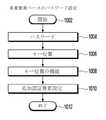JP2022509469A - Multi-factor based password authentication - Google Patents
Multi-factor based password authenticationDownload PDFInfo
- Publication number
- JP2022509469A JP2022509469AJP2021548487AJP2021548487AJP2022509469AJP 2022509469 AJP2022509469 AJP 2022509469AJP 2021548487 AJP2021548487 AJP 2021548487AJP 2021548487 AJP2021548487 AJP 2021548487AJP 2022509469 AJP2022509469 AJP 2022509469A
- Authority
- JP
- Japan
- Prior art keywords
- user
- password
- security
- security server
- key position
- Prior art date
- Legal status (The legal status is an assumption and is not a legal conclusion. Google has not performed a legal analysis and makes no representation as to the accuracy of the status listed.)
- Pending
Links
Images
Classifications
- G—PHYSICS
- G06—COMPUTING OR CALCULATING; COUNTING
- G06F—ELECTRIC DIGITAL DATA PROCESSING
- G06F21/00—Security arrangements for protecting computers, components thereof, programs or data against unauthorised activity
- G06F21/30—Authentication, i.e. establishing the identity or authorisation of security principals
- G06F21/45—Structures or tools for the administration of authentication
- G06F21/46—Structures or tools for the administration of authentication by designing passwords or checking the strength of passwords
- G—PHYSICS
- G06—COMPUTING OR CALCULATING; COUNTING
- G06F—ELECTRIC DIGITAL DATA PROCESSING
- G06F3/00—Input arrangements for transferring data to be processed into a form capable of being handled by the computer; Output arrangements for transferring data from processing unit to output unit, e.g. interface arrangements
- G06F3/01—Input arrangements or combined input and output arrangements for interaction between user and computer
- G06F3/048—Interaction techniques based on graphical user interfaces [GUI]
- G06F3/0487—Interaction techniques based on graphical user interfaces [GUI] using specific features provided by the input device, e.g. functions controlled by the rotation of a mouse with dual sensing arrangements, or of the nature of the input device, e.g. tap gestures based on pressure sensed by a digitiser
- G06F3/0488—Interaction techniques based on graphical user interfaces [GUI] using specific features provided by the input device, e.g. functions controlled by the rotation of a mouse with dual sensing arrangements, or of the nature of the input device, e.g. tap gestures based on pressure sensed by a digitiser using a touch-screen or digitiser, e.g. input of commands through traced gestures
- G06F3/04886—Interaction techniques based on graphical user interfaces [GUI] using specific features provided by the input device, e.g. functions controlled by the rotation of a mouse with dual sensing arrangements, or of the nature of the input device, e.g. tap gestures based on pressure sensed by a digitiser using a touch-screen or digitiser, e.g. input of commands through traced gestures by partitioning the display area of the touch-screen or the surface of the digitising tablet into independently controllable areas, e.g. virtual keyboards or menus
- G—PHYSICS
- G06—COMPUTING OR CALCULATING; COUNTING
- G06F—ELECTRIC DIGITAL DATA PROCESSING
- G06F21/00—Security arrangements for protecting computers, components thereof, programs or data against unauthorised activity
- G06F21/30—Authentication, i.e. establishing the identity or authorisation of security principals
- G06F21/31—User authentication
- G—PHYSICS
- G06—COMPUTING OR CALCULATING; COUNTING
- G06F—ELECTRIC DIGITAL DATA PROCESSING
- G06F21/00—Security arrangements for protecting computers, components thereof, programs or data against unauthorised activity
- G06F21/30—Authentication, i.e. establishing the identity or authorisation of security principals
- G06F21/31—User authentication
- G06F21/36—User authentication by graphic or iconic representation
- G—PHYSICS
- G06—COMPUTING OR CALCULATING; COUNTING
- G06F—ELECTRIC DIGITAL DATA PROCESSING
- G06F21/00—Security arrangements for protecting computers, components thereof, programs or data against unauthorised activity
- G06F21/70—Protecting specific internal or peripheral components, in which the protection of a component leads to protection of the entire computer
- G06F21/82—Protecting input, output or interconnection devices
- G06F21/83—Protecting input, output or interconnection devices input devices, e.g. keyboards, mice or controllers thereof
- H—ELECTRICITY
- H04—ELECTRIC COMMUNICATION TECHNIQUE
- H04L—TRANSMISSION OF DIGITAL INFORMATION, e.g. TELEGRAPHIC COMMUNICATION
- H04L63/00—Network architectures or network communication protocols for network security
- H04L63/08—Network architectures or network communication protocols for network security for authentication of entities
- H04L63/083—Network architectures or network communication protocols for network security for authentication of entities using passwords
- H—ELECTRICITY
- H04—ELECTRIC COMMUNICATION TECHNIQUE
- H04L—TRANSMISSION OF DIGITAL INFORMATION, e.g. TELEGRAPHIC COMMUNICATION
- H04L9/00—Cryptographic mechanisms or cryptographic arrangements for secret or secure communications; Network security protocols
- H04L9/08—Key distribution or management, e.g. generation, sharing or updating, of cryptographic keys or passwords
- H04L9/0861—Generation of secret information including derivation or calculation of cryptographic keys or passwords
- H04L9/0863—Generation of secret information including derivation or calculation of cryptographic keys or passwords involving passwords or one-time passwords
- H—ELECTRICITY
- H04—ELECTRIC COMMUNICATION TECHNIQUE
- H04L—TRANSMISSION OF DIGITAL INFORMATION, e.g. TELEGRAPHIC COMMUNICATION
- H04L9/00—Cryptographic mechanisms or cryptographic arrangements for secret or secure communications; Network security protocols
- H04L9/14—Cryptographic mechanisms or cryptographic arrangements for secret or secure communications; Network security protocols using a plurality of keys or algorithms
- G—PHYSICS
- G06—COMPUTING OR CALCULATING; COUNTING
- G06F—ELECTRIC DIGITAL DATA PROCESSING
- G06F2221/00—Indexing scheme relating to security arrangements for protecting computers, components thereof, programs or data against unauthorised activity
- G06F2221/03—Indexing scheme relating to G06F21/50, monitoring users, programs or devices to maintain the integrity of platforms
- G06F2221/031—Protect user input by software means
- H—ELECTRICITY
- H04—ELECTRIC COMMUNICATION TECHNIQUE
- H04L—TRANSMISSION OF DIGITAL INFORMATION, e.g. TELEGRAPHIC COMMUNICATION
- H04L2463/00—Additional details relating to network architectures or network communication protocols for network security covered by H04L63/00
- H04L2463/082—Additional details relating to network architectures or network communication protocols for network security covered by H04L63/00 applying multi-factor authentication
Landscapes
- Engineering & Computer Science (AREA)
- Theoretical Computer Science (AREA)
- Computer Security & Cryptography (AREA)
- General Engineering & Computer Science (AREA)
- Computer Hardware Design (AREA)
- Physics & Mathematics (AREA)
- General Physics & Mathematics (AREA)
- Software Systems (AREA)
- Computer Networks & Wireless Communication (AREA)
- Signal Processing (AREA)
- Human Computer Interaction (AREA)
- Computing Systems (AREA)
- User Interface Of Digital Computer (AREA)
- Input From Keyboards Or The Like (AREA)
Abstract
Translated fromJapaneseDescription
Translated fromJapanese本出願は、一般に、改善されたセキュリティ認証装置及び方法に関し、より具体的には、より安全なログインのためのメカニズムに関する。 The application generally relates to improved security authentication devices and methods, and more specifically to mechanisms for more secure logins.
セキュリティデータシステムにログインできる「適切な人物」であることを証明するためのIDと、「何を知っているのか?」をベースとしたパスワードを確認する基本認証方法が主に使用されている。例えば、ユーザー名又はID、パスワード、PIN及び秘密の質問に対する回答は、他の認証方法に比べて安い費用及び簡単な適用によって最も広く使用されている。このような基本認証方法は、長期にわたって定着されて使用されてきた。 A basic authentication method that confirms an ID to prove that the person can log in to the security data system as an "appropriate person" and a password based on "what do you know?" Is mainly used. For example, user names or IDs, passwords, PINs and answers to secret questions are most widely used due to their low cost and simple application compared to other authentication methods. Such basic authentication methods have long been established and used.
しかし、既存の基本ログイン方式では、ユーザーが常に同一のIDとパスワードを使用するので、近年、公共場所でデジタル装置を使用する回数が頻繁になりながら、IDとパスワードが偶然に攻撃者に容易に露出している。また、IDとパスワードは、有無線通信で悪意的にコンテンツを盗聴するハッカーの攻撃を受ける最終的な標的となり、多くのセキュリティ問題及び事故につながっている。また、このようなセキュリティ問題及び事故を解決するためにOTP、生体認証などの高価なセキュリティシステムをさらに使用するので、ユーザーは、少なくない費用で追加的な負担を経験するようになる。 However, in the existing basic login method, users always use the same ID and password, so in recent years, while the number of times digital devices are used frequently in public places, the ID and password can easily be accidentally sent to an attacker. It is exposed. In addition, IDs and passwords are the ultimate target of attacks by hackers who maliciously eavesdrop on content via wireless communication, leading to many security problems and accidents. In addition, since expensive security systems such as OTP and biometric authentication are further used to solve such security problems and accidents, the user will experience an additional burden at a considerable cost.
このような問題を解決するために、多重要素認証はパスワードに対する効果的な補完になる。これは、セキュリティシステムに対するアクセス権限を付与する前に、ユーザーに、自分が知っていること又はユーザーが主張した身元を立証するために持っていることを入力するように要求する第2の保護階層を追加する。 To solve these problems, multi-factor authentication is an effective complement to passwords. This is a second layer of protection that requires the user to enter what they know or have to prove the identity claimed by the user before granting access to the security system. To add.
本発明の一側面において、強化されたセキュリティ認証を行う方法は、セキュリティサーバーがユーザーパスワード文字をフィルタリングすることによってログインパスワードを生成するステップとして、前記ユーザーパスワードをフィルタリングするためにハードウェアディスプレイ画面に表示されたキーボードレイアウト内の少なくとも一つの選択されたキー位置が使用されるステップ;メモリ部が前記ユーザーパスワード及び前記生成されたログインパスワードを格納するステップ;及び前記セキュリティサーバーがユーザーによって前記ハードウェアディスプレイ画面上で入力されたパスワードと前記生成されたログインパスワードとを比較し、前記入力されたパスワードがセキュリティシステムにアクセスするのに有効であるかどうかを判断するステップ;を含む。 In one aspect of the invention, a method of performing enhanced security authentication is displayed on a hardware display screen to filter the user password as a step in which the security server generates a login password by filtering the user password character. A step in which at least one selected key position in the keyboard layout is used; a step in which the memory unit stores the user password and the generated login password; and the security server by the user to the hardware display screen. Includes the step of comparing the password entered above with the generated login password to determine if the password entered is valid for accessing the security system.
本発明の他の実施形態において、前記方法は、前記セキュリティサーバーが、前記ユーザーが仮想キーボード、マウス又は前記セキュリティサーバーに電気的に接続された物理的キーボードを用いて前記ユーザーパスワードを入力できるようにするステップをさらに含む。 In another embodiment of the invention, the method allows the security server to enter the user password using a virtual keyboard, mouse or a physical keyboard electrically connected to the security server. Including additional steps to do.
本発明の他の実施形態において、前記方法は、前記セキュリティサーバーが、前記セキュリティシステムにログインするために前記ユーザーパスワードをどのように入力するのかを前記ユーザーに案内するように配列された前記キーボードレイアウトを提供するステップをさらに含む。 In another embodiment of the invention, the method is the keyboard layout arranged to guide the user how the security server enters the user password to log in to the security system. Including further steps to provide.
本発明の他の実施形態において、前記キーボードレイアウト内のそれぞれのキーは、前記ハードウェアディスプレイ画面上で入力される前記ユーザーパスワードを含む数字、記号又は図形を示す。 In another embodiment of the invention, each key in the keyboard layout represents a number, symbol or graphic containing the user password entered on the hardware display screen.
本発明の他の実施形態において、前記ハードウェアディスプレイ画面に表示される各キーの配列は、前記ユーザーが前記セキュリティデータシステムへのログインを試みる度に変更される。 In another embodiment of the invention, the arrangement of each key displayed on the hardware display screen is changed each time the user attempts to log in to the security data system.
本発明の他の実施形態において、強化されたセキュリティ認証を行うためのシステムは、ハードウェアディスプレイ上にキーボードレイアウトを出力し、セキュリティデータシステムへのアクセスを試みるユーザーからパスワードを受信するように構成された端末機と、ユーザーパスワード文字をフィルタリングすることによってログインパスワードを生成する。ここで、前記ユーザーパスワードをフィルタリングするために前記ハードウェアディスプレイ画面に表示されたキーボードレイアウト内の少なくとも一つの選択されたキー位置が使用され、前記ユーザーから入力されたパスワードと前記生成されたログインパスワードとを比較し、前記入力されたパスワードが、ユーザーがアクセスするのに有効であるかどうかを判断するように構成されたセキュリティサーバーとを含む。 In another embodiment of the invention, the system for performing enhanced security authentication is configured to output a keyboard layout on a hardware display and receive a password from a user attempting to access a security data system. Generate a login password by filtering the user password characters and the terminal. Here, at least one selected key position in the keyboard layout displayed on the hardware display screen is used to filter the user password, the password entered by the user and the generated login password. Includes a security server configured to compare with and determine if the password entered is valid for the user to access.
本発明の他の実施形態において、前記端末機は、前記ユーザーが仮想キーボード、マウス又は前記セキュリティサーバーに電気的に接続された物理的キーボードを用いて前記ユーザーパスワードを入力できるようにさらに構成される。 In another embodiment of the invention, the terminal is further configured to allow the user to enter the user password using a virtual keyboard, mouse or a physical keyboard electrically connected to the security server. ..
本発明の他の実施形態において、前記セキュリティサーバーは、前記セキュリティシステムにログインするために前記ユーザーパスワードをどのように入力するのかを前記ユーザーに案内するように配列された前記キーボードレイアウトを提供することによってセキュリティプロセスを行うようにさらに構成される。 In another embodiment of the invention, the security server provides the keyboard layout arranged to guide the user how to enter the user password to log in to the security system. Further configured to carry out the security process.
本発明の好ましい使用モード、他の目的及び利点は、添付の図面と共に例示的な各実施形態に対する次の詳細な説明を参照することにより最もよく理解できるだろう。
図1は、本発明の一実施形態に係る多重要素ベースのパスワードを設定するための例示的な画面を示す。図1に示すように、ユーザーがキー位置設定を開始すると、4x3仮想キーパッドマトリックスが装置301のディスプレイ画面303に表示され得る。キーパッド4x3は、マトリックス形態の合計12個の仮想キーを特徴とし、追加された二つの仮想機能キーを有する電話機型キーパッドを備える。マトリックス形態のキーパッドの場合、4x4又は5x5のように、他の4個又は6個の機能ボタンと共に電話機型キーパッドを表示するなどのように多様であり得る。このような仮想キーパッドマトリックスにおいて、各キーは、配列の列番号及び行番号による位置によって識別され得る。例えば、M行/列は、ディスプレイ画面303に表示されたキーパッドマトリックスレイアウトで各キーの静的位置を示す。そして、ユーザーが数字キーのうち一つを選択すると、選択したキーの位置と関連するスキャンコードは、セキュリティサーバー305に伝送された後、格納モジュール309に格納され得る。次に、格納されたスキャンコードは、ユーザーが主張した身元を確認するためにセキュリティサーバー305によって新しいログインパスワードを生成するために検索され得る。また、仮想キーパッドマトリックスは、ユーザーがログインする度に動的に変更され得る。また、ユーザーがクリックする度に仮想キーパッドのキー配列が変更され得る。 FIG. 1 shows an exemplary screen for setting a multi-element based password according to an embodiment of the present invention. As shown in FIG. 1, when the user initiates key position setting, the 4x3 virtual keypad matrix may be displayed on the
図1の第1画面で、ユーザーが「5」をタッチすると、キーボードは、スキャンコード「M12」を確認サーバー(図3参照)に伝送できるが、スキャンコード「M12」は、新しいログイン暗号を生成するのに使用され得る。セキュリティサーバー305内の格納モジュール309は、スキャンコード「M12」を記憶することができる。 When the user touches "5" on the first screen of FIG. 1, the keyboard can transmit the scan code "M12" to the confirmation server (see FIG. 3), but the scan code "M12" generates a new login cipher. Can be used to. The
また、全ての新しいログインは、「M12」(選択されたキー位置)がユーザーアプリケーションに適用されるときに生成される新しいログインパスワードを要求することができる。例えば、セキュリティサーバー305は、キーボードマトリックスレイアウトで「M12」に位置するユーザーパスワード内の文字を除去し、有効なパスワードを生成することができる。また、本発明によると、パスワード設定ステップにおいて、ユーザーがログインするためにクリックする度にマトリックスレイアウトでキー配列が変わり得る。このように、M12などの静的位置には、ユーザーの各クリックイベント後又はユーザーが関連するサーバーにアクセスする度に多様な数字キー「5」と「2」が位置し得る。 Also, all new logins can request a new login password that will be generated when "M12" (selected key position) is applied to the user application. For example, the
同様に、パスワードログインステップにおいては、ユーザーがログインをクリックする度にディスプレイ画面303でキーの配列が変わり得る。このようにM12などの静的位置で、多様な数字キー「6」と「1」が、ユーザーの各クリックイベント後又はユーザーがセキュリティサーバー305にアクセスする度に位置し得る。 Similarly, in the password login step, the key arrangement may change on the
本発明の一実施形態によると、図1のキーパッドレイアウトは、パスワード設定ステップとパスワードログインステップとの間の同一のマトリックスレイアウトを有する仮想キーパッドレイアウトであって、ユーザーが、自分が選択したキーの位置に対するメモリを素早くリフレッシュできるようにする。また、ここでは、4x3仮想キーパッドマトリックスを説明するが、本発明はこれに制限されない。すなわち、設定画面5は、図8に示すように、果物イメージなどのイメージが6x5仮想キーパッドマトリックスで配列された仮想キーパッドマトリックスで構成され得る。 According to one embodiment of the present invention, the keypad layout of FIG. 1 is a virtual keypad layout having the same matrix layout between the password setting step and the password login step, and the key selected by the user. Allows you to quickly refresh the memory for your location. Further, although the 4x3 virtual keypad matrix will be described here, the present invention is not limited thereto. That is, as shown in FIG. 8, the
また、仮想キーパッドマトリックスは、数字及び記号キーボードレイアウト、アルファベット文字キーボードレイアウト、英数字キーボードレイアウト、アルファベット文字及び記号組み合わせキーボードレイアウト、記号キーボードレイアウト又は音声記号キーボードレイアウトであり得る。また、仮想キーボードレイアウトは、シフトキー、タブキー、コントロール/Ctrlキー、バックスペースキー、方向キー、Enterキー及びEscキーなどの補助機能キーと結合されて使用される。 The virtual keypad matrix can also be a number and symbol keyboard layout, an alphabet character keyboard layout, an alphanumerical keyboard layout, an alphabet character and symbol combination keyboard layout, a symbol keyboard layout or a voice symbol keyboard layout. The virtual keyboard layout is also used in combination with auxiliary function keys such as shift keys, tab keys, controls / Ctrl keys, backspace keys, arrow keys, Enter keys and Esc keys.
図2は、多重要素ベースのパスワード設定及び多重要素ベースのパスワードの適用を説明するフローチャートである。簡単に言えば、ステップ202乃至ステップ206は、ユーザーパスワードをログインパスワードに変換するために多重要素を収集する設定ステップを説明している。ステップ208は、ディスプレイ画面303に表示されるキーパッドマトリックスに3つの要素に依存するログインパスワード(多重要素ベースのパスワード)を入力する方法を説明している。ここで、本発明の一実施形態として、キーパッドマトリックスは、ユーザーがパスワードを設定又はログインするための関連キーを押せるようにする仮想キーパッドマトリックスレイアウトであり得る。 FIG. 2 is a flowchart illustrating the setting of a password based on multiple elements and the application of a password based on multiple elements. Briefly, steps 202-206 describe a configuration step that collects multiple elements to convert a user password into a login password. Step 208 describes how to enter a login password (multi-element based password) that depends on three elements in the keypad matrix displayed on the
ステップ202において、ユーザーは、第1の知識要素として一連の数字「123456」などのユーザーパスワードを有する。ステップ204において、ユーザーは、第2の知識要素として、キーパッドで少なくとも一つのキー位置を選択することができる。与えられたマトリックスキーパッドレイアウトに加えて、本発明の一実施形態として、ユーザーは、ユーザー装置のハードウェア画面上に表示される4x3キーパッドマトリックス又は4x4キーパッドマトリックスなどの仮想キーパッドの類型を選択することができる。 In
ステップ204において、ユーザーは、4x3仮想キーパッドマトリックスの4番目の行と2番目の列(「M42」)にあるキーを押した。しかし、ユーザーは、押す代わりに、行及び列番号に沿って各キーの名前を指定し、キー位置を入力することもできる。また、キーマトリックス内のキー配列は変わり得るが、キーパッドマトリックスは変更されない場合がある。 In
ステップ206において、第3要素として、ユーザーは、パスワード文字が選択されたキー位置であるM42に配置されるとき、何をするかを定義することができる。ユーザーは、選択されたキー位置に入力する文字をスキップしたり、ユーザーの有効な身元を証明するために予め設定された他の文字と取り替えることができる。キーパッドレイアウトでユーザーが選択したキー位置のキーで行う作業と関連して、ユーザーは、自分が選択したキーをフィルターキーと定義し、パスワードを提示するとき、フィルターキーにある文字を除去することができる。また、選択されたキーは、ユーザーの現在の方式によって文字を他の文字と取り替えることができる。 In
ステップ208において、本発明の例示的な一実施形態によると、ユーザーパスワードを受け入れる仮想キーパッドは、ユーザーがシステムにアクセスしようとする度に動的に生成され得る。また、仮想キーパッドのキー配列は、ユーザーの各クリックイベント後に変わる。また、第2要素(選択したキーの位置)をさらに容易に記憶できるように、パスワードを受ける画面は、ユーザーが選択したキー位置を設定するのに使用したのと同一又は非常に類似するキーパッドレイアウトを表示することができる。例えば、ステップ204で使用されるキーパッドのように、生成された仮想キーパッドレイアウトは、同一の4x3マトリックスレイアウトを有することができる。 In
ステップ208は、三つの知識要素、すなわち、(1)ユーザーのパスワード、(2)ディスプレイ画面303上のキーパッドマトリックスでユーザーが選択したキー位置、及び(3)ユーザーパスワードの入力時、ユーザーが選択したキーの機能、の組み合わせから新しいログインパスワードが生成される方法を説明する。ここで、ログイン又はその他のトランザクションをしようとする場合、ユーザーは、まず、有効なユーザーパスワードである「123456」を所有しなければならない。また、第2及び第3要素によって動的仮想キーパッド上でパスワード「123456」を入力するとき、ユーザーが「4」を除去すると、ログインが許容される。したがって、攻撃者がユーザーのパスワードを知るようになっても、先に説明した追加認証方法を所有しない限り、何の役にも立たない。 Step 208 contains three knowledge elements: (1) the user's password, (2) the key position selected by the user in the keypad matrix on the
図3は、本発明の一実施形態によって多重要素ベースの認証を進行するための処理システムの概念図を示す。データ処理システムは、入力メカニズム(キーボード、テンキー又はマウスなど、図示せず)を単独で又は組み合わせて、ユーザーによって作動するワークステーション又は中央処理装置(CPU)によってアクセスされ得る。ユーザーのディスプレイ装置は、データ処理システムに情報を入力するためにユーザーにフィードバックを提供する。 FIG. 3 shows a conceptual diagram of a processing system for advancing multi-element based authentication according to an embodiment of the present invention. The data processing system can be accessed by a workstation or central processing unit (CPU) operated by the user, either alone or in combination with an input mechanism (keyboard, numeric keypad, mouse, etc., not shown). The user's display device provides feedback to the user to enter information into the data processing system.
多重要素ベースの認証システム300は、ユーザー装置301及びセキュリティサーバー305を含むことができる。ユーザー装置は、ユーザーインターフェースモジュール302を含むことができる。また、ユーザーインターフェースは、ユーザーが、ディスプレイ画面303に表示されるユーザーが選択したキーの位置であるユーザーパスワードを入力するように許容することができる。また、選択されたキー位置の機能を受信するように構成され得る。ユーザーインターフェースモジュール302は、ハードウェアディスプレイ画面303及びユーザー装置301に統合されたハードウェアディスプレイ画面303上に仮想キーボードを生成するためのユーザーインターフェースドライバー304を含むことができる。ユーザーがタッチスクリーンディスプレイ303に表示されたキーボードでキーをタッチ又は押すとき、キー選択が行われ得る。 The multi-element based
ディスプレイ画面303の動作は、ユーザーインターフェースドライバー304によって制御され得る。ユーザーインターフェースドライバー304は、ユーザーが選択した各キーを感知し、マトリックス形態のキーボードレイアウトにそれぞれの選択されたキーの座標を記録するように構成可能であり、多様な方法を使用することができる。 The operation of the
ユーザーインターフェースドライバー304は、複数の機能ユニットを含むセキュリティサーバー305にインターフェースする。いくつかの例示的な実施態様によると、ユーザーインターフェースドライバー304は、図1に示すキーパッドレイアウトを生成するように構成され得るが、キーパッド配列の類型及び大きさはユーザーの要求に応答して変更され得る。 The
ユーザーのパスワード設定ステップにおいて、ユーザーインターフェースドライバー304は、タッチスクリーンディスプレイ303を介してユーザーが選択したキー位置を受信することができる。また、ユーザーインターフェースドライバー304は、ユーザーの要求に応じてキーパッドマトリックスレイアウト又はキーボードマトリックスレイアウトをタッチスクリーンディスプレイ上に提供することができる。また、ユーザーインターフェースドライバー304は、格納モジュール309に格納された選択されたキー位置の利用可能な機能をユーザーに提供し、また、対応するユーザーの選択を受信するように構成され得る。また、ユーザーインターフェースドライバー304は、選択されたキー位置の機能と関連するユーザーがタイピング又は入力した要求を受信し、関連データを格納モジュール309に伝送するように構成され得る。 In the user password setting step, the
セキュリティサーバー305は、ユーザーがセキュリティサーバー305にアクセスする度にキーパッドのキー配列が変わるようにディスプレイ画面303に動的仮想キーパッドレイアウトの生成を指示するパスワードディスプレイモジュール306を含むことができる。キーパッド生成器307は、マトリックステーブルレイアウトを生成できるが、このとき、個別的な各キーは、水平及び垂直経路のマトリックス上に配列される。キーパッド生成器307は、図1に詳細に説明したように、動的仮想キーパッドマトリックスを提供するようにさらに構成され得る。 The
キー位置検出器308は、ディスプレイ画面303上の仮想キーパッドマトリックスでユーザーが選択したキー位置を検出するように構成可能であり、これは、第2の知識因子と関連する。より正確には、ユーザーによってキーが選択されると、キーパッドマトリックスで選択されたキーの位置は、タッチスクリーンドライバー304によって登録又は格納可能であり、このとき、タッチスクリーンドライバー304は、選択された位置のスキャンコードをキー位置検出器308に送る。次に、キー位置検出器308は、ユーザーの注意を引きつけ、押されたキーの位置、すなわち、押されたキーの対応する行と列番号を決定するためにクリックされたキーをディスプレイ画面303上にディスプレイすることができる。 The
セキュリティサーバー305は、ユーザーパスワードを格納するための格納モジュール309を含むことができる。格納モジュール309は、ディスプレイ画面303上の生成されたキーパッド内のユーザーが選択したキー位置である第2の知識要素と関連するデータを格納することができる。格納モジュール309は、仮想キーパッドにユーザーパスワードを入力するとき、選択されたキーの機能である第3の知識要素と関連するプログラム可能な論理データを格納するようにさらに構成され得る。 The
セキュリティサーバー305は、三つの知識要素、すなわち、ユーザーのパスワード、ユーザーの選択されたキー位置、ユーザーのパスワードの入力時に選択されたキーの機能を用いてユーザーが主張した身元を確認するために新しいログインパスワードを生成するパスワードプロセッサ311を含むことができる。パスワードプロセッサ311は、格納モジュール309に格納されたソフトウェアの実行を含む一般的な処理機能を提供することができる。ソフトウェアは、パスワードプロセッサ311によって実行されるとき、多重要素ベースの認証システム300が本開示を介して提示された多様な機能を行うようにする各命令を含む。 The
パスワードプロセッサ311は、装置ユーザーが入力したパスワードと、三つの知識要素、すなわち、ユーザーパスワード、ユーザーの選択されたキー位置及びユーザーパスワードの文字が選択されたキー位置に配置されるときの選択されたキーの機能をベースにして生成された新しいログインパスワードとを比較し、入力されたパスワードが有効であるかどうかを確認するパスワード検証部313を含むことができる。多重要素ベースの認証システム300は、パスワード検証部313から比較分析を受信すると、セキュリティデータシステムにアクセスしようとするユーザーのアクセスを許容するのか、それとも禁止するのかを決定するセキュリティ処理部312をさらに含むことができる。三つの知識要素に関するデータはパスワードデータベース310に格納され得る。 The
図4は、本発明に係るパスワードを受信する仮想キーパッドの例を示す。キーパッドグリッドタッチスクリーン401において、キーはマトリックス形態で無作為に配列され、このグリッドは、個人用PCキーボードの数字キーパッドのように1から9まで読み取られる。本発明によると、仮想キーパッドは、数字キーの新しい配列を要求するための「再配列」キーと、以前に入力されたキーを除去するための「削除」キーとをさらに含むことができる。ユーザーは、このキーパッドグリッドをクリックし、セキュリティデータシステムにアクセスするためのユーザーパスワードを入力することができる。 FIG. 4 shows an example of a virtual keypad that receives a password according to the present invention. In the keypad
ディスプレイパネル403は、ユーザーが毎回入力したパスワードの各文字を順次表示するように構成される。また、ディスプレイパネル403は、ユーザーが入力したパスワードの各文字を隠すために星形の記号などの特殊記号を表示するように構成され得る。ユーザーが誤った文字を入力したことを認識した後、「認証要求」キーを押す前に「削除」キーを押すと、最後に入力した誤った文字又は全体のパスワードを削除することができる。ユーザーが数字キーの他の配列を望む場合、ユーザーは、図1のように再配列されたキーパッドレイアウトを表示できる「再配列」キーをクリックすることができる。「認証要求」キーは、キー位置検出器308を介してディスプレイパネル403に表示されたユーザー選択キーをパスワード検証部313に伝送し、パスワード検証部313では、ディスプレイパネル403に入力されたパスワードと、パスワード検証部313で生成されたパスワードとを比較することができる。 The
図5は、本発明の一実施形態に係る多重要素ベースのパスワードを受信するための画面を示す例示図である。仮想キーパッドの技術的特徴は、図4で説明した通りである。図5でユーザー識別を議論する前に、対応する2要素パスワード認証設定は次の通りである。 FIG. 5 is an exemplary diagram showing a screen for receiving a multi-element based password according to an embodiment of the present invention. The technical features of the virtual keypad are as described in FIG. Before discussing user identification in FIG. 5, the corresponding two-factor password authentication settings are as follows.
ここでは説明していないが、パスワード設定ステップにおいて、ユーザーは、ディスプレイ画面303を介してユーザーパスワードを入力することができる。例えば、ディスプレイ画面303は、ユーザーがログインするためのパスワードとして数字「720201」の組み合わせを設定するように許容することができる。このとき、ユーザーは、4x3マトリックスキーパッドで3番目の行と2番目の列(「M32」、斜線の入ったセル)との交差点にあるキー位置を選択することができる。その後、ユーザーインターフェースドライバー304は、ユーザーが、選択されたキー位置の役割を設定するように許容することができる。キー位置の基本的役割は、その場所に位置するパスワードの文字を除去することであり得る。Although not described here, in the password setting step, the user can enter the user password via the
ユーザー識別ステップが開始されるとき、ユーザーインターフェースドライバー304は、本発明に係るパスワード入力画面で最初のパスワードを受信する仮想キーパッドを提示することができる。このような設定をベースとしたセキュリティ認証画面で「720201」の数字「0」がM32に位置するようになり、その結果、「0」が除去されると、キー位置を介して生成された新しいログインパスワードは「7221」になる。When the user identification step is initiated, the
図6は、本発明の一実施形態に係る多重要素ベースのパスワードを受信するための画面を示す例示図である。図5のように、ユーザーは、一連の数字「720201」というパスワードを生成した。そして、ユーザーは、4x3マトリックスキーパッドで3番目の行と2番目の列(「M32」、斜線の入ったセル)との交差点にキー位置を設計した。(キー)位置の基本応用は、仮想キーパッドマトリックス内の(キー)位置にあるパスワード位置の文字をフィルタリングすることである。FIG. 6 is an exemplary diagram showing a screen for receiving a multi-element based password according to an embodiment of the present invention. As shown in FIG. 5, the user generated a password having a series of numbers "720201". The user then designed the key position at the intersection of the third row and the second column ("M32 ", shaded cell) on the 4x3 matrix keypad. The basic application of the (key) position is to filter the characters at the password position at the (key) position in the virtual keypad matrix.
但し、図5と異なる仮想キーボードのキー位置配列に基づいて、「720201」の数字「1」がM32に位置し、その結果、「1」が除去される場合、フィルターキーを介して生成された新しいログインパスワードは「72020」になる。However, if the number "1" of "720201" is located at M32 based on the key position arrangement of the virtual keyboard different from FIG. 5, and as a result, "1" is removed, it is generated via the filter key. The new login password will be "72020".
図7は、本発明に係る複数のキー位置を用いて多重要素ベースのパスワードを受信するための画面を示す他の例示図である。図5及び図6のように、ユーザーは、一連の数字「720201」というユーザーパスワードを生成した。しかし、図5及び図6と異なり、ユーザーは、4x3マトリックスキーパッドで2番目の行と3番目の列との交差点及び2番目の行と3番目の列との交差点(「M21」及び「M23」、斜線の入った各セル)に二つのキー位置を設計した。キー位置の基本応用は、仮想キーパッドマトリックスのキー位置にあるパスワードの文字をフィルタリングすることである。FIG. 7 is another exemplary diagram showing a screen for receiving a multi-element based password using a plurality of key positions according to the present invention. As shown in FIGS. 5 and 6, the user generated a user password having a series of numbers "720201". However, unlike FIGS. 5 and 6, the user uses the 4x3 matrix keypad at the intersection of the second row and the third column and the intersection of the second row and the third column ("M21 " and "
仮想キーボード内の二つのキー位置を基準にして、「720201」の数字「7」と「0」がそれぞれM21とM23に位置する場合、二つのキー位置を介して生成されたパスワードは「221」である。その結果、「7」と「0」は除去され、与えられた仮想キーパッドマトリックスに「221」を入力するユーザーのみのログインが許容される。If the numbers "7" and "0" of "720201" are located at M21 and M23 , respectively, relative to the two key positions in the virtual keyboard, the password generated through the two key positions will be " 221 ". As a result, "7" and "0" are removed, and only users who enter "221" in the given virtual keypad matrix are allowed to log in.
図8は、本発明の一実施形態に係る多重要素ベースのパスワードを設定するための画面を示す他の例示図である。図8では、ディスプレイ画面303に仮想キーボードレイアウト800が表示され、ユーザーがログインパスワード生成のためのキー位置を設定できるようにする。 FIG. 8 is another exemplary diagram showing a screen for setting a multi-element based password according to an embodiment of the present invention. In FIG. 8, the
多重要素ベースのパスワード設定ステップにおいて、ユーザーパスワード「0145」は、仮想キーボードレイアウト800又はユーザー装置301に統合された他の入力装置を介して格納され得る。また、ユーザーインターフェースドライバー304は、ユーザーがディスプレイ画面303を介して第1の知識要素であるログインパスワードとして「0145」を入力するように許容することができる。入力されたログイン番号は、格納モジュール309に格納可能であり、後でパスワード検証部313に伝送され、パスワード検証部313によって他の認証要素と共にログインパスワードを生成するのに使用され得る。 In the multi-element based password setting step, the user password "0145" may be stored via the
一般に、キーボードでキー位置設定がアクティブ化されない場合があり、ユーザーは、自分の装置で設定をアクティブ化することができる。また、キー位置設定がユーザーによって利用可能になるように、一般に、アクティブ化はユーザーインターフェース又は制御板で使用され得るが、装置をサーバーに接続するコマンドラインに対してアクティブ化が用いられる。 In general, the key position setting may not be activated on the keyboard, and the user can activate the setting on his device. Also, activation can generally be used in the user interface or control board so that key position settings are available to the user, but activation is used for the command line connecting the device to the server.
図8に示すように、多重要素ベースのパスワード設定が開始されると、6x5仮想キーボードマトリックスが装置の画面に表示され得る。キーパッド6x5は、合計18個のイメージ記号キーで取り囲まれた4x3電話機型キーパッドマトリックスを含み、マトリックス形態で合計30個の仮想キーがある。 As shown in FIG. 8, the 6x5 virtual keyboard matrix may be displayed on the screen of the device once the multi-element based password setting is initiated. The keypad 6x5 includes a 4x3 telephone-type keypad matrix surrounded by a total of 18 image symbol keys, and there are a total of 30 virtual keys in matrix form.
4x3キーパッドマトリックスは、ユーザーがセキュリティサーバー305に接続する度に動的に変更され得る。また、ユーザーの各クリックイベント後に4x3マトリックス内のキー配列が変更され得る。また、18個のイメージ記号キーは、ユーザーがセキュリティサーバー305にアクセスする度に又はユーザーの要求に応答して再配列され得る。 The 4x3 keypad matrix can be changed dynamically each time the user connects to the
ここで、各キーは、キーボードマトリックスの列番号及び行番号に沿ってその位置によって識別され得る。理解をより容易にするために、M行/列は、6x5キーパッドマトリックスレイアウト800でキーの静的位置を示す。また、ユーザーインターフェースドライバー304は、ユーザーが6x5キーボードマトリックスレイアウト800上でキー位置、すなわち、4番目の行と3番目の列との交差点(「M43」)を選択するように許容することができる。ユーザーがキー位置を選択すると、キー位置検出器308は、ユーザーインターフェースドライバー304から選択された位置(斜線の入ったセル)802のデータを受信することができる。その後、受信されたデータは、格納モジュール309に格納された後、ログインパスワードの生成に使用されるようにパスワード検証部313に伝送され得る。Here, each key can be identified by its position along the column and row numbers of the keyboard matrix. For easier understanding, the Mrows / columns indicate the static position of the keys in the 6x5
図8のマトリックス画面には表示されていないが、ユーザーインターフェースドライバー304は、ユーザーが、ユーザーインターフェース302を介して選択されたキー位置(「M43」)の役割を定義するように許容することができる。このために、ユーザーインターフェース302は、ユーザーがセキュリティサーバー305と相互作用するディスプレイ画面303、キーボード(図示せず)及びマウス(図示せず)などを介してユーザーが命令を提供するように構成され得る。Although not displayed on the matrix screen of FIG. 8, the
ここで、ユーザーは、キー位置「M43」に位置するユーザーパスワードの文字を取り替えるように兎記号804を選択することができる。例えば、ユーザー入力に応答して、パスワード検証部313は、動的仮想キーボード画面で選択されたキー位置に配置された最初のパスワードの文字を兎記号に隣接した文字と取り替えることができる。Here, the user can select the
また、キー位置の役割に対するユーザーの定義を受信するために、ユーザーインターフェース302は、ユーザーが多重要素ベースの認証システム300と相互作用するディスプレイ画面303、キーボード(図示せず)、マウス(図示せず)などで構成され得る。このとき、追加命令と共に選択された兎記号804のデータは、格納モジュール309に伝送された後、パスワード検証部313によってログインパスワード生成のために検索され得る。 Also, in order to receive the user's definition for the key position role, the
図9は、本発明の一実施形態に係る多重要素ベースのパスワードを受信するための画面を示す例示図である。より正確には、それは、選択されたキー位置が図8のパスワード設定に応答してログインキーボードレイアウトでどのように表示されるのかを説明している。 FIG. 9 is an exemplary diagram showing a screen for receiving a multi-element based password according to an embodiment of the present invention. More precisely, it describes how the selected key position is displayed in the login keyboard layout in response to the password setting in FIG.
図8の仮想キーボードレイアウトに加えて、イメージ記号キーのセットには、追加的な数字又は記号キーがさらに備えられ得る。ここで、キーボードレイアウト900は、それぞれ水平軸又は垂直軸に沿って外部にある追加的な数字キーセットで取り囲まれている。パスワードデータベースは、(1)ユーザーパスワード「0145」、(2)6x5キーパッドマトリックスレイアウトでユーザーが選択したキー位置(「M43」)、(3)ユーザーが選択した記号「兎」キー、及び(4)追加認証要素:選択されたキー位置にユーザーパスワードの文字が配置されるときに行わなければならない作業(配置された文字を「兎」キーに隣接した文字と取り替える。)を含む。In addition to the virtual keyboard layout of FIG. 8, the set of image symbol keys may further include additional numeric or symbol keys. Here, the
パスワード検証部313は、パスワードデータベース310から前記データ及びディスプレイ画面303に表示された仮想キーボードレイアウト800に関するデータを検索することができる。次に、ユーザーが選択した「兎」記号の左側に「41」が位置するとしたとき、パスワード検証部313は、収集されたデータに基づいてパスワード「01415」を生成する。 The
図10は、例示的な実施形態に係る多重要素ベースのパスワード設定のシーケンスを示すフローチャートである。この図面には、デスクトップコンピューター、ラップトップコンピューター、携帯電話、タブレットコンピューターなどの適切なコンピューティング装置を操作するユーザーと、一般にユーザーが接続してログインしようとするインターネットウェブサイトを介してコンピューティング装置に接続されるパスワード管理サーバーとが含まれる。 FIG. 10 is a flowchart showing a sequence of password setting based on multiple elements according to an exemplary embodiment. This drawing shows users operating suitable computing devices such as desktop computers, laptop computers, mobile phones, tablet computers, and computing devices through internet websites that users typically connect to and try to log in to. Includes the password management server to be connected.
ステップ1002において、多重要素ベースのパスワード設定を試みるユーザーは、自分の端末装置を用いて関連する設定をアクティブ化することができる。ステップ1004において、ユーザーが信頼できる装置で作業中の場合、ユーザーは、ユーザーパスワードを入力するように要求を受けることができる。ユーザーが有効なパスワードを入力すると、多重要素ベースの認証システム300は、ユーザー装置301のハードウェアディスプレイ画面303上に仮想キーボードレイアウトを提供する。 In
ステップ1006において、仮想キーボードマトリックスレイアウトが表示されると、多重要素ベースの認証システム300は、ユーザーにキーボード(キーパッド)マトリックスレイアウトでキーの位置を選択するように要求することができる。 When the virtual keyboard matrix layout is displayed in
ステップ1008において、ユーザーは、ユーザーインターフェース302を使用して選択されたキーの機能を定義するように要求を受けることができる。キーボードでキーに対する選択が行われると、多重要素ベースの認証システム300は、ユーザーにキーボードマトリックスレイアウトで選択されたキーをどのように適用するのかを要求することができる。これと関連して、ユーザーの命令を受信するために、ユーザーインターフェース302は、ディスプレイ画面303、キーボード(図示せず)、マウス(図示せず)などで構成可能であり、これを対して、ユーザーは、多重要素ベースの認証システム300と相互作用する。ユーザーは、選択されたキーの役割と関連して特定の命令をタイピングしたり、ディスプレイ画面303に提示された役割のうち一つを選択することができる。基本的に選択されたキー位置の役割は、選択したキー位置にあるユーザーパスワードの文字を削除することである。 At
ステップ1010において、ユーザーは、追加認証要素の要求を受けることができる。ユーザーの要求に応じて、キーボード多重要素ベースのシステムは、ユーザーが追加認証要素を設定するように許容することができる。ステップ1012において、ステップ1010の設定が完了すると、多重要素ベースの認証システム300がアクティブ化され得る。 At
Claims (17)
Translated fromJapaneseセキュリティサーバーがユーザーパスワード文字をフィルタリングすることによってログインパスワードを生成するステップとして、前記ユーザーパスワードをフィルタリングするためにハードウェアディスプレイ画面に表示されたキーボードレイアウト内の少なくとも一つの選択されたキー位置が使用されるステップ;
メモリ部が前記ユーザーパスワード及び前記生成されたログインパスワードを格納するステップ;及び
前記セキュリティサーバーがユーザーによって前記ハードウェアディスプレイ画面上で入力されたパスワードと前記生成されたログインパスワードとを比較し、前記入力されたパスワードがセキュリティシステムにアクセスするのに有効であるかどうかを判断するステップ;を含む方法。In the method of performing enhanced security authentication
At least one selected key position in the keyboard layout displayed on the hardware display screen is used to filter the user password as a step in which the security server generates the login password by filtering the user password characters. Step;
The memory unit stores the user password and the generated login password; and the security server compares the password entered by the user on the hardware display screen with the generated login password and inputs the password. A method that includes a step to determine if the password given is valid to access the security system;
ハードウェアディスプレイ上にキーボードレイアウトを出力し、セキュリティデータシステムへのアクセスを試みるユーザーからパスワードを受信するように構成された端末機;
ユーザーパスワード文字をフィルタリングすることによってログインパスワードを生成し、ここで、前記ユーザーパスワードをフィルタリングするために前記ハードウェアディスプレイ画面に表示されたキーボードレイアウト内の少なくとも一つの選択されたキー位置が使用され、
前記ユーザーから入力されたパスワードと前記生成されたログインパスワードとを比較し、前記入力されたパスワードが、ユーザーがアクセスするのに有効であるかどうかを判断するように構成されたセキュリティサーバー;を含むシステム。In a system for enhanced security certification
A terminal configured to output a keyboard layout on a hardware display and receive a password from a user attempting to access a security data system;
A login password is generated by filtering the user password character, where at least one selected key position in the keyboard layout displayed on the hardware display screen is used to filter the user password.
Includes a security server configured to compare the password entered by the user with the generated login password and determine if the password entered is valid for the user to access. system.
Applications Claiming Priority (3)
| Application Number | Priority Date | Filing Date | Title |
|---|---|---|---|
| US16/174,654 | 2018-10-30 | ||
| US16/174,654US11010467B2 (en) | 2018-10-30 | 2018-10-30 | Multifactor-based password authentication |
| PCT/KR2019/013624WO2020091272A1 (en) | 2018-10-30 | 2019-10-17 | Multifactor-based password authentication |
Publications (1)
| Publication Number | Publication Date |
|---|---|
| JP2022509469Atrue JP2022509469A (en) | 2022-01-20 |
Family
ID=70325288
Family Applications (1)
| Application Number | Title | Priority Date | Filing Date |
|---|---|---|---|
| JP2021548487APendingJP2022509469A (en) | 2018-10-30 | 2019-10-17 | Multi-factor based password authentication |
Country Status (7)
| Country | Link |
|---|---|
| US (1) | US11010467B2 (en) |
| EP (1) | EP3874388A4 (en) |
| JP (1) | JP2022509469A (en) |
| KR (1) | KR20210077770A (en) |
| CN (1) | CN112955885A (en) |
| AU (1) | AU2019372854A1 (en) |
| WO (1) | WO2020091272A1 (en) |
Families Citing this family (7)
| Publication number | Priority date | Publication date | Assignee | Title |
|---|---|---|---|---|
| US10440011B1 (en)* | 2019-05-29 | 2019-10-08 | Capital One Services, Llc | Password protection in a computing environment |
| US11361068B2 (en)* | 2019-11-27 | 2022-06-14 | Dell Products L.P. | Securing passwords by using dummy characters |
| JP2021124808A (en)* | 2020-02-03 | 2021-08-30 | 富士フイルムビジネスイノベーション株式会社 | Information processing equipment and information processing programs |
| US11748119B2 (en) | 2021-05-12 | 2023-09-05 | Samsung Electronics Co., Ltd. | In-app password based log-in detection using user interface elements |
| WO2023286150A1 (en)* | 2021-07-13 | 2023-01-19 | シャープNecディスプレイソリューションズ株式会社 | Display device, display method, and program |
| US12367323B2 (en)* | 2023-04-12 | 2025-07-22 | Dell Products, L.P. | Security through randomized dynamic keyboard or keypad transformation |
| CN118413398B (en)* | 2024-07-01 | 2024-09-06 | 云南省有色地质局三0六队 | Mine ecological restoration evaluation management supporting platform based on key limitation |
Citations (5)
| Publication number | Priority date | Publication date | Assignee | Title |
|---|---|---|---|---|
| JPH07311805A (en)* | 1994-05-18 | 1995-11-28 | Nec Corp | Variable password number user confirming method/system |
| JP2002358153A (en)* | 2001-06-04 | 2002-12-13 | Konami Co Ltd | Password inputting device, operation key displaying method and operation key displaying program |
| JP2007272422A (en)* | 2006-03-30 | 2007-10-18 | Oki Electric Ind Co Ltd | Automatic transaction device |
| JP2013250944A (en)* | 2012-06-04 | 2013-12-12 | Nec Personal Computers Ltd | Input information authentification device, server device, and program for input information authentication system and device |
| JP2017504133A (en)* | 2014-01-08 | 2017-02-02 | ネオパッド, インク.Neopad, Inc. | Touch terminal and password generation method for touch terminal |
Family Cites Families (37)
| Publication number | Priority date | Publication date | Assignee | Title |
|---|---|---|---|---|
| JP4641121B2 (en)* | 2001-06-21 | 2011-03-02 | 大日本印刷株式会社 | How to create and register a login password |
| CA2759020C (en)* | 2002-02-13 | 2016-05-17 | Hideharu Ogawa | User verification method and user verification system |
| US10474807B2 (en)* | 2005-08-01 | 2019-11-12 | Danilo E. Fonseca | Password/encryption protection |
| US10223857B2 (en)* | 2009-10-20 | 2019-03-05 | Methode Electronics, Inc. | Keyless entry with visual rolling code display |
| KR20110066508A (en)* | 2009-12-11 | 2011-06-17 | 삼성전자주식회사 | Integrated login input device and method in a portable terminal |
| US8468598B2 (en)* | 2010-08-16 | 2013-06-18 | Sap Ag | Password protection techniques using false passwords |
| KR101045257B1 (en)* | 2010-10-01 | 2011-06-29 | 이재덕 | Financial automatic device system for password exposure prevention and password authentication method using same |
| SG189120A1 (en)* | 2010-10-05 | 2013-05-31 | Cse Co Ltd | System and method for two-factor user authentication |
| KR101151294B1 (en)* | 2010-11-19 | 2012-06-08 | 황영만 | Providing Method For Active Type Security Authentication, Device supporting the same and System thereof |
| KR101175042B1 (en)* | 2011-11-10 | 2012-08-17 | 숭실대학교산학협력단 | Method and apparatus for authenticating password of user device |
| US9344275B2 (en)* | 2012-05-08 | 2016-05-17 | Arm Technologies Israel Ltd. | System, device, and method of secure entry and handling of passwords |
| KR101416540B1 (en)* | 2012-07-12 | 2014-07-09 | 주식회사 로웸 | System for verifying password using continuous verification of password and method thereof |
| GB201212878D0 (en)* | 2012-07-20 | 2012-09-05 | Pike Justin | Authentication method and system |
| US9239824B2 (en)* | 2012-07-27 | 2016-01-19 | Semantic Compaction Systems, Inc. | Apparatus, method and computer readable medium for a multifunctional interactive dictionary database for referencing polysemous symbol sequences |
| US9111073B1 (en)* | 2012-11-19 | 2015-08-18 | Trend Micro Inc. | Password protection using pattern |
| US8869303B2 (en)* | 2013-02-16 | 2014-10-21 | Mikhail Fleysher | Method and system for generation of dynamic password |
| US9843574B1 (en)* | 2013-03-12 | 2017-12-12 | EMC IP Holding Company LLC | Methods and apparatus for generating chaff passwords for use in a password-hardening system |
| US9178873B2 (en)* | 2013-12-18 | 2015-11-03 | Paypal. Inc. | Systems and methods for secure password entry |
| US9342673B2 (en)* | 2014-03-26 | 2016-05-17 | Motorola Solutions, Inc. | Method for user authentication in a device comprising a touch screen |
| CN105447378B (en)* | 2014-08-27 | 2018-07-13 | 阿里巴巴集团控股有限公司 | A kind of method for generating cipher code and device |
| WO2016036294A1 (en)* | 2014-09-05 | 2016-03-10 | Telefonaktiebolaget L M Ericsson (Publ) | Device and method for authenticating a user |
| US9400883B2 (en)* | 2014-09-17 | 2016-07-26 | International Business Machines Corporation | Authentication mechanism |
| US20160092877A1 (en)* | 2014-09-25 | 2016-03-31 | Yen Hsiang Chew | Secure user authentication interface technologies |
| GB2531710A (en)* | 2014-10-24 | 2016-05-04 | Ibm | Keyboard neutral authentication |
| US9768959B2 (en)* | 2014-10-27 | 2017-09-19 | Acxiom Corporation | Computer security system and method to protect against keystroke logging |
| JP6566644B2 (en)* | 2015-01-20 | 2019-08-28 | Line株式会社 | Authentication server device, program, authentication method, and authentication system |
| US9880737B2 (en)* | 2015-06-30 | 2018-01-30 | International Business Machines Corporation | Changing keyboard layout automatically while entering a password |
| US20180204227A1 (en)* | 2015-09-21 | 2018-07-19 | Asheesh Mohindru | Golf Pace of Play |
| US10540492B1 (en)* | 2016-04-30 | 2020-01-21 | Forbes Holten Norris, III | Password pattern recognition authentication method |
| US10078741B2 (en)* | 2016-05-11 | 2018-09-18 | Ca, Inc. | Two-way authentication in single password with agent |
| JP6706007B2 (en)* | 2016-10-26 | 2020-06-03 | 京セラドキュメントソリューションズ株式会社 | Authentication device, authentication method, and electronic device |
| US20180191702A1 (en)* | 2017-01-03 | 2018-07-05 | Ca, Inc. | Multiple field authentication |
| US10719597B2 (en)* | 2017-04-04 | 2020-07-21 | Visa International Service Association | Authorization of virtual reality interactions using controlled randomization |
| US10776475B2 (en)* | 2017-11-13 | 2020-09-15 | International Business Machines Corporation | Secure password input in electronic devices |
| US11042627B2 (en)* | 2018-06-29 | 2021-06-22 | Paypal, Inc. | System and method for implementing keyboard linked authentication challenges |
| US11070368B2 (en)* | 2018-09-11 | 2021-07-20 | Dycrav Security Incorporated | System, method, and program for transmitting and receiving any type of secure digital data |
| US10972498B2 (en)* | 2018-10-08 | 2021-04-06 | International Business Machines Corporation | Dynamic protection from detected to brute force attack |
- 2018
- 2018-10-30USUS16/174,654patent/US11010467B2/ennot_activeExpired - Fee Related
- 2019
- 2019-10-17CNCN201980072878.7Apatent/CN112955885A/enactivePending
- 2019-10-17AUAU2019372854Apatent/AU2019372854A1/ennot_activeAbandoned
- 2019-10-17JPJP2021548487Apatent/JP2022509469A/enactivePending
- 2019-10-17WOPCT/KR2019/013624patent/WO2020091272A1/ennot_activeCeased
- 2019-10-17KRKR1020217016345Apatent/KR20210077770A/ennot_activeCeased
- 2019-10-17EPEP19878350.8Apatent/EP3874388A4/ennot_activeWithdrawn
Patent Citations (6)
| Publication number | Priority date | Publication date | Assignee | Title |
|---|---|---|---|---|
| JPH07311805A (en)* | 1994-05-18 | 1995-11-28 | Nec Corp | Variable password number user confirming method/system |
| JP2002358153A (en)* | 2001-06-04 | 2002-12-13 | Konami Co Ltd | Password inputting device, operation key displaying method and operation key displaying program |
| JP2007272422A (en)* | 2006-03-30 | 2007-10-18 | Oki Electric Ind Co Ltd | Automatic transaction device |
| JP2013250944A (en)* | 2012-06-04 | 2013-12-12 | Nec Personal Computers Ltd | Input information authentification device, server device, and program for input information authentication system and device |
| JP2017504133A (en)* | 2014-01-08 | 2017-02-02 | ネオパッド, インク.Neopad, Inc. | Touch terminal and password generation method for touch terminal |
| US20170160897A1 (en)* | 2014-01-08 | 2017-06-08 | Neopad, Inc. | Touch terminal and password generation method thereof |
Also Published As
| Publication number | Publication date |
|---|---|
| US11010467B2 (en) | 2021-05-18 |
| US20200134168A1 (en) | 2020-04-30 |
| EP3874388A4 (en) | 2022-07-20 |
| KR20210077770A (en) | 2021-06-25 |
| WO2020091272A1 (en) | 2020-05-07 |
| AU2019372854A1 (en) | 2021-06-10 |
| CN112955885A (en) | 2021-06-11 |
| EP3874388A1 (en) | 2021-09-08 |
Similar Documents
| Publication | Publication Date | Title |
|---|---|---|
| US11010467B2 (en) | Multifactor-based password authentication | |
| CN109076072B (en) | Web service picture password | |
| US20140053254A1 (en) | Graphical authentication system and method for anti-shoulder surfing attack | |
| CA2644272C (en) | Method and system for securing interface access via visual array paths in combination with hidden operators | |
| US9304655B2 (en) | Graphical user interface (GUI) that receives directional input to change face for receiving passcode | |
| RU2632122C2 (en) | Method and password verification device for inspecting input password and computer system containing password verification device | |
| US20040230843A1 (en) | System and method for authenticating users using image selection | |
| KR101201934B1 (en) | Method and apparatus for authenticating password of user device using variable password | |
| US8869261B1 (en) | Securing access to touch-screen devices | |
| US20140098141A1 (en) | Method and Apparatus for Securing Input of Information via Software Keyboards | |
| US20140157382A1 (en) | Observable authentication methods and apparatus | |
| US20140123274A1 (en) | Password Setting and Verification | |
| US8117652B1 (en) | Password input using mouse clicking | |
| US20170286723A1 (en) | Keyboard For Strong Password Input | |
| JP2008071097A (en) | Authentication device, authentication system, program, and recording medium | |
| JP2016133994A (en) | Authentication server device, program, and authentication method | |
| KR102273093B1 (en) | Method of inputting confidential data on a terminal | |
| US20150046993A1 (en) | Password authentication method and system | |
| US9692753B2 (en) | Password encode card system and method | |
| US20100250954A1 (en) | Website login processing method and apparatus | |
| US10678895B2 (en) | Data input method, and electronic device and system for implementing the data input method | |
| JP5045317B2 (en) | User authentication system | |
| CN105022494A (en) | Safe input method and system of virtual keyboard | |
| Yang et al. | Cue-based two factor authentication | |
| Kasat et al. | Study and analysis of shoulder-surfing methods |
Legal Events
| Date | Code | Title | Description |
|---|---|---|---|
| A621 | Written request for application examination | Free format text:JAPANESE INTERMEDIATE CODE: A621 Effective date:20210623 | |
| A977 | Report on retrieval | Free format text:JAPANESE INTERMEDIATE CODE: A971007 Effective date:20220414 | |
| A131 | Notification of reasons for refusal | Free format text:JAPANESE INTERMEDIATE CODE: A131 Effective date:20220419 | |
| A02 | Decision of refusal | Free format text:JAPANESE INTERMEDIATE CODE: A02 Effective date:20221115 |