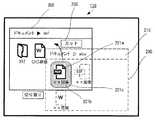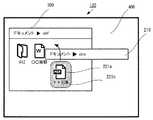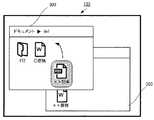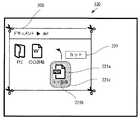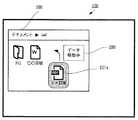JP2021060667A - Information processing device, information processing method and program - Google Patents
Information processing device, information processing method and programDownload PDFInfo
- Publication number
- JP2021060667A JP2021060667AJP2019183062AJP2019183062AJP2021060667AJP 2021060667 AJP2021060667 AJP 2021060667AJP 2019183062 AJP2019183062 AJP 2019183062AJP 2019183062 AJP2019183062 AJP 2019183062AJP 2021060667 AJP2021060667 AJP 2021060667A
- Authority
- JP
- Japan
- Prior art keywords
- display
- display area
- data
- information processing
- movement
- Prior art date
- Legal status (The legal status is an assumption and is not a legal conclusion. Google has not performed a legal analysis and makes no representation as to the accuracy of the status listed.)
- Granted
Links
Images
Classifications
- G—PHYSICS
- G06—COMPUTING OR CALCULATING; COUNTING
- G06F—ELECTRIC DIGITAL DATA PROCESSING
- G06F3/00—Input arrangements for transferring data to be processed into a form capable of being handled by the computer; Output arrangements for transferring data from processing unit to output unit, e.g. interface arrangements
- G06F3/01—Input arrangements or combined input and output arrangements for interaction between user and computer
- G06F3/048—Interaction techniques based on graphical user interfaces [GUI]
- G06F3/0481—Interaction techniques based on graphical user interfaces [GUI] based on specific properties of the displayed interaction object or a metaphor-based environment, e.g. interaction with desktop elements like windows or icons, or assisted by a cursor's changing behaviour or appearance
- G06F3/04817—Interaction techniques based on graphical user interfaces [GUI] based on specific properties of the displayed interaction object or a metaphor-based environment, e.g. interaction with desktop elements like windows or icons, or assisted by a cursor's changing behaviour or appearance using icons
- G—PHYSICS
- G06—COMPUTING OR CALCULATING; COUNTING
- G06F—ELECTRIC DIGITAL DATA PROCESSING
- G06F3/00—Input arrangements for transferring data to be processed into a form capable of being handled by the computer; Output arrangements for transferring data from processing unit to output unit, e.g. interface arrangements
- G06F3/01—Input arrangements or combined input and output arrangements for interaction between user and computer
- G06F3/048—Interaction techniques based on graphical user interfaces [GUI]
- G06F3/0481—Interaction techniques based on graphical user interfaces [GUI] based on specific properties of the displayed interaction object or a metaphor-based environment, e.g. interaction with desktop elements like windows or icons, or assisted by a cursor's changing behaviour or appearance
- G06F3/0482—Interaction with lists of selectable items, e.g. menus
- G—PHYSICS
- G06—COMPUTING OR CALCULATING; COUNTING
- G06F—ELECTRIC DIGITAL DATA PROCESSING
- G06F3/00—Input arrangements for transferring data to be processed into a form capable of being handled by the computer; Output arrangements for transferring data from processing unit to output unit, e.g. interface arrangements
- G06F3/01—Input arrangements or combined input and output arrangements for interaction between user and computer
- G06F3/048—Interaction techniques based on graphical user interfaces [GUI]
- G06F3/0484—Interaction techniques based on graphical user interfaces [GUI] for the control of specific functions or operations, e.g. selecting or manipulating an object, an image or a displayed text element, setting a parameter value or selecting a range
- G—PHYSICS
- G06—COMPUTING OR CALCULATING; COUNTING
- G06F—ELECTRIC DIGITAL DATA PROCESSING
- G06F3/00—Input arrangements for transferring data to be processed into a form capable of being handled by the computer; Output arrangements for transferring data from processing unit to output unit, e.g. interface arrangements
- G06F3/01—Input arrangements or combined input and output arrangements for interaction between user and computer
- G06F3/048—Interaction techniques based on graphical user interfaces [GUI]
- G06F3/0484—Interaction techniques based on graphical user interfaces [GUI] for the control of specific functions or operations, e.g. selecting or manipulating an object, an image or a displayed text element, setting a parameter value or selecting a range
- G06F3/0486—Drag-and-drop
- G—PHYSICS
- G06—COMPUTING OR CALCULATING; COUNTING
- G06F—ELECTRIC DIGITAL DATA PROCESSING
- G06F3/00—Input arrangements for transferring data to be processed into a form capable of being handled by the computer; Output arrangements for transferring data from processing unit to output unit, e.g. interface arrangements
- G06F3/14—Digital output to display device ; Cooperation and interconnection of the display device with other functional units
- G06F3/147—Digital output to display device ; Cooperation and interconnection of the display device with other functional units using display panels
- G—PHYSICS
- G09—EDUCATION; CRYPTOGRAPHY; DISPLAY; ADVERTISING; SEALS
- G09G—ARRANGEMENTS OR CIRCUITS FOR CONTROL OF INDICATING DEVICES USING STATIC MEANS TO PRESENT VARIABLE INFORMATION
- G09G5/00—Control arrangements or circuits for visual indicators common to cathode-ray tube indicators and other visual indicators
- G09G5/36—Control arrangements or circuits for visual indicators common to cathode-ray tube indicators and other visual indicators characterised by the display of a graphic pattern, e.g. using an all-points-addressable [APA] memory
- G09G5/37—Details of the operation on graphic patterns
- G—PHYSICS
- G06—COMPUTING OR CALCULATING; COUNTING
- G06F—ELECTRIC DIGITAL DATA PROCESSING
- G06F2203/00—Indexing scheme relating to G06F3/00 - G06F3/048
- G06F2203/048—Indexing scheme relating to G06F3/048
- G06F2203/04804—Transparency, e.g. transparent or translucent windows
- G—PHYSICS
- G09—EDUCATION; CRYPTOGRAPHY; DISPLAY; ADVERTISING; SEALS
- G09G—ARRANGEMENTS OR CIRCUITS FOR CONTROL OF INDICATING DEVICES USING STATIC MEANS TO PRESENT VARIABLE INFORMATION
- G09G2340/00—Aspects of display data processing
- G09G2340/04—Changes in size, position or resolution of an image
- G09G2340/045—Zooming at least part of an image, i.e. enlarging it or shrinking it
- G—PHYSICS
- G09—EDUCATION; CRYPTOGRAPHY; DISPLAY; ADVERTISING; SEALS
- G09G—ARRANGEMENTS OR CIRCUITS FOR CONTROL OF INDICATING DEVICES USING STATIC MEANS TO PRESENT VARIABLE INFORMATION
- G09G2354/00—Aspects of interface with display user
- G—PHYSICS
- G09—EDUCATION; CRYPTOGRAPHY; DISPLAY; ADVERTISING; SEALS
- G09G—ARRANGEMENTS OR CIRCUITS FOR CONTROL OF INDICATING DEVICES USING STATIC MEANS TO PRESENT VARIABLE INFORMATION
- G09G5/00—Control arrangements or circuits for visual indicators common to cathode-ray tube indicators and other visual indicators
- G09G5/14—Display of multiple viewports
Landscapes
- Engineering & Computer Science (AREA)
- Theoretical Computer Science (AREA)
- General Engineering & Computer Science (AREA)
- Physics & Mathematics (AREA)
- General Physics & Mathematics (AREA)
- Human Computer Interaction (AREA)
- Computer Hardware Design (AREA)
- User Interface Of Digital Computer (AREA)
Abstract
Translated fromJapaneseDescription
Translated fromJapanese本発明は、データを移動元の表示領域から別の表示領域に移動する操作を行うと、移動元の表示領域の表示形態を変えて移動先の表示領域を優先表示できるようにする情報処理装置、情報処理法砲及びプログラムに関する。 The present invention is an information processing device that changes the display form of the movement source display area and enables priority display of the movement destination display area when the data is moved from the movement source display area to another display area. , Information processing guns and programs.
パソコン、スマートフォン、タブレットなどの情報処理装置において、表示領域であるウィンドウを表示させて、データの移動操作(カット、コピーなど)を行っている。このとき、データが保存されている移動元の表示領域が表示されたままで、移動先の表示領域を探す処理を行うが、表示装置自体の表示領域に限界があり、複数の表示領域を操作しやすいように表示確保することが難しい。 In information processing devices such as personal computers, smartphones, and tablets, a window, which is a display area, is displayed to perform data movement operations (cut, copy, etc.). At this time, the process of searching for the display area of the move destination is performed while the display area of the move source in which the data is saved is still displayed, but the display area of the display device itself is limited, and a plurality of display areas are operated. It is difficult to secure the display so that it is easy.
そこで、特許文献1の発明では、複数のウィンドウを表示画面上に表示し、転送先のファイルを指定するときに、転送元のウィンドウを小さく表示することが記載されている。 Therefore, in the invention of Patent Document 1, it is described that a plurality of windows are displayed on the display screen, and when the file of the transfer destination is specified, the window of the transfer source is displayed small.
また、特許文献2の発明では、Webブラウザで2つのウィンドウを開いて、一方のウィンドウのアイテムリストに表示されているフォルダにコピーする、といったウィンドウ間での連携操作が可能となることが記載されている。 Further, the invention of Patent Document 2 describes that it is possible to perform a linked operation between windows, such as opening two windows with a Web browser and copying them to a folder displayed in the item list of one window. ing.
しかしながら、前記特許文献の発明では元の表示領域であるウィンドウが表示されたままであり、全体の表示領域が十分広く複数のウィンドウを重なることなく表示できるとよいが、ノートパソコン、タブレット、スマートフォンなどでは表示部の表示領域全体が狭く、複数のウィンドウを開くとスペースが足りず、ウィンドウの大部分が重なることになる。そのため、ユーザは操作するウィンドウを手前に表示させたり、見やすいように移動させたり、閉じたりする操作を行う必要があり、使い勝手が悪かった。 However, in the invention of the patent document, it is preferable that the window, which is the original display area, is still displayed, and the entire display area is sufficiently wide so that a plurality of windows can be displayed without overlapping. The entire display area of the display unit is small, and when multiple windows are opened, there is not enough space and most of the windows overlap. Therefore, the user needs to display the window to be operated in the foreground, move it for easy viewing, and close it, which is not easy to use.
また、表示領域内にアイコン等として表示されているデータは、操作の前も後も変化せず、どのような操作指示が行われているのか把握できない。 Further, the data displayed as an icon or the like in the display area does not change before or after the operation, and it is not possible to grasp what kind of operation instruction is being given.
本発明は、斯かる実情に鑑み、データ移動を行う場合に、移動先の表示領域を操作しやすいように移動元の表示領域の表示形態を変える情報処理装置、情報処理法砲、及びプログラムを提供しようとするものである。 In view of such circumstances, the present invention provides an information processing device, an information processing gun, and a program that change the display form of the display area of the movement source so that the display area of the movement destination can be easily operated when data is moved. It is what we are trying to provide.
また、本発明は、移動処理がどのようなものであるかユーザが簡単に確認でき、また各処理が実行可能かを知ることができる情報処理装置、情報処理法砲、及びプログラムを提供しようとするものである。 The present invention also aims to provide an information processing device, an information processing cannon, and a program that allow a user to easily confirm what kind of movement processing is and know whether each processing can be executed. To do.
本発明は、データ移動を行う場合に、データの移動元を示す第1の表示領域と、データの移動先を示す第2の表示領域とを含む複数の表示領域を表示可能な情報処理装置であって、
移動処理を指定された際に、前記第1の表示領域の表示形態を変化させて他の表示領域が優先表示されるようにする表示処理部と、
前記第2の表示領域が移動先として指定された際に、前記第1の表示領域に表示された移動対象データに対し、指定された移動処理に基づいて処理を実行するデータ処理部と、
を備えることを特徴とする情報処理装置である。The present invention is an information processing apparatus capable of displaying a plurality of display areas including a first display area indicating a data movement source and a second display area indicating a data movement destination when data is moved. There,
A display processing unit that changes the display form of the first display area so that other display areas are preferentially displayed when the movement process is specified.
When the second display area is designated as the move destination, the data processing unit that executes the process based on the designated move process for the move target data displayed in the first display area, and the data processing unit.
It is an information processing apparatus characterized by being provided with.
ここで、前記表示処理部は、前記移動対象データを除いて前記第1の表示領域を非表示としたり、前記移動対象データを除いて前記第1の表示領域の外枠のみ表示したり、前記移動対象データを除いて前記第1の表示領域を半透明としたり、前記移動対象データを除いて前記第1の表示領域のタイトルバーのみ表示したりする。 Here, the display processing unit hides the first display area except for the movement target data, or displays only the outer frame of the first display area excluding the movement target data. The first display area is semi-transparent except for the movement target data, or only the title bar of the first display area is displayed excluding the movement target data.
また、前記表示処理部は、前記表示領域に表示するデータをアイコンとして表示したり、前記表示領域に表示するデータの名称を表示したりする。 In addition, the display processing unit displays the data to be displayed in the display area as an icon, or displays the name of the data to be displayed in the display area.
また、前記表示処理部は、移動処理が指定された際に、前記アイコンを移動処理を示す表示形態に変化させたり、ポインタを移動処理を示す表示形態に変化させたり、前記第1の表示領域と前記第2の表示領域の少なくともいずれかを移動処理を示す表示形態に変化させたりする。 Further, when the movement process is specified, the display processing unit changes the icon to a display form indicating the movement process, changes the pointer to a display form indicating the movement process, or changes the pointer to the display form indicating the movement process, or the first display area. And at least one of the second display areas is changed to a display form indicating the movement process.
また、前記表示処理部は、移動処理以外の操作がされると、データ移動中であることを示すメッセージを表示する。 Further, when an operation other than the movement processing is performed, the display processing unit displays a message indicating that the data is being moved.
また、前記表示処理部は、データのカット処理の場合、前記移動対象データを、前記データ処理部による処理実行後も前記第1の表示領域に、所定の時間だけ元の状態とは異なる形態で表示する。 Further, in the case of data cutting processing, the display processing unit displays the data to be moved in the first display area even after the processing is executed by the data processing unit, in a form different from the original state for a predetermined time. indicate.
また、本発明は、データ移動を行う場合に、データの移動元を示す第1の表示領域と、データの移動先を示す第2の表示領域とを含む複数の表示領域を表示可能な情報処理方法であって、
移動処理を指定された際に、前記第1の表示領域の表示形態を変化させて他の表示領域が優先表示されるようにする表示処理ステップと、
前記第2の表示領域が移動先として指定された際に、前記第1の表示領域に表示された移動対象データに対し、指定された移動処理に基づいて処理を実行するデータ処理ステップと、
を備えることを特徴とする情報処理方法である。Further, the present invention provides information processing capable of displaying a plurality of display areas including a first display area indicating a data movement source and a second display area indicating a data movement destination when data is moved. It ’s a method,
When the movement process is specified, the display process step of changing the display form of the first display area so that the other display area is preferentially displayed, and
When the second display area is designated as the move destination, the data processing step for executing the process based on the designated move process for the move target data displayed in the first display area, and the data processing step.
It is an information processing method characterized by being provided with.
また、本発明は、コンピュータに、請求項15に記載の情報処理方法の各ステップを実行するためのプログラムである。 Further, the present invention is a program for executing each step of the information processing method according to
本発明は、移動先の第1の表示領域が、他の表示領域を優先表示するように表示形態を変えるので、ユーザが操作しやすいように移動元のウィンドウを閉じたり移動したりする必要がなくなり、その後の操作の障害にならずに非常に使い勝手がよくなる。 In the present invention, since the display form is changed so that the first display area of the movement destination preferentially displays another display area, it is necessary to close or move the movement source window so that the user can easily operate the display area. It disappears, and it becomes very easy to use without hindering subsequent operations.
また、本発明は、表示領域、アイコン、ポインタの表示形態を、移動処理を示す表示形態に変えることによって、ユーザは選択された移動処理がどれであるかを簡単に確認できる。 Further, in the present invention, by changing the display form of the display area, the icon, and the pointer to the display form indicating the movement process, the user can easily confirm which movement process is selected.
また、本発明は、ユーザに移動先に移動できない旨を報知して、ユーザに何が起こっているかを知らせ、次の対応を促すことができる。 Further, the present invention can notify the user that he / she cannot move to the destination, inform the user of what is happening, and prompt the user to take the next action.
以下、本発明の実施の形態を添付図面を参照して説明する。 Hereinafter, embodiments of the present invention will be described with reference to the accompanying drawings.
<第1実施形態>
以下、本発明の第1実施形態について図面を参照して説明する。
図1は本発明の第1実施形態に係る情報処理装置の構成を示すブロック図、図2は前記情報処理装置の表示処理を示すフローチャート、図3は前記情報処理装置の表示部に表示された表示領域を示す説明図、図4は前記情報処理装置の表示部に表示された第1の表示領域の移動対象ファイルアイコンを示す説明図、図5は前記情報処理装置の表示部に表示された第1の表示領域を非表示する説明図、図6は前記情報処理装置の表示部に表示された第1の表示領域を非表示として移動処理した説明図、図7は前記情報処理装置の表示部に表示された第1の表示領域の外枠を表示する説明図、図8は前記情報処理装置の表示部に表示された第1の表示領域を半透明にする説明図、図9は前記情報処理装置の表示部に表示された第1の表示領域のタイトルバーを表示する説明図、図10は前記情報処理装置の表示部に表示された第1の表示領域を第2の表示領域の背面に表示する説明図である。<First Embodiment>
Hereinafter, the first embodiment of the present invention will be described with reference to the drawings.
FIG. 1 is a block diagram showing a configuration of an information processing device according to the first embodiment of the present invention, FIG. 2 is a flowchart showing display processing of the information processing device, and FIG. 3 is displayed on a display unit of the information processing device. An explanatory view showing a display area, FIG. 4 is an explanatory view showing a moving target file icon of the first display area displayed on the display unit of the information processing device, and FIG. 5 is displayed on the display unit of the information processing device. An explanatory diagram for hiding the first display area, FIG. 6 is an explanatory diagram for moving the first display area displayed on the display unit of the information processing device as non-display, and FIG. 7 is a display of the information processing device. An explanatory diagram for displaying the outer frame of the first display area displayed on the information processing apparatus, FIG. 8 is an explanatory diagram for making the first display area displayed on the display unit of the information processing apparatus semi-transparent, and FIG. 9 is the above. An explanatory diagram for displaying the title bar of the first display area displayed on the display unit of the information processing device, FIG. 10 shows the first display area displayed on the display unit of the information processing device as the second display area. It is explanatory drawing which displays on the back.
[概要説明]
第1実施形態の情報処理装置10は、パソコン、タブレット、スマートフォンなどであり、特に表示部の表示サイズが大きくなく、複数のウィンドウ(表示領域)を重ねて表示する情報処理装置を対象とするものである。また、画像形成装置などの装置の操作パネルに対する表示にも応用できるものである。[Overview]
The
第1実施形態は、図3に示すように、複数のウィンドウ(表示領域)が表示されており、表示部130に2つのウィンドウが重なって表示されている。2つのウィンドウには、フォルダ内に格納されているファイルやフォルダのアイコンが表示されている。ここでは、2つのウィンドウが表示されているが、3つ以上のウィンドウが表示されていても構わない。 In the first embodiment, as shown in FIG. 3, a plurality of windows (display areas) are displayed, and the two windows are displayed on the
第1実施形態は、移動対象となったファイルやフォルダを移動先のフォルダを示すウィンドウに移動処理(カット、コピー等)を行う場合、移動元になっているウィンドウを、邪魔にならないように表示形態を変化させて、移動先ウィンドウをユーザが処理しやすいように優先表示するものである。 In the first embodiment, when the file or folder to be moved is moved to the window indicating the destination folder (cut, copy, etc.), the window that is the move source is displayed so as not to be in the way. By changing the form, the destination window is preferentially displayed so that the user can easily process it.
[機能構成]
図1に示すように、情報処理装置10は、制御部100,記憶部120、表示部130、操作部140、通信部150を備える。[Functional configuration]
As shown in FIG. 1, the
制御部100は、情報処理装置10の全体を制御するための機能部である。制御部100は、記憶部120に記憶されている制御プログラム121を読み出して実行することにより各種機能を実現しており、1又は複数の演算装置(例えば、CPU(Central Processing Unit))等により構成されている。 The
制御部100は、表示処理部101と、データ処理部102とを備える。
表示処理部101は、表示部130に表示処理を行うものであり、記憶部120の表示データ123によって、ウィンドウ(表示領域)、アイコン、ポインタなどを生成して表示する。
データ処理部102は、ユーザが操作部140から指定した、ファイル、フォルダに対してカットやコピーなどの移動処理を実行する。The
The
The
記憶部120は、プログラムやデータが記憶されている機能部である。記憶部120は、例えば、SSD(Solid State Drive)等の半導体メモリや、HDD(Hard Disk Drive)等により構成されている。 The
記憶部120は、制御プログラム121、データ122、表示データ123を記憶している。
制御プログラム121は、各部の処理を制御するプログラムである。
データ122は、データファイル、そのデータファイルの集まりであるフォルダなどの形態で記憶されている。フォルダは、階層構造となっており、それぞれのフォルダにファイルやフォルダが記憶されている。
表示データ123は、アイコンやポインタなどを表示するためのデータである。The
The
The
The
表示部130は、情報処理装置10の各種状態を表示したり、各アプリケーション操作入力の状態を表示したりする。例えば、液晶ディスプレイ(LCD:liquid crystal display)や、有機ELパネルなどにより構成されている。
なお、表示部130は、情報処理装置10に備えられているものとするが、情報処理装置とは別の表示装置であっても構わない。The
Although the
操作部140は、利用者からの操作入力を受け付けるボタン、スイッチ等である。操作部140は、スイッチ、キーボード、あるいはマウスなどポインティングデバイスといったハードウェアの入力装置で実現してもよいし、表示部130と一体と形成されるタッチパネル等により実現してもよい。この場合において、タッチパネルの入力を検出する方式は、例えば、抵抗膜方式、赤外線方式、電磁誘導方式、静電容量方式といった、一般的な検出方式であればよい。 The
通信部150は、ネットワークを介して他の装置と通信を行う。例えば、通信部150は、ネットワークに接続可能なインタフェースを有し、有線/無線LAN(Local Area Network)を解して他の装置と通信できればよい。なお、USB(Universal Serial Bus)インタフェース等により、他の装置(例えばUSBメモリ等)から画像データを送受信してもよい。 The
[表示処理]
次に、図2に基づいて、上記した第1実施形態の表示処理を説明する。[Display processing]
Next, the display process of the above-described first embodiment will be described with reference to FIG.
ユーザが情報処理装置10の操作部140を操作して、移動元のフォルダ内を示す第1の表示領域(ウィンドウ)と移動先のフォルダ内を示す第2の表示領域(ウィンドウ)を表示させる(ステップS11)。ここでは、二つの表示領域を表示しているが、これ以外にも、必要な操作のために他の表示領域を表示させてもよい。 The user operates the
ユーザが、操作部140より、第1の表示領域から移動処理をする対象のデータを選択指定する。情報処理装置10のデータ処理部102は、それによって、移動対象データを指定する(ステップS12)。 The user selects and specifies the data to be moved from the first display area from the
次にユーザが、操作部140より、移動対象データに対する移動処理を選択指定する(ステップS13)。移動処理としてはカット(切り取り)、コピーがあり、何れかを選択指定する。表示処理部101は、移動元である第1の表示領域の表示形態を変更させて、第2の表示領域を含む他の表示領域が優先表示されるようにする。表示形態を変更する方法は様々であり、後で詳しく説明する。 Next, the user selects and specifies the movement process for the movement target data from the operation unit 140 (step S13). There are cut (cut) and copy as the movement process, and either one is selected and specified. The
さらに、ファイルアイコンの近傍に移動処理内容を示すメッセージを表示して処理内容をユーザに報知する(ステップS15)。 Further, a message indicating the movement processing content is displayed in the vicinity of the file icon to notify the user of the processing content (step S15).
ユーザは操作部140により移動先である第2の表示領域を指定する(ステップS16)。データ処理部102は、指定された移動処理を実行する(ステップS17)。 The user specifies a second display area as a movement destination by the operation unit 140 (step S16). The
[第1の表示領域の表示形態変更]
第1の表示領域の表示形態変更は様々のものがあり、以下に詳しく説明する。
まずは、図3に示すように、表示部130には2つのウィンドウ200,300が表示されている。これらウィンドウは、各フォルダ内に格納されているデータを示す。ウィンドウのタイトルバー210,310には、表示されているフォルダの名称が表示されるが、それだけでなく、表示フォルダが、フォルダの階層構造のどの位置にあるかが分かるように、パスも表示されている。[Change the display form of the first display area]
There are various changes in the display form of the first display area, which will be described in detail below.
First, as shown in FIG. 3, two
ウィンドウ200内のファイルアイコンが分かるように各ウィンドウ内にはフォルダ内に格納されているファイルやフォルダがアイコンとして表示されている。さらに、アイコン近傍(図ではアイコンの下方)にはファイルやフォルダの名称が表示される。 The files and folders stored in the folder are displayed as icons in each window so that the file icon in the
例えば、ウィンドウ200のタイトルバー210より、ウィンドウ200内には、「ドキュメント」フォルダ内の「abc」フォルダの中に格納されているデータファイルがアイコンとして表示されていることが分かる。ファイルを示すアイコン221a,222a,223aの下方には、ファイル名称221b、222b、223bが表示されている。 For example, from the
また、ウィンドウ300のタイトルバー310より、ウィンドウ300内には、「ドキュメント」フォルダ内の「def」フォルダの中に格納されているデータがアイコンとして表示されていることが分かる。フォルダを示すアイコン321aとファイルを示すアイコン322aの下方には、フォルダ名称321bとファイル名称322bが表示されている。 Further, from the
ウィンドウ200は、データの移動元を示す第1の表示領域であり、ウィンドウ300は、データの移動先を示す第2の表示領域である。ここでは、わかり易いように2つの表示領域が表示されるものとしたが、3つ以上のウィンドウ(表示領域)が表示されていてもよい。 The
図4に示すように、ユーザは、ウィンドウ200のファイルアイコン221aを移動対象ファイルとして指定する。ファイルアイコン221aとファイル名称221bを含めてアクティブ表示221cとなって移動対象であることを示す。 As shown in FIG. 4, the user designates the
次にユーザは、移動処理の選択を行う。例えば、図示はしないが、処理操作メニューを表示させて選択するなどの操作が考えられる。移動処理としては、カット(切り取り)やコピーなどの処理が考えられるが、ここではカット(切り取り)を選択したとする。
この時点で、情報処理装置10の制御部100における表示処理部101は、図5に示すように、移動対象であるファイルアイコン221aを除いて、ウィンドウ200を非表示とする。従って、アイコン222a,223aとファイル名称222b、223bも非表示とされる。Next, the user selects the movement process. For example, although not shown, an operation such as displaying and selecting a processing operation menu can be considered. As the movement process, processing such as cut (cut) or copy can be considered, but here, it is assumed that cut (cut) is selected.
At this point, the
次に、ファイルアイコン221aの近傍に移動処理内容を示す「カット」というメッセージ230を表示する。これによってユーザは移動処理内容を確認することができる。 Next, the
そして、ユーザは、操作部140により、ファイルアイコン221aをウィンドウ300にドラッグ&ドロップ操作を行う。これによって、ファイルアイコン221aの移動先が指定される。 Then, the user drags and drops the
情報処理装置10の制御部100におけるデータ処理部102は、移動処理である「カット」処理を実行する。図6に示すように、ファイルアイコン221aとファイル名称221bがウィンドウ300に表示される。 The
ウィンドウ200の表示形態は、上記に限らず、様々のパターンがある。以下には、表示形態の変更についてのみ説明する。 The display form of the
図7に示すように、移動対象であるファイルアイコン221aと移動元ウィンドウ200の外枠250のみ表示してもよい。このときの外枠250は、細くてもよいし、色が薄くてもよい。また、ここでは、ウィンドウ200に表示されていた移動対象以外のアイコンは非表示となっているが、半透明としてもよい。 As shown in FIG. 7, only the
図8に示すように、移動対象であるファイルアイコン221aを除いて、移動元の表示領域であるウィンドウ200とそこに表示されているファイルアイコンを半透明にする。 As shown in FIG. 8, except for the
図9に示すように、ウィンドウ200のファイルアイコン221a、ファイル名称221bと移動元ウィンドウ200のタイトルバー210を表示して、残りは非表示としてもよい。また、ウィンドウ200のファイルアイコン221a、ファイル名称221bと移動元ウィンドウ200のタイトルバー210を表示して、残りは半透明としてもよい。
こうして、移動元のウィンドウ200は、タイトルバー210は表示されているので、移動元のフォルダを開くときは、その外枠を頼りにダブるクリックをすると、ウィンドウ200を簡単に開いて処理をすることができる。As shown in FIG. 9, the
In this way, since the
図10に示すように、ウィンドウ200をウィンドウ300の背面に配置してもよい。もし、これ以外のウィンドウが表示されている場合は、移動元であるウィンドウ200を最背面に配置する。 As shown in FIG. 10, the
<第1実施形態の変形例>
次に、本発明の第1実施形態の変形例について図面を参照して説明する。
図11は本発明の第1実施形態の変形例に係る情報処理装置の表示部に表示された表示領域を示す説明図、図12は前記情報処理装置の表示部に表示された第1の表示領域の移動対象文書データを示す説明図、図13は前記情報処理装置の表示部に表示された第1の表示領域を非表示する説明図、図14は前記情報処理装置の表示部に表示された第1の表示領域を非表示として移動処理した説明図である。<Modified example of the first embodiment>
Next, a modified example of the first embodiment of the present invention will be described with reference to the drawings.
FIG. 11 is an explanatory diagram showing a display area displayed on the display unit of the information processing device according to the modified example of the first embodiment of the present invention, and FIG. 12 is a first display displayed on the display unit of the information processing device. An explanatory diagram showing the document data to be moved in the area, FIG. 13 is an explanatory diagram for hiding the first display area displayed on the display unit of the information processing device, and FIG. 14 is displayed on the display unit of the information processing device. It is explanatory drawing which moved the 1st display area as a non-display.
第1実施形態は、フォルダ内のファイルやフォルダの移動処理に関するものであったが、コンテンツ内容のデータの移動においても同様の処理が可能である。 The first embodiment relates to the process of moving a file or a folder in a folder, but the same process can be performed in the process of moving the data of the content content.
図11〜図14に示す表示領域であるウィンドウは、コンテンツの内容を表示するものである。この変形例では、一方のウィンドウのコンテンツデータを他方のウィンドウのコンテンツデータに移動処理するものである。 The window, which is the display area shown in FIGS. 11 to 14, displays the contents of the contents. In this modification, the content data of one window is moved to the content data of the other window.
図11に示すように、情報処理装置10の表示部130には、2つのウィンドウが表示され、それぞれに各コンテンツの内容が表示されている。ウィンドウ500,600には、文書ファイルのあるページが文書データ520,620として文書アプリケーションによって内容表示されている。ウィンドウ500のタイトルバー510には「××原稿」、ウィンドウ600のタイトルバー610には「○○原稿」、と文書ファイル名が表示されている。 As shown in FIG. 11, two windows are displayed on the
ウィンドウ500は、データの移動元を示す第1の表示領域であり、ウィンドウ600は、データの移動先を示す第2の表示領域である。ここでは、わかり易いように2つの表示領域が表示されるものとしたが、3つ以上のウィンドウ(表示領域)が表示されていてもよい。 The
ユーザが、操作部140を利用して、ウィンドウ500に表示されている文書データ520の一部(下方2行)を移動対象データ521として指定すると、その部分がアクティブ表示となって移動対象であることを示す。 When the user uses the
次にユーザは、移動処理の選択を行う。例えば、図示はしないが、処理操作メニューを表示させて選択するなどの操作が考えられる。移動処理としては、カット(切り取り)やコピーなどの処理が考えられるが、ここではコピーを選択したとする。
この時点で、情報処理装置10の制御部100における表示処理部101は、図13に示すように、移動対象データ521を除いて、ウィンドウ200を非表示とする。従って、移動対象データ521以外の文書データ520も非表示となる。Next, the user selects the movement process. For example, although not shown, an operation such as displaying and selecting a processing operation menu can be considered. As the move process, processes such as cut and copy can be considered, but here it is assumed that copy is selected.
At this point, the
次に、図13に示すように、移動先のところには「コピー」などの操作を示すメッセージ640が表示される。これによってユーザはどのような移動処理を行うのか確認できる。 Next, as shown in FIG. 13, a
そして、ユーザは、操作部140により、移動対象データ521に対し、ウィンドウ600の文書データ620のコピー位置にドラッグ&ドロップ操作を行う。これによって、移動対象データ521の移動先が指定される。 Then, the user performs a drag-and-drop operation on the
情報処理装置10の制御部100におけるデータ処理部102は、移動処理である「コピー」処理を実行する。図14に示すように、移動対象データ521がウィンドウ600に表示される。 The
移動元を示すウィンドウ500の表示形態を変更するものは、非表示とするもの以外に、前述のウィンドウ200で述べたものと同じように様々のタイプが考えられる。 Other than the one that changes the display form of the
こうして、移動先ウィンドウ600が最前面ンドウに対して、その後の操作の障害にならないように表示形態を変えるので、ユーザが操作しやすいように移動元のウィンドウを閉じたり移動したりする必要がなくなり、非常に使い勝手がよくなる。 In this way, since the
<第2実施形態>
次に本発明の第2実施形態について図面を参照して説明する。
図15は本発明の第2実施形態に係る情報処理装置の表示処理を示すフローチャート、図16は前記情報処理装置の表示部に表示された移動処理選択後の第1の表示領域を示す説明図、図17は前記情報処理装置の表示部に表示された移動処理選択後の第2の表示領域を示す説明図、図18は前記情報処理装置の表示部に表示された移動処理選択前のポインタを示す説明図、図19は前記情報処理装置の表示部に表示された移動処理選択後のポインタを示す説明図、図20は前記情報処理装置の表示部に表示された移動処理選択後のファイルアイコンを示す説明図、図21は前記情報処理装置の表示部に表示された移動処理選択後の他のファイルアイコンを示す説明図である。<Second Embodiment>
Next, the second embodiment of the present invention will be described with reference to the drawings.
FIG. 15 is a flowchart showing a display process of the information processing device according to the second embodiment of the present invention, and FIG. 16 is an explanatory diagram showing a first display area after selection of the movement process displayed on the display unit of the information processing device. 17 is an explanatory diagram showing a second display area after selection of movement processing displayed on the display unit of the information processing apparatus, and FIG. 18 is a pointer before selection of movement processing displayed on the display unit of the information processing apparatus. FIG. 19 is an explanatory diagram showing a pointer after selection of movement processing displayed on the display unit of the information processing apparatus, and FIG. 20 is a file after selection of movement processing displayed on the display unit of the information processing apparatus. An explanatory diagram showing an icon, FIG. 21 is an explanatory diagram showing another file icon after selection of movement processing displayed on the display unit of the information processing apparatus.
[概要説明]
第2実施形態の情報処理装置10は、移動元ウィンドウを次の操作の障害とならないように、表示形態を変化させる点は共通であるが、さらにポインタやアイコンを変化させて処理内容をユーザが確認しやすくするものである。[Overview]
The
情報処理装置の機能構成は、図1に示す第1実施形態と同じなので説明は省略する。 Since the functional configuration of the information processing device is the same as that of the first embodiment shown in FIG. 1, the description thereof will be omitted.
[表示処理]
次に、図15に基づいて、上記した第2実施形態の表示処理を説明する。
第2実施形態の表示処理は図2の第1実施形態の表示処理とほぼ同じで、ステップS21〜S23及びステップS26〜S27は、ステップS11〜S13及びステップS16〜S17と同じである。従って説明は省略する。[Display processing]
Next, the display process of the second embodiment described above will be described with reference to FIG.
The display process of the second embodiment is substantially the same as the display process of the first embodiment of FIG. 2, and steps S21 to S23 and steps S26 to S27 are the same as steps S11 to S13 and steps S16 to S17. Therefore, the description will be omitted.
ステップS23において、ユーザが、操作部140より、移動対象データに対する移動処理を選択指定すると、ステップS24において、移動元の第1の表示領域を表示形態を変更する。第1実施形態では、第2の表示領域を含む他の表示領域が優先表示されるようにするためだったが、これに加えて移動処理を示す表示形態に変更することも可能である。 In step S23, when the user selects and specifies the movement process for the movement target data from the
さらに、他の表示形態、ファイルアイコン、ポインタなども移動処理内容を示す表示形態に変更する(ステップS25)。こうして、ユーザに移動処理を報知する。 Further, other display forms, file icons, pointers, and the like are also changed to display forms indicating the movement processing contents (step S25). In this way, the user is notified of the movement process.
なお、上記の移動処理を示す表示形態は、一つでもよいし、いくつかを組み合わせてもよいし、全て行ってもよい。 The display form indicating the above movement process may be one, several may be combined, or all may be performed.
[移動処理を示す表示形態]
次に、表示領域、アイコン、ポインタの移動処理を示す具体的な表示形態について説明する。[Display form showing movement processing]
Next, a specific display form indicating the movement process of the display area, the icon, and the pointer will be described.
図16に示すように、第1の表示領域であるウィンドウ200の外枠250を表示する場合、外枠の四隅にハサミを配置した表示形態にする。これにより、移動処理が「カット」であることを示す。 As shown in FIG. 16, when displaying the
例えば、ウィンドウ200が非表示とする場合、図16のような表示はできないので、表示されている表示領域(ウィンドウ)の表示形態を変更する。例えば、図17に示すように、移動先となる第2の表示領域であるウィンドウ300に対し、外枠の四隅にハサミを配置した表示形態にする。これにより、移動処理が「カット」であることを示す。
ウィンドウ300以外にもウィンドウが表示されている場合、どれを移動先に選択するかわからないので、表示されている全てのウィンドウの表示形態を変更する。
また、移動先が指定された場合は、指定されたウィンドウのみの表示形態を移動処理を示すものに変更し続け、他のウィンドウの表示形態を元に戻してもよい。For example, when the
When a window other than the
Further, when the move destination is specified, the display form of only the specified window may be continuously changed to the one indicating the move process, and the display form of other windows may be restored.
図18に示す移動処理選択前では、ポインタ271は矢印の表示である。移動処理選択後、図19に示すポインタ272はハサミに変更され、移動処理が「カット」であることを示す。 Before the movement process selection shown in FIG. 18, the
移動処理選択前では、図5に示すようにファイルアイコン221aであるが、移動処理選択後、図20に示すように、ファイルアイコン221dに変更する。ファイルアイコン221dにはハサミが表示されており、移動処理が「カット」であることを示す。 Before the move process is selected, the
上記では移動処理がカットとなっていたが、コピーの場合は、ハサミとは別の表示を行う。例えば、図21に示すファイルアイコン221eのようにハサミと別のコピーを示すものを加えて、コピー処理であることを示す。 In the above, the movement process was cut, but in the case of copying, it is displayed differently from the scissors. For example, a
このように表示領域、アイコン、ポインタの表示形態を、移動処理を示す表示形態に変えることによって、ユーザは選択された移動処理がどれであるかを簡単に確認できる。 By changing the display form of the display area, the icon, and the pointer to the display form indicating the movement process in this way, the user can easily confirm which movement process is selected.
<第3実施形態>
次に本発明の第3実施形態について図面を参照して説明する。
図22は本発明の第3実施形態に係る情報処理装置の表示処理を示すフローチャート、図23は前記情報処理装置の表示部に表示された移動対象ファイルアイコン近傍の移動不可メッセージを示す説明図、図24は前記情報処理装置の表示部に表示された第2の表示領域を半透明にして移動不可を示す説明図である。<Third Embodiment>
Next, the third embodiment of the present invention will be described with reference to the drawings.
FIG. 22 is a flowchart showing the display processing of the information processing apparatus according to the third embodiment of the present invention, and FIG. 23 is an explanatory diagram showing an immovable message in the vicinity of the file icon to be moved displayed on the display unit of the information processing apparatus. FIG. 24 is an explanatory diagram showing that the second display area displayed on the display unit of the information processing apparatus is semi-transparent and cannot be moved.
[概要説明]
第3実施形態の情報処理装置10は、指定された移動先には移動不可能な場合、その旨をユーザに伝えるために、ウィンドウの表示形態を変えたり、その旨をメッセージとして表示したりするものである。[Overview]
When the
情報処理装置の機能構成は、図1に示す第1実施形態と同じなので説明は省略する。
[表示処理]
次に、図22に基づいて、上記した第3実施形態の表示処理を説明する。
第3実施形態の表示処理は図2の第1実施形態の表示処理とほぼ同じで、ステップS31〜S36及びステップS39は、ステップS11〜S16及びステップS17と同じである。従って説明は省略する。Since the functional configuration of the information processing device is the same as that of the first embodiment shown in FIG. 1, the description thereof will be omitted.
[Display processing]
Next, the display process of the third embodiment described above will be described with reference to FIG.
The display process of the third embodiment is substantially the same as the display process of the first embodiment of FIG. 2, and steps S31 to S36 and step S39 are the same as steps S11 to S16 and step S17. Therefore, the description will be omitted.
ステップS36において、ユーザが移動先を指定したとき、データ処理部102は移動可能かどうかを判定する(ステップS37)。移動可能であれば、ステップS39に進み、移動処理を実行する。移動不可であればステップS38に進み、移動不可メッセージを表示したり、移動先表示領域の表示形態を移動不可を示したりするものに変更する。それからステップS39に進む。 In step S36, when the user specifies the move destination, the
[移動不可を示す表示形態]
以下に、ステップS38にて移動先に移動不可であることを示す表示形態について具体的に説明する。[Display form indicating immovability]
Hereinafter, a display form indicating that the user cannot move to the destination in step S38 will be specifically described.
図23に示すように、移動対象データが移動先に移動できない場合、「移動不可」というメッセージ270を表示する。
また、図24に示すように、移動対象データが移動先に移動できない場合、移動先であるウィンドウ300を半透明にして、移動できないことを示す。
上記では別々にこれらの表示が実施されているが、これらを両方同時に表示しても構わない。As shown in FIG. 23, when the movement target data cannot be moved to the movement destination, the
Further, as shown in FIG. 24, when the movement target data cannot be moved to the movement destination, the
In the above, these displays are performed separately, but both of them may be displayed at the same time.
こうして、ユーザに移動先に移動できない旨を報知して、ユーザに何が起こっているかを知らせ、次の対応を促すことができる。 In this way, it is possible to notify the user that he / she cannot move to the destination, inform the user of what is happening, and prompt the next response.
<第4実施形態>
次に本発明の第4実施形態について図面を参照して説明する。
図25は本発明の第4実施形態に係る情報処理装置の表示部に移動対象データが移動処理中であることを示すメッセージを表示する説明図である。<Fourth Embodiment>
Next, a fourth embodiment of the present invention will be described with reference to the drawings.
FIG. 25 is an explanatory diagram for displaying a message indicating that the data to be moved is being moved on the display unit of the information processing apparatus according to the fourth embodiment of the present invention.
[概要説明]
第4実施形態の情報処理装置10は、移動対象データを移動処理中にユーザが他の操作を行った場合、データの移動処理中であるメッセージを表示するものである。[Overview]
The
情報処理装置の機能構成は、図1に示す第1実施形態と同じなので説明は省略する。 Since the functional configuration of the information processing device is the same as that of the first embodiment shown in FIG. 1, the description thereof will be omitted.
[移動中メッセージ表示]
以下に、移動中メッセージの表示について具体的に説明する。
図2のステップS17でデータの移動を処理を行っているときに、ユーザが他の操作を行うと、表示処理部101は表示部130に「データ移動中」というメッセージ280を表示する。[Display message on the move]
The display of the moving message will be specifically described below.
If the user performs another operation while the data is being moved in step S17 of FIG. 2, the
これによって、ユーザは入力した操作が実行されない、あるいは操作の処理が遅れている原因を知ることができ、余計な操作を行うことがなくなる。
<第5実施形態>
次に本発明の第5実施形態について図面を参照して説明する。
図26は本発明の第5実施形態に係る情報処理装置の表示部にカット処理後も一定時間だけ第1の表示領域に移動対象アイコンを表示する説明図である。As a result, the user can know the cause of the input operation not being executed or the processing of the operation being delayed, and does not perform an unnecessary operation.
<Fifth Embodiment>
Next, a fifth embodiment of the present invention will be described with reference to the drawings.
FIG. 26 is an explanatory diagram showing a movement target icon on the display unit of the information processing apparatus according to the fifth embodiment of the present invention in the first display area for a certain period of time even after the cut process.
[概要説明]
第5実施形態の情報処理装置10は、カット処理が実行された場合、移動元の第1の表示領域からデータ表示が消えてしまう。そこで、移動元はどこであるのかを示すために、第1の表示領域に元の表示とは異なる形態で表示を続けるようにする。なお、表示時間は予め設定した所定時間とする。[Overview]
In the
情報処理装置の機能構成は、図1に示す第1実施形態と同じなので説明は省略する。 Since the functional configuration of the information processing device is the same as that of the first embodiment shown in FIG. 1, the description thereof will be omitted.
[カット処理における第1の表示領域の移動対象アイコン表示]
以下に、カット処理における第1の表示領域の移動対象アイコン表示について具体的に説明する。
図2のステップS17で移動処理であるカット処理が終了した場合、図26に示すように第1の表示領域であるウィンドウ200が半透明で表示されているとする。この場合、カット処理であれば、ウィンドウ200からは移動対象であったアイコン221aは、第2の表示領域であるウィンドウ300に移動して、ウィンドウ200には表示されなくなる。[Display of the icon to be moved in the first display area in the cut process]
The movement target icon display of the first display area in the cut process will be specifically described below.
When the cut process, which is the move process, is completed in step S17 of FIG. 2, it is assumed that the
しかし、ユーザは他の操作上、アイコン221aがどの表示領域に存在したかを確認したい場合があり、予め設定した所定時間だけウィンドウ200に表示されるようにする。図26に示すように、半透明表示されているウィンドウ200に半透明で他のアイコンと供にアイコン221aaが表示される。
この場合、アイコン221aaは移動したアイコンであることを示すために他のアイコンと色を変えたり、透明度を変えたりする。However, the user may want to confirm in which display area the
In this case, the icon 221aa changes color or transparency with other icons to indicate that it is a moved icon.
こうして、アイコンなどの移動対象データがカット処理された場合でも、所定時間だけ第1の表示領域に表示されるので、ユーザは移動対象データの移動元がどこであるかがすぐ確認できる。 In this way, even when the movement target data such as the icon is cut, it is displayed in the first display area for a predetermined time, so that the user can immediately confirm where the movement target data is moved.
なお、上記の実施形態は、本発明を説明するための一例であり、特許請求の範囲に記載の発明の技術的範囲が、上記記載に限定されるものではない。 The above embodiment is an example for explaining the present invention, and the technical scope of the invention described in the claims is not limited to the above description.
また、本発明による情報処理装置で動作するプログラムは、本発明に関わる上記実施形態の機能を実現するように、CPU(Central Processing Unit)等を制御するプログラム(コンピュータを機能させるプログラム)であっても良い。そして、これら装置で取り扱われる情報は、その処理時に一時的にRAM(Random Access Memory)に蓄積され、その後、Flash ROM(Read Only Memory)などの各種ROMやHDD(Hard Disk Drive)に格納され、必要に応じてCPUによって読み出し、修正・書き込みが行われる。また、各構成の機能を実現するためのプログラムをコンピュータ読み取り可能な記録媒体に記録して、この記録媒体に記録されたプログラムをコンピュータシステムに読み込ませ、実行することにより各部の処理を行ってもよい。なお、ここでいう「コンピュータシステム」とは、OSや周辺機器等のハードウェアを含むものとする。 Further, the program that operates in the information processing apparatus according to the present invention is a program that controls a CPU (Central Processing Unit) or the like (a program that causes a computer to function) so as to realize the functions of the above-described embodiment according to the present invention. Is also good. Then, the information handled by these devices is temporarily stored in RAM (Random Access Memory) at the time of processing, and then stored in various ROMs such as Flash ROM (Read Only Memory) and HDD (Hard Disk Drive). The CPU reads, corrects, and writes as necessary. Further, even if a program for realizing the function of each configuration is recorded on a computer-readable recording medium, the program recorded on the recording medium is read into a computer system, and the processing of each part is performed by executing the program. Good. The term "computer system" as used herein includes hardware such as an OS and peripheral devices.
また、「コンピュータ読み取り可能な記録媒体」とは、フレキシブルディスク、光磁気ディスク、ROM、CD−ROM等の可搬媒体、コンピュータシステムに内蔵されるハードディスク等の記憶装置のことをいう。また上記プログラムは、前述した機能の一部を実現するためのものであっても良く、さらに前述した機能をコンピュータシステムにすでに記録されているプログラムとの組み合わせで実現できるものであっても良い。 Further, the "computer-readable recording medium" refers to a portable medium such as a flexible disk, a magneto-optical disk, a ROM, or a CD-ROM, or a storage device such as a hard disk built in a computer system. Further, the above-mentioned program may be a program for realizing a part of the above-mentioned functions, and may be a program for realizing the above-mentioned functions in combination with a program already recorded in the computer system.
10 情報処理装置
100 制御部
101 表示処理部
102 データ処理部
120 記憶部
121 制御プログラム
122 データ
123 表示データ
130 表示部
140 操作部
150 通信部
200,300 ウィンドウ
210,310 タイトルバー
221a,222a,223a アイコン
221aa アイコン
221b、222b ファイル名称
221c アクティブ表示
221d,221e ファイルアイコン
230,270,280 メッセージ
250 外枠
271 ポインタ
321a,322a アイコン
321b,322b フォルダ名称
500,600 ウィンドウ
510,610 タイトルバー
520,620 文書データ
521 移動対象データ10
Claims (16)
Translated fromJapanese移動処理を指定された際に、前記第1の表示領域の表示形態を変化させて他の表示領域が優先表示されるようにする表示処理部と、
前記第2の表示領域が移動先として指定された際に、前記第1の表示領域に表示された移動対象データに対し、指定された移動処理に基づいて処理を実行するデータ処理部と、
を備えることを特徴とする情報処理装置。An information processing device capable of displaying a plurality of display areas including a first display area indicating a data movement source and a second display area indicating a data movement destination when data is moved.
A display processing unit that changes the display form of the first display area so that other display areas are preferentially displayed when the movement process is specified.
When the second display area is designated as the move destination, the data processing unit that executes the process based on the designated move process for the move target data displayed in the first display area, and the data processing unit.
An information processing device characterized by being equipped with.
移動処理を指定された際に、前記第1の表示領域の表示形態を変化させて他の表示領域が優先表示されるようにする表示処理ステップと、
前記第2の表示領域が移動先として指定された際に、前記第1の表示領域に表示された移動対象データに対し、指定された移動処理に基づいて処理を実行するデータ処理ステップと、
を備えることを特徴とする情報処理方法。An information processing method capable of displaying a plurality of display areas including a first display area indicating a data movement source and a second display area indicating a data movement destination when data is moved.
When the movement process is specified, the display process step of changing the display form of the first display area so that the other display area is preferentially displayed, and
When the second display area is designated as the move destination, the data processing step for executing the process based on the designated move process for the move target data displayed in the first display area, and the data processing step.
An information processing method characterized by being provided with.
Priority Applications (3)
| Application Number | Priority Date | Filing Date | Title |
|---|---|---|---|
| JP2019183062AJP7386660B2 (en) | 2019-10-03 | 2019-10-03 | Information processing device, information processing method and program |
| CN202011053138.XACN112612385B (en) | 2019-10-03 | 2020-09-29 | Information processing device and information processing method |
| US17/061,181US11216162B2 (en) | 2019-10-03 | 2020-10-01 | Information processing device, information processing method, and recording medium storing program |
Applications Claiming Priority (1)
| Application Number | Priority Date | Filing Date | Title |
|---|---|---|---|
| JP2019183062AJP7386660B2 (en) | 2019-10-03 | 2019-10-03 | Information processing device, information processing method and program |
Publications (2)
| Publication Number | Publication Date |
|---|---|
| JP2021060667Atrue JP2021060667A (en) | 2021-04-15 |
| JP7386660B2 JP7386660B2 (en) | 2023-11-27 |
Family
ID=75224400
Family Applications (1)
| Application Number | Title | Priority Date | Filing Date |
|---|---|---|---|
| JP2019183062AActiveJP7386660B2 (en) | 2019-10-03 | 2019-10-03 | Information processing device, information processing method and program |
Country Status (3)
| Country | Link |
|---|---|
| US (1) | US11216162B2 (en) |
| JP (1) | JP7386660B2 (en) |
| CN (1) | CN112612385B (en) |
Citations (7)
| Publication number | Priority date | Publication date | Assignee | Title |
|---|---|---|---|---|
| JPH09244848A (en)* | 1995-11-20 | 1997-09-19 | Internatl Business Mach Corp <Ibm> | Method and device for facilitating interaction between source object and target object |
| US20070016872A1 (en)* | 2005-07-13 | 2007-01-18 | Microsoft Corporation | Rich drag drop user interface |
| US20070226642A1 (en)* | 2006-03-22 | 2007-09-27 | Business Objects, S.A. | Apparatus and method for displaying transparent windows when copying or moving items between windows |
| JP2009289047A (en)* | 2008-05-29 | 2009-12-10 | Canon Inc | Information processor and area display method |
| US20100257482A1 (en)* | 2002-09-25 | 2010-10-07 | David Anthony Lyons | Method and apparatus for managing windows |
| JP2014071724A (en)* | 2012-09-28 | 2014-04-21 | Kyocera Corp | Electronic apparatus, control method, and control program |
| US20160139776A1 (en)* | 2014-11-13 | 2016-05-19 | Microsoft Technology Licensing | Content Transfer to Non-Running Targets |
Family Cites Families (9)
| Publication number | Priority date | Publication date | Assignee | Title |
|---|---|---|---|---|
| JPH1145164A (en) | 1997-07-29 | 1999-02-16 | Canon Inc | Processor and method for information processing |
| EP1145101B1 (en)* | 1998-04-24 | 2003-06-25 | Natural Input Solutions Inc. | Pen based edit correction interface method |
| US9262042B2 (en)* | 2011-07-25 | 2016-02-16 | Lenovo (Singapore) Pte. Ltd. | File transfer applications |
| JP6136321B2 (en)* | 2013-02-06 | 2017-05-31 | 富士ゼロックス株式会社 | Information processing apparatus, image processing apparatus, and program |
| JP2014026656A (en) | 2013-08-22 | 2014-02-06 | Canon Inc | Information processing device, information processing method, program therefor, and recording medium |
| WO2016032904A1 (en)* | 2014-08-27 | 2016-03-03 | Mokhtarzada Holdings, Llc | Method and system for expanding storage capacity of a drive using cloud storage systems |
| US9942362B2 (en)* | 2015-06-04 | 2018-04-10 | ResearchGate Corporation | Tracking downloadable electronic files |
| CN106055711A (en)* | 2016-06-30 | 2016-10-26 | 珠海市魅族科技有限公司 | File moving method and device |
| CN109408472A (en)* | 2018-10-23 | 2019-03-01 | 维沃移动通信有限公司 | A kind of file display methods and terminal |
- 2019
- 2019-10-03JPJP2019183062Apatent/JP7386660B2/enactiveActive
- 2020
- 2020-09-29CNCN202011053138.XApatent/CN112612385B/enactiveActive
- 2020-10-01USUS17/061,181patent/US11216162B2/enactiveActive
Patent Citations (7)
| Publication number | Priority date | Publication date | Assignee | Title |
|---|---|---|---|---|
| JPH09244848A (en)* | 1995-11-20 | 1997-09-19 | Internatl Business Mach Corp <Ibm> | Method and device for facilitating interaction between source object and target object |
| US20100257482A1 (en)* | 2002-09-25 | 2010-10-07 | David Anthony Lyons | Method and apparatus for managing windows |
| US20070016872A1 (en)* | 2005-07-13 | 2007-01-18 | Microsoft Corporation | Rich drag drop user interface |
| US20070226642A1 (en)* | 2006-03-22 | 2007-09-27 | Business Objects, S.A. | Apparatus and method for displaying transparent windows when copying or moving items between windows |
| JP2009289047A (en)* | 2008-05-29 | 2009-12-10 | Canon Inc | Information processor and area display method |
| JP2014071724A (en)* | 2012-09-28 | 2014-04-21 | Kyocera Corp | Electronic apparatus, control method, and control program |
| US20160139776A1 (en)* | 2014-11-13 | 2016-05-19 | Microsoft Technology Licensing | Content Transfer to Non-Running Targets |
Also Published As
| Publication number | Publication date |
|---|---|
| US11216162B2 (en) | 2022-01-04 |
| US20210103368A1 (en) | 2021-04-08 |
| JP7386660B2 (en) | 2023-11-27 |
| CN112612385B (en) | 2024-06-28 |
| CN112612385A (en) | 2021-04-06 |
Similar Documents
| Publication | Publication Date | Title |
|---|---|---|
| DK180837B1 (en) | Devices, methods, and graphical user interfaces for interacting with user interface objects corresponding to applications | |
| US20250094024A1 (en) | Method and device for managing tab window indicating application group including heterogeneous applications | |
| EP4348411B1 (en) | Systems and methods for interacting with multiple display devices | |
| CN112346802B (en) | System, method and user interface for interacting with multiple application windows | |
| US10613701B2 (en) | Customizable bladed applications | |
| US20090315867A1 (en) | Information processing unit | |
| CN110658972B (en) | Information processing apparatus, information processing method, and computer readable medium | |
| US20100259562A1 (en) | Display control apparatus, display control method and computer program | |
| JP2013526171A (en) | Virtual keyboard with auxiliary key strip | |
| JP5881739B2 (en) | Non-transitory computer readable medium | |
| JP7665723B2 (en) | Display device and program | |
| EP3278203B1 (en) | Enhancement to text selection controls | |
| US10908764B2 (en) | Inter-context coordination to facilitate synchronized presentation of image content | |
| JP2014106625A (en) | Portable terminal, control method of portable terminal, program and recording medium | |
| EP4548188A1 (en) | Window snap arrangements for tabbed user interface elements | |
| JP2022179604A (en) | Information processing apparatus, information processing method, and program | |
| US20170010791A1 (en) | Information processing apparatus, non-transitory computer readable storage medium, and information display method | |
| CN114116087B (en) | Interface operation method, device, electronic equipment and medium between dual systems | |
| JP2021060667A (en) | Information processing device, information processing method and program | |
| JP6720387B2 (en) | Content display device, content display method, and program | |
| JP6004746B2 (en) | Information display device, information display method, information display program, and program recording medium | |
| EP4254151A1 (en) | Information processing system and method and program | |
| EP4254155A1 (en) | Information processing system and method and program | |
| KR20130010165A (en) | Method, terminal, and recording medium for controlling screen | |
| JP2019079471A (en) | Information processing apparatus and program |
Legal Events
| Date | Code | Title | Description |
|---|---|---|---|
| A621 | Written request for application examination | Free format text:JAPANESE INTERMEDIATE CODE: A621 Effective date:20220921 | |
| A977 | Report on retrieval | Free format text:JAPANESE INTERMEDIATE CODE: A971007 Effective date:20230421 | |
| A131 | Notification of reasons for refusal | Free format text:JAPANESE INTERMEDIATE CODE: A131 Effective date:20230530 | |
| A521 | Request for written amendment filed | Free format text:JAPANESE INTERMEDIATE CODE: A523 Effective date:20230726 | |
| TRDD | Decision of grant or rejection written | ||
| A01 | Written decision to grant a patent or to grant a registration (utility model) | Free format text:JAPANESE INTERMEDIATE CODE: A01 Effective date:20231024 | |
| A61 | First payment of annual fees (during grant procedure) | Free format text:JAPANESE INTERMEDIATE CODE: A61 Effective date:20231114 | |
| R150 | Certificate of patent or registration of utility model | Ref document number:7386660 Country of ref document:JP Free format text:JAPANESE INTERMEDIATE CODE: R150 |