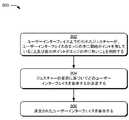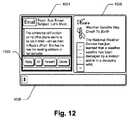JP2015507312A - Select thumbnail image for application - Google Patents
Select thumbnail image for applicationDownload PDFInfo
- Publication number
- JP2015507312A JP2015507312AJP2014557748AJP2014557748AJP2015507312AJP 2015507312 AJP2015507312 AJP 2015507312AJP 2014557748 AJP2014557748 AJP 2014557748AJP 2014557748 AJP2014557748 AJP 2014557748AJP 2015507312 AJP2015507312 AJP 2015507312A
- Authority
- JP
- Japan
- Prior art keywords
- application
- gesture
- interface
- display
- edge
- Prior art date
- Legal status (The legal status is an assumption and is not a legal conclusion. Google has not performed a legal analysis and makes no representation as to the accuracy of the status listed.)
- Granted
Links
Images
Classifications
- G—PHYSICS
- G06—COMPUTING OR CALCULATING; COUNTING
- G06F—ELECTRIC DIGITAL DATA PROCESSING
- G06F3/00—Input arrangements for transferring data to be processed into a form capable of being handled by the computer; Output arrangements for transferring data from processing unit to output unit, e.g. interface arrangements
- G06F3/01—Input arrangements or combined input and output arrangements for interaction between user and computer
- G06F3/048—Interaction techniques based on graphical user interfaces [GUI]
- G06F3/0487—Interaction techniques based on graphical user interfaces [GUI] using specific features provided by the input device, e.g. functions controlled by the rotation of a mouse with dual sensing arrangements, or of the nature of the input device, e.g. tap gestures based on pressure sensed by a digitiser
- G06F3/0488—Interaction techniques based on graphical user interfaces [GUI] using specific features provided by the input device, e.g. functions controlled by the rotation of a mouse with dual sensing arrangements, or of the nature of the input device, e.g. tap gestures based on pressure sensed by a digitiser using a touch-screen or digitiser, e.g. input of commands through traced gestures
- G06F3/04883—Interaction techniques based on graphical user interfaces [GUI] using specific features provided by the input device, e.g. functions controlled by the rotation of a mouse with dual sensing arrangements, or of the nature of the input device, e.g. tap gestures based on pressure sensed by a digitiser using a touch-screen or digitiser, e.g. input of commands through traced gestures for inputting data by handwriting, e.g. gesture or text
- G—PHYSICS
- G06—COMPUTING OR CALCULATING; COUNTING
- G06F—ELECTRIC DIGITAL DATA PROCESSING
- G06F3/00—Input arrangements for transferring data to be processed into a form capable of being handled by the computer; Output arrangements for transferring data from processing unit to output unit, e.g. interface arrangements
- G06F3/01—Input arrangements or combined input and output arrangements for interaction between user and computer
- G06F3/048—Interaction techniques based on graphical user interfaces [GUI]
- G06F3/0481—Interaction techniques based on graphical user interfaces [GUI] based on specific properties of the displayed interaction object or a metaphor-based environment, e.g. interaction with desktop elements like windows or icons, or assisted by a cursor's changing behaviour or appearance
- G—PHYSICS
- G06—COMPUTING OR CALCULATING; COUNTING
- G06F—ELECTRIC DIGITAL DATA PROCESSING
- G06F3/00—Input arrangements for transferring data to be processed into a form capable of being handled by the computer; Output arrangements for transferring data from processing unit to output unit, e.g. interface arrangements
- G06F3/01—Input arrangements or combined input and output arrangements for interaction between user and computer
- G06F3/048—Interaction techniques based on graphical user interfaces [GUI]
- G06F3/0481—Interaction techniques based on graphical user interfaces [GUI] based on specific properties of the displayed interaction object or a metaphor-based environment, e.g. interaction with desktop elements like windows or icons, or assisted by a cursor's changing behaviour or appearance
- G06F3/04817—Interaction techniques based on graphical user interfaces [GUI] based on specific properties of the displayed interaction object or a metaphor-based environment, e.g. interaction with desktop elements like windows or icons, or assisted by a cursor's changing behaviour or appearance using icons
- G—PHYSICS
- G06—COMPUTING OR CALCULATING; COUNTING
- G06F—ELECTRIC DIGITAL DATA PROCESSING
- G06F3/00—Input arrangements for transferring data to be processed into a form capable of being handled by the computer; Output arrangements for transferring data from processing unit to output unit, e.g. interface arrangements
- G06F3/01—Input arrangements or combined input and output arrangements for interaction between user and computer
- G06F3/048—Interaction techniques based on graphical user interfaces [GUI]
- G06F3/0484—Interaction techniques based on graphical user interfaces [GUI] for the control of specific functions or operations, e.g. selecting or manipulating an object, an image or a displayed text element, setting a parameter value or selecting a range
- G06F3/0486—Drag-and-drop
- G—PHYSICS
- G06—COMPUTING OR CALCULATING; COUNTING
- G06F—ELECTRIC DIGITAL DATA PROCESSING
- G06F3/00—Input arrangements for transferring data to be processed into a form capable of being handled by the computer; Output arrangements for transferring data from processing unit to output unit, e.g. interface arrangements
- G06F3/01—Input arrangements or combined input and output arrangements for interaction between user and computer
- G06F3/048—Interaction techniques based on graphical user interfaces [GUI]
- G06F3/0487—Interaction techniques based on graphical user interfaces [GUI] using specific features provided by the input device, e.g. functions controlled by the rotation of a mouse with dual sensing arrangements, or of the nature of the input device, e.g. tap gestures based on pressure sensed by a digitiser
- G06F3/0488—Interaction techniques based on graphical user interfaces [GUI] using specific features provided by the input device, e.g. functions controlled by the rotation of a mouse with dual sensing arrangements, or of the nature of the input device, e.g. tap gestures based on pressure sensed by a digitiser using a touch-screen or digitiser, e.g. input of commands through traced gestures
- G06F3/04886—Interaction techniques based on graphical user interfaces [GUI] using specific features provided by the input device, e.g. functions controlled by the rotation of a mouse with dual sensing arrangements, or of the nature of the input device, e.g. tap gestures based on pressure sensed by a digitiser using a touch-screen or digitiser, e.g. input of commands through traced gestures by partitioning the display area of the touch-screen or the surface of the digitising tablet into independently controllable areas, e.g. virtual keyboards or menus
Landscapes
- Engineering & Computer Science (AREA)
- General Engineering & Computer Science (AREA)
- Theoretical Computer Science (AREA)
- Human Computer Interaction (AREA)
- Physics & Mathematics (AREA)
- General Physics & Mathematics (AREA)
- User Interface Of Digital Computer (AREA)
Abstract
Translated fromJapaneseDescription
Translated fromJapanese本発明は、アプリケーションのサムネイル画像選択に関する。 The present invention relates to thumbnail image selection for an application.
ディスプレイ上に現在表示されているインターフェイスを有していないアプリケーションを選択するための従来の技術は、しばしば混乱させるものであるか、貴重なディスプレイ空間を取り上げ、または、異なるデバイスをまたいで普遍的に適用できるものではない。いくつかの従来技術は、例えば、永続的なタスクバーの中のスクリーン上のコントロールを通じてアプリケーションの選択を可能にする。これらのスクリーン上のコントロールは、しかしながら、貴重なディスプレイ上の土地を取り上げてしまう。 Traditional techniques for selecting applications that do not have an interface currently displayed on the display are often confusing, take up valuable display space, or universally across different devices It is not applicable. Some prior art allows selection of applications through on-screen controls in a persistent task bar, for example. These on-screen controls, however, take up valuable display land.
他のいくつかの従来技術は、ホットキーおよびボタンといった、ハードウェアを通じてアプリケーションの選択を可能にしている。これらの技術は、せいぜいユーザーに、選択のためのキー、キーの組み合わせ、または、ハードウェアボタンを覚えることを要求する。こうした場合でさえ、ユーザーは、しばしば、偶発的に間違ったキーまたはボタンを選択してしまう。さらに、多くの場合に、ハードウェアの選択技術を普遍的に適用することはできない。コンピューターデバイス上のハードウェアは、デバイスのモデル、ジェネレーション、ベンダー、または、製造者によって変化し得るからである。そうした場合、その技術は、働かないか、または、異なるコンピューターデバイスにわたり異なって働くかのいずれかである。このことは、正しいハードウェア構成を覚える必要があるユーザーの問題を悪化させてしまう。多くのユーザーは複数のデバイスを持っており、異なるデバイスに対して異なるハードウェア選択を覚えることを要するからである。さらにまた、多くのコンピューターデバイスに対してハードウェアの選択は、ユーザーの通常のインタラクションの流れの外にユーザーを無理に引き出すことになる。タッチスクリーンデバイスが、ディスプレイベースのインタラクションからハードウェアベースのインタラクションへと彼または彼女の精神的および肉体的な方向性を変化させることを要求するといった場合である。 Some other prior art allows selection of applications through hardware, such as hot keys and buttons. These techniques, at best, require the user to remember a key, key combination, or hardware button for selection. Even in these cases, the user often accidentally selects the wrong key or button. Furthermore, in many cases, hardware selection techniques cannot be universally applied. This is because the hardware on a computing device can vary by device model, generation, vendor, or manufacturer. In such cases, the technology either does not work or works differently across different computing devices. This exacerbates the problem for users who need to learn the correct hardware configuration. Many users have multiple devices and need to remember different hardware choices for different devices. Furthermore, hardware selection for many computing devices will force the user out of the user's normal interaction flow. For example, a touch screen device may require his or her mental and physical orientation to change from display-based interaction to hardware-based interaction.
本発明開示は、アプリケーションのサムネイル画像選択を可能にする技術および方法について説明する。いくつかの実施例において、これらの技術と装置は、ディスプレイ上に現在表示されていないアプリケーションに対する選択可能なサムネイル画像を有するユーザーインターフェイスを可能にする。本技術と装置は、容易に使えて覚えやすい簡単なジェスチャーを通じてこのユーザーインターフェイスの選択を可能にする。さらに、ディスプレイ上に現在表示されていないアプリケーションの選択は、それぞれのアプリケーションのアプリケーションインターフェイスを表しているサムネイル画像を通じて選択される。それが選択上に表れる際にである。 The present disclosure describes techniques and methods that enable application thumbnail image selection. In some embodiments, these techniques and devices allow a user interface with selectable thumbnail images for applications that are not currently displayed on the display. The present technology and apparatus allow selection of this user interface through simple gestures that are easy to use and easy to remember. Furthermore, the selection of applications that are not currently displayed on the display is selected through thumbnail images representing the application interface of each application. That is when it appears on the choice.
この概要は、さらに以降の詳細な説明において記載されるアプリケーションのサムネイル画像の選択に対する簡素化されたコンセプトを紹介するために提供されるものである。この概要は、請求される技術的事項の本質的な特徴を特定することを意図したものではなく、請求される技術的事項の範囲を決定するために使用されることを意図するものでもない。アプリケーションのサムネイル画像の選択を可能にする本技術及び/又は装置は、また、ここにおいては、コンテクスト(context)により許されるように、「技術(”techniques”)」として分離して又は併せて参照されるものである。 This summary is provided to introduce a simplified concept for the application thumbnail image selection described in further detail below. This summary is not intended to identify essential features of the claimed technical matter, nor is it intended to be used to determine the scope of the claimed technical matter. The present technology and / or apparatus that allows for the selection of thumbnail images for an application is also referred to herein separately or together as “techniques”, as allowed by the context. It is what is done.
アプリケーションのサムネイル画像の選択を可能にする実施例が、他の技術を可能にする他の実施例を伴って、以降の図面を参照して説明される。同一の番号は、図面の至る所で類似の機能およびコンポーネントを参照するために使用される。
本発明開示は、アプリケーションのサムネイル画像選択を可能にする技術および方法について説明する。これらの技術により、ユーザーは、いくつかの実施例において、素早くかつ容易にアプリケーションを選択することができる。 The present disclosure describes techniques and methods that enable application thumbnail image selection. These techniques allow a user to select an application quickly and easily in some embodiments.
以下のケースを検討する。すなわち、ユーザーがショッピングウェブサイトを訪ねて、彼の姪の誕生日のために馬のおもちゃを見つけ、次に、ローカルにワープロ文書とインタラクションし、次に、同じショッピングウェブサイトを訪ねて、彼の姪の誕生日のためにぬり絵を見つけ、次に、ソーシャルネットワークウェブサイトを訪れ、次に、ウェブで使用可能なラジオウェブサイトを訪れる、というケースである。ユーザーが、そのラジオウェブサイトで歌を聴いているときに、そのショッピングサイトを再び訪れて馬のおもちゃを買おうと決心したと仮定する。 Consider the following cases: That is, a user visits a shopping website, finds a horse toy for his nephew's birthday, then interacts locally with a word processing document, then visits the same shopping website, This is the case where you find a coloring book for your birthday, then visit a social network website, then visit a radio website available on the web. Suppose a user decides to visit a shopping site again and buy a horse toy while listening to a song on the radio website.
ユーザーは、例えば、ディスプレイのエッジから開始してエッジからディスプレイの中側に「スワイプ(”swiping”)」するジェスチャーを通じて、大きな又はサムネイルサイズで、ソーシャルネットワークウェブサイトを素早く見ることを単に選択することができる。ユーザーは、ぬり絵を有するショッピングウェブサイトを再び訪れるために再度スワイプしてよく、馬のおもちゃを有するページが現れるまで同様に行うことができる。本技術は、しかしながら、同様に又は代わりに、ユーザーが複数のサムネイル画像を同時に見ることを許すこともできる。画像は、選択においてアプリケーションのインターフェイスがどのように現れるかを示している。このように、これらのサムネイル画像を見るように選択する簡単なジェスチャーを用いて、本技術は、そのショッピングサイトにおいて表示されるように馬のおもちゃの写真を表示するサムネイル、サムネイル画像でのユーザーが最後にオープンしたワープロ文書(ワープロアプリケーションに対するアイコンではなく)、そのぬり絵を表示するそのショッピングウェブサイトに対する別のサムネイル、および、選択された場合に表示されるようにそのソーシャルネットワークウェブサイトを表示するサムネイル画像、を表示し得る。そうすることにおいて、ユーザーは、どのウェブページが馬のおもちゃを有するかを容易に見ることができ、素早くかつ容易にそのウェブページを選択することができる。馬のおもちゃを有するサムネイルを選択すると、本技術は、ぬり絵よりむしろ、馬のおもちゃを示しているショッピングウェブサイトを表示する。 The user simply chooses to quickly view a social network website, for example, in large or thumbnail size, through a gesture that starts at the edge of the display and “swipes” from the edge to the inside of the display. Can do. The user may swipe again to revisit a shopping website with coloring pages, and so on until a page with a horse toy appears. The technique, however, can also or alternatively allow a user to view multiple thumbnail images simultaneously. The image shows how the application interface appears in the selection. In this way, using a simple gesture to choose to view these thumbnail images, the present technology allows users with thumbnails and thumbnail images to display photos of horse toys as displayed on their shopping site. Display the last opened word processing document (not the icon for the word processing application), another thumbnail for the shopping website that displays the coloring page, and the social network website to be displayed when selected Thumbnail images can be displayed. In doing so, the user can easily see which web page has a horse toy and can quickly and easily select that web page. When selecting a thumbnail with a horse toy, the technology displays a shopping website showing the horse toy, rather than a coloring page.
これは、アプリケーションのサムネイル画像選択を可能にする技術の多くの方法のうちの一つの実施例に過ぎない。他のものが以降に説明される。 This is just one example of many of the techniques that allow application thumbnail image selection. Others are described below.
システム例
図1は、アプリケーションのサムネイル画像の選択のための技術が実施されるシステム100の実施例を示している。システム100は、コンピューターデバイス102を含んでいる。コンピューターデバイスは、以下の6つの実施例を用いて示されている。つまり、ラップトップコンピューター104、タブレットコンピューター106、スマートフォン108、セットトップボックス110、デスクトップコンピューター112、および、ゲームデバイス114であるが、サーバーやネットブッックといった、他のコンピューターデバイスやシステムも使用されてよい。Example System FIG. 1 shows an example of a
コンピューターデバイス102は、コンピュータープロセッサ116とコンピューターで読取り可能な媒体118(媒体118)を含んでいる。媒体118は、オペレーティングシステム120、ウィンドウベースモードモジュール122、イマーシブモードモジュール124、システムインターフェイスモジュール126、ジェスチャーハンドラー128、アプリケーションマネージャー130、および、一つまたはそれ以上のアプリケーション132を含んでいる。アプリケーションマネージャー130は、アプリケーションキュー134及び/又はアプリケーショングループ136を含んでいるか、アクセスできる。アプリケーショングループ136は、一つまたはそれ以上のアプリケーション132を含んでおり、それぞれがアプリケーションインターフェイス138を有している。一つまたはそれ以上のサムネイル画像140は、アプリケーショングループ136におけるそれらのアプリケーションに対するアプリケーションインターフェイス138に基づいて保持される。 The computer device 102 includes a
サムネイル画像140は、アプリケーションに関連するアプリケーションインターフェイスがどのように現れるか、または、(以前にユーザーとインタラクションした場合には)最近どのように現れたかに係るいくつかの表示を提供する。いくつかの実施例において、サムネイル画像140は、それぞれのアプリケーションインターフェイスの画像より小さく又は低解像度である。それぞれのアプリケーションインターフェイスはサムネイル画像140の選択上に現れるものであり、または、それぞれぞのアプリケーションインターフェイスは直前に現れたものだからである。これらのより小さく又は低解像度の画像は、アプリケーションインターフェイスの全てより、むしろ、アプリケーションインターフェイスの一部分を含んでいてよい。広告またはアプリケーションインターフェイスの他の部分を取り除くといったようにである。残りの部分は、次に、サイズが縮小されるか、または、縮小が不要なほど十分に小さい。また、サムネイル画像140は、サイズ以外には、アプリケーションインターフェイスと同一であってよいことにも留意すべきである。 The
さらにまだ、サムネイル画像140は、動いているアイテム、ビデオ、アニメーション、等を、それらが示され又は示されたように含んでよい。しばしは、それらは小さく又は低解像度ではあるが。このように、上記の例での馬のおもちゃがアニメーション又はビデオクリップのように速足で示された場合、サムネイル画像140は、より小さいサイズでこの速足を示すことができる。 Still further, the
コンピューターデバイス120は、また、一つまたはそれ以上のディスプレイ142および入力メカニズム144を含むか、またはアクセスを有している。図1には、4つのディスプレイの実施例が示されている。入力メカニズム144は、ジェスチャー感応センサーおよびデバイスを含んでよい。タッチベースのセンサーおよび移動追跡センサー(例えば、カメラベースのもの)といったものであり、例を挙げれば、マウス(独立したもの又はキーボードに統合されたもの)、トラックパッド、および、音声認識ソフトウェアを伴うマイクロフォン、も同様に含まれる。入力メカニズム114は、ディスプレイ142と分離していても、または、統合されていてもよい。統合された実施例は、タッチ感応センサーまたはモーション感応センサーが統合されたジェスチャー感応ディスプレイを含んでいる。 The
ウィンドウベースモードモジュール122は、フレームを有するウィンドウを通じてアプリケーションインターフェイス138を表している。これらのフレームは、それらを通じてアプリケーション132とインタラクションするためのコントロール、及び/又は、ユーザーがウィンドウを移動したりリサイズできるようにするコントロールを提供する。 Window-based
イマーシブモードモジュール124は、それによってユーザーが、アプリケーションインターフェイス138を通じて一つまたはそれ以上のアプリケーション132を見てインタラクションする環境を提供する。いくつかの実施例において、この環境は、アプリケーションのコンテンツを表示し、アプリケーションとのインタラクションを可能にする。少しのウィンドウフレーム又はウィンドウフレームを伴わずに、及び/又は、ユーザーは、ウィンドウフレームのレイアウト又は他のウィンドウに対する優位を管理する必要なく(例えば、どのウィンドウがアクティブ又は一番手前であるか)、または、手動でアプリケーションインターフェイス138のサイズを変えるか移動する必要がない。 The
この環境は、そうであることが要求されるのではないが、ウィンドウベースのデスクトップ環境を使用することなく、ホストされ、及び/又は、サーフェス(serface)される。このように、いくつかの場合に、イマーシブモードモジュール124は、ウィンドウではないイマーシブ環境(実質的なフレームを伴わないもの)を表示し、デスクトップのような表示(例えば、タスクバー)の使用を排除する。さらに、まだ、いくつかの実施例において、このイマーシブ環境は、クローズすることができず又はアンインストールできないという点で、オペレーティングシステムに類似している。要求されていないが、いくつかの場合に、このイマーシブ環境は、アプリケーションによるディスプレイの全て又はほぼ全てのピクセルの使用を可能にする。イマーシブ環境の実施例は、本技術を説明する部分として以下に提供される。しかしながら、それらは消耗的なものではなく、また、ここにおいて説明される技術を限定するように意図されたmののでもない。 This environment is not required to be, but is hosted and / or surfaced without using a window-based desktop environment. Thus, in some cases, the
システムインターフェイスモジュール126は、一つまたはそれ以上のインターフェイスを提供し、それを通じてオペレーティングシステム120とのインタラクションが可能である。例を挙げれば、アプリケーション立ち上げインターフェイス、スタートメニュー、または、システムツールもしくはオプションメニューといったものである。
オペレーティングシステム120、モジュール122、124、および、126は、ジェスチャーハンドラー128およびアプリケーションマネージャー130と同様に、お互いに分離してよく、あらゆる好適な形式で組み合わされ又は統合されてよい。 The
方法例
実施例の方法200、800、および、900は、エッジジェスチャーを扱い、実施例の方法1400と1700は、アプリケーションとの以前のインタラクションへの切り換え復帰を扱い、そして、方法1900、2100、および、2300は、アプリケーションのサムネイル画像選択を扱う。方法200、800、900、1400、および、1700のうちあらゆる一つまたはそれ以上のものは、方法1900、2100、及び/又は、2300と分離して、もしくは、全体又は部分的に、組み合わされて使用され得る。エッジジェスチャーは、以前のアプリケーションに切り換え復帰するように選択するため、または、選択可能なサムネイル画像を有するユーザーインターフェイスを表示するように選択するために使用され得る。種々の方法が組み合わされ又はコンプリメンタリ(complimentary)に動作し得る2つの実施例を除いたようにであるが、方法1400、1700、1900、2100、及び/又は、2300によってエッジジェスチャーの使用は要求されない。Example
図2は、ジェスチャーが開始されたエッジに対しておよそ垂直であるエッジジェスチャーに基づいてエッジジェスチャーを可能にするための方法200を示している。以降の説明の部分においては、図1のシステム100として参照されることがあるが、参照は実施例としてだけ行われるものである。 FIG. 2 shows a
ブロック202で、ジェスチャーを受け取る。このジェスチャーはディスプレイの種々の部分から受け取ることができる。ウィンドウベースインターフェイス上、イマーシブインターフェイス上、または、インターフェイスでないものによる、といったものである。さらに、このジェスチャーは、種々の方法で行われ、受け取られ得る。タッチパッド、マウス、又は、ローラーボールを通じて受け取った動きを追跡するポインター、もしくは、腕、指を用いて行われた肉体的な動作、もしくは、動作感応又はタッチ感応メカニズムを通じて受け取ったスタイラス(stylus)といったものである。 At
図3を実施例として検討する。図3は、タブレットコンピューターデバイスを示している。タブレット106は、ウェブページ306を含むイマーシブインターフェイス304を表示しているように示されたタッチ感応ディスプレイ302を含んでいる。実行中の実施例の一部として、図3に示すように、ブロック202においてジェスチャーハンドラー128はジェスチャー308を受け取る。 Consider FIG. 3 as an example. FIG. 3 shows a tablet computer device. The
ブロック204は、ジェスチャーの開始ポイントがエッジであるか否かを判断する。上述のように、問題のエッジは、イマーシブにしろウィンドウベースであるにしろ、アプリケーションインターフェイスのエッジであり、及び/又は、ディスプレイのエッジであってよい。いくつかの場合には、もちろん、アプリケーションインターフェイスのエッジは、また、ディスプレイのエッジでもある。エッジのサイズは、ディスプレイまたはインターフェイスに関する種々の要因に基づいて変化し得る。小さいディスプレイまたはインターフェイスは、絶対的又はピクセルの観点で、より大きなディスプレイまたはインターフェイスよりも小さいサイズであり得る。高感度の入力メカニズムは、世小さなエッジも同様に許容する。実施例のエッジは、長方形であり、一つの寸法において1から20ピクセルの間で変化する。そして、他のサイズおよび形状ではあるが、凸面形状と凹面形状を含んで、他の寸法におけるインターフェイス又はディスプレイのインターフェイス限界が使用されてよい。
実行中の実施例を継続して、図4を検討する。図4は、図3のイマーシブインターフェイス304とジェスチャー308を示しており、同様に、左エッジ402、上エッジ404、右エッジ406、および、下エッジ408を示している。明確に認識されるようにウェブページ306は示されていない。この実施例において、インターフェイスおよびディスプレイの寸法は中くらいのサイズであり、スマートフォンと多くのラップトップ及びデスクトップディスプレイとの間である。エッジ402、404、406、および、408は、20ピクセルの小さな寸法である。それぞれの領域は、ディスプレイ又はインターフェイス限界から20ピクセルにある破線により制限されて示されており、それぞれ、エッジ限界410、412、414、および、416にある。 Continuing with the running example, consider FIG. FIG. 4 illustrates the
ジェスチャーハンドラー128は、ジェスチャー308が開始ポイント418を有すること、および、この開始ポイント418が左エッジ402の中にあることを判断する。ジェスチャーハンドラー128は、この場合には、ジェスチャー308が始まるところのピクセルでので〔X、Y〕座標を示すデータを受け取り、これらの座標の最初のが表をそれぞれのエッジ402−408の中に含まれるピクセルと比較することによって、開始ポイントを決定する。ジェスチャーハンドラー128は、しばしば、サンプルレートより速く、開始ポイントとそれがエッジの中に在るか否かを判断することができる。それにより、ジェスチャーをジェスチャーが行われた表示されているインターフェイスに直接的に単に渡す技術からのパフォーマンスの劣化がほとんど又は全くない。 The
方法200に戻ると、ブロック204でジェスチャーの開始ポイントがエッジに無いと判断された場合には、一般的に、方法200は、「いいえ」の経路に沿ってブロック206に進む。ブロック206は、表示されたアプリケーションインターフェイスにジェスチャーを渡す。ジェスチャーが受け取られた根本的なインターフェイスといったものである。実行中の実施例に戻り、ジェスチャー308が開始ポイントをエッジの中に有さないと判断されたものと仮定する。こうした場合に、ジェスチャーハンドラー128は、ジェスチャー308に対するバッファーされたデータをイマーシブアプリケーション304に渡す。ジェスチャーを渡した後で、方法200は終了する。 Returning to
ブロック204でジェスチャーの開始ポイントがエッジの中に在ると判断された場合には、方法200は、「はい」の経路に沿ってブロック208に進む。ブロック208は、ブロック204での肯定的な判断に応じて、ジェスチャーの開始ポイントから後のポイントまでのラインがエッジからおよそ垂直であるか否かを判断する。 If it is determined at
ブロック208は、いくつかの実施例において、使用される後のポイントを決定する。ジェスチャーハンドンラー128は、例えば、後のポイントに基づいてジェスチャーの後のポイントを判断することができる。エッジ402に対する過去のエッジ限界410または開始ポイント408から20ピクセルといった、図4の全てのエッジまたは開始ポイントからのプリセットされた距離を受け取って判断するものである。他のいくつかの実施例において、ジェスチャーハンドラー128は、開始ポイントを受け取ってからのプリセットされた時間を受け取って、それに基づいて後のポイントを決定する。ジェスチャーが、タップアンドホールド(tap−and−hold)、もしくは、ホバージェスチャー(hover gesture)であると判断するためにコンピューターデバイス102によって一般的に使用される時間よりもわずかに大きな時間量といったものである。
実行中の実施例に対して、ジェスチャーハンドラー128は、エッジ402の外側で受け取られたジェスチャー308の後に受け取ったポイントを使用する。後に受け取ったポイントが、プリセットされた時間の中で受け取られた限りにおいてである。プリセットされた時間の中でエッジの外側で受け取られたポイントが無い場合は、ジェスチャーハンドラー128はブロック206に進み、イマーシブインターフェイス304にジェスチャー308を渡す。 For the running embodiment,
開始ポイントを使用して、ブロック208は、開始ポイントからジェスチャーの後のポイントへのラインがエッジに対しておよそ垂直であるか否かを判断する。ブロック208によるこの判断においては、種々の角度の種類が使用され得る。5°、10°、20°、または、30°といった角度である。 Using the start point, block 208 determines whether the line from the start point to the point after the gesture is approximately perpendicular to the edge. Various angle types may be used in this determination by
実施例として、垂直から30°の角度の変化を検討する。図5は、この実施例の変化を図示したものであり、イマーシブインターフェイス304、ジェスチャー308、左エッジ402、左エッジ限界410、および、垂直ライン504から30°変化のライン502と共に図3と図4の開始ポイント418、を示している。このように、ジェスチャーハンドラー128は、例としての30°変化のライン502の中にあることに基づいて、開始ポイント418から後のポイント508へのライン506(垂直からおよそ20°にあるもの)がおよそ垂直であることを判断する。 As an example, consider a change in angle of 30 ° from vertical. FIG. 5 illustrates changes in this embodiment, with
一般的に、ブロック208でラインがエッジにおよそ垂直でないと判断された場合には、方法200は、「いいえ」の経路に沿ってブロック206に進む。上述のように、ブロック208は、また、後のポイントまたはジェスチャーの他の態様が不適格であると判断してもよい。実施例は、後のポイントがエッジの中に在る場合、フーバー、タップ、プレスアンドホールド、または、アップアンドダウンジェスチャー(例えば、アプリケーションインターフェイスの中でコンテンツをクロールするためのもの)によるといったもの、または、ジェスチャーが単一入力(single−input)ジェスチャーであって第2のジェスチャーが受け取られる場合(例えば、第1の指がエッジで開始したが、次に、第2の指はどにでも着地すること)、を含んでいる。 In general, if
ブロック208で、エッジの外側の後のポイントに基づいて、ラインがおよそ垂直であると判断された場合、方法200は、「はい」の経路に沿ってブロック210に進む。 If at
ブロック210は、ジェスチャーを、表示されたアプリケーションインターフェイスではなく、むしろ、エンティティに渡すことによって、ブロック208での肯定的な判断に応じる。このエンティティは、そのジェスチャーが受け取られるアプリケーションインターフェイスではなく、ジェスチャーは、アプリケーションインターフェイスの全体で受け取られることを仮定している。ブロック210では、同様に、ジェスチャーをどのエンティティに渡すかを決定してよい。ジェスチャーの開始ポイントが受け取られたエッジまたはエッジの領域に基づいて、といったものである。図6を、例えば、検討すると、図4のイマーシブインターフェイス304とエッジ402、404、406、および、408が示されているが、右側エッジ406の対して上領域602と下領域604が追加されている。上領域602における開始ポイントは、異なるエンティティ(または、反応して提供された同じエンティティであるが異なるアプリケーションインターフェイスであるもの)を結果として生じ得る。下領域604に対して受け取られた開始ポイントより、そうである。同様に、上領域404における開始ポイントは、左側エッジ402または下エッジ408よりも、異なるエンティティまたはインターフェイスを結果として生じ得る。
いくつかの場合には、このエンティティは、アプリケーションインターフェイスに関連するアプリケーションである。こうした場合には、エンティティに対してジェスチャーを渡すことは、アプリケーションとのインタラクションを可能にする第2のアプリケーションインターフェイスをアプリケーションに表示させるために有効であり得る。このように、映画を再生しているメディアプレーヤーは、サブタイトルか監督の注釈の選択ができるようにする第2のアプリケーションインターフェイスを表示することができる。この機能は図1において許容されており、アプリケーション132のうち一つは、一つ以上のアプリケーションインターフェイス138を含むか、表示することができる。このように、ブロック210は、たった3つの可能性を挙げるとすれば、ジェスチャーをシステムインターフェイスモジュール126に渡すことができ、アプリケーション1132のうち一つは現在アプリケーションインターフェイスを表示しており、または、別のアプリケーション132もそうである。 In some cases, this entity is an application associated with the application interface. In such cases, passing a gesture to the entity may be useful for causing the application to display a second application interface that allows interaction with the application. In this way, the media player playing the movie can display a second application interface that allows selection of subtitles or director annotations. This functionality is allowed in FIG. 1, and one of the applications 132 can include or display one or more application interfaces 138. Thus, block 210 can pass gestures to
実行中の実施例を完結すると、ブロック210では、ジェスチャーハンドラー128が、システムインターフェイスモジュール126にジェスチャーを渡す。システムインターフェイスモジュール126は、ジェスチャー308のバッファーされた部分を受け取り、ユーザーによって行われるにつれて、ジェスチャー308の残りを受け取り続ける。図7は、ジェスチャー308を受け取った際に可能なレスポンスを図示しており、システムインターフェイスモジュール126によって表示されるアプリケーション選択インターフェイス702を示している。図3からのイマーシブインターフェイス304およびウェブページ306の上にである。アプリケーション選択インターフェイス702は、種々の他のアプリケーションおよび選択可能なタイル704、706、708、および、710におけるそれらそれぞれのインターフェイスの選択を可能にする。 Upon completion of the running example, at
アプリケーション選択インターフェイス702の実施例は、イマーシブモードモジュール124を使用して表示されるイマーシブアプリケーションインターフェイスである。しかしながら、これは要求されるものではない。表示されたインターフェイスは、代わりに、ウィンドウベースであってよく、ウィンドウベースモジュール122を使用して表示される。これらのモジュールの両方が図1に示されている。 An example of the
ブロック210は、同様に、または、代わりに、受け取ったジェスチャーに関する他の要因に基づいて、ジェスチャーを異なるエンティティ及び/又はインターフェイスに渡すように決定してよい。要因の実施例は、以降の方法800において、より詳細に説明される。
方法200およびこれ以降に説明される他の方法は、ジェスチャーが行われて受け取られる間といった、リアルタイムに実行され得ることに留意すべきである。このことにより、ジェスチャーの終了以前に表示されるべきジェスチャーに応じてアプリケーションインターフェイスを表示させることができる。さらに、アプリケーションインターフェイスは、ジェスチャーが受け取られるにつれて進行的に表現されてよい。このことにより、アプリケーションインターフェイスを用いたジェスチャーが行われる際にエッジからアプリケーションインターフェイスをドラッグアウト(drag out)するユーザー体験を、ジェスチャーに「くっつく(”stick”)」するように表すことができる(例えば、マウスポインターまたはジェスチャーを行っている人の指である)。 It should be noted that
図8は、ジェスチャーのいくつかの要因に基づいて表示するインターフェイスを決定することを含む、エッジジェスチャーを可能にするための方法800の実施例を示している。以降の説明の部分において図1のシステム100が参照されるが、参照は例示のためだけのものである。方法800は、全体的または部分的に、ここにおいて説明される他の方法と分離または関連して動作し得る。 FIG. 8 illustrates an example of a
ブロック802は、アプリケーションインターフェイス上で行われたジェスチャーが、アプリケーションインターフェイスのエッジに開始ポイントを有していること及び後のポイントがエッジの中に無いことを判断する。ブロック802は、方法200と同様に動作し、または、方法200の態様を使用する。ブロック802の判断を基礎づける後のポイントを判断するといったことである。ブロック802は、同様に、異なって動作してもよい。
一つの場合において、例えば、ブロック802は、ジェスチャーが、表示されたアプリケーションインターフェイスのエッジから開始しており、エッジには無いがジェスチャーの角度に基づくものでない後のポイントを有していると判断する。この判断に基づいて、ブロック802は、ジェスチャーを表示されたイマーシブアプリケーションインターフェイスに渡すよりむしろブロック804に進む。 In one case, for example, block 802 determines that the gesture starts at the edge of the displayed application interface and has a later point that is not at the edge but is not based on the angle of the gesture. . Based on this determination, block 802 proceeds to block 804 rather than passing the gesture to the displayed immersive application interface.
ブロック804は、ジェスチャーの一つまたはそれ以上の要因に基づいてどのインターフェイスを表示するか決定する。ブロック804は、ジェスチャーの最終または中間の長さ、ジェスチャーは単独又はマルチポイントである(例えば、単独の指または複数の指によるジェスチャー)、または、ジェスチャーの速さに基づいて、そのような決定ができる。このように、ブロック804は、例えば、複数の指のジェスチャーに応じたスタートメニュー、比較的に短い単独の指のジェスチャーに応じたアプリケーション選択インターフェイス、または、比較的に長い単独の指のジェスチャーに応じたコンピューターデバイス102をシャットダウンするための選択を許可するシステムコントロールインターフェイス、を表示するように決定し得る。そうするために、ジェスチャーハンドラー128は、ジェスチャーの長さ又は入力の数量(例えば、指)を判断し得る。それに応じて、ブロック806は、決定されたアプリケーションインターフェイスを表示する。
例として、ジェスチャーハンドラー128が、ジェスチャーの要因に基づいて、オペレーティングシステム120とのインタラクションを可能にするアプリケーションインターフェイスを表示するように判断すると仮定する。これに応じて、システムインターフェイスモジュール126は、このアプリケーションインターフェイスを表示する。アプリケーションインターフェイスの表示は、他の方法において説明されたやり方と同様であり得る。図7のアプリケーション選択ユーザーインターフェイス702の進行的な表示を用いるといったものである。 As an example, assume that the
全体的又は部分的に、方法200及び/又は方法800に続いて、本技術は図9の方法900を実行するように進行してよい。方法900は、エッジジェスチャーに応じて、アプリケーションインターフェイスの拡張、別のインターフェイスの表示、または、表示されているアプリケーションインターフェイスの表示停止をできるようにする。 In whole or in part, following
ブロック902は、少なくともいくつかの第2のアプリケーションインターフェイスの表示の後でジェスチャーの継続するポイントを受け取る。上に部分的に述べたように、方法200及び/又は800は、代替的又は追加的に、第2のアプリケーションインターフェイスを表示し、または、表示させることでがきる。現在のアプリケーションインターフェイス、異なるインターフェイス、または、システムインターフェイスに伴う同じアプリケーションに対する第2のアプリケーションインターフェイスといったものである。
例として、図10を検討する。図10は、ウィンドウベースのeメールインターフェイス1004と2つのイマーシブインターフェイス1006と1008を表示しているタッチ感応ディスプレイ1002を有するラップトップコントロール104を示している。ウィンドウベースのeメールインターフェイス1004は、eメールを管理するアプリケーションを伴い、ラップトップコントロール104に対してリモートでもローカルでもよい。図10は、また、2つのジェスチャー1010と1012を示している。ジェスチャー1010は、直線で進むものであり、一方、ジェスチャー1012は、後ろに戻るものである(2つの方向を示すために2つの矢印を用いて示されている。) As an example, consider FIG. FIG. 10 shows a
図11は、開始ポイント1102、後のポイント1104、および、継続するポイント1106を有するジェスチャー1010と、同一の開始ポイント1102、後のポイント1108、および、第1の継続するポイント1110と第2の継続するポイント111を有するジェスチャー1012とを示している。図11は、また、下エッジ1114、後のポイント領域1116、および、インターフェイス追加領域1118も示している。 FIG. 11 shows a
ブロック904は、継続するポイントに基づいて、ジェスチャーが反転、延長を含んでいるか、または、両方とも含んでいないかを判断する。ブロック904は、継続するポイントがエッジにあるか、または、ジェスチャーの以前のポイントよりエッジに近いかを判断することによって、反転を判断してよい。ブロック904は、エッジまたは後のポイントからプリセットされた距離にある継続するポイントに基づいて、ジェスチャーが延長していると判断してよい。これらのいずれも真ではないと判断された場合、方法900は、ブロック902とブロック904を繰り返して、ジェスチャーが終了するまで追加の継続するポイントを受け取り、分析し得る。ブロック904が、反転が在ると判断する場合に、方法900は、「反転」経路に沿ってブロック906に進む。ブロック904が、ジェスチャーが延長されていると判断する場合に、方法900は、「延長」経路に沿ってブロック908に進む。
本発明の実施例のコンテクストにおいて、ジェスチャーハンドラー128がジェスチャー1012の第1の継続するポイント1110を受け取るものと仮定する。ジェスチャーハンドラー128は、すると、第1の継続するポイント1110が、エッジ111に無く、ジェスチャーの以前のポイントよりエッジ114に近くなく(例えば、後のポイント1108より近くない)、かつ、インターフェイス追加領域1118の中に無いことでエッジまたは後のポイントからプリセットされた距離に無い、と判断する。こうした場合に、方法900はブロック902に戻る。 Assume in the context of an embodiment of the present invention that
ブロック902の2回目の繰り返しにおいて、ジェスチャーハンドラー128が第2の継続するポイント1112を受け取ると仮定する。こうした場合に、ジェスチャーハンドラー128は、第2の継続するポイント1112は第1の継続するポイント1110よりもエッジ1114に近く、従って、ジェスチャー1012は反転を含んでいる、と判断する。ジェスチャーハンドラー128は、次に、ブロックダイアグラム906に進み、ジェスチャーに応じて以前に表示された第2のアプリケーションインターフェイスの表示を停止する。実施例として、図12を検討する。図12は、eメール取扱いインターフェイス1202を示している。この実施例において、ジェスチャーハンドラー128は、ジェスチャー1012の反転に応じてインターフェイス1202の表示を止めさせる(取り除かれたように図示されてはいない)。 Assume that in the second iteration of
ブロック908は、しかしながら、第3のアプリケーションインターフェイス、または、第2のアプリケーションインターフェイスの延長の表示を表し、または、生じさせる。実行中の実施例を継続して、図13を検討する。図13は、エッジ1114からのプリセットされた距離に継続するポイント1106を有するものと判断されたジェスチャー1010に応じた追加eメールオプションインターフェイス1302を示している。この場合に、継続するポイントは、図11のインターフェイス追加領域1118に在る。この領域およびプリセットされた距離は、ジェスチャーに応じて、以前に表示されたアプリケーションインターフェイスのサイズに基づいて設定されてよい。このように、追加のコントロールを加えたいと望むユーザーは、ジェスチャーのより早い部分に応じて表示されたアプリケーションインターフェイスを通り過ぎてジェスチャーを単に延長することができる。
方法900は、追加のアプリケーションインターフェイスを加えるように、または、表示されたアプリケーションインターフェイスを拡張するように繰り返される。図7の実施例のインターフェイス702に戻ると、例えば、ジェスチャーハンドラー128は、ジェスチャー308がインターフェイス702を通りすぎて延長するにつれて、インターフェイス、または、インターフェイス702に対するコントロールを追加し続けることができる。選択可能なアプリケーションタイルの追加のセットを表示するといったものである。ジェスチャー308が追加のタイルを通り過ぎて延長する場合、ジェスチャーハンドラー128は、システムインターフェイスモジュール126に、タイルに隣接して別のインターフェイスを表示させ得る。サスペンド、ハイバーネイト(hibernate)、モード切り替え(イマーシブからウィンドウベース及びその反対)、コンピューターデバイス102のシャットダウンといった、コントロールの選択をユーザーができるようにするためである。 The
エッジジェスチャーに応じて表示された上記の実施例のアプリケーションインターフェイスは不透明であるが、一方で、それらは部分的に透明であってもよい。このことは、コンテンツを不明瞭にしないことにより有効であり得る。上記に説明された映画の実施例において、表示されるアプリケーションインターフェイスは部分的に透明であってよく、それにより、映画は、アプリケーションインターフェイスの使用の最中に、部分的にだけ不明瞭になるだけで済む。同様に、図12および図13の実施例において、インターフェイス1202と1302は部分的に透明であってよく、それにより、ユーザーは、一つのインターフェイスのコントロールを選択する一方で、eメールのテキストを見ることもできる。 While the application interfaces of the above example displayed in response to edge gestures are opaque, they may be partially transparent. This can be beneficial by not obscuring the content. In the movie embodiment described above, the displayed application interface may be partially transparent so that the movie is only partially obscured during use of the application interface. Just do it. Similarly, in the embodiment of FIGS. 12 and 13, the
上述のように、実施例の方法200、800、および、900は、エッジジェスチャーを扱うもので、方法1400と1700の前に説明された。方法1400と1700は、以前にインタラクションしたアプリケーションに切り換え復帰することを扱うもので、今度は、方法1900、2100、および、2300の前に説明される。方法1900、2100、および、2300は、サムネイル画像を使用してアプリケーション選択を扱うものである。これらの方法のうちいかなる一つまたはそれ以上は、全体的又は部分的に、あらゆる他の方法において、分離して又は組み合わされて使用されてよい。 As described above,
図14は、キュー(queue)を使用して、以前にインタラクションされたアプリケーションに切り換え復帰する方法を示している。以降の説明の部分において、図1のシステム100、方法200、800、及び/又は、900、そして、上記の実施例が参照されるが、参照は例示のためだけのものである。 FIG. 14 shows how to switch back to a previously interacted application using a queue. In the description section that follows, reference is made to the
ブロック1402は、複数のインタラクションされたアプリケーションのキューを保持している。キューは、現在アプリケーション以外に、最も最近インタラクションされたアプリケーションから最も古くインタラクションされたアプリケーションまで配置されている。例えば、図15を検討する。図15は、ユーザーが種々のアプリケーションとインタラクションするときのインタラクション順序を示している。第1に、ユーザーは、インターフェイスを通じてウェブ検索アプリケーション1504とインタラクションする。第2に、ユーザーは、ウェブブラウザーを通じてウェブ可能なメディアアプリケーション1506とインタラクションする。第3に、ユーザーは、インターフェイスを通じて、ローカルな(非ウェブの)写真アプリケーション1508とインタラクションする。第4に、ユーザーは、ウェブブラウザーを通じてソーシャルネットワーキングアプリケーション1510とインタラクションする。第5に、ユーザーは、ウェブ可能なメディアアプリケーション1506とインタラクションに戻る。第6に、ユーザーは、ウェブブラウザーを通じてウェブ可能なメディアアプリケーション1506とインタラクションする。
第1のインタラクションに対しては、キューは保持されない。この第1のインタラクションより以前に他のアプリケーションとインタラクションしていないからである。インタラクション順序1502に係る第2から第6のインタラクションに対して、キュー1514、1516、1518、1520、および、1522を検討する。それらは、それぞれに、第1のインタラクション後のインタラクション順序1502におけるそれぞれのインタラクションに対応している。キュー1514から1522は、両方とも図1にある、アプリケーションマネージャー130によって保持されているアプリケーションキュー134のインタラクションの実施例である。 The queue is not kept for the first interaction. This is because the user has not interacted with another application before this first interaction. Consider
図5に示されるように、アプリケーションマネージャー130は、ユーザーのインタラクションに基づいて、アプリケーションキュー134を最新に維持する。キュー1522は、例えば、最も最近インタラクションされたアプリケーションとしてメディアアプリケーション1506を含んでいる。ソーシャルネットワークアプリケーション1510、写真アプリケーション1508が後に続き、ウェブ検索アプリケーション1504で終了する。ユーザーが、メディアアプリケーション1506と2回インタラクションする(第2と第5のインタラクション)ので、アプリケーションマネージャー130は、第5のインタラクションにおいてアプリケーションキュー134からメディアアプリケーションを取り除き、インタラクションの最新の順序を反映するように他のアプリケーションを再度配列する。しかし、現在インタラクションされているアプリケーションは除いている。 As shown in FIG. 5, the application manager 130 keeps the
ブロック1404は、ジェスチャー又はジェスチャー部分を受け取る。このジェスチャー又はジェスチャー部分は、ここで至る所において説明された種々のジェスチャー又はジェスチャー部分のうち一つまたはそれ以上を含み得る。いくつかの実施例においては、ジェスチャー部分が受け取られる。それぞれの部分は、一つのジェスチャーの部分であり、それぞれがキューの中にアプリケーションの表示を結果として生じている。
実行中の実施例を継続して、再び図3を検討する。図3は、ウェブページ306を含むイマーシブインターフェイス304を表示しているタッチ感応ディスプレイ302を有するタブレットコンピューターデバイス106を示している。この実施例に対して、イマーシブインタラクション304がニュースアプリケーション1512と関連しており、ウェブページ306がニュースアプリケーション1512からのコンテンツであるものと仮定する。 Continuing with the running example, consider FIG. 3 again. FIG. 3 illustrates a
この実施例の一部として、ブロック1404において、ジェスチャーハンドラー128は、図3に示すようにジェスチャー308を受け取る。ジェスチャーハンドラー128はジェスチャーをアプリケーションマネージャー130に渡す。実行中の実施例に対して、ジェスチャー308は、いくつかの他の機能またはアプリケーションよりむしろ、以前にインタラクションされたアプリケーションへの切り換え復帰に関連付けられると判断されるものと仮定する。 As part of this embodiment, at
ブロック1406は、受け取るジェスチャー又はジェスチャー部分に応じて、キューを通じて複数のインタラクションされたアプリケーションに係る別のアプリケーションへ進む。このように、ジェスチャー又はジェスチャー部分を受け取ると、アプリケーションマネージャー130は、第1の、そしてアプリケーションキュー134に係る最も最近インタラクションされたアプリケーションに進む。いくつかの実施例においては、2つのジェスチャー又はジェスチャー部分を受け取ると、、アプリケーションマネージャー130は、アプリケーションキュー134に係る第2に最も最近インタラクションされたアプリケーションに進む。しかし、以下に説明するように、方法1400は、ブロック1404、1406、及び/又は、1408を繰り返すことにより、そのようにしてもよい。
実行中の実施例を継続すると、ジェスチャー308が第6のインタラクションの後で受け取られ、その時に現在のインタラクションされたアプリケーションがニュースアプリケーション1512であり、かつ、アプリケーションキュー134は最新であって、図のキュー1522によって表示されているものと仮定する。こうした場合、アプリケーションマネージャー130は、ジェスチャー又はジェスチャー部分を受け取ると、メディアアプリケーション1506に進む。 Continuing with the running example,
ブロック1408は、他のアプリケーションと関連付けされたアプリケーションを表示する。このアプリケーションインターフェイスは、いくつかの実施例において、以前にそれを通じてアプリケーションとのインタラクションが行われたアプリケーションインターフェイスと同一のものであり得る。いくつかの実施例において、アプリケーションインターフェイスは、サムネイルとして、または、現在表示されているアプリケーションインターフェイスの上に透明なオーバーレイ(overlay)として表示される。アプリケーションマネージャー130は、このアプリケーションインターフェイスを単独で、または、関連するアプリケーションと組み合わせて表示する。関連するアプリケーションに、ユーザーが最後にインタラクションしたアプリケーションインターフェイスを表示させることによる、といったものである。
この実施例に対して、アプリケーションマネージャー130は、ジェスチャー308を受け取ると進行的に、アプリケーションのためのアプリケーションインターフェイスのサムネイル画像を表示する。そして、ジェスチャーが終了すると、ディスプレイの利用可能な土地を包含するようにサムネイルを拡張する。アプリケーションマネージャー130は、それにより、イマーシブインターフェイス304におけるウェブページ306を取り替え、または、イマーシブインターフェイス304を別のインターフェイスと取り替える。別のインターフェイスは、イマーシブまたはウィンドウベースであってよい。 For this embodiment, upon receiving
このことは、図16に示されており、メディアアプリケーション1506のアプリケーションインターフェイスに係るサムネイル画像1602が、イマーシブインターフェイス304およびニュースアプリケーション1512のウェブページ306の上に表示されている。ジェスチャー308が終了した後で、サムネイル画像1602は、フルサイズのアプリケーションインターフェイス1604に拡張し、イマーシブインターフェイス304におけるウェブページ306と置き替わっている。これは、選択されたアプリケーションに対するアプリケーションインターフェイスを表示するやり方の一つの実施例に過ぎず、進行的に応答する他のやり方、または、別の方法が、ここにおいて至る所に説明されている。 This is illustrated in FIG. 16, where a
いくつかの実施例において、ブロック1408は、現在のアプリケーションインターフェイスを第2のサムネイル画像に縮小して、ディスプレイのある領域に第2のサムネイル画像を渡す。領域は、第1に言及されたサムネイル画像がそこから進行的に表示されたところである。このように、ブロック1408は、サムネイル画像をフルサイズのアプリケーションインターフェイス1604に拡張し、一方で、ウェブページ306をサムネイル画像に縮小して、そのサムネイルを、そこからサムネイル画像1602が選択されたエッジに渡している。 In some embodiments,
ブロック1408においてアプリケーションインターフェイスを表示している最中に、別のジェスチャー又はジェスチャー部分を受け取ることがあると、ブロック1404に戻る。いくつかの場合に、他のジェスチャー又はジェスチャー部分は、ブロック1408によってアプリケーションインターフェイスが表示されている間の時間量内に受け取られる。ブロック1404に戻った後で、ブロック1406は、次に、さらに別の又は複数のインタラクションされたアプリケーションに係る後のアプリケーションに進む。この進行を継続して、ブロック1408は、次に、複数のインタラクションされたアプリケーションに係る後のアプリケーションに関連するアプリケーションインターフェイスを表示する。 If another gesture or gesture portion may be received while the application interface is displayed at
このように、ブロック1404、1406、および、1408を繰り返すことにより、以前にインタラクションされたアプリケーションに関連するアプリケーションインターフェイスが、引き続き表示され得る。いくつかの場合に、以前にインタラクションされたアプリケーションに関連するアプリケーションインターフェイスは、受け取ったそれぞれのジェスチャーに応じて表示され得る。本実施例のコンテクストにおいて、メディアアプリケーション1506のアプリケーションインターフェイスを表示している間に別のジェスチャーを受け取った場合、ソーシャルネットワークアプリケーション1510(キュー1522の第2に最も最近インタラクションされたアプリケーション)に関連するアプリケーションインターフェイスが表示される。ソーシャルネットワーク1510に関連するアプリケーションインターフェイスの表示の最中にさらに別のジェスチャー又はジェスチャー部分を受け取ると、写真アプリケーション1508に関連するアプリケーションインターフェイス(キュー1522の第3に最も最近インタラクションされたアプリケーション)等の表示を結果として生じる。 In this way, by repeating
現在のアプリケーションの表示から、別に選択された、以前のアプリケーションへ、このように切り替えた後で、ブロック1410は、他のアプリケーションと関連するアプリケーションインターフェイスとのインタラクションに応じて、または、アプリケーションインターフェイスの表示の最中に経過した時間期間に応じて、キューを更新する。いくつかの場合には、以前のアプリケーションが選択され、キューの中のアプリケーションを通じて効果的にスキャンして、その後で別のものが素早く選択されてもよい。そうした場合に、ブロック1410は、素早い視聴はインタラクションとして考慮されないので、キューの更新を差し控える。 After switching in this way from displaying the current application to a previously selected previous application,
アプリケーションマネージャー130がアプリケーションキュー134を更新するインタラクションの実施例は、新たに表示されたインターフェイスとインタラクションするための明白な選択を含んでいる。メディアプレーヤーのフルサイズのアプリケーションインターフェイス1604の中に示されたコントロールを使用して、再生をコントロール、または、現在再生しているメディアに関する情報を編集する、といったことである。別の場合には、経過した時間期間に基づいてインタラクションが判断される。例えば、ニュースアプリケーションのウェブページが、現在のアプリケーションであるよりむしろ、選択上に表示されていると仮定する。例えば、1秒、2秒、または、3秒といったある期間の経過後に、アプリケーションマネージャー130は、ユーザーがウェブページにおけるニュース記事を読んでいる可能性に基づいて、遅延が有効にインタラクションであると判断する。同様に、ブロック1408でのメディアアプリケーションのためのアプリケーションインターフェイスの表示もインタラクションとして考慮され得る。表示は、メディアを再生して、アプリケーションキュー134におけるアプリケーションの別の選択を伴わずにディスプレイ上に残っているものである。 An example of an interaction in which application manager 130
部分的に上記したように、アプリケーションキュー134は、循環的であってよい。そうすることで、ユーザーがアプリケーションキュー134の最も最近でなくインタラクションされたアプリケーションに到達した場合にも、アプリケーションの選択は停止することはなく、むしろ回るものである。例えば、ソーシャルネットワークアプリケーション1510から以前のアプリケーションへ切り換え復帰するための選択において、このように、キュー1518を使用して、切り換え復帰することは、第1回めは写真アプリケーション1508の選択を結果として生じ、第2回めはメディアアプリケーション1506を結果として生じ、第3回めはウェブ検索アプリケーション1504を結果として生じる。第4回めの切り換え復帰への選択は、循環の形式で、再び写真アプリケーション1508の表示を結果として生じる。 As partially described above,
方法1400は、本技術が、以前にインタラクションされたアプリケーションの選択を可能にし、かつ、キューに基づいてどれを表示するか決定する、種々の方法を説明する。方法1700は、方法1400及びここにおいて説明された他の方法と併せて動作することができるが、キューの使用は要求されない。従って、方法1400は、実施例の方法1700において説明される際に、本技術を限定することを意図するものではない。
図17は、キューを使用してもしなくても、以前にインタラクションされたアプリケーションに切り換え復帰する方法1700を示している。以降の説明の部分において、図1のシステム100、方法200、800、900、1400、そして、上記の実施例が参照されるが、参照は例示のためだけのものである。 FIG. 17 illustrates a
ブロック1702は、現在のアプリケーションに関連する現在のアプリケーションインターフェイス上で行われたジェスチャーを通じて、以前にインタラクションされたアプリケーションの選択を可能にする。ブロック1702は、上記の種々のやり方でそのようにすることができる。エッジジェスチャー又はその分を用いるいったものであり、一つの実施例に過ぎないものである。
ブロック1704は、受け取るジェスチャーに応じて、かつ、さらなる選択をしないで、以前にインタラクションされたアプリケーションに関連する以前のアプリケーションインターフェイスを表示する。
例えば、以前のアプリケーションの選択に伴ってジェスチャーの部分が受け取られたと仮定する。エッジジェスチャーが現在のアプリケーションインターフェイスのエッジにおいて開始され、エッジからおよそ離れて進行している、といったものである。それに応じて、ブロック1704は、以前にインタラクションされたアプリケーションに対するアプリケーションインターフェイスを表示する。もしくは、選択されたアプリケーションまたはインターフェイスの表示と一緒に選択が成功裡に行われてきたことのいくつかの指標を表示する。 For example, assume that a gesture portion was received with a previous application selection. An edge gesture is initiated at the edge of the current application interface and progressing approximately away from the edge. In response,
サムネイル画像または指標は、図7のあらゆる選択可能なアプリケーションタイル701、706、708、および、710のあらゆるものを含んでおり、そのうちいくつかはインターフェイスのサムネイルを含んでおり、一方、他のものは選択されたアプリケーションを示すものである。別の実施例は、図6のサムネイル画像1602である。 The thumbnail images or indicators include all of the
ブロック1704は、フルサイズのアプリケーションインターフェイス1604で図16において示されるように、選択され、以前にインタラクションされたアプリケーションに係るアプリケーションインターフェイスを表示する。そうすることで、ブロック1704は、さらなる選択をすることなくイマーシブインターフェイス304を通じて写真アプリケーション1508とインタラクションすることができる。このように、一つのジェスチャーのように短いもので、以前のアプリケーションを選択した後のユーザーは、別の選択を行う必要なくインタラクションすることができる。ユーザーは、例えば、アプリケーション選択モードを抜けるように選択する必要はなく、または、表示されたインターフェイスを「ライブ(”live”)」またはプライマリー(primary)またはスタックの頂上にする必要がない。簡単に言えば、本技術は、一つの入力を用いて、以前のアプリケーションの選択及び以前のアプリケーションとのさらなるインタラクションを可能にする。
図6に係るこの実施例において、フルサイズのアプリケーションインターフェイス1604が表示されてウェブページ306を置き換えた直後に、イマーシブインターフェイス304に対する入力が写真アプリケーション1508に対して直ぐに渡される。このように、タップ、ホットキー、または、他の入力が、写真アプリケーション1508に対して直接的に渡され、それにより、入力に対する写真アプリケーション1508による即座の応答を可能にしている。 In this embodiment according to FIG. 6, input to the
いくつかの実施例において、行われたジェスチャーは部分を含んでおり、それぞれが以前のアプリケーションの選択を示している。こうした場合に、ブロック1704は、第1の部分に応じて以前のアプリケーションインターフェイスを表示する。そして、次に、ジェスチャーの第2の部分を受け取っているブロック1702に応じて、さらに以前にインタラクションされたアプリケーションに関連するさらに以前のアプリケーションを表示する、等々。 In some embodiments, the gestures made include parts, each indicating a previous application selection. In such a case, block 1704 displays the previous application interface in response to the first portion. Then, in response to block 1702 receiving the second part of the gesture, a further earlier application associated with the previously interacted application is displayed, and so on.
このことは、図18に示されており、図16のイマーシブインターフェイス304(明確な視認のために2回表している)、および、ブロック1704が複数のジェスチャーまたは一つのジェスチャーの部分に応答するやり方を示している。図18は、2つの進行的な表示、1802と1804、を示している。ジェスチャー1806は、2つのジェスチャー部分1806−1と1806−2をそれぞれに有している。第1の進行的な表示1802は、サムネイル画像1602のイマーシブインターフェイス304の左エッジからのドラッグ(drag)を示しており、従って、以前にインタラクションされた写真アプリケーション1508の選択である。サムネイル画像1602は、ジェスチャー部分1806−1に「くっついている(”stick”)」ことに留意する。また、ジェスチャー1806は、図3および図16のジェスチャー308とは異なり、左エッジに戻ってくることにも留意する。それに応じて、ジェスチャー308が終了してフルサイズのアプリケーションインターフェイス1604がウェブページ306を置き換えることよりむしろ、ジェスチャー1806のジェスチャー部分1806−1は、ジェスチャーが開始されたエッジに戻ってくる。この場合、サムネイル画像1602は、ジェスチャー部分1806-1を伴って進行的に表示されるが、ジェスチャー部分1806-1がエッジまたは別の有効でないジェスチャー終了位置に戻ったときには消える。 This is illustrated in FIG. 18, the
ジェスチャー1806は、第2の部分1806−2を伴って継続する。これに応じて、ブロック1704は、第2の進行的な表示1804を表し、イマーシブインターフェイス304の左エッジからの第2のドラッグを示している。ここでは、さらなる以前のアプリケーション、つまりソーシャルネットワークアプリケーション1510、に係るソーシャルネットワークサムネイル画像1808が進行的に表示される。ジェスチャー1806は、第2の部分1806-2として左エッジに戻ってくる。これに応じて、ブロック1704は、ジェスチャー部分1806-2がエッジに戻ってきたときにサムネイル画像1808をドロップオフ(drop off)する。このことは、一つのジェスチャーだけを用いて、ユーザーが以前のアプリケーションを、以前にインタラクションされた全てのアプリケーションでさえも、選択および視聴することができるようにする本技術の一つの実施例にすぎない。この実施例においては、あらゆるポイントで、ジェスチャー1806が終了してよく、または、選択されたアプリケーションに対するフルアプリケーションインターフェイスを表示するような選択を示してよい。その時に、ブロック1704は、アプリケーションインターフェイスを表示する(例えば、図16のフルサイズのアプリケーションインターフェイス1604またはソーシャルネットワークアプリケーションに対するフルアプリケーションインターフェイス)。 Gesture 1806 continues with second portion 1806-2. In response,
上記の検討は、本技術が以前にインタラクションされたアプリケーションに切り換え復帰することを可能にするいくつかの方法を説明している。他の方法は、本技術が、エッジジェスチャーを可能にする、及び/又は、使用するやり方を説明する。アプリケーションのサムネイル画像選択を扱うさらに他の方法が、以下に説明される。これらの方法は、実行されるオペレーションを特定するブロックのセットとして示される。しかし、それぞれのブロックによるオペレーションの実行には、示された順序に必ずしも限定されるものではない。 The above discussion describes several methods that allow the technology to switch back to a previously interacted application. Other methods describe how the technology allows and / or uses edge gestures. Yet another method of handling application thumbnail image selection is described below. These methods are shown as a set of blocks that specify the operation to be performed. However, the execution of operations by each block is not necessarily limited to the order shown.
図19は、アプリケーションのサムネイル画像の選択を可能にする方法1900を示している。以降の説明の部分において、図1のシステム100、方法200、800、900、1400、1700、そして、上記の実施例が参照されるが、参照は例示のためだけのものである。 FIG. 19 illustrates a
ブロック1902は、アプリケーションに対するサムネイル画像を保持している。これらのアプリケーションは、ここにおいて記されるように、以前インタラクションされたもの、最近インタラクションされたものであってよく、設定またはユーザーの興味又は性質に基づいて包含のためにユーザーまたは他のエンティティによって設定されてよい。それらが、最近インタラクションされたかどうかにかかわらずである、等々。それらは種々のやり方で構成されてよい。上記のアプリケーションキュー134の中のアプリケーションに対して設定された順序といったものであるが、これは要求されるものではない。さらに、スクリーンの土地に基づいてアプリケーションの数は変化してよい。いくつか例を挙げると、スマートフォンに対して3個のサムネイル画像、タブレットに対して6個、そして、大画面ラップトップまたはデスクトップコントロールに対して12個、といったようである。
例えば、マネージャー130が、タブレットコンピューター106に対するスクリーンの土地のサイズに基づいて、6個までのサムネイル画像を保持するものと仮定する。また、マネージャー130は、アプリケーショングループ136において6個までのアプリケーションを保持し、6個のアプリケーションは、最も最近インタラクションされたものであるが現在スクリーン上には無いものとして選択された最新の4個のアプリケーションと、しばしばタブレットコンピューター106に関するユーザーによってよく使われることに基づいて選択された2個のアプリケーションである。このように、マネージャー130は、アプリケーショングループ136のアプリケーションを組み立てる。最初の4個は、ここにおいて至る所で説明されるように、図1のアプリケーションキュー134の順序に類似した順序を有しており、そして、これらの4個のアプリケーションの後には、しばしば使用されるが現在スクリーン上には無く、最初の4個でもない、2個のアプリケーションが続く。 For example, assume that manager 130 holds up to six thumbnail images based on the size of the screen land for
ブロック1904では、サムネイルの表示を選択するジェスチャー又はジェスチャー部分を受け取る。これらのジェスチャー又はジェスチャー部分は、ここにおいて至る所で説明されるように、一つまたはそれ以上の種々のジェスチャー又はジェスチャー部分を含むことができる。種々のマウスデバイス(例えば、タッチパッド、ローラーボールマウス、トラックボールマウス、ぺんシルチップマウス、従来のマウス)を通じて受け取った動き、または、腕、指を用いて行われた肉体的な動作、もしくは、動作感応又はタッチ感応メカニズムを通じて受け取ったスタイラス、といったものである。この及び以前または以降のジェスチャー部分は、要求されるものではないが、ディスプレイのエッジに開始ポイントを、ディスプレイのエッジでないところに後のポイントを、そして、ディスプレイのエッジに継続するポイントを有してよい。このように、この場合において、複数の部分を有するジェスチャーは、マルチループのスパイラル、複数の円、または、行ったり来たり(例えば、ジグザグ)のように見えるであろう。ここにおいて、それぞれのループ、円、または、行ったり来たりは、アプリケーションインターフェイス又はディスプレイのエッジから開始し、離れ、そして、戻ってくる。 At
例として、ジェスチャー部分が以前の部分を有する実行中のジェスチャーの一部分である場合を検討する。また、図16に示されるように、アプリケーション132のうち一つが以前の部分として選択されたと仮定する。こうした場合に、ジェスチャー部分は、エッジジェスチャーを使用した以前のアプリケーションの選択に関連して受け取られる。エッジジェスチャーは、現在のアプリケーションインターフェイスのエッジから開始され、エッジから離れておよそ垂直に進んでいる。これに応じて、マネージャー130は、以前にインタラクションされたアプリケーションの大きなサムネイル画像を表示する。このことは、図16のサムネイル画像を用いて示されている。 As an example, consider the case where the gesture part is part of a running gesture with a previous part. Also, assume that one of the applications 132 has been selected as the previous part, as shown in FIG. In such cases, the gesture portion is received in connection with a previous application selection using an edge gesture. Edge gestures start at the edge of the current application interface and progress approximately vertically away from the edge. In response, the manager 130 displays a large thumbnail image of the previously interacted application. This is illustrated using the thumbnail image of FIG.
ブロック1904で受け取ったジェスチャー部分は、しかしながら、アプリケーションに関連するサムネイル画像、ここではサムネイル画像1602、の表示を停止することを選択する。この実施例において、ジェスチャー部分はエッジに向かって戻ってくる。これに応じて、マネージャー130は、サムネイル画像1602の表示を停止し、複数の選択可能なサムネイル画像を有するユーザーインターフェイスの選択が意図されているものと判断する。 The gesture portion received at
ブロック1906は、第1のジェスチャー又はジェスチャー部分の受け取りに応じて、ディスプレイ上にユーザーインターフェイスを表示する。ユーザーインターフェイスは、アプリケーションに対するサムネイル画像を有しており、それぞれのサムネイル画像は、アプリケーションのそれぞれ一つに対するアプリケーションインターフェイスの視覚的な表現である。ブロック1906は、種々のやり方でユーザーインターフェイスを表示してよい。上記の大きなサムネイル画像1602について説明したのと同様にディスプレイのエッジから進行的に表示するといったことであるが、これは要求されるものではない。
実行中の実施例を継続して、図20を検討する。図20は、イマーシブインターフェイス304においてウェブページ306を示しており、その上にユーザーインターフェイス2002が表示されている。ユーザーインターフェイス2002は、アプリケーショングループ136のそれぞれのアプリケーション132に対するものである、サムネイル画像2004、2006、2008、2010、2012、および、2014を含んでいる。 Continuing with the running example, consider FIG. FIG. 20 shows a
ブロック1908は、第2のジェスチャー又はジェスチャー部分を通じて、サムネイル画像のうち選択されたサムネイル画像の選択を受け取る。第2のジェスチャー又はジェスチャー部分は、選択されたサムネイル画像をユーザーインターフェイスからディスプレイ領域にドラッグすることである。
サムネイルがドラッグされる領域は、変わってよく、異なる効果を結果として生じる。領域は、例えば、図6に示されたいくつかの領域といった、ディスプレイのエッジを含んでよい。領域は、同様に又は代わりに、ウィンドウまたはイマーシブ環境によって表示された領域を含んでよい。図10のeメールインターフェイス1004および2つのイマーシブインターフェイス1006と1008といったものである。サムネイルがドラッグされた領域に基づく効果は、ブロック1910の一部として以下に説明される。 The area where the thumbnail is dragged may vary, resulting in different effects. The region may include the edge of the display, for example, some of the regions shown in FIG. A region may include a region displayed by a window or immersive environment as well or alternatively. Such as the
ブロック1910は、受け取った選択に応じて、かつ、選択されたサムネイル画像がドラッグされたディスプレイの領域に基づいて、選択されたサムネイル画像に関連する選択されたアプリケーションとのインタラクションを可能にするのに有効な、選択されたサムネイル画像と関連するアプリケーションインターフェイスを表示する。
ブロック1910は、部分的に領域に基づいたサイズ及び/又は場所にアプリケーションインターフェイスを表示する。例えば、図20のサムネイル2008の図20のイマーシブ環境304の中央へのドラッグの受け取りに応じて、アプリケーションマネージャー130は、ウェブページ306を、サムネイル2008の拡張を表示するフルサイズのアプリケーションインターフェイスに置き換える。
別の実施例として、サムネイルのエッジへのドラッグの受け取りに応じて、アプリケーションマネージャー130は、アプリケーションインターフェイスをエッジに対してスナップ(snap)してよい。現在エッジにあるいかなるアプリケーションのサイズで、もしくは、ウィンドウまたはイマーシブ領域に対して以前に設定されたサイズに基づくものである。アプリケーションインターフェイスは、ユーザーが手動でアプリケーションインターフェイスを場所に移動してサイズを決めることを要求することなく、自動的に表示されたサイズ又は場所によって、その場所及び/又はサイズに「スナップ(”snap”)」される。及び/又は、アプリケーションインターフェイスを正確に配置し、または、サイズを決める。このように、ユーザーは、サムネイル画像を領域に移動し大雑把にディスプレイのエッジに移動してよい。その後、アプリケーションマネージャー130が、正確に、アプリケーションインターフェイスを好適な(より大きい)サイズでエッジに配置する。スナップは、徐々に示されてよい。ユーザーインターフェイスからその場所に移動している(移動されることなく選択された場合)サムネイル画像を用いて、及び/又は、アプリケーションインターフェイスのサイズに徐々に拡張されているサムネイル画像を用いて示されるといったことであるが、これは要求されるものではない。本技術が選択されたサムネイルに関連するアプリケーションインターフェイスを表示する多くのやり方のいくつかの実施例が、図10と図16に示されている。 As another example, in response to receiving a drag to the edge of the thumbnail, the application manager 130 may snap the application interface to the edge. It is based on the size of any application currently at the edge, or based on the size previously set for the window or immersive area. The application interface “snaps” to the location and / or size depending on the automatically displayed size or location, without requiring the user to manually move the application interface to the location and size it. ) ” And / or precisely locate or size the application interface. In this way, the user may move the thumbnail image to the area and roughly move to the edge of the display. Thereafter, the application manager 130 accurately places the application interface on the edge with a suitable (larger) size. The snap may be shown gradually. It is shown using a thumbnail image that has been moved to that location from the user interface (if selected without being moved) and / or a thumbnail image that is gradually expanded to the size of the application interface, etc. This is not required. Some examples of the many ways in which the technology displays an application interface associated with a selected thumbnail are shown in FIGS.
ブロック1910は、別のアプリケーションインターフェイスが表示されていると仮定して、以前のアプリケーションに関連する以前に表示されたアプリケーションインターフェイスを選択されたアプリケーションのインターフェイスに置き換えることができる。実行中の実施例を完結するに、ユーザーが、サムネイル2010をイマーシブインターフェイス304のある部分の上にドラッグし、次に、ディスプレイから彼又は彼女の指を離すこと、または、マウスボタンをクリックもしくはタッチパッドをタップすることによって、ジェスチャーを終了するものと仮定する。これに応じて、アプリケーションマネージャー130は、ウェブページ306を取り除き、アプリケーションインターフェイスを表示する。フルサイズのアプリケーションインターフェイス1604が示された図16の結果と同様のものであるが、ジェスチャーは受け取られていない。
任意的に、本技術は、表示され又は表示されるだろうサムネイルがユーザーによって再び選択されるように効果的に変更するように、アプリケーショングループ136を変更し得る。このように、上記の実施例においてサムネイル2010を選択し、後にサムネイル画像を選択することで、ブロック1906は、サムネイル2010の表示を停止し、代わりに、ウェブページ306を表しているサムネイルを表示してよい。 Optionally, the technology may change the
方法1900は、ジェスチャーを通じて、サムネイル画像の選択、と同様に、それらを表示しているユーザーインターフェイスの選択を可能にする。ジェスチャーは、マウスベースのもの、または、他のものであってよい。方法2100は、少なくとも部分的に、マウスベースのジェスチャーを用いた選択を可能にする。上述のように、マウスベースのジェスチャーは、種々のデバイスを使用することができる。タッチパッド、ローラーボールマウス、従来のマウス、等といったものである。これらのマウスベースのジェスチャーは、ディスプレイ上にマウスポインターまたは他の視認できるセレクターを表示し、ユーザーはそれを通じてデバイスとインタラクションする。 The
ブロック2102は、アプリケーションに対するサムネイル画像を保持する。上記のブロック1902に対して明らかにされた種々のやり方において、といったものである。
ブロック2104は、第1のマウスベースのジェスチャーを受け取る。この第1のマウスベースのジェスチャーは、上記に明らかにされた多くのジェスチャーのうちの一つであってよい。任意的に、本技術は、第1のマウスベースのジェスチャーを受け取るより前に、ユーザーインターフェイスが選択可能であることを表示してよい。表示は、ディスプレイのエッジにおいてサムネイル画像のそれぞれに対するしるしを示すものである。
実施例として、図22を検討する。図22は、ウェブページ306を有するイマーシブインターフェイス304、ユーザーインターフェイスのしるし2202、そして、サムネイルのしるし2204、2206、2208、2210、2212、および、2214を示している。これらのしるしは、ユーザーにより望まれるサムネイルを有しているユーザーインターフェイスの表示をするか否かの判断をユーザーにさせるのに役立つ。しるしの表示は、ユーザーアクションまたは他のものに応じたものであり得る。このように、ポインターをディスプレイのエッジへと移動することで、本技術は、しるしを表示する。ポインターをエッジの上隅又は下隅からしるしに向かって移動するといった、さらなるアクションの後で、ユーザーインターフェイスが、以下に説明するように表示される。サムネイルを選択するジェスチャーが受け取られたものと仮定する。しるしに向かうポインター2216の移動を通じて又はしるしが示されているエッジでの選択を通じて(例えば、マウスのクリック、タッチパッド上のタップ、または、ポインターを用いたフーバー)といったものである。 As an example, consider FIG. FIG. 22 shows
ブロック2106は、第1のマウスベースのジェスチャーの受け取りに応じて、ディスプレイ上にユーザーインターフェイスを表示する。ユーザーインターフェイスは、アプリケーションに対するサムネイル画像を有しており、サムネイル画像のそれぞれは、アプリケーションのそれぞれ一つに対するアプリケーションインターフェイスの視覚的表現である。インターフェイスの実施例の一つは、図22におけるユーザーインターフェイス2002に示されている。
ブロック2108は、第2のマウスベースのジェスチャーを通じて、選択されたサムネイル画像の選択を受け取る。選択の実施例は、方法1900において説明したように、選択と、マウスベースのジェスチャーを通じた、ユーザーインターフェイスからディスプレイ領域へのドラッグを含んでいる。他の選択は、サムネイル画像上での、フーバー、タップ、または、マウスクリックを含んでいる。上記の実施例を継続して、ポインター2216のフーバーが、図22に示すように、図20のサムネイル画像2010上で受け取られたものと仮定する。
ブロック2110は、選択されたサムネイル画像の選択に応じて、ユーザーインターフェイスの中、上、または、隣にメニューを表示する。メニューは、第1の表示サイズ又は場所および第2の表示サイズ又は場所で、選択が、選択されたサムネイル画像に関連するアプリケーションインターフェイスを表示できるようにする。メニューの実施例が、図22においてメニュー2218に示されている。メニュー2218は、アプリケーションインターフェイスが表示され得る複数のサイズ及び/又は場所の選択ができるようにする。ここでは、左スナップ(snap left)コントロール2220、フルサイズ(full size)コントロール2222、右スナップ(snap right)コントロール2224、および、取り除き(remove)コントロール2226を用いている。
左スナップコントロール2220の選択は、スナップされたアプリケーションインターフェイスを自動的に、イマーシブ環境でもウィンドウベース環境であっても、ディスプレイの左側に表示することを選択するものであることに留意すべきである。イマーシブ環境における実施例が、図13のイマーシブインターフェイス1006に示されている。同様に、右スナップコントロール2224は、図13のeメールインターフェイス1004に示されているように、スナップされたアプリケーションインターフェイスをディスプレイの右側に表示する。取り除きコントロール2226は、関連するサムネイル(ここではサムネイル2010)をユーザーインターフェイス(ここではユーザーインターフェイス2002)から取り除く。 It should be noted that the selection of the
ブロック2112は、第1または第2の表示サイズ又は場所の選択に応じて、選択されたサムネイル画像と関連するアプリケーションインターフェイスを、ディスプレイの中の選択された第1または第2の表示サイズ又は場所において表示する。表示は、選択されたサムネイル画像と関連する選択されたアプリケーションとインタラクションできるようにするのに有効である。実行中の実施例を完結して、ユーザーが、ポインター2216(図示なし)を使用してフルサイズコントロール2222を選択するものと仮定する。これに応じて、アプリケーションマネージャー130は、選択されたサムネイル2010と関連するアプリケーションインターフェイスを表示する。ここでは、図16に示されたように、フルサイズのアプリケーションインターフェイス1604である。
方法1900と2100は、サムネイル画像の選択と同様に、上述のように、それらを表示するユーザーインターフェイスの選択を可能にする。図23は、方法2300を説明している。方法は、一つまたはそれ以上のエッジジェスチャーを使用してサムネイル画像を通じてアプリケーションを選択する、より詳細な実施例を取り扱う。方法2300は、全体的又は部分的に、方法1900及び/又は2100と併せて使用されてよい。方法2300は、方法1900および2100に係るアプリケーションに限定するように意図されたものではない。
ブロック2302は、ディスプレイのエッジから開始しており、エッジから離れて移動している第1の部分を有するジェスチャーを受け取る。ジェスチャーは、現在のアプリケーションインターフェイスの上または現在のアプリケーションインターフェイスを表示しているディスプレイ上に視認でき、選択可能なコントロールを表示することなく、現在のアプリケーションと関連した現在のアプリケーションインターフェイスの上で行われたものである。
ブロック2304は、ジェスチャーの第1の部分を受け取ったことに応じて、以前のアプリケーションインターフェイスのサムネイル画像を、ジェスチャーを受け取る際にジェスチャーの第1の部分と供に進行的に表示する。それ以降、ブロック2306は、エッジに向かって移動するジェスチャーの第2の部分を受け取る。
ブロック2308は、ジェスチャーの第2の部分の受け取りに応じて、ディスプレイ上にユーザーインターフェイスを表示する。ユーザーインターフェイスは他のアプリケーションの他のサムネイル画像を有しており、他のサムネイル画像のそれぞれは、他のアプリケーションのうちそれぞれ一つに対するアプリケーションインターフェイスの視覚的な表示である。
ブロック2310は、他のサムネイル画像の選択されたサムネイル画像の選択を受け取り、ジェスチャーの第3の部分又は別のジェスチャーを通じて、選択されたサムネイル画像をユーザーインターフェイスからディスプレイ領域へドラッグしているジェスチャーの第3の部分又は別のジェスチャーを受け取る。
ブロック2312は、選択の受け取りに応じ、かつ、選択されたサムネイル画像がドラッグされたディスプレイ領域に基づいて、選択されたサムネイル画像に関連するアプリケーションインターフェイスを表示する。表示は、選択された他のサムネイル画像に関連する選択されたアプリケーションとのインタラクションを可能にするのに有効である。方法2300は、上記で明らかにされた種々のやり方の多くで実行され得るものである。
前出の説明は、本技術がアプリケーションのサムネイル画像の選択を可能にするいくつかの方法を説明している。他の方法は、本技術が、エッジジェスチャー及び/又は以前にインタラクションされたアプリケーションへの切り換え復帰を可能にする、及び/又は、使用するやり方を説明している。これらの方法の態様は、ハードウェア(例えば、固定論理回路)、ファームウェア、システムオンチップ(SoC)、ソフトウェア、手動プロセス、または、これらのあらゆる組合せにおいて実施されてよい。ソフトウェアの実施は、コンピュータープロセッサによって実行された場合に所定のタスクを実施するプログラムコードを表している。ソフトウェア、アプリケーション、ルーチン、プログラム、オブジェクト、コンポーネント、データ構造、プロシージャ、モジュール、ファンクション、等といったものである。プログラムコードは、一つまたはそれ以上のコンピューターで読取り可能なメモリーデバイスの中に保管され得る。コンピュータープロセッサに対してローカル、及び/又は、リモートの両方においてである。本方法は、また、分散コンピューティング環境において複数のコンピューターデバイスによって実施されてもよい。 The preceding description describes several ways in which the present technology allows the selection of thumbnail images for applications. Other methods describe how the techniques allow and / or use edge gestures and / or switching back to previously interacted applications. These method aspects may be implemented in hardware (eg, fixed logic), firmware, system on chip (SoC), software, manual processes, or any combination thereof. A software implementation represents program code that, when executed by a computer processor, performs a predetermined task. Software, applications, routines, programs, objects, components, data structures, procedures, modules, functions, etc. The program code may be stored in one or more computer readable memory devices. Both locally and / or remotely to the computer processor. The method may also be practiced by multiple computing devices in a distributed computing environment.
装置例
図24は、あらゆるタイプのクライアント、サーバー、及び/又は、コンピューターデバイスとして実施され得る、デバイスの2400の実施を示している。以前の図1から図23に関して説明したように、エッジジェスチャー、以前にインタラクションされたアプリケーションへの切り換え復帰、及び/又は、アプリケーションのサムネイル画像の選択を可能にする技術を実施するためのものである。実施例において、デバイス2400は、以下のうちの一つまたは組み合わせとして実施されてよい。それらは、システムオンチップ(SoC)、テレビのクライアントデバイス(例えば、テレビのセットトップボックス、デジタルビデオレコーダー(DVR)、等)の形式としての有線及び/又は無線のデバイス、家電、コンピューターデバイス、サーバーデバイス、ポータブルコンピューターデバイス、ユーザーデバイス、通信デバイス、ビデオ処理及び/又はレンダリングデバイス、アプライアンス(appliance)デバイス、ゲームデバイス、電子デバイス、及び/又は、別のタイプのデバイス、である。デバイス2400は、また、デバイスを操作するユーザー(例えば、人間)及び/又はエンティティに関連付けされてもよい。デバイスが、ユーザー、ソフトウェア、ファームウェア、及び/又は、デバイスの組み合わせを説明するようにである。Example Apparatus FIG. 24 shows a 2400 implementation of a device that may be implemented as any type of client, server, and / or computing device. As described above with reference to FIGS. 1 to 23, to implement a technique that allows for edge gestures, switching back to a previously interacted application, and / or selecting a thumbnail image for the application. . In an embodiment, device 2400 may be implemented as one or a combination of the following: They include wired and / or wireless devices, consumer electronics, computer devices, servers in the form of system-on-chip (SoC), television client devices (eg, television set-top boxes, digital video recorders (DVR), etc.) Device, portable computing device, user device, communication device, video processing and / or rendering device, appliance device, gaming device, electronic device, and / or another type of device. Device 2400 may also be associated with a user (eg, a human) and / or entity operating the device. It is as if the device describes a user, software, firmware, and / or device combination.
デバイス2400は、デバイスデータ2404(例えば、受け取ったデータ、受け取られるデータ、放送のためにスケジュールされたデータ、データに係るデータパケット、等)の有線及び/又は無線の通信を可能にする通信デバイス2402を含んでいる。デバイスデータ2404または他のデバイスのコンテンツは、デバイスのコンフィグレーション設定、デバイス上に保管されたメディアコンテンツ、及び/又は、デバイスのユーザーに関する情報を含んでよい。デバイス2400上に保管されたメディアコンテンツは、あらゆるタイプのオーディオ、ビデオ、及び/又は、画像データを含んでよい。デバイス2400は、一つまたはそれ以上のデータ入力2406を有し、それを介して、あらゆるタイプのデータ、メディアコンテンツ、及び/又は、入力を受け取ることができる。ユーザーが選択可能な入力、メッセージ、音楽、テレビメディアコンテンツ、記録されたビデオコンテンツ、そして、あらゆるコンテンツ及び/又はデータソースからのあらゆる他のタイプのオーディオ、ビデオ、及び/又は画像データ、といったものである。 The device 2400 may be a
デバイス2400は、また、通信インターフェイス2408を含んでよく、シリアル及び/又はパラレルインターフェイス、無線インターフェイス、あらゆるタイプのネットワークインターフェイス、モデム、のあらゆる一つまたはそれ以上として、および、あらゆる他のタイプの通信インターフェイスとして実施され得る。通信インターフェイス2408は、デバイス2400と通信ネットワークとの間の接続及び/又は通信リンクを提供する。それにより、他の電子デバイス、コンピューターデバイス、および、通信デバイスが、デバイス2400とデータを通信する。 The device 2400 may also include a
デバイス2400は、一つまたはそれ以上のプロセッサ2410(例えば、あらゆるマイクロプロセッサ、コントローラー、等)を含んでおり、種々のコンピューターで実行可能なインストラクションを処理して、デバイス2400のオペレーションをコントロールし、アプリケーションのサムネイル画像の選択を可能にする。代替的又は追加的に、デバイス2400は、システムオンチップ(SoC)として実施されてよく、及び/又は、ハードウェア、ファームウェア、または、2412において一般に特定される処理と制御回路に関連して実施される固定論理回路のうち一つ又は組合せを用いて実施されてよい。図示されてはいないが、デバイス2400は、デバイスの中の種々のコンポーネントを接続するシステムバスまたはデータ転送システムを含んでよい。システムバスは、異なるバスストラクチャーのうちあらゆる一つ又は組み合わせを含んでよい。メモリーバス又はメモリーコントローラー、ペリフェラルバス、ユニバーサルシリアルバス、及び/又は、種々のバスアーキテクチャーのあらゆるものを利用するプロセッサ又はローカルバス、といったものである。 Device 2400 includes one or more processors 2410 (e.g., any microprocessor, controller, etc.) that processes various computer-executable instructions to control the operation of device 2400 and provide applications. Allows selection of thumbnail images. Alternatively or additionally, device 2400 may be implemented as a system on chip (SoC) and / or implemented in connection with hardware, firmware, or processing and control circuitry generally identified in 2412. It may be implemented using one or a combination of fixed logic circuits. Although not shown, device 2400 may include a system bus or data transfer system that connects various components in the device. The system bus may include any one or combination of different bus structures. Such as a memory bus or memory controller, a peripheral bus, a universal serial bus, and / or a processor or local bus utilizing any of a variety of bus architectures.
デバイス2400は、また、コンピューターで読取り可能なストレージ媒体2414を含んでよい。持続性及び/又は一時的でない(つまり、ただの単一の送付とは対照的な)データストレージを可能にする一つまたはそれ以上のメモリーデバイスといったものである。それらの実施例は、ランダムアクセスメモリー(RAM)、含んでいる。不揮発性メモリー(例えば、読み出し専用メモリー(ROM),フラッシュメモリー、EPROM、EEPROM、等のうちのあらゆる一つまたはそれ以上のもの)、および、ディスクストレージデバイスを含んでいる。ディスクストレージデバイスは、あらゆるタイプの磁気又は光ストレージデバイスとして実施されてよい。ハードディスクドライブ、読出し可能及び/又は書込み可能なコンパクトディスクス(CD)、あらゆるタイプのデジタル多目的ディスク(DVD)、等といったものである。デバイス2400は、また、大量ストレージ媒体デバイス2416を含んでもよい。 Device 2400 may also include a computer readable storage medium 2414. One or more memory devices that allow persistent and / or non-temporary (ie as opposed to just a single delivery) data storage. Those embodiments include random access memory (RAM). Non-volatile memory (eg, any one or more of read only memory (ROM), flash memory, EPROM, EEPROM, etc.) and disk storage devices are included. The disk storage device may be implemented as any type of magnetic or optical storage device. Hard disk drives, readable and / or writable compact discs (CD), any type of digital versatile disc (DVD), and so on. Device 2400 may also include mass storage media device 2416.
コンピューターで読取り可能な媒体2414は、デバイスデータ2404を保管するためのデータストレージメカニズムを提供する。種々のデバイスアプリケーション2418、および、デバイス2400のオペレーション態様に関するあらゆる他のタイプの情報及び/又はデータも同様である。例えば、オペレーティングシステム2420は、コンピューターで読取り可能なストレージ媒体2414を用いてコントロールアプリケーションとして保持することができ、プロセッサ2410上で実行される。デバイスアプリケーション2418は、デバイスマネージャーを含んでよい。コントロールアプリケーション、ソフトウェアアプリケーション、信号処理及びコントロールモジュール、所定のデバイスにネイティブなコード、所定のデバイスに対するハードウェア抽象化レーヤー、等のあらゆる形式といったものである。 Computer readable media 2414 provides a data storage mechanism for storing device data 2404. The same is true for the
デバイスアプリケーション2418は、また、本技術を実施するためのあらゆるシステムコンポーネントまたはモジュールを含んでよい。システムインターフェイスモジュール126、ジェスチャーハンドラー128、アプリケーションマネージャー130、および、アプリケーション132を含む、デバイスアプリケーション2418といったものである。
結論
アプリケーションのサムネイル画像の選択のための技術及び装置の実施例が機能及び/又は方法に特有の言葉で説明されてきたが、添付の特許請求の範囲に係る技術的事項は、説明された特定の機能または方法に必ずしも限定される必要はないことが理解されるべきである。むしろ、上述の特定の機能および方法は、アプリケーションのサムネイル画像の選択を可能にする実施例として開示されたものである。CONCLUSION While embodiments of techniques and apparatus for selecting thumbnail images for an application have been described in terms specific to function and / or method, the technical subject matter of the appended claims is not specific to the specifics described. It should be understood that the present invention is not necessarily limited to functions or methods. Rather, the specific functions and methods described above are disclosed as examples that allow selection of thumbnail images for applications.
Claims (10)
Translated fromJapanese第1のジェスチャー又はジェスチャー部分の受け取りに応じて、ディスプレイ上にユーザーインターフェイスを表示するステップであり、前記ユーザーインターフェイスがアプリケーションに対するサムネイル画像を有しており、前記サムネイル画像のそれぞれは、前記アプリケーションのそれぞれ一つに対するアプリケーションインターフェイスの視覚的表現である、ステップと;
第2のジェスチャー又はジェスチャー部分を通じて、前記サムネイル画像のうち一つの選択を受け取るステップであり、前記第2のジェスチャー又はジェスチャー部分は、選択された前記サムネイル画像を前記ユーザーインターフェイスから前記ディスプレイの領域にドラッグすることである、ステップと;
前記選択の受け取りに応じて、かつ、選択された前記サムネイル画像がドラッグされた前記ディスプレイの領域に基づいて、選択された前記サムネイル画像と関連するアプリケーションインターフェイスを表示するステップであり、前記表示は、選択された前記サムネイル画像と関連する選択されたアプリケーションとのインタラクションを可能にするのに有効である、ステップと;を含む、
方法。A computer-implemented method,
Displaying a user interface on a display in response to receiving a first gesture or gesture portion, wherein the user interface includes a thumbnail image for an application, each of the thumbnail images being a respective one of the applications A step, which is a visual representation of the application interface for one;
Receiving a selection of one of the thumbnail images through a second gesture or gesture portion, wherein the second gesture or gesture portion drags the selected thumbnail image from the user interface to an area of the display. Is to do the steps;
Displaying the application interface associated with the selected thumbnail image in response to receiving the selection and based on an area of the display to which the selected thumbnail image has been dragged, wherein the display comprises: Effective to allow interaction with the selected application associated with the selected thumbnail image; and
Method.
請求項1に記載の方法。When each application interface appears in response to the selection of the thumbnail, the thumbnail is smaller or has a lower resolution than the image of the respective application interface.
The method of claim 1.
請求項1に記載の方法。The thumbnail is smaller or lower resolution than the image of the respective application interface as the respective application interface that appears immediately before.
The method of claim 1.
請求項1に記載の方法。One of the thumbnails includes a video that is smaller or at a lower resolution than the video that appears in response to the selection of one of the thumbnails;
The method of claim 1.
請求項1に記載の方法。The region is an edge of the display, displaying an application interface that snaps the application interface to the edge,
The method of claim 1.
請求項5に記載の方法。The display represents the application interface in an immersive environment with a previously set size;
The method of claim 5.
請求項1に記載の方法。The region is not on the edge of the display and displays the application interface representing the application entirely or substantially entirely on the display;
The method of claim 1.
請求項1に記載の方法。The gesture part is a part of a running gesture, the running gesture has a previous part, and the previous part selects one of the applications placed in the queue. The selection is dependent on which of the queued thumbnail images associated with the application in the queue is displayed, and the gesture portion is the thumbnail image associated with the application. Choose to present
The method of claim 1.
請求項1に記載の方法。The gesture portion is a portion of a gesture being executed, the gesture being executed has a first tip portion, and the first tip portion has a starting point at an edge of the display. The second forward part has a later point where it is not an edge of the display, and the gesture part follows the second forward part and continues to the edge of the display Have points,
The method of claim 1.
前記アプリケーションに対する前記サムネイル画像を保持するステップと、を含み、
前記保持するステップは、以前にインタラクションされたアプリケーションに基づくものであるか、または、前記ディスプレイを伴うデバイスと関連するユーザーによって通常に使用され又は以前に選択されたアプリケーションに基づくものである、
請求項1に記載の方法。The method further includes prior to the step of displaying the user interface.
Holding the thumbnail image for the application, and
The maintaining step is based on a previously interacted application or based on an application that is normally used or previously selected by a user associated with the device with the display.
The method of claim 1.
Applications Claiming Priority (3)
| Application Number | Priority Date | Filing Date | Title |
|---|---|---|---|
| US13/398,157US9128605B2 (en) | 2012-02-16 | 2012-02-16 | Thumbnail-image selection of applications |
| US13/398,157 | 2012-02-16 | ||
| PCT/US2013/026001WO2013123098A1 (en) | 2012-02-16 | 2013-02-13 | Thumbnail-image selection of applications |
Publications (2)
| Publication Number | Publication Date |
|---|---|
| JP2015507312Atrue JP2015507312A (en) | 2015-03-05 |
| JP6296996B2 JP6296996B2 (en) | 2018-03-20 |
Family
ID=48983347
Family Applications (1)
| Application Number | Title | Priority Date | Filing Date |
|---|---|---|---|
| JP2014557748AActiveJP6296996B2 (en) | 2012-02-16 | 2013-02-13 | Select thumbnail image for application |
Country Status (6)
| Country | Link |
|---|---|
| US (1) | US9128605B2 (en) |
| EP (1) | EP2815299B1 (en) |
| JP (1) | JP6296996B2 (en) |
| KR (1) | KR102027612B1 (en) |
| CN (1) | CN104106033B (en) |
| WO (1) | WO2013123098A1 (en) |
Cited By (6)
| Publication number | Priority date | Publication date | Assignee | Title |
|---|---|---|---|---|
| JP2015170052A (en)* | 2014-03-05 | 2015-09-28 | 本田技研工業株式会社 | Information terminal |
| JP2019028947A (en)* | 2017-08-03 | 2019-02-21 | 株式会社Nttドコモ | program |
| JP2019519820A (en)* | 2017-05-16 | 2019-07-11 | アップル インコーポレイテッドApple Inc. | Device, method and graphical user interface for navigating between user interfaces and interacting with control objects |
| US10956022B2 (en) | 2017-05-16 | 2021-03-23 | Apple Inc. | Devices, methods, and graphical user interfaces for navigating between user interfaces and interacting with control objects |
| US11036387B2 (en) | 2017-05-16 | 2021-06-15 | Apple Inc. | Devices, methods, and graphical user interfaces for navigating between user interfaces and interacting with control objects |
| JP2021521510A (en)* | 2018-05-07 | 2021-08-26 | アップル インコーポレイテッドApple Inc. | Devices, methods, and graphical user interfaces for navigation between user interfaces, displaying docks, and displaying system user interface elements. |
Families Citing this family (49)
| Publication number | Priority date | Publication date | Assignee | Title |
|---|---|---|---|---|
| GB201107273D0 (en)* | 2011-04-28 | 2011-06-15 | Inq Entpr Ltd | Application control in electronic devices |
| JP5850229B2 (en)* | 2011-11-29 | 2016-02-03 | 日本精機株式会社 | Vehicle control device |
| WO2013169842A2 (en) | 2012-05-09 | 2013-11-14 | Yknots Industries Llc | Device, method, and graphical user interface for selecting object within a group of objects |
| AU2013259630B2 (en) | 2012-05-09 | 2016-07-07 | Apple Inc. | Device, method, and graphical user interface for transitioning between display states in response to gesture |
| WO2013169865A2 (en) | 2012-05-09 | 2013-11-14 | Yknots Industries Llc | Device, method, and graphical user interface for moving a user interface object based on an intensity of a press input |
| CN108241465B (en) | 2012-05-09 | 2021-03-09 | 苹果公司 | Method and apparatus for providing haptic feedback for operations performed in a user interface |
| WO2013169843A1 (en) | 2012-05-09 | 2013-11-14 | Yknots Industries Llc | Device, method, and graphical user interface for manipulating framed graphical objects |
| HK1208275A1 (en) | 2012-05-09 | 2016-02-26 | 苹果公司 | Device, method, and graphical user interface for moving and dropping a user interface object |
| EP2847662B1 (en) | 2012-05-09 | 2020-02-19 | Apple Inc. | Device, method, and graphical user interface for providing feedback for changing activation states of a user interface object |
| WO2013169849A2 (en) | 2012-05-09 | 2013-11-14 | Industries Llc Yknots | Device, method, and graphical user interface for displaying user interface objects corresponding to an application |
| CN108958550B (en) | 2012-05-09 | 2021-11-12 | 苹果公司 | Device, method and graphical user interface for displaying additional information in response to user contact |
| EP3410287B1 (en) | 2012-05-09 | 2022-08-17 | Apple Inc. | Device, method, and graphical user interface for selecting user interface objects |
| JP5796562B2 (en)* | 2012-10-26 | 2015-10-21 | コニカミノルタ株式会社 | Data processing apparatus, setting method, and setting program |
| US20150293664A1 (en)* | 2012-11-20 | 2015-10-15 | Jolla Oy | Managing applications in multitasking environment |
| CN105144057B (en) | 2012-12-29 | 2019-05-17 | 苹果公司 | For moving the equipment, method and graphic user interface of cursor according to the cosmetic variation of the control icon with simulation three-dimensional feature |
| CN105264479B (en) | 2012-12-29 | 2018-12-25 | 苹果公司 | Apparatus, method and graphical user interface for navigating a user interface hierarchy |
| KR102001332B1 (en) | 2012-12-29 | 2019-07-17 | 애플 인크. | Device, method, and graphical user interface for determining whether to scroll or select contents |
| WO2014105279A1 (en)* | 2012-12-29 | 2014-07-03 | Yknots Industries Llc | Device, method, and graphical user interface for switching between user interfaces |
| GB201300031D0 (en) | 2013-01-02 | 2013-02-13 | Canonical Ltd | Ubuntu UX innovations |
| KR102147900B1 (en)* | 2013-07-19 | 2020-08-25 | 삼성전자 주식회사 | Method of providing message and user equipment supporting the same |
| US10809893B2 (en)* | 2013-08-09 | 2020-10-20 | Insyde Software Corp. | System and method for re-sizing and re-positioning application windows in a touch-based computing device |
| US10042523B2 (en)* | 2013-09-10 | 2018-08-07 | Opera Software As | Classifying and organizing web resources in web browsers |
| US9710126B2 (en)* | 2013-10-17 | 2017-07-18 | Blackberry Limited | Method and apparatus for displaying a preview of an application to a user |
| WO2015099657A1 (en)* | 2013-12-23 | 2015-07-02 | Intel Corporation | Method for using magnetometer together with gesture to send content to wireless display |
| KR20150131542A (en)* | 2014-05-15 | 2015-11-25 | 삼성전자주식회사 | Operating Method using an Input Control Object and Electronic Device supporting the same |
| US9785340B2 (en) | 2014-06-12 | 2017-10-10 | Apple Inc. | Systems and methods for efficiently navigating between applications with linked content on an electronic device with a touch-sensitive display |
| US9648062B2 (en) | 2014-06-12 | 2017-05-09 | Apple Inc. | Systems and methods for multitasking on an electronic device with a touch-sensitive display |
| KR101676475B1 (en)* | 2014-11-18 | 2016-11-14 | 엘지전자 주식회사 | Mobile terminal and method for controlling the same |
| US9632664B2 (en) | 2015-03-08 | 2017-04-25 | Apple Inc. | Devices, methods, and graphical user interfaces for manipulating user interface objects with visual and/or haptic feedback |
| US10095396B2 (en) | 2015-03-08 | 2018-10-09 | Apple Inc. | Devices, methods, and graphical user interfaces for interacting with a control object while dragging another object |
| US9639184B2 (en) | 2015-03-19 | 2017-05-02 | Apple Inc. | Touch input cursor manipulation |
| US20170045981A1 (en) | 2015-08-10 | 2017-02-16 | Apple Inc. | Devices and Methods for Processing Touch Inputs Based on Their Intensities |
| US10200598B2 (en) | 2015-06-07 | 2019-02-05 | Apple Inc. | Devices and methods for capturing and interacting with enhanced digital images |
| US9860451B2 (en) | 2015-06-07 | 2018-01-02 | Apple Inc. | Devices and methods for capturing and interacting with enhanced digital images |
| US9830048B2 (en) | 2015-06-07 | 2017-11-28 | Apple Inc. | Devices and methods for processing touch inputs with instructions in a web page |
| US9891811B2 (en) | 2015-06-07 | 2018-02-13 | Apple Inc. | Devices and methods for navigating between user interfaces |
| CN105094958A (en)* | 2015-06-23 | 2015-11-25 | 小米科技有限责任公司 | Background application data processing method and apparatus |
| US9880735B2 (en) | 2015-08-10 | 2018-01-30 | Apple Inc. | Devices, methods, and graphical user interfaces for manipulating user interface objects with visual and/or haptic feedback |
| US10235035B2 (en) | 2015-08-10 | 2019-03-19 | Apple Inc. | Devices, methods, and graphical user interfaces for content navigation and manipulation |
| US9948679B2 (en) | 2015-08-21 | 2018-04-17 | Cisco Technology, Inc. | Object-relation user interface for viewing security configurations of network security devices |
| US20170205990A1 (en)* | 2016-01-14 | 2017-07-20 | Lenovo (Beijing) Limited | Method, system, and apparatus for controlling display regions for an electronic device |
| US10182055B2 (en) | 2016-06-06 | 2019-01-15 | Cisco Technology, Inc. | Security policy efficacy visualization |
| US10506193B2 (en)* | 2016-07-19 | 2019-12-10 | Snap-On Incorporated | Methods and systems for displaying a thermal image and information related to servicing a vehicle |
| CN107844253A (en)* | 2016-09-20 | 2018-03-27 | 中兴通讯股份有限公司 | Display processing method and device |
| US10650262B2 (en) | 2016-11-09 | 2020-05-12 | Clicpic, Inc. | Electronic system for comparing positions of interest on media items |
| CN107172478A (en)* | 2017-06-26 | 2017-09-15 | 环球智达科技(北京)有限公司 | The display systems of video and audio file |
| EP3735631B1 (en)* | 2018-03-01 | 2024-10-02 | Samsung Electronics Co., Ltd. | Devices, methods, and computer program for displaying user interfaces |
| US11966578B2 (en) | 2018-06-03 | 2024-04-23 | Apple Inc. | Devices and methods for integrating video with user interface navigation |
| CN112130715B (en)* | 2019-06-25 | 2022-09-09 | 华为技术有限公司 | A display method and electronic device |
Citations (4)
| Publication number | Priority date | Publication date | Assignee | Title |
|---|---|---|---|---|
| JPH05216648A (en)* | 1991-10-21 | 1993-08-27 | Internatl Business Mach Corp <Ibm> | Graphical user interface and method for recognizing gesture |
| US20080195961A1 (en)* | 2007-02-13 | 2008-08-14 | Samsung Electronics Co. Ltd. | Onscreen function execution method and mobile terminal for the same |
| JP2009217815A (en)* | 2008-03-07 | 2009-09-24 | Samsung Electronics Co Ltd | User interface apparatus of mobile station having touch screen and method thereof |
| US20110252380A1 (en)* | 2010-04-07 | 2011-10-13 | Imran Chaudhri | Device, Method, and Graphical User Interface for Managing Concurrently Open Software Applications |
Family Cites Families (719)
| Publication number | Priority date | Publication date | Assignee | Title |
|---|---|---|---|---|
| US4823283A (en) | 1986-10-14 | 1989-04-18 | Tektronix, Inc. | Status driven menu system |
| US5189732A (en) | 1987-11-18 | 1993-02-23 | Hitachi, Ltd. | Touch panel input apparatus |
| JPH01147647A (en) | 1987-12-03 | 1989-06-09 | Mitsubishi Electric Corp | data processing equipment |
| US5046001A (en) | 1988-06-30 | 1991-09-03 | Ibm Corporation | Method for accessing selected windows in a multi-tasking system |
| US5321750A (en) | 1989-02-07 | 1994-06-14 | Market Data Corporation | Restricted information distribution system apparatus and methods |
| US5339392A (en) | 1989-07-27 | 1994-08-16 | Risberg Jeffrey S | Apparatus and method for creation of a user definable video displayed document showing changes in real time data |
| JP2784825B2 (en) | 1989-12-05 | 1998-08-06 | ソニー株式会社 | Information input control device |
| US5526034A (en) | 1990-09-28 | 1996-06-11 | Ictv, Inc. | Interactive home information system with signal assignment |
| US5297032A (en) | 1991-02-01 | 1994-03-22 | Merrill Lynch, Pierce, Fenner & Smith Incorporated | Securities trading workstation |
| FR2693810B1 (en) | 1991-06-03 | 1997-01-10 | Apple Computer | USER INTERFACE SYSTEMS WITH DIRECT ACCESS TO A SECONDARY DISPLAY AREA. |
| US5258748A (en) | 1991-08-28 | 1993-11-02 | Hewlett-Packard Company | Accessing and selecting multiple key functions with minimum keystrokes |
| JP3341290B2 (en) | 1991-09-10 | 2002-11-05 | ソニー株式会社 | Video display device |
| JP2654283B2 (en) | 1991-09-30 | 1997-09-17 | 株式会社東芝 | Icon display method |
| US6061062A (en) | 1991-12-20 | 2000-05-09 | Apple Computer, Inc. | Zooming controller |
| US5640176A (en) | 1992-01-24 | 1997-06-17 | Compaq Computer Corporation | User interface for easily setting computer speaker volume and power conservation levels |
| JPH07306955A (en) | 1992-07-24 | 1995-11-21 | Walt Disney Co:The | Method and system for generation of three-dimensional illusion |
| US5432932A (en) | 1992-10-23 | 1995-07-11 | International Business Machines Corporation | System and method for dynamically controlling remote processes from a performance monitor |
| US5463725A (en) | 1992-12-31 | 1995-10-31 | International Business Machines Corp. | Data processing system graphical user interface which emulates printed material |
| US5603053A (en) | 1993-05-10 | 1997-02-11 | Apple Computer, Inc. | System for entering data into an active application currently running in the foreground by selecting an input icon in a palette representing input utility |
| EP0626635B1 (en) | 1993-05-24 | 2003-03-05 | Sun Microsystems, Inc. | Improved graphical user interface with method for interfacing to remote devices |
| US5598523A (en) | 1994-03-31 | 1997-01-28 | Panasonic Technologies, Inc. | Method and system for displayed menu activation using a matching distinctive arrangement of keypad actuators |
| US5914720A (en) | 1994-04-21 | 1999-06-22 | Sandia Corporation | Method of using multiple perceptual channels to increase user absorption of an N-dimensional presentation environment |
| US5495566A (en) | 1994-11-22 | 1996-02-27 | Microsoft Corporation | Scrolling contents of a window |
| US5623613A (en) | 1994-11-29 | 1997-04-22 | Microsoft Corporation | System for displaying programming information |
| EP0717344B1 (en)* | 1994-12-13 | 2001-10-31 | Microsoft Corporation | Taskbar with start menu |
| US5611060A (en) | 1995-02-22 | 1997-03-11 | Microsoft Corporation | Auto-scrolling during a drag and drop operation |
| US5819284A (en) | 1995-03-24 | 1998-10-06 | At&T Corp. | Personalized real time information display as a portion of a screen saver |
| US5793415A (en) | 1995-05-15 | 1998-08-11 | Imagetel International Inc. | Videoconferencing and multimedia system |
| US6807558B1 (en) | 1995-06-12 | 2004-10-19 | Pointcast, Inc. | Utilization of information “push” technology |
| US5860073A (en) | 1995-07-17 | 1999-01-12 | Microsoft Corporation | Style sheets for publishing system |
| US5687331A (en) | 1995-08-03 | 1997-11-11 | Microsoft Corporation | Method and system for displaying an animated focus item |
| US5712995A (en) | 1995-09-20 | 1998-01-27 | Galileo Frames, Inc. | Non-overlapping tiling apparatus and method for multiple window displays |
| US5859636A (en) | 1995-12-27 | 1999-01-12 | Intel Corporation | Recognition of and operation on text data |
| US5574836A (en) | 1996-01-22 | 1996-11-12 | Broemmelsiek; Raymond M. | Interactive display apparatus and method with viewer position compensation |
| US6008816A (en) | 1996-04-25 | 1999-12-28 | Microsoft Corporation | Method and system for managing color specification using attachable palettes and palettes that refer to other palettes |
| US5675329A (en) | 1996-05-09 | 1997-10-07 | International Business Machines Corporation | Method of obtaining a second function from keys on a keyboard using pressure differentiation |
| US5771042A (en) | 1996-07-17 | 1998-06-23 | International Business Machines Corporation | Multi-size control for multiple adjacent workspaces |
| US5963204A (en) | 1996-09-20 | 1999-10-05 | Nikon Corporation | Electronic camera with reproduction and display of images at the same timing |
| US6064383A (en) | 1996-10-04 | 2000-05-16 | Microsoft Corporation | Method and system for selecting an emotional appearance and prosody for a graphical character |
| US6057839A (en) | 1996-11-26 | 2000-05-02 | International Business Machines Corporation | Visualization tool for graphically displaying trace data produced by a parallel processing computer |
| US6216141B1 (en) | 1996-12-06 | 2001-04-10 | Microsoft Corporation | System and method for integrating a document into a desktop window on a client computer |
| US5959621A (en) | 1996-12-06 | 1999-09-28 | Microsoft Corporation | System and method for displaying data items in a ticker display pane on a client computer |
| US5905492A (en) | 1996-12-06 | 1999-05-18 | Microsoft Corporation | Dynamically updating themes for an operating system shell |
| US6211921B1 (en) | 1996-12-20 | 2001-04-03 | Philips Electronics North America Corporation | User interface for television |
| US6009519A (en) | 1997-04-04 | 1999-12-28 | Andrea Electronics, Corp. | Method and apparatus for providing audio utility software for use in windows applications |
| US6028600A (en) | 1997-06-02 | 2000-02-22 | Sony Corporation | Rotary menu wheel interface |
| WO1999010799A1 (en) | 1997-08-22 | 1999-03-04 | Natrificial Llc | Method and apparatus for simultaneously resizing and relocating windows within a graphical display |
| KR100300972B1 (en) | 1997-09-19 | 2001-09-03 | 윤종용 | Texture mapping system and texture cache access method |
| US6008809A (en) | 1997-09-22 | 1999-12-28 | International Business Machines Corporation | Apparatus and method for viewing multiple windows within a dynamic window |
| US6385644B1 (en) | 1997-09-26 | 2002-05-07 | Mci Worldcom, Inc. | Multi-threaded web based user inbox for report management |
| US6266098B1 (en) | 1997-10-22 | 2001-07-24 | Matsushita Electric Corporation Of America | Function presentation and selection using a rotatable function menu |
| EP1036357A1 (en) | 1997-11-14 | 2000-09-20 | Avesta Technologies Inc. | System and method for displaying multiple sources of data in near real-time |
| US5940076A (en) | 1997-12-01 | 1999-08-17 | Motorola, Inc. | Graphical user interface for an electronic device and method therefor |
| US6311058B1 (en) | 1998-06-30 | 2001-10-30 | Microsoft Corporation | System for delivering data content over a low bit rate transmission channel |
| US6449638B1 (en) | 1998-01-07 | 2002-09-10 | Microsoft Corporation | Channel definition architecture extension |
| US9292111B2 (en) | 1998-01-26 | 2016-03-22 | Apple Inc. | Gesturing with a multipoint sensing device |
| US7663607B2 (en) | 2004-05-06 | 2010-02-16 | Apple Inc. | Multipoint touchscreen |
| US8479122B2 (en) | 2004-07-30 | 2013-07-02 | Apple Inc. | Gestures for touch sensitive input devices |
| US6011542A (en) | 1998-02-13 | 2000-01-04 | Sony Corporation | Graphical text entry wheel |
| US6278448B1 (en) | 1998-02-17 | 2001-08-21 | Microsoft Corporation | Composite Web page built from any web content |
| US6591244B2 (en) | 1998-03-13 | 2003-07-08 | Aspen Technology, Inc. | Computer method and apparatus for automatic execution of software applications |
| US6108003A (en) | 1998-03-18 | 2000-08-22 | International Business Machines Corporation | Maintaining visibility and status indication of docked applications and application bars |
| FR2776415A1 (en) | 1998-03-20 | 1999-09-24 | Philips Consumer Communication | ELECTRONIC APPARATUS HAVING A SCREEN AND METHOD FOR DISPLAYING GRAPHICS |
| US6784925B1 (en) | 1998-03-24 | 2004-08-31 | Canon Kabushiki Kaisha | System to manage digital camera images |
| US6448987B1 (en) | 1998-04-03 | 2002-09-10 | Intertainer, Inc. | Graphic user interface for a digital content delivery system using circular menus |
| US6104418A (en) | 1998-04-06 | 2000-08-15 | Silicon Magic Corporation | Method and system for improved memory interface during image rendering |
| JPH11298572A (en) | 1998-04-07 | 1999-10-29 | Nec Shizuoka Ltd | Receiver and method for displaying received information |
| US6239798B1 (en) | 1998-05-28 | 2001-05-29 | Sun Microsystems, Inc. | Methods and apparatus for a window access panel |
| GB0027260D0 (en) | 2000-11-08 | 2000-12-27 | Koninl Philips Electronics Nv | An image control system |
| US6212564B1 (en) | 1998-07-01 | 2001-04-03 | International Business Machines Corporation | Distributed application launcher for optimizing desktops based on client characteristics information |
| US6611272B1 (en) | 1998-07-02 | 2003-08-26 | Microsoft Corporation | Method and apparatus for rasterizing in a hierarchical tile order |
| AR020608A1 (en) | 1998-07-17 | 2002-05-22 | United Video Properties Inc | A METHOD AND A PROVISION TO SUPPLY A USER REMOTE ACCESS TO AN INTERACTIVE PROGRAMMING GUIDE BY A REMOTE ACCESS LINK |
| US6369837B1 (en) | 1998-07-17 | 2002-04-09 | International Business Machines Corporation | GUI selector control |
| US6832355B1 (en) | 1998-07-28 | 2004-12-14 | Microsoft Corporation | Web page display system |
| US6188405B1 (en) | 1998-09-14 | 2001-02-13 | Microsoft Corporation | Methods, apparatus and data structures for providing a user interface, which exploits spatial memory, to objects |
| US6346935B1 (en) | 1998-09-14 | 2002-02-12 | Matsushita Electric Industrial Co., Ltd. | Touch-sensitive tablet |
| US20020018051A1 (en) | 1998-09-15 | 2002-02-14 | Mona Singh | Apparatus and method for moving objects on a touchscreen display |
| US6510553B1 (en) | 1998-10-26 | 2003-01-21 | Intel Corporation | Method of streaming video from multiple sources over a network |
| JP3956553B2 (en) | 1998-11-04 | 2007-08-08 | 富士ゼロックス株式会社 | Icon display processing device |
| US6597374B1 (en) | 1998-11-12 | 2003-07-22 | Microsoft Corporation | Activity based remote control unit |
| US6337698B1 (en) | 1998-11-20 | 2002-01-08 | Microsoft Corporation | Pen-based interface for a notepad computer |
| US6510466B1 (en) | 1998-12-14 | 2003-01-21 | International Business Machines Corporation | Methods, systems and computer program products for centralized management of application programs on a network |
| US6577350B1 (en) | 1998-12-21 | 2003-06-10 | Sony Corporation | Method and apparatus for displaying an electronic program guide |
| US6396963B2 (en) | 1998-12-29 | 2002-05-28 | Eastman Kodak Company | Photocollage generation and modification |
| US7469381B2 (en) | 2007-01-07 | 2008-12-23 | Apple Inc. | List scrolling and document translation, scaling, and rotation on a touch-screen display |
| US6628309B1 (en) | 1999-02-05 | 2003-09-30 | International Business Machines Corporation | Workspace drag and drop |
| US6707890B1 (en) | 2002-09-03 | 2004-03-16 | Bell South Intellectual Property Corporation | Voice mail notification using instant messaging |
| US7283620B2 (en) | 1999-02-26 | 2007-10-16 | At&T Bls Intellectual Property, Inc. | Systems and methods for originating and sending a voice mail message to an instant messaging platform |
| US6463304B2 (en) | 1999-03-04 | 2002-10-08 | Openwave Systems Inc. | Application launcher for a two-way mobile communications device |
| US6281940B1 (en) | 1999-03-31 | 2001-08-28 | Sony Corporation | Display of previewed channels with rotation of multiple previewed channels along an arc |
| EP1052565A3 (en) | 1999-05-13 | 2005-05-11 | Sony Corporation | Information processing method and apparatus |
| US6411283B1 (en) | 1999-05-20 | 2002-06-25 | Micron Technology, Inc. | Computer touch screen adapted to facilitate selection of features at edge of screen |
| US6505243B1 (en) | 1999-06-02 | 2003-01-07 | Intel Corporation | Automatic web-based detection and display of product installation help information |
| US6456334B1 (en) | 1999-06-29 | 2002-09-24 | Ati International Srl | Method and apparatus for displaying video in a data processing system |
| US6426753B1 (en) | 1999-07-01 | 2002-07-30 | Microsoft Corporation | Cache memory for high latency and out-of-order return of texture data |
| US6577323B1 (en) | 1999-07-01 | 2003-06-10 | Honeywell Inc. | Multivariable process trend display and methods regarding same |
| US6976210B1 (en) | 1999-08-31 | 2005-12-13 | Lucent Technologies Inc. | Method and apparatus for web-site-independent personalization from multiple sites having user-determined extraction functionality |
| US6424338B1 (en) | 1999-09-30 | 2002-07-23 | Gateway, Inc. | Speed zone touchpad |
| ATE365944T1 (en) | 1999-10-26 | 2007-07-15 | Iontas Ltd | MONITORING COMPUTER USE |
| US7028264B2 (en) | 1999-10-29 | 2006-04-11 | Surfcast, Inc. | System and method for simultaneous display of multiple information sources |
| US7987431B2 (en) | 1999-10-29 | 2011-07-26 | Surfcast, Inc. | System and method for simultaneous display of multiple information sources |
| US6724403B1 (en) | 1999-10-29 | 2004-04-20 | Surfcast, Inc. | System and method for simultaneous display of multiple information sources |
| US6697825B1 (en) | 1999-11-05 | 2004-02-24 | Decentrix Inc. | Method and apparatus for generating and modifying multiple instances of element of a web site |
| US6510144B1 (en) | 1999-12-07 | 2003-01-21 | Cisco Technology, Inc. | Network layer support to enhance the transport layer performance in mobile and wireless environments |
| US6820111B1 (en) | 1999-12-07 | 2004-11-16 | Microsoft Corporation | Computer user interface architecture that saves a user's non-linear navigation history and intelligently maintains that history |
| US6801203B1 (en) | 1999-12-22 | 2004-10-05 | Microsoft Corporation | Efficient graphics pipeline with a pixel cache and data pre-fetching |
| US6433789B1 (en) | 2000-02-18 | 2002-08-13 | Neomagic Corp. | Steaming prefetching texture cache for level of detail maps in a 3D-graphics engine |
| JP3720230B2 (en) | 2000-02-18 | 2005-11-24 | シャープ株式会社 | Expression data control system, expression data control apparatus constituting the same, and recording medium on which the program is recorded |
| KR100460105B1 (en) | 2000-02-22 | 2004-12-03 | 엘지전자 주식회사 | Method for searching a menu in a mobile communication terminal |
| US20030046396A1 (en) | 2000-03-03 | 2003-03-06 | Richter Roger K. | Systems and methods for managing resource utilization in information management environments |
| US20020152305A1 (en) | 2000-03-03 | 2002-10-17 | Jackson Gregory J. | Systems and methods for resource utilization analysis in information management environments |
| US6721958B1 (en) | 2000-03-08 | 2004-04-13 | Opentv, Inc. | Optional verification of interactive television content |
| US8701027B2 (en) | 2000-03-16 | 2014-04-15 | Microsoft Corporation | Scope user interface for displaying the priorities and properties of multiple informational items |
| US6507643B1 (en) | 2000-03-16 | 2003-01-14 | Breveon Incorporated | Speech recognition system and method for converting voice mail messages to electronic mail messages |
| US6636246B1 (en) | 2000-03-17 | 2003-10-21 | Vizible.Com Inc. | Three dimensional spatial user interface |
| GB2360658B (en) | 2000-03-20 | 2004-09-08 | Hewlett Packard Co | Camera with user identity data |
| US7155729B1 (en) | 2000-03-28 | 2006-12-26 | Microsoft Corporation | Method and system for displaying transient notifications |
| US7249326B2 (en) | 2000-04-06 | 2007-07-24 | Microsoft Corporation | Method and system for reducing notification area clutter |
| JP4325075B2 (en) | 2000-04-21 | 2009-09-02 | ソニー株式会社 | Data object management device |
| KR100363619B1 (en) | 2000-04-21 | 2002-12-05 | 배동훈 | Contents structure with a spiral donut and contents display system |
| JP4730571B2 (en) | 2000-05-01 | 2011-07-20 | ソニー株式会社 | Information processing apparatus and method, and program storage medium |
| US20020133554A1 (en) | 2000-05-25 | 2002-09-19 | Daniel Checkoway | E-mail answering agent |
| US7210099B2 (en) | 2000-06-12 | 2007-04-24 | Softview Llc | Resolution independent vector display of internet content |
| WO2001099032A2 (en) | 2000-06-22 | 2001-12-27 | Intel Corporation | Communicating objects between users or applications |
| JP2002014661A (en) | 2000-06-29 | 2002-01-18 | Toshiba Corp | Liquid crystal display device and electronic device equipped with liquid crystal display device |
| US6966034B2 (en) | 2000-06-30 | 2005-11-15 | Microsoft Corporation | Supplemental request header for applications or devices using web browsers |
| US6662023B1 (en) | 2000-07-06 | 2003-12-09 | Nokia Mobile Phones Ltd. | Method and apparatus for controlling and securing mobile phones that are lost, stolen or misused |
| US6907273B1 (en) | 2000-07-07 | 2005-06-14 | Openwave Systems Inc. | Method and system for processing overloaded keys of a mobile device |
| EP1184414A3 (en) | 2000-08-30 | 2003-08-06 | JSR Corporation | Conjugated diene-based rubber and method of producing the same, oil extended rubber and rubber composition containing the same |
| US7043690B1 (en) | 2000-09-11 | 2006-05-09 | International Business Machines Corporation | Method, system, and program for checking contact information |
| SE524595C2 (en) | 2000-09-26 | 2004-08-31 | Hapax Information Systems Ab | Procedure and computer program for normalization of style throws |
| US7263668B1 (en) | 2000-11-09 | 2007-08-28 | International Business Machines Corporation | Display interface to a computer controlled display system with variable comprehensiveness levels of menu items dependent upon size of variable display screen available for menu item display |
| WO2002041190A2 (en) | 2000-11-15 | 2002-05-23 | Holbrook David M | Apparatus and method for organizing and/or presenting data |
| US6907574B2 (en) | 2000-11-29 | 2005-06-14 | Ictv, Inc. | System and method of hyperlink navigation between frames |
| US7058955B2 (en) | 2000-12-06 | 2006-06-06 | Microsoft Corporation | Method and system for passing messages between threads |
| CA2328795A1 (en) | 2000-12-19 | 2002-06-19 | Advanced Numerical Methods Ltd. | Applications and performance enhancements for detail-in-context viewing technology |
| US6983310B2 (en) | 2000-12-29 | 2006-01-03 | International Business Machines Corporation | System and method for providing search capabilties on a wireless device |
| US7133859B1 (en) | 2001-01-05 | 2006-11-07 | Palm, Inc. | Category specific sort and display instructions for an electronic device |
| US20020097264A1 (en) | 2001-01-19 | 2002-07-25 | Ibm Corporation | Apparatus and methods for management of temporal parameters to provide enhanced accessibility to computer programs |
| US7069207B2 (en) | 2001-01-26 | 2006-06-27 | Microsoft Corporation | Linguistically intelligent text compression |
| US6938101B2 (en) | 2001-01-29 | 2005-08-30 | Universal Electronics Inc. | Hand held device having a browser application |
| US7385584B2 (en) | 2001-02-07 | 2008-06-10 | International Business Machines Corporation | Automated keyboard mouse switch |
| US7735021B2 (en) | 2001-02-16 | 2010-06-08 | Microsoft Corporation | Shortcut system for use in a mobile electronic device and method thereof |
| US6798421B2 (en) | 2001-02-28 | 2004-09-28 | 3D Labs, Inc. Ltd. | Same tile method |
| US20020129061A1 (en) | 2001-03-07 | 2002-09-12 | Swart Stacey J. | Method and apparatus for creating files that are suitable for hardcopy printing and for on-line use |
| CA2375844C (en) | 2001-03-09 | 2008-12-30 | Research In Motion Limited | Advanced voice and data operations in a mobile data communication device |
| US7017119B1 (en) | 2001-03-15 | 2006-03-21 | Vaultus Mobile Technologies, Inc. | System and method for display notification in a tabbed window setting |
| US6972776B2 (en) | 2001-03-20 | 2005-12-06 | Agilent Technologies, Inc. | Scrolling method using screen pointing device |
| US6904597B2 (en) | 2001-03-30 | 2005-06-07 | Intel Corporation | Inter-thread communications between different components using double buffer |
| US7734285B2 (en) | 2001-04-03 | 2010-06-08 | Qualcomm Incorporated | Method and apparatus for network initiated uninstallation of application program over wireless network |
| US6778192B2 (en) | 2001-04-05 | 2004-08-17 | International Business Machines Corporation | System and method for creating markers on scroll bars of a graphical user interface |
| US6990638B2 (en) | 2001-04-19 | 2006-01-24 | International Business Machines Corporation | System and method for using shading layers and highlighting to navigate a tree view display |
| US20020161634A1 (en) | 2001-04-27 | 2002-10-31 | Koninklijke Philips Electronics N.V. | Electronic document with an automatically updated portion |
| US6907447B1 (en) | 2001-04-30 | 2005-06-14 | Microsoft Corporation | Method and apparatus for providing an instant message notification |
| US7013432B2 (en) | 2001-04-30 | 2006-03-14 | Broadband Graphics, Llc | Display container cell modification in a cell based EUI |
| US20020186251A1 (en) | 2001-06-07 | 2002-12-12 | International Business Machines Corporation | Method, apparatus and computer program product for context-sensitive scrolling |
| ES2225749T3 (en) | 2001-06-18 | 2005-03-16 | Swisscom Mobile Ag | PROCEDURE AND SYSTEM FOR MOBILE IP NODES IN HETEROGENEAS NETWORKS. |
| JP2003009244A (en) | 2001-06-25 | 2003-01-10 | Fuji Photo Film Co Ltd | Image data transmitter and controlling method thereof |
| US6975836B2 (en) | 2001-06-28 | 2005-12-13 | Kabushiki Kaisha Toshiba | Data broadcasting system, receiving terminal device, contents providing server, and contents providing method |
| KR100420280B1 (en) | 2001-07-09 | 2004-03-02 | 삼성전자주식회사 | Menu display method of mobile terminal |
| US6876312B2 (en) | 2001-07-10 | 2005-04-05 | Behavior Tech Computer Corporation | Keyboard with multi-function keys |
| US6987991B2 (en) | 2001-08-17 | 2006-01-17 | Wildseed Ltd. | Emoticon input method and apparatus |
| FR2828970B1 (en) | 2001-08-27 | 2003-12-19 | Cit Alcatel | INTEROPERABILITY SYSTEM BETWEEN MMS MESSAGES AND SMS / EMS MESSAGES AND RELATED EXCHANGE METHOD |
| US20030096604A1 (en) | 2001-08-29 | 2003-05-22 | Jorg Vollandt | Method of operating an electronic device, in particular a mobile telephone |
| US6690365B2 (en) | 2001-08-29 | 2004-02-10 | Microsoft Corporation | Automatic scrolling |
| US7093201B2 (en) | 2001-09-06 | 2006-08-15 | Danger, Inc. | Loop menu navigation apparatus and method |
| US6912695B2 (en) | 2001-09-13 | 2005-06-28 | Pixia Corp. | Data storage and retrieval system and method |
| US7036091B1 (en) | 2001-09-24 | 2006-04-25 | Digeo, Inc. | Concentric curvilinear menus for a graphical user interface |
| US20030073414A1 (en) | 2001-10-15 | 2003-04-17 | Stephen P. Capps | Textual and telephony dual input device |
| US6857104B1 (en) | 2001-10-17 | 2005-02-15 | At&T Corp | Organizing graphical user interfaces to reveal hidden areas |
| US7487262B2 (en) | 2001-11-16 | 2009-02-03 | At & T Mobility Ii, Llc | Methods and systems for routing messages through a communications network based on message content |
| JP2003162355A (en) | 2001-11-26 | 2003-06-06 | Sony Corp | Display switching method of task, portable equipment, and portable communication equipment |
| AU2002357029A1 (en) | 2001-11-30 | 2003-06-17 | A New Voice, Inc. | Method and system for contextual prioritization of unified messages |
| US20030107604A1 (en) | 2001-12-12 | 2003-06-12 | Bas Ording | Method and system for automatic window resizing in a graphical user interface |
| US20030135582A1 (en) | 2001-12-21 | 2003-07-17 | Docomo Communications Laboratories Usa, Inc. | Context aware search service |
| US6690387B2 (en) | 2001-12-28 | 2004-02-10 | Koninklijke Philips Electronics N.V. | Touch-screen image scrolling system and method |
| US7124373B1 (en) | 2002-01-09 | 2006-10-17 | International Business Machines Corporation | System and method for rearranging run-time ordering of open tasks |
| US7139800B2 (en) | 2002-01-16 | 2006-11-21 | Xerox Corporation | User interface for a message-based system having embedded information management capabilities |
| FI116425B (en) | 2002-01-18 | 2005-11-15 | Nokia Corp | Method and apparatus for integrating an extensive keyboard into a small apparatus |
| EP1469374A4 (en) | 2002-01-22 | 2009-11-11 | Fujitsu Ltd | DEVICE AND METHOD FOR SELECTING A MENU ELEMENT |
| WO2003062976A1 (en) | 2002-01-22 | 2003-07-31 | Fujitsu Limited | Menu element selecting device and method |
| US7146573B2 (en) | 2002-01-28 | 2006-12-05 | International Business Machines Corporation | Automatic window representation adjustment |
| US7019757B2 (en) | 2002-01-28 | 2006-03-28 | International Business Machines Corporation | Changing the alpha levels of an application window to indicate a status of a computing task |
| US20040078299A1 (en) | 2002-01-31 | 2004-04-22 | Kathleen Down-Logan | Portable color and style analysis, match and management system |
| EP1337093B1 (en) | 2002-02-19 | 2006-08-23 | Nokia Corporation | Method for enabling a communication via a mobile phone and mobile phone enabling a communication |
| US7333092B2 (en) | 2002-02-25 | 2008-02-19 | Apple Computer, Inc. | Touch pad for handheld device |
| US7031977B2 (en) | 2002-02-28 | 2006-04-18 | Plumtree Software, Inc. | Efficiently storing indented threads in a threaded discussion application |
| US6952207B1 (en) | 2002-03-11 | 2005-10-04 | Microsoft Corporation | Efficient scenery object rendering |
| US7610563B2 (en) | 2002-03-22 | 2009-10-27 | Fuji Xerox Co., Ltd. | System and method for controlling the display of non-uniform graphical objects |
| US7127685B2 (en) | 2002-04-30 | 2006-10-24 | America Online, Inc. | Instant messaging interface having a tear-off element |
| US7689649B2 (en) | 2002-05-31 | 2010-03-30 | Aol Inc. | Rendering destination instant messaging personalization items before communicating with destination |
| US7779076B2 (en) | 2002-05-31 | 2010-08-17 | Aol Inc. | Instant messaging personalization |
| US8020114B2 (en) | 2002-06-07 | 2011-09-13 | Sierra Wireless, Inc. | Enter-then-act input handling |
| US20080048986A1 (en) | 2002-06-10 | 2008-02-28 | Khoo Soon H | Compound Computing Device with Dual Portion Keyboards Controlled by a Single Processing Element |
| US7519386B2 (en) | 2002-06-21 | 2009-04-14 | Nokia Corporation | Mobile communication device having music player navigation function and method of operation thereof |
| US6873329B2 (en) | 2002-07-05 | 2005-03-29 | Spatial Data Technologies, Inc. | System and method for caching and rendering images |
| US7302648B1 (en) | 2002-07-10 | 2007-11-27 | Apple Inc. | Method and apparatus for resizing buffered windows |
| WO2004008404A1 (en) | 2002-07-12 | 2004-01-22 | Dana Suess | Modified-qwerty letter layout for rapid data entry |
| US7658562B2 (en) | 2002-07-12 | 2010-02-09 | Dana Suess | Modified-QWERTY letter layout for rapid data entry |
| US7111044B2 (en) | 2002-07-17 | 2006-09-19 | Fastmobile, Inc. | Method and system for displaying group chat sessions on wireless mobile terminals |
| US7089507B2 (en) | 2002-08-12 | 2006-08-08 | International Business Machines Corporation | System and method for display views using a single stroke control |
| US7065385B2 (en) | 2002-09-12 | 2006-06-20 | Sony Ericsson Mobile Communications Ab | Apparatus, methods, and computer program products for dialing telephone numbers using alphabetic selections |
| US20040068543A1 (en) | 2002-10-03 | 2004-04-08 | Ralph Seifert | Method and apparatus for processing e-mail |
| US7913183B2 (en) | 2002-10-08 | 2011-03-22 | Microsoft Corporation | System and method for managing software applications in a graphical user interface |
| JP2004133733A (en) | 2002-10-11 | 2004-04-30 | Sony Corp | Display device, display method, and program |
| KR200303655Y1 (en) | 2002-11-19 | 2003-02-14 | 강성윤 | Folder-type Mobile phone which is convenient for character message transmission |
| CA2414378A1 (en) | 2002-12-09 | 2004-06-09 | Corel Corporation | System and method for controlling user interface features of a web application |
| US7600234B2 (en) | 2002-12-10 | 2009-10-06 | Fisher-Rosemount Systems, Inc. | Method for launching applications |
| AU2002953555A0 (en) | 2002-12-23 | 2003-01-16 | Canon Kabushiki Kaisha | Method for presenting hierarchical data |
| US7321824B1 (en) | 2002-12-30 | 2008-01-22 | Aol Llc | Presenting a travel route using more than one presentation style |
| US7895536B2 (en) | 2003-01-08 | 2011-02-22 | Autodesk, Inc. | Layer editor system for a pen-based computer |
| JP2004227393A (en) | 2003-01-24 | 2004-08-12 | Sony Corp | Icon drawing system, icon drawing method and electronic device |
| US7158123B2 (en) | 2003-01-31 | 2007-01-02 | Xerox Corporation | Secondary touch contextual sub-menu navigation for touch screen interface |
| US6885974B2 (en) | 2003-01-31 | 2005-04-26 | Microsoft Corporation | Dynamic power control apparatus, systems and methods |
| US7606714B2 (en) | 2003-02-11 | 2009-10-20 | Microsoft Corporation | Natural language classification within an automated response system |
| US20040185883A1 (en) | 2003-03-04 | 2004-09-23 | Jason Rukman | System and method for threading short message service (SMS) messages with multimedia messaging service (MMS) messages |
| US7075535B2 (en) | 2003-03-05 | 2006-07-11 | Sand Codex | System and method for exact rendering in a zooming user interface |
| US7313764B1 (en) | 2003-03-06 | 2007-12-25 | Apple Inc. | Method and apparatus to accelerate scrolling for buffered windows |
| US7480872B1 (en) | 2003-04-06 | 2009-01-20 | Apple Inc. | Method and apparatus for dynamically resizing windows |
| US6865297B2 (en) | 2003-04-15 | 2005-03-08 | Eastman Kodak Company | Method for automatically classifying images into events in a multimedia authoring application |
| GB2420946B (en) | 2003-04-22 | 2006-09-27 | Spinvox Ltd | A method of providing voicemails to a mobile telephone |
| US9207717B2 (en) | 2010-10-01 | 2015-12-08 | Z124 | Dragging an application to a screen using the application manager |
| US7102626B2 (en) | 2003-04-25 | 2006-09-05 | Hewlett-Packard Development Company, L.P. | Multi-function pointing device |
| US7388579B2 (en) | 2003-05-01 | 2008-06-17 | Motorola, Inc. | Reduced power consumption for a graphics accelerator and display |
| US8555165B2 (en) | 2003-05-08 | 2013-10-08 | Hillcrest Laboratories, Inc. | Methods and systems for generating a zoomable graphical user interface |
| US7173623B2 (en) | 2003-05-09 | 2007-02-06 | Microsoft Corporation | System supporting animation of graphical display elements through animation object instances |
| JP4177713B2 (en) | 2003-05-30 | 2008-11-05 | 京セラ株式会社 | Imaging device |
| JP2005004396A (en) | 2003-06-11 | 2005-01-06 | Sony Corp | Information display method, information display unit, and computer program |
| GB2404630B (en) | 2003-08-07 | 2006-09-27 | Research In Motion Ltd | Cover plate for a mobile device having a push-through dial keypad |
| US7669140B2 (en) | 2003-08-21 | 2010-02-23 | Microsoft Corporation | System and method for providing rich minimized applications |
| US7308288B2 (en) | 2003-08-22 | 2007-12-11 | Sbc Knowledge Ventures, Lp. | System and method for prioritized interface design |
| US7725419B2 (en) | 2003-09-05 | 2010-05-25 | Samsung Electronics Co., Ltd | Proactive user interface including emotional agent |
| WO2005026931A2 (en) | 2003-09-12 | 2005-03-24 | John Crampton | Electronic keyboard layout |
| KR100566122B1 (en) | 2003-09-15 | 2006-03-30 | (주) 멀티비아 | Still image compression method for mobile devices |
| US7433920B2 (en) | 2003-10-10 | 2008-10-07 | Microsoft Corporation | Contact sidebar tile |
| US7231231B2 (en) | 2003-10-14 | 2007-06-12 | Nokia Corporation | Method and apparatus for locking a mobile telephone touch screen |
| US7224963B2 (en) | 2003-10-17 | 2007-05-29 | Sony Ericsson Mobile Communications Ab | System method and computer program product for managing themes in a mobile phone |
| US20050085215A1 (en) | 2003-10-21 | 2005-04-21 | Nokia Corporation | Method and related apparatus for emergency calling in a touch screen mobile phone from a touch screen and keypad lock active state |
| US20050090239A1 (en) | 2003-10-22 | 2005-04-28 | Chang-Hung Lee | Text message based mobile phone configuration system |
| US7159188B2 (en) | 2003-10-23 | 2007-01-02 | Microsoft Corporation | System and method for navigating content in an item |
| US7644376B2 (en) | 2003-10-23 | 2010-01-05 | Microsoft Corporation | Flexible architecture for notifying applications of state changes |
| US6970749B1 (en)* | 2003-11-12 | 2005-11-29 | Adobe Systems Incorporated | Grouped palette stashing |
| US7461151B2 (en) | 2003-11-13 | 2008-12-02 | International Business Machines Corporation | System and method enabling future messaging directives based on past participation via a history monitor |
| US7370284B2 (en) | 2003-11-18 | 2008-05-06 | Laszlo Systems, Inc. | User interface for displaying multiple applications |
| US20050125739A1 (en) | 2003-11-20 | 2005-06-09 | Thompson Jeffrey W. | Virtual desktop manager system and method |
| US7480863B2 (en) | 2003-11-26 | 2009-01-20 | International Business Machines Corporation | Dynamic and intelligent hover assistance |
| US7814419B2 (en) | 2003-11-26 | 2010-10-12 | Nokia Corporation | Changing an orientation of a user interface via a course of motion |
| US7454713B2 (en) | 2003-12-01 | 2008-11-18 | Sony Ericsson Mobile Communications Ab | Apparatus, methods and computer program products providing menu expansion and organization functions |
| US7103388B2 (en) | 2003-12-16 | 2006-09-05 | Research In Motion Limited | Expedited communication graphical user interface system and method |
| KR100595633B1 (en) | 2003-12-18 | 2006-06-30 | 엘지전자 주식회사 | How to write multimedia message on mobile terminal |
| EP1557837A1 (en) | 2004-01-26 | 2005-07-27 | Sony International (Europe) GmbH | Redundancy elimination in a content-adaptive video preview system |
| US20050164688A1 (en) | 2004-01-27 | 2005-07-28 | Kyocera Corporation | Mobile terminal, method for controlling mobile telephone terminal, and mobile telephone terminal |
| US20050198584A1 (en) | 2004-01-27 | 2005-09-08 | Matthews David A. | System and method for controlling manipulation of tiles within a sidebar |
| US7403191B2 (en) | 2004-01-28 | 2008-07-22 | Microsoft Corporation | Tactile overlay for an imaging display |
| US7296184B2 (en) | 2004-01-28 | 2007-11-13 | Microsoft Corporation | Method and system for masking dynamic regions in a user interface to enable testing of user interface consistency |
| US8001120B2 (en) | 2004-02-12 | 2011-08-16 | Microsoft Corporation | Recent contacts and items |
| US20050183021A1 (en) | 2004-02-13 | 2005-08-18 | Allen Joel E. | Method for electronically packaging a user's personal computing environment on a computer or device, and mobilizing it for transfer over a network |
| JP4071726B2 (en) | 2004-02-25 | 2008-04-02 | シャープ株式会社 | Portable information device, character display method in portable information device, and program for realizing the method |
| US20050190970A1 (en) | 2004-02-27 | 2005-09-01 | Research In Motion Limited | Text input system for a mobile electronic device and methods thereof |
| US20050198159A1 (en) | 2004-03-08 | 2005-09-08 | Kirsch Steven T. | Method and system for categorizing and processing e-mails based upon information in the message header and SMTP session |
| WO2005088450A1 (en) | 2004-03-10 | 2005-09-22 | Handmark, Inc. | Data access architecture |
| EP1738323A4 (en) | 2004-03-15 | 2009-02-04 | Aol Llc | Sharing social network information |
| US7599790B2 (en) | 2004-03-23 | 2009-10-06 | Google Inc. | Generating and serving tiles in a digital mapping system |
| GB0406451D0 (en) | 2004-03-23 | 2004-04-28 | Patel Sanjay | Keyboards |
| FI20040446L (en) | 2004-03-24 | 2005-09-25 | Nokia Corp | Method for managing application windows, electronic device and computer program product |
| US7289806B2 (en) | 2004-03-30 | 2007-10-30 | Intel Corporation | Method and apparatus for context enabled search |
| US7912904B2 (en) | 2004-03-31 | 2011-03-22 | Google Inc. | Email system with conversation-centric user interface |
| US8027276B2 (en) | 2004-04-14 | 2011-09-27 | Siemens Enterprise Communications, Inc. | Mixed mode conferencing |
| EP1589444A3 (en) | 2004-04-21 | 2008-03-12 | Samsung Electronics Co., Ltd. | Method, medium, and apparatus for detecting situation change of digital photos and method, medium, and apparatus for situation-based photo clustering in digital photo album |
| WO2005109652A2 (en) | 2004-04-27 | 2005-11-17 | Wildseed Ltd. | Reduced keypad |
| US8707209B2 (en) | 2004-04-29 | 2014-04-22 | Microsoft Corporation | Save preview representation of files being created |
| EP1596613A1 (en) | 2004-05-10 | 2005-11-16 | Dialog Semiconductor GmbH | Data and voice transmission within the same mobile phone call |
| US7386807B2 (en) | 2004-05-17 | 2008-06-10 | Microsoft Corporation | System and method for monitoring application response and providing visual treatment |
| US7353466B2 (en) | 2004-05-28 | 2008-04-01 | Microsoft Corporation | System and method for generating message notification objects on dynamically scaled timeline |
| AU2005253600B2 (en) | 2004-06-04 | 2011-01-27 | Benjamin Firooz Ghassabian | Systems to enhance data entry in mobile and fixed environment |
| US7434058B2 (en) | 2004-06-07 | 2008-10-07 | Reconnex Corporation | Generating signatures over a document |
| US7469380B2 (en) | 2004-06-15 | 2008-12-23 | Microsoft Corporation | Dynamic document and template previews |
| US7251782B1 (en) | 2004-06-22 | 2007-07-31 | Sun Microsystems, Inc. | Method and apparatus for validating user input fields in a graphical display |
| US7761800B2 (en) | 2004-06-25 | 2010-07-20 | Apple Inc. | Unified interest layer for user interface |
| US7464110B2 (en) | 2004-06-30 | 2008-12-09 | Nokia Corporation | Automated grouping of image and other user data |
| US7388578B2 (en) | 2004-07-01 | 2008-06-17 | Nokia Corporation | Touch display PDA phone with slide keypad |
| US7669135B2 (en) | 2004-07-15 | 2010-02-23 | At&T Mobility Ii Llc | Using emoticons, such as for wireless devices |
| US7603466B2 (en) | 2004-07-19 | 2009-10-13 | Sap (Ag) | Mobile collaborative peer-to-peer business applications |
| US20060015726A1 (en) | 2004-07-19 | 2006-01-19 | Callas Jonathan D | Apparatus for partial authentication of messages |
| JP2006042171A (en) | 2004-07-29 | 2006-02-09 | Olympus Corp | Camera, reproducing apparatus and album registration method |
| US7958115B2 (en) | 2004-07-29 | 2011-06-07 | Yahoo! Inc. | Search systems and methods using in-line contextual queries |
| US7653883B2 (en) | 2004-07-30 | 2010-01-26 | Apple Inc. | Proximity detector in handheld device |
| US7178111B2 (en) | 2004-08-03 | 2007-02-13 | Microsoft Corporation | Multi-planar three-dimensional user interface |
| US7181373B2 (en) | 2004-08-13 | 2007-02-20 | Agilent Technologies, Inc. | System and methods for navigating and visualizing multi-dimensional biological data |
| US7559053B2 (en) | 2004-08-24 | 2009-07-07 | Microsoft Corporation | Program and system performance data correlation |
| KR20060019198A (en) | 2004-08-27 | 2006-03-03 | 서동휘 | How to send / receive graphic emoticons, device, and emoticon shortcuts |
| US7434173B2 (en) | 2004-08-30 | 2008-10-07 | Microsoft Corporation | Scrolling web pages using direct interaction |
| US7619615B1 (en) | 2004-08-31 | 2009-11-17 | Sun Microsystems, Inc. | Method and apparatus for soft keys of an electronic device |
| KR100854333B1 (en) | 2004-09-02 | 2008-09-02 | 리얼네트웍스아시아퍼시픽 주식회사 | Method for processing call establishment by using character string |
| US8056008B2 (en) | 2004-09-14 | 2011-11-08 | Adobe Systems Incorporated | Interactive object property region for graphical user interface |
| US8473848B2 (en) | 2004-09-15 | 2013-06-25 | Research In Motion Limited | Palette-based color selection within a user interface theme |
| US20070061488A1 (en) | 2004-09-20 | 2007-03-15 | Trilibis Inc. | System and method for flexible user interfaces |
| US8510657B2 (en) | 2004-09-30 | 2013-08-13 | Microsoft Corporation | Editing the text of an arbitrary graphic via a hierarchical list |
| US20060074735A1 (en) | 2004-10-01 | 2006-04-06 | Microsoft Corporation | Ink-enabled workflow authoring |
| KR100738069B1 (en) | 2004-10-04 | 2007-07-10 | 삼성전자주식회사 | Category-based Clustering Method and System for Digital Photo Album |
| US20060075360A1 (en) | 2004-10-04 | 2006-04-06 | Edwards Systems Technology, Inc. | Dynamic highlight prompting apparatus and method |
| US7512966B2 (en) | 2004-10-14 | 2009-03-31 | International Business Machines Corporation | System and method for visually rendering resource policy usage information |
| KR100597670B1 (en) | 2004-10-18 | 2006-07-07 | 주식회사 네오엠텔 | Mobile communication terminal capable of updating and playing multimedia contents and its playback method |
| US7657842B2 (en) | 2004-11-12 | 2010-02-02 | Microsoft Corporation | Sidebar tile free-arrangement |
| US20060103623A1 (en) | 2004-11-15 | 2006-05-18 | Nokia Corporation | Method and apparatus to enter text in a phone dialer entry field |
| KR100703690B1 (en) | 2004-11-19 | 2007-04-05 | 삼성전자주식회사 | User interface and method for using skin images to manage icons by group |
| US7581034B2 (en) | 2004-11-23 | 2009-08-25 | Microsoft Corporation | Sending notifications to auxiliary displays |
| EP1662760A1 (en) | 2004-11-30 | 2006-05-31 | Sony Ericsson Mobile Communications AB | Method for providing alerts in a mobile device and mobile device therefor |
| JP4297442B2 (en) | 2004-11-30 | 2009-07-15 | 富士通株式会社 | Handwritten information input device |
| KR100809585B1 (en) | 2004-12-21 | 2008-03-07 | 삼성전자주식회사 | Apparatus and method for processing event related to schedule of mobile terminal |
| US7818672B2 (en) | 2004-12-30 | 2010-10-19 | Microsoft Corporation | Floating action buttons |
| US7073908B1 (en) | 2005-01-11 | 2006-07-11 | Anthony Italo Provitola | Enhancement of depth perception |
| US7478326B2 (en) | 2005-01-18 | 2009-01-13 | Microsoft Corporation | Window information switching system |
| US7317907B2 (en) | 2005-01-31 | 2008-01-08 | Research In Motion Limited | Synchronizing server and device data using device data schema |
| US7571189B2 (en) | 2005-02-02 | 2009-08-04 | Lightsurf Technologies, Inc. | Method and apparatus to implement themes for a handheld device |
| US20060184901A1 (en) | 2005-02-15 | 2006-08-17 | Microsoft Corporation | Computer content navigation tools |
| US8819569B2 (en) | 2005-02-18 | 2014-08-26 | Zumobi, Inc | Single-handed approach for navigation of application tiles using panning and zooming |
| US20060212806A1 (en) | 2005-03-18 | 2006-09-21 | Microsoft Corporation | Application of presentation styles to items on a web page |
| US20060218234A1 (en) | 2005-03-24 | 2006-09-28 | Li Deng | Scheme of sending email to mobile devices |
| US20060223593A1 (en) | 2005-04-01 | 2006-10-05 | Ixi Mobile (R&D) Ltd. | Content delivery system and method for a mobile communication device |
| JP4533791B2 (en) | 2005-04-19 | 2010-09-01 | 株式会社日立製作所 | Information browsing device |
| US7673255B2 (en)* | 2005-04-22 | 2010-03-02 | Microsoft Corporation | Interface and system for manipulating thumbnails of live windows in a window manager |
| US9141402B2 (en) | 2005-04-25 | 2015-09-22 | Aol Inc. | Providing a user interface |
| US20060246955A1 (en) | 2005-05-02 | 2006-11-02 | Mikko Nirhamo | Mobile communication device and method therefor |
| US7949542B2 (en) | 2005-05-05 | 2011-05-24 | Ionosoft, Inc. | System, method and computer program product for graphically illustrating entities and generating a text-based report therefrom |
| US8769433B2 (en) | 2005-05-13 | 2014-07-01 | Entrust, Inc. | Method and apparatus for protecting communication of information through a graphical user interface |
| US20070024646A1 (en) | 2005-05-23 | 2007-02-01 | Kalle Saarinen | Portable electronic apparatus and associated method |
| US7797641B2 (en) | 2005-05-27 | 2010-09-14 | Nokia Corporation | Mobile communications terminal and method therefore |
| US20060271520A1 (en) | 2005-05-27 | 2006-11-30 | Ragan Gene Z | Content-based implicit search query |
| US7953448B2 (en) | 2006-05-31 | 2011-05-31 | Research In Motion Limited | Keyboard for mobile device |
| US7685530B2 (en) | 2005-06-10 | 2010-03-23 | T-Mobile Usa, Inc. | Preferred contact group centric interface |
| US7684791B2 (en) | 2005-06-13 | 2010-03-23 | Research In Motion Limited | Multiple keyboard context sensitivity for application usage |
| KR100627799B1 (en) | 2005-06-15 | 2006-09-25 | 에스케이 텔레콤주식회사 | Mobile communication terminal and method for providing integrated management of text messages |
| US7720834B2 (en) | 2005-06-23 | 2010-05-18 | Microsoft Corporation | Application launching via indexed data |
| US7487467B1 (en) | 2005-06-23 | 2009-02-03 | Sun Microsystems, Inc. | Visual representation and other effects for application management on a device with a small screen |
| US20060294396A1 (en) | 2005-06-24 | 2006-12-28 | Robert Witman | Multiplatform synchronized data access from mobile devices of dynamically aggregated content |
| US8682979B2 (en) | 2005-07-01 | 2014-03-25 | Email2 Scp Solutions Inc. | Secure electronic mail system |
| US20070011610A1 (en) | 2005-07-11 | 2007-01-11 | Onskreen Inc. | Customized Mobile Device Interface System And Method |
| US20070015532A1 (en) | 2005-07-15 | 2007-01-18 | Tom Deelman | Multi-function key for electronic devices |
| US7577918B2 (en) | 2005-07-15 | 2009-08-18 | Microsoft Corporation | Visual expression of a state of an application window |
| US20080297475A1 (en) | 2005-08-02 | 2008-12-04 | Woolf Tod M | Input Device Having Multifunctional Keys |
| CN100501647C (en) | 2005-08-12 | 2009-06-17 | 深圳华为通信技术有限公司 | Mobile phone keypad and how to use it |
| US7925973B2 (en) | 2005-08-12 | 2011-04-12 | Brightcove, Inc. | Distribution of content |
| WO2007022306A2 (en) | 2005-08-17 | 2007-02-22 | Hillcrest Laboratories, Inc. | Hover-buttons for user interfaces |
| US8225231B2 (en) | 2005-08-30 | 2012-07-17 | Microsoft Corporation | Aggregation of PC settings |
| KR100757867B1 (en) | 2005-08-30 | 2007-09-11 | 삼성전자주식회사 | Method and device for user interface in multitasking environment |
| KR100714700B1 (en) | 2005-09-06 | 2007-05-07 | 삼성전자주식회사 | Method of outputting short message of mobile communication terminal and mobile communication terminal |
| US20070061714A1 (en) | 2005-09-09 | 2007-03-15 | Microsoft Corporation | Quick styles for formatting of documents |
| US20070073718A1 (en) | 2005-09-14 | 2007-03-29 | Jorey Ramer | Mobile search service instant activation |
| US7873356B2 (en) | 2005-09-16 | 2011-01-18 | Microsoft Corporation | Search interface for mobile devices |
| US7933632B2 (en) | 2005-09-16 | 2011-04-26 | Microsoft Corporation | Tile space user interface for mobile devices |
| US20070063995A1 (en) | 2005-09-22 | 2007-03-22 | Bailey Eric A | Graphical user interface for use with a multi-media system |
| US8539374B2 (en) | 2005-09-23 | 2013-09-17 | Disney Enterprises, Inc. | Graphical user interface for electronic devices |
| US8860748B2 (en) | 2005-10-03 | 2014-10-14 | Gary Lynn Campbell | Computerized, personal-color analysis system |
| US20070083821A1 (en) | 2005-10-07 | 2007-04-12 | International Business Machines Corporation | Creating viewports from selected regions of windows |
| US7869832B2 (en) | 2005-10-07 | 2011-01-11 | Research In Motion Limited | Device, system, and method for informing users of functions and characters associated with telephone keys |
| US8689147B2 (en) | 2005-10-07 | 2014-04-01 | Blackberry Limited | System and method for using navigational and other commands on a mobile communication device |
| US7280097B2 (en) | 2005-10-11 | 2007-10-09 | Zeetoo, Inc. | Human interface input acceleration system |
| JP2007148927A (en) | 2005-11-29 | 2007-06-14 | Alps Electric Co Ltd | Input device and scrolling control method using the same |
| US7412663B2 (en) | 2005-11-30 | 2008-08-12 | Microsoft Corporation | Dynamic reflective highlighting of a glass appearance window frame |
| KR20070059951A (en) | 2005-12-06 | 2007-06-12 | 삼성전자주식회사 | Screen display device and method of mobile terminal |
| US9069877B2 (en) | 2005-12-07 | 2015-06-30 | Ziilabs Inc., Ltd. | User interface with variable sized icons |
| US7703039B2 (en) | 2005-12-08 | 2010-04-20 | Adobe Systems Incorporated | Methods and apparatus for displaying information |
| US7664067B2 (en) | 2005-12-15 | 2010-02-16 | Microsoft Corporation | Preserving socket connections over a wireless network |
| CN100488177C (en) | 2005-12-22 | 2009-05-13 | 华为技术有限公司 | Method and device for realizing pocket transmission news service |
| US7480870B2 (en) | 2005-12-23 | 2009-01-20 | Apple Inc. | Indication of progress towards satisfaction of a user input condition |
| US7657849B2 (en) | 2005-12-23 | 2010-02-02 | Apple Inc. | Unlocking a device by performing gestures on an unlock image |
| EP1804153A1 (en) | 2005-12-27 | 2007-07-04 | Amadeus s.a.s | User customizable drop-down control list for GUI software applications |
| US7509588B2 (en) | 2005-12-30 | 2009-03-24 | Apple Inc. | Portable electronic device with interface reconfiguration mode |
| AU2006101096B4 (en) | 2005-12-30 | 2010-07-08 | Apple Inc. | Portable electronic device with multi-touch input |
| US7895309B2 (en) | 2006-01-11 | 2011-02-22 | Microsoft Corporation | Network event notification and delivery |
| US7593995B1 (en) | 2006-01-23 | 2009-09-22 | Clearwell Systems, Inc. | Methods and systems of electronic message threading and ranking |
| WO2007130716A2 (en) | 2006-01-31 | 2007-11-15 | Intellext, Inc. | Methods and apparatus for computerized searching |
| US20070198420A1 (en) | 2006-02-03 | 2007-08-23 | Leonid Goldstein | Method and a system for outbound content security in computer networks |
| US7536654B2 (en) | 2006-02-06 | 2009-05-19 | Microsoft Corporation | Photo browse and zoom |
| JP4844814B2 (en) | 2006-02-13 | 2011-12-28 | ソニー株式会社 | Imaging apparatus and method, and program |
| EP1986086A4 (en) | 2006-02-13 | 2014-07-16 | Ibm | Control device, control program, and control method for controlling display of display device for displaying superimposed windows |
| US8537117B2 (en) | 2006-02-13 | 2013-09-17 | Blackberry Limited | Handheld wireless communication device that selectively generates a menu in response to received commands |
| JP2007219830A (en) | 2006-02-16 | 2007-08-30 | Fanuc Ltd | Numerical controller |
| US20070197196A1 (en) | 2006-02-22 | 2007-08-23 | Michael Shenfield | Apparatus, and associated method, for facilitating delivery and processing of push content |
| US20070208840A1 (en) | 2006-03-03 | 2007-09-06 | Nortel Networks Limited | Graphical user interface for network management |
| US20070214429A1 (en) | 2006-03-13 | 2007-09-13 | Olga Lyudovyk | System and method for managing application alerts |
| KR100790078B1 (en) | 2006-03-14 | 2008-01-02 | 삼성전자주식회사 | Quick access method and device from mobile terminal to application |
| TWI300184B (en) | 2006-03-17 | 2008-08-21 | Htc Corp | Information navigation methods, and machine readable medium thereof |
| US7595810B2 (en) | 2006-03-22 | 2009-09-29 | Apple Inc. | Methods of manipulating a screen space of a display device |
| US8244757B2 (en) | 2006-03-30 | 2012-08-14 | Microsoft Corporation | Facet-based interface for mobile search |
| US20070236468A1 (en) | 2006-03-30 | 2007-10-11 | Apaar Tuli | Gesture based device activation |
| US20070238488A1 (en) | 2006-03-31 | 2007-10-11 | Research In Motion Limited | Primary actions menu for a mobile communication device |
| KR20070098337A (en) | 2006-03-31 | 2007-10-05 | 주식회사 다음커뮤니케이션 | How to Support Personal Community Services on Your Network |
| US7606598B2 (en) | 2006-03-31 | 2009-10-20 | Research In Motion Limited | Initiating a call from a mobile device to a number that is not hyperlinked |
| US8255473B2 (en) | 2006-04-04 | 2012-08-28 | International Business Machines Corporation | Caching message fragments during real-time messaging conversations |
| US8744056B2 (en) | 2006-04-04 | 2014-06-03 | Sony Corporation | Communication identifier list configuration |
| US8077153B2 (en) | 2006-04-19 | 2011-12-13 | Microsoft Corporation | Precise selection techniques for multi-touch screens |
| KR20070113018A (en) | 2006-05-24 | 2007-11-28 | 엘지전자 주식회사 | Touch screen device and its execution method |
| US8296684B2 (en)* | 2008-05-23 | 2012-10-23 | Hewlett-Packard Development Company, L.P. | Navigating among activities in a computing device |
| US8156187B2 (en) | 2006-04-20 | 2012-04-10 | Research In Motion Limited | Searching for electronic mail (email) messages with attachments at a wireless communication device |
| WO2007121557A1 (en) | 2006-04-21 | 2007-11-01 | Anand Agarawala | System for organizing and visualizing display objects |
| US7636779B2 (en) | 2006-04-28 | 2009-12-22 | Yahoo! Inc. | Contextual mobile local search based on social network vitality information |
| US20070256029A1 (en) | 2006-05-01 | 2007-11-01 | Rpo Pty Llimited | Systems And Methods For Interfacing A User With A Touch-Screen |
| US20070260674A1 (en) | 2006-05-02 | 2007-11-08 | Research In Motion Limited | Push framework for delivery of dynamic mobile content |
| US7646392B2 (en) | 2006-05-03 | 2010-01-12 | Research In Motion Limited | Dynamic theme color palette generation |
| US20070257891A1 (en) | 2006-05-03 | 2007-11-08 | Esenther Alan W | Method and system for emulating a mouse on a multi-touch sensitive surface |
| EP2027548A2 (en) | 2006-05-10 | 2009-02-25 | Google, Inc. | Web notebook tools |
| US9063647B2 (en) | 2006-05-12 | 2015-06-23 | Microsoft Technology Licensing, Llc | Multi-touch uses, gestures, and implementation |
| WO2007134623A1 (en) | 2006-05-23 | 2007-11-29 | Nokia Corporation | Mobile communication terminal with enhanced phonebook management |
| TW200805131A (en) | 2006-05-24 | 2008-01-16 | Lg Electronics Inc | Touch screen device and method of selecting files thereon |
| KR101188083B1 (en) | 2006-05-24 | 2012-10-05 | 삼성전자주식회사 | Method for providing idle screen layer given an visual effect and method of providing idle screen |
| US8571580B2 (en) | 2006-06-01 | 2013-10-29 | Loopt Llc. | Displaying the location of individuals on an interactive map display on a mobile communication device |
| US8594634B2 (en) | 2006-06-02 | 2013-11-26 | International Business Machines Corporation | Missed call integration with voicemail and granular access to voicemail |
| US7640518B2 (en) | 2006-06-14 | 2009-12-29 | Mitsubishi Electric Research Laboratories, Inc. | Method and system for switching between absolute and relative pointing with direct input devices |
| KR20070120368A (en) | 2006-06-19 | 2007-12-24 | 엘지전자 주식회사 | User interface based menu icon control method and device |
| US7880728B2 (en) | 2006-06-29 | 2011-02-01 | Microsoft Corporation | Application switching via a touch screen interface |
| US20080040692A1 (en) | 2006-06-29 | 2008-02-14 | Microsoft Corporation | Gesture input |
| US7779370B2 (en) | 2006-06-30 | 2010-08-17 | Google Inc. | User interface for mobile devices |
| IL176673A0 (en) | 2006-07-03 | 2007-07-04 | Fermon Israel | A variably displayable mobile device keyboard |
| US8464177B2 (en) | 2006-07-26 | 2013-06-11 | Roy Ben-Yoseph | Window resizing in a graphical user interface |
| US20080028294A1 (en) | 2006-07-28 | 2008-01-31 | Blue Lava Technologies | Method and system for managing and maintaining multimedia content |
| US20080032681A1 (en) | 2006-08-01 | 2008-02-07 | Sony Ericsson Mobile Communications Ab | Click-hold Operations of Mobile Device Input Keys |
| US20120026173A1 (en) | 2006-08-04 | 2012-02-02 | Gabbert Adam K | Transitioning Between Different Views of a Diagram of a System |
| US7996487B2 (en) | 2006-08-23 | 2011-08-09 | Oracle International Corporation | Managing searches on mobile devices |
| US7665033B2 (en) | 2006-08-31 | 2010-02-16 | Sun Microsystems, Inc. | Using a zooming effect to provide additional display space for managing applications |
| US8014760B2 (en) | 2006-09-06 | 2011-09-06 | Apple Inc. | Missed telephone call management for a portable multifunction device |
| US7941760B2 (en) | 2006-09-06 | 2011-05-10 | Apple Inc. | Soft keyboard display for a portable multifunction device |
| US8564544B2 (en) | 2006-09-06 | 2013-10-22 | Apple Inc. | Touch screen device, method, and graphical user interface for customizing display of content category icons |
| WO2008030608A2 (en) | 2006-09-08 | 2008-03-13 | James Siminoff | System and method for automatic caller transcription (act) |
| WO2008031871A1 (en) | 2006-09-13 | 2008-03-20 | Imencro Software Sa | Method for automatically classifying communication between a sender and a recipient |
| US7702683B1 (en) | 2006-09-18 | 2010-04-20 | Hewlett-Packard Development Company, L.P. | Estimating similarity between two collections of information |
| KR20080025951A (en) | 2006-09-19 | 2008-03-24 | 엘지전자 주식회사 | Mobile communication terminal and its operation method |
| WO2008035831A1 (en) | 2006-09-22 | 2008-03-27 | Gt Telecom, Co., Ltd | Celluar phones having a function of dialing with a searched name |
| US20080111822A1 (en)* | 2006-09-22 | 2008-05-15 | Yahoo, Inc.! | Method and system for presenting video |
| US20080076472A1 (en) | 2006-09-22 | 2008-03-27 | Sony Ericsson Mobile Communications Ab | Intelligent Predictive Text Entry |
| KR100774927B1 (en) | 2006-09-27 | 2007-11-09 | 엘지전자 주식회사 | Mobile terminal, menu and item selection method |
| US20080242277A1 (en) | 2006-09-29 | 2008-10-02 | Funmobiltiy Inc. | Communicating community features for mobile electronic devices |
| SG141289A1 (en) | 2006-09-29 | 2008-04-28 | Wireless Intellect Labs Pte Lt | An event update management system |
| WO2008041318A1 (en) | 2006-10-02 | 2008-04-10 | Pioneer Corporation | Application start-up device, application start-up method, application start-up program and recording medium |
| US8756510B2 (en) | 2006-10-17 | 2014-06-17 | Cooliris, Inc. | Method and system for displaying photos, videos, RSS and other media content in full-screen immersive view and grid-view using a browser feature |
| US7739622B2 (en) | 2006-10-27 | 2010-06-15 | Microsoft Corporation | Dynamic thumbnails for document navigation |
| US20080102863A1 (en) | 2006-10-31 | 2008-05-01 | Research In Motion Limited | System, method, and user interface for searching for messages associated with a message service on a mobile device |
| US8942739B2 (en) | 2006-11-06 | 2015-01-27 | Qualcomm Incorporated | Methods and apparatus for communication of notifications |
| KR20080041809A (en) | 2006-11-08 | 2008-05-14 | 삼성전자주식회사 | Display control method and device in portable terminal |
| US20080113656A1 (en) | 2006-11-15 | 2008-05-15 | Lg Telecom Ltd. | System and method for updating contents |
| US8134727B1 (en) | 2006-11-27 | 2012-03-13 | Ringcentral, Inc. | Message preview control |
| US8117555B2 (en) | 2006-12-07 | 2012-02-14 | Sap Ag | Cooperating widgets |
| GB0624885D0 (en) | 2006-12-13 | 2007-01-24 | Compurants Ltd | Restaurant concept |
| US9003296B2 (en) | 2006-12-20 | 2015-04-07 | Yahoo! Inc. | Browser renderable toolbar |
| US20080163104A1 (en) | 2006-12-30 | 2008-07-03 | Tobias Haug | Multiple window handler on display screen |
| US7921176B2 (en) | 2007-01-03 | 2011-04-05 | Madnani Rajkumar R | Mechanism for generating a composite email |
| US7907125B2 (en) | 2007-01-05 | 2011-03-15 | Microsoft Corporation | Recognizing multiple input point gestures |
| US7924271B2 (en) | 2007-01-05 | 2011-04-12 | Apple Inc. | Detecting gestures on multi-event sensitive devices |
| US7956847B2 (en) | 2007-01-05 | 2011-06-07 | Apple Inc. | Gestures for controlling, manipulating, and editing of media files using touch sensitive devices |
| US7877707B2 (en) | 2007-01-06 | 2011-01-25 | Apple Inc. | Detecting and interpreting real-world and security gestures on touch and hover sensitive devices |
| US8082523B2 (en) | 2007-01-07 | 2011-12-20 | Apple Inc. | Portable electronic device with graphical user interface supporting application switching |
| US7671756B2 (en) | 2007-01-07 | 2010-03-02 | Apple Inc. | Portable electronic device with alert silencing |
| US8689132B2 (en) | 2007-01-07 | 2014-04-01 | Apple Inc. | Portable electronic device, method, and graphical user interface for displaying electronic documents and lists |
| US20080168382A1 (en) | 2007-01-07 | 2008-07-10 | Louch John O | Dashboards, Widgets and Devices |
| US20080222545A1 (en) | 2007-01-07 | 2008-09-11 | Lemay Stephen O | Portable Electronic Device with a Global Setting User Interface |
| US20080168402A1 (en) | 2007-01-07 | 2008-07-10 | Christopher Blumenberg | Application Programming Interfaces for Gesture Operations |
| US8091045B2 (en) | 2007-01-07 | 2012-01-03 | Apple Inc. | System and method for managing lists |
| EP2119209A2 (en) | 2007-01-09 | 2009-11-18 | Spinvox Limited | A mobile telephone programmed to allow a user to speak a message which is then remotely automatically converted to text |
| US7791598B2 (en) | 2007-01-10 | 2010-09-07 | Microsoft Corporation | Hybrid pen mouse user input device |
| US20080172609A1 (en) | 2007-01-11 | 2008-07-17 | Nokia Corporation | Multiple application handling |
| US20080182628A1 (en) | 2007-01-26 | 2008-07-31 | Matthew Lee | System and method for previewing themes |
| US8601370B2 (en) | 2007-01-31 | 2013-12-03 | Blackberry Limited | System and method for organizing icons for applications on a mobile device |
| US20080180399A1 (en) | 2007-01-31 | 2008-07-31 | Tung Wan Cheng | Flexible Multi-touch Screen |
| KR20080073868A (en) | 2007-02-07 | 2008-08-12 | 엘지전자 주식회사 | Terminal and Menu Display Method |
| US7737979B2 (en) | 2007-02-12 | 2010-06-15 | Microsoft Corporation | Animated transitions for data visualization |
| US7853240B2 (en) | 2007-02-15 | 2010-12-14 | Research In Motion Limited | Emergency number selection for mobile communications device |
| KR101426718B1 (en) | 2007-02-15 | 2014-08-05 | 삼성전자주식회사 | Apparatus and method for displaying of information according to touch event in a portable terminal |
| US8078969B2 (en) | 2007-03-05 | 2011-12-13 | Shutterfly, Inc. | User interface for creating image collage |
| US20080222273A1 (en) | 2007-03-07 | 2008-09-11 | Microsoft Corporation | Adaptive rendering of web pages on mobile devices using imaging technology |
| US8352881B2 (en) | 2007-03-08 | 2013-01-08 | International Business Machines Corporation | Method, apparatus and program storage device for providing customizable, immediate and radiating menus for accessing applications and actions |
| KR20080084156A (en) | 2007-03-15 | 2008-09-19 | 삼성전자주식회사 | Method and apparatus for providing interface of mobile terminal with touch screen |
| US8255812B1 (en) | 2007-03-15 | 2012-08-28 | Google Inc. | Embedding user-selected content feed items in a webpage |
| KR100806109B1 (en) | 2007-03-16 | 2008-02-21 | 엘지전자 주식회사 | Data processing device and method of mobile terminal |
| US20080242362A1 (en) | 2007-03-26 | 2008-10-02 | Helio, Llc | Rapid Content Association Methods |
| US7689916B1 (en) | 2007-03-27 | 2010-03-30 | Avaya, Inc. | Automatically generating, and providing multiple levels of, tooltip information over time |
| KR20080089955A (en) | 2007-04-03 | 2008-10-08 | 삼성전자주식회사 | How to Select Multiple Data in a Mobile Device |
| US7884805B2 (en) | 2007-04-17 | 2011-02-08 | Sony Ericsson Mobile Communications Ab | Using touches to transfer information between devices |
| KR101344265B1 (en) | 2007-04-17 | 2013-12-24 | 삼성전자주식회사 | Method for displaying human relations and mobile terminal thereof |
| TWI418200B (en) | 2007-04-20 | 2013-12-01 | Lg Electronics Inc | Mobile terminal and screen displaying method thereof |
| US20080301104A1 (en) | 2007-06-01 | 2008-12-04 | Kendall Gregory Lockhart | System and method for implementing enhanced search functionality |
| US8381122B2 (en) | 2007-06-08 | 2013-02-19 | Apple Inc. | Multi-dimensional application environment |
| US8074178B2 (en) | 2007-06-12 | 2011-12-06 | Microsoft Corporation | Visual feedback display |
| US9740386B2 (en) | 2007-06-13 | 2017-08-22 | Apple Inc. | Speed/positional mode translations |
| US8923507B2 (en) | 2007-06-20 | 2014-12-30 | Microsoft Corporation | Alpha character support and translation in dialer |
| US20080316177A1 (en) | 2007-06-22 | 2008-12-25 | Kuo-Hwa Tseng | Mouse-type mobile phone |
| US8171432B2 (en) | 2008-01-06 | 2012-05-01 | Apple Inc. | Touch screen device, method, and graphical user interface for displaying and selecting application options |
| US8065628B2 (en) | 2007-06-25 | 2011-11-22 | Microsoft Corporation | Dynamic user interface for previewing live content |
| KR101372753B1 (en) | 2007-06-26 | 2014-03-10 | 삼성전자주식회사 | Apparatus and method input in terminal using touch-screen |
| BRPI0811754A2 (en) | 2007-06-27 | 2014-11-11 | Karen Knowles Entpr Pty Ltd | COMMUNICATION METHOD, SYSTEM AND PRODUCTS |
| JP5133001B2 (en) | 2007-06-28 | 2013-01-30 | 京セラ株式会社 | Portable electronic device and display method in the same device |
| US8762880B2 (en) | 2007-06-29 | 2014-06-24 | Microsoft Corporation | Exposing non-authoring features through document status information in an out-space user interface |
| US9772751B2 (en) | 2007-06-29 | 2017-09-26 | Apple Inc. | Using gestures to slide between user interfaces |
| US7707205B2 (en) | 2007-07-05 | 2010-04-27 | Sony Ericsson Mobile Communications Ab | Apparatus and method for locating a target item in a list |
| KR20090002951A (en) | 2007-07-05 | 2009-01-09 | (주)케이티에프테크놀로지스 | Digital processing device and application program execution method for multitasking using the same |
| US20120229473A1 (en) | 2007-07-17 | 2012-09-13 | Airgini Group, Inc. | Dynamic Animation in a Mobile Device |
| KR20090011314A (en) | 2007-07-25 | 2009-02-02 | 삼성전자주식회사 | Mobile terminal and how to display his SIM card |
| US9489216B2 (en) | 2007-07-26 | 2016-11-08 | Sap Se | Active tiled user interface |
| JP4625831B2 (en)* | 2007-08-01 | 2011-02-02 | シャープ株式会社 | Display device and display method |
| US7783597B2 (en) | 2007-08-02 | 2010-08-24 | Abaca Technology Corporation | Email filtering using recipient reputation |
| JP5046158B2 (en) | 2007-08-10 | 2012-10-10 | インターナショナル・ビジネス・マシーンズ・コーポレーション | Apparatus and method for detecting characteristics of an e-mail message |
| US20080301046A1 (en) | 2007-08-10 | 2008-12-04 | Christian John Martinez | Methods and systems for making a payment and/or a donation via a network, such as the Internet, using a drag and drop user interface |
| US7877687B2 (en) | 2007-08-16 | 2011-01-25 | Yahoo! Inc. | Persistent visual media player |
| US7990387B2 (en) | 2007-08-16 | 2011-08-02 | International Business Machines Corporation | Method and apparatus for spawning projected avatars in a virtual universe |
| KR101430445B1 (en) | 2007-08-20 | 2014-08-14 | 엘지전자 주식회사 | A terminal having a screen size adjustment function and a medium recording a program implementing the function |
| US20090051671A1 (en) | 2007-08-22 | 2009-02-26 | Jason Antony Konstas | Recognizing the motion of two or more touches on a touch-sensing surface |
| WO2009029296A1 (en) | 2007-08-31 | 2009-03-05 | At & T Mobility Ii Llc | Enhanced messaging with language translation feature |
| US11126321B2 (en) | 2007-09-04 | 2021-09-21 | Apple Inc. | Application menu user interface |
| US9477395B2 (en) | 2007-09-04 | 2016-10-25 | Apple Inc. | Audio file interface |
| US20090070673A1 (en) | 2007-09-06 | 2009-03-12 | Guy Barkan | System and method for presenting multimedia content and application interface |
| US20090077649A1 (en) | 2007-09-13 | 2009-03-19 | Soft Trust, Inc. | Secure messaging system and method |
| US8098235B2 (en) | 2007-09-28 | 2012-01-17 | Immersion Corporation | Multi-touch device having dynamic haptic effects |
| US8094105B2 (en) | 2007-09-28 | 2012-01-10 | Motorola Mobility, Inc. | Navigation for a non-traditionally shaped liquid crystal display for mobile handset devices |
| US9177317B2 (en) | 2007-09-28 | 2015-11-03 | Bank Of America Corporation | System and method for consumer protection |
| DE202008018283U1 (en)* | 2007-10-04 | 2012-07-17 | Lg Electronics Inc. | Menu display for a mobile communication terminal |
| US20110047459A1 (en) | 2007-10-08 | 2011-02-24 | Willem Morkel Van Der Westhuizen | User interface |
| US7983718B1 (en) | 2007-10-11 | 2011-07-19 | Sprint Spectrum L.P. | Wireless phones with keys displaying image files |
| KR101481512B1 (en) | 2007-10-24 | 2015-01-20 | 엘지전자 주식회사 | Mobile terminal and control method thereof |
| US20090109243A1 (en) | 2007-10-25 | 2009-04-30 | Nokia Corporation | Apparatus and method for zooming objects on a display |
| SG152092A1 (en) | 2007-10-26 | 2009-05-29 | Creative Tech Ltd | Wireless handheld device able to accept text input and methods for inputting text on a wireless handheld device |
| US8275398B2 (en) | 2007-11-02 | 2012-09-25 | Hewlett-Packard Development Company, L.P. | Message addressing techniques for a mobile computing device |
| KR20090053143A (en) | 2007-11-22 | 2009-05-27 | 삼성전자주식회사 | Application automatic execution device and method for mobile communication terminal |
| US8745513B2 (en) | 2007-11-29 | 2014-06-03 | Sony Corporation | Method and apparatus for use in accessing content |
| US20090140986A1 (en) | 2007-11-30 | 2009-06-04 | Nokia Corporation | Method, apparatus and computer program product for transferring files between devices via drag and drop |
| US8020780B2 (en) | 2007-11-30 | 2011-09-20 | Honeywell International Inc. | Thermostatic control system having a configurable lock |
| US20090146962A1 (en) | 2007-12-05 | 2009-06-11 | Nokia Corporation | Mobile communication terminal and method |
| US8212784B2 (en) | 2007-12-13 | 2012-07-03 | Microsoft Corporation | Selection and display of media associated with a geographic area based on gesture input |
| JP4605478B2 (en) | 2007-12-19 | 2011-01-05 | ソニー株式会社 | Information processing apparatus, display control method, and display control program |
| US20090164888A1 (en) | 2007-12-19 | 2009-06-25 | Thomas Phan | Automated Content-Based Adjustment of Formatting and Application Behavior |
| KR20090066368A (en) | 2007-12-20 | 2009-06-24 | 삼성전자주식회사 | A mobile terminal having a touch screen and a method of controlling the function thereof |
| US20090164928A1 (en) | 2007-12-21 | 2009-06-25 | Nokia Corporation | Method, apparatus and computer program product for providing an improved user interface |
| US8515397B2 (en) | 2007-12-24 | 2013-08-20 | Qualcomm Incorporation | Time and location based theme of mobile telephones |
| US20090174679A1 (en) | 2008-01-04 | 2009-07-09 | Wayne Carl Westerman | Selective Rejection of Touch Contacts in an Edge Region of a Touch Surface |
| US20090182788A1 (en) | 2008-01-14 | 2009-07-16 | Zenbe, Inc. | Apparatus and method for customized email and data management |
| US9704532B2 (en) | 2008-01-14 | 2017-07-11 | Apple Inc. | Creating and viewing preview objects |
| US20090184939A1 (en) | 2008-01-23 | 2009-07-23 | N-Trig Ltd. | Graphical object manipulation with a touch sensitive screen |
| US8356258B2 (en) | 2008-02-01 | 2013-01-15 | Microsoft Corporation | Arranging display areas utilizing enhanced window states |
| US8677285B2 (en) | 2008-02-01 | 2014-03-18 | Wimm Labs, Inc. | User interface of a small touch sensitive display for an electronic data and communication device |
| US9612847B2 (en) | 2008-02-05 | 2017-04-04 | Microsoft Technology Licensing, Llc | Destination list associated with an application launcher |
| US8910299B2 (en) | 2008-02-08 | 2014-12-09 | Steven Charles Michalske | Emergency information access on portable electronic devices |
| US20090210388A1 (en) | 2008-02-20 | 2009-08-20 | Microsoft Corporation | Efficiently discovering and synthesizing maps from a large corpus of maps |
| US9772689B2 (en) | 2008-03-04 | 2017-09-26 | Qualcomm Incorporated | Enhanced gesture-based image manipulation |
| US8205157B2 (en) | 2008-03-04 | 2012-06-19 | Apple Inc. | Methods and graphical user interfaces for conducting searches on a portable multifunction device |
| JP2009245423A (en) | 2008-03-13 | 2009-10-22 | Panasonic Corp | Information device and window display method |
| US8327286B2 (en) | 2008-03-13 | 2012-12-04 | Microsoft Corporation | Unifying application launchers and switchers |
| US9269059B2 (en) | 2008-03-25 | 2016-02-23 | Qualcomm Incorporated | Apparatus and methods for transport optimization for widget content delivery |
| US20090249257A1 (en) | 2008-03-31 | 2009-10-01 | Nokia Corporation | Cursor navigation assistance |
| TWI381304B (en) | 2008-04-22 | 2013-01-01 | Htc Corp | Method and apparatus for adjusting display area of user interface and recoding medium using the same |
| US8174503B2 (en) | 2008-05-17 | 2012-05-08 | David H. Cain | Touch-based authentication of a mobile device through user generated pattern creation |
| US8296670B2 (en) | 2008-05-19 | 2012-10-23 | Microsoft Corporation | Accessing a menu utilizing a drag-operation |
| US8375336B2 (en) | 2008-05-23 | 2013-02-12 | Microsoft Corporation | Panning content utilizing a drag operation |
| CN102187694A (en) | 2008-05-28 | 2011-09-14 | 谷歌公司 | Motion-controlled views on mobile computing devices |
| EP2129090B1 (en) | 2008-05-29 | 2016-06-15 | LG Electronics Inc. | Mobile terminal and display control method thereof |
| JP5164675B2 (en) | 2008-06-04 | 2013-03-21 | キヤノン株式会社 | User interface control method, information processing apparatus, and program |
| US8135392B2 (en) | 2008-06-06 | 2012-03-13 | Apple Inc. | Managing notification service connections and displaying icon badges |
| US8099332B2 (en) | 2008-06-06 | 2012-01-17 | Apple Inc. | User interface for application management for a mobile device |
| US8477139B2 (en) | 2008-06-09 | 2013-07-02 | Apple Inc. | Touch screen device, method, and graphical user interface for manipulating three-dimensional virtual objects |
| US9092053B2 (en) | 2008-06-17 | 2015-07-28 | Apple Inc. | Systems and methods for adjusting a display based on the user's position |
| GB0811196D0 (en) | 2008-06-18 | 2008-07-23 | Skype Ltd | Searching method and apparatus |
| JP2010003098A (en) | 2008-06-20 | 2010-01-07 | Konica Minolta Business Technologies Inc | Input device, operation acceptance method and operation acceptance program |
| US8154524B2 (en) | 2008-06-24 | 2012-04-10 | Microsoft Corporation | Physics simulation-based interaction for surface computing |
| US20090322760A1 (en) | 2008-06-26 | 2009-12-31 | Microsoft Corporation | Dynamic animation scheduling |
| US8245156B2 (en) | 2008-06-28 | 2012-08-14 | Apple Inc. | Radial menu selection |
| US8150017B2 (en) | 2008-07-11 | 2012-04-03 | Verizon Patent And Licensing Inc. | Phone dialer with advanced search feature and associated method of searching a directory |
| TW201005599A (en) | 2008-07-18 | 2010-02-01 | Asustek Comp Inc | Touch-type mobile computing device and control method of the same |
| KR20100010072A (en) | 2008-07-22 | 2010-02-01 | 엘지전자 주식회사 | Controlling method of user interface for multitasking of mobile devices |
| US8390577B2 (en) | 2008-07-25 | 2013-03-05 | Intuilab | Continuous recognition of multi-touch gestures |
| US20100042911A1 (en) | 2008-08-07 | 2010-02-18 | Research In Motion Limited | System and method for providing content on a mobile device by controlling an application independent of user action |
| US8924892B2 (en) | 2008-08-22 | 2014-12-30 | Fuji Xerox Co., Ltd. | Multiple selection on devices with many gestures |
| US20100058248A1 (en) | 2008-08-29 | 2010-03-04 | Johnson Controls Technology Company | Graphical user interfaces for building management systems |
| US20100070931A1 (en) | 2008-09-15 | 2010-03-18 | Sony Ericsson Mobile Communications Ab | Method and apparatus for selecting an object |
| KR101548958B1 (en) | 2008-09-18 | 2015-09-01 | 삼성전자주식회사 | Method and apparatus for controlling touch screen operation of a portable terminal |
| US8595371B2 (en) | 2008-09-19 | 2013-11-26 | Samsung Electronics Co., Ltd. | Sending a remote user interface |
| US8296658B2 (en) | 2008-09-19 | 2012-10-23 | Cisco Technology, Inc. | Generator for personalization of electronic devices |
| US20100075628A1 (en) | 2008-09-19 | 2010-03-25 | Verizon Data Services Llc | Method and apparatus for transmitting authenticated emergency messages |
| US8600446B2 (en) | 2008-09-26 | 2013-12-03 | Htc Corporation | Mobile device interface with dual windows |
| US20100079413A1 (en) | 2008-09-29 | 2010-04-01 | Denso Corporation | Control device |
| US20100087173A1 (en) | 2008-10-02 | 2010-04-08 | Microsoft Corporation | Inter-threading Indications of Different Types of Communication |
| US20100087169A1 (en) | 2008-10-02 | 2010-04-08 | Microsoft Corporation | Threading together messages with multiple common participants |
| US9015616B2 (en) | 2008-10-22 | 2015-04-21 | Google Inc. | Search initiation |
| US8086275B2 (en) | 2008-10-23 | 2011-12-27 | Microsoft Corporation | Alternative inputs of a mobile communications device |
| TW201023026A (en) | 2008-10-23 | 2010-06-16 | Microsoft Corp | Location-based display characteristics in a user interface |
| US20100105441A1 (en) | 2008-10-23 | 2010-04-29 | Chad Aron Voss | Display Size of Representations of Content |
| US8385952B2 (en) | 2008-10-23 | 2013-02-26 | Microsoft Corporation | Mobile communications device user interface |
| US20100105424A1 (en) | 2008-10-23 | 2010-04-29 | Smuga Michael A | Mobile Communications Device User Interface |
| US8411046B2 (en) | 2008-10-23 | 2013-04-02 | Microsoft Corporation | Column organization of content |
| US8477103B2 (en) | 2008-10-26 | 2013-07-02 | Microsoft Corporation | Multi-touch object inertia simulation |
| US8108623B2 (en) | 2008-10-26 | 2012-01-31 | Microsoft Corporation | Poll based cache event notifications in a distributed cache |
| US20100107067A1 (en) | 2008-10-27 | 2010-04-29 | Nokia Corporation | Input on touch based user interfaces |
| KR101029627B1 (en) | 2008-10-31 | 2011-04-15 | 에스케이텔레시스 주식회사 | Method and apparatus for implementing function of mobile communication terminal equipped with touch screen |
| WO2010055197A1 (en) | 2008-11-11 | 2010-05-20 | Nokia Corporation | Method and apparatus for managing advertising-enabled applications |
| KR20100056350A (en) | 2008-11-18 | 2010-05-27 | 황선원 | Method and apparatus for automatically outputting updated music letter voice and picture on initial display window of the portable display devices |
| US8302026B2 (en) | 2008-11-28 | 2012-10-30 | Microsoft Corporation | Multi-panel user interface |
| US20100145675A1 (en) | 2008-12-04 | 2010-06-10 | Microsoft Corporation | User interface having customizable text strings |
| US20100146437A1 (en) | 2008-12-04 | 2010-06-10 | Microsoft Corporation | Glanceable animated notifications on a locked device |
| US8228435B2 (en) | 2008-12-18 | 2012-07-24 | Sony Corporation | Enhanced metadata presented in a pop-up window on cross-media bar user interface when a user hovers a screen cursor over a TV channel icon |
| US8331992B2 (en) | 2008-12-19 | 2012-12-11 | Verizon Patent And Licensing Inc. | Interactive locked state mobile communication device |
| US8942767B2 (en) | 2008-12-19 | 2015-01-27 | Verizon Patent And Licensing Inc. | Communications convergence and user interface systems, apparatuses, and methods |
| US8443303B2 (en) | 2008-12-22 | 2013-05-14 | Verizon Patent And Licensing Inc. | Gesture-based navigation |
| US8799806B2 (en) | 2008-12-31 | 2014-08-05 | Verizon Patent And Licensing Inc. | Tabbed content view on a touch-screen device |
| US8291348B2 (en) | 2008-12-31 | 2012-10-16 | Hewlett-Packard Development Company, L.P. | Computing device and method for selecting display regions responsive to non-discrete directional input actions and intelligent content analysis |
| US20100175029A1 (en) | 2009-01-06 | 2010-07-08 | General Electric Company | Context switching zooming user interface |
| US8499251B2 (en) | 2009-01-07 | 2013-07-30 | Microsoft Corporation | Virtual page turn |
| US20100192102A1 (en) | 2009-01-29 | 2010-07-29 | International Business Machines Corporation | Displaying radial menus near edges of a display area |
| US8750906B2 (en) | 2009-02-20 | 2014-06-10 | T-Mobile Usa, Inc. | Dynamic elements on a map within a mobile device, such as elements that facilitate communication between users |
| US8566045B2 (en)* | 2009-03-16 | 2013-10-22 | Apple Inc. | Event recognition |
| US8355698B2 (en) | 2009-03-30 | 2013-01-15 | Microsoft Corporation | Unlock screen |
| US20100248741A1 (en) | 2009-03-30 | 2010-09-30 | Nokia Corporation | Method and apparatus for illustrative representation of a text communication |
| US8175653B2 (en) | 2009-03-30 | 2012-05-08 | Microsoft Corporation | Chromeless user interface |
| US8238876B2 (en) | 2009-03-30 | 2012-08-07 | Microsoft Corporation | Notifications |
| TW201035829A (en)* | 2009-03-31 | 2010-10-01 | Compal Electronics Inc | Electronic device and method of operating screen |
| KR20100114572A (en) | 2009-04-16 | 2010-10-26 | 삼성전자주식회사 | Method for displaying contents of terminal having touch screen and apparatus thereof |
| EP2304543A1 (en) | 2009-04-29 | 2011-04-06 | Torch Mobile Inc. | Software-based asynchronous tiled backingstore |
| US20100281409A1 (en) | 2009-04-30 | 2010-11-04 | Nokia Corporation | Apparatus and method for handling notifications within a communications device |
| US8669945B2 (en) | 2009-05-07 | 2014-03-11 | Microsoft Corporation | Changing of list views on mobile device |
| US8368707B2 (en) | 2009-05-18 | 2013-02-05 | Apple Inc. | Memory management based on automatic full-screen detection |
| KR101620874B1 (en) | 2009-05-19 | 2016-05-13 | 삼성전자주식회사 | Searching Method of a List And Portable Device using the same |
| US20110004845A1 (en) | 2009-05-19 | 2011-01-06 | Intelliborn Corporation | Method and System For Notifying A User of An Event Or Information Using Motion And Transparency On A Small Screen Display |
| US8269736B2 (en) | 2009-05-22 | 2012-09-18 | Microsoft Corporation | Drop target gestures |
| US8836648B2 (en) | 2009-05-27 | 2014-09-16 | Microsoft Corporation | Touch pull-in gesture |
| US9298336B2 (en) | 2009-05-28 | 2016-03-29 | Apple Inc. | Rotation smoothing of a user interface |
| US8441777B2 (en) | 2009-05-29 | 2013-05-14 | Avx Corporation | Solid electrolytic capacitor with facedown terminations |
| US8225193B1 (en) | 2009-06-01 | 2012-07-17 | Symantec Corporation | Methods and systems for providing workspace navigation with a tag cloud |
| US8493344B2 (en) | 2009-06-07 | 2013-07-23 | Apple Inc. | Devices, methods, and graphical user interfaces for accessibility using a touch-sensitive surface |
| KR101561703B1 (en) | 2009-06-08 | 2015-10-30 | 엘지전자 주식회사 | The method for executing menu and mobile terminal using the same |
| US8555185B2 (en) | 2009-06-08 | 2013-10-08 | Apple Inc. | User interface for multiple display regions |
| KR101649098B1 (en) | 2009-06-30 | 2016-08-19 | 삼성전자주식회사 | Apparatus and method for rendering using sensor in portable terminal |
| US8239781B2 (en) | 2009-06-30 | 2012-08-07 | Sap Ag | Drag and drop of an application component to desktop |
| US20110004839A1 (en) | 2009-07-02 | 2011-01-06 | Derek Cha | User-customized computer display method |
| JP2011028524A (en) | 2009-07-24 | 2011-02-10 | Toshiba Corp | Information processing apparatus, program and pointing method |
| US8656314B2 (en) | 2009-07-30 | 2014-02-18 | Lenovo (Singapore) Pte. Ltd. | Finger touch gesture for joining and unjoining discrete touch objects |
| US20110029904A1 (en) | 2009-07-30 | 2011-02-03 | Adam Miles Smith | Behavior and Appearance of Touch-Optimized User Interface Elements for Controlling Computer Function |
| US8521809B2 (en) | 2009-07-31 | 2013-08-27 | Z2Live, Inc. | Mobile device notification controls system and method |
| WO2011031492A1 (en) | 2009-08-25 | 2011-03-17 | Google Inc. | Direct manipulation gestures |
| US8624933B2 (en) | 2009-09-25 | 2014-01-07 | Apple Inc. | Device, method, and graphical user interface for scrolling a multi-section document |
| US8832585B2 (en) | 2009-09-25 | 2014-09-09 | Apple Inc. | Device, method, and graphical user interface for manipulating workspace views |
| US8766928B2 (en) | 2009-09-25 | 2014-07-01 | Apple Inc. | Device, method, and graphical user interface for manipulating user interface objects |
| TW201112074A (en) | 2009-09-30 | 2011-04-01 | Higgstec Inc | Touch gesture detecting method of a touch panel |
| CA2681879A1 (en) | 2009-10-07 | 2011-04-07 | Research In Motion Limited | A method of controlling touch input on a touch-sensitive display when a display element is active and a portable electronic device configured for the same |
| US20110087739A1 (en) | 2009-10-12 | 2011-04-14 | Microsoft Corporation | Routing User Data Entries to Applications |
| US8499253B2 (en) | 2009-10-13 | 2013-07-30 | Google Inc. | Individualized tab audio controls |
| KR101701492B1 (en) | 2009-10-16 | 2017-02-14 | 삼성전자주식회사 | Terminal and method for displaying data thereof |
| US9104275B2 (en) | 2009-10-20 | 2015-08-11 | Lg Electronics Inc. | Mobile terminal to display an object on a perceived 3D space |
| US8261212B2 (en) | 2009-10-20 | 2012-09-04 | Microsoft Corporation | Displaying GUI elements on natural user interfaces |
| US8677284B2 (en)* | 2009-11-04 | 2014-03-18 | Alpine Electronics, Inc. | Method and apparatus for controlling and displaying contents in a user interface |
| US20110113363A1 (en) | 2009-11-10 | 2011-05-12 | James Anthony Hunt | Multi-Mode User Interface |
| US20110138313A1 (en)* | 2009-12-03 | 2011-06-09 | Kevin Decker | Visually rich tab representation in user interface |
| KR101725887B1 (en) | 2009-12-21 | 2017-04-11 | 삼성전자주식회사 | Method and apparatus for searching contents in touch screen device |
| US20110157027A1 (en) | 2009-12-30 | 2011-06-30 | Nokia Corporation | Method and Apparatus for Performing an Operation on a User Interface Object |
| BR112012015945A2 (en)* | 2009-12-30 | 2019-02-12 | Nokia Corp | methods and devices to facilitate content-based image retrieval |
| US9189500B2 (en) | 2009-12-31 | 2015-11-17 | Verizon Patent And Licensing Inc. | Graphical flash view of documents for data navigation on a touch-screen device |
| US8786559B2 (en) | 2010-01-06 | 2014-07-22 | Apple Inc. | Device, method, and graphical user interface for manipulating tables using multi-contact gestures |
| US8438504B2 (en) | 2010-01-06 | 2013-05-07 | Apple Inc. | Device, method, and graphical user interface for navigating through multiple viewing areas |
| US8698762B2 (en) | 2010-01-06 | 2014-04-15 | Apple Inc. | Device, method, and graphical user interface for navigating and displaying content in context |
| CA2786991A1 (en) | 2010-01-12 | 2011-07-21 | Crane Merchandising Systems, Inc. | Mechanism for a vending machine graphical user interface utilizing xml for a versatile customer experience |
| EP2354914A1 (en) | 2010-01-19 | 2011-08-10 | LG Electronics Inc. | Mobile terminal and control method thereof |
| US8239785B2 (en) | 2010-01-27 | 2012-08-07 | Microsoft Corporation | Edge gestures |
| US20110191675A1 (en) | 2010-02-01 | 2011-08-04 | Nokia Corporation | Sliding input user interface |
| US20110231796A1 (en) | 2010-02-16 | 2011-09-22 | Jose Manuel Vigil | Methods for navigating a touch screen device in conjunction with gestures |
| US8799827B2 (en) | 2010-02-19 | 2014-08-05 | Microsoft Corporation | Page manipulations using on and off-screen gestures |
| US8589815B2 (en) | 2010-03-10 | 2013-11-19 | Microsoft Corporation | Control of timing for animations in dynamic icons |
| US8881060B2 (en) | 2010-04-07 | 2014-11-04 | Apple Inc. | Device, method, and graphical user interface for managing folders |
| US20110320978A1 (en) | 2010-06-29 | 2011-12-29 | Horodezky Samuel J | Method and apparatus for touchscreen gesture recognition overlay |
| US8639747B2 (en) | 2010-07-01 | 2014-01-28 | Red Hat, Inc. | System and method for providing a cloud computing graphical user interface |
| US20120005602A1 (en) | 2010-07-02 | 2012-01-05 | Nokia Corporation | Methods and apparatuses for facilitating task switching |
| US20120050332A1 (en) | 2010-08-25 | 2012-03-01 | Nokia Corporation | Methods and apparatuses for facilitating content navigation |
| US10140301B2 (en) | 2010-09-01 | 2018-11-27 | Apple Inc. | Device, method, and graphical user interface for selecting and using sets of media player controls |
| US8924883B2 (en) | 2010-09-28 | 2014-12-30 | Lenovo Enterprise Solutions (Singapore) Pte. Ltd. | Content presentation utilizing moveable fly-over on-demand user interfaces |
| EP2625660A4 (en) | 2010-10-05 | 2014-06-11 | Centric Software Inc | INTERACTIVE COLLECTION BOOK FOR MOBILE DEVICES |
| US20120102433A1 (en) | 2010-10-20 | 2012-04-26 | Steven Jon Falkenburg | Browser Icon Management |
| US8875046B2 (en)* | 2010-11-18 | 2014-10-28 | Google Inc. | Orthogonal dragging on scroll bars |
| US20120151397A1 (en) | 2010-12-08 | 2012-06-14 | Tavendo Gmbh | Access to an electronic object collection via a plurality of views |
| US9239674B2 (en) | 2010-12-17 | 2016-01-19 | Nokia Technologies Oy | Method and apparatus for providing different user interface effects for different implementation characteristics of a touch event |
| US20120159395A1 (en) | 2010-12-20 | 2012-06-21 | Microsoft Corporation | Application-launching interface for multiple modes |
| US8612874B2 (en) | 2010-12-23 | 2013-12-17 | Microsoft Corporation | Presenting an application change through a tile |
| US8689123B2 (en) | 2010-12-23 | 2014-04-01 | Microsoft Corporation | Application reporting in an application-selectable user interface |
| US20120161791A1 (en) | 2010-12-28 | 2012-06-28 | Synaptics Incorporated | Methods and apparatus for determining input objects associated with proximity events |
| US20120174029A1 (en) | 2010-12-30 | 2012-07-05 | International Business Machines Corporation | Dynamically magnifying logical segments of a view |
| US9423951B2 (en) | 2010-12-31 | 2016-08-23 | Microsoft Technology Licensing, Llc | Content-based snap point |
| US20120180001A1 (en)* | 2011-01-06 | 2012-07-12 | Research In Motion Limited | Electronic device and method of controlling same |
| US9311061B2 (en) | 2011-02-10 | 2016-04-12 | International Business Machines Corporation | Designing task execution order based on location of the task icons within a graphical user interface |
| US10152192B2 (en) | 2011-02-21 | 2018-12-11 | Apple Inc. | Scaling application windows in one or more workspaces in a user interface |
| US9104288B2 (en) | 2011-03-08 | 2015-08-11 | Nokia Technologies Oy | Method and apparatus for providing quick access to media functions from a locked screen |
| US9383917B2 (en) | 2011-03-28 | 2016-07-05 | Microsoft Technology Licensing, Llc | Predictive tiling |
| US9285950B2 (en) | 2011-03-30 | 2016-03-15 | Google Inc. | Hover-over gesturing on mobile devices |
| US9703444B2 (en) | 2011-03-31 | 2017-07-11 | Microsoft Technology Licensing, Llc | Dynamic distribution of client windows on multiple monitors |
| US9182897B2 (en) | 2011-04-22 | 2015-11-10 | Qualcomm Incorporated | Method and apparatus for intuitive wrapping of lists in a user interface |
| US8893033B2 (en) | 2011-05-27 | 2014-11-18 | Microsoft Corporation | Application notifications |
| US20120299968A1 (en) | 2011-05-27 | 2012-11-29 | Tsz Yan Wong | Managing an immersive interface in a multi-application immersive environment |
| US9104440B2 (en) | 2011-05-27 | 2015-08-11 | Microsoft Technology Licensing, Llc | Multi-application environment |
| US20120304107A1 (en) | 2011-05-27 | 2012-11-29 | Jennifer Nan | Edge gesture |
| US9658766B2 (en) | 2011-05-27 | 2017-05-23 | Microsoft Technology Licensing, Llc | Edge gesture |
| US20120304068A1 (en) | 2011-05-27 | 2012-11-29 | Nazia Zaman | Presentation format for an application tile |
| US9158445B2 (en) | 2011-05-27 | 2015-10-13 | Microsoft Technology Licensing, Llc | Managing an immersive interface in a multi-application immersive environment |
| US20120304113A1 (en) | 2011-05-27 | 2012-11-29 | Patten Michael J | Gesture-based content-object zooming |
| US20120304131A1 (en) | 2011-05-27 | 2012-11-29 | Jennifer Nan | Edge gesture |
| US20120304117A1 (en) | 2011-05-27 | 2012-11-29 | Donahue Tyler J | Application Notification Tags |
| US20120304118A1 (en) | 2011-05-27 | 2012-11-29 | Donahue Tyler J | Application Notification Display |
| US9104307B2 (en) | 2011-05-27 | 2015-08-11 | Microsoft Technology Licensing, Llc | Multi-application environment |
| US20120304132A1 (en) | 2011-05-27 | 2012-11-29 | Chaitanya Dev Sareen | Switching back to a previously-interacted-with application |
| US9728164B2 (en) | 2011-05-31 | 2017-08-08 | Lenovo (Singapore) Pte. Ltd. | Moving a tile across multiple workspaces |
| US8694603B2 (en) | 2011-06-20 | 2014-04-08 | International Business Machines Corporation | Geospatial visualization performance improvement for contiguous polylines with similar dynamic characteristics |
| US20130132906A1 (en)* | 2011-06-29 | 2013-05-23 | Nokia Corporation | Icon interaction apparatus and associated methods |
| US8687023B2 (en) | 2011-08-02 | 2014-04-01 | Microsoft Corporation | Cross-slide gesture to select and rearrange |
| US20130057587A1 (en) | 2011-09-01 | 2013-03-07 | Microsoft Corporation | Arranging tiles |
| US20130067398A1 (en) | 2011-09-09 | 2013-03-14 | Theresa B. Pittappilly | Semantic Zoom |
| US20130067390A1 (en) | 2011-09-09 | 2013-03-14 | Paul J. Kwiatkowski | Programming Interface for Semantic Zoom |
| US8922575B2 (en) | 2011-09-09 | 2014-12-30 | Microsoft Corporation | Tile cache |
| US20130067420A1 (en) | 2011-09-09 | 2013-03-14 | Theresa B. Pittappilly | Semantic Zoom Gestures |
| US10353566B2 (en) | 2011-09-09 | 2019-07-16 | Microsoft Technology Licensing, Llc | Semantic zoom animations |
| US20130067412A1 (en) | 2011-09-09 | 2013-03-14 | Microsoft Corporation | Grouping selectable tiles |
| US9557909B2 (en) | 2011-09-09 | 2017-01-31 | Microsoft Technology Licensing, Llc | Semantic zoom linguistic helpers |
| US8933952B2 (en) | 2011-09-10 | 2015-01-13 | Microsoft Corporation | Pre-rendering new content for an application-selectable user interface |
| US9146670B2 (en) | 2011-09-10 | 2015-09-29 | Microsoft Technology Licensing, Llc | Progressively indicating new content in an application-selectable user interface |
| US9244802B2 (en) | 2011-09-10 | 2016-01-26 | Microsoft Technology Licensing, Llc | Resource user interface |
| US9182935B2 (en)* | 2011-09-27 | 2015-11-10 | Z124 | Secondary single screen mode activation through menu option |
| US8243102B1 (en) | 2011-10-12 | 2012-08-14 | Google Inc. | Derivative-based selection of zones for banded map display |
| US9141262B2 (en) | 2012-01-06 | 2015-09-22 | Microsoft Technology Licensing, Llc | Edge-based hooking gestures for invoking user interfaces |
| US20140298258A1 (en) | 2013-03-28 | 2014-10-02 | Microsoft Corporation | Switch List Interactions |
- 2012
- 2012-02-16USUS13/398,157patent/US9128605B2/enactiveActive
- 2013
- 2013-02-13JPJP2014557748Apatent/JP6296996B2/enactiveActive
- 2013-02-13KRKR1020147022869Apatent/KR102027612B1/enactiveActive
- 2013-02-13EPEP13749710.3Apatent/EP2815299B1/enactiveActive
- 2013-02-13WOPCT/US2013/026001patent/WO2013123098A1/enactiveApplication Filing
- 2013-02-13CNCN201380009652.5Apatent/CN104106033B/enactiveActive
Patent Citations (4)
| Publication number | Priority date | Publication date | Assignee | Title |
|---|---|---|---|---|
| JPH05216648A (en)* | 1991-10-21 | 1993-08-27 | Internatl Business Mach Corp <Ibm> | Graphical user interface and method for recognizing gesture |
| US20080195961A1 (en)* | 2007-02-13 | 2008-08-14 | Samsung Electronics Co. Ltd. | Onscreen function execution method and mobile terminal for the same |
| JP2009217815A (en)* | 2008-03-07 | 2009-09-24 | Samsung Electronics Co Ltd | User interface apparatus of mobile station having touch screen and method thereof |
| US20110252380A1 (en)* | 2010-04-07 | 2011-10-13 | Imran Chaudhri | Device, Method, and Graphical User Interface for Managing Concurrently Open Software Applications |
Non-Patent Citations (1)
| Title |
|---|
| 鷹野 美紀: "仕組みからわかる! ウィンドウズ7 講座", 日経PC21, vol. 第16巻,第8号, JPN6016039675, 24 April 2011 (2011-04-24), pages 82 - 85, ISSN: 0003420626* |
Cited By (8)
| Publication number | Priority date | Publication date | Assignee | Title |
|---|---|---|---|---|
| JP2015170052A (en)* | 2014-03-05 | 2015-09-28 | 本田技研工業株式会社 | Information terminal |
| JP2019519820A (en)* | 2017-05-16 | 2019-07-11 | アップル インコーポレイテッドApple Inc. | Device, method and graphical user interface for navigating between user interfaces and interacting with control objects |
| US10956022B2 (en) | 2017-05-16 | 2021-03-23 | Apple Inc. | Devices, methods, and graphical user interfaces for navigating between user interfaces and interacting with control objects |
| US11036387B2 (en) | 2017-05-16 | 2021-06-15 | Apple Inc. | Devices, methods, and graphical user interfaces for navigating between user interfaces and interacting with control objects |
| US11899925B2 (en) | 2017-05-16 | 2024-02-13 | Apple Inc. | Devices, methods, and graphical user interfaces for navigating between user interfaces and interacting with control objects |
| JP2019028947A (en)* | 2017-08-03 | 2019-02-21 | 株式会社Nttドコモ | program |
| JP2021521510A (en)* | 2018-05-07 | 2021-08-26 | アップル インコーポレイテッドApple Inc. | Devices, methods, and graphical user interfaces for navigation between user interfaces, displaying docks, and displaying system user interface elements. |
| JP7022846B2 (en) | 2018-05-07 | 2022-02-18 | アップル インコーポレイテッド | Devices, methods, and graphical user interfaces for navigation between user interfaces, displaying docks, and displaying system user interface elements. |
Also Published As
| Publication number | Publication date |
|---|---|
| CN104106033B (en) | 2017-06-27 |
| EP2815299B1 (en) | 2023-10-18 |
| US9128605B2 (en) | 2015-09-08 |
| KR102027612B1 (en) | 2019-10-01 |
| CN104106033A (en) | 2014-10-15 |
| US20130219343A1 (en) | 2013-08-22 |
| JP6296996B2 (en) | 2018-03-20 |
| EP2815299A1 (en) | 2014-12-24 |
| EP2815299A4 (en) | 2015-10-07 |
| KR20140126327A (en) | 2014-10-30 |
| WO2013123098A1 (en) | 2013-08-22 |
Similar Documents
| Publication | Publication Date | Title |
|---|---|---|
| JP6296996B2 (en) | Select thumbnail image for application | |
| US9329774B2 (en) | Switching back to a previously-interacted-with application | |
| JP5980913B2 (en) | Edge gesture | |
| JP6038898B2 (en) | Edge gesture | |
| AU2011369365B2 (en) | Multi-application environment | |
| CN103562839B (en) | Multi-application environment | |
| US20120304131A1 (en) | Edge gesture | |
| HK1193659A (en) | Edge gesture | |
| HK1193660B (en) | Edge gesture | |
| HK1193662B (en) | Edge gesture | |
| HK1193662A (en) | Edge gesture |
Legal Events
| Date | Code | Title | Description |
|---|---|---|---|
| A621 | Written request for application examination | Free format text:JAPANESE INTERMEDIATE CODE: A621 Effective date:20160118 | |
| A977 | Report on retrieval | Free format text:JAPANESE INTERMEDIATE CODE: A971007 Effective date:20161012 | |
| A131 | Notification of reasons for refusal | Free format text:JAPANESE INTERMEDIATE CODE: A131 Effective date:20161018 | |
| A521 | Request for written amendment filed | Free format text:JAPANESE INTERMEDIATE CODE: A523 Effective date:20170117 | |
| A131 | Notification of reasons for refusal | Free format text:JAPANESE INTERMEDIATE CODE: A131 Effective date:20170606 | |
| A521 | Request for written amendment filed | Free format text:JAPANESE INTERMEDIATE CODE: A523 Effective date:20170905 | |
| A711 | Notification of change in applicant | Free format text:JAPANESE INTERMEDIATE CODE: A711 Effective date:20171102 | |
| TRDD | Decision of grant or rejection written | ||
| A01 | Written decision to grant a patent or to grant a registration (utility model) | Free format text:JAPANESE INTERMEDIATE CODE: A01 Effective date:20180123 | |
| A61 | First payment of annual fees (during grant procedure) | Free format text:JAPANESE INTERMEDIATE CODE: A61 Effective date:20180220 | |
| R150 | Certificate of patent or registration of utility model | Ref document number:6296996 Country of ref document:JP Free format text:JAPANESE INTERMEDIATE CODE: R150 | |
| R250 | Receipt of annual fees | Free format text:JAPANESE INTERMEDIATE CODE: R250 | |
| R250 | Receipt of annual fees | Free format text:JAPANESE INTERMEDIATE CODE: R250 | |
| R250 | Receipt of annual fees | Free format text:JAPANESE INTERMEDIATE CODE: R250 | |
| R250 | Receipt of annual fees | Free format text:JAPANESE INTERMEDIATE CODE: R250 |