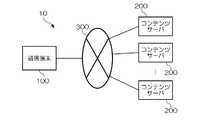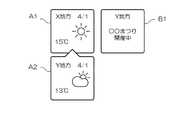JP2015210587A - Information processing device, program, and information output method - Google Patents
Information processing device, program, and information output methodDownload PDFInfo
- Publication number
- JP2015210587A JP2015210587AJP2014090420AJP2014090420AJP2015210587AJP 2015210587 AJP2015210587 AJP 2015210587AJP 2014090420 AJP2014090420 AJP 2014090420AJP 2014090420 AJP2014090420 AJP 2014090420AJP 2015210587 AJP2015210587 AJP 2015210587A
- Authority
- JP
- Japan
- Prior art keywords
- information
- objects
- attribute
- association
- display
- Prior art date
- Legal status (The legal status is an assumption and is not a legal conclusion. Google has not performed a legal analysis and makes no representation as to the accuracy of the status listed.)
- Pending
Links
Images
Landscapes
- User Interface Of Digital Computer (AREA)
Abstract
Translated fromJapaneseDescription
Translated fromJapanese本発明は、情報の出力制御に関する。 The present invention relates to output control of information.
情報を取得するときには、情報を取得するための条件(検索条件など)を入力することがある。このような入力は、キーボードなどによるテキスト入力が一般的である。しかし、テキスト入力は、比較的煩雑な操作であり、人によっては不得手であったりもする。 When acquiring information, a condition (such as a search condition) for acquiring the information may be input. Such input is generally text input using a keyboard or the like. However, text input is a relatively complicated operation and may not be good for some people.
そのため、テキスト入力によらない他の入力方法も存在する。例えば、特許文献1には、キーワード入力に代えて、表示領域の一部の領域を指定する操作によってオブジェクトを検索する技術が記載されている。 Therefore, there are other input methods that do not rely on text input. For example, Patent Document 1 describes a technique for searching for an object by an operation of designating a partial area of a display area instead of inputting a keyword.
特許文献1に記載の技術によれば、表示領域の一部を指定することによって複数のオブジェクトを検索することが可能であるといえる。しかし、この技術は、複数のオブジェクトを介して表示される情報を制御したりするものではない。
一方、本発明は、あるオブジェクトを介して表示される情報を他のオブジェクトとの関係に基づいて制御することを目的とするものである。According to the technique described in Patent Document 1, it can be said that a plurality of objects can be searched by designating a part of the display area. However, this technique does not control information displayed via a plurality of objects.
On the other hand, an object of the present invention is to control information displayed via a certain object based on the relationship with other objects.
本発明は、画面に表示され、それぞれ属性を有する複数のオブジェクトの関連付けを特定する特定部と、前記特定部により関連付けが特定されたオブジェクトについて、前記属性に関する重み付けを決定する決定部と、前記決定部により決定された重み付けに応じて情報の出力を制御する出力制御部とを備える情報処理装置を提供する。 The present invention provides a specifying unit that specifies an association between a plurality of objects that are displayed on a screen and each has an attribute, a determination unit that determines a weight related to the attribute for an object for which an association has been specified by the specifying unit, and the determination An information processing apparatus is provided that includes an output control unit that controls output of information in accordance with the weighting determined by the unit.
また、前記特定部は、前記関連付けをユーザの操作に基づいて特定する構成であってもよい。
また、前記特定部は、前記複数のオブジェクトの相対的な位置関係を変化させる操作により前記関連付けを特定し、前記決定部は、当該操作による前記複数のオブジェクトの変位に基づいて前記重み付けを決定する構成であってもよい。
また、前記複数のオブジェクトは、第1のオブジェクトと第2のオブジェクトとを含み、前記位置関係を変化させる操作は、前記第1のオブジェクト及び前記第2のオブジェクトの一方を他方に近付け、又は当該一方を当該他方から遠ざける操作であり、前記決定部は、前記第1のオブジェクト及び前記第2のオブジェクトの距離に応じて前記重み付けを決定する構成であってもよい。
また、前記ユーザの操作は、前記複数のオブジェクトのいずれかのサイズを変化させる操作であり、前記決定部は、前記サイズの変化に応じて前記重み付けを決定する構成であってもよい。
また、前記複数のオブジェクトは、前記情報を表示するオブジェクトであり、前記決定部は、前記複数のオブジェクトによる前記情報の表示態様に基づいて前記重み付けを決定する構成であってもよい。
また、前記決定部は、前記情報の表示時間の長さ、更新日時及び更新頻度の少なくともいずれかに基づいて前記重み付けを決定する構成であってもよい。Moreover, the structure which specifies the said correlation based on a user's operation may be sufficient as the said specific part.
Further, the specifying unit specifies the association by an operation that changes a relative positional relationship of the plurality of objects, and the determination unit determines the weighting based on displacement of the plurality of objects by the operation. It may be a configuration.
The plurality of objects include a first object and a second object, and the operation of changing the positional relationship brings one of the first object and the second object closer to the other, or The operation of moving one side away from the other may be configured such that the determination unit determines the weight according to the distance between the first object and the second object.
Further, the user operation may be an operation of changing any size of the plurality of objects, and the determination unit may determine the weight according to the change of the size.
The plurality of objects may be objects that display the information, and the determination unit may determine the weight based on a display mode of the information by the plurality of objects.
The determination unit may be configured to determine the weight based on at least one of a length of display time of the information, an update date and time, and an update frequency.
また、本発明は、コンピュータに、画面に表示され、それぞれ属性を有する複数のオブジェクトの関連付けを特定するステップと、前記関連付けが特定された前記複数のオブジェクトについて、前記属性に関する重み付けを決定するステップと、前記決定された重み付けに応じて情報の出力を制御するステップとを実行させるためのプログラムを提供する。 According to another aspect of the present invention, there are provided a step of identifying an association between a plurality of objects displayed on a screen on a computer and each having an attribute, and a step of determining a weight related to the attribute for the plurality of objects for which the association has been identified. And a step of controlling output of information in accordance with the determined weighting.
また、本発明は、画面に表示され、それぞれ属性を有する複数のオブジェクトの関連付けを特定し、前記関連付けが特定された前記複数のオブジェクトについて、前記属性に関する重み付けを決定し、前記決定された重み付けに応じた情報を出力する情報出力方法を提供する。 Further, the present invention specifies an association of a plurality of objects that are displayed on the screen and each has an attribute, determines a weight related to the attribute for the plurality of objects for which the association is specified, and sets the determined weight An information output method for outputting corresponding information is provided.
本発明によれば、あるオブジェクトを介して表示される情報を他のオブジェクトとの関係に基づいて制御することが可能である。 According to the present invention, information displayed via a certain object can be controlled based on the relationship with other objects.
[実施例]
図1は、本発明の一実施例である通信システム10の全体構成を示すブロック図である。通信システム10は、通信端末100と、複数のコンテンツサーバ200とを備え、これらをネットワーク300によって接続した構成を有する。なお、通信端末100は、ここでは説明の便宜上1台のみ図示されているが、実際には複数あってもよい。[Example]
FIG. 1 is a block diagram showing an overall configuration of a
通信システム10は、コンテンツの配信及び閲覧を行うためのシステムである。ここでいうコンテンツ(デジタルコンテンツ)は、電子的にやり取りされる情報全般を指し、ニュースやブログの記事、地域単位の天気予報、企業の株価に関する情報(始値、終値、チャートなど)、SNS(Social Networking Service)に対する各ユーザの投稿などが含まれる。このコンテンツは、典型的には、ユーザに閲覧される情報(文字又は画像)を含むが、音声情報を含んでもよい。例えば、コンテンツは、音楽データや動画データであってもよい。また、コンテンツは、3次元物体の移動や運動を表す情報であってもよい。 The
通信端末100は、コンテンツを閲覧するためのコンピュータ装置である。通信端末100は、無線通信端末であってもよいが、ネットワーク300に対して有線接続されるものであってもよい。以下において、通信端末100は、スマートフォン又はタブレット端末のような携帯型の無線通信端末であり、タッチスクリーンディスプレイを有するものであるとする。なお、通信端末100は、コンテンツサーバ200に対するクライアント装置に相当する。 The
コンテンツサーバ200は、コンテンツを配信するためのサーバ装置である。コンテンツサーバ200は、例えば、あるコンテンツサーバ200はニュースを配信し、別のコンテンツサーバ200はSNSにおける投稿を配信する、といったように、決められたジャンルのコンテンツをそれぞれ配信する。以下においては、コンテンツを配信する事業者のことを「コンテンツプロバイダ」という。通信端末100のユーザは、複数のコンテンツプロバイダの中から、自らの通信端末100へのコンテンツの配信を希望するコンテンツプロバイダを選択し、選択したコンテンツプロバイダからコンテンツの配信を受けることができる。 The
ネットワーク300は、通信端末100とコンテンツサーバ200とを相互に接続するネットワークである。ネットワーク300は、例えば、インターネットを含む。また、ネットワーク300は、通信端末100の通信方式に応じて、移動体通信網や無線LAN(Local Area Network)を含んでもよい。 The
図2は、通信端末100のハードウェア構成を示すブロック図である。通信端末100は、制御部110と、記憶部120と、通信部130と、タッチスクリーン部140と、入力部150とを備える。なお、通信端末100は、スピーカ、マイクロホン、バイブレータなど、図示されない他の構成要素を含んで構成されてもよい。また、通信端末100は、GPS(Global Positioning System)などによる測位機能を有し、現在地を識別できるように構成されてもよい。 FIG. 2 is a block diagram illustrating a hardware configuration of the
制御部110は、通信端末100の各部の動作を制御する手段である。制御部110は、CPU(Central Processing Unit)、アプリケーションプロセッサなどの演算処理装置とメモリ(主記憶装置)とを備え、プログラムを実行することにより通信端末100の各部の動作を制御する。また、制御部110は、コンテンツの受信及び表示を制御する機能を有する。この機能は、OS(Operating System)レベルで実装されてもよいし、所定のアプリケーションプログラムによって実現されてもよい。 The
記憶部120は、通信端末100で使用されるデータを記憶する手段である。記憶部120は、例えば、フラッシュメモリやハードディスクによって構成される。また、記憶部120は、メモリカードなどの着脱可能な記憶媒体(リムーバブルメディア)のリーダ/ライタを含み、当該記憶媒体との間でデータをやり取りできる構成であってもよい。記憶部120は、制御部110が実行するプログラムや、当該プログラムの実行に伴って用いられるデータ(画像データなど)を記憶することができる。 The
通信部130は、データを送受信する手段である。通信部130は、ネットワーク300を介して通信を行い、コンテンツサーバ200からコンテンツを受信する。通信部130は、ベースバンドプロセッサやアンテナを備え、ネットワーク300に応じた変調及び復調を行ってデータを送受信する。また、通信部130は、NFC(Near Field Communication)などによって他の通信端末と直接(すなわちネットワーク300を介さずに)接続する構成を含み得る。 The
タッチスクリーン部140は、情報を表示するとともにユーザの入力操作を受け付ける手段である。タッチスクリーン部140は、より詳細には、表示部141とセンサ部142とを含んで構成されている。表示部141は、液晶素子、有機EL(electroluminescence)素子などにより構成される表示パネルとその駆動回路とを備え、制御部110から供給された画像データに応じた画像を表示する。センサ部142は、ユーザによる表示部141の表示領域に対する入力操作を所定の方式(抵抗膜方式、静電容量方式など)で検知するセンサを備え、ユーザの入力操作を示す入力データを制御部110に供給する。ここでの入力データは、例えば、表示領域上の位置(座標)を示すデータである。なお、ここでいう入力操作は、典型的には指先で行われるが、スタイラスペンなどの器具によって行われてもよい。 The
なお、タッチスクリーン部140は、マルチタッチに対応するものであると望ましい。すなわち、タッチスクリーン部140は、2本の指を近付ける「ピンチイン」や、2本の指を遠ざける「ピンチアウト」といった操作を受け付けることができるように構成されていると望ましい。 Note that the
入力部150は、ユーザの入力操作を受け付ける別の手段である。入力部150は、タッチスクリーン部140と異なり、物理的なキーを含んで構成されている。入力部150は、ユーザの入力操作を示す入力データを制御部110に供給する。入力部150に対する入力操作は、キーを押下する操作である。したがって、ここでの入力データは、押下されたキーを示すデータである。 The
通信端末100は、この構成のもと、コンテンツを画面に表示する。コンテンツを表示する画面は、いわゆる待ち受け画面であってもよいし、所定のアプリケーションプログラムを実行することによって表示される専用の画面であってもよい。通信端末100は、複数のコンテンツプロバイダのそれぞれに割り当てられた表示領域に対して、当該コンテンツプロバイダによって配信されるコンテンツを表示する。 The
図3は、コンテンツを表示する画面を例示する図である。図3に示す画面には、天気予報などの気象情報を表示するオブジェクトA1と、所定の場所や施設に関する情報(例えば、観光、飲食、娯楽などに関する情報)を表示するオブジェクトB1とが表示されている。なお、ここでは図示を省略するが、画面に表示されるオブジェクトの数は、これより多くても(すなわち3個以上であっても)よい。 FIG. 3 is a diagram illustrating a screen for displaying content. The screen shown in FIG. 3 displays an object A1 that displays weather information such as a weather forecast, and an object B1 that displays information about a predetermined place or facility (for example, information about sightseeing, eating and drinking, entertainment, etc.). Yes. Although illustration is omitted here, the number of objects displayed on the screen may be larger (that is, three or more).
オブジェクトA1は、所定の地域の気象情報を表示する。ここでいう所定の地域は、例えば、ユーザによってあらかじめ設定された地域(ユーザの住んでいる地域、勤務地、よく訪れる場所など)であるが、ユーザの現在地の気象情報を表示するよう構成されてもよい。この場合、ある地域から別の地域にユーザが移動すれば、オブジェクトA1が表示する気象情報も別の地域のものになる。ここでは、オブジェクトA1は、X地方の気象情報を表示するよう設定されているものとする。 The object A1 displays weather information of a predetermined area. The predetermined area here is, for example, an area set in advance by the user (area where the user lives, work place, frequently visited place, etc.), and is configured to display weather information of the user's current location. Also good. In this case, if the user moves from one area to another area, the weather information displayed by the object A1 is also in another area. Here, it is assumed that the object A1 is set to display weather information of the X region.
また、気象情報には、いわゆる天気(晴れ、曇、雨など)のほか、降水確率、気温、湿度、雨量、風向などが含まれる。気象情報には、紫外線量や花粉の飛散量など、特定の時期にのみ提供される情報が含まれてもよい。 The weather information includes so-called weather (sunny, cloudy, rain, etc.), precipitation probability, temperature, humidity, rainfall, wind direction, and the like. The weather information may include information provided only at specific times, such as the amount of ultraviolet rays and the amount of pollen scattered.
一方、オブジェクトB1は、所定の地域に関する地域情報を表示する。ここにおいて、地域情報とは、ある地域に関する情報全般をいう。例えば、地域情報には、各種イベントの開催に関する情報や、人気の商業施設や娯楽施設に関する情報が含まれる。また、地域情報には、当該地域の気象情報が含まれてもよい。ここでは、オブジェクトB1は、Y地方の地域情報を表示するよう設定されているものとする。 On the other hand, the object B1 displays area information regarding a predetermined area. Here, regional information refers to general information regarding a certain region. For example, the regional information includes information on various events and information on popular commercial facilities and entertainment facilities. Further, the regional information may include weather information of the region. Here, it is assumed that the object B1 is set to display the area information of the Y region.
オブジェクトA1、B1に表示される情報は、適宜更新される。例えば、コンテンツサーバ200は、適当なタイミングで新たな情報を配信し、対応するオブジェクトに新しい情報を表示させるようにしてもよい。あるいは、通信端末100は、表示する情報の更新を要求する操作をユーザから受け付け、この操作に応じて新たな情報をコンテンツサーバ200から受信してもよい。 Information displayed on the objects A1 and B1 is updated as appropriate. For example, the
また、オブジェクトA1、B1は、それぞれ所定の属性を有する。ここでいう属性は、それぞれのオブジェクトを介して表示される情報に応じて定まるものである。ここでは、オブジェクトA1の属性は、当該オブジェクトを介して表示される情報のジャンル、すなわち「気象」であるとする。一方、オブジェクトB1の属性は、当該オブジェクトを介して地域情報が表示される対象地域、すなわち「Y地方」であるとする。 Each of the objects A1 and B1 has a predetermined attribute. The attribute here is determined according to information displayed via each object. Here, it is assumed that the attribute of the object A1 is a genre of information displayed via the object, that is, “weather”. On the other hand, it is assumed that the attribute of the object B1 is a target area where the area information is displayed via the object, that is, the “Y region”.
オブジェクトA1、B1は、ここでは、いずれもコンテンツの表示領域(第1の表示領域)としても機能している。この領域のことを、以下においては「メイン領域」という。また、オブジェクトA1、B1は、メイン領域のサイズについて初期値が設定されているものの、サイズが可変である。メイン領域は、例えば、ユーザがピンチインすることによって縮小し、ピンチアウトすることによって拡大するが、他の方法によってサイズが変更されてもよい。ユーザは、例えば、メイン領域に表示される情報量を多くしたり、あるいはメイン領域に表示される情報そのものを大きく(見やすく)したりする場合に、これを拡大すればよい。 Here, both of the objects A1 and B1 function as a content display area (first display area). This area is hereinafter referred to as “main area”. The objects A1 and B1 are variable in size although initial values are set for the size of the main area. The main area is reduced by, for example, the user pinching in and enlarged by pinching out, but the size may be changed by other methods. For example, when the user increases the amount of information displayed in the main area or enlarges the information displayed in the main area itself (easier to see), the user may enlarge it.
また、オブジェクトA1、B1は、コンテンツを表示するための別の表示領域(第2の表示領域)をそれぞれ有する。この領域のことを、以下においては「サブ領域」という。サブ領域の情報は、常時表示されているのではなく、ユーザがオブジェクトA1、B1に対して所定の操作(タップ、フリックなど)を行うことで表示される。 The objects A1 and B1 each have another display area (second display area) for displaying content. This area is hereinafter referred to as “sub-area”. The information of the sub area is not always displayed, but is displayed when the user performs a predetermined operation (tap, flick, etc.) on the objects A1 and B1.
図4は、サブ領域の表示例を示す図である。ここでは、メイン領域に気象情報を表示するオブジェクトA1とともにサブ領域A2が表示される場合が例示されている。この場合、オブジェクトA1には、X地方の直近(当日又は翌日)の気象情報が表示される一方で、サブ領域A2にはそれ以降の気象情報が表示される。あるいは、オブジェクトA1は、メイン領域に天気や気温などの代表的な項目のみを表示する一方、サブ領域A2に雨量や風向のような残りの項目を表示するよう構成されてもよい。 FIG. 4 is a diagram illustrating a display example of the sub area. Here, a case where the sub-region A2 is displayed together with the object A1 displaying weather information in the main region is illustrated. In this case, meteorological information for the latest (current day or next day) of the X region is displayed in the object A1, while the subsequent meteorological information is displayed in the sub-region A2. Alternatively, the object A1 may be configured to display only representative items such as weather and temperature in the main area, and display the remaining items such as rainfall and wind direction in the sub area A2.
このように、サブ領域は、本実施例においては、メイン領域に対して補完的な役割を果たす。サブ領域は、例えば、常時表示されている必要性が少ない情報や、メイン領域に表示しきれない情報量の情報を表示するのに有効である。なお、サブ領域は、図4に例示した位置、すなわちメイン領域の下部に限らず、さまざまな位置に表示可能である。また、サブ領域のサイズや形状も、特に限定されず、表示する情報に応じて可変であってもよいし、ユーザの操作に応じて所望のサイズ又は形状に変更可能に構成されてもよい。 Thus, the sub area plays a complementary role to the main area in the present embodiment. For example, the sub area is effective for displaying information that is not always necessary to be displayed or information of an amount of information that cannot be displayed in the main area. The sub area can be displayed at various positions, not limited to the position illustrated in FIG. 4, that is, the lower part of the main area. Further, the size and shape of the sub-region are not particularly limited, and may be variable according to information to be displayed, or may be configured to be changeable to a desired size or shape according to a user operation.
本実施例において、通信端末100は、あるオブジェクトに表示する情報を他のオブジェクトとの関係に基づいて変化させることを特徴の一つとする。具体的には、通信端末100は、あるオブジェクトが他のオブジェクトとの関連付けを有する場合に、当該あるオブジェクトが表示する情報についての属性に関する重み付けを決定し、決定された重み付けに応じた情報を表示する。なお、オブジェクト同士の関連付けは、あらかじめ設定されている場合もあるが、ユーザの操作に基づいて特定されてもよい。 In the present embodiment, the
図5は、通信端末100が実行する表示制御に関する機能的構成を示すブロック図である。通信端末100の制御部110は、所定のプログラムを実行することによって、特定部111、決定部112及び出力制御部113を実現する。これらの各ブロックの機能は、OS(Operating System)に実装されてもよいし、所定のアプリケーションプログラムによって実現されてもよい。 FIG. 5 is a block diagram illustrating a functional configuration related to display control executed by the
特定部111は、オブジェクトの関連付けを特定する手段である。例えば、特定部111は、後述するように、ユーザがオブジェクトに対して行っている操作に基づいて関連付けの有無を特定することができる。また、特定部111は、オブジェクトを関連付ける設定をユーザが事前に行った場合には、これを設定情報として記録し、この設定情報を読み出すことによってオブジェクトの関連付けを特定することも可能である。なお、オブジェクトの関連付けは、(ユーザの意志によらずに)あらかじめ決められていてもよい。例えば、同一のコンテンツプロバイダが情報を提供する複数のオブジェクトがある場合には、これらのオブジェクトが事前に関連付けられていてもよい。 The specifying
決定部112は、他のオブジェクトとの関連付けを有するオブジェクトについて、属性に関する重み付けを決定する手段である。決定部112は、ユーザがこれらのオブジェクトに対して操作を行っている場合、当該操作に基づいて重み付けを決定することができる。例えば、決定部112は、2つのオブジェクトの位置関係の変化(近付いたり遠ざかったりすること)に基づいて重み付けを決定することができる。決定部112は、特定部111による特定結果を用いて重み付けを決定する。 The
なお、決定部112は、2つのオブジェクトによる情報の表示態様の相違に基づいて重み付けを決定することも可能である。ここにおいて、表示態様の相違とは、例えば、オブジェクトのサイズの相違や、情報の表示時間又は更新頻度の相違のことである。 Note that the
出力制御部113は、オブジェクトを介した情報の出力を制御する手段である。ここでいう出力は、典型的には表示することであるが、他の態様(音声など)での出力を含み得る。出力制御部113は、決定部112により決定された重み付けに応じて情報の出力を制御する。 The
図6は、通信端末100による表示制御を示すフローチャートである。以下の説明は、ユーザがタッチスクリーン上で2つのオブジェクトにタッチすることによってこれらのオブジェクトを関連付け、さらにピンチインすることによってこれらのオブジェクトの相対的な位置関係を変化させることによって重み付けを変更する場合を例示したものである。すなわち、ユーザは、2つのオブジェクトにタッチし、これを近付けることによってオブジェクトに表示される情報を異ならせることが可能である。 FIG. 6 is a flowchart showing display control by the
この例において、通信端末100の制御部110は、まず、タッチスクリーン部140からの入力データに基づいて、2つのオブジェクトにタッチした状態でピンチインする操作を認識する(ステップS1)。制御部110は、このときタッチされた2つのオブジェクトについて関連付けを特定する(ステップS2)。 In this example, the
次に、制御部110は、ピンチインによる2つのオブジェクトの相対的な位置関係の変化に基づいて属性に関する重み付けを決定する(ステップS3)。具体的には、制御部110は、2つのオブジェクトの変位、より詳細には一方が他方に対してどの程度近付いたかによって重み付けを決定する。ここでは、制御部110は、一方のオブジェクトに対して他方のオブジェクトを近付けるほど(すなわち、距離が短くなるほど)、他方のオブジェクトが有する属性の重み付けを大きくする。 Next, the
その後、制御部110は、ステップS3において決定した重み付けに応じて表示対象の情報を決定し、このように決定した情報をタッチスクリーン部140の表示部141に表示させる(ステップS4)。このとき、制御部110は、表示対象の情報が既に受信されていれば受信済みの情報を表示させる一方、表示対象の情報が未受信であれば当該情報をコンテンツサーバ200に要求する。なお、ステップS4において、制御部110は、情報をメイン領域とサブ領域のいずれに表示させてもよい。また、制御部110は、ステップS4の処理をピンチインする操作の後に即座に実行するのではなく、当該操作後に所定時間が経過してから実行してもよい。 Then, the
なお、制御部110は、ピンチインされたオブジェクトについては、この操作に従った位置に移動して表示させてもよいし、当該操作後には元の位置に戻るように表示させてもよい。すなわち、この例においてピンチインの操作は、関連付けの特定と重み付けの決定のために必要な操作であって、必ずしもオブジェクトを移動させるための操作ではない。 Note that the
図7、8は、このような表示制御の実行結果を例示する図である。図7は、図3に示した表示例において、オブジェクトA1にオブジェクトB1を近付ける操作をした場合を例示したものである。一方、図8は、図3に示した表示例において、オブジェクトB1にオブジェクトA1を近付ける操作をした場合を例示したものである。 7 and 8 are diagrams illustrating the execution results of such display control. FIG. 7 illustrates a case where an operation for bringing the object B1 closer to the object A1 is performed in the display example illustrated in FIG. On the other hand, FIG. 8 illustrates a case where an operation of bringing the object A1 closer to the object B1 is performed in the display example illustrated in FIG.
図7の例において、通信端末100は、オブジェクトA1にオブジェクトB1を近付ける操作が行われると、オブジェクトA1について、オブジェクトB1の属性である「Y地方」の重み付けを増加させる。この結果、通信端末100は、オブジェクトA1のメイン領域にX地方の気象情報を表示させるとともに、サブ領域にY地方の気象情報も表示させるようになる。 In the example of FIG. 7, when an operation of bringing the object B1 closer to the object A1 is performed, the
この場合において、通信端末100は、オブジェクトA1とオブジェクトB1の距離が小さくなるほど重み付けを大きくする。例えば、通信端末100は、オブジェクトB1の属性である「Y地方」の重み付けが大きくなるにつれて、オブジェクトA1に表示するY地方の気象情報の項目数を増加させる。あるいは、通信端末100は、数値化されたY地方の重み付けが所定の閾値を超えたら、メイン領域の表示とサブ領域の表示を入れ替え、メイン領域にY地方の気象情報を表示し、サブ領域にX地方の気象情報を表示してもよい。 In this case, the
なお、通信端末100は、サブ領域を用いることなく情報を表示してもよい。例えば、通信端末100は、メイン領域にX地方の気象情報を表示した後、所定時間経過後にY地方の気象情報を表示し、さらに所定時間経過後に再びX地方の気象情報を表示する、といったように、表示する情報を交互に切り替えてもよい。この場合において、通信端末100は、それぞれの気象情報の表示時間の長さを重み付けに基づいて決定することができる。すなわち、通信端末100は、オブジェクトB1の属性である「Y地方」の重み付けが大きくなるほど、Y地方の気象情報の表示時間を相対的に長くする。
一方、通信端末100は、オブジェクトB1にオブジェクトA1を近付ける操作が行われると、オブジェクトB1について、オブジェクトA1の属性である「天気」の重み付けを増加させる。この結果、通信端末100は、図8に示すように、オブジェクトB1のメイン領域又はサブ領域にY地方の気象情報を地域情報の一つとして表示する。通信端末100は、図7を例に説明した場合と同様に、オブジェクトA1の属性の重み付けが増加するにつれて気象情報の表示項目数を増加させたり、あるいは表示時間を長くさせたりする。 On the other hand, when an operation of bringing the object A1 closer to the object B1 is performed, the
以上のとおり、本実施例によれば、ある属性を有して情報を表示するオブジェクトに対して別の属性を作用させることが可能であり、また、この作用に対して重み付けを付与することが可能である。これにより、ユーザは、所望のオブジェクトに対して、当該オブジェクトに元々付与されている属性とは別の属性を付加した上で情報の閲覧に利用することができるようになる。また、ユーザは、2つのオブジェクトの距離によって重み付けを変えることができるため、所望する属性の情報の情報量を容易に調整することも可能である。 As described above, according to this embodiment, it is possible to cause another attribute to act on an object that displays information with a certain attribute, and it is possible to assign a weight to this action. Is possible. As a result, the user can use the desired object for browsing the information after adding an attribute different from the attribute originally given to the object. In addition, since the user can change the weighting according to the distance between the two objects, the information amount of the desired attribute information can be easily adjusted.
[変形例]
本発明は、上述した実施例の態様に限らず、他の態様でも実施することができる。以下に示すのは、本発明の他の実施形態の一例である。なお、これらの変形例は、必要に応じて、各々を適宜組み合わせることも可能である。[Modification]
The present invention is not limited to the embodiment described above, but can be implemented in other embodiments. The following is an example of another embodiment of the present invention. Note that these modifications can be appropriately combined as necessary.
(1)通信端末100は、あるオブジェクト(以下「第1のオブジェクト」という。)に他のオブジェクト(以下「第2のオブジェクト」という。)を近付けた場合に、第1のオブジェクトに対して第2のオブジェクトの属性を付与するのではなく、第2のオブジェクトに対して第1のオブジェクトの属性を付与するようにしてもよい。すなわち、この場合ユーザは、別の属性を付与したいオブジェクトを移動させることになり、この点において上述した実施例と相違する。(1) When the
なお、ここでいうピンチインは、一方の指を静止させたまま他方の指を近付ける操作に限定されず、双方の指を互いに近付ける操作であってもよい。この場合、通信端末100は、双方のオブジェクトに対して重み付けを決定する処理を実行すればよい。あるいは、属性に関する重み付けを与える側と与えられる側のオブジェクトは、ユーザがオブジェクトにタッチする順番などによって決められてもよい。 Note that the pinch-in here is not limited to an operation of bringing one finger still and bringing the other finger closer, and may be an operation of bringing both fingers closer to each other. In this case, the
また、オブジェクトの属性に関する重み付けは、2つのオブジェクトを近付ける操作ではなく、これらを遠ざける操作によって決定されてもよい。この重み付けは、2つのオブジェクトの距離が離れる(長くなる)ほど増加するようにしてもよいし、減少するようにしてもよい。すなわち、通信端末100は、2つのオブジェクトの距離に応じて重み付けを決定すればよく、距離と重み付けとに対してどのような相関関係を設定するかはトクに限定されない。 Further, the weighting related to the attribute of the object may be determined not by an operation of bringing two objects closer but by an operation of moving them away. This weighting may be increased or decreased as the distance between the two objects increases (becomes longer). That is, the
(2)重み付けを決定するための操作は、2つのオブジェクトをピンチイン(又はピンチアウト)する操作に限定されない。例えば、2つのオブジェクトのうちの一方を拡大又は縮小させ、そのサイズを変更することができる場合、これらのオブジェクトのサイズ(すなわち大小関係)に基づいて重み付けを決定することが可能である。この場合、通信端末100は、互いに関連付けられたオブジェクトのサイズを比較し、比較したサイズの大小に応じて重み付けを決定すればよい。(2) The operation for determining the weight is not limited to the operation of pinching in (or pinching out) two objects. For example, if one of the two objects can be enlarged or reduced and its size can be changed, the weight can be determined based on the size (ie, magnitude relationship) of these objects. In this case, the
(3)オブジェクトの属性に関する重み付けは、ユーザの操作によらずに決められてもよい。例えば、通信端末100は、2つのオブジェクトの表示時間(画面に表示されている時間)が異なる場合には、表示時間の相違に基づいて重み付けを決定してもよい。あるいは、通信端末100は、2つのオブジェクトによる情報の更新日時又は更新頻度に基づき、例えば、情報がより頻繁に更新されるオブジェクトの属性の重み付けを増加させたりしてもよい。(3) The weighting regarding the attribute of the object may be determined without depending on the user's operation. For example, when the display times (time displayed on the screen) of two objects are different, the
また、通信端末100は、上述したサブ領域が所定の操作によって表示される場合には、サブ領域の表示時間やサブ領域が表示された頻度に基づいて重み付けを決定することも可能である。 Further, when the above-described sub area is displayed by a predetermined operation, the
(4)オブジェクトを関連付ける操作は、上述したように2つのオブジェクトをタッチする操作に限定されない。例えば、ユーザは、オブジェクトを関連付ける操作として、2つあるオブジェクトの一方にタッチし、これを他方のオブジェクトに近付ける操作を行ってもよい。このような操作によれば、オブジェクトの関連付けと重み付けの決定を単一の操作によって実現することが可能である。(4) The operation of associating objects is not limited to the operation of touching two objects as described above. For example, the user may perform an operation of touching one of two objects and bringing the object closer to the other object as an operation of associating the objects. According to such an operation, it is possible to realize association of objects and determination of weighting by a single operation.
(5)通信端末100は、ある属性を有する情報をオブジェクトを介して表示する場合において、当該情報の表示態様を当該属性の重み付けに応じて変更してもよい。ここでいう表示態様は、情報の外観、すなわち見た目であり、例えば、文字の色や太さ、情報の表示サイズや表示位置などである。通信端末100は、例えば、第1の属性を有する情報と第2の属性を有する情報とが混在して一覧表示されている場合において、第1の属性の重み付けが増加したとき、第1の属性を有する情報を、より目立ちやすい位置に移動させたり、強調表示(太字にする、点滅表示させるなど)させたりしてもよい。(5) When displaying information having a certain attribute via an object, the
(6)本発明に係るオブジェクトは、上述したメイン領域とサブ領域の双方に情報を表示するものに限定されない。例えば、オブジェクトは、サブ領域を有しないものであってもよい。また、オブジェクトは、メイン領域はアイコンとして機能し、地域情報や気象情報のようなコンテンツは表示されないものであってもよい。この場合、コンテンツは、サブ領域に表示されればよい。(6) The object according to the present invention is not limited to an object that displays information in both the main area and the sub area described above. For example, the object may not have a sub area. In addition, the object may function as an icon in the main area, and content such as area information and weather information may not be displayed. In this case, the content may be displayed in the sub area.
(7)本発明において関連付けられるオブジェクトの数は、2以上であればいくつであってもよい。通信端末100は、3以上のオブジェクトが関連付けられている場合であっても、これらのオブジェクトの変位などに基づいて重み付けを決定することが可能である。(7) The number of objects associated in the present invention may be any number as long as it is two or more. Even when three or more objects are associated, the
(8)オブジェクトを関連付ける操作は、タッチスクリーンに対する操作に限定されない。例えば、マウスによってオブジェクトの位置やサイズを変更する操作によっても、オブジェクトを関連付けることが可能である。また、音声入力や、いわゆるジェスチャー入力などによって通信端末100に非接触で操作を行うことも可能である。(8) The operation for associating objects is not limited to the operation on the touch screen. For example, objects can be associated also by an operation of changing the position and size of the object with the mouse. It is also possible to operate the
(9)本発明に係るコンテンツは、ネットワークを介して外部から取得されるものに限定されない。例えば、本発明に係るコンテンツは、いわゆるローカルファイル、すなわち自装置に記憶されているデータであってもよい。(9) Content according to the present invention is not limited to content acquired from the outside via a network. For example, the content according to the present invention may be a so-called local file, that is, data stored in the own device.
(10)上述したように、本発明の実施に必要な操作は、タッチスクリーンをタッチするものに限定されない。ゆえに、本発明に係る通信端末は、タッチスクリーンを有するものに限定されない。例えば、本発明は、HMD(Head Mounted Display)などのウェアラブルコンピュータにも適用可能である。(10) As described above, the operations necessary for implementing the present invention are not limited to touching the touch screen. Therefore, the communication terminal according to the present invention is not limited to one having a touch screen. For example, the present invention can be applied to a wearable computer such as an HMD (Head Mounted Display).
また、本発明に係る通信端末は、ノート型(ラップトップ型)又はデスクトップ型のパーソナルコンピュータ、携帯型のゲーム機又はミュージックプレーヤ、電子書籍のリーダなどであってもよい。さらに、本発明に係る通信端末は、携帯されるものにも限定されない。 The communication terminal according to the present invention may be a notebook (laptop) or desktop personal computer, a portable game machine or music player, an electronic book reader, or the like. Furthermore, the communication terminal according to the present invention is not limited to a portable terminal.
(11)本発明は、通信端末としてではなく、当該通信端末における情報の表示を制御するための情報処理装置、情報の表示方法、コンピュータ(CPU等)を当該情報処理装置として機能させるためのプログラムなどの形態で提供されてもよい。また、本発明に係るプログラムは、光ディスクなどの記録媒体に記録した形態や、インターネットなどのネットワークを介して通信端末にダウンロードされ、これをインストールすることで利用可能になる形態などでも提供可能である。(11) The present invention is not a communication terminal, but an information processing apparatus for controlling display of information on the communication terminal, an information display method, and a program for causing a computer (CPU or the like) to function as the information processing apparatus Etc. may be provided. Further, the program according to the present invention can be provided in a form recorded on a recording medium such as an optical disc, or a form that can be downloaded to a communication terminal via a network such as the Internet and used by installing the program. .
10…通信システム、100…通信端末、110…制御部、111…特定部、112…決定部、113…出力制御部、120…記憶部、130…通信部、140…タッチスクリーン部、141…表示部、142…センサ部、150…入力部、200…コンテンツサーバ、300…ネットワークDESCRIPTION OF
Claims (9)
Translated fromJapanese前記特定部により関連付けが特定されたオブジェクトについて、前記属性に関する重み付けを決定する決定部と、
前記決定部により決定された重み付けに応じて情報の出力を制御する出力制御部と
を備える情報処理装置。A specific unit that identifies an association of a plurality of objects that are displayed on the screen and each has an attribute;
A determination unit that determines a weight related to the attribute for the object whose association is specified by the specification unit;
An information processing apparatus comprising: an output control unit that controls output of information according to the weighting determined by the determination unit.
請求項1に記載の情報処理装置。The information processing apparatus according to claim 1, wherein the specifying unit specifies the association based on a user operation.
前記決定部は、当該操作による前記複数のオブジェクトの変位に基づいて前記重み付けを決定する
請求項2に記載の情報処理装置。The specifying unit specifies the association by an operation of changing a relative positional relationship between the plurality of objects,
The information processing apparatus according to claim 2, wherein the determination unit determines the weighting based on displacement of the plurality of objects by the operation.
前記位置関係を変化させる操作は、前記第1のオブジェクト及び前記第2のオブジェクトの一方を他方に近付け、又は当該一方を当該他方から遠ざける操作であり、
前記決定部は、前記第1のオブジェクト及び前記第2のオブジェクトの距離に応じて前記重み付けを決定する
請求項3に記載の情報処理装置。The plurality of objects include a first object and a second object,
The operation of changing the positional relationship is an operation of bringing one of the first object and the second object closer to the other, or moving the one away from the other,
The information processing apparatus according to claim 3, wherein the determination unit determines the weighting according to a distance between the first object and the second object.
前記決定部は、前記サイズの変化に応じて前記重み付けを決定する
請求項2に記載の情報処理装置。The user operation is an operation to change the size of any of the plurality of objects,
The information processing apparatus according to claim 2, wherein the determination unit determines the weighting according to the change in the size.
前記決定部は、前記複数のオブジェクトによる前記情報の表示態様に基づいて前記重み付けを決定する
請求項1又は2に記載の情報処理装置。The plurality of objects are objects that display the information,
The information processing apparatus according to claim 1, wherein the determination unit determines the weighting based on a display mode of the information by the plurality of objects.
請求項6に記載の情報処理装置。The information processing apparatus according to claim 6, wherein the determination unit determines the weight based on at least one of a length of display time of the information, an update date and time, and an update frequency.
画面に表示され、それぞれ属性を有する複数のオブジェクトの関連付けを特定するステップと、
前記関連付けが特定された前記複数のオブジェクトについて、前記属性に関する重み付けを決定するステップと、
前記決定された重み付けに応じて情報の出力を制御するステップと
を実行させるためのプログラム。On the computer,
Identifying an association of a plurality of objects, each displayed on a screen and having attributes;
Determining a weight for the attribute for the plurality of objects for which the association has been identified;
Controlling the output of information according to the determined weighting.
前記関連付けが特定された前記複数のオブジェクトについて、前記属性に関する重み付けを決定し、
前記決定された重み付けに応じた情報を出力する
情報出力方法。Identify the association of multiple objects, each displayed with an attribute,
Determining a weight for the attribute for the plurality of objects for which the association has been identified;
An information output method for outputting information according to the determined weighting.
Priority Applications (1)
| Application Number | Priority Date | Filing Date | Title |
|---|---|---|---|
| JP2014090420AJP2015210587A (en) | 2014-04-24 | 2014-04-24 | Information processing device, program, and information output method |
Applications Claiming Priority (1)
| Application Number | Priority Date | Filing Date | Title |
|---|---|---|---|
| JP2014090420AJP2015210587A (en) | 2014-04-24 | 2014-04-24 | Information processing device, program, and information output method |
Publications (1)
| Publication Number | Publication Date |
|---|---|
| JP2015210587Atrue JP2015210587A (en) | 2015-11-24 |
Family
ID=54612746
Family Applications (1)
| Application Number | Title | Priority Date | Filing Date |
|---|---|---|---|
| JP2014090420APendingJP2015210587A (en) | 2014-04-24 | 2014-04-24 | Information processing device, program, and information output method |
Country Status (1)
| Country | Link |
|---|---|
| JP (1) | JP2015210587A (en) |
Cited By (25)
| Publication number | Priority date | Publication date | Assignee | Title |
|---|---|---|---|---|
| JP2017527026A (en)* | 2014-08-02 | 2017-09-14 | アップル インコーポレイテッド | Context-specific user interface |
| US10452253B2 (en) | 2014-08-15 | 2019-10-22 | Apple Inc. | Weather user interface |
| US10572132B2 (en) | 2015-06-05 | 2020-02-25 | Apple Inc. | Formatting content for a reduced-size user interface |
| US10613745B2 (en) | 2014-09-02 | 2020-04-07 | Apple Inc. | User interface for receiving user input |
| US10620590B1 (en) | 2019-05-06 | 2020-04-14 | Apple Inc. | Clock faces for an electronic device |
| US10771606B2 (en) | 2014-09-02 | 2020-09-08 | Apple Inc. | Phone user interface |
| US10802703B2 (en) | 2015-03-08 | 2020-10-13 | Apple Inc. | Sharing user-configurable graphical constructs |
| US10838586B2 (en) | 2017-05-12 | 2020-11-17 | Apple Inc. | Context-specific user interfaces |
| US10852905B1 (en) | 2019-09-09 | 2020-12-01 | Apple Inc. | Techniques for managing display usage |
| US10872318B2 (en) | 2014-06-27 | 2020-12-22 | Apple Inc. | Reduced size user interface |
| US11061372B1 (en) | 2020-05-11 | 2021-07-13 | Apple Inc. | User interfaces related to time |
| US11148007B2 (en) | 2016-06-11 | 2021-10-19 | Apple Inc. | Activity and workout updates |
| US11301130B2 (en) | 2019-05-06 | 2022-04-12 | Apple Inc. | Restricted operation of an electronic device |
| US11327650B2 (en) | 2018-05-07 | 2022-05-10 | Apple Inc. | User interfaces having a collection of complications |
| US11372659B2 (en) | 2020-05-11 | 2022-06-28 | Apple Inc. | User interfaces for managing user interface sharing |
| US11526256B2 (en) | 2020-05-11 | 2022-12-13 | Apple Inc. | User interfaces for managing user interface sharing |
| US11580867B2 (en) | 2015-08-20 | 2023-02-14 | Apple Inc. | Exercised-based watch face and complications |
| US11604571B2 (en) | 2014-07-21 | 2023-03-14 | Apple Inc. | Remote user interface |
| US11694590B2 (en) | 2020-12-21 | 2023-07-04 | Apple Inc. | Dynamic user interface with time indicator |
| US11720239B2 (en) | 2021-01-07 | 2023-08-08 | Apple Inc. | Techniques for user interfaces related to an event |
| US11921992B2 (en) | 2021-05-14 | 2024-03-05 | Apple Inc. | User interfaces related to time |
| US11960701B2 (en) | 2019-05-06 | 2024-04-16 | Apple Inc. | Using an illustration to show the passing of time |
| US12045014B2 (en) | 2022-01-24 | 2024-07-23 | Apple Inc. | User interfaces for indicating time |
| US12175065B2 (en) | 2016-06-10 | 2024-12-24 | Apple Inc. | Context-specific user interfaces for relocating one or more complications in a watch or clock interface |
| US12182373B2 (en) | 2021-04-27 | 2024-12-31 | Apple Inc. | Techniques for managing display usage |
Citations (8)
| Publication number | Priority date | Publication date | Assignee | Title |
|---|---|---|---|---|
| JPH10222335A (en)* | 1996-12-03 | 1998-08-21 | Sharp Corp | Automatic information arrangement display device, and computer-readable recording medium recording automatic information arrangement display program |
| JPH10289251A (en)* | 1997-02-17 | 1998-10-27 | Dainippon Screen Mfg Co Ltd | Data retrieving method and recording medium where program for performing its process is recorded |
| WO2009104324A1 (en)* | 2008-02-22 | 2009-08-27 | 日本電気株式会社 | Active metric learning device, active metric learning method, and program |
| JP2009199226A (en)* | 2008-02-20 | 2009-09-03 | Sharp Corp | Document output device, document output method, computer program, and recording medium |
| JP2012064200A (en)* | 2010-08-16 | 2012-03-29 | Canon Inc | Display controller, control method of display controller, program and recording medium |
| JP2013206271A (en)* | 2012-03-29 | 2013-10-07 | Sony Corp | Information processor, information processing method and computer program |
| WO2014041930A1 (en)* | 2012-09-13 | 2014-03-20 | 株式会社エヌ・ティ・ティ・ドコモ | User inteface device, search method, and program |
| WO2014041929A1 (en)* | 2012-09-13 | 2014-03-20 | 株式会社エヌ・ティ・ティ・ドコモ | User interface device, search method, and program |
- 2014
- 2014-04-24JPJP2014090420Apatent/JP2015210587A/enactivePending
Patent Citations (8)
| Publication number | Priority date | Publication date | Assignee | Title |
|---|---|---|---|---|
| JPH10222335A (en)* | 1996-12-03 | 1998-08-21 | Sharp Corp | Automatic information arrangement display device, and computer-readable recording medium recording automatic information arrangement display program |
| JPH10289251A (en)* | 1997-02-17 | 1998-10-27 | Dainippon Screen Mfg Co Ltd | Data retrieving method and recording medium where program for performing its process is recorded |
| JP2009199226A (en)* | 2008-02-20 | 2009-09-03 | Sharp Corp | Document output device, document output method, computer program, and recording medium |
| WO2009104324A1 (en)* | 2008-02-22 | 2009-08-27 | 日本電気株式会社 | Active metric learning device, active metric learning method, and program |
| JP2012064200A (en)* | 2010-08-16 | 2012-03-29 | Canon Inc | Display controller, control method of display controller, program and recording medium |
| JP2013206271A (en)* | 2012-03-29 | 2013-10-07 | Sony Corp | Information processor, information processing method and computer program |
| WO2014041930A1 (en)* | 2012-09-13 | 2014-03-20 | 株式会社エヌ・ティ・ティ・ドコモ | User inteface device, search method, and program |
| WO2014041929A1 (en)* | 2012-09-13 | 2014-03-20 | 株式会社エヌ・ティ・ティ・ドコモ | User interface device, search method, and program |
Cited By (67)
| Publication number | Priority date | Publication date | Assignee | Title |
|---|---|---|---|---|
| US11250385B2 (en) | 2014-06-27 | 2022-02-15 | Apple Inc. | Reduced size user interface |
| US11720861B2 (en) | 2014-06-27 | 2023-08-08 | Apple Inc. | Reduced size user interface |
| US12299642B2 (en) | 2014-06-27 | 2025-05-13 | Apple Inc. | Reduced size user interface |
| US10872318B2 (en) | 2014-06-27 | 2020-12-22 | Apple Inc. | Reduced size user interface |
| US12361388B2 (en) | 2014-06-27 | 2025-07-15 | Apple Inc. | Reduced size user interface |
| US11604571B2 (en) | 2014-07-21 | 2023-03-14 | Apple Inc. | Remote user interface |
| US12093515B2 (en) | 2014-07-21 | 2024-09-17 | Apple Inc. | Remote user interface |
| JP2017527026A (en)* | 2014-08-02 | 2017-09-14 | アップル インコーポレイテッド | Context-specific user interface |
| US12430013B2 (en) | 2014-08-02 | 2025-09-30 | Apple Inc. | Context-specific user interfaces |
| US11740776B2 (en) | 2014-08-02 | 2023-08-29 | Apple Inc. | Context-specific user interfaces |
| US10606458B2 (en) | 2014-08-02 | 2020-03-31 | Apple Inc. | Clock face generation based on contact on an affordance in a clock face selection mode |
| US10990270B2 (en) | 2014-08-02 | 2021-04-27 | Apple Inc. | Context-specific user interfaces |
| US10496259B2 (en) | 2014-08-02 | 2019-12-03 | Apple Inc. | Context-specific user interfaces |
| US11042281B2 (en) | 2014-08-15 | 2021-06-22 | Apple Inc. | Weather user interface |
| US10452253B2 (en) | 2014-08-15 | 2019-10-22 | Apple Inc. | Weather user interface |
| US12229396B2 (en) | 2014-08-15 | 2025-02-18 | Apple Inc. | Weather user interface |
| US11550465B2 (en) | 2014-08-15 | 2023-01-10 | Apple Inc. | Weather user interface |
| US11922004B2 (en) | 2014-08-15 | 2024-03-05 | Apple Inc. | Weather user interface |
| US10613743B2 (en) | 2014-09-02 | 2020-04-07 | Apple Inc. | User interface for receiving user input |
| US11700326B2 (en) | 2014-09-02 | 2023-07-11 | Apple Inc. | Phone user interface |
| US10613745B2 (en) | 2014-09-02 | 2020-04-07 | Apple Inc. | User interface for receiving user input |
| US10771606B2 (en) | 2014-09-02 | 2020-09-08 | Apple Inc. | Phone user interface |
| US10802703B2 (en) | 2015-03-08 | 2020-10-13 | Apple Inc. | Sharing user-configurable graphical constructs |
| US12019862B2 (en) | 2015-03-08 | 2024-06-25 | Apple Inc. | Sharing user-configurable graphical constructs |
| US10572132B2 (en) | 2015-06-05 | 2020-02-25 | Apple Inc. | Formatting content for a reduced-size user interface |
| US11908343B2 (en) | 2015-08-20 | 2024-02-20 | Apple Inc. | Exercised-based watch face and complications |
| US11580867B2 (en) | 2015-08-20 | 2023-02-14 | Apple Inc. | Exercised-based watch face and complications |
| US12243444B2 (en) | 2015-08-20 | 2025-03-04 | Apple Inc. | Exercised-based watch face and complications |
| US12175065B2 (en) | 2016-06-10 | 2024-12-24 | Apple Inc. | Context-specific user interfaces for relocating one or more complications in a watch or clock interface |
| US11918857B2 (en) | 2016-06-11 | 2024-03-05 | Apple Inc. | Activity and workout updates |
| US11161010B2 (en) | 2016-06-11 | 2021-11-02 | Apple Inc. | Activity and workout updates |
| US12274918B2 (en) | 2016-06-11 | 2025-04-15 | Apple Inc. | Activity and workout updates |
| US11148007B2 (en) | 2016-06-11 | 2021-10-19 | Apple Inc. | Activity and workout updates |
| US11660503B2 (en) | 2016-06-11 | 2023-05-30 | Apple Inc. | Activity and workout updates |
| US11327634B2 (en) | 2017-05-12 | 2022-05-10 | Apple Inc. | Context-specific user interfaces |
| US11775141B2 (en) | 2017-05-12 | 2023-10-03 | Apple Inc. | Context-specific user interfaces |
| US10838586B2 (en) | 2017-05-12 | 2020-11-17 | Apple Inc. | Context-specific user interfaces |
| US11977411B2 (en) | 2018-05-07 | 2024-05-07 | Apple Inc. | Methods and systems for adding respective complications on a user interface |
| US11327650B2 (en) | 2018-05-07 | 2022-05-10 | Apple Inc. | User interfaces having a collection of complications |
| US12265703B2 (en) | 2019-05-06 | 2025-04-01 | Apple Inc. | Restricted operation of an electronic device |
| US11301130B2 (en) | 2019-05-06 | 2022-04-12 | Apple Inc. | Restricted operation of an electronic device |
| US10620590B1 (en) | 2019-05-06 | 2020-04-14 | Apple Inc. | Clock faces for an electronic device |
| US11131967B2 (en) | 2019-05-06 | 2021-09-28 | Apple Inc. | Clock faces for an electronic device |
| US10788797B1 (en) | 2019-05-06 | 2020-09-29 | Apple Inc. | Clock faces for an electronic device |
| US11340757B2 (en) | 2019-05-06 | 2022-05-24 | Apple Inc. | Clock faces for an electronic device |
| US11340778B2 (en) | 2019-05-06 | 2022-05-24 | Apple Inc. | Restricted operation of an electronic device |
| US11960701B2 (en) | 2019-05-06 | 2024-04-16 | Apple Inc. | Using an illustration to show the passing of time |
| US12373079B2 (en) | 2019-09-09 | 2025-07-29 | Apple Inc. | Techniques for managing display usage |
| US10852905B1 (en) | 2019-09-09 | 2020-12-01 | Apple Inc. | Techniques for managing display usage |
| US10878782B1 (en) | 2019-09-09 | 2020-12-29 | Apple Inc. | Techniques for managing display usage |
| US10908559B1 (en) | 2019-09-09 | 2021-02-02 | Apple Inc. | Techniques for managing display usage |
| US10936345B1 (en) | 2019-09-09 | 2021-03-02 | Apple Inc. | Techniques for managing display usage |
| US12333123B2 (en) | 2020-05-11 | 2025-06-17 | Apple Inc. | User interfaces for managing user interface sharing |
| US11822778B2 (en) | 2020-05-11 | 2023-11-21 | Apple Inc. | User interfaces related to time |
| US12099713B2 (en) | 2020-05-11 | 2024-09-24 | Apple Inc. | User interfaces related to time |
| US11061372B1 (en) | 2020-05-11 | 2021-07-13 | Apple Inc. | User interfaces related to time |
| US11842032B2 (en) | 2020-05-11 | 2023-12-12 | Apple Inc. | User interfaces for managing user interface sharing |
| US11526256B2 (en) | 2020-05-11 | 2022-12-13 | Apple Inc. | User interfaces for managing user interface sharing |
| US12008230B2 (en) | 2020-05-11 | 2024-06-11 | Apple Inc. | User interfaces related to time with an editable background |
| US11442414B2 (en) | 2020-05-11 | 2022-09-13 | Apple Inc. | User interfaces related to time |
| US12422977B2 (en) | 2020-05-11 | 2025-09-23 | Apple Inc. | User interfaces with a character having a visual state based on device activity state and an indication of time |
| US11372659B2 (en) | 2020-05-11 | 2022-06-28 | Apple Inc. | User interfaces for managing user interface sharing |
| US11694590B2 (en) | 2020-12-21 | 2023-07-04 | Apple Inc. | Dynamic user interface with time indicator |
| US11720239B2 (en) | 2021-01-07 | 2023-08-08 | Apple Inc. | Techniques for user interfaces related to an event |
| US12182373B2 (en) | 2021-04-27 | 2024-12-31 | Apple Inc. | Techniques for managing display usage |
| US11921992B2 (en) | 2021-05-14 | 2024-03-05 | Apple Inc. | User interfaces related to time |
| US12045014B2 (en) | 2022-01-24 | 2024-07-23 | Apple Inc. | User interfaces for indicating time |
Similar Documents
| Publication | Publication Date | Title |
|---|---|---|
| JP2015210587A (en) | Information processing device, program, and information output method | |
| US12056342B2 (en) | Device, method, and graphical user interface for presenting representations of media containers | |
| US11423209B2 (en) | Device, method, and graphical user interface for classifying and populating fields of electronic forms | |
| US11095946B2 (en) | User interfaces for recommending and consuming content on an electronic device | |
| US9986391B2 (en) | Automated generation of recommended response messages | |
| CN113157111B (en) | System, device and method for dynamically providing user interface controls at a touch-sensitive secondary display | |
| US10097494B2 (en) | Apparatus and method for providing information | |
| TWI522893B (en) | Methods, systems, electronic devices, and computer program product for behavior based user interface layout display (build) | |
| US10331321B2 (en) | Multiple device configuration application | |
| US10838692B2 (en) | Techniques to present a user interface for the visually impaired | |
| US20140365895A1 (en) | Device and method for generating user interfaces from a template | |
| EP3627303A1 (en) | Method and apparatus for providing user interface of portable device | |
| US20160054867A1 (en) | Method of displaying screen in electronic device, and electronic device therefor | |
| US20150128073A1 (en) | Method for sharing contents and electronic device thereof | |
| US10691333B2 (en) | Method and apparatus for inputting character | |
| US10152496B2 (en) | User interface device, search method, and program | |
| CN110502169A (en) | A display control method and terminal | |
| JP6224682B2 (en) | Information display program, information display device, information display method, and distribution device | |
| US20230123345A1 (en) | Overflow application tool for computing devices | |
| JP6158903B2 (en) | Information display program, information display device, information display method, and distribution device | |
| JP6194286B2 (en) | Information processing apparatus, program, and content providing method | |
| KR20210141919A (en) | Provision of relevant data items based on context | |
| JP2012103817A (en) | Electronic book distribution system, electronic book distribution method, client device, electronic book distribution device, program, and information recording medium | |
| US12041287B2 (en) | User interfaces and associated systems and processes for accessing content items via content delivery services | |
| JP6301727B2 (en) | Information processing apparatus, program, and content providing method |
Legal Events
| Date | Code | Title | Description |
|---|---|---|---|
| A621 | Written request for application examination | Free format text:JAPANESE INTERMEDIATE CODE: A621 Effective date:20170215 | |
| A977 | Report on retrieval | Free format text:JAPANESE INTERMEDIATE CODE: A971007 Effective date:20171102 | |
| A131 | Notification of reasons for refusal | Free format text:JAPANESE INTERMEDIATE CODE: A131 Effective date:20171114 | |
| A521 | Request for written amendment filed | Free format text:JAPANESE INTERMEDIATE CODE: A523 Effective date:20180111 | |
| A131 | Notification of reasons for refusal | Free format text:JAPANESE INTERMEDIATE CODE: A131 Effective date:20180313 | |
| A02 | Decision of refusal | Free format text:JAPANESE INTERMEDIATE CODE: A02 Effective date:20180911 |