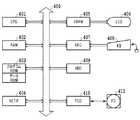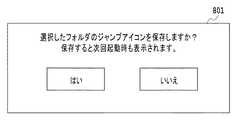JP2014021650A - Display control device - Google Patents
Display control deviceDownload PDFInfo
- Publication number
- JP2014021650A JP2014021650AJP2012158701AJP2012158701AJP2014021650AJP 2014021650 AJP2014021650 AJP 2014021650AJP 2012158701 AJP2012158701 AJP 2012158701AJP 2012158701 AJP2012158701 AJP 2012158701AJP 2014021650 AJP2014021650 AJP 2014021650A
- Authority
- JP
- Japan
- Prior art keywords
- folder
- icon
- displayed
- display
- jump
- Prior art date
- Legal status (The legal status is an assumption and is not a legal conclusion. Google has not performed a legal analysis and makes no representation as to the accuracy of the status listed.)
- Pending
Links
Images
Classifications
- G—PHYSICS
- G06—COMPUTING OR CALCULATING; COUNTING
- G06F—ELECTRIC DIGITAL DATA PROCESSING
- G06F3/00—Input arrangements for transferring data to be processed into a form capable of being handled by the computer; Output arrangements for transferring data from processing unit to output unit, e.g. interface arrangements
- G06F3/01—Input arrangements or combined input and output arrangements for interaction between user and computer
- G06F3/048—Interaction techniques based on graphical user interfaces [GUI]
- G06F3/0481—Interaction techniques based on graphical user interfaces [GUI] based on specific properties of the displayed interaction object or a metaphor-based environment, e.g. interaction with desktop elements like windows or icons, or assisted by a cursor's changing behaviour or appearance
- G06F3/04817—Interaction techniques based on graphical user interfaces [GUI] based on specific properties of the displayed interaction object or a metaphor-based environment, e.g. interaction with desktop elements like windows or icons, or assisted by a cursor's changing behaviour or appearance using icons
- G—PHYSICS
- G06—COMPUTING OR CALCULATING; COUNTING
- G06F—ELECTRIC DIGITAL DATA PROCESSING
- G06F3/00—Input arrangements for transferring data to be processed into a form capable of being handled by the computer; Output arrangements for transferring data from processing unit to output unit, e.g. interface arrangements
- G06F3/01—Input arrangements or combined input and output arrangements for interaction between user and computer
- G06F3/048—Interaction techniques based on graphical user interfaces [GUI]
- G06F3/0481—Interaction techniques based on graphical user interfaces [GUI] based on specific properties of the displayed interaction object or a metaphor-based environment, e.g. interaction with desktop elements like windows or icons, or assisted by a cursor's changing behaviour or appearance
- G06F3/0482—Interaction with lists of selectable items, e.g. menus
Landscapes
- Engineering & Computer Science (AREA)
- General Engineering & Computer Science (AREA)
- Theoretical Computer Science (AREA)
- Human Computer Interaction (AREA)
- Physics & Mathematics (AREA)
- General Physics & Mathematics (AREA)
- User Interface Of Digital Computer (AREA)
- Information Retrieval, Db Structures And Fs Structures Therefor (AREA)
Abstract
Translated fromJapaneseDescription
Translated fromJapanese本発明は、記憶装置に記憶されるファイルを容易に見つけるための表示制御を行う表示制御装置に関する。 The present invention relates to a display control device that performs display control for easily finding a file stored in a storage device.
各種の情報をフォルダ単位で階層にして記憶する記憶装置に対し、ユーザーが操作する装置がアクセスして階層の状態を閲覧し、あるいは階層に関連付けられている情報を利用できる文書管理システムがある。 2. Description of the Related Art There are document management systems in which a device operated by a user accesses a storage device that stores various types of information in a hierarchy on a folder basis, browses the status of the hierarchy, or uses information associated with the hierarchy.
ユーザーが操作する端末に階層をツリー状に表示させて特定のフォルダを探す場合、ツリー上のフォルダを上位の階層から順次選択して階層を下って探すのが一般的である。 When searching for a specific folder by displaying a hierarchy in a tree shape on a terminal operated by a user, it is common to sequentially select a folder on the tree from an upper hierarchy and search down the hierarchy.
しかし、フォルダ数や階層数が多いツリーでは、ツリー全体を所定の表示領域内に表示することができないことがある。従って、このようなツリーでは、ツリーの一部を表示領域に表示させて、ユーザーが操作によりツリーの表示部分を変更させて、目的のフォルダを探索することになる。 However, in a tree having a large number of folders and hierarchies, the entire tree may not be displayed in a predetermined display area. Therefore, in such a tree, a part of the tree is displayed in the display area, and the user changes the display part of the tree by an operation to search for a target folder.
このように部分的にツリーを表示する場合に、ツリー上のフォルダの検索、変更などを効率よく行うために、特許文献1では、ツリーのフォルダごとにスクロールバーに目盛をつけ、目盛をクリックすると、対応するフォルダに移動するようにしている。 In this way, when displaying a tree partially, in order to efficiently search and change folders on the tree, in
特許文献1に記載の技術では、最上位フォルダの下位フォルダに対してのみ目盛が振られ、しかも下位フォルダが多ければ目盛の幅が狭くなり、見づらく、操作しづらいという課題がある。また、ユーザーがあまり利用しないフォルダに対しても目盛が振られるので、どの目盛がユーザーの良く利用するフォルダを示すのかを瞬時に判断できないという課題もある。 The technique described in
上記課題を解決するために、本願発明に係る表示制御装置は、記憶装置に階層的に管理されたフォルダをツリー表示するツリー表示手段と、ユーザーからジャンプアイコンとして表示させるべきフォルダの指定を受け付ける受付手段と、当該指定されたフォルダを表示させるためのジャンプアイコンを、スクロールバーレーン上に表示するアイコン表示手段と、を備えることを特徴とする。 In order to solve the above problems, a display control device according to the present invention includes a tree display unit that displays a hierarchically managed folder in a storage device, and a reception that accepts designation of a folder to be displayed as a jump icon from a user. Means and icon display means for displaying a jump icon for displaying the designated folder on the scroll bar lane.
本発明により、ユーザーが目的とするフォルダを見つけやすくなり、また、目的とするフォルダに関連付けられたファイルを見つけやすくなり、ユーザーの利便性を向上させる。 According to the present invention, it becomes easy for a user to find a target folder, and a file associated with the target folder can be easily found, thereby improving user convenience.
以下、本発明の発明を実施するための最良の形態について図面を用いて説明する。 The best mode for carrying out the present invention will be described below with reference to the drawings.
(実施例1)
本発明の第1の実施形態について、図1から図16を用いて説明する。Example 1
A first embodiment of the present invention will be described with reference to FIGS.
[システム構成]
図1は、本発明の実施形態に係るシステム全体の構成を示す図である。当該システムは、文書管理サーバ装置101、クライアント装置102、ネットワーク100から構成される。[System configuration]
FIG. 1 is a diagram showing a configuration of the entire system according to an embodiment of the present invention. The system includes a document
文書管理サーバ装置101は、文書情報等の各種のファイルを階層的に管理し、クライアント装置102からの要求に応じてファイルを提供する。 The document
クライアント装置102は、文書管理サーバ装置101に対して各種の指示を行うことが可能であり、ユーザーが文書情報の表示や操作を行うことを可能にするためのインターフェースとして機能する。図1に示すように、クライアント装置102は、ネットワーク100内において特に1台に限定されるものではなく、複数台存在してもよい。 The
ネットワーク100は、例えば、インターネットなど、クライアント装置102と文書管理サーバ装置101との間で通信可能な媒体であればよい。例えば、Local Area Network(以下、LAN)等の他のネットワークシステムであっても構わない。なお、本実施例では、ネットワーク100として、インターネットを利用する場合について説明する。 The
[文書管理サーバ装置のハードウェア構成]
図2は、本発明の実施形態に係る文書管理サーバ装置101のハードウェア構成の一例を示す図である。[Hardware configuration of document management server]
FIG. 2 is a diagram illustrating an example of a hardware configuration of the document
CPU201は、文書管理サーバ装置において、演算又は制御を実行する中央処理装置である。 The
ランダムアクセスメモリであるRAM202は、CPU201の主メモリとして機能する。また、RAM202は、実行プログラムの記憶領域、当該実行プログラムの実行エリア、当該実行プログラムのデータエリアとして機能する。 A random
リードオンリーメモリであるROM203は、CPU201の動作処理手順を記憶している。また、ROM203には、情報処理装置の機器制御を行うシステムプログラムである基本ソフト(OS)を記録したプログラムROMと、システムを稼働するために必要な情報等が記録されているデータROMとが記憶されている。なお、ROM203の代わりに、HDD209が記憶する情報を用いる場合もある。プログラムROM203に記憶されたプログラムをCPU201が実行することにより、本実施例に係る動作が行われる。 A
ネットワークインターフェースであるNETIF204は、ネットワーク100を介して外部装置とデータ転送を行うための制御や、自機のネットワーク100への接続状況の診断等を行う。ビデオRAMであるVRAM205は、LCD206の画面に表示させるための画像を展開し、その画像の表示の制御を行う。 The NETIF 204, which is a network interface, performs control for data transfer with an external apparatus via the
LCD206は、情報処理装置の稼働状態等を画面に表示するディスプレイ等である。 The
KBC207は、キーボードであるKB208からの入力信号を制御するためのキーボードコントローラである。KB208は、利用者が行う操作を受け付けるための受付装置である。例えば、キーボードやマウス等のポインティングデバイスがKB208として用いられる。 The KBC 207 is a keyboard controller for controlling an input signal from the KB 208 that is a keyboard. The
HDD209は、アプリケーションプログラムや各種データ等を記憶するハードディスクドライブである。本実施例におけるアプリケーションプログラムとは、各種処理部を制御するためのソフトウェアプログラム等である。 The
FDD210は、フレキシブルディスクドライブ等の磁気記録媒体である。なお、CD−ROMドライブ等の光記録媒体や、MO等の光磁気記録媒体等のリムーバブルディスク、メモリカード等の半導体記録媒体でもよい。例えば、FDD210は、前述したアプリケーションプログラム等を記録媒体からの読み出すために用いられる。 The
FD211は、FDD210によって読み出されるデータを保存する取り外し可能なデータ記録媒体であり、例えば、フロッピーディスクである。なお、光記録媒体(例えばCD−ROM)、光磁気記録媒体(例えばMO)、半導体記録媒体(例えばメモリカード)であってもよい。尚、HDD209に格納するアプリケーションプログラムやデータをFDD210がFD211から読み出して使用することも可能である。 The
[文書管理サーバ装置の機能構成]
図3は、本発明の実施例に係る文書管理サーバ装置の機能構成を示す図である。[Functional configuration of document management server]
FIG. 3 is a diagram showing a functional configuration of the document management server apparatus according to the embodiment of the present invention.
文書管理サーバ装置101は、表示内容処理制御部301、記憶部302、入出力制御部303で構成される。 The document
表示内容処理制御部301は、他のコンポーネントによる処理結果をクライアント装置102に送信するための処理を行う。 The display content
記憶部302は、HDD209などの記憶装置からなり、文書情報や入出力情報を記憶する。 The
入出力制御部303は、クライアント装置102への情報の送信や、クライアント装置102からの情報の受信を制御する場所である。 The input /
[クライアント装置のハードウェア構成]
図4は、本発明の実施形態に係るクライアント装置のハードウェア構成図を示している。[Hardware configuration of client device]
FIG. 4 is a hardware configuration diagram of the client device according to the embodiment of the present invention.
CPU401は、情報処理装置の演算・制御を行い、クライアント装置全体を制御する中央演算装置である。 The
RAM402は、CPU401の主メモリとして機能するランダムアクセスメモリである。また、RAM402は、実行プログラムの記憶領域、当該実行プログラムの実行エリア、当該実行プログラムのデータエリアとして機能する。 A
ROM403は、CPU401の動作処理手順を記憶する読み取り専用の記憶媒体である。なお、ROM403は、情報処理装置の機器制御を行うシステムプログラムである基本ソフト(OS)を記録したプログラムROMと、システムを稼働するために必要な情報等が記録されているデータROMとを記憶する。なお、ROM403の代わりに、HDD409を用いてもよい。いずれにせよ、プログラムROM403に記憶された本実施例を実行するプログラムをCPU401が実行する。 The
NETIF404は、ネットワーク400を介して外部装置とデータ転送を行うための制御や、自機のネットワーク100への接続状況の診断等を行うネットワークインターフェースである。 The
VRAM405は、LCD406の画面に表示させるための画像を展開し、その画像の表示の制御を行うビデオRAMである。 A VRAM 405 is a video RAM that develops an image to be displayed on the screen of the
LCD406は、情報処理装置の稼働状態等を表示するディスプレイ等の表示装置である。 The
KBC407は、KB408からの入力信号を制御するためのキーボードコントローラである。 The
KB408は、利用者が行う操作を受け付けるための外部入力装置であり、例えばキーボードである。また、マウス等のポインティングデバイスもKB408として用いられる。 The
HDD409は、アプリケーションプログラムや各種データ等を保存するハードディスクドライブである。なお、アプリケーションプログラムとは、本実施形態における各種処理部を実行させるソフトウェアプログラム等である。 The
FDD410は、フレキシブルディスクドライブ等の磁気記録媒体にデータを読み書きする。なお、CD−ROMドライブ等の光記録媒体や、MO等の光磁気記録媒体等のリムーバブルディスク、メモリカード等の半導体記録媒体のデータを入出力する外部入力装置であってもよい。例えば、FDD410は、前述のアプリケーションプログラム等を記録媒体からの読み出すために用いられる。 The
FD411は、FDD410によって読み出されるデータを保存する取り外し可能なデータ記録媒体のリムーバブル・メディアである。FD411は、例えば磁気記録媒体(例えばフレキシブルディスク)である。また、光記録媒体(例えばCD−ROM)、光磁気記録媒体(例えばMO)、半導体記録媒体(例えばメモリカード)であってもよい。 The
尚、HDD409に格納するアプリケーションプログラムやデータをFDD410がFD411から読み出して使用することも可能である。 Note that the application program and data stored in the
[クライアント装置の機能構成]
図5は、本発明の実施形態に係るクライアント装置の機能構成を示す図である。[Functional configuration of client device]
FIG. 5 is a diagram illustrating a functional configuration of the client device according to the embodiment of the present invention.
クライアント装置102は、表示内容処理制御部501、記憶部502及び入出力制御部503により構成される。 The
表示内容処理制御部501は、文書管理サーバ装置101から送信された情報に基づいて画像を生成し、LCD406に表示させる。また、KB408から入力された情報を文書管理サーバ装置101に送信するための処理・制御を行う。 The display content
記憶部502は、HDD409などの記憶装置から構成され、文書情報や入出力情報を記憶する。 The
入出力制御部503は、RAM402内に格納され、ユーザーによる入力や文書管理サーバ装置への送信、文書管理サーバ装置からの受信を制御する。 The input /
[ジャンプアイコンの詳細]
以下、図6乃至図9を用いて、本発明の特徴であるジャンプアイコンに係る処理について説明する。ジャンプアイコンとは、特定のフォルダが関連付けられており、スクロールバー上に表示されるものである。なお、実施例ではジャンプアイコンがスクロールバー上に表示される例について説明するが、これに限定されるものではない。[Details of jump icon]
Hereinafter, processing related to the jump icon, which is a feature of the present invention, will be described with reference to FIGS. A jump icon is associated with a specific folder and is displayed on a scroll bar. In addition, although an Example demonstrates the example in which a jump icon is displayed on a scroll bar, it is not limited to this.
図6は、ユーザーがクライアント装置102を介して文書管理サーバ装置101にアクセス(ログイン)したときに、LCD406に表示される文書管理画面600の一例である。 FIG. 6 is an example of a
文書管理画面600は、フォルダツリー表示部601と、ドキュメント表示部602とから構成される。 The
フォルダツリー表示部601は、文書管理サーバ装置101が情報をフォルダ単位で階層にして記憶しており、その階層を視覚的に理解しやすいようにしたツリー表示する表示領域である。ドキュメント表示部602は、フォルダツリー表示部601に表示されるフォルダツリーに係るフォルダが指定された場合に、当該指定されたフォルダに係る下位のフォルダやファイルを表示する。 The folder
なお、本発明の実施形態に係る文書管理画面は、図6に示す文書管理画面600に限定されるものではない。 The document management screen according to the embodiment of the present invention is not limited to the
フォルダツリー表示部601は、その表示領域の大きさの制限から、フォルダツリーの同位階層のフォルダを一度に表示できない場合がある。例えば、図6に示すように、フォルダA1〜C1は、ツリーにおける同位階層の関係を有する。 The folder
ここで、フォルダA1〜C1以外のフォルダもこの同位階層に存在する場合、図6のフォルダツリー表示部601には表示されていないことになる。このような場合には、スクロールバーレーン603及びスクロールバーノブ604が表示される。 Here, when folders other than the folders A1 to C1 also exist in this peer hierarchy, they are not displayed in the folder
スクロールバーレーン603はフォルダツリー全体の長さに対応し、スクロールバーノブ604の上端と下端は、フォルダツリー表示部601の上端と下端に対応している。これにより、スクロールバーノブ604をユーザーの画面操作により上下に動かすと、フォルダツリー表示部601に表示されていなかったフォルダをフォルダツリー表示部601に表示させることができる。 The
図7は、フォルダツリー表示部601に表示されるフォルダから特定のフォルダをジャンプアイコンに設定する様子を説明するための図である。 FIG. 7 is a diagram for explaining a state in which a specific folder is set as a jump icon from the folders displayed in the folder
例えば、ユーザーがフォルダA121にカーソル(図7に示す矢印の形状)を移動させて、フォルダA121を選択することにより、メニュー701が表示される。 For example, the
次に、ユーザーは、メニュー701の複数の項目の中から、ジャンプアイコンの項目を選択する。これにより、フォルダA121に対して、ジャンプアイコンが設定される。 Next, the user selects a jump icon item from among a plurality of items in the
図8は、図7のメニュー701を介してジャンプアイコンを設定した後に表示されるジャンプアイコン保存設定ダイアログ801の一例を示す図である。 FIG. 8 is a diagram showing an example of a jump icon
ジャンプアイコン保存設定ダイアログ801内に表示されている「はい」の項目を選択すると次回起動時、設定したジャンプアイコンを表示するように設定される。一方、「いいえ」の項目を選択すると、クライアントUIの表示を終了させると、次回起動時にはジャンプアイコンが表示されないように設定される。この保存設定はジャンプアイコンの表示選択の時に設定可能なため、フォルダごとに設定可能である。 When the “Yes” item displayed in the jump icon
図9は、ジャンプアイコンを設定した後、スクロールバーレーン603上にジャンプアイコン901が表示される様子を示す図である。なお、図9は、フォルダA121に対してジャンプアイコンを設定した後に、フォルダツリー表示部をスクロールさせてフォルダB1〜E1を表示させている状態である。すなわち、図9のフォルダA1〜A122は、説明のために図示したものであって、実際には表示領域外にあるので表示されていない。 FIG. 9 is a diagram illustrating a state in which the
ジャンプアイコン901は、選択したフォルダの位置に対応させてスクロールバーレーン603上に表示することができる。ただし、スクロールバーノブ604上には表示されないようにする。すなわち、ジャンプアイコンが設定されたフォルダがフォルダツリー表示部の表示領域外にあるときのみジャンプアイコン901が表示される。 The
例えば、図9に示すように、フォルダツリー表示部601の領域外に位置するフォルダA121にジャンプアイコンが設定されている場合について説明する。この場合、フォルダツリーにおけるフォルダA121の位置は、フォルダツリーの位置関係に対応させたスクロールバーレーン603において図9に示すジャンプアイコン901の位置に相当する。そこで、図9に示すように、フォルダA121に係るジャンプアイコン901が、フォルダツリーにおけるフォルダA121の位置に対応させて表示される。 For example, as shown in FIG. 9, a case where a jump icon is set in a folder A121 located outside the area of the folder
別の例として、フォルダC12にジャンプアイコンが設定された場合に相対的な位置関係に従うと、スクロールバーノブ604上にジャンプアイコンが表示されるべきとなる。しかし、この場合、ジャンプアイコンとスクロールバーノブとが重なることになり視認性や操作性を低下させるおそれがあることから、このときのフォルダC12に係るジャンプアイコンは表示されない。 As another example, if a jump icon is set in the folder C12 and the relative positional relationship is followed, the jump icon should be displayed on the
また、ジャンプアイコン901のスクロールバーレーン上の表示位置は、上位フォルダを展開して下位フォルダを表示させたり、上位フォルダを閉じて下位フォルダを隠したりする操作に応じて変化するフォルダツリーの全体の大きさにも対応させる。つまり、フォルダツリーの全体の大きさに応じて、スクロールバーノブ604の大きさと表示位置が変化するので、ジャンプアイコンもスクロールバーレーン上の対応する位置に表示させるように制御する。 Also, the display position of the
さらに、ジャンプアイコン901は、カーソルがスクロールバーレーン603上にあるときのみ表示され、それ以外の場所(例えばドキュメント表示部602)にある場合には表示されないようにすることもできる。 Further, the
[ジャンプアイコンを選択したときの表示制御]
以下、図10及び図11を用いて、本実施例におけるジャンプアイコンをクリック(選択)したときの表示制御の処理について説明する。[Display control when jump icon is selected]
Hereinafter, display control processing when a jump icon is clicked (selected) in the present embodiment will be described with reference to FIGS. 10 and 11.
図10は、フォルダA121に対して、ジャンプアイコンの設定を行い、スクロールバーレーン上にジャンプアイコン1001が表示されている様子を示している。また、図10では、ユーザーがフォルダC11を選択したことにより、ドキュメント表示部に、フォルダC11に係属する下位フォルダC111、C112が表示されている様子を示している。 FIG. 10 shows a state in which a jump icon is set for the folder A121 and the
図11は、図10に示すジャンプアイコン1001をユーザーがクリックすることにより、ジャンプアイコン1001が設定されたフォルダA121に係属するフォルダがドキュメント表示部602に表示された場合の例を示している。 FIG. 11 shows an example in which a folder associated with the folder A 121 in which the
すなわち、ユーザーが図10に示すジャンプアイコン1001をクリックして選択すると、ドキュメント表示部602が更新されて、図11に示すようにフォルダA121に係属するフォルダ1101(A1211及びA1212)が表示される。 That is, when the user clicks and selects the
図12は、ジャンプアイコン1001に対し、クリックせずにカーソルをあてる(以下、マウスオーバー)ことで、ジャンプアイコン1001が設定されたフォルダA121のパスをツリー形式でツールチップ表示している様子を示している。 FIG. 12 shows a state where a tool tip is displayed in a tree format for the path of the folder A121 in which the
すなわち、ジャンプアイコン1001にカーソルをマウスオーバーすると、ジャンプアイコン1001が設定されたフォルダについて、最上位の階層から当該フォルダまでの階層関係を示すパスを示すツールチップ1201が表示される。さらに、ツールチップ1021上に表示されるパスに係る各フォルダには、リンクが設定されている。 That is, when the cursor is moved over the
従って、ユーザーが、パスに含まれるフォルダ1202のうちのいずれかを選択してクリックすることにより、ユーザーが選択したフォルダに係属するデータやフォルダがドキュメント表示部に表示される。 Therefore, when the user selects and clicks one of the
図13は、ジャンプアイコンが設定されたフォルダがフォルダ階層における下位のフォルダのため、フォルダツリー表示部601に、ジャンプアイコン設定されたフォルダが表示されていない場合の処理を説明するための図である。 FIG. 13 is a diagram for explaining processing when the folder with the jump icon set is not displayed in the folder
この場合、ジャンプアイコン設定がされたフォルダが、フォルダA12に係属するフォルダA121であり、図13に示すフォルダツリー表示部601には、フォルダA12が展開されていないため、フォルダA121が表示されていない場合の例である。 In this case, the folder for which the jump icon is set is the folder A121 associated with the folder A12. Since the folder A12 is not expanded in the folder
ここで、ユーザーが、スクロールバーノブ1301に対してマウスオーバーすると、ジャンプアイコン設定がされたフォルダA121のパスがツリー形式で表示されているツールチップ1302が表示される。ツールチップ1302上に表示されるツリー1303の各フォルダA1,A12,A121には、それぞれリンクが設定されている。 Here, when the user moves the mouse over the
ユーザーが、フォルダA1,A12,A121のいずれかをクリックして選択すると、選択されたフォルダに関係付けられているデータ類がドキュメント表示部に表示される。また、フォルダツリー表示部601においても、選択されたフォルダに応じて表示が変更される。 When the user clicks and selects any one of the folders A1, A12, and A121, data related to the selected folder is displayed on the document display unit. In the folder
次に、フローチャートを用いてジャンプアイコンに係る処理手順について説明する。 Next, a processing procedure related to a jump icon will be described using a flowchart.
<ジャンプアイコン設定に係る処理手順>
図14は、図7、図8を用いて説明した、ジャンプアイコンの設定に係る設定情報を保存する処理の処理手順を示すフローチャートである。<Processing procedure related to jump icon setting>
FIG. 14 is a flowchart showing the processing procedure of the processing for storing the setting information relating to the setting of the jump icon described with reference to FIGS.
まず、ステップS1401において、表示内容処理制御部501は、ユーザーがフォルダツリー上の特定のフォルダをジャンプアイコンとして設定したと判定した場合(S1401;YES)、ステップS1402に進む。 First, in step S1401, if the display content
ステップS1402において、表示内容処理制御部501は、ジャンプアイコン保存設定ダイアログ801をLCD406に表示させる。 In step S1402, the display content
次に、表示内容処理制御部501が、ジャンプアイコン保存設定ダイアログ801に関しユーザーが「はい」を選択したと判定した場合(S1403;YES)、クライアント装置102は、保存リクエストを文書管理サーバ装置101に送信する。 Next, when the display content
次に、ステップ1406において、文書管理サーバ装置101は、記憶部302に、ジャンプアイコンが設定されたフォルダに関するアイコン設定情報を記憶する。このアイコン設定情報は、フォルダID、フォルダ名、フォルダのパス、フォルダの下位フォルダ・文書の内少なくとも一つ含むものである。 Next, in step 1406, the document
一方、ステップS1403において、ユーザーが「いいえ」を選択したと判定した場合、ステップS1404において、クライアント装置102は、記憶部502にアイコン設定情報を記憶する。 On the other hand, if it is determined in step S1403 that the user has selected “No”, the
ステップS1405において、表示内容処理制御部501は、ジャンプアイコンが設定されたフォルダのアイコンの色をアイコン設定情報に従って変更した上で、LCD406に表示する。なお、フォルダの色はアイコン保存設定「保存・削除」によって変更することも可能である。これにより、フォルダツリー表示部601上でジャンプアイコンが設定されているフォルダを視認しやすくする。 In step S1405, the display content
<ジャンプアイコン表示処理>
図15(a)は、図9を用いて説明した、スクロールバーレーン上にジャンプアイコン表示する処理及びフォルダのパスツリーを表示する処理の処理手順を示すフローチャートである。<Jump icon display processing>
FIG. 15A is a flowchart showing the processing procedure of the processing for displaying the jump icon on the scroll bar lane and the processing for displaying the path tree of the folder described with reference to FIG.
まず、ステップS1501において、表示内容処理制御部501は、カーソルがスクロールバーレーン上にあるかどうかを判定する。カーソルがスクロールバーレーン上にあると判定した場合(S1501;YES)、次に、ステップS1502において、表示内容処理制御部501は、記憶されているアイコン設定情報を取得する。 First, in step S1501, the display content
次に、ステップS1502において、表示内容処理制御部501がアイコン設定情報を取得できた場合(S1502;YES)、ステップS1503に進む。 Next, in step S1502, when the display content
次に、S1503において、表示内容処理制御部501は、取得したアイコン設定情報の数をiとし、iが0になるまでステップS1504及びステップS1505を繰り返す。 In step S1503, the display content
ステップS1504において、表示内容処理制御部501は、ジャンプアイコンを表示する位置がスクロールバーノブと重なっていないと判定した場合、ステップS1505において、スクロールバーレーン上にジャンプアイコンを表示する。 If the display content
ステップS1506において、表示内容処理制御部501は、iをデクリメントする。 In step S1506, the display content
ステップS1507において、表示内容処理制御部501は、カーソルの位置に応じて、ジャンプアイコンが設定されたフォルダのパスをツールチップで表示する処理を行う。ステップS1507の詳細な処理は、図15(b)を用いて説明する。 In step S <b> 1507, the display content
図15(b)は、ステップS1507におけるパスツリー表示処理の処理手順を示す図である。 FIG. 15B is a diagram showing a processing procedure of the path tree display processing in step S1507.
まず、ステップS1508において、表示内容処理制御部501は、ジャンプアイコン上、又はスクロールバーノブ上にカーソルがマウスオーバーされているかを判定する。 First, in step S1508, the display content
カーソルがスクロールバーノブ上でマウスオーバーされている場合、ステップS1509において、表示内容処理制御部501は、フォルダツリー表示部においてジャンプアイコンが設定されたフォルダを表示している状態であるかどうかを判定する。 If the cursor is hovered over the scroll bar knob, in step S1509, the display content
ステップS1509において、ジャンプアイコンが設定されたフォルダを表示していないと判定した場合(S1509;NO)、表示内容処理制御部501は、ジャンプアイコン設定情報を取得し、フォルダパスを表示する(S1510)。 If it is determined in step S1509 that the folder in which the jump icon is set is not displayed (S1509; NO), the display content
なお、S1510の処理は、S1508においてカーソルがジャンプアイコン上でマウスオーバーされている場合にも実行される。 Note that the processing of S1510 is also executed when the cursor is hovered over the jump icon in S1508.
S1510において、フォルダパスが表示された後にパスツリー表示処理は終了する。 In step S1510, the path tree display process ends after the folder path is displayed.
<ジャンプアイコンのクリックによるフォルダ移動処理>
図16は、ジャンプアイコン又はパスツリー上のフォルダをユーザーがクリックした後にフォルダ内容を表示する処理の処理手順を示すフローチャートである。<Folder move process by clicking the jump icon>
FIG. 16 is a flowchart showing a processing procedure for displaying the contents of a folder after the user clicks a jump icon or a folder on the path tree.
まず、ステップS1601において、表示内容処理制御部501は、ジャンプアイコンまたは、パスツリーに係るフォルダがクリックされたかを判定する。クリックされた場合(S1601;YES)、ステップS1602において、表示内容処理制御部501は、アイコン設定情報を取得し、入出力制御部503を介して文書管理サーバ装置101にリクエストを送る。 First, in step S1601, the display content
ステップS1603において、文書管理サーバ装置101の表示内容処理制御部301は、記憶部302からフォルダ情報を取得し、クライアント装置102にレスポンスを送る。 In step S <b> 1603, the display content
ステップS1604において、表示内容処理制御部501は、文書管理サーバ装置からのフォルダ情報に基づいて、クリックされたフォルダの内容物(フォルダに格納されるデータ類)を表示する。 In step S1604, the display content
このように、図10に示すジャンプアイコンをクリックすることにより、フォルダツリー表示部601やドキュメント表示部602の表示が更新されるものであり、これが本発明の特徴のうちの1つである。 As described above, when the jump icon shown in FIG. 10 is clicked, the display of the folder
(実施例2)
次に、本発明の第2の実施例について図17、図18及び図19を用いて説明する。なお、第2の実施例では、スクロールバーレーン上の一定範囲(狭い範囲内)にジャンプアイコンが複数存在する場合、スクロールバーレーン上に表示されるアイコンをマージジャンプアイコンとしてまとめて表示することに特徴を有する。(Example 2)
Next, a second embodiment of the present invention will be described with reference to FIGS. In the second embodiment, when there are a plurality of jump icons in a certain range (within a narrow range) on the scroll bar lane, the icons displayed on the scroll bar lane are collectively displayed as merge jump icons. Have.
[マージジャンプアイコンの説明]
以下、図17を用いて、本実施例におけるマージジャンプアイコンについて説明する。[Description of merge jump icon]
Hereinafter, the merge jump icon in the present embodiment will be described with reference to FIG.
図17は、ジャンプアイコンに複数のフォルダが関連付けられたマージジャンプアイコンに対して、ユーザーがマウスオーバーしたときの表示処理の様子を示している。 FIG. 17 shows a display process when the user moves the mouse over a merge jump icon in which a plurality of folders are associated with the jump icon.
図17に示すマージジャンプアイコン1701には、パスツリーに係るフォルダA121、B11、B12が関連付けられている。ユーザーがジャンプアイコン1701に対してマウスオーバーすると、マージジャンプアイコン1701に関連付けられているフォルダの名称をリスト状に表すツールチップ1702が表示される。一例として図17では、ツールチップ1702には、フォルダA121、B11、B12が一列のリスト状で表示される。 The
ここで、ユーザーが、ツールチップ1702にリスト表示されているフォルダのうちの1つをクリックすると、ドキュメント表示部602にクリックされたフォルダに関係付けられたデータ類、例えば下位フォルダ又は文書が表示される。 Here, when the user clicks on one of the folders displayed in the list on the
あるいはここで、ユーザーが、ツールチップ1702にリスト表示されているフォルダのうちの1つをマウスオーバーすると、そのフォルダのパスをツールチップ1703のように表示する。例えば、図17に示すように、ユーザーがツールチップ1702におけるフォルダA121をマウスオーバーすると、フォルダA121に係るパスがツールチップ1703に表示される。 Alternatively, when the user mouses over one of the folders listed in the
ここで、ツールチップ1703に表示されるパスに係る各フォルダ1704にはリンクが関連付けられている。従って、例えば図17において、ユーザーが各フォルダ1704のうちのフォルダA12をクリックすると、フォルダA12に関係付けられたデータ類がドキュメント表示部602に表示される。 Here, a link is associated with each
以下、フローチャートを交えて実施例2におけるマージジャンプアイコンに係る各種の処理の手順について説明する。 Hereinafter, various processing procedures related to the merge jump icon according to the second embodiment will be described with reference to flowcharts.
<ジャンプアイコンマージ処理方法>
図18は、スクロールバーレーン上の一定範囲にジャンプアイコンが複数存在する場合、スクロールバーレーン上に表示されるアイコンをマージジャンプアイコンとしてアイコン表記をまとめる処理の流れを示すフローチャートである。<Jump icon merge processing method>
FIG. 18 is a flowchart showing a flow of processing for grouping icon notations using the icons displayed on the scroll bar lane as merge jump icons when there are a plurality of jump icons in a certain range on the scroll bar lane.
まず、ステップS1801において、表示内容処理制御部501は、フォルダに対してジャンプアイコンが設定されているかを判定する。 First, in step S1801, the display content
ジャンプアイコンが設定されている場合(S1801;YES)、S1802において、表示内容処理制御部501は、ジャンプアイコン設定情報を取得する。 When the jump icon is set (S1801; YES), in S1802, the display content
次に、ステップS1803において、表示内容処理制御部501は、取得したジャンプアイコン設定情報に基づいて、スクロールバーレーン上に表示されるジャンプアイコンが一定範囲内に複数存在するかどうかを判定する。 Next, in step S1803, the display content
ジャンプアイコンが一定範囲内に複数存在する場合(S1803;YES)、ステップS1804において、表示内容処理制御部501は、ジャンプアイコンをマージする処理を行う。具体的には、当該複数のジャンプアイコンを1つのマージジャンプアイコンとして表示させる。 When there are a plurality of jump icons within a certain range (S1803; YES), in step S1804, the display content
<マージジャンプアイコンクリック処理方法>
図19は、マージジャンプアイコンに係る表示制御の処理の処理手順を示すフローチャートである。<Merge jump icon click processing method>
FIG. 19 is a flowchart illustrating a processing procedure of display control processing related to the merge jump icon.
まず、ステップS1901において、表示内容処理制御部501は、マージジャンプアイコンに対して、ユーザーがマウスオーバー又はクリックしたかを判定する。 First, in step S1901, the display content
ユーザーによりマウスオーバー又はクリックの動作があった場合(S1901;YES)、次に、ステップS1902において、表示内容処理制御部501は、アイコン情報を取得する。そして、表示内容処理制御部501は、マージジャンプアイコンが設定された各フォルダをリストにしたツールチップをLCD406に表示させる。 If the user performs a mouse over or click operation (S1901; YES), in step S1902, the display content
次に、ステップS1903において、表示内容処理制御部501は、ツールチップ上表示されたフォルダに対する操作がマウスオーバーであるかクリックであるかを判定する。マウスオーバーの場合(S1903;マウスオーバー)、ステップS1904において、表示内容処理制御部501は、アイコン情報を取得し、マウスオーバーされたフォルダに係るパスをツリー形式で表示したツールチップをLCD406に表示させる。一方、操作がクリックの場合(S1903;クリック)、S1906に進む。 In step S1903, the display content
ステップS1905において、表示内容処理制御部501は、パスのツリー上のフォルダがクリックされたかを判定する。ユーザーによりツールチップ上の特定のフォルダがクリックされた場合(S1905;YES)、ステップS1906において、表示内容処理制御部501は、アイコン情報を取得し、文書管理サーバ装置101にリクエストを送る。 In step S1905, the display content
ステップS1907において、表示内容処理制御部301は、記憶部302からからフォルダ情報を取得し、クライアント装置102にレスポンスを送る。 In step S <b> 1907, the display content
ステップS1908において、表示内容処理制御部501は、文書管理サーバ装置からのレスポンスに基づいて、クリックされた特定のフォルダに係るデータ類をLCD406に表示する。 In step S1908, the display content
本発明の第2の実施形態により、狭い範囲でジャンプアイコン表示設定された複数のフォルダに対応するマージジャンプアイコンを見やすく、わかりやすく表示することが可能となる。 According to the second embodiment of the present invention, the merge jump icons corresponding to a plurality of folders for which jump icon display is set within a narrow range can be easily and easily displayed.
Claims (15)
Translated fromJapaneseユーザーからジャンプアイコンとして表示させるべきフォルダの指定を受け付ける受付手段と、
当該指定されたフォルダを表示させるためのジャンプアイコンを、スクロールバーレーン上に表示するアイコン表示手段と、
を備えることを特徴とする表示制御装置。A tree display means for displaying a hierarchically managed folder in the storage device;
Accepting means for accepting designation of a folder to be displayed as a jump icon from the user;
Icon display means for displaying a jump icon for displaying the designated folder on the scroll bar lane;
A display control apparatus comprising:
受付手段が、ユーザーからジャンプアイコンとして表示させるべきフォルダの指定を受け付ける受付ステップと、
アイコン表示手段が、当該指定されたフォルダを表示させるためのジャンプアイコンを、スクロールバーレーン上に表示するアイコン表示ステップと、
を備えることを特徴とする表示制御方法。A tree display step in which the tree display means displays a hierarchically managed folder in the storage device;
An accepting step for accepting designation of a folder to be displayed as a jump icon from the user;
An icon display step in which the icon display means displays a jump icon for displaying the designated folder on the scroll bahrain;
A display control method comprising:
Priority Applications (3)
| Application Number | Priority Date | Filing Date | Title |
|---|---|---|---|
| JP2012158701AJP2014021650A (en) | 2012-07-17 | 2012-07-17 | Display control device |
| US13/940,323US20140026104A1 (en) | 2012-07-17 | 2013-07-12 | Display control device, display control method, and program |
| CN201310295664.0ACN103543973A (en) | 2012-07-17 | 2013-07-15 | Display control device, display control method, and program |
Applications Claiming Priority (1)
| Application Number | Priority Date | Filing Date | Title |
|---|---|---|---|
| JP2012158701AJP2014021650A (en) | 2012-07-17 | 2012-07-17 | Display control device |
Publications (2)
| Publication Number | Publication Date |
|---|---|
| JP2014021650Atrue JP2014021650A (en) | 2014-02-03 |
| JP2014021650A5 JP2014021650A5 (en) | 2015-09-03 |
Family
ID=49947655
Family Applications (1)
| Application Number | Title | Priority Date | Filing Date |
|---|---|---|---|
| JP2012158701APendingJP2014021650A (en) | 2012-07-17 | 2012-07-17 | Display control device |
Country Status (3)
| Country | Link |
|---|---|
| US (1) | US20140026104A1 (en) |
| JP (1) | JP2014021650A (en) |
| CN (1) | CN103543973A (en) |
Cited By (3)
| Publication number | Priority date | Publication date | Assignee | Title |
|---|---|---|---|---|
| JP2017221345A (en)* | 2016-06-14 | 2017-12-21 | キヤノン株式会社 | Radiation imaging system, control device, control method therefor, and computer program |
| JP2018156353A (en)* | 2017-03-17 | 2018-10-04 | キヤノン株式会社 | Information processing apparatus, information processing method, and program |
| JP7294487B1 (en) | 2022-03-23 | 2023-06-20 | カシオ計算機株式会社 | Information processing method, information processing device and program |
Families Citing this family (8)
| Publication number | Priority date | Publication date | Assignee | Title |
|---|---|---|---|---|
| CN105094582B (en)* | 2014-05-12 | 2018-10-26 | 宇龙计算机通信科技(深圳)有限公司 | Information locating method and information locating device |
| US10175855B2 (en)* | 2014-06-25 | 2019-01-08 | Oracle International Corporation | Interaction in orbit visualization |
| KR101728358B1 (en)* | 2014-08-25 | 2017-04-19 | 엘지전자 주식회사 | Mobile terminal and control method thereof |
| CN106844749A (en)* | 2017-02-16 | 2017-06-13 | 郑州云海信息技术有限公司 | A kind of page display method and device |
| JP6968647B2 (en) | 2017-10-03 | 2021-11-17 | キヤノン株式会社 | A device for setting a file name for a scanned image, its control method, and a program. |
| CN111930451B (en)* | 2020-06-16 | 2021-11-16 | 珠海格力电器股份有限公司 | Display method and device of equipment management system, storage medium and terminal |
| US20220019340A1 (en)* | 2020-07-15 | 2022-01-20 | yuchen du | Social knowledge graph for collective learning |
| JP2023053602A (en) | 2021-10-01 | 2023-04-13 | キヤノン株式会社 | Apparatus, information processing method, and program |
Citations (5)
| Publication number | Priority date | Publication date | Assignee | Title |
|---|---|---|---|---|
| US6147683A (en)* | 1999-02-26 | 2000-11-14 | International Business Machines Corporation | Graphical selection marker and method for lists that are larger than a display window |
| US20050091604A1 (en)* | 2003-10-22 | 2005-04-28 | Scott Davis | Systems and methods that track a user-identified point of focus |
| JP2006244380A (en)* | 2005-03-07 | 2006-09-14 | Konica Minolta Business Technologies Inc | Screen display device, screen display method and computer program |
| JP2007048033A (en)* | 2005-08-10 | 2007-02-22 | Mitsubishi Electric Corp | Web browsing apparatus and web information display method |
| JP2009193196A (en)* | 2008-02-13 | 2009-08-27 | Ricoh Co Ltd | GUI system, GUI generation method, program, and recording medium |
Family Cites Families (10)
| Publication number | Priority date | Publication date | Assignee | Title |
|---|---|---|---|---|
| US6738084B1 (en)* | 1999-09-13 | 2004-05-18 | International Business Machines Corporation | Interactive scrolling reference method |
| US20020091836A1 (en)* | 2000-06-24 | 2002-07-11 | Moetteli John Brent | Browsing method for focusing research |
| US7103851B1 (en)* | 2001-02-15 | 2006-09-05 | Denny Jaeger | Scroll bar for computer display |
| US7159188B2 (en)* | 2003-10-23 | 2007-01-02 | Microsoft Corporation | System and method for navigating content in an item |
| US7328411B2 (en)* | 2004-03-19 | 2008-02-05 | Lexmark International, Inc. | Scrollbar enhancement for browsing data |
| US7793230B2 (en)* | 2006-11-30 | 2010-09-07 | Microsoft Corporation | Search term location graph |
| KR101446521B1 (en)* | 2008-08-12 | 2014-11-03 | 삼성전자주식회사 | Method and apparatus for controlling information scroll of a touch screen |
| JP5241038B2 (en)* | 2010-07-01 | 2013-07-17 | パナソニック株式会社 | Electronic device, display control method, and program |
| US9864501B2 (en)* | 2010-07-30 | 2018-01-09 | Apaar Tuli | Displaying information |
| US20130263044A1 (en)* | 2012-03-30 | 2013-10-03 | Ebay Inc. | Method and system to provide a scroll map |
- 2012
- 2012-07-17JPJP2012158701Apatent/JP2014021650A/enactivePending
- 2013
- 2013-07-12USUS13/940,323patent/US20140026104A1/ennot_activeAbandoned
- 2013-07-15CNCN201310295664.0Apatent/CN103543973A/enactivePending
Patent Citations (5)
| Publication number | Priority date | Publication date | Assignee | Title |
|---|---|---|---|---|
| US6147683A (en)* | 1999-02-26 | 2000-11-14 | International Business Machines Corporation | Graphical selection marker and method for lists that are larger than a display window |
| US20050091604A1 (en)* | 2003-10-22 | 2005-04-28 | Scott Davis | Systems and methods that track a user-identified point of focus |
| JP2006244380A (en)* | 2005-03-07 | 2006-09-14 | Konica Minolta Business Technologies Inc | Screen display device, screen display method and computer program |
| JP2007048033A (en)* | 2005-08-10 | 2007-02-22 | Mitsubishi Electric Corp | Web browsing apparatus and web information display method |
| JP2009193196A (en)* | 2008-02-13 | 2009-08-27 | Ricoh Co Ltd | GUI system, GUI generation method, program, and recording medium |
Cited By (7)
| Publication number | Priority date | Publication date | Assignee | Title |
|---|---|---|---|---|
| JP2017221345A (en)* | 2016-06-14 | 2017-12-21 | キヤノン株式会社 | Radiation imaging system, control device, control method therefor, and computer program |
| JP2018156353A (en)* | 2017-03-17 | 2018-10-04 | キヤノン株式会社 | Information processing apparatus, information processing method, and program |
| JP7294487B1 (en) | 2022-03-23 | 2023-06-20 | カシオ計算機株式会社 | Information processing method, information processing device and program |
| JP2023140440A (en)* | 2022-03-23 | 2023-10-05 | カシオ計算機株式会社 | Information processing method, information processing device and program |
| JP2023143901A (en)* | 2022-03-23 | 2023-10-06 | カシオ計算機株式会社 | Information processing method, information processing device and program |
| JP7517533B2 (en) | 2022-03-23 | 2024-07-17 | カシオ計算機株式会社 | Information processing method, information processing device, and program |
| JP2024114952A (en)* | 2022-03-23 | 2024-08-23 | カシオ計算機株式会社 | Information processing method, information processing device, and program |
Also Published As
| Publication number | Publication date |
|---|---|
| CN103543973A (en) | 2014-01-29 |
| US20140026104A1 (en) | 2014-01-23 |
Similar Documents
| Publication | Publication Date | Title |
|---|---|---|
| JP2014021650A (en) | Display control device | |
| JP5361266B2 (en) | Document management apparatus, system, and document management method | |
| JP5889009B2 (en) | Document management server, document management method, program | |
| US20050060653A1 (en) | Object operation apparatus, object operation method and object operation program | |
| JP5812507B2 (en) | Terminal apparatus, annotation method, computer system, and computer program | |
| US9354770B2 (en) | Information processing apparatus displaying path information in reverse hierarchical order | |
| JP5954975B2 (en) | Information processing apparatus, information processing method, and computer program | |
| US10423705B2 (en) | Document management program for executing on a web browser for uploading documents to a document management server | |
| US20120124068A1 (en) | Document management apparatus and method for controlling same | |
| JP6012448B2 (en) | Apparatus, method, and program for creating folder shortcut | |
| JP2013017058A (en) | Mobile terminal, setting method, and program | |
| JP2008146241A (en) | File information display and file information display program | |
| JP5744611B2 (en) | Information processing apparatus, information processing method, and program | |
| JP2013131107A (en) | Information process system, information processing unit, information processing method, and computer program | |
| JP6188530B2 (en) | Document management system, document management method and program | |
| JP6265644B2 (en) | Document management program and information processing apparatus | |
| JP2022100080A (en) | Information processing device and program | |
| JP6423933B2 (en) | Information processing apparatus, form management system, form management server, information processing method, and program thereof | |
| JP4770648B2 (en) | Virtual work environment providing system, virtual work environment providing method, and virtual work environment providing program | |
| JP2014219813A (en) | Information processing device, control method of information processing device and program | |
| JP6061466B2 (en) | Document management apparatus and method | |
| JP2013105460A (en) | Information processor and control method thereof, and program | |
| JP5472220B2 (en) | Information processing apparatus, information processing method, and computer program | |
| JP2011253430A (en) | Information processing system, client, and program | |
| JP5809382B1 (en) | Server, display control method, and display control program |
Legal Events
| Date | Code | Title | Description |
|---|---|---|---|
| A521 | Request for written amendment filed | Free format text:JAPANESE INTERMEDIATE CODE: A523 Effective date:20150715 | |
| A621 | Written request for application examination | Free format text:JAPANESE INTERMEDIATE CODE: A621 Effective date:20150715 | |
| A977 | Report on retrieval | Free format text:JAPANESE INTERMEDIATE CODE: A971007 Effective date:20160413 | |
| A131 | Notification of reasons for refusal | Free format text:JAPANESE INTERMEDIATE CODE: A131 Effective date:20160419 | |
| A02 | Decision of refusal | Free format text:JAPANESE INTERMEDIATE CODE: A02 Effective date:20161018 |