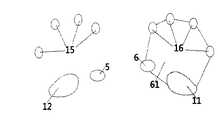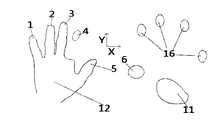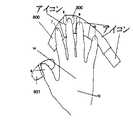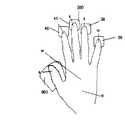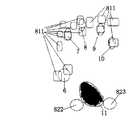JP2013505505A - GUI (Graphical User Interface) structure method and method in touch operation environment - Google Patents
GUI (Graphical User Interface) structure method and method in touch operation environmentDownload PDFInfo
- Publication number
- JP2013505505A JP2013505505AJP2012530118AJP2012530118AJP2013505505AJP 2013505505 AJP2013505505 AJP 2013505505AJP 2012530118 AJP2012530118 AJP 2012530118AJP 2012530118 AJP2012530118 AJP 2012530118AJP 2013505505 AJP2013505505 AJP 2013505505A
- Authority
- JP
- Japan
- Prior art keywords
- touch
- user
- menu
- finger
- hand
- Prior art date
- Legal status (The legal status is an assumption and is not a legal conclusion. Google has not performed a legal analysis and makes no representation as to the accuracy of the status listed.)
- Pending
Links
Images
Classifications
- G—PHYSICS
- G06—COMPUTING OR CALCULATING; COUNTING
- G06F—ELECTRIC DIGITAL DATA PROCESSING
- G06F3/00—Input arrangements for transferring data to be processed into a form capable of being handled by the computer; Output arrangements for transferring data from processing unit to output unit, e.g. interface arrangements
- G06F3/01—Input arrangements or combined input and output arrangements for interaction between user and computer
- G06F3/048—Interaction techniques based on graphical user interfaces [GUI]
- G06F3/0487—Interaction techniques based on graphical user interfaces [GUI] using specific features provided by the input device, e.g. functions controlled by the rotation of a mouse with dual sensing arrangements, or of the nature of the input device, e.g. tap gestures based on pressure sensed by a digitiser
- G06F3/0488—Interaction techniques based on graphical user interfaces [GUI] using specific features provided by the input device, e.g. functions controlled by the rotation of a mouse with dual sensing arrangements, or of the nature of the input device, e.g. tap gestures based on pressure sensed by a digitiser using a touch-screen or digitiser, e.g. input of commands through traced gestures
- G06F3/04883—Interaction techniques based on graphical user interfaces [GUI] using specific features provided by the input device, e.g. functions controlled by the rotation of a mouse with dual sensing arrangements, or of the nature of the input device, e.g. tap gestures based on pressure sensed by a digitiser using a touch-screen or digitiser, e.g. input of commands through traced gestures for inputting data by handwriting, e.g. gesture or text
- G—PHYSICS
- G06—COMPUTING OR CALCULATING; COUNTING
- G06F—ELECTRIC DIGITAL DATA PROCESSING
- G06F3/00—Input arrangements for transferring data to be processed into a form capable of being handled by the computer; Output arrangements for transferring data from processing unit to output unit, e.g. interface arrangements
- G06F3/01—Input arrangements or combined input and output arrangements for interaction between user and computer
- G06F3/048—Interaction techniques based on graphical user interfaces [GUI]
- G—PHYSICS
- G06—COMPUTING OR CALCULATING; COUNTING
- G06F—ELECTRIC DIGITAL DATA PROCESSING
- G06F2203/00—Indexing scheme relating to G06F3/00 - G06F3/048
- G06F2203/048—Indexing scheme relating to G06F3/048
- G06F2203/04808—Several contacts: gestures triggering a specific function, e.g. scrolling, zooming, right-click, when the user establishes several contacts with the surface simultaneously; e.g. using several fingers or a combination of fingers and pen
Landscapes
- Engineering & Computer Science (AREA)
- General Engineering & Computer Science (AREA)
- Theoretical Computer Science (AREA)
- Human Computer Interaction (AREA)
- Physics & Mathematics (AREA)
- General Physics & Mathematics (AREA)
- Position Input By Displaying (AREA)
- User Interface Of Digital Computer (AREA)
Abstract
Translated fromJapaneseDescription
Translated fromJapanese本発明はHCI(human computer interaction)メカニズムとインターフェースに関し、特にマルチタッチ用のHCIメカニズムとインターフェースに関する。 The present invention relates to an HCI (human computer interaction) mechanism and interface, and more particularly to an HCI mechanism and interface for multi-touch.
既存のマルチタッチ操作は主にタッチ命令であり、使用者は煩雑なタッチ命令を覚えることがなかなかできない。既存のマルチタッチ操作方式は往々にして複数のタッチポイント間の関連を無視しており、特に複数のタッチポイントが複数の区域または対象を選択した場合には、各種の情報により対象間の関係を確定して比較的少ないステップで複雑な操作を執行することを無視している。 Existing multi-touch operations are mainly touch commands, and it is difficult for a user to memorize complicated touch commands. Existing multi-touch operation methods often ignore the relationship between multiple touch points, especially when multiple touch points select multiple areas or targets, Ignoring the execution of complicated operations with relatively few steps.
本発明は、タッチ操作環境におけるGUI(Graphical User Interface)構造方式と方法、特にマルチタッチ設備の優位性を十分利用して、比較的少ない操作でより豊富な操作命令情報を入力する方法を提供した。本発明は主にマルチタッチを利用してより豊富な入力情報を提供し、比較的少ないステップでより複雑な構造を備えた操作命令を表現し、及びインターフェースをより知能化し、人体工学に合わせ、操作をより容易にする方法を提供する。 The present invention provides a GUI (Graphical User Interface) structure method and method in a touch operation environment, in particular, a method of inputting abundant operation command information with relatively few operations by making full use of the advantages of multi-touch equipment. . The present invention mainly uses multi-touch to provide abundant input information, express operation instructions with a more complicated structure with relatively few steps, make the interface more intelligent, and adapt to human body engineering, Provide a way to make operation easier.
本発明は一連のタッチ操作の環境、特にマルチタッチの環境におけるHCI方式とインターフェースを提供した。
本発明は、パネルにおけるばらばらなタッチポインを操作主体としていなく、手を操作主体として、手を1つの完全なハードウェアとしている。
本発明では、システムは使用者が手で操作していることを知っており、システムはタッチパネルなど設備により情報を取得し、使用者の手の姿、位置及び移動趨勢を判断して、各種の反応を行う。The present invention provides an HCI method and interface in a series of touch operation environments, particularly in a multi-touch environment.
The present invention does not use disjoint touch points on the panel as the operating subject, but uses the hand as the operating subject and the hand as one complete piece of hardware.
In the present invention, the system knows that the user is operating by hand, and the system acquires information by equipment such as a touch panel, determines the user's hand shape, position and movement trend, Perform the reaction.
使用者の一部の肢体がシステムより検知された場合、システムは使用者が手で操作していることを知っているので、検知した情報により、プリセットされた情報、例えば、使用者の手の外形データ、使用者の操作習慣により、使用者のその他の肢体部分の情報、例えば姿、位置などを判断する。これは必ずしも精確な判断ではなく、各種の操作を執行するために必要な情報を判断できてよい。例えば使用者の複数本の指及び手の平一側がパネルをタッチしているまたはパネルを離れていると検知された場合、システムは使用者の親指、手の平の下縁が必然的にパネル所在の平面に近づいたことを判断できるが、たとえシステムはそれらを検知していなくても、手の平がパネルに近づいて触発した操作を執行することができる。また、例えば、システムは使用者の手の平の位置を検知した場合、手の平の位置と姿により、使用者の指の位置を判断することができる。例えば図19では、使用者が1本の指を曲げたことをシステムはタッチ画像により判断することができる。もう1つの手が薬指と人差し指を上げたことをシステムはタッチ画像により判断することができる。 When a part of the user's limb is detected by the system, the system knows that the user is operating with the hand, so that the detected information can be used to preset information such as the user's hand. Information on other limb parts of the user, such as appearance and position, is determined based on the outline data and the operation habits of the user. This is not necessarily an accurate determination, but information necessary for executing various operations may be determined. For example, if it is detected that the user's fingers and the palm of the hand are touching or leaving the panel, the system will inevitably bring the user's thumb, the lower edge of the palm to the plane where the panel is located. Although it can be determined that they are approaching, even if the system does not detect them, the palm can approach the panel and perform an operation that is inspired. Further, for example, when the system detects the palm position of the user, the system can determine the position of the user's finger based on the palm position and appearance. For example, in FIG. 19, the system can determine from the touch image that the user has bent one finger. The system can determine from the touch image that the other hand raised the ring finger and index finger.
手の1つまたは複数の部分を1つの特殊な操作工具とすることができ、同じ操作が手の異なった部分より執行されると異なった機能に対応することができる。一部の対象は特定の操作工具、例えば特定の手の部位またはタッチパネル操作工具の操作にのみ応答する、または特定の操作工具の操作に応答しないように設定されることができる。手の異なった部位またはその他異なった操作工具のタッチを、異なった対象を組分けする、及び各組間の関係を確定するための根拠にすることができるが、これを後でさらに説明する。 One or more parts of the hand can be a special operating tool and can correspond to different functions when the same operation is performed from different parts of the hand. Some objects can be set to respond only to the operation of a specific operating tool, such as a specific hand part or touch panel operating tool, or not to respond to the operation of a specific operating tool. Touching different parts of the hand or other different operating tools can be the basis for grouping different objects and establishing relationships between each set, which will be described further below.
手の1つまたは複数の部分のあいだに関連をつけることができる、またはそれらを1つの全体としてみることができ、異なったタッチ画像の手を異なった操作工具とすることができる。
パネルにおいて、所在手の手の平がパネルに触れた1本のまたは複数本の指の滑りのみは特定メニューを呼び出すことができる。Associations can be made between one or more parts of the hands, or they can be viewed as one whole, and different touch image hands can be different operating tools.
In the panel, a specific menu can be invoked only by sliding of one or more fingers when the palm of the hand touches the panel.
また、例えばウィンドウは、所在手の手の平がパネルに触れた2本の指よりタッチされて始めて隠されたツールバーを表示し、1本の指はウィンドウの内容に対し各種の操作を行うことができるが、それにより表示面積を節約する。または2本の一緒に合わせられた指がタッチするまたはウィンドウ内で滑るときのみ、ウィンドウは隠されたツールバーを表示するが、これは、パネルのサイズが有限の移動設備にとって非常に有利であり、パネル面積を節約する一方、使用者はフルスクリーンで映画を見たりするとき、設備を持つ手の指がパネルを間違って触れてツールバーが滑る出ることを避けることができる。 Further, for example, a window displays a hidden toolbar only when the palm of the hand of the user is touched by two fingers touching the panel, and one finger can perform various operations on the contents of the window. However, it saves the display area. Or the window will only show a hidden toolbar when two touching fingers touch or slide in the window, which is very advantageous for mobile equipment with a finite panel size, While saving the panel area, the user can avoid having the tool's finger touch the panel accidentally and slide out the toolbar when watching a movie in full screen.
例えば、一部の対象は所在の手の手の平がパネルに触れた指またはタッチ工具のタッチにしか応答しない。一部の対象は、所在手の手の平がパネルに触れた指またはタッチ工具のみが移動できるまたはタッチ使用できる。所在手の手の平がパネルに触れた手の指またはタッチ工具の機能は手の平が触れなかったときと変わる。例えば、指は1つの滑り区内で異なった方向へ滑ると、異なった機能に対応する。しかし、指の所在手の手の平が同時にパネルにタッチした場合、指が滑り区で滑ると、滑り区の位置を移動することになる。多くのあまりよく採用されていないオプションとアイコンまたはメニューまたは制御区はいずれも、所在手の手の平がパネルに触れた特定数の指が相応の位置、例えばウィンドウをタッチするときしか表示しない、または指の所在手の手の平がパネルに触れた指しか特定のアイコンまたはメニューの機能を使用できないように、設定されることができる。選択対象のタッチ物により対象を組分けする時、所在手の手の平がパネルに触れた手より選択された対象と所在手の手の平がパネルに触れない手より選択された対象を異なった組に分ける。多くの対象は手の平のタッチに応答しなく、指のタッチにのみ反応を行うが、それにより、ミス操作を避ける。 For example, some subjects respond only to the touch of a finger or touch tool with the palm of their hand touching the panel. For some subjects, only the finger or touch tool with the palm of the hand touching the panel can move or be used for touch. The function of the finger or touch tool with the palm of the hand touching the panel is different from when the palm of the hand does not touch. For example, if a finger slides in different directions within one sliding zone, it corresponds to a different function. However, if the palm of the hand where the finger is located touches the panel at the same time, if the finger slides in the sliding area, the position of the sliding area will move. Many of the less commonly used options and icons or menus or controls are displayed only when a specific number of fingers touching the panel of the palm of the hand are touching the appropriate position, for example, touching a window, or fingers The palm of the hand can be set so that the finger touching the panel or a specific icon or menu function cannot be used. When the target is grouped according to the touch object of the selection target, the target selected from the hand whose palm is in contact with the panel and the target selected from the hand whose palm is not touching the panel are divided into different groups. . Many subjects do not respond to a palm touch, but only react to a finger touch, thereby avoiding mishandling.
システムは使用者が手で操作していることを知っているので、シングルタッチ環境におけるタッチ物がパネルを離す場合のシリーズ動作に対し、マルチタッチ環境において、相応タッチ物がパネルを離す及びタッチ物所在の手がパネルを離すなど2種のケースに分けることができる。タッチ物の離しは各種のシステム動作を触発することができ、一部の動作はタッチ物が離すと発生するが、一部の動作はタッチ物が所在の手が離して初めて発生する。 Since the system knows that the user is operating by hand, the touch object in the multi-touch environment releases the panel and the touch object in the multi-touch environment, compared to the series operation when the touch object in the single-touch environment releases the panel. It can be divided into two types of cases, such as the hand holding the panel away. The release of the touch object can trigger various system operations, and some operations occur when the touch object is released, but some operations occur only when the touch object is released.
メニューを触発した手または特定タッチポイント/タッチ物所在の手はすべてパネルを遠く離すと、または特定区域を離すと、メニューが消え、メニュー内容位置形態が変化するなどのメニューに関するシステム動作が起こる。使用者は相応の手の部分がパネルを離さないように保持し、または離して相応のシステム動作の触発を避けることができる。例えば使用者は指でメニューを呼び出し、その後、指の所在手の手の平のパネルへのタッチを保持しながら、その他の指でメニューを操作することができる。指の所在手が完全に特定区域を離した時、メニューは消える。 All menu-initiated hands or hands at a specific touch point / touched object cause menu operations such as the menu disappearing and the menu content position form changing when the panel is moved far away or a specific area is released. The user can hold the panel so that the corresponding hand part does not release or release it to avoid triggering the corresponding system operation. For example, a user can call a menu with a finger and then operate the menu with the other fingers while holding a touch on the palm panel of the hand where the finger is located. The menu disappears when the finger is completely away from the area.
使用者の手の情報をプリセットすることで、手の検知された部分により、検知された部分の位置と姿の情報を判断する。例えば、システムは使用者の手の平の位置と姿により、システムに内蔵された手の模型及び使用者の手のデータに合わせて、使用者の指の位置を判断し、指の位置により各種の操作を執行することができる。例えば、指の下方区域における対象を選択し、指の位置により生物インターフェースの姿と位置を確定し、使用者の指を頂点としてスケッチされた輪郭により、輪郭内の区域または区域内の対象などを選択する。 By presetting the user's hand information, the position and appearance information of the detected part is determined from the detected part of the hand. For example, the system determines the position of the user's finger according to the palm model and user's hand data built in the system according to the position and shape of the user's palm, and performs various operations according to the position of the finger. Can be enforced. For example, select an object in the lower area of the finger, determine the shape and position of the biological interface according to the position of the finger, and use the contour sketched with the user's finger as the apex to select the area in the outline or the object in the area. select.
3D感知機能を備えたタッチパネル等3D検知設備はパネルを離れた一定範囲内のタッチ物、及びタッチ物とパネルとの距離を検知することができる。2Dタッチにタッチ、非タッチなど2種の状態しかいないことに対し、3D検知設備はタッチ物とパネルとの距離により線性の状態変化を提供し、タッチ物とパネルとの間距の相違により、タッチ物がパネルにタッチする、パネル付近の一定範囲内にある、パネルを遠く離れるなどの状態に区分することで、使用者はパネルに触れなくて一部のもともとパネルをタッチして初めて実施できた操作を行うことができる。 A 3D detection facility such as a touch panel having a 3D detection function can detect a touch object within a certain range away from the panel and a distance between the touch object and the panel. While there are only two types of 2D touch, such as touch and non-touch, the 3D detection equipment provides a linear change of state depending on the distance between the touch object and the panel, and the touch due to the difference in the distance between the touch object and the panel. By dividing the object into a state where the object touches the panel, within a certain range near the panel, or far away from the panel, the user was able to carry out only by touching the panel partly without touching the panel. The operation can be performed.
シングルタッチ環境において、システムが対象を選択する時、システムが同じ時刻に1つの位置情報しか取得できないため、この位置情報が対応する対象は必然的に選択する対象であった。マルチタッチ環境において、システムは複数の位置情報を同時に取得する。例えば、図24では、システムは1つの手の複数のタッチポイントを頂点として構成された区域61と区域62、及び複数の指の位置15と16、及び親指の位置5、6、及び手の平の位置11、12を取得した。これらの位置は複数の異なった対象に対応する可能性がある。普通の場合、これらの位置及び位置が対応する対象における大多数は確定されるだけで、即ちシステムはそれらの存在を知っているが、普通の操作は優先的に考慮されない。もう一部の対象と位置は選択され、多くの操作は選択した対象を操作対象とし、選択した対象により使用者の操作意図を判断し、さらに相応の操作を執行する。例えば、普通の場合、メニューを呼び出す時、システムは選択された対象により呼出メニューを確定し、特にメニューの内容、執行の各種の操作も選択された対象を操作対象とする。確定された対象はマルチタッチ環境における特殊な一類の対象で、システムの各種の豊富な位置、例えば使用者の手の姿などの取得に使用され、さらに使用者の操作意図を判断する。例えばシステムがメニューまたはその他内容を表示する必要があった時、システムが取得した使用者の指の位置は、表示するアイコンの位置及び姿の確定に使用され、オプションアイコンは使用者の指の位置により調整され、使用者の指の付近の操作しやすい位置に表示される。普通の場合、システムは1つの手の複数の部位、例えば複数本の指と親指、手の平を同時に検知した時、システムは優先的に指、特に中指の位置により選択した対象の位置を確定する。即ち中指がパネルにおける垂直投影が対応する位置の対象は選択操作の時に優先的に選択される対象とする。使用者は優先的に考慮する指を自己で設定することができるが、例えば中指を人差し指に変える。 In a single touch environment, when the system selects an object, the system can acquire only one piece of position information at the same time, so the object corresponding to this position information is an object to be selected. In a multi-touch environment, the system acquires multiple pieces of position information simultaneously. For example, in FIG. 24, the system includes
以下、いくつかの例を挙げて、マルチタッチ環境で複数の位置情報を同時に取得する操作と、シングルタッチ環境での操作との相違を説明する。
例1:例えば、図34に示されたように、システムは性能が強いタッチパネルを使用し、使用者のパネルに近づいた4本の指、及び親指の位置を同時に検知した。Hereinafter, the difference between the operation of simultaneously acquiring a plurality of pieces of position information in a multi-touch environment and the operation in a single-touch environment will be described with some examples.
Example 1: For example, as shown in FIG. 34, the system used a high-performance touch panel, and simultaneously detected the positions of four fingers approaching the user's panel and the thumb.
使用者の手がパネル上に滑り、デフォルトにおいて、使用者の中指の位置はマウスのカーソルのように、1つのアイコン対象を滑った時、システムはこの対象に関するより多くの情報を表示し、この対象に関するメニューを表示する可能性もある。 When the user's hand slides on the panel and by default the user's middle finger position slides over one icon object, such as the mouse cursor, the system displays more information about this object, and this There is also the possibility to display a menu for the subject.
システムは中指8の位置により対象300を選択し、対象300によりメニュー800を表示する。指8位置が対応する対象がフォルダなら、メニュー800の内容はフォルダに関する各種の操作であり、プログラムなら、プログラムが実現できる各種の機能となる。 The system selects the
6,7,8,9,10,12により手の姿を確定して生物メニュー800の姿を確定し、生物メニューは使用者の手の姿、特に指7,8,9,10の位置によりオプションの位置を確定し、オプションは7,8,9,10付近に現れ、7,8,9,10の弧度により並ぶ。6,7,9,10,12の位置は確定されただけで、その下方の対象を選択しない。 6, 7, 8, 9, 10, and 12 determine the shape of the hand to determine the shape of the
手の平12がパネルに近づいたまたはパネルにタッチしたかによりメニューを決め選択を決めるなどを確定する。メニュー操作の過程で、使用者は手を移動して異なった位置のオプションを操作するが、そうすると、中指8は対象300上方を離してその他の位置に移動することがある。これは、メニュー800に変化を発生させることがあり、例えば消えるまたは内容が変わる、指を遠く離すなど。システムは使用者が300を選択しなくてその他の位置に移動したいか、それとも使用者がメニュー800のその他位置のオプションを操作するかを判断できなくなる。そのために、使用者は対象300を選択して現れたメニューを操作しようとするには、メニューを決め、または選択対象300を決めて、メニューの消えまたは変化を避ける必要がある。システムは手の平12の下方または下方付近にアイコンを表示して、使用者が手の平12をパネルに近づけて相応の操作を行うように案内する。図36に示されたように、システムは手の平の下方にアイコン809を表示して、使用者の手の平がパネルに近づくよう案内する。アイコン809が表示する位置はシステムがハードウェア設備を通じて検知した手の平の位置下方であってよく、システムが検知したその他肢体の位置であってもよい。例えばシステムは検知した指、手の側辺などの位置により、プリセットされた使用者の手のデータにあわせて、手の平の位置を判断する。指の位置により判断された手の平の位置はそれほど精確なものではなくてもよいが、809は使用者に対し手の平を近づけるよう案内するだけで、使用者にその意味をわかってもらえばよい。手の平がシステムが手の平の位置を検知できる範囲に近づいた時、809は手の平の下方に調整される。また、指親指でのパネルへのタッチ、パネル上の滑りを通じて選択を決め、メニューを決めるように設定してもよい。 Depending on whether the
親指6はメニューオプションの切り替えに使用されることができるが、即ち親指は滑り、クリックなどの方式を通じて、メニューのオプションを変えることができる。システムは801を表示して使用者の親指の操作を案内することができる。また手の平が左/右へ圧力を加えて異なった方向へメニューを切り替えるように設定することもできる。 The
人間の手は、多くの姿において、大範囲で移動するのに便利ではない。生物メニューを採用することで、メニューの姿は手の姿により調整でき、同時にオプションの弧度も手の弧度に合っているので、使用者は大範囲で手の平を移動する必要がなく、腕を回して指を移動すれば異なったオプションを選択することができる。オプションが多すぎた場合、親指を滑らせてオプションを切り替えることができる。一方、生物インターフェースは使用者に楽しい視覚的体験をもたらすことができる。 The human hand, in many forms, is not convenient for moving in large areas. By adopting the biological menu, the shape of the menu can be adjusted according to the shape of the hand, and at the same time, the optional arc degree also matches the arc degree of the hand, so the user does not need to move the palm in a large range and turns the arm You can select different options by moving your finger. If there are too many options, you can slide your thumb to switch options. Biological interfaces, on the other hand, can provide a pleasant visual experience for the user.
このように、1つの典型的な操作としては、使用者は中指8で操作対象を選択し、手の平12をパネルに近づけ、腕をやや回して操作オプションを選択し、操作を完成する。操作全過程において、使用者の手は、パネルに1回近づき、オプション選択の時にクリックを1回行い、複数の操作を実際に同時に行ったので、従来の使用者が数回ものパネルクリック、パネル離しの操作と比べて、使用者のためにより流暢な操作体験をもたらしている。注意すべきなのは、オプション操作の時、指7,8,9,10はいずれも、タッチまたは圧力増加の方式で相応のオプションを使用することができる。 As described above, as one typical operation, the user selects an operation target with the
本発明はまた、カバー選択の方式を提供したが、既ち区域61または区域62内の対象を選択する。カバー選択は普通、デフォルトの選択方式ではないが、籠罩方式で選択する必要があった時、親指を滑らせて選択タッチポイント下方の対象をカバー選択に切り替えてよい。また、手の平がパネルにタッチする/近づく時にカバー選択に切り替える、または「カバー選択に切り替えるか」のメッセージを与えるように設定することができる。 The present invention also provided a cover selection scheme, but selects an object already in
生物インターフェース:
マルチタッチ環境で、より豊富な使用者の手の情報を提供した。本発明はこれらの情報を使用してインターフェースを最適化したが、それを生物インターフェースを呼ぶ。Biological interface:
Provided a wealth of user hand information in a multi-touch environment. The present invention uses this information to optimize the interface, which is called the biological interface.
使用者はある対象または区域を選択しまたはタッチすると、使用者の指の付近でファイルプロパティ、または操作用の各種のオプションなど対象の相応の情報を表示することができる。例えば、図24,15,16はそれぞれ左手、右手の指であり、61,62は手の複数の肢体を頂点としてカバーした区域であり、12,11はそれぞれ左手、右手の手の平であり、5,6は左手、右手の親指である。例えば61または62でカバーして複数の対象を選択すると、15または16付近または下方または前端に選択対象の各種のプロパティ、または実施できる各種の操作のオプションを表示することができる。使用者は左手をパネルに置き、多重クリップボードのモードに切り替え、右手のタッチポイントでクリップ対象または貼り付けの位置を選択すると、62はこのときのクリップボード内の複数の対象を表示することができる。例えば、右手のタッチポイントで順序に数枚の写真をクリックすると、写真はクリップボードに添付され、62内にこの数枚の写真が積み重ねた様子が表示される。例えば、図29では、使用者は複数の指を写真901に置くと、その他の指の下方にはプロパティ情報または写真に対する各種の操作のオプションが表示される。例えば、図15では、使用者は指で1つのファイル39をドラッグすると、その他の指の下方にはファイルのプロパティ情報40,41が表示される。 40,41はまた「クリップ」、「貼り付け」など各種のファイル39に関連するオプションを表示することもできる。 When the user selects or touches an object or area, the corresponding information of the object such as file properties or various options for operation can be displayed near the user's finger. For example, FIGS. 24, 15 and 16 are fingers of the left hand and right hand, 61 and 62 are areas covering a plurality of limbs of the hand as vertices, and 12 and 11 are palms of the left hand and right hand, respectively. , 6 are the left and right thumbs. For example, when a plurality of objects are selected by covering with 61 or 62, various properties of the selection object or various operation options that can be performed can be displayed near, below, or at the front or the end of 15 or 16. When the user places the left hand on the panel, switches to the multiple clipboard mode, and selects the clip target or paste position with the touch point of the right hand, 62 can display a plurality of targets in the clipboard at this time. For example, when several photos are clicked in order with the touch point on the right hand, the photos are attached to the clipboard, and a state in which these several photos are stacked in 62 is displayed. For example, in FIG. 29, when the user places a plurality of fingers on the
本発明は生物インターフェースを提供する。生物インターフェースに基づいたメニューは次ぎの1つまたは複数の特徴を有する:
1.生物インターフェースに基づいたメニューのオプションアイコンは弧形で配列されており、使用者の手の形状により、各オプションのサイズ、間隔、相対位置、メニューの形状などを含め、メニューのスタイルを設置しておくことができる。
2.親指操作に適した位置に、相応のGUIの操作区域があり、また手の平の操作を案内するGUI区がある。
3.使用者の手の姿によりメニューのパネルに対する姿、オプションの間の相対位置を調整することができる。
4.ある肢体と対応する。肢体対応の時、肢体付近で表示されないことができる。例えば指と対応する。
5.肢体下方付近の肢体が操作しやすい位置と対応する。
6.指の現れ後、指の操作しやすい位置に自動的に近づく。
7.手、手の平の位置が固定の時、指の小範囲での移動はメニューの変化を起こさない。The present invention provides a biological interface. A menu based on a biological interface has one or more of the following features:
1. Menu option icons based on the biological interface are arranged in an arc shape, and depending on the shape of the user's hand, the menu style including the size, spacing, relative position, menu shape, etc. of each option can be set. I can leave.
2. There is a corresponding GUI operation area at a position suitable for thumb operation, and there is a GUI area that guides palm operation.
3. The appearance of the menu relative to the panel and the relative position between the options can be adjusted by the appearance of the user's hand.
4). Corresponds to a certain limb. When the limb is supported, it cannot be displayed near the limb. For example, it corresponds to a finger.
5). It corresponds to a position where the limbs near the lower limbs are easy to operate.
6). After the finger appears, it automatically approaches a position where the finger can be easily operated.
7). When the position of the palm of the hand or palm is fixed, the movement of the finger within a small range does not change the menu.
メニューは普通、メニューを呼び出す特定肢体が離れたとき、またはメニューにタッチポインがないト時にメニューが消えるまたは変化する、移動するなどのように設定され、使用者に流暢な体験をもたらしている。 Menus are usually set up such that the menu disappears, changes, moves, etc. when the particular limb that calls the menu leaves or when there is no touch point in the menu, providing a fluent experience for the user.
しかし、使用者がメニューを操作する過程で、使用者の手は1つの全体であるので、特定肢体/タッチポイントの移動は回避できなく、往々にしてメニューの消え、変更、移動などの変化を触発する操作を行うことがある。このような問題を防止するために、使用者は一部の操作を行って自分のメニューを操作する意図を明確にし、システムは使用者が現在のメニューを操作することを知ると、一部のもともとメニューの変化を触発できる操作はメニュー変化を触発しなくなる。このような操作はメニュー決めと呼ぶ。類似の操作は選択決めもあり、即ちシステムに使用者が現在の選択対象を選択することを明確に知らせることで、対象を選択した肢体またはタッチポイントが離れてからも、現在の対象への選択を保持することができる。 However, since the user's hand is one whole in the process of operating the menu, the movement of the specific limb / touch point is unavoidable, and often the menu disappears, changes, moves, etc. Some operations may be inspired. In order to prevent such problems, the user may clarify the intention to operate the menu by performing some operations, and when the system knows that the user operates the current menu, An operation that originally can trigger a menu change will not trigger a menu change. Such an operation is called menu determination. A similar operation is also a selection decision, i.e. clearly telling the system that the user will select the current selection target, so that even if the limb or touch point that selected the target leaves the selection to the current target Can be held.
使用者は普通、手の平がパネル所在平面に近づき/パネルを押し、親指がパネルを押し/パネルを滑るなどの操作で、メニューを決める/選択を決めることを示す。その他の特定の指にもこれらの機能を付与することができる。使用者はその他の指に自分で設定することができ、デフォルトとして中指で対象を選択し、人差し指がパネルで叩くまたは滑るとメニューを決める/選択を決めるのように設定することができる。端末使用者は図20に示されたタッチ命令エディタでユーザー定義を行うことができる。オプション決め/選択決めの触発用の操作は同時にオプション/制御区呼出の触発、オプション/制御区を触発し手の位置により姿を調整するなどにも使用できる。 The user usually indicates that the menu is determined / selected by an operation such as the palm approaching the panel location plane / pushing the panel and the thumb pressing the panel / sliding the panel. These functions can also be given to other specific fingers. The user can set the other finger by himself, select the target with the middle finger by default, and set the menu / decide the selection when the index finger taps or slides on the panel. The terminal user can perform user definition using the touch command editor shown in FIG. The operation for triggering the option / selection decision can be used simultaneously for triggering an option / control zone call, adjusting the appearance according to the position of the hand by triggering the option / control zone.
例えば図32は、生物メニューは手またはタッチポイントの位置により姿を調整する典型的な例であり、2,3,4,7,8,9はシステムが感知した使用者の指の位置であり、それらはパネルに対し異なった姿になった時、生物メニューは姿により調整されて、メニューが特定タッチポイントまたは指など肢体に対する相対位置が殆ど変わらないように保証される。 For example, FIG. 32 shows a typical example in which the biological menu adjusts its appearance according to the position of the hand or the touch point, and 2, 3, 4, 7, 8, and 9 are the positions of the user's fingers sensed by the system. When they appear differently with respect to the panel, the biological menu is adjusted according to the appearance, ensuring that the menu is almost unchanged relative to the limb, such as a particular touch point or finger.
例えば、前記を参照し、図34は1つの生物メニューの実例である。図35〜図41,図43はいずれも生物メニューの各種の実例である。オプションアイコンは弧形で配列されており、例えば、図37,図38では、生物メニューのオプションは指の正下方に表示され、また指の前端に表示されるが、そうすると、使用者にとって、アイコンははっきり見えることができ、遮られることがない。図37,図34などのようにアイコンが比較的多い場合、使用者は手の平をパネルに近づけ、親指を滑らせるなどの方式で選択決めまたはメニュー決めなどの操作を行うことができるが、その目的として、手の移動によるオプション変化または消えなどを防止し、使用者の手が小範囲で移動しメニューにおける異なったオプションを選択することができるようにする。 For example, referring to the above, FIG. 34 is an illustration of one organism menu. 35 to 41 and 43 are various examples of the biological menu. The option icons are arranged in an arc shape. For example, in FIG. 37 and FIG. 38, the options of the biological menu are displayed directly below the finger and at the front edge of the finger. Can be clearly seen and unobstructed. When there are a relatively large number of icons as shown in FIGS. 37, 34, etc., the user can perform a selection decision or menu decision operation by bringing the palm close to the panel and sliding the thumb. As a result, the option change or disappearance due to the movement of the hand is prevented, and the user's hand can move in a small range and select different options in the menu.
オプションが多くない場合、オプションアイコンを異なった指と対応させ、使用者がアイコンにタッチしなくて、指の滑り、クリックなどの操作だけで、指と対応するオプションを選択し使用できるように設定することもできる。親指で、手を移動しない前提で1つのアイコをクリックするのは比較的難しいので、親指で操作する必要があるオプションは往々にして、親指と対応し、使用者が親指を滑らせて相応のオプションを操作できるように設定される。例えば図40では、制御区826は親指6と対応しており、使用者は親指6を滑らせて、選択826内の異なったオプションを選択することができる。 When there are not many options, the option icon is made to correspond to a different finger, and the user can select and use the option corresponding to the finger without touching the icon, just by sliding the finger, clicking, etc. You can also Since it is relatively difficult to click a single icon with the thumb without moving the hand, the option that needs to be operated with the thumb often corresponds to the thumb and the user slides the thumb It is set so that the option can be operated. For example, in FIG. 40, the
オプションは、使用者の指の付近の区域と対応してもよい。例えば、図43に示されたように、38,39,40,41などいくつかの滑り制御区はそれぞれ、各アイコンオプションと対応している。例えば、38は30,31と対応しているので、タッチポイントが38内で滑ると、30,31の間に選択を切り替え、システムは選択されたオプションをハイライトすることができる。 The option may correspond to an area near the user's finger. For example, as shown in FIG. 43, several slip control areas such as 38, 39, 40, and 41 correspond to the respective icon options. For example, 38 corresponds to 30,31, so that if the touch point slides within 38, the selection can be switched between 30,31 and the system can highlight the selected option.
例えば、図37では、システムは手の平の両側にアイコン822,823を表示して、手の平を案内して各種の操作をさせることができる。手の平が普通実施できる操作はパネルに近づくことである。822,823が異なったオプションを表示した場合、手の平が相応の方向に圧力を加えることでこの方向におけるアイコンが表示したオプションを選択する。例えば、右側に圧力を加えて、823を選択する。 For example, in FIG. 37, the system can display
例えば、図13は、アイコンが特定肢体、例えば指に対する数種の位置である。そのうち17は指の位置で、その他はアイコンである。使用者は異なった方向へ指を滑らせて、相応方向における機能を使用することができる。例えば、左上図では、指を右へ滑らせて、アイコン31の機能を使用する。
オプションアイコンが指または指の下方の区域と対応する場合、オプションアイコンが使用者の指の付近に表示される必要がない。For example, FIG. 13 shows several positions of the icon with respect to a specific limb, for example, a finger. Of these, 17 are finger positions, and the others are icons. The user can use the function in the corresponding direction by sliding the finger in different directions. For example, in the upper left diagram, the function of the
If the option icon corresponds to the finger or the area below the finger, the option icon need not be displayed near the user's finger.
生物メニューのアイコンは必ずしも使用者の手の付近に直接に現れない。メニューのアイコンがまず現れ、使用者の手がパネルに近づき、または一部の操作を行ったとき、メニューのアイコンが手の位置に近づけ、かつ自分の姿を調整するのようでもよい。例えば、パネルにおけるアイコンはガラス塊のように、使用者がそれらを自由に移動することができる。使用者は親指を滑らせ、または手の平をパネルに近づけると、指の付近の一定範囲内、または手よりカバーされたアイコンは自動的に配列し、自分の位置を調整し、使用者の指の操作しやすい位置に移動するなど。即ちこれらのアイコンをオプションとして、1つの生物メニューを構成する。メニュー、制御区などはずっとパネルに表示されるが、特定なシステム動作が起こり、例えば相応の肢体がパネルに近づいたとき、メニューまたは制御区は使用者の指の操作しやすい位置に近づき、同時に使用者の肢体、特に指の位置の姿により、自分の姿と形状及びオプションの相対位置を調整し、使用者の操作を便利にする。 Biological menu icons do not necessarily appear directly near the user's hand. The menu icon may appear first, and when the user's hand approaches the panel or performs some operation, the menu icon may approach the position of the hand and adjust his / her appearance. For example, the icons on the panel can be moved freely by the user, like a glass lump. When the user slides the thumb or brings the palm close to the panel, the icons within a certain range near the finger or covered by the hand are automatically arranged, adjusted their position, and the user's finger Move to an easy-to-operate position. That is, one biological menu is configured with these icons as options. Menus, control zones, etc. are always displayed on the panel, but certain system actions occur, for example when a corresponding limb approaches the panel, the menu or control zone approaches the user's finger-friendly position and at the same time According to the shape of the user's limbs, especially the finger position, the user's figure and shape and the relative positions of the options are adjusted to make the user's operation convenient.
例えば図27では、指7は比較的大きな面積でパネル803を滑り、メニュー251を呼び出すとともに、引き続き滑ってオプション812の内容を切り替えまたは選択することができる。選択されたオプションは、指でタッチされたオプションであってよく、指の滑りにつれてシステムが滑り方向により順次にハイライトして選択された相応のオプションであってもよい。それで、使用者はまずメニューまたは制御インターフェースを呼び出し、それから相応のオプションを選択する必要がなく、1つのステップだけで、メニューを呼び出し、相応のオプションを選択することができる。指の姿と滑り方向により、メニューの外観を調整し、オプションを指の滑り方向が所在の直線または曲線によって順次に配列することができる。例えば、図28では、指は矢印に示された方向によって滑り、かつ図に示された姿と角度を呈した場合、メニュー251は、図27から図28に示されたスタイルに変わる。指が相応オプションを滑りまたは選択した場合、オプションは大きくなり、使用者がオプションの内容をはっきりと見えるようにし、使用者が力でパネルを押すなど方式でオプションの選択を確認するときに不注意な小範囲での指移動のためその他のオプションに切り替えられることを防止できる。指の滑りにつれてシステムが滑り方向によって順次に相応のオプションをハイライトして選択するときに、1つのオプションをハイライト後、使用者が小範囲で指を滑らせても同様にシステムが次ぎのオプションに切り替えられなく、ミス操作を防止すべきである。 For example, in FIG. 27,
図22では、使用者の手または4本の指または4本の指の指先は矢印方向にそって滑り、メニュー825が現れ、指が引き続き滑り、順次に813、814、815、816オプションを選択する。親指はパネルに触れまたは触れなくてよいが、その他の指が滑るとき、親指は移動しなくまたはその他の方向へ滑ると、異なったメニュー825を呼び出す。選択されたオプションはハイライトで表示され、選択されなかったオプションは半透明で表示される。相応のオプションを選択後、使用者は手をパネルから直接に離すことができ、選択されたオプションが対応する機能は執行される。使用者は如何なるオプションを使用しない場合、如何なるオプションを選択しないまで引き続き指を滑らせることができる。または、使用者は異なった圧力でパネルを押して、この時に選択されたオプションを使用することができる。複数の指の位置が複数のオプションまたは対象と対応する場合には、選択されたオプションは使用者のある特定の指にちょうど対応したオプションである。例えば、時計の指針のように、使用者の中指は順次に異なったオプションをさす。図25は1つの実例である。 In FIG. 22, the user's hand or four fingers or the fingertips of the four fingers slide along the arrow direction, a
さらに、その他の位置、例えば4本の指の付近または下方には、同時に選択したオプションのサブメニューを表示することができる。オプションは使用者の手の移動について一緒に移動でき、使用者の指の操作しやすい位置に始終保持され、指の付近のあるオプションを選択した場合、サブメニューは825に現れ、さらなるサブメニューは38、39、40、41に現れる。 In addition, sub-menus of options selected at the same time can be displayed at other positions, for example, near or below the four fingers. The options can be moved together for the user's hand movement, and are kept in an easy-to-operate position on the user's finger, and if an option near the finger is selected, a submenu will appear at 825 and additional submenus will appear Appears at 38, 39, 40, 41.
リボン式メニューは操作されるにつれて曲がって形状が変わることができる。例えば、図14に示されたように、171,172,173は3つの指のタッチポイントで、231,232,233はメニューにおけるオプションアイコンであり、指は滑ってアイコンを操作するが、例えば、アイコンが対応するパラメータ、例えばパネル輝度を操作する。 The ribbon menu can bend and change shape as it is manipulated. For example, as shown in FIG. 14, 171, 172, and 173 are touch points of three fingers, 231, 232, and 233 are option icons in the menu, and the finger slides to operate the icons. The parameter to which the icon corresponds, for example, the panel brightness, is manipulated.
挿入操作と関連操作:
使用者は1つまたは複数の指でドキュメントのある位置またはある選択された内容を押すとともに、手書きペンでその他位置に書くと、書かれた内容は選択された位置のマークアップになる。使用者は同様に、システムを多重選択のモードに入らせることができるが、例えば、多重選択キーを押しながら、指で相応の内容または位置をクリックして選択し、その後手書きペンで書くと、書かれた内容は選択内容または位置のマークアップになる。Insert and related operations:
When a user presses a position or selected content of a document with one or more fingers and writes to another position with a handwriting pen, the written content becomes a markup of the selected position. The user can similarly put the system into multiple selection mode, for example, by holding down the multiple selection key and selecting by clicking on the corresponding content or position with your finger, then writing with a handwriting pen, The written content becomes the selection or position markup.
複数組対象の協同操作
本発明は各タッチポイント及び選択された区域または位置または対象のあいだの関係を確定する構造、特に各タッチポイント及びタッチポイントが選択または確定した区域または位置または対象への組分けの原則を提供した。使用者とプログラム設計者はこの構造により各タッチポイント及び選択または確定された区域または位置または対象のあいだの関係を定義して、操作情報を十分に利用し、使用者が比較的少ないステップで自分の操作意図を示し、操作体験を向上することができある。また操作効率を向上することができる。The present invention relates to a structure for determining a relationship between each touch point and a selected area or position or object, and particularly to a group or area or position or object selected by each touch point and touch point. Provided the principle of division. This structure allows the user and program designer to define the relationship between each touch point and the selected or established area or position or object, making full use of the operational information and allowing the user to do it in relatively few steps. The operation intention can be shown and the operation experience can be improved. Further, the operation efficiency can be improved.
各タッチポイント及び選択された区域または位置または対象のあいだの関係に使用されて、各タッチポイント及び選択された区域または位置または対象を組分けする情報は次ぎ及びその他のものを含む:
1、選択区域または位置または対象のタッチ物またはタッチ画像、特に手の異なった部位またはタッチ工具である。例えば、1本の指で対象をタッチして選択するか、それとも2本の指で対象をタッチして選択するか、それともタッチペンで対象をタッチして選択するか。
2、対象または区域または位置を選択するときに行う異なった操作である。例えば、1回クリックして選択された対象、2回クリックして選択された対象、選択枠をドラッグして選択された対象、画像で構成された輪郭にタッチして選択された対象、及び画像カバーにタッチして選択された対象は、異なった組に分けられる。
3、マルチタッチ環境において、1つまたは複数のタッチポイントで1つまたは複数の対象または区域または位置を選択または確定することができ、その後この1つまたは複数のタッチポイントがすべて確定または選択された対象を離さないように保持し、これらのタッチポイントが選択または確定した区域または位置または対象により、その後のその他のタッチポイントの機能及びその他タッチポイントより選択された対象が執行するまたは執行される操作の効果と位置を確定する。この方式はマルチタッチ協同操作と呼ぶ。The information used to group each touch point and the selected area or position or object used in the relationship between each touch point and the selected area or position or object includes the following and others:
1. Selection area or position or target touch object or touch image, especially different parts of the hand or touch tool. For example, whether to select an object by touching it with one finger, or to select an object by touching it with two fingers, or to select an object by touching it with a touch pen.
2. Different operations to perform when selecting an object or area or position. For example, an object selected by clicking once, an object selected by clicking twice, an object selected by dragging a selection frame, an object selected by touching an outline composed of images, and an image The objects selected by touching the cover are divided into different groups.
3. In a multi-touch environment, one or more objects or areas or positions can be selected or confirmed at one or more touch points, and then all of the one or more touch points are confirmed or selected Operations that hold the objects so that they are not released and the functions or functions of other touch points and the objects selected by other touch points are executed or executed depending on the area or position or object selected or confirmed by these touch points. Determine the effect and position. This method is called multi-touch cooperative operation.
各組のタッチポイント及び選択された対象または区域または位置のあいだの関係は、次ぎ及びその他のものを含む:
1、そのうち1組のタッチポイントまたは選択した対象または区域または位置は、もう1組のタッチポイントまたは選択した区域または対象または位置の機能または執行される操作を制御する。
2、そのうち1組の選択された対象または区域はもう1つの対象または区域の情報を読み出す。
3、1組の区域の内容または対象の内容をもう1組の区域または対象に移動またはコピーする。
4、及びどの区域または位置を操作が発生する位置または操作の結果を挿入するまたは保存する位置とするか。
5、1組の対象ともう1組の対象との関連関係を確定する。The relationship between each set of touch points and the selected object or area or location includes the following and others:
1. One set of touchpoints or selected objects or areas or positions controls the function or operation performed of another set of touchpoints or selected areas or objects or positions.
2. One set of selected objects or areas reads the information of another object or area.
3. Move or copy the contents of one set of areas or objects to another set of areas or objects.
4, and which area or position is the position where the operation occurs or the position where the result of the operation is inserted or stored.
5. Determine the relationship between one set of objects and another set of objects.
例えば、使用者は1つのタッチポインで1つの圧縮ソフトのアイコンまたはインターフェースをタッチし、圧縮ソフトをタッチするタッチポイントをパネルから離れないように保持しながら、もう1つの指で圧縮予定のファイルまたはフォルダをクリックし、2つの指で圧縮ファイルを保存するフォルダをクリックし、その後圧縮ソフトアイコンをタッチするタッチポイントをパネルから離させ、システムに操作終了を知らせ、システムは圧縮ソフトのインターフェースを開くまたは直接にいくつかの常用オプションのアイコンを与えるまたは直接に操作を執行する。 For example, the user touches one compression software icon or interface with one touch point, and holds the touch point for touching the compression software so as not to leave the panel, or the file to be compressed with another finger or Click the folder, click the folder where you want to save the compressed file with two fingers, then touch the compression software icon to release the touch point from the panel, let the system know that the operation is finished, the system will open the compression software interface or Give some commonly used options icons directly or perform operations directly.
Claims (10)
Translated fromJapaneseApplications Claiming Priority (5)
| Application Number | Priority Date | Filing Date | Title |
|---|---|---|---|
| CN2009101765813ACN102023786A (en) | 2009-09-23 | 2009-09-23 | Man-machine interaction method and structure |
| CN200910176581.3 | 2009-09-23 | ||
| CN201010152973.9 | 2010-04-22 | ||
| CN201010152973 | 2010-04-22 | ||
| PCT/CN2010/077239WO2011035723A1 (en) | 2009-09-23 | 2010-09-22 | Method and interface for man-machine interaction |
Publications (2)
| Publication Number | Publication Date |
|---|---|
| JP2013505505Atrue JP2013505505A (en) | 2013-02-14 |
| JP2013505505A5 JP2013505505A5 (en) | 2014-08-21 |
Family
ID=43795409
Family Applications (1)
| Application Number | Title | Priority Date | Filing Date |
|---|---|---|---|
| JP2012530118APendingJP2013505505A (en) | 2009-09-23 | 2010-09-22 | GUI (Graphical User Interface) structure method and method in touch operation environment |
Country Status (8)
| Country | Link |
|---|---|
| US (1) | US20120182296A1 (en) |
| EP (1) | EP2482175A1 (en) |
| JP (1) | JP2013505505A (en) |
| KR (1) | KR20120085783A (en) |
| CN (1) | CN102812426A (en) |
| AU (1) | AU2010297695A1 (en) |
| CA (1) | CA2775007A1 (en) |
| WO (1) | WO2011035723A1 (en) |
Cited By (1)
| Publication number | Priority date | Publication date | Assignee | Title |
|---|---|---|---|---|
| JP2015088179A (en)* | 2013-09-27 | 2015-05-07 | パナソニックIpマネジメント株式会社 | Display device, display control method, and display control program |
Families Citing this family (68)
| Publication number | Priority date | Publication date | Assignee | Title |
|---|---|---|---|---|
| JP5063150B2 (en)* | 2007-03-16 | 2012-10-31 | 株式会社ソニー・コンピュータエンタテインメント | Data processing program, data processing apparatus, and data processing method |
| KR20200090943A (en) | 2007-09-24 | 2020-07-29 | 애플 인크. | Embedded authentication systems in an electronic device |
| JP5199325B2 (en)* | 2010-10-14 | 2013-05-15 | シャープ株式会社 | Information input apparatus and image forming apparatus |
| US9870141B2 (en)* | 2010-11-19 | 2018-01-16 | Microsoft Technology Licensing, Llc | Gesture recognition |
| US20130132903A1 (en)* | 2011-03-22 | 2013-05-23 | Aravind Krishnaswamy | Local Coordinate Frame User Interface for Multitouch-Enabled Applications |
| US20120331376A1 (en)* | 2011-06-21 | 2012-12-27 | Flash Networks, Ltd | Inserting content in association with a web page that is transmitted to a computing device |
| US9417754B2 (en) | 2011-08-05 | 2016-08-16 | P4tents1, LLC | User interface system, method, and computer program product |
| KR101962445B1 (en)* | 2011-08-30 | 2019-03-26 | 삼성전자 주식회사 | Mobile terminal having touch screen and method for providing user interface |
| CN103907086B (en)* | 2011-10-06 | 2017-11-03 | 索尼移动通信株式会社 | Method and electronic installation for manipulating the first user-interface object or second user interface object |
| FR2983177B1 (en)* | 2011-11-29 | 2014-06-06 | Airbus Operations Sas | INTERACTIVE DIALOGUE DEVICE BETWEEN AN OPERATOR OF AN AIRCRAFT AND A GUIDE SYSTEM FOR SAID AIRCRAFT. |
| US20130152016A1 (en)* | 2011-12-08 | 2013-06-13 | Jean-Baptiste MARTINOLI | User interface and method for providing same |
| CN103218143B (en)* | 2012-01-18 | 2016-12-07 | 阿里巴巴集团控股有限公司 | A kind of classification page switching method and mobile device |
| TWI626591B (en)* | 2012-03-01 | 2018-06-11 | 群邁通訊股份有限公司 | System and method for switching applications |
| US20130307788A1 (en)* | 2012-05-16 | 2013-11-21 | Motorola Solutions, Inc. | Device and method for automated use of force sensing touch panels |
| CN111310619B (en) | 2012-05-18 | 2021-06-04 | 苹果公司 | Device, method and graphical user interface for manipulating a user interface |
| CN102722334B (en)* | 2012-06-06 | 2016-02-24 | 中兴通讯股份有限公司 | The control method of touch screen and device |
| US8970525B1 (en) | 2012-06-27 | 2015-03-03 | Google Inc. | Method and system for trackpad input error mitigation |
| US20140009403A1 (en)* | 2012-07-06 | 2014-01-09 | Corel Corporation | System and Method for Creating Optimal Command Regions for the Hand on a Touch Pad Device |
| US9575565B2 (en)* | 2012-07-13 | 2017-02-21 | Juice Design Co., Ltd. | Element selection device, element selection method, and program |
| JP5798532B2 (en)* | 2012-08-23 | 2015-10-21 | 株式会社Nttドコモ | User interface device, user interface method and program |
| KR20140067755A (en)* | 2012-11-27 | 2014-06-05 | 삼성전자주식회사 | Electronic device and method for presenting movement between pages thereof |
| US11513675B2 (en) | 2012-12-29 | 2022-11-29 | Apple Inc. | User interface for manipulating user interface objects |
| CN103926999B (en)* | 2013-01-16 | 2017-03-01 | 株式会社理光 | Palm folding gesture identification method and device, man-machine interaction method and equipment |
| US10394434B2 (en) | 2013-02-22 | 2019-08-27 | Samsung Electronics Co., Ltd. | Apparatus and method for recognizing proximity motion using sensors |
| US10261612B2 (en) | 2013-02-22 | 2019-04-16 | Samsung Electronics Co., Ltd. | Apparatus and method for recognizing proximity motion using sensors |
| US9449415B2 (en)* | 2013-03-14 | 2016-09-20 | Mind Research Institute | Method and system for presenting educational material |
| US11422695B2 (en)* | 2013-03-27 | 2022-08-23 | Texas Instruments Incorporated | Radial based user interface on touch sensitive screen |
| US20140298219A1 (en)* | 2013-03-29 | 2014-10-02 | Microsoft Corporation | Visual Selection and Grouping |
| CN103513817B (en)* | 2013-04-26 | 2017-02-08 | 展讯通信(上海)有限公司 | Touch control equipment and method and device for controlling touch control equipment to configure operation mode |
| KR102123406B1 (en) | 2013-07-05 | 2020-06-16 | 삼성전자주식회사 | A mobile terminal comprising a touch screen supporting a multi touch and method for controlling the mobile terminal |
| US10228242B2 (en)* | 2013-07-12 | 2019-03-12 | Magic Leap, Inc. | Method and system for determining user input based on gesture |
| US9158959B2 (en)* | 2013-07-17 | 2015-10-13 | Motorola Solutions, Inc. | Palm identification and in-place personalized interactive display |
| US12287962B2 (en) | 2013-09-03 | 2025-04-29 | Apple Inc. | User interface for manipulating user interface objects |
| CN110795005A (en) | 2013-09-03 | 2020-02-14 | 苹果公司 | User interface for manipulating user interface objects using magnetic properties |
| US10503388B2 (en) | 2013-09-03 | 2019-12-10 | Apple Inc. | Crown input for a wearable electronic device |
| US11068128B2 (en) | 2013-09-03 | 2021-07-20 | Apple Inc. | User interface object manipulations in a user interface |
| KR102169952B1 (en)* | 2013-10-18 | 2020-10-26 | 엘지전자 주식회사 | Wearable device and method of controlling thereof |
| EP3086537A4 (en)* | 2013-12-18 | 2017-08-09 | Yulong Computer Telecommunication Scientific (Shenzhen) Co., Ltd. | Application icon display control method and terminal |
| KR20150102589A (en)* | 2014-02-28 | 2015-09-07 | 삼성메디슨 주식회사 | Apparatus and method for medical image, and computer-readable recording medium |
| US10101844B2 (en)* | 2014-03-14 | 2018-10-16 | Lg Electronics Inc. | Mobile terminal and method of controlling the same based on type of touch object used to apply touch input |
| US10073493B2 (en)* | 2014-03-19 | 2018-09-11 | Sony Corporation | Device and method for controlling a display panel |
| US20150324074A1 (en)* | 2014-05-07 | 2015-11-12 | Van Winkle Studio Llc | Digital Book Graphical Navigator |
| JP5778311B1 (en)* | 2014-05-08 | 2015-09-16 | 東芝機械株式会社 | Picking apparatus and picking method |
| KR102265143B1 (en)* | 2014-05-16 | 2021-06-15 | 삼성전자주식회사 | Apparatus and method for processing input |
| US10043236B2 (en)* | 2014-05-20 | 2018-08-07 | Olympus Corporation | Display device and display method |
| EP3147747A1 (en) | 2014-06-27 | 2017-03-29 | Apple Inc. | Manipulation of calendar application in device with touch screen |
| US9612720B2 (en)* | 2014-08-30 | 2017-04-04 | Apollo Education Group, Inc. | Automatic processing with multi-selection interface |
| CN106797493A (en) | 2014-09-02 | 2017-05-31 | 苹果公司 | Music user interface |
| CN106662966B (en) | 2014-09-02 | 2020-08-18 | 苹果公司 | Multi-dimensional object rearrangement |
| TWI676127B (en) | 2014-09-02 | 2019-11-01 | 美商蘋果公司 | Method, system, electronic device and computer-readable storage medium regarding electronic mail user interface |
| TWI582641B (en) | 2014-09-02 | 2017-05-11 | 蘋果公司 | Button functionality |
| US20160062571A1 (en) | 2014-09-02 | 2016-03-03 | Apple Inc. | Reduced size user interface |
| US20170322722A1 (en)* | 2014-12-02 | 2017-11-09 | Nes Stewart Irvine | Touch Display Control Method |
| CN115048007B (en)* | 2014-12-31 | 2024-05-07 | 创新先进技术有限公司 | Device and method for adjusting interface operation icon distribution range and touch screen device |
| US9727151B2 (en) | 2015-04-16 | 2017-08-08 | Google Inc. | Avoiding accidental cursor movement when contacting a surface of a trackpad |
| US10963159B2 (en)* | 2016-01-26 | 2021-03-30 | Lenovo (Singapore) Pte. Ltd. | Virtual interface offset |
| DK201670595A1 (en) | 2016-06-11 | 2018-01-22 | Apple Inc | Configuring context-specific user interfaces |
| JP6809258B2 (en)* | 2017-02-02 | 2021-01-06 | コニカミノルタ株式会社 | Image processing equipment, condition display method, and computer program |
| US11497569B2 (en)* | 2017-08-01 | 2022-11-15 | Intuitive Surgical Operations, Inc. | Touchscreen user interface for interacting with a virtual model |
| DE102018005467A1 (en)* | 2018-07-10 | 2020-01-16 | Daimler Ag | Method for determining actuation forces on a touch-operated sensor field, a touch-operated sensor field and a relevant computer program product |
| US11435830B2 (en) | 2018-09-11 | 2022-09-06 | Apple Inc. | Content-based tactile outputs |
| CN110536006B (en)* | 2019-08-16 | 2021-03-02 | 维沃移动通信有限公司 | Object position adjusting method and electronic equipment |
| JP7261306B2 (en)* | 2019-08-26 | 2023-04-19 | 川崎重工業株式会社 | Information processing device, setting device, image recognition system, robot system, setting method, learning device, and learned model generation method |
| KR102852352B1 (en)* | 2019-09-30 | 2025-08-29 | 삼성디스플레이 주식회사 | Force sensor and display device including the same |
| CN113676654B (en)* | 2020-05-14 | 2023-06-06 | 武汉Tcl集团工业研究院有限公司 | Image capturing method, device, equipment and computer readable storage medium |
| US11409410B2 (en) | 2020-09-14 | 2022-08-09 | Apple Inc. | User input interfaces |
| CN112860128B (en)* | 2021-04-13 | 2024-02-27 | 多玛凯拔科技有限公司 | Anti-false triggering interference control method and system for intelligent lock |
| US11893212B2 (en) | 2021-06-06 | 2024-02-06 | Apple Inc. | User interfaces for managing application widgets |
Citations (11)
| Publication number | Priority date | Publication date | Assignee | Title |
|---|---|---|---|---|
| JP2005321964A (en)* | 2004-05-07 | 2005-11-17 | Pentax Corp | Input device with touch panel |
| JP2006139615A (en)* | 2004-11-12 | 2006-06-01 | Access Co Ltd | Display device, menu display program, and tab display program |
| JP2007310888A (en)* | 2007-05-17 | 2007-11-29 | Seiko Epson Corp | Portable information device and information storage medium |
| JP2008047027A (en)* | 2006-08-21 | 2008-02-28 | Alpine Electronics Inc | Display controller |
| JP2008508630A (en)* | 2004-08-02 | 2008-03-21 | コーニンクレッカ フィリップス エレクトロニクス エヌ ヴィ | How to make it possible to model virtual objects |
| JP2008123032A (en)* | 2006-11-08 | 2008-05-29 | Toyota Motor Corp | Information input device |
| JP2008165451A (en)* | 2006-12-28 | 2008-07-17 | Sharp Corp | Display unit integrated input device |
| WO2008094791A2 (en)* | 2007-01-30 | 2008-08-07 | Apple Inc. | Gesturing with a multipoint sensing device |
| JP2008217548A (en)* | 2007-03-06 | 2008-09-18 | Tokai Rika Co Ltd | Operation input device |
| WO2009044770A1 (en)* | 2007-10-02 | 2009-04-09 | Access Co., Ltd. | Terminal device, link selection method, and display program |
| JP2009122279A (en)* | 2007-11-13 | 2009-06-04 | Ntt Docomo Inc | Portable information processing apparatus and display control method for portable information processing apparatus |
Family Cites Families (11)
| Publication number | Priority date | Publication date | Assignee | Title |
|---|---|---|---|---|
| US6266061B1 (en)* | 1997-01-22 | 2001-07-24 | Kabushiki Kaisha Toshiba | User interface apparatus and operation range presenting method |
| US7663607B2 (en)* | 2004-05-06 | 2010-02-16 | Apple Inc. | Multipoint touchscreen |
| US8479122B2 (en)* | 2004-07-30 | 2013-07-02 | Apple Inc. | Gestures for touch sensitive input devices |
| US20070177804A1 (en)* | 2006-01-30 | 2007-08-02 | Apple Computer, Inc. | Multi-touch gesture dictionary |
| JP4351599B2 (en)* | 2004-09-03 | 2009-10-28 | パナソニック株式会社 | Input device |
| KR100672605B1 (en)* | 2006-03-30 | 2007-01-24 | 엘지전자 주식회사 | Item selection method and terminal for same |
| DE202007014957U1 (en)* | 2007-01-05 | 2007-12-27 | Apple Inc., Cupertino | Multimedia touch screen communication device responsive to gestures for controlling, manipulating and editing media files |
| KR101404606B1 (en)* | 2007-08-21 | 2014-06-10 | 삼성전자주식회사 | A method of providing menus by using a touchscreen and a multimedia apparatus thereof |
| US20100031202A1 (en)* | 2008-08-04 | 2010-02-04 | Microsoft Corporation | User-defined gesture set for surface computing |
| US8456466B1 (en)* | 2009-04-01 | 2013-06-04 | Perceptive Pixel Inc. | Resolving ambiguous rotations in 3D manipulation |
| US8269736B2 (en)* | 2009-05-22 | 2012-09-18 | Microsoft Corporation | Drop target gestures |
- 2010
- 2010-09-22CACA2775007Apatent/CA2775007A1/ennot_activeAbandoned
- 2010-09-22AUAU2010297695Apatent/AU2010297695A1/ennot_activeAbandoned
- 2010-09-22KRKR1020127010155Apatent/KR20120085783A/ennot_activeWithdrawn
- 2010-09-22WOPCT/CN2010/077239patent/WO2011035723A1/enactiveApplication Filing
- 2010-09-22EPEP10818417Apatent/EP2482175A1/ennot_activeWithdrawn
- 2010-09-22JPJP2012530118Apatent/JP2013505505A/enactivePending
- 2010-09-22USUS13/497,560patent/US20120182296A1/ennot_activeAbandoned
- 2010-09-22CNCN2010800421918Apatent/CN102812426A/enactivePending
Patent Citations (11)
| Publication number | Priority date | Publication date | Assignee | Title |
|---|---|---|---|---|
| JP2005321964A (en)* | 2004-05-07 | 2005-11-17 | Pentax Corp | Input device with touch panel |
| JP2008508630A (en)* | 2004-08-02 | 2008-03-21 | コーニンクレッカ フィリップス エレクトロニクス エヌ ヴィ | How to make it possible to model virtual objects |
| JP2006139615A (en)* | 2004-11-12 | 2006-06-01 | Access Co Ltd | Display device, menu display program, and tab display program |
| JP2008047027A (en)* | 2006-08-21 | 2008-02-28 | Alpine Electronics Inc | Display controller |
| JP2008123032A (en)* | 2006-11-08 | 2008-05-29 | Toyota Motor Corp | Information input device |
| JP2008165451A (en)* | 2006-12-28 | 2008-07-17 | Sharp Corp | Display unit integrated input device |
| WO2008094791A2 (en)* | 2007-01-30 | 2008-08-07 | Apple Inc. | Gesturing with a multipoint sensing device |
| JP2008217548A (en)* | 2007-03-06 | 2008-09-18 | Tokai Rika Co Ltd | Operation input device |
| JP2007310888A (en)* | 2007-05-17 | 2007-11-29 | Seiko Epson Corp | Portable information device and information storage medium |
| WO2009044770A1 (en)* | 2007-10-02 | 2009-04-09 | Access Co., Ltd. | Terminal device, link selection method, and display program |
| JP2009122279A (en)* | 2007-11-13 | 2009-06-04 | Ntt Docomo Inc | Portable information processing apparatus and display control method for portable information processing apparatus |
Cited By (1)
| Publication number | Priority date | Publication date | Assignee | Title |
|---|---|---|---|---|
| JP2015088179A (en)* | 2013-09-27 | 2015-05-07 | パナソニックIpマネジメント株式会社 | Display device, display control method, and display control program |
Also Published As
| Publication number | Publication date |
|---|---|
| KR20120085783A (en) | 2012-08-01 |
| EP2482175A1 (en) | 2012-08-01 |
| AU2010297695A1 (en) | 2012-05-03 |
| CA2775007A1 (en) | 2011-03-31 |
| WO2011035723A1 (en) | 2011-03-31 |
| CN102812426A (en) | 2012-12-05 |
| US20120182296A1 (en) | 2012-07-19 |
Similar Documents
| Publication | Publication Date | Title |
|---|---|---|
| JP2013505505A (en) | GUI (Graphical User Interface) structure method and method in touch operation environment | |
| JP2013505505A5 (en) | ||
| Pfeuffer et al. | Gaze and touch interaction on tablets | |
| CN102830819B (en) | The method and apparatus of analog mouse input | |
| JP4800060B2 (en) | Method for operating graphical user interface and graphical user interface device | |
| EP2256614B1 (en) | Display control apparatus, display control method, and computer program | |
| JP5323070B2 (en) | Virtual keypad system | |
| US20110041096A1 (en) | Manipulation of graphical elements via gestures | |
| US9411461B2 (en) | Moveable interactive shortcut toolbar and unintentional hit rejecter for touch input devices | |
| US20160062467A1 (en) | Touch screen control | |
| CN105117056B (en) | A kind of method and apparatus of operation touch-screen | |
| EP3321791B1 (en) | Gesture control and interaction method and device based on touch-sensitive surface and display | |
| CN101315593A (en) | Touch control type mobile operation device and touch control method applied to same | |
| TW201005598A (en) | Touch-type mobile computing device and display method thereof | |
| WO2014075612A1 (en) | Man-machine interaction method and interface | |
| JP2006500676A (en) | Graphical user interface navigation method and apparatus. | |
| US11531448B1 (en) | Hand control interfaces and methods in virtual reality environments | |
| TW201218036A (en) | Method for combining at least two touch signals in a computer system | |
| CN106502387A (en) | Cross-device distributed information transmission interaction method based on sight tracking | |
| WO2016183912A1 (en) | Menu layout arrangement method and apparatus | |
| Kim et al. | PinchCatcher: Enabling Multi-selection for Gaze+ Pinch | |
| Benko et al. | Imprecision, inaccuracy, and frustration: The tale of touch input | |
| CN114942721B (en) | Display device, display method, and recording medium recording display program | |
| CN103150024B (en) | Computer operation method | |
| CN101546231B (en) | Method and device for multi-object orientation touch selection |
Legal Events
| Date | Code | Title | Description |
|---|---|---|---|
| A621 | Written request for application examination | Free format text:JAPANESE INTERMEDIATE CODE: A621 Effective date:20130920 | |
| A621 | Written request for application examination | Free format text:JAPANESE INTERMEDIATE CODE: A621 Effective date:20130920 | |
| A977 | Report on retrieval | Free format text:JAPANESE INTERMEDIATE CODE: A971007 Effective date:20140326 | |
| A131 | Notification of reasons for refusal | Free format text:JAPANESE INTERMEDIATE CODE: A131 Effective date:20140408 | |
| A521 | Request for written amendment filed | Free format text:JAPANESE INTERMEDIATE CODE: A523 Effective date:20140707 | |
| A524 | Written submission of copy of amendment under article 19 pct | Free format text:JAPANESE INTERMEDIATE CODE: A524 Effective date:20140707 | |
| A131 | Notification of reasons for refusal | Free format text:JAPANESE INTERMEDIATE CODE: A131 Effective date:20150203 | |
| A02 | Decision of refusal | Free format text:JAPANESE INTERMEDIATE CODE: A02 Effective date:20150707 |