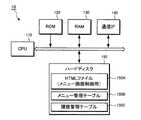JP2013117843A - Computer, communication system, program and server - Google Patents
Computer, communication system, program and serverDownload PDFInfo
- Publication number
- JP2013117843A JP2013117843AJP2011264763AJP2011264763AJP2013117843AJP 2013117843 AJP2013117843 AJP 2013117843AJP 2011264763 AJP2011264763 AJP 2011264763AJP 2011264763 AJP2011264763 AJP 2011264763AJP 2013117843 AJP2013117843 AJP 2013117843A
- Authority
- JP
- Japan
- Prior art keywords
- menu
- display
- submenu
- server
- displayed
- Prior art date
- Legal status (The legal status is an assumption and is not a legal conclusion. Google has not performed a legal analysis and makes no representation as to the accuracy of the status listed.)
- Pending
Links
- 238000004891communicationMethods0.000titleclaimsdescription27
- 238000012545processingMethods0.000claimsabstractdescription42
- 238000000034methodMethods0.000claimsdescription37
- 230000008569processEffects0.000claimsdescription31
- 230000004044responseEffects0.000claimsdescription11
- 230000005540biological transmissionEffects0.000claimsdescription7
- 238000004148unit processMethods0.000claims1
- 230000006870functionEffects0.000description30
- 230000004048modificationEffects0.000description20
- 238000012986modificationMethods0.000description20
- 238000010586diagramMethods0.000description10
- 238000010295mobile communicationMethods0.000description6
- 230000008859changeEffects0.000description3
- 125000002066L-histidyl groupChemical group[H]N1C([H])=NC(C([H])([H])[C@](C(=O)[*])([H])N([H])[H])=C1[H]0.000description2
- 230000000694effectsEffects0.000description2
- 239000004973liquid crystal related substanceSubstances0.000description2
- 230000008901benefitEffects0.000description1
- 239000000470constituentSubstances0.000description1
- 230000001419dependent effectEffects0.000description1
- 230000005684electric fieldEffects0.000description1
- 230000005674electromagnetic inductionEffects0.000description1
- 239000011521glassSubstances0.000description1
- 238000009434installationMethods0.000description1
- 239000011810insulating materialSubstances0.000description1
- 230000000873masking effectEffects0.000description1
- 238000012544monitoring processMethods0.000description1
- 230000006855networkingEffects0.000description1
- 230000009467reductionEffects0.000description1
- 238000010079rubber tappingMethods0.000description1
- 239000000758substrateSubstances0.000description1
- 238000010897surface acoustic wave methodMethods0.000description1
Images
Landscapes
- User Interface Of Digital Computer (AREA)
Abstract
Description
Translated fromJapanese本発明は、ユーザインタフェースに係り、詳細には、階層化されたメニューを表示する技術に関する。 The present invention relates to a user interface, and more particularly to a technique for displaying a hierarchical menu.
例えば特許文献1には、画面に表示された複数のメインメニュー項目のいずれかをユーザが選択すると、選択されたメインメニュー項目に係る複数のサブメニュー項目を画面に表示する携帯電話機が記載されている。 For example, Patent Document 1 describes a mobile phone that displays, when a user selects any of a plurality of main menu items displayed on a screen, a plurality of submenu items related to the selected main menu item on the screen. Yes.
ところで、あるメインメニュー項目を選択し、このメインメニュー項目に係る複数のサブメニュー項目を表示している状態から、別のメインメニュー項目に係る複数のサブメニュー項目を表示する場合、ユーザは、メインメニュー項目を選択し直す必要がある。この際、特許文献1に記載された技術では、サブメニュー項目の表示を別のメインメニュー項目用のものに変更しようとする都度、画面に表示されている複数のメインメニュー項目の中から別のメインメニュー項目を選択する操作を繰り返し行わなければならないので、操作が煩雑であるという問題があった。 By the way, when a certain main menu item is selected and a plurality of submenu items related to the main menu item are displayed, when displaying a plurality of submenu items related to another main menu item, the user The menu item needs to be reselected. At this time, in the technique described in Patent Document 1, every time the display of the sub menu item is changed to one for another main menu item, another one of the plurality of main menu items displayed on the screen is changed. Since the operation of selecting the main menu item has to be repeated, there is a problem that the operation is complicated.
本発明は、上述した事情に鑑みてなされたものであり、サブメニュー項目の表示を別のメニュー項目用のものに変更する場合の操作性を高め、サブメニュー項目の選択を容易に行えるようにすることを解決課題とする。 The present invention has been made in view of the above-described circumstances, and improves the operability when changing the display of a submenu item to one for another menu item, so that the selection of the submenu item can be easily performed. To solve it.
以上の課題を解決するため本発明が採用する手段を以下に説明する。なお、本発明の理解を容易にするため添付図面の参照符号を括弧書きにて付記するが、それにより本発明が図示の態様に限定されるものではない。 Means employed by the present invention to solve the above problems will be described below. In addition, in order to make an understanding of this invention easy, the reference sign of an accompanying drawing is attached in parenthesis writing, However, This invention is not limited to the aspect of illustration.
本発明に係るコンピュータ(40)は、環状の軌道(MD,OBT1,OBT2)に沿って複数のメニュー項目(M1〜M8)を所定の配列順序で表示画面(D)に表示すると共に、前記メニュー項目(M1〜M8)の移動を指示する操作に応じて、前記複数のメニュー項目(M1〜M8)を前記軌道(MD,OBT1,OBT2)に沿って前記所定の配列順序を維持しながら移動する第1表示部(410)と、前記軌道(MD,OBT1,OBT2)上に設けられた選択領域(SELA)に位置する1つの前記メニュー項目(M1)に従属する1以上のサブメニュー項目(ICN1〜ICN4)を前記表示画面(D)に表示する第2表示部(410)と、前記表示画面(D)に表示された1以上のサブメニュー項目(ICN1〜ICN4)のいずれかを選択する操作に応じて、当該操作で選択されたサブメニュー項目(ICN1)に対応する処理を実行する処理部(410)と、を備えることを特徴とする。 The computer (40) according to the present invention displays a plurality of menu items (M1 to M8) on the display screen (D) in a predetermined arrangement order along the circular orbit (MD, OBT1, OBT2), and the menu The plurality of menu items (M1 to M8) are moved along the trajectory (MD, OBT1, OBT2) while maintaining the predetermined arrangement order in response to an operation instructing movement of the items (M1 to M8). One or more submenu items (ICN1) subordinate to the first display unit (410) and one menu item (M1) located in a selection area (SELA) provided on the track (MD, OBT1, OBT2). To ICN4) on the display screen (D), and one or more submenu items (ICN1 to ICN4) displayed on the display screen (D). Depending on the operation of selecting one processing unit for executing a process corresponding to the submenu item (ICN1) selected by the operation and (410), characterized in that it comprises a.
以上の構成によれば、ユーザがメニュー項目の移動を指示する操作を行うと、第1表示部は複数のメニュー項目を環状の軌道に沿って移動させるので、選択領域に位置するメニュー項目が順次変更される。このため第2表示部は、選択領域に位置するメニュー項目が変更される都度、変更後のメニュー項目に従属する1以上のサブメニュー項目を表示画面に表示することになる。したがって、ユーザは、例えば、タッチ操作の場合であれば表示画面の表面を軌道に沿って指先でなぞることで、また、マウスによる操作の場合であればドラッグ操作でカーソルの表示位置を軌道に沿って移動させることで、複数のメニュー項目を軌道に沿って移動(循環)させて選択領域に位置するメニュー項目を順次変更し、選択候補となる1以上のサブメニュー項目の表示を次々と切り替えることができる。このためサブメニュー項目の表示を別のメニュー項目用のものに変更しようとする都度、画面に表示されている複数のメインメニュー項目の中から別のメインメニュー項目を選択する操作を繰り返し行う必要がない。よって、サブメニュー項目の表示を別のメニュー項目用のものに変更する場合の操作性を高め、サブメニュー項目の選択を容易に行うことができる。 According to the above configuration, when the user performs an operation for instructing the movement of the menu item, the first display unit moves the plurality of menu items along the circular path, so that the menu items located in the selection area are sequentially displayed. Be changed. For this reason, each time the menu item located in the selection area is changed, the second display unit displays one or more submenu items subordinate to the changed menu item on the display screen. Therefore, for example, in the case of a touch operation, the user can trace the display position of the cursor along the trajectory by dragging the surface of the display screen along the trajectory with a fingertip, or in the case of an operation with a mouse. By moving the menu items, the menu items located in the selection area are sequentially changed by moving (circulating) a plurality of menu items along the trajectory, and the display of one or more submenu items as selection candidates is sequentially switched. Can do. Therefore, every time you want to change the display of a submenu item to one for another menu item, you need to repeat the operation of selecting another main menu item from the multiple main menu items displayed on the screen. Absent. Therefore, the operability when changing the display of the submenu item to that for another menu item can be improved, and the submenu item can be easily selected.
なお、「環状の軌道」には、例えば、図2に示すメニューダイヤルMDや、図14(A)に示す円形の軌道OBT1、図14(B)に示す正方形の軌道OBT2等が含まれる。このように「環状」とは、円、楕円、正方形、多角形等、複数のメニュー項目を循環可能に移動できる形状であればよい。また、本発明に係るコンピュータは、サーバ等の他の装置と通信を行う通信装置であってもよいし、他の装置と一切通信を行わない電子機器であってもよい。「当該操作で選択されたサブメニュー項目に対応する処理を実行する」とは、例えば、電子機器の場合であれば、タッチ操作等によって選択されたサブメニュー項目に対応する機能を実行することが含まれる。また、通信装置の場合であれば、電子機器の場合と同様にタッチ操作等によって選択されたサブメニュー項目に対応する機能を実行することの他に、後述する実施形態に記載しているように、タッチ操作等によって選択されたサブメニュー項目の識別情報をサーバ等の他の装置に通知することが含まれる。 The “annular orbit” includes, for example, the menu dial MD shown in FIG. 2, the circular orbit OBT1 shown in FIG. 14A, the square orbit OBT2 shown in FIG. As described above, the “annular” may be any shape that can move a plurality of menu items in a circular manner, such as a circle, an ellipse, a square, and a polygon. The computer according to the present invention may be a communication device that communicates with other devices such as a server, or may be an electronic device that does not communicate with other devices at all. “Execute the process corresponding to the submenu item selected by the operation” means that, for example, in the case of an electronic device, the function corresponding to the submenu item selected by the touch operation or the like is executed. included. In the case of a communication device, as described in the embodiment described later, in addition to executing a function corresponding to a submenu item selected by a touch operation or the like as in the case of an electronic device. And notifying the identification information of the submenu item selected by the touch operation or the like to another device such as a server.
また、上述したコンピュータ(40)において、前記複数のメニュー項目(M1〜M8)の表示位置を特定可能な位置特定情報を記憶する記憶部(480)をさらに備え、前記第1表示部(410)は、メニュー表示を開始する場合に、前記記憶部(480)に記憶した位置特定情報に基づいて前記複数のメニュー項目(M1〜M8)の表示位置を決定してもよい。 The computer (40) further includes a storage unit (480) for storing position specifying information capable of specifying display positions of the plurality of menu items (M1 to M8), and the first display unit (410). When starting menu display, the display positions of the plurality of menu items (M1 to M8) may be determined based on position specifying information stored in the storage unit (480).
この場合、記憶部に記憶した位置特定情報に基づいて、メニュー表示の開始時における各メニュー項目の表示位置を決定することができる。例えば、メニュー表示を終えるときや、選択されたサブメニュー項目に対応する処理を実行したとき、あるいは複数のメニュー項目を軌道に沿って移動させたときに、記憶部に記憶されている位置特定情報を更新することで、メニュー表示の開始時における各メニュー項目の表示位置を前回のメニュー表示を終えたときの表示位置にすることができる。このため前回のメニュー表示を終えたときの状態でメニュー表示を開始することが可能になる。 In this case, the display position of each menu item at the start of menu display can be determined based on the position specifying information stored in the storage unit. For example, when the menu display is finished, when processing corresponding to the selected submenu item is executed, or when a plurality of menu items are moved along the trajectory, the position specifying information stored in the storage unit By updating, the display position of each menu item at the start of the menu display can be made the display position when the previous menu display is finished. Therefore, the menu display can be started in the state when the previous menu display is completed.
なお、「位置特定情報」は、全てのメニュー項目の表示位置そのものであってもよい。また、「位置特定情報」は、選択領域に位置する1つのメニュー項目の識別情報であってもよい。この場合は、位置特定情報(選択領域に位置する1つのメニュー項目の識別情報)と、複数のメニュー項目の配列順序とに基づいて、各メニュー項目の表示位置を特定することができる。また、「位置特定情報」は、予め決めておいた1つのメニュー項目の表示位置であってもよい。また、後述する実施形態に記載しているように、「位置特定情報」は、各サブメニュー項目に対応する処理の最新実行日時を示す履歴情報であってもよい。この場合は、履歴情報の中から最新実行日時が最も新しいサブメニュー項目を特定し、このサブメニュー項目が従属するメニュー項目を特定することで、このメニュー項目が選択領域に位置していたことがわかるから、後は複数のメニュー項目の配列順序さえ把握していれば、各メニュー項目の表示位置を特定することが可能である。また、ここから明らかとなるように「位置特定情報」は、実行日時が最も新しいサブメニュー項目の識別情報であってもよい。 The “position specifying information” may be the display positions of all menu items. The “position specifying information” may be identification information of one menu item located in the selection area. In this case, the display position of each menu item can be specified based on the position specifying information (identification information of one menu item located in the selection area) and the arrangement order of the plurality of menu items. Further, the “position specifying information” may be a display position of one menu item determined in advance. Further, as described in an embodiment to be described later, the “position specifying information” may be history information indicating the latest execution date and time of the process corresponding to each submenu item. In this case, by identifying the submenu item with the latest execution date and time from the history information and specifying the menu item to which this submenu item is subordinate, this menu item has been positioned in the selection area. Since it is understood, the display position of each menu item can be specified as long as the arrangement order of a plurality of menu items is known. Further, as will become clear from here, the “position specifying information” may be identification information of the submenu item with the latest execution date and time.
また、上述したコンピュータ(40)において、前記処理部(410)が実行した処理の実行履歴を示す履歴情報を前記サブメニュー項目毎に記憶する記憶部(480)をさらに備え、前記第2表示部(410)は、前記記憶部(480)に記憶した履歴情報に基づいて、前記表示画面(D)に表示する複数のサブメニュー項目(ICN1〜ICN4)の配列順序を決定してもよい。
この場合、複数のサブメニュー項目を実行履歴に基づいて並べ替えて表示することができる。The computer (40) further includes a storage unit (480) for storing history information indicating an execution history of the processing executed by the processing unit (410) for each of the submenu items, and the second display unit. (410) may determine the arrangement order of the plurality of submenu items (ICN1 to ICN4) to be displayed on the display screen (D) based on the history information stored in the storage unit (480).
In this case, a plurality of submenu items can be rearranged and displayed based on the execution history.
また、前記履歴情報は、前記処理部(410)が実行した処理の実行日時、実行頻度、実行回数のいずれかを示す情報であってもよい。
この場合、複数のサブメニュー項目を、例えば、実行した日時の新しい順、実行した頻度の高い順、実行した回数の多い順のいずれかに並べ替えて表示することができる。The history information may be information indicating any one of an execution date and time, an execution frequency, and an execution count of the process executed by the processing unit (410).
In this case, a plurality of submenu items can be rearranged and displayed, for example, in the order of the date and time of execution, the order of frequency of execution, or the order of frequency of execution.
本発明に係る通信システム(1)は、端末(40)とサーバ(10)とを備えた通信システム(1)であって、前記端末(40)は、環状の軌道(MD,OBT1,OBT2)に沿って複数のメニュー項目(M1〜M8)を所定の配列順序で表示画面(D)に表示すると共に、前記メニュー項目(M1〜M8)の移動を指示する操作に応じて、前記複数のメニュー項目(M1〜M8)を前記軌道(MD,OBT1,OBT2)に沿って前記所定の配列順序を維持しながら移動する第1表示部(410)と、前記軌道(MD,OBT1,OBT2)上に設けられた選択領域(SELA)に位置する1つの前記メニュー項目(M1)に従属する1以上のサブメニュー項目(ICN1〜ICN4)を前記表示画面(D)に表示する第2表示部(410)と、前記表示画面(D)に表示された1以上のサブメニュー項目(ICN1〜ICN4)のいずれかを選択する操作に応じて、当該操作で選択されたサブメニュー項目(ICN1)を識別するサブメニュー項目識別情報を前記サーバ(10)に送信する送信部(410,450)とを備え、前記サーバ(10)は、前記端末(40)からサブメニュー項目識別情報を受信する受信部(110,140)と、前記受信部(110,140)が受信したサブメニュー項目識別情報に対応するサービスを前記端末(40)に提供する提供部(110,140,150)とを備えることを特徴する。
以上の構成によれば、端末は、本発明に係るコンピュータと同様の作用効果を奏する。また、端末のユーザは、メニュー画面を操作して所望のサブメニュー項目を選択することで、サーバから提供を受けるサービスを選ぶことができる。A communication system (1) according to the present invention is a communication system (1) including a terminal (40) and a server (10), and the terminal (40) has an annular orbit (MD, OBT1, OBT2). A plurality of menu items (M1 to M8) are displayed on the display screen (D) in a predetermined arrangement order along with the menu items (M1 to M8) according to an operation for instructing movement of the menu items (M1 to M8). The items (M1 to M8) are moved along the trajectory (MD, OBT1, OBT2) while maintaining the predetermined arrangement order on the trajectory (MD, OBT1, OBT2). A second display unit (41) that displays one or more submenu items (ICN1 to ICN4) subordinate to the one menu item (M1) located in the provided selection area (SELA) on the display screen (D). ) And one or more submenu items (ICN1 to ICN4) displayed on the display screen (D), the submenu item (ICN1) selected by the operation is identified. A transmission unit (410, 450) for transmitting submenu item identification information to the server (10), and the server (10) receives a submenu item identification information from the terminal (40) (110). , 140) and a providing unit (110, 140, 150) for providing the terminal (40) with a service corresponding to the submenu item identification information received by the receiving unit (110, 140). .
According to the above configuration, the terminal has the same effects as the computer according to the present invention. The user of the terminal can select a service to be provided from the server by operating the menu screen and selecting a desired submenu item.
また、上述した通信システム(1)において、前記サーバ(10)を第1サーバ(10)としたとき、前記端末(40)は、前記第1サーバ(10)を経由して、前記第1サーバ(10)とは別の第2サーバ(50)からサービスの提供を受けることが可能であり、前記第1サーバ(10)は、前記第2サーバ(50)が送信した画面表示情報を前記端末(40)に中継する中継部(110,140)をさらに備え、前記端末(40)は、前記第1サーバ(10)から画面表示情報を受信する受信部(410,450)と、前記受信部(410,450)が受信した画面表示情報を、メニュー表示の実行を指示する操作用のオブジェクト(MB)が表示されるように加工する加工部(410)と、前記加工部(410)が加工した画面表示情報に基づく画像の表示中に前記オブジェクト(MB)が操作されると、前記第1表示部(410)および前記第2表示部(410)を制御してメニュー画像を生成し、生成したメニュー画像を表示中の前記画像上に重ねて表示する第3表示部(410)とをさらに備えてもよい。
この場合、第1サーバとは別の第2サーバからサービスの提供を受けている場合であっても、第2サーバから提供を受けているサービスを一旦終了させることなく、端末の表示画面に第1サーバから提供されるサービスを選択するためのメニュー表示を直ちに行うことができる。In the communication system (1) described above, when the server (10) is the first server (10), the terminal (40) is connected to the first server via the first server (10). It is possible to receive a service from a second server (50) different from (10), and the first server (10) receives the screen display information transmitted from the second server (50) as the terminal. A relay unit (110, 140) for relaying to (40), wherein the terminal (40) includes a receiving unit (410, 450) for receiving screen display information from the first server (10), and the receiving unit. The processing unit (410) that processes the screen display information received by (410, 450) so that an operation object (MB) for instructing execution of menu display is displayed, and the processing unit (410) processes the screen display information. Screen display information When the object (MB) is operated during the display of an image based on the above, the first display unit (410) and the second display unit (410) are controlled to generate a menu image. You may further provide the 3rd display part (410) displayed on the said image being displayed so that it may overlap.
In this case, even if the service is provided from a second server different from the first server, the service received from the second server is not temporarily terminated on the display screen of the terminal. A menu for selecting a service provided from one server can be immediately displayed.
また、上述した通信システム(1)において、前記サーバ(10)を第1サーバ(10)としたとき、前記端末(40)は、前記第1サーバ(10)を経由して、前記第1サーバ(10)とは別の第2サーバ(50)からサービスの提供を受けることが可能であり、前記第1サーバ(10)は、前記第2サーバ(50)が送信した画面表示情報を前記受信部(110,140)が受信すると、受信した画面表示情報を、メニュー表示の実行を指示する操作用のオブジェクト(MB)が表示されるように加工する加工部(110)と、前記加工部(110)が加工した画面表示情報を前記端末(40)に送信する送信部(110,140)とをさらに備え、前記端末(40)は、前記第1サーバ(10)から加工済みの画面表示情報を受信する受信部(410,450)と、前記受信部(410,450)が受信した画面表示情報に基づく画像の表示中に前記オブジェクト(MB)が操作されると、前記第1表示部(410)および前記第2表示部(410)を制御してメニュー画像を生成し、生成したメニュー画像を表示中の前記画像上に重ねて表示する第3表示部(410)とをさらに備えてもよい。
この場合も、第1サーバとは別の第2サーバからサービスの提供を受けている場合に、第2サーバから提供を受けているサービスを一旦終了させることなく、端末の表示画面に第1サーバから提供されるサービスを選択するためのメニュー表示を直ちに行うことができる。In the communication system (1) described above, when the server (10) is the first server (10), the terminal (40) is connected to the first server via the first server (10). It is possible to receive a service from a second server (50) different from (10), and the first server (10) receives the screen display information transmitted from the second server (50). When the units (110, 140) receive, the processing unit (110) that processes the received screen display information so that an operation object (MB) instructing execution of menu display is displayed, and the processing unit ( 110) further includes a transmission unit (110, 140) for transmitting the screen display information processed by the terminal (40) to the terminal (40), and the terminal (40) receives the processed screen display information from the first server (10). Receive When the object (MB) is operated during display of an image based on the screen display information received by the receiver (410, 450) and the receiver (410, 450), the first display (410) and A third display unit (410) that controls the second display unit (410) to generate a menu image and displays the generated menu image on the currently displayed image may be further included.
Also in this case, when the service is received from a second server different from the first server, the service received from the second server is not temporarily terminated, and the first server is displayed on the display screen of the terminal. The menu display for selecting the service provided from can be immediately performed.
本発明に係るプログラムは、コンピュータ(40)を、環状の軌道(MD,OBT1,OBT2)に沿って複数のメニュー項目(M1〜M8)を所定の配列順序で表示画面(D)に表示すると共に、前記メニュー項目(M1〜M8)の移動を指示する操作に応じて、前記複数のメニュー項目(M1〜M8)を前記軌道(MD,OBT1,OBT2)に沿って前記所定の配列順序を維持しながら移動する第1表示部(410)と、前記軌道(MD,OBT1,OBT2)上に設けられた選択領域(SELA)に位置する1つの前記メニュー項目(M1)に従属する1以上のサブメニュー項目(ICN1〜ICN4)を前記表示画面(D)に表示する第2表示部(410)と、前記表示画面(D)に表示された1以上のサブメニュー項目(ICN1〜ICN4)のいずれかを選択する操作に応じて、当該操作で選択されたサブメニュー項目(ICN1)に対応する処理を実行する処理部(410)、として機能させることを特徴とする。
以上の構成であっても、本発明に係るコンピュータと同様の作用効果を奏する。なお、本発明に係るプログラムは、例えば、サーバ等から送信されてコンピュータにインストールされてもよいし、コンピュータが読取可能な記録媒体に記録された形態でユーザに提供されてコンピュータにインストールされてもよいし、コンピュータに備わるメモリにプリインストールされていてもよい。The program according to the present invention causes the computer (40) to display a plurality of menu items (M1 to M8) on the display screen (D) in a predetermined arrangement order along the circular orbit (MD, OBT1, OBT2). In response to an operation for instructing movement of the menu items (M1 to M8), the plurality of menu items (M1 to M8) are maintained in the predetermined arrangement order along the trajectory (MD, OBT1, OBT2). And one or more submenus subordinate to one menu item (M1) located in a selection area (SELA) provided on the trajectory (MD, OBT1, OBT2). A second display unit (410) for displaying items (ICN1 to ICN4) on the display screen (D), and one or more submenu items (ICN) displayed on the display screen (D) ~ICN4) in response to an operation for selecting one of, characterized in that to function as a processing unit (410), for executing a process corresponding to the submenu item (ICN1) selected by the operation.
Even if it is the above structure, there exists an effect similar to the computer which concerns on this invention. The program according to the present invention may be transmitted from a server or the like and installed in a computer, or may be provided to a user in a form recorded on a computer-readable recording medium and installed in the computer. It may be preinstalled in a memory provided in the computer.
また、本発明に係るサーバ(10)は、上述したプログラムを記憶する記憶部(150)と、前記記憶部(150)が記憶するプログラムを端末(40)に送信する送信部(110,140)と、を備えることを特徴とする。 The server (10) according to the present invention includes a storage unit (150) that stores the above-described program, and a transmission unit (110, 140) that transmits the program stored in the storage unit (150) to the terminal (40). And.
本発明によれば、サブメニュー項目の表示を別のメニュー項目用のものに変更する場合の操作性を高め、サブメニュー項目の選択を容易に行えるようにすることができる。 ADVANTAGE OF THE INVENTION According to this invention, the operativity at the time of changing the display of a submenu item to the thing for another menu item can be improved, and selection of a submenu item can be performed easily.
以下、図面を参照して本発明の実施の形態を説明する。
<1.実施形態>
図1は、通信システム1の全体構成を例示するブロック図である。
通信システム1は、SNS(Social Networking Service)サーバ10と、インターネット20と、移動体通信網30と、複数のスマートフォン401,402,…40nとを備える。また、移動体通信網30は、図示を省略しているが基地局,交換局,ゲートウェイサーバ等を備える。SNSサーバ10は、インターネット20および移動体通信網30を介してスマートフォン401,402,…40nの各々とパケット通信を行うことができる。なお、以降、本明細書では、特に区別をする必要がない限り、スマートフォン401,402,…40nの各々を「スマートフォン40」と記載する。Embodiments of the present invention will be described below with reference to the drawings.
<1. Embodiment>
FIG. 1 is a block diagram illustrating the overall configuration of the communication system 1.
The communication system 1 includes an SNS (Social Networking Service)
SNSサーバ10は、会員制のサイトであって、会員同士の間で、趣味や嗜好,居住地域,出身校,「友人の友人」といったつながりを通じて新たな人間関係を構築したり、友人との交流を深めたりするコミュニケーションの場を提供する。例えば、SNSサーバ10が提供する機能には、自分のプロフィールや写真を他の会員に公開する機能、互いにメールアドレスを知られることなくメッセージを交換する機能、SNS上で交流のある友人(会員)を登録しておくアドレス帳の機能、友人に別の友人を紹介する機能、趣味や地域などテーマを決めて掲示板を作り、同じ趣味を持つ会員や同じ地域に住む会員と交流する機能等がある。また、この他にもSNSサーバ10は、例えば、ニュースを提供する機能、スマートフォン40用のアプリケーション(以下、「アプリ」と記載する)をいつでもすぐに呼び出して実行できるように簡易の呼出リスト等として登録しておく機能、SNSサーバ10を経由してSNSサーバ10とは別のサーバにスマートフォン40を接続し、別のサーバから提供されるサービス(例えば、チャット,掲示板,ゲーム等)をスマートフォン40に中継する機能等を備え、会員に対して様々なサービスを提供する。 The
スマートフォン40は、携帯電話機の機能を兼ね備えた小型のコンピュータである。例えば、スマートフォン40は、音声通話機能、フルブラウザによるウェブ閲覧機能、電子メールの送受信機能、文書ファイルを作成する機能、動画や音楽を再生する機能等を備える。会員は、自身のスマートフォン40を操作してSNSサーバ10にアクセスし、SNSサーバ10から提供される各種のサービスを享受することができる。また、スマートフォン40の表示画面には、SNSサーバ10から提供を受けるサービスを選択するためのメニュー画面が表示される。 The
図2は、メニュー画面の表示例を示す図である。
メニュー画面は、大別すると、複数のメインメニュー項目(M1〜M8)を表示するメインメニュー表示エリアMMAと、複数のサブメニュー項目(ICN1〜ICN4)を表示するサブメニュー表示エリアSMAとに区分される。メインメニュー表示エリアMMAには、リング状(環状)の形状を有するメニューダイヤルMDが表示される。このメニューダイヤルMDには、「マイアプリ」,「メッセージ」,「友達」,「アイテム抽選」,「書き込み」,「ニュース」,「コミュニティ」,「チャット」の計8個のメインメニュー項目(M1〜M8)がリング状に並べられている。FIG. 2 is a diagram illustrating a display example of the menu screen.
The menu screen is roughly divided into a main menu display area MMA for displaying a plurality of main menu items (M1 to M8) and a submenu display area SMA for displaying a plurality of submenu items (ICN1 to ICN4). The A menu dial MD having a ring shape (annular shape) is displayed in the main menu display area MMA. This menu dial MD includes a total of eight main menu items (M1), “My app”, “Message”, “Friend”, “Item lottery”, “Write”, “News”, “Community”, and “Chat”. To M8) are arranged in a ring shape.
また、メインメニュー表示エリアMMAには、選択エリアSELAが設けられている。この選択エリアSELAの設置位置は、メニューダイヤルMDの最上部を含む図中破線で囲った部分(図2では「マイアプリ」が表示されている部分)に固定されている。また、選択エリアSELAは、メインメニュー項目が丁度1個収まる程度の大きさを有する。例えば、会員が表示画面Dの表面をメニューダイヤルMDに沿って時計回り(または反時計回り)になぞると、メニューダイヤルMDが中心点CNTを基点として時計回り(または反時計回り)に回転する。つまり、会員は、表示画面Dに対するドラッグ操作によってメニューダイヤルMDを任意の角度だけ回転させ、選択エリアSELAに所望のメインメニュー項目を表示させることができる。 In addition, a selection area SELA is provided in the main menu display area MMA. The installation position of the selection area SELA is fixed to a portion surrounded by a broken line in the drawing including the uppermost portion of the menu dial MD (a portion where “My application” is displayed in FIG. 2). Further, the selection area SELA has a size that can accommodate just one main menu item. For example, when the member traces the surface of the display screen D clockwise (or counterclockwise) along the menu dial MD, the menu dial MD rotates clockwise (or counterclockwise) around the center point CNT. That is, the member can rotate the menu dial MD by an arbitrary angle by a drag operation on the display screen D to display a desired main menu item in the selection area SELA.
一方、サブメニュー表示エリアSMAには、選択エリアSELAに表示されているメインメニュー項目に従属する1以上のサブメニュー項目が表示される。例えば同図の場合、選択エリアSELAにはメインメニュー項目「マイアプリ」が表示されているので、サブメニュー表示エリアSMAには、「マイアプリ」に従属する複数のサブメニュー項目として、「チェス」のサブメニューアイコンICN1と、「時刻表」のサブメニューアイコンICN2と、「ブロック崩し」のサブメニューアイコンICN3と、「ゴルフナビ」のサブメニューアイコンICN4とが表示される。 On the other hand, in the submenu display area SMA, one or more submenu items subordinate to the main menu item displayed in the selection area SELA are displayed. For example, in the case of the figure, since the main menu item “My app” is displayed in the selection area SELA, the submenu display area SMA includes “chess” as a plurality of submenu items subordinate to “My app”. Are displayed, a sub menu icon ICN2 of “timetable”, a sub menu icon ICN3 of “block breaking”, and a sub menu icon ICN4 of “golf navigation”.
例えば、サブメニュー表示エリアSMAに表示されている「チェス」のサブメニューアイコンICN1を会員が指先でタップ操作すると、SNSサーバ10は、チェスのビデオゲームサービスを会員に提供する。このように会員は、メニュー画面をタッチ操作することで、SNSサーバ10が提供する複数のサービスの中から所望のサービスを選択することができる。また、表示画面Dに表示されるメニューは、上下2階層の階層構造を有する。 For example, when the member taps the submenu icon ICN1 of “chess” displayed in the submenu display area SMA with a fingertip, the
なお、会員によって選択されたサブメニューに対応するサービスの提供が開始されると、メニュー画面の表示は終了する(メニュー画面が閉じる)。また、メニュー画面には4個の表示ボタンHB,CB,SB,LBが表示される。メニュー画面の左上端には、SNSにおける会員固有のページであるマイページへの移動を指示するホームボタンHBが表示され、メニュー画面の右上端には、メニュー画面を閉じることを指示する×ボタンCBが表示される。また、メニュー画面の左下端には、設定画面への移動を指示する設定ボタンSBが表示され、メニュー画面の右下端には、SNSサーバ10からのログアウトを指示するログアウトボタンLBが表示される。 Note that when the provision of the service corresponding to the submenu selected by the member is started, the display of the menu screen is ended (the menu screen is closed). In addition, four display buttons HB, CB, SB, and LB are displayed on the menu screen. A home button HB for instructing to move to a My Page, which is a member-specific page in SNS, is displayed at the upper left corner of the menu screen, and a × button CB for instructing to close the menu screen at the upper right end of the menu screen. Is displayed. A setting button SB for instructing movement to the setting screen is displayed at the lower left corner of the menu screen, and a logout button LB for instructing logout from the
図3は、SNSサーバ10のハードウェア構成を例示するブロック図である。
SNSサーバ10は、CPU(Central Processing Unit)110と、ROM(Read Only Memory)120と、RAM(Random Access Memory)130と、通信IF(InterFace)140と、ハードディスク150とを備える。なお、SNSサーバ10は、キーボードやマウス等の入力部や、液晶ディスプレイ等の表示部をさらに備えてもよい。CPU110は、ROM120やハードディスク150に記憶されている各種のプログラムを実行することでSNSサーバ10の各部を制御する。ROM120には、SNSサーバ10の各部の基本制御を司るプログラム等が記憶されている。RAM130は、CPU110のワークエリアとして用いられる。通信IF140は、CPU110の制御の下、各スマートフォン40との間で行われるパケット通信を制御する。FIG. 3 is a block diagram illustrating a hardware configuration of the
The
ハードディスク150には、HTML(HyperText Markup Language)ファイル150Aと、メニュー管理テーブル150Bと、履歴管理テーブル150Cとが記憶されている。HTMLファイル150Aは、スマートフォン40に表示させるメニュー画面を規定したファイルである。スマートフォン40は、SNSサーバ10から送信されたHTMLファイル150Aを受信し、後述するブラウザを用いてメニュー画面を表示する。このHTMLファイル150Aには、JavaScript(登録商標)で記述されたメニュー画面制御用のプログラムが含まれており、このプログラムを実行することで図2に示したメニュー画面の表示制御等が行われる。なお、ハードディスク150には、HTMLファイル150Aと共にスマートフォン40に送信されるメニュー画面表示用の画像データ(例えば、メニューダイヤルMDの画像,サブメニューアイコンの画像,表示ボタンの画像等)や、会員に提供可能な各種のサービスに関する処理を実行するためのプログラム等も記憶されている。 The
図4は、メニュー管理テーブル150Bのデータ構造を例示する図である。
メニュー管理テーブル150Bには、会員毎に、会員ID(IDentification)と、8個のメインメニュー項目(メインメニュー項目ID)と、各メインメニュー項目に従属する1以上のサブメニュー項目に関する情報(サブメニュー項目ID,アイコンID,サービスID)とが対応付けて格納される。また、同図に示すようにメニュー管理テーブル150Bには、会員ID“M00000001”を付与した会員用のデータがメニュー管理テーブル150B1として格納され、会員ID“M00000002”を付与した会員用のデータがメニュー管理テーブル150B2として格納され、会員ID“M0000000n”を付与した会員用のデータがメニュー管理テーブル150Bnとして格納される。FIG. 4 is a diagram illustrating a data structure of the menu management table 150B.
The menu management table 150B includes, for each member, a member ID (IDentification), eight main menu items (main menu item ID), and information on one or more submenu items subordinate to each main menu item (submenu Item ID, icon ID, service ID) are stored in association with each other. Furthermore, the menu management table 150B as shown in the figure, data for the member who imparting member ID "M00000001" is stored as a menu management table 150B1, data for the member who imparting member ID "M00000002" is stored as a menu management table 150B2, the data for the member who imparting member ID "M0000000n" is stored as a menu management table 150Bn.
会員IDは、会員を一意に識別する識別情報である。例えば、会員登録を行うとSNSサーバ10によって会員毎に会員IDが付与される。なお、会員IDは、会員を一意に識別できればよいから、例えば、会員のメールアドレス、会員が所有するスマートフォン40の電話番号等を会員IDとして使用することもできる。メインメニュー項目IDは、メインメニュー項目を一意に識別する識別情報である。サブメニュー項目IDは、サブメニュー項目を一意に識別する識別情報であり、サブメニュー項目IDで指定される各サブメニュー項目は、会員毎に表示内容(表示項目、配列順序等)が相違し得る。アイコンIDは、サブメニューアイコンの画像を一意に識別する識別情報である。サービスIDは、サービスを一意に識別する識別情報である。例えば、サービスIDとして、アプリ名等、サービスの名称を使用することができる。 The member ID is identification information for uniquely identifying a member. For example, when member registration is performed, a member ID is given to each member by the
メインメニュー項目は、全ての会員に対して共通である。つまり、全会員は、メインメニュー項目として、図2に示した8個のメニュー項目(「マイアプリ」,「メッセージ」,「友達」,「アイテム抽選」,「書き込み」,「ニュース」,「コミュニティ」,「チャット」)を有する。また、メニューダイヤルMDにおける8個のメインメニュー項目の配列順序についても全会員で共通である。これに対し、サブメニュー項目は、各会員が任意にカスタマイズしたり、各会員のSNSの利用履歴に応じて会員毎に相違し得るメニュー項目である。例えば、同図に示すように会員IDが“M00000001”の会員については、メインメニュー項目「マイアプリ」に従属するサブメニュー項目として、少なくとも、「時刻表」のアプリと、「ブロック崩し」のゲームアプリと、「チェス」のゲームアプリと、「ゴルフナビ」のアプリとが設定されているが、他の会員については他のアプリが設定され得る。 The main menu item is common to all members. That is, all members have eight menu items ("My app", "Message", "Friends", "Item lottery", "Write", "News", "Community") as main menu items. ”,“ Chat ”). Also, the arrangement order of the eight main menu items in the menu dial MD is common to all members. On the other hand, the sub-menu item is a menu item that each member can arbitrarily customize or can be different for each member according to the SNS usage history of each member. For example, as shown in the figure, for a member whose member ID is “M00000001”, as a sub menu item subordinate to the main menu item “My app”, at least an app of “Timetable” and a game of “Block break” An application, a “chess” game application, and a “golf navigation” application are set, but other applications may be set for other members.
会員は、図2に示したメニュー画面において設定ボタンSBをタップ操作することで、設定画面に移行し、サブメニュー項目として任意のサービスを設定することができる。また、ここで設定されたサブメニュー項目の情報が会員IDと共にスマートフォン40からSNSサーバ10に送信され、メニュー管理テーブル150Bが更新される。 The member taps the setting button SB on the menu screen shown in FIG. 2 to move to the setting screen and set an arbitrary service as a submenu item. Further, the information of the sub menu items set here is transmitted from the
図5は、履歴管理テーブル150Cのデータ構造を例示する図である。
履歴管理テーブル150Cには、会員毎に、会員IDと、会員が設定した全てのサブメニュー項目(サブメニュー項目ID)と、各サブメニュー項目に対応するサービス(処理)の履歴情報とが対応付けて格納される。また、同図に示すように履歴管理テーブル150Cには、会員ID“M00000001”を付与した会員用のデータが履歴管理テーブル150C1として格納され、会員ID“M00000002”を付与した会員用のデータが履歴管理テーブル150C2として格納され、会員ID“M0000000n”を付与した会員用のデータが履歴管理テーブル150Cnとして格納される。FIG. 5 is a diagram illustrating a data structure of the history management table 150C.
In the history management table 150C, for each member, a member ID, all submenu items set by the member (submenu item ID), and history information of a service (processing) corresponding to each submenu item are associated. Stored. Further, in the history management table 150C as shown in the figure, data for the member who imparting member ID "M00000001" is stored as the history management table 150C1, data for the member who imparting member ID "M00000002" is stored as a history management table 150C2, the data for the member who imparting member ID "M0000000n" is stored as the history management table 150Cn.
履歴情報は、例えば、「実行回数」と「最新実行日時」と「実行頻度」の3項目で構成される。実行回数は、現在までのトータルの実行回数である。最新実行日時は、最も新しい実行日時(一番最後に実行した日時)である。実行頻度は、現時点から1週間前まで等、所定の期間において実行した頻度を示す情報であり、例えば「1」〜「10」までの数値(レベル)で表される。なお、実行頻度を算出するために必要となる、所定の期間における各サービスの実行履歴(実行日時)が会員毎にハードディスク150に記憶されており、CPU110は、この情報を参照して各サービスの実行頻度を算出する。また、履歴管理テーブル150Cには、履歴情報として、「実行回数」,「最新実行日時」,「実行頻度」の3項目全てが設けられている必要はなく、いずれか1項目が設けられていればよい。 The history information includes, for example, three items “execution count”, “latest execution date”, and “execution frequency”. The number of executions is the total number of executions to date. The latest execution date / time is the latest execution date / time (date / time last executed). The execution frequency is information indicating the frequency of execution in a predetermined period such as from one week before the present time, and is represented by a numerical value (level) from “1” to “10”, for example. The execution history (execution date and time) of each service for a predetermined period, which is necessary for calculating the execution frequency, is stored in the
図6は、スマートフォン40の外観を例示する斜視図である。
スマートフォン40は、表示画面Dと、表示画面Dと一体に構成されたタッチパネル470とを備える。タッチパネル470は、例えば静電容量方式(投影型)のものを採用することができる。この場合、タッチパネル470は、表面全体に電界を形成し、指先が触れた部分の表面電荷(静電容量)の変化を捉えてタッチ位置を検出する。FIG. 6 is a perspective view illustrating the appearance of the
The
図7は、スマートフォン40のハードウェア構成を例示するブロック図である。
スマートフォン40は、CPU410と、ROM420と、RAM430と、通話処理部440と、通信IF450と、ディスプレイ(表示装置)460と、タッチパネル470と、ストレージ(補助記憶装置)480とを備える。CPU410は、ROM420やストレージ480に記憶されている各種のプログラムを実行することでスマートフォン40の各部を制御する。ROM420には、スマートフォン40の各部の基本制御を司るプログラム等が記憶されている。RAM430は、CPU410のワークエリアとして用いられる。通話処理部440は、マイクロフォン,スピーカ,音声処理部等を備え、CPU410の制御の下、通話処理を行う。通信IF450は、CPU410の制御の下、SNSサーバ10との間で行われるパケット通信や、他のスマートフォン40との間で行われる通信を制御する。ディスプレイ460は、例えば、表示画面Dを構成する液晶表示パネルと、その表示制御を行う駆動回路とを備える。FIG. 7 is a block diagram illustrating a hardware configuration of the
The
タッチパネル470は、例えば、ガラスやプラスチック等の絶縁体で形成された絶縁層と、X方向およびY方向に配列された複数の透明電極パターンが形成された電極層と、演算処理用のIC(Integrated Circuit)が設けられた基板層とを備える。タッチパネル470は、表示画面D上におけるタッチ位置を検出し、検出したタッチ位置を示す位置情報(XY座標値)を出力する。CPU410は、タッチパネル470から出力された位置情報に基づいて、タッチ位置や、タッチ位置の移動方向、タッチ操作の種類等を検出する。例えば、検出可能なタッチ操作の種類には、タップ操作、フリック操作、ドラッグ操作等がある。タップ操作は、表示画面Dを指先で軽く1回叩く操作である。フリック操作は、表示画面Dを指先で軽く払う操作である。ドラッグ操作は、指先を表示画面Dに接触させた状態のまま動かす操作である。 The
ストレージ480は、例えばNAND型フラッシュメモリである。ストレージ480には、OS(Operating System)や、JavaScriptエンジン495が組み込まれたブラウザ490(ブラウザの実行プログラム)が記憶されている。CPU410は、ブラウザ490を介してSNSサーバ10からHTMLファイル150Aを受信し、HTMLファイル150Aで規定されたメニュー画面を表示画面Dに表示する。また、CPU410は、JavaScriptエンジン495に従って、HTMLファイル150Aに記述されているメニュー画面制御用のプログラム(JavaScript)を実行し、メニュー画面の表示制御等を行う。このメニュー画面制御用のプログラムには、例えば、メニュー画面として表示する表示画像を生成する機能、タッチ操作に応じてメニュー画面の表示を更新する機能、タッチ操作によって選択されたサブメニューアイコンに対応するサブメニュー項目IDをSNSサーバ10に通知する機能等が含まれる。 The
図8は、メニュー処理の流れを例示するシーケンスチャートである。
同図に示すメニュー処理は、会員が、自身のスマートフォン40を操作してSNSサーバ10にログインした後、マイページ等に表示されているメニューボタンをタップ操作した場合に開始される。スマートフォン40のCPU410は、メニューボタンがタップ操作されると、会員IDを含むメニューページ取得要求をSNSサーバ10に送信する(ステップS11)。スマートフォン40から送信されたメニューページ取得要求は、移動体通信網30およびインターネット20を介してSNSサーバ10に受信される。FIG. 8 is a sequence chart illustrating the flow of menu processing.
The menu process shown in the figure is started when the member taps the menu button displayed on the My Page or the like after operating the user's
SNSサーバ10のCPU110は、メニューページ取得要求を受信すると、受信したメニューページ取得要求に含まれる会員IDを検索キーとしてメニュー管理テーブル150Bおよび履歴管理テーブル150Cを検索し(ステップS12)、検索対象となる会員IDに対応するメニュー管理テーブル150BXおよび履歴管理テーブル150CXを特定する(Xは1〜nまでの整数)。例えば、SNSサーバ10のハードディスク150に、図4に示したメニュー管理テーブル150Bと、図5に示した履歴管理テーブル150Cとが記憶されており、スマートフォン40から受信したメニューページ取得要求に含まれる会員IDが“M00000001”であった場合、CPU110は、メニュー管理テーブル150B1および履歴管理テーブル150C1を特定する。Upon receiving the menu page acquisition request, the
次に、CPU110は、ハードディスク150からHTMLファイル150Aを読み出す。そして、CPU110は、ステップS12で特定したメニュー管理テーブル150BXおよび履歴管理テーブル150CXを参照して、該当する会員用のメニュー画面が表示できるようにHTMLファイル150Aをカスタマイズする(ステップS13)。Next, the
前述したようにサブメニュー項目の設定内容は会員毎に相違し得る。例えば、図2に示したメニュー画面を表示するためには、選択エリアSELAにメインメニュー項目「マイアプリ」が表示されたときに、サブメニュー表示エリアSMAには、「マイアプリ」に従属する複数のサブメニュー項目として、「チェス」のサブメニューアイコンICN1と、「時刻表」のサブメニューアイコンICN2と、「ブロック崩し」のサブメニューアイコンICN3と、「ゴルフナビ」のサブメニューアイコンICN4とを表示する必要がある。また、サブメニュー表示エリアSMAに表示されているサブメニューアイコンのいずれかがタップ操作されると、スマートフォン40は、タップ操作されたサブメニューアイコンに対応するサブメニュー項目IDをSNSサーバ10に通知する必要があるので、サブメニュー項目IDを把握していなければならない。さらに、本実施形態では、サブメニュー表示エリアSMAに表示する複数のサブメニューアイコンを、図5に示した履歴情報に基づいて並べ替える。 As described above, the setting contents of the sub menu items may be different for each member. For example, in order to display the menu screen shown in FIG. 2, when the main menu item “My App” is displayed in the selection area SELA, the submenu display area SMA includes a plurality of subordinates “My App”. As a submenu item, a “chess” submenu icon ICN1, a “timetable” submenu icon ICN2, a “block breaking” submenu icon ICN3, and a “golf navigation” submenu icon ICN4 are displayed. There is a need to. When any of the submenu icons displayed in the submenu display area SMA is tapped, the
このためHTMLファイル150Aには、メインメニュー項目(メインメニュー項目ID)毎に、従属する各サブメニュー項目に関する情報(サブメニュー項目ID,アイコンID,配列順序情報)を記述しておく必要がある。上述したステップS13では、HTMLファイル150Aに含まれるこれらの情報の記述を、メニュー管理テーブル150BXおよび履歴管理テーブル150CXを参照して該当する会員用にカスタマイズする。For this reason, in the
なお、配列順序情報は、例えば「1」,「2」,「3」等、配列順序の順位を示す数値情報である。例えば、CPU110は、図5に示した履歴情報のうち「実行回数」を使用して配列順序情報を生成する場合は、メインメニュー項目毎に、従属する全てのサブメニュー項目について実行回数を比較し、実行回数が多いほど配列順序の順位が高くなるように各サブメニューアイコンの配列順序情報を生成する。同様に、「最新実行日時」を使用する場合は、最新実行日時が新しいほど配列順序の順位が高くなるように、また、「実行頻度」を使用する場合は、実行頻度が高いほど配列順序の順位が高くなるように、各サブメニューアイコンの配列順序情報を生成する。 The arrangement order information is numerical information indicating the order of the arrangement order, such as “1”, “2”, “3”, and the like. For example, when generating sequence order information using “execution count” in the history information shown in FIG. 5, the
また、ステップS13の後、CPU110は、履歴管理テーブル150CXを参照し、最新実行日時が最も新しいサブメニュー項目IDを特定する。例えば、図5に示した履歴管理テーブル150C1の場合であれば、最新実行日時が最も新しいサブメニュー項目IDとして“F1”が特定される。次に、CPU110は、特定したサブメニュー項目IDが従属するメインメニュー項目IDをメニュー管理テーブル150BXを参照して特定する。前述したように、会員によって選択されたサブメニューアイコンに対応するサービスの提供が開始されると、メニュー画面の表示は終了する。したがって、ここで特定したメインメニュー項目IDは、前回のメニュー画面の表示を終えた時点で選択エリアSELAに表示されていたメインメニュー項目のIDになる。このメインメニュー項目IDは、メニュー画面の表示を開始する際に選択エリアSELAに表示するメインメニュー項目を指定する情報として使用される。なお、初めてメニュー画面を表示する場合等、履歴管理テーブル150CXに履歴情報が登録されていない場合は、デフォルト指定されたメインメニュー項目ID(例えばm1)が使用される。In addition, after step S13, the
また、CPU110は、メニュー管理テーブル150BXを参照し、この会員用の全てのサブメニューアイコンの画像をハードディスク150から読み出す。これに加え、CPU110は、メニューダイヤルMDの画像や、表示ボタンHB,CB,SB,LBの画像をハードディスク150から読み出す。Further, the
この後、CPU110は、HTMLファイル150Aと、表示位置指定用のメインメニュー項目IDと、メニュー画像表示用の画像データとをスマートフォン40に送信する(ステップS14)。スマートフォン40のCPU410は、SNSサーバ10からHTMLファイル150A、メインメニュー項目IDおよび画像データを受信すると、これらの受信データをRAM430またはストレージ480に記憶する。次に、CPU410は、JavaScriptエンジン495に従って、HTMLファイル150Aに記述されているメニュー画面制御用のプログラム(JavaScript)を実行する。CPU410は、このメニュー画面制御用のプログラムに従って、図8に示すシーケンスチャートのうちステップS15〜S19,S23に示す各処理を行う。 Thereafter, the
まず、CPU410は、メニュー画面を表示する(ステップS15)。ここでは、まず、SNSサーバ10から受信した表示位置指定用のメインメニュー項目IDに基づいて、選択エリアSELAに表示するメインメニュー項目を特定する。例えば、メインメニュー項目IDによって特定されるメインメニュー項目が「マイアプリ」であった場合、CPU410は、選択エリアSELAに「マイアプリ」が表示されるようにメニューダイヤルMDを表示する。 First, the
前述したように、SNSサーバ10から受信した表示位置指定用のメインメニュー項目IDは、前回のメニュー画面の表示を終えた時点で選択エリアSELAに表示されていたメインメニュー項目のIDである。また、メニューダイヤルMDにおける8個のメインメニュー項目とその配列順序は、固定されている。したがって、表示位置指定用のメインメニュー項目IDを用いてメニューダイヤルMDを表示することで、メニュー画面の表示を開始する際の各メインメニュー項目の表示位置を、前回のメニュー画面の表示終了時点での表示位置にすることができる。つまり、前回のメニュー画面の表示を終えたときの状態からメニュー画面の表示を開始することができる。 As described above, the main menu item ID for designating the display position received from the
次に、CPU410は、HTMLファイル150Aに含まれるメインメニュー項目ID,サブメニュー項目ID,アイコンID,配列順序情報の対応関係を示す記述を参照し、表示位置指定用のメインメニュー項目IDに対応する1以上のサブメニューアイコンを特定する。そして、CPU410は、特定したサブメニューアイコンをサブメニュー表示エリアSMAに表示する。例えば、表示位置指定用のメインメニュー項目IDが「マイアプリ」を示している場合、CPU410は、「マイアプリ」に対応する1以上のサブメニューアイコンをサブメニュー表示エリアSMAに表示する。 Next, the
また、この際、CPU410は、表示するサブメニューアイコンが複数ある場合は、複数のサブメニューアイコンを各々の配列順序情報に基づく配列順序でサブメニュー表示エリアSMAに表示する。例えば、CPU410は、複数のサブメニューアイコンを配列順序の順位が高いものほど左側に表示されるようにする。これによりサブメニュー表示エリアSMAに表示する複数のサブメニューアイコンを、実行した日時の新しい順、実行した頻度の高い順、実行した回数の多い順のいずれかに並べ替えることができる。 At this time, when there are a plurality of submenu icons to be displayed, the
次に、CPU410は、メニューダイヤルMDの回転を指示するタッチ操作が行われたか否かを判定する(ステップS16)。例えば、会員が指先でメニューダイヤルMDを時計回り(または反時計回り)にドラッグ操作すると、CPU410は、メニューダイヤルMDの回転を指示するタッチ操作が行われたと判定する。CPU410は、ステップS16の判定結果がNOの場合、ステップS18に進む。また、CPU410は、ステップS16の判定結果がYESの場合、ドラッグ操作に応じてメニューダイヤルMDの表示を回転させる処理を行う。 Next,
例えば、会員が、図9に示すようにメニューダイヤルMD上において「ニュース」の部分から選択エリアSELAの部分まで時計回りにドラッグ操作を行うと、メニューダイヤルMDが中心点CNTを基点として時計回りに135度だけ回転し、図10に示すように選択エリアSELAに「ニュース」が位置する状態になる。なお、図9においてハッチングで示す部分がタッチ位置の軌跡である。また、メニューダイヤルMDの回転を指示するドラッグ操作は、メニューダイヤルMD上に限らず、メインメニュー表示エリアMMA内であれば、メニューダイヤルMDの外側の部分やメニューダイヤルMDの内側の部分であっても、メニューダイヤルMDの回転を指示する操作として検出される。 For example, when the member performs a drag operation clockwise from the “news” portion to the selection area SELA portion on the menu dial MD as shown in FIG. 9, the menu dial MD turns clockwise from the center point CNT as a base point. The state is rotated by 135 degrees, and “news” is positioned in the selection area SELA as shown in FIG. In FIG. 9, the hatched portion is the locus of the touch position. In addition, the drag operation for instructing the rotation of the menu dial MD is not limited to the menu dial MD, and may be performed on the outer portion of the menu dial MD or the inner portion of the menu dial MD within the main menu display area MMA. Is also detected as an operation for instructing rotation of the menu dial MD.
また、CPU410は、メニューダイヤルMDの回転に応じて選択エリアSELAに表示されるメインメニュー項目が変更される都度、変更後のメインメニュー項目に対応する1以上のサブメニューアイコンをサブメニュー表示エリアSMAに表示する。例えば、図9に示したドラッグ操作を行った場合、選択エリアSELAに表示されるメインメニュー項目は、「マイアプリ」→「チャット」→「コミュニティ」→「ニュース」の順に変更される。CPU410は、選択エリアSELAに「マイアプリ」が表示されている場合は、「マイアプリ」に対応する1以上のサブメニューアイコンをサブメニュー表示エリアSMAに表示し、選択エリアSELAに「チャット」が表示されている場合は、「チャット」に対応する1以上のサブメニューアイコンをサブメニュー表示エリアSMAに表示する。 In addition, whenever the main menu item displayed in the selection area SELA is changed according to the rotation of the menu dial MD, the
また、CPU410は、選択エリアSELAに「コミュニティ」が表示されている場合は、「コミュニティ」に対応する1以上のサブメニューアイコンをサブメニュー表示エリアSMAに表示し、選択エリアSELAに「ニュース」が表示されている場合は、「ニュース」に対応する1以上のサブメニューアイコンをサブメニュー表示エリアSMAに表示する。なお、前述したようにサブメニュー表示エリアSMAには、複数のサブメニューアイコンが配列順序情報に基づく配列順序で表示される。このようにCPU410は、メニューダイヤルMDの回転を指示するドラッグ操作に応じて、メニュー画面の表示を更新する(ステップS17)。 Further, when “community” is displayed in the selection area SELA, the
ところで、図2や図10に示したメニュー画面では、サブメニュー表示エリアSMAに一度に表示することができるサブメニューアイコンが4個に限られる。例えば、あるメインメニュー項目に対して5個以上のサブメニュー項目が設定されている場合は、図11(A)に示すように、サブメニュー表示エリアSMAにおいて図中左方向にドラック操作を行うことで、サブメニュー表示エリアSMAに表示されているサブメニューアイコンICN5〜ICN8を左方向にスクロールし、図11(B)に示すように残りのサブメニューアイコンICN9,ICN10をサブメニュー表示エリアSMAに表示することができる。 Incidentally, in the menu screen shown in FIG. 2 or FIG. 10, the number of submenu icons that can be displayed at one time in the submenu display area SMA is limited to four. For example, when five or more submenu items are set for a certain main menu item, the drag operation is performed in the left direction in the figure in the submenu display area SMA as shown in FIG. Then, the submenu icons ICN5 to ICN8 displayed in the submenu display area SMA are scrolled to the left, and the remaining submenu icons ICN9 and ICN10 are displayed in the submenu display area SMA as shown in FIG. can do.
次に、CPU410は、サブメニュー項目を選択するタッチ操作が行われたか否かを判定する(ステップS18)。例えば、サブメニュー表示エリアSMAに表示されているサブメニューアイコンのいずれかを会員が指先でタップ操作すると、CPU110は、サブメニュー項目を選択するタッチ操作が行われたと判定する。CPU410は、ステップS18の判定結果がNOの場合、ステップS23に進む。また、CPU410は、ステップS18の判定結果がYESの場合、タップ操作されたサブメニューアイコンに対応するサブメニュー項目IDをHTMLファイル150Aを参照して特定する。次に、CPU410は、特定したサブメニュー項目IDと会員IDとを含むサブメニュー実行要求をSNSサーバ10に送信する(ステップS19)。 Next, the
例えば、図10に示すメニュー画面において「スポーツ」のサブメニューアイコンICN7がタップ操作されると、CPU410は、HTMLファイル150Aを参照して特定した「スポーツ」のサブメニュー項目IDをSNSサーバ10に送信する。また、図2に示すメニュー画面において「チェス」のサブメニューアイコンICN1がタップ操作されると、CPU410は、HTMLファイル150Aを参照して特定した「チェス」のサブメニュー項目IDをSNSサーバ10に送信する。 For example, when the “sports” submenu icon ICN7 is tapped on the menu screen shown in FIG. 10, the
SNSサーバ10のCPU110は、スマートフォン40からサブメニュー項目IDと会員IDとを含むサブメニュー実行要求を受信すると、受信したサブメニュー実行要求に含まれるサブメニュー項目IDおよび会員IDの組み合わせに対応するサービスをメニュー管理テーブル150Bを参照して特定する(ステップS20)。次に、CPU110は、特定したサービスに関する処理を実行し、会員が選択したサービスをスマートフォン40に提供する(ステップS21)。 When the
例えば、メニュー画面(図10)において「スポーツ」のサブメニューアイコンICN7がタップ操作された場合、CPU110は、最新のスポーツニュースをスマートフォン40に提供する。また、メニュー画面(図2)において「チェス(ブラウザゲーム)」のサブメニューアイコンICN1がタップ操作された場合、CPU110は、ウェブページ,Java(登録商標)アプレット,Flash(登録商標)アニメーション等の形式でチェスのゲーム画像をスマートフォン40に提供し、スマートフォン40においてブラウザ490を通じてチェスのゲームをプレイできるようにする。 For example, when the “sports” submenu icon ICN7 is tapped on the menu screen (FIG. 10), the
また、CPU110は、サービスの提供を開始すると、履歴管理テーブル150Cを更新する(ステップS22)。例えば、会員ID“M00000001”を付与した会員が「チェス」のゲームアプリを実行した場合、CPU110は、図5に示した履歴管理テーブル150C1のうち「チェス」に関する履歴情報を更新する。この際、CPU110は、「チェス」について、実行回数をインクリメント(+1)し、最新実行日時を現在の日時に更新し、実行頻度を計算し直して必要に応じて実行頻度レベルの数値を更新する。Further, when starting to provide the service, the
一方、スマートフォン40のCPU410は、ステップS18の判定結果がNOの場合、メニュー画面の終了を指示するタッチ操作が行われたか否かを判定する(ステップS23)。例えば、図10に示すメニュー画面において、ホームボタンHB,×ボタンCB,設定ボタンSB,ログアウトボタンLBのいずれかを会員が指先でタップ操作すると、CPU410は、メニュー画面の終了を指示するタッチ操作が行われたと判定する。CPU410は、ステップS23の判定結果がNOの場合、ステップS16に戻る。また、CPU410は、ステップS23の判定結果がYESの場合、RAM430またはストレージ480に記憶したHTMLファイル150A,メインメニュー項目ID,画像データを消去してメニュー処理を終える。 On the other hand, when the determination result in step S18 is NO, the
以上説明したように本実施形態によれば、会員は、表示画面Dの表面をメニューダイヤルMDに沿って指先でなぞることで、メニューダイヤルMDを回転させて選択エリアSELAに表示されるメインメニュー項目を順次変更し、選択候補となる1以上のサブメニューアイコンの表示を切り替えることができる。つまり、会員は、1回の連続したドラッグ操作を行うことで、サブメニューアイコンの表示を別のメインメニュー項目用のものに次々と切り替えることができる。したがって、サブメニュー項目の表示を別のメインメニュー項目用のものに変更しようとする都度、画面に表示されている複数のメインメニュー項目の中から別のメインメニュー項目を選択する操作を繰り返し行う必要がない。よって、サブメニュー項目の表示を別のメインメニュー項目用のものに変更する場合の操作性を高め、サブメニュー項目の選択を容易に行うことができる。 As described above, according to the present embodiment, the member traces the surface of the display screen D with the fingertip along the menu dial MD, thereby rotating the menu dial MD and displaying the main menu item in the selection area SELA. Can be changed sequentially to switch the display of one or more submenu icons as selection candidates. That is, the member can switch the display of the submenu icon to another main menu item one after another by performing one continuous drag operation. Therefore, every time you want to change the display of a submenu item to one for another main menu item, you need to repeat the operation of selecting another main menu item from the multiple main menu items displayed on the screen. There is no. Therefore, the operability when changing the display of the submenu item to that for another main menu item can be improved, and the submenu item can be easily selected.
また、SNSサーバ10から受信した表示位置指定用のメインメニュー項目IDを用いてメニューダイヤルMDを表示することで、前回のメニュー画面の表示を終えたときの状態でメニュー画面の表示を開始することができる。また、サブメニュー表示エリアSMAに表示する複数のサブメニューアイコンを、実行した日時の新しい順、実行した頻度の高い順、実行した回数の多い順のいずれかに並べ替えることができる。 In addition, by displaying the menu dial MD using the main menu item ID for display position designation received from the
<2.変形例>
本発明は上述した実施形態に限定されるものではなく、例えば以下の変形が可能である。また、以下に示す2以上の変形を適宜組み合わせることもできる。<2. Modification>
The present invention is not limited to the above-described embodiment, and for example, the following modifications are possible. Also, two or more of the following modifications can be combined as appropriate.
[変形例1]
図12は、メニュー処理の変形例を示すシーケンスチャートである。
上述した実施形態でも説明したように、SNSサーバ10は、SNSサーバ10を経由してSNSサーバ10とは別のサーバにスマートフォン40を接続し、別のサーバから提供されるサービス(例えば、チャット,掲示板,ゲーム等)をスマートフォン40に中継する機能を備える。例えば、メニュー画面を操作して会員が選択したゲームがSNSサーバ10とは別のゲームサーバ50から提供されるブラウザゲームであった場合、SNSサーバ10は、スマートフォン40をゲームサーバ50に接続し、ゲームサーバ50から提供されるゲーム画像をスマートフォン40に中継する。[Modification 1]
FIG. 12 is a sequence chart showing a modification of the menu process.
As described in the above-described embodiment, the
この場合、ゲームサーバ50は、会員が選択したゲームの画像(ゲーム画像)をSNSサーバ10に送信する(ステップS31)。例えば、ゲームサーバ50は、ウェブページ,Javaアプレット,Flashアニメーション等の形式でゲーム画像を提供する。SNSサーバ10のCPU110は、ゲームサーバ50からゲーム画像を受信すると、受信したゲーム画像をゲーム画像制御用のアプレットと共にスマートフォン40に送信する(ステップS32)。このゲーム画像制御用のアプレットは、例えば、ゲーム画像を加工してメニューボタンを表示する機能、メニューボタンに対する操作を監視する機能、メニューボタンが操作された場合に会員IDを含むメニューページ取得要求をSNSサーバ10に送信する機能等を備える。また、このゲーム画像制御用のアプレットは、SNSサーバ10のハードディスク150に記憶されている。 In this case, the
スマートフォン40のCPU410は、SNSサーバ10からゲーム画像およびゲーム画像制御用のアプレットを受信すると、これらの受信データをRAM430またはストレージ480に記憶する。次に、CPU410は、ゲーム画像制御用のアプレットを実行する。CPU410は、このゲーム画像制御用のアプレットに従って、図12に示すシーケンスチャートのうちステップS33〜S36に示す各処理を行う。 When receiving the game image and the apple for controlling the game image from the
まず、CPU410は、ゲーム画像を加工する(ステップS33)。例えば、CPU410は、ゲーム画像を表示画面Dに表示した場合に、画面上部に帯状のヘッダエリアが確保できるようにゲーム画像を縮小する。次に、CPU410は、加工したゲーム画像およびメニューボタンを表示画面Dに表示する(ステップS34)。ここでは、ゲーム画像を加工(縮小)して確保したヘッダエリアにメニューボタンを表示する。これによりスマートフォン40には、例えば図13に示すゲーム画面が表示される。同図に示すようにゲーム画面は、ゲーム画像が表示されるゲーム画像表示エリアGMAと、SNSサーバ10用のメニューボタンMBやホームボタンHBが表示されるヘッダエリアHDAとに大別される。 First, the
この後、CPU410は、メニューボタンMBがタップ操作されたか否かを監視し(ステップS35)、メニューボタンMBがタップ操作されたことを検出すると(ステップS35:YES)、会員IDを含むメニューページ取得要求をSNSサーバ10に送信する(ステップS36)。 Thereafter, the
以降、ステップS37〜S39までの処理は、図8に示したシーケンスチャートのステップS12〜S14までの処理と同じであるので、詳細な説明は省略するが、SNSサーバ10のCPU110は、スマートフォン40から会員IDを含むメニューページ取得要求を受信すると、メニュー管理テーブル150Bおよび履歴管理テーブル150Cを検索し(ステップS37)、受信したメニューページ取得要求に含まれる会員IDに対応するメニュー管理テーブル150BXおよび履歴管理テーブル150CXを特定する。次に、CPU110は、特定したメニュー管理テーブル150BXおよび履歴管理テーブル150CXを参照し、該当する会員用のメニュー画面が表示できるようにHTMLファイル150Aをカスタマイズする(ステップS38)。また、CPU110は、HTMLファイル150Aと、表示位置指定用のメインメニュー項目IDと、メニュー画像表示用の画像データとをスマートフォン40に送信する(ステップS39)。Since the processing from step S37 to S39 is the same as the processing from step S12 to S14 in the sequence chart shown in FIG. 8, the detailed description thereof is omitted, but the
スマートフォン40のCPU410は、SNSサーバ10からHTMLファイル150A、メインメニュー項目IDおよび画像データを受信すると、HTMLファイル150Aに記述されているメニュー画面制御用のプログラム(JavaScript)を実行し、図2に示したメニュー画面を表示するための画像(メニュー画像)を生成する。また、CPU410は、生成したメニュー画像をゲーム画像上に重ねて表示し(ステップS40)、図8に示したシーケンスチャートのステップS16に進む。 Upon receiving the
以上の構成によれば、SNSサーバ10を経由してゲームサーバ50からブラウザゲームの提供を受けている場合に、ブラウザゲームを一旦終了させることなく、スマートフォン40の表示画面DにSNSサーバ10用のメニュー表示を直ちに行うことができる。 According to the above configuration, when the browser game is received from the
なお、メニューボタンMBの表示位置は、画面上部のヘッダエリアHDAに限らない。例えば、CPU410は、ゲーム画像を加工(縮小)して画面下部にフッタエリアを確保し、フッタエリアにメニューボタンMBを表示してもよい。また、ゲーム画像の加工は縮小に限らない。例えば、ゲーム画像の上部や下部を所定の色(例えば黒や白)で帯状にマスクし、マスクした部分にメニューボタンMBを表示してもよい。また、メニュー表示の実行を指示する操作用のオブジェクトとして、メニューボタンMBの代わりに、例えば、メニューダイヤルMDをデェフォルメした円形の画像や、「メニュー表示」等といった文字列を表示してもよい。 The display position of the menu button MB is not limited to the header area HDA at the top of the screen. For example, the
また、ゲーム画像制御用のアプレットは、SNSサーバ10がゲームサーバ50から提供されるゲーム画像をスマートフォン40に中継する場合ではなく、例えば、会員登録を行った場合や、SNSサーバ10とは別のサーバから提供されるサービスをサブメニュー項目として登録(設定)した場合に、SNSサーバ10からスマートフォン40に送信されてストレージ480に記憶される構成であってもよい。また、本変形例は、ブラウザゲーム以外のサービス(例えば、チャット,掲示板等)にも適用することができる。 In addition, the game image control applet is not the case where the
また、本変形例では、メニューボタンMB(操作用オブジェクト)が表示できるようにゲーム画像を加工する処理をスマートフォン40で行う場合について説明したが、SNSサーバ10でゲーム画像の加工処理を行う構成としてもよい。この場合、SNSサーバ10のCPU110は、ゲームサーバ50からゲーム画像を受信すると、メニューボタンMBが表示できるようにゲーム画像を加工し、加工したゲーム画像をスマートフォン40に送信する。このようにゲーム画像の加工処理は、スマートフォン40で行ってもよいし、SNSサーバ10で行ってもよい。また、SNSサーバ10で行われるゲーム画像の加工処理は、ゲーム画像を縮小したり、ゲーム画像の一部をマスクしたりする処理のみであってもよいし、ゲーム画像にメニューボタンMBの画像を挿入する処理を含んでもよい。 Moreover, although the case where the process which processes a game image so that the menu button MB (operation object) can be displayed with the
[変形例2]
例えば、スマートフォン40のCPU410は、メニュー画面の表示を終了する際に、その時点で選択エリアSELAに表示されているメインメニュー項目のID(メインメニュー項目ID)を会員IDと共にSNSサーバ10に送信し、SNSサーバ10のCPU110は、スマートフォン40から受信したメインメニュー項目IDおよび会員IDを表示位置指定用の情報としてハードディスク150に記憶する構成であってもよい。また、スマートフォン40のCPU410は、ドラッグ操作に応じてメニューダイヤルMDを回転させるたびに、回転を終えた時点で選択エリアSELAに表示されているメインメニュー項目のIDを会員IDと共にSNSサーバ10に送信し、SNSサーバ10のCPU110は、スマートフォン40からメインメニュー項目IDおよび会員IDを受信する都度、ハードディスク150に記憶されている表示位置指定用の情報を更新する構成であってもよい。この場合、メニュー画面の表示が途中で強制終了された場合であっても、強制終了した時点の状態からメニュー画面の表示を再開することができる。また、表示位置指定用の情報として、選択エリアSELAに表示するメインメニュー項目のIDの代わりに、予め決めておいた1つのメインメニュー項目(例えば「マイアプリ」)の表示位置を使用してもよい。また、表示位置指定用の情報として、全てのメインメニュー項目の表示位置を使用することもできる。[Modification 2]
For example, when the
[変形例3]
HTML5のCanvas機能を利用すればビットマップ画像を描画することができるので、HTMLファイル150AにCanvas機能を利用した画像描画用のプログラム(JavaScript)を記述し、メニューダイヤルMDや表示ボタンHB,CB,SB,LBについては、画像描画用のプログラムに従ってスマートフォン40で画像を描画するようにしてもよい。この場合、SNSサーバ10からスマートフォン40に送信するメニュー画面表示用の画像データを、サブメニューアイコンの画像だけに減らすことができる。[Modification 3]
Since a bitmap image can be drawn using the Canvas function of HTML5, an image drawing program (JavaScript) using the Canvas function is written in the
[変形例4]
HTMLファイル150Aの代わりにアプレットを使用してメニュー画面の表示制御等を行ってもよい。また、会員登録を行った場合に、メニュー画面制御用のプログラムが組み込まれたSNSサーバ用アプリがスマートフォン40のストレージ480に記憶される構成であってもよい。この場合、メニュー画面制御用のプログラムは、例えばC#やJava等、JavaScript以外のプログラミング言語で作成することができる。また、各会員のスマートフォン40(ストレージ480)に、メニュー画面制御用のプログラムと、メニュー画面表示用の画像データ(会員1人分)と、メニュー管理テーブル150BX(会員1人分)と、履歴管理テーブル150CX(会員1人分)とが記憶される構成であってもよい。この場合、メニュー管理テーブル150BXや履歴管理テーブル150CXを更新する処理、前回のメニュー画面の表示を終えたときの状態でメニュー画面の表示を開始する処理、サブメニュー表示エリアSMAに表示するサブメニューアイコンの配列順序を決定する処理等は、全てスマートフォン40のCPU410によって実行される。[Modification 4]
The display of the menu screen may be controlled using an applet instead of the
[変形例5]
例えば、メニューダイヤルMDの最下部(図2では「書き込み」が表示されている部分)に選択エリアSELAを設け、メインメニュー表示エリアMMAの下側にサブメニュー表示エリアSMAを表示してもよい。また、図2に示したようにメニューダイヤルMDの最上部に選択エリアSELAを設ける一方、メインメニュー表示エリアMMAの下側にサブメニュー表示エリアSMAを表示してもよい。また、メニューダイヤルMDの最右部(図2では「友達」が表示されている部分)に選択エリアSELAを設け、メインメニュー表示エリアMMAの右側にサブメニュー表示エリアSMAを表示してもよい。この場合は、縦長のサブメニュー表示エリアSMAを表示し、サブメニュー表示エリアSMAには複数のサブメニューアイコンを縦方向に並べて表示するのがよい。このように表示画面D上におけるメインメニュー表示エリアMMA,サブメニュー表示エリアSMA,選択エリアSELAの配置は任意に定めることができる。[Modification 5]
For example, the selection area SELA may be provided at the bottom of the menu dial MD (the portion where “Write” is displayed in FIG. 2), and the submenu display area SMA may be displayed below the main menu display area MMA. Further, as shown in FIG. 2, the selection area SELA may be provided at the top of the menu dial MD, while the sub menu display area SMA may be displayed below the main menu display area MMA. Alternatively, the selection area SELA may be provided on the rightmost part of the menu dial MD (the part where “friend” is displayed in FIG. 2), and the submenu display area SMA may be displayed on the right side of the main menu display area MMA. In this case, it is preferable to display a vertically long submenu display area SMA and display a plurality of submenu icons in the vertical direction in the submenu display area SMA. As described above, the arrangement of the main menu display area MMA, the sub menu display area SMA, and the selection area SELA on the display screen D can be arbitrarily determined.
[変形例6]
メニュー画面の表示を開始する際に選択エリアSELAに表示するメインメニュー項目は、予め定められたメインメニュー項目に固定されていてもよい。サブメニュー表示エリアSMAには、複数のサブメニューアイコンが予め定められた固定の配列順序で表示されてもよい。サブメニュー表示エリアSMAには、アイコンに限らず、サブメニュー項目名が表示されてもよい。メニュー項目(メインメニュー項目やサブメニュー項目)の内容は、上述した実施形態で例示したものに限らない。例えば、スマートフォンに備わる各種の機能(デジタルカメラ、アドレス帳、着信音の設定、画面表示の設定等)をメニュー項目として設定することができる。[Modification 6]
The main menu item displayed in the selection area SELA when starting the display of the menu screen may be fixed to a predetermined main menu item. In the submenu display area SMA, a plurality of submenu icons may be displayed in a predetermined fixed arrangement order. In the submenu display area SMA, not only icons but also submenu item names may be displayed. The contents of the menu items (main menu items and submenu items) are not limited to those exemplified in the above-described embodiment. For example, various functions (digital camera, address book, ringtone setting, screen display setting, etc.) provided in the smartphone can be set as menu items.
[変形例7]
サブメニュー項目の場合と同様に、メインメニュー項目についても会員が任意にカスタマイズできるようにしてもよい。また、必ずしも全てのサブメニュー項目を会員がカスタマイズできるようにする必要はない。例えば、メインメニュー項目「ニュース」に従属する複数のサブメニュー項目については、全会員に対して共通とし、各会員がカスタマイズできないようにしてもよい。なお、メインメニュー項目の内容、個数、配列順序等を各会員が任意にカスタマイズできるようにした場合は、それらの情報をメニュー管理テーブル150Bにおいて会員毎に管理する必要がある。[Modification 7]
As in the case of submenu items, the main menu item may be arbitrarily customized by the member. Also, it is not always necessary to allow members to customize all submenu items. For example, a plurality of submenu items subordinate to the main menu item “news” may be made common to all members so that each member cannot be customized. When each member can arbitrarily customize the contents, number, arrangement order, etc. of the main menu items, it is necessary to manage such information for each member in the menu management table 150B.
[変形例8]
図14は、メニューダイヤルMDの変形例を示す図である。
上述した実施形態では、メニューダイヤルMD上に8個のメインメニュー項目をリング状に配置し、このメニューダイヤルMDをドラッグ操作に応じて回転させる場合について説明したが、図14(A)に示すように、8個のメインメニュー項目を各々別のメインメニューアイコンとして円形の軌道OBT1に沿って所定の配列順序で表示し、会員が指先で軌道OBT1の付近を時計回り(または反時計回り)になぞると、8個のメインメニューアイコンの各々を軌道OBT1に沿って配列順序を維持しながら時計回り(または反時計回り)に移動させるようにしてもよい。また、図14(B)に示すように軌道OBT2の形状を正方形にしてもよい。このように軌道の形状は、円、楕円、正方形、多角形等、複数のメインメニュー項目を循環可能に移動できる形状であればよい。[Modification 8]
FIG. 14 is a diagram showing a modification of the menu dial MD.
In the above-described embodiment, the case where eight main menu items are arranged in a ring shape on the menu dial MD and the menu dial MD is rotated according to the drag operation has been described, but as shown in FIG. In addition, eight main menu items are displayed as different main menu icons in a predetermined arrangement order along the circular orbit OBT1, and the member traces the vicinity of the orbit OBT1 clockwise (or counterclockwise) with the fingertip. Then, each of the eight main menu icons may be moved clockwise (or counterclockwise) along the orbit OBT1 while maintaining the arrangement order. Further, as shown in FIG. 14B, the shape of the orbit OBT2 may be a square. As described above, the shape of the trajectory may be any shape that can move a plurality of main menu items in a circular manner, such as a circle, an ellipse, a square, and a polygon.
[変形例9]
タッチパネル470は、例えば、抵抗膜方式、静電容量方式(表面型)、電磁誘導方式、表面弾性波方式、赤外線方式等であってもよい。また、タッチ操作は、専用のタッチペンを用いて行われてもよい。また、タッチパネル470を備えず、マウスやトラックパッド等のポインティングデバイスの操作やテンキーの操作に応じてカーソルの表示位置を動かし、メインメニュー項目の移動やサブメニュー項目の選択を指示する構成であってもよい。[Modification 9]
The
[変形例10]
本発明に係るコンピュータおよび端末は、スマートフォンに限らず、例えば、携帯電話機、タブレットコンピュータ、パーソナルコンピュータ、通信機能を有するビデオゲーム機等であってもよい。また、本発明に係るコンピュータおよび端末は、例えばパソコン本体の場合のように、タッチパネルやディスプレイを構成要件として含まない場合がある。本発明に係るサーバは、SNSサーバに限らない。すなわちサーバは、会員制のサーバや、コミュニティ型のサービス(例えば、チャット,掲示板,メール等)を主要なサービスとするサーバに限らない。また、サーバと端末との間に介在するネットワークは、インターネットや移動体通信網に限らず、WAN(Wide Area Network)やLAN(Local Area Network)等であってもよい。[Modification 10]
The computer and the terminal according to the present invention are not limited to a smartphone, and may be, for example, a mobile phone, a tablet computer, a personal computer, a video game machine having a communication function, or the like. In addition, the computer and the terminal according to the present invention may not include a touch panel or a display as constituent elements as in the case of a personal computer main body, for example. The server according to the present invention is not limited to an SNS server. In other words, the server is not limited to a server having a membership system or a community service (for example, chat, bulletin board, mail, etc.) as a main service. The network interposed between the server and the terminal is not limited to the Internet or a mobile communication network, but may be a WAN (Wide Area Network), a LAN (Local Area Network), or the like.
[変形例11]
本発明に係るコンピュータは、サーバ等の他の装置と一切通信を行わず、ユーザが選択したサブメニュー項目に対応する機能を実行する電子機器であってもよい。この場合、電子機器に備わるメモリに、メニュー画面制御用のプログラムがプリインストールされていることに加え、メニュー画面表示用の画像データ(ユーザ1人分)と、メニュー管理テーブル150BX(ユーザ1人分)と、履歴管理テーブル150CX(ユーザ1人分)とが記憶される。また、メニュー管理テーブル150BXや履歴管理テーブル150CXを更新する処理、前回のメニュー画面の表示を終えたときの状態でメニュー画面の表示を開始する処理、サブメニュー表示エリアSMAに表示するサブメニューアイコンの配列順序を決定する処理等は、全て電子機器に備わるCPUによって実行される。このように本発明に係るコンピュータは、メニュー画面の表示制御等をブラウザ上で実行する態様に限らない。[Modification 11]
The computer according to the present invention may be an electronic device that performs a function corresponding to a submenu item selected by the user without performing any communication with other devices such as a server. In this case, the menu screen control program is preinstalled in the memory provided in the electronic device, the menu screen display image data (for one user), and the menu management table 150BX (one user). Minute) and history management table 150CX (for one user). Also, the process of updating the menu management table 150BX and the history management table 150CX , the process of starting the display of the menu screen when the previous display of the menu screen is finished, and the submenu displayed in the submenu display area SMA Processing for determining the arrangement order of icons is all executed by a CPU provided in the electronic device. Thus, the computer according to the present invention is not limited to a mode in which menu screen display control and the like are executed on a browser.
1…通信システム、10…SNSサーバ、20…インターネット、30…移動体通信網、40,401〜40n…スマートフォン、50…ゲームサーバ、110…CPU、120…ROM、130…RAM、140…通信IF、150…ハードディスク、150A…HTMLファイル(メニュー画面制御用)、150B,150B1〜150Bn…メニュー管理テーブル、150C,150C1〜150Cn…履歴管理テーブル、410…CPU、420…ROM、430…RAM、440…通話処理部、450…通信IF、460…ディスプレイ、470…タッチパネル、480…ストレージ、490…ブラウザ、495…JavaScriptエンジン、D…表示画面、MMA…メインメニュー表示エリア、MD…メニューダイヤル、M1〜M8…メインメニュー項目名、CNT…中心点、SELA…選択エリア、SMA…サブメニュー表示エリア、ICN1〜ICN10…サブメニューアイコン、HB…ホームボタン、CB…×ボタン、SB…設定ボタン、LB…ログアウトボタン、MB…メニューボタン、HDA…ヘッダエリア、GMA…ゲーム画像表示エリア、OBT1,OBT2…軌道。
1 ... communication system, 10 ... SNS server, 20 ... Internet, 30 ... mobile communication network, 40, 401 to 40 n... smartphone, 50 ... gaming server, 110 ... CPU, 120 ... ROM , 130 ... RAM, 140 ... Communication IF, 150 ... hard disk, 150A ... HTML file (for menu screen control), 150B,
Claims (9)
Translated fromJapanese前記軌道上に設けられた選択領域に位置する1つの前記メニュー項目に従属する1以上のサブメニュー項目を前記表示画面に表示する第2表示部と、
前記表示画面に表示された1以上のサブメニュー項目のいずれかを選択する操作に応じて、当該操作で選択されたサブメニュー項目に対応する処理を実行する処理部と、
を備えることを特徴とするコンピュータ。A plurality of menu items are displayed on the display screen in a predetermined arrangement order along an annular trajectory, and the plurality of menu items are moved along the trajectory along the predetermined trajectory in response to an operation for instructing movement of the menu items. A first display unit that moves while maintaining the arrangement order;
A second display unit that displays on the display screen one or more submenu items subordinate to the one menu item located in a selection area provided on the trajectory;
A processing unit that executes a process corresponding to the submenu item selected by the operation in response to an operation of selecting one of the one or more submenu items displayed on the display screen;
A computer comprising:
前記第1表示部は、メニュー表示を開始する場合に、前記記憶部に記憶した位置特定情報に基づいて前記複数のメニュー項目の表示位置を決定する
ことを特徴とする請求項1に記載のコンピュータ。A storage unit for storing position specifying information capable of specifying display positions of the plurality of menu items;
2. The computer according to claim 1, wherein the first display unit determines a display position of the plurality of menu items based on position specifying information stored in the storage unit when starting menu display. 3. .
前記第2表示部は、前記記憶部に記憶した履歴情報に基づいて、前記表示画面に表示する複数のサブメニュー項目の配列順序を決定する
ことを特徴とする請求項1に記載のコンピュータ。A storage unit that stores history information indicating an execution history of the processing executed by the processing unit for each submenu item;
The computer according to claim 1, wherein the second display unit determines an arrangement order of a plurality of submenu items to be displayed on the display screen based on history information stored in the storage unit.
ことを特徴とする請求項3に記載のコンピュータ。The computer according to claim 3, wherein the history information is information indicating any one of an execution date and time, an execution frequency, and an execution count of a process executed by the processing unit.
前記端末は、
環状の軌道に沿って複数のメニュー項目を所定の配列順序で表示画面に表示すると共に、前記メニュー項目の移動を指示する操作に応じて、前記複数のメニュー項目を前記軌道に沿って前記所定の配列順序を維持しながら移動する第1表示部と、
前記軌道上に設けられた選択領域に位置する1つの前記メニュー項目に従属する1以上のサブメニュー項目を前記表示画面に表示する第2表示部と、
前記表示画面に表示された1以上のサブメニュー項目のいずれかを選択する操作に応じて、当該操作で選択されたサブメニュー項目を識別するサブメニュー項目識別情報を前記サーバに送信する送信部とを備え、
前記サーバは、
前記端末からサブメニュー項目識別情報を受信する受信部と、
前記受信部が受信したサブメニュー項目識別情報に対応するサービスを前記端末に提供する提供部とを備える
ことを特徴する通信システム。In a communication system comprising a terminal and a server,
The terminal
A plurality of menu items are displayed on the display screen in a predetermined arrangement order along an annular trajectory, and the plurality of menu items are moved along the trajectory along the predetermined trajectory in response to an operation for instructing movement of the menu items. A first display unit that moves while maintaining the arrangement order;
A second display unit that displays on the display screen one or more submenu items subordinate to the one menu item located in a selection area provided on the trajectory;
A transmission unit that transmits, to the server, submenu item identification information that identifies a submenu item selected by the operation in response to an operation of selecting any one or more of the submenu items displayed on the display screen; With
The server
A receiving unit for receiving submenu item identification information from the terminal;
A providing unit that provides a service corresponding to the submenu item identification information received by the receiving unit to the terminal.
前記第1サーバは、
前記第2サーバが送信した画面表示情報を前記端末に中継する中継部をさらに備え、
前記端末は、
前記第1サーバから画面表示情報を受信する受信部と、
前記受信部が受信した画面表示情報を、メニュー表示の実行を指示する操作用のオブジェクトが表示されるように加工する加工部と、
前記加工部が加工した画面表示情報に基づく画像の表示中に前記オブジェクトが操作されると、前記第1表示部および前記第2表示部を制御してメニュー画像を生成し、生成したメニュー画像を表示中の前記画像上に重ねて表示する第3表示部とをさらに備える
ことを特徴とする請求項5に記載の通信システム。When the server is a first server, the terminal can receive service from a second server different from the first server via the first server,
The first server is
A relay unit that relays the screen display information transmitted by the second server to the terminal;
The terminal
A receiving unit for receiving screen display information from the first server;
A processing unit that processes the screen display information received by the receiving unit so that an object for operation instructing execution of menu display is displayed;
When the object is operated during display of an image based on screen display information processed by the processing unit, the first display unit and the second display unit are controlled to generate a menu image, and the generated menu image is displayed. The communication system according to claim 5, further comprising a third display unit that displays the image being displayed on the image being displayed.
前記第1サーバは、
前記第2サーバが送信した画面表示情報を前記受信部が受信すると、受信した画面表示情報を、メニュー表示の実行を指示する操作用のオブジェクトが表示されるように加工する加工部と、
前記加工部が加工した画面表示情報を前記端末に送信する送信部とをさらに備え、
前記端末は、
前記第1サーバから加工済みの画面表示情報を受信する受信部と、
前記受信部が受信した画面表示情報に基づく画像の表示中に前記オブジェクトが操作されると、前記第1表示部および前記第2表示部を制御してメニュー画像を生成し、生成したメニュー画像を表示中の前記画像上に重ねて表示する第3表示部とをさらに備える
ことを特徴とする請求項5に記載の通信システム。When the server is a first server, the terminal can receive service from a second server different from the first server via the first server,
The first server is
When the receiving unit receives the screen display information transmitted by the second server, the processing unit processes the received screen display information so that an object for operation instructing execution of menu display is displayed;
A transmission unit that transmits the screen display information processed by the processing unit to the terminal;
The terminal
A receiving unit for receiving processed screen display information from the first server;
When the object is operated during the display of the image based on the screen display information received by the receiving unit, the first display unit and the second display unit are controlled to generate a menu image, and the generated menu image is displayed. The communication system according to claim 5, further comprising a third display unit that displays the image being displayed on the image being displayed.
環状の軌道に沿って複数のメニュー項目を所定の配列順序で表示画面に表示すると共に、前記メニュー項目の移動を指示する操作に応じて、前記複数のメニュー項目を前記軌道に沿って前記所定の配列順序を維持しながら移動する第1表示部と、
前記軌道上に設けられた選択領域に位置する1つの前記メニュー項目に従属する1以上のサブメニュー項目を前記表示画面に表示する第2表示部と、
前記表示画面に表示された1以上のサブメニュー項目のいずれかを選択する操作に応じて、当該操作で選択されたサブメニュー項目に対応する処理を実行する処理部、
として機能させるためのプログラム。Computer
A plurality of menu items are displayed on the display screen in a predetermined arrangement order along an annular trajectory, and the plurality of menu items are moved along the trajectory along the predetermined trajectory in response to an operation for instructing movement of the menu items. A first display unit that moves while maintaining the arrangement order;
A second display unit that displays on the display screen one or more submenu items subordinate to the one menu item located in a selection area provided on the trajectory;
A processing unit that executes processing corresponding to the submenu item selected by the operation in response to an operation of selecting any one or more of the submenu items displayed on the display screen;
Program to function as.
前記記憶部が記憶するプログラムを端末に送信する送信部と、
を備えることを特徴とするサーバ。
A storage unit for storing the program according to claim 8;
A transmission unit for transmitting the program stored in the storage unit to the terminal;
A server comprising:
Priority Applications (1)
| Application Number | Priority Date | Filing Date | Title |
|---|---|---|---|
| JP2011264763AJP2013117843A (en) | 2011-12-02 | 2011-12-02 | Computer, communication system, program and server |
Applications Claiming Priority (1)
| Application Number | Priority Date | Filing Date | Title |
|---|---|---|---|
| JP2011264763AJP2013117843A (en) | 2011-12-02 | 2011-12-02 | Computer, communication system, program and server |
Publications (1)
| Publication Number | Publication Date |
|---|---|
| JP2013117843Atrue JP2013117843A (en) | 2013-06-13 |
Family
ID=48712374
Family Applications (1)
| Application Number | Title | Priority Date | Filing Date |
|---|---|---|---|
| JP2011264763APendingJP2013117843A (en) | 2011-12-02 | 2011-12-02 | Computer, communication system, program and server |
Country Status (1)
| Country | Link |
|---|---|
| JP (1) | JP2013117843A (en) |
Cited By (6)
| Publication number | Priority date | Publication date | Assignee | Title |
|---|---|---|---|---|
| WO2016121553A1 (en)* | 2015-01-27 | 2016-08-04 | 株式会社Nttドコモ | Display control device and program |
| WO2019093417A1 (en)* | 2017-11-08 | 2019-05-16 | 株式会社東芝 | Information processing method, storage medium, and information processing device |
| WO2019130710A1 (en)* | 2017-12-28 | 2019-07-04 | 株式会社デンソー | Display device for vehicle, display program, and storage medium |
| US10430027B2 (en) | 2014-09-29 | 2019-10-01 | Ntt Docomo, Inc. | Display control device, program, and image display method |
| WO2020110204A1 (en)* | 2018-11-27 | 2020-06-04 | ぴあ株式会社 | Mobile terminal device, display manipulation method, and program |
| JP2020178820A (en)* | 2019-04-24 | 2020-11-05 | 株式会社コナミデジタルエンタテインメント | Program, information processing device, and information processing method |
Citations (6)
| Publication number | Priority date | Publication date | Assignee | Title |
|---|---|---|---|---|
| JPH07182130A (en)* | 1993-12-24 | 1995-07-21 | Matsushita Electric Ind Co Ltd | Command selection display device |
| JPH08147243A (en)* | 1994-11-21 | 1996-06-07 | Nec Corp | Multimedia data communication system |
| JP2003008779A (en)* | 2001-06-18 | 2003-01-10 | Chinda Kin | Display program and distribution server |
| JP2003330587A (en)* | 2002-05-17 | 2003-11-21 | Hitachi Ltd | Portable information terminal device and operation display method thereof |
| JP2004260660A (en)* | 2003-02-27 | 2004-09-16 | Sanyo Electric Co Ltd | Device mounted with osd function |
| JP2005352943A (en)* | 2004-06-14 | 2005-12-22 | Matsushita Electric Ind Co Ltd | Information terminal and display control program |
- 2011
- 2011-12-02JPJP2011264763Apatent/JP2013117843A/enactivePending
Patent Citations (6)
| Publication number | Priority date | Publication date | Assignee | Title |
|---|---|---|---|---|
| JPH07182130A (en)* | 1993-12-24 | 1995-07-21 | Matsushita Electric Ind Co Ltd | Command selection display device |
| JPH08147243A (en)* | 1994-11-21 | 1996-06-07 | Nec Corp | Multimedia data communication system |
| JP2003008779A (en)* | 2001-06-18 | 2003-01-10 | Chinda Kin | Display program and distribution server |
| JP2003330587A (en)* | 2002-05-17 | 2003-11-21 | Hitachi Ltd | Portable information terminal device and operation display method thereof |
| JP2004260660A (en)* | 2003-02-27 | 2004-09-16 | Sanyo Electric Co Ltd | Device mounted with osd function |
| JP2005352943A (en)* | 2004-06-14 | 2005-12-22 | Matsushita Electric Ind Co Ltd | Information terminal and display control program |
Cited By (16)
| Publication number | Priority date | Publication date | Assignee | Title |
|---|---|---|---|---|
| US10430027B2 (en) | 2014-09-29 | 2019-10-01 | Ntt Docomo, Inc. | Display control device, program, and image display method |
| WO2016121553A1 (en)* | 2015-01-27 | 2016-08-04 | 株式会社Nttドコモ | Display control device and program |
| JPWO2016121553A1 (en)* | 2015-01-27 | 2017-04-27 | 株式会社Nttドコモ | Display control apparatus and program |
| US10599292B2 (en) | 2015-01-27 | 2020-03-24 | Ntt Docomo, Inc. | Display control device and program |
| WO2019093417A1 (en)* | 2017-11-08 | 2019-05-16 | 株式会社東芝 | Information processing method, storage medium, and information processing device |
| JP2019087109A (en)* | 2017-11-08 | 2019-06-06 | 株式会社東芝 | Program and control method of terminal device |
| WO2019130710A1 (en)* | 2017-12-28 | 2019-07-04 | 株式会社デンソー | Display device for vehicle, display program, and storage medium |
| JP2019121015A (en)* | 2017-12-28 | 2019-07-22 | 株式会社デンソー | Vehicular display device, display program and storage medium |
| WO2020110204A1 (en)* | 2018-11-27 | 2020-06-04 | ぴあ株式会社 | Mobile terminal device, display manipulation method, and program |
| JPWO2020110204A1 (en)* | 2018-11-27 | 2021-09-27 | ぴあ株式会社 | Mobile terminal device, display operation method and program |
| JP2022188279A (en)* | 2018-11-27 | 2022-12-20 | ぴあ株式会社 | Information display device, display operation method, information display processing program, search device, search method, and search processing program |
| JP7250816B2 (en) | 2018-11-27 | 2023-04-03 | ぴあ株式会社 | Portable terminal device, display operation method and program |
| JP2020178820A (en)* | 2019-04-24 | 2020-11-05 | 株式会社コナミデジタルエンタテインメント | Program, information processing device, and information processing method |
| JP7152777B2 (en) | 2019-04-24 | 2022-10-13 | 株式会社コナミデジタルエンタテインメント | Program, information processing device and information processing method |
| JP2024094354A (en)* | 2019-04-24 | 2024-07-09 | 株式会社コナミデジタルエンタテインメント | PROGRAM, INFORMATION PROCESSING APPARATUS AND INFORMATION PROCESSING METHOD |
| JP7708464B2 (en) | 2019-04-24 | 2025-07-15 | 株式会社コナミデジタルエンタテインメント | PROGRAM, INFORMATION PROCESSING APPARATUS AND INFORMATION PROCESSING METHOD |
Similar Documents
| Publication | Publication Date | Title |
|---|---|---|
| US11163425B2 (en) | User terminal apparatus and management method of home network thereof | |
| US11592968B2 (en) | User terminal apparatus and management method of home network thereof | |
| KR100801650B1 (en) | How to execute a function on the standby screen of the mobile terminal | |
| US8723808B2 (en) | Mobile terminal including touch rotary dial display | |
| JP5974068B2 (en) | Terminal and display method thereof | |
| US9432314B2 (en) | Quick navigation of message conversation history | |
| US10564813B2 (en) | User terminal apparatus and management method of home network thereof | |
| US20140235222A1 (en) | Systems and method for implementing multiple personas on mobile technology platforms | |
| RU2576472C2 (en) | Display device, user interface method and programme | |
| JP6313438B2 (en) | Profile providing method and user terminal executing the method | |
| US20090158190A1 (en) | Computing apparatus including a personal web and application assistant | |
| US10877624B2 (en) | Method for displaying and electronic device thereof | |
| US10798153B2 (en) | Terminal apparatus and server and method of controlling the same | |
| JP2013117843A (en) | Computer, communication system, program and server | |
| KR20140105735A (en) | Dynamic minimized navigation bar for expanded communication service | |
| KR20120132663A (en) | Device and method for providing carousel user interface | |
| JP6139728B2 (en) | Chat room management method and terminal | |
| JP6073577B2 (en) | Program, information processing apparatus, information processing method, and information processing system | |
| JP2020502678A (en) | Personalized calendar for digital media content related events | |
| US9174132B2 (en) | Electronic game device, electronic game processing method, and non-transitory computer-readable storage medium storing electronic game program | |
| US20160202948A1 (en) | Causation of stylistic mimicry on a companion apparatus | |
| US20170197144A1 (en) | Mobile Computing Device | |
| JP6244957B2 (en) | Display control apparatus, display control method, and program | |
| JP6129220B2 (en) | Information processing apparatus, information processing method, and computer program | |
| JP2019016092A (en) | Display program, display method and terminal device |
Legal Events
| Date | Code | Title | Description |
|---|---|---|---|
| A977 | Report on retrieval | Free format text:JAPANESE INTERMEDIATE CODE: A971007 Effective date:20130822 | |
| A131 | Notification of reasons for refusal | Free format text:JAPANESE INTERMEDIATE CODE: A131 Effective date:20130827 | |
| A02 | Decision of refusal | Free format text:JAPANESE INTERMEDIATE CODE: A02 Effective date:20131217 |