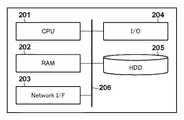JP2013105460A - Information processor and control method thereof, and program - Google Patents
Information processor and control method thereof, and programDownload PDFInfo
- Publication number
- JP2013105460A JP2013105460AJP2011251020AJP2011251020AJP2013105460AJP 2013105460 AJP2013105460 AJP 2013105460AJP 2011251020 AJP2011251020 AJP 2011251020AJP 2011251020 AJP2011251020 AJP 2011251020AJP 2013105460 AJP2013105460 AJP 2013105460A
- Authority
- JP
- Japan
- Prior art keywords
- item
- icon
- items
- processing apparatus
- information processing
- Prior art date
- Legal status (The legal status is an assumption and is not a legal conclusion. Google has not performed a legal analysis and makes no representation as to the accuracy of the status listed.)
- Pending
Links
Images
Landscapes
- User Interface Of Digital Computer (AREA)
Abstract
Description
Translated fromJapanese本発明は、情報処理装置およびその制御方法、並びにプログラムに関し、特に、ファイル操作を行う時のUI制御に関する。 The present invention relates to an information processing apparatus, a control method therefor, and a program, and more particularly to UI control when performing file operations.
従来、文書管理アプリケーション等のアイテム(文書ファイル、フォルダ、ごみ箱など)の表示や管理を行うシステムにおいて、指定されたアイテムに対し印刷や外部アプリの起動などの処理を行うものがある。そのようなシステムの中には、少ない操作で容易に処理の実行を可能とするために、画面上に処理実行のためのアイコン等のユーザインタフェース(UI)を表示するものがある。例えば、ユーザがアイテムをアイコン上にドラッグアンドドロップする、または、アイテムを選択した状態でアイコンをクリックするなどにより、アイコンに関連付けられた処理がアイテムに対して実行される。 2. Description of the Related Art Conventionally, in a system that displays and manages items (such as document files, folders, and recycle bins) such as document management applications, there is a system that performs processing such as printing or starting an external application on a specified item. Some of such systems display a user interface (UI) such as an icon for executing a process on a screen so that the process can be easily executed with few operations. For example, when the user drags and drops an item on the icon or clicks on the icon while the item is selected, the process associated with the icon is executed on the item.
この種の機能としては、特許文献1に開示されている技術がある。かかる技術では、ユーザがアイテムをアイコン上にドラッグしたときに、アイテムをアイコンにドロップした後の処理内容をテキストで表示することにより、ユーザが意図しない処理が実行されることを防ぐことが可能となる。また、ユーザがアイテムをアイコン上にドラッグしたときに、アイテムがアイコンに関連付けられた処理を実行できない場合には、処理を実行できない旨をテキストや記号で表示し、ユーザの操作ミスを防ぐことが可能となる。 As this type of function, there is a technique disclosed in Patent Document 1. In such a technique, when a user drags an item onto an icon, it is possible to prevent a process unintended by the user from being executed by displaying the processing content after the item is dropped on the icon as text. Become. In addition, when a user drags an item onto an icon and the process associated with the icon cannot be executed, the fact that the process cannot be executed is displayed with text or a symbol to prevent a user's operation error. It becomes possible.
ユーザが複数のアイテムを選択した状態で、アイコンに関連付けられた処理をアイテムに対して実行する場合、選択したアイテムのいずれかに対して処理を実行できない場合がある。特許文献1では、ユーザが選択したアイテムのいずれかに対して処理を実行できない場合でも、処理を実行できない旨をテキストや記号で表示する。そのため、ユーザは、どのアイテムが原因で処理を実行できないのかがわからないという課題がある。 When the user selects a plurality of items and executes the process associated with the icon on the item, the process may not be executed on any of the selected items. In Patent Literature 1, even if a process cannot be executed on any of the items selected by the user, a message or a symbol indicating that the process cannot be executed is displayed. Therefore, there is a problem that the user does not know which item cannot execute the process.
本発明は、以上の課題に鑑みてなされたものであり、ユーザが複数のアイテムを選択した状態で、アイコンに関連付けられた処理を実行するときに、処理が実行できない原因となるアイテムを判別可能にする。 The present invention has been made in view of the above problems, and when a user executes a process associated with an icon in a state where a plurality of items are selected, it is possible to determine an item that cannot be executed. To.
上記課題を解決するために、本願発明は以下の構成を有する。すなわち、アイテムに対して処理を実行するための条件を定義する定義手段と、複数のアイテムの選択を受け付ける選択手段と、前記定義手段にて定義された処理が関連付けられたアイコンを表示するアイコン表示手段と、前記選択手段にて複数のアイテムが選択され、かつ、前記アイコン表示手段が表示するアイコンの指定を受け付けた場合、前記アイコンに関連付けられた処理の実行が不可であるアイテムが、前記選択された複数のアイテムに含まれているか否か判定する判定手段と、前記処理の実行が不可であるアイテムが前記選択されたアイテムに含まれる場合、当該処理の実行が不可であるアイテムを識別可能に表示する表示手段とを有する。 In order to solve the above problems, the present invention has the following configuration. In other words, a definition unit that defines a condition for executing a process on an item, a selection unit that accepts selection of a plurality of items, and an icon display that displays an icon associated with the process defined by the definition unit And when a plurality of items are selected by the selection unit and the designation of an icon displayed by the icon display unit is received, an item that cannot be processed associated with the icon is selected. A determination means for determining whether or not the item is included in a plurality of selected items, and an item that cannot be executed when the item that cannot be executed is included in the selected item. Display means.
複数のアイテムを選択した状態で画面上のアイコンを指定することでアイコンに関連付けられた処理を実行させる際に、複数のアイテムのいずれかが原因となって処理が実行できない場合、ユーザは、原因となるアイテムを判別できる。 When executing a process associated with an icon by specifying an icon on the screen with multiple items selected, if the process cannot be executed due to one of the multiple items, the user Can be identified.
以下、本発明を実施するための最良の形態について図面を用いて説明する。 The best mode for carrying out the present invention will be described below with reference to the drawings.
<第1実施形態>
[システム構成]
図1は、本発明の第1実施形態に係るシステム構成の一例を示す図である。本実施形態に係るシステムは、情報処理装置101と、文書記憶装置102とを含む。なお、システムに含まれる装置の数および構成は図1に限定するものではない。<First Embodiment>
[System configuration]
FIG. 1 is a diagram showing an example of a system configuration according to the first embodiment of the present invention. The system according to the present embodiment includes an
情報処理装置101および文書記憶装置102は、ネットワーク103で接続されている。なお、各装置をつなぐネットワークの形態は図1に限定するものではない。情報処理装置101と文書記憶装置102が物理的に同一の装置から構成されていても構わない。また、ネットワーク103は、有線/無線のいずれであっても構わない。情報処理装置101は、ユーザの操作に応じてネットワーク103を介して、文書記憶装置102に格納されたアイテム(ファイル等)の取得や表示を行う。そして、情報処理装置101は、取得したアイテムに対して印刷、外部アプリケーションでの起動などの処理を実行することができる。本明細書において、「アイテム」とは、ファイルやファイルを含むフォルダなどを示す。 The
[情報処理装置のハードウェア構成]
図2は、情報処理装置101のハードウェア構成を示す図である。なお、特に断らない限り、本発明の機能が実行されるのであれば、情報処理装置101は、単体の機器であっても、複数の機器からなるシステムであっても、本発明を適用できることは言うまでもない。[Hardware configuration of information processing device]
FIG. 2 is a diagram illustrating a hardware configuration of the
図2において、CPU201は、記憶媒体であるHDD205からRAM202にロードされたOSやアプリケーションなどのプログラムを実行し、後述するフローチャートの手順を実現する。またCPU201は、システムバス206に接続される各ハードウェアを総括的に制御する。 In FIG. 2, a
RAM202は、CPU201の主メモリ、ワークエリア等として機能する。I/O204は、キーボードやポインティングデバイスなどの入力装置(不図示)からの入力を制御する。Network I/F203は、接続された文書記憶装置との間の信号の交換を制御する。 The
[ユーザインタフェース]
図3は、本実施形態に係るユーザインタフェース(UI)の一例を示す図である。また、本実施形態において、本発明が適用可能な例として、アプリケーションが提供するUIを例にとって説明するが、これに限定するものではない。例えば、OSや、各種サービスがWEBブラウザなどを介して提供する画面上で実現する構成であってもかまわない。[User interface]
FIG. 3 is a diagram illustrating an example of a user interface (UI) according to the present embodiment. In this embodiment, a UI provided by an application will be described as an example to which the present invention can be applied, but the present invention is not limited to this. For example, it may be configured to be realized on a screen provided by the OS or various services via a WEB browser or the like.
UI301は、文書記憶装置102から取得したアイテムを表示する領域302と、アイテムに対して印刷、外部アプリケーションでの起動などの処理を実行するためのアイコン表示を行う領域303を有している。ユーザは、アイテムを表示する領域302に表示されたアイテムを任意に選択可能である。また、領域303に表示されるアイコンは、ユーザが任意に追加/削除できるようにしても構わない。 The
ユーザが、アイテムを表示する領域302内のアイテムのうち一部または全部を選択した状態で、アイコンを表示する領域303内のアイコンをクリックする。このクリック操作により、UI301を提供するアプリケーションは、アイコンに関連付けられた処理を選択されたアイテムに対して実行する。また、ユーザがアイテムを表示する領域302内のアイテムを選択した状態で、ユーザがアイコンを表示する領域303内のアイコンにマウスオーバーする。この操作により、UI301を提供するアプリケーションは、アイコンに関連付けられた処理が選択されたアイテムに対して実行可能か判定を行う。マウスオーバーイベントは、例えば、マイクロソフト社が提供するWPF(Windows Presentation Foundation:登録商標)の仕組みを利用して検出することができる。アプリケーションは、そのイベントの検出をトリガーにして各種処理を行う。 The user clicks on an icon in the
本実施形態において、マウスオーバーによる指示に伴う判定の結果、実行不可であると判定された場合、アイコンに関連付けられた処理が選択されたアイテムに対して実行不可である旨のメッセージがUI301に表示される。選択されたアイテムが複数ある場合は、処理が実行できない原因となるアイテムがわかるようにUI301に表示する。 In the present embodiment, when it is determined that execution is not possible as a result of the determination accompanying the mouse-over instruction, a message indicating that the process associated with the icon cannot be executed for the selected item is displayed on the
UIにおける表示の一例を図4(A)に示す。この例は、選択されたアイテムの中にごみ箱(不要なファイル等を格納するためのフォルダ)のアイコンが含まれているために処理を実行できない場合を示している。UI401は、処理が実行できない旨と、当該処理を実行できない原因となるアイコンを特定し、ツールチップ402に記載して表示を行っている。ツールチップ402を表示する方法には、例えば、マイクロソフト社のWPF(登録商標)を使用して表示することが出来る。また、図4(A)に示す例においては、マウスカーソル403の表示を変更し、処理の実行が不可である旨を示している。 An example of display on the UI is shown in FIG. This example shows a case where the process cannot be executed because the icon of the trash box (folder for storing unnecessary files) is included in the selected item. The
また、ユーザが指定したアイコンに関連付けられた処理は、必ず成功するとは限らない。例えば、アイコンに関連付けられた処理が印刷処理の場合、印刷を行うプリンタが故障しているときは、印刷に失敗する。このようにアイコンに関連付けられた処理が失敗すると、アプリケーションにはエラーが通知される。このときアプリケーションは、例えば図4(B)のUI501に示すように、実行不可の原因となるアイテムを表示するツールチップ402と同じ場所に、エラー内容を示すツールチップ502表示する。これにより、エラー関連の表示方法が統一され、ユーザビリティの向上が可能となる。 Further, the process associated with the icon designated by the user is not always successful. For example, when the process associated with the icon is a printing process, the printing fails if the printer that performs printing fails. If the process associated with the icon fails in this way, the application is notified of an error. At this time, for example, as shown in the
本実施形態では、選択されたアイテムの中に処理が実行不可なアイテムが含まれており、実行不可の旨の表示がされている場合でも、アイコンをクリックすることで、処理が実行可能なアイテムに対してのみ処理を実行することを可能にする。このときの処理の詳細については後述する。 In this embodiment, even if an item that cannot be processed is included in the selected item and a message indicating that execution is not possible is displayed, an item that can be processed by clicking an icon. It is possible to execute processing only for. Details of the processing at this time will be described later.
[ソフトウェア構成]
図5は、本実施形態に係る情報処理装置101におけるソフトウェア構成の例を示す図である。UI制御部601は、入力装置であるマウスやキーボードの値の受信、マウスオーバーイベント等のWPF(登録商標)等の仕組みで検出する各種イベントの受信、UI表示の制御などを行う。UI表示の制御としては、選択されたアイテムの識別、選択されたアイテムを示す表示(ハイライト表示等)などがある。UI制御部601は、アイテムが選択された状態でマウスオーバーイベントを受信すると、処理実行可否判定部602を呼び出す。Software configuration
FIG. 5 is a diagram illustrating an example of a software configuration in the
処理実行可否判定部602は、マウスカーソル下のアイコンに関連付けられた処理が、ユーザに選択されたアイテムに対して実行可能か否かの判定をする。そして、実行不可である場合は、処理実行可否判定部602は、実行不可の原因となるアイテムを識別する。処理実行可否判定部602は、アイテム情報取得部603から取得したアイテムの属性情報と、処理実行可否共通定義部604およびアイコン情報管理部605から取得したアイコンの処理実行可否の定義情報とをもとに判定を行う。 The process execution
アイテム情報取得部603は、ネットワーク103を介して文書記憶装置102からアイテムの情報を取得する。取得するアイテムの属性情報701の一例を図6に示す。アイテムの属性情報701は、属性とその値とで構成される。属性としては、例えば、「種別」、「種類」、「名前」、「場所」、「サイズ」、「親アイテム」などがある。「種別」属性がとりうる値は、ファイル、フォルダ、ごみ箱などアイテムの種別を示す情報である。「種類」属性がとりうる値は、jpg、txt、bmpなど、アイテムがファイルである場合のファイル形式である。「場所」属性は、アイテムが文書記憶装置102などにおいて格納先となる場所を表している。「親アイテム」属性は、アイテムが格納されている場所の一つ上の階層のアイテムを表し、取りうる値は、フォルダ、チェックアウトフォルダ、ルートフォルダなどである。このとき、「チェックアウトフォルダ」とは、チェックアウト中の文書を格納するフォルダである。「ルートフォルダ」は、フォルダ階層の最も上位にあるフォルダを示す。なお、アイテムの属性情報に含まれる属性は、上記に示したものに限定するものではなく、作成日時等、他の属性を用いるようにしても構わない。 The item
処理実行可否共通定義部604に格納される全アイコン共通の処理実行可否の定義情報801の一例を図7(A)に示す。この定義情報801は、全アイコンに共通して、実行が不可である場合の条件を定義している。つまり、各アイコンに対応するいずれの処理であっても、定義情報801に該当するアイテムについては、処理を実行できないこととなる。全アイコン共通の処理実行可否の定義情報801は、アイテム属性と、処理実行不可な値とで構成されている。アイテム属性は、アイテム情報取得部603で取得するアイテムの情報の属性に対応している。この例の場合では、「種別」属性がフォルダもしくはごみ箱か、「親アイテム」属性がチェックアウトフォルダであるアイテムは、全アイコンの処理を実行することは不可能であることを表している。なお、処理実行可否共通定義部604に格納される全アイコン共通の処理実行可否の定義情報は、予め定義されていてもよいし、必要に応じてユーザが変更/追加するように構成してもよい。また、各アイテム属性の条件間の関係は、AND条件であってもよいし、OR条件であっても構わない。 FIG. 7A shows an example of the definition information 801 of the process execution availability common to all icons stored in the process execution availability
アイコン情報管理部605は、処理実行可否個別定義部606から、アイコン個別の処理実行可否の定義情報を取得する。処理実行可否個別定義部606に格納されるアイコン個別の処理実行可否の定義情報901の一例を図7(B)に示す。この定義情報901は、各アイコンに対して個別に設定される条件を示している。この定義情報901に該当するアイテムについては、当該アイコンに対応する処理を実行できないこととなる。アイコン個別の処理実行可否の定義情報901は、アイテム属性と、処理実行不可な値とで構成されている。アイテム属性は、アイテム情報取得部603で取得するアイテムの情報の属性に対応している。この例の場合では、「種類」属性がtiff以外のアイテムは、このアイコンに対応する処理を実行することは不可能であることを表している。なお、処理実行可否個別定義部606に格納されるアイコン個別の処理実行可否の定義情報901は、アイコン作成時にユーザが定義する。 The icon
UI制御部601は、処理実行可否判定部602の判定の結果、マウスオーバーされているアイコンに関連付けられた処理が、選択されたアイテムに対して実行不可能と判定された場合、実行不可の原因となるアイテムが分かるようにUI301上に表示する。 If it is determined that the process associated with the mouse-over icon is not executable for the selected item, the
UI制御部601は、処理実行可否判定部602の判定の結果、アイコンに関連付けられた処理が選択されたアイテムに対して実行可能と判定された場合、アイコン情報管理部605からアイコンに関連付けられた処理内容を取得し、その旨を表示する。 The
処理定義部607に格納される処理定義情報1001の一例を図8に示す。処理定義情報1001は、アイコンと処理との対応関係を示す。処理定義情報1001は、アイコン名とその処理内容とから構成される。処理内容は、処理を実行するアプリケーションのパス、もしくは処理コマンド名の値をとる。例えば、アイコンAの処理内容「c:¥program¥appA.exe」はアプリケーションのパスであり、アイコンAをクリックすると、選択されたアイテムに対してアプリケーション「c:¥program¥appA.exe」を実行することを表す。アイコンBの処理内容「print」は、処理コマンド名であり、アイコンBをクリックすると、選択されたアイテムに対して印刷処理(print)を実行することを表す。 An example of the
[処理実行可否の判定フロー]
図9に、アイコンに関連付けられた処理が選択されたアイテムに対して実行可能か判定を行うときの処理フローを示す。なお、本願の処理フローは、情報処理装置101が備えるCPU201が、記憶部であるHDD205等に格納されたプログラムを読み出し、実行することにより実現される。[Processing execution determination flow]
FIG. 9 shows a process flow when it is determined whether or not the process associated with the icon can be executed for the selected item. Note that the processing flow of the present application is realized by the
本処理フローは、ユーザによって1以上のアイテムが選択され、処理が対応付けられたアイコン上にマウスオーバーされた時点で処理が開始される。処理実行可否判定部602は、選択されたアイテムの属性情報をアイテム情報取得部603から取得する(S1101)。次に、処理実行可否判定部602は、処理実行可否共通定義部604とアイコン情報管理部605とから処理実行可否の定義情報801、901を取得する(S1102)。 This processing flow starts when one or more items are selected by the user and the mouse is moved over the icon associated with the processing. The process execution
処理実行可否共通定義部604から取得する処理実行可否の定義情報801は、全アイコン共通の定義情報のため、マウスオーバーされているアイコンに依存せず同じ定義情報が取得される。処理実行可否個別定義部606から取得する処理実行可否の定義情報901は、アイコン毎に個別で定義されているため、マウスオーバーされているアイコンに応じて異なる定義情報が取得される。ここでは、処理実行可否判定部602は、UI制御部601からマウスオーバーされているアイコンの識別子(アイコンA等)を受け取る。そして、処理実行可否判定部602は、その識別子をアイコン情報管理部605に渡し、マウスオーバーされているアイコンに対応した処理の実行可否の定義情報を取得する。 Since the process execution availability definition information 801 acquired from the process execution availability
処理実行可否判定部602は、S1101で取得したアイテムの属性情報と、S1102で取得した処理実行可否の定義情報を比較し、アイコンに関連付けられた処理が選択されたアイテムに対して実行可能か否かの判定を行う(S1103)。アイコンに関連付けられた処理が選択されたアイテムに対して実行可能であれば(S1103にてNO)、判定処理を終了する。アイコンに関連付けられた処理が選択されたアイテムに対して実行不可能であれば(S1103にてYES)、S1104へ進む。 The process execution
S1104にて、処理実行可否判定部602は、UI制御部601に実行不可能である旨と、実行不可能である原因となるアイテムの情報を送信する。そして、UI制御部601は、マウスカーソルを実行不可表示に設定する。S1105にて、UI制御部601は、選択されたアイテムが複数あるか判断する。選択されたアイコンが一つである場合(S1105にてNO)、本処理フローを終了する。選択されたアイコンが複数ある場合(S1105にてYES)、S1106へ進む。S1106にて、UI制御部601は、実行不可能である原因となるアイテムがユーザに識別できるようにUI表示する。そして、本処理フローを終了する。 In step S <b> 1104, the process execution
なお、S1106において、各アイテムに対してまとめてUIの表示するようにしたが、これに限定するものではなく、例えば、実行が不可であると判定されたアイコンから順次表示されるようにしても構わない。この場合には、例えば、各アイテムに対し、実行が不可であるとの判定が行われるごとに、ツールチップの表示を更新する。 In step S1106, the UI is displayed for each item collectively. However, the present invention is not limited to this. For example, the icons may be sequentially displayed from the icons determined to be unexecutable. I do not care. In this case, for example, the display of the tooltip is updated every time it is determined that execution is impossible for each item.
また、S1104にてマウスカーソルの表示を実行不可表示とする処理を行ったが、表示形式については、どのようなものであっても構わない。また、選択されたアイテム全てに対して処理の実行が不可である場合に、表示形式やメッセージ内容を変更するようにしても構わない。 Moreover, although the process which makes the display of a mouse cursor unexecutable display was performed in S1104, what kind of display format may be used. Further, when it is impossible to execute processing for all selected items, the display format and message content may be changed.
以上の処理フローにより、ユーザがアイコンの上にマウスカーソルを移動させ、マウスオーバーすると、選択されたアイテムに対してアイコンに関連付けられた処理が実行可能か否かが表示される。さらに実行不可の場合は、実行不可の原因となるアイテムが、ユーザが認識できるように識別可能に表示される。 With the above processing flow, when the user moves the mouse cursor over the icon and moves the mouse over, it is displayed whether or not the process associated with the icon can be executed for the selected item. Further, when the item cannot be executed, the item causing the execution failure is displayed so that the user can recognize it.
[実行可能なアイテムに対してのみの処理の実行]
図10に、選択されたアイテムの中に処理が実行不可なアイテムが含まれ、実行不可の旨の表示がされている状態でアイコンをクリックされた場合、処理が実行可能なアイテムに対してのみ処理を実行するときの処理フローを示す。[Execute processing only for executable items]
In FIG. 10, when an item that cannot be processed is included in the selected items and an icon is clicked in a state where the execution is not displayed, only the item that can be processed is displayed. A processing flow when executing processing is shown.
UI制御部601は、選択されたアイテムの中に処理が実行不可なアイテムが含まれているか判断する(S1201)。この判断方法は、図9を用いて前述した処理実行可否の判定フローの方法と同様である。選択されたアイテムの中に処理が実行不可なアイテムが含まれていない場合(S1201にてNO)、UI制御部601は、選択されたアイテムに対して、アイコンに関連付けられた処理を実行する(S1206)。 The
選択されたアイテムの中に処理が実行不可なアイテムが含まれている場合(S1201にてYES)、UI制御部601は、選択されたアイテムの中に処理が実行可能なアイテムが含まれているか判断を行う(S1202)。選択されたアイテムの中に処理が実行可能なアイテムが含まれていない場合(全てのアイテムが実行不可な場合:S1202にてNO)、本処理フローを終了する。 If the selected item includes an item that cannot be processed (YES in S1201), does the
選択されたアイテムの中に処理が実行可能なアイテムが含まれている場合(S1202にてYES)、UI制御部601は、「実行不可のアイテムの選択を解除して、アイコンの処理を実行するか」を確認するダイアログを表示する(S1203)。UI制御部601は、ダイアログに対するユーザの入力結果が「処理を実行する」か「処理を実行しない」かの判断をする(S1204)。ユーザの入力結果が「処理を実行しない」であれば(S1204にてNO)、UI制御部601は、処理フローを終了する。ユーザの入力結果が「処理を実行する」であれば(S1204にてYES)、UI制御部601は、実行不可のアイテムの選択を解除し、実行不可のアイテム以外に対してアイコンに関連付けられた処理を実行する(S1205)。そして、本処理フローを終了する。なお、本実施形態では、S1204においてユーザの指示を受け付けて処理を実行するか否かを決めていたが、ユーザの指示を受け付けることなく、実行不可のアイコンの選択を解除してアイコンの処理が実行されても良い。 If an item that can be processed is included in the selected item (YES in S1202),
以上の処理フローにより、選択されたアイテムの中に処理が実行不可なアイテムが含まれ、実行不可の旨の表示がされている状態でアイコンをクリックされた場合、処理が実行可能なアイテムに対してのみ処理が実行される。したがって、ユーザは実行不可と表示されているアイテムの選択を個別に手動で解除せずとも、選択中のアイテムのうち実行可能なアイテムのみに対して処理を実行することが可能となる。 With the above processing flow, if an item that cannot be executed is included in the selected item and the icon is clicked in the state that the execution is not possible, the item that can be processed Only the process is executed. Therefore, the user can execute the process only on the executable items among the currently selected items without manually canceling the selection of the items displayed as being unexecutable.
<第2実施形態>
図4(A)では、選択されたアイテムの中に処理が実行不可なアイテム(ごみ箱)が含まれており、実行不可の旨をツールチップ402に記載して表示を行っている例を使って説明した。しかし、UIの表示方法はこの例に限定するものではない。Second Embodiment
In FIG. 4A, an example in which an item that cannot be executed (trash can) is included in the selected item and a message indicating that execution is not possible is displayed in the
他の例としては、実行不可の原因となるアイテムを、図11(A)のUI1301に示すように、アイテムを表示する領域1303内に提示する方法がある。図11(A)の例では、実行不可の原因となるごみ箱のアイテム1302の背景色を、他のアイテムの背景色とは異なる色で表示している。 As another example, there is a method of presenting an item that causes execution impossibility in an
実行不可の原因となるアイテムを、当該アイテムを表示する領域302内に提示する他の表示方法としては、背景色を異なる色にする以外であっても構わない。例えば、その他の表示方法として、アイテムの表示名のフォントの装飾(強調表示、取り消し線、斜体など)を変える方法、アイテムの表示領域の点滅などがある。上記アイテムの表示方法の変更は、UI制御部601が、例えば、WPF(登録商標)の仕組みを利用して行う。また、第1実施形態にて示したツールチップ402の表示形式と本実施形態の表示形式を組み合わせるようにしても構わない。 As another display method for presenting an item that becomes an unexecutable item in the
なお、システム構成、ハードウェア構成、アプリケーション構成、各種情報データの構造、および処理フローについては、第1実施形態と同じため説明を省略する。 Since the system configuration, hardware configuration, application configuration, various information data structures, and processing flow are the same as those in the first embodiment, description thereof will be omitted.
以上により、第1実施形態と同様の効果を有することとなる。 As described above, the same effect as in the first embodiment is obtained.
<第3実施形態>
図4(A)では、選択されたアイテムの中に処理が実行不可なアイテム(ごみ箱)が含まれており、実行不可の旨をツールチップ402に記載して表示を行っている例を使って説明した。しかし、UIの表示方法はこの例に限定するものではない。<Third Embodiment>
In FIG. 4A, an example in which an item that cannot be executed (trash can) is included in the selected item and a message indicating that execution is not possible is displayed in the
他の例としては、実行不可の原因となるアイテムを、図11(B)のUI1401に示すように、タイトルバー1402やステータスバー1403に提示する方法がある。図11(B)の例では、実行不可の旨と実行不可の原因となるアイテム(ここでは「ごみ箱」)を、タイトルバー1402とステータスバー1403に表示しているが、どちらか一方にのみ表示をしてもよい。上記タイトルバーやステータスバーの表示の変更は、UI制御部601が、マイクロソフトのWPF(登録商標)の仕組みを利用して行う。また、第2実施形態の表示方法と組み合わせるような構成であっても構わない。 As another example, there is a method of presenting an item that causes the impossibility of execution on a
なお、システム構成、ハードウェア構成、アプリケーション構成、各種情報データの構造、処理フローについては、第1実施形態と同じため説明を省略する。 Since the system configuration, the hardware configuration, the application configuration, the structure of various information data, and the processing flow are the same as those in the first embodiment, description thereof is omitted.
以上により、第1実施形態と同様の効果を有することとなる。 As described above, the same effect as in the first embodiment is obtained.
<その他の実施形態>
また、本発明は、以下の処理を実行することによっても実現される。即ち、上述した実施形態の機能を実現するソフトウェア(プログラム)を、ネットワーク又は各種記憶媒体を介してシステム或いは装置に供給し、そのシステム或いは装置のコンピュータ(またはCPUやMPU等)がプログラムを読み出して実行する処理である。<Other embodiments>
The present invention can also be realized by executing the following processing. That is, software (program) that realizes the functions of the above-described embodiments is supplied to a system or apparatus via a network or various storage media, and a computer (or CPU, MPU, or the like) of the system or apparatus reads the program. It is a process to be executed.
Claims (13)
Translated fromJapanese複数のアイテムの選択を受け付ける選択手段と、
前記定義手段にて定義された処理が関連付けられたアイコンを表示するアイコン表示手段と、
前記選択手段にて複数のアイテムが選択され、かつ、前記アイコン表示手段が表示するアイコンの指定を受け付けた場合、前記アイコンに関連付けられた処理の実行が不可であるアイテムが、前記選択された複数のアイテムに含まれているか否か判定する判定手段と、
前記処理の実行が不可であるアイテムが前記選択されたアイテムに含まれる場合、当該処理の実行が不可であるアイテムを識別可能に表示する表示手段と
を有することを特徴とする情報処理装置。A definition means for defining a condition for executing processing on an item;
A selection means for accepting selection of a plurality of items;
Icon display means for displaying an icon associated with the process defined by the definition means;
When a plurality of items are selected by the selection unit and the designation of an icon displayed by the icon display unit is received, an item that cannot be processed in association with the icon is selected. Determining means for determining whether the item is included in the item,
An information processing apparatus comprising: a display unit configured to display an item incapable of executing the process when the item incapable of executing the process is included in the selected item.
前記実行手段は、前記選択された複数のアイテムのうち、実行が可能であるアイテムに対して当該処理を実行し、実行が不可であるアイテムに対して当該処理を実行しないように制御することを特徴とする請求項1乃至9のいずれか一項に記載の情報処理装置。Execution means for executing processing associated with the icon;
The execution means performs control so as to execute the process for an item that can be executed out of the plurality of selected items and does not execute the process for an item that cannot be executed. The information processing apparatus according to claim 1, wherein the information processing apparatus is characterized.
選択手段が、複数のアイテムの選択を受け付ける選択工程と、
アイコン表示手段が、前記定義工程にて定義された処理が関連付けられたアイコンを表示するアイコン表示工程と、
判定手段が、前記選択工程にて複数のアイテムが選択され、かつ、前記アイコン表示工程にて表示するアイコンの指定を受け付けた場合、前記アイコンに関連付けられた処理の実行が不可であるアイテムが、前記選択された複数のアイテムに含まれているか否か判定する判定工程と、
表示手段が、前記処理の実行が不可であるアイテムが前記選択されたアイテムに含まれる場合、当該処理の実行が不可であるアイテムを識別可能に表示する表示工程と
を有することを特徴とする情報処理装置の制御方法。A definition process in which a definition means defines a condition for executing a process on an item;
A selection step in which the selection means accepts selection of a plurality of items;
An icon display step for displaying an icon associated with the process defined in the definition step;
When the determination unit selects a plurality of items in the selection step and receives designation of an icon to be displayed in the icon display step, an item that cannot be processed associated with the icon is A determination step of determining whether or not the selected items are included in the plurality of selected items;
The display means includes a display step of displaying, in an identifiable manner, an item incapable of executing the process when the item incapable of executing the process is included in the selected item. A method for controlling a processing apparatus.
アイテムに対して処理を実行するための条件を定義する定義手段、
複数のアイテムの選択を受け付ける選択手段、
前記定義手段にて定義された処理が関連付けられたアイコンを表示するアイコン表示手段、
前記選択手段にて複数のアイテムが選択され、かつ、前記アイコン表示手段が表示するアイコンの指定を受け付けた場合、前記アイコンに関連付けられた処理の実行が不可であるアイテムが、前記選択された複数のアイテムに含まれているか否か判定する判定手段、
前記処理の実行が不可であるアイテムが前記選択されたアイテムに含まれる場合、当該処理の実行が不可であるアイテムを識別可能に表示する表示手段
として機能させるためのプログラム。Computer
Definition means for defining conditions for executing processing for items,
Selection means for accepting selection of a plurality of items,
Icon display means for displaying an icon associated with the process defined by the definition means;
When a plurality of items are selected by the selection unit and the designation of an icon displayed by the icon display unit is received, an item that cannot be processed in association with the icon is selected. Determining means for determining whether or not the item is included in the item,
A program for functioning as display means for displaying an item incapable of executing the process in an identifiable manner when an item incapable of executing the process is included in the selected item.
Priority Applications (1)
| Application Number | Priority Date | Filing Date | Title |
|---|---|---|---|
| JP2011251020AJP2013105460A (en) | 2011-11-16 | 2011-11-16 | Information processor and control method thereof, and program |
Applications Claiming Priority (1)
| Application Number | Priority Date | Filing Date | Title |
|---|---|---|---|
| JP2011251020AJP2013105460A (en) | 2011-11-16 | 2011-11-16 | Information processor and control method thereof, and program |
Publications (1)
| Publication Number | Publication Date |
|---|---|
| JP2013105460Atrue JP2013105460A (en) | 2013-05-30 |
Family
ID=48624914
Family Applications (1)
| Application Number | Title | Priority Date | Filing Date |
|---|---|---|---|
| JP2011251020APendingJP2013105460A (en) | 2011-11-16 | 2011-11-16 | Information processor and control method thereof, and program |
Country Status (1)
| Country | Link |
|---|---|
| JP (1) | JP2013105460A (en) |
Cited By (2)
| Publication number | Priority date | Publication date | Assignee | Title |
|---|---|---|---|---|
| CN103699295A (en)* | 2013-12-12 | 2014-04-02 | 宇龙计算机通信科技(深圳)有限公司 | Terminal and icon display method |
| JP2020126696A (en)* | 2020-05-21 | 2020-08-20 | 三菱日立パワーシステムズ株式会社 | Information display device, information display method and program |
- 2011
- 2011-11-16JPJP2011251020Apatent/JP2013105460A/enactivePending
Cited By (3)
| Publication number | Priority date | Publication date | Assignee | Title |
|---|---|---|---|---|
| CN103699295A (en)* | 2013-12-12 | 2014-04-02 | 宇龙计算机通信科技(深圳)有限公司 | Terminal and icon display method |
| JP2020126696A (en)* | 2020-05-21 | 2020-08-20 | 三菱日立パワーシステムズ株式会社 | Information display device, information display method and program |
| JP7393297B2 (en) | 2020-05-21 | 2023-12-06 | 三菱重工業株式会社 | Information display device, information display method and program |
Similar Documents
| Publication | Publication Date | Title |
|---|---|---|
| EP3594827B1 (en) | Document-based workflows | |
| JP5067409B2 (en) | Thin client system and program | |
| US20120151407A1 (en) | Manipulating display of multiple display objects | |
| EP2992420B1 (en) | Content-based directional placement application launch | |
| US20120174020A1 (en) | Indication of active window when switching tasks in a multi-monitor environment | |
| US10127241B2 (en) | Information processing apparatus, method for controlling the same, and storage medium therefor | |
| JPH0685145B2 (en) | How to display the position of multiple selected objects | |
| US20090150779A1 (en) | Method and apparatus for displaying help information | |
| JP7263732B2 (en) | Information processing device and program | |
| US20180121044A1 (en) | Run-time event handler generation in json environments | |
| JP2016177553A (en) | Information processing device, information processing system, information processing method, and program | |
| US20120124068A1 (en) | Document management apparatus and method for controlling same | |
| US20170337094A1 (en) | Systems, methods, and devices for integrated program interfaces and operation | |
| JP4381891B2 (en) | Data file processing apparatus, data file processing method, and program | |
| JP5952612B2 (en) | Information processing apparatus, information processing method, and program | |
| JP6198206B2 (en) | Device and program for testing software | |
| JP2013105460A (en) | Information processor and control method thereof, and program | |
| JP2012008916A (en) | Electronic apparatus, folder creation system, folder creation method, and folder creation program | |
| JP2012043119A (en) | Document management system, information processor, document management method, monitoring program and recording medium | |
| WO2024193418A1 (en) | Page configuration method, electronic device and storage medium | |
| US11157142B2 (en) | Document processing apparatus and non-transitory computer readable medium | |
| JP6157192B2 (en) | Information processing apparatus, control method, and computer program | |
| JP7589542B2 (en) | Information processing device and program | |
| JP4718545B2 (en) | Information linkage window system | |
| JP2018018314A (en) | Information processing device and program |