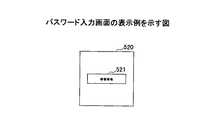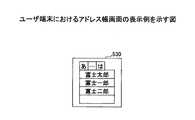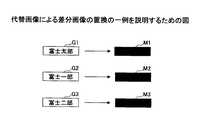JP2012203889A - Screen sharing method, screen sharing device, and program - Google Patents
Screen sharing method, screen sharing device, and programDownload PDFInfo
- Publication number
- JP2012203889A JP2012203889AJP2011071171AJP2011071171AJP2012203889AJP 2012203889 AJP2012203889 AJP 2012203889AJP 2011071171 AJP2011071171 AJP 2011071171AJP 2011071171 AJP2011071171 AJP 2011071171AJP 2012203889 AJP2012203889 AJP 2012203889A
- Authority
- JP
- Japan
- Prior art keywords
- screen
- image
- range
- storage unit
- unit
- Prior art date
- Legal status (The legal status is an assumption and is not a legal conclusion. Google has not performed a legal analysis and makes no representation as to the accuracy of the status listed.)
- Pending
Links
Images
Classifications
- G—PHYSICS
- G06—COMPUTING OR CALCULATING; COUNTING
- G06F—ELECTRIC DIGITAL DATA PROCESSING
- G06F3/00—Input arrangements for transferring data to be processed into a form capable of being handled by the computer; Output arrangements for transferring data from processing unit to output unit, e.g. interface arrangements
- G06F3/14—Digital output to display device ; Cooperation and interconnection of the display device with other functional units
- G06F3/1454—Digital output to display device ; Cooperation and interconnection of the display device with other functional units involving copying of the display data of a local workstation or window to a remote workstation or window so that an actual copy of the data is displayed simultaneously on two or more displays, e.g. teledisplay
- G06F3/1462—Digital output to display device ; Cooperation and interconnection of the display device with other functional units involving copying of the display data of a local workstation or window to a remote workstation or window so that an actual copy of the data is displayed simultaneously on two or more displays, e.g. teledisplay with means for detecting differences between the image stored in the host and the images displayed on the remote displays
- G—PHYSICS
- G09—EDUCATION; CRYPTOGRAPHY; DISPLAY; ADVERTISING; SEALS
- G09G—ARRANGEMENTS OR CIRCUITS FOR CONTROL OF INDICATING DEVICES USING STATIC MEANS TO PRESENT VARIABLE INFORMATION
- G09G2358/00—Arrangements for display data security
Landscapes
- Engineering & Computer Science (AREA)
- Theoretical Computer Science (AREA)
- Human Computer Interaction (AREA)
- Physics & Mathematics (AREA)
- General Engineering & Computer Science (AREA)
- General Physics & Mathematics (AREA)
- Information Transfer Between Computers (AREA)
- Storage Device Security (AREA)
- Digital Computer Display Output (AREA)
- Computer And Data Communications (AREA)
Abstract
Translated fromJapaneseDescription
Translated fromJapanese本発明は、画面共有方法、画面共有装置、及びプログラムに関する。 The present invention relates to a screen sharing method, a screen sharing apparatus, and a program.
携帯電話が高機能化により、操作方法が複雑になっている。その結果、不慣れなユーザは、操作方法が分からなかったり、操作を誤ったりする機会が多くなっている。一方で、携帯電話自体の不具合により、携帯電話を正常に操作できない場合もある。 As mobile phones become more sophisticated, the operation methods are becoming more complicated. As a result, an unfamiliar user has many opportunities to understand the operation method or to perform an operation mistake. On the other hand, the mobile phone may not be normally operated due to a malfunction of the mobile phone itself.
ユーザは、携帯電話の操作に関して上記のような不都合がある場合、販売店又はヘルプデスクに問い合わせることになる。ユーザは、ヘルプデスクのオペレータに対して、電話を介して状況説明等を行う。オペレータは、携帯電話を直接操作することはできない。したがって、問題が解決されるまでの所要時間の短縮には、オペレータが状況を正確に把握することが重要である。 If there is the above-mentioned inconvenience regarding the operation of the mobile phone, the user will make an inquiry to the store or the help desk. The user gives a situation explanation to the help desk operator via the telephone. The operator cannot directly operate the mobile phone. Therefore, in order to shorten the time required until the problem is solved, it is important for the operator to accurately grasp the situation.
そこで、例えば、PC等においては、リモートデスクトッ又は画面共有技術を利用した遠隔操作によるサポート形態が導入されている。リモートデスクトップ等によれば、インターネット経由でオペレータ端末がユーザPCの画面を共有することができ、オペレータは、ユーザPCを遠隔的に操作することができる。その結果、単に電話を介したサポートに比べて、作業効率を向上させることができる。 Thus, for example, in PCs and the like, support forms by remote operation using remote desktop or screen sharing technology are introduced. According to the remote desktop or the like, the operator terminal can share the screen of the user PC via the Internet, and the operator can remotely operate the user PC. As a result, work efficiency can be improved as compared to support via a telephone.
しかしながら、リモートデスクトップを利用した場合、オペレータは、ユーザのPC又は携帯電話等に関して、ユーザ本人と同様の操作が可能であるため、PC等に保存されているプライバシ情報が偶発的に表示される可能性がある。この場合、プライバシ情報の表示は、オペレータ端末においても行われる。 However, when using a remote desktop, the operator can perform the same operation as the user himself / herself with respect to the user's PC or mobile phone, etc., so privacy information stored on the PC or the like can be displayed accidentally. There is sex. In this case, the privacy information is also displayed on the operator terminal.
特に、携帯電話に関しては、アドレス帳、発信履歴、着信履歴、受信メール、及び送信メール等、携帯電話の機能と密接に関係したプライバシ情報が多数保存されている。したがって、リモートデスクトップを利用したサポート時において、例えば、アドレス帳の表示等、プライバシ情報が表示される状態が再現されることが不可避である場合も考えられる。 In particular, with respect to mobile phones, a large amount of privacy information closely related to the functions of the mobile phone, such as an address book, outgoing call history, incoming call history, received mail, and outgoing mail, is stored. Therefore, when supporting using a remote desktop, it may be inevitable that a state in which privacy information is displayed, such as an address book display, is reproduced.
そこで、画面共有時の情報漏洩を抑制することのできる画面共有方法、画面共有装置、及びプログラムの提供を目的とする。 Accordingly, it is an object of the present invention to provide a screen sharing method, a screen sharing apparatus, and a program that can suppress information leakage during screen sharing.
そこで上記課題を解決するため、画面共有方法は、情報記憶部が記憶する所定の情報に関する画像を画面に描画し、前記画面における該画像の範囲を示す範囲情報を範囲記憶部に記録し、前記画面の共有先に転送する、前記画面に関する画像において、前記範囲記憶部が記憶する前記範囲情報が示す範囲を所定の画像に置換し、前記範囲が前記所定の画像に置換された前記画面に関する画像を、前記画面の共有先の装置に転送する処理をコンピュータが実行する。 In order to solve the above problem, the screen sharing method draws an image related to predetermined information stored in the information storage unit on the screen, records range information indicating the range of the image on the screen in the range storage unit, and In the image related to the screen that is transferred to the screen sharing destination, the range indicated by the range information stored in the range storage unit is replaced with a predetermined image, and the image regarding the screen is replaced with the predetermined image. The computer executes a process of transferring the message to the screen sharing destination device.
画面共有時の情報漏洩を抑制することができる。 Information leakage during screen sharing can be suppressed.
以下、図面に基づいて本発明の実施の形態を説明する。図1は、本発明の実施の形態の画面共有システムの構成例を示す図である。同図において、画面共有システム1は、一以上のユーザ端末10及び一以上のオペレータ端末20等を含む。ユーザ端末10及びオペレータ端末20は、例えば、インターネット又は移動体通信網等のネットワーク30(有線又は無線の別は問わない。)を介して通信可能に接続される。 Hereinafter, embodiments of the present invention will be described with reference to the drawings. FIG. 1 is a diagram showing a configuration example of a screen sharing system according to an embodiment of the present invention. In the figure, the
ユーザ端末10は、本実施の形態において、画面共有元(又は画面共有サーバ)に相当し、オペレータ端末20は、画面共有先(又は画面共有クライアント)に相当する。すなわち、本実施の形態では、リモートデスクトップ又は画面共有とよばれる技術を利用して、ユーザ端末10の画面が、オペレータ端末20において共有される場合を想定する。すなわち、ユーザ端末10のユーザがオペレータ端末20のオペレータによって、遠隔的にサポートを受ける場合を相当する。但し、本実施の形態における技術は、オペレータによるサポート以外の他の用途に適用されてもよい。なお、ユーザ端末10は、携帯電話又はスマートフォン等の携帯型の情報処理装置であってもよいし、デスクトップ型のPC(Personal Computer)等の非携帯型の情報処理装置であってもよい。また、本実施の形態において、「画面」とは、表示装置に表示される画像をいう。 In this embodiment, the
図2は、本発明の実施の形態におけるユーザ端末のハードウェア構成例を示す図である。図2のユーザ端末10は、それぞれバスBで相互に接続されているドライブ装置100、補助記憶装置102、メモリ装置103、CPU104、インタフェース装置105、表示装置106、及び入力装置107等を有する。 FIG. 2 is a diagram illustrating a hardware configuration example of the user terminal according to the embodiment of the present invention. The
ユーザ端末10での処理を実現するプログラムは、記録媒体101によって提供される。プログラムを記録した記録媒体101がドライブ装置100にセットされると、プログラムが記録媒体101からドライブ装置100を介して補助記憶装置102にインストールされる。但し、プログラムのインストールは必ずしも記録媒体101より行う必要はなく、ネットワークを介して他のコンピュータよりダウンロードするようにしてもよい。補助記憶装置102は、インストールされたプログラムを格納すると共に、必要なファイルやデータ等を格納する。 A program for realizing processing in the
メモリ装置103は、プログラムの起動指示があった場合に、補助記憶装置102からプログラムを読み出して格納する。CPU104は、メモリ装置103に格納されたプログラムに従ってユーザ端末10に係る機能を実現する。インタフェース装置105は、ネットワーク(有線又は無線の別は問わない。)に接続するためのインタフェースとして用いられる。表示装置106はプログラムによるGUI(Graphical User Interface)等を表示する。入力装置107はキーボード及びマウス、又はボタン若しくはタッチパネル等であり、様々な操作指示を入力させるために用いられる。 The
なお、記録媒体101の一例としては、CD−ROM、DVDディスク、又はUSBメモリ等の可搬型の記録媒体が挙げられる。また、補助記憶装置102の一例としては、HDD(Hard Disk Drive)又はフラッシュメモリ等が挙げられる。記録媒体101及び補助記憶装置102のいずれについても、コンピュータ読み取り可能な記録媒体に相当する。 An example of the
なお、オペレータ端末20も、例えば、図2に示されるハードウェアと同様のハードウェアを有している。 The
図3は、本発明の実施の形態における画面共有システムの機能構成例を示す図である。同図において、ユーザ端末10は、入出力処理部121、保護データ管理部122、アプリケーション部123、描画処理部124、操作コマンド受信部125、更新確認部126、及び描画コマンド送信部127等を有する。これら各部は、ユーザ端末10にインストールされたプログラムが、CPU104に実行させる処理により実現される。ユーザ端末10は、また、フレームバッファ131、保護データ記憶部132、及び描画範囲記憶部133等を有する。フレームバッファ131及び保護データ記憶部132等は、例えば、メモリ装置103のような揮発性のメモリを用いて実現することができる。保護データ記憶部132は、例えば、補助記憶装置102のような不揮発性の記憶装置を用いて実現することができる。 FIG. 3 is a diagram illustrating a functional configuration example of the screen sharing system according to the embodiment of the present invention. In the figure, the
入出力処理部121は、入力装置107を介した操作指示に応じた処理制御や、表示装置106への表示制御等を行う。保護データ管理部122は、保護データの操作指示(保護データへのアクセス指示)が入力された際に、保護データを保護するための処理を行う。本実施の形態において、保護データとは、例えば、ユーザ端末10のユーザのプライバシに関する情報を記録したデータをいう。具体的には、ユーザの操作によって入力される情報を記録したデータ、ユーザの操作の履歴を記録したデータ等、ユーザに応じて内容が異なるデータが保護データとなりうる。ユーザの操作によって入力される情報の一例としては、例えば、電子メールの内容、非図示のデジタルカメラによって撮像された画像(以下、「撮像画像」という。)、アドレス帳、Webサイトに関するブックマーク、及びその他の文書情報等が挙げられる。また、ユーザの操作の履歴の一例としては、着信履歴、送信履歴、Webサイトへのアクセス履歴等が挙げられる。 The input /
保護データを保護するための処理とは、例えば、パスワードの入力の要求及び入力されたパスワードの認証等である。 The process for protecting the protection data includes, for example, a request for inputting a password and authentication of the input password.
アプリケーション部123は、ユーザからの指示に応じ、保護データの表示又は編集機能等を提供する。例えば、アプリケーション部123は、電子メール、撮像画像、アドレス帳、ブックマーク、着信履歴、送信履歴、又はその他の文書情報の表示又は編集等を行う。保護データ記憶部132は、アプリケーション部123によって操作(表示又は編集等)される各種の保護データを記憶する。 The
操作コマンド受信部125は、ユーザ端末10の画面を共有中のオペレータ端末20より送信される、操作コマンドを受信する。操作コマンドとは、オペレータ端末20において入力された、ユーザ端末10の画面に対する操作指示を示すデータをいう。 The operation
描画処理部124は、アプリケーション部123からの描画要求、又は操作コマンド受信部125によって受信される操作コマンドに応じ、フレームバッファ131に記憶されている画面データに対する描画(書き込み)を行う。画面データとは、ユーザ端末10の表示装置106に表示される画面の表示内容を示す画像データをいう。描画処理部124は、保護データに関して描画される画像に関しては、画面において当該画像の描画範囲を示す情報を描画範囲記憶部133に記録する。 The
更新確認部126は、一定周期でフレームバッファ131を確認し、前回の確認時のフレームバッファ131における画面データと、今回のフレームバッファ131における画面データとの差分に係る画像(以下、「差分画像」という。)を抽出する。更新確認部126は、今回の画面データにおいて、差分画像のうち、保護データの描画範囲に関して、所定の画像への置換を行う。すなわち、当該描画範囲に対してマスクが施される。保護データの描画範囲は、描画範囲記憶部133を参照して特定される。なお、更新確認部126は、差分画像の抽出のため、前回の確認時のフレームバッファ131の画面データを退避しておく。 The
描画コマンド送信部127は、更新確認部126によって抽出された差分画像の描画指示を示すデータ(以下、「描画コマンド」という。)を、オペレータ端末20に送信する。 The drawing
一方、オペレータ端末20は、入出力処理部21、操作コマンド送信部22、描画コマンド受信部23、及び描画処理部24等を有する。 On the other hand, the
入出力処理部21は、オペレータ端末20の入力装置を介して入力される操作指示に応じた処理制御や、表示装置への表示制御等を行う。操作コマンド送信部22は、オペレータ端末20において共有されている、ユーザ端末10の画面(以下、「共有画面」という。)に対する操作指示に関する操作コマンドをユーザ端末10に送信する。描画コマンド受信部23は、ユーザ端末10より送信される描画コマンドを受信する。描画処理部24は、描画コマンド受信部23によって受信された描画コマンドに応じた描画処理を実行する。 The input /
続いて、本実施の形態における画面共有の仕組みについて説明する。図4は、本実施の形態における画面共有の仕組みを説明するための図である。 Next, the screen sharing mechanism in the present embodiment will be described. FIG. 4 is a diagram for explaining a screen sharing mechanism in the present embodiment.
同図において(A)は、ユーザ端末10の画面上に表示されている時刻が更新された例を示す。この場合、時刻の経過に応じて、描画処理部124は、「16:35pm」の文字列を示す画像をフレームバッファ131に描画する。更新確認部126は、フレームバッファ131の周期的な監視により、「4」から「5」への差分を含む矩形領域の画像を差分画像g1として抽出する。描画コマンド送信部127は、差分画像g1の描画指示を示す描画コマンドをオペレータ端末20に送信する。当該描画コマンドは、オペレータ端末20の描画コマンド受信部23によって受信される。オペレータ端末20の描画処理部24は、当該描画コマンドに従って、共有画面上の表示内容を更新する。その結果、オペレータ端末20における画面の表示内容は、ユーザ端末10における画面の表示内容と一致する。 FIG. 2A shows an example in which the time displayed on the screen of the
また、(B)は、オペレータ端末20において、共有画面上のウィンドウの移動指示が入力された場合を示す。この場合、オペレータ端末20の入出力処理部21は、当該移動指示を検知し、当該移動指示の内容を操作コマンド送信部22に通知する。操作コマンド送信部22は、当該移動指示の内容を示す操作コマンドをユーザ端末10に送信する。当該操作コマンドは、ユーザ端末10の操作コマンド受信部125によって受信される。ユーザ端末10の描画処理部124は、当該操作コマンドに従って、移動後のウィンドウを示す画像をフレームバッファ131に描画する。更新確認部126は、フレームバッファ131の周期的な監視により、ウィンドウの移動による、画面データの差分を含む領域の画像を差分画像g2及び差分画像g3として抽出する。なお、同図では、ウィンドウの内容が一様である場合の例を示す。仮に、ウィンドウの内容が一様でない場合、例えば、差分画像g3の代わりに、移動後のウィンドウ全体が差分画像として抽出される。描画コマンド送信部127は、差分画像g2及びg3の描画指示を示す描画コマンドをオペレータ端末20に送信する。当該描画コマンドは、オペレータ端末20の描画コマンド受信部23によって受信される。オペレータ端末20の描画処理部24は、当該描画コマンドに従って、共有画面上の表示内容を更新する。その結果、オペレータ端末20における画面の表示内容は、ユーザ端末10における画面の表示内容と一致する。 (B) shows a case where an instruction to move the window on the shared screen is input on the
このように、ユーザ端末10からオペレータ端末20へ差分画像が転送されることにより、オペレータ端末20における共有画面の表示内容は、ユーザ端末10における画面内容と一致するようになる。 Thus, by transferring the difference image from the
以下、画面共有システム1の処理手順について説明する。図5は、保護データの表示時の処理手順の一例を説明するためのフローチャートである。 Hereinafter, a processing procedure of the
例えば、ユーザ端末10にメニュー画面が表示されている状態において、入力装置107を介して操作指示が入力されると、当該操作指示は、入出力処理部121によって検知される(S101でYes)。 For example, when an operation instruction is input via the
図6は、メニュー画面の表示例を示す図である。同図に示されるメニュー画面510は、アドレス帳、送信メール一覧、受信メール一覧、着信履歴、又は発信履歴等のメニュー項目を含む。例えば、ステップS101では、いずれかのメニュー項目が選択される。なお、メニュー画面510は、図4において説明した仕組みに基づいて、オペレータ端末20にも表示される。 FIG. 6 is a diagram illustrating a display example of the menu screen. A menu screen 510 shown in the figure includes menu items such as an address book, a list of outgoing mails, a list of received mails, an incoming call history, or an outgoing call history. For example, in step S101, any menu item is selected. The menu screen 510 is also displayed on the
続いて、保護データ管理部122は、当該操作指示が保護データの操作(又はアクセス)に関するものであるか否かを判定する(S102)。操作指示が保護データの操作に関するものであるか否かは、例えば、当該操作指示に応じて操作されるデータに対して、パスワードによって保護されているか否かに基づいて判定される。したがって、操作指示が保護データに関するものである場合(S102でYes)、保護データ管理部122は、パスワード入力画面を表示装置106に表示させ、パスワード入力画面を介してパスワードの入力を受け付ける(S103)。 Subsequently, the protection
図7は、パスワード入力画面の表示例を示す図である。同図において、パスワード入力画面520は、パスワード入力領域521を含む。なお、パスワード入力画面520は、図4において説明した仕組みに基づいて、オペレータ端末20にも表示される。 FIG. 7 is a diagram illustrating a display example of a password input screen. In the figure, a
パスワード入力画面520を介して正しいパスワードが入力されると(S103でYes)、保護データ管理部122は、現在のユーザ端末10の動作状態を保護モードに変更する(S104)。具体的には、保護モードであることを示す情報(以下、「保護フラグ」という。)が、例えば、メモリ装置103に記録される。保護モードとは、保護データが操作対象とされている動作状態をいう。 When the correct password is input via the password input screen 520 (Yes in S103), the protection
なお、保護データは、パスワードによって保護されているものに限定されなくてもよい。例えば、データの種別(電子メール、撮像画像、アドレス帳、ブックマーク、着信履歴、送信履歴等)ごとに、保護データであるか否かを示す設定情報が補助記憶装置102に記録されていてもよい。この場合、ステップS102において、保護データ管理部122は、当該設定情報を参照して、操作指示が保護データの操作に関するものであるか否かを判定する。当該操作指示が保護データの操作に関するものである場合、必ずしもパスワードの入力は要求されずに、保護モードへの変更が行われる。 Note that the protection data may not be limited to data protected by a password. For example, setting information indicating whether the data is protection data may be recorded in the
一方、入力された操作指示が保護データの操作に関するものではない場合(S102でNo)、保護モードへの変更は行われずに、ステップS105に進む。 On the other hand, when the input operation instruction is not related to the operation of the protection data (No in S102), the process proceeds to step S105 without changing to the protection mode.
ステップS105において、アプリケーション部123は、操作指示に応じた機能に関する画像の描画要求を描画処理部124に対して行う。続いて、描画処理部124は、アプリケーション部123からの描画指示に応じた画像をフレームバッファ131の画面データに描画する(書き込む)(S106)。その結果、ユーザ端末10には、操作指示に応じた画面が表示される。例えば、当該表示指示が、アドレス帳の表示であれば、アドレス帳画面が表示される。 In step S <b> 105, the
図8は、ユーザ端末におけるアドレス帳画面の表示例を示す図である。同図のアドレス帳画面530には、は行のエントリの一覧が表示された例が示されている。各エントリの名前(富士太郎等)は、保護データ記憶部132より取得された文字列である。 FIG. 8 is a diagram showing a display example of the address book screen on the user terminal. In the
続いて、更新確認部126は、前回の確認時のフレームバッファ131における画面データと、今回のフレームバッファ131における画面データとの差分画像の抽出及びマスク処理を実行する(S107)。すなわち、描画処理部124による描画の前後の画面データの差分画像が抽出され、必要に応じて差分画像に対してマスクが行われる。例えば、アドレス帳画面530の各エントリの名前を示す文字列に関してマスクが行われる。なお、差分画像は、フレームバッファ131とは別のメモリ領域に生成及び保持される。したがって、差分画像に対するマスクは、ユーザ端末10において表示されるアドレス帳画面530の表示内容には影響しない。 Subsequently, the
なお、図5では、ステップS107は、ステップS106等と同期的に実行されるように示されているが、更新確認部126は、描画処理部124による描画処理とは非同期に、一定周期でフレームバッファ131の確認を行っている。 In FIG. 5, step S107 is shown to be executed synchronously with step S106 and the like, but the
続いて、描画コマンド送信部127は、差分画像の描画コマンドをオペレータ端末20に送信する(S108)。 Next, the drawing
オペレータ端末20において、描画コマンド受信部23によって描画コマンドが受信されると(S201でYes)、描画処理部24は、オペレータ端末20の画面の表示内容を、描画コマンドに従って更新する(S202)。その結果、オペレータ端末20においてアドレス帳画面520が表示される。 In the
図9は、オペレータ端末におけるアドレス帳画面の表示例を示す図である。同図に示されるアドレス帳画面530aにおいて、各エントリの名前はマスクされている。したがって、オペレータは、各エントリの名前を参照することはできない。すなわち、保護データの漏洩が抑制される。 FIG. 9 is a diagram showing a display example of the address book screen on the operator terminal. In the
なお、図5のステップS101における操作指示は、オペレータ端末20より入力されるものであってもよい。すなわち、オペレータ端末20における共有画面の操作に応じてユーザ端末10に送信される操作コマンドが示す操作指示であってもよい。 The operation instruction in step S101 in FIG. 5 may be input from the
続いて、図5のステップS106の詳細について説明する。図10は、描画処理の処理手順の一例を説明するためのフローチャートである。 Next, details of step S106 in FIG. 5 will be described. FIG. 10 is a flowchart for explaining an example of the processing procedure of the drawing process.
ステップS111において、描画処理部124は、保護データ記憶部132へのアクセス時にイベントを発生させるための設定を行っておく。例えば、保護データ記憶部132へのアクセスが発生した際に、呼び出される関数(以下、「イベントハンドラ」という。)のアドレス等を設定しておく。なお、ステップS111は、ステップS106のたびに実行されなくてよい。例えば、描画処理部124の初期化時等に実行されればよい。 In step S <b> 111, the
続いて、描画処理部124は、アプリケーション部123より描画要求を受け付ける(S112)。ステップS112は、図5のステップS105に対応するステップである。なお、描画要求には、属性名や表示位置等が指定される。属性名とは、アドレス帳、着信履歴、送信履歴、受信メール、送信メール等、又は画像等、画面の種類又は機能の識別名である。なお、画像とは、例えば、ユーザ端末10が備えるデジタルカメラによって撮像され、保護データ記憶部132に記録されている画像である。但し、描画処理部124のインタフェースをどのような形式にするか、すなわち、アプリケーション部123と描画処理部124との境界又は役割分担をどのようなものにするかは、任意である。したがって、本実施の形態において描画処理部124が実行する処理が、いわゆるアプリケーションによって実行されてもよいし、本実施の形態においてアプリケーション部123が実行する処理が、いわゆる描画関数群によって実行されてもよい。 Subsequently, the
続いて、描画処理部124は、描画要求において指定されている属性名に対応するデータを取得する(S113)。属性名に対応するデータとは、例えば、属性名が「アドレス帳」であれば、アドレス情報の一覧等である。また、属性名が「着信履歴」であれば、着信履歴の内容である。この際の取得対象(アクセス対象)が、保護データ記憶部132が記憶する保護データであれば、イベントハンドラが呼び出される。イベントハンドラは、例えば、呼び出されたこと(すなわち、保護データへのアクセスが発生したこと)を示す情報(以下、「イベント発生フラグ」という。)をメモリ装置103に記録する。 Subsequently, the
続いて、描画処理部124は、取得された保護データを示す画像を、フレームバッファ131が記憶する画面データにおいて、描画要求に指定された位置に描画する(S114)。アドレス帳等、保護データの内容が文字列であれば、文字列が画像化(イメージ化)されて描画される。 Subsequently, the
続いて、描画処理部124は、保護モードであるか否かを判定する(S115)。例えば、保護フラグがメモリ装置103に記録されているか否かが判定される。保護モードでない場合(S115でNo)、描画要求に応じた処理は終了する。 Subsequently, the
一方、保護モードである場合(S115でYes)、描画処理部124は、イベント発生フラグがメモリ装置103に記録されているか否かを確認する(S116)。イベント発生フラグが記録されていない場合(S116でNo)、描画要求に応じた処理は終了する。この場合は、保護モードであるが、保護データへのアクセスは行われなかった場合である。 On the other hand, when the protection mode is set (Yes in S115), the
一方、イベント発生フラグがメモリ装置103に記録されている場合(S116でYes)、描画処理部124は、イベント発生フラグを削除する(S117)。今回の描画に関するイベント発生フラグが次回の描画に関して有効とならないようにするためである。続いて、描画処理部124は、ステップS114において画像が描画された矩形領域(描画範囲)の位置及びサイズを算出する(S118)。 On the other hand, when the event occurrence flag is recorded in the memory device 103 (Yes in S116), the
図11は、描画範囲の一例を説明するための図である。同図では、「富士太郎」という文字列に関する描画範囲A1が示されている。描画範囲A1は、「富士太郎」という文字列を囲む矩形領域である。描画範囲A1の左上頂点の座標は、(10、20)であり、幅は「50」、高さは「5」である例が示されている。 FIG. 11 is a diagram for explaining an example of the drawing range. In the drawing, a drawing range A1 related to the character string “Fujitaro” is shown. The drawing range A1 is a rectangular area surrounding a character string “Fujitaro”. In the example, the coordinates of the upper left vertex of the drawing range A1 are (10, 20), the width is “50”, and the height is “5”.
このように、描画範囲は描画された要素(文字列、画像、図形等)を囲む矩形領域である。ステップS118では、例えば、描画範囲の左上頂点の座標、高さ、及び幅が算出される。左上頂点の座標、高さ、及び幅は、例えば、ユーザ端末10の画面の左上上点を原点とする座標系に基づく値である。 As described above, the drawing range is a rectangular area surrounding a drawn element (character string, image, figure, etc.). In step S118, for example, the coordinates, height, and width of the upper left vertex of the drawing range are calculated. The coordinates, height, and width of the upper left vertex are values based on a coordinate system with the upper left upper point of the screen of the
続いて、描画処理部124は、描画範囲と同サイズの画像を、例えば、メモリ装置103に生成する(S119)。当該画像は、描画範囲の描画内容をマスクするためのものである。したがって、斯かる用途を達成できる画像であれば、当該画像の内容は所定のものに限定されない。本実施の形態では、全画素が黒である画像が生成される。なお、当該画像を、以下、「代替画像」という。 Subsequently, the
続いて、描画処理部124は、描画範囲の位置及びサイズ、並びに代替画像へのポインタ(メモリ上のアドレス)等を、描画範囲記憶部133に記録する(S120)。 Subsequently, the
図12は、描画範囲記憶部の構成例を示す図である。同図に示されるように、描画範囲記憶部133は、描画範囲ごとに、位置及びサイズ、並びに代替画像へのポインタ等を記憶する。同図では、三つの描画範囲に関して位置及びサイズが記録され、各描画範囲に対して代替画像M1、M2、又はM3が生成された例が示されている。 FIG. 12 is a diagram illustrating a configuration example of the drawing range storage unit. As shown in the figure, the drawing
なお、図10では、保護モードであっても、イベント発生フラグが記録されている場合に限って代替画像の生成及び描画範囲記憶部133への記録等が行われる。後述より明らかなように、このことは、イベント発生フラグが記録されている場合に限って、差分画像に関してマスクが行われることを意味する。これは、保護モードの場合に全ての描画要素がマスクされてしまうのを回避するためのである。例えば、図9のアドレス帳画面530aでは、名前はマスクされているが、見出し部分(「あ」や「は」等)は、マスクされていない。これは、見出し部分に関する文字の描画要求に応じて、ステップS112以降が実行される場合、代替画像の生成及び描画範囲記憶部133への記録等は行われず、結果的に、見出し部分は、マスク対象とされないからである。但し、図9の表示例は、見出し部分は、保護データ記憶部132に記憶されているデータではないという前提に基づく。したがって、仮に、見出し部分の文字が保護データ記憶部132に記憶されている場合は、見出し部分についても代替画像の生成及び描画範囲記憶部133への記録等が行われる。 In FIG. 10, even in the protection mode, generation of a substitute image, recording in the drawing
なお、他の方法によって、保護データと共に表示される描画要素のマスクが回避されてもよい。例えば、アプリケーション部123が、描画処理部124に描画要求を行う際に、保護データであるか否かを示す引数が引き渡されてもよい。この場合、描画処理部124は、当該引数を使用して、ステップS116における分岐を実行すればよい。 In addition, the mask of the drawing element displayed with protection data may be avoided by another method. For example, when the
続いて、図5のステップS107の詳細について説明する。図13は、差分画像の抽出及びマスク処理の処理手順の一例を説明するためのフローチャートである。 Next, details of step S107 in FIG. 5 will be described. FIG. 13 is a flowchart for explaining an example of a processing procedure of differential image extraction and mask processing.
フレームバッファ131の更新の確認時期になると、更新確認部126は、前回の確認時においてフレームバッファ131に記憶されていた画面データと、今回の確認時においてフレームバッファ131に記憶されている画面データとを比較して、差分画像を抽出する(S131)。差分が複数箇所に分離されている場合、複数の差分画像が抽出される。なお、差分画像は、例えば、差分の画素を含む最小の矩形領域に係る画像である。 When it is time to confirm the update of the
図14は、抽出された差分画像の一例を示す図である。同図では、アドレス帳画面530が描画された場合において、差分画像G1、G2、及びG3が抽出された例を示す。なお、抽出された各差分画像並びに各差分画像の位置及びサイズは、例えば、メモリ装置103に記録される。 FIG. 14 is a diagram illustrating an example of the extracted difference image. The figure shows an example in which difference images G1, G2, and G3 are extracted when the
続いて、更新確認部126は、差分画像の有無を判定する(S132)。差分画像が有る場合(S132でYes)、更新確認部126は、一つの差分画像を処理対象とする。更新確認部126は、当該差分画像の位置及びサイズと、描画範囲記憶部133に記録されている、各描画範囲の位置及びサイズとを比較して、当該差分画像がいずれかの描画範囲と重複部分を有するか否かを判定する(S133)。 Subsequently, the
当該差分画像と重複部分を有する描画範囲が有る場合(S134でYes)、更新確認部126は、当該差分画像と重複部分を有する描画範囲に対する代替画像によって当該差分画像を置換する(S135)。各描画範囲が近接している場合、差分画像との間で重複部分を有する描画範囲が複数検出されることも考えられる。このような場合は、重複部分の面積が最も大きい描画範囲に対応する代替画像によって差分画像が置換されればよい。通常は、差分画像とほぼ重なる代替画像によって、当該差分画像は置換される。 When there is a drawing range having an overlapping portion with the difference image (Yes in S134), the
なお、ここでいう置換は、差分画像と代替画像とを差し替えることをいう。但し、差分画像との重複部分に対して、代替画像が合成されることによって、代替画像への置換が行われてもよい。 The replacement here refers to replacement of the difference image and the substitute image. However, replacement with the substitute image may be performed by synthesizing the substitute image with the overlapping portion with the difference image.
一方、当該差分画像と重複部分を有する描画範囲が無い場合(S134でNo)、当該差分画像に関して、代替画像への置換は行われない。 On the other hand, when there is no drawing range having an overlapping portion with the difference image (No in S134), the difference image is not replaced with the substitute image.
ステップS133〜S135は、抽出された全ての差分画像に関して実行される(S136)。その結果、例えば、図14に示される差分画像G1〜G3は、それぞれとの間で重複部分を有する描画範囲に対応する代替画像に置き換えられる。 Steps S133 to S135 are executed for all the extracted difference images (S136). As a result, for example, the difference images G1 to G3 shown in FIG. 14 are replaced with substitute images corresponding to the drawing ranges having overlapping portions with each other.
図15は、代替画像による差分画像の置換の一例を説明するための図である。同図では、差分画像G1、G2、G3が、代替画像M1、M2、M3に置換された例が示されている。 FIG. 15 is a diagram for describing an example of replacement of a difference image with a substitute image. In the figure, an example is shown in which the difference images G1, G2, and G3 are replaced with substitute images M1, M2, and M3.
なお、ステップS136以降において「差分画像」というとき、代替画像に置換された差分画像については、代替画像を指す。 Note that, when “difference image” is referred to after step S136, the difference image replaced with the substitute image indicates the substitute image.
続いて、更新確認部126は、差分画像の転送を描画コマンド送信部127に要求する(S137)。当該要求に応じ、図5のステップS108が実行される。続いて、更新確認部126は、画像範囲記憶部の内容と、代替画像とを削除する(S138)。続いて、更新確認部126は、所定時間(例えば、数十ミリ秒)待機し(S139)、ステップS131以降を繰り返す。 Subsequently, the
図10及び図13において説明した処理の結果、例えば、図8のアドレス帳画面530は、オペレータ端末20において、図9に示されるように表示される。 As a result of the processing described with reference to FIGS. 10 and 13, for example, the
なお、上記では、アドレス帳を具体例として示したが、受信メール、送信メール、着信履歴、発信履歴、又は画像等、他の保護データがオペレータ端末20に表示される際についても、少なくとも保護データに関してマスクが行われる。なお、マスクは画像に関する加工処理であるため、マスクが行われても、オペレータ端末20からの遠隔操作は可能である。 In the above description, the address book is shown as a specific example. However, when other protected data such as received mail, transmitted mail, incoming call history, outgoing call history, or image is displayed on the
上述したように、本実施の形態によれば、画面共有状態において、保護データが画面共有先に表示されるのを抑制することができる。したがって、例えば、ヘルプデスクのオペレータによって、自らの端末が遠隔操作されている場合に、偶発的に保護データが表示されるのを防止することができる。 As described above, according to the present embodiment, it is possible to suppress the protection data from being displayed at the screen sharing destination in the screen sharing state. Therefore, for example, when the terminal of the help desk is remotely operated by the help desk operator, the protection data can be prevented from being accidentally displayed.
一方、マスクが行われる対象は、画面共有先に転送される画像であるため、マスクによってユーザ端末10の利便性が損なわれる可能性は低い。 On the other hand, since the target to be masked is an image transferred to the screen sharing destination, it is unlikely that the convenience of the
なお、本実施の形態では、画面共有について、差分画像が転送される例を示した。但し、周期的に画面全体の画像が画面共有元(ユーザ端末10)から画面共有先(オペレータ端末20)へ転送される場合であっても、本実施の形態は適用可能である。すなわち、画面共有先に転送される画面全体の画像において、描画範囲記憶部133に記憶されている描画範囲の位置及びサイズと重複する部分が、当該描画範囲に対応する代替画像によって置換(マスク)されればよい。但し、本実施の形態のように、差分画像に関してマスクが行われる方が、画面共有全体の処理効率を向上させることができる。 In the present embodiment, an example is shown in which a difference image is transferred for screen sharing. However, the present embodiment is applicable even when the image of the entire screen is periodically transferred from the screen sharing source (user terminal 10) to the screen sharing destination (operator terminal 20). That is, in the image of the entire screen transferred to the screen sharing destination, a portion that overlaps with the position and size of the drawing range stored in the drawing
なお、本実施の形態において、保護データ記憶部132は、情報記憶部の一例である。描画処理部124は、描画部の一例である。更新確認部126は、置換部の一例である。描画コマンド送信部127は、転送部の一例である。描画範囲記憶部133は、範囲記憶部の一例である。 In the present embodiment, the protection
以上、本発明の実施例について詳述したが、本発明は斯かる特定の実施形態に限定されるものではなく、特許請求の範囲に記載された本発明の要旨の範囲内において、種々の変形・変更が可能である。 As mentioned above, although the Example of this invention was explained in full detail, this invention is not limited to such specific embodiment, In the range of the summary of this invention described in the claim, various deformation | transformation・ Change is possible.
以上の説明に関し、更に以下の項を開示する。
(付記1)
情報記憶部が記憶する所定の情報に関する画像を画面に描画し、前記画面における該画像の範囲を示す範囲情報を範囲記憶部に記録し、
前記画面の共有先に転送する、前記画面に関する画像において、前記範囲記憶部が記憶する前記範囲情報が示す範囲を所定の画像に置換し、
前記範囲が前記所定の画像に置換された前記画面に関する画像を、前記画面の共有先の装置に転送する処理をコンピュータが実行する画面共有方法。
(付記2)
前記置換する処理は、前記描画の前後における前記画面の差分画像を抽出し、抽出された該差分画像のうち前記範囲情報が示す範囲に係る差分画像を前記所定の画像に置換し、
前記転送する処理は、前記差分画像又は前記所定の画像を、前記画面の共有先に転送する付記1記載の画面共有方法。
(付記3)
情報記憶部が記憶する所定の情報に関する画像を画面に描画し、前記画面における該画像の範囲を示す範囲情報を範囲記憶部に記録する描画部と、
前記画面の共有先に転送する、前記画面に関する画像において、前記範囲記憶部が記憶する前記範囲情報が示す範囲を所定の画像に置換する置換部と、
前記範囲が前記所定の画像に置換された前記画面に関する画像を、前記画面の共有先の装置に転送する転送部とを有する画面共有装置。
(付記4)
前記置換部は、前記描画の前後における前記画面の差分画像を抽出し、抽出された該差分画像のうち前記範囲情報が示す範囲に係る差分画像を前記所定の画像に置換し、
前記転送部は、前記差分画像又は前記所定の画像を、前記画面の共有先に転送する付記3記載の画面共有装置。
(付記5)
情報記憶部が記憶する所定の情報に関する画像を画面に描画し、前記画面における該画像の範囲を示す範囲情報を範囲記憶部に記録し、
前記画面の共有先に転送する、前記画面に関する画像において、前記範囲記憶部が記憶する前記範囲情報が示す範囲を所定の画像に置換し、
前記範囲が前記所定の画像に置換された前記画面に関する画像を、前記画面の共有先の装置に転送する処理をコンピュータに実行させるプログラム。
(付記6)
前記置換する処理は、前記描画の前後における前記画面の差分画像を抽出し、抽出された該差分画像のうち前記範囲情報が示す範囲に係る差分画像を前記所定の画像に置換し、
前記転送する処理は、前記差分画像又は前記所定の画像を、前記画面の共有先に転送する付記5記載のプログラム。Regarding the above description, the following items are further disclosed.
(Appendix 1)
An image related to predetermined information stored in the information storage unit is drawn on a screen, and range information indicating a range of the image on the screen is recorded in the range storage unit.
In the image relating to the screen to be transferred to the screen sharing destination, the range indicated by the range information stored in the range storage unit is replaced with a predetermined image,
A screen sharing method in which a computer executes a process of transferring an image relating to the screen, the range of which has been replaced with the predetermined image, to an apparatus that is the screen sharing destination.
(Appendix 2)
The replacing process extracts a difference image of the screen before and after the drawing, and replaces the difference image related to the range indicated by the range information in the extracted difference image with the predetermined image;
The screen sharing method according to
(Appendix 3)
A drawing unit that draws an image related to predetermined information stored in the information storage unit on a screen and records range information indicating a range of the image on the screen in the range storage unit;
A replacement unit that replaces a range indicated by the range information stored in the range storage unit with a predetermined image in an image related to the screen to be transferred to the screen sharing destination;
A screen sharing apparatus comprising: a transfer unit configured to transfer an image related to the screen, the range of which has been replaced with the predetermined image, to a screen sharing destination apparatus.
(Appendix 4)
The replacement unit extracts a difference image of the screen before and after the drawing, replaces the difference image related to the range indicated by the range information in the extracted difference image with the predetermined image,
The screen sharing apparatus according to appendix 3, wherein the transfer unit transfers the difference image or the predetermined image to a screen sharing destination.
(Appendix 5)
An image related to predetermined information stored in the information storage unit is drawn on a screen, and range information indicating a range of the image on the screen is recorded in the range storage unit.
In the image relating to the screen to be transferred to the screen sharing destination, the range indicated by the range information stored in the range storage unit is replaced with a predetermined image,
A program that causes a computer to execute a process of transferring an image related to the screen, the range of which has been replaced with the predetermined image, to a screen sharing destination device.
(Appendix 6)
The replacing process extracts a difference image of the screen before and after the drawing, and replaces the difference image related to the range indicated by the range information in the extracted difference image with the predetermined image;
The program according to
1 画面共有システム
10 ユーザ端末10
20 オペレータ端末20
21 入出力処理部
22 操作コマンド送信部
23 描画コマンド受信部
24 描画処理部
100 ドライブ装置
101 記録媒体
102 補助記憶装置
103 メモリ装置
104 CPU
105 インタフェース装置
106 表示装置
107 入力装置
121 入出力処理部
122 保護データ管理部
123 アプリケーション部
124 描画処理部
125 操作コマンド受信部
126 更新確認部
127 描画コマンド送信部
131 フレームバッファ
132 保護データ記憶部
133 描画範囲記憶部
B バス1
20
21 Input /
105
Claims (4)
Translated fromJapanese前記画面の共有先に転送する、前記画面に関する画像において、前記範囲記憶部が記憶する前記範囲情報が示す範囲を所定の画像に置換し、
前記範囲が前記所定の画像に置換された前記画面に関する画像を、前記画面の共有先の装置に転送する処理をコンピュータが実行する画面共有方法。An image related to predetermined information stored in the information storage unit is drawn on a screen, and range information indicating a range of the image on the screen is recorded in the range storage unit.
In the image relating to the screen to be transferred to the screen sharing destination, the range indicated by the range information stored in the range storage unit is replaced with a predetermined image,
A screen sharing method in which a computer executes a process of transferring an image relating to the screen, the range of which has been replaced with the predetermined image, to an apparatus that is the screen sharing destination.
前記転送する処理は、前記差分画像又は前記所定の画像を、前記画面の共有先に転送する請求項1記載の画面共有方法。The replacing process extracts a difference image of the screen before and after the drawing, and replaces the difference image related to the range indicated by the range information in the extracted difference image with the predetermined image;
The screen sharing method according to claim 1, wherein the transferring process transfers the difference image or the predetermined image to a sharing destination of the screen.
前記画面の共有先に転送する、前記画面に関する画像において、前記範囲記憶部が記憶する前記範囲情報が示す範囲を所定の画像に置換する置換部と、
前記範囲が前記所定の画像に置換された前記画面に関する画像を、前記画面の共有先の装置に転送する転送部とを有する画面共有装置。A drawing unit that draws an image related to predetermined information stored in the information storage unit on a screen and records range information indicating a range of the image on the screen in the range storage unit;
A replacement unit that replaces a range indicated by the range information stored in the range storage unit with a predetermined image in an image related to the screen to be transferred to the screen sharing destination;
A screen sharing apparatus comprising: a transfer unit configured to transfer an image related to the screen, the range of which has been replaced with the predetermined image, to a screen sharing destination apparatus.
前記画面の共有先に転送する、前記画面に関する画像において、前記範囲記憶部が記憶する前記範囲情報が示す範囲を所定の画像に置換し、
前記範囲が前記所定の画像に置換された前記画面に関する画像を、前記画面の共有先の装置に転送する処理をコンピュータに実行させるプログラム。An image related to predetermined information stored in the information storage unit is drawn on a screen, and range information indicating a range of the image on the screen is recorded in the range storage unit.
In the image relating to the screen to be transferred to the screen sharing destination, the range indicated by the range information stored in the range storage unit is replaced with a predetermined image,
A program that causes a computer to execute a process of transferring an image related to the screen, the range of which has been replaced with the predetermined image, to a screen sharing destination device.
Priority Applications (2)
| Application Number | Priority Date | Filing Date | Title |
|---|---|---|---|
| JP2011071171AJP2012203889A (en) | 2011-03-28 | 2011-03-28 | Screen sharing method, screen sharing device, and program |
| US13/362,369US20120254306A1 (en) | 2011-03-28 | 2012-01-31 | Screen sharing method, screen sharing apparatus, and non-transitory, computer readable storage medium |
Applications Claiming Priority (1)
| Application Number | Priority Date | Filing Date | Title |
|---|---|---|---|
| JP2011071171AJP2012203889A (en) | 2011-03-28 | 2011-03-28 | Screen sharing method, screen sharing device, and program |
Publications (1)
| Publication Number | Publication Date |
|---|---|
| JP2012203889Atrue JP2012203889A (en) | 2012-10-22 |
Family
ID=46928727
Family Applications (1)
| Application Number | Title | Priority Date | Filing Date |
|---|---|---|---|
| JP2011071171APendingJP2012203889A (en) | 2011-03-28 | 2011-03-28 | Screen sharing method, screen sharing device, and program |
Country Status (2)
| Country | Link |
|---|---|
| US (1) | US20120254306A1 (en) |
| JP (1) | JP2012203889A (en) |
Cited By (4)
| Publication number | Priority date | Publication date | Assignee | Title |
|---|---|---|---|---|
| JP2017511558A (en)* | 2014-03-26 | 2017-04-20 | アマゾン テクノロジーズ インコーポレイテッド | Electronic communication with secure screen sharing of protection required information |
| JP2017199314A (en)* | 2016-04-28 | 2017-11-02 | キヤノンマーケティングジャパン株式会社 | Information processing system, information processor, client terminal, control method thereof, and program |
| JP2020501207A (en)* | 2017-09-27 | 2020-01-16 | ペキン シャオミ モバイル ソフトウェア カンパニー, リミテッドBeijing Xiaomi Mobile Software Co.,Ltd. | Application interface display method and device |
| WO2025004359A1 (en)* | 2023-06-30 | 2025-01-02 | 日本電信電話株式会社 | Screen sharing device, screen sharing method, and program |
Families Citing this family (1)
| Publication number | Priority date | Publication date | Assignee | Title |
|---|---|---|---|---|
| JP5527214B2 (en)* | 2008-11-25 | 2014-06-18 | 富士通株式会社 | Alternative processing determination method, alternative processing determination device, program, and mobile phone terminal |
Citations (5)
| Publication number | Priority date | Publication date | Assignee | Title |
|---|---|---|---|---|
| JPH1165975A (en)* | 1997-08-11 | 1999-03-09 | Fuji Xerox Co Ltd | Collaborative work support system |
| JP2005352795A (en)* | 2004-06-11 | 2005-12-22 | Seiko Epson Corp | Image transfer using drawing command hook |
| JP2006338531A (en)* | 2005-06-03 | 2006-12-14 | Ricoh Co Ltd | Screen sharing server device, screen sharing method, screen sharing server program, and recording medium |
| JP2009508262A (en)* | 2005-09-12 | 2009-02-26 | マイクロソフト コーポレーション | How to filter hidden data from remote client display |
| JP2010055153A (en)* | 2008-08-26 | 2010-03-11 | Fujitsu Ltd | Non-displaying method of secret information |
Family Cites Families (8)
| Publication number | Priority date | Publication date | Assignee | Title |
|---|---|---|---|---|
| JP3627791B2 (en)* | 1998-08-10 | 2005-03-09 | 富士通株式会社 | Other terminal operation device |
| US20060031779A1 (en)* | 2004-04-15 | 2006-02-09 | Citrix Systems, Inc. | Selectively sharing screen data |
| JP4738805B2 (en)* | 2004-12-16 | 2011-08-03 | 株式会社リコー | Screen sharing system, screen sharing method, screen sharing program |
| WO2007043293A1 (en)* | 2005-10-03 | 2007-04-19 | Ssd Company Limited | Image creating device, texture mapping device, image processor, and texture storing method |
| US8407605B2 (en)* | 2009-04-03 | 2013-03-26 | Social Communications Company | Application sharing |
| US20110134120A1 (en)* | 2009-12-07 | 2011-06-09 | Smart Technologies Ulc | Method and computing device for capturing screen images and for identifying screen image changes using a gpu |
| US9535651B2 (en)* | 2009-12-18 | 2017-01-03 | Oracle International Corporation | Co-browsing systems and methods |
| GB201001728D0 (en)* | 2010-02-03 | 2010-03-24 | Skype Ltd | Screen sharing |
- 2011
- 2011-03-28JPJP2011071171Apatent/JP2012203889A/enactivePending
- 2012
- 2012-01-31USUS13/362,369patent/US20120254306A1/ennot_activeAbandoned
Patent Citations (5)
| Publication number | Priority date | Publication date | Assignee | Title |
|---|---|---|---|---|
| JPH1165975A (en)* | 1997-08-11 | 1999-03-09 | Fuji Xerox Co Ltd | Collaborative work support system |
| JP2005352795A (en)* | 2004-06-11 | 2005-12-22 | Seiko Epson Corp | Image transfer using drawing command hook |
| JP2006338531A (en)* | 2005-06-03 | 2006-12-14 | Ricoh Co Ltd | Screen sharing server device, screen sharing method, screen sharing server program, and recording medium |
| JP2009508262A (en)* | 2005-09-12 | 2009-02-26 | マイクロソフト コーポレーション | How to filter hidden data from remote client display |
| JP2010055153A (en)* | 2008-08-26 | 2010-03-11 | Fujitsu Ltd | Non-displaying method of secret information |
Cited By (5)
| Publication number | Priority date | Publication date | Assignee | Title |
|---|---|---|---|---|
| JP2017511558A (en)* | 2014-03-26 | 2017-04-20 | アマゾン テクノロジーズ インコーポレイテッド | Electronic communication with secure screen sharing of protection required information |
| JP2017199314A (en)* | 2016-04-28 | 2017-11-02 | キヤノンマーケティングジャパン株式会社 | Information processing system, information processor, client terminal, control method thereof, and program |
| JP2020501207A (en)* | 2017-09-27 | 2020-01-16 | ペキン シャオミ モバイル ソフトウェア カンパニー, リミテッドBeijing Xiaomi Mobile Software Co.,Ltd. | Application interface display method and device |
| US10922444B2 (en) | 2017-09-27 | 2021-02-16 | Beijing Xiaomi Mobile Software Co., Ltd. | Method and apparatus for displaying application interface |
| WO2025004359A1 (en)* | 2023-06-30 | 2025-01-02 | 日本電信電話株式会社 | Screen sharing device, screen sharing method, and program |
Also Published As
| Publication number | Publication date |
|---|---|
| US20120254306A1 (en) | 2012-10-04 |
Similar Documents
| Publication | Publication Date | Title |
|---|---|---|
| US20190313011A1 (en) | Mobile terminal and method for controlling the same | |
| JP7239115B2 (en) | Business negotiation support device, method, and computer program | |
| WO2015182912A1 (en) | Method of controlling display and electronic device for providing the same | |
| JP6610674B2 (en) | Information processing apparatus, communication system, and information processing method | |
| WO2018021862A1 (en) | Method of displaying content and electronic device adapted to the same | |
| US9749322B2 (en) | Information sharing system and information sharing method | |
| WO2016052983A1 (en) | Information sharing method and electronic device thereof | |
| CN108139986A (en) | Communication system, information processing device and method for communication | |
| WO2014098539A1 (en) | User terminal apparatus and control method thereof | |
| WO2015178661A1 (en) | Method and apparatus for processing input using display | |
| JP2012203889A (en) | Screen sharing method, screen sharing device, and program | |
| WO2015111926A1 (en) | Electronic device and user interface display method for the same | |
| JP2017167971A (en) | Information processing device, system, program, and processing method | |
| WO2018128400A1 (en) | Method for sharing data and an electronic device thereof | |
| JP2015060402A (en) | Information processing apparatus, presentation method and program of application, and mobile network system | |
| EP3455712A1 (en) | Electronic device and control method therefor | |
| JP6482204B2 (en) | Information processing terminal, control method thereof, and program | |
| WO2016032272A1 (en) | Method for selecting area on web page and electronic device thereof | |
| JP6555860B2 (en) | Information processing terminal, control method, and program | |
| JP2017224292A (en) | Information processing system, operation device, information processing method, and information processing program | |
| WO2017065477A1 (en) | Method for recording execution screen and electronic device for processing the same | |
| JP2015176308A (en) | Information processing apparatus, device, information processing system, information processing method, program, and installation method | |
| US20170024236A1 (en) | Information processing system, terminal apparatus, and non-transitory computer readable medium | |
| US20150356058A1 (en) | Method for displaying images and electronic device for implementing the same | |
| CN108509103A (en) | Text clone method and touch-screen equipment |
Legal Events
| Date | Code | Title | Description |
|---|---|---|---|
| A621 | Written request for application examination | Free format text:JAPANESE INTERMEDIATE CODE: A621 Effective date:20140108 | |
| A977 | Report on retrieval | Free format text:JAPANESE INTERMEDIATE CODE: A971007 Effective date:20140820 | |
| A131 | Notification of reasons for refusal | Free format text:JAPANESE INTERMEDIATE CODE: A131 Effective date:20140826 | |
| A131 | Notification of reasons for refusal | Free format text:JAPANESE INTERMEDIATE CODE: A131 Effective date:20150317 | |
| A02 | Decision of refusal | Free format text:JAPANESE INTERMEDIATE CODE: A02 Effective date:20150818 |