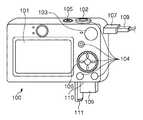JP2012027797A - Display control device, display control method, computer program, and storage medium - Google Patents
Display control device, display control method, computer program, and storage mediumDownload PDFInfo
- Publication number
- JP2012027797A JP2012027797AJP2010167478AJP2010167478AJP2012027797AJP 2012027797 AJP2012027797 AJP 2012027797AJP 2010167478 AJP2010167478 AJP 2010167478AJP 2010167478 AJP2010167478 AJP 2010167478AJP 2012027797 AJP2012027797 AJP 2012027797A
- Authority
- JP
- Japan
- Prior art keywords
- scroll
- scrolling
- screen
- display
- items
- Prior art date
- Legal status (The legal status is an assumption and is not a legal conclusion. Google has not performed a legal analysis and makes no representation as to the accuracy of the status listed.)
- Granted
Links
Images
Landscapes
- User Interface Of Digital Computer (AREA)
Abstract
Description
Translated fromJapanese本発明は、画面をスクロールするための表示制御技術に関する。 The present invention relates to a display control technique for scrolling a screen.
最近のデジタル撮影機器は、複数の画像を所定の順序で並べて画面に一覧表示できるものが一般的であるが、一画面に表示できる画像数には限りがある。このため、機器が保有する画像ファイル数が一画面に表示できる枚数を超えている場合には、ユーザは画面を上下方向にスクロールする操作を行うことによって、未表示の画像を画面に表示させることになる。このスクロールの途中に、特定の区切りに到達すると、すぐさま画面が反対側の端部(逆端)からの一覧表示に切り替わる。例えば、ファイル番号順で並べられた画像群において、先頭の画像列(上端)に到達すると、すぐさま画面が最後尾の画像列(下端)からの一覧表示に切り替わるような表示制御がなされる。しかしながら、スクロールの途中に、特定の区切りに到達すると、すぐさま画面が逆端からの一覧表示に切り替わってしまうと、上端と下端の画像の区切りを明確に把握できない。 Most recent digital photographing devices can arrange a plurality of images in a predetermined order and display them on a screen as a list, but the number of images that can be displayed on one screen is limited. For this reason, when the number of image files held by the device exceeds the number that can be displayed on one screen, the user can display an undisplayed image on the screen by scrolling the screen up and down. become. When a specific break is reached in the middle of this scrolling, the screen is immediately switched to a list display from the opposite end (reverse end). For example, in a group of images arranged in the order of file numbers, display control is performed such that when the first image row (upper end) is reached, the screen is immediately switched to a list display from the last image row (lower end). However, when the screen reaches the specific display in the middle of scrolling and the screen is immediately switched to the list display from the opposite end, it is impossible to clearly grasp the upper end and lower end image separation.
例えば、特許文献1には、連続的なスクロール指示が行われている場合には、特定の区切りに到達しても、すぐさま画面が逆端からの一覧表示に切り替わらず、スクロール指示が不連続な場合にのみ、逆端への切り替えをすぐに行う技術が提案されている。また、特許文献2には、スクロールの途中であっても、画像群の端部に到達すると、それまでのスクロール操作に要した時間分だけ逆端への切り替えを一時的に停止する技術が提案されている。 For example, in
しかしながら、上記特許文献1では、逆端への切り替えをすぐに行いたい場合、スクロール操作を一旦停止し、再度行うという煩雑な操作が必要となる。また、特許文献2では、逆端への切り替えが一時的に停止されるため、停止中に表示される項目は確認しやすいものの、一定時間が経過して逆端への切り替え後に、すぐにスクロールが開始されるため、逆端側の項目の確認が困難となる場合がある。 However, in
本発明は、上記課題に鑑みてなされ、その目的は、スクロールの途中に、一覧表示された項目における特定の区切りを容易に把握でき、端部に位置する項目の確認が容易にできる表示制御技術を実現することである。 The present invention has been made in view of the above-mentioned problems, and its purpose is to make it possible to easily grasp a specific break in a list-displayed item in the middle of scrolling and to easily check an item located at an end. Is to realize.
上記課題を解決し、目的を達成するために、本発明の表示制御装置は、複数の項目を所定の順序で並べることによって画面に一覧表示する表示手段と、ユーザによる前記画面のスクロール指示を受け付ける操作手段と、前記操作手段によるスクロール指示に応じて、前記画面をスクロールする表示制御手段と、前記画面をスクロールしている途中に、前記画面の最上段又は最下段に表示される項目が、前記所定の順序で並べられた複数の項目の中で先頭又は最後尾に並べられた項目となった場合には、当該先頭又は最後尾に並ぶ項目とは反対側の端部に並ぶ項目を表示した後、前記スクロールを一旦停止し、前記スクロール指示に応じた方向へのスクロールを再開するスクロール制御手段と、を有する。 In order to solve the above-described problems and achieve the object, the display control apparatus of the present invention receives display means for displaying a list on a screen by arranging a plurality of items in a predetermined order, and accepts a scroll instruction for the screen by a user. In response to a scroll instruction from the operation means, display control means for scrolling the screen, and items displayed at the top or bottom of the screen during the scrolling of the screen, When it becomes the item arranged at the head or the tail among a plurality of items arranged in a predetermined order, the item arranged at the end opposite to the item arranged at the head or tail is displayed. And scroll control means for temporarily stopping the scrolling and restarting the scrolling in the direction corresponding to the scrolling instruction.
本発明によれば、スクロールの途中に、一覧表示された項目における特定の区切りを容易に把握でき、端部に位置する項目の確認が容易にできる。 According to the present invention, it is possible to easily grasp a specific break in an item displayed in a list while scrolling, and it is possible to easily confirm an item located at an end.
以下に、本発明を実施するための最良の形態について詳細に説明する。尚、以下に説明する実施の形態は、本発明を実現するための一例であり、本発明が適用される装置の構成や各種条件によって適宜修正又は変更されるべきものであり、本発明は以下の実施の形態に限定されるものではない。 The best mode for carrying out the present invention will be described in detail below. The embodiment described below is an example for realizing the present invention, and should be appropriately modified or changed according to the configuration and various conditions of the apparatus to which the present invention is applied. It is not limited to the embodiment.
[装置構成]図1及び図2を参照して、本発明の表示制御装置を適用した実施形態の撮像装置の構成について説明する。 [Apparatus Configuration] With reference to FIGS. 1 and 2, the configuration of an imaging apparatus according to an embodiment to which the display control apparatus of the present invention is applied will be described.
本実施形態の撮像装置としてのデジタルカメラ100の外観を示す図1において、101は撮影画像や各種情報をユーザに視認可能に表示するLCDパネル等の表示部である。102はユーザが撮影指示を行うためのシャッターボタンである。103はユーザが各種モードを切り替えるためのモード切替スイッチである。104はユーザからの各種操作を受け付ける各種スイッチ、ボタン、タッチパネル等の操作部である。106は操作部104に含まれて、ユーザによる回転操作が可能なコントローラホイールである。105はユーザが電源のオン/オフを切り替える電源スイッチである。107はデジタルカメラ100と外部機器(PCやテレビ等)とをケーブル108で接続するためのコネクタである。109はメモリカードやハードディスク等の記録媒体である。110は記録媒体109を格納するためのスロットである。スロット110に格納された記録媒体109は、デジタルカメラ100との通信が可能となる。111はスロット110を開閉するカバーである。 In FIG. 1 showing the external appearance of a
本実施形態のデジタルカメラ100のブロック構成を示す図2において、201はフォーカスレンズを含む撮影レンズ、202は絞り機能を備えるシャッター、203は光学像を電気信号に変換するCCDやCMOS素子等で構成される撮像部である。204はA/D変換器であり、アナログ信号をデジタル信号に変換する。A/D変換器204は、撮像部203から出力されるアナログ信号をデジタル信号に変換する。205はバリアであり、デジタルカメラ100の、撮影レンズ201を含む撮像部を覆うことにより、撮影レンズ201、シャッター202、撮像部203を含む撮像系の汚れや破損を防止する。 In FIG. 2 showing a block configuration of the
206は画像処理部であり、A/D変換器204からのデータ、又は、メモリ制御部207からのデータに対し所定の画素補間、縮小といったリサイズ処理や色変換処理を行う。また、画像処理部206では、撮像した画像データを用いて所定の演算処理が行われ、得られた演算結果に基づいてシステム制御部200が露光制御、測距制御を行う。これにより、TTL(スルー・ザ・レンズ)方式のAF(オートフォーカス)処理、AE(自動露出)処理、EF(フラッシュプリ発光)処理が行われる。画像処理部206では更に、撮像した画像データを用いて所定の演算処理を行い、得られた演算結果に基づいてTTL方式のAWB(オートホワイトバランス)処理も行っている。 An
A/D変換器204からの出力データは、画像処理部206及びメモリ制御部207を介して、或いは、メモリ制御部207を介してメモリ208に直接書き込まれる。メモリ208は、撮像部203によって得られA/D変換器204によりデジタルデータに変換された画像データや、表示部101に表示するための画像データを格納する。メモリ208は、所定枚数の静止画像や所定時間の動画像および音声を格納するのに十分な記憶容量を備えている。 Output data from the A /
また、メモリ208は画像表示用のメモリ(ビデオメモリ)を兼ねている。209はD/A変換器であり、メモリ208に格納されている画像表示用のデータをアナログ信号に変換して表示部101に供給する。こうして、メモリ208に書き込まれた表示用の画像データはD/A変換器209を介して表示部101により表示される。表示部101は、LCD等の表示画面にD/A変換器209からのアナログ信号に応じた表示を行う。A/D変換器204によって一旦A/D変換されてメモリ208に蓄積されたデジタル信号をD/A変換器209においてアナログ変換し、表示部101に逐次転送してスルー画像表示することで、電子ビューファインダ(EVF)として機能する。 The
不揮発性メモリ210は、電気的に消去・記録可能なメモリであり、例えばEEPROM等が用いられる。不揮発性メモリ210には、システム制御部200の動作用の定数、プログラム等が記憶される。ここでいう、プログラムとは主として、図6乃至図8で後述するフローチャートを実行するためのプログラムのことである。 The
200はシステム制御部であり、デジタルカメラ100全体を制御する。前述した不揮発性メモリ210に格納されたプログラムを実行することで、後述するフローチャートの各処理を実現する。211はシステムメモリであり、RAMが用いられる。システムメモリ211には、システム制御部200の動作用の定数、変数、不揮発性メモリ210から読み出したプログラム等を展開する。また、システム制御部200はメモリ208、D/A変換器209、表示部101等を制御することにより表示制御も行う。システムタイマー212は各種制御に用いる時間や、内蔵された時計の時間を計測する計時部である。
モード切替スイッチ103、操作部104、シャッタースイッチ213,214はシステム制御部200に各種の動作指示を入力するための操作手段である。モード切替スイッチ103は、システム制御部200の動作モードを静止画記録モード、動画記録モード、再生モード等のいずれかに切り替える。シャッタースイッチ213は、デジタルカメラ100に設けられたシャッターボタン102の操作途中、いわゆる半押し(撮影準備指示)でオンとなり第1シャッタースイッチ信号SW1を発生する。第1シャッタースイッチ信号SW1により、AF(オートフォーカス)処理、AE(自動露出)処理、AWB(オートホワイトバランス)処理、EF(フラッシュプリ発光)処理等の動作を開始する。 The
シャッタースイッチ214は、シャッターボタン102の操作完了、いわゆる全押し(撮影指示)でオンとなり、第2シャッタースイッチ信号SW2を発生する。システム制御部200は、第2シャッタースイッチ信号SW2により、撮像部203からの信号の読み出しから記録媒体109に画像データを書き込むまでの一連の撮影処理の動作を開始する。 The
操作部104の各操作部材は、表示部101に表示される種々の機能アイコンを選択操作することなどにより、場面ごとに適宜機能が割り当てられ、各種機能ボタンとして作用する。機能ボタンとしては、例えば終了ボタン、戻るボタン、画像送りボタン、ジャンプボタン、絞込みボタン、属性変更ボタン等がある。例えば、メニューボタンが押されると各種の設定可能なメニュー画面が表示部101に表示される。ユーザは、表示部101に表示されたメニュー画面と、4方向ボタンやSETボタンとを用いて直感的に各種設定を行うことができる。 Each operation member of the
コントローラホイール106は、操作部104に含まれる回転操作可能な操作部材であり、方向ボタンと共に選択項目を指示する際などに使用される。コントローラホイール106を回転操作すると、操作量に応じて電気的なパルス信号が発生し、このパルス信号に基づいてシステム制御部200はデジタルカメラ100の各部を制御する。このパルス信号によって、コントローラホイール106が回転操作された角度や、何回転したかなどを判定することができる。なお、コントローラホイール106は回転操作が検出できる操作部材であればどのようなものでもよい。例えば、ユーザの回転操作に応じてコントローラホイール106自体が回転してパルス信号を発生するダイヤル操作部材であってもよい。また、タッチセンサよりなる操作部材で、コントローラホイール106自体は回転せず、コントローラホイール106上でのユーザの指の回転動作などを検出するものであってもよい(所謂、タッチホイール)。 The
215は電源制御部であり、電池検出回路、DC−DCコンバータ、通電するブロックを切り替えるスイッチ回路等により構成され、電池の装着の有無、電池の種類、電池残量の検出を行う。また、電源制御部215は、その検出結果及びシステム制御部200の指示に基づいてDC−DCコンバータを制御し、必要な電圧を必要な期間、記録媒体109を含む各部へ供給する。 A
216は電源部であり、アルカリ電池やリチウム電池等の一次電池やNiCd電池やNiMH電池、Li電池等の二次電池、ACアダプター等からなる。217はメモリカードやハードディスク等の記録媒体109とのインターフェースである。記録媒体109は、メモリカード等の記録媒体であり、半導体メモリや磁気ディスク等から構成される。 A
[スクロールによる一覧表示画面の挙動]以下に、図3〜図5を参照して、一覧表示画面をスクロールする場合の表示形態について説明する。本実施形態では、スクロールの途中に、特定の区切りに到達すると、反対方向にわずかにスクロールしてまた元のスクロール方向に戻る(跳ね返り処理)や、区切りを跨ぐ際にスクロールを一旦停止した後、元の方向へのスクロールを再開する(反転処理)を行う。 [Behavior of List Display Screen by Scrolling] A display mode in the case of scrolling the list display screen will be described below with reference to FIGS. In the present embodiment, when a specific break is reached in the middle of scrolling, scrolling slightly in the opposite direction and returning to the original scroll direction (bounce processing), or once stopping scrolling across the break, Resume scrolling in the original direction (reverse processing).
本実施形態における一覧表示画面では、複数の画像(項目)が縦(列)方向及び横(行)方向に行列状に配列されるものとする。一覧表示画面中での画像の配置される位置は、ある行の左端から右端、続いて次の行の左端から右端という順に、画像ファイル名順、画像番号順、撮影日時順等の所定の順序で配置されるものとする。全ての画像を1画面に表示しきれない場合は、画面をスクロールすることによって更に前、あるいは更に後の行に配置される画像を表示することができる。 In the list display screen in the present embodiment, a plurality of images (items) are arranged in a matrix in the vertical (column) direction and the horizontal (row) direction. Images are arranged on the list display screen in a predetermined order such as image file name order, image number order, shooting date / time order, etc. Shall be arranged. When all the images cannot be displayed on one screen, it is possible to display an image arranged in a previous or further row by scrolling the screen.
図3は本実施形態の一覧表示画面においてスクロールを行った場合の模式図である。 FIG. 3 is a schematic diagram when scrolling is performed on the list display screen of the present embodiment.
図3(a)はスクロールする前の静止した状態を示している。本実施形態では、一覧表示の際には、1画面に6行7列の42枚の画像が表示されるものとする。なお、以下では、Y行目のX列目に表示される画像を便宜的に画像Y:Xと表記する。 FIG. 3A shows a stationary state before scrolling. In the present embodiment, when displaying a list, 42 images of 6 rows and 7 columns are displayed on one screen. In the following, an image displayed in the Xth column of the Yth row is denoted as an image Y: X for convenience.
図3(b)は、図3(a)の状態から、わずかに上から下にスクロールした状態を示している。図3(b)では、図3(a)に比べて全ての画像が上から下に移動している。以下では、この場合のスクロール方向を下と表記する(すなわち、スクロールにおける画像の移動方向をスクロール方向とする)。図3(b)では、スクロール前の1行目の画像が一部表示されており、スクロールの移動量は1行未満である。 FIG. 3B shows a state in which the screen is slightly scrolled from top to bottom from the state of FIG. In FIG. 3B, all the images have moved from top to bottom as compared to FIG. Hereinafter, the scroll direction in this case is expressed as “down” (that is, the moving direction of the image in the scroll is the scroll direction). In FIG. 3B, the image of the first line before scrolling is partially displayed, and the amount of scroll movement is less than one line.
図3(c)は、図3(a)の状態から図3(b)の状態を経て、図3(a)よりちょうど1行分だけ下にスクロールした状態を示している。 FIG. 3C shows a state in which the state of FIG. 3A is scrolled down by exactly one line from the state of FIG. 3B through the state of FIG. 3B.
図4は本実施形態の一覧表示画面においてスクロールを行い画面端部まで到達した場合にスクロールが跳ね返る処理を示す模式図である。 FIG. 4 is a schematic diagram showing processing in which scrolling rebounds when scrolling is performed on the list display screen of the present embodiment and the screen end is reached.
図4(a)は、図3(a)〜(c)の状態を経て更に図3(c)よりちょうど1行分下にスクロールし、上端に到達した状態を示しており、画像0:1が全ての画像における先頭画像であり、0行目が上端となる。 FIG. 4A shows a state in which the screen has been scrolled exactly one line lower than that in FIG. 3C through the states of FIGS. Is the first image in all images, and the 0th row is the upper end.
図4(b)は、図3(a)〜(c)及び図4(a)の状態を経て更に下にスクロールした状態を示しており、先頭画像を含む0行目が最上段となる位置から規定量だけ下にスクロールを行う。ここで、図4(a)から図4(b)までの状態を跳ね返り(行き)中と呼ぶ。 FIG. 4B shows a state that is further scrolled down through the states of FIGS. 3A to 3C and FIG. 4A, and the position where the 0th row including the top image is the top row. Scroll down by the specified amount. Here, the state from FIG. 4A to FIG. 4B is referred to as rebounding (going).
図4(c)は、図3(a)〜(c)及び図4(a)〜図4(b)の状態を経た後、上に跳ね返って反対方向にスクロールし、図4(a)と同じ位置で停止した状態を示している。ここで、図4(b)から図4(c)までの状態を跳ね返り(戻り)中と呼ぶ。 4 (c), after passing through the states of FIGS. 3 (a) to 3 (c) and FIGS. 4 (a) to 4 (b), it bounces up and scrolls in the opposite direction. It shows the state stopped at the same position. Here, the state from FIG. 4B to FIG. 4C is referred to as rebounding (returning).
このように一覧表示画面の上端に到達した際に跳ね返り処理を実行することで、上端に到達したことが明示でき、かつユーザがスクロールを停止する時間的な余裕ができるため、端部でスクロールを停止することが容易になる。 By executing the rebound process when the top end of the list display screen is reached in this way, it is possible to clearly indicate that the top end has been reached and the user has time to stop scrolling. It becomes easy to stop.
また、上端の更に上側領域に画像が非表示とされる空白領域400を設けることで、現在位置が端部であることをユーザが認識しやすくなる。 Further, by providing a
図5は、図4(c)の状態から下にスクロールを行い一覧表示画面の上端から反対側の端部(逆端)である下端へ一覧表示を反転する処理を示す模式図であり、この状態を反転中と呼ぶ。 FIG. 5 is a schematic diagram showing a process of scrolling down from the state of FIG. 4C and inverting the list display from the upper end of the list display screen to the lower end which is the opposite end (reverse end). The state is called inversion.
図5(a)は、逆端側である下端へスクロールを反転している状態を示しており、先頭画像を含む0行目と、最後尾画像を含む行(20行目)の間には画像が非表示とされる空白領域500が設けられている。 FIG. 5A shows a state in which the scroll is reversed to the lower end, which is the opposite end side, between the 0th line including the first image and the line including the last image (20th line). A
図5(b)は、図5(a)の状態から逆端側である下端への一覧表示の反転が完了した状態、すなわち最後尾の画像20:7を含む20行目が最下段となる位置になった状態を示している。図示のタイミングでスクロールを一旦停止し(数百msec程度で、スクロールの速度がゼロになる瞬間があれば良い)、元の方向へのスクロールを再開する。これにより、ユーザは逆端側の画像をも容易に確認することができる。 FIG. 5B shows a state where the inversion of the list display from the state of FIG. 5A to the lower end on the opposite end is completed, that is, the 20th row including the last image 20: 7 is the bottom row. The position is shown. The scrolling is temporarily stopped at the timing shown in the drawing (if there is a moment when the scrolling speed becomes zero in about several hundred msec), the scrolling in the original direction is resumed. As a result, the user can easily check the image on the reverse end side.
なお、図3乃至図5では画面を下にスクロールし、一覧表示を上端から下端に反転した例を説明したが、画面を上にスクロールし、下端から上端に反転させる場合には上記と反対の動作になる。 3 to 5 illustrate the example in which the screen is scrolled down and the list display is inverted from the upper end to the lower end. However, when the screen is scrolled up and inverted from the lower end to the upper end, the opposite is true. It becomes operation.
[一覧表示処理]図6乃至図8を参照して、本実施形態による一覧表示処理について説明する。なお、図6乃至図8のフローチャートは、システム制御部200が不揮発性メモリ210に格納されたプログラムをシステムメモリ211のワークエリアに展開して実行し、デジタルカメラ100の各部を制御することで実現する。 [List Display Processing] The list display processing according to the present embodiment will be described with reference to FIGS. Note that the flowcharts of FIGS. 6 to 8 are realized by the
なお、図6乃至図8のフローチャートの説明に登場する用語の意味は下記の通りである。 The meanings of terms used in the description of the flowcharts of FIGS. 6 to 8 are as follows.
正位置:一覧表示される画像群が一覧表画面の開始位置からちょうど整数行分移動した位置。 Normal position: A position where the image group displayed in the list is moved by an integer number of lines from the start position of the list screen.
行Offset:スクロールを1行単位よりも細かい滑らかな動作(以下、アニメーション)とするため、正位置から1行以下でずらしていく位置を示すための変数(整数値)(システムメモリ211に記憶される)。 Line Offset: A variable (integer value) (stored in the system memory 211) for indicating a position shifted from the normal position by one line or less in order to make the scrolling smooth operation (hereinafter referred to as animation) finer than one line unit. )
行Offsetの規定値:ちょうど1行分のスクロールを行う間にアニメーションのために表示を更新する回数を示す定数。換言すると、ちょうど1行分ずらした際の行Offsetの値を示す定数(不揮発性メモリ210に予め記憶されている)。この行Offsetの規定値が大きいほどアニメーションはより細く滑らかになり、規定値が小さいほどアニメーションはより粗くなる(下記式参照)。 Default value of row offset: a constant indicating the number of times the display is updated for animation while scrolling exactly one row. In other words, a constant indicating the value of the row Offset when shifted by exactly one row (stored in advance in the nonvolatile memory 210). The animation becomes finer and smoother as the prescribed value of the line Offset is larger, and the animation becomes coarser as the prescribed value is smaller (see the following formula).
[アニメーションにおける1回の表示更新での表示画像の表示画面上での移動量]=[1行分表示するのに必要な表示用VRAMの縦方向ライン数]/[行Offsetの規定値]
スクロールカウンタ:ある時点において更にスクロールすべき行数を示す変数。ユーザからのスクロール指示に応じて加算あるいは減算される。実際にスクロール操作が行われるとスクロールされた行数分を加算または減算する。[Moving amount of display image on display screen in one display update in animation] = [number of vertical lines of display VRAM necessary for displaying one line] / [specified value of line Offset]
Scroll counter: A variable indicating the number of lines to be further scrolled at a certain time. It is added or subtracted according to the scroll instruction from the user. When a scroll operation is actually performed, the number of scrolled lines is added or subtracted.
アニメーションタイマー:スクロール中に表示を1回更新するまでの周期をカウントするタイマー。一般的にはこの逆数を以てフレームレートを表す。この値が小さくなるほどアニメーションのフレームレートは上がるが、システムの負荷も高くなる(この周期は定数。数10msec程度)。 Animation timer: A timer that counts the period until the display is updated once during scrolling. In general, the reciprocal represents the frame rate. The smaller this value, the higher the frame rate of the animation, but the higher the system load (this period is a constant, about several tens of milliseconds).
跳ね返り行数の規定値:先頭画像を含む行が最上段に表示される正位置から跳ね返る際に移動する最大行数(不揮発性メモリ210に予め記憶されている)。 Specified value of the number of bounced lines: the maximum number of lines that move when the line including the top image bounces from the normal position displayed at the top (stored in the
空白行数の規定値:先頭画像を含む行と最後尾画像を含む行の間にある画像を表示しない行の数(不揮発性メモリ210に予め記憶されている)。 Specified value of the number of blank lines: the number of lines that do not display an image between the line including the first image and the line including the last image (stored in advance in the nonvolatile memory 210).
スクロール状態:跳ね返り(行き)、跳ね返り(戻り)、反転中以外の通常状態(システムメモリ211に記憶される)。 Scroll state: Normal state (stored in the system memory 211) other than rebound (going), rebounding (returning), and inversion.
<スクロール制御(図6)>次に、図6を参照して、本実施形態のスクロール制御処理について説明する。 <Scroll Control (FIG. 6)> Next, the scroll control processing of this embodiment will be described with reference to FIG.
図6において、S601では、システム制御部200は、スクロール状態判定処理を行う。この処理の詳細は図7を用いて後述する。 In FIG. 6, in S601, the
S602では、システム制御部200はアニメーションタイマーが稼動中か否かを判定する。すなわち、スクロールの途中であるか否かの判定である。アニメーションタイマーが稼動中でない(スクロールの途中ではない)と判定した場合は、S604に進み、ユーザからのスクロール指示を受け付けたか否かを判定する。 In step S602, the
本実施形態では、スクロール指示に応じて上方向か下方向の任意の方向にスクロールを行うことができる。例えば、操作部104に含まれる十字に配置された方向ボタンのうち上ボタンが押下されると、下方向へのスクロール(表示画像の位置を下に移動し、現在表示している画像より上に配置された画像を閲覧するためのスクロール)の指示を受け付けたと判定する。反対に、下ボタンが押下されると、上方向へのスクロール(表示画像の位置を上に移動し、現在表示している画像よりも下に配置された画像を閲覧するためのスクロール)の指示を受け付けたと判定する。 In the present embodiment, scrolling can be performed in any direction, upward or downward, according to a scroll instruction. For example, when the upper button of the direction buttons arranged on the cross included in the
タッチパネルでスクロール指示を行える機器ならば、タッチパネルを下から上になぞる操作で上方向へのスクロール、上から下になぞる操作で下方向へのスクロールの指示を受け付けたと判定する。また、回転ホイールを回転する操作で、回転方向に応じたスクロールの指示を受け付けたと判定しても良い。 If the device can issue a scroll instruction on the touch panel, it is determined that an instruction for scrolling upward by tracing the touch panel from the bottom to the top and an instruction for scrolling downward by tracing the top to the bottom are accepted. Further, it may be determined that a scroll instruction according to the rotation direction is received by an operation of rotating the rotating wheel.
S604で、スクロール指示を受け付けていないと判定した場合は図6の処理を終了し、スクロール指示を受け付けたと判定した場合は、S605に進み、アニメーションタイマーをスタートさせ図6の処理を終了する。 If it is determined in S604 that a scroll instruction has not been accepted, the process of FIG. 6 is terminated. If it is determined that a scroll instruction has been accepted, the process proceeds to S605, where the animation timer is started and the process of FIG.
S603では、システム制御部200はスムーズスクロール処理を行う。スムーズスクロール処理は、アニメーションタイマーがタイムアウトするごとに行Offsetの分だけ正位置よりずらすことで、滑らかなアニメーションのスクロールを実行する処理である。スムーズスクロール処理の詳細は図8を用いて後述する。 In S603, the
S606では、システム制御部200は行Offsetがゼロであるか否かを判定する。行Offsetがゼロであると判定した場合はS607に進む。行Offsetがゼロである場合とは、一覧表示される画像群が正位置に表示されている状態である。一方、行Offsetがゼロでないと判定した場合は図6の処理を終了する。行Offsetがゼロでない場合とは、一覧表示される画像群がちょうど整数行分の位置から行Offset分だけずれた位置に表示されている状態である。スクロールの途中の状態であり、アニメーションタイマーが稼動している。 In S606, the
S607では、システム制御部200はスクロールカウンタがゼロであるか否かを判定する。これは、一覧表示される画像群の表示位置がちょうど整数分の位置である場合に、更にスクロールを行うべきか否かの判定である。スクロールカウンタがゼロであると判定した場合は、これ以上スクロールを行う必要がないので、図6の処理を終了する。スクロールカウンタがゼロでないと判定した場合はS608へ進み、更にもう1行スクロールするための処理を行う。 In S607, the
S608では、システム制御部200はスクロールカウンタの値がゼロ以下であるか否かを判定する。スクロールカウンタが負の値であればスクロール方向は下方向である。逆に、スクロールカウンタが正の値であればスクロール方向は上方向である。スクロールカウンタの値がゼロ以下であると判定すると、S609へ進み、スクロールカウンタの値が正の値であるとS610へ進む。 In step S608, the
S609では、正位置を1行下にずらし、スクロールカウンタの値を1インクリメントする。 In step S609, the normal position is shifted down by one line, and the value of the scroll counter is incremented by one.
S610では、正位置を1行上にずらし、スクロールカウンタの値を1ディクリメントする。 In S610, the normal position is shifted up by one line, and the value of the scroll counter is decremented by one.
S609あるいはS610の処理を終えると、図6の処理を終了する。 When the process of S609 or S610 is completed, the process of FIG.
<スクロール状態判定処理(図7)>次に、図7を参照して、図6のS601におけるスクロール状態判定処理について説明する。 <Scroll State Determination Process (FIG. 7)> Next, the scroll state determination process in S601 of FIG. 6 will be described with reference to FIG.
図7において、S701では、システム制御部200は行Offsetがゼロであり、かつスクロールカウンタがゼロであるか否かを判定する。そして、行Offset及びスクロールカウンタの少なくともいずれかがゼロでない場合は、スクロール状態は変更せず、図7の処理を終了する。一方、行Offset及びスクロールカウンタが共にゼロの場合はS702に進む。 In FIG. 7, in S701, the
S702では、システム制御部200はスクロール状態が跳ね返り(行き)中であるか否かを判定する。スクロール状態が跳ね返り(行き)中である場合はS712に進み、そうでなければS703に進む。 In S702, the
(跳ね返り(戻り)状態)
S712では、システム制御部200はスクロール状態を跳ね返り(戻り)状態であると判定し、システムメモリ211に記憶し、S713に進む。(Rebound (return) state)
In S712, the
S713では、システム制御部200は上端が跳ね返り中であるか否かを判定し、上端跳ね返り中の場合はS714に進み、そうでなければS715に進む。 In S713, the
S714では、システム制御部200はスクロールカウンタに−(跳ね返り行数の規定値)をセットする。 In S <b> 714, the
S715では、システム制御部200はスクロールカウンタに(跳ね返り行数の規定値)をセットする。 In S715, the
S703では、システム制御部200はユーザからのスクロール指示を受け付けたか否かを判定する。スクロール指示を受け付けた場合はS704に進み、そうでなければS716に進む。 In step S703, the
(通常状態)
S716では、システム制御部200はスクロール状態を通常状態であると判定し、システムメモリ211に記憶する。(Normal state)
In step S <b> 716, the
S704では、システム制御部200はスクロール状態が跳ね返り(戻り)状態であるか否かを判定する。スクロール状態が跳ね返り(戻り)状態である場合はS705に進み、そうでなければS707に進む。 In S704, the
S705では、システム制御部200は上端が最上端にあり、かつ下方向へのスクロール指示を受け付けたか否かを判定する。上端が最上段にあり、かつ下方向へのスクロール指示を受け付けた場合はS717に進み、そうでなければS706に進む。 In step S <b> 705, the
S706では、システム制御部200は下端が最下段であり、かつ上方向へのスクロール指示を受け付けたか否かを判定する。下端が最下段であり、かつ上方向へのスクロール指示を受け付けた場合はS717に進み、そうでなければS721に進む。 In step S <b> 706, the
(反転中)
S717では、システム制御部200はスクロール状態を反転中であると判定し、システムメモリ211に記憶し、S718に進む。(Reversing)
In step S717, the
S718では、システム制御部200は下方向へのスクロール指示を受け付けたか否かを判定する。下方向へのスクロール指示を受け付けた場合はS719に進み、そうでなければS720に進む。 In step S718, the
S719では、システム制御部200はスクロールカウンタに−(空白行数の規定値)をセットする。 In step S719, the
S720では、システム制御部200はスクロールカウンタに(空白行数の規定値)をセットする。 In S720, the
S707では、システム制御部200はスクロール状態が反転中であるか否かを判定する。反転中である場合はS708に進み、そうでなければS710に進む。 In S707, the
S708では、システム制御部200は反転が上端から下端であり、かつ下方向へのスクロール指示を受け付けたか否かを判定する。反転が上端から下端であり、かつ下方向へのスクロール指示を受け付けた場合はS721に進み、そうでなければS709に進む。 In step S <b> 708, the
S709では、システム制御部200は反転が下端から上端であり、かつ上方向へのスクロール指示を受け付けたか否かを判定する。反転が下端から上端であり、かつ上方向へのスクロール指示を受け付けた場合はS721に進み、そうでなければS717に進む。 In step S709, the
(通常状態)
S721では、システム制御部200はスクロール状態を通常状態であると判定し、システムメモリ211に記憶し、S722に進む。(Normal state)
In S721, the
S722では、システム制御部200は下方向へのスクロール指示を受け付けたか否かを判定する。下方向へのスクロール指示を受け付けた場合はS723に進み、そうでなければS724に進む。 In step S722, the
S723では、システム制御部200はスクロールカウンタを1ディクリメントする。 In S723, the
S724では、システム制御部200はスクロールカウンタを1インクリメントする。 In S724, the
S710では、システム制御部200は上端が最上段であり、かつ下方向へのスクロール指示を受け付けたか否かを判定する。上端が最上段であり、かつ下方向へのスクロール指示を受け付けた場合はS725に進み、そうでなければS711に進む。 In step S <b> 710, the
S711では、システム制御部200は下端が最上段であり、かつ上方向へのスクロール指示を受け付けたか否かを判定する。下端が最上段であり、かつ上方向へのスクロール指示を受け付けた場合はS725に進み、そうでなければS721に進む。 In step S <b> 711, the
(跳ね返り(行き)状態)
S725では、システム制御部200はスクロール状態を跳ね返り(行き)中であると判定し、システムメモリ211に記憶し、S726に進む。(Rebound (bound) state)
In S725, the
S726では、システム制御部200は上端が最上段に表示されているか否かを判定する。最上端である場合はS727に進み、そうでなければS728に進む。 In step S <b> 726, the
S727では、システム制御部200はスクロールカウンタに(跳ね返り行数の規定値)をセットする。 In S727, the
S728では、システム制御部200はスクロールカウンタに−(跳ね返り行数の規定値)をセットする。 In S728, the
上記S714、S715、S716、S719、S720、S723、S724、S727、S728の各処理を終えると、図7の処理を終了する。 When the processes of S714, S715, S716, S719, S720, S723, S724, S727, and S728 are completed, the process of FIG. 7 ends.
<スムーズスクロール処理(図8)>次に、図8を参照して、図6のS603におけるスムーズスクロール処理について説明する。 <Smooth Scroll Process (FIG. 8)> Next, the smooth scroll process in S603 of FIG. 6 will be described with reference to FIG.
図8において、S801では、システム制御部200はアニメーションタイマーが稼動中か否かを判定する。アニメーションタイマーが稼動中でない場合は、スクロールのアニメーション表示を行う必要がないので図8の処理を終了し、図6のS606へ進み、アニメーションタイマーが稼動中である場合はS802に進む。 In FIG. 8, in step S801, the
S802では、システム制御部200はアニメーションタイマーがタイムアウトしたか否かを判定する。アニメーションタイマーがタイムアウトしていない場合は、まだ表示を更新する必要がないので図8の処理を終了し、図6のS606に進み、アニメーションタイマーがタイムアウトした場合は表示を更新する必要があるのでS803へ進む。 In step S802, the
S803では、システム制御部200は行Offsetがゼロであるか否かを判定する。行Offsetがゼロでない場合は、一覧表示される画像群が、ちょうど整数行分の位置から行Offsetの分だけずれた位置に表示されている状態であり、スクロールの途中の状態である。よって、行Offsetがゼロでない場合はS805に進み、次の表示更新までの時間を計測するためにアニメーションタイマーをリスタートする。一方、行Offsetがゼロである場合はS804へ進む。 In step S803, the
S804では、システム制御部200はスクロールカウンタがゼロであるか否かを判定する。行Offsetがゼロでスクロールカウンタもゼロである場合は、画像群はちょうど整数行分の位置に表示されており、それ以上の行をスクロールする必要もないので、アニメーションのための表示更新は行わず、図8の処理を終了し、図6のS606に進む。一方、スクロールカウンタがゼロでない場合は、更にスクロールする必要があるので、S805へ進む。 In step S804, the
S805では、システム制御部200はアニメーションの次の表示更新までの時間を計測するためにアニメーションタイマーをリスタートする。 In step S805, the
S806では、システム制御部200はスクロールカウンタの値がゼロ以下であるか否かを判定する。スクロールカウンタが負の値であればスクロール方向は下方向である。スクロールカウンタの値がゼロ以下である場合はS807へ進み、スクロールカウンタが正の値である場合はS808へ進む。 In step S806, the
S807では、下方向へのスクロールの際にアニメーションとして表示された画像群を1段階下方へ移動するように、行Offsetを1ディクリメントする。 In step S807, the row Offset is decremented by one so that the image group displayed as an animation when scrolling downward is moved downward by one step.
S808では、S807とは反対に、上方向へのスクロールの際にアニメーションとして表示された画像群を1段階上方へ移動するように、行Offsetを1インクリメントする。 In step S808, contrary to step S807, the row offset is incremented by 1 so that the image group displayed as an animation when scrolling upward is moved upward by one stage.
S809では、システム制御部200は表示部101の画面に正位置より行Offsetずらした位置に画像群を表示する。 In step S <b> 809, the
S810では、システム制御部200は行Offsetの絶対値が規定値に達したか否かを判定する。規定値に達した場合はS811に進む。ここで規定値に達した場合とは、ちょうど1行分のスクロールが行われた場合である。規定値に達していない場合は図8の処理を終了して図6のS606に進む。 In S810, the
S811では、システム制御部200は行Offsetをゼロに設定すると同時に、スクロール方向に合わせて正位置を1行繰り下げるか1行繰り上げるようにように更新する。 In S811, the
S811の処理を終えると図8の処理を終了し、図6のS606に進む。 When the process of S811 is finished, the process of FIG. 8 is terminated, and the process proceeds to S606 of FIG.
以上説明した図6乃至図8の処理によって図3乃至図5で示した動作を実現する。図6乃至図8の処理によれば、図3乃至図5でも説明したように、跳ね返り動作によって端部の画像の確認が行えるようになり、更に跳ね返り中にスクロール指示を停止することができるので意図しない反転を防ぐことができる。 The operations shown in FIGS. 3 to 5 are realized by the processes of FIGS. 6 to 8 described above. According to the processing of FIGS. 6 to 8, as described in FIGS. 3 to 5, the image of the end portion can be confirmed by the rebound operation, and the scroll instruction can be stopped during the rebound. Unintentional reversal can be prevented.
また、端部と端部の間に画像を表示しない領域を作ることで、端部であることが分かりやすくなる。更に、逆端側への反転を完了したタイミングでスクロールが停止することで、逆端側の画像の確認が容易となる。また、跳ね返りや反転時にユーザが特別な操作を行うことなく、スクロール指示を継続できるので操作が容易である。 Further, by creating an area where no image is displayed between the end portions, it is easy to understand that the end portion is present. Furthermore, since the scrolling is stopped at the timing when the reversal to the reverse end is completed, it is easy to check the image on the reverse end side. In addition, since the scroll instruction can be continued without any special operation by the user at the time of rebounding or reversing, the operation is easy.
なお、操作部材に応じてスクロール指示を受けても反転を行わない構成としても良い。例えば、上下ボタンでは循環的なスクロールを行うが、コントローラホイール106によるスクロール指示では反転を行わず、端部で必ず停止するようにする。これにより、ユーザは操作部材を使い分けることで、端部でのスクロールを制御できる。 In addition, it is good also as a structure which is not reversed even if a scroll instruction | indication is received according to an operation member. For example, the up / down button performs a cyclic scroll, but the scroll instruction by the
また、上述した図6乃至図8の各処理は1つのハードウェアであるシステム制御部200が行うものとして説明したが、それに限らず、複数のハードウェアが処理を分担することで行っても良い。 Moreover, although each process of FIG. 6 thru | or FIG. 8 demonstrated as what the
また、上述した実施形態においては、本発明をデジタルカメラに適用した場合を例にして説明したが、これはこの例に限定されない。すなわち、本発明はパーソナルコンピュータやPDA、携帯電話端末や携帯型画像ビューワ、ディスプレイ付きプリンタ装置、デジタルフォトフレーム、ゲーム機、音楽プレーヤーなど、複数の画像をスクロール可能な表示制御装置であれば適用可能である。 Further, in the above-described embodiment, the case where the present invention is applied to a digital camera has been described as an example, but this is not limited to this example. That is, the present invention is applicable to any display control device capable of scrolling a plurality of images, such as a personal computer, a PDA, a mobile phone terminal, a portable image viewer, a printer device with a display, a digital photo frame, a game machine, and a music player. It is.
[他の実施形態]本発明は、以下の処理を実行することによっても実現される。即ち、上記実施形態の機能を実現するソフトウェア(プログラム)をネットワーク又は各種記憶媒体を介してシステム或いは装置に供給し、そのシステム或いは装置のコンピュータ(又はCPUやMPU等)がプログラムコードを読み出して実行する処理である。この場合、そのプログラム、及び該プログラムを記憶した記憶媒体は本発明を構成することになる。 [Other Embodiments] The present invention is also realized by executing the following processing. That is, software (program) that realizes the functions of the above-described embodiments is supplied to a system or apparatus via a network or various storage media, and a computer (or CPU, MPU, etc.) of the system or apparatus reads and executes the program code. It is processing to do. In this case, the program and the storage medium storing the program constitute the present invention.
Claims (6)
Translated fromJapaneseユーザによる前記画面のスクロール指示を受け付ける操作手段と、
前記操作手段によるスクロール指示に応じて、前記画面をスクロールする表示制御手段と、
前記画面をスクロールしている途中に、前記画面の最上段又は最下段に表示される項目が、前記所定の順序で並べられた複数の項目の中で先頭又は最後尾に並べられた項目となった場合には、当該先頭又は最後尾に並ぶ項目とは反対側の端部に並ぶ項目を表示した後、前記スクロールを一旦停止し、前記スクロール指示に応じた方向へのスクロールを再開するスクロール制御手段と、を有することを特徴とする表示制御装置。Display means for displaying a list on the screen by arranging a plurality of items in a predetermined order;
An operation means for receiving a scrolling instruction of the screen by a user;
Display control means for scrolling the screen in response to a scroll instruction by the operation means;
While scrolling the screen, the items displayed at the top or bottom of the screen are items arranged at the beginning or end of the plurality of items arranged in the predetermined order. In such a case, after displaying the items arranged at the end opposite to the items arranged at the head or tail, the scroll control temporarily stops the scroll and resumes the scroll in the direction corresponding to the scroll instruction. And a display control device.
前記操作手段によるスクロール指示に応じて、前記画面をスクロールする表示制御工程と、
前記画面をスクロールしている途中に、前記画面の最上段又は最下段に表示される項目が、前記所定の順序で並べられた複数の項目の中で先頭又は最後尾に並べられた項目となった場合には、当該先頭又は最後尾に並ぶ項目とは反対側の端部に並ぶ項目を表示した後、前記スクロールを一旦停止し、前記スクロール指示に応じた方向へのスクロールを再開するスクロール制御工程と、を有することを特徴とする表示制御方法。A display control method in a display device, comprising: display means for displaying a list on a screen by arranging a plurality of items in a predetermined order; and operation means for receiving a scroll instruction of the screen by a user,
A display control step of scrolling the screen in response to a scroll instruction by the operation means;
While scrolling the screen, the items displayed at the top or bottom of the screen are items arranged at the beginning or end of the plurality of items arranged in the predetermined order. In such a case, after displaying the items arranged at the end opposite to the items arranged at the head or tail, the scroll control temporarily stops the scroll and resumes the scroll in the direction corresponding to the scroll instruction. A display control method comprising the steps of:
Priority Applications (1)
| Application Number | Priority Date | Filing Date | Title |
|---|---|---|---|
| JP2010167478AJP5676952B2 (en) | 2010-07-26 | 2010-07-26 | Display control apparatus, display control method, program, and storage medium |
Applications Claiming Priority (1)
| Application Number | Priority Date | Filing Date | Title |
|---|---|---|---|
| JP2010167478AJP5676952B2 (en) | 2010-07-26 | 2010-07-26 | Display control apparatus, display control method, program, and storage medium |
Publications (3)
| Publication Number | Publication Date |
|---|---|
| JP2012027797Atrue JP2012027797A (en) | 2012-02-09 |
| JP2012027797A5 JP2012027797A5 (en) | 2013-09-05 |
| JP5676952B2 JP5676952B2 (en) | 2015-02-25 |
Family
ID=45780629
Family Applications (1)
| Application Number | Title | Priority Date | Filing Date |
|---|---|---|---|
| JP2010167478AExpired - Fee RelatedJP5676952B2 (en) | 2010-07-26 | 2010-07-26 | Display control apparatus, display control method, program, and storage medium |
Country Status (1)
| Country | Link |
|---|---|
| JP (1) | JP5676952B2 (en) |
Cited By (20)
| Publication number | Priority date | Publication date | Assignee | Title |
|---|---|---|---|---|
| JP2014052264A (en)* | 2012-09-06 | 2014-03-20 | Navitime Japan Co Ltd | Information output system, server device, terminal device, information output method, and program |
| CN104380235A (en)* | 2012-06-22 | 2015-02-25 | 微软公司 | Wrap-around navigation |
| JP2015057745A (en)* | 2014-12-24 | 2015-03-26 | 株式会社ソニー・コンピュータエンタテインメント | Menu display device, menu display control method, and program |
| JPWO2015125196A1 (en)* | 2014-02-21 | 2017-03-30 | ソニー株式会社 | Wearable device, electronic device, image control apparatus, and display control method |
| JP2018173695A (en)* | 2017-03-31 | 2018-11-08 | ブラザー工業株式会社 | Search device, music search device, and search program |
| JP2018190474A (en)* | 2018-09-10 | 2018-11-29 | ソニー株式会社 | Information processing apparatus, information processing method, and program |
| JP2019194892A (en)* | 2013-09-03 | 2019-11-07 | アップル インコーポレイテッドApple Inc. | Crown input for wearable electronic devices |
| JP2020173862A (en)* | 2020-07-21 | 2020-10-22 | ソニー株式会社 | System, information processing apparatus, and program |
| US10983692B2 (en) | 2007-01-07 | 2021-04-20 | Apple Inc. | List scrolling and document translation, scaling, and rotation on a touch-screen display |
| US11068083B2 (en) | 2014-09-02 | 2021-07-20 | Apple Inc. | Button functionality |
| US11068128B2 (en) | 2013-09-03 | 2021-07-20 | Apple Inc. | User interface object manipulations in a user interface |
| US11126343B2 (en) | 2013-12-26 | 2021-09-21 | Saturn Licensing Llc | Information processing apparatus, information processing method, and program |
| US11157143B2 (en) | 2014-09-02 | 2021-10-26 | Apple Inc. | Music user interface |
| US11250385B2 (en) | 2014-06-27 | 2022-02-15 | Apple Inc. | Reduced size user interface |
| US11402968B2 (en) | 2014-09-02 | 2022-08-02 | Apple Inc. | Reduced size user in interface |
| US11435830B2 (en) | 2018-09-11 | 2022-09-06 | Apple Inc. | Content-based tactile outputs |
| US11537281B2 (en) | 2013-09-03 | 2022-12-27 | Apple Inc. | User interface for manipulating user interface objects with magnetic properties |
| US11743221B2 (en) | 2014-09-02 | 2023-08-29 | Apple Inc. | Electronic message user interface |
| US12050766B2 (en) | 2013-09-03 | 2024-07-30 | Apple Inc. | Crown input for a wearable electronic device |
| US12287962B2 (en) | 2013-09-03 | 2025-04-29 | Apple Inc. | User interface for manipulating user interface objects |
Citations (5)
| Publication number | Priority date | Publication date | Assignee | Title |
|---|---|---|---|---|
| JP2000276278A (en)* | 1999-03-29 | 2000-10-06 | Sony Corp | Electronic equipment |
| JP2004118434A (en)* | 2002-09-25 | 2004-04-15 | Seiko Epson Corp | Menu operation device |
| JP2006236286A (en)* | 2005-02-28 | 2006-09-07 | Fuji Photo Film Co Ltd | Display control device and display control program |
| JP2006252366A (en)* | 2005-03-14 | 2006-09-21 | Sony Corp | Display device, display method, program for display method, and recording medium recording program for display method |
| JP2009518758A (en)* | 2005-12-08 | 2009-05-07 | アップル インコーポレイテッド | List scroll in response to moving touch on index symbol list |
- 2010
- 2010-07-26JPJP2010167478Apatent/JP5676952B2/ennot_activeExpired - Fee Related
Patent Citations (5)
| Publication number | Priority date | Publication date | Assignee | Title |
|---|---|---|---|---|
| JP2000276278A (en)* | 1999-03-29 | 2000-10-06 | Sony Corp | Electronic equipment |
| JP2004118434A (en)* | 2002-09-25 | 2004-04-15 | Seiko Epson Corp | Menu operation device |
| JP2006236286A (en)* | 2005-02-28 | 2006-09-07 | Fuji Photo Film Co Ltd | Display control device and display control program |
| JP2006252366A (en)* | 2005-03-14 | 2006-09-21 | Sony Corp | Display device, display method, program for display method, and recording medium recording program for display method |
| JP2009518758A (en)* | 2005-12-08 | 2009-05-07 | アップル インコーポレイテッド | List scroll in response to moving touch on index symbol list |
Cited By (44)
| Publication number | Priority date | Publication date | Assignee | Title |
|---|---|---|---|---|
| US10983692B2 (en) | 2007-01-07 | 2021-04-20 | Apple Inc. | List scrolling and document translation, scaling, and rotation on a touch-screen display |
| US11886698B2 (en) | 2007-01-07 | 2024-01-30 | Apple Inc. | List scrolling and document translation, scaling, and rotation on a touch-screen display |
| US11269513B2 (en) | 2007-01-07 | 2022-03-08 | Apple Inc. | List scrolling and document translation, scaling, and rotation on a touch-screen display |
| US11461002B2 (en) | 2007-01-07 | 2022-10-04 | Apple Inc. | List scrolling and document translation, scaling, and rotation on a touch-screen display |
| US12175069B2 (en) | 2007-01-07 | 2024-12-24 | Apple Inc. | List scrolling and document translation, scaling, and rotation on a touch-screen display |
| CN104380235A (en)* | 2012-06-22 | 2015-02-25 | 微软公司 | Wrap-around navigation |
| JP2015524132A (en)* | 2012-06-22 | 2015-08-20 | マイクロソフト コーポレーション | Wraparound navigation |
| JP2014052264A (en)* | 2012-09-06 | 2014-03-20 | Navitime Japan Co Ltd | Information output system, server device, terminal device, information output method, and program |
| US11068128B2 (en) | 2013-09-03 | 2021-07-20 | Apple Inc. | User interface object manipulations in a user interface |
| JP2019194892A (en)* | 2013-09-03 | 2019-11-07 | アップル インコーポレイテッドApple Inc. | Crown input for wearable electronic devices |
| US11829576B2 (en) | 2013-09-03 | 2023-11-28 | Apple Inc. | User interface object manipulations in a user interface |
| US12287962B2 (en) | 2013-09-03 | 2025-04-29 | Apple Inc. | User interface for manipulating user interface objects |
| US11656751B2 (en) | 2013-09-03 | 2023-05-23 | Apple Inc. | User interface for manipulating user interface objects with magnetic properties |
| US12050766B2 (en) | 2013-09-03 | 2024-07-30 | Apple Inc. | Crown input for a wearable electronic device |
| US11537281B2 (en) | 2013-09-03 | 2022-12-27 | Apple Inc. | User interface for manipulating user interface objects with magnetic properties |
| US12282651B2 (en) | 2013-12-26 | 2025-04-22 | Saturn Licensing Llc | Display of retrievable content indicators with category information |
| US11126343B2 (en) | 2013-12-26 | 2021-09-21 | Saturn Licensing Llc | Information processing apparatus, information processing method, and program |
| US10388256B2 (en) | 2014-02-21 | 2019-08-20 | Sony Corporation | Wearable apparatus, electronic apparatus, image control apparatus, and display control method |
| JPWO2015125196A1 (en)* | 2014-02-21 | 2017-03-30 | ソニー株式会社 | Wearable device, electronic device, image control apparatus, and display control method |
| US12299642B2 (en) | 2014-06-27 | 2025-05-13 | Apple Inc. | Reduced size user interface |
| US11250385B2 (en) | 2014-06-27 | 2022-02-15 | Apple Inc. | Reduced size user interface |
| US11720861B2 (en) | 2014-06-27 | 2023-08-08 | Apple Inc. | Reduced size user interface |
| US12361388B2 (en) | 2014-06-27 | 2025-07-15 | Apple Inc. | Reduced size user interface |
| US11068083B2 (en) | 2014-09-02 | 2021-07-20 | Apple Inc. | Button functionality |
| US11941191B2 (en) | 2014-09-02 | 2024-03-26 | Apple Inc. | Button functionality |
| US11474626B2 (en) | 2014-09-02 | 2022-10-18 | Apple Inc. | Button functionality |
| US11743221B2 (en) | 2014-09-02 | 2023-08-29 | Apple Inc. | Electronic message user interface |
| US12197659B2 (en) | 2014-09-02 | 2025-01-14 | Apple Inc. | Button functionality |
| US12333124B2 (en) | 2014-09-02 | 2025-06-17 | Apple Inc. | Music user interface |
| US11157143B2 (en) | 2014-09-02 | 2021-10-26 | Apple Inc. | Music user interface |
| US11402968B2 (en) | 2014-09-02 | 2022-08-02 | Apple Inc. | Reduced size user in interface |
| US12118181B2 (en) | 2014-09-02 | 2024-10-15 | Apple Inc. | Reduced size user interface |
| US11644911B2 (en) | 2014-09-02 | 2023-05-09 | Apple Inc. | Button functionality |
| US12001650B2 (en) | 2014-09-02 | 2024-06-04 | Apple Inc. | Music user interface |
| JP2015057745A (en)* | 2014-12-24 | 2015-03-26 | 株式会社ソニー・コンピュータエンタテインメント | Menu display device, menu display control method, and program |
| JP2018173695A (en)* | 2017-03-31 | 2018-11-08 | ブラザー工業株式会社 | Search device, music search device, and search program |
| JP2018190474A (en)* | 2018-09-10 | 2018-11-29 | ソニー株式会社 | Information processing apparatus, information processing method, and program |
| US11921926B2 (en) | 2018-09-11 | 2024-03-05 | Apple Inc. | Content-based tactile outputs |
| US11435830B2 (en) | 2018-09-11 | 2022-09-06 | Apple Inc. | Content-based tactile outputs |
| US12277275B2 (en) | 2018-09-11 | 2025-04-15 | Apple Inc. | Content-based tactile outputs |
| JP2022060243A (en)* | 2020-07-21 | 2022-04-14 | ソニーグループ株式会社 | Information processing apparatus, information processing method, and program |
| JP2020173862A (en)* | 2020-07-21 | 2020-10-22 | ソニー株式会社 | System, information processing apparatus, and program |
| JP2023164521A (en)* | 2020-07-21 | 2023-11-10 | サターン ライセンシング エルエルシー | Information processing device |
| JP7358712B2 (en) | 2020-07-21 | 2023-10-11 | サターン ライセンシング エルエルシー | Information processing device, information processing method and program |
Also Published As
| Publication number | Publication date |
|---|---|
| JP5676952B2 (en) | 2015-02-25 |
Similar Documents
| Publication | Publication Date | Title |
|---|---|---|
| JP5676952B2 (en) | Display control apparatus, display control method, program, and storage medium | |
| JP6004855B2 (en) | Display control apparatus and control method thereof | |
| JP6833506B2 (en) | Imaging device and its control method | |
| KR20090127064A (en) | Image processing apparatus and image processing method | |
| JP2011159166A (en) | Display control device and display control method | |
| JP2019115018A (en) | Recording control device, control method of recording control device, and program | |
| JP5534856B2 (en) | Display control apparatus, control method therefor, program, and storage medium | |
| JP2015041150A (en) | Display control device and control method of the same | |
| CN115039026B (en) | Display control device and control method | |
| JP6918605B2 (en) | Imaging control device, control method, program, and storage medium | |
| JP6889625B2 (en) | Electronic devices equipped with display devices and their control methods, programs and storage media | |
| JP6851738B2 (en) | Display control device, its control method, program, and storage medium | |
| JP6755716B2 (en) | Display control device and its control method | |
| JP5058133B2 (en) | Camera, camera display method and image display program | |
| JP7686378B2 (en) | Imaging device | |
| US11115589B2 (en) | Imaging control apparatus and method for controlling imaging control apparatus | |
| JP6173055B2 (en) | Display control apparatus, method, program, and storage medium | |
| JP2010124241A (en) | Camera, display method thereof, and program for image display | |
| JP6590560B2 (en) | Imaging control apparatus and control method thereof | |
| JP2021029034A (en) | Exposure setting device, control method of the same, program, and storage medium | |
| JP6188861B2 (en) | Electronic device and control method thereof | |
| JP2021010067A (en) | Imaging apparatus, control method thereof and program | |
| JP2020167623A (en) | Imaging device and control method | |
| JP6270454B2 (en) | IMAGING DEVICE, ITS CONTROL METHOD, PROGRAM, AND STORAGE MEDIUM | |
| JP2014048382A (en) | Display control device, control method, program, and storage medium |
Legal Events
| Date | Code | Title | Description |
|---|---|---|---|
| A521 | Request for written amendment filed | Free format text:JAPANESE INTERMEDIATE CODE: A523 Effective date:20130722 | |
| A621 | Written request for application examination | Free format text:JAPANESE INTERMEDIATE CODE: A621 Effective date:20130722 | |
| A977 | Report on retrieval | Free format text:JAPANESE INTERMEDIATE CODE: A971007 Effective date:20140129 | |
| A131 | Notification of reasons for refusal | Free format text:JAPANESE INTERMEDIATE CODE: A131 Effective date:20140131 | |
| A521 | Request for written amendment filed | Free format text:JAPANESE INTERMEDIATE CODE: A523 Effective date:20140401 | |
| A131 | Notification of reasons for refusal | Free format text:JAPANESE INTERMEDIATE CODE: A131 Effective date:20140922 | |
| A521 | Request for written amendment filed | Free format text:JAPANESE INTERMEDIATE CODE: A523 Effective date:20141110 | |
| TRDD | Decision of grant or rejection written | ||
| A01 | Written decision to grant a patent or to grant a registration (utility model) | Free format text:JAPANESE INTERMEDIATE CODE: A01 Effective date:20141128 | |
| A61 | First payment of annual fees (during grant procedure) | Free format text:JAPANESE INTERMEDIATE CODE: A61 Effective date:20141226 | |
| R151 | Written notification of patent or utility model registration | Ref document number:5676952 Country of ref document:JP Free format text:JAPANESE INTERMEDIATE CODE: R151 | |
| LAPS | Cancellation because of no payment of annual fees |