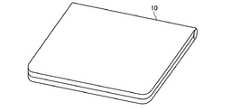JP2012003508A - Information processor, method and program - Google Patents
Information processor, method and programDownload PDFInfo
- Publication number
- JP2012003508A JP2012003508AJP2010137756AJP2010137756AJP2012003508AJP 2012003508 AJP2012003508 AJP 2012003508AJP 2010137756 AJP2010137756 AJP 2010137756AJP 2010137756 AJP2010137756 AJP 2010137756AJP 2012003508 AJP2012003508 AJP 2012003508A
- Authority
- JP
- Japan
- Prior art keywords
- unit
- display
- touch panel
- application
- selection
- Prior art date
- Legal status (The legal status is an assumption and is not a legal conclusion. Google has not performed a legal analysis and makes no representation as to the accuracy of the status listed.)
- Pending
Links
Images
Classifications
- G—PHYSICS
- G06—COMPUTING OR CALCULATING; COUNTING
- G06F—ELECTRIC DIGITAL DATA PROCESSING
- G06F1/00—Details not covered by groups G06F3/00 - G06F13/00 and G06F21/00
- G06F1/16—Constructional details or arrangements
- G06F1/1613—Constructional details or arrangements for portable computers
- G06F1/1615—Constructional details or arrangements for portable computers with several enclosures having relative motions, each enclosure supporting at least one I/O or computing function
- G06F1/1616—Constructional details or arrangements for portable computers with several enclosures having relative motions, each enclosure supporting at least one I/O or computing function with folding flat displays, e.g. laptop computers or notebooks having a clamshell configuration, with body parts pivoting to an open position around an axis parallel to the plane they define in closed position
- G—PHYSICS
- G06—COMPUTING OR CALCULATING; COUNTING
- G06F—ELECTRIC DIGITAL DATA PROCESSING
- G06F1/00—Details not covered by groups G06F3/00 - G06F13/00 and G06F21/00
- G06F1/16—Constructional details or arrangements
- G06F1/1613—Constructional details or arrangements for portable computers
- G06F1/1633—Constructional details or arrangements of portable computers not specific to the type of enclosures covered by groups G06F1/1615 - G06F1/1626
- G06F1/1637—Details related to the display arrangement, including those related to the mounting of the display in the housing
- G06F1/1643—Details related to the display arrangement, including those related to the mounting of the display in the housing the display being associated to a digitizer, e.g. laptops that can be used as penpads
- G—PHYSICS
- G06—COMPUTING OR CALCULATING; COUNTING
- G06F—ELECTRIC DIGITAL DATA PROCESSING
- G06F1/00—Details not covered by groups G06F3/00 - G06F13/00 and G06F21/00
- G06F1/16—Constructional details or arrangements
- G06F1/1613—Constructional details or arrangements for portable computers
- G06F1/1633—Constructional details or arrangements of portable computers not specific to the type of enclosures covered by groups G06F1/1615 - G06F1/1626
- G06F1/1637—Details related to the display arrangement, including those related to the mounting of the display in the housing
- G06F1/1647—Details related to the display arrangement, including those related to the mounting of the display in the housing including at least an additional display
- G—PHYSICS
- G06—COMPUTING OR CALCULATING; COUNTING
- G06F—ELECTRIC DIGITAL DATA PROCESSING
- G06F3/00—Input arrangements for transferring data to be processed into a form capable of being handled by the computer; Output arrangements for transferring data from processing unit to output unit, e.g. interface arrangements
- G06F3/01—Input arrangements or combined input and output arrangements for interaction between user and computer
- G06F3/048—Interaction techniques based on graphical user interfaces [GUI]
- G06F3/0484—Interaction techniques based on graphical user interfaces [GUI] for the control of specific functions or operations, e.g. selecting or manipulating an object, an image or a displayed text element, setting a parameter value or selecting a range
- G06F3/0486—Drag-and-drop
- G—PHYSICS
- G06—COMPUTING OR CALCULATING; COUNTING
- G06F—ELECTRIC DIGITAL DATA PROCESSING
- G06F3/00—Input arrangements for transferring data to be processed into a form capable of being handled by the computer; Output arrangements for transferring data from processing unit to output unit, e.g. interface arrangements
- G06F3/01—Input arrangements or combined input and output arrangements for interaction between user and computer
- G06F3/048—Interaction techniques based on graphical user interfaces [GUI]
- G06F3/0487—Interaction techniques based on graphical user interfaces [GUI] using specific features provided by the input device, e.g. functions controlled by the rotation of a mouse with dual sensing arrangements, or of the nature of the input device, e.g. tap gestures based on pressure sensed by a digitiser
- G06F3/0488—Interaction techniques based on graphical user interfaces [GUI] using specific features provided by the input device, e.g. functions controlled by the rotation of a mouse with dual sensing arrangements, or of the nature of the input device, e.g. tap gestures based on pressure sensed by a digitiser using a touch-screen or digitiser, e.g. input of commands through traced gestures
- G06F3/04883—Interaction techniques based on graphical user interfaces [GUI] using specific features provided by the input device, e.g. functions controlled by the rotation of a mouse with dual sensing arrangements, or of the nature of the input device, e.g. tap gestures based on pressure sensed by a digitiser using a touch-screen or digitiser, e.g. input of commands through traced gestures for inputting data by handwriting, e.g. gesture or text
Landscapes
- Engineering & Computer Science (AREA)
- Theoretical Computer Science (AREA)
- General Engineering & Computer Science (AREA)
- Physics & Mathematics (AREA)
- Computer Hardware Design (AREA)
- Human Computer Interaction (AREA)
- General Physics & Mathematics (AREA)
- Mathematical Physics (AREA)
- User Interface Of Digital Computer (AREA)
Abstract
Description
Translated fromJapanese本発明の実施形態は、情報処理装置、方法及びプログラムに関する。 Embodiments described herein relate generally to an information processing apparatus, a method, and a program.
近年、情報処理装置の小型化に伴い、キーボード等に代えてタッチパネル式ディスプレイを操作に用いる情報処理装置が広く普及している。また、見開き構造などの2画面式の情報処理装置では、両ディスプレイをタッチパネル式ディスプレイとしたものも存在する。 In recent years, with the downsizing of information processing apparatuses, information processing apparatuses that use a touch panel display instead of a keyboard or the like for operation have become widespread. In addition, there are two-screen information processing apparatuses such as a spread structure in which both displays are touch-panel displays.
しかしながら、従来技術においては、画面間に繋ぎ目が存在するため、複数画面に渡る操作の操作性に改善の余地があった。 However, in the prior art, since there is a joint between the screens, there is room for improvement in the operability of operations over a plurality of screens.
実施形態の情報処理装置は、第1表示部と、前記第1表示部の表示面上に設けられた第1タッチパネル部と、第2表示部と、前記第2表示部の表示面上に設けられた第2タッチパネル部と、検出部と、判定部と、生成部と、表示制御部と、アプリ制御部と、を備える。検出部は、前記第1タッチパネル部及び前記第2タッチパネル部に対する操作を検出する。判定部は、前記第1表示部に表示された表示画面の領域を選択するための前記第1タッチパネル部に対する選択操作が前記検出部により検出された場合に、選択された選択領域に含まれるオブジェクトの種類を判定する。生成部は、前記種類に応じて前記オブジェクトを開くために起動すべきアプリケーションの候補を有するアプリケーションリストを生成する。表示制御部は、前記選択領域を前記第2表示部へ送るための前記第1タッチパネル部に対する送り操作が前記検出部により検出されたことに基づいて、前記アプリケーションリストを前記第2表示部へ表示する。アプリ制御部は、前記アプリケーションリストに含まれるいずれかのアプリケーションを選択するための前記第2タッチパネル部に対する選択操作が前記検出部により検出された場合に、選択された前記アプリケーションを起動して前記オブジェクトを開く。 An information processing apparatus according to an embodiment is provided on a display surface of a first display unit, a first touch panel unit provided on a display surface of the first display unit, a second display unit, and the second display unit. A second touch panel unit, a detection unit, a determination unit, a generation unit, a display control unit, and an application control unit. The detection unit detects an operation on the first touch panel unit and the second touch panel unit. The determination unit includes objects included in the selected selection area when a selection operation on the first touch panel unit for selecting an area of the display screen displayed on the first display unit is detected by the detection unit. Determine the type. The generation unit generates an application list having candidate applications to be activated to open the object according to the type. The display control unit displays the application list on the second display unit based on detection by the detection unit of a sending operation to the first touch panel unit for sending the selection area to the second display unit. To do. The application control unit activates the selected application and activates the object when the detection unit detects a selection operation on the second touch panel unit for selecting any application included in the application list. open.
(第1実施形態)
図1は、第1実施形態の情報処理装置10の一例の見開きの状態を示す模式図である。図2は、第1実施形態の情報処理装置10の一例の半開きの状態を示す模式図である。図3は、第1実施形態の情報処理装置10の一例の折り畳んだ状態を示す模式図である。情報処理装置10は、見開き構造のラップトップ型のPC(Personal Computer)であり、第1表示部11と、第2表示部13と、を備える。また、第1表示部11、第2表示部13は、それぞれ、第1タッチパネル部12、第2タッチパネル部14を有している。つまり、情報処理装置10は、両画面がタッチパネル式ディスプレイで実現されており、ユーザが両画面を指などで操作して使用することが想定されている。(First embodiment)
FIG. 1 is a schematic diagram illustrating a spread state of an example of the
なお第1実施形態では、第1表示部11の主な用途をコンテンツの閲覧とし、第2表示部13の主な用途を文字入力や検索など何らかの作業を行うための操作入力とする使用方法を例に取り説明する。この場合、第2表示部13にはソフトウェアキーボードが表示され、ユーザは指で第2タッチパネル部14を叩くことによって文字を1文字ずつ入力する。また、第2タッチパネル部14で入力した文字をキーワードに検索を行った場合には、検索結果が第1表示部11に表示される。但し、第1表示部11の主な用途と第2表示部13の主な用途とを逆にした使用方法も当然可能であり、またこれ以外の使用方法も当然可能である。 In the first embodiment, the main use of the
図4は、第1実施形態の情報処理装置10の構成の一例を示すブロック図である。情報処理装置10は、第1タッチパネル部12を有する第1表示部11と、第2タッチパネル部14を有する第2表示部13と、記憶部20と、制御部30とを、備える。 FIG. 4 is a block diagram illustrating an example of the configuration of the
第1表示部11及び第2表示部13は、各種画面を表示するものであり、例えば、液晶ディスプレイ(LCD:Liquid Crystal Display)などの既存の表示装置により実現できる。 The
第1タッチパネル部12及び第2タッチパネル部14は、指や専用のペンなどを用いて各種操作の入力を行うものであり、例えば、静電容量方式、抵抗膜方式、及び電磁誘導方式などいずれの方式で実現してもよい。なお、静電容量方式及び抵抗膜方式の場合には、指やスタイラス等で操作でき、電磁誘導方式の場合には、専用のペンで操作できる。 The first
第1タッチパネル部12は第1表示部11の表示面の上に配置される。第2タッチパネル部14は第2表示部13の表示面の上に配置される。このような構造により、第1表示部11及び第2表示部13に表示された画面上の点を指や専用のペンで直接指定するという直感的な操作感が実現される。 The first
記憶部20は、情報処理装置10で実行される各種プログラムや情報処理装置10で行われる各種処理に使用されるデータなどを記憶する。記憶部20は、例えば、HDD(Hard Disk Drive)、SSD(Solid State Drive)、メモリカード、光ディスク、ROM(Read Only Memory)、及びRAM(Random Access Memory)などの磁気的、電気的、又は光学的に記憶可能な既存の記憶媒体の少なくともいずれかにより実現できる。記憶部20は、アプリリストテーブル記憶部21と、アプリ記憶部23とを含む。なお、これらの記憶部の詳細については後述する。 The
制御部30は、情報処理装置10の各部を制御するものであり、例えば、CPU(Central Processing Unit)やGPU(Graphics Processing Unit)などの既存の制御装置により実現できる。制御部30は、検出部31と、判定部33と、生成部35と、表示制御部37と、アプリ制御部39と、を含む。 The
検出部31は、第1タッチパネル部12及び第2タッチパネル部14に対する操作を検出する。具体的には、検出部31は、操作が行われたタッチパネル部から操作(タッチ)位置を示す座標情報を逐次取得し、取得した座標情報を用いて操作の種別を検出する。例えば、検出部31は、逐次取得する座標情報の位置変化が少なければ選択操作として検出する。また例えば、検出部31は、逐次取得する座標情報の位置変化が一定速度以上であり、かつ、操作(タッチ)時間が一定時間以下であれば送り操作として検出する。 The
なお、「送り操作」とは、画面を弾く操作であり、例えば、選択したコンテンツを弾いた方向に移動させる操作入力である。例えば、図5でアイコン150を第1表示部11から第2表示部13へ送る場合、ユーザは選択されたアイコン150の表示位置に対応する第1タッチパネル部12の点を指先でタッチしたまま、指先を第2表示部13の方向に速く動かし、一定時間以内に指先を第1タッチパネル部12から離す。一方、検出部31は送り操作を以下のように検出する。選択されたアイコン150がタッチされたことと、タッチされた点の座標が変化することと、第2表示部13に向かう方向についての座標の変化が所定の値より大きいことと、そして、一定時間以内に第1タッチパネル部12からタッチが検出されなくなること、が検出された場合に、検出部31は一連の操作を第2表示部13への送り操作として検出する。 The “feed operation” is an operation of flipping the screen, for example, an operation input for moving the selected content in the direction of flipping. For example, when sending the
判定部33は、第1表示部11に表示された表示画面の領域を選択するための第1タッチパネル部12に対する選択操作が検出部31により検出された場合に、選択された選択領域の属性を判定する。「属性」とは、選択領域内に存在するオブジェクトの種別を示し、例えば、アイコン(ファイル/フォルダ)、テキスト、又は画像などが該当する。判定部33は、選択領域が属するウィンドウ(アプリケーション)の種類等を手がかりに属性を判別する。 When the
例えば、判定部33は、選択領域内にアイコンが存在すれば選択領域の属性をアイコンと判定するとともに、選択されたオブジェクトがファイルまたはフォルダであると判定する。選択領域内にテキストボックスが存在すれば選択領域の属性をテキストと判定するとともに、選択されたオブジェクトがテキスト(文字列)であると判定する。また、詳細な説明は省略するが、画像の選択は例えば画像選択ボタン(図示せず)を押下してから領域の選択が行われるため、判定部33は、この情報を参照することで選択領域の属性を画像と判定するとともに、選択されたオブジェクトが当該選択領域の形状・大きさの画像であると判定する。なお、前述の画像選択ボタンはGUIでも物理的なスイッチでも構わない。 For example, if there is an icon in the selection area, the
選択領域の属性がアイコンである場合には、当該選択領域の形状・大きさを当該アイコンに一致させても構わない。選択領域の属性がテキストである場合には、当該選択領域の形状・大きさを当該テキストの表示範囲に一致させても構わない。 When the attribute of the selected area is an icon, the shape / size of the selected area may be matched with the icon. When the attribute of the selected area is text, the shape / size of the selected area may be matched with the display range of the text.
表示制御部37は、第1表示部11に表示された表示画面の領域を選択するための第1タッチパネル部12に対する選択操作が終了したことを検出部31により検出された場合に、判定部33により判定された属性に応じて選択領域の表示態様を変更して第1表示部11に表示する。 When the
例えば、表示制御部37は、図5に示すように、第1表示部11に表示されたアイコン150を選択するための選択操作が検出部31により検出された場合、選択終了後、図6に示すように、第1表示部11に表示されたアイコン150の色を反転させて表示する。また例えば、表示制御部37は、図7に示すように、第1表示部11に表示されたテキスト160を選択するための選択操作が検出部31により検出された場合、選択終了後、図8に示すように、第1表示部11に表示されたテキスト160をハイライト表示する。また例えば、表示制御部37は、図9に示すように、第1表示部11に表示された画像170中の所定の領域を選択するための選択操作が検出部31により検出された場合、選択終了後、図10に示すように、第1表示部11に表示された画像170中の選択された所定の領域171を切り出してポップアップ表示する。なお、画像170中の所定の領域の選択は、始点と終点をタッチすることで始点と終点を対角線とする長方形の領域を選択するようにしてもよいし、選択する領域をなぞることで、なぞった領域を選択するようにしてもよい。このような選択操作は、前述した画像選択ボタンを押下してから行われる。 For example, as illustrated in FIG. 5, when the selection operation for selecting the
また表示制御部37は、選択領域を第2表示部13へ送るための第1タッチパネル部12に対する送り操作が検出部31によりが検出されたことに基づいて、後述のアプリケーションリストを第2表示部13へ表示する。 In addition, the
具体的には、表示制御部37は、選択領域を第2表示部13へ送るための第1タッチパネル部12に対する送り操作が検出部31により検出された場合に、第2表示部13に表示されている保持領域15に選択領域を表示する。この際、表示制御部37は、元の選択領域(第1表示部11に表示されている選択領域)をそのまま表示していてもよいし、元の選択領域が切り取られた態様で表示してもよい。 Specifically, the
例えば、表示制御部37は、図11に示すように、第1表示部11に表示されたアイコン150に対する矢印151方向への送り操作が検出部31により検出された場合、第2表示部13に表示されている保持領域15にアイコン150を表示する。また例えば、表示制御部37は、図12に示すように、第1表示部11に表示されたテキスト160に対する矢印161方向への送り操作が検出部31により検出された場合、第2表示部13に表示されている保持領域15にテキスト160を表示する。また例えば、表示制御部37は、図13に示すように、第1表示部11に表示された画像170中の選択された所定の領域171に対する矢印172方向への送り操作が検出部31により検出された場合、第2表示部13に表示されている保持領域15に所定の領域171を表示する。 For example, as shown in FIG. 11, when the
アプリリストテーブル記憶部21は、選択領域の属性と当該選択領域のオブジェクトを開くために起動されるべきアプリケーションの候補を有するアプリケーションリストとを対応付けたアプリリストテーブルを記憶する。図14は、アプリリストテーブルの一例を示す図である。図14に示す例では、選択領域の属性がテキストである場合、すなわち選択されたオブジェクトがテキストである場合のアプリケーションリストに含まれるアプリケーションは、テキスト検索、地図検索、辞書、翻訳、動画検索、及び画像検索となっている。また、選択領域の属性が画像の場合、すなわち選択されたオブジェクトが画像である場合のアプリケーションリストに含まれるアプリケーションは、画像編集ソフト、アルバム、及び顔認識ソフトとなっている。また、選択領域の属性がアイコンの場合、すなわち選択されたオブジェクトがファイル/フォルダである場合のアプリケーションリストに含まれるアプリケーションは、アイコンの種類に応じて予め定められている。アイコンの種類はファイルやフォルダの種類を反映しているので、選択されたオブジェクトがファイル/フォルダである場合のアプリケーションリストに含まれるアプリケーションは、ファイルやフォルダの種類に応じて定められていることになる。 The application list
例えば、アイコンの種類がフォルダの場合は、エクスプローラ及びアーカイバ(圧縮)となっている。また、アイコンの種類がJPG(JPEG)の場合は、画像ビューア及び画像編集ソフトとなっている。また、アイコンの種類がMP3の場合は、音楽再生及び音楽編集ソフトとなっている。また、アイコンの種類がMP4の場合は、動画再生、動画編集ソフト、及びトランスコーダとなっている。また、アイコンの種類が文書の場合は、ワードプロセッサ及び印刷となっている。また、アイコンの種類がアーカイブの場合は、アーカイバ(解凍)及び閲覧となっている。 For example, when the type of icon is a folder, Explorer and Archiver (compression) are used. When the icon type is JPG (JPEG), an image viewer and image editing software are provided. When the icon type is MP3, music playback and music editing software is provided. When the icon type is MP4, it is a moving image playback, moving image editing software, and transcoder. When the icon type is a document, word processor and printing are used. When the icon type is archive, archiver (decompression) and browsing are performed.
生成部35は、判定部33により判定された選択領域の属性に応じて、当該選択領域のオブジェクトを開くために起動されるべきアプリケーションの候補を有するアプリケーションリストを生成する。例えば、生成部35は、保持領域15に表示された選択領域を選択するための第2タッチパネル部14に対する選択操作が検出部31により検出された場合に、アプリリストテーブル記憶部21に記憶されているアプリリストテーブルを参照して、選択領域の属性に応じたアプリケーションリストを生成する。 The
ここで、再び表示制御部37について説明する。表示制御部37は、生成部35により生成されたアプリケーションリストを第2表示部13へ表示する。具体的には、表示制御部37は、保持領域15に表示された選択領域を選択するための第2タッチパネル部14に対する選択操作が検出部31により検出された場合に、生成部35により生成されたアプリケーションリストを第2表示部13へ表示する。例えば、表示制御部37は、図15に示すように、保持領域15に表示されているテキスト160に対する選択操作が検出部31により検出された場合に、アプリケーションリストを第2表示部13へ表示する。ここでは、テキスト160のアプリケーションリストであるため、アプリケーションリストに含まれるアプリケーションは、テキスト検索180、地図検索181、辞書182、翻訳183、動画検索184、及び画像検索185となっている。 Here, the
ここで、アプリ記憶部23について説明する。アプリ記憶部23は、アプリケーションソフトを記憶する。 Here, the
アプリ制御部39は、第2表示部13に表示されたアプリケーションリストに含まれるいずれかのアプリケーションを選択するための第2タッチパネル部14に対する選択操作が検出部31により検出された場合に、選択されたアプリケーションを起動して選択領域のオブジェクトを開く。具体的には、アプリ制御部39は、選択されたアプリケーションのアプリケーションソフトをアプリ記憶部23から読み出して起動する。なお表示制御部37は、アプリ制御部39により起動されたアプリケーションを第1表示部11に表示しても第2表示部13に表示してもよい。 The application control unit 39 is selected when a selection operation on the second
例えば、選択領域のオブジェクトが画像ファイル(JPG)で、アプリケーションとして画像ビューアが選択された場合には、画像ビューアを起動して当該画像ファイルを表示する。選択領域のオブジェクトが音楽ファイル(MP3)で、アプリケーションとして音楽再生ソフトが選択された場合には、音楽再生ソフト起動して当該音楽ファイルを再生する。選択領域のオブジェクトがテキストで、アプリケーションとして翻訳が選択された場合には、翻訳ソフトを起動して当該テキストを他の言語に翻訳する。 For example, when the object in the selected area is an image file (JPG) and an image viewer is selected as an application, the image viewer is activated to display the image file. When the object in the selected area is a music file (MP3) and music playback software is selected as an application, the music playback software is activated and the music file is played back. When the object in the selected area is text and translation is selected as an application, the translation software is activated to translate the text into another language.
なお、情報処理装置10は、上述した各部の全てを必須の構成とする必要はなく、その一部を省略した構成としてもよい。 Note that the
図16は、第1実施形態の情報処理装置10で行われる選択領域の起動処理の手順の流れの一例を示すフローチャートである。 FIG. 16 is a flowchart illustrating an example of a flow of a selection area activation process performed by the
まず、検出部31は、第1表示部11に表示された表示画面の領域を選択するための第1タッチパネル部12に対する選択操作を検出するまで待機する(ステップS100でNo)。 First, the
そして、検出部31により当該選択操作が検出されると(ステップS100でYes)、判定部33は、選択された選択領域の属性を判定する(ステップS102)。 When the selection operation is detected by the detection unit 31 (Yes in step S100), the
続いて、検出部31は、第1表示部11に表示された表示画面の領域を選択するための第1タッチパネル部12に対する選択操作が終了したことを検出するまで待機する(ステップS104でNo)。 Subsequently, the
そして、検出部31により当該選択操作が終了したことを検出されると(ステップS104でYes)、表示制御部37は、選択領域の表示態様を変更して第1表示部11に表示する(ステップS106)。 When the
続いて、検出部31は、選択領域を第2表示部13へ送るための第1タッチパネル部12に対する送り操作を検出するまで待機する(ステップS108でNo)。ここで、一定時間内に検出部31により当該送り操作が検出されない場合、選択領域の選択が解除される。 Subsequently, the
そして、検出部31により当該送り操作が検出されると(ステップS108でYes)、表示制御部37は、第2表示部13に表示されている保持領域15に選択領域を表示する(ステップS110)。 When the detection operation is detected by the detection unit 31 (Yes in step S108), the
続いて、生成部35は、判定部33により判定された選択領域の属性に応じて、当該選択領域の起動候補のアプリケーションリストを生成する(ステップS112)。 Subsequently, the generating
続いて、表示制御部37は、生成部35により生成されたアプリケーションリストを表示順に調整して第2表示部13へ表示する(ステップS114)。 Subsequently, the
続いて、検出部31は、第2表示部13に表示されたアプリケーションリストに含まれるいずれかのアプリケーションを選択するための第2タッチパネル部14に対する選択操作を検出するまで待機する(ステップS116でNo)。 Subsequently, the
そして、検出部31により当該選択操作が検出されると(ステップS116でYes)、アプリ制御部39は、選択されたアプリケーションで選択領域を起動する(ステップS118)。 Then, when the selection operation is detected by the detection unit 31 (Yes in step S116), the application control unit 39 activates the selection area with the selected application (step S118).
以上のように第1実施形態の情報処理装置10では、第1タッチパネル部12を用いて第1表示部11に表示されている選択領域を第2表示部13へ送り、第2タッチパネル部14を用いて選択領域を起動させるための所望のアプリケーションを選択する。従って第1実施形態の情報処理装置10によれば、2画面のタッチパネル式ディスプレイを有効に利用して簡易(直感的な)な操作で選択領域を所望のアプリケーションで起動することができ、操作性を向上させることができる。特に第1実施形態の情報処理装置10によれば、複数画面に渡る操作を送り操作で実現しているため操作性を向上させることができる。 As described above, in the
(第2実施形態)
第2実施形態では、選択領域に対する送り操作を行うことでアプリケーションを選択して選択領域を起動する例について説明する。以下では、第1実施形態との相違点の説明を主に行い、第1実施形態と同様の機能を有する構成要素については、第1実施形態と同様の名称・符号を付し、その説明を省略する。(Second Embodiment)
In the second embodiment, an example in which an application is selected and a selection area is activated by performing a feed operation on the selection area will be described. In the following, differences from the first embodiment will be mainly described, and components having the same functions as those in the first embodiment will be given the same names and symbols as those in the first embodiment, and the description thereof will be made. Omitted.
図17は、第2実施形態の情報処理装置210の構成の一例を示すブロック図である。第2実施形態の情報処理装置210では、制御部230の生成部235、表示制御部237、及びアプリ制御部239の処理内容が第1実施形態と相違する。 FIG. 17 is a block diagram illustrating an example of the configuration of the
生成部235は、第1表示部11に表示された表示画面の領域を選択するための第1タッチパネル部12に対する選択操作が終了したことを検出部31により検出された場合に、判定部33により判定された選択領域の属性に応じて、当該選択領域のオブジェクトを開くために起動されるべきアプリケーションの候補を有するアプリケーションリストを生成する。 When the
表示制御部237は、第1表示部11に表示された表示画面の領域を選択するための第1タッチパネル部12に対する選択操作が終了したことを検出部31により検出された場合に、生成部235により生成されたアプリケーションリストを選択領域の周辺に表示する。例えば表示制御部237は、図18に示すように、テキスト160の周辺(図18に示す例では下)にアプリケーションとして翻訳280、地図検索281、テキスト検索282を表示する。なお、選択領域周辺へのアプリケーションの表示数は任意であるが、上3、横2、下3の8方向程度が使いやすさの観点から好ましいが、これに限定されるものではない。 When the
アプリ制御部239は、選択領域を送るための第1タッチパネル部12に対する送り操作が検出部31によりが検出された場合に、選択領域が送られた方向に位置するアプリケーションを起動して当該選択領域のオブジェクトを開く。例えばアプリ制御部239は、図19に示すように、矢印286の方向への送り操作が検出部31により検出された場合、地図検索281を起動してテキスト160を開く。そして、図19に示すように、地図検索281を起動してテキスト160を開いた結果である地図290は、表示制御部237により第2表示部13に表示される。なお、矢印285の方向への送り操作が検出部31によりが検出された場合、翻訳280が起動されてテキスト160が開かれ、矢印287の方向への送り操作が検出部31により検出された場合、テキスト検索282が起動されてテキスト160が開かれる。また第2実施形態では、選択領域を第2表示部13上で起動するが、第1表示部11上で起動してもよい。 The
図20は、第2実施形態の情報処理装置210で行われる選択領域の起動処理の手順の流れの一例を示すフローチャートである。 FIG. 20 is a flowchart illustrating an example of a flow of a selection area activation process performed by the
まず、ステップS200〜S206までの処理は、図16に示す選択領域の起動処理のステップS100〜S106までの処理と同様である。 First, the process from step S200 to S206 is the same as the process from step S100 to S106 of the selection area activation process shown in FIG.
続いて、生成部235は、判定部33により判定された選択領域の属性に応じて、当該選択領域の起動候補のアプリケーションリストを生成する(ステップS208)。 Subsequently, the generating
続いて、表示制御部237は、生成部235により生成されたアプリケーションリストを選択領域の周辺に表示する(ステップS210)。 Subsequently, the
続いて、検出部31は、選択領域を送るための第1タッチパネル部12に対する送り操作を検出するまで待機する(ステップS212でNo)。ここで、一定時間内に検出部31により当該送り操作が検出されない場合、選択領域の選択が解除される。 Subsequently, the
そして、検出部31により当該送り操作が検出されると(ステップS212でYes)、アプリ制御部239は、選択領域が送られた方向に位置するアプリケーションで当該選択領域を第2表示部13上で起動する(ステップS214)。 When the feeding operation is detected by the detection unit 31 (Yes in step S212), the
以上のように第2実施形態の情報処理装置210では、第1タッチパネル部12を用いて第1表示部11に表示されている選択領域を所定方向へ送り、送った方向に位置するアプリケーションで選択領域を第2表示部13上で起動する。従って第2実施形態の情報処理装置210によれば、2画面のタッチパネル式ディスプレイを有効に利用して簡易(直感的な)な操作で選択領域を所望のアプリケーションで起動することができ、操作性を向上させることができる。特に第2実施形態の情報処理装置210においても、複数画面に渡る操作を送り操作で実現しているため操作性を向上させることができる。 As described above, in the
図21は、第1〜2実施形態の情報処理装置のハードウェア構成の一例を示すブロック図である。第1〜2の実施の形態の情報処理装置は、CPU901及びGPU905などの制御装置と、RAM902やROM903などの記憶装置と、HDD904などの外部記憶装置と、I/F906とが、バス907を介して接続されている。また、第1ディスプレイ911及び第2ディスプレイ913はGPU905に接続され、第1タッチパネル912及び第2タッチパネル914はI/F906に接続されている。このように、第1〜2の実施の形態の情報処理装置は、通常のコンピュータを利用したハードウェア構成となっている。 FIG. 21 is a block diagram illustrating an example of a hardware configuration of the information processing apparatus according to the first or second embodiment. In the information processing apparatuses according to the first and second embodiments, a control device such as a
(変形例)
上記第1実施形態では、第2表示部13に表示されている保持領域15に選択領域を1つ表示する例について説明したが、保持領域15に複数の選択領域を表示するようにしてもよい。この場合、表示制御部37は、新たな選択領域を第2表示部13へ送るための第1タッチパネル部12に対する送り操作が検出部31により検出された場合に、保持領域15に選択領域及び新たな選択領域を表示する。図22に示す例では、保持領域15に選択領域360〜362が表示されており、選択領域361が選択されている。選択領域361の属性はテキストであるため、アプリケーションリストに含まれるアプリケーションは、テキスト検索180、地図検索181、辞書182、翻訳183、動画検索184、及び画像検索185となっている。(Modification)
In the first embodiment, the example in which one selection area is displayed in the holding
また、表示制御部37は、新たな選択領域を第2表示部13へ送るための第1タッチパネル部12に対する送り操作が検出部31により検出された場合に、保持領域15に表示されている選択領域を消去して新たな選択領域を表示するようにしてもよい。図23に示す例では、保持領域15に選択領域360が表示されているが、新たな選択領域361を第2表示部13へ送るための第1タッチパネル部12に対する送り操作が検出部31により検出されると、図24に示すように、保持領域15から選択領域360が消去され、新たな選択領域361が表示されている。 The
また、上記各実施形態のアプリリストテーブルでは、テキストの種別を区別しなかったがテキストの種別を区別してアプリリストテーブルを設定するようにしてもよい。この場合、判定部33による属性判定で、テキストの場合に更に自然言語処理を行うことでテキストの種別を判定できる。図25に示す例では、テキストの種別が住所、人名、電話番号、及びURLなどに区別されている。テキストの種別が住所の場合のアプリケーションリストに含まれるアプリケーションは、テキスト検索、地図検索となっている。また、テキストの種別が人名の場合のアプリケーションリストに含まれるアプリケーションは、テキスト検索、画像検索、及び動画検索となっている。また、テキストの種別が電話番号の場合のアプリケーションリストに含まれるアプリケーションは、音声通信アプリ、住所検索、及び地図検索となっている。また、テキストの種別がURLの場合のアプリケーションリストに含まれるアプリケーションは、ブラウザ、及びお気に入りとなっている。 In the application list table of each of the above embodiments, the text type is not distinguished, but the application list table may be set by distinguishing the text type. In this case, it is possible to determine the type of text by further performing natural language processing in the case of text by attribute determination by the
また例えば、第1〜2実施形態の情報処理装置の機能を、プログラムを実行することにより実現させるようにしてもよい。 For example, you may make it implement | achieve the function of the information processing apparatus of 1st-2nd embodiment by running a program.
この場合、第1〜2実施形態の情報処理装置で実行されるプログラムは、インストール可能な形式又は実行可能な形式のファイルでCD−ROM、CD−R、メモリカード、DVD(Digital Versatile Disk)、フレキシブルディスク(FD)等のコンピュータで読み取り可能な記憶媒体に記憶されてコンピュータプログラムプロダクトとして提供される。また、第1〜2実施形態の情報処理装置で実行されるプログラムを、ROM等に予め組み込んで提供するようにしてもよい。 In this case, the program executed by the information processing apparatus according to the first or second embodiment is a file in an installable or executable format, such as a CD-ROM, CD-R, memory card, DVD (Digital Versatile Disk), The program is stored in a computer-readable storage medium such as a flexible disk (FD) and provided as a computer program product. The program executed by the information processing apparatus according to the first or second embodiment may be provided by being incorporated in advance in a ROM or the like.
また、第1〜2実施形態の情報処理装置で実行されるプログラムを、インターネット等のネットワークに接続されたコンピュータ上に格納し、ネットワーク経由でダウンロードさせることにより提供するようにしてもよい。また、第1〜2実施形態の情報処理装置で実行されるプログラムを、インターネット等のネットワーク経由で提供または配布するようにしてもよい。 The program executed by the information processing apparatus according to the first or second embodiment may be provided by storing it on a computer connected to a network such as the Internet and downloading it via the network. The program executed by the information processing apparatus according to the first or second embodiment may be provided or distributed via a network such as the Internet.
第1〜2実施形態の情報処理装置で実行されるプログラムは、上述した各部をコンピュータ上で実現させるためのモジュール構成となっている。実際のハードウェアとしては、CPU901がHDD904等からプログラムをRAM902上に読み出して実行することにより、上記各部がコンピュータ上で実現されるようになっている。 The program executed by the information processing apparatuses according to the first and second embodiments has a module configuration for realizing the above-described units on a computer. As actual hardware, the
以上説明したとおり、第1〜第2実施形態及び変形例によれば、複数画面に渡る操作の操作性を向上することができる。 As described above, according to the first and second embodiments and the modified example, it is possible to improve the operability of the operation over a plurality of screens.
なお、本発明は、上記実施形態そのままに限定されるものではなく、実施段階ではその要旨を逸脱しない範囲で構成要素を変形して具体化することができる。また、上記実施形態に開示されている複数の構成要素の適宜な組み合わせにより、種々の発明を形成することができる。例えば、実施形態に示される全構成要素からいくつかの構成要素を削除してもよい。さらに、異なる実施形態にわたる構成要素を適宜組み合わせても良い。 Note that the present invention is not limited to the above-described embodiment as it is, and can be embodied by modifying the constituent elements without departing from the scope of the invention in the implementation stage. Moreover, various inventions can be formed by appropriately combining a plurality of constituent elements disclosed in the embodiment. For example, some components may be deleted from all the components shown in the embodiment. Furthermore, the constituent elements over different embodiments may be appropriately combined.
10、210 情報処理装置
11 第1表示部
12 第1タッチパネル部
13 第2表示部
14 第2タッチパネル部
20 記憶部
21 アプリリストテーブル記憶部
23 アプリ記憶部
30、230 制御部
31 検出部
33 判定部
35、235 生成部
37、237 表示制御部
39、239 アプリ制御部
901 CPU
902 RAM
903 ROM
904 HDD
905 GPU
906 I/F
907 バス
911 第1ディスプレイ
912 第1タッチパネル
913 第2ディスプレイ
914 第2タッチパネルDESCRIPTION OF SYMBOLS 10,210
902 RAM
903 ROM
904 HDD
905 GPU
906 I / F
Claims (9)
Translated fromJapanese前記第1表示部の表示面上に設けられた第1タッチパネル部と、
第2表示部と、
前記第2表示部の表示面上に設けられた第2タッチパネル部と、
前記第1タッチパネル部及び前記第2タッチパネル部に対する操作を検出する検出部と、
前記第1表示部に表示された表示画面の領域を選択するための前記第1タッチパネル部に対する選択操作が前記検出部により検出された場合に、選択された選択領域に含まれるオブジェクトの種類を判定する判定部と、
前記種類に応じて前記オブジェクトを開くために起動すべきアプリケーションの候補を有するアプリケーションリストを生成する生成部と、
前記選択領域を前記第2表示部へ送るための前記第1タッチパネル部に対する送り操作が前記検出部により検出されたことに基づいて、前記アプリケーションリストを前記第2表示部へ表示する表示制御部と、
前記アプリケーションリストに含まれるいずれかのアプリケーションを選択するための前記第2タッチパネル部に対する選択操作が前記検出部により検出された場合に、選択された前記アプリケーションを起動して前記オブジェクトを開くアプリ制御部と、
を備えることを特徴とする情報処理装置。A first display unit;
A first touch panel unit provided on a display surface of the first display unit;
A second display;
A second touch panel unit provided on a display surface of the second display unit;
A detection unit for detecting an operation on the first touch panel unit and the second touch panel unit;
When a selection operation on the first touch panel unit for selecting a region of the display screen displayed on the first display unit is detected by the detection unit, the type of the object included in the selected selection region is determined. A determination unit to perform,
A generating unit that generates an application list having candidates for applications to be activated in order to open the object according to the type;
A display control unit for displaying the application list on the second display unit based on detection by the detection unit of a sending operation to the first touch panel unit for sending the selection area to the second display unit; ,
An application control unit that activates the selected application and opens the object when a selection operation on the second touch panel unit for selecting any application included in the application list is detected by the detection unit When,
An information processing apparatus comprising:
前記生成部は、前記保持領域に表示された前記選択領域を選択するための前記第2タッチパネル部に対する選択操作が前記検出部により検出された場合に、前記アプリケーションリストを生成し、
前記表示制御部は、前記アプリケーションリストを前記第2表示部へ表示することを特徴とする請求項1に記載の情報処理装置。The display control unit displays the selection region in the holding region displayed on the second display unit when the feeding operation is detected by the detection unit,
The generation unit generates the application list when a selection operation on the second touch panel unit for selecting the selection region displayed in the holding region is detected by the detection unit,
The information processing apparatus according to claim 1, wherein the display control unit displays the application list on the second display unit.
前記第1表示部の表示面上に設けられた第1タッチパネル部と、
第2表示部と、
前記第2表示部の表示面上に設けられた第2タッチパネル部と、
前記第1タッチパネル部及び前記第2タッチパネル部に対する操作を検出する検出部と、
前記第1表示部に表示された表示画面の領域を選択するための前記第1タッチパネル部に対する選択操作が前記検出部により検出された場合に、選択された選択領域に含まれるオブジェクトの種類を判定する判定部と、
前記種類に応じて前記オブジェクトを開くために起動すべきアプリケーションの候補を有するアプリケーションリストを生成する生成部と、
前記アプリケーションリストに含まれるアプリケーションを前記選択領域の周辺に表示する表示制御部と、
前記選択領域を送るための前記第1タッチパネル部に対する送り操作が前記検出部により検出された場合に、前記選択領域が送られた方向に位置するアプリケーションを起動して前記オブジェクトを前記第2表示部上で開くアプリ制御部と、
を備えることを特徴とする情報処理装置。A first display unit;
A first touch panel unit provided on a display surface of the first display unit;
A second display;
A second touch panel unit provided on a display surface of the second display unit;
A detection unit for detecting an operation on the first touch panel unit and the second touch panel unit;
When a selection operation on the first touch panel unit for selecting a region of the display screen displayed on the first display unit is detected by the detection unit, the type of the object included in the selected selection region is determined. A determination unit to perform,
A generating unit that generates an application list having candidates for applications to be activated in order to open the object according to the type;
A display control unit that displays applications included in the application list around the selection area;
When the detection unit detects a feed operation to the first touch panel unit for sending the selection area, the application that activates the application located in the direction in which the selection area is sent is activated and the object is displayed on the second display unit. An app control that opens above,
An information processing apparatus comprising:
判定部が、前記第1表示部に表示された表示画面の領域を選択するための前記第1タッチパネル部に対する選択操作が前記検出部により検出された場合に、選択された選択領域に含まれるオブジェクトの種類を判定する判定ステップと、
生成部が、前記種類に応じて前記オブジェクトを開くために起動すべきアプリケーションの候補を有するアプリケーションリストを生成する生成ステップと、
表示制御部が、前記選択領域を前記第2表示部へ送るための前記第1タッチパネル部に対する送り操作が前記検出部により検出されたことに基づいて、前記アプリケーションリストを前記第2表示部へ表示する表示制御ステップと、
アプリ制御部が、前記アプリケーションリストに含まれるいずれかのアプリケーションを選択するための前記第2タッチパネル部に対する選択操作が前記検出部により検出された場合に、選択された前記アプリケーションを起動して前記オブジェクトを開くアプリ制御ステップと、
を含むことを特徴とする情報処理方法。A detection step for detecting an operation on the first touch panel unit provided on the display surface of the first display unit and the second touch panel unit provided on the display surface of the second display unit;
Objects included in the selected selection area when the detection unit detects a selection operation on the first touch panel unit for selecting the area of the display screen displayed on the first display unit. A determination step of determining the type of
A generating step for generating an application list having candidates for applications to be activated to open the object according to the type;
The display control unit displays the application list on the second display unit based on detection by the detection unit of a sending operation to the first touch panel unit for sending the selection area to the second display unit. Display control step to
The application control unit activates the selected application and detects the object when the detection unit detects a selection operation on the second touch panel unit for selecting any application included in the application list. Open application control step,
An information processing method comprising:
判定部が、前記第1表示部に表示された表示画面の領域を選択するための前記第1タッチパネル部に対する選択操作が前記検出部により検出された場合に、選択された選択領域に含まれるオブジェクトの種類を判定する判定ステップと、
生成部が、前記種類に応じて前記オブジェクトを開くために起動すべきアプリケーションの候補を有するアプリケーションリストを生成する生成ステップと、
表示制御部が、前記アプリケーションリストに含まれるアプリケーションを前記選択領域の周辺に表示する表示制御ステップと、
アプリ制御部が、前記選択領域を送るための前記第1タッチパネル部に対する送り操作が前記検出部により検出された場合に、前記選択領域が送られた方向に位置するアプリケーションを起動して前記オブジェクトを前記第2表示部上で開くアプリ制御ステップと、
を含むことを特徴とする情報処理方法。A detection step for detecting an operation on the first touch panel unit provided on the display surface of the first display unit and the second touch panel unit provided on the display surface of the second display unit;
Objects included in the selected selection area when the detection unit detects a selection operation on the first touch panel unit for selecting the area of the display screen displayed on the first display unit. A determination step of determining the type of
A generating step for generating an application list having candidates for applications to be activated to open the object according to the type;
A display control step for displaying an application included in the application list around the selected area; and
The application control unit activates the application located in the direction in which the selection region is sent and activates the object when the detection unit detects a feeding operation to the first touch panel unit for sending the selection region. An application control step for opening on the second display unit;
An information processing method comprising:
前記第1表示部に表示された表示画面の領域を選択するための前記第1タッチパネル部に対する選択操作が前記検出部により検出された場合に、選択された選択領域に含まれるオブジェクトの種類を判定する判定ステップと、
前記種類に応じて前記オブジェクトを開くために起動すべきアプリケーションの候補を有するアプリケーションリストを生成する生成ステップと、
前記選択領域を前記第2表示部へ送るための前記第1タッチパネル部に対する送り操作が前記検出部により検出されたことに基づいて、前記アプリケーションリストを前記第2表示部へ表示する表示制御ステップと、
前記アプリケーションリストに含まれるいずれかのアプリケーションを選択するための前記第2タッチパネル部に対する選択操作が前記検出部により検出された場合に、選択された前記アプリケーションを起動して前記オブジェクトを開くアプリ制御ステップと、
をコンピュータに実行させるための情報処理プログラム。A detection step of detecting an operation on the first touch panel unit provided on the display surface of the first display unit and the second touch panel unit provided on the display surface of the second display unit;
When a selection operation on the first touch panel unit for selecting a region of the display screen displayed on the first display unit is detected by the detection unit, the type of the object included in the selected selection region is determined. A determination step to:
Generating an application list having candidate applications to be activated to open the object according to the type;
A display control step of displaying the application list on the second display unit based on detection by the detection unit of a sending operation to the first touch panel unit for sending the selection area to the second display unit; ,
An application control step of starting the selected application and opening the object when a selection operation on the second touch panel unit for selecting any application included in the application list is detected by the detection unit When,
Processing program for causing a computer to execute.
前記第1表示部に表示された表示画面の領域を選択するための前記第1タッチパネル部に対する選択操作が前記検出部により検出された場合に、選択された選択領域に含まれるオブジェクトの種類を判定する判定ステップと、
前記種類に応じて前記オブジェクトを開くために起動すべきアプリケーションの候補を有するアプリケーションリストを生成する生成ステップと、
前記アプリケーションリストに含まれるアプリケーションを前記選択領域の周辺に表示する表示制御ステップと、
前記選択領域を送るための前記第1タッチパネル部に対する送り操作が前記検出部により検出された場合に、前記選択領域が送られた方向に位置するアプリケーションを起動して前記オブジェクトを前記第2表示部上で開くアプリ制御ステップと、
をコンピュータに実行させるための情報処理プログラム。A detection step of detecting an operation on the first touch panel unit provided on the display surface of the first display unit and the second touch panel unit provided on the display surface of the second display unit;
When a selection operation on the first touch panel unit for selecting a region of the display screen displayed on the first display unit is detected by the detection unit, the type of the object included in the selected selection region is determined. A determination step to:
Generating an application list having candidate applications to be activated to open the object according to the type;
A display control step of displaying the applications included in the application list around the selected area;
When the detection unit detects a feed operation to the first touch panel unit for sending the selection area, the application that activates the application located in the direction in which the selection area is sent is activated and the object is displayed on the second display unit. App control steps that open above,
Processing program for causing a computer to execute.
Priority Applications (2)
| Application Number | Priority Date | Filing Date | Title |
|---|---|---|---|
| JP2010137756AJP2012003508A (en) | 2010-06-16 | 2010-06-16 | Information processor, method and program |
| US13/052,796US20110310034A1 (en) | 2010-06-16 | 2011-03-21 | Information processing apparatus, information processing method, and computer program product |
Applications Claiming Priority (1)
| Application Number | Priority Date | Filing Date | Title |
|---|---|---|---|
| JP2010137756AJP2012003508A (en) | 2010-06-16 | 2010-06-16 | Information processor, method and program |
Publications (1)
| Publication Number | Publication Date |
|---|---|
| JP2012003508Atrue JP2012003508A (en) | 2012-01-05 |
Family
ID=45328182
Family Applications (1)
| Application Number | Title | Priority Date | Filing Date |
|---|---|---|---|
| JP2010137756APendingJP2012003508A (en) | 2010-06-16 | 2010-06-16 | Information processor, method and program |
Country Status (2)
| Country | Link |
|---|---|
| US (1) | US20110310034A1 (en) |
| JP (1) | JP2012003508A (en) |
Cited By (8)
| Publication number | Priority date | Publication date | Assignee | Title |
|---|---|---|---|---|
| JP2014175016A (en)* | 2013-03-11 | 2014-09-22 | Samsung Electronics Co Ltd | Copy/paste method in electronic equipment and electronic equipment |
| JP2015170290A (en)* | 2014-03-10 | 2015-09-28 | 株式会社Nttドコモ | Display device, display method, and program |
| JP2018173974A (en)* | 2014-01-23 | 2018-11-08 | アップル インコーポレイテッドApple Inc. | Virtual computer keyboard |
| US10719167B2 (en) | 2016-07-29 | 2020-07-21 | Apple Inc. | Systems, devices and methods for dynamically providing user interface secondary display |
| US10901676B2 (en) | 2019-02-13 | 2021-01-26 | International Business Machines Corporation | Application extension to localized external devices |
| US11029942B1 (en) | 2011-12-19 | 2021-06-08 | Majen Tech, LLC | System, method, and computer program product for device coordination |
| US11372611B2 (en) | 2018-05-25 | 2022-06-28 | Denso Corporation | Vehicular display control system and non-transitory computer readable medium storing vehicular display control program |
| US11914419B2 (en) | 2014-01-23 | 2024-02-27 | Apple Inc. | Systems and methods for prompting a log-in to an electronic device based on biometric information received from a user |
Families Citing this family (12)
| Publication number | Priority date | Publication date | Assignee | Title |
|---|---|---|---|---|
| US7948448B2 (en) | 2004-04-01 | 2011-05-24 | Polyvision Corporation | Portable presentation system and methods for use therewith |
| KR102070013B1 (en)* | 2012-08-27 | 2020-01-30 | 삼성전자주식회사 | Contents Operating Method And Electronic Device operating the same |
| US20140191980A1 (en)* | 2013-01-04 | 2014-07-10 | Qualcomm Mems Technologies, Inc. | System for reuse of touch panel and controller by a secondary display |
| KR102079816B1 (en)* | 2013-05-14 | 2020-02-20 | 삼성전자주식회사 | Method and apparatus for providing contents curation service in electronic device |
| KR20150004713A (en)* | 2013-07-03 | 2015-01-13 | 삼성전자주식회사 | Method and apparatus for managing application in a user device |
| US10209816B2 (en) | 2013-07-04 | 2019-02-19 | Samsung Electronics Co., Ltd | Coordinate measuring apparatus for measuring input position of a touch and a coordinate indicating apparatus and driving method thereof |
| KR102209910B1 (en) | 2013-07-04 | 2021-02-01 | 삼성전자주식회사 | Coordinate measuring apparaturs which measures input position of coordinate indicating apparatus and method for controlling thereof |
| KR20150098115A (en)* | 2014-02-19 | 2015-08-27 | 엘지전자 주식회사 | Mobile terminal and method for controlling the same |
| US20210191527A1 (en)* | 2016-10-07 | 2021-06-24 | Hewlett-Packard Development Company, L.P. | Keyboard with secondary display device |
| US10264213B1 (en) | 2016-12-15 | 2019-04-16 | Steelcase Inc. | Content amplification system and method |
| WO2019229929A1 (en)* | 2018-05-31 | 2019-12-05 | 東芝キヤリア株式会社 | Equipment management device using touch panel, and method for generating management screen |
| US11714544B2 (en) | 2020-06-25 | 2023-08-01 | Microsoft Technology Licensing, Llc | Gesture definition for multi-screen devices |
Citations (6)
| Publication number | Priority date | Publication date | Assignee | Title |
|---|---|---|---|---|
| JPH1165795A (en)* | 1997-08-27 | 1999-03-09 | Canon Inc | Information processing apparatus and program starting method in the apparatus |
| JP2008016056A (en)* | 1995-06-06 | 2008-01-24 | Alias Systems Corp | Method and apparatus for producing, controlling and displaying menu |
| WO2010001699A1 (en)* | 2008-06-30 | 2010-01-07 | 日本電気株式会社 | Information processing device, display control method, and recording medium |
| US20100017489A1 (en)* | 2008-07-15 | 2010-01-21 | Immersion Corporation | Systems and Methods For Haptic Message Transmission |
| JP2010092340A (en)* | 2008-10-09 | 2010-04-22 | Sharp Corp | Image display/image detection apparatus, image display method, image display program, and recording medium with program recorded thereon |
| US20100103118A1 (en)* | 2008-10-26 | 2010-04-29 | Microsoft Corporation | Multi-touch object inertia simulation |
- 2010
- 2010-06-16JPJP2010137756Apatent/JP2012003508A/enactivePending
- 2011
- 2011-03-21USUS13/052,796patent/US20110310034A1/ennot_activeAbandoned
Patent Citations (6)
| Publication number | Priority date | Publication date | Assignee | Title |
|---|---|---|---|---|
| JP2008016056A (en)* | 1995-06-06 | 2008-01-24 | Alias Systems Corp | Method and apparatus for producing, controlling and displaying menu |
| JPH1165795A (en)* | 1997-08-27 | 1999-03-09 | Canon Inc | Information processing apparatus and program starting method in the apparatus |
| WO2010001699A1 (en)* | 2008-06-30 | 2010-01-07 | 日本電気株式会社 | Information processing device, display control method, and recording medium |
| US20100017489A1 (en)* | 2008-07-15 | 2010-01-21 | Immersion Corporation | Systems and Methods For Haptic Message Transmission |
| JP2010092340A (en)* | 2008-10-09 | 2010-04-22 | Sharp Corp | Image display/image detection apparatus, image display method, image display program, and recording medium with program recorded thereon |
| US20100103118A1 (en)* | 2008-10-26 | 2010-04-29 | Microsoft Corporation | Multi-touch object inertia simulation |
Cited By (16)
| Publication number | Priority date | Publication date | Assignee | Title |
|---|---|---|---|---|
| US11029942B1 (en) | 2011-12-19 | 2021-06-08 | Majen Tech, LLC | System, method, and computer program product for device coordination |
| JP2014175016A (en)* | 2013-03-11 | 2014-09-22 | Samsung Electronics Co Ltd | Copy/paste method in electronic equipment and electronic equipment |
| US10908864B2 (en) | 2014-01-23 | 2021-02-02 | Apple Inc. | Systems, devices, and methods for dynamically providing user interface controls at a touch-sensitive secondary display |
| US11429145B2 (en) | 2014-01-23 | 2022-08-30 | Apple Inc. | Systems and methods for prompting a log-in to an electronic device based on biometric information received from a user |
| US10613808B2 (en) | 2014-01-23 | 2020-04-07 | Apple Inc. | Systems, devices, and methods for dynamically providing user interface controls at a touch-sensitive secondary display |
| US12399667B2 (en) | 2014-01-23 | 2025-08-26 | Apple Inc. | Systems, devices, and methods for dynamically providing user interface controls at a touch-sensitive secondary device |
| US10754603B2 (en) | 2014-01-23 | 2020-08-25 | Apple Inc. | Systems, devices, and methods for dynamically providing user interface controls at a touch-sensitive secondary display |
| US12277003B2 (en) | 2014-01-23 | 2025-04-15 | Apple Inc. | Systems and methods for prompting a log-in to an electronic device based on biometric information received from a user |
| JP2018173974A (en)* | 2014-01-23 | 2018-11-08 | アップル インコーポレイテッドApple Inc. | Virtual computer keyboard |
| US11914419B2 (en) | 2014-01-23 | 2024-02-27 | Apple Inc. | Systems and methods for prompting a log-in to an electronic device based on biometric information received from a user |
| US11321041B2 (en) | 2014-01-23 | 2022-05-03 | Apple Inc. | Systems, devices, and methods for dynamically providing user interface controls at a touch-sensitive secondary display |
| US10606539B2 (en) | 2014-01-23 | 2020-03-31 | Apple Inc. | System and method of updating a dynamic input and output device |
| JP2015170290A (en)* | 2014-03-10 | 2015-09-28 | 株式会社Nttドコモ | Display device, display method, and program |
| US10719167B2 (en) | 2016-07-29 | 2020-07-21 | Apple Inc. | Systems, devices and methods for dynamically providing user interface secondary display |
| US11372611B2 (en) | 2018-05-25 | 2022-06-28 | Denso Corporation | Vehicular display control system and non-transitory computer readable medium storing vehicular display control program |
| US10901676B2 (en) | 2019-02-13 | 2021-01-26 | International Business Machines Corporation | Application extension to localized external devices |
Also Published As
| Publication number | Publication date |
|---|---|
| US20110310034A1 (en) | 2011-12-22 |
Similar Documents
| Publication | Publication Date | Title |
|---|---|---|
| JP2012003508A (en) | Information processor, method and program | |
| US11169698B2 (en) | Information processing device, operation input method and operation input program | |
| CN103858084B (en) | Multi-pinch gesture control for search results | |
| US8949729B2 (en) | Enhanced copy and paste between applications | |
| CN104216600B (en) | A method for providing functions of an application program and a touch-screen intelligent terminal device | |
| AU2013332591B2 (en) | User terminal device and control method thereof | |
| CN104331246A (en) | Device and method for split screen display in terminal | |
| US9286279B2 (en) | Bookmark setting method of e-book, and apparatus thereof | |
| CN103544028B (en) | Information processing device and information processing method | |
| US9250803B2 (en) | Searching at a user device | |
| CN102436477A (en) | Device with related content search function and method | |
| KR20100029877A (en) | Methods and apparatus for searching and executing contents using touch screen | |
| CN102566905B (en) | Portable device and method of operating the portable device | |
| US9843691B2 (en) | Image display device, image display system, image display method, and computer-readable storage medium for computer program | |
| WO2018112928A1 (en) | Method for displaying information, apparatus and terminal device | |
| JP2015088119A (en) | Image information processing apparatus and program | |
| JP2014106625A (en) | Portable terminal, control method of portable terminal, program and recording medium | |
| CN106776899A (en) | A kind of information search method and mobile terminal | |
| JP6758921B2 (en) | Electronic devices and their control methods | |
| JP2014160415A (en) | Browsing device, browsing system, information processing apparatus, and program | |
| JP5613869B1 (en) | Presentation document display device and program thereof | |
| JP2013077231A (en) | Display method of document data, display device of portable terminal | |
| US20130298070A1 (en) | Method for switching display interfaces | |
| KR20130047827A (en) | Method for selecting a language and recording medium |
Legal Events
| Date | Code | Title | Description |
|---|---|---|---|
| A977 | Report on retrieval | Free format text:JAPANESE INTERMEDIATE CODE: A971007 Effective date:20120615 | |
| A131 | Notification of reasons for refusal | Free format text:JAPANESE INTERMEDIATE CODE: A131 Effective date:20120703 | |
| A521 | Request for written amendment filed | Free format text:JAPANESE INTERMEDIATE CODE: A523 Effective date:20120718 | |
| A02 | Decision of refusal | Free format text:JAPANESE INTERMEDIATE CODE: A02 Effective date:20130604 |