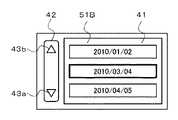JP2011205562A - Image display apparatus, and image display method - Google Patents
Image display apparatus, and image display methodDownload PDFInfo
- Publication number
- JP2011205562A JP2011205562AJP2010073066AJP2010073066AJP2011205562AJP 2011205562 AJP2011205562 AJP 2011205562AJP 2010073066 AJP2010073066 AJP 2010073066AJP 2010073066 AJP2010073066 AJP 2010073066AJP 2011205562 AJP2011205562 AJP 2011205562A
- Authority
- JP
- Japan
- Prior art keywords
- content
- display screen
- category
- screen
- displayed
- Prior art date
- Legal status (The legal status is an assumption and is not a legal conclusion. Google has not performed a legal analysis and makes no representation as to the accuracy of the status listed.)
- Pending
Links
Images
Classifications
- G—PHYSICS
- G06—COMPUTING OR CALCULATING; COUNTING
- G06F—ELECTRIC DIGITAL DATA PROCESSING
- G06F3/00—Input arrangements for transferring data to be processed into a form capable of being handled by the computer; Output arrangements for transferring data from processing unit to output unit, e.g. interface arrangements
- G06F3/01—Input arrangements or combined input and output arrangements for interaction between user and computer
- G06F3/048—Interaction techniques based on graphical user interfaces [GUI]
- G06F3/0484—Interaction techniques based on graphical user interfaces [GUI] for the control of specific functions or operations, e.g. selecting or manipulating an object, an image or a displayed text element, setting a parameter value or selecting a range
- G06F3/0485—Scrolling or panning
- G—PHYSICS
- G06—COMPUTING OR CALCULATING; COUNTING
- G06F—ELECTRIC DIGITAL DATA PROCESSING
- G06F3/00—Input arrangements for transferring data to be processed into a form capable of being handled by the computer; Output arrangements for transferring data from processing unit to output unit, e.g. interface arrangements
- G06F3/01—Input arrangements or combined input and output arrangements for interaction between user and computer
- G06F3/03—Arrangements for converting the position or the displacement of a member into a coded form
- G06F3/033—Pointing devices displaced or positioned by the user, e.g. mice, trackballs, pens or joysticks; Accessories therefor
- G06F3/0354—Pointing devices displaced or positioned by the user, e.g. mice, trackballs, pens or joysticks; Accessories therefor with detection of 2D relative movements between the device, or an operating part thereof, and a plane or surface, e.g. 2D mice, trackballs, pens or pucks
- G06F3/03547—Touch pads, in which fingers can move on a surface
- G—PHYSICS
- G06—COMPUTING OR CALCULATING; COUNTING
- G06F—ELECTRIC DIGITAL DATA PROCESSING
- G06F2203/00—Indexing scheme relating to G06F3/00 - G06F3/048
- G06F2203/033—Indexing scheme relating to G06F3/033
- G06F2203/0339—Touch strips, e.g. orthogonal touch strips to control cursor movement or scrolling; single touch strip to adjust parameter or to implement a row of soft keys
Landscapes
- Engineering & Computer Science (AREA)
- General Engineering & Computer Science (AREA)
- Theoretical Computer Science (AREA)
- Human Computer Interaction (AREA)
- Physics & Mathematics (AREA)
- General Physics & Mathematics (AREA)
- User Interface Of Digital Computer (AREA)
- Television Signal Processing For Recording (AREA)
- Studio Devices (AREA)
- Information Retrieval, Db Structures And Fs Structures Therefor (AREA)
Abstract
Description
Translated fromJapaneseこの発明は、コンテンツ例えば撮像画像の中で所望の撮像画像を検索するのに適用される画像表示装置および画像表示方法に関する。 The present invention relates to an image display apparatus and an image display method that are applied to search for a desired captured image in content, for example, a captured image.
静止画像や動画像を撮影してデジタルデータとして記憶メディアに記録することが可能な撮像装置(デジタルスチルカメラ、デジタルビデオカメラ)が広く普及している。最近では、記憶メディアの大容量化に伴い、撮像装置に内蔵の記憶メディアに大量の画像データを蓄えることが多くなっている。したがって、大量の画像データの中から所望の画像データを効率的に探すことが望まれている。 Imaging apparatuses (digital still cameras and digital video cameras) that can capture still images and moving images and record them as digital data on a storage medium are widely used. Recently, with the increase in capacity of storage media, a large amount of image data is often stored in a storage medium built in the imaging apparatus. Therefore, it is desired to efficiently search for desired image data from a large amount of image data.
ここで、この発明は、撮像画像に限らず、コンテンツに対して適用できる。コンテンツとは、ウェブサイトやメディアで人が閲覧できるひとまとまりの情報全般のことである。具体的には、撮像画像・音楽・映画・テキスト・漫画・ゲーム・ウェブページ等のことである。したがって、以下の説明では、これらの撮像画像等を全般的に含む用語としてコンテンツの用語を使用する。 Here, the present invention is applicable not only to captured images but also to contents. Content is a whole piece of information that can be viewed by people on websites and media. Specifically, the captured image, music, movie, text, cartoon, game, web page, and the like. Accordingly, in the following description, content terms are used as terms that generally include these captured images and the like.
例えば、コンテンツ表示画面においてコンテンツ送り/戻し(スクロール)操作を行うことで、目的のコンテンツを探す方法がある。このとき送り/戻しの速度を調節できるようにすることで目的のコンテンツに素早くたどり着くことができる。例えば特許文献1に記載のデジタルカメラにおいては、感圧式タッチパネルを利用し、押圧に応じて送り/戻しの速度を変えている。この手法により送り/戻しボタンを表示するだけで速度調整が可能なため、速度調整用のボタンを別途表示する必要が無く、画面を有効活用できる。さらに、押圧力の強弱を利用することで直感的な操作ができる。 For example, there is a method of searching for a target content by performing a content forward / back (scroll) operation on the content display screen. At this time, it is possible to quickly reach the target content by adjusting the feed / return speed. For example, in the digital camera described in
しかしながら、大量のコンテンツの中から目的のコンテンツを探す場合には、送り/戻しのみでは不十分である。ユーザは、例えば撮影日付というより上位の単位(以下、カテゴリと適宜称する)によって複数のコンテンツを1つの塊として捉えている。カテゴリによって分類されるコンテンツ群は、ある規則例えば撮像順・記録順でソートして配されている。ユーザは、今見ているコンテンツと同じ日付には、目的のコンテンツがない場合、次の日付まで1ステップの操作で移動したい、と希望することが多い。特許文献1に記載の装置では、かかる要請に対応することができない。 However, when searching for target content from a large amount of content, it is not sufficient to send / return only. For example, the user views a plurality of contents as one lump by using a higher-order unit (hereinafter referred to as a category) than a shooting date. The content group classified by the category is arranged by sorting according to a certain rule, for example, imaging order / recording order. In many cases, the user desires to move to the next date by one-step operation when there is no target content on the same date as the content currently being viewed. The apparatus described in
特許文献2には、所望のコンテンツを検索する場合に、タッチパネルに月別一覧表示画面を表示し、その中の何れかの日付を選択すると、縮小画像が配列された日付別一覧表示画面に遷移し、その中で所望のコンテンツを選択することが記載されている。 In
特許文献2の撮像装置では、日付一覧表示において日付を選択する場合に、識別画像の位置を押す操作と、日付選択を確定させるための確定ボタンの押し下げとの2段階を操作を必要とする。これは、間違えた日付選択の操作によって、日付内コンテンツ表示に画面が遷移することを防止スるためである。このように、日付一覧表示と日付内コンテンツ表示の遷移のために、複数回の操作を必要とすることは、操作性が悪い問題がある。 In the imaging apparatus of
さらに、異なる2つの表示を単純に切り替えるので、2つの問題がある。
(1)日付内コンテンツの前半まで探した状態で日付一覧表示に切り替えると、その日付の後半を見ることができない。つまり、後半部分に目的のコンテンツがある場合には、目的のコンテンツを見落としてしまう。
(2)日付一覧表示から日付内コンテンツ表示に切り替えると、日付内でソートされている複数のコンテンツの中の先頭コンテンツが表示される。したがって、その日付内に目的のコンテンツが存在するかどうかは、表示切替後にコンテンツ送り/戻し操作を行い日付内の全コンテンツを確認するまで分からない。Furthermore, since two different displays are simply switched, there are two problems.
(1) When switching to the date list display in a state where the first half of the content within the date is searched, the second half of the date cannot be seen. That is, if there is target content in the latter half, the target content is overlooked.
(2) When the date list display is switched to the date content display, the top content among the plurality of contents sorted within the date is displayed. Therefore, whether or not the target content exists within the date is not known until the content forward / back operation is performed after the display is switched and all the content within the date is confirmed.
したがって、この発明の目的は、直感的に優れた押圧操作によって、少ない操作回数でもって所望のコンテンツを検索することができる画像表示装置および画像表示方法を提供することにある。
さらに、この発明の他の目的は、カテゴリ表示画面とコンテンツ表示画面との切り替え時に、遷移画面を表示することによって、所望のコンテンツを容易に検索することができる画像表示装置および画像表示方法を提供することになる。Accordingly, an object of the present invention is to provide an image display device and an image display method capable of searching for a desired content with a small number of operations by an intuitively excellent pressing operation.
Furthermore, another object of the present invention is to provide an image display device and an image display method capable of easily searching for desired content by displaying a transition screen when switching between a category display screen and a content display screen. Will do.
上述した課題を解決するために、この発明は、上位のカテゴリによって分けられた複数のコンテンツが記憶される記憶部と、
コンテンツおよびカテゴリの一方を表示する表示部と、
操作時の押圧力が弱い第1の操作に応じた第1の操作信号と、該第1の操作に比して強い押圧力の第2の操作に応じた第2の操作信号を発生する操作部と、
第1および第2の操作信号が入力され、表示部に表示される表示画像を制御する制御部とを備え、
表示部にコンテンツが表示されているコンテンツ表示画面において、第1の操作がなされることによって、表示されるコンテンツが順次切り替えられ、
カテゴリのリストが表示されているカテゴリ表示画面において、第2の操作がなされることによって、所望のカテゴリが順次切り替えられ、
コンテンツ表示画面において、第2の操作がなされることによって、コンテンツ表示画面からカテゴリ表示画面に遷移し、
カテゴリ表示画面において、第1の操作がなされることによって、カテゴリ表示画面からコンテンツ表示画面に遷移するように、制御部が記憶部および表示部を制御する画像表示装置である。In order to solve the above-described problem, the present invention includes a storage unit that stores a plurality of contents divided by upper categories,
A display for displaying either content or category;
An operation for generating a first operation signal corresponding to a first operation having a weak pressing force during operation and a second operation signal corresponding to a second operation having a stronger pressing force than the first operation. And
A control unit that receives the first and second operation signals and controls a display image displayed on the display unit;
On the content display screen where the content is displayed on the display unit, the displayed content is sequentially switched by the first operation.
In the category display screen on which the list of categories is displayed, the desired category is sequentially switched by performing the second operation.
When the second operation is performed on the content display screen, the content display screen transits to the category display screen,
In the category display screen, the control unit controls the storage unit and the display unit so as to transition from the category display screen to the content display screen when the first operation is performed.
この発明は、複数のコンテンツが上位のカテゴリによって分けられ、
コンテンツおよびカテゴリの一方が表示部に表示され、
操作部が操作時の押圧力が弱い第1の操作に応じた第1の操作信号と、該第1の操作に比して強い押圧力の第2の操作に応じた第2の操作信号を発生し、
表示部に表示される表示画像を制御する制御部に対して第1および第2の操作信号が入力され、
制御部によって、
表示部にコンテンツが表示されているコンテンツ表示画面において、第1の操作がなされることによって、表示されるコンテンツが順次切り替えられ、
カテゴリのリストが表示されているカテゴリ表示画面において、第2の操作がなされることによって、所望のカテゴリが順次切り替えられ、
コンテンツ表示画面において、第2の操作がなされることによって、コンテンツ表示画面からカテゴリ表示画面に遷移し、
カテゴリ表示画面において、第1の操作がなされることによって、カテゴリ表示画面からコンテンツ表示画面に遷移する画像表示方法である。In the present invention, a plurality of contents are divided by upper categories,
One of the content and category is displayed on the display,
A first operation signal corresponding to a first operation in which the pressing force when the operation unit is operated is weak, and a second operation signal corresponding to a second operation having a stronger pressing force than the first operation. Occur,
First and second operation signals are input to a control unit that controls a display image displayed on the display unit,
By controller
On the content display screen where the content is displayed on the display unit, the displayed content is sequentially switched by the first operation.
In the category display screen on which the list of categories is displayed, the desired category is sequentially switched by performing the second operation.
When the second operation is performed on the content display screen, the content display screen transits to the category display screen,
This is an image display method for transitioning from a category display screen to a content display screen when a first operation is performed on the category display screen.
好ましい態様は、以下の通りである。
操作部は、コンテンツおよびカテゴリを順次切り替える時の切り替え方向に対応して異なる操作信号を発生し、
押圧力と切り替え方向とが組み合わされた第1、第2、第3および第4の操作信号を発生する。Preferred embodiments are as follows.
The operation unit generates different operation signals corresponding to the switching direction when sequentially switching contents and categories,
First, second, third, and fourth operation signals in which the pressing force and the switching direction are combined are generated.
コンテンツ表示画面は、表示部のほぼ画面全体にコンテンツが表示される画面であり、 カテゴリ表示画面は、表示部の画面に複数のカテゴリの表示が同時に表示される画面である。 The content display screen is a screen on which content is displayed on substantially the entire screen of the display unit, and the category display screen is a screen on which a plurality of categories are displayed simultaneously on the screen of the display unit.
コンテンツ表示画面からカテゴリ表示画面に遷移する時に、コンテンツ表示画面において表示されているコンテンツと同一のカテゴリに属し、且つ未表示のコンテンツを示す項目を表示する第1の遷移画面を介在させる。 When transitioning from the content display screen to the category display screen, a first transition screen that displays items that belong to the same category as the content displayed on the content display screen and that indicate undisplayed content is interposed.
カテゴリ表示画面からコンテンツ表示画面に遷移する時に、カテゴリ表示画面において、選択されるカテゴリに属する全てのコンテンツの項目を表示する第2の遷移画面を介在させる。 When transitioning from the category display screen to the content display screen, a second transition screen for displaying all content items belonging to the selected category is interposed in the category display screen.
コンテンツ表示画面からカテゴリ表示画面に遷移する時に、コンテンツ表示画面において表示されているコンテンツと同一のカテゴリに属し、且つ未表示のコンテンツの項目を表示する第1の遷移画面を介在させ、
カテゴリ表示画面からコンテンツ表示画面に遷移する時に、カテゴリ表示画面において、選択されるカテゴリに属する全てのコンテンツの項目を表示する第2の遷移画面を介在させる。When transitioning from the content display screen to the category display screen, a first transition screen that displays items of content that belongs to the same category as the content displayed on the content display screen and is not displayed is interposed,
When transitioning from the category display screen to the content display screen, a second transition screen for displaying all content items belonging to the selected category is interposed in the category display screen.
この発明によれば、以下の効果が得られる。
日付と日付内コンテンツのように階層関係を持つように分類されたコンテンツの送り/戻し操作において、押圧力の強弱によって操作対象を決定する。すなわち、カテゴリ表示画面へ遷移させたり、カテゴリ表示画面において、カテゴリを切り替える場合には、押圧力が強くされる。一方、コンテンツ表示画面に遷移させたり、コンテンツ表示画面において、コンテンツを切り替える場合には、押圧力が弱くされる。このような操作時の押圧力の強弱は、コンテンツを検索する場合の検索速度に対応しており、直感的な操作が可能である。
押圧力の強弱によって表示内容を切り替えるので、複数回の操作を行うのと比較して、素早く切り替えることができる。According to the present invention, the following effects can be obtained.
In the forward / backward operation of content classified so as to have a hierarchical relationship such as date and content within date, the operation target is determined by the strength of pressing force. That is, when a transition is made to the category display screen or the category is switched on the category display screen, the pressing force is increased. On the other hand, when switching to the content display screen or switching the content on the content display screen, the pressing force is weakened. The strength of the pressing force at the time of such operation corresponds to the search speed when searching for content, and an intuitive operation is possible.
Since the display contents are switched depending on the strength of the pressing force, the display contents can be switched quickly as compared to performing a plurality of operations.
さらに、日付リスト表示画面のようなカテゴリ表示画面から日付内コンテンツ表示のようなコンテンツ表示画面へ切り替える際に、カテゴリ内に含まれる全コンテンツを俯瞰できる遷移画面をはさんで表示が切り替えられる。したがって、カテゴリ内に探索目的のコンテンツが含まれるか否かを素早く判断できる。
さらに、コンテンツ表示画面からカテゴリ表示画面へ切り替える際に、未だ表示していないカテゴリ内のコンテンツの一覧を表示する画面をはさんで切り替わるため、探索対象を見落とすことを防止できる。Furthermore, when switching from the category display screen such as the date list display screen to the content display screen such as the content display within date, the display can be switched across the transition screen that allows an overview of all the contents included in the category. Therefore, it can be quickly determined whether or not the content for search is included in the category.
Furthermore, when switching from the content display screen to the category display screen, since the screen displaying the list of contents in the category not yet displayed is switched, it is possible to prevent the search target from being overlooked.
以下、この発明の実施の形態について説明する。なお、説明は、以下の順序で行う。
<1.この発明の一実施の形態>
<2.この発明の他の実施の形態>
<3.変形例>
なお、以下に説明する実施の形態は、この発明の好適な具体例であり、技術的に好ましい種々の限定が付されているが、この発明の範囲は、以下の説明において、特にこの発明を限定する旨の記載がない限り、これらの実施の形態に限定されないものとする。Embodiments of the present invention will be described below. The description will be given in the following order.
<1. Embodiment of the Invention>
<2. Other Embodiments of the Invention>
<3. Modification>
The embodiments described below are preferred specific examples of the present invention, and various technically preferable limitations are given. However, the scope of the present invention is not limited to the present invention in the following description. Unless otherwise specified, the present invention is not limited to these embodiments.
<1.この発明の一実施の形態>
「撮像装置」
図1を参照してこの発明の一実施の形態における撮像装置について説明する。撮像装置は、カメラ部1と、記録再生処理部2と、制御部3とからなる。制御部3に対して、表示部4と、操作入力部5と、リムーバブルな記録メディアとしてのメモリカード6が接続される。表示部4は、例えばLCD(Liquid Crystal Display)である。メモリカード6以外に、ハード・ディスク装置、記録可能なDVD(Digital Versatile Disc)や記録可能なCD(Compact Disc)等の光記録媒体、磁気ディスクなどを用いることができる。<1. Embodiment of the Invention>
"Imaging device"
An imaging apparatus according to an embodiment of the present invention will be described with reference to FIG. The imaging apparatus includes a
制御部3には、表示制御部31が設けられ、表示部4の表示を制御するための信号が表示制御部31から発生する。表示制御部31は、バス34を通じて供給された画像データから、表示部4に表示される画像信号を生成して、画像信号を表示部4に供給し、画像を表示させる。さらに、処理部35および表示制御部31の制御によって、表示部4の画面上にメニュー等のテキスト、グラフィックスの表示が行うことが可能とされている。なお、画像の表示の形態は、ROM37に記録された表示処理プログラムに従ったものとされる。 The
制御部3には、操作入力インターフェース32が設けられ、操作入力部5からのユーザの操作に応じた操作信号が操作入力インターフェース32を介して制御部3のバス34に供給される。制御部3には、メモリカードインターフェース33が設けられ、メモリカード6がメモリカードインターフェース33のコネクタに挿入され、メモリカード6と制御部3との間の信号の授受がメモリカードインターフェース33によってなされる。 The
操作入力部5には、感圧式入力デバイス、シャッタレリーズボタン等の各種ボタンやレバー、ダイヤル等が含まれる。さらに、感圧式入力デバイスは、操作時の押圧力が弱い第1の操作に応じた第1の操作信号と、第1の操作に比して強い押圧力の第2の操作に応じた第2の操作信号を発生するようになされている。表示部4をタッチパネルと構成とし、ユーザが画面上を指や指示具で押圧することで入力操作を行うことが可能とされている。タッチパネルの一部の領域として、感圧式入力デバイスを構成しても良い。 The
制御部3では、CPU(Central Processing Unit )からなる処理部35、RAM(Random Access Memory)36、ROM(Read Only Memory)37、時計回路38がバス34を通じて接続される。制御部3によって撮像装置の各部が制御される。RAM36は、処理の途中結果を一時記憶するなど主に作業領域として用いられるものである。ROM37は、処理部35において実行する種々のプログラムや、処理に必要になるデータなどを記憶するものである。時計回路38は、現在年月日、現在曜日、現在時刻、撮影日時などを提供すると共に、撮影日時等の日時情報を撮影画像ファイルに付与する機能を有する。 In the
カメラ部1は、光学ブロック、イメージャ等を含む撮像部11を備えている。光学ブロックは、レンズ、フォーカス機構、シャッター機構、絞り(アイリス)機構などを備えている。イメージャは、CCD(Charge Coupled Device )、CMOS(Complementary Metal Oxide Semiconductor) 等である。 The
撮影時においては、カメラ制御部12は、制御部3からの制御に応じて、撮像部11の光学ブロックを動作させるための駆動信号を形成する。光学ブロックでは、カメラ制御部12からの駆動信号に応じて、フォーカス機構、シャッター機構、絞り機構が制御され、被写体像が取り込まれ、被写体像がイメージャに対して提供される。 At the time of shooting, the
イメージャが光学ブロックからの被写体像を光電変換して出力する。カメラ制御部12からの駆動信号に応じてイメージャが動作し、被写体像が取り込まれ、取り込まれた被写体の画像が電気信号として信号変換部13に供給される。 An imager photoelectrically converts and outputs a subject image from the optical block. The imager operates in accordance with the drive signal from the
信号変換部13は、供給された撮像信号に対して、CDS(Correlated Double Sampling)処理を行って、S/N比を良好にし、AGC(Automatic Gain Control)処理を行って、利得を制御し、そして、A/D(Analog/Digital )変換によって、デジタル信号とされた撮像データを形成する。 The
信号変換部13からのデジタル撮像データが画像信号処理部14に供給される。画像信号処理部14は、撮像データに対して、AF(Auto Focus)、AE(Auto Exposure )、AWB(Auto White Balance)などのカメラ信号処理を施す。カメラ信号処理がなされた画像データが記録再生処理部2の符号化/復号部21に供給される。 Digital imaging data from the
カメラ部1には、音声入力部(マイクロホン)15が設けられている。音声入力部15からの音声信号が音声信号処理部16に供給される。音声信号処理部16は、アンプ、A/D変換器等によって構成される。音声信号処理部16は、音声入力部15によって収音された音声信号を増幅してデジタル信号に変換する。音声信号処理部16において、音声信号に対する圧縮処理を行うようにしても良い。音声信号処理部16からのデジタル音声信号が記録再生処理部2の符号化/復号部21に供給される。なお、図示しないが、記録媒体から再生された音声信号を再生するスピーカ等の音声再生装置が設けられている。 The
記録再生処理部2の符号化/復号部21は、映像信号処理部14からの映像信号、並びに音声信号処理部16からの音声信号を圧縮符号化する。静止画像データは、例えばJPEG(Joint Photographic Experts Group) によって圧縮符号化され、動画像データは、例えばMPEG2(Moving Picture Experts Group Phase 2)によって圧縮符号化される。さらに、音声データは、例えばMP3(MPEG1 Audio Layer 3) によって圧縮される。符号化/復号部21と関連してバッファメモリ22が設けられている。 The encoding /
符号化/復号部21により圧縮された画像データおよび音声データがメモリコントローラ23を介してハードディスク、不揮発性メモリ等の内部メモリ24に記憶される。さらに、圧縮された画像データおよび音声データが制御部3の制御の下で、バス34、メモリカードインターフェース33を通じてメモリカード6に記憶される。記憶媒体には、所定の規格例えばDCF(Design rule for Camera File system)規格に準じた画像ファイルとして圧縮データが記録される。 The image data and audio data compressed by the encoding /
内部メモリ24またはメモリカード6から読み出されたデータが符号化/復号部21によって復号される。復号された画像データが制御部3の制御の下で表示制御部31を通じて表示部4に表示される。なお、表示部4には、撮像中の画像も表示される。 Data read from the
ここで、上述した撮像装置の動作について概略的に説明する。撮像部11のイメージャによって受光され、光電変換された信号が信号変換部13に供給され、CDS処理、AGC処理が行われてデジタル信号に変換され、画像信号処理部14に供給される。画像信号処理部14では、画像データが画質補正処理され、カメラスルー画像の画像データとして制御部3に供給される。制御部3では、入力された画像データが表示制御部31に供給され、カメラスルー画像が表示部4に表示される。表示部4の表示画像を見ながら画角合わせを行うことが可能となる。 Here, the operation of the above-described imaging apparatus will be schematically described. A signal received and photoelectrically converted by the imager of the
そして、操作入力部5のシャッタレリーズボタンが押下されると、処理部35がカメラ制御部12に制御信号を出力して、撮像部11のシャッタを動作させる。これとともに、画像信号処理部14によって、信号変換部13から供給された1フレーム分の画像データが処理されて後、バッファメモリ22に記憶される。さらに、この画像データが符号化/復号部21よって圧縮符号化され、符号化データがメモリコントローラ23を通じて内部メモリ24に記憶されると共に、システムバス34およびメモリカードインターフェース33を通じてメモリカード6に記憶される。 When the shutter release button of the
音声入力部15によって収音されて音声信号処理部16に供給された音声信号は、デジタル化された後、圧縮符号化処理される。さらに、処理部35の処理によって、音声の符号化データが内部メモリ24およびメモリカード6に記憶される。 The sound signal collected by the
なお、静止画像データ、音声信号データに対して、処理部35が撮影時の日時や時刻を時計回路38から取得し、データに付加して内部メモリ24およびメモリカード6に記憶する。さらに、静止画像についてはさらに、静止画像の縮小画像のデータが生成され、元の静止画像と対応付けて内部メモリ24およびメモリカード6に記憶される。 For still image data and audio signal data, the
一方、内部メモリ24またはメモリカード6に記憶された画像データを再生する場合には、操作入力部5からの操作入力に応じて、処理部35が選択された画像データが内部メモリ24またはメモリカード6からバッファメモリ22に読み込まれる。そして、符号化/復号部21によって復号される。復号された画像データが表示制御部31を通じて表示部4に供給され、表示部4に再生画像が表示される。音声も同様に、復号され、音声再生装置によって再生される。 On the other hand, when the image data stored in the
上述した撮像装置において、内部メモリ24またはメモリカード6の記憶容量が増すにつれて、記録されるコンテンツの数が多くなるので、ユーザが目的とするコンテンツを探し出すのに時間がかかる。この発明は、大量のコンテンツの中で目的とする所望のコンテンツを簡単且つ迅速に探し出すことを可能とするものである。 In the above-described imaging apparatus, as the storage capacity of the
「感圧式入力デバイス」
図2に示すように、操作入力部5に設けられている感圧式入力デバイスは、例えば感圧導電ゴムを使用したスイッチであり、ユーザの操作時の指またはスタイラスペンの押圧力Fに対応して抵抗が変化し、抵抗に応じた大きさのデジタル出力を発生する。押圧力が非常に弱い場合は、入力デバイスが何ら操作されていない領域(OFF)とされ、出力がD1からD2の範囲の領域が押圧力が弱い領域と設定され、出力がD3からD4の範囲の領域が押圧力が強い領域と設定される。出力がD2からD3の範囲は、押圧力の強弱が判定されない領域とされる。この非判定領域においては、感圧式入力デバイスのOFFの領域と同様に、入力デバイスが非操作と判定され、制御の状態が維持される。なお、図2に示す特性は、概略的なものであり、非線形な出力特性であったり、傾きが逆となる特性であっても良い。"Pressure-sensitive input device"
As shown in FIG. 2, the pressure-sensitive input device provided in the
操作入力インターフェース32は、上述した感圧式入力デバイスのデジタル出力を発生し、デジタル出力がバス34を通じて処理部35に供給される。さらに、感圧式入力デバイスの操作される領域が2分割され、各領域の操作に対応する操作信号が発生する。後述するように、各領域が送りスイッチおよび戻しスイッチとして機能する。したがって、感圧式入力デバイスからは、押圧力の強弱と、送り/戻しとに応じた操作信号が発生する。操作信号が供給される処理部35は、デジタル出力に対して閾値判定を行い、OFF状態、非判定状態、押圧力、並びに送り/戻しに関する判定を行う。 The
「画面表示」
撮像装置のケースの背面側には、図3および図4に示すように、表示部4の画面41と、感圧式入力デバイス42とが設けられている。感圧式入力デバイス42は、送り方向が「次」の操作信号を発生するための下側の領域(以下、送りスイッチ43aと適宜称する)と、送り方向が「前」の操作信号を発生するための上側の領域(以下、戻しスイッチ43bと適宜称する)とを有する。したがって、感圧式入力デバイス42が、押すスイッチの種類と押圧力の強弱とを組み合わせた4種類の操作信号を発生する。"Screen display"
As shown in FIGS. 3 and 4, a
撮像装置が再生モードとされている場合の表示画面として、図3に示すコンテンツ表示画面51Aと、図4に示すカテゴリ表示画面51Bとの何れかが可能とされている。コンテンツ表示画面51Aは、画面41の全体にコンテンツ例えば記録画像が表示されている画面である。記録画像は、例えば内部メモリ24に蓄積されている。なお、撮像モードにおいて、撮像画像を表示する場合は、コンテンツ表示画面51Aと同様に、撮像画像が画面全体に表示される。 As a display screen when the imaging apparatus is in the playback mode, either the
コンテンツ表示画面51Aでは、特定のコンテンツが表示デバイスの表示領域のほぼ全体に表示される。コンテンツ表示画面51Aにおいては、感圧式入力デバイス42の送りスイッチ43aまたは戻しスイッチ43bが弱い押圧力で押されると、表示されるコンテンツが押されたスイッチに対応する方向に順に送られる。すなわち、同じ撮像日付内で撮像時刻に関して旧いから新しい順にコンテンツのデータがソートされており、送りスイッチ43aが押されると、旧いから新しい方向(次選択方向)にコンテンツが送られる。逆に、戻しスイッチ43bが押されると、新しいから旧い方向(前選択方向)にコンテンツが送られる。 On the
カテゴリ表示画面51Bは、画面41にカテゴリ例えば撮像日付の表示(ラベルと称する。日付を表すアイコンでも良い)が時系列順に一列に並んで表示されている画面である。カテゴリ表示画面51Bでは、複数のカテゴリのラベルが同時に表示される。複数のカテゴリのラベルの中で、選択状態のカテゴリのラベルに対して非選択のカテゴリのラベルと異なる態様の表示がなされる。例えば日付表示のラベルの枠がハイライト表示とされる。 The category display screen 51 </ b> B is a screen on which the display of a category, for example, an imaging date (referred to as a label, which may be an icon representing a date) is displayed in a line in time series on the
カテゴリ表示画面51Bにおいては、感圧式入力デバイス42の送りスイッチ43aまたは戻しスイッチ43bが強い押圧力で押されると、カテゴリのラベルが押されたスイッチに対応する方向に順に切り替えられる。例えば日付のラベルが押されたスイッチと対応する方向にスクロールされ、スクロールが停止して所定時間経過すると、中央位置の日付が選択される。すなわち、撮像日付のラベルが旧いから新しい順にソートされ、画面41上では、上から下に向かって日付が新しくされている。送りスイッチ43aが押されると、旧い日付から新しい日付の方向(次選択方向で画面上では上方向)に日付のラベルが送られる。逆に、戻しスイッチ43bが押されると、新しい日付から旧い日付の方向(前選択方向で画面上では下方向)に日付のラベルが送られる。 On the
図5に示すように、コンテンツ表示画面51Aにおいて、強い押圧力で感圧式入力デバイス42が押されると、カテゴリ表示画面51Bに画面が遷移する。一方、カテゴリ表示画面51Bにおいて、弱い押圧力で感圧式入力デバイス42が押されると、コンテンツ表示画面51Aに画面が遷移する。押圧力の強弱の変化は、感圧式入力デバイス42を押し続けている力を変化させて生じさせる場合と、感圧式入力デバイス42から一旦指を離して再度押圧力を変えて押す場合との何れかで生じさせることができる。このように、カテゴリを切り替える場合、並びにカテゴリ表示画面に遷移する場合には、感圧式入力デバイス42が強く押される。カテゴリを切り替えることは、コンテンツの切り替えを高速に行うことを意味するので、押圧力の強さと切り替え速度との対応が直感に合ったものとなり、操作感が良好とできる。 As shown in FIG. 5, when the pressure-
「画面遷移」
コンテンツ表示画面51Aからカテゴリ表示画面51Bに切り替える際の画面遷移について図6を参照して説明する。コンテンツ表示画面51Aにおいて、表示されているコンテンツと同一のカテゴリに属し、且つ未表示のコンテンツを示す項目を表示する第1の遷移画面を介在させる。つまり、全画面表示されているコンテンツと同じ日付内において、未だ表示していないコンテンツが存在する場合は、それらのコンテンツの一覧表示画面51Cをはさんでカテゴリ表示画面51Bに切り替わる。一覧表示画面51Cは、各コンテンツの縮小画像である。"Screen transition"
Screen transition when switching from the
画面の切り替わりは、画面のスクロールによってなされる。例えばスクロールの方向は、送りスイッチ43aが押されると上方向とされ、戻しスイッチ43bが押されると下方向とされる。スクロールの速度は、一覧表示画面51Cに含まれる縮小画像を判別できる程度のものとされる。一覧表示画面51Cにより、日付内の途中のコンテンツまで閲覧して、次の日付が選択されるカテゴリ表示画面51Bに切り替える際に、同一日付内の残りのコンテンツの内容も把握することができる。すなわち、日付切り替えによるコンテンツの見落としを防止できる。 The screen is switched by scrolling the screen. For example, the scroll direction is upward when the
ここで、一覧表示画面51Cに縮小画像として表示するコンテンツは、以下のように決定される。図6に示すように、送りスイッチ43aが押されている送り動作中に、送りスイッチ43aが強く押されると、次の日付を選択するカテゴリ表示画面51Bに切り替わる。この場合は、表示中のコンテンツと同じ日付に属し、且つ当該コンテンツより後の時刻に撮影されたコンテンツが一覧表示画面51Cの表示対象とされる。一方、戻しスイッチ43bが押されている戻し動作中に、戻しスイッチ43bが強く押されると、前の日付を選択するカテゴリ表示画面51Bに切り替わる。この場合は、表示中のコンテンツと同じ日付に属し、且つ当該コンテンツより前の時刻に撮影されたコンテンツが表示対象とされる。 Here, the content to be displayed as a reduced image on the
カテゴリ表示画面51Bからコンテンツ表示画面51Aに切り替える際の画面遷移について図7を参照して説明する。カテゴリ表示画面51Bにおいて、感圧式入力デバイス42の押圧力が弱くなると、コンテンツ表示画面51Aに切り替わる。このとき、全てのコンテンツの項目を表示する第2の遷移画面である、選択している日付内のコンテンツの俯瞰表示画面51Dをはさんでコンテンツ表示画面51Aに切り替わる。コンテンツ表示画面51Aにより、選択した日付内のコンテンツの概要を簡単に把握できる。画面の切り替わりは、画面のスクロールによってなされる。例えばスクロールの方向は、送りスイッチ43aが押されると上方向とされ、戻しスイッチ43bが押されると下方向とされる。スクロールの速度は、俯瞰表示画面51Dに含まれる縮小画像を判別できる程度のものとされる。 Screen transition when switching from the
図7の例では、カテゴリ表示画面51Bにおいて、日付のラベル(2010年3月4日)を選択して送りスイッチ43aを押す力を弱くすると、画面が上側にスクロールして、その日のコンテンツの全ての縮小画像の俯瞰表示画面51Dが表示される。そして、選択された日付の先頭のコンテンツが全画面に表示されるコンテンツ表示画面51Aに遷移する。カテゴリ表示画面51Bにおいて、戻しスイッチ43bの押圧力を弱めた場合も同様の俯瞰表示画面51Dが介在して画面がコンテンツ表示画面51Aに遷移する。この場合には、選択された日付の最後のコンテンツが全画面に表示される。俯瞰表示画面51Dによって、選択した日付内のコンテンツの概要を簡単に把握できる。 In the example of FIG. 7, when the date label (March 4, 2010) is selected on the
「一実施の形態の処理の流れ」
図8のフローチャートを参照して、制御部3の制御の下でなされるこの発明の一実施の形態の処理の流れを説明する。ユーザがモード切り替えスイッチ等を操作することによって、再生モードとなると、画像が全画面で表示される(ステップS1)。すなわち、コンテンツ表示画面51Aが表示される。最初に表示される画像は、例えば直前に記録された撮像画像である。"Process flow of one embodiment"
With reference to the flowchart of FIG. 8, the flow of the process according to the embodiment of the present invention performed under the control of the
ステップS2において、感圧式入力デバイス42が押されたか否かが判定される。押されていないと判定されると、処理がステップS3に移る。ステップS3において、コンテンツ表示画面か否かが判定される。コンテンツ表示画面でないと判定されると、ステップS4において、画像が表示され、処理がステップS5に移る。ステップS3において、表示中と判定される場合も、処理がステップS5に移る。 In step S2, it is determined whether or not the pressure-
ステップS5においては、再生終了か否かが判定される。例えばユーザがモード切り替えスイッチ等を操作して再生モードを終了すると、再生モードが終了する。再生終了でないと判定されると、処理がステップS2に戻って感圧式入力デバイス42が押されたか否かが判定される。 In step S5, it is determined whether or not the reproduction is finished. For example, when the user ends the playback mode by operating a mode switch or the like, the playback mode ends. If it is determined that the reproduction has not ended, the process returns to step S2 to determine whether or not the pressure-
ステップS2において、感圧式入力デバイス42が押されたと判定されると、ステップS6において、コンテンツ表示画面か否かが判定される。コンテンツ表示画面であると判定されると、ステップS7において、押圧力が弱いか否かが判定される。押圧力が弱いと判定されると、ステップS8において、同一の日付の中の次または前の画像が表示される。ステップS8の後に、処理がステップS2に戻る。 If it is determined in step S2 that the pressure-
送りスイッチ43aが弱く押されると、撮像時刻が後(次)の画像が表示され、戻しスイッチ43bが弱く押されると、撮像時刻が前の画像が表示される。カテゴリ表示画面において、日付の最後の画像が表示された後に、送りスイッチ43aが弱く押され続けると、次の日付の最初の画像が表示される。戻しスイッチ43bが弱く押され続けると、前の日付の最後の画像が表示される。 When the
ステップS7において、押圧力が強いと判定されると、ステップS9において、コンテンツ表示画面からカテゴリ表示画面に遷移する。図6を参照して説明したように、同一の日付内の未表示の画像の縮小画像の一覧表示画面51Cを介在させてカテゴリ表示画面に遷移する。そして、ステップS10において、カテゴリ表示画面となり、日付リストが表示される。 If it is determined in step S7 that the pressing force is strong, the content display screen is changed to the category display screen in step S9. As described with reference to FIG. 6, the screen transitions to the category display screen through the reduced image list display screen 51 </ b> C of undisplayed images within the same date. In step S10, a category display screen is displayed and a date list is displayed.
ステップS6において、カテゴリ表示画面が表示されていると判定されると、ステップS11において、押圧力が強いか否かが判定される。押圧力が強いと判定されると、ステップS12において、カテゴリ(日付)が変更される。送りスイッチ43aが押されている場合には、選択される日付が次の日付に変化し、戻しスイッチ43bが押されている場合には、選択される日付が前の日付に変化する。そして、処理がステップS2に戻る。 If it is determined in step S6 that the category display screen is displayed, it is determined in step S11 whether or not the pressing force is strong. If it is determined that the pressing force is strong, the category (date) is changed in step S12. When the
ステップS6において、カテゴリ表示画面が表示されていると判定され、ステップS11において、押圧力が弱いと判定されると、ステップS13において、コンテンツ表示画面に遷移する。図7を参照して説明したように、選択している日付内のコンテンツの俯瞰表示画面をはさんでコンテンツ表示画面に切り替わる。 In step S6, it is determined that the category display screen is displayed. In step S11, if it is determined that the pressing force is weak, the process proceeds to the content display screen in step S13. As described with reference to FIG. 7, the content is switched to the content display screen across the overhead view display screen of the content within the selected date.
そして、ステップS14において、コンテンツ送り操作か否かが判定される。送りスイッチ43aが押されているコンテンツ送り操作の場合には、ステップS15において、選択している日付内の最初の順番の画像が表示される。戻しスイッチ43bが押されているコンテンツ戻し操作の場合には、ステップS16において、選択している日付内の最後の順番の画像が表示される。ステップS15およびステップS16の後に、処理がステップS2に戻る。 In step S14, it is determined whether or not the content feed operation is performed. In the case of a content feed operation in which the
<2.この発明の他の実施の形態>
上述したこの発明の一実施の形態は、カテゴリで日付であり、コンテンツが各日付に属する画像であり、2階層の構造とされている。この発明の他の実施の形態は、3階層の構造とした例である。すなわち、月をカテゴリとし、日付を中間のカテゴリとし、各日付の撮像画像をコンテンツとするものである。<2. Other Embodiments of the Invention>
In the embodiment of the present invention described above, the date is a category, and the content is an image belonging to each date, and has a two-layer structure. Another embodiment of the present invention is an example having a three-layer structure. That is, the month is a category, the date is an intermediate category, and the captured image of each date is the content.
「表示画面」
図9A乃至図9Dに示すように、コンテンツ表示画面61A、縮小画像表示画面61B、日付表示画面61C、月表示画面61Dが用意される。コンテンツ表示画面61Aは、上述した一実施の形態と同様に、コンテンツを画面のほぼ全体に表示する画面である。縮小画像表示画面61Bは、同一の日付に属する全コンテンツの縮小画像の一覧、または同一の日付の中で未表示のコンテンツの縮小画像の一覧である。日付表示画面61Cは、同一の月の中でコンテンツ(画像)が存在する日付を示す画面である。月表示画面61Dは、コンテンツ(画像)が存在する月を示す画面である。"Display screen"
As shown in FIGS. 9A to 9D, a
ユーザは、コンテンツ表示画面61Aと、カテゴリ表示画面としての月表示画面61Dとを切り替えて所望のコンテンツを検索する。感圧式入力デバイス42が送りスイッチ43aおよび戻しスイッチ43bを備えている。感圧式入力デバイス42を弱く押すことによって、コンテンツ表示画面61Aにおいて選択されるコンテンツを切り替えることができる。感圧式入力デバイス42を強く押すことによって、月表示画面61Dにおいて選択される月を切り替えることができる。 The user searches the desired content by switching between the
「画面遷移」
縮小画像表示画面61Bおよび日付表示画面61Cは、遷移時に表示される画面である。コンテンツ表示画面61Aから月表示画面61Dに切り替える際の画面遷移について図10を参照して説明する。コンテンツ表示画面61Aにおいて、全画面表示されているコンテンツと同じ日付内において、未だ表示していないコンテンツが存在する場合は、それらのコンテンツの縮小画像表示画面61Bと、同一の月内でコンテンツが存在する日付のリストを表示する日付表示画面61Cをはさんで月表示画面61Dに切り替わる。"Screen transition"
The reduced
画面の切り替わりは、画面のスクロールによってなされる。例えばスクロールの方向は、送りスイッチ43aが押されると上方向とされ、戻しスイッチ43bが押されると下方向とされる。縮小画像表示画面61Bおよび日付表示画面61Cにより、月内の途中のコンテンツまで閲覧して、次の月が選択される月表示画面61Dに切り替える際に、同一月内の残りのコンテンツの内容も把握することができる。すなわち、月切り替えによるコンテンツの見落としを防止できる。 The screen is switched by scrolling the screen. For example, the scroll direction is upward when the
ここで、縮小画像表示画面61Bおよび日付表示画面61Cに表示する内容の決定について説明する。図10に示すように、送りスイッチ43aが押されている送り動作中に、送りスイッチ43aが強く押されると、次の月を選択する月表示画面61Dに切り替わる。この場合は、表示中のコンテンツと同じ日付に属し、且つ当該コンテンツより後の時刻に撮影されたコンテンツが縮小画像表示画面61Bの表示対象とされる。さらに、表示中のコンテンツの月と同一の月に属し、且つ表示中のコンテンツより後の日付のリストが日付表示画面61Cの表示対象とされる。 Here, determination of contents to be displayed on the reduced
一方、戻しスイッチ43bが押されている戻し動作中に、戻しスイッチ43bが強く押されると、前の月を選択する月表示画面61Dに切り替わる。この場合は、表示中のコンテンツと同じ日付に属し、且つ当該コンテンツより前の時刻に撮影されたコンテンツが縮小画像表示画面61Bの表示対象とされる。さらに、表示中のコンテンツの月と同一の月に属し、且つ表示中のコンテンツより前の日付のリストが日付表示画面61Cの表示対象とされる。 On the other hand, when the
月表示画面61Dからコンテンツ表示画面61Aに切り替える際の画面遷移について図11を参照して説明する。月表示画面61Dにおいて、感圧式入力デバイス42の押圧力が弱くなると、コンテンツ表示画面61Aに切り替わる。このとき、表示中のコンテンツの月と同一の月に属し、且つコンテンツが存在する全ての日付のリストを表示する日付表示画面61Cと、日付表示画面61Cの日付に属する全てのコンテンツの縮小画像表示画面61Bとをスクロールによって一時的に表示する。そして、コンテンツ表示画面61Aに切り替わる。縮小画像表示画面61Bおよび日付表示画面61Cとによって、選択した月内のコンテンツの概要を簡単に把握できる。 Screen transition when switching from the
<3.変形例>
以上、この発明の一実施形態について具体的に説明したが、この発明は、上述の一実施形態に限定されるものではなく、この発明の技術的思想に基づく各種の変形が可能である。例えば記録画像に対するカテゴリとして、日付、月以外に、ジャンル(人物、風景等)を使用しても良い。また、コンテンツとしては、静止画像に限らず動画像であっても良い。例えば1回の記録毎に分割された動画像がコンテンツとされる。動画像の場合では、各動画像の先頭のシーンの画像の縮小画像が一覧表示画面および俯瞰表示画面において使用される。<3. Modification>
The embodiment of the present invention has been specifically described above, but the present invention is not limited to the above-described embodiment, and various modifications based on the technical idea of the present invention are possible. For example, a genre (person, landscape, etc.) may be used as a category for a recorded image in addition to date and month. Further, the content is not limited to a still image but may be a moving image. For example, a moving image divided for each recording is used as content. In the case of a moving image, a reduced image of the first scene image of each moving image is used on the list display screen and the overhead view display screen.
さらに、コンテンツとしては、記録画像に限らず、楽曲に対しても、この発明を適用することができる。楽曲の場合では、カテゴリとして、アルバム、アーチスト等を使用できる。さらに、カテゴリを表示するラベルとして、テキスト以外にカテゴリを識別することができるアイコン等の画像を使用しても良い。 Furthermore, the present invention can be applied not only to recorded images but also to music. In the case of music, albums, artists, etc. can be used as categories. Further, as a label for displaying the category, an image such as an icon that can identify the category in addition to the text may be used.
1・・・カメラ部
2・・・記録再生処理部
3・・・制御部
4・・・表示部
5・・・操作入力部
6・・・メモリカード
11・・・撮像部
21・・・符号化/復号部
24・・・内部メモリ
31・・・表示制御部
35・・・処理部
41・・・表示画面
42・・・感圧式入力デバイス
43a・・・送りスイッチ
43b・・・戻しスイッチ
51A・・・コンテンツ表示画面
51B・・・カテゴリ表示画面
51C・・・一覧表示画面
51D・・・俯瞰表示画面DESCRIPTION OF
Claims (7)
Translated fromJapanese上記コンテンツおよび上記カテゴリの一方を表示する表示部と、
操作時の押圧力が弱い第1の操作に応じた第1の操作信号と、該第1の操作に比して強い押圧力の第2の操作に応じた第2の操作信号を発生する操作部と、
上記第1および第2の操作信号が入力され、上記表示部に表示される表示画像を制御する制御部とを備え、
上記表示部に上記コンテンツが表示されているコンテンツ表示画面において、上記第1の操作がなされることによって、表示されるコンテンツが順次切り替えられ、
上記カテゴリのリストが表示されているカテゴリ表示画面において、上記第2の操作がなされることによって、所望のカテゴリが順次切り替えられ、
上記コンテンツ表示画面において、上記第2の操作がなされることによって、上記コンテンツ表示画面から上記カテゴリ表示画面に遷移し、
上記カテゴリ表示画面において、上記第1の操作がなされることによって、上記カテゴリ表示画面から上記コンテンツ表示画面に遷移するように、上記制御部が上記記憶部および上記表示部を制御する画像表示装置。A storage unit for storing a plurality of contents divided by upper categories;
A display unit for displaying one of the content and the category;
An operation for generating a first operation signal corresponding to a first operation having a weak pressing force during operation and a second operation signal corresponding to a second operation having a stronger pressing force than the first operation. And
A control unit that receives the first and second operation signals and controls a display image displayed on the display unit;
In the content display screen in which the content is displayed on the display unit, the displayed content is sequentially switched by performing the first operation.
In the category display screen on which the list of categories is displayed, the desired category is sequentially switched by performing the second operation.
When the second operation is performed on the content display screen, the content display screen transits to the category display screen,
An image display device in which the control unit controls the storage unit and the display unit so as to transition from the category display screen to the content display screen when the first operation is performed on the category display screen.
上記押圧力と上記切り替え方向とが組み合わされた第1、第2、第3および第4の操作信号を発生する請求項1記載の画像表示装置。The operation unit generates a different operation signal corresponding to the switching direction when sequentially switching the content and the category,
The image display device according to claim 1, wherein first, second, third, and fourth operation signals are generated by combining the pressing force and the switching direction.
上記カテゴリ表示画面は、上記表示部の画面に複数の上記カテゴリの表示が同時に表示される画面である請求項1または2記載の画像表示装置。The content display screen is a screen on which the content is displayed on almost the entire screen of the display unit.
The image display device according to claim 1, wherein the category display screen is a screen on which a plurality of categories are displayed simultaneously on the screen of the display unit.
上記カテゴリ表示画面から上記コンテンツ表示画面に遷移する時に、上記カテゴリ表示画面において、選択されるカテゴリに属する全てのコンテンツの項目を表示する第2の遷移画面を介在させる請求項1、2または3記載の画像表示装置。When transitioning from the content display screen to the category display screen, intervening a first transition screen that displays items of undisplayed content that belong to the same category as the content displayed on the content display screen,
4. The first, second, or third aspect in which a second transition screen for displaying all content items belonging to a selected category is interposed on the category display screen when the category display screen transits to the content display screen. Image display device.
上記コンテンツおよび上記カテゴリの一方が表示部に表示され、
操作部が操作時の押圧力が弱い第1の操作に応じた第1の操作信号と、該第1の操作に比して強い押圧力の第2の操作に応じた第2の操作信号を発生し、
上記表示部に表示される表示画像を制御する制御部に対して上記第1および第2の操作信号が入力され、
上記制御部によって、
上記表示部に上記コンテンツが表示されているコンテンツ表示画面において、上記第1の操作がなされることによって、表示されるコンテンツが順次切り替えられ、
上記カテゴリのリストが表示されているカテゴリ表示画面において、上記第2の操作がなされることによって、所望のカテゴリが順次切り替えられ、
上記コンテンツ表示画面において、上記第2の操作がなされることによって、上記コンテンツ表示画面から上記カテゴリ表示画面に遷移し、
上記カテゴリ表示画面において、上記第1の操作がなされることによって、上記カテゴリ表示画面から上記コンテンツ表示画面に遷移する画像表示方法。Multiple content is divided by top categories,
One of the content and category is displayed on the display,
A first operation signal corresponding to a first operation in which the pressing force when the operation unit is operated is weak, and a second operation signal corresponding to a second operation having a stronger pressing force than the first operation. Occur,
The first and second operation signals are input to a control unit that controls a display image displayed on the display unit,
By the control unit
In the content display screen in which the content is displayed on the display unit, the displayed content is sequentially switched by performing the first operation.
In the category display screen on which the list of categories is displayed, the desired category is sequentially switched by performing the second operation.
When the second operation is performed on the content display screen, the content display screen transits to the category display screen,
An image display method for transitioning from the category display screen to the content display screen when the first operation is performed on the category display screen.
Priority Applications (3)
| Application Number | Priority Date | Filing Date | Title |
|---|---|---|---|
| JP2010073066AJP2011205562A (en) | 2010-03-26 | 2010-03-26 | Image display apparatus, and image display method |
| US13/050,432US8826180B2 (en) | 2010-03-26 | 2011-03-17 | Image display apparatus and image display method |
| CN201110070468.4ACN102200992B (en) | 2010-03-26 | 2011-03-21 | Image display and method for displaying image |
Applications Claiming Priority (1)
| Application Number | Priority Date | Filing Date | Title |
|---|---|---|---|
| JP2010073066AJP2011205562A (en) | 2010-03-26 | 2010-03-26 | Image display apparatus, and image display method |
Publications (1)
| Publication Number | Publication Date |
|---|---|
| JP2011205562Atrue JP2011205562A (en) | 2011-10-13 |
Family
ID=44655878
Family Applications (1)
| Application Number | Title | Priority Date | Filing Date |
|---|---|---|---|
| JP2010073066APendingJP2011205562A (en) | 2010-03-26 | 2010-03-26 | Image display apparatus, and image display method |
Country Status (3)
| Country | Link |
|---|---|
| US (1) | US8826180B2 (en) |
| JP (1) | JP2011205562A (en) |
| CN (1) | CN102200992B (en) |
Cited By (25)
| Publication number | Priority date | Publication date | Assignee | Title |
|---|---|---|---|---|
| JP2015011450A (en)* | 2013-06-27 | 2015-01-19 | リプレックス株式会社 | Image display method and system |
| CN104777957A (en)* | 2014-01-10 | 2015-07-15 | 联想(北京)有限公司 | Display method and electronic equipment |
| JP2019096357A (en)* | 2014-06-24 | 2019-06-20 | アップル インコーポレイテッドApple Inc. | Input device and user interface interaction |
| US11057682B2 (en) | 2019-03-24 | 2021-07-06 | Apple Inc. | User interfaces including selectable representations of content items |
| US11070889B2 (en) | 2012-12-10 | 2021-07-20 | Apple Inc. | Channel bar user interface |
| US11194546B2 (en) | 2012-12-31 | 2021-12-07 | Apple Inc. | Multi-user TV user interface |
| US11245967B2 (en) | 2012-12-13 | 2022-02-08 | Apple Inc. | TV side bar user interface |
| US11290762B2 (en) | 2012-11-27 | 2022-03-29 | Apple Inc. | Agnostic media delivery system |
| US11297392B2 (en) | 2012-12-18 | 2022-04-05 | Apple Inc. | Devices and method for providing remote control hints on a display |
| US11461397B2 (en) | 2014-06-24 | 2022-10-04 | Apple Inc. | Column interface for navigating in a user interface |
| US11467726B2 (en) | 2019-03-24 | 2022-10-11 | Apple Inc. | User interfaces for viewing and accessing content on an electronic device |
| US11520858B2 (en) | 2016-06-12 | 2022-12-06 | Apple Inc. | Device-level authorization for viewing content |
| US11543938B2 (en) | 2016-06-12 | 2023-01-03 | Apple Inc. | Identifying applications on which content is available |
| US11609678B2 (en) | 2016-10-26 | 2023-03-21 | Apple Inc. | User interfaces for browsing content from multiple content applications on an electronic device |
| US11683565B2 (en) | 2019-03-24 | 2023-06-20 | Apple Inc. | User interfaces for interacting with channels that provide content that plays in a media browsing application |
| US11720229B2 (en) | 2020-12-07 | 2023-08-08 | Apple Inc. | User interfaces for browsing and presenting content |
| US11797606B2 (en) | 2019-05-31 | 2023-10-24 | Apple Inc. | User interfaces for a podcast browsing and playback application |
| US11843838B2 (en) | 2020-03-24 | 2023-12-12 | Apple Inc. | User interfaces for accessing episodes of a content series |
| US11863837B2 (en) | 2019-05-31 | 2024-01-02 | Apple Inc. | Notification of augmented reality content on an electronic device |
| US11899895B2 (en) | 2020-06-21 | 2024-02-13 | Apple Inc. | User interfaces for setting up an electronic device |
| US11934640B2 (en) | 2021-01-29 | 2024-03-19 | Apple Inc. | User interfaces for record labels |
| US11962836B2 (en) | 2019-03-24 | 2024-04-16 | Apple Inc. | User interfaces for a media browsing application |
| US12149779B2 (en) | 2013-03-15 | 2024-11-19 | Apple Inc. | Advertisement user interface |
| US12307082B2 (en) | 2018-02-21 | 2025-05-20 | Apple Inc. | Scrollable set of content items with locking feature |
| US12335569B2 (en) | 2018-06-03 | 2025-06-17 | Apple Inc. | Setup procedures for an electronic device |
Families Citing this family (21)
| Publication number | Priority date | Publication date | Assignee | Title |
|---|---|---|---|---|
| JP2011059820A (en)* | 2009-09-07 | 2011-03-24 | Sony Corp | Information processing apparatus, information processing method and program |
| US10503388B2 (en) | 2013-09-03 | 2019-12-10 | Apple Inc. | Crown input for a wearable electronic device |
| US12287962B2 (en) | 2013-09-03 | 2025-04-29 | Apple Inc. | User interface for manipulating user interface objects |
| CN110795005A (en) | 2013-09-03 | 2020-02-14 | 苹果公司 | User interface for manipulating user interface objects using magnetic properties |
| US11068128B2 (en) | 2013-09-03 | 2021-07-20 | Apple Inc. | User interface object manipulations in a user interface |
| US11200542B2 (en) | 2014-05-30 | 2021-12-14 | Apple Inc. | Intelligent appointment suggestions |
| EP3147747A1 (en) | 2014-06-27 | 2017-03-29 | Apple Inc. | Manipulation of calendar application in device with touch screen |
| TWI647608B (en) | 2014-07-21 | 2019-01-11 | 美商蘋果公司 | Remote user interface |
| KR102511376B1 (en) | 2014-08-02 | 2023-03-17 | 애플 인크. | Context-specific user interfaces |
| TWI676127B (en) | 2014-09-02 | 2019-11-01 | 美商蘋果公司 | Method, system, electronic device and computer-readable storage medium regarding electronic mail user interface |
| CN106797493A (en) | 2014-09-02 | 2017-05-31 | 苹果公司 | Music user interface |
| WO2016036415A1 (en) | 2014-09-02 | 2016-03-10 | Apple Inc. | Electronic message user interface |
| US20160062571A1 (en) | 2014-09-02 | 2016-03-03 | Apple Inc. | Reduced size user interface |
| CN115665320B (en) | 2014-09-02 | 2024-10-11 | 苹果公司 | Electronic device, storage medium, and method for operating an electronic device |
| TWI582641B (en) | 2014-09-02 | 2017-05-11 | 蘋果公司 | Button functionality |
| US10055121B2 (en) | 2015-03-07 | 2018-08-21 | Apple Inc. | Activity based thresholds and feedbacks |
| CN104898946B (en)* | 2015-05-25 | 2018-08-31 | 联想(北京)有限公司 | A kind of control method and electronic equipment |
| AU2017100667A4 (en) | 2016-06-11 | 2017-07-06 | Apple Inc. | Activity and workout updates |
| US11216119B2 (en) | 2016-06-12 | 2022-01-04 | Apple Inc. | Displaying a predetermined view of an application |
| US11435830B2 (en) | 2018-09-11 | 2022-09-06 | Apple Inc. | Content-based tactile outputs |
| US11893212B2 (en) | 2021-06-06 | 2024-02-06 | Apple Inc. | User interfaces for managing application widgets |
Family Cites Families (17)
| Publication number | Priority date | Publication date | Assignee | Title |
|---|---|---|---|---|
| US9513744B2 (en)* | 1994-08-15 | 2016-12-06 | Apple Inc. | Control systems employing novel physical controls and touch screens |
| US5689667A (en)* | 1995-06-06 | 1997-11-18 | Silicon Graphics, Inc. | Methods and system of controlling menus with radial and linear portions |
| JPH11355617A (en) | 1998-06-05 | 1999-12-24 | Fuji Photo Film Co Ltd | Camera with image display device |
| US6414700B1 (en)* | 1998-07-21 | 2002-07-02 | Silicon Graphics, Inc. | System for accessing a large number of menu items using a zoned menu bar |
| US7456823B2 (en)* | 2002-06-14 | 2008-11-25 | Sony Corporation | User interface apparatus and portable information apparatus |
| US7895536B2 (en)* | 2003-01-08 | 2011-02-22 | Autodesk, Inc. | Layer editor system for a pen-based computer |
| JP4277592B2 (en) | 2003-06-23 | 2009-06-10 | ソニー株式会社 | Information processing apparatus, imaging apparatus, and content selection method |
| CN1918533A (en)* | 2004-05-10 | 2007-02-21 | 索尼计算机娱乐公司 | Multimedia reproduction device and menu screen display method |
| JP4770460B2 (en)* | 2005-12-28 | 2011-09-14 | ソニー株式会社 | Image recording apparatus, image recording method, image processing apparatus, image processing method, and program |
| US20080282158A1 (en)* | 2007-05-11 | 2008-11-13 | Nokia Corporation | Glance and click user interface |
| US20090046110A1 (en)* | 2007-08-16 | 2009-02-19 | Motorola, Inc. | Method and apparatus for manipulating a displayed image |
| KR100930563B1 (en)* | 2007-11-06 | 2009-12-09 | 엘지전자 주식회사 | Mobile terminal and method of switching broadcast channel or broadcast channel list of mobile terminal |
| TW200945138A (en)* | 2008-04-29 | 2009-11-01 | Compal Electronics Inc | A touch screen device comprising a graphic interface and a control method of the touch screen |
| EP3258361B1 (en)* | 2008-07-01 | 2020-08-12 | LG Electronics Inc. -1- | Mobile terminal using pressure sensor and method of controlling the mobile terminal |
| KR101528848B1 (en)* | 2008-11-26 | 2015-06-15 | 엘지전자 주식회사 | Mobile terminal and control method thereof |
| US9116569B2 (en)* | 2008-11-26 | 2015-08-25 | Blackberry Limited | Touch-sensitive display method and apparatus |
| US20100271312A1 (en)* | 2009-04-22 | 2010-10-28 | Rachid Alameh | Menu Configuration System and Method for Display on an Electronic Device |
- 2010
- 2010-03-26JPJP2010073066Apatent/JP2011205562A/enactivePending
- 2011
- 2011-03-17USUS13/050,432patent/US8826180B2/enactiveActive
- 2011-03-21CNCN201110070468.4Apatent/CN102200992B/ennot_activeExpired - Fee Related
Cited By (46)
| Publication number | Priority date | Publication date | Assignee | Title |
|---|---|---|---|---|
| US12225253B2 (en) | 2012-11-27 | 2025-02-11 | Apple Inc. | Agnostic media delivery system |
| US11290762B2 (en) | 2012-11-27 | 2022-03-29 | Apple Inc. | Agnostic media delivery system |
| US11070889B2 (en) | 2012-12-10 | 2021-07-20 | Apple Inc. | Channel bar user interface |
| US12342050B2 (en) | 2012-12-10 | 2025-06-24 | Apple Inc. | Channel bar user interface |
| US11317161B2 (en) | 2012-12-13 | 2022-04-26 | Apple Inc. | TV side bar user interface |
| US12177527B2 (en) | 2012-12-13 | 2024-12-24 | Apple Inc. | TV side bar user interface |
| US11245967B2 (en) | 2012-12-13 | 2022-02-08 | Apple Inc. | TV side bar user interface |
| US11297392B2 (en) | 2012-12-18 | 2022-04-05 | Apple Inc. | Devices and method for providing remote control hints on a display |
| US12301948B2 (en) | 2012-12-18 | 2025-05-13 | Apple Inc. | Devices and method for providing remote control hints on a display |
| US11194546B2 (en) | 2012-12-31 | 2021-12-07 | Apple Inc. | Multi-user TV user interface |
| US11822858B2 (en) | 2012-12-31 | 2023-11-21 | Apple Inc. | Multi-user TV user interface |
| US12229475B2 (en) | 2012-12-31 | 2025-02-18 | Apple Inc. | Multi-user TV user interface |
| US12149779B2 (en) | 2013-03-15 | 2024-11-19 | Apple Inc. | Advertisement user interface |
| JP2015011450A (en)* | 2013-06-27 | 2015-01-19 | リプレックス株式会社 | Image display method and system |
| CN105324747A (en)* | 2013-06-27 | 2016-02-10 | 利普雷克斯有限公司 | Image display method and system |
| CN104777957A (en)* | 2014-01-10 | 2015-07-15 | 联想(北京)有限公司 | Display method and electronic equipment |
| US11461397B2 (en) | 2014-06-24 | 2022-10-04 | Apple Inc. | Column interface for navigating in a user interface |
| US12105942B2 (en) | 2014-06-24 | 2024-10-01 | Apple Inc. | Input device and user interface interactions |
| US12086186B2 (en) | 2014-06-24 | 2024-09-10 | Apple Inc. | Interactive interface for navigating in a user interface associated with a series of content |
| JP2019096357A (en)* | 2014-06-24 | 2019-06-20 | アップル インコーポレイテッドApple Inc. | Input device and user interface interaction |
| US11520858B2 (en) | 2016-06-12 | 2022-12-06 | Apple Inc. | Device-level authorization for viewing content |
| US11543938B2 (en) | 2016-06-12 | 2023-01-03 | Apple Inc. | Identifying applications on which content is available |
| US12287953B2 (en) | 2016-06-12 | 2025-04-29 | Apple Inc. | Identifying applications on which content is available |
| US11966560B2 (en) | 2016-10-26 | 2024-04-23 | Apple Inc. | User interfaces for browsing content from multiple content applications on an electronic device |
| US11609678B2 (en) | 2016-10-26 | 2023-03-21 | Apple Inc. | User interfaces for browsing content from multiple content applications on an electronic device |
| US12307082B2 (en) | 2018-02-21 | 2025-05-20 | Apple Inc. | Scrollable set of content items with locking feature |
| US12335569B2 (en) | 2018-06-03 | 2025-06-17 | Apple Inc. | Setup procedures for an electronic device |
| US12299273B2 (en) | 2019-03-24 | 2025-05-13 | Apple Inc. | User interfaces for viewing and accessing content on an electronic device |
| US11962836B2 (en) | 2019-03-24 | 2024-04-16 | Apple Inc. | User interfaces for a media browsing application |
| US12008232B2 (en) | 2019-03-24 | 2024-06-11 | Apple Inc. | User interfaces for viewing and accessing content on an electronic device |
| US11750888B2 (en) | 2019-03-24 | 2023-09-05 | Apple Inc. | User interfaces including selectable representations of content items |
| US12432412B2 (en) | 2019-03-24 | 2025-09-30 | Apple Inc. | User interfaces for a media browsing application |
| US11683565B2 (en) | 2019-03-24 | 2023-06-20 | Apple Inc. | User interfaces for interacting with channels that provide content that plays in a media browsing application |
| US11467726B2 (en) | 2019-03-24 | 2022-10-11 | Apple Inc. | User interfaces for viewing and accessing content on an electronic device |
| US11445263B2 (en) | 2019-03-24 | 2022-09-13 | Apple Inc. | User interfaces including selectable representations of content items |
| US11057682B2 (en) | 2019-03-24 | 2021-07-06 | Apple Inc. | User interfaces including selectable representations of content items |
| US12204584B2 (en) | 2019-05-31 | 2025-01-21 | Apple Inc. | User interfaces for a podcast browsing and playback application |
| US12250433B2 (en) | 2019-05-31 | 2025-03-11 | Apple Inc. | Notification of augmented reality content on an electronic device |
| US11863837B2 (en) | 2019-05-31 | 2024-01-02 | Apple Inc. | Notification of augmented reality content on an electronic device |
| US11797606B2 (en) | 2019-05-31 | 2023-10-24 | Apple Inc. | User interfaces for a podcast browsing and playback application |
| US12301950B2 (en) | 2020-03-24 | 2025-05-13 | Apple Inc. | User interfaces for accessing episodes of a content series |
| US11843838B2 (en) | 2020-03-24 | 2023-12-12 | Apple Inc. | User interfaces for accessing episodes of a content series |
| US12271568B2 (en) | 2020-06-21 | 2025-04-08 | Apple Inc. | User interfaces for setting up an electronic device |
| US11899895B2 (en) | 2020-06-21 | 2024-02-13 | Apple Inc. | User interfaces for setting up an electronic device |
| US11720229B2 (en) | 2020-12-07 | 2023-08-08 | Apple Inc. | User interfaces for browsing and presenting content |
| US11934640B2 (en) | 2021-01-29 | 2024-03-19 | Apple Inc. | User interfaces for record labels |
Also Published As
| Publication number | Publication date |
|---|---|
| US20110234633A1 (en) | 2011-09-29 |
| CN102200992B (en) | 2016-02-10 |
| CN102200992A (en) | 2011-09-28 |
| US8826180B2 (en) | 2014-09-02 |
Similar Documents
| Publication | Publication Date | Title |
|---|---|---|
| JP2011205562A (en) | Image display apparatus, and image display method | |
| US11004474B2 (en) | Recording apparatus, reproducing apparatus, recording/reproducing apparatus, image pickup apparatus, recording method, and program | |
| US9478257B2 (en) | Information processing device, information processing method, and information processing program | |
| JP4752897B2 (en) | Image processing apparatus, image display method, and image display program | |
| US8875045B2 (en) | Display control device, display control method, and program | |
| JP4811452B2 (en) | Image processing apparatus, image display method, and image display program | |
| US20090083668A1 (en) | Imaging apparatus and method for controlling the same | |
| US20090083667A1 (en) | Imaging apparatus and method for controlling the same | |
| JP4277592B2 (en) | Information processing apparatus, imaging apparatus, and content selection method | |
| US20060244847A1 (en) | Electronic camera device, image recording apparatus and image recording application software | |
| JP5604916B2 (en) | Image processing apparatus and program | |
| JP2008034972A (en) | Image information reproducing apparatus, display control method for image information reproducing apparatus, program, and storage medium | |
| CN102420961A (en) | Projection device, projection control method and program | |
| JP4656240B2 (en) | Information processing apparatus and content selection method | |
| US20060244867A1 (en) | Image production device, image production method, and program for driving computer to execute image production method | |
| JP2011139300A (en) | Image processing apparatus and program | |
| JP4408087B2 (en) | Image reproducing apparatus and control method thereof | |
| JP2011035485A (en) | Display controller and program | |
| JP2006191232A (en) | Imaging apparatus | |
| JP2005198256A (en) | Image playback device | |
| JP2004363924A (en) | Recording / reproducing apparatus and control method thereof |