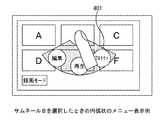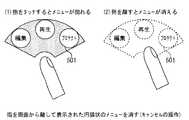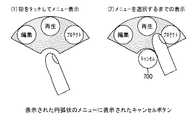JP2011107823A - Display controller and display control method - Google Patents
Display controller and display control methodDownload PDFInfo
- Publication number
- JP2011107823A JP2011107823AJP2009259997AJP2009259997AJP2011107823AJP 2011107823 AJP2011107823 AJP 2011107823AJP 2009259997 AJP2009259997 AJP 2009259997AJP 2009259997 AJP2009259997 AJP 2009259997AJP 2011107823 AJP2011107823 AJP 2011107823A
- Authority
- JP
- Japan
- Prior art keywords
- display
- displayed
- menu
- item
- display control
- Prior art date
- Legal status (The legal status is an assumption and is not a legal conclusion. Google has not performed a legal analysis and makes no representation as to the accuracy of the status listed.)
- Pending
Links
Images
Landscapes
- User Interface Of Digital Computer (AREA)
Abstract
Translated fromJapaneseDescription
Translated fromJapanese本発明は表示制御装置及び表示制御方法に関し、特に、タッチパネルを用いたユーザーインターフェイスに用いて好適な技術に関する。 The present invention relates to a display control device and a display control method, and more particularly to a technique suitable for use in a user interface using a touch panel.
近年、さまざまな電子製品にタッチパネルが使用されるようになってきた。タッチパネルは、表示部とユーザーが操作を行う操作部とが一体となったデバイスである。ユーザーがタッチパネルに表示された情報に応じてタッチパネルをタッチすることで電子製品を操作できる。タッチパネルは非常に直感的な操作を行うことが可能な入出力インターフェイスである。 In recent years, touch panels have been used for various electronic products. The touch panel is a device in which a display unit and an operation unit operated by a user are integrated. The user can operate the electronic product by touching the touch panel according to the information displayed on the touch panel. The touch panel is an input / output interface that allows a very intuitive operation.
ユーザーがタッチパネルを操作する場合、タッチパネル上に表示されたボタン等に指を移動させてタッチし、ボタンを選択することでユーザーが意図する操作を行う。操作を行う際に、ユーザーが意図する操作を完了させるまでの間、複数回タッチパネルへのタッチを行うことがある。 When the user operates the touch panel, the user performs an operation intended by the user by moving and touching a button or the like displayed on the touch panel and selecting the button. When the operation is performed, the touch panel may be touched a plurality of times until the operation intended by the user is completed.
このような場合において、タッチパネル上で表示されるメニューは画面の上部に表示されたり、下部に表示されたりなど、さまざまな場所にタッチが可能なボタンが現れる。さまざまな場所にボタンが表示されるとユーザーにとって操作が判り難いという問題があった。さらに、メニューが画面上のいたるところに表示されると、ユーザーがタッチパネル上で指を移動させる距離が長くなり、タッチする操作に倦怠感を感じることがあった。 In such a case, the menu displayed on the touch panel is displayed at the top of the screen or displayed at the bottom, and buttons that can be touched appear in various places. When buttons are displayed in various places, there is a problem that it is difficult for the user to understand the operation. Furthermore, when the menu is displayed everywhere on the screen, the distance that the user moves his / her finger on the touch panel becomes long, and the user may feel frustrated in the touching operation.
ユーザーの操作を簡単にする目的で、従来技術として特許文献1が挙げられる。この従来技術は、携帯電話のキー表示をタッチパネル上に表示するものである。特許文献1においては、キー表示に特徴があり、携帯電話を操作する指(親指)の付け根から同心円状にキーを配置することで、ユーザーが携帯電話を安定的に持った状態で操作することができ、ユーザーの操作性が向上するとしている。 For the purpose of simplifying the user's operation, Patent Document 1 is cited as a prior art. This conventional technique displays a key display of a mobile phone on a touch panel. In Patent Document 1, there is a feature in key display, and a user operates a mobile phone in a stable state by arranging the keys concentrically from the base of a finger (thumb) for operating the mobile phone. It is said that the user operability will be improved.
指を動かす動作としては、同心円状に配置されたキーボードは利便性がある。しかしながら、従来例の場合は表示されるキーの位置は固定的であり、その場所から同心円上にキーボードが並べられている。 As an operation of moving a finger, a concentric keyboard is convenient. However, in the case of the conventional example, the position of the displayed key is fixed, and the keyboard is arranged concentrically from the place.
しかしながら、デジタルカメラや、デジタルビデオカメラの再生画面において、動画や静止画を再生したり、消去したりといった操作を行う際に、表示アイテムを指定したタッチ位置から処理メニュー項目を選択する操作を行う必要がある。この場合、再生画面において、表示位置が固定であると、処理メニュー項目を選択するタッチ位置への移動距離が長くなり、操作しづらいという問題点がある。
本発明は前述の問題点に鑑み、表示アイテムを指定したタッチ位置から処理メニュー項目を選択する操作をし易くすることを目的とする。However, when performing operations such as playing or erasing moving images or still images on the playback screen of a digital camera or digital video camera, an operation for selecting a processing menu item from a touch position in which a display item is designated is performed. There is a need. In this case, if the display position is fixed on the playback screen, the moving distance to the touch position for selecting the processing menu item becomes long, and it is difficult to operate.
An object of the present invention is to make it easy to perform an operation of selecting a process menu item from a touch position in which a display item is specified.
本発明の表示制御装置は、表示装置に対するタッチ入力を検出する検出手段と、前記表示装置に表示された表示アイテムを指定するタッチ入力を前記検出手段によって検出すると、前記タッチ入力で指定された前記表示アイテムに関する複数のメニュー項目を、前記タッチ入力のタッチ位置に基づいた位置に、前記タッチ位置を内側とする円弧状に並べて前記表示装置に表示するように制御する表示制御手段と、前記表示制御手段によって表示された前記複数のメニュー項目の中から1つのメニュー項目を指定するタッチ入力を前記検出手段によって検出すると、前記指定されたメニュー項目に応じた処理を実行する処理手段とを有することを特徴とする。 The display control device according to the present invention detects the touch input for the display device, and detects the touch input for designating the display item displayed on the display device by the detection unit. Display control means for controlling a plurality of menu items related to display items to be displayed on the display device in a circular arc shape with the touch position on the inside at a position based on the touch position of the touch input; and the display control Processing means for executing processing according to the designated menu item when the detection means detects touch input designating one menu item from the plurality of menu items displayed by the means. Features.
本発明の装置によれば、ユーザーがタッチパネルにタッチすると、タッチした場所から円弧状のメニューが表示されるので、タッチした場所から等距離に次のメニューを常に存在させることができ、ユーザーの利便性を向上させることができる。 According to the apparatus of the present invention, when the user touches the touch panel, an arc-shaped menu is displayed from the touched location, so that the next menu can be always present at an equal distance from the touched location, which is convenient for the user. Can be improved.
(第1の実施形態)
本発明の表示制御装置としてビデオカメラを取り上げ、以下に説明する。
図1は、タッチパネルを搭載したビデオカメラ100の構成例を示すブロック図である。本実施形態のビデオカメラ100は以下のブロックから成る。(First embodiment)
A video camera is taken up as a display control apparatus of the present invention and will be described below.
FIG. 1 is a block diagram illustrating a configuration example of a
映像入力部110は、レンズ、イメージセンサーから構成する映像の入力部である。符号/復号部113は2つの機能を有している。そのうちの1つである符号機能は、映像入力部110から入力した映像を符号化して画像データにする。この場合、ユーザーの操作に応じて、入力した映像は動画像データや、静止画像データに符号化する。次に、復号部は記録媒体130から読み出した符号データを復号し、最適なサイズに変換した上で合成部112に復号された画像データを送る。 The
グラフィックス部114は、タッチパネル部120に表示するグラフィックスデータを生成する。合成部112は、符号/復号部113で復号された画像データと、グラフィックス部114が生成したグラフィックスを重畳して合成する。 The
タッチパネル部120は、ユーザーインターフェイスとして用いられ、ユーザーからの操作を全体制御部111に伝える操作部122と、合成部112が合成した画像データをタッチパネル部120上に表示する表示部121とがある。タッチパネル部120は、ユーザーがタッチした場所を検出し、タッチパネル部120に対するタッチ入力を検出するすることができる。 The
記録媒体アクセス部115は、記録媒体130に対して符号データの記録、または符号データの読み出しを行う。データベース部116は記録媒体中の画像データの種類や数等を管理する。全体制御部111はユーザーのタッチパネル部120への操作に基づいてビデオカメラ100の全体を制御する。全体制御部111と各部との間、及び各部相互との間は内部バス140により接続されている。 The recording
全体制御部111は、タッチパネル部120への以下の操作を検出できる。タッチパネル部120を指やペンで触れたこと(以下、タッチダウンと称する)。タッチパネル部120を指やペンで触れている状態であること(以下、タッチオンと称する)。タッチパネル部120を指やペンで触れたまま移動していること(以下、ムーブと称する)。タッチパネル部120へ触れていた指やペンを離したこと(以下、タッチアップと称する)。タッチパネル部120に何も触れていない状態(以下、タッチオフと称する)。 The overall control unit 111 can detect the following operations on the
これらの操作や、タッチオンの位置座標は、内部バス140を通じて全体制御部111に通知され、全体制御部111は通知された情報に基づいてタッチパネル部120上にどのような操作が行なわれたかを判定する。 These operations and the touch-on position coordinates are notified to the overall control unit 111 through the
ムーブについては、タッチパネル部120上で移動する指やペンの移動方向についても、位置座標の変化に基づいて、タッチパネル部120上の垂直成分・水平成分毎に判定できる。またタッチパネル部120上をタッチダウンから一定のムーブを経てタッチアップをしたとき、ストロークを描いたこととする。素早くストロークを描く操作をフリックと呼ぶ。フリックは、タッチパネル部120上に指を触れたままある程度の距離だけ素早く動かして、そのまま離すといった操作であり、言い換えればタッチパネル部120上を指ではじくように素早くなぞる操作である。 Regarding the move, the moving direction of the finger or pen moving on the
本実施形態においては、所定距離以上を、所定速度以上でムーブしたことが検出され、そのままタッチアップが検出されるとフリックが行なわれたと判定するものとする。また、所定距離以上を、所定速度未満でムーブしたことが検出された場合はドラッグが行なわれたと判定するものとする。 In this embodiment, it is determined that a flick has been performed when it is detected that a move has been performed at a predetermined speed or more over a predetermined distance and a touch-up is detected as it is. In addition, when it is detected that the movement is performed at a predetermined distance or more and less than a predetermined speed, it is determined that the drag has been performed.
次に、本実施形態のビデオカメラ100の動作を説明する。
(録画動作)
はじめに、図2を用いて録画動作について説明する。
図2(1)は、再生モード画面を示している。記録モードへ遷移させるためには、再生モード画面において、記録モードへ遷移させるための録画モードボタン204をタッチダウンする。図2において、201はビデオカメラ100の表示部121の筐体を表している。また、202は表示部121である液晶画面を表している。Next, the operation of the
(Recording operation)
First, the recording operation will be described with reference to FIG.
FIG. 2A shows a playback mode screen. In order to change to the recording mode, the
この再生モード画面において、タッチパネルに表示した録画開始ボタン205をユーザーがタッチダウンすると、ビデオカメラ100が録画モードになる(2(2))。このとき、タッチパネルがユーザーのタッチダウンを認識し、タッチパネル上のタッチダウンした場所を特定して、全体制御部111に伝える。 In this playback mode screen, when the user touches down the recording start button 205 displayed on the touch panel, the
全体制御部111は、タッチダウンされた場所が録画モードボタンの場所と同じであることを認識してビデオカメラ100は録画モードへ移行する。全体制御部111は、映像入力部110に対して映像の入力開始を指示する。また、グラフィックス部114に対して録画開始ボタン205と再生モードボタン(再生モードへ遷移するためのボタン206)のグラフィックスの生成を指示する。合成部112は、映像入力部110からの映像とグラフィックス部114で生成したグラフィックスを合成し、タッチパネル部120へ表示する。 The overall control unit 111 recognizes that the touched-down location is the same as the recording mode button location, and the
タッチパネル部120に表示した録画開始ボタン205をユーザーがタッチダウンすると、録画が開始する。このとき、タッチパネル部120がユーザーのタッチダウンを認識し、タッチパネル部120上のタッチした場所を特定して全体制御部111に伝える。全体制御部111は、タッチダウンされた場所が録画開始ボタン205を表示している場所と同じであることを認識して記録処理を開始する。 When the user touches down the recording start button 205 displayed on the
全体制御部111は、符号/復号部113に入力した映像を符号化するように指示する。また、全体制御部111は、符合化した画像データを記録媒体130に記録する。さらに、全体制御部111は、グラフィックス部114に対して録画停止ボタン207、REC中であることを示す文字211のグラフィックスの生成を指示する。映像入力部110からの映像と、グラフィックス部114で生成した録画停止ボタン、REC中であることを示す文字211を合成部112が合成し、タッチパネル部120へ表示する(図2(3))。 The overall control unit 111 instructs the video input to the encoding /
ユーザーがタッチパネル部120に表示した録画停止ボタン207をタッチダウンすると、録画が停止する。このとき、タッチパネル部120がユーザーのタッチダウンを認識し、タッチパネル部120上のタッチダウンした場所を特定して全体制御部111に伝える。全体制御部111は、タッチダウンされた場所が録画停止ボタンの表示場所と同じであることを認識して録画を停止する処理を行う。全体制御部111は、符号/復号部113に符号化を停止するように指示する。 When the user touches down the
また、全体制御部111は、データベース部116に対してデータベースに録画データの登録を指示する。さらに、全体制御部111は、グラフィックス部114に対して録画開始ボタンと再生モードボタンのグラフィックスの生成を指示する。映像入力部110からの映像と、グラフィックス部114で生成したグラフィックスを合成してタッチパネルへ表示する(図2(4))。このようにして録画動作が行われる。 The overall control unit 111 instructs the
(再生動作〜インデックス表示から再生まで〜)
次に、図3を用いて再生動作について説明する。
タッチパネル部120に表示した再生モードボタン300をユーザーがタッチダウンすると、ビデオカメラ100が再生モードになる(図3(1))。このとき、タッチパネル部120がユーザーのタッチダウンを認識し、タッチパネル部120上のタッチダウンした場所を特定して、全体制御部111に伝える。全体制御部111は、タッチダウンされた場所が再生モードボタンの場所と同じであることを認識して再生モードに移行する(図3(2))。(Playback operation-from index display to playback-)
Next, the reproducing operation will be described with reference to FIG.
When the user touches down the
再生モードへの遷移が指示されると、全体制御部111は映像入力部110に対し、映像の入力停止を指示する。全体制御部111は、データベース部116のデータベースに基づいて記録媒体130中の符号化した画像データをひとつずつ符号/復号部113で復号し最適な大きさに変換してサムネール301を生成するように指示する。 When the transition to the playback mode is instructed, the overall control unit 111 instructs the
再生モード時にタッチパネル部120にサムネールを一覧表示する(インデックス表示)。この一覧表示したサムネールは、ユーザーが再生させたい対象を選ぶためのガイドになる。符号/復号部113によって復号し、最適な大きさに変換したサムネールを合成部112に渡す。また、グラフィックス部114に対して録画モードボタンのグラフィックスの生成を指示する。符号/復号部113により復号した画像データとグラフィックス部114で生成したグラフィックスを合成部112が合成し、タッチパネル部120へ表示する(図3(2))。 A list of thumbnails is displayed on the
ユーザーは、インデックス画面上に並んだサムネール306をタッチダウンすると、タッチパネル部120がユーザーのタッチダウンを認識し、タッチパネル部120上のタッチダウンした場所を特定して、全体制御部111に伝える。全体制御部111は、タッチダウンされた場所から、どの画像データがタッチダウンされたかを認識する。 When the user touches down the
全体制御部111は、選択された画像データの属性をデータベース部116に問い合わせる。このデータベースへの問い合わせは、タッチパネル部120に表示するメニューの表示を切り替えるために行う。たとえば、ユーザーがタッチダウンした画像データが動画データであった場合、ユーザーに提示するメニューは、「再生」、「編集」、「プロテクト」の3種類とする。 The overall control unit 111 inquires of the
また、静止画データであった場合は、ユーザーに提示するメニューは、「表示」、「プロテクト」の2種類とする。このように、ユーザーがタッチダウンする画像データの種類に応じてタッチパネル部120に表示するメニューが異なるため、ユーザーにメニューを表示する前にデータベースに対して画像データの属性を問い合わせる。ここで、メニューとして表示する「再生」、「編集」、「プロテクト」、「表示」などの表記は一例であり、本発明のメニューを特定するものではない。 In the case of still image data, there are two types of menus presented to the user: “display” and “protect”. As described above, since the menu displayed on the
以下、ユーザーがタッチダウンして選択した画像データが動画データであったとして説明する。
先に述べたように、画像データが動画データの場合、ユーザーに提示すべきメニューは、「再生」、「編集」、「プロテクト」の3つである。全体制御部111は、これら3つのメニュー302を生成するようにグラフィックス部114に対して指示を行う。In the following description, it is assumed that the image data selected by touching down by the user is moving image data.
As described above, when the image data is moving image data, there are three menus to be presented to the user: “play”, “edit”, and “protect”. The overall control unit 111 instructs the
グラフィックス部114は、ユーザーが画像データをタッチダウンした場所を中心とし、タッチダウンした場所が内側となる円弧状303にメニューが並ぶようにグラフィックスを生成する。合成部112は、インデックスとグラフィックスを合成してタッチパネル部120に表示する(図3(3))。 The
表示したメニューのうち、再生のメニューが選択される例を説明する。
ユーザーは、タッチパネル部120上に表示したメニューに対して、ムーブする(図3(4))。その後、再生のメニュー上でタッチアップすると、再生が指示されたとして、全体制御部111が動作する。全体制御部111は、タッチアップされた画像データを再生する処理を行う。このとき、全体制御部111は該当する画像データを記録媒体130から読み込むように指示する。さらに読み込んだ画像データを符号/復号部113の復号機能によって復号するように指示する。An example in which a playback menu is selected from the displayed menus will be described.
The user moves the menu displayed on the touch panel unit 120 (FIG. 3 (4)). Thereafter, when touch-up is performed on the playback menu, the overall control unit 111 operates assuming that playback is instructed. The overall control unit 111 performs a process of reproducing the touched up image data. At this time, the overall control unit 111 instructs the corresponding image data to be read from the
復号した画像データは、合成部112を通してタッチパネル部120に表示する。全体制御部111は、ユーザーが再生の操作を確定させると、円弧状に表示したメニュー画面を消去するようにグラフィックス部114に指示する。また、全体制御部111は、動画を再生中であることをユーザーに知らせるために、「PLAY」304というグラフィックスを生成するようにグラフィックス部114に指示する。 The decoded image data is displayed on the
さらに、全体制御部111は、再生画面において、ユーザー操作を受け付けるためのメニューボタン305を表示するようにグラフィックス部114に指示する。その結果としてタッチパネル部120には、復号した画像データとメニューボタン、「PLAY」304という文字を合成部112によって合成し表示する(図3(5))。 Furthermore, the overall control unit 111 instructs the
次に、表示するメニューの位置について、図4を用いて説明する。
ユーザーがタッチパネル部120をタッチダウンしたときにメニューを表示するが、このメニューをタッチパネル部120の表示範囲内に表示する。メニューの表示位置の制御を、全体制御部111とグラフィックス部114とが行う。Next, the position of the menu to be displayed will be described with reference to FIG.
When the user touches down the
全体制御部111は、タッチパネル部120上でユーザーがタッチダウンした場所を取得し、その場所の情報をグラフィックス部114に伝える。グラフィックス部114は、タッチダウンされた場所を中心として円弧状のメニューを表示した場合、タッチパネル部120の表示範囲に表示するように、円弧状のメニューを適切な位置のレイアウトにしてグラフィックス401を生成する。このグラフィックス401は、表示アイテムが表す動画像データの再生を指示するためのメニュー項目。表示アイテムが表す動画像データの編集を指示するためのメニュー項目。表示アイテムが表す動画像データのプロテクト(保護)を指示するためのメニュー項目の3つを生成した例を示している。このようにして、タッチダウンした位置を中心として円弧状のメニューを表示する時に、タッチパネル部120の表示範囲を考慮した形で表示する。 The overall control unit 111 acquires a location where the user touched down on the
次に、操作のキャンセルについて、図5を用いて説明する。
先に、ユーザーは画像データを再生しようとしたときに、タッチした画像データのインデックスから再生のメニューの方向に向けてムーブすると説明した。このムーブする過程において、ユーザーがタッチアップすることで、一連の操作をキャンセルすることが可能である。Next, canceling the operation will be described with reference to FIG.
As described above, when the user tries to reproduce the image data, the user moves from the index of the touched image data toward the direction of the reproduction menu. In the process of moving, a series of operations can be canceled by the user touching up.
図5(1)に、ムーブしているときの状態を示す。ユーザーがメニューからタッチアップしてキャンセルした場合は、表示していたメニューを消去し(図5(2)の501)、インデックス画面をタッチパネル部120に表示する。 FIG. 5 (1) shows a state when the movement is performed. When the user cancels by touching up from the menu, the displayed menu is deleted (501 in FIG. 5B), and the index screen is displayed on the
次に、表示するメニューに階層構造がある場合について、図6を用いて説明する。
ユーザーが画像データを選択したときに、「再生」というメニューを表示する。さらに、ユーザーが「再生」を選択したときに、階層構造のメニューとして「はじめから再生」、「続きから再生」というメニューを表示する場合を考える。ここで、メニューとして表示する「はじめから再生」、「続きから再生」の表記は一例であり、本実施形態のメニューを特定するものではない。このような階層構造をもつ場合は、以下のように表示を行う。Next, the case where the menu to be displayed has a hierarchical structure will be described with reference to FIG.
When the user selects image data, a menu “play” is displayed. Further, consider a case where, when the user selects “play”, menus “play from the beginning” and “play from the next” are displayed as hierarchical menus. Here, the notation of “play from the beginning” and “play from the continuation” displayed as the menu is an example, and does not specify the menu of the present embodiment. When having such a hierarchical structure, display is performed as follows.
再生モードにおいて、インデックス表示したサムネールのうち、ユーザーが意図するサムネールをタッチダウンすると、全体制御部111がビデオカメラ100の全体制御を行い、タッチパネル部120上にメニューを表示する。 In the playback mode, when a thumbnail intended by the user is touched down among the thumbnails displayed in the index, the overall control unit 111 performs overall control of the
表示したメニューのうちユーザーが「再生」をタッチダウンしたとする(図6(1))。タッチパネル部120は、タッチダウンされた場所情報を全体制御部111に伝える。全体制御部111は、タッチダウンされた場所が、メニューの「再生」の場所であることを認識する。全体制御部111は、選択された画像データの属性をデータベース部116から取得する。 It is assumed that the user touches down “play” in the displayed menu (FIG. 6 (1)). The
本実施形態では、選択されたサムネールの画像データは以前に再生されたことがあるとする。この画像データは、以前に再生された際に、先頭から「12分34秒」の場所で停止しており、リジューム再生が可能な状態であるとする。全体制御部111は、データベース部116から取得した属性を元にグラフィックス部114にメニュー作成の指示を出す。 In the present embodiment, it is assumed that the image data of the selected thumbnail has been reproduced before. It is assumed that this image data has been stopped at a location “12 minutes 34 seconds” from the beginning when it was previously played back, and can be resumed. The overall control unit 111 issues a menu creation instruction to the
全体制御部111は、グラフィックス部114に、これまでのメニュー生成と同様に、タッチダウンされた場所を中心として次のメニューを生成する。この例では、「はじめから再生」、「続きから再生」というメニュー700を生成して、合成部112を通してタッチパネル部120に表示する(図6(2))。「続きから再生」とは、ユーザーが選択した画像データをリジューム位置から継続して再生させるという再生方法である。 The overall control unit 111 generates the next menu in the
図6(2)のように、メニューの階層構造が深くなったとしても、新たにタッチダウンした場所を中心とした円弧状にメニューを表示するという手順を繰り返して階層構造における操作を実現する。なお、ユーザーが画像データを選択したときに、画像データを再生することが初めてであり、リジューム再生ができない場合は、「はじめから再生」のみを表示させる。 As shown in FIG. 6 (2), even if the hierarchical structure of the menu becomes deeper, the procedure of displaying the menu in an arc shape centered on the newly touched location is repeated to realize the operation in the hierarchical structure. When the user selects image data for the first time, the image data is reproduced for the first time, and when the resume reproduction cannot be performed, only “reproduction from the beginning” is displayed.
また、「はじめから再生」、「続きから再生」と表示した上で、「続きから再生」が半透明などの表示になり、ユーザーが選ぶことができないように意識させる表示方法になっていてもよい。または、階層構造のメニューをもたせず、ユーザーが再生のメニューをタッチした時点で、すぐに再生動作を行ってもよい。 In addition, even if it is a display method that displays “Play from Start” and “Play from Continue” and “Play from Continue” becomes semi-transparent, etc. Good. Alternatively, the playback operation may be performed immediately when the user touches the playback menu without providing the hierarchical menu.
(第2の実施形態)
前述した実施形態では、再生時に指をすべらせ、指を離すという行為でメニューを選択する例を述べた。ここでは、異なる方法でメニューを確定させる例を説明する。
再生モードにおいて、インデックス表示した画像データのうち、ユーザーが意図するものをタッチする。タッチされると全体制御部111がビデオカメラ100の全体制御を行い、タッチパネル部120上にメニューを表示する過程までは第1の実施形態と同じである。(Second Embodiment)
In the above-described embodiment, the example in which the menu is selected by the action of sliding the finger during the reproduction and releasing the finger has been described. Here, an example in which the menu is determined by a different method will be described.
In the playback mode, the user intends to touch the indexed image data. When touched, the overall control unit 111 performs overall control of the
この状態において、ユーザーがタッチパネル部120から指を離しても全体制御部111はグラフィックス部114に対して円弧状のメニューを消去しない。タッチした指をタッチパネル部120から離しても、メニューを表示したままにすることで、ユーザーはメニューから一旦タッチアップすることができる。円弧状のメニューを表示している状態で、ユーザーはタッチパネル部120からタッチアップし、円弧状に表示したメニューのいずれかを再びタッチダウンして指定することが可能である。 In this state, even if the user lifts his / her finger from the
次に、図7を用いて、メニューを表示させた後、一連の操作をキャンセルする場合について説明する。
ユーザーがタッチパネル部120からタッチアップして、再びメニューを選択する間、キャンセルボタン600を円弧状のメニューの中心位置に表示する。このとき、タッチパネル部120は、ユーザーがタッチパネル部120からタッチアップしたことを検出して全体制御部111に伝える。Next, a case where a series of operations is canceled after the menu is displayed will be described with reference to FIG.
While the user touches up from the
全体制御部111は、キャンセルボタンの生成をグラフィックス部114に指示する。グラフィックス部114は、先に表示したメニュー画面に加えて、キャンセルボタン600を生成し、合成部112に出力してタッチパネル部120に表示する。タッチパネル部120に表示したキャンセルボタンを、ユーザーがタッチダウンすることで一連の操作をキャンセルすることができる。キャンセルした場合は、インデックス画面をタッチパネル部120に表示する。 The overall control unit 111 instructs the
(第3の実施形態)
本実施形態では、ユーザーがタッチダウンしたときに円弧状に表示するメニューの個数が多い場合について説明する。再生モードにおいて、ユーザーがタッチパネル部120上のサムネールをタッチダウンしたときにメニューを表示するが、画像データによっては、表示するメニューの数が多いものがある。たとえば、ユーザーが画像データを選択したときに、「再生」、「編集」、「コピー」、「プロテクト」、「お気に入り」、「削除」という6つのメニューを表示する場合があるとする。ここで、メニューとして表示する「再生」、「移動」、「コピー」、「プロテクト」、「お気に入り」、「削除」などの表記は一例であり、本実施形態のメニューを特定するものではない。ビデオカメラ100などの表示部121の画面に6つのメニューを全て表示さるための方法として以下の3つの方法がある。(Third embodiment)
In the present embodiment, a case will be described where the number of menus displayed in an arc shape when the user touches down is large. In the playback mode, a menu is displayed when the user touches down a thumbnail on the
(表示例1):円弧状に表示するメニューのサイズを小さくする。
(表示例2):円弧状に表示するメニューの円弧の半径を変化させて大きさを調整し、全てのメニューを表示する。
(表示例3):円弧状に表示するメニューを複数階層にして、ユーザーがタッチオンしている時間や、タッチパネル部120への圧力に応じて、複数階層のメニューを切り替えて表示する。(Display Example 1): Reduce the size of the menu displayed in an arc shape.
(Display example 2): The size of the menu displayed in an arc shape is changed by changing the radius of the arc, and all menus are displayed.
(Display Example 3): Menus displayed in an arc shape are arranged in a plurality of layers, and the menus in the plurality of layers are switched and displayed according to the time when the user is touching on and the pressure on the
次に、これらの方法を一つずつ説明する。
はじめに(表示例1)を、図8を用いて説明する。
(表示例1)は、円弧状に表示する円形のメニューそのものを小さくする方法である。メニューの円で囲まれた枠と文字を800から801のように小さくして表示することで、複数のメニュー項目をタッチパネル部120からはみ出さないように配置して、メニューの全てをタッチパネル部120上に表示する。Next, these methods will be described one by one.
First (Display Example 1) will be described with reference to FIG.
(Display Example 1) is a method of reducing the circular menu itself displayed in an arc shape. By displaying the menu frame and characters surrounded by a circle as small as 800 to 801, a plurality of menu items are arranged so as not to protrude from the
次に、(表示例2)について、図9を用いて説明する。
(表示例2)は、円弧状に表示するメニューの円弧の半径を変化させて全てのメニューをタッチパネル部120上に表示する方法である。円弧の半径を、半径R1(900)から、半径R2(901)に広げることによって、円で囲まれたメニューとメニューの間の幅が広がり、全てのメニューを表示する。Next, (Display Example 2) will be described with reference to FIG.
(Display example 2) is a method of displaying all menus on the
最後に、(表示例3)について、図10を用いて説明する。
(表示例3)は、円弧状に表示するメニューを層にして複数持つ方法である。ユーザーのタッチパネル部120へのタッチ時間や、タッチの圧力によってこの円弧状のメニューの層を切り替えることができ、全てのメニューを切り替えながらタッチパネル部120上に表示する方法である。ユーザーが画像データを選択したとき、全体制御部111がタッチの位置を中心とする円弧状のメニューを表示する。Finally, (Display Example 3) will be described with reference to FIG.
(Display example 3) is a method of having a plurality of menus displayed in an arc shape in layers. This arc-shaped menu layer can be switched according to the user's touch time on the
全体制御部111は、6つのメニューを2つの層に分け、3つのメニューを2つの層にしたメニューを生成するようにグラフィックス部114に指示する。このとき、ユーザーにはメニューの層が複数あることを理解させるグラフィックスにして、メニュー項目の層(レイヤー)が複数あることをユーザーに通知する表示を行う。本実施形態では円弧状のメニューの層を重ねて1001のように表示することでユーザーに表示する。 The overall control unit 111 instructs the
この状態で、メニューの層を切り替える方法について2つの例を説明する。
まずは、タッチパネル部120へのタッチ時間を利用する。現在表示しているメニュー層1000のメニューではないものをユーザーが確認したい場合は、タッチパネル部120をタッチしつづける。タッチパネル部120にタッチしつづけると全体制御部111がタッチ時間を監視しており一定時間以上タッチするとメニューの層が切り替わりメニューの層1002が最上位に表示するというやり方である。Two examples of the method for switching the menu layer in this state will be described.
First, the touch time on the
他の方法としては、タッチパネル部120へのタッチの圧力を利用する。タッチパネル部120が圧力も感知できる場合、ユーザーのタッチパネル部120へのタッチの圧力の強弱に応じて、全体制御部111がメニューの層を切り替えるというやり方である。 As another method, a touch pressure on the
メニュー層1000を上の層に表示している状態で、下の層のメニュー1001を選択したい場合は、ユーザーはタッチパネル部120に対して力を加え、下の層のメニュー1001が上の層として表示した段階(図10(2))で、ムーブしてメニューを選択する。このように、層構造にしてメニューを表示することで、複数のメニューを表示しなければならない場合でも、最初にタッチダウンした位置から常に同じ距離移動すればメニューを選択することができる。 When the
次に、図11のフローチャートを参照しながら、再生モード処理の一例を説明する。なお、以下に示す処理は、全体制御部111のCPU111aが、ROM111bに格納されたプログラムをRAM111cに展開して実行することで実現する。 Next, an example of the playback mode process will be described with reference to the flowchart of FIG. Note that the processing shown below is realized by the
再生モード処理が開始されると、S1101においてインデックス画面表示処理が行われる。これは、図3(2)に示したように、符号/復号部113により復号した画像データとグラフィックス部114で生成したグラフィックスを合成部112が合成し、タッチパネル部120へ表示する処理である。 When the reproduction mode process is started, an index screen display process is performed in S1101. As shown in FIG. 3B, this is a process in which the
次に、S1102において、タッチダウンの有無を判断する。この判断の結果、タッチダウンが行われていない場合は、行われるまで待機する。一方、タッチダウンが行われた場合にはS1103に進み、タッチ位置に表示アイテムがあるか否かを検出する。この検出の結果、タッチ位置に表示アイテムがない場合にはS1104に進み、ムーブ検出を行う。この検出の結果、「ムーブ」を検出した場合にはS1103に戻り、タッチ位置に表示アイテムがあるか検出する。また、「ムーブ」を検出しなかった場合にはS1105に進み、タッチオフの検出を行う。S1105の検出の結果、「タッチオフ」を検出しなかった場合にはS1104に戻る。また、「タッチオフ」を検出した場合にはS1102に戻り、タッチダウンの有無を判断する。 Next, in S1102, the presence / absence of touchdown is determined. If the result of this determination is that touchdown has not been performed, the process waits until it is performed. On the other hand, if the touchdown is performed, the process proceeds to S1103, and it is detected whether or not there is a display item at the touch position. As a result of the detection, if there is no display item at the touch position, the process proceeds to S1104 to perform move detection. If “move” is detected as a result of this detection, the process returns to S1103 to detect whether there is a display item at the touch position. If “move” is not detected, the process advances to step S1105 to detect touch-off. As a result of the detection in S1105, if “touch-off” is not detected, the process returns to S1104. If “touch-off” is detected, the process returns to S1102 to determine whether or not touch-down has occurred.
一方、S1103の検出の結果、タッチ位置に表示アイテムがある場合にはS1106に進み、タッチ位置の表示アイテムの種類を取得する。その後、S1107に進み、メニューに表示すべき表示アイテムの有無を判断する。この判断の結果、表示すべき表示アイテムではなかった場合にはS1108に進む。 On the other hand, if there is a display item at the touch position as a result of the detection in S1103, the process proceeds to S1106 to acquire the type of display item at the touch position. Thereafter, the process proceeds to S1107, where it is determined whether there is a display item to be displayed on the menu. If it is determined that the item is not a display item to be displayed, the process advances to step S1108.
S1108においては、タッチ位置の表示アイテムに応じた処理を実行する。その後、S1109に進み、タッチを解除したか否かの検出、すなわち、タッチオフの検出を行う。この検出の結果、「タッチオフ」を検出しなかった場合には待機状態となる。また、「タッチオフ」を検出した場合にはS1102に戻り、タッチダウンの有無を判断する。 In S1108, processing corresponding to the display item at the touch position is executed. Thereafter, the process proceeds to S1109, where it is detected whether or not the touch is released, that is, the touch-off is detected. As a result of this detection, if “touch-off” is not detected, a standby state is entered. If “touch-off” is detected, the process returns to S1102 to determine whether or not touch-down has occurred.
また、S1107の判断の結果、表示すべき表示アイテムであった場合にはS1110に進み、タッチ位置の表示アイテムに応じたメニュー項目を、現在のタッチ位置を中心とした円弧状に表示する。これにより、図3(3)、図4の表示が行われる。次に、S1111に進み、タッチオフの検出を行う。この検出の結果、「タッチオフ」を検出しなかった場合にはS1115に進み、ムーブ検出を行う。ムーブ検出の様子は図3(4)につて説明したように、ムーブ操作を検出することにより行われる。 If it is determined in step S1107 that the item is a display item to be displayed, the process advances to step S1110 to display a menu item corresponding to the display item at the touch position in an arc shape centered on the current touch position. Thereby, the display of FIG. 3 (3) and FIG. 4 is performed. Next, it progresses to S1111 and a touch-off is detected. As a result of the detection, if “touch-off” is not detected, the process proceeds to S1115 to perform move detection. The state of the move detection is performed by detecting the move operation as described with reference to FIG.
また、S1111の検出の結果、「タッチオフ」を検出した場合にはS1112に進み、最終的に「タッチオフ」を検出した位置がメニュー項目上か判断する。この判断の結果、メニュー項目上ではなかった場合には、S1113に進み、図5(2)に示したように、メニューを消去する(キャンセルの操作)。また、メニュー項目上であった場合には、メニュー項目上でタッチオフされたことによりユーザーの操作が確定したとしてS1114に進み、図3(5)に示したように、タッチオフされた位置のメニュー項目に応じた処理を実行する。その後、エンド処理を行う。 If “touch-off” is detected as a result of the detection in S1111, the process proceeds to S1112, and it is determined whether the position where “touch-off” is finally detected is on the menu item. If the result of this determination is that the item is not on a menu item, the process advances to step S1113 to delete the menu (cancel operation) as shown in FIG. If it is on the menu item, it is determined that the user's operation is confirmed by being touched off on the menu item, and the process proceeds to S1114. As shown in FIG. 3 (5), the menu item at the touched-off position is displayed. The process according to is executed. Thereafter, end processing is performed.
一方、S1115の検出の結果、「ムーブ」を検出しなかった場合にはS1111に戻る。また、「ムーブ」を検出した場合にはS1116に進み、メニュー項目上に移動か否かを検出する(図6(1))。この検出の結果、そうでなかった場合にはS1111に戻り、検出した場合にはS1117に進み、タッチ位置のメニュー項目を強調表示する。 On the other hand, if “move” is not detected as a result of the detection in S1115, the process returns to S1111. If “move” is detected, the process advances to step S1116 to detect whether or not the menu item is moved (FIG. 6 (1)). As a result of the detection, if not, the process returns to S1111. If detected, the process proceeds to S1117, and the touch position menu item is highlighted.
次に、S1118に進み、タッチ位置のメニュー項目にさらに下位階層があるか否かを判断する。この判断の結果、下位階層がない場合にはS1111に戻る。また、下位階層がある場合にはS1119に進み、図6(2)に示すように、下位階層のメニュー項目を円弧状に表示する。その後、S1111に戻り前述した処理を実行する。 In step S1118, it is determined whether the menu item at the touch position has a lower layer. If the result of this determination is that there is no lower hierarchy, processing returns to S1111. If there is a lower hierarchy, the process advances to step S1119 to display the menu items of the lower hierarchy in an arc shape as shown in FIG. Thereafter, the processing returns to S1111 and the above-described processing is executed.
なお、前述した実施形態において、全体制御部111の制御は1つのハードウェアが行ってもよいし、複数のハードウェアが処理を分担することで、ビデオカメラ100全体の制御を行ってもよい。また、本発明をその好適な実施形態に基づいて詳述してきたが、本発明はこれら特定の実施形態に限られるものではなく、この発明の要旨を逸脱しない範囲の様々な形態も本発明に含まれる。さらに、前述した各実施形態は本発明の一実施形態を示すものにすぎず、各実施形態を適宜組み合わせることも可能である。 In the embodiment described above, the control of the overall control unit 111 may be performed by one hardware, or the
また、前述した実施形態においては、本発明をビデオカメラ100に適用した場合を例にして説明したが、これはこの例に限定されない。すなわち、本発明は、タッチパネルを用いたパーソナルコンピュータやPDAといった機器に適用してもよい。さらに、携帯電話端末や携帯型の画像ビューワ、プリンタ装置に設けられた印刷画像選択および確認のためのディスプレイ、デジタルフォトフレームなど、タッチパネルを用いた表示制御装置であれば、本発明は適用可能である。 In the embodiment described above, the case where the present invention is applied to the
(その他の実施形態)
また、本発明は、以下の処理を実行することによっても実現される。即ち、前述した実施形態の機能を実現するソフトウェア(コンピュータプログラム)を、ネットワーク又は各種のコンピュータ読み取り可能な記憶媒体を介してシステム或いは装置に供給する。そして、そのシステム或いは装置のコンピュータ(またはCPUやMPU等)がプログラムを読み出して実行する処理である。(Other embodiments)
The present invention can also be realized by executing the following processing. That is, software (computer program) that implements the functions of the above-described embodiments is supplied to a system or apparatus via a network or various computer-readable storage media. Then, the computer (or CPU, MPU, etc.) of the system or apparatus reads out and executes the program.
100 ビデオカメラ、110 映像入力部、111 全体制御部、111a CPU、111b ROM、111c RAM、112 合成部、113 符号/復号部、114グラフィックス部、115記録媒体アクセス部、116 データベース部、120 タッチパネル部、121 表示部、122 操作部、130 記録媒体、140 内部バス100 video camera, 110 video input unit, 111 overall control unit, 111a CPU, 111b ROM, 111c RAM, 112 synthesis unit, 113 encoding / decoding unit, 114 graphics unit, 115 recording medium access unit, 116 database unit, 120 touch panel Part, 121 display part, 122 operation part, 130 recording medium, 140 internal bus
Claims (15)
Translated fromJapanese前記表示装置に表示された表示アイテムを指定するタッチ入力を前記検出手段によって検出すると、前記タッチ入力で指定された前記表示アイテムに関する複数のメニュー項目を、前記タッチ入力のタッチ位置に基づいた位置に、前記タッチ位置を内側とする円弧状に並べて前記表示装置に表示するように制御する表示制御手段と、
前記表示制御手段によって表示された前記複数のメニュー項目の中から1つのメニュー項目を指定するタッチ入力を前記検出手段によって検出すると、前記指定されたメニュー項目に応じた処理を実行する処理手段と
を有することを特徴とする表示制御装置。Detecting means for detecting a touch input to the display device;
When a touch input designating a display item displayed on the display device is detected by the detection means, a plurality of menu items related to the display item designated by the touch input are set to positions based on the touch position of the touch input. Display control means for controlling to display on the display device in an arc shape with the touch position on the inside;
Processing means for executing processing according to the designated menu item when the detection means detects touch input designating one menu item from the plurality of menu items displayed by the display control means; A display control device comprising:
前記表示制御手段は、前記円弧状に表示する複数のメニュー項目を前記タッチパネルの表示範囲内に配置することを特徴とする請求項1に記載の表示制御装置。The display device includes a touch panel,
The display control apparatus according to claim 1, wherein the display control unit arranges a plurality of menu items to be displayed in the arc shape within a display range of the touch panel.
前記表示制御手段は、前記動画像データを表す表示アイテムを指定するタッチ入力を前記検出手段によって検出すると、前記タッチ入力で指定された表示アイテムに関する複数のメニュー項目として、前記表示アイテムが表す動画像データの再生を指示するためのメニュー項目、前記表示アイテムが表す動画像データの編集を指示するためのメニュー項目、前記表示アイテムが表す動画像データの保護を指示するためのメニュー項目のうち、少なくとも一つを表示するように制御することを特徴とする請求項1〜11の何れか1項に記載の表示制御装置。The display item includes a display item representing moving image data,
When the display control unit detects a touch input designating a display item representing the moving image data by the detection unit, the moving image represented by the display item as a plurality of menu items related to the display item designated by the touch input. At least of a menu item for instructing data reproduction, a menu item for instructing editing of moving image data represented by the display item, and a menu item for instructing protection of moving image data represented by the display item The display control apparatus according to claim 1, wherein one display is controlled.
前記表示装置に表示された表示アイテムを指定するタッチ入力を前記検出工程において検出すると、前記タッチ入力で指定された前記表示アイテムに関する複数のメニュー項目を、前記タッチ入力のタッチ位置に基づいた位置に、前記タッチ位置を内側とする円弧状に並べて前記表示装置に表示するように制御する表示制御工程と、
前記表示制御工程において表示された前記複数のメニュー項目の中から1つのメニュー項目を指定するタッチ入力を前記検出工程において検出すると、前記指定されたメニュー項目に応じた処理を実行する処理工程と
を有することを特徴とする表示制御方法。A detection step of detecting a touch input to the display device;
When a touch input designating a display item displayed on the display device is detected in the detection step, a plurality of menu items related to the display item designated by the touch input are set to positions based on the touch position of the touch input. A display control step of controlling the touch position to be displayed on the display device in an arc shape with the touch position on the inside;
A processing step of executing a process according to the designated menu item when a touch input designating one menu item from the plurality of menu items displayed in the display control step is detected in the detection step; A display control method comprising:
前記表示装置に表示された表示アイテムを指定するタッチ入力を前記検出工程において検出すると、前記タッチ入力で指定された前記表示アイテムに関する複数のメニュー項目を、前記タッチ入力のタッチ位置に基づいた位置に、前記タッチ位置を内側とする円弧状に並べて前記表示装置に表示するように制御する表示制御工程と、
前記表示制御工程において表示された前記複数のメニュー項目の中から1つのメニュー項目を指定するタッチ入力を前記検出工程において検出すると、前記指定されたメニュー項目に応じた処理を実行する処理工程とをコンピュータに実行させることを特徴とするプログラム。A detection step of detecting a touch input to the display device;
When a touch input designating a display item displayed on the display device is detected in the detection step, a plurality of menu items related to the display item designated by the touch input are set to positions based on the touch position of the touch input. A display control step of controlling the touch position to be displayed on the display device in an arc shape with the touch position on the inside;
A processing step of executing a process according to the designated menu item when a touch input designating one menu item from the plurality of menu items displayed in the display control step is detected in the detection step; A program characterized by being executed by a computer.
Priority Applications (1)
| Application Number | Priority Date | Filing Date | Title |
|---|---|---|---|
| JP2009259997AJP2011107823A (en) | 2009-11-13 | 2009-11-13 | Display controller and display control method |
Applications Claiming Priority (1)
| Application Number | Priority Date | Filing Date | Title |
|---|---|---|---|
| JP2009259997AJP2011107823A (en) | 2009-11-13 | 2009-11-13 | Display controller and display control method |
Publications (1)
| Publication Number | Publication Date |
|---|---|
| JP2011107823Atrue JP2011107823A (en) | 2011-06-02 |
Family
ID=44231244
Family Applications (1)
| Application Number | Title | Priority Date | Filing Date |
|---|---|---|---|
| JP2009259997APendingJP2011107823A (en) | 2009-11-13 | 2009-11-13 | Display controller and display control method |
Country Status (1)
| Country | Link |
|---|---|
| JP (1) | JP2011107823A (en) |
Cited By (101)
| Publication number | Priority date | Publication date | Assignee | Title |
|---|---|---|---|---|
| JP2012014457A (en)* | 2010-06-30 | 2012-01-19 | Toshiba Corp | Information processor, information processing method and program |
| JP2013097604A (en)* | 2011-11-01 | 2013-05-20 | Sharp Corp | Information processor |
| CN103176727A (en)* | 2011-12-23 | 2013-06-26 | 宇龙计算机通信科技(深圳)有限公司 | Application program starting method and communication terminal |
| JP2013229055A (en)* | 2013-07-30 | 2013-11-07 | Yahoo Japan Corp | Information processing apparatus, method, and computer program |
| JP2013246551A (en)* | 2012-05-24 | 2013-12-09 | Nikon Corp | Display device |
| JP2014004123A (en)* | 2012-06-25 | 2014-01-16 | Hitachi Medical Corp | X-ray diagnostic imaging apparatus |
| JP2014016788A (en)* | 2012-07-09 | 2014-01-30 | Canon Inc | Display control device, display control method, and program |
| WO2014024277A1 (en)* | 2012-08-08 | 2014-02-13 | Necカシオモバイルコミュニケーションズ株式会社 | Portable electronic device, and control method and program therefor |
| WO2014024533A1 (en)* | 2012-08-08 | 2014-02-13 | ソニー株式会社 | Information processing device and recording medium |
| JP2014063488A (en)* | 2012-09-21 | 2014-04-10 | Sharp Corp | Method, system and apparatus for setting characteristic of digital marking device |
| JP2014078235A (en)* | 2012-10-10 | 2014-05-01 | Samsung Electronics Co Ltd | Multi-display apparatus and tool providing method thereof |
| JP2014086056A (en)* | 2012-10-26 | 2014-05-12 | Konica Minolta Inc | Data processor, setting method and setting program |
| CN103916558A (en)* | 2012-12-28 | 2014-07-09 | 京瓷办公信息系统株式会社 | Electronic Apparatus And Display Method |
| JP2014516445A (en)* | 2011-04-20 | 2014-07-10 | マイクロソフト コーポレーション | Compact control menu for touch-enabled command execution |
| JP2014144738A (en)* | 2013-01-30 | 2014-08-14 | Mitsubishi Motors Corp | Onboard display device |
| JP2014521172A (en)* | 2011-07-14 | 2014-08-25 | マイクロソフト コーポレーション | Dynamic context-based menu |
| USD721084S1 (en) | 2012-10-15 | 2015-01-13 | Square, Inc. | Display with graphic user interface |
| KR20150005436A (en)* | 2013-07-04 | 2015-01-14 | 티아크 가부시키가이샤 | Editing device and storage medium for storing editing program |
| JP2015022583A (en)* | 2013-07-19 | 2015-02-02 | 株式会社コナミデジタルエンタテインメント | Operation system, operation control method, operation control program |
| JP2015041356A (en)* | 2013-08-23 | 2015-03-02 | 富士通株式会社 | Electronic device and menu control program |
| JP2015076008A (en)* | 2013-10-10 | 2015-04-20 | 富士通株式会社 | Terminal device, function display activation method, and function display activation program |
| WO2015076320A1 (en)* | 2013-11-22 | 2015-05-28 | 株式会社村田製作所 | Display device and program |
| JP2015132965A (en)* | 2014-01-14 | 2015-07-23 | レノボ・シンガポール・プライベート・リミテッド | Method of displaying application image on a plurality of displays, electronic device, and computer program |
| US9098289B2 (en) | 2011-09-15 | 2015-08-04 | Mitsubishi Electric Corporation | Ladder program creation device |
| JP2015522864A (en)* | 2012-06-11 | 2015-08-06 | インテル コーポレイション | Select-hold-release technology for electronic devices navigation menu systems |
| CN105005449A (en)* | 2015-08-25 | 2015-10-28 | 南京联创科技集团股份有限公司 | Interactive operation method used for intelligent terminal |
| JP2015215924A (en)* | 2015-08-20 | 2015-12-03 | コニカミノルタ株式会社 | Data processor, setting method and setting program |
| KR101575167B1 (en) | 2014-04-22 | 2015-12-07 | 현대엘리베이터 주식회사 | Button input control method for touch based destination selecting system of elevator |
| JPWO2013157330A1 (en)* | 2012-04-20 | 2015-12-21 | ソニー株式会社 | Information processing apparatus, information processing method, and program |
| JP2016027511A (en)* | 2015-11-19 | 2016-02-18 | 富士フイルム株式会社 | Image display control program, image display control apparatus, and image display control method |
| JP2016099655A (en)* | 2014-11-18 | 2016-05-30 | コニカミノルタ株式会社 | Image forming apparatus, control method of the same, and control program of the same |
| JP2016115169A (en)* | 2014-12-16 | 2016-06-23 | 株式会社コロプラ | Mobile terminal for icon development, computer program, and method |
| JP2016116580A (en)* | 2014-12-19 | 2016-06-30 | 株式会社スクウェア・エニックス | Program, computer device, computer processing method, and system |
| JP2016126511A (en)* | 2014-12-26 | 2016-07-11 | 株式会社バンダイナムコエンターテインメント | Input processing apparatus and program |
| JP2016530613A (en)* | 2013-07-16 | 2016-09-29 | ピンタレスト,インコーポレイテッド | Object-based context menu control |
| JP2016185720A (en)* | 2015-03-27 | 2016-10-27 | 株式会社ホンダアクセス | Vehicular input system |
| JP2017050003A (en)* | 2015-03-08 | 2017-03-09 | アップル インコーポレイテッド | Devices, methods, and graphical user interfaces for manipulating user interface objects with visual and/or haptic feedback |
| JP2017060861A (en)* | 2016-12-16 | 2017-03-30 | 株式会社スクウェア・エニックス | Program, computer apparatus, computer processing method, and system |
| JP2017079079A (en)* | 2014-03-24 | 2017-04-27 | 株式会社 ハイディープHiDeep Inc. | Menu operation method and menu operation device including touch input device conducting menu operation |
| US9639184B2 (en) | 2015-03-19 | 2017-05-02 | Apple Inc. | Touch input cursor manipulation |
| US9706127B2 (en) | 2015-06-07 | 2017-07-11 | Apple Inc. | Devices and methods for capturing and interacting with enhanced digital images |
| JP2017134835A (en)* | 2016-01-26 | 2017-08-03 | パナソニックIpマネジメント株式会社 | Display device and display method employed thereby |
| JP2017521804A (en)* | 2014-05-31 | 2017-08-03 | アップル インコーポレイテッド | Message user interface for capture and transmission of media and location content |
| JP2017152020A (en)* | 2011-10-07 | 2017-08-31 | パナソニック株式会社 | Imaging device |
| US9753639B2 (en) | 2012-05-09 | 2017-09-05 | Apple Inc. | Device, method, and graphical user interface for displaying content associated with a corresponding affordance |
| US9778771B2 (en) | 2012-12-29 | 2017-10-03 | Apple Inc. | Device, method, and graphical user interface for transitioning between touch input to display output relationships |
| US9785305B2 (en) | 2015-03-19 | 2017-10-10 | Apple Inc. | Touch input cursor manipulation |
| JP2017199255A (en)* | 2016-04-28 | 2017-11-02 | ブラザー工業株式会社 | Program and information processing apparatus |
| US9823839B2 (en) | 2012-05-09 | 2017-11-21 | Apple Inc. | Device, method, and graphical user interface for displaying additional information in response to a user contact |
| JPWO2016092864A1 (en)* | 2014-12-13 | 2017-11-24 | Movin合同会社 | Method, program, and electronic device for providing user interface |
| US9830048B2 (en) | 2015-06-07 | 2017-11-28 | Apple Inc. | Devices and methods for processing touch inputs with instructions in a web page |
| US9880735B2 (en) | 2015-08-10 | 2018-01-30 | Apple Inc. | Devices, methods, and graphical user interfaces for manipulating user interface objects with visual and/or haptic feedback |
| US9886184B2 (en) | 2012-05-09 | 2018-02-06 | Apple Inc. | Device, method, and graphical user interface for providing feedback for changing activation states of a user interface object |
| US9891811B2 (en) | 2015-06-07 | 2018-02-13 | Apple Inc. | Devices and methods for navigating between user interfaces |
| US9959025B2 (en) | 2012-12-29 | 2018-05-01 | Apple Inc. | Device, method, and graphical user interface for navigating user interface hierarchies |
| CN108108114A (en)* | 2017-12-19 | 2018-06-01 | 维沃移动通信有限公司 | A kind of thumbnail display control method and mobile terminal |
| US9990121B2 (en) | 2012-05-09 | 2018-06-05 | Apple Inc. | Device, method, and graphical user interface for moving a user interface object based on an intensity of a press input |
| US9990107B2 (en) | 2015-03-08 | 2018-06-05 | Apple Inc. | Devices, methods, and graphical user interfaces for displaying and using menus |
| US9996231B2 (en) | 2012-05-09 | 2018-06-12 | Apple Inc. | Device, method, and graphical user interface for manipulating framed graphical objects |
| US9998888B1 (en) | 2015-08-14 | 2018-06-12 | Apple Inc. | Easy location sharing |
| US10037138B2 (en) | 2012-12-29 | 2018-07-31 | Apple Inc. | Device, method, and graphical user interface for switching between user interfaces |
| US10042542B2 (en) | 2012-05-09 | 2018-08-07 | Apple Inc. | Device, method, and graphical user interface for moving and dropping a user interface object |
| US10048757B2 (en) | 2015-03-08 | 2018-08-14 | Apple Inc. | Devices and methods for controlling media presentation |
| US10067653B2 (en) | 2015-04-01 | 2018-09-04 | Apple Inc. | Devices and methods for processing touch inputs based on their intensities |
| US10073615B2 (en) | 2012-05-09 | 2018-09-11 | Apple Inc. | Device, method, and graphical user interface for displaying user interface objects corresponding to an application |
| US10078442B2 (en) | 2012-12-29 | 2018-09-18 | Apple Inc. | Device, method, and graphical user interface for determining whether to scroll or select content based on an intensity theshold |
| US10095391B2 (en) | 2012-05-09 | 2018-10-09 | Apple Inc. | Device, method, and graphical user interface for selecting user interface objects |
| US10095396B2 (en) | 2015-03-08 | 2018-10-09 | Apple Inc. | Devices, methods, and graphical user interfaces for interacting with a control object while dragging another object |
| US10126930B2 (en) | 2012-05-09 | 2018-11-13 | Apple Inc. | Device, method, and graphical user interface for scrolling nested regions |
| US10162452B2 (en) | 2015-08-10 | 2018-12-25 | Apple Inc. | Devices and methods for processing touch inputs based on their intensities |
| US10168826B2 (en) | 2012-05-09 | 2019-01-01 | Apple Inc. | Device, method, and graphical user interface for transitioning between display states in response to a gesture |
| US10175864B2 (en) | 2012-05-09 | 2019-01-08 | Apple Inc. | Device, method, and graphical user interface for selecting object within a group of objects in accordance with contact intensity |
| US10175757B2 (en) | 2012-05-09 | 2019-01-08 | Apple Inc. | Device, method, and graphical user interface for providing tactile feedback for touch-based operations performed and reversed in a user interface |
| JP2019016393A (en)* | 2013-04-10 | 2019-01-31 | グーグル エルエルシー | System and method for disambiguating item selection |
| US10200598B2 (en) | 2015-06-07 | 2019-02-05 | Apple Inc. | Devices and methods for capturing and interacting with enhanced digital images |
| US10222968B2 (en) | 2012-09-28 | 2019-03-05 | Fuji Xerox Co., Ltd. | Image display control apparatus, image display apparatus, non-transitory computer readable medium, and image display control method |
| US10235035B2 (en) | 2015-08-10 | 2019-03-19 | Apple Inc. | Devices, methods, and graphical user interfaces for content navigation and manipulation |
| US10248308B2 (en) | 2015-08-10 | 2019-04-02 | Apple Inc. | Devices, methods, and graphical user interfaces for manipulating user interfaces with physical gestures |
| US10275087B1 (en) | 2011-08-05 | 2019-04-30 | P4tents1, LLC | Devices, methods, and graphical user interfaces for manipulating user interface objects with visual and/or haptic feedback |
| US10320963B2 (en) | 2014-09-02 | 2019-06-11 | Apple Inc. | Phone user interface |
| US10346030B2 (en) | 2015-06-07 | 2019-07-09 | Apple Inc. | Devices and methods for navigating between user interfaces |
| JP2019114215A (en)* | 2017-12-22 | 2019-07-11 | 正浩 馬場 | Character input system by touch panel |
| US10375526B2 (en) | 2013-01-29 | 2019-08-06 | Apple Inc. | Sharing location information among devices |
| US10375519B2 (en) | 2011-05-23 | 2019-08-06 | Apple Inc. | Identifying and locating users on a mobile network |
| US10379714B2 (en) | 2014-09-02 | 2019-08-13 | Apple Inc. | Reduced-size interfaces for managing alerts |
| US10382378B2 (en) | 2014-05-31 | 2019-08-13 | Apple Inc. | Live location sharing |
| US10387029B2 (en) | 2015-03-08 | 2019-08-20 | Apple Inc. | Devices, methods, and graphical user interfaces for displaying and using menus |
| US10416800B2 (en) | 2015-08-10 | 2019-09-17 | Apple Inc. | Devices, methods, and graphical user interfaces for adjusting user interface objects |
| JP2019169192A (en)* | 2019-06-12 | 2019-10-03 | キヤノン株式会社 | Information processing unit, control method thereof and program |
| US10437333B2 (en) | 2012-12-29 | 2019-10-08 | Apple Inc. | Device, method, and graphical user interface for forgoing generation of tactile output for a multi-contact gesture |
| JP2019204540A (en)* | 2014-08-29 | 2019-11-28 | エヌエイチエヌ コーポレーション | File batch processing method |
| US10496260B2 (en) | 2012-05-09 | 2019-12-03 | Apple Inc. | Device, method, and graphical user interface for pressure-based alteration of controls in a user interface |
| US10613608B2 (en) | 2014-08-06 | 2020-04-07 | Apple Inc. | Reduced-size user interfaces for battery management |
| US10620781B2 (en) | 2012-12-29 | 2020-04-14 | Apple Inc. | Device, method, and graphical user interface for moving a cursor according to a change in an appearance of a control icon with simulated three-dimensional characteristics |
| US10715380B2 (en) | 2011-05-23 | 2020-07-14 | Apple Inc. | Setting a reminder that is triggered by a target user device |
| CN113678097A (en)* | 2019-04-09 | 2021-11-19 | 金孝俊 | Command menu output method |
| JP2022105832A (en)* | 2021-01-05 | 2022-07-15 | 三菱電機株式会社 | Information processing equipment, information processing methods, and information processing programs |
| US11513667B2 (en) | 2020-05-11 | 2022-11-29 | Apple Inc. | User interface for audio message |
| US11743375B2 (en) | 2007-06-28 | 2023-08-29 | Apple Inc. | Portable electronic device with conversation management for incoming instant messages |
| JP2024001246A (en)* | 2019-04-12 | 2024-01-09 | 株式会社ソニー・インタラクティブエンタテインメント | Image processing device and image display method |
| US12236952B2 (en) | 2015-03-08 | 2025-02-25 | Apple Inc. | Virtual assistant activation |
- 2009
- 2009-11-13JPJP2009259997Apatent/JP2011107823A/enactivePending
Cited By (232)
| Publication number | Priority date | Publication date | Assignee | Title |
|---|---|---|---|---|
| US11743375B2 (en) | 2007-06-28 | 2023-08-29 | Apple Inc. | Portable electronic device with conversation management for incoming instant messages |
| US12348663B2 (en) | 2007-06-28 | 2025-07-01 | Apple Inc. | Portable electronic device with conversation management for incoming instant messages |
| JP2012014457A (en)* | 2010-06-30 | 2012-01-19 | Toshiba Corp | Information processor, information processing method and program |
| US8363026B2 (en) | 2010-06-30 | 2013-01-29 | Kabushiki Kaisha Toshiba | Information processor, information processing method, and computer program product |
| JP2014516445A (en)* | 2011-04-20 | 2014-07-10 | マイクロソフト コーポレーション | Compact control menu for touch-enabled command execution |
| US10863307B2 (en) | 2011-05-23 | 2020-12-08 | Apple Inc. | Identifying and locating users on a mobile network |
| US11665505B2 (en) | 2011-05-23 | 2023-05-30 | Apple Inc. | Identifying and locating users on a mobile network |
| US10715380B2 (en) | 2011-05-23 | 2020-07-14 | Apple Inc. | Setting a reminder that is triggered by a target user device |
| US11700168B2 (en) | 2011-05-23 | 2023-07-11 | Apple Inc. | Setting a reminder that is triggered by a target user device |
| US12101687B2 (en) | 2011-05-23 | 2024-09-24 | Apple Inc. | Identifying and locating users on a mobile network |
| US10375519B2 (en) | 2011-05-23 | 2019-08-06 | Apple Inc. | Identifying and locating users on a mobile network |
| US10382895B2 (en) | 2011-05-23 | 2019-08-13 | Apple Inc. | Identifying and locating users on a mobile network |
| US9582187B2 (en) | 2011-07-14 | 2017-02-28 | Microsoft Technology Licensing, Llc | Dynamic context based menus |
| JP2014521172A (en)* | 2011-07-14 | 2014-08-25 | マイクロソフト コーポレーション | Dynamic context-based menu |
| US10338736B1 (en) | 2011-08-05 | 2019-07-02 | P4tents1, LLC | Devices, methods, and graphical user interfaces for manipulating user interface objects with visual and/or haptic feedback |
| US10275087B1 (en) | 2011-08-05 | 2019-04-30 | P4tents1, LLC | Devices, methods, and graphical user interfaces for manipulating user interface objects with visual and/or haptic feedback |
| US10540039B1 (en) | 2011-08-05 | 2020-01-21 | P4tents1, LLC | Devices and methods for navigating between user interface |
| US10386960B1 (en) | 2011-08-05 | 2019-08-20 | P4tents1, LLC | Devices, methods, and graphical user interfaces for manipulating user interface objects with visual and/or haptic feedback |
| US10649571B1 (en) | 2011-08-05 | 2020-05-12 | P4tents1, LLC | Devices, methods, and graphical user interfaces for manipulating user interface objects with visual and/or haptic feedback |
| US10365758B1 (en) | 2011-08-05 | 2019-07-30 | P4tents1, LLC | Devices, methods, and graphical user interfaces for manipulating user interface objects with visual and/or haptic feedback |
| US10656752B1 (en) | 2011-08-05 | 2020-05-19 | P4tents1, LLC | Gesture-equipped touch screen system, method, and computer program product |
| US10345961B1 (en) | 2011-08-05 | 2019-07-09 | P4tents1, LLC | Devices and methods for navigating between user interfaces |
| US10664097B1 (en) | 2011-08-05 | 2020-05-26 | P4tents1, LLC | Devices, methods, and graphical user interfaces for manipulating user interface objects with visual and/or haptic feedback |
| US9098289B2 (en) | 2011-09-15 | 2015-08-04 | Mitsubishi Electric Corporation | Ladder program creation device |
| US9800785B2 (en) | 2011-10-07 | 2017-10-24 | Panasonic Corporation | Image pickup device and image pickup method |
| US11272104B2 (en) | 2011-10-07 | 2022-03-08 | Panasonic Corporation | Image pickup device and image pickup method |
| US10306144B2 (en) | 2011-10-07 | 2019-05-28 | Panasonic Corporation | Image pickup device and image pickup method |
| JP2017152020A (en)* | 2011-10-07 | 2017-08-31 | パナソニック株式会社 | Imaging device |
| US11678051B2 (en) | 2011-10-07 | 2023-06-13 | Panasonic Holdings Corporation | Image pickup device and image pickup method |
| JP2018092661A (en)* | 2011-10-07 | 2018-06-14 | パナソニック株式会社 | Imaging device |
| US10531000B2 (en) | 2011-10-07 | 2020-01-07 | Panasonic Corporation | Image pickup device and image pickup method |
| JP2013097604A (en)* | 2011-11-01 | 2013-05-20 | Sharp Corp | Information processor |
| CN103176727A (en)* | 2011-12-23 | 2013-06-26 | 宇龙计算机通信科技(深圳)有限公司 | Application program starting method and communication terminal |
| JPWO2013157330A1 (en)* | 2012-04-20 | 2015-12-21 | ソニー株式会社 | Information processing apparatus, information processing method, and program |
| EP2840475A4 (en)* | 2012-04-20 | 2015-12-30 | Sony Corp | INFORMATION PROCESSING DEVICE, INFORMATION PROCESSING METHOD, AND PROGRAM |
| US10969945B2 (en) | 2012-05-09 | 2021-04-06 | Apple Inc. | Device, method, and graphical user interface for selecting user interface objects |
| US10592041B2 (en) | 2012-05-09 | 2020-03-17 | Apple Inc. | Device, method, and graphical user interface for transitioning between display states in response to a gesture |
| US11221675B2 (en) | 2012-05-09 | 2022-01-11 | Apple Inc. | Device, method, and graphical user interface for providing tactile feedback for operations performed in a user interface |
| US11068153B2 (en) | 2012-05-09 | 2021-07-20 | Apple Inc. | Device, method, and graphical user interface for displaying user interface objects corresponding to an application |
| US11023116B2 (en) | 2012-05-09 | 2021-06-01 | Apple Inc. | Device, method, and graphical user interface for moving a user interface object based on an intensity of a press input |
| US11010027B2 (en) | 2012-05-09 | 2021-05-18 | Apple Inc. | Device, method, and graphical user interface for manipulating framed graphical objects |
| US10126930B2 (en) | 2012-05-09 | 2018-11-13 | Apple Inc. | Device, method, and graphical user interface for scrolling nested regions |
| US10996788B2 (en) | 2012-05-09 | 2021-05-04 | Apple Inc. | Device, method, and graphical user interface for transitioning between display states in response to a gesture |
| US10114546B2 (en) | 2012-05-09 | 2018-10-30 | Apple Inc. | Device, method, and graphical user interface for displaying user interface objects corresponding to an application |
| US10095391B2 (en) | 2012-05-09 | 2018-10-09 | Apple Inc. | Device, method, and graphical user interface for selecting user interface objects |
| US10942570B2 (en) | 2012-05-09 | 2021-03-09 | Apple Inc. | Device, method, and graphical user interface for providing tactile feedback for operations performed in a user interface |
| US10908808B2 (en) | 2012-05-09 | 2021-02-02 | Apple Inc. | Device, method, and graphical user interface for displaying additional information in response to a user contact |
| US10884591B2 (en) | 2012-05-09 | 2021-01-05 | Apple Inc. | Device, method, and graphical user interface for selecting object within a group of objects |
| US10168826B2 (en) | 2012-05-09 | 2019-01-01 | Apple Inc. | Device, method, and graphical user interface for transitioning between display states in response to a gesture |
| US11314407B2 (en) | 2012-05-09 | 2022-04-26 | Apple Inc. | Device, method, and graphical user interface for providing feedback for changing activation states of a user interface object |
| US10782871B2 (en) | 2012-05-09 | 2020-09-22 | Apple Inc. | Device, method, and graphical user interface for providing feedback for changing activation states of a user interface object |
| US10775999B2 (en) | 2012-05-09 | 2020-09-15 | Apple Inc. | Device, method, and graphical user interface for displaying user interface objects corresponding to an application |
| US10775994B2 (en) | 2012-05-09 | 2020-09-15 | Apple Inc. | Device, method, and graphical user interface for moving and dropping a user interface object |
| US11354033B2 (en) | 2012-05-09 | 2022-06-07 | Apple Inc. | Device, method, and graphical user interface for managing icons in a user interface region |
| US10073615B2 (en) | 2012-05-09 | 2018-09-11 | Apple Inc. | Device, method, and graphical user interface for displaying user interface objects corresponding to an application |
| US10175864B2 (en) | 2012-05-09 | 2019-01-08 | Apple Inc. | Device, method, and graphical user interface for selecting object within a group of objects in accordance with contact intensity |
| US9753639B2 (en) | 2012-05-09 | 2017-09-05 | Apple Inc. | Device, method, and graphical user interface for displaying content associated with a corresponding affordance |
| US10175757B2 (en) | 2012-05-09 | 2019-01-08 | Apple Inc. | Device, method, and graphical user interface for providing tactile feedback for touch-based operations performed and reversed in a user interface |
| US11947724B2 (en) | 2012-05-09 | 2024-04-02 | Apple Inc. | Device, method, and graphical user interface for providing tactile feedback for operations performed in a user interface |
| US12045451B2 (en) | 2012-05-09 | 2024-07-23 | Apple Inc. | Device, method, and graphical user interface for moving a user interface object based on an intensity of a press input |
| US12067229B2 (en) | 2012-05-09 | 2024-08-20 | Apple Inc. | Device, method, and graphical user interface for providing feedback for changing activation states of a user interface object |
| US9823839B2 (en) | 2012-05-09 | 2017-11-21 | Apple Inc. | Device, method, and graphical user interface for displaying additional information in response to a user contact |
| US10191627B2 (en) | 2012-05-09 | 2019-01-29 | Apple Inc. | Device, method, and graphical user interface for manipulating framed graphical objects |
| US10042542B2 (en) | 2012-05-09 | 2018-08-07 | Apple Inc. | Device, method, and graphical user interface for moving and dropping a user interface object |
| US12340075B2 (en) | 2012-05-09 | 2025-06-24 | Apple Inc. | Device, method, and graphical user interface for selecting user interface objects |
| US9996231B2 (en) | 2012-05-09 | 2018-06-12 | Apple Inc. | Device, method, and graphical user interface for manipulating framed graphical objects |
| US10496260B2 (en) | 2012-05-09 | 2019-12-03 | Apple Inc. | Device, method, and graphical user interface for pressure-based alteration of controls in a user interface |
| US9886184B2 (en) | 2012-05-09 | 2018-02-06 | Apple Inc. | Device, method, and graphical user interface for providing feedback for changing activation states of a user interface object |
| US10481690B2 (en) | 2012-05-09 | 2019-11-19 | Apple Inc. | Device, method, and graphical user interface for providing tactile feedback for media adjustment operations performed in a user interface |
| US9990121B2 (en) | 2012-05-09 | 2018-06-05 | Apple Inc. | Device, method, and graphical user interface for moving a user interface object based on an intensity of a press input |
| US9971499B2 (en) | 2012-05-09 | 2018-05-15 | Apple Inc. | Device, method, and graphical user interface for displaying content associated with a corresponding affordance |
| JP2013246551A (en)* | 2012-05-24 | 2013-12-09 | Nikon Corp | Display device |
| JP2015522864A (en)* | 2012-06-11 | 2015-08-06 | インテル コーポレイション | Select-hold-release technology for electronic devices navigation menu systems |
| JP2014004123A (en)* | 2012-06-25 | 2014-01-16 | Hitachi Medical Corp | X-ray diagnostic imaging apparatus |
| JP2014016788A (en)* | 2012-07-09 | 2014-01-30 | Canon Inc | Display control device, display control method, and program |
| WO2014024533A1 (en)* | 2012-08-08 | 2014-02-13 | ソニー株式会社 | Information processing device and recording medium |
| JPWO2014024533A1 (en)* | 2012-08-08 | 2016-07-25 | ソニー株式会社 | Information processing apparatus and recording medium |
| WO2014024277A1 (en)* | 2012-08-08 | 2014-02-13 | Necカシオモバイルコミュニケーションズ株式会社 | Portable electronic device, and control method and program therefor |
| EP2884377A4 (en)* | 2012-08-08 | 2016-04-06 | Sony Corp | Information processing device and recording medium |
| JP2014063488A (en)* | 2012-09-21 | 2014-04-10 | Sharp Corp | Method, system and apparatus for setting characteristic of digital marking device |
| US10222968B2 (en) | 2012-09-28 | 2019-03-05 | Fuji Xerox Co., Ltd. | Image display control apparatus, image display apparatus, non-transitory computer readable medium, and image display control method |
| JP2014078235A (en)* | 2012-10-10 | 2014-05-01 | Samsung Electronics Co Ltd | Multi-display apparatus and tool providing method thereof |
| USD721084S1 (en) | 2012-10-15 | 2015-01-13 | Square, Inc. | Display with graphic user interface |
| CN103793131B (en)* | 2012-10-26 | 2017-08-25 | 柯尼卡美能达株式会社 | Data processing equipment and establishing method |
| JP2014086056A (en)* | 2012-10-26 | 2014-05-12 | Konica Minolta Inc | Data processor, setting method and setting program |
| US9232094B2 (en) | 2012-10-26 | 2016-01-05 | Konica Minolta, Inc. | System and method for move and drop of clone image on a touch panel |
| CN103916558A (en)* | 2012-12-28 | 2014-07-09 | 京瓷办公信息系统株式会社 | Electronic Apparatus And Display Method |
| CN103916558B (en)* | 2012-12-28 | 2017-04-12 | 京瓷办公信息系统株式会社 | Electronic Apparatus And Display Method |
| US9137401B2 (en) | 2012-12-28 | 2015-09-15 | Kyocera Document Solutions Inc. | Electronic apparatus capable of changing content display language and display program |
| JP2014128931A (en)* | 2012-12-28 | 2014-07-10 | Kyocera Document Solutions Inc | Electronic device and display program |
| US9778771B2 (en) | 2012-12-29 | 2017-10-03 | Apple Inc. | Device, method, and graphical user interface for transitioning between touch input to display output relationships |
| US9965074B2 (en) | 2012-12-29 | 2018-05-08 | Apple Inc. | Device, method, and graphical user interface for transitioning between touch input to display output relationships |
| US10101887B2 (en) | 2012-12-29 | 2018-10-16 | Apple Inc. | Device, method, and graphical user interface for navigating user interface hierarchies |
| US10437333B2 (en) | 2012-12-29 | 2019-10-08 | Apple Inc. | Device, method, and graphical user interface for forgoing generation of tactile output for a multi-contact gesture |
| US9996233B2 (en) | 2012-12-29 | 2018-06-12 | Apple Inc. | Device, method, and graphical user interface for navigating user interface hierarchies |
| US9857897B2 (en) | 2012-12-29 | 2018-01-02 | Apple Inc. | Device and method for assigning respective portions of an aggregate intensity to a plurality of contacts |
| US10915243B2 (en) | 2012-12-29 | 2021-02-09 | Apple Inc. | Device, method, and graphical user interface for adjusting content selection |
| US10078442B2 (en) | 2012-12-29 | 2018-09-18 | Apple Inc. | Device, method, and graphical user interface for determining whether to scroll or select content based on an intensity theshold |
| US10175879B2 (en) | 2012-12-29 | 2019-01-08 | Apple Inc. | Device, method, and graphical user interface for zooming a user interface while performing a drag operation |
| US12135871B2 (en) | 2012-12-29 | 2024-11-05 | Apple Inc. | Device, method, and graphical user interface for switching between user interfaces |
| US10037138B2 (en) | 2012-12-29 | 2018-07-31 | Apple Inc. | Device, method, and graphical user interface for switching between user interfaces |
| US9959025B2 (en) | 2012-12-29 | 2018-05-01 | Apple Inc. | Device, method, and graphical user interface for navigating user interface hierarchies |
| US10185491B2 (en) | 2012-12-29 | 2019-01-22 | Apple Inc. | Device, method, and graphical user interface for determining whether to scroll or enlarge content |
| US12050761B2 (en) | 2012-12-29 | 2024-07-30 | Apple Inc. | Device, method, and graphical user interface for transitioning from low power mode |
| US10620781B2 (en) | 2012-12-29 | 2020-04-14 | Apple Inc. | Device, method, and graphical user interface for moving a cursor according to a change in an appearance of a control icon with simulated three-dimensional characteristics |
| US10375526B2 (en) | 2013-01-29 | 2019-08-06 | Apple Inc. | Sharing location information among devices |
| JP2014144738A (en)* | 2013-01-30 | 2014-08-14 | Mitsubishi Motors Corp | Onboard display device |
| JP7032277B2 (en) | 2013-04-10 | 2022-03-08 | グーグル エルエルシー | Systems and methods for disambiguating item selection |
| JP2019016393A (en)* | 2013-04-10 | 2019-01-31 | グーグル エルエルシー | System and method for disambiguating item selection |
| KR101575762B1 (en)* | 2013-07-04 | 2015-12-21 | 티아크 가부시키가이샤 | Editing device and storage medium for storing editing program |
| KR20150005436A (en)* | 2013-07-04 | 2015-01-14 | 티아크 가부시키가이샤 | Editing device and storage medium for storing editing program |
| US10019134B2 (en) | 2013-07-04 | 2018-07-10 | Teac Corporation | Edit processing apparatus and storage medium |
| US10152199B2 (en) | 2013-07-16 | 2018-12-11 | Pinterest, Inc. | Object based contextual menu controls |
| JP2016530613A (en)* | 2013-07-16 | 2016-09-29 | ピンタレスト,インコーポレイテッド | Object-based context menu control |
| JP2015022583A (en)* | 2013-07-19 | 2015-02-02 | 株式会社コナミデジタルエンタテインメント | Operation system, operation control method, operation control program |
| JP2013229055A (en)* | 2013-07-30 | 2013-11-07 | Yahoo Japan Corp | Information processing apparatus, method, and computer program |
| JP2015041356A (en)* | 2013-08-23 | 2015-03-02 | 富士通株式会社 | Electronic device and menu control program |
| JP2015076008A (en)* | 2013-10-10 | 2015-04-20 | 富士通株式会社 | Terminal device, function display activation method, and function display activation program |
| JPWO2015076320A1 (en)* | 2013-11-22 | 2017-03-16 | 株式会社村田製作所 | Display device and program |
| WO2015076320A1 (en)* | 2013-11-22 | 2015-05-28 | 株式会社村田製作所 | Display device and program |
| JP2015132965A (en)* | 2014-01-14 | 2015-07-23 | レノボ・シンガポール・プライベート・リミテッド | Method of displaying application image on a plurality of displays, electronic device, and computer program |
| JP2017079079A (en)* | 2014-03-24 | 2017-04-27 | 株式会社 ハイディープHiDeep Inc. | Menu operation method and menu operation device including touch input device conducting menu operation |
| KR101575167B1 (en) | 2014-04-22 | 2015-12-07 | 현대엘리베이터 주식회사 | Button input control method for touch based destination selecting system of elevator |
| US11775145B2 (en) | 2014-05-31 | 2023-10-03 | Apple Inc. | Message user interfaces for capture and transmittal of media and location content |
| JP2017521804A (en)* | 2014-05-31 | 2017-08-03 | アップル インコーポレイテッド | Message user interface for capture and transmission of media and location content |
| US11513661B2 (en) | 2014-05-31 | 2022-11-29 | Apple Inc. | Message user interfaces for capture and transmittal of media and location content |
| US12395458B2 (en) | 2014-05-31 | 2025-08-19 | Apple Inc. | Live location sharing |
| US10732795B2 (en) | 2014-05-31 | 2020-08-04 | Apple Inc. | Message user interfaces for capture and transmittal of media and location content |
| US10564807B2 (en) | 2014-05-31 | 2020-02-18 | Apple Inc. | Message user interfaces for capture and transmittal of media and location content |
| US10382378B2 (en) | 2014-05-31 | 2019-08-13 | Apple Inc. | Live location sharing |
| US10416844B2 (en) | 2014-05-31 | 2019-09-17 | Apple Inc. | Message user interfaces for capture and transmittal of media and location content |
| US11943191B2 (en) | 2014-05-31 | 2024-03-26 | Apple Inc. | Live location sharing |
| US10592072B2 (en) | 2014-05-31 | 2020-03-17 | Apple Inc. | Message user interfaces for capture and transmittal of media and location content |
| US10613608B2 (en) | 2014-08-06 | 2020-04-07 | Apple Inc. | Reduced-size user interfaces for battery management |
| US10901482B2 (en) | 2014-08-06 | 2021-01-26 | Apple Inc. | Reduced-size user interfaces for battery management |
| US11256315B2 (en) | 2014-08-06 | 2022-02-22 | Apple Inc. | Reduced-size user interfaces for battery management |
| US11561596B2 (en) | 2014-08-06 | 2023-01-24 | Apple Inc. | Reduced-size user interfaces for battery management |
| JP7177018B2 (en) | 2014-08-29 | 2022-11-22 | エヌエイチエヌ ドゥレイ コーポレーション | File batch processing method |
| JP2019204540A (en)* | 2014-08-29 | 2019-11-28 | エヌエイチエヌ コーポレーション | File batch processing method |
| US11030154B2 (en) | 2014-08-29 | 2021-06-08 | Nhn Entertainment Corporation | File management method for selecting files to process a file management instruction simultaneously |
| US11379071B2 (en) | 2014-09-02 | 2022-07-05 | Apple Inc. | Reduced-size interfaces for managing alerts |
| US10379714B2 (en) | 2014-09-02 | 2019-08-13 | Apple Inc. | Reduced-size interfaces for managing alerts |
| US10771606B2 (en) | 2014-09-02 | 2020-09-08 | Apple Inc. | Phone user interface |
| US11700326B2 (en) | 2014-09-02 | 2023-07-11 | Apple Inc. | Phone user interface |
| US11989364B2 (en) | 2014-09-02 | 2024-05-21 | Apple Inc. | Reduced-size interfaces for managing alerts |
| US10320963B2 (en) | 2014-09-02 | 2019-06-11 | Apple Inc. | Phone user interface |
| US10116812B2 (en) | 2014-11-18 | 2018-10-30 | Konica Minolta, Inc. | Image forming apparatus, method for controlling the same, and non-transitory computer-readable data recording medium having control program stored thereon |
| JP2016099655A (en)* | 2014-11-18 | 2016-05-30 | コニカミノルタ株式会社 | Image forming apparatus, control method of the same, and control program of the same |
| JPWO2016092864A1 (en)* | 2014-12-13 | 2017-11-24 | Movin合同会社 | Method, program, and electronic device for providing user interface |
| JP2016115169A (en)* | 2014-12-16 | 2016-06-23 | 株式会社コロプラ | Mobile terminal for icon development, computer program, and method |
| JP2016116580A (en)* | 2014-12-19 | 2016-06-30 | 株式会社スクウェア・エニックス | Program, computer device, computer processing method, and system |
| JP2016126511A (en)* | 2014-12-26 | 2016-07-11 | 株式会社バンダイナムコエンターテインメント | Input processing apparatus and program |
| US10402073B2 (en) | 2015-03-08 | 2019-09-03 | Apple Inc. | Devices, methods, and graphical user interfaces for interacting with a control object while dragging another object |
| JP2017050003A (en)* | 2015-03-08 | 2017-03-09 | アップル インコーポレイテッド | Devices, methods, and graphical user interfaces for manipulating user interface objects with visual and/or haptic feedback |
| US11977726B2 (en) | 2015-03-08 | 2024-05-07 | Apple Inc. | Devices, methods, and graphical user interfaces for interacting with a control object while dragging another object |
| US10387029B2 (en) | 2015-03-08 | 2019-08-20 | Apple Inc. | Devices, methods, and graphical user interfaces for displaying and using menus |
| US10048757B2 (en) | 2015-03-08 | 2018-08-14 | Apple Inc. | Devices and methods for controlling media presentation |
| US12436662B2 (en) | 2015-03-08 | 2025-10-07 | Apple Inc. | Devices, methods, and graphical user interfaces for manipulating user interface objects with visual and/or haptic feedback |
| US10180772B2 (en) | 2015-03-08 | 2019-01-15 | Apple Inc. | Devices, methods, and graphical user interfaces for manipulating user interface objects with visual and/or haptic feedback |
| US10095396B2 (en) | 2015-03-08 | 2018-10-09 | Apple Inc. | Devices, methods, and graphical user interfaces for interacting with a control object while dragging another object |
| US10268342B2 (en) | 2015-03-08 | 2019-04-23 | Apple Inc. | Devices, methods, and graphical user interfaces for manipulating user interface objects with visual and/or haptic feedback |
| US12236952B2 (en) | 2015-03-08 | 2025-02-25 | Apple Inc. | Virtual assistant activation |
| US11112957B2 (en) | 2015-03-08 | 2021-09-07 | Apple Inc. | Devices, methods, and graphical user interfaces for interacting with a control object while dragging another object |
| US10268341B2 (en) | 2015-03-08 | 2019-04-23 | Apple Inc. | Devices, methods, and graphical user interfaces for manipulating user interface objects with visual and/or haptic feedback |
| US10613634B2 (en) | 2015-03-08 | 2020-04-07 | Apple Inc. | Devices and methods for controlling media presentation |
| US10860177B2 (en) | 2015-03-08 | 2020-12-08 | Apple Inc. | Devices, methods, and graphical user interfaces for manipulating user interface objects with visual and/or haptic feedback |
| US9990107B2 (en) | 2015-03-08 | 2018-06-05 | Apple Inc. | Devices, methods, and graphical user interfaces for displaying and using menus |
| US10067645B2 (en) | 2015-03-08 | 2018-09-04 | Apple Inc. | Devices, methods, and graphical user interfaces for manipulating user interface objects with visual and/or haptic feedback |
| US10338772B2 (en) | 2015-03-08 | 2019-07-02 | Apple Inc. | Devices, methods, and graphical user interfaces for manipulating user interface objects with visual and/or haptic feedback |
| US10599331B2 (en) | 2015-03-19 | 2020-03-24 | Apple Inc. | Touch input cursor manipulation |
| US9785305B2 (en) | 2015-03-19 | 2017-10-10 | Apple Inc. | Touch input cursor manipulation |
| US9639184B2 (en) | 2015-03-19 | 2017-05-02 | Apple Inc. | Touch input cursor manipulation |
| US11550471B2 (en) | 2015-03-19 | 2023-01-10 | Apple Inc. | Touch input cursor manipulation |
| US11054990B2 (en) | 2015-03-19 | 2021-07-06 | Apple Inc. | Touch input cursor manipulation |
| US10222980B2 (en) | 2015-03-19 | 2019-03-05 | Apple Inc. | Touch input cursor manipulation |
| JP2016185720A (en)* | 2015-03-27 | 2016-10-27 | 株式会社ホンダアクセス | Vehicular input system |
| US10067653B2 (en) | 2015-04-01 | 2018-09-04 | Apple Inc. | Devices and methods for processing touch inputs based on their intensities |
| US10152208B2 (en) | 2015-04-01 | 2018-12-11 | Apple Inc. | Devices and methods for processing touch inputs based on their intensities |
| US11231831B2 (en) | 2015-06-07 | 2022-01-25 | Apple Inc. | Devices and methods for content preview based on touch input intensity |
| US11240424B2 (en) | 2015-06-07 | 2022-02-01 | Apple Inc. | Devices and methods for capturing and interacting with enhanced digital images |
| US11681429B2 (en) | 2015-06-07 | 2023-06-20 | Apple Inc. | Devices and methods for capturing and interacting with enhanced digital images |
| US10705718B2 (en) | 2015-06-07 | 2020-07-07 | Apple Inc. | Devices and methods for navigating between user interfaces |
| US10200598B2 (en) | 2015-06-07 | 2019-02-05 | Apple Inc. | Devices and methods for capturing and interacting with enhanced digital images |
| US10346030B2 (en) | 2015-06-07 | 2019-07-09 | Apple Inc. | Devices and methods for navigating between user interfaces |
| US9891811B2 (en) | 2015-06-07 | 2018-02-13 | Apple Inc. | Devices and methods for navigating between user interfaces |
| US9830048B2 (en) | 2015-06-07 | 2017-11-28 | Apple Inc. | Devices and methods for processing touch inputs with instructions in a web page |
| US9860451B2 (en) | 2015-06-07 | 2018-01-02 | Apple Inc. | Devices and methods for capturing and interacting with enhanced digital images |
| US9706127B2 (en) | 2015-06-07 | 2017-07-11 | Apple Inc. | Devices and methods for capturing and interacting with enhanced digital images |
| US12346550B2 (en) | 2015-06-07 | 2025-07-01 | Apple Inc. | Devices and methods for capturing and interacting with enhanced digital images |
| US10303354B2 (en) | 2015-06-07 | 2019-05-28 | Apple Inc. | Devices and methods for navigating between user interfaces |
| US10841484B2 (en) | 2015-06-07 | 2020-11-17 | Apple Inc. | Devices and methods for capturing and interacting with enhanced digital images |
| US10455146B2 (en) | 2015-06-07 | 2019-10-22 | Apple Inc. | Devices and methods for capturing and interacting with enhanced digital images |
| US9916080B2 (en) | 2015-06-07 | 2018-03-13 | Apple Inc. | Devices and methods for navigating between user interfaces |
| US11835985B2 (en) | 2015-06-07 | 2023-12-05 | Apple Inc. | Devices and methods for capturing and interacting with enhanced digital images |
| US10162452B2 (en) | 2015-08-10 | 2018-12-25 | Apple Inc. | Devices and methods for processing touch inputs based on their intensities |
| US10416800B2 (en) | 2015-08-10 | 2019-09-17 | Apple Inc. | Devices, methods, and graphical user interfaces for adjusting user interface objects |
| US10884608B2 (en) | 2015-08-10 | 2021-01-05 | Apple Inc. | Devices, methods, and graphical user interfaces for content navigation and manipulation |
| US11327648B2 (en) | 2015-08-10 | 2022-05-10 | Apple Inc. | Devices, methods, and graphical user interfaces for manipulating user interface objects with visual and/or haptic feedback |
| US12386501B2 (en) | 2015-08-10 | 2025-08-12 | Apple Inc. | Devices, methods, and graphical user interfaces for manipulating user interface objects with visual and/or haptic feedback |
| US11182017B2 (en) | 2015-08-10 | 2021-11-23 | Apple Inc. | Devices and methods for processing touch inputs based on their intensities |
| US10698598B2 (en) | 2015-08-10 | 2020-06-30 | Apple Inc. | Devices, methods, and graphical user interfaces for manipulating user interface objects with visual and/or haptic feedback |
| US9880735B2 (en) | 2015-08-10 | 2018-01-30 | Apple Inc. | Devices, methods, and graphical user interfaces for manipulating user interface objects with visual and/or haptic feedback |
| US10963158B2 (en) | 2015-08-10 | 2021-03-30 | Apple Inc. | Devices, methods, and graphical user interfaces for manipulating user interface objects with visual and/or haptic feedback |
| US10203868B2 (en) | 2015-08-10 | 2019-02-12 | Apple Inc. | Devices, methods, and graphical user interfaces for manipulating user interface objects with visual and/or haptic feedback |
| US10248308B2 (en) | 2015-08-10 | 2019-04-02 | Apple Inc. | Devices, methods, and graphical user interfaces for manipulating user interfaces with physical gestures |
| US10209884B2 (en) | 2015-08-10 | 2019-02-19 | Apple Inc. | Devices, Methods, and Graphical User Interfaces for Manipulating User Interface Objects with Visual and/or Haptic Feedback |
| US11740785B2 (en) | 2015-08-10 | 2023-08-29 | Apple Inc. | Devices, methods, and graphical user interfaces for manipulating user interface objects with visual and/or haptic feedback |
| US10235035B2 (en) | 2015-08-10 | 2019-03-19 | Apple Inc. | Devices, methods, and graphical user interfaces for content navigation and manipulation |
| US10754542B2 (en) | 2015-08-10 | 2020-08-25 | Apple Inc. | Devices, methods, and graphical user interfaces for manipulating user interface objects with visual and/or haptic feedback |
| US9998888B1 (en) | 2015-08-14 | 2018-06-12 | Apple Inc. | Easy location sharing |
| US10341826B2 (en) | 2015-08-14 | 2019-07-02 | Apple Inc. | Easy location sharing |
| US11418929B2 (en) | 2015-08-14 | 2022-08-16 | Apple Inc. | Easy location sharing |
| US12089121B2 (en) | 2015-08-14 | 2024-09-10 | Apple Inc. | Easy location sharing |
| JP2015215924A (en)* | 2015-08-20 | 2015-12-03 | コニカミノルタ株式会社 | Data processor, setting method and setting program |
| CN105005449A (en)* | 2015-08-25 | 2015-10-28 | 南京联创科技集团股份有限公司 | Interactive operation method used for intelligent terminal |
| JP2016027511A (en)* | 2015-11-19 | 2016-02-18 | 富士フイルム株式会社 | Image display control program, image display control apparatus, and image display control method |
| JP2017134835A (en)* | 2016-01-26 | 2017-08-03 | パナソニックIpマネジメント株式会社 | Display device and display method employed thereby |
| JP2017199255A (en)* | 2016-04-28 | 2017-11-02 | ブラザー工業株式会社 | Program and information processing apparatus |
| US10771650B2 (en) | 2016-04-28 | 2020-09-08 | Brother Kogyo Kabushiki Kaisha | Information processing device to execute predetermined image process associated with a calculated predetermined moving direction when displayed object is swiped |
| JP2017060861A (en)* | 2016-12-16 | 2017-03-30 | 株式会社スクウェア・エニックス | Program, computer apparatus, computer processing method, and system |
| CN108108114A (en)* | 2017-12-19 | 2018-06-01 | 维沃移动通信有限公司 | A kind of thumbnail display control method and mobile terminal |
| JP2019114215A (en)* | 2017-12-22 | 2019-07-11 | 正浩 馬場 | Character input system by touch panel |
| CN113678097A (en)* | 2019-04-09 | 2021-11-19 | 金孝俊 | Command menu output method |
| JP7507946B2 (en) | 2019-04-12 | 2024-06-28 | 株式会社ソニー・インタラクティブエンタテインメント | IMAGE PROCESSING APPARATUS AND IMAGE DISPLAY METHOD |
| JP7653565B2 (en) | 2019-04-12 | 2025-03-28 | 株式会社ソニー・インタラクティブエンタテインメント | IMAGE PROCESSING APPARATUS AND IMAGE DISPLAY METHOD |
| JP2024117801A (en)* | 2019-04-12 | 2024-08-29 | 株式会社ソニー・インタラクティブエンタテインメント | IMAGE PROCESSING APPARATUS AND IMAGE DISPLAY METHOD |
| JP2024001246A (en)* | 2019-04-12 | 2024-01-09 | 株式会社ソニー・インタラクティブエンタテインメント | Image processing device and image display method |
| JP2019169192A (en)* | 2019-06-12 | 2019-10-03 | キヤノン株式会社 | Information processing unit, control method thereof and program |
| US12265696B2 (en) | 2020-05-11 | 2025-04-01 | Apple Inc. | User interface for audio message |
| US11513667B2 (en) | 2020-05-11 | 2022-11-29 | Apple Inc. | User interface for audio message |
| JP2022105832A (en)* | 2021-01-05 | 2022-07-15 | 三菱電機株式会社 | Information processing equipment, information processing methods, and information processing programs |
| JP7321196B2 (en) | 2021-01-05 | 2023-08-04 | 三菱電機株式会社 | Information processing device, information processing method, and information processing program |
Similar Documents
| Publication | Publication Date | Title |
|---|---|---|
| JP2011107823A (en) | Display controller and display control method | |
| JP7379437B2 (en) | Touch screen device, method and graphic user interface for determining commands by applying heuristics | |
| KR102569424B1 (en) | Intelligent interactive tablet operation method, storage medium and related devices | |
| KR101354614B1 (en) | Method and apparatus for area-efficient graphical user interface | |
| JP5968912B2 (en) | Touch display device and display method thereof | |
| KR102551150B1 (en) | Device, method, and graphical user interface for navigating media content | |
| JP6215534B2 (en) | Information processing apparatus, information processing method, and computer program | |
| EP3936989B1 (en) | Method for providing graphical user interface (gui), and multimedia apparatus applying the same | |
| JP2654283B2 (en) | Icon display method | |
| JP5348008B2 (en) | Information processing apparatus, information processing method, and program | |
| US20080163119A1 (en) | Method for providing menu and multimedia device using the same | |
| US9495091B2 (en) | Method and apparatus for displaying text information in mobile terminal | |
| JP5379250B2 (en) | Input device, information processing device, and input value acquisition method | |
| EP2224321B1 (en) | Information processing apparatus and display control method | |
| US20100053342A1 (en) | Image edit method and apparatus for mobile terminal | |
| US20090172598A1 (en) | Multimedia reproducing apparatus and menu screen display method | |
| CN108319410B (en) | Method and apparatus for controlling menus in media devices | |
| JP5441748B2 (en) | Display control apparatus, control method therefor, program, and storage medium | |
| CN101211249A (en) | Method for providing menu and multimedia device using same | |
| JP2010152859A (en) | Method for displaying and operating user interface and electronic device | |
| KR20090125377A (en) | Method and apparatus for browsing menu of a tree structure | |
| JP6209868B2 (en) | Information terminal, information processing program, information processing system, and information processing method | |
| JP2014059369A (en) | Display control device, display control method, and program | |
| JP5260760B2 (en) | Information processing device | |
| JP2011076327A (en) | Information display device, information display method and program |