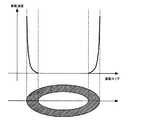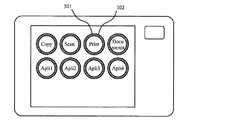JP2010211509A - Input device and image forming device - Google Patents
Input device and image forming deviceDownload PDFInfo
- Publication number
- JP2010211509A JP2010211509AJP2009056811AJP2009056811AJP2010211509AJP 2010211509 AJP2010211509 AJP 2010211509AJP 2009056811 AJP2009056811 AJP 2009056811AJP 2009056811 AJP2009056811 AJP 2009056811AJP 2010211509 AJP2010211509 AJP 2010211509A
- Authority
- JP
- Japan
- Prior art keywords
- button
- touch panel
- buttons
- area
- vibration
- Prior art date
- Legal status (The legal status is an assumption and is not a legal conclusion. Google has not performed a legal analysis and makes no representation as to the accuracy of the status listed.)
- Pending
Links
Images
Landscapes
- Accessory Devices And Overall Control Thereof (AREA)
- Control Or Security For Electrophotography (AREA)
- Position Input By Displaying (AREA)
- Facsimiles In General (AREA)
- User Interface Of Digital Computer (AREA)
Abstract
Translated fromJapaneseDescription
Translated fromJapanese本発明は、タッチパネル機能を有する入力装置及び画像形成装置に関する。 The present invention relates to an input device having a touch panel function and an image forming apparatus.
今日、コピー機能、ファクシミリ機能、プリント機能、スキャナ機能を複合したいわゆるMFP(Multi Function Peripheral)と称されるデジタル複合機が提供されている。このようなデジタル複合機において、使用する視覚障害者向けに、音声ガイダンスを用意し、この音声ガイダンスにより操作のサポートをしたり、操作ボタンの色を判別しやすい種類の色に変更するなどの技術が既に存在し、使用されている。 2. Description of the Related Art Today, a digital multi-function peripheral called a so-called MFP (Multi Function Peripheral) that combines a copy function, a facsimile function, a print function, and a scanner function is provided. In such digital multifunction devices, technologies such as providing voice guidance for the visually impaired to use, supporting operation by this voice guidance, and changing the color of operation buttons to a color that is easy to distinguish Already exists and is in use.
しかし、近年は、多機能化に対応するためにタッチパネル入力が普及しており、このタッチパネル入力は、視覚障害者には操作の不安を増長させる要因となっている。視覚障害者には、タッチパネル上のボタンを認識するのが難しく、文字を認識はもっと難しい。そのため、ボタンまで指を正しく誘導するのが容易でなく、押し間違い、誤った操作をしてしまう恐れが常にある。 However, in recent years, touch panel input has become widespread in order to cope with multi-functionalization, and this touch panel input is a factor that increases anxiety of operation for visually impaired persons. It is difficult for visually impaired people to recognize buttons on the touch panel, and it is more difficult to recognize characters. For this reason, it is not easy to correctly guide the finger to the button, and there is always a risk of erroneous pressing and erroneous operation.
このような問題を解決するために、例えば、特許文献1には、視覚障害者がタッチパネルの操作キーを一度押下されると、音声により選択された操作キーの機能についてのガイダンスが流れ、このガイダンスにより使用者が確認した上で、再度操作キーを押下することにより入力確定するようにすることで操作性を向上する方法が開示されている。 In order to solve such a problem, for example, in
また、特許文献2には、音声ガイダンスに合わせて、押下時にタッチパネルを振動させることで、聴覚だけでなく触覚でのサポートを加え、視覚障害者の認識性を寄与する方法が開示されている。 Further, Patent Document 2 discloses a method of contributing to the recognition of visually handicapped persons by vibrating the touch panel in response to voice guidance to add support not only by hearing but also by tactile sensation.
しかしながら、視覚障害度の高いユーザーに取っては、タッチパネル上のボタンの場所を探し当てるのも難しい作業であり、闇雲にボタンを探すことは、操作時間もかかり大きなストレスとなっている。特許文献1、2に開示されている方法では、この問題を解決することはできていない。 However, it is difficult for a user with a high degree of visual impairment to find the location of the button on the touch panel, and searching for the button in the dark cloud takes a lot of operation time and is a great stress. The methods disclosed in
点字をタッチパネルの上部のフィルムに印刷するアイディアも存在するが、この点字の
凸凹が誤入力の原因にもなりかねず、実用的とは言えない。There is also an idea to print Braille on the film on the top of the touch panel, but the unevenness of the Braille can cause incorrect input, which is not practical.
そこで本発明は、上記問題点に鑑みてなされたもので、タッチパネルを見ることができないときでも、ストレスなくボタン操作が行うことができる入力装置を提供することを目的とする。 Therefore, the present invention has been made in view of the above problems, and an object of the present invention is to provide an input device that can perform button operations without stress even when the touch panel cannot be viewed.
上記課題を解決するため、本発明における入力装置は、複数のボタンを表示し、ユーザーが触れた位置の情報を取得するタッチパネルと、前記複数のボタンそれぞれの前記タッチパネル上での表示位置の情報と、前記複数のボタンそれぞれに対する特定の周囲領域のタッチパネル上での位置の情報とが記述されたテーブルと、前記タッチパネルにより取得された前記ユーザーが触れた位置の情報と前記テーブルに基づき、前記ユーザーが触れた位置が、前記ボタンの表示位置か、前記ボタンの前記特定の周囲領域の位置か、前記ボタンの位置でも前記ボタンの前記特定の周囲領域の位置でもない位置かを判定する判定手段と、前記タッチパネルを振動させる振動手段と、を有し、前記振動手段は、前記判定手段により、前記ユーザーの触れた位置が、前記ボタンの前記特定の周囲領域の位置であると判定されたときに、前記タッチパネルを振動させることを特徴とする。 In order to solve the above problems, an input device according to the present invention displays a plurality of buttons and acquires information on a position touched by a user, and information on display positions of the plurality of buttons on the touch panel. , Based on the table describing the position information on the touch panel of the specific surrounding area for each of the plurality of buttons, the position information touched by the user acquired by the touch panel, and the table, Determining means for determining whether the touched position is the display position of the button, the position of the specific surrounding area of the button, or the position of the button or the position of the button not the specific surrounding area; Vibration means for vibrating the touch panel, and the vibration means is touched by the user by the determination means. Location is, when it is determined that the position of a specific peripheral area of the button, characterized in that vibrating the touch panel.
また、本発明における画像形成装置は、上記本発明の入力装置を有することを特徴とする。 An image forming apparatus according to the present invention includes the input device according to the present invention.
本発明により、タッチパネルを見ることができないときでも、ストレスなくボタン操作が行うことができる。 According to the present invention, even when the touch panel cannot be seen, button operation can be performed without stress.
次に、発明を実施するための形態について図面を参照して詳細に説明する。 Next, embodiments for carrying out the invention will be described in detail with reference to the drawings.
図1は、本発明の実施形態に係る入力装置の一例の主要部分についての機能ブロック図である。画面表示を行うLCD(液晶ディスプレイ)102の上部にタッチパネル103が配置されている。このタッチパネル103上のボタンよりユーザーは入力を行う。 FIG. 1 is a functional block diagram of a main part of an example of an input device according to an embodiment of the present invention. A
タッチパネル103には、振動部材105が取り付けられ、この振動部材105は、振動制御装置104により、振動のOn/Offと振動の強さが制御される。振動部材105は、例えば、電圧印可により伸縮を行う特殊な素子であり、タッチパネルを直接たわましたり、元に戻したりを繰り返すことで、ガラス面に対し垂直方向に振動を起こすことができる。 A
ユーザーが触れたことで検出される座標位置の情報を元に操作表示制御部101が振動をさせる/させない、と振動の強さを決定し、その情報を振動制御部104の振動情報格納部108にセットする。例えば、振動情報格納部108は、振動のさせる/させない、と振動の強さをパラメータとして保持する。これらの情報を元に振動制御部104が振動部材105の振動を行う。 Based on the information of the coordinate position detected by the user touching, the operation
ユーザーがボタン上に指を乗せたことが振動制御装置104により認識されると音声出力部106が、そのボタンの機能についてのガイダンスを音声により出力する。 When the
タッチパネルにおける入力操作の際の、本発明の実施形態に係る入力装置における処理動作を、図5を参照しながら説明する。ここで、ユーザーは、視覚障害者を想定しているものとする。この処理動作は、主として、操作表示制御部101により命令され、実行される。 Processing operations in the input device according to the embodiment of the present invention during input operations on the touch panel will be described with reference to FIG. Here, it is assumed that the user is assumed to be visually impaired. This processing operation is mainly commanded and executed by the operation
タッチパネルの画面上には、複数の入力ボタンが配置されている。例えば、図2に示すように、メイン画面に「Copy」ボタン、「Print」ボタン、「Scan」ボタンが配置され、ユーザーが「Copy」の業務を行いたい時は、「Copy」ボタンで押下することで選択する。ユーザーがタッチパネル上のボタンを押下しようとタッチパネルに触れる(S200)。ユーザーがタッチパネルに触れている状態では、操作表示制御部101により、随時、座標の取得動作が行われている(S201)。 A plurality of input buttons are arranged on the touch panel screen. For example, as shown in FIG. 2, when the “Copy” button, the “Print” button, and the “Scan” button are arranged on the main screen and the user wants to perform the “Copy” job, the user presses the “Copy” button. Select by. The user touches the touch panel to press a button on the touch panel (S200). In a state where the user is touching the touch panel, the operation
まず、取得された座標情報がボタンエリア301であるか、ボタン周囲エリア302であるのか、または、その他のエリアであるかを判別する(S202)。 First, it is determined whether the acquired coordinate information is the
通常、タッチパネル上の画面は多数存在し、階層化されるなどしており、階層化することによりボタンの種類を増やし、膨大な機能選択ができるようになっている。このため、同一機能のボタンであっても、各画面において、座標位置が異なることがある。座標情報は、表1に示すようなボタン座標テーブルに、各ボタンの領域の座標群や各ボタン周囲エリア302の座標群の値が保管されており、タッチパネルにより取得された座標情報をこのボタン座標テーブルと比較することにより、タッチパネルにより取得された座標情報がどのエリアにあるのかは判別可能である。このボタン座標テーブルには、座標情報に対応した振動強度値が保管されている。ボタンエリア301の座標情報が取得されたときに、振動させるのかどうかの選択もこのボタン座標テーブルに設定することも可能である。表1に示したようなボタン座標テーブルは、各画面に対して用意してある。 Usually, there are many screens on the touch panel and they are hierarchized. By hierarchizing, the types of buttons can be increased and a large number of functions can be selected. For this reason, even if the buttons have the same function, the coordinate positions may be different on each screen. As the coordinate information, the button coordinate table as shown in Table 1 stores the values of the coordinate group of each button area and the coordinate group of each
ボタン周囲エリア302であると判断されると(S203、Yes)、ボタン座標テーブルにより対応する振動強度が選択され(S213)、振動情報格納部108に選択された情報がセットされ(S214)、タッチパネルが振動する(S215)。 If it is determined that the area is the button surrounding area 302 (S203, Yes), the corresponding vibration intensity is selected from the button coordinate table (S213), and the selected information is set in the vibration information storage unit 108 (S214). Vibrates (S215).
表2に示すように、振動情報格納部108には、振動の有/無と振動の強度がセットされる。 As shown in Table 2, presence / absence of vibration and vibration intensity are set in the vibration
ボタンエリア301であると判断されると(S204、Yes)、ボタン座標テーブにより振動をさせるのかどうかを判断し、判断の結果、振動をさせる場合は(S205、Yes)、対応する振動強度を選択し(S207)、振動情報格納部108に選択された情報がセットされ(S208)、タッチパネルが振動する(S209)。 If it is determined that the area is the button area 301 (S204, Yes), it is determined whether to vibrate using the button coordinate table. If the result of the determination is to vibrate (S205, Yes), the corresponding vibration intensity is selected. The selected information is set in the vibration information storage unit 108 (S208), and the touch panel vibrates (S209).
次に、ボタン座標テーブルによりボタンの機能が判明するので(S209)、音声出力部より、ボタンの機能を音声で通知する(S210)。例えば、タッチパネル上のCopy機能のボタンを押されていた場合は、「Copyボタンです」と音声によりユーザーに知らせる。 Next, since the function of the button is determined from the button coordinate table (S209), the function of the button is notified by voice from the voice output unit (S210). For example, if the button of the Copy function on the touch panel is pressed, the user is informed by voice that “It is a Copy button”.
ユーザーは音声による通知により、実行したい動作なのかの判断を行う。実行したい動作である場合は、その位置での押下を一定時間以上継続することで入力を確定する(S211、Yes)。 The user determines whether the operation is desired to be performed by voice notification. If the operation is to be executed, the input is confirmed by continuing the pressing at the position for a predetermined time or more (S211, Yes).
実行したい動作でなかった場合は、一定時間以内に指をボタンエリア301から移動させれば入力を確定せずに行われない(S211、No)。これにより、ユーザーが間違え、意図しないボタンを押してしまう危険を避けることが可能となるうえ、間違った際に、すぐに正しいボタンを探すための動作に移ることができる。 If the operation is not desired to be executed, the input is not confirmed without moving the finger from the
ステップS205での判断の結果、振動をさせない場合は(S205、No)、ステップS209に移動し、以下の処理は上記のとおりである。 If the result of determination in step S205 is that no vibration is to be made (S205, No), processing moves to step S209, and the following processing is as described above.
ボタンエリア301にもボタン周囲エリア302にも該当されない場合は(S204、No)、その他エリアとなり、座標入力受付に戻る(S200)。 When neither the
本発明の特徴は、視力障害者に対しボタンに導くための工夫である。視力に重い障害があるユーザーは、ボタンの領域、場所、名称を認識することは容易ではなく、手探りでボタンの位置を探ろうとし、まず、指をタッチパネルに置く。その他エリアでは、ユーザーに対して、何も通知をしない。ユーザーがボタン周囲エリア302に触れた時に、振動をさせ、ユーザーにボタンが近くに配置されていることを通知する。ユーザーは指を置いた場所を中心に水平方向や垂直方向に動かすことによりボタン周囲エリア302に囲まれたボタンエリア301を把握し、ボタンエリア301に指を置く。 A feature of the present invention is a device for guiding a visually impaired person to a button. A user who has a severe visual impairment cannot easily recognize the area, location, and name of the button, and tries to find the position of the button by groping, and first places a finger on the touch panel. In other areas, no notification is given to the user. When the user touches the
ボタン周囲エリア302に設定される振動強度は、図4に示すように分布させると良い。グラフを見るとわかるが、ドーナツ上のボタン周囲エリア302の中心に向かうにつれ、振動強度が指数関数的に増加させている。これは人間の触感は鈍感であるためリニアに増加させると、増加をうまく認識できないためである。図3に示すように、例えば、指をスライドさせていくとすると段々と振動強度が上がり、最大強度の地点から急に0に落ちるため、ボタンエリア301に入ったことを認識することが容易になる。ボタンエリア301とボタン周囲エリア302との境も分かりやすい。 The vibration intensity set in the
またボタン周囲エリア302の形状は矩形でも良いか円形が望ましい。ボタンエリア301の中心に向かっての、指の誘導が、よりし易いためである。 The shape of the
また、図6に示すように、振動強度を中心に向かうほど指数関数的に弱くするようにしても良い。図7、8に示すように、ボタンエリア301も振動領域に含めるようにしても良い。図7、8に示すようにしても、同様の効果は期待できる。また、図7、8に示すように振動強度分布であれば、ボタンのレイアウトのため、ボタン周囲エリア302だけでは振動エリアが確保しにくい状況でも適用ができる。 Further, as shown in FIG. 6, the vibration intensity may be decreased exponentially as it goes toward the center. As shown in FIGS. 7 and 8, the
タッチパネル上においてボタンが、例えば、図9に示すように配置されている場合は、広い範囲の振動エリアがとれるが、図10に示すように配置されている場合は、図のように振動エリアを狭くすることで、振動エリアが干渉することを回避できる。また、図11に示すように、ボタンのサイズが多種類存在する場合には、ボタンサイズにより振動の幅を変えることもできる。ボタンサイズが大きい時には、振動エリアの大きさを大きく、ボタンサイズが小さい時は、振動エリアを小さくする、というように振動エリアの大きさをボタンサイズにより変えることで、振動エリアの大きさによりボタンの大きさをユーザーが実感しやすくなり、ボタンへの誘導をし易くする効果もある。 For example, when the buttons are arranged as shown in FIG. 9 on the touch panel, a wide range of vibration areas can be obtained. However, when the buttons are arranged as shown in FIG. By narrowing, it is possible to avoid the interference of the vibration area. As shown in FIG. 11, when there are many types of buttons, the width of vibration can be changed depending on the button size. By changing the size of the vibration area according to the button size, such as increasing the size of the vibration area when the button size is large, and reducing the vibration area when the button size is small, the button depends on the size of the vibration area. This makes it easier for the user to realize the size of the button, and also facilitates guidance to the button.
以上のようにすることにより、視覚障害者のタッチパネル入力に伴うストレスと誤入力を行いかねないという不安は払拭され、操作性が向上させることになる。 By doing as above, the anxiety that the visually impaired person may perform stress and erroneous input accompanying touch panel input is eliminated, and operability is improved.
以上、本発明の好適な実施の形態により本発明を説明した。ここでは特定の具体例を示して本発明を説明したが、特許請求の範囲に定義された本発明の広範囲な趣旨および範囲から逸脱することなく、これら具体例に様々な修正および変更が可能である。 The present invention has been described above by the preferred embodiments of the present invention. While the invention has been described with reference to specific embodiments thereof, various modifications and changes can be made to these embodiments without departing from the broader spirit and scope of the invention as defined in the claims. is there.
また、本発明における入力装置は、前記振動手段は、前記判定手段により、前記ユーザーの触れた位置が、前記ボタンの表示位置であると判定されたときと、前記ボタンの前記特定の周囲領域であると判定されたときに、前記タッチパネルを振動させるようにしても良い。 In the input device according to the present invention, when the vibration means determines that the position touched by the user is the display position of the button by the determination means, and the specific surrounding area of the button. When it is determined that there is, the touch panel may be vibrated.
また、本発明における入力装置は、前記テーブルは、前記複数のボタンの表示領域内と前記複数のボタンそれぞれに対する特定の周囲領域内の各領域における振動強度を記述しており、前記テーブルに記述される前記振動強度は、前記ボタンの中心に近い領域ほど強くなるように設定され、前記振動手段は、前記タッチパネルを振動するときに、前記テーブルに記述される前記振動強度を使用するようにしても良い。 Further, in the input device according to the present invention, the table describes the vibration intensity in each area in the display area of the plurality of buttons and in a specific surrounding area for each of the plurality of buttons, and is described in the table. The vibration intensity is set so as to be stronger in a region closer to the center of the button, and the vibration means uses the vibration intensity described in the table when vibrating the touch panel. good.
また、本発明における入力装置は、前記テーブルは、前記複数のボタンの表示領域内と前記複数のボタンそれぞれに対する特定の周囲領域内の各領域における振動強度を記述しており、前記テーブルに記述される前記振動強度は、前記ボタンの中心に近い領域ほど弱くなるように設定され、前記振動手段は、前記タッチパネルを振動するときに、前記テーブルに記述される前記振動強度を使用するようにしても良い。 Further, in the input device according to the present invention, the table describes the vibration intensity in each area in the display area of the plurality of buttons and in a specific surrounding area for each of the plurality of buttons, and is described in the table. The vibration intensity is set so that the region closer to the center of the button becomes weaker, and the vibration means uses the vibration intensity described in the table when vibrating the touch panel. good.
また、本発明における入力装置は、前記複数のボタンの前記タッチパネル上での表示間隔に基づき、前記複数のボタンに対する前記特定の周囲領域の前記タッチパネル上での面積が決まるようにしても良い。 The input device according to the present invention may determine an area of the specific surrounding area on the touch panel for the plurality of buttons based on a display interval of the plurality of buttons on the touch panel.
また、本発明における入力装置は、前記複数のボタンの前記タッチパネル上での表示面積に基づき、前記複数のボタンに対する前記特定の周囲領域の前記タッチパネル上での面積が決まるようにしても良い。 The input device according to the present invention may determine an area of the specific surrounding area on the touch panel for the plurality of buttons based on a display area of the plurality of buttons on the touch panel.
101 操作表示制御部
102 LCD
103 タッチパネル
104 振動制御部
105 振動部材
106 音声出力部
107 ボタン座標テーブル
301 ボタンエリア
302 ボタン周囲エリア101 Operation
103
Claims (7)
Translated fromJapanese前記複数のボタンそれぞれの前記タッチパネル上での表示位置の情報と、前記複数のボタンそれぞれに対する特定の周囲領域のタッチパネル上での位置の情報とが記述されたテーブルと、
前記タッチパネルにより取得された前記ユーザーが触れた位置の情報と前記テーブルに基づき、前記ユーザーが触れた位置が、前記ボタンの表示位置か、前記ボタンの前記特定の周囲領域の位置か、前記ボタンの位置でも前記ボタンの前記特定の周囲領域の位置でもない位置かを判定する判定手段と、
前記タッチパネルを振動させる振動手段と、を有し、
前記振動手段は、前記判定手段により、前記ユーザーの触れた位置が、前記ボタンの前記特定の周囲領域の位置であると判定されたときに、前記タッチパネルを振動させることを特徴とする入力装置。A touch panel that displays a plurality of buttons and obtains information on a position touched by the user;
A table in which information on a display position of each of the plurality of buttons on the touch panel and information on a position of a specific surrounding area on the touch panel for each of the plurality of buttons is described;
Based on the information on the position touched by the user acquired by the touch panel and the table, the position touched by the user is the display position of the button, the position of the specific surrounding area of the button, the position of the button A determination means for determining whether the position is not a position or a position of the specific surrounding area of the button;
Vibration means for vibrating the touch panel,
The input device characterized in that the vibration means vibrates the touch panel when the determination means determines that the position touched by the user is the position of the specific surrounding area of the button.
前記テーブルに記述される前記振動強度は、前記ボタンの中心に近い領域ほど強くなるように設定され、
前記振動手段は、前記タッチパネルを振動するときに、前記テーブルに記述される前記振動強度を使用することを特徴とする請求項1または2に記載の入力装置。The table describes the vibration intensity in each area in the display area of the plurality of buttons and in a specific surrounding area for each of the plurality of buttons,
The vibration intensity described in the table is set to be stronger in a region closer to the center of the button,
The input device according to claim 1, wherein the vibration unit uses the vibration intensity described in the table when vibrating the touch panel.
前記テーブルに記述される前記振動強度は、前記ボタンの中心に近い領域ほど弱くなるように設定され、
前記振動手段は、前記タッチパネルを振動するときに、前記テーブルに記述される前記振動強度を使用することを特徴とする請求項1または2に記載の入力装置。The table describes the vibration intensity in each area in the display area of the plurality of buttons and in a specific surrounding area for each of the plurality of buttons,
The vibration intensity described in the table is set to be weaker in a region closer to the center of the button,
The input device according to claim 1, wherein the vibration unit uses the vibration intensity described in the table when vibrating the touch panel.
Priority Applications (1)
| Application Number | Priority Date | Filing Date | Title |
|---|---|---|---|
| JP2009056811AJP2010211509A (en) | 2009-03-10 | 2009-03-10 | Input device and image forming device |
Applications Claiming Priority (1)
| Application Number | Priority Date | Filing Date | Title |
|---|---|---|---|
| JP2009056811AJP2010211509A (en) | 2009-03-10 | 2009-03-10 | Input device and image forming device |
Publications (1)
| Publication Number | Publication Date |
|---|---|
| JP2010211509Atrue JP2010211509A (en) | 2010-09-24 |
Family
ID=42971595
Family Applications (1)
| Application Number | Title | Priority Date | Filing Date |
|---|---|---|---|
| JP2009056811APendingJP2010211509A (en) | 2009-03-10 | 2009-03-10 | Input device and image forming device |
Country Status (1)
| Country | Link |
|---|---|
| JP (1) | JP2010211509A (en) |
Cited By (21)
| Publication number | Priority date | Publication date | Assignee | Title |
|---|---|---|---|---|
| JP2012137848A (en)* | 2010-12-24 | 2012-07-19 | Kyocera Corp | Object display device |
| JP2012216156A (en)* | 2011-04-01 | 2012-11-08 | Kyocera Corp | Electronic device |
| WO2013008649A1 (en)* | 2011-07-11 | 2013-01-17 | Kddi株式会社 | User interface device capable of execution of input by finger contact in plurality of modes, input operation assessment method, and program |
| JP2013020420A (en)* | 2011-07-11 | 2013-01-31 | Kddi Corp | User interface device, operation determination method, and program that enable variety of operations while keeping finger touched |
| JP2013149292A (en)* | 2013-05-07 | 2013-08-01 | Kddi Corp | User interface device allowing various operations while touching with finger, input operation determination method and program |
| JP2013156684A (en)* | 2012-01-26 | 2013-08-15 | Kddi Corp | User interface device that can control individual touch response mechanisms, touch response activation method and program |
| JP2013175045A (en)* | 2012-02-24 | 2013-09-05 | Denso Corp | Touch type switch device |
| JP2014102653A (en)* | 2012-11-19 | 2014-06-05 | Aisin Aw Co Ltd | Operation support system, operation support method, and computer program |
| JP2014178996A (en)* | 2013-03-15 | 2014-09-25 | Olympus Imaging Corp | Information apparatus |
| JP2015028777A (en)* | 2013-07-18 | 2015-02-12 | イマージョン コーポレーションImmersion Corporation | Hidden control with haptic feedback |
| WO2015045064A1 (en)* | 2013-09-26 | 2015-04-02 | 富士通株式会社 | Drive control apparatus, electronic device, and drive control method |
| JP2015170213A (en)* | 2014-03-07 | 2015-09-28 | キヤノン株式会社 | Portable device, control method and program |
| JP2016224504A (en)* | 2015-05-27 | 2016-12-28 | 京セラ株式会社 | Function presence notification device |
| JP2017004111A (en)* | 2015-06-05 | 2017-01-05 | キヤノン株式会社 | Operation device, imaging apparatus including the same, and mobile information terminal |
| JP2017049689A (en)* | 2015-08-31 | 2017-03-09 | 富士通テン株式会社 | INPUT DEVICE, DISPLAY DEVICE, INPUT DEVICE CONTROL METHOD, AND PROGRAM |
| JP2017093766A (en)* | 2015-11-24 | 2017-06-01 | パナソニックIpマネジメント株式会社 | Washing machine |
| US9690378B2 (en) | 2013-01-30 | 2017-06-27 | Olympus Corporation | Operation apparatus |
| JP2018010659A (en)* | 2011-11-07 | 2018-01-18 | イマージョン コーポレーションImmersion Corporation | System and method for multi-pressure interaction on touch-sensitive surfaces |
| JP2018049432A (en)* | 2016-09-21 | 2018-03-29 | 株式会社デンソーテン | Display control apparatus, display control system, and display control method |
| JP2018101843A (en)* | 2016-12-19 | 2018-06-28 | コニカミノルタ株式会社 | Image forming apparatus, method and program for checking switching of job setting value |
| JP2022172796A (en)* | 2021-05-07 | 2022-11-17 | コニカミノルタ株式会社 | Operation input device and image forming apparatus |
Citations (10)
| Publication number | Priority date | Publication date | Assignee | Title |
|---|---|---|---|---|
| JPH08305490A (en)* | 1995-05-11 | 1996-11-22 | Sharp Corp | Reaction force output type two-dimensional coordinate input device |
| JP2003330608A (en)* | 2002-05-16 | 2003-11-21 | Alps Electric Co Ltd | Inner force sense applying device |
| JP2004086711A (en)* | 2002-08-28 | 2004-03-18 | Sharp Corp | Device with touch panel |
| JP2004171512A (en)* | 2002-10-30 | 2004-06-17 | Sony Corp | Input device and its manufacturing method |
| JP2005100151A (en)* | 2003-09-25 | 2005-04-14 | Denso Corp | Display operation system |
| JP2005141674A (en)* | 2003-11-10 | 2005-06-02 | Alps Electric Co Ltd | Haptic input device |
| JP2006221568A (en)* | 2005-02-14 | 2006-08-24 | Canon Inc | Information input device, information input method, and information input program |
| JP2008016053A (en)* | 2007-08-29 | 2008-01-24 | Hitachi Ltd | Display device with touch panel |
| JP2008033739A (en)* | 2006-07-31 | 2008-02-14 | Sony Corp | Touch screen interaction method and apparatus based on tactile force feedback and pressure measurement |
| JP2009003716A (en)* | 2007-06-21 | 2009-01-08 | Kyocera Corp | Input device |
- 2009
- 2009-03-10JPJP2009056811Apatent/JP2010211509A/enactivePending
Patent Citations (10)
| Publication number | Priority date | Publication date | Assignee | Title |
|---|---|---|---|---|
| JPH08305490A (en)* | 1995-05-11 | 1996-11-22 | Sharp Corp | Reaction force output type two-dimensional coordinate input device |
| JP2003330608A (en)* | 2002-05-16 | 2003-11-21 | Alps Electric Co Ltd | Inner force sense applying device |
| JP2004086711A (en)* | 2002-08-28 | 2004-03-18 | Sharp Corp | Device with touch panel |
| JP2004171512A (en)* | 2002-10-30 | 2004-06-17 | Sony Corp | Input device and its manufacturing method |
| JP2005100151A (en)* | 2003-09-25 | 2005-04-14 | Denso Corp | Display operation system |
| JP2005141674A (en)* | 2003-11-10 | 2005-06-02 | Alps Electric Co Ltd | Haptic input device |
| JP2006221568A (en)* | 2005-02-14 | 2006-08-24 | Canon Inc | Information input device, information input method, and information input program |
| JP2008033739A (en)* | 2006-07-31 | 2008-02-14 | Sony Corp | Touch screen interaction method and apparatus based on tactile force feedback and pressure measurement |
| JP2009003716A (en)* | 2007-06-21 | 2009-01-08 | Kyocera Corp | Input device |
| JP2008016053A (en)* | 2007-08-29 | 2008-01-24 | Hitachi Ltd | Display device with touch panel |
Cited By (29)
| Publication number | Priority date | Publication date | Assignee | Title |
|---|---|---|---|---|
| JP2012137848A (en)* | 2010-12-24 | 2012-07-19 | Kyocera Corp | Object display device |
| JP2012216156A (en)* | 2011-04-01 | 2012-11-08 | Kyocera Corp | Electronic device |
| US9720587B2 (en) | 2011-07-11 | 2017-08-01 | Kddi Corporation | User interface device enabling input motions by finger touch in different modes, and method and program for recognizing input motion |
| JP2013020420A (en)* | 2011-07-11 | 2013-01-31 | Kddi Corp | User interface device, operation determination method, and program that enable variety of operations while keeping finger touched |
| CN103620541A (en)* | 2011-07-11 | 2014-03-05 | Kddi株式会社 | User interface device capable of execution of input by finger contact in plurality of modes, input operation assessment method, and program |
| WO2013008649A1 (en)* | 2011-07-11 | 2013-01-17 | Kddi株式会社 | User interface device capable of execution of input by finger contact in plurality of modes, input operation assessment method, and program |
| CN103620541B (en)* | 2011-07-11 | 2017-05-24 | Kddi株式会社 | User interface device and method |
| US10775895B2 (en) | 2011-11-07 | 2020-09-15 | Immersion Corporation | Systems and methods for multi-pressure interaction on touch-sensitive surfaces |
| US10152131B2 (en) | 2011-11-07 | 2018-12-11 | Immersion Corporation | Systems and methods for multi-pressure interaction on touch-sensitive surfaces |
| JP2018010659A (en)* | 2011-11-07 | 2018-01-18 | イマージョン コーポレーションImmersion Corporation | System and method for multi-pressure interaction on touch-sensitive surfaces |
| JP2013156684A (en)* | 2012-01-26 | 2013-08-15 | Kddi Corp | User interface device that can control individual touch response mechanisms, touch response activation method and program |
| JP2013175045A (en)* | 2012-02-24 | 2013-09-05 | Denso Corp | Touch type switch device |
| JP2014102653A (en)* | 2012-11-19 | 2014-06-05 | Aisin Aw Co Ltd | Operation support system, operation support method, and computer program |
| US9690378B2 (en) | 2013-01-30 | 2017-06-27 | Olympus Corporation | Operation apparatus |
| JP2014178996A (en)* | 2013-03-15 | 2014-09-25 | Olympus Imaging Corp | Information apparatus |
| JP2013149292A (en)* | 2013-05-07 | 2013-08-01 | Kddi Corp | User interface device allowing various operations while touching with finger, input operation determination method and program |
| JP2015028777A (en)* | 2013-07-18 | 2015-02-12 | イマージョン コーポレーションImmersion Corporation | Hidden control with haptic feedback |
| WO2015045064A1 (en)* | 2013-09-26 | 2015-04-02 | 富士通株式会社 | Drive control apparatus, electronic device, and drive control method |
| JPWO2015045064A1 (en)* | 2013-09-26 | 2017-03-02 | 富士通株式会社 | Drive control apparatus, electronic device, and drive control method |
| CN105593792B (en)* | 2013-09-26 | 2019-04-23 | 富士通株式会社 | Drive control device, electronic device, and drive control method |
| CN105593792A (en)* | 2013-09-26 | 2016-05-18 | 富士通株式会社 | Drive control apparatus, electronic device, and drive control method |
| JP2015170213A (en)* | 2014-03-07 | 2015-09-28 | キヤノン株式会社 | Portable device, control method and program |
| JP2016224504A (en)* | 2015-05-27 | 2016-12-28 | 京セラ株式会社 | Function presence notification device |
| JP2017004111A (en)* | 2015-06-05 | 2017-01-05 | キヤノン株式会社 | Operation device, imaging apparatus including the same, and mobile information terminal |
| JP2017049689A (en)* | 2015-08-31 | 2017-03-09 | 富士通テン株式会社 | INPUT DEVICE, DISPLAY DEVICE, INPUT DEVICE CONTROL METHOD, AND PROGRAM |
| JP2017093766A (en)* | 2015-11-24 | 2017-06-01 | パナソニックIpマネジメント株式会社 | Washing machine |
| JP2018049432A (en)* | 2016-09-21 | 2018-03-29 | 株式会社デンソーテン | Display control apparatus, display control system, and display control method |
| JP2018101843A (en)* | 2016-12-19 | 2018-06-28 | コニカミノルタ株式会社 | Image forming apparatus, method and program for checking switching of job setting value |
| JP2022172796A (en)* | 2021-05-07 | 2022-11-17 | コニカミノルタ株式会社 | Operation input device and image forming apparatus |
Similar Documents
| Publication | Publication Date | Title |
|---|---|---|
| JP2010211509A (en) | Input device and image forming device | |
| KR101224525B1 (en) | Input device, control method and computer readable medium storing computer program | |
| JP2013025756A (en) | Image processor, control method and control program | |
| CN104583928A (en) | Information processing device, information processing method, and related programs | |
| CN101989174A (en) | Information input device and information input method | |
| JP4258836B2 (en) | Function control apparatus and method | |
| JP2006155232A (en) | Operation display device | |
| US9600162B2 (en) | Information processing apparatus, information processing method, and computer readable-recording medium | |
| JP5529981B2 (en) | Electronics | |
| JP5449269B2 (en) | Input device | |
| JP2008129823A (en) | Touch panel input device and image forming apparatus | |
| JP2013182536A (en) | Operation input device for image formation device | |
| JP2014115787A (en) | Input apparatus, input method, and computer program | |
| JP6508946B2 (en) | INFORMATION PROCESSING APPARATUS, INPUT METHOD SELECTION METHOD, AND COMPUTER PROGRAM | |
| JP2017097814A (en) | Information processing apparatus, information processing apparatus control method, and program | |
| JP7746015B2 (en) | Information processing device, control method thereof, and program | |
| JP2009080664A (en) | Character input device, image forming apparatus and electronic equipment | |
| US10613462B2 (en) | Image display apparatus, and method and computer-readable medium for the same | |
| JP5630172B2 (en) | Input device using touch panel | |
| JP2010217402A (en) | Image forming apparatus, method for display of operation picture, and program | |
| JP6784179B2 (en) | Display device and display program | |
| JP2006209499A (en) | Operation panel, device with operation panel, method for operating operation panel and program | |
| JP4786233B2 (en) | Electric equipment and control method thereof | |
| JP2014120951A (en) | Electronic apparatus | |
| JP2011053813A (en) | Information processor, operation guiding method and program |
Legal Events
| Date | Code | Title | Description |
|---|---|---|---|
| A621 | Written request for application examination | Free format text:JAPANESE INTERMEDIATE CODE: A621 Effective date:20120130 | |
| A521 | Request for written amendment filed | Free format text:JAPANESE INTERMEDIATE CODE: A523 Effective date:20120620 | |
| A977 | Report on retrieval | Free format text:JAPANESE INTERMEDIATE CODE: A971007 Effective date:20121228 | |
| A02 | Decision of refusal | Free format text:JAPANESE INTERMEDIATE CODE: A02 Effective date:20130521 |