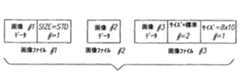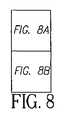JP2009503644A - DPOF file generation suitable for one or more printer functions using printer function profiles - Google Patents
DPOF file generation suitable for one or more printer functions using printer function profilesDownload PDFInfo
- Publication number
- JP2009503644A JP2009503644AJP2008522798AJP2008522798AJP2009503644AJP 2009503644 AJP2009503644 AJP 2009503644AJP 2008522798 AJP2008522798 AJP 2008522798AJP 2008522798 AJP2008522798 AJP 2008522798AJP 2009503644 AJP2009503644 AJP 2009503644A
- Authority
- JP
- Japan
- Prior art keywords
- printer
- digital
- image
- digital camera
- Prior art date
- Legal status (The legal status is an assumption and is not a legal conclusion. Google has not performed a legal analysis and makes no representation as to the accuracy of the status listed.)
- Pending
Links
- 230000006870functionEffects0.000titleclaimsdescription70
- 238000000034methodMethods0.000claimsabstractdescription44
- 238000004891communicationMethods0.000claimsdescription24
- 238000012545processingMethods0.000claimsdescription12
- 238000010586diagramMethods0.000description14
- 230000008569processEffects0.000description8
- 238000012546transferMethods0.000description4
- 239000002131composite materialSubstances0.000description3
- 241000238370SepiaSpecies0.000description2
- 230000001413cellular effectEffects0.000description2
- 238000004519manufacturing processMethods0.000description2
- 229910052709silverInorganic materials0.000description2
- 239000004332silverSubstances0.000description2
- -1silver halideChemical class0.000description2
- BYJQAPYDPPKJGH-UHFFFAOYSA-N3-(2-carboxyethyl)-1h-indole-2-carboxylic acidChemical compoundC1=CC=C2C(CCC(=O)O)=C(C(O)=O)NC2=C1BYJQAPYDPPKJGH-UHFFFAOYSA-N0.000description1
- 240000007049Juglans regiaSpecies0.000description1
- 235000009496Juglans regiaNutrition0.000description1
- 241000593989Scardinius erythrophthalmusSpecies0.000description1
- 235000010724Wisteria floribundaNutrition0.000description1
- 230000003213activating effectEffects0.000description1
- 230000008859changeEffects0.000description1
- 230000000694effectsEffects0.000description1
- 238000003384imaging methodMethods0.000description1
- 238000003780insertionMethods0.000description1
- 230000037431insertionEffects0.000description1
- 230000003993interactionEffects0.000description1
- 239000004973liquid crystal related substanceSubstances0.000description1
- 238000012986modificationMethods0.000description1
- 230000004048modificationEffects0.000description1
- 238000003032molecular dockingMethods0.000description1
- 201000005111ocular hyperemiaDiseases0.000description1
- 230000003287optical effectEffects0.000description1
- 230000002040relaxant effectEffects0.000description1
- 235000020234walnutNutrition0.000description1
Images
Classifications
- H—ELECTRICITY
- H04—ELECTRIC COMMUNICATION TECHNIQUE
- H04N—PICTORIAL COMMUNICATION, e.g. TELEVISION
- H04N1/00—Scanning, transmission or reproduction of documents or the like, e.g. facsimile transmission; Details thereof
- H04N1/00127—Connection or combination of a still picture apparatus with another apparatus, e.g. for storage, processing or transmission of still picture signals or of information associated with a still picture
- H04N1/00132—Connection or combination of a still picture apparatus with another apparatus, e.g. for storage, processing or transmission of still picture signals or of information associated with a still picture in a digital photofinishing system, i.e. a system where digital photographic images undergo typical photofinishing processing, e.g. printing ordering
- H—ELECTRICITY
- H04—ELECTRIC COMMUNICATION TECHNIQUE
- H04N—PICTORIAL COMMUNICATION, e.g. TELEVISION
- H04N1/00—Scanning, transmission or reproduction of documents or the like, e.g. facsimile transmission; Details thereof
- H04N1/32—Circuits or arrangements for control or supervision between transmitter and receiver or between image input and image output device, e.g. between a still-image camera and its memory or between a still-image camera and a printer device
- H—ELECTRICITY
- H04—ELECTRIC COMMUNICATION TECHNIQUE
- H04N—PICTORIAL COMMUNICATION, e.g. TELEVISION
- H04N1/00—Scanning, transmission or reproduction of documents or the like, e.g. facsimile transmission; Details thereof
- H04N1/00127—Connection or combination of a still picture apparatus with another apparatus, e.g. for storage, processing or transmission of still picture signals or of information associated with a still picture
- H—ELECTRICITY
- H04—ELECTRIC COMMUNICATION TECHNIQUE
- H04N—PICTORIAL COMMUNICATION, e.g. TELEVISION
- H04N1/00—Scanning, transmission or reproduction of documents or the like, e.g. facsimile transmission; Details thereof
- H04N1/00127—Connection or combination of a still picture apparatus with another apparatus, e.g. for storage, processing or transmission of still picture signals or of information associated with a still picture
- H04N1/00132—Connection or combination of a still picture apparatus with another apparatus, e.g. for storage, processing or transmission of still picture signals or of information associated with a still picture in a digital photofinishing system, i.e. a system where digital photographic images undergo typical photofinishing processing, e.g. printing ordering
- H04N1/00137—Transmission
- H—ELECTRICITY
- H04—ELECTRIC COMMUNICATION TECHNIQUE
- H04N—PICTORIAL COMMUNICATION, e.g. TELEVISION
- H04N1/00—Scanning, transmission or reproduction of documents or the like, e.g. facsimile transmission; Details thereof
- H04N1/00127—Connection or combination of a still picture apparatus with another apparatus, e.g. for storage, processing or transmission of still picture signals or of information associated with a still picture
- H04N1/00132—Connection or combination of a still picture apparatus with another apparatus, e.g. for storage, processing or transmission of still picture signals or of information associated with a still picture in a digital photofinishing system, i.e. a system where digital photographic images undergo typical photofinishing processing, e.g. printing ordering
- H04N1/00137—Transmission
- H04N1/0014—Transmission via e-mail
- H—ELECTRICITY
- H04—ELECTRIC COMMUNICATION TECHNIQUE
- H04N—PICTORIAL COMMUNICATION, e.g. TELEVISION
- H04N1/00—Scanning, transmission or reproduction of documents or the like, e.g. facsimile transmission; Details thereof
- H04N1/00127—Connection or combination of a still picture apparatus with another apparatus, e.g. for storage, processing or transmission of still picture signals or of information associated with a still picture
- H04N1/00132—Connection or combination of a still picture apparatus with another apparatus, e.g. for storage, processing or transmission of still picture signals or of information associated with a still picture in a digital photofinishing system, i.e. a system where digital photographic images undergo typical photofinishing processing, e.g. printing ordering
- H04N1/00143—Ordering
- H—ELECTRICITY
- H04—ELECTRIC COMMUNICATION TECHNIQUE
- H04N—PICTORIAL COMMUNICATION, e.g. TELEVISION
- H04N1/00—Scanning, transmission or reproduction of documents or the like, e.g. facsimile transmission; Details thereof
- H04N1/00127—Connection or combination of a still picture apparatus with another apparatus, e.g. for storage, processing or transmission of still picture signals or of information associated with a still picture
- H04N1/00132—Connection or combination of a still picture apparatus with another apparatus, e.g. for storage, processing or transmission of still picture signals or of information associated with a still picture in a digital photofinishing system, i.e. a system where digital photographic images undergo typical photofinishing processing, e.g. printing ordering
- H04N1/00143—Ordering
- H04N1/00145—Ordering from a remote location
- H—ELECTRICITY
- H04—ELECTRIC COMMUNICATION TECHNIQUE
- H04N—PICTORIAL COMMUNICATION, e.g. TELEVISION
- H04N1/00—Scanning, transmission or reproduction of documents or the like, e.g. facsimile transmission; Details thereof
- H04N1/00127—Connection or combination of a still picture apparatus with another apparatus, e.g. for storage, processing or transmission of still picture signals or of information associated with a still picture
- H04N1/00132—Connection or combination of a still picture apparatus with another apparatus, e.g. for storage, processing or transmission of still picture signals or of information associated with a still picture in a digital photofinishing system, i.e. a system where digital photographic images undergo typical photofinishing processing, e.g. printing ordering
- H04N1/00148—Storage
- H—ELECTRICITY
- H04—ELECTRIC COMMUNICATION TECHNIQUE
- H04N—PICTORIAL COMMUNICATION, e.g. TELEVISION
- H04N1/00—Scanning, transmission or reproduction of documents or the like, e.g. facsimile transmission; Details thereof
- H04N1/00127—Connection or combination of a still picture apparatus with another apparatus, e.g. for storage, processing or transmission of still picture signals or of information associated with a still picture
- H04N1/00132—Connection or combination of a still picture apparatus with another apparatus, e.g. for storage, processing or transmission of still picture signals or of information associated with a still picture in a digital photofinishing system, i.e. a system where digital photographic images undergo typical photofinishing processing, e.g. printing ordering
- H04N1/00161—Viewing or previewing
- H—ELECTRICITY
- H04—ELECTRIC COMMUNICATION TECHNIQUE
- H04N—PICTORIAL COMMUNICATION, e.g. TELEVISION
- H04N1/00—Scanning, transmission or reproduction of documents or the like, e.g. facsimile transmission; Details thereof
- H04N1/00127—Connection or combination of a still picture apparatus with another apparatus, e.g. for storage, processing or transmission of still picture signals or of information associated with a still picture
- H04N1/00132—Connection or combination of a still picture apparatus with another apparatus, e.g. for storage, processing or transmission of still picture signals or of information associated with a still picture in a digital photofinishing system, i.e. a system where digital photographic images undergo typical photofinishing processing, e.g. printing ordering
- H04N1/00167—Processing or editing
- H—ELECTRICITY
- H04—ELECTRIC COMMUNICATION TECHNIQUE
- H04N—PICTORIAL COMMUNICATION, e.g. TELEVISION
- H04N1/00—Scanning, transmission or reproduction of documents or the like, e.g. facsimile transmission; Details thereof
- H04N1/00127—Connection or combination of a still picture apparatus with another apparatus, e.g. for storage, processing or transmission of still picture signals or of information associated with a still picture
- H04N1/00132—Connection or combination of a still picture apparatus with another apparatus, e.g. for storage, processing or transmission of still picture signals or of information associated with a still picture in a digital photofinishing system, i.e. a system where digital photographic images undergo typical photofinishing processing, e.g. printing ordering
- H04N1/00169—Digital image input
- H04N1/00175—Digital image input from a still image storage medium
- H—ELECTRICITY
- H04—ELECTRIC COMMUNICATION TECHNIQUE
- H04N—PICTORIAL COMMUNICATION, e.g. TELEVISION
- H04N1/00—Scanning, transmission or reproduction of documents or the like, e.g. facsimile transmission; Details thereof
- H04N1/00127—Connection or combination of a still picture apparatus with another apparatus, e.g. for storage, processing or transmission of still picture signals or of information associated with a still picture
- H04N1/00132—Connection or combination of a still picture apparatus with another apparatus, e.g. for storage, processing or transmission of still picture signals or of information associated with a still picture in a digital photofinishing system, i.e. a system where digital photographic images undergo typical photofinishing processing, e.g. printing ordering
- H04N1/00185—Image output
- H04N1/00188—Printing, e.g. prints or reprints
- H—ELECTRICITY
- H04—ELECTRIC COMMUNICATION TECHNIQUE
- H04N—PICTORIAL COMMUNICATION, e.g. TELEVISION
- H04N1/00—Scanning, transmission or reproduction of documents or the like, e.g. facsimile transmission; Details thereof
- H04N1/00127—Connection or combination of a still picture apparatus with another apparatus, e.g. for storage, processing or transmission of still picture signals or of information associated with a still picture
- H04N1/00132—Connection or combination of a still picture apparatus with another apparatus, e.g. for storage, processing or transmission of still picture signals or of information associated with a still picture in a digital photofinishing system, i.e. a system where digital photographic images undergo typical photofinishing processing, e.g. printing ordering
- H04N1/00185—Image output
- H04N1/0019—Image output on souvenir-type products or the like, e.g. T-shirts or mugs
- H—ELECTRICITY
- H04—ELECTRIC COMMUNICATION TECHNIQUE
- H04N—PICTORIAL COMMUNICATION, e.g. TELEVISION
- H04N1/00—Scanning, transmission or reproduction of documents or the like, e.g. facsimile transmission; Details thereof
- H04N1/00127—Connection or combination of a still picture apparatus with another apparatus, e.g. for storage, processing or transmission of still picture signals or of information associated with a still picture
- H04N1/00132—Connection or combination of a still picture apparatus with another apparatus, e.g. for storage, processing or transmission of still picture signals or of information associated with a still picture in a digital photofinishing system, i.e. a system where digital photographic images undergo typical photofinishing processing, e.g. printing ordering
- H04N1/00185—Image output
- H04N1/00196—Creation of a photo-montage, e.g. photoalbum
- H—ELECTRICITY
- H04—ELECTRIC COMMUNICATION TECHNIQUE
- H04N—PICTORIAL COMMUNICATION, e.g. TELEVISION
- H04N1/00—Scanning, transmission or reproduction of documents or the like, e.g. facsimile transmission; Details thereof
- H04N1/00127—Connection or combination of a still picture apparatus with another apparatus, e.g. for storage, processing or transmission of still picture signals or of information associated with a still picture
- H04N1/00204—Connection or combination of a still picture apparatus with another apparatus, e.g. for storage, processing or transmission of still picture signals or of information associated with a still picture with a digital computer or a digital computer system, e.g. an internet server
- H04N1/00209—Transmitting or receiving image data, e.g. facsimile data, via a computer, e.g. using e-mail, a computer network, the internet, I-fax
- H04N1/00212—Attaching image data to computer messages, e.g. to e-mails
- H—ELECTRICITY
- H04—ELECTRIC COMMUNICATION TECHNIQUE
- H04N—PICTORIAL COMMUNICATION, e.g. TELEVISION
- H04N1/00—Scanning, transmission or reproduction of documents or the like, e.g. facsimile transmission; Details thereof
- H04N1/00127—Connection or combination of a still picture apparatus with another apparatus, e.g. for storage, processing or transmission of still picture signals or of information associated with a still picture
- H04N1/00281—Connection or combination of a still picture apparatus with another apparatus, e.g. for storage, processing or transmission of still picture signals or of information associated with a still picture with a telecommunication apparatus, e.g. a switched network of teleprinters for the distribution of text-based information, a selective call terminal
- H04N1/00283—Connection or combination of a still picture apparatus with another apparatus, e.g. for storage, processing or transmission of still picture signals or of information associated with a still picture with a telecommunication apparatus, e.g. a switched network of teleprinters for the distribution of text-based information, a selective call terminal with a television apparatus
- H04N1/00286—Connection or combination of a still picture apparatus with another apparatus, e.g. for storage, processing or transmission of still picture signals or of information associated with a still picture with a telecommunication apparatus, e.g. a switched network of teleprinters for the distribution of text-based information, a selective call terminal with a television apparatus with studio circuitry, devices or equipment, e.g. television cameras
- H04N1/00289—Connection or combination of a still picture apparatus with another apparatus, e.g. for storage, processing or transmission of still picture signals or of information associated with a still picture with a telecommunication apparatus, e.g. a switched network of teleprinters for the distribution of text-based information, a selective call terminal with a television apparatus with studio circuitry, devices or equipment, e.g. television cameras in a video photo booth or the like
- H—ELECTRICITY
- H04—ELECTRIC COMMUNICATION TECHNIQUE
- H04N—PICTORIAL COMMUNICATION, e.g. TELEVISION
- H04N1/00—Scanning, transmission or reproduction of documents or the like, e.g. facsimile transmission; Details thereof
- H04N1/00127—Connection or combination of a still picture apparatus with another apparatus, e.g. for storage, processing or transmission of still picture signals or of information associated with a still picture
- H04N1/00326—Connection or combination of a still picture apparatus with another apparatus, e.g. for storage, processing or transmission of still picture signals or of information associated with a still picture with a data reading, recognizing or recording apparatus, e.g. with a bar-code apparatus
- H04N1/00339—Connection or combination of a still picture apparatus with another apparatus, e.g. for storage, processing or transmission of still picture signals or of information associated with a still picture with a data reading, recognizing or recording apparatus, e.g. with a bar-code apparatus with an electronic or magnetic storage medium I/O device
- H—ELECTRICITY
- H04—ELECTRIC COMMUNICATION TECHNIQUE
- H04N—PICTORIAL COMMUNICATION, e.g. TELEVISION
- H04N1/00—Scanning, transmission or reproduction of documents or the like, e.g. facsimile transmission; Details thereof
- H04N1/0035—User-machine interface; Control console
- H04N1/00405—Output means
- H04N1/00408—Display of information to the user, e.g. menus
- H04N1/00413—Display of information to the user, e.g. menus using menus, i.e. presenting the user with a plurality of selectable options
- H04N1/00437—Intelligent menus, e.g. anticipating user selections
- H—ELECTRICITY
- H04—ELECTRIC COMMUNICATION TECHNIQUE
- H04N—PICTORIAL COMMUNICATION, e.g. TELEVISION
- H04N1/00—Scanning, transmission or reproduction of documents or the like, e.g. facsimile transmission; Details thereof
- H04N1/0035—User-machine interface; Control console
- H04N1/00405—Output means
- H04N1/00408—Display of information to the user, e.g. menus
- H04N1/0044—Display of information to the user, e.g. menus for image preview or review, e.g. to help the user position a sheet
- H—ELECTRICITY
- H04—ELECTRIC COMMUNICATION TECHNIQUE
- H04N—PICTORIAL COMMUNICATION, e.g. TELEVISION
- H04N1/00—Scanning, transmission or reproduction of documents or the like, e.g. facsimile transmission; Details thereof
- H04N1/0035—User-machine interface; Control console
- H04N1/00501—Tailoring a user interface [UI] to specific requirements
- H04N1/00503—Customising to a particular machine or model, machine function or application
- H—ELECTRICITY
- H04—ELECTRIC COMMUNICATION TECHNIQUE
- H04N—PICTORIAL COMMUNICATION, e.g. TELEVISION
- H04N1/00—Scanning, transmission or reproduction of documents or the like, e.g. facsimile transmission; Details thereof
- H04N1/00962—Input arrangements for operating instructions or parameters, e.g. updating internal software
- H—ELECTRICITY
- H04—ELECTRIC COMMUNICATION TECHNIQUE
- H04N—PICTORIAL COMMUNICATION, e.g. TELEVISION
- H04N1/00—Scanning, transmission or reproduction of documents or the like, e.g. facsimile transmission; Details thereof
- H04N1/00962—Input arrangements for operating instructions or parameters, e.g. updating internal software
- H04N1/00965—Input arrangements for operating instructions or parameters, e.g. updating internal software using a plug-in memory module, e.g. memory card, memory stick
- H—ELECTRICITY
- H04—ELECTRIC COMMUNICATION TECHNIQUE
- H04N—PICTORIAL COMMUNICATION, e.g. TELEVISION
- H04N1/00—Scanning, transmission or reproduction of documents or the like, e.g. facsimile transmission; Details thereof
- H04N1/00962—Input arrangements for operating instructions or parameters, e.g. updating internal software
- H04N1/0097—Storage of instructions or parameters, e.g. customised instructions or different parameters for different user IDs
- H—ELECTRICITY
- H04—ELECTRIC COMMUNICATION TECHNIQUE
- H04N—PICTORIAL COMMUNICATION, e.g. TELEVISION
- H04N1/00—Scanning, transmission or reproduction of documents or the like, e.g. facsimile transmission; Details thereof
- H04N1/00962—Input arrangements for operating instructions or parameters, e.g. updating internal software
- H04N1/00973—Input arrangements for operating instructions or parameters, e.g. updating internal software from a remote device, e.g. receiving via the internet instructions input to a computer terminal
- H—ELECTRICITY
- H04—ELECTRIC COMMUNICATION TECHNIQUE
- H04N—PICTORIAL COMMUNICATION, e.g. TELEVISION
- H04N1/00—Scanning, transmission or reproduction of documents or the like, e.g. facsimile transmission; Details thereof
- H04N1/21—Intermediate information storage
- H—ELECTRICITY
- H04—ELECTRIC COMMUNICATION TECHNIQUE
- H04N—PICTORIAL COMMUNICATION, e.g. TELEVISION
- H04N1/00—Scanning, transmission or reproduction of documents or the like, e.g. facsimile transmission; Details thereof
- H04N1/21—Intermediate information storage
- H04N1/2104—Intermediate information storage for one or a few pictures
- H04N1/2112—Intermediate information storage for one or a few pictures using still video cameras
- H—ELECTRICITY
- H04—ELECTRIC COMMUNICATION TECHNIQUE
- H04N—PICTORIAL COMMUNICATION, e.g. TELEVISION
- H04N1/00—Scanning, transmission or reproduction of documents or the like, e.g. facsimile transmission; Details thereof
- H04N1/21—Intermediate information storage
- H04N1/2104—Intermediate information storage for one or a few pictures
- H04N1/2158—Intermediate information storage for one or a few pictures using a detachable storage unit
- H—ELECTRICITY
- H04—ELECTRIC COMMUNICATION TECHNIQUE
- H04N—PICTORIAL COMMUNICATION, e.g. TELEVISION
- H04N1/00—Scanning, transmission or reproduction of documents or the like, e.g. facsimile transmission; Details thereof
- H04N1/32—Circuits or arrangements for control or supervision between transmitter and receiver or between image input and image output device, e.g. between a still-image camera and its memory or between a still-image camera and a printer device
- H04N1/32101—Display, printing, storage or transmission of additional information, e.g. ID code, date and time or title
- H04N1/32106—Display, printing, storage or transmission of additional information, e.g. ID code, date and time or title separate from the image data, e.g. in a different computer file
- H04N1/32112—Display, printing, storage or transmission of additional information, e.g. ID code, date and time or title separate from the image data, e.g. in a different computer file in a separate computer file, document page or paper sheet, e.g. a fax cover sheet
- H—ELECTRICITY
- H04—ELECTRIC COMMUNICATION TECHNIQUE
- H04N—PICTORIAL COMMUNICATION, e.g. TELEVISION
- H04N1/00—Scanning, transmission or reproduction of documents or the like, e.g. facsimile transmission; Details thereof
- H04N1/32—Circuits or arrangements for control or supervision between transmitter and receiver or between image input and image output device, e.g. between a still-image camera and its memory or between a still-image camera and a printer device
- H04N1/32101—Display, printing, storage or transmission of additional information, e.g. ID code, date and time or title
- H04N1/32128—Display, printing, storage or transmission of additional information, e.g. ID code, date and time or title attached to the image data, e.g. file header, transmitted message header, information on the same page or in the same computer file as the image
- H—ELECTRICITY
- H04—ELECTRIC COMMUNICATION TECHNIQUE
- H04N—PICTORIAL COMMUNICATION, e.g. TELEVISION
- H04N1/00—Scanning, transmission or reproduction of documents or the like, e.g. facsimile transmission; Details thereof
- H04N1/32—Circuits or arrangements for control or supervision between transmitter and receiver or between image input and image output device, e.g. between a still-image camera and its memory or between a still-image camera and a printer device
- H04N1/333—Mode signalling or mode changing; Handshaking therefor
- H04N1/33369—Storage of mode or retrieval of prestored mode
- H—ELECTRICITY
- H04—ELECTRIC COMMUNICATION TECHNIQUE
- H04N—PICTORIAL COMMUNICATION, e.g. TELEVISION
- H04N1/00—Scanning, transmission or reproduction of documents or the like, e.g. facsimile transmission; Details thereof
- H04N1/00127—Connection or combination of a still picture apparatus with another apparatus, e.g. for storage, processing or transmission of still picture signals or of information associated with a still picture
- H04N1/00204—Connection or combination of a still picture apparatus with another apparatus, e.g. for storage, processing or transmission of still picture signals or of information associated with a still picture with a digital computer or a digital computer system, e.g. an internet server
- H—ELECTRICITY
- H04—ELECTRIC COMMUNICATION TECHNIQUE
- H04N—PICTORIAL COMMUNICATION, e.g. TELEVISION
- H04N1/00—Scanning, transmission or reproduction of documents or the like, e.g. facsimile transmission; Details thereof
- H04N1/00127—Connection or combination of a still picture apparatus with another apparatus, e.g. for storage, processing or transmission of still picture signals or of information associated with a still picture
- H04N1/00278—Connection or combination of a still picture apparatus with another apparatus, e.g. for storage, processing or transmission of still picture signals or of information associated with a still picture with a printing apparatus, e.g. a laser beam printer
- H—ELECTRICITY
- H04—ELECTRIC COMMUNICATION TECHNIQUE
- H04N—PICTORIAL COMMUNICATION, e.g. TELEVISION
- H04N1/00—Scanning, transmission or reproduction of documents or the like, e.g. facsimile transmission; Details thereof
- H04N1/00127—Connection or combination of a still picture apparatus with another apparatus, e.g. for storage, processing or transmission of still picture signals or of information associated with a still picture
- H04N1/00281—Connection or combination of a still picture apparatus with another apparatus, e.g. for storage, processing or transmission of still picture signals or of information associated with a still picture with a telecommunication apparatus, e.g. a switched network of teleprinters for the distribution of text-based information, a selective call terminal
- H04N1/00283—Connection or combination of a still picture apparatus with another apparatus, e.g. for storage, processing or transmission of still picture signals or of information associated with a still picture with a telecommunication apparatus, e.g. a switched network of teleprinters for the distribution of text-based information, a selective call terminal with a television apparatus
- H04N1/00286—Connection or combination of a still picture apparatus with another apparatus, e.g. for storage, processing or transmission of still picture signals or of information associated with a still picture with a telecommunication apparatus, e.g. a switched network of teleprinters for the distribution of text-based information, a selective call terminal with a television apparatus with studio circuitry, devices or equipment, e.g. television cameras
- H—ELECTRICITY
- H04—ELECTRIC COMMUNICATION TECHNIQUE
- H04N—PICTORIAL COMMUNICATION, e.g. TELEVISION
- H04N1/00—Scanning, transmission or reproduction of documents or the like, e.g. facsimile transmission; Details thereof
- H04N1/00127—Connection or combination of a still picture apparatus with another apparatus, e.g. for storage, processing or transmission of still picture signals or of information associated with a still picture
- H04N1/00281—Connection or combination of a still picture apparatus with another apparatus, e.g. for storage, processing or transmission of still picture signals or of information associated with a still picture with a telecommunication apparatus, e.g. a switched network of teleprinters for the distribution of text-based information, a selective call terminal
- H04N1/00307—Connection or combination of a still picture apparatus with another apparatus, e.g. for storage, processing or transmission of still picture signals or of information associated with a still picture with a telecommunication apparatus, e.g. a switched network of teleprinters for the distribution of text-based information, a selective call terminal with a mobile telephone apparatus
- H—ELECTRICITY
- H04—ELECTRIC COMMUNICATION TECHNIQUE
- H04N—PICTORIAL COMMUNICATION, e.g. TELEVISION
- H04N2101/00—Still video cameras
- H—ELECTRICITY
- H04—ELECTRIC COMMUNICATION TECHNIQUE
- H04N—PICTORIAL COMMUNICATION, e.g. TELEVISION
- H04N2201/00—Indexing scheme relating to scanning, transmission or reproduction of documents or the like, and to details thereof
- H04N2201/0008—Connection or combination of a still picture apparatus with another apparatus
- H04N2201/0034—Details of the connection, e.g. connector, interface
- H—ELECTRICITY
- H04—ELECTRIC COMMUNICATION TECHNIQUE
- H04N—PICTORIAL COMMUNICATION, e.g. TELEVISION
- H04N2201/00—Indexing scheme relating to scanning, transmission or reproduction of documents or the like, and to details thereof
- H04N2201/0008—Connection or combination of a still picture apparatus with another apparatus
- H04N2201/0034—Details of the connection, e.g. connector, interface
- H04N2201/0037—Topological details of the connection
- H—ELECTRICITY
- H04—ELECTRIC COMMUNICATION TECHNIQUE
- H04N—PICTORIAL COMMUNICATION, e.g. TELEVISION
- H04N2201/00—Indexing scheme relating to scanning, transmission or reproduction of documents or the like, and to details thereof
- H04N2201/0008—Connection or combination of a still picture apparatus with another apparatus
- H04N2201/0034—Details of the connection, e.g. connector, interface
- H04N2201/0037—Topological details of the connection
- H04N2201/0039—Connection via a network
- H—ELECTRICITY
- H04—ELECTRIC COMMUNICATION TECHNIQUE
- H04N—PICTORIAL COMMUNICATION, e.g. TELEVISION
- H04N2201/00—Indexing scheme relating to scanning, transmission or reproduction of documents or the like, and to details thereof
- H04N2201/0008—Connection or combination of a still picture apparatus with another apparatus
- H04N2201/0034—Details of the connection, e.g. connector, interface
- H04N2201/0048—Type of connection
- H04N2201/0049—By wire, cable or the like
- H—ELECTRICITY
- H04—ELECTRIC COMMUNICATION TECHNIQUE
- H04N—PICTORIAL COMMUNICATION, e.g. TELEVISION
- H04N2201/00—Indexing scheme relating to scanning, transmission or reproduction of documents or the like, and to details thereof
- H04N2201/0008—Connection or combination of a still picture apparatus with another apparatus
- H04N2201/0034—Details of the connection, e.g. connector, interface
- H04N2201/0048—Type of connection
- H04N2201/0051—Card-type connector, e.g. PCMCIA card interface
- H—ELECTRICITY
- H04—ELECTRIC COMMUNICATION TECHNIQUE
- H04N—PICTORIAL COMMUNICATION, e.g. TELEVISION
- H04N2201/00—Indexing scheme relating to scanning, transmission or reproduction of documents or the like, and to details thereof
- H04N2201/0008—Connection or combination of a still picture apparatus with another apparatus
- H04N2201/0034—Details of the connection, e.g. connector, interface
- H04N2201/0048—Type of connection
- H04N2201/0053—Optical, e.g. using an infrared link
- H—ELECTRICITY
- H04—ELECTRIC COMMUNICATION TECHNIQUE
- H04N—PICTORIAL COMMUNICATION, e.g. TELEVISION
- H04N2201/00—Indexing scheme relating to scanning, transmission or reproduction of documents or the like, and to details thereof
- H04N2201/0008—Connection or combination of a still picture apparatus with another apparatus
- H04N2201/0034—Details of the connection, e.g. connector, interface
- H04N2201/0048—Type of connection
- H04N2201/0055—By radio
- H—ELECTRICITY
- H04—ELECTRIC COMMUNICATION TECHNIQUE
- H04N—PICTORIAL COMMUNICATION, e.g. TELEVISION
- H04N2201/00—Indexing scheme relating to scanning, transmission or reproduction of documents or the like, and to details thereof
- H04N2201/0008—Connection or combination of a still picture apparatus with another apparatus
- H04N2201/0034—Details of the connection, e.g. connector, interface
- H04N2201/0048—Type of connection
- H04N2201/0058—Docking-station, cradle or the like
- H—ELECTRICITY
- H04—ELECTRIC COMMUNICATION TECHNIQUE
- H04N—PICTORIAL COMMUNICATION, e.g. TELEVISION
- H04N2201/00—Indexing scheme relating to scanning, transmission or reproduction of documents or the like, and to details thereof
- H04N2201/0077—Types of the still picture apparatus
- H04N2201/0082—Image hardcopy reproducer
- H—ELECTRICITY
- H04—ELECTRIC COMMUNICATION TECHNIQUE
- H04N—PICTORIAL COMMUNICATION, e.g. TELEVISION
- H04N2201/00—Indexing scheme relating to scanning, transmission or reproduction of documents or the like, and to details thereof
- H04N2201/0077—Types of the still picture apparatus
- H04N2201/0084—Digital still camera
- H—ELECTRICITY
- H04—ELECTRIC COMMUNICATION TECHNIQUE
- H04N—PICTORIAL COMMUNICATION, e.g. TELEVISION
- H04N2201/00—Indexing scheme relating to scanning, transmission or reproduction of documents or the like, and to details thereof
- H04N2201/0077—Types of the still picture apparatus
- H04N2201/0087—Image storage device
- H—ELECTRICITY
- H04—ELECTRIC COMMUNICATION TECHNIQUE
- H04N—PICTORIAL COMMUNICATION, e.g. TELEVISION
- H04N2201/00—Indexing scheme relating to scanning, transmission or reproduction of documents or the like, and to details thereof
- H04N2201/32—Circuits or arrangements for control or supervision between transmitter and receiver or between image input and image output device, e.g. between a still-image camera and its memory or between a still-image camera and a printer device
- H04N2201/3201—Display, printing, storage or transmission of additional information, e.g. ID code, date and time or title
- H04N2201/3204—Display, printing, storage or transmission of additional information, e.g. ID code, date and time or title of data relating to a user, sender, addressee, machine or electronic recording medium
- H04N2201/3205—Display, printing, storage or transmission of additional information, e.g. ID code, date and time or title of data relating to a user, sender, addressee, machine or electronic recording medium of identification information, e.g. name or ID code
- H—ELECTRICITY
- H04—ELECTRIC COMMUNICATION TECHNIQUE
- H04N—PICTORIAL COMMUNICATION, e.g. TELEVISION
- H04N2201/00—Indexing scheme relating to scanning, transmission or reproduction of documents or the like, and to details thereof
- H04N2201/32—Circuits or arrangements for control or supervision between transmitter and receiver or between image input and image output device, e.g. between a still-image camera and its memory or between a still-image camera and a printer device
- H04N2201/3201—Display, printing, storage or transmission of additional information, e.g. ID code, date and time or title
- H04N2201/3212—Display, printing, storage or transmission of additional information, e.g. ID code, date and time or title of data relating to a job, e.g. communication, capture or filing of an image
- H04N2201/3214—Display, printing, storage or transmission of additional information, e.g. ID code, date and time or title of data relating to a job, e.g. communication, capture or filing of an image of a date
- H—ELECTRICITY
- H04—ELECTRIC COMMUNICATION TECHNIQUE
- H04N—PICTORIAL COMMUNICATION, e.g. TELEVISION
- H04N2201/00—Indexing scheme relating to scanning, transmission or reproduction of documents or the like, and to details thereof
- H04N2201/32—Circuits or arrangements for control or supervision between transmitter and receiver or between image input and image output device, e.g. between a still-image camera and its memory or between a still-image camera and a printer device
- H04N2201/3201—Display, printing, storage or transmission of additional information, e.g. ID code, date and time or title
- H04N2201/3225—Display, printing, storage or transmission of additional information, e.g. ID code, date and time or title of data relating to an image, a page or a document
- H04N2201/3242—Display, printing, storage or transmission of additional information, e.g. ID code, date and time or title of data relating to an image, a page or a document of processing required or performed, e.g. for reproduction or before recording
- H—ELECTRICITY
- H04—ELECTRIC COMMUNICATION TECHNIQUE
- H04N—PICTORIAL COMMUNICATION, e.g. TELEVISION
- H04N2201/00—Indexing scheme relating to scanning, transmission or reproduction of documents or the like, and to details thereof
- H04N2201/32—Circuits or arrangements for control or supervision between transmitter and receiver or between image input and image output device, e.g. between a still-image camera and its memory or between a still-image camera and a printer device
- H04N2201/3201—Display, printing, storage or transmission of additional information, e.g. ID code, date and time or title
- H04N2201/3225—Display, printing, storage or transmission of additional information, e.g. ID code, date and time or title of data relating to an image, a page or a document
- H04N2201/3245—Display, printing, storage or transmission of additional information, e.g. ID code, date and time or title of data relating to an image, a page or a document of image modifying data, e.g. handwritten addenda, highlights or augmented reality information
- H—ELECTRICITY
- H04—ELECTRIC COMMUNICATION TECHNIQUE
- H04N—PICTORIAL COMMUNICATION, e.g. TELEVISION
- H04N2201/00—Indexing scheme relating to scanning, transmission or reproduction of documents or the like, and to details thereof
- H04N2201/32—Circuits or arrangements for control or supervision between transmitter and receiver or between image input and image output device, e.g. between a still-image camera and its memory or between a still-image camera and a printer device
- H04N2201/3201—Display, printing, storage or transmission of additional information, e.g. ID code, date and time or title
- H04N2201/3225—Display, printing, storage or transmission of additional information, e.g. ID code, date and time or title of data relating to an image, a page or a document
- H04N2201/3252—Image capture parameters, e.g. resolution, illumination conditions, orientation of the image capture device
- H—ELECTRICITY
- H04—ELECTRIC COMMUNICATION TECHNIQUE
- H04N—PICTORIAL COMMUNICATION, e.g. TELEVISION
- H04N2201/00—Indexing scheme relating to scanning, transmission or reproduction of documents or the like, and to details thereof
- H04N2201/32—Circuits or arrangements for control or supervision between transmitter and receiver or between image input and image output device, e.g. between a still-image camera and its memory or between a still-image camera and a printer device
- H04N2201/3201—Display, printing, storage or transmission of additional information, e.g. ID code, date and time or title
- H04N2201/3225—Display, printing, storage or transmission of additional information, e.g. ID code, date and time or title of data relating to an image, a page or a document
- H04N2201/3254—Orientation, e.g. landscape or portrait; Location or order of the image data, e.g. in memory
- H—ELECTRICITY
- H04—ELECTRIC COMMUNICATION TECHNIQUE
- H04N—PICTORIAL COMMUNICATION, e.g. TELEVISION
- H04N2201/00—Indexing scheme relating to scanning, transmission or reproduction of documents or the like, and to details thereof
- H04N2201/32—Circuits or arrangements for control or supervision between transmitter and receiver or between image input and image output device, e.g. between a still-image camera and its memory or between a still-image camera and a printer device
- H04N2201/3201—Display, printing, storage or transmission of additional information, e.g. ID code, date and time or title
- H04N2201/3274—Storage or retrieval of prestored additional information
- H04N2201/3276—Storage or retrieval of prestored additional information of a customised additional information profile, e.g. a profile specific to a user ID
- H—ELECTRICITY
- H04—ELECTRIC COMMUNICATION TECHNIQUE
- H04N—PICTORIAL COMMUNICATION, e.g. TELEVISION
- H04N2201/00—Indexing scheme relating to scanning, transmission or reproduction of documents or the like, and to details thereof
- H04N2201/32—Circuits or arrangements for control or supervision between transmitter and receiver or between image input and image output device, e.g. between a still-image camera and its memory or between a still-image camera and a printer device
- H04N2201/3201—Display, printing, storage or transmission of additional information, e.g. ID code, date and time or title
- H04N2201/3274—Storage or retrieval of prestored additional information
- H04N2201/3277—The additional information being stored in the same storage device as the image data
- H—ELECTRICITY
- H04—ELECTRIC COMMUNICATION TECHNIQUE
- H04N—PICTORIAL COMMUNICATION, e.g. TELEVISION
- H04N2201/00—Indexing scheme relating to scanning, transmission or reproduction of documents or the like, and to details thereof
- H04N2201/32—Circuits or arrangements for control or supervision between transmitter and receiver or between image input and image output device, e.g. between a still-image camera and its memory or between a still-image camera and a printer device
- H04N2201/3201—Display, printing, storage or transmission of additional information, e.g. ID code, date and time or title
- H04N2201/3278—Transmission
Landscapes
- Engineering & Computer Science (AREA)
- Multimedia (AREA)
- Signal Processing (AREA)
- General Engineering & Computer Science (AREA)
- Human Computer Interaction (AREA)
- Computing Systems (AREA)
- Accessory Devices And Overall Control Thereof (AREA)
- Television Signal Processing For Recording (AREA)
- Record Information Processing For Printing (AREA)
Abstract
Translated fromJapaneseDescription
Translated fromJapanese[発明の分野]
本発明は、一般にデジタル写真撮影の分野に関し、特にデジタルカメラ及びデジタルプリンタに関する。より詳細には、本発明は、ある範囲のデジタルプリンタ上に画像を印刷可能なデジタルカメラに関する。
[発明の背景]
1997年以前には、デジタルカメラは、画像をホームコンピュータ(PC)上で利用し、ワールド・ワイド・ウェブを介し電子メールドキュメント及びパーソナルホームページに内蔵することを可能にした。印刷が所望されるとき、各画像がまずPCにコピーされ、個別に印刷された。ユーザは、印刷対象となる各画像を手動により選択し、各画像が何れの大きさにより印刷されるべきか、また各画像の印刷枚数を手動により決定するよう要求された。[Field of the Invention]
The present invention relates generally to the field of digital photography, and more particularly to digital cameras and digital printers. More particularly, the present invention relates to a digital camera capable of printing images on a range of digital printers.
[Background of the invention]
Prior to 1997, digital cameras made it possible to use images on a home computer (PC) and incorporate them into email documents and personal home pages via the World Wide Web. When printing was desired, each image was first copied to a PC and printed individually. The user is requested to manually select each image to be printed and manually determine the size of each image to be printed and the number of prints of each image.
現在、デジタルカメラを使用してキャプチャされた画像から印刷を生成可能なデジタル印刷システムは様々である。これらは、例えば、4”×6”のプリントを生成し、特殊な画像処理機能を提供するが、より大きなサイズのプリントを生成しないKodak EasyShare Printer Dockファミリなどの低コスト家庭用プリンタを含む。それらはまた、4”×6”のプリントと共にページサイズプリントを生成可能なインクジェットプリンタを含む。それらはまた、各種画像処理エンハンスメントを提供すると共に、ページ毎に複数の画像を有する各種サイズのプリントを生成可能な、Kodak Picture Makerキオスク印刷システムなどのキオスクを含む。それらはまた、Kodak EasyShare Galleryオンライン印刷サービスなどのオンライン印刷サービスを含む。この印刷サービスは、ユーザにより提供されるデジタル画像を含むTシャツやマグカップなどの写真製品と共に、財布サイズから20”×30”までのプリントを生成可能である。デジタルカメラのユーザがこれら各種デジタル印刷システムの機能を容易に利用可能となることが所望される。 Currently, there are various digital printing systems that can generate prints from images captured using a digital camera. These include, for example, low-cost home printers such as the Kodak EasyShare Printer Dock family that produces 4 "x 6" prints and provides special image processing capabilities, but does not generate larger size prints. They also include inkjet printers that can produce page size prints with 4 "x 6" prints. They also include kiosks such as the Kodak Picture Maker kiosk printing system that provides various image processing enhancements and can generate prints of various sizes with multiple images per page. They also include online printing services such as the Kodak EasyShare Gallery online printing service. This print service can generate prints from wallet size to 20 "x 30" along with photo products such as T-shirts and mugs containing digital images provided by the user. It is desired that users of digital cameras can easily use the functions of these various digital printing systems.
1998年10月に、現在は周知なデジタル・プリント・オーダー・フォーマット(DPOF)仕様が、Canon,Inc.、Eastman Kodak Company、Fuji Photo Film Co.,Ltd.及びMatsushita Electric Industrial Co.Ltdにより公開された。DPOFは、ユーザが画像を閲覧したとき、プリント注文がデジタルカメラにおいて構成されることを可能にする。このとき、DPOFファイルはキャプチャされた画像と共にメモリカードに格納される。その後、メモリカードはホームプリンタ又はリテール/ラボラトリ印刷システムに配設することができ、そこでDPOFファイルが読み込まれ、DPOFファイルに指定されたプリントが生成される。 In October 1998, the now well-known Digital Print Order Format (DPOF) specification was published by Canon, Inc. , Eastman Kodak Company, Fuji Photo Film Co. , Ltd., Ltd. And Matsushita Electric Industrial Co. Published by Ltd. DPOF allows print orders to be configured in a digital camera when a user views an image. At this time, the DPOF file is stored in the memory card together with the captured image. The memory card can then be placed in a home printer or retail / laboratory printing system where the DPOF file is read and the print specified in the DPOF file is generated.
DPOF仕様は、すべてのDPOFプリンタによりサポートされる必要があるいくつかの必須パラメータを有する。例えば、当該必須パラメータは、何れの画像が印刷されるべきか、各画像の印刷枚数を示す。DPOF仕様はまた、多数の任意的なパラメータを有する。これらの任意的なパラメータは、例えば、プリントサイズ、画像に日時を印刷すべきか、及び同じページに複数の画像を印刷すべきかなどを指定することができる。しかしながら、必ずしもすべてのプリンタがこれら任意的パラメータをサポートしているとは限らない。このため、ユーザがデジタルカメラを使用してDPOFプリント注文を構成すると、DPOFプリンタが、あるプリントサイズの選択など、任意的パラメータの1つをサポートすることができるか知ることはできない。この結果、大部分のデジタルカメラは、DPOF必須パラメータしかサポートしていない。これは、DPOFの有用性を限定することになる。 The DPOF specification has several essential parameters that need to be supported by all DPOF printers. For example, the essential parameter indicates which image is to be printed and the number of prints of each image. The DPOF specification also has a number of optional parameters. These optional parameters can specify, for example, the print size, whether to print the date and time on the image, and whether to print multiple images on the same page. However, not all printers support these optional parameters. Thus, when a user configures a DPOF print order using a digital camera, it is not possible to know if the DPOF printer can support one of the optional parameters, such as selecting a certain print size. As a result, most digital cameras support only DPOF essential parameters. This will limit the usefulness of DPOF.
2003年2月3日に、周知の“PictBridge”仕様が、日本のCamera&Imaging Products AssociationによりCIPA DC−001として標準化された。この規格は、カメラがUSBケーブルを介しプリンタに直接接続されるとき、デジタルカメラがプリント注文を生成し、プリンタに送信することを可能にするプロトコル及びオペレーションセットを規定している。PictBridgeは、1つの画像又は画像セットを印刷し、ユーザに進行中のステータス結果を提供するためのサポートを提供する。DPS_GetCapabilityオペレーションは、プリンタが自らの機能をデジタルカメラに提供することを可能にする。これらの機能は、用紙サイズ、用紙タイプ、印刷品質設定、プリンタが日時又は画像名を印刷可能であるか、プリンタが画像をエンハンス又は“最適化”することが可能か、何れのレイアウトがプリンタによりサポートされているか、プリンタが印刷前に画像をトリミング可能か、などを含む。PictBridge対応カメラのユーザインタフェースは、各種用紙サイズ、品質設定及びレイアウトの選択など、カメラとプリンタの双方によりサポートされる機能に適応可能である。 On February 3, 2003, the well-known “PictBridge” specification was standardized as CIPA DC-001 by Japanese Camera & Imaging Products Association. This standard defines a protocol and set of operations that allow a digital camera to generate a print order and send it to the printer when the camera is connected directly to the printer via a USB cable. PictBridge provides support for printing a single image or set of images and providing the user with ongoing status results. The DPS_GetCapability operation allows the printer to provide its functions to the digital camera. These features include paper size, paper type, print quality settings, whether the printer can print the date / time or image name, whether the printer can enhance or “optimize” the image, and which layout depends on the printer Whether it is supported, the printer can crop the image before printing, etc. The user interface of a PictBridge compatible camera can be adapted to functions supported by both the camera and printer, such as various paper sizes, quality settings, and layout selection.
PictBridgeカメラプリンタシステムによる問題点は、ユーザがカメラをプリンタに接続したときに限って、プリント注文が構成可能となるということである。このため、カメラとプリンタの双方が同じ部屋になければならない。しばしば、これは不便であり、又は特にプリンタがリテール若しくはホールセール印刷位置にある場合には不可能でさえある。他方、休暇の旅行中やスポーツイベントなどにおいて、プリンタから離れた位置でユーザがプリント注文を作成することを可能にすることがより所望される。残念なことに、これは、プリンタの機能を決定及び利用するため、デジタルカメラがPictBridgeプリンタにUSBケーブルを介し直接接続されることを要求するPictBridge規格では不可能である。 The problem with the PictBridge camera printer system is that a print order can be configured only when the user connects the camera to the printer. For this reason, both the camera and the printer must be in the same room. Often this is inconvenient or even impossible especially when the printer is in a retail or wholesale printing position. On the other hand, it is more desirable to allow a user to create a print order at a location remote from the printer, such as during a vacation trip or sporting event. Unfortunately, this is not possible with the PictBridge standard, which requires that a digital camera be connected directly to the PictBridge printer via a USB cable in order to determine and utilize the printer's capabilities.
従って、ユーザが印刷装置から離れた位置にあるデジタルカメラのみを利用して、ホームプリンタ、リテールキオスク印刷システム及びオンライン印刷サービスを含む印刷装置の機能を依然として利用可能である、カスタマイズされたプリント注文ファイルを容易に作成する方法が必要となる。
[発明の概要]
本発明は、デジタルカメラを使用してキャプチャされた画像からデジタルプリンタを使用したプリントを生成する方法に関する。本方法は、(a)特定の印刷機能を有するデジタルプリンタを提供するステップと、(b)前記デジタルプリンタの印刷機能を規定するプロファイルを生成するステップと、(c)前記プロファイルを前記デジタルプリンタに格納するステップと、(d)着脱可能な記憶装置を使用して前記デジタルプリンタから前記デジタルカメラに前記プロファイルを転送するステップと、(e)前記デジタルカメラを使用して画像をキャプチャし、該キャプチャされた画像を前記着脱可能な記憶装置に格納するステップと、(f)前記デジタルカメラを使用して前記デジタルプリンタの少なくとも1つのプリンタ機能を用いたプリント注文を生成するステップと、(g)前記プリント注文を前記着脱可能な記憶装置に格納するステップと、(h)前記デジタルカメラから前記デジタルプリンタに前記着脱可能な記憶装置を転送するステップと、(i)前記デジタルプリンタ上で前記プリント注文を印刷するステップとを有する。Thus, a customized print order file in which the user can still use the functions of the printing device including the home printer, retail kiosk printing system and online printing service using only the digital camera located away from the printing device There is a need for an easy way to create
[Summary of Invention]
The present invention relates to a method for generating a print using a digital printer from an image captured using a digital camera. The method includes: (a) providing a digital printer having a specific printing function; (b) generating a profile defining the printing function of the digital printer; and (c) providing the profile to the digital printer. Storing, (d) transferring the profile from the digital printer to the digital camera using a removable storage device, and (e) capturing an image using the digital camera, the capture Storing the captured image in the removable storage device; (f) generating a print order using at least one printer function of the digital printer using the digital camera; Storing a print order in the removable storage device; A transferring said removable storage device to the digital printer from Tarukamera, and the step of printing the print order on (i) the digital printer.
本発明はさらに、少なくとも第1デジタルプリンタと、該第1デジタルプリンタと異なる機能を有する第2デジタルプリンタとを使用して、デジタルカメラによりキャプチャされた画像からプリントを生成する方法に関する。本方法は、(a)前記第1デジタルプリンタの印刷機能を規定する第1プロファイルと、前記第2デジタルプリンタの印刷機能を規定する第2プロファイルとを生成するステップと、(b)前記第1及び第2プロファイルを前記デジタルカメラに格納するステップと、(c)前記デジタルカメラを使用して画像をキャプチャ及び格納するステップと、(d)前記デジタルカメラと前記第1及び第2プロファイルとを使用して、前記第1デジタルプリンタの第1プリント注文と、前記第2デジタルプリンタの第2プリント注文とを生成するステップと、(e)前記第1プリント注文を使用して前記第1プリンタ上でプリントを生成するステップと、(f)前記第2プリント注文を使用して前記第2プリンタ上でプリントを生成するステップとを有する。 The present invention further relates to a method for generating a print from an image captured by a digital camera using at least a first digital printer and a second digital printer having a different function from the first digital printer. The method includes: (a) generating a first profile that defines a printing function of the first digital printer; and a second profile that defines a printing function of the second digital printer; and (b) the first profile. Storing a second profile in the digital camera; (c) capturing and storing an image using the digital camera; and (d) using the digital camera and the first and second profiles. Generating a first print order for the first digital printer and a second print order for the second digital printer; and (e) on the first printer using the first print order. Generating a print; and (f) generating a print on the second printer using the second print order. To.
本発明はさらに、デジタルカメラによりキャプチャされ、通信ネットワークを介しサービスプロバイダに転送される画像を使用して、前記サービスプロバイダにおいてプリントを生成する方法であって、(a)前記通信ネットワークを介しサービスプロバイダと通信するためのモデムを有するデジタルカメラを提供するステップと、(b)前記サービスプロバイダが前記通信ネットワークを使用して、デジタルプリンタの印刷機能を前記デジタルカメラと通信するステップと、(c)前記デジタルカメラを使用してデジタル画像をキャプチャするステップと、(d)前記デジタルプリンタの印刷機能を使用して、前記デジタルカメラにおいて印刷注文を生成するステップと、(e)前記デジタル画像と前記プリント注文とを前記サービスプロバイダに通信するステップと、(f)前記デジタルプリンタを使用して、前記プリント注文において指定された前記デジタル画像のプリントを生成するステップと、
を有する方法に関する。
[発明の詳細な説明]
画像処理システム及び装置は周知であるため、本記載は、特に本発明による装置のパーツを構成し、又はそれとより直接的に協調する各要素に関する。ここに具体的に図示又は記載されない各要素は、従来技術から選択されるかもしれない。本記載のいくつかの特徴は、ソフトウェアにより実現可能である。特段の断りがない場合、すべてのソフトウェアの実装は従来技術によるものであり、プログラミングの分野における通常の知識の範囲内のものである。The invention further comprises a method for generating a print at the service provider using images captured by a digital camera and transferred to the service provider via a communication network, comprising: (a) a service provider via the communication network Providing a digital camera having a modem for communicating with, (b) communicating the printing function of a digital printer with the digital camera using the communication network, and (c) the service provider; Capturing a digital image using a digital camera; (d) generating a print order at the digital camera using a printing function of the digital printer; and (e) the digital image and the print order. And the service pro A step of communicating to Ida, generating a (f) using said digital printer, printing of said designated digital image in the print order,
Relates to a method comprising:
Detailed Description of the Invention
Since image processing systems and devices are well known, this description relates in particular to the elements that make up or cooperate more directly with the parts of the device according to the invention. Each element not specifically shown or described herein may be selected from the prior art. Some features described herein can be implemented by software. Unless otherwise noted, all software implementations are prior art and within the ordinary knowledge in the field of programming.
図1A及び1Bにおいて、本発明のシステムブロック図が示され、それは、ユーザのホストコンピュータ(PC)10、デジタルカメラ12、“ダウンストリーム(downstream)”サービスプロバイダに配置された装置14及び利用可能なキオスク16を有する。カメラ12は、画像センサ20に対するシーンをイメージングし、画像信号を生成する光学手段18、画像信号をデジタル化するA/Dコンバータ22、画像及び他の情報を表示する液晶表示(LCD画面)24、いくつかのユーザ入力ボタン26及びキャプチャされた画像を格納する内部メモリ32と着脱可能なメモリカード36を有する。カメラは、任意的には内部通信インタフェース28(モデムなど)を有してもよい。また、カメラ10は、携帯電話、PDA、カムコーダなどを有することも可能である。マイクロプロセッサ29は、一般にカメラ12の処理を制御し、メモリカードインタフェース34を介しメモリカード36とデータを交換し、PCインタフェース38を介しホストコンピュータ10とデータを交換し、ホストインタフェース30を介しキオスク16と直接的にデータを交換し、また通信インタフェース28及び通信ネットワーク31を介しサービスプロバイダ14とデータを交換する。 In FIGS. 1A and 1B, a system block diagram of the present invention is shown, which includes a user's host computer (PC) 10, a digital camera 12, a
サービスプロバイダ14は、通信ネットワーク31と動作的に関連し、他のユーザの電子メールアカウント602と通信するよう構成された通信インタフェース600を有する。サービスプロバイダ14はまた、コンピュータ604、メモリカードインタフェース606、少なくとも1つのプリンタ608(サーマルプリンタ、インクジェットプリンタ、写真プリンタなど)及び画像アルバムストレージ52を有する。ウォークアップキオスク(walk−up kiosk)16は、メモリカードインタフェース50と共に、ダイレクトインタフェース610、マイクロコンピュータ614、情報ディスプレイ612、プリンタDRAMメモリ616、ユーザコントロールボタン620及びサーマルプリントエンジン618などの少なくとも1つのプリンタを有する。 The
カメラ購入時、カメラには、ユーザがダウンストリームサービスプロバイダの名称、ネットワークアドレス(友人、家族又は会社の同僚)及び課金情報(チャージカード番号、メーリングアドレスなど)などの関連するアカウント情報を指定することを可能にする、ユーザのホストPC10上で実行されるソフトウェアアプリケーション(ディスク40に設けられる)が設けられている。ユーザはまた、図3に関して説明されるように、このソフトウェアアプリケーションを介してサービスプロバイダにより提供される1以上の“クリエイティブバックグラウンド”(ポストカードボーダーなど)を選択し、1以上のテキストメッセージ(“Hi,I’m having a relaxing vacation,John Smith”など)を入力することができる。その後、これらすべての情報は、ホストPC10上のメモリカードリーダ42を介して、以降にカメラに挿入可能な着脱可能なメモリカード36にダウンロードすることができる。あるいは、これらの情報は、ホストPCインタフェース38を介しカメラ12にダウンロードされ、カメラの内部メモリ32又はカメラの着脱可能なメモリカードに書き込まれる。典型的には、キーワードディスクリプタ(keyword descriptor)は、カメラユーザによる容易なアクセスを可能にするための情報を伴う。 When purchasing a camera, the camera specifies the relevant account information, such as the name of the downstream service provider, network address (friends, family members or company colleagues) and billing information (charge card number, mailing address, etc.) A software application (provided on the disk 40) that is executed on the user's
カメラにメモリカード36を配設した後(又はホストPC10からカメラを切断した後)、ユーザは内部メモリ32又はメモリカード36(又はその両方)に格納される多数の写真を撮影するため、カメラ12を操作することができる。写真の撮影後、ユーザはボタン26を使用して画像をスクロールすることにより、LCD画面24上で画像を確認する。その後、ユーザは、図2に示されるような所望の“ダウンストリームサービス”(印刷500、電子メール502及び/又はアルバム処理504など)を選択することができ、図2に列記されたオプションを使用して注文を作成する。例えば、図2に示されるように、これらのオプションは、画像506、クリエイティブ508並びにバックグラウンド及びテキスト510のユーザ選択を含めることができる。 After the
これらのサービス及びオプションは、メモリカード36からアクセスされ、例えば、キーワードディスクリプタが、メニューに集められ、LCD画面24に表示される。これらのサービス及びオプションの選択は、例えば、キーワードディスクリプタの参照及びユーザボタン26の起動によって行われる。注文情報の詳細は、注文を特定し、当該注文を満足させるのに要求される画像を格納する画像ファイルへのポインタを含むカメラにより生成された“利用”ファイルに記述される。“利用”ファイルは、内部メモリ32又はメモリカード36に格納される。 These services and options are accessed from the
図2に示されるように、印刷のため、注文作成は印刷される数量512と共に、画像のプリントサイズ及びクオリティレベル514(サーマル又はインクジェットなど)の選択を伴う。例えば、ユーザは、2つの異なる画像の1つの“標準”(4”×6“サイズ)画像と、それらの“お気に入り”の休暇画像の2つの標準サイズ画像と1つの“拡大”(8”×10”サイズ)画像とを選択するかもしれない。プリント注文情報は、当該注文を特定し、プリント注文を満たすのに必要とされる画像を格納した画像ファイルへのポインタを含む利用ファイルにより提供される。“通常”タイププリントに加えて、ホストコンピュータ上で選択され、テキスト共にカメラにダウンロードされるクリエイティブバックグラウンドの1つを利用して、プリントは“クリエイティブ”プリントとすることが可能である。この場合、“お気に入り”画像は、図3に示されるように、ホストPC10を介し提供されるボーダー及びキャプションの1つにより周辺処理されるかもしれない。さらなるオプションとして、サイズ/数量514が選択されると、ユーザは、通常サイズ画像、拡大、ポスタープリント又はインクジェットプリントの印刷を選択することができる(516)。ユーザが画像を電子メールすることを決定した場合、ユーザは誰に画像を送信するか指定することができる(518、520)。ユーザがアルバムに画像を配設すると決定した場合、ユーザは異なる表示により画像をカテゴリ化することができ、また誰が画像にアクセスできるか決定することができる(526、528)。 As shown in FIG. 2, for printing, order creation involves the selection of the image print size and quality level 514 (such as thermal or ink jet) along with the
上述されるように、図3の例では、ユーザ画像540はユーザにより選択されたクリエイティブサラウンド542と、ボーダー及びテキストを有する画像546を生成するためホストコンピュータ又はカメラインタフェースを介し入力されるユーザテキスト444と合成することができる。 As described above, in the example of FIG. 3,
ユーザは、画像ファイルと注文情報(利用ファイル)を含む画像メモリカード36をプリントサービスプロバイダ14にわたし、又は郵送することができる。プロバイダは、この情報を読み出し、プリント注文に記入し、ユーザ又は郵送による引き取りのため、プリント注文を返す。サービスプロバイダ14は、提供されたプリントに対してユーザのクレジットカードアカウント(プリント注文情報ファイルに格納可能な)に請求する。あるいは、ユーザは、クレジットカードと共に、“ウォークアップキオスク”16(図1B)のスロット又はメモリカードインタフェース50にカード36を配設することができる。その後、キオスクは、要求されるユーザやりとり量を最小限にしながら、要求されるプリントを自動生成することができる。最後に、ユーザは、ホームプリンタ48(図1A)にカードを配設し、プリンタは要求された各画像のプリント枚数を自動生成することができる。最後の2つのケースでは、利用可能なプリントタイプのサイズ及び数量が、キオスク16又はホームプリンタ48により利用可能なものに限定されるかもしれない。 The user can mail or mail the
あるいは、カメラは、通信インタフェース28(図1A)などの有線又は無線モデムを内蔵又は接続することができる。この場合、プリント注文情報と、プリント注文を充足するのに必要とされる画像情報とが、アカウント情報を共に通信ネットワーク31(有線又は無線ネットワークとすることが可能である)を介しサーバプロバイダ14に送信される。サービスプロバイダ14は、当該注文を印刷し、プリントをユーザに郵送する。 Alternatively, the camera can incorporate or connect a wired or wireless modem, such as communication interface 28 (FIG. 1A). In this case, the print order information and the image information required to satisfy the print order are both sent to the
プリント注文を作成する代わりに、又はそれに加えて、ユーザは1以上の画像を他者に送信することを選択するかもしれない。これらの画像は、上述された“クリエイティブ”画像及び/又はテキストを含みうる。ユーザは、画像とそれの受信者を、上述したプロセス(ホームPC10上で実行されるソフトウェアアプリケーション)を介しカメラにロードされたアドレスグループから選択する。電子メール情報は、電子メールアドレスを提供し、電子メール注文を“充足”するのに必要とされる画像を格納する画像ファイルへのポインタを含む利用ファイルにより提供される。 Instead of or in addition to creating a print order, the user may choose to send one or more images to others. These images may include the “creative” images and / or text described above. The user selects an image and its recipient from an address group loaded on the camera via the process described above (software application running on the home PC 10). The email information is provided by a usage file that provides an email address and includes a pointer to an image file that stores the images required to “satisfy” the email order.
カメラが、通信インタフェース28のセルラー接続などの送信機を有する場合、カメラは、電子メール注文の完了後にユーザが可能な“送信”コマンドを包含及び発信することが可能である。このコマンドは、適切な通信プロトコル(FTP、mailtoなど)を利用してネットワーク31を介し適切なユーザの電子メールアカウントに適切な画像を自動送信する。あるいは、カメラは、モデムを内蔵するドッキングユニット(図示せず)に配設可能である。その後、カメラがドックに挿入されると、画像はサービスプロバイダ14に自動送信することが可能である。あるいは、メモリカード36がカメラから取り外され、キオスクに配設可能であり、その後に、画像が送信され、ユーザのチャージカードに課金される。 If the camera has a transmitter, such as a cellular connection of the
プリント注文及び/又は電子メール注文の代わりに、又はそれに加えて、ユーザは1以上の画像を、サービスプロバイダ14により維持されうる(又はユーザのホームコンピュータ10に維持することが可能である)“電子フォトアルバム”アカウントに送信することを選択するかもしれない。この場合、ユーザは、フォトアルバムに転送される画像を選択し、任意的には、何れのユーザグループが画像を閲覧することが許可されているか選択してもよい。これらのグループは、“Self only”、“Self plus immediate family only”及び“All”(家族、友人など)を含むかもしれない。これらの情報は、参照することにより含まれ、本出願の譲受人に譲受された1995年12月20日に出願された米国特許第5,633,678号“An Electronic Still Camera for Capturing and Categorizing Images”に記載されるように入力及び選択されるテキストを含むかもしれない。 Instead of, or in addition to, a print order and / or email order, the user can maintain one or more images by the service provider 14 (or can be maintained on the user's home computer 10) “electronic” You may choose to send to a “photo album” account. In this case, the user may select an image to be transferred to the photo album and optionally select which user group is permitted to view the image. These groups may include “Self only”, “Self plus immediate family only” and “All” (family, friends, etc.). This information is included by reference and is assigned to the assignee of the present application, US Pat. No. 5,633,678 filed Dec. 20, 1995, “An Electronic Still Camera for Capturing and Categorizing Images”. May include text entered and selected as described in
カメラ12を通信ネットワーク31を介し“ダウンストリーム”サービスプロバイダ14に直接通信させる代わりに、カメラ12からの通信ネットワーク31は、AOL(America OnLine)、Earthlink、Eznetなどのインターネットサービスプロバイダ(ISP)(図示せず)に接続することも可能である。このとき、“ダウンストリーム”サービスプロバイダ14は、インターネットを介しすべてのISPに接続され、これにより、個別の通信ネットワークを維持する必要性が排除される。ISPは、プリント及びアルバム画像を注文するのに必要とされる利用ファイルデータと画像をダウンストリームサービスプロバイダに転送する。ISP自体は、利用ファイルのデータ及び画像を利用して、画像の他のユーザへの電子メール処理を処理することが可能である。 Instead of having the camera 12 communicate directly to the “downstream”
利用注文情報は、利用ファイルにより提供される。図4において、一般的なファイル構成700が示され、本明細書の終わりのAppendix Iにおいて、精巧な利用ファイルのファイルコンテンツの詳細な具体例が与えられる。このファイルは、ユーザのクレジットカード番号など、秘密情報の未許可の利用を防ぐため暗号化されるかもしれない。Appendix I及び図4を参照するに、Global情報セクション(Appendix Iの2〜26行目)(図4,700a)が、注文が発注された時間とそれが処理済みか否かと共に、カスタマ情報(名前、住所、クレジットカード)を提供する。ファイル構成700はまた、プリント注文情報セクション700b、電子メール注文情報セクション700c、アルバム注文情報セクション700d、クリエイティブ詳細情報セクション700e及び画像リファレンス700fを含むことが可能である。 Usage order information is provided by a usage file. In FIG. 4, a
より詳細には、ファイルは、プリント注文情報700bを含む1以上のPrint Orderセクションを含むかもしれない。例えば、Appendix Iの28〜37行目は、ハロゲン化銀ベースCRTプリンタ上で実行される画像の“標準”サイズ(4”×6”)プリントのプリント注文について記載している。Appendix Iの34行目は、ライン33により参照される画像の2枚のコピーがプリントされ、35〜36行目において参照される画像の1枚のみのコピーがプリントされることを示している。第2のプリント注文セクション(39〜55行目)は、ラージサイズプリント(24”×36”)がハロゲン化銀プリンタ上で実行され、特にウォールナッツフレームに備えられることを示している。このプリンタは、Appendix Iの47〜52行目に示される住所にUPSを介し送られるべきである。画像は、図3に示されるコンポジットであり、それはCreativeDetailセクション(Appendix Iの76〜90行目)に記載される。 More specifically, the file may include one or more Print Order sections that include
E−mail Orderセクション(Appendix Iの57〜65行目)(図4の700c)は、電子メールアドレスと、当該アドレスに送信される画像リストを提供する。Album Orderセクション(Appendix Iの67〜72行目)(図4の700d)は、画像をユーザのオンラインフォトアルバムに追加する手段を提供する。ユーザは、特定の見出し(“休暇”画像など)の下で画像を分類し、誰がインターネットを介し画像にアクセスすることが許可されているか示すことができる。 The E-mail Order section (Appendix I, lines 57-65) (700c in FIG. 4) provides an e-mail address and a list of images sent to that address. The Album Order section (Appendix I, lines 67-72) (700d in FIG. 4) provides a means to add images to the user's online photo album. The user can classify the images under a specific heading (such as a “vacation” image) and indicate who is authorized to access the image via the Internet.
Creative Detailセクション(Appendix Iの74〜90行目)(図4の700e)は、図3の画像などの各クリエイティブ画像を定義する。それはまた、ユーザにより定義されたテキスト(Appendix Iの81行目)を記述する。複数のテンプレート及びユーザテキストオプションが、写真撮影前に、ホストコンピュータからカメラに挿入されたメモリカードにダウンロードされるかもしれない。テンプレート(バックグラウンド)は、例えば、印刷中にのみ追加される識別コードであるかもしれない。この場合、テンプレートは、画像がカメラに表示されるとき、閲覧されない。あるいは、ユーザにより所望されるテンプレートの低解像度バージョンがカメラに格納可能であり、これにより、ユーザは最終的なコンポジット画像をプレビューすることが可能となる。高解像度バージョンのテンプレートが、最終的なコンポジット画像をプリントするためサービスプロバイダにより利用可能である。ユーザは、クリエイティブバックグラウンドへの挿入前に、画像をトリミング及び回転することを決定するかもしれない。(Appendix Iの86〜87行目)。 The Creative Detail section (Appendix I, lines 74-90) (700e in FIG. 4) defines each creative image, such as the image in FIG. It also describes user defined text (Appendix I, line 81). Multiple templates and user text options may be downloaded from the host computer to a memory card inserted into the camera before taking a picture. The template (background) may be an identification code added only during printing, for example. In this case, the template is not viewed when the image is displayed on the camera. Alternatively, a low resolution version of the template desired by the user can be stored in the camera, which allows the user to preview the final composite image. A high resolution version of the template is available by the service provider to print the final composite image. The user may decide to crop and rotate the image prior to insertion into the creative background. (Appendix I, lines 86-87).
Image Detail又はReferenceセクション(Appendix Iの92〜102行目)(図4の700f)は、各画像のファイルタイプ(FlashPix、JPEG、TIFFなど)と場所を記載する。本例では、3つの画像のすべては、“休暇”フォルダのメモリカード“Local Card”にあるFlashPix画像である。 The Image Detail or Reference section (Appendix I, lines 92 to 102) (700f in FIG. 4) describes the file type (FlashPix, JPEG, TIFF, etc.) and location of each image. In this example, all three images are FlashPix images on the memory card “Local Card” in the “vacation” folder.
例えば、アドレスやクリエイティブテキストなど、デジタルカメラ利用ファイルのGlobalInfo及びCreativeDetailにおける情報の大部分は、写真撮影前にホストコンピュータからカメラにダウンロードされる。画像を確認した後、ユーザは画像LCDとユーザインタフェースを使用して、何れの画像がプリント、電子メール及びアルバム処理されるべきか選択する。プリントサイズ、電子メール、アルバム処理及びクリエイティブオプションは、コンピュータ上で選択され、カメラに(カードを介し)ダウンロードされたサービスプロバイダにより提供されるオプションにマッチしたプルダウンメニューにより提供される。フル利用ファイル(プリント注文、電子メール注文など)が、その後にユーザ選択に基づきカメラにより生成される。 For example, most of the information in the GlobalInfo and CreativeDetail of the digital camera usage file such as address and creative text is downloaded from the host computer to the camera before taking a picture. After reviewing the images, the user uses the image LCD and user interface to select which images should be printed, emailed, and albumed. Print size, e-mail, album processing and creative options are provided by pull-down menus that match the options provided by the service provider selected on the computer and downloaded to the camera (via the card). Full use files (print order, email order, etc.) are then generated by the camera based on user selection.
Appendix IIにおいて、よりシンプルなプリント利用ファイルが示される。この場合、カメラは単にプリント注文が生成されることを可能にする。その後、画像とシンプルな利用ファイルを含むメモリカードが、ホームPC10、ホームプリンタ又はウォークアップキオスク16に挿入され、又は通信インタフェースを介しサービスプロバイダに送信される。その後、適切な枚数の選択された各画像が、さらなるユーザの介入なく自動的にプリントされる。 In Appendix II, a simpler print usage file is shown. In this case, the camera simply allows a print order to be generated. Thereafter, a memory card containing an image and a simple usage file is inserted into the
複数の画像の利用情報を単一の利用ファイルにより提供する代わりに、他の実施例が可能である。例えば、カメラは、1つがプリント注文を生成するのに必要とされる情報を有し、第2のものが電子アルバム処理を提供するのに必要とされる情報を有し、第3のものが電子メール注文情報を有する3つの利用ファイルを生成するかもしれない。あるいは、利用情報には、図5に示されるように、各画像ファイルが設けられるかもしれない。本実施例では、プリントされる各画像の枚数及びサイズを記載したプリント注文情報が、各画像ファイル内に設けられたタグに含まれる。例えば、画像ファイル#1は、画像データと、ユーザが1つの標準サイズプリントをリクエストしたことを示すタグとを含む。画像ファイル#2は、プリントタグを有さず(又はゼロに設定されたプリント枚数によるタグを含むかもしれない)、このため、画像#2についてプリントは実行されない。画像ファイル#3は、ユーザが2つの標準サイズプリントをリクエストしたことを示す第1プリントタグと、ユーザがまた1つの8”×10”サイズの拡大をリクエストしたことを示すタグとを有する。 Instead of providing usage information for multiple images in a single usage file, other embodiments are possible. For example, a camera has information needed to generate a print order, a second has information needed to provide electronic album processing, and a third has Three usage files with email order information may be generated. Alternatively, each image file may be provided in the usage information as shown in FIG. In the present embodiment, print order information describing the number and size of each image to be printed is included in a tag provided in each image file. For example, the
図6A及び6Bは、本発明によるシステムの他の実施例のブロック図である。本システムは、図1A及び1Bを参照して上述されたようなデジタルカメラ12Aを有する。あるいは、デジタルカメラ12Aは、カメラフォン、PDA、デジタルカムコーダなどの一部とすることができる。図6A及び6Bのシステムはまた、図1A及び1Bを参照して上述されるような各種プリントを利用してプリントを提供することが可能なサービスプロバイダ14(図6B)及びウォークアップキオスク印刷システム16(図6B)を有する。 6A and 6B are block diagrams of other embodiments of the system according to the present invention. The system includes a
図6A及び6Bのシステムはまた、複数の写真プリンタ80A、80B及び80Cを有する。各写真プリンタ80A〜80Cは、異なる機能を有する異なるモデルのプリンタとすることが可能である。例えば、プリンタ80Aは、4”×6”プリントを生成し、ある特殊画像処理機能を提供するが、より大きなサイズプリントを生成しないニューヨーク州ロチェスタにあるEastman Kodak Companyから利用可能なKodak Easyshareプリンタドックとすることが可能である。プリンタドック80Aは、デジタルカメラ12Aがドックプリンタ80Aの上に配設されると、デジタルカメラ12Aのホストインタフェース30に接続される。 The system of FIGS. 6A and 6B also includes a plurality of
プリンタ80Bは、カリフォルニア州Palo AltoにあるHewlett−Pachard Corporationから利用可能なHP Photosmart 8450プリンタなど、4”×6”プリントと共により大きなサイズのプリントを生成可能なインクジェットプリンタとすることが可能である。インクジェットプリンタ80Bは、着脱可能なメモリカード36を受け付けるメモリカードインタフェース(図示せず)と、デジタルカメラ12Aのホストインタフェース30と接続されるUSBインタフェースなどのインタフェースとを有することが可能である。 The printer 80B can be an inkjet printer capable of generating larger size prints with 4 "x 6" prints, such as the HP Photomart 8450 printer available from Hewlett-Packard Corporation in Palo Alto, California. The inkjet printer 80B can have a memory card interface (not shown) that receives the
プリンタ40Cは、4”×6”のサイズまでのプリントを生成するHPモデル7450などの小型フォーマットインクジェット写真プリンタとすることが可能である。小型フォーマットインクジェットプリンタ80Cはまた、着脱可能なメモリカード36を受け付けるメモリカードインタフェース(図示せず)と、デジタルカメラ12Aのホストインタフェース30と接続されるUSBインタフェースなどのインタフェースとを有することが可能である。 The printer 40C can be a small format inkjet photo printer such as the HP model 7450 that produces prints up to a size of 4 "x 6". The small format inkjet printer 80C can also have a memory card interface (not shown) that accepts the
プリンタ80A〜80C、キオスク印刷システム16及びサービスプロバイダプリンタの各種機能が、図7及び8を参照して後述されるように、当該印刷システムのプリンタ機能プロファイルを使用して指定することが可能である。一部の実施例では、カメラ12Aは、通信ネットワーク31(携帯電話ネットワークなど)を介しサービスプロバイダ14と通信可能な無線モデム29を有することが可能である。この場合、サービスプロバイダの機能はカメラ12Aに通信可能であり、これにより、それらは、サービスプロバイダにより行われるプリントのカスタマイズされたプリント注文を生成するため、格納及び利用することが可能となる。サービスプロバイダ14は、カスタマイズされたプリント注文をプリントし、当該プリントをユーザに郵送することが可能である。 Various functions of the
いくつかの実施例では、サービスプロバイダ14の印刷機能は、サービスプロバイダ14にプリンタ機能プロファイルをホストPCシステム10に提供させることによって、デジタルカメラ12Aに転送することができる。PC+キーボード46と表示モニタ44を含むホストPCシステム10は、通信インタフェース49を利用してインターネットとすることが可能な通信ネットワーク31を介しサービスプロバイダ14からプリンタ機能プロファイルを受け付ける。プリンタ機能プロファイルは、メモリカードリーダ42を使用してプロファイルを以降にデジタルカメラ12Aに挿入される着脱可能なメモリカード36に書き込むことによって、デジタルカメラ12Aに転送可能である。 In some embodiments, the printing function of the
いくつかの実施例では、デジタルカメラ12Aは、プリンタ機能プロファイルを取得し、カスタマイズされたプリント注文と画像をサービスプロバイダに転送するため、サービスプロバイダ14と通信する有線又は無線モデムを有するドッキングユニット(図示せず)と接続可能である。 In some embodiments, the
図7は、プリンタについてカスタマイズされたプリント注文ファイルを生成する方法の第1実施例のフロー図である。本実施例では、プリンタによりサポートされる出力メディアタイプ及びサイズ、サポートされている画像エンハンスメントのタイプなどのプリンタ固有情報が、プリンタプロファイルを着脱可能なメモリカード36に格納することによって、プリンタからカメラに転送される。これは、カメラ12Aからの直接的なエンハンスされたプリント注文の生成を可能にする。これらエンハンスされたプリント注文は、プリンタプロファイルに係るプリンタについてカスタマイズされる。 FIG. 7 is a flow diagram of a first embodiment of a method for generating a customized print order file for a printer. In this embodiment, printer-specific information such as output media types and sizes supported by the printer, supported image enhancement types, and the like is stored from the printer to the camera by storing the printer profile in the
ブロック102において、各種機能を有する複数の各種プリンタが提供される。図9は、カラム800a、800b、800c、800dに示される4つの異なる印刷システムにより提供可能なプリンタ機能の一例である。第1カラム850には、各プリンタ機能がリストされている。これらは、サポートされている出力メディアサイズ、サポートされているレイアウトなどを含む。残りのカラム800a〜800dは、専用の小型フォーマット写真プリンタ、ホームインクジェットプリンタ80B、リテールウォークアップキオスク16及びオンラインサービスプロバイダ14であるホームドックプリンタ80Aを含む4つのプリンタを利用して、何れのプリンタ機能が利用可能であるか示す。例えば、ドックプリンタ80Aは4”×6”出力メディアのみをサポートし、ホームインクジェットプリンタ80Bは4”×6”及び8.5”×11”出力メディアサイズをサポートし、オンラインサービスプロバイダ14はリストされたすべてのメディアサイズをサポートしていることが示される。他の例として、ドックプリンタ80Aは、画像エンハンスメントについてKodak Perfect Touchしかサポートしておらず、オンラインサービスプロバイダ14は、赤目除去、露光補償、セピアトーンなどの他の多数のエンハンスメントをサポートしている。一般に、シンプルな写真プリンタである専用のドックプリンタ80Aは最も限定された機能しか有していない。ホームインクジェットプリンタ80Bはかなり増大された機能を提供するが、オンラインサービスプロバイダ14は、リストされた機能の大部分をサポートしている。 In
ブロック104において、着脱可能なメモリカード36は、ドックプリンタ80Aやインクジェットプリンタ80Bなどのスタンドアローン印刷に対応したプリンタのカードリーダに挿入される。プリンタ80は、着脱可能なメモリカード36にすでに格納されているプリンタプロファイルがあるか判断する。そうである場合、例えば、プロファイルの名称などから)それが同一モデルのプリンタに対応しているか判断する。現在モデルのプリンタについてプロファイルがない場合、当該プリンタからのプリンタプロファイルはメモリカードに格納される。 In
プリンタプロファイルは、例えば、PRINTERNAME.ppfと名付けられたXMLファイルなどに格納することができる。ここで、PRINTERNAMEとは、プリンタの製造及び型番号である。XMLファイルは、テーブル1の機能の何れが当該プリンタによりサポートされるか示す。あるいは、プリンタプロファイルはASCIIテキストファイルとすることが可能である。 The printer profile is, for example, PRINTERRNAME. It can be stored in an XML file named ppf. Here, “PRINTERNAME” is the printer manufacture and model number. The XML file indicates which of the functions in Table 1 are supported by the printer. Alternatively, the printer profile can be an ASCII text file.
上述されるように、オンライン印刷サービスについてプリンタプロファイルを提供するため、適切なプロファイルがメモリカードリーダ42を用いたホストPC10又は無線モデム29を介し、通信ネットワーク31上でデジタルカメラ12Aに直接ダウンロード可能である。他の実施例では、ホストインタフェース30(USBインタフェースを用いて提供されてもよい)を使用してカメラとプリンタを直接接続可能であり、またデジタルカメラ12Aがメモリカードインタフェース34を使用して着脱可能なメモリカード36にプロファイルを格納することが可能である。 As described above, an appropriate profile can be downloaded directly to the
ブロック108において、メモリカードがデジタルカメラ12Aに挿入され、これにより、プリンタプロファイルがマイクロプロセッサ29によりアクセス可能となる。 At
ブロック110において、デジタルカメラ12Aは、デジタル画像をキャプチャ及び格納するのに使用される。これは、典型的には、プリンタから離れた位置で行われる。例えば、ユーザは、外出中、休暇中などであるかもしれない。 In
ブロック112では、カラーLCD画像ディスプレイ24が、デジタルカメラ12によりキャプチャされる画像を確認するのに使用される。ユーザボタン26が、印刷用の画像を選択するのに使用される。再び、これは典型的には、プリンタから離れた位置で実行される。 At
ここで、ブロック116において、カメラは、プリンタプロファイルに係る当該プリンタの機能を判断するため、着脱可能なメモリカード36に格納されているプリンタプロファイルを読み出す。 Here, in
ブロック118において、ユーザは当該プリンタにより提供される機能の何れかを選択可能である。プリンタプロファイルに示されるように、プリンタの機能及びデジタルカメラ12Aの機能に応じて、プリント注文ユーザインタフェースは、各オプションをユーザに提供可能である。これらのオプションは、ユーザがプリンタ機能プロファイルに基づきプリンタに固有の機能を選択することを可能にする。印刷用の画像が選択されると、プリント注文がプリンタの機能の範囲内の命令により生成される。 At
デジタルカメラ12のカラーLCD画像ディスプレイ24に表示されるユーザインタフェースは、ユーザがプリンタ機能プロファイルに提供されるプリンタ機能を選択することを可能にするようカスタマイズされる。例えば、図10A〜10Bに示されるように、2つの異なるユーザインタフェースが、2つの異なるプリンタについて設けられる。図10Aは、ホームドックプリンタ80Aのプリンタ機能プロファイルが利用されるとき、デジタルカメラ12AのカラーLCD画像ディスプレイ24に表示される情報の一部を示す。プリンタ設定は常に4”×6”プリントを提供する。これは、図9に示されるように、ドックプリンタ80Aによりサポートされる唯一の出力サイズであるためである。図10Aのユーザインタフェースは、ユーザがユーザ制御26の1つである4ウェイ/OKセレクタを利用してON又はOFFボックスを選択することによって、Kodak PerfectTouch処理を利用するか否か選択することを可能にする。 The user interface displayed on the color
図10Bは、インクジェットプリンタ80Bのプリンタ機能プロファイルが利用されるとき、デジタルカメラ12AのカラーLCD画像ディスプレイ24に表示される情報の一部を示す。異なる2つの出力メディアサイズがサポートされているため、ユーザインタフェースは、ユーザが4”×6”サイズプリント又はレター(8.5”×11”)サイズプリントを選択することを可能にする。図9に示されるように、これらはインクジェットプリンタ80Bによりサポートされる出力サイズであるためである。図10Bのユーザインタフェースは、ユーザが4ウェイ/OKセレクタを使用して適切なボックスを選択することによって、所望のプリントサイズ及び印刷エンハンスメント(露光補償、セピアなど)を選択することを可能にする。 FIG. 10B shows a part of information displayed on the color
図7を再び参照するに、ブロック120において、完全なカスタマイズされたプリント注文ファイルが生成され、着脱可能なメモリカード36に格納される。 Referring back to FIG. 7, at
ブロック122において、メモリカード36はドックプリンタ80Aやインクジェットプリンタ80Bなどのプリンタに挿入される。これは、典型的には、以降のある時点において、ユーザがプリンタと同じ場所に再びいるときに行われる。 At
ブロック124において、当該プリンタは、カスタマイズされたプリント注文ファイルを読み込む。ドックプリンタ80Aに対応するプリンタコンフィギュレーションプロファイルが、カスタマイズされたプリントファイルを生成するため利用された場合、プリント注文のすべてのプリントは標準的な(4”×6”)のメディアサイズを有することとなる。しかしながら、インクジェットプリンタ80Bに対応するプリンタコンフィギュレーションプロファイルが、カスタマイズされたプリントファイルを生成するため使用された場合、プリントの一部又はすべてのプリントがレターサイズ(8.5”×11”)メディアを利用可能となる。 In
ブロック126において、プリンタは、カスタマイズされたプリント注文ファイルにおいて指定されたプリントを生成する。本発明の効果は、プリント注文ファイルが、図9を参照して説明された各プリンタ80A、80B、14及び16のプリンタ機能を利用することが可能となることである。 At
図8は、あるプリンタについてカスタマイズされたプリント注文ファイルを生成する方法の第2実施例のフロー図である。本実施例では、プリンタ機能プロファイルの転送処理は、ユーザが利用することを意図した複数のプリンタについて複数回繰り返される。これは、カメラが複数のプリンタ機能プロファイルを格納することを可能にする。さらに、最後のプリンタをデフォルトとして設定するネーミングの慣習が実現される。このとき、デジタルカメラ12Aは、ユーザが使用することを所望する各種プリンタの機能を利用するため、複数のカスタマイズされたプリント注文ファイルを生成することが可能である。これは、ユーザが、例えば、ドックプリンタ80Aを使用して自宅で標準サイズのプリントを生成し、リテールウォークアップキオスク16又はインターネットサービスプロバイダ14を利用して、マグカップやTシャツなどの大型のプリント又は他の写真製品を生成することを可能にする。 FIG. 8 is a flow diagram of a second embodiment of a method for generating a customized print order file for a printer. In the present embodiment, the printer function profile transfer process is repeated a plurality of times for a plurality of printers that the user intends to use. This allows the camera to store multiple printer function profiles. Furthermore, the naming convention of setting the last printer as the default is realized. At this time, the
図7を参照して上述されたように、ブロック102において、複数のプリンタが図6を参照して上述されるように提供される。 As described above with reference to FIG. 7, at
ブロック105において、着脱可能なメモリカード36が、ドックプリンタ80Aなどのスタンドアローン印刷に対応した第1の特定のプリンタのカードリーダに挿入され、その後、インクジェットプリンタ80Bなどのさらなる特定のプリンタのカードリーダに挿入される。これは、着脱可能なメモリカード36が、当該プリンタの製造及び型により指定された個別のXMLファイルなどとして、複数のプリンタ機能プロファイルを格納することを可能にする。さらに、マスタプリンタプロファイルXMLファイルが、複数のプリンタプロファイルを格納するため何れのディレクトリ及びファイル名が使用され、何れがデフォルトとして使用されるべきか示すのに利用可能である。デフォルトは、ブロック114を参照して後述されるように、異なるプロファイルがユーザにより選択されていない場合、最後に格納されたプロファイルとすることが可能である。 At
ブロック108を参照して上述されたように、プリンタ機能プロファイルがマイクロプロセッサ29によりアクセス可能となるように、着脱可能なメモリカード36がデジタルカメラ12Aに挿入される。 As described above with reference to block 108, a
ブロック110において、デジタルカメラ12Aは、デジタル画像をキャプチャ及び格納するのに利用される。 In
ブロック112において、カラーLCD画像ディスプレイ24は、デジタルカメラ12Aによりキャプチャされた画像を確認するのに利用される。ユーザボタン26が、印刷用の画像を選択するため利用される。 At
ブロック113において、デジタルカメラ12Aは、プリンタプロファイルを特定し、デフォルトプリンタプロファイルを決定するため、着脱可能なメモリカード36に格納されているプリンタプロファイルマスタファイルを読み込む。その後、各プリンタプロファイルが、プリンタ機能を決定するため読み込まれる。 In
ブロック114において、ユーザはデフォルトプリンタを選択するか、他のプリンタを選択するか、又はデフォルトプリンタを変更することが可能である。ユーザは、着脱可能なメモリカード36に以前に格納されたプリンタプロファイルの1つに対応しない異なるプリンタを利用することを所望することが可能である。この場合、ブロック115において、ユーザは、着脱可能なメモリカード36を使用してデジタルカメラ12Aにプリンタ機能プロファイルを転送するため、上記異なるプリンタに着脱可能なメモリカード36を配設する。 At
ブロック118において、プリント注文インタフェースが、プリンタの機能についてカスタマイズされたデジタルカメラに提供される。これは、図7を参照して上述されるように、ユーザが当該プリンタにより提供される機能の何れかを選択することを可能にする。 At
ブロック120において、印刷用の画像が選択されると、プリンタの機能の範囲内の命令によるプリント注文ファイルが生成される。このため、完全なカスタマイズされたプリント注文ファイルが、デジタルカメラ12Aにおいて生成され、着脱可能なメモリカード36に格納される。 In
ブロック121において、ユーザは、他の又は第2のプリンタの機能についてカスタマイズされた他のプリント注文を作成することを所望するか尋ねられる。例えば、第1プリント注文は、自宅で4”×6”のサイズのプリントを生成するため、ドックプリンタ80Aについてカスタマイズされ、第2プリント注文は、大きなプリントやTシャツなどを生成するため、オンラインサービスプロバイダ14についてカスタマイズされるかもしれない。 At
ユーザが他のプリント注文を生成することを所望する場合(121においてyes)、ブロック114〜120が繰り返される。ユーザが他のプリント注文を生成することを所望しない場合(121においてno)、ブロック123において、着脱可能なメモリカード36Aが、ドックプリンタ80Aなどの第1プリンタに挿入される。再び、これは、典型的には、以降においてユーザが再びプリンタと同じ位置にいるとき行われる。 If the user desires to generate another print order (yes at 121), blocks 114-120 are repeated. If the user does not want to generate another print order (no at 121), at
ブロック125において、ドックプリンタ80Aなどの第1プリンタは、それについてカスタマイズされたプリント注文ファイルを読み込む。 At
ブロック127において、ドックプリンタ80Aなどの第1プリンタは、異なるプリンタについてカスタマイズされた第2プリント注文ファイルを無視しながら、第1のカスタマイズされたプリント注文ファイルに指定されたプリントを生成する。 In
ブロック128において、ユーザは、メモリカードが他のプリント注文を有するか尋ねられる。ブロック128に対する回答がnoである場合、当該処理はステップ135において終了する。ブロック128に対する回答がyesである場合、当該処理はブロック129に移行する。 At
ブロック129において、着脱可能なメモリカード36が、ホストコンピュータ10のメモリカードリーダ42又はウォークアップキオスク16のメモリカードインタフェース50など、第2プリンタ又は印刷システムに挿入される。 At
ブロック131において、第2プリンタ又は印刷システムは、それに対してカスタマイズされたプリント注文ファイルを読み込む。例えば、ホストコンピュータ10は、オンラインサービスプロバイダ14についてカスタマイズされたプリント注文を読み込み、通信ネットワーク31を介しサービスプロバイダ14に要求された画像及びプリント注文を転送することができる。 At
ブロック133において、第2プリンタは、異なるプリンタについてカスタマイズされた第1プリント注文ファイルを無視しながら、第1のカスタマイズされたプリント注文ファイルに指定されたプリントを生成する。例えば、オンラインサービスプロバイダ14は、プリント注文にプリント及び他のフォトプロダクト(マグカップ、Tシャツなど)を生成し、それらを顧客に送ることができる。ブロック133の後、当該処理はブロック128に移行し、カードがさらにプリント注文を有しているか判断される。ブロック128においてyesである場合、当該処理は、上述されるように、ブロック128においてnoとなるまで、ブロック129〜133及びブロック128に続き、これにより、当該処理はステップ135で終了する。 In
本発明が、好適な実施例を参照して説明された。しかしながら、本発明の範囲から逸脱することなく当業者により変形及び改良が可能であるということは理解されるであろう。 The invention has been described with reference to the preferred embodiments. However, it will be understood that variations and modifications can be effected by a person of ordinary skill in the art without departing from the scope of the invention.
Claims (20)
Translated fromJapanese(a)特定の印刷機能を有するデジタルプリンタを提供するステップと、
(b)前記デジタルプリンタの印刷機能を規定するプロファイルを生成するステップと、
(c)前記プロファイルを前記デジタルプリンタに格納するステップと、
(d)着脱可能な記憶装置を使用して前記デジタルプリンタから前記デジタルカメラに前記プロファイルを転送するステップと、
(e)前記デジタルカメラを使用して画像をキャプチャし、該キャプチャされた画像を前記着脱可能な記憶装置に格納するステップと、
(f)前記デジタルカメラを使用して前記デジタルプリンタの少なくとも1つのプリンタ機能を用いたプリント注文を生成するステップと、
(g)前記プリント注文を前記着脱可能な記憶装置に格納するステップと、
(h)前記デジタルカメラから前記デジタルプリンタに前記着脱可能な記憶装置を転送するステップと、
(i)前記デジタルプリンタ上で前記プリント注文を印刷するステップと、
を有する方法。A method of generating a print using a digital printer from an image captured using a digital camera,
(A) providing a digital printer having a specific printing function;
(B) generating a profile defining a printing function of the digital printer;
(C) storing the profile in the digital printer;
(D) transferring the profile from the digital printer to the digital camera using a removable storage device;
(E) capturing an image using the digital camera and storing the captured image in the removable storage device;
(F) generating a print order using at least one printer function of the digital printer using the digital camera;
(G) storing the print order in the removable storage device;
(H) transferring the removable storage device from the digital camera to the digital printer;
(I) printing the print order on the digital printer;
Having a method.
(a)前記第1デジタルプリンタの印刷機能を規定する第1プロファイルと、前記第2デジタルプリンタの印刷機能を規定する第2プロファイルとを生成するステップと、
(b)前記第1及び第2プロファイルを前記デジタルカメラに格納するステップと、
(c)前記デジタルカメラを使用して画像をキャプチャ及び格納するステップと、
(d)前記デジタルカメラと前記第1及び第2プロファイルとを使用して、前記第1デジタルプリンタの第1プリント注文と、前記第2デジタルプリンタの第2プリント注文とを生成するステップと、
(e)前記第1プリント注文を使用して前記第1プリンタ上でプリントを生成するステップと、
(f)前記第2プリント注文を使用して前記第2プリンタ上でプリントを生成するステップと、
を有する方法。A method of generating a print from an image captured by a digital camera using at least a first digital printer and a second digital printer having a function different from that of the first digital printer,
(A) generating a first profile defining a printing function of the first digital printer and a second profile defining a printing function of the second digital printer;
(B) storing the first and second profiles in the digital camera;
(C) capturing and storing an image using the digital camera;
(D) generating a first print order for the first digital printer and a second print order for the second digital printer using the digital camera and the first and second profiles;
(E) generating a print on the first printer using the first print order;
(F) generating a print on the second printer using the second print order;
Having a method.
(a)前記通信ネットワークを介しサービスプロバイダと通信するためのモデムを有するデジタルカメラを提供するステップと、
(b)前記サービスプロバイダが前記通信ネットワークを使用して、デジタルプリンタの印刷機能を前記デジタルカメラと通信するステップと、
(c)前記デジタルカメラを使用してデジタル画像をキャプチャするステップと、
(d)前記デジタルプリンタの印刷機能を使用して、前記デジタルカメラにおいて印刷注文を生成するステップと、
(e)前記デジタル画像と前記プリント注文とを前記サービスプロバイダに通信するステップと、
(f)前記デジタルプリンタを使用して、前記プリント注文において指定された前記デジタル画像のプリントを生成するステップと、
を有する方法。A method for generating a print at a service provider using an image captured by a digital camera and transferred to the service provider via a communication network, comprising:
(A) providing a digital camera having a modem for communicating with a service provider via the communication network;
(B) the service provider using the communication network to communicate a printing function of a digital printer with the digital camera;
(C) capturing a digital image using the digital camera;
(D) generating a print order in the digital camera using the printing function of the digital printer;
(E) communicating the digital image and the print order to the service provider;
(F) generating a print of the digital image specified in the print order using the digital printer;
Having a method.
前記プリント注文は、前記複数のプリントサイズから特定のプリントサイズを指定する、請求項19記載の方法。The printing function of the digital printer includes a plurality of print sizes,
The method of claim 19, wherein the print order specifies a specific print size from the plurality of print sizes.
Applications Claiming Priority (2)
| Application Number | Priority Date | Filing Date | Title |
|---|---|---|---|
| US11/187,668US20050254089A1 (en) | 1997-02-20 | 2005-07-22 | System and method for producing print order files customized for a particular printer |
| PCT/US2006/025732WO2007018832A1 (en) | 2005-07-22 | 2006-06-29 | Creation of dpof files adapted to the capabilities of one or more printers using printer capability profiles |
Publications (2)
| Publication Number | Publication Date |
|---|---|
| JP2009503644Atrue JP2009503644A (en) | 2009-01-29 |
| JP2009503644A5 JP2009503644A5 (en) | 2009-08-06 |
Family
ID=37016096
Family Applications (1)
| Application Number | Title | Priority Date | Filing Date |
|---|---|---|---|
| JP2008522798APendingJP2009503644A (en) | 2005-07-22 | 2006-06-29 | DPOF file generation suitable for one or more printer functions using printer function profiles |
Country Status (7)
| Country | Link |
|---|---|
| US (1) | US20050254089A1 (en) |
| EP (1) | EP1915852A1 (en) |
| JP (1) | JP2009503644A (en) |
| KR (1) | KR20080035577A (en) |
| CN (1) | CN101228777A (en) |
| TW (1) | TW200719206A (en) |
| WO (1) | WO2007018832A1 (en) |
Families Citing this family (16)
| Publication number | Priority date | Publication date | Assignee | Title |
|---|---|---|---|---|
| JP2002154243A (en)* | 2000-09-11 | 2002-05-28 | Fuji Photo Film Co Ltd | Printer and peripheral of computer |
| JP4123726B2 (en) | 2001-02-26 | 2008-07-23 | セイコーエプソン株式会社 | Digital still camera |
| JP2003189211A (en)* | 2001-12-20 | 2003-07-04 | Minolta Co Ltd | Picture output system and picture processor |
| JP4292820B2 (en)* | 2003-02-14 | 2009-07-08 | 株式会社ニコン | Electronic camera |
| JP4498074B2 (en)* | 2004-09-03 | 2010-07-07 | キヤノン株式会社 | Information processing system, control method thereof, and program |
| JP4867608B2 (en)* | 2006-02-23 | 2012-02-01 | セイコーエプソン株式会社 | Image source apparatus and information acquisition method from printer |
| JP2007265392A (en)* | 2006-03-03 | 2007-10-11 | Ricoh Co Ltd | Information processing apparatus, program, and storage medium storing the program |
| KR20070102346A (en)* | 2006-04-13 | 2007-10-18 | 삼성전자주식회사 | METHOD AND APPARATUS FOR GENERATION OF JPH TLM-PCR data |
| KR20080066226A (en)* | 2007-01-11 | 2008-07-16 | 삼성전자주식회사 | Image forming apparatus, host apparatus connected thereto and direct printing control method of host apparatus |
| JP2008200943A (en)* | 2007-02-19 | 2008-09-04 | Ricoh Co Ltd | Image forming apparatus |
| JP4396719B2 (en)* | 2007-03-22 | 2010-01-13 | ブラザー工業株式会社 | Printing system, portable terminal, and portable terminal program |
| US20090033749A1 (en) | 2007-08-03 | 2009-02-05 | Nikon Corporation | Camera |
| US20110141511A1 (en)* | 2009-12-11 | 2011-06-16 | Milanski John G | Printer Settings Customization Mechanism |
| CN102736865B (en)* | 2011-03-31 | 2016-08-24 | 新奥特(北京)视频技术有限公司 | A kind of print system distributing auxiliary information file and method |
| JP2017059888A (en)* | 2015-09-14 | 2017-03-23 | オリンパス株式会社 | Information recording apparatus, information recording method, and information recording program |
| US9509942B1 (en) | 2016-02-08 | 2016-11-29 | Picaboo Corporation | Automatic content categorizing system and method |
Citations (3)
| Publication number | Priority date | Publication date | Assignee | Title |
|---|---|---|---|---|
| JP2002211082A (en)* | 2001-01-18 | 2002-07-31 | Canon Inc | Image processing apparatus and data processing method of image processing apparatus |
| JP2003264775A (en)* | 2002-03-08 | 2003-09-19 | Sony Corp | Information processor, information processing method, recording medium and program |
| JP2004013349A (en)* | 2002-06-04 | 2004-01-15 | Canon Inc | Imaging device, recording system and recording control method thereof |
Family Cites Families (20)
| Publication number | Priority date | Publication date | Assignee | Title |
|---|---|---|---|---|
| US6111659A (en)* | 1995-09-26 | 2000-08-29 | Matsushita Electric Industrial Co., Ltd. | Digital copier with image scanner apparatus and offline image data and control data interface |
| JP2002511064A (en)* | 1997-05-12 | 2002-04-09 | コグニス・ドイチュラント・ゲゼルシャフト・ミット・ベシュレンクテル・ハフツング | Manufacturing method of hair dye preparation |
| JP3899497B2 (en)* | 1997-10-24 | 2007-03-28 | 株式会社ニコン | Electronic camera, electronic camera control method, and recording medium |
| US20050264832A1 (en)* | 1999-08-31 | 2005-12-01 | Baum Daniel R | Printing images in an optimized manner |
| US6646754B1 (en)* | 1999-08-31 | 2003-11-11 | Shutterfly, Inc. | Backprinting image prints |
| US20050190400A1 (en)* | 1999-08-31 | 2005-09-01 | Redd Jarret L. | Image printing for multiple recipients |
| US6943866B2 (en)* | 1999-08-31 | 2005-09-13 | Shutterfly, Inc. | Image prints having customized backprinting message |
| US7016059B1 (en)* | 1999-08-31 | 2006-03-21 | Shutterfly, Inc. | Printing images in an optimized manner |
| US7013288B1 (en)* | 2000-05-26 | 2006-03-14 | Dialog Semiconductor Gmbh | Methods and systems for managing the distribution of image capture devices, images, and prints |
| JP4077148B2 (en)* | 2000-09-28 | 2008-04-16 | 富士フイルム株式会社 | Color reproduction characteristic display device and color reproduction characteristic display program storage medium |
| US20030040974A1 (en)* | 2001-08-22 | 2003-02-27 | Lou Chauvin | System, method and software product for allowing a consumer to order image products over a communication network from a plurality of different providers |
| US7286256B2 (en)* | 2002-02-22 | 2007-10-23 | Eastman Kodak Company | Image application software providing a list of user selectable tasks |
| US7436532B2 (en)* | 2002-04-16 | 2008-10-14 | Canon Kabushiki Kaisha | Print control apparatus, print control method, and computer-executable program |
| US20030200099A1 (en)* | 2002-04-17 | 2003-10-23 | Eastman Kodak Company | Method and system for providing imaging services to a digital order |
| US20030220988A1 (en)* | 2002-05-22 | 2003-11-27 | Hymel James A. | Method and electronic device for establishing an interface to control an accessory device |
| DE60307370D1 (en)* | 2002-06-04 | 2006-09-21 | Canon Kk | Imaging device, printing system, and printing control method |
| US8773685B2 (en)* | 2003-07-01 | 2014-07-08 | Intellectual Ventures I Llc | High-speed digital image printing system |
| JP2005222234A (en)* | 2004-02-04 | 2005-08-18 | Seiko Epson Corp | Media converter, network type direct output system, and output processing instruction transfer method |
| KR100657278B1 (en)* | 2004-09-04 | 2006-12-14 | 삼성전자주식회사 | Printing System and Printing Method Using Removable Storage Media |
| US20060088284A1 (en)* | 2004-10-26 | 2006-04-27 | Paul Shen | Digital photo kiosk and methods for digital image processing |
- 2005
- 2005-07-22USUS11/187,668patent/US20050254089A1/ennot_activeAbandoned
- 2006
- 2006-06-29JPJP2008522798Apatent/JP2009503644A/enactivePending
- 2006-06-29CNCNA2006800268574Apatent/CN101228777A/enactivePending
- 2006-06-29KRKR1020087001657Apatent/KR20080035577A/ennot_activeWithdrawn
- 2006-06-29EPEP06786061Apatent/EP1915852A1/ennot_activeWithdrawn
- 2006-06-29WOPCT/US2006/025732patent/WO2007018832A1/enactiveApplication Filing
- 2006-07-17TWTW095126063Apatent/TW200719206A/enunknown
Patent Citations (3)
| Publication number | Priority date | Publication date | Assignee | Title |
|---|---|---|---|---|
| JP2002211082A (en)* | 2001-01-18 | 2002-07-31 | Canon Inc | Image processing apparatus and data processing method of image processing apparatus |
| JP2003264775A (en)* | 2002-03-08 | 2003-09-19 | Sony Corp | Information processor, information processing method, recording medium and program |
| JP2004013349A (en)* | 2002-06-04 | 2004-01-15 | Canon Inc | Imaging device, recording system and recording control method thereof |
Also Published As
| Publication number | Publication date |
|---|---|
| KR20080035577A (en) | 2008-04-23 |
| EP1915852A1 (en) | 2008-04-30 |
| CN101228777A (en) | 2008-07-23 |
| WO2007018832A1 (en) | 2007-02-15 |
| US20050254089A1 (en) | 2005-11-17 |
| TW200719206A (en) | 2007-05-16 |
Similar Documents
| Publication | Publication Date | Title |
|---|---|---|
| JP2009503644A (en) | DPOF file generation suitable for one or more printer functions using printer function profiles | |
| US7034871B2 (en) | Capturing digital images to be transferred to an e-mail address | |
| US6573927B2 (en) | Electronic still camera for capturing digital image and creating a print order | |
| US7027172B1 (en) | Color digital printer having a graphical user interface for displaying and selecting images for local and remote printing | |
| US7158175B2 (en) | System including a digital camera and a docking unit for coupling to the internet | |
| JP5036774B2 (en) | Digital camera | |
| JP4213486B2 (en) | Image application software that provides a list of user selectable tasks | |
| JP2002016859A (en) | Digital photographic system, printer for use therein and printing method | |
| US20070132860A1 (en) | Method for customizing a digital camera using queries to determine the user's experience level | |
| JP4180810B2 (en) | Print order system, print system, order terminal and program | |
| EP1395034A1 (en) | System and method for generating an image fulfillment order | |
| JP2001297238A (en) | Print order receiver, print order reception and generation system, and print order data product | |
| EP1337101A2 (en) | electronic still camera for capturing digital images to be transferred to an e-mail address | |
| JP2002064767A (en) | Wedding photo system | |
| JP2002207888A (en) | Image data service mediation server, image data service mediation system and mediation method for image data service | |
| JP2006323449A (en) | Print order receiving machine | |
| JP2003345553A (en) | Print order system, print system and program | |
| JP2001256366A (en) | Print service system and print service selling method | |
| JP2006318165A (en) | Print order reception machine and print ordering system | |
| JP2004199254A (en) | Print ordering system including image upload program from local software for personal computer and print service server, and image upload method | |
| JP2002358172A (en) | Image processing method and image processing system | |
| JP2002197177A (en) | Image input device and photo service system |
Legal Events
| Date | Code | Title | Description |
|---|---|---|---|
| A521 | Request for written amendment filed | Free format text:JAPANESE INTERMEDIATE CODE: A523 Effective date:20090619 | |
| A621 | Written request for application examination | Free format text:JAPANESE INTERMEDIATE CODE: A621 Effective date:20090619 | |
| A521 | Request for written amendment filed | Free format text:JAPANESE INTERMEDIATE CODE: A523 Effective date:20100616 | |
| A977 | Report on retrieval | Free format text:JAPANESE INTERMEDIATE CODE: A971007 Effective date:20110113 | |
| A131 | Notification of reasons for refusal | Free format text:JAPANESE INTERMEDIATE CODE: A131 Effective date:20110118 | |
| A02 | Decision of refusal | Free format text:JAPANESE INTERMEDIATE CODE: A02 Effective date:20110628 |