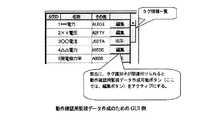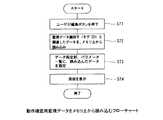JP2009169628A - Construction device, construction method and program for monitoring control system - Google Patents
Construction device, construction method and program for monitoring control systemDownload PDFInfo
- Publication number
- JP2009169628A JP2009169628AJP2008006380AJP2008006380AJP2009169628AJP 2009169628 AJP2009169628 AJP 2009169628AJP 2008006380 AJP2008006380 AJP 2008006380AJP 2008006380 AJP2008006380 AJP 2008006380AJP 2009169628 AJP2009169628 AJP 2009169628A
- Authority
- JP
- Japan
- Prior art keywords
- monitoring
- data
- screen
- control system
- monitoring data
- Prior art date
- Legal status (The legal status is an assumption and is not a legal conclusion. Google has not performed a legal analysis and makes no representation as to the accuracy of the status listed.)
- Pending
Links
- 238000012544monitoring processMethods0.000titleclaimsabstractdescription394
- 238000010276constructionMethods0.000titleclaimsdescription26
- 238000012790confirmationMethods0.000claimsabstractdescription122
- 238000012360testing methodMethods0.000claimsabstractdescription52
- 230000006870functionEffects0.000claimsdescription61
- 238000003860storageMethods0.000claimsdescription61
- 238000000034methodMethods0.000claimsdescription28
- 238000012545processingMethods0.000claimsdescription16
- 230000008569processEffects0.000description14
- 238000009826distributionMethods0.000description9
- 230000008859changeEffects0.000description7
- 238000003825pressingMethods0.000description7
- 238000007405data analysisMethods0.000description2
- 238000011161developmentMethods0.000description2
- 230000018109developmental processEffects0.000description2
- 230000033772system developmentEffects0.000description2
- 238000004891communicationMethods0.000description1
- 230000003247decreasing effectEffects0.000description1
- 238000012217deletionMethods0.000description1
- 230000037430deletionEffects0.000description1
- 238000013461designMethods0.000description1
- 230000007246mechanismEffects0.000description1
- 238000012986modificationMethods0.000description1
- 230000004048modificationEffects0.000description1
- 238000004904shorteningMethods0.000description1
Images
Landscapes
- Debugging And Monitoring (AREA)
Abstract
Description
Translated fromJapanese本発明は、監視制御システムを構築する装置に係り、特にGUI表示機能を利用した監視画面の動作確認に関する。 The present invention relates to an apparatus for constructing a monitoring control system, and more particularly to operation confirmation of a monitoring screen using a GUI display function.
近年の監視制御システム構築装置は、開発効率短縮のため、より簡単な画面作成機能、監視部品・図形のシンボル化機能、通信機能、カスタムプログラム作成機能、GUI(Graphical User Interface)表示機能、実行時にも開発及び/又は画面の編集モード等に移れる機能等を備えていたり、これらの機能をミドルウェア化したり、監視制御システム再構築時の大幅な変更に耐えうる仕組みを持っている。 Recent monitoring and control system construction devices have a simpler screen creation function, monitoring part / graphic symbolization function, communication function, custom program creation function, GUI (Graphical User Interface) display function, and execution time for shortening development efficiency. In addition, it has a function capable of shifting to development and / or a screen editing mode, or the like, or has a mechanism that can withstand substantial changes when reconstructing the monitoring control system.
監視画面を持つ監視制御システムを構築するシステムは、例えば、以下のシステムが提案されている。 As a system for constructing a monitoring control system having a monitoring screen, for example, the following system has been proposed.
(a)監視対象設備や機器の新設や増減、監視スタイルが複数監視箇所の集中監視に仕様変更したときにも、監視画面の大きな改造無し、監視画面の変更を可能にした方法やそれを利用した監視制御システムを構築するシステム(例えば、特許文献1参照)。 (A) Even when the monitoring target equipment or equipment is newly established, increased or decreased, or the monitoring style is changed to centralized monitoring of multiple monitoring locations, there is no major modification of the monitoring screen, and a method that makes it possible to change the monitoring screen and use it A system for constructing a monitoring control system (for example, see Patent Document 1).
(b)基本的な編集機能(監視画面上に表示さている設備(部品)のプロパティを編集する場合に設備(部品)毎に編集作業を実施したり、複数の監視制御システムが存在する場合に監視制御システム毎に監視画面を編集したりする機能)を持った監視画面構築/変更方法とし、ユーザに製品を納入した後に、監視画面変更の要求が発生しても、従来のようにソースコードの変更/コンパイル/実行イメージの作成を不要にし、ユーザもしくは製品納入者による変更作業のみで、監視画面の変更を可能にした監視制御システムを構築するシステム(例えば、非特許文献1参照)。 (B) Basic editing function (when editing properties of equipment (parts) displayed on the monitoring screen, editing work is performed for each equipment (part), or when there are multiple monitoring control systems. A monitoring screen construction / change method with a function to edit the monitoring screen for each monitoring control system) Even if a request to change the monitoring screen occurs after delivering the product to the user, the source code A system for constructing a monitoring control system that makes it possible to change a monitoring screen only by changing work by a user or a product supplier, without making a change / compile / execution image (see Non-Patent
図27は、監視画面を持つ監視制御システムを構築する装置の要部ソフトウェァ構成を示す。同図には監視データを受信し、画面上の部品(シンボル)の表示が更新される部分のみを示し、監視データ配信部と監視画面は画面に表示する部品(シンボル)リストを使って監視画面の更新を可能にする。 FIG. 27 shows a main software configuration of an apparatus for constructing a monitoring control system having a monitoring screen. The figure shows only the part where monitoring data is received and the display of parts (symbols) on the screen is updated. The monitoring data distribution unit and the monitoring screen use the parts (symbol) list displayed on the screen for monitoring. Allows updating.
この監視画面更新には、監視データ受信部1は監視データを受信し、監視データ配信部2は監視画面3上の表示画面を構成する画面部品(シンポル)リスト4を基に、画面の更新を実施する。さらに、各部品(シンボル)に、監視データ受信部1で受信したデータを配信する。どのように監視データを分配し、配信するかはキーを用いる。 In this monitoring screen update, the monitoring
データ設定インタフェース5は、キー6と実際の監視データを部品(シンボル)に設定させる操作をもつ。キーはどのような監視データを受信するかを情報としてもつ(監視データの識別子等をもつ)。部品(シンボル)はデータ設定インタフェース5を実装する。画面上の部品(シンボル)で、監視データ配信部2から配信されたデータをもとに、監視画面の表示データを更新する。また、監視データの情報を管理する外部記憶装置(メモリ上、ファイル、DB等)を持っている。この外部記憶装置には、監視データに関する情報(監視データの識別子等)を保持する。 The
部品(シンボル)と監視データの識別子の関連は、前記の非特許文献1に記載されるように、操作時に部品(シンボル)と連携する監視データ(タグやポジション、テレメータ等)をタグ情報一覧(ディスパッチ情報一覧)から部品にドラッグアンドドロップした時に、監視データが持つ監視データ識別子をキーに割り当てる。この例を図28に示す。 As described in
監視データを受信し、部品(シンボル)の表示更新を実施するフローを図29、図30に示す。図29は監視データ受信部1の受信フローチャートを示し、監視データ入力を待ち(S1)、受信データがある場合にその監視データを保持し(S2、S3)、受信データの最後を受信したときに当該監視データを監視データ配信部2へ送信する(S4、S5)。 Flows of receiving monitoring data and updating the display of parts (symbols) are shown in FIGS. FIG. 29 shows a reception flowchart of the monitoring
図30は監視データ配信部2の配信フローチャートを示す。監視データ受信部1から監視データが送信されたとき、監視データ配信部2は、画面上の部品(シンボル)リストがあるか否かをチェックし(S11)、リストが無い場合には処理を終了し、有る場合には現在のリスト個数i=0に初期化する(S12)。次いで、部品(シンボル)リストのi番目の部品(シンボル)を画面上の部品(シンボル)リストのi番目のデータとし(S13)、そのキーの取得を行い(S14)、このキーより監視データの識別子を取得する(S15)。このキーより取得した監視データの識別子と、監視データの情報を管理する外部記憶装置より、監視データの情報を取得し(S16)、監視データの情報と監視データより、監視データから画面上の部品(シンボル)に送信する監視データを作成し(S17)、作成した監視データを部品i(シンボルi)に送信し、取得したデータの解析と部品(シンボル)の表示データ更新を行う(S19)。 FIG. 30 shows a distribution flowchart of the monitoring
これら一連の処理S13〜S19により、画面上の1つの部品(シンボル)が監視データを受信するのに必要なソフトウェア構成を得、この処理終了でiをインクリメント(i=i+1)し、iが画面上の部品(シンボル)リストの数を超えるまで繰り返し(S20,S21)、全ての終了で監視画面の更新を行う(22)。
監視画面を持つ監視制御システムを構築するシステムは、主に画面のデザインを作成したり、編集したりする機能と、実際の制御の動作を作成する機能を有して、監視制御システムを構築する。 A system that builds a monitoring control system with a monitoring screen mainly has a function to create and edit screen designs and a function to create actual control operations, and builds a monitoring control system. .
監視制御システムの監視画面の動作を確認するときは、図31に示すように、作成した監視制御システムの実行イメージを作成し、それを利用して、動作確認をする実機を模擬するソフトウェアと連携したり、実機を模擬する機器と連携したりする。 When checking the operation of the monitoring screen of the monitoring control system, as shown in FIG. 31, create an execution image of the created monitoring control system and use it to link with software that simulates the actual machine that checks the operation Or link to a device that simulates a real machine.
しかし、動作確認に不具合が生じると、監視制御システムを再構築し、再度実行イメージを作成し、動作確認を実施する必要があり、画面構築作業者に負担を強いることとなる。
また、異なる監視制御システムごとに、実機を模擬する機器を準備したり、監視制御システムに適応した実機を模擬するソフトウェアを改良、新規作成したりする場合もある。However, if a problem occurs in the operation confirmation, it is necessary to reconstruct the monitoring control system, create an execution image again, and perform the operation confirmation, which imposes a burden on the screen construction worker.
In some cases, a device for simulating an actual machine is prepared for each different monitoring control system, or software for simulating an actual machine adapted to the monitoring control system is improved and newly created.
本発明の目的は、監視制御システムごとに実機を模擬する機器を準備することなく、および監視制御システムに適応した実機を模擬するソフトウェアを改良、新規作成することなく、監視画面の動作確認ができる監視制御システムの構築装置、構築方法およびプログラムを提供することにある。 The object of the present invention is to make it possible to check the operation of a monitoring screen without preparing a device for simulating an actual machine for each supervisory control system, and without improving or newly creating software that simulates an actual machine adapted to the supervisory control system. An object of the present invention is to provide a monitoring control system construction apparatus, construction method, and program.
本発明は、前記の課題を解決するため、ユーザによって設定されたデータを基に動作確認用監視データを作成し、動作確認用監視データについて試験対象の監視データの識別子を利用して部品(シンボル)を取得し、部品(シンボル)の表示データを更新する(試験実施操作に応じて表示変化を行わせる)ようにしたもので、以下の装置、方法およびプログラムを特徴とする。 In order to solve the above problem, the present invention creates monitoring data for operation confirmation based on data set by a user, and uses the identifier of the monitoring data to be tested for the monitoring data for operation confirmation as a component (symbol). ) And the display data of the component (symbol) is updated (the display is changed according to the test execution operation), and is characterized by the following apparatus, method and program.
(装置の発明)
(1)GUI表示機能を有して監視制御システムを構築する装置であって、
監視画面の動作確認用監視データを作成するダイアログをGUI表示し、このダイアログに対してユーザによって設定された監視データを基に動作確認用監視データを作成し、前記動作確認用監視データに関する識別子、ダイアログで設定されたデータ、監視データの識別子と監視データを基に監視部品の表示を更新することによって監視画面の動作を確認する監視部品試験手段を備えたことを特徴とする。(Invention of the device)
(1) An apparatus for constructing a monitoring control system having a GUI display function,
A dialog for creating monitoring data for operation confirmation on the monitoring screen is displayed on the GUI, operation monitoring data is created based on the monitoring data set by the user for this dialog, an identifier relating to the monitoring data for operation confirmation, It is characterized by comprising monitoring component test means for checking the operation of the monitoring screen by updating the display of the monitoring component based on the data set in the dialog, the identifier of the monitoring data and the monitoring data.
(2)前記監視部品試験手段は、監視画面の動作確認用監視データを作成するダイアログ上で設定したデータを読み込み、書き込みできるメモリをシステム上に設け、そのメモリ上にデータを書き込み、監視画面の動作確認用監視データを作成するダイアログを表示する際に、メモリ上のデータを読み込み、画面の動作確認用監視データを作成するダイアログのデータ設定部、パラメータ一覧に、読み込んだデータを表示させ、過去に設定したデータを利用して、監視画面の動作を確認する手段を備えたことを特徴とする。 (2) The monitoring component testing means provides a memory on the system that can read and write data set on the dialog for creating monitoring data for monitoring the operation on the monitoring screen, writes the data on the memory, When displaying the dialog for creating monitoring data for operation check, read the data in memory and display the read data in the data setting part and parameter list of the dialog for creating monitoring data for screen operation check. It is characterized by comprising means for confirming the operation of the monitoring screen using the data set in the above.
(3)前記監視部品試験手段は、システムに、試験用監視データが保持されている外部記憶装置の読み込み/書き込み機能、データ表示機能を設け、画面の動作確認用監視データを作成するダイアログ上で設定したデータを、外部記憶装置に書き込み、システムの再起動時にも、外部記憶装置に書き込んだデータを読み込み、過去に設定したデータを利用して、監視画面の動作を確認する手段を備えたことを特徴とする。 (3) The monitoring component test means is provided with a read / write function and a data display function of an external storage device in which test monitoring data is held in the system, on a dialog for creating monitoring data for screen operation confirmation. There is a means to write the set data to the external storage device, read the data written to the external storage device even when the system is restarted, and use the data set in the past to check the operation of the monitoring screen It is characterized by.
(4)前記監視部品試験手段は、動作確認対象の監視データが多い場合、各々の動作確認対象の監視データに対する、画面の動作確認用監視データを作成するダイアログを表示させることなく、過去に設定したデータを利用して、監視画面の動作を確認する手段を備えたことを特徴とする。 (4) When there is a large amount of monitoring data to be checked for operation, the monitoring component testing means is set in the past without displaying a dialog for creating monitoring data for checking the operation of the screen for each monitoring data to be checked for operation. It is characterized in that a means for confirming the operation of the monitoring screen is provided using the data.
(5)前記監視部品試験手段は、動作確認対象の監視データが多い場合、動作確認対象の監視データの順番を指定することによって、連続した動作確認を自動実行し、監視画面の動作を確認する手段を備えたことを特徴とする。 (5) When there is a large amount of monitoring data to be checked for operation, the monitoring component testing means automatically executes continuous checking of the operation by specifying the order of the monitoring data to be checked for checking the operation of the monitoring screen. Means are provided.
(6)前記監視部品試験手段は、システムに、順番データが保持されている外部記憶装置の読み込み/書き込み機能、データ表示機能を設け、順番を設定できるダイアログ上で設定したデータを、外部記憶装置に書き込み、システムの再起動時にも、外部記憶装置に書き込んだデータを読み込み、過去に設定した順番データを利用して、連続した動作確認を自動実行し、監視画面の動作を確認する手段を備えたことを特徴とする。 (6) The monitoring component test means is provided with a read / write function and a data display function of an external storage device in which the order data is held in the system, and the data set on the dialog for setting the order is stored in the external storage device. Even when the system is restarted, there is a means to read the data written to the external storage device, use the sequence data set in the past, automatically execute continuous operation check, and check the operation of the monitoring screen It is characterized by that.
(7)監視制御システムの開発時、または監視制御システムに適応させた時に、実機を模擬するソフトウェア、実機を模擬する機器等の外部試験装置を用いずに、監視画面の動作を確認できる動作確認用監視データを作成し、監視画面の動作を確認する手段を備えたことを特徴とする。 (7) Operation confirmation that can confirm the operation of the monitor screen without using external test equipment such as software that simulates the actual machine, equipment that simulates the actual machine, etc., when developing or adapting to the supervisory control system For generating monitoring data and confirming the operation of the monitoring screen.
(方法の発明)
(8)GUI表示機能を有して監視制御システムを構築する方法であって、
監視画面の動作確認用監視データを作成するダイアログをGUI表示し、このダイアログに対してユーザによって設定された監視データを基に動作確認用監視データを作成し、前記動作確認用監視データに関する識別子、ダイアログで設定されたデータ、監視データの識別子と監視データを基に監視部品の表示を更新することによって監視画面の動作を確認する監視部品試験ステップを有することを特徴とする。(Invention of method)
(8) A method for constructing a supervisory control system having a GUI display function,
A dialog for creating monitoring data for operation confirmation on the monitoring screen is displayed on the GUI, operation monitoring data is created based on the monitoring data set by the user for this dialog, an identifier relating to the monitoring data for operation confirmation, It has a monitoring component test step for checking the operation of the monitoring screen by updating the display of the monitoring component based on the data set in the dialog, the identifier of the monitoring data, and the monitoring data.
(9)前記監視部品試験ステップは、監視画面の動作確認用監視データを作成するダイアログ上で設定したデータを読み込み、書き込みできるメモリをシステム上に設け、そのメモリ上にデータを書き込み、監視画面の動作確認用監視データを作成するダイアログを表示する際に、メモリ上のデータを読み込み、画面の動作確認用監視データを作成するダイアログのデータ設定部、パラメータ一覧に、読み込んだデータを表示させ、過去に設定したデータを利用して、監視画面の動作を確認するステップを有することを特徴とする。 (9) In the monitoring component test step, a memory capable of reading and writing data set on a dialog for creating monitoring data for monitoring operation on the monitoring screen is provided in the system, and the data is written on the memory. When displaying the dialog for creating monitoring data for operation check, read the data in memory and display the read data in the data setting part and parameter list of the dialog for creating monitoring data for screen operation check. The method includes the step of confirming the operation of the monitoring screen using the data set in the above.
(10)前記監視部品試験ステップは、システムに、試験用監視データが保持されている外部記憶装置の読み込み/書き込み機能、データ表示機能を設け、画面の動作確認用監視データを作成するダイアログ上で設定したデータを、外部記憶装置に書き込み、システムの再起動時にも、外部記憶装置に書き込んだデータを読み込み、過去に設定したデータを利用して、監視画面の動作を確認するステップを有することを特徴とする。 (10) In the monitoring component test step, a read / write function and a data display function of an external storage device in which test monitoring data is held are provided in the system, and on a dialog for creating monitoring data for screen operation confirmation Writing the set data to the external storage device, and reading the data written to the external storage device even when the system is restarted, and using the data set in the past to check the operation of the monitoring screen. Features.
(11)前記監視部品試験ステップは、動作確認対象の監視データが多い場合、各々の動作確認対象の監視データに対する、画面の動作確認用監視データを作成するダイアログを表示させることなく、過去に設定したデータを利用して、監視画面の動作を確認するステップを有することを特徴とする。 (11) The monitoring component test step is set in the past without displaying a dialog for creating monitoring data for screen operation confirmation for each piece of operation confirmation target monitoring data when there is a large amount of operation confirmation target monitoring data. It is characterized by having a step of confirming the operation of the monitoring screen using the data obtained.
(12)前記監視部品試験ステップは、動作確認対象の監視データが多い場合、動作確認対象の監視データの順番を指定することによって、連続した動作確認を自動実行し、監視画面の動作を確認するステップを有することを特徴とする。 (12) In the monitoring component test step, when there is a large amount of monitoring data to be checked for operation, by specifying the order of the monitoring data to be checked for operation, continuous operation checking is automatically executed to check the operation of the monitoring screen. It has a step.
(13)前記監視部品試験ステップは、システムに、順番データが保持されている外部記憶装置の読み込み/書き込み機能、データ表示機能を設け、順番を設定できるダイアログ上で設定したデータを、外部記憶装置に書き込み、システムの再起動時にも、外部記憶装置に書き込んだデータを読み込み、過去に設定した順番データを利用して、連続した動作確認を自動実行し、監視画面の動作を確認するステップを有することを特徴とする。 (13) In the monitoring component test step, the system is provided with a read / write function and a data display function of the external storage device in which the order data is held, and the data set on the dialog for setting the order is stored in the external storage device. Even when the system is restarted, there is a step of reading the data written to the external storage device, using the sequence data set in the past, automatically executing continuous operation confirmation, and confirming the operation of the monitoring screen It is characterized by that.
(14)監視制御システムの開発時、または監視制御システムに適応させた時に、実機を模擬するソフトウェア、実機を模擬する機器等の外部試験装置を用いずに、監視画面の動作を確認できる動作確認用監視データを作成し、監視画面の動作を確認するステップを有することを特徴とする。 (14) Operation confirmation that can confirm the operation of the monitor screen without using an external test device such as software that simulates the actual machine, equipment that simulates the actual machine, etc., when the monitor control system is developed or adapted to the monitor control system Generating monitoring data and confirming the operation of the monitoring screen.
(プログラムの発明)
(15)上記(8)〜(14)のいずれか1項に記載の構築方法における処理手順を、コンピュータで実行可能に構成したことを特徴とする。(Invention of the program)
(15) The processing procedure in the construction method according to any one of (8) to (14) is configured to be executable by a computer.
以上のとおり、本発明によれば、ユーザによって設定されたデータを基に動作確認用監視データを作成し、動作確認用監視データについて試験対象の監視データの識別子を利用して部品(シンボル)を取得し、部品(シンボル)の表示データを更新する(試験実施操作に応じて表示変化を行わせる)ようにしたため、監視制御システムごとに実機を模擬する機器を準備することなく、および監視制御システムに適応した実機を模擬するソフトウェアを改良、新規作成することなく、監視画面の動作確認ができる。また、監視制御システム構築後の実行イメージを作成しなくても、システム開発段階で、監視画面の動作を確認することができる。 As described above, according to the present invention, monitoring data for operation confirmation is created based on data set by a user, and a component (symbol) is obtained using the identifier of the monitoring data to be tested for the monitoring data for operation confirmation. Because it is obtained and the display data of parts (symbols) is updated (the display is changed according to the test execution operation), the monitoring control system can be used without preparing a device for simulating the actual machine for each monitoring control system. It is possible to check the operation of the monitoring screen without improving and creating new software that simulates a real machine adapted to the above. Further, the operation of the monitoring screen can be confirmed at the system development stage without creating an execution image after the construction of the monitoring control system.
具体的には、
(a)画面の動作確認用監視データを作成するダイアログを設け、動作確認用監視データに必要なデータをユーザが設定し、システムが動作確認用監視データに関する識別子、ダイアログで設定されたデータ、監視データの識別子と監視データの情報を管理する外部記憶装置を用い、動作確認用監視データを作成し、部品(シンボル)に作成した動作確認用監視データを送信することによって監視画面の動作を確認することができる。In particular,
(A) A dialog for creating monitoring data for screen operation check is provided, and the user sets necessary data for the monitoring data for operation checking, and the system identifier for the monitoring data for operation checking, data set in the dialog, monitoring Using an external storage device that manages data identifiers and monitoring data information, create monitoring data for operation confirmation, and check the operation of the monitoring screen by sending the monitoring data for operation confirmation created to the component (symbol). be able to.
(b)画面の動作確認用監視データを作成するダイアログ上で設定したデータを読み込み、書き込みできるメモリをシステム上に設け、そのメモリ上にデータを書き込み、画面の動作確認用監視データを作成するダイアログを表示する際に、メモリ上のデータを読み込み、画面の動作確認用監視データを作成するダイアログのデータ設定部、パラメータ一覧に、読み込んだデータを表示させ、過去に設定したデータを利用して、監視画面の動作を確認することができる。 (B) Dialog for creating monitor data for screen operation confirmation by providing a memory on the system that can read and write data set on the dialog for creating screen operation confirmation monitor data, and writing data to the memory. When displaying, read the data in the memory, display the read data in the data setting part and parameter list of the dialog to create monitor data for screen operation confirmation, and use the data set in the past, The operation of the monitoring screen can be confirmed.
(c)システムに、試験用監視データが保持されている外部記憶装置の読み込み/書き込み機能、データ表示機能を設け、画面の動作確認用監視データを作成するダイアログ上で設定したデータを、外部記憶装置に書き込み、システムの再起動時にも、外部記憶装置に書き込んだデータを読み込み、過去に設定したデータを利用して、監視画面の動作を確認することができる。 (C) The system is provided with a read / write function and data display function for an external storage device that holds test monitoring data, and the data set on the dialog for creating monitoring data for screen operation confirmation is stored in the external storage. Even when data is written to the device and the system is restarted, the data written to the external storage device can be read and the operation of the monitoring screen can be confirmed using the data set in the past.
(d)動作確認対象の監視データが多い場合、各々の動作確認対象の監視データに対する、画面の動作確認用監視データを作成するダイアログを表示させることなく、過去に設定したデータを利用して、監視画面の動作を確認することができる。 (D) When there is a large amount of monitoring data to be checked for operation, using the data set in the past without displaying a dialog for creating monitoring data for checking the operation of the screen for each monitoring data to be checked for operation, The operation of the monitoring screen can be confirmed.
(e)動作確認対象の監視データが多い場合、動作確認対象の監視データの順番を指定することによって、連続した動作確認を自動実行し、監視画面の動作を確認することができる。 (E) When there is a large amount of monitoring data to be checked for operation, by specifying the order of the monitoring data to be checked for operation, continuous operation checking can be automatically executed and the operation of the monitoring screen can be checked.
また、システムに、順番データが保持されている外部記憶装置の読み込み/書き込み機能、データ表示機能を設け、順番を設定できるダイアログ上で設定したデータを、外部記憶装置に書き込み、システムの再起動時にも、外部記憶装置に書き込んだデータを読み込み、過去に設定した順番データを利用して、連続した動作確認を自動実行し、監視画面の動作を確認することができる。 In addition, the system is equipped with a read / write function and data display function for external storage devices that hold order data, and the data set on the dialog for setting the order is written to the external storage device when the system is restarted. In addition, it is possible to read the data written in the external storage device, use the order data set in the past, automatically execute continuous operation confirmation, and confirm the operation of the monitoring screen.
(基本構成)
図1は、本発明に係る監視制御システムの構築装置の要部ソフトウェァ構成である。同図が図26と異なる部分は、監視データ受信部1と監視データ配信部2に代えて、部品(シンボル)試験部7を設けた点にある。(Basic configuration)
FIG. 1 shows a main software configuration of a monitoring control system construction apparatus according to the present invention. 26 differs from FIG. 26 in that a component (symbol)
部品(シンボル)試験部7は、動作確認用監視データ作成機能と試験実施操作機能をもつ。動作確認用監視データ作成機能は、ユーザによって設定されたデータを基に、動作確認用監視データを作成する。試験実施操作機能は、動作確認用監視データについて、試験対象の監視データの識別子を利用して部品(シンボル)を取得し、部品(シンボル)の表示データを更新する(試験実施操作に応じて表示変化を行わせる)。 The component (symbol)
図2は動作確認用監視データの作成フローチャートを示し、部品(シンボル)の動作確認実施フローチャートを図3に示す。図2において、試験しようとする監視データの識別子を取得し(S31)、この識別子に対応する監視データの設定をユーザに促し(S32)、ユーザが設定した監視データを基に動作確認用監視データを作成する(S33)。次に、現在アクティブな監視画面を取得し(S34)、この画面に試験しようとする監視データの識別子および作成した動作確認用監視データを送信し(S35)、試験しようとする監視データの識別子および作成した動作確認用監視データと監視画面情報を試験実施操作機能部に送信(転送)する(S36)。 FIG. 2 shows a flowchart for creating monitoring data for operation confirmation, and FIG. 3 shows a flowchart for performing an operation confirmation for components (symbols). In FIG. 2, the identifier of the monitoring data to be tested is acquired (S31), the user is prompted to set the monitoring data corresponding to this identifier (S32), and the operation confirmation monitoring data is based on the monitoring data set by the user. Is created (S33). Next, the currently active monitoring screen is acquired (S34), the monitoring data identifier to be tested and the created monitoring data for operation confirmation are transmitted to this screen (S35), and the monitoring data identifier to be tested and The created monitoring data for operation confirmation and monitoring screen information are transmitted (transferred) to the test execution operation function unit (S36).
試験実施操作機能部による動作確認は、図3に示すように、監視データの設定によって作成された監視画面より、画面上の部品(シンボル)リストを取得し(S41)、この画面上の部品(シンボル)のデータが記憶装置にあるか否かをチェックし(S42)、無い場合には処理を終了し、有る場合には現在のリスト個数i=0に初期化する(S43)。 As shown in FIG. 3, the operation check by the test execution operation function unit acquires a component (symbol) list on the screen from the monitoring screen created by setting the monitoring data (S41), and the component ( It is checked whether the data of the symbol) is in the storage device (S42). If there is no data, the process is terminated, and if there is, the current list number i = 0 is initialized (S43).
次いで、部品(シンボル)リストのi番目の部品(シンボル)を画面上の部品(シンボル)リストのi番目のデータとし(S44)、そのキーの取得を行い(S45)、このキーより監視データの識別子を取得する(S46)。このキーより取得した識別子が試験しようとする監視データの識別子(図2で取得したもの)と一致するか否かをチェックし(S47)、一致する場合は部品番号iをもつ部品(シンボル)、データの識別子、動作確認用監視データを監視画面に送信し(S48)、動作確認用監視データをi番目の部品(シンボル)に送信し(S49)、取得したデータの解析と更新、すなわち動作確認を行う(S50)。 Next, the i-th component (symbol) in the component (symbol) list is set as the i-th data in the component (symbol) list on the screen (S44), and the key is obtained (S45). An identifier is acquired (S46). It is checked whether or not the identifier obtained from this key matches the identifier of the monitoring data to be tested (obtained in FIG. 2) (S47). The data identifier and the monitoring data for operation confirmation are transmitted to the monitoring screen (S48), the monitoring data for operation confirmation is transmitted to the i-th component (symbol) (S49), and the obtained data is analyzed and updated, that is, the operation confirmation. (S50).
上記の(S34〜S50)の処理を終了した場合、またはチェック(S47)で不一致の場合、部品番号iをインクリメントし(S51)、この部品番号iが画面上の部品(シンボル)リストの数よりも小さいときは処理(S44)に戻って部品番号i別の処理を繰り返し(S52)、大きい場合には処理を終了する。 When the above processes (S34 to S50) are completed, or when the check (S47) does not match, the part number i is incremented (S51), and this part number i is determined from the number of parts (symbols) on the screen. If it is smaller, the process returns to the process (S44) to repeat the process for each part number i (S52), and if larger, the process is terminated.
したがって、監視制御システムの構築装置に部品(シンボル)試験部を新たに追加するだけで、既存のデータ解析と更新処理を利用すれば、実機を模擬する機器を準備することなく、および監視制御システムに適応した実機を模擬するソフトウェアを改良、新規作成することなく、監視画面の動作を確認することができる。また、監視制御システム構築後の実行イメージを作成しなくても(作成する前に)、システム開発段階で、監視画面の動作を確認することができる。 Therefore, by simply adding a new part (symbol) test unit to the monitoring control system construction device and using existing data analysis and update processing, the monitoring control system can be used without preparing a device that simulates the actual machine. It is possible to check the operation of the monitoring screen without improving and creating new software that simulates a real machine adapted to the above. Further, the operation of the monitoring screen can be confirmed at the system development stage without creating an execution image after construction of the monitoring control system (before creation).
(実施形態1)
本実施形態では、画面の動作確認用監視データを作成するダイアログを表示するユーザインタフェースを設ける。ここでは、例として、ボタンを用いる。(Embodiment 1)
In the present embodiment, a user interface for displaying a dialog for creating monitoring data for screen operation confirmation is provided. Here, a button is used as an example.
監視画面の動作を確認するために、部品(シンボル)に監視データの識別子が割り当てられると、その監視データの識別子に対する動作確認用監視データを作成可能にするボタンをアクティブにする。図4では、動作確認用監視データ作成可能ボタンは「編集」ボタンとして表記し、この「編集」ボタンは監視データの識別子と関連付けている。この「編集」ボタンが選択操作されると、図5にGUI画面例を示すように、動作確認用監視データが作成できるダイアログ表示する。また、動作確認用監視データを作成するのに必要なデータを設定する。動作確認用監視データを作成するのに必要なデータとは、図5のデータ属性設定部で設定されるデータの属性情報、データ設定部で設定されるデータ(実際は、パラメータ一覧で表示される情報)、監視データの識別子(タグID)等である。 When an identifier of monitoring data is assigned to a component (symbol) in order to confirm the operation of the monitoring screen, a button for enabling creation of monitoring data for operation confirmation corresponding to the identifier of the monitoring data is activated. In FIG. 4, the operation check monitoring data creation enable button is represented as an “edit” button, and this “edit” button is associated with an identifier of the monitor data. When this “edit” button is selected, a dialog for creating monitoring data for operation confirmation is displayed as shown in an example of a GUI screen in FIG. In addition, data necessary for creating monitoring data for operation confirmation is set. The data necessary for creating the monitoring data for operation check includes the attribute information of the data set in the data attribute setting unit in FIG. 5, the data set in the data setting unit (actually, the information displayed in the parameter list) ), An identifier (tag ID) of the monitoring data.
動作確認用監視データは、複数存在する場合があるので、図6に示すように、「追加」ボタンを押下することにより、パラメータ一覧にそのデータの内容を表示する。また、パラメータ一覧に表示されたデータの更新、削除、順序変更もできる。操作の例を図7(データ移動)、図8(データ移動)、図9(データ更新)、図10(データ削除)に示す。 Since there may be a plurality of monitoring data for operation confirmation, as shown in FIG. 6, the content of the data is displayed in the parameter list by pressing the “add” button. In addition, the data displayed in the parameter list can be updated, deleted, and changed in order. Examples of operations are shown in FIG. 7 (data movement), FIG. 8 (data movement), FIG. 9 (data update), and FIG. 10 (data deletion).
したがって、本実施形態では、図5の「実行」ボタンを押下することにより、監視データ識別子(タグID)、データ属性設定部、パラメータ一覧の情報から、動作確認用監視データを作成し、画面の動作確認を実施することができる(図2、図3参照)。なお、画面の動作確認ができたら、「キャンセル」ボタンの操作で、ダイアログを閉じる。再度、同じ監視データの識別子の動作確認用監視データを作成するときには、図4の「編集」ボタンを押下し、図5で動作確認用監視データの作成を再度実施する。 Therefore, in this embodiment, by pressing the “execute” button in FIG. 5, the monitoring data for operation confirmation is created from the information of the monitoring data identifier (tag ID), the data attribute setting unit, and the parameter list, and the screen An operation check can be performed (see FIGS. 2 and 3). After confirming the operation of the screen, close the dialog by operating the “Cancel” button. When the monitoring data for operation confirmation with the same monitoring data identifier is created again, the “edit” button in FIG. 4 is pressed and the monitoring data for operation confirmation is created again in FIG.
また、同じ監視データの識別子に関する画面の動作確認を続けて実施する場合、図5においてユーザに常に動作確認用監視データを作成してもらうことにより、常に新しいデータでの動作確認が実施できる。また、動作確認用監視データをその都度、ユーザに作成してもらうことにより、システム自体は動作確認用監視データに関与することがないので、システムの作りが簡単となる。 Further, when the operation confirmation of the screen regarding the identifier of the same monitoring data is continuously performed, the operation confirmation with new data can always be performed by having the user always create the monitoring data for operation confirmation in FIG. Also, by having the user create monitoring data for operation confirmation each time, the system itself is not involved in the monitoring data for operation confirmation, so that the system can be easily created.
(実施形態2)
実施形態1では、同じ監視データの識別子に関する画面の動作確認を続けて実施する場合、常に新しいデータでの動作確認が実施できる。一方、動作確認用監視データのデータ量が多く一部のデータのみ変更したいときには、ユーザに大きな負担を強いることとなる。(Embodiment 2)
In the first embodiment, when the screen operation confirmation regarding the identifier of the same monitoring data is continuously performed, the operation confirmation with new data can always be performed. On the other hand, when there is a large amount of monitoring data for operation confirmation and it is desired to change only a part of the data, a heavy burden is imposed on the user.
本実施形態では、図11に示すように、図5のダイアログに「保存」ボタンを追加したダイアログを用意し、システムに、動作確認用監視データを読み込み、書き込みできるメモリを設ける。このソフトウェア構成は図12に示し、図11において、「保存」ボタンを押下した場合、図11で設定したデータの属性情報、パラメータ一覧で表示されている動作確認用監視データを、システムのメモリ8上で一時保持する。この処理フローは図13に処理S61〜S63として示す。 In the present embodiment, as shown in FIG. 11, a dialog in which a “save” button is added to the dialog of FIG. 5 is prepared, and a memory in which monitoring data for operation check can be read and written is provided in the system. This software configuration is shown in FIG. 12. When the “Save” button is pressed in FIG. 11, the attribute information of the data set in FIG. 11 and the monitoring data for operation confirmation displayed in the parameter list are stored in the system memory 8. Temporarily hold on. This processing flow is shown as processing S61 to S63 in FIG.
再度、同じ監視データの識別子に関する動作確認用監視データを使用するときには、図11の画面が開いたとき(図4の「編集」ボタン押下)、監視データ識別子(タグID)と関連したデータを、メモリ上から読み込み、図11のデータ属性設定部、パラメータ一覧にそのデータを設定し、図11を表示する。この処理フローは図14に処理S71〜S74として示す。 When the monitoring data for operation confirmation regarding the identifier of the same monitoring data is used again, when the screen of FIG. 11 is opened (“Edit” button in FIG. 4 is pressed), the data related to the monitoring data identifier (tag ID) is The data is read from the memory, the data is set in the data attribute setting unit and parameter list of FIG. 11, and FIG. 11 is displayed. This processing flow is shown as processing S71 to S74 in FIG.
したがって、本実施形態では、システムで保持していたデータのうち、一部のデータのみを変更した場合は、図9のような更新操作でデータが更新でき、ユーザの負担を軽減することができる。 Therefore, in this embodiment, when only a part of the data held in the system is changed, the data can be updated by the update operation as shown in FIG. 9, and the burden on the user can be reduced. .
(実施形態3)
実施形態1または実施形態2の場合、システムを再起動した場合、動作確認用監視データをすべて作成しなおさなければならず、ユーザに大きな負担を強いることとなる。(Embodiment 3)
In the case of the first embodiment or the second embodiment, when the system is restarted, all the operation check monitoring data must be recreated, which imposes a heavy burden on the user.
本実施形態では、動作確認用監視データを外部記憶装置(ファイル、DB等)に保存し、動作確認用監視データの表示時に外部記億装置(ファイル、DB等)を読み込み、パラメータ一覧に、外部記憶装置(ファイル、DB等)保存したデータを表示する機能を追加する。 In the present embodiment, the monitoring data for operation confirmation is stored in an external storage device (file, DB, etc.), the external storage device (file, DB, etc.) is read when the monitoring data for operation confirmation is displayed, A function for displaying data stored in a storage device (file, DB, etc.) is added.
この追加機能は、システムに、試験用監視データが保持されている外部記憶装置の読み込み/書き込み機能、データ表示機能(読み込んだデータを図15のデータ属性設定部、パラメータ一覧に表示する機能)を設ける。外部記憶装置のデータ構造例を図16に示し、外部記憶装置の読み込み/書き込み機能9とデータ表示機能10を追加したソフトウェア構成を図17に示す。 This additional function provides the system with a read / write function and a data display function of the external storage device holding the test monitoring data (a function for displaying the read data in the data attribute setting unit and parameter list in FIG. 15). Provide. An example of the data structure of the external storage device is shown in FIG. 16, and a software configuration in which the read /
システムは、動作確認用監視データを外部記憶装置に保存するときのデータ構造を知っていることが前提となる 図15において、「保存」ボタンを押下した場合、外部記億装置の書き込み機能を用いて、図15で設定したデータの属性情報、パラメータ一覧で表示されている動作確認用監視データを、例えば、ファイルに保存する場合は、監視データ識別子(タグID)の情報からファイルが一意に決定するファイル名でデータ構造通りに保持する。この処理フローは図18に処理S81〜S83として示す。例えば、DBの場合、監視データ識別子(タグID)情報から、保持データが検索できるデータ構造で保持する。 The system is premised on knowing the data structure when saving the monitoring data for operation confirmation in the external storage device. When the “Save” button is pressed in FIG. 15, the writing function of the external storage device is used. For example, when the monitoring data for operation confirmation displayed in the attribute information and parameter list set in FIG. 15 is stored in a file, for example, the file is uniquely determined from the information of the monitoring data identifier (tag ID). The file name is stored as the data structure. This processing flow is shown as processing S81 to S83 in FIG. For example, in the case of a DB, the data is held in a data structure in which the held data can be searched from the monitoring data identifier (tag ID) information.
再度、同じ監視データの識別子に関する動作確認用監視データを使用するときには、図15の画面を開いたとき(図4の「編集」ボタン押下)、例えば、ファイルに保存されていた場合、監視データ識別子(タグID)から、保存しているファイルを検索し、ファイルがあれば、外部記憶装置の読み込み機能を用いて外部記億装置に保存されている動作確認用監視データをデータ構造にしたがって読み込み、データ表示機能を用いて、図15のデータ属性設定部、パラメータ一覧に読み込んだデータを設定し、図15を表示する。この処理フローは図19に処理S91〜S95として示す。 When the monitoring data for operation confirmation related to the same monitoring data identifier is used again, when the screen of FIG. 15 is opened (“edit” button in FIG. 4 is pressed), for example, when the monitoring data identifier is stored in a file, Search the saved file from (tag ID), and if there is a file, read the monitoring data for operation confirmation stored in the external storage device using the read function of the external storage device according to the data structure, Using the data display function, the read data is set in the data attribute setting section and parameter list of FIG. 15, and FIG. 15 is displayed. This processing flow is shown as processing S91 to S95 in FIG.
したがって、ユーザは、システムを再起動した場合でも、新たにデータを作成することなく、保存したデータを利用して、データを変更した場合は、図9のような更新操作でデータが更新でき、実行ボタンを押せばすぐに画面の動作確認を実施でき、ユーザの負担を軽減することができる。 Therefore, even when the user restarts the system, if the data is changed using the stored data without creating new data, the data can be updated by an update operation as shown in FIG. If the execution button is pressed, the operation of the screen can be checked immediately, and the burden on the user can be reduced.
(実施形態4)
実施形態3の場合、動作確認対象の監視データの識別子をもつデータごとに、図15の画面を表示させなくてはならず、これは図20に示すように、動作確認対象の監視データの識別子をもつデータが多い場合、ユーザに大きな負担強いることとなる。(Embodiment 4)
In the case of the third embodiment, the screen shown in FIG. 15 must be displayed for each piece of data having the identifier of the monitoring data to be checked for operation, as shown in FIG. When there is a lot of data having, a heavy burden is imposed on the user.
本実施形態では、図15の画面を表示させることなく、画面の動作確認を実施できる機能を提案する。このため、タグ情報一覧画面に「実行」ボタンを追加し、この「実行」ボタンがアクティブになるのは、図15の画面で、動作確認用監視データを保存したとき(図15で「保存」ボタンを押したとき)である。このとき、「実行」ボタンには、監視データの識別子(タグID)と、図15で設定したデータの属性情報、パラメータ一覧で表示されている動作確認用監視データが割り当てられる。 In the present embodiment, a function is proposed in which screen operation confirmation can be performed without displaying the screen of FIG. For this reason, an “execute” button is added to the tag information list screen, and this “execute” button becomes active when the monitoring data for operation confirmation is saved on the screen of FIG. 15 (“Save” in FIG. 15). When the button is pressed). At this time, the “execution” button is assigned the monitoring data identifier (tag ID), the attribute information of the data set in FIG. 15, and the monitoring data for operation confirmation displayed in the parameter list.
例えば、ファイルに保存する場合は、監視データ識別子(タグID)の情報からファイルが一意に決定するファイル名とすることで、どの識別子の動作確認用監視データを保持しているのかがわかるようにし、システム再起動時の保存ファイルの読み込時に、適切な実行用ボタンがアクティブにできるようにする。 For example, when saving to a file, the file name uniquely determined from the information of the monitoring data identifier (tag ID) is used so that it is possible to know which identifier holds the monitoring data for operation check. Make sure that the appropriate execution button is activated when the saved file is loaded at system restart.
図21に示すように、「実行」ボタンには、監視データの識別子(タグID)、図15で設定したデータの属性情報、パラメータ一覧で表示されている動作確認用監視データが割り当てられているので、その情報を基に、「実行」ボタンを押下すると、画面の動作確認を実施する。このときの処理フローを図22のS101〜S106に示し、S106の処理後には図3のS41〜S52の処理に移る。 As shown in FIG. 21, the “execution” button is assigned the monitoring data identifier (tag ID), the attribute information of the data set in FIG. 15, and the monitoring data for operation confirmation displayed in the parameter list. Therefore, when the “execute” button is pressed based on the information, the operation of the screen is checked. The process flow at this time is shown in S101 to S106 in FIG. 22, and after the process in S106, the process proceeds to S41 to S52 in FIG.
本実施形態によれば、動作確認対象の監視データの識別子をもつデータが多い場合でも、常に図15の画面を表示することなく、画面の動作確認を実施できるので、ユーザの負担を軽減することが可能となる。 According to the present embodiment, even when there is a lot of data having the identifier of the monitoring data to be checked for operation, it is possible to check the operation of the screen without always displaying the screen of FIG. Is possible.
(実施形態5)
実施形態4の場合、連続して画面の動作確認をしたい場合、ユーザが動作確認をしたいデータ順に、そのデータに関連付けられている「実行」ボタンを操作しなければならず、ユーザに大きな負担強いることとなる。(Embodiment 5)
In the case of the fourth embodiment, when the user wants to continuously check the operation of the screen, the user must operate the “execute” button associated with the data in the order of the data that the user wants to check the operation, which places a heavy burden on the user. It will be.
本実施形態では、動作確認対象の監視データの識別子が異なるデータ使用し、連続した画面の動作確認の効率化を図る機能を追加する。 In the present embodiment, a function is added that uses data with different identifiers of monitoring data to be checked for operation and improves the efficiency of checking the operation of continuous screens.
連続した画面の動作確認の効率化を図る機能を実施するためのGUIの例を図23に示す。図23は、システム中のいずれかの場所から呼び出されるのが前提である。例えば、図24のようなメニューから呼び出される保存ファイルの命名規則から動作確認可能な監視データ候補を取得し、監視データ識別子(タグID)を取得し、監視データ識別子(タグID)と外部記憶装置に保存されている監視データに関する情報を取得し(または、システムがすでに外部記憶装置に保存されている監視データに関する情報を保持している場合は、システムからその情報を取得し)、実行可能データ候補にその候補をすべて表示する。 FIG. 23 shows an example of a GUI for implementing a function for improving the efficiency of continuous screen operation confirmation. FIG. 23 is premised on being called from somewhere in the system. For example, monitoring data candidates whose operation can be confirmed are acquired from a naming convention for saved files called from the menu as shown in FIG. 24, a monitoring data identifier (tag ID) is acquired, and the monitoring data identifier (tag ID) and an external storage device are acquired. To get information about monitoring data stored in (or if the system already has information about monitoring data stored in an external storage device, get that information from the system) and run executable data Display all candidates in the candidates.
候補のデータから、実際に連続して画面の動作確認を行いたいデータを選択し、図23の「→」ボタンを押下し、動作確認実施順に追加する。動作確認実施順のデータを選択し、図23の「←」ボタンを押下することで、動作確認実施順で選択されたデータは削除される。また、動作確認実施順のデータを選択し、図23の「↑」ボタン、または「↓」ボタンを押下することで、動作確認実施順で選択されたデータの順番を上または下に移動できる。 From the candidate data, data for which continuous screen operation confirmation is desired is selected, the “→” button in FIG. 23 is pressed, and the data is added in the order of operation confirmation. By selecting the data in the operation confirmation execution order and pressing the “←” button in FIG. 23, the data selected in the operation confirmation execution order is deleted. Further, by selecting the data in the operation confirmation execution order and pressing the “↑” button or the “↓” button in FIG. 23, the order of the data selected in the operation confirmation execution order can be moved up or down.
これらの後、図23の「実行」ボタンを押下し、画面の動作確認をしたいデータ順に動作確認を実施する。画面の連続動作確認のフローテヤートを図25に示す。監視データの作成で送信された監視画面より、試験実施順から試験をしようとするデータ識別子リストを取得し(S111)、試験しようとするデータ識別子リストがあるか否かをチェックし(S112)、無い場合には処理を終了し、有る場合には現在のリスト個数i=0に初期化する(S113)。 After these operations, the “execute” button in FIG. 23 is pressed, and operation confirmation is performed in the order of data to be confirmed on the screen. FIG. 25 shows a flow chart for checking the continuous operation of the screen. A data identifier list to be tested is acquired from the monitoring screen transmitted in the creation of the monitoring data (S111), and it is checked whether there is a data identifier list to be tested (S112). If not, the process is terminated, and if present, the current list number i = 0 is initialized (S113).
次いで、試験しようとする監視データの識別子iを試験しようとするデータ識別子リストのi番目のデータとし(S114)、試験しようとする監視データ識別子iと保存ファイルの命名規則から該当するファイルを取得し、このファイルの内容を基にシステムが試験用監視データを作成する(S115)。次いで、現在アクティブな監視画面を取得し(S116)、このアクティブな監視画面に試験しようとする監視データの識別子、作成した動作確認用監視データを送信し(S117)、データ解析と更新を行う(S118)。 Next, the identifier i of the monitoring data to be tested is set as the i-th data in the data identifier list to be tested (S114), and the corresponding file is acquired from the monitoring data identifier i to be tested and the naming rule of the storage file. The system creates test monitoring data based on the contents of this file (S115). Next, the currently active monitoring screen is acquired (S116), the identifier of the monitoring data to be tested and the created monitoring data for operation confirmation are transmitted to this active monitoring screen (S117), and data analysis and update are performed (S117). S118).
上記の(S114〜S118)の処理を終了した場合、データ番号iをインクリメントし(S119)、この番号iが画面上の試験しようとするデータ識別子リストの数よりも小さいときは処理(S119)に戻って部品番号i別の処理を繰り返し(S120)、大きい場合には処理を終了する。 When the processing of (S114 to S118) is completed, the data number i is incremented (S119), and when this number i is smaller than the number of data identifier lists to be tested on the screen, the processing (S119) is performed. Returning, the processing for each part number i is repeated (S120), and if larger, the processing ends.
本実施形態では、連続して画面の動作確認をしたい場合でも、図23の実行ボタンを押下することで、画面動作の連続自動実行が可能となりユーザの負担を軽減ずることが可能となる。 In this embodiment, even when it is desired to continuously check the operation of the screen, pressing the execution button in FIG. 23 enables continuous automatic execution of the screen operation, thereby reducing the burden on the user.
ただし、システムを再起動した場合、動作確認実施順を持つデータをすべて作成しなおさなければならず、ユーザに負担を強いることとなるので、動作確認実施順を持つデータを外部記憶装置(ファイル、DB等)に保存し、図23の画面の表示時に外部記憶装置(ファイル、DB等)を読み込み、動作確認実施順に、外部記億装置(ファイル、DB等)に保存したデータを表示する機能も追加することもできる。 However, when the system is restarted, all the data having the operation confirmation execution order must be recreated, which imposes a burden on the user. Therefore, the data having the operation confirmation execution order is transferred to the external storage device (file, 23), the external storage device (file, DB, etc.) is read when the screen of FIG. 23 is displayed, and the data stored in the external storage device (file, DB, etc.) is displayed in the order of operation confirmation. It can also be added.
この場合、実施形態3と同様に、システムに、試験用監視データが保持されている外部記憶装置の読み込み/書き込み機能、データ表示機能(読み込んだデータを図23の、動作確認実施順データ属性設定部、パラメータ一覧に表示する機能)を設ける。 In this case, as in the third embodiment, the read / write function and data display function of the external storage device holding the test monitoring data are set in the system (the read data is set to the operation confirmation execution order data attribute setting in FIG. 23). And a function for displaying in the parameter list).
また、システムは、動作確認実施順を持つデータを外部記憶装置に保存するときのデータ構造を知っていることが前提となり、この場合のデータ構造例を図26に示す。システムは、外部記憶装置の書き込み機能を用いて、データ構造通りに外部記憶装置に動作確認実施順を持つデータを保持する。また、システムは、外部記憶装置の読み込み機能を用いて、外部記憶装置に保存されている動作確認実施順を持つデータをデータ構造にしたがって読み込み、データ表示機能を用いて、図23の動作確認実施順に、読み込んだデータを設定し、表示する。 Further, it is assumed that the system knows the data structure when data having the operation confirmation execution order is stored in the external storage device, and FIG. 26 shows an example of the data structure in this case. The system uses the write function of the external storage device to hold data having an operation check execution order in the external storage device according to the data structure. In addition, the system uses the read function of the external storage device to read the data having the operation check execution order stored in the external storage device according to the data structure, and performs the operation check of FIG. 23 using the data display function. Set and display the read data in order.
したがって、ユーザは、システムを再起動した場合でも、新たにデータを作成することなく、保存したデータを利用して、データを変更した場合は、図23の「←」ボタン、「→」ボタン、「↑」ボタン、または「↓」ボタンを押下することでデータが更新でき、実行ボタンを押せばすぐに画面の連続動作確認を実施でき、ユーザの負担を軽減することができる。 Therefore, even when the user restarts the system, when the data is changed using the stored data without creating new data, the “←” button, “→” button, The data can be updated by pressing the “↑” button or the “↓” button, and the continuous operation confirmation of the screen can be performed immediately by pressing the execution button, thereby reducing the burden on the user.
なお、本発明は、図2,図3等に示した方法の一部又は全部の処理機能をプログラムとして構成してコンピュータに実行させることができる。 In the present invention, some or all of the processing functions of the methods shown in FIGS. 2, 3 and the like can be configured as a program and executed by a computer.
1 監視データ受信部
2 監視データ配信部
3 監視画面
4 部品(シンボル)
5 データ設定インタフェース
6 キー
7 部品(シンボル)試験部
8 システムのメモリ1 Monitoring
5
Claims (15)
Translated fromJapanese監視画面の動作確認用監視データを作成するダイアログをGUI表示し、このダイアログに対してユーザによって設定された監視データを基に動作確認用監視データを作成し、前記動作確認用監視データに関する識別子、ダイアログで設定されたデータ、監視データの識別子と監視データを基に監視部品の表示を更新することによって監視画面の動作を確認する監視部品試験手段を備えたことを特徴とする監視制御システムの構築装置。An apparatus for constructing a monitoring control system having a GUI display function,
A dialog for creating monitoring data for operation confirmation on the monitoring screen is displayed on the GUI, operation monitoring data is created based on the monitoring data set by the user for this dialog, an identifier relating to the monitoring data for operation confirmation, Construction of a monitoring control system characterized by comprising monitoring component test means for checking the operation of the monitoring screen by updating the monitoring component display based on the data set in the dialog, the monitoring data identifier and the monitoring data apparatus.
監視画面の動作確認用監視データを作成するダイアログをGUI表示し、このダイアログに対してユーザによって設定された監視データを基に動作確認用監視データを作成し、前記動作確認用監視データに関する識別子、ダイアログで設定されたデータ、監視データの識別子と監視データを基に監視部品の表示を更新することによって監視画面の動作を確認する監視部品試験ステップを有することを特徴とする監視制御システムの構築方法。A method for constructing a monitoring control system having a GUI display function,
A dialog for creating monitoring data for operation confirmation on the monitoring screen is displayed on the GUI, operation monitoring data is created based on the monitoring data set by the user for this dialog, an identifier relating to the monitoring data for operation confirmation, A monitoring control system construction method comprising a monitoring component test step for confirming operation of a monitoring screen by updating monitoring component display based on data set in a dialog, monitoring data identifier and monitoring data .
Priority Applications (1)
| Application Number | Priority Date | Filing Date | Title |
|---|---|---|---|
| JP2008006380AJP2009169628A (en) | 2008-01-16 | 2008-01-16 | Construction device, construction method and program for monitoring control system |
Applications Claiming Priority (1)
| Application Number | Priority Date | Filing Date | Title |
|---|---|---|---|
| JP2008006380AJP2009169628A (en) | 2008-01-16 | 2008-01-16 | Construction device, construction method and program for monitoring control system |
Publications (1)
| Publication Number | Publication Date |
|---|---|
| JP2009169628Atrue JP2009169628A (en) | 2009-07-30 |
Family
ID=40970730
Family Applications (1)
| Application Number | Title | Priority Date | Filing Date |
|---|---|---|---|
| JP2008006380APendingJP2009169628A (en) | 2008-01-16 | 2008-01-16 | Construction device, construction method and program for monitoring control system |
Country Status (1)
| Country | Link |
|---|---|
| JP (1) | JP2009169628A (en) |
Cited By (3)
| Publication number | Priority date | Publication date | Assignee | Title |
|---|---|---|---|---|
| JP2019067399A (en)* | 2017-10-02 | 2019-04-25 | フィッシャー−ローズマウント システムズ,インコーポレイテッド | System and method for simplification of graphical display design workflow in process control plant |
| CN111597935A (en)* | 2020-05-06 | 2020-08-28 | 北方工业大学 | Method and device for monitoring grouting construction quality of fabricated building sleeve |
| US11704010B2 (en) | 2017-10-02 | 2023-07-18 | Fisher-Rosemount Systems, Inc. | Systems and methods for supporting multi-language display view capabilities in a process control plant |
Citations (5)
| Publication number | Priority date | Publication date | Assignee | Title |
|---|---|---|---|---|
| JPH08221291A (en)* | 1995-02-10 | 1996-08-30 | Pfu Ltd | Test support system |
| JP2000172496A (en)* | 1998-12-10 | 2000-06-23 | Toshiba Corp | Plant monitoring dialogue screen generator |
| JP2000347779A (en)* | 1999-06-04 | 2000-12-15 | Mitsubishi Electric Corp | Screen configuration device for supervisory control system |
| JP2005078396A (en)* | 2003-09-01 | 2005-03-24 | Nippon Telegr & Teleph Corp <Ntt> | CORBA client system and program, CORBA test system configuration method, and CORBA client object operation call method |
| JP2006244195A (en)* | 2005-03-04 | 2006-09-14 | Nec Corp | Program test support device, and its method |
- 2008
- 2008-01-16JPJP2008006380Apatent/JP2009169628A/enactivePending
Patent Citations (5)
| Publication number | Priority date | Publication date | Assignee | Title |
|---|---|---|---|---|
| JPH08221291A (en)* | 1995-02-10 | 1996-08-30 | Pfu Ltd | Test support system |
| JP2000172496A (en)* | 1998-12-10 | 2000-06-23 | Toshiba Corp | Plant monitoring dialogue screen generator |
| JP2000347779A (en)* | 1999-06-04 | 2000-12-15 | Mitsubishi Electric Corp | Screen configuration device for supervisory control system |
| JP2005078396A (en)* | 2003-09-01 | 2005-03-24 | Nippon Telegr & Teleph Corp <Ntt> | CORBA client system and program, CORBA test system configuration method, and CORBA client object operation call method |
| JP2006244195A (en)* | 2005-03-04 | 2006-09-14 | Nec Corp | Program test support device, and its method |
Cited By (5)
| Publication number | Priority date | Publication date | Assignee | Title |
|---|---|---|---|---|
| JP2019067399A (en)* | 2017-10-02 | 2019-04-25 | フィッシャー−ローズマウント システムズ,インコーポレイテッド | System and method for simplification of graphical display design workflow in process control plant |
| JP7244176B2 (en) | 2017-10-02 | 2023-03-22 | フィッシャー-ローズマウント システムズ,インコーポレイテッド | System and method for simplified graphical display design workflow in process control plants |
| US11704010B2 (en) | 2017-10-02 | 2023-07-18 | Fisher-Rosemount Systems, Inc. | Systems and methods for supporting multi-language display view capabilities in a process control plant |
| US12327012B2 (en) | 2017-10-02 | 2025-06-10 | Fisher-Rosemount Systems, Inc. | Systems and methods for configuring and presenting a display navigation hierarchy in a process plant |
| CN111597935A (en)* | 2020-05-06 | 2020-08-28 | 北方工业大学 | Method and device for monitoring grouting construction quality of fabricated building sleeve |
Similar Documents
| Publication | Publication Date | Title |
|---|---|---|
| CN109840206B (en) | Data testing method, device, terminal and storage medium | |
| US7529990B2 (en) | Systems and methods for managing multi-device test sessions | |
| CN106569783B (en) | Method and device for executing task script | |
| Daniel et al. | Automated GUI refactoring and test script repair | |
| US20080015911A1 (en) | Methods and apparatuses for developing business solutions | |
| US20200364132A1 (en) | System and method of writing, planning and executing manual tests utilizing hosting services for version control and project boards | |
| US20140033123A1 (en) | User interface and method for comparing a local version of a profile to an online update | |
| US9436444B2 (en) | Method and system to determine component deprecation | |
| JP2024543144A (en) | Method, device, electronic device and storage medium for generating a project flow | |
| JP7105683B2 (en) | Electronic computer, method and program | |
| JP2009169628A (en) | Construction device, construction method and program for monitoring control system | |
| CN107902507B (en) | Control software field debugging system and debugging method | |
| JP2012168900A (en) | Programming device and program | |
| JP5804898B2 (en) | Software development support apparatus and program | |
| US20130346141A1 (en) | Workflow modeling with workets and transitions | |
| JP2015148925A (en) | Program generating apparatus and method | |
| CN109019217B (en) | Elevator control software field debugging system | |
| JP5319643B2 (en) | Software product line development support apparatus and method | |
| JP7086873B2 (en) | Management equipment, methods and programs | |
| CN112598383A (en) | Approval method, device, equipment and medium | |
| JP7322255B2 (en) | Electronic computer, method and program | |
| JP2021039433A (en) | Information processing device, processing method therein, and program | |
| US20250265548A1 (en) | Software development process controller | |
| JP2019192134A (en) | Information processing device, processing method therefor and program | |
| JP6355861B1 (en) | Program development support apparatus, program development support method, program development support program, and recording medium |
Legal Events
| Date | Code | Title | Description |
|---|---|---|---|
| A621 | Written request for application examination | Free format text:JAPANESE INTERMEDIATE CODE: A621 Effective date:20101108 | |
| A977 | Report on retrieval | Free format text:JAPANESE INTERMEDIATE CODE: A971007 Effective date:20120227 | |
| A131 | Notification of reasons for refusal | Free format text:JAPANESE INTERMEDIATE CODE: A131 Effective date:20120313 | |
| A02 | Decision of refusal | Free format text:JAPANESE INTERMEDIATE CODE: A02 Effective date:20120703 |