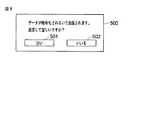JP2009043371A - Optical disc playback apparatus and method for controlling optical disc playback apparatus - Google Patents
Optical disc playback apparatus and method for controlling optical disc playback apparatusDownload PDFInfo
- Publication number
- JP2009043371A JP2009043371AJP2007209771AJP2007209771AJP2009043371AJP 2009043371 AJP2009043371 AJP 2009043371AJP 2007209771 AJP2007209771 AJP 2007209771AJP 2007209771 AJP2007209771 AJP 2007209771AJP 2009043371 AJP2009043371 AJP 2009043371A
- Authority
- JP
- Japan
- Prior art keywords
- data
- user
- transmitted
- content
- playback
- Prior art date
- Legal status (The legal status is an assumption and is not a legal conclusion. Google has not performed a legal analysis and makes no representation as to the accuracy of the status listed.)
- Abandoned
Links
Images
Classifications
- G—PHYSICS
- G11—INFORMATION STORAGE
- G11B—INFORMATION STORAGE BASED ON RELATIVE MOVEMENT BETWEEN RECORD CARRIER AND TRANSDUCER
- G11B20/00—Signal processing not specific to the method of recording or reproducing; Circuits therefor
- G11B20/00086—Circuits for prevention of unauthorised reproduction or copying, e.g. piracy
- G—PHYSICS
- G11—INFORMATION STORAGE
- G11B—INFORMATION STORAGE BASED ON RELATIVE MOVEMENT BETWEEN RECORD CARRIER AND TRANSDUCER
- G11B20/00—Signal processing not specific to the method of recording or reproducing; Circuits therefor
- G11B20/00086—Circuits for prevention of unauthorised reproduction or copying, e.g. piracy
- G11B20/00137—Circuits for prevention of unauthorised reproduction or copying, e.g. piracy involving measures which result in a restriction to contents recorded on or reproduced from a record carrier to authorised users
- G11B20/00152—Circuits for prevention of unauthorised reproduction or copying, e.g. piracy involving measures which result in a restriction to contents recorded on or reproduced from a record carrier to authorised users involving a password
- G—PHYSICS
- G11—INFORMATION STORAGE
- G11B—INFORMATION STORAGE BASED ON RELATIVE MOVEMENT BETWEEN RECORD CARRIER AND TRANSDUCER
- G11B20/00—Signal processing not specific to the method of recording or reproducing; Circuits therefor
- G11B20/00086—Circuits for prevention of unauthorised reproduction or copying, e.g. piracy
- G11B20/0021—Circuits for prevention of unauthorised reproduction or copying, e.g. piracy involving encryption or decryption of contents recorded on or reproduced from a record carrier
- G—PHYSICS
- G11—INFORMATION STORAGE
- G11B—INFORMATION STORAGE BASED ON RELATIVE MOVEMENT BETWEEN RECORD CARRIER AND TRANSDUCER
- G11B20/00—Signal processing not specific to the method of recording or reproducing; Circuits therefor
- G11B20/00086—Circuits for prevention of unauthorised reproduction or copying, e.g. piracy
- G11B20/0021—Circuits for prevention of unauthorised reproduction or copying, e.g. piracy involving encryption or decryption of contents recorded on or reproduced from a record carrier
- G11B20/00217—Circuits for prevention of unauthorised reproduction or copying, e.g. piracy involving encryption or decryption of contents recorded on or reproduced from a record carrier the cryptographic key used for encryption and/or decryption of contents recorded on or reproduced from the record carrier being read from a specific source
- G11B20/00224—Circuits for prevention of unauthorised reproduction or copying, e.g. piracy involving encryption or decryption of contents recorded on or reproduced from a record carrier the cryptographic key used for encryption and/or decryption of contents recorded on or reproduced from the record carrier being read from a specific source wherein the key is obtained from a remote server
- G—PHYSICS
- G11—INFORMATION STORAGE
- G11B—INFORMATION STORAGE BASED ON RELATIVE MOVEMENT BETWEEN RECORD CARRIER AND TRANSDUCER
- G11B20/00—Signal processing not specific to the method of recording or reproducing; Circuits therefor
- G11B20/00086—Circuits for prevention of unauthorised reproduction or copying, e.g. piracy
- G11B20/0071—Circuits for prevention of unauthorised reproduction or copying, e.g. piracy involving a purchase action
- G—PHYSICS
- G11—INFORMATION STORAGE
- G11B—INFORMATION STORAGE BASED ON RELATIVE MOVEMENT BETWEEN RECORD CARRIER AND TRANSDUCER
- G11B20/00—Signal processing not specific to the method of recording or reproducing; Circuits therefor
- G11B20/00086—Circuits for prevention of unauthorised reproduction or copying, e.g. piracy
- G11B20/00855—Circuits for prevention of unauthorised reproduction or copying, e.g. piracy involving a step of exchanging information with a remote server
- G11B20/00862—Circuits for prevention of unauthorised reproduction or copying, e.g. piracy involving a step of exchanging information with a remote server wherein the remote server can grant the permission to use a content
- H—ELECTRICITY
- H04—ELECTRIC COMMUNICATION TECHNIQUE
- H04N—PICTORIAL COMMUNICATION, e.g. TELEVISION
- H04N5/00—Details of television systems
- H04N5/76—Television signal recording
- H04N5/765—Interface circuits between an apparatus for recording and another apparatus
- H—ELECTRICITY
- H04—ELECTRIC COMMUNICATION TECHNIQUE
- H04N—PICTORIAL COMMUNICATION, e.g. TELEVISION
- H04N5/00—Details of television systems
- H04N5/76—Television signal recording
- H04N5/84—Television signal recording using optical recording
- H04N5/85—Television signal recording using optical recording on discs or drums
- G—PHYSICS
- G11—INFORMATION STORAGE
- G11B—INFORMATION STORAGE BASED ON RELATIVE MOVEMENT BETWEEN RECORD CARRIER AND TRANSDUCER
- G11B2220/00—Record carriers by type
- G11B2220/20—Disc-shaped record carriers
- G11B2220/25—Disc-shaped record carriers characterised in that the disc is based on a specific recording technology
- G11B2220/2537—Optical discs
- G11B2220/2579—HD-DVDs [high definition DVDs]; AODs [advanced optical discs]
- H—ELECTRICITY
- H04—ELECTRIC COMMUNICATION TECHNIQUE
- H04N—PICTORIAL COMMUNICATION, e.g. TELEVISION
- H04N5/00—Details of television systems
- H04N5/76—Television signal recording
- H04N5/91—Television signal processing therefor
- H04N5/913—Television signal processing therefor for scrambling ; for copy protection
- H04N2005/91357—Television signal processing therefor for scrambling ; for copy protection by modifying the video signal
- H04N2005/91364—Television signal processing therefor for scrambling ; for copy protection by modifying the video signal the video signal being scrambled
Landscapes
- Engineering & Computer Science (AREA)
- Signal Processing (AREA)
- Computer Security & Cryptography (AREA)
- Multimedia (AREA)
- Signal Processing For Digital Recording And Reproducing (AREA)
- Television Signal Processing For Recording (AREA)
Abstract
Translated fromJapaneseDescription
Translated fromJapanese本発明は、ユーザが入力したデータをネットワークを介して送信することが出来る光ディスク再生装置、および光ディスク再生装置の制御方法に関する。 The present invention relates to an optical disc reproducing apparatus capable of transmitting data input by a user via a network, and a method for controlling the optical disc reproducing apparatus.
現在、DVDの次世代ディスクとされているHD DVD及びBlu-rayにはネットワークに接続する機能を有する。ネットワーク機能としては、例えばユーザがクレジットカード情報をサーバに送信して、コンテンツのロックされている部分を再生可能にするアンロックキーをサーバから受け取る機能等が有る。 Currently, HD DVD and Blu-ray, which are the next generation DVD discs, have a function of connecting to a network. As the network function, for example, there is a function of receiving an unlock key from the server, which allows the user to transmit credit card information to the server and to reproduce the locked portion of the content.
ところで、クレジットカード情報をサーバに送信する際、クレジットカード情報が暗号化されているかどうかは、ユーザは全く知ることが出来ない。 By the way, when the credit card information is transmitted to the server, the user cannot know at all whether the credit card information is encrypted.
例えば、パーソナルコンピュータで実行されるWebブラウザでは鍵マークなどでセキュアな接続がされている事をユーザに示している(非特許文献1)。
従って、次世代ディスクの再生装置では、ユーザが入力したデータを送信する場合に、データが暗号化されていなくても、そのことをユーザに知らせることが出来ないということがあった。 Therefore, in the next-generation disc playback device, when data input by the user is transmitted, it may not be possible to notify the user even if the data is not encrypted.
本発明の目的は、ユーザの入力データが平文で送信される場合に、ユーザに送信して良いかの確認を促し、ユーザの個人情報を保護することが可能な光ディスク再生装置、および光ディスク再生装置の制御方法を提供することにある。 An object of the present invention is to provide an optical disc reproducing apparatus and an optical disc reproducing apparatus capable of urging the user to confirm whether data can be transmitted and protecting the user's personal information when the user input data is transmitted in plain text. It is to provide a control method.
本発明の一例に係わる、コンテンツの情報が格納されている光ディスクを再生するための光ディスク再生装置であって、前記コンテンツの再生映像をディスプレイに表示するためのコンテンツ再生手段と、前記コンテンツの再生映像内のデータ入力フォームにユーザが入力したデータがネットワークを介してサーバに送信されるか否かを判別する送信判別手段と、前記データが前記サーバに送信されると判断した場合に、前記データが平文で送信されるか否かを判別するプロトコル判別手段と、前記プロトコル判別手段が前記データが平文で送信されると判別した場合に、前記データを前記サーバに送信するか否かをユーザが選択するためのユーザ選択手段と、前記ユーザが送信して良いと選択した場合に、前記サーバに前記データを送信する手段とを具備することを特徴とする。 An optical disc playback apparatus for playing back an optical disc in which content information is stored according to an example of the present invention, the content playback means for displaying the playback video of the content on a display, and the playback video of the content A transmission determining means for determining whether or not the data entered by the user in the data input form is transmitted to the server via the network; and when the data is determined to be transmitted to the server, the data is Protocol determining means for determining whether or not to transmit in plain text, and the user selects whether or not to transmit the data to the server when the protocol determining means determines that the data is to be transmitted in plain text User selection means for transmitting the data to the server when the user selects to transmit. Characterized by comprising a means.
ユーザの入力データが平文で送信される場合に、ユーザに送信して良いかの確認を促し、ユーザの個人情報を保護することが可能になる。 When the user input data is transmitted in plain text, it is possible to prompt the user to confirm whether the data can be transmitted and to protect the user's personal information.
本発明の実施の形態を以下に図面を参照して説明する。 Embodiments of the present invention will be described below with reference to the drawings.
まず、図1および図2を参照して、本発明の一実施形態に係る光ディスク再生装置として動作可能な情報処理装置の構成について説明する。この情報処理装置は、例えば、ノートブック型パーソナルコンピュータ10として実現されている。また、ノートブック型パーソナルコンピュータ10は、光ディスクとしてHD DVDが再生可能である。 First, the configuration of an information processing apparatus that can operate as an optical disk playback apparatus according to an embodiment of the present invention will be described with reference to FIGS. This information processing apparatus is realized as, for example, a notebook
図1はノートブック型パーソナルコンピュータ10のディスプレイユニットを開いた状態における斜視図である。本コンピュータ10は、コンピュータ本体11と、ディスプレイユニット12とから構成されている。ディスプレイユニット12には、TFT−LCD(Thin Film Transistor Liquid Crystal Display)17から構成される表示装置が組み込まれており、そのLCD17の表示画面はディスプレイユニット12のほぼ中央に位置されている。 FIG. 1 is a perspective view of the notebook
ディスプレイユニット12は、コンピュータ本体11に対して開放位置と閉塞位置との間を回動自在に取り付けられている。コンピュータ本体11は薄い箱形の筐体を有しており、その上面にはキーボード13、本コンピュータ10をパワーオン/パワーオフするためのパワーボタン14、タッチパッド15、タッチパッドコントロールボタン16、およびスピーカ19などが配置されている。 The
次に、図2を参照して、本コンピュータ10のシステム構成について説明する。 Next, the system configuration of the
本コンピュータ10は、図2に示されているように、CPU101、ノースブリッジ102、主メモリ103、サウスブリッジ104、グラフィクスプロセッシングユニット(GPU)105、ビデオメモリ(VRAM)105A、サウンドコントローラ106、BIOS−ROM109、LANコントローラ110、ハードディスクドライブ(HDD)111、High Definition Digital Versatile Disc(HD DVD)/DVDドライブ(ODD)112、カードコントローラ113、無線LANコントローラ114、IEEE 1394コントローラ115、エンベデッドコントローラ/キーボードコントローラIC(EC/KBC)116、およびデジタルTVチューナ117等を備えている。 As shown in FIG. 2, the
CPU101は本コンピュータ10の動作を制御するプロセッサであり、ハードディスクドライブ(HDD)111から主メモリ103にロードされる、オペレーティングシステム、および各種アプリケーションプログラムを実行する。また、CPU101は、BIOS−ROM109に格納されたBIOS(Basic Input Output System)も実行する。BIOSはハードウェア制御のためのプログラムである。 The
ノースブリッジ102はCPU101のローカルバスとサウスブリッジ104との間を接続するブリッジデバイスである。ノースブリッジ102には、主メモリ103をアクセス制御するメモリコントローラも内蔵されている。また、ノースブリッジ102は、PCI EXPRESS規格のシリアルバスなどを介してGPU105との通信を実行する機能も有している。 The
GPU105は本コンピュータ10のディスプレイモニタとして使用されるLCD17を制御する表示コントローラである。このGPU105によって生成される表示信号はLCD17に送られる。また、表示信号は、コンピュータ本体11に設けられたインタフェース3、4をそれぞれ介して外部のTV1、外部のHDMIモニタに送出することもできる。 The GPU 105 is a display controller that controls the
サウスブリッジ104は、LPC(Low Pin Count)バス上の各デバイス、およびPCI(Peripheral Component Interconnect)バス上の各デバイスを制御する。また、サウスブリッジ104は、HDD111、ODD112を制御するためのIDE(Integrated Drive Electronics)コントローラを内蔵している。さらに、サウスブリッジ104は、サウンドコントローラ106との通信を実行する機能も有している。 The
サウンドコントローラ106は音源デバイスであり、再生対象のオーディオデータをスピーカ19に出力する。 The
カードコントローラ113は、PCカード、SD(Secure Digital)カードのようなカードを制御する。無線LANコントローラ114は、たとえばIEEE 802.11規格の無線通信を実行する無線通信デバイスである。IEEE 1394コントローラ115は、IEEE 1394規格のシリアルバスを介して外部機器との通信を実行する。エンベデッドコントローラ/キーボードコントローラIC(EC/KBC)116は、電力管理のためのエンベデッドコントローラと、キーボード(KB)13およびタッチパッド15を制御するためのキーボードコントローラとが集積された1チップマイクロコンピュータである。このエンベデッドコントローラ/キーボードコントローラIC(EC/KBC)116は、ユーザによるパワーボタン14の操作に応じて本コンピュータ10をパワーオン/パワーオフする機能を有している。 The card controller 113 controls cards such as PC cards and SD (Secure Digital) cards. The
ODD112に装填されるHD DVDに記録されるコンテンツには、複数のタイプがある。以下に、HD DVDに記録されるコンテンツの種類について説明する、
ここで記載する説明では2種類のコンテンツについて定めている。一つは標準コンテンツ(Standard Content)、もう一つはアドバンスドコンテンツ(Advanced Content)である。標準コンテンツはナビゲーションデータとディスク上のビデオオブジェクトで構成され、またこれはDVD-ビデオ規格第1.1版を拡張したものである。There are a plurality of types of content recorded on the HD DVD loaded in the ODD 112. The types of content recorded on the HD DVD will be described below.
In the description described here, two types of contents are defined. One is standard content and the other is advanced content. Standard content consists of navigation data and video objects on the disc, which is an extension of the DVD-Video standard version 1.1.
一方、アドバンスドコンテンツは、プレイリスト(Playlist)、マークアップ(Markup)、スクリプトファイル(Script files)などのアドバンスドナビゲーション(Navigation data)と、プライマリ/セカンダリビデオセット(Primary/Secondary Video Set)などのアドバンスドデータ(Advanced data)、およびアドバンスドエレメント(Advanced Element)(画像、オーディオ、テキストなど)で構成される。そして、このアドバンスドコンテンツは、少なくとも一つのプレイリストファイルとプライマリビデオセットをディスク上に位置づける必要があり、その他のデータはディスク上に置いても、サーバから取り込んでもよいというものである。 On the other hand, advanced content includes advanced navigation (Navigation data) such as playlists, markups, script files, and primary / secondary video sets. (Advanced data) and Advanced Element (image, audio, text, etc.). In this advanced content, at least one playlist file and a primary video set need to be positioned on the disc, and other data may be placed on the disc or imported from the server.
また、アドバンスドコンテンツではネットワークを利用することが出来る。以下にいくつかの例を示す。映画(コンテンツ)とリンクしたオンラインショッピング。新作映画の東レーラーの提供。新たな吹き替え言語の提供。オーディオ或いはビデオコメンタリの提供。ディスク固有IDによるサーバ挙動制御。最新トレーラー・プロモーション映像ダウンロード。アンロックキーダウンロード。期間限定プロモーション画像・映像ダウンロード。 In addition, a network can be used for advanced content. Some examples are shown below. Online shopping linked to movies (content). Provided by the new movie East Railer. Providing a new dubbed language. Provide audio or video commentary. Server behavior control by disk unique ID. Download the latest trailer / promotion video. Unlock key download. Limited-time promotion images and video downloads.
上述したネットサービスを受けるために、例えばクレジットカードのカード番号及び有効期限等のクレジットカード情報やユーザIDとパスワードとの組み合わせをフォームに入力してサーバに送信しなければならないことがある。以下では、クレジットカード情報およびユーザIDとパスワードとの組み合わせをまとめて個人情報と記す。 In order to receive the above-described net service, for example, credit card information such as a credit card number and expiration date, or a combination of a user ID and a password may need to be entered in a form and transmitted to the server. Hereinafter, the combination of credit card information and user ID and password is collectively referred to as personal information.
例えば、HTTPSプロトコル等のSSL(Secure Sockets Layer)(TLS(Transport Layer Security)含む)を用いた通信であれば、クレジットカード情報や個人情報を第三者が閲覧することが困難である。しかし、通信経路がHTTP(hypertext transfer protocol)プロトコル等のSSLを用いない通信であれば、第三者が個人情報を閲覧することが容易になる。 For example, in the case of communication using SSL (Secure Sockets Layer) (including TLS (Transport Layer Security)) such as HTTPS protocol, it is difficult for a third party to view credit card information and personal information. However, if the communication path does not use SSL such as the HTTP (hypertext transfer protocol) protocol, it is easy for a third party to view personal information.
通信にSSLを用いるか否かは、コンテンツ提供側の意図による。ウェブブラウザの場合、SSLを用いた通信が行われていれば、そのことを明示しているものもある。しかし、一般的な光ディスクプレーヤは、SSLを用いた通信が行われていることを明示していない。従って、ユーザは、個人情報を送信する場合にSSLを用いた安全な通信であるか分からない。 Whether to use SSL for communication depends on the intention of the content provider. In the case of a web browser, there are some that clearly indicate that communication using SSL is performed. However, a general optical disc player does not clearly indicate that communication using SSL is performed. Therefore, the user does not know whether it is a secure communication using SSL when transmitting personal information.
また、フォームに入力されるデータとしては、個人情報ばかりではなく、雑誌等に記載されたパスワードの場合もある。このような場合、ユーザとしてはフォームに入力したデータを平文で送信しても良いと考えることが多い。 In addition to the personal information, the data entered in the form may be a password written in a magazine or the like. In such a case, the user often thinks that data entered in the form may be transmitted in plain text.
本プレーヤでは、個人情報をサーバ側に送信する場合に、SSLを用いた通信でフォームに入力されたデータが送信されるか否かを判別し、SSLを用いない送信である場合にユーザにデータを送信して良いか確認する機能を有する。その結果、ユーザの個人情報を守りやすいという利点を有する。 In this player, when personal information is transmitted to the server side, it is determined whether or not data input to the form is transmitted by communication using SSL, and data is transmitted to the user when transmission is not performed using SSL. Has a function of confirming whether or not to transmit. As a result, there is an advantage that personal information of the user can be easily protected.
以下に、図3を参照して、本コンピュータ10を光ディスク再生装置として実行させるための光ディスクプレーヤの構成を説明する。この光ディスクプレーヤは、CPU101によって実行されるプログラムによって実現可能である。 Hereinafter, with reference to FIG. 3, a configuration of an optical disc player for causing the
本プレーヤは、復号部201、スケジューリング部202、データ読出部203、XML解釈部204、スクリプト解釈部205、ユーザ選択部206、スクリプト実行部207、映像再生部208、音声再生部209、レンダリング部210、及びデータ送信部211等を有する。なお、復号部201、スケジューリング部202、データ読出部203、XML解釈部204、スクリプト解釈部205、ユーザ選択部206、ユーザ実行部、映像再生部208、音声再生部209、レンダリング部210、及びデータ送信部211は、CPU101によって実行されるプログラムによって実現可能である。 The player includes a
先ず、復号部201は、光ディスク200に格納されているAACS方式で暗号化されているデータを復号する。スケジューリング部202は、XMLで記述されるプレイリストを読み出し、光ディスク200からのデータ呼び出しタイミング、各種アプリケーションプログラムを実行するタイミング等のスケジューリングを行う。 First, the
そして、データ読出部203は、スケジューリング部202のスケジュールに従って光ディスク200からのデータの呼び出しおよびアプリケーションの実行をスクリプト実行部207に指令し、レンダリング部210に対してXMLで記述されている画像構成に応じたレンダリングの指令を行う。また、映像再生部208は、映像データを伸張し、非圧縮の映像データをレンダリング部210に送る。音声再生部209は、音声データを伸張し、サウンドコントローラ106に送る。 Then, the
レンダリング部210は、データ読出部203から送られたXMLで記述されている画像構成情報に応じたレンダリングを行う。 The
XML解釈部204は、データ読出部203からレンダリング部210に送られる画像構成情報をフックし、ユーザがデータを入力するデータ入力欄(フォーム)があるか否かを判別する。例えば“<FORM>〜</FORM>”のタグの有無を検索することで、フォームがあるか否かを判別することができる。そして、フォームがあると判断した場合に、データを送信するためのボタンをユーザが操作した場合に、データを送信するためのURLを含むタグが画像構成情報内に記述されているか否かを判別する。データを送信するための情報はタグ内に記述されているか、送信ボタンが操作された場合に実行されるスクリプト内に記述されている。 The XML interpretation unit 204 hooks the image configuration information sent from the
例えば、データを送信するためのタグは、<FORM ACTION="URL" METHOD=POST>と記述される。そして、データを送信するためのタグがあると判別した場合には、データを暗号化するプロトコルでフォームに記載されたデータが送信されるか否かを判別する。暗号化するプロトコルであると判別した場合、ユーザがデータの送信ボタンを操作した場合に、フォーム内に記載されたデータを送信する。 For example, a tag for transmitting data is described as <FORM ACTION = "URL" METHOD = POST>. When it is determined that there is a tag for transmitting data, it is determined whether or not the data described in the form is transmitted using a protocol for encrypting the data. When it is determined that the protocol is to be encrypted, the data described in the form is transmitted when the user operates the data transmission button.
暗号化しないプロトコル、則ち平文でデータが送信されると判別した場合、ユーザ選択部206に通知する。ユーザ選択部206は、ユーザがデータの送信ボタンを操作した場合に、図4に示すように、データを送信して良いか否かを問い合わせるための選択ウィンドウ500をLCD17に表示する。図5に示すように、選択ウィンドウ500には、“はい”ボタン501と“いいえ”ボタン502が表示される。ユーザ選択部206は、図4に示すように、コンテンツの映像が再生されるコンテンツウィンドウ300とコンテンツの再生をコントロールするコントロールウィンドウ400とは別の領域に選択ウィンドウ500を表示する。なお、選択ウィンドウ500は、コントロールウィンドウ400と重なっても良い。 When it is determined that data is transmitted in a protocol that is not encrypted, that is, in plain text, the
ユーザが“はい”ボタン501を操作し、ユーザがデータを送信して良いと選択した場合に、データ送信部211にサーバへのデータの送信を指示する。ユーザが“いいえ”ボタン502を操作し、ユーザがデータの送信を許可しない場合に、データ送信部211にサーバにデータを送信しないように指示する。 When the user operates the “Yes”
また、XML解釈部204は、データを送信するためのURLを含むタグが画像構成情報内に記述されていないと判別した場合、スクリプト解釈部205にその旨を通知する。上述したように、データを送信するための情報はタグ内に記述されてない場合、送信ボタンが操作された場合に実行されるスクリプト内に記述されている。光ディスク200に格納されているスクリプトは暗号化されている。従って、送信ボタンが操作されるまでスクリプトが復号されることがない。 If the XML interpreting unit 204 determines that a tag including a URL for transmitting data is not described in the image configuration information, the XML interpreting unit 204 notifies the script interpreting unit 205 to that effect. As described above, the information for transmitting data is described in a script that is executed when the transmission button is operated when the information is not described in the tag. The script stored on the
ユーザが送信ボタンを操作しスクリプトが復号部201によって復号されると、スクリプト解釈部205は、データ読出部203からスクリプト実行部207に受け渡されるスクリプトを横取りする。スクリプト解釈部205は、スクリプトの内容を解析し、データを送信するプロトコルを検出する。スクリプト解釈部205は、検出したプロトコルがデータを暗号化するプロトコルでフォームに記載されたデータが送信されるか否かを判別する。スクリプト解釈部205は、暗号化するプロトコルであると判別した場合、スクリプトをスクリプト実行部207に受け渡す。スクリプト実行部207は、スクリプトを実行し、フォーム内に記載されたデータをデータ送信部211を用いて送信する。 When the user operates the send button and the script is decrypted by the
暗号化しないプロトコル、則ち平文でデータが送信されると判別した場合、ユーザ選択部206に通知する。ユーザ選択部206は、ユーザがデータの送信ボタンを操作した場合に、データを送信して良いか否かを問い合わせるための選択ウィンドウを表示する。選択ウィンドウには、“はい”ボタン501と“いいえ”ボタン502が表示される。ユーザ選択部206は、コンテンツの映像が再生されるコンテンツウィンドウとは別の領域に選択ウィンドウを表示する。 When it is determined that data is transmitted in a protocol that is not encrypted, that is, in plain text, the
ユーザが“はい”ボタン501を操作し、ユーザがデータを送信して良いと選択した場合に、スクリプト解釈部205は、暗号化するプロトコルであると判別した場合、スクリプトをスクリプト実行部207に受け渡す。スクリプト実行部207は、スクリプトを実行し、フォーム内に記載されたデータをデータ送信部211を用いて送信する。ユーザが“いいえ”ボタン502を操作し、ユーザがデータの送信を許可しない場合に、スクリプトを破棄し、データが送信されないようにする。 When the user operates the “Yes”
次に、図6を参照してデータ送信の手順について説明する。 Next, a data transmission procedure will be described with reference to FIG.
XML解釈部204は、データ読出部203からレンダリング部210に送られるXMLで記述されたレイアウト情報をフックして、XML文を解析し、フォームが有るか無いか判別する(ステップS11)。フォーカシング無があると判断した場合(ステップS11のYes)、XML解釈部204は、フックしたXML文内にフォーム内のデータを送信するためのURL情報を含むタグが含まれるか否かを判別する(ステップS12)。 The XML interpretation unit 204 hooks the layout information described in XML sent from the
URL情報を含むタグがあると判断した場合(ステップS12のYes)、XML解釈部204は、URLを抽出しフォーム内のデータを送信するプロトコルを抽出する(ステップS13)。XML解釈部204は、抽出したプロトコルがデータを暗号化して送信するプロトコルであるか否かを判別する(ステップS14)。 If it is determined that there is a tag including URL information (Yes in step S12), the XML interpretation unit 204 extracts a protocol for extracting the URL and transmitting the data in the form (step S13). The XML interpretation unit 204 determines whether or not the extracted protocol is a protocol for encrypting and transmitting data (step S14).
データを暗号化すると判断した場合(ステップS14のYes)、XML解釈部204は何もせず、ユーザが送信ボタンを操作したらデータ送信部211がフォーム内のデータを送信する(ステップS15)。 If it is determined that the data is to be encrypted (Yes in step S14), the XML interpretation unit 204 does nothing, and when the user operates the send button, the
データを暗号化しないと判断した場合(ステップS14のNo)、XML解釈部204はその旨をユーザ選択部206に通知する。ユーザが送信ボタンを操作すると、ユーザ選択部206は、フルスクリーンモードであるか否かを判別する(ステップS16)。フルスクリーンモードであると判断した場合(ステップS16のYes)、ユーザ選択部206はレンダリング部210にウィンドウモードに切り替えるように指示する(ステップS17)。 If it is determined that the data is not encrypted (No in step S14), the XML interpretation unit 204 notifies the
ステップS16でフルスクリーンモードではないと判断した場合(ステップS16のNo)、またはウィンドウモードに切り替えられた後、ユーザ選択部206はデータを送信して良いか否かを問い合わせるための選択ウィンドウを表示する(ステップS18)。選択ウィンドウには、“はい”ボタン501と“いいえ”ボタン502が表示される。ユーザ選択部206は、コンテンツの映像が再生されるコンテンツウィンドウとは別の領域に選択ウィンドウを表示する。 When it is determined in step S16 that the mode is not the full screen mode (No in step S16), or after switching to the window mode, the
ユーザが“はい”ボタン501および“いいえ”ボタン502の何れかを操作したら、ユーザ選択部206は、ユーザが操作したボタンが“はい”ボタン501であるか否かを判別する(ステップS19)。 When the user operates either the “Yes”
“はい”ボタン501であると判別した場合(ステップS19のYes)、ユーザ選択部206はデータ送信部211にサーバへのデータの送信を指示する(ステップS20)。“はい”ボタン501ではないと判別した場合(ステップS19のNo)、ユーザ選択部206はデータ送信部211にサーバへのデータの送信を実行しないように指示する(ステップS21)。 When it is determined that the “Yes”
ステップS12において、URL情報がないと判断した場合(ステップS12のNo)について以下に説明する。ユーザが送信ボタンを操作したら、スクリプト解釈部205は、データ読出部203からスクリプト実行部207に受け渡される復号化されたスクリプトを横取りする(ステップS31)。なお、スクリプト解釈部205はスクリプト実行部207にスクリプトを受け渡さない。 The case where it is determined in step S12 that there is no URL information (No in step S12) will be described below. When the user operates the send button, the script interpretation unit 205 intercepts the decrypted script transferred from the
スクリプト解釈部205は、横取りしたスクリプトからフォーム内のデータを送信するサーバのURLを検出する(ステップS32)。スクリプト解釈部205は、検出したURLからフォーム内のデータを送信するプロトコルを検出する(ステップS33)。スクリプト解釈部205は、検出したプロトコルがデータを暗号化して送信するプロトコルであるか否かを判別する(ステップS34)。 The script interpretation unit 205 detects the URL of the server that transmits the data in the form from the intercepted script (step S32). The script interpretation unit 205 detects a protocol for transmitting data in the form from the detected URL (step S33). The script interpretation unit 205 determines whether or not the detected protocol is a protocol for encrypting and transmitting data (step S34).
データを暗号化すると判断した場合(ステップS34のYes)、スクリプト解釈部205は横取りしたスクリプトをスクリプト実行部207に受け渡し、スクリプトを実行させる(ステップS35)。スクリプトの実行によって、フォーム内のデータがデータ送信部211から送信される。 If it is determined that the data is to be encrypted (Yes in step S34), the script interpretation unit 205 passes the intercepted script to the
データを暗号化しないと判断した場合(ステップS34のNo)、XML解釈部204はその旨をユーザ選択部206に通知する。ユーザ選択部206は、フルスクリーンモードであるか否かを判別する(ステップS36)。フルスクリーンモードであると判断した場合(ステップS36のYes)、ユーザ選択部206はレンダリング部210にウィンドウモードに切り替えるように指示する(ステップS37)。 When it is determined that the data is not encrypted (No in step S34), the XML interpretation unit 204 notifies the
ステップS36でフルスクリーンモードではないと判断した場合(ステップS36のNo)、またはウィンドウモードに切り替えられた後、ユーザ選択部206はデータを送信して良いか否かを問い合わせるための選択ウィンドウを表示する(ステップS38)。選択ウィンドウには、“はい”ボタン501と“いいえ”ボタン502が表示される。ユーザ選択部206は、コンテンツの映像が再生されるコンテンツウィンドウとは別の領域に選択ウィンドウを表示する。 When it is determined in step S36 that the mode is not the full screen mode (No in step S36), or after switching to the window mode, the
ユーザが“はい”ボタン501および“いいえ”ボタン502の何れかを操作したら、ユーザ選択部206は、ユーザが操作したボタンが“はい”ボタン501であるか否かを判別する(ステップS39)。 When the user operates either the “Yes”
“はい”ボタン501であると判別した場合(ステップS39のYes)、ユーザ選択部206はスクリプト解釈部205に横取りしたスクリプトをスクリプト実行部207に受け渡すように指示する。スクリプト解釈部205は横取りしたスクリプトをスクリプト実行部207に受け渡し、スクリプトを実行させる(ステップS40)。スクリプトの実行によって、フォーム内のデータがデータ送信部211から送信される。 If it is determined that the button is the “Yes” button 501 (Yes in step S39), the
“はい”ボタン501ではないと判別した場合(ステップS39のNo)、ユーザ選択部206はスクリプト解釈部205に横取りしたスクリプトを破棄するように指示する。 If it is determined that the button is not the “Yes” button 501 (No in step S39), the
上述したように、ユーザがフォームに入力したデータを暗号化せずに平文で送信される場合に、ユーザに送信して良いか確認するための選択ウィンドウ500を表示することによって、ユーザが暗号化せずにデータが送られることを認識することが出来る。その結果、ユーザは平文で送っても良いというだけを送信することが出来る。 As described above, when the data input by the user is transmitted in plain text without being encrypted, the user can encrypt the data by displaying the
また、ところが、次世代ディスクの再生装置の場合、データを送信する場合の情報の表示の仕方が規格化されていない。また、コンテンツホルダーは、コンテンツの再生画面上に何らかのメッセージを表示するかのようなことを認めていないことがある。しかし、本実施形態のように、選択ウィンドウ500をコンテンツウィンドウ300とは異なる領域に表示することで、コンテンツホルダーの立場を尊重しつつ、ユーザにユーザがフォームに入力したデータを暗号化せずに平文で送信されることを知らせることが出来る。 However, in the case of a next-generation disc playback device, the way of displaying information when data is transmitted is not standardized. In addition, the content holder may not allow a message to be displayed on the content playback screen. However, by displaying the
なお、図8に示すように、フォーム内のデータを平文で送信する場合に、コントロールウィンドウ400内に平文で送信することを示すマーク401を示しても良い。 As shown in FIG. 8, when transmitting data in the form in plain text, a
なお、上述した実施形態では、HD DVDを再生する装置について説明したが、Blu-rayを再生する装置についても同様に、ユーザがフォームに入力したデータを暗号化せずに平文で送信される場合に、ユーザに送信して良いか確認するための選択ウィンドウを表示させても良い。また、選択ウィンドウは、コンテンツウィンドウとは別な領域に表示される。 In the above-described embodiment, an apparatus for playing back an HD DVD has been described. Similarly, an apparatus for playing back a Blu-ray may be transmitted in plain text without encrypting data input to the form by the user. In addition, a selection window for confirming whether or not to transmit to the user may be displayed. The selection window is displayed in a different area from the content window.
なお、本発明は、上記実施形態そのままに限定されるものではなく、実施段階ではその要旨を逸脱しない範囲で構成要素を変形して具体化できる。また、上記実施形態に開示されている複数の構成要素の適宜な組み合せにより種々の発明を形成できる。例えば、実施形態に示される全構成要素から幾つかの構成要素を削除してもよい。更に、異なる実施形態に亘る構成要素を適宜組み合せてもよい。 Note that the present invention is not limited to the above-described embodiment as it is, and can be embodied by modifying the constituent elements without departing from the scope of the invention in the implementation stage. Further, various inventions can be formed by appropriately combining a plurality of constituent elements disclosed in the embodiment. For example, some components may be deleted from all the components shown in the embodiment. Furthermore, you may combine suitably the component covering different embodiment.
10…ノートブック型パーソナルコンピュータ,17…LCD(ディスプレイ),101…CPU,105…グラフィクスプロセッシングユニット,110…LANコントローラ,111…ハードディスクドライブ,112…DVDドライブ,200…光ディスク,201…復号部,202…スケジューリング部,203…データ読出部,204…XML解釈部,205…スクリプト解釈部,206…ユーザ選択部,207…スクリプト実行部,208…映像再生部,209…音声再生部,210…レンダリング部,211…データ送信部,300…コンテンツウィンドウ,400…コントロールウィンドウ,401…マーク,500…選択ウィンドウ,501…“はい”ボタン,502…“いいえ”ボタン。 DESCRIPTION OF
Claims (9)
Translated fromJapanese前記コンテンツの再生映像をディスプレイに表示するためのコンテンツ再生手段と、
前記コンテンツの再生映像内のデータ入力フォームにユーザが入力したデータがネットワークを介してサーバに送信されるか否かを判別する送信判別手段と、
前記データが前記サーバに送信されると判断した場合に、前記データが平文で送信されるか否かを判別するプロトコル判別手段と、
前記プロトコル判別手段が前記データが平文で送信されると判別した場合に、前記データを前記サーバに送信するか否かをユーザが選択するためのユーザ選択手段と、
前記ユーザが送信して良いと選択した場合に、前記サーバに前記データを送信する手段とを具備することを特徴とする光ディスク再生装置。An optical disc playback apparatus for playing back an optical disc in which content information is stored,
Content playback means for displaying a playback video of the content on a display;
Transmission determination means for determining whether data input by a user in a data input form in the playback video of the content is transmitted to a server via a network;
Protocol determining means for determining whether or not the data is transmitted in plain text when it is determined that the data is transmitted to the server;
User selection means for the user to select whether to transmit the data to the server when the protocol determination means determines that the data is transmitted in plain text;
An optical disk reproducing apparatus comprising: means for transmitting the data to the server when the user selects transmission.
前記ユーザ選択手段は、前記映像ウィンドウと異なる領域に前記選択ウィンドウを表示することを特徴とする請求項2記載の光ディスク再生装置。The content playback means has a window mode for displaying the playback video in a video window in the display,
3. The optical disc reproducing apparatus according to claim 2, wherein the user selection means displays the selection window in a different area from the video window.
前記コンテンツ再生手段が前記フルスクリーンモードで前記コンテンツの再生映像を表示している場合、前記選択ウィンドウ表示手段は、前記コンテンツ再生手段に前記映像ウィンドウモードに切り替えるように指示することを特徴とする請求項3記載の光ディスク再生装置。The content playback means further has a full screen mode for displaying the playback video of the content on the display in full screen,
The selection window display means instructs the content playback means to switch to the video window mode when the content playback means is displaying a playback video of the content in the full screen mode. Item 4. The optical disk reproducing device according to Item 3.
前記コンテンツの再生映像をディスプレイに表示し、
前記コンテンツの再生映像内のデータ入力フォームにユーザが入力したデータがネットワークを介してサーバに送信されるか否かを判別し、
前記データが前記サーバに送信されると判断した場合に、前記データが平文で送信されるか否かを判別し、
前記データが平文で送信されると判別した場合に、前記データを前記サーバに送信するか否かをユーザが選択させるためのボタンを含む選択ウィンドウをディスプレイに表示し、
前記ユーザが送信して良いと選択した場合に、前記サーバに前記データを送信し、
前記ユーザが送信しないと選択した場合に、前記サーバに前記データを送信しないことを特徴とする光ディスク再生装置の制御方法。A method of controlling an optical disc playback apparatus for playing back an optical disc in which content information is stored,
Display the playback video of the content on the display,
Determining whether data input by a user in a data input form in the playback video of the content is transmitted to a server via a network;
If it is determined that the data is transmitted to the server, determine whether the data is transmitted in plain text;
When it is determined that the data is transmitted in plain text, a selection window including a button for allowing the user to select whether to transmit the data to the server is displayed on the display.
If the user chooses to send, the data is sent to the server,
A method of controlling an optical disc reproducing apparatus, wherein the data is not transmitted to the server when the user selects not to transmit.
前記選択ウィンドウは、前記映像ウィンドウと異なる領域に表示されることを特徴とする請求項6記載の光ディスク再生装置の制御方法。The optical disc playback apparatus has a window mode for displaying the playback video in a video window in the display;
7. The method according to claim 6, wherein the selection window is displayed in a different area from the video window.
前記フルスクリーンモードの場合、前記ウィンドウモードに切り替えた後に前記選択ウィンドウを表示することを特徴とする請求項7記載の光ディスク再生装置の制御方法。The optical disc playback apparatus further has a full screen mode for displaying the playback video of the content on the display in full screen,
8. The method of controlling an optical disc reproducing apparatus according to claim 7, wherein, in the full screen mode, the selection window is displayed after switching to the window mode.
Priority Applications (2)
| Application Number | Priority Date | Filing Date | Title |
|---|---|---|---|
| JP2007209771AJP2009043371A (en) | 2007-08-10 | 2007-08-10 | Optical disc playback apparatus and method for controlling optical disc playback apparatus |
| US12/180,100US20090041419A1 (en) | 2007-08-10 | 2008-07-25 | Optical disc reproduction apparatus and method of controlling optical disc reproduction apparatus |
Applications Claiming Priority (1)
| Application Number | Priority Date | Filing Date | Title |
|---|---|---|---|
| JP2007209771AJP2009043371A (en) | 2007-08-10 | 2007-08-10 | Optical disc playback apparatus and method for controlling optical disc playback apparatus |
Publications (1)
| Publication Number | Publication Date |
|---|---|
| JP2009043371Atrue JP2009043371A (en) | 2009-02-26 |
Family
ID=40346640
Family Applications (1)
| Application Number | Title | Priority Date | Filing Date |
|---|---|---|---|
| JP2007209771AAbandonedJP2009043371A (en) | 2007-08-10 | 2007-08-10 | Optical disc playback apparatus and method for controlling optical disc playback apparatus |
Country Status (2)
| Country | Link |
|---|---|
| US (1) | US20090041419A1 (en) |
| JP (1) | JP2009043371A (en) |
Families Citing this family (1)
| Publication number | Priority date | Publication date | Assignee | Title |
|---|---|---|---|---|
| KR101734285B1 (en)* | 2010-12-14 | 2017-05-11 | 엘지전자 주식회사 | Video processing apparatus of mobile terminal and method thereof |
Citations (12)
| Publication number | Priority date | Publication date | Assignee | Title |
|---|---|---|---|---|
| JPS63103533A (en)* | 1986-10-20 | 1988-05-09 | Mitsubishi Electric Corp | Encrypted communication processing system |
| JPH09128408A (en)* | 1995-08-25 | 1997-05-16 | Hitachi Ltd | Interactive recording / playback media and playback device |
| JP2000138703A (en)* | 1998-10-30 | 2000-05-16 | Toshiba Corp | Information providing device and storage medium |
| JP2002540648A (en)* | 1999-01-15 | 2002-11-26 | レスポンドティービー,インコーポレイティド | A system that allows the selection of products during video production using images |
| JP2003158701A (en)* | 2001-11-20 | 2003-05-30 | Pioneer Electronic Corp | Information recorder/reproducer |
| JP2004079055A (en)* | 2002-08-14 | 2004-03-11 | Toshiba Corp | Optical disk apparatus, optical disk processing method, and optical disk |
| JP2004259089A (en)* | 2003-02-27 | 2004-09-16 | Toshiba Corp | Information processing apparatus and information processing method |
| WO2006078111A2 (en)* | 2005-01-21 | 2006-07-27 | Lg Electronics Inc. | Recording medium, and method and apparatus for reproducing data from the recording medium |
| JP2007094878A (en)* | 2005-09-29 | 2007-04-12 | Kyocera Corp | Information communication device and program thereof |
| JP2007110525A (en)* | 2005-10-14 | 2007-04-26 | Canon Inc | Encrypted transmission method in image processing apparatus |
| JP2007174161A (en)* | 2005-12-21 | 2007-07-05 | Ricoh Co Ltd | Document information processing device |
| JP2008112431A (en)* | 2006-10-04 | 2008-05-15 | Ricoh Co Ltd | Communication device |
Family Cites Families (3)
| Publication number | Priority date | Publication date | Assignee | Title |
|---|---|---|---|---|
| JP2004227669A (en)* | 2003-01-23 | 2004-08-12 | Shinano Kenshi Co Ltd | Data recorder |
| JP2007066191A (en)* | 2005-09-01 | 2007-03-15 | Toshiba Corp | Playback apparatus and playback method |
| US20090003603A1 (en)* | 2007-06-29 | 2009-01-01 | Metabeam Corporation | Platform Independent Networked Communications |
- 2007
- 2007-08-10JPJP2007209771Apatent/JP2009043371A/ennot_activeAbandoned
- 2008
- 2008-07-25USUS12/180,100patent/US20090041419A1/ennot_activeAbandoned
Patent Citations (12)
| Publication number | Priority date | Publication date | Assignee | Title |
|---|---|---|---|---|
| JPS63103533A (en)* | 1986-10-20 | 1988-05-09 | Mitsubishi Electric Corp | Encrypted communication processing system |
| JPH09128408A (en)* | 1995-08-25 | 1997-05-16 | Hitachi Ltd | Interactive recording / playback media and playback device |
| JP2000138703A (en)* | 1998-10-30 | 2000-05-16 | Toshiba Corp | Information providing device and storage medium |
| JP2002540648A (en)* | 1999-01-15 | 2002-11-26 | レスポンドティービー,インコーポレイティド | A system that allows the selection of products during video production using images |
| JP2003158701A (en)* | 2001-11-20 | 2003-05-30 | Pioneer Electronic Corp | Information recorder/reproducer |
| JP2004079055A (en)* | 2002-08-14 | 2004-03-11 | Toshiba Corp | Optical disk apparatus, optical disk processing method, and optical disk |
| JP2004259089A (en)* | 2003-02-27 | 2004-09-16 | Toshiba Corp | Information processing apparatus and information processing method |
| WO2006078111A2 (en)* | 2005-01-21 | 2006-07-27 | Lg Electronics Inc. | Recording medium, and method and apparatus for reproducing data from the recording medium |
| JP2007094878A (en)* | 2005-09-29 | 2007-04-12 | Kyocera Corp | Information communication device and program thereof |
| JP2007110525A (en)* | 2005-10-14 | 2007-04-26 | Canon Inc | Encrypted transmission method in image processing apparatus |
| JP2007174161A (en)* | 2005-12-21 | 2007-07-05 | Ricoh Co Ltd | Document information processing device |
| JP2008112431A (en)* | 2006-10-04 | 2008-05-15 | Ricoh Co Ltd | Communication device |
Also Published As
| Publication number | Publication date |
|---|---|
| US20090041419A1 (en) | 2009-02-12 |
Similar Documents
| Publication | Publication Date | Title |
|---|---|---|
| JP4856021B2 (en) | System and method for executing an encrypted program | |
| US7900263B2 (en) | Content recording/reproducing apparatus and content recording/reproducing method | |
| JP4883342B2 (en) | Information processing apparatus and method, and program | |
| US8099609B2 (en) | Information processing apparatus and key recovery method | |
| US8233770B2 (en) | Content reproducing apparatus, recording medium, content recording medium, and method for controlling content reproducing apparatus | |
| KR20080091459A (en) | Mobile communication device and control method thereof | |
| WO2006009217A1 (en) | Contents reproduction device, contents reproduction control method, program | |
| WO2006009210A1 (en) | Content processing device, content processing method, and computer program | |
| US20040015441A1 (en) | Information processing apparatus | |
| JP2011109444A (en) | Content protecting method, content reproducing device, program, and program recording medium | |
| WO2006009207A1 (en) | Content processing device, content processing method, and computer program | |
| US20050232593A1 (en) | Recording/reproduction device and method thereof | |
| US20120054719A1 (en) | Apparatus, method and program | |
| JP2009199463A (en) | Terminal device, information provision system, file access method, and data structure | |
| JP2009043371A (en) | Optical disc playback apparatus and method for controlling optical disc playback apparatus | |
| JP2005285287A (en) | Recording or reproducing apparatus and method | |
| KR101824544B1 (en) | Apparatus and method for trading digital contents in digital contents management system | |
| JP5268720B2 (en) | Playback apparatus, method, and program | |
| US20090328146A1 (en) | Method of generating authentication code in digital device | |
| WO2020158095A1 (en) | Evaluation device | |
| US20130198771A1 (en) | Source apparatus, control method of a source apparatus, sink apparatus, and control method of a sink apparatus | |
| JP2010259026A (en) | Digital TV broadcast reception system, digital TV broadcast reception processing device | |
| JP2011008525A (en) | Information processing apparatus and video processing method | |
| JP2008042742A (en) | Information processing apparatus and information processing method | |
| KR20030000106A (en) | Interactive optical information storage medium available for acquiring further contents, apparatus thereof, and acquiring method of further contents |
Legal Events
| Date | Code | Title | Description |
|---|---|---|---|
| A621 | Written request for application examination | Free format text:JAPANESE INTERMEDIATE CODE: A621 Effective date:20100506 | |
| A977 | Report on retrieval | Free format text:JAPANESE INTERMEDIATE CODE: A971007 Effective date:20110627 | |
| A131 | Notification of reasons for refusal | Free format text:JAPANESE INTERMEDIATE CODE: A131 Effective date:20110823 | |
| A521 | Written amendment | Free format text:JAPANESE INTERMEDIATE CODE: A523 Effective date:20111024 | |
| RD04 | Notification of resignation of power of attorney | Free format text:JAPANESE INTERMEDIATE CODE: A7424 Effective date:20120529 | |
| A762 | Written abandonment of application | Free format text:JAPANESE INTERMEDIATE CODE: A762 Effective date:20120611 |