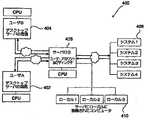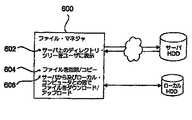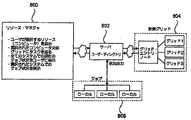JP2008511931A - Locally operated desktop environment for remote computing systems - Google Patents
Locally operated desktop environment for remote computing systemsDownload PDFInfo
- Publication number
- JP2008511931A JP2008511931AJP2007530299AJP2007530299AJP2008511931AJP 2008511931 AJP2008511931 AJP 2008511931AJP 2007530299 AJP2007530299 AJP 2007530299AJP 2007530299 AJP2007530299 AJP 2007530299AJP 2008511931 AJP2008511931 AJP 2008511931A
- Authority
- JP
- Japan
- Prior art keywords
- user
- server
- grid
- desktop
- remote
- Prior art date
- Legal status (The legal status is an assumption and is not a legal conclusion. Google has not performed a legal analysis and makes no representation as to the accuracy of the status listed.)
- Pending
Links
Images
Classifications
- H—ELECTRICITY
- H04—ELECTRIC COMMUNICATION TECHNIQUE
- H04L—TRANSMISSION OF DIGITAL INFORMATION, e.g. TELEGRAPHIC COMMUNICATION
- H04L67/00—Network arrangements or protocols for supporting network services or applications
- H04L67/01—Protocols
- H04L67/02—Protocols based on web technology, e.g. hypertext transfer protocol [HTTP]
- G—PHYSICS
- G06—COMPUTING OR CALCULATING; COUNTING
- G06F—ELECTRIC DIGITAL DATA PROCESSING
- G06F9/00—Arrangements for program control, e.g. control units
- G06F9/06—Arrangements for program control, e.g. control units using stored programs, i.e. using an internal store of processing equipment to receive or retain programs
- G06F9/44—Arrangements for executing specific programs
- G06F9/451—Execution arrangements for user interfaces
- G06F9/452—Remote windowing, e.g. X-Window System, desktop virtualisation
- G—PHYSICS
- G06—COMPUTING OR CALCULATING; COUNTING
- G06F—ELECTRIC DIGITAL DATA PROCESSING
- G06F9/00—Arrangements for program control, e.g. control units
- G06F9/06—Arrangements for program control, e.g. control units using stored programs, i.e. using an internal store of processing equipment to receive or retain programs
- G06F9/46—Multiprogramming arrangements
- G06F9/50—Allocation of resources, e.g. of the central processing unit [CPU]
- G06F9/5061—Partitioning or combining of resources
- G06F9/5072—Grid computing
- H—ELECTRICITY
- H04—ELECTRIC COMMUNICATION TECHNIQUE
- H04L—TRANSMISSION OF DIGITAL INFORMATION, e.g. TELEGRAPHIC COMMUNICATION
- H04L63/00—Network architectures or network communication protocols for network security
- H04L63/08—Network architectures or network communication protocols for network security for authentication of entities
- H04L63/083—Network architectures or network communication protocols for network security for authentication of entities using passwords
Landscapes
- Engineering & Computer Science (AREA)
- Software Systems (AREA)
- Theoretical Computer Science (AREA)
- Physics & Mathematics (AREA)
- General Engineering & Computer Science (AREA)
- Signal Processing (AREA)
- Computer Networks & Wireless Communication (AREA)
- General Physics & Mathematics (AREA)
- Computing Systems (AREA)
- Mathematical Physics (AREA)
- Computer Security & Cryptography (AREA)
- Computer Hardware Design (AREA)
- Human Computer Interaction (AREA)
- Information Transfer Between Computers (AREA)
- Information Retrieval, Db Structures And Fs Structures Therefor (AREA)
Abstract
Translated fromJapaneseDescription
Translated fromJapanese本発明は、ソフトウェア環境であり、これにより、ユーザは、ネットワーク接続を介してリモート・グリッド・イネーブルド・サーバと環境とを動作させることが可能になる。 The present invention is a software environment, which allows a user to operate a remote grid enabled server and environment over a network connection.
インターネット及びワールド・ワイド・ウェブ(あるいは、単に、ウェブ)との拡大により、ビジネス環境が劇的に変化している。ビジネスはより全世界規模になり、より多くの仕事が本店から、そのような中央集権的なオフィスから遠く離れた場所へ移動している。その結果、遠隔(リモート)コンピュータ・システムからの情報及び資源(リソース)にアクセス可能であることの必要性は、ますます重要となりつつある。更に、計算集約的な仕事にとっては、リモート・システムは単に1つのコンピュータやサーバではなく、サーバにローカルに接続されているか又はテラ・グリッド(Terra Grid)グリッドによって接続されているコンピュータの集合体である。同様のことは、異なる場所にある多くのコンピュータに配置された分散型のデータベースにデータを記憶することができるデータ集約的な仕事についても真実である。 With the expansion of the Internet and the World Wide Web (or simply the Web), the business environment has changed dramatically. Business is becoming more global and more work is moving from the headquarters to remote locations from such centralized offices. As a result, the need for access to information and resources from remote computer systems is becoming increasingly important. Furthermore, for computationally intensive work, a remote system is not just a single computer or server, but a collection of computers that are connected locally to the server or connected by a Terra Grid grid. is there. The same is true for data intensive work where data can be stored in a distributed database located on many computers at different locations.
リモート・システムやウェブにアクセスする技術はいくつか存在しており、それぞれがそれ独自の特徴と短所とを有している。特に、これらの技術には、1)ウェブ・アプリケーション、2)リモート・シェル、3)ホスト・ゲスト・システムがある。 There are several technologies for accessing remote systems and the web, each with its own characteristics and disadvantages. In particular, these technologies include 1) web applications, 2) remote shells, and 3) host guest systems.
ウェブ・アプリケーションとは、一般的にプラットフォームから独立であって、ウェブ・ブラウザからリモート・サーバのサービスに対する情報やリクエストにユーザがアクセスすることを可能にする技術である。ユーザは、ウェブ・ポータル又はサーバに、ウェブ・ページからセキュリティには配慮されていない(http)又はセキュリティに配慮された(https)接続を介して接続することができる。サーバでは、サーブレットとして構成されたウェブウェブ・アプリケーションが動作して、そのような接続に注意を払い、そのような接続を提供する。これは、多くの場合、クライアント・サーバ・アーキテクチャとして知られている。ウェブ・アプリケーションは、データをリクエスト側のユーザに配分するなど単純なタスクを実行することができ、また、認証をおこない、ユーザから入力データを受け取り、リクエストをサーバに送って異なるアプリケーションを動作させ、又は、サーバから出力データを受け取りそのデータをユーザに返送することを含む複雑なタスクを実行することができる。 A web application is a technology that is generally platform independent and allows a user to access information and requests for services on a remote server from a web browser. A user can connect to a web portal or server via a non-security-aware (http) or security-aware (https) connection from a web page. On the server, a web web application configured as a servlet runs to pay attention to such connections and provide such connections. This is often known as a client-server architecture. Web applications can perform simple tasks such as distributing data to requesting users, authenticate, receive input data from users, send requests to the server to run different applications, Alternatively, complex tasks can be performed including receiving output data from the server and returning the data to the user.
このソフトウェア・アーキテクチャでは、ユーザは、サーバのオペレーティング・システム(OS)ではなくウェブ・アプリケーション・サーブレットと直接に通信する比較的貧弱なウェブ・クライアントを有する。従って、認証プロセスは、ウェブ・サーバ自身のOSではなくサーブレットによって実行される。更に、ユーザは、セキュリティ状の制約によりサーバのオペレーティング・システムにおいては時bんじしんのアカウントとディレクトリとを有していないのが一般的である。しかし、ウェブ・アプリケーションは、エンド・ユーザのためにウェブ・アカウントと仮想ディレクトリとを提供することができるが、これは、直接にサーバ自体にアカウントを有することとは著しく異なる。 In this software architecture, the user has a relatively poor web client that communicates directly with the web application servlet rather than the server operating system (OS). Thus, the authentication process is performed by the servlet, not the web server's own OS. In addition, users typically do not have accounts and directories in the server operating system due to security constraints. However, web applications can provide web accounts and virtual directories for end users, which is significantly different from having an account directly on the server itself.
サーバにおけるリソースへのリクエストは、サーブレットによってなされる。更に、すべての計算は、サーバ・コンピュータにおいてなされる。換言すると、サーバとのすべてのウェブ通信は、ウェブ・データを提供して下位にあるサーバを保護するサーブレットを介するチャネルが与えられる。更に、サーブレットがクラッシュする又はネットワーク通信が利用不可能になる場合には、ユーザ側のアプリケーションは直ちに故障する、及び/又は、ウェブ・アプリケーションのためのオブジェクトとページとが利用不可能になる。これらのタイプの故障はエンド・ユーザに対して迷惑であり、ネットワークの接続性がウェブ・アプリケーションにおける弱いリンクであることを例示する。 Requests for resources at the server are made by servlets. In addition, all calculations are done at the server computer. In other words, all web communication with the server is provided with a channel via a servlet that provides web data and protects the underlying server. Further, if the servlet crashes or network communication becomes unavailable, the user side application will immediately fail and / or the objects and pages for the web application will be unavailable. These types of failures are annoying to the end user and illustrate that network connectivity is a weak link in web applications.
このシステムの例が図1に図解されている。ユーザAとユーザBとはウェブ・ポータルに接続し、両者共に登録済みユーザとして認証される。ユーザAはデータ1をリクエスト提供してタスク1が実行されることを要求し、他方で、ユーザBはデータ2を提供してタスク2を要求する。次に、サーブレットはサーバOSと通信して、これらのタスクが提供されたデータを用いて実行されることを要求する。いったんタスクが完了すると、サーバOSは出力1及び2をサーブレットに返送する。この時点で、サーブレットは出力1をユーザAに割当て、出力2をユーザBに割り当てて、これらの出力を指定されたユーザに向けて送出する。 An example of this system is illustrated in FIG. User A and user B connect to the web portal and both are authenticated as registered users. User A provides
次に、リモート・シェル技術について論じる。リモート・シェル技術は一般にUnix(登録商標、以下でも同様)、Linux(登録商標、以下でも同様)又はリモート・シェルが当該OSにログインすることを許容する類似の計算環境を動かしているサーバに対して用いられる。図2に図解されているように、ユーザは、自分自身のローカル・デスクトップ環境においてXウィンドウを開き、セキュア・シェル(SSH)プロトコルを用いて直接にサーバに接続する。この場合には、ユーザは、そのサーバにおいてアカウントとディレクトリとを有し、コマンド・ライン・コマンドを用いてサーバOSと直接に通信する。ユーザは、SSHを用いたサーバのデスクトップ環境を見ることはない。 Next, remote shell technology will be discussed. Remote shell technology is generally used for servers running Unix (registered trademark, also below), Linux (registered trademark, also below) or similar computing environment that allows remote shell to login to the OS. Used. As illustrated in FIG. 2, the user opens an X window in his own local desktop environment and connects directly to the server using the Secure Shell (SSH) protocol. In this case, the user has an account and a directory at the server and communicates directly with the server OS using command line commands. The user does not see the desktop environment of the server using SSH.
しかし、ユーザは、X11フォワーディング・プロトコルを用いてサーバからローカル・コンピュータへディスプレイをエクスポートするアプリケーションを動かすことができる。X11プロトコルは、スクリーン、キーボード、マウスなどを「サーブ・アウト」することができる。しかし運の悪いことに、X11プロトコルは、サーバからのグラフィクスをエクスポートする際に困難を抱えることがある。この技術では、すべてのイベントは、ウェブ・アプリケーション技術と類似するサーバにおいて実行される。また、安定性が問題になることもあるのだが、その理由は、このシステムにおける弱いリンクもネットワーク接続であるからである。ネットワーク接続が常に用いられるので、X11セッションの全体は、ネットワーク接続が故障すると、故障する。 However, the user can run an application that exports the display from the server to the local computer using the X11 forwarding protocol. The X11 protocol can “serve out” screens, keyboards, mice, and the like. Unfortunately, however, the X11 protocol can have difficulties when exporting graphics from a server. In this technology, all events are performed on a server similar to web application technology. Stability may also be a problem because the weak links in this system are also network connections. Since the network connection is always used, the entire X11 session will fail if the network connection fails.
次に、ホスト・ゲスト・システムについて論じよう。この技術は、パーソナル・コンピュータ(PC)のユーザに対してはより最近になって利用可能になったものであり、多くの場合はシングル・ユーザ・アプリケーションである。ユーザは、ホストに指定されたPCにホスト・アプリケーションをインストールし、ゲストに指定されたPCにゲスト・アプリケーションをインストールする。このようなシステムは、ウィンドウズ(登録商標)OS上で動作するものに限定されるのが一般的であり、図3に図解されている。 Next, let's discuss the host guest system. This technology has become more recently available to personal computer (PC) users and is often a single user application. The user installs the host application on the PC designated as the host, and installs the guest application on the PC designated as the guest. Such systems are generally limited to those that run on a Windows® OS and are illustrated in FIG.
ゲスト・アプリケーションとホスト・アプリケーションとの間の通信によって、ホスト・アプリケーションがホスト・デスクトップ環境をゲスト・コンピュータにエクスポートすることが可能になる。ゲスト・コンピュータにおけるユーザは、アクセス用のデータや動作しているアプリケーションなどを含むエクスポートされたホスト・デスクトップ環境を介してホスト・コンピュータを制御する。他方の技術と類似した態様で、すべてのイベントはホスト・コンピュータにおいてなされる。ユーザはホストOSと直接に通信するのではなくホスト・コンピュータで動作しているホスト・ゲスト・アプリケーションと通信することに注意すべきである。このシステムは、ホスト及びゲスト・アプリケーションが共にシステムを用いることができるよりも前にインストールされている短所がある。更に、ホスト・ゲスト・システムは、ゲスト・アプリケーションがリモート・コンピュータにアクセスするように、通信ネットワークに高度に従属している。ネットワーク接続が利用不可能であるときには、ホスト・コンピュータに作用するゲストを表すグラフィカル・イメージを送ることができない。これらのグラフィカル・イメージ又はホストへのゲストの作用のリモート・ミラーリングは、著しい量の通信帯域幅を消費する。 Communication between the guest application and the host application allows the host application to export the host desktop environment to the guest computer. A user at the guest computer controls the host computer through an exported host desktop environment that includes access data, running applications, and the like. In a manner similar to the other technology, all events are done at the host computer. It should be noted that the user communicates with the host guest application running on the host computer, not directly with the host OS. This system has the disadvantage of being installed before both the host and guest applications can use the system. In addition, the host guest system is highly dependent on the communications network so that guest applications can access remote computers. When the network connection is unavailable, a graphical image representing the guest acting on the host computer cannot be sent. Remote mirroring of these graphical images or guest actions on the host consumes a significant amount of communication bandwidth.
ここまでの議論は、グリッド計算システムだけでなく単一のリモート・コンピュータニア屈すする技術に関するものであった。グリッド計算システムにアクセスするには、ユーザはアカウントを有し、そのアカウントがグリッド・イネーブルドであるコンピュータにログインして、リソースをそのグリッド上のユーザに配分する。計算グリッドにアクセスする技術は、グローバス(Globus)など、現に存在している。従って、サーバがグリッド・イネーブルドなら、そのサーバは、計算グリッドへのゲートウェイとなりうる。しかし、運の悪いことに、グリッド計算サービスは、ユーザが計算グリッドに接続されたローカル・サーバにアクセスする遠隔的(リモート)なアクセス可能性を与えてくれないのが一般的である。 The discussion so far has been concerned not only with grid computing systems, but with a single remote computer nearing technology. To access the grid computing system, a user has an account, logs into a computer where the account is grid enabled, and allocates resources to users on that grid. Technologies for accessing the computational grid currently exist, such as Globus. Thus, if a server is grid enabled, it can be a gateway to the computational grid. Unfortunately, however, grid computing services typically do not provide remote accessibility to users accessing local servers connected to the computing grid.
まとめると、上述してきた既存の技術に共通する基本的な性質として、すべての計算は用いられているリモート・サーバにおいて実行され、計算されたデータ又はリモート・コンピュータへの作用を示すスクリーンは、表示のために、ユーザのコンピュータにエクスポートして返されるのである。そのような場合には、グラフィック・データは、大量の帯域幅の接続を使うことになる。 In summary, as a basic property common to the existing technologies described above, all calculations are performed on the remote server being used, and the calculated data or screen showing the effect on the remote computer is displayed. For that purpose, it is exported back to the user's computer. In such a case, the graphic data will use a large bandwidth connection.
これらの既存の技術を取り巻く別の共通の問題は、ネットワークの故障に関するものである。ネットワークが利用不可能になると、リモート・シェルとホスト・ゲスト・アプリケーションとは、警告なしに終了される。ウェブ・アプリケーションを除くと、これらの他の技術はプラットフォームに依存する。ウェブ・アプリケーションはいくぶんプラットフォームから独立であるが、ウェブ・アプリケーションのユーザは、ウェブ・アプリケーション・サーブレットを介して相互作用しているサーバにアクセスし、環境を直接に動作させているサーバにはアクセスしない。 Another common problem surrounding these existing technologies relates to network failures. When the network becomes unavailable, the remote shell and host guest application are terminated without warning. With the exception of web applications, these other technologies are platform dependent. Web applications are somewhat platform independent, but web application users access the interacting server via the web application servlet and not the server running the environment directly .
本発明の追加的な特徴及び効果は、例示的に本発明の特徴を図解している添付の図面を参照して以下の詳細な説明を読むことから明らかになるであろう。 Additional features and advantages of the present invention will become apparent from the following detailed description, taken in conjunction with the accompanying drawings, illustrating by way of example the features of the invention.
以下では、図解された例示的な実施例を参照する。同一の対象を記述する際には特定の表現を用いる。しかし、以下の記載は発明の範囲を制限することを意図していないことを理解してほしい。 In the following, reference is made to the illustrated exemplary embodiment. A specific expression is used to describe the same object. However, it should be understood that the following description is not intended to limit the scope of the invention.
本発明は、リモート・グリッド・イネーブルド・サーバのためのデスクトップ環境を含み、このリモート・デスクトップかんきょうは、任意のオペレーティング・システム・プラットフォームを用いたローカルなコンピュータで動作させることができる。図4は、システム400全体の概要を図解している。この図の中のユーザA402とユーザB404とは、物理的に別個の位置にあり、異なるコンピュータ・プラットフォーム又はオペレーティング・システムを用いてリモート・サーバ(これは、ユーザとは別の位置にある)のためのデスクトップ環境を動作させうる。ユーザのデスクトップ環境とサーバ406との間の通信は、セキュア・シェル(SSH)技術を用いて達成することができる。SSHの一例として、JavaのSSHがある。あるいは、それ以外の既知のネットワーキング・プロトコルを用いて、ユーザのデスクトップ環境の間での通信をすることも可能である。 The present invention includes a desktop environment for a remote grid enabled server, which can be operated on a local computer using any operating system platform. FIG. 4 illustrates an overview of the
サーバは、グリッド・イネーブルド状態にあり、グロバス(Globus)などのグリッド技術を介して、計算グリッド上にあるすべてのグリッド・コンピュータ408と通信するように構成されている。サーバは、また、計算集約的な(computing intensive)アプリケーションのための多数の計算ノード410にローカルに接続されている場合がある。この意味で、グリッド・イネーブルド・サーバ406は、ローカル・エリア・ネットワーク(LAN)又はワイド・エリア・ネットワーク(WAN)の中に含まれたグリッド計算システム又は計算リソースへのゲートウェイである。リモート・デスクトップ環境との通信に関しては、又は、サーバに接続可能なデスクトップ環境の数に関しては、サーバのオペレーティング・システムに関する制限は存在しない。例示の目的であるが、Unixオペレーティング・システムを、サーバのプラットフォームとして用いることができる。 The server is in a grid enabled state and is configured to communicate with all
デスクトップ環境500は、図5に図解されているように、5つのメイン・コンポーネントを有する。詳しくは、これらは、ファイル・マネジャ502と、リソース・マネジャ504と、データベース・グラフィック・ユーザ・インターフェース(GUI)506と、ユーティリティ(図示せず)と、ソフトウェア・リンク・インターフェースを有するアプリケーションGUI508と、である。環境全体をJava(登録商標、以下同様)で書くことにより、それをプラットフォームとは独立であり、ローカル・コンピュータ上で実行されるようにできる。あるいは、デスクトップ環境を、ActiveXアプリケーションとして又はTCP/IPイネーブルド実行可能として書くことも可能である。 The
ユーザがどのサーバにも接続されておらず、サーバとローカル・コンピュータとの間でファイルを転送するための単純なインターフェースを提供するとき、ファイル・マネジャによって、ユーザは、サーバ上の又はローカル・コンピュータ上のファイルを管理することができる。データベースGUIは、リモート・サーバにおけるデータベースからのデータの問い合わせをし、マイニングを行い管理するためのユーザ・フレンドリなインターフェースを提供する。リソース・マネジャは、計算グリッドにおいて及び配分されたリソースをそこからユーザが受け取る任意のネットワークされたコンピュータにおいて利用可能な計算リソースに関する情報にユーザがアクセスすることを可能にするGUIである。ユーティリティ・コンポーネントは、単純なテキスト・エディタのためのノートパッド、イメージ・ビューワ、グラフィック・ツール、スプレッドシート、3D視覚化ツール、通信ツールなど、ユーザが通常の計算業務をあたかも自分自身がサーバの位置に座っているかのように実行するのに必要なツールを提供する。アプリケーションGUIとソフトウェア・リンク・インターフェース(SLI)とは、サーバに存在するある作業領域に特有なGUIやアプリケーションの集合であり、SLIはアプリケーションを相互に接続するフィルタである。これらのアプリケーションGUIとSLIとは、これらのアプリケーションを相互に接続するワークフローの構築に用いることができる。 When the user is not connected to any server and provides a simple interface for transferring files between the server and the local computer, the file manager allows the user to either on the server or on the local computer You can manage the above files. The database GUI provides a user friendly interface for querying, mining and managing data from a database at a remote server. A resource manager is a GUI that allows a user to access information about computational resources available in the computational grid and in any networked computer from which the user receives allocated resources. Utility components include notepads for simple text editors, image viewers, graphic tools, spreadsheets, 3D visualization tools, communication tools, and so on, as if the user is in the normal server position. Providing the tools necessary to perform as if sitting. An application GUI and a software link interface (SLI) are a collection of GUIs and applications specific to a certain work area existing in the server. These application GUI and SLI can be used to construct a workflow for connecting these applications to each other.
ファイル・マネジャ: ファイル・マネジャ600は、選択された動作モードに応じてユーザがローカル・コンピュータ又はリモート・サーバにおける自分自身のユーザ・ディレクトリの中のファイルを管理することを可能にするGUIである。その機能及び構成は、図6に図解されている。環境が最初に活性化されると、ユーザ・ディレクトリ・ツリーが602のように作成される。ユーザは、604のようにローカル・コンピュータからサーバへ又はその逆方向にファイルをアップロードするだけでなく、サーバ上のファイルを削除、コピー、移動及び作成することができる。これらのタスクは、単純なクリック・ボタン又はドラッグ・ドロップ・マウス機能を用いて行うことができる。File Manager :
ファイル・マネジャは、ユーザ・ディレクトリとデータ・ストレージ領域におけるコンテンツを追加、削除又は変更するリクエストがあるときにだけサーバへの通信がなされるために、リモート・ユーザのために特に価値がある。更に、ファイル・マネジャは、606にあるように、ユーザ・ディレクトリのコンテンツを周期的にチェックし、サーバ(又は、リモート・デスクトップ環境)において動作している何らかのアプリケーション・プロセスのために修正されるときに、情報を更新することができる。 File managers are particularly valuable for remote users because communication to the server is made only when there is a request to add, delete or change content in the user directory and data storage area. In addition, the file manager periodically checks the contents of the user directory, as at 606, and is modified for any application process running in the server (or remote desktop environment). In addition, the information can be updated.
本発明の効果は、実際のファイル・リクエストが必要とされるときにサーバとの通信が生じるということである。ネットワーク故障がある場合には、環境は、ローカル・コンピュータ上で動作しているために終了されない。しかし、接続が再度確立されるまでは、サーバにおけるユーザ・ディレクトリに対する変更はまったくなされない。サーバへの再接続は、ネットワークが利用可能であるときには、自動的になされる。ファイル・マネジャは、変更をキャッシュし、途中で他者によってなされたすべての他の変更に従って、それらの変更を再度同期させる。どのリモート・サーバへの接続もなされなかったときには、ファイル・マネジャは、ユーザがローカル・コンピュータにおいてファイルを管理することを可能にする。 The effect of the present invention is that communication with the server occurs when an actual file request is required. If there is a network failure, the environment is not terminated because it is running on the local computer. However, no changes to the user directory on the server are made until the connection is re-established. Reconnection to the server is done automatically when the network is available. The file manager caches the changes and resynchronizes them according to all other changes made by others along the way. When no connection is made to any remote server, the file manager allows the user to manage the file on the local computer.
データベースGUI: データベースGUI700は、図7に図解されているように、あとで問い合わせやマイニングのために用いることができるデータの記憶のためにユーザフレンドリなインターフェースを提供する。データベースGUIは、サーバ702におけるユーザがアクセス可能なデータベースと、公共データ・グリッド704からのデータベースに接続する。この接続は、エンタープライズ・Java Bean(EJB)技術を用いて行うことができる。この接続は、リモート・サーバへのSSH接続とは独立であり、ユーザがそのようなサーバにログインしてユーザがアクセス可能なデータベースにアクセスすることを必要としない。Database GUI :
ユーザは、サーバ702においてアカウントとディレクトリとを有しているので、読み出し/書き込み(リード/ライト)許可を有する私用のデータベースを作成し、指定されたグループとリード・オンリ又はリード/ライト許可を共有し、又は、リード・オンリの権利だけを有する公共データベースを開設することができる。アプリケーションの分野に応じて、データベースのためのテンプレートを指定して、ユーザの選択のために提供することができる。 Since the user has an account and a directory in the
データベースGUIは、複数の機能を提供する。1つは、データベースからのデータの問い合わせ又はマイニングである。選択されたデータを、その環境において利用可能な直接にリンクされた可視化ツールを用いて見ることができる。他の機能には、問い合わせの履歴、ユーザが書き込み(ライト)許可を有する選択されたデータベースにおけるレコードの追加/削除/コピー/編集がある。データベースGUIは、また、ローカルな環境にキャッシュされているデータベースの一部について、ネットワーク接続が利用可能でない場合には見る及び操作するために使用を継続することを可能にするという特徴も提供する。このキャッシュ操作により、データベースGUIコンポーネントは、より便利かつより安定的になる。 The database GUI provides a plurality of functions. One is querying or mining data from a database. The selected data can be viewed using directly linked visualization tools available in the environment. Other functions include query history, adding / deleting / copying / editing records in selected databases for which the user has write permission. The database GUI also provides a feature that allows a portion of the database cached in the local environment to continue to be used for viewing and manipulation when a network connection is not available. This caching operation makes the database GUI component more convenient and more stable.
リソース・マネジャ: リソース・マネジャ800は、図8に図解されているように、サーバ又はそれ以外のリモート・コンピュータにおいてユーザがジョブを提出しモニタするためのGUIである。サーバ802はグリッド・イネーブルドにできるから、ユーザは、また、ユーザがサービス配分を有しているすべてのリモート・コンピュータに加えグリッド804において利用可能なコンピュータにもアクセスすることができる。ユーザが任意のアプリケーションからジョブを提出することをリクエストすると、リソース・マネジャが活性化される。リソース・マネジャは、ユーザが選択のためにアクセス可能なすべてのコンピュータを表示する。デフォルトでは、ジョブは、ログオン・サーバにおいて動作される。 Resource Manager: The
いったんサーバが選択されると、リソース・マネジャは、ジョブを提出し、ユーザにジョブが提出されたことの確認を提供する。更に、ユーザは、選択されたコンピュータ806におけるジョブ状況の表示をリクエストすることができる。ジョブは他の場所でも動作しうるのであるが、出力はサーバに返送される。 Once the server is selected, the resource manager submits the job and provides confirmation to the user that the job has been submitted. In addition, the user can request display of job status on the selected
リソース・マネジャは、この環境の中の重要なコンポーネントであり、ユーザに対して、グリッド・イネーブルドされていないコンピュータからでもリモート計算グリッド・ソースにアクセスする直接的な方法を提供する。リソース・スケジューラはデスクトップの一部であるから、これにより、ネットワークが利用可能でないときでもリソースのスケジューリングが実行可能となる。再びネットワークが利用可能になると、予定されたジョブを処理のためにサーバへ送ることが可能になる。このようにして、ユーザは、リモート・デスクトップ環境がロードされている任意のコンピュータから計算グリッド・リソースへのアクセスをもつことができる。 The resource manager is an important component in this environment and provides the user with a direct way to access the remote compute grid source even from a computer that is not grid enabled. Since the resource scheduler is part of the desktop, this allows resource scheduling to be performed even when the network is not available. When the network becomes available again, scheduled jobs can be sent to the server for processing. In this way, the user can have access to the computational grid resources from any computer loaded with a remote desktop environment.
ソフトウェア・リンク・インターフェース(SLI):ソフトウェア・リンク・インターフェース(SLI)900は、このデスクトップ環境の中の別の重要なコンポーネントである。既存の計算集約的な(computationally intensive)アプリケーションのほとんどは、独立に開発され、相互に依存する関係にある場合であっても互いにインターフェースを有するようには設計されていない。これは、科学的な計算アプリケーションについて、特に真実である。例えば、ある1つのアプリケーションからの結果の一部は、他のアプリケーションへの入力として用いられることがある。現時点では、ユーザは、そのような変換タスクをマニュアルで実行しなければならない。 Software Link Interface (SLI): Software Link Interface (SLI) 900 is another important component in this desktop environment. Most of the existing computationally intensive applications are developed independently and are not designed to interface with each other even when they are interdependent. This is especially true for scientific computing applications. For example, some results from one application may be used as input to another application. At the present time, the user must perform such conversion tasks manually.
2つのアプリケーションの間の相互依存性を認識することによって、SLI900は、図9に図解されているように、一方のアプリケーション902の出力をパーズし、正しいフォーマット仕様を用いて他方のアプリケーション904への入力を用意するように設計することができる。SLIの使用により、人間による入力を用いたデータ変換において現時点で一般的に行われている場合の人間によるエラーの多くを除去することができる。更に、SLIが価値があるのは、エンド・ユーザがある1つの科学的計算アプリケーションを別のアプリケーションにマップすることを可能にするからである。あるいは、このマッピングは、SLIの中に既にプログラムされた科学的計算アプリケーションのために、プログラム提供に実行することが可能である。例えば、ワークフロー・システムを設定し、一方のアプローチからこれらのSLIを介して他方のアプリケーションへの情報フローを構築しモニタすることが可能である。 By recognizing the interdependencies between the two applications, the
このリモート・デスクトップ環境1000の別の便利な要素は、その開放構造ソフトウェア・アーキテクチャである。図10に図解されているように、このリモート・デスクトップ環境によると、独立の開発者が、オープン・プラグイン・エクステンション(拡張)を用いて新たなコンポーネントをデスクトップ環境の中に追加することが可能である。このようにして、サードパーティによるアプリケーション・ツール1002を、このリモート・デスクトップ環境のソース・コードを公開する又は配布することを必要としないで容易にこのデスクトップ環境の中に統合することができる。更に、このソフトウェア・アーキテクチャによって、ユーザは、それぞれのアプリケーション1004を独立に扱う(すなわち、それ自体の実行可能ファイルを有する)ことが可能になる。サードパーティの又は任意のアプリケーションをこの環境の中にロードすることは、Javaウェブスタート技術を用いて又は他のウェブ・プラグイン技術を用いて任意の実行時間において行うことができる。これにより、ユーザは、この環境の中にロードするアプリケーションを選択することが可能になり、更に、自分自身の業務のためにこの環境をカスタマイズすることも可能になる。このような能力により、この環境が制限のないアプリケーションをサポートすることが可能になり、同時に、環境を動作させるのに要求されるメモリはユーザによって選択されたアプリケーションの数にだけ依存することになる。 Another convenient element of this
以上で論じたように、デスクトップ環境1000は、コア・コンポーネントの集合を伴う。すなわち、ファイル・マネジャ、データベースGUI、リソース・マネジャ、可視化/解析ツール及びユーティリティである。更に、可視化/解析ツールとユーティリティ・アプリケーションが提供される。これらのツール及びユーティリティは、ローカル・コンピュータにおいて実行するためにJava(又は、3Dグラフィクスの場合には、JavaOPGL)で書くことができる。ノートパッド、プロッタ、スプレッドシート、イメージ・ビューワなど、これらのアプリケーションは、サーバにおいて典型的なタスクを実行するのに必要となる。また、新たなツールを、独立の開発者による任意のコンポーネントに追加して全体的な環境を向上させることも可能である。 As discussed above, the
このリモート・デスクトップ環境は、複数動作モードを有する。図15は、本発明のブロック図を図解しており、複数動作モードのためのコンフィギュレーションと追加的な実装コンフィギュレーションとを示している。データの位置とネットワーク又はインターネット接続の利用可能性とに応じて、少なくとも異なる3つの動作モードが存在する。すなわち、これらの動作モードとは、1)リモート・サーバ接続モード、2)ローカル動作モード、3)オフライン・モードである。すべての場合に、リモート・デスクトップ環境は、ローカルCPU又はクライアント・オペレーティング・システム及びハードウェアにおいて動作している。これらのモードの違いは、データ及び計算リソースのマップ、アクセス又は検索方法に焦点を合わすことができる。 This remote desktop environment has multiple modes of operation. FIG. 15 illustrates a block diagram of the present invention, showing a configuration for multiple modes of operation and additional implementation configurations. There are at least three different modes of operation depending on the location of the data and the availability of a network or internet connection. That is, these operation modes are 1) remote server connection mode, 2) local operation mode, and 3) offline mode. In all cases, the remote desktop environment is operating on a local CPU or client operating system and hardware. These mode differences can focus on how data and computational resources are mapped, accessed or retrieved.
リモート・サーバ接続(RSC)モードでは、リモート・デスクトップ環境により、ユーザが、当該ユーザによって特定された任意のサーバに接続することが可能になる。ほとんどの場合に、グリッド・イネーブルド・サーバが、ユーザによって接続される。この環境は、選択されたサーバのためのユーザ・ファイル・ディレクトリにマップすることができ、ユーザは、自分自身が適切なライセンス又は許可を有しているサーバにおいて任意のアプリケーションを動作させることができる。この環境は、ネットワーク割り込みに関して安定的である。換言すると、この環境は、インターネット又はネットワーク接続が利用不可能なときでも動作を継続する。 In remote server connection (RSC) mode, the remote desktop environment allows a user to connect to any server specified by the user. In most cases, a grid enabled server is connected by the user. This environment can be mapped to a user file directory for the selected server, and the user can run any application on the server for which he has the appropriate license or permission. . This environment is stable with respect to network interrupts. In other words, this environment continues to operate even when the Internet or network connection is unavailable.
この環境がローカル動作モードにあるときには、ユーザは、どのリモート・サーバ又はグリッド・イネーブルド・サーバにも接続しないことを選択することができる。これは、ユーザがグリッド・イネーブルド・サーバからのデータ及びファイルを用いないことを意味する。そのような場合には、この環境は、ローカル・ディスク又はストレージ媒体から動作する。この場合、ファイル・マネジャは、ローカル・ハードディスク、CDROM、フロッピ(登録商標)、USB、メモリ・スティック(登録商標)など、ユーザのローカル・コンピュータにおけるすべてのアクセス可能なデバイスをマップする。この場合、ユーザは、環境内のすべてのJavaベースのアプリケーションを用いることができて、EJB/http/又はウェブサービス技術を用いて、(私用、共有又は公共の)データベースにアクセスする。 When this environment is in the local mode of operation, the user can choose not to connect to any remote server or grid-enabled server. This means that the user does not use data and files from the grid enabled server. In such cases, the environment operates from a local disk or storage medium. In this case, the file manager maps all accessible devices in the user's local computer, such as a local hard disk, CDROM, floppy (registered trademark), USB, memory stick (registered trademark). In this case, the user can use any Java-based application in the environment and access the database (private, shared or public) using EJB / http / or web service technology.
ローカル動作モードでは、ユーザは、また、リモート・サーバ又はグリッド・イネーブルド・サーバにSSH接続を用いてジョブを提出できる。処理用のジョブも、ウェブサービス技術に基づくグローバス(Globus)技術によって提供されるコグ・ツールキット(cog−toolkit)を用いて、グローバス・イネーブルド計算グリッドに提出することができる。ネットワーク・サーバ・データベース及びウェブ・イネーブルド・ライブラリへのネットワーク・アクセスは、ローカル動作モードにおいて利用可能である。リモート・サーバへのマッピングを用いない他のネットワークされたリソースも利用可能である。 In the local mode of operation, the user can also submit a job using an SSH connection to a remote server or a grid enabled server. Processing jobs can also be submitted to the Globus-enabled computational grid using the cog-toolkit provided by Globus technology based on web services technology. Network access to the network server database and web-enabled library is available in the local mode of operation. Other networked resources that do not use mapping to remote servers are also available.
別のオプションとして、オフライン・モードがある。インターネット又はネットワークが利用可能でないときには、この環境は、そこで利用可能なメモリ・デバイスにデータをリード/ライトできるローカル・コンピュータにおいて動作するアプリケーションとして用いることができる。オフライン・モードでは、リモート・デスクトップ環境は安定的であり、ジョブ又はそれ以外の情報は、ネットワークが利用可能である間、待ち行列に入れられる。 Another option is offline mode. When the Internet or network is not available, this environment can be used as an application running on a local computer that can read / write data to the memory devices available there. In offline mode, the remote desktop environment is stable and jobs or other information is queued while the network is available.
本発明によるシステムの全体的な効果の1つとして、このシステムは、共通点のないネットワーク・システムと独立に通信する複数のアプリケーション・ツールを取得し、これらのアプリケーションを組み合わせてユーザに対して透過的に動作する凝集的なリモート・デスクトップ・システムを形成する。更に詳しくは、このリモート・デスクトップは、複数の環境に対するマッピング及びデータ検索を組み合わせることで、ユーザがただ1つの環境を見ることを可能にする。上述のように、このリモート・デスクトップによって、ユーザは、1)グリッド・イネーブルド・サーバ、2)グリッド計算ネットワーク、3)ローカル・クライアント・コンピュータ・ハードウェア及びソフトウェア、4)ローカル・データを有するローカル・アプリケーションにアクセスすることが可能になる。 As one of the overall effects of the system according to the present invention, the system obtains multiple application tools that communicate independently with uncommon network systems and combines these applications to make it transparent to the user. Form a cohesive remote desktop system that works in an automated manner. More specifically, this remote desktop allows a user to view a single environment by combining mapping and data retrieval for multiple environments. As described above, this remote desktop allows the user to 1) a grid-enabled server, 2) a grid computing network, 3) local client computer hardware and software, and 4) local with local data.・ It becomes possible to access the application.
ここで説明している実施例は、従来技術によるリモート・インターフェース・システムとは著しく異なるのであるが、その理由は、たとえ多くの統合されたアプリケーションから形成されているにもかかわらず、単一のアプリケーションとして作用する統合型の環境を含むからである。リモート・デスクトップ・インターフェースがアプリケーション相互間の通信のためのフィルタリング及び通信を提供するから、この機能が実現されている(可能になる、イネーブルド)。更に、リモート・デスクトップ・インターフェースのコアは、多くのソフトウェア・ツールがその中にプラグイン可能であるように構成されている。これらのプラグイン・ソフトウェア・ツールは、1)グリッド・イネーブルド・サーバ、2)グリッド計算システム、3)ウェブ・イネーブルド・アプリケーション、4)ローカル・クライアントのオペレーティング・システムなど、複数のクラスのシステムと統合が可能である。 The embodiment described here is significantly different from prior art remote interface systems because it is a single, despite being formed from many integrated applications. This is because it includes an integrated environment that acts as an application. This functionality is realized (enabled) because the remote desktop interface provides filtering and communication for communication between applications. In addition, the core of the remote desktop interface is configured so that many software tools can be plugged into it. These plug-in software tools include multiple classes of systems such as 1) grid-enabled servers, 2) grid computing systems, 3) web-enabled applications, 4) local client operating systems, etc. And can be integrated.
ネットワーク・データ及び計算ソースと通信するこの実施例のコンポーネントの間に高レベルの統合がなされているため、エンド・ユーザによってリクエストされたリモート・データのすべてが、この環境の中にシームレスであって追加的なユーザ・リクエストなしに導入される。ユーザがそれまでにアクセスしたすべてのデータがこの環境の中に引き込まれると、情報を、ローカル・フィルタを通じて他のアプリケーションへシームレスに送ることができる。リモート・デスクトップ環境を離れることを必要とせずに、著しく共通点の少ない環境の間で、ユーザは、データを移動することができる。換言すると、この環境は、グリッド・サーバ又はグリッド計算システムに直接に接続し、データがユーザによって見られるときにはこれらのシステムからのデータを記憶することによって、データ転送を透過的にする。これにより、複数のダウンロードのステップが回避され、システムがこの環境の中の複数の異なるアプリケーションの間でデータを透過的に移動させることが可能になる。 Because of the high level of integration between the network data and the components of this example that communicate with the computational source, all of the remote data requested by the end user is seamless within this environment. Introduced without additional user requests. Once all the data the user has accessed so far is pulled into this environment, the information can be seamlessly sent to other applications through the local filter. Users can move data between environments with very little in common without having to leave the remote desktop environment. In other words, this environment makes data transfer transparent by connecting directly to grid servers or grid computing systems and storing data from these systems when the data is viewed by the user. This avoids multiple download steps and allows the system to move data transparently between different applications in this environment.
繰り返しになるが、本発明はリモート・デスクトップ環境であり、ユーザが、セキュリティが配慮されたネットワーク接続を介してサーバとリモート・グリッド・イネーブルド・サーバとを動作させることを可能にする。このソフトウェアはローカルなユーザ・コンピュータの上で動作し、キャッシュ動作を用いネットワーク・リクエストを減少させる(すなわち、ローカルCPUを用いる)ことでネットワークへの依存性を減らしているので、このデスクトップ環境は、ネットワーク故障の点から見てより安定的である。本発明の他の特徴としては、プラットフォームからの独立性、ウェブ・アクセス可能性、ウェブ・ブラウザのタイプからの独立性が含まれる。このソフトウェアの重要な特徴のいくつかを以下でリストにする。 Again, the present invention is a remote desktop environment that allows a user to operate a server and a remote grid enabled server over a security-aware network connection. Because this software runs on a local user computer and uses cache operations to reduce network requests (ie, using a local CPU), this desktop environment More stable in terms of network failure. Other features of the present invention include platform independence, web accessibility, and web browser type independence. Some of the important features of this software are listed below.
1.ソフトウェアはローカルCPUにおいて動いており、サーバとの間での通信はセキュリティが確保されたネットワークを介して最小のレベルにあり、その結果、ネットワークの信頼性は低くなっている。 1. The software runs on the local CPU, and communication with the server is at a minimum level via a secure network, and as a result, the reliability of the network is low.
2.これは、ユーザ・プラットフォームとは独立である。
3.サーバに対しては、任意のオペレーティング・システムを用いることができる。
4.ウェブ・ブラウザからアクセス可能であるが、ウェブ・ブラウザのタイプとは独立である。2. This is independent of the user platform.
3. Any operating system can be used for the server.
4). Accessible from a web browser, but independent of the type of web browser.
5.ユーザ・コンピュータにセーブされた実行可能のコピーからの動作も可能である。
6.これにより、ユーザは、サーバにおいてユーザ・アカウント及びディレクトリをもつことができ直接にアクセスできる。従って、ユーザは、ローカル・コンピュータではアクセスできない動作している計算集約的なアプリケーション・ツールなど、サーバ上のリソースにアクセスすることができる。5. Operation from an executable copy saved on the user computer is also possible.
6). This allows the user to have a user account and directory on the server and have direct access. Thus, the user can access resources on the server, such as operating computationally intensive application tools that are not accessible on the local computer.
7.ネットワーク故障に関しては安定的である。特に、このソフトウェアはローカル・コンピュータにおける動作を継続し、同時に、ネットワーク割り込みの場合には接続を自動的に再確立することを試みる。 7. It is stable with respect to network failures. In particular, the software continues to operate on the local computer and at the same time attempts to automatically reestablish the connection in case of a network interruption.
8.これにより、ユーザは、サーバ及びデータ・グリッドに存在するデータベースからのデータに問い合わせをしデータ・マイニングすることが可能になる。
9.サーバは、グリッド・イネーブルドである場合には、必ずしもグリッド・イネーブルドではないローカルなユーザ・コンピュータからリモート計算グリッドへのゲートウェイを提供する。8). This allows the user to query and mine data from databases that exist on the server and data grid.
9. If the server is grid enabled, it provides a gateway from the local user computer that is not necessarily grid enabled to the remote computing grid.
10.独立のサードパーティのメンバーがこのソフトウェアのための新たなコンポーネント又は追加的なアプリケーション・ツールを開発することを可能にするオープン構造アーキテクチャを有する。 10. It has an open structure architecture that allows independent third party members to develop new components or additional application tools for this software.
図11は、デスクトップ環境を始動させる動作フローチャートを図解している。エントリ(入力)の点としては、2つの可能性がある。すなわち、1)ウェブ・ブラウザから、そして、2)ローカル・コンピュータにセーブされているリモート・デスクトップのための実行可能ファイルのコピーから、である。デスクトップ環境は、JavaSSH技術を用いて最初にサーバへの接続をすることによって始動される。ユーザは、サーバ上で認証のためにユーザ名及びパスワードを提供しなければならない。 FIG. 11 illustrates an operational flowchart for starting the desktop environment. There are two possibilities for entry (input). 1) from a web browser and 2) from a copy of the executable file for the remote desktop saved on the local computer. The desktop environment is started by first connecting to the server using Java SSH technology. The user must provide a username and password for authentication on the server.
セキュア・シェル(SSH)のある実施例では、通信は、IDEA又は他の複数の暗号(3キー・トリプルDES、DES、RC4−128、TSS又はブローフィッシュ)の中の1つを用いて暗号化される。暗号鍵はRSAを用いて交換されることができ、暗号鍵交換で用いられたデータは頻繁に破壊される。更に、暗号鍵はどこにもセーブされない。すべてのホストが、RSAホスト認証が用いられるときにホストを認証するのに用いることができるRSA鍵を有しうる。暗号化は、IPスプーフィングに対する保護のために用いられる。公開鍵の認証は、DNS、ルーティング、スプーフィングに対する保護のために用いられる。RSA鍵は、また、ホストの認証にも用いることができる。 In one embodiment of Secure Shell (SSH), communication is encrypted using IDEA or one of several other ciphers (3-key triple DES, DES, RC4-128, TSS or blowfish) Is done. The encryption key can be exchanged using RSA, and the data used in the encryption key exchange is frequently destroyed. In addition, the encryption key is not saved anywhere. Every host can have an RSA key that can be used to authenticate the host when RSA host authentication is used. Encryption is used for protection against IP spoofing. Public key authentication is used to protect against DNS, routing, and spoofing. The RSA key can also be used for host authentication.
いったん認証されると、ユーザがウェブ・ブラウザからサーバにアクセスしたときには、リモート・デスクトップ環境のコピーがダウンロードされ、ローカル・コンピュータ上で動作する。リモート・デスクトップ環境は、次に、TCP/IP又はそれ以外のネットワーキング・プロトコルを用いて指定されたサーバと直接に通信することができる。すると、ユーザのアカウント及びディレクトリは、リモート・デスクトップ環境の中にマップされる。 Once authenticated, when the user accesses the server from a web browser, a copy of the remote desktop environment is downloaded and runs on the local computer. The remote desktop environment can then communicate directly with a designated server using TCP / IP or other networking protocol. The user's account and directory are then mapped into the remote desktop environment.
次に、ユーザ・ディレクトリ情報のために、リクエストをサーバに送ることができる。そして、ファイル・マネジャが更新される。この時点で、この環境は、完全に活性化されている。ユーザは、複数の典型的なタスク、例えば、1)リモート又はローカルなアプリケーションを動作させる、2)ジョブを提出する、3)データベースからのデータに問い合わせをする、の中の1つを実行することができる。上述したアーキテクチャのため、リモート・デスクトップ環境は、上述のタスクがリクエストされたとき、たとえネットワーク接続が利用可能でなくても、クラッシュしない。これらのネットワーク指向タスクは、ネットワークが利用可能になるまで遅延させることが可能であり、実行可能な任意のローカル・タスクは、ネットワークが利用可能になる前に終了しうる。 A request can then be sent to the server for user directory information. The file manager is then updated. At this point, the environment is fully activated. The user performs one of several typical tasks, eg, 1) run a remote or local application, 2) submit a job, 3) query data from the database Can do. Due to the architecture described above, the remote desktop environment will not crash when the above tasks are requested, even if a network connection is not available. These network-oriented tasks can be delayed until the network is available, and any local task that can be performed can be terminated before the network is available.
ウェブ・ブラウザからアプリケーションを始動させそのアプリケーションをウェブ上にロードできることにより、任意の位置から、リモート・デスクトップ環境と指定されたサーバとへのアクセスが提供される。その結果、リモート・デスクトップ環境の全体が、安全なウェブ接続を始動させることによって始動され、従って、ウェブ接続は必要とされない。更に、従来技術では、IPアドレスを用いて任意のサーバに接続可能なリモート・デスクトップ環境を始動させるのに、ウェブ認証をしていなかった。 The ability to start an application from a web browser and load the application on the web provides access to the remote desktop environment and designated servers from any location. As a result, the entire remote desktop environment is initiated by initiating a secure web connection, and thus no web connection is required. Furthermore, in the prior art, web authentication is not used to start a remote desktop environment that can connect to an arbitrary server using an IP address.
図12は、アプリケーションを動作させる動作フローチャートを示している、ユーザは、デスクトップ上のアイコンをダブルクリックすることによって、アプリケーションを始動することができる。アプリケーションがファイルをサーバから読み出すことを要求する場合には、サーバへのリクエストがなされる。ユーザは、リモート・デスクトップ環境を用いて、ネットワーク通信なしで、ローカル・コンピュータ上のデータを見て、解析し、及び/又は、編集することができる。 FIG. 12 shows an operation flowchart for operating the application. The user can start the application by double-clicking an icon on the desktop. When an application requests to read a file from a server, a request to the server is made. A user can use a remote desktop environment to view, analyze, and / or edit data on the local computer without network communication.
いったん選択されたユーザ動作が完了すると、デスクトップ環境は、データをサーバにセーブすることができる。その時点で、リクエストがサーバに送られ、いったんこれがなされると、ファイル・マネジャが更新される。アプリケーションが計算集約的な科学的アプリケーションに対するGUIである場合には、ユーザは、また、リモート・コンピュータにジョブを提出することができる。アプリケーションが、ネットワークを介したデータ転送をほとんど必要としないサーバとの間でファイルを読み出し又はセーブする必要があるときには、サーバへの通信がなされるだけであることに注意してほしい。アプリケーションは、残りの動作時間の間、ローカル・コンピュータにおいて動作する。 Once the selected user action is complete, the desktop environment can save the data to the server. At that point, a request is sent to the server, and once this is done, the file manager is updated. If the application is a GUI for computationally intensive scientific applications, the user can also submit a job to a remote computer. Note that when an application needs to read or save a file to or from a server that requires little data transfer over the network, it only communicates to the server. The application runs on the local computer for the remaining operating time.
ユーザがリモート・サーバにジョブを提出することをリクエストするときに、リソース・マネジャが始動される。図13に図解されているように、デフォルトでは、ユーザは、ジョブをサーバで動作させることができる。しかし、ユーザは、自分自身がアカウントとリソース配分とを有する任意のリモート・コンピュータを選択することができる。ジョブを特定のコンピュータに提出する前に、この環境は、ユーザがその特定のコンピュータにアカウントを有しておりそのジョブ・リクエストに対するアプリケーションが利用可能であることを確認する。安全に関する理由により、この環境は、どのパスワードも記憶することはなく、従って、ユーザは、認証目的のために選択されたコンピュータへのパスワードを入力しなければならない。認証プロセスは、サーバから選択されたコンピュータへのJavaSSH接続によってなされる。 The resource manager is started when a user requests to submit a job to a remote server. As illustrated in FIG. 13, by default, a user can run a job on a server. However, the user can select any remote computer that has its own account and resource allocation. Before submitting a job to a particular computer, this environment verifies that the user has an account on that particular computer and that an application for that job request is available. For security reasons, this environment does not remember any passwords, so the user must enter a password to the computer selected for authentication purposes. The authentication process is done by a Java SSH connection from the server to the selected computer.
いったん認証がなされると、ジョブは、サーバを介して、リソース・マネジャから提出することができる。ユーザが計算グリッドを選択する場合には、用いられるグリッド技術に応じて、異なる認証プロセスに従わなければならない。次に、出力が、サーバに返送することができ、サーバの側ではファイル・マネジャにその情報を更新するように連絡をする。 Once authenticated, the job can be submitted from the resource manager via the server. When a user selects a computational grid, different authentication processes must be followed, depending on the grid technology used. The output can then be sent back to the server, and the server contacts the file manager to update the information.
図14は、別の典型的なタスク、例えば、データベースからのデータの問い合わせを図解している。第1に、ユーザがデータベースを選択し、次に、これらのデータベースに対するGUIが始動される。ユーザは、サーチ・パラメータを設定しサーチを実行することができる。リクエストは、エンタープライズJavaBean(登録商標、以下同様)接続を介して、サーバに送られる。問い合わせ(クエリ)の結果は、更なる修正又は解析のために環境に回収(リトリーブ)される。ユーザは、この環境において利用可能な任意の解析又は可視化ツールを用いて、データを見ることができる。特定の(カスタマイズされた)可視化ツールを有するデータに対しては、そのようなアプリケーションへの直接的なリンクが作成される。 FIG. 14 illustrates another exemplary task, for example, querying data from a database. First, the user selects databases and then the GUI for these databases is started. The user can set a search parameter and execute a search. The request is sent to the server via an Enterprise JavaBean (registered trademark, hereinafter the same) connection. The results of the query are retrieved (retrieved) into the environment for further modification or analysis. The user can view the data using any analysis or visualization tool available in this environment. For data with a specific (customized) visualization tool, a direct link to such an application is created.
ユーザは、また、データを修正し、自分自身の私用のデータベースの中にセーブすることができる。この場合には、データをセーブするリクエストは、サーバに送られる。同様に、サーバへの通信は、サーチ・リクエストがなされるか、データがサーバから検索されるか又はサーバにセーブされるときにだけなされる。解析及び可視化のステップは、計算的な要求が大きいのであるが、ローカル・コンピュータにおいてなされる。 The user can also modify the data and save it in his own private database. In this case, a request to save data is sent to the server. Similarly, communication to the server is only made when a search request is made, data is retrieved from the server, or saved to the server. The analysis and visualization steps are done on a local computer, although computationally demanding.
以上の例は1又は複数のアプリケーションにおける本発明の原理を例示するものであるが、この技術分野の当業者にとっては、発明的な能力を発揮することなく、また、本発明の原理及び概念から逸脱することなく、実装の形態、使用及び詳細に関して様々な修正が可能であることは明らかである。従って、本発明は、特許請求の範囲によってのみ限定される。 While the above examples illustrate the principles of the present invention in one or more applications, those skilled in the art will not be able to demonstrate the inventive capabilities and use the principles and concepts of the present invention. Obviously, various modifications may be made in the form, use and details of the implementation without departing. Accordingly, the invention is limited only by the claims.
Claims (23)
Translated fromJapaneseグリッド・ネットワークの中に接続されることが可能なグリッド・イネーブルド・サーバと、
前記グリッド・イネーブルド・サーバと通信するクライアント・コンピュータと、
前記クライアント・コンピュータのためのものであり、前記グリッド・イネーブルド・サーバとグリッド計算ネットワークとクライアント・コンピュータのオペレーティング・システム・リソースとに安全に接続するように構成されたユーザ・デスクトップ環境と、
前記デスクトップ環境と通信し、ユーザが前記グリッド・イネーブルド・サーバにおいてユーザ・アカウントとディレクトリとを有し前記ユーザ・アカウントと前記ディレクトリとに直接にアクセスすることを可能にするように構成されたファイル・マネジャと、
を含むことを特徴とするリモート・デスクトップ環境。A remote desktop environment for a grid enabled system,
A grid-enabled server that can be connected in a grid network;
A client computer in communication with the grid enabled server;
A user desktop environment for the client computer and configured to securely connect to the grid enabled server, the grid computing network, and operating system resources of the client computer;
A file configured to communicate with the desktop environment and to allow a user to have a user account and a directory at the grid enabled server and to directly access the user account and the directory・ With manager
A remote desktop environment characterized by including:
計算グリッドにアクセス可能なサーバと、
前記サーバと遠隔的に通信するように構成されたクライアントと、
ユーザが特定されたサーバに位置するデータベースとユーザにアクセス可能な任意の遠隔データベースとにアクセスするように構成された前記クライアントのためのデータベース・グラフィクス・ユーザ・インターフェースと、
前記クライアントのためのリソース・マネジャであって、前記計算グリッドにおける利用可能な計算リソースと任意の遠隔的なコンピュータ又はコンピュータのクラスタにユーザがアクセスすることを可能にするように構成されたリソース・インターフェースを含むリソース・マネジャと、
前記クライアントのためのファイル・マネジャであって、ユーザが前記サーバにおけるファイルを管理し前記サーバから前記クライアントにファイルを透過的に移動することを可能にするように構成されたファイル・マネジャと、
前記クライアントのためのソフトウェア・リンク・インターフェースであって、前記サーバ上の特定の作業領域に対するオーサリング・ツールを提供するように構成されたソフトウェア・リンク・インターフェースと、
を含むことを特徴とするデスクトップ・ユーザ・インターフェース。A desktop user interface for a grid enabled system,
A server with access to the computational grid;
A client configured to communicate remotely with the server;
A database graphics user interface for the client configured to access a database located at a server where the user is identified and any remote database accessible to the user;
A resource manager for the client, a resource interface configured to allow a user to access available computing resources in the computing grid and any remote computer or cluster of computers A resource manager that includes
A file manager for the client, the file manager configured to allow a user to manage files on the server and move files transparently from the server to the client;
A software link interface for the client, the software link interface configured to provide an authoring tool for a particular work area on the server;
A desktop user interface characterized by including:
リモート・デスクトップ・ソフトウェアとグリッド・イネーブルド・サーバとの間をセキュア・シェル接続するステップと、
前記リモート・デスクトップ・ソフトウェアと前記グリッド・イネーブルド・サーバとの間で安全なネットワーク・プロトコルを用いて認証するステップと、
前記グリッド・イネーブルド・サーバのためのユーザのサーバ・アカウントとディレクトリとを前記リモート・デスクトップ・ソフトウェアにマップするステップと、
ユーザ・ディレクトリ情報を前記リモート・デスクトップ・ソフトウェアの中にロードするステップと、
ユーザが前記リモート・デスクトップ・ソフトウェアを介してリモート又はローカルなアプリケーションを実行することを可能にするステップと、
前記リモート・デスクトップ・ソフトウェアを介した前記グリッド計算ネットワークへのアクセスを提供するステップと、
前記デスクトップ環境から遠隔的に位置しているデータベースへのアクセスを与えるステップと、
を含むことを特徴とする方法。A method for providing a remote desktop environment for a grid enabled system comprising:
A secure shell connection between the remote desktop software and the grid enabled server;
Authenticating between the remote desktop software and the grid enabled server using a secure network protocol;
Mapping a user's server account and directory for the grid enabled server to the remote desktop software;
Loading user directory information into the remote desktop software;
Allowing a user to execute a remote or local application via the remote desktop software;
Providing access to the grid computing network via the remote desktop software;
Providing access to a database remotely located from the desktop environment;
A method comprising the steps of:
クライアント・コンピュータのオペレーティング・システムにおいてリモート・デスクトップ環境を実行するステップと、
前記リモート・デスクトップ環境とグリッド・イネーブルド・サーバとの間の安全な接続を行うステップと、
前記グリッド・イネーブルド・サーバに対するユーザのサーバ・アカウントとディレクトリとを前記リモート・デスクトップ環境にマップするステップと、
前記クライアント・コンピュータのリソースを前記リモート・デスクトップ環境にマップするステップと、
前記リモート・デスクトップ環境を介する前記グリッド計算ネットワークへのアクセスを提供するステップと、
を含むことを特徴とする方法。A method for providing a remote desktop environment for a mixed mode grid network environment, comprising:
Running a remote desktop environment on the operating system of the client computer;
Making a secure connection between the remote desktop environment and a grid enabled server;
Mapping a user's server account and directory for the grid enabled server to the remote desktop environment;
Mapping the client computer resources to the remote desktop environment;
Providing access to the grid computing network via the remote desktop environment;
A method comprising the steps of:
Applications Claiming Priority (2)
| Application Number | Priority Date | Filing Date | Title |
|---|---|---|---|
| US60574104P | 2004-08-30 | 2004-08-30 | |
| PCT/US2005/030937WO2006026650A2 (en) | 2004-08-30 | 2005-08-30 | Locally operated desktop environment for a remote computing system |
Publications (1)
| Publication Number | Publication Date |
|---|---|
| JP2008511931Atrue JP2008511931A (en) | 2008-04-17 |
Family
ID=36000702
Family Applications (1)
| Application Number | Title | Priority Date | Filing Date |
|---|---|---|---|
| JP2007530299APendingJP2008511931A (en) | 2004-08-30 | 2005-08-30 | Locally operated desktop environment for remote computing systems |
Country Status (5)
| Country | Link |
|---|---|
| US (1) | US7325040B2 (en) |
| EP (1) | EP1789887A2 (en) |
| JP (1) | JP2008511931A (en) |
| CA (1) | CA2578260A1 (en) |
| WO (1) | WO2006026650A2 (en) |
Cited By (6)
| Publication number | Priority date | Publication date | Assignee | Title |
|---|---|---|---|---|
| WO2013065823A1 (en)* | 2011-11-04 | 2013-05-10 | 株式会社STNet | Database creation management system |
| JP2014526093A (en)* | 2011-07-15 | 2014-10-02 | ヴイエムウェア インコーポレイテッド | Use native viewer for service results from remote desktop |
| US9864625B2 (en) | 2010-01-27 | 2018-01-09 | Vmware, Inc. | Independent access to virtual machine desktop content |
| US10976981B2 (en) | 2011-07-15 | 2021-04-13 | Vmware, Inc. | Remote desktop exporting |
| US10983747B2 (en) | 2011-07-15 | 2021-04-20 | Vmware, Inc. | Remote desktop mirroring |
| US12418794B2 (en) | 2011-07-15 | 2025-09-16 | Omnissa, Llc | Mobile device authentication |
Families Citing this family (41)
| Publication number | Priority date | Publication date | Assignee | Title |
|---|---|---|---|---|
| US20030182139A1 (en)* | 2002-03-22 | 2003-09-25 | Microsoft Corporation | Storage, retrieval, and display of contextual art with digital media files |
| US20060230105A1 (en)* | 2005-04-06 | 2006-10-12 | Ericom Software B 2001 Ltd | Method of providing a remote desktop session with the same look and feel as a local desktop |
| US8140601B2 (en)* | 2005-08-12 | 2012-03-20 | Microsoft Coporation | Like processing of owned and for-purchase media |
| KR20070019382A (en)* | 2005-08-12 | 2007-02-15 | 삼성전자주식회사 | Network display device and control method |
| US7783698B2 (en)* | 2005-12-16 | 2010-08-24 | Microsoft Corporation | Generalized web-service |
| KR100862659B1 (en)* | 2006-01-04 | 2008-10-10 | 삼성전자주식회사 | Methods and devices for accessing internet storage |
| US9785486B2 (en) | 2006-04-17 | 2017-10-10 | Edda Technology, Inc. | Methods for enabling an application within another independent system/application in medical imaging |
| US8868533B2 (en) | 2006-06-30 | 2014-10-21 | International Business Machines Corporation | Method and apparatus for intelligent capture of document object model events |
| US8583772B2 (en) | 2008-08-14 | 2013-11-12 | International Business Machines Corporation | Dynamically configurable session agent |
| US20080071804A1 (en)* | 2006-09-15 | 2008-03-20 | International Business Machines Corporation | File system access control between multiple clusters |
| WO2008113641A1 (en)* | 2007-03-19 | 2008-09-25 | International Business Machines Corporation | A method for logging of a remote control session |
| JP5137434B2 (en)* | 2007-03-28 | 2013-02-06 | 株式会社ソニー・コンピュータエンタテインメント | Data processing apparatus, distributed processing system, data processing method, and data processing program |
| US9112873B2 (en)* | 2007-04-10 | 2015-08-18 | Apertio Limited | Alias hiding in network data repositories |
| US7664866B2 (en)* | 2007-04-10 | 2010-02-16 | Apertio Limited | Sub-tree access control in network architectures |
| US8782085B2 (en) | 2007-04-10 | 2014-07-15 | Apertio Limited | Variant entries in network data repositories |
| US8402147B2 (en)* | 2007-04-10 | 2013-03-19 | Apertio Limited | Nomadic subscriber data system |
| US8464277B2 (en) | 2007-04-17 | 2013-06-11 | Edda Technology, Inc. | Method and system for involving and operating a remote application within a different system/application in medical imaging |
| US20080313545A1 (en)* | 2007-06-13 | 2008-12-18 | Microsoft Corporation | Systems and methods for providing desktop or application remoting to a web browser |
| WO2009085977A2 (en)* | 2007-12-20 | 2009-07-09 | Virtual Computer, Inc. | Virtual computing management systems and methods |
| US8898321B2 (en)* | 2008-01-09 | 2014-11-25 | Microsoft Corporation | Remote device communication platform user interface |
| US8789151B2 (en)* | 2008-01-09 | 2014-07-22 | Microsoft Corporation | Remote device communication platform |
| US8613045B1 (en)* | 2008-05-01 | 2013-12-17 | F5 Networks, Inc. | Generating secure roaming user profiles over a network |
| US8176434B2 (en)* | 2008-05-12 | 2012-05-08 | Microsoft Corporation | Virtual desktop view scrolling |
| US8793478B2 (en)* | 2008-05-14 | 2014-07-29 | Dell Products, Lp | Grid computing resources and a method of use thereof |
| WO2010011993A1 (en)* | 2008-07-25 | 2010-01-28 | Edda Technology, Inc. | Method and system for involving a remote application within a different system/application in medical imaging |
| US9934320B2 (en) | 2009-03-31 | 2018-04-03 | International Business Machines Corporation | Method and apparatus for using proxy objects on webpage overlays to provide alternative webpage actions |
| US20100306406A1 (en)* | 2009-05-29 | 2010-12-02 | Alok Mathur | System and method for accessing a remote desktop via a document processing device interface |
| US20120066643A1 (en)* | 2010-09-09 | 2012-03-15 | Vizio, Inc. | System, method and apparatus for presenting a user interface |
| US8538926B2 (en) | 2011-03-08 | 2013-09-17 | Rackspace Us, Inc. | Massively scalable object storage system for storing object replicas |
| US10120897B2 (en) | 2011-06-06 | 2018-11-06 | International Business Machines Corporation | Interception of database queries for delegation to an in memory data grid |
| US8943564B2 (en)* | 2011-07-21 | 2015-01-27 | International Business Machines Corporation | Virtual computer and service |
| US9047476B2 (en) | 2011-11-07 | 2015-06-02 | At&T Intellectual Property I, L.P. | Browser-based secure desktop applications for open computing platforms |
| US9100235B2 (en) | 2011-11-07 | 2015-08-04 | At&T Intellectual Property I, L.P. | Secure desktop applications for an open computing platform |
| US9635094B2 (en) | 2012-10-15 | 2017-04-25 | International Business Machines Corporation | Capturing and replaying application sessions using resource files |
| US9536108B2 (en) | 2012-10-23 | 2017-01-03 | International Business Machines Corporation | Method and apparatus for generating privacy profiles |
| US9535720B2 (en) | 2012-11-13 | 2017-01-03 | International Business Machines Corporation | System for capturing and replaying screen gestures |
| US10474735B2 (en) | 2012-11-19 | 2019-11-12 | Acoustic, L.P. | Dynamic zooming of content with overlays |
| CN105978963A (en)* | 2016-05-09 | 2016-09-28 | 北京启迪思创科技有限公司 | Remote desktop display method, device and system |
| CN115412548A (en)* | 2022-10-31 | 2022-11-29 | 中孚信息股份有限公司 | Method and system for supporting web to access various remote desktop protocols |
| CN117555593B (en)* | 2024-01-11 | 2024-04-09 | 麒麟软件有限公司 | Multi-terminal self-adaptive Web desktop environment |
| CN118885215B (en)* | 2024-09-26 | 2024-11-29 | 北京比格大数据有限公司 | Desktop application migration method and system |
Citations (2)
| Publication number | Priority date | Publication date | Assignee | Title |
|---|---|---|---|---|
| JP2001325041A (en)* | 2000-05-12 | 2001-11-22 | Toyo Eng Corp | Computer resource utilization method and system |
| JP2004054855A (en)* | 2002-05-28 | 2004-02-19 | Dainippon Printing Co Ltd | Parallel processing system, server, processing terminal device, parallel processing method, program, and recording medium |
Family Cites Families (19)
| Publication number | Priority date | Publication date | Assignee | Title |
|---|---|---|---|---|
| US5874960A (en) | 1995-07-05 | 1999-02-23 | Microsoft Corporation | Method and system for sharing applications between computer systems |
| US6950991B2 (en)* | 1995-11-13 | 2005-09-27 | Citrix Systems, Inc. | Interacting with software applications displayed in a web page |
| US5802304A (en)* | 1996-04-18 | 1998-09-01 | Microsoft Corporation | Automatic dialer responsive to network programming interface access |
| US6813768B1 (en)* | 1998-02-18 | 2004-11-02 | International Business Machines Corporation | Method and system for automatic task focus swapping during browser wait time |
| DE59913826D1 (en)* | 1998-05-05 | 2006-10-12 | Igus Gmbh | Power supply chain |
| US6353446B1 (en) | 1999-01-25 | 2002-03-05 | Network Associates, Inc. | Method and system for integrated network management applications |
| US6546002B1 (en)* | 1999-07-07 | 2003-04-08 | Joseph J. Kim | System and method for implementing an intelligent and mobile menu-interface agent |
| US6742015B1 (en) | 1999-08-31 | 2004-05-25 | Accenture Llp | Base services patterns in a netcentric environment |
| US7068680B1 (en)* | 1999-10-01 | 2006-06-27 | Accenture Llp | Communication service architectures for netcentric computing systems |
| US6725238B1 (en) | 2000-01-06 | 2004-04-20 | International Business Machines Corporation | Method, system, and program for using a remotely accessed desktop interface and network drive to access a shared file system |
| US6851113B2 (en)* | 2001-06-29 | 2005-02-01 | International Business Machines Corporation | Secure shell protocol access control |
| US6772178B2 (en) | 2001-07-27 | 2004-08-03 | Sun Microsystems, Inc. | Method and apparatus for managing remote data replication in a distributed computer system |
| US7130891B2 (en)* | 2002-02-04 | 2006-10-31 | Datasynapse, Inc. | Score-based scheduling of service requests in a grid services computing platform |
| US20060294238A1 (en)* | 2002-12-16 | 2006-12-28 | Naik Vijay K | Policy-based hierarchical management of shared resources in a grid environment |
| US20040225711A1 (en)* | 2003-05-08 | 2004-11-11 | Spotware Technologies, Inc. | System for administering computers on a computing grid |
| US20040255289A1 (en)* | 2003-06-11 | 2004-12-16 | Citycites.Com Corp. | Remote access software solution for rapidly deploying a desktop |
| US7673054B2 (en)* | 2003-07-28 | 2010-03-02 | Sap Ag. | Grid manageable application process management scheme |
| US20050050183A1 (en)* | 2003-08-27 | 2005-03-03 | International Business Machines Corporation | Method, system and storage medium for managing open grid service architecture services |
| US20050165912A1 (en)* | 2004-01-23 | 2005-07-28 | Colbeck Scott J. | GUI-based grid computing data management apparatus method and system |
- 2005
- 2005-08-30JPJP2007530299Apatent/JP2008511931A/enactivePending
- 2005-08-30USUS11/215,956patent/US7325040B2/ennot_activeExpired - Fee Related
- 2005-08-30CACA002578260Apatent/CA2578260A1/ennot_activeAbandoned
- 2005-08-30EPEP05792788Apatent/EP1789887A2/ennot_activeWithdrawn
- 2005-08-30WOPCT/US2005/030937patent/WO2006026650A2/enactiveApplication Filing
Patent Citations (2)
| Publication number | Priority date | Publication date | Assignee | Title |
|---|---|---|---|---|
| JP2001325041A (en)* | 2000-05-12 | 2001-11-22 | Toyo Eng Corp | Computer resource utilization method and system |
| JP2004054855A (en)* | 2002-05-28 | 2004-02-19 | Dainippon Printing Co Ltd | Parallel processing system, server, processing terminal device, parallel processing method, program, and recording medium |
Non-Patent Citations (4)
| Title |
|---|
| CSND200401200016; 中田 秀基: 'Javaで実践! グリッドコンピューティング 第2幕' JAVA PRESS 第33巻, 20031215, p.136-145, (株)技術評論社* |
| CSNG201000381005; 門岡 良昌: 'グリッドとPIV仮想研究所' 計算機統計学 第16巻,第1号, 20031220, p.59-76, 日本計算機統計学会* |
| JPN6011055155; 門岡 良昌: 'グリッドとPIV仮想研究所' 計算機統計学 第16巻,第1号, 20031220, p.59-76, 日本計算機統計学会* |
| JPN6012045711; 中田 秀基: 'Javaで実践! グリッドコンピューティング 第2幕' JAVA PRESS 第33巻, 20031215, p.136-145, (株)技術評論社* |
Cited By (9)
| Publication number | Priority date | Publication date | Assignee | Title |
|---|---|---|---|---|
| US9864625B2 (en) | 2010-01-27 | 2018-01-09 | Vmware, Inc. | Independent access to virtual machine desktop content |
| US10827004B2 (en) | 2010-01-27 | 2020-11-03 | Vmware, Inc. | Native viewer use for service results from a remote desktop |
| US11188366B2 (en) | 2010-01-27 | 2021-11-30 | Vmware, Inc. | Independent access to virtual machine desktop content |
| JP2014526093A (en)* | 2011-07-15 | 2014-10-02 | ヴイエムウェア インコーポレイテッド | Use native viewer for service results from remote desktop |
| US10976981B2 (en) | 2011-07-15 | 2021-04-13 | Vmware, Inc. | Remote desktop exporting |
| US10983747B2 (en) | 2011-07-15 | 2021-04-20 | Vmware, Inc. | Remote desktop mirroring |
| US12418794B2 (en) | 2011-07-15 | 2025-09-16 | Omnissa, Llc | Mobile device authentication |
| WO2013065823A1 (en)* | 2011-11-04 | 2013-05-10 | 株式会社STNet | Database creation management system |
| JP2013097717A (en)* | 2011-11-04 | 2013-05-20 | Stnet Co Ltd | Database creation and management system |
Also Published As
| Publication number | Publication date |
|---|---|
| WO2006026650A2 (en) | 2006-03-09 |
| US20060048153A1 (en) | 2006-03-02 |
| WO2006026650A3 (en) | 2006-10-26 |
| EP1789887A2 (en) | 2007-05-30 |
| US7325040B2 (en) | 2008-01-29 |
| CA2578260A1 (en) | 2006-03-09 |
Similar Documents
| Publication | Publication Date | Title |
|---|---|---|
| US7325040B2 (en) | Locally operated desktop environment for a remote computing system | |
| RU2344468C2 (en) | Method of multiple file conditions management for duplicated file | |
| US6714968B1 (en) | Method and system for seamless access to a remote storage server utilizing multiple access interfaces executing on the remote server | |
| US7249131B2 (en) | System and method for dynamically caching dynamic multi-sourced persisted EJBs | |
| US6922695B2 (en) | System and method for dynamically securing dynamic-multi-sourced persisted EJBS | |
| Ihlenfeldt et al. | The PubChem chemical structure sketcher | |
| US8892742B2 (en) | Concurrent web based multi-task support for computing system | |
| JP5963957B2 (en) | Development environment system, development environment device, development environment providing method and program | |
| US11080041B1 (en) | Operating system management for virtual workspaces | |
| US20030051063A1 (en) | System and method for dynamically mapping dynamic multi-sourced persisted EJBs | |
| US11438441B2 (en) | Data aggregation method and system for a unified governance platform with a plurality of intensive computing solutions | |
| US20090031004A1 (en) | Techniques for sharing content between portals | |
| JP2003050781A (en) | Device and method for authenticating individuals, device and method for managing version, program for making computer execute individual authenticating method and program for making computer execute the version managing method | |
| WO2001059673A2 (en) | Method and system for accessing a remote storage area | |
| WO2019047976A1 (en) | Network file management method, terminal and computer readable storage medium | |
| US8516086B2 (en) | Generalized credential and protocol management of infrastructure | |
| WO2000063801A1 (en) | Managed remote virtual mass storage for client data terminal | |
| WO2004023297A1 (en) | System and method for dynamically securing dynamic multi-sourced persisted ejbs | |
| US11907731B1 (en) | Configurable cloud development environments | |
| JPH09114724A (en) | Remote file operation method | |
| US12218945B2 (en) | Process and system for managing data flows for the unified governance of a plurality of intensive computing solutions | |
| KR0146657B1 (en) | Server Process Control Method in Client / Server System | |
| Scott | Differences in database containers | |
| Kupczyk et al. | Mobile work environment for grid users | |
| SPS | SAP HANA Administration Guide |
Legal Events
| Date | Code | Title | Description |
|---|---|---|---|
| A621 | Written request for application examination | Free format text:JAPANESE INTERMEDIATE CODE: A621 Effective date:20080901 | |
| RD04 | Notification of resignation of power of attorney | Free format text:JAPANESE INTERMEDIATE CODE: A7424 Effective date:20110913 | |
| A977 | Report on retrieval | Free format text:JAPANESE INTERMEDIATE CODE: A971007 Effective date:20110920 | |
| A131 | Notification of reasons for refusal | Free format text:JAPANESE INTERMEDIATE CODE: A131 Effective date:20111020 | |
| A601 | Written request for extension of time | Free format text:JAPANESE INTERMEDIATE CODE: A601 Effective date:20120120 | |
| A602 | Written permission of extension of time | Free format text:JAPANESE INTERMEDIATE CODE: A602 Effective date:20120127 | |
| A601 | Written request for extension of time | Free format text:JAPANESE INTERMEDIATE CODE: A601 Effective date:20120220 | |
| A602 | Written permission of extension of time | Free format text:JAPANESE INTERMEDIATE CODE: A602 Effective date:20120227 | |
| A521 | Request for written amendment filed | Free format text:JAPANESE INTERMEDIATE CODE: A523 Effective date:20120321 | |
| A131 | Notification of reasons for refusal | Free format text:JAPANESE INTERMEDIATE CODE: A131 Effective date:20120831 | |
| A02 | Decision of refusal | Free format text:JAPANESE INTERMEDIATE CODE: A02 Effective date:20130213 |