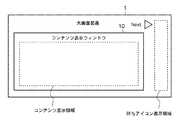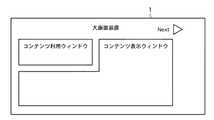JP2008191929A - CONTENT USAGE SYSTEM, CONTENT DISPLAY DEVICE, TERMINAL DEVICE, WAITING STATUS DISPLAY METHOD, AND PROGRAM - Google Patents
CONTENT USAGE SYSTEM, CONTENT DISPLAY DEVICE, TERMINAL DEVICE, WAITING STATUS DISPLAY METHOD, AND PROGRAMDownload PDFInfo
- Publication number
- JP2008191929A JP2008191929AJP2007025707AJP2007025707AJP2008191929AJP 2008191929 AJP2008191929 AJP 2008191929AJP 2007025707 AJP2007025707 AJP 2007025707AJP 2007025707 AJP2007025707 AJP 2007025707AJP 2008191929 AJP2008191929 AJP 2008191929A
- Authority
- JP
- Japan
- Prior art keywords
- content
- display
- waiting
- window
- terminal device
- Prior art date
- Legal status (The legal status is an assumption and is not a legal conclusion. Google has not performed a legal analysis and makes no representation as to the accuracy of the status listed.)
- Pending
Links
Images
Landscapes
- User Interface Of Digital Computer (AREA)
- Digital Computer Display Output (AREA)
- Two-Way Televisions, Distribution Of Moving Picture Or The Like (AREA)
Abstract
Translated fromJapaneseDescription
Translated fromJapaneseこの発明は、表示装置の表示画面上に複数のユーザからの利用要求に応じたコンテンツを表示するコンテンツ利用システム、コンテンツ表示装置、端末装置及びコンテンツの利用待ち状況表示方法並びにプログラムに関するものである。 The present invention relates to a content use system, a content display device, a terminal device, a content use waiting status display method, and a program for displaying content corresponding to use requests from a plurality of users on a display screen of a display device.
表示装置の表示画面にコンテンツを表示する従来のコンテンツ利用システムとしては、例えば特許文献1に開示されるシステムがある。この特許文献1のシステムでは、タッチパネル付きの大画面の表示装置にユーザがタッチすると、ユーザ毎に子ウィンドウの画面領域でタッチパネル操作領域が割り当てられる。子ウィンドウ毎の操作結果として得られる情報は、大画面上のメインウィンドウに表示され、このメインウィンドウが子ウィンドウの枠内に縮小表示される。これにより、ユーザは、子ウィンドウ毎の情報端末として大画面の表示装置を利用することができる。 As a conventional content utilization system for displaying content on a display screen of a display device, for example, there is a system disclosed in
また、特許文献2に開示される協調作業支援システムでは、複数の作業者による協調作業にあたり、複数の表示装置の表示画面を連接して構成されたマルチ画面に該協調作業に関する情報を表示することにより、同室内の複数の作業者が該マルチ画面に表示された同一の情報を共有することができる。これにより、複数の作業者に対して高度な情報を一括して提供することができ、またマルチ画面を高解像度とすることで、より高度な情報の提供も可能である。 Further, in the cooperative work support system disclosed in
特許文献1のシステムでは、子ウィンドウの操作結果が各子ウィンドウ枠内に縮小表示されるため、大画面表示が可能な表示装置であっても各ユーザは個々の子ウィンドウでしか所望の情報を見ることができず、大画面表示によるユーザとの相互方向的な情報提供(インタラクティブ性)が損なわれるという課題があった。 In the system of
また、特許文献2のシステムでは、複数の作業者が同一目的の協調作業をする場合には有効であるが、ユーザ毎に作業目的が異なったり、別個のコンテンツを利用したい場合、各ユーザによる操作及びこの操作結果の表示は、ユーザ毎に分けなければならないという課題があった。 Further, the system of
この発明は、上記のような課題を解決するためになされたもので、大画面表示によるユーザとのインタラクティブ性を損なうことなく、1つの表示装置を有効に利用することができるコンテンツ利用システム、コンテンツ表示装置、端末装置及び利用待ち状況表示方法並びにプログラムを得ることを目的とする。 The present invention has been made to solve the above-described problems, and a content use system and content that can effectively use a single display device without impairing the interactivity with the user through a large screen display. It is an object of the present invention to obtain a display device, a terminal device, a use waiting status display method, and a program.
また、この発明は、1人のユーザに1つのウィンドウを割り当ててコンテンツを大画面表示するにあたり、他のユーザが利用可能になるまでの順番や利用待ちのユーザの人数等の利用待ち状態を適切に表示することにより、効率的なコンテンツ利用を図ることができるコンテンツ利用システム、コンテンツ表示装置、端末装置及び利用待ち状況表示方法並びにプログラムを得ることを目的とする。 In addition, according to the present invention, when one window is allocated to one user and content is displayed on a large screen, the waiting state such as the order until the other users can use it and the number of users waiting to be used are appropriately set. It is an object of the present invention to obtain a content use system, a content display device, a terminal device, a use waiting status display method, and a program capable of achieving efficient use of content by displaying on the screen.
この発明に係るコンテンツ利用システムは、コンテンツ表示装置が、枠内に表示したコンテンツに対してコマンド操作を受け付ける第1のウィンドウを端末装置毎に割り当て、コンテンツ利用を許可した端末装置に割り当てた第1のウィンドウを表示装置の表示画面上の最前面に表示し、該最前面に表示した第1のウィンドウの背面にコンテンツ利用待ちの端末装置に割り当てた第1のウィンドウをその一部が見えるように重ねて表示するとともに、コンテンツ利用待ちの端末装置に対して利用待ちの状況を通知し、コンテンツ利用待ちの端末装置が、通知内容に応じて自装置の表示画面上に利用待ちの状況を表示するものである。 In the content use system according to the present invention, the content display device assigns a first window for accepting a command operation to the content displayed in the frame for each terminal device, and assigns the first window assigned to the terminal device permitted to use the content. Is displayed on the forefront of the display screen of the display device, and a part of the first window assigned to the terminal device waiting for content use is visible on the back of the first window displayed on the foreground. In addition to displaying it repeatedly, the terminal device waiting for content use is notified of the state of waiting for use, and the terminal device waiting for content use displays the state of waiting for use on its own display screen according to the content of the notification. Is.
この発明によれば、コンテンツ利用を許可した端末装置に割り当てたウィンドウを表示装置の表示画面上の最前面に表示し、該最前面に表示したウィンドウの背面にコンテンツ利用待ちの端末装置に割り当てたウィンドウをその一部が見えるように重ねて表示するので、大画面表示によるユーザとのインタラクティブ性を損なうことなく、1つの表示装置を有効に利用することができるという効果がある。また、コンテンツ表示装置が、コンテンツ利用待ちの端末装置に対して利用待ちの状況を通知し、この通知内容に応じてコンテンツ利用待ちの端末装置が自装置の表示画面上に利用待ちの状況を表示することから、端末装置側に利用待ち状況が適切に表示され、効率的なコンテンツ利用を図ることができるという効果がある。 According to the present invention, the window assigned to the terminal device permitted to use the content is displayed in the foreground on the display screen of the display device, and assigned to the terminal device waiting for content use on the back of the window displayed in the foreground. Since the windows are displayed so as to be partially visible, there is an effect that it is possible to effectively use one display device without impairing the interactivity with the user by the large screen display. In addition, the content display device notifies the terminal device waiting for content use of the status of waiting for use, and the terminal device waiting for content use displays the status of waiting for use on its own display screen according to the notification content. Therefore, there is an effect that the use waiting status is appropriately displayed on the terminal device side, and efficient content use can be achieved.
実施の形態1.
図1は、この発明の実施の形態1によるコンテンツ利用システムの構成を示すブロック図である。図1において、実施の形態1によるコンテンツ利用システムは、大画面装置1、コンテンツ表示用PC5及び携帯電話3a〜3cを備える。携帯電話3a〜3cとコンテンツ表示用PC5は、ネットワーク7を介して通信接続される。ここで、本発明によるネットワーク7としては、コンテンツ表示用PC5と携帯電話3a〜3c間で双方向の通信が可能であればよく、例えばインターネットに代表される巨視的な通信網の他、無線LAN等の局所的な通信網も含み、さらにはBLUETOOTH等の短距離無線、赤外線、専用線、RS232C等によるデバイス間で直接的な通信が可能な通信回線も含まれる。
FIG. 1 is a block diagram showing a configuration of a content use system according to
大画面装置(表示装置)1は、コンテンツ表示用PC5により制御されてコンテンツが大画面表示される表示装置であり、1人のユーザが家庭内で個人的に用いるディスプレイではなく、多くの人が集まる場所に設置され、多くの人が見ることができる大画面ディスプレイである。液晶やLEDからなる1つの大画面ディスプレイであってもよいが、例えば複数のディスプレイの表示画面を連接したマルチ画面装置によっても具現化することもできる。 The large-screen device (display device) 1 is a display device that is controlled by the content display PC 5 to display content on a large screen, and is not a display that one user personally uses at home, but a large number of people. It is a large screen display that can be seen by many people. Although it may be a single large screen display made of liquid crystal or LED, it can also be realized by a multi-screen device in which display screens of a plurality of displays are connected.
また、大画面装置1では、図1に示すように、ユーザ毎に割り当てられたウィンドウであるコンテンツ利用ウィンドウ2a〜2cが画面上に下層のウィンドウの一部が見えるように積層させた状態で表示される。なお、コンテンツ利用ウィンドウ(第1のウィンドウ)2a〜2cとは、例えばインタラクティブな電子広告などのコンテンツを、コンテンツ表示アプリ6へのコマンド送信によって携帯電話3の操作アプリ4から操作可能に表示するウィンドウである。 Further, in the
コンテンツのユーザが管理する端末装置である携帯電話3(端末装置)3a〜3cは、ネットワーク7を介してコンテンツ表示用PC5との間でコンテンツ操作内容をやり取りする操作アプリ4a〜4cを備える。操作アプリ4a〜4cは、携帯電話3a〜3cを構成するコンピュータ内の不図示の中央処理装置(CPU)が、本発明の趣旨に従うコンテンツ操作用プログラムを実行することにより、携帯電話3a〜3cに装備されたネットワーク7を介して通信するための不図示の通信処理用ハードウェアとソフトウェアとが協働した具体的な手段として実現される。 The mobile phones 3 (terminal devices) 3 a to 3 c that are terminal devices managed by the content user include
なお、この実施の形態1では、コンテンツ表示用PC5に通信接続してコンテンツ内容を操作するハードウェアとして携帯電話3を例に挙げているが、PDA(Personal Digital Assistants)、ノート型PC、固定又は携帯を問わない専用端末等のネットワーク7を介してコンテンツ表示用PC5と通信可能な通信端末であればよい。 In the first embodiment, the mobile phone 3 is taken as an example of hardware for communicating and connecting to the content display PC 5 and operating the content, but a PDA (Personal Digital Assistants), a notebook PC, a fixed or Any communication terminal that can communicate with the content display PC 5 via the
また、操作アプリ4a〜4cを具現化するコンテンツ操作用プログラムは、携帯電話3a〜3cにプリインストールしておいてもよいし、iアプリ(登録商標)のように当該プログラムを管理するサーバからユーザが明示的にダウンロードしてインストールしたり、大画面装置1が設置されている位置等に関連付けて自動的にインストールされるようになっていてもよい。つまり、操作アプリ4a〜4cを具現化するコンテンツ操作用プログラムは、ユーザがコンテンツを操作するタイミングで携帯電話3a〜3cにインストールされていればよく、インストールの方法自体に限定されるものではない。 In addition, the content operation program that embodies the
コンテンツ表示用PC(コンテンツ表示装置)5は、携帯電話3a〜3cからのコンテンツ操作内容に応じて、コンテンツ利用ウィンドウ2a〜2cを大画面装置1に大画面表示するコンテンツ表示アプリ(コンテンツ表示処理部)6を備える。コンテンツ表示アプリ6は、コンテンツ表示用PC5を構成するコンピュータ内の不図示の中央処理装置(CPU)が、本発明の趣旨に従うコンテンツ表示用プログラムを実行することにより、該コンピュータに装備されたネットワーク7を介して通信するための不図示の通信処理用ハードウェアや大画面装置1の表示処理用ハードウェアとソフトウェアとが協働した具体的な手段として実現される。 The content display PC (content display device) 5 is a content display application (content display processing unit) that displays the content use windows 2a to 2c on the
また、コンテンツ表示用PC5としては、コンテンツ表示以外の機能を有するパーソナルコンピュータによって具現化されるものの他、大画面装置1の表示処理を専用に行う専用制御装置や大画面装置1に内蔵されるマイクロコンピュータ上に構築してもよい。すなわち、コンテンツ表示用PC5と同一の機能を有していれば、他の機能やその外部形態等に限定されるものではない。 Further, the content display PC 5 is implemented by a personal computer having functions other than content display, as well as a dedicated control device dedicated to display processing of the
次に動作について説明する。
図2は、図1中のコンテンツ表示アプリ6による動作を示すフローチャートであり、図3は、図1中の操作アプリ4a〜4cによる動作を示すフローチャートである。ここでは、図2に沿ってコンテンツ表示アプリ6の動作を先に説明する。
コンテンツ表示用PC5の中央処理装置がコンテンツ表示用プログラムを実行することによりコンテンツ表示アプリ6を起動する。コンテンツ表示アプリ6は、コンテンツ利用ウィンドウ2を生成して大画面装置1に表示する(ステップST1)。この後、コンテンツ表示アプリ6は、コンテンツ表示用PC5に装備された、ネットワーク7を介した通信を実行する不図示の通信処理部を制御して、ユーザの携帯電話3a〜3cとの接続制御スレッドを開始する。Next, the operation will be described.
FIG. 2 is a flowchart showing an operation by the
The central processing unit of the content display PC 5 starts the
接続制御スレッドにおいて、先ず、コンテンツ表示アプリ6は、携帯電話3a〜3cからの通信接続待ち状態となる(ステップST1−1)。このとき、ネットワーク7を介して携帯電話3a〜3cから通信接続があると、コンテンツ表示アプリ6は、該接続元の携帯電話3の操作アプリ4に対して利用待ち情報を返信する(ステップST1−2)。ここで、利用待ち情報とは、今回の接続の前に既に接続されている携帯電話3の数を示す情報であり、例えば今回の接続が唯一の接続であれば0、既に2台の携帯電話3と接続がなされていれば2となる。 In the connection control thread, the
コンテンツ表示アプリ6は、携帯電話3との接続をその接続順に関連付けて管理するテーブル情報を接続リストとして保持しており、携帯電話3との接続がなされる度に該接続リストを更新する。ここでは、接続制御スレッドにおいて、コンテンツ表示アプリ6が、ステップST1−2で利用待ち情報を返信した後、今回の接続を接続リストの最後に追加する(ステップST1−3)。なお、接続リストは、例えば順番付き可変長配列を用いて実現することができる。 The
次に、コンテンツ表示アプリ6は、接続リストのサイズが1であるか否かを判定する(ステップST1−4)。接続リストのサイズとは、現在までの接続数を意味する。即ち、既に接続している携帯電話3がない場合、今回の接続のみであるので接続リストのサイズが1となる。この場合、接続制御スレッドは、ステップST1−1の処理に戻る。 Next, the
ステップST1−4において接続リストのサイズが2以上であると判定された場合、コンテンツ表示アプリ6は、今回接続した携帯電話3が利用要求したコンテンツを提供するためのコンテンツ利用ウィンドウ2を生成し、大画面装置1の表示画面の最背面(表示画面上に既に表示されているコンテンツ利用ウィンドウ2の背面)に表示する(ステップST1−5)。 When it is determined in step ST1-4 that the size of the connection list is 2 or more, the
上記接続制御スレッドと並行して実行されるステップST2において、コンテンツ表示アプリ6は、大画面装置1の表示画面上の最前面に表示されているコンテンツ利用ウィンドウ2にコンテンツを表示する。ここでは、初期画面として、例えば後述の図6に示すような予め設定された画面を表示する。コンテンツ利用ウィンドウ2へのコンテンツの表示は、例えば接続リストのサイズが1である場合、図4に示すように、1つのコンテンツ利用ウィンドウ2内にコンテンツ8の内容が表示される。コンテンツ8は、これを要求した携帯電話3の操作アプリ4により操作可能である。なお、図4の例では、1つのコンテンツ利用ウィンドウ2を大画面装置1の表示画面の一部に表示しているが、全画面に表示してもよい。 In step ST <b> 2 executed in parallel with the connection control thread, the
一方、接続リストのサイズが2以上であると、図5に示すように、最も古い接続に対するコンテンツ利用ウィンドウ2−1が最前面に表示され、続く接続に対するコンテンツ利用ウィンドウ2−2がその背面にウィンドウの一部が見えるように表示され、最も新しい接続に対するコンテンツ利用ウィンドウ2−3がウィンドウの一部が見えるように最背面に表示される。 On the other hand, if the size of the connection list is 2 or more, as shown in FIG. 5, the content usage window 2-1 for the oldest connection is displayed in the foreground, and the content usage window 2-2 for the subsequent connection is displayed on the back side. A part of the window is displayed so that a part of the window can be seen, and a content use window 2-3 for the newest connection is displayed on the backmost part so that a part of the window can be seen.
このとき、携帯電話3の操作アプリ4から操作可能なのは、最前面のコンテンツ利用ウィンドウ2−1のみであり、該コンテンツ利用ウィンドウ2−1にコンテンツ8の内容が表示される。また、コンテンツ利用ウィンドウ2−1の背面に表示されるコンテンツ利用ウィンドウ2−2,2−3は、各ウィンドウが最前面となるまで操作内容を受け付けない利用待ち状態となる。なお、コンテンツ8のデータは、コンテンツ表示用PC5を構成するコンピュータに搭載されたメモリに記憶しておいてもよく、またネットワーク7上の不図示のコンテンツサーバからダウンロードしてもよい。 At this time, only the foremost content use window 2-1 can be operated from the operation application 4 of the mobile phone 3, and the
次に、コンテンツ表示アプリ6は、接続リストのサイズが0であるか否かを判定する(ステップST3)。このとき、接続リストのサイズが0、即ちコンテンツの利用が終了する等して現在接続している携帯電話3がなくなっている場合、コンテンツ表示アプリ6は、ステップST2の処理に戻る。 Next, the
また、接続リストのサイズが0でない場合、コンテンツ表示アプリ6は、接続リストの先頭から接続情報を取り出す(ステップST4)。この接続情報は、接続リストにその接続順に登録される情報であり、接続相手の携帯電話3のネットワーク7上の所在を規定するアドレス情報である。すなわち、コンテンツ表示アプリ6は、接続リストの先頭、最前面のコンテンツ利用ウィンドウ2−1に対する最先に接続した携帯電話3と通信接続するためのアドレス情報を取得する。 If the size of the connection list is not 0, the
コンテンツ表示アプリ6は、接続リストの先頭から取り出した接続情報を用いて、最先の携帯電話3と通信接続し、該携帯電話3の操作アプリ4からコンテンツ利用ウィンドウ2−1に表示されたコンテンツに関する操作コマンドがあるか否かを判定する(ステップST5)。ここで、操作コマンドがあった場合、コンテンツ表示アプリ6は、該操作コマンドに応じた内容のコンテンツ8を、大画面装置1の最前面のコンテンツ利用ウィンドウ2−1に表示する(ステップST6)。 The
例えば、コンテンツ8が図6から図8までに示すような店舗情報検索である場合を説明する。店舗のカテゴリを検索する場合、図6に示すようなコンテンツがコンテンツ利用ウィンドウ2に表示される。コンテンツ表示アプリ6は、図6中のカーソルを操作する操作コマンドの入力を受け付けており、受信した操作コマンドの内容に応じてコンテンツ内容を更新する。 For example, a case will be described in which the
図6では、店舗のカテゴリA,B,Cが順に表示されるカテゴリリストにカーソルを合わせてカテゴリを選択し、その隣には現在カーソルで選択中のカテゴリに属する店舗名(店舗A,B,C)が店舗リストとして表示される。ここで、カテゴリ選択を確定する操作コマンド(例えば、不図示の決定ボタンを押下する操作又はカテゴリ選択後に店舗リスト側にカーソルを移動させる操作)を受信すると、図7に示すように、選択されたカテゴリのアイコンの枠を強調表示し(図7中のカテゴリB参照)、カーソルを店舗リストに設定してその内容を選択する処理に移行する。 In FIG. 6, a category is selected by placing the cursor on a category list in which store categories A, B, and C are sequentially displayed, and a store name belonging to the category currently selected by the cursor (store A, B, C) is displayed as a store list. Here, when an operation command for confirming the category selection (for example, an operation for pressing an unillustrated determination button or an operation for moving the cursor to the store list side after the category selection) is received, the selected operation command is selected as shown in FIG. The frame of the category icon is highlighted (see category B in FIG. 7), and the process proceeds to processing for setting the cursor in the store list and selecting the content.
店舗を選択する場合も、図8に示すように店舗選択を確定する操作コマンド(例えば、不図示の決定ボタンを押下する操作又は店舗選択後にその詳細情報側にカーソルを移動させる操作)を受信すると、店舗の選択が確定し、その店舗のアイコン枠が強調表示される(図8中の店舗B参照)。これにより、カテゴリ、店舗、詳細情報が大画面装置1に表示される。 Even when a store is selected, as shown in FIG. 8, when an operation command for confirming store selection (for example, an operation of pressing a determination button (not shown) or an operation of moving the cursor to the detailed information side after selecting a store) is received. The selection of the store is confirmed, and the icon frame of the store is highlighted (see store B in FIG. 8). Thereby, the category, the store, and the detailed information are displayed on the
なお、枠が強調表示されたアイコンをカーソルで再度選択する操作又は不図示のキャンセルボタンを押下する等の操作により、図6や図7に示す状態に戻るようにしてもよい。この場合、携帯電話3の操作アプリ4は、カーソルを上下左右に移動させる操作又は決定及びキャンセルボタンを押下する操作を指定する操作コマンドをコンテンツ表示アプリ6に送信する。 Note that the state shown in FIGS. 6 and 7 may be restored by an operation such as selecting an icon with a frame highlighted again with an operation of a cursor or pressing a cancel button (not shown). In this case, the operation application 4 of the mobile phone 3 transmits an operation command for designating an operation for moving the cursor up / down / left / right or an operation for pressing the enter / cancel button to the
コンテンツ表示アプリ6では、カーソルを上、下、左、右に移動させる操作、又は、決定ボタン、キャンセルボタンを押下する操作のそれぞれの操作コマンドに対して、各操作コマンドを一意に識別するための数値として例えば0,1,2,3,4,5をそれぞれ割り当てておく。これにより、ステップST5において操作コマンドとして携帯電話3の操作アプリ4から該数値が送られてくると、コンテンツ表示アプリ6は、ステップST6でコンテンツ利用ウィンドウ2内のコンテンツ8に対してこの値に応じた操作を実行する。 In the
ステップST6の処理を行うか又はステップST5で操作アプリ4からコマンドがない場合、コンテンツ表示アプリ6は、現在コンテンツを利用している携帯電話3の操作アプリ4との通信接続が終了したか否かを判定する(ステップST7)。例えば、携帯電話3の操作アプリ4からコンテンツ利用の終了を通知するコマンドが送信されたか否か等により、通信接続の終了を判定する。ここで、コンテンツ利用が続行され、該携帯電話3の操作アプリ4との通信接続がなされていれば、ステップST5の処理に戻り、大画面装置1の表示画面を介したコンテンツ表示処理がなされる。 When the process of step ST6 is performed or when there is no command from the operation application 4 in step ST5, the
通信接続が終了した場合、コンテンツ表示アプリ6は、接続リストの先頭にある該携帯電話3の接続情報を削除(ステップST8)し、接続リストのサイズが0であるか否かを判定する(ステップST9)。このとき、接続リストのサイズが0である場合、コンテンツ表示アプリ6は、ステップST2の処理に戻る。 When the communication connection is completed, the
一方、接続リストが1以上である場合、コンテンツ表示アプリ6は、コンテンツ利用待ちの携帯電話3の接続情報を接続リスト上でそれぞれ1つずつ先頭側に詰めると共に、直前に通信を終了した携帯電話3が利用していた最前面のコンテンツ利用ウィンドウ2を大画面装置1の表示画面から削除する(ステップST10)。 On the other hand, when the connection list is 1 or more, the
続いて、コンテンツ表示アプリ6は、接続リストの先頭以外にあるコンテンツ利用待ちの携帯電話3の操作アプリ4に対してそれぞれ利用待ち情報を送信(ステップST11)し、ステップST2の処理に戻る。ここで、携帯電話3の操作アプリ4に送信される利用待ち情報は、接続リストのそれぞれのインデックスで表される。例えば、接続リストの先頭にある接続情報に対応する利用待ち情報は、待ち無しの0であり、接続リストの先頭から2番目の接続情報に対応する利用待ち情報は1となる。 Subsequently, the
コンテンツ表示アプリ6によって上述のような手順でコンテンツ表示を行うことで、インタラクティブなコンテンツを大画面表示でユーザに提供することができる。また、ユーザは、大画面装置1の最前面に表示されたコンテンツ利用ウィンドウ2のコンテンツ8のみを利用でき、利用待ちのコンテンツ利用ウィンドウ2は、その一部が見えるように接続順に背面に表示されることから、自己のウィンドウの前面にあるウィンドウ数を数えることにより現在の利用待ち数を認識することが可能である。 By displaying the content by the
次に、図3を用いて携帯電話3の操作アプリ4の動作を説明する。
携帯電話3の中央処理装置がコンテンツ操作用プログラムを実行することにより操作アプリ4を起動する。操作アプリ4は、ネットワーク7を介してコンテンツ表示用PC5のコンテンツ表示アプリ6と通信接続する(ステップST101)。この後、操作アプリ4は、上述した接続制御スレッドでコンテンツ表示アプリ6から利用待ち情報を受信(ステップST102)すると、該利用待ち情報が0であるか否かを判定する(ステップST103)。ここで、利用待ち情報が0以外、つまり自分の利用順番ではない場合、操作アプリ4は、ステップST104に進んで携帯電話3の表示画面に利用待ち情報を表示すると共に、利用待ち状態であるか否かを設定する利用待ちフラグをオンにして、ステップST102の処理に戻る。Next, operation | movement of the operation application 4 of the mobile telephone 3 is demonstrated using FIG.
The central processing unit of the mobile phone 3 starts the operation application 4 by executing the content operation program. The operation application 4 is connected for communication with the
なお、利用待ち情報は、利用待ちとなっているユーザ数を示す単なる数値であるので、例えば図9に示すように利用可能になるまでの人数にあてはめて携帯電話3の表示画面に表示することにより、ユーザに対する利便性の向上が図られる。図9の例では、終了ボタンも表示されており、これを携帯電話3の右下ソフトキーに対応させている。この場合、操作アプリ4は、終了ボタンに対応した該ソフトキーか若しくは電源キーが押下されるとコンテンツの利用を終了し、コンテンツ表示アプリ6との通信接続を切断する(ステップST108)。 Note that the use waiting information is simply a numerical value indicating the number of users waiting to be used, so that it is displayed on the display screen of the mobile phone 3 by applying to the number of users until the user becomes available, for example, as shown in FIG. Thus, the convenience for the user can be improved. In the example of FIG. 9, an end button is also displayed, which corresponds to the lower right soft key of the mobile phone 3. In this case, when the soft key corresponding to the end button or the power key is pressed, the operation application 4 ends the use of the content and disconnects the communication connection with the content display application 6 (step ST108).
ステップST103で利用待ち情報が0と判定された場合、操作アプリ4は、携帯電話3の表示画面に操作画面を表示する(ステップST105)。例えば、コンテンツ8が図6から図8までの店舗情報検索である場合、図10に示すような操作画面を表示する。該操作画面中の上下左右キー、決定キー、キャンセルキーを操作することにより、その操作に対応した操作コマンドが操作アプリ4からコンテンツ表示アプリ6へ送信される。これにより、コンテンツ表示アプリ6によって、上述したようなカーソルの移動や選択された項目の選択確定やそのキャンセルがなされる。 If it is determined in step ST103 that the use waiting information is 0, the operation application 4 displays an operation screen on the display screen of the mobile phone 3 (step ST105). For example, when the
なお、携帯電話3の各キーが押されると、対応するグラフィック部分の表示が反転するように構成すれば、より視認性を向上させることができる。図10中の終了ボタンを押下することによっても、図9と同様にコンテンツ利用の終了がコンテンツ表示アプリ6に通知され、コンテンツ表示アプリ6との通信接続が切断される。 Note that the visibility can be further improved if the display of the corresponding graphic portion is reversed when each key of the mobile phone 3 is pressed. Also by pressing the end button in FIG. 10, the end of content use is notified to the
続いて、操作アプリ4は、利用待ちフラグをチェックし、利用待ちが発生していた場合、ユーザに対して利用待ち解除を通知する(ステップST106)。利用待ち解除の通知方法としては、例えば音を鳴らしたり、バイブレーション機能を利用して携帯電話3を震わせたりすることが考えられる。 Subsequently, the operation application 4 checks the use wait flag, and if use wait has occurred, notifies the user of release of use wait (step ST106). As a notification method for canceling the waiting for use, for example, a sound may be generated or the mobile phone 3 may be shaken by using a vibration function.
なお、図3では、利用待ちが解除された時点でユーザに利用待ち解除を通知しているが、例えば利用待ち情報が1のとき、つまり次のユーザとなるときにステップST106と同様な処理を行ってもよい。この場合、例えば予めコンテンツの利用予約をしておき、待ち時間の間に他の用事を済ませ、携帯電話3からの通知があったら大画面装置1の前に戻ってくればいいというような使い方が可能になる。 In FIG. 3, the user is notified of the release of the use waiting when the use waiting is released. For example, when the use waiting information is 1, that is, when the user becomes the next user, the same processing as in step ST106 is performed. You may go. In this case, for example, it is necessary to make a reservation for use of the content in advance, complete other tasks during the waiting time, and return to the front of the
ステップST106までの処理が完了すると、操作アプリ4は、ユーザからの操作待ちの状態に移行(ステップST107)し、同時に終了操作がなされたか否かも判定する(ステップST108)。ここで、携帯電話3の表示画面上に表示した操作画面に基づいて入力された操作が終了操作(例えば、図10の終了ボタンを押下する操作)であると、操作アプリ4は、コンテンツ利用処理を終了する。 When the processing up to step ST106 is completed, the operation application 4 shifts to a state of waiting for an operation from the user (step ST107), and also determines whether or not an end operation has been performed at the same time (step ST108). Here, if the operation input based on the operation screen displayed on the display screen of the mobile phone 3 is an end operation (for example, an operation of pressing the end button in FIG. 10), the operation application 4 performs the content use process. Exit.
一方、終了操作でなければ、操作アプリ4は、ユーザによる操作に応じた操作コマンドをコンテンツ表示アプリ6へ送信(ステップST109)し、ステップST107の処理に戻る。以降、ユーザの操作の度にステップST108からステップST109までの処理を繰り返し、大画面装置1に大画面表示されたコンテンツを操作する。 On the other hand, if it is not an end operation, the operation application 4 transmits an operation command corresponding to the operation by the user to the content display application 6 (step ST109), and returns to the process of step ST107. Thereafter, the processing from step ST108 to step ST109 is repeated every time the user operates, and the content displayed on the
操作アプリ4によって上述のような手順でコンテンツを操作することで、インタラクティブなコンテンツを大画面表示で利用可能とすることができる。また、ユーザは、大画面装置1の最前面に表示されたコンテンツ利用ウィンドウ2のコンテンツ8のみを利用でき、利用待ちのコンテンツ利用ウィンドウ2は、その一部が見えるように接続順に背面に表示されることから、自己のウィンドウの前面にあるウィンドウ数を数えることにより現在の利用待ち数を認識することが可能である。 By operating the content by the operation application 4 in the above-described procedure, the interactive content can be used on a large screen display. Further, the user can use only the
以上のように、この実施の形態1によれば、コンテンツ表示用PC5のコンテンツ表示アプリ6が、枠内に表示したコンテンツに対してコマンド操作を受け付けるコンテンツ利用ウィンドウ2を携帯電話3毎に割り当て、コンテンツ利用を許可した携帯電話3に割り当てたコンテンツ利用ウィンドウ2を大画面装置1の表示画面上の最前面に表示し、該最前面に表示したコンテンツ利用ウィンドウ2の背面にコンテンツ利用待ちの携帯電話3に割り当てたコンテンツ利用ウィンドウ2をその一部が見えるように重ねて表示するとともに、コンテンツ利用待ちの携帯電話3に対して利用待ちの状況を通知し、コンテンツ利用待ちの携帯電話3の操作アプリ4が、通知内容に応じて自装置の表示画面上に利用待ちの状況を表示するので、大画面表示によるユーザとのインタラクティブ性を損なうことなく、1つの表示装置を有効に利用することができる。また、利用待ちのコンテンツ利用ウィンドウ2はその一部が見えるように最前面のウィンドウの背面に表示されることから、利用待ち状況が適切に認識でき、効率的なコンテンツ利用を図ることができる。 As described above, according to the first embodiment, the
実施の形態2.
図11は、この発明の実施の形態2によるコンテンツ利用システムの構成を示すブロック図である。実施の形態2によるコンテンツ利用システムの基本的な構成自体は、上記実施の形態1と同様であるが、コンテンツ表示アプリ6による大画面装置1へのコンテンツ表示処理が異なる。実施の形態2において、コンテンツ表示アプリ6は、コンテンツ利用ウィンドウ2をユーザ毎に割り当てるのではなく、1つの静的なウィンドウとして大画面装置1に表示し、利用待ちのユーザに対しては待ちアイコン8a,8bをそれぞれに割り当てる。図11の例では、利用待ちのユーザが2人の場合を示しており、それぞれに待ちアイコン8a,8bが割り当てられ、大画面装置1に表示されている。
FIG. 11 is a block diagram showing a configuration of a content use system according to
次に動作について説明する。
図12は、図11中のコンテンツ表示アプリ6による動作を示すフローチャートであり、図13は、図11中の操作アプリ4による動作を示すフローチャートである。ここでは、図12に沿ってコンテンツ表示アプリ6の動作を先に説明する。
コンテンツ表示用PC5の中央処理装置がコンテンツ表示用プログラムを実行することによりコンテンツ表示アプリ6を起動する。コンテンツ表示アプリ6は、コンテンツ利用ウィンドウ2を生成して大画面装置1に表示する(ステップST1a)。Next, the operation will be described.
FIG. 12 is a flowchart showing an operation by the
The central processing unit of the
ここで表示されるコンテンツ利用ウィンドウ2は、上述したように、ユーザ毎に割り当てられない1つの静的なウィンドウである。この後、コンテンツ表示アプリ6は、コンテンツ表示用PC5に装備された、ネットワーク7を介した通信を実行する不図示の通信処理部を制御して、ユーザの携帯電話3との接続制御スレッドを開始する。 The
接続制御スレッドにおいて、先ず、コンテンツ表示アプリ6は、携帯電話3の操作アプリ4からの通信接続待ち状態となる(ステップST1−1a)。また、コンテンツ表示アプリ6は、上記実施の形態1と同様に携帯電話3との接続をその接続順に関連付けて管理するテーブル情報を接続リストとして保持しており、携帯電話3との接続がなされる度に該接続リストを更新する。通信接続待ちの状態で携帯電話3から通信接続があると、コンテンツ表示アプリ6は、今回の接続を接続リストの最後に追加する(ステップST1−2a)。 In the connection control thread, first, the
次に、コンテンツ表示アプリ6は、接続リストのサイズが1であるか否かを判定する(ステップST1−3a)。既に接続している携帯電話3がなく、今回の接続のみで接続リストのサイズが1である場合、ステップST1−1aの処理に戻る。 Next, the
ステップST1−3aにおいて接続リストのサイズが2以上であると判定された場合、コンテンツ表示アプリ6は、接続リストに登録した接続情報を用いて、今回接続した携帯電話3の操作アプリ4に対してアイコン情報を送信する(ステップST1−4a)。ここで、アイコン情報とは、現在コンテンツを利用可能な携帯電話3及びこれ以降に接続される携帯電話3の数を示す情報である。例えば、アイコン情報を0から9までの数値で表し、現在コンテンツ利用が許可された携帯電話3に対して割り当てる利用許可番号を0とし、これ以降に接続されてコンテンツ利用を要求してきた携帯電話3に対して1から9までをそれぞれに割り当てる。 When it is determined in step ST1-3a that the size of the connection list is 2 or more, the
この場合、利用待ちできる携帯電話3の数は9台になるが、さらに増やしたい場合はアイコン情報の設定を変更して数値を大きくすればよい。以降では、アイコン情報を0から9までの数値とし、携帯電話3の操作アプリ4へ送信する数値は1から9までとする。アイコン情報の割り当ては、先ず1から順番に2,3,・・・と1ずつ増やして9まで利用し、コンテンツ利用が終了する毎にまた1から順番に割り当てていく。なお、0の利用に関しては後述する。 In this case, the number of mobile phones 3 waiting to be used is nine, but if it is desired to increase further, the setting of icon information may be changed to increase the numerical value. Hereinafter, the icon information is a numerical value from 0 to 9, and the numerical value transmitted to the operation application 4 of the mobile phone 3 is from 1 to 9. The icon information is first assigned in order from 1, 2, 3,..., And is used up to 9, and is assigned in order from 1 every time the use of the content ends. The use of 0 will be described later.
ステップST1−4aでアイコン情報を送信すると、コンテンツ表示アプリ6は、利用待ちの携帯電話3に対する待ちアイコンを生成し、大画面装置1の表示画面上の所定位置に順番に表示する(ステップST1−5a)。図14は、コンテンツ利用ウィンドウ2及び待ちアイコンの表示例を示す図である。図14において、大画面装置1の表示画面に表示されているコンテンツ利用ウィンドウ2のコンテンツ8を現在利用中のユーザがいる場合、次に利用するユーザについては矩形枠中に1が記載されたアイコンが表示される。現在コンテンツ8を利用中のユーザは、このアイコンを見ることにより、利用待ちのユーザがいることを認識することができる。 When the icon information is transmitted in step ST1-4a, the
さらに利用待ちのユーザが増えた場合は、図14中の2と表示されている矩形枠を該ユーザに割り当てられた待ちアイコンとする。図14では、1、2がそれぞれ表示された矩形枠のみが記載されているが、利用待ちが可能な9まで矩形枠が表示可能であるものとする。つまり、利用待ちのユーザが複数いる場合は、画面の上から下へ大きな数値(アイコン情報に対応する数値)が表示された矩形枠のアイコンが接続順に表示され、最新の利用待ちユーザについては画面の最も下の位置に待ちアイコンが表示される。 When the number of users waiting to be used further increases, the rectangular frame displayed as 2 in FIG. 14 is set as a waiting icon assigned to the user. In FIG. 14, only the rectangular frames in which 1 and 2 are displayed are shown, but it is assumed that the rectangular frames can be displayed up to 9 that can be used. In other words, when there are multiple users waiting for use, rectangular icons with large numerical values (numerical values corresponding to the icon information) are displayed from the top to the bottom of the screen in the order of connection. A wait icon is displayed at the lowest position.
なお、図14では、アイコン情報として1と2がそれぞれ割り当てられたユーザが利用待ち状態であり、次に利用可能なユーザはアイコン情報が1のユーザであることを示している。ここでは、待ちアイコンとして矩形枠にアイコン情報の数値を直接表示した場合を示しているが、各アイコン情報の数値にグラフィックを対応させ、このグラフィックを表示するようにしてもよい。例えば、アイコン情報が1の場合は“イチゴ”のグラフィック、2の場合は“ニンジン”のグラフィック等を用いることが考えられる。また、この場合、後述する操作アプリ4の待ち状態の表示もグラフィックにする必要がある。 In FIG. 14, users assigned 1 and 2 as icon information are waiting to use, and the next available user is the user whose icon information is 1. Here, the case where the numerical value of the icon information is directly displayed in the rectangular frame as the waiting icon is shown, but a graphic may be associated with the numerical value of each icon information to display the graphic. For example, it is conceivable to use a “strawberry” graphic when the icon information is 1, and a “carrot” graphic when the icon information is 2. In this case, the waiting display of the operation application 4 to be described later also needs to be graphical.
上記接続制御スレッドと並行してステップST2aにおいて、コンテンツ表示アプリ6は、大画面装置1の表示画面上に表示されているコンテンツ利用ウィンドウ2にコンテンツ8を表示する。ここでは、初期画面として、例えば上述した図6に示すような予め設定された画面を表示する。コンテンツ利用ウィンドウ2へのコンテンツの表示は、例えば図15に示すような画面を表示する。図15では、大画面装置1の表示画面の右端に待ちアイコンを表示するための領域が必要であるので、該待ちアイコンを表示するための表示画面上の領域にコンテンツ利用ウィンドウ2が重ならないように表示する。 In parallel with the connection control thread, in step ST <b> 2 a, the
なお、待ちアイコンを表示するための表示画面上の領域には、図15に示すような「Next」と記載した矢印を表示しておき、この矢印が示す箇所に待ちアイコンが表示される。この「Next」と記載した矢印ボタンを表示することにより現時点での利用待ちユーザの有無を視認しやすくしている。図15の例では、矢印の先に待ちアイコンが表示されていないので、現時点では利用待ちユーザがいないことがわかる。 In the area on the display screen for displaying the wait icon, an arrow described as “Next” as shown in FIG. 15 is displayed, and the wait icon is displayed at the position indicated by the arrow. By displaying the arrow button described as “Next”, it is easy to visually recognize the presence or absence of a user waiting to be used at the present time. In the example of FIG. 15, since no waiting icon is displayed at the end of the arrow, it can be seen that there is no user waiting for use at the present time.
次に、コンテンツ表示アプリ6は、接続リストのサイズが0であるか否かを判定する(ステップST3a)。このとき、接続リストのサイズが0、即ちコンテンツの利用が終了する等して現在接続している携帯電話3がなくなっている場合、コンテンツ表示アプリ6は、ステップST2aの処理に戻る。また、接続リストのサイズが0でない場合、コンテンツ表示アプリ6は、接続リストの先頭から接続情報を取り出し(ステップST4a)、該接続情報を用いて最先の携帯電話3の操作アプリ4に対して0のアイコン情報(利用許可番号)を送信する(ステップST5a)。 Next, the
この後、コンテンツ表示アプリ6は、コンテンツの利用が許可された携帯電話3の操作アプリ4からコンテンツ利用ウィンドウ2に表示したコンテンツ8に関する操作コマンドがあるか否かを判定する(ステップST6a)。ここで、操作コマンドがあった場合、コンテンツ表示アプリ6は、該操作コマンドに応じた内容のコンテンツ8を、大画面装置1のコンテンツ利用ウィンドウ2に表示する(ステップST7a)。なお、コンテンツの表示やコマンドの割り当てについては上記実施の形態1と同様である。 Thereafter, the
ステップST7aの処理を行うか又はステップST6aで操作アプリ4からコマンドがない場合、コンテンツ表示アプリ6は、現在コンテンツを利用している携帯電話3の操作アプリ4との通信接続が終了したか否かを判定する(ステップST8a)。例えば、携帯電話3の操作アプリ4からコンテンツ利用の終了を通知するコマンドが送信されたか否か等により、通信接続の終了を判定する。ここで、コンテンツ利用が続行され、該携帯電話3の操作アプリ4との通信接続がなされていれば、ステップST6aの処理に戻り、大画面装置1の表示画面を介したコンテンツ表示処理がなされる。 When the process of step ST7a is performed or when there is no command from the operation application 4 in step ST6a, the
通信接続が終了した場合、コンテンツ表示アプリ6は、接続リストの先頭にある該携帯電話3の接続情報を削除(ステップST9a)し、接続リストのサイズが0であるか否かを判定する(ステップST10a)。このとき、接続リストのサイズが0である場合、コンテンツ表示アプリ6は、ステップST2aの処理に戻る。 When the communication connection is completed, the
一方、接続リストが1以上である場合、コンテンツ表示アプリ6は、コンテンツ利用待ちの携帯電話3の接続情報を接続リスト上でそれぞれ1つずつ先頭側に詰めると共に、直近に利用待ちしていたユーザの待ちアイコン(例えば、図14中の最上段に表示された待ちアイコン)を大画面装置1の表示画面から削除する(ステップST11a)。続いて、コンテンツ表示アプリ6は、大画面装置1の表示画面上に表示されている残りの待ちアイコンをそれぞれ1段ずつ上に移動(ステップST12a)させ、ステップST2aの処理に戻る。 On the other hand, when the connection list is 1 or more, the
コンテンツ表示アプリ6によって上述のような手順でコンテンツ表示を行うことで、インタラクティブなコンテンツを大画面表示でユーザに提供することができる。また、ユーザは、大画面装置1に表示されたコンテンツ利用ウィンドウ2のコンテンツ8のみを利用でき、利用待ちのユーザに対して接続順に割り当てられた待ちアイコンが表示されることから、自己の待ちアイコンと他のユーザの待ちアイコンを見ることにより現在の利用待ち数を認識することが可能である。 By displaying the content by the
次に、図13を用いて携帯電話3の操作アプリ4の動作を説明する。
携帯電話3の中央処理装置がコンテンツ操作用プログラムを実行することにより操作アプリ4を起動する。操作アプリ4は、ネットワーク7を介してコンテンツ表示用PC5のコンテンツ表示アプリ6と通信接続する(ステップST101a)。この後、携帯電話3の操作アプリ4は、コンテンツ表示アプリ6からアイコン情報を受信(ステップST102a)すると、該アイコン情報が0であるか否かを判定する(ステップST103a)。ここで、アイコン情報が0以外、つまり自分の利用順番ではない場合、操作アプリ4は、ステップST104aに進んで携帯電話3の表示画面にアイコン情報を表示して、ステップST102aの処理に戻る。Next, the operation of the operation application 4 of the mobile phone 3 will be described with reference to FIG.
The central processing unit of the mobile phone 3 starts the operation application 4 by executing the content operation program. The operation application 4 establishes communication connection with the
なお、アイコン情報は、上述したように自己の利用待ち数を示す単なる数値であるので、例えば図16に示すようにアイコン情報の数値を携帯電話3の表示画面に表示し、大画面装置1に表示されている待ちアイコンにも同一の数値を表示することにより、ユーザに対する利便性の向上が図られる。図16の例では、終了ボタンも表示されており、これを携帯電話3の右下ソフトキーに対応させている。この場合、操作アプリ4は、終了ボタンに対応した該ソフトキーか若しくは電源キーが押下されるとコンテンツの利用を終了し、コンテンツ表示アプリ6との通信接続を切断する(ステップST107a)。 Since the icon information is simply a numerical value indicating the number of users waiting for use as described above, for example, the numerical value of the icon information is displayed on the display screen of the mobile phone 3 as shown in FIG. By displaying the same numerical value on the displayed waiting icon, the convenience for the user can be improved. In the example of FIG. 16, an end button is also displayed, which corresponds to the lower right soft key of the mobile phone 3. In this case, the operation application 4 ends use of the content when the soft key corresponding to the end button or the power key is pressed, and disconnects the communication connection with the content display application 6 (step ST107a).
ステップST103aでアイコン情報が0と判定された場合、操作アプリ4は、携帯電話3の表示画面に操作画面を表示する(ステップST105a)。この操作画面や操作の方法等は上記実施の形態1と同様である。ステップST105aまでの処理が完了すると、操作アプリ4は、ユーザからの操作待ちの状態に移行する(ステップST106a)。次にユーザの操作が行われると、これが終了操作か否かを判定する(ステップST107a)。ここで、携帯電話3の表示画面上に表示した操作画面に基づいて入力された操作が終了操作であると、操作アプリ4は、コンテンツ利用処理を終了する。 When the icon information is determined to be 0 in step ST103a, the operation application 4 displays an operation screen on the display screen of the mobile phone 3 (step ST105a). The operation screen, operation method, and the like are the same as those in the first embodiment. When the process up to step ST105a is completed, the operation application 4 shifts to a state waiting for an operation from the user (step ST106a). Next, when a user operation is performed, it is determined whether this is an end operation (step ST107a). Here, if the operation input based on the operation screen displayed on the display screen of the mobile phone 3 is an end operation, the operation application 4 ends the content use process.
一方、終了操作でなければ、操作アプリ4は、ユーザによる操作に応じた操作コマンドをコンテンツ表示アプリ6へ送信(ステップST108a)し、ステップST106aの処理に戻る。以降、ユーザの操作の度にステップST107aからステップST108aまでの処理を繰り返し、大画面装置1に大画面表示されたコンテンツを操作する。 On the other hand, if it is not an end operation, the operation application 4 transmits an operation command corresponding to the operation by the user to the content display application 6 (step ST108a), and returns to the process of step ST106a. Thereafter, the processing from step ST107a to step ST108a is repeated every time the user operates, and the content displayed on the
操作アプリ4によって上述のような手順でコンテンツを操作することで、インタラクティブなコンテンツを大画面表示で利用可能とすることができる。また、ユーザは、大画面装置1に表示されたコンテンツ利用ウィンドウ2のコンテンツ8のみを利用でき、利用待ちのユーザに対して接続順に割り当てられた待ちアイコンが表示されることから、自己の待ちアイコンと他のユーザの待ちアイコンを見ることにより現在の利用待ち数を認識することが可能である。 By operating the content by the operation application 4 in the above-described procedure, the interactive content can be used on a large screen display. In addition, since the user can use only the
以上のように、この実施の形態2によれば、コンテンツ表示用PC5のコンテンツ表示アプリ6が、枠内に表示したコンテンツに対してコマンド操作を受け付けるコンテンツ利用ウィンドウ2を、コンテンツ利用を許可した携帯電話3に割り当てて大画面装置1の表示画面上に表示し、コンテンツ利用待ちの携帯電話3毎に割り当てたアイコンを大画面装置1の表示画面上へ利用待ち順に表示するとともに、該アイコンを特定するアイコン情報をコンテンツ利用待ちの携帯電話3に送信し、コンテンツ利用待ちの携帯電話3の操作アプリ4が、アイコン情報に基づいて自装置の表示画面上にアイコンを表示するので、大画面表示によるユーザとのインタラクティブ性を損なうことなく、1つの表示装置を有効に利用することができる。また、利用待ちのユーザに対しては、自己が利用可能になるまでの順番が表示された待ちアイコンが表示されることから、利用待ち状況が適切に認識でき、効率的なコンテンツ利用を図ることができる。 As described above, according to the second embodiment, the
実施の形態3.
図17は、この発明の実施の形態4によるコンテンツ利用システムの構成を示すブロック図である。実施の形態3によるコンテンツ利用システムの基本的な構成自体は、上記実施の形態1と同様であるが、コンテンツ表示アプリ6による大画面装置1へのコンテンツ表示処理が異なる。実施の形態3において、コンテンツ表示アプリ6は、コンテンツ利用ウィンドウ2をユーザ毎に割り当てて上記実施の形態1と同様に大画面装置1の表示画面上に表示するが、この表示画面上のコンテンツ利用ウィンドウ2を表示する領域とは別の領域にコンテンツ内容のみを表示するコンテンツ利用サブウィンドウ(第2のウィンドウ)9を表示する。Embodiment 3 FIG.
FIG. 17 is a block diagram showing a configuration of a content use system according to Embodiment 4 of the present invention. The basic configuration itself of the content use system according to the third embodiment is the same as that of the first embodiment, but the content display processing on the
なお、図17の例では、コンテンツ利用ウィンドウ2とコンテンツ利用サブウィンドウ9を同じ大画面装置1の表示画面上に表示しているが、それぞれを別々の大画面装置に表示する構成にしてもよい。 In the example of FIG. 17, the
次に動作について説明する。
図18は、図17中のコンテンツ表示アプリ6による動作を示すフローチャートである。なお、実施の形態3による操作アプリ4の動作は、上記実施の形態1と同様であるので説明を省略し、図18に沿ってコンテンツ表示アプリ6の動作を説明する。
コンテンツ表示用PC5の中央処理装置がコンテンツ表示用プログラムを実行することによりコンテンツ表示アプリ6を起動する。コンテンツ表示アプリ6は、コンテンツ利用ウィンドウ2を生成して大画面装置1に表示する(ステップST1b)。続いて、コンテンツ表示アプリ6は、コンテンツ利用サブウィンドウ9を生成して大画面装置1に表示する(ステップST2b)。Next, the operation will be described.
FIG. 18 is a flowchart showing the operation of the
The central processing unit of the
この後、コンテンツ表示アプリ6は、コンテンツ表示用PC5に装備された、ネットワーク7を介した通信を実行する不図示の通信処理部を制御して、ユーザの携帯電話3a〜3cとの接続制御スレッドを開始する。この接続制御スレッドの処理は、上記実施の形態1と同様である。 Thereafter, the
上記接続制御スレッドと並行してステップST3bにおいて、コンテンツ表示アプリ6は、大画面装置1の表示画面上の最前面に表示されているコンテンツ利用ウィンドウ2aにコンテンツを表示する。ここでは、初期画面として、例えば上述の図6に示すような予め設定された画面を表示する。 In parallel with the connection control thread, in step ST3b, the
次に、コンテンツ表示アプリ6は、接続リストのサイズが0であるか否かを判定する(ステップST4b)。このとき、接続リストのサイズが0、即ちコンテンツの利用が終了する等して現在接続している携帯電話3がなくなっている場合、コンテンツ表示アプリ6は、ステップST3bの処理に戻る。 Next, the
また、接続リストのサイズが0でない場合、コンテンツ表示アプリ6は、接続リストの先頭から接続情報を取り出し(ステップST5b)、該接続情報を用いて最先の携帯電話3と通信接続し、該携帯電話3の操作アプリ4からコンテンツに関する操作コマンドがあるか否かを判定する(ステップST6b)。 If the size of the connection list is not 0, the
操作アプリ4からコマンドの送信がない場合、コンテンツ表示アプリ6は、現在コンテンツを利用している携帯電話3の操作アプリ4との通信接続が終了したか否かを判定する(ステップST7b)。ここで、コンテンツ利用が続行され、該携帯電話3の操作アプリ4との通信接続がなされていれば、ステップST6bの処理に戻り、大画面装置1の表示画面を介したコンテンツ表示処理がなされる。 When no command is transmitted from the operation application 4, the
通信接続が終了した場合、コンテンツ表示アプリ6は、接続を終了した携帯電話3の操作アプリ4がコンテンツ利用サブウィンドウ9を利用していたか否かを判定する(ステップST8b)。コンテンツ利用サブウィンドウ9を利用していた場合、コンテンツ表示アプリ6は、大画面装置1に表示されるコンテンツ利用サブウィンドウ9の表示内容をクリアする(ステップST9b)。 When the communication connection is terminated, the
続いて、コンテンツ表示アプリ6は、接続リストの先頭にある該携帯電話3の接続情報を削除(ステップST10b)し、接続リストのサイズが0であるか否かを判定する(ステップST11b)。このとき、接続リストのサイズが0であれば、コンテンツ表示アプリ6は、ステップST3bの処理に戻る。 Subsequently, the
一方、接続リストが1以上である場合、コンテンツ表示アプリ6は、コンテンツ利用待ちの携帯電話3の接続情報を接続リスト上でそれぞれ1つずつ先頭側に詰めると共に、直前に通信を終了した携帯電話3が利用していた最前面のコンテンツ利用ウィンドウ2aを大画面装置1の表示画面から削除する(ステップST12b)。続いて、コンテンツ表示アプリ6は、接続リストの先頭以外にあるコンテンツ利用待ちの携帯電話3の操作アプリ4に対してそれぞれ利用待ち情報を送信(ステップST13b)し、ステップST3bの処理に戻る。なお、利用待ち情報については、上記実施の形態1と同様である。 On the other hand, when the connection list is 1 or more, the
ステップST6bで操作コマンドがあった場合、コンテンツ表示アプリ6は、該操作コマンドがコンテンツ利用の終了を通知する操作終了コマンドか否かを判定する(ステップST14b)。なお、操作終了コマンドとは、ユーザがこれ以上操作を行わないで、コンテンツの初期画面や操作によって得られた情報を見るだけを通知するもので、携帯電話3を操作することによって入力されコンテンツ表示用PC5に送信される。 If there is an operation command in step ST6b, the
図19は、操作終了コマンドを入力するためのアイコンを備えた操作アプリ4の操作画面の一例を示す図である。図19中の左下にある操作終了ボタンに対して、例えば携帯電話3の操作パネルにおける左下ソフトキーを対応させておき、このキーが押されたらコンテンツ表示アプリ6に操作終了コマンドを送信するように構成する。コマンド内容としては、他のキーと被らないように、例えば6以上の数値か−1を割り当てる。なお、図19中の他のグラフィックやボタンについては、上記実施の形態1と同様である。 FIG. 19 is a diagram illustrating an example of an operation screen of the operation application 4 including an icon for inputting an operation end command. For example, a lower left soft key on the operation panel of the mobile phone 3 is associated with the operation end button at the lower left in FIG. 19, and an operation end command is transmitted to the
ステップST14bで操作終了コマンドでないと判定された場合、コンテンツ表示アプリ6は、該操作コマンドに応じた内容のコンテンツ8を、大画面装置1の最前面のコンテンツ利用ウィンドウ2aに表示し(ステップST15b)、ステップST7bの処理に進む。 If it is determined in step ST14b that the command is not an operation end command, the
一方、操作終了コマンドである場合、コンテンツ表示アプリ6は、接続リストのサイズが1であるか否かを判定する(ステップST16b)。このとき、接続リストのサイズが1と判定されると、コンテンツ表示アプリ6は、ステップST18bの処理に進んで、現在コンテンツを利用している携帯電話3の操作アプリ4との通信接続が終了したか否かを判定する。ここで、コンテンツ利用が続行され、該携帯電話3の操作アプリ4との通信接続がなされていれば、ステップST16bの処理に戻る。また、通信接続が終了した場合は、ステップST8bの処理に戻る。 On the other hand, if it is an operation end command, the
ステップST16bにおいて接続リストのサイズが1でない場合(利用待ちのユーザがいる状態)、コンテンツ表示アプリ6は、コンテンツ利用サブウィンドウ9が空いているか否か、つまり該コンテンツ利用サブウィンドウ9を利用している他の操作アプリ4がいるかどうか判定する(ステップST17b)。ここで、コンテンツ利用サブウィンドウ9が他の携帯電話3の操作アプリ4によって利用されていれば、該携帯電話3についての通信接続の終了の有無を判定するためにステップST18bの処理に移行する。 If the size of the connection list is not 1 in step ST16b (there is a user waiting to be used), the
また、コンテンツ利用サブウィンドウ9が他の携帯電話3の操作アプリ4によって利用されていない場合、コンテンツ表示アプリ6は、現在コンテンツ利用ウィンドウ2に表示されているコンテンツ8の内容をコンテンツ利用サブウィンドウ9に移動し(ステップST19b)、コンテンツ利用サブウィンドウ利用スレッドを起動した後、ステップST10bの処理に進む。 When the
コンテンツ利用サブウィンドウ利用スレッドでは、コンテンツ表示アプリ6が、現在コンテンツ利用サブウィンドウ9を利用している操作アプリ4との通信接続が切れるまで、通信接続の終了の有無を判定する(ステップST1−1b)。ここで、該操作アプリ4との通信接続が終了したと判定されると、コンテンツ表示アプリ6は、コンテンツ利用サブウィンドウ9の表示をクリアする(ステップST1−2b)。 In the content usage sub-window usage thread, the
なお、上述した説明では、コンテンツ利用サブウィンドウ9に表示されるコンテンツ内容としてユーザの操作結果によるコンテンツを表示する例を示したが、コンテンツが利用されていない場合、コンテンツ利用サブウィンドウ9にコンテンツの初期画面やデフォルトのコンテンツ等を表示してもよい。 In the above description, an example is shown in which content based on a user operation result is displayed as content content displayed in the
コンテンツ表示アプリ6によって上述のような手順でコンテンツ表示を行うことで、インタラクティブなコンテンツを大画面表示でユーザに提供することができる。また、ユーザは、大画面装置1の最前面に表示されたコンテンツ利用ウィンドウ2のコンテンツ8のみを利用でき、利用待ちのコンテンツ利用ウィンドウ2は、その一部が見えるように接続順に背面に表示されることから、自己のウィンドウの前面にあるウィンドウ数を数えることにより現在の利用待ち数を認識することが可能である。 By displaying the content by the
以上のように、この実施の形態3によれば、コンテンツ表示用PC5のコンテンツ表示アプリ6が、携帯電話3に割り当てたコンテンツ利用ウィンドウ2の他、枠内にコンテンツを表示するためのコンテンツ利用サブウィンドウ9を大画面装置1の表示画面上に表示し、コンテンツ利用待ちの携帯電話3に対してコンテンツ利用を許可するにあたり、最前面のコンテンツ利用ウィンドウ2aの表示内容をコンテンツ利用サブウィンドウ9に表示するとともに、該最前面のコンテンツ利用ウィンドウ2aを削除してその背面の直下に重ねて表示されていたコンテンツ利用ウィンドウ2bを最前面に表示するので、上記実施の形態1と同様の効果が得られると共に、ユーザの操作結果によって最前面のコンテンツ利用ウィンドウ2aに表示されたコンテンツが、該ユーザからの操作がない場合にコンテンツ利用サブウィンドウ9に移動して表示されることから、次の利用待ちユーザが前のユーザによる操作の結果として得られるコンテンツ内容を該ユーザが確認するのを待つことなく、最前面のコンテンツ利用ウィンドウ2aのコンテンツを利用することができる。 As described above, according to the third embodiment, in addition to the
実施の形態4.
この実施の形態4によるコンテンツ利用システムの基本的な構成は、上記実施の形態1と同様であるが、コンテンツ表示アプリ6及び操作アプリ4が協働してコンテンツ利用待ちのユーザがコンテンツの操作を予め行えるように構成した点が異なる。Embodiment 4 FIG.
The basic configuration of the content use system according to the fourth embodiment is the same as that of the first embodiment, but the
次に動作について説明する。
図20は、この発明の実施の形態4によるコンテンツ利用システムのコンテンツ表示アプリ6の動作を示すフローチャートであり、この図と図1を用いて動作を説明する。
コンテンツ表示用PC5の中央処理装置がコンテンツ表示用プログラムを実行することによりコンテンツ表示アプリ6を起動する。コンテンツ表示アプリ6は、ユーザが所望するコンテンツを提示するためのコンテンツ利用ウィンドウ2を生成して大画面装置1に表示する(ステップST1c)。Next, the operation will be described.
FIG. 20 is a flowchart showing the operation of the
The central processing unit of the
この後、コンテンツ表示アプリ6は、コンテンツ表示用PC5に装備された、ネットワーク7を介した通信を実行する不図示の通信処理部を制御して、ユーザの携帯電話3a〜3cとの接続制御スレッドを開始する。図20中の接続制御スレッドであるステップST1−1cからステップST1−5cまでの処理は、上記実施の形態1で示した図2の接続制御スレッドのステップST1−1からステップST1−5までの処理と同様である。 Thereafter, the
ステップST2cにおいて、コンテンツ表示アプリ6は、大画面装置1の表示画面上の最前面に表示されているコンテンツ利用ウィンドウ2にコンテンツを表示する。ここでは、初期画面として、例えば上述の図6に示すような予め設定された画面を表示する。 In step ST <b> 2 c, the
次に、コンテンツ表示アプリ6は、接続リストのサイズが0であるか否かを判定する(ステップST3c)。このとき、接続リストのサイズが0、即ちコンテンツの利用が終了する等して現在接続している携帯電話3がない場合、コンテンツ表示アプリ6は、ステップST2cの処理に戻る。 Next, the
また、接続リストのサイズが0でない場合、コンテンツ表示アプリ6は、接続リストの先頭から接続情報を取り出し(ステップST4c)、該接続情報を用いて最先の携帯電話3と通信接続し、該携帯電話3の操作アプリ4から最前面のコンテンツ利用ウィンドウ2に表示されたコンテンツに関する操作コマンドがあるか否かを判定する(ステップST5c)。ここで、操作コマンドがあった場合、コンテンツ表示アプリ6は、該操作コマンドに応じた内容のコンテンツ8を、大画面装置1の最前面のコンテンツ利用ウィンドウ2に表示する(ステップST6c)。 If the size of the connection list is not 0, the
上記実施の形態1の図6から図8までに示すような店舗情報検索のコンテンツを表示する場合について説明する。上記実施の形態1では、操作アプリ4からのカーソル移動や決定又はキャンセルに対応した操作コマンドに応じて、コンテンツ表示アプリ6が大画面装置1の表示画面上のカーソルを動かし店舗検索が行われる。これに対し、この実施の形態4は、操作アプリ4から指定コンテンツ表示コマンド及び指定パラメータが送信され、このコマンドに応じて大画面装置1の表示画面上にコンテンツ操作の結果画面が一度に表示される。 A case will be described in which store information search content as shown in FIGS. 6 to 8 in the first embodiment is displayed. In the first embodiment, the
ここで、指定コンテンツ表示コマンドとは、指定パラメータで特定されるコンテンツ内容の表示を指定するコマンドであり、上記実施の形態で数値9までのコマンドを示しているので、これと重ならない例えば数値10を指定コンテンツ表示コマンドとする。また、指定パラメータとは、表示させたいコンテンツの内容を構成する各項目に設定したID番号である。図6から図8までの店舗情報検索の場合、店舗カテゴリや店舗名、店舗の詳細情報表示のオン又はオフにそれぞれ対応するID番号が指定パラメータに相当する。 Here, the designated content display command is a command for designating the display of the content content specified by the designated parameter, and indicates the command up to the
例えば、指定コンテンツ表示コマンドを数値10とし、指定パラメータの第1パラメータが特定する内容が店舗カテゴリ、第2パラメータが特定する内容が店舗名、第3パラメータが特定する内容が店舗の詳細情報表示のオン又はオフである場合、携帯電話3の操作アプリ4は、指定コンテンツ表示コマンド→第1パラメータ→第2パラメータ→第3パラメータの順でコンテンツ表示アプリ6へ送信する。 For example, the designated content display command is a
コンテンツ表示アプリ6は、このような指定コンテンツ表示コマンド及び指定パラメータによりコンテンツ内容が指定されると、これに応じた表示内容を大画面装置1に表示する。第1パラメータの取り得る値が、図6から図8で示したカテゴリAについて数値1、カテゴリBについて数値2、カテゴリCについて数値3であるとすると、図6に示したコンテンツ内容を大画面装置1に表示させる場合、操作アプリ4から、指定コンテンツ表示コマンド→第1パラメータ→第2パラメータ→第3パラメータの順で数値10→2→0→0がコンテンツ表示アプリ6へ送信される。 When the content content is designated by such a designated content display command and a designated parameter, the
また、第2パラメータの取り得る値が、図6から図8で示した店舗Aについて数値1、店舗Bについて数値2、店舗Cについて数値3であるとすると、図7に示したコンテンツ内容を大画面装置1に表示させる場合、操作アプリ4から、指定コンテンツ表示コマンド→第1パラメータ→第2パラメータ→第3パラメータの順で数値10→2→2→0がコンテンツ表示アプリ6へ送信される。 Further, if the values that can be taken by the second parameter are the
さらに、第3パラメータの取り得る値が、店舗の詳細情報を表示する場合(オン)について数値1、店舗の詳細情報を表示しない場合(オフ)について数値2であるとすると、図8に示したコンテンツ内容を大画面装置1に表示させる場合、操作アプリ4から、指定コンテンツ表示コマンド→第1パラメータ→第2パラメータ→第3パラメータの順で数値10→2→2→1がコンテンツ表示アプリ6へ送信される。 Furthermore, when the value that can be taken by the third parameter is a
ステップST6cの処理を行うか又はステップST5cで操作アプリ4からコマンドがない場合、コンテンツ表示アプリ6は、現在コンテンツを利用している携帯電話3の操作アプリ4との通信接続が終了したか否かを判定する(ステップST7c)。ここで、コンテンツ利用が続行され、該携帯電話3の操作アプリ4との通信接続がなされていれば、ステップST5cの処理に戻り、大画面装置1の表示画面を介したコンテンツ表示処理がなされる。 When the process of step ST6c is performed or when there is no command from the operation application 4 in step ST5c, the
通信接続が終了した場合、コンテンツ表示アプリ6は、接続リストの先頭にある該携帯電話3の接続情報を削除(ステップST8c)し、接続リストのサイズが0であるか否かを判定する(ステップST9c)。このとき、接続リストのサイズが0である場合、コンテンツ表示アプリ6は、ステップST2cの処理に戻る。 When the communication connection is completed, the
一方、接続リストが1以上である場合、コンテンツ表示アプリ6は、コンテンツ利用待ちの携帯電話3の接続情報を接続リスト上でそれぞれ1つずつ先頭側に詰めると共に、直前に通信を終了した携帯電話3が利用していた最前面のコンテンツ利用ウィンドウ2を大画面装置1の表示画面から削除(ステップST10c)しステップST11cの処理に進む。 On the other hand, when the connection list is 1 or more, the
ステップST11cにおいて、コンテンツ表示アプリ6は、接続リストの先頭以外にあるコンテンツ利用待ちの携帯電話3の操作アプリ4に対してそれぞれ利用待ち情報を送信した後、ステップST4cの処理に戻る。 In step ST11c, the
次に携帯電話3の操作アプリ4の動作を説明する。
図21は、実施の形態4による操作アプリ4の動作を示すフローチャートであり、この図に沿って説明する。
携帯電話3の中央処理装置がコンテンツ操作用プログラムを実行することにより操作アプリ4を起動する。操作アプリ4は、ネットワーク7を介してコンテンツ表示用PC5のコンテンツ表示アプリ6と通信接続する(ステップST101b)。Next, the operation of the operation application 4 of the mobile phone 3 will be described.
FIG. 21 is a flowchart showing the operation of the operation application 4 according to the fourth embodiment, which will be described with reference to this figure.
The central processing unit of the mobile phone 3 starts the operation application 4 by executing the content operation program. The operation application 4 is connected for communication with the
操作アプリ4は、コンテンツ表示アプリ6から利用待ち情報を受信(ステップST102b)すると、携帯電話3の表示画面に操作画面を表示する(ステップST103b)。
この操作画面を構成するための情報は、コンテンツ表示アプリ6が利用待ち情報と共に操作アプリ4に送信するようにしてもよく、携帯電話3に予め利用を予定するコンテンツに関する操作画面の構成情報を保持するようにしてもよい。When the operation application 4 receives the use waiting information from the content display application 6 (step ST102b), the operation application 4 displays an operation screen on the display screen of the mobile phone 3 (step ST103b).
The information for configuring the operation screen may be transmitted from the
図22は、操作すべきコンテンツが、上記実施の形態1で示した店舗情報検索である場合の操作画面の一例を示す図である。図22に示すように、該操作画面には画面上段に利用待ち情報表示領域が設定されており、図9で示したものと同様のメッセージが表示される。なお、図22の例では、利用待ちが発生している状況を示しているが、自分の利用順番であれば、該利用待ち情報表示領域に“現在利用可能です。”等のメッセージが表示される。 FIG. 22 is a diagram showing an example of an operation screen when the content to be operated is the store information search shown in the first embodiment. As shown in FIG. 22, a use waiting information display area is set on the upper screen of the operation screen, and a message similar to that shown in FIG. 9 is displayed. Note that the example of FIG. 22 shows a situation in which waiting for use occurs, but a message such as “Currently available” is displayed in the waiting-for-use information display area if it is in the order of use. The
利用待ち情報表示領域の更新は、利用待ち情報のチェックのタイミングで行われる。画面中段には、図6から図8までに示した店舗情報検索画面と同様な内容が表示される。但し、店舗の詳細情報は表示されず代わりに簡易情報を表示する。詳細情報については、大画面装置1が利用できる状態になったときに大画面装置1の表示画面に表示する。 The usage waiting information display area is updated at the timing of checking the usage waiting information. In the middle of the screen, the same contents as the store information search screen shown in FIGS. 6 to 8 are displayed. However, the detailed information of the store is not displayed, but simple information is displayed instead. Detailed information is displayed on the display screen of the
カーソル移動や決定又はキャンセルの操作は、大画面装置1を利用できる場合、上記実施の形態1と同様に携帯電話3の操作パネルの各キーを操作することにより、これに応じた操作コマンドがコンテンツ表示アプリ6へ送信されて大画面装置1の表示内容に反映される。なお、大画面装置1を利用できないときは、操作情報として保存される。また、操作画面の画面下段には、図9で示したものと同様に終了ボタンを表示し、これに対応する携帯電話3の操作パネルのキーを押すことにより、コンテンツ表示アプリ6との通信接続を終了し、操作アプリ4による処理を終了する。 When the large-
次に、操作アプリ4は、利用待ち情報が0であるか否かを判定する(ステップST104b)。このとき、利用待ち情報が0である場合、さらに操作情報の有無を判定する(ステップST105b)。ここで、操作情報として数値0以外が設定されたものが1つでもある場合、指定コンテンツ表示コマンドとこれに添付する指定パラメータとして上記操作情報とをコンテンツ表示アプリ6に送信する(ステップST106b)。 Next, the operation application 4 determines whether or not the use waiting information is 0 (step ST104b). At this time, if the use waiting information is 0, the presence / absence of operation information is further determined (step ST105b). Here, if there is at least one operation information set with a value other than 0, the specified content display command and the operation information as a specified parameter attached thereto are transmitted to the content display application 6 (step ST106b).
なお、操作情報とは、操作画面の内容に基づいてユーザが操作した結果として選択されたアイテムを特定する情報である。例えば、図6から図8までに示した店舗情報検索画面の場合では、カテゴリの操作情報として、未選択について数値0、カテゴリAについて数値1、カテゴリBについて数値2、カテゴリCについて数値3を設定し、店舗の操作情報として、未選択について数値0、店舗Aについて数値1、店舗Bについて数値2、店舗Cについて数値3を設定し、情報表示の操作情報として、未選択について数値0、情報表示可(オン)について数値1、情報表示不可(オフ)について数値2を設定する。 The operation information is information that identifies an item selected as a result of a user operation based on the content of the operation screen. For example, in the case of the store information search screen shown in FIG. 6 to FIG. 8, a numerical value 0 for unselected, a
図22中の操作画面を大画面装置1に表示させるには、操作アプリ4から、上述の設定内容に従って、カテゴリの操作情報に数値2、店舗の操作情報に数値2、情報表示の操作情報に数値0を設定した操作情報を指定パラメータとしてコンテンツ表示アプリ6へ送信する。コンテンツ表示アプリ6では、上述したように、指定コンテンツ表示コマンドに応じて、指定パラメータで特定されるコンテンツ内容を大画面装置1の表示画面上に表示する。 In order to display the operation screen in FIG. 22 on the
この後、操作アプリ4は、ユーザからの操作待ち(携帯電話3の操作パネルのキー操作によるコンテンツ操作)の状態になる(ステップST107b)。この状態で、ユーザの操作がなされると、操作アプリ4は、該操作に応じた操作画面の更新を行い(ステップST108b)、この操作の結果として選択されたアイテムを特定する操作情報を保存する(ステップST109b)。 Thereafter, the operation application 4 enters a state of waiting for an operation from the user (content operation by key operation on the operation panel of the mobile phone 3) (step ST107b). When the user performs an operation in this state, the operation application 4 updates the operation screen according to the operation (step ST108b), and stores operation information that identifies the item selected as a result of the operation. (Step ST109b).
次に、操作アプリ4は、最新に受信した利用待ち情報が0であるか否かを判定する(ステップST110b)。最新の利用待ち情報が0である場合(自分が利用順番となった場合)、操作アプリ4は、指定コンテンツ表示コマンドをコンテンツ表示アプリ6に送信する(ステップST111b)。以降、コンテンツ利用を終了するまで、ステップST107bからステップST111bまでの処理を繰り返す。 Next, the operation application 4 determines whether or not the latest use waiting information is 0 (step ST110b). When the latest use waiting information is 0 (when the user becomes the use order), the operation application 4 transmits a designated content display command to the content display application 6 (step ST111b). Thereafter, the processing from step ST107b to step ST111b is repeated until the use of the content is terminated.
また、ステップST104bにおいて利用待ち情報が0以外、つまり自分の利用順番ではないと判定された場合、操作アプリ4は、利用待ち監視スレッドを開始する。利用待ち監視スレッドにおいて、操作アプリ4が、コンテンツ表示アプリ6から利用待ち情報を受信すると(ステップST1−1d)、該利用待ち情報が0であるか否かを判定する(ステップST1−2d)。 On the other hand, if it is determined in step ST104b that the use waiting information is other than 0, that is, it is not the use order of the user, the operation application 4 starts a use waiting monitoring thread. In the usage waiting monitoring thread, when the operation application 4 receives the usage waiting information from the content display application 6 (step ST1-1d), it is determined whether or not the usage waiting information is 0 (step ST1-2d).
ステップST1−2dにおいて利用待ち情報が0以外、つまり自分の利用順番ではないと判定された場合、操作アプリ4は、ステップST1−1dの処理に戻って自分が利用順番となるまでステップST1−1dからステップST1−2dまでの処理を繰り返す。一方、利用待ち情報が0と判定された場合、操作アプリ4は、ステップST103bで表示された操作画面の内容に基づいてユーザが操作した結果として選択されたアイテムを特定する操作情報の有無を判定する(ステップST1−3d)。 If it is determined in step ST1-2d that the use waiting information is other than 0, that is, it is not the use order of the user, the operation application 4 returns to the process of step ST1-1d and repeats step ST1-1d until the user enters the use order. To steps ST1-2d are repeated. On the other hand, when the usage waiting information is determined to be 0, the operation application 4 determines whether or not there is operation information that identifies the item selected as a result of the user operation based on the content of the operation screen displayed in step ST103b. (Step ST1-3d).
ここで、操作情報として数値0以外が設定されたものが1つでもある場合、指定コンテンツ表示コマンドとこれに添付する指定パラメータとして上記操作情報とをコンテンツ表示アプリ6に送信する(ステップST1−4d)。また、操作情報がなければ、そのまま利用待ち監視スレッドを終了する。 Here, when there is at least one operation information set with a value other than 0, the specified content display command and the operation information as a specified parameter attached to the specified content display command are transmitted to the content display application 6 (step ST1-4d). ). If there is no operation information, the use waiting monitoring thread is terminated as it is.
以上のように、この実施の形態4によれば、利用待ちの携帯電話3に対して所望のコンテンツの操作画面を表示し、これに基づいて操作された結果として選択されたアイテムを特定する情報を操作情報として保持しておき、利用順番になった際にコンテンツ表示アプリ6へ該操作情報をコマンドのパラメータとして送信し、コンテンツ表示アプリ6が該コマンドに応じて既に操作された結果のアイテムからなるコンテンツ内容を大画面装置1の表示画面上に表示するので、他のユーザが大画面装置1の表示画面上に表示されたコンテンツを利用中であっても、利用待ちの間に予め所望のコンテンツを操作することができ、またユーザ操作により選択されたアイテムに関する簡易情報を得ることも可能である。 As described above, according to the fourth embodiment, the operation screen for the desired content is displayed on the mobile phone 3 waiting for use, and the information for specifying the item selected as a result of the operation based on the operation screen is displayed. Are stored as operation information, and when the order of use is reached, the operation information is transmitted to the
実施の形態5.
この実施の形態5によるコンテンツ利用システムの基本的な構成は、上記実施の形態1と同様であるが、コンテンツ利用待ちのユーザの携帯電話3で予め所望のコンテンツ表示アプリ6及び操作アプリ4が協働することによりコンテンツ利用中のユーザの携帯電話3の表示画面にコンテンツの操作結果を表示するように構成した点が異なる。
The basic configuration of the content use system according to the fifth embodiment is the same as that of the first embodiment, except that the desired
次に動作について説明する。
実施の形態5によるコンテンツ表示アプリ6では、上記実施の形態1で示した図2のステップST6において、操作アプリ4からの操作コマンドによる操作で得られたコンテンツ内容を大画面装置1の最前面のコンテンツ利用ウィンドウ2に表示する代わりに、該コンテンツ内容を特定する情報を携帯電話3に送信する。これ以外のステップにおける処理は、上記実施の形態1と同様である。Next, the operation will be described.
In the
なお、上述した操作アプリ4からの操作コマンドに応じたコンテンツ内容とは、ユーザの操作結果として得られる情報である。例えば、コンテンツが上記実施の形態1で示した店舗情報検索である場合、図8中の「選択された店舗の詳細情報」が該コンテンツ内容に該当する。この場合、大画面装置1の表示画面上に表示されるコンテンツ内容は、図6や図7に示すような「選択された店舗の詳細情報」を得るための操作を行う部分のみとし、大画面装置1の表示内容に基づく操作により得られた「選択された店舗の詳細情報」が携帯電話3に送られる。 In addition, the content content according to the operation command from the operation application 4 mentioned above is information obtained as a user operation result. For example, when the content is the store information search shown in the first embodiment, “detailed information of the selected store” in FIG. 8 corresponds to the content content. In this case, the content content displayed on the display screen of the
実施の形態5による操作アプリ4は、上記実施の形態1で示した図3のステップST105において、コンテンツ表示アプリ6から受信した上記コンテンツ内容を含む操作画面を生成して携帯電話3の表示画面上に表示する。また、図3のステップST108において、操作アプリ4が、ユーザ操作結果の表示及び操作終了に対応するボタン等を操作画面に表示して、これらの処理を選択する操作を受け付け、これらの操作がなされると対応する処理(操作結果の表示又は操作終了)を行う。 The operation application 4 according to the fifth embodiment generates an operation screen including the content contents received from the
図23は、この発明の実施の形態5による携帯電話3で表示される操作画面の一例を示す図であり、操作すべきコンテンツが上記実施の形態1で示した店舗情報検索である場合を示している。操作アプリ4は、図3のステップST105に相当する処理において、携帯電話3の表示画面上に図23のような操作画面を表示する。この画面上段には、上記実施の形態1で示した図8中の「選択された店舗の詳細情報」、つまり操作コマンドに応じたコンテンツ内容(ユーザ操作結果)を表示する領域が設けられている。 FIG. 23 is a diagram showing an example of an operation screen displayed on the mobile phone 3 according to the fifth embodiment of the present invention, and shows a case where the content to be operated is the store information search shown in the first embodiment. ing. The operation application 4 displays an operation screen as shown in FIG. 23 on the display screen of the mobile phone 3 in a process corresponding to step ST105 in FIG. In the upper part of the screen, an area for displaying “detailed information of the selected store” in FIG. 8 shown in the first embodiment, that is, the content content (user operation result) corresponding to the operation command is provided. .
大画面装置1の表示画面上に表示された図7の表示内容に基づいて、図23中の矢印キーを操作することにより「選択された店舗の詳細情報」が得られる。この「選択された店舗の詳細情報」を特定する情報をコンテンツ表示アプリ6から受信して、操作アプリ4が図23の画面上段の領域に該情報を表示する。 Based on the display content of FIG. 7 displayed on the display screen of the
また、図23の画面中段には、上記実施の形態1で示した図10と同様のキーが表示され、画面下段右には図10と同様な終了ボタンがあり、これも上記実施の形態1と同様に動作する。画面下段左には、操作終了ボタンが表示されており、例えば携帯電話3の操作パネルにおける左下ソフトキーを割り当てる。この左下ソフトキーの操作に応じて操作終了ボタンが押下され、操作アプリ4がコンテンツ表示アプリ6との通信接続を終了する。 23, the same key as in FIG. 10 shown in the first embodiment is displayed in the middle part of the screen, and the same end button as in FIG. 10 is provided in the lower right part of the screen. Works as well. An operation end button is displayed on the lower left of the screen, and for example, a lower left soft key on the operation panel of the mobile phone 3 is assigned. The operation end button is pressed according to the operation of the lower left soft key, and the operation application 4 ends the communication connection with the
このようにすることで、操作アプリ4によって大画面装置1の表示画面上に表示されたコンテンツの操作をすることはできなくなるが、携帯電話3の表示画面上には最終的な操作結果を含む操作画面が表示されたままで残る。従って、ユーザは、該操作画面に表示された操作結果を確認すればよく、大画面装置1を他のユーザのコンテンツ利用に移行させることができる。 By doing so, it becomes impossible to operate the content displayed on the display screen of the
この他、図24に示すような操作画面を表示するようにしてもよい。図24に示す操作画面では、図23の画面に情報保存ボタンと保存情報表示ボタンが追加されており、情報保存ボタンが押下されると、操作アプリ4が、操作画面の上段の領域に表示されたユーザ操作結果の情報(「選択された店舗の詳細情報」)を携帯電話3に保存する。また、保存情報表示ボタンが押下されると、操作アプリ4は、保存した上記情報を読み出して携帯電話3の表示画面上に表示する。これにより、ユーザ操作結果の情報を任意なタイミングで何度も閲覧することが可能である。 In addition, an operation screen as shown in FIG. 24 may be displayed. In the operation screen shown in FIG. 24, an information save button and a save information display button are added to the screen of FIG. 23. When the information save button is pressed, the operation application 4 is displayed in the upper area of the operation screen. The information of the user operation result (“detailed information of the selected store”) is stored in the mobile phone 3. When the stored information display button is pressed, the operation application 4 reads out the stored information and displays it on the display screen of the mobile phone 3. Thereby, it is possible to browse the information of the user operation result many times at an arbitrary timing.
さらに、ユーザ操作結果の情報を複数保存した場合、操作アプリ4が、上記保存情報表示ボタンが押下されると、図25に示すような既に保存された情報を、カーソルで個々の情報を選択可能な情報リスト(情報1〜5)として表示するようにしてもよい。なお、この情報リストは、文字列によるリストでもよいし、各保存情報に対応づけたアイコンで表示してもよい。 Further, when a plurality of pieces of user operation result information are stored, the operation application 4 can select individual information with the cursor from the already stored information as shown in FIG. 25 when the stored information display button is pressed. May be displayed as a simple information list (
以上のように、この実施の形態5によれば、大画面装置1の表示画面上に表示されたコンテンツに対するユーザの操作結果を携帯電話3に表示するので、ユーザがコンテンツ利用を終了するにあたり、該コンテンツに対する操作の結果の確認を待つことなく、次の利用待ちユーザがコンテンツを利用することができる。これにより、利用待ち時間を短縮することができる。また、携帯電話3にユーザ操作結果の情報を保存し、該保存情報をユーザが適宜参照できるユーザインタフェースを提供するので、コンテンツ利用の結果として得られた情報の利便性を高めることができる。 As described above, according to the fifth embodiment, since the user's operation result for the content displayed on the display screen of the
実施の形態6.
図26は、この発明の実施の形態6によるコンテンツ利用システムの構成を示すブロック図である。実施の形態6によるコンテンツ利用システムの基本的な構成自体は、上記実施の形態1、2と同様であるが、大画面装置1へのコンテンツ表示処理が異なる。実施の形態6において、コンテンツ表示アプリ6は、ユーザ毎にコンテンツ利用ウィンドウ2を1つずつ割り当てるのではなく、コンテンツ利用ユーザに対して複数のコンテンツ利用ウィンドウ2(コンテンツ利用ウィンドウ2a,2b,2c,2d)を割り当て、図26に示すように大画面装置1の表示画面上に重ならないように並べて表示する。
FIG. 26 is a block diagram showing a configuration of a content use system according to
なお、この実施の形態6において、コンテンツ利用ウィンドウ2a,2b,2c,2dは、ウィンドウ枠内の全ての領域にコンテンツ内容を表示することができ、かつ大画面装置1の表示画面上に全てのウィンドウが重ならずに並べて配置できるサイズであるものとする。 In the sixth embodiment, the
次に動作について説明する。
図27は、図26中のコンテンツ表示アプリ6による動作を示すフローチャートであり、図28は、コンテンツ利用ウィンドウスレッドの流れを示すフローチャートである。また、図29は、図26中の操作アプリ4による動作を示すフローチャートである。ここでは、図27及び図28に沿ってコンテンツ表示アプリ6の動作を先に説明する。
コンテンツ表示用PC5の中央処理装置がコンテンツ表示用プログラムを実行することによりコンテンツ表示アプリ6を起動する。この後、コンテンツ表示アプリ6は、携帯電話3との間で接続制御スレッドを開始する。Next, the operation will be described.
FIG. 27 is a flowchart showing the operation of the
The central processing unit of the
接続制御スレッドにおいて、先ず、コンテンツ表示アプリ6は、携帯電話3の操作アプリ4からの通信接続待ち状態となる(ステップST1−1e)。このとき、携帯電話3から通信接続があると、コンテンツ表示アプリ6は、今回の接続情報を接続リストの最後に追加する(ステップST1−2e)。 In the connection control thread, first, the
次に、コンテンツ表示アプリ6は、接続リストのサイズが最大ウィンドウ数より大きいか否かを判定する(ステップST1−3e)。なお、最大ウィンドウ数とは、大画面装置1の表示画面上に重ならずに並べて表示できるコンテンツ利用ウィンドウ2の数である。
ここで、接続リストのサイズが最大ウィンドウ数以下である場合、すなわちコンテンツ利用ユーザ及び利用待ちユーザの数が大画面装置1の表示画面上に重ならずに並べて表示可能なコンテンツ利用ウィンドウ2の数と同じか少ない場合、コンテンツ表示アプリ6は、ステップST1−1eの処理に戻ってさらに他の携帯電話3の操作アプリ4からの通信接続を待つ。Next, the
Here, when the size of the connection list is equal to or less than the maximum number of windows, that is, the number of
一方、接続リストのサイズが最大ウィンドウ数より大きい場合、すなわちコンテンツ利用ユーザ及び利用待ちユーザの数が大画面装置1の表示画面上に重ならずに並べて表示可能なコンテンツ利用ウィンドウ2の数より多い場合、コンテンツ表示アプリ6は、現在通信接続している携帯電話3の操作アプリ4に対してアイコン情報を送信する(ステップST1−4e)。なお、アイコン情報ついては、上記実施の形態2と同様である。 On the other hand, when the size of the connection list is larger than the maximum number of windows, that is, the number of content using users and waiting users is larger than the number of
ステップST1−4eでアイコン情報を送信すると、コンテンツ表示アプリ6は、利用待ちの携帯電話3に対する待ちアイコンを生成し、大画面装置1の表示画面上の所定位置に順番に表示して(ステップST1−5e)、ステップST1−1eに戻る。図30は、コンテンツ利用ウィンドウ2及び待ちアイコンの表示例を示す図である。図30において、次に利用するユーザについては矩形枠中に1が記載されたアイコンが表示される。 When the icon information is transmitted in step ST1-4e, the
大画面装置1の表示画面上に重ならずに並べて表示されているコンテンツ利用ウィンドウ2a〜2dのコンテンツを現在利用中のユーザは、このアイコンを見ることにより、利用待ちのユーザがいることを認識することができる。待ちアイコンの表示の詳細は、上記実施の形態2と同様である。 A user who is currently using the contents of the
上記接続制御スレッドと並行してステップST1dにおいて、コンテンツ表示アプリ6は、コンテンツを表示するためのコンテンツ表示ウィンドウを生成して大画面装置1に表示する。ここで、コンテンツ表示ウィンドウは、ウィンドウ枠内にコンテンツ表示のみを行うウィンドウである。なお、コンテンツ利用ウィンドウ2は、上述したように、コンテンツを携帯電話3の操作アプリ4から操作可能に表示する。 In parallel with the connection control thread, in step ST1d, the
図31は、コンテンツ表示ウィンドウ10の表示例を示す図である。コンテンツ表示ウィンドウ10は、図31中に破線で囲んで示すコンテンツ表示領域にコンテンツを表示する。また、ステップST1dにおける大画面装置1の表示初期状態では、コンテンツを利用するユーザがまだいないので、コンテンツ表示ウィンドウ10が、図31に示すように待ちアイコン表示領域以外の空き領域一杯に表示される。 FIG. 31 is a diagram showing a display example of the
次に、コンテンツ表示アプリ6は、コンテンツ表示ウィンドウ10のコンテンツ表示領域にコンテンツを表示させ(ステップST2d)、接続リストのサイズが最大ウィンドウ数より大きいか否かを判定する(ステップST3d)。ここで、接続リストのサイズが最大ウィンドウ数より大きい場合、コンテンツ表示アプリ6は、コンテンツ利用ウィンドウ2の利用終了待ち状態となり(ステップST4d)、利用が終了したら大画面装置1に表示されている最上段の待ちアイコンを削除し、残りの待ちアイコンをそれぞれ1段ずつ移動させる(ステップST5d)。 Next, the
ステップST3dにおいて接続リストのサイズが最大ウィンドウ数以下である場合、コンテンツ表示アプリ6は、ステップST4d及びステップST5dをせず、ステップST6dの処理に移行する。 When the size of the connection list is equal to or less than the maximum number of windows in step ST3d, the
続いて、コンテンツ表示アプリ6は、接続リストのサイズが新たなコンテンツ利用ウィンドウ2の表示領域の数より大きいか否かを判定する(ステップST6d)。ここで、接続リストのサイズがコンテンツ利用ウィンドウ2の表示領域の数以下である場合、つまり新たなコンテンツ利用ウィンドウ2を表示可能ではあるが利用待ちユーザがいない場合、コンテンツ表示アプリ6は、後述するコンテンツ表示ウィンドウの表示領域の更新処理を実行して(ステップST7d)、ステップST2dの処理に戻る。 Subsequently, the
コンテンツ表示ウィンドウの表示領域の更新処理について説明する。
ここでは、図32に示すような最大ウィンドウ数が4の状態、つまりコンテンツ利用ウィンドウ2の表示領域が領域1から領域4までが、大画面装置1の表示画面上に重ならず並べて配置されている場合を例に挙げる。コンテンツを利用するユーザがいない場合は、コンテンツ利用ウィンドウ2を表示する必要がない。このため、領域1から領域4までの全領域を表示領域として使いコンテンツ表示ウィンドウ10が表示される(図31の状態)。Processing for updating the display area of the content display window will be described.
Here, as shown in FIG. 32, the maximum number of windows is 4, that is, the display area of the
この状態でコンテンツを利用したいユーザが現れると、コンテンツ表示アプリ6は、コンテンツ利用ウィンドウ2を領域1に表示する。このとき、コンテンツ表示ウィンドウとコンテンツ利用ウィンドウの表示領域が重なってしまわないように、図33に示すように、残りの領域2〜4にコンテンツ表示ウィンドウを縮小してコンテンツを表示する。 When a user who wants to use content appears in this state, the
さらにコンテンツを利用したいユーザが2人増えると、領域2及び領域3にコンテンツ利用ウィンドウをそれぞれ表示するので、これに応じて図34に示すようにコンテンツ表示ウィンドウを領域4のみに縮小させる。さらにもう一人増えた場合は、領域1〜4の全てをコンテンツ利用ウィンドウ2が利用する。 When the number of users who want to use the content further increases, the content use windows are displayed in the
このとき、領域2,3を利用しているユーザが利用を終了した場合、図35に示すようにコンテンツ表示ウィンドウが表示される。ここで、コンテンツ表示ウィンドウを表示する領域を領域2,3ではなく、領域2,4を利用しているユーザが利用を終了した場合、図36に示すようになる。 At this time, when the user using the
なお、図33のようにコンテンツ表示ウィンドウの表示領域が矩形ではない場合、この形のウィンドウに合うようにコンテンツを予め作っておくか若しくはコンテンツを部品化しておいて動的にウィンドウの形に合うように構成してもよい。また、上述の説明では、コンテンツ利用ウィンドウがユーザに割り当てられたら利用終了までウィンドウの位置や大きさを変えない場合を示したが、コンテンツによってはこれらを変えてもかまわない。ここで、コンテンツの利用状況に変化がない場合、表示領域の更新を行わない。 If the display area of the content display window is not rectangular as shown in FIG. 33, the content is created in advance so as to fit the window of this shape, or the content is made into parts and dynamically adapted to the shape of the window. You may comprise as follows. In the above description, when a content use window is assigned to a user, the position and size of the window are not changed until use ends. However, depending on the content, these may be changed. Here, if there is no change in the usage status of the content, the display area is not updated.
ステップST6dにおいて接続リストサイズがコンテンツ利用ウィンドウ数より大きい場合、コンテンツ表示アプリ6は、接続リストから(コンテンツ利用ウィンドウ数+1)番目(利用待ちの先頭)の接続情報を読み出し(ステップST8d)、該接続情報を用いてコンテンツ利用可としたユーザの携帯電話3の操作アプリ4と通信接続する。 When the connection list size is larger than the number of content usage windows in step ST6d, the
この後、コンテンツ表示アプリ6は、上記コンテンツ利用可としたユーザに割り当てたコンテンツ利用ウィンドウを表示するための領域の選択処理を実行する(ステップST9d)。以降、コンテンツ利用ウィンドウを表示するための領域の選択処理の詳細について説明する。なお、最大ウィンドウ数を4とし、図32のようにコンテンツ利用ウィンドウを表示するための領域1〜4が大画面装置1の表示画面上に配置されているものとする。 Thereafter, the
ステップST9dにおいて、図32に示す4つの領域1〜4のうち、他のコンテンツ利用ウィンドウが表示されていない部分から領域を選択する。なお、選択順は、領域1>領域2>領域3>領域4のように順番を決めてチェックし、空いている領域を選択するようにしてもよいし、コンテンツ表示ウィンドウの連続した領域が大きくなるような順番でもよい。例えば、図33の状態である場合、領域4を選択するとコンテンツ表示ウィンドウは領域2と領域3に分割されるので、次に選択する領域は領域2又は領域3とする。 In step ST9d, an area is selected from a part where no other content use window is displayed among the four
次に、コンテンツ表示アプリ6は、ステップST9dで選択されたコンテンツ利用ウィンドウを配置する領域を考慮し、大画面装置1の表示画面上における残りの領域に対してコンテンツ表示ウィンドウの表示領域の更新処理を実行する(ステップST10d)。 Next, the
続いて、コンテンツ表示アプリ6は、コンテンツ利用ウィンドウを生成してステップST9dで選択された領域に表示し(ステップST11d)、該コンテンツ利用ウィンドウ2のコンテンツ表示領域にコンテンツを表示する(ステップST12d)。そして、コンテンツ表示アプリ6は、コンテンツ利用ウィンドウスレッドを開始する。 Subsequently, the
図28を用いてコンテンツ利用ウィンドウスレッドの詳細な処理を説明する。
コンテンツ表示アプリ6は、コンテンツの利用が許可された携帯電話3の操作アプリ4から、ステップST12dでコンテンツ利用ウィンドウに表示したコンテンツに関する操作コマンドがあるか否かを判定する(ステップST1e)。ここで、操作コマンドがあった場合、コンテンツ表示アプリ6は、該操作コマンドに応じた内容のコンテンツを大画面装置1のコンテンツ利用ウィンドウに表示する(ステップST2e)。なお、コンテンツの表示やコマンドの割り当てについては上記実施の形態1と同様である。Detailed processing of the content use window thread will be described with reference to FIG.
The
ステップST2eの処理を行うか又はステップST1eで操作アプリ4からコマンドがない場合、コンテンツ表示アプリ6は、現在コンテンツを利用している携帯電話3の操作アプリ4との通信接続が終了したか否かを判定する(ステップST3e)。ここで、コンテンツ利用が続行され、該携帯電話3の操作アプリ4との通信接続がなされていれば、ステップST1eの処理に戻る。 When the process of step ST2e is performed or when there is no command from the operation application 4 in step ST1e, the
通信接続が終了した場合、コンテンツ表示アプリ6は、該携帯電話3の操作アプリ4に割り当てたコンテンツ利用ウィンドウを削除(ステップST4e)し、接続リストのサイズが最大ウィンドウ数より大きいか否かを判定する(ステップST5e)。このとき、接続リストのサイズが最大ウィンドウ数以下である場合(コンテンツ利用待ちユーザがいない場合)、コンテンツ表示アプリ6は、コンテンツ表示ウィンドウの表示領域の更新を行い(ステップST6e)、更新したコンテンツ表示ウィンドウの表示領域にコンテンツを表示する(ステップST7e)。 When the communication connection is terminated, the
ステップST7eの処理を行うか又はステップST5eで接続リストのサイズが最大ウィンドウ数より大きい場合、コンテンツ表示アプリ6は、接続リストから該携帯電話3の接続情報を削除(ステップST8e)し、コンテンツ利用待ちの携帯電話3の接続情報を接続リスト上でそれぞれ1つずつ先頭側に詰める。この後、コンテンツ表示アプリ6は、ステップST4dにおけるコンテンツ利用ウィンドウの利用終了待ち状態を解除するため、自己が実行するメインルーチンにコンテンツ利用ウィンドウの利用終了通知を行う(ステップST9c)。 When the process of step ST7e is performed or the size of the connection list is larger than the maximum number of windows in step ST5e, the
図27のフローの説明に戻ると、コンテンツ表示アプリ6は、携帯電話3の操作アプリ4に対して数値0のアイコン情報(利用許可番号)及びそのコンテンツ利用ウィンドウ情報を送信する(ステップST13d)。なお、アイコン情報については、上記実施の形態2と同様である。 Returning to the description of the flow in FIG. 27, the
ここで、コンテンツ利用ウィンドウ情報とは、大画面装置1の表示画面上に表示されているコンテンツ利用ウィンドウのうち、コンテンツ利用可となったユーザに対して自己に割り当てられたコンテンツ利用ウィンドウを識別するための情報である。例えば、図32に示す場合、領域1にコンテンツ利用ウィンドウが表示される場合には数値1、領域2にコンテンツ利用ウィンドウが表示される場合には数値2、以下同様に領域3は数値3、領域4は数値4を設定する。 Here, the content usage window information identifies the content usage window assigned to the user who has made the content available among the content usage windows displayed on the display screen of the
さらに、これらの値に対応する表示効果、例えばウィンドウの枠の色や背景の色等を設定しておき、コンテンツ利用ウィンドウの枠や背景に対して対応する該表示効果を適用する。このコンテンツ利用ウィンドウ情報に基づいて、操作アプリ4も、自己に割り当てられたコンテンツ利用ウィンドウを文字で知らせたり、操作画面の枠や背景の色をコンテンツ利用ウィンドウと同じにする。これによって、ユーザは、大画面装置1の表示画面上に配置されているどのコンテンツ利用ウィンドウが自己に割り当てられるのかを容易に認識することができる。 Furthermore, display effects corresponding to these values, such as window frame color and background color, are set, and the corresponding display effects are applied to the content use window frame and background. Based on this content usage window information, the operation application 4 also informs the content usage window assigned to itself by characters, and makes the frame and background color of the operation screen the same as the content usage window. Accordingly, the user can easily recognize which content usage window arranged on the display screen of the
コンテンツ表示アプリ6によって上述のような手順でコンテンツ表示を行うことで、インタラクティブなコンテンツを大画面表示で複数のユーザに提供することができる。また、利用待ちのユーザに対して接続順に割り当てられた待ちアイコンが表示されることから、自己の待ちアイコンと他のユーザの待ちアイコンを見ることにより現在の利用待ち数を認識することが可能である。 By performing content display by the
次に、図29を用いて携帯電話3の操作アプリ4の動作を説明する。
携帯電話3の中央処理装置がコンテンツ操作用プログラムを実行することにより操作アプリ4を起動する。操作アプリ4は、ネットワーク7を介してコンテンツ表示用PC5のコンテンツ表示アプリ6と通信接続する(ステップST101c)。Next, the operation of the operation application 4 of the mobile phone 3 will be described with reference to FIG.
The central processing unit of the mobile phone 3 starts the operation application 4 by executing the content operation program. The operation application 4 establishes communication connection with the
この後、携帯電話3の操作アプリ4は、コンテンツ表示アプリ6からアイコン情報を受信(ステップST102c)すると、該アイコン情報が0であるか否かを判定する(ステップST103c)。ここで、アイコン情報が0以外、つまり自分の利用順番ではない場合、操作アプリ4は、ステップST104cに進んで携帯電話3の表示画面にアイコン情報を表示して、ステップST102cの処理に戻る。このとき、大画面装置1の画面例は、上記実施の形態2と同様である。 Thereafter, when the operation application 4 of the mobile phone 3 receives the icon information from the content display application 6 (step ST102c), it determines whether or not the icon information is 0 (step ST103c). If the icon information is other than 0, that is, it is not in the order of use, the operation application 4 proceeds to step ST104c, displays the icon information on the display screen of the mobile phone 3, and returns to the process of step ST102c. At this time, the screen example of the
ステップST103cでアイコン情報が0と判定された場合、該アイコン情報と共にコンテンツ利用ウィンドウ情報が添付されているので、操作アプリ4は、該コンテンツ利用ウィンドウ情報を受信し(ステップST105c)、該コンテンツ利用ウィンドウ情報を考慮して携帯電話3の表示画面に操作画面を表示する(ステップST106c)。 If it is determined in step ST103c that the icon information is 0, the content use window information is attached together with the icon information, so the operation application 4 receives the content use window information (step ST105c), and the content use window information is displayed. In consideration of the information, an operation screen is displayed on the display screen of the mobile phone 3 (step ST106c).
図37は、ステップST106cで表示される操作画面の一例を示す図である。図37に示すように、コンテンツ利用ウィンドウ情報を考慮して、操作画面の上段にコンテンツ利用ウィンドウ情報に対応する内容を文字で表示している。なお、例えば画面の背景の色を操作アプリ4とコンテンツ利用ウィンドウで揃えたり、同じ枠の色で表示してもよい。また、これらを全て適用してもよい。その他の操作画面や操作処理等は上記実施の形態1と同様である。 FIG. 37 is a diagram showing an example of the operation screen displayed in step ST106c. As shown in FIG. 37, in consideration of the content use window information, the contents corresponding to the content use window information are displayed in characters in the upper part of the operation screen. For example, the background color of the screen may be aligned in the operation application 4 and the content use window, or may be displayed in the same frame color. All of these may be applied. Other operation screens and operation processes are the same as those in the first embodiment.
ステップST106cまでの処理が完了すると、操作アプリ4は、ユーザからの操作待ちの状態に移行する(ステップST107c)。次にユーザの操作が行われると、この操作が終了操作であるかのチェックを行う(ステップST108c)。ここで、携帯電話3の表示画面上に表示した操作画面に基づいて入力された操作が終了操作であると、操作アプリ4は、コンテンツ利用処理を終了する。 When the processing up to step ST106c is completed, the operation application 4 shifts to a state waiting for an operation from the user (step ST107c). Next, when a user operation is performed, it is checked whether this operation is an end operation (step ST108c). Here, if the operation input based on the operation screen displayed on the display screen of the mobile phone 3 is an end operation, the operation application 4 ends the content use process.
一方、終了操作でなければ、操作アプリ4は、ユーザによる操作に応じた操作コマンドをコンテンツ表示アプリ6へ送信(ステップST109c)し、ステップST107cの処理に戻る。以降、ユーザの操作の度にステップST107cからステップST19cまでの処理を繰り返し、大画面装置1に大画面表示されたコンテンツを操作する。 On the other hand, if it is not an end operation, the operation application 4 transmits an operation command corresponding to the operation by the user to the content display application 6 (step ST109c), and returns to the process of step ST107c. Thereafter, the process from step ST107c to step ST19c is repeated every time the user performs an operation, and the content displayed on the
操作アプリ4によって上述のような手順でコンテンツを操作することで、インタラクティブなコンテンツを大画面表示で利用可能とすることができる。また、利用待ちのユーザに対して接続順に割り当てられた待ちアイコンが、大画面装置1と携帯電話3の操作画面に表示されることから、自己の待ちアイコンと他のユーザの待ちアイコンを見ることにより現在の利用待ち数を認識することが可能である。さらに、大画面装置1に複数のコンテンツ利用ウィンドウが表示されている場合、どのコンテンツ利用ウィンドウ2が自分の利用可能なウィンドウなのかを容易に知ることができる。 By operating the content by the operation application 4 in the above-described procedure, the interactive content can be used on a large screen display. In addition, since the waiting icons assigned to the users waiting for use in the order of connection are displayed on the operation screens of the
以上のように、この実施の形態6によれば、コンテンツ表示用PC5のコンテンツ表示アプリ6が、枠内に表示したコンテンツに対してコマンド操作を受け付けるコンテンツ利用ウィンドウ2を携帯電話3毎に割り当て、コンテンツ利用を許可した携帯電話3に割り当てたコンテンツ利用ウィンドウ2を大画面装置1の表示画面上に重なることなく並べて表示し、コンテンツ利用待ちの携帯電話3毎に割り当てたアイコンを大画面装置1の表示画面上へ利用待ち順に表示するとともに、該アイコンを特定するアイコン情報をコンテンツ利用待ちの携帯電話3に送信し、コンテンツ利用待ちの携帯電話3の操作アプリ4が、アイコン情報に基づいて自装置の表示画面上にアイコンを表示するので、コンテンツ利用可のユーザが大画面装置1の表示画面における最大ウィンドウ数に達するまでは待ち時間なしで大画面装置1の表示画面上に表示されたコンテンツを利用することができる。また、利用待ちの間もコンテンツの利用可のユーザ又は利用待ちのユーザに対してコンテンツの利用待ちの状況が容易に視認できる。この他、複数のコンテンツ利用ウィンドウ2を利用することができることから、全体としてコンテンツの利用待ち時間を短縮することも可能である。 As described above, according to the sixth embodiment, the
1 大画面装置(表示装置)、2,2a〜2d,2−1〜2−3 コンテンツ利用ウィンドウ(第1のウィンドウ)、3,3a〜3f 携帯電話(端末装置)、4,4a〜4f 操作アプリ、5 コンテンツ表示用PC(コンテンツ表示装置)、6 コンテンツ表示アプリ(コンテンツ表示処理部)、7 ネットワーク、8 コンテンツ、8a,8b 待ちアイコン、9 コンテンツ利用サブウィンドウ(第2のウィンドウ)、10 コンテンツ表示ウィンドウ。 1 Large screen device (display device), 2, 2a to 2d, 2-1 to 2-3 Content usage window (first window), 3, 3a to 3f Mobile phone (terminal device), 4, 4a to 4f Application, 5 Content display PC (content display device), 6 Content display application (content display processing unit), 7 Network, 8 content, 8a, 8b Wait icon, 9 Content usage sub-window (second window), 10 Content display window.
Claims (16)
Translated fromJapanese前記コンテンツ表示装置は、枠内に表示したコンテンツに対してコマンド操作を受け付ける第1のウィンドウを前記端末装置毎に割り当て、コンテンツ利用を許可した端末装置に割り当てた第1のウィンドウを前記表示装置の表示画面上の最前面に表示し、該最前面に表示した第1のウィンドウの背面にコンテンツ利用待ちの端末装置に割り当てた第1のウィンドウをその一部が見えるように重ねて表示するとともに、前記コンテンツ利用待ちの端末装置に対して利用待ちの状況を通知し、
前記コンテンツ利用待ちの端末装置は、前記通知内容に応じて自装置の表示画面上に利用待ちの状況を表示することを特徴とするコンテンツ利用システム。Content use comprising: a display device for displaying content on a large screen; and a content display device for displaying content on the display screen of the display device and executing processing corresponding to a command operation from the terminal device on the content In the system,
The content display device assigns, for each terminal device, a first window for accepting a command operation on the content displayed in the frame, and assigns the first window assigned to the terminal device permitted to use the content to the display device. Displaying the first window assigned to the terminal device waiting to use the content on the back of the first window displayed on the foreground on the display screen in a superimposed manner so that a part of the first window can be seen; Notifying the terminal device waiting for use of the content of the status of waiting for use,
The content use system, wherein the content use waiting terminal device displays a use wait state on a display screen of the own device in accordance with the notification content.
前記コンテンツ表示装置は、枠内に表示したコンテンツに対してコマンド操作を受け付ける第1のウィンドウを、コンテンツ利用を許可した端末装置に割り当てて前記表示装置の表示画面上に表示し、コンテンツ利用待ちの端末装置毎に割り当てたアイコンを前記表示装置の表示画面上へ利用待ち順に表示するとともに、該アイコンを特定するアイコン情報を前記コンテンツ利用待ちの端末装置に送信し、
前記コンテンツ利用待ちの端末装置は、前記アイコン情報に基づいて自装置の表示画面上に前記アイコンを表示することを特徴とするコンテンツ利用システム。Content use comprising: a display device for displaying content on a large screen; and a content display device for displaying content on the display screen of the display device and executing processing corresponding to a command operation from the terminal device on the content In the system,
The content display device assigns a first window for accepting a command operation to the content displayed in the frame to a terminal device permitted to use the content, displays the first window on the display screen of the display device, and waits for content usage. The icons assigned to each terminal device are displayed on the display screen of the display device in the order of waiting for use, and icon information for specifying the icons is transmitted to the terminal device waiting for use of the content,
The content use system, wherein the terminal device waiting to use the content displays the icon on a display screen of the own device based on the icon information.
コンテンツ表示装置は、前記コンテンツ利用待ちの端末装置に対してコンテンツ利用を許可するにあたり、該端末装置から受信した前記操作情報に応じた内容のコンテンツを第1のウィンドウに表示することを特徴とする請求項1記載のコンテンツ利用システム。The terminal device waiting for use of the content displays a content operation screen on the display screen of its own device, holds the content operated based on the operation screen as operation information,
The content display device displays content on the first window in accordance with the operation information received from the terminal device when permitting content usage to the terminal device waiting to use the content. The content use system according to claim 1.
前記コンテンツ利用を許可した端末装置は、前記コンテンツ表示装置から受信した前記コンテンツ内容を自装置の表示画面上に表示することを特徴とする請求項1記載のコンテンツ利用システム。The content display device transmits the content content obtained as a result of the command operation by the terminal device permitted to use the content to the terminal device,
2. The content use system according to claim 1, wherein the terminal device permitted to use the content displays the content content received from the content display device on a display screen of the own device.
前記コンテンツ表示装置は、枠内に表示したコンテンツに対してコマンド操作を受け付ける第1のウィンドウを前記端末装置毎に割り当て、コンテンツ利用を許可した端末装置に割り当てた第1のウィンドウを前記表示装置の表示画面上に重なることなく並べて表示し、コンテンツ利用待ちの端末装置毎に割り当てたアイコンを前記表示装置の表示画面上へ利用待ち順に表示するとともに、該アイコンを特定するアイコン情報を前記コンテンツ利用待ちの端末装置に送信し、
前記コンテンツ利用待ちの端末装置は、前記アイコン情報に基づいて自装置の表示画面上に前記アイコンを表示することを特徴とするコンテンツ利用システム。Content use comprising: a display device for displaying content on a large screen; and a content display device for displaying content on the display screen of the display device and executing processing corresponding to a command operation from the terminal device on the content In the system,
The content display device assigns, for each terminal device, a first window for accepting a command operation on the content displayed in the frame, and assigns the first window assigned to the terminal device permitted to use the content to the display device. The icons are displayed side by side without overlapping on the display screen, and the icons assigned to the terminal devices waiting to use the content are displayed on the display screen of the display device in the order of waiting for use, and icon information for identifying the icons is displayed in the content use waiting state. To the terminal device
The content use system, wherein the terminal device waiting to use the content displays the icon on a display screen of the own device based on the icon information.
前記コンテンツ利用待ちの端末装置は、前記通知に応じて利用待ち解除を発報することを特徴とする請求項1から請求項6のうちのいずれか1項記載コンテンツ利用システム。When the content display device permits the content use to the terminal device waiting to use the content, the content display device notifies the terminal device waiting to use the content of the use waiting release,
The content use system according to any one of claims 1 to 6, wherein the terminal device waiting for content use issues a use wait release in response to the notification.
枠内に表示したコンテンツに対してコマンド操作を受け付ける第1のウィンドウを前記端末装置毎に割り当て、コンテンツ利用を許可した端末装置に割り当てた第1のウィンドウを前記表示装置の表示画面上の最前面に表示し、該最前面に表示した第1のウィンドウの背面にコンテンツ利用待ちの端末装置に割り当てた第1のウィンドウをその一部が見えるように重ねて表示するとともに、前記コンテンツ利用待ちの端末装置に対して利用待ちの状況を通知するコンテンツ表示処理部を備えたことを特徴とするコンテンツ表示装置。In a content display device that displays content on a display screen of a display device that displays content on a large screen and performs processing corresponding to a command operation from a terminal device on the content,
A first window for accepting a command operation on the content displayed in the frame is assigned to each terminal device, and the first window assigned to the terminal device permitted to use the content is the forefront on the display screen of the display device. The first window assigned to the terminal device waiting to use the content is superimposed on the back of the first window displayed on the foreground so that a part of the first window can be seen, and the terminal waiting to use the content is displayed. What is claimed is: 1. A content display device comprising a content display processing unit for notifying a device of a state of waiting for use.
枠内に表示したコンテンツに対してコマンド操作を受け付ける第1のウィンドウを、コンテンツ利用を許可した端末装置に割り当てて前記表示装置の表示画面上に表示し、コンテンツ利用待ちの端末装置毎に割り当てたアイコンを前記表示装置の表示画面上へ利用待ち順に表示するとともに、該アイコンを特定するアイコン情報を前記コンテンツ利用待ちの端末装置に送信するコンテンツ表示処理部を備えたことを特徴とするコンテンツ表示装置。In a content display device that displays content on a display screen of a display device that displays content on a large screen and performs processing corresponding to a command operation from a terminal device on the content,
A first window for accepting a command operation on the content displayed in the frame is assigned to a terminal device that is permitted to use the content, displayed on the display screen of the display device, and assigned to each terminal device that is waiting to use the content. A content display device comprising: a content display processing unit for displaying icons on the display screen of the display device in order of waiting for use, and transmitting icon information for specifying the icons to the terminal device waiting for use of the content .
枠内に表示したコンテンツに対してコマンド操作を受け付ける第1のウィンドウを前記端末装置毎に割り当て、コンテンツ利用を許可した端末装置に割り当てた第1のウィンドウを前記表示装置の表示画面上に重なることなく並べて表示し、コンテンツ利用待ちの端末装置毎に割り当てたアイコンを前記表示装置の表示画面上へ利用待ち順に表示するとともに、該アイコンを特定するアイコン情報を前記コンテンツ利用待ちの端末装置に送信するコンテンツ表示処理部を備えたことを特徴とするコンテンツ表示装置。In a content display device that displays content on a display screen of a display device that displays content on a large screen and performs processing corresponding to a command operation from a terminal device on the content,
A first window for accepting a command operation on the content displayed in the frame is assigned to each terminal device, and the first window assigned to the terminal device permitted to use the content overlaps the display screen of the display device. The icons assigned to each terminal device waiting to use the content are displayed in order of waiting for use on the display screen of the display device, and icon information for identifying the icon is transmitted to the terminal device waiting to use the content. A content display device comprising a content display processing unit.
前記コンテンツ表示装置が、枠内に表示したコンテンツに対してコマンド操作を受け付ける第1のウィンドウを前記端末装置毎に割り当るステップと、
前記コンテンツ表示装置が、コンテンツ利用を許可した端末装置に割り当てた第1のウィンドウを前記表示装置の表示画面上の最前面に表示し、該最前面に表示した第1のウィンドウの背面にコンテンツ利用待ちの端末装置に割り当てた第1のウィンドウをその一部が見えるように重ねて表示するステップと、
前記コンテンツ表示装置が、前記コンテンツ利用待ちの端末装置に対して利用待ちの状況を通知するステップと、
前記コンテンツ利用待ちの端末装置が、前記通知内容に応じて自装置の表示画面上に利用待ちの状況を表示するステップとを備えたことを特徴とする利用待ち状況表示方法。Content use comprising: a display device for displaying content on a large screen; and a content display device for displaying content on the display screen of the display device and executing processing corresponding to a command operation from the terminal device on the content In the system usage waiting status display method,
Assigning a first window for receiving a command operation to the content displayed in the frame for each terminal device;
The content display device displays the first window assigned to the terminal device permitted to use the content on the foreground on the display screen of the display device, and uses the content on the back of the first window displayed on the foreground. Displaying the first window assigned to the waiting terminal device so that a part of the first window can be seen;
The content display device notifying the terminal device waiting for use of the content of the status of waiting for use;
The use waiting status display method, comprising: a step of displaying the status of waiting for use on the display screen of the own device in accordance with the notification content.
前記コンテンツ表示装置が、枠内に表示したコンテンツに対してコマンド操作を受け付ける第1のウィンドウを、コンテンツ利用を許可した端末装置に割り当てて前記表示装置の表示画面上に表示するステップと、
前記コンテンツ表示装置が、コンテンツ利用待ちの端末装置毎に割り当てたアイコンを前記表示装置の表示画面上へ利用待ち順に表示するステップと、
前記コンテンツ表示装置が、前記アイコンを特定するアイコン情報を前記コンテンツ利用待ちの端末装置に送信するステップと、
前記コンテンツ利用待ちの端末装置が、前記アイコン情報に基づいて自装置の表示画面上に前記アイコンを表示するステップとを備えたことを特徴とする利用待ち状況表示方法。Content use comprising: a display device for displaying content on a large screen; and a content display device for displaying content on the display screen of the display device and executing processing corresponding to a command operation from the terminal device on the content In the system usage waiting status display method,
The content display device assigning a first window for accepting a command operation to the content displayed in the frame to a terminal device permitted to use the content and displaying the first window on the display screen of the display device;
The content display device displays icons assigned to each terminal device waiting for content use on the display screen of the display device in order of use waiting;
The content display device transmitting icon information for specifying the icon to the terminal device waiting to use the content;
And a step of displaying the icon on the display screen of the device based on the icon information.
前記コンテンツ表示装置が、枠内に表示したコンテンツに対してコマンド操作を受け付ける第1のウィンドウを前記端末装置毎に割り当てるステップと、
前記コンテンツ表示装置が、コンテンツ利用を許可した端末装置に割り当てた第1のウィンドウを前記表示装置の表示画面上に重なることなく並べて表示するステップと、
前記コンテンツ表示装置が、コンテンツ利用待ちの端末装置毎に割り当てたアイコンを前記表示装置の表示画面上へ利用待ち順に表示するステップと、
前記コンテンツ表示装置が、前記アイコンを特定するアイコン情報を前記コンテンツ利用待ちの端末装置に送信するステップと、
前記コンテンツ利用待ちの端末装置が、前記アイコン情報に基づいて自装置の表示画面上に前記アイコンを表示するステップとを備えたことを特徴とする利用待ち状況表示方法。Content use comprising: a display device for displaying content on a large screen; and a content display device for displaying content on the display screen of the display device and executing processing corresponding to a command operation from the terminal device on the content In the system usage waiting status display method,
The content display device assigning a first window for accepting a command operation to the content displayed in a frame for each terminal device;
The content display device displays the first window allocated to the terminal device permitted to use the content side by side without overlapping on the display screen of the display device;
The content display device displays icons assigned to each terminal device waiting for content use on the display screen of the display device in order of use waiting;
The content display device transmitting icon information for specifying the icon to the terminal device waiting to use the content;
And a step of displaying the icon on the display screen of the device based on the icon information.
Priority Applications (1)
| Application Number | Priority Date | Filing Date | Title |
|---|---|---|---|
| JP2007025707AJP2008191929A (en) | 2007-02-05 | 2007-02-05 | CONTENT USAGE SYSTEM, CONTENT DISPLAY DEVICE, TERMINAL DEVICE, WAITING STATUS DISPLAY METHOD, AND PROGRAM |
Applications Claiming Priority (1)
| Application Number | Priority Date | Filing Date | Title |
|---|---|---|---|
| JP2007025707AJP2008191929A (en) | 2007-02-05 | 2007-02-05 | CONTENT USAGE SYSTEM, CONTENT DISPLAY DEVICE, TERMINAL DEVICE, WAITING STATUS DISPLAY METHOD, AND PROGRAM |
Publications (1)
| Publication Number | Publication Date |
|---|---|
| JP2008191929Atrue JP2008191929A (en) | 2008-08-21 |
Family
ID=39751976
Family Applications (1)
| Application Number | Title | Priority Date | Filing Date |
|---|---|---|---|
| JP2007025707APendingJP2008191929A (en) | 2007-02-05 | 2007-02-05 | CONTENT USAGE SYSTEM, CONTENT DISPLAY DEVICE, TERMINAL DEVICE, WAITING STATUS DISPLAY METHOD, AND PROGRAM |
Country Status (1)
| Country | Link |
|---|---|
| JP (1) | JP2008191929A (en) |
Cited By (22)
| Publication number | Priority date | Publication date | Assignee | Title |
|---|---|---|---|---|
| JP2012511288A (en)* | 2008-12-11 | 2012-05-17 | クアルコム,インコーポレイテッド | Dynamic resource sharing between multiple wireless devices |
| JP2013131204A (en)* | 2011-11-25 | 2013-07-04 | Ricoh Co Ltd | Image processing apparatus, and system, method, and program for image processing |
| US8667144B2 (en) | 2007-07-25 | 2014-03-04 | Qualcomm Incorporated | Wireless architecture for traditional wire based protocol |
| US8674957B2 (en) | 2011-02-04 | 2014-03-18 | Qualcomm Incorporated | User input device for wireless back channel |
| WO2014091942A1 (en)* | 2012-12-14 | 2014-06-19 | ソニー株式会社 | Information processing device, information processing method and program |
| US8811294B2 (en) | 2008-04-04 | 2014-08-19 | Qualcomm Incorporated | Apparatus and methods for establishing client-host associations within a wireless network |
| US8964783B2 (en) | 2011-01-21 | 2015-02-24 | Qualcomm Incorporated | User input back channel for wireless displays |
| US9065876B2 (en) | 2011-01-21 | 2015-06-23 | Qualcomm Incorporated | User input back channel from a wireless sink device to a wireless source device for multi-touch gesture wireless displays |
| EP2937796A1 (en) | 2014-03-28 | 2015-10-28 | Fujitsu Limited | Information processing terminal, display terminal, and display method |
| US9198084B2 (en) | 2006-05-26 | 2015-11-24 | Qualcomm Incorporated | Wireless architecture for a traditional wire-based protocol |
| US9264248B2 (en) | 2009-07-02 | 2016-02-16 | Qualcomm Incorporated | System and method for avoiding and resolving conflicts in a wireless mobile display digital interface multicast environment |
| US9413803B2 (en) | 2011-01-21 | 2016-08-09 | Qualcomm Incorporated | User input back channel for wireless displays |
| US9503771B2 (en) | 2011-02-04 | 2016-11-22 | Qualcomm Incorporated | Low latency wireless display for graphics |
| US9525998B2 (en) | 2012-01-06 | 2016-12-20 | Qualcomm Incorporated | Wireless display with multiscreen service |
| US9582238B2 (en) | 2009-12-14 | 2017-02-28 | Qualcomm Incorporated | Decomposed multi-stream (DMS) techniques for video display systems |
| US9582239B2 (en) | 2011-01-21 | 2017-02-28 | Qualcomm Incorporated | User input back channel for wireless displays |
| JP2017511557A (en)* | 2014-03-13 | 2017-04-20 | マイクロソフト テクノロジー ライセンシング,エルエルシー | Device authentication and pairing using machine-readable code |
| US9787725B2 (en) | 2011-01-21 | 2017-10-10 | Qualcomm Incorporated | User input back channel for wireless displays |
| US10108386B2 (en) | 2011-02-04 | 2018-10-23 | Qualcomm Incorporated | Content provisioning for wireless back channel |
| US10135900B2 (en) | 2011-01-21 | 2018-11-20 | Qualcomm Incorporated | User input back channel for wireless displays |
| JP2019160102A (en)* | 2018-03-16 | 2019-09-19 | 富士ゼロックス株式会社 | Information display device and program |
| US11038870B2 (en) | 2017-03-09 | 2021-06-15 | Microsoft Technology Licensing, Llc | Quick response (QR) code for secure provisioning |
- 2007
- 2007-02-05JPJP2007025707Apatent/JP2008191929A/enactivePending
Cited By (31)
| Publication number | Priority date | Publication date | Assignee | Title |
|---|---|---|---|---|
| US9198084B2 (en) | 2006-05-26 | 2015-11-24 | Qualcomm Incorporated | Wireless architecture for a traditional wire-based protocol |
| US8667144B2 (en) | 2007-07-25 | 2014-03-04 | Qualcomm Incorporated | Wireless architecture for traditional wire based protocol |
| US8811294B2 (en) | 2008-04-04 | 2014-08-19 | Qualcomm Incorporated | Apparatus and methods for establishing client-host associations within a wireless network |
| JP2012511288A (en)* | 2008-12-11 | 2012-05-17 | クアルコム,インコーポレイテッド | Dynamic resource sharing between multiple wireless devices |
| US9398089B2 (en) | 2008-12-11 | 2016-07-19 | Qualcomm Incorporated | Dynamic resource sharing among multiple wireless devices |
| US9264248B2 (en) | 2009-07-02 | 2016-02-16 | Qualcomm Incorporated | System and method for avoiding and resolving conflicts in a wireless mobile display digital interface multicast environment |
| US9582238B2 (en) | 2009-12-14 | 2017-02-28 | Qualcomm Incorporated | Decomposed multi-stream (DMS) techniques for video display systems |
| US9787725B2 (en) | 2011-01-21 | 2017-10-10 | Qualcomm Incorporated | User input back channel for wireless displays |
| US8964783B2 (en) | 2011-01-21 | 2015-02-24 | Qualcomm Incorporated | User input back channel for wireless displays |
| US9065876B2 (en) | 2011-01-21 | 2015-06-23 | Qualcomm Incorporated | User input back channel from a wireless sink device to a wireless source device for multi-touch gesture wireless displays |
| US9582239B2 (en) | 2011-01-21 | 2017-02-28 | Qualcomm Incorporated | User input back channel for wireless displays |
| US10135900B2 (en) | 2011-01-21 | 2018-11-20 | Qualcomm Incorporated | User input back channel for wireless displays |
| US10382494B2 (en) | 2011-01-21 | 2019-08-13 | Qualcomm Incorporated | User input back channel for wireless displays |
| US10911498B2 (en) | 2011-01-21 | 2021-02-02 | Qualcomm Incorporated | User input back channel for wireless displays |
| US9413803B2 (en) | 2011-01-21 | 2016-08-09 | Qualcomm Incorporated | User input back channel for wireless displays |
| US9723359B2 (en) | 2011-02-04 | 2017-08-01 | Qualcomm Incorporated | Low latency wireless display for graphics |
| US10108386B2 (en) | 2011-02-04 | 2018-10-23 | Qualcomm Incorporated | Content provisioning for wireless back channel |
| US9503771B2 (en) | 2011-02-04 | 2016-11-22 | Qualcomm Incorporated | Low latency wireless display for graphics |
| US8674957B2 (en) | 2011-02-04 | 2014-03-18 | Qualcomm Incorporated | User input device for wireless back channel |
| JP2013131204A (en)* | 2011-11-25 | 2013-07-04 | Ricoh Co Ltd | Image processing apparatus, and system, method, and program for image processing |
| US9525998B2 (en) | 2012-01-06 | 2016-12-20 | Qualcomm Incorporated | Wireless display with multiscreen service |
| WO2014091942A1 (en)* | 2012-12-14 | 2014-06-19 | ソニー株式会社 | Information processing device, information processing method and program |
| CN104094610A (en)* | 2012-12-14 | 2014-10-08 | 索尼公司 | Information processing device, information processing method and program |
| US8914832B2 (en) | 2012-12-14 | 2014-12-16 | Sony Corporation | Information processing apparatus, information processing method, and program |
| CN104094610B (en)* | 2012-12-14 | 2018-11-09 | 索尼公司 | Information processing equipment, information processing method and computer-readable medium |
| JPWO2014091942A1 (en)* | 2012-12-14 | 2017-01-05 | ソニー株式会社 | Information processing apparatus, information processing method, and program |
| JP2017511557A (en)* | 2014-03-13 | 2017-04-20 | マイクロソフト テクノロジー ライセンシング,エルエルシー | Device authentication and pairing using machine-readable code |
| US10362614B2 (en) | 2014-03-13 | 2019-07-23 | Microsoft Technology Licensing, Llc | Authentication and pairing of devices using a machine readable code |
| EP2937796A1 (en) | 2014-03-28 | 2015-10-28 | Fujitsu Limited | Information processing terminal, display terminal, and display method |
| US11038870B2 (en) | 2017-03-09 | 2021-06-15 | Microsoft Technology Licensing, Llc | Quick response (QR) code for secure provisioning |
| JP2019160102A (en)* | 2018-03-16 | 2019-09-19 | 富士ゼロックス株式会社 | Information display device and program |
Similar Documents
| Publication | Publication Date | Title |
|---|---|---|
| JP2008191929A (en) | CONTENT USAGE SYSTEM, CONTENT DISPLAY DEVICE, TERMINAL DEVICE, WAITING STATUS DISPLAY METHOD, AND PROGRAM | |
| JP7138676B2 (en) | Method and device for device to display user interface | |
| CN110262708B (en) | Apparatus and method for performing a function | |
| CN102037437B (en) | Information processing device, information processing method, recording medium, and integrated circuit | |
| KR102020335B1 (en) | Operation Method For Message Function And Device supporting the same | |
| JP5904704B2 (en) | Control widget providing method and device using the same | |
| KR20140088820A (en) | Display apparatus and control method thereof | |
| EP2372988A2 (en) | Mobile terminal and controlling method thereof | |
| JPWO2013141142A1 (en) | In-vehicle information system | |
| JP5981823B2 (en) | Message display system, control method, and program | |
| KR20130046839A (en) | Controlling method for background contents and portable device supporting the same | |
| KR20180056998A (en) | Device controller and method of processing data the same | |
| JP5772067B2 (en) | Portable terminal device and program | |
| CN111782606A (en) | Display device, server, and file management method | |
| CN101572736B (en) | Guidance display device | |
| JP4369659B2 (en) | Information processing system, information processing apparatus, and computer program | |
| KR20120081879A (en) | Communication terminal and method for operating the same | |
| CN115004133B (en) | Mobile device, interactive method for visual enhancement system, and storage medium | |
| CN115834416B (en) | Device management method and device, storage medium and electronic device | |
| KR20110067593A (en) | Display device and control method of display device | |
| JP2010165232A (en) | Mobile terminal customization system and mobile terminal customization method | |
| JP5247897B2 (en) | Application execution control apparatus and application execution control method | |
| JP5472220B2 (en) | Information processing apparatus, information processing method, and computer program | |
| JP4947356B2 (en) | Application execution control apparatus and application execution control method | |
| JP5413605B2 (en) | Program, information storage medium, terminal device, display system, and image generation method |
Legal Events
| Date | Code | Title | Description |
|---|---|---|---|
| RD04 | Notification of resignation of power of attorney | Free format text:JAPANESE INTERMEDIATE CODE: A7424 Effective date:20080704 |