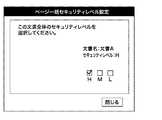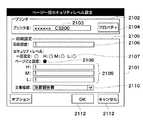JP2008186176A - Image processing apparatus, document combining method, and control program - Google Patents
Image processing apparatus, document combining method, and control programDownload PDFInfo
- Publication number
- JP2008186176A JP2008186176AJP2007018159AJP2007018159AJP2008186176AJP 2008186176 AJP2008186176 AJP 2008186176AJP 2007018159 AJP2007018159 AJP 2007018159AJP 2007018159 AJP2007018159 AJP 2007018159AJP 2008186176 AJP2008186176 AJP 2008186176A
- Authority
- JP
- Japan
- Prior art keywords
- document
- electronic document
- combined
- security level
- image processing
- Prior art date
- Legal status (The legal status is an assumption and is not a legal conclusion. Google has not performed a legal analysis and makes no representation as to the accuracy of the status listed.)
- Pending
Links
Images
Classifications
- H—ELECTRICITY
- H04—ELECTRIC COMMUNICATION TECHNIQUE
- H04N—PICTORIAL COMMUNICATION, e.g. TELEVISION
- H04N1/00—Scanning, transmission or reproduction of documents or the like, e.g. facsimile transmission; Details thereof
- H04N1/32—Circuits or arrangements for control or supervision between transmitter and receiver or between image input and image output device, e.g. between a still-image camera and its memory or between a still-image camera and a printer device
- H04N1/32101—Display, printing, storage or transmission of additional information, e.g. ID code, date and time or title
- H04N1/32128—Display, printing, storage or transmission of additional information, e.g. ID code, date and time or title attached to the image data, e.g. file header, transmitted message header, information on the same page or in the same computer file as the image
- H—ELECTRICITY
- H04—ELECTRIC COMMUNICATION TECHNIQUE
- H04N—PICTORIAL COMMUNICATION, e.g. TELEVISION
- H04N1/00—Scanning, transmission or reproduction of documents or the like, e.g. facsimile transmission; Details thereof
- H04N1/00838—Preventing unauthorised reproduction
- H04N1/00856—Preventive measures
- H—ELECTRICITY
- H04—ELECTRIC COMMUNICATION TECHNIQUE
- H04N—PICTORIAL COMMUNICATION, e.g. TELEVISION
- H04N1/00—Scanning, transmission or reproduction of documents or the like, e.g. facsimile transmission; Details thereof
- H04N1/00912—Arrangements for controlling a still picture apparatus or components thereof not otherwise provided for
- H04N1/00957—Compiling jobs, e.g. for batch processing
- H—ELECTRICITY
- H04—ELECTRIC COMMUNICATION TECHNIQUE
- H04N—PICTORIAL COMMUNICATION, e.g. TELEVISION
- H04N2201/00—Indexing scheme relating to scanning, transmission or reproduction of documents or the like, and to details thereof
- H04N2201/32—Circuits or arrangements for control or supervision between transmitter and receiver or between image input and image output device, e.g. between a still-image camera and its memory or between a still-image camera and a printer device
- H04N2201/3201—Display, printing, storage or transmission of additional information, e.g. ID code, date and time or title
- H04N2201/3225—Display, printing, storage or transmission of additional information, e.g. ID code, date and time or title of data relating to an image, a page or a document
- H04N2201/3246—Display, printing, storage or transmission of additional information, e.g. ID code, date and time or title of data relating to an image, a page or a document of data relating to permitted access or usage, e.g. level of access or usage parameters for digital rights management [DRM] related to still images
- H—ELECTRICITY
- H04—ELECTRIC COMMUNICATION TECHNIQUE
- H04N—PICTORIAL COMMUNICATION, e.g. TELEVISION
- H04N2201/00—Indexing scheme relating to scanning, transmission or reproduction of documents or the like, and to details thereof
- H04N2201/32—Circuits or arrangements for control or supervision between transmitter and receiver or between image input and image output device, e.g. between a still-image camera and its memory or between a still-image camera and a printer device
- H04N2201/3201—Display, printing, storage or transmission of additional information, e.g. ID code, date and time or title
- H04N2201/3225—Display, printing, storage or transmission of additional information, e.g. ID code, date and time or title of data relating to an image, a page or a document
- H04N2201/3247—Data linking a set of images to one another, e.g. sequence, burst or continuous capture mode
- H—ELECTRICITY
- H04—ELECTRIC COMMUNICATION TECHNIQUE
- H04N—PICTORIAL COMMUNICATION, e.g. TELEVISION
- H04N2201/00—Indexing scheme relating to scanning, transmission or reproduction of documents or the like, and to details thereof
- H04N2201/32—Circuits or arrangements for control or supervision between transmitter and receiver or between image input and image output device, e.g. between a still-image camera and its memory or between a still-image camera and a printer device
- H04N2201/3201—Display, printing, storage or transmission of additional information, e.g. ID code, date and time or title
- H04N2201/3274—Storage or retrieval of prestored additional information
- H04N2201/3277—The additional information being stored in the same storage device as the image data
Landscapes
- Engineering & Computer Science (AREA)
- Multimedia (AREA)
- Signal Processing (AREA)
- Computer Security & Cryptography (AREA)
- General Engineering & Computer Science (AREA)
- Storage Device Security (AREA)
- Processing Or Creating Images (AREA)
- Accessory Devices And Overall Control Thereof (AREA)
- Facsimiles In General (AREA)
- Storing Facsimile Image Data (AREA)
- Facsimile Transmission Control (AREA)
Abstract
Description
Translated fromJapanese本発明は、例えば、画像データやプリントジョブ等の電子文書のセキュリティ情報を管理するために付加された属性情報を処理する画像処理装置、画像処理装置における文書結合方法、及び制御プログラムに関する。 The present invention relates to an image processing apparatus that processes attribute information added to manage security information of an electronic document such as image data and a print job, a document combining method in the image processing apparatus, and a control program.
画像形成装置の読取手段でスキャンした画像や、ネットワークに接続されたクライアントPC側のプリントドライバから送信されたプリントジョブ等をハードディスク等の記憶装置に蓄積することが行われている。記憶装置に蓄積されたスキャン画像データやプリントジョブ等の複数の電子文書を1つの電子文書として結合する文書結合機能を有する画像形成装置が提案されている(特許文献1参照)。 An image scanned by a reading unit of an image forming apparatus, a print job transmitted from a print driver on a client PC connected to a network, and the like are stored in a storage device such as a hard disk. An image forming apparatus having a document combining function that combines a plurality of electronic documents such as scanned image data and print jobs stored in a storage device as one electronic document has been proposed (see Patent Document 1).
また、電子文書のセキュリティ情報を管理する方法として、画像形成装置の読取手段でスキャンした画像や画像形成装置に投入されるプリントジョブ等が記憶装置に保管される時点でアクセス権グループとパスワードとを設定する技術が提案されている。この提案では、記憶装置から電子文書を読み出して印刷する際に、アクセス権グループのユーザであることを確認し、また、正しいパスワードが入力されたことを確認することで印刷が許可される。
ところで、電子文書は、セキュリティレベルの高い情報から低い情報まで様々な情報レベルを持つ。しかし、上記従来技術では、セキュリティレベルの高い電子文書と低い電子文書とを結合した場合、結合後の電子文書のセキュリティレベルを適切に設定することができず、電子文書のセキュリティレベルが変化して判らなくなってしまう。 By the way, electronic documents have various information levels from information with a high security level to information with a low security level. However, in the above prior art, when an electronic document with a high security level is combined with an electronic document with a low security level, the security level of the electronic document after combining cannot be set appropriately, and the security level of the electronic document changes. I don't understand.
このため、電子文書を結合することで、電子文書に含まれる重要な情報がどの電子文書に含まれているかを把握し難くなり、誤って重要な情報が含まれた電子文書を送信してしまうことが懸念される。 For this reason, combining electronic documents makes it difficult to determine which electronic document contains important information contained in an electronic document, and erroneously sends an electronic document containing important information. There is concern.
また、企業内の内部統制強化のため、決算報告書、株主総会の議事録などの文書を一定期間保管することが行なわれている。 In addition, in order to strengthen internal control within the company, documents such as financial statements and minutes of shareholders meetings are kept for a certain period.
しかし、このような文書情報を電子文書化して画像形成装置に保管すると、文書を間違えて消去してしまうこともあるし、情報流出のリスクもある。つまり、情報を安心して保管できる仕組みであるためには、画像形成装置内に保管されているどの情報がどのくらい重要であるか常に把握しておく必要がある。これらを人手で行うには、必要なときに再度、電子文書の題名や中身を見て判断しなくてはならないといった手間がかかり、相当の管理コストがかかってしまう。 However, when such document information is converted into an electronic document and stored in the image forming apparatus, the document may be mistakenly deleted, and there is a risk of information leakage. In other words, in order to be able to store information with peace of mind, it is necessary to always keep track of what information stored in the image forming apparatus is important. In order to perform these operations manually, it is necessary to make a judgment again by looking at the title and contents of the electronic document when necessary, and a considerable management cost is required.
そこで、本発明は、文書結合前後の電子文書のセキュリティ情報を低コストで管理することができる画像処理装置、文書結合方法および制御プログラムを提供することを目的とする。 SUMMARY An advantage of some aspects of the invention is that it provides an image processing apparatus, a document combining method, and a control program capable of managing security information of electronic documents before and after combining documents at a low cost.
上記目的を達成するために、本発明の画像処理装置は、入力された電子文書に属性情報を付加して蓄積保存する記憶手段と、記憶手段に蓄積保存された電子文書のうちの何れか複数を結合して結合電子文書を生成するする結合手段と、前記結合手段によって結合された結合電子文書の属性情報を、結合される複数の電子文書の各々の属性情報に基づいて付加する付加手段と、を備えることを特徴とする。 In order to achieve the above object, an image processing apparatus according to the present invention includes any one of a storage unit that adds and stores attribute information to an input electronic document, and an electronic document that is stored and stored in the storage unit. Combining means for generating a combined electronic document by combining the information, and adding means for adding attribute information of the combined electronic document combined by the combining means based on attribute information of each of the plurality of electronic documents to be combined It is characterized by providing.
本発明の画像処理装置における文書結合方法は、入力された電子文書に属性情報を付加して記憶手段に蓄積保存する記憶工程と、記憶手段に蓄積保存された電子文書のうちの何れか複数を結合して結合電子文書を生成するする結合工程と、前記結合工程で結合された結合電子文書の属性情報を、結合される複数の電子文書の各々の属性情報に基づいて付加する付加工程と、を備えることを特徴とする。 The document combining method in the image processing apparatus of the present invention includes any one of a storage step of adding attribute information to an input electronic document and storing and storing the attribute information in a storage unit, and an electronic document stored and stored in the storage unit. A combining step of combining and generating a combined electronic document; an adding step of adding attribute information of the combined electronic document combined in the combining step based on attribute information of each of the plurality of electronic documents to be combined; It is characterized by providing.
本発明の制御プログラムは、画像処理装置における文書結合方法を画像処理装置に実行させるための制御プログラムであって、前記方法は、 入力された電子文書に属性情報を付加して記憶手段に蓄積保存する記憶工程と、記憶手段に蓄積保存された電子文書のうちの何れか複数を結合して結合電子文書を生成するする結合工程と、 前記結合工程で結合された結合電子文書の属性情報を、結合される複数の電子文書の各々の属性情報に基づいて付加する付加工程と、を備えることを特徴とする。 A control program of the present invention is a control program for causing an image processing apparatus to execute a document combining method in an image processing apparatus, and the method adds attribute information to an input electronic document and stores and saves the information in a storage unit. Storage step, combining step of combining any one of the electronic documents stored and stored in the storage means to generate a combined electronic document, and attribute information of the combined electronic document combined in the combining step, And an adding step of adding based on attribute information of each of the plurality of electronic documents to be combined.
本発明によれば、電子文書に複数の属性情報を付与するとともに、電子文書結合時に属性情報を更新するようにしているので、文書結合前後の電子文書のセキュリティ情報を低コストで管理することができる。 According to the present invention, a plurality of attribute information is assigned to an electronic document, and the attribute information is updated at the time of combining electronic documents. Therefore, security information of electronic documents before and after combining documents can be managed at low cost. it can.
以下、本発明の実施の形態の一例を図を参照して説明する。 Hereinafter, an example of an embodiment of the present invention will be described with reference to the drawings.
図1は本発明の実施の形態の一例である画像処理装置の一例としての画像形成装置を説明するための概略断面図である。図2は画像形成装置の制御ブロック図、図3は操作部の一例を示す図、図4は画像/管理データ蓄積用HDDの概念図、図5は文書結合指示画面の一例を示す図である。 FIG. 1 is a schematic sectional view for explaining an image forming apparatus as an example of an image processing apparatus as an example of an embodiment of the present invention. 2 is a control block diagram of the image forming apparatus, FIG. 3 is a diagram illustrating an example of an operation unit, FIG. 4 is a conceptual diagram of an image / management data storage HDD, and FIG. 5 is a diagram illustrating an example of a document combination instruction screen. .
図6は文書結合時の電子文書の属性変化を説明するための図、図7は2つの電子文書をマージした際の概念図、図8は電子文書のデータ構造図、図9はセキュリティレベルの設定処理を説明するためのフローチャート図である。 FIG. 6 is a diagram for explaining attribute changes of electronic documents at the time of combining documents, FIG. 7 is a conceptual diagram when two electronic documents are merged, FIG. 8 is a data structure diagram of electronic documents, and FIG. It is a flowchart for demonstrating a setting process.
図10は文書結合処理を説明するためのフローチャート図、図11はページ単位のセキュリティレベル設定画面の一例を示す図、図12はページ一括セキュリティレベル設定画面の一例を示す図である。 FIG. 10 is a flowchart for explaining the document combining process, FIG. 11 is a diagram showing an example of the security level setting screen for each page, and FIG. 12 is a diagram showing an example of the page batch security level setting screen.
図13はプリンタドライバから印刷要求を送信する際の動作例を説明するためのフローチャート図、図14はプリントドライバの起動画面の一例を説明するための図である。 FIG. 13 is a flowchart for explaining an operation example when a print request is transmitted from the printer driver, and FIG. 14 is a diagram for explaining an example of a print driver startup screen.
図1に示すように、本発明の実施の形態の一例である画像形成装置(画像処理装置)3は、リーダ部1、プリンタ部2および製本ユニット230を備える。 As shown in FIG. 1, an image forming apparatus (image processing apparatus) 3 that is an example of an embodiment of the present invention includes a
リーダ部1の原稿給送装置101上に積載された原稿は、1枚ずつ順次原稿台ガラス面102上に搬送される。原稿がガラス面102の所定位置へ搬送されると、スキャナ部のランプ103が点灯し、かつスキャナ・ユニット104が移動して原稿を照射する。原稿の反射光は、ミラー105,106,107およびレンズ108を介してCCDイメージセンサ109に結像して電気信号に変換され、該電気信号がプリンタ部2の露光制御部201に送られる。 Documents stacked on the
露光制御部201はレーザやポリゴンスキャナ等で構成され、CCDイメージセンサ109で電気信号に変換され、かつ、所定の画像処理が施された画像信号に基づいて変調されたレーザ光を感光体202に照射する。照射光によって感光体202上に作成された潜像は現像器203によって現像される。 The
そして、現像像の先端とタイミングを併せて転写紙積載部204、もしくは転写紙積載部205,206,207からシートが搬送され、転写部208において、現像された像が転写される。転写された像は定着部209にてシートに定着された後、排紙部210より装置外部に排出される。排紙部210から排出された転写紙は、製本ユニット230に送られる。 A sheet is conveyed from the transfer
次に、図2を参照して、画像形成装置3の制御系について説明する。 Next, the control system of the
画像形成装置3の制御系は、図2に示すように、画像メモリ120を備える。画像メモリ120は、CPU回路部122の指示により画像データセレクタ118から送られた画像データを指定領域に対して記憶・読み出し処理を行う。 The control system of the
CPU回路部122は、リーダ部1、プリンタ部2の他、画像形成装置全体を制御するもので、制御プログラム、エラー処理プログラムなどを記憶するROM124、各種プログラムのワークエリアなどのために利用されるRAM125、および各種タイマー制御部(不図示)等を備える。また、画像メモリ120に蓄積された画像データの中で必要なデータはCPU回路部122の指示により、圧縮/伸張器126を介して圧縮されてHDD(ハードディスク)127に蓄積される。逆にHDD127に蓄積された画像データは、圧縮/伸張器126を介してCPU回路部122の指示により画像メモリ120上に展開する。 The
また、画像形成装置3の制御系は、文書管理部121を備える。スキャナ部1で読み取った画像等の電子文書は画像データセレクタ118を介してHDD127に保存され、画像データの属性情報は文書管理部121に保存される。属性情報には、各電子文書のページ数、文書ID、ファイル名、保存日時、セキュリティレベルの情報が含まれている。 The control system of the
また、CPU回路部122は、電子文書の文書結合後には、文書管理部121で管理されているセキュリティ情報を読み込み、文書結合後のセキュリティレベルの算出後に新しいセキュリティ情報を文書管理部121に保存する。 Further, the
さらに、画像形成装置3は操作部123を備えており、該操作部123は、画像処理部22に対する画像編集内容、コピー枚数等の画像動作を指示する各種キー群、および操作時の内容を表示する表示部等を有する。画像処理部22は、操作部123で指示された画像処理を実行する回路であり、例えば鏡像などの画像を作成することもできる。 Further, the
図3に、操作部123の具体例を示す。この操作部123には、ハードキー群7−240、および液晶表示装置等からなる液晶表示部7−250が配置されている。 FIG. 3 shows a specific example of the
ハードキー群7−240のスタートキー7−241は、コピーをスタートするためのキーである。ストップキー7−242は、実行中の画像形成装置3の動作を中止するためのキーである。電源キー7−243は、画像形成装置3の電源をオン/オフするためのキーである。省電力キー7−244は、画像形成装置3を所定の省電力モードに移行するためのキーである。復帰キー7−246は、設定モードを標準状態に復帰するためのキーである。また、キー群7−245は、コピー枚数、ズーム倍率等を入力する0〜9までのテンキー、およびテンキーの入力をクリアするためのクリアキーである。このキー群キー群7−245で入力されたコピー部数は、液晶表示部7−250の表示領域7−263に表示される。ガイドキー7−247は、各機能のガイド画面を表示させるためのキーであり、ユーザーモードキー7−248は、機器の各種設定を行うためのキーである。 A start key 7-241 of the hard key group 7-240 is a key for starting copying. A stop key 7-242 is a key for stopping the operation of the
液晶表示部7−250はタッチパネル式である、キー表示部を押下することにより入力処理のための指示を受け付ける。液晶表示部7−250は、装置の状態、コピー枚数、倍率、選択用紙及び各種操作画面を表示する。液晶表示部7−250には、タッチキーも表示される。キー7−252は、給紙段及びオート用紙選択を選択するキーである。キー7−258、およびキー7−262は濃度調整を行うためのキーであり、調整される濃度は表示領域7−263に表示される。キー7−259は、自動濃度調整機能をオン/オフするためのキーとその表示部である。キー7−254、およびキー7−255は、それぞれ等倍、および縮小/拡大を設定するキーである。倍率は、液晶表示部7−250の表示領域7−264にも表示される。キー7−260は応用モードキーであり、キー7−260を押下すると、各種モード設定画面に移行する。 The liquid crystal display unit 7-250 is a touch panel type, and accepts an instruction for input processing by pressing a key display unit. The liquid crystal display unit 7-250 displays the status of the apparatus, the number of copies, the magnification, the selected paper, and various operation screens. Touch keys are also displayed on the liquid crystal display unit 7-250. A key 7-252 is a key for selecting a paper feed stage and auto paper selection. Keys 7-258 and 7-262 are keys for adjusting the density, and the density to be adjusted is displayed in the display area 7-263.
次に、図4を参照して、HDD127について説明する。HDD127は、画像/管理データをCPU122の指示により圧縮/伸長器126を介して蓄積保存する。また、HDD127は、ユーザBOX領域、管理データ領域、画像データ領域、および一時データ領域の4つの領域に区画されている。 Next, the
本実施形態において、ユーザBOX領域、および管理データ領域はDOSファイルシステムが適用されており、ファイル単位のアクセスが可能ある。ユーザBOX領域には、ユーザBOX機能を実現するためのファイル名/ユーザ名などがBOX毎に記載されたファイルが格納されている。 In this embodiment, a DOS file system is applied to the user BOX area and the management data area, and access in units of files is possible. The user BOX area stores a file in which a file name / user name for realizing the user BOX function is described for each BOX.
画像データ領域、および一時データ領域は画像フォーマット専用のファイルシステムが適用されており、画像のみの入出力が可能である。一時データ領域は、一時的に使用される画像データ領域で、電源断保証されない領域であり、コピー機能などに用いられる。 A file system dedicated to the image format is applied to the image data area and the temporary data area, and only image input / output is possible. The temporary data area is an image data area that is temporarily used and is not guaranteed to be turned off, and is used for a copy function or the like.
図8に、HDD127に蓄積される電子文書のデータ構造を示す。 FIG. 8 shows the data structure of the electronic document stored in the
図8に示すように、文書ID1401は、画像形成装置3で扱う全ての電子文書に割り振られた一意な識別子である。文書の種類1402は、ユーザによって選択が可能である。文書の種類としては、「決算報告書」、「議事録」、「カルテ」、「個人情報」などが用意されている。有効期限1403は、文書を作成した時点でユーザにより設定される。期限としては、例えば文書の種類1402で「決算報告書」が選択される場合は、法律で定められたX年間保管しなくてはならないため、作成日+X年が有効期限として設定される。 As shown in FIG. 8, the
印刷設定1404は、用紙種類1404a、ステープル1404bおよび両面1404c等、画像形成装置3が当該文書を印刷するために必要な項目が設定される。総ページ数1405は、電子文書の全ページ数が表示される。ページ情報1407は、1ページ目のページ情報1407a、2ページ目のページ情報1407bのように、全ページ数分のページ情報を持ち、また、それぞれのページ情報の1つの属性としてのセキュリティレベルを持っている。 In the print setting 1404, items necessary for the
本実施形態では、セキュリティレベルには、H(高)、M(中)、L(低)の3つのレベルがある。セキュリティレベルは、H>M>Lの順に高くなる。セキュリティレベルHは重要な文書という意味であるが、セキュリティレベルは設定する人により異なるので、ユーザの主観により設定される。あるいは、画像形成装置3を設置している部署のセキュリティポリシーに基づいて設定しても良い。セキュリティレベルLはセキュリティレベルが一番低いレベルであり、セキュリティレベルHとセキュリティレベルLとの間がセキュリティレベルMとなる。セキュリティレベルには、文書レベルとページレベルとの2種類がある。ページレベルのセキュリティレベルはページごとにユーザが設定することでレベルが設定される。文書、あるいは文書の各ページに設定したセキュリティレベルに基づいて、文書へのアクセス権を定めることが可能になり、文書の閲覧、編集、印刷といった処理の許可/禁止を決定することが可能になる。 In the present embodiment, there are three security levels: H (high), M (medium), and L (low). The security level increases in the order of H> M> L. The security level H means an important document, but since the security level differs depending on the person who sets it, it is set according to the user's subjectivity. Alternatively, it may be set based on the security policy of the department where the
そして、文書レベルのセキュリティレベル1406は文書全体のセキュリティレベルを示す情報であり、ページ情報1407の各ページのセキュリティレベル情報に設定された値から自動的に算出される。算出方法としては、例えば、ページ情報1407にセキュリティレベルHを1ページでも含んでいたら文書全体として「H」とすること等が例示できる。他の計算方法としては、全ページの中で一定以上の割合、たとえば5%以上がセキュリティレベルが「H」のページである場合、文書全体としてのセキュリティレベルを「H」とすること等が考えられる。 The document
また逆に、文書のセキュリティレベル1406を設定することで、各ページのページ情報1407a、1407b…のセキュリティレベルを設定するようにしても良い。例えば、新規に文書を作成する場合においては文書の各ページのセキュリティレベルは未定義の状態である。ここでユーザが1頁づつセキュリティレベルを設定するのは作業が煩雑である。そこで先に文書のセキュリティレベル1406を先に設定し、これを各ページのセキュリティレベルにも反映させることで各ページに対するセキュリティレベルの設定作業の手間を省くことができる。 Conversely, the security level of the
このように設定された文書レベルのセキュリティレベルとページレベルのセキュリティレベルとを画像形成装置3のHDD127に保存された電子文書を印刷する場合のアクセス権に用いることで不用意にアクセスできなくなり、セキュリティ向上につながる。また、FAXなどで電子文書を送信する際に所定のセキュリティレベル以上の文書あるいはページだけは送信しないようにすれば、間違い等によるセキュリティレベルの高い文書の情報流出などが防ぐことができる。 By using the document level security level and the page level security level set in this way as access rights when printing an electronic document stored in the
次に、図9を参照して、画像形成装置3が原稿を読み取り、読み取った原稿の文書に対してセキュリティレベルを設定してHDD127に保存するまでの処理を説明する。図9でのユーザ以外の処理は、ROM124等に記憶された制御プログラムがRAM125にロードされて、CPU回路部122により実行される。 Next, a process from when the
まず、ステップS1501では、リーダ部1によって1ページ以上の原稿を最終ページまでスキャンする。ステップS1502は、スキャンした文書に対して文書名を入力するように促し、不図示の画面にて、ユーザによって文書名が入力される。なお、ここでは、あらかじめ「文書A」などの定型の文書名が入っているので、ユーザが入力を省きたいときは、その文書名で登録することができる。 First, in step S1501, the
次に、ステップS1503では、電子文書のセキュリティレベル(重要度)をページ単位で入力するか、全ページ同時に入力するかを不図示の画面でユーザが選択する。ユーザがページ単位でセキュリティレベルを設定する方を選択した場合は、ステップS1504に移行する。ステップS1504では、ページごとのスキャンした文書のプレビュー画像をUIに表示(図11参照)してステップS1505に移行し、ユーザはプレビュー画像を見ながら、セキュリティレベルを選択する(ステップS1505)。ここで設定したセキュリティレベルが図8の電子文書のページ情報1407の当該ページのセキュリティレベルとして設定される。 In step S1503, the user selects whether to input the security level (importance) of the electronic document in units of pages or to input all pages at the same time on a screen (not shown). If the user has selected to set the security level in units of pages, the process proceeds to step S1504. In step S1504, a preview image of the scanned document for each page is displayed on the UI (see FIG. 11), the process proceeds to step S1505, and the user selects a security level while viewing the preview image (step S1505). The security level set here is set as the security level of the page of the
ここで、図11を参照して、ページごとのセキュリティレベル設定画面について説明する。 Here, a security level setting screen for each page will be described with reference to FIG.
ページごとのセキュリティレベル設定画面は、文書スキャン後に操作画面に表示され、図11に示すように、プレビュー画面1801が表示される。プレビュー画面1801の文書名1807には、ステップS1502で入力した文書名が表示される。セキュリティレベル1806はこのページのセキュリティレベルであり、セキュリティレベル選択ボックス1805のH、M、Lの中から選択されたものが表示される。戻りボタン1802を押下することで1つ前のページのプレビュー画面が表示され、送りボタン1803を押下することで次のページのプレビュー画面が表示される。戻りボタン1802と送りボタン1803との間には、「現在のページ数/文書の総数」1804が表示される。 The security level setting screen for each page is displayed on the operation screen after document scanning, and a
図9に戻って、ステップS1506では、最終ページであるかどうか確認し、最終ページでなければ、ステップS1507に移行して次に参照するページ番号をカウントアップし、次のページでセキュリティレベルを設定する準備をする。ステップS1506で、全ページ数分のセキュリティレベルの設定が完了して最終ページであると判断されると、ステップS1510に移行し、設定された情報とともに、電子文書がHDD127に保存される。 Returning to FIG. 9, in step S1506, it is confirmed whether it is the last page. If it is not the last page, the process proceeds to step S1507 to increment the page number to be referred next, and set the security level on the next page. Get ready to do. If it is determined in step S1506 that the security levels for all the pages have been set and the page is the last page, the process proceeds to step S1510, and the electronic document is stored in the
一方、ステップS1503で、セキュリティレベルを全ページ同時に入力するとユーザが選択した場合は、ステップS1508に移行し、図12に示す文書一括セキュリティレベル設定画面で文書のセキュリティレベルをH、M、Lのうちからユーザが選択する。 On the other hand, in step S1503, if the user selects to input the security level for all pages at the same time, the process proceeds to step S1508, and the document security level is set to H, M, or L on the document batch security level setting screen shown in FIG. The user selects from.
次に、ステップS1509では、全てのページ分同じセキュリティレベルが設定され、設定された情報とともに、電子文書がHDD127に保存される。なお、このステップで設定されるセキュリティレベルは、電子文書全体のセキュリティレベルということになる。ここで設定されたセキュリティレベルが図8の電子文書の文書のセキュリティレベル1406に設定され、ページ情報1407の各ページのセキュリティレベルとしても設定される。 In step S1509, the same security level is set for all pages, and the electronic document is stored in the
なお、ステップS1505、またはステップS1509においてセキュリティレベルにくわえてに文書あるいはページの有効期限を設定するようにしても良い。 In step S1505 or step S1509, the expiration date of the document or page may be set in addition to the security level.
次に、図10を参照して、HDD127に保存された電子文書の文書結合処理について説明する。 Next, with reference to FIG. 10, a description will be given of a document combining process for an electronic document stored in the
まず、ステップS1601では、図5に示す操作画面上で結合する電子文書を選択する。なお、操作画面上では、電子文書は2つ以上選択することが可能であるが、図5では2つの文書を選択した場合について説明する。 First, in step S1601, an electronic document to be combined is selected on the operation screen shown in FIG. Note that two or more electronic documents can be selected on the operation screen, but FIG. 5 illustrates a case where two documents are selected.
図5は、画像形成装置3の操作部123に表示される、図4のユーザBOX領域に格納された文書の一覧表示画面である。図5に示す操作画面には、文書名、ページ数、文書のセキュリティレベルが表示される。この操作画面上で文書結合の対象となる複数の文書を選択し、「文書結合」ボタンを押下することで選択された文書の結合処理が行われる(ステップS1602)。文書結合とは複数の異なる文書のファイルを1つの文書ファイルに統合する処理である。例えば3ページの文書Aと5ページの文書Bとを結合する場合、文書Aを構成する3ページの後に続いて4〜8ページ目に文書Bとなる全8ページの文書が結合結果の文書となる。 FIG. 5 is a list display screen of documents stored in the user box area of FIG. 4 displayed on the
この場合、文書の結合順序は文書名を選択した順番となっている。これは、3つ以上の文書になっても同様である。図5の操作画面の例では、文書Aを最初に選択し、その後文書Bを選択しており、選択された順番で文書結合が行われる。 In this case, the document combination order is the order in which the document names are selected. The same applies to three or more documents. In the example of the operation screen of FIG. 5, the document A is selected first, and then the document B is selected, and the documents are combined in the selected order.
ここで、図6を参照して、図8で説明した電子文書のデータ構造に設定された値が文書結合によりどのように変化するかについて説明する。 Here, how the values set in the data structure of the electronic document described in FIG. 8 change due to document combination will be described with reference to FIG.
図6に示すように、電子文書1201および電子文書1202にはそれぞれ異なる文書IDが入っており、文書結合後に生成される電子文書1203には電子文書1201および電子文書1202の文書IDと異なる新たな文書IDが入ることになる。この文書IDは電子文書を識別するためのIDである。文書の種類は、「決算書」や「議事録」などの種類が用意されており、ユーザが選択可能である。結合後文書の1〜5ページは電子文書1201のそれぞれ1〜5ページに相当する。結合後文書の6〜8ページは電子文書1202の1〜3ページに相当する。結合前の文書の各ページのセキュリティレベルは結合後文書においても引き継がれていることが理解できよう。 As shown in FIG. 6, the
クライアントPCからプリントジョブを画像形成装置3に送信する場合は、クライアントPC側のプリントドライバに設定画面があり、プリンタドライバからの送信時に文書の種類が選択できる。 When a print job is transmitted from the client PC to the
ここで、図13を参照して、クライアントPC側のプリンタドライバから印刷要求を送信するときの処理について説明する。 Here, with reference to FIG. 13, a process when a print request is transmitted from the printer driver on the client PC side will be described.
まず、ステップS2001では、クライアントPC側でプリントドライバを起動する。図14に、プリンタドライバの起動画面2101の一例を示す。この起動画面2101のプリンタ2102の領域には、プリンタ名2103およびプロパティ2104が表示される。プリンタ名2103は出力するプリンタを選択するフィールドである。プロパティ2104はプリンタの印刷詳細設定を行うボタンで、このボタンを押すと印刷詳細設定画面が表示される。 First, in step S2001, the print driver is activated on the client PC side. FIG. 14 shows an example of a printer
また、起動画面2101の印刷設定2105の領域には、印刷部数2106、セキュリティレベル2107〜2109および文書種類2110が表示される。印刷部数2106は印刷部数を設定するフィールドである。セキュリティレベルの設定には一括設定2107のページごと設定2108の2つがある。一括設定2107とページごと設定2108は選択式でどちらか一方しか選択できない。 In the area of the print setting 2105 on the
一括設定2107を選択すると文書全体のセキュリティレベルを一括で設定するので、H、M、Lのセキュリティレベルうちからユーザが所望するセキュリティレベルを選択することで、一括設定される。ページごと設定2108を選択する場合は、H、M、Lごとにページ番号を入力するフィールド2109にページ番号を入力する。例えば、Hフィールドに「3−4, 6」と入力すると、3〜4ページと6ページとなる。文書種類2110は文書の種類を選択するフィールドである。また、キャンセル2113を押すとプリント処理がキャンセルされ、OK2112を押すとプリント処理が実行される。 When the batch setting 2107 is selected, the security level of the entire document is set in a batch, so that the user can select the security level desired by the user from the H, M, and L security levels. When setting page by
図13に戻って、ステップS2002でプリンタドライバのセキュリティレベルを「ページごと設定2108」を選択すると、ステップS2003でプリンタドライバの各フィールド2109にページ番号を入力してページレベルのセキュリティレベルを設定する。 Returning to FIG. 13, when “Set by
次に、ステップS2004でプリントドライバから出力される印刷データをHDD127に保管する。このとき、各ページにはセキュリティレベルが設定された状態となっている。 In step S2004, the print data output from the print driver is stored in the
一方、ステップS2002でプリントドライバ2101のセキュリティレベルで「一括設定2107」を選択すると、ステップS206に移行して、一括設定で選択されたセキュリティレベルが設定される。そして、ステップS2007で全ページに同じセキュリティレベルを設定した後、ステップS2004に移行して、プリンタドライバから出力される印刷データをHDD127に保管する。 On the other hand, if “batch setting 2107” is selected as the security level of the
ステップS2003、あるいはステップS2006で、セキュリティレベルとともに文書あるいはページの有効期間を設定できるようにしても良い。 In step S2003 or step S2006, the valid period of the document or page may be set together with the security level.
図6に戻って、文書の種類の情報はHDD127の所定の記憶領域に記憶される。文書の種類によってどの種類の文書を結合したか分かり、電子文書1201で「決算報告書」、電子文書1202で「メモ」の場合、文書結合後の電子文書1203では「決算報告書+メモ」という文書の種類となる。この文書の種類の情報は、図10のステップS1604で、文書結合後に属性情報の1つとして設定される。有効期限は、各文書の有効期限であり、有効期限前に文書を削除しようとしても削除不可能にすることも可能である。 Returning to FIG. 6, the document type information is stored in a predetermined storage area of the
例えばe−文書法などで定められた文書は、ある一定期間保管することを要求している。この有効期限は、ユーザが選択する文書の種類で決まる。例えば、文書作成日から1年後が期限であるとすると、1年以内には破棄することが不可能にすることが可能となる。そして、図10のステップS1605では、有効期限は文書結合時にそれぞれの文書が持っている中で最も長いものに設定され、図6の電子文書1203では2007.08.31が文書結合後の有効期限となる。 For example, a document defined by the e-document law is required to be stored for a certain period. This expiration date is determined by the type of document selected by the user. For example, if the deadline is one year after the document creation date, it can be made impossible to destroy within one year. In step S1605 of FIG. 10, the expiration date is set to the longest of the documents at the time of document combination. In the
また、総ページ数は各文書のページ数で、文書結合後はそれぞれの文書を合計したものになる。電子文書1201のPage1〜5は総ページ数分ページ単位で情報を持っていることを示している。この場合、各ページはセキュリティレベルを有していることを示しているが、他にもページごとに用紙情報なども持つことができる。セキュリティレベルは、H>M>Lの順で高くなっており、各ページのセキュリティレベルに「H」が多い場合などは、計算によりセキュリティレベルに「H」を事前に入れ、その後ユーザも文書全体のセキュリティレベルを変更することも可能である。 The total number of pages is the number of pages of each document, and after the documents are combined, the total number of each document is obtained.
この計算方法は、特に限定されるものではないが、例えば、結合後の文書のセキュリティレベルの「H」のページ数/結合後の文書の総ページ数から算出される「H」比率から決定する。他に、セキュリティレベル「H」が1ページでもあったら文書結合後のセキュリティレベルを「H」にしてもよく、最初から計算せずに、ユーザに選択させる方式でもかまわない。 Although this calculation method is not particularly limited, for example, it is determined from the “H” ratio calculated from the number of pages of “H” of the security level of the combined document / the total number of pages of the combined document. . In addition, if the security level “H” is even one page, the security level after document combination may be set to “H”, and the user may select the security level without calculating from the beginning.
図10では、ステップS1603で文書結合後のセキュリティレベルはそれぞれの文書が持っているセキュリティレベルの最大値を設定している。つまり、図6の例では電子文書1201のセキュリティレベルがH、電子文書1202のセキュリティレベルがMなので、文書結合後の電子文書1203のセキュリティレベルは、最大値でHに設定されている。 In FIG. 10, the maximum security level of each document is set as the security level after combining the documents in step S1603. That is, in the example of FIG. 6, since the security level of the
また、電子文書1201では文書全体のセキュリティレベル=Hで、それぞれのページがPage1=M、Page2=L、Page3=H、Page4=H、Page5=Lである。電子文書1202では文書全体のセキュリティレベル=Mで、それぞれのページがPage1=H、Page2=M、Page3=Lである。この場合は、結合された電子文書1203は、総ページ数8ページでPage1〜8までのセキュリティレベルはそれぞれマージしたものになる。 In the
このことを概念的に表した図が図7である。図7では、電子文書1201に相当する文書AのセキュリティレベルがHで電子文書1202に相当する文書BのセキュリティレベルがMである。この場合、結合する文書A、Bの1つでもセキュリティレベルに「H」があれば、結合後の文書A+Bのセキュリティレベルは高いと判断し、「H」を設定している。 FIG. 7 conceptually shows this. In FIG. 7, the security level of the document A corresponding to the
また、文書Bは図11の操作画面で指示したジョブの結合順序により2番目となるので、文書Aのページ数+1=文書Bの開始ページ番号になる。従って、文書Bの開始ページ番号は、文書Aのページ数(5)+1=文書Bの開始ページ番号(6)となり、6ページ目が開始ページとなる。文書結合後に図6の電子文書1203で示すように総ページ数分のPage情報を保存するための領域を文書管理部121に確保するので、文書結合後もページ単位のセキュリティレベルが維持される。また、文書全体のセキュリティレベルも文書管理部121の「文書のセキュリティレベル」のエリアに保管されている。 Since document B is second in the job combination order designated on the operation screen of FIG. 11, the number of pages of document A + 1 = the start page number of document B. Accordingly, the start page number of the document B is the number of pages of the document A (5) + 1 = the start page number of the document B (6), and the sixth page is the start page. Since the area for storing the page information for the total number of pages is secured in the
以上説明したように、この実施の形態では、文書結合後も電子文書全体としてのセキュリティレベルと、結合後の電子文書を構成するページレベルのセキュリティ情報とが維持され、ユーザが、扱う電子文書のセキュリティレベルを把握することができる。これにより、文書結合前後の電子文書のセキュリティ情報を低コストで管理することができ、また、セキュリティレベルの高い文書の送信やプリント時の印刷物の扱いに注意するようになり、セキュリティの向上につなげることができる。 As described above, in this embodiment, the security level of the entire electronic document and the page-level security information constituting the combined electronic document are maintained even after the documents are merged, and the electronic document handled by the user is maintained. The security level can be grasped. This makes it possible to manage the security information of electronic documents before and after combining documents at a low cost, and pay attention to the transmission of documents with high security levels and the handling of printed materials when printing, leading to improved security. be able to.
また、保管期日が定められた文書を消去する場合に、保管期日を過ぎているかどうかを確認することができるので、間違えて破棄することもなくなる。つまり、画像形成装置3に保存された文書は、ある一定期間保存されることが機器として保証できるため、ある期日に保存されたことと、それ以降改ざんされてないことを保証することができる。 Further, when deleting a document with a fixed storage date, it can be confirmed whether the storage date has passed, so that it is not accidentally discarded. That is, since the document stored in the
次に、上記実施の形態の機能を実現するソフトウェアのプログラムコードを記憶した記憶媒体を、システム或いは装置に供給する場合を考える。ここで、本発明の目的は、以下の処理を実行することによっても達成される。即ち、上述した実施形態の機能を実現するソフトウェアのプログラムコードを記録した記憶媒体を、システム或いは装置に供給し、そのシステム或いは装置のコンピュータ(またはCPUやMPU等)が記憶媒体に格納されたプログラムコードを読み出す処理である。 Next, consider a case where a storage medium storing software program codes for realizing the functions of the above embodiments is supplied to a system or apparatus. Here, the object of the present invention can also be achieved by executing the following processing. That is, a storage medium that records a program code of software that realizes the functions of the above-described embodiments is supplied to a system or apparatus, and a computer (or CPU, MPU, etc.) of the system or apparatus is stored in the storage medium. This is the process of reading the code.
この場合、記憶媒体から読み出されたプログラムコード自体が前述した実施の形態の機能を実現することになり、そのプログラムコード及び該プログラムコードを記憶した記憶媒体は本発明を構成することになる。 In this case, the program code itself read from the storage medium realizes the functions of the above-described embodiments, and the program code and the storage medium storing the program code constitute the present invention.
また、プログラムコードを供給するための記憶媒体としては、次のものを用いることができる。例えば、フロッピー(登録商標)ディスク、ハードディスク、光磁気ディスク、CD−ROM、CD−R、CD−RW、DVD−ROM、DVD−RAM、DVD−RW、DVD+RW、磁気テープ、不揮発性のメモリカード、ROM等である。または、プログラムコードをネットワークを介してダウンロードしてもよい。 Moreover, the following can be used as a storage medium for supplying the program code. For example, floppy (registered trademark) disk, hard disk, magneto-optical disk, CD-ROM, CD-R, CD-RW, DVD-ROM, DVD-RAM, DVD-RW, DVD + RW, magnetic tape, nonvolatile memory card, ROM or the like. Alternatively, the program code may be downloaded via a network.
また、コンピュータが読み出したプログラムコードを実行することにより、上記実施の形態の機能が実現される場合も本発明に含まれる。加えて、そのプログラムコードの指示に基づき、コンピュータ上で稼動しているOS(オペレーティングシステム)等が実際の処理の一部または全部を行い、その処理によって前述した実施形態の機能が実現される場合も含まれる。 Further, the present invention includes a case where the function of the above-described embodiment is realized by executing the program code read by the computer. In addition, an OS (operating system) running on the computer performs part or all of the actual processing based on an instruction of the program code, and the functions of the above-described embodiments are realized by the processing. Is also included.
更に、前述した実施形態の機能が以下の処理によって実現される場合も本発明に含まれる。即ち、記憶媒体から読み出されたプログラムコードが、コンピュータに挿入された機能拡張ボードやコンピュータに接続された機能拡張ユニットに備わるメモリに書き込まれる。その後、そのプログラムコードの指示に基づき、その機能拡張ボードや機能拡張ユニットに備わるCPU等が実際の処理の一部または全部を行う場合である。 Furthermore, a case where the functions of the above-described embodiment are realized by the following processing is also included in the present invention. That is, the program code read from the storage medium is written in a memory provided in a function expansion board inserted into the computer or a function expansion unit connected to the computer. Thereafter, based on the instruction of the program code, the CPU or the like provided in the function expansion board or function expansion unit performs part or all of the actual processing.
1 リーダ部
2 プリンタ部
3 画像形成装置(画像処理装置)
121 文書管理部
122 CPU回路部
123 操作部
124 ROM
125 RAM
127 HDDDESCRIPTION OF
121
125 RAM
127 HDD
Claims (13)
Translated fromJapanese記憶手段に蓄積保存された電子文書のうちの何れか複数を結合して結合電子文書を生成するする結合手段と、
前記結合手段によって結合された結合電子文書の属性情報を、結合される複数の電子文書の各々の属性情報に基づいて付加する付加手段と、を備えることを特徴とする画像処理装置。Storage means for adding and storing attribute information to the input electronic document;
Combining means for combining any one of the electronic documents stored and stored in the storage means to generate a combined electronic document;
An image processing apparatus comprising: adding means for adding attribute information of a combined electronic document combined by the combining means based on attribute information of each of the plurality of electronic documents to be combined.
前記電子文書が有効期限内であると判断された場合に、該電子文書の消去処理を不能にする手段とを備えることを特徴とする請求項7又は8に記載の画像処理装置。A means for determining whether the electronic document is within the expiration date when erasing the electronic document;
The image processing apparatus according to claim 7, further comprising: a unit that disables the erasure processing of the electronic document when it is determined that the electronic document is within an expiration date.
記憶手段に蓄積保存された電子文書のうちの何れか複数を結合して結合電子文書を生成するする結合工程と、
前記結合工程で結合された結合電子文書の属性情報を、結合される複数の電子文書の各々の属性情報に基づいて付加する付加工程と、を備えることを特徴とする画像処理装置における文書結合方法。A storage step of adding attribute information to the input electronic document and accumulating and storing in the storage means;
A combining step of combining any one of the electronic documents stored and stored in the storage means to generate a combined electronic document;
A document combining method in an image processing apparatus, comprising: an adding step of adding attribute information of the combined electronic document combined in the combining step based on attribute information of each of the plurality of electronic documents to be combined .
入力された電子文書に属性情報を付加して記憶手段に蓄積保存する記憶工程と、
記憶手段に蓄積保存された電子文書のうちの何れか複数を結合して結合電子文書を生成するする結合工程と、
前記結合工程で結合された結合電子文書の属性情報を、結合される複数の電子文書の各々の属性情報に基づいて付加する付加工程と、を備えることを特徴とする制御プログラム。A control program for causing an image processing apparatus to execute a document combining method in an image processing apparatus, the method comprising:
A storage step of adding attribute information to the input electronic document and accumulating and storing in the storage means;
A combining step of combining any one of the electronic documents stored and stored in the storage means to generate a combined electronic document;
A control program comprising: an adding step of adding attribute information of a combined electronic document combined in the combining step based on attribute information of each of a plurality of electronic documents to be combined.
Priority Applications (3)
| Application Number | Priority Date | Filing Date | Title |
|---|---|---|---|
| JP2007018159AJP2008186176A (en) | 2007-01-29 | 2007-01-29 | Image processing apparatus, document combining method, and control program |
| CN2008100052142ACN101236585B (en) | 2007-01-29 | 2008-01-29 | Image processing apparatus and document combination method |
| US12/021,479US8307449B2 (en) | 2007-01-29 | 2008-01-29 | Image processing apparatus, document connecting method, and storage medium storing control program for executing the method |
Applications Claiming Priority (1)
| Application Number | Priority Date | Filing Date | Title |
|---|---|---|---|
| JP2007018159AJP2008186176A (en) | 2007-01-29 | 2007-01-29 | Image processing apparatus, document combining method, and control program |
Publications (1)
| Publication Number | Publication Date |
|---|---|
| JP2008186176Atrue JP2008186176A (en) | 2008-08-14 |
Family
ID=39667606
Family Applications (1)
| Application Number | Title | Priority Date | Filing Date |
|---|---|---|---|
| JP2007018159APendingJP2008186176A (en) | 2007-01-29 | 2007-01-29 | Image processing apparatus, document combining method, and control program |
Country Status (3)
| Country | Link |
|---|---|
| US (1) | US8307449B2 (en) |
| JP (1) | JP2008186176A (en) |
| CN (1) | CN101236585B (en) |
Cited By (4)
| Publication number | Priority date | Publication date | Assignee | Title |
|---|---|---|---|---|
| JP2012174048A (en)* | 2011-02-22 | 2012-09-10 | Brother Ind Ltd | Data processing program and data processor |
| US9027118B2 (en) | 2010-12-20 | 2015-05-05 | Konica Minolota, Inc. | Image processing apparatus, control method, and computer-readable storage medium for computer program |
| JP2015133087A (en)* | 2014-01-15 | 2015-07-23 | 富士ゼロックス株式会社 | File management device, file management system, and program |
| JP2018195354A (en)* | 2018-09-12 | 2018-12-06 | キヤノン株式会社 | Image forming apparatus and method of controlling image forming apparatus |
Families Citing this family (16)
| Publication number | Priority date | Publication date | Assignee | Title |
|---|---|---|---|---|
| US7941399B2 (en) | 2007-11-09 | 2011-05-10 | Microsoft Corporation | Collaborative authoring |
| US8825758B2 (en) | 2007-12-14 | 2014-09-02 | Microsoft Corporation | Collaborative authoring modes |
| US8301588B2 (en) | 2008-03-07 | 2012-10-30 | Microsoft Corporation | Data storage for file updates |
| US8352870B2 (en) | 2008-04-28 | 2013-01-08 | Microsoft Corporation | Conflict resolution |
| US8429753B2 (en) | 2008-05-08 | 2013-04-23 | Microsoft Corporation | Controlling access to documents using file locks |
| US8825594B2 (en) | 2008-05-08 | 2014-09-02 | Microsoft Corporation | Caching infrastructure |
| US8417666B2 (en) | 2008-06-25 | 2013-04-09 | Microsoft Corporation | Structured coauthoring |
| US8346768B2 (en)* | 2009-04-30 | 2013-01-01 | Microsoft Corporation | Fast merge support for legacy documents |
| CN103390005B (en)* | 2012-05-11 | 2016-05-04 | 北大方正集团有限公司 | A kind of method and system of merge document |
| CN102750476B (en)* | 2012-06-07 | 2015-04-08 | 腾讯科技(深圳)有限公司 | Method and system for identifying file security |
| US9465508B1 (en)* | 2012-06-13 | 2016-10-11 | Rockwell Collins, Inc. | High assurance classification disambiguation of user input on tactical display systems |
| CN104811578A (en)* | 2015-04-29 | 2015-07-29 | 无锡市崇安区科技创业服务中心 | Scanner image automatic generation system |
| CN107766315A (en)* | 2017-10-30 | 2018-03-06 | 山东浪潮通软信息科技有限公司 | A kind of document combination method and device |
| CN107943434A (en)* | 2017-11-24 | 2018-04-20 | 理光图像技术(上海)有限公司 | Method of printing and its device, equipment and storage medium |
| CN108829486B (en)* | 2018-06-28 | 2021-12-14 | 广州视源电子科技股份有限公司 | A background setting method, apparatus, device and storage medium |
| CN114519335A (en)* | 2020-11-18 | 2022-05-20 | 永中软件股份有限公司 | Method for merging multiple documents, computing device and computer readable medium |
Citations (5)
| Publication number | Priority date | Publication date | Assignee | Title |
|---|---|---|---|---|
| JP2004021411A (en)* | 2002-06-13 | 2004-01-22 | Ntt Data Corp | Access right supervising device and access right management program |
| JP2004139389A (en)* | 2002-10-18 | 2004-05-13 | Minolta Co Ltd | Image data management device, image data management program, and image forming apparatus |
| JP2005190135A (en)* | 2003-12-25 | 2005-07-14 | Canon Inc | Information processing apparatus, control method therefor, and program |
| JP2006146314A (en)* | 2004-11-16 | 2006-06-08 | Canon Inc | How to create a file with security settings |
| JP2006239928A (en)* | 2005-03-01 | 2006-09-14 | Canon Inc | Image forming apparatus |
Family Cites Families (36)
| Publication number | Priority date | Publication date | Assignee | Title |
|---|---|---|---|---|
| US5204812A (en)* | 1989-11-02 | 1993-04-20 | International Business Machines Corp. | User access of multiple documents based on document relationship classification |
| CA2045907C (en)* | 1991-06-28 | 1998-12-15 | Gerald B. Anderson | A method for storing and retrieving annotations and redactions in final form documents |
| US5491628A (en)* | 1993-12-10 | 1996-02-13 | Xerox Corporation | Method and apparatus for document transformation based on attribute grammars and attribute couplings |
| AU4495597A (en)* | 1996-09-23 | 1998-04-14 | Lowrie Mcintosh | Defining a uniform subject classification system incorporating document management/records retention functions |
| WO2000026750A1 (en)* | 1998-11-05 | 2000-05-11 | NEUVIS, Inc | Method for controlling access to information |
| US8677505B2 (en)* | 2000-11-13 | 2014-03-18 | Digital Doors, Inc. | Security system with extraction, reconstruction and secure recovery and storage of data |
| SG123534A1 (en)* | 2001-08-08 | 2006-07-26 | Oce Tech Bv | Entry of physical documents in a digital back-end system |
| US7730321B2 (en)* | 2003-05-09 | 2010-06-01 | Emc Corporation | System and method for authentication of users and communications received from computer systems |
| JP4162979B2 (en) | 2002-12-03 | 2008-10-08 | 株式会社リコー | File storage device and computer-readable recording medium |
| JP2005115628A (en)* | 2003-10-07 | 2005-04-28 | Hewlett-Packard Development Co Lp | Document classification device, method, and program using fixed expressions |
| US7992145B2 (en)* | 2004-03-05 | 2011-08-02 | Microsoft Corporation | Multilevel ticket-based job management architecture for computing devices |
| JP4428102B2 (en)* | 2004-03-22 | 2010-03-10 | 富士ゼロックス株式会社 | Information processing device |
| JP4442294B2 (en)* | 2004-04-09 | 2010-03-31 | ソニー株式会社 | Content playback apparatus, program, and content playback control method |
| JP4371892B2 (en)* | 2004-04-27 | 2009-11-25 | キヤノン株式会社 | Document processing apparatus, document processing method, and document processing program |
| JP4154368B2 (en)* | 2004-06-15 | 2008-09-24 | キヤノン株式会社 | Document processing apparatus, document processing method, and document processing program |
| US7373586B2 (en)* | 2004-09-03 | 2008-05-13 | International Business Machines Corporation | Differencing and merging tree-structured documents |
| JP4473101B2 (en)* | 2004-11-12 | 2010-06-02 | コニカミノルタビジネステクノロジーズ株式会社 | Document management method and document management apparatus and program using the same |
| US7840573B2 (en)* | 2005-02-22 | 2010-11-23 | Trusted Computer Solutions | Trusted file relabeler |
| JP4514215B2 (en)* | 2005-04-05 | 2010-07-28 | キヤノン株式会社 | Information processing apparatus, image forming apparatus, image forming system, information processing method, and image forming method |
| JP2006338627A (en)* | 2005-06-06 | 2006-12-14 | Konica Minolta Business Technologies Inc | Document management device, document management method and document management program |
| JP4110154B2 (en)* | 2005-06-10 | 2008-07-02 | キヤノン株式会社 | Information processing apparatus, information processing apparatus control method, computer program, and storage medium |
| CN100391745C (en)* | 2005-06-13 | 2008-06-04 | 北京北大方正电子有限公司 | A printing method of a security document embedded with anti-copy shading |
| US7958147B1 (en)* | 2005-09-13 | 2011-06-07 | James Luke Turner | Method for providing customized and automated security assistance, a document marking regime, and central tracking and control for sensitive or classified documents in electronic format |
| JP4667210B2 (en)* | 2005-11-04 | 2011-04-06 | キヤノン株式会社 | Information processing apparatus, printing apparatus, control method therefor, and printing system |
| JP4928117B2 (en)* | 2005-11-10 | 2012-05-09 | キヤノン株式会社 | Image processing apparatus, image management method, document management apparatus, document management method, computer program, and computer-readable storage medium |
| JP4164510B2 (en)* | 2005-12-22 | 2008-10-15 | キヤノン株式会社 | Image processing apparatus and image processing method |
| US8171557B2 (en)* | 2006-05-17 | 2012-05-01 | Galois, Inc. | Document accessing through multiple security domains |
| US7937345B2 (en)* | 2006-07-12 | 2011-05-03 | Kofax, Inc. | Data classification methods using machine learning techniques |
| US20080033969A1 (en)* | 2006-08-04 | 2008-02-07 | Sing Chi Koo | Electronic document management method and system |
| US9356935B2 (en)* | 2006-09-12 | 2016-05-31 | Adobe Systems Incorporated | Selective access to portions of digital content |
| US9183321B2 (en)* | 2006-10-16 | 2015-11-10 | Oracle International Corporation | Managing compound XML documents in a repository |
| US8024304B2 (en)* | 2006-10-26 | 2011-09-20 | Titus, Inc. | Document classification toolbar |
| JP4829768B2 (en)* | 2006-12-19 | 2011-12-07 | キヤノン株式会社 | Image forming apparatus, control method for image forming apparatus, management apparatus for managing image forming apparatus, and control method for management apparatus for managing image forming apparatus |
| JP2009277126A (en)* | 2008-05-16 | 2009-11-26 | Canon Inc | Program for executing method for editing document with access authority set thereto |
| US8671112B2 (en)* | 2008-06-12 | 2014-03-11 | Athenahealth, Inc. | Methods and apparatus for automated image classification |
| JP5675047B2 (en)* | 2008-12-15 | 2015-02-25 | キヤノン株式会社 | Document processing apparatus and computer program |
- 2007
- 2007-01-29JPJP2007018159Apatent/JP2008186176A/enactivePending
- 2008
- 2008-01-29CNCN2008100052142Apatent/CN101236585B/ennot_activeExpired - Fee Related
- 2008-01-29USUS12/021,479patent/US8307449B2/ennot_activeExpired - Fee Related
Patent Citations (5)
| Publication number | Priority date | Publication date | Assignee | Title |
|---|---|---|---|---|
| JP2004021411A (en)* | 2002-06-13 | 2004-01-22 | Ntt Data Corp | Access right supervising device and access right management program |
| JP2004139389A (en)* | 2002-10-18 | 2004-05-13 | Minolta Co Ltd | Image data management device, image data management program, and image forming apparatus |
| JP2005190135A (en)* | 2003-12-25 | 2005-07-14 | Canon Inc | Information processing apparatus, control method therefor, and program |
| JP2006146314A (en)* | 2004-11-16 | 2006-06-08 | Canon Inc | How to create a file with security settings |
| JP2006239928A (en)* | 2005-03-01 | 2006-09-14 | Canon Inc | Image forming apparatus |
Cited By (5)
| Publication number | Priority date | Publication date | Assignee | Title |
|---|---|---|---|---|
| US9027118B2 (en) | 2010-12-20 | 2015-05-05 | Konica Minolota, Inc. | Image processing apparatus, control method, and computer-readable storage medium for computer program |
| JP2012174048A (en)* | 2011-02-22 | 2012-09-10 | Brother Ind Ltd | Data processing program and data processor |
| US8736879B2 (en) | 2011-02-22 | 2014-05-27 | Brother Kogyo Kabushiki Kaisha | Managing settings for image processing job options |
| JP2015133087A (en)* | 2014-01-15 | 2015-07-23 | 富士ゼロックス株式会社 | File management device, file management system, and program |
| JP2018195354A (en)* | 2018-09-12 | 2018-12-06 | キヤノン株式会社 | Image forming apparatus and method of controlling image forming apparatus |
Also Published As
| Publication number | Publication date |
|---|---|
| US8307449B2 (en) | 2012-11-06 |
| CN101236585B (en) | 2010-06-23 |
| US20080180740A1 (en) | 2008-07-31 |
| CN101236585A (en) | 2008-08-06 |
Similar Documents
| Publication | Publication Date | Title |
|---|---|---|
| JP2008186176A (en) | Image processing apparatus, document combining method, and control program | |
| JP3836261B2 (en) | File system | |
| US7920286B2 (en) | Image output apparatus, history management method, and history management program | |
| JP4850534B2 (en) | Information processing apparatus, control method therefor, and program | |
| JP4829768B2 (en) | Image forming apparatus, control method for image forming apparatus, management apparatus for managing image forming apparatus, and control method for management apparatus for managing image forming apparatus | |
| CN1976382B (en) | Image processing apparatus, information processing device, control method and information processing system | |
| JP2001150745A (en) | Image processing apparatus and method | |
| CN101355625B (en) | Information processing apparatus, information processing method | |
| JP2008124751A (en) | Information processing apparatus, information processing method, program, and storage medium | |
| US11868669B2 (en) | Image processing apparatus and control method for displaying a setting history for which authentication information is required to execute a job | |
| JP2010003198A (en) | Document management system, document management device, and program | |
| JP4795183B2 (en) | Processing apparatus, control method therefor, and program | |
| KR102024520B1 (en) | Method and system for embedding QR Code in an image forming apparatus | |
| US20070061377A1 (en) | Document management system and control method thereof | |
| US20090009780A1 (en) | Image outputting apparatus, control method, and storage medium | |
| EP1927926A1 (en) | Method of selecting image, program and storage medium for the method, and image processing apparatus using the method | |
| JP2000215131A (en) | Information processing apparatus, network system, information management method, and storage medium | |
| JP5222347B2 (en) | Image forming apparatus and image data processing method | |
| US20200267282A1 (en) | Methods and system for managing confidential documents over a plurality of devices | |
| JP5158897B2 (en) | Image forming apparatus and image data processing method | |
| JP2008289130A (en) | Copier device capable of electronically storing and recalling copied document | |
| US20200267280A1 (en) | Methods and system of devices for managing confidential documents using expiration parameters | |
| JP2006166214A (en) | Image forming apparatus | |
| JP2020140421A (en) | Workflow system and workflow management program | |
| JP2011100197A (en) | Image processing apparatus |
Legal Events
| Date | Code | Title | Description |
|---|---|---|---|
| A621 | Written request for application examination | Free format text:JAPANESE INTERMEDIATE CODE: A621 Effective date:20091218 | |
| A977 | Report on retrieval | Free format text:JAPANESE INTERMEDIATE CODE: A971007 Effective date:20110922 | |
| A131 | Notification of reasons for refusal | Free format text:JAPANESE INTERMEDIATE CODE: A131 Effective date:20110927 | |
| A521 | Request for written amendment filed | Free format text:JAPANESE INTERMEDIATE CODE: A523 Effective date:20111128 | |
| A02 | Decision of refusal | Free format text:JAPANESE INTERMEDIATE CODE: A02 Effective date:20120117 |