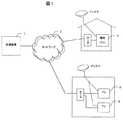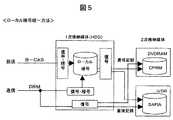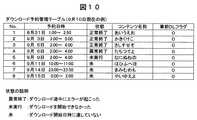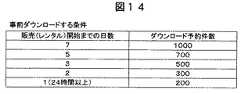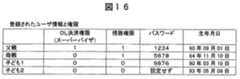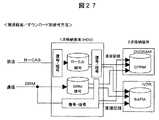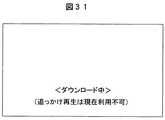JP2008134992A - Content download method and terminal device - Google Patents
Content download method and terminal deviceDownload PDFInfo
- Publication number
- JP2008134992A JP2008134992AJP2007126006AJP2007126006AJP2008134992AJP 2008134992 AJP2008134992 AJP 2008134992AJP 2007126006 AJP2007126006 AJP 2007126006AJP 2007126006 AJP2007126006 AJP 2007126006AJP 2008134992 AJP2008134992 AJP 2008134992A
- Authority
- JP
- Japan
- Prior art keywords
- content
- terminal device
- download
- unit
- broadcast
- Prior art date
- Legal status (The legal status is an assumption and is not a legal conclusion. Google has not performed a legal analysis and makes no representation as to the accuracy of the status listed.)
- Pending
Links
Images
Landscapes
- Information Transfer Between Computers (AREA)
- Two-Way Televisions, Distribution Of Moving Picture Or The Like (AREA)
Abstract
Translated fromJapaneseDescription
Translated fromJapanese本発明は、映像、音楽等のコンテンツをサーバーから端末装置に効率良くダウンロードを実行するダウンロード方法及び端末装置に関する。 The present invention relates to a download method and a terminal device for efficiently downloading contents such as video and music from a server to a terminal device.
映像、音楽等のコンテンツを、放送波やネットワークを使って端末装置へ配信するコンテンツ配信技術が進んでいる。現在はリアルタイムで表示するストリーミング(記憶装置に記録しない)が中心である。しかし、ネットワークが混みあっている場合、映像が乱れることがあり、記憶装置に一旦記録(以下、ダウンロード)した後に表示すれば品質は維持できる。その際、ダウンロードを効率的に行うために、次のような提案がなされている。 Content distribution technology for distributing content such as video and music to terminal devices using broadcast waves and networks is advancing. Currently, streaming (not recorded in a storage device) that displays in real time is the main focus. However, when the network is crowded, the video may be distorted, and the quality can be maintained if it is displayed after being recorded (hereinafter downloaded) in the storage device. At that time, the following proposals have been made for efficient downloading.
特許文献1では、テストファイルのダウンロード速度を計測し、完了するまでの時間を予測し、ユーザが所望する時刻にダウンロードが完了するための開始日時を設定し、ユーザの了解を得て、予約をする方法が述べられている。ユーザが了解しない場合は、代替案のダウンロード開始日時を提示する。また、ダウンロード状況を監視し、約束した完了時刻までに終わりそうにない場合は、他のサーバーに切替える、等の方法も述べられている。特許文献2では、ダウンロード予約時間帯を分割して、端末に割り当てて負荷を分散させる方法が述べられている。 In
ユーザがコンテンツのダウンロードを要求する際、人気のあるコンテンツのレンタル開始直後にアクセスが集中し、サーバーが機能しない可能性が起こりうる。 When a user requests content download, access may be concentrated immediately after the start of rental of popular content, and the server may not function.
上記特許文献1、2では、いずれの場合もすでに販売中のコンテンツを対象にしており、人気があるコンテンツの販売開始直後にアクセスが集中することは考慮されていない。もし、このような場合を想定すると、特許文献1では、ユーザの希望するダウンロード完了時刻に対して、予約不可の回答が続出すると考えられる。特許文献2では、端末に割り当てられる日時が、ユーザがダウンロードを希望してから何日も経過した日時が割り当てられると考えられる。 In each of the above-mentioned
また、コンテンツの著作権保護のため、価値のあるコンテンツについてはコンテンツ提供者(以下、コンテンツプロバイダ)の権限でダウンロードを実施する際に制限をかける場合が多い。 In addition, in order to protect the copyright of the content, there are many cases in which valuable content is restricted when it is downloaded with the authority of the content provider (hereinafter, content provider).
本発明の目的は、サーバーにアクセスが集中することが予想される場合に、平準化を図り、できるだけ早い時期にユーザに効率よくダウンロードできる方法を提供することである。そして、コンテンツプロバイダが安心してコンテンツを供給できる方法を提供することである。 It is an object of the present invention to provide a method for leveling and efficiently downloading to a user as early as possible when access is expected to be concentrated on a server. And it is providing the method by which a content provider can supply a content in comfort.
本発明では、コンテンツを蓄積する送信装置が、端末装置から要求されたコンテンツをネットワークを介してダウンロードするコンテンツダウンロード方法において、要求されたコンテンツをダウンロードするのに要する時間を予測し、同一端末装置に対して複数のコンテンツを同時にダウンロードすることのないようにコンテンツ毎にダウンロードする日時を設定する
本発明では、要求されたコンテンツの販売日またはレンタル開始日よりも前に、上記コンテンツを所定の鍵で暗号化して上記端末装置に対し事前にダウンロードし、上記コンテンツの販売日またはレンタル開始日に、上記暗号化されたコンテンツを復号化するための上記鍵を上記端末装置へ送信する。In the present invention, in a content download method in which a transmission device that accumulates content downloads content requested from a terminal device via a network, the time required to download the requested content is predicted, and In contrast, in the present invention, the content is downloaded with a predetermined key before the requested sale date or rental start date. The key is encrypted and downloaded in advance to the terminal device, and the key for decrypting the encrypted content is transmitted to the terminal device on the sales date or rental start date of the content.
本発明では、上記送信装置に蓄積しているコンテンツを上記端末装置を介してユーザに一覧表示を行う際、視聴制限のあるコンテンツに関しては、その条件に適合したユーザにだけ表示する。 In the present invention, when content stored in the transmission device is displayed as a list to the user via the terminal device, content with viewing restrictions is displayed only to users who meet the conditions.
本発明では、上記コンテンツに視聴する有効期限が設定されている場合、上記端末装置は、あるいは上記送信装置は上記端末装置をして、該端末装置にダウンロードし有効期限が経過したコンテンツを消去する。 In the present invention, when an expiration date for viewing is set for the content, the terminal device or the transmission device acts as the terminal device, and the content downloaded by the terminal device is deleted. .
本発明では、上記コンテンツに視聴する有効期限が設定されている場合、上記送信装置は、所定の時間が経過したら受信したコンテンツを消去する機能を有する端末装置にだけ上記コンテンツをダウンロードする。 In the present invention, when an expiration date for viewing the content is set, the transmission device downloads the content only to a terminal device having a function of deleting the received content when a predetermined time has elapsed.
本発明では、上記端末装置にてダウンロードしたコンテンツは暗号化されており、それを復号化する鍵が存在する場合、該コンテンツを視聴する有効期限が経過したら、上記コンテンツは消去せずに上記鍵だけを消去または無効にして、有効期限が経過した旨を上記端末装置に表示し、ユーザが上記コンテンツの再視聴を要求した場合は、上記送信装置は上記端末装置に上記鍵だけを送信する。 In the present invention, when the content downloaded by the terminal device is encrypted and there is a key for decrypting the content, the content is not deleted and the key is deleted after the expiration date for viewing the content elapses. When the user requests to re-view the content, the transmitting device transmits only the key to the terminal device.
本発明では、ダウンロード中のコンテンツを上記端末装置が録画しながら該コンテンツの先頭から再生する追っかけ再生を行う場合、再生途中で録画中の画面に追いつく可能性がある場合には、上記端末装置にその旨を表示する。 In the present invention, when performing the follow-up playback in which the terminal device plays back the content being downloaded from the beginning of the content, if there is a possibility of catching up with the screen being recorded during playback, the terminal device A message to that effect is displayed.
本発明の端末装置は、放送番組を受信する放送受信部と、ネットワークを介して送信装置と通信しコンテンツを受信する通信送受信部と、該通信送受信部を介して上記送信装置へコンテンツのダウンロードを要求するコンテンツ要求部と、受信した放送番組およびコンテンツを記録媒体に蓄積する蓄積部と、コンテンツを復号化処理する復号部と、上記放送受信部と上記通信送受信部を制御する制御部とを備え、上記コンテンツ要求部は上記送信装置に対し、コンテンツの視聴可能日時よりも前に当該コンテンツのダウンロードを要求し、上記通信送受信部は上記送信装置から、上記視聴可能日時よりも前に暗号化された該コンテンツを受信して上記蓄積部に蓄積し、上記通信送受信部は上記送信装置から、上記視聴可能日時以後に上記受信したコンテンツを復号化するための鍵を取得し、上記復号部は取得した上記鍵を用いて上記蓄積部に蓄積したコンテンツを復号化し、該コンテンツを視聴する。 The terminal device of the present invention includes a broadcast receiving unit that receives a broadcast program, a communication transmission / reception unit that communicates with a transmission device via a network and receives content, and downloads content to the transmission device via the communication transmission / reception unit. A requesting content requesting unit; a storage unit for storing the received broadcast program and content in a recording medium; a decoding unit for decoding the content; and a control unit for controlling the broadcast receiving unit and the communication transmitting / receiving unit. The content request unit requests the transmission device to download the content before the content viewable date and time, and the communication transmission / reception unit is encrypted from the transmission device before the viewable date and time. The content is received and stored in the storage unit, and the communication transmitter / receiver receives the reception from the transmitter after the viewable date and time. And acquiring the key to decrypt the content, the decryption unit decrypts the contents accumulated in the accumulation unit by using the key obtained, view the content.
本発明によれば、ユーザの要求する視聴日時を満足させるとともに、ダウンロード時のサーバーへの負荷を軽減する効果がある。また、配信するコンテンツの著作権や視聴制限を遵守することができる。 ADVANTAGE OF THE INVENTION According to this invention, while satisfying the viewing date and time which a user requests | requires, there exists an effect of reducing the load to the server at the time of download. In addition, it is possible to observe the copyright and viewing restrictions of the content to be distributed.
本発明の実施の形態について、図面を用いて説明する。
図1は、本発明が対象とするコンテンツダウンロードシステムの構成例を示す図である。Embodiments of the present invention will be described with reference to the drawings.
FIG. 1 is a diagram showing a configuration example of a content download system targeted by the present invention.
コンテンツプロバイダはユーザからの要求を受けると、送信装置(サーバー)1を用いて、ネットワーク3を介して各ユーザの端末装置2へコンテンツを配信する。ここで、コンテンツを受信して記録する端末装置は、記録機能付きテレビ(例えばハードディスク内蔵テレビ)や記録装置(ハードディスクレコーダ)等が相当する。記録装置の場合、表示装置(一般的にはテレビ)と接続されており、記録装置へのユーザの入力は、テレビを見ながら入力することが可能である。どちらの形態でも実施可能であるが、以下の実施例では端末装置として記録機能付きテレビ(単にテレビと称する)を前提とする。 When the content provider receives a request from the user, the content provider distributes the content to the
サーバー1にはコンテンツ本体とダウンロードするテレビを管理するデータが存在する。家庭内等に設置されているテレビ2はイーサーネット(登録商標)等のネットワーク端子を有し、PCと同様、ルータを介してインターネット3等の回線に接続し、プロバイダの所有するサーバーと接続される。家庭内に複数のテレビを所有している場合でも、各テレビを個別に識別してコンテンツを配信する。ここでテレビ2は、アンテナで放送波を受信して、放送番組を視聴できることは言うまでもない。 The
なお、本明細書では蓄積と格納を以下のように使い分ける。蓄積とは、実体のないもの、実体として目に見えないものを記録することを言う。または個々のデータとしては重要な意味はなく、データ全体として意味のあるものを記録する場合を蓄積と言う。格納とは、実体のあるもの、実体として目にすることができるものを記録することを言う。または個々のデータに重要な意味があるものを記録する場合を格納と言う。実体として目に見えない「コンテンツ」は蓄積し、目に見える「鍵」や「ファイル」、個々のデータに重要な意味がある「データ」は格納する、と表現する。 In this specification, accumulation and storage are properly used as follows. Accumulation refers to recording what is not an entity and what is invisible as an entity. Or, there is no significant meaning as individual data, and the case of recording meaningful data as a whole is called accumulation. Storing means recording what exists and what can be seen as an entity. Or, the case where important data is recorded in individual data is called storage. It is expressed that “content” that is invisible as an entity is accumulated, and “key” and “file” that are visible and “data” that has an important meaning in individual data are stored.
図2は、コンテンツを送信する送信装置(サーバー)のブロック構成例を示す図である。 FIG. 2 is a diagram illustrating a block configuration example of a transmission apparatus (server) that transmits content.
コンテンツ蓄積部11は、ユーザに提供する各種の映像・音声等のコンテンツを蓄積している。管理ファイル部12は、ユーザの端末(テレビ)の情報を格納し、端末別にダウンロードの予約・実行の管理を行うためのデータを保存する。サーバーから端末に送信するコンテンツは、著作権保護のため暗号化処理を行い送信するものとする。通信用鍵作成部13は、送信のための暗号化鍵を作成し、通信用鍵管理部14は作成した鍵を格納する。機器認証部15はコンテンツを要求した端末装置との間で認証処理を行う。認証が成功した場合、暗号処理部16は通信用鍵管理部14で格納している鍵を用いてコンテンツを暗号化する。制御部17は、サーバー全体を制御するとともに、通信送受信部18を介して端末からのダウンロード要求を受付け、端末毎にダウンロードの計画を立てる。特に、ユーザからのアクセスが集中した場合には、これを分散させるように調整する。そして、ユーザから要求されたコンテンツをコンテンツ蓄積部11から読み出し、予約した時間になったら暗号化して通信送受信部18から相手の端末装置に送信する。 The
図3は、コンテンツを受信して蓄積し、ユーザがこれを視聴する端末装置(テレビ一体型受信装置)のブロック構成例を示す図である。 FIG. 3 is a diagram illustrating a block configuration example of a terminal device (a television integrated receiving device) that receives and accumulates content and allows a user to view the content.
本実施例の端末装置(テレビ)は、ネットワーク3を介してサーバー1と通信しコンテンツの受信を行う通信送受信部21と、放送波で送られたコンテンツを受信する放送受信部22の2系統とを備える。制御部23は入力切替部32により受信する信号を切り替え、受信したコンテンツを共通の蓄積部(ハードディスク、HDD)31に蓄積するとともに、蓄積したコンテンツを読み出し表示部33にて表示(視聴)させる。 The terminal device (television) of the present embodiment includes two systems: a communication transmitting / receiving
コンテンツ要求部24は、サーバーに対してコンテンツのダウンロードを要求する。その際、サーバーからコンテンツリストを受信して表示部33に表示し、ユーザは所望のコンテンツを選択しダウンロード希望日時等を入力する。通信送受信部21で受信するコンテンツは暗号化されており、通信用復号部25はサーバーから支給される鍵にて平文に復号化する。また、通信用暗号部26は、復号化したコンテンツを再度別の方式で暗号化してハードディスク31に蓄積する。通信用鍵管理部27は、サーバーから支給された鍵を保存する。制御部23はこれらの暗号化、復号化処理を制御するとともに、受信したコンテンツの視聴制限に基づき表示部33での表示を制限し、また視聴有効期限を過ぎたコンテンツについては消去させる。 The
放送受信部22で受信したコンテンツ(デジタル放送)は暗号化されており、放送用復号部28はこれを平文に復号化する。また、放送用暗号部29は、復号化したコンテンツを再度別の方式で暗号化してハードディスク31に蓄積する。放送用鍵管理部30は復号化用の鍵を保存する。 The content (digital broadcast) received by the
デジタル放送を受信、蓄積できるPCでは、放送波からのデータ(ファイル形式1)と通信からダウンロードやPCで作成したデータ(ファイル形式2)を有している。ファイル形式1では、著作権保護のためユーザにコピーされないようにファイルとしては見えない仕組みになっている。一方、ファイル形式2ではユーザがコピー、編集ができるようなファイルシステムを構築している。異なるファイルシステムを1つのハードディスク内で構築しなければならないため、パーティッションをきる、等の方法で2つの領域を区別する必要がある。その結果、ファイル形式1の領域が一杯になった場合、ファイル形式2の領域が空いていても、ファイル形式1のファイルはそのハードディスクに格納できない、という問題があった。 A PC capable of receiving and storing digital broadcasts has data from broadcast waves (file format 1) and data downloaded from communication or created by PC (file format 2). The
これに対して本発明では、放送波からのデータと通信からダウンロードしたデータの著作権を守りながら、ファイル形式によって、ハードディスク領域の格納場所を2つに分けることなく、効率的にハードディスクを利用できる方法を述べる。 On the other hand, in the present invention, the hard disk can be used efficiently without dividing the storage location of the hard disk area into two according to the file format while protecting the copyright of the data from the broadcast wave and the data downloaded from the communication. Describe the method.
放送波の視聴を制限する技術として、B−CAS、通信を介してダウンロードされるデジタルデータの著作権保護技術として、DRM(Digital Rights Management)がある。図4から図6、及び図27〜図29ではB−CAS、DRMを用いた記録方法について述べる。図4と図27は放送波とダウンロードしたデータを別々の暗号で蓄積する方法、図5と図28は機器特有のローカル暗号で統一した蓄積方法、図6と図29はダウンロードに適用されるDRM暗号で統一した蓄積方法である。なお、図4〜図6、図27〜図29で「1次格納媒体(HDD)」とあるのは、「1次格納媒体(HDD)を有する装置」を意味する。 As a technology for restricting viewing of broadcast waves, there is BRM, and DRM (Digital Rights Management) is a copyright protection technology for digital data downloaded through communication. 4 to 6 and FIGS. 27 to 29 describe recording methods using B-CAS and DRM. 4 and 27 are methods for storing broadcast waves and downloaded data with separate encryption, FIGS. 5 and 28 are storage methods that are unified with local encryption unique to the device, and FIGS. 6 and 29 are DRMs applied to download. The storage method is unified with encryption. In FIG. 4 to FIG. 6 and FIG. 27 to FIG. 29, “primary storage medium (HDD)” means “device having a primary storage medium (HDD)”.
図4では放送波で送られてきたデータを復号部でいったん平文にした後、暗号部で機器独自のローカル暗号にて機器内のハードディスクに蓄積する。一方、通信でダウンロードしたデータはそのままDRM暗号として機器内のハードディスクに蓄積する。表示するときは、放送波はローカル暗号で蓄積したデータを復号部で平文にし、通信からのDRM暗号を復号部で平文にして表示する。2次格納媒体に蓄積する場合は、いったん復号部で平文にした後、2次格納媒体に送り、その媒体に付随する暗号(CPRM、SAFIA)で暗号化して蓄積する。 In FIG. 4, the data sent by the broadcast wave is once converted into plain text by the decryption unit and then stored in the hard disk in the device by the local encryption unique to the device by the encryption unit. On the other hand, the data downloaded by communication is directly stored in the hard disk in the device as DRM encryption. When displaying, the broadcast wave displays the data stored in the local cipher in plaintext in the decryption unit and the DRM cipher from communication in plaintext in the decryption unit. When accumulating in the secondary storage medium, the data is first converted into plain text by the decryption unit, then sent to the secondary storage medium, and encrypted and stored with the encryption (CPRM, SAFIA) attached to the medium.
または図27に示すように、2次格納媒体に送る前にその媒体に付随する暗号(CPRM、SAFIA)で暗号化してから送る方法もある。 Alternatively, as shown in FIG. 27, there is a method in which the data is encrypted after being encrypted with the encryption (CPRM, SAFIA) attached to the medium before being sent to the secondary storage medium.
これを図3を使って説明する。暗号化された放送波は放送受信部22で受信し、放送用復号部28で平文にした後、放送用暗号部29でローカル暗号化してハードディスク31に蓄積する。通信送受信部21で受信したデータは暗号がかかった状態でハードディスク31に蓄積する。表示するときは、ローカル暗号化された放送波は放送用復号部28で平文にして、通信からのデータは通信用復号部26で平文にして表示する。 This will be described with reference to FIG. The encrypted broadcast wave is received by the
図5及び図28では、放送波で送られてきたデータも通信でダウンロードしたデータも復号部でいったん平文にした後、暗号部で機器独自のローカル暗号に変換して、機器内のハードディスクに蓄積する。表示するときは、どちらも復号部でローカル暗号から平文にして表示する。2次格納媒体への格納する場合は、図4及び図27と同じ処理を実施する。 In FIGS. 5 and 28, the data transmitted by the broadcast wave and the data downloaded by communication are once converted into plain text by the decryption unit, and then converted into local encryption unique to the device by the encryption unit and stored in the hard disk in the device. To do. When displaying, both are displayed in plaintext from the local cipher in the decryption unit. When storing in the secondary storage medium, the same processing as in FIGS. 4 and 27 is performed.
これを図3を使って説明する。暗号化された放送波は放送受信部22で受信し、放送用復号部28で平文にした後、放送用暗号部29でローカル暗号化してハードディスク31に蓄積する。通信送受信部21で受信したデータも、通信用復号部25で平文にした後、通信用暗号部26でローカル暗号化してハードディスク31に蓄積する。表示するときは、放送用復号部28、通信用復号部25でローカル暗号から平文にして表示する。 This will be described with reference to FIG. The encrypted broadcast wave is received by the
図6及び図29では、放送波で送られてきたデータも通信でダウンロードしたデータもダウンロードに適用されるDRM暗号に統一する。放送波のデータは復号部でいったん平文にした後、暗号部でDRM暗号にしてハードディスクに格納される。通信でダウンロードしたデータはそのままの形式で蓄積する。表示するときは、どちらも復号部で平文にして表示する。2次格納媒体への格納する場合は、図4及び図27と同じ処理を実施する。 In FIGS. 6 and 29, both the data transmitted by the broadcast wave and the data downloaded by communication are unified to the DRM encryption applied to the download. The broadcast wave data is once converted into plain text by the decryption unit, and then DRM encrypted by the encryption unit and stored in the hard disk. Data downloaded via communication is stored in the same format. When displaying, both are displayed in plaintext by the decryption unit. When storing in the secondary storage medium, the same processing as in FIGS. 4 and 27 is performed.
これを図3を使って説明する。暗号化された放送波は放送受信部22で受信し、放送用復号部28で平文にした後、放送用暗号部29でDRM暗号にしてハードディスク31に蓄積する。通信送受信部21で受信したデータはDRM暗号のまま、ハードディスク31に蓄積する。表示するときは、放送用復号部28、通信用復号部25でDRM暗号から平文にして表示する。 This will be described with reference to FIG. The encrypted broadcast wave is received by the
図4〜6、及び図27〜29で直接記録と示した。これは、通信からのデータを1次格納媒体に蓄積することなく直接2次格納媒体に蓄積することを意味する。図4〜6の場合は、復号したデータを直接2次格納媒体に送り、そこでその媒体に付随する暗号で暗号化して蓄積する。図27〜29の場合は、復号したデータを2次格納媒体に送る前にその媒体に付随する暗号で暗号化して2次格納媒体に送って蓄積する。 The direct recording is shown in FIGS. This means that data from communication is directly stored in the secondary storage medium without being stored in the primary storage medium. In the case of FIGS. 4 to 6, the decrypted data is sent directly to the secondary storage medium, where it is encrypted and stored with the encryption associated with the medium. In the case of FIGS. 27 to 29, before sending the decrypted data to the secondary storage medium, the decrypted data is encrypted with the encryption attached to the medium and sent to the secondary storage medium for storage.
図7は上記3種の暗号方法毎に、蓄積、表示時に復号部、暗号部でどういう変換を行うかをまとめたテーブルである。ローカルとはローカル暗号のことである。 FIG. 7 is a table summarizing what conversion is performed by the decryption unit and the encryption unit during storage and display for each of the three types of encryption methods. Local means local encryption.
放送波からのデータ、通信からのダウンロードには著作権フリーなデータも存在する。個人のビデオカメラで撮影したデータの著作権はユーザ個人にある。図4から図7まではデータは暗号化されていることを前提に説明したが、実際には、暗号化されたデータと暗号化されていないデータが混在する。データを解読する際に、暗号化されているか否かを判断し、暗号化されていなければ復号部、暗号部を利用せず、暗号化されていれば、どの暗号かを解読し、それに適合した復号部を利用することは言うまでもない。暗号化する場合も、どの暗号にするのか制御部の指示によって、それに適合した暗号部で暗号化することは言うまでもない。ひとつの暗号方法だけに対応したテレビであれば、各復号部、暗号部は1とおりの機能でよいが、複数の暗号方法に対応するテレビでは、複数の復号部、暗号部を有することになる。本実施例によって、放送波からのデータ、通信からダウンロードした暗号化されたデータを著作権を守りながら、また著作権フリー等で暗号化されていないデータもファイル形式は違うものの同一のファイルシステムで構築し、ハードディスクの格納場所を分割することなく記録することが可能となる。したがって、同一のハードディスクの領域に混在して格納することができるので、ハードディスクの領域を効率的に利用することができる。 There are also copyright-free data for data from broadcast waves and downloads from communications. The copyright of the data shot with the personal video camera belongs to the individual user. Although FIGS. 4 to 7 have been described on the assumption that the data is encrypted, the encrypted data and the unencrypted data are actually mixed. When decrypting data, determine whether it is encrypted. If it is not encrypted, do not use the decryption unit and encryption unit. If it is encrypted, decrypt it and conform to it. Needless to say, the decryption unit is used. In the case of encryption, it goes without saying that encryption is performed with an encryption unit adapted to the encryption according to an instruction from the control unit. In the case of a television that supports only one encryption method, each decryption unit and encryption unit may have a single function. However, a television that supports a plurality of encryption methods has a plurality of decryption units and encryption units. . According to this embodiment, the data from the broadcast wave and the encrypted data downloaded from the communication are protected by the copyright, and the data which is not encrypted by the copyright free etc. is also in the same file system although the file format is different. It is possible to construct and record without dividing the storage location of the hard disk. Therefore, since the data can be stored in the same hard disk area, the hard disk area can be used efficiently.
実施例1では、サーバーとテレビが連携して、コンテンツをダウンロードする方法について述べる。 In the first embodiment, a method for downloading content in cooperation with a server and a television will be described.
図8は、サーバーが所有する端末別ダウンロード管理テーブルの一例を示す図である。サーバーに接続してきた端末(テレビ)がいつどんなコンテンツをダウンロードしたか、等を管理するためのデータを格納している。機器IDとはテレビを識別するIDである。コード体系として、「メーカーコード」+「機種を示すコード」+「連番」、等考えられる。この例では、2桁が「メーカーコード」、次の3桁が「機種コード」、次の5桁がその機種内での「連番」を示している。消去可能機器とは、「1」が消去する機能がある機器、「0」は消去する機能がない機器であることを示している。なおサーバーでは、「メーカーコード」+「機種コード」を参照して、そのテレビはユーザが操作しなくてもコンテンツを自動的に消去する機能があるか否か、を示した機種別消去機能有無テーブル(図示せず)を有しており、それを参照して、上記消去可能機器に「1」か「0」を設定する。強制消去フラグ=「1」は、そのコンテンツは有効期限が来れば、強制的に消去する必要があることを示している。消去済みフラグ=「1」は、端末で消去したことを端末側から報告があったことを示している。 FIG. 8 is a diagram illustrating an example of the terminal-specific download management table owned by the server. Data for managing when and what kind of content is downloaded by the terminal (TV) connected to the server is stored. The device ID is an ID for identifying a television. As the code system, “manufacturer code” + “model code” + “serial number” can be considered. In this example, two digits indicate “maker code”, the next three digits indicate “model code”, and the next five digits indicate “serial number” within the model. The erasable device is a device having a function of “1” and “0” is a device having no function of erasing. The server refers to the “manufacturer code” + “model code” and indicates whether the TV has a function for automatically erasing content without the user's operation. It has a table (not shown), and with reference to it, “1” or “0” is set in the erasable device. The forced erasure flag = “1” indicates that the content needs to be forcibly erased when the expiration date comes. The erased flag = “1” indicates that the terminal has reported that it has been erased.
例えば、機器IDが「00−123−10131」の端末は、機種別消去機能有無テーブルからコンテンツを消去する機能を有していると判断し、強制消去フラグ=「1」のコンテンツのダウンロード(DL)を許可し、「9月1日1時」からコンテンツID=「00038」のコンテンツをダウンロード開始し、「同日3時」に終了した。その有効期限は「9月4日の3時」、そのコンテンツ容量は4GBであることを示している。機器ID=「01−030−10251」の端末は、機種別消去機能有無テーブルからコンテンツを自動的に消去する機能がないと判断し、消去可能機器=「0」を設定した。コンテンツID=「03001」は強制消去フラグ=「0」であることから、強制的に消去する必要がないので、ダウンロードを許可し、「9月2日2時」から「同日4時」までダウンロードを実施した。また、このコンテンツには有効期限がないので、「99.99.99:99」と設定したことを示している。言い換えれば、機器ID=「01−030−10251」の端末は「01−030」から機種別消去機能有無テーブルを参照し、コンテンツを自動的に消去する機能がないことが分かるので、消去可能機器=「0」を設定し、例えばコンテンツID=「00038」は強制消去フラグ=1であることから、この端末にはこのコンテンツのダウンロードを許可しない、ということである。 For example, it is determined that the terminal with the device ID “00-123-10131” has a function of deleting content from the model-specific deletion function presence / absence table, and download of content with a forced deletion flag = “1” (DL ) And started downloading the content with content ID = “00038” from “1st September 1st” and finished at “3rd same day”. The expiration date is “3:00 on September 4,” and the content capacity is 4 GB. The terminal with the device ID = “01-030-10251” determines that there is no function to automatically delete the content from the model-specific deletion function presence / absence table, and sets erasable device = “0”. Since the content ID = “03001” is the forced erasure flag = “0”, it is not necessary to forcibly erase the content ID. Carried out. Further, since this content has no expiration date, it indicates that “99.999.99: 99” is set. In other words, since the terminal with the device ID = “01-030-10251” refers to the model-specific deletion function presence / absence table from “01-030”, it can be seen that there is no function to automatically delete the content. = “0” is set, for example, the content ID = “00038” is the forced erasure flag = 1, so that this terminal is not permitted to download this content.
図9は、端末別時間帯別のダウンロード実績の一例を示す図である。ここでの数値は、端末別に1メガバイト(MB)をダウンロードするに要する時間(秒)、すなわち伝送能力を示す。伝送能力は時間帯で異なり、平日の昼間(例えば、9時から18時)、平日夜間(18時から翌日9時)、休日昼間、休日夜間別に記憶しておく。このデータは、次回ダウンロードの要請がテレビからあった場合に、ダウンロードが終了する時刻を予測するために用いる。初期値としては、種々の環境で実験し、その平均値を設定しておけばよい。なお、図9のテーブルはサーバー側でなく、テレビ側で所有してもよい。 FIG. 9 is a diagram illustrating an example of download results for each terminal time zone. The numerical value here indicates the time (seconds) required to download 1 megabyte (MB) for each terminal, that is, the transmission capability. The transmission capacity differs depending on the time zone, and is stored for weekday daytime (for example, from 9 o'clock to 18 o'clock), weekday night (from 18 o'clock to 9 o'clock the next day), holiday daytime, and holiday nighttime. This data is used for predicting the time when the download is completed when the next download request is received from the television. As an initial value, an experiment may be performed in various environments, and the average value may be set. Note that the table in FIG. 9 may be owned on the television side, not on the server side.
図10は、サーバーが所有するダウンロード予約管理テーブルの一例を示す図である。No.1〜3は、図中に示した日時にダウンロードを実施し、正常に終了したことを示している。No.4は、「9月6日の2時」からダウンロードを開始したが、エラーが起き異常終了したことを示している。終了時刻=「4時」とあるのは、当初の終了予定時刻を示し途中で異常終了したことを表す。なお、終了時刻として、エラーが起きて終了した時刻を記述するようにしてもよい。No.5は、「9月9日の2時」にダウンロードを開始しようとしたが、ネットワークが未接続等の理由でダウンロードが未実行であることを示している。No.6〜8は、予約日時に未だ達していないことを示している。No.1〜3は、ダウンロードが実際に終了した時刻であるのに対して、No.6〜8の終了時刻は、図9で示したように過去の実績からの予測した時刻を設定してある。事前ダウンロードフラグは、そのコンテンツは販売開始前の事前ダウンロードであるか否かを示す。この例ではすべてフラグ=「0」であり、事前ダウンロードではないことを示している。なお、事前ダウンロードについては実施例2で後述する。 FIG. 10 is a diagram illustrating an example of a download reservation management table owned by the server. No.
ダウンロードが正常終了したコンテンツの情報は、端末の蓄積コンテンツテーブル(図19)にコピーする。それらのコンテンツは一定時間経過後に図10のダウンロード予約管理テーブルからは自動的に消去してもよいし、ユーザが消去するまでそのまま記憶しておいてもよい。 Information on the content that has been successfully downloaded is copied to the accumulated content table (FIG. 19) of the terminal. These contents may be automatically deleted from the download reservation management table of FIG. 10 after a predetermined time has elapsed, or may be stored as they are until the user deletes them.
図11は、本実施例におけるダウンロード開始時刻決定の処理フローを示す図である。以下ステップ毎に説明する。なお、図中、ダウンロードをDLと記す。 FIG. 11 is a diagram showing a processing flow of download start time determination in the present embodiment. Hereinafter, each step will be described. In the figure, download is denoted as DL.
ステップ101:ユーザは端末(テレビ)を用いて所望するコンテンツを選択し、さらに「今すぐダウンロードする」または「後でダウンロードする」を選択する。
ステップ102:「今すぐダウンロードする」を選択した場合は、サーバー側(またはテレビ側)では図9に示した端末別時間帯別のダウンロード実績のデータを参照し、曜日、時間帯、当該コンテンツの容量から当該テレビへのダウンロード終了時刻を予測する。
ステップ103:予測したダウンロード時刻と、図10に示したダウンロード予約管理テーブルに予約済みのダウンロード時刻とが重複するか否かを判断する。
ステップ104:ダウンロード時刻が重複していれば、その旨を警告メッセージとしてテレビ画面に表示する。その際、既に予約してある時刻をどれだけ変更すれば重複しないのかが分かるように、例えば「1時30分から2時までダウンロード時刻が重なっています。2つのコンテンツを同時にダウンロードすると、時間が余計にかかります」等をユーザに知らせる。
ステップ105:ユーザは、再度、「それでも今すぐダウンロードする」、「後でダウンロードする」、あるいは「既に予約してある時刻を変更する」を選択する。重複しているのを承知で「それでも今すぐダウンロードする」のであればステップ106へ、「後でダウンロードする」のであればステップ107へ、「既に予約してある時刻を変更する」のであればステップ108へ進む。
ステップ106:選択されたダウンロードを今すぐにダウンロードを開始する。Step 101: The user selects a desired content using a terminal (television), and further selects “download now” or “download later”.
Step 102: If “download now” is selected, the server side (or TV side) refers to the download result data by terminal time zone shown in FIG. Predict the download end time to the TV from the capacity.
Step 103: It is determined whether or not the predicted download time overlaps with the download time reserved in the download reservation management table shown in FIG.
Step 104: If the download times overlap, a message to that effect is displayed on the television screen. At that time, for example, “The download time overlaps from 1:30 to 2 o'clock so that you can see how much the time you have already reserved will not be duplicated. To the user.
Step 105: The user selects “still download now”, “download later”, or “change time already reserved” again. If it is recognized that there is an overlap and “still download now”, go to step 106; if “download later”, go to step 107; if “change already reserved time”, go to step 106 Proceed to 108.
Step 106: Start downloading the selected download immediately.
ステップ107:「後でダウンロードする」場合には、ユーザはダウンロード開始日時を「ユーザが入力する」、「テレビに任せる」から選択する。
ステップ108:図10のダウンロード予約管理テーブルにアクセスし、予約済みでダウンロード時間が重複しているコンテンツの予約日時を変更する。どの時間帯が重なっているのかステップ104の案内画面で分かるので、その時間帯を避けるようにダウンロード開始時刻を遅くすれば、今からダウンロードしようとしているコンテンツのダウンロード時間帯が重複しないように設定できる。その後、再度、ダウンロードを実行するメニューを選択し、本処理フローの先頭で「今すぐダウンロードする」を選択すればよい。
ステップ109:ダウンロード開始日時をユーザが入力する。
ステップ110:ダウンロード開始日時を「テレビに任せる」場合には、テレビは当該コンテンツをダウンロードするのに要する時間を予測し、図3を参照し、できるだけ早い日時でダウンロード時間帯が重複しない日時を決定する。
ステップ111:ステップ103と同様に、図10に示したダウンロード予約管理テーブルで予約済みのダウンロード時刻と重複するか否かを判断する。
ステップ112:ダウンロード時間帯が重複していれば、テレビ画面にダウンロードが重複する警告メッセージを表示する。
ステップ113:さらに、「当該コンテンツのダウンロード開始日時を再度入力しますか? それとも予約済みのダウンロード開始日時を変更しますか?」と表示し、ユーザはそのどちらかを選択する。当該コンテンツのダウンロード開始日時を再入力するのであれば、ステップ109へ進み、既に予約してあるダウンロードの開始日時を変更するのであれば、ステップ108へ進む。
ステップ114:テレビが決定したあるいはユーザが入力したダウンロード日時をダウンロード予約管理テーブルに追加する。Step 107: In the case of “download later”, the user selects the download start date and time from “input by user” or “leave to TV”.
Step 108: Access the download reservation management table of FIG. 10, and change the reservation date and time of the content that has been reserved and the download time overlaps. You can tell which time zone is overlapping on the guidance screen in step 104, so you can set the download time zone of the content you are going to download so that it does not overlap if you delay the download start time so as to avoid that time zone . After that, the menu for executing the download is selected again, and “download now” is selected at the top of this processing flow.
Step 109: The user inputs the download start date and time.
Step 110: If the download start date / time is left to the TV, the TV predicts the time required to download the content, and determines the date / time at which the download time zone does not overlap as early as possible with reference to FIG. To do.
Step 111: As in step 103, it is determined whether or not the download time reserved in the download reservation management table shown in FIG. 10 overlaps.
Step 112: If the download time zones overlap, a warning message indicating that the download is duplicated is displayed on the television screen.
Step 113: Further, “Do you want to input the download start date and time of the content again? Or do you want to change the reserved download start date and time?” Is displayed, and the user selects one of them. If the download start date / time of the content is to be input again, the process proceeds to step 109, and if the download start date / time already reserved is to be changed, the process proceeds to step 108.
Step 114: The download date and time determined by the TV or input by the user is added to the download reservation management table.
図12は、本実施例におけるコンテンツダウンロードの処理フローを示す図である。
ステップ201:テレビはサーバーに対し、ユーザがダウンロードを希望するコンテンツIDを送信する。
ステップ202:サーバーはコンテンツ蓄積部からユーザに要求されたコンテンツを検索し、所定の鍵で暗号化処理する。
ステップ203:ダウンロード開始日時に達したら、サーバーは暗号化したコンテンツと暗号化に用いた鍵とをネットワークを介してテレビへ送信(ダウンロード)する。
ステップ204:テレビはコンテンツと鍵を受信し、ハードディスクに蓄積する。その際、必要に応じてコンテンツの暗号化方式を変換して蓄積する。
ステップ205:サーバーとテレビは、それぞれコンテンツダウンロードの管理テーブルを更新する。
その後ユーザは、ハードディスクに蓄積したコンテンツを読み出し、上記鍵を用いて復号化してこれを視聴する。FIG. 12 is a diagram showing a processing flow of content download in the present embodiment.
Step 201: The television transmits a content ID that the user desires to download to the server.
Step 202: The server retrieves the content requested by the user from the content storage unit, and encrypts it with a predetermined key.
Step 203: When the download start date and time is reached, the server transmits (downloads) the encrypted content and the key used for encryption to the television via the network.
Step 204: The television receives the content and the key and stores them on the hard disk. At that time, the content encryption method is converted and stored as necessary.
Step 205: The server and the television each update the content download management table.
Thereafter, the user reads the content stored in the hard disk, decrypts it using the key, and views it.
本実施例によれば、同一の端末(テレビ)で複数のコンテンツが同時にダウンロードすることがないようにダウンロード開始時刻を設定する。もちろん、1つの端末に複数のコンテンツを同時にダウンロードすることは可能であるが、伝送性能が低下するので、極力ダウンロード時間帯が重複しないようにダウンロード開始時刻を設定する。そのために、端末別にこれまでのダウンロード実績を曜日、時刻別に管理し、その伝送能力からダウンロード時間を予測する。ユーザはダウンロードを急がない場合は、比較的ネットワークが閑散な深夜にダウンロード予約をする等、自分で任意のダウンロード開始日時を設定することが可能である。また、自分でダウンロード日時を設定することが面倒な場合は、ダウンロード開始日時を端末に任せることもできる。端末は予約されているダウンロード時間帯を避けて、新たなコンテンツのダウンロード開始日時を決定する。 According to the present embodiment, the download start time is set so that a plurality of contents are not downloaded simultaneously on the same terminal (television). Of course, it is possible to download a plurality of contents to one terminal at the same time, but since the transmission performance deteriorates, the download start time is set so that the download time zones do not overlap as much as possible. For that purpose, the past download results for each terminal are managed by day of the week and time, and the download time is predicted from the transmission capability. If the user is not in a hurry to download, the user can set an arbitrary download start date and time, such as making a download reservation at midnight when the network is relatively quiet. If it is troublesome to set the download date and time by itself, the download start date and time can be left to the terminal. The terminal determines the download start date and time for new content while avoiding the reserved download time zone.
実施例2では、サーバーへのアクセスが集中することが予想される場合の回避策について述べる。人気のあるコンテンツの販売(レンタルも含む、以下同様)開始日には、ユーザからのアクセスが集中することが予想される。レンタルビデオ店で人気のあるビデオのレンタル開始直後には、店舗にあるすべてのビデオがレンタル中になり、なかなか借りることができないのが実情である。ダウンロードの場合もコンテンツの買取形式とレンタル形式が考えられるが、どちらの場合でも人気のあるコンテンツにはダウンロード販売を開始した直後にはアクセスが集中し、サーバーの処理能力がオーバーフローすることが予想される。本実施例では、このようにアクセスが集中した場合にこれを回避するものである。 In the second embodiment, a workaround when the access to the server is expected to be concentrated will be described. Access from users is expected to be concentrated on the start date of popular content sales (including rental, and so on). Right after the start of renting a popular video at a rental video store, all the videos in the store are being rented and it is difficult to borrow. In the case of downloads, content purchase format and rental format can be considered, but in both cases, access is concentrated immediately after starting download sales for popular content, and it is expected that the processing capacity of the server will overflow The In the present embodiment, when access concentrates in this way, this is avoided.
本実施例において、コンテンツ販売というのは、コンテンツの買取とレンタルのどちらも含んでいるものとする。ユーザは、ダウンロード対象のコンテンツをテレビ画面を通して知ることができる。販売中のコンテンツには「ダウンロードする」という項目があり、これを選択するとコンテンツのダウンロードを開始する。これに対して、販売開始前のコンテンツには「予約受付中」という項目があり、その際「予約された方を優先してダウンロードを開始します」と表示することで、ユーザの購入意欲を高めることができる。その結果、購入を考えているユーザは予約受付を選択し、販売直後のサーバーへのアクセス集中を軽減することが期待できる。 In the present embodiment, content sales include both purchase and rental of content. The user can know the content to be downloaded through the television screen. There is an item “download” in the contents being sold. When this item is selected, downloading of the contents starts. On the other hand, there is an item “Reservation is being accepted” in the content before the sales start, and at that time, by displaying “Start downloading with priority on the reserved one”, the user's willingness to purchase is displayed. Can be increased. As a result, a user who is considering purchasing can select reservation reception, and can expect to reduce the concentration of access to the server immediately after sales.
図13は、販売開始前のコンテンツの事前ダウンロード計画処理フローを示す図である。以下、ステップ毎に説明する。 FIG. 13 is a diagram illustrating a process flow for planning a prior download of content before starting sales. Hereinafter, each step will be described.
ステップ301:現在時刻から販売開始日時まで所定時間(例えば24時間)以上あるかどうかを判定する。24時間以上あればステップ302で予約受付を待ち、24時間未満であれば処理を終了する。
ステップ302:コンテンツのダウンロード予約を受付け、予約申し込みがあればステップ303へ進む。なお、待ち続けている間に販売開始24時間前に達したら、処理は終了する。
ステップ303:ユーザに対し、ダウンロードする日時は指定せずに、受け付けた旨を表示する。この時、「サーバーの負荷軽減のため、販売開始日よりも前にコンテンツ本体をダウンロードすることがあります。ただし、ご覧いただくことができるのは販売開始日になってからです。事前にダウンロードしてよろしいですか?」という確認メッセージを表示する。これは、事前にダウンロードする場合があることをユーザに了承してもらうことになるが、これにより、ユーザには事前ダウンロードのことを意識させる必要はない。Step 301: It is determined whether there is a predetermined time (for example, 24 hours) or more from the current time to the sales start date and time. If it is longer than 24 hours, the reservation is waited in
Step 302: Accept a content download reservation, and if there is a reservation application, proceed to Step 303. In addition, if it reaches 24 hours before sales start while waiting, processing will be complete | finished.
Step 303: The user is notified that the download date and time are not specified, without specifying the download date and time. At this time, “In order to reduce the load on the server, the content itself may be downloaded before the sales start date. However, you can only see it after the sales start date. "Are you sure?" Is displayed. This requires the user to approve that there is a case of downloading in advance, but it is not necessary for the user to be aware of the prior download.
ステップ304:予約のあったコンテンツ毎に、予約件数が所定の数に達したか否かを判定する。所定数に達していればステップ305へ、達していなければステップ301へ戻る。ここでの判定法については後述する。
ステップ305:所定数に達していれば事前ダウンロード処理の計画を立案する。事前ダウンロードとは、販売開始日より以前に暗号のかかったコンテンツ本体をダウンロードし、販売開始日に暗号を復号する鍵だけを送る。端末側では、鍵が到着するまでそのコンテンツを視聴できず、鍵が到着する販売開始日以降に初めて視聴できることになる。Step 304: It is determined whether or not the number of reservations reaches a predetermined number for each reserved content. If the predetermined number has been reached, the process returns to step 305, and if not, the process returns to step 301. The determination method here will be described later.
Step 305: If the predetermined number has been reached, a plan for the pre-download process is made. In the pre-downloading, the content body encrypted before the sales start date is downloaded, and only the key for decrypting the encryption is sent on the sales start date. On the terminal side, the content cannot be viewed until the key arrives, and can be viewed for the first time after the sales start date when the key arrives.
以下、事前ダウンロード計画について具体的に説明する。予約件数が所定数に達していれば、予約受付順に1日当たり所定の数だけ時刻をずらしてダウンロードする。ダウンロードする時間帯はできるだけ夜間、深夜の時間帯を設定する。その際、図10のダウンロード予約管理テーブルを参照して、他のコンテンツのダウンロード予約と重複していないように調整する。重複している場合には、前記図11の処理フローで述べた方法に従い、サーバーとテレビとで通信し、事前ダウンロードする日時を調整する。日時が決定したら、図10のダウンロード予約管理テーブルにその日時を設定するとともに、事前ダウンロードであることを示すフラグ=「1」を立てる。 Hereinafter, the advance download plan will be specifically described. If the number of reservations reaches a predetermined number, download is performed with the predetermined number of times shifted per day in the order of reservation acceptance. Set the download time zone at night and midnight as much as possible. At that time, the download reservation management table of FIG. 10 is referred to and adjusted so as not to overlap with the download reservation of other contents. In the case of duplication, the server and the television communicate with each other according to the method described in the processing flow of FIG. When the date / time is determined, the date / time is set in the download reservation management table of FIG. 10, and a flag = “1” indicating pre-downloading is set.
図14は、上記ステップ304における判定(予約件数が所定の数に達したか否か)において、事前ダウンロードする条件の一例を示す図である。図14では、販売開始まで7日前の時点で1000件以上の予約件数Aがあれば、事前ダウンロードの計画を立案開始する。その場合、販売6日前から2日前までの期間のダウンロード件数を、1日当たり(A/5+α)件とする。また、販売開始7日前時点での予約件数が1000件未満であっても、5日前の時点で700件以上の件数Bに達すれば、その時点で事前ダウンロードの計画を立案開始する。その場合には、販売4日前から2日前までの期間のダウンロード件数を、1日当たり(B/3+α)件とする。ここに件数としてαを加算するのは、事前ダウンロード開始後に事前予約の追加が予想されるので、それに対応するためである。また、一度、事前ダウンロード件数を立案してもS304で再び、新たな予約件数が所定以上の件数に達すれば、1日当たりの事前ダウンロード件数を増やして再計画を立案すればよい。もしもステップ304で一度も所定の件数を上回ることなく、販売開始24時間前になれば、事前ダウンロードの計画を立案せず、販売開始直後からダウンロードすればよい。すなわち、販売開始24時間前に、予約のあったテレビに対してその日時を設定し、テレビ側と通信して他のダウンロードと重複しない日時を図3のダウンロード予約管理テーブルに設定すればよい。この場合、事前ダウンロードのフラグは「0」にする。 FIG. 14 is a diagram illustrating an example of conditions for pre-downloading in the determination in step 304 (whether the number of reservations has reached a predetermined number). In FIG. 14, if there is a reservation number A of 1000 or more seven days before the start of sales, the planning for advance download is started. In this case, the number of downloads during the period from 6 days before sales to 2 days before sales is assumed to be (A / 5 + α) per day. Further, even if the number of reservations as of 7 days before the sales start is less than 1000, if the number of reservations reaches 700 or more at the time of 5 days before, the planning for the advance download is started at that point. In that case, the number of downloads in the period from 4 days before sale to 2 days ago is assumed to be (B / 3 + α) per day. Here, α is added as the number of cases in order to cope with the addition of the advance reservation after the advance download starts. Further, once the number of prior downloads is planned, if the number of new reservations reaches a predetermined number or more again in S304, the number of prior downloads per day may be increased and a re-planning may be made. If the predetermined number is not exceeded in step 304 and it is 24 hours before the start of sales, the advance download plan is not made and the download may be performed immediately after the start of sales. That is, 24 hours before the start of sales, the date and time is set for the reserved television, and the date and time that does not overlap with other downloads by communicating with the television side may be set in the download reservation management table of FIG. In this case, the pre-download flag is set to “0”.
図15は、本実施例におけるコンテンツ事前ダウンロードの処理フローを示す図である。
ステップ401:ダウンロード予約テーブルに従い、テレビはダウンロードを要求するコンテンツIDをサーバーに送信する。サーバーは、ダウンロードの予約状況から事前ダウンロードを計画したとする。
ステップ402:サーバーは、コンテンツ蓄積部からユーザに要求されたコンテンツを検索し、所定の鍵で暗号化処理する。
ステップ403:事前ダウンロードの計画に従い、サーバーはコンテンツの販売日以前に、上記コンテンツをネットワークを介してテレビへ送信(ダウンロード)する。
ステップ404:テレビはコンテンツを受信し、ハードディスクに蓄積する。その際、必要に応じてコンテンツの暗号化方式を変換して蓄積する。
ステップ405:サーバーとテレビは、それぞれコンテンツダウンロードの管理テーブルを更新する。
ステップ406:コンテンツ販売日時に達したら、サーバーはテレビにコンテンツを復号するための鍵を送信する。または、テレビからサーバーに鍵を取りにいく。
ステップ407:テレビは鍵を受信し、通信用鍵管理部に格納する。
ステップ408:サーバーとテレビは、それぞれコンテンツダウンロードの管理テーブルを更新する。FIG. 15 is a diagram illustrating a processing flow of content pre-download in the present embodiment.
Step 401: According to the download reservation table, the television transmits a content ID for requesting download to the server. It is assumed that the server plans advance download based on the download reservation status.
Step 402: The server searches the content requested by the user from the content storage unit, and encrypts it with a predetermined key.
Step 403: According to the pre-download plan, the server transmits (downloads) the content to the television via the network before the content sales date.
Step 404: The television receives the content and stores it on the hard disk. At that time, the content encryption method is converted and stored as necessary.
Step 405: The server and the television each update the content download management table.
Step 406: When the content sales date / time is reached, the server transmits a key for decrypting the content to the television. Or go to the server to get the key from the TV.
Step 407: The television receives the key and stores it in the communication key management unit.
Step 408: The server and the television each update the content download management table.
このようにコンテンツの事前ダウンロードでは、対象とするコンテンツを所定の鍵を用いて暗号化処理し、暗号化された状態で販売日以前にテレビに送信する。そして、暗号化コンテンツを復号するための鍵を販売開始日にテレビに送信する。または、販売開始日になればテレビからサーバーに復号するための鍵を取りにいってもよい。この鍵には、どのコンテンツIDに対応した鍵であるかを示す情報も付随して送る。テレビは、図3の事前ダウンロードフラグが「1」であるコンテンツから該当するコンテンツを識別し、鍵が到着した後、該当する暗号化コンテンツを復号化する。そして、蓄積コンテンツテーブル(図19)に追加する。これで、ユーザがコンテンツ一覧を表示した時に、このコンテンツ名称が表示され、ユーザはこれを選択し視聴することが可能になる。すなわち、鍵が到着するまではユーザは受信したコンテンツを視聴できないだけでなく、テレビがコンテンツ本体を受信していることさえもユーザに隠匿しておくことができる。なお、図19に追加したコンテンツの情報は、図10からはある一定期間後に消去してもよいし、ユーザが消去するまでそのまま残しておいても構わない。 As described above, in the pre-downloading of the content, the target content is encrypted using a predetermined key, and transmitted to the television before the sales date in an encrypted state. Then, a key for decrypting the encrypted content is transmitted to the television on the sales start date. Alternatively, a key for decryption from the television to the server may be obtained on the sales start date. Information indicating which content ID corresponds to the key is also sent to this key. The TV identifies the corresponding content from the content whose pre-download flag is “1” in FIG. 3, and decrypts the corresponding encrypted content after the key arrives. Then, it is added to the accumulated content table (FIG. 19). Thus, when the user displays the content list, the content name is displayed, and the user can select and view it. In other words, until the key arrives, the user can not only view the received content, but can also hide from the user that the television is receiving the content body. The content information added to FIG. 19 may be deleted after a certain period from FIG. 10, or may be left as it is until the user deletes it.
本実施例によれば、販売開始直後のサーバーへのアクセス集中を回避することができる。すなわち、人気があるコンテンツのダウンロード開始日には、予約が殺到することが予想される。そのような場合においても、販売開始日よりも前に暗号化されたコンテンツのみダウンロードすることで、サーバーへの集中を平準化することができる。また、それを復号するための鍵を販売開始日に送付することで、ユーザは販売開始日から視聴することができるのでユーザに対し違和感を与えない。また、予約集中による視聴日の遅延を避けることができる。さらに鍵が端末に着くまではコンテンツを視聴できないので、コンテンツの著作権や視聴制限を遵守することができる。 According to the present embodiment, it is possible to avoid concentration of access to the server immediately after the start of sales. That is, it is expected that there will be a lot of reservations on the download start date of popular content. Even in such a case, it is possible to level the concentration on the server by downloading only the encrypted content before the sales start date. Also, by sending a key for decrypting it to the sales start date, the user can watch from the sales start date, so that the user does not feel uncomfortable. Also, it is possible to avoid viewing date delay due to concentration of reservations. Furthermore, since the content cannot be viewed until the key arrives at the terminal, the copyright of the content and viewing restrictions can be observed.
また、コンテンツプロバイダが事前ダウンロードしたコンテンツの存在をユーザに知らせても構わない、等の理由があれば、鍵が未到着の状態でもコンテンツ一覧表示にコンテンツ名を表示し、ただし、鍵が未到着なので視聴できないことを表示すればよい。これを実現するためには、以下のように実施する。ユーザがコンテンツ一覧表示をした場合、図19の蓄積コンテンツテーブルのコンテンツを表示し(これらは視聴可能)、さらに、図10のダウンロード予約管理テーブルの事前DLフラグが「1」で、状態=正常終了のコンテンツを抽出し、コンテンツ名称を表示し、その近辺に「鍵が未到着のため視聴不可」も合わせて表示すればよい。 In addition, if there is a reason that the content provider may notify the user of the presence of the pre-downloaded content, the content name is displayed in the content list display even if the key has not arrived, but the key has not arrived. Therefore, it may be displayed that it cannot be viewed. In order to realize this, it is carried out as follows. When the content list is displayed by the user, the contents of the accumulated content table of FIG. 19 are displayed (these can be viewed), and the prior DL flag of the download reservation management table of FIG. The content name may be extracted, the content name may be displayed, and “unviewable because the key has not arrived” is also displayed in the vicinity thereof.
本実施例ではコンテンツのみを事前ダウンロードする方法を述べたが、すべてのテレビが事前ダウンロードに対応できるとは限らない。そこでサーバーでは、コンテンツを事前ダウンロードし、後から鍵だけを送付してコンテンツを復号できる(以下、事前ダウンロード可能)テレビの機器ID一覧を管理しておき、テレビから事前ダウンロード要請があった場合はその機器IDを報告してもらい、事前ダウンロード可能機能があるテレビに限り事前ダウンロードを許可し、そうでないテレビには事前ダウンロードを許可しない、というダウンロード方法を実施すればよい。実際にはこのような運営が考えられる。 In the present embodiment, the method of pre-downloading only the content has been described. However, not all televisions can support pre-downloading. Therefore, the server can download the content in advance, send the key later, and decrypt the content (hereinafter available for pre-downloading). Manage the TV device ID list, and if there is a prior download request from the TV The device ID may be reported, and a download method may be performed in which advance download is permitted only for televisions having a pre-downloadable function, and advance download is not permitted for televisions that are not. Actually, this kind of management can be considered.
実施例3では、端末側で視聴制限を設定してコンテンツを表示する方法を述べる。コンテンツの中には、視聴者(ユーザ)を制限するもの、例えば未成年には見せたくないものもあり、本実施例ではこのような場合の視聴制限を実行させるものである。 In the third embodiment, a method for displaying content by setting viewing restrictions on the terminal side will be described. Some contents restrict viewers (users), for example, those which are not desired to be shown to minors. In this embodiment, viewing restrictions in this case are executed.
図16は、視聴制限のもとに登録されたユーザ情報と権限の一例を示す図である。この例では、父親がダウンロード決済権限者兼スーパーバイザとして、全ユーザの権限を登録し、各ユーザは自分のパスワードを設定する。ダウンロードするコンテンツはデフォルトでは共有フォルダに蓄積されるが、他人に見せたくない場合は、自分のフォルダに蓄積することができる。その場合、パスワードで本人を特定する。ただし、親は子どもがどんなコンテンツを購入したのかが分かるように視聴権限を持つことができる。 FIG. 16 is a diagram illustrating an example of user information and authority registered under viewing restrictions. In this example, the father registers the authority of all users as a download payment authority and supervisor, and each user sets his / her password. The downloaded content is stored in the shared folder by default, but if you don't want to show it to others, you can store it in your own folder. In that case, the person is identified by the password. However, parents can have viewing rights so that they can see what content their children have purchased.
図16では、父親と母親に視聴権限を与えている例を示している。子ども1と子ども2は互いには秘密にできるが、視聴権限のある父親と母親は、子ども1と子ども2のフォルダの中身を見ることができる。ここでスーパーバイザは、視聴権限を誰に与えるかを決定することができる。また、スーパーバイザが子ども1と子ども2のプライバシーを尊重するのであれば、視聴権限は誰にも与えないことも可能である。この場合、子ども1と子ども2のフォルダの内容は誰も視聴することはできない。なお、図7において子ども2はパスワードを設定していないので、両親だけでなく、子ども1も子ども2のフォルダの内容を視聴することが可能である。 FIG. 16 shows an example in which viewing authority is given to a father and a mother.
図17は、ダウンロードするフォルダを決定する画面例を示す図である。デフォルトは共有フォルダに蓄積するが、父親が他の家族には見せたくないコンテンツは自分だけのフォルダに蓄積することが可能である。母親には視聴権限があるが、スーパーバイザである父親のフォルダだけは見ることができない。視聴権限のあるユーザは、スーパーバイザのフォルダの内容も見ることができるように実現することはもちろん可能であるが、本実施例ではスーパーバイザ権限を優先させる。父親が自分のフォルダに蓄積したい場合は、図17で「いいえ」を選択する。 FIG. 17 is a diagram illustrating an example of a screen for determining a folder to be downloaded. Although the default is stored in a shared folder, content that the father does not want to show to other family members can be stored in his own folder. The mother has viewing rights, but can't see only the folder of the father who is the supervisor. Of course, it is possible for a user with viewing authority to be able to see the contents of the supervisor folder, but in this embodiment, the supervisor authority is given priority. If the father wants to accumulate in his folder, “No” is selected in FIG.
図18は、図17で「いいえ」を選択し、特定のフォルダへダウンロードする画面例を示す図である。父親は画面左下の「父親」を選択し、自分のパスワードをテレビのリモコンを使って入力する。こうすればこのコンテンツは、父親以外の家族はコンテンツ名称さえ見ることはできない。 FIG. 18 is a diagram showing an example of a screen for selecting “No” in FIG. 17 and downloading to a specific folder. The father selects "Father" at the bottom left of the screen and enters his password using the TV remote control. In this way, this content cannot be seen even by the family other than the father.
図19は、端末(テレビ)における蓄積コンテンツテーブルの一例を示す図であり、テレビが蓄積しているコンテンツのフォルダ別の情報である。視聴権限の欄で、「子1」、「子2」はそれぞれ子ども1、子ども2のことであり、フラグ「1」は視聴権限あり、「0」は視聴権限なしを示す。父親や母親が購入したコンテンツは、子ども1や子ども2は見ることができないことを示している。ユーザがコンテンツ一覧表示する場合は、図19の情報を用いる。テレビで「コンテンツ一覧表示」のメニューを選択すると、テレビを操作しているのが誰か不明であるため、デフォルトで共有フォルダに蓄積されているコンテンツを表示する。 FIG. 19 is a diagram showing an example of a stored content table in the terminal (television), and is information by folder of content stored in the television. In the viewing authority column, “
図20は、共有フォルダ内のコンテンツ表示の一例を示す図である。図19との関係を明確にするためにコンテンツIDを示したが、実際にはコンテンツ名称、あらすじ、出演者、サムネイル等を表示するのが分かりやすいインタフェースである。さらに、父親のフォルダを見ようとすると、画面左下の「父親」を選択する。テレビは画面中央に「パスワードを入力してください」というメッセージを出し、ユーザはパスワードを入力する。テレビはパスワードが正しいと認識すれば父親のフォルダ内のコンテンツを表示する。 FIG. 20 is a diagram illustrating an example of content display in the shared folder. In order to clarify the relationship with FIG. 19, the content ID is shown, but in actuality, it is an easy-to-understand interface to display the content name, synopsis, performers, thumbnails, and the like. Further, when looking at the father's folder, “Father” is selected at the lower left of the screen. The TV issues a message “Please enter password” in the center of the screen, and the user enters the password. If the TV recognizes that the password is correct, it displays the contents in the father's folder.
図21は、父親のフォルダ内のコンテンツ表示の一例を示す図である。父親のフォルダを表示している最中は、他のフォルダにアクセスするために画面の下には「母親」「子ども1」「子ども2」「共有」を表示する。ここで、子ども1が画面下部の「子ども1」を選択し、自分のパスワードを入力すれば自分のフォルダにアクセスできることは当然である。さらに、視聴権限のある父親や母親が、図20または図21の画面下の「子ども1」を選択し自分自身のパスワードを入力すれば、テレビは視聴権限のあるユーザであると判断し、子ども1のフォルダを表示する。 FIG. 21 is a diagram showing an example of content display in the father's folder. While the father's folder is being displayed, “Mother”, “
図22は、本実施例におけるコンテンツ一覧表示の処理フローを示す図である。
ステップ501:ユーザがコンテンツ一覧表示メニューを選択すると、蓄積コンテンツテーブル(図19)の共有フォルダのコンテンツを表示する。
ステップ502:特定フォルダ(共有フォルダ以外)の選択があったかを判定する。選択がなければそのまま共有フォルダの内容を表示しておく。選択があれば、ステップ503へ進む。
ステップ503:テレビは操作をしたユーザのパスワードの入力を要求する。
ステップ504:そのパスワードは視聴権限のあるユーザのパスワードと一致するか否かを調べる。
ステップ505:一致すればそのユーザは視聴権限を有しているので、選択されたフォルダの内容を表示する。
ステップ506:視聴権限者のパスワードでない場合、選択されたフォルダのユーザのパスワードと一致するか否かを調べる。例えば「子ども1」を選択された場合、子ども1のパスワードと一致すれば操作者は子ども1であると認識して、ステップ505へ進みそのフォルダ内のコンテンツを表示する。
ステップ507:いずれにも一致しない場合は、操作者は視聴権限者でもないし選択されたフォルダの本人でもないので、表示を拒否する。FIG. 22 is a diagram showing a processing flow of content list display in the present embodiment.
Step 501: When the user selects the content list display menu, the content of the shared folder in the stored content table (FIG. 19) is displayed.
Step 502: It is determined whether a specific folder (other than the shared folder) has been selected. If there is no selection, the contents of the shared folder are displayed as they are. If there is a selection, the process proceeds to step 503.
Step 503: The television requests input of the password of the user who performed the operation.
Step 504: It is checked whether or not the password matches the password of the user having viewing authority.
Step 505: If they match, the user has viewing authority, so the contents of the selected folder are displayed.
Step 506: If it is not the password of the viewing authority, it is checked whether or not it matches the password of the user of the selected folder. For example, when “
Step 507: If it does not match any of them, the operator is neither the viewing authority nor the user of the selected folder, so the display is rejected.
図16のユーザ情報は、テレビ内に格納するだけでなく、バックアップの意味でセンタ側のサーバーにも格納してもよい。そして、パスワードを連続して所定の回数だけ間違えたときなど、そのフォルダへのアクセスを拒否し、その旨をテレビに表示する。例えば、「本フォルダへのパスワードを3回続けて間違えられました。いったんアクセスを拒否しています。センタへご連絡ください」と表示し、本人確認をしてから、パスワードを郵送する、等の方法が可能になる。 The user information shown in FIG. 16 may be stored not only in the television but also in a server on the center side for backup purposes. Then, when the password is mistaken for a predetermined number of times in succession, the access to the folder is denied and a message to that effect is displayed on the television. For example, “The password for this folder has been entered incorrectly three times in a row. Access has been denied. Please contact the center.” After confirming the identity, mail the password, etc. The method becomes possible.
本実施例によれば、端末側でコンテンツ一覧表示をした場合、パスワードがかかったフォルダの内容はパスワードを入力しなければ、表示しないようにできる。また、視聴する権限のある人がパスワ−ドを入力すればすべてのコンテンツの表示を可能にすることもできる。このようにして、視聴制限のあるコンテンツをその権限に従って表示させることができる。 According to the present embodiment, when the content list is displayed on the terminal side, the contents of the password-protected folder can be prevented from being displayed unless the password is input. In addition, if a person authorized to view and input a password, all contents can be displayed. In this way, content with viewing restrictions can be displayed according to the authority.
実施例4では、サーバー側で視聴制限を設定してコンテンツを表示する方法を述べる。前記実施例3は、端末(ユーザ)側でコンテンツに視聴制限を設定した場合の例を述べたが、コンテンツプロバイダがコンテンツ毎に視聴制限を設定することもできる。ユーザがダウンロードするコンテンツを検索し、視聴制限のあるコンテンツを含んだ特定の領域を表示する場合、サーバー側はテレビを介して、「このコーナーには18歳未満の方はご覧になることはできないコンテンツが含まれています。パスワードを入力してください」とパスワードの入力を要求し、視聴者を制限するものである。このためサーバーには、蓄積しているコンテンツ毎に、コンテンツID、コンテンツ名称、コンテンツ容量、買取の場合の価格、レンタルの場合の価格、レンタルの場合強制的に消去するかを示すフラグの他に、視聴制限を示す情報として、例えば年齢18歳以上に制限を示すフラグ、等の情報を有するコンテンツ管理テーブル(図示せず)が存在する。 In the fourth embodiment, a method for displaying content by setting viewing restrictions on the server side will be described. In the third embodiment, an example in which viewing restrictions are set for content on the terminal (user) side has been described. However, a content provider can set viewing restrictions for each content. When a user searches for content to be downloaded and displays a specific area including content that is restricted in viewing, the server side uses a TV to say, “This corner cannot be viewed by those under the age of 18 Content is included. Please enter a password ", which requires a password and restricts viewers. For this reason, the server has a content ID, content name, content capacity, price for purchase, price for rental, flag indicating whether to forcibly erase for each content stored. As information indicating viewing restriction, there is a content management table (not shown) having information such as a flag indicating restriction for
図23は、本実施例における視聴制限(18歳以上)付きのコンテンツ一覧表示の処理フローを示す図である。なお、本来であればユーザIDとパスワードの両方を入力するのが通常であるが、テレビは家族数人で使用することが多いので、入力は極力少なくした方がユーザのためになるので、パスワードだけの入力で操作者を特定しようとしている。もちろん、ユーザ名を表示し、それを選択してからパスワードを入力するという方法でも構わない。以下、各ステップの説明を行う。
ステップ601:ユーザはサーバーに蓄積してあるコンテンツを検索し、条件にあったコンテンツを決定し、テレビにそれを表示しようとする。
ステップ602:表示しようとしているコンテンツに視聴制限(ここでは18歳未満視聴禁止)はないかを調べる。そのような視聴制限があるコンテンツが含まれていればステップ603へ、含まれていなければステップ605へ進む。
ステップ603:18歳未満視聴禁止のコンテンツが含まれているので、ユーザにパスワードの入力を要求する。
ステップ604:図16に登録したパスワードと照合して、ユーザが18歳以上であるか否かを判断する。18歳以上であればステップ605へ、18歳未満であればステップ606へ進む。
ステップ605:視聴制限のあるコンテンツが含まれていない、または視聴制限のあるコンテンツがあってもユーザが18歳以上の場合には、すべてのコンテンツの表示はOKとテレビは判定し、検索条件を満たすコンテンツの一覧を表示する。
ステップ606:ユーザが18歳未満の場合には、コンテンツ管理テーブルで「視聴条件は18歳以上」というフラグが立っているコンテンツは表示せず、それ以外のコンテンツのみを表示する。FIG. 23 is a diagram showing a processing flow of content list display with viewing restriction (18 years old or older) in the present embodiment. Normally, both the user ID and password are normally entered, but since TVs are often used by several families, it is better for the user to enter as little as possible. Just trying to identify the operator with input. Of course, it is also possible to display the user name, select it, and enter the password. Hereinafter, each step will be described.
Step 601: The user searches the content stored in the server, determines the content that meets the conditions, and tries to display it on the television.
Step 602: It is checked whether or not the content to be displayed has a viewing restriction (in this case, viewing is prohibited under 18 years old). If content with such viewing restrictions is included, the process proceeds to step 603, and if not included, the process proceeds to step 605.
Step 603: Since content prohibited for viewing under 18 is included, the user is requested to input a password.
Step 604: The password registered in FIG. 16 is checked to determine whether the user is 18 years or older. If it is 18 years or older, the process proceeds to step 605, and if it is less than 18 years, the process proceeds to step 606.
Step 605: If content with restricted viewing is not included, or there is content with restricted viewing, but the user is over 18 years old, the display of all content is judged as OK and the TV sets, and the search condition is set Display a list of content to satisfy.
Step 606: If the user is under 18 years old, the content management table does not display the content flagged as “viewing condition is 18 years old or older”, and displays only the other content.
実施例4によれば、コンテンツに視聴制限がある場合、視聴禁止の対象となるユーザにはコンテンツの存在そのものを表示しない、つまりコンテンツ名称すら表示しないことにより視聴制限を遵守することができる。また、視聴制限のあるコンテンツをダウンロードできるのは、あらかじめユーザ登録で、生年月日を登録しておき、パスワードで本人を確認できた場合にしかダウンロードできないようにする。 According to the fourth embodiment, when there is a viewing restriction on the content, the viewing restriction can be observed by not displaying the existence of the content itself, that is, not displaying the content name, to the user who is the target of viewing prohibition. Also, content with viewing restrictions can be downloaded by user registration in advance, by registering the date of birth, and only when the person can be confirmed with a password.
以上述べたように、コンテンツ一覧表示では図19の蓄積コンテンツテーブルを参照し、デフォルトでは共有フォルダに蓄積されているコンテンツを表示する。ユーザが特定のフォルダを選択すれば、パスワードで本人であるか視聴権限者であるかを確認してからそのフォルダに蓄積されているコンテンツを表示する。なお、事前ダウンロードが完了し、鍵が未到着の場合は、図10のダウンロード予約管理テーブルには正常終了の情報があるが、鍵が到着した後で図19の蓄積コンテンツテーブルに登録する。従って、ユーザは鍵到着前にコンテンツ一覧表示のメニューを選択しても、そのコンテンツが表示されることはない。 As described above, in the content list display, the stored content table of FIG. 19 is referred to, and the content stored in the shared folder is displayed by default. If the user selects a specific folder, the content stored in the folder is displayed after confirming whether the user is the user or the viewing authority with a password. When the pre-download is completed and the key has not arrived, the download reservation management table in FIG. 10 has information indicating normal termination, but is registered in the stored content table in FIG. 19 after the key has arrived. Therefore, even if the user selects the content list display menu before the key arrives, the content is not displayed.
ただしコンテンツプロバイダが事前ダウンロードしたコンテンツの存在をユーザに知らせても構わない、等の理由があれば、鍵が未到着の状態でもコンテンツ一覧表示にコンテンツ名を表示し、ただし、鍵が未到着なので視聴できないことを表示すればよい。この実現方法は実施例2で述べた。 However, if there is a reason that the content provider may notify the user of the presence of the pre-downloaded content, the content name is displayed in the content list display even if the key has not arrived. However, the key has not arrived. What is necessary is just to display that it cannot view. This realization method is described in the second embodiment.
実施例5は、テレビに蓄積しているコンテンツを消去する場合である。これまで販売にはレンタルも含めて説明してきた。現在のビデオ、DVDには買取とレンタルの両方の形態が存在することから、コンテンツのダウンロードでも買取とレンタルの2形態が存在すると予想される。コンテンツを買取る場合、その所有者はユーザとなるためそのコンテンツを無期限に所有してよいが、レンタルの場合、所定の日数が経過すればそれを消去する必要がある。以下、テレビに蓄積しているコンテンツを消去する方法を述べる。 The fifth embodiment is a case where content stored on a television is deleted. So far, sales have been explained including rental. Since there are both purchase and rental forms in current video and DVD, it is expected that there will be two forms of purchase and rental in content download. When purchasing content, the owner becomes a user and may own the content indefinitely. However, in the case of rental, it is necessary to delete it after a predetermined number of days. Hereinafter, a method for erasing contents stored in the television will be described.
コンテンツを消去する方法として、テレビが消去するコンテンツを認識して、テレビだけで消去する場合(以下、ローカル消去)とサーバーからテレビにアクセスして消去する場合(以下、リモート消去)がある。 There are two methods for erasing content: a case where the television erases the content to be erased and erasing only by the television (hereinafter referred to as local erasure) and a case where the television is accessed from the server and erased (hereinafter referred to as remote erasure).
まず、ローカル消去の処理について述べる。
ステップ1:コンテンツをテレビに記録する際、サーバー側に存在するコンテンツ管理テーブルにある強制消去フラグ(「1」=強制消去する、「0」=強制消去する必要なし)を参照し、レンタルする日数を選択し、強制フラグの内容(「0」か「1」か)と有効期限日時を図19の蓄積コンテンツテーブルに書き込む。
ステップ2:タイマーで経過時間を監視しておき、有効期限が来たコンテンツがあれば、消去コマンドを発行し、そのコンテンツを消去する。
ステップ3:コンテンツを消去したことをサーバーに報告し、サーバーは図8の消去済みフラグを書き換える。なお、強制消去フラグ=「1」であるコンテンツをレンタルする場合、テレビは次のメッセージを表示する。「このコンテンツは有効期限が来れば、自動的に消去されます。ダウンロードしますか?」さらにその下に「承認する」「承認しない」の選択肢を表示し、「承認する」が選択された後にダウンロードを開始する。「承認しない」が選択された場合はダウンロードを実行しない。First, local erase processing will be described.
Step 1: When recording content on the TV, refer to the forced deletion flag (“1” = forced deletion, “0” = no need for forced deletion) in the content management table on the server side, and the number of days to rent And the contents of the compulsory flag (“0” or “1”) and the expiration date and time are written in the stored content table of FIG.
Step 2: The elapsed time is monitored by a timer, and if there is content whose expiration date has been reached, an erase command is issued to erase the content.
Step 3: Report to the server that the content has been erased, and the server rewrites the erased flag in FIG. When renting content whose forced deletion flag is “1”, the television displays the next message. “When this content expires, it will be automatically deleted. Do you want to download it?” After that, “Approve” and “Do not approve” are displayed, and “Approve” is selected. Start downloading. If "Do not approve" is selected, download will not be executed.
また、タイマーで監視する以外に下記方法も考えられる。1分1秒を争って消去する必要があるとは限らない。たとえコンテンツがハードディスク等の記憶装置には残っていても、再生することができなければ、レンタルモデルという当初の目的は達しているといえる。その後、有効期限の切れたコンテンツ一覧を表示し、ハードディスクの領域を確保するためにユーザに消去してもらう、という方法である。強制消去フラグが「1」、「0」のコンテンツが混在している場合の共有フォルダのコンテンツ一覧表示の処理フローを下記に示す。 In addition to monitoring with a timer, the following method is also conceivable. It is not always necessary to erase one minute and one second. Even if the content remains in a storage device such as a hard disk, if it cannot be reproduced, it can be said that the original purpose of the rental model has been achieved. Thereafter, a list of expired contents is displayed, and the user deletes the contents to secure a hard disk area. A processing flow for displaying a list of contents of a shared folder in the case where contents with forced erasure flags “1” and “0” coexist is shown below.
ステップ1:図19の蓄積コンテンツテーブルの中の共有フォルダのコンテンツを検索する。
ステップ2:有効期限内であればそのコンテンツ名称、等を表示する。
ステップ3:有効期限が経過しており、強制消去フラグ=「1」であれば、その場で消去する。
ステップ4:有効期限が経過しており、強制消去フラグ=「0」であれば、有効期限切れコンテンツテーブルにコンテンツIDを書き込む。
ステップ5:共有フォルダの全コンテンツを検索し、有効期限切れコンテンツテーブルにコンテンツIDが存在すれば、画面の一部に「有効期限切れコンテンツ」のアイコンを表示する。Step 1: Search the content of the shared folder in the stored content table of FIG.
Step 2: If it is within the expiration date, the content name, etc. are displayed.
Step 3: If the expiration date has passed and the forced erasure flag is “1”, the data is erased on the spot.
Step 4: If the expiration date has passed and the forced erasure flag = “0”, the content ID is written in the expiration date content table.
Step 5: Search all contents of the shared folder, and if the content ID exists in the expired content table, an “expired content” icon is displayed on a part of the screen.
有効期限切れコンテンツがない場合は、図20のように表示する。有効期限切れコンテンツがある場合は、図30のように表示する。ユーザはハードディスク容量を確保するために、有効期限切れコンテンツの一覧を表示し、該当コンテンツを消去する。また、ステップ3で強制消去フラグ=「1」でもテレビ自らは消去せず、有効期限切れコンテンツテーブルに書き込むことも考えられる。もし、テレビのタイマーが故障した場合、多くのコンテンツを誤って消去してしまう誤動作を防御するため、有効期限が切れたコンテンツは再生可能なコンテンツとしては表示せず、有効期限切れコンテンツとして案内し、消去はユーザにやってもらう、という考えである。 When there is no expired content, it is displayed as shown in FIG. If there is an expired content, it is displayed as shown in FIG. In order to secure the hard disk capacity, the user displays a list of expired contents and erases the corresponding contents. Further, even if the forced erasure flag = “1” in
次に、リモート消去の処理について述べる。
ステップ1:センタ側のサーバーはサーバーにある端末別ダウンロード管理テーブル(図8)を監視しておき、強制消去フラグ=「1」のコンテンツで有効期限日時が来たコンテンツを抽出する。
ステップ2:図8からそのコンテンツが記録されている機器IDを参照し、サーバーからその機器(テレビ)に通信ネットワークを介して、消去コマンドを発行する。
ステップ3:サーバーから消去コマンドを受信したテレビは、その命令に従い、該当するコンテンツを消去し、サーバーに報告する。
ステップ4:サーバーは、図8の消去済みフラグを書き換える。Next, the remote erasing process will be described.
Step 1: The server on the center side monitors the terminal-by-terminal download management table (FIG. 8) in the server, and extracts content whose expiration date / time has come for content with the forced deletion flag = “1”.
Step 2: Refer to the device ID in which the content is recorded from FIG. 8, and issue an erasure command from the server to the device (television) via the communication network.
Step 3: The TV that has received the delete command from the server deletes the corresponding content in accordance with the command and reports it to the server.
Step 4: The server rewrites the erased flag in FIG.
さらに他の方法として、テレビ起動時消去法も可能である。有効期限が来たコンテンツがあれば、消去候補コンテンツとして別テーブル(消去候補コンテンツテーブル)に移動し、図19の蓄積コンテンツテーブルから除く。次回、テレビに電源が入ったときに、消去候補コンテンツテーブルを参照し、該当コンテンツがあれば、テレビは「○○のコンテンツは有効期限が来たので消去しました」というメッセージを表示する。ローカル消去、リモート消去ではユーザが知らない間にコンテンツが消去されてしまうが、テレビ起動時消去によれば、ユーザに消去したコンテンツを知らせることができる。有効期限が来てから実際に消去されるまで時間差が発生するが、有効期限が来たときに、図19の蓄積コンテンツテーブルから削除するので、ユーザがコンテンツ一覧を表示しても、そのコンテンツがテレビに表示されることはない。 As another method, a TV startup erasing method is also possible. If there is content whose expiration date has been reached, it moves to another table (erase candidate content table) as an erase candidate content and is removed from the stored content table of FIG. The next time the TV is turned on, the deletion candidate content table is referenced, and if there is such content, the TV displays a message “The contents of XX have been deleted because they have expired”. In local erasure and remote erasure, content is erased without the user's knowledge. However, erasing at the time of starting the television can inform the user of the erased content. Although there is a time difference between the expiration date and the actual deletion, when the expiration date comes, the content is deleted from the stored content table in FIG. It is not displayed on the TV.
本実施例では、コンテンツプロバイダがダウンロード後、所定の日数経過後、そのコンテンツを消去することを希望すれば、端末においてそのコンテンツを消去できる。サーバーでは、コンテンツを消去できる端末の機器ID一覧を管理しておき、端末からダウンロード要請があった場合はその機器IDを報告させ、消去機能がある端末に限りダウンロードを許可する。端末では所定の日時になれば、そのコンテンツを強制的に消去し、その旨をサーバーに報告する。 In this embodiment, if the content provider desires to delete the content after a predetermined number of days have elapsed after downloading, the content can be deleted at the terminal. The server manages a list of device IDs of terminals from which content can be deleted. When a download request is received from the terminal, the device ID is reported, and download is permitted only to terminals having an erasing function. The terminal forcibly deletes the content at a predetermined date and time and reports to that effect to the server.
本実施例によれば、所定のレンタル日数が経過すればテレビからコンテンツを消去することができるので、コンテンツプロバイダは安心してコンテンツを提供することが可能となる。また、ユーザはコンテンツを借りたり返却したりするために、レンタルビデオ店に行く必要がない。 According to the present embodiment, the content can be erased from the television after a predetermined rental period has elapsed, so that the content provider can provide the content with peace of mind. Also, the user does not have to go to a rental video store to borrow or return content.
実施例6は、有効期限の切れたコンテンツを簡単に再度購入して視聴する方法である。有効期限が来たら、直ちにテレビの記録部(一般的にはハードディスク)からコンテンツを消去するのではなく、コンテンツ本体(暗号化)を一定期間消去せずに保存し、復号鍵だけを消去する。そして、「有効期限が来たので消去しました。鍵だけ再購入すれば今すぐご覧いただけます」というメッセージをテレビに表示し、ユーザが再レンタルを希望すれば、鍵だけを送ることでユーザは視聴できる。特に、ダウンロードしたにもかかわらず、ユーザの都合で一度も見なかった場合には有効である。コンテンツプロバイダにとっては、消去してしまうよりも、ユーザに再レンタルの機会を与えることによる収入の向上が期待できる。 The sixth embodiment is a method for easily purchasing content that has expired and viewing it again. When the expiration date comes, the content is not erased from the TV recording unit (generally a hard disk), but the content body (encrypted) is stored without erasing for a certain period, and only the decryption key is erased. Then, the message “I deleted it because it has expired. If you re-purchase only the key, you can see it now” is displayed on the TV. Can watch. In particular, it is effective when the user has not downloaded the file for the convenience of the user even though it has been downloaded. For content providers, rather than erasing them, it can be expected to improve revenue by giving users the opportunity to rent again.
コンテンツプロバイダがこの方法を実施する場合には、強制消去フラグ以外に、鍵再購入可能フラグ(「1」=可能、「0」=不可能)を設け、図8の端末別ダウンロード管理テーブルや、図19の蓄積コンテンツテーブルにてこれを管理する。ただし、両方のフラグが「1」にならないようにする。コンテンツ一覧表示するメニューがテレビで選択されれば、図19で鍵再購入可能フラグが「1」で有効期限が過ぎたコンテンツは、コンテンツ名称を表示するアイコンに「有効期限切れ、鍵購入可」や「有効期限切れ、再レンタル可能」という案内を表示し、ユーザに再購入を促す。 When the content provider implements this method, in addition to the forced deletion flag, a key repurchasable flag (“1” = possible, “0” = impossible) is provided, and the terminal-specific download management table in FIG. This is managed in the stored content table of FIG. However, both flags should not be “1”. If the menu for displaying the content list is selected on the television, the content whose expiration date has passed with the key repurchasable flag “1” in FIG. 19 is displayed on the icon for displaying the content name “Expired, Key Purchase Available” A message “expired, re-rentable” is displayed to prompt the user to purchase again.
以下、本実施例の処理ステップを示す。ここではコンテンツに視聴制限がかかっていない場合とする。
ステップ1:ユーザは、あるフォルダのコンテンツ一覧を表示するためのメニューを選択する。
ステップ2:テレビは、図19の蓄積コンテンツテーブルの中からユーザが選択したフォルダを参照し、有効期限が切れているか否かを確認する。
ステップ3:有効期限内のコンテンツはそのままとする。有効期限が切れたコンテンツは「有効期限が切れた」ことを表示し、「鍵のみ再購入すればすぐに見ることができます」との案内を表示する。The processing steps of this embodiment are shown below. Here, it is assumed that viewing restrictions are not applied to the content.
Step 1: The user selects a menu for displaying a content list of a certain folder.
Step 2: The television refers to the folder selected by the user from the stored content table of FIG. 19 and confirms whether or not the expiration date has expired.
Step 3: The contents within the expiration date are left as they are. The expired content displays “expired” and displays a guidance that “you can see it as soon as you repurchase only the key”.
図24は、有効期限が切れたコンテンツに対して鍵の再購入を選択する表示画面例を示す図である。コンテンツID=「10101」のコンテンツは有効期限が切れたものの、コンテンツ本体はまだ記憶装置に残っており、ユーザに鍵の再購入を勧めている場合を示している。また、コンテンツ一覧表示するか否かとは関係なく、強制消去フラグ=「0」、鍵再購入可能フラグ=「1」の場合には、有効期限の切れたコンテンツはある一定期間を経過した後に、図19の蓄積コンテンツテーブルから消去し、コンテンツ本体も記憶装置(一般的にはハードディスク)から消去する。あるいは、ユーザが消去するまでそのままコンテンツを保存しても構わない。 FIG. 24 is a diagram showing an example of a display screen for selecting repurchase of a key for content whose expiration date has expired. Although the content ID = “10101” has expired, the content main body still remains in the storage device, and the user is encouraged to purchase the key again. Regardless of whether the content list is displayed or not, if the forced deletion flag = “0” and the key repurchasable flag = “1”, the expired content has passed a certain period of time, The stored content table in FIG. 19 is deleted, and the content body is also deleted from the storage device (generally a hard disk). Alternatively, the content may be stored as it is until the user deletes it.
本実施例によれば、ユーザは再度視聴したいが有効期限が切れてしまったコンテンツについては、コンテンツ本体をダウンロードすることなく、復号鍵だけを再購入して視聴することができる。よって、新たなダウンロードに要する時間が不要になり、ユーザは迅速に視聴できる。コンテンツホルダにとっても、再度コンテンツを購入してもらう機会を与えることで、売上の向上が期待できる。 According to the present embodiment, a user who wants to view again but whose expiration date has expired can re-purchase and view only the decryption key without downloading the content body. Therefore, the time required for a new download is no longer necessary, and the user can view it quickly. For content holders, sales can be expected to increase by giving them the opportunity to purchase content again.
実施例7は、ユーザが端末装置にて、追っかけ再生する場合の画質改善法である。現在のハードディスクレコーダでは、放送波を録画中にその番組を最初から再生することが可能である。これを追っかけ再生と言う。例えば、9時から11時まで録画予約をしておいて、30分遅れで9時30分から番組の最初から再生することが可能である。追っかけ再生では、途中で早送りをしなければ、録画している場面に追いつくことはない。これはハードディスクへの録画速度と再生速度がともに等しく、リアルタイムで実行しているからである。 Example 7 is an image quality improvement method when a user performs chasing playback on a terminal device. In the current hard disk recorder, the program can be reproduced from the beginning while the broadcast wave is being recorded. This is called chasing playback. For example, it is possible to make a recording reservation from 9 o'clock to 11 o'clock and play from the beginning of the program from 9:30 with a delay of 30 minutes. In chasing playback, you cannot catch up with the recorded scene unless you fast-forward along the way. This is because the recording speed to the hard disk and the playback speed are the same, and they are executed in real time.
一方、通信ネットワークによるダウンロードでは、通信環境が悪化すると、ハードディスクへの録画速度がコンテンツの視聴速度よりも遅くなる場合が生じる。そのような環境で追っかけ再生を行うと、再生はコンテンツ本来の視聴速度で実行されるため、再生速度が録画速度に追いついてしまうことになる。つまり、録画している映像をそのまま視聴する、いわゆるストリーミング再生状態になる。 On the other hand, in the download by the communication network, when the communication environment deteriorates, the recording speed to the hard disk may be slower than the content viewing speed. When chasing playback is performed in such an environment, playback is performed at the original viewing speed of the content, and the playback speed catches up with the recording speed. That is, a so-called streaming playback state in which the recorded video is viewed as it is.
ストリーミング再生では通信環境の影響を受けやすく、映像が乱れたり、録画速度が遅くなることがある。コンテンツをダウンロードして高画質で視聴したいユーザに対して、追っかけ再生の際にストリーミング再生状態に移行し、画質を劣化させることはできるだけ避けたい。そのため、通信ネットワークでダウンロード中のコンテンツを追っかけ再生する場合は、録画動作に追いつきストリーミング再生状態へ移行しないように配慮する。追いつく可能性がある場合は、ユーザに警告メッセージを表示する。以下、この実現方法について述べる。 Streaming playback is easily affected by the communication environment, and the video may be disturbed or the recording speed may be slow. For users who want to download content and watch it with high image quality, we want to avoid moving to the streaming playback state during chasing playback and degrading the image quality as much as possible. For this reason, when the content being downloaded is chased and played back on the communication network, consideration is given so as not to catch up with the recording operation and shift to the streaming playback state. If there is a possibility of catching up, a warning message is displayed to the user. Hereinafter, this realization method will be described.
今、ダウンロード中のコンテンツの容量をA(MB)、視聴するのに要する時間をB(分)とする。これまでに容量A1(MB)だけダウンロード済みで、残りがA2(MB)であるとする(A1+A2=A)。これまでダウンロードに要した時間をT1(分)であるとすると、ダウンロード速度はA1/T1(MB/分)であり、残りのコンテンツA2をダウンロード完了するまでに、あとA2*T1/A1(分)必要である。一方、今から追っかけ再生を完了するのに要する時間はB(分)であるから、これらを比較する。
A2*T1/A1<B・・・(1)
式(1)が成立すれば、再生は録画に追いつかない。追っかけ再生を実行してもユーザに不愉快な思いをさせることがないといえる。もし、式(1)が成立しない場合は、追っかけ再生をした場合、録画動作に追いつく可能性がある。Now, assume that the capacity of the content being downloaded is A (MB), and the time required for viewing is B (minutes). Suppose that only the capacity A1 (MB) has been downloaded so far, and the rest is A2 (MB) (A1 + A2 = A). If the time required for downloading is T1 (minutes), the download speed is A1 / T1 (MB / minute), and A2 * T1 / A1 (minutes) until the remaining content A2 is completely downloaded. )is necessary. On the other hand, since the time required to complete the chasing playback from now is B (minutes), these are compared.
A2 * T1 / A1 <B (1)
If equation (1) holds, playback cannot catch up with recording. It can be said that even if the chasing playback is executed, the user does not feel unpleasant. If equation (1) does not hold, there is a possibility of catching up with the recording operation when chasing playback is performed.
この場合には再生画像は乱れる恐れがあるので、ユーザが追っかけ再生を実行しようとした場合に、テレビは、「追っかけ再生を行い、録画部分をすべて見ると、乱れた映像を見ることになるかもしれません。追っかけ再生をしますか?」、等のメッセージをユーザに表示する。乱れた映像を見たくないユーザは「追っかけ再生しない」を選択し、もう少し先までダウンロードを実行してから追っかけ再生をすればよい。またはダウンロードを完了してから再生をすればよい。このメッセージを表示することによってユーザはストリーミング再生による乱れた映像を見ることがなくなる。 In this case, the playback image may be distorted, so when the user tries to perform chasing playback, the TV will say, “If you perform chasing playback and see all the recorded parts, you may see distorted video. “Do you want to play chasing?” Is displayed to the user. A user who does not want to see a distorted video can select “Don't chase playback”, perform download a little further, and then perform chase playback. Alternatively, playback may be performed after the download is completed. By displaying this message, the user does not see the distorted video due to streaming playback.
または、式(1)が成立するまでは「追っかけ再生」のメニューを選択させないようにすることも可能である。一般にテレビのリモコンには「画面表示」というボタンがついている。このボタンが押下されると、入力モード、表示しているチャンネル表示等を行う。入力モードには例えば、テレビ、ビデオ1、ビデオ2、通信、があり、通信モードが選択されるとネットワークからの入力情報が表示される。ダウンロード中にこの「画面表示」ボタンが押下されると、<ダウンロード中>を表示させる。さらに、式(1)が成立すれば、その横に<追っかけ再生>を表示させ、選択可能とする。式(1)が成立しない場合は、<追っかけ再生>を表示せず、追っかけ再生を実施することはない。 Alternatively, it is possible not to select the “chasing playback” menu until Expression (1) is satisfied. In general, a TV remote control has a “screen display” button. When this button is pressed, the input mode, the displayed channel, etc. are displayed. For example, the input mode includes television,
さらに別の例として、以下の方法も考えられる。式(1)が成立する場合は、通信モードで<ダウンロード中><追っかけ再生>の両方を表示し、追っかけ再生を選択可能にする。逆に、式(1)が成立しない場合は通信モードで<ダウンロード中>(追っかけ再生は現在利用不可)と表示して、追っかけ再生が選択できないようにする。この方法であれば、追っかけ再生という機能はあるが、今は追っかけ再生が利用できない、もう少し待てば利用できる、という状況をユーザに伝えることができる。 As another example, the following method is also conceivable. When the formula (1) is established, both <downloading> and <chase play> are displayed in the communication mode, and chase play can be selected. On the other hand, if the expression (1) is not satisfied, <downloading> is displayed in the communication mode (chasing playback is currently unusable) so that chasing playback cannot be selected. With this method, although there is a function of chasing playback, it is possible to inform the user that the chasing playback cannot be used now or can be used after a little more time.
図25は、<追っかけ再生>を表示しない例を示す。図26は、<追っかけ再生>を表示する例を示す。図26では初期状態ではカーソルを<ダウンロード中>に重畳し、リモコンの右方向への移動キーでカーソルを<追っかけ再生>に重畳し、リモコンの決定キーで追っかけ再生を開始する。式(1)が成立する場合は図26を表示し、成立しない場合は、図25または図31を表示し、追っかけ再生が選択できないようにする。 FIG. 25 shows an example in which <chase playback> is not displayed. FIG. 26 shows an example of displaying <Chase playback>. In FIG. 26, in the initial state, the cursor is superimposed on <during download>, the cursor is superimposed on <chase playback> with the rightward movement key of the remote controller, and chasing playback is started with the determination key on the remote controller. If the expression (1) is satisfied, FIG. 26 is displayed, and if not satisfied, FIG. 25 or 31 is displayed so that the chasing playback cannot be selected.
実施例7によれば、ユーザが追っかけ再生を実行しても画面が乱れることを回避できるので、ユーザに不愉快な思いを与えることがない。 According to the seventh embodiment, even if the user performs the chasing playback, the screen can be prevented from being disturbed, so that the user does not feel unpleasant.
1…送信装置(サーバー)、
2…端末装置(テレビ)、
3…ネットワーク、
11…コンテンツ蓄積部、
12…管理ファイル部、
13…通信用鍵作成部、
16…暗号処理部、
17…制御部、
18…通信送受信部、
21…通信送受信部、
22…放送受信部、
23…制御部、
24…コンテンツ要求部、
25…通信用復号部、
26…通信用暗号部、
27…通信用鍵管理部、
31…蓄積部(ハードディスク)、
32…入力切替部、
33…表示部。1 ... transmission device (server),
2 ... Terminal device (TV),
3 ... Network,
11 ... content storage unit,
12 ... Management file part,
13: Communication key creation unit,
16 ... cryptographic processing part,
17 ... control unit,
18 ... communication transceiver,
21 ... Communication transceiver
22 ... broadcast receiver,
23. Control unit,
24 ... Content request section,
25. Decoding unit for communication,
26: Encryption unit for communication,
27: Communication key management unit,
31 ... Storage unit (hard disk),
32 ... Input switching unit,
33: Display unit.
Claims (18)
Translated fromJapanese要求されたコンテンツをダウンロードするのに要する時間を予測し、
同一端末装置に対して複数のコンテンツを同時にダウンロードすることのないようにコンテンツ毎にダウンロードする日時を設定することを特徴とするコンテンツダウンロード方法。In a content download method in which a transmission device that accumulates content downloads content requested from a terminal device via a network,
Predict how long it will take to download the requested content,
A content download method, wherein a date and time for downloading is set for each content so that a plurality of contents are not downloaded simultaneously to the same terminal device.
コンテンツをダウンロードする際の送信速度について、前記端末装置毎に、また時間帯別に記憶しておき、
該記憶している送信速度のデータを参照して、各コンテンツ毎にダウンロードするのに要する時間を予測しダウンロードする日時を設定することを特徴とするコンテンツダウンロード方法。The content download method according to claim 1,
The transmission speed when downloading the content is stored for each terminal device and for each time zone,
A content download method comprising: referring to the stored transmission speed data, predicting a time required for downloading each content, and setting a download date and time.
要求されたコンテンツの販売日またはレンタル開始日よりも前に、上記コンテンツを所定の鍵で暗号化して上記端末装置に対し事前にダウンロードし、
上記コンテンツの販売日またはレンタル開始日に、上記暗号化されたコンテンツを復号化するための上記鍵を上記端末装置へ送信することを特徴とするコンテンツダウンロード方法。In a content download method in which a transmission device that accumulates content downloads content requested from a terminal device via a network,
Prior to the requested content sale date or rental start date, the content is encrypted with a predetermined key and downloaded to the terminal device in advance,
A content download method, wherein the key for decrypting the encrypted content is transmitted to the terminal device on the sale date or rental start date of the content.
前記送信装置は前記端末装置に対し、前記コンテンツをその販売日またはレンタル開始日よりも前に暗号化して事前にダウンロードすることがあることを通知し、
前記送信装置は、販売日前またはレンタル開始日前のコンテンツに対する要求件数が所定の件数以上に達した場合に、当該コンテンツに対して前記事前のダウンロードを行うことを特徴とするコンテンツダウンロード方法。The content download method according to claim 3,
The transmitting device notifies the terminal device that the content may be encrypted and downloaded in advance before the sale date or rental start date,
The content download method according to claim 1, wherein when the number of requests for the content before the sale date or the rental start date reaches a predetermined number or more, the transmission device performs the advance download for the content.
前記端末装置では、前記鍵を受信するまで前記事前にダウンロードしたコンテンツを視聴できず、
前記端末装置のユーザには、前記コンテンツを事前にダウンロードしたことも隠匿しておくことを特徴とするコンテンツダウンロード方法。The content download method according to claim 3,
In the terminal device, the pre-downloaded content cannot be viewed until the key is received,
A content download method, wherein the user of the terminal device also conceals that the content has been downloaded in advance.
前記端末装置では、前記鍵を受信するまで前記事前にダウンロードしたコンテンツを視聴できず、
前記端末装置のユーザには、前記コンテンツを事前にダウンロードしたことは知らせるが鍵がないので視聴できないことを示すことを特徴とするコンテンツダウンロード方法。The content download method according to claim 3,
In the terminal device, the pre-downloaded content cannot be viewed until the key is received,
A content download method characterized in that the user of the terminal device is informed that the content has been downloaded in advance but cannot be viewed because there is no key.
上記送信装置に蓄積しているコンテンツを上記端末装置を介してユーザに一覧表示を行う際、
視聴制限のあるコンテンツに関しては、その条件に適合したユーザにだけ表示することを特徴とするコンテンツダウンロード方法。In a content download method in which a transmission device that accumulates content downloads content requested from a terminal device via a network,
When displaying a list of contents stored in the transmission device to the user via the terminal device,
A content download method characterized in that content with viewing restrictions is displayed only to users who meet the conditions.
上記コンテンツに視聴する有効期限が設定されている場合、上記端末装置は、あるいは上記送信装置は上記端末装置をして、該端末装置にダウンロードし有効期限が経過したコンテンツを消去することを特徴とするコンテンツダウンロード方法。In a content download method in which a transmission device that accumulates content downloads content requested from a terminal device via a network,
When an expiration date for viewing is set for the content, the terminal device or the transmission device uses the terminal device to delete content that has been downloaded to the terminal device and whose expiration date has passed. To download content.
前記送信装置は前記端末装置に対し、有効期限が設定されたコンテンツについては有効期限が経過したら消去することを予告し、
ユーザがこれを承認した場合に、前記送信装置は上記コンテンツを前記端末装置にダウンロードすることを特徴とするコンテンツダウンロード方法。The content download method according to claim 8, wherein
The transmitting device informs the terminal device that the content for which an expiration date has been set will be deleted when the expiration date has passed,
When the user approves this, the transmission device downloads the content to the terminal device.
前記端末装置にダウンロードしていたコンテンツを消去した場合、該端末装置にて、当該コンテンツを消去したことをユーザに通知することを特徴とするコンテンツダウンロード方法。The content download method according to claim 8, wherein
A content download method characterized in that, when content downloaded to the terminal device is erased, the terminal device notifies the user that the content has been erased.
上記コンテンツに視聴する有効期限が設定されている場合、上記送信装置は、所定の時間が経過したら受信したコンテンツを消去する機能を有する端末装置にだけ上記コンテンツをダウンロードすることを特徴とするコンテンツダウンロード方法。In a content download method in which a transmission device that accumulates content downloads content requested from a terminal device via a network,
When the expiration date for viewing is set in the content, the transmission device downloads the content only to a terminal device having a function of deleting the received content when a predetermined time has elapsed. Method.
上記端末装置にてダウンロードしたコンテンツは暗号化されており、それを復号化する鍵が存在する場合、
該コンテンツを視聴する有効期限が経過したら、上記コンテンツは消去せずに上記鍵だけを消去または無効にして、有効期限が経過した旨を上記端末装置に表示し、
ユーザが上記コンテンツの再視聴を要求した場合は、上記送信装置は上記端末装置に上記鍵だけを送信することを特徴とするコンテンツダウンロード方法。In a content download method in which a transmission device that accumulates content downloads content requested from a terminal device via a network,
If the content downloaded by the terminal device is encrypted and there is a key to decrypt it,
When the expiration date for viewing the content elapses, only the key is deleted or invalidated without erasing the content, and the fact that the expiration date has passed is displayed on the terminal device,
When the user requests re-viewing of the content, the transmission device transmits only the key to the terminal device.
ダウンロード中のコンテンツを上記端末装置が録画しながら該コンテンツの先頭から再生する追っかけ再生を行う場合、
再生途中で録画中の画面に追いつく可能性がある場合には、上記端末装置にその旨を表示するかまたは、追っかけ再生のメニューを非表示にすることを特徴とするコンテンツダウンロード方法。In a content download method in which a transmission device that accumulates content downloads content requested from a terminal device via a network,
When performing the follow-up playback that plays back the content being downloaded from the beginning of the content while the terminal device is recording,
A content download method characterized in that if there is a possibility of catching up with a recording screen during playback, the fact is displayed on the terminal device or the chasing playback menu is hidden.
ネットワークを介して送信装置と通信しコンテンツを受信する通信送受信部と、
該通信送受信部を介して上記送信装置へコンテンツのダウンロードを要求するコンテンツ要求部と、
受信した放送番組およびコンテンツを記録媒体に蓄積する蓄積部と、
上記コンテンツを復号化処理する復号部と、
上記放送受信部と上記通信送受信部を制御する制御部とを備え、
上記コンテンツ要求部は上記送信装置に対し、コンテンツの視聴可能日時よりも前に当該コンテンツのダウンロードを要求し、
上記通信送受信部は上記送信装置から、上記視聴可能日時よりも前に暗号化された該コンテンツを受信して上記蓄積部に蓄積し、
上記通信送受信部は上記送信装置から、上記視聴可能日時以後に上記受信したコンテンツを復号化するための鍵を取得し、
上記復号部は取得した上記鍵を用いて上記蓄積部に蓄積したコンテンツを復号化し、該コンテンツを視聴することを特徴とする端末装置。A broadcast receiver for receiving broadcast programs;
A communication transceiver for communicating with a transmitting device via a network and receiving content;
A content requesting unit that requests the transmitting device to download content via the communication transmitting and receiving unit;
An accumulator for accumulating received broadcast programs and contents in a recording medium;
A decryption unit for decrypting the content;
A control unit for controlling the broadcast receiving unit and the communication transmitting / receiving unit;
The content request unit requests the transmission device to download the content before the content can be viewed,
The communication transmitting / receiving unit receives the content encrypted before the viewable date and time from the transmitting device, stores the content in the storage unit,
The communication transmitting / receiving unit obtains a key for decrypting the received content after the viewable date and time from the transmitting device,
The terminal device characterized in that the decryption unit decrypts the content stored in the storage unit using the acquired key and views the content.
前記放送受信部および前記通信送受信部にて受信した放送番組およびコンテンツを表示する表示部を有し、
前記制御部は、前記放送受信部で受信した放送番組を上記表示部に表示しているとき、前記通信送受信部で前記送信装置から受信したコンテンツを前記蓄積部に蓄積させることを特徴とする端末装置。The terminal device according to claim 14,
A display unit for displaying broadcast programs and contents received by the broadcast receiver and the communication transceiver;
The control unit causes the storage unit to store the content received from the transmission device in the communication transmission / reception unit when the broadcast program received by the broadcast reception unit is displayed on the display unit. apparatus.
ネットワークを介して送信装置と通信しコンテンツを受信する通信送受信部と、
該通信送受信部を介して上記送信装置へコンテンツのダウンロードを要求するコンテンツ要求部と、
受信した放送番組およびコンテンツを記録媒体に蓄積する蓄積部と、
放送番組の暗号化および復号化処理する放送用暗号復号部と、
コンテンツの暗号化および復号化処理する通信用暗号復号部と、
上記放送受信部と上記通信送受信部を制御する制御部とを備え、
上記放送受信部で受信した放送番組と上記通信送受信部で受信したコンテンツは、それぞれ上記放送用暗号復号部と上記通信用暗号復号部にて当該端末装置独自の暗号方式に変換して上記蓄積部に蓄積し、
該蓄積部に蓄積した放送番組とコンテンツを、それぞれ上記放送用暗号復号部と上記通信用暗号復号部にて復号化して、該放送番組と該コンテンツを視聴することを特徴とする端末装置。A broadcast receiver for receiving broadcast programs;
A communication transceiver for communicating with a transmitting device via a network and receiving content;
A content requesting unit that requests the transmitting device to download content via the communication transmitting and receiving unit;
An accumulator for accumulating received broadcast programs and contents in a recording medium;
A broadcast encryption / decryption unit for encrypting and decrypting broadcast programs;
A communication encryption / decryption unit that performs encryption and decryption of content;
A control unit for controlling the broadcast receiving unit and the communication transmitting / receiving unit;
The broadcast program received by the broadcast receiving unit and the content received by the communication transmitting / receiving unit are converted into the encryption method unique to the terminal device by the broadcast encryption / decryption unit and the communication encryption / decryption unit, respectively, and the storage unit Accumulate in
A terminal device, wherein the broadcast program and the content stored in the storage unit are decrypted by the broadcast encryption / decryption unit and the communication encryption / decryption unit, respectively, and the broadcast program and the content are viewed.
ネットワークを介して送信装置と通信しコンテンツを受信する通信送受信部と、
該通信送受信部を介して上記送信装置へコンテンツのダウンロードを要求するコンテンツ要求部と、
受信した放送番組およびコンテンツを記録媒体に蓄積する蓄積部と、
放送番組の暗号化および復号化処理する放送用暗号復号部と
コンテンツを復号化処理する通信用復号部と、
上記放送受信部と上記通信送受信部を制御する制御部とを備え、
上記放送受信部で受信した放送番組は、上記放送用暗号復号部にて上記通信送受信部で受信したコンテンツと同一の暗号化方式に変換して上記蓄積部に蓄積し、
該蓄積部に蓄積した放送番組とコンテンツを、それぞれ上記放送用暗号復号部と上記通信用復号部にて復号化して、該放送番組と該コンテンツを視聴することを特徴とする端末装置。A broadcast receiver for receiving broadcast programs;
A communication transceiver for communicating with a transmitting device via a network and receiving content;
A content requesting unit that requests the transmitting device to download content via the communication transmitting and receiving unit;
An accumulator for accumulating received broadcast programs and contents in a recording medium;
A broadcast encryption / decryption unit for encrypting and decrypting a broadcast program; a communication decryption unit for decrypting content;
A control unit for controlling the broadcast receiving unit and the communication transmitting / receiving unit;
The broadcast program received by the broadcast receiving unit is converted into the same encryption method as the content received by the communication transmitting / receiving unit by the broadcast encryption / decryption unit and stored in the storage unit,
A terminal device, wherein the broadcast program and the content stored in the storage unit are decrypted by the broadcast encryption / decryption unit and the communication decryption unit, respectively, and the broadcast program and the content are viewed.
上記コンテンツに視聴する有効期限が設定されている場合、上記端末装置は、あるいは上記送信装置は上記端末装置を制御して、該端末装置にダウンロードし有効期限が経過したコンテンツを消去することを特徴とするコンテンツダウンロード方法。In a content download method in which a transmission device that accumulates content downloads content requested from a terminal device via a network,
When an expiration date for viewing is set for the content, the terminal device or the transmission device controls the terminal device to delete the content that has been downloaded to the terminal device and whose expiration date has passed. Content download method.
Priority Applications (1)
| Application Number | Priority Date | Filing Date | Title |
|---|---|---|---|
| JP2007126006AJP2008134992A (en) | 2006-11-01 | 2007-05-10 | Content download method and terminal device |
Applications Claiming Priority (2)
| Application Number | Priority Date | Filing Date | Title |
|---|---|---|---|
| JP2006297808 | 2006-11-01 | ||
| JP2007126006AJP2008134992A (en) | 2006-11-01 | 2007-05-10 | Content download method and terminal device |
Publications (1)
| Publication Number | Publication Date |
|---|---|
| JP2008134992Atrue JP2008134992A (en) | 2008-06-12 |
Family
ID=39559789
Family Applications (1)
| Application Number | Title | Priority Date | Filing Date |
|---|---|---|---|
| JP2007126006APendingJP2008134992A (en) | 2006-11-01 | 2007-05-10 | Content download method and terminal device |
Country Status (1)
| Country | Link |
|---|---|
| JP (1) | JP2008134992A (en) |
Cited By (14)
| Publication number | Priority date | Publication date | Assignee | Title |
|---|---|---|---|---|
| JP2010039568A (en)* | 2008-07-31 | 2010-02-18 | Toshiba Corp | Playback apparatus and content/content key management method |
| WO2010021141A1 (en)* | 2008-08-22 | 2010-02-25 | パナソニック株式会社 | Recording/reproducing device |
| JP2010044540A (en)* | 2008-08-12 | 2010-02-25 | Kenwood Corp | Center device, in-vehicle equipment, content information distribution method, content information processing method, and program |
| JP2010098528A (en)* | 2008-10-16 | 2010-04-30 | Toshiba Corp | Video recording and playback apparatus, and video recording and playback method |
| JP2011517251A (en)* | 2008-04-15 | 2011-05-26 | アルカテル−ルーセント | Method for broadcasting digital content, network and terminal for carrying out this method |
| WO2012132591A1 (en)* | 2011-03-25 | 2012-10-04 | シャープ株式会社 | Content reception device and content accumulation method |
| JP2015084531A (en)* | 2014-11-21 | 2015-04-30 | 株式会社ソニー・コンピュータエンタテインメント | Information processing device |
| CN104598261A (en)* | 2013-10-30 | 2015-05-06 | 三星Sds株式会社 | Apparatus and method of executing update, recording medium using the same, and server and method of providing update |
| US9430679B2 (en) | 2008-12-19 | 2016-08-30 | Thomson Licensing | Display device and method aiming to protect access to audiovisual documents recorded in storage means |
| US10127031B2 (en) | 2013-11-26 | 2018-11-13 | Ricoh Company, Ltd. | Method for updating a program on a communication apparatus |
| JP2019071061A (en)* | 2018-10-18 | 2019-05-09 | マクセル株式会社 | Picture display device |
| US10748208B2 (en) | 2008-06-17 | 2020-08-18 | Sony Interactive Entertainment Inc. | Scheme for processing rental content in an information processing apparatus |
| JP2020537206A (en)* | 2017-10-09 | 2020-12-17 | アリババ・グループ・ホールディング・リミテッドAlibaba Group Holding Limited | Methods and devices for robot interaction |
| US11227356B2 (en) | 2012-11-30 | 2022-01-18 | Maxell, Ltd. | Picture display device, and setting modification method and setting modification program therefor |
- 2007
- 2007-05-10JPJP2007126006Apatent/JP2008134992A/enactivePending
Cited By (30)
| Publication number | Priority date | Publication date | Assignee | Title |
|---|---|---|---|---|
| JP2011517251A (en)* | 2008-04-15 | 2011-05-26 | アルカテル−ルーセント | Method for broadcasting digital content, network and terminal for carrying out this method |
| US10748208B2 (en) | 2008-06-17 | 2020-08-18 | Sony Interactive Entertainment Inc. | Scheme for processing rental content in an information processing apparatus |
| JP2010039568A (en)* | 2008-07-31 | 2010-02-18 | Toshiba Corp | Playback apparatus and content/content key management method |
| JP2010044540A (en)* | 2008-08-12 | 2010-02-25 | Kenwood Corp | Center device, in-vehicle equipment, content information distribution method, content information processing method, and program |
| US8498518B2 (en) | 2008-08-22 | 2013-07-30 | Panasonic Corporation | Recording/reproducing device |
| WO2010021143A1 (en)* | 2008-08-22 | 2010-02-25 | パナソニック株式会社 | Record-playback device |
| JP4750908B2 (en)* | 2008-08-22 | 2011-08-17 | パナソニック株式会社 | Recording / playback device |
| US8358908B2 (en) | 2008-08-22 | 2013-01-22 | Panasonic Corporation | Recording and playback apparatus |
| US8494344B2 (en) | 2008-08-22 | 2013-07-23 | Panasonic Corporation | Recording and playback apparatus |
| WO2010021141A1 (en)* | 2008-08-22 | 2010-02-25 | パナソニック株式会社 | Recording/reproducing device |
| US9396753B2 (en) | 2008-08-22 | 2016-07-19 | Panasonic Intellectual Property Management Co., Ltd. | Record-playback device |
| JP2010098528A (en)* | 2008-10-16 | 2010-04-30 | Toshiba Corp | Video recording and playback apparatus, and video recording and playback method |
| US9430679B2 (en) | 2008-12-19 | 2016-08-30 | Thomson Licensing | Display device and method aiming to protect access to audiovisual documents recorded in storage means |
| CN103444197A (en)* | 2011-03-25 | 2013-12-11 | 夏普株式会社 | Content reception device and content accumulation method |
| US8942545B2 (en) | 2011-03-25 | 2015-01-27 | Sharp Kabushiki Kaisha | Content reception device and content accumulation method |
| JP5503800B2 (en)* | 2011-03-25 | 2014-05-28 | シャープ株式会社 | Content receiving apparatus and content storage method |
| CN103444197B (en)* | 2011-03-25 | 2016-10-26 | 夏普株式会社 | Content reception apparatus and content store method |
| WO2012132591A1 (en)* | 2011-03-25 | 2012-10-04 | シャープ株式会社 | Content reception device and content accumulation method |
| US11823304B2 (en) | 2012-11-30 | 2023-11-21 | Maxell, Ltd. | Picture display device, and setting modification method and setting modification program therefor |
| US11227356B2 (en) | 2012-11-30 | 2022-01-18 | Maxell, Ltd. | Picture display device, and setting modification method and setting modification program therefor |
| CN104598261B (en)* | 2013-10-30 | 2018-07-31 | 三星Sds株式会社 | It updates executive device and method, update provides server and update providing method |
| US9430218B2 (en) | 2013-10-30 | 2016-08-30 | Samsung Sds Co., Ltd. | Apparatus and method of executing update, recording medium using the same, and server and method of providing update |
| KR101604303B1 (en) | 2013-10-30 | 2016-03-18 | 삼성에스디에스 주식회사 | Apparatus and Method for Executing Update and Recording Medium Using the Same, Server and Method for Providing Update |
| CN104598261A (en)* | 2013-10-30 | 2015-05-06 | 三星Sds株式会社 | Apparatus and method of executing update, recording medium using the same, and server and method of providing update |
| US10127031B2 (en) | 2013-11-26 | 2018-11-13 | Ricoh Company, Ltd. | Method for updating a program on a communication apparatus |
| JP2015084531A (en)* | 2014-11-21 | 2015-04-30 | 株式会社ソニー・コンピュータエンタテインメント | Information processing device |
| JP2020537206A (en)* | 2017-10-09 | 2020-12-17 | アリババ・グループ・ホールディング・リミテッドAlibaba Group Holding Limited | Methods and devices for robot interaction |
| JP7254772B2 (en) | 2017-10-09 | 2023-04-10 | アリババ・グループ・ホールディング・リミテッド | Methods and devices for robot interaction |
| JP2019071061A (en)* | 2018-10-18 | 2019-05-09 | マクセル株式会社 | Picture display device |
| JP7084274B2 (en) | 2018-10-18 | 2022-06-14 | マクセル株式会社 | Video display device |
Similar Documents
| Publication | Publication Date | Title |
|---|---|---|
| JP2008134992A (en) | Content download method and terminal device | |
| KR101128647B1 (en) | Securing media content using interchangeable encryption key | |
| US8270811B2 (en) | Information management method, information playback apparatus, and information management apparatus | |
| JP4250510B2 (en) | Content distribution service providing system, content distribution apparatus and user terminal apparatus | |
| CN1745576B (en) | Interactive television system with digital video recording and adjustable reminders | |
| US20150334465A1 (en) | Peer to Peer Broadcast Acquisition | |
| CA2461805C (en) | Content delivery service providing apparatus and content delivery service terminal unit | |
| US7242771B2 (en) | Contents management system | |
| US20070079380A1 (en) | Content distribution server and content playback control terminal | |
| US20140236747A1 (en) | Information processing system, information processing apparatus, method and program | |
| JP5411131B2 (en) | Content playback device | |
| CN102859539B (en) | Content reception apparatus and content delivering system | |
| JP2003525550A (en) | System and method for Internet access to personal TV services | |
| JP2011118870A (en) | Content receiver, content reproducer, management server, content use system, content use method, method of write-out from content receiver, method of possible viewing time management on content reproducer, method of time limit fixation in management server, program and recording medium | |
| US20070027764A1 (en) | Information managing apparatus, information managing method, and information managing system | |
| JP6775525B2 (en) | Information terminal | |
| JP4711610B2 (en) | Content recording / playback apparatus and content recording / playback method | |
| JP2008250455A (en) | Content backup method and content recording apparatus | |
| JP2009004057A (en) | Reproducing apparatus, recording / reproducing apparatus, recording / reproducing system, and title information management method | |
| US8279729B2 (en) | Content recording method and apparatus | |
| JP2002314910A (en) | Digital content storage device | |
| JP2011250333A (en) | Recording/playback apparatus and method for managing viewing rights | |
| JP6926305B2 (en) | Display device | |
| KR101585057B1 (en) | Method and apparatus for managing digital rights management module | |
| JP2009048508A (en) | Content distribution system and image receiving apparatus |