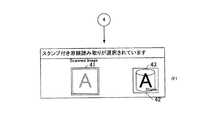JP2008026381A - Image forming device - Google Patents
Image forming deviceDownload PDFInfo
- Publication number
- JP2008026381A JP2008026381AJP2006195637AJP2006195637AJP2008026381AJP 2008026381 AJP2008026381 AJP 2008026381AJP 2006195637 AJP2006195637 AJP 2006195637AJP 2006195637 AJP2006195637 AJP 2006195637AJP 2008026381 AJP2008026381 AJP 2008026381A
- Authority
- JP
- Japan
- Prior art keywords
- image
- reading
- thumbnail
- unit
- read
- Prior art date
- Legal status (The legal status is an assumption and is not a legal conclusion. Google has not performed a legal analysis and makes no representation as to the accuracy of the status listed.)
- Pending
Links
- 230000001360synchronised effectEffects0.000claimsdescription3
- 230000015654memoryEffects0.000description88
- 238000000034methodMethods0.000description53
- 230000008569processEffects0.000description47
- 230000006870functionEffects0.000description10
- 238000004891communicationMethods0.000description7
- 230000001960triggered effectEffects0.000description3
- 230000006835compressionEffects0.000description2
- 238000007906compressionMethods0.000description2
- 230000032258transportEffects0.000description2
- 230000008859changeEffects0.000description1
- 238000006243chemical reactionMethods0.000description1
- 238000010586diagramMethods0.000description1
- 239000011521glassSubstances0.000description1
- 230000001678irradiating effectEffects0.000description1
- 239000004973liquid crystal related substanceSubstances0.000description1
- 230000009467reductionEffects0.000description1
Images
Classifications
- H—ELECTRICITY
- H04—ELECTRIC COMMUNICATION TECHNIQUE
- H04N—PICTORIAL COMMUNICATION, e.g. TELEVISION
- H04N1/00—Scanning, transmission or reproduction of documents or the like, e.g. facsimile transmission; Details thereof
- H04N1/0035—User-machine interface; Control console
- H04N1/00405—Output means
- H04N1/00408—Display of information to the user, e.g. menus
- H—ELECTRICITY
- H04—ELECTRIC COMMUNICATION TECHNIQUE
- H04N—PICTORIAL COMMUNICATION, e.g. TELEVISION
- H04N1/00—Scanning, transmission or reproduction of documents or the like, e.g. facsimile transmission; Details thereof
- H04N1/0035—User-machine interface; Control console
- H04N1/00405—Output means
- H04N1/00408—Display of information to the user, e.g. menus
- H04N1/00411—Display of information to the user, e.g. menus the display also being used for user input, e.g. touch screen
- H—ELECTRICITY
- H04—ELECTRIC COMMUNICATION TECHNIQUE
- H04N—PICTORIAL COMMUNICATION, e.g. TELEVISION
- H04N1/00—Scanning, transmission or reproduction of documents or the like, e.g. facsimile transmission; Details thereof
- H04N1/0035—User-machine interface; Control console
- H04N1/00405—Output means
- H04N1/00408—Display of information to the user, e.g. menus
- H04N1/00413—Display of information to the user, e.g. menus using menus, i.e. presenting the user with a plurality of selectable options
- H—ELECTRICITY
- H04—ELECTRIC COMMUNICATION TECHNIQUE
- H04N—PICTORIAL COMMUNICATION, e.g. TELEVISION
- H04N1/00—Scanning, transmission or reproduction of documents or the like, e.g. facsimile transmission; Details thereof
- H04N1/0035—User-machine interface; Control console
- H04N1/00405—Output means
- H04N1/00408—Display of information to the user, e.g. menus
- H04N1/0044—Display of information to the user, e.g. menus for image preview or review, e.g. to help the user position a sheet
- H—ELECTRICITY
- H04—ELECTRIC COMMUNICATION TECHNIQUE
- H04N—PICTORIAL COMMUNICATION, e.g. TELEVISION
- H04N1/00—Scanning, transmission or reproduction of documents or the like, e.g. facsimile transmission; Details thereof
- H04N1/0035—User-machine interface; Control console
- H04N1/00405—Output means
- H04N1/00408—Display of information to the user, e.g. menus
- H04N1/0044—Display of information to the user, e.g. menus for image preview or review, e.g. to help the user position a sheet
- H04N1/00442—Simultaneous viewing of a plurality of images, e.g. using a mosaic display arrangement of thumbnails
- H—ELECTRICITY
- H04—ELECTRIC COMMUNICATION TECHNIQUE
- H04N—PICTORIAL COMMUNICATION, e.g. TELEVISION
- H04N1/00—Scanning, transmission or reproduction of documents or the like, e.g. facsimile transmission; Details thereof
- H04N1/0035—User-machine interface; Control console
- H04N1/00405—Output means
- H04N1/00408—Display of information to the user, e.g. menus
- H04N1/0044—Display of information to the user, e.g. menus for image preview or review, e.g. to help the user position a sheet
- H04N1/00442—Simultaneous viewing of a plurality of images, e.g. using a mosaic display arrangement of thumbnails
- H04N1/00445—Simultaneous viewing of a plurality of images, e.g. using a mosaic display arrangement of thumbnails arranged in a one dimensional array
- H04N1/00448—Simultaneous viewing of a plurality of images, e.g. using a mosaic display arrangement of thumbnails arranged in a one dimensional array horizontally
- H—ELECTRICITY
- H04—ELECTRIC COMMUNICATION TECHNIQUE
- H04N—PICTORIAL COMMUNICATION, e.g. TELEVISION
- H04N1/00—Scanning, transmission or reproduction of documents or the like, e.g. facsimile transmission; Details thereof
- H04N1/0035—User-machine interface; Control console
- H04N1/00405—Output means
- H04N1/00477—Indicating status, e.g. of a job
- H—ELECTRICITY
- H04—ELECTRIC COMMUNICATION TECHNIQUE
- H04N—PICTORIAL COMMUNICATION, e.g. TELEVISION
- H04N1/00—Scanning, transmission or reproduction of documents or the like, e.g. facsimile transmission; Details thereof
- H04N1/32—Circuits or arrangements for control or supervision between transmitter and receiver or between image input and image output device, e.g. between a still-image camera and its memory or between a still-image camera and a printer device
- H04N1/32101—Display, printing, storage or transmission of additional information, e.g. ID code, date and time or title
- H04N1/32106—Display, printing, storage or transmission of additional information, e.g. ID code, date and time or title separate from the image data, e.g. in a different computer file
- H—ELECTRICITY
- H04—ELECTRIC COMMUNICATION TECHNIQUE
- H04N—PICTORIAL COMMUNICATION, e.g. TELEVISION
- H04N2201/00—Indexing scheme relating to scanning, transmission or reproduction of documents or the like, and to details thereof
- H04N2201/0077—Types of the still picture apparatus
- H04N2201/0094—Multifunctional device, i.e. a device capable of all of reading, reproducing, copying, facsimile transception, file transception
- H—ELECTRICITY
- H04—ELECTRIC COMMUNICATION TECHNIQUE
- H04N—PICTORIAL COMMUNICATION, e.g. TELEVISION
- H04N2201/00—Indexing scheme relating to scanning, transmission or reproduction of documents or the like, and to details thereof
- H04N2201/21—Intermediate information storage
- H04N2201/218—Deletion of stored data; Preventing such deletion
- H—ELECTRICITY
- H04—ELECTRIC COMMUNICATION TECHNIQUE
- H04N—PICTORIAL COMMUNICATION, e.g. TELEVISION
- H04N2201/00—Indexing scheme relating to scanning, transmission or reproduction of documents or the like, and to details thereof
- H04N2201/32—Circuits or arrangements for control or supervision between transmitter and receiver or between image input and image output device, e.g. between a still-image camera and its memory or between a still-image camera and a printer device
- H04N2201/3201—Display, printing, storage or transmission of additional information, e.g. ID code, date and time or title
- H04N2201/3225—Display, printing, storage or transmission of additional information, e.g. ID code, date and time or title of data relating to an image, a page or a document
- H04N2201/325—Modified version of the image, e.g. part of the image, image reduced in size or resolution, thumbnail or screennail
Landscapes
- Engineering & Computer Science (AREA)
- Human Computer Interaction (AREA)
- Multimedia (AREA)
- Signal Processing (AREA)
- Facsimiles In General (AREA)
- User Interface Of Digital Computer (AREA)
- Control Or Security For Electrophotography (AREA)
- Processing Or Creating Images (AREA)
- Storing Facsimile Image Data (AREA)
- Editing Of Facsimile Originals (AREA)
Abstract
Description
Translated fromJapanese本発明は、画像形成装置に関する。 The present invention relates to an image forming apparatus.
従来から、原稿から読み取った画像の縮小画像等を表示部に表示する技術が知られている。例として、複数原稿を連続して読み取り、当該読み取った画像を蓄積するとき、蓄積されている画像の縮小画像を表示する技術が提案されている(例えば、特許文献1参照)。また、ファイルアイコンの表示プログラムを提供する技術が提案されている(例えば、特許文献2参照)。
しかしながら、上述した従来技術は、画像読み取りに関する動作を視覚的に理解容易に表示する機能はなかった。ここで、画像読み取りに関する動作とは、画像読み取り応用機能による読み取り動作や画像読み取り設定条件の読み取り動作のことをいう。画像読み取り応用機能による読み取り動作とは、原稿の両面を読み取る機能による読み取り動作、原稿のページを連写して読み取る機能による読み取り動作、スタンプ付きの原稿を読み取る機能による読み取り動作のことをいう。画像読み取り設定条件の読み取り動作とは、原稿サイズ以外の部分は自動的に消去し、転写紙のサイズ分しか読み取りを行わない設定により読み取り動作を行うことをいう。
例えば、ユーザが原稿の両面を読み取る機能を選択した場合、縮小画像が表示部に表示された時点では、読み取った画像が記憶媒体に記憶される過程を確認することができなかった。このため、ユーザは、意図した画像読み取りがなされているかを確認することができなかった。
また、同様に、読み取った画像を転写紙に出力する場合、画像出力時点では、読み取った画像が転写紙に出力される過程を確認することができなかった。このため、ユーザは、意図した画像出力がなされているかを確認することができなかった。However, the above-described prior art has no function for easily displaying an operation related to image reading visually. Here, the operation related to image reading means a reading operation by an image reading application function or a reading operation of image reading setting conditions. The reading operation by the image reading application function means a reading operation by a function of reading both sides of a document, a reading operation by a function of reading a page of a document continuously, and a reading operation by a function of reading a document with a stamp. The reading operation under the image reading setting condition means that a portion other than the document size is automatically deleted, and the reading operation is performed with a setting for reading only the size of the transfer paper.
For example, when the user selects the function of reading both sides of a document, the process of storing the read image in the storage medium cannot be confirmed when the reduced image is displayed on the display unit. For this reason, the user cannot confirm whether the intended image reading is performed.
Similarly, when outputting the read image to the transfer paper, the process of outputting the read image to the transfer paper could not be confirmed at the time of image output. For this reason, the user cannot confirm whether the intended image output has been performed.
そこで、本発明の課題は、ユーザの意図した画像読み取りから画像出力に到る一連の動作の少なくとも一部分を行うことのできる画像形成装置を実現することである。Therefore, an object of the present invention is to realize an image forming apparatus capable of performing at least a part of a series of operations from image reading intended by a user to image output.
上記課題を解決するため、請求項1に記載の画像形成装置は、
原稿から画像を読み取る画像読み取り部と、
前記画像読み取り部により読み取った画像の縮小画像を表示する表示部と、
前記画像読み取り部により読み取った画像を転写紙に出力する画像出力部と、
画像読み取りから画像出力に到る一連の動作の少なくとも一部分を前記縮小画像を用いた動画で前記表示部に表示させる制御部と、を備えることを特徴とする。In order to solve the above problem, an image forming apparatus according to
An image reading unit for reading an image from a document;
A display unit for displaying a reduced image of the image read by the image reading unit;
An image output unit that outputs an image read by the image reading unit to transfer paper;
A control unit that displays at least a part of a series of operations from image reading to image output on the display unit as a moving image using the reduced image.
請求項2に記載の発明の画像形成装置は、請求項1に記載の画像形成装置において、
不揮発性の記憶部を備え、
前記縮小画像を用いた動画は、
前記画像読み取り部により読み取った画像を前記記憶部に格納することを示す動画を含むことを特徴とする。An image forming apparatus according to a second aspect of the present invention is the image forming apparatus according to the first aspect,
A non-volatile storage unit;
The video using the reduced image is
A moving image indicating that an image read by the image reading unit is stored in the storage unit is included.
請求項3に記載の発明の画像形成装置は、請求項1又は2に記載の画像形成装置において、
前記縮小画像を用いた動画は、サムネイル画像を用いた動画であることを特徴とする。An image forming apparatus according to a third aspect of the present invention is the image forming apparatus according to the first or second aspect,
The moving image using the reduced image is a moving image using a thumbnail image.
請求項4に記載の発明の画像形成装置は、請求項1から3のいずれか一項に記載の画像形成装置において、
前記縮小画像を用いた動画は、
原稿の両面読み取り、原稿のページ連写読み取り、スタンプ付き原稿の読み取り、及び転写紙読み取りのうち少なくとも1つを含む動画であることを特徴とする。An image forming apparatus according to a fourth aspect of the present invention is the image forming apparatus according to any one of the first to third aspects,
The video using the reduced image is
The moving image includes at least one of double-sided scanning of a document, continuous page scanning of a document, scanning of a document with a stamp, and scanning of a transfer sheet.
請求項5に記載の発明の画像形成装置は、請求項4に記載の画像形成装置において、
前記制御部は、
前記原稿の両面読み取りを行う場合、前記原稿の両面読み取りを前記縮小画像を用いた動画により前記表示部に表示する動作と、前記画像読み取り手段による画像読み取り動作とを同期させることを特徴とする。An image forming apparatus according to a fifth aspect is the image forming apparatus according to the fourth aspect,
The controller is
When performing double-sided reading of the original, the operation of displaying the double-sided reading of the original on the display unit with a moving image using the reduced image is synchronized with the image reading operation of the image reading unit.
請求項1に記載の発明によれば、画像読み取りから画像出力に到る一連の動作の少なくとも一部分を縮小画像を用いた動画で表示部に表示することができる。これにより、ユーザの意図した画像読み取りから画像出力に到る一連の動作の少なくとも一部分を行うことのできる画像形成装置を実現することができる。例えば、読み取った画像が読み取りミスであった場合、ユーザは、画像読み取り時に、読み取った画像の読み取りミスに気付くことができる。これにより、ユーザは、読み取りを中断して、意図した画像の読み取りをさせることができる。また、ユーザは、画像出力時に、読み取った画像の出力ミスに気付くことができる。これにより、ユーザは、画像出力を中断して、意図した画像の出力をさせることができる。 According to the first aspect of the present invention, at least a part of a series of operations from image reading to image output can be displayed on the display unit as a moving image using a reduced image. Accordingly, it is possible to realize an image forming apparatus capable of performing at least a part of a series of operations from image reading intended by the user to image output. For example, when the read image is a reading error, the user can notice a reading error of the read image when reading the image. As a result, the user can interrupt reading and cause the intended image to be read. In addition, the user can notice an output error of the read image when outputting the image. Thereby, the user can interrupt the image output and cause the intended image to be output.
請求項2に記載の発明によれば、縮小画像を用いた動画は、画像読み取り部により読み取った画像を記憶部に格納することを示すことができる。これにより、ユーザは、画像読み取り時に読み取りミスに気付いた場合、読み取りを中断して、意図した画像読み取りをさせることができる。 According to the second aspect of the present invention, the moving image using the reduced image can indicate that the image read by the image reading unit is stored in the storage unit. Thereby, when the user notices a reading mistake at the time of image reading, the user can interrupt the reading and cause the intended image reading.
請求項3に記載の発明によれば、縮小画像を用いた動画は、サムネイル画像として表示することができる。これにより、読み取った画像の天地が正しいかを、画像読み取り時に確認することができる。 According to the third aspect of the present invention, a moving image using a reduced image can be displayed as a thumbnail image. Thereby, it can be confirmed at the time of image reading whether the top and bottom of the read image is correct.
請求項4に記載の発明によれば、縮小画像を用いた動画は、両面読み取り、ページ連写読み取り、スタンプ付き原稿の読み取り、及び転写紙読み取りのうち少なくとも1つを含むことができる。 According to the fourth aspect of the present invention, the moving image using the reduced image can include at least one of double-sided reading, page continuous shooting reading, stamped original reading, and transfer paper reading.
請求項5に記載の発明によれば、原稿の両面読み取りを縮小画像を用いた動画により表示部に表示する動作と、画像読み取り動作とを同期することができる。これにより、ユーザは、画像読み取り時に読み取りミスに気付いた場合、読み取りを中断して、意図した画像読み取りをさせることができる。 According to the fifth aspect of the present invention, it is possible to synchronize the operation of displaying the original on both sides with a moving image using a reduced image and the image reading operation. Thereby, when the user notices a reading mistake at the time of image reading, the user can interrupt the reading and cause the intended image reading.
以下、添付図面を参照して本発明に係る実施の形態を詳細に説明する。ただし、発明の範囲は、図示例に限定されない。 Embodiments according to the present invention will be described below in detail with reference to the accompanying drawings. However, the scope of the invention is not limited to the illustrated examples.
図1〜図5を参照して、本発明に係る第1の実施の形態を説明する。図1に、本実施の形態の画像形成装置1の内部構成を示す。図2に、本実施の形態において表示部12に表示される画面表示を示す。図3に両面読み取り処理を示す。図4及び図5に、両面読み取り処理が実行される際の各部動作を示す。先ず、図1を参照して、本実施の形態の装置構成を説明する。図1に本実施の形態の画像形成装置1の内部構成を示す。 A first embodiment according to the present invention will be described with reference to FIGS. FIG. 1 shows an internal configuration of the
画像形成装置1は、制御部10と、操作部11と、表示部12と、HDD(Hard Disk Drive)13と、画像読み取り部14と、画像処理部15と、画像出力部16と、画像メモリ17と、通信部18と、I/F部19と、を備えて構成される。 The
制御部10は、CPU(Central Processing Unit)、ROM(Read Only Memory)、RAM(Read Access Memory)等により構成され、画像形成装置1を構成する各機能に対する指示や、当該機能部間のデータ通信等を制御する。具体的には、ROMに記憶されているシステムプログラム及び各種アプリケーションプログラムの中から指定されたプログラムをRAMに展開し、RAMに展開されたプログラムとCPUとの協働で、各種処理を実行する。特に、ROMには、後述する両面読み取りプログラムが記憶される。 The
制御部10は、両面読み取りプログラムにより、画像読み取り部14から読み取った原稿の両面画像を縮小画像としてサムネイル表示し、当該サムネイル画像がHDD13に保存される動作を動画表示する。 The
操作部11は、操作入力キーやタッチパネル等により構成され、押下されたキーに対応する押下信号や、タッチパネルを当接された位置に対応する位置信号等の操作信号を制御部10に出力する。 The operation unit 11 includes operation input keys, a touch panel, and the like, and outputs operation signals such as a press signal corresponding to the pressed key and a position signal corresponding to a position where the touch panel is touched to the
表示部12は、CRT(Cathode Ray Tube)やLCD(Liquid Crystal Display)等により構成され、制御部10から出力される表示データに基づいて画像の表示状態、各機能の動作状況等を表示出力する。 The
HDD13は、磁気記憶媒体を備え、制御部10の指示により、各種情報を読み出し及び読み書き可能に磁気記憶媒体に記憶する。HDD13には、画像読み取り部14により読み取った画像データ等が記憶される。 The
画像読み取り部14は、プラテンガラス、CCD(Charge Coupled Devices)及び光源を備え、ADF(Auto Document Feeder)に載置された原稿に対して光源から照明走査した光の反射光をCCDにより結像して光電変換することにより原稿の画像を読み取り、その画像の画像データを生成して画像処理部15に出力する。 The
画像処理部15は、制御部10の指示に基づいて、画像読み取り部14から出力された画像データ、HDD13に記憶された画像データを圧縮して、画像メモリ17の圧縮メモリに圧縮画像データとして書き込んで一時的に記憶させる。 Based on an instruction from the
制御部10から画像データの読み出し指示があると、画像メモリ17に記憶した圧縮画像データを伸長し、画像メモリ17に一旦記憶させる。そして、制御部10から印刷出力が指示されると、画像処理部15は、ページメモリから非圧縮の画像データをページ単位で読み出し、画像データの拡縮や方向転換等の画像処理を行う。そして、その画像データに基づくPWM(Pulse Width Modulation)信号を生成することにより画像データの階調(濃淡)をパルス幅で制御し、当該PWM信号を画像出力部16に出力する。 When there is an instruction to read out image data from the
画像出力部16は、LD(Laser Diode)と、感光体ドラムと、帯電器と、現像器と、転写部と、定着器と、転写紙を供給する給紙トレイと、搬送経路に沿って転写紙を搬送する給紙ローラ等を備えて構成される。画像出力部16は、インクジェット式、熱転写式など、他のプリント方式でもよい。 The
具体的に画像出力部16は、画像処理部15の指示に基づいて、所定のサイズ及び方向の転写紙を給紙トレイの何れかから給紙して、当該転写紙を搬送経路上に搬送する。そして、感光体ドラム表面を帯電器により帯電させ、画像処理部15から入力されたPWM信号に基づいてLDによって感光体ドラム表面にレーザ光を照射することにより静電潜像を形成し、感光体ドラム表面の静電潜像を含む領域に現像器によりトナーを付着させる。さらに、給紙トレイから搬送された転写紙に転写部がトナーを転写して画像を形成し、定着器で定着させる。 Specifically, the
画像メモリ17は、DRAM(Dynamic RAM)により構成され、圧縮された画像データを一時的に記憶する圧縮メモリと、印刷出力前にプリント出力対象の非圧縮の画像データを一時的に格納するページメモリとを有する。 The
通信部18は、通信回線を介して外部機器とデータ通信するための機能部であり、モデムやLANインターフェイス、USB等により構成される。I/F部19は、図示しない接続された外部機器とデータ通信するための機能部であり、シリアルインタフェース等により構成される。 The
次に、図2を参照して、本実施の形態において表示部12に表示される画面表示について説明する。先ず、図2(A)に示すように、サムネイル用の台紙21、表面のサムネイル画像22、HDDの画23が表示部12に表示される。ここで、表面のサムネイル画像22を「A」とする。また、表示部12には、「両面読み取りが選択されています」と表示される。 Next, a screen display displayed on the
そして、図2(B)に示すように、サムネイル画像22が22Aの位置に移動する。次いで、図2(C)に示すように、サムネイル画像22が22Aの位置から22Bの位置に移動する。サムネイル画像22が22Bの位置に移動すると、図2(D)に示すように、サムネイル画像22がHDDの画23と重なる。この図は、サムネイル画像22がHDD13に格納されることを示している。 Then, as shown in FIG. 2B, the
そして、図2(E)〜(G)に示すように、サムネイル用の台紙21が反転する。そして、図2(H)に示すように、反転したサムネイル用台紙21上に、裏面のサムネイル画像24が表示される。ここで、裏面のサムネイル画像24を「B」とする。以下、図2(A)〜(D)と同様の画像が表示部12に表示される。 Then, as shown in FIGS. 2E to 2G, the
次に、図3を参照して、画像形成装置1で実行される両面読み取り処理を説明する。両面読み取り処理は、画像読み取り部14から読み取った原稿の両面画像をサムネイル表示し、当該サムネイル画像がHDD13に保存される動作を動画表示する。 Next, with reference to FIG. 3, the double-sided reading process executed by the
例えば、画像形成装置1において、ユーザより両面読み取り処理の実行指示が操作部11を介して入力されたこと等をトリガとして、制御部10でROMから読み出されて適宜RAMに展開された両面画像読み込みプログラムと、CPUとの協働により両面読み取り処理が実行される。 For example, in the
先ず、読み取られる原稿サイズより必要メモリ量が計算される(ステップS101)。ここで、必要メモリ量とは、原稿から読み取った画像を記憶する際に必要なメモリの容量のことである。また、原稿から読み取った画像は、ビットマップ形式で読み取られて、必要メモリが計算される。そして、画像メモリ17に必要メモリ量が確保される(ステップS102)。次いで、画像読み取り部14に画像読み取り動作の指示が行われ、画像メモリ17に画像データが保存される(ステップS103)。 First, the required memory amount is calculated from the size of the original to be read (step S101). Here, the necessary memory amount is a memory capacity necessary for storing an image read from a document. The image read from the document is read in the bitmap format, and the necessary memory is calculated. Then, a necessary memory amount is secured in the image memory 17 (step S102). Next, the
ステップS103の実行後、サムネイル表示モードか否かの判別が行われる(ステップS104)。サムネイル表示モードでない場合(ステップS104;NO)、ステップS115へ移行される。サムネイル表示モードの場合(ステップS104;YES)、読み取った画像より、サムネイル用メモリ量が計算される(ステップS105)。ここで、サムネイル用メモリ量とは、読み取った画像をサムネイル表示する際に必要なメモリの容量のことである。ステップS105の実行後、画像メモリ17にサムネイル用メモリが確保される(ステップS106)。そして、確保した領域にサムネイルが作成される(ステップS107)。 After execution of step S103, it is determined whether or not the thumbnail display mode is set (step S104). If it is not the thumbnail display mode (step S104; NO), the process proceeds to step S115. In the thumbnail display mode (step S104; YES), a memory amount for thumbnails is calculated from the read image (step S105). Here, the memory amount for thumbnails is a memory capacity required for displaying the read images as thumbnails. After execution of step S105, a thumbnail memory is secured in the image memory 17 (step S106). Then, a thumbnail is created in the secured area (step S107).
次いで、サムネイル用の台紙21、サムネイル画像22、HDDの画23を表示部12に表示させる(ステップS108)。そして、サムネイル画像22をサムネイル用の台紙21の初期位置座標に表示させる(ステップS109)。このステップは、図2(A)に該当する。 Next, a
そして、サムネイル画像22がHDDの画23の位置に来ているか否かが判別される(ステップS110)。サムネイル画像22がHDDの画23の位置に来ている場合(ステップS110;YES)、サムネイル画像22の表示が消される(ステップS111)。サムネイル画像22がHDDの画23の位置に来ていない場合(ステップS110;NO)、サムネイル画像22の表示が消される(ステップS112)。そして、サムネイル画像22が、消される前の座標よりHDDの画23に近づけられて再表示される(ステップS113)。ステップS112、S113は図2(B)、(C)に該当する。ステップS113の実行後、ステップS110へ移行される。 Then, it is determined whether or not the
そして、裏面読み取りが終了しているか否かの判別が行われる(ステップS114)。このステップは図2(H)に示す裏面のサムネイル画像「B」の読み取りが終了しているか否かを判別するステップに該当する。裏面読み取りが終了している場合(ステップS114;YES)、読み取った画像がHDD13に保存される(ステップS115)。 Then, it is determined whether or not the back side reading has been completed (step S114). This step corresponds to a step of determining whether or not reading of the thumbnail image “B” on the back surface shown in FIG. When the back side reading has been completed (step S114; YES), the read image is stored in the HDD 13 (step S115).
裏面読み取りが終了していない場合(ステップS114;NO)、サムネイル用の台紙21が反転したか否かが判別される(ステップS116)。サムネイル用の台紙21が反転している場合(ステップS116;YES)、ステップS115へ移行される。サムネイル用の台紙21が反転していない場合(ステップS116;NO)、サムネイル用の台紙21の表示が消される(ステップS117)。そして、消される前より回転したサムネイル用の台紙21が再表示される(ステップS118)。ステップS117、S118は、図2(E)〜(G)に該当する。ステップS118の実行後、ステップS116へ移行される。 If the back side reading has not been completed (step S114; NO), it is determined whether or not the
ステップS115の実行後、画像メモリ17の必要メモリ及びサムネイル用メモリがクリアされる(ステップS119)。そして、両面読み取りが終了したか否かが判別される(ステップS120)。両面読み取りが終了していない場合(ステップS120;NO)、ステップS101へ移行される。両面読み取りが終了した場合(ステップS120;YES)、両面読み取り処理は終了する。 After execution of step S115, the necessary memory and thumbnail memory in the
次に、図4及び図5を参照して、両面読み取り処理の表示部12の表示動作、CPUの内部処理動作及び画像形成装置1の実機動作について説明する。
先ず、画像形成装置1において、操作部11を介してユーザよりスキャン開始ボタンが押下される動作が行われる(ステップS151)。このステップは、両面読み取り処理の実行指示に該当する。ステップS151が実行されると、CPUにおいて、原稿サイズより必要メモリ量が計算される(ステップS152)。そして、画像メモリ17に原稿サイズに必要メモリが確保される(ステップS153)。ステップS153の実行後、画像形成装置1において、画像読み取り部14により読み取り動作が行われ、読み取った画像データが画像メモリ17に保存される(ステップS154)。Next, with reference to FIGS. 4 and 5, the display operation of the
First, in the
ステップS154の実行後、CPUにおいて、読み取った画像よりサムネイル用メモリ量が計算される(ステップS155)。ステップS155の実行後、画像メモリ17にサムネイル用メモリが確保される(ステップS156)。そして、確保した領域にサムネイルが作成される(ステップS157)。 After execution of step S154, the CPU calculates a thumbnail memory amount from the read image (step S155). After execution of step S155, a thumbnail memory is secured in the image memory 17 (step S156). Then, a thumbnail is created in the secured area (step S157).
ステップS157の実行後、表示部12に、サムネイル用の台紙21、サムネイル画像22、HDDの画23が表示される(ステップS158)。そして、サムネイル画像22がサムネイル用の台紙21の初期位置座標に表示される(ステップS159)。ステップS159の実行後、サムネイル画像22をHDDの画23の位置までずらしながら再表示が繰り返される(ステップS160)。そして、サムネイル画像22の表示が消される(ステップS161)。ステップS161の実行後、サムネイル用の台紙21が半回転するまで、サムネイル用の台紙21の再表示が繰り返される(ステップS162)。 After execution of step S157, the
ステップS161の実行後、CPUにおいて、読み取った画像データがHDD13に保存される(ステップS163)。また、ステップS161の実行後、画像形成装置1において、ADF上の原稿が反転される(ステップS164)。ここで、ステップS162とステップS164とは、同時に行われる。これは、両面読み取りをサムネイル画像を用いた動画により表示部12に表示する動作と、画像読み取り部14による画像読み取り動作とが同期することを示す。 After execution of step S161, the read image data is stored in the
ステップS163の実行後、CPUにおいて、画像メモリ17の原稿サイズの必要メモリ及びサムネイル用メモリがクリアされる(ステップS165)。そして、画像メモリ17に裏面用の必要メモリが確保される(ステップS166)。ステップS166の実行後、画像形成装置1において、画像読み取り部14により読み取り動作が行われ、読み取った画像データが画像メモリ17に保存される(ステップS167)。ステップS167の実行後、CPUにおいて、読み取った画像よりサムネイル用の必要メモリ量が計算される(ステップS168)。ステップS168の実行後、画像メモリ17にサムネイル用メモリが確保される(ステップS169)。そして、確保した領域にサムネイルが作成される(ステップS170)。 After execution of step S163, the CPU clears the necessary memory of the document size and the thumbnail memory in the image memory 17 (step S165). Then, necessary memory for the back surface is secured in the image memory 17 (step S166). After execution of step S166, in the
ステップS170の実行後、表示部12に、サムネイル用の台紙21、サムネイル画像22、HDDの画23が表示される(ステップS171)。そして、サムネイル画像22がサムネイル用の台紙21の初期位置座標に表示される(ステップS172)。ステップS172の実行後、サムネイル画像22をHDDの画23の位置までずらしながら再表示が繰り返される(ステップS173)。そして、サムネイル画像22の表示が消される(ステップS174)。ステップS174の実行後、サムネイル用の台紙21、HDDの画23の表示が消される(ステップS175)。 After execution of step S170,
また、ステップS174の実行後、CPUにおいて、読み取った画像データがHDD13に保存される(ステップS176)。そして、必要メモリ、サムネイル用メモリがクリアされる(ステップS177)。ステップS177の実行後、各部動作は終了する。 Further, after the execution of step S174, the read image data is stored in the
以上、本実施の形態によれば、両面読み読み取り動作をサムネイル画像22、24を用いた動画で表示部12に表示することができる。これにより、ユーザの意図した画像読み取りを行うことのできる画像形成装置1を実現することができる。例えば、読み取った画像が読み取りミスであった場合、ユーザは、画像読み取り時に読み取った両面画像の読み取りミスに気付くことができる。これにより、ユーザは、読み取りを中断して、意図した画像読み取りをさせることができる。 As described above, according to the present embodiment, the double-sided reading operation can be displayed on the
また、サムネイル画像22、24を用いた動画は、画像読み取り部により読み取った画像をHDD13に格納することを示すことができる。これにより、ユーザは、画像読み取り時に読み取りミスに気付いた場合、読み取りを中断して、意図した画像読み取りをさせることができる。 A moving image using the
また、両面画像の読み取りを、サムネイル画像22、24を用いた動画により表示部12に表示することができる。これにより、読み取った画像の天地が正しいかを、画像読み取り時に確認することができる。 Further, the reading of the double-sided image can be displayed on the
また、原稿の両面読み取りをサムネイル画像22、24を用いた動画により表示部12に表示する動作と、画像読み取り動作とを同期することができる。これにより、ユーザは、画像読み取り時に読み取りミスに気付いた場合、読み取りを中断して、意図した画像読み取りをさせることができる。 Further, it is possible to synchronize the operation of displaying both sides of the original on the
(第2の実施の形態)
図6〜図10を参照して、本発明に係る第2の実施の形態を説明する。図6に、本実施の形態において表示部12に表示される画面表示を示す。図7及び図8にページ連写読み取り処理の流れを示す。図9及び図10にページ連写読み取り処理が実行される際の各部動作を示す。(Second Embodiment)
A second embodiment according to the present invention will be described with reference to FIGS. FIG. 6 shows a screen display displayed on the
本実施の形態の装置構成は、第1の実施の形態と同様に画像形成装置1を用い、同一の構成要素には同一符号を付す。以下、第1の実施の形態と異なる点のみを説明する。 The apparatus configuration of the present embodiment uses the
画像形成装置1において、制御部10のROMにページ連写読み取りプログラムが記憶される。 In the
図6を参照して、本実施の形態において表示部12に表示される画面表示について説明する。先ず、図6(A)に示すように、サムネイル用の台紙31、2面分のサムネイル画像32、33、HDDの画34が表示部12に表示される。ここで、1面分のサムネイル画像32を「A」とする。また、1面分のサムネイル画像33を「B」とする。また、表示部12には、「ページ連写読み取りが選択されています」と表示される。 With reference to FIG. 6, the screen display displayed on the
そして、図6(B)に示すように、サムネイル画像32がHDDの画34の位置に移動する。サムネイル画像32がHDDの画34の位置に移動すると、図6(C)に示すように、サムネイル画像32がHDDの画34と重なる。この図は、サムネイル画像32がHDD13に格納されることを示している。 Then, as shown in FIG. 6B, the
そして、図6(D)に示すように、サムネイル画像33がHDDの画34の位置に移動する。サムネイル画像33がHDDの画34の位置に移動すると、図6(E)に示すように、サムネイル画像33がHDDの画34と重なる。この図は、サムネイル画像33がHDD13に格納されることを示している。 Then, as shown in FIG. 6D, the
次に、図7及び図8を参照して、画像形成装置1で実行されるページ連写読み取り処理を説明する。ページ連写読み込み処理は、画像読み取り部14から読み取った画像を連続してサムネイル画像として表示し、当該サムネイル画像がHDD13に保存される動作を動画表示する。 Next, with reference to FIG. 7 and FIG. 8, the continuous page reading process executed in the
例えば、画像形成装置1において、ユーザよりページ連写読み込み処理の実行指示が操作部11を介して入力されたこと等をトリガとして、制御部10でROMから読み出されて適宜RAMに展開されたページ連写読み取りプログラムと、CPUとの協働によりページ連写読み取り処理が実行される。 For example, in the
先ず、読み取られる原稿サイズより必要メモリ量が計算される(ステップS201)。そして、画像メモリ17に必要メモリが確保される。このとき、原稿サイズ/2の2面分のメモリが確保される(ステップS202)。次いで、画像読み取り部14に画像読み取りの指示が行われ、読み取られた画像が画像メモリ17に保存される(ステップS203)。First, the required memory amount is calculated from the size of the original to be read (step S201). Then, necessary memory is secured in the
ステップS203の実行後、サムネイル表示モードか否かの判別が行われる(ステップS204)。サムネイル表示モードでない場合(ステップS204;NO)、ステップS214へ移行される。サムネイル表示モードの場合(ステップS204;YES)、読み取った画像より、2面分のサムネイル用メモリ量が計算される(ステップS205)。ステップS205の実行後、画像メモリ17に2面分のサムネイル用メモリが確保される(ステップS206)。そして、確保した領域に2面分のサムネイルが作成される(ステップS207)。After execution of step S203, it is determined whether or not the thumbnail display mode is set (step S204). If it is not the thumbnail display mode (step S204; NO), the process proceeds to step S214. In the thumbnail display mode (step S204; YES), the amount of memory for thumbnails for two pages is calculated from the read image (step S205). After step S205 is executed, two thumbnail memory areas are secured in the image memory 17 (step S206). Then, two thumbnails are created in the secured area (step S207).
次いで、サムネイル用の台紙31、サムネイル画像32、33、HDDの画34を表示部12に表示させる(ステップS208)。そして、サムネイル画像32、33をサムネイル用の台紙31の初期位置座標にそれぞれ表示させる(ステップS209)。このステップは、図6(A)に該当する。Next, a
そして、サムネイル画像32である第1面サムネイル画像がHDDの画34の位置に来ているか否かが判別される(ステップS210)。第1面サムネイル画像がHDDの画34の位置に来ている場合(ステップS210;YES)、第1面サムネイル画像の表示が消される(ステップS211)。第1面サムネイル画像がHDDの画34の位置に来ていない場合(ステップS210;NO)、第1面サムネイル画像の表示が消される(ステップS212)。そして、第1面サムネイル画像が、消される前の座標よりHDDの画34に近づけて再表示される(ステップS213)。このステップは図6(B)に該当する。ステップS213の実行後、ステップS210へ移行される。Then, it is determined whether or not the first side thumbnail image, which is the
ステップS211の実行後、読み取った第1面の画像がHDD13に保存される(ステップS214)。このステップは、図6(C)に該当する。ステップS214の実行後、原稿サイズの第1面の必要メモリ及び第1面のサムネイル用メモリがクリアされる(ステップS215)。After execution of step S211, the read image of the first surface is stored in the HDD 13 (step S214). This step corresponds to FIG. After execution of step S214, the necessary memory for the first side of the document size and the thumbnail memory for the first side are cleared (step S215).
ステップS215の実行後、サムネイル表示モードか否かの判別が行われる(ステップS216)。サムネイル表示モードの場合(ステップS216;YES)、サムネイル画像33である第2面サムネイル画像がHDDの画34の位置に来ているか否かが判別される(ステップS217)。第2面サムネイル画像がHDDの画34の位置に来ている場合(ステップS217;YES)、第2面サムネイル画像の表示が消される(ステップS218)。第2面サムネイル画像がHDDの画34の位置にきていない場合(ステップS217;NO)、第2面サムネイル画像の表示が消される(ステップS219)。そして、第2面サムネイル画像が、消される前の座標よりHDDの画34に近づけて再表示される(ステップS220)。このステップは図6(D)に該当する。ステップS220の実行後、ステップS217へ移行される。After execution of step S215, it is determined whether or not the thumbnail display mode is set (step S216). In the thumbnail display mode (step S216; YES), it is determined whether or not the second-
ステップS218の実行後、読み取った第2面の画像がHDD13に保存される(ステップS221)。このステップは、図6(E)に該当する。ステップS221の実行後、原稿サイズの第2面の必要メモリ及び第2面のサムネイル用メモリがクリアされる(ステップS222)。ステップS222の実行後、ページ連写読み取り処理は終了する。 After execution of step S218, the read image of the second surface is stored in the HDD 13 (step S221). This step corresponds to FIG. After execution of step S221, the necessary memory on the second side of the document size and the thumbnail memory on the second side are cleared (step S222). After the execution of step S222, the page continuous shooting reading process ends.
次に、図9及び図10を参照して、ページ連写読み取り処理の表示部12の表示動作、CPUの内部処理動作及び画像形成装置1の実機動作について説明する。
先ず、画像形成装置1において、操作部11を介してユーザより読み取り開始ボタンが押下される動作が行われる(ステップS251)。このステップは、ページ連写読み取り処理の実行指示に該当する。ステップS251が実行されると、CPUにおいて、原稿サイズより必要メモリ量が計算される(ステップS252)。そして、画像メモリ17に必要メモリ量(原稿サイズ/2を2面分)が確保される。(ステップS253)。ステップS253の実行後、画像形成装置1において、画像読み取り部14により読み取り動作が行われ、読み取った画像データが画像メモリ17に保存される(ステップS254)。Next, the display operation of the
First, in the
ステップS254の実行後、CPUにおいて、読み取った画像より2面分のサムネイル用の必要メモリ量が計算される(ステップS255)。ステップS255の実行後、画像メモリ17に2面分のサムネイル用メモリが確保される(ステップS256)。そして、確保した領域に2面分のサムネイルが作成される(ステップS257)。 After execution of step S254, the CPU calculates a required memory amount for two thumbnails from the read image (step S255). After execution of step S255, two thumbnail thumbnail memories are secured in the image memory 17 (step S256). Then, two thumbnails are created in the secured area (step S257).
ステップS257の実行後、表示部12に、サムネイル用の台紙31、サムネイル画像32、33、HDDの画34が表示される(ステップS258)。そして、サムネイル画像32、33がサムネイル用台紙31の初期位置座標にそれぞれ表示される(ステップS259)。ステップS259の実行後、サムネイル画像32である第1面サムネイル画像をHDDの画34の位置までずらしながら再表示が繰り返される(ステップS260)。そして、第1面サムネイル画像の表示が消される(ステップS261)。 After execution of step S257, the
ステップS261の実行後、CPUにおいて、読み取った第1面画像データがHDD13に保存される(ステップS262)。そして、原稿サイズの第1面の必要メモリ及び第1面サムネイル用メモリがクリアされる(ステップS263)。 After execution of step S261, the read first surface image data is stored in the
ステップS263の実行後、表示部12において、サムネイル画像33である第2面サムネイル画像をHDDの画34の位置までずらしながら再表示が繰り返される(ステップS264)。そして、サムネイル画像34である第2面サムネイル画像の表示が消される(ステップS265)。そして、サムネイル用台紙31、HDDの画34が消される(ステップS266)。 After the execution of step S263, the
また、ステップS265の実行後、CPUにおいて、読み取った第2面画像データがHDD13に保存される(ステップS267)。そして、原稿サイズの第2面の必要メモリ及び第2面サムネイル用メモリがクリアされる(ステップS268)。ステップS268の実行後、各部動作は終了する。 In addition, after the execution of step S265, the read second surface image data is stored in the
以上、本実施の形態によれば、ページ連写読み取りに関する動作をサムネイル画像32、33を用いた動画で表示部12に表示することができる。これにより、ユーザの意図した画像読み取りを行うことのできる画像形成装置を実現することができる。例えば、読み取った画像が読み取りミスであった場合、ユーザは、ページ連写読み取り時に読み取ったページ連写の読み取りミスに気付くことができる。これにより、ユーザは、読み取りを中断して、意図した原稿読み取りをさせることができる。 As described above, according to the present embodiment, the operation related to the continuous page reading can be displayed on the
また、サムネイル画像32、33を用いた動画は、画像読み取り部14により読み取った画像をHDD13に格納することを示すことができる。これにより、ユーザは、画像読み取り時に読み取りミスに気付いた場合、読み取りを中断して、意図した画像読み取りをさせることができる。 Further, the moving image using the
また、ページ連写の読み取りを、サムネイル画像を用いた動画により表示部12に表示することができる。これにより、読み取った画像の天地が正しいかを、画像読み取り時に確認することができる。 In addition, reading of continuous shooting of pages can be displayed on the
(第3の実施の形態)
図11〜図16を参照して、本発明に係る第3の実施の形態を説明する。図11及び図12に、本実施の形態において表示部12に表示される画面表示を示す。図13及び図14に任意スタンプ選択処理の流れを示す。図15及び図16にスタンプ付き原稿読み取り処理が実行される際の各部動作を示す。(Third embodiment)
A third embodiment according to the present invention will be described with reference to FIGS. 11 and 12 show screen displays displayed on the
本実施の形態の装置構成は、第1の実施の形態と同様に画像形成装置1を用い、同一の構成要素には同一符号を付す。以下、第1の実施の形態と異なる点のみを説明する。 The apparatus configuration of the present embodiment uses the
画像形成装置1において、制御部10のROMにスタンプ付き原稿読み取りプログラムが記憶される。 In the
図11及び図12を参照して、本実施の形態において表示部12に表示される画面表示について説明する。先ず、図11(A)に示すように、サムネイル用台紙41、サムネイル画像42、HDDの画43が表示部12に表示される。ここで、サムネイル画像42を「A」とする。また、表示部12には、「スタンプ付き原稿読み取りが選択されています」と表示される。 With reference to FIG.11 and FIG.12, the screen display displayed on the
そして、図11(B)に示すように、スタンプの画44が表示される。ここで、スタンプの情報としては、会社名、書類番号、日付け等の情報が付加される。本実施の形態では、スタンプの情報として「Stamp」の文字が押されるものとして説明する。よって、スタンプの画44には、「Stamp」の文字が表示される。このスタンプの画44は、図11(C)に示すように移動して、図11(D)に示すようにサムネイル画像42上に押下される。図11(E)は、「Stamp」がサムネイル画像42上に押下されたことを示している。そして、図12(F)に示すように、サムネイル画像42は、「Stamp」の文字が付加された状態で、HDDの画43の位置に移動する。この図は、サムネイル画像42がHDD13に格納されることを示している。 Then, as shown in FIG. 11B, a
次に、図13及び図14を参照して、画像形成装置1で実行されるスタンプ付き原稿の読み取り処理を説明する。スタンプ付き原稿の読み取り処理は、画像読み取り部14から読み取ったスタンプ付きの画像をサムネイル画像として表示し、当該サムネイル画像がHDD13に保存される動作を動画表示する。 Next, with reference to FIG. 13 and FIG. 14, a stamped document reading process executed by the
例えば、画像形成装置1において、ユーザよりスタンプ付き原稿の読み取り処理の実行指示が操作部11を介して入力されたこと等をトリガとして、制御部10でROMから読み出されて適宜RAMに展開された両面画像読み込みプログラムと、CPUとの協働により任意スタンプ読み込み処理が実行される。 For example, in the
先ず、読み取られる原稿サイズより必要メモリ量が計算される(ステップS301)。そして、画像メモリ17に必要メモリ量が確保される(ステップS302)。次いで、画像読み取り部14に画像読み取りの動作指示が行われ、読み取られた画像が画像メモリ17に保存される(ステップS303)。 First, the required memory amount is calculated from the size of the original to be read (step S301). Then, a necessary memory amount is secured in the image memory 17 (step S302). Next, an image reading operation instruction is given to the
ステップS303の実行後、サムネイル表示モードか否かの判別が行われる(ステップS304)。サムネイル表示モードでない場合(ステップS304;NO)、ステップS323へ移行される。サムネイル表示モードの場合(ステップS304;YES)、読み取った画像より、サムネイル用メモリ量が計算される(ステップS305)。ステップS305の実行後、画像メモリ17にサムネイル用メモリが確保される(ステップS306)。そして、確保した領域にサムネイルが作成される(ステップS307)。 After execution of step S303, it is determined whether or not the thumbnail display mode is set (step S304). If it is not the thumbnail display mode (step S304; NO), the process proceeds to step S323. In the thumbnail display mode (step S304; YES), a memory amount for thumbnails is calculated from the read image (step S305). After execution of step S305, a thumbnail memory is secured in the image memory 17 (step S306). Then, a thumbnail is created in the secured area (step S307).
次いで、サムネイル用の台紙41、サムネイル画像42、HDDの画43を表示部12に表示させる(ステップS308)。そして、サムネイル画像42をサムネイル用台紙41の初期位置座標に表示させる(ステップS309)。このステップは、図11(A)に該当する。 Next, the
そして、スタンプの画44が表示される(ステップS310)。このステップは図11(B)に該当する。ステップS310の実行後、スタンプの画44がサムネイル画像42の位置に来ているか否かが判別される(ステップS311)。スタンプの画44がサムネイル画像42の位置に来ている場合(ステップS311;YES)、読み取った画像データにスタンプが合成される(ステップS312)。スタンプの画44がサムネイル画像42の位置に来ていない場合(ステップS311;NO)、スタンプの画44の表示が消される(ステップS313)。そして、スタンプの画44が消される前の座標よりサムネイル画像42に近づけられ、スタンプの画44の面がサムネイル画像を向くように再表示される(ステップS314)。このステップは、図11(C)、(D)に該当する。ステップS314の実行後、ステップS311へ移行される。 Then, a
ステップS312の実行後、画像メモリ17の確保した領域にサムネイルが再作成される(ステプS315)。そして、スタンプの画44の表示が消される(ステップS316)。さらに、サムネイル画像42の表示が消される(ステップS317)。 After execution of step S312, a thumbnail is recreated in the reserved area of the image memory 17 (step S315). Then, the display of the
ステップS317の実行後、スタンプ付きのサムネイル画像42がサムネイル用台紙41の初期位置座標に表示される(ステップS318)。このステップは図11(E)に該当する。そして、サムネイル画像42がHDDの画43の位置に来ているか否かが判別される(ステップS319)。サムネイル画像42がHDDの画43の位置に来ている場合(ステップS319;YES)、サムネイル画像42の表示が消される(ステップS320)。このステップは図12(F)に該当する。サムネイル画像42がHDDの画43の位置に来ていない場合(ステップS319;NO)、サムネイル画像42の表示が消される(ステップS321)。そして、サムネイル画像42が消される前の座標よりHDDの画43に近づけられて、再表示される(ステップS322)。ステップS322の実行後、ステップS319へ移行される。 After execution of step S317, the stamped
ステップS320の実行後、スタンプ付きの画像がHDD13に保存される(ステップS323)。そして、原稿用メモリ、サムネイル用メモリがクリアされる(ステップS324)。ステップS324の実行後、スタンプ付き原稿読み取り処理は終了する。 After execution of step S320, the stamped image is stored in the HDD 13 (step S323). Then, the document memory and the thumbnail memory are cleared (step S324). After execution of step S324, the stamped document reading process ends.
次に、図15及び図16を参照して、スタンプ付き画像読み取り処理において、表示部12の表示動作、CPUの内部処理動作及び画像形成装置1の実機動作について説明する。
先ず、画像形成装置1において、操作部11を介してユーザより読み取り開始ボタンが押下される動作が行われる(ステップS351)。このステップは、スタンプ付き画像読み取り処理の実行指示に該当する。ステップS351が実行されると、CPUにおいて、原稿サイズより必要メモリ量が計算される(ステップS352)。そして、画像メモリ17に必要メモリ量が確保される(ステップS353)。ステップS353の実行後、画像形成装置1において、画像読み取り部14によりスキャン動作が行われ、スキャンした画像データが画像メモリ17に保存される(ステップS354)。Next, the display operation of the
First, in the
ステップS354の実行後、CPUにおいて、スキャンした画像よりサムネイル用の必要メモリ量が計算される(ステップS355)。ステップS355の実行後、画像メモリ17にサムネイル用メモリが確保される(ステップS356)。そして、確保した領域にサムネイルが作成される(ステップS357)。 After execution of step S354, the CPU calculates the required memory amount for thumbnails from the scanned image (step S355). After execution of step S355, a thumbnail memory is secured in the image memory 17 (step S356). Then, a thumbnail is created in the secured area (step S357).
ステップS357の実行後、表示部12に、サムネイル用の台紙41、サムネイル画像42、HDDの画43が表示される(ステップS358)。そして、サムネイル画像42がサムネイル用台紙41の初期位置座標に表示される(ステップS359)。ステップS359の実行後、スタンプの画44が表示される(ステップS360)。そして、スタンプの画44が、消される前の座標よりサムネイル画像42に近づけられ、スタンプの画44の面がサムネイル画像42を向くように再表示される(ステップS361)。ステップS361の実行後、スタンプの画44の表示が消される(ステップS362)。さらに、サムネイル画像42の表示が消される(ステップS363)。 After execution of step S357, the
ステップS361の実行後、CPUにおいて、画像データとスタンプ画像が合成される(ステップS364)。そして、画像メモリ17に確保した領域にサムネイルが再作成される(ステップS365)。 After execution of step S361, the CPU synthesizes the image data and the stamp image (step S364). Then, a thumbnail is re-created in the area secured in the image memory 17 (step S365).
ステップS365の実行後、表示部12において、スタンプ付きのサムネイル画像42がサムネイル用台紙41の初期位置座標に表示される(ステップS366)。そして、サムネイル画像42をHDDの画43までずらしながら再表示が繰り返えされる(ステップS367)。ステップS367の実行後、サムネイル画像42の表示が消される(ステップS368)。さらに、サムネイル用台紙41、HDDの画43の表示が消される(ステップS369)。 After execution of step S365, the
ステップS368の実行後、CPUにおいて、画像データがHDD13に保存される(ステップS370)。そして、必要メモリ、サムネイル用メモリがクリアされる(ステップS371)。ステップS371の実行後、スタンプ付き原稿読み取り処理による各部動作は終了する。 After execution of step S368, the CPU stores the image data in the HDD 13 (step S370). Then, the necessary memory and the thumbnail memory are cleared (step S371). After the execution of step S371, the operation of each part by the stamped document reading process is completed.
以上、本実施の形態によれば、スタンプ付き原稿の読み取りに関する動作をサムネイル画像42を用いた動画で表示部12に表示することができる。これにより、ユーザの意図した画像読み取りを行うことのできる画像形成装置1を実現することができる。例えば、読み取った画像が読み取りミスであった場合、ユーザは、画像読み取り時に読み取った画像の読み取りミスに気付くことができる。これにより、ユーザは、読み取りを中断して、意図した原稿読み取りをさせることができる。 As described above, according to the present embodiment, an operation related to reading a document with a stamp can be displayed on the
また、サムネイル画像42を用いた動画は、画像読み取り部14により読み取った画像をHDD13に格納することを示すことができる。これにより、ユーザは、画像読み取り時に読み取りミスに気付いた場合、読み取りを中断して、意図した画像読み取りをさせることができる。 Further, the moving image using the
また、スタンプ付き原稿の読み取りを、サムネイル画像を用いた動画により表示部12に表示することができる。これにより、読み取った画像の天地が正しいかを、画像読み取り時に確認することができる。 Further, the reading of the stamped document can be displayed on the
また、スタンプの情報として、会社名、書類番号、日付等が付加されている場合、これらの情報を画像読み取り時に確認することができる。 Further, when a company name, document number, date, etc. are added as stamp information, these information can be confirmed at the time of image reading.
また、スタンプの画44がサムネイル画像42にスタンプをしている動作を表示することにより、直感的にスタンプの読み取りを確認することができる。また、スタンプされたサムネイル画像42を確認することにより、スタンプの位置設定が正しくできているかを確認することができる。 Further, by displaying an operation in which the
なお、上記各実施の形態における記述は、本発明に係る画像形成装置1の一例であり、これに限定されるものではない。 The description in each of the above embodiments is an example of the
例えば、図17を参照して画像読み取り設定条件の読み取り動作として、転写紙読み取りが選択された場合について説明する。ここで、転写紙読み取りとは、原稿サイズ以外の部分は、自動的に消去し、選択された転写紙のサイズ分しか読み取りを行わない設定のことをいう。 For example, a case where transfer sheet reading is selected as the image reading setting condition reading operation will be described with reference to FIG. Here, the transfer paper reading is a setting in which a portion other than the original size is automatically erased and only the size of the selected transfer paper is read.
図17(A)に、原稿51を示す。ここで、原稿51の原稿サイズはA3サイズとする。また、原稿上には「ABC」の文字が印刷されているものとする。図17(B)は、原稿51、画像読み取り部14のプラテン52、転写紙サイズ53を示す。ここで、転写紙サイズ53はA4サイズが選択されているものとする。この設定で、転写紙読み取りを選択した場合に表示部12に表示される画面を図17(C)に示す。図17(C)は、サムネイル用台紙54、サムネイル画像55、HDDの画56を示す。図17(C)に示すように、サムネイル画像55は、原稿サイズでなく、転写紙のサイズしか読み取られていない。この場合、ユーザは、操作部11を介して原稿の読み込みをストップして、再度、転写紙のサイズ53をA3サイズに再設定することができる。ユーザが転写紙のサイズ53をA3に再設定した場合、図17(D)に示すように、サムネイル画像55は、原稿51が読み取られる。そして、図17(E)に示すように、サムネイル画像55がHDDの画56に移動する。 FIG. 17A shows the
したがって、ユーザは画像読み取り時に、読み取った画像の読み取りミスに気付くことができる。また、ユーザは読み取りミスに気付いた場合、読み取りを中断して、意図した原稿読み取りをさせることができる。 Therefore, the user can notice a reading error of the read image when reading the image. Further, when the user notices a reading mistake, the user can interrupt the reading and cause the original to be read.
また、画像出力部16による画像出力時に、画像出力に関する動作を動画で表示部12に表示する構成としてもよい。ここで画像出力に関する動作を動画で表示するとは、原稿から読み取った画像データを転写紙に印刷する過程を示した動画のことをいう。例として、原稿の片面(両面)から読み取った画像データを、転写紙の両面(片面)に印刷する過程を動画で示す例が挙げられる。これにより、ユーザは、画像出力時に、読み取った画像の画像出力ミスに気付いた場合、出力を中断して、意図した画像の出力をさせることができる。 Moreover, it is good also as a structure which displays the operation | movement regarding image output on the
また、画像読み取り部14により読み取った画像が、カラー画像である場合はサムネイル画像をカラーで表示部12に表示し、モノクロ画像である場合は、サムネイル画像をモノクロ画像として表示部12に表示する構成としてもよい。これにより、ユーザは読み取った画像が、カラーであるのかモノクロであるのかを判別することができる。Further, when the image read by the
また、画像読み取り時、及び画像出力時に画像の濃度設定条件を表示する構成としてもよい。これにより、ユーザは、画像読み取り時の濃度設定条件と画像出力時の濃度設定条件とを区別することができる。Further, the image density setting conditions may be displayed at the time of image reading and image output. Thereby, the user can distinguish the density setting condition at the time of image reading from the density setting condition at the time of image output.
その他、上記実施の形態における画像形成装置1の細部構成及び詳細動作に関しても、本発明の趣旨を逸脱しない範囲で適宜変更可能である。 In addition, the detailed configuration and detailed operation of the
1 画像形成装置
10 制御部
11 操作部
12 表示部
13 HDD
14 画像読み取り部
15 画像処理部
16 画像出力部
17 画像メモリ
18 通信部
19 I/F部
21、31、41、54 サムネイル用の台紙
22、24、32、33、42、55 サムネイル画像
23、34、43、56 HDDの画
44 スタンプの画
51 原稿
52 プラテン
53 転写紙サイズDESCRIPTION OF
14
Claims (5)
Translated fromJapanese前記画像読み取り部により読み取った画像の縮小画像を表示する表示部と、
前記画像読み取り部により読み取った画像を転写紙に出力する画像出力部と、
画像読み取りから画像出力に到る一連の動作の少なくとも一部分を前記縮小画像を用いた動画で前記表示部に表示させる制御部と、
を備えることを特徴とする画像形成装置。An image reading unit for reading an image from a document;
A display unit for displaying a reduced image of the image read by the image reading unit;
An image output unit that outputs an image read by the image reading unit to transfer paper;
A control unit that displays at least a part of a series of operations from image reading to image output on the display unit as a moving image using the reduced image;
An image forming apparatus comprising:
前記縮小画像を用いた動画は、
前記画像読み取り部により読み取った画像を前記記憶部に格納することを示す動画を含むことを特徴とする請求項1に記載の画像形成装置。A non-volatile storage unit;
The video using the reduced image is
The image forming apparatus according to claim 1, further comprising a moving image indicating that an image read by the image reading unit is stored in the storage unit.
原稿の両面読み取り、原稿のページ連写読み取り、スタンプ付き原稿の読み取り、及び転写紙読み取りのうち少なくとも1つを含む動画であることを特徴とする請求項1から3のいずれか一項に記載の画像形成装置。The video using the reduced image is
4. The moving image according to claim 1, wherein the moving image includes at least one of double-sided reading of a document, continuous page reading of a document, reading of a stamped document, and reading of a transfer sheet. 5. Image forming apparatus.
前記原稿の両面読み取りを行う場合、前記原稿の両面読み取りを前記縮小画像を用いた動画により前記表示部に表示する動作と、前記画像読み取り手段による画像読み取り動作とを同期させることを特徴とする請求項4に記載の画像形成装置。The controller is
When performing double-sided reading of the original, the operation of displaying the double-sided reading of the original on the display unit with a moving image using the reduced image is synchronized with the image reading operation of the image reading unit. Item 5. The image forming apparatus according to Item 4.
Priority Applications (2)
| Application Number | Priority Date | Filing Date | Title |
|---|---|---|---|
| JP2006195637AJP2008026381A (en) | 2006-07-18 | 2006-07-18 | Image forming device |
| US11/822,973US20080018947A1 (en) | 2006-07-18 | 2007-07-11 | Image forming apparatus |
Applications Claiming Priority (1)
| Application Number | Priority Date | Filing Date | Title |
|---|---|---|---|
| JP2006195637AJP2008026381A (en) | 2006-07-18 | 2006-07-18 | Image forming device |
Publications (1)
| Publication Number | Publication Date |
|---|---|
| JP2008026381Atrue JP2008026381A (en) | 2008-02-07 |
Family
ID=38971171
Family Applications (1)
| Application Number | Title | Priority Date | Filing Date |
|---|---|---|---|
| JP2006195637APendingJP2008026381A (en) | 2006-07-18 | 2006-07-18 | Image forming device |
Country Status (2)
| Country | Link |
|---|---|
| US (1) | US20080018947A1 (en) |
| JP (1) | JP2008026381A (en) |
Cited By (150)
| Publication number | Priority date | Publication date | Assignee | Title |
|---|---|---|---|---|
| JP2012029012A (en)* | 2010-07-22 | 2012-02-09 | Sharp Corp | Image forming apparatus |
| US8892446B2 (en) | 2010-01-18 | 2014-11-18 | Apple Inc. | Service orchestration for intelligent automated assistant |
| US9262612B2 (en) | 2011-03-21 | 2016-02-16 | Apple Inc. | Device access using voice authentication |
| US9300784B2 (en) | 2013-06-13 | 2016-03-29 | Apple Inc. | System and method for emergency calls initiated by voice command |
| US9330720B2 (en) | 2008-01-03 | 2016-05-03 | Apple Inc. | Methods and apparatus for altering audio output signals |
| US9338493B2 (en) | 2014-06-30 | 2016-05-10 | Apple Inc. | Intelligent automated assistant for TV user interactions |
| US9368114B2 (en) | 2013-03-14 | 2016-06-14 | Apple Inc. | Context-sensitive handling of interruptions |
| US9430463B2 (en) | 2014-05-30 | 2016-08-30 | Apple Inc. | Exemplar-based natural language processing |
| US9483461B2 (en) | 2012-03-06 | 2016-11-01 | Apple Inc. | Handling speech synthesis of content for multiple languages |
| US9495129B2 (en) | 2012-06-29 | 2016-11-15 | Apple Inc. | Device, method, and user interface for voice-activated navigation and browsing of a document |
| US9502031B2 (en) | 2014-05-27 | 2016-11-22 | Apple Inc. | Method for supporting dynamic grammars in WFST-based ASR |
| US9535906B2 (en) | 2008-07-31 | 2017-01-03 | Apple Inc. | Mobile device having human language translation capability with positional feedback |
| US9576574B2 (en) | 2012-09-10 | 2017-02-21 | Apple Inc. | Context-sensitive handling of interruptions by intelligent digital assistant |
| US9582608B2 (en) | 2013-06-07 | 2017-02-28 | Apple Inc. | Unified ranking with entropy-weighted information for phrase-based semantic auto-completion |
| US9620104B2 (en) | 2013-06-07 | 2017-04-11 | Apple Inc. | System and method for user-specified pronunciation of words for speech synthesis and recognition |
| US9620105B2 (en) | 2014-05-15 | 2017-04-11 | Apple Inc. | Analyzing audio input for efficient speech and music recognition |
| US9626955B2 (en) | 2008-04-05 | 2017-04-18 | Apple Inc. | Intelligent text-to-speech conversion |
| US9633004B2 (en) | 2014-05-30 | 2017-04-25 | Apple Inc. | Better resolution when referencing to concepts |
| US9633674B2 (en) | 2013-06-07 | 2017-04-25 | Apple Inc. | System and method for detecting errors in interactions with a voice-based digital assistant |
| US9633660B2 (en) | 2010-02-25 | 2017-04-25 | Apple Inc. | User profiling for voice input processing |
| US9646609B2 (en) | 2014-09-30 | 2017-05-09 | Apple Inc. | Caching apparatus for serving phonetic pronunciations |
| US9646614B2 (en) | 2000-03-16 | 2017-05-09 | Apple Inc. | Fast, language-independent method for user authentication by voice |
| US9668121B2 (en) | 2014-09-30 | 2017-05-30 | Apple Inc. | Social reminders |
| US9697822B1 (en) | 2013-03-15 | 2017-07-04 | Apple Inc. | System and method for updating an adaptive speech recognition model |
| US9697820B2 (en) | 2015-09-24 | 2017-07-04 | Apple Inc. | Unit-selection text-to-speech synthesis using concatenation-sensitive neural networks |
| US9711141B2 (en) | 2014-12-09 | 2017-07-18 | Apple Inc. | Disambiguating heteronyms in speech synthesis |
| US9715875B2 (en) | 2014-05-30 | 2017-07-25 | Apple Inc. | Reducing the need for manual start/end-pointing and trigger phrases |
| US9721566B2 (en) | 2015-03-08 | 2017-08-01 | Apple Inc. | Competing devices responding to voice triggers |
| US9734193B2 (en) | 2014-05-30 | 2017-08-15 | Apple Inc. | Determining domain salience ranking from ambiguous words in natural speech |
| US9760559B2 (en) | 2014-05-30 | 2017-09-12 | Apple Inc. | Predictive text input |
| US9785630B2 (en) | 2014-05-30 | 2017-10-10 | Apple Inc. | Text prediction using combined word N-gram and unigram language models |
| US9798393B2 (en) | 2011-08-29 | 2017-10-24 | Apple Inc. | Text correction processing |
| US9818400B2 (en) | 2014-09-11 | 2017-11-14 | Apple Inc. | Method and apparatus for discovering trending terms in speech requests |
| US9842101B2 (en) | 2014-05-30 | 2017-12-12 | Apple Inc. | Predictive conversion of language input |
| US9842105B2 (en) | 2015-04-16 | 2017-12-12 | Apple Inc. | Parsimonious continuous-space phrase representations for natural language processing |
| US9858925B2 (en) | 2009-06-05 | 2018-01-02 | Apple Inc. | Using context information to facilitate processing of commands in a virtual assistant |
| US9865280B2 (en) | 2015-03-06 | 2018-01-09 | Apple Inc. | Structured dictation using intelligent automated assistants |
| US9886432B2 (en) | 2014-09-30 | 2018-02-06 | Apple Inc. | Parsimonious handling of word inflection via categorical stem + suffix N-gram language models |
| US9886953B2 (en) | 2015-03-08 | 2018-02-06 | Apple Inc. | Virtual assistant activation |
| US9899019B2 (en) | 2015-03-18 | 2018-02-20 | Apple Inc. | Systems and methods for structured stem and suffix language models |
| US9922642B2 (en) | 2013-03-15 | 2018-03-20 | Apple Inc. | Training an at least partial voice command system |
| US9934775B2 (en) | 2016-05-26 | 2018-04-03 | Apple Inc. | Unit-selection text-to-speech synthesis based on predicted concatenation parameters |
| US9953088B2 (en) | 2012-05-14 | 2018-04-24 | Apple Inc. | Crowd sourcing information to fulfill user requests |
| US9959870B2 (en) | 2008-12-11 | 2018-05-01 | Apple Inc. | Speech recognition involving a mobile device |
| US9966065B2 (en) | 2014-05-30 | 2018-05-08 | Apple Inc. | Multi-command single utterance input method |
| US9966068B2 (en) | 2013-06-08 | 2018-05-08 | Apple Inc. | Interpreting and acting upon commands that involve sharing information with remote devices |
| US9971774B2 (en) | 2012-09-19 | 2018-05-15 | Apple Inc. | Voice-based media searching |
| US9972304B2 (en) | 2016-06-03 | 2018-05-15 | Apple Inc. | Privacy preserving distributed evaluation framework for embedded personalized systems |
| US10043516B2 (en) | 2016-09-23 | 2018-08-07 | Apple Inc. | Intelligent automated assistant |
| US10049668B2 (en) | 2015-12-02 | 2018-08-14 | Apple Inc. | Applying neural network language models to weighted finite state transducers for automatic speech recognition |
| US10049663B2 (en) | 2016-06-08 | 2018-08-14 | Apple, Inc. | Intelligent automated assistant for media exploration |
| US10057736B2 (en) | 2011-06-03 | 2018-08-21 | Apple Inc. | Active transport based notifications |
| US10067938B2 (en) | 2016-06-10 | 2018-09-04 | Apple Inc. | Multilingual word prediction |
| US10074360B2 (en) | 2014-09-30 | 2018-09-11 | Apple Inc. | Providing an indication of the suitability of speech recognition |
| US10078631B2 (en) | 2014-05-30 | 2018-09-18 | Apple Inc. | Entropy-guided text prediction using combined word and character n-gram language models |
| US10079014B2 (en) | 2012-06-08 | 2018-09-18 | Apple Inc. | Name recognition system |
| US10083688B2 (en) | 2015-05-27 | 2018-09-25 | Apple Inc. | Device voice control for selecting a displayed affordance |
| US10089072B2 (en) | 2016-06-11 | 2018-10-02 | Apple Inc. | Intelligent device arbitration and control |
| US10101822B2 (en) | 2015-06-05 | 2018-10-16 | Apple Inc. | Language input correction |
| US10127220B2 (en) | 2015-06-04 | 2018-11-13 | Apple Inc. | Language identification from short strings |
| US10127911B2 (en) | 2014-09-30 | 2018-11-13 | Apple Inc. | Speaker identification and unsupervised speaker adaptation techniques |
| US10134385B2 (en) | 2012-03-02 | 2018-11-20 | Apple Inc. | Systems and methods for name pronunciation |
| US10170123B2 (en) | 2014-05-30 | 2019-01-01 | Apple Inc. | Intelligent assistant for home automation |
| US10176167B2 (en) | 2013-06-09 | 2019-01-08 | Apple Inc. | System and method for inferring user intent from speech inputs |
| US10185542B2 (en) | 2013-06-09 | 2019-01-22 | Apple Inc. | Device, method, and graphical user interface for enabling conversation persistence across two or more instances of a digital assistant |
| US10186254B2 (en) | 2015-06-07 | 2019-01-22 | Apple Inc. | Context-based endpoint detection |
| US10192552B2 (en) | 2016-06-10 | 2019-01-29 | Apple Inc. | Digital assistant providing whispered speech |
| US10199051B2 (en) | 2013-02-07 | 2019-02-05 | Apple Inc. | Voice trigger for a digital assistant |
| US10223066B2 (en) | 2015-12-23 | 2019-03-05 | Apple Inc. | Proactive assistance based on dialog communication between devices |
| US10241644B2 (en) | 2011-06-03 | 2019-03-26 | Apple Inc. | Actionable reminder entries |
| US10241752B2 (en) | 2011-09-30 | 2019-03-26 | Apple Inc. | Interface for a virtual digital assistant |
| US10249300B2 (en) | 2016-06-06 | 2019-04-02 | Apple Inc. | Intelligent list reading |
| US10255907B2 (en) | 2015-06-07 | 2019-04-09 | Apple Inc. | Automatic accent detection using acoustic models |
| US10269345B2 (en) | 2016-06-11 | 2019-04-23 | Apple Inc. | Intelligent task discovery |
| US10276170B2 (en) | 2010-01-18 | 2019-04-30 | Apple Inc. | Intelligent automated assistant |
| US10283110B2 (en) | 2009-07-02 | 2019-05-07 | Apple Inc. | Methods and apparatuses for automatic speech recognition |
| US10289433B2 (en) | 2014-05-30 | 2019-05-14 | Apple Inc. | Domain specific language for encoding assistant dialog |
| US10297253B2 (en) | 2016-06-11 | 2019-05-21 | Apple Inc. | Application integration with a digital assistant |
| US10303715B2 (en) | 2017-05-16 | 2019-05-28 | Apple Inc. | Intelligent automated assistant for media exploration |
| US10311144B2 (en) | 2017-05-16 | 2019-06-04 | Apple Inc. | Emoji word sense disambiguation |
| US10318871B2 (en) | 2005-09-08 | 2019-06-11 | Apple Inc. | Method and apparatus for building an intelligent automated assistant |
| US10332518B2 (en) | 2017-05-09 | 2019-06-25 | Apple Inc. | User interface for correcting recognition errors |
| US10356243B2 (en) | 2015-06-05 | 2019-07-16 | Apple Inc. | Virtual assistant aided communication with 3rd party service in a communication session |
| US10354011B2 (en) | 2016-06-09 | 2019-07-16 | Apple Inc. | Intelligent automated assistant in a home environment |
| US10366158B2 (en) | 2015-09-29 | 2019-07-30 | Apple Inc. | Efficient word encoding for recurrent neural network language models |
| US10395654B2 (en) | 2017-05-11 | 2019-08-27 | Apple Inc. | Text normalization based on a data-driven learning network |
| US10403283B1 (en) | 2018-06-01 | 2019-09-03 | Apple Inc. | Voice interaction at a primary device to access call functionality of a companion device |
| US10403278B2 (en) | 2017-05-16 | 2019-09-03 | Apple Inc. | Methods and systems for phonetic matching in digital assistant services |
| US10410637B2 (en) | 2017-05-12 | 2019-09-10 | Apple Inc. | User-specific acoustic models |
| US10417266B2 (en) | 2017-05-09 | 2019-09-17 | Apple Inc. | Context-aware ranking of intelligent response suggestions |
| US10446143B2 (en) | 2016-03-14 | 2019-10-15 | Apple Inc. | Identification of voice inputs providing credentials |
| US10445429B2 (en) | 2017-09-21 | 2019-10-15 | Apple Inc. | Natural language understanding using vocabularies with compressed serialized tries |
| US10446141B2 (en) | 2014-08-28 | 2019-10-15 | Apple Inc. | Automatic speech recognition based on user feedback |
| US10474753B2 (en) | 2016-09-07 | 2019-11-12 | Apple Inc. | Language identification using recurrent neural networks |
| US10482874B2 (en) | 2017-05-15 | 2019-11-19 | Apple Inc. | Hierarchical belief states for digital assistants |
| US10490187B2 (en) | 2016-06-10 | 2019-11-26 | Apple Inc. | Digital assistant providing automated status report |
| US10496753B2 (en) | 2010-01-18 | 2019-12-03 | Apple Inc. | Automatically adapting user interfaces for hands-free interaction |
| US10496705B1 (en) | 2018-06-03 | 2019-12-03 | Apple Inc. | Accelerated task performance |
| US10509862B2 (en) | 2016-06-10 | 2019-12-17 | Apple Inc. | Dynamic phrase expansion of language input |
| US10521466B2 (en) | 2016-06-11 | 2019-12-31 | Apple Inc. | Data driven natural language event detection and classification |
| US10552013B2 (en) | 2014-12-02 | 2020-02-04 | Apple Inc. | Data detection |
| US10553209B2 (en) | 2010-01-18 | 2020-02-04 | Apple Inc. | Systems and methods for hands-free notification summaries |
| US10567477B2 (en) | 2015-03-08 | 2020-02-18 | Apple Inc. | Virtual assistant continuity |
| US10568032B2 (en) | 2007-04-03 | 2020-02-18 | Apple Inc. | Method and system for operating a multi-function portable electronic device using voice-activation |
| US10592095B2 (en) | 2014-05-23 | 2020-03-17 | Apple Inc. | Instantaneous speaking of content on touch devices |
| US10592604B2 (en) | 2018-03-12 | 2020-03-17 | Apple Inc. | Inverse text normalization for automatic speech recognition |
| US10593346B2 (en) | 2016-12-22 | 2020-03-17 | Apple Inc. | Rank-reduced token representation for automatic speech recognition |
| US10607141B2 (en) | 2010-01-25 | 2020-03-31 | Newvaluexchange Ltd. | Apparatuses, methods and systems for a digital conversation management platform |
| US10636424B2 (en) | 2017-11-30 | 2020-04-28 | Apple Inc. | Multi-turn canned dialog |
| US10643611B2 (en) | 2008-10-02 | 2020-05-05 | Apple Inc. | Electronic devices with voice command and contextual data processing capabilities |
| US10657328B2 (en) | 2017-06-02 | 2020-05-19 | Apple Inc. | Multi-task recurrent neural network architecture for efficient morphology handling in neural language modeling |
| US10659851B2 (en) | 2014-06-30 | 2020-05-19 | Apple Inc. | Real-time digital assistant knowledge updates |
| US10671428B2 (en) | 2015-09-08 | 2020-06-02 | Apple Inc. | Distributed personal assistant |
| US10679605B2 (en) | 2010-01-18 | 2020-06-09 | Apple Inc. | Hands-free list-reading by intelligent automated assistant |
| US10684703B2 (en) | 2018-06-01 | 2020-06-16 | Apple Inc. | Attention aware virtual assistant dismissal |
| US10691473B2 (en) | 2015-11-06 | 2020-06-23 | Apple Inc. | Intelligent automated assistant in a messaging environment |
| US10705794B2 (en) | 2010-01-18 | 2020-07-07 | Apple Inc. | Automatically adapting user interfaces for hands-free interaction |
| US10706373B2 (en) | 2011-06-03 | 2020-07-07 | Apple Inc. | Performing actions associated with task items that represent tasks to perform |
| US10726832B2 (en) | 2017-05-11 | 2020-07-28 | Apple Inc. | Maintaining privacy of personal information |
| US10733982B2 (en) | 2018-01-08 | 2020-08-04 | Apple Inc. | Multi-directional dialog |
| US10733993B2 (en) | 2016-06-10 | 2020-08-04 | Apple Inc. | Intelligent digital assistant in a multi-tasking environment |
| US10733375B2 (en) | 2018-01-31 | 2020-08-04 | Apple Inc. | Knowledge-based framework for improving natural language understanding |
| US10747498B2 (en) | 2015-09-08 | 2020-08-18 | Apple Inc. | Zero latency digital assistant |
| US10755703B2 (en) | 2017-05-11 | 2020-08-25 | Apple Inc. | Offline personal assistant |
| US10755051B2 (en) | 2017-09-29 | 2020-08-25 | Apple Inc. | Rule-based natural language processing |
| US10762293B2 (en) | 2010-12-22 | 2020-09-01 | Apple Inc. | Using parts-of-speech tagging and named entity recognition for spelling correction |
| US10789959B2 (en) | 2018-03-02 | 2020-09-29 | Apple Inc. | Training speaker recognition models for digital assistants |
| US10791176B2 (en) | 2017-05-12 | 2020-09-29 | Apple Inc. | Synchronization and task delegation of a digital assistant |
| US10791216B2 (en) | 2013-08-06 | 2020-09-29 | Apple Inc. | Auto-activating smart responses based on activities from remote devices |
| US10789041B2 (en) | 2014-09-12 | 2020-09-29 | Apple Inc. | Dynamic thresholds for always listening speech trigger |
| US10789945B2 (en) | 2017-05-12 | 2020-09-29 | Apple Inc. | Low-latency intelligent automated assistant |
| US10810274B2 (en) | 2017-05-15 | 2020-10-20 | Apple Inc. | Optimizing dialogue policy decisions for digital assistants using implicit feedback |
| US10818288B2 (en) | 2018-03-26 | 2020-10-27 | Apple Inc. | Natural assistant interaction |
| US10892996B2 (en) | 2018-06-01 | 2021-01-12 | Apple Inc. | Variable latency device coordination |
| US10909331B2 (en) | 2018-03-30 | 2021-02-02 | Apple Inc. | Implicit identification of translation payload with neural machine translation |
| US10928918B2 (en) | 2018-05-07 | 2021-02-23 | Apple Inc. | Raise to speak |
| US10984780B2 (en) | 2018-05-21 | 2021-04-20 | Apple Inc. | Global semantic word embeddings using bi-directional recurrent neural networks |
| US11010550B2 (en) | 2015-09-29 | 2021-05-18 | Apple Inc. | Unified language modeling framework for word prediction, auto-completion and auto-correction |
| US11025565B2 (en) | 2015-06-07 | 2021-06-01 | Apple Inc. | Personalized prediction of responses for instant messaging |
| US11023513B2 (en) | 2007-12-20 | 2021-06-01 | Apple Inc. | Method and apparatus for searching using an active ontology |
| US11145294B2 (en) | 2018-05-07 | 2021-10-12 | Apple Inc. | Intelligent automated assistant for delivering content from user experiences |
| US11204787B2 (en) | 2017-01-09 | 2021-12-21 | Apple Inc. | Application integration with a digital assistant |
| US11217255B2 (en) | 2017-05-16 | 2022-01-04 | Apple Inc. | Far-field extension for digital assistant services |
| US11231904B2 (en) | 2015-03-06 | 2022-01-25 | Apple Inc. | Reducing response latency of intelligent automated assistants |
| US11281993B2 (en) | 2016-12-05 | 2022-03-22 | Apple Inc. | Model and ensemble compression for metric learning |
| US11301477B2 (en) | 2017-05-12 | 2022-04-12 | Apple Inc. | Feedback analysis of a digital assistant |
| US11314370B2 (en) | 2013-12-06 | 2022-04-26 | Apple Inc. | Method for extracting salient dialog usage from live data |
| US11386266B2 (en) | 2018-06-01 | 2022-07-12 | Apple Inc. | Text correction |
| US11495218B2 (en) | 2018-06-01 | 2022-11-08 | Apple Inc. | Virtual assistant operation in multi-device environments |
| US11587559B2 (en) | 2015-09-30 | 2023-02-21 | Apple Inc. | Intelligent device identification |
Families Citing this family (1)
| Publication number | Priority date | Publication date | Assignee | Title |
|---|---|---|---|---|
| US20120272180A1 (en)* | 2011-04-20 | 2012-10-25 | Nokia Corporation | Method and apparatus for providing content flipping based on a scrolling operation |
Family Cites Families (4)
| Publication number | Priority date | Publication date | Assignee | Title |
|---|---|---|---|---|
| US6370543B2 (en)* | 1996-05-24 | 2002-04-09 | Magnifi, Inc. | Display of media previews |
| US5965994A (en)* | 1997-06-20 | 1999-10-12 | Seo; Dong Il | Automatic vertical moving systems and control methods therefor |
| US7002702B1 (en)* | 1999-04-09 | 2006-02-21 | Canon Kabushiki Kaisha | Data processing apparatus and data processing method for controlling plural peripheral devices to provide function |
| JP2006119999A (en)* | 2004-10-22 | 2006-05-11 | Orion Denki Kk | Electronic equipment provided with display control function |
- 2006
- 2006-07-18JPJP2006195637Apatent/JP2008026381A/enactivePending
- 2007
- 2007-07-11USUS11/822,973patent/US20080018947A1/ennot_activeAbandoned
Cited By (222)
| Publication number | Priority date | Publication date | Assignee | Title |
|---|---|---|---|---|
| US9646614B2 (en) | 2000-03-16 | 2017-05-09 | Apple Inc. | Fast, language-independent method for user authentication by voice |
| US10318871B2 (en) | 2005-09-08 | 2019-06-11 | Apple Inc. | Method and apparatus for building an intelligent automated assistant |
| US9117447B2 (en) | 2006-09-08 | 2015-08-25 | Apple Inc. | Using event alert text as input to an automated assistant |
| US8930191B2 (en) | 2006-09-08 | 2015-01-06 | Apple Inc. | Paraphrasing of user requests and results by automated digital assistant |
| US8942986B2 (en) | 2006-09-08 | 2015-01-27 | Apple Inc. | Determining user intent based on ontologies of domains |
| US10568032B2 (en) | 2007-04-03 | 2020-02-18 | Apple Inc. | Method and system for operating a multi-function portable electronic device using voice-activation |
| US11023513B2 (en) | 2007-12-20 | 2021-06-01 | Apple Inc. | Method and apparatus for searching using an active ontology |
| US9330720B2 (en) | 2008-01-03 | 2016-05-03 | Apple Inc. | Methods and apparatus for altering audio output signals |
| US10381016B2 (en) | 2008-01-03 | 2019-08-13 | Apple Inc. | Methods and apparatus for altering audio output signals |
| US9626955B2 (en) | 2008-04-05 | 2017-04-18 | Apple Inc. | Intelligent text-to-speech conversion |
| US9865248B2 (en) | 2008-04-05 | 2018-01-09 | Apple Inc. | Intelligent text-to-speech conversion |
| US9535906B2 (en) | 2008-07-31 | 2017-01-03 | Apple Inc. | Mobile device having human language translation capability with positional feedback |
| US10108612B2 (en) | 2008-07-31 | 2018-10-23 | Apple Inc. | Mobile device having human language translation capability with positional feedback |
| US10643611B2 (en) | 2008-10-02 | 2020-05-05 | Apple Inc. | Electronic devices with voice command and contextual data processing capabilities |
| US11348582B2 (en) | 2008-10-02 | 2022-05-31 | Apple Inc. | Electronic devices with voice command and contextual data processing capabilities |
| US9959870B2 (en) | 2008-12-11 | 2018-05-01 | Apple Inc. | Speech recognition involving a mobile device |
| US11080012B2 (en) | 2009-06-05 | 2021-08-03 | Apple Inc. | Interface for a virtual digital assistant |
| US9858925B2 (en) | 2009-06-05 | 2018-01-02 | Apple Inc. | Using context information to facilitate processing of commands in a virtual assistant |
| US10795541B2 (en) | 2009-06-05 | 2020-10-06 | Apple Inc. | Intelligent organization of tasks items |
| US10475446B2 (en) | 2009-06-05 | 2019-11-12 | Apple Inc. | Using context information to facilitate processing of commands in a virtual assistant |
| US10283110B2 (en) | 2009-07-02 | 2019-05-07 | Apple Inc. | Methods and apparatuses for automatic speech recognition |
| US10553209B2 (en) | 2010-01-18 | 2020-02-04 | Apple Inc. | Systems and methods for hands-free notification summaries |
| US11423886B2 (en) | 2010-01-18 | 2022-08-23 | Apple Inc. | Task flow identification based on user intent |
| US12165635B2 (en) | 2010-01-18 | 2024-12-10 | Apple Inc. | Intelligent automated assistant |
| US10496753B2 (en) | 2010-01-18 | 2019-12-03 | Apple Inc. | Automatically adapting user interfaces for hands-free interaction |
| US10741185B2 (en) | 2010-01-18 | 2020-08-11 | Apple Inc. | Intelligent automated assistant |
| US12087308B2 (en) | 2010-01-18 | 2024-09-10 | Apple Inc. | Intelligent automated assistant |
| US9548050B2 (en) | 2010-01-18 | 2017-01-17 | Apple Inc. | Intelligent automated assistant |
| US10276170B2 (en) | 2010-01-18 | 2019-04-30 | Apple Inc. | Intelligent automated assistant |
| US10706841B2 (en) | 2010-01-18 | 2020-07-07 | Apple Inc. | Task flow identification based on user intent |
| US10705794B2 (en) | 2010-01-18 | 2020-07-07 | Apple Inc. | Automatically adapting user interfaces for hands-free interaction |
| US8892446B2 (en) | 2010-01-18 | 2014-11-18 | Apple Inc. | Service orchestration for intelligent automated assistant |
| US8903716B2 (en) | 2010-01-18 | 2014-12-02 | Apple Inc. | Personalized vocabulary for digital assistant |
| US9318108B2 (en) | 2010-01-18 | 2016-04-19 | Apple Inc. | Intelligent automated assistant |
| US10679605B2 (en) | 2010-01-18 | 2020-06-09 | Apple Inc. | Hands-free list-reading by intelligent automated assistant |
| US12431128B2 (en) | 2010-01-18 | 2025-09-30 | Apple Inc. | Task flow identification based on user intent |
| US11410053B2 (en) | 2010-01-25 | 2022-08-09 | Newvaluexchange Ltd. | Apparatuses, methods and systems for a digital conversation management platform |
| US12307383B2 (en) | 2010-01-25 | 2025-05-20 | Newvaluexchange Global Ai Llp | Apparatuses, methods and systems for a digital conversation management platform |
| US10607141B2 (en) | 2010-01-25 | 2020-03-31 | Newvaluexchange Ltd. | Apparatuses, methods and systems for a digital conversation management platform |
| US10607140B2 (en) | 2010-01-25 | 2020-03-31 | Newvaluexchange Ltd. | Apparatuses, methods and systems for a digital conversation management platform |
| US10984326B2 (en) | 2010-01-25 | 2021-04-20 | Newvaluexchange Ltd. | Apparatuses, methods and systems for a digital conversation management platform |
| US10984327B2 (en) | 2010-01-25 | 2021-04-20 | New Valuexchange Ltd. | Apparatuses, methods and systems for a digital conversation management platform |
| US10692504B2 (en) | 2010-02-25 | 2020-06-23 | Apple Inc. | User profiling for voice input processing |
| US10049675B2 (en) | 2010-02-25 | 2018-08-14 | Apple Inc. | User profiling for voice input processing |
| US9633660B2 (en) | 2010-02-25 | 2017-04-25 | Apple Inc. | User profiling for voice input processing |
| JP2012029012A (en)* | 2010-07-22 | 2012-02-09 | Sharp Corp | Image forming apparatus |
| US10762293B2 (en) | 2010-12-22 | 2020-09-01 | Apple Inc. | Using parts-of-speech tagging and named entity recognition for spelling correction |
| US9262612B2 (en) | 2011-03-21 | 2016-02-16 | Apple Inc. | Device access using voice authentication |
| US10417405B2 (en) | 2011-03-21 | 2019-09-17 | Apple Inc. | Device access using voice authentication |
| US10102359B2 (en) | 2011-03-21 | 2018-10-16 | Apple Inc. | Device access using voice authentication |
| US10057736B2 (en) | 2011-06-03 | 2018-08-21 | Apple Inc. | Active transport based notifications |
| US10706373B2 (en) | 2011-06-03 | 2020-07-07 | Apple Inc. | Performing actions associated with task items that represent tasks to perform |
| US10241644B2 (en) | 2011-06-03 | 2019-03-26 | Apple Inc. | Actionable reminder entries |
| US11350253B2 (en) | 2011-06-03 | 2022-05-31 | Apple Inc. | Active transport based notifications |
| US11120372B2 (en) | 2011-06-03 | 2021-09-14 | Apple Inc. | Performing actions associated with task items that represent tasks to perform |
| US9798393B2 (en) | 2011-08-29 | 2017-10-24 | Apple Inc. | Text correction processing |
| US10241752B2 (en) | 2011-09-30 | 2019-03-26 | Apple Inc. | Interface for a virtual digital assistant |
| US10134385B2 (en) | 2012-03-02 | 2018-11-20 | Apple Inc. | Systems and methods for name pronunciation |
| US11069336B2 (en) | 2012-03-02 | 2021-07-20 | Apple Inc. | Systems and methods for name pronunciation |
| US9483461B2 (en) | 2012-03-06 | 2016-11-01 | Apple Inc. | Handling speech synthesis of content for multiple languages |
| US9953088B2 (en) | 2012-05-14 | 2018-04-24 | Apple Inc. | Crowd sourcing information to fulfill user requests |
| US10079014B2 (en) | 2012-06-08 | 2018-09-18 | Apple Inc. | Name recognition system |
| US9495129B2 (en) | 2012-06-29 | 2016-11-15 | Apple Inc. | Device, method, and user interface for voice-activated navigation and browsing of a document |
| US9576574B2 (en) | 2012-09-10 | 2017-02-21 | Apple Inc. | Context-sensitive handling of interruptions by intelligent digital assistant |
| US9971774B2 (en) | 2012-09-19 | 2018-05-15 | Apple Inc. | Voice-based media searching |
| US10978090B2 (en) | 2013-02-07 | 2021-04-13 | Apple Inc. | Voice trigger for a digital assistant |
| US10199051B2 (en) | 2013-02-07 | 2019-02-05 | Apple Inc. | Voice trigger for a digital assistant |
| US9368114B2 (en) | 2013-03-14 | 2016-06-14 | Apple Inc. | Context-sensitive handling of interruptions |
| US9922642B2 (en) | 2013-03-15 | 2018-03-20 | Apple Inc. | Training an at least partial voice command system |
| US9697822B1 (en) | 2013-03-15 | 2017-07-04 | Apple Inc. | System and method for updating an adaptive speech recognition model |
| US9633674B2 (en) | 2013-06-07 | 2017-04-25 | Apple Inc. | System and method for detecting errors in interactions with a voice-based digital assistant |
| US9966060B2 (en) | 2013-06-07 | 2018-05-08 | Apple Inc. | System and method for user-specified pronunciation of words for speech synthesis and recognition |
| US9620104B2 (en) | 2013-06-07 | 2017-04-11 | Apple Inc. | System and method for user-specified pronunciation of words for speech synthesis and recognition |
| US9582608B2 (en) | 2013-06-07 | 2017-02-28 | Apple Inc. | Unified ranking with entropy-weighted information for phrase-based semantic auto-completion |
| US9966068B2 (en) | 2013-06-08 | 2018-05-08 | Apple Inc. | Interpreting and acting upon commands that involve sharing information with remote devices |
| US10657961B2 (en) | 2013-06-08 | 2020-05-19 | Apple Inc. | Interpreting and acting upon commands that involve sharing information with remote devices |
| US10185542B2 (en) | 2013-06-09 | 2019-01-22 | Apple Inc. | Device, method, and graphical user interface for enabling conversation persistence across two or more instances of a digital assistant |
| US10176167B2 (en) | 2013-06-09 | 2019-01-08 | Apple Inc. | System and method for inferring user intent from speech inputs |
| US11048473B2 (en) | 2013-06-09 | 2021-06-29 | Apple Inc. | Device, method, and graphical user interface for enabling conversation persistence across two or more instances of a digital assistant |
| US10769385B2 (en) | 2013-06-09 | 2020-09-08 | Apple Inc. | System and method for inferring user intent from speech inputs |
| US9300784B2 (en) | 2013-06-13 | 2016-03-29 | Apple Inc. | System and method for emergency calls initiated by voice command |
| US10791216B2 (en) | 2013-08-06 | 2020-09-29 | Apple Inc. | Auto-activating smart responses based on activities from remote devices |
| US11314370B2 (en) | 2013-12-06 | 2022-04-26 | Apple Inc. | Method for extracting salient dialog usage from live data |
| US9620105B2 (en) | 2014-05-15 | 2017-04-11 | Apple Inc. | Analyzing audio input for efficient speech and music recognition |
| US10592095B2 (en) | 2014-05-23 | 2020-03-17 | Apple Inc. | Instantaneous speaking of content on touch devices |
| US9502031B2 (en) | 2014-05-27 | 2016-11-22 | Apple Inc. | Method for supporting dynamic grammars in WFST-based ASR |
| US10417344B2 (en) | 2014-05-30 | 2019-09-17 | Apple Inc. | Exemplar-based natural language processing |
| US9966065B2 (en) | 2014-05-30 | 2018-05-08 | Apple Inc. | Multi-command single utterance input method |
| US10699717B2 (en) | 2014-05-30 | 2020-06-30 | Apple Inc. | Intelligent assistant for home automation |
| US9430463B2 (en) | 2014-05-30 | 2016-08-30 | Apple Inc. | Exemplar-based natural language processing |
| US9633004B2 (en) | 2014-05-30 | 2017-04-25 | Apple Inc. | Better resolution when referencing to concepts |
| US10289433B2 (en) | 2014-05-30 | 2019-05-14 | Apple Inc. | Domain specific language for encoding assistant dialog |
| US10714095B2 (en) | 2014-05-30 | 2020-07-14 | Apple Inc. | Intelligent assistant for home automation |
| US9734193B2 (en) | 2014-05-30 | 2017-08-15 | Apple Inc. | Determining domain salience ranking from ambiguous words in natural speech |
| US10657966B2 (en) | 2014-05-30 | 2020-05-19 | Apple Inc. | Better resolution when referencing to concepts |
| US11133008B2 (en) | 2014-05-30 | 2021-09-28 | Apple Inc. | Reducing the need for manual start/end-pointing and trigger phrases |
| US10078631B2 (en) | 2014-05-30 | 2018-09-18 | Apple Inc. | Entropy-guided text prediction using combined word and character n-gram language models |
| US10169329B2 (en) | 2014-05-30 | 2019-01-01 | Apple Inc. | Exemplar-based natural language processing |
| US10170123B2 (en) | 2014-05-30 | 2019-01-01 | Apple Inc. | Intelligent assistant for home automation |
| US10083690B2 (en) | 2014-05-30 | 2018-09-25 | Apple Inc. | Better resolution when referencing to concepts |
| US9760559B2 (en) | 2014-05-30 | 2017-09-12 | Apple Inc. | Predictive text input |
| US9715875B2 (en) | 2014-05-30 | 2017-07-25 | Apple Inc. | Reducing the need for manual start/end-pointing and trigger phrases |
| US9842101B2 (en) | 2014-05-30 | 2017-12-12 | Apple Inc. | Predictive conversion of language input |
| US10497365B2 (en) | 2014-05-30 | 2019-12-03 | Apple Inc. | Multi-command single utterance input method |
| US11257504B2 (en) | 2014-05-30 | 2022-02-22 | Apple Inc. | Intelligent assistant for home automation |
| US9785630B2 (en) | 2014-05-30 | 2017-10-10 | Apple Inc. | Text prediction using combined word N-gram and unigram language models |
| US10659851B2 (en) | 2014-06-30 | 2020-05-19 | Apple Inc. | Real-time digital assistant knowledge updates |
| US10904611B2 (en) | 2014-06-30 | 2021-01-26 | Apple Inc. | Intelligent automated assistant for TV user interactions |
| US9668024B2 (en) | 2014-06-30 | 2017-05-30 | Apple Inc. | Intelligent automated assistant for TV user interactions |
| US9338493B2 (en) | 2014-06-30 | 2016-05-10 | Apple Inc. | Intelligent automated assistant for TV user interactions |
| US10446141B2 (en) | 2014-08-28 | 2019-10-15 | Apple Inc. | Automatic speech recognition based on user feedback |
| US9818400B2 (en) | 2014-09-11 | 2017-11-14 | Apple Inc. | Method and apparatus for discovering trending terms in speech requests |
| US10431204B2 (en) | 2014-09-11 | 2019-10-01 | Apple Inc. | Method and apparatus for discovering trending terms in speech requests |
| US10789041B2 (en) | 2014-09-12 | 2020-09-29 | Apple Inc. | Dynamic thresholds for always listening speech trigger |
| US10453443B2 (en) | 2014-09-30 | 2019-10-22 | Apple Inc. | Providing an indication of the suitability of speech recognition |
| US9668121B2 (en) | 2014-09-30 | 2017-05-30 | Apple Inc. | Social reminders |
| US10438595B2 (en) | 2014-09-30 | 2019-10-08 | Apple Inc. | Speaker identification and unsupervised speaker adaptation techniques |
| US9986419B2 (en) | 2014-09-30 | 2018-05-29 | Apple Inc. | Social reminders |
| US10127911B2 (en) | 2014-09-30 | 2018-11-13 | Apple Inc. | Speaker identification and unsupervised speaker adaptation techniques |
| US9646609B2 (en) | 2014-09-30 | 2017-05-09 | Apple Inc. | Caching apparatus for serving phonetic pronunciations |
| US9886432B2 (en) | 2014-09-30 | 2018-02-06 | Apple Inc. | Parsimonious handling of word inflection via categorical stem + suffix N-gram language models |
| US10390213B2 (en) | 2014-09-30 | 2019-08-20 | Apple Inc. | Social reminders |
| US10074360B2 (en) | 2014-09-30 | 2018-09-11 | Apple Inc. | Providing an indication of the suitability of speech recognition |
| US11556230B2 (en) | 2014-12-02 | 2023-01-17 | Apple Inc. | Data detection |
| US10552013B2 (en) | 2014-12-02 | 2020-02-04 | Apple Inc. | Data detection |
| US9711141B2 (en) | 2014-12-09 | 2017-07-18 | Apple Inc. | Disambiguating heteronyms in speech synthesis |
| US11231904B2 (en) | 2015-03-06 | 2022-01-25 | Apple Inc. | Reducing response latency of intelligent automated assistants |
| US9865280B2 (en) | 2015-03-06 | 2018-01-09 | Apple Inc. | Structured dictation using intelligent automated assistants |
| US10567477B2 (en) | 2015-03-08 | 2020-02-18 | Apple Inc. | Virtual assistant continuity |
| US10311871B2 (en) | 2015-03-08 | 2019-06-04 | Apple Inc. | Competing devices responding to voice triggers |
| US11087759B2 (en) | 2015-03-08 | 2021-08-10 | Apple Inc. | Virtual assistant activation |
| US10529332B2 (en) | 2015-03-08 | 2020-01-07 | Apple Inc. | Virtual assistant activation |
| US9721566B2 (en) | 2015-03-08 | 2017-08-01 | Apple Inc. | Competing devices responding to voice triggers |
| US9886953B2 (en) | 2015-03-08 | 2018-02-06 | Apple Inc. | Virtual assistant activation |
| US9899019B2 (en) | 2015-03-18 | 2018-02-20 | Apple Inc. | Systems and methods for structured stem and suffix language models |
| US9842105B2 (en) | 2015-04-16 | 2017-12-12 | Apple Inc. | Parsimonious continuous-space phrase representations for natural language processing |
| US10083688B2 (en) | 2015-05-27 | 2018-09-25 | Apple Inc. | Device voice control for selecting a displayed affordance |
| US11127397B2 (en) | 2015-05-27 | 2021-09-21 | Apple Inc. | Device voice control |
| US10127220B2 (en) | 2015-06-04 | 2018-11-13 | Apple Inc. | Language identification from short strings |
| US10101822B2 (en) | 2015-06-05 | 2018-10-16 | Apple Inc. | Language input correction |
| US10356243B2 (en) | 2015-06-05 | 2019-07-16 | Apple Inc. | Virtual assistant aided communication with 3rd party service in a communication session |
| US10186254B2 (en) | 2015-06-07 | 2019-01-22 | Apple Inc. | Context-based endpoint detection |
| US11025565B2 (en) | 2015-06-07 | 2021-06-01 | Apple Inc. | Personalized prediction of responses for instant messaging |
| US10255907B2 (en) | 2015-06-07 | 2019-04-09 | Apple Inc. | Automatic accent detection using acoustic models |
| US10747498B2 (en) | 2015-09-08 | 2020-08-18 | Apple Inc. | Zero latency digital assistant |
| US11500672B2 (en) | 2015-09-08 | 2022-11-15 | Apple Inc. | Distributed personal assistant |
| US10671428B2 (en) | 2015-09-08 | 2020-06-02 | Apple Inc. | Distributed personal assistant |
| US9697820B2 (en) | 2015-09-24 | 2017-07-04 | Apple Inc. | Unit-selection text-to-speech synthesis using concatenation-sensitive neural networks |
| US11010550B2 (en) | 2015-09-29 | 2021-05-18 | Apple Inc. | Unified language modeling framework for word prediction, auto-completion and auto-correction |
| US10366158B2 (en) | 2015-09-29 | 2019-07-30 | Apple Inc. | Efficient word encoding for recurrent neural network language models |
| US11587559B2 (en) | 2015-09-30 | 2023-02-21 | Apple Inc. | Intelligent device identification |
| US10691473B2 (en) | 2015-11-06 | 2020-06-23 | Apple Inc. | Intelligent automated assistant in a messaging environment |
| US11526368B2 (en) | 2015-11-06 | 2022-12-13 | Apple Inc. | Intelligent automated assistant in a messaging environment |
| US10049668B2 (en) | 2015-12-02 | 2018-08-14 | Apple Inc. | Applying neural network language models to weighted finite state transducers for automatic speech recognition |
| US10354652B2 (en) | 2015-12-02 | 2019-07-16 | Apple Inc. | Applying neural network language models to weighted finite state transducers for automatic speech recognition |
| US10223066B2 (en) | 2015-12-23 | 2019-03-05 | Apple Inc. | Proactive assistance based on dialog communication between devices |
| US10446143B2 (en) | 2016-03-14 | 2019-10-15 | Apple Inc. | Identification of voice inputs providing credentials |
| US9934775B2 (en) | 2016-05-26 | 2018-04-03 | Apple Inc. | Unit-selection text-to-speech synthesis based on predicted concatenation parameters |
| US9972304B2 (en) | 2016-06-03 | 2018-05-15 | Apple Inc. | Privacy preserving distributed evaluation framework for embedded personalized systems |
| US10249300B2 (en) | 2016-06-06 | 2019-04-02 | Apple Inc. | Intelligent list reading |
| US10049663B2 (en) | 2016-06-08 | 2018-08-14 | Apple, Inc. | Intelligent automated assistant for media exploration |
| US11069347B2 (en) | 2016-06-08 | 2021-07-20 | Apple Inc. | Intelligent automated assistant for media exploration |
| US10354011B2 (en) | 2016-06-09 | 2019-07-16 | Apple Inc. | Intelligent automated assistant in a home environment |
| US10509862B2 (en) | 2016-06-10 | 2019-12-17 | Apple Inc. | Dynamic phrase expansion of language input |
| US10733993B2 (en) | 2016-06-10 | 2020-08-04 | Apple Inc. | Intelligent digital assistant in a multi-tasking environment |
| US10192552B2 (en) | 2016-06-10 | 2019-01-29 | Apple Inc. | Digital assistant providing whispered speech |
| US11037565B2 (en) | 2016-06-10 | 2021-06-15 | Apple Inc. | Intelligent digital assistant in a multi-tasking environment |
| US10490187B2 (en) | 2016-06-10 | 2019-11-26 | Apple Inc. | Digital assistant providing automated status report |
| US10067938B2 (en) | 2016-06-10 | 2018-09-04 | Apple Inc. | Multilingual word prediction |
| US10580409B2 (en) | 2016-06-11 | 2020-03-03 | Apple Inc. | Application integration with a digital assistant |
| US10269345B2 (en) | 2016-06-11 | 2019-04-23 | Apple Inc. | Intelligent task discovery |
| US10297253B2 (en) | 2016-06-11 | 2019-05-21 | Apple Inc. | Application integration with a digital assistant |
| US10089072B2 (en) | 2016-06-11 | 2018-10-02 | Apple Inc. | Intelligent device arbitration and control |
| US10521466B2 (en) | 2016-06-11 | 2019-12-31 | Apple Inc. | Data driven natural language event detection and classification |
| US10942702B2 (en) | 2016-06-11 | 2021-03-09 | Apple Inc. | Intelligent device arbitration and control |
| US11152002B2 (en) | 2016-06-11 | 2021-10-19 | Apple Inc. | Application integration with a digital assistant |
| US10474753B2 (en) | 2016-09-07 | 2019-11-12 | Apple Inc. | Language identification using recurrent neural networks |
| US10553215B2 (en) | 2016-09-23 | 2020-02-04 | Apple Inc. | Intelligent automated assistant |
| US10043516B2 (en) | 2016-09-23 | 2018-08-07 | Apple Inc. | Intelligent automated assistant |
| US11281993B2 (en) | 2016-12-05 | 2022-03-22 | Apple Inc. | Model and ensemble compression for metric learning |
| US10593346B2 (en) | 2016-12-22 | 2020-03-17 | Apple Inc. | Rank-reduced token representation for automatic speech recognition |
| US11204787B2 (en) | 2017-01-09 | 2021-12-21 | Apple Inc. | Application integration with a digital assistant |
| US10417266B2 (en) | 2017-05-09 | 2019-09-17 | Apple Inc. | Context-aware ranking of intelligent response suggestions |
| US10332518B2 (en) | 2017-05-09 | 2019-06-25 | Apple Inc. | User interface for correcting recognition errors |
| US10395654B2 (en) | 2017-05-11 | 2019-08-27 | Apple Inc. | Text normalization based on a data-driven learning network |
| US10847142B2 (en) | 2017-05-11 | 2020-11-24 | Apple Inc. | Maintaining privacy of personal information |
| US10755703B2 (en) | 2017-05-11 | 2020-08-25 | Apple Inc. | Offline personal assistant |
| US10726832B2 (en) | 2017-05-11 | 2020-07-28 | Apple Inc. | Maintaining privacy of personal information |
| US10791176B2 (en) | 2017-05-12 | 2020-09-29 | Apple Inc. | Synchronization and task delegation of a digital assistant |
| US10410637B2 (en) | 2017-05-12 | 2019-09-10 | Apple Inc. | User-specific acoustic models |
| US11405466B2 (en) | 2017-05-12 | 2022-08-02 | Apple Inc. | Synchronization and task delegation of a digital assistant |
| US10789945B2 (en) | 2017-05-12 | 2020-09-29 | Apple Inc. | Low-latency intelligent automated assistant |
| US11301477B2 (en) | 2017-05-12 | 2022-04-12 | Apple Inc. | Feedback analysis of a digital assistant |
| US10482874B2 (en) | 2017-05-15 | 2019-11-19 | Apple Inc. | Hierarchical belief states for digital assistants |
| US10810274B2 (en) | 2017-05-15 | 2020-10-20 | Apple Inc. | Optimizing dialogue policy decisions for digital assistants using implicit feedback |
| US10403278B2 (en) | 2017-05-16 | 2019-09-03 | Apple Inc. | Methods and systems for phonetic matching in digital assistant services |
| US11217255B2 (en) | 2017-05-16 | 2022-01-04 | Apple Inc. | Far-field extension for digital assistant services |
| US10311144B2 (en) | 2017-05-16 | 2019-06-04 | Apple Inc. | Emoji word sense disambiguation |
| US10303715B2 (en) | 2017-05-16 | 2019-05-28 | Apple Inc. | Intelligent automated assistant for media exploration |
| US10657328B2 (en) | 2017-06-02 | 2020-05-19 | Apple Inc. | Multi-task recurrent neural network architecture for efficient morphology handling in neural language modeling |
| US10445429B2 (en) | 2017-09-21 | 2019-10-15 | Apple Inc. | Natural language understanding using vocabularies with compressed serialized tries |
| US10755051B2 (en) | 2017-09-29 | 2020-08-25 | Apple Inc. | Rule-based natural language processing |
| US10636424B2 (en) | 2017-11-30 | 2020-04-28 | Apple Inc. | Multi-turn canned dialog |
| US10733982B2 (en) | 2018-01-08 | 2020-08-04 | Apple Inc. | Multi-directional dialog |
| US10733375B2 (en) | 2018-01-31 | 2020-08-04 | Apple Inc. | Knowledge-based framework for improving natural language understanding |
| US10789959B2 (en) | 2018-03-02 | 2020-09-29 | Apple Inc. | Training speaker recognition models for digital assistants |
| US10592604B2 (en) | 2018-03-12 | 2020-03-17 | Apple Inc. | Inverse text normalization for automatic speech recognition |
| US10818288B2 (en) | 2018-03-26 | 2020-10-27 | Apple Inc. | Natural assistant interaction |
| US10909331B2 (en) | 2018-03-30 | 2021-02-02 | Apple Inc. | Implicit identification of translation payload with neural machine translation |
| US10928918B2 (en) | 2018-05-07 | 2021-02-23 | Apple Inc. | Raise to speak |
| US11145294B2 (en) | 2018-05-07 | 2021-10-12 | Apple Inc. | Intelligent automated assistant for delivering content from user experiences |
| US10984780B2 (en) | 2018-05-21 | 2021-04-20 | Apple Inc. | Global semantic word embeddings using bi-directional recurrent neural networks |
| US10403283B1 (en) | 2018-06-01 | 2019-09-03 | Apple Inc. | Voice interaction at a primary device to access call functionality of a companion device |
| US11495218B2 (en) | 2018-06-01 | 2022-11-08 | Apple Inc. | Virtual assistant operation in multi-device environments |
| US11009970B2 (en) | 2018-06-01 | 2021-05-18 | Apple Inc. | Attention aware virtual assistant dismissal |
| US11386266B2 (en) | 2018-06-01 | 2022-07-12 | Apple Inc. | Text correction |
| US10892996B2 (en) | 2018-06-01 | 2021-01-12 | Apple Inc. | Variable latency device coordination |
| US10984798B2 (en) | 2018-06-01 | 2021-04-20 | Apple Inc. | Voice interaction at a primary device to access call functionality of a companion device |
| US10684703B2 (en) | 2018-06-01 | 2020-06-16 | Apple Inc. | Attention aware virtual assistant dismissal |
| US10504518B1 (en) | 2018-06-03 | 2019-12-10 | Apple Inc. | Accelerated task performance |
| US10944859B2 (en) | 2018-06-03 | 2021-03-09 | Apple Inc. | Accelerated task performance |
| US10496705B1 (en) | 2018-06-03 | 2019-12-03 | Apple Inc. | Accelerated task performance |
Also Published As
| Publication number | Publication date |
|---|---|
| US20080018947A1 (en) | 2008-01-24 |
Similar Documents
| Publication | Publication Date | Title |
|---|---|---|
| JP2008026381A (en) | Image forming device | |
| US8203722B2 (en) | Image processing apparatus, image forming apparatus, and output-format setting method | |
| JP5246231B2 (en) | Image forming apparatus, display method, and display program | |
| CN105608997B (en) | Control method in image forming apparatus and image forming apparatus | |
| CN106126138B (en) | Screen display device and screen display method | |
| CN101419423B (en) | imaging device | |
| JP5416160B2 (en) | Image forming system | |
| CN100377564C (en) | image processing equipment | |
| US20060075362A1 (en) | Image processing apparatus, method, and recording medium on which program is recorded for displaying thumbnail/preview image | |
| JP5739295B2 (en) | Image forming apparatus and printer driver program | |
| US11310380B2 (en) | Reading of setting information from external medium and display of setting screens in image processing apparatus, method, and system | |
| JP4141308B2 (en) | Image reading apparatus, image forming apparatus, and control program | |
| JP4798017B2 (en) | Image processing apparatus, image processing method, and program | |
| JP2019215700A (en) | Image processing device and image processing program | |
| JP2982149B2 (en) | Image processing method | |
| JP3129484B2 (en) | Office equipment display | |
| JP2017183766A (en) | Server program, image generation apparatus, and image data generation method | |
| JP3418942B2 (en) | Copier | |
| JP4881897B2 (en) | Image processing method and image processing apparatus | |
| JP6504104B2 (en) | Image processing device | |
| JPS6390956A (en) | Image processor | |
| JP2015211239A (en) | Image processing device and image forming apparatus | |
| JP2010056624A (en) | Image display apparatus, image forming apparatus and image display method | |
| JP2007199996A (en) | Document display system, information generation apparatus, and information display apparatus | |
| JP2014011788A (en) | Image forming apparatus and program |