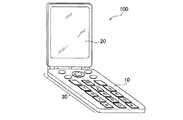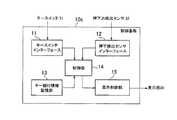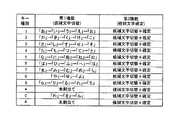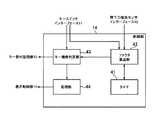JP2008015890A - Key input device - Google Patents
Key input deviceDownload PDFInfo
- Publication number
- JP2008015890A JP2008015890AJP2006188013AJP2006188013AJP2008015890AJP 2008015890 AJP2008015890 AJP 2008015890AJP 2006188013 AJP2006188013 AJP 2006188013AJP 2006188013 AJP2006188013 AJP 2006188013AJP 2008015890 AJP2008015890 AJP 2008015890A
- Authority
- JP
- Japan
- Prior art keywords
- key
- pressing
- pressing force
- function
- factor
- Prior art date
- Legal status (The legal status is an assumption and is not a legal conclusion. Google has not performed a legal analysis and makes no representation as to the accuracy of the status listed.)
- Granted
Links
Images
Landscapes
- Input From Keyboards Or The Like (AREA)
Abstract
Translated fromJapaneseDescription
Translated fromJapanese本発明は、複数のキーを備えており、一のキーに複数の機能が割り付けられたキー入力装置に関する。 The present invention relates to a key input device that includes a plurality of keys and in which a plurality of functions are assigned to one key.
従来、数字や文字を入力するための入力キー(例えば、「0」〜「9」、「*」、「#」などの12キー)やメニューを呼び出すための機能キーなどが設けられた携帯端末(例えば、携帯電話やPDA)が一般的に知られている。 Conventionally, a portable terminal provided with input keys for inputting numbers and characters (for example, 12 keys such as “0” to “9”, “*”, “#”) and function keys for calling up menus. (For example, mobile phones and PDAs) are generally known.
このような携帯端末では、携帯端末の携帯性を重視する観点から、携帯端末のサイズは小さい方が好ましい。また、携帯端末に設けるキーの数は、携帯端末のサイズによって制約を受けるため、多数のキーを携帯端末に設けることは好ましくない。 In such a portable terminal, it is preferable that the size of the portable terminal is small from the viewpoint of emphasizing portability of the portable terminal. In addition, since the number of keys provided on the mobile terminal is restricted by the size of the mobile terminal, it is not preferable to provide a large number of keys on the mobile terminal.
一方で、携帯端末の機能が高度化している近年では、高度な機能を各キーに割り付けるために、複数の機能が一のキーに割り付けられた携帯端末も提案されている。 On the other hand, in recent years when the functions of mobile terminals have become more sophisticated, mobile terminals in which a plurality of functions are assigned to one key have been proposed in order to assign advanced functions to each key.
このような携帯端末としては、キーを押下している時間(以下、押下時間)の長さに応じて、複数の機能が一のキーに割り付けられた携帯端末(以下、第1の携帯端末)が挙げられる。具体的には、携帯端末は、押下時間が所定の判定時間未満である場合には、「短押し」に対応する機能を実行し、押下時間が所定の判定時間以上である場合には、「長押し」に対応する機能を実行する。 As such a portable terminal, a portable terminal (hereinafter referred to as a first portable terminal) in which a plurality of functions are assigned to one key according to the length of time during which the key is depressed (hereinafter referred to as a depressed time). Is mentioned. Specifically, the mobile terminal executes a function corresponding to “short press” when the pressing time is less than the predetermined determination time, and when the pressing time is equal to or longer than the predetermined determination time, The function corresponding to “long press” is executed.
また、単位時間内にキーが押下された量(以下、押下量)の大きさに応じて、複数の機能が一のキーに割り付けられた携帯端末(以下、第2の携帯端末)も提案されている(例えば、特許文献1)。具体的には、押下量が所定の判定量未満である場合には、「弱押し」に対応する機能を実行し、押下量が所定の判定量以上である場合には、「強押し」に対応する機能を実行する。
しかしながら、上述した第1の携帯端末及び第2の携帯端末では、キーの操作性の向上が十分に図られていなかった。 However, in the first portable terminal and the second portable terminal described above, the operability of the keys has not been sufficiently improved.
具体的には、第1の携帯端末では、「短押し」と「長押し」とをユーザが使い分けることを容易にするために、所定の判定時間を極端に短く設定することが好ましくない。従って、ユーザは、「長押し」に対応する機能を実行させる場合に、ある程度の長さを有する所定の判定時間以上に亘ってキーを押下し続けなければならないため、キーの操作性が悪化してしまい、ユーザにストレスを与えてしまう。 Specifically, in the first mobile terminal, it is not preferable to set the predetermined determination time extremely short in order to make it easy for the user to properly use “short press” and “long press”. Therefore, when the user performs a function corresponding to “long press”, the user must keep pressing the key for a predetermined determination time having a certain length, so that the operability of the key is deteriorated. End up stressing the user.
また、第2の携帯端末では、「弱押し」と「強押し」とをユーザが使い分けることが難しい。特に、「弱押し」を行おうとする際における力加減が難しいため、キーの操作性が悪化してしまう。 Further, in the second portable terminal, it is difficult for the user to properly use “weak press” and “strong press”. In particular, the operability of the key is deteriorated because it is difficult to adjust the force when trying to perform “weak press”.
そこで、本発明は、上述した課題を解決するためになされたものであり、キーの操作性の向上を図ることを可能とするキー入力装置を提供することを目的とする。 Accordingly, the present invention has been made to solve the above-described problems, and an object of the present invention is to provide a key input device capable of improving the operability of keys.
本発明の一の特徴は、複数のキー(キー30)を備えており、前記キーに複数の機能が割り付けられたキー入力装置(携帯端末100)が、前記キーの押下開始及び前記キーの押下終了を検出する押下検出部(キースイッチ31)と、前記キーが押下された押下力を検出する押下力検出部(押下力検出センサ32)と、前記キーの押下開始から前記キーの押下終了までの時間と、前記押下力検出部によって検出された前記押下力とを用いて、前記キーの押下に対応する入力ファクタを取得する入力ファクタ取得部(ファクタ算出部41)と、前記入力ファクタ取得部によって取得された前記入力ファクタに基づいて、前記キーに割り付けられた複数の機能の中から、前記キーの押下に応じて実行する機能を判定する判定処理部(キー機能判定部43)とを備えることを要旨とする。 One feature of the present invention is that a key input device (portable terminal 100) having a plurality of keys (keys 30) and having a plurality of functions assigned to the keys starts pressing the keys and presses the keys. A pressing detection unit (key switch 31) for detecting the end, a pressing force detection unit (pressing force detection sensor 32) for detecting the pressing force when the key is pressed, and from the start of pressing the key to the end of pressing the key. And an input factor acquisition unit (factor calculation unit 41) for acquiring an input factor corresponding to pressing of the key using the pressing force detected by the pressing force detection unit, and the input factor acquisition unit A determination processing unit (key function determination) that determines a function to be executed in response to pressing of the key from among a plurality of functions assigned to the key based on the input factor acquired by And summarized in that with a 43) and.
かかる特徴によれば、キー入力装置は、キーの押下開始からキーの押下終了までの時間と押下力検出部によって検出された押下力とを用いて取得された入力ファクタに基づいて、キーに割り付けられた複数の機能の中から、キーの押下に応じて実行する機能を判定する。すなわち、キー入力装置は、時間要素と押下力要素とを用いてキーの押下に応じて実行する機能を判定する。 According to such a feature, the key input device allocates keys based on the input factor acquired using the time from the start of pressing the key to the end of pressing the key and the pressing force detected by the pressing force detection unit. The function to be executed is determined from the plurality of functions that are executed in response to the key press. That is, the key input device uses the time element and the pressing force element to determine a function to be executed in response to the key pressing.
従って、ユーザがキーの押下を継続しなければならない時間については、キーの押下力によって短縮を図ることが可能となり、ユーザがキーを押下する力加減については、微妙な力加減の調節をしなくても、ユーザがキーの押下を継続する時間によってキーに割り付けられた機能を使い分けることができる。 Therefore, the time for which the user must continue to press the key can be shortened by the key pressing force, and the user does not need to make delicate adjustments to the force. However, the function assigned to the key can be selectively used according to the time for which the user continues to press the key.
このように、キーの押下時間のみでキーに割り付けられた機能を使い分けたり、キーの押下力のみでキーに割り付けられた機能を使い分けたりする場合に比べて、キーの操作性の向上を図ることが可能であり、ユーザのストレスを軽減することが可能である。 In this way, the operability of the key is improved compared to the case where the function assigned to the key is used properly only by the key pressing time or the function assigned to the key is used only by the key pressing force. It is possible to reduce the stress on the user.
本発明の一の特徴は、本発明の上述した特徴において、前記入力ファクタ取得部が、前記押下力を時間軸で積算した値である押下力積算値を前記入力ファクタとして取得し、前記判定処理部が、前記入力ファクタ取得部によって取得された前記入力ファクタと所定のファクタ閾値との比較結果に基づいて、前記キーの押下に応じて実行する機能を判定することを要旨とする。 One feature of the present invention is that in the above-described feature of the present invention, the input factor acquisition unit acquires, as the input factor, a pressing force integrated value that is a value obtained by integrating the pressing force on a time axis, and performs the determination process. The gist is that the unit determines a function to be executed in response to pressing of the key based on a comparison result between the input factor acquired by the input factor acquisition unit and a predetermined factor threshold value.
本発明の一の特徴は、本発明の上述した特徴において、前記入力ファクタ取得部が、前記押下力検出部によって検出された前記押下力が所定の閾値を超えた場合にのみ、前記押下力積算値を前記入力ファクタとして取得することを要旨とする。 One feature of the present invention is that in the above-described feature of the present invention, the input factor acquisition unit is configured to integrate the pressing force only when the pressing force detected by the pressing force detection unit exceeds a predetermined threshold. The gist is to obtain a value as the input factor.
本発明の一の特徴は、本発明の上述した特徴において、前記キーの押下に応じて実行された機能を取り消す操作である取消操作を受付ける取消操作受付部と、前記入力ファクタ取得部によって取得された前記入力ファクタが前記所定のファクタ閾値を越えた前記キーの押下に応じて実行された機能の取消操作が前記取消操作受付部によって受付けられた場合に、前記所定のファクタ閾値を変更する閾値変更部とをキー入力装置がさらに備えることを要旨とする。 One feature of the present invention is the above-described feature of the present invention, wherein the cancel operation accepting unit that accepts a cancel operation that cancels the function executed in response to pressing of the key is acquired by the input factor acquiring unit. Further, when the cancel operation of the function executed in response to pressing of the key whose input factor exceeds the predetermined factor threshold is accepted by the cancel operation receiving unit, the threshold change for changing the predetermined factor threshold The key input device further includes a unit.
本発明の一の特徴は、本発明の上述した特徴において、前記判定処理部が、前記押下検出部によって検出された前記押下時間と所定の判定時間との比較結果に基づいて、前記キーの押下に応じて実行する機能を判定する判定部と、前記入力ファクタ取得部によって取得された前記入力ファクタに基づいて、前記所定の判定時間を変更する判定時間変更部とを備えることを要旨とする。 One feature of the present invention is that in the above-described feature of the present invention, the determination processing unit presses the key based on a comparison result between the pressing time detected by the pressing detection unit and a predetermined determination time. And a determination time changing unit that changes the predetermined determination time on the basis of the input factor acquired by the input factor acquisition unit.
本発明の一の特徴は、本発明の上述した特徴において、前記入力ファクタ取得部が、前記押下力検出部によって検出された前記押下力の最大値と前記押下検出部によって検出された前記押下時間とを用いて、前記キーの押下に対応する前記入力ファクタを取得することを要旨とする。 One feature of the present invention is that in the above-described feature of the present invention, the input factor acquisition unit detects the maximum value of the pressing force detected by the pressing force detection unit and the pressing time detected by the pressing detection unit. And obtaining the input factor corresponding to the pressing of the key.
本発明によれば、キーの操作性の向上を図ることを可能とするキー入力装置を提供することができる。 ADVANTAGE OF THE INVENTION According to this invention, the key input device which enables improvement of the operativity of a key can be provided.
以下において、本発明の実施形態に係るキー入力装置について、図面を参照しながら説明する。なお、以下の図面の記載において、同一または類似の部分には、同一または類似の符号を付している。ただし、図面は模式的なものであり、各寸法の比率などは現実のものとは異なることに留意すべきである。 Hereinafter, a key input device according to an embodiment of the present invention will be described with reference to the drawings. In the following description of the drawings, the same or similar parts are denoted by the same or similar reference numerals. However, it should be noted that the drawings are schematic and ratios of dimensions are different from actual ones.
[第1実施形態]
(キー入力装置の構成)
以下において、本発明の第1実施形態に係るキー入力装置の構成について、図面を参照しながら説明する。図1は、本発明の第1実施形態に係る携帯端末100を示す外観図である。[First Embodiment]
(Configuration of key input device)
The configuration of the key input device according to the first embodiment of the present invention will be described below with reference to the drawings. FIG. 1 is an external view showing a
図1に示すように、携帯端末100は、本体部10と表示部20とを有しており、本体部10には、複数のキー30が設けられている。なお、キー30とは、文字や数字を入力するための入力キー(例えば、「0」〜「9」、「*」及び「#」などの12キー)、キーの押下に応じて実行された機能を取り消す取消キー(例えば、「クリア」)、メニューを呼び出すための機能キー、オンフック、オフフックなどである。 As shown in FIG. 1, the
また、各キー30には、後述するように、複数の機能(第1機能及び第2機能)が割り付けられている。例えば、「1」キーには、「あ行」の文字を候補文字として順に切り替える第1機能と、「あ行」の文字を候補文字として順に切り替えた後に、候補文字として表示された「あ行」の文字を確定文字として確定する第2機能とが割り付けられている。 Each key 30 is assigned a plurality of functions (first function and second function), as will be described later. For example, the “1” key includes a first function for sequentially switching characters “A line” as candidate characters, and “A line” displayed as candidate characters after the characters “A line” are sequentially switched as candidate characters. And a second function for confirming the character “” as a confirmed character.
なお、各キー30に割り付けられる機能は、多岐に亘っており、文字や数字を入力する機能だけではなく、短縮ダイヤル機能、各種画面を呼び出す機能、各種アプリケーションを起動する機能、各種コンテンツを出力する機能などであってもよい。 The functions assigned to each key 30 are various, and not only a function for inputting characters and numbers, but also a speed dial function, a function for calling various screens, a function for starting various applications, and outputting various contents. It may be a function or the like.
表示部20には、キー30の押下に応じて実行される機能の結果などが表示される。例えば、表示部20には、「1」キーの押下に応じて、「あ行」の文字が候補文字として順に表示されたり、候補文字として表示された「あ行」の文字が確定文字として表示されたりする。 The
図2は、本発明の第1実施形態に係る携帯端末100の構成を示す分解図である。図2に示すように、本体部10は、キー配置面10aと、スイッチ配置面10bと、制御基板10cとを有する。 FIG. 2 is an exploded view showing the configuration of the
キー配置面10aは、キー30を保持するシート状の部材であり、キー30が嵌め込まれる複数の孔(不図示)を有している。 The
スイッチ配置面10bは、各キー30の押下を検出するキースイッチ31と、各キー30の押下力を検出する押下力検出センサ32とを有する。ここで、キースイッチ31は、キー30の押下力が一定値(Fp)を超えた場合に、キー30の押下を検出する。 The
なお、第1実施形態では、キー30毎に設けられたキースイッチ31や押下力検出センサ32によって、各キー30の押下や押下力を検出するが、これに限定されるものではなく、他の方法によって各キー30の押下や押下力を検出してもよい(例えば、特開平5−11914号公報)。 In the first embodiment, the
制御基板10cは、キースイッチ31や押下力検出センサ32による検出結果などに応じて携帯端末100を制御する。なお、制御基板10cの詳細については後述する(図3を参照)。 The
(制御基板の構成)
以下において、本発明の第1実施形態に係る制御基板の構成について、図面を参照しながら説明する。図3は、本発明の第1実施形態に係る制御基板10cの構成を示すブロック図である。(Configuration of control board)
Hereinafter, the configuration of the control board according to the first embodiment of the present invention will be described with reference to the drawings. FIG. 3 is a block diagram showing the configuration of the
図3に示すように、制御基板10cは、キースイッチインターフェース11と、押下検出センサインターフェース12と、キー割付情報記憶部13と、制御部14と、表示制御部15とを有する。 As illustrated in FIG. 3, the
キースイッチインターフェース11は、キースイッチ31による検出結果を受付けるインターフェースであり、キースイッチ31による検出結果(キー30の押下)を制御部14に入力する。 The key switch interface 11 is an interface that receives a detection result from the
押下検出センサインターフェース12は、押下力検出センサ32による検出結果を受付けるインターフェースであり、押下力検出センサ32による検出結果(キー30の押下力)を制御部14に入力する。 The press
キー割付情報記憶部13は、各キー30の種別と各キー30に割り付けられた複数の機能とを対応付けるキー割付情報を記憶する。図4は、本発明の第1実施形態に係るキー割付情報記憶部13に記憶されたキー割付情報の一例を示す図である。 The key assignment
図4に示すように、キー割付情報は、各キー30の種別(キー種別)と、各キー30に割り付けられた複数の機能(第1機能及び第2機能)とを対応付ける情報である。例えば、「1」キーには、「あ行」の文字を候補文字として順に切り替える第1機能(候補文字切替)と、「あ行」の文字を候補文字として順に切り替えた後に、候補文字として表示された「あ行」の文字を確定文字として確定する第2機能(候補文字確定)とが割り付けられている。 As shown in FIG. 4, the key assignment information is information that associates the type (key type) of each key 30 with a plurality of functions (first function and second function) assigned to each key 30. For example, in the “1” key, the first function (candidate character switching) for sequentially switching the character “A line” as a candidate character, and the characters “A line” are sequentially switched as a candidate character and displayed as a candidate character. The second function (candidate character confirmation) for assigning the character “A line” as a confirmed character is assigned.
制御部14は、キースイッチ31及び押下力検出センサ32による検出結果などに応じて、携帯端末100の各構成を制御する。例えば、制御部14は、ユーザによって押下されたキー30に割り付けられた複数の機能の中から、キー30の押下に応じて実行する機能を判定する。また、制御部14は、判定結果に対応する機能(例えば、候補文字切り替や候補文字確定)を実行する。なお、制御部14の詳細については後述する(図5を参照)。 The
表示制御部15は、制御部14によって実行された機能に応じた画像を表示部20上に表示する。なお、表示部20がLCD(Liquid Crystal Display)である場合には、表示制御部15はLCDドライバなどによって構成されている。 The
(制御部の構成)
以下において、本発明の第1実施形態に係る制御部の構成について、図面を参照しながら説明する。図5は、本発明の第1実施形態に係る制御部14の構成を示すブロック図である。(Configuration of control unit)
Hereinafter, the configuration of the control unit according to the first embodiment of the present invention will be described with reference to the drawings. FIG. 5 is a block diagram showing the configuration of the
図5に示すように、制御部14は、ファクタ算出部41と、タイマ42と、キー機能判定部43と、処理部44とを有する。 As illustrated in FIG. 5, the
ファクタ算出部41は、キースイッチインターフェース11及び押下検出センサインターフェース12に接続されており、キー30の押下に応じて実行する機能を判定するために用いられる入力ファクタを算出する。ここで、入力ファクタは、キー30が押下された押下力とキー30が押下されている押下時間とを用いて算出される。なお、第1実施形態では、入力ファクタは、押下力を時間軸で積算した値(押下力積算値)である。 The
具体的には、ファクタ算出部41は、キー30の押下開始がキースイッチ31によって検出された際にタイマ42を起動して、キー30の押下終了がキースイッチ31によって検出された際にタイマ42をリセットする。 Specifically, the
また、ファクタ算出部41は、キー30の押下開始からキー30の押下終了までの間に、押下力検出センサ32によって検出されたキー30の押下力を時間軸で積算して、押下力積算値(入力ファクタ)を算出する。続いて、ファクタ算出部41は、算出された押下力積算値(入力ファクタ)をキー機能判定部43に入力する。 Also, the
タイマ42は、キー30が押下されている押下時間をカウントするタイマである。なお、タイマ42は、上述したように、キー30の押下開始がキースイッチ31によって検出された際にカウントアップを開始する。 The
キー機能判定部43は、ファクタ算出部41によって算出された押下力積算値(入力ファクタ)と所定のファクタ閾値とを比較した結果に基づいて、キー30の押下に応じて実行する機能を判定する。 The key
具体的には、キー機能判定部43は、キースイッチ31による検出結果に応じて、ユーザによって押下されたキー30の種別を特定する。また、キー機能判定部43は、キー割付情報記憶部13を参照して、特定されたキー30の種別に対応する複数の機能(第1機能及び第2機能)を特定する。 Specifically, the key
続いて、キー機能判定部43は、ファクタ算出部41によって算出された押下力積算値(入力ファクタ)が所定のファクタ閾値を越えているか否かを判定し、押下力積算値(入力ファクタ)が所定のファクタ閾値を越えていない場合には、キー30の押下に応じて実行する機能が第1機能であると判定する。一方、キー機能判定部43は、押下力積算値(入力ファクタ)が所定のファクタ閾値を越えている場合には、キー30の押下に応じて実行する機能が第2機能であると判定する。 Subsequently, the key
なお、キー機能判定部43は、キー30の押下に応じて実行すると判定された機能を処理部44に入力する。 The key
処理部44は、キー機能判定部43によってキー30の押下に応じて実行すると判定された機能を実行する。また、処理部44は、キー30の押下に応じて実行された機能に応じた画像の表示を表示制御部15に指示する。 The processing unit 44 executes a function that is determined to be executed by the key
(キー押下の一例)
以下において、本発明の第1実施形態に係るキー押下の一例について、図面を参照しながら説明する。図6は、キー30の押下力の時間的な推移を示す図である。(Example of key press)
Hereinafter, an example of a key press according to the first embodiment of the present invention will be described with reference to the drawings. FIG. 6 is a diagram showing a temporal transition of the pressing force of the key 30.
図6に示すように、携帯端末100は、キー30の押下力が一定値(Fp)を超えた場合に、キー30の押下を検出する。なお、図6では、3回のキー30の押下(押下1〜押下3)が行われた場合について示している。 As illustrated in FIG. 6, the
また、携帯端末100は、キー30の押下力を時間軸上で積算して、押下力積算値(入力ファクタ)をキー30の押下毎に算出する。なお、図6では、押下1に対応する押下力積算値がI1であり、押下2に対応する押下力積算値がI2であり、押下3に対応する押下力積算値がI3である。In addition, the
さらに、携帯端末100は、押下力積算値(入力ファクタ)と所定のファクタ閾値(Ith)との比較結果に基づいて、キー30の押下に応じて実行する機能を判定する。なお、図6では、押下1については、押下力積算値(I1)が所定のファクタ閾値(Ith)よりも小さいため、押下1に応じて実行する機能が第1機能(候補文字切替)であると判定する。同様に、押下2については、押下力積算値(I2)が所定のファクタ閾値(Ith)よりも小さいため、押下2に応じて実行する機能が第1機能(候補文字切替)であると判定する。一方で、押下3については、押下力積算値(I3)が所定のファクタ閾値(Ith)よりも小さいため、押下3に応じて実行する機能が第2機能(候補文字確定)であると判定する。Furthermore, the
次に、図6に示した3回のキー30の押下(押下1〜押下3)が行われた場合に、表示部20上に表示される画像について説明する。図7は、キー30の押下に応じて表示部20上に表示される画像の一例を示す画面遷移図である。なお、図7は、「1」キーが3回押下された場合について示している。 Next, an image displayed on the
図7(a)に示すように、機能キーなどの押下によって、文字入力を受付ける画像が表示部20上に表示される。なお、図7(a)では、1つ目の文字入力を受付ける画像が表示されている。 As shown in FIG. 7A, an image for accepting character input is displayed on the
次いで、図7(b)に示すように、1回目の「1」キーの押下(押下1)によって、「1」キーに割り付けられた第1機能が実行されて、「あ」が候補文字として表示部20上に表示される。 Next, as shown in FIG. 7B, the first function assigned to the “1” key is executed by pressing the “1” key for the first time (pressing 1), and “A” is used as a candidate character. It is displayed on the
次いで、図7(c)に示すように、2回目の「1」キーの押下(押下1)によって、「1」キーに割り付けられた第1機能が実行されて、候補文字が「あ」から「い」に切り替えられて表示部20上に表示される。 Next, as shown in FIG. 7C, when the “1” key is pressed (pressed 1) for the second time, the first function assigned to the “1” key is executed. It is switched to “I” and displayed on the
次いで、図7(d)に示すように、3回目の「1」キーの押下(押下1)によって、「1」キーに割り付けられた第2機能が実行されて、候補文字が「い」から「う」に切り替えられるとともに、「う」が確定文字として表示部20上に表示される。 Next, as shown in FIG. 7D, the second function assigned to the “1” key is executed by pressing the “1” key for the third time (pressing 1). While being switched to “U”, “U” is displayed on the
(携帯端末の動作)
以下において、本発明の第1実施形態に係る携帯端末の動作について、図面を参照しながら説明する。図8及び図9は、本発明の第1実施形態に係る携帯端末100の動作を示すフロー図である。(Mobile device operation)
Hereinafter, the operation of the mobile terminal according to the first embodiment of the present invention will be described with reference to the drawings. FIG.8 and FIG.9 is a flowchart which shows operation | movement of the
まず、キー30が押下されている押下時間をタイマ42で管理しない動作について、図8を参照しながら説明する。 First, an operation in which the pressing time during which the key 30 is pressed is not managed by the
ステップ10において、携帯端末100のキースイッチ31は、キー30の押下力(F)が一定値(Fp)を超えたことを検出する。 In
ステップ20において、携帯端末100の押下力検出センサ32は、キー30の押下力(F)を検出する。 In
ステップ30において、ファクタ算出部41は、キー30の押下に対応する入力ファクタ(押下力積算値)を算出する。具体的には、ファクタ算出部41は、ステップ20で検出されたキー30の押下力(F)を取得して、取得されたキー30の押下力(F)を押下力積算値(I)に加算する。なお、押下力積算値(I)の初期値は“0”である。 In
ステップ40において、携帯端末100は、キー30の押下力(F)が一定値(Fp)を下回ったことがキースイッチ31によって検出されたか否かを判定する。また、携帯端末100は、キー30の押下力(F)が一定値(Fp)を下回った場合には、ステップ50の処理に移り、キー30の押下力(F)が一定値(Fp)を下回っていない場合には、ステップ20の処理に移る。 In
ステップ50において、携帯端末100のキー機能判定部43は、ユーザによって押下されたキー30に割り付けられた複数の機能の中から、キー30の押下に応じて実行する機能を判定する。具体的には、キー機能判定部43は、ステップ30で算出された押下力積算値(I)が所定のファクタ閾値(Ith)を超えているか否かを判定する。また、携帯端末100は、押下力積算値(I)が所定のファクタ閾値(Ith)を超えている場合には、ステップ60の処理に移り、押下力積算値(I)が所定のファクタ閾値(Ith)を超えていない場合には、ステップ70の処理に移る。 In step 50, the key
ステップ60において、携帯端末100の処理部44は、キー30に割り付けられた第2機能を実行する。例えば、処理部44は、「1」キーが押下された場合には、「あ行」の文字を候補文字として切り替えるとともに、切り替えられた候補文字を確定文字として確定する。 In
ステップ70において、携帯端末100の処理部44は、キー30に割り付けられた第1機能を実行する。例えば、処理部44は、「1」キーが押下された場合には、「あ行」の文字を候補文字として切り替える。 In step 70, the processing unit 44 of the
ステップ80において、携帯端末100のファクタ算出部41は、入力ファクタ(押下力積算値(I))をリセットする。 In step 80, the
次に、キー30が押下されている押下時間をタイマ42で管理する動作について、図9を参照しながら説明する。なお、図9の説明では、上述した図8との相違点についてのみ説明するものとし、図8と同様の処理に係る説明については省略する。 Next, an operation of managing the pressing time during which the key 30 is pressed by the
ステップ12において、携帯端末100のファクタ算出部41は、タイマ42(タイマ(Tm))によるカウントアップを開始する。なお、タイマ42の初期値は“0”である。In
ステップ22において、携帯端末100のファクタ算出部41は、タイマ42(タイマ(Tm))の値から経過時間(Te)を引いた値を差分時間(T)として記憶する。続いて、ファクタ算出部41は、タイマ42(タイマ(Tm))の値を経過時間(Te)として記憶する。なお、差分時間(T)及び経過時間(Te)の初期値は“0”である。In
ステップ32において、ファクタ算出部41は、キー30の押下に対応する入力ファクタ(押下力積算値)を算出する。具体的には、ファクタ算出部41は、ステップ20で検出されたキー30の押下力(F)を取得して、取得された押下力(F)と差分時間(T)とを積算した値を押下力積算値(I)に加算する。なお、押下力積算値(I)の初期値は“0”である。 In
ステップ52において、携帯端末100のキー機能判定部43は、ユーザによって押下されたキー30に割り付けられた複数の機能の中から、キー30の押下に応じて実行する機能を判定する。具体的には、キー機能判定部43は、ステップ32で算出された押下力積算値(I)が所定のファクタ閾値(Ith)を超えているか否かを判定する。また、携帯端末100は、押下力積算値(I)が所定のファクタ閾値(Ith)を超えている場合には、ステップ60の処理に移り、押下力積算値(I)が所定のファクタ閾値(Ith)を超えていない場合には、ステップ70の処理に移る。 In
ステップ82において、携帯端末100のファクタ算出部41は、入力ファクタ(押下力積算値(I))及びタイマ42(タイマ(Tm))をリセットする。また、ファクタ算出部41は、差分時間(T)及び経過時間(Te)をリセットする。In
(作用及び効果)
本発明の第1実施形態に係る携帯端末100によれば、携帯端末100は、キー30の押下開始からキー30の押下終了までの時間と押下力検出センサ32によって検出されたキー30の押下力とを用いて算出された押下力積算値(I)に基づいて、キー30に割り付けられた複数の機能の中から、キー30の押下に応じて実行する機能を判定する。すなわち、携帯端末100は、時間要素と押下力要素とを用いてキー30の押下に応じて実行する機能を判定する。(Function and effect)
According to the
従って、ユーザがキー30の押下を継続しなければならない時間については、キー30の押下力によって短縮を図ることが可能となり、ユーザがキー30を押下する力加減については、微妙な力加減の調節をしなくても、ユーザがキー30の押下を継続する時間によってキー30に割り付けられた機能を使い分けることができる。 Therefore, the time for which the user must continue to press the key 30 can be shortened by the pressing force of the key 30, and the force applied by the user to press the key 30 can be adjusted delicately. Even if the user does not perform the function, the function assigned to the key 30 can be used properly according to the time for which the user continues to press the key 30.
例えば、キー30の押下力が弱くてもキー30の押下時間が長ければ、キー30に割り付けられた第2機能が実行され、キー30の押下時間が短くてもキー30の押下が強ければ、キー30に割り付けられた第2機能が実行される。 For example, the second function assigned to the key 30 is executed if the pressing time of the key 30 is long even if the pressing force of the key 30 is weak, and if the pressing of the key 30 is strong even if the pressing time of the key 30 is short, The second function assigned to the key 30 is executed.
このように、キー30の押下時間のみでキー30に割り付けられた機能を使い分けたり、キー30の押下力のみでキー30に割り付けられた機能を使い分けたりする場合に比べて、キー30の操作性の向上を図ることが可能であり、ユーザのストレスを軽減することが可能である。 As described above, the operability of the key 30 can be compared with the case where the function assigned to the key 30 is selectively used only by the pressing time of the key 30 or the function assigned to the key 30 is selectively used only by the pressing force of the key 30. The user's stress can be reduced.
[第2実施形態]
以下において、本発明の第2実施形態について図面を参照しながら説明する。なお、以下においては、上述した第1実施形態と第2実施形態との相違点について主として説明する。[Second Embodiment]
Hereinafter, a second embodiment of the present invention will be described with reference to the drawings. In the following, differences between the above-described first embodiment and the second embodiment will be mainly described.
具体的には、上述した第1実施形態では、ファクタ算出部41は、キースイッチ31によってキー30の押下が検出された場合に、入力ファクタ(押下力積算値)を算出する。 Specifically, in the first embodiment described above, the
これに対して、第2実施形態では、ファクタ算出部41は、押下力検出センサ32によって検出されたキー30の押下力が所定の閾値(Fth)を超えた場合にのみ、入力ファクタ(押下力積算値)を算出する。すなわち、ファクタ算出部41は、キースイッチ31によってキー30の押下が検出されても、キー30の押下力が所定の閾値(Fth)を超えなければ、入力ファクタ(押下力積算値)を算出しない。 On the other hand, in the second embodiment, the
(キー押下の一例)
以下において、本発明の第2実施形態に係るキー押下の一例について、図面を参照しながら説明する。図10は、キー30の押下力の時間的な推移を示す図である。(Example of key press)
Hereinafter, an example of key pressing according to the second embodiment of the present invention will be described with reference to the drawings. FIG. 10 is a diagram showing a temporal transition of the pressing force of the key 30. In FIG.
図10に示すように、携帯端末100は、キー30の押下力が一定値(Fp)を超えた場合に、キー30の押下を検出する。なお、図10では、3回のキー30の押下(押下1〜押下3)が行われた場合について示している。 As illustrated in FIG. 10, the
また、携帯端末100は、キー30の押下力が所定の閾値(Fth)を超えた場合にのみ、キー30の押下力を時間軸上で積算して、押下力積算値(入力ファクタ)を算出する。 In addition, the
ここで、押下1及び押下2の押下力が所定の閾値(Fth)を超えていないため、押下1及び押下2に対応する入力ファクタ(押下力積算値)は算出されない。 Here, since the pressing force of pressing 1 and pressing 2 does not exceed a predetermined threshold (Fth), the input factor (pressing force integrated value) corresponding to pressing 1 and pressing 2 is not calculated.
一方、押下3の押下力が所定の閾値(Fth)を超える期間があるため、押下3に対応する入力ファクタ(押下力積算値)は算出される。具体的には、押下力が所定の閾値(Fth)を超える期間(期間(1)及び期間(3))については、入力ファクタ(押下力積算値)が算出され、押下力が所定の閾値(Fth)を超えない期間(期間(2))については、入力ファクタ(押下力積算値)は算出されない。 On the other hand, since there is a period in which the pressing force of pressing 3 exceeds a predetermined threshold value (Fth), an input factor (pressing force integrated value) corresponding to pressing 3 is calculated. Specifically, for a period (period (1) and period (3)) in which the pressing force exceeds a predetermined threshold (Fth), an input factor (integrated value of pressing force) is calculated, and the pressing force is determined to be a predetermined threshold ( For a period not exceeding (Fth) (period (2)), the input factor (pressing force integrated value) is not calculated.
(携帯端末の動作)
以下において、本発明の第2実施形態に係る携帯端末の動作について、図面を参照しながら説明する。図11は、本発明の第2実施形態に係る携帯端末100の動作を示すフロー図である。なお、図11の説明では、上述した図9との相違点についてのみ説明するものとし、図9と同様の処理に係る説明については省略する。(Mobile device operation)
Hereinafter, the operation of the mobile terminal according to the second embodiment of the present invention will be described with reference to the drawings. FIG. 11 is a flowchart showing the operation of the
ステップ24において、携帯端末100は、ステップ20で検出されたキー30の押下力が所定の閾値(Fth)を超えているか否かを判定する。また、携帯端末100は、キー30の押下力が所定の閾値(Fth)を超えている場合には、ステップ32の処理に移り、キー30の押下力が所定の閾値(Fth)を超えていない場合には、ステップ40の処理に移る。 In
(作用及び効果)
本発明の第2実施形態に係る携帯端末100によれば、携帯端末100は、押下力検出センサ32によって検出されたキー30の押下力が所定の閾値(Fth)を超えた場合にのみ、押下力積算値(I)を算出する。(Function and effect)
According to the
従って、ユーザが第2機能を実行させることを意図せずに弱い押下力でキー30を押下し続けたとしても、第2機能が実行されることがないため、ユーザが意図していない機能が実行されてしまうことを防止することができる。 Therefore, even if the user does not intend to execute the second function and continues to press the key 30 with a weak pressing force, the second function will not be executed. It can be prevented from being executed.
[第3実施形態]
以下において、本発明の第3実施形態について図面を参照しながら説明する。なお、以下においては、上述した第1実施形態と第3実施形態との相違点について主として説明する。[Third Embodiment]
Hereinafter, a third embodiment of the present invention will be described with reference to the drawings. In the following, differences between the above-described first embodiment and the third embodiment will be mainly described.
具体的には、上述した第1実施形態では、特に触れていないが、第2実施形態では、携帯端末100は、第2機能を実行した後に当該第2機能が取り消された場合に、所定のファクタ閾値(Ith)を変更する。 Specifically, although not particularly mentioned in the first embodiment described above, in the second embodiment, when the second function is canceled after the second function is canceled, the
(携帯端末の動作)
以下において、本発明の第3実施形態に係る携帯端末の動作について、図面を参照しながら説明する。図12及び図13は、本発明の第3実施形態に係る携帯端末100の動作を示すフロー図である。なお、図12の説明では、上述した図9との相違点についてのみ説明するものとし、図9と同様の処理に係る説明については省略する。(Mobile device operation)
Hereinafter, the operation of the mobile terminal according to the third embodiment of the present invention will be described with reference to the drawings. FIG.12 and FIG.13 is a flowchart which shows operation | movement of the
図12に示すように、ステップ62において、携帯端末100は、第2機能が実行されたことを示す“S”をフラグFkにセットする。一方、ステップ72において、携帯端末100は、第2機能が実行されたことを示す“W”をフラグFkにセットする。 As shown in FIG. 12, in
このように、フラグFkは、キー30の押下に応じて実行された機能を識別するためのフラグである。また、フラグFkは、“S”又は“W”がセットされてから一定時間が経過した後にリセットされてもよい。 As described above, the flag Fk is a flag for identifying a function executed in response to pressing of the key 30. Further, the flag Fk may be reset after a predetermined time has elapsed since “S” or “W” was set.
ステップ82に続いて、図13に示すように、ステップ91において、携帯端末100のキースイッチ31は、キー30の押下を検出する。 Subsequent to step 82, as shown in FIG. 13, in step 91, the
ステップ92において、携帯端末100は、ステップ91で押下が検出されたキー30に割り付けられた機能が取消操作であるか否かを判定する。また、携帯端末100は、キー30に割り付けられた機能が取消操作である場合には、取消操作を実行した後にステップ93の処理に移り、キー30に割り付けられた機能が取消操作でない場合には、ステップ12の処理に戻る。 In
ステップ93において、携帯端末100は、フラグFkが“S”であるか否かを判定する。また、携帯端末100は、フラグFkが“S”である場合には、ステップ94の処理に移り、携帯端末100は、フラグFkが“W”である場合には、ステップ95の処理に移る。 In step 93, the
ステップ94において、携帯端末100は、所定のファクタ閾値(Ith)に単位量(Id)を加算する。なお、所定のファクタ閾値(Ith)には上限値が定められており、所定のファクタ閾値(Ith)が上限値に達している場合には、単位量(Id)を加算しないものとする。 In
ステップ95において、携帯端末100は、所定のファクタ閾値(Ith)から単位量(Id)を減算する。なお、所定のファクタ閾値(Ith)には下限値が定められており、所定のファクタ閾値(Ith)が下限値に達している場合には、単位量(Id)を減算しないものとする。 In
(作用及び効果)
本発明の第3実施形態に係る携帯端末100によれば、携帯端末100は、第2機能を実行した後に当該第2機能が取り消された場合に、所定のファクタイ閾値(Ith)を変更する。(Function and effect)
According to the
すなわち、携帯端末100は、ユーザ毎に異なる個人的な特徴(押下力の強さや押下時間の長さ)に合わせて、所定のファクタイ閾値(Ith)を変更することによって、ユーザの個人差を吸収してキー30の操作性の向上を図ることができる。 That is, the
[第4実施形態]
以下において、本発明の第4実施形態について図面を参照しながら説明する。なお、以下においては、上述した第1実施形態と第4実施形態との相違点について主として説明する。[Fourth Embodiment]
Hereinafter, a fourth embodiment of the present invention will be described with reference to the drawings. In the following, differences between the first embodiment and the fourth embodiment described above will be mainly described.
具体的には、上述した第1実施形態では、携帯端末100は、キー30の押下力を時間軸上で積算した値(押下力積算値)と所定のファクタ閾値(Ith)との比較結果に基づいて、キー30の押下に応じて実行する機能を判定している。 Specifically, in the first embodiment described above, the
これに対して、第4実施形態では、携帯端末100は、キー30を押下している押下時間と所定の判定時間(Tth)との比較結果に基づいて、キー30の押下に応じて実行する機能を判定する。また、携帯端末100は、キー30の押下力を時間軸上で積算した値(押下力積算値)と所定のファクタ閾値との比較結果に基づいて、所定の判定時間(Tth)を変更する。 On the other hand, in the fourth embodiment, the
(携帯端末の動作)
以下において、本発明の第4実施形態に係る携帯端末の動作について、図面を参照しながら説明する。図14は、本発明の第4実施形態に係る携帯端末100の動作を示すフロー図である。なお、図14の説明では、上述した図9との相違点についてのみ説明するものとし、図9と同様の処理に係る説明については省略する。(Mobile device operation)
Hereinafter, an operation of the mobile terminal according to the fourth embodiment of the present invention will be described with reference to the drawings. FIG. 14 is a flowchart showing the operation of the
図14に示すように、ステップ34において、携帯端末100は、ステップ32で算出された入力ファクタ(押下力積算値)に基づいて、所定の判定時間(Tth)を変更する。例えば、携帯端末100は、押下力積算値(I)に所定の係数kを乗算した値を所定の判定時間(Tth)から減算して、新たな所定の判定時間(Tth)を取得する。 As shown in FIG. 14, in step 34, the
ステップ42において、携帯端末100は、タイマ42(タイマ(Tm))を停止する。なお、タイマ42(タイマ(Tm))の値は、キー30が押下されていた押下時間を示している。In
ステップ54において、携帯端末100は、タイマ42(タイマ(Tm))の値がステップ34で取得された所定の判定時間(Tth)を超えているか否かを判定する。また、携帯端末100は、タイマ42(タイマ(Tm))の値が所定の判定時間(Tth)を超えている場合には、ステップ60の処理に移り、タイマ42(タイマ(Tm))の値が所定の判定時間(Tth)を超えていない場合には、ステップ70の処理に移る。In step 54, the
なお、第4実施形態では、所定の判定時間(Tth)の変更は、キー30の押下が終了する前に(すなわち、ステップ40の前に)行われているが、これに限定されるものではなく、キー30の押下が終了した後に(すなわち、ステップ40の後に)行われてもよい。 In the fourth embodiment, the predetermined determination time (Tth) is changed before the end of pressing the key 30 (that is, before step 40). However, the present invention is not limited to this. Instead, it may be performed after the depression of the key 30 is completed (that is, after step 40).
(作用及び効果)
本発明の第4実施形態に係る携帯端末100によれば、携帯端末100は、キー30の押下力を時間軸上で積算した値(押下力積算値)と所定のファクタ閾値との比較結果に基づいて、所定の判定時間(Tth)を変更する。(Function and effect)
According to the
すなわち、携帯端末100は、キー30の押下力によって所定の判定時間(Tth)を変更することによって、いわゆる「長押し」を判定する時間の短縮を図り、ユーザのストレスを軽減することができる。 In other words, the
[第5実施形態]
以下において、本発明の第5実施形態について図面を参照しながら説明する。なお、以下においては、上述した第1実施形態と第5実施形態との相違点について主として説明する。[Fifth Embodiment]
Hereinafter, a fifth embodiment of the present invention will be described with reference to the drawings. In the following, differences between the above-described first embodiment and the fifth embodiment will be mainly described.
具体的には、上述した第1実施形態では、携帯端末100は、キー30の押下力を時間軸上で積算した値(押下力積算値)と所定のファクタ閾値(Ith)との比較結果に基づいて、キー30の押下に応じて実行する機能を判定している。 Specifically, in the first embodiment described above, the
これに対して、第5実施形態では、携帯端末100は、キー30の押下力の最大値(Fpeak)とキー30を押下している押下時間(Tm)との関係に基づいて、キー30の押下に応じて実行する機能を判定する。また、携帯端末100は、キー30の押下力の最大値(Fpeak)と、キー30を押下している押下時間(Tm)と、キー30の押下に応じて実行する機能を判定するための判定値(入力ファクタ)とを対応付けた判定テーブルを記憶している。 On the other hand, in the fifth embodiment, the
(判定テーブル)
以下において、本発明の第5実施形態に係る判定テーブルの一例について、図面を参照しながら説明する。図15は、本発明の第5実施形態に係る判定テーブルの一例を示す図である。(Judgment table)
Hereinafter, an example of a determination table according to the fifth embodiment of the present invention will be described with reference to the drawings. FIG. 15 is a diagram illustrating an example of a determination table according to the fifth embodiment of the present invention.
図15に示すように、判定テーブルでは、キー30の押下力の最大値(Fpeak)と、キー30を押下している押下時間(Tm)と、キー30の押下に応じて実行する機能を判定するための判定値(“1”又は“2”)とが対応付けられている。なお、判定値が“1”である場合には、キー30の押下に応じて実行する機能が第1機能であると判定され、判定値が“2”である場合には、キー30の押下に応じて実行する機能が第2機能であると判定される。 As shown in FIG. 15, the determination table determines the maximum value (Fpeak) of the pressing force of the key 30, the pressing time (Tm) of pressing the key 30, and the function to be executed according to the pressing of the key 30. And a determination value (“1” or “2”) for matching. When the determination value is “1”, it is determined that the function to be executed in response to pressing of the key 30 is the first function, and when the determination value is “2”, the key 30 is pressed. It is determined that the function to be executed according to the second function.
例えば、キー30の押下力の最大値(Fpeak)が15であり、キー30を押下している押下時間(Tm)が350msである場合には、判定値は“1”である。一方で、キー30の押下力の最大値(Fpeak)が35であり、キー30を押下している押下時間(Tm)が350msである場合には、判定値は“2”である。 For example, when the maximum pressing force (Fpeak) of the key 30 is 15 and the pressing time (Tm) for which the key 30 is pressed is 350 ms, the determination value is “1”. On the other hand, when the maximum pressing force (Fpeak) of the key 30 is 35 and the pressing time (Tm) of pressing the key 30 is 350 ms, the determination value is “2”.
ここで、判定値は、キー30の押下力とキー30の押下時間とを用いて取得される入力ファクタの一例であることに留意すべきである。 Here, it should be noted that the determination value is an example of an input factor acquired using the pressing force of the key 30 and the pressing time of the key 30.
(携帯端末の動作)
以下において、本発明の第5実施形態に係る携帯端末の動作について、図面を参照しながら説明する。図16は、本発明の第5実施形態に係る携帯端末100の動作を示すフロー図である。なお、図16の説明では、上述した図9との相違点についてのみ説明するものとし、図9と同様の処理に係る説明については省略する。(Mobile device operation)
The operation of the mobile terminal according to the fifth embodiment of the present invention will be described below with reference to the drawings. FIG. 16 is a flowchart showing the operation of the
ステップ26において、携帯端末100は、ステップ20で検出されたキー30の押下力(F)がFpeakを超えているか否かを判定する。なお、Fpeekの初期値は“0”である。また、携帯端末100は、キー30の押下力(F)がFpeakを超えている場合には、ステップ28の処理に移り、キー30の押下力(F)がFpeakを超えていない場合には、ステップ40の処理に移る。 In
ステップ28において、携帯端末100は、ステップ20で検出されたキー30の押下力(F)をFpeakとして記憶する。このように、Fpeakは、キー30の押下力の最大値として記憶される。 In step 28, the
ステップ42において、携帯端末100は、タイマ42(タイマ(Tm))を停止する。なお、タイマ42(タイマ(Tm))の値は、キー30が押下されていた押下時間を示している。In
ステップ56において、携帯端末100は、判定テーブルを参照して判定値を取得する。具体的には、携帯端末100は、判定テーブルにおいて、キー30の押下力の最大値(Fpeak)とタイマ42(タイマ(Tm))の値とによって特定される判定値を取得する。In step 56, the
ステップ56において、携帯端末100は、ステップ56で取得された判定値が“1”であるか否かを判定する。また、携帯端末100は、判定値が“1”である場合には、ステップ70の処理に移り、判定値が“0”である場合には、ステップ60の処理に移る。 In step 56, the
ステップ84において、携帯端末100は、キー30の押下力の最大値(Fpeak)及びタイマ42(タイマ(Tm))をリセットする。In step 84, the
(作用及び効果)
本発明の第5実施形態に係る携帯端末100によれば、携帯端末100は、キー30の押下力の最大値(Fpeak)とキー30を押下している押下時間(Tm)との関係に基づいて、キー30の押下に応じて実行する機能を判定する。従って、キー30の押下に応じて実行する機能の判定に係る処理負荷の軽減を図ることができる。(Function and effect)
According to the
[第6実施形態]
以下において、本発明の第5実施形態について図面を参照しながら説明する。なお、以下においては、上述した第1実施形態と第6実施形態との相違点について主として説明する。[Sixth Embodiment]
Hereinafter, a fifth embodiment of the present invention will be described with reference to the drawings. In the following, differences between the first embodiment and the sixth embodiment described above will be mainly described.
具体的には、上述した第1実施形態では、キー30に割り付けられた機能は、2機能であるが、第6実施形態では、キー30に割り付けられた機能は、3機能である。なお、キー30に割り付けられた機能が4機能以上であってもよいことは勿論である。 Specifically, in the first embodiment described above, the functions assigned to the key 30 are two functions. In the sixth embodiment, the functions assigned to the key 30 are three functions. Of course, the number of functions assigned to the key 30 may be four or more.
(携帯端末の動作)
以下において、本発明の第6実施形態に係る携帯端末の動作について、図面を参照しながら説明する。図17は、本発明の第6実施形態に係る携帯端末100の動作を示すフロー図である。なお、図17の説明では、上述した図9との相違点についてのみ説明するものとし、図9と同様の処理に係る説明については省略する。(Mobile device operation)
Hereinafter, the operation of the mobile terminal according to the sixth embodiment of the present invention will be described with reference to the drawings. FIG. 17 is a flowchart showing the operation of the
図17に示すように、ステップ52aにおいて、携帯端末100は、ステップ32で算出された押下力積算値(I)が所定のファクタ閾値(Ith1)を超えているか否かを判定する。また、携帯端末100は、押下力積算値(I)が所定のファクタ閾値(Ith1)を超えている場合には、ステップ52bの処理に移り、押下力積算値(I)が所定のファクタ閾値(Ith1)を超えていない場合には、ステップ70の処理に移る。 As shown in FIG. 17, in step 52a, the
ステップ52bにおいて、携帯端末100は、ステップ32で算出された押下力積算値(I)が所定のファクタ閾値(Ith2)を超えているか否かを判定する。また、携帯端末100は、押下力積算値(I)が所定のファクタ閾値(Ith2)を超えている場合には、ステップ90の処理に移り、押下力積算値(I)が所定のファクタ閾値(Ith2)を超えていない場合には、ステップ60の処理に移る。 In step 52b, the
ステップ90において、携帯端末100の処理部44は、キー30に割り付けられた第3機能を実行する。 In
[その他の実施形態]
本発明は上述した実施形態によって説明したが、この開示の一部をなす論述及び図面は、この発明を限定するものであると理解すべきではない。この開示から当業者には様々な代替実施形態、実施例及び運用技術が明らかとなろう。[Other Embodiments]
Although the present invention has been described with reference to the above-described embodiments, it should not be understood that the descriptions and drawings constituting a part of this disclosure limit the present invention. From this disclosure, various alternative embodiments, examples and operational techniques will be apparent to those skilled in the art.
例えば、上述した第1実施形態〜第3実施形態、第6実施形態では、押下力積算値(I)は、押下力(F)と差分時間(T)とを積算した値を累積的に加算した値であるが、これに限定されるものではない。例えば、押下力積算値(I)は、押下力(F)から一定値(Fp)を減算した値と差分時間(T)とを積算した値を累積的に加算した値であってもよい。 For example, in the first to third embodiments and the sixth embodiment described above, the integrated value of the pressing force (I) is cumulatively added to the value obtained by integrating the pressing force (F) and the difference time (T). However, the present invention is not limited to this value. For example, the pressing force integrated value (I) may be a value obtained by cumulatively adding a value obtained by subtracting a constant value (Fp) from the pressing force (F) and a difference time (T).
また、上述した第1実施形態〜第3実施形態、第6実施形態では、キー入力装置は携帯端末100であるが、これに限定されるものではない。例えば、キー入力装置は、パーソナルコンピュータなどキーボードであってもよい。 Moreover, in 1st Embodiment-3rd Embodiment mentioned above, and 6th Embodiment, although the key input device is the
10・・・本体部、10a・・・キー配置面、10b・・・スイッチ配置面、10c・・・制御基板、11・・・キースイッチインターフェース、12・・・押下検出センサインターフェース、13・・・キー割付情報記憶部、14・・・制御部、15・・・表示制御部、20・・・表示部、30・・・キー、31・・・キースイッチ、32・・・押下力検出センサ、41・・・ファクタ算出部、42・・・タイマ、43・・・キー機能判定部、44・・・処理部、100・・・携帯端末 DESCRIPTION OF
Claims (6)
Translated fromJapanese前記キーの押下開始及び前記キーの押下終了を検出する押下検出部と、
前記キーが押下された押下力を検出する押下力検出部と、
前記キーの押下開始から前記キーの押下終了までの時間と、前記押下力検出部によって検出された前記押下力とを用いて、前記キーの押下に対応する入力ファクタを取得する入力ファクタ取得部と、
前記入力ファクタ取得部によって取得された前記入力ファクタに基づいて、前記キーに割り付けられた複数の機能の中から、前記キーの押下に応じて実行する機能を判定する判定処理部とを備えることを特徴とするキー入力装置。A key input device comprising a plurality of keys, wherein a plurality of functions are assigned to the keys,
A pressing detection unit for detecting the start of pressing the key and the end of pressing the key;
A pressing force detection unit for detecting a pressing force when the key is pressed;
An input factor acquisition unit for acquiring an input factor corresponding to the pressing of the key, using a time from the start of pressing the key to the end of pressing the key and the pressing force detected by the pressing force detection unit; ,
A determination processing unit that determines a function to be executed in response to pressing of the key from among a plurality of functions assigned to the key based on the input factor acquired by the input factor acquisition unit. Key input device featuring.
前記判定処理部は、前記入力ファクタ取得部によって取得された前記入力ファクタと所定のファクタ閾値との比較結果に基づいて、前記キーの押下に応じて実行する機能を判定することを特徴とする請求項1に記載のキー入力装置。The input factor acquisition unit acquires, as the input factor, a pressing force integrated value that is a value obtained by integrating the pressing force on a time axis,
The determination processing unit determines a function to be executed in response to pressing of the key, based on a comparison result between the input factor acquired by the input factor acquisition unit and a predetermined factor threshold value. Item 2. The key input device according to Item 1.
前記入力ファクタ取得部によって取得された前記入力ファクタが前記所定のファクタ閾値を越えた前記キーの押下に応じて実行された機能の取消操作が取消操作受付部によって受付けられた場合に、前記所定のファクタ閾値を変更する閾値変更部とをさらに備えることを特徴とする請求項2に記載のキー入力装置。A cancel operation accepting unit for accepting a cancel operation, which is an operation for canceling the function executed in response to pressing of the key;
When a cancel operation of a function executed in response to pressing of the key when the input factor acquired by the input factor acquisition unit exceeds the predetermined factor threshold is received by the cancel operation reception unit, the predetermined factor The key input device according to claim 2, further comprising a threshold value changing unit that changes the factor threshold value.
前記押下検出部によって検出された前記押下時間と所定の判定時間との比較結果に基づいて、前記キーの押下に応じて実行する機能を判定する判定部と、
前記入力ファクタ取得部によって取得された前記入力ファクタに基づいて、前記所定の判定時間を変更する判定時間変更部とを備えることを特徴とする請求項1に記載のキー入力装置。The determination processing unit
A determination unit that determines a function to be executed in response to pressing of the key, based on a comparison result between the pressing time detected by the pressing detection unit and a predetermined determination time;
The key input device according to claim 1, further comprising: a determination time changing unit that changes the predetermined determination time based on the input factor acquired by the input factor acquisition unit.
The input factor acquisition unit uses the maximum value of the pressing force detected by the pressing force detection unit and the pressing time detected by the pressing detection unit to determine the input factor corresponding to the pressing of the key. The key input device according to claim 1, wherein the key input device is obtained.
Priority Applications (1)
| Application Number | Priority Date | Filing Date | Title |
|---|---|---|---|
| JP2006188013AJP4751780B2 (en) | 2006-07-07 | 2006-07-07 | Key input device |
Applications Claiming Priority (1)
| Application Number | Priority Date | Filing Date | Title |
|---|---|---|---|
| JP2006188013AJP4751780B2 (en) | 2006-07-07 | 2006-07-07 | Key input device |
Publications (2)
| Publication Number | Publication Date |
|---|---|
| JP2008015890Atrue JP2008015890A (en) | 2008-01-24 |
| JP4751780B2 JP4751780B2 (en) | 2011-08-17 |
Family
ID=39072820
Family Applications (1)
| Application Number | Title | Priority Date | Filing Date |
|---|---|---|---|
| JP2006188013AExpired - Fee RelatedJP4751780B2 (en) | 2006-07-07 | 2006-07-07 | Key input device |
Country Status (1)
| Country | Link |
|---|---|
| JP (1) | JP4751780B2 (en) |
Cited By (40)
| Publication number | Priority date | Publication date | Assignee | Title |
|---|---|---|---|---|
| JP2013519127A (en)* | 2010-01-06 | 2013-05-23 | ▲華▼▲為▼▲終▼端有限公司 | Method and terminal for displaying picture / interface |
| JP2015521315A (en)* | 2012-05-09 | 2015-07-27 | アップル インコーポレイテッド | Device, method, and graphical user interface for displaying additional information in response to user contact |
| US9602729B2 (en) | 2015-06-07 | 2017-03-21 | Apple Inc. | Devices and methods for capturing and interacting with enhanced digital images |
| US9619076B2 (en) | 2012-05-09 | 2017-04-11 | Apple Inc. | Device, method, and graphical user interface for transitioning between display states in response to a gesture |
| US9632664B2 (en) | 2015-03-08 | 2017-04-25 | Apple Inc. | Devices, methods, and graphical user interfaces for manipulating user interface objects with visual and/or haptic feedback |
| US9639184B2 (en) | 2015-03-19 | 2017-05-02 | Apple Inc. | Touch input cursor manipulation |
| US9645732B2 (en) | 2015-03-08 | 2017-05-09 | Apple Inc. | Devices, methods, and graphical user interfaces for displaying and using menus |
| US9674426B2 (en) | 2015-06-07 | 2017-06-06 | Apple Inc. | Devices and methods for capturing and interacting with enhanced digital images |
| US9753639B2 (en) | 2012-05-09 | 2017-09-05 | Apple Inc. | Device, method, and graphical user interface for displaying content associated with a corresponding affordance |
| US9778771B2 (en) | 2012-12-29 | 2017-10-03 | Apple Inc. | Device, method, and graphical user interface for transitioning between touch input to display output relationships |
| US9785305B2 (en) | 2015-03-19 | 2017-10-10 | Apple Inc. | Touch input cursor manipulation |
| US9830048B2 (en) | 2015-06-07 | 2017-11-28 | Apple Inc. | Devices and methods for processing touch inputs with instructions in a web page |
| US9880735B2 (en) | 2015-08-10 | 2018-01-30 | Apple Inc. | Devices, methods, and graphical user interfaces for manipulating user interface objects with visual and/or haptic feedback |
| US9886184B2 (en) | 2012-05-09 | 2018-02-06 | Apple Inc. | Device, method, and graphical user interface for providing feedback for changing activation states of a user interface object |
| US9891811B2 (en) | 2015-06-07 | 2018-02-13 | Apple Inc. | Devices and methods for navigating between user interfaces |
| US9959025B2 (en) | 2012-12-29 | 2018-05-01 | Apple Inc. | Device, method, and graphical user interface for navigating user interface hierarchies |
| US9990107B2 (en) | 2015-03-08 | 2018-06-05 | Apple Inc. | Devices, methods, and graphical user interfaces for displaying and using menus |
| US9990121B2 (en) | 2012-05-09 | 2018-06-05 | Apple Inc. | Device, method, and graphical user interface for moving a user interface object based on an intensity of a press input |
| US9996231B2 (en) | 2012-05-09 | 2018-06-12 | Apple Inc. | Device, method, and graphical user interface for manipulating framed graphical objects |
| US10037138B2 (en) | 2012-12-29 | 2018-07-31 | Apple Inc. | Device, method, and graphical user interface for switching between user interfaces |
| US10042542B2 (en) | 2012-05-09 | 2018-08-07 | Apple Inc. | Device, method, and graphical user interface for moving and dropping a user interface object |
| US10048757B2 (en) | 2015-03-08 | 2018-08-14 | Apple Inc. | Devices and methods for controlling media presentation |
| US10067653B2 (en) | 2015-04-01 | 2018-09-04 | Apple Inc. | Devices and methods for processing touch inputs based on their intensities |
| US10073615B2 (en) | 2012-05-09 | 2018-09-11 | Apple Inc. | Device, method, and graphical user interface for displaying user interface objects corresponding to an application |
| US10078442B2 (en) | 2012-12-29 | 2018-09-18 | Apple Inc. | Device, method, and graphical user interface for determining whether to scroll or select content based on an intensity theshold |
| US10095391B2 (en) | 2012-05-09 | 2018-10-09 | Apple Inc. | Device, method, and graphical user interface for selecting user interface objects |
| US10095396B2 (en) | 2015-03-08 | 2018-10-09 | Apple Inc. | Devices, methods, and graphical user interfaces for interacting with a control object while dragging another object |
| US10126930B2 (en) | 2012-05-09 | 2018-11-13 | Apple Inc. | Device, method, and graphical user interface for scrolling nested regions |
| US10162452B2 (en) | 2015-08-10 | 2018-12-25 | Apple Inc. | Devices and methods for processing touch inputs based on their intensities |
| US10175864B2 (en) | 2012-05-09 | 2019-01-08 | Apple Inc. | Device, method, and graphical user interface for selecting object within a group of objects in accordance with contact intensity |
| US10175757B2 (en) | 2012-05-09 | 2019-01-08 | Apple Inc. | Device, method, and graphical user interface for providing tactile feedback for touch-based operations performed and reversed in a user interface |
| US10200598B2 (en) | 2015-06-07 | 2019-02-05 | Apple Inc. | Devices and methods for capturing and interacting with enhanced digital images |
| US10235035B2 (en) | 2015-08-10 | 2019-03-19 | Apple Inc. | Devices, methods, and graphical user interfaces for content navigation and manipulation |
| US10248308B2 (en) | 2015-08-10 | 2019-04-02 | Apple Inc. | Devices, methods, and graphical user interfaces for manipulating user interfaces with physical gestures |
| US10275087B1 (en) | 2011-08-05 | 2019-04-30 | P4tents1, LLC | Devices, methods, and graphical user interfaces for manipulating user interface objects with visual and/or haptic feedback |
| US10346030B2 (en) | 2015-06-07 | 2019-07-09 | Apple Inc. | Devices and methods for navigating between user interfaces |
| US10416800B2 (en) | 2015-08-10 | 2019-09-17 | Apple Inc. | Devices, methods, and graphical user interfaces for adjusting user interface objects |
| US10437333B2 (en) | 2012-12-29 | 2019-10-08 | Apple Inc. | Device, method, and graphical user interface for forgoing generation of tactile output for a multi-contact gesture |
| US10496260B2 (en) | 2012-05-09 | 2019-12-03 | Apple Inc. | Device, method, and graphical user interface for pressure-based alteration of controls in a user interface |
| US10620781B2 (en) | 2012-12-29 | 2020-04-14 | Apple Inc. | Device, method, and graphical user interface for moving a cursor according to a change in an appearance of a control icon with simulated three-dimensional characteristics |
Families Citing this family (1)
| Publication number | Priority date | Publication date | Assignee | Title |
|---|---|---|---|---|
| JP2016202235A (en) | 2015-04-15 | 2016-12-08 | パナソニックIpマネジメント株式会社 | Small-sized electric apparatus and controller of the same |
Citations (8)
| Publication number | Priority date | Publication date | Assignee | Title |
|---|---|---|---|---|
| JPH02278321A (en)* | 1989-04-19 | 1990-11-14 | Sharp Corp | input device |
| JPH0437872A (en)* | 1990-06-04 | 1992-02-07 | Ricoh Co Ltd | display control device |
| JPH086692A (en)* | 1994-06-17 | 1996-01-12 | Hitachi Vlsi Eng Corp | Keyboard and data processing device |
| JP2001265484A (en)* | 2001-02-13 | 2001-09-28 | Sega Corp | Game execution computer system and control switch device used therefor |
| JP2002007042A (en)* | 2000-06-16 | 2002-01-11 | Fuji Photo Film Co Ltd | Information input device |
| JP2002207554A (en)* | 2001-01-09 | 2002-07-26 | Murata Mach Ltd | Character input device and character input method |
| JP2002244789A (en)* | 2001-02-15 | 2002-08-30 | Sony Corp | Electronic apparatus |
| JP2003224646A (en)* | 2002-01-31 | 2003-08-08 | Nec Corp | Input device and portable information terminal using the same |
- 2006
- 2006-07-07JPJP2006188013Apatent/JP4751780B2/ennot_activeExpired - Fee Related
Patent Citations (8)
| Publication number | Priority date | Publication date | Assignee | Title |
|---|---|---|---|---|
| JPH02278321A (en)* | 1989-04-19 | 1990-11-14 | Sharp Corp | input device |
| JPH0437872A (en)* | 1990-06-04 | 1992-02-07 | Ricoh Co Ltd | display control device |
| JPH086692A (en)* | 1994-06-17 | 1996-01-12 | Hitachi Vlsi Eng Corp | Keyboard and data processing device |
| JP2002007042A (en)* | 2000-06-16 | 2002-01-11 | Fuji Photo Film Co Ltd | Information input device |
| JP2002207554A (en)* | 2001-01-09 | 2002-07-26 | Murata Mach Ltd | Character input device and character input method |
| JP2001265484A (en)* | 2001-02-13 | 2001-09-28 | Sega Corp | Game execution computer system and control switch device used therefor |
| JP2002244789A (en)* | 2001-02-15 | 2002-08-30 | Sony Corp | Electronic apparatus |
| JP2003224646A (en)* | 2002-01-31 | 2003-08-08 | Nec Corp | Input device and portable information terminal using the same |
Cited By (123)
| Publication number | Priority date | Publication date | Assignee | Title |
|---|---|---|---|---|
| US8982073B2 (en) | 2010-01-06 | 2015-03-17 | Huawei Device Co., Ltd. | Method and terminal for displaying picture/interface |
| JP2013519127A (en)* | 2010-01-06 | 2013-05-23 | ▲華▼▲為▼▲終▼端有限公司 | Method and terminal for displaying picture / interface |
| US10664097B1 (en) | 2011-08-05 | 2020-05-26 | P4tents1, LLC | Devices, methods, and graphical user interfaces for manipulating user interface objects with visual and/or haptic feedback |
| US10275087B1 (en) | 2011-08-05 | 2019-04-30 | P4tents1, LLC | Devices, methods, and graphical user interfaces for manipulating user interface objects with visual and/or haptic feedback |
| US10338736B1 (en) | 2011-08-05 | 2019-07-02 | P4tents1, LLC | Devices, methods, and graphical user interfaces for manipulating user interface objects with visual and/or haptic feedback |
| US10345961B1 (en) | 2011-08-05 | 2019-07-09 | P4tents1, LLC | Devices and methods for navigating between user interfaces |
| US10365758B1 (en) | 2011-08-05 | 2019-07-30 | P4tents1, LLC | Devices, methods, and graphical user interfaces for manipulating user interface objects with visual and/or haptic feedback |
| US10386960B1 (en) | 2011-08-05 | 2019-08-20 | P4tents1, LLC | Devices, methods, and graphical user interfaces for manipulating user interface objects with visual and/or haptic feedback |
| US10540039B1 (en) | 2011-08-05 | 2020-01-21 | P4tents1, LLC | Devices and methods for navigating between user interface |
| US10649571B1 (en) | 2011-08-05 | 2020-05-12 | P4tents1, LLC | Devices, methods, and graphical user interfaces for manipulating user interface objects with visual and/or haptic feedback |
| US10656752B1 (en) | 2011-08-05 | 2020-05-19 | P4tents1, LLC | Gesture-equipped touch screen system, method, and computer program product |
| US10775994B2 (en) | 2012-05-09 | 2020-09-15 | Apple Inc. | Device, method, and graphical user interface for moving and dropping a user interface object |
| US10042542B2 (en) | 2012-05-09 | 2018-08-07 | Apple Inc. | Device, method, and graphical user interface for moving and dropping a user interface object |
| US11068153B2 (en) | 2012-05-09 | 2021-07-20 | Apple Inc. | Device, method, and graphical user interface for displaying user interface objects corresponding to an application |
| US11023116B2 (en) | 2012-05-09 | 2021-06-01 | Apple Inc. | Device, method, and graphical user interface for moving a user interface object based on an intensity of a press input |
| US9823839B2 (en) | 2012-05-09 | 2017-11-21 | Apple Inc. | Device, method, and graphical user interface for displaying additional information in response to a user contact |
| US11010027B2 (en) | 2012-05-09 | 2021-05-18 | Apple Inc. | Device, method, and graphical user interface for manipulating framed graphical objects |
| US10996788B2 (en) | 2012-05-09 | 2021-05-04 | Apple Inc. | Device, method, and graphical user interface for transitioning between display states in response to a gesture |
| US10969945B2 (en) | 2012-05-09 | 2021-04-06 | Apple Inc. | Device, method, and graphical user interface for selecting user interface objects |
| US10942570B2 (en) | 2012-05-09 | 2021-03-09 | Apple Inc. | Device, method, and graphical user interface for providing tactile feedback for operations performed in a user interface |
| US9886184B2 (en) | 2012-05-09 | 2018-02-06 | Apple Inc. | Device, method, and graphical user interface for providing feedback for changing activation states of a user interface object |
| US10908808B2 (en) | 2012-05-09 | 2021-02-02 | Apple Inc. | Device, method, and graphical user interface for displaying additional information in response to a user contact |
| US10884591B2 (en) | 2012-05-09 | 2021-01-05 | Apple Inc. | Device, method, and graphical user interface for selecting object within a group of objects |
| US10782871B2 (en) | 2012-05-09 | 2020-09-22 | Apple Inc. | Device, method, and graphical user interface for providing feedback for changing activation states of a user interface object |
| US10191627B2 (en) | 2012-05-09 | 2019-01-29 | Apple Inc. | Device, method, and graphical user interface for manipulating framed graphical objects |
| US10775999B2 (en) | 2012-05-09 | 2020-09-15 | Apple Inc. | Device, method, and graphical user interface for displaying user interface objects corresponding to an application |
| US9990121B2 (en) | 2012-05-09 | 2018-06-05 | Apple Inc. | Device, method, and graphical user interface for moving a user interface object based on an intensity of a press input |
| US11221675B2 (en) | 2012-05-09 | 2022-01-11 | Apple Inc. | Device, method, and graphical user interface for providing tactile feedback for operations performed in a user interface |
| US9996231B2 (en) | 2012-05-09 | 2018-06-12 | Apple Inc. | Device, method, and graphical user interface for manipulating framed graphical objects |
| US11314407B2 (en) | 2012-05-09 | 2022-04-26 | Apple Inc. | Device, method, and graphical user interface for providing feedback for changing activation states of a user interface object |
| US9753639B2 (en) | 2012-05-09 | 2017-09-05 | Apple Inc. | Device, method, and graphical user interface for displaying content associated with a corresponding affordance |
| US11354033B2 (en) | 2012-05-09 | 2022-06-07 | Apple Inc. | Device, method, and graphical user interface for managing icons in a user interface region |
| US11947724B2 (en) | 2012-05-09 | 2024-04-02 | Apple Inc. | Device, method, and graphical user interface for providing tactile feedback for operations performed in a user interface |
| US10592041B2 (en) | 2012-05-09 | 2020-03-17 | Apple Inc. | Device, method, and graphical user interface for transitioning between display states in response to a gesture |
| US10073615B2 (en) | 2012-05-09 | 2018-09-11 | Apple Inc. | Device, method, and graphical user interface for displaying user interface objects corresponding to an application |
| US12045451B2 (en) | 2012-05-09 | 2024-07-23 | Apple Inc. | Device, method, and graphical user interface for moving a user interface object based on an intensity of a press input |
| US10095391B2 (en) | 2012-05-09 | 2018-10-09 | Apple Inc. | Device, method, and graphical user interface for selecting user interface objects |
| US10496260B2 (en) | 2012-05-09 | 2019-12-03 | Apple Inc. | Device, method, and graphical user interface for pressure-based alteration of controls in a user interface |
| US10481690B2 (en) | 2012-05-09 | 2019-11-19 | Apple Inc. | Device, method, and graphical user interface for providing tactile feedback for media adjustment operations performed in a user interface |
| US10114546B2 (en) | 2012-05-09 | 2018-10-30 | Apple Inc. | Device, method, and graphical user interface for displaying user interface objects corresponding to an application |
| US10126930B2 (en) | 2012-05-09 | 2018-11-13 | Apple Inc. | Device, method, and graphical user interface for scrolling nested regions |
| US12067229B2 (en) | 2012-05-09 | 2024-08-20 | Apple Inc. | Device, method, and graphical user interface for providing feedback for changing activation states of a user interface object |
| US9619076B2 (en) | 2012-05-09 | 2017-04-11 | Apple Inc. | Device, method, and graphical user interface for transitioning between display states in response to a gesture |
| US10168826B2 (en) | 2012-05-09 | 2019-01-01 | Apple Inc. | Device, method, and graphical user interface for transitioning between display states in response to a gesture |
| US10175864B2 (en) | 2012-05-09 | 2019-01-08 | Apple Inc. | Device, method, and graphical user interface for selecting object within a group of objects in accordance with contact intensity |
| US10175757B2 (en) | 2012-05-09 | 2019-01-08 | Apple Inc. | Device, method, and graphical user interface for providing tactile feedback for touch-based operations performed and reversed in a user interface |
| US9612741B2 (en) | 2012-05-09 | 2017-04-04 | Apple Inc. | Device, method, and graphical user interface for displaying additional information in response to a user contact |
| US12340075B2 (en) | 2012-05-09 | 2025-06-24 | Apple Inc. | Device, method, and graphical user interface for selecting user interface objects |
| JP2015521315A (en)* | 2012-05-09 | 2015-07-27 | アップル インコーポレイテッド | Device, method, and graphical user interface for displaying additional information in response to user contact |
| US10037138B2 (en) | 2012-12-29 | 2018-07-31 | Apple Inc. | Device, method, and graphical user interface for switching between user interfaces |
| US10437333B2 (en) | 2012-12-29 | 2019-10-08 | Apple Inc. | Device, method, and graphical user interface for forgoing generation of tactile output for a multi-contact gesture |
| US12135871B2 (en) | 2012-12-29 | 2024-11-05 | Apple Inc. | Device, method, and graphical user interface for switching between user interfaces |
| US12050761B2 (en) | 2012-12-29 | 2024-07-30 | Apple Inc. | Device, method, and graphical user interface for transitioning from low power mode |
| US9778771B2 (en) | 2012-12-29 | 2017-10-03 | Apple Inc. | Device, method, and graphical user interface for transitioning between touch input to display output relationships |
| US9857897B2 (en) | 2012-12-29 | 2018-01-02 | Apple Inc. | Device and method for assigning respective portions of an aggregate intensity to a plurality of contacts |
| US10915243B2 (en) | 2012-12-29 | 2021-02-09 | Apple Inc. | Device, method, and graphical user interface for adjusting content selection |
| US9959025B2 (en) | 2012-12-29 | 2018-05-01 | Apple Inc. | Device, method, and graphical user interface for navigating user interface hierarchies |
| US9965074B2 (en) | 2012-12-29 | 2018-05-08 | Apple Inc. | Device, method, and graphical user interface for transitioning between touch input to display output relationships |
| US10185491B2 (en) | 2012-12-29 | 2019-01-22 | Apple Inc. | Device, method, and graphical user interface for determining whether to scroll or enlarge content |
| US9996233B2 (en) | 2012-12-29 | 2018-06-12 | Apple Inc. | Device, method, and graphical user interface for navigating user interface hierarchies |
| US10620781B2 (en) | 2012-12-29 | 2020-04-14 | Apple Inc. | Device, method, and graphical user interface for moving a cursor according to a change in an appearance of a control icon with simulated three-dimensional characteristics |
| US10078442B2 (en) | 2012-12-29 | 2018-09-18 | Apple Inc. | Device, method, and graphical user interface for determining whether to scroll or select content based on an intensity theshold |
| US10101887B2 (en) | 2012-12-29 | 2018-10-16 | Apple Inc. | Device, method, and graphical user interface for navigating user interface hierarchies |
| US10175879B2 (en) | 2012-12-29 | 2019-01-08 | Apple Inc. | Device, method, and graphical user interface for zooming a user interface while performing a drag operation |
| US10402073B2 (en) | 2015-03-08 | 2019-09-03 | Apple Inc. | Devices, methods, and graphical user interfaces for interacting with a control object while dragging another object |
| US10338772B2 (en) | 2015-03-08 | 2019-07-02 | Apple Inc. | Devices, methods, and graphical user interfaces for manipulating user interface objects with visual and/or haptic feedback |
| US10387029B2 (en) | 2015-03-08 | 2019-08-20 | Apple Inc. | Devices, methods, and graphical user interfaces for displaying and using menus |
| US12436662B2 (en) | 2015-03-08 | 2025-10-07 | Apple Inc. | Devices, methods, and graphical user interfaces for manipulating user interface objects with visual and/or haptic feedback |
| US9632664B2 (en) | 2015-03-08 | 2017-04-25 | Apple Inc. | Devices, methods, and graphical user interfaces for manipulating user interface objects with visual and/or haptic feedback |
| US10860177B2 (en) | 2015-03-08 | 2020-12-08 | Apple Inc. | Devices, methods, and graphical user interfaces for manipulating user interface objects with visual and/or haptic feedback |
| US11977726B2 (en) | 2015-03-08 | 2024-05-07 | Apple Inc. | Devices, methods, and graphical user interfaces for interacting with a control object while dragging another object |
| US9645732B2 (en) | 2015-03-08 | 2017-05-09 | Apple Inc. | Devices, methods, and graphical user interfaces for displaying and using menus |
| US10095396B2 (en) | 2015-03-08 | 2018-10-09 | Apple Inc. | Devices, methods, and graphical user interfaces for interacting with a control object while dragging another object |
| US10180772B2 (en) | 2015-03-08 | 2019-01-15 | Apple Inc. | Devices, methods, and graphical user interfaces for manipulating user interface objects with visual and/or haptic feedback |
| US10268342B2 (en) | 2015-03-08 | 2019-04-23 | Apple Inc. | Devices, methods, and graphical user interfaces for manipulating user interface objects with visual and/or haptic feedback |
| US10268341B2 (en) | 2015-03-08 | 2019-04-23 | Apple Inc. | Devices, methods, and graphical user interfaces for manipulating user interface objects with visual and/or haptic feedback |
| US10613634B2 (en) | 2015-03-08 | 2020-04-07 | Apple Inc. | Devices and methods for controlling media presentation |
| US9990107B2 (en) | 2015-03-08 | 2018-06-05 | Apple Inc. | Devices, methods, and graphical user interfaces for displaying and using menus |
| US10067645B2 (en) | 2015-03-08 | 2018-09-04 | Apple Inc. | Devices, methods, and graphical user interfaces for manipulating user interface objects with visual and/or haptic feedback |
| US10048757B2 (en) | 2015-03-08 | 2018-08-14 | Apple Inc. | Devices and methods for controlling media presentation |
| US11112957B2 (en) | 2015-03-08 | 2021-09-07 | Apple Inc. | Devices, methods, and graphical user interfaces for interacting with a control object while dragging another object |
| US9645709B2 (en) | 2015-03-08 | 2017-05-09 | Apple Inc. | Devices, methods, and graphical user interfaces for manipulating user interface objects with visual and/or haptic feedback |
| US11550471B2 (en) | 2015-03-19 | 2023-01-10 | Apple Inc. | Touch input cursor manipulation |
| US9785305B2 (en) | 2015-03-19 | 2017-10-10 | Apple Inc. | Touch input cursor manipulation |
| US10599331B2 (en) | 2015-03-19 | 2020-03-24 | Apple Inc. | Touch input cursor manipulation |
| US10222980B2 (en) | 2015-03-19 | 2019-03-05 | Apple Inc. | Touch input cursor manipulation |
| US9639184B2 (en) | 2015-03-19 | 2017-05-02 | Apple Inc. | Touch input cursor manipulation |
| US11054990B2 (en) | 2015-03-19 | 2021-07-06 | Apple Inc. | Touch input cursor manipulation |
| US10152208B2 (en) | 2015-04-01 | 2018-12-11 | Apple Inc. | Devices and methods for processing touch inputs based on their intensities |
| US10067653B2 (en) | 2015-04-01 | 2018-09-04 | Apple Inc. | Devices and methods for processing touch inputs based on their intensities |
| US9674426B2 (en) | 2015-06-07 | 2017-06-06 | Apple Inc. | Devices and methods for capturing and interacting with enhanced digital images |
| US10346030B2 (en) | 2015-06-07 | 2019-07-09 | Apple Inc. | Devices and methods for navigating between user interfaces |
| US10200598B2 (en) | 2015-06-07 | 2019-02-05 | Apple Inc. | Devices and methods for capturing and interacting with enhanced digital images |
| US12346550B2 (en) | 2015-06-07 | 2025-07-01 | Apple Inc. | Devices and methods for capturing and interacting with enhanced digital images |
| US9602729B2 (en) | 2015-06-07 | 2017-03-21 | Apple Inc. | Devices and methods for capturing and interacting with enhanced digital images |
| US9860451B2 (en) | 2015-06-07 | 2018-01-02 | Apple Inc. | Devices and methods for capturing and interacting with enhanced digital images |
| US10455146B2 (en) | 2015-06-07 | 2019-10-22 | Apple Inc. | Devices and methods for capturing and interacting with enhanced digital images |
| US9830048B2 (en) | 2015-06-07 | 2017-11-28 | Apple Inc. | Devices and methods for processing touch inputs with instructions in a web page |
| US9916080B2 (en) | 2015-06-07 | 2018-03-13 | Apple Inc. | Devices and methods for navigating between user interfaces |
| US10303354B2 (en) | 2015-06-07 | 2019-05-28 | Apple Inc. | Devices and methods for navigating between user interfaces |
| US10841484B2 (en) | 2015-06-07 | 2020-11-17 | Apple Inc. | Devices and methods for capturing and interacting with enhanced digital images |
| US11835985B2 (en) | 2015-06-07 | 2023-12-05 | Apple Inc. | Devices and methods for capturing and interacting with enhanced digital images |
| US11681429B2 (en) | 2015-06-07 | 2023-06-20 | Apple Inc. | Devices and methods for capturing and interacting with enhanced digital images |
| US9706127B2 (en) | 2015-06-07 | 2017-07-11 | Apple Inc. | Devices and methods for capturing and interacting with enhanced digital images |
| US11231831B2 (en) | 2015-06-07 | 2022-01-25 | Apple Inc. | Devices and methods for content preview based on touch input intensity |
| US11240424B2 (en) | 2015-06-07 | 2022-02-01 | Apple Inc. | Devices and methods for capturing and interacting with enhanced digital images |
| US10705718B2 (en) | 2015-06-07 | 2020-07-07 | Apple Inc. | Devices and methods for navigating between user interfaces |
| US9891811B2 (en) | 2015-06-07 | 2018-02-13 | Apple Inc. | Devices and methods for navigating between user interfaces |
| US11327648B2 (en) | 2015-08-10 | 2022-05-10 | Apple Inc. | Devices, methods, and graphical user interfaces for manipulating user interface objects with visual and/or haptic feedback |
| US10698598B2 (en) | 2015-08-10 | 2020-06-30 | Apple Inc. | Devices, methods, and graphical user interfaces for manipulating user interface objects with visual and/or haptic feedback |
| US11182017B2 (en) | 2015-08-10 | 2021-11-23 | Apple Inc. | Devices and methods for processing touch inputs based on their intensities |
| US11740785B2 (en) | 2015-08-10 | 2023-08-29 | Apple Inc. | Devices, methods, and graphical user interfaces for manipulating user interface objects with visual and/or haptic feedback |
| US10754542B2 (en) | 2015-08-10 | 2020-08-25 | Apple Inc. | Devices, methods, and graphical user interfaces for manipulating user interface objects with visual and/or haptic feedback |
| US10884608B2 (en) | 2015-08-10 | 2021-01-05 | Apple Inc. | Devices, methods, and graphical user interfaces for content navigation and manipulation |
| US10235035B2 (en) | 2015-08-10 | 2019-03-19 | Apple Inc. | Devices, methods, and graphical user interfaces for content navigation and manipulation |
| US10162452B2 (en) | 2015-08-10 | 2018-12-25 | Apple Inc. | Devices and methods for processing touch inputs based on their intensities |
| US10209884B2 (en) | 2015-08-10 | 2019-02-19 | Apple Inc. | Devices, Methods, and Graphical User Interfaces for Manipulating User Interface Objects with Visual and/or Haptic Feedback |
| US10416800B2 (en) | 2015-08-10 | 2019-09-17 | Apple Inc. | Devices, methods, and graphical user interfaces for adjusting user interface objects |
| US10203868B2 (en) | 2015-08-10 | 2019-02-12 | Apple Inc. | Devices, methods, and graphical user interfaces for manipulating user interface objects with visual and/or haptic feedback |
| US10963158B2 (en) | 2015-08-10 | 2021-03-30 | Apple Inc. | Devices, methods, and graphical user interfaces for manipulating user interface objects with visual and/or haptic feedback |
| US9880735B2 (en) | 2015-08-10 | 2018-01-30 | Apple Inc. | Devices, methods, and graphical user interfaces for manipulating user interface objects with visual and/or haptic feedback |
| US12386501B2 (en) | 2015-08-10 | 2025-08-12 | Apple Inc. | Devices, methods, and graphical user interfaces for manipulating user interface objects with visual and/or haptic feedback |
| US10248308B2 (en) | 2015-08-10 | 2019-04-02 | Apple Inc. | Devices, methods, and graphical user interfaces for manipulating user interfaces with physical gestures |
Also Published As
| Publication number | Publication date |
|---|---|
| JP4751780B2 (en) | 2011-08-17 |
Similar Documents
| Publication | Publication Date | Title |
|---|---|---|
| JP4751780B2 (en) | Key input device | |
| KR101243190B1 (en) | Input device, control method and computer readable medium storing computer program | |
| CN1976240B (en) | Mobile terminal | |
| KR101177239B1 (en) | Input device | |
| JP5328611B2 (en) | Portable information terminal | |
| JP5934537B2 (en) | Electronic device and control method of electronic device | |
| KR100672539B1 (en) | Touch input recognition method in a mobile communication terminal having a touch screen and a mobile communication terminal that can implement the same | |
| CA2667911C (en) | Portable electronic device including a touch-sensitive display and method of controlling same | |
| US7107079B2 (en) | Cellular phone set | |
| EP2590056B1 (en) | Mobile terminal device and program used in mobile terminal device | |
| KR20140138310A (en) | Mobile electronic device | |
| JP2010152716A (en) | Input device | |
| US8532711B2 (en) | Mobile terminal device, and program used in mobile terminal device | |
| JP5551260B2 (en) | Electronic information equipment | |
| JP5169555B2 (en) | Communication terminal device and touch panel input control method thereof | |
| JP5461471B2 (en) | Input device and control method | |
| JP5151589B2 (en) | Key input error prevention device | |
| US20120299855A1 (en) | Electronic device | |
| JP4521320B2 (en) | Input terminal | |
| CN1933646B (en) | Portable terminal and program for the same | |
| JP2012155628A (en) | Electronic apparatus | |
| KR20060086589A (en) | Method for preventing malfunction through touch screen and terminal for same | |
| JP5292244B2 (en) | Input device | |
| KR20130023948A (en) | Apparatus and method for selecting icon in portable terminal | |
| JP5462386B2 (en) | Input terminal |
Legal Events
| Date | Code | Title | Description |
|---|---|---|---|
| A621 | Written request for application examination | Free format text:JAPANESE INTERMEDIATE CODE: A621 Effective date:20090224 | |
| A977 | Report on retrieval | Free format text:JAPANESE INTERMEDIATE CODE: A971007 Effective date:20110113 | |
| A131 | Notification of reasons for refusal | Free format text:JAPANESE INTERMEDIATE CODE: A131 Effective date:20110215 | |
| A521 | Written amendment | Free format text:JAPANESE INTERMEDIATE CODE: A523 Effective date:20110418 | |
| TRDD | Decision of grant or rejection written | ||
| A01 | Written decision to grant a patent or to grant a registration (utility model) | Free format text:JAPANESE INTERMEDIATE CODE: A01 Effective date:20110517 | |
| A01 | Written decision to grant a patent or to grant a registration (utility model) | Free format text:JAPANESE INTERMEDIATE CODE: A01 | |
| A61 | First payment of annual fees (during grant procedure) | Free format text:JAPANESE INTERMEDIATE CODE: A61 Effective date:20110523 | |
| R150 | Certificate of patent or registration of utility model | Free format text:JAPANESE INTERMEDIATE CODE: R150 Ref document number:4751780 Country of ref document:JP Free format text:JAPANESE INTERMEDIATE CODE: R150 | |
| FPAY | Renewal fee payment (event date is renewal date of database) | Free format text:PAYMENT UNTIL: 20140527 Year of fee payment:3 | |
| R250 | Receipt of annual fees | Free format text:JAPANESE INTERMEDIATE CODE: R250 | |
| R250 | Receipt of annual fees | Free format text:JAPANESE INTERMEDIATE CODE: R250 | |
| R250 | Receipt of annual fees | Free format text:JAPANESE INTERMEDIATE CODE: R250 | |
| R250 | Receipt of annual fees | Free format text:JAPANESE INTERMEDIATE CODE: R250 | |
| R250 | Receipt of annual fees | Free format text:JAPANESE INTERMEDIATE CODE: R250 | |
| LAPS | Cancellation because of no payment of annual fees |